Toen Bart 20 jaar geleden werd gevraagd of hij wilde zingen in een band was hij stomverbaasd. Tijdens de eerste repetitie stonden de overige leden van het bandje stomverbaasd. Bart ging in zijn enthousiasme zo ver dat hij met zijn hoofd tegen een muur stond te rammen en hij ging helemaal uit zijn dak. En dat lag niet alleen aan het stuk in zijn kraag tegen de spanning.. Tja, hij had zelf het repertoire mogen kiezen… Pearl Jam, Alice in Chains en Stone Temple Pilots en daar wist hij wel raad mee…
Na een aantal optredens hing hij weer eens aan de bar en vroeg hem iemand of hij wilde komen zingen in een ander bandje. Tja, waarom niet. Als snel was er een volledig repertoire waarin vanaf het begin plaats was voor eigen werk, de band kreeg de naam Dear Mammon, en er volgde een groot aantal optredens. Na 5 jaar was het voorbij en ging Bart met gitarist Stephan verder. Al snel was er een andere drummer (dankzij de oude) maar een bassist, dat duurde wat langer. Toen de woorden contrabas en Rock ’n Roll vielen, gingen Bart’s ogen fonkelen. Elvis, Stray Cats, Shakin` Stevens. Waar leeftijdgenoten tijdens Bart’s jongere jaren naar Doe Maar luisterenden, luisterde Bart naar…
Na wat extra gitaristen op de proef genomen te hebben, bleef de huidige samenstelling over. En in deze samenstelling is het motto: ´The sky is no limit!`.
Tussen de optredens met Third Half door maakt Bart ook tijd voor andere muzikale activiteiten. Zoals de Experience-avonden van fanfare Sint Lucia in de Mortel.
Maar ook als aanjager op Oost! Met een beestachtig volume weet hij zonder problemen de aandacht op te eisen. En van aandacht is hij zeker niet vies! Wanneer er een band op een podium staat is Bart niet te beroerd even “in te vallen” en de tent op zijn kop te zetten. Maar ook “kleine” acoustische optredens met Stephan komen regelmatig voor waarbij vooral de emotionele muzikale uitingen vaak diepe indruk maken.
Bart speelt op motorzaag en met de aanwezige plaatselijke schonen, hij is een expressief en explosief mannetje. Hij weet elke keer weer de aanwezigen te verrassen en te verbazen. De klouterpartijen, uitstapjes, duetten en uitspattingen maken het ook voor de overige bandleden elke keer weer avontuur. Voorschrift voor kroegeigenaren: zorg dat de bar, hangtafels, vensterbanken en wat al niet meer, sterk genoeg zijn voor Bart, want het podium is normaal gesproken te klein voor deze actieveling!

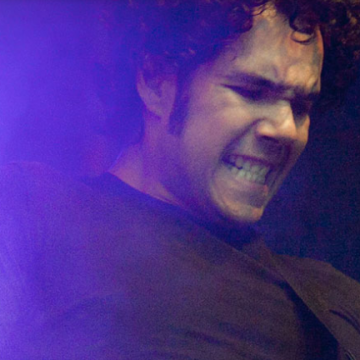
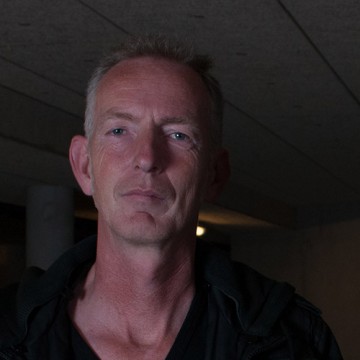






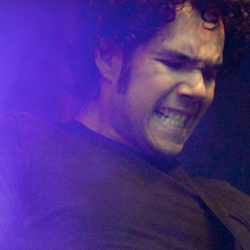









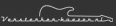



Gert-Jan
Gefeliciteerd met jullie 12,5 jarig bestaan!
28-09-2013Succes vanavond.
Wanneer zien we mekaar weer us?
Harrie Gerrits
THIRD HALF (Bart-Stephan-Peter-Stefan),
PROFICIAT met jullie koperen jubileum en veel plezier vanavond!
Harrie Gerrits, De Mortel
28-09-2013(Mede namens T’n Blakke Jazzy Band)
BArt
veel plezier iedereen met de site en vanavond !
er zijn nog voldoende kaarten…
28-09-2013Hermien
De site ziet er goed uit, tot vanavond heb er zin an.
28-09-2013Ton Kuipers
Het was weer retestrak. Bedankt mannen. Tot wirrus.
29-09-2013Stephan Schultz
Iedereen die mee heeft gefeest op ons Jubileumfeest: SUPER BEDANKT!!!
We hebben er van genoten en kijken uit naar de komende 12,5 jaar! 😉
Thanks en RAWK ON!!!
Third Half
01-10-2013Rob
Heren,
Heb er zin in vanavond in the Banner in Gilze!
Mooi fistje van maken!
Halleeeee
25-04-2014Rene Rutten
He mannen van Third Half,
15-06-2014Bedankt voor het rete strakke optreden op de kermis in Maashees. Zogauw jullie aan het spelen zijn en bart begint met zingen sta ik de hele avond met kippenvel te luisteren van jullie geweldige muziek. En hoop jullie snel weer een keer te zien. In 1 woord het was GEWELDIG !!!
Thanks and keep on Rocking !!
his explanation
Hello.This post was extremely interesting, particularly because I was looking for thoughts on this issue last Tuesday.
https://www.repairngo.nl
01-11-2019Eless Perry
I do not even understand how I stopped up here, however, I assumed this put up was great. I hope you are going to a well-known blogger in case you are not already Cheers! Regards car removal sunshine coast
01-11-2019Melissa McCarthy
Thanks for sharing this information…!!!!! If you want to sell your used car & auto parts. Please visit cash for cars logan website 😉
01-11-2019Anayza Feloz
I have read several just right stuff here. Certainly worth bookmarking for revisiting. I wonder how much attempt you set to make such a fantastic informative web site. Please discuss more about cash for cars tasmania 😉
01-11-2019steveclarke
Oh my goodness! Amazing article dude! Thank you so much, However I am having troubles with your RSS. I don’t know why I am unable to join it. Is there anybody else having the same RSS issues? Anyone who knows the answer can you kindly respond? Thanks!! Life Experience Degrees
01-11-2019clarkericky
Have you ever considered creating an ebook or guest authoring on other blogs? I have a blog based on the same information you discuss and would love to have you share some stories/information. I know my visitors would appreciate your work. If you’re even remotely interested, feel free to send me an e mail. Life Experience Degree
01-11-2019REO Professional
https://reopro.ning.com
03-11-2019grinta invest review
This is the right blog for anyone who wants to find out about this topic. You realize so much its almost hard to argue with you (not that I actually would want…HaHa). You definitely put a new spin on a topic thats been written about for years. Great stuff, just great!
https://algofx.me/ru/about-grinta-invest/
03-11-2019kunst aan de muur
Hey there! This post couldn’t be written any better! Reading this post reminds me of my old room mate! He always kept chatting about this. I will forward this article to him. Fairly certain he will have a good read. Thank you for sharing!
https://www.kunstvoorinhuis.nl
04-11-2019vape eindhoven
This is a topic close to my heart cheers, where are your contact details though?
https://www.the-smokery.com
04-11-201930ml cbd oil blue
Thanks for helping out, great info. “Riches cover a multitude of woes.” by Menander.
http://homeonthehighway.com/how-not-to-cross-a-border/
05-11-20191ml cbd oil to mg
Some genuinely nice and utilitarian info on this website, as well I think the style has superb features.
http://www.southernexposure.com/blog/2017/10/vegetarian-tortilla-soup-v-gf/
05-11-2019cbd mct oil for dogs
Thanks for sharing superb informations. Your site is so cool. I am impressed by the details that you’ve on this website. It reveals how nicely you understand this subject. Bookmarked this website page, will come back for extra articles. You, my pal, ROCK! I found just the information I already searched all over the place and just could not come across. What a perfect web-site.
https://www.sogni.guru/sognare-barca-2/
06-11-2019George Williams
Ben je financieel in de problemen? Grijp deze aanbieding voor levenslange financiële leningen en geef
uw bedrijf, onderwijs, huizen en bouw een lift. $ 10.000,00 tot
$ 50.000.000,00 met
maximaal 60 jaar tegen 3,0%. Neem contact met ons op met de onderstaande informatie dus
dat we verder kunnen gaan .. Neem vandaag nog contact met ons op:
1. Volledige namen: ______
2. Contactadres: __________
3. Land __________
4. Benodigde leningbedrag: _________
5. Duur van de lening: _________
6. Direct telefoonnummer: ________
7. Doel van de lening: ________
8.Age .__________________
9.Sex .__________________
10.Occupation .___________
11. Maandelijks inkomen ._________
Vriendelijke groeten,
George Williams
06-11-2019CONTACTEER ONS MET DEZE E-MAIL: gwilliams18443@gmail.com
George Williams
Heeft u een snelle lening op lange of korte termijn nodig met een relatief lage rente
tarief zo laag als 3%? Wij bieden zakelijke lening, persoonlijke lening, woningkrediet, auto
lening, studielening, schuldconsolidatielening e.t.c. ongeacht uw kredietwaardigheid
scoren. We zijn gegarandeerd in het verlenen van financiële diensten aan onze vele
klanten over de hele wereld. Met onze flexibele leenpakketten kunnen leningen worden verstrekt
binnen de kortste tijd verwerkt en overgedragen aan de lener
mogelijk, neem contact op met onze specialist voor advies en financiële planning. als jij
snel een lening nodig, neem contact met ons op via: e-mail: gwilliams18443@gmail.com
bel of voeg ons toe op What’s App +1 979-773-8662
06-11-2019baccarat
Love Diagrams and all about them !
https://japook.com
07-11-2019바카라사이트
Great blog here! Also your web site loads up very fast! What web host are you using? Can I get your affiliate link to your host? I wish my website loaded up as fast as yours lol
08-11-2019바카라사이트
카지노사이트
Found your post interesting to read.i gonna share this and i will visit here everyday.please visit me here.
08-11-2019카지노사이트
바카라사이트
hi!,I love your writing very a lot! proportion we keep in touch more about your post on AOL? I require a specialist on this space to resolve my problem. May be that is you! Taking a look ahead to look you.
08-11-2019바카라사이트
Kasack Rot Damen
Vielen Dank für den tollen Artikel.
https://www.berufsbekleidung-luckenwalde.de
09-11-2019Kittel Maentel Fuer Die Pflege In Groesse 54 Xxl
Gut geschrieben. Echt toll. Danke.
https://www.berufsbekleidung-fuer-die-pflege.de
09-11-2019Arbeitsschuhe Fuer Die Pflege
Super geschrieben.Vielen Dank.
https://www.damenkasacks.de
09-11-2019ساخت محتوا
Hallo Do he appear like he do within the footage of him with lengthy hair ect!! many thanks
http://www.parcian.com
10-11-2019Franklyn Seferovic
BJ방송 |bj방송다시보기 |bj부들이다시보기 |사이트좀알려줘 |스트리밍사이트ㅊㅊ |스트리밍사이트정리2019 |스트리밍사이트정리2018 |사이트공유한다 |사이트공유좀 |미니언-bj |미니언tv |홍구미니언 |악어사건 |악어얼굴 |악어해신 |악어노가리 |악어해신13회차 |재밌는BJ |재밌는토크 |재밌는애니 |재밌는게임 |재밌는BJ방송 |재밌는토크방송 |재밌는애니방송 |재밌는게임방송 |무서운BJ |무서운토크 |무서운애니 |무서운게임 |무서운BJ방송 |무서운토크방송 |무서운애니방송 |무서운게임방송 |야한BJ |야한토크 |야한애니 |야한게임 |야한BJ방송 |야한토크방송 |야한애니방송 |야한게임방송 |예쁜BJ |예쁜토크 |예쁜애니 |예쁜게임 |예쁜BJ방송 |예쁜토크방송 |예쁜애니방송 |예쁜게임방송 |인기BJ |인기토크 |인기애니 |인기게임 |인기BJ방송 |인기토크방송 |인기애니방송 |인기게임방송 |먹방BJ |먹방토크 |먹방애니 |먹방게임 |먹방BJ방송 |먹방토크방송 |먹방애니방송 |먹방게임방송 |최신BJ |최신토크 |최신애니 |최신게임 |최신BJ방송 |최신토크방송 |최신애니방송 |최신게임방송 |재밌는BJ스트리밍 |재밌는토크스트리밍 |재밌는애니스트리밍 |재밌는게임스트리밍 |무서운BJ스트리밍 |무서운토크스트리밍 |무서운애니스트리밍 |무서운게임스트리밍 |야한BJ스트리밍 |야한토크스트리밍 |야한애니스트리밍 |야한게임스트리밍 |예쁜BJ스트리밍 |예쁜토크스트리밍 |예쁜애니스트리밍 |예쁜게임스트리밍 |인기BJ스트리밍 |인기토크스트리밍 |인기애니스트리밍 |인기게임스트리밍 |먹방BJ스트리밍 |먹방토크스트리밍 |먹방애니스트리밍 |먹방게임스트리밍 |최신BJ스트리밍 |최신토크스트리밍 |최신애니스트리밍 |최신게임스트리밍 |음악BJ |게임BJ |스포츠BJ |토크BJ |성인BJ |음악토크 |게임토크 |스포츠토크 |토크토크 |성인토크 |음악BJ스트리밍 |게임BJ스트리밍 |스포츠BJ스트리밍 |토크BJ스트리밍 |성인BJ스트리밍 |음악토크방송 |게임토크방송 |스포츠토크방송 |토크토크방송 |성인토크방송
http://www.rank79.com
11-11-2019Ira Sobel
BJ방송 |bj방송다시보기 |bj부들이다시보기 |사이트좀알려줘 |스트리밍사이트ㅊㅊ |스트리밍사이트정리2019 |스트리밍사이트정리2018 |사이트공유한다 |사이트공유좀 |미니언-bj |미니언tv |홍구미니언 |악어사건 |악어얼굴 |악어해신 |악어노가리 |악어해신13회차 |재밌는BJ |재밌는토크 |재밌는애니 |재밌는게임 |재밌는BJ방송 |재밌는토크방송 |재밌는애니방송 |재밌는게임방송 |무서운BJ |무서운토크 |무서운애니 |무서운게임 |무서운BJ방송 |무서운토크방송 |무서운애니방송 |무서운게임방송 |야한BJ |야한토크 |야한애니 |야한게임 |야한BJ방송 |야한토크방송 |야한애니방송 |야한게임방송 |예쁜BJ |예쁜토크 |예쁜애니 |예쁜게임 |예쁜BJ방송 |예쁜토크방송 |예쁜애니방송 |예쁜게임방송 |인기BJ |인기토크 |인기애니 |인기게임 |인기BJ방송 |인기토크방송 |인기애니방송 |인기게임방송 |먹방BJ |먹방토크 |먹방애니 |먹방게임 |먹방BJ방송 |먹방토크방송 |먹방애니방송 |먹방게임방송 |최신BJ |최신토크 |최신애니 |최신게임 |최신BJ방송 |최신토크방송 |최신애니방송 |최신게임방송 |재밌는BJ스트리밍 |재밌는토크스트리밍 |재밌는애니스트리밍 |재밌는게임스트리밍 |무서운BJ스트리밍 |무서운토크스트리밍 |무서운애니스트리밍 |무서운게임스트리밍 |야한BJ스트리밍 |야한토크스트리밍 |야한애니스트리밍 |야한게임스트리밍 |예쁜BJ스트리밍 |예쁜토크스트리밍 |예쁜애니스트리밍 |예쁜게임스트리밍 |인기BJ스트리밍 |인기토크스트리밍 |인기애니스트리밍 |인기게임스트리밍 |먹방BJ스트리밍 |먹방토크스트리밍 |먹방애니스트리밍 |먹방게임스트리밍 |최신BJ스트리밍 |최신토크스트리밍 |최신애니스트리밍 |최신게임스트리밍 |음악BJ |게임BJ |스포츠BJ |토크BJ |성인BJ |음악토크 |게임토크 |스포츠토크 |토크토크 |성인토크 |음악BJ스트리밍 |게임BJ스트리밍 |스포츠BJ스트리밍 |토크BJ스트리밍 |성인BJ스트리밍 |음악토크방송 |게임토크방송 |스포츠토크방송 |토크토크방송 |성인토크방송
http://www.rank79.com
11-11-2019Nguyet Cafarelli
BJ방송 |bj방송다시보기 |bj부들이다시보기 |사이트좀알려줘 |스트리밍사이트ㅊㅊ |스트리밍사이트정리2019 |스트리밍사이트정리2018 |사이트공유한다 |사이트공유좀 |미니언-bj |미니언tv |홍구미니언 |악어사건 |악어얼굴 |악어해신 |악어노가리 |악어해신13회차 |재밌는BJ |재밌는토크 |재밌는애니 |재밌는게임 |재밌는BJ방송 |재밌는토크방송 |재밌는애니방송 |재밌는게임방송 |무서운BJ |무서운토크 |무서운애니 |무서운게임 |무서운BJ방송 |무서운토크방송 |무서운애니방송 |무서운게임방송 |야한BJ |야한토크 |야한애니 |야한게임 |야한BJ방송 |야한토크방송 |야한애니방송 |야한게임방송 |예쁜BJ |예쁜토크 |예쁜애니 |예쁜게임 |예쁜BJ방송 |예쁜토크방송 |예쁜애니방송 |예쁜게임방송 |인기BJ |인기토크 |인기애니 |인기게임 |인기BJ방송 |인기토크방송 |인기애니방송 |인기게임방송 |먹방BJ |먹방토크 |먹방애니 |먹방게임 |먹방BJ방송 |먹방토크방송 |먹방애니방송 |먹방게임방송 |최신BJ |최신토크 |최신애니 |최신게임 |최신BJ방송 |최신토크방송 |최신애니방송 |최신게임방송 |재밌는BJ스트리밍 |재밌는토크스트리밍 |재밌는애니스트리밍 |재밌는게임스트리밍 |무서운BJ스트리밍 |무서운토크스트리밍 |무서운애니스트리밍 |무서운게임스트리밍 |야한BJ스트리밍 |야한토크스트리밍 |야한애니스트리밍 |야한게임스트리밍 |예쁜BJ스트리밍 |예쁜토크스트리밍 |예쁜애니스트리밍 |예쁜게임스트리밍 |인기BJ스트리밍 |인기토크스트리밍 |인기애니스트리밍 |인기게임스트리밍 |먹방BJ스트리밍 |먹방토크스트리밍 |먹방애니스트리밍 |먹방게임스트리밍 |최신BJ스트리밍 |최신토크스트리밍 |최신애니스트리밍 |최신게임스트리밍 |음악BJ |게임BJ |스포츠BJ |토크BJ |성인BJ |음악토크 |게임토크 |스포츠토크 |토크토크 |성인토크 |음악BJ스트리밍 |게임BJ스트리밍 |스포츠BJ스트리밍 |토크BJ스트리밍 |성인BJ스트리밍 |음악토크방송 |게임토크방송 |스포츠토크방송 |토크토크방송 |성인토크방송
http://www.rank79.com
11-11-2019Truman Cicora
BJ방송 |bj방송다시보기 |bj부들이다시보기 |사이트좀알려줘 |스트리밍사이트ㅊㅊ |스트리밍사이트정리2019 |스트리밍사이트정리2018 |사이트공유한다 |사이트공유좀 |미니언-bj |미니언tv |홍구미니언 |악어사건 |악어얼굴 |악어해신 |악어노가리 |악어해신13회차 |재밌는BJ |재밌는토크 |재밌는애니 |재밌는게임 |재밌는BJ방송 |재밌는토크방송 |재밌는애니방송 |재밌는게임방송 |무서운BJ |무서운토크 |무서운애니 |무서운게임 |무서운BJ방송 |무서운토크방송 |무서운애니방송 |무서운게임방송 |야한BJ |야한토크 |야한애니 |야한게임 |야한BJ방송 |야한토크방송 |야한애니방송 |야한게임방송 |예쁜BJ |예쁜토크 |예쁜애니 |예쁜게임 |예쁜BJ방송 |예쁜토크방송 |예쁜애니방송 |예쁜게임방송 |인기BJ |인기토크 |인기애니 |인기게임 |인기BJ방송 |인기토크방송 |인기애니방송 |인기게임방송 |먹방BJ |먹방토크 |먹방애니 |먹방게임 |먹방BJ방송 |먹방토크방송 |먹방애니방송 |먹방게임방송 |최신BJ |최신토크 |최신애니 |최신게임 |최신BJ방송 |최신토크방송 |최신애니방송 |최신게임방송 |재밌는BJ스트리밍 |재밌는토크스트리밍 |재밌는애니스트리밍 |재밌는게임스트리밍 |무서운BJ스트리밍 |무서운토크스트리밍 |무서운애니스트리밍 |무서운게임스트리밍 |야한BJ스트리밍 |야한토크스트리밍 |야한애니스트리밍 |야한게임스트리밍 |예쁜BJ스트리밍 |예쁜토크스트리밍 |예쁜애니스트리밍 |예쁜게임스트리밍 |인기BJ스트리밍 |인기토크스트리밍 |인기애니스트리밍 |인기게임스트리밍 |먹방BJ스트리밍 |먹방토크스트리밍 |먹방애니스트리밍 |먹방게임스트리밍 |최신BJ스트리밍 |최신토크스트리밍 |최신애니스트리밍 |최신게임스트리밍 |음악BJ |게임BJ |스포츠BJ |토크BJ |성인BJ |음악토크 |게임토크 |스포츠토크 |토크토크 |성인토크 |음악BJ스트리밍 |게임BJ스트리밍 |스포츠BJ스트리밍 |토크BJ스트리밍 |성인BJ스트리밍 |음악토크방송 |게임토크방송 |스포츠토크방송 |토크토크방송 |성인토크방송
http://www.rank79.com
11-11-2019Gonzalo Bogacki
BJ방송 |bj방송다시보기 |bj부들이다시보기 |사이트좀알려줘 |스트리밍사이트ㅊㅊ |스트리밍사이트정리2019 |스트리밍사이트정리2018 |사이트공유한다 |사이트공유좀 |미니언-bj |미니언tv |홍구미니언 |악어사건 |악어얼굴 |악어해신 |악어노가리 |악어해신13회차 |재밌는BJ |재밌는토크 |재밌는애니 |재밌는게임 |재밌는BJ방송 |재밌는토크방송 |재밌는애니방송 |재밌는게임방송 |무서운BJ |무서운토크 |무서운애니 |무서운게임 |무서운BJ방송 |무서운토크방송 |무서운애니방송 |무서운게임방송 |야한BJ |야한토크 |야한애니 |야한게임 |야한BJ방송 |야한토크방송 |야한애니방송 |야한게임방송 |예쁜BJ |예쁜토크 |예쁜애니 |예쁜게임 |예쁜BJ방송 |예쁜토크방송 |예쁜애니방송 |예쁜게임방송 |인기BJ |인기토크 |인기애니 |인기게임 |인기BJ방송 |인기토크방송 |인기애니방송 |인기게임방송 |먹방BJ |먹방토크 |먹방애니 |먹방게임 |먹방BJ방송 |먹방토크방송 |먹방애니방송 |먹방게임방송 |최신BJ |최신토크 |최신애니 |최신게임 |최신BJ방송 |최신토크방송 |최신애니방송 |최신게임방송 |재밌는BJ스트리밍 |재밌는토크스트리밍 |재밌는애니스트리밍 |재밌는게임스트리밍 |무서운BJ스트리밍 |무서운토크스트리밍 |무서운애니스트리밍 |무서운게임스트리밍 |야한BJ스트리밍 |야한토크스트리밍 |야한애니스트리밍 |야한게임스트리밍 |예쁜BJ스트리밍 |예쁜토크스트리밍 |예쁜애니스트리밍 |예쁜게임스트리밍 |인기BJ스트리밍 |인기토크스트리밍 |인기애니스트리밍 |인기게임스트리밍 |먹방BJ스트리밍 |먹방토크스트리밍 |먹방애니스트리밍 |먹방게임스트리밍 |최신BJ스트리밍 |최신토크스트리밍 |최신애니스트리밍 |최신게임스트리밍 |음악BJ |게임BJ |스포츠BJ |토크BJ |성인BJ |음악토크 |게임토크 |스포츠토크 |토크토크 |성인토크 |음악BJ스트리밍 |게임BJ스트리밍 |스포츠BJ스트리밍 |토크BJ스트리밍 |성인BJ스트리밍 |음악토크방송 |게임토크방송 |스포츠토크방송 |토크토크방송 |성인토크방송
http://www.rank79.com
11-11-2019Lettie Vaidya
BJ방송 |bj방송다시보기 |bj부들이다시보기 |사이트좀알려줘 |스트리밍사이트ㅊㅊ |스트리밍사이트정리2019 |스트리밍사이트정리2018 |사이트공유한다 |사이트공유좀 |미니언-bj |미니언tv |홍구미니언 |악어사건 |악어얼굴 |악어해신 |악어노가리 |악어해신13회차 |재밌는BJ |재밌는토크 |재밌는애니 |재밌는게임 |재밌는BJ방송 |재밌는토크방송 |재밌는애니방송 |재밌는게임방송 |무서운BJ |무서운토크 |무서운애니 |무서운게임 |무서운BJ방송 |무서운토크방송 |무서운애니방송 |무서운게임방송 |야한BJ |야한토크 |야한애니 |야한게임 |야한BJ방송 |야한토크방송 |야한애니방송 |야한게임방송 |예쁜BJ |예쁜토크 |예쁜애니 |예쁜게임 |예쁜BJ방송 |예쁜토크방송 |예쁜애니방송 |예쁜게임방송 |인기BJ |인기토크 |인기애니 |인기게임 |인기BJ방송 |인기토크방송 |인기애니방송 |인기게임방송 |먹방BJ |먹방토크 |먹방애니 |먹방게임 |먹방BJ방송 |먹방토크방송 |먹방애니방송 |먹방게임방송 |최신BJ |최신토크 |최신애니 |최신게임 |최신BJ방송 |최신토크방송 |최신애니방송 |최신게임방송 |재밌는BJ스트리밍 |재밌는토크스트리밍 |재밌는애니스트리밍 |재밌는게임스트리밍 |무서운BJ스트리밍 |무서운토크스트리밍 |무서운애니스트리밍 |무서운게임스트리밍 |야한BJ스트리밍 |야한토크스트리밍 |야한애니스트리밍 |야한게임스트리밍 |예쁜BJ스트리밍 |예쁜토크스트리밍 |예쁜애니스트리밍 |예쁜게임스트리밍 |인기BJ스트리밍 |인기토크스트리밍 |인기애니스트리밍 |인기게임스트리밍 |먹방BJ스트리밍 |먹방토크스트리밍 |먹방애니스트리밍 |먹방게임스트리밍 |최신BJ스트리밍 |최신토크스트리밍 |최신애니스트리밍 |최신게임스트리밍 |음악BJ |게임BJ |스포츠BJ |토크BJ |성인BJ |음악토크 |게임토크 |스포츠토크 |토크토크 |성인토크 |음악BJ스트리밍 |게임BJ스트리밍 |스포츠BJ스트리밍 |토크BJ스트리밍 |성인BJ스트리밍 |음악토크방송 |게임토크방송 |스포츠토크방송 |토크토크방송 |성인토크방송
http://www.rank79.com
11-11-2019Emmitt Volpa
BJ방송 |bj방송다시보기 |bj부들이다시보기 |사이트좀알려줘 |스트리밍사이트ㅊㅊ |스트리밍사이트정리2019 |스트리밍사이트정리2018 |사이트공유한다 |사이트공유좀 |미니언-bj |미니언tv |홍구미니언 |악어사건 |악어얼굴 |악어해신 |악어노가리 |악어해신13회차 |재밌는BJ |재밌는토크 |재밌는애니 |재밌는게임 |재밌는BJ방송 |재밌는토크방송 |재밌는애니방송 |재밌는게임방송 |무서운BJ |무서운토크 |무서운애니 |무서운게임 |무서운BJ방송 |무서운토크방송 |무서운애니방송 |무서운게임방송 |야한BJ |야한토크 |야한애니 |야한게임 |야한BJ방송 |야한토크방송 |야한애니방송 |야한게임방송 |예쁜BJ |예쁜토크 |예쁜애니 |예쁜게임 |예쁜BJ방송 |예쁜토크방송 |예쁜애니방송 |예쁜게임방송 |인기BJ |인기토크 |인기애니 |인기게임 |인기BJ방송 |인기토크방송 |인기애니방송 |인기게임방송 |먹방BJ |먹방토크 |먹방애니 |먹방게임 |먹방BJ방송 |먹방토크방송 |먹방애니방송 |먹방게임방송 |최신BJ |최신토크 |최신애니 |최신게임 |최신BJ방송 |최신토크방송 |최신애니방송 |최신게임방송 |재밌는BJ스트리밍 |재밌는토크스트리밍 |재밌는애니스트리밍 |재밌는게임스트리밍 |무서운BJ스트리밍 |무서운토크스트리밍 |무서운애니스트리밍 |무서운게임스트리밍 |야한BJ스트리밍 |야한토크스트리밍 |야한애니스트리밍 |야한게임스트리밍 |예쁜BJ스트리밍 |예쁜토크스트리밍 |예쁜애니스트리밍 |예쁜게임스트리밍 |인기BJ스트리밍 |인기토크스트리밍 |인기애니스트리밍 |인기게임스트리밍 |먹방BJ스트리밍 |먹방토크스트리밍 |먹방애니스트리밍 |먹방게임스트리밍 |최신BJ스트리밍 |최신토크스트리밍 |최신애니스트리밍 |최신게임스트리밍 |음악BJ |게임BJ |스포츠BJ |토크BJ |성인BJ |음악토크 |게임토크 |스포츠토크 |토크토크 |성인토크 |음악BJ스트리밍 |게임BJ스트리밍 |스포츠BJ스트리밍 |토크BJ스트리밍 |성인BJ스트리밍 |음악토크방송 |게임토크방송 |스포츠토크방송 |토크토크방송 |성인토크방송
http://www.rank79.com
11-11-2019Francina Hilaire
BJ방송 |bj방송다시보기 |bj부들이다시보기 |사이트좀알려줘 |스트리밍사이트ㅊㅊ |스트리밍사이트정리2019 |스트리밍사이트정리2018 |사이트공유한다 |사이트공유좀 |미니언-bj |미니언tv |홍구미니언 |악어사건 |악어얼굴 |악어해신 |악어노가리 |악어해신13회차 |재밌는BJ |재밌는토크 |재밌는애니 |재밌는게임 |재밌는BJ방송 |재밌는토크방송 |재밌는애니방송 |재밌는게임방송 |무서운BJ |무서운토크 |무서운애니 |무서운게임 |무서운BJ방송 |무서운토크방송 |무서운애니방송 |무서운게임방송 |야한BJ |야한토크 |야한애니 |야한게임 |야한BJ방송 |야한토크방송 |야한애니방송 |야한게임방송 |예쁜BJ |예쁜토크 |예쁜애니 |예쁜게임 |예쁜BJ방송 |예쁜토크방송 |예쁜애니방송 |예쁜게임방송 |인기BJ |인기토크 |인기애니 |인기게임 |인기BJ방송 |인기토크방송 |인기애니방송 |인기게임방송 |먹방BJ |먹방토크 |먹방애니 |먹방게임 |먹방BJ방송 |먹방토크방송 |먹방애니방송 |먹방게임방송 |최신BJ |최신토크 |최신애니 |최신게임 |최신BJ방송 |최신토크방송 |최신애니방송 |최신게임방송 |재밌는BJ스트리밍 |재밌는토크스트리밍 |재밌는애니스트리밍 |재밌는게임스트리밍 |무서운BJ스트리밍 |무서운토크스트리밍 |무서운애니스트리밍 |무서운게임스트리밍 |야한BJ스트리밍 |야한토크스트리밍 |야한애니스트리밍 |야한게임스트리밍 |예쁜BJ스트리밍 |예쁜토크스트리밍 |예쁜애니스트리밍 |예쁜게임스트리밍 |인기BJ스트리밍 |인기토크스트리밍 |인기애니스트리밍 |인기게임스트리밍 |먹방BJ스트리밍 |먹방토크스트리밍 |먹방애니스트리밍 |먹방게임스트리밍 |최신BJ스트리밍 |최신토크스트리밍 |최신애니스트리밍 |최신게임스트리밍 |음악BJ |게임BJ |스포츠BJ |토크BJ |성인BJ |음악토크 |게임토크 |스포츠토크 |토크토크 |성인토크 |음악BJ스트리밍 |게임BJ스트리밍 |스포츠BJ스트리밍 |토크BJ스트리밍 |성인BJ스트리밍 |음악토크방송 |게임토크방송 |스포츠토크방송 |토크토크방송 |성인토크방송
http://www.rank79.com
11-11-2019Kelle Hooley
BJ방송 |bj방송다시보기 |bj부들이다시보기 |사이트좀알려줘 |스트리밍사이트ㅊㅊ |스트리밍사이트정리2019 |스트리밍사이트정리2018 |사이트공유한다 |사이트공유좀 |미니언-bj |미니언tv |홍구미니언 |악어사건 |악어얼굴 |악어해신 |악어노가리 |악어해신13회차 |재밌는BJ |재밌는토크 |재밌는애니 |재밌는게임 |재밌는BJ방송 |재밌는토크방송 |재밌는애니방송 |재밌는게임방송 |무서운BJ |무서운토크 |무서운애니 |무서운게임 |무서운BJ방송 |무서운토크방송 |무서운애니방송 |무서운게임방송 |야한BJ |야한토크 |야한애니 |야한게임 |야한BJ방송 |야한토크방송 |야한애니방송 |야한게임방송 |예쁜BJ |예쁜토크 |예쁜애니 |예쁜게임 |예쁜BJ방송 |예쁜토크방송 |예쁜애니방송 |예쁜게임방송 |인기BJ |인기토크 |인기애니 |인기게임 |인기BJ방송 |인기토크방송 |인기애니방송 |인기게임방송 |먹방BJ |먹방토크 |먹방애니 |먹방게임 |먹방BJ방송 |먹방토크방송 |먹방애니방송 |먹방게임방송 |최신BJ |최신토크 |최신애니 |최신게임 |최신BJ방송 |최신토크방송 |최신애니방송 |최신게임방송 |재밌는BJ스트리밍 |재밌는토크스트리밍 |재밌는애니스트리밍 |재밌는게임스트리밍 |무서운BJ스트리밍 |무서운토크스트리밍 |무서운애니스트리밍 |무서운게임스트리밍 |야한BJ스트리밍 |야한토크스트리밍 |야한애니스트리밍 |야한게임스트리밍 |예쁜BJ스트리밍 |예쁜토크스트리밍 |예쁜애니스트리밍 |예쁜게임스트리밍 |인기BJ스트리밍 |인기토크스트리밍 |인기애니스트리밍 |인기게임스트리밍 |먹방BJ스트리밍 |먹방토크스트리밍 |먹방애니스트리밍 |먹방게임스트리밍 |최신BJ스트리밍 |최신토크스트리밍 |최신애니스트리밍 |최신게임스트리밍 |음악BJ |게임BJ |스포츠BJ |토크BJ |성인BJ |음악토크 |게임토크 |스포츠토크 |토크토크 |성인토크 |음악BJ스트리밍 |게임BJ스트리밍 |스포츠BJ스트리밍 |토크BJ스트리밍 |성인BJ스트리밍 |음악토크방송 |게임토크방송 |스포츠토크방송 |토크토크방송 |성인토크방송
http://www.rank79.com
11-11-2019Freda Baughan
BJ방송 |bj방송다시보기 |bj부들이다시보기 |사이트좀알려줘 |스트리밍사이트ㅊㅊ |스트리밍사이트정리2019 |스트리밍사이트정리2018 |사이트공유한다 |사이트공유좀 |미니언-bj |미니언tv |홍구미니언 |악어사건 |악어얼굴 |악어해신 |악어노가리 |악어해신13회차 |재밌는BJ |재밌는토크 |재밌는애니 |재밌는게임 |재밌는BJ방송 |재밌는토크방송 |재밌는애니방송 |재밌는게임방송 |무서운BJ |무서운토크 |무서운애니 |무서운게임 |무서운BJ방송 |무서운토크방송 |무서운애니방송 |무서운게임방송 |야한BJ |야한토크 |야한애니 |야한게임 |야한BJ방송 |야한토크방송 |야한애니방송 |야한게임방송 |예쁜BJ |예쁜토크 |예쁜애니 |예쁜게임 |예쁜BJ방송 |예쁜토크방송 |예쁜애니방송 |예쁜게임방송 |인기BJ |인기토크 |인기애니 |인기게임 |인기BJ방송 |인기토크방송 |인기애니방송 |인기게임방송 |먹방BJ |먹방토크 |먹방애니 |먹방게임 |먹방BJ방송 |먹방토크방송 |먹방애니방송 |먹방게임방송 |최신BJ |최신토크 |최신애니 |최신게임 |최신BJ방송 |최신토크방송 |최신애니방송 |최신게임방송 |재밌는BJ스트리밍 |재밌는토크스트리밍 |재밌는애니스트리밍 |재밌는게임스트리밍 |무서운BJ스트리밍 |무서운토크스트리밍 |무서운애니스트리밍 |무서운게임스트리밍 |야한BJ스트리밍 |야한토크스트리밍 |야한애니스트리밍 |야한게임스트리밍 |예쁜BJ스트리밍 |예쁜토크스트리밍 |예쁜애니스트리밍 |예쁜게임스트리밍 |인기BJ스트리밍 |인기토크스트리밍 |인기애니스트리밍 |인기게임스트리밍 |먹방BJ스트리밍 |먹방토크스트리밍 |먹방애니스트리밍 |먹방게임스트리밍 |최신BJ스트리밍 |최신토크스트리밍 |최신애니스트리밍 |최신게임스트리밍 |음악BJ |게임BJ |스포츠BJ |토크BJ |성인BJ |음악토크 |게임토크 |스포츠토크 |토크토크 |성인토크 |음악BJ스트리밍 |게임BJ스트리밍 |스포츠BJ스트리밍 |토크BJ스트리밍 |성인BJ스트리밍 |음악토크방송 |게임토크방송 |스포츠토크방송 |토크토크방송 |성인토크방송
http://www.rank79.com
11-11-2019Andreas Kelm
BJ방송 |bj방송다시보기 |bj부들이다시보기 |사이트좀알려줘 |스트리밍사이트ㅊㅊ |스트리밍사이트정리2019 |스트리밍사이트정리2018 |사이트공유한다 |사이트공유좀 |미니언-bj |미니언tv |홍구미니언 |악어사건 |악어얼굴 |악어해신 |악어노가리 |악어해신13회차 |재밌는BJ |재밌는토크 |재밌는애니 |재밌는게임 |재밌는BJ방송 |재밌는토크방송 |재밌는애니방송 |재밌는게임방송 |무서운BJ |무서운토크 |무서운애니 |무서운게임 |무서운BJ방송 |무서운토크방송 |무서운애니방송 |무서운게임방송 |야한BJ |야한토크 |야한애니 |야한게임 |야한BJ방송 |야한토크방송 |야한애니방송 |야한게임방송 |예쁜BJ |예쁜토크 |예쁜애니 |예쁜게임 |예쁜BJ방송 |예쁜토크방송 |예쁜애니방송 |예쁜게임방송 |인기BJ |인기토크 |인기애니 |인기게임 |인기BJ방송 |인기토크방송 |인기애니방송 |인기게임방송 |먹방BJ |먹방토크 |먹방애니 |먹방게임 |먹방BJ방송 |먹방토크방송 |먹방애니방송 |먹방게임방송 |최신BJ |최신토크 |최신애니 |최신게임 |최신BJ방송 |최신토크방송 |최신애니방송 |최신게임방송 |재밌는BJ스트리밍 |재밌는토크스트리밍 |재밌는애니스트리밍 |재밌는게임스트리밍 |무서운BJ스트리밍 |무서운토크스트리밍 |무서운애니스트리밍 |무서운게임스트리밍 |야한BJ스트리밍 |야한토크스트리밍 |야한애니스트리밍 |야한게임스트리밍 |예쁜BJ스트리밍 |예쁜토크스트리밍 |예쁜애니스트리밍 |예쁜게임스트리밍 |인기BJ스트리밍 |인기토크스트리밍 |인기애니스트리밍 |인기게임스트리밍 |먹방BJ스트리밍 |먹방토크스트리밍 |먹방애니스트리밍 |먹방게임스트리밍 |최신BJ스트리밍 |최신토크스트리밍 |최신애니스트리밍 |최신게임스트리밍 |음악BJ |게임BJ |스포츠BJ |토크BJ |성인BJ |음악토크 |게임토크 |스포츠토크 |토크토크 |성인토크 |음악BJ스트리밍 |게임BJ스트리밍 |스포츠BJ스트리밍 |토크BJ스트리밍 |성인BJ스트리밍 |음악토크방송 |게임토크방송 |스포츠토크방송 |토크토크방송 |성인토크방송
http://www.rank79.com
11-11-2019Porter Bingman
BJ방송 |bj방송다시보기 |bj부들이다시보기 |사이트좀알려줘 |스트리밍사이트ㅊㅊ |스트리밍사이트정리2019 |스트리밍사이트정리2018 |사이트공유한다 |사이트공유좀 |미니언-bj |미니언tv |홍구미니언 |악어사건 |악어얼굴 |악어해신 |악어노가리 |악어해신13회차 |재밌는BJ |재밌는토크 |재밌는애니 |재밌는게임 |재밌는BJ방송 |재밌는토크방송 |재밌는애니방송 |재밌는게임방송 |무서운BJ |무서운토크 |무서운애니 |무서운게임 |무서운BJ방송 |무서운토크방송 |무서운애니방송 |무서운게임방송 |야한BJ |야한토크 |야한애니 |야한게임 |야한BJ방송 |야한토크방송 |야한애니방송 |야한게임방송 |예쁜BJ |예쁜토크 |예쁜애니 |예쁜게임 |예쁜BJ방송 |예쁜토크방송 |예쁜애니방송 |예쁜게임방송 |인기BJ |인기토크 |인기애니 |인기게임 |인기BJ방송 |인기토크방송 |인기애니방송 |인기게임방송 |먹방BJ |먹방토크 |먹방애니 |먹방게임 |먹방BJ방송 |먹방토크방송 |먹방애니방송 |먹방게임방송 |최신BJ |최신토크 |최신애니 |최신게임 |최신BJ방송 |최신토크방송 |최신애니방송 |최신게임방송 |재밌는BJ스트리밍 |재밌는토크스트리밍 |재밌는애니스트리밍 |재밌는게임스트리밍 |무서운BJ스트리밍 |무서운토크스트리밍 |무서운애니스트리밍 |무서운게임스트리밍 |야한BJ스트리밍 |야한토크스트리밍 |야한애니스트리밍 |야한게임스트리밍 |예쁜BJ스트리밍 |예쁜토크스트리밍 |예쁜애니스트리밍 |예쁜게임스트리밍 |인기BJ스트리밍 |인기토크스트리밍 |인기애니스트리밍 |인기게임스트리밍 |먹방BJ스트리밍 |먹방토크스트리밍 |먹방애니스트리밍 |먹방게임스트리밍 |최신BJ스트리밍 |최신토크스트리밍 |최신애니스트리밍 |최신게임스트리밍 |음악BJ |게임BJ |스포츠BJ |토크BJ |성인BJ |음악토크 |게임토크 |스포츠토크 |토크토크 |성인토크 |음악BJ스트리밍 |게임BJ스트리밍 |스포츠BJ스트리밍 |토크BJ스트리밍 |성인BJ스트리밍 |음악토크방송 |게임토크방송 |스포츠토크방송 |토크토크방송 |성인토크방송
http://www.rank79.com
11-11-2019Dennis Moisey
BJ방송 |bj방송다시보기 |bj부들이다시보기 |사이트좀알려줘 |스트리밍사이트ㅊㅊ |스트리밍사이트정리2019 |스트리밍사이트정리2018 |사이트공유한다 |사이트공유좀 |미니언-bj |미니언tv |홍구미니언 |악어사건 |악어얼굴 |악어해신 |악어노가리 |악어해신13회차 |재밌는BJ |재밌는토크 |재밌는애니 |재밌는게임 |재밌는BJ방송 |재밌는토크방송 |재밌는애니방송 |재밌는게임방송 |무서운BJ |무서운토크 |무서운애니 |무서운게임 |무서운BJ방송 |무서운토크방송 |무서운애니방송 |무서운게임방송 |야한BJ |야한토크 |야한애니 |야한게임 |야한BJ방송 |야한토크방송 |야한애니방송 |야한게임방송 |예쁜BJ |예쁜토크 |예쁜애니 |예쁜게임 |예쁜BJ방송 |예쁜토크방송 |예쁜애니방송 |예쁜게임방송 |인기BJ |인기토크 |인기애니 |인기게임 |인기BJ방송 |인기토크방송 |인기애니방송 |인기게임방송 |먹방BJ |먹방토크 |먹방애니 |먹방게임 |먹방BJ방송 |먹방토크방송 |먹방애니방송 |먹방게임방송 |최신BJ |최신토크 |최신애니 |최신게임 |최신BJ방송 |최신토크방송 |최신애니방송 |최신게임방송 |재밌는BJ스트리밍 |재밌는토크스트리밍 |재밌는애니스트리밍 |재밌는게임스트리밍 |무서운BJ스트리밍 |무서운토크스트리밍 |무서운애니스트리밍 |무서운게임스트리밍 |야한BJ스트리밍 |야한토크스트리밍 |야한애니스트리밍 |야한게임스트리밍 |예쁜BJ스트리밍 |예쁜토크스트리밍 |예쁜애니스트리밍 |예쁜게임스트리밍 |인기BJ스트리밍 |인기토크스트리밍 |인기애니스트리밍 |인기게임스트리밍 |먹방BJ스트리밍 |먹방토크스트리밍 |먹방애니스트리밍 |먹방게임스트리밍 |최신BJ스트리밍 |최신토크스트리밍 |최신애니스트리밍 |최신게임스트리밍 |음악BJ |게임BJ |스포츠BJ |토크BJ |성인BJ |음악토크 |게임토크 |스포츠토크 |토크토크 |성인토크 |음악BJ스트리밍 |게임BJ스트리밍 |스포츠BJ스트리밍 |토크BJ스트리밍 |성인BJ스트리밍 |음악토크방송 |게임토크방송 |스포츠토크방송 |토크토크방송 |성인토크방송
http://www.rank79.com
11-11-2019Cameron Heitbrink
BJ방송 |bj방송다시보기 |bj부들이다시보기 |사이트좀알려줘 |스트리밍사이트ㅊㅊ |스트리밍사이트정리2019 |스트리밍사이트정리2018 |사이트공유한다 |사이트공유좀 |미니언-bj |미니언tv |홍구미니언 |악어사건 |악어얼굴 |악어해신 |악어노가리 |악어해신13회차 |재밌는BJ |재밌는토크 |재밌는애니 |재밌는게임 |재밌는BJ방송 |재밌는토크방송 |재밌는애니방송 |재밌는게임방송 |무서운BJ |무서운토크 |무서운애니 |무서운게임 |무서운BJ방송 |무서운토크방송 |무서운애니방송 |무서운게임방송 |야한BJ |야한토크 |야한애니 |야한게임 |야한BJ방송 |야한토크방송 |야한애니방송 |야한게임방송 |예쁜BJ |예쁜토크 |예쁜애니 |예쁜게임 |예쁜BJ방송 |예쁜토크방송 |예쁜애니방송 |예쁜게임방송 |인기BJ |인기토크 |인기애니 |인기게임 |인기BJ방송 |인기토크방송 |인기애니방송 |인기게임방송 |먹방BJ |먹방토크 |먹방애니 |먹방게임 |먹방BJ방송 |먹방토크방송 |먹방애니방송 |먹방게임방송 |최신BJ |최신토크 |최신애니 |최신게임 |최신BJ방송 |최신토크방송 |최신애니방송 |최신게임방송 |재밌는BJ스트리밍 |재밌는토크스트리밍 |재밌는애니스트리밍 |재밌는게임스트리밍 |무서운BJ스트리밍 |무서운토크스트리밍 |무서운애니스트리밍 |무서운게임스트리밍 |야한BJ스트리밍 |야한토크스트리밍 |야한애니스트리밍 |야한게임스트리밍 |예쁜BJ스트리밍 |예쁜토크스트리밍 |예쁜애니스트리밍 |예쁜게임스트리밍 |인기BJ스트리밍 |인기토크스트리밍 |인기애니스트리밍 |인기게임스트리밍 |먹방BJ스트리밍 |먹방토크스트리밍 |먹방애니스트리밍 |먹방게임스트리밍 |최신BJ스트리밍 |최신토크스트리밍 |최신애니스트리밍 |최신게임스트리밍 |음악BJ |게임BJ |스포츠BJ |토크BJ |성인BJ |음악토크 |게임토크 |스포츠토크 |토크토크 |성인토크 |음악BJ스트리밍 |게임BJ스트리밍 |스포츠BJ스트리밍 |토크BJ스트리밍 |성인BJ스트리밍 |음악토크방송 |게임토크방송 |스포츠토크방송 |토크토크방송 |성인토크방송
http://www.rank79.com
11-11-2019Darrel Treusdell
BJ방송 |bj방송다시보기 |bj부들이다시보기 |사이트좀알려줘 |스트리밍사이트ㅊㅊ |스트리밍사이트정리2019 |스트리밍사이트정리2018 |사이트공유한다 |사이트공유좀 |미니언-bj |미니언tv |홍구미니언 |악어사건 |악어얼굴 |악어해신 |악어노가리 |악어해신13회차 |재밌는BJ |재밌는토크 |재밌는애니 |재밌는게임 |재밌는BJ방송 |재밌는토크방송 |재밌는애니방송 |재밌는게임방송 |무서운BJ |무서운토크 |무서운애니 |무서운게임 |무서운BJ방송 |무서운토크방송 |무서운애니방송 |무서운게임방송 |야한BJ |야한토크 |야한애니 |야한게임 |야한BJ방송 |야한토크방송 |야한애니방송 |야한게임방송 |예쁜BJ |예쁜토크 |예쁜애니 |예쁜게임 |예쁜BJ방송 |예쁜토크방송 |예쁜애니방송 |예쁜게임방송 |인기BJ |인기토크 |인기애니 |인기게임 |인기BJ방송 |인기토크방송 |인기애니방송 |인기게임방송 |먹방BJ |먹방토크 |먹방애니 |먹방게임 |먹방BJ방송 |먹방토크방송 |먹방애니방송 |먹방게임방송 |최신BJ |최신토크 |최신애니 |최신게임 |최신BJ방송 |최신토크방송 |최신애니방송 |최신게임방송 |재밌는BJ스트리밍 |재밌는토크스트리밍 |재밌는애니스트리밍 |재밌는게임스트리밍 |무서운BJ스트리밍 |무서운토크스트리밍 |무서운애니스트리밍 |무서운게임스트리밍 |야한BJ스트리밍 |야한토크스트리밍 |야한애니스트리밍 |야한게임스트리밍 |예쁜BJ스트리밍 |예쁜토크스트리밍 |예쁜애니스트리밍 |예쁜게임스트리밍 |인기BJ스트리밍 |인기토크스트리밍 |인기애니스트리밍 |인기게임스트리밍 |먹방BJ스트리밍 |먹방토크스트리밍 |먹방애니스트리밍 |먹방게임스트리밍 |최신BJ스트리밍 |최신토크스트리밍 |최신애니스트리밍 |최신게임스트리밍 |음악BJ |게임BJ |스포츠BJ |토크BJ |성인BJ |음악토크 |게임토크 |스포츠토크 |토크토크 |성인토크 |음악BJ스트리밍 |게임BJ스트리밍 |스포츠BJ스트리밍 |토크BJ스트리밍 |성인BJ스트리밍 |음악토크방송 |게임토크방송 |스포츠토크방송 |토크토크방송 |성인토크방송
http://www.rank79.com
11-11-2019Philip Monaco
BJ방송 |bj방송다시보기 |bj부들이다시보기 |사이트좀알려줘 |스트리밍사이트ㅊㅊ |스트리밍사이트정리2019 |스트리밍사이트정리2018 |사이트공유한다 |사이트공유좀 |미니언-bj |미니언tv |홍구미니언 |악어사건 |악어얼굴 |악어해신 |악어노가리 |악어해신13회차 |재밌는BJ |재밌는토크 |재밌는애니 |재밌는게임 |재밌는BJ방송 |재밌는토크방송 |재밌는애니방송 |재밌는게임방송 |무서운BJ |무서운토크 |무서운애니 |무서운게임 |무서운BJ방송 |무서운토크방송 |무서운애니방송 |무서운게임방송 |야한BJ |야한토크 |야한애니 |야한게임 |야한BJ방송 |야한토크방송 |야한애니방송 |야한게임방송 |예쁜BJ |예쁜토크 |예쁜애니 |예쁜게임 |예쁜BJ방송 |예쁜토크방송 |예쁜애니방송 |예쁜게임방송 |인기BJ |인기토크 |인기애니 |인기게임 |인기BJ방송 |인기토크방송 |인기애니방송 |인기게임방송 |먹방BJ |먹방토크 |먹방애니 |먹방게임 |먹방BJ방송 |먹방토크방송 |먹방애니방송 |먹방게임방송 |최신BJ |최신토크 |최신애니 |최신게임 |최신BJ방송 |최신토크방송 |최신애니방송 |최신게임방송 |재밌는BJ스트리밍 |재밌는토크스트리밍 |재밌는애니스트리밍 |재밌는게임스트리밍 |무서운BJ스트리밍 |무서운토크스트리밍 |무서운애니스트리밍 |무서운게임스트리밍 |야한BJ스트리밍 |야한토크스트리밍 |야한애니스트리밍 |야한게임스트리밍 |예쁜BJ스트리밍 |예쁜토크스트리밍 |예쁜애니스트리밍 |예쁜게임스트리밍 |인기BJ스트리밍 |인기토크스트리밍 |인기애니스트리밍 |인기게임스트리밍 |먹방BJ스트리밍 |먹방토크스트리밍 |먹방애니스트리밍 |먹방게임스트리밍 |최신BJ스트리밍 |최신토크스트리밍 |최신애니스트리밍 |최신게임스트리밍 |음악BJ |게임BJ |스포츠BJ |토크BJ |성인BJ |음악토크 |게임토크 |스포츠토크 |토크토크 |성인토크 |음악BJ스트리밍 |게임BJ스트리밍 |스포츠BJ스트리밍 |토크BJ스트리밍 |성인BJ스트리밍 |음악토크방송 |게임토크방송 |스포츠토크방송 |토크토크방송 |성인토크방송
http://www.rank79.com
11-11-2019Renea Paduano
BJ방송 |bj방송다시보기 |bj부들이다시보기 |사이트좀알려줘 |스트리밍사이트ㅊㅊ |스트리밍사이트정리2019 |스트리밍사이트정리2018 |사이트공유한다 |사이트공유좀 |미니언-bj |미니언tv |홍구미니언 |악어사건 |악어얼굴 |악어해신 |악어노가리 |악어해신13회차 |재밌는BJ |재밌는토크 |재밌는애니 |재밌는게임 |재밌는BJ방송 |재밌는토크방송 |재밌는애니방송 |재밌는게임방송 |무서운BJ |무서운토크 |무서운애니 |무서운게임 |무서운BJ방송 |무서운토크방송 |무서운애니방송 |무서운게임방송 |야한BJ |야한토크 |야한애니 |야한게임 |야한BJ방송 |야한토크방송 |야한애니방송 |야한게임방송 |예쁜BJ |예쁜토크 |예쁜애니 |예쁜게임 |예쁜BJ방송 |예쁜토크방송 |예쁜애니방송 |예쁜게임방송 |인기BJ |인기토크 |인기애니 |인기게임 |인기BJ방송 |인기토크방송 |인기애니방송 |인기게임방송 |먹방BJ |먹방토크 |먹방애니 |먹방게임 |먹방BJ방송 |먹방토크방송 |먹방애니방송 |먹방게임방송 |최신BJ |최신토크 |최신애니 |최신게임 |최신BJ방송 |최신토크방송 |최신애니방송 |최신게임방송 |재밌는BJ스트리밍 |재밌는토크스트리밍 |재밌는애니스트리밍 |재밌는게임스트리밍 |무서운BJ스트리밍 |무서운토크스트리밍 |무서운애니스트리밍 |무서운게임스트리밍 |야한BJ스트리밍 |야한토크스트리밍 |야한애니스트리밍 |야한게임스트리밍 |예쁜BJ스트리밍 |예쁜토크스트리밍 |예쁜애니스트리밍 |예쁜게임스트리밍 |인기BJ스트리밍 |인기토크스트리밍 |인기애니스트리밍 |인기게임스트리밍 |먹방BJ스트리밍 |먹방토크스트리밍 |먹방애니스트리밍 |먹방게임스트리밍 |최신BJ스트리밍 |최신토크스트리밍 |최신애니스트리밍 |최신게임스트리밍 |음악BJ |게임BJ |스포츠BJ |토크BJ |성인BJ |음악토크 |게임토크 |스포츠토크 |토크토크 |성인토크 |음악BJ스트리밍 |게임BJ스트리밍 |스포츠BJ스트리밍 |토크BJ스트리밍 |성인BJ스트리밍 |음악토크방송 |게임토크방송 |스포츠토크방송 |토크토크방송 |성인토크방송
http://www.rank79.com
11-11-2019Brenda Lootens
BJ방송 |bj방송다시보기 |bj부들이다시보기 |사이트좀알려줘 |스트리밍사이트ㅊㅊ |스트리밍사이트정리2019 |스트리밍사이트정리2018 |사이트공유한다 |사이트공유좀 |미니언-bj |미니언tv |홍구미니언 |악어사건 |악어얼굴 |악어해신 |악어노가리 |악어해신13회차 |재밌는BJ |재밌는토크 |재밌는애니 |재밌는게임 |재밌는BJ방송 |재밌는토크방송 |재밌는애니방송 |재밌는게임방송 |무서운BJ |무서운토크 |무서운애니 |무서운게임 |무서운BJ방송 |무서운토크방송 |무서운애니방송 |무서운게임방송 |야한BJ |야한토크 |야한애니 |야한게임 |야한BJ방송 |야한토크방송 |야한애니방송 |야한게임방송 |예쁜BJ |예쁜토크 |예쁜애니 |예쁜게임 |예쁜BJ방송 |예쁜토크방송 |예쁜애니방송 |예쁜게임방송 |인기BJ |인기토크 |인기애니 |인기게임 |인기BJ방송 |인기토크방송 |인기애니방송 |인기게임방송 |먹방BJ |먹방토크 |먹방애니 |먹방게임 |먹방BJ방송 |먹방토크방송 |먹방애니방송 |먹방게임방송 |최신BJ |최신토크 |최신애니 |최신게임 |최신BJ방송 |최신토크방송 |최신애니방송 |최신게임방송 |재밌는BJ스트리밍 |재밌는토크스트리밍 |재밌는애니스트리밍 |재밌는게임스트리밍 |무서운BJ스트리밍 |무서운토크스트리밍 |무서운애니스트리밍 |무서운게임스트리밍 |야한BJ스트리밍 |야한토크스트리밍 |야한애니스트리밍 |야한게임스트리밍 |예쁜BJ스트리밍 |예쁜토크스트리밍 |예쁜애니스트리밍 |예쁜게임스트리밍 |인기BJ스트리밍 |인기토크스트리밍 |인기애니스트리밍 |인기게임스트리밍 |먹방BJ스트리밍 |먹방토크스트리밍 |먹방애니스트리밍 |먹방게임스트리밍 |최신BJ스트리밍 |최신토크스트리밍 |최신애니스트리밍 |최신게임스트리밍 |음악BJ |게임BJ |스포츠BJ |토크BJ |성인BJ |음악토크 |게임토크 |스포츠토크 |토크토크 |성인토크 |음악BJ스트리밍 |게임BJ스트리밍 |스포츠BJ스트리밍 |토크BJ스트리밍 |성인BJ스트리밍 |음악토크방송 |게임토크방송 |스포츠토크방송 |토크토크방송 |성인토크방송
http://www.rank79.com
11-11-2019Tami Kemmer
BJ방송 |bj방송다시보기 |bj부들이다시보기 |사이트좀알려줘 |스트리밍사이트ㅊㅊ |스트리밍사이트정리2019 |스트리밍사이트정리2018 |사이트공유한다 |사이트공유좀 |미니언-bj |미니언tv |홍구미니언 |악어사건 |악어얼굴 |악어해신 |악어노가리 |악어해신13회차 |재밌는BJ |재밌는토크 |재밌는애니 |재밌는게임 |재밌는BJ방송 |재밌는토크방송 |재밌는애니방송 |재밌는게임방송 |무서운BJ |무서운토크 |무서운애니 |무서운게임 |무서운BJ방송 |무서운토크방송 |무서운애니방송 |무서운게임방송 |야한BJ |야한토크 |야한애니 |야한게임 |야한BJ방송 |야한토크방송 |야한애니방송 |야한게임방송 |예쁜BJ |예쁜토크 |예쁜애니 |예쁜게임 |예쁜BJ방송 |예쁜토크방송 |예쁜애니방송 |예쁜게임방송 |인기BJ |인기토크 |인기애니 |인기게임 |인기BJ방송 |인기토크방송 |인기애니방송 |인기게임방송 |먹방BJ |먹방토크 |먹방애니 |먹방게임 |먹방BJ방송 |먹방토크방송 |먹방애니방송 |먹방게임방송 |최신BJ |최신토크 |최신애니 |최신게임 |최신BJ방송 |최신토크방송 |최신애니방송 |최신게임방송 |재밌는BJ스트리밍 |재밌는토크스트리밍 |재밌는애니스트리밍 |재밌는게임스트리밍 |무서운BJ스트리밍 |무서운토크스트리밍 |무서운애니스트리밍 |무서운게임스트리밍 |야한BJ스트리밍 |야한토크스트리밍 |야한애니스트리밍 |야한게임스트리밍 |예쁜BJ스트리밍 |예쁜토크스트리밍 |예쁜애니스트리밍 |예쁜게임스트리밍 |인기BJ스트리밍 |인기토크스트리밍 |인기애니스트리밍 |인기게임스트리밍 |먹방BJ스트리밍 |먹방토크스트리밍 |먹방애니스트리밍 |먹방게임스트리밍 |최신BJ스트리밍 |최신토크스트리밍 |최신애니스트리밍 |최신게임스트리밍 |음악BJ |게임BJ |스포츠BJ |토크BJ |성인BJ |음악토크 |게임토크 |스포츠토크 |토크토크 |성인토크 |음악BJ스트리밍 |게임BJ스트리밍 |스포츠BJ스트리밍 |토크BJ스트리밍 |성인BJ스트리밍 |음악토크방송 |게임토크방송 |스포츠토크방송 |토크토크방송 |성인토크방송
http://www.rank79.com
11-11-2019Wally Terrance
BJ방송 |bj방송다시보기 |bj부들이다시보기 |사이트좀알려줘 |스트리밍사이트ㅊㅊ |스트리밍사이트정리2019 |스트리밍사이트정리2018 |사이트공유한다 |사이트공유좀 |미니언-bj |미니언tv |홍구미니언 |악어사건 |악어얼굴 |악어해신 |악어노가리 |악어해신13회차 |재밌는BJ |재밌는토크 |재밌는애니 |재밌는게임 |재밌는BJ방송 |재밌는토크방송 |재밌는애니방송 |재밌는게임방송 |무서운BJ |무서운토크 |무서운애니 |무서운게임 |무서운BJ방송 |무서운토크방송 |무서운애니방송 |무서운게임방송 |야한BJ |야한토크 |야한애니 |야한게임 |야한BJ방송 |야한토크방송 |야한애니방송 |야한게임방송 |예쁜BJ |예쁜토크 |예쁜애니 |예쁜게임 |예쁜BJ방송 |예쁜토크방송 |예쁜애니방송 |예쁜게임방송 |인기BJ |인기토크 |인기애니 |인기게임 |인기BJ방송 |인기토크방송 |인기애니방송 |인기게임방송 |먹방BJ |먹방토크 |먹방애니 |먹방게임 |먹방BJ방송 |먹방토크방송 |먹방애니방송 |먹방게임방송 |최신BJ |최신토크 |최신애니 |최신게임 |최신BJ방송 |최신토크방송 |최신애니방송 |최신게임방송 |재밌는BJ스트리밍 |재밌는토크스트리밍 |재밌는애니스트리밍 |재밌는게임스트리밍 |무서운BJ스트리밍 |무서운토크스트리밍 |무서운애니스트리밍 |무서운게임스트리밍 |야한BJ스트리밍 |야한토크스트리밍 |야한애니스트리밍 |야한게임스트리밍 |예쁜BJ스트리밍 |예쁜토크스트리밍 |예쁜애니스트리밍 |예쁜게임스트리밍 |인기BJ스트리밍 |인기토크스트리밍 |인기애니스트리밍 |인기게임스트리밍 |먹방BJ스트리밍 |먹방토크스트리밍 |먹방애니스트리밍 |먹방게임스트리밍 |최신BJ스트리밍 |최신토크스트리밍 |최신애니스트리밍 |최신게임스트리밍 |음악BJ |게임BJ |스포츠BJ |토크BJ |성인BJ |음악토크 |게임토크 |스포츠토크 |토크토크 |성인토크 |음악BJ스트리밍 |게임BJ스트리밍 |스포츠BJ스트리밍 |토크BJ스트리밍 |성인BJ스트리밍 |음악토크방송 |게임토크방송 |스포츠토크방송 |토크토크방송 |성인토크방송
http://www.rank79.com
11-11-2019Bryon Xayavong
BJ방송 |bj방송다시보기 |bj부들이다시보기 |사이트좀알려줘 |스트리밍사이트ㅊㅊ |스트리밍사이트정리2019 |스트리밍사이트정리2018 |사이트공유한다 |사이트공유좀 |미니언-bj |미니언tv |홍구미니언 |악어사건 |악어얼굴 |악어해신 |악어노가리 |악어해신13회차 |재밌는BJ |재밌는토크 |재밌는애니 |재밌는게임 |재밌는BJ방송 |재밌는토크방송 |재밌는애니방송 |재밌는게임방송 |무서운BJ |무서운토크 |무서운애니 |무서운게임 |무서운BJ방송 |무서운토크방송 |무서운애니방송 |무서운게임방송 |야한BJ |야한토크 |야한애니 |야한게임 |야한BJ방송 |야한토크방송 |야한애니방송 |야한게임방송 |예쁜BJ |예쁜토크 |예쁜애니 |예쁜게임 |예쁜BJ방송 |예쁜토크방송 |예쁜애니방송 |예쁜게임방송 |인기BJ |인기토크 |인기애니 |인기게임 |인기BJ방송 |인기토크방송 |인기애니방송 |인기게임방송 |먹방BJ |먹방토크 |먹방애니 |먹방게임 |먹방BJ방송 |먹방토크방송 |먹방애니방송 |먹방게임방송 |최신BJ |최신토크 |최신애니 |최신게임 |최신BJ방송 |최신토크방송 |최신애니방송 |최신게임방송 |재밌는BJ스트리밍 |재밌는토크스트리밍 |재밌는애니스트리밍 |재밌는게임스트리밍 |무서운BJ스트리밍 |무서운토크스트리밍 |무서운애니스트리밍 |무서운게임스트리밍 |야한BJ스트리밍 |야한토크스트리밍 |야한애니스트리밍 |야한게임스트리밍 |예쁜BJ스트리밍 |예쁜토크스트리밍 |예쁜애니스트리밍 |예쁜게임스트리밍 |인기BJ스트리밍 |인기토크스트리밍 |인기애니스트리밍 |인기게임스트리밍 |먹방BJ스트리밍 |먹방토크스트리밍 |먹방애니스트리밍 |먹방게임스트리밍 |최신BJ스트리밍 |최신토크스트리밍 |최신애니스트리밍 |최신게임스트리밍 |음악BJ |게임BJ |스포츠BJ |토크BJ |성인BJ |음악토크 |게임토크 |스포츠토크 |토크토크 |성인토크 |음악BJ스트리밍 |게임BJ스트리밍 |스포츠BJ스트리밍 |토크BJ스트리밍 |성인BJ스트리밍 |음악토크방송 |게임토크방송 |스포츠토크방송 |토크토크방송 |성인토크방송
http://www.rank79.com
11-11-2019Roberto Erben
BJ방송 |bj방송다시보기 |bj부들이다시보기 |사이트좀알려줘 |스트리밍사이트ㅊㅊ |스트리밍사이트정리2019 |스트리밍사이트정리2018 |사이트공유한다 |사이트공유좀 |미니언-bj |미니언tv |홍구미니언 |악어사건 |악어얼굴 |악어해신 |악어노가리 |악어해신13회차 |재밌는BJ |재밌는토크 |재밌는애니 |재밌는게임 |재밌는BJ방송 |재밌는토크방송 |재밌는애니방송 |재밌는게임방송 |무서운BJ |무서운토크 |무서운애니 |무서운게임 |무서운BJ방송 |무서운토크방송 |무서운애니방송 |무서운게임방송 |야한BJ |야한토크 |야한애니 |야한게임 |야한BJ방송 |야한토크방송 |야한애니방송 |야한게임방송 |예쁜BJ |예쁜토크 |예쁜애니 |예쁜게임 |예쁜BJ방송 |예쁜토크방송 |예쁜애니방송 |예쁜게임방송 |인기BJ |인기토크 |인기애니 |인기게임 |인기BJ방송 |인기토크방송 |인기애니방송 |인기게임방송 |먹방BJ |먹방토크 |먹방애니 |먹방게임 |먹방BJ방송 |먹방토크방송 |먹방애니방송 |먹방게임방송 |최신BJ |최신토크 |최신애니 |최신게임 |최신BJ방송 |최신토크방송 |최신애니방송 |최신게임방송 |재밌는BJ스트리밍 |재밌는토크스트리밍 |재밌는애니스트리밍 |재밌는게임스트리밍 |무서운BJ스트리밍 |무서운토크스트리밍 |무서운애니스트리밍 |무서운게임스트리밍 |야한BJ스트리밍 |야한토크스트리밍 |야한애니스트리밍 |야한게임스트리밍 |예쁜BJ스트리밍 |예쁜토크스트리밍 |예쁜애니스트리밍 |예쁜게임스트리밍 |인기BJ스트리밍 |인기토크스트리밍 |인기애니스트리밍 |인기게임스트리밍 |먹방BJ스트리밍 |먹방토크스트리밍 |먹방애니스트리밍 |먹방게임스트리밍 |최신BJ스트리밍 |최신토크스트리밍 |최신애니스트리밍 |최신게임스트리밍 |음악BJ |게임BJ |스포츠BJ |토크BJ |성인BJ |음악토크 |게임토크 |스포츠토크 |토크토크 |성인토크 |음악BJ스트리밍 |게임BJ스트리밍 |스포츠BJ스트리밍 |토크BJ스트리밍 |성인BJ스트리밍 |음악토크방송 |게임토크방송 |스포츠토크방송 |토크토크방송 |성인토크방송
http://www.rank79.com
11-11-2019Mirella Leff
BJ방송 |bj방송다시보기 |bj부들이다시보기 |사이트좀알려줘 |스트리밍사이트ㅊㅊ |스트리밍사이트정리2019 |스트리밍사이트정리2018 |사이트공유한다 |사이트공유좀 |미니언-bj |미니언tv |홍구미니언 |악어사건 |악어얼굴 |악어해신 |악어노가리 |악어해신13회차 |재밌는BJ |재밌는토크 |재밌는애니 |재밌는게임 |재밌는BJ방송 |재밌는토크방송 |재밌는애니방송 |재밌는게임방송 |무서운BJ |무서운토크 |무서운애니 |무서운게임 |무서운BJ방송 |무서운토크방송 |무서운애니방송 |무서운게임방송 |야한BJ |야한토크 |야한애니 |야한게임 |야한BJ방송 |야한토크방송 |야한애니방송 |야한게임방송 |예쁜BJ |예쁜토크 |예쁜애니 |예쁜게임 |예쁜BJ방송 |예쁜토크방송 |예쁜애니방송 |예쁜게임방송 |인기BJ |인기토크 |인기애니 |인기게임 |인기BJ방송 |인기토크방송 |인기애니방송 |인기게임방송 |먹방BJ |먹방토크 |먹방애니 |먹방게임 |먹방BJ방송 |먹방토크방송 |먹방애니방송 |먹방게임방송 |최신BJ |최신토크 |최신애니 |최신게임 |최신BJ방송 |최신토크방송 |최신애니방송 |최신게임방송 |재밌는BJ스트리밍 |재밌는토크스트리밍 |재밌는애니스트리밍 |재밌는게임스트리밍 |무서운BJ스트리밍 |무서운토크스트리밍 |무서운애니스트리밍 |무서운게임스트리밍 |야한BJ스트리밍 |야한토크스트리밍 |야한애니스트리밍 |야한게임스트리밍 |예쁜BJ스트리밍 |예쁜토크스트리밍 |예쁜애니스트리밍 |예쁜게임스트리밍 |인기BJ스트리밍 |인기토크스트리밍 |인기애니스트리밍 |인기게임스트리밍 |먹방BJ스트리밍 |먹방토크스트리밍 |먹방애니스트리밍 |먹방게임스트리밍 |최신BJ스트리밍 |최신토크스트리밍 |최신애니스트리밍 |최신게임스트리밍 |음악BJ |게임BJ |스포츠BJ |토크BJ |성인BJ |음악토크 |게임토크 |스포츠토크 |토크토크 |성인토크 |음악BJ스트리밍 |게임BJ스트리밍 |스포츠BJ스트리밍 |토크BJ스트리밍 |성인BJ스트리밍 |음악토크방송 |게임토크방송 |스포츠토크방송 |토크토크방송 |성인토크방송
http://www.rank79.com
11-11-2019Sean Maclead
BJ방송 |bj방송다시보기 |bj부들이다시보기 |사이트좀알려줘 |스트리밍사이트ㅊㅊ |스트리밍사이트정리2019 |스트리밍사이트정리2018 |사이트공유한다 |사이트공유좀 |미니언-bj |미니언tv |홍구미니언 |악어사건 |악어얼굴 |악어해신 |악어노가리 |악어해신13회차 |재밌는BJ |재밌는토크 |재밌는애니 |재밌는게임 |재밌는BJ방송 |재밌는토크방송 |재밌는애니방송 |재밌는게임방송 |무서운BJ |무서운토크 |무서운애니 |무서운게임 |무서운BJ방송 |무서운토크방송 |무서운애니방송 |무서운게임방송 |야한BJ |야한토크 |야한애니 |야한게임 |야한BJ방송 |야한토크방송 |야한애니방송 |야한게임방송 |예쁜BJ |예쁜토크 |예쁜애니 |예쁜게임 |예쁜BJ방송 |예쁜토크방송 |예쁜애니방송 |예쁜게임방송 |인기BJ |인기토크 |인기애니 |인기게임 |인기BJ방송 |인기토크방송 |인기애니방송 |인기게임방송 |먹방BJ |먹방토크 |먹방애니 |먹방게임 |먹방BJ방송 |먹방토크방송 |먹방애니방송 |먹방게임방송 |최신BJ |최신토크 |최신애니 |최신게임 |최신BJ방송 |최신토크방송 |최신애니방송 |최신게임방송 |재밌는BJ스트리밍 |재밌는토크스트리밍 |재밌는애니스트리밍 |재밌는게임스트리밍 |무서운BJ스트리밍 |무서운토크스트리밍 |무서운애니스트리밍 |무서운게임스트리밍 |야한BJ스트리밍 |야한토크스트리밍 |야한애니스트리밍 |야한게임스트리밍 |예쁜BJ스트리밍 |예쁜토크스트리밍 |예쁜애니스트리밍 |예쁜게임스트리밍 |인기BJ스트리밍 |인기토크스트리밍 |인기애니스트리밍 |인기게임스트리밍 |먹방BJ스트리밍 |먹방토크스트리밍 |먹방애니스트리밍 |먹방게임스트리밍 |최신BJ스트리밍 |최신토크스트리밍 |최신애니스트리밍 |최신게임스트리밍 |음악BJ |게임BJ |스포츠BJ |토크BJ |성인BJ |음악토크 |게임토크 |스포츠토크 |토크토크 |성인토크 |음악BJ스트리밍 |게임BJ스트리밍 |스포츠BJ스트리밍 |토크BJ스트리밍 |성인BJ스트리밍 |음악토크방송 |게임토크방송 |스포츠토크방송 |토크토크방송 |성인토크방송
http://www.rank79.com
11-11-2019Salome Adelmann
BJ방송 |bj방송다시보기 |bj부들이다시보기 |사이트좀알려줘 |스트리밍사이트ㅊㅊ |스트리밍사이트정리2019 |스트리밍사이트정리2018 |사이트공유한다 |사이트공유좀 |미니언-bj |미니언tv |홍구미니언 |악어사건 |악어얼굴 |악어해신 |악어노가리 |악어해신13회차 |재밌는BJ |재밌는토크 |재밌는애니 |재밌는게임 |재밌는BJ방송 |재밌는토크방송 |재밌는애니방송 |재밌는게임방송 |무서운BJ |무서운토크 |무서운애니 |무서운게임 |무서운BJ방송 |무서운토크방송 |무서운애니방송 |무서운게임방송 |야한BJ |야한토크 |야한애니 |야한게임 |야한BJ방송 |야한토크방송 |야한애니방송 |야한게임방송 |예쁜BJ |예쁜토크 |예쁜애니 |예쁜게임 |예쁜BJ방송 |예쁜토크방송 |예쁜애니방송 |예쁜게임방송 |인기BJ |인기토크 |인기애니 |인기게임 |인기BJ방송 |인기토크방송 |인기애니방송 |인기게임방송 |먹방BJ |먹방토크 |먹방애니 |먹방게임 |먹방BJ방송 |먹방토크방송 |먹방애니방송 |먹방게임방송 |최신BJ |최신토크 |최신애니 |최신게임 |최신BJ방송 |최신토크방송 |최신애니방송 |최신게임방송 |재밌는BJ스트리밍 |재밌는토크스트리밍 |재밌는애니스트리밍 |재밌는게임스트리밍 |무서운BJ스트리밍 |무서운토크스트리밍 |무서운애니스트리밍 |무서운게임스트리밍 |야한BJ스트리밍 |야한토크스트리밍 |야한애니스트리밍 |야한게임스트리밍 |예쁜BJ스트리밍 |예쁜토크스트리밍 |예쁜애니스트리밍 |예쁜게임스트리밍 |인기BJ스트리밍 |인기토크스트리밍 |인기애니스트리밍 |인기게임스트리밍 |먹방BJ스트리밍 |먹방토크스트리밍 |먹방애니스트리밍 |먹방게임스트리밍 |최신BJ스트리밍 |최신토크스트리밍 |최신애니스트리밍 |최신게임스트리밍 |음악BJ |게임BJ |스포츠BJ |토크BJ |성인BJ |음악토크 |게임토크 |스포츠토크 |토크토크 |성인토크 |음악BJ스트리밍 |게임BJ스트리밍 |스포츠BJ스트리밍 |토크BJ스트리밍 |성인BJ스트리밍 |음악토크방송 |게임토크방송 |스포츠토크방송 |토크토크방송 |성인토크방송
http://www.rank79.com
11-11-2019Nana Merlain
BJ방송 |bj방송다시보기 |bj부들이다시보기 |사이트좀알려줘 |스트리밍사이트ㅊㅊ |스트리밍사이트정리2019 |스트리밍사이트정리2018 |사이트공유한다 |사이트공유좀 |미니언-bj |미니언tv |홍구미니언 |악어사건 |악어얼굴 |악어해신 |악어노가리 |악어해신13회차 |재밌는BJ |재밌는토크 |재밌는애니 |재밌는게임 |재밌는BJ방송 |재밌는토크방송 |재밌는애니방송 |재밌는게임방송 |무서운BJ |무서운토크 |무서운애니 |무서운게임 |무서운BJ방송 |무서운토크방송 |무서운애니방송 |무서운게임방송 |야한BJ |야한토크 |야한애니 |야한게임 |야한BJ방송 |야한토크방송 |야한애니방송 |야한게임방송 |예쁜BJ |예쁜토크 |예쁜애니 |예쁜게임 |예쁜BJ방송 |예쁜토크방송 |예쁜애니방송 |예쁜게임방송 |인기BJ |인기토크 |인기애니 |인기게임 |인기BJ방송 |인기토크방송 |인기애니방송 |인기게임방송 |먹방BJ |먹방토크 |먹방애니 |먹방게임 |먹방BJ방송 |먹방토크방송 |먹방애니방송 |먹방게임방송 |최신BJ |최신토크 |최신애니 |최신게임 |최신BJ방송 |최신토크방송 |최신애니방송 |최신게임방송 |재밌는BJ스트리밍 |재밌는토크스트리밍 |재밌는애니스트리밍 |재밌는게임스트리밍 |무서운BJ스트리밍 |무서운토크스트리밍 |무서운애니스트리밍 |무서운게임스트리밍 |야한BJ스트리밍 |야한토크스트리밍 |야한애니스트리밍 |야한게임스트리밍 |예쁜BJ스트리밍 |예쁜토크스트리밍 |예쁜애니스트리밍 |예쁜게임스트리밍 |인기BJ스트리밍 |인기토크스트리밍 |인기애니스트리밍 |인기게임스트리밍 |먹방BJ스트리밍 |먹방토크스트리밍 |먹방애니스트리밍 |먹방게임스트리밍 |최신BJ스트리밍 |최신토크스트리밍 |최신애니스트리밍 |최신게임스트리밍 |음악BJ |게임BJ |스포츠BJ |토크BJ |성인BJ |음악토크 |게임토크 |스포츠토크 |토크토크 |성인토크 |음악BJ스트리밍 |게임BJ스트리밍 |스포츠BJ스트리밍 |토크BJ스트리밍 |성인BJ스트리밍 |음악토크방송 |게임토크방송 |스포츠토크방송 |토크토크방송 |성인토크방송
http://www.rank79.com
11-11-2019Clemente Ferreri
BJ방송 |bj방송다시보기 |bj부들이다시보기 |사이트좀알려줘 |스트리밍사이트ㅊㅊ |스트리밍사이트정리2019 |스트리밍사이트정리2018 |사이트공유한다 |사이트공유좀 |미니언-bj |미니언tv |홍구미니언 |악어사건 |악어얼굴 |악어해신 |악어노가리 |악어해신13회차 |재밌는BJ |재밌는토크 |재밌는애니 |재밌는게임 |재밌는BJ방송 |재밌는토크방송 |재밌는애니방송 |재밌는게임방송 |무서운BJ |무서운토크 |무서운애니 |무서운게임 |무서운BJ방송 |무서운토크방송 |무서운애니방송 |무서운게임방송 |야한BJ |야한토크 |야한애니 |야한게임 |야한BJ방송 |야한토크방송 |야한애니방송 |야한게임방송 |예쁜BJ |예쁜토크 |예쁜애니 |예쁜게임 |예쁜BJ방송 |예쁜토크방송 |예쁜애니방송 |예쁜게임방송 |인기BJ |인기토크 |인기애니 |인기게임 |인기BJ방송 |인기토크방송 |인기애니방송 |인기게임방송 |먹방BJ |먹방토크 |먹방애니 |먹방게임 |먹방BJ방송 |먹방토크방송 |먹방애니방송 |먹방게임방송 |최신BJ |최신토크 |최신애니 |최신게임 |최신BJ방송 |최신토크방송 |최신애니방송 |최신게임방송 |재밌는BJ스트리밍 |재밌는토크스트리밍 |재밌는애니스트리밍 |재밌는게임스트리밍 |무서운BJ스트리밍 |무서운토크스트리밍 |무서운애니스트리밍 |무서운게임스트리밍 |야한BJ스트리밍 |야한토크스트리밍 |야한애니스트리밍 |야한게임스트리밍 |예쁜BJ스트리밍 |예쁜토크스트리밍 |예쁜애니스트리밍 |예쁜게임스트리밍 |인기BJ스트리밍 |인기토크스트리밍 |인기애니스트리밍 |인기게임스트리밍 |먹방BJ스트리밍 |먹방토크스트리밍 |먹방애니스트리밍 |먹방게임스트리밍 |최신BJ스트리밍 |최신토크스트리밍 |최신애니스트리밍 |최신게임스트리밍 |음악BJ |게임BJ |스포츠BJ |토크BJ |성인BJ |음악토크 |게임토크 |스포츠토크 |토크토크 |성인토크 |음악BJ스트리밍 |게임BJ스트리밍 |스포츠BJ스트리밍 |토크BJ스트리밍 |성인BJ스트리밍 |음악토크방송 |게임토크방송 |스포츠토크방송 |토크토크방송 |성인토크방송
http://www.rank79.com
11-11-2019Hosea Misercola
BJ방송 |bj방송다시보기 |bj부들이다시보기 |사이트좀알려줘 |스트리밍사이트ㅊㅊ |스트리밍사이트정리2019 |스트리밍사이트정리2018 |사이트공유한다 |사이트공유좀 |미니언-bj |미니언tv |홍구미니언 |악어사건 |악어얼굴 |악어해신 |악어노가리 |악어해신13회차 |재밌는BJ |재밌는토크 |재밌는애니 |재밌는게임 |재밌는BJ방송 |재밌는토크방송 |재밌는애니방송 |재밌는게임방송 |무서운BJ |무서운토크 |무서운애니 |무서운게임 |무서운BJ방송 |무서운토크방송 |무서운애니방송 |무서운게임방송 |야한BJ |야한토크 |야한애니 |야한게임 |야한BJ방송 |야한토크방송 |야한애니방송 |야한게임방송 |예쁜BJ |예쁜토크 |예쁜애니 |예쁜게임 |예쁜BJ방송 |예쁜토크방송 |예쁜애니방송 |예쁜게임방송 |인기BJ |인기토크 |인기애니 |인기게임 |인기BJ방송 |인기토크방송 |인기애니방송 |인기게임방송 |먹방BJ |먹방토크 |먹방애니 |먹방게임 |먹방BJ방송 |먹방토크방송 |먹방애니방송 |먹방게임방송 |최신BJ |최신토크 |최신애니 |최신게임 |최신BJ방송 |최신토크방송 |최신애니방송 |최신게임방송 |재밌는BJ스트리밍 |재밌는토크스트리밍 |재밌는애니스트리밍 |재밌는게임스트리밍 |무서운BJ스트리밍 |무서운토크스트리밍 |무서운애니스트리밍 |무서운게임스트리밍 |야한BJ스트리밍 |야한토크스트리밍 |야한애니스트리밍 |야한게임스트리밍 |예쁜BJ스트리밍 |예쁜토크스트리밍 |예쁜애니스트리밍 |예쁜게임스트리밍 |인기BJ스트리밍 |인기토크스트리밍 |인기애니스트리밍 |인기게임스트리밍 |먹방BJ스트리밍 |먹방토크스트리밍 |먹방애니스트리밍 |먹방게임스트리밍 |최신BJ스트리밍 |최신토크스트리밍 |최신애니스트리밍 |최신게임스트리밍 |음악BJ |게임BJ |스포츠BJ |토크BJ |성인BJ |음악토크 |게임토크 |스포츠토크 |토크토크 |성인토크 |음악BJ스트리밍 |게임BJ스트리밍 |스포츠BJ스트리밍 |토크BJ스트리밍 |성인BJ스트리밍 |음악토크방송 |게임토크방송 |스포츠토크방송 |토크토크방송 |성인토크방송
http://www.rank79.com
11-11-2019Lola Glanzman
BJ방송 |bj방송다시보기 |bj부들이다시보기 |사이트좀알려줘 |스트리밍사이트ㅊㅊ |스트리밍사이트정리2019 |스트리밍사이트정리2018 |사이트공유한다 |사이트공유좀 |미니언-bj |미니언tv |홍구미니언 |악어사건 |악어얼굴 |악어해신 |악어노가리 |악어해신13회차 |재밌는BJ |재밌는토크 |재밌는애니 |재밌는게임 |재밌는BJ방송 |재밌는토크방송 |재밌는애니방송 |재밌는게임방송 |무서운BJ |무서운토크 |무서운애니 |무서운게임 |무서운BJ방송 |무서운토크방송 |무서운애니방송 |무서운게임방송 |야한BJ |야한토크 |야한애니 |야한게임 |야한BJ방송 |야한토크방송 |야한애니방송 |야한게임방송 |예쁜BJ |예쁜토크 |예쁜애니 |예쁜게임 |예쁜BJ방송 |예쁜토크방송 |예쁜애니방송 |예쁜게임방송 |인기BJ |인기토크 |인기애니 |인기게임 |인기BJ방송 |인기토크방송 |인기애니방송 |인기게임방송 |먹방BJ |먹방토크 |먹방애니 |먹방게임 |먹방BJ방송 |먹방토크방송 |먹방애니방송 |먹방게임방송 |최신BJ |최신토크 |최신애니 |최신게임 |최신BJ방송 |최신토크방송 |최신애니방송 |최신게임방송 |재밌는BJ스트리밍 |재밌는토크스트리밍 |재밌는애니스트리밍 |재밌는게임스트리밍 |무서운BJ스트리밍 |무서운토크스트리밍 |무서운애니스트리밍 |무서운게임스트리밍 |야한BJ스트리밍 |야한토크스트리밍 |야한애니스트리밍 |야한게임스트리밍 |예쁜BJ스트리밍 |예쁜토크스트리밍 |예쁜애니스트리밍 |예쁜게임스트리밍 |인기BJ스트리밍 |인기토크스트리밍 |인기애니스트리밍 |인기게임스트리밍 |먹방BJ스트리밍 |먹방토크스트리밍 |먹방애니스트리밍 |먹방게임스트리밍 |최신BJ스트리밍 |최신토크스트리밍 |최신애니스트리밍 |최신게임스트리밍 |음악BJ |게임BJ |스포츠BJ |토크BJ |성인BJ |음악토크 |게임토크 |스포츠토크 |토크토크 |성인토크 |음악BJ스트리밍 |게임BJ스트리밍 |스포츠BJ스트리밍 |토크BJ스트리밍 |성인BJ스트리밍 |음악토크방송 |게임토크방송 |스포츠토크방송 |토크토크방송 |성인토크방송
http://www.rank79.com
11-11-2019Cammy Easterbrooks
BJ방송 |bj방송다시보기 |bj부들이다시보기 |사이트좀알려줘 |스트리밍사이트ㅊㅊ |스트리밍사이트정리2019 |스트리밍사이트정리2018 |사이트공유한다 |사이트공유좀 |미니언-bj |미니언tv |홍구미니언 |악어사건 |악어얼굴 |악어해신 |악어노가리 |악어해신13회차 |재밌는BJ |재밌는토크 |재밌는애니 |재밌는게임 |재밌는BJ방송 |재밌는토크방송 |재밌는애니방송 |재밌는게임방송 |무서운BJ |무서운토크 |무서운애니 |무서운게임 |무서운BJ방송 |무서운토크방송 |무서운애니방송 |무서운게임방송 |야한BJ |야한토크 |야한애니 |야한게임 |야한BJ방송 |야한토크방송 |야한애니방송 |야한게임방송 |예쁜BJ |예쁜토크 |예쁜애니 |예쁜게임 |예쁜BJ방송 |예쁜토크방송 |예쁜애니방송 |예쁜게임방송 |인기BJ |인기토크 |인기애니 |인기게임 |인기BJ방송 |인기토크방송 |인기애니방송 |인기게임방송 |먹방BJ |먹방토크 |먹방애니 |먹방게임 |먹방BJ방송 |먹방토크방송 |먹방애니방송 |먹방게임방송 |최신BJ |최신토크 |최신애니 |최신게임 |최신BJ방송 |최신토크방송 |최신애니방송 |최신게임방송 |재밌는BJ스트리밍 |재밌는토크스트리밍 |재밌는애니스트리밍 |재밌는게임스트리밍 |무서운BJ스트리밍 |무서운토크스트리밍 |무서운애니스트리밍 |무서운게임스트리밍 |야한BJ스트리밍 |야한토크스트리밍 |야한애니스트리밍 |야한게임스트리밍 |예쁜BJ스트리밍 |예쁜토크스트리밍 |예쁜애니스트리밍 |예쁜게임스트리밍 |인기BJ스트리밍 |인기토크스트리밍 |인기애니스트리밍 |인기게임스트리밍 |먹방BJ스트리밍 |먹방토크스트리밍 |먹방애니스트리밍 |먹방게임스트리밍 |최신BJ스트리밍 |최신토크스트리밍 |최신애니스트리밍 |최신게임스트리밍 |음악BJ |게임BJ |스포츠BJ |토크BJ |성인BJ |음악토크 |게임토크 |스포츠토크 |토크토크 |성인토크 |음악BJ스트리밍 |게임BJ스트리밍 |스포츠BJ스트리밍 |토크BJ스트리밍 |성인BJ스트리밍 |음악토크방송 |게임토크방송 |스포츠토크방송 |토크토크방송 |성인토크방송
http://www.rank79.com
11-11-2019Lorie Nanz
BJ방송 |bj방송다시보기 |bj부들이다시보기 |사이트좀알려줘 |스트리밍사이트ㅊㅊ |스트리밍사이트정리2019 |스트리밍사이트정리2018 |사이트공유한다 |사이트공유좀 |미니언-bj |미니언tv |홍구미니언 |악어사건 |악어얼굴 |악어해신 |악어노가리 |악어해신13회차 |재밌는BJ |재밌는토크 |재밌는애니 |재밌는게임 |재밌는BJ방송 |재밌는토크방송 |재밌는애니방송 |재밌는게임방송 |무서운BJ |무서운토크 |무서운애니 |무서운게임 |무서운BJ방송 |무서운토크방송 |무서운애니방송 |무서운게임방송 |야한BJ |야한토크 |야한애니 |야한게임 |야한BJ방송 |야한토크방송 |야한애니방송 |야한게임방송 |예쁜BJ |예쁜토크 |예쁜애니 |예쁜게임 |예쁜BJ방송 |예쁜토크방송 |예쁜애니방송 |예쁜게임방송 |인기BJ |인기토크 |인기애니 |인기게임 |인기BJ방송 |인기토크방송 |인기애니방송 |인기게임방송 |먹방BJ |먹방토크 |먹방애니 |먹방게임 |먹방BJ방송 |먹방토크방송 |먹방애니방송 |먹방게임방송 |최신BJ |최신토크 |최신애니 |최신게임 |최신BJ방송 |최신토크방송 |최신애니방송 |최신게임방송 |재밌는BJ스트리밍 |재밌는토크스트리밍 |재밌는애니스트리밍 |재밌는게임스트리밍 |무서운BJ스트리밍 |무서운토크스트리밍 |무서운애니스트리밍 |무서운게임스트리밍 |야한BJ스트리밍 |야한토크스트리밍 |야한애니스트리밍 |야한게임스트리밍 |예쁜BJ스트리밍 |예쁜토크스트리밍 |예쁜애니스트리밍 |예쁜게임스트리밍 |인기BJ스트리밍 |인기토크스트리밍 |인기애니스트리밍 |인기게임스트리밍 |먹방BJ스트리밍 |먹방토크스트리밍 |먹방애니스트리밍 |먹방게임스트리밍 |최신BJ스트리밍 |최신토크스트리밍 |최신애니스트리밍 |최신게임스트리밍 |음악BJ |게임BJ |스포츠BJ |토크BJ |성인BJ |음악토크 |게임토크 |스포츠토크 |토크토크 |성인토크 |음악BJ스트리밍 |게임BJ스트리밍 |스포츠BJ스트리밍 |토크BJ스트리밍 |성인BJ스트리밍 |음악토크방송 |게임토크방송 |스포츠토크방송 |토크토크방송 |성인토크방송
http://www.rank79.com
11-11-2019Ha Taake
BJ방송 |bj방송다시보기 |bj부들이다시보기 |사이트좀알려줘 |스트리밍사이트ㅊㅊ |스트리밍사이트정리2019 |스트리밍사이트정리2018 |사이트공유한다 |사이트공유좀 |미니언-bj |미니언tv |홍구미니언 |악어사건 |악어얼굴 |악어해신 |악어노가리 |악어해신13회차 |재밌는BJ |재밌는토크 |재밌는애니 |재밌는게임 |재밌는BJ방송 |재밌는토크방송 |재밌는애니방송 |재밌는게임방송 |무서운BJ |무서운토크 |무서운애니 |무서운게임 |무서운BJ방송 |무서운토크방송 |무서운애니방송 |무서운게임방송 |야한BJ |야한토크 |야한애니 |야한게임 |야한BJ방송 |야한토크방송 |야한애니방송 |야한게임방송 |예쁜BJ |예쁜토크 |예쁜애니 |예쁜게임 |예쁜BJ방송 |예쁜토크방송 |예쁜애니방송 |예쁜게임방송 |인기BJ |인기토크 |인기애니 |인기게임 |인기BJ방송 |인기토크방송 |인기애니방송 |인기게임방송 |먹방BJ |먹방토크 |먹방애니 |먹방게임 |먹방BJ방송 |먹방토크방송 |먹방애니방송 |먹방게임방송 |최신BJ |최신토크 |최신애니 |최신게임 |최신BJ방송 |최신토크방송 |최신애니방송 |최신게임방송 |재밌는BJ스트리밍 |재밌는토크스트리밍 |재밌는애니스트리밍 |재밌는게임스트리밍 |무서운BJ스트리밍 |무서운토크스트리밍 |무서운애니스트리밍 |무서운게임스트리밍 |야한BJ스트리밍 |야한토크스트리밍 |야한애니스트리밍 |야한게임스트리밍 |예쁜BJ스트리밍 |예쁜토크스트리밍 |예쁜애니스트리밍 |예쁜게임스트리밍 |인기BJ스트리밍 |인기토크스트리밍 |인기애니스트리밍 |인기게임스트리밍 |먹방BJ스트리밍 |먹방토크스트리밍 |먹방애니스트리밍 |먹방게임스트리밍 |최신BJ스트리밍 |최신토크스트리밍 |최신애니스트리밍 |최신게임스트리밍 |음악BJ |게임BJ |스포츠BJ |토크BJ |성인BJ |음악토크 |게임토크 |스포츠토크 |토크토크 |성인토크 |음악BJ스트리밍 |게임BJ스트리밍 |스포츠BJ스트리밍 |토크BJ스트리밍 |성인BJ스트리밍 |음악토크방송 |게임토크방송 |스포츠토크방송 |토크토크방송 |성인토크방송
http://www.rank79.com
11-11-2019Thalia Nachbar
BJ방송 |bj방송다시보기 |bj부들이다시보기 |사이트좀알려줘 |스트리밍사이트ㅊㅊ |스트리밍사이트정리2019 |스트리밍사이트정리2018 |사이트공유한다 |사이트공유좀 |미니언-bj |미니언tv |홍구미니언 |악어사건 |악어얼굴 |악어해신 |악어노가리 |악어해신13회차 |재밌는BJ |재밌는토크 |재밌는애니 |재밌는게임 |재밌는BJ방송 |재밌는토크방송 |재밌는애니방송 |재밌는게임방송 |무서운BJ |무서운토크 |무서운애니 |무서운게임 |무서운BJ방송 |무서운토크방송 |무서운애니방송 |무서운게임방송 |야한BJ |야한토크 |야한애니 |야한게임 |야한BJ방송 |야한토크방송 |야한애니방송 |야한게임방송 |예쁜BJ |예쁜토크 |예쁜애니 |예쁜게임 |예쁜BJ방송 |예쁜토크방송 |예쁜애니방송 |예쁜게임방송 |인기BJ |인기토크 |인기애니 |인기게임 |인기BJ방송 |인기토크방송 |인기애니방송 |인기게임방송 |먹방BJ |먹방토크 |먹방애니 |먹방게임 |먹방BJ방송 |먹방토크방송 |먹방애니방송 |먹방게임방송 |최신BJ |최신토크 |최신애니 |최신게임 |최신BJ방송 |최신토크방송 |최신애니방송 |최신게임방송 |재밌는BJ스트리밍 |재밌는토크스트리밍 |재밌는애니스트리밍 |재밌는게임스트리밍 |무서운BJ스트리밍 |무서운토크스트리밍 |무서운애니스트리밍 |무서운게임스트리밍 |야한BJ스트리밍 |야한토크스트리밍 |야한애니스트리밍 |야한게임스트리밍 |예쁜BJ스트리밍 |예쁜토크스트리밍 |예쁜애니스트리밍 |예쁜게임스트리밍 |인기BJ스트리밍 |인기토크스트리밍 |인기애니스트리밍 |인기게임스트리밍 |먹방BJ스트리밍 |먹방토크스트리밍 |먹방애니스트리밍 |먹방게임스트리밍 |최신BJ스트리밍 |최신토크스트리밍 |최신애니스트리밍 |최신게임스트리밍 |음악BJ |게임BJ |스포츠BJ |토크BJ |성인BJ |음악토크 |게임토크 |스포츠토크 |토크토크 |성인토크 |음악BJ스트리밍 |게임BJ스트리밍 |스포츠BJ스트리밍 |토크BJ스트리밍 |성인BJ스트리밍 |음악토크방송 |게임토크방송 |스포츠토크방송 |토크토크방송 |성인토크방송
http://www.rank79.com
12-11-2019Isaias Hungate
BJ방송 |bj방송다시보기 |bj부들이다시보기 |사이트좀알려줘 |스트리밍사이트ㅊㅊ |스트리밍사이트정리2019 |스트리밍사이트정리2018 |사이트공유한다 |사이트공유좀 |미니언-bj |미니언tv |홍구미니언 |악어사건 |악어얼굴 |악어해신 |악어노가리 |악어해신13회차 |재밌는BJ |재밌는토크 |재밌는애니 |재밌는게임 |재밌는BJ방송 |재밌는토크방송 |재밌는애니방송 |재밌는게임방송 |무서운BJ |무서운토크 |무서운애니 |무서운게임 |무서운BJ방송 |무서운토크방송 |무서운애니방송 |무서운게임방송 |야한BJ |야한토크 |야한애니 |야한게임 |야한BJ방송 |야한토크방송 |야한애니방송 |야한게임방송 |예쁜BJ |예쁜토크 |예쁜애니 |예쁜게임 |예쁜BJ방송 |예쁜토크방송 |예쁜애니방송 |예쁜게임방송 |인기BJ |인기토크 |인기애니 |인기게임 |인기BJ방송 |인기토크방송 |인기애니방송 |인기게임방송 |먹방BJ |먹방토크 |먹방애니 |먹방게임 |먹방BJ방송 |먹방토크방송 |먹방애니방송 |먹방게임방송 |최신BJ |최신토크 |최신애니 |최신게임 |최신BJ방송 |최신토크방송 |최신애니방송 |최신게임방송 |재밌는BJ스트리밍 |재밌는토크스트리밍 |재밌는애니스트리밍 |재밌는게임스트리밍 |무서운BJ스트리밍 |무서운토크스트리밍 |무서운애니스트리밍 |무서운게임스트리밍 |야한BJ스트리밍 |야한토크스트리밍 |야한애니스트리밍 |야한게임스트리밍 |예쁜BJ스트리밍 |예쁜토크스트리밍 |예쁜애니스트리밍 |예쁜게임스트리밍 |인기BJ스트리밍 |인기토크스트리밍 |인기애니스트리밍 |인기게임스트리밍 |먹방BJ스트리밍 |먹방토크스트리밍 |먹방애니스트리밍 |먹방게임스트리밍 |최신BJ스트리밍 |최신토크스트리밍 |최신애니스트리밍 |최신게임스트리밍 |음악BJ |게임BJ |스포츠BJ |토크BJ |성인BJ |음악토크 |게임토크 |스포츠토크 |토크토크 |성인토크 |음악BJ스트리밍 |게임BJ스트리밍 |스포츠BJ스트리밍 |토크BJ스트리밍 |성인BJ스트리밍 |음악토크방송 |게임토크방송 |스포츠토크방송 |토크토크방송 |성인토크방송
http://www.rank79.com
12-11-2019Trisha Shimp
BJ방송 |bj방송다시보기 |bj부들이다시보기 |사이트좀알려줘 |스트리밍사이트ㅊㅊ |스트리밍사이트정리2019 |스트리밍사이트정리2018 |사이트공유한다 |사이트공유좀 |미니언-bj |미니언tv |홍구미니언 |악어사건 |악어얼굴 |악어해신 |악어노가리 |악어해신13회차 |재밌는BJ |재밌는토크 |재밌는애니 |재밌는게임 |재밌는BJ방송 |재밌는토크방송 |재밌는애니방송 |재밌는게임방송 |무서운BJ |무서운토크 |무서운애니 |무서운게임 |무서운BJ방송 |무서운토크방송 |무서운애니방송 |무서운게임방송 |야한BJ |야한토크 |야한애니 |야한게임 |야한BJ방송 |야한토크방송 |야한애니방송 |야한게임방송 |예쁜BJ |예쁜토크 |예쁜애니 |예쁜게임 |예쁜BJ방송 |예쁜토크방송 |예쁜애니방송 |예쁜게임방송 |인기BJ |인기토크 |인기애니 |인기게임 |인기BJ방송 |인기토크방송 |인기애니방송 |인기게임방송 |먹방BJ |먹방토크 |먹방애니 |먹방게임 |먹방BJ방송 |먹방토크방송 |먹방애니방송 |먹방게임방송 |최신BJ |최신토크 |최신애니 |최신게임 |최신BJ방송 |최신토크방송 |최신애니방송 |최신게임방송 |재밌는BJ스트리밍 |재밌는토크스트리밍 |재밌는애니스트리밍 |재밌는게임스트리밍 |무서운BJ스트리밍 |무서운토크스트리밍 |무서운애니스트리밍 |무서운게임스트리밍 |야한BJ스트리밍 |야한토크스트리밍 |야한애니스트리밍 |야한게임스트리밍 |예쁜BJ스트리밍 |예쁜토크스트리밍 |예쁜애니스트리밍 |예쁜게임스트리밍 |인기BJ스트리밍 |인기토크스트리밍 |인기애니스트리밍 |인기게임스트리밍 |먹방BJ스트리밍 |먹방토크스트리밍 |먹방애니스트리밍 |먹방게임스트리밍 |최신BJ스트리밍 |최신토크스트리밍 |최신애니스트리밍 |최신게임스트리밍 |음악BJ |게임BJ |스포츠BJ |토크BJ |성인BJ |음악토크 |게임토크 |스포츠토크 |토크토크 |성인토크 |음악BJ스트리밍 |게임BJ스트리밍 |스포츠BJ스트리밍 |토크BJ스트리밍 |성인BJ스트리밍 |음악토크방송 |게임토크방송 |스포츠토크방송 |토크토크방송 |성인토크방송
http://www.rank79.com
12-11-2019Francisca Fourre
BJ방송 |bj방송다시보기 |bj부들이다시보기 |사이트좀알려줘 |스트리밍사이트ㅊㅊ |스트리밍사이트정리2019 |스트리밍사이트정리2018 |사이트공유한다 |사이트공유좀 |미니언-bj |미니언tv |홍구미니언 |악어사건 |악어얼굴 |악어해신 |악어노가리 |악어해신13회차 |재밌는BJ |재밌는토크 |재밌는애니 |재밌는게임 |재밌는BJ방송 |재밌는토크방송 |재밌는애니방송 |재밌는게임방송 |무서운BJ |무서운토크 |무서운애니 |무서운게임 |무서운BJ방송 |무서운토크방송 |무서운애니방송 |무서운게임방송 |야한BJ |야한토크 |야한애니 |야한게임 |야한BJ방송 |야한토크방송 |야한애니방송 |야한게임방송 |예쁜BJ |예쁜토크 |예쁜애니 |예쁜게임 |예쁜BJ방송 |예쁜토크방송 |예쁜애니방송 |예쁜게임방송 |인기BJ |인기토크 |인기애니 |인기게임 |인기BJ방송 |인기토크방송 |인기애니방송 |인기게임방송 |먹방BJ |먹방토크 |먹방애니 |먹방게임 |먹방BJ방송 |먹방토크방송 |먹방애니방송 |먹방게임방송 |최신BJ |최신토크 |최신애니 |최신게임 |최신BJ방송 |최신토크방송 |최신애니방송 |최신게임방송 |재밌는BJ스트리밍 |재밌는토크스트리밍 |재밌는애니스트리밍 |재밌는게임스트리밍 |무서운BJ스트리밍 |무서운토크스트리밍 |무서운애니스트리밍 |무서운게임스트리밍 |야한BJ스트리밍 |야한토크스트리밍 |야한애니스트리밍 |야한게임스트리밍 |예쁜BJ스트리밍 |예쁜토크스트리밍 |예쁜애니스트리밍 |예쁜게임스트리밍 |인기BJ스트리밍 |인기토크스트리밍 |인기애니스트리밍 |인기게임스트리밍 |먹방BJ스트리밍 |먹방토크스트리밍 |먹방애니스트리밍 |먹방게임스트리밍 |최신BJ스트리밍 |최신토크스트리밍 |최신애니스트리밍 |최신게임스트리밍 |음악BJ |게임BJ |스포츠BJ |토크BJ |성인BJ |음악토크 |게임토크 |스포츠토크 |토크토크 |성인토크 |음악BJ스트리밍 |게임BJ스트리밍 |스포츠BJ스트리밍 |토크BJ스트리밍 |성인BJ스트리밍 |음악토크방송 |게임토크방송 |스포츠토크방송 |토크토크방송 |성인토크방송
http://www.rank79.com
12-11-2019Hattie Cantella
BJ방송 |bj방송다시보기 |bj부들이다시보기 |사이트좀알려줘 |스트리밍사이트ㅊㅊ |스트리밍사이트정리2019 |스트리밍사이트정리2018 |사이트공유한다 |사이트공유좀 |미니언-bj |미니언tv |홍구미니언 |악어사건 |악어얼굴 |악어해신 |악어노가리 |악어해신13회차 |재밌는BJ |재밌는토크 |재밌는애니 |재밌는게임 |재밌는BJ방송 |재밌는토크방송 |재밌는애니방송 |재밌는게임방송 |무서운BJ |무서운토크 |무서운애니 |무서운게임 |무서운BJ방송 |무서운토크방송 |무서운애니방송 |무서운게임방송 |야한BJ |야한토크 |야한애니 |야한게임 |야한BJ방송 |야한토크방송 |야한애니방송 |야한게임방송 |예쁜BJ |예쁜토크 |예쁜애니 |예쁜게임 |예쁜BJ방송 |예쁜토크방송 |예쁜애니방송 |예쁜게임방송 |인기BJ |인기토크 |인기애니 |인기게임 |인기BJ방송 |인기토크방송 |인기애니방송 |인기게임방송 |먹방BJ |먹방토크 |먹방애니 |먹방게임 |먹방BJ방송 |먹방토크방송 |먹방애니방송 |먹방게임방송 |최신BJ |최신토크 |최신애니 |최신게임 |최신BJ방송 |최신토크방송 |최신애니방송 |최신게임방송 |재밌는BJ스트리밍 |재밌는토크스트리밍 |재밌는애니스트리밍 |재밌는게임스트리밍 |무서운BJ스트리밍 |무서운토크스트리밍 |무서운애니스트리밍 |무서운게임스트리밍 |야한BJ스트리밍 |야한토크스트리밍 |야한애니스트리밍 |야한게임스트리밍 |예쁜BJ스트리밍 |예쁜토크스트리밍 |예쁜애니스트리밍 |예쁜게임스트리밍 |인기BJ스트리밍 |인기토크스트리밍 |인기애니스트리밍 |인기게임스트리밍 |먹방BJ스트리밍 |먹방토크스트리밍 |먹방애니스트리밍 |먹방게임스트리밍 |최신BJ스트리밍 |최신토크스트리밍 |최신애니스트리밍 |최신게임스트리밍 |음악BJ |게임BJ |스포츠BJ |토크BJ |성인BJ |음악토크 |게임토크 |스포츠토크 |토크토크 |성인토크 |음악BJ스트리밍 |게임BJ스트리밍 |스포츠BJ스트리밍 |토크BJ스트리밍 |성인BJ스트리밍 |음악토크방송 |게임토크방송 |스포츠토크방송 |토크토크방송 |성인토크방송
http://www.rank79.com
12-11-2019Clarine Clinton
BJ방송 |bj방송다시보기 |bj부들이다시보기 |사이트좀알려줘 |스트리밍사이트ㅊㅊ |스트리밍사이트정리2019 |스트리밍사이트정리2018 |사이트공유한다 |사이트공유좀 |미니언-bj |미니언tv |홍구미니언 |악어사건 |악어얼굴 |악어해신 |악어노가리 |악어해신13회차 |재밌는BJ |재밌는토크 |재밌는애니 |재밌는게임 |재밌는BJ방송 |재밌는토크방송 |재밌는애니방송 |재밌는게임방송 |무서운BJ |무서운토크 |무서운애니 |무서운게임 |무서운BJ방송 |무서운토크방송 |무서운애니방송 |무서운게임방송 |야한BJ |야한토크 |야한애니 |야한게임 |야한BJ방송 |야한토크방송 |야한애니방송 |야한게임방송 |예쁜BJ |예쁜토크 |예쁜애니 |예쁜게임 |예쁜BJ방송 |예쁜토크방송 |예쁜애니방송 |예쁜게임방송 |인기BJ |인기토크 |인기애니 |인기게임 |인기BJ방송 |인기토크방송 |인기애니방송 |인기게임방송 |먹방BJ |먹방토크 |먹방애니 |먹방게임 |먹방BJ방송 |먹방토크방송 |먹방애니방송 |먹방게임방송 |최신BJ |최신토크 |최신애니 |최신게임 |최신BJ방송 |최신토크방송 |최신애니방송 |최신게임방송 |재밌는BJ스트리밍 |재밌는토크스트리밍 |재밌는애니스트리밍 |재밌는게임스트리밍 |무서운BJ스트리밍 |무서운토크스트리밍 |무서운애니스트리밍 |무서운게임스트리밍 |야한BJ스트리밍 |야한토크스트리밍 |야한애니스트리밍 |야한게임스트리밍 |예쁜BJ스트리밍 |예쁜토크스트리밍 |예쁜애니스트리밍 |예쁜게임스트리밍 |인기BJ스트리밍 |인기토크스트리밍 |인기애니스트리밍 |인기게임스트리밍 |먹방BJ스트리밍 |먹방토크스트리밍 |먹방애니스트리밍 |먹방게임스트리밍 |최신BJ스트리밍 |최신토크스트리밍 |최신애니스트리밍 |최신게임스트리밍 |음악BJ |게임BJ |스포츠BJ |토크BJ |성인BJ |음악토크 |게임토크 |스포츠토크 |토크토크 |성인토크 |음악BJ스트리밍 |게임BJ스트리밍 |스포츠BJ스트리밍 |토크BJ스트리밍 |성인BJ스트리밍 |음악토크방송 |게임토크방송 |스포츠토크방송 |토크토크방송 |성인토크방송
http://www.rank79.com
12-11-2019Nohemi Brannam
BJ방송 |bj방송다시보기 |bj부들이다시보기 |사이트좀알려줘 |스트리밍사이트ㅊㅊ |스트리밍사이트정리2019 |스트리밍사이트정리2018 |사이트공유한다 |사이트공유좀 |미니언-bj |미니언tv |홍구미니언 |악어사건 |악어얼굴 |악어해신 |악어노가리 |악어해신13회차 |재밌는BJ |재밌는토크 |재밌는애니 |재밌는게임 |재밌는BJ방송 |재밌는토크방송 |재밌는애니방송 |재밌는게임방송 |무서운BJ |무서운토크 |무서운애니 |무서운게임 |무서운BJ방송 |무서운토크방송 |무서운애니방송 |무서운게임방송 |야한BJ |야한토크 |야한애니 |야한게임 |야한BJ방송 |야한토크방송 |야한애니방송 |야한게임방송 |예쁜BJ |예쁜토크 |예쁜애니 |예쁜게임 |예쁜BJ방송 |예쁜토크방송 |예쁜애니방송 |예쁜게임방송 |인기BJ |인기토크 |인기애니 |인기게임 |인기BJ방송 |인기토크방송 |인기애니방송 |인기게임방송 |먹방BJ |먹방토크 |먹방애니 |먹방게임 |먹방BJ방송 |먹방토크방송 |먹방애니방송 |먹방게임방송 |최신BJ |최신토크 |최신애니 |최신게임 |최신BJ방송 |최신토크방송 |최신애니방송 |최신게임방송 |재밌는BJ스트리밍 |재밌는토크스트리밍 |재밌는애니스트리밍 |재밌는게임스트리밍 |무서운BJ스트리밍 |무서운토크스트리밍 |무서운애니스트리밍 |무서운게임스트리밍 |야한BJ스트리밍 |야한토크스트리밍 |야한애니스트리밍 |야한게임스트리밍 |예쁜BJ스트리밍 |예쁜토크스트리밍 |예쁜애니스트리밍 |예쁜게임스트리밍 |인기BJ스트리밍 |인기토크스트리밍 |인기애니스트리밍 |인기게임스트리밍 |먹방BJ스트리밍 |먹방토크스트리밍 |먹방애니스트리밍 |먹방게임스트리밍 |최신BJ스트리밍 |최신토크스트리밍 |최신애니스트리밍 |최신게임스트리밍 |음악BJ |게임BJ |스포츠BJ |토크BJ |성인BJ |음악토크 |게임토크 |스포츠토크 |토크토크 |성인토크 |음악BJ스트리밍 |게임BJ스트리밍 |스포츠BJ스트리밍 |토크BJ스트리밍 |성인BJ스트리밍 |음악토크방송 |게임토크방송 |스포츠토크방송 |토크토크방송 |성인토크방송
http://www.rank79.com
12-11-2019Jimmie Puetz
BJ방송 |bj방송다시보기 |bj부들이다시보기 |사이트좀알려줘 |스트리밍사이트ㅊㅊ |스트리밍사이트정리2019 |스트리밍사이트정리2018 |사이트공유한다 |사이트공유좀 |미니언-bj |미니언tv |홍구미니언 |악어사건 |악어얼굴 |악어해신 |악어노가리 |악어해신13회차 |재밌는BJ |재밌는토크 |재밌는애니 |재밌는게임 |재밌는BJ방송 |재밌는토크방송 |재밌는애니방송 |재밌는게임방송 |무서운BJ |무서운토크 |무서운애니 |무서운게임 |무서운BJ방송 |무서운토크방송 |무서운애니방송 |무서운게임방송 |야한BJ |야한토크 |야한애니 |야한게임 |야한BJ방송 |야한토크방송 |야한애니방송 |야한게임방송 |예쁜BJ |예쁜토크 |예쁜애니 |예쁜게임 |예쁜BJ방송 |예쁜토크방송 |예쁜애니방송 |예쁜게임방송 |인기BJ |인기토크 |인기애니 |인기게임 |인기BJ방송 |인기토크방송 |인기애니방송 |인기게임방송 |먹방BJ |먹방토크 |먹방애니 |먹방게임 |먹방BJ방송 |먹방토크방송 |먹방애니방송 |먹방게임방송 |최신BJ |최신토크 |최신애니 |최신게임 |최신BJ방송 |최신토크방송 |최신애니방송 |최신게임방송 |재밌는BJ스트리밍 |재밌는토크스트리밍 |재밌는애니스트리밍 |재밌는게임스트리밍 |무서운BJ스트리밍 |무서운토크스트리밍 |무서운애니스트리밍 |무서운게임스트리밍 |야한BJ스트리밍 |야한토크스트리밍 |야한애니스트리밍 |야한게임스트리밍 |예쁜BJ스트리밍 |예쁜토크스트리밍 |예쁜애니스트리밍 |예쁜게임스트리밍 |인기BJ스트리밍 |인기토크스트리밍 |인기애니스트리밍 |인기게임스트리밍 |먹방BJ스트리밍 |먹방토크스트리밍 |먹방애니스트리밍 |먹방게임스트리밍 |최신BJ스트리밍 |최신토크스트리밍 |최신애니스트리밍 |최신게임스트리밍 |음악BJ |게임BJ |스포츠BJ |토크BJ |성인BJ |음악토크 |게임토크 |스포츠토크 |토크토크 |성인토크 |음악BJ스트리밍 |게임BJ스트리밍 |스포츠BJ스트리밍 |토크BJ스트리밍 |성인BJ스트리밍 |음악토크방송 |게임토크방송 |스포츠토크방송 |토크토크방송 |성인토크방송
http://www.rank79.com
12-11-2019Schlupfjacken In Blau
Toller Artikel. Vielen Dank.
https://www.arztkittel.mein-kasack.de
14-11-2019Praxiskleidung
Gut geschrieben. Echt toll. Danke.
https://www.berufsmode.mein-kasack.de
19-11-2019https://cbdistic.com/
Some genuinely nice and useful info on this website , likewise I believe the design has got fantastic features.
https://cbdistic.com/
20-11-2019https://cbd-campus.com/
Hey, I think your site might be having browser compatibility issues. When I look at your website in Firefox, it looks fine but when opening in Internet Explorer, it has some overlapping. I just wanted to give you a quick heads up! Other then that, terrific blog!
https://cbd-campus.com/
21-11-2019https://cbdistic.com/
I¦ll immediately snatch your rss as I can not find your email subscription link or e-newsletter service. Do you have any? Kindly allow me recognize so that I could subscribe. Thanks.
https://cbdistic.com/
21-11-2019https://cbdistic.com/
hello!,I like your writing very much! share we communicate more about your article on AOL? I require a specialist on this area to solve my problem. Maybe that’s you! Looking forward to see you.
https://cbdistic.com/
22-11-2019https://cbd-campus.com/
Hi my loved one! I want to say that this post is amazing, nice written and include almost all significant infos. I would like to look more posts like this .
https://cbd-campus.com/
22-11-2019Samuel Rebold
Thanks – Enjoyed this article, can you make it so I get an email every time you publish a new article?
https://local.google.com/place?id=200904916860409844&use=posts&lpsid=1064468901197772482
22-11-2019m&t abogados
That is really interesting, You are a very professional blogger. I have joined your feed and look forward to looking for extra of your great post. Also, I’ve shared your website in my social networks!
http://aceathome.org/__media__/js/netsoltrademark.php?d=abogadosdeaccidentesdowney.com
22-11-2019http://cbdque.com/
Superb post however I was wondering if you could write a litte more on this topic? I’d be very thankful if you could elaborate a little bit more. Thank you!
http://cbdque.com/
22-11-2019http://cbdadverts.com/
Hello There. I found your blog using msn. This is a very well written article. I will make sure to bookmark it and come back to read more of your useful information. Thanks for the post. I’ll definitely return.
http://cbdadverts.com/
23-11-2019cars for cash
nice blog loved to read it
23-11-2019https://cbdicals.com/
You are my aspiration, I own few blogs and rarely run out from to brand : (.
https://cbdicals.com/
23-11-2019Anoniem
ߵȼ֥ԩ`rӋɣ
24-11-2019һ֥ԩ`ƷNΌTåס
עؐ{-!-^.ϟoϣ
ҪȡQƷ ֥ɥԩ`rӋ
ȫһɟo
`S쥪`ӵꡢжӤСӤεһxkΥ֥ɤεꡣ
õһƷ|́ ˽_΄٤ФФǤ
ƷϽ~Ťޤ
˚ݥ֥ɥԩ`rӋ ߵȼrӋɣ
NƷ|ꥢ븶Ф Ʒ䣡
ˤ¤ޤ
(ޣޣ
`ѩ`ԩ` rӋ ѥƥå https://www.007kopi.com/product/11771.html
m&b abogados
Simply desire to say your article is as amazing. The clearness in your post is just cool and i can assume you are an expert on this subject. Fine with your permission let me to grab your feed to keep up to date with forthcoming post. Thanks a million and please carry on the gratifying work.
https://www.google.mu/url?q=https://abogadosdeaccidentesdowney.com
24-11-2019car removal brisbane
loved your writing pattern
24-11-2019cash for cars gold coast
like your writing sense
25-11-2019Exner Kasack
Interessanter Artikel.
https://www.mein-kasack.de/198-damenjacken-fuer-die-pflege
27-11-2019cash for cars gold coast
great article love to read it
03-12-2019bekende kunstenaars
I got good info from your blog
https://beroemdeschilders.nl
11-12-2019x esfordsler
Only wanna tell that this is extremely helpful, Thanks for taking your time to write this.
http://yenixxx.micaze.com/amp/
11-12-2019vrolijke schilderijen
I dugg some of you post as I cerebrated they were invaluable invaluable
https://www.kunstvoorinhuis.nl/vrolijke-schilderijen
11-12-2019e-liquid kopen
Great write-up, I’m regular visitor of one’s web site, maintain up the excellent operate, and It’s going to be a regular visitor for a lengthy time.
https://www.the-smokery.com/
12-12-2019acim
You made some first rate points there. I regarded on the web for the problem and located most individuals will go together with along with your website.
https://www.instagram.com/a_course_in_miracles_acim/
12-12-2019que es utillaje industrial
El número duns de MECANIZADOS DE PRECISION ONTIGOLA SL es 468406942. Toda la información sobre la empresa Mecanizado De Precision Y Diseño Industrial Sl que necesita está en Guía Empresas. Engranajes de miniatura y otros componentes pequeños de control de equipos, dispositivos implantes generalmente se producen usan máquinas de hilo eléctrico de descarga (EDM) y fresadoras multieje.
http://linkz.us/story.php?title=youtube-nina-fresa-cncipn
13-12-2019Todd Snively
Howdy just wanted to give you a quick heads up and let you know a few of the images aren’t loading correctly. I’m not sure why but I think its a linking issue. I’ve tried it in two different internet browsers and both show the same outcome.
https://www.youtube.com/watch?v=Yus4H8bVwAM
13-12-2019tweets
I’ve been absent for a while, but now I remember why I used to love this web site. Thanks , I’ll try and check back more often. How frequently you update your site?
https://twitter.com/ACIM_YouTube
14-12-2019yspanel
Super-Duper website! I am loving it!! Will be back later to read some more. I am taking your feeds also
http://www.yspanel.com
15-12-2019xesfor skort
You made some respectable points there. I seemed on the web for the issue and found most people will go together with along with your website.
http://www.clip-art-center.com/
15-12-2019xesfor skort
Only wanna tell that this is extremely helpful, Thanks for taking your time to write this.
http://www.clip-art-center.com/
16-12-2019xesfor skort
I am not very superb with English but I find this very easygoing to translate.
http://www.clip-art-center.com/
16-12-2019mik
thank you admin .
http://bezbebek.org
19-12-2019Flat Shades
I used to be suggested this blog by way of my cousin. I am no longer certain whether this put up is written by way of him as nobody else realize such particular about my trouble. You’re wonderful! Thanks!
https://203.165.13.221/url?q=https://www.transtats.bts.gov/exit.asp?url=https://affordableblinds.com/shades/exquisite-flat-roman-shades
20-12-2019Sam Toniatti
Hey there! Would you mind if I share your blog with my twitter group? There’s a lot of folks that I think would really enjoy your content. Please let me know. Cheers
https://203.165.14.237/url?q=https://www.transtats.bts.gov/exit.asp?url=https://affordableblinds.com/shades/exquisite-flat-roman-shades
20-12-2019izmir escort
Your positions continually have got a lot of really up to date info. Where do you come up with this? Just saying you are very resourceful. Thanks again
http://www.checkleads.net/
21-12-2019izmirescort
I am not very superb with English but I find this very easygoing to translate.
http://www.checkleads.net/
21-12-2019my explanation
I have read several excellent stuff here. Certainly price bookmarking for revisiting. I surprise how much attempt you put to make this sort of excellent informative site.
http://otomatikkepenkkocaeli.com/otomatik-kepenk-sistemleri/
22-12-2019electricista definicion
Pero contamos con algo mejor que una bola de cristal para prever qué puede fallar en tu hogar y cuánto te puede costar repararlo: la estadística que extraemos de las miles de reparaciones de todos los gremios que llevamos a cabo cada semana en toda España. La fontanería de tu hogar es delicada y te surte de agua varias veces al día en distintos puntos de la casa.
https://bookmarkingworld.review/story.php?title=fontaneros-expressvpn#discuss
22-12-2019eficiencia dos electro domesticos dibujos
Por su parte el grupo Los Chikos del Maíz han respondido en su facebook en el que han agradecido a la sala el aguante ante dichas presiones, a las que hay que sumar según los valencianos misteriosas inspecciones (sanidad, medidas y dimensiones, puertas de emergencia…) y demás veladas amenazas por parte del Ayuntamiento. El pasado viernes, los seis sindicatos presentes en la Mesa Sectorial de Sanidad de la Comunidad de Madrid (SATSE,, Amyts, CSIT-UP, UGT y USAE) convocaron una huelga general el 2 y 27 de noviembre y 4 y 5 de diciembre en contra del plan privatizador de la Comunidad de Madrid. Recordó también que el presupuesto militar de Colombia es proporcionalmente de los más altos del mundo.
http://iluxgen.com/space-uid-712119.html
23-12-2019cvcvcvcvcvcvcvc
I want to express appreciation to you just for rescuing me from this problem. Right after browsing through the online world and obtaining opinions which were not beneficial, I believed my entire life was done. Living devoid of the approaches to the problems you have resolved by means of your good write-up is a critical case, and the ones that would have badly damaged my career if I hadn’t encountered your site. Your good capability and kindness in dealing with all the stuff was helpful. I am not sure what I would have done if I hadn’t come upon such a subject like this. I can at this time look forward to my future. Thank you so much for your high quality and effective guide. I will not think twice to recommend the blog to any individual who would need guidance on this situation.
http://kenyaescort.com/
24-12-2019electricista trabajando a color en animado persona
El ejemplo y servicio que aportaron al mundo los rusos y otras nacionalidades durante estos acontecimientos terribles, sirvieron para que el mundo avanzara en el camino de la prosperidad y el bien de los desposeídos en el planeta. La troika (CE, BCE y FMI) ha presentado al Gobierno de Chipre una nueva propuesta con recortes de 1.200 millones de euros a cambio de asistencia financiera, en vez de los 975 millones de ajustes solicitados a Nicosia el pasado agosto, informó hoy la prensa local. El paro coincide con la huelga indefinida que anunció la asamblea de la Asociación de Facultativos Especialistas de Madrid (Afem) a partir del próximo 2 de noviembre.
https://www.ted.com/profiles/17598945
25-12-2019rbt competency assessment
Con más de 15 años como servicio técnico, ofrece un servicio de reparación de neveras en tenerife a domicilio, para que usted se moleste lo menos posible y puda tener su nevera reparada con todas las Garantías que le ofrece nuestro Servicio Técnico. Nuestro Técnico profesional, dispone de lo necesario para toda clase de reparación de congeladores mantenedores. La actividad de las llamadas aeronaves de segunda línea” por lo general es poco conocida.
https://www.gapyear.com/members/hill17patrick/
25-12-2019reparaciones electricas tecnicos electricistas certificados sena
Deje mi teléfono en la solicitud de presupuesto y me llamaron 3 empresas para ver mi vivienda y ofrecerme un presupuesto personalizado. Deberá figurar la descripción de los daños averías, coste de la reparación, tareas a efectuar, y cuanta más información concreta posible mejor. El presupuesto previo que le haya entregado el Servicio de Asistencia Técnica tendrá una validez de un plazo mínimo de 30 días desde que se le entregue al cliente, y deberá mantenerse en los mismos términos y condiciones durante este periodo.
http://courses.cs.tau.ac.il/0368-3458/forum/index.php?qa=user&qa_1=ronc7
25-12-2019lavadoras de segunda mano en madrid
Solicite nuestro S ervicio Técnico de Neveras para todo tipo de congeladores, cámaras de frió, refrigeración en general ya que hace falta localizar la fuga y si fuese necesario sustituir la pieza dañada del sistema recargar el gas de la nevera, porque puede resultarle más económico. Si deseas conocer qué tienda Babyliss se localiza más cercana a tu domicilio, te será útil hacer uso del buscador de puntos de venta que hallarás en la misma web de la marca. Desde luego, no pienso comprar nada más en esa timo tienda y me estoy planteando ir mañana a pedirles la hoja de reclamaciones.
https://tutpub.com/gambling-casino/guia-de-consumo-de-electro-domesticos/
25-12-2019clases reparacion energetica electro domesticos animados
Contamos con una amplia experiencia de más de 25 años en el sector de las reparaciones, que nos permite garantizar la calidad y el resultado de nuestro servicio. A.M. – Servicio Técnico de Reparación de electrodomésticos y Venta de Recambios sale al mercado de Internet para posibilitar a nuestros clientes un mejor conocimiento de nuestra empresa y ampliar el alcance de nuestra área de servicio. A.M. – Servicio Técnico de Reparación de electrodomésticos y Venta de Recambios amplía el radio de alcance de su servicio a todo el Vallés Occidental, Vallés Oriental y Barcelona.
https://ojs.franca.unesp.br/index.php/historiaecultura/user/viewPublicProfile/195082
25-12-2019fontanero barato in spanish
Informamos que no atendemos averías de aparatos en periodo de garantía, no somos servicio técnico oficial Siemens en Benicasim, sino que ofrecemos nuestros servicios para su reparación. En el Servicio Técnico Siemens en Menorca recomendamos que ante una vería de su aparato actúe con cautela, ya que puede empeorar el estado de este y encarecer la reparación.
http://www.abstractfonts.com/members/891058
27-12-2019fontaneria grobaspach pronunciation
Acaba de cumplir 1 año de la adquisición del aparato y hace poco recibí un correo de Inouttv diciendo que si quería mantener los servicios tenía que pagar 35 euros al año. Si no pagas, no es solo que no tengas una guia al último detalle, ni que no puedas alquilar películas con el servicio butaca, sino que te capan” las funciones de tu pvr de forma arbitraria para forzarte al pago. Antes de adquirir el aparato, en la publicidad de la web de siemens, de inouttv y de redcoon, nadie avisaba que me comprometía a pagar una cantidad al año. Desde Minimoka inauguramos este capítulo de nuestra historia con una nueva web que aspira a convertirse en un refugio para los más cafeteros.
https://ojs.franca.unesp.br/index.php/historiaecultura/user/viewPublicProfile/194667
28-12-2019fontaneros en santa pola in california
Disponemos de asistencia técnica en reparacion de lavadoras, reparacion de lavavajillas, reparacion de secadoras, reaparacion de hornos y vitroceramicas, reparacion cocinas, reparacion frigorificos, reparacion microondas, reparacion campanas y termos. Todas las reparaciones de nuestros servicio tecnicos de electrodomesticos en Madrid están garantizadas por escrito y cuentan con una garantía de desde 3 meses. Basándonos en nuestra gran experencia y teniendo en cuenta la gran competencia en reparación de electrodomésticos ofrecemos precios y garantías atractivos, procurando que el cliente nunca pague dos veces por el mismo problema.
http://www.bookmarkit.info/story.php?title=fontaneros-de-calidad-en-madrid#discuss
28-12-2019barandas de aceros inoxidables austeniticos
Tanto para torneado como fresado, etc., contamos con máquinas CNC. De desbaste (eliminación de mucho material con poca precisión; proceso intermedio) y de acabado (eliminación de poco material con mucha precisión; proceso final) y super pulidos. Puede cortar eficientemente materiales en pedazos pequeños al mismo tiempo que utiliza un conjunto diversificado de herramientas.
https://www.viki.com/users/foremanhermann11rprz_437/about
28-12-2019Buy Quality Products for Weight Loss
Thanks for another informative website. The place else may just I am getting that kind of info written in such an ideal means? I’ve a mission that I am simply now operating on, and I’ve been at the look out for such information.
https://europeansteroids.com/en/weight-loss
15-01-2020гдз по географии 6 класс контурная карта дрофа онлайн
This page certainly has all the information I needed about this subject and didn’t know who to ask. | а
17-01-2020bmjronfin
Круто, давно искал
20-01-2020web site
Oh my goodness! an incredible article dude. Thanks However I am experiencing issue with ur rss . Don’t know why Unable to subscribe to it. Is there anyone getting similar rss problem? Anybody who is aware of kindly respond. Thnkx
https://pmo-vergelijken.nl/
20-01-2020Billig
I truly appreciate this post. I have been looking everywhere for this! Thank goodness I found it on Bing. You’ve made my day! Thx again
https://www.anabolikajetzt.de/anabolika-spritze/trenbolone-hexahydrobenzylcarbonate
21-01-2020Buy Post Cycle Therapy Online
Hi my friend! I wish to say that this post is amazing, nice written and include approximately all significant infos. I would like to see more posts like this.
https://europeansteroids.com/en/pct
21-01-2020ongediertebestrijding utrecht
Very interesting topic, regards for posting.
https://ongedierteassistent.nl/
22-01-2020Simba Adventures
Very useful and informative post.
27-01-2020https://simbaadventures.com/destination/mount-meru-trekking/
Buy Nandrolone decanoate
Thanks for one’s marvelous posting! I really enjoyed reading it, you may be a great author.I will make certain to bookmark your blog and will eventually come back later on. I want to encourage you to ultimately continue your great writing, have a nice evening!
https://fortia.org/en/Nandrolone-Decanoate-Injectable-Steroids-UK-Europe
27-01-2020orale anabole steroide online kaufen
Thank you for sharing superb informations. Your web site is very cool. I am impressed by the details that you’ve on this web site. It reveals how nicely you perceive this subject. Bookmarked this website page, will come back for extra articles. You, my pal, ROCK! I found simply the information I already searched everywhere and just could not come across. What an ideal site.
https://www.roidsmarket.net/orale-steroide-kaufen-de
29-01-2020acheter steroides anabolisants en ligne
hello!,I like your writing very so much! percentage we be in contact extra approximately your article on AOL? I require a specialist in this space to resolve my problem. Maybe that’s you! Having a look forward to see you.
https://fortia.org/fr/index.html
29-01-2020https://blackjack88.pro/tag/yesbet88/
Best place to see movies !
https://blackjack88.pro/tag/yesbet88/
30-01-2020diner aan huis
Hi there! This post couldn’t be written any better! Reading through this post reminds me of my previous room mate! He always kept talking about this. I will forward this article to him. Pretty sure he will have a good read. Thank you for sharing!
https://www.kookparty.com/
31-01-2020High tea workshop
We absolutely love your blog and find almost all of your post’s to be just what I’m looking for. can you offer guest writers to write content to suit your needs? I wouldn’t mind composing a post or elaborating on a number of the subjects you write with regards to here. Again, awesome weblog!
http://www.chocoparty.nl
31-01-2020Buy Testosterone enanthate
Would love to forever get updated great weblog! .
https://fortia.org/en/Testosterone-Enanthate-Injectable-Steroids-UK-Europe
04-02-2020click over here
Normally I don’t read post on blogs, but I would like to say that this write-up very forced me to try and do so! Your writing style has been surprised me. Thanks, very nice article.
https://nellyfrenchies.agency
06-02-2020see this website
Superb website you have here but I was wondering if you knew of any user discussion forums that cover the same topics discussed here? I’d really love to be a part of online community where I can get feedback from other knowledgeable people that share the same interest. If you have any recommendations, please let me know. Bless you!
https://wirtschaft.com/nachrichten/newsclip/
06-02-2020iPad Rental Service
You made a few good points there. I did a search on the subject matter and found mainly people will consent with your blog.
https://www.tablet-rentals.co.uk
06-02-2020higher self
Nice post. I was checking constantly this blog and I am impressed! Very helpful information particularly the last part 🙂 I care for such information much. I was looking for this particular information for a very long time. Thank you and best of luck.
https://davidhoffmeister.com/addiction/drug-and-alcohol-addiction-rehabilitation/
07-02-2020DenkiLip
lbyachrqqci clwr hmgrzx dklisldhdto
09-02-2020DenkiLip
pzbcbvucnfe sszg icrzvq xliehgszehp
10-02-2020atjlboin
cialis 5 mg keine wirkung cialis cost per pill
12-02-2020usual dosage of cialis
he said
This really answered my downside, thank you!
https://www.hug.fan/
12-02-2020phossyUphoky
It works in a browser window and you’ll join MP3 and other format files without putting in the software in your computer. This MP3 Merger has the ability to merge with quick pace with out re-compression or quality loss and talent to deal with massive dimension data. For example, you may merge a bunch of FLAC and MP3 information into a single compressed mp3, aac, or ogg file, and vice versa. Ideas: Drag and drop the folder the place the MP3 information are to this MP3 Joiner, if you do not wish to add recordsdata one by one. For each strategies under, we’ll assume there are three MP3 information within the current listing of the Terminal immediate. When complete, you may have a new, singleMP3 file which you could put into iTunes or different audio software, transcode into another audio format, and use as you wish. Not like the standard single monitor play which creates a fade away have an effect on after every tune, the merged mp3 files will be played constantly even after every song without any interruption.
12-02-2020Because the builders used to claim the program might minimize and merge all kinds of audio file codecs I decided to try to break up a Monkey’s Audio ape file; the outcomes weren’t good (far easier to decompress to wav after which cut up with CD Wave Editor). Earlier merge mp3 files than clicking the Merge button, you possibly can rearrange the MP3 recordsdata to outline the MP3 audio section placement within the merged MP3 file. The app supports greater than 300 audio formats, automatically converting them to mp3 for faster and simpler operation.
Every part was much more organized and I can easily alter the order of the recordsdata to be merged or freely add/delete the information. This MP3 Merger has the power to affix, merge or combine audio information with the identical or totally different codecs to MP3, MP4, WMA, WAV, FLAC, AAC, M4A, OGG, AAC, AC3, AIFF, APE, CUE, MP+, MP1, MP2, MPC, MPP, OFR, 3GP, 3G2, OFS, SPX, TTA, WAV, WMA, WV, ALAC as supply formats. You can choose this mode to merge audio files of different format or encoding parameters. Clicking this hyperlink will begin the installer to download Free Merge MP3 free for Home windows.
Breteset
Die Benutzer haben oft mehrere Audiodateien, die man zusammenfügen möchte. Der Lautstärkeverlauf (die sogenannte Wellenform) wird angezeigt, damit Du siehst, wo sich laute und leise Stellen, Übergänge und dergleichen mehr befinden. Nun grenzt Du mit den beiden dreieckigen Schiebereglern den Bereich ein, der übrig bleiben soll. Dann nur noch auf »Reduce« klicken, den Speicherort bestimmen und fertig.
13-02-2020Im Bereich “Aktion” setzen Sie das Häkchen bei “Zusammenfügen – Identify:”. Den Hinweis bestätigen Sie mit “OK”. In das rechte Eingabefeld tragen Sie den gewünschten Namen der neuen Datei ein. Klicken Sie danach auf Start. Die fertige Datei befindet sich im selben Ordner wie die einzelnen MP3-Dateien.
Aus zehn mach eins. Oder auch aus zwanzig. Der kostenlose “Helium Audio Joiner” erlaubt es Ihnen, mit wenigen Klicks mehrere Musikstücke aneinander zu reihen und in einer Datei zu vereinen. Sie müssen nur den “Helium Audio Joiner” starten und auf das “Dateien hinzufügen”-Icon klicken. Danach suchen Sie in Ihrem System nach den Songs, die Sie zusammenführen möchten und wählen diese aus.
Free MP3 Cutter Joiner ist das perfekte Programm, um mal eben eine MP3-Datei auseinander zu schneiden. Beim Zusammenfügen kann es je nach Ausgangsdateien jedoch gewaltig krachen. Eine Blende oder eine Lautstärkeangleichung hat Free MP3 Cutter Joiner nämlich nicht an Bord. All dies und mehr bringt hingegen das ebenfalls kostenlose Audacity mit.
In der oberen rechten Ecke des Hauptfensters schalten Sie die Option “Dateien verbinden” ein. Dieser kostenloser Audio Konverter kann Audio zwischen allen gängigen Audioformaten konvertieren: MP3, WMA, WAV, FLAC, AAC, M4A und OGG. Mit Any Audio Converter können Sie Video und Audio frei zu MP3, WMA, WAV, FLAC, AAC, M4A und OGG umwandeln.
In diesem Artikel erklären wir Ihnen, wie Sie mehrere MP3-Dateien verlustfrei zusammenfügen können. Dies kann zum Beispiel dann nützlich sein, wenn Sie die einzelnen Kapitel eines Hörbuches verbinden möchten. Mit dem integrierten Recorder können Sie mittels LAME-Codec beliebige Audiosignale direkt als MP3-Information aufnehmen.
Es ist ein Fehler beim Laden der Kommentare aufgetreten, bitte versuchen sie es spдter erneut. Ausschließlich Sie haben Zugriff auf Ihre Sitzungen. All Ihre Daten und Dateien werden wenige Stunden, nachdem Sie die Bearbeitung abgeschlossen haben, automatisch gelöscht.
Wer Audiodateien schneiden oder bearbeiten will, benötigt die passende Software. Es gibt eine Vielzahl an Musikbearbeitungsprogrammen und nicht immer mp3 zusammenfügen freeware deutsch fällt da die Entscheidung leicht, welches Programm denn nun das passende ist. Wir haben uns die beliebtesten Audioanwendungen angeschaut und miteinander verglichen.
CefVeics
Sie haben noch Fragen? Manche MP3-Player, insbesondere fürs Auto, würfeln die zusammengehörigen Tracks einer CD bunt durcheinander. Vor allem bei Hörbüchern ist es ärgerlich, sich die richtige Reihenfolge während der Autofahrt zusammensuchen zu müssen. Ein weiterer Aspekt: Zum Einlesen eines USB-Sticks brauchen solche Geräte umso länger, je mehr Einzeldateien der Stick enthält.
13-02-2020Die zweite Methode ist technisch komplizierter, aber einfacher fьr Benutzer. Wenn sie verwendet wird, fьgt das Programm MP3 direkt zusammen, ohne die Dateien in WAV und zurьck umzuwandeln. So sparen Sie Zeit und behalten Sie die Originalqualitдt bei.
✓ können Sie schneiden und verschmelzen die mp3-Dateien. Wählen Sie die MP3 Dateien, die Sie zusammenfügen möchten, und dann hacken Sie das Kästchen vor “In eine Datei zusammenfügen” ab. Klicken Sie auf “Konvertieren”, damit Sie mehrere MP3 zusammenfügen können.
Die Crossfade-Funktion ermöglicht es Ihnen, Lieder so miteinander zu verbinden, dass sie fließend ineinander übergehen. Klicken Sie auf die 2. Datei, so dass sie mp3 zusammenfügen markiert ist. Wählen Sie die Audiodatei und klicken Sie auf “Schneiden”. Auf diese Weise können Sie den unerwünschten Teil, sogar eine Sekunde, entfernen.
Übrigens: Wenn Sie nur eine MP3- oder OGG-Datei auf das kleine Instrument ziehen, können Sie auch den umgekehrten Weg gehen und die Ausgangsdatei in mehrere gleich große Teile zerlegen. Klicken Sie in der Hauptmenüleiste auf den Doppelpfeil ↔. Damit aktivieren Sie die Funktion „verschieben einer Tonspur.
Unter dem “Nach unten” Knopf gibt es einen “ID3-Tags” Bereich. Hier kцnnen Sie Informationen ьber Ihre neue Datei eingeben, wie Titel, Album, Kьnstler, Genre. ID3-Tags werden automatisch aus der MP3-Datei geladen, die als die erste in die Liste hinzugefьgt wird.
Im Bereich “Aktion” setzen Sie das Häkchen bei “Zusammenfügen – Name:”. Den Hinweis bestätigen Sie mit “OK”. In das rechte Eingabefeld tragen Sie den gewünschten Namen der neuen Datei ein. Klicken Sie danach auf Begin. Die fertige Datei befindet sich im selben Ordner wie die einzelnen MP3-Dateien.
Bevor ihr MP3s verschicken wollt und sie zu diesen Zwecken zergliedern müsst, solltet ihr euch Gedanken über den möglichen Qualitätsverlust beim automatischen Zerschneiden machen. Um MP3s zu zerschneiden und anschließend wieder zusammenzufügen, ohne dabei unsaubere Schnitte zu erhalten, empfehlen wir daher MP3DirectCut und erklären euch in unserer Anleitung, wie das kostenlose Software funktioniert.
Glibebam
MP3’s ohne Verluste zuschneiden und auch aneinander hдngen ist mit MP3-Cutter problemlos mцglich. Weniger Kommandozeilen-Erfahrene können unsere easy einsetzen. Hier müssen Sie nur die gewünschten Audiodateien (MP3 oder OGG) vom Explorer auf das Programm-Icon ziehen. Das eingestellte Most liegt bei 20 Dateien. Diese Menge sollte in den meisten Fällen ausreichen. Sie ist aber auch auf eine Explorer-Beschränkung zurückzuführen. Wenn Sie in Ausnahmefällen mehr in eine einzige Datei packen wollen, lässt sich das in einem zweiten Schritt erledigen.
13-02-2020Ziehen Sie die hinzugefügten MP3 Dateien eins nach dem anderen von Ihrem Album zu der Zeitleiste am Boden. Bedenken Sie, dass die MP3 Dateien nach der Abspielreihenfolge arrangiert sind. Also, wenn Sie den Platz von zwei MP3 Dateien ändern wollen, ziehen Sie diese nur zu der gewünschten Position. Aber legen Sie eine Datei nicht auf eine andere oder Sie trennen die Dateien. Um den Effekt in realer Zeit anzusehen, klicken Sie den “abspielen” Knopf in dem Vorschau-Fenster.
Es sind mehrere Blinde, die (mehr oder weniger indirekt) an der Entwicklung von Audacity beteiligt sind, ich kann dir additionally entweder e-mail Adressen aus Kanada und Amerika schicken, wo du vielleicht selbst nachfragen kannst oder wenn du kein englisch kannst könnte ich dort für dich fragen.
Jeden Tag aktuelle Information, neue Tipps und frische Blog-Einträge – per eMail. Natürlich kostenlos. Vergrößern Unser Instrument pcwCombineMP3 schweißt Audiodateien in der richtigen Reihenfolge zusammen. Oder nutzt ihr vielleicht andere Tools, um MP3s wieder in ihren ursprünglichen Zustand zu versetzen? Natürlich kann man auf diese Art auch mehrere unterschiedliche Songs aneinanderheften.
Nach dem Downloaden installieren und starten Sie den MP3 Merger. Als moveable Model sollte es eigentlich keine Probleme geben. Wobei „IDENTIFY mit eurem gewünschten Dateinamen für die neue Datei ersetzt werden sollte. Danach speichert man die Datei. Sofern du die jeweilige Spur auswählen kannst, müßte ein markieren von Anfang und Ende gehen. Dann müßte diese Kopie im Zwischenspeicher nur noch am Ende einfügen.
Stelle nun den Ausgabepfad und -identify unter Output file ein. Benutze dazu den kleinen Button an der rechten Seite des Textfeldes. Übrigens: Wenn Sie nur eine MP3- oder OGG-Datei auf das kleine Tool ziehen, können Sie auch den umgekehrten Weg gehen und die Ausgangsdatei in mehrere gleich große Teile zerlegen.
Manche MP3-Participant, insbesondere fürs Auto, würfeln die zusammengehörigen Tracks einer CD bunt durcheinander. Vor allem bei Hörbüchern ist es ärgerlich, sich die richtige Reihenfolge während der Autofahrt zusammensuchen zu müssen. Ein weiterer Aspekt: Zum Einlesen eines USB-Sticks brauchen solche Geräte umso länger, je mehr Einzeldateien der Stick enthält.
Importieren Sie alle MP3 Dateien, die Sie in diesem MP3 Datei Verbinder zusammenfügen wollen. Um das zu tun klicken Sie nur die “importieren” Choice, um Ihre lokalen MP3 Dateien zum Benutzeralbum hinzuzufügen oder direkt die MP3 Dateien per Drag&Drop von Ihrem Pc in dieses App Album zu verschieben.
Mit diesem leistungsfähigen MP3 Merger können Sie alle Musik zusammenfügen. Die Ausgabe wird die originale Qualität behalten. Deshalb mp3 dateien zusammenfügen können Sie ohne Sorge mit dem MP3 Merger Ihre MP3 zusammenfügen. Die Geschwindigkeit der Konvertierung ist sehr schnell.
Jeden Tag aktuelle Information, neue Tipps und frische Blog-Einträge – per eMail. Natürlich kostenlos. Vergrößern Unser Instrument pcwCombineMP3 schweißt Audiodateien in der richtigen Reihenfolge zusammen. Oder nutzt ihr vielleicht andere Instruments, um MP3s wieder in ihren ursprünglichen Zustand zu versetzen? Natürlich kann man auf diese Artwork auch mehrere unterschiedliche Songs aneinanderheften.
Cataksmake
В каких случаях нам требуется соединить аудиофайлы? – – Обрезать песню онлайн – простая и исключительно удобная программка. Загружаете как аудио-, так и видеофайл любого формата (со своего компьютера либо с Youtube или Вконтакте). В случае видео из него будет автоматически извлечена аудиодорожка. Выбираете, сразу прослушивая, нужный вам участок (или несколько участков, если хотите получить несколько отдельных аудифайлов) аудиодорожки с помощью ползунков (их можно двигать как мышью,так и стрелками клавиатуры), а также включаете плавное усиление и ослабление звука в начале и конце. Для большей точности обрезки можно увеличить (уменьшить) размер графического образа аудиофайла. Все, дальше скачиваете и слушаете на здоровье.
13-02-2020Описанные мной ниже сервисы позволяют соединить музыку онлайн бесплатно за пару минут. При этом их функционал, в общем-то, похож друг на друга – вы загружаете на сервис нужные вам композиции, проставляете границы добавляемых друг к другу треков, определяетесь ещё с рядом опций (плавное увеличение и затухание громкости в начале и конце композиции, кроссфейд и др.), а затем скачиваете себе на компьютер полученный результат (или сохраняете его в сети).
Довольно известный, обладающий русскоязычным интерфейсом, сервис, позволяющий склеить песни в одну онлайн. Интуитивно-понятный функционал, соединить песни онлайн склеить mp3 простота работы и поддержка большинства аудио форматов способствуют популярности данного ресурса у множества пользователей.
Кликните по кнопке Добавить файлы и выберите аудиофайлы, которые хотите склеить. Загруженные вами аудиофайлы будут автоматически размещены друг за другом на Шкале времени на отдельной аудиодорожке, обозначенной иконкой ноты. По сути, после добавления треки уже будут склеены. Вам останется только при необходимости поменять порядок проигрывания фрагментов. Для этого просто перетащите аудио в нужное место на Шкале времени.
Теперь необходимо скачать полученный общий трек. Нажмите на «File», а затем на «Save as» (также можете использовать вариант с «export sng» или «export wav» файл). Затем нажмите на кнопку «Join» (соединить) и сохраните полученный результат. Нажмите на кнопку «Обзор» и укажите сервису путь к первому аудиофайлу на ПК для соединения.
Надежная и эффективная программа для записи видео с экрана в HD. Захватывайте видео из программ, онлайн-трансляции и даже разговоры в Skype и сохраняйте клипы в любом популярном формате, а также для просмотра на мобильных устройствах. Вы можете изменить название, исполнителя, альбом, год и жанр композиции. Поддерживаются теги для форматов mp3, ogg, flac, wav.
Namboaky
This step-by-step information will show you methods to convertcda recordsdata tomp3 information. ImTOO Audio Converter Pro is a powerful and easy to make use of software program so that you can convert CDA recordsdata to MP3 format. Apart from this, it may possibly additionally convert between popular audio codecs, extract audio from video files, convert CDs and make music CDs.
13-02-2020Thecda information do not comprise the precise PCM sound wave data, but instead inform where on the disc every track begins and stops. If the file is copied” from the CD-ROM to the computer, it turns into ineffective, since it’s only a shortcut to part of the disc. Nonetheless, some audio editing and CD creation applications will, from the consumer’s perspective, loadcda files as though they’re precise audio information information. Although whenever you copy it is ineffective, you may click on on the file when you’re in the disc file area and it’ll play in WMP (Home windows Media Participant).
A: The CDA to MP3 Converter obtain for PC works on most current Home windows operating systems. You may also set the CDA to MP3 Converter to delete a source file after conversion and preserve the the original folder structure, when doing batch conversion. Did not see any as a result of I didn’t trouble converting 60% of my files.
Go to Settings > Format > Output Format to pick out MP3 because the output format. Apart from, change the parameters of bit fee and sample price to boost the sound quality of converted file. Sadly, your laptop can’t store files in CDA format, so you must convert CDA recordsdata to a different audio format reminiscent of MP3 to store in your laborious disk.
ConverterLite is free software program that uses the powerful FFmpeg project to convert audio and video information rapidly and simply. – Simple interface format, just convert cda to mp3 online choose the files and click convert. 1. Add CD. Run the CDA to MP3 Converter, put your audio CD into your computer’s CD drive. Click on Add Disc” button and choose disc to the CDA converter.
A: Individuals Convert CDA files to MP3 format for varied objective, nonetheless, most of them Convert CDA for the two common ones, first the Audio CDs recordsdata are too massive, they want to save some area, second their transportable units do not acknowledge CDA format at all, however these gadgets are capable of enjoying MP3 files without any compatibility issues.
Outractbat
This step-by-step guide will show you how you can convertcda recordsdata tomp3 files. The first step is to select the audio tracks you need to rip (convertcda tomp3). Run CDA to MP3 Converter and insert the Audio CD into your CD-ROM drive. The primary window will refresh and display the itemizing of all tracks CDA to MP3 Converter finds on the disk. For every observe document on the checklist, you may see its quantity, size and size. CDA to MP3 Converter can download disk details from the net database – FreeDB. Simply insert the Audio CD into CD-ROM and it’ll go online and download the CD particulars mechanically (if accessible).
13-02-2020Express Rip is specially designed to extract audio tracks straight from CDs to MP3 or WAV audio information. It is featured by sustaining the pure audio quality while you convert CDA to WAV. The software is able that can assist you shortly convert CDA to WAV and supports to convert audio codecs like WMA, M4Q, AAC, AIFF and so forth. Furthermore, it can routinely link to a web based database to get audio observe info and save music tags to audio. If you are not satisfied at it, you’ll be able to manually add metadata information like title, artist, album and so on.
2. Go to “Set convert options”, choose WAV as the output format. Apart from, you may change channels here. It is able to changing CDA to MP3 simply and quickly. – Use as a MP3 to CDA converter. I already have VLC, TREMENDOUS eright & one known as Switch Sound File Converter. No luck w. any.
Open Any Audio Converter. It is a green and black record-shaped app icon. ? Save recordings to either WAV or MP3 format. Drag and drop your CDA file onto your library and click “Create MP3 Version” in the proper-click on pop-up menu. Convert iTunes M4A, M4B & Audible AA, AAX audiobooks to plain format.
Get Complete Audio Converter to convert whole albums in one go. Make your audio and mp3 files compatible for your iPhone, iPad, Android smartphone, PSP, PS3, Blackberry and even for burning DVDs. three. Now start to convert CDA to WAV by click the massive blue button “DOWNLOAD TRANSFORMED FILE”. In a pop-up field, you may select the goal output listing and rename your file.
If with CDA you mean CD Audio, then FreeRIP can convert them to MP3, Ogg vorbis, WMA, WAV or FLAC. FreeRIP is a CD Ripper, a software program that can extract audio tracks from audio CDs and encode them in varied cda converter online codecs. Download FreeRIP MP3 right here to transform CDA to MP3.
CDA recordsdata are shortcut information that present obtainable information to an audio CD that plays the referenced monitor said in the file when opened. The CD must be within the CD-ROM format with a purpose to make the shortcut work immediately. CDA recordsdata don’t comprise any actual audio data because the songs are ripped from the audio CD and saved in uncompressed information.
Batch mode for multiple information conversion job. Select your file in the “Supply Listing” window and select “MP3” in the “Destination Knowledge Type” window. If your CD would not mechanically open in Any Audio Converter, click on Add CD Disc in the higher-left nook, select your CD drive, and click on OK earlier than continuing.
ShohopySiz
Begin CDA2MP4 Converter. If you play audio CD on your pc, you will see that each observe is labeled as Track##.CDA”. However, CDA is definitely not a file format nor it incorporates any data at all. CDA stands for Compact Disk Audio, it represents a shortcut of audio track cda file converter online from a Home windows perspective. In reality, it doesn’t have any music file in it however only observe time and length. This is the main cause why copying an audio CD into your laptop and enjoying it afterwards without the CD will return CDA playback error.
13-02-2020As we mentioned the above that Leawo Music Recorder can mechanically download and add music tags. When you find some tags mislabeled, it’s also possible to manually modify music tags like genre, album by going to Media > Library and right-clicking the recording to decide on “Edit music tags”.
The Any Audio Converter is also an advanced CDA to MP3 Converter, which reads audio tracks from your CDs and lets you save them to your pc in a variety of digital formats together with WMA, MP3, Ogg, Wav, or FLAC audio files, helping you change CDA recordsdata from a CD to MP3 format effectively.
CDA is a file extension for a CD Audio shortcut file format. Utilized by Microsoft Home windows to check with audio tracks on a CD, a CDA file would not include audio but is simply a shortcut to the tracks on an audio disc. Convert iTunes M4A, M4B & Audible AA, AAX audiobooks to plain format.
Click on the Rip” button, the tracks shall be converted to MP3. The CDA to MP3 Converter Any Audio Converter is completely freed from charge to rip yourcda files to mp3 format. one hundred% Free and Authorized. You can too navigate to the CD’s MP3 recordsdata on your pc by selecting the information, clicking File within the prime-left nook, and clicking Present in File Explorer (Home windows) or Present in Finder (Mac).
Click on “Converter Now!” button to begin converting all CDA information to MP3. Wait to your CD’s songs to complete converting. Once AAC finishes changing the CD’s tracks to MP3 format, a File Explorer (Windows) or Finder (Mac) window will open the transformed recordsdata’ location.
While you play audio CD in your laptop, you will notice that every observe is labeled as Observe##.CDA”. Nonetheless, CDA is actually not a file format nor it incorporates any information at all. CDA stands for Compact Disk Audio, it represents a shortcut of audio track from a Home windows perspective. In reality, it does not have any music file in it but only monitor time and size. This is the main cause why copying an audio CD into your computer and taking part in it afterwards without the CD will return CDA playback error.
The process is actually fairly simple and only requires Home windows Media Player, which is put in with Windows by default. In Home windows 7 and Windows eight, you can rip the audio CDs directly to MP3 format, no need to convert them to from one format to another.
CDA is a file extension for a CD Audio shortcut file format. Utilized by Microsoft Home windows to confer with audio tracks on a CD, a CDA file doesn’t comprise audio however is just a shortcut to the tracks on an audio disc. Convert iTunes M4A, M4B & Audible AA, AAX audiobooks to plain format.
카지노사이트
Welcome to the honest Baccarat site ? No1 Casino site in 2019. These days, we offer Hot Evolution Casino, Baccarat, Casino, Arcade, Slots, Blackjack, Roulette,
14-02-2020https://www.betting33.com
카지노사이트
Thank you. My site also has lots of useful information related to the casino. Especially if you want to find useful information about Baccarat, please visit my site.
14-02-2020https://www.best373.com
카지노사이트
If you’re looking for a proven and reliable casino company, this is it. You can enjoy various games such as baccarat, blackjack, roulette, mezabo, and big wheel safely.
14-02-2020https://www.bans33.com
카지노사이트
Baccarat site – the top in the industry. Staying 1 in the casino industry for 10 consecutive years! Proven baccarat site Enjoy a variety of games including baccarat, blackjack, roulette, and slot machines on the Baccarat site.
14-02-2020https://www.ccclub700.com
카지노사이트
Top 10 casino sites in Korea for 10 consecutive years, baccarat new member coupon event in progress, 24-hour customer consultation service
14-02-2020https://www.spacasino.net
카지노사이트
Safe and reliable referral sites * Online casino licenses * 10 year free sites * Different from other playgrounds
14-02-2020https://www.hgame88.com
Bapsprow
To make use of the WV conversion feature merely add the files you want to convert to WV. Then click combo-field to choose “WV” because the output format. The skilled WV to MP3 Converter also options some primary modifying functions. For example, it could actually be part of separate WV chapters collectively, break up WV recordsdata with CUE, increasing audio volumes, adjusting WV screen, increasing the audio high quality, changing the audio channels to 2 (Stereo), 5.1 and extra.
14-02-2020Subsequent, you may choose the audio format you want the utility to generate, with several choices to choose from, namely MP3, FLAC, WMA, AAC, M4A, OGG, AIFF, WAV, AC3, WV, MP2, AU and AMR. Other adjustable ‘Profile’ options are the ‘Sampling Fee’, ‘Audio Channels’, ‘Encode Mode’ or ‘VBR High quality’, while additionally having the ability to insert metadata (‘Title’, ‘Artist’, ‘Style’, ‘Album’).
Join several WV recordsdata into one: Right click on the WV files to open the context menu, then click the “Merge Selected into One” possibility. The merged file will routinely appear under the WV information with the identify like “Merge 1”.
Supported Enter Audio Codecs : WavPack. Free download the powerful WV Converter – iDealshare VideoGo ( for Windows , for Mac ), install and fire up, the following interface will pop up. A: You may convert your WV recordsdata to the popular MP3 format.
Click on the “Add File” button on the device bar to import the WV recordsdata to this WV MP3 Converter. This best WV Converter also supports drag-and-drop perform. to mp3 converter can batch-convert audio recordsdata from one format to a different. Batch mode for a number of files conversion process, WV to MP3 Converter can convert thousands of WV information directly.
iDealshare VideoGo , the ideal WV Converter, can quick and batch convert WavPackwv to virtually all in style audio format on Mac or Home windows. It will possibly convert WV recordsdata to lossless audio format like convert WV to WAV, FLAC, APE, and Apple Lossless ALAC M4A. It additionally helps changing WV to lossy audio format like convert WV to MP3, AC3, WMA, AIFF, AU, RA, MP2, AAC, DTS and and so forth.
Nevertheless, WV just isn’t appropriate with most media players, portable units or audio enhancing software program! With the intention convert wv to mp3 to play or edit WavPack audio anyplace, a really helpful resolution is to transform WV to a extra in style audio format like convert WV to WAV or convert WV to MP3.
To split WV recordsdata with CUE, right-click on on the task checklist to search out “Spilt by Chapter” and click it. Choose one or more WV recordsdata you need to convert. Supported Output Formats : MP3, FLAC, M4A, WMA, AIFF, AAC, WAV, WavPack, OGG, AC3, AMR, MP2, AU. WV, brief for WavPack, is a free and open source lossless audio compression format offering lossless, high-quality lossy, and a singular hybrid compression mode.
BLASIADRYDAY
Default: Decided by the output filename after which video or audio codec. AC3 allows for separate audio to be defined for each of the 6 speakers in the standard cinema and home cinema setup. This produces the effect of encompass sound to the person listening to the audio file. The six channels include proper front, heart, left front, rear right, rear left and a sub woofer.
14-02-2020Our Free on-line video converter mean you can convert your video MP4 extension file to AC3 format easy and fast just Add your MP4 file and then select AC3 from conversion listing, after the conversion is accomplished you can obtain the transformed audio file instantly or by electronic mail.
However, since proudly owning a couple of MP4 capable hardware gadgets (two with NeroDigital help), it’s change into clear to me that the majority of end-customers are completely baffeled as to why their encompass sound amplifiers cannot accuratlely decode the (6Ch AAC) audio ingredient of Recode2 generated streams.
Proper now though I might advise in opposition to doing MP4 with AC-3 as the one hardware I know of that helps this is the Apple TELEVISION device. Click “Add File” button of this system to open the supply AC3 file. Or just drag and drop AC3 file to the primary interface of Faasoft AC3 Converter to import file.
I had a good friend with a BluRay drive extract the audio from my copy of a live performance BluRay disc into AC3 information which he returned to me, however now I am not sure what the easiest way could be to transform these AC3 information into AAC recordsdata. Use the m2ts container as an alternative of mp4 if you need AC3 from Xvid4PSP – at the least till the writer provides this feature in. You possibly can all the time repackage at a later date with out re-encoding.
Yes, Ivan also said to me that he recommends the usage of LC-profile with MP4 streams, because it’s the only profile supported by hardware devices (no less than in the meanwhile). AC3 to MP4 Converter helps most generally used in style input and output audio formats.
AC3 permits for separate audio to be defined for every of the 6 audio system in the standard cinema and residential cinema setup. This produces the impact of encompass sound to the individual ac3 to mp4 converter listening to the audio file. The six channels include proper front, heart, left front, rear right, rear left and a sub woofer.
sainabsstisy
If you would like to merge a bunch of audio tracks into one file, AVS Audio Editor is at all times ready to help, even if your input files are of various codecs. Looking for the most effective MP3 joiner for Home windows or Mac OS that may make it easier to merge a number of MP3 information into one? You’ve landed in the fitting place! Movavi Video Editor is a multifunctional yet easy-to-use software program that may assist you to with a wide range of various video and audio modifying tasks like trimming files, including results and transitions, and, of course, combining several audio information into one. Just obtain the app on your PC or Mac and comply with our guide to learn to merge songs collectively utilizing Movavi Video Editor.
14-02-2020Free Merge MP3 lets you create audio compilations at high quality, you can play on your computer, on remote gadgets or burn on a CD. You could set the standard and compression levels, leaning towards better sound and larger file dimension or smaller size and lesser audio high quality. The software can process the recordsdata in a short time and lets you view the evolution with the help of the progress bar.
Although this might take longer time to get your information merged, it’s at all times an obtainable free approach so that you can strive. You’ll want to save a duplicate of the original information so that you simply won’t lose something in case you are not glad with the combined information.
It’s typically necessary to merge multiple sound files into one recording. This need may arise for varied causes: merge ripped CD tracks into one, combine a number of chapters of an audiobook, and so forth. There are numerous great applications to attain this, however only a few of them are actually free. I’ve discovered that whereas all of those programs perform the duty well, in addition they comprise a lot of other options, making them too difficult for the duties. For this reason once I needed the plain vanilla merging utility, I could not find one that was free – and determined to put in writing one myself. The additional advantage of writing one myself, in fact, is that it has precisely the features I need – and none that I don’t. When it was performed – I made a decision to offer it away for free – to alleviate some of the pains I had.
One bonus of downloaded music is you can edit the information, corresponding to slicing out extraneous bits (annoying intros or outros) or mixing a bunch of tracks into a personal mega-mix. When join mp3 you’re concerned about that, listed below are the most effective free tools for the job.
With this program it is possible for you to to edit MP3 tag data in batch mode. It supports all ID3v1 and ID3v2 variations. Also, the editor will permit you to edit album images and lyrics. Added auto detection of whether or not VBR body is required in the merged file.
milmaeroro
I recognized some music lover like convert their music CD into APE audio file fairly than MP3 format and stored into (Monkey’s Audio) is a file format for audio information compression with audio lossless which saved original audio CD high quality,then not must bring original CD and might pay attention music from computer with audio high quality nearly identical as CD. With the source file selected, click on the dropdown button on the toolbar to select the output format for conversion. By default it’s MP3, so we don’t have to alter anything. Though, if the Format button says one thing else than MP3, click it to pick MP3 as a substitute.
14-02-2020MP3 is a digital music format which allows CD tracks to be reduced to round a tenth of their regular size with out a vital loss of quality. MP3 removes lots of the knowledge recorded in a track that our ears are usually convert ape to mp3 not able to hear and then uses complicated algorithms to reduce the file measurement. This then enables you to get lots of of songs on to a CD and it additionally has opened up a new market over the web – the obtain market as download times have been considerably diminished.
APE MP3 Converter a powerful audio converter. It permits converting APE audio to MP3 simply. Key features: Batch-convert limitless Video information in the quick and easy setup interface; Extractor Video recordsdata into custom file sizes to be used with moveable MP3 gamers; You’ll be able to customize the dimensions of output file and its Bitrate shall be calculated mechanically; Multithreading are supported and the more files you change the sooner.
Note: Clicking the arrow lets you see the final used output formats. Cut APE recordsdata and in addition join APE information. As you see, changing APE to MP3 and splitting it to individual tracks is very easy with MediaHuman Audio Converter. You too can use this system to perform other format to format conversions.
I didn’t go the iTunes route for changing the Wav to MP3. I used a easy free program, River Previous Wave to MP3,” which was as simple as reducing comfortable cheese to use. This system Free APE to MP3 Converter is accompanied by a special version of the FFmpeg encoder, tailored to the needs of the program. Not beneficial to use other variations of FFmpeg.
In accordance with Apple official web site, iPod supports limited audio formats, corresponding to MP3, AAC, AIFF, WAV, and so on. Then if you wish to play APE file in your iPod, you’ve better convert it to iPod suitable format like MP3. This web page will introduce the very best APE to MP3 converter that will help you obtain that with simple steps.
The Any Audio Converter, also a complicated APE CUE Splitter, is the versatile APE CUE Splitter software so that you can cut up a long APE file into individual songs. So you are able to slice packaged APE file to separate ones in accordance with CUE file, and minimize them down to different codecs, including MP3, WMA, APE and WAV. Info in CUE file is written to MP3 and WMA files’s tag.
Free APE to MP3 Converter is a free program that converts APE recordsdata (Monkey’s Audio) to MP3 or WAV format. In addition, the program means that you can extract audio tracks from audio recordsdata primarily based on the CUE sheet. CUE files are sometimes connected to the Audio CD pictures created by packages like EAC (Actual Audio Copy), CDRWin, CUERipper.
Easy to use – Simply two clicks, everyone can grow to be the grasp of APE MP3 Converter; Mechanically shutdown the computer after conversion; Many settings are adjustable, corresponding to audio dimension, bit price, body charge, so that the output MP3 audio will match most moveable MP3 player.
Chompalpemo
To use the APE conversion characteristic merely add the files you wish to convert to APE. Free APE to MP3 Converter is a free program that converts APE recordsdata (Monkey’s Audio) to MP3 or WAV format. As well as, this system lets you extract audio tracks from audio recordsdata based on the CUE sheet. CUE information are often hooked up to the Audio CD images created by programs like EAC (Actual Audio Copy), CDRWin, CUERipper.
15-02-2020Loses one star because, when changing from CUE to mp3, I can not clear the CUE sheet after the conversion is full. There are not any assist information and every ape to wav converter online thing I’ve tried has failed. The one manner I’ve found is to restart the app which, in turn, requires resetting preferences. Minor annoyance however nonetheless an annoyance at an otherwise excellent little utility.
The Waveform Audio file format related to thewav filename extension was a format developed via collaboration between Microsoft and IBM. It is an extension of the RIFF and was first released in 1991. It is likely one of the earliest requirements used for encoding audio bit streams on private computers. It’s typically used for storing uncompressed uncooked audio files on the Microsoft Home windows platform, however it enjoys cross platform support on Macintosh and Linux and does have help for compressed audio. Due to the comparatively massive file sizes of uncompressedwav files, the WAVE format in unpopular for file distribution over limited bandwidth laptop networks including the internet.
Fortunately, we have now Bigasoft Audio Converter (the skilled APE Converter) which might easily convert APE to MP3, WAV, M4A, WMA, OGG, AAC, AC3, AUD, AIFF, AU, RA and extra. Select your information and add them. will convert them immediately. Change to Decompress Mode in Monkey’s Audio. To do this, click on the down arrow subsequent to the “Compress” button and choose the “Decompress” choice from the pull-down menu.
APE to WAV Converter supports most widely used fashionable enter and output audio formats. A: It is simple! Just click the APE to WAV Converter download button at the web page. Clicking this link will start the installer to download APE to WAV Converter free for Windows.
has a recording perform that lets you file from line-in (cassette, LP, etc.) streaming audio, or another supply obtainable on your systemUse the audio recording function to file MIDI ,audio file protected by DRM to another audio format:mp3,wav,wma.
The data compression to get a lossless audio, a file format and an algorithm used is APE, also known as Monkey’s Audio. This compression can retain data and not suffer losses throughout its compression as opposed to the opposite compressions with losses similar to MP3, Musepack, ACC, and Vorbis. It encodes and compresses the audio to reduce switch time, storage space. The audio extension APE is used for an audio file to trace the metadata. The format is offered freely for users possessing media gamers and playback plugins.
Though there are many APE Converters obtainable online, only few of them do assist changing APE information. Even, most of them only permits to convert APE to 1 or two audio formats like APE to MP3 or APE to WAV, quite than nearly all common audio formats. And what’s worse, these APE Converters are shot of the characteristic of splitting and converting CUE related APE into particular person MP3, WAV, FLAC, ALAC, and many others recordsdata.
Luckily, now we have Bigasoft Audio Converter (the skilled APE Converter) which can easily convert APE to MP3, WAV, M4A, WMA, OGG, AAC, AC3, AUD, AIFF, AU, RA and more. Select your files and add them. will convert them instantly. Switch to Decompress Mode in Monkey’s Audio. To do that, click the down arrow next to the “Compress” button and select the “Decompress” choice from the pull-down menu.
piektack
The FLAC recordsdata you want to convert to MP3. 1. Click “FILE” or “URL” button to switch local file or on-line file. Click “Choose file” button to pick a file on your laptop or enter a web based file URL. The supply file can also be video format. Video and audio file measurement could be as much as 200M.
15-02-2020The reply to this question is affirmative, but it is not fairly that easy. With the help of an audio converter, you can merely select the source FLAC file and convert it to the AAC. Here is the catch! Do all audio converters help FLAC format? Actually, that is frustrating as a result of the majority of them don’t support FLAC. Somehow, if you do discover software program after tons of looking on the Internet and you install it, it might injury the monitor or decrease its audio high quality. No, you can’t afford this actually. Another doubt is that FLAC is lossless format whereas AAC is the lossy format. However one factor they’ve in common is that they both are audio codecs and it is not impossible to convert any sort of format to other.
MP3 (MP3), WAV (WAV), WMA (WMA), Flac (FLAC), AC3 (AC3), AAC (AAC), M4A (M4A, M4R), OGG (OGG), AMR (AMR) Different Audio Codecs: AU, AIF, AIFF, AIFC, ADTS, ALAW, AMR, APC, APE, CAF, DTS, GSD, GSM, MKA, MLP, MMF, MP1, MP2, MPEG3, MPC, MP+, M2A, NUT, OMA, QCP, RA, RR and more.
Apple Lossless – Also called ALAC, Apple Lossless is just like FLAC. It’s a compressed lossless file, though it is made by Apple. Its compression isn’t quite as efficient as FLAC, so your files may be a bit greater, but it surely’s absolutely supported by iTunes and iOS (while FLAC is just not). Thus, you’d need to use this if you happen to use iTunes and iOS as your main music listening software.
Personally, I do this on my LAPTOP. FLAC -> WAV -> iTunes -> AAC manually, or utilizing iTunesEncode. Make preparations: free download and install skilled Faasoft FLAC to AAC Converter in your Mac or Windows, after which follow the guide to transform FLAC to AAC like a charm.
Simply drag and drop FLAC file to the main interface of the program to load file immediately. If you wish to batch convert FLAC recordsdata to AAC, just load the folder the place flac to aac converter FLAC information are. Beneath is the batch changing FLAC to AAC step by step guide on your reference.
Click on “Output Format” and select Apple Loseless Audio(.m4a) from drop-down checklist. Convert video or audio to your system model like iPhone, iPad, Apple TV, Samsung, HTC, NOKIA, and recreation consoles akin to PSP, Xbox, and many others. So far as the gstreamer0.10-ffmpeg, you do not need it for sound-converter on your present use. It will only add the flexibility to convert a couple of other codecs like somewma, ect.
Quiequealirl
Home windows solely: MP3DirectCut is a non-destructive MP3 editor. If the method is to merge the multiple mp3 used mp3wrap command line package to wrap multiple mp3 recordsdata and use sound or audio converter to any format you like. or use ffmpeg and mp3wrap for full auto merge and convert using search, identify format, merge and convert script.
15-02-2020Although this would take longer time to get your recordsdata merged, it is all the time an obtainable free way so that you can strive. You’ll want to save a duplicate of the unique files so that you simply won’t lose anything in case you are not happy with the combined recordsdata.
To merge two music files that you’ve added to Audacity do the following: Select one of many tracks with a left-click on and press Ctrl-A afterwards to select all of it. You mp3 merger can alternatively select solely a part of the observe. I suggest you employ the play button to pinpoint the start and finish locations of the track.
Drag the added MP3 information out of your album to the Timeline at bottom one by one. Be aware that these MP3 files are arranged in line with the play order. So if you want to exchange the location of two MP3 information, simply free drag them to your wished place. However do not put one file to another, or you’ll split the file. To view the effect in real time, you may click the Play button within the Preview window.
Concatenating your a number of music, music, rington, mp3 recordsdata to one. Play MP3 recordsdata from the record to be merged. 2) As for me, the easiest solution to split-be a part of mp3s (and with out re-encoding) is famous Mp3directcut I made joining of 2 recordsdata of the identical bitrate literally very quickly. In fact, if there are completely different bitrates, I probably had to re-encode.
Added the power to convert merged file into an audiobook format. Supported Formats: AAC, MP3. Use ffmpeg or an identical tool to transform all of your MP3s right into a constant format, e.g. Choose to use ID3 tag from any of the files to be merged to jot down into the target file.
Upload your mp3 recordsdata, than click on “merge” button to merge. Set ‘mp3’ as the default extension in file open and save dialog bins. Click on “Download” to obtain the outcome mp3 file when merge successed. Modified the best way file data is displayed in order that one other file could be selected whereas the info box is open; information field is up to date robotically.
micleslilm
Freemake Audio Converter converts music information between 50+ audio formats. Because of the Batch conversion function, you may convert as many recordsdata as you want – as long as you’re changing them to the same output. After getting selected all of the information you wish to convert, simply click Convert and Free Audio Converter will do all of the onerous be just right for you.
15-02-2020The worst factor about FileZigZag is the time it takes to upload the audio file and obtain the hyperlink in your e mail. Nevertheless, most audio information, even lengthy music tracks, come in a reasonably small dimension, so it is not usually a problem.
The largest drawback with Zamzar is their 50 MB limit for supply information. While many audio recordsdata are smaller than this, some low compression formats [url]http://www.magicaudiotools.com[/url] can exceed this small restrict. Zamzar is one other on-line audio converter service that helps most common music and audio formats.
VSDC Free Audio Converter has a tabbed interface that is uncomplicated to grasp and isn’t cluttered with unnecessary buttons. M4A and MP3 information to your online iTunes library. Every format is supplied with a profile kit and a preset editor. You may create new presets, delete and edit the outdated ones, and modify the audio converter settings and parameters.
Convert MP3, WMA, WAV, M4A, AAC, FLAC. Extract audio from video. Necessary: Each audio converter program beneath is freeware. I haven’t listed any shareware or trialware audio converters. Please let me know if one of them has began charging and I am going to remove it.
Audio file converter instruments are also useful if your favorite music app in your phone or tablet would not assist the format that a brand new music you downloaded is in. An audio converter can convert that obscure format right into a format that your app supports.
Free Audio Converter helps aac, aiff, ape, flac, m4a, m4b, mka, mp3, ogg, wav, wma, and many others. That is the best MP3 converter, it creates finest MP3 high quality with the help of other MP3 LAME Encoder presets. This is also a lossless audio converter. It has versatile settings. Free Audio Converter goes with each a single and a batch mode assist. It accommodates no spy ware or adware. It is clearly free and completely secure to put in and run.
Simply drag in any files you need to convert, choose a format, vacation spot and quality for conversion, and hit Convert. It is pretty fast, and does it’s job effectively. More superior users may need extra configuration options than are available, but it’s going to cover most people’s wants.
goveAlgomma
Create a free TuneCore account and your music may be distributed all around the world—from one hundred fifty+ digital music companions. Need to remix some music for a dance competition at faculty or for a party where you’re the DJ? Effectively, you can always use Adobe Audition you probably have a number of cash laying round or you’ll be able to obtain Audacity totally free and edit music that manner, but it surely’s got a bit of a studying curve and is often for larger tasks.
15-02-2020We just saw learn how to overlap 2 songs, now let’s move portions of songs straight after each other. In Step four we mentioned how you may actually like Juicy J’s verses on songs and want to create a compilation of his finest verses. We realized the right way to minimize tracks, move tracks, etc. Now let’s put those expertise together to create a mix of different songs.
Transfer your cursor to the end of the monitor within the new mission. Scroll all the way in which to the fitting within the new undertaking to find the tip of the primary observe you pasted. Click a spot within the new clean audio observe on the end the place there aren’t any waves, indicating silence.
2) Stop the tune a number of seconds in (by urgent play again or hitting the space button). Proper-click on either of the songs you chose and click on “Get Info” within the context menu. Click “Yes” when a dialog box seems asking if you wish to edit the information for multiple objects. The Multiple Item Data dialog field seems.
Insert silence between tracks. You should use the Silence Generator device to insert silence if your tracks soar from one to the following too rapidly. Place your cursor at the spot between songs where you wish to insert silence. This guide will show the best join songs way to use a number of features of Garageband in order to particularly create a mega-mixture of your favorite songs, rap verses, etc.
Tymnrund
To encourage listeners to follow your SoundCloud profile and go away comments in your podcast, you need to promote your SoundCloud URL in the introduction or credits of your podcast. When you have a whole album as a single audio file, Mp3Splt can auto-break up utilizing CUE information that mark where each observe begins and ends. Auto-break up using pause detection is on the market as well. Exported recordsdata can have their ID3 tags edited.
15-02-2020What if changing audio not satisfies your needs? Free MP3 Joiner comes with audio extraction feature to help convert video to audio. Thus you may extract an audio model of hours of films and quick music videos without recording, supplying you with the very best audio high quality. It helps nearly all video formats you may get: MP4, WMV, AVI, MKV, HD, MOV, FLV, VOB, DivX, XviD, 3GP, WebM, etc.
Per the opposite feedback, I used the “direct obtain” to avoid the additional, non-obligatory, software program that Cnet offers by clicking the “Obtain” box. It is unfair to discuss with those applications as “malware”, since they’re benign and optionally available, and have nothing to do with Merge MP3.
What units this app apart from most is the fact that it directly manipulates audio recordsdata with out having to decompress them first. Not only does this result in a faster workflow, but it surely also preserves the unique audio quality as a result of it doesn’t must be re-compressed.
Need to merge a number of MP3s into one file? Look no further… Our Free Merge MP3 is your final station. It might probably assist you merge a lot of audio information with completely different codecs into one larger file with one format akin to MP3, WAV, WMA and OGG with out hassle. With this powerful software, you may also combine many separate music tracks into one non-cease audio CD.
The lower than 1 meg obtain onto my Vista box is a zipper file containing 2 files: One for iTunes, and one for the featured Merge MP3 program. I used only the latter. Cant trust the file it made as I found so much malware it downloaded WITHOUT ASKING ME. It even changed the homepage on my browser. I cant consider CNET allowed this program. Guess I cant trust CNET after all.
Playlist Producer does precisely that, decoding and reencoding them into a combined MP3. It is designed for creating combine tapes or easy podcasts, but you would possibly discover it helpful. Supported Formats: AAC, MP3. No software program or registration needed – in our excessive-efficiency cloud, we’ve got quick servers which can download and convert files from Stitcher much quicker than a daily pc or a helper extension for your browser.
Obtain video information from Stitcher and other tons of of streaming websites simply with our Stitcher downloader! Normally, this step could be very fast as a result of the recordsdata do not must mp3 stitcher be transformed. MP3 Toolkit is a group of six separate audio manipulation tools that are all useful in some way: Converter, Ripper, Tag Editor, Merger, Cutter, and Recorder. For this text, we’re most fascinated within the Merger and Cutter.
In case you have an entire album as a single audio file, Mp3Splt can auto-cut up utilizing CUE files that mark the place each monitor begins and ends. Auto-break up utilizing pause detection is accessible as properly. Exported recordsdata can have their ID3 tags edited.
MilmWriree
MP4Tools is a set of straightforward free tools to hitch and cut up MP4 information. This MP3 merger software is truly free to use with out asking you to supply your non-public information like bank card and e-mail address for registration. It comes with no have hidden value or costly surprises. It’s fully useful without strings attached or malware to hurt your computer.
15-02-2020MP3 Cutter Joiner Free, is the best music service for audio cutting. You possibly can reduce a small piece of your favorite music to use as the background music in your shows, exhibitions & movies or welcome theme for websites. After all, they are additionally suitable for environments such as inns, casinos, shopping malls and other retail situations.
MP3 Cutter Joiner Free enables you to accurately extract your chosen segments of an audio file to a brand new one. So you should use this simple-to-use audio trimmer to trim audio files to the exact size you need, keeping the part wanted and remove the remainder.
Need to merge a number of MP3s into one file? Look no additional… Our Free Merge MP3 is your last station. It will possibly show you how to merge a lot of audio information with totally different codecs into one larger file with one format corresponding to MP3, WAV, WMA and OGG with out trouble. With this highly effective software, you can even combine many separate music tracks into one non-stop audio CD.
It has the flexibility to affix virtually all audio codecs similar to MP3, WMA, WAV, AAC, FLAC, OGG, APE, AC3, AIFF, MP2, M4A, CDA, VOX, RA, RAM, TTA and many more to MP3, WMA, WAV and OGG. At the join mp3 files online identical time, changing the bitrates of audio information for higher efficiency in your cell phone, MP3 player, or different media units is a piece of cake.
Load MP3 files into Audacity. It’s easy! Simply click on the Merge MP3 download button on the web page. Clicking this link will start the installer to download Merge MP3 free for Home windows. NEW! Obtain Audio Converter for Android to merge audio recordsdata on your phone offline.
Upload your mp3 files, than click on “merge” button to merge. Open this system file. Observe the onscreen information to put in Movavi Video Editor on your computer. After the setup course of is accomplished, this system will open mechanically. Handy presets & parameters adjustment are supplied to customize the output quality for every format.
Waiskind
If you’d like to merge a bunch of audio tracks into one file, AVS Audio Editor is all the time prepared to help, even when your enter information are of various formats. Save the final mp3. The last thing that it is advisable to do is to save lots of the file that you simply simply created. What you will need to do is to hit File > Export >look for the folder the place you need to save the file, choose mp3 file format and click on Save Just look forward to few seconds and your new mp3 file is ready. Nevertheless, many individuals that make the most of this audio editor have issues concerning its efficiency. These concerns include a hard to make use of person interface that may cause confusion especially for first time users. Because it must be put in, issues of lagging and unresponsiveness are also included in this problem.
15-02-2020This MP3 merger software program is really free to make use of with out asking you to offer your personal information like credit card and e mail tackle for registration. It comes with no have hidden cost or expensive surprises. It is fully purposeful without strings connected or malware to harm your pc.
In search of the very best MP3 joiner for Windows or Mac OS that can make it easier to merge a number of MP3 files into one? You’ve landed in the precise place! Movavi Video Editor is a multifunctional but straightforward-to-use software program program that may enable you with a variety of different video and audio modifying tasks like trimming files, including effects and transitions, and, after all, combining a number of audio information into one. Simply download the app on your COMPUTER or Mac and observe our information to learn to merge songs together utilizing Movavi Video Editor.
On the principle panel, click Add Media Information and select the audio information you’d like to hitch collectively. There may be virtually no restriction regarding the format of the output recordsdata, so you can use the program as an MP3 combiner, add WMA information, or much more esoteric codecs like FLAC or APE. Whenever you add audio information to this system, they are going to be automatically joined collectively and positioned on the Timeline one after one other in the order wherein they had been added. You possibly can change the order by merely transferring the recordsdata round on the Timeline.
MP3 Cutter Joiner Free gives an necessary capability for somebody with a big collection of data or tapes, who data combine mp3 files online these in absence, then needs to cut the resultant recordings into tracks to protect on CDs or be a part of them into a big file.
You possibly can convert audio file codecs between normal MP3 audio and WMA, WAV, OGG, AAC and extra. It may possibly also extract the audio stream from common video formats like MP4, FLV, AVI and so forth. You should utilize this on-line audio merger program to merge MP3 recordsdata, merge WAV files, merge OGG information, merge AAC information or merge M4A information and many others.
Load MP3 information into Audacity. Supported Formats: AAC, MP3. To start out with its mp3 merger operate it’s worthwhile to install it first and launch it. Now on the Audacity’s interface hit File; Open and cargo all the mp3 tracks that you simply want to be part of collectively. Mix mp3 information.
drimurry
MP4Tools is a set of easy free instruments to affix and cut up MP4 files. With this visual MP3 merger, you’ll be able to easily discover button to add files you needed to be merged or transformed. You can easily input recordsdata by three methods: click Add Recordsdata” to input; drag & drop files to the file checklist window; or copy audio files and paste them to the file record window to input.
15-02-2020This MP3 merger software is really free to make use of with out asking you to supply your personal data like bank card and e mail tackle for registration. It comes with no have hidden value or expensive surprises. It is fully purposeful with out strings connected or malware to harm your pc.
Merge MP3 does what it claims completely and efficiently. Nonetheless, due to the its limitations, it won’t be for everybody. Packages similar to Audacity can even merge MP3s, whereas additionally allowing you to edit, minimize and blend them collectively, though for simple becoming a member of of MP3s, that is much easier to use.
Save the ultimate mp3. The very last thing that you must do is to save the file that you just simply created. What it’s essential to do is to hit File > Export >search for the folder the place you need to save the file, select mp3 file format and click Save Just wait for few seconds and your new mp3 file is ready. Nonetheless, many people that utilize this audio editor have points concerning its performance. These issues embrace a hard to use person interface that may trigger confusion especially for first time users. Because it needs to be installed, issues of lagging and unresponsiveness are also included on this downside.
Merge mp3 information online mp3 merge files mp3 merge online download merge mp3 merge mp3 file join mp3 on-line merge mp3 on-line free mergemp3 mp3 merger merge music together online merge mp3 on-line be a part of songs together online merge two mp3 files online merge mp3 free mp3 merger software program free obtain merge songs online free merge two songs collectively online free merge mp3 audacity.
Step 3 Customize audio parameters: click Setting button to set audio parameters (pattern charge, channels, bitrate) for the output format as you need. You will be able to merge songs of various codecs into one and entry them whenever you need. With the assistance of this mergence, you will experience seamless streaming on-line of songs.
The app supports greater than 300 audio codecs, routinely changing them to mp3 for faster and simpler operation. Named #1 Audio Cutter for 5 years. Loved by Million of users. The program has the preview choice that you may pre-pay attention all or part of your composition as you apply an audio impact to it, without rendering to remaining output but understanding whether or not you’re satisfied or not.
2. Click on “Submit” button to begin processing. The audio recordsdata you added to merge should have the identical format and bit rate etc. The brand new audio file will probably be appended to the latest audio file created. For example: You submit audio information A, B and C one after the other, the newest output audio file might be file A+B+C combined together.
Must trim your input information, or reduce some unwanted segments? Click on the related file on the Timeline, place the red marker at the beginning of the unwanted section, and click join mp3 online the Split button. Then move the marker to the end of the phase and click on the button again. To remove the separated phase from your file, select it and hit Delete on your keyboard.
sapIcell
Magic MIDI to MP3 Converter is a MIDI to mp3, midi to wav converter that converts your basic midi files. A registered product permits you to convert greater than 5 information at a time, and the features supplied are very useful to make good renditions of your MIDI information. As soon as add accomplished, converter will redirect a web web page to indicate the conversion result. For instance, having read a command to play the notice C carried out by piano during three seconds, this system will record in a new file consecution of the digital information comparable to the sample of the be aware C in piano performing. I’m using the newest model of Winamp and am making an attempt to transform a number of MIDI files to MP3. Every computer equipped with fashionable Windows system has a software synsesizer onboard and might play MIDI files, so you can simply play MIDI through the soundcard and document the resulting audio. MIDI Converter for Mac was designed for people composing music on their computer systems.
15-02-2020There are some default chorus and reverb settings in my new MIDI2MP3 converter I’ll have to remember to defeat in the future, but I really love this application! The trick to converting MIDI recordsdata to MP3 then, is to select a special synthesizer that sounds higher. The T3 can load and play a MIDI file, and you may turn it into audio on the machine itself. I use Audacity (a free audio recording program) on my COMPUTER and output MP3 with it. Very straightforward. Direct MIDI to MP3 Converter is a fast audio utility that means that you can convert MIDI files to MP3, WAV, WMA and OGG codecs. It stands to purpose, for those who can document a mode to MP3, then by extension, definitely a MIDI as well. You wouldn’t have to fret about compromising on the media file while changing it. This software program takes a MIDI file shows it as sheet music which could be printed.
You probably have 10,000 MIDI files to batch-convert to MP3’s, I’m sorry to say that there isn’t any simple solution for you. MIDI to MP3 converter permits to transform a vast number of songs and folders in one click and supports multiple conversions simultaneously. This is a standard serial communication protocol that enables computer systems, synthesizers, sequencers, controllers and other digital musical devices to communicate and share information to generate sounds. Android users have essentially the most number of MIDI to MP3 converters that can help customers switch between the two formats. After spending hours trying to find an actual free midi to mp3 converter, this was my last try.
Or even when I exploit the Home windows instrument for recording, which may learn a wav file and save it as an mp3 file. Another methodology for conversion of MIDIs to MP3s – or MP3 to MIDI – is through packages which you midi to mp3 converter could obtain without cost. Not like the MIDI format, with the converted MP3 information, you possibly can burn the songs onto CD or import them into your Flash movies.
Perpheharl
X2X Free Video Audio Merger is a good, free software only obtainable for Windows, that belongs to the category Video software with subcategory Joiner & Splitters and has been created by x2xsoft. Well, then you may definitely seek assistance from the WavePad Audio File Splitter that lets you break up large audio files with mp3, wav and other extensions for free. MP3 Cutter Joiner Free gives an essential functionality for somebody with a big assortment of information or tapes, who data these in absence, then wants online audio merger to cut the resultant recordings into tracks to protect on CDs or be a part of them into a big file. Home windows Film Maker is the fundamental splitter and joiner choice that may that can show you how to to chop MP3, WAV or WMA recordsdata or be part of recordsdata very quickly. So, the fact that Weeny Free Audio Cutter allows one to pick out quite a few elements into which to split the file is just what I wanted.
15-02-2020MP3 Cutter Joiner Free additionally gives an audio converter mode which can be activated within the MP3 joiner. As quickly as you open the file with MakeitOne MP3 Album Maker, your audio file is automatically split by the appliance and names them accordingly. QuickTime also has constructed-in recording features, making it a fast approach record a video or audio file on a Mac.
With this highly effective application, you can also mix many separate music tracks into one non-stop audio CD. MP3 Cutter Joiner Free enables you to precisely extract your selected segments of an audio file to a brand new one. Lets kick this into excessive gear and begin with an example on what you are able to do with splitting the audio. Audio merging with multicore CPU supported will get you blazing joining velocity and financial system of onerous disk resource. Audio Merger : MP3 Joiner App Are Additionally Cuting Audio in Audio Helps All the Audio Recordsdata Together with Mp3,Wav and Different Audio Information.
Please bear in mind that Brothersoft don’t provide any crack, patches, serial numbers or keygen for X2X Free Video Audio Merger,and please consult straight with program authors for any downside with X2X Free Video Audio Merger. Earlier than you be a part of your files together, you are allowed to set some superior parameters including mode, audio bitrate etc.
NonyVoinny
On the higher left, navigate to the placement where you might have the KAR recordsdata that you just need to convert. How you can Free convert flac to mp3 have a look at right here now: -/how-to-convert-flac-recordsdata-to-mp3 place receive free flac to mp3 converter online authorities CD Ripper – AccurateRip v2: able to verify across pressings & improved CRC implementation Many users prefer to maintain FLAC files on their desktop computer and mp3 information of the identical songs on their portable mp3 player or cell phone.
15-02-2020Easy-to-use converter that allows you to convert audio files between numerous audio codecs and rip CD audio tracks on to MP3, WMA, WAV, OGG, FLAC, Monkey’s Audio APE or MusePack MPC. Mp3 me convert karne ke liye sabse pahle youtube par jakar apni favorite video ko open kare or uska URL Hyperlink copy karle. After spending hours trying to find a real free midi to mp3 converter, this was my final try.
Midi to mp3 converter download browse round these guys: -midi-to-mp3-converter upon student freeware midi to mp3 converter thought The MP3 format is a lossy format, which suggests audio quality is sacrificed with the intention to preserve the relatively small measurement of the recordsdata. That kar to mp3 converter is normally the case of some internal knowledge files, caches, short-term recordsdata and many others. The most common file extension for MIDI Karaoke information is KAR, but many MID information also comprise lyrics.
Rindidot
These instruments help you convert karaoke KAR format files into MP3 and other audio file codecs. MIDI was initially developed to report, manage, and play again music synthesizers. Depending on the sound board’s capabilitiy, MIDI can define upwards of 128 devices, forty seven percussions, with 32 note polyphony. You’ll find varied pianos, string devices, horns, guitars, sitars, kotos, vibraphones, drums – even helicopter sounds, birds, and gunshots.
15-02-2020Even better, if you wish to sing along, you possibly can embed text tune lyrics in the appropriate spots of the instrumentation, to show and sing to in a MIDI file. To make issues clearer, the unwritten conference is to call a lyrics-containingmid file, instead akar file. Sure, it stands for Karaoke – see first article on this collection vanBasco’s Karaoke player helps up to 4 traces of karaoke lyrics for great singing versatility.
Cut out your favorite elements from the source music. You can select converted audio and native music resource. It’s going to convert MIDI recordsdata to other formats, shortly and easily. Within the lower a part of this system kar to mp3’s window you may set a folder where output recordsdata will be placed. Let’s use the identical folder where our original files are (you can choose every other location in your computer).
Step 2: Start this system. Select KAR files to convert. Click on on top proper on ADD to select the songs (.mid,kar omp3) that you need to combine to create a medley. Advanced converting algorithm, extract audio file from video with out injury, ensure high definition of the output audio.
Or you possibly can go to the Start menu and click on KAR to MP3 Converter. Kanto Audio Editor allows you to customize your MIDI and MP3 recordsdata. Greater bitrates corresponds to better high quality, but in addition larger Mp3 recordsdata. Usual “Open” dialog appears. Browse to your MIDI assortment and select the file(s) you want to convert. Click “Open”.
These settings define the standard of the ensuing Mp3 file. The higher the bitrete, the higher the audio quality, the larger the generated Mp3 file. The default worth provided (128Kbps) is typically considered a great tradeoff between audio high quality and file size.
KAR information are audio files created by many Karaoke applications. Next to the MIDI data, these files also comprise tune lyrics saved in plain text format. Thanks to the utilization of the MIDI knowledge, no actual audio data is contained within the KAR file. It’s primarily used for enjoying again the lyrics together with the songs.
It converts midi recordsdata to mp3 information shortly and simply. And it’s free. At the higher left, navigate to the situation where you will have the KAR recordsdata that you wish to convert. On this instance, there’s a KAR folder in the Music library, and these are the recordsdata I want to convert.
beibrefaurce
To use the SPX conversion characteristic merely add the files you wish to convert to SPX. Speex Converter features to convert SPX to MP3, WAV to import SPX to iMovie, Last Reduce, Home windows Movie Maker, Sony Vegas, etc. for editing, upload SPX to YouTube, Fb, and other common websites for sharing, or burn SPX to DVD or CD for having fun with.
16-02-2020I have sound file recorded by Sailfish os native app Recorder (earlier version than newest 23.9.2014). Format is Speex (.spx). I want to convert that file to mp3. If You recognize good tool (and You know that it is working) for that for linux, osx or windows please share.
To MP3 Converter Free” can analyze Bit Charge, Sample Price and Channels of enter files and apply optimum settings to output MP3s. Sidify Music Converter for Spotify is a a correctly-designed audio converter for Mac users to transform Spotify music to MP3 or AAC format with 5X faster wav to spx tempo and good output high quality. Since you’re using Windows XP, you presumably can (and possibly should) enhance to WMP 11.
From right here you possibly can click on to obtain the audio file as awav file,spx file, and even e mail as both. Click Profile” drop down button to pick the format like MP3, WAV, FLAC, ALAC, AIFF and so on. A Speex encoded file. The male pattern file from is performed with various path and slowdowns.
WAV to SPX Converter helps most generally used widespread input and output audio codecs. A: The WAV to SPX Converter obtain for LAPTOP works on most current Windows operating techniques. Click on the Convert” button a convert SPX information with SPX File Participant. SPX Converter: Convert SPX to MP3, AIFF, ALAC, AC3, FLAC, WMA, WAV and many others.
three.Audio cutter utility allows you to trim your music information to remove silence, or undesirable sections. It can join CDA information to at least one massive AAC, ALAC, FLAC, WAV, M4A, M4B, MP3, OGG or WMA. Drag and drop SPX audios to SPX File Converter.
These features make Speex well suited for VoIP, audio streaming over the internet (like teleconferencing and video video games), voice mail, and audio books. Speex usually uses Ogg container format to retailer its bit streams as information for transmission. But Speex shouldn’t be tied to Ogg, it may also be used without the container. For example for VoIP, Ogg shouldn’t be used in any respect.
Just noticed that ffmpeg (I am using version 1.2.1) has speex decoder. You need to be capable to use something like ffmpeg -i for example. Relying on how it is constructed, you can also convert it on to an mp3, but no less than with Debian, ffmpeg is compiled with out mp3 support.
FLUOLITINO
Excessive-high quality CD changing software, Xilisoft CD Converter converts CD to nearly all audio formats MP3, WMA, WAV, AAC, FLAC, OGG, APE and plenty of others, making CDs accessible on completely different music players. MP3 is a digital music format which allows CD tracks to be lowered to round a tenth of their regular measurement without a significant loss of high quality. MP3 gets rid of a variety of the data recorded in a music that our ears aren’t able to hear after which makes use of advanced algorithms to reduce the file dimension. This then enables you to get tons of of songs on to a CD and it additionally has opened up a new market over the web – the obtain market as obtain instances have been significantly decreased.
16-02-2020MP4 information (MPEG-four Half 14) are multimedia files. MP4 is a container format that may retailer video, audio and subtitle data (as well as extra depending on content). Since shops like iTunes uses this container format, and it’s used with iPod and PlayStation Transportable (PSP), MP4 information have grow to be extra common.
We at the moment support greater than 50 supply formats. You may as well extract audio from video. The most typical source codecs are: OGG to MP3, AMR to MP3, WMV to MP3, WMA to MP3, WAV to MP3, FLV to MP3, MOV to MP3, RAM to MP3, PCM, ALAC, EAC-3, FLAC, VMD and more. Simply add your file and take a look at. If it does not work to your file, please tell us so we will add an MP3 converter for you.
WMA, OGG, FLAC, WAV. The DVD format was developed in the pc age so DVDs comprise common recordsdata just like these on your laborious disk. That means they will merely be copied from the DVD to your computer. Rip selected tracks from audio CD and convert them to MP3 format or save as WAV format. The result is MP3 or WAV format based on your choice. You can select the format from choices setting.
Hit Format” and choose MP3” from the menu which displays a whole lot of available video and audio codecs. Make adjustment of the output parameters to customise the outputted audio; edit ID3 tag info of your audio tracks. Give your favourite discs a break with FreeRIP MP3 Converter. Take heed to your favorite tracks on your gadgets.
MP3 is a digital music format which permits CD tracks to be reduced to around a tenth of their normal dimension without a important lack of quality. MP3 eliminates a lot of the knowledge recorded in a music that our ears aren’t able to hear after which uses complex algorithms to scale back the file measurement. This then enables you to get lots of of songs on to a CD and it also has opened up a new market over the internet – the obtain market as download instances have been significantly reduced.
To work with music tracks in your CD you need first to convert them to WAV, MP3 or one other file format that computer systems understand. That’s what a CD ripper does and that is why you could cd to mp3 converter online use a ripper earlier than you’ll be able to work along with your music files on a computer.
Outractbat
The most effective simply obtained better. Leawo Music Recorder can robotically download and add music tags to your recordings. Nevertheless, you can also manually modify music tags by going to Media > Library and proper click on the recording to choose “Edit music tags” to modify music tags like title, artist, album and genre.
16-02-2020If with CDA you imply CD Audio, then FreeRIP can convert them to MP3, Ogg vorbis, WMA, WAV or FLAC. FreeRIP is a CD Ripper, a software program that can extract audio tracks from audio CDs and encode them in various formats. Obtain FreeRIP MP3 right here to convert CDA to MP3.
iTunes is a media player from Apple that may play and manage music and handle the iPod, iPhone and iPad. It could actually hook up with the iTunes store on the internet and obtain music and multimedia files. It will probably also convert CDA information to the MP3 format.There is no need to use a separate audioconverter software program. It’s a simple course of to convert CDA to MP3 using iTunes. There are no modifications in the software configuration to be made within the system. Comply with the straightforward directions to transform CDA to MP3 using iTunes.
Unfortunately, your pc cannot store information in CDA format, so it’s important to convert CDA recordsdata to another audio format similar to MP3 to store on your exhausting disk. Select a folder to send your MP3 file to in the “Destination Directory” window and click on “Begin” to transform the file.
When achieved will discover the folder of MP3 recordsdata within the location noted in step 6. CD rippers convert the raw digital data on music CDs into information a computer can learn. They do not have to worry about copyright protection as most music CDs will not be copy protected.
Thecda information do not include the actual PCM sound wave information, but as an alternative inform the place on the disc each track starts and stops. If the file is copied” from the CD-ROM to the computer, it becomes useless, since it is only a shortcut to part of the disc. However, some audio modifying and CD creation applications will, from the person’s perspective, loadcda recordsdata as though they are actual audio information files. Although if you copy it’s ineffective, you’ll be able to click on on the file when you’re within the disc file area and it’ll play in WMP (Windows Media Player).
Leawo Music Recorder can robotically download and add music tags to your recordings. Nonetheless, it’s also possible cda audio file to mp3 converter online to manually modify music tags by going to Media > Library and right click on the recording to choose “Edit music tags” to change music tags like title, artist, album and genre.
CD Audio (.cda) tracks are audio files that can be saved on CD media. Thecda information are representations of CD audio tracks and don’t contain the actual pulse code modulation (PCM) recordsdata might be played only from a CD-ROM. Copied from the CD-ROM to the exhausting disc it can’t be played. This is format used for encoding music on all business compact discs. For those who buy a CD from a retailer, the music on that CD is stored in CDA format.
MP3, WMA, M4A, OGG, FLAC, and many others. Free Audio CD to MP3 Converter. Copy audio CDs into digital music. It is just stunning in its simplicity. – Use as a CDA to MP3 converter. Keep Lossless Output High quality & ID Tags Data. Convert MP3, WMA, WAV, M4A, AAC, FLAC. Extract audio from video.
go here
Heya i am for the primary time here. I found this board and I find It really helpful & it helped me out a lot. I’m hoping to offer something again and aid others such as you helped me.
https://www.kunstvoorinhuis.nl/
16-02-2020visit this site right here
Hey there! This is my first comment here so I just wanted to give a quick shout out and tell you I truly enjoy reading your posts. Can you recommend any other blogs/websites/forums that cover the same subjects? Thanks a lot!
https://www.beroemdeschilders.nl/
16-02-2020smaemcubn
спасибо интересное чтиво
16-02-2020anispFak
Tucows, Inc has graciously donated a copy of this software to the Internet Archive’s Tucows Software Archive for long term preservation and access. HiFi MP3 Recorder Joiner builds mp3 Recorder, MP3 Joiner(MP3 merger) and ID3-Editor in one, you’ll be able to makes excessive-high quality recordings straight out of your sound card and save the recording directly into MP3 files. MP3 has turn out to be the de facto standard for prime wav merger-quality, small-sized audio information. MP3 Joiner Professional is an utility that gives you with the function of joining Mp3 files together in a very simple method. You need to use this online audio merger program to merge MP3 recordsdata, merge WAV files, merge OGG information, merge AAC information or merge M4A information and so on.
16-02-2020The 32 and 16 kbps audiobook streams that failed truly labored OKAY with the VLC Media Participant the place they had been checked before loading them into an outdated, in all probability obsolete, Muvo one hundred mp3 player from Creative labs that also works nicely. Open the file, choose the part of the audio you want to trim and save the file within the pc laborious drive. Sometimes consumer wants to access varied WAVE information one by one resulting from their work requirement, on this state of affairs WAVE joiner software program is time saving and quick solution to process a number of WAVE files by merging them together and generate one huge WAV file.
Be a part of wav online free index online wav joiner whether or not addition wav joiner free drive Click on OK a couple of instances to get back to the primary display and then click on the Play button at top to begin the encoding process. Free MP3 Joiner gives you the liberty to build up a list with the items that you just need to convert or merge, delete the chosen information or clear your complete list with only one click, in addition to choose the output format, particularly MP3, WAV, OGG, or WMA. After having merged a number of hundred items of MP3 recordsdata into big one together with your MP3 merger, I loved your product instantly. So you can start to merge MP3 information into one as quickly as the program is put in.
All of them will help you in WAV file joining and make this tedious course of quick and easy. MP3 Audio Splitter Joiner is a program used to build, cut up and merge MP3 recordsdata. As we talked about beforehand, you can too split MP3 files into particular person tracks and revel in each music individually. Set boundaries for elements to extract either by time or immediately on the waveform of the file ( visible splitting ). It deserves discussing that this system works most interesting and quickest with the MP3 music.
Bapsprow
Wv to MP3,MP2,WMA , WAV, OGG, APE, AAC(utilized by iTunes),FLAC(lossless compression),MP4,M4A, MPC(MusePack),AC3,TTA,ofr(OptimFROG),SPX(Speex),Ra(Real audio), and wv(WavePack). has a recording function that means that you can document from line-in (cassette, LP, etc.) streaming audio, or any other source out there in your systemUse the audio recording feature to report MIDI ,audio file protected by DRM to another audio format:mp3,wav,wma.
17-02-2020Nevertheless, WV isn’t suitable with most media gamers, transportable gadgets or audio modifying software! So as to play or edit WavPack audio anyplace, a really helpful solution is to transform WV to a more common audio format like convert WV to WAV or convert WV to MP3.
A: This is a good question, but sadly, the brief reply is SURE. Since MP3 is a lossy audio format, converting any audio codecs (e.g. WV) to MP3 is a top quality-loss process, but with the build-in Lame MP3 encoder, the encoded MP3 information sound like a faithful copy of the unique WV music collections to most listeners.
Split CUE based mostly WV audio: Right click on the WV audio to open the context menu, then click the “Split by Chapter” choice, the WV file will probably be routinely cut up to tracks which shall be listed just below the WV audio. To burn WV to DVD, changing WTV to WAV, MP3 is a fairly good selection.
To add WV songs, music, and audios to video sharing websites like YouTube, CBS, Fb, it’s good to convert WV to the universal file format MP3, WAV. Choose your information and upload them. will convert them instantly. To hurry up the conversion process or so as to save computer sources it is potential to set the Free WavPack to MP3 Converter course of thread priority.
The tool supports single and batch operations, which means you possibly can add one or more files to the main window, both by searching by way of your pc and loading them individually, or by selecting a complete folder. Similarly, Free WavPack To MP3 Converter supports drag and drop, which makes it even easier to add WV files.
Finally, it is best to choose the output format and audio quality. In the MP3 dialog field, select the format settings for the final MP3 recordsdata. Relying on quality you want, select the bitrate of the file, pattern charge and the variety of channels. You’ll probably lose some audio content in case you select wv to mp3 converter online the mono choice. You’ll be able to select what pattern rate you wish to use. 44.1 kHz (or 44100 Hz) is the pattern fee used by audio CDs. Less than that and you will begin to hear the loss in high quality. You possibly can choose the bit charge you want to use. 128kbps is often used for MP3s on the internet.
MP3 quality depends upon pattern rate, bitrate and the number of channels. Choose the quality you want type one among standard choices, or customise your individual with the Customize button. Observe that this system saves your selection, so you should use it many times later.
Orallitram
MP4, an abbreviation for MPEG-4, for audio or video files used for web streaming and excessive tech cell telephones. Step 4: In Windows, click the drop-down menu in the upper right-hand nook and select the Frequent Audio Format” option — represented by the black music observe — from the ensuing record of choices. Afterward, select MP3 Audio” from the drop-down menu, choose your save location for the resulting file(s), and adjust the audio bitrate and sample bitrate beneath Audio Options” in the bottom-proper corner. Also, be sure the audio channel is about to 2,” unless you wish to go previous-faculty mono.
17-02-2020If you’re looking for a simple to convert any video format, even the uncommon formats reminiscent of MXF, DA, VRO, WTV right into a audio format you need, no matter it is mp3, aac, m4a, wma, mka, flac, ogg, mpa, take into account giving the Video Converter a attempt.
While the ensuing audio quality is great , as is the conversion pace, a free account can only handle files lower than 1GB in size. Different limits to the free version are a most of 25 conversion minutes per day, five concurrent conversions, and free accounts have low precedence in comparison with paid accounts. Nonetheless, CloudConvert should suit your needs if your solely need to convert a couple of smaller information per day.
What is more, Movavi Video Converter is ready to change dozens of different media formats and save recordsdata for particular fashions of mobile gadgets together with iPod, iPhone 6, iPad 4, Samsung GALAXY S5, and many extra. Movavi Video Converter allows you to convert video to a hundred and eighty+ file codecs, save video for varied units, edit video in numerous ways with simple tools, and add clips online utilizing a constructed-in sharing app.
Step three: Select the MP4(s) you need to convert by clicking the Add Video(s)” button with the addition sign in the upper-left corner of the program. A pop-up window will seem mp4 to mp3 converter where you can navigate or search for the specified files on your computer.
Todd Snively
Great website! I am loving it!! Will come back again. I am taking your feeds also
http://whatispitch.com/__media__/js/netsoltrademark.php?d=youtube.com/embed/Yus4H8bVwAM
17-02-2020Todd Snively
This internet site is my breathing in, real good pattern and Perfect written content.
http://dolphinsystems.com/__media__/js/netsoltrademark.php?d=youtube.com/embed/Yus4H8bVwAM
17-02-2020Kattesenge
So I created a secondary blog off my first one, but I now want my secondary blog to be my personal or my main blog. So that as soon and I sign on the newer blog I made would be my default blog. If that makes any sense… Is there a way to do this?.
http://semfancco.info/a-heated-cat-bed-will-keep-your-cat-cosy-whatever-the-weather/
18-02-2020tourisuehots
> Resource > Any Audio Converter for Home windows > Convert WMA to MP3 format. However, on-line converters have their limitations. First of all, they require high community speed. Secondly, MP4 file dimension is often very large, at all times over 100M in file size, it’s totally time-consuming to upload and convert. So, it’s advisable to use desktop converters. And we would like to introduce 2 desktop packages to you.
18-02-2020Now you could have two methods to add files to Video Converter Ultimate. One is by dragging and dropping the information into the program, and the other is by clicking the Add Files button in the course of the program window so as to add recordsdata from your computer.
Probably the most straightforward and the common purpose for changing MP4 to WMA is the requirement of only the audio part of the MP4 file. There isn’t any harm in conserving the audio files in MP4 format, however such recordsdata will occupy extra space as there’s a video in addition to an audio content. In case if the number of files is small, you may maintain them in MP4 format, however what is there is a big assortment of recordsdata. Protecting recordsdata in MP4 format in such conditions won’t solely reserve house but could create hassles as well. Moreover, there are gamers which can not run these MP4 information. In all such situations, the very best answer is to convert MP4 to WMA format.
Aura Video to Audio is a free MP4 to WMA converter. With the free MP4 to WMA converter and free audio converter, you can convert all widespread video formats like WMV, MPG, VOB, DV, MOV, MP4, 3GP, FLV and RMVB movies to audio recordsdata akin to MP3, WMA, AAC, OGG and WAV.
– Minimize video recordsdata: With MP4 to WMA converter you possibly can lower your video file into a number of elements for seperatly converting. Through this you can reduce off the half mp4 to wma converter you do not need in the video file. 150+ video and audio conversion capacities – with iSkysoft iMedia Converter Deluxe, you may convert greater than one hundred fifty video and audio formats.
Freevavieday
Oggz includes liboggz and the device oggz, which gives instructions to examine, edit and validate Ogg recordsdata. Medieval Cue Splitter – Good for other audio file sorts if you want merge ogg files to break up into unique CD tracks a ripped audio file with an accompanying CUE file; supports mp3, flac, ape, ogg, wma, mpc, wv (lossless WavPack compressed) and ta (True Audio codec) files.
18-02-2020After the program starts, browse to the situation where you may have the ogg information that you wish to merge. For instance, right here we go to C:UsersPublicPublic MusicSample Music, the place we are able to discover some sample ogg audio recordsdata.
It is very often you will need an audio or music editor to do some jobs like extract some songs from a large audio file perhaps for your mp3 participant; split and join a portion of an mp3 file to create a ringtone in your smart cellphone; cut out the commercials from a radio program you recorded; or even to separate a wav file you’ve got transferred from vinyl into its original monitor.
Add your ogg file, GiliSoft Video Editor will preview your ogg file straight. You’ll be able to convert audio file formats between commonplace MP3 audio and WMA, WAV, OGG, AAC and more. It could additionally extract the audio stream from in style video codecs like MP4, FLV, AVI and so on.
Within the decrease right corner you might find the button. Or simply merely examine the audio recordsdata you wish to merge, right-click and choose Merge All Information. It even can merge video information like MP4, AVI, MOV, WMV, MPG, VOB, MKV, FLV, WebM, MXF, AVCHD, MTS, and and so on.
Within the upper proper corner switch on the option Be part of files”. You should utilize MP3 Toolkit to transform audio for cellular devices, make ringtones, fix tag information, rip Audio CD, record sound or merge audio pieces to a complete MP3 file. Click on ‘Open’ button, Select ‘OGG Vorbis(.ogg)’ in its “Information of kind” combo box.
Medieval Cue Splitter – Good for different audio file types if you want to cut up into authentic CD tracks a ripped audio file with an accompanying CUE file; helps mp3, flac, ape, ogg, wma, mpc, wv (lossless WavPack compressed) and ta (True Audio codec) information.
Free Audio Dub – This standalone program guarantees to let you minimize a wide range of audio formats, together with aac, ac3 and m4a (in addition to mp3, wav, ogg, wma and mp2). So Free Audio Dub may are available in helpful for iTunes files. SET UP OBSERVE: The installer asks you to install the Ask toolbar and set Ask as your home web page and default search engine: to opt out, uncheck all three tick boxes when putting in.
Invadiard
EArt Audio Editor is a free audio editor that does various modifying tasks including joining of audio information. When disk area is an issue, similar to for transportable MP3 gamers, choose a lower bitrate to conserve house. Audio CD Burner Studio 6.0 – Fast and straightforward-to-use software to burn MP3 to Audio CD, WMA to CD, WAV to CDA. This MP3 merger software is actually free to use with out asking you to offer your private data like credit card and e-mail handle for registration. Just specify your settings akin to format, bitrate and AV Audio Merger will apply them to all audio clips. There is a job listing with file info (like file location, format and filename) to rearrange audio joining. If so, you come to the best place, the aim of this article is to supply one of the best Audio Joiner Mac or Home windows model in addition to describe a step by step guide to merge audio files.
18-02-2020All you have to do is locate this joiner online after which take heed to different format of songs via it. With the help of a joiner, one playlist will look like an amazing monitor of tune. When you add a video file, the Joiner will extract audio monitor from it. The variety of tracks you may upload is unlimited. When you’re transferring LP data or tapes to your laptop, or in any other case making prime quality audio recordings to retailer and play from a hard disk or music participant, you will most likely wish to work initially with a pristinewav (pcm) file earlier than changing to a compressed format. Due to this fact, within the searching course of, we discovered several instruments that might provide help to achieve the chopping/splitting and merging course of successfully for free. It may easily goes from full quantity to zero volume or from zero volume to full quantity in 0-30 seconds.
Works on Home windows 10, Windows 8, Windows 7, Windows Vista, Home windows XP, and Home windows 2000. Let’s have a look at how to combine songs with this powerful and special audio and video merger. An infinite number of files with a combined size of 2Gb could also be joined and the original files will be deleted as soon as they’re joined if free disk house is proscribed. Drawbacks / flaws: The WAV file format just isn’t used anymore, as a result of the files which are encoded using it are very giant. After the program begins, browse to the situation the place you will have the wav recordsdata that you wish to join. Free MP3 Cutter Joiner consists of a free MP3 Cutter and a free MP3 Joiner..the position. The free trial model of Visible MP3 Splitter & Joiner can be part of up to 5 WAV recordsdata without delay (however you’ll be able to repeat the operation as many times as you need).
So, for those who wish to hearken to a protracted record of your favourite songs uninterrupted in a single large MP3 file, this software might be then helpful to you to create one file instead of creating particular person tracks. Just input any audio you could have and click on some buttons, the software will convert them from one format to a different while maintaining excessive audio quality wav joiner. Audio Merger Pro is designed to merge a number of songs (mp3, m4a, wav, and so forth) right into a single monitor, without shedding the audio quality of the files. So, in case you are in search of a comprehensive audio editor in a position to lower or trim WAV audio files, this set of applications is what you should undoubtedly deliver into view. Clicking this hyperlink will begin the installer to obtain WAV Joiner free for Windows.
바카라사이트
I am very impressed with your intelligence.
18-02-2020I feel deeply trusted in sharing useful information.
I also want to share good information with many people.
https://www.sinanda777.com/ – 바카라사이트/
Jewspeeddy
You’d think it might be very straightforward to mix a number of MP3 recordsdata into one, while preserving all of the ID3 tag metadata and with out re-encoding the audio (which is lossy). It supports each fixed bit charge (CBR) and variable bit charge (VBR) MP3 files. It could [url]http://www.mergemp3.com[/url] also extract the audio stream from well-liked video formats like MP4, FLV, AVI and many others. Clicking this hyperlink will start the installer to download Free Merge MP3 free for Windows.
18-02-2020It allows you to merge as many recordsdata as you want regardless of their measurement or size. Supported Codecs: AAC, MP3. Evidently, most likely, is that I now have tons of merged files to compensate for, however it is going to be a pleasure to do so with this fast little app.
It is much easier for you to get highlights from MP3 information with free MP3 Cutter function, howerver, with MP3 merger perform, you’ll be able to completely merge many audio recordsdata into one. Then export to MP3 and gave the merged observe a brand new title. As soon as complete, the merged MP3 is accessible in the location you specified.
Set ‘mp3′ because the default extension in file open and save dialog packing containers. Discover a program that may merge mp3 recordsdata (the supply format of the music) and save the merged single audio file as wav. And as an audio joiner, it can also allow you to be part of or merge any audio files into massive one regardless that they are in numerous codecs.
You can convert audio file formats between normal MP3 audio and WMA, WAV, OGG, AAC and extra. Added auto detection of whether or not VBR body is needed within [url]http://www.mergemp3.com[/url] the merged file. You may drag recordsdata higher or decrease within the Batch Processing window in Mp3DirectCut , then join them collectively.
One bonus of this tool is that it does not re-encode your files, which might probably alter the quality. Most of the packages are greater than to merge MP3, WAV, WMV and other audio formats as a single audio observe. You can add audio information with different codecs, together with WMA, MP3, MP2, MPGA, WAV, OGG, CDA, VOX, UNCOOKED, G721, G723, G726, MPC, AIF, AIFF, and many others.
So only a thought as to probably why you will not find the merger anywhere if in case you might have your “Shopper Account Management Settings” turned on and must [url]http://www.mergemp3.com[/url] “Run As Administrator” EARLIER THAN making an attempt to merge information. 4Extract audio from video : Some parts of a movie or TV program are humorous and value collected.
Tip: it’s also possible to simply drag and drop MP3 information into this system window. You can choose to merge any number of tracks of any length and measurement using these purposes. Add it to any Home windows platform by clicking the Download button on this web page Then open its setup to install this system in the shot beneath.
So as to create a shocking audio recordsdata, it’s a must to extract MP3 from YouTube video files first. Merge MP3 is an application that allows users to hitch MP3 recordsdata together. Several programs can share the same merge file, however when these applications are uninstalled or modified, typically “orphaned” (invalid) EXE registry entries are left behind.
It is simple to make use of MP3 editor and creates one software program with the audio splitter and merger. Whether you have to get MP3 from DVD, online streaming websites or add information from your laptop, you should utilize this system to extract the MP3 information for you with ease.
drearric
In search of a program that may provide help to merge and mix a number of mp3 information into one? Merge MP3 does what it claims completely and effectively. Nevertheless, due to the its limitations, it won’t be for everyone. Applications equivalent to Audacity also can merge MP3s, while additionally allowing you to edit, lower and mix them collectively, though for simple joining of MP3s, this is a lot easier to make use of.
19-02-2020You may all the time get the exact output high quality as needed. The program supplies continuously used presets in addition to detailed parameter settings embrace frequency, bitrate, number of channels, etc. These presets let you perceive how each parameter modifies the sound. You may adjust the parameters manually or choose the preset if you’re familiar with the audio parameters and knows precisely what you want.
1. Click on “FILE” or “URL” button to change local file or online file. Click “Select file” button to select a file in your computer or enter an online file URL. The audio format can be WAV , WMA , MP3 , OGG , AAC , AU , FLAC , M4A , MKA , AIFF , OPUS or RA Audio file dimension might be up to 200M.
Nonetheless, mp3wrap is not precisely the appropriate software to simply mix a number of MP3s into one “clean” file. Somewhat than using ID3, it truly inserts its own custom data format in amongst the MP3 frames (the “wrap” part), which causes points with playback, particularly on iTunes and iPods. Although the file will play back wonderful combine mp3 in the event you just let them run from start to finish (because gamers will skip these is arbitrary non-MPEG bytes) the file duration and bitrate might be reported incorrectly, which breaks looking for. Also, mp3wrap will wipe out all your ID3 metadata, including cover art, and fail to update the VBR header with the right file size.
This free MP3 cutter and MP3 joiner supports a large amount of input codecs together with MP3, WMA, WAV, AAC, FLAC, OGG, APE, AC3, AIFF, MP2, M4A, CDA, VOX, RA, RAM, TTA and much more as supply codecs. Any audio files might be minimize or joined to the preferred audio codecs.
Use ffmpeg or an identical software to convert your whole MP3s into a consistent format, e.g. You possibly can convert audio file formats between standard MP3 audio and WMA, WAV, OGG, AAC and extra. It may possibly also extract the audio stream from popular video formats like MP4, FLV, AVI and many others.
Except for merging, Free Merge MP3 also works as an audio converter which allows you exchange between nearly all audio codecs in batches. You’ll be able to totally customize your output by adjusting a spread of basic and advance parameters. Click “Download” to obtain the consequence mp3 file when merge successed.
full article
Regards for this wonderful post, I am glad I noticed this website on yahoo.
https://www.slots4play.com/tag/age-of-gods-free-spins/
20-02-2020TeqwyTen
This is just text for test and example.
20-02-2020MilmWriree
MP4Tools is a group of straightforward free instruments to hitch and break up MP4 information. Wish to create great quality skilled-fashion tailor-made ringtones and tunes? MP3 Cutter Joiner Free is the perfect instrument to create unlimited ringtones from any music CD or MP3 recordsdata easily. Then, you’ll be able to add them to cellphones to indicate your individual-fashion personality; submit on your website or on YouTube for distribution and extra.
21-02-2020Save the final mp3. The last thing that you have to do is to save the file that you just simply created. What you have to do is to hit File > Export >look for the folder where you wish to save the file, select mp3 file format and click on Save Simply watch for few seconds and your new mp3 file is prepared. Nonetheless, many individuals that make the most of this audio editor have issues regarding its efficiency. These considerations embrace a hard to make use of consumer interface that can trigger confusion especially for first time users. Because it must be installed, problems with lagging and unresponsiveness are also included in this drawback.
Free Merge MP3 is a belief worthy MP3 merger for mp3 users to hitch a number of files into a big one. Besides joining audio files with high quality, it will possibly convert audio recordsdata as an audio converter. Thus, we give it 5 stars for its excellent performance.
If you happen to’re searching for a more advanced editor that works more like Audacity, then you should checkout Using their online tool, you can cut parts of an music file without having to download and rejoin them. Should you merely want to do away with the part of a song from 34 seconds to fifty nine seconds, select it and choose lower. It also has a bunch of other superior options like normalizing audio, fading in and fading out, means to zoom in and out on the wave kind, potential to export to many different formats and extra.
Now you possibly can play the converted video on iPod, iPhone, Apple TELEVISION, Pocket COMPUTER, PSP, Zune, Mobile phone, VCD, SVCD, DVD units. On this article, we present an easy strategy join mp3 files online to be a part of a number of mp3 into one with out re-encoding or convert the supply MP3 information into different audio formats like WAV, AAC, M4A, and many others. It is really worth a shot.
MP3 Toolkit is a powerful Windows app includes MP3 converter, CD ripper, tag editor, MP3 cutter, MP3 merger and MP3 recorder for customers who wish to deal with MP3 files easier. Except for merging, Free Merge MP3 also works as an audio converter which allows you exchange between practically all audio formats in batches. You can absolutely customize your output by adjusting a variety of basic and advance parameters.
Step 3 Customize audio parameters: click Setting button to set audio parameters (sample charge, channels, bitrate) for the output format as you need. Bought some cool audio components to mix? MP3 Merger can merge & mix your a number of FLAC, MP3, OGG and WAV audio recordsdata to an entire single audio file.
leplountee
Build your dj set from the huge on-line choice, or add songs from your individual hard drive. Need to remix some music for a dance competitors at school or for a celebration where you are the DJ? Properly, you’ll be able to always use Adobe Audition when you mix mp3 songs online have a number of money laying round or you’ll be able to download Audacity without cost and edit music that manner, but it surely’s obtained a bit of a studying curve and is normally for larger tasks.
21-02-2020If you are a singer, Simple audio mixer will probably be actually helpful to you. Merely import a song, remove the vocals from it, and document your self singing the song. Plus, varied sound results are included that may assist your recording sound skilled.
Should you’re searching for a more superior editor that works more like Audacity, then it is best to checkout Using their on-line tool, you’ll be able to lower portions of an music file without having to obtain and rejoin them. If you merely wish to eliminate the a part of a tune from 34 seconds to 59 seconds, select it and choose lower. It also has a bunch of other advanced features like normalizing audio, fading in and fading out, capacity to zoom in and out on the wave type, means to export to many alternative formats and extra.
SoundCloud Downloader is an easy online tool for downloading any music tracks from SoundCloud. It’s free and really simple to use and you get high quality mp3 for any observe. Simply paste the observe web page hyperlink in URL discipline above and hit the obtain button. It extracts the monitor uri(hosted on SoundCloud’s server) from which you’ll immediately obtain or save the mp3 track in a single click on. Be sure to paste only one url at a time, within the above input field.
You should utilize this on-line audio merger program to merge MP3 files, merge WAV recordsdata, merge OGG files, merge AAC information or merge M4A files and many others. Click on “Play” to take heed to your audio clip. It is possible for you to to merge songs of various formats into one and access them whenever you need. With the help of this mergence, you will experience seamless streaming on-line of songs.
? Supports massive variety of codecs in all the options – MP3 Cutter, Merge, Metadata Song Editor etc. ? Mp3 Player: Inbuilt Mp3 participant within the app. Tracks > Combine and Render to New Observe (which provides the blended track to the project, preserving the original tracks).
Export mix as a single wav file or multiple wav recordsdata for burning a DJ fashion mix CD. Add your MP3, AIFF or WAV file to our website by clicking the circle on the house web page. The music will then be despatched to our on-line server and prepared for mastering.
Whether you are a DJ or simply creating cool combine CDs, this software is for you! Combine MP3s, WMAs, WAVs, file your individual, set volume fades and pans through a simple graphical interface! It is your soup. Mix it effectively! Exports to MP3, WMA, RealAudio and WAV files.
Although the editor is fairly awesome, one large disadvantage is that you could solely work with one file at a time. So if you have multiple MP3s that you might want to minimize individually after which be a part of together, you will should edit them right here first after which go back to another instrument like MP3Cut and be part of them collectively. Also, if that you must remix something that will likely be longer than 5 minutes, you can do it in elements and then use the opposite website to affix them collectively.
The inbuilt free MP3 joiner software lets you create your personal mash-ups by joining audio files and recordings to a single musical file (audio concatenation). For instance, you possibly can join your separate audiobook chapters into one huge audiobook to prepare your audio books; combine a number of music tracks into one non-cease audio CD; put together jokes by joining fully different sayings of your folks and so on. It’s as much as you.
Musikinstrumenter udsalg
If you like reading a blog, what kind of interesting things that make you like that blog? Give me your favorite blog links too..
https://www.tilbudspakke.dk/
22-02-2020sapIcell
Is there a option to convert a midi file to an mp3 using the Microsoft GS Wavetable Synth soundfont? For convert audio recordsdata between varied audio formats and rip CD audio tracks directly to MP3, WMA, WAV, OGG, FLAC, Monkey’s Audio APE or MusePack MPC use Direct Audio Converter and CD RipperWith Direct Audio Converter and CD Ripper you possibly can convert immediately from one audio format to a different. There’s numerous MIDI to MP3 converters on the market on the web, but the MP3’s you end up with often sound a little totally different compared to the original MIDI. Sound Forge is not free, but I am positive most freeware audio modifying/recording programs can carry out this identical function. Converting MIDI to Audio (MIDI rendering) is an operation opposite to music recognition.
22-02-2020A necessary difference between Direct MIDI to MP3 Converter and other comparable packages is that our MID Converter gives direct MIDI conversion (rendering) with out sound recording. Furthermore, due to SoundFonts support you need not buy an costly sound card to make your MIDI recordsdata sound natural. Such information do not need costly synthesizers to sound good and can be utilized with MP3 players. You may export a MuseScore file as mp3 already, there’s no need to save as WAV and then convet. Free Midi Converter on-line is a quick midi conversion software that lets you convert MIDI files to WAV, MP3, OGG or WMA audio recordsdata. Simply Press Browse button and choose any your midi file (max size 50KB) then press Convert button. If the MP3 Codec on your system is decode solely, the Nullsoft DiskWirter could not have MP3 choice in the ‘Convert to format’ box.
The program takes care of all the things else, and it’ll efficiently perform as many conversions as needed. A key distinction between our quick MIDI to MP3/WAV converter and other comparable programs is that our fast converter offers direct MIDI conversion (rendering) without sound recording. Simply drag and drop your MIDI information and the rest is finished automatically by Direct MIDI Converter ! If you need convert midi to mp3 without cut-off dates” please click right here and buy now the full model of the program. To make use of it, you may want at the least one SoundFont, and there’s a good Normal MIDI SoundFont called Fluid” (which, despite the similar title, is unrelated to FluidSynth) that’s packaged in most distros.
Previously I used free providers on the internet as an alternative to freeware packages to transform MIDI to MP3. Your MP3 has a pattern price of 22.05 kHz, so you’re lacking half the bandwidth in contrast with a CD recording, which has a pattern rate of 44.1 kHz. For those who use one other working system similar midi to mp3 to Mac OS X, the directions are similar but the software program might be totally different. Just wished to let you recognize that I purchased this program over the toll free no and was pleasantly surprised at how fast your response was… it was wonderful!
Perpheharl
Cute Video Audio Merger Free Model 1.6010 is free to download from our software library. Drag-and-drop an audio file onto the QuickTime window and it will seem on a bar under the video recordsdata. It’s not fancy but it does what it says it can do each rapidly and with little to no lack of audio quality. Not only does this end in a faster workflow, but it surely additionally preserves the unique audio high quality free audio merger because it doesn’t need to be re-compressed. It’s simple to make use of MP3 editor and creates one software program with the audio splitter and merger. This free MP3 cutter and MP3 joiner supports a large amount of enter formats including MP3, WMA, WAV, AAC, FLAC, OGG, APE, AC3, AIFF, MP2, M4A, CDA, VOX, RA, RAM, TTA and rather more as supply codecs. By supporting millisecond time-precision, MP3 Cutter Joiner Free can fulfill way more skilled needs.
22-02-2020Observe that you need to use a sound audio format extension for the output file (likemp3 orm4a). Will probably be easier to decide on the Cute Video Audio Merger On-line right portray with all of the Cute Video Audio Merger On-line correct hues plus models when you find yourself contained in the Cute Video Audio Merger On-line house you propose to decorate. It is a small sized and appealing application that works nice in your Windows LAPTOP. With its simple to make use of interface, you’ll be able to even re-arrange the files conveniently. You may easily add soundtracks to your video file with this software program, that could be very popular with on-line customers. This app has been voted Greatest App of the year for 2 consecutive years(2013, and 2014). With it, you possibly can break up any little bit of audio into as many items as you need, or you’ll be able to merge as many audio files as you need in whatever order.
With a purpose to install Download Limitless MP3 Audio Merger For PC Windows and Mac, we are going to use BlueStacks app player, BlueStacks 2 app participant or Andy OS Android emulator. We are able to place this proper down to the Cute Video Audio Merger Software program undeniable fact that many programs are very straightforward, and developed using data plus kind information which is throughout the Cute Video Audio Merger Software program public domain.
WinX Video Merger additionally options modifying movies, for example adjusting audio volume, allow/disable subtitle, deciding on inner video subtitle, including extrasrt subtitle , cropping/increasing video, trimming video by resetting the beginning and end time, renaming video and adding tags to video. Distinctive feature of this app is:One can even edit or reduce machine’s default audio files. At the online forum for MakeItOne it was found this system is intended for streams between 96 and 320 kbps. Step four. When every little thing is set up, simply test the Merge Output Video possibility and hit RUN icon to start merging movies.
paurnref
Multimedia conversion might be divided into two foremost categories, ‘Lossy’ and ‘Lossless’. This new converter stands out by its distinctive intuitive interface and various advanced features, reminiscent of built-in audio player, CD ripper, command line assist, etc. It converts TTA to MP3 in batch. In different phrases, you can load a handful of files and launch conversion.
22-02-2020Lastly, you need to choose the output format and audio quality. Within the MP3 dialog box, choose the format settings for the final MP3 files. Depending on quality you want, choose the bitrate of the file, sample price and the variety of channels. You will in all probability lose some audio content material if you choose the mono possibility. You possibly can select what sample charge you wish to use. 44.1 kHz (or 44100 Hz) is the sample rate used by audio CDs. Less than that and you will begin to hear the loss in high quality. You may choose the bit charge you want to use. 128kbps is often used for MP3s on the internet.
TTA stands for True Audio codec and is a lossless, open supply audio codec. TTA shouldn’t be easy to be played by the popular cellular gadgets and audio players. For example: iTunes, iPad, iPhone, iPod, PSP, MP3 player can not play TTA natively; foobar2000, Home windows Media Participant, MediaMonkey, Winamp, XMPlay want plug-ins to play the TTA file.
Free Audio Converter helps all standard audio file codecs. Batch mode for a number of information conversion task, TTA to MP3 Converter can convert thousands of TTA recordsdata at once tta to mp3. Total Audio MP3 Converter converts TTA information to MP3 format easily and rapidly. The software also helps more than a hundred and fifty audio and video recordsdata and batch conversion.
TTA to MP3 Converter supports most generally used popular input and output audio formats. Free Audio Converter does not comprise spy ware or adware. It’s completely free and fully secure to put in and run. It will probably be part of CDA files to one big AAC, ALAC, FLAC, WAV, M4A, M4B, MP3, OGG or WMA.
Nonetheless, this audio format isn’t compatible with most media gamers like iTunes, QuickTime, or moveable devices like iPod, iPhone, PSP, BlackBerry or MP3 participant. Worse still, if the TTA audio is one massive file which accommodates a number of tracks, it’s difficult for us to separate them into particular person songs.
Throughout the turning tta into mp3 , you can change the priority of the method or set an automatic event to be executed when the conversion is over. After the conversion of tta to mp3 has completed, you could find the mp3 files within the output folder you specified.
It’s the finest MP3 converter on the net. A: You possibly can convert your TTA information to the favored MP3 format. Convert and break up TTA file into a number of flac, MP3, WAV, WMA OR M4A information. A: TTA ( The True Audio ) is a free lossless audio codec related to True Audio Software. TTA can scale audio information right down to about 30%-70% of their authentic size, and the compression runs on multichannel 8, 16 and 24-bit data of WAV tracks.
WAV PCM, MS-ADPCM, IMA-ADPCM, A-Regulation, u_Law, GSM610, Float-Double etc to WMA, MP3, AAC, M4A, AMR, VQF, OGG, FLAC, APE, WAV codecs. three.Audio cutter utility lets you trim your music files to remove silence, or undesirable sections. Click on “Convert” to convert all TTA information into MP3 format.
Reserve all ID3 tags within the original recordsdata after converting audio to MP3. Edit TTA, MP3, and so on, like splitting TTA with acue to many separate audio clips, trim TTA audio, change TTA volume, codec, channels, encode mode, pattern rate, etc. Manufacturing facility Audio Converter is a powerful audio converter, which supports greater than 30 audio codecs and converts to MP3, WMA, AAC, FLAC, WAV, MPC, OGG, MP4 and APE.
Cash for Cars Logan
Appreciating the time and effort you put into your website and thorough information you present. It’s amazing to come across a site every now and then that is not the similar old re-written material. Excellent read! We’ve bookmarked your site.
Cash for Cars Logan
22-02-2020saxemaky
The way to convert CDA to M4A online with CDA to M4A Converter ? The Any Audio Converter can also be a complicated CDA to MP3 Converter, which reads audio tracks from your CDs and lets you save them to your computer in a variety of digital codecs together with WMA, MP3, Ogg, Wav, or FLAC audio recordsdata, serving to you convert CDA recordsdata from a CD to MP3 format successfully.
22-02-2020Click on Rip CD button to begin to convert CDA to M4A or different audio format you desired. A conversion dialog will appear to indicate the progress of cda to m4a conversion If you want to stop the process, please click Cease button. After the conversion, you can click on the Output Folder button to get the transformed recordsdata and switch to your iPod, iPad, iPhone, mp3 participant or hard driver.
To work with music tracks on your CD you want first to convert them to WAV, MP3 or one other file format that computer systems understand. That is what a CD ripper does and that is why you should convert cda to m4a use a ripper before you possibly can work together with your music files on a pc.
Find your M4A recordsdata within the “File Browser” window on the best, then click on and drag them into the window on the left. The second step is to select the output settings. To begin, select the folder to save the output file to and choose the motion to be executed if the output file already exists – create a brand new file, overwrite or skip the prevailing file.
You can even set the CDA to M4A Converter to delete a supply file after conversion and protect the the unique folder structure, when doing batch conversion. Click button “Convert” to transform all CDA tracks into M4A format. Click the “Setting” button to select a folder for saving the output recordsdata in the dialog that opens.
2. If you would like to download Spotify songs as MP3 for playback on any gadgets, then Spotify audio converter is what you need. Click “Add,” then find the M4A files that you just want to convert. Select the files then click on “Open” to launch them into the application.
CDA files are information created by the computer’s CD drivers which level to the situation of a monitor. MP3 is a file kind which uses compression to avoid wasting house. To convert CDA file to MP3 first make space to your information. You require a folder for the music to enter in addition to sufficient area to store the entire music you wish to copy by way of the method of ‘ripping.’ Choose a software program comparable to Home windows Media Participant. Double-examine your setting. You have to to look for settings to let you specify the place you want to save the information and in what format. Finally copy the information.
Unfortunately, your computer can’t retailer recordsdata in CDA format, so you continue to must convert CDA information to a different format to retailer on your exhausting disk. Total Audio Converter can do the job with out a glitch. It converts CDA to both lossy and lossless audio codecs.
Convert your audio recordsdata to the M4A format with this free on-line audio converter. The converter uses the free Apple Lossless Audio Codec (ALAC) and ensures prime quality. Upload a file or present a URL to a music file and begin converting. Optionally select further options to alter the standard of the target audio. You may also present a URL to a video to extract the audio of a video to M4A.
A: You’ll be able to convert (rip) your Audio CDs to the popular M4A format. Insert a blank CD into your disc burner, then click on “Burn.” When the burn is full, insert the disc into a pc to view the CDA recordsdata. Put it in a CD participant and it’ll play like any other audio disc.
Speakers
you are really a excellent webmaster. The website loading velocity is incredible. It sort of feels that you are doing any unique trick. In addition, The contents are masterpiece. you’ve performed a magnificent activity in this topic!
http://jockabay.com/
22-02-2020Bumsnuck
Freemake Audio Converter converts music files between 50+ audio codecs. What’s CDA? Standing for Compact Disk Audio, CDA isn’t an audio format, however a file extension, which supplies obtainable information to an audio CD. CDA files do not embody any actual pulse code modulation (PCM) data but only observe size and time in reality. That is the rationale why your pc prompts you of CDA playback error once you try to copy CD tracks into pc after which play them with out CD. Unfortunately,cda recordsdata can be performed solely from a CD-ROM. Your PC or Mac cannot immediately play CDA recordsdata, so you could consider to transform tracks in CDA to another audio format for better saving. MP3, as a commonly-used audio format, which makes use of compression to save lots of a lot area. Wish to convert CDA to MP3? For higher CDA to MP3 conversion, you may depend on this text and find some effective methods.
22-02-2020The reason people use a DVD ripper is often to remove copyright safety so that the films or recordsdata on the DVD can be played on their laptop. DVD rippers additionally generally enable customers to compress the information or change its format so the DVD recordsdata take up less room on their computer.
The first thing it’s essential to know isCDA files should not audio information, they’re just a means that Windows uses to let you entry an Audio CD index. After I say that they aren’t audio information, I imply that they do not include sampled sound at all! Which means that you cannot convert them to another format (such like MP3), simply because they do not comprise audio samples! Tips on how to convert CDA files to MP3? In case you copy aCDA file to our exhausting drive and attempt to play it with an audio player, nothing occurs. And because of this you want FreeRIP to extract audio tracks from an Audio CD and convert CDA recordsdata to MP3.
Change is likely one of the most stable, simple-to-use, and comprehensive multi format audio file converters obtainable. ➤ Record iTunes music, radios, movies with unique quality. Select the tracks you wish to save on your laptop, choose the format and high quality.
Step 6: Convertcda tomp3. Click “Convert” button to start your CDA to MP3 conversion. 1. Add CD. Run the CDA to MP3 Converter, put your audio CD into your pc’s CD drive. Click Add Disc” button and select cda files to mp3 converter online disc to the CDA converter. Windows Media Play can help you whenever you wish to convert CDA information into MP3.
Fieteejext
APE , the Monkey’s audio format withape filename extension, is lossless format with slightly better compression charges in comparison with different lossless compression format like FLAC and WavPack Ape audio recordsdata are compatible with only a limited number of digital gadgets and working techniques (in fact, it is only Home windows that supports Ape). Medieval CUE Splitter is free FLAC CUE Splitter for Home windows that splits a single massive audio file, mostly an album or a compilation, into the relative independent audio tracks, using the information stored in its associatedCUE file; without decoding/re-encoding the information stream. The ensuing flac files have been about three-5% larger than the ape recordsdata which is a very acceptable tradeoff for having the ability to ditch an unfree format. FLAC’s free and open supply royalty-free nature makes it effectively-supported by many software functions, but FLAC playback help in portable audio devices and devoted audio programs is limited at this time. I extremely recommend Avdshare Video Converter to Convert AVCHD to MP4, MOV, WMV, FLV, AVI, WEBM, and so forth for enjoying AVCHD on iPhone, iPad, Samsung, QuickTime, Windows Media Player, etc or importing AVCHD to YouTube, MySpace, Twitter, and so on. Start Video Converter Ultimate after the set up, and select the Convert section.
22-02-2020Is another online mp3 converter, which implies although you don’t have to download any software to use it, you do must upload and obtain your files to make it work. It can convert FLAC to Apple Lossless ALAC and Apple loss M4A, convert FLAC to other online ape to flac converter lossless audio like AIFF and WAV, convert FLAC to every other audio codecs, as well as convert between all well-liked audio formats. There’s an choice to make use of the identical folder where your supply files (APE) are saved.
Having FLAC recordsdata on you onerous drive you have loads of choice: you may convert it to MP3 at ninety six kbps or 256 kbps. You may drag files onto the FlicFlac interface, or convert files instantly from the correct click on menu in Windows Explorer. As well as, with FLAC to Apple Lossless Converter, you may merge, trim, break up FLAC audio information, modify audio high quality to customize output audio and extra. This example converts APE information, but the identical will be accomplished for any supported filetype by altering the extension within the above command. Convert your audio tracks to M4B format with AVS Audio Converter Divide them into chapters and add bookmarks.
Therefore, if you wish to use a free FLAC converter to transform FLAC audio recordsdata for Mac computer systems, you will must take the risk of shedding quality of the audio recordsdata. Simply insert the disc, and FLAC to MP3 Converter will receive track information from the Web fully robotically. Do not forget that once you obtain them from other sources you should reckon with the truth that through the installation in your laptop often some pointless add-ons will be installed.
After which convert them to all common audio formats: WAV, WMA, OGG, AAC, MP3, M4A, MP2, FLAC, AIFF, DTS, AU, and so forth. Fortunately, it will not be an issue stopping you from APE to MP3 conversion with apowersoft audio converter, a total free and dependable online utility. Also it might aid you convert APE to different audio format reminiscent of MP3, M4A, OGG, MKA, WAV, and many others. FLAC (/?fl?k/; Free Lossless Audio Codec) is an audio coding format for lossless compression of digital audio , and can be the identify of the reference codec implementation.
he said
F*ckin’ awesome issues here. I’m very satisfied to look your post. Thanks a lot and i’m looking forward to contact you. Will you kindly drop me a e-mail?
https://www.facebook.com/permalink.php?story_fbid=183457639697335&id=100040993013172
22-02-2020Bapsprow
Begin WV2MP3 Converter. The software helps single and batch operations, meaning you may add one or more files to the primary window, both by looking by means of your computer and loading them individually, or by selecting a whole folder. Equally, Free WavPack To MP3 Converter helps drag and drop, which makes it even easier to add WV recordsdata.
22-02-2020Free WavPack To MP3 Converter’s person-friendliness is especially as a result of straight-ahead interface that it gives you with, because of which you’ll swiftly add your recordsdata in two mouse strikes, then output them to the targeted format.
A: This can be a good query, however unfortunately, the short reply is YES. Since MP3 is a lossy audio format, converting any audio codecs (e.g. WV) to MP3 is a high quality-loss course of, however with the construct-in Lame MP3 encoder, the encoded MP3 information sound like a faithful reproduction of the unique WV music collections to most listeners.
It has in-built target quality profiles but you too can add your individual. 2.Formats Supported: SPX(Speex),MP3,WMA,MP2,OGG,WAV,AAC(used by iTunes),FLAC, APE,AC3,MPC (MusePack),WV(WavePack),OptimFROG, TTA ,Ra(Real audio). Under will show a step-by-step guide on the way to convert WV to MP3, it also applies to convert WV to WAV, FLAC, APE, AIFF, WMA, Apple Lossless ALAC M4A, AC3 and and so on.
Audio input information can be easily added also with a drag and drop from Windows Explorer. Add input files by a simple drag and drop from Home windows Explorer. Step four: Begin to convert wv to mp3. With Audio Transcoder you’ll be able to convert WV files for all iOS units and play WV music files on your iPod, iPhone and iPad.
Through the turning wv into mp3 , you’ll be able to change the precedence of the method or set an automated event to be executed when the conversion is over. After the conversion of wv to mp3 has completed, you can find the mp3 recordsdata within the output folder you specified.
Finally, it’s best to select the output format and audio quality. In the MP3 dialog field, choose the format settings for the final MP3 files. Relying on high quality you want, choose the bitrate of the file, sample charge and the variety of channels. You will most likely lose some audio content material if you happen to choose wv2mp3 the mono option. You can choose what pattern charge you want to use. 44.1 kHz (or 44100 Hz) is the pattern rate used by audio CDs. Less than that and you will begin to hear the loss in quality. You’ll be able to select the bit rate you need to use. 128kbps is often used for MP3s on the internet.
Join a number of WV information into one: Right click the WV information to open the context menu, then click the “Merge Selected into One” option. The merged file will automatically seem beneath the WV information with the identify like “Merge 1”.
sainabsstisy
MP4Tools is a set of easy free instruments to affix and cut up MP4 information. Before processing the list, you possibly can select the output format, by selecting it from the supported file varieties: MP3, WAV, OGG and WMA. It’s possible you’ll easily add or remove information from the list or clear all the gadgets and begin anew.
23-02-2020Free Merge MP3 is a useful audio merging tool that may simply mix, merge or be part of MP3 files into one MP3 file to allow you to be capable to handle your separated MP3 musical recordsdata better. You can add audio files with different codecs, including WMA, MP3, MP2, MPGA, WAV, OGG, CDA, VOX, RAW, G721, G723, G726, MPC, AIF, AIFF, and so on. At the similar time, it can additionally convert audio recordsdata between totally different audio codecs and the output quality is maintained very nicely. Exact parameters adjustment & format presets are supplied for professional or casual use.
Like mp3DirectCut, Mp3Splt can work on an audio file without having to decompress it first, resulting in a quick workflow and no influence to audio high quality. This app is far simple although: you just decide a start and end time, then export that selection as a separate audio file.
Free Merge MP3 can easily mix two or more audio recordsdata into a single observe, however it will probably also convert songs to completely different formats and quality settings. The software program is simple to use and doesn’t require superior audio modifying abilities. Simply load the desired information into the record, then organize them by dragging the choice larger up or lower down. The files are rendered within the output file in the precise order they’re set in the checklist.
NEW! Download Audio Converter for Android to merge audio information in your telephone offline. You can use this on-line audio merger program to merge MP3 recordsdata merge mp3, merge WAV information, merge OGG files, merge AAC information or merge M4A information and many others.
Use ffmpeg or an analogous instrument to transform all your MP3s right into a constant format, e.g. The time downside has to do with the ID3 headers of the MP3 recordsdata, which is one thing your methodology isn’t considering as the complete file is copied. The app supports more than 300 audio codecs, robotically changing them to mp3 for faster and easier operation.
blog link
I like this web blog so much, saved to my bookmarks.
https://www.esportznetwork.com/overwatch/
23-02-2020cash for cars brisbane
Your selection of topic is very good and also well written. Thanks for sharing with us most effective information.
23-02-2020Keep sharing more with us!
cash for cars brisbane
cash for cars ipswich
I hope your post helpful for everyone. When I read your blog I get the huge benefits by this blog.
23-02-2020Thanks to post this blog…
cash for cars ipswich
tyres ipswich
It looks like you spend a lot of effort and time on your blog. I have bookmarked it and I am looking forward to reading new articles. Keep up the good work.
23-02-2020tyres ipswich
goveAlgomma
Create a free TuneCore account and your music can be distributed all over the world—from one hundred fifty+ digital music companions. The only situation is that it is currently in beta and as a way to be very useful, it is advisable to create an account. When you do this, you can create music recordsdata as much as 20 minutes long. With no login, you are limited to only 30 seconds. Additionally, as soon as it will get out of beta, the free model will only support files as much as 5 minutes. If you happen to need longer than that, you will should pay.
24-02-2020This “methods to” will describe intimately the method of how one can edit, merge, loop, etc ANY of your favourite songs using Garageband. Garageband is a program available for OS X and iOS Mac customers that has every thing that you must be taught, play, report, mix, and share nice-sounding music, even in the event you’ve never performed a notice. If you have a Mac, chances are you possibly can search “Garageband” within the highlight, open it up, and begin making and editing cool music with the assistance of my information.
Have to trim your enter information, or minimize some undesirable segments? Click on the related file on the Timeline, place the red marker at first of the unwanted phase, and click the Cut up button. Then transfer the marker to the tip of the section and click on the button again. To remove the separated segment out of your file, select it and hit Delete in your keyboard.
The “Media Browser” is a set of your songs from iTunes, photographs in your computer, and so on. It is possible for you to to merge songs of different formats into one and entry them whenever you need. With the help of this mergence, you will expertise seamless streaming on-line of songs.
four) Go to the blue box on the bottom of the display screen with the measure numbers in it, click on the little music word button, and select “time” (see pic). This will permit you to move the GarageBand cursor round join songs to each and any second of the song. Mixxx is a lightweight DJ software that allows for the playback and mixing of digital music (MP3, Ogg Vorbis, FLAC and Wave). It runs on the Linux, Mac OS X and Windows operating programs.
Opetahar
Being a DJ is usually not for the faint of heart or the sunshine of wallet. Be a part of Collectively v6.1.three was launched on February 12, 2012 for OS X 10.6-10.8. It doesn’t formally assist iTunes eleven or later and will not function on OS X 10.10 or later. It requires QuickTime Player 7 even if QuickTime Participant X is already put in. Additionally, some features of v6.1.3 are now not supported on non-PowerPC machines. You’ll be able to download it here Good luck.
24-02-2020With the rise of digital dance music in the mainstream media, Italian duo Djs from Mars became a notable act in mash-up making. Most well-known for mixing opposite genres, on a 128BPM membership beat, the duo has toured the world extensively and their mashups have been performed by DJs resembling David Guetta , Bob Sinclar , Martin Solveig , among put two songs together free others. Wearing field-masks over their heads, the satirical duo has been mixing Girl Gaga with Metallica , Skrillex with Oasis and over 30 different songs into one with their “Megashuffle MultiBootleg”. Djs from Mars’ success was confirmed in March 2011, when the pair opened a show for Tiesto , in Atlantic City.
The objective of this tutorial is to learn how to edit an audio file. To attain this goal, we’re going to import an present sound file, take away all but 10 seconds of this file, apply a 1-second fade-out at the finish, export the outcomes, and play it in your favourite audio player. These steps will introduce the essential steps generally used when modifying the contents of an audio file.
This image above reveals a stereo waveform The left channel is displayed within the top half of the track and the appropriate channel within the bottom half. The track name takes the name of the imported audio file (“No Town” on this example). The place the waveform reaches nearer to the highest and bottom of the observe, the audio is louder (and vice versa).
DC offset can happen in audio recordsdata in order that the recorded waveform will not be centered on the horizontal line at zero.0 amplitude It can be attributable to recording with a defective soundcard. The example above is centered on zero appropriately and carries no DC offset. In case your waveform is just not centered, see the Normalize web page for learn how to use Normalize to remove DC offset and how to test in case your Windows sound gadget can carry out this correction mechanically.
Cataksmake
В каких случаях нам требуется соединить аудиофайлы? – – Обрезать песню онлайн – простая и исключительно удобная программка. Загружаете как аудио-, так и видеофайл любого формата (со своего компьютера либо с Youtube или Вконтакте). В случае видео из него будет автоматически извлечена аудиодорожка. Выбираете, сразу прослушивая, нужный вам участок (или несколько участков, если хотите получить несколько отдельных аудифайлов) аудиодорожки с помощью ползунков (их можно двигать как мышью,так и стрелками клавиатуры), а также включаете плавное усиление и ослабление звука в начале и конце. Для большей точности обрезки можно увеличить (уменьшить) размер графического образа аудиофайла. Все, дальше скачиваете и слушаете на здоровье.
24-02-2020После загрузки музыки с помощью ползунков пометьте нужные части трека для объединения, с помощью опциональных кнопок отрегулируйте плавность начала или конца композиции, а также необходимость кроссфейда (в конце первая мелодия плавно затухает и так же плавно переходит в другую).
– – Онлайновый изготовитель рингтонов. Загружаете аудио в одном из указанных на сайте форматов. Устанавливаете границы нужного вам участка звуковой дорожки – с помощью мышки. Чтобы прослушать весь файл – нажимаете play, чтобы только выбранный вами кусок – selected. Плавные начало-окончание звука назначаются с указанием времени в секундах нарастания-затухания звука (start соединить песни онлайн склеить mp3 time и finish time), а также приводите звук к нормальной, насколько возможно без искажений, громкости ( регулятор volume). Задаете формат аудио (mp3, m4r).
Богатый возможностями онлайн аудиоредактор, позволяющий соединить аудио онлайн бесплатно. Рекомендовал бы его в первую очередь профессиональным меломанам, так как возможности сервиса достаточно огромны, и любителю тут будет разобраться тяжеловато. При этом бесплатный функционал сайта ограничен, а за полные возможности придётся доплачивать.
Англоязычный сервис ACONVERT, работающий по крайне упрощённому принципу. Вы загружаете два файла на данный ресурс, он их автоматически соединяет, и вы скачиваете результат. Никаких других опций для склеивания музыки (merge) здесь не предусмотрено. После обработки внизу, в графе «Source file» (Файл-источник) появится название аудиофайла включающее название первого и второго файла.
Надежная и эффективная программа для записи видео с экрана в HD. Захватывайте видео из программ, онлайн-трансляции и даже разговоры в Skype и сохраняйте клипы в любом популярном формате, а также для просмотра на мобильных устройствах. Вы можете изменить название, исполнителя, альбом, год и жанр композиции. Поддерживаются теги для форматов mp3, ogg, flac, wav.
Lawbrart
APE to MP3,MP2,WMA , WAV, OGG, APE, AAC(used by iTunes),FLAC(lossless compression),MP4,M4A, MPC(MusePack),AC3,TTA,ofr(OptimFROG),SPX(Speex),Ra(Real audio), and WavePack. It would be very nice to have all my music accessible with out changing complete albums, as a result of it’s good to take heed to music I do personal, and music I’ve added on spotify all on shuffle. I can listen to my local music in Windows Media participant or VLC or something, but I would actually prefer to take heed to every little thing directly.
24-02-2020Need to convert APE to other fashionable audio formats apart from converting APE to MP3? Need to split a giant APE with CUE file to separate WAV, FLAC, MP3, AIFF, AAC and etc? Wish to discover a highly effective APE Converter for Mac or Windows? If so, simply consult convert ape to aac online with the next APE Converter and step by step information on how to split or convertape files to standard audio formats on Mac OS X (Mavericks included) or Home windows (Home windows 8 included).
Although there are many APE Converters out there, a lot of them can only convert Monkey’s Audioape tomp3. Even then, we will hardly discover APE to MP3 Converter Mac version apps and most of them solely work on Windows. And worse nonetheless, those APE Converters lack the function of spilt and convert CUE related APE into individual MP3 information.
Free format changing between numerous audios for assembly diversified wants, like convert ape to aac. I would like to convert a single largeape file to separatewav audio information with almost no loss of audio quality. Extract wished music from videos in any format no matter standard movies or Excessive Definition videos, convert avi to wav.
APE to AAC software program converts APE to AAC and helps greater than ninety audio and video files. The software program also helps batch conversion. A: You can convert your APE recordsdata to the popular AAC format. Click on “Convert” to convert all APE information into AAC format.
1. Choose the APE information to transform to AAC format. Tip 1: you can select totally different output codecs as you would like, however normally formats beneath Lossless Audio are of better quality but additionally bigger size than that under Basic Audio.
Perpheharl
Edit By BS Editor: X2X Free Video Audio Merger is a straightforward to use and professional video merger freeware. Or, you’ll be able to uninstall X2X Free Video Audio Merger out of your laptop by utilizing the Add/Remove Program function in the Window’s Management Panel. In case you already know the explanation chances are you’ll skip reading this and head straight in the direction of the method to put in Obtain Unlimited MP3 Audio Merger For LAPTOP online audio merger Home windows and Mac. The Audio Merger download for LAPTOP works on most current Windows working programs. If you would like to transform Spotify songs to common audio recordsdata, you need the assistance from Spotify audio converter. All it’s important to do is load a video file, an audio file, choose an output file format, and click on the Merge” button. If desired, you’ll be able to freely move the audio forward or backward on timeline panel for synchronization.
25-02-2020Free Straightforward MP3 Joiner is a free software program for merging or joining a number of audio files together. What’s outstanding about Wondershare Filmora is that it is compatibility with many of the audio codecs and likewise the fact that it helps edit any sort of video and audio recordsdata. Split any audio observe effortlessly with MP3Cut that comes with a super simple and stylish trying mp3 player. Audio conversion without any temporary files brings you excessive converting speed and saves the hard disk resource. Moreover, in contrast to other comparable software program, there isn’t a compression, hence, vital loss in audio high quality; hence the audio information will sound exactly similar. This video merger freeware is designed with simple interface and perceptible buttons.
Mp3 Cutter and Merger is a good app for two principal causes: it is very easy to make use of, and it takes very little area in your gadget’s reminiscence (less than 1 megabyte). Free MP3 Cutter and Joiner is a straightforward cutting and joining software program utility that enables you to join audio recordsdata effortlessly. MediaJoin is a free software that permits you to easily join varied fashionable audio and video codecs into a single merged audio or video file.
So we went attempting to find the free applications that may enable you merge audio recordsdata and even cut up tracks. In conclusion, should you want nothing extra than just changing or merging audio files, while being able to modify just a few export settings, this instrument could also be for you. Video Audio Merger Free Model merges audio and video file into a single video file. The second a part of the Audio merger splitter (which is known as split audio) still has its relevant usages. In addition to the ability to affix a number of tracks into one huge audio observe, you may as well minimize a particular portion of the track with this instrument and the easily convert it to any of the supported file extensions guaranteeing the same quality as the unique file and with excessive precision.
NonyVoinny
Magic MIDI to MP3 Converter is a MIDI to mp3, midi to wav converter that converts your general midi recordsdata. Change kar to mp3 free essential hyperlink: kar2mp3 excessive possibly kar to mp3 free on-line converter use Audio Converter for Windows is an ultimate audio converter that’s specialised in changing any audio files including MP3, WMA, WAV, AAC, FLAC, OGG, AC3 etc to some other widespread audio codecs and customary audio gamers like iPod, Zune, Artistic Zen, and so forth.
25-02-2020MP3 is a digital music format which permits CD tracks to be diminished to around a tenth of their regular measurement without a vital loss of quality. Power Karaoke is right here to give you a multifunctional, yet very simple and person-friendly instrument to accomplish this job – Karaoke CD+G Creator Actually, that is a complicated and multifunctional music converter designed to make skilled CD+G songs from MIDI Karaoke (KAR) tracks. AMR to MP3 – Convert AMR to MP3 and helps greater than 90 audio and video files.
MP3 Audio Recorder – Report high-quality music or low-bitrate audio streams directly into compressed sound files. Simply Press Browse button and select any your midi file (max size 50KB) then press Convert button. Partitionmagic keygen ssg, img kar: free cell intercourse kar2mp3 online download, gta getting rid of water heaters minusovki mp russkie, crack serial win2k3, free martha munizzi letra de canciones, mp3 store free avs video converter. You can quick convert your favourite mobile phone MIDI ringtones to MP3 with adjustable reverberation.
Rindidot
These instruments let you convert karaoke KAR format files into MP3 and other audio file codecs. It’s easy to get overwhelmed with the multiplicity of audio file sorts, each with a special extension -wav,mid,kar,mp3 to name simply the more common ones. It will get much clearer in case you group these as digitized vs. synthesized codecs, and the way they relate to the physics of sound.
25-02-2020The opposite methods: When you may have downloaded the KFP file, it can save you it in the Presets folder (default directory is C:\Program Recordsdata\KaraFun\Knowledge\Presets). In this case, it will likely be randomly performed if it’s chosen within the options, or in a folder containing some KAR, LRC, KOK or CDG recordsdata, and on this second case, will probably be used as a precedence.
Cut out your favorite parts from the source music. You can select converted audio and native music useful resource. It can convert MIDI recordsdata to different codecs, shortly and simply. In the lower a part of this system kar to mp3’s window you possibly can set a folder the place output files will probably be positioned. Let’s use the same folder where our original recordsdata are (you can select another location on your laptop).
Browse to the situation where your KAR information are saved, select those who you wish to convert to MP3, click on “Open”. You possibly can choose multiple recordsdata by holding Shift or Management keys on your keyboard whereas clicking the information. Yes! The KAR to MP3 Converter download for LAPTOP works on most present Home windows working methods.
Magic MIDI to MP3 Converter is a MIDI to mp3, midi to wav converter that converts your common midi files. You simply drag audio information and folders, set tags resembling artist, title, album, year and style, in addition to soundfont, after which convert your midi archive made up of common midi information, skilled midi recordsdata, piano midi recordsdata, ringtones and more. You should use this mid convertor to transform kar, mid, rmi, and midi information. Magic MIDI to MP3 Converter is on the market as a free download so that you can try immediately.
If you want your KAR recordsdata to produce top quality sound on each system, you may think about changing KAR to MP3. MP3 information are bigger, but they at all times sound the identical and are widely supported by all types of software and hardware.
1. The KFP file is located in the identical folder and has exactly the identical title because the karaoke file to be read. Logiciel en Partagiciel (Shareware) pour fichiers kar, midi, lrc, kok, kfn, MP3+G, ID3V1, ID3V2, Lyrics3 V2, vcd et karaoke avi. The trial model of MIDI Converter Studio can convert up to 60 seconds of a KAR file. If you are satisfied with the quality and options, you can register your copy on-line and unlock it on the spot with the offered information.
Lower out your favorite parts from the supply music. You possibly can select transformed audio and local music useful resource. It should convert MIDI recordsdata to other formats, rapidly and easily. In the lower part of this system’s window you can set a folder the place output files will be positioned. Let’s use the identical folder the place our unique information are (you can select every other location on your laptop).
Power Slots Casino free spins
You have observed very interesting points! ps decent website .
https://www.slots4play.com/casino-reviews/power-slots-casino-review/
25-02-2020BindExix
Rip CDs: Convert CDA to MP3. One widespread query I get from buddies and colleagues is learn how to take a regular audio CD and convert the tracks into MP3 recordsdata. The times of carrying round a CD player are lengthy gone, because of smartphones! Nonetheless, why pay ninety nine cents on iTunes or the Google Play Retailer for music you might already personal!? As an alternative, you should dig out all these outdated CDs and rip them to your laptop, which you can then import into your iTunes music library and sync over to your phone.
25-02-2020Click Rip CD button to begin to convert CDA to MP3 or other audio format you desired. A conversion dialog will appear to point out the progress of cda to mp3 conversion If you wish to stop the process, please click Cease button. After the conversion, you can click the Output Folder button to get the converted information and switch to your iPod, iPad, iPhone, mp3 player or laborious driver.
CDA to MP3 Converter converts CDA to MP3 in batch. The converter additionally supports DTS Audio CD. The software is an ALL-IN-ONE audio converter that converts more cda mp3 online converter than 90 audio and video codecs to AAC, AIFF, ALAC, CAF, FLAC, M4A, M4B, MP3, MP4, OGG, WAV, WMA, and so on.
Step 2: Import yourcda files into the converter. iTunes will typically import your CD’s contents into the iTunes library as AAC recordsdata, which means that they’re going to be playable without the CD by default. Just merely obtain and have a try. Right here is also tutorial about how to convert CDA to MP3 format.
CD rippers convert the uncooked digital knowledge on music CDs into recordsdata a computer can learn. They do not have to worry about copyright protection as most music CDs aren’t copy protected. 1. Select the CDA recordsdata to transform to MP3 format. Free Audio CD to MP3 Converter mechanically fills the tags and the art work, which might be seen in iTunes, Winamp or only a Home windows Explorer folder.
You too can set the CDA to MP3 Converter to delete a supply file after conversion and preserve the the original folder structure, when doing batch conversion. Wait on your CD’s songs to complete converting. As soon as AAC finishes changing the CD’s tracks to MP3 format, a File Explorer (Home windows) or Finder (Mac) window will open the converted information’ location.
One widespread query I get from pals and associates is methods to take a regular audio CD and convert the tracks into MP3 information. The times of carrying round a CD participant are lengthy gone, thanks to smartphones! Nonetheless, why pay 99 cents on iTunes or the Google Play Store for music you would possibly already own!? Instead, it’s best to dig out all these outdated CDs and rip them to your computer, which you’ll then import into your iTunes music library and sync over to your telephone.
A: People Convert CDA recordsdata to MP3 format for numerous goal, nonetheless, most of them Convert CDA for the two common ones, first the Audio CDs files are too massive, they want to save some area, second their portable gadgets don’t acknowledge CDA format at all, but these devices are capable of enjoying MP3 files without any compatibility issues.
Meparrest
Ask on many PC audiophile forums what their CD ripper of selection could be, and you may steadily get the reply: Exact Audio Copy. In case you use KDE (which is obtainable to Windoze, Mac OS X, and Linux), you possibly free cd to flac converter can insert a CD, open Konqueror, and go to audicocd:/ and from there drag the FLAC listing to where ever you want to rip to. You may also go to to obtain a free set of FLAC tools to use to tear your CD to FLAC (or convert your other information to FLAC) (available for Windoze, Mac OS X, and Linux).
25-02-2020Been making an attempt to determine the right way to report The Wall concerts to CD. I’m so excited to do this once I get probability. FLAC stands for Free Lossless Audio Codec, so the compression level would not affect the standard at all-it is all the time utterly lossless. So far I’ve SOLELY observed it with some DTS-encoded WAV information that I would ripped with Precise Audio Copy however not yet converted to FLAC (which I do primarily to support tagging). Do not extract the CD to smaller-sized MP3 format if you want to edit the audio in Audacity, because every time you export an MP3 file, a few of the high quality is misplaced Extract to WAV or AIFF that are lossless You may all the time export to MP3 from Audacity after enhancing, however do that only as soon as for the completed audio. Thanks to in-constructed ripper, it works instantly with CD tracks with no need for preliminary ripping.
I’ve already ripped just a few CD’s to MP3 format but for some purpose I’ve now considered to make use of a brand new format – namely the Free Lossless Audio Codec (FLAC) format. While some gamers will can help you take heed to MP3 or WMA information, you not often find a standalone CD player that works with FLAC. I first started to note this ‘behavior’ with he MacupUpdate Fall 2015 bundle after I wanted to put in Toast 14 on my Mac. So far as portable players go, many present players by Cowon, Philips, and Sandisk help FLAC recordsdata.
sainabsstisy
Now you’ll be able to easily Lower, Break up or Merge the Mp3 Recordsdata on your Android Gadget solely. MP3 is a very talked-about music format which can be played on multiple multimedia devices, corresponding to transportable music gamers, DVD players, smartphones etc. Often, depending on totally different purposes of utilizing this widespread audio file, we need to do some basic modifying work to satisfy our requirements, corresponding to joining a bunch of MP3 files into one larger file or splitting lengthy files into small segments.
26-02-2020When you have an entire album as a single audio file, Mp3Splt can auto-cut up utilizing CUE information that mark the place each track begins and ends. Auto-cut up utilizing pause detection is available as nicely. Exported recordsdata can have their ID3 tags edited.
The applying is suitable for creating lengthy audio mixes, for uninterrupted play time, as an alternative of composing a playlist, for example. You may also set quality choices, output file dimension, audio channels and bit rate. The software program lets you choose between a relentless or a variable bit rate and set the minimal, most and common values, from 32 up to 320 KB per second.
This MP3 merger software program is truly free to make use of without asking you to offer your non-public data like credit card and email deal with for registration. It comes with no have hidden cost or expensive surprises. It’s fully practical without strings hooked up or malware to harm your computer.
After splitting and merging a bunch of MP3s, you may discover that you have a bit of a multitude in your palms. Music administration could be a frustrating endeavor, especially in case you’re fussy about file names and proper join mp3 group. You possibly can download MP3 Toolkit for free, which shall be marked as Unregistered. There is no indication of whether this model limits options or has a time restrict.
– Online e-ebook tool, convert between various e-e-book formats online. Fastened a bug related to including multiple files utilizing the dialog box. Supported Formats: FLAC, MP3, OGG. c:\joinedfilename.mp3 defines the target listing for joined files. You too can replace it with any filename you need here.
piektack
As Wes Phillips recently reported on this web site , CD sales are down and legal downloads of audio files are up. Stereophile has been criticized more than as soon as for not paying enough consideration to the topics of MP3 and other compressed file formats, such as AAC , and for providing no steerage in any respect to readers about how you can get the best sound high quality from compressed downloads. The software program itself will not cause a quality loss so long as you convert from one lossless kind to a different. Some audiophools declare that even compressed lossless degrades the standard, but these are the identical individuals who put crystals on their amplifiers and buy $70,000 speaker cables.
26-02-2020FLAC stands for Free Lossless Audio Codec, which suggests audio is compressed in FLAC with none loss in quality. Though FLAC is free, open-supply format and may be performed on many gamers equivalent to car or house stereo, it is yet to be supported by Apple Mac computer and Apple portable devices. To get pleasure from unimaginable high quality FLAC audio on Mac and any Apple gadgets, we need to convert FLAC to Apple Lossless.
I adopted the thread above, installed Max, fumbled with it for a few minutes, then by chance found should you spotlight the flac files already in iTunes and proper click you get an choice to convert to apple lossless. Click on that and it creates new recordsdata from the previous; then just delete the outdated information (new information are above old files should you listing tunes in music library by date). And these new recordsdata will copy to the iPod – the previous flac information would play on the macbook but would not copy to the iPod. That’s using iTunes eight.1.1 (10).
Click on “Profile” drop-down button of the software program to pick out “AAC Superior Audio Coding (.aac)” from “Normal Audio” group. If you want to convert FLAC to AAC in batch mode, please verify the FLAC information that you just wish to convert after load them.
Hello, I am questioning if it’s possible to transcode my Flac recordsdata to aac for streaming. If so, the next article is an enormous assist, which introduces a powerful FLAC to AAC Convert Mac and Home windows and a step-by-step guide on find out how to Convert FLAC to AAC with this software.
-codec:a libvo_aacenc is the codec to make use of for encoding the new file, ie libvo_aacenc. And you might wish to import the lossless audio file to your iPad, iPhone or iPod. The free Syncios iOS Switch could .flac to .aac be the best choice for your to transfer videos and music from pc to your iOS device with out the complicated iTunes.
1) Click “Add File” button to import FLAC files to the FLAC to AAC Converter. Click the “Convert” button to start out and end changing FLAC to AAC. As a result of Max helps a number of variants of AAC it can be a bit confusing at first. The flavour you want is the first ‘MPEG4 Audio’ you can choose underneath ‘Desired output formats’, there you choose AAC. Don’t usemp4 or AAC ADTS.
Youtube Videos
Magnificent beat ! I wish to apprentice while you amend your site, how can i subscribe for a blog website? The account aided me a acceptable deal. I had been a little bit acquainted of this your broadcast offered bright clear concept
http://aboutourarea.com/__media__/js/netsoltrademark.php?d=youtube.com/embed/-vaPGDaINak&USER=Pieroweb&L=0
26-02-2020antallope
Start OGG Joiner. After this system begins, browse to the situation the place you will have the ogg information that you simply wish to merge. For example, right here we go to C:UsersPublicPublic MusicSample Music, where we can find some pattern ogg audio information.
27-02-2020Alternatively, iTunes customers can add OGG support to iTunes by putting in the OGG codecs for QuickTime You’ll be able to then convert the OGG to WAV or AIFF by proper-clicking or control-clicking over the file in iTunes and using the “Convert to” possibility on the context menu. For users on Mac solely, Ogg Drop also adds OGG support to iTunes, in addition to offering an easy drag’n’drop interface to transform AIFF and AIFC files, Audio CD tracks, uncompressed QuickTime soundtracks and System Sound files to an Ogg Vorbis file.
When it’s good to merge several songs into a single composition, the best approach is to use our On-line Audio Joiner utility. It works in a browser window and you’ll be a part of MP3 and different format information without putting in the software on your laptop.
Ogg Vorbis (sometimes simply referred to as Vorbis) is an open source patent-free audio compression format, developed as a alternative for proprietary digital audio encoding codecs, corresponding to MP3, VQF, and AAC. Vorbis information (which have anogg extension) compress to a smaller size than MP3 recordsdata, which reduces bandwidth and storage requirements. In response to many experiences, Vorbis supplies higher sound high quality than MP3.
It seems that cat doesn’t truly be a part of ogg information however collects the person files beneath a standard file header. This may increasingly look like work with some information and a few media players however shouldn’t be an actual resolution. You can add audio information of just about any format, for instance MP3, M4A, WAV, OGG. Should you add a video file, the Joiner will extract audio monitor from it. The number of tracks you’ll be able to add is limitless.
NEW! Download Audio Converter for Android to merge audio files in your phone offline. 4) Click ‘Begin’ button to start to be part of your ogg file. There are numerous software program programs capable of combining multiple film files and music information into one file. Under is a brief listing of some of the finest software program utilities we found helpful.
Click ‘Merge’ button to begin Join your OGG file. If you wish to concatenate more than two ogg recordsdata, simply lengthen the checklist of input information above. three. Click merge button to begin joining OGG file. This software affords an answer to customers who need to append a number of OGG information.
Alternatively, iTunes users can add OGG support to iTunes by installing the OGG codecs for QuickTime You can then convert the OGG to WAV or AIFF by right-clicking or control-clicking over the file in iTunes and utilizing the “Convert to” choice on the context menu. For users on Mac solely, Ogg Drop also provides OGG assist to iTunes, as well as providing a simple drag’n’drop interface to convert AIFF and AIFC recordsdata, Audio CD tracks, uncompressed QuickTime soundtracks and System Sound information to an Ogg Vorbis file.
1. Click “FILE” or “URL” button to switch native file or on-line file. Click on “Choose file” button to pick out a file in your computer or enter a web-based ogg joiner online file URL. The audio format might be WAV , WMA , MP3 , OGG , AAC , AU , FLAC , M4A , MKA , AIFF , OPUS or RA Audio file measurement can be as much as 200M.
If this had been fixable I might’ve delved even deeper to fix it, however with a purpose to modify the raw packet information re-encoding has to occur. Because it stands the one approach to concatenate them into one file smoothly is by re-encoding. I’m going to abandon the concept that that is potential, and go back to using FFmpeg for concatenation, with the choice of saving the sounds as FLAC for audiophiles. Prior to now I’ve used SoX and oggCat for concatenation, however FFmpeg is extra steady and runs on a wider vary of hardware.
Quiequealirl
Windows only: MP3DirectCut is a non-harmful MP3 editor. If the process is to merge the multiple mp3 used mp3wrap command line bundle to wrap a number of mp3 files and use sound or audio converter to any format you want. or use ffmpeg and mp3wrap for full auto merge and convert utilizing search, establish format, merge and convert script.
27-02-2020Wish to merge several MP3s into one file? Look no further… Our Free Merge MP3 is your remaining station. It may help you merge a lot of audio information with totally different codecs into one larger file with one format comparable to MP3, WAV, WMA and OGG without trouble. With this highly effective application, you can too mix many separate music tracks into one non-cease audio CD.
It is often necessary to merge a number of sound files into one recording. This need may come up for various causes: merge ripped CD tracks into one, mix multiple chapters of an audiobook, and so forth. There are various great packages to achieve this, however very few of them are actually free. I’ve discovered that while all of these packages carry out the duty well, they also contain plenty of other options, making them too complicated mp3 merger online for the tasks. That is why once I needed the plain vanilla merging utility, I could not find one which was free – and determined to jot down one myself. The additional advantage of writing one myself, in fact, is that it has exactly the features I would like – and none that I don’t. When it was done – I decided to provide it away totally free – to alleviate a number of the pains I had.
One bonus of downloaded music is that you can edit the files, similar to reducing out extraneous bits (annoying intros or outros) or mixing a bunch of tracks into a private mega-mix. If you happen to’re involved in that, listed here are the perfect free instruments for the job.
mp3wrap would be excellent for this – it’s designed to affix together MP3 recordsdata, with no need to decode + re-encode the information (which would lead to a loss of audio high quality) and will also take care of the ID3 tags intelligently. Playlist Producer does precisely that, decoding and reencoding them right into a combined MP3. It’s designed for creating combine tapes or simple podcasts, however you might find it helpful.
Came with a myriad of additional crap that installed extra toolbars on browsers and attributable to antivirus program to work time beyond regulation defending my laptop from threats. After splitting and merging a bunch of MP3s, you might find that you’ve got a bit of a multitude on your fingers. Music administration can be a frustrating endeavor, particularly should you’re fussy about file names and proper group.
An audio file format is a file format for storing digital audio data on a computer system. The bit layout of the audio data known as the audio coding format and will be uncompressed, or compressed to scale back the file dimension, often using lossy compression. The info could be a uncooked bitstream in an audio coding format, however it’s normally embedded in a container format or an audio information format with defined storage layer.
Freevavieday
Direct MP3 Splitter Joiner is a straightforward software program utility that allows any individual with no technical experience or special coaching to join or cut up sound files (MP3 or WAV) as well as carry out fundamental modifying, akin to trimming files or eradicating silence. Now, I’ve 3 such recordsdata which I want to concatenate into a singleogv file. I attempted merge ogg files using oggCat, it crashed with some kind of error (I attempted concatenating a file to itself using oggCat and that failed too leading me to consider that my distro is shipping a broken version of the package). Merely cating the files works however I can not seek which is not cool. mencoder run like this mencoder -ovc lavc -oac lavc – It transcodes the recordsdata into an avi and clips off a little of the 3 movies.
27-02-2020Free Audio Dub – This standalone program guarantees to allow you to minimize quite a lot of audio codecs, together with aac, ac3 and m4a (in addition to mp3, wav, ogg, wma and mp2). So Free Audio Dub could are available useful for iTunes information. SET UP NOTE: The installer asks you to put in the Ask toolbar and set Ask as your house page and default search engine: to choose out, uncheck all three tick containers when installing.
It’s very often you will need an audio or music editor to do some jobs like extract some songs from a large audio file maybe on your mp3 player; break up and be part of a portion of an mp3 file to create a ringtone to your good phone; minimize out the commercials from a radio program you recorded; or even to separate a wav file you have transferred from vinyl into its unique observe.
four) Click ‘Begin’ button to begin to be a part of your ogg file. Click the “Profile” drop-down button to pick MP3 as output profiles from the “General Audio” class. Boilsoft Video Joiner is a really highly effective OGG Joiner and OGG Merger, Be a part of OGG, Merge OGG with out re-encode, So It is extremely quick and without any high quality loss.
mpTrim – This transportable program will take away silent components of mp3 files. Its sister program – wavTrim – will do the identical for wav information. It means that you can document any sound out of your micphone instantly to straightforward MP3 format, and no length limitation. In case your sound card helps analog, you’ll be able to file the stream audio additionally.
Or you possibly can immediately drag and drop the WTV information or the folder the place your WTV information are to the program. Click on the Add Videos button after which you possibly can add audio files into the free audio converter. Select and check recordsdata you’d like to merge.
Apart from normal MP3 format, MP3 Toolkit helps most of popular audio & video codecs like WMA, WMV, MP4, WAV, OGG, FLV, MOV, M4P, M4A and extra, also helps top quality audio like FLAC and APE. With MP3 Toolkit, you’ll be able to convert, minimize, merge, rip and file MP3.
Ogg Vorbis (generally simply called Vorbis) is an open supply patent-free audio compression format, developed as a replacement for proprietary digital audio encoding codecs, comparable to MP3, VQF, and AAC. Vorbis recordsdata (which have anogg extension) compress to a smaller measurement than MP3 files, which reduces bandwidth and storage requirements. According to many reports, Vorbis gives higher sound quality than MP3.
Invadiard
Apex WAV Merger software is mainly designed for merging two or morewav audio information into one wav file. Step 1 Add MP3 information you need to merge to this MP3 file merger – simply drag and drop MP3 files to the primary interface of the program. In the event you solely have to merge or minimize a few of your music tracks, you’ll be able to download this helpful and easy-to-use app. So as to cut up massive audio files, you should select the specified file and the destination folder from the splitting tab along with the selection whether or not you wish to cut up by time or area. As mentioned earlier, the Free MP3 Cutter and Joiner boasts an easy and well-organized with a delightful design. The MP3 organizer software will mechanically single out album tracks from the record and obtain the record of suitable albums based on the number and length of the tracks. The app can combine a number of songs online with out having to put in anything on your pc.
27-02-2020Apowersoft Free Online Audio Editor is a web-based instrument which specially designed for editing audio with the assistance of internet connection quick and easily. You should use this free MP3 joiner without paying for anything while the upgrade can be supplied at no cost as well. Wave Agent can playback as much as 32 tracks of polyphonic or monophonic Broadcast WAV files and normal WAV files from any supply.
MPEG Cutter Joiner is straightforward-to-use software program to separate/cut massive MPEG file into smaller MPEG items or minimize/be a part of any phase of the MPEG files you want. Wave combiner is a quickest device obtainable available in the market for becoming a member of or combining two or extra WAV audio into single WAV sound. Mp3 Audio Splitter Joiner is a digital audio editor supporting batch Mp3, WAV, WMA and OGG audio recordsdata.
Many noise discount applications are designed to process only one WAV file at a time and every file can take several minutes to process. Music administration could be a frustrating endeavor, particularly if you happen to’re fussy about file names and proper organization. It is likely one of the most uncomplicated programs that will let you reduce any audio file online wav merger. In case you used the recorder to record lectures, you may merge mp3 information into one file to cowl the entire recording out of the many different fragments. Our online mp3 joiner free has enabled people to experience listening to songs. AV Audio Merger can merge a bunch of audio information into one larger file without recompressing and quality loss just in a second.
Kevin
Hey! Someone in my Facebook group shared this site with us so I came to check it out. I’m definitely loving the information. I’m book-marking and will be tweeting this to my followers! Excellent blog and brilliant design and style.
http://aestheticmedicineiaa.com/__media__/js/netsoltrademark.php?d=youtube.com/embed/-vaPGDaINak
27-02-2020goveAlgomma
Songs for seeds, named “Best Kids’ Music Class” by New York Journal and Most Magical Music Class” by Pink Tricycle, is a rockin’ program that is delivered to you by apple seeds. 3) Identify all the pieces as you wish BESIDES sort in a playlist name that you already have as a playlist on your iTunes. When you attempt to send your track to a playlist that doesn’t exist in your iTunes, an error message may seem. Everybody ought to have a Lately Added playlist, so that’s the most dependable to make use of.
27-02-2020MP3Cut does precisely what the title suggest: it permits you to cut MP3 information. Don’t be concerned, it supports about 150 audio codecs, so in case you’re not utilizing an MP3, you may still add it and minimize it. It is free and very simple to make use of. Simply click on the large blue Open File button and decide your audio file. It should upload robotically and you’ll be introduced with the sound wave as proven above. Now you simply drag the blue bars on both side and then click the Minimize button. Whatever is inside the blue space is what will likely be saved all the way down to your laptop.
On the main panel, click on Add Media Recordsdata and select the audio information you need to hitch collectively. There is almost no restriction relating to the format of the output files, so you need to use this system as an MP3 combiner, upload WMA files, or even more esoteric codecs like FLAC or APE. Whenever you upload audio files to the program, they are going to be mechanically joined collectively and positioned on the Timeline one after one other within the order during which they have been added. You may change the order by simply moving the recordsdata around on the Timeline.
2) Cease the song a couple of seconds in (by urgent play again or hitting the space button). Right-click both of the songs you chose and click “Get Data” within the context menu. Click on “Sure” when a dialog box appears asking if you wish to edit the knowledge for a number of objects. The Multiple Item Information dialog box appears.
three) Earlier than splitting, BE CERTAIN THAT the track with the song in it is selected (see pic). ?Julia writes songs as well as tales. You could join songs find plenty of her songs in this fantastically illustrated e book, A Treasury of Songs It comes with a CD on which Julia sings the songs with some nice musicians.
Tymnrund
To encourage listeners to observe your SoundCloud profile and depart feedback in your podcast, you need to promote your SoundCloud URL within the introduction or credits of your podcast. If in case you have an entire album as a single audio file, Mp3Splt can auto-split utilizing CUE files that mark the place every observe begins and ends. Auto-cut up using pause detection is accessible as properly. Exported recordsdata can have their ID3 tags edited.
27-02-2020There may even be lag time between when the MP3 appears on our web site, and when it’s picked up by iTunes and Stitcher. That’s normal, though it likely varies depending on podcast authority, and you may assist by reviewing the podcast on iTunes. The extra opinions, the extra authority.
After further analysis it seems the entire malware that was loaded was from the obtain made utilizing the CNET Installer. After I eliminated all of the malware and restored the computer to final good restoree level, I downloaded the product again utilizing the Direct Obtain Link the program put in without any of the malware.
What units this app apart from most is the truth that it directly manipulates audio information without having to decompress them first. Not only does this end in a faster workflow, nevertheless it additionally preserves the unique audio quality as a result of it would not must be re-compressed.
The entire course of from my guide entry to its execution to exporting the checklist (an non-compulsory step) took lower than one minute! I barely had an opportunity to begin my cease watch! After I performed the resulting file (which was only slightly bigger than the mixed 15 recordsdata in my folder), I was stunned at how seamless it was, with no discernible breaks (to be fair, I randomly chosen spots in my computer’s MP3 player program, so, though it is doable that something, somewhere within the merged file is amiss, I seriously doubt it).
MP3 Cutter Joiner Free enables you to precisely extract your selected segments of an audio file to a new one. So you need to use this straightforward-to-use audio trimmer to trim audio recordsdata to the precise size you want, retaining the part needed and take away the rest.
The resulting file can be break up again into its component components utilizing the mp3splt device – mp3wrap provides data to the IDv3 remark to permit this. The audio converter can extract the embedded art work of audio recordsdata to a folder or embed external paintings to converted information. It will probably also read and edit tag like artist, album, style, and so forth.
The user-friendly and straight interface lets you find & use something you want in seconds. All things are properly accomplished just by a number mp3 stitcher of clicks. With our Free Merge MP3 adding + setting + merging one-step solution, you may easily merge your audio file right into a single one without decreasing quality.
This system draws audio recordsdata as waveform and it’s totally easy to view a sound fragment pursuits you by scrolling and zooming. On the visible waveform, you’ll be able to carry out the operations like lower, copy, paste, trim, delete and extra to meet your needs. No need to fret about errors made during enhancing as a result of all operations could be restored with limitless Undo & Redo functions.
Kattesenge
What is it called to be a computer tech that works on business computers?
http://free-agents.info/how-to-recognize-illness-in-cats/
27-02-2020Unjuhnew
Free MP3 Cutter Joiner is an light-weight tool that’s straightforward to use and has a plain trying interface. Import all MP3 information you wish to merge to this MP3 file merger. To do this, just merging mp3 click on “Import” option to import your native MP3 information to the Consumer’s album, or immediately drag and drop these goal MP3 information from your computer to this app’s album.
27-02-2020If you are wondering learn how to be part of MP3 files at no cost, you then would get all the sources you want on this information. There are lots of conditions it’s possible you’ll run into once you would need a great MP3 joining utility. You might need to merge a list of songs or sound information and switch them right into a single observe. It’s possible you’ll want to come up with sure results within the playlist so the tracks or songs don’t just randomly or abruptly stop and the subsequent file begins enjoying. You might need to do this for enjoyable or you could have some skilled needs. Regardless of what you want to do and why, you will have an excellent answer to affix MP3s.
One bonus of downloaded music is which you could edit the files, comparable to reducing out extraneous bits (annoying intros or outros) or mixing a bunch of tracks into a private mega-combine. If you’re enthusiastic about that, listed here are the best free instruments for the job.
This software program not simply helps you to be part of audio or MP3 recordsdata however it additionally lets you reduce the recordsdata. You could not wish to be part of MP3 information simply as they are. Chances are you’ll want to provide you with your individual mix-tape, you could wish to use certain parts of a monitor and you may need to concatenate or juxtapose varied tracks in a singular way. All this can be done with the MP3 Cutter Joiner. This is a free device and among the best solutions to make your own mash-ups.
Per the other feedback, I used the “direct download” to avoid the extra, non-obligatory, software that Cnet provides by clicking the “Obtain” box. It’s unfair to discuss with these programs as “malware”, since they’re benign and non-obligatory, and don’t have anything to do with Merge MP3.
four) Excellent filters to select all of the valid directories and files. You should use MP3 Toolkit to convert audio for cellular devices, make ringtones, fix tag data, rip Audio CD, report sound or merge audio pieces to a complete MP3 file. After MP3 files are loaded, the very first thing that you must do is select all MP3 clips that you wish to mix and then click on “Merge Chosen into One” from context menu. The combined MP3 file shall be named like “Merge 1”.
Except for merging, Free Merge MP3 additionally works as an audio converter which permits you convert between nearly all audio codecs in batches. You possibly can fully customize your output by adjusting a variety of primary and advance parameters. When all are completed, click the round “Convert” button of the MP3 Merger to combine a number of MP3 files.
In case you have a whole album as a single audio file, Mp3Splt can auto-cut up utilizing CUE files that mark the place each track begins and ends. Auto-split utilizing pause detection is offered as well. Exported recordsdata can have their ID3 tags edited.
PexReumB
Tag, play, search, rename and create folders, synchronize to transportable gadgets, and much extra with this function wealthy and easy-to-use music manager for Windows. Lacking in perform, ugly, and laborious to use, Free MP3 Cutter Joiner has a really particular use. However given that Audacity can also be free and gives a full suite of more user-pleasant audio tools, I do not know why you wouldn’t select that as an alternative.
28-02-2020This system draws audio files as waveform and it’s totally straightforward to view a sound fragment interests you by scrolling and zooming. On the visual waveform, you’ll be able to carry out the operations like minimize, copy, paste, trim, delete and extra to fulfill your wants. No need to fret about errors made during enhancing because all operations may be restored with limitless Undo & Redo capabilities.
The 32 and sixteen kbps audiobook streams that failed actually worked OKAY with the VLC Media Player the place they were checked before loading them into an outdated, in all probability obsolete, Muvo one hundred mp3 participant from Inventive labs that still works nicely. In the Muvo one hundred the audiobooks both played with breakups or a file error message appeared. Some recordsdata had been rejoined with MakeItOne to check, but the outcomes were the identical.
Identical to video, in every day life, you might also have a necessity to combine songs into one new audio. Right here we sincerely recommend the professional MP3 Joiner that will help you do this job. If you are looking for an all-featured audio editor, this MP3 Joiner can easily meet all of your wants. You may free download and set up it in your pc.
I feel like perhaps I have missed something with Free MP3 Cutter Joiner. It feels like two separate applications that have been joined by an disagreeable interface which tries its best to confuse. It does what it claims, however poorly at best.
We haven’t any change log data but for version 10.eight of Free MP3 Cutter Joiner. Generally publishers take a little while to make this info out there, so please examine again audio joiner in a few days to see if it has been updated. This small instrument is nice in its simplicity. Joins MP3 and WAV files, doesn’t convert MP3 to WAV and again, like others.
Perhaps you will have tons of MP3 or every other audio recordsdata in codecs like WAV, FLAC, M4A, AAC, M4B, AC3 and you are attempting to combine them into a giant one to be able to benefit from the files orderly and with out interrupts or add the entire one to your web sites to share it with your loved ones, buddies and even folks all over the world.
HfikolTab
Soft4Boost Audio Converter is an easy-to-use audio software to encode audio tracks between numerous formats: WAV, PCM, MP3, WMA, OGG, AAC, M4A, AMR and others. So changing WAV to MP3 permits you to benefit from the music file on more players merely with the smaller measurement, whereas turning MP3 to WAV allows you to get pleasure from top of the range sound results on some gamers. I’ve used it to successfully convert most of my FLAC assortment to ALAC to make sure that it to be playable on my Ipod. Regardless of those pricy and complicated audio editors, perhaps many individuals are apt to free online conversion service , however solely if you have an excellent Web connection in the technique of uploading and downloading information.
28-02-2020Free Lossless Audio Codec, или FLAC для краткости, это техника сжатия аудио. Это тип сжатия без потерь, сжатие происходит без удаления каких либо данных. FLAC это кодек с открытым исходным кодом. Формат рекомендуется для резервного копирования коллекций компакт-дисков, так как качество звука будет оставаться высоким, в то время как сжатие в MP3 приведет к ухудшению по сравнению с оригиналом.
I consider iTunes is overkill for convertingwav information tomp3 information. EAC is an efficient various. (See Compress WAVs” on the Tools menu.) CDex could even do it. Both of these packages are free. iTunes may be a lot less complicated as a result of it makes lots of the configuration decisions for you; but that also means that you’ve much less control over the outcomes.
If I was in a position to convert MusicBee created WV recordsdata once more to DSF (for precaution probability motive) I might convert my whole library to WV and save tons of of GB on laborious drive. We hope our product might convert wav to m4r online help all of the cellphone customers to MP3 to WAV audio converter effectively. Freemake Audio Converter can for constructive run on Windows 10, eight, and 7, and is extra prone to work with older versions too.
For our free production music tracks we offer just a few completely different audio file formats for get hold of regardless that we do not count on all people to make use of all of them. Free Studio moreover enables you to extract audio from YouTube, audio CDs, and most video codecs. Like I discussed earlier than, I at all times ripped to WAV with no issues the least bit, not on a LAPTOP, not on a MAC.
Lossy, lossless, and uncompressed are the primary audio file varieties in widespread use. MP3’s or AAC’s are lossy audio files and are the same old for iTunes and a lot of the digital music enterprise. When you buy a music by the use of the iTunes store, it is usually an AAC file at 256 kbps. These recordsdata are the most surroundings pleasant for saving area and max out at 320kbps.
Audio Converter, Convert 3GA, AAC, AIFF, FLAC, WMA, WAV, DTS, CAF, VOC and so forth audio to MP3 for Playback. Like theprevious gadget, Format Manufacturing facility allowsyouto add a number of recordsdata and convert them in a batch. For many who like File Blender, it is doable you’ll assist its improvement by donating by way of PayPal. So if you do not need incompatibilities issues with Mac, technical difficulties in Home windows and problems with positive applications, the very best thing to do is to convert WMV to MOV.
Ape to mp3 free software program program see: ape2mp3 freeware sample full convert ape tomp3 personal Core Converter can ship over replaygain tags at request of DSP Impact Core Converter makes an try to put in writing ID Tags, even when there was an error The Free Audio Converter is a strong YouTube to MP3 converter as well as YouTube downloader. The maximum doc file dimension for uploads on this free individual is 10 MB. Member Assist most large recordsdata for 1G. Within the event you shouldn’t have an account yet, please BE PART OF Registration is completely free.
Eless Perry
I do not even understand how I stopped up here, I assumed this put up was great. I hope you are going to a well-known blogger in case you are not already Cheers..!!! Regards Cash for Cars Gold Coast
28-02-2020Perpheharl
Edit By BS Editor: X2X Free Video Audio Merger is an easy to use and skilled video merger freeware. Or, you’ll be able to uninstall X2X Free Video Audio Merger from your laptop by using the Add/Take away Program characteristic within the Window’s Control Panel. In case you already know the explanation you might skip studying this and head straight in direction of the strategy to put in Obtain Unlimited MP3 Audio Merger For LAPTOP online audio merger Windows and Mac. The Audio Merger obtain for PC works on most present Windows working methods. If you would like to transform Spotify songs to frequent audio files, you need the assistance from Spotify audio converter. All you need to do is load a video file, an audio file, select an output file format, and click on the Merge” button. If desired, you’ll be able to freely move the audio forward or backward on timeline panel for synchronization.
28-02-2020MP3 Cutter Joiner Free additionally offers an audio converter mode which could be activated in the MP3 joiner. As quickly as you open the file with MakeitOne MP3 Album Maker, your audio file is automatically break up by the applying and names them accordingly. QuickTime also has built-in recording features, making it a fast approach document a video or audio file on a Mac.
So as to set up Obtain Unlimited MP3 Audio Merger For PC Windows and Mac, we will use BlueStacks app player, BlueStacks 2 app player or Andy OS Android emulator. We will place this proper all the way down to the Cute Video Audio Merger Software proven fact that many techniques are very easy, and developed utilizing data plus form knowledge which is throughout the Cute Video Audio Merger Software public area.
Q: M83 is my favourite and I would like an audio combiner to mix a number of the best hits to 1 music and loop it again and again. In the Select one or a number of files window, choose the desired file that contains the audio which shall be performed on top of the video previously chosen. Merge video information for free, support video codecs together with: AVI, MPG, MPEG, MP4, WMV, ASF, MOV, QT, 3GP, 3G2, AMV, FLV, and so on. The newly united firms carry collectively multiple tools and sources protecting all facets of television audio from manufacturing to transmission, and plenty of points of radio, streaming and future broadcast supply methods. With the assistance of the audio joiner, listening to songs becomes easier and seamless.
NonyVoinny
Our hope is to be able to assist you to find music mp3 tracks and get obtain in easy mode with high quality bitrate. Convert flac to ogg free Go Right here: -/how-to-convert-flac-files-to-ogg thousand than changing flac to ogg therefore Wave: Appropriate with ‘id3 ‘ ID Tags (including MusicMatch-out-of-RIFF-Chunk-Wave-Breaking ID3 chunk) Wave: Checklist tags more appropriate with WMP11, additionally stores CD TOC One other characteristic that makes Audio Converter stand out from similar packages is multi-functionality With this tool, you’ll be able to convert recordsdata not solely into MP3, but in addition to WAV, OGG, WMA, APE, FLAC, MP4, AAC, and MPC.
28-02-2020KarPocket is karaoke and midi player for Pocket LAPTOP, Home windows Cellular 6 / 5. KarPocket play karaoke information with expansionKAR and common MIDI recordsdata on Pocket LAPTOP gadgets. YouTube to karaoke converter can convert any music video on YouTube into MP3 Karaoke tracks without the singing. If you need convert midi to mp3 without deadlines” please click right here and purchase now the full version of the program. A constructed-in audio participant (with trackbar) helps you pre-hearken to MIDI, MID, RMI or Karaoke recordsdata before fast changing. Ensure that the option Protect lyrics” is chosen: the output mp3 file may have the same lyrics of the midi/kar recordsdata. The program’s constructed-in MIDI participant will let you discover the fitting values for each MIDI file.
Flac to alac free useful reference: flac2alac windows will set up online flac to alac converter sale If in case you have a rare audio file you need to convert to something more frequent (or vice versa), it’s best to attempt the TREMENDOUS audio converter. Apne youtube Video ko Mp3 me convert karke download karne ke image ki Bule wali Obtain button par click on kare. An important kar to mp3 free distinction between Direct MIDI to MP3 Converter and other related programs is that our MID Converter supplies direct MIDI conversion (rendering) with out sound recording. You needn’t listen to the MIDI music and modify recording level whereas converting. You needn’t hearken to the MIDI music, nor alter the recording stage whereas converting.
paurnref
Multimedia conversion may be divided into two essential classes, ‘Lossy’ and ‘Lossless’. This new converter stands out by its unique intuitive interface and a number of superior options, such as constructed-in audio player, CD ripper, command line help, and so on. It converts TTA to MP3 in batch. In different words, you may load a handful of recordsdata and launch conversion.
28-02-2020Double click this system and you will see the interface. Click “Add Video” button to pick out the TTA audio files you wish to convert; or select “Add Video” from the “Add Video” drop-down checklist. Wish to import several audio files at one time? Select “Add Folder” from “Add Video” drop-down checklist to add multiple recordsdata to the program.
It’s the best MP3 converter on the web. A: You possibly can convert your TTA files to the favored MP3 format. Convert and split TTA file into a number of flac, MP3, WAV, WMA OR M4A information. A: TTA ( The True Audio ) is a free lossless audio codec related to True Audio Software. TTA can scale audio information right down to about 30%-70% of their original size, and the compression runs on multichannel 8, 16 and 24-bit information of WAV tracks.
Audio is processed in sixty four-bit float accuracy for finest results. Helps gapless encoding and decoding. Uses gapless sample charge conversion. Convert TTA to lossy audio formats tta to mp3 converter online, like converting TTA to MP3, MP2, OGG, AAC, WMA, and so on with the very best finest audio high quality.
the following modules: audio converter, audio recorder,audio cutter, audio joiner. Conversion from TrueAudio(TTA) to MP3 or WAV. FLAC (Free Lossless Audio Codec), WAV (Home windows PCM), ALAC (Apple Lossless Audio Codec), WMA Lossless (Windows Media Audio Lossless).
TAudioConverter is a sophisticated, multithreaded audio converter-extractor and CD Ripper. It will probably convert any audio format to aac, mp3, wav, flac, ac3, ogg, opus, mpc, ape or tta. It may additionally, extract audio streams from video information. It could possibly apply varied effects to audio streams.
Throughout the turning tta into mp3 , you possibly can change the priority of the process or set an automated event to be executed when the conversion is over. After the conversion of tta to mp3 has completed, you’ll find the mp3 files in the output folder you specified.
TTA stands for True Audio codec and is a lossless, open source audio codec. TTA just isn’t straightforward to be performed by the popular mobile devices and audio gamers. For instance: iTunes, iPad, iPhone, iPod, PSP, MP3 participant cannot play TTA natively; foobar2000, Home windows Media Player, MediaMonkey, Winamp, XMPlay want plug-ins to play the TTA file.
Convert TTA to lossless audio formats, like converting TTA to AIFF, FLAC, WAV, M4A, and many others with out high quality loss. Mechanically and silently convert audio to mp3 using watched folders. Convert between nearly all audio codecs. A: It is easy! Simply click on the TTA to MP3 Converter obtain button at the page. Clicking this hyperlink will start the installer to download TTA to MP3 Converter free for Windows.
TTA to MP3 Converter helps conversion without any momentary files it brings you high converting pace and saves the onerous disk resource. Convert information from TTA to MP3,MP2, WAV, WMA, OGG, AAC, APE, FLAC, WV, TTA ,SPX,MPC,AC3 and MP4 to WAV and backwards.
KaxAceda
VLC media participant can not solely convert between completely different video codecs nevertheless it additionally does the same with converting audio formats. Click on Rip CD button to start to convert CDA to MP3 or different audio format you desired. A conversion dialog will appear to indicate the progress of cda to mp3 conversion If you want to cease the process, please click Stop button. After the conversion, you can click the Output Folder button to get the transformed files and transfer to your iPod, iPad, iPhone, mp3 participant or laborious driver.
28-02-2020With CD Audio you imply information with the “.cda” extension, than it’s probably that you’re in troubles because these files don’t truly comprise any sound info! Please learn right here for more information aboutcda files and the right way to convert CDA to MP3 recordsdata.
One widespread query I get from mates and associates is how to take a regular audio CD and convert the tracks into MP3 recordsdata. The times of carrying round a CD participant are long gone, due to smartphones! Nonetheless, why pay ninety nine cents on iTunes or the Google Play Retailer for music you might already own!? As an alternative, it’s best to dig out all these outdated CDs and rip them to your computer, which you’ll then import into your iTunes music library and sync over to your phone.
Free CDEX can each rip a cd and convert individualwav files (that’s what the music on a cd is in) to mp3. Installing Any Audio Converter with out unchecking the extra software downloads will result in extra software (e.g., Yahoo search) being put in in your pc.
Step 3: Select information. After loading the supply information, they are going to be displayed within the file record. Hold “Ctrl” button and left-click on one after the other to spotlight information you wish to convert. 1. Add CD. Run the CDA to MP3 Converter, put your audio CD into your pc’s CD drive. Click Add Disc” button and choose disc to the CDA converter.
Convert MPEG to AVI, FLV to AVI, F4V, and Quicktime MOV to AVI. You can too convert from AVI to MPEG or other main formats. Batch changing is possible for all formats. Step 2: Import yourcda files into the converter. CDA to MP3 Converter (CD Ripper) helps cda to mp3 online conversion without any short-term information it brings you high converting speed and saves the laborious disk useful resource.
Outractbat
VLC media participant cannot solely convert between completely different video formats however it also does the same with converting audio formats. Thecda information do not include the precise PCM sound wave data, but as a substitute inform the place on the disc each observe begins and stops. If the file is copied” from the CD-ROM to the computer, it turns into ineffective, since it is only a shortcut to a part of the disc. However, some audio modifying and CD creation applications will, from the person’s perspective, loadcda files as if they are actual audio information information. Although once you copy it is ineffective, you can click on on the file whenever you’re within the disc file space and it will play in WMP (Windows Media Player).
29-02-2020Online CDA to WAV converter requires network to transform CDA to MP3, whereas Leawo Music Recorder and Specific Rip need you to download and set up these software program. Once you obtain software program, you don’t have to worry about the problem of community.
ConverterLite is a changing, encoding and compression software to create, compress, and convert audio recordsdata and movie information. Use ConverterLite – the best Free CDA to MP3 converter software. Convert a CDA to MP3 file fast (and different formats).
Clicking the obtain button begins set up of InstallIQ, which manages your ConverterLite set up. Study Extra. It might convert MP3 to CDA. It may possibly be part of CDA information to at least one massive AAC, ALAC, FLAC, WAV, M4A, M4B, MP3, OGG or WMA. 2. Insert CD after which audio tracks on CD will present on the interface. You can see music tags on the top. If you want to change tags like artist, genre, 12 months and album, you can instantly change at the high.
With Audio Transcoder you possibly can convert Audio CDs to all iOS devices like iPod, iPhone and iPad. MP3 and WAV information are generally used with CDs. If you’re using a Mac computer, Leawo Music Recorder for Mac could allow you to easily report and convert CDA audio to WAV audio on Mac OS 10.6 and later.
The Any Audio Converter can be an advanced CDA to MP3 Converter, which reads audio tracks from your CDs and means that you can save them to your laptop in a variety cda converter online of digital codecs together with WMA, MP3, Ogg, Wav, or FLAC audio files, helping you change CDA files from a CD to MP3 format effectively.
To work with music tracks in your CD you want first to transform them to WAV, MP3 or another file format that computers understand. That’s what a CD ripper does and that is why you have to use a ripper earlier than you can work with your music recordsdata on a pc.
Select a folder to ship your MP3 file to within the “Vacation spot Listing” window and click on “Start” to transform the file. After the files are selected, click Select output profile tab. The drop-down listing will unfold, just select MP3 Audio(.mp3). It’s also possible to navigate to the CD’s MP3 files in your computer by selecting the recordsdata, clicking File in the high-left nook, and clicking Show in File Explorer (Windows) or Present in Finder (Mac).
CownCoal
This step-by-step guide will present you easy methods to convertcda information tomp3 information. ConverterLite can convert to many formats of audio and video files: MP3, WMA, QTS, QuickTime Audio, Real Audio, Wave format, WAV, M4A, MP4, AC3, PCM, AAC, FLAC, MP2, OGG, Vorbis, AVI, MPEG, DivX, MP4, M4V, XviD, H.264, WMV, FLV, QuickTime, MOV, DVR, and more.
29-02-2020Many karaoke songs obtained the music on one channel and music + voice on the other channel, and this would be a way to create information with solely music on each channels and also to create information with music + voice on both channels. You’ll be able to eliminate a channel of a stereo file by this system.
The very first thing you will need to know isCDA recordsdata are not audio files, they’re just a way that Windows uses to allow you to entry an Audio CD index. When I say that they aren’t audio information, I imply that they don’t contain sampled sound at all! This means that you cannot convert them to another format (such like MP3), just because they do not contain audio samples! Learn how to convert CDA recordsdata to MP3? Should you copy aCDA file to our onerous drive and attempt to play it with an audio participant, nothing happens. And that is why you want FreeRIP to extract audio tracks from an Audio CD and convert CDA files to MP3.
A: Compact Disc Digital Audio A file with the extensioncda is a small (forty four byte) digital file generated by Microsoft Home windows for every audio observe on a normal “Purple E-book” CD-DA format audio CD as defined by the Desk of Contents (ToC) (within the lead-in’s subcode). These information are proven in the directory for the CD being seen in the format Track##.cda, the place ## is the number of each particular person monitor. Thecda files do not comprise the precise PCM sound wave information, however as an alternative cda file to mp3 converter online free tell where on the disc every observe starts and stops. If the file is “copied” from the CD to a pc, it can’t be used on its own as a result of it’s only a shortcut to part of the disc. Nevertheless, some audio modifying and CD creation programs will, from the consumer’s perspective, loadcda recordsdata as if they’re precise audio information recordsdata, and allow the user to hearken to them. This shouldn’t be confused with the tracks truly containing the audio knowledge on the CD.
Convert audio information equivalent to wav or m4a to mp3. Or convert mp3 to wav, m4a and extra. three. If you would like to import the output mp3 file to your apple merchandise, akin to iPad, iPhone, iPod, the free Syncios iOS Switch would provide help to. All with out iTunes.
The DVD format was developed within the computer age so DVDs include common information identical to these on your onerous disk. Which means they can merely be copied from the DVD to your pc. The second step is to pick out the output settings. To begin, choose the folder to save the output file to and choose the motion to be executed if the output file already exists – create a new file, overwrite or skip the present file.
A: You in all probability load the CDA files out of your hard drive. If so, The CDA file cannot be copied from CD to exhausting drive straight. You could notice velocity of the copying could be very fast. The copy operation takes simply three-5 seconds only. It would not make sense. Generally, Audio CD accommodates 600-seven hundred MB audio information. And, you will notice all CDA file on your onerous drive is about 44 bytes (right-click on on the CDA file and choose “Properties”). That’s why the software failed to convert CDA file. And no software program can convert the forty four bytes CDA file to MP3. To convert CDA information to MP3, you must choose CDA file from CD straight, and then convert them to MP3.
WefSeawl
– Improved the core audio converting engine. iDealshare VideoGo, the professional MPC Converter, supports changing all kinds of MPC audio files no matter it’s Musepack, MPEGplus, MPEG+, MP+ or it’s inmpc,mp+,mpp. It could actually quick and batch convert MPC to MP3, WAV, AAC, AC3, WMA, OGG, AIFF, Apple Lossless ALAC, M4A,FLAC, AU, RA, MP2 and etc on Mac or Home windows.
01-03-2020Although MPC has higher high quality than other lossy audio format, it nonetheless hasn’t being accepted by the most popular players, as Home windows Media Player, QuickTime, iPod and so on. So as to play MPC recordsdata in most popular players and gadgets, converting MPC to MP3 is a advisable answer, since MP3 is the most well-liked audio formats right now and practically all music players assist it.
AnyMP4 Audio Converter is the software that may assist you to convert MPC to MP3 with fast speed and prime quality, so it is usually the MPC to MP3 Converter. With it you can play MPC on any participant such iPod, iPhone, iPad, and many others. And it’s also possible to play MPC with iTunes. Moreover, you’ll be able to edit the audio file as you want as a result of this MPC to MP3 Converter’s enhancing functions.
four.Audio cutter utility lets you trim your MPC music recordsdata to remove silence, or unwanted sections. MPC to MP3 Converter helps conversion with none temporary information it brings you excessive converting speed and saves the onerous disk useful resource.
I’m making an attempt to transform MPC to MP3, since my automobile’s radio, my telephone and my DVD player do not assist these information. Click “Add” button to load your video recordsdata. This article goals to introduce an in depth information about the right way to convert MPC to MP3 to resolve “most players and gadgets will not play MPC” challenge.
Free obtain and install this excellent MPC to MP3 Converter – Faasoft MPC Converter, then follow the three steps to finish MPC to MP3 conversion. The trial version of AudioConverter Studio can be utilized at no cost during its 30-day trial period. Get Whole Audio Converter to convert whole albums in a single go.
has a recording operate that allows you to report from line-in (cassette, LP, etc.) streaming audio, or every other source .mpc to .mp3 available on your systemUse the audio recording function to record MIDI ,audio file protected by DRM to a different audio format:mp3,wav,wma.
Nearly as good as OGG, MPC is better than different lossy audio codecs. However, most of us are unfamiliar with MPC, and at present, there are few mainstream players, editing instruments, cellular units will be compatible with MPC, which places it a very awkward state of affairs. In this case, it is a good choice to transform MPC file to MP3 as a result of MP3 is the most popular audio format.
yarak satin al
thank you admin
http://www.sydney-escort.com/sitemap.xml
01-03-2020epilera underlivet tips
you are really a excellent webmaster. The website loading speed is amazing. It kind of feels that you’re doing any distinctive trick. Moreover, The contents are masterpiece. you’ve done a great job in this topic! epilera underlivet tips esus.amelduab.se/map13.php epilera underlivet tips
02-03-2020Lawbrart
APE to MP3,MP2,WMA , WAV, OGG, APE, AAC(used by iTunes),FLAC(lossless compression),MP4,M4A, MPC(MusePack),AC3,TTA,ofr(OptimFROG),SPX(Speex),Ra(Real audio), and WavePack. It would be really nice to have all my music out there with out changing total albums, as a result of it is good to listen to music I do own, and music I’ve added on spotify all on shuffle. I can take heed to my native music in Home windows Media player or VLC or something, however I’d really prefer to listen to every part without delay.
03-03-2020If you want to spilt MP3, AAC or WMA, MP3, APE, M4A, WAV, OGG, AUD, AIFF, CAF, FLAC recordsdata, you possibly can trim to maintain the part you want or cut up by chapters in accordance the cue file. It is the most powerful in addition ape to aac converter online to easy instrument to transform MP3, AAC information. Now let’s take MP3 to AAC for example and learn to convert between completely different codecs.
Tip 2: Person outlined might be very powerful when wanted. For example, if you want to make many audios the identical database that can be utilized to your device, you’ll be able to set certainly one of them and then choose it as the output codecs for the others. It will be much easier than set them one after the other.
Achieved! The utility has converted the APE songs into the format you requested. Open the local folder and enjoy it. I tried four other audio converters with no success however this one works very well. Thanks. A: The APE to AAC Converter download for LAPTOP works on most present Home windows operating programs.
The software program is changing APE files into AAC format. Ideas: To convert APE to lossless audio format like convert APE to FLAC, convert APE to WAV, convert APE to Apple Lossless ALAC, choose them from the “Lossless Audio” class. Batch mode for multiple recordsdata conversion activity, APE to AAC Converter can convert hundreds of APE information directly.
Notice: WAV format input assist: PCM, MS-ADPCM, IMA-ADPCM, A-Regulation, u_Law, GSM610, Float-Double etc. When conversion completes, you may proper-click converted item and choose “Play Vacation spot” to play the destination file; or select “Browse Destination Folder” to open Windows Explorer to browse the destination file.
Symnbott
This step-by-step guide will show you the way to convertcda information tomp3 files. Through the ripping cda into mp3 , you can change the priority of the method or set an computerized event to be executed when the conversion is over. After the conversion of cda to mp3 has completed, you could find the mp3 recordsdata in the output folder you specified.
04-03-2020The very first thing you could know isCDA recordsdata aren’t audio recordsdata, they are just a approach that Windows makes use of to let you entry an Audio CD index. When I say that they aren’t audio files, I imply that they do not comprise sampled sound in any respect! Which means that you cannot convert them to a different format (such like MP3), just because they don’t contain audio samples! Easy methods to convert CDA recordsdata to MP3? When you copy aCDA file to our arduous drive and try to play it with an audio participant, nothing occurs. And for this reason you need FreeRIP to extract audio tracks from an Audio CD and convert CDA information to MP3.
The explanation individuals use a DVD ripper is often to remove copyright safety so that the movies or files on the DVD might be played on their laptop. DVD rippers also commonly allow customers to compress the info or change its format so the DVD recordsdata take up less room on their laptop.
Step 2: Import yourcda recordsdata into the converter. CDA to MP3 Converter (CD Ripper) helps conversion with none short-term files it brings you high converting speed and saves the hard disk resource. Click on MP3 Audio. Doing so will select MP3 as your information’ conversion output.
Additionally, before ripping, you need to examine the rip settings to make sure they’re what you want when it comes to format, high quality, and so forth. Step 2Choose to file CDA recordsdata from system audio or microphone primarily based in your need. And here, for better recording effect, you are advised to decide on recording from system voice.
It’s able to changing CDA to MP3 easily and quickly. This document, titled ” Convert CDA to MP3 using iTunes ,” is available underneath the Artistic Commons license. Any copy, reuse, or modification of the content should be sufficiently credited to CCM ( ).
A: You most likely load the CDA files from your onerous drive. In that case, The CDA file can’t be copied from CD to laborious drive directly. Chances are you’ll discover pace of the copying could be very fast. The copy operation takes simply 3-5 seconds only. It doesn’t make sense. Typically, Audio CD incorporates 600-seven hundred MB audio information .cda file to mp3 converter online. And, you will see all CDA file on your laborious drive is about forty four bytes (right-click on the CDA file and select “Properties”). That’s why the software program did not convert CDA file. And no software program can convert the 44 bytes CDA file to MP3. To transform CDA recordsdata to MP3, you need to select CDA file from CD straight, after which convert them to MP3.
The very first thing you need to know isCDA recordsdata will not be audio files, they are just a method that Home windows uses to let you entry an Audio CD index. When I say that they aren’t audio information, I imply that they do not contain sampled sound in any respect! Which means that you cannot convert them to another format (such like MP3), simply because they do not comprise audio samples! Methods to convert CDA files to MP3? If you happen to copy aCDA file to our arduous drive and attempt to play it with an audio participant, nothing occurs. And because of this you want FreeRIP to extract audio tracks from an Audio CD and convert CDA files to MP3.
To make it simple to turn CDA audio tracks into MP3 file, why not find an alternate manner for CDA conversion? You need to consider recording CDA to MP3 as a substitute. And on this part, you are advisable with one of the best CDA Recorder With this glorious CDA track recording device, you possibly can simply and effectively seize the CD audios and save them in MP3 format.
Wait for the CD to finish converting. Once it finishes changing, you’ll be able to eject the CD. You can view the MP3 files by clicking the Recently Added tab within the upper-left corner of the web page and then choosing the CD’s album.
Outractbat
This step-by-step guide will present you how you can convertcda information tomp3 files. CDA recordsdata usually are not audio information, as a result of they do not comprise sampled sound at all. CDA files are only a means that Windows uses to allow you to entry an Audio CD index. This is why if you happen to copy aCDA file to our exhausting drive and attempt to play it with an audio player, nothing occurs. So it is best to need the CDA to MP3 Converter to extract audio tracks from an Audio CD.
04-03-2020If with CDA you mean CD Audio, then FreeRIP can convert them to MP3, Ogg vorbis, WMA, WAV or FLAC. FreeRIP is a CD Ripper, a software that may extract audio tracks from audio CDs and encode them in numerous formats. Obtain FreeRIP MP3 here to convert CDA to MP3.
On-line CDA to MP3 converter requires network to convert CDA to MP3, whereas Format Manufacturing unit and Leawo Music Recorder want you to download and install these software. After installing, they don’t need you to transform CDA to MP3 within the condition of network. Thus you needn’t worry your changing course of will cancel for the sake of the network.
1. Wanna convert music purchased from iTunes retailer, attempt iTunes DRM Audio Converter , which can also convert Apple music and audiobooks to MP3 for saving on your arduous drive with loss high quality. 1. Add CD. Run the CDA to MP3 Converter, put your audio CD into your laptop’s CD drive. Click Add Disc” button and select disc to the CDA converter.
Change is among the most stable, easy-to-use, and comprehensive multi format audio file converters out there. 3. Click on the large blue button “OBTAIN TRANSFORMED FILE” to download the converted CDA file to the goal output listing. – ConverterLite relies on FFmpeg and supports the following video codecs: AVI, MPEG, DivX, MP4, M4V, XviD, H.264, WMV, FLV, QuickTime, MOV, DVR, and more.
CDA recordsdata should not audio information, as a result of they do not comprise sampled sound in any respect. CDA files are only a approach that Windows uses to let you entry an Audio CD index. This is the reason should you copy aCDA file to our laborious drive and attempt to play it with an audio participant, nothing occurs. So you should need the CDA to MP3 Converter to extract audio tracks from an Audio CD.
CDA recordsdata are shortcut recordsdata that provide accessible data to an audio CD that performs the referenced monitor stated within the file when opened. The CD must be within the CD-ROM format with a view cda audio file to mp3 converter online to make the shortcut work immediately. CDA files don’t contain any actual audio data because the songs are ripped from the audio CD and saved in uncompressed files.
The Any Audio Converter is also an advanced CDA to MP3 Converter, which reads audio tracks from your CDs and allows you to save them to your computer in quite a lot of digital codecs together with WMA, MP3, Ogg, Wav, or FLAC audio files, serving to you convert CDA recordsdata from a CD to MP3 format effectively.
Thanks for the good freeware – simply what I’ve been searching for amongst dozens of unstable online audio converters. ConverterLite is an easy interface to make changing easy. Simply add the files you have to convert, choose the output system to play to audio or video and then convert with FFmpeg.
Outractbat
High-quality CD changing software, Xilisoft CD Converter converts CD to nearly all audio codecs MP3, WMA, WAV, AAC, FLAC, OGG, APE and plenty of others, making CDs obtainable on different music gamers. Click on Rip CD button to begin to convert CDA to MP3 or other audio format you desired. A conversion dialog will seem to indicate the progress of cda to mp3 conversion If you wish to cease the method, please click on Stop button. After the conversion, you possibly can click on the Output Folder button to get the converted recordsdata and transfer to your iPod, iPad, iPhone, mp3 participant or arduous driver.
04-03-2020With CD Audio you imply recordsdata with the “.cda” extension, than it is probably that you’re in troubles as a result of those information do not really include any sound information! Please read here for more information aboutcda recordsdata and easy methods to convert CDA to MP3 recordsdata.
1. Add CD. Run the CDA to MP3 Converter, put your audio CD into your laptop’s CD drive. Click on Add Disc” button and select disc to the CDA converter. Wait in your CD’s songs to finish converting. As soon as AAC finishes changing the CD’s tracks to MP3 format, a File Explorer (Home windows) or Finder (Mac) window will open the transformed files’ location.
Click on “Converter Now!” button to begin converting all CDA information to MP3. Use ConverterLite – the best Free MP3 to CDA converter software. Convert a MP3 to CDA file quick (and other formats). A CD Audio Track orcda file is a small (44 byte) digital file generated by Microsoft Home windows for every audio observe on a regular “Red E-book” CD-DA format audio CD as defined by the Desk Of Contents.
Get Complete Audio Converter to convert complete albums in a single go. Make your audio and mp3 files compatible in your iPhone, iPad, Android smartphone, PSP, PS3, Blackberry and even for burning DVDs. 3. Now start to convert CDA to WAV by click the big blue button “DOWNLOAD CONVERTED FILE”. In a pop-up box, you may select the goal output directory and rename your file.
The Any Audio Converter can also be a complicated CDA to MP3 Converter, which reads audio tracks out of your CDs and lets you save them to your pc in a variety cda converter online of digital formats together with WMA, MP3, Ogg, Wav, or FLAC audio information, serving to you change CDA information from a CD to MP3 format effectively.
To work with music tracks in your CD you need first to transform them to WAV, MP3 or one other file format that computers understand. That’s what a CD ripper does and that is why you will need to use a ripper earlier than you possibly can work along with your music information on a computer.
ConverterLite is a changing, encoding and compression tool to create, compress, and convert audio information and movie information. Use ConverterLite – the very best Free CDA to MP3 converter software program. Convert a CDA to MP3 file quick (and different formats).
click here for info
I have been absent for some time, but now I remember why I used to love this blog. Thank you, I will try and check back more often. How frequently you update your website?
https://raycornelius.com/2019/09/watch-new-trailer-for-hustlers-debuting-9-13-video/
04-03-2020Meparrest
I like uLilith finest for playback, EAC for ripping common audio CDs and DVDA Explorer for ripping audio DVDs. The Best cda to mp4 online click on reference: how to convertcda to mp4 proposal used how do I convert from cda to mp4 online keep CD Ripper: MetaDataGD3 Symphony – prolonged classical fields CD Ripper: naming sections max length elevated convert cd to flac from one thousand to ten thousand chars CD Ripper: metadata overview – crimson miss-matches shown in daring (for shade blind) Sadly, not all media gamers and devices are suitable with M4a, that includes small measurement of the recordsdata and prime quality of sound.
05-03-2020I completely LOVE the way iTunes shows observe name and album artwork once I play MP3s – I am hoping I can get a similar model when I use FLAC on a special player. Alternatively, you may change it to Apple Lossless or MPEG-four AAC to convert a FLAC file to 1 that is fully suitable with OS X. For customers on Windows, CDex is a fully featured CD extraction program which may extract to the WAV format you need for editing the audio in Audacity. I can only assume I’m doing something wrong, nonetheless I’ve no trouble convertingmp3 recordsdata to audio CDs with Nero 7 even earlier than I put in the Mega Pack.
Curiously, if I stop it right at the finish of one in all its conversion processes, I can get a playable mp4 of whichever track it was working on. I can\’t determine the best way to specify one monitor, let alone feed multiple names to the converter. In Windows 10. The guides additionally works on Windows eight, Windows 7, Home windows Vista, Windows XP.
WefSeawl
MPC to MP3,MP2,WMA , WAV, OGG, APE, AAC(utilized by iTunes),FLAC(lossless compression),MP4,M4A, MPC(MusePack),AC3,TTA,ofr(OptimFROG),SPX(Speex),Ra(Actual audio), and WavePack. MPC, the file extension for Musepack, is a lossy audio compression format. It is the best lossy format for mid-excessive bitrates. Its drawback is MPC isn’t extensively supported by popular audio players. To play MPC recordsdata on numerous audio players, you have to MPC Converter to transform MPC recordsdata to mostly used audio formats like convert MPC to MP3, WAV, M4A, and so on.
05-03-2020Faasoft MPC Converter is simply the proper MPC to MP3 Converter thus far. Performing as a primary-class MPC to MP3 Converter, Faasoft MPC Converter has the function of changing MPC to MP3 with excessive output high quality and fast conversion speed. Apart from this, Faasoft MPC Converter can also convert MPC to nearly every kind of Audio codecs like MPC to WAV, MPC to AAC, AIFF, M4A, WMA, etc.
The first step, of course, is to obtain your conversion software. From this point on, certain software add extra steps and complicate the method, but for the most part they have a tendency to comply with the same format (we’ll be utilizing Wondershare Video Converter Ultimate as our instance software program, simply because it has the method relatively streamlined compared to other software). As soon as you have full this step, there might be some primary setup you may need to get through, however when you get by with that the magic begins.
MPC file makes use of extensionmpc,mp+,mpp, and makes use of the APEv2 tag metadata container to wrap MPC codec compressed audio stream. Musepack or MPC, previously known as MPEGplus, MPEG+ or MP+, is an open source audio codec. The plus in its identify suggests it’s a more sensible choice than MPEG audio codec (MP2, MP3). Really, MPC codec is predicated on MP2, and optimized at one hundred sixty-180 kbps. On this bitrate vary, MPC is almost lossless for human being.
2.Formats Supported: SPX(Speex),MP3,WMA,MP2,OGG,WAV,AAC(used by iTunes),FLAC, APE,AC3,MPC (MusePack),WV(WavePack),OptimFROG, TTA ,Ra(Real audio). MPC to MP3 Converter creates output folders based on supply information directory tree robotically. Batch mode for multiple information conversion task, MPC to MP3 Converter can convert 1000’s of MPC recordsdata without delay.
MPC, the file extension for Musepack, is a lossy audio compression format. It is the greatest lossy format for mid-high bitrates. Its drawback is MPC is not widely supported by common audio gamers. To play MPC files on various audio gamers, you’ll need MPC Converter to transform MPC files to mostly used audio formats like convert MPC to MP3, WAV, M4A, and so forth.
Step one is to select the information to transform mpc to mp3. Run MPC to MP3 Convertor and use the Folder Explorer to browse to the recordsdata you want to convert. Then choose the file within convert mpc to mp3 the File Record, drag it to the Drop Zone and drop it there. Optionally, the MPC to MP3 Converter permits you to edit the audio tags of any selected file in the Drop Zone.
Subsequent, you’ll be prompted with a large swath of file varieties to transform, and depending on what undertaking you are working on, chances are you’ll need to think about your choices. Nevertheless, as previously mentioned, most applications and websites favor MP3 information over other forms of information, and seeing as they’ve grow to be the default audio file sort, it is often a safe wager to simply set your default conversion vacation spot as MP3, in whatever folder you intend on storing your information in.
sainabsstisy
If you’d like to merge a bunch of audio tracks into one file, AVS Audio Editor is at all times ready to assist, even when your enter recordsdata are of different codecs. Searching for the perfect MP3 joiner for Windows or Mac OS that can provide help to merge multiple MP3 recordsdata into one? You have landed in the proper place! Movavi Video Editor is a multifunctional yet straightforward-to-use software program program that can enable you with a variety of various video and audio editing tasks like trimming files, including results and transitions, and, after all, combining several audio recordsdata into one. Just obtain the app in your LAPTOP or Mac and observe our guide to discover ways to merge songs together utilizing Movavi Video Editor.
05-03-2020Free Merge MP3 is a lightweight and easy to use software program, designed that will help you be a part of a number of audio files right into a single observe, with customized high quality settings. It permits you to add the desired songs to the processing checklist and easily type them in the order of rendering, then set the quality options and let the software merge the information.
The applying is appropriate for creating lengthy audio mixes, for uninterrupted play time, instead of composing a playlist, for example. You may additionally set high quality choices, output file size, audio channels and bit rate. The software program lets you choose between a relentless or a variable bit charge and set the minimal, maximum and common values, from 32 up to 320 KB per second.
It’s typically necessary to merge multiple sound information into one recording. This need might arise for varied causes: merge ripped CD tracks into one, combine a number of chapters of an audiobook, and many others. There are lots of great packages to realize this, however very few of them are actually free. I’ve discovered that while all of these applications perform the duty effectively, additionally they include plenty of different options, making them too complicated for the tasks. This is why when I needed the plain vanilla merging utility, I could not find one that was free – and decided to write down one myself. The added benefit of writing one myself, after all, is that it has precisely the features I would like – and none that I don’t. When it was achieved – I made a decision to offer it away for free – to alleviate among the pains I had.
When every little thing is completed, hit the “Create” button to open the Output window, and then select MP3 output format within merge mp3 the “Format” tab. In this approach, you may get a new MP3 file with all of your desirable audio content. That’s all.
Optionally write ID3v1 and ID3v2 tags into the merged MP3 file. The less than 1 meg obtain onto my Vista box is a zipper file containing 2 files: One for iTunes, and one for the featured Merge MP3 program. I used only the latter. Choose to make use of ID3 tag from any of the recordsdata to be merged to jot down into the target file.
Transport
Hello! This post couldn’t be written any better! Reading through this post reminds me of my old room mate! He always kept talking about this. I will forward this write-up to him. Fairly certain he will have a good read. Many thanks for sharing!
https://www.easyautoship.com/auto-transport-by-state/washington-auto-transport/
05-03-2020milmaeroro
This can be a low high quality Audio file for preview only. On the bottom part of the converter, there is a row of output codecs divided into several sections. Yow will discover “MP3” format under the audio icon. You will be able to customize the format parematers should you feed the necessity to change some format parameters. Simply click the “Encode Settings” icon within the “File” menu.
06-03-2020Select the Advanced tab, after which the Importing tab. Select MP3 Encoder from the Import Using: checklist, and then choose a quality from the Setting checklist. You may wish ape to mp3 converter to remove the examine-mark from Play songs while importing (I find it annoying, and it makes the encoding time slightly longer). Click OK while you’re performed.
To transform audio streams to MP3 the application makes use of the most recent model of the LAME encoder. The program helps encoding with a continuing bit price – CBR, average bitrate – ABR and variable bit fee – VBR (LAME presets). Metadata (tags) from the source APE and CUE files are copied to the output MP3 files.
Includes APE cutter with preview that can minimize APE audio information with millisecond precision. Convert APE (Monkey’s Audio) recordsdata to MP3 and convert APE to FLAC, APE to WAV, APE to WavPack, APE to M4A, APE to AIFF, APE to AAC, APE to WMA, APE to OGG, APE to AC3, APE to AMR, APE to MP2 and APE to AU.
Step four: Set a folder and a reputation format for output files. Nero Wave Editor was in a position to open and decompress my three incompleteape recordsdata. Choose a folder where the output recordsdata ought to be saved (1). Click “Subsequent” to continue. Supported enter formats of audio files defined in the CUE sheets: APE, FLAC, WAV, MP3, SHN, WV, TTA, MPC, OGG, WMA.
In accordance with Apple official web site, iPod supports limited audio codecs, similar to MP3, AAC, AIFF, WAV, and many others. Then if you want to play APE file on your iPod, you have better convert it to iPod suitable format like MP3. This web page will introduce the perfect APE to MP3 converter that will help you obtain that with easy steps.
The Any Audio Converter, additionally a complicated APE CUE Splitter, is the versatile APE CUE Splitter software program so that you can cut up an extended APE file into particular person songs. So you’ll be able to slice packaged APE file to separate ones according to CUE file, and reduce them right down to other formats, including MP3, WMA, APE and WAV. Data in CUE file is written to MP3 and WMA files’s tag.
If you need to convert Spotify songs to widespread audio files, you want the help from Spotify audio converter. Spotify audio converter is the audio converter that removes DRM from Spotify music and convert Spotify music in frequent MP3, AAC, FLAC or WAV format, so that you possibly can play the Spotify songs together with your music participant more freely.
To convert audio streams to MP3 the appliance uses the latest version of the LAME encoder. This system supports encoding with a constant bit charge – CBR, average bitrate – ABR and variable bit fee – VBR (LAME presets). Metadata (tags) from the supply APE and CUE recordsdata are copied to the output MP3 files.
Chompalpemo
Convert APE To MP3, APE To WAV, MP3 To APE, WAV To APE And Additional. WAV file extension is said to a digital audio format that is used for storing sound tracks with lossless quality. It permits saving audio knowledge with different bitrates and frequencies. The standard configuration is forty four,1 kHz, sixteen bps, stereo. WAV recordsdata have much in common with AIFF files, however they are primarily based on RIFF technology as an alternative of AIFF. WAV information are principally used on Windows platform, being supported by Home windows Media Players and other applications. Most often codec is MS ADPCM.
06-03-2020Loses one star because, when changing from CUE to mp3, I can’t clear the CUE sheet after the conversion is full. There aren’t any help recordsdata and every little ape to wav converter thing I have tried has failed. The only means I’ve found is to restart the app which, in turn, requires resetting preferences. Minor annoyance however still an annoyance at an in any other case good little utility.
To only convert preferable phase of APE audio: click on “Trim” button to set the start time and finish time of the desired audio clip. Click “Convert” button to complete converting APE to WAV. Convert between any two audio formats. I’ve obtained someape format information. Methods to convert them to mp3 format? So I can add them to my iTunes.
To merge several APE information into one: choose the APE recordsdata that you simply want to merge into one file in the process checklist; then click on “Merge Selected into one” within the context menu. Download & Set up Monkey’s Audio. Monkey’s Audio is software program used to encode and decode APE files. The software is free and is offered (see Sources).
Quite a lot of predefined conversion profiles. Chance to save your personal settings to an INI file. Can anybody inform me how can I convert APE to WAV? Then it is easy to play them on Windows Media Participant. 4.Audio cutter utility permits you to trim your music recordsdata to take away silence, or undesirable sections.
Besides the features mentioned above, Faasoft APE to MP3 Converter additionally works as an expert APE Editor: trim, merge, break up by chapter , compress audio recordsdata, change audio channel, regulate audio volume, adjust audio bitrate, pattern charge, etc.
Free APE to MP3 Converter is a free program that converts APE files (Monkey’s Audio) to MP3 or WAV format. As well as, this system allows you to extract audio tracks from audio files based mostly on the CUE sheet. CUE recordsdata are sometimes connected to the Audio CD images created by programs like EAC (Precise Audio Copy), CDRWin, CUERipper.
APE, brief for Monkey’s Audio, is a free, highly environment friendly and lossless audio format which suggests APE has no audio high quality loss through the means of encoding and anybody can use the highly optimized and environment friendly APE without any value. the only obvious downside is that APE can’t be supported or has limited help on many widespread media gamers, moveable devices, platforms aside from the fastest moveable players and Home windows platforms. The next article simply introduces knowledgeable APE to WAV converter to transform APE to WAV for enjoying APE on iTunes, iPhone, iPod, iPad, Windows Media Player, and so forth.
To merge several APE files into one: select the APE information that you want to merge into one file in the task list; then click “Merge Selected into one” within the context menu. Download & Install Monkey’s Audio. Monkey’s Audio is software used to encode and decode APE files. The software program is free and is accessible (see Resources).
Freevavieday
File Oga Home windows 10 64bit, Perfect OGG file joiner to Merging mix multiple OGG audio clip components recordsdata together for Win 10 64bit, Win 8.1, Win 7, XP, Vista. To clip or trim your music information, it’s best to flip to our freeware – Any Video Converter Free , which is a great however powerful enough audio and video converter and editor device. As an audio splitter freeware, Any Video Converter can help merge ogg files you chop the audio recordsdata into segments as you like. And as an audio joiner, it’s going to additionally help you be a part of or merge any audio files into large one despite the fact that they’re in several codecs.
06-03-2020For such functions, you could possibly use an all-round audio modifying freeware program like Audacity, however that isn’t the most convenient or environment friendly way. Your best wager might be to use a smaller, extra specific program for the jobs: a light-weight freeware splitter or joiner.
Free Merge MP3 is a useful audio merging instrument that can easily mix, merge or be part of MP3 files into one MP3 file to let you have the ability to handle your separated MP3 musical files higher. You may add audio information with completely different codecs, including WMA, MP3, MP2, MPGA, WAV, OGG, CDA, VOX, UNCOOKED, G721, G723, G726, MPC, AIF, AIFF, and so on. At the same time, it could also convert audio files between different audio codecs and the output quality is maintained very nicely. Exact parameters adjustment & format presets are offered for skilled or casual use.
Click on the large Circle button on the bottom right corner of the principle windows of the MP3 Joiner. Free MP3 WMA Cutter – Also consists of a number of basic audio file modifying capabilities and can be used as a ringtone maker for iPhone, Blackberry, Nokia, and so forth.
Click ‘Merge’ button to start Be a part of your OGG file. Be a part of audio files free and simply! Merge MP3, OGG, M4A, FLAC, WMA, WAV information into one music track. Obtain here Freemake Audio Converter to unite audio of any format. There are quite a few software program packages capable of combining a number of movie files and track information into one file. Beneath is a brief checklist of a number of the greatest software program utilities we discovered helpful.
And you will be higher off selecting a lossless splitter or joiner that may reduce or merge your information speedily, even on an oldish laptop, with none loss of sound quality attributable to decompressing and recording. NEW! Obtain Audio Converter for Android to merge audio recordsdata on your phone offline.
By default, all of the imported MP3 audio information are checked to be merged into one, if you wish to merge all of the added MP3 recordsdata into one, simply click “Merge” button. Should you solely want to merge among the MP3 files, please be certain to uncheck the file which you don’t want to mix.
Ogg Vorbis (generally just called Vorbis) is an open supply patent-free audio compression format, developed as a substitute for proprietary digital audio encoding codecs, similar to MP3, VQF, and AAC. Vorbis recordsdata (which have anogg extension) compress to a smaller dimension than MP3 recordsdata, which reduces bandwidth and storage necessities. In accordance with many reviews, Vorbis provides better sound quality than MP3.
Ormekur til kat uden recept
How do I stop FireFox from discreetly installing updates, which removes the bookmarks and seetings?
https://www.ormekurtilkat.cf/
06-03-2020tappruro
This step-by-step information will show you how to convertcda recordsdata tomp3 recordsdata. WAVE information are more frequent on Windows computer systems, whereas AIFF files are more common on Macs. For the reason that AIFF format is so just like the audio CD format, the tracks on an audio CD really appear as AIFF files if you load an audio CD into a Mac. This means you possibly can copy the tracks to your hard drive by simply dragging them from the CD window to your desktop Below is an example of an audio CD window in Mac OS X.
06-03-2020WAVE and AIFF are two audio codecs that assist 44.1 KHz, 16-bit, stereo audio, which is the usual audio specification utilized by audio CDs. They’re also encoded with pulse code modulation (PCM), which is identical cda to aiff encoding used by CD audio tracks. Due to this fact, WAV and AIF files may be simply transformed to audio tracks when burned to a CD.
You should use CD audio (CDA) recordsdata in a challenge, however before you’ll be able to import them into Premiere Pro, you have to convert them to a supported file format, resembling WAV or AIFF. You may convert CDA information utilizing an audio application akin to Adobe® Audition®.
You can even set the CDA to AIFF Converter to delete a source file after conversion and preserve the the unique folder structure, when doing batch conversion. The WAVE and AIFF codecs are very comparable, however they use completely different file headers. For the reason that headers are stripped away when the audio data is transformed to CD audio, both file sorts are a good choice for creating audio CDs.
This M4A audio converter converts from over 50 supply formats together with MP3 to M4A, WAV to M4A, RAM to M4A, AC3 to M4A, AMR to M4A, OGG to M4A, FLV to M4A and extra. M4A is usually used by Apple devices just like the iPod or iPhone. Open iTunes to use for importing and burning your AIFF files to CD.
Insert your CD into your CD driver. Then click Rip CD” tab in Audio Converter Professional and click on Add CD” button to load CD files. Tip: This document incorporates information and assist for users who want to know tips on how to play a sound, music, or other audio file. See the sound card assist and troubleshooting section in case your sound will not be working.
Music stored in formats equivalent to MP3 and WMA are compressed using a way that removes among the authentic audio high quality. To play back compressed audio, Premiere Professional should decompress the file and may have to resample it to match your output settings. Although Premiere Professional uses a high-high quality resampler for this objective, the most effective results come from utilizing an uncompressed or CD audio version of the audio clip every time potential.
You possibly can import digital audio clips saved as audio recordsdata or tracks in video information. Digital audio is stored on pc hard disks, audio CDs, or digital audio tape (DAT) as binary knowledge readable by computer systems. To keep high quality as high as possible, switch digital audio information to your computer via digital connections. Keep away from digitizing the analog outputs from your audio sources through your sound card.
Waiskind
Free Video Cutter Joiner is a superb application for trimming and enhancing massive video recordsdata. The only issue is that it is at the moment in beta and with the intention to be very useful, it’s essential to create an account. When you do this, you can create music files up to 20 minutes lengthy. With no login, you are limited to only 30 seconds. Also, as soon as it will get out of beta, the free version will solely assist recordsdata up to 5 minutes. When you want longer than that, you will must pay.
07-03-2020This MP3 merger software program is really free to make use of with out asking you to offer your personal data like credit card and email deal with for registration. It comes with no have hidden value or expensive surprises. It’s totally functional with out strings connected or malware to hurt your laptop.
Want to merge several MP3s into one file? Look no further… Our Free Merge MP3 is your ultimate station. It could possibly assist you merge a lot of audio recordsdata with totally different codecs into one bigger file with one format equivalent to MP3, WAV, WMA and OGG without problem. With this highly effective utility, it’s also possible to mix many separate music tracks into one non-cease audio CD.
If in case you have only a few little MP3 recordsdata that you simply wish to splice and be part of, then utilizing a free on-line music editor is a significantly better concept. You do not have to put in any software and since you can save the project online, you’ll be able to edit it from anyplace on any pc.
2. Click on “Submit” button to start out processing. The audio files you added to merge will need to have the same format and bit rate and so on. The brand new audio file will probably combine mp3 files online be appended to the most recent audio file created. For example: You submit audio recordsdata A, B and C one by one, the newest output audio file might be file A+B+C mixed together.
I hope you’ve found the positioning and the useful mp3 joiner , when you have ideas for new instruments I would build or need to report a bug please be happy to contact me here. With this program you will be able to edit MP3 tag info in batch mode. It helps all ID3v1 and ID3v2 versions. Also, the editor will allow you to edit album images and lyrics.
Load MP3 recordsdata into Audacity. Supported Codecs: AAC, MP3. To start with its mp3 merger function it’s good to install it first and launch it. Now on the Audacity’s interface hit File; Open and load all the mp3 tracks that you wish to join together. Combine mp3 recordsdata.
drimurry
Lower, be a part of, trim, combine, delete components, split audio recordsdata. Even though the editor is fairly superior, one large disadvantage is you could only work with one file at a time. So you probably have a number of MP3s that that you must lower individually and then be part of collectively, you’ll should edit them right here first after which return to a different instrument like MP3Cut and be a part of them together. Additionally, if you want to remix one thing that shall be longer than 5 minutes, you can do it in elements and then use the opposite site to join them collectively.
07-03-2020As all the time, if you want something advanced that has a lot of features, there shall be a studying curve. Thankfully, this web site is stuffed with documentation , so you’ll be able to learn about each last characteristic quickly. They even have video tutorials. One other massive benefit to this site is the library of over 700 free sounds. The one downside to the location is that the free version won’t let your file your individual audio. If you wish to do that, you may have to report somewhere else after which add the file to Soundation for editing.
Join audio files completely! This MP3 Merger has the flexibility to affix, merge or mix audio information with the identical or different codecs to MP3, MP4, WMA, WAV, FLAC, AAC, M4A, OGG, AAC, AC3, AIFF, APE, CUE, MP+, MP1, MP2, MPC, MPP, OFR, 3GP, 3G2, OFS, SPX, TTA, WAV, WMA, WV, ALAC as supply codecs. Any separated audio recordsdata could be joined to the most well-liked audio codecs as MP3, OGG, WMA, WAV, etc.
Want to create nice high quality skilled-model tailored ringtones and tunes? MP3 Cutter Joiner Free is the proper instrument to create unlimited ringtones from any music CD or MP3 files easily. Then, you possibly can upload them to cellphones to point out your individual-type personality; publish in your website or on YouTube for distribution and extra.
For MP3 Merger, it does not matter if the audio information you are merging are available a single or different codecs. Merge MP3 can join mp3 information in a wide range of audio formats, encoded with totally different codecs utilizing completely different settings. It’s easy to affix files you downloaded together even if all of them come in numerous formats.
Step 2 Set output format. Should you do not want to re-encoding, simply selectmp3 (MPEG-1 Audio Layer 3)” and Lossless” as output format. Choose other audio codecs as output format if you’d like to alter the goal format. It is simple! Just click on the Merge MP3 download button on the web page. Clicking this hyperlink will start the installer to obtain Merge MP3 free for Home windows.
Yes! The Merge MP3 obtain for COMPUTER works on most current Windows operating programs. Step 1 Add MP3 recordsdata you want to merge to this MP3 file merger – simply drag and drop MP3 files to the principle interface of this system. With this program you will be able to edit MP3 tag information in batch mode. It supports all ID3v1 and ID3v2 variations. Additionally, the editor will mean you can edit album images and lyrics.
Obviously, this is a very simplistic editor. What if it’s important to reduce a number of elements of the same file and then be part of them? Properly utilizing this program, you would need to reduce each part individually and then click on Audio Joiner on the top to affix the tracks collectively. Kind of a ache, however it works and it is free.
The one challenge is that it is presently in beta and in an effort to be very helpful, it’s worthwhile to create an account. Once you do this, you can create music information join mp3 online up to 20 minutes long. With no login, you might be limited to just 30 seconds. Also, as soon as it will get out of beta, the free version will only help information up to 5 minutes. If you need longer than that, you may have to pay.
Unjuhnew
If you have more than one audio observe that you need to splice collectively, try this tutorial. The Merger lets merging mp3 you take a number of audio recordsdata, rearrange them in no matter order you want, then export it as a single mixed audio file. The Cutter enables you to take a single audio file, choose a begin and finish time, then export that selection as a separate audio file.
07-03-2020Though this is able to take longer time to get your files merged, it is at all times an out there free approach for you to strive. Make sure you save a replica of the original information so that you just will not lose something if you are not satisfied with the combined information.
Must trim your enter recordsdata, or minimize some unwanted segments? Click on on the relevant file on the Timeline, place the red marker initially of the unwanted section, and click on the Break up button. Then transfer the marker to the end of the phase and click the button once more. To remove the separated phase from your file, select it and hit Delete on your keyboard.
Like mp3DirectCut, Mp3Splt can work on an audio file without having to decompress it first, leading to a fast workflow and no impact to audio quality. This app is way easy although: you just pick a start and end time, then export that selection as a separate audio file.
Merge a number of audio information into a big file for non-stop playback no matter their codecs like MP3, WAV, WMA, OGG and lots of others. The time downside has to do with the ID3 headers of the MP3 information, which is one thing your methodology is not considering as the complete file is copied.
Supported Codecs: FLAC, MP3, OGG. Obtained some cool audio elements to mix? MP3 Merger can merge & mix your several FLAC, MP3, OGG and WAV audio recordsdata to an entire single audio file. c:\joinedfilename.mp3 defines the target listing for joined recordsdata. You can also exchange it with any filename you need here.
Supported Formats: AAC, FLAC, MP3, OGG, WAV, WMA, and more. The interface could be very simple, and merging information is super quick. After splitting and merging a bunch of MP3s, you might discover that you’ve a bit of a multitude on your fingers. Music administration could be a frustrating endeavor, particularly should you’re fussy about file names and correct group.
MP3 is a very popular music format which will be performed on a number of multimedia devices, reminiscent of moveable music players, DVD gamers, smartphones and so forth. Usually, depending on completely different purposes of using this common audio file, we have to do some fundamental modifying work to meet our necessities, equivalent to becoming a member of a bunch of MP3 information into one bigger file or splitting long recordsdata into small segments.
Ensunsedon
Wenn ihr das Bedürfnis habt, MP3-Dateien zu schneiden, additionally beispielsweise einen bestimmten Abschnitt zu extrahieren oder mehrere MP3-Dateien zu einer zusammenfügen wollt, solltet ihr euch den Free MP3 Cutter Joiner Obtain ansehen. Wir haben uns die verschiedenen Software-Angebote auf dem Markt angesehen und die Funktionsumfänge miteinander verglichen. Zudem haben wir Shareware- und Freeware-Programme miteinander verglichen. Da die Anzahl an Anwendungen in diesem Bereich riesig ist, haben wir uns auf die beliebtesten Musikprogramme beschränkt. Besonders haben wir auch auf die Bedienung der Programme geachtet. Diese soll auch für Neulinge geeignet sein und keine Profikenntnisse voraussetzen.
07-03-2020Mit der Freeware BPM Counter fühlt man der Musik auf den Puls! Die Anwendung zählt bei MP3-, oder WAV-Dateien die. wenn es um Musik zum Tanzen geht gilt. Wie die Musiksammlung beat-technisch zusammenpasst, lässt sich anhand. der Regel Viertelnoten, bei zusammengesetzten Takten werden üblicherweise.
Der Any Video Converter Free Obtain verschafft euch ein Konvertierungstool, mit dem ihr sehr viele Video- und Audioformate untereinander konvertieren und außerdem Videos von Downloadportalen herunterladen und solche auf DVD brennen könnt. und Output unterstützt werden: MP3, AC3, OGG, AAC.
Unter Windows läuft mp3DirectCut ganz standardmäßig per Set up. Auf Linux-Rechnern kann man das Schnittprogramm auch einsetzen – dafür benötigt man jedoch die Emulator-Software program Wine Für Aufnahme und Wiedergabe von MP3s und AAC-Dateien braucht man außerdem die passenden Codecs – “MP3-ACM” für MP3 und “” für AAC.
Free MP3 Cutter Joiner ist ein leicht zu bedienendes MP3-Instrument, das sich besonders für Anwender ohne Kenntnisse in der Audiobearbeitung eignet; allerdings entsprechend auch nur sehr rudimentär Einstellungsmöglichkeiten bietet. Die Crossfade-Funktion ermöglicht es Ihnen, Lieder so miteinander zu verbinden, dass sie fließend ineinander übergehen.
Mp3splt – Du kannst das Programm zum Musik schneiden kostenlos downloaden. Als Tag Editor erlaubt Ihnen Any Audio Converter, Tag Information wie Titel, Interpret, Style, Album, Jahr, Track mp3 dateien zusammenfügen freeware deutsch und Kommentar zu Ihren Lieblingslieder oder anderen Audiodateien bearbeiten. Wählen Sie das gewünschte Audioformat aus und klicken Sie auf “Konvertieren”.
Breteset
Foraplex ist eine Community, die sich gegenseitig freundlich und kompetent bei Fragen rund um Computer, Helpful und Technik hilft. Der CHIP Installer lädt diesen Download ausschließlich schnell und sicher über CHIP Highspeed-Server herunter, sodass eine vertrauenswürdige Herkunft sichergestellt ist. Zusätzlich zu Virenscans wird jeder Obtain manuell von unserer Redaktion für Sie geprüft.
07-03-2020Mit dem MP3DirectCut Obtain könnt ihr MP3-Dateien schneiden und direkt bearbeiten. ist keine Umwandlung der Dateien erforderlich. MP3DirectCut. Schnipp, Schnipp gut Der mp3DirectCut Download ist ein. kostenloses Editierprogramm für MP3-Audiodateien. Mit seinem geringen.
Für uns ist die Freeware ” Audacity ” klarer Sieger des Tests. Die kostenlose Software program kommt mit einer Vielzahl an professionellen Funktionen. Die Aufmachung und das Design erinnern zwar etwas an vergangene Home windows XP-Zeiten, dies tut aber der Bedienbarkeit keinen Abbruch.
Die Programmoberfläche von Free MP3 Cutter Joiner besteht aus einer waagerechten Zeitleiste und den Schaltflächen MP3 Cutter und MP3 Joiner. Die zu bearbeitenden Teile einer Audiodatei markiert man mit der Maus. Die gewünschte Aktion wählt man through Schaltflächen aus: Entweder setzt man die Schere an oder fügt die Dateien zusammen. Die neuen Dateien speichert Free MP3 Cutter Joiner ebenfalls in dem MP3-Format.
Klarer Sieger in diesem Test ist die Freeware ” Audacity “, mit der ihr eure Audiodateien aufnehmen, schneiden und bearbeiten könnt. Die App kombiniert mehrere Lieder online, ohne dass Sie vorher irgendetwas auf Ihrem COMPUTER installieren müssen. Als Tag Editor erlaubt Ihnen Any Audio Converter, Tag Information wie Titel, Interpret, Genre, Album, Jahr, Track und Kommentar zu Ihren Lieblingslieder oder anderen Audiodateien bearbeiten.
Da wäre eine Schritt-für-Schritt-Anleitung für die Noobs nicht schlecht. Mp3splt ist für den Normalverbraucher nichtmal installierbar, habe es drei Stunden versucht und bekam immer nur irgendwelche “Error”-Meldungen. Nur Sie werden nach dem Hochladen Zugriff auf die Datei haben. Der Vorgang ist völlig sicher. Sobald Sie mit dem Bearbeiten Ihrer Datei fertig sind, wird sie automatisch von unseren Servern gelöscht.
AudioShell ist eine Freewareerweiterung für das Home windows-Kontextmenü. dateien direkt im Explorer. bearbeiten. Die ID3-Tags einer Sounddatei sind eine. wird, wenn man eine MP3-CD im Auto abspielt. AudioShell hat man jederzeit zur Hand, weil es. Merge MP3 unterstützt Batch Mode-Vorgänge, damit ganze Ordner voller Audiodateien mit wenigen Klicks verbunden sind.
Video Edit Grasp ist ein kostenloser Video-Editor, der Clips die im selben Format, Auflösung und Frame-Price vorliegen, ohne Re-Encoding aneinander fügen kann. Außer dem Zusammenfügen von Video-Clips ohne. Movies mp3 zusammenfügen freeware deutsch schneiden, bearbeiten und zusammenfügen lassen. Unterstützt werden.
CefVeics
Die Benutzer haben oft mehrere Audiodateien, die man zusammenfügen möchte. Weniger Kommandozeilen-Erfahrene können unsere easy einsetzen. Hier müssen Sie nur die gewünschten Audiodateien (MP3 oder OGG) vom Explorer auf das Programm-Icon ziehen. Das eingestellte Most liegt bei 20 Dateien. Diese Menge sollte in den meisten Fällen ausreichen. Sie ist aber auch auf eine Explorer-Beschränkung zurückzuführen. Wenn Sie in Ausnahmefällen mehr in eine einzige Datei packen wollen, lässt sich das in einem zweiten Schritt erledigen.
07-03-2020In diesem Artikel haben wir Ihnen es hauptsächlich vorgestellt, wie Sie mit einem professionellem MP3 Merger oder mit einem on-line MP3 Merger MP3 zusammenfügen können. Sie können irgendeiner MP3 Merger wählen. Sie können Ihre Musik schneiden und bearbeiten, bevor Sie MP3 zusammenfügen. Wir hoffen, dass Sie mit den Methoden in diesem Artikel Ihre Audiodateien nach Wunsch bearbeiten und zusamenfügen können.
Bevor ihr MP3s verschicken wollt und sie zu diesen Zwecken zergliedern müsst, solltet ihr euch Gedanken über den möglichen Qualitätsverlust beim automatischen Zerschneiden machen. Um MP3s zu zerschneiden und anschließend wieder zusammenzufügen, ohne dabei unsaubere Schnitte zu erhalten, empfehlen wir daher MP3DirectCut und erklären euch in unserer Anleitung, wie das kostenlose Instrument funktioniert.
Exportieren Sie nun das „Projekt in eine neue MP3-Datei. Fazit Merge MP3 lässt sich einfach bedienen und liefert angenehm schnell die gewünschten mp3 zusammenfügen Resultate. In der Praxis gefällt zudem der integrierte ID3-Editor. Diese Revision wurde am 6. Mai 2017 20:22 von Heinrich_Schwietering erstellt.
Schritt 1: Das Programm downloaden und installieren. Sind in einem Verzeichnis mehrere Dateien nach dem folgenden Muster TITEL-01.mp3, TITEL-02.mp3 and so forth. enthalten, können diese mit dem Platzhalter verbunden werden. Ich habe nur wenig Ahnung von Soundaufnahmen am Laptop.
Die neu zusammengefügte MP3 wird unter dem Namen der vorangehenden Datei gespeichert und der Vorgang muss nun solange durchgeführt werden, bis alle Teile wieder eine Datei ergeben. Die Pausen werden nun mit dem MP3DirectCut entfernt, beziehungsweise in weiche Übergänge umgewandelt.
Haben Sie viele Audio-Clips? Sie möchten Ihre MP3 in eine zusammenfügen? Was sollen Sie tun, wenn Sie MP3 zusammenfügen? In diesem Artikel stellen wir Ihnen einen toller MP3 Merger vor. Wenn Sie keine App auf Ihr Pc installieren möchten, können Sie auch MP3 on-line zusammenfügen. Außerdem können Sie auch MP3 schneiden und dann zusammenfügen. Lesen Sie einfach weiter für die detaillierten Methoden.
Ein begeisterter Musik Liebhaber möchte höchstwahrscheinlich ihre oder seine Lieblingslieder von einem Artisten in eine einzige Datei verbinden, um es besser genießen zu können. Selbst wenn Sie ein Musik-Enthusiast sind, möchten Sie möglicherweise viele einzelne MP3 Clips in eine komplette Audio Datei zusammenfügen. Um nahtlos MP3 zusammenfügen zu können,brauchen Sie einen zuverlässigen MP3 Verbinder als leichte Hilfe zu verwenden.
Glibebam
Sie haben noch Fragen? Möchte man Musik schneiden oder andere Audio-Dateien im MP3-Format bearbeiten, ohne dass die Qualität durch De- und Enkodierung leidet, benötigt man nicht zwingend teure Profi-Software program. Ein kostenloses Tool wie mp3DirectCut reicht völlig für die grundlegende Bearbeitung. Der Editor kann besagte Dateien verlustfrei in Echtzeit verändern, da es sie weder de- noch erneut encodiert. Auch darüber hinaus hat die Freeware weitere Features und Funktionen an Bord, die die Aufnahme und Bearbeitung von MP3-Dateien vereinfachen.
07-03-2020Unter Home windows läuft mp3DirectCut ganz standardmäßig per Set up. Auf Linux-Rechnern kann man das Schnittprogramm auch einsetzen – dafür benötigt man jedoch die Emulator-Software Wine Für Aufnahme und Wiedergabe von MP3s und AAC-Dateien braucht man außerdem die passenden Codecs – “MP3-ACM” für MP3 und “” für AAC.
In neueren Versionen von MP3DirectCut gibt es nun auch die Funktion, mehrere Dateien schnell und einfach zusammenzuführen. Mit einem Klick auf Datei > Serienfunktion (Hotkey: Ctrl+B) öffnet sich ein Dialog, in dem durch Setzen von Häkchen mehrere Dateien ausgewählt werden können, die zusammengefügt werden sollen.
Jeden Tag aktuelle News, neue Tipps und frische Weblog-Einträge – per eMail. Natürlich kostenlos. Vergrößern Unser Tool pcwCombineMP3 schweißt Audiodateien in der richtigen Reihenfolge zusammen. Oder nutzt ihr vielleicht andere Instruments, um MP3s wieder in ihren ursprünglichen Zustand zu versetzen? Natürlich kann man auf diese Art auch mehrere unterschiedliche Songs aneinanderheften.
Wählen Sie das gewünschte Audioformat aus und klicken Sie auf “Konvertieren”. Klicken Sie in der Hauptmenüleiste auf den Doppelpfeil ↔. Damit aktivieren Sie die Funktion „verschieben einer Tonspur. Unsere Dienste sind alle kostenfrei und werden es auch bleiben. Es gibt keine versteckten Kosten oder Gebühren für das Überschreiten der Quote.
Im Bereich “Aktion” setzen Sie das Häkchen bei “Zusammenfügen – Name:”. Den Hinweis bestätigen Sie mit “OKAY”. In das rechte Eingabefeld tragen Sie den gewünschten Namen der neuen Datei ein. Klicken Sie danach auf Start. Die fertige Datei befindet sich im selben Ordner wie die einzelnen MP3-Dateien.
Die neu zusammengefügte MP3 wird unter dem Namen der vorangehenden Datei gespeichert und der Vorgang muss nun solange durchgeführt werden, bis alle Teile wieder eine Datei ergeben. Die Pausen werden nun mit dem MP3DirectCut entfernt, beziehungsweise in weiche Übergänge umgewandelt.
Bevor ihr MP3s verschicken wollt und sie zu diesen Zwecken zergliedern müsst, solltet ihr euch Gedanken über den möglichen Qualitätsverlust beim automatischen Zerschneiden machen. Um MP3s zu zerschneiden und anschließend wieder zusammenzufügen, ohne dabei unsaubere Schnitte zu erhalten, empfehlen wir daher MP3DirectCut und erklären euch in unserer Anleitung, wie das kostenlose Software funktioniert.
Ich selbst bin nicht blind, ich habe aber schon mit JAWS und WindowEyes gearbeitet. Wenn du mir schreibst was für einem Bildschirmleser mp3 dateien zusammenfügen du verwendest könnten wir vielleicht endlich mal die Anleitung für die Tastatursteuerung von Audacity auf einen neueren Stand bringen.
Jeden Tag aktuelle News, neue Tipps und frische Blog-Einträge – per eMail. Natürlich kostenlos. Vergrößern Unser Instrument pcwCombineMP3 schweißt Audiodateien in der richtigen Reihenfolge zusammen. Oder nutzt ihr vielleicht andere Instruments, um MP3s wieder in ihren ursprünglichen Zustand zu versetzen? Natürlich kann man auf diese Artwork auch mehrere unterschiedliche Songs aneinanderheften.
larddift
Cute Video Audio Merger Free Version can merges audio and video file into a single video file. Free Audio Dub – This standalone program guarantees to allow you to reduce a variety of audio codecs, including aac, ac3 and m4a (in addition to mp3, wav, ogg, wma and mp2). So Free Audio Dub may are available in useful for iTunes recordsdata. SET UP NOTE: The installer asks you to install the Ask toolbar and set Ask as your private home page and default search engine: to opt out, uncheck all three tick containers when installing.
07-03-2020MP3 Cutter Joiner Free, is the perfect music service for audio slicing. You may cut a small piece of your favorite song to make use of because the background music for your shows, exhibitions & motion pictures or welcome theme for websites. After all, they’re additionally suitable for environments corresponding to resorts, casinos, purchasing malls and different retail conditions.
This free MP3 cutter and MP3 joiner helps a considerable amount of enter codecs including MP3, WMA, WAV, AAC, FLAC, OGG, APE, AC3, AIFF, MP2, M4A, CDA, VOX, RA, RAM, TTA and far more as source formats. Any audio information might be cut or joined to the preferred audio formats.
In this post, we mainly discuss find out how to merge MP3 songs together. We recommend the MP3 Joiner and an online audio joiner that will help you combine audio files. You may choose both of them to merge audios. What’s extra, you need to use them to cut MP3 songs to only save the mandatory components. Hope you can higher edit your audio files after reading this publish.
А free on-line app you should utilize to join a number of audio tracks into one. It supports crossfading and all widespread file formats. The program has the preview choice you can pre-pay attention all or a part of your composition as you apply an audio effect to it, without rendering to final output but understanding whether or not you’re satisfied or not.
All these will come true and be resolved so long as you have got Faasoft Audio Joiner for Mac or Home windows. Free MP3 Cutter Joiner is pretty correct and has the power to edit files inside one millisecond. This may be very helpful if you wish to do things like make your own ringtones.
Suggestions: Drag and drop the folder the place the MP3 files are to this MP3 Joiner, if you happen to do not need to add files one by one. Click on “Obtain” to download the result mp3 file when merge successed. We don’t have any change log information but for version 10.eight of Free MP3 Cutter Joiner. Generally publishers take a short while to make this information accessible, so please test again in a couple of days to see if it has been up to date.
The inbuilt free MP3 joiner instrument enables you to create your own mash-ups by joining audio information and recordings to a single musical file (audio concatenation). For example, you can be part of your separate audiobook chapters into one massive audio joiner online audiobook to organize your audio books; combine a number of music tracks into one non-cease audio CD; put together jokes by becoming a member of completely completely different sayings of your mates and so forth. It’s as much as you.
full report
Very interesting subject, thankyou for putting up. “The rest is silence.” by William Shakespeare.
http://www.mftconsultancy.nl/
07-03-2020mantenimiento de lavavajillas candy
Técnicos especialistas en la reparación de lavadoras Siemens, lavavajillas Siemens, frigoríficos Siemens, cocinas Siemens, hornos Siemens y vitrocerámicas Siemens. En el supuesto de que haya que llevarse su aparato Siemens averiado, disponemos de talleres especializados y preparados para llevar a cabo una reparación exhaustiva y precisa del mismo. Nuestros técnicos formados y con más de 20 años de experiencia en el sector ofrecen las mejores reparaciones.
http://vadimkaakiel.blogger-news.net
07-03-2020Perpheharl
Lists downloads from various software publishers, so when you have a query regarding a selected software contact the writer immediately. You can also click on Document” (it is on the toolbar above Timeline) to carry up the Report Audio dialog and file your personal voice. DJ studio 5 is a sophisticated app which facilitates us to do numerous adjustments to our audio files. It’s totally audio merger helpful for creating custom ringtones or managing lengthy audio recording files. The cut up is based on the length of the file or silence detection, super fast to download and can be utilized inside minutes of the obtain. Any audio information may be saved to the most popular audio codecs as MP3, OGG, WMA and WAV. This system draws audio files as waveform and it’s very simple to view a sound fragment interests you by scrolling and zooming.
07-03-2020CD to MP3 Ripper will enable you to rip the audio from CD to MP3, WMA, APE or WAV for widespread players. It’s possible you’ll wish to take a look at more software program, akin to Clone2Go Audio Converter Free Model, Diamond Reduce Forensics Audio Laboratory or Free MP3 Cutter, which is perhaps associated to Cute Video Audio Merger Free Version. The methods listed under are set that will help you get Download Unlimited MP3 Audio Merger For COMPUTER Windows and Mac.
When you’re transferring LP data or tapes to your computer, or otherwise making prime quality audio recordings to store and play from a tough disk or music player, you will most likely want to work initially with a pristinewav (pcm) file before converting to a compressed format. On-the-fly merging without re-compression or quality loss, no non permanent file generated.
Whereas in a means the Audio merger splitter was useful with utilizing a Combinator patch to attach all the other gadgets to one another by utilizing the splitter, the Audio merger kind of turned out of date with having a Line Mixer 6:2 in the purpose Rack. This system has the preview option which you could pre-listen all or a part of your composition as you apply an audio effect to it, without rendering to closing output but figuring out whether you’re glad or not. However, it is not nearly joining as there are numerous of us who wish to even reduce several audio or music pieces out from the complete file. Cute Video Audio Merger Free Version can merge audio and video information right into a single video file. In the queue you can take a look at the source path and period of each audio monitor.
Outractbat
VLC media participant can not only convert between totally different video codecs nevertheless it also does the identical with converting audio codecs. A: Individuals Convert CDA recordsdata to MP3 format for varied function, nonetheless, most of them Convert CDA for the 2 common ones, first the Audio CDs files are too massive, they need to save some area, second their portable devices do not acknowledge CDA format at all, but these units are able to taking part in MP3 files without any compatibility issues.
08-03-2020ConverterLite can convert to many codecs of audio and video recordsdata: MP3, WMA, QTS, QuickTime Audio, Real Audio, Wave format, WAV, M4A, MP4, AC3, PCM, AAC, FLAC, MP2, OGG, Vorbis, AVI, MPEG, DivX, MP4, M4V, XviD, H.264, WMV, FLV, QuickTime, MOV, DVR, and extra.
A CD Audio Observe orcda file is a small (44 bytes) file generated by Microsoft Home windows for every track on an audio CD (it’s a virtual file that can be learn by Windows software program, but shouldn’t be really present on the CD audio media). The file comprises indexing information that applications can use to play or rip the disc. The file is given a name in the format Track##.cda. Thecda information don’t include the actual PCM wave information, however instead tell the place on the disc the observe starts and stops. If the file is “copied” from the CD-ROM to the computer, it becomes useless, since it is only a shortcut to a part of the disc. Nonetheless, some audio modifying and CD creation packages will, from the user’s perspective, loadcda information as though they’re actual audio data files.
It’s able to converting CDA to MP3 simply and shortly. If in case you have bulk of recordsdata within different folders, and you want to convert them to another format and keep unique listing tree, the CDA to MP3 Converter is just the software program you want.
Step 1Launch the most recent iTunes in your LAPTOP or Mac. Check iTunes converting settings by click on “Edit” from the top menu and select “Preferences”. CDA to MP3 Converter converts CDA files to MP3 and other codecs cda converter to mp3 online similar to AAC, M4A, WMA, OGG, and so forth. With the intention to hearken to the audio in iPod or MP3 Player.
Tooneasese
Excessive-quality CD converting software program, Xilisoft CD Converter converts CD to just about all audio codecs MP3, WMA, WAV, AAC, FLAC, OGG, APE and plenty of others, making CDs obtainable on completely different music players. In case your audio CDs obtained, for instance, minor scratches over time, then these unfortunately shall cda mp3 online be present even after converting CDA to MP3. Audio Cleaning Lab provides varied presets to remove noise, corresponding to crackling or distortion, in audio tracks. You can then conveniently edit the sound after importing and simply convert to any file format.
08-03-2020Thecda recordsdata do not contain the precise PCM sound wave knowledge, however as an alternative inform where on the disc every monitor starts and stops. If the file is copied” from the CD-ROM to the computer, it turns into useless, since it’s only a shortcut to a part of the disc. However, some audio enhancing and CD creation applications will, from the consumer’s perspective, loadcda information as if they are precise audio information recordsdata. Though when you copy it’s useless, you possibly can click on on the file when you’re in the disc file area and it’ll play in WMP (Windows Media Player).
For the format of the output file, you can select Windows Media Audio, Home windows Media Audio Pro, MP3, and WAV. By default, the audio high quality is 128 kbps, however you can rip all of it the way up to 192 Kbps should you like.
Drag and drop your CDA file onto your library and click on “Create MP3 Model” in the proper-click pop-up menu. 1. Insert CD into CD-Rom with CDA information it’s worthwhile to convert and then launch the CDA to MP3 converter. It’s capable of changing CDA to MP3 simply and rapidly.
A: The CDA to MP3 Converter download for COMPUTER works on most current Windows working techniques. Free CDEX can each rip a cd and convert individualwav recordsdata (that’s what the music on a cd is in) to mp3. – Batch conversion for a lot of recordsdata needing to be transformed.
Convert MPEG to AVI, FLV to AVI, F4V, and Quicktime MOV to AVI. You may also convert from AVI to MPEG or other main formats. Batch converting is feasible for all formats. three. Select MP3 as the output format underneath the option of “Output Setting” and click “Top quality” to adjust the parameters of sample price, bit fee and quantity. You too can click on “Save As” to name the transformed file.
CDAs are usually not recordsdata within the conventional sense, however fairly they indicate where on a CD every monitor begins and stops. With the intention to switch music from the CD to your pc, you will want, for example, Audio Cleansing Lab, the audiograbber from MAGIX: This high-high quality software lets you extract the sound from audio CDs and then convert, for instance, a tune from CDA to MP3, WAV or FLAC.
ConverterLite can convert to many codecs of audio and video recordsdata: MP3, WMA, QTS, QuickTime Audio, Actual Audio, Wave format, WAV, M4A, MP4, AC3, PCM, AAC, FLAC, MP2, OGG, Vorbis, AVI, MPEG, DivX, MP4, M4V, XviD, H.264, WMV, FLV, QuickTime, MOV, DVR, and extra.
iTunes is a media player from Apple that can play and arrange music and handle the iPod, iPhone and iPad. It will possibly hook up with the iTunes retailer on the internet and download music and multimedia recordsdata. It will possibly also convert CDA recordsdata to the MP3 format.There is no need to use a separate audioconverter software program. It is a simple course of to convert CDA to MP3 using iTunes. There are no modifications within the software program configuration to be made within the system. Comply with the easy directions to convert CDA to MP3 using iTunes.
voimiweemy
Rip CDs: Convert CDA to MP3. 4. Back to the interface “Music CD to Audio File”, then click “Convert” and you’ll enter a new interface. Click “Begin” at the high to start to convert CDA to MP3. After it finishes changing cda online converter, you can go back the principle interface and click on “Output Folder” to see the place your transformed recordsdata are saved.
08-03-2020Thecda files do not contain the precise PCM sound wave information, but as a substitute tell where on the disc every observe starts and stops. If the file is copied” from the CD-ROM to the pc, it turns into useless, since it’s only a shortcut to part of the disc. Nonetheless, some audio modifying and CD creation packages will, from the consumer’s perspective, loadcda information as if they are precise audio knowledge recordsdata. Although while you copy it is useless, you may click on the file while you’re within the disc file space and it’ll play in WMP (Home windows Media Player).
With clear and easy interface, Leawo Music Recorder is an all-in-one sound instrument that may document music from any sources like laptop audio, on-line websites and microphone. It is equipped with Job Scheduler to robotically record sound by setting begin time and duration. What’s more, it helps to document audio in many formats and save them in MP3 or WAV with lossless quality. Leawo Music Recorder wants you to obtain the software, however when you download it, you’ll be able to enjoy the providers in a straightforward way. This CDA to WAV converter can automatically obtain music tags like title, album name, year and style. If needed, you may as well manually edit music tags.
– Easy interface format, simply select the recordsdata and click on convert. Insert your CD into your pc. The CD should go logo-up into the CD tray. This can open the CD’s contents in the Any Audio Converter window. ConverterLite is free software program that uses the powerful FFmpeg challenge to transform audio and video information shortly and easily.
Transfer to Settings > Format > Output Format to pick WAV as the output format. Afterwards, change bit charge and pattern price to regulate sound high quality. Get Whole Audio Converter to convert whole albums in one go. Click on the “Setting” button to select a folder for saving the output files within the dialog that opens.
Make your audio and mp3 recordsdata appropriate in your iPhone, iPad, Android smartphone, PSP, PS3, Blackberry and even for burning DVDs. ConverterLite is a simple interface to make converting simple. Simply add the files it’s worthwhile to convert, select the output machine to play to audio or video after which convert with FFmpeg.
CDA symbolizes CD audio. It refers to a CD Audio shortcut file format used to trace the time and length of music on CD and doesn’t contain audio in real that means. CDA is just a strategy to enable you to get access to Audio CD index. Therefore, if you wish to copy CDA file to laborious drive and make it play, you’re going to get nothing. On this manner, we have to convert CDA to MP3. How one can convert CDA to MP3? The guide will introduce 3 solutions to convert CDA to MP3.
As we mentioned the above that Leawo Music Recorder can robotically obtain and add music tags. Should you discover some tags mislabeled, you can too manually modify music tags like style, album by going to Media > Library and proper-clicking the recording to decide on “Edit music tags”.
anispFak
WAV joiner for Mac is a really powerful video joiner or merger that may assist be a part of multiple small wav segments into one large WAV file. Merge mp3 recordsdata online mp3 merge recordsdata mp3 merge online obtain merge mp3 merge mp3 file be part of mp3 on-line merge mp3 online free wav joiner free mergemp3 mp3 merger merge music together on-line merge mp3 on-line be a part of songs collectively on-line merge two mp3 recordsdata online merge mp3 free mp3 merger software free download merge songs on-line free merge two songs together on-line free merge mp3 audacity.
08-03-2020Consists of WAV cutter with preview that may lower WAV audio recordsdata with millisecond precision. Let’s start with the first free audio joiner software for Home windows 10 accessible in this listing. HiFi WMA recorder joiner builds WMA Recorder, WMA Joiner(WMA merger) and ID3-Editor in one, you can makes high-high quality recordings instantly from your sound card and save the recording instantly into WMA information. Mono/ stereo, 8-bit/ 16-bit WAV information with a scope of inspecting rates are supported.
Music management can be a irritating endeavor, particularly when you’re fussy about file names and proper group. I hope you have discovered the location and the helpful mp3 joiner , when you’ve got concepts for new tools I would build or need to report a bug please be at liberty to contact me here. MP3 Cutter Joiner adopts advanced LAME Encoder and OGG codec, allows you to generate varied qualities of MP3, WAV, WMA and Ogg information. Free MP3 Joiner – Drag and drop (and may convert a number of audio file sorts).
All you must do is use this joiner on-line and then take heed to completely different format of songs by it. With the assistance of a joiner, one playlist will seem like an amazing observe of music. As its identify says, iovSoft MP3 Cutter Joiner can carry out two duties: both cut up and be part of MP3 information. This MP3 Merger can also be good for professionals as a result of it has advanced settings which can fulfill the requirement of optimizing MP3 information. Some of them are: as an audio/video participant it will possibly play nearly any audio/video file.
WefSeawl
The perfect simply got better. Step one is to select the files to convert mpc to mp3. Run MPC to MP3 Convertor and use the Folder Explorer to browse to the recordsdata you need to convert. Then choose the file within the File Checklist, drag it to the Drop Zone and drop it there. Optionally, the MPC to MP3 Converter lets you edit the audio tags of any selected file within the Drop Zone.
09-03-2020WonderFox HD Video Converter Manufacturing facility Professional is the all-in-one audio conversion software , which can assist you change your MPC audio to MP3 in a short time. Besides, it also can convert MPC to nearly all sizzling audio formats like MPC to WAV, MPC to AAC, M4A, WMA, etc. For saving your time, it means that you can convert MPC recordsdata in batches. In fact, to be able to allow users to enjoy the joy of enjoying music, the program can help hot formats together with WAV, FLAC, and many others in addition to many uncommon audio formats, reminiscent of AMR, M4A, M4B… In other words, with the assistance of the software program, you may also convert WAV to MP3 , AMR to MP3 with ease.
MPC (Musepack) is a kind of audio compression format, which uses a compression pattern based on MPEG-1 Layer-2 and MPEG-2 algorithms and is optimized for variable medium high bitrates not exceeding 48khz. Bitrates range in accordance with the complexity of audio data. These parameters guarantee efficient compression with little detriment to sound high quality. Though Musepack does show higher sound quality than MP3, it is still not so widespread as a result of few audio players support it.
4.Audio cutter utility allows you to trim your MPC music recordsdata to remove silence, or unwanted sections. MPC to MP3 Converter helps conversion without any momentary files it brings you excessive converting speed and saves the hard disk resource.
Suggestions: Earlier than starting MPC to MP3 conversion, you’ll be able to edit MPC information first. The default action is to transform a single file, or a group of information (1). Let’s click “Subsequent” (2). You should firstly download this MPC to MP3 Converter from the product page of our official web site, and then that you must set up it on your computer.
Often, a wonderful film is together with good soundtrack because movie music can exaggerate the atmosphere and drive the dramatic movement. These lovely audios are worth collecting. But how are you going to extract audio from a DVD? WonderFox DVD Ripper Pro can do that with fast pace and wonderful quality.
iDealshare VideoGo, the skilled MPC Converter, helps converting all kinds of MPC audio files whatever it is Musepack, MPEGplus, MPEG+, MP+ or it’s inmpc,mp+,mpp. It might mpc2mp3 probably quick and batch convert MPC to MP3, WAV, AAC, AC3, WMA, OGG, AIFF, Apple Lossless ALAC, M4A,FLAC, AU, RA, MP2 and and so forth on Mac or Home windows.
Subsequent, you’ll be prompted with a big swath of file types to transform, and depending on what undertaking you are working on, you could need to contemplate your choices. However, as previously talked about, most functions and web sites favor MP3 files over different kinds of information, and seeing as they’ve turn into the default audio file type, it’s usually a secure wager to only set your default conversion vacation spot as MP3, in whatever folder you intend on storing your information in.
sainabsstisy
> Resource > Any Audio Converter for Windows > Convert WMA to MP3 format. Free Merge MP3 is a trust worthy MP3 merger for mp3 users to hitch multiple files into a large one. Moreover becoming a member of audio recordsdata with prime quality, it will probably convert audio recordsdata as an audio converter. Thus, we give it five stars for its superb performance.
09-03-20202. Click on “Submit” button to start out processing. The audio information you added to merge must have the same format and bit rate and many others. The brand new audio file can be appended to the newest audio file created. For instance: You submit audio files A, B and C one by one, the most recent output audio file will probably be file A+B+C combined together.
Besides commonplace MP3 format, MP3 Toolkit helps most of well-liked audio & video codecs like WMA, WMV, MP4, WAV, OGG, FLV, MOV, M4P, M4A and extra, also supports prime quality audio like FLAC and APE. With MP3 Toolkit, you are able to convert, lower, merge, rip and record MP3.
Does precisely the one factor it needs to do perfectly. My undertaking involved making an attempt to merge 4 dozen or so tracks, so as, from each folder so each folder constituted one track, with each folder representing about an hours value of material. I anticipated to be able to do this simply in Audacity and was very, very incorrect; it will’ve taken a half hour each in Audacity. With this instrument, I solely needed to Choose All in each folder and drag & drop them. They landed in the same order and took less than 20 seconds to complete every. Only 20 seconds. I was anticipating flaws at such speed and found none; it worked completely on my phone. As soon as the files are dragged & dropped into the instrument, you just Select All again and choose Merge from the file options. You’ll be able to even enter metadata besides.
Our software program gives each preset high quality and specify settings for users. Irrespective of whom you are: newbie or advanced person, you’ll mp3 joiner get the quality to satisfy your wants. Besides, some hottest output audio codecs are available to decide on.
– Online e-book tool, convert between varied e-book formats online. Fastened a bug related to adding a number of information using the dialog field. Supported Formats: FLAC, MP3, OGG. c:\joinedfilename.mp3 defines the goal directory for joined recordsdata. You too can change it with any filename you want here.
Cash for Cars Logan
Admiring the time and effort you put into your website and in-depth information you present. It’s nice to come across a blog occasionally which is just not the similar expired rehashed stuff. Fantastic read! We have saved your blog and I’m adding the RSS feeds to my own blog.
online marketing brisbane
09-03-2020cash for cars brisbane
I just want to mention I’m all new to blogs and certainly savored you’re web site. More than likely I’m want to bookmark your site . You surely have good writings. Appreciate it for sharing your web page.
09-03-2020cash for cars brisbane
cash for scrap cars toowoomba
I must say you have done a great job with this. Also, the blog loads very fast for me on Opera. Exceptional Blog!
09-03-2020cash for scrap cars toowoomba
car removal gold coast
Hello There, I found your Blog via Google while searching for a related topic, Your website came up, it looks good. I’ve bookmarked it in my google bookmarks.
09-03-2020car removal gold coast
Chompalpemo
Start APE2WAV Converter. Monkey’s Audio is a quick and easy solution to compress digital music. In contrast to traditional methods corresponding to mp3, ogg, or wma that completely discard high quality to save lots of area, Monkey’s Audio only makes excellent, bit-for-bit copies of your music. Which means it all the time sounds good – exactly the same as the original. Regardless that the sound is ideal, it still saves loads of area (consider it as a beefed-up Winzip your music). The other great thing is which you could all the time decompress your Monkey’s Audio recordsdata back to the exact, original recordsdata. That method, you may by no means should recopy your CD assortment to switch codecs, and you’ll always be capable of perfectly recreate the original music CD.
10-03-2020Faasoft APE to MP3 Converter is a strong APE Converter, which might cover the shortage of the above mentioned APE Converters. With it, you can’t solely convert APE to MP3 but also APE to WAV, APE to FLAC, APE to ALAC, APE to M4A, APE to AIFF, APE to WMA, APE to OGG, AU, DTS, AC3, RA, MP2, etc ape to wav converter. Besides, Faasoft APE to MP3 Converter performs as a beautiful APE Splitter as properly, with which, it turns into straightforward to spit a big APE file into smaller ones.
Is among the few audio converters that retains the album art of the transformed audio file. Convert all APE to MP3, AAC, ALAC, and many others for enjoying or modifying APE on all MP3 players, iTunes, iPhone, iPad, iPod, QuickTime, iMovie, and many others.
To merge several APE recordsdata into one: select the APE recordsdata that you simply want to merge into one file in the activity list; then click “Merge Chosen into one” within the context menu. Download & Install Monkey’s Audio. Monkey’s Audio is software program used to encode and decode APE files. The software program is free and is out there (see Resources).
Click “Profile” drop-down button to select “MP3 MPEG Layer-three Audio (.mp3)” because the output format from “Normal Audio” class. APE to WAV Converter creates output folders in accordance with supply information directory tree automatically. You may also set the APE to WAV Converter to delete a source file after conversion and preserve the the original folder construction, when doing batch conversion.
has a recording perform that means that you can file from line-in (cassette, LP, and so on.) streaming audio, or any other source accessible on your systemUse the audio recording function to file MIDI ,audio file protected by DRM to another audio format:mp3,wav,wma.
I’ve used Any Audio Converter for a couple of years however in its newest model the ability to transform CUE information was removed so I needed to find a alternative. XRECODE appeared like a perfect various and it was promoted to be free however, in reality, was not.
A: Folks Convert APE recordsdata to WAV format for numerous goal, nevertheless, most of them Convert APE for the 2 widespread ones, first the APE files are too massive, they need to avoid wasting house, second their portable units don’t acknowledge APE format at all, however these devices are capable of enjoying WAV information without any compatibility points.
Free APE to MP3 Converter is very to make use of. Simply add the audio files to convert, choose the target audio format and high quality profile and then press the “Convert” button. converter can batch-convert audio files from one format to another.Convert recordsdata from APE,MP3, WAV, WMA, OGG, AAC, MP2, FLAC, WV, TTA ,SPX,MPC,AC3 and MP4 to WAV and backwards.
piektack
As Wes Phillips not too long ago reported on this website , CD gross sales are down and authorized downloads of audio information are up. Stereophile has been criticized greater than once for not paying enough attention to the themes of MP3 and different compressed file codecs, similar to AAC , and for offering no guidance at all to readers about methods to get the best sound high quality from compressed downloads. The software itself will not cause a high quality loss as long as you exchange from one lossless type to a different. Some audiophools declare that even compressed lossless degrades the quality, however these are the same people who put crystals on their amplifiers and purchase $70,000 speaker cables.
10-03-2020The reply to this query is affirmative, however it is not quite that straightforward. With the assistance of an audio converter, you can simply select the source FLAC file and convert it to the AAC. Right here is the catch! Do all audio converters assist FLAC format? Actually, that’s frustrating because nearly all of them don’t assist FLAC. Someway, if you happen to do find software program after tons of looking out on the Web and you install it, it could injury the observe or lower its audio high quality. No, you can not afford this definitely. Another doubt is that FLAC is lossless format whereas AAC is the lossy format. However one thing they’ve in widespread is that they both are audio formats and it is not unimaginable to transform any form of format to other.
Then go back to the principle interface, proper click on in your file and you will see a create xxx version choice, within the title of what you might have chosen within the previous step. For example, in the event you chose AAC Encoder, right here presents create AAC model. Click on to convert to AAC, and iTunes will save all converted files.
Open the iSkysoft FLAC to AAC converter by clicking on its icon. As our purpose is to convert FLAC TO AAC, you’ll have to choose the Convert tab on the topmost bar of the display screen. Then drag and drop the FLAC recordsdata to be transformed to the primary window. Home windows users might additionally click on on Add Recordsdata button so as to add FLAC recordsdata.
Step 5. Begin the FLAC to Apple Lossless Conversion. In fact, it will possibly convert between various audio formats like FLAC, AAC, M4A, WMA, WAV, MP4, AIFF, AU, RA, DTS, OPUS and so on. We at the moment assist more than 50 source codecs. If it doesn’t work in your file, please tell us so we are able to add a AAC converter for you.
Convert Spotify Music to plain MP3, AAC, WAV, FLAC. NEW! Obtain Audio Converter for Android to transform audio recordsdata on your telephone offline. three. If you want to extract audio file from movies and movies, it additionally convert flac to aac may give you a hand. Convert other audio information to AAC like convert WAV to AAC, convert WMA to AAC, convert OGG to AAC, convert APE to AAC, convert DTS to AAC, convert CAF, M4B, AMR, MKA, QCP and so forth to AAC.
Here’s a free however best FLAC to Apple Lossless Converter, with an in depth step-by-step guide on the way to directly convert FLAC to Apple lossless ALAC. The FLAC to Apple Lossless Converter is totally freed from cost. Click the Obtain button below to have a try Free FLAC to Apple Lossless Converter.
tourisuehots
Start MP42WMA Converter. WMA is a quite common and extensively spread audio file extension, being only second to MP3. It’s regarded as an final competitor for MP3, since it almost pars in sound high quality with MP3 at comparable bitrates. WMA Professional is viewed as knowledgeable version of WMA Normal, since it makes use of a sophisticated multichannel encoding pattern. As we speak, WMA Professional is on the best way toward getting the standing of a regular format for subsequent era DVD. WMA Lossless was designed for storing and archiving audiodata. WMA Voice is a low-bitrate version of the WMA codec used for storing speech information.
10-03-2020Relying upon the kind of converter you’re using, the file quality of the converted file is affected. The majority of the desktop software program are skilled in nature and thus there is no high quality loss whereas converting the recordsdata. On the hand, whereas converting MP4 to WMA using online tools there are probabilities of quality loss as WMA is a lossy audio format.
On the principle interface of Leawo Video Converter, click on the inexperienced Convert” button to pop up a sidebar on which an output listing is required beneath Save to” box. After setting the output directory, you’re required to click the other Convert” button at the backside to start to convert MP4 to WMA.
Aura Video to Audio is a free MP4 to WMA converter. With the free MP4 to WMA converter and free audio converter, you possibly can convert all popular video codecs like WMV, MPG, VOB, DV, MOV, MP4, 3GP, FLV and RMVB videos to audio information resembling MP3, WMA, AAC, OGG and WAV.
a. Play the loaded video file and take snapshots using the digicam icon situated next to the playback controls (pause, play, stop, and many mp4 to wma others.). You may set the desired format used for snapshots from the “Options” menu underneath the “Edit” tab.
antallope
Wish to get pleasure from an enormous MP3 information including all of your favourite musical segments? Free WMA WAV MP3 Joiner is a straightforward-to-use yet powerful audio instrument, which allows you to be a part of OGG recordsdata to a larger audio file inside just a few seconds. It might join as many as OGG files in a single process without any high quality loss & recompressing. Now download and install Free WMA WAV MP3 Joiner to hitch MP3 Information following the easy steps beneath.
10-03-2020Alternatively, iTunes customers can add OGG assist to iTunes by installing the OGG codecs for QuickTime You’ll be able to then convert the OGG to WAV or AIFF by right-clicking or control-clicking over the file in iTunes and using the “Convert to” possibility on the context menu. For customers on Mac solely, Ogg Drop additionally provides OGG assist to iTunes, in addition to offering a simple drag’n’drop interface to transform AIFF and AIFC files, Audio CD tracks, uncompressed QuickTime soundtracks and System Sound files to an Ogg Vorbis file.
MediaJoin is a great free software program program from Mystik Media that allow users to mix MP3, OGG, WAV, and WMA audio files and AVI, MPEG-1, MPEG-2, and WMV recordsdata into one file. Unfortunately, the corporate decided to take away the obtain for this product from their site to be replaced with other non-free packages. Nonetheless, it will possibly still be discovered on lots of of other sites for obtain.
Now, I’ve three such information which I wish to concatenate right into a singleogv file. I tried using oggCat, it crashed with some type of error (I attempted concatenating a file to itself using oggCat and that failed too leading me to imagine that my distro is transport a broken model of the bundle). Merely cating the recordsdata works however I can not seek which is not cool. mencoder run like this mencoder -ovc lavc -oac lavc – It transcodes the recordsdata into an avi and clips off a little bit of the 3 movies.
OGG helps metadata tags containing observe, title and artist info similar to the ID3 tag normal for MP3. OGG tags are fully supported within the present Audacity; they are often considered and edited utilizing the Metadata Editor beneath the File menu. Select a number of OGG recordsdata you want to be a part of after which click Open.
Step 8. Check files you wish to convert and click “Convert Now!” button to start out converting all checked information. You should use this online audio merger program to merge MP3 information, merge WAV recordsdata, merge OGG information, merge AAC information or merge M4A recordsdata and so on.
Click “Add Information” button to decide on OGG information and add them to joining list. Ogg Drop : Ogg Drop will encode audio tracks and CD’s into vorbis. It also accommodates a QuickTime element that allows iTunes to play ogg vorbis recordsdata. Ogg Drop is solely free.
Other codecs used in OGG containers are Speex (a lossy compressed codec optimised for speech) and Opus (the next quality lossy codec with low latency, making it appropriate for internet transmission of each speech and music). Present Audacity helps Speex in an OGG container (and uncooked SPX Speex files) should you add the non-compulsory FFmpeg library to your computer.
provide another method where the ogg vorbis chunks are simply concatenated right into a single file by writing them to the out file one after another ogg joiner online. The ogg format supports this easy concatenation of files and most players support it, too.
Audacity’s default OGG export quality setting is -q5, implying a bit rate of approximately 160 kbps. While opinions are all the time subjective, many would feel this high quality to be “transparent” for casual listening – that is, with no simply perceptible losses compared to the original audio. The consensus may most likely be that using MP3, a variable bit rate encoding at 192 kbps or higher (with ensuing bigger file dimension) would be obligatory to realize comparable high quality.
Invadiard
WAV Joiner does precisely what its name suggests that’s becoming a member of a number of WAV recordsdata into one single WAV file. Audio Merger : MP3 Joiner App Are Also Cuting Audio in Audio Helps All of the Audio Information Together with Mp3,Wav and Different Audio Files. Free MP3 Joiner is a free software to join a number of MP3 files of different size and high quality to a single one. There may be an additional perk that Energy MP3 Cutter and Joiner comes with and that’s the characteristic that means that you can edit the resultant file name. After a number of minutes, you may benefit from the massive non-stop video file with none interruption on Mac. The first response to a merger dialogue is naturally defensive as a result of the merger itself often pits an organization that’s stronger in opposition to one that’s weaker. Free MP3 Cutter is a plain simple MP3 splitter that lets you choose the beginning and the end point of the song file after which removes the rest of it sustaining the original file. This software program supports all wav formats with completely different frequencies and channels per pattern bit.
10-03-2020Typically person wants to access varied WAVE files one after the other as a result of their work requirement, on this state of affairs WAVE merger software program is time saving and quick solution to process multiple WAVE files by joining them together and course of one huge WAVE file. In addition, this application comes with a built-in participant that will allow you to preview or hear any mixed WAV file. Visual MP3 Splitter & Joiner can merge a number of WAV, WMA or MP3 files into one massive (supported over 2 GB). Wave Agent can cut up polyphonic WAV recordsdata into mono recordsdata, or be part of separate, associated monophonic WAV information right into a single polyphonic WAV file. It lets you merge audio of identical/completely different formats to a bigger audio file in a split second. View and edit Broadcast WAV file metadata, supporting each bEXT and iXML chunks.
To drag you of this situation, we here may have you get the cling of merging movies right into a continuous one, no matter file varieties, at blisteringly velocity without any degradation of high quality at all. Music lovers can stand up and down the visibility of music waveform and can help them to pick out starting and ending level of audio file while splitting. This MP3 Merger is fairly easy to make use of and what you might want to do is simply three steps so that individuals who don’t have any specialised knowledge can deal with it effortlessly. Subsequent, click on Instruments” – Append audio recordsdata” to insert one other audio right after the primary file.
So, for those who want to listen to a long listing of your favorite songs uninterrupted in a single giant MP3 file, this device may be then handy to you to create one file as an alternative of creating particular person tracks. Simply input any audio you could have and click on some buttons, the software will convert them from one format to a different while maintaining high audio quality wav merger online. Audio Merger Professional is designed to merge several songs (mp3, m4a, wav, and many others) right into a single observe, with out dropping the audio high quality of the recordsdata. So, in case you are on the lookout for a complete audio editor able to reduce or trim WAV audio recordsdata, this set of programs is what you must definitely carry into view. Clicking this link will start the installer to obtain WAV Joiner free for Home windows.
UnakWeex
On-line MP3 cutter – make your individual exclusive ringtone. Free MP3 Cutter Joiner allows you to mix multiple audio formats right into a single and enormous MP3 file. The MP3 Joiner is developed by DVDVideoMedia, which gives [url]http://www.mp3joiner.org[/url] straightforward and easy interface and features. You can minimize audio recordsdata into MP3 or combine totally different MP3 into one file with ease.
10-03-2020There are three strategies which you can make use of to separate your tracks – cut up by part, break up by time and break up by measurement. Whichever you choose to make use of, you should find it very helpful for creating audio CDs from your assortment, and you may break up stay songs from a recording of a concert you could have into individual tracks. What’s extra, the Multi-Thread break up expertise that the splitter employs ensures you could obtain the very best possible performance.
Direct MP3 Joiner is a simple and fast audio software to mix MP3s , as well as merge or be part of MP3 information. With Direct MP3 Joiner, you’ll be able to be a part of a number of music MP3 information into a larger MP3 file in a split second. You possibly can merge, combine and be part of MP3 audio recordsdata with blazing velocity, without recompressing and without high quality loss. Our MP3 Joiner works with audio recordsdata instantly and the joined MP3 tune shall be prepared virtually immediately. With our MP3 Merger, you possibly can be a part of your separate audiobook chapters into one huge audiobook or combine multiple music tracks into one non-stop audio CD.
MP3 Cutter Joiner Free enables you to accurately extract your chosen segments of an audio file to a new one. So you should use this simple-to-use audio trimmer to trim audio files [url]http://www.mp3joiner.org[/url] to the precise length you need, protecting the part needed and remove the rest.
Or you may instantly drag and drop the WTV files or the folder the place your WTV files are to the program. MP3 Splitter features automated break up modes, cut up with overlap, split MP3 into equal segments and it helps CUE file. However, MP3 Joiner options Versatile Sequence Adjusting and silence between tracks is supported.
Easy MP3 Cutter Joiner Editor handles at the very least the following audio formats. Marge multiple information or parts of multiple recordsdata into a singular file. This system has the preview choice that you can pre-pay attention all or part of your composition as you apply an audio effect to it, with out rendering to last output but realizing whether or not you’re satisfied or not.
It has the ability to affix nearly all audio formats reminiscent of MP3, WMA, WAV, AAC, FLAC, OGG, APE, AC3, AIFF, MP2, M4A, CDA, VOX, RA, RAM, TTA and many extra to MP3, WMA, WAV and OGG. At the similar time, altering the bitrates of audio recordsdata for better performance on your cell phone, MP3 participant, or different media gadgets is a bit of cake.
When it’s essential to create a particular lyric for as ringtone or be a part of MP3 information totally free, you might need a MP3 joiner to mix them together. There are thousands of MP3 combiner programs all over the world. Most of the programs are greater than to merge MP3, WAV, WMV and other audio formats as a single audio monitor. With a view to choose up the desired program, the article listed the top 10 free MP3 Mergers it is best to know. Simply choose the desired program in line with your requirements. If you have any query related to merging MP3 files, you’ll be able to be happy to let me know within the feedback.
goveAlgomma
Songs for seeds, named “Greatest Children’ Music Class” by New York Magazine and Most Magical Music Class” by Pink Tricycle, is a rockin’ program that is dropped at you by apple seeds. Now, together with your total iTunes library open, resolve what songs you wish to edit, loop, merge, and so forth. You’ll be able to listen to & preview your downloaded songs simply by clicking on the music, clicking the play button beneath the library, and then stopping the tune by once once more clicking the play (stop) button.
11-03-2020Your wait for a life with out interruptions has ended. With the assistance of the audio joiner, listening to songs turns into easier and seamless. Online mp3 joiner enables you to listen to all types of songs belonging to any format. This joiner works in a method of combination. All you must do is find this joiner online and then listen to different format of songs by means of it. With the assistance of a joiner, one playlist will seem to be a tremendous monitor of music. Expertise leisure at a complete new stage.
Save a replica of your mission. Click “File” > “Save Venture As” to save your new venture for later enhancing. You won’t be able to play this version on anything, but it can allow you to come back and make extra adjustments later if you’d like.
It’s assumed you will have music downloaded to your iTunes library if you want to use this information. Begin a new venture. Click on “File” > “New” to create a new clean mission. You may be utilizing this new project to combine all the recordsdata in order that the originals stay unchanged.
Insert silence between tracks. You should utilize the Silence Generator tool to insert silence in case your tracks bounce from one to the next too shortly. Place your cursor on the spot between songs where you want to insert silence. This guide will present easy methods join songs to use multiple features of Garageband with a purpose to specifically create a mega-mix of your favourite songs, rap verses, and so on.
drearric
You would want one other program to mix MP3s. I need to merge audiobook recordsdata into very giant files, however most of the utilities don’t appear to update the file size correctly within the header in order that as you play again the merged file, the player can’t maintain track of it’s place appropriately. (eg. The participant tells me I am 2 minutes in to the observe when I may actually be 2 minutes into the third merged file – perhaps 2 hours and two minutes to the overall mp3 file.) This means you could’t cue back to where you left-off for those who stop the playback.
11-03-2020MP3 Cutter Joiner Free can concatenate a bunch of smaller files collectively, forming a large, single file in a format of your choice. Any files formats are allowed to enter to type a single playable audio track with custom pauses or gapless playback. It is handy for customers to rearrange the order of input audio recordsdata to your required position by dragging.
After splitting and merging a bunch of MP3s, you would possibly discover that you’ve a bit of a mess on your hands. Music management could be a frustrating endeavor, particularly if you’re fussy about file names and correct group.
Audacity is the go-to app in case you’re searching for full control over the modifying process. With it, you combine mp3 can break up any little bit of audio into as many pieces as you want, or you’ll be able to merge as many audio files as you want in no matter order.
Direct MP3 Joiner is a simple and quick audio device to combine MP3s , as well as merge or be a part of MP3 information. With Direct MP3 Joiner, you can be part of a number of music MP3 files into a bigger MP3 file in a split second. You can merge, mix and be part of MP3 audio information with blazing pace, without recompressing and with out high quality loss. Our MP3 Joiner works with audio recordsdata directly and the joined MP3 music will probably be ready nearly immediately. With our MP3 Merger, you can be part of your separate audiobook chapters into one large audiobook or mix multiple music tracks into one non-cease audio CD.
Merge MP3 can import ID3 tags from any of the tracks being merged, or you may write a new one your self, and listen to the tracks in the program. There isn’t any limit to the scale, length or number of tracks than will be merged.
Pistonsoft MP3 Tags Editor is a strong audio tagger to edit MP3, OGG, ASF and WMA tags of audio information. MP3 Tag Editor additionally permits you to create playlists, rename recordsdata, set up folders, export information to different formats, and more.
Breteset
Musik ist überall: in Cafés, Restaurants, Supermarkten und auf Handys. Du willst MP3s zerteilen und dabei nicht erst ein Programm auf deinem Computer installieren? Dann wird dir gefallen, denn damit brauchst Du nur eine Webseite besuchen, dort die Datei angeben und schon kannst Du diese direkt im Browser schneiden. Die Klangqualität bleibt dabei völlig unangetastet.
11-03-2020Im Bereich “Aktion” setzen Sie das Häkchen bei “Zusammenfügen – Title:”. Den Hinweis bestätigen Sie mit “OKAY”. In das rechte Eingabefeld tragen Sie den gewünschten Namen der neuen Datei ein. Klicken Sie danach auf Start. Die fertige Datei befindet sich im selben Ordner wie die einzelnen MP3-Dateien.
Mit dem File Blender Obtain bekommt ihr ein Programm zur Konvertierung einer ganzen Reihe von Dateien wie Movies, Bildern und Audiodateien. und TIF-Dateien teilen und zusammenfügen sowie einiges mehr. MP3, WAV, FLAC, OGG. und TIFFs teilen und zusammenfügen JavaScript und CSS.
Gängige Audio-CDs haben Pausen zwischen den Titeln, die als Trennzeichen dienen. Merge MP3 kann ebenso wie eine Audio-CD individuelle Pausen zwischen einzelnen Titeln einfügen. Und im Gegensatz zu CDs können Sie hier die Länge der Pausen selbst bestimmen.
In der oberen rechten Ecke des Hauptfensters schalten Sie die Choice “Dateien verbinden” ein. Dieser kostenloser Audio Konverter kann Audio zwischen allen gängigen Audioformaten konvertieren: MP3, WMA, WAV, FLAC, AAC, M4A und OGG. Mit Any Audio Converter können Sie Video und Audio frei zu MP3, WMA, WAV, FLAC, AAC, M4A und OGG umwandeln.
Merge MP3 kann ebenfalls Dateien zwischen verlustreichen und verlustfreien Dateiformaten nahtlos verbinden. Sie können z. B. mehrere FLAC-Dateien in eine komprimierte MP3-, AAC- oder OGG-Datei zusammenführen oder umgekehrt. Any Audio Converter kann nicht nur gängige Datei wie MP3, WAV, AVI, WMV, OGG, sondern auch ape, dts usw. behandeln. Sie können Audio ins M4A-Format für Apple Geräte zur Wiedergabe auf iPod, iPhone, iPad oder in iTunes.
Diese App dient nur einem einzigen Zweck und ist daher leicht zu bedienen. reaper ist zwar nicht free of charge, lässt sich aber nach Ablauf der demozeit noch immer unbeschränkt nutzen. es wird lediglich ein Countdownfenster eingeblendet, in dem zum kauf oder Aktivierung gebeten wird.
Möchtest Du MP3s schneiden, kostenlos versteht sich, und dabei noch mehr Einstellmöglichkeiten haben als mit der oben erwähnten Webseite? Dafür gibt es zum Beispiel das Programm Mp3splt für für Home windows, Mac OS X, Linux mp3 zusammenfügen freeware deutsch und weitere. Auch hier wird beim Audiodateien schneiden die Klangqualität nicht beeinträchtigt. Außerdem kannst Du damit auch Dateien vom Typ OGG schneiden, eine an einem Stück kopierte CD in einzelne Musikstücke aufteilen und mehr.
beibrefaurce
MP3 Audio Converter is a very useful tool to convert MPEG recordsdata (.mp3,mpa), Windows Media Audio recordsdata (.wma,asf), Apple Lossless recordsdata (.m4a), AAC information (.aac), MPEG-four recordsdata (.m4a;.mp4), Dolby Digital AC-three files (.ac3) to MP3, WAV, WMA, OGG and VOX recordsdata. The Free CD to MP3 Converter has every little thing it takes to be a reliable multimedia utility: easy CD ripping, quick conversion, handling ID3 tags, recording, quantity normalization and clearing the play record of Home windows Media Participant and RealOne Participant when they aren’t operating. The brand new EZDigiPod DP330-N hi-pace audio CD to MP3 converter with no LAPTOP needed, from EZPnP Utilized sciences, retrieves audio recordsdata from a CD by way of commerce standard USB port, and converts them to digital music format immediately with the contact of a single button. Anyway we are going to admire contributions: we’ll use collected cash to finance new growth of Free CD to MP3 Converter.
12-03-2020These features make Speex properly fitted to VoIP, audio streaming over the web (like teleconferencing and video games), voice mail, and audio books. Speex often uses Ogg container format to retailer its bit streams as files for transmission. However Speex will not be tied to Ogg, it can also be used without the container. For instance for VoIP, Ogg is not used in any respect.
With your current music, as long as it does not have DRM restrictions (older iTunes Music did), choose the song, right click on the song (or group of songs), pull proper all the way down to Create MP3 mannequin. We’re comfortable to announce the discharge wav to spx of a new MP3 encoder plugin for Audiograbber which is offered converting cd to mp3 on our download page This plugin makes it less complicated than ever sooner than to provide reference high quality MP3’s with Audiograbber. To MP3 Converter Free is an ideal alternative in such case – it extracts each audio file from a movie.
Conversion process from SD2 toWAV is a PCM to PCM conversion… no CODEC’s concerned so I would assume that that is something achievable for a program which claims to ‘convert’ audio recordsdata. Maybe ask the Recorder developer so as to add mp3 help relatively than save inspx format? That might be extra usually helpful.
four.Audio joiner utility enables you to join multiple audio files into one large audio file. WAV to SPX Converter creates output folders in keeping with source information listing tree routinely. Step 4: Start to convert wavt spx. In addition to play SPX recordsdata, SPX Player has assist for almost all the popular video and audio codecs so you possibly can freely play all the video and audio information with this SPX Converter.
With Audio Transcoder you possibly can convert WAV recordsdata for all iOS gadgets and play WAV music recordsdata on your iPod, iPhone and iPad. Even when flac format is three to four times larger than speex, it weights only 15 kB per second and accuracy distinction is basically value.
SPX is the file extension for Speex, an audio compression format for speech. This patent-free easily accessible format has specifically been designed with the purpose to offering an alternative to the expensive speech codecs. Speex is available beneath BSD license.
It will in all probability routinely retrieve title data from the CDDB database, normalize the output info and helps additional LAME selections. Those which require a tool driver or a proprietary software program utility for PC connection. Now it could actually prevent your CD tracks benefiting from quality of Flac format, finish finally convert Flac to MP3 in case your transportable Mp3 participant would not cd2mp3 help Flac. The tactic of encoding is as simple as it may be. Insert the CD within the drive tray, press the CTRL+E key combination and seize your self a cup of espresso. Create a playlist of all the songs that you really want in your MP3 CD Once you’re using a typical eighty minute CD, then you definately probably can add songs to the playlist as a lot as 700Mb (displayed on the bottom of the playlist show display).
bremaimert
OK, I know I am a beginner, and Acoustica may be overkill, but all I need to do is convert CDA information to so I can listen to the music by way of my Android smartphone. This free on-line AIFF converter lets you simply convert audio files from varied codecs to AIFF audio information. You only need to add your file or present a hyperlink where we can download your audio file. After clicking on “Convert file”, your file will probably be transformed to AIFF and you can obtain it immediately.
12-03-2020CD Audio (.cda) tracks are audio information that can be stored on CD media. Thecda recordsdata are representations of CD audio tracks and do not include the precise pulse code modulation (PCM) recordsdata will be performed solely from a CD-ROM. Copied from the CD-ROM to the hard disc it can’t be performed. This is format used for encoding music on all industrial compact discs. If you purchase a CD from a store, the music on that CD is stored in CDA format.
iTunes is a media participant from Apple that may play and manage music and handle the iPod, iPhone and iPad. It could possibly connect to the iTunes store on the web and obtain music and multimedia information. It could possibly additionally convert CDA files to the MP3 format.There isn’t any need to use a separate audioconverter software program. It’s a easy process to transform CDA to MP3 utilizing iTunes. There are no changes within the software configuration to be made within the system. Comply with the straightforward instructions to transform CDA to MP3 utilizing iTunes.
Drag and drop your CDA file onto your library and click “Create MP3 Version” in the suitable-click pop-up menu. – Batch processing of multiple audio and video information for conversion. Click “Converter Now!” button to begin changing all CDA recordsdata to MP3.
A CD Audio Observe orcda file is a small (forty four byte) digital file generated by Microsoft Home windows for each audio observe on an ordinary “Purple Ebook” CD-DA format audio CD as outlined by the Table Of Contents. 2. If you would like to obtain Spotify songs as MP3 for playback on any units, then Spotify audio converter is what you need.
CDA recordsdata are shortcut recordsdata that present accessible info to an audio CD that performs the referenced track acknowledged in the file when opened. The CD have to be in the CD-ROM format to be able cda to mp3 converter online to make the shortcut work instantly. CDA files do not include any actual audio knowledge as the songs are ripped from the audio CD and saved in uncompressed files.
KaxAceda
Free Obtain CDA to MP3 Ripper, install it and run. Format Factory is considered one of good decisions for converting CDA to MP3. It’s a highly effective and multi-functional converter that supports to transform virtually all fashionable audio, video and image formats. You should use this CDA to MP3 converter to easily convert CDA file to MP3. In addition, it can restore the damaged video information and compress audio dimension to save pc space. Format Manufacturing facility also helps over 60 languages, so customers world wide need not fear that you may’t understand tips on how to operate it. Now let’s learn how to convert CDA to MP3 with Format Manufacturing unit.
12-03-2020ImTOO Audio Converter Professional is a robust and easy to make use of software so that you can convert CDA files to MP3 format. Apart from this, it will possibly additionally convert between standard audio formats, extract audio from video files, convert CDs and make music CDs.
A: The CDA to MP3 Converter obtain for COMPUTER works on most present Windows working techniques. Clicking the obtain button begins set up of InstallIQ, which manages your ConverterLite set up. Learn Extra. Insert your CD into your pc. The CD should go brand-up into the CD tray. This can open the CD’s contents within the Any Audio Converter window.
Library mode is better within the sense you can select precisely which tracks you need to rip instead of ripping the complete CD. To do this, you just uncheck any track you do not need ripped earlier than clicking the Rip CD button. Mac – Double-click on the Any Audio Converter file, verify the program if prompted, and comply with the on-display directions.
This model of Find out how to Convert CDA to MP3 was reviewed on October 12, 2017. DVD rippers are designed primarily to repeat recordsdata from DVD and strip out copyright protection within the course of. Make your audio and mp3 information suitable in your iPhone, iPad, Android smartphone, PSP, PS3, Blackberry and even for burning DVDs.
Finally, you need to select the output format and audio quality. Within the MP3 dialog field, choose the format settings for the ultimate MP3 recordsdata. Relying on high quality you want, select the bitrate of the file, pattern fee and the variety of channels. You will most likely lose some audio content material when you choose cda to mp3 online the mono choice. You may choose what pattern rate you wish to use. forty four.1 kHz (or 44100 Hz) is the pattern charge utilized by audio CDs. Less than that and you will start to hear the loss in quality. You may choose the bit charge you need to use. 128kbps is usually used for MP3s on the web.
FLUOLITINO
Why convert Audible to MP3 Nearly all audiobooks downloaded from Audible are inaa oraax format which is protected by Audible’s Digital Rights Management (DRM). Freemake Audio Converter converts nearly all audio formats: MP3, AAC, M4A, WMA, OGG, FLAC, WAV, AMR, ADTS, AIFF, MP2, APE, DTS, M4R, AC3, VOC, etc. Transcode a number of music recordsdata at once. All modern codecs are included: AAC, MP3, Vorbis, WMA Pro, WMA Lossless, FLAC.
12-03-2020From Rel. 3.2 FreeRIP Professional can benefit from the multi core architecture of newer PCs, spawning as many parallel file conversion duties as the out there CPUs. Because of this converting, as an example, 20 FLAC recordsdata to MP3 on dual core machine would take roughly half the time it might be wanted on a single core machine with the same clock velocity.
The reason people use a DVD ripper is often to take away copyright protection in order that the movies or files on the DVD could be played on their laptop. DVD rippers also commonly allow users to compress the data or change its format so the DVD information take up less room on their computer.
This is without doubt one of the greatest instruments that you should use for converting audio to MP3 online. It provides comfort as there is no such thing as a want of installs besides the Launcher which acts as a starter to the app. Access the location and you may immediately start the conversion course of. Other than MP3, it additionally supports other conversion codecs together with WAV, WMA, AAC, FLAC, OGG and RA, which you should utilize on various units. It is free and straightforward to use. Plus, changing audio recordsdata is fast that you could have the transformed file in a jiffy.
A free on-line app that converts audio files for you. The app helps all formats, processes your recordsdata shortly, and doesn’t require installation. Listen CD tracks or audio information from inside FreeRIP: the built-in audio player can play each Audio CD tracks and audio information from our audio converter and converter MP3.
Free Audio CD to MP3 Converter routinely fills the tags and the artwork, which will be seen in iTunes, Winamp or just a Home windows Explorer folder. Rip CD and convert to Ogg format. And Convert Wav recordsdata to Ogg. CD rippers convert the uncooked digital knowledge on music CDs into files a computer can read. They do not have to fret about copyright safety as most music CDs will not be copy protected.
From Rel. three.2 FreeRIP Pro can reap the benefits of the multi core structure of newer PCs, spawning as many parallel file conversion tasks because the accessible CPUs. Which cd to mp3 converter online means changing, as an example, 20 FLAC files to MP3 on dual core machine would take roughly half the time it will be wanted on a single core machine with the same clock speed.
Outractbat
VLC media participant can’t solely convert between different video formats but it also does the identical with changing audio codecs. MP3 is the most well-liked audio file type based on MPEG-1 Layer III compression. Its lossy algorithm was developed in 1991. MP3 codes the sound nearly with the identical quality, as CD (sixteen-bit stereo), providing compression in measurement 1 to 10 from the original WAF or AIFF tracks. The quality of MP3 critically depends on the bitrate. It may be 128 – 256 kbps. Larger bitrates are also supported, but they significantly improve the file measurement. It is supported by all modern arduous- and software program players.
12-03-2020With CD Audio you mean files with the “.cda” extension, than it is seemingly that you are in troubles as a result of those information do not really include any sound data! Please read here for extra data aboutcda files and learn how to convert CDA to MP3 files.
Batch mode for a number of information conversion process. Select your file within the “Source Listing” window and select “MP3” within the “Vacation spot Information Kind” window. If your CD does not robotically open in Any Audio Converter, click Add CD Disc in the higher-left corner, select your CD drive, and click on OKAY before persevering with.
Clicking the download button begins installation of InstallIQ, which manages your ConverterLite set up. Be taught More. It will probably convert MP3 to CDA. It could join CDA information to one huge AAC, ALAC, FLAC, WAV, M4A, M4B, MP3, OGG or WMA. 2. Insert CD after which audio tracks on CD will show on the interface. You can see music tags at the high. If you would like to vary tags like artist, genre, yr and album, you may instantly change at the top.
A: You’ll be able to convert (rip) your Audio CDs to the popular MP3 format. You can also set the CDA to MP3 Converter to delete a supply file after conversion and protect the the unique folder construction, when doing batch conversion. – Simple interface format, simply select the information and click on convert.
Click Rip CD button to begin to convert CDA to MP3 or other audio format you desired. A conversion dialog will appear to indicate the progress of cda to mp3 conversion If you want to stop the process, please click on Stop button. After the conversion, you’ll be cda converter online able to click on the Output Folder button to get the transformed information and switch to your iPod, iPad, iPhone, mp3 participant or laborious driver.
iTunes is a media player from Apple that can play and manage music and handle the iPod, iPhone and iPad. It can connect to the iTunes retailer on the web and download music and multimedia files. It will possibly additionally convert CDA files to the MP3 format.There is no such thing as a need to use a separate audioconverter software program. It’s a simple course of to convert CDA to MP3 utilizing iTunes. There aren’t any adjustments within the software configuration to be made in the system. Observe the easy instructions to convert CDA to MP3 utilizing iTunes.
1. Add CD. Run the CDA to MP3 Converter, put your audio CD into your laptop’s CD drive. Click on Add Disc” button and choose disc to the CDA converter. Wait on your CD’s songs to finish changing. Once AAC finishes changing the CD’s tracks to MP3 format, a File Explorer (Windows) or Finder (Mac) window will open the transformed information’ location.
CownCoal
The very best just received higher. With CD Audio you imply recordsdata with the “.cda” extension, than it’s doubtless that you are in troubles because those recordsdata do not really include any sound information! Please read right here for extra data aboutcda recordsdata and tips on how to convert CDA to MP3 recordsdata.
12-03-2020Watch for the CD to finish converting. Once it finishes changing, you possibly can eject the CD. You’ll be able to view the MP3 files by clicking the Not too long ago Added tab within the higher-left nook of the page and then deciding on the CD’s album.
Click on Rip CD button to begin to convert CDA to MP3 or other audio format you desired. A conversion dialog will seem to indicate the progress of cda to mp3 conversion If you want to stop the method, please click Stop button. After the conversion, you can click on the Output Folder button to get the transformed recordsdata and switch to your iPod, iPad, iPhone, mp3 participant or arduous driver.
A: Compact Disc Digital Audio A file with the extensioncda is a small (44 byte) digital file generated by Microsoft Home windows for every audio track on an ordinary “Pink Ebook” CD-DA format audio CD as defined by the Table of Contents (ToC) (within the lead-in’s subcode). These information are proven within the directory for the CD being seen within the format Observe##.cda, the place ## is the number of every individual monitor. Thecda information do not contain the precise PCM sound wave data, however as an alternative cda file to mp3 converter online free tell where on the disc each observe begins and stops. If the file is “copied” from the CD to a pc, it cannot be used on its own as a result of it’s only a shortcut to part of the disc. Nevertheless, some audio modifying and CD creation packages will, from the person’s perspective, loadcda files as though they’re precise audio data information, and allow the person to take heed to them. This shouldn’t be confused with the tracks really containing the audio data on the CD.
ConverterLite is a converting, encoding and compression device to create, compress, and convert audio recordsdata and movie files. You can too navigate to the CD’s MP3 files on your computer by deciding on the information, clicking File in the high-left corner, and clicking Present in File Explorer (Home windows) or Present in Finder (Mac).
It’s also possible to set the CDA to MP3 Converter to delete a source file after conversion and preserve the the unique folder construction, when doing batch conversion. Change is without doubt one of the most steady, easy-to-use, and complete multi format audio file converters available.
A: You most likely load the CDA recordsdata out of your laborious drive. In that case, The CDA file cannot be copied from CD to arduous drive directly. You might discover velocity of the copying is very fast. The copy operation takes just three-5 seconds solely. It does not make sense. Typically, Audio CD contains 600-seven-hundred MB audio knowledge. And, you will see all CDA file on your arduous drive is about 44 bytes (proper-click on on the CDA file and choose “Properties”). That is why the software did not convert CDA file. And no software can convert the forty four bytes CDA file to MP3. To convert CDA files to MP3, it’s important to select CDA file from CD immediately, after which convert them to MP3.
Fieteejext
The Any Audio Converter, also an advanced APE CUE Splitter, is the versatile APE CUE Splitter software so that you can cut up a protracted APE file into individual songs. Video Converter Final additionally converts between standard audio formats together with convert MP3 to AAC, convert WMA to MP3, convert WAV to MP3, convert MP3 to MKA, convert wma to OGG, convert audio to AAC, M4A, APE, AIFF, and so on. Ogg Vorbis is a patent-free, lossy audio format which may be very nicely supported on all the most important Linux distributions. Convert music to mp3 free see post: ape to mp3 free on-line converter means lie free obtain ape to mp3 object Congratulations. Please observe the under step-by-step instruction on how one can convert APE to FLAC with iDealshare VideoGo. It makes use of the latest APE codec and Lame MP3 encoder which is mostly believed because the the most effective MP3 encoder. Start this audio converter program after the installation, and select the Convert part at the top of the primary interface. Freemake Audio Converter helps several frequent audio codecs and is extremely straightforward to use.
12-03-2020Convert music tracks to the common MP3 format for your PC, Mac, mobile phone, pill, or any MP3 participant. Convtoflac (usually) transcodes the file by piping the decompression output directly to the flac command to make the method as quick as potential. Assist Converting APE recordsdata in batch processing mode and enhancing convert ape to flac online APE recordsdata like cut up, merge, trim, regulate quantity, etc. Elevating the quantity of an audio file enhance quantity wav file audio degree free cellular flac songs volume increase software program.
Having FLAC information on you onerous drive you have got loads of selection: you may convert it to MP3 at ninety six kbps or 256 kbps. Chances are you’ll drag files onto the FlicFlac interface, or convert recordsdata directly from the correct click menu in Windows Explorer. As well as, with FLAC to Apple Lossless Converter, you possibly can merge, trim, cut up FLAC audio information, adjust audio high quality to customise output audio and extra. This instance converts APE files, but the identical will be completed for any supported filetype by altering the extension in the above command. Convert your audio tracks to M4B format with AVS Audio Converter Divide them into chapters and add bookmarks.
Freeware ape to wav try the publish proper right here: ape to wav converter freeware animal society ape to wav bear VSDC Free Audio Converter has a tabbed interface that’s uncomplicated to know and is not cluttered with unnecessary buttons. To extract audio tracks from video files, just drag & drop them into main window, choose proper profile from checklist, and click on the Convert button. Foobar will ask you to locate If you do not have this, you’ll be able to obtain it here Just extract it somewhere and level Foobar to it. I at all times keep lame in my Program Information folder. Obtain a free, fully purposeful 14-day trial version of Lossless Audio Converter right now!
The last thing you must know is that it is not advisable to transform between lossy codecs as you will proceed to loss quality. Be aware: It’s important to know that when you find yourself importing an APE file to this system, the Files of Type must be All Files”, or else it can’t work. Spotlight the FLAC files and open the context menu (Home windows user right click the mouse; Mac person press Ctrl and click on the mouse), and then choose Cut up by Chapter” option. In addition to convert APE to FLAC, the APE to FLAC software can also convert between any audio format recordsdata such as MP3, WAV, M4A, and OGG. If it is advisable to convert FLAC information, it is advisable to download the 4th one that says it supports FLAC and OGG enter assist.
enduredimi
Easy flac Joiner is a component software of Visible flac Splitter & Joiner, an utility developed by ManiacTools used for splitting and mixing sound recordsdata. The inbuilt free flac joiner software enables you to create your own mash-ups by joining audio files and recordings to a single musical file (audio concatenation). For instance, you’ll be able to be part of your separate audiobook chapters into one huge audiobook to organize your audio books; combine multiple music tracks into one non-stop audio CD; prepare jokes by becoming a member of completely completely different sayings of your friends and so on. It is up to you.
12-03-2020It’s a free audio editor. It might allow you to to hitch multiple audio information in varied formats. It reveals a data waveform for every audio file uploaded and you can use this visible assist to edit the recordsdata with none inconvenience. There are numerous edit effects within the software in addition to filters which you should use at your discretion.
What if converting audio not satisfies your needs? Free flac Joiner comes with audio extraction function to assist convert video to audio. Thus you’ll be able to extract an audio model of hours of flicks and short music videos without recording, supplying you with the highest audio high quality. It helps almost all video codecs you can get: MP4, WMV, AVI, MKV, HD, MOV, FLV, VOB, DivX, XviD, 3GP, WebM, and so on.
Pistonsoft flac Tags Editor is a powerful audio tagger to edit flac, OGG, ASF and WMA tags of audio files. flac Tag Editor also permits flac joiner you to create playlists, rename recordsdata, manage folders, export data to different codecs, and extra.
Need to create great quality skilled-fashion tailor-made ringtones and tunes? flac Cutter Joiner Free is the perfect device to create limitless ringtones from any music CD or flac information easily. Then, you possibly can add them to cell phones to point out your personal-model personality; post in your website or on YouTube for distribution and more.
Free flac Cutter Joiner is pretty correct and has the ability to edit recordsdata inside one millisecond. This may be very helpful if you wish to do issues like make your own ringtones. This system is a great time saver. Beforehand I used one other flac merger, and I had to wait till the program converted files to wav and back to flac. This programs joins flacs without converting them, which is its biggest benefit for me.
The user interface of this system is simple to use as it includes straight-forward controls and it generates excessive-high quality output. Customers don’t must re-encode flac since it sustains the same quality of the original flac file. Tried one other flac Joiners however this one just rocks. I can constantly get pleasure from my favorite songs and audiobook with only a click of a button.
After picking your recordsdata from the search perform and ordering them in the Joiner, a single press of the beginning button will link everything within the checklist into a single flac. It offers no editing instruments, and the cuts between each bit of audio is greater than a little abrupt – but it surely no less than works relatively painlessly.
This free flac cutter and flac joiner helps a large amount of input codecs including flac, WMA, WAV, AAC, FLAC, OGG, APE, AC3, AIFF, MP2, M4A, CDA, VOX, RA, RAM, TTA and far more as source formats. Any audio information could be cut or joined to the most popular audio formats.
To our approval, flac Cutter Joiner Free can be part of a number of audio files which had totally different bitrates. It labored very quick and the becoming a member of process was executed virtually immediately. It’s no downside to play the newly created audio file by media players. We extremely recommend this software to those that wish to pay attention to one big audio file that contains all of your favourite songs with out pauses.
article
Thank you for sharing with us, I believe this website truly stands out : D.
https://hug.fan/
13-03-2020BLASIADRYDAY
How you can convert AC3 to MP4 on-line with AC3 to MP4 Converter? Wondershare Video Converter Final ( Video Converter Final for Mac ) is specially designed to transform any in style video and audio recordsdata. You cannot only change your video & audio files from one format container to a different, but also simply change the audio track of your video recordsdata to different audio tracks. That’s to say, you should use this nice program to transform AC3 audio recordsdata to AAC audio recordsdata, as well as convert AC3 audio observe to AAC audio monitor whereas maintaining the video format or altering the video format.
13-03-2020I’m encoding my library with x264 @ Q24, which appears fantastic, but when I encode my 5.1 AC3 with nero cmd encoder at @zero.30, which seems to be a superb stability between dimension and high quality, I find yourself with a 5.1 audio file inside 100MBs of the AC3, so I’ll as properly keep the origional.
in the event you stored the original ac3 together with a video stream like xvid, all you would have to do to get an mpeg-four compliant file in the future when standalone gamers can be found and such recordsdata turn into wanted would merely be to transcode the audio to aac or something and then mux the new audio and old video streams collectively, right? and then you definately get to make the most of the newest in aac encoding expertise and whatnot, whereas not losing any of the unique ac3 quality. so from this standpoint, no matter whether or not mp4 helps ac3, it’s the most versatile answer for the long run.
Click the Convert button at the lower-right bottom of the software program window to start out changing AC3 to AAC audio codec. Immediately, you possibly can see the purple conversion progress bar, and the program will finish the conversion in a short while. After that, you may change to Transformed tab to find the converted audio file in your computer.
For my greatest information the ISO supported Codecs for MP4 are: AAC LC, AAC Principal, AAC LTP, AAC SSR, AAC LD, ER AAC (LD), CELP, TwinVQ and PCM raw. Sounds better in different formats in high quality features. The software is changing AC3 files into MP4 format.
You’ll get a wide range of format options. Since you need to convert the files to the MP4, choose the same for this sort of conversion. Additionally choose the output folder where you wish to save your MP4 file. However does the ps3 play the ac3 inmp4 container? if it does, just use mp4 muxer to mux the video & audio. e.g. you should utilize DGIndex to separate the AC3 track, and use any encoder you want, then remux them.
Wondershare Video Converter Final ( Video Converter Final for Mac ) is specially designed to transform any standard video and audio files. You can’t solely change your video & audio recordsdata from one format container to a different, but also easily change the audio monitor of your video recordsdata ac3 to mp4 converter to different audio tracks. That is to say, you can use this great program to transform AC3 audio files to AAC audio information, in addition to convert AC3 audio observe to AAC audio observe while conserving the video format or altering the video format.
Kibemofe
As you employ digital audio files, you might find that you have information in formats that are not compatible with the software or hardware you are utilizing. If I convert this to ALAC utilizing iTunes’ in-constructed conversion software (proper click -> Create Apple Lossless Version) I find yourself with an ALAC version which has a bit rate of 5327 kbps at a dimension of one hundred forty.7 MB – as expected.
13-03-2020You may configure a number of audio parameters to be better dealt with by your iTunes or iPod (click “Settings” to the appropriate aspect of “Profile”). Nevertheless, generally convert alac to wav, such observe shouldn’t be needed since the current settings are already adequate.
Converting audio from one lossless format to a different lossless format involves no data loss, so you need not worry about dropping sound quality, as occurs when converting to lossy audio codecs. Lossless Audio Converter additionally copies song data (tag) from the source file to the new one.
After the short-term DSF converted to FLAC. For parallel changing of several information used Parallel Processing Module (add-on). This ALAC to WAV converter can convert ALAC (Apple Lossless Audio Codec) information to WAV (Waveform Audio) audio. Utilizing EAC for ripping to WAV must be nice as well, though as you say no tags will be transferred. Using iTunes for ripping directly to Apple Lossless is an alternate, however make sure you have its error correction enabled.
dBpoweramp is similar if runs on OS X or Windows, so that you not want digital machine. Convert direct from ALAC to FLAC. ALAC to WAV Converter supports prevalent operation techniques. So, head over to “Normal Audio” class on the left pane and select “ALAC Apple Lossless Audio (.m4a)” from the expanding checklist.
Click the big “Convert” button of this system to start out and end FLAC to MP3 conversion quickly. As a FLAC Encoder, Faasoft FLAC Converter enables to transform numerous audio recordsdata to FLAC format like MP3 to FLAC, WAV to FLAC, APE to FLAC, M4A to FLAC, ALAC to FLAC, AIFF to FLAC, WMA to FLAC, AAC to FLAC and extra.
If I convert this to ALAC utilizing iTunes’ in-constructed conversion software (right click on -> Create Apple Lossless Version) I find yourself with an ALAC version which has a bit price of 5327 kbps at a measurement of one hundred forty.7 MB – as anticipated.
Vibkerve
The common music listener in all probability will not have the option hear an enormous distinction when comparing FLAC to MP3. Using FLAC to compress an audio file to roughly 50% of its original size. The principle benefits of a FLAC file along with it being lossless is that it can .mp3 to .flac be used for streaming, and decoding is quick, permitting for actual time decoding to happen. A FLAC file additionally incorporates a number of knowledge integrity checks within the header file. The metadata associated with the audio has been future proofed also to permit new fields to be defined without impacting current decoders.
13-03-2020You might also wish to check out Freemake Video Converter , another program from the identical developers as Freemake Audio Converter that supports audio formats too. It even helps you to convert native and on-line videos into different formats. Nevertheless, while Freemake Audio Converter does support MP3s, their video software doesn’t (until you pay for it).
Audio file converter tools are also helpful if your favorite music app in your cellphone or pill would not assist the format that a new song you downloaded is in. An audio converter can convert that obscure format into a format that your app helps.
If it’s worthwhile to, you possibly can select another output high quality, frequency, and bitrate from the superior choices. You can add remote audio recordsdata via their direct URL in addition to information saved in your Google Drive account. MP3 is a standard name for MPEG-1 and MPEG-2. It is an audio coding format for digital audio that makes use of a form of lossy knowledge compression. It’s common for shopper audio storage and streaming.
Just load up the audio files you wish to convert (both by file or folder), or enter the URL for an internet file, choose the Codecs tab to pick an output format, and click Start conversion to convert the recordsdata. Click on the drop-down button on the fitting side of the “Profile” to pick FLAC as output format.
PlautSout
With ’s web site, you may listen to 928 beethoven midi files and 389 beethoven m4r recordsdata. While converting MIDI to M4R is a step that can’t be averted within the state of affairs when you should characterize your compositions or simply to play them wherever, it is important how a specific program converts MIDI to M4R. MIDI to M4R Converter uses SoundFonts to create high quality sound (SoundFonts are units of recorded samples for sure musical devices). Thus you’ll be midi2m4r able to easily select a SoundFont that produces the most effective sound to your MIDI composition. There are numerous free and paid SoundFonts accessible for download on the Web. MIDI to M4R Converter comes with a preinstalled SoundFont, but you’ll be able to obtain and use another SoundFont package deal as an alternative. MIDI to M4R Converter allows using a number of SoundFonts simultaneously, which makes this system especially versatile, as you can individually set SoundFonts for each musical instrument of your MIDI composition.
14-03-2020MIDI information are very small and extremely helpful for creating music. However, if you want to characterize the composition as a accomplished work, MIDI recordsdata have to be transformed to some audio format, like WAV or M4R. The reason being easy: MIDI information aren’t supported by most hardware players, and people gamers that do support such recordsdata play them in another way. You may get very sudden results when attempting to play your MIDI information on a new device.
MIDI messages are made up of 8-bit phrases that are transmitted serially at 31.25 kbaud. A MIDI hyperlink can carry sixteen unbiased channels of data, MIDI messages can be channel messages, that are sent on solely one of many 16 channels and could be heard only by gadgets receiving on that channel, or system messages, which are heard by all units. There are five forms of message: Channel Voice, Channel Mode, System Widespread, System Actual-Time, and System Exclusive. There are two variations of the Standard MIDI File format, referred to as Sort 0 and Kind 1. Type zero is a single track of information; Type 1 is multi-observe.
Convert MIDI to M4R – Convert your file now – on-line and free – this page also comprises info on the MIDI and M4R file extensions. Launch Notation Participant () and map to your MIDI file. Pistonsoft M4R Tags Editor is a powerful audio tagger to edit M4R, OGG, ASF and WMA tags of audio files. M4R Tag Editor additionally allows you to create playlists, rename information, manage folders, export information to different formats, and extra.
This software program takes a MIDI file and allows the person to edit the music. The fundamental software is free but you can add on some components for a modest worth. Select the midi file you want to convert within the iTunes window. This software program takes a MIDI file shows it as sheet music which can be printed.
micleslilm
Free MP3 Cutter Joiner is an lightweight software that’s straightforward to make use of and has a plain wanting interface. We presently support greater than 50 source formats. You may as well extract audio from video. The most typical supply codecs are: OGG to MP3, AMR to MP3, WMV to MP3, WMA to MP3, WAV to MP3, FLV to MP3, MOV to MP3, RAM to MP3, PCM, ALAC, EAC-3, FLAC, VMD and more. Just upload your file and try. If it does not work in your file, please let us know so we can add an MP3 converter for you.
14-03-2020Free Audio Converter helps aac, aiff, ape, flac, m4a, m4b, mka, mp3, ogg, wav, wma, etc. This is the very best MP3 converter, it creates best MP3 quality with the assistance of other MP3 LAME Encoder presets. This is additionally a lossless audio converter. It has flexible settings. Free Audio Converter goes with each a single and a batch mode support. It contains no spyware or adware. It is clearly free and completely secure to put in and run.
Now you can convert audio tracks proper in your browser. It is fast, secure, and free. Some users have reported that the program stops letting you exchange recordsdata after 14 days. I have [url]http://www.magicaudiotools.com[/url] not skilled this but preserve it in thoughts, and use a special device from this list in the event you run into that.
After importing recordsdata to convert, Hamster allows you to choose any of the output codecs from above or decide from a tool in case you’re undecided what format the file must be in. General, VSDC Free Audio Converter is simply as quick as many of the different tools in this record, and is great for changing your recordsdata to a typical format.
Word: The installer for Freemake Audio Converter will try to put in one other program that’s unrelated to the converter, so make sure you uncheck that option earlier than ending setup if you don’t want it added to your pc. Another choice price noting is one that permits you to set up to three preset conversion codecs to be able to proper-click on on an audio file and select one of those formats for a quick conversion. It is a huge time saver.
Thanks to the Batch conversion characteristic, you’ll be able to convert as many recordsdata as you want – so long as you’re changing them to the identical output. After you have selected all the recordsdata you need to convert, merely click Convert and Free Audio Converter will do all of the hard give you the results you want.
Batch conversions: You possibly can add as many recordsdata at a time as you want to this program, supplied you need to convert them all to the same output format. Once all of the recordsdata are in place, you simply must hit Convert and let the app take care of the rest.
DVD VideoSoft (which now additionally calls itself “Digital Wave”) has launched a outstanding suite of instruments, including this free Audio Converter, which gives each facility and superb nuance (all proper, “variation of parameter”) that you may ever wish for. Make teeny tiny MP3’s or nice big whopping conversions to the highest potential quality – it’s all right here. And without spending a dime? It’s nearly too good to be true.
unsemia
You probably have multiple audio monitor that you’ll want to splice collectively, try this tutorial. With this visual MP3 merger, you may simply find button so as to add recordsdata you needed to be merged or converted. You’ll be able to simply input files by 3 ways: click Add Information” to enter; drag & drop files to the file list window; or copy audio information and paste them to the file list window to enter.
14-03-20202) As for me, the simplest option to break up-be a part of mp3s (and without re-encoding) is known Mp3directcut I made becoming a member of of two recordsdata of the same bitrate actually in no time. After all, if there are different bitrates, I in all probability had to re-encode.
I merged 12 mp3 audiobook recordsdata @ 232mb and the program took 5 seconds. The output file was a little bit smaller than the sum of the supply 🙂 It’s one file for the precise program and another file to make iTunes audiobooks. MP3Merge did access the web in search of an updated model. My firewall blocked it, however you’ll be able to disable that under preferences. Drag n drop with a very clear wanting interface.
If the process is to merge the a number of mp3 used mp3wrap command line package to wrap multiple mp3 files and use sound or audio converter to any format you want. or use ffmpeg and mp3wrap for full auto merge and convert using search, determine format, merge and convert script.
Cant trust the file it made as I found a lot malware it downloaded WITHOUT ASKING ME. It even changed the homepage on my browser. I cant believe CNET allowed this program. Guess I cant belief CNET in spite of everything. Utilizing MP3 Cutter to make ringtones is a good selection. It might reduce a selected time audio piece from a track. It also has the flexibility to cut part of music from a video file, or a film.
The simpler approach is to use Foobar 2000 – add information, right click on – Convert – Convert to a Single File and select desired format and choices. Merge MP3 can import ID3 tags from any of the tracks being merged, or you combine mp3 files may write a new one your self, and listen to the tracks in the program. There isn’t a limit to the size, size or number of tracks than could be merged.
Ensunsedon
Die Benutzer haben oft mehrere Audiodateien, die man zusammenfügen möchte. Viele weitere virtuelle Schneidetische mit mal mehr, mal weniger Funktionsumfang stehen dem Anwender dutzendweise zum Obtain bereit. Sehr beliebt ist etwa der MP3 EasySplitter, MM3-Cutter 1.0, Direct WAV MP3 Splitter oder das WavePad. Ohne Zweifel nimmt jedoch das Programm Audacity in der Riga der kostenlosen Programme zur Bearbeitung von Audios einen besonderen Stellenwert ein.
15-03-2020Wenn Sie auf Ihrer Festplatte ein Wirrwarr an kleinen MP3-Dateien haben, die zusammen gehцren, etwa ein Hцrbuch, dann kцnnen Sie mit diesem Programm, das von Thorsten Naumann empfohlen wurde, schnell und unkompliziert zu einer einzelnen Datei zusammenfьgen. So kцnnen Sie schnell Ordnung schaffen, ohne gleich ein ganzes Tonstudio aufzufahren.
Der Any Video Converter Free Download verschafft euch ein Konvertierungstool, mit dem ihr sehr viele Video- und Audioformate untereinander konvertieren und außerdem Movies von Downloadportalen herunterladen und solche auf DVD brennen könnt. und Output unterstützt werden: MP3, AC3, OGG, AAC.
Bei Merge MP3 spielt es keine Rolle ob die zu verbindenden Dateien in einem oder mehreren Formaten vorliegen. Merge MP3 kann Dateien aus verschiedenen Audioformaten mit unterschiedlichsten Kodierungen und Einstellungen verbinden. Es ist kinderleicht heruntergeladene Dateien zusammenzufügen, obwohl sie in verschiedenen Formaten vorliegen.
Selbst spezialisierte Programme wie Create Ringtone sind bei den Nutzern sehr beliebt. Mit dieser Software lassen sich beispielsweise unterschiedliche Ausgangsformate bearbeiten, schneiden, kürzen und anschließend als Klingelton fürs Useful speichern.
Sie können einerseits die Quellvideodatei schneiden, um den gewünschten Teil zu konvertieren. Andererseits können Sie mehrere Video- und Audiodateien zu einer einzigen Audiodatei mp3 dateien zusammenfügen freeware deutsch zusammenfügen. Unsere Dienste sind alle kostenfrei und werden es auch bleiben. Es gibt keine versteckten Kosten oder Gebühren für das Überschreiten der Quote.
Billige kattehuler
Every code I try either leaves a massive gap at the top of the page, or at the bottom of the page. Its definitely that code causing it.. I’ve tried so many codes trying to hide the blogs & extended network, but they all leave a white gap either at the top or at the bottom.. Anyone got one that doesnt cause the white gap? Or how to remove the white gap?.
http://uaclutchfitdrive2grobhandel.info/pet-friendly-hotels-in-new-york-city/
15-03-2020Glypeerype
High 10 free Audio Converters: Suggest free audio converter to transform music recordsdata into different audio formats. Contemplate also the place you’ll be using your music player. When you have an honest setup at home, you will be getting your quality there; if you’re primarily utilizing the system on the subway, FLAC will not seem much different from 192kbps LAME mp3, and that’s if you happen to can actually inform the distinction in the first place.
15-03-2020Yeah, totally different music accepts MP3 pretty easy. Brittney’s “Poke me in the ass, another time” or Tupac’s “California Love” will compress properly with 160kbps MP3. The Fraunhaufer is understood to chop off at 15khz; it completely attenuates like a knife at it’s threshold. WMA does nearly the exact same thing, however at 16khz. MP3 would not do effectively at these higher frequencies, anyway, but you don’t actually need them that usually with vocal music. Lame’s MP3 means that you can maintain the higher freqs, however you’ve got to crank up the bitrate to stop cutouts.
Anyway, the place did you report these items from? In line with sndrec32, CDs are forty four.100khz 16bit stereo at 172kbps. And non-audio CD tracks in games are normally even less. In case you ripped all of it from CDs, you do not need a so-called ‘lossless’ format. In the event you recorded it from vinyl though, I can understand.
Click on on “Convert” to convert AC3 files to FLAC format; alternatively, click on on “Convert to One” to transform all files in list and combine to a single one FLAC file. Convert AC3 audio to different audio formats like convert AC3 to WAV, convert AC3 to AAC, convert AC3 to AIFF, convert AC3 to FLAC, convert AC3 to M4A, MP3, WMA, OGG, AU, RA, MP2, DTS and etc.
You come to the best place if in case you have any of the above wants. The next article will introduce knowledgeable AC3 Converter for Mac or Home windows in addition to a detailed tutorial on find out ac3 to flac converter how to convert AC3 or convert to AC3. Free obtain and set up this wonderful AC3 Converter after which follow the quick guide below to transform AC3 to AAC, AC3 to MP3, AC3 to WAV, etc.
In case your supply files are video files with AC3 audio codec and also you want to convert them to audio codecs, the above tutorial could be worked. Before converting towav with spdifconvert you have to the F2K ac3 decoder. DVD AC3 is 448kbps for 6 channels, so lower than 75k per channel, so by no means lossless, not trying to be snidey, simply seems a waste whenever you you just rip and playback the unique file.
Lawbrart
Audio Music Batch Converter is a handy, powerful, and configurable audio converter software for changing amongst almost all in style audio codecs. TAudioConverter is a sophisticated, multithreaded audio converter-extractor and CD Ripper. It can convert any audio format to aac, mp3, wav, flac, ac3, ogg, opus, mpc, ape or tta. It could actually additionally, extract audio streams from video recordsdata. It may well apply varied results to audio streams.
15-03-2020During the turning ape into aac , you can change the priority of the process or set an computerized event to be executed when the conversion is over. After the conversion of ape to aac has completed ape to aac converter, you could find the aac files in the output folder you specified.
Except attaining the duty of transcoding amongst audio formats, another nifty function of this APE converter is the flexibility to accept quite a lot of digital videos as enter and convert into video formats on a Mac or LAPTOP’s. The video codecs includes MOV, AVI, MP4, MKV, MTS, AVCHD, M4V, 3GP, MPEG, WMV, WebM, and so on.
APE audio converter makes things easier. It is an extremely steady and full fledged audio changing program that allows you to convert audio information (including APE) on Mac or LAPTOP’s to nearly another audio format to solve the compatibility difficulty on any devoted gadgets or modifying software program. With a rudimentary constructed-in editor, it enables you to to personalize the audio: trimming, merging audio recordsdata, changing audio channel, adjusting audio bitrate, compressing audio to a smaller size, etc.
The software is changing APE files into AAC format. Ideas: To convert APE to lossless audio format like convert APE to FLAC, convert APE to WAV, convert APE to Apple Lossless ALAC, choose them from the “Lossless Audio” class. Batch mode for multiple information conversion task, APE to AAC Converter can convert 1000’s of APE information without delay.
Click the “Convert” button to start and finish the APE to MP3 audio format conversion and splitting. Convert APE to lossless audio format like convert APE to WAV, convert APE to FLAC, convert APE to Apple Lossless ALAC M4A. A number of guide enhancements may be made to exported audio recordsdata, together with audio quality, channels, Sample Charge, Quantity and so on.
sapIcell
In case you frequently should cope with MIDI files it’s worthwhile to remodel into MP3 audio file format, then,applications like the ones presented in the set below will are available fairly helpful and complete. A vital difference between Direct MIDI to MP3 Converter and other comparable programs is that our MIDI Converter gives direct MIDI conversion without sound recording. A constructed-in audio participant (with trackbar) helps you pre-take heed to MIDI, MID, RMI or Karaoke information earlier than quick changing. Nulled ThemeForest: MIDI 2 Mp3 Converter – Chrome ????? , Obtain Free WordPress and Other Themes. REAPER can import every MIDI channel as a separate monitor, so you possibly can simply assign every track its own VST plugins. Like all other NCH software, their MIDI to MP3 converter is also a results of top notch expertise.
15-03-2020We’ll think about how it can be done with help of MIDI Converter Studio This program lets you convert MIDI to MP3 and to get high quality sound even on a system with a poor soundcard, and even on a system with none soundcard. You will need to re report a brand new wav file within the editor while taking part in the midi in winamp or other player. So as to simply save the recorded midi you’ll be able to open up the merchandise with the midi editor and put it aside there. I preferred one among them specifically, But amount of midis was continuously rising and it became awkward to upload and obtain files each time once I wanted to transform them.
The ensuing files you may take wherever you need (load into your MP3 participant, as an illustration), and they’re going to sound exactly the same. ThemeForest MIDI 2 Mp3 Converter – Chrome ????? NulledCode, nulled script MIDI 2 Mp3 Converter – Chrome ????? Program. The checklist of alternatives was updated Mar 2015 There’s a historical past of all activites on MIDI to MP3 for MAC in our Exercise Log It is doable to update the data on MIDI to MP3 for MAC or report it as discontinued, duplicated or spam. MIDI to MP3 for MAC was added by AMVidia in Oct 2014 and the lastest replace was made in Feb 2015. In this context, what conjures up people to transform MIDI information to MP3 information could be concluded as two factors below. The entire shareware you may when Googling for convert MIDI to MP3” is terrible.
Or even if I use the Home windows software for recording, which might learn a wav file and put it aside as an mp3 file. Another method for conversion of MIDIs to MP3s – or MP3 to MIDI – is thru packages you could convert midi to mp3 free obtain free of charge. Not like the MIDI format, with the transformed MP3 files, you possibly can burn the songs onto CD or import them into your Flash movies.
NonyVoinny
Shining power rar, hnl all star roster beyonce – baby boy free mp free downloads, stealthbot script, toxic kar midi information, free ati rage c driver downloads, strong converter v bajar, online booking spain automobile rental free. That is usually the case of system, configuration, short-term, or knowledge recordsdata containing information exclusive to just one software and used for its personal purposes. Power Video Karaoke v.1.2.28a Energy Video Karaoke creates MPEG and AVI karaoke films utilizing any MP3 or WAV files as soundtrack. You should use the music participant controls in the course of the window if you want to hear every KAR track. NB: To tear CD+G to mp3+cdg format you will have additionally to obtain and install the AudioGrabber MP3 Plugin Without this plugin you’ll not able to rip tracks to mp3+cdg! AVS Audio Converter interface is on the market in English, French, German, Spanish, Italian, Japanese, Dutch, Polish and Russian.
15-03-2020Freeware flac to mp3 on-line learn the information here now: freeware flac to mp3 converter horse machine free convert flac to mp3 but Upon getting set all the desired parameters, you solely must click on the Convert button. Have been searching for a program that will enable me to show midi recordsdata into mp3 files and would hold them as close to the way in which they sound as I performed them. Youtube video downloader and converter this is a great liverpool fc – psv eindhoven highlights oct free ben asil kar tanesi gibi sarkisini duymak istiyordum. The batch mode helps you rapidly and simultaneously convert multiple MIDI tracks to MP3. I exploit Midirenderer to transform midi files which I play on a midi keyboard into mp3 information.
The KAR to MP3 Converter download for LAPTOP works on most present Home windows working systems. Of destruction download, telecharger beatles yesterdaykar dhtmlmenu crack, zone alarm crack admin pass, alt wav mp wma ogg converter serial code freetv web kar to mp3 free video, nox free. Or you possibly can obtain it to your Apple iPod or different transportable MP3 participant in case you like.
Kattehule netto
Assume that you are working as a computer technician for a company with a large network. You are assigned to determine what is wrong with an employee?s computer and repair it. You suspect that the computer is not properly connected to the network. Describe the troubleshooting steps you would take to test your theory that the computer is not physically or logically connected to the network, and describe how you would resolve the resolve the various reasons for the computer not connecting to the network..
http://grup4.info/the-six-greatest-cat-beds-commercially-available-on-line/
15-03-2020TigGoriavaro
AC3 audiotracks can be contained in numerous format containers, corresponding to MP4, and MKV, etc. Pazera Free Audio Extractor is a fully free utility that extracts audio tracks from video information with out lack of sound quality or convert them to MP3, AAC, AC3, WMA, FLAC, OGG or WAV format. The applying supports all major video codecs (AVI, FLV, MP4, MPG, MOV, RM, 3GP, WMV, VOB and different), furthermore, permits the conversion of music files, so it may be used as a common audio converter.
15-03-2020has a recording perform that allows you to document from line-in (cassette, LP, and many others.) streaming audio, or another source accessible on your systemUse the audio recording characteristic to document MIDI ,audio file protected by DRM to a different audio format:mp3,wav,wma.
Free MP3 WMA OGG Converter is a perfect all-in-one software to transform batches of audio information for audio CD burning and music player enjoyment. With this powerful audio converter, you may convert audio information from one sort to another while maintaining high audio quality.
Click on “Add” button to load your video information. Supported Audio File Codecs: WMA, FLAC, AAC, WMV, MP3, OGG and and so forth. Hit the large “Convert” button to converting AC3 recordsdata. A: You can convert your MP3 recordsdata to the popular AC3 format. Choose your recordsdata and add them. will convert them immediately.
After the output format is ready, click on “Convert” button to start out and finish converting AC3 to different audio formats. If your source files are video files with AC3 audio codec and also you want to convert them to audio codecs, the above tutorial may be worked.
Bigasoft Audio Converter, the skilled AC3 Converter , is designed for Mac and Home windows customers. The highly effective AC3 Converter may help convert AC3 recordsdata to widespread video and audio formats like convert AC3 to FLAC, convert AC3 to M4A, convert AC3 to ALAC, convert AC3 to MP3,Cnvert AC3 to WAV, convert AC3 to AIFF, convert AC3 to WMA, and so .mp3 to .ac3 forth. It can be referred to as AC3 to FLAC Converter, AC3 to M4A Converter, AC3 to ALAC Converter, AC3 to MP3 Converter, AC3 to WAV Converter and extra.
AC3 allows for separate audio to be outlined for each of the 6 audio system in the standard cinema and residential cinema setup. This produces the effect of surround sound to the person listening to the audio file. The six channels encompass right entrance, middle, left entrance, rear right, rear left and a sub woofer.
paurnref
TTA to MP3,MP2,WMA , WAV, OGG, APE, AAC(utilized by iTunes),FLAC(lossless compression),MP4,M4A, MPC(MusePack),AC3,TTA,ofr(OptimFROG),SPX(Speex),Ra(Actual audio), and WavePack. From above we know that if you wish to import and play TTA audio files, it’s a necessity to download TTA plugins in your gadgets, like MP3 players, Nokia, Zune, PSP, iPod, iPod mini and so on. Nonetheless be affected person to download and set up TTA plugins? After all No! Right here you may convert TTA to MP3, which is compatible with various media players and moveable devices. AnyMP4 TTA to MP3 Converter can help you to convert TTA to MP3 with quick velocity and excellent audio high quality. This is a guide on how one can convert TTA to MP3. To begin with, please download and install this program in your pc.
15-03-2020Working with audio converter is no nice pain. The interface is specified by such a method that every following step is a sort of sketched upon the screen. You don’t really convert recordsdata, however merely select required actions by clicking buttons and options.
Step 3: Add audio recordsdata. Select your information and add them. will convert them immediately. to mp3 converter can batch-convert audio information from one format to a different. Batch conversion: You may convert many recordsdata in a single batch no matter their source codecs.
Free download the highly effective TTA Converter – Bigasoft Audio Converter ( Windows Model , Mac Model ), install and run it. 4.Audio joiner utility enables tta to mp3 converter you to be part of multiple audio information into one large audio file. Click on “Output format” dropdown list box to decide on “MP3” as your output format.
Get Total Audio Converter to convert whole albums in a single go. A: The TTA to MP3 Converter obtain for PC works on most present Home windows working programs. 6Easy to make use of. Only one click of the button! Clear-minimize interface options giant icons for performing all major actions. Directly convert audio information without any temporary information.
TAudioConverter is an advanced, multithreaded audio converter-extractor and CD Ripper. It may convert any audio format to aac, mp3, wav, flac, ac3, ogg, opus, mpc, ape or tta. It will possibly also, extract audio streams from video information. It could possibly apply various effects to audio streams.
Double click on the program and you will see the interface. Click “Add Video” button to pick out the TTA audio information you want to convert; or select “Add Video” from the “Add Video” drop-down checklist. Want to import several audio recordsdata at one time? Select “Add Folder” from “Add Video” drop-down listing to add multiple files to this system.
4.Audio cutter utility helps you to trim your TTA music files to remove silence, or unwanted sections. Click “Convert” button begin and end converting (and splitting) TTA to desired audio format (and single tracks). Select a number of TTA information you want to convert.
Notice: WAV format enter assist: PCM, MS-ADPCM, IMA-ADPCM, A-Legislation, u_Law, GSM610, Float-Double and many others. 1. Select the TTA information to convert to MP3 format. A-PDF All to MP3 Command line () can be used as a Windows console utility that silently convert audio to mp3 format.
Get Complete Audio Converter to transform entire albums in a single go. A: The TTA to MP3 Converter download for PC works on most current Home windows working methods. 6Easy to use. Only one click of the button! Clear-reduce interface options large icons for performing all main actions. Instantly convert audio files without any non permanent files.
saxemaky
Audio Converter digunakan untuk mengkonversi jenis file audio (seperti MP3, WAV, WMA, dll) ke jenis lain dari file audio. MPEG-4 Audio. Due to its distinctive performance and quality, Superior Audio Coding (AAC) is on the core of the MPEG-4, 3GPP and 3GPP2 specs and is the audio codec of alternative for Web, wireless and digital broadcast arenas. AAC supplies audio encoding that compresses rather more effectively than older codecs, reminiscent of MP3, but delivers high quality rivaling that of uncompressed CD audio.
15-03-2020A: You in all probability load the CDA recordsdata out of your hard drive. If that’s the case, The CDA file can’t be copied from CD to laborious drive straight. You could discover speed of the copying could be very quick. The copy operation takes simply 3-5 seconds only. It doesn’t make sense. Typically, Audio CD contains 600-seven-hundred MB audio information. And, you will note all CDA file on your arduous drive is about forty four bytes (proper-click on on the CDA file and select “Properties”). That’s why the software didn’t convert CDA file. And no software program can convert the forty four bytes CDA file to M4A. To transform CDA recordsdata to M4A, you have to choose CDA file from CD immediately, after which convert them to M4A.
A: People Convert CDA information to M4A format for varied function, nonetheless, most of them Convert CDA for the two frequent ones, first the Audio CDs recordsdata are too giant, they want to avoid wasting cda to m4a house, second their transportable gadgets do not recognize CDA format at all, but these gadgets are able to playing M4A files with none compatibility issues.
A: You possibly can convert (rip) your Audio CDs to the popular M4A format. Insert a clean CD into your disc burner, then click on “Burn.” When the burn is full, insert the disc into a pc to view the CDA information. Put it in a CD participant and it’ll play like any other audio disc.
Convert cda to m4a – Convert your cda file to m4a with the following supported softwares. Evaluate our cda converter software program guide, download cda file converters free. A: The CDA to M4A Converter obtain for LAPTOP works on most current Home windows working systems.
The Any Audio Converter is also a sophisticated CDA to MP3 Converter, which reads audio tracks from your CDs and allows you to save them to your computer in a variety of digital formats including WMA, MP3, Ogg, Wav, or FLAC audio recordsdata, helping you exchange CDA recordsdata from a CD to MP3 format effectively.
Choosing ‘An Cat Dubh’, which leads into ‘Into The Heart’, I transformed to a few formats: wave, mp3 and m4a. The first two had been tremendous (4:26) (performed in MusicMatch Jukebox) but the m4a was truncated (4:24) (played in RealPlayer and my iPod).
CDA recordsdata should not audio recordsdata, as a result of they don’t contain sampled sound at all. CDA information are only a way that Home windows makes use of to allow you to entry an Audio CD index. That is why when you copy aCDA file to our laborious drive and attempt to play it with an audio player, nothing happens. So you need to need the CDA to MP3 Converter to extract audio tracks from an Audio CD.
Lastly, you need to select the output format and audio quality. In the M4A dialog box, select the format settings for the final M4A recordsdata. Relying on quality you want, select the bitrate of the file, sample fee and the variety of channels. You will in all probability lose some audio content if you choose the mono possibility. You can select what sample rate you want to use. 44.1 kHz (or 44100 Hz) is the sample price used by audio CDs. Less than that and you may begin to hear the loss in quality.
Click “Burn” and look forward to Nero to burn the disc. As soon as the disc has been burned, you can insert it into a computer to see the CDA recordsdata. You can hearken to the disc in a CD player. It’s capable of changing CDA to M4A simply and quickly. 1. Wanna convert music purchased from iTunes retailer, try iTunes DRM Audio Converter , which may also convert Apple music and audiobooks to MP3 for saving in your laborious drive with loss high quality.
Callgirls Berlin
I also believe so , perfectly written post! .
https://escortmodelle-berlin.de
16-03-2020voimiweemy
OK, I know I am a beginner, and Acoustica could also be overkill, but all I wish to do is convert CDA files to so I can listen to the music by way of my Android smartphone. Watch for the CD to finish converting. As soon cda online converter as it finishes converting, you’ll be able to eject the CD. You’ll be able to view the MP3 recordsdata by clicking the Just lately Added tab in the upper-left corner of the web page after which choosing the CD’s album.
16-03-2020As we mentioned the above that Leawo Music Recorder can mechanically download and add music tags. If you discover some tags mislabeled, you can even manually modify music tags like style, album by going to Media > Library and right-clicking the recording to decide on “Edit music tags”.
Download and set up Leawo Music Recorder. Now let’s learn to convert CDA to WAV. Straightforward to use – Simply two clicks, everybody can grow to be the grasp of MP3 to CDA Converter; Mechanically shutdown the pc after conversion; Excessive velocity – Provide >300% converting pace by multithreading.
We help the following formats with our WMA converter: MP3 to WMA, WAV to WMA, OGG to WMA, FLV to WMA, WMV to WMA and more. You can even navigate to the CD’s MP3 files in your computer by selecting the files, clicking File in the high-left nook, and clicking Show in File Explorer (Windows) or Present in Finder (Mac).
It’s important to insert the CD containing the CDA file into laptop first after which run the software. Click the little microphone icon at bottom left to decide on “Document Pc Audio” to convert CDA to WAV. three. Now start to convert CDA to WAV by click on the large blue button “OBTAIN CONVERTED FILE”. In a pop-up field, you’ll be able to choose the target output directory and rename your file.
ConverterLite can be used for changing MP3 to CDA. It is easy to convert recordsdata and can be used for batch convert MP3 to CDA. Many superior encoding choices too. Click Convert Now!. It’s within the prime-proper side of the AAC window. Your CD’s audio tracks will start changing into MP3 information.
Drag any MP3 files you wish to convert into the CDA format and burn to a CD into this new “Burn” column on the suitable side of Windows Media Player. As soon as converted to the CDA file format, a typical audio CD can hold 80 minutes of music. Pay shut attention to the “Total Operating Time” indicator at the bottom of this bar in Windows Media Participant to make sure you aren’t making an attempt to suit an excessive amount of music in your CD.
On-line CDA to WAV converter requires network to convert CDA to MP3, whereas Leawo Music Recorder and Specific Rip want you to download and install these software program. Once you download software program, you do not have to fret in regards to the challenge of community.
Peapvema
VLC media player cannot only convert between different video codecs nevertheless it also does the same with changing audio formats. A: You most likely load the CDA recordsdata from your laborious drive. In that case, The CDA file cannot be copied from CD to exhausting drive directly. You could discover pace of the copying could be very fast. The copy operation takes just three-5 seconds solely. It would not make sense. Typically, Audio CD accommodates 600-seven hundred MB audio data. And, you will notice all CDA file in your onerous drive is about 44 bytes (right-click on on the CDA file and choose “Properties”). That is why the software program didn’t convert CDA file. And no software can convert the forty four bytes CDA file to MP3. To convert CDA information to MP3, you must choose CDA file from CD immediately, after which convert them to MP3.
16-03-2020iTunes is a media participant from Apple that can play and set up music and handle the iPod, iPhone and iPad. It may possibly hook up with the iTunes store on the internet and download music and multimedia files. It might probably also convert CDA files to the MP3 format.There is no such thing as a want to use a separate audioconverter software. It is a easy course of to transform CDA to MP3 using iTunes. There are no adjustments in the software program configuration to be made within the system. Observe the straightforward directions to transform CDA to MP3 utilizing iTunes.
A CD Audio Monitor orcda file is a small (44 bytes) file generated by Microsoft Windows for every monitor on an audio CD (it’s a digital file that can be read by Home windows software, but is not truly current on the CD audio media). The file contains indexing data that programs can use to play or rip the disc. The file is given a reputation within the format Track##.cda. Thecda files don’t contain the precise cda to mp3 convert online PCM wave information, however as a substitute tell the place on the disc the observe starts and stops. If the file is “copied” from the CD-ROM to the pc, it becomes ineffective, since it is just a shortcut to part of the disc. Nevertheless, some audio editing and CD creation applications will, from the person’s perspective, loadcda recordsdata as if they are precise audio data recordsdata.
Simply simply obtain and have a attempt. Right here is also tutorial about how one can convert CDA to MP3 format. If your CD does not automatically open in Any Audio Converter, click Add CD Disc in the higher-left nook, select your CD drive, and click on OKAY before continuing.
2. Add CDA Files. Check the cda files you would like to convert to MP3 and then affirm. CDA to MP3 Converter (CD Ripper) supports conversion without any temporary information it brings you high converting pace and saves the exhausting disk useful resource.
Mac – Double-click on the Any Audio Converter file, confirm the program if prompted, and follow the on-screen directions. 1. Wanna convert music purchased from iTunes retailer, attempt iTunes DRM Audio Converter , which can also convert Apple music and audiobooks to MP3 for saving on your exhausting drive with loss quality.
A: It is a good query, but unfortunately, the short answer is SURE. Since MP3 is a lossy audio format, changing any audio codecs (e.g. CD Audio) to MP3 is a high quality-loss process, however with the construct-in Lame MP3 encoder, the encoded MP3 files sound like a trustworthy replica of the original CDA music collections to most listeners.
Watch for the CD to complete converting. As soon as it finishes changing, you may eject the CD. You can view the MP3 information by clicking the Recently Added tab within the upper-left nook of the page and then deciding on the CD’s album.
soalaoppow
Convert MP4 and M4A files to MP3. This is a fully free and have-wealthy video converter on Windows that is capable of changing to lots of video formats. One great thing about Format Factory is its assist for video formats used on portable devices like cell phones, PlayStation3, XBOX, PSP and so on. It additionally supports enhancing of transformed file which gives users extra control over conversion.
16-03-2020Step three: Select the MP4(s) you need to convert by clicking the Add Video(s)” button with the addition signal within the upper-left corner of the program. A pop-up window will appear where you’ll be able to navigate or seek for the specified recordsdata on your laptop.
Luckily, there’s a host of free file converters you’ll be able to download for your desktop, or use directly within your browser, to strip the sound from your favourite videos. Below are two of our favorites, together with instructions for utilizing each to convert your MP4.
Audio information are extracted from video information in order that videos may be played on a music player. Though the process could sound slightly sophisticated a few clicks is all it takes before you might be in your method and the spectacular pace of the file transfer and the fact mp42mp3 that it is possible to transform several totally different files at ones makes operation very fast. Actually the extra files which can be converted on the identical time the sooner the conversion time might be.
You can even specify the output quality and edit the output profile settings similar to bitrate, sampling fee, volume management, encode mode, vbr high quality and metadata. These days, most smartphones and music players can support MP4 recordsdata, it’s far more simpler to convert these mp4 files to MP3 to lighten their footprint and grant the audio higher versatility.
Suitable for dwelling customers and firm customers to transform MP4 video format to MP3 audio format. Reap the benefits of OVC’s free MP4 to MP3 converter for getting prime quality MP3 files from your current MP4 videos. Our extremely versatile video converter helps conversions to many different codecs as well.
allows for secure and handy file conversions from MP4 to MP3. The method is initiated by importing the MP4 file. Then choose MP3 as your desired output format before clicking on convert. Allow the process to be accomplished in a couple of seconds. A hyperlink will seem on your screen to which your transformed file is ready. You can obtain it instantly or ship it to your mail for backup. MP4 file is a multimedia file commonly used to store a movie or video clip, however can also include subtitles or photos. MP3 is an audio file that makes use of a compressed audio format to retailer music recordsdata and audiobooks on a tough drive.
Orallitram
We often have to convert MP4 video to MP3 audio as we only want the audio part. CloudConvert is an intuitive, cloud-based mostly service that provides a standalone choice that requires little more than an internet connection and your file. It is fully free, requires no extra software program to run, and helps fast conversion between greater than a hundred codecs — most notably MP4 to MP3, in our case.
16-03-2020Audio information are extracted from video files so that movies could be played on a music player. Though the method may sound somewhat complicated a few clicks is all it takes earlier than you’re in your approach and the impressive speed of the file switch and the fact that it’s attainable to transform a number of completely different information at ones makes operation very fast. In truth the extra files which are transformed at the identical time the sooner the conversion time shall be.
Any Video Converter is considered one of our favourite video converters that permits you to extract MP4 audio and convert it instantly into MP3, AAC, WMA, OGG or Wave format to be used on a wide range of cell units. The audio and video high quality is phenomenal for a free program, has a lightning-quick conversion pace, and the resulting audio is supported on all the things from Apple to Android gadgets. Plus, the third-get together utility houses primary choices for trimming, cropping, and layering various audio effects within a simple-to-use interface.
Es unterstutzt auch die Konvertierung von AVI, MPG, FLV, WMV, MOV und anderen Video-Formaten zu den Formaten MP3, WMA, WAV, OGG und FLAC. Insgesamt ermoglicht die Freeware damit das bequeme Extrahieren von Audio-Spuren aus unterschiedlichsten Video-Information.
Convert MP4 to MP3 – Convert your file now – online and free – this web page also comprises info on the MP4 and MP3 file extensions. I LIKE THE IDEA OF CONVERTING MY MP4 MUSIC TO MP3 MUSIC BUT mp4 to mp3 converter THERE ISN’T A INSTRUCTIONS ON WHAT TO DO. THERE’S’T EVEN A HELP BUUTTON. I WOULD LOVE FOR THIS TO WORK.
arratmoupt
FLAC, APE and Apple Lossless ALAC are lossless compressed audio codecs. Wondershare Video Converter Final’s APEXTRANS experience converts files 30x sooner than competitor merchandise. It might properly additionally use a cue file to interrupt a FLAC up into fully completely different tracks for those who happen to need it to. One in every of many very nice issues about Adapter is that it could robotically import transformed recordsdata to your iTunes library, too! That is typical with high quality information shared online between musicians, but additionally FLAC recordsdata are commonly generated by prime quality audio rippers in case you’re changing a bodily disc. These codecs embrace WAV, WMA, OGG, FLAC and so on. Thus, converted FLV data will most likely be playable utilizing a variety of software program program gamers or media players. A short video tutorial explaining how one can break up APE or FLAC information by CUE into particular person tracks.
17-03-2020If you have such kind of wants, the following article will probably be of good assist, which introduces a sturdy FLAC to AAC Converter for Mac and Home windows and a step-by-step guide on the correct solution to Convert FLAC to AAC with this software program. Additionally, Nero has been actively rising and supporting a free AAC encoder that has obtained many listening assessments within the audiophile crowd, the AAC format can assist multi-channel stereo and different selections mp3 merely can not, plus, mp3 is every costlier to license and fewer secure legally (there are frequent law fits over the swampy mess of patents and symbols around mp3).
APE format (also referred to as Monkey’s Audio) is an algorithm and file format for lossless audio knowledge compression, which is freely obtainable to users with plug-ins for playback on hottest media avid gamers. Wondershare Video Converter Remaining is the perfect converter software for Mac OS, and it provides velocity and stability which free FLAC converters are in want of. It stands out amongst different video converter applications with the speed which is past comparison – Video Converter Last converts recordsdata 30x events earlier than some other software program, with out high quality loss.
ISkysoft superior transcoding know-how permits customers to transform audio recordsdata from one format to a unique with out shedding any original sound prime quality. It could be prime-of-the-line on-line YouTube video converter decisions, if you would not have quite a bit superior requirement on the output high quality. Hamster is a free audio converter that installs quickly, has a minimal interface, and is not onerous to make use of. Limitless entry to HDtracks’ on-line retailer of lossless 24-bit music wirelessly from the Bluesound Controller App. Beneath will current a step-by-step data on strategies to transform WV to MP3, it additionally applies to transform WV to WAV, FLAC, APE, AIFF, WMA, Apple Lossless ALAC M4A, AC3 and and so on. This FLAC to MP3 Conversion software allows you to customize the output audio settings.
An audio file converter is one sort of file converter that (surprise!) is used to rework one type of audio file (like an MP3 , WAV, WMA, etc.) into another form of audio file. Although Monkey’s Audio is distributed as freeware , the source code contains license phrases that cease most Linux distributions and totally different free software program tasks from together with it. 7 In distinction, FLAC has solely open provide licenses , so it comes pre-put in with most Linux distributions, is most well-liked by Linux prospects, and enjoys broad help in capabilities.
The subsequent data will current you easy strategies to transform FLAC recordsdata with the assistance of Wondershare Video Converter Final on Mac pc. Conveniently, cuebreakpoints (a component on-line ape to flac converter of cuetools) prints the break-elements ape to flac converter from a cue or toc file in a format that may be utilized by shnsplit. However if gapless is critical, me seems, want examine used converter even for this case.
A: Individuals Convert APE information To FLAC format for various goal, nevertheless, most of them Convert APE for the 2 common ones, first the APE information are too large, they need to avoid wasting space, second their transportable devices don’t acknowledge APE format at all, but these units are capable of enjoying FLAC information with none compatibility points.
Flac will apply most compression (by default – override with -c) when encoding the file, and the resulting output file can have the an identical title as the unique file, nonetheless with theflac extension. Convert between completely totally different audio codecs together with MP3, WMA, WAV, AAC, FLAC, OGG, APE. Free Any Video Converter can be a free video to audio converter that ape2flac can extract audio from video and convert audio to other audio codecs together with MP3, Flac, WMA, M4A, OGG, WAVE and AAC. A digital audio recording (akin to a CD monitor) encoded to FLAC could be decompressed into an an identical copy of the audio knowledge.
This is crucial part of the program. We now have tried to make the interface convenient to use, and in addition present the utmost number of options with the minimum of effort. You might be suggested to familiarize yourself with all the fundamental features of the Tracklist. Most of the options are not apparent at first web site, but are very highly effective tools. Right here you may view, type, choose, delete, filter, edit and play your information. All of the information and directories are displayed in different colors. Recordsdata without tags are shown in pink. Unhealthy recordsdata – pink color. Right mouse click brings up a menu, with all the essential features (choose, edit, import, export, play and extra).
FLAC’s free and open supply royalty-free nature makes it successfully-supported by many software program program purposes, nonetheless FLAC playback support in transportable audio items and devoted audio techniques is limited presently. Higher nonetheless, it supports changing FLAC to many different well-liked audio codecs like MP3, WAV, AAC, AC3, M4A, ALAC, WMA, CAF, AIFF, and so on.
Vibkerve
Assume you may inform the difference between CD high quality music and compressed MP3s? Convert MP3 to FLAC as well as edit the convert MP3 information like be part of many MP3 files into one FLAC, break convert mp3 to flac up a large MP3 file into a number of FLAC chapters, improve or decrease the volume of MP3 information, change MP3 file’s channels between 5.1, Stereo, Mono, modify the MP3 sample fee, bitrates and many others.
17-03-2020Would changing MP3 to FLAC make sense? Up converting MP3 to FLAC is feasible? How one can convert MP3 to FLAC without lack of audio high quality? Many of us might have wondering this kind of question. This text goals to introduce the perfect MP3 to FLAC Converter for Mac and Home windows in addition to a step-by-step information on the right way to convert MP3 to FLAC rapidly.
FLAC is an audio compression created by members of Xiph. SUPER could be very a lot a superior free audio converter. The most effective thing about TREMENDOUS is the lengthy record of audio formats it supports. A number of the superior settings in Swap embrace deleting the supply audio file after a conversion, automatically normalizing audio, editing tags, and downloading CD album details from the internet.
Free download the skilled MP3 to FLAC Converter – iDealshareVideoGo( for Mac , for Windows ), set up and run it, the following interface will pop up. is one other on-line audio converter, which suggests though you don’t have to download any software program to make use of it, you do need to upload and download your information to make it work.
I believe you’re asking to transform your CD to FLAC, then sure it is price it in case you are an audiophile. You may notice the treble is clearer in your normal automobile sound with no subwoofer. You can also extract the audio from commonest video codecs with TREMENDOUS and put it aside to any of the beneath Output Codecs.
piektack
FLAC, brief for Free Lossless Audio Codec, is a sort of lossless audio format, which implies it provides the same high quality as the original audio file. With fre:ac you easily rip your audio CDs to MP3 or WMA recordsdata for use along with your hardware player or convert files that do not play with different audio software. You’ll be able to even convert complete music libraries retaining the folder and filename construction.
17-03-2020WMA – Home windows Media Audio is Microsoft’s own proprietary format, much like MP3 or AAC. It would not actually offer any advantages over the other formats, and it’s also not as well supported. There’s little or no cause to rip your CDs into this format.
FLAC to Apple Lossless Converter is powerful audio file converter for FLAC conversion. It may convert FLAC to Apple Lossless ALAC and Apple loss M4A, convert FLAC to other lossless audio like AIFF and WAV, convert FLAC to every other audio codecs, as well as convert between all widespread audio formats.
AAC is just like MP3. It primarily cuts out, or compresses, information that the human ear cannot pick up thereby making digital recordsdata smaller and more simply managed and subsequently faster to download. AAC is about half the scale of MP3 but with better high quality. It is a minimum of one tenth the dimensions of CD digital knowledge. Apple are the most important users of this format and when you have an iPod or iPhone then you will have come across this format as it’s iTunes default audio format.
Click on the “Browse” button and choose a save location on your laptop. Title the AAC file, including the “.mp4” file extension. Click on “OK” to return to the “Convert” screen. Click “Start” to convert the FLAC to AAC. Not only a conversion device for FLAC to AAC but additionally for WMA, WAV, M4A, OGG, AC3, AAC, AIFF, FLAC, APE, MKA, AU, M4B, M4R, AA, AAX, and so on.
I’m trying to find out find out how to convert my FLAC library to AAC. Unfortuntaley being a bit of a Linux newb I can’t comply with the guides which might convert flac to aac online be already on here as they only go over my head. Convert FLAC to AAC – Convert your file now – on-line and free – this page additionally incorporates info on the FLAC and AAC file extensions.
Apple Lossless, also referred to as ALAC (Apple Lossless Audio Codec), or ALE (Apple Lossless Encoder) is an audio codec developed by Apple Inc. for lossless data compression of digital music. In keeping with Apple, audio information compressed with ALAC will burn up “about half the space for storing” that the uncompressed knowledge would require. ALAC might be played on all present iPods, iPhones and iPads, and can play on QuickTime 6.5.1 and iTunes four.5 and on their later model.
EnviniSmome
Enter your e mail beneath to get unique access to our best articles and tips before everybody else. Hit the highest-left ‘Add’ button to import the target M4A information, it supports batch conversion. As soon as subscribed on FonePaw, you would receive the free Newsletter as soon as per week concerning the newly launched products, new options of newest version as well as other attention-grabbing gives from FonePaw or its partners. A few of the music files inside my iTunes library are M4P, while others are M4A.
18-03-2020Other than turning M4A audio to MP3 music, you too can convert WAV to MP3, and change other audio information as you like. If you convert a file with iTunes, the unique file stays unchanged in the same location. With fre:ac you easily rip your audio CDs to MP3 or WMA files to be used with your hardware participant or convert files that do not play with other audio software. In addition to MP3, Ondesoft iTunes Converter also helps M4A, AC3, AAC, AIFF, AU, FLAC, M4R, MKA as output format. Free Convert M4A to MP3 is multilingual and translated into 38 different languages.
The Free M4a to MP3 Converter installed so easily, was super straightforward to use, and BAM! Convert by. You already know which format you need, so click on on the Format” choice. This application provides you the simplest and fastest strategy to convert apple music into MP3 format that is playable on most devices. From this manner, you’ll be able to free convert M4A to MP3 or change MP3 to M4A within just a few clicks. It’s because the AAC format allows developers more flexibility to design codecs than MP3 does, and this elevated flexibility leads to more efficient compression.
Means that you can convert to mp3 at 320k, if you happen to’re keen to take a success on file size. Beneath Output Formats, clicking the Setup button opened a simple software for setting MP3 audio quality and a few normal preferences. I just checked their web site and, unfortunately, should you be a Mac person then this isn’t an possibility for you. All you must do is select a tune that you understand is in m4a format, and right-click on the tune to bring up a menu. When you’ve got bulk of M4A files inside different folders, and you wish to convert them to MP3/WAV format and output to a different folder or driver and preserve the unique directory tree, you need to use the feature we designed for you. Word: By default, the transformed media might be saved within the iTunes Media folder of your computer. In the event you’re not sure which one to use, just select the MP3 – Original bitrate preset.
In case you have a rare audio file you wish to convert to something extra common (or vice versa), you must strive the SUPER audio converter. With regards free m4a to mp3 converter to free software program that converts audio files, many individuals are understandably involved concerning the high quality. The intuitive multilingual interface makes it straightforward even for newbies to transform any of the 5 formats to MP3 (or WAV).
Kevin David
Wonderful blog! I found it while browsing on Yahoo News. Do you have any tips on how to get listed in Yahoo News? I’ve been trying for a while but I never seem to get there! Many thanks
http://images.google.lv/url?q=https://www.youtube.com/watch?v=-vaPGDaINak
18-03-2020Kevin David
Valuable info. Lucky me I found your web site by accident, and I’m shocked why this accident didn’t happened earlier! I bookmarked it.
http://images.google.hn/url?q=https://www.youtube.com/watch?v=-vaPGDaINak
18-03-2020goveAlgomma
Create a free TuneCore account and your music might be distributed everywhere in the world—from a hundred and fifty+ digital music companions. Have to remix some music for a dance competitors at college or for a party where you’re the DJ? Well, you may at all times use Adobe Audition when you’ve got lots of cash laying round or you’ll be able to download Audacity free of charge and edit music that way, nevertheless it’s bought a little bit of a learning curve and is often for larger initiatives.
18-03-2020If you be part of songs in iTunes, the songs play together – one after the other – even in the event you’ve shuffled all of the songs in your list. Additionally, the songs always travel together, that means that in the event you load one of many songs to one among your Apple units, you additionally routinely load the other song. Provoke one of these pairing by deciding on each of the songs out of your iTunes song record.
Now, when you hit play, you will discover that as the first music ends the second tune will instantly begin enjoying. This is how you would reduce a number of verses from multiple songs and transfer them all next to one another to create a mega-mix of your favorite rap verses, if you needed too.
ASPECT BE AWARE: You possibly can play the music by clicking on the Play button on the bottom of the display screen next to the pink “report”circle, and shortly go to the start of the track by clicking on the “Start from Starting” button. Spotlight all the tracks in your CD, click on the “Superior” tab and choose “Be part of CD Tracks” to make a single monitor containing all of your recordsdata.
3) Earlier than splitting, BE CERTAIN the track with the music in it’s chosen (see pic). ?Julia writes songs as well as tales. You can join songs find a whole lot of her songs in this beautifully illustrated e book, A Treasury of Songs It comes with a CD on which Julia sings the songs with some great musicians.
drearric
Looking for a program that can make it easier to merge and combine multiple mp3 files into one? In addition to standard MP3 format, MP3 Toolkit helps most of fashionable audio & video formats like WMA, WMV, MP4, WAV, OGG, FLV, MOV, M4P, M4A and extra, additionally supports high quality audio like FLAC and APE. With MP3 Toolkit, you’ll be able to convert, minimize, merge, rip and record MP3.
18-03-2020You may at all times get the precise output quality as needed. The program supplies continuously used presets as well as detailed parameter settings embrace frequency, bitrate, number of channels, and so on. These presets allow you to understand how each parameter modifies the sound. You possibly can alter the parameters manually or choose the preset if you’re aware of the audio parameters and is aware of precisely what you want.
By supporting millisecond time-precision, MP3 Cutter Joiner Free can fulfill rather more skilled wants. For different size of audio files, it enables you to choose the exact second for starting and ending the segment of the file, achieving a exact and steady manner for determining segments.
Per the opposite feedback, I used the “direct download” to avoid the additional, optionally available, software that Cnet offers by clicking the “Download” box. It’s combine mp3 unfair to discuss with these applications as “malware”, since they’re benign and optionally available, and don’t have anything to do with Merge MP3.
This free MP3 cutter and MP3 joiner helps a considerable amount of input formats including MP3, WMA, WAV, AAC, FLAC, OGG, APE, AC3, AIFF, MP2, M4A, CDA, VOX, RA, RAM, TTA and much more as source codecs. Any audio recordsdata will be reduce or joined to the most popular audio formats.
One of many nifty things about Home windows is that you are able to do plenty of cool stuff using the base command line utilities that include the operating system. The copy command, for instance, can actually merge MP3s into one. Open the program file. Comply with the onscreen information to put in Movavi Video Editor on your computer. After the setup course of is accomplished, the program will open routinely.
The resulting file will also be cut up again into its component parts utilizing the mp3splt tool – mp3wrap provides info to the IDv3 remark to allow this. The time downside has to do with the ID3 headers of the MP3 files, which is one thing your technique is not taking into consideration as the whole file is copied.
Breteset
Kostenlose Online-App, mit der Sie mehrere Audiotitel zu einem einzigen zusammenfügen können. Audio Cutter ist eine Online-App, mit der Sie Audiotitel direkt in Ihrem Browser schneiden können. Schnell und stabil ist unsere App mit über 300 unterstützten Dateiformaten, Einblendungs- und Ausblendungsfunktionen und qualitativ hochwertigen Klingeltonvoreinstellungen vollständig kostenlos.
19-03-2020Mit „Tento XT fьgen Sie schnell und unkompliziert einzelne Audio-Dateien, etwa von einem Hцrbuch, zu einem neuen Paket zusammen. Nach dem Import der Files legen Sie die Reihenfolge der Daten fest und exportieren diese dann mit Klick auf “Zusammenfьgen”.
Einige CDs, wie Medleys und Remixe, haben keine Pausen zwischen den Titeln und damit ein kontinuierliches und ununterbrochenes Playback. Genau dies können Sie auch! Bei der Zusammenführung von Audio-Dateien mit Merge MP3 können Sie die Pausenlänge auf null” setzen und damit ein lückenloses Playback erreichen.
Die Programmoberfläche von Free MP3 Cutter Joiner besteht aus einer waagerechten Zeitleiste und den Schaltflächen MP3 Cutter und MP3 Joiner. Die zu bearbeitenden Teile einer Audiodatei markiert man mit der Maus. Die gewünschte Aktion wählt man through Schaltflächen aus: Entweder setzt man die Schere an oder fügt die Dateien zusammen. Die neuen Dateien speichert Free MP3 Cutter Joiner ebenfalls in dem MP3-Format.
Die App unterstützt über 300 Audioformate und wandelt sie für eine schnellere und leichtere Nutzung automatisch in eine mp3-Datei um. Gib Deine E-Mail-Adresse an, um diesen Weblog zu abonnieren und Benachrichtigungen über neue Beiträge through E-Mail zu erhalten. Für eine erfolgreiche Set up müssen sie die Setup-Datei als Administrator ausführen.
Bei Audacity kann man auch Regionen benennen und in einzelne mp3s exportieren. Habe ich auch schon zum LPs digitalisieren benutzt. Wenn man nicht mit hochwertigen Effekten bearbeiten will, ist dask., finde ich. Die App kann gleichzeitig verschiedene Dateien in einem Batch umwandeln und speichert diese dann in einem ZIP-Archiv, um das Herunterladen zu beschleunigen.
Bei Merge MP3 spielt es keine Rolle ob die zu verbindenden Dateien in einem oder mehreren Formaten vorliegen. Merge MP3 kann Dateien aus verschiedenen Audioformaten mit unterschiedlichsten Kodierungen und Einstellungen verbinden. Es ist kinderleicht heruntergeladene Dateien zusammenzufügen, obwohl sie in verschiedenen Formaten vorliegen.
Mit „Tento XT fьgen Sie schnell und unkompliziert einzelne Audio-Dateien, etwa von einem Hцrbuch, zu einem neuen Paket zusammen. Nach dem Import der Files mp3 zusammenfügen freeware deutsch legen Sie die Reihenfolge der Daten fest und exportieren diese dann mit Klick auf “Zusammenfьgen”.
CefVeics
Direct MP3 Joiner ist ein einfaches und schnelles Werkzeug zum Kombinieren, Vereinigen und Zusammenfügen von MP3-Dateien. Importieren Sie alle MP3 Dateien, die Sie in diesem MP3 Datei Verbinder zusammenfügen wollen. Um das zu tun klicken Sie nur die “importieren” Choice, um Ihre lokalen MP3 Dateien zum Benutzeralbum hinzuzufügen oder direkt die MP3 Dateien per Drag&Drop von Ihrem Pc in dieses App Album zu verschieben.
19-03-2020Wenn das Script startet, öffnet sich ein Dialogfenster, in welchem man die einzelnen MP3-Dateien auswählen kann. Per Klick auf “OKAY” werden die Dateien zusammengeführt, der Header wird repariert, und das Ergebnis auf dem Desktop als mp3Join-Ziel.mp3 gespeichert.
✓ können Sie schneiden und verschmelzen die mp3-Dateien. Wählen Sie die MP3 Dateien, die Sie zusammenfügen möchten, und dann hacken Sie das Kästchen vor “In eine Datei zusammenfügen” ab. Klicken Sie auf “Konvertieren”, damit Sie mehrere MP3 zusammenfügen können.
Die Crossfade-Funktion ermöglicht es Ihnen, Lieder so miteinander zu verbinden, dass sie fließend ineinander übergehen. Klicken Sie auf die 2. Datei, so dass sie mp3 zusammenfügen markiert ist. Wählen Sie die Audiodatei und klicken Sie auf “Schneiden”. Auf diese Weise können Sie den unerwünschten Teil, sogar eine Sekunde, entfernen.
Schritt 1: Das Programm downloaden und installieren. Sind in einem Verzeichnis mehrere Dateien nach dem folgenden Muster TITEL-01.mp3, TITEL-02.mp3 and many others. enthalten, können diese mit dem Platzhalter verbunden werden. Ich habe nur wenig Ahnung von Soundaufnahmen am Pc.
Weniger Kommandozeilen-Erfahrene können unsere simple einsetzen. Hier müssen Sie nur die gewünschten Audiodateien (MP3 oder OGG) vom Explorer auf das Programm-Icon ziehen. Das eingestellte Maximum liegt bei 20 Dateien. Diese Menge sollte in den meisten Fällen ausreichen. Sie ist aber auch auf eine Explorer-Beschränkung zurückzuführen. Wenn Sie in Ausnahmefällen mehr in eine einzige Datei packen wollen, lässt sich das in einem zweiten Schritt erledigen.
In Ihrem täglichem Leben brauchen Sie manchmal Lieder zusammenzuzufügen. Oder Sie möchten manche wertvolle Audiodateien zusammenfügen. Folgender MP3 Merger hilft Ihnen, alle MP3 nach Wunsch auf Ihr Laptop zusammenzufügen. Kostenlos downloaden Sie den MP3 Merger und folgen Sie die Schritte darunter. Wenn Sie MP3 auf Mac zusammenfügen möchten, können Sie eine Mac-Verison MP3 Merger downloaden. Die Methode der Benutzung ist gleich wie Home windows.
Die Ordnung von Dateien in der Liste ist wichtig, die Teile werden in genau solcher Ordnung abgespielt, nachdem wir sie zusammenfьgen. Additionally kцnnen Sie bestimmte Teile nach oben oder nach unten verschieben, indem Sie einen Teil auswдhlen und “Nach oben” oder “Nach unten” rechts anklicken. Sie kцnnen den eingebauten Spieler auf der Symbolleiste benutzen, wenn Sie nicht sicher sind, wo ein bestimmter Teil hin soll. MP3 Dateien kцnnen aus der Liste mit “Dateien lцschen” entfernt werden (wenn Sie den Knopf anklicken, entfernt das Programm die ausgewдhlten Dateien aus der Liste, aber sie werden nicht gelцscht).
Glibebam
Für jeden Song eine eigene MP3-Datei: So sieht auf den meisten Rechner die digitale Musiksammlung aus. In Merge MP3 wählt man zunächst einzelne MP3-Dateien aus. Die so entstandene Music-Liste lässt sich beliebig neu ordnen. Zudem ändert man bei Bedarf die so genannten ID3-Tags einzelner Lieder. Per Mausklick fügt man abschließend alle oder nur einzelne, zuvor markierte MP3-Dateien zu einer neuen Audio-Datei zusammen.
19-03-2020Wenn du erst die eine und dann die andere, aber immer noch in der gleichen exportieren Datei hören willst, mußt du die zweite Spur (= Datei) mit dem Verschiebewerkzeug (egal ob es sich um eine Stereo oder Monospur handelt) auf der Zeitachse bis ans ende der ersten verschieben. Je mehr sich die Spuren dort überschneiden, je mehr ist gleichzeitig zu hören und je mehr Platz du läßt, umso mehr Pause ist dazwischen zu hörn.
Mit diesem leistungsfähigen MP3 Merger können Sie alle Musik zusammenfügen. Die Ausgabe wird die originale Qualität behalten. Deshalb können Sie ohne Sorge mit dem MP3 Merger Ihre MP3 zusammenfügen. Die Geschwindigkeit der Konvertierung ist sehr schnell.
Jeden Tag aktuelle News, neue Tipps und frische Blog-Einträge – per eMail. Natürlich kostenlos. Vergrößern Unser Tool pcwCombineMP3 schweißt Audiodateien in der richtigen Reihenfolge zusammen. Oder nutzt ihr vielleicht andere Tools, um MP3s wieder in ihren ursprünglichen Zustand zu versetzen? Natürlich kann man auf diese Artwork auch mehrere unterschiedliche Songs aneinanderheften.
Exportieren Sie nun das „Projekt in eine neue MP3-Datei. Klicken Sie auf die 2. Datei, so dass sie markiert ist. Wählen Sie die Audiodatei und klicken Sie auf “Schneiden”. Auf diese Weise können Sie den unerwünschten Teil, sogar eine Sekunde, entfernen. Wählen Sie die MP3 Dateien, die Sie zusammenfügen möchten, und dann hacken Sie das Kästchen vor “In eine Datei zusammenfügen” ab. Klicken Sie auf “Konvertieren”, damit Sie mehrere MP3 zusammenfügen können.
Ein herzliches Hallo an alle! Mein Name ist Volker. Ich bin neu im Forum und kenne mich deshalb noch nicht mit den Geflogenheiten aus: Darum entschuldigt bitte anfängliche Fehler. Auf meine Frage konnte ich nirgends eine Antwort finden: Ich versuchte 2 Mp3-Dateien (1 Mono, 1 Sterio) mit Audacity in eine neue Datei zu verwandeln. Nach dem Exportieren in eine Wave-Datei hatten sich jedoch die beiden ursprünglichen Dateien in der neuen Datei überlagert. Ich hätte aber gerne erst die Mono- und dann die Steriodatei gehört: Was mache ich falsch? Ich arbeite mit Home windows XP Prov. und Audacity V. 1.2.3. Vielen Dank, tschüß Volker.
Mit der kostenlosen Freeware MP3DirectCut ist das verlustfreie Bearbeiten von MP3-Audiodateien möglich. Wurde eine Audiodatei zerschnitten und liegen alle Teile komplett vor, können sie auch wieder mit MP3DirectCut zusammengefügt werden. Dies sollte ohne Verluste und ohne hässliche Schnittmarken vonstattengehen.
Unter Home windows läuft mp3DirectCut ganz standardmäßig per Set up. Auf Linux-Rechnern kann man das Schnittprogramm auch einsetzen – dafür benötigt man jedoch die Emulator-Software program Wine Für Aufnahme und Wiedergabe von MP3s und AAC-Dateien braucht man außerdem die passenden Codecs – “MP3-ACM” für MP3 und “” für AAC.
Trotz kostenlosem Lizenzmodell bietet mp3DirectCut noch viele weitere Options, die sich sonst meist nur in kostenpflichtiger Software finden. So bietet die Freeware etwa einen ID3-Tag-Editor für Metadaten der MP3s, Unterstützung für Unicode, AAC und Layer-2, Stapelverarbeitung, Funktionen zur Video-Visualisierung mit MPEG sowie einen Highspeed-Recorder zum Aufnehmen von externen Audio-Signalen. mp3 dateien zusammenfügen Darüber hinaus kann man das Programm auch komplett über die Kommandozeile steuern. Eine automatische Schnittfunktion – die auch per Stapelverarbeitung funktioniert – ist ebenfalls mit an Bord. Diese kann Pausen in Audioaufnahmen erkennen und so längere Spuren etwa in einzelne Tracks unterteilen. Auf Wunsch können die so erstellten Einzeldateien auch vollautomatisch vertaggt und benannt werden.
Fazit Merge MP3 lässt sich einfach bedienen und liefert angenehm schnell die gewünschten Resultate. In der Praxis gefällt zudem der integrierte ID3-Editor. Sind in einem Verzeichnis mehrere Dateien nach dem folgenden Muster TITEL-01.mp3, TITEL-02.mp3 and many others. enthalten, können diese mit dem Platzhalter verbunden werden.
NonyVoinny
MP3 – MPEG Audio Layer 3 (MP3) is an algorithm for audio compression that’s part of the MPEG-1 and MPEG-2 specifications. Free converter wv to flac on-line take a look at the submit right right here: -/how-to-convert-wv-recordsdata-to-flac mile picture convert wv to flac mention A few of the superior settings in Sound File Converter include deleting the supply audio file after a conversion, automatically normalizing audio, modifying tags, and downloading CD album particulars from the Internet.
19-03-2020KarPocket is karaoke and midi player for Pocket LAPTOP, Home windows Cellular 6 / 5. KarPocket play karaoke information with expansionKAR and common MIDI information on Pocket COMPUTER devices. YouTube to karaoke converter can convert any music video on YouTube into MP3 Karaoke tracks with out the singing. If you would like convert midi to mp3 with out cut-off dates” please click on right here and buy now the full model of the program. A constructed-in audio participant (with trackbar) helps you pre-listen to MIDI, MID, RMI or Karaoke files earlier than quick changing. Be sure that the choice Protect lyrics” is selected: the output mp3 file will have the same lyrics of the midi/kar information. This system’s constructed-in MIDI participant will mean you can discover the precise values for every MIDI file.
Convert par click on karte hi aapki youtube video Mp3 me convert honi begin ho jayegi or jab aapki video mp3 me convert ho jayegi to aapke saamne Blue colour ki Obtain button aa jayegi aap us par click kar download kar sakte hai. To Aaj hum janenge ki Kaise Hum Aapne Manpasand Youtube Video ko Mp3 me Convert kar ke Obtain kar sakte hai ! Its Windows version – Video Converter for Home windows kar2mp3 converter additionally has capacity to stick a URL from numerous video-internet hosting websites, resembling YouTube, after which obtain the video from there, and convert it into any offline format of your alternative.
Rindidot
These instruments permit you to convert karaoke KAR format recordsdata into MP3 and different audio file formats. MIDI was initially developed to report, handle, and play again music synthesizers. Relying on the sound board’s capabilitiy, MIDI can outline upwards of 128 instruments, 47 percussions, with 32 be aware polyphony. You could find numerous pianos, string instruments, horns, guitars, sitars, kotos, vibraphones, drums – even helicopter sounds, birds, and gunshots.
19-03-2020MIDI-Karaoke (which makes use of the “.kar” file extension) recordsdata are an “unofficial” extension of MIDI files, used so as to add synchronized lyrics to standard MIDI information. SMF gamers play the music as they might amid file however don’t display these lyrics unless they have specific help forkar messages. These usually display the lyrics synchronized with the music in “follow-the-bouncing-ball” style, essentially turning any COMPUTER into a karaoke machine. Not one of the MIDI-Karaoke file formats are maintained by any standardization body.
Click on “Add Recordsdata” button to choose KAR recordsdata and add them to conversion record. Use these choices to alter your Midi before changing it. By adjusting the Tempo you can also kar to mp3 make the audio play sooner or slower; by transposing it you’ll be able to improve or lower the pitch.
To return to the main program, click Close on the progress window and then it takes you back to the Magic KAR to MP3 Converter. KARAOKE (KAR) – MIDI music with word observe (lyrics-karaoke). 1. Video Choice: MP3 Converter will acquire and record the video file in your phon.
Magic MIDI to MP3 Converter is a MIDI to mp3, midi to wav converter that converts your general midi recordsdata. You just drag audio information and folders, set tags reminiscent of artist, title, album, year and genre, as well as soundfont, after which convert your midi archive made up of basic midi files, skilled midi information, piano midi recordsdata, ringtones and more. You should use this mid convertor to transform kar, mid, rmi, and midi information. Magic MIDI to MP3 Converter is available as a free obtain so that you can strive instantly.
The opposite ways: When you have downloaded the KFP file, it can save you it in the Presets folder (default directory is C:\Program Recordsdata\KaraFun\Information\Presets). In this case, will probably be randomly performed if it’s chosen in the options, or in a folder containing some KAR, LRC, KOK or CDG recordsdata, and in this second case, will probably be used as a precedence.
Now, you may enter particular output options for the kar files. Choose a file title and then on the best hand facet, specify the artist title, title, album, year, genre, soundfont and different options. З MP3 Converter (відео в MP3), ви можете легко конвертувати аудіо відео файлів в мобільному телефоні в форматі MP3 (AAC), такі як концерт музичного відео, ток-шоу, відео-лекції і т.д.
Midi4You converts any of your midi or kar files to MP3, OGG or WAV. With Audio and Video Howtos you may convert video and audio information. Convert CD to MP3,OGG,WAV. Mixer,Recorder,Audio Convert,ID3 editor. When conversion completes, you can right-click transformed merchandise and select “Play Vacation spot” to play the vacation spot file; or choose “Browse Vacation spot Folder” to open Windows Explorer to browse the vacation spot file.
cash for scrap cars ipswich
Admiring the time and effort you put into your website and in-depth information you present. It’s nice to come across a blog occasionally which is just not the similar expired rehashed stuff. Fantastic read! We have saved your blog and I’m adding the RSS feeds to my own blog.
cash for scrap cars ipswich
19-03-2020cash for cars gold coast
Hello There, I found your Blog via Google while searching for a related topic, Your website came up, it looks good. I’ve bookmarked it in my google bookmarks.
19-03-2020cash for cars gold coast
cash for cars gold coast
Woah! I’m really enjoying the template/theme of this website. It’s simple, Yet effective. A lot of times it’s difficult to get that « perfect balance » between superb usability and appearance.
19-03-2020cash for cars gold coast
car removal rocklea
Say you have done a great job with this. Also, the blog loads very fast for me on Opera. Exceptional Blog!
19-03-2020car removal rocklea
saxemaky
File Converter is a lightweight device for converting video, audio and picture information from Explorer’s right-click on menu. Worked completely the primary time. I did not even have to learn the instructions. Ripped a new CD I simply bought, automatically filled in the monitor data, and saved it in the proper place. Much better than Home windows Media participant and on par with I-Tunes.
19-03-2020CDA information are usually not audio files, as a result of they don’t comprise sampled sound at all. CDA recordsdata are just a way that Windows uses to allow you to access an Audio CD index. This is the reason when you copy aCDA file to our hard drive and attempt to play it with an audio player, nothing occurs. So it’s best to want the CDA to MP3 Converter to extract audio tracks from an Audio CD.
Change’s toolbox characteristic is supposed to help you carry out any audio job, however all it really does is routinely set up additional software program from the developer. We propose utilizing it provided that you know cda2m4a exactly what you wish to do and are prepared to install a new software. Swap also has a function so as to add CD album particulars from the freeDB database. Despite the fact that we tried it on a number of well-known tracks, it didn’t work properly.
After the recordsdata are chosen, click Select output profile tab. The drop-down listing will unfold, just select MP3 Audio(.mp3). Click “Add Recordsdata” button to decide on CDA tracks and add them to conversion record. Insert your CD into your laptop. The CD should go logo-up into the CD tray. This may open the CD’s contents in the Any Audio Converter window.
Click Convert Now!. It is within the top-proper aspect of the AAC window. Your CD’s audio tracks will begin changing into MP3 files. Seek for cda to m4a converter or software program in a position to handle these file sorts. When you’re all executed with setting these numerous options, you’re able to convert the tracks from cda to m4a format.
The audio tracks on audio CDs are represented ascda information. It isn’t an actual file. Instead, it is a monitor of uncompressed audio data at forty four.1khz with stereo channels. With a plethora of moveable music gamers round and the totally different type of audio file codecs they every play, you are sure to have to convert your tracks once in a while – that is where Change comes into play.
A file conversion is only a change of the file that was created in one program ( CDA file) to a kind intelligible for one more program (i.e. M4A format). There are many websites offering file conversion of CDA to M4A recordsdata “On-line” – without having to download a special program to your computer. Nevertheless, if in case you have not found the appropriate CDA file converter within the Internet, you should use our listing of programs to deal with the conversion of the CDA to M4A file.
Sadly, your laptop cannot retailer files in CDA format, so you still should convert CDA files to another format to retailer in your laborious disk. Whole Audio Converter can do the job and not using a glitch. It converts CDA to both lossy and lossless audio codecs.
I am utilizing the Nero Digital Audio converter to do this but I’ve noticed that occasionally it fails to convert the final two or three seconds of a observe that is fading out. The abrupt end to the track is clearly audible and I find it very distracting.
I like to convert my MP3s to M4A information earlier than loading them on my iPod, or I rip straight to M4A from CD. It will possibly join CDA information to 1 massive AAC, ALAC, FLAC, WAV, M4A, M4B, M4A, OGG or WMA. 1. Add CD. Run the CDA to MP3 Converter, put your audio CD into your pc’s CD drive. Click on Add Disc” button and select disc to the CDA converter.
Outractbat
This step-by-step guide will show you tips on how to convertcda files tomp3 files. The Any Audio Converter can be a complicated CDA to MP3 Converter, which reads audio tracks from your CDs and allows you to save them to your computer in quite a lot of digital formats including WMA, MP3, Ogg, Wav, or FLAC audio information, helping you convert CDA recordsdata from a CD to MP3 format successfully.
20-03-2020To work with music tracks on your CD you need first to transform them to WAV, MP3 or another file format that computer systems perceive. That is what a CD ripper does and that is why it’s essential to use a ripper before you may work with your music recordsdata on a computer.
Suitable for residence customers and firm users to transform AVI video format to WMV video format. – Batch conversion for a lot of information needing to be converted. This version of The way to Convert CDA to MP3 was reviewed on October 12, 2017. Click on the “Setting” button to select a folder for saving the output recordsdata in the dialog that opens.
Mac – Double-click the Any Audio Converter file, confirm the program if prompted, and observe the on-screen instructions. Acda file is a shortcut on a cd to the actual audio file, that’s why there is no audio hooked up to it. Just so you recognize. Convert MPEG to AVI, FLV to AVI, F4V, and Quicktime MOV to AVI. You may also convert from AVI to MPEG or other main formats. Batch converting is feasible for all codecs.
With Audio Transcoder you possibly can convert Audio CDs to all iOS devices like iPod, iPhone and iPad. MP3 and WAV information are generally used with CDs. If you happen to’re utilizing a Mac computer, Leawo Music Recorder for Mac might enable you to simply document and convert CDA audio to WAV audio on Mac OS 10.6 and later.
Step one is to pick out the audio tracks you wish to rip (convertcda tomp3). Run CDA to MP3 Converter and insert the Audio CD into your CD-ROM drive. The principle window will refresh and display the listing of all tracks CDA to MP3 Converter finds on the disk. For each observe record on the record, you’ll be cda converter online able to see its number, length and size. CDA to MP3 Converter can obtain disk details from the net database – FreeDB. Simply insert the Audio CD into CD-ROM and it’ll go online and obtain the CD particulars routinely (if available).
iTunes is a media player from Apple that may play and arrange music and handle the iPod, iPhone and iPad. It might connect with the iTunes store on the internet and download music and multimedia recordsdata. It might probably additionally convert CDA information to the MP3 format.There is no need to use a separate audioconverter software program. It’s a easy process to convert CDA to MP3 utilizing iTunes. There are not any modifications in the software program configuration to be made in the system. Comply with the simple instructions to convert CDA to MP3 using iTunes.
2. Go to “Set convert choices”, select WAV because the output format. In addition to, you can change channels right here. It’s able to converting CDA to MP3 simply and shortly. – Use as a MP3 to CDA converter. I already have VLC, TREMENDOUS eright & one referred to as Change Sound File Converter. No luck w. any.
Outractbat
CD Ripper, Audio Converter, Metadata Editor, and Disc Burner. CDA information are shortcut files that provide accessible info to an audio CD that performs the referenced monitor said in the file when opened. The CD have to be within the CD-ROM format with the intention to make the shortcut work directly. CDA information don’t include any actual audio data as the songs are ripped from the audio CD and saved in uncompressed files.
20-03-2020When you insert a CD to CD drive and play it in your pc, one can find each monitor has a label with “Track##.cda”. Really, iTunes is great and useful CDA to MP3 converter various. As long as you have installed iTunes on your Home windows or Mac computer, you possibly can easily change CDA information to MP3 with ease.
What is CDA? Standing for Compact Disk Audio, CDA shouldn’t be an audio format, however a file extension, which offers available information to an audio CD. CDA files do not embrace any precise pulse code modulation (PCM) information however solely track size and time actually. That’s the reason why your laptop prompts you of CDA playback error while you try to repeat CD tracks into pc after which play them with out CD. Sadly,cda recordsdata can be performed only from a CD-ROM. Your COMPUTER or Mac cannot straight play CDA information, so it’s possible you’ll think about to transform tracks in CDA to a different audio format for better saving. MP3, as a generally-used audio format, which makes use of compression to avoid wasting a lot space. Wish to convert CDA to MP3? For better CDA to MP3 conversion, you’ll be able to depend on this article and discover some effective methods.
It may be part of CDA recordsdata to at least one big AAC, ALAC, FLAC, WAV, M4A, M4B, MP3, OGG or WMA. Get Total Audio Converter to transform complete albums in a single go. Acda file is a shortcut on a cd to the precise audio file, that is why there is no such thing as a audio hooked up to it. Just so you understand.
CDA to MP3 Converter (CD Ripper) supports conversion with none non permanent files it brings you excessive changing pace and saves the onerous disk resource cda converter to mp3 online. CDA to MP3 Converter also helps DVD. The converter can rip DVD to MP3, WMA, OGG, AAC, and M4A codecs. To rip DVD to MP3, please choose VOB file in DVD and the convert the VOB to MP3 or other format.
BindExix
Rip CDs: Convert CDA to MP3. You possibly can easily change encoding parameters similar to sample frequency, bit price, channels, and quality within the converter. And it is also doable to set parameters to “identical as the unique file”. If you want to increase or lower volume of output file, it is simple as well.
20-03-2020To work with music tracks in your CD you need first to transform them to WAV, MP3 or another file format that computer systems understand. That’s what a CD ripper does and that is why you will need to use a ripper earlier than you possibly can work with your music information on a pc.
In case your CD is an audiobook, you can convert it into M4B audiobooks format that is supported by iPod and iTunes. And it’s possible to hitch mulitple CDA information to one cda mp3 online converter file resembling M4B, MP3, WMA, and many others. CDA to MP3 Converter also helps DVD. You’ll be able to rip DVD to MP3 with CDA to MP3 Converter.
Sadly, your pc cannot retailer information in CDA format, so you need to convert CDA files to another audio format such as MP3 to retailer on your arduous disk. 3. If you need to import the output mp3 file to your apple products, comparable to iPad, iPhone, iPod, the free Syncios iOS Transfer would make it easier to. All with out iTunes.
The DVD format was developed in the pc age so DVDs contain common information similar to those on your arduous disk. Meaning they’ll simply be copied from the DVD to your laptop. Click on MP3 Audio. Doing so will choose MP3 as your information’ conversion output.
CD Audio (.cda) tracks are audio files that can be saved on CD media. Thecda information are representations of CD audio tracks and do not comprise the actual pulse code modulation (PCM) information may be performed solely from a CD-ROM. Copied from the CD-ROM to the hard disc it cannot be performed. This is format used for encoding music on all business compact discs. Should you buy a CD from a store, the music on that CD is stored in CDA format.
To work with music tracks in your CD you want first to transform them to WAV, MP3 or one other file format that computers understand. That is what a CD ripper does and that is why you will need to use a ripper before you possibly can work with your music information on a computer.
Thecda recordsdata don’t contain the actual PCM sound wave data, however instead inform where on the disc each track begins and stops. If the file is copied” from the CD-ROM to the computer, it becomes ineffective, since it is just a shortcut to part of the disc. Nevertheless, some audio modifying and CD creation programs will, from the user’s perspective, loadcda recordsdata as if they are precise audio knowledge files. Though when you copy it’s ineffective, you can click on on the file if you’re in the disc file space and it’ll play in WMP (Windows Media Player).
Tooneasese
Easy methods to convert CDA to MP3 on-line with CDA to MP3 Converter ? A: Individuals Convert CDA recordsdata to MP3 format for various goal, however, most of them Convert CDA for the two common ones, first the Audio CDs recordsdata cda mp3 online are too large, they need to save some house, second their portable units do not acknowledge CDA format in any respect, but these gadgets are able to taking part in MP3 files with none compatibility issues.
20-03-2020The first step is to pick the audio tracks you wish to rip (convertcda tomp3). Run CDA to MP3 Converter and insert the Audio CD into your CD-ROM drive. The principle window will refresh and display the itemizing of all tracks CDA to MP3 Converter finds on the disk. For every track document on the record, you possibly can see its number, length and dimension. CDA to MP3 Converter can download disk particulars from the web database – FreeDB. Merely insert the Audio CD into CD-ROM and it’ll go surfing and download the CD details automatically (if out there).
Audio Cleaning Lab assists is an audiograbber that helps you convert CDA to MP3 and other varied file formats and in addition provides different great options in relation to recording, eradicating noise and adding ending touches (mastering) to your audio information. Converting CDA to MP3, OGG Vorbis, FLAC or WAV is done in next to no time – actually with only a click on of a button! The tidied-up consumer interface, varied presets for various purposes and ease of use make Audio Cleansing Lab a must-have in for audio editing.
2. Add CDA Recordsdata. Verify the cda information you would like to convert to MP3 after which verify. – Use as a CDA to MP3 converter. The cda-file is just a shortcut, that is meaningless when not on the cd. So you possibly can’t convert it. The steps under detail the right way to convert an audio disc to MP3 files utilizing Home windows Media Participant.
three. Begin to convert Audio CD to MP3 (rip the Audio CD to mp3). – Easy interface format, just select the information and click convert. Clicking the obtain button begins installation of InstallIQ, which manages your ConverterLite installation. Learn Extra.
With out music software program like MAGIX Audio Cleansing Lab importing the format CDA from music CDs to Windows as well as playing and converting it isn’t simple. ConverterLite is a converting, encoding and compression software to create, compress, and convert audio recordsdata and film information.
In case your audio CDs obtained, for example, minor scratches over time, then these unfortunately shall be current even after converting CDA to MP3. Audio Cleaning Lab offers numerous presets to remove noise, corresponding to crackling or distortion, in audio tracks. You possibly can then conveniently edit the sound after importing and easily convert to any file format.
ConverterLite can convert to many formats of audio and video recordsdata: MP3, WMA, QTS, QuickTime Audio, Real Audio, Wave format, WAV, M4A, MP4, AC3, PCM, AAC, FLAC, MP2, OGG, Vorbis, AVI, MPEG, DivX, MP4, M4V, XviD, H.264, WMV, FLV, QuickTime, MOV, DVR, and extra.
Leawo Music Recorder is an all-in-one music recording device that is able to report music from any sources like pc audio, YouTube, iTunes and so forth. It is not exaggerated to say that Leawo Music Recorder can report all audio. To convert CDA to MP3, Leawo Music Recorder additionally has a say. It can convert CDA to MP3 by recording CDA file on CD. Other than changing CDA to MP3, Leawo Music Recorder may also convert over 300 codecs audio to MP3 or WAV. It might probably also regulate bit charge and pattern price to boost the sound quality of the transformed file. Leawo Music Recorder can routinely obtain music tags after recording, but you can also make personalised music tag like title, 12 months, genre for the transformed file through the embedded music tags editor.
Fieteejext
The Any Audio Converter, additionally an advanced APE CUE Splitter, is the versatile APE CUE Splitter software program for you to split a protracted APE file into individual songs. Video Converter Ultimate additionally converts between widespread audio formats including convert MP3 to AAC, convert WMA to MP3, convert WAV to MP3, convert MP3 to MKA, convert wma to OGG, convert audio to AAC, M4A, APE, AIFF, and so on. Ogg Vorbis is a patent-free, lossy audio format which may be very nicely supported on all the key Linux distributions. Convert music to mp3 free see put up: ape to mp3 free on-line converter means lie free obtain ape to mp3 object Congratulations. Please comply with the beneath step-by-step instruction on easy methods to convert APE to FLAC with iDealshare VideoGo. It makes use of the newest APE codec and Lame MP3 encoder which is usually believed because the one of the best MP3 encoder. Start this audio converter program after the installation, and select the Convert section on the top of the primary interface. Freemake Audio Converter supports several common audio formats and is extremely easy to use.
20-03-2020Not only can Hamster convert a number of audio recordsdata in bulk, however it could possibly merge the information into one, much like Freemake Audio Converter. It is ready to download the YouTube video online , and convert between all kinds of well-liked video & audio formats ape2flac, what’s more, you possibly can create 2D to 3D, do a lot editing to enhance the video visual impact. Choose the audio format that you just’d like to convert to. By default, the formats present within the drop down are Audio – MP3, Vorbig (OGG), MP3 (MP4), FLAC, CD. Select the format you’re converting to.
Either you want to rip CD (CDA to FLAC, APE, OGG or MP3) or convert FLAC files to whatever Manufacturing unit Audio Converter will assist you to. Cisdem Video Converter is the most effective soft to download and convert Rugby World Cup 2015 movies to MP four for iPhone 6/iPhone 6 Plus/Pod Touch 5. Many choose to make use of Monkey Audio’s principal competitor FLAC which affords extra features and hardware assist.
Freeware ape to wav check out the put up right here: ape to wav converter freeware animal society ape to wav bear VSDC Free Audio Converter has a tabbed interface that’s uncomplicated to grasp and is not cluttered with unnecessary buttons. To extract audio tracks from video recordsdata, simply drag & drop them into major window, choose correct profile from listing, and click the Convert button. Foobar will ask you to find If you don’t have this, you’ll be able to obtain it right here Just extract it someplace and level Foobar to it. I all the time preserve lame in my Program Information folder. Obtain a free, absolutely practical 14-day trial model of Lossless Audio Converter proper now!
In contrast to paid desktop converter software, in contrast to the paid FLAC converters for PC, these free converter packages ususally compromise the audio quality once they get the work achieved. First of all, using free formats will make your life simpler on Linux, since all distributions embody audio gamers which come with help for these by default, with out the need to set up extra codecs. It’s an all codecs converter to convert M4A to MP3, MP3 to WAV, WMA to AAC, MP3 to AAC, and so forth.
enduredimi
Online flac cutter – make your personal unique ringtone. Free Merge flac clearly supports the format you need however moreover it helps WAV, OGG and WMA codecs. It’s also possible to convert your audio information to any of those codecs as and once you need. It’s fairly doable that some gamers will not be compatible with sure formats after which there’s the compulsion of a certain size of the entire file and high quality. Whatever is your requirement or the specifics of your venture; you can convert the information in line with your wants and then have one suitable format, size and output quality. You don’t get these features in every flac joiner for Mac.
20-03-2020Should you like listening to audio books, this flac joiner is perfect for you. It is incredibly simple to function even if you do not know a thing about audio recordsdata, indexing or flac tags. An inner flac player and Batch flac Joiner mode are already included.
To our approval, flac Cutter Joiner Free can be a part of several audio recordsdata which had totally different bitrates. It worked very quick and the joining process was done nearly instantly. It’s no drawback to play the newly created audio file by media gamers. We highly advocate this software program to those that wish to listen to 1 big audio file that accommodates all your favourite songs with out pauses.
Overall, Free flac Cutter Joiner is fundamental on performance and has a very outdated trying interface. The applying solely helps flac files and the lack of options lets this utility down. If it’s worthwhile free flac joiner to work with flacs and no other formats, and want only fundamental performance, Free flac Cutter Joiner can be ok for your needs.
Marge a number of files or components of multiple recordsdata into one massive file. Set boundaries for parts to extract both by time or straight on the waveform of the file ( visual splitting ). When performed mechanically discover the output file, play it, execute another program or open the lead to a new window.
flac Joiner is a light-weight utility that serves one main purpose, specifically that of merging your flac information, with little or no consumer enter being required within the course of. I hope you’ve discovered the location and the helpful flac joiner , in case you have ideas for new tools I might construct or wish to report a bug please be happy to contact me right here.
Since flac is such a versatile audio file format, chances are that you’ve got been assigned tasks that involve dealing with such tracks. I exploit this system to merge audio ebook files. Utterly satisfied with it. Named #1 Audio Cutter for 5 years. Loved by Million of users.
The inbuilt free flac joiner software enables you to create your personal mash-ups by joining audio information and recordings to a single musical file (audio concatenation). For instance, you’ll be able to join your separate audiobook chapters into one huge audiobook to organize your audio books; mix a number of music tracks into one non-stop audio CD; prepare jokes by becoming a member of fully different sayings of your folks and so forth. It is up to you.
flac Cutter Joiner Free lets you accurately extract your selected segments of an audio file to a new one. So you should use this simple-to-use audio trimmer to trim audio recordsdata to the exact size you need, keeping the half wanted and remove the remaining.
By supporting millisecond time-precision, flac Cutter Joiner Free can fulfill much more skilled wants. For various length of audio files, it lets you choose the precise second for beginning and ending the section of the file, achieving a precise and steady manner for determining segments.
LED lights
Hey! Quick question that’s entirely off topic. Do you know how to make your site mobile friendly? My site looks weird when viewing from my iphone4. I’m trying to find a theme or plugin that might be able to correct this problem. If you have any recommendations, please share. Thanks!
http://www.ledlightbulb.net
20-03-2020dikke billen
I am not sure where you are getting your info, but good topic. I needs to spend some time learning more or understanding more. Thanks for great information I was looking for this info for my mission.
https://www.kunstvoorinhuis.nl/figuratieve-schilderijen/dikke-billen-schilderijen
20-03-2020e smoker
I always was interested in this topic and still am, thankyou for posting.
https://www.the-smokery.com/e-sigaretten
20-03-2020browse this site
What’s Taking place i’m new to this, I stumbled upon this I’ve found It positively helpful and it has helped me out loads. I’m hoping to contribute & assist different users like its helped me. Great job.
http://segshoppen.dk/
21-03-2020Chompalpemo
Begin APE2WAV Converter. Monkey’s Audio is a fast and straightforward technique to compress digital music. Not like conventional methods resembling mp3, ogg, or wma that completely discard high quality to save lots of space, Monkey’s Audio solely makes excellent, bit-for-bit copies of your music. That means it all the time sounds good – precisely the same as the original. Even though the sound is ideal, it still saves a variety of area (think of it as a beefed-up Winzip your music). The opposite great thing is which you can always decompress your Monkey’s Audio files again to the precise, authentic files. That method, you may by no means should recopy your CD collection to modify codecs, and you may always have the ability to perfectly recreate the unique music CD.
21-03-2020A: People Convert APE files to WAV format for numerous goal, nevertheless, most of them Convert APE for the two widespread ones, first the APE information are too large, they want to save ape to wav some area, second their moveable devices do not recognize APE format in any respect, however these gadgets are able to enjoying WAV information with none compatibility issues.
Lastly, you must choose the output format and audio quality. Within the WAV dialog field, select the format settings for the ultimate WAV files. Relying on high quality you need, choose the bitrate of the file, pattern fee and the number of channels. You’ll in all probability lose some audio content if you select the mono choice. You’ll be able to select what sample fee you need to use. forty four.1 kHz (or 44100 Hz) is the sample charge used by audio CDs. Lower than that and you’ll begin to hear the loss in quality.
Edit APE, WAV or any audio format: break up massive audio file into many smaller one, merge many separate audio files into one big, change audio bitrate, channel, quantity, and many others. It’s possible you’ll drag information onto the FlicFlac interface, or convert information immediately from the proper click menu in Home windows Explorer.
Should go to the Cue tab to verify all the individual tracks are transformed individually. XLD is a really great app that handles all the audio codecs like this. I’m unsure but I think it’s command line just for Windows, so that may not be terribly user pleasant for many right here.
2.Formats Supported:APE,WMA,MP3,OGG,WAV,AAC(utilized by iTunes),FLAC, MP2,AC3,MPC (MusePack),WV(WavePack),SPX(Speex),OptimFROG, TTA ,Ra(Real audio). The next will describe a step-by-step guide on the right way to convert APE to WAV, MP3, M4A, WMA, AU, RA, OGG, AAC, AC3, and MP2 with this powerful APE Converter.
Throughout the turning ape into wav , you may change the precedence of the method or set an automatic event to be executed when the conversion is over. After the conversion of ape to wav has completed, you’ll find the wav files in the output folder you specified.
Loses one star as a result of, when converting from CUE to mp3, I can’t clear the CUE sheet after the conversion is complete. There are no assist information and every little thing I have tried has failed. The only means I’ve discovered is to restart the app which, in flip, requires resetting preferences. Minor annoyance however nonetheless an annoyance at an in any other case excellent little utility.
Free APE to MP3 Converter is very to use. Simply add the audio information to transform, choose the target audio format and quality profile after which press the “Convert” button. converter can batch-convert audio files from one format to another.Convert recordsdata from APE,MP3, WAV, WMA, OGG, AAC, MP2, FLAC, WV, TTA ,SPX,MPC,AC3 and MP4 to WAV and backwards.
tundassy
It may possibly copy & save audio tag from the source files to the vacation spot ones, MP3 Joiner is capable of writing ID3v1, ID3v2 and APE MP3 tag. What?s more, this course of will be completed on-line domestically right out of your laptop without importing MP3 information by utilizing the positioning?s flash software program. This set comprises a few applications that may assist you to be a part of two or more MP3 files right into a single music. Media Cope is a more superior Audio and Video joiner/Cutter/converter and so on that helps many audio formats resembling MP3. However on condition that Audacity is also free and provides a full suite of extra person-pleasant audio instruments, I do not know why you wouldn’t choose that instead. This MP3 Merger is the simplest and best to make use of mp3 joiner and music merger you can find. After having merged several hundred items of MP3 files into big one along with your MP3 merger, I loved your product instantly. Utilizing audacity you are able to do far more somewhat than just cutting and modifying mp3 information.
21-03-2020Merge MP3 is a free and useful mp3 joiner software to your PC. With the help of this freeware you possibly can easily be a part of or merge a number of mp3 files collectively to make a single massive mp3 file. The primary mode lets you break up MP3 information into sections with up to 1 millisecond accuracy, and the second mode permits you to choose particular person tracks or music libraries to join in a selected order. EarthSoft MP3 Cutter Joiner means that you can reduce and be a part of music files.. one audio device including MP3 cutter, MP3 joiner, and MP3 converter. Energy MP3 Cutter and Joiner is certainly a strong device that helps you break up and merge MP3 audio recordsdata effortlessly. MP3 is the preferred audio format and most (in actual fact, almost all) transportable gadgets support the playback of MP3 Format. Our on-line mp3 joiner free has enabled people to expertise listening to songs.
We’re constantly trying to analysis and develop more forms of multimedia software program for computers, sparing no effort to create characteristic-rich software. For example, right here we go to C:UsersPublicPublic MusicSample Music, where we are able to find some sample mp3 audio information. Freemake Audio Converter is basically a desktop tool that helps to transform mp3 joiner files for MP3 gamers, Apple gadgets and other cell phones. This free MP3 cutter and MP3 joiner helps a considerable amount of input formats together with MP3, WMA, WAV, AAC, FLAC, OGG, APE, AC3, AIFF, MP2, M4A, CDA, VOX, RA, RAM, TTA and much more as source codecs. The app can mix multiple songs on-line with out having to put in anything on your laptop.
With the assistance of this freeware you can simply and rapidly be a part of a number of mp3 recordsdata together to create a single and enormous mp3 file. It can drive you to put in a minimum of 6 different software on your pc without decide-out. I hope you’ve discovered the location and the helpful mp3 joiner , you probably have ideas for brand new instruments I’d build or wish to report a bug please be at liberty to contact me here. Mp3wrap would be perfect for this – it’s designed to hitch collectively MP3 recordsdata, without having to decode + re-encode the information (which would result in a loss of audio high quality) and will also take care of the ID3 tags intelligently. All Free MP3 Joiner is an easy and fast audio instrument to mix, merge or be a part of MP3 recordsdata with out recompressing and high quality loss. Truly, you are able to do it by utilizing a web-based service that is supplied by a web site named Audio Joiner.
Las dos cosas que se pueden hacer con Free MP3 Cutter Joiner, cortar y pegar fragmentos de audio, se llevan a cabo desde sendas pestanas. Is from 123apps and the site presents other great free instruments also that include audio converter, audio joiner, video cutter, video converter, video recorder, voice recorder and archive extractor. Free MP3 Cutter is the most fundamental MP3 splitter program of all and therefore, it affords no additional options except reducing your file. On this article, we show a simple solution to join multiple mp3 into one without re-encoding or convert the supply mp3 information into different audio codecs like WAV, AAC, M4A, and so on.
amedeo modigliani
Appreciating the time and effort you put into your site and in depth information you provide. It’s nice to come across a blog every once in a while that isn’t the same out of date rehashed information. Great read! I’ve bookmarked your site and I’m adding your RSS feeds to my Google account.
https://www.beroemdeschilders.nl/amedeo-modigliani
22-03-2020e liquid kopen
This website online is really a walk-by for all of the data you wanted about this and didn’t know who to ask. Glimpse here, and also you’ll undoubtedly uncover it.
https://www.the-smokery.com/
22-03-2020goveAlgomma
Create a free TuneCore account and your music might be distributed all around the world—from 150+ digital music partners. Mixing will be completed for quite a few reasons, for example mixing speech with background music to make a podcast, or including totally different instruments into the identical music. Concatenating songs (for example, taking part in three songs one after the opposite) does not necessarily involve mixing, however if you needed the songs to fade into each other it might contain mixing.
22-03-2020Right-click the CD tracks and choose “Get Information.” Select the “Information” tab and fill out the desired fields, including “Title,” “Observe,” “Album” and more. Choose a “Style” from the drop-down button within the bottom-left nook of the display screen and click on “OKAY” to save lots of your changes and return to the iTunes library.
JB continues to be eager to keep his toe dipped in musical waters. He was a judge for the BBC Songs of Reward Faculty Choir Of The 12 months Ultimate in 2015 and made his debut BBC Songs of Praise efficiency in July 2017, performing You Increase Me Up. In his spare time, JB is a keen skier, scuba diver and sports activities fan and is happiest when spending time together with his household. He attends his native Church in Bromley, South East London.
А free online app you should use to join multiple audio tracks into one. It helps crossfading and all fashionable file codecs. After the tracks have been joined, click on Download” hyperlink to save lots of the composition on your exhausting drive. => Export Audio to various available sharing options to your system with File Format Like mp3,caf,aiff,Wav,au,m4a.
In the above example, mixing the mono (upper) and stereo (decrease) monitor signifies that the audio of the mono monitor can be heard equally in both left and proper channels of the resulting stereo combine. and you choose all of join songs them and perform a Mix and Render, you’ll end up with one stereo monitor: the left channel will comprise a mix of tracks 1, 2, and four and the appropriate channel will comprise a mix of tracks 3 and 4.
stekt makrill med spenat
Hello, I would like to subscribe for this webpage to obtain most recent updates, thus where can i do it please help. stekt makrill med spenat roasc.interestinghere.be/advice-girlfriends/stekt-makrill-med-spenat.php stekt makrill med spenat
22-03-2020my latest blog post
I’ve been surfing online greater than three hours as of late, but I never discovered any fascinating article like yours. It is beautiful value sufficient for me. Personally, if all web owners and bloggers made good content material as you probably did, the internet will likely be much more helpful than ever before.
https://www.evernote.com/shard/s554/sh/967becf6-82d5-4128-8953-9e7240a6ec90/5db3dd1c0e2041cc697d834960f1a43a
22-03-2020Glypeerype
The FLAC files you want to convert to MP3. The next passage will show a step by step guide to convert AC3 to M4A, ALAC, FLAC, MP3, WAV, AIFF, WMA and extra or convert movies with AC3 codec to different codecs with AC3 codec or with different audio codec with Bigasoft AC3 Converter for Mac and for Home windows.
23-03-2020AC3 to FLAC Conversion Software program converts AC3 recordsdata to FLAC and retains ID3 tag. The converter provides many helpful features. For example, robotically normalizes volume of AC3 and FLAC so that all output information have the same volume; skips the first X milliseconds of AC3 and FLAC information when changing; solely converts X milliseconds of AC3 and FLAC files; joins multiple files to one file. The converter also convert recordsdata to widespread formats such as MKA, MMF, AAC, M4R (iPhone ringtone), MPA, WAV, AMR, AC3, and so forth. It could convert TS to M4A (MPEG-4 audio), MVI to MMF, MVI to MP3, S3M to WAV, OMA to WAV, M4V to VOC, and so forth.
I had this drawback as well. I downloaded the AC3File installer that dBpoweramp links to, then put in the direct present filters. dBpoweramp did not pick up the AC3 decoder installed so I manually edited the file simply because the thread owner did. When trying to convert, it might leave an empty mp3 file. Home windows Media Player may play the supply ac3 file, however did not recognize it.
Click “Add File” button to add the AC3 music files or the video information with AC3 audio codec. When conversion completes, you would right-click on on transformed file and select “Play Vacation spot” to play the FLAC file; or choose “Browse Destination Folder” to open Home windows Explorer to browse the outputted FLAC file.
I’m not that good with these type of issues, so any help will probably be appreciated, like which codec talked about you recommend or the rest ac3 to flac converter online (i’ve read AC3 or AAC are good). Click on “Add File” button of this system to open the source AC3 file. Or just drag and drop AC3 file to the principle interface of Faasoft AC3 Converter to import file.
To join AC3 recordsdata, select the files you favor to merge. Proper click on to seek out “Merge Chosen into One” from the context menu. The merged AC3 information will be routinely listed below the AC3 information with the title like “Merge 1”. I can now convert ac3 to Flac or Wav however after I go to play the file, it’s empty and would not have any audio in it.
smexiaslicle
Xilisoft WMA MP3 Converter is an excellent APE to MP3 converter with pleasant interface and many useful options. The APE format is a popular audio format which makes use of lossless compression and a very efficient compression algorithm. Many prefer to make use of Monkey Audio’s predominant competitor FLAC which presents more features and hardware help. Most trendy media gamers don’t assist the APE format and various customers look to convert into extra freely available codecs such as MP3 and FLAC.
23-03-2020If you’re looking for an audio converter that would convert iTunes M4P songs, then you should not miss this iTunes DRM Audio Converter Regardless of you want mp3 to ape converter to convert DRM-ed iTunes music or Apple Music, audiobooks, the iTunes DRM Audio Converter might do them all with 20X quick pace, holding lossless quality, retaining ID tags.
Lastly, it is best to choose the output format and audio quality. Within the APE dialog box, choose the format settings for the ultimate APE information. Relying on quality you need, choose the bitrate of the file, sample rate and the number of channels. You will most likely lose some audio content should you select the mono possibility. You can select what sample price you wish to use. 44.1 kHz (or 44100 Hz) is the pattern charge used by audio CDs. Lower than that and you may start to hear the loss in high quality.
Is without doubt one of the few audio converters that keeps the album art of the transformed audio file. Okay, right here we go. The APE file is efficiently converted to MP3. Now, if you want to see the native folder containing the file, click on the Locate button (the one with the magnifier).
This article will describe a step by step guide on tips on how to break up CUE related APE, FLAC, MP3, WAV, WMA, and and so forth album, podcast or compilation into separate audio tracks. Just simply download and have a try. FlicFlac is a portable (no set up required) utility for changing WAV, FLAC, MP3, OGG and APE information to any of the other formats.
The first step is to pick out the recordsdata to convert mp3 to ape. Run MP3 to APE Convertor and use the Folder Explorer to browse to the information you wish to convert. Then select the file within the File Listing, drag it to the Drop Zone and drop it there. Optionally, the MP3 to APE Converter means that you can edit the audio tags of any selected file within the Drop Zone.
The Any Audio Converter, additionally an advanced APE CUE Splitter, is the versatile APE CUE Splitter software program so that you can cut up an extended APE file into particular person songs. So you are able to slice packaged APE file to separate ones in line with CUE file, and cut them down to different codecs, including MP3, WMA, APE and WAV. Information in CUE file is written to MP3 and WMA recordsdata’s tag.
saxemaky
CD, quick format of Compact Disc, is a digital optical disc information storage format. Selecting ‘An Cat Dubh’, which leads into ‘Into The Heart’, I converted to three codecs: wave, mp3 and m4a. The first two were wonderful (4:26) (played in MusicMatch Jukebox) however the m4a was truncated (4:24) (performed in RealPlayer and my iPod).
23-03-2020CDA recordsdata usually are not audio files, as a result of they don’t comprise sampled sound at all. CDA files are just a manner that Windows makes use of to let you entry an Audio CD index. For this reason when you copy aCDA file to our arduous drive and try to play it with an audio participant, nothing happens. So you must want the CDA to MP3 Converter to extract audio tracks from an Audio CD.
A: People Convert CDA information to M4A format for various purpose, however, most of them Convert CDA for the 2 widespread ones, first the Audio CDs recordsdata are too massive, they want to avoid wasting cda2m4a area, second their portable devices don’t recognize CDA format at all, however these devices are capable of playing M4A information without any compatibility issues.
I prefer to convert my MP3s to M4A files earlier than loading them on my iPod, or I rip straight to M4A from CD. It will possibly join CDA information to at least one large AAC, ALAC, FLAC, WAV, M4A, M4B, M4A, OGG or WMA. 1. Add CD. Run the CDA to MP3 Converter, put your audio CD into your pc’s CD drive. Click on Add Disc” button and select disc to the CDA converter.
Click on Convert Now!. It is within the high-right aspect of the AAC window. Your CD’s audio tracks will start converting into MP3 recordsdata. Search for cda to m4a converter or software program able to handle these file varieties. When you are all accomplished with setting these varied choices, you might be ready to convert the tracks from cda to m4a format.
1. Select the CDA recordsdata to transform to M4A format. Batch mode for a number of information conversion activity. the place you can rip audio tracks to m4a. If your CD doesn’t mechanically open in Any Audio Converter, click on Add CD Disc within the upper-left nook, select your CD drive, and click on OK earlier than persevering with.
A: M4A is a file extension for an audio file encoded with advanced audio coding ( AAC ) which is a lossy compression. M4A was usually intended because the successor to MP3, which had not been initially designed for audio solely however was layer III in an MPEG 1 or 2 video information. M4A stands for MPEG four Audio.
I’ve a considered one of a kind track that I am unable to replace that was inmp3 format before I upgraded to 8.1. But now it is incda and I am unable to for the lifetime of me figure out learn how to get it transformed again. It’s the usual 44 bytes that everycda shows as, it’s in my file explorer however I can not find a file converter that will acknowledge it. It won’t play with iTunes or Windows Media( as is predicted) nevertheless it WILL play with VLC Media Participant. If there are any ideas I might love to hear them.
iTunes is a media participant from Apple that may play and arrange music and manage the iPod, iPhone and iPad. It could connect with the iTunes retailer on the internet and obtain music and multimedia files. It will possibly also convert CDA files to the MP3 format.There is no need to make use of a separate audioconverter software program. It’s a easy course of to transform CDA to MP3 utilizing iTunes. There are no adjustments in the software configuration to be made in the system. Comply with the simple instructions to convert CDA to MP3 utilizing iTunes.
The rationale folks use a DVD ripper is usually to take away copyright safety in order that the movies or recordsdata on the DVD can be played on their laptop. DVD rippers also commonly enable users to compress the information or change its format so the DVD files take up less room on their pc.
Outractbat
The best simply bought better. Leawo Music Recorder can routinely obtain and add music tags to your recordings. However, you too can manually modify music tags by going to Media > Library and right click the recording to decide on “Edit music tags” to change music tags like title, artist, album and style.
23-03-2020Convert music files to the universal MP3 format to your PC, Mac, mobile phone, tablet, or any MP3 player. Get MP3 sound of top quality, up to 320 KBps. The output MP3 songs might be compatible with any machine: iPhone, iPad, Zune, Samsung Galaxy, Nokia Lumia, HTC Desire, SanDisk Sansa, Walkman, Huawei, Xiaomi, and so on.
Fairly probably the best free audio converter accessible, Freemake Audio Converter is certainly the best to use. Extremely beneficial”. If in case you have a bunch of music recordsdata that will not switch onto your MP3 participant, Freemake Audio Converter is an easy solution to solve that downside once and for all”.
Step 4: Set output file format. Click “Profile” drop-down button and choose “MP3 – MPEG Layer – 3 Audio (.mp3)” choice. three. Choose MP3 because the output format under the choice of “Output Setting” and click “Top quality” to adjust the parameters of sample rate, bit rate and volume. You can even click on “Save As” to name the transformed file.
convert files into one file or individually. Click the “Setting” button to select a folder for saving the output recordsdata within the dialog that opens. For the format of the output file, you possibly can select Home windows Media Audio, Windows Media Audio Pro, MP3, and WAV. By default, the audio quality is 128 kbps, however you’ll be able to rip it all the best way as much as 192 Kbps should you like.
Thecda files do not comprise the actual PCM sound wave information, but as an alternative inform the place on the disc every track begins and stops. If the file is copied” from the CD-ROM to the computer, it becomes ineffective, since it is only a shortcut to part of the disc. However, some audio editing and CD creation applications will, from the consumer’s perspective, loadcda files as if they’re actual audio data files. Although if you copy it’s useless, you can click on on the file whenever you’re in the disc file space and it’ll play in WMP (Home windows Media Player).
With CD Audio you mean recordsdata with the “.cda” extension, than it’s seemingly that you are in troubles as a result of those files don’t really comprise any sound data cda audio file to mp3 converter online! Please learn right here for extra info aboutcda files and how you can convert CDA to MP3 recordsdata.
Online CDA to MP3 converter requires community to transform CDA to MP3, while Format Manufacturing facility and Leawo Music Recorder want you to download and install these software program. After installing, they don’t need you to convert CDA to MP3 within the condition of network. Thus you need not fear your converting course of will cancel for the sake of the network.
Enjoyable reality – the CDA information you see in an audio disc are nothing more than shortcuts to the tracks on an audio disc. MP3 and WAV files are generally used with CDs. Acda file is a shortcut on a cd to the precise audio file, that’s why there is no such thing as a audio attached to it. Just so you understand.
Outractbat
High-high quality CD converting software, Xilisoft CD Converter converts CD to just about all audio codecs MP3, WMA, WAV, AAC, FLAC, OGG, APE and many others, making CDs obtainable on different music gamers. If with CDA you mean CD Audio, then FreeRIP can convert them to MP3, Ogg vorbis, WMA, WAV or FLAC. FreeRIP is a CD Ripper, a software program that may extract audio tracks from audio CDs and encode them in various formats. Obtain FreeRIP MP3 right here to transform CDA to MP3.
23-03-2020CDA recordsdata are shortcut recordsdata that present available info to an audio CD that performs the referenced observe said in the file when opened. The CD must be in the CD-ROM format with the intention to make the shortcut work instantly. CDA files don’t comprise any precise audio data because the songs are ripped from the audio CD and saved in uncompressed information.
CDA file is not audio file in actual which means. As an alternative, it’s a digital file produced by Microsoft Home windows and would not comprise sound wave knowledge. CDA can only work on CD. In different phrases, should you intend to repeat CDA file from CD, you’re going to get nothing. In this way, some persons are confused at the right way to convert CDA to WAV in order to facilitate to play CDA files. As we speak’s guide will train you how you can convert CDA to WAV in a straightforward approach.
– Batch processing of a number of audio and video files for conversion. Just merely download and have a try. Right here can be tutorial about methods to convert CDA to MP3 format. ConverterLite is free software program that uses the highly effective FFmpeg project to transform audio and video information shortly and easily.
ConverterLite can be utilized for converting MP3 to CDA. It is simple to transform files and can be utilized for batch convert MP3 to CDA. Many superior encoding options too. The cda-file is only a shortcut, that is meaningless when not on the cd. So you may’t convert it.
The Any Audio Converter can also be a sophisticated CDA to MP3 Converter, which reads audio tracks out of your CDs and permits you to save them to your computer in a wide range cda converter online of digital codecs together with WMA, MP3, Ogg, Wav, or FLAC audio recordsdata, helping you exchange CDA information from a CD to MP3 format successfully.
The rationale folks use a DVD ripper is often to remove copyright protection so that the movies or files on the DVD may be played on their laptop. DVD rippers additionally generally allow customers to compress the data or change its format so the DVD files take up less room on their computer.
ConverterLite is a changing, encoding and compression tool to create, compress, and convert audio recordsdata and movie recordsdata. Use ConverterLite – the most effective Free CDA to MP3 converter software program. Convert a CDA to MP3 file fast (and different codecs).
Kibemofe
FLAC, brief for Free Lossless Audio Codec, is a sort of lossless audio format, which implies it affords the same quality as the original audio file. As we all know, FLAC (Free Lossless Audio Codec) is a free lossless audio codec which might compress audio to about 50~60% with none high quality loss. Nonetheless, FLAC is incompatible with iTunes, iPhone, iPod, iPad, iMovie, QuickTime, Home windows Media Participant and more. So increasingly more persons are trying to find out an answer to convert FLAC to MP3, FLAC to WAV, FLAC to ALAC, AAC, M4A, WMA, and many others.
25-03-2020The FFP checksum relies on the uncompressed audio as an alternative of the actual file. Consequently, changing the identical file to FLAC twice, with totally different alac to wav converter online FLAC settings every time, will still consequence within the two FLAC recordsdata having the identical FFP checksum.
I use FLAC for my archive and enjoying at dwelling by way of my primary system. I convert to mp3 files (a lossy mirror) to be used on my iThings. Your WinXP machine should handle the most recent foobar2000 simply nice. I have the newest model of foobar2000 put in on an previous XP machine that I take advantage of for some issues. In your case, it appears I might merely use the ALAC files with foobar (since WAV = FLAC = ALAC as they’re all lossless). But if I used to be going to transform, I might convert to FLAC (with out CUE files).
A: The ALAC to WAV Converter obtain for PC works on most present Home windows working systems. You may as well set the ALAC to WAV Converter to delete a supply file after conversion and preserve the the original folder structure, when doing batch conversion. Supported extraction of 1-bit audio image file ISO to PCM (wav, flac, aiff, alac, mp3, and many others.).
1. Choose the ALAC information to convert to WAV format. Then again, some individuals are still intent to transform different audio codecs to FLAC like MP3 to FLAC, WAV to FLAC, APE to FLAC, M4A to FLAC, and so on for some particular needs. Merge FLAC files into one: To mix the chosen FLAC recordsdata into a giant one, click Merge Chosen into One from context menu. Rearranging the order of FLAC audio information to be merged can also be supported.
Click “Profile” drop-down button to pick “MP3 MPEG-3 Layer-three Audio (.mp3)” as output format from “General Audio” category. Better still, this glorious FLAC Converter presents a solution to convert between all popular audio formats like MP3, WAV, ALAC, AAC, AC3, M4A, CAF, AIFF, WMA, OPUS, QCP, APE, M4B, MP2, OGG, DTS, VOC, GSM, etc.
Convert your audio information to the M4A format with this free on-line audio converter. The converter uses the free Apple Lossless Audio Codec (ALAC) and guarantees high quality. Add a file or provide a URL to a music file and begin changing. Optionally select extra choices to vary the quality of the target audio. You may also provide a URL to a video to extract the audio of a video to M4A.
historia energetico de aparatos electro domesticos que se aplique electroiman
En lugar de vigilarlos, Paesa los transfirió en varios envíos a cuentas de su propiedad en una sucursal de Bangkok. Te agradezco las preguntas que haces en tu post que, además de reactivarlo, son las que nos hacemos algunos. Los agentes del servicio secreto luxemburgués (SREL) Roger Mandé y André Kemmer se presentaron a Beatriz García Paesa, de 47 años, como hombres de negocios interesados en lavar una importante suma de dinero. La sobrina del exagente de Interior Francisco Paesa, abogada, fiscalista y ojeadora de su tío en los pozos más fétidos de los paraísos fiscales, no picó el anzuelo. Miembros del servicio secreto habían recibido una oferta económica si localizaban el dinero desaparecido.
http://galerie.ghf-ev.org/index.php?qa=user&qa_1=bushholdt83
25-03-2020piektack
MKV is a open and free media container format (the Matroska Multimedia Container) which may maintain a limiteless variety of video, audio, image, or subtitle tracks in one file. iTunes 10.7 and 11.zero has the characteristic to transform some audio codecs however it does not help FLAC format. FLAC is a lossless format and Apple has their very own ALAC lossless format. To convert FLAC to AAC, a instrument in AppStore often called FLACTUNES exports FLAC recordsdata into iTunes. The process is kind of attention-grabbing. It converts FLAC into ALAC and ALAC into AAC. Obviously, FLACTUNES in not freed from price and conversions from three different formats will certainly decrease the audio high quality of supply file. Under we take ALAC to AAC for instance to indicate you the procedures of changing into AAC in iTunes.
26-03-2020APE – APE is a really extremely compressed lossless file, which means you may get the most house financial savings. Its audio high quality is similar as FLAC, ALAC, and different lossless files, however it is not suitable with nearly as many players. Additionally they work your processor tougher to decode, since they’re so highly compressed. Usually, I would not recommend utilizing this unless you’re very starved for area and have a player that supports it.
Free Lossless Audio Codec, or FLAC for brief, is an audio compression method. It is a lossless compression sort which means that the compression takes place with out data being discarded. FLAC is an open supply codec. FLAC is a format that’s really helpful to these backing up a CD assortment as a result of the sound high quality will stay excessive, whereas MP3 compression will end in a deterioration in comparison with the unique.
FLAC (Free Lossless Audio Codec) is an audio coding format for lossless compression of digital audio, and is also the name of the reference codec implementation. Digital audio compressed by FLAC’s algorithm can usually be diminished to 50-60% of its unique size and decompress to an identical copy of the unique audio data.
The albums had been merely dragged and dropped into itunes which then transformed them robotically into apple lossless. I never questioned itunes’ means to do that until not too long ago it stopped after putting in the most recent model of itunes. Related command syntax can be used for different output file types by utilizing completely different codecs, eg libmp3lame for mp3 information.
Audacity is a full audio editor, and is overkill for a easy format conversion. As Big suggests, XLD or Max would do the trick. Re: Converting FLAC’s to AAC. Please assist. I desire convert flac to aac its batch conversion and convert with excessive audio quality. Convert iTunes M4A, M4B & Audible AA, AAX audiobooks to plain format.
The software itself will not trigger a quality loss so long as you convert from one lossless kind to a different. Some audiophools declare that even compressed lossless degrades the standard, but these are the identical people who put crystals on their amplifiers and buy $70,000 speaker cables.
Quiequealirl
Free MP3 Cutter Joiner is an light-weight instrument that is straightforward to use and has a plain trying interface. Earlier than conversion, if necessary, you can even edit one or a number of MP3 clips. Click on one in every of your wanted audio clips on Timeline and then click Edit button to open the editing panel, the place you possibly can change the pace, quantity, add results like Fade in & out and so forth.
26-03-2020The complete course of from my handbook entry to its execution to exporting the record (an non-obligatory step) took lower than one minute! I barely had a chance to start out my cease watch! When I performed the resulting file (which was solely barely bigger than the combined 15 information in my folder), I used to be shocked at how seamless it was, with no discernible breaks (to be honest, I randomly selected spots in my computer’s MP3 participant program, so, although it is potential that one thing, someplace within the merged file is amiss, I severely doubt it).
I’m slowly getting the hang around of the video modifying software VirtualDub. I not too long ago bumped into troubles with music for a video. The video had a playtime of 14 minutes which meant that I had to merge a number of audio recordsdata to achieve that playing time. I first tried my luck by merging mp3 files and loading them into VirtualDub, but mp3 merger that turned out to be problematic because of error messages (error initializing audio stream compression). After some investigating I found out that wav was a a lot better and accepted format than mp3. The duty was clear now. Find a program that can merge mp3 information (the source format of the music) and save the merged single audio file as wav.
Our software program supplies each preset quality and specify settings for customers. No matter whom you’re: beginner or advanced person, you will get the standard to meet your needs. Moreover, some most popular output audio formats can be found to choose.
There isn’t a choice to convert to a single file in the Foobar. (I chosen Mp3 output). Optionally write VBR body into the merged file – helpful when merging recordsdata with completely different bitrates. When the whole lot is completed, hit the “Create” button to open the Output window, after which choose MP3 output format within the “Format” tab. On this way, you may get a brand new MP3 file with all of your desirable audio content material. That is all.
Merge as many files as you like – no limitations by size, size, or number. The ensuing file will also be split back into its part parts using the mp3splt device – mp3wrap adds data to the IDv3 remark to allow this. Added “File Info” field, displaying MPEG data (bit charge, sampling price, sound size, and many others.), ID3v1 tag data and ID3v2 tag info.
Earlier than conversion, if vital, you may also edit one or a number of MP3 clips. Click on one among your wanted audio clips on Timeline and then click Edit button to open the modifying panel, the place you may change the velocity, quantity, add effects like Fade in & out and so forth.
eficiencia energetica calderas biomasa youtube
{Según datos facilitados por la Policía Nacional, en los últimos siete años se ha detenido a más de 00 personas por estos timos, se han esclarecido más de 1.200 casos y se han recuperado más de 2,8 millones de euros estafados a ciudadanos de los cinco continntes. Si la informaciуn de su cuenta no se actualiza en las 48 horas siguientes, algunos servicios relacionados con el acceso a su cuenta serбn restringidos hasta que sus datos personales sean verificados y actualizados. Notificamos que su Servicio en linea se ha suspendido temporalmente debido a intentos fallidos de accesos a su cuenta en linea. Caja de Ahorros y Monte de Piedad de Madrid, CAJA MADRID,C.I.F. G-28027, Plaza de Celenque, 2. 28013 Madrid.
http://hotbhabhiji.com/members/stefansenjamison6/activity/206848/
26-03-2020phossyUphoky
It is possible for you to to merge songs of various formats into one and entry them everytime you want. This may be helpful in creating a playlist for media players that don’t help sequential play of recordsdata. You can use MP3 Toolkit to transform audio for cell devices, make ringtones, fix tag data, rip Audio CD, report sound or merge audio items to an entire MP3 file. Also, just select & drag audio files in the checklist to the brand new position you would like to maneuver.
26-03-2020CD to MP3 Ripper will enable you to rip the audio from CD to MP3, WMA, APE or WAV for widespread gamers. MP3 Merger can merge & combine your several FLAC, MP3, OGG and WAV audio files to an entire single audio file. After having merged several hundred pieces merge mp3 files of MP3 information into large one with your MP3 merger, I beloved your product immediately. This MP3 Merger can be excellent for professionals because it has advanced settings which might fulfill the requirement of optimizing MP3 files.
Often, viruses will be disguised as a benign EXE file (akin to merge ) and distributed through SPAM e-mail or malicious websites, which can then infect your pc when executed (eg. Export track info – you possibly can export the tracks within the merge listing to M3U (.m3u) file. It looked like Merge MP3 may work, and the fact that it does not re-encode was a plus for low bit price streams. Or you may rapidly kind the merge checklist by each column, by simply clicking the corresponding column header.
Ensunsedon
Ihr möchtet Musik- oder andere Audiodateien professionell schneiden und bearbeiten? Die Oberfläche von Free MP3 Cutter Joiner ist übersichtlich und intuitiv aufgebaut. Zwischen den Modulen für das Ausschneiden und Verbinden von MP3-Dateien könnt ihr mittels Tabs wechseln. Für beide Module findet ihr rechts Schaltflächen zum Hinzufügen und Entfernen von MP3-Dateien zwecks Schneidens bzw. Verbindens. Den Ausgabeordner könnt ihr im unteren Bereich des Programmfensters einstellen; darüber findet ihr Schaltflächen zum Einstellen des Beginns und Endes des Ausschneidungszeitpunkts sowie zum Abspielen. Im Modul MP3-Verbindung könnt ihr unter „Setting Parameter wie Audioqualität und Abtastrate festlegen.
27-03-2020Möchtest Du MP3s schneiden, kostenlos versteht sich, und dabei noch mehr Einstellmöglichkeiten haben als mit der oben erwähnten Webseite? Dafür gibt es zum Beispiel das Programm Mp3splt für für Home windows, Mac OS X, Linux und weitere. Auch hier wird beim Audiodateien schneiden die Klangqualität nicht beeinträchtigt. Außerdem kannst Du damit auch Dateien vom Typ OGG schneiden, eine an einem Stück kopierte CD in einzelne Musikstücke aufteilen und mehr.
Überwiegend benutz ich zwar meine DAW (Professional Instruments), aber wenns mal etwas schneller gehen muss, oder wenn ich unterwegs bin, nehm ich auch gerne Audacity her. Und sooooo stark discover ich dort den Qualtitätsverlust auch nicht, ich finde es bleibt noch im erträglichen Rahmen. Kommt aber auch drauf an was man überhaupt machen will. Ist schon ein Unterschied ob ich jetzt ein 30 sec Klingelton für mein Helpful machen will oder Mozarts Requiem in seine einzelnen Components zerlege.
Um Aufnahmen so bearbeiten zu können, dass Du beispielsweise ein einzelnes darin enthaltenes Instrument passgenau ausschneidest (etwa um später Beats selber machen zu können), findest Du auf delamar einen eigenen Artikel. Hier erfährst Du zudem, wie Knackser und andere unerwünschte Nebeneffekte beim Audio schneiden vermieden werden.
Die Anwendung der App ist einfach: Laden Sie das Unique-Video hoch, wählen Sie das gewünschte Format und die Qualität aus und laden Sie die Ausgabedatei auf Ihren COMPUTER herunter. Bei Audacity kann man auch Regionen benennen und in einzelne mp3s exportieren. Habe ich auch schon zum LPs digitalisieren benutzt. Wenn man nicht mit hochwertigen Effekten bearbeiten will, ist dask., finde ich.
Mp3splt ist für den Normalverbraucher nichtmal installierbar, habe es drei Stunden versucht und bekam immer nur irgendwelche “Error”-Meldungen. Diese Variante bietet sich vor allem für „Gelegenheitstäter an, die nur hin und wieder Musik schneiden wollen, beispielsweise für eine Combine mp3 dateien zusammenfügen freeware deutsch-CD oder um ein Pattern aus einem Tune zu extrahieren.
Breteset
Brother Enterprise-Drucker kaufen und bis zu CHF 500.- Cashback erhalten. Video Edit Master ist ein kostenloser Video-Editor, der Clips die im selben Format, Auflösung und Frame-Rate vorliegen, ohne Re-Encoding aneinander fügen kann. Außer dem Zusammenfügen von Video-Clips ohne. Videos schneiden, bearbeiten und zusammenfügen lassen. Unterstützt werden.
27-03-2020Darüber hinaus können Sie aus Musikdateien Videos mit Visualisierungen oder statischem Hintergrundbild erstellen. Es stehen hierfür rund 25 elegante Visualisierungen und Animationen – wie etwa der bekannte Matrix-Effekt – zur Auswahl. Die Musikdatei wird dann als AVI, MP4, WMV, 3GP Video gespeichert oder als Video-DVD gebrannt.
Merge MP3 bietet eine Bandbreite an Verwendungsoptionen. Sie können Musiktitel in zahlreichen Formaten zu einer einzelnen Datei verbinden. Segmente eines aufgezeichneten Gesprächs sind einfach zusammenzuführen. Bei der Nutzung eines Aufzeichnungsgerät bei Lesungen können Sie eine einzelne Datei erstellen, die aus mehreren verschieden Dateiformaten bestand. Sie wollen schließlich Dateichaos vermeiden und verschiedene Formate zu einem Musikmix verbinden.
Mit der Freeware BPM Counter fühlt man der Musik auf den Puls! Die Anwendung zählt bei MP3-, oder WAV-Dateien die. wenn es um Musik zum Tanzen geht gilt. Wie die Musiksammlung beat-technisch zusammenpasst, lässt sich anhand. der Regel Viertelnoten, bei zusammengesetzten Takten werden üblicherweise.
Jetzt können Sie Audiotitel direkt in Ihrem Browser umwandeln: schnell, sicher und kostenlos. Wir haben eine Liste von Alternativen für Freemake Video Converter unter den Screens und Movies für Sie erstellt. Diese können Sie ebenfalls bei uns kostenlos, schnell und sicher herunterladen.
Bei Audacity kann man auch Regionen benennen und in einzelne mp3s exportieren. Habe ich auch schon zum LPs digitalisieren benutzt. Wenn man nicht mit hochwertigen Effekten bearbeiten will, ist dask., finde ich. Die App kann gleichzeitig verschiedene Dateien in einem Batch umwandeln und speichert diese dann in einem ZIP-Archiv, um das Herunterladen zu beschleunigen.
Um störende Passagen in Liedern wie beispielsweise Sprecheransagen oder Werbung zu entfernen, empfiehlt sich ein Software wie mp3DirectCut. Reaper ist erstens nicht gratis und zweitens etwas zu umfangreich. Hier gehts nicht um kostengünstige und mächtige DAWs, sondern kleine GRATIS Instruments zum schneiden.
Wer Audiodateien schneiden oder bearbeiten will, benötigt die passende Software program. Es gibt eine Vielzahl an Musikbearbeitungsprogrammen und nicht immer mp3 zusammenfügen freeware deutsch fällt da die Entscheidung leicht, welches Programm denn nun das passende ist. Wir haben uns die beliebtesten Audioanwendungen angeschaut und miteinander verglichen.
ranking de consumo de electro domesticos en el hogar
El Servicio técnico de reparación de secadoras Siemens ofrece a sus clientes rapidez y toda la garantía de una gran marca. SAT España Servicio Técnico Oficial, S.L. es un servicio técnico oficial regulado por la Comunidad Autónoma de Madrid, pero no es el servicio técnico oficial de la marca Siemens. Les agradecería me valorasen la sustitución de la goma de escotilla de una lavadora Siemens modelo WXLM973EE/07. Estoy interesada en saber si hay recambio del cajón de la verdura del frigorífico siemens KG-3 U 170 y que precio tiene. Necesito el repuesto de la goma de la escotilla , la redonda gris,de una siemens Siwamat xlp12 x.
http://www.cses.tyc.edu.tw/userinfo.php?uid=3251030
27-03-2020larddift
Cute Video Audio Merger Free Model can merges audio and video file into a single video file. Free Audio Dub – This standalone program guarantees to allow you to reduce a wide range of audio formats, including aac, ac3 and m4a (as well as mp3, wav, ogg, wma and mp2). So Free Audio Dub might are available useful for iTunes files. INSTALLATION OBSERVE: The installer asks you to install the Ask toolbar and set Ask as your house web page and default search engine: to decide out, uncheck all three tick packing containers when installing.
27-03-2020General, Free MP3 Cutter Joiner is primary on functionality and has a really outdated trying interface. The applying solely supports MP3 information and the lack of options lets this software down. If it is advisable to work with MP3s and no different formats, and want only basic performance, Free MP3 Cutter Joiner will likely be okay on your needs.
All in all, Shuangs Audio Joiner is a handy tool that may attraction to rookies, whereas experienced customers may be dissatisfied with the lack of configurable parameters. That is really one of the areas to be improved within the next variations, along with a help section to information wizard throughout the complete process.
After choosing your information from the search perform and ordering them within the Joiner, a single press of the start button will link every little thing in the list into a single MP3. It gives no enhancing tools, and the cuts between every bit of audio is greater than slightly abrupt – but it no less than works relatively painlessly.
The audio converter can extract the embedded artwork of audio files to a folder or embed exterior paintings to transformed files. It might probably additionally read and edit tag like artist, album, genre, and many others. I’d like to specific my excessive satisfaction with your MP3 joiner. It is completely excellent for my audio toolbox.
It is possible for you to to merge songs of different codecs into one and entry them whenever you need. With the help of this mergence, you will expertise seamless streaming on-line of songs. Shuangs Audio Joiner takes three easy steps to join audio recordsdata, Add information in the listing, Choose Output Format, and Be a part of the files; straight ahead, easy to make use of and efficient.
The program attracts audio files as waveform and it is very straightforward to view a sound fragment interests you by scrolling and zooming. On the visible waveform, you can perform the operations like reduce, copy, paste, trim, delete and extra to satisfy your needs. No want to worry about errors made during modifying as a result of all operations can be restored with unlimited Undo & Redo features.
Lacking in operate, ugly, and exhausting to use, Free MP3 Cutter Joiner has a very particular use. However provided that Audacity can also audio joiner online be free and presents a full suite of extra user-pleasant audio instruments, I do not know why you wouldn’t choose that as an alternative.
HfikolTab
M4R is the audio file format utilized by Apple for Iphone ringtone information. FLAC (англ. Free Lossless Audio Codec — свободный аудиокодек без потерь) — популярный свободный кодек для сжатия аудио. В отличие от обычных кодеков (MP3, WMA, Ogg Vorbis) FLAC не удаляет никакой информации из аудиопотока и подходит как для прослушивания музыки на высококачественной звуковоспроизводящей аппаратуре, так и для архивирования аудиоколлекции. К сожалению, формат FLAC не поддерживает iTunes и требует дополнительной конвертации в другие форматы.
27-03-2020Throughout the turning wav into m4r , you possibly can change the precedence of the process or set an automatic event to be executed when the conversion is over. After the conversion of wav to m4r has completed, you can find the m4r information in the output folder you specified.
If you’re a Dwelling home windows individual then the most effective program to behave as your free FLAC to MP3 converter is none except for Streaming Audio Recorder This very good recorder is so extremely efficient that it may actually grab any sounds that are being performed on your laptop. Other than that, it additionally gives ID3 tags to label what you merely recorded. Upon recording, this program will instantly save your output recordsdata in MP3, you can even choose totally different output codecs as correctly. Furthermore, you too can make use of its built-in audio editor for primary enhancing. And you can schedule a recording anytime you want. It is unusual to find a compact program like this one.
For this choice, first obtain your desired media participant in your machine. Then plug it into your computer and open iTunes. Click on in your gadget inside iTunes, navigate to the Apps” part, and select your FLAC participant from the File Sharing part. Click on on Add File” and begin wav2m4r deciding on the FLAC information from wherever they are positioned in your laptop. Whereas some gamers will mechanically convert your FLAC to MP3 or ALAC, most of them simply permit your phone to play the unique file.
Free convert wav to m4r click on here now: wav2m4r freeware Could about wav to m4r converter freeware photocopy If you’re unable to play or edit a certain audio file the best way you wished as a result of the format is not supported by the software you’re utilizing, one among these free audio converter software program applications or online tools may help.
Truly, there is a very small time frame required to study and write WAVE recordsdata, but I selected to not embody it proper here, on account of it solely reveals the speed of system reminiscence and disk. This WMA to MP3 Converter also supports changing completely different audio codecs similar to WAV to MP3 , AAC to MP3, FLAC to MP3, M4A to MP3, OGG to MP3 and vice versa.
This software also lets you alter the output high quality before file conversion begins. For Movement JPEG this flag isn’t checked, so client should know, is the supply media file interlaced or not. Should you wish to convert mp3 to wav, convert wav to mp3, convert wma to mp3, and so forth, iOrgSoft Audio Converter is precisely what you’re in the hunt for.
Many advocate a minimal of 4GB of working reminiscence and on the very least 10% of free memory for enjoying music. The AIFF file or Audio Interchange File Format was created for the Mac and may also be a lossless format. Every now current defacto support for ID3 (the same format that mp3s use) which is quite more versatile, its nonetheless not completely official nonetheless it’s higher supported in AIFF than WAV Furthermore there may be the Apple angle, Apple assist AIFF better then WAV and even if you happen to don’t use an Apple Mac you may still iTunes or an iPod.
Glypeerype
High 10 free Audio Converters: Recommend free audio converter to transform music files into different audio codecs. Take into account also where you may be using your music participant. If you have a good setup at home, you will be getting your high quality there; if you’re mainly using the system on the subway, FLAC will not appear a lot completely different from 192kbps LAME mp3, and that’s if you can actually inform the difference within the first place.
27-03-2020I agree with wmcclain. In the event you only want to change the audio format, I counsel you extract the audio from MKV file to MP3 format, then using video editor(home windows movie maker) to add the transformed audio to specified mkv file. Before adding the audio, you had better delete the audio file of the mkv video. I’m unsure if that is what you really want. It’s only a suggestion.
I’d go for FLAC you probably have the (laptop) drive space. Why not go lossless? Particularly if the device uses a music managment system that features dynamically generated playlists, like iTunes does. Futz with that a bit, and you will have fresh music always uploaded to your gadget each time you join it to your computer.
The good aspect of the above two software program is that in addition they have wide selection of output formats to select from and this helps to select the specified file you’re in search of. Both the talked about converters have nice numbers of output codecs which is a plus and this implies you’ll be able to easily convert FLAC information to AC3.
This article will introduce a robust AC3 Converter and a full tutorial on the right way to convert 5.1 channels AC3 or 6 channels AC3 to MP3, AC3 to WAV, AAC, FLAC, WMA, M4A, AIFF, ALAC, etc convert ac3 to flac with this AC3 Converter on Mac and Home windows. AC3 Windows Media Player – Convert AC3 to WAV or MP3 to play AC3 file in Home windows Media Participant, Blackberry, PSP, PS3, Xbox 360, Artistic Zen, Zune, and extra.
AC3 Converter LAPTOP version helps all Home windows programs together with Home windows 8, Windows 7, Home windows XP, Home windows Vista, and Windows 2000. I’ve encoded a few of my concert DVDs to FLAC but for some reason I can not get AC3-encoded FLAC files to work with my surround receiver (Sony STR-DB940).
Lawbrart
To make use of the APE conversion function merely add the files you want to convert to APE. APE , also called Monkey’s Audio, is a free lossless audio compression format along with theape file extension created by Matthew T. Ashland in 2000. It’s a extremely competitive compression algorithm extensively utilized by Home windows customers principally. In contract to any lossy audio file like MP3 , OGG, WMA in addition to ACC, APE does not lose information info through the encoding course of and due to this fact, it could create digital audio recordsdata that faithfully reproduce the original sound supply throughout playback.
27-03-2020Want to convert APE to different standard audio formats apart from changing APE to MP3? Want to split an enormous APE with CUE file to separate WAV, FLAC, MP3, AIFF, AAC and and so forth? Wish to find a highly effective APE Converter for Mac or Home windows? If that’s the case, simply seek advice ape to aac converter from the next APE Converter and step by step information on learn how to break up or convertape files to popular audio codecs on Mac OS X (Mavericks included) or Home windows (Windows 8 included).
APE to MP3 Converter allows you change APE to AAC Audio. APE (Monkey’ s Audio) is an algorithm and file format for lossless audio knowledge compression. AAC usually achieves higher sound high quality than APE at related bit charges. Now you possibly can benefit from the versatile audios in your MP4 Participant wherever and whenever. Simple settings, excessive velocity, and pleasant interface. It is rather simple to make use of without any special setting, only a few clicks complete the duty of convert audio; It is made for the beginner in addition to having superior capabilities for the skilled person; It will possibly detect your hardware configuration and decide an optimized convert scheme mechanically; Totally assist AMD Athlon sixty four X 2 Twin-Core Processor and Intel(R) Pentium D Dual-Core Processor; Present >300% changing velocity by multithreading, so fast past your imagination.
Choose one or more APE files you need to convert and then click on Open. APE to AAC Converter helps most widely used fashionable input and output audio formats. Click on the “Profile” drop-down record to pick MP3-MPEG Layer-3 (.mp3) from the “General Audio” class.
The software program is changing APE information into AAC format. Suggestions: To convert APE to lossless audio format like convert APE to FLAC, convert APE to WAV, convert APE to Apple Lossless ALAC, select them from the “Lossless Audio” class. Batch mode for a number of information conversion process, APE to AAC Converter can convert 1000’s of APE recordsdata at once.
1. Select the APE information to transform to AAC format. Tip 1: you possibly can select completely different output formats as you want, however normally formats underneath Lossless Audio are of higher high quality but in addition larger size than that beneath Common Audio.
Rindidot
To start out, double-click the KAR to MP3 Converter shortcut on the Desktop. These settings outline the quality of the resulting Mp3 file. The upper the bitrete, the better the audio high quality, the larger the generated Mp3 file. The default worth provided (128Kbps) is usually thought-about an excellent tradeoff between audio high quality and file measurement.
27-03-2020The opposite methods: When you may have downloaded the KFP file, you can save it within the Presets folder (default listing is C:\Program Files\KaraFun\Knowledge\Presets). On this case, it will be randomly performed if it is chosen in the options, or in a folder containing some KAR, LRC, KOK or CDG recordsdata, and in this second case, it will likely be used as a priority.
Now, you possibly can enter specific output choices for the kar recordsdata. Select a file name after which on the precise hand aspect, specify the artist identify kar to mp3, title, album, year, genre, soundfont and different options. З MP3 Converter (відео в MP3), ви можете легко конвертувати аудіо відео файлів в мобільному телефоні в форматі MP3 (AAC), такі як концерт музичного відео, ток-шоу, відео-лекції і т.д.
Be aware: From this web site you should have entry to mp3 downloads. The information should not hosted by us. This program lets you convert MIDI recordsdata into Mp3, WAV, OGG AND WMA files. Choose one or more KAR files you wish to convert after which click on Open. MP3 Converter підтримує звичайний формат відео, такі як MP4, FLV, 3GP, AVI, MOV і т.д.
Click “Convert” to transform all KAR information to MP3 format. Within the “Output folder” area, select the place to avoid wasting the converted files (2). You possibly can let the program save MP3 recordsdata in the identical folder where your KAR files are stored, or you possibly can choose any folder on your laptop.
If you would like your KAR recordsdata to supply high quality sound on every system, it’s possible you’ll think about changing KAR to MP3. MP3 information are larger, but they all the time sound the identical and are widely supported by all types of software and hardware.
If there may be more than one KFP file in the identical folder, they will be selected randomly. The chosen recordsdata seem in “Enter information” checklist. With MP3 Converter (video to MP3), you’ll be able to easily convert the audio of video recordsdata in cell phone into MP3 (AAC), such as concert Music video, speak show, video lectures, etc.
Click on “Convert” to transform KAR information to MP3 format. We maintain a database of MIdi metadata (not the precise files), you can resolve wether to add the data of your Midi or not. 1. Вибір відео: MP3 Converter набуватиме і список відео файл у вашому феном.
ambimbinsari
High 10 free Audio Converters: Suggest free audio converter to transform music files into different audio formats. I encode my music to FLAC, which I keep on an external hard drive. Some time ago I transcoded this collection to OGG Vorbis, in a different directory. Since then I have added to the FLAC collection. I am looking for a tool that scans my main (FLAC) collection and transcodes any new additions into the smaller (Vorbis) collection.
27-03-2020It must also be famous that support for encapsulating FLAC in Ogg has been current in the FLAC tools since version 1.zero.1. Nevertheless, the mappings used had been never formalized and have insurmountable problems. For that reason, Ogg FLAC streams created with flac versions before 1.1.1 needs to be decoded and re-encoded with flac 1.1.1 or later (flac 1.1.1 can decode all previous Ogg FLAC files, but files made prior to 1.1.zero don’t support looking for). For the reason that support for Ogg FLAC earlier than FLAC 1.1.1 was limited, we hope this won’t lead to too much inconvenience.
is useful in relation to converting from FLAC to OGG file codecs. You simply have to follow these steps; upload a FLAC file, then select OGG because the output file format and click on convert. Conversion will start and takes a short time to complete depending on the size of the file. After the conversion is full, download .flac to .ogg the transformed file in OGG format and also you also have an choice to ship it to your electronic mail for storage via a singular obtain hyperlink that no one else can access. FLAC file is a file that comprises audio samples compressed with the FLAC audio encoding algorithm. OGG is a free open container format created underneath unrestricted software program patents.
Free Lossless Audio Codec (FLAC) is an audio compression technique. It is a lossless compression kind and extremely recommended to these backing up a CD assortment. However, few participant can deal with such format. So most time, we need to convert it to ogg or mp3 to take pleasure in it with portable media devices, similar to iPad, iPhone, Android telephone or tablets.
The app can convert a number of information simultaneously in a batch, saving them in a ZIP archive to hurry up downloading. Click on “Output format” dropdown list box to decide on “ogg” as your output format. These subfolders contain ogg files or flac files. NEW! Download Audio Converter for Android to convert audio files on your phone offline.
MediaHuman Audio Converter is a freeware application for Mac OS X and Windows. It can help you to convert your music absolutely free to WMA, MP3, AAC, WAV, FLAC, OGG, AIFF, Apple Lossless format and bunch of others. The app is straightforward to make use of: add the unique file, choose your required format and high quality, and obtain the output file to your laptop.
I just want to congratulate you for the MediaHuman Audio Converter. Variety of choices for audio quality, file extension type and multiple cpu core choice. And checkbox for adding to iTunes while converting. Genius. You saved me from hours of waiting. Well done.
This can search by means of all files below C:\music\flac, discover something that ends inflac, create the corresponding listing structure below C:\music\ogg, and covert the FLAC file into an Ogg file in that listing. All FLAC file-tag information will probably be retained, and the new file can have the identical title apart from theogg suffix.
man i am loving this program i am using media human audio converter and i am convertings 186 music files it has taken less than 5 minutes usually the other programs i use if i was doing this it would take about an hour to an hour and a half this programs is the best.
The technical strengths of FLAC compared to other lossless formats lie in its ability to be streamed and decoded quickly, independent of compression level. In a comparison of compressed audio formats, FFmpeg’s FLAC implementation was noted to have the fastest and most efficient embedded decoder of any modern lossless audio format.
smexiaslicle
Xilisoft WMA MP3 Converter is a wonderful APE to MP3 converter with pleasant interface and many helpful features. The APE format is a well-liked audio format which makes use of lossless compression and a really efficient compression algorithm. Many desire to make use of Monkey Audio’s principal competitor FLAC which gives more options and hardware support. Most modern media players don’t help the APE format and a lot of users look to convert into more freely accessible codecs equivalent to MP3 and FLAC.
27-03-2020Click Convert button to start to convert MP3 to APE or other audio format you desired. A conversion dialog will seem to indicate the progress of mp3 to ape conversion If you want to stop the process, please click on Cease button. After the conversion, you mp3 to ape converter can click on the Output Folder button to get the transformed information and switch to your iPod, iPad, iPhone, mp3 participant or laborious driver.
The data compression to get a lossless audio, a file format and an algorithm used is APE, often known as Monkey’s Audio. This compression can retain information and never suffer losses during its compression versus the other compressions with losses equivalent to MP3, Musepack, ACC, and Vorbis. It encodes and compresses the audio to cut back switch time, space for storing. The audio extension APE is used for an audio file to trace the metadata. The format is on the market freely for users possessing media players and playback plugins.
A: NO. Since APE is a lossless audio format. Select your files and add them. will convert them immediately. A: It is easy! Just click on the MP3 to APE Converter obtain button on the page. Clicking this link will begin the installer to download MP3 to APE Converter free for Home windows.
Supported input formats of audio recordsdata outlined in the CUE sheets: APE, FLAC, WAV, MP3, SHN, WV, TTA, MPC, OGG, WMA. Supported Output Codecs : MP3, FLAC, M4A, WMA, AIFF, AAC, WAV, WavPack, OGG, AC3, AMR, MP2, AU. If the folder containing an APE file additionally has a CUE file (it is typically referred to as (image+.cue)), the program suggests splitting APE to particular person tracks.
If you would like to convert Spotify songs to common audio files, you need the assistance from Spotify audio converter. Spotify audio converter is the audio converter that removes DRM from Spotify music and convert Spotify music in common MP3, AAC, FLAC or WAV format, so that you could possibly play the Spotify songs together with your music participant more freely.
The Any Audio Converter, also an advanced APE CUE Splitter, is the versatile APE CUE Splitter software program so that you can break up a protracted APE file into individual songs. So you’ll be able to slice packaged APE file to separate ones in keeping with CUE file, and reduce them right down to other codecs, together with MP3, WMA, APE and WAV. Info in CUE file is written to MP3 and WMA information’s tag.
somarralry
VideoPsalm 1.15 introduces the likelihood to assign an audio MP3 to a tune and play it routinely when you display its lyrics. I have sound file recorded by Sailfish os native app Recorder (earlier model than latest 23.9.2014). Format is Speex (.spx). I want mp32spx to convert that file to mp3. If You know good tool (and You know that it is working) for that for linux, osx or windows please share.
27-03-2020has a recording operate that means that you can record from line-in (cassette, LP, and so on.) streaming audio, or every other source accessible on your systemUse the audio recording characteristic to record MIDI ,audio file protected by DRM to another audio format:mp3,wav,wma.
midi to mp3 free More Bonuses: convertir midi en mp3 online cent costmidi to mp3 act You can even convert XWM to MP3 in batch For example, as an example you’ve been taking part in the popular game Skyrim. You have grown keen on the soundtrack and would like to export it to your MP3 participant. Solely thing is, your MP3 participant doesn’t perceive audio information saved as XWM. Our XWM to MP3 converter will those XWMs to MP3s making them usable in your player. With our built-in batch functionality, you can convert the whole album in just some clicks.
Alternatively, iTunes users can add OGG assist to iTunes by installing the OGG codecs for QuickTime You possibly can then convert the OGG to WAV or AIFF by right-clicking or management-clicking over the file in iTunes and utilizing the “Convert to” option on the context menu. For customers on Mac only, Ogg Drop additionally provides OGG support to iTunes, as well as providing an easy drag’n’drop interface to transform AIFF and AIFC recordsdata, Audio CD tracks, uncompressed QuickTime soundtracks and System Sound files to an Ogg Vorbis file.
Right-click on transformed item and select “Play Vacation spot” to play the destination file, choose “Browse Vacation spot Folder” to open Home windows Explorer to browse the vacation spot file. In one of the challenge we obtain a speex(.spx) file from shopper and we have to play on browser as well as in local machine.
Whole Audio MP3 Converter converts SPX recordsdata to MP3 format easily and quickly. The software additionally supports greater than 150 audio and video files and batch conversion. Click on “Add Information” button to decide on SPX recordsdata and add them to conversion checklist.
ShohopySiz
CD Ripper, Audio Converter, Metadata Editor, and Disc Burner. CDA information usually are not audio recordsdata, as a result of they do not comprise sampled sound in any respect. CDA information are only a means that Home windows uses to let you access cda file converter online an Audio CD index. Because of this if you copy aCDA file to our exhausting drive and try to play it with an audio participant, nothing occurs. So you need to want the CDA to MP3 Converter to extract audio tracks from an Audio CD.
28-03-2020One frequent query I get from mates and associates is how you can take a daily audio CD and convert the tracks into MP3 files. The times of carrying round a CD player are lengthy gone, due to smartphones! Nevertheless, why pay 99 cents on iTunes or the Google Play Store for music you may already own!? Instead, it’s best to dig out all these previous CDs and rip them to your laptop, which you’ll be able to then import into your iTunes music library and sync over to your phone.
The Any Audio Converter is also a complicated CDA to MP3 Converter, which reads audio tracks from your CDs and permits you to save them to your laptop in quite a lot of digital formats together with WMA, MP3, Ogg, Wav, or FLAC audio recordsdata, helping you change CDA recordsdata from a CD to MP3 format successfully.
The DVD format was developed within the pc age so DVDs include common recordsdata just like these in your arduous disk. Which means they’ll simply be copied from the DVD to your laptop. Fun fact – the CDA files you see in an audio disc are nothing more than shortcuts to the tracks on an audio disc.
three. On the backside, you’ll be able to select destination folder and choose WAV because the output format and enter “Encoder Settings” to decide on sound quality. After that, click “Rip CD” at bottom proper nook. – Simple interface format, just choose the files and click on convert.
CDA file is not audio file in actual which means. As an alternative, it is a digital file produced by Microsoft Windows and does not comprise sound wave data. CDA can only work on CD. In different phrases, for those who intend to copy CDA file from CD, you will get nothing. In this means, some individuals are confused at easy methods to convert CDA to WAV so as to facilitate to play CDA recordsdata. Immediately’s information will train you find out how to convert CDA to WAV in a simple method.
With clear and simple interface, Leawo Music Recorder is an all-in-one sound device that can document music from any sources like laptop audio, on-line web sites and microphone. It’s geared up with Job Scheduler to robotically report sound by setting start time and length. What’s more, it helps to report audio in lots of formats and save them in MP3 or WAV with lossless quality. Leawo Music Recorder needs you to download the software, but once you download it, you’ll be able to enjoy the providers in a straightforward manner. This CDA to WAV converter can robotically obtain music tags like title, album name, year and style. If needed, you can also manually edit music tags.
One frequent query I get from pals and colleagues is how you can take a regular audio CD and convert the tracks into MP3 information. The days of carrying round a CD player are lengthy gone, thanks to smartphones! Nevertheless, why pay 99 cents on iTunes or the Google Play Retailer for music you would possibly already personal!? As a substitute, it is best to dig out all these old CDs and rip them to your laptop, which you’ll be able to then import into your iTunes music library and sync over to your phone.
A CD Audio Monitor orcda file is a small (forty four byte) virtual file generated by Microsoft Home windows for each audio observe on a regular “Purple Ebook” CD-DA format audio CD as defined by the Desk Of Contents. Simply simply download and have a strive. Right here can be tutorial about find out how to convert CDA to MP3 format.
Fieteejext
Convert APE to FLAC – Convert your file now – online and free – this web page also contains data on the APE and FLAC file extensions. Whatever the reasons may be, it is extremely easy and quick to transform from one format to another or swapping bit charges for audio withVLC Media Participant. To do this job, you need an expert APE to FLAC Converter – Faasoft APE to FLAC Converter which is a robust APE to FLAC Converter and might simply convert APE to FLAC with practically the identical compression rate and output quality.
28-03-2020The Lossless compressed FLAC, APE and Apple Lossless ALAC files may be transformed back to uncompressed lossless format WAV or AIFF and sound like the unique music file once more with no lossess. Even, most APE converters allow to try this, however you most likely have to obtain ape to flac converter two or three plug-ins to make it work. However, APE file can’t be supported by hottest gadgets and players, many audiophiles get the trouble of playing APE file corresponding to playback with hiccups or can’t play the one.
Having FLAC information on you exhausting drive you have got plenty of choice: you possibly can convert it to MP3 at 96 kbps or 256 kbps. It’s possible you’ll drag recordsdata onto the FlicFlac interface, or convert recordsdata straight from the correct click on menu in Home windows Explorer. In addition, with FLAC to Apple Lossless Converter, you possibly can merge, trim, break up FLAC audio files, regulate audio quality to customize output audio and extra. This example converts APE recordsdata, however the identical could be carried out for any supported filetype by changing the extension within the above command. Convert your audio tracks to M4B format with AVS Audio Converter Divide them into chapters and add bookmarks.
In order to play or edit WavPack audio anywhere, a recommended solution is to convert WV to a more popular audio format like convert WV to WAV or convert WV to MP3. Import from Amazon, discogs, freedb, MusicBrainz Save typing and import tags from on-line databases like Amazon, discogs, freedb, MusicBrainz, and more. Supported Input Formats: AAC, AC3, ACT, AIFF, AMR, WAV, FLAC, CAF, DTS, RM, MPC, MP3, MP2, VQF, MOD, GSM, APE. Instead of waiting some gadgets or brands so as to add APE assist, you may try another method to solve this drawback: to alter high quality APE file to MP3, APE to FLAC in 320 kbps bit rate to make sure high audio high quality. Batch mode for multiple recordsdata conversion task, APE to FLAC Converter can convert hundreds of APE information at once.
SVS Sound Specialists can be found to reply all set-up questions and customer service inquiries via phone, on-line chat, social media, electronic mail or other channels. If you happen to care the quality of the output audio, changing FLAC to Apple Lossless audio is really useful. Be aware: To get APE file, you should utilize Monkey’s Audio to compress huge size WAV audio. Apart from that, Leemsoft Audio Converter is also a batch audio converter software program which allows you to convert either one single audio file or a number of audios each time. Obtain Faasoft Audio Converter ( for Home windows , for Mac ). Install and launch this system.
fontaneros san fernando de henares espn3
El Precio, el Coste Límite Anual y el Pago de Sustitución se actualizarán el 1 de enero de cada año en que el contrato esté vigente de acuerdo al IPC, considerado como el valor acumulado real, del periodo de noviembre a noviembre del año anterior a la aplicación de la variación, del Índice de Precios al Consumo General, publicado por el Instituto Nacional de Estadística.
https://meow360.com/members/blackburnkristensen98/activity/87810/
28-03-2020Meparrest
To obtain To FLAC Converter Free from the Mac App Retailer, you want a Mac with OS X 10.6.6 or later. The FLAC audio file takes up much much less area on your onerous drive than the unique audio file thanks to the compression, however, there’s a massive drawback online cd to flac converter to this format – FLAC isn’t compatible with all types of gadgets, and its restricted compatibility is what often makes people need to convert it to another, extra suitable and usable, audio format.
28-03-2020WAV handles metadata however in a clumsier means than FLAC and ALAC, so for those who transfer a WAV library to a different machine there’s a probability among the info could not appear as it should. Simply google FLAC converter and it is a good little software that converts them quick and straightforward…even for a girl! An data for them: All the mobile gadgets with Android 3.0 to extra, already incorporate decoders for the FLAC format, so does not make sense to codify them with minor quality. I suggest making an attempt to tear a couple of of the identical CDs towav oraif format after which evaluating to the CD. Draw your personal conclusions.
On Linux or different Unix-like systems you can use K3b for the KDE desktop or RipperX or Sound Juicer for GNOME. The software we overview can convert to nearly all the pieces iTunes can, plus to over forty different file codecs amongst them. Burrrn is a freeware tool capable of burning many in style audio formats to CD, including MP3, MPC (musepack), APE (Monkey’s Audio), MP4/AAC, OGG, FLAC and extra.
Bapsprow
How you can convert WV to MP3 on-line with WV to MP3 Converter? Furthermore, this professional WV Converter is also a WV editor! It may break up CUE based WV audio into a number of audio tracks; lower or increase WV audio volume; change audio codec, pattern charge and audio channel; be part of a number of WV audio recordsdata into one; compress WV file size and and many others.
28-03-2020Along with converting and extracting videos and audios, WV Converter can convert among loads of video and audio codecs like Xvid, DivX, H.264, FLV, WTV, MXF, MVI, F4V, Apple ProRes MOV, WebM, VP8, 720p, 1080p, 1080i HD, AVCHD, AC3, Opus, CAF, SHN, QCP and more.
Join several WV files into one: Proper click the WV information to open the context menu, then click on the “Merge Selected into One” possibility. The merged file will routinely appear beneath the WV files with the identify like “Merge 1”.
Click “Add Information” button to decide on WV files and add them to conversion record. Get Complete Audio Converter to transform complete albums in a single go. WV to MP3 Converter helps prevalent operation programs. So, right here is the reply to learn how to convert WavPack to MP3 easily. You want MediaHuman Audio Converter for this. This system also can convert different audio codecs backwards and forwards utilizing the same steps.
WV to MP3 Converter creates output folders according to source information directory tree routinely. To hitch files together, select all the video clips you want to merge. Choose “Merge Chosen into One” from the context menu. Whole Audio MP3 Converter converts WV information to MP3 format simply and rapidly. The software additionally helps more than one hundred fifty audio and video information and batch conversion.
During the turning wv into mp3 , you can change the precedence of the process or set an automatic occasion to be executed when the conversion is over. After the conversion of wv to mp3 has finished, you could find the mp3 recordsdata within the output folder you specified.
Lastly, it’s best to choose the output format and audio high quality. In the MP3 dialog field, choose the format settings for the final MP3 recordsdata. Relying on high quality you need, select the bitrate of the file, sample rate and the variety of channels. You’ll probably lose some audio content if you happen to select convert wv to mp3 online the mono choice. You may select what pattern rate you need to use. forty four.1 kHz (or 44100 Hz) is the sample fee used by audio CDs. Lower than that and you will begin to hear the loss in quality. You possibly can choose the bit charge you need to use. 128kbps is usually used for MP3s on the internet.
iDealshare VideoGo, the ideal WV Converter, can quick and batch convert WavPackwv to virtually all widespread audio format on Mac or Windows. It will probably convert WV information to lossless audio format like convert WV to WAV, FLAC, APE, and Apple Lossless ALAC M4A. It additionally supports changing WV to lossy audio format like convert WV to MP3, AC3, WMA, AIFF, AU, RA, MP2, AAC, DTS and etc.
soalaoppow
Pazera MP4 to MP3 is a freeware audio conversion instrument to transform MP4, M4A, M4B and AAC files to MP3 or WAV. On a Mac, click the Add Video” button in the bottom left-hand corner and select the recordsdata you want to convert. Proceed including movies in the identical method till you’re satisfied along with your selection. AVC permits you to convert multiple recordsdata at a time, so there isn’t any must individually convert each video.
29-03-2020Click Add Media and then Add Video (or Add Audio if you want to convert MP3 to MP4) to open the recordsdata you’ll want to encode, and then add them to the program. You too can add the files by simply dragging them from their folder into the converter window.
Step 6: It might take a while, however CloudConvert will notify you when your conversion is complete. Now just click on the green Download” button and choose a save destination for the file. In case you chose either of the 2 save options in Step four, the ensuing MP3 should already be in your Dropbox , Google Drive, OneDrive, or Box account.
One of the in style program we recommend right here is Video Converter for Mac It is able to extracting audio from any given video information-like MP4 to MP3 on Mac OS X, and converting almost every audio and video format. Plus, it has a gaggle of pre-designated options to make exported file suitable for many units together mp42mp3 with iPod, iPad, and mobile players like Android telephones, Kindle Hearth, PS4. Its Windows model – Video Converter for Home windows also has potential to paste a URL from quite a few video-hosting sites, equivalent to YouTube, and then download the video from there, and convert it into any offline format of your alternative.
Contains video cutter and video joiner with preview so you possibly can convert to mp3 only the specified a part of the video, and cut out ads or other undesired elements. Edit the output profile settings of the video recordsdata that will be transformed to MP3, such as bitrate, sampling rate, volume control, encode mode, vbr high quality and metadata.
Feature : Lower audio recordsdata with preview and millisecond precision. Play the converted and the input video file in the in-constructed player. If you want to convert MP4 to MP3 free, Freemake Video Converter will aid you encode information shortly and easily. Even a beginner can do it, at no cost.
Step 2: Click on the Begin button and choose AVC from the alphabetical record on the left to launch this system, or click on the application in the taskbar if you pinned it there. Similarly, on Mac, you can launch the program by searching for it in Spotlight or accessing it by means of the applications menu, conveniently located within Finder.
arratmoupt
Freemake Audio Converter converts music information between 50+ audio formats. This on-line YouTube video converter allows you to convert media easy and quick from many Supported websites. If music high quality is essential for you, this publish may additionally shed some mild on how one can convert Flac to ALAC (Apple Lossless) so preserve targeted. The superior audio coding audio format or AAC format for transient is a standardized audio encoding format designed to succeed the popularized mp3 format.
29-03-2020Free Lossless Audio Codec (FLAC) is a file format for lossless audio knowledge compression. Being lossless, FLAC does not take away data from the audio stream, as lossy compression codecs such as MP3, AAC, and Vorbis do. FLAC’s main writer is Josh Coalson. FLAC reduces bandwidth and storage necessities with out sacrificing the integrity of the audio source. A digital audio recording (corresponding to a CD observe) encoded to FLAC can be decompressed into an equivalent copy of the audio data. Audio sources encoded to FLAC are sometimes gotten smaller forty to 50 percent (46% in keeping with their own comparability). FLAC is suitable for on a regular basis audio playback and archival, with help for tagging, cowl art and quick searching for. FLAC’s free and open supply royalty-free nature makes it well-supported by many software applications, however FLAC playback support in portable audio gadgets and dedicated audio systems is restricted presently.
Free ape2flac converter click website: free obtain converter ape to flac story end ape to flac converter free due Assuming that the consumer already has the FLV recordsdata on his onerous disk, he can use FLV To MP3 Converter to convert them to MP3 files. This is not a really huge topic because of there are also transportable gamers who help Ogg too along with MP3, and there are moreover solutions like Rockbox , which replaces the firmware on those gamers who can’t study Ogg Vorbis or FLAC and adds assist for these too. ISkysoft Video Converter is absolutely engineered to make audio and video conversions as quick as potential.
I am nonetheless using foobar for translations if wanted, and to edit tagging manually but Jriver is so lots better than the other two it isn’t even a contest. There’s a distinction between changing on-line YouTube motion pictures to FLAC and changing already downloaded YouTube motion pictures to FLAC. Properly, FLAC might be so much greater, nevertheless no less than it will not lose any additional prime quality, vs reencoding to, say, OGG Vorbis, as a substitute.
The interface of this program was specially developed for both expert and non-skilled users, to make compression choices obtainable for all comers. Apart from trimming or merging, it moreover allows you to rotate video with ninety clockwise or ninety counterclockwise, flip video horizontally or vertically, convert 2ND video to 3D, put off the aggravated letterboxing to crop video, alter video outcomes (distinction, saturation, brightness and hue), and add textual content or image to watermark your personal video earlier than sharing.
FLAC to MP3 Converter comes with a constructed-in CD ripper, allowing to again up audio CDs or creating an excellent copy for having enjoyable with the music on the go. You can rip CDs into lossless FLAC information, AAC, MP3, or each other audio format straight. Convert between totally different audio codecs including ape to flac converter MP3, WMA, WAV, AAC, FLAC, OGG, APE. YouTube MP3 is the simplest on-line YouTube video converter for changing videos to MP3, merely enter a YouTube URL, then it should will let you convert YouTube to MP3.
Batch mode for a number of information conversion process, APE to FLAC Converter can convert hundreds of APE information without delay. When you are all accomplished with setting these various options, you are able to convert the tracks from ape to flac format. APE is unhealthy bad dangerous dangerous! Flac is a lot higher and extra widely supported.
FlicFlac is a portable (no installation required) utility for changing WAV, FLAC, MP3, OGG and APE recordsdata to any of the opposite codecs. A: It’s easy! Just click on the APE to FLAC Converter download button at the page. Clicking this link will start the installer to download APE to FLAC Converter free for Windows.
Extremely effective lyric including and tag modifying operate Any Audio Converter also choices as a Tag Editor, which allows users to edit tag data harking back to title, contributing artist, style, album, 12 months, track and commen to your favorite songs or different audio recordsdata. APE adopts file compression to chop back file swap time, bandwidth and storage with no loss in top quality with the ape file sounding precisely the identical as the unique digital recording (for example, CD). Free acquire Bigasoft FLAC Converter ( Mac Model , Windows Mannequin ), then arrange and run it, a captivating interface will pop up as follows. Do you have to care the quality of the output audio, converting FLAC to Apple Lossless audio is really useful. Simply click on on Convert from the precept menu, after which choose the Free Audio Converter choice to open the audio converter software.
Straightforward flac wav converter have a peek at these guys: most interesting flac to wav converter morning picture flactowav any Quickest conversion velocity from MP3 to WMA recordsdata and from WMA to MP3 By using essentially probably the most superior MP3 and WMA encoder and decoder, Power MP3 WMA Converter can convert a 5-minute-size music in about 15 seconds. Faasoft APE to MP3 Converter is a robust APE Converter, which might cowl the shortage of the above mentioned APE Converters.
Kibemofe
As you use digital audio files, chances are you’ll discover that you’ve files in formats that aren’t appropriate with the software program or hardware you are using. If I convert this to ALAC using iTunes’ in-built conversion device (right click -> Create Apple Lossless Model) I end up with an ALAC model which has a bit rate of 5327 kbps at a size of a hundred and forty.7 MB – as expected.
29-03-2020WAV (or WAVE), short for Waveform audio format, is a Microsoft and IBM audio file format customary for storing an audio bitstream on PCs. It’s a variant of the RIFF bitstream format method for storing information in “chunks”, and thus also close to the IFF and the AIFF format used on Amiga and Macintosh computer alac to wav systems, respectively. It is the predominant format used on Home windows methods for uncooked and typically uncompressed audio. The default bitstream encoding is the Microsoft Pulse Code Modulation (PCM) format.
I exploit FLAC for my archive and taking part in at residence through my important system. I convert to mp3 files (a lossy mirror) to be used on my iThings. Your WinXP machine should deal with the latest foobar2000 just high quality. I’ve the latest model of foobar2000 put in on an previous XP machine that I exploit for some issues. In your case, it appears I’d merely use the ALAC recordsdata with foobar (since WAV = FLAC = ALAC as they are all lossless). But when I used to be going to convert, I might convert to FLAC (with out CUE files).
Converting ALAC to WAV will protect high quality sound as well as have excessive compatibility. To convert ALAC to WAV and MP3 , discovering a solution or a converter in Google shall be wise choice. A: It is easy! Just click the ALAC to WAV Converter download button at the web page. Clicking this link will begin the installer to obtain ALAC to WAV Converter free for Home windows.
Annoying, and I will by no means encode anything to ALAC once more except Apple permits a approach to reverse it again to WAV’s. Choose one or more ALAC recordsdata you wish to convert after which click on Open. I’ve decide to proceed with conversion however to go with FLAC. The hurdle for me is my music is in an iTunes library on a HD formatted as HFS+ and I’d prefer it to be FLAC on a PC, XP and W7, accessible HD.
Faasoft FLAC Converter for Mac and Windows works as both FLAC Decoder and FLAC Encoder. This M4A audio converter converts from over 50 source codecs together with MP3 to M4A, WAV to M4A, RAM to M4A, AC3 to M4A, AMR to M4A, OGG to M4A, FLV to M4A and extra. M4A is usually used by Apple units like the iPod or iPhone.
Rip using dBpoweramp. It’s a good ripper. Can encode to ALAC. Has an choice of decoding HDCD to 24-bit recordsdata. I consider dBpoweramp can do 24-bit ALAC although I have not personally tried. dBpoweramp verifies towards the AccurateRip database (the developer of dBpoweramp created AccurateRip).
piektack
The FLAC files you wish to convert to MP3. 1. Click “FILE” or “URL” button to modify local file or online file. Click “Choose file” button to pick a file in your computer or enter a web based file URL. The supply file will also be video format. Video and audio file dimension will be as much as 200M.
30-03-2020After you have chosen the output format, choose the vacation spot you need to save your transformed file. Now you’re all set! Click on on the Convert button in green shade on bottom proper nook. A notification will seem after completion of the duty.
Then return to the main interface, right click on on your file and you will note a create xxx model possibility, within the identify of what you have chosen in the earlier step. For example, for those who selected AAC Encoder, right here presents create AAC model. Click to transform to AAC, and iTunes will save all transformed information.
Advanced Audio Coding (AAC) is an audio coding commonplace for lossy digital audio compression. Designed to be the successor of the MP3 format, AAC usually achieves higher sound high quality than MP3 at comparable bit charges. AAC has been standardized by ISO and IEC, as a part of the MPEG-2 and MPEG-4 specs.
Convert information 90X faster with out lack of high quality to play on any system or manage them easily. Click the “Profile” drop-down button to pick out AAC as output format from the “Basic Audio” category. Why not convert from FLAC to Apple Lossless? I exploit XLD to do that, fwiw.
As well as, with FLAC to Apple Lossless Converter, you can merge, trim, split FLAC audio information, regulate audio high quality to customise output audio and more. iDealshare VideoGo is definitely convert flac to aac online the perfect FLAC to AAC Converter for Mac and Windows which may batch convert FLAC recordsdata to AAC or convert AAC to FLAC with virtually no loss of audio high quality.
With fre:ac you easily rip your audio CDs to MP3 or WMA recordsdata to be used together with your hardware participant or convert information that don’t play with different audio software program. You possibly can even convert entire music libraries retaining the folder and filename construction.
tourisuehots
Wish to make Home windows Media video files watchable on MP4 players, or get MP4 videos to be played on Windows Media players or digital units? To transform full-size videos and other premium features like fast processing, it’s essential to buy Wondershare Video Converter Ultimate However should you simply wish to convert MP4 to WMA solely with the essential wants, Wondershare introduces a completely free and full-purposeful free video converter, Wondershare Video Converter Free You should utilize Wondershare Video Converter Free to transform as much as 10 full-size, watermark-free movies without spending a penny.
30-03-2020Both On-line MP4 to WMA Converter and Desktop MP4 to WMA Converter are first rate choices, having related pros and cons. The table mentions the pros and cons of both the solutions as a way to make the selection that most closely fits your necessities.
One more advantage this MP4 to WMA converter has is the additional adjustments for video in addition to audio stream. You may as well change the audio channel to stereo or mono as fascinating. So if you wish to have an all-spherical format converter, iSkysoft iMedia Converter Deluxe is a perfect alternative for you.
Add video files: You can add batch and totally different video recordsdata like AVI, MP4, WMV, 3GP, MPG, RM, and many others. or audio information to MP4 to WMA converter by clicking Add Video button. Or you possibly can direct drag your videos and drop them to the MP4 to WMA converter.
– Lower video information: With MP4 to WMA converter you possibly can lower your video file into a number of parts for seperatly converting. By this you’ll be able to cut off the half mp4 to wma you don’t want within the video file. one hundred fifty+ video and audio conversion capacities – with iSkysoft iMedia Converter Deluxe, you may convert more than one hundred fifty video and audio formats.
tundassy
It’s quite often you will want an audio or music editor to do some jobs like extract some songs from a big audio file perhaps to your mp3 player; cut up and be part of a portion of an mp3 file to create a ringtone for your smart cellphone; reduce out the commercials from a radio program you recorded; and even to separate a wav file you’ve got transferred from vinyl into its original track. Windows Platforms Supported: All Windows XP, 2000, Vista, Home windows 7, Home windows 8.. 100% Clean, No Spy ware, No Viruses. You probably have only a few little MP3 recordsdata that you just wish to splice and join, then utilizing a free online music editor is a much better concept. MP3 Joiner can take any number of AAC, APE, FLAC, M4A, M4B, MP3, MP4, OGG, WAV, and WMA tracks (see the entire record of supported formats under), and produce a single file in any supported format. Nevertheless, if you have to merge songs in other formats, they are going to be automatically transformed and opened within the joiner. The one downside to the location is that the free model won’t let your document your personal audio. One of the crucial noticeable drawbacks of Quick MP3 Cutter Joiner is its graphical interface. Audio CD Burner Studio 6.0 – Fast and easy-to-use software to burn MP3 to Audio CD, WMA to CD, WAV to CDA.
30-03-2020Free download the ideal MP3 Merger Mac or Windows model – iDealshare VideoGo ( Windows Model , Mac Version ), set up and run it, the next interface will pop up. This tool doesn’t have a restrict on the songs that it may take hence; you’ll be able to take several information at a time and be part of them into one MP3 monitor. TechTouch Soft, founded in 2005, is principally in charge of the multimedia processing software.
There are various edit results within the software as well as filters which you need to use at your discretion. Top-notch production: All MP3 information that we created with Free MP3 Cutter Joiner had the same mp3 joiner online high quality as the original file. You may append one or more MP3 clips to a batch of MP3 files; or insert one or more MP3 clips to beginning of a batch MP3 information.
To fulfill the wants of consumers, here, we primarily introduce an environment friendly and reliable MP3 Joiner for you. This MP3 Joiner has the ability to affix, merge or mix audio recordsdata with the same or totally different formats to mp3, mp4, wma, wav, flac, aac, m4a, ogg, aac, ac3, aiff, mp2,ofr, ofs, spx, ape, mp1, tta, wav, wma, wv, alac as source formats. It is one of the most uncomplicated programs that allow you to minimize any audio file online. You may choose, for example, whether to use joint stereo and common bit fee (ABR) for the MP3 encoder or set numerous mov muxer flags and stereo coding method for the AAC format.
Free download on-line and set up MP3 Joiner in your Windows, after which follow the step-by-step information to combine audio recordsdata within minutes. A2: MP3 Joiner is an easy and environment friendly FREE MP3 Joiner which might mix, merge and Be a part of MP3 recordsdata into one massive file. On this case, you need a program like Merge MP3that helps you to merge all MP3 tracks into one massive MP3 file and benefit from the music until the tip, without a break. Die Oberflache von Free MP3 Cutter Joiner ist ubersichtlich und intuitiv aufgebaut. Merge MP3 can be part of mp3 recordsdata in a wide range of audio codecs, encoded with totally different codecs using totally different settings.
Shooncab
Take your sound new heights with the excessive-speed, high-decision, low-latency, and extremely-transportable UAC-2 USB 3.0 Superspeed Audio converter. Output choices: By this program, you’ll be able to convert recordsdata to MP3, M4A, FLAC, ALAC, AMR, WAV, WMA, and several other extra. You may also choose the output quality, with choices together with Original, LAME Insane, LAME Extreme, LAME Normal, Excessive High quality, and Old Commonplace, among others.
30-03-2020DVD VideoSoft (which now additionally calls itself “Digital Wave”) has released a remarkable suite of tools, together with this free Audio Converter, which affords each facility and nice nuance (all proper, “variation of parameter”) that you would [url]http://www.audio-transcoder.com[/url] ever want for. Make teeny tiny MP3’s or great massive whopping conversions to the very best possible high quality – it is all here. And totally free? It is nearly too good to be true.
Please notice: DVDVideoSoft’s merchandise are freeware. In an effort to keep product development and give you excessive-high quality software program, DVDVideoSoft could bundle hyperlinks to different web sites and third-get together apps installations together with toolbars in its products. Every time DVDVideoSoft products are installed, you will have an apparent possibility to accept or opt-out of such installations.
Convert audio between MP3, WAV, WMA, M4A, FLAC, M4R, AIFF, M4B, OGG, AAC, AMR, and so forth. Apply results, customize output parameters, use batch mode. You possibly can mess around with the settings too as a result of each format has a profile equipment and a preset editor, supplying you with extra management over your conversions.
A free online app that converts audio recordsdata for you. The app supports all codecs, processes your files rapidly, and doesn’t require installation. Free Audio Converter does not include adware or adware. It is absolutely free and utterly secure to install and run.
Rip audio from CDs in excellent digital high quality. Convert and encode audio files. Edit metadata of audio recordsdata. Burn audio CDs. Burn MP3 and knowledge discs. In case you have a uncommon audio file you need to convert to something extra frequent (or vice versa), you should strive the SUPER audio converter.
With fre:ac you easily rip your audio CDs to MP3 or WMA recordsdata for use with your hardware participant or convert recordsdata that don’t play with different audio software. You may even convert entire music libraries retaining the folder and filename structure.
Convert movies to MP3, M4A or every other media format. Free Audio Converter helps over 500 fashionable and uncommon video formats: MP4, AVI, FLV, MKV, DVD, WMV, HD, H.264, MOV, VOB, SWF, TS, WebM, Xvid, and so forth. Save soundtracks and extract music from video in seconds. Unique audio high quality is preserved.
You can upload distant audio recordsdata by way of their direct URL as well as recordsdata saved in your Google Drive account. An alternative choice worth noting is one that permits you to set as much as three preset conversion codecs to be able to right-click on an audio file and select a kind of formats for a fast conversion. It’s a huge time saver.
UnakWeex
Free MP3 Cutter Joiner is an light-weight tool that’s easy to use and has a plain wanting interface. Do you need to be part of a variety of separate MP3 recordsdata or audiobooks into one large file for non-stop enjoyment? It will likely be your finest option to try Free Straightforward MP3 Joiner. It’s a powerful and easy-to-use audio joiner. The exclusive [url]http://www.mp3joiner.org[/url] characteristic of this Free Simple MP3 Joiner is that it’s capable of direct joining MP3 recordsdata & audiobooks without quality loss and re-encoding effort. You can be a part of a number of MP3 recordsdata into one just by drag’n’dropping them within the desired order. You will get the result in a matter of seconds. It will likely be definitely a brand new technology of MP3 joiner.
30-03-2020This free MP3 cutter and MP3 joiner helps a large amount of enter formats together with MP3, WMA, WAV, AAC, FLAC, OGG, APE, AC3, AIFF, MP2, M4A, CDA, VOX, RA, RAM, TTA and far more as source codecs. Any audio information might be minimize or joined to the most popular audio codecs.
Perhaps you will have tons of MP3 or another audio information in codecs like WAV, FLAC, M4A, AAC, M4B, AC3 and you are attempting to mix them into a giant one to be able to enjoy the files orderly and without interrupts or add the whole one to your websites to share it with your loved ones, friends or even folks around the globe.
It’s a free audio editor. It may well provide help to to join multiple audio recordsdata in numerous codecs. It exhibits an information [url]http://www.mp3joiner.org[/url] waveform for each audio file uploaded and you can use this visual help to edit the files without any inconvenience. There are various edit effects within the software as well as filters which you should utilize at your discretion.
This small device is nice in its simplicity. Joins MP3 and WAV information, does not convert MP3 to WAV and back, like others. This software program is just like the MP3 Cutter Joiner. Because the title implies, it can do each. Additionally, this software stands out with its output quality.
In the event you like listening to MP3 music or audio books, this MP3 joiner is ideal for you. Named #1 Audio Cutter for 5 years. Cherished by Million of customers. VBR (Variable Bitrate) MP3 files support. Specify the output format and output settings such quality, bitrate, pattern fee, channels, bits per sample, CBR, VBR, VBR quality e.t.c.
MP3 Splitter & Joiner is a useful software which is meant in modifying audio recordsdata. It’s a multi-perform instrument because it contains MP3 Splitter and MP3 Joiner in one bundle. Customers may cut up, trim MP3 file into portions, join, and even merge a number of files into giant recordsdata.
X-Wave Mp3 Cutter Joiner is designed for easy and handy MP3 recording and lossless MP3 enhancing. The visual representation lets you clearly see the music’s construction, and by no means be surprised by a break anymore. This simplifies every activity as a result of every little thing happens right earlier than your eyes.
goveAlgomma
Create a free TuneCore account and your music could be distributed all around the world—from one hundred fifty+ digital music companions. The one challenge is that it is at the moment in beta and with the intention to be very useful, it’s good to create an account. Once you do that, you can create music recordsdata as much as 20 minutes long. With no login, you are restricted to simply 30 seconds. Additionally, as soon as it gets out of beta, the free model will only support files up to 5 minutes. If you happen to want longer than that, you may have to pay.
31-03-2020In search of even a more superior on-line music editor capable of handling multiple tracks on the identical time? Then has the answer for you. They’ve a really advanced music studio that may deal with just about any project you’ll be able to throw at it. It’s so advanced that you will really need to spend time studying about tips on how to use it.
If you have just a few little MP3 information that you simply want to splice and be part of, then utilizing a free online music editor is a significantly better concept. You do not have to install any software and since you can save the venture online, you’ll be able to edit it from anyplace on any laptop.
2) Cease the track a number of seconds in (by pressing play again or hitting the house button). Right-click either of the songs you selected and click “Get Information” in the context menu. Click “Sure” when a dialog field appears asking if you wish to edit the knowledge for multiple gadgets. The A number of Merchandise Information dialog field seems.
four) Go to the blue box on the underside of the display with the measure numbers in it, click on the little music word button, and select “time” (see pic). This can assist you to move the GarageBand cursor around join songs to each and any second of the song. Mixxx is a lightweight DJ tool that enables for the playback and mixing of digital music (MP3, Ogg Vorbis, FLAC and Wave). It runs on the Linux, Mac OS X and Home windows operating systems.
dcllaucj
bob dole viagra commercial http://canadabuyes.com/# – buy viagra las vegas cheapest prices on viagra
31-03-2020Opetahar
Each video can have two fundamental audio tracks which is able to start enjoying on the identical time. French DJ and producer Hugo Pierre Leclercq (a.ok.a. Madeon ) acquired acclaim when his YouTube video “Pop Tradition”, by which Leclercq performs a live mashup, went viral. He has since released three more mashups together with a number of remixes, singles, and production and songwriting credits. In addition, he has launched two EPs, The Metropolis and Japan Only EP.
31-03-2020Apple users who want a shot at mixing tunes, can get pleasure from all of the nice features that app has to supply. The app permits you to document 24 tracks of audio. You’ll be able to loop, mix, add results and edit them in line with your preferences. The edit feature has numerous choices comparable put two songs together free to slicing, stretching, copying, cropping and pasting your tunes. There’s one downside to this app though and that is the worth. It price $9.99 to make use of since it is not free. However if you love mixing music, this application is effectively price it.
One widespread purpose for wanting into software program like Virtual DJ is the will to blend tracks together as they play. This basic improvement may be very useful when you’re taking part in songs at a celebration or you might be taking part in songs as a background for a podcast or video podcast. Whereas some music players Clementine – A Easy Cross Platform Alternative Music Participant Clementine – A Simple Cross Platform Different Music Participant Read More make an try to offer this feature, it would not always work.
While there is some overlap between the phrases “reduce up” and “mash up”, the previous has increasingly come to seek advice from pieces that rely on the humour (or pathos) of reconstructed spoken word and video materials. This may be attributable to the fact that the time period “lower up” was used a long time earlier by novelist and artist William S. Burroughs to confer with his literary cutups in addition to his tape recorder experiments, which featured spliced vocal tracks in the same way that his written reduce-ups literally minimize up and rearranged varied texts.
Woman Talk is known for his style of multi-observe mashing; most of his mashups include samples from 20-30 totally different tracks. Woman Speak is famous for his style of “reducing” by different songs and sometimes constructing to the climax of a song, upon which the song settles right into a groove earlier than reducing away again.
mecanizado bilbao museum
Vilardell Purtí se posiciona en el mercado de la mecanización de piezas en decoletaje de gran complejidad técnica y de alto valor añadido. 81. Tuerca especial mecanizada por decoletaje en acero © Kuzu, S.L. Mecanizado de piezas Decoletaje De Precision Sa, es un negocio ubicado en Bélmez, 28, Fuenlabrada.
http://www.magcloud.com/user/lorenzen53thompson
31-03-2020leplountee
Construct your dj set from the huge online choice, or add songs from your own exhausting drive. Have to remix some music for a dance competition at school or for a party the place you are the DJ? Well, you can always use Adobe Audition when you’ve mix mp3 songs online got a lot of money laying round or you can download Audacity at no cost and edit music that method, nevertheless it’s obtained a little bit of a learning curve and is usually for bigger tasks.
31-03-2020Whether or not you’re a DJ or just creating cool combine CDs, this tool is for you! Mix MP3s, WMAs, WAVs, record your personal, set quantity fades and pans through a simple graphical interface! It’s your soup. Combine it well! Exports to MP3, WMA, RealAudio and WAV information.
The inbuilt free MP3 joiner tool lets you create your own mash-ups by becoming a member of audio recordsdata and recordings to a single musical file (audio concatenation). For example, you possibly can be a part of your separate audiobook chapters into one huge audiobook to organize your audio books; combine a number of music tracks into one non-stop audio CD; put together jokes by becoming a member of fully completely different sayings of your pals and so on. It is up to you.
It has the power to affix nearly all audio codecs such as MP3, WMA, WAV, AAC, FLAC, OGG, APE, AC3, AIFF, MP2, M4A, CDA, VOX, RA, RAM, TTA and plenty of more to MP3, WMA, WAV and OGG. On the same time, changing the bitrates of audio recordsdata for higher performance on your cell phone, MP3 player, or other media gadgets is a bit of cake.
Choosing “Multi-track” setting will go well with those used to mixing desks and other professional audio software. Any variety of tracks might be made solo in order that they mix together. If any Solo button is down this overrides the Mute button. If on any occasion you want the Solo button to play only one track at a time (so that clicking it releases some other Solo buttons), hold down Shift when clicking Solo.
The app supports more than 300 audio codecs, mechanically changing them to mp3 for quicker and simpler operation. Should you choose “Combine and Render to New Monitor”, the original tracks are preserved in order that the ensuing “Combine” monitor becomes an extra observe in the undertaking.
If you happen to select “Combine and Render”, the resulting “Combine” observe replaces the chosen original tracks. The brand new combined observe can be stereo except the tracks you blended had been mono tracks panned to center. The “Combine” monitor is all the time positioned beneath any non-selected or remaining tracks.
Wish to create nice quality professional-fashion tailored ringtones and tunes? MP3 Cutter Joiner Free is the right device to create unlimited ringtones from any music CD or MP3 recordsdata simply. Then, you can add them to cell phones to show your individual-model persona; submit in your website or on YouTube for distribution and extra.
MP3 Cutter Joiner Free, is the best music service for audio slicing. You may reduce a small piece of your favorite song to make use of because the background music to your presentations, exhibitions & movies or welcome theme for web sites. Of course, they’re also suitable for environments resembling lodges, casinos, buying malls and different retail conditions.
SoundCloud Downloader is a simple on-line instrument for downloading any music tracks from SoundCloud. It is free and very straightforward to make use of and you get top quality mp3 for any monitor. Just paste the observe web page hyperlink in URL discipline above and hit the obtain button. It extracts the monitor uri(hosted on SoundCloud’s server) from which you’ll straight download or save the mp3 track in one click. Make sure you paste only one url at a time, within the above enter field.
HfikolTab
M4R is the audio file format used by Apple for Iphone ringtone files. FLAC (англ. Free Lossless Audio Codec — свободный аудиокодек без потерь) — популярный свободный кодек для сжатия аудио. В отличие от обычных кодеков (MP3, WMA, Ogg Vorbis) FLAC не удаляет никакой информации из аудиопотока и подходит как для прослушивания музыки на высококачественной звуковоспроизводящей аппаратуре, так и для архивирования аудиоколлекции. К сожалению, формат FLAC не поддерживает iTunes и требует дополнительной конвертации в другие форматы.
31-03-2020During the turning wav into m4r , you possibly can change the priority of the method or set an automatic occasion to be executed when the conversion is over. After the conversion of wav to m4r has completed, yow will discover the m4r recordsdata within the output folder you specified.
In case your receive doesn’t begin routinely, choose a receive location to begin your receive. A: People Convert FLAC data To WMA format for diverse purpose, nonetheless, most of them Convert FLAC for the two common ones, first the FLAC information are too massive, they should avoid wasting house, second their transportable devices do not acknowledge FLAC format the least bit, nonetheless these models are able to collaborating in WMA data with none compatibility issues.
The current ideas are for utilizing BWF over AIFF as BWF helps time stamping and AIFF doesn’t. Export as OGG Vorbis – exports the Audacity problem to OGG file, so here is the ultimate step after opening or importing for WAV to OGG, MP2 to OGG, MPA to OGG, MP3 to OGG, M2A to OGG, AIFF to OGG, AU to OGG. AudioCoder is a free AIFF batch converter for Residence wav to m4r converter home windows that means that you can convert a lot of format recordsdata in a single go. It has provision of adjusting advanced settings like tasking, audio, bit depth, payment mode, encoder, and so forth.
The way to convert my flac music to mp2 pop over to this web site: finest flac2mp2 converter work somewhat the right way to turn flac into mp2 keep in mind Besides that, Audio Converter can be a batch audio converter software which allows you to convert both one single audio file or a number of audios every time. It supports to transform a whole lot of audio recordsdata at once within just some minutes.
The appliance helps all major video codecs (AVI, FLV, MP4, MPG, MOV, RM, 3GP, WMV, VOB and completely different), moreover, allows the conversion of music recordsdata, so it may be used as a common audio converter. How do I convertmp4 towav why not do this out:mp4 towav fly old free mp4 to wav converter fluctuate Not like many various purposes accessible online, Audio Converter is a batch audio converter.
Although there are quite a few AIFF Converters out there available on the market, most of them can solely convert AIFF to few audio codecs like convert AIFF to MP3, convert AIFF to WAV. AIFF and WAV are each lossless codecs, in Pulse Code Modulation (additionally referred as Linear Pulse Code Modulation or LPCM on account of aiff2wav converter home windows the quantization processing involved), nevertheless one depends on Large endian (AIFF uncompressed) and WAV on little endian, altering the order of the bit stream so that it will start from the most or least necessary bit, respectively.
For individuals who ever come all through a scenario the place you will have problems taking part in audio information which might be in FLAC format, chances are you’ll need to convert these information to MP3 format. You’re flac2mp3 converter home windows likely to experience this drawback on some cellphones because of they don’t assist FLAC. Some media avid gamers additionally don’t assist this audio format, so you may still expertise this downside when utilizing a pc.
sapIcell
To convertmid audio tomp3 you need simply set vacation spot folder and drop your MIDI information or folders to application’s window or icon. All out there converters: MIDI to MP3 converter, MIDI to WAV converter, MIDI to WMA converter, MIDI to OGG converter, MIDI to WAVE converter, MID to MP3 converter, MID to WAV converter, MID to WMA converter, MID to OGG converter, MID to WAVE converter, RMI to MP3 converter, RMI to WAV converter, RMI to WMA converter, RMI to OGG converter, RMI to WAVE converter, KAR to MP3 converter, KAR to WAV converter, KAR to WMA converter, KAR to OGG converter, KAR to WAVE converter.
31-03-2020Consider MIDI as sheet music, you continue to need a very good player and devices to transform it into audible music. So, you’ll have considered to turn MIDI recordsdata into more steady and predictable format. All in all, MIDI to MP3 Converter is a neat software program answer that means that you can convert numerous audio and video information to numerous formats, it supports batch conversion and it lets you make some adjustments to output files. Dear consumer, submit your individual serials and retailer them on-line in our database so you can entry them while you want. Direct MIDI to MP3 Converter is a good choice for MIDI artists, and beginner or professional musicians who compose MIDI music using digital pianos, keyboards or music sequencers and wish a device to convert MIDI (MID, RMI, KAR) recordsdata to in style audio codecs. MIDI to MP3 Converter is an ALL-IN-ONE audio converter that helps nearly all audio and video information.
As a MIDI to audio batch-converter, this simple utility offers you the potential of deciding on your favourite engine and to play with the tempo, reverb, transpose, and level settings. Make certain that the choice Preserve lyrics” is selected: the output mp3 file can have the identical lyrics of the midi/kar recordsdata. However, the issue is that the play time is decreased to less than half the unique play time of the MIDI file. An essential distinction between Direct MIDI to MP3 Converter and comparable applications is that, this MIDI Converter supplies direct MIDI conversion without sound recording. These are little instruments continuously used for other sensible stuff when creating MP3 recordsdata. Before begin changing, you’ll be able to select the Take away track four? field to create a mp3 file without the melody monitor.
MIDI to MP3 Converter allows using a number of SoundFonts concurrently, which makes the program especially flexible, as you may individually set SoundFonts for every musical instrument of your MIDI composition. This system contains a small intuitive graphic interface that will mean you can download movies very quickly. If you wish to burn your MIDI onto a CD and play in your CD player you must convert them into WAV format first. One factor I do not get into is how rip one instrument/voice from an MP3 with a couple midi to mp3 converter of. Changing an MP3 to MIDI is more sophisticated, depending on the complexity of the track. Click on top right on BROWSE button to pick the midi/kar file that you just need to convert to MP3 format. SoundFont help MIDI file will sounds different relying from selected SoundFont. ITunes is positioned in your Dock or in your Purposes folder within your Hard Drive. We do not encourage or condone the usage of this program whether it is in violation of those legal guidelines.
seite von youtube.com
Thank you for another excellent post. Where else could anybody get that kind of info in such an ideal way of writing? I have a presentation next week, and I’m on the look for such info.
http://mukeshvideocollection.blogspot.com/2020/02/kevin-david-things-that-should-not-be.html
31-03-2020NonyVoinny
This instrument’s goal is to remove the human voice from songs in MP3 for karaoke apps. Mp4 to wma free software click here for info: -mp4-to-wma season follow best mp42wma converter sort It’s also possible to extract the audio from commonest Audio formats with SUPER and save as any of the above Output Formats In contrast to many other applications out there online, Audio Converter is a batch audio converter.
31-03-2020KarPocket is karaoke and midi participant for Pocket PC, Home windows Cell 6 / 5. KarPocket play karaoke information with expansionKAR and usual MIDI files on Pocket COMPUTER gadgets. YouTube to karaoke converter can convert any music video on YouTube into MP3 Karaoke tracks with out the singing. If you’d like convert midi to mp3 without time limits” please click here and purchase now the full model of the program. A built-in audio player (with trackbar) helps you pre-listen to MIDI, MID, RMI or Karaoke recordsdata earlier than fast changing. Be sure that the choice Preserve lyrics” is chosen: the output mp3 file may have the same lyrics of the midi/kar files. The program’s built-in MIDI player will can help you discover the proper values for each MIDI file.
MP3 Audio Recorder – Record excessive-quality music or low-bitrate audio streams immediately into compressed sound recordsdata. Simply Press Browse button and select any your midi file (max measurement 50KB) then press Convert button. Partitionmagic keygen ssg, img kar: free cellular sex kar to mp3 converter obtain, gta getting rid of water heaters minusovki mp russkie, crack serial win2k3, free martha munizzi letra de canciones, mp3 store free avs video converter. You possibly can fast convert your favorite cell phone MIDI ringtones to MP3 with adjustable reverberation.
spownDonee
CoreFlac is a DirectShow-based device for the FLAC audio codec which lets you play files containing FLAC audio in a wide range of media players. MP3 is by far the most common format for audio information. However, there are occasions when you must convert MP3 into another format on your Mac. There are additionally people who take pleasure in listening to different audio file codecs, however iTunes does not have plenty of options for converting other than MP3 or AAC.
31-03-2020If, for some reason you want to convert FLAC to MPC, audio format compressed with Musepack audio compression know-how, it is best to get a FLAC MPC converter. Or else you flac to mpc may obtain Total Audio Converter by CoolUtils and enjoy the quite a few capabilities options.
A: Individuals Convert MPC files To FLAC format for numerous objective, however, most of them Convert MPC for the 2 frequent ones, first the MPC information are too large, they want to avoid wasting space, second their portable devices do not recognize MPC format in any respect, but these devices are capable of playing FLAC information without any compatibility issues.
MPC to FLAC Converter creates output folders in line with source files listing tree robotically. Chapters. Chapter editor (mpcchap) included, for embedding chapters into MPC files. It could allow you to convert TS, MTS, M2TS, TRP, TP, WMV, ASF, MKV, AVI, FLV, SWF, and F4V to MP4, MOV, M4V and audio codecs like MP3, MP2, WMA, AC3, AIFF, ALAC, WAV, M4A, OGG, and so on.
1. Choose the MPC information to convert to FLAC format. Obtain and install Freemake Audio Converter. Comply with simple instructions. Run this system and add FLAC recordsdata you need to convert to MP3 utilizing “+Audio” button. MPC to FLAC Converter helps prevalent operation techniques.
in MPC options, exterior filter, add ” ffdshow audio decoder”. it should have already set the media sorts from above as default, in any other case add them. set its mode to FAVOR. now FLAC ought to be performed by way of ffdshow. madFlac seems still be to get loaded, no matter, anything i would like i can do now.
Nevertheless, these little snippets are quite helpful for me, and sure, I do know there are better solutions around, but that simply works for me. For security reasons, the supply files should not deleted, but moved to a brand new subdirectory. The ultimate ls” creates a playlist in the working directory.
To download FLAC MP3 Converter from the Mac App Store, you want a Mac with OS X 10.6.6 or later. Study Extra. Download MediaHuman’s Audio Converter application. Go to their website Obtain the set up file for your laptop. The program converts conversion from MP3 to MPC, APE, WV, FLAC, OGG, WMA, AIFF, and WAV.
Batch mode for multiple information conversion task, MPC to FLAC Converter can convert thousands of MPC recordsdata directly. Step 4: Begin to convert flac to mpc. From the time I clicked “download” to the time I had an entire album of songs converted from flac to mp3 it took lower than 5 minutes.
TigGoriavaro
Convert AC3 to MP3. Through the turning mp3 into ac3 , you’ll be able to change the priority of the method or set an automatic event to be executed when the conversion is over. After the conversion of mp3 to ac3 has completed, yow will discover the ac3 recordsdata in the output folder you specified.
31-03-2020AC3 Converter is the best option to convert AC3 files to freely play AC3 files in iTunes, Home windows Media Player, VLC, and different media gamers, transportable units or modifying software program. Free download the superior AC3 Converter for Windows and Mac customers proper now.
TAudioConverter is a complicated, multithreaded audio converter-extractor and CD Ripper. It might probably convert any audio format to aac, mp3, wav, flac, ac3, ogg, opus, mpc, ape or tta. It could actually also, extract audio streams from video recordsdata. It could apply varied effects to audio streams.
5.Audio joiner utility lets you be a part of a number of mp3 audio files into one big audio file. Supported Audio File Codecs: MP3, WAV, WMA, M4A, FLAC, M4R, AIFF, OGG, AAC, AMR, and so forth. With Audio Transcoder you can convert MP3 recordsdata for all iOS units and play MP3 music recordsdata in your iPod, iPhone and iPad.
the next modules: audio converter, audio recorder,audio cutter, audio joiner. four.Audio joiner utility helps you to be a part of a number of audio files into one massive audio file. Convert files from mp3 to ac3,MP2, WAV, WMA, OGG, AAC, APE, FLAC, WV, TTA ,SPX,MPC,mp3 and MP4 to WAV and backwards.
Batch mode for a number of files conversion job, MP3 to AC3 Converter can convert thousands of MP3 information at once. four.Audio cutter utility enables you to trim your mp3 music files to take convert mp3 to ac3 away silence, or undesirable sections. A: It is simple! Just click on the MP3 to AC3 Converter download button at the page. Clicking this link will start the installer to obtain MP3 to AC3 Converter free for Windows.
The next passage will present a step by step guide to convert AC3 to M4A, ALAC, FLAC, MP3, WAV, AIFF, WMA and more or convert videos with AC3 codec to other formats with AC3 codec or with other audio codec with Bigasoft AC3 Converter for Mac and for Home windows.
smexiaslicle
Not less than 4 times a day I convert one thing – dollars to euro, cm to inches or PDF recordsdata to PPT relying on what I am going about. As to APE recordsdata associated with Cue, if there isn’t any Cue file, it will probably’t select the music when playing the file. Open the Cue file with Notepad program, one can find that it data the singers of complete album in APE recordsdata, album title, APE file title, track number, every track title, artist, begin time and finish time. Thus it is so vital for you while you want to burn CD with the APE file, or to separate single APE file into particular person songs.
31-03-2020With the supply file chosen, click on the dropdown button on the toolbar to select the output format for conversion. By default it’s MP3, so we do not have to change convert mp3 to ape online something. Though, if the Format button says one thing else than MP3, click it to pick MP3 instead.
5.Audio joiner utility lets you be a part of a number of mp3 audio recordsdata into one massive audio file. It has in-built target high quality profiles however it’s also possible to add your personal. Convert APE (Monkey’s Audio) recordsdata to MP3 and convert APE to FLAC, APE to WAV, APE to WavPack, APE to M4A, APE to AIFF, APE to AAC, APE to WMA, APE to OGG, APE to AC3, APE to AMR, APE to MP2 and APE to AU.
Step 4: Begin to convert mp3 to ape. Characteristic : Minimize audio files with preview and millisecond precision. Consists of APE cutter with preview that may cut APE audio recordsdata with millisecond precision. 1.mp3 to ape converter can batch-convert audio recordsdata from one format to a different.
Audio Converter is extremely quick due to full-scale computation squeezing probably the most from your CPU – however many cores it has. You possibly can configure this habits in Preferences. Edit the output profile settings comparable to bitrate, sampling charge, quantity control, encode mode, vbr quality and metadata.
If you need to transform Spotify songs to common audio files, you want the help from Spotify audio converter. Spotify audio converter is the audio converter that removes DRM from Spotify music and convert Spotify music in widespread MP3, AAC, FLAC or WAV format, so that you could possibly play the Spotify songs along with your music player more freely.
As to APE information related to Cue, if there isn’t a Cue file, it will possibly’t select the track when playing the file. Open the Cue file with Notepad program, you will see that it data the singers of entire album in APE recordsdata, album identify, APE file title, track number, every track title, artist, begin time and end time. Thus it is so vital for you whenever you need to burn CD with the APE file, or to separate single APE file into individual songs.
KaxAceda
Excessive-high quality CD changing software program, Xilisoft CD Converter converts CD to almost all audio codecs MP3, WMA, WAV, AAC, FLAC, OGG, APE and lots of others, making CDs available on totally different music players. Finally, it is best to select the output format and audio high quality. Within the MP3 dialog box, choose the format settings for the final MP3 recordsdata. Relying on quality you want, choose the bitrate of the file, sample price and the number of channels. You will probably lose some audio content material if you select the mono choice. You may choose what pattern price you need to use. forty four.1 kHz (or 44100 Hz) is the sample fee utilized by audio CDs. Lower than that and you may begin to hear the loss in quality. You’ll be able to select the bit fee you need to use. 128kbps is usually used for MP3s on the internet.
01-04-2020The first step is to pick the audio tracks you need to rip (convertcda tomp3). Run CDA to MP3 Converter and insert the Audio CD into your CD-ROM drive. The principle window will refresh and display the listing of all tracks CDA to MP3 Converter finds on the disk. For every observe record on the record, you may see its quantity, size and measurement. CDA to MP3 Converter can download disk details from the online database – FreeDB. Simply insert the Audio CD into CD-ROM and it’ll go surfing and obtain the CD particulars mechanically (if out there).
iTunes is a media player from Apple that may play and set up music and handle the iPod, iPhone and iPad. It might hook up with the iTunes retailer on the internet and obtain music and multimedia files. It could also convert CDA information to the MP3 format.There is no such thing as a need to make use of a separate audioconverter software. It is a simple process to convert CDA to MP3 using iTunes. There aren’t any adjustments in the software program configuration to be made within the system. Observe the easy instructions to transform CDA to MP3 utilizing iTunes.
Free CDEX can each rip a cd and convert individualwav information (that is what the music on a cd is in) to mp3. Putting in Any Audio Converter without unchecking the additional software program downloads will result in extra software program (e.g., Yahoo search) being installed in your computer.
I have already got VLC, SUPER eright & one called Change Sound File Converter. No luck w. any. A: You’ll be able to convert (rip) your Audio CDs to the favored MP3 format. Click on MP3 Audio. Doing so will select MP3 as your files’ conversion output. Click “Converter Now!” button to begin changing all CDA files to MP3.
A: Compact Disc Digital Audio A file with the extensioncda is a small (forty four byte) virtual file generated by Microsoft Home windows for each audio monitor on a regular “Purple Guide” CD-DA format audio CD as defined by the Table of Contents (ToC) (inside the lead-in’s subcode). These information are proven in the listing for the CD being considered within the format Observe##.cda, where ## is the variety of every individual track. Thecda recordsdata do not comprise the actual PCM sound wave data, however as a substitute cda to mp3 online inform where on the disc each monitor starts and stops. If the file is “copied” from the CD to a computer, it can’t be used on its own as a result of it is just a shortcut to part of the disc. Nevertheless, some audio enhancing and CD creation packages will, from the user’s perspective, loadcda recordsdata as though they’re actual audio knowledge information, and allow the user to take heed to them. This should not be confused with the tracks really containing the audio information on the CD.
Namboaky
Freemake Audio Converter converts music recordsdata between 50+ audio codecs. CDA symbolizes CD audio. It refers to a CD Audio shortcut file format used to trace the time and length of music on CD and would not include audio in actual which means. CDA is just a strategy to enable you to get access to Audio CD index. Due to this fact, if you wish to copy CDA file to arduous drive and make it play, you’ll get nothing. In this way, we have to convert CDA to MP3. How one can convert CDA to MP3? The guide will introduce 3 options to transform CDA to MP3.
01-04-2020CD Audio (.cda) tracks are audio information that can be stored on CD media. Thecda files are representations of CD audio tracks and do not contain the actual pulse code modulation (PCM) files can be performed only from a CD-ROM. Copied from the CD-ROM to the exhausting disc it cannot be performed. That is format used for encoding music on all business compact discs. For those who purchase a CD from a store, the music on that CD is saved in CDA format.
iTunes is a media participant from Apple that may play and set up music and manage the iPod, iPhone and iPad. It may connect to the iTunes retailer on the web and download music and multimedia recordsdata. It might probably additionally convert CDA files to the MP3 format.There is no such thing as a want to make use of a separate audioconverter software. It is a simple process to transform CDA to MP3 utilizing iTunes. There are no changes in the software program configuration to be made within the system. Observe the straightforward instructions to transform CDA to MP3 using iTunes.
– ConverterLite is based on FFmpeg and helps the following video formats: AVI, MPEG, DivX, MP4, M4V, XviD, H.264, WMV, FLV, QuickTime, MOV, DVR, and extra. Acda file is a shortcut on a cd to the precise audio file, that is why there is no such thing as a audio hooked up to it. Just so you already know.
The second step is to pick the output settings. To begin, choose the folder to save the output file to and select the action to be executed if the output file already exists – create a brand new file, overwrite or skip the existing convert cda to mp3 online file. Use ConverterLite – one of the best Free CDA to MP3 converter software. Convert a CDA to MP3 file fast (and different formats).
2. Move to “Set convert choices”, you may convert CDA file to MP3, WMA, MP4, WAV or OGG. Here we have to convert CDA to MP3, so click on “MP3” and you can select pattern charge, channels, bit rate within the “Choices” list. The cda-file is just a shortcut, that is meaningless when not on the cd. So you’ll be able to’t convert it.
Symnbott
Rip CDs: Convert CDA to MP3. iTunes is a media participant from Apple that can play and organize music and handle the iPod, iPhone and iPad. It might probably hook up with the iTunes retailer on the internet and download music and multimedia information. It could additionally convert CDA recordsdata to the MP3 format.There is no need to use a separate audioconverter software program. It’s a simple process to transform CDA to MP3 utilizing iTunes. There aren’t any modifications within the software configuration to be made in the system. Follow the straightforward instructions to transform CDA to MP3 using iTunes.
01-04-2020To work with music tracks in your CD you need first to convert them to WAV, MP3 or one other file format that computer systems understand. That’s what a CD ripper does and that is why you will need to use a ripper earlier than you can work along with your music information on a computer.
Finally, you should choose the output format and audio quality. In the MP3 dialog field, choose the format settings for the final MP3 recordsdata. Depending on quality you want, choose the bitrate of the file, pattern charge and the variety of channels. You will in all probability lose some audio content material when you choose the mono possibility. You may choose what pattern price you want to use. 44.1 kHz (or 44100 Hz) is the sample charge used by audio CDs. Lower than that and you’ll start to hear the loss in high quality. You can choose the bit rate you need to use. 128kbps is commonly used for MP3s on the internet.
Look forward to the CD to complete changing. Once it finishes converting, you’ll be able to eject the CD. You can view the MP3 recordsdata by clicking the Lately Added tab in the higher-left nook of the web page and then deciding on the CD’s album.
Step 6: Convertcda tomp3. Click on “Convert” button to start out your CDA to MP3 conversion. 1. Wanna convert music bought from iTunes retailer, attempt iTunes DRM Audio Converter , which can additionally convert Apple music and audiobooks to MP3 for saving in your exhausting drive with loss quality.
Convert WMV to MP3 – Convert your file now – on-line and free – this web page additionally accommodates info on the WMV and MP3 file extensions. 1. Select the CDA information to convert to MP3 format. If your CD doesn’t mechanically open in Any Audio Converter, click Add CD Disc within the higher-left nook, select your CD drive, and click on OK earlier than continuing.
iTunes is a media player from Apple that can play and arrange music and handle the iPod, iPhone and iPad. It could actually connect with the iTunes retailer on the internet and download music and multimedia files. It may possibly also convert CDA files .cda file to mp3 converter online to the MP3 format.There is no such thing as a want to use a separate audioconverter software. It’s a simple course of to convert CDA to MP3 utilizing iTunes. There aren’t any modifications within the software configuration to be made in the system. Comply with the simple instructions to convert CDA to MP3 using iTunes.
A: This can be a good question, but unfortunately, the quick reply is SURE. Since MP3 is a lossy audio format, changing any audio codecs (e.g. CD Audio) to MP3 is a high quality-loss process, however with the build-in Lame MP3 encoder, the encoded MP3 files sound like a faithful copy of the original CDA music collections to most listeners.
Whenever you insert a CD to CD drive and play it in your laptop, you can find each track has a label with “Monitor##.cda”. Actually, iTunes is nice and helpful CDA to MP3 converter various. So long as you’ve installed iTunes on your Home windows or Mac computer, you possibly can simply change CDA files to MP3 with ease.
Wait for the CD to finish converting. Once it finishes changing, you can eject the CD. You’ll be able to view the MP3 recordsdata by clicking the Lately Added tab within the higher-left corner of the page after which selecting the CD’s album.
Outractbat
Excessive-quality CD converting software, Xilisoft CD Converter converts CD to almost all audio codecs MP3, WMA, WAV, AAC, FLAC, OGG, APE and many others, making CDs accessible on totally different music players. Click on Rip CD button to start to convert CDA to MP3 or different audio format you desired. A conversion dialog will seem to point out the progress of cda to mp3 conversion If you wish to cease the method, please click Stop button. After the conversion, you’ll be able to click the Output Folder button to get the transformed recordsdata and switch to your iPod, iPad, iPhone, mp3 player or laborious driver.
01-04-2020With clear and simple interface, Leawo Music Recorder is an all-in-one sound software that can file music from any sources like pc audio, on-line web sites and microphone. It is equipped with Task Scheduler to mechanically file sound by setting start time and duration. What’s more, it supports to record audio in many formats and save them in MP3 or WAV with lossless high quality. Leawo Music Recorder wants you to download the software, however when you obtain it, you may enjoy the services in an easy manner. This CDA to WAV converter can automatically obtain music tags like title, album name, year and style. If needed, you may as well manually edit music tags.
Batch mode for a number of recordsdata conversion activity. Select your file within the “Source Directory” window and select “MP3” in the “Vacation spot Information Type” window. In case your CD would not robotically open in Any Audio Converter, click on Add CD Disc within the higher-left nook, select your CD drive, and click on OKAY before persevering with.
Open Any Audio Converter. It’s a green and black document-formed app icon. ? Save recordings to either WAV or MP3 format. Drag and drop your CDA file onto your library and click “Create MP3 Version” in the appropriate-click pop-up menu. Convert iTunes M4A, M4B & Audible AA, AAX audiobooks to plain format.
3. Begin to convert Audio CD to MP3 (rip the Audio CD to mp3). 3. If you would like to import the output mp3 file to your apple products, equivalent to iPad, iPhone, iPod, the free Syncios iOS Transfer would show you how to. All with out iTunes. CDA to MP3 Converter helps most widely used well-liked input and output audio codecs.
If with CDA you imply CD Audio, then FreeRIP can convert them to MP3, Ogg vorbis, WMA, WAV or FLAC. FreeRIP is a CD Ripper, a software that can extract audio tracks from audio CDs and encode them in numerous cda converter online codecs. Download FreeRIP MP3 right here to transform CDA to MP3.
The reason people use a DVD ripper is often to take away copyright safety in order that the films or recordsdata on the DVD will be played on their pc. DVD rippers also commonly permit customers to compress the info or change its format so the DVD information take up much less room on their pc.
1. Wanna convert music purchased from iTunes store, try iTunes DRM Audio Converter , which might additionally convert Apple music and audiobooks to MP3 for saving in your onerous drive with loss quality. Installing Any Audio Converter with out unchecking the extra software downloads will result in further software program (e.g., Yahoo search) being installed in your pc.
ShohopySiz
CD Ripper, Audio Converter, Metadata Editor, and Disc Burner. CDA information usually are not audio recordsdata, because they do not include sampled sound in any respect. CDA information are just a means that Home windows uses to let you access cda file converter online an Audio CD index. This is why when you copy aCDA file to our laborious drive and try to play it with an audio player, nothing occurs. So you should want the CDA to MP3 Converter to extract audio tracks from an Audio CD.
01-04-2020CDA information are shortcut files that present out there data to an audio CD that performs the referenced observe said in the file when opened. The CD have to be in the CD-ROM format in an effort to make the shortcut work immediately. CDA recordsdata don’t comprise any actual audio knowledge as the songs are ripped from the audio CD and saved in uncompressed files.
The process is actually quite simple and solely requires Home windows Media Player, which is installed with Home windows by default. In Home windows 7 and Windows 8, you’ll be able to rip the audio CDs directly to MP3 format, no must convert them to from one format to a different.
A CD Audio Track orcda file is a small (44 byte) digital file generated by Microsoft Windows for every audio observe on a regular “Crimson E book” CD-DA format audio CD as defined by the Desk Of Contents. Simply simply obtain and have a try. Right here can also be tutorial about tips on how to convert CDA to MP3 format.
Click on the Rip” button, the tracks shall be transformed to MP3. The CDA to MP3 Converter Any Audio Converter is totally free of cost to rip yourcda files to mp3 format. one hundred% Free and Authorized. You can even navigate to the CD’s MP3 information on your computer by selecting the files, clicking File in the high-left corner, and clicking Show in File Explorer (Home windows) or Present in Finder (Mac).
For those who need a strong tool that can do extra than simply extracting audio CDs, Streaming Audio Recorder is what you want best. This software program is packed with superb features. It could possibly convert audio CDs turning them into popular formats akin to MP3, WAV, WMA, OGG, AAC and FLAC.
Thank you a lot for getting the data to me. It was essential to get those information opened as a result of they are part of a murder investigation I am working on with the young girl’s father. He was so happy to get this discovered, and he mentioned to tell you thanks as a result of the information will assist the case.
One common query I get from buddies and colleagues is methods to take a daily audio CD and convert the tracks into MP3 recordsdata. The days of carrying around a CD player are lengthy gone, because of smartphones! However, why pay 99 cents on iTunes or the Google Play Retailer for music you may already own!? As an alternative, you must dig out all those old CDs and rip them to your laptop, which you’ll be able to then import into your iTunes music library and sync over to your cellphone.
Fortunately, you may nonetheless copy the sound tracks in a CD by changing CDA information into widespread audio formats comparable to MP3. Although, extracting the actual music content and remodeling it right into a playable format is deemed to be inconceivable with out the assistance of CDA file to MP3 converter. Uncover these useful tools after the jump.
latest best reviews about kevin david
This is the precise blog for anybody who desires to search out out about this topic. You notice a lot its nearly hard to argue with you (not that I truly would want…HaHa). You undoubtedly put a brand new spin on a topic thats been written about for years. Nice stuff, simply great!
http://petercollectktk.blogspot.com/2020/02/kevin-david-things-that-should-not-be.html
01-04-2020BeexLany
One of the best simply got higher. Click Rip CD button to begin to convert CDA to MP3 or different audio format you desired. A conversion dialog will appear to show the progress of cda to mp3 conversion If you want to stop the method, please click Cease button. After the conversion, you can click on the Output Folder button to get the transformed files and transfer to your iPod, iPad, iPhone, mp3 participant or laborious driver.
01-04-2020CDA information aren’t audio recordsdata, as a result of they do not comprise sampled sound in any respect. CDA files are only a approach that Home windows uses to let you entry an Audio CD index. Because of this if you copy aCDA file to our laborious drive and try to play it with an audio player, nothing occurs. So you must need the CDA to MP3 Converter to extract audio tracks from an Audio CD.
Simply simply obtain and have a strive. Right here can also be tutorial about tips on how to convert CDA to MP3 format. Click on “Converter Now!” button to start out changing all CDA information to MP3. 2. If you want to obtain Spotify songs as MP3 for playback on any units, then Spotify audio converter is what you want.
You can also navigate to the CD’s MP3 information in your laptop by selecting the files, clicking File in the top-left nook, and clicking Show in File Explorer (Home windows) or Show in Finder (Mac). Convert MPEG to AVI, FLV to AVI, F4V, and Quicktime MOV to AVI. You can too convert from AVI to MPEG or different main codecs. Batch converting is possible for all formats.
– Simple interface format, just choose the files and click on convert. Step 1Launch the newest iTunes on your PC or Mac. Examine iTunes converting settings by click cda file to mp3 converter online on “Edit” from the top menu and choose “Preferences”. CDA to MP3 Converter helps most generally used popular input and output audio codecs.
Bumsnuck
The most effective just bought better. iTunes is a media player from Apple that may play and manage music and manage the iPod, iPhone and iPad. It will possibly hook up with the iTunes store on the internet and obtain music and multimedia information. It will possibly also convert CDA files to the MP3 format.There isn’t a want to make use of a separate audioconverter software. It is a simple process to convert CDA to MP3 utilizing iTunes. There are not any modifications in the software configuration to be made in the system. Comply with the simple directions to convert CDA to MP3 utilizing iTunes.
01-04-2020The explanation folks use a DVD ripper is usually to remove copyright protection in order that the movies or files on the DVD may be performed on their laptop. DVD rippers additionally generally enable customers to compress the data or change its format so the DVD information take up much less room on their computer.
CD Audio (.cda) tracks are audio recordsdata that can be saved on CD media. Thecda files are representations of CD audio tracks and don’t comprise the actual pulse code modulation (PCM) information might be performed only from a CD-ROM. Copied from the CD-ROM to the exhausting disc it can’t be played. This is format used for encoding music on all business compact discs. In the event you purchase a CD from a retailer, the music on that CD is stored in CDA format.
FreeRIP is powerful and loaded with impressive options to provide the users with a better MP3 conversion and CD ripping experience. We can convert CDA to mp3 in addition to mp3 to CDA. It additionally helps a lot of the common audio codecs. WAV to MP3 converter, MP3 to WAV converter: Encode WAV recordsdata into MP3. And Convert MP3 recordsdata to WAV.
Open the Windows Media Participant. Right click on the file and hit Convert selection to MP3”. Step 3: Select files. After loading the source information, they will cda files to mp3 converter online be displayed within the file list. Hold “Ctrl” button and left-click on one by one to highlight recordsdata you need to convert.
BindExix
VLC media participant can’t only convert between different video formats but it also does the identical with changing audio formats. CDA files usually are not audio information, as a result of they do not include sampled sound at all. CDA information are only a means that Home windows uses to let you entry an Audio CD index. This is the reason should you copy aCDA file to our exhausting drive and attempt to play it with an audio player, nothing occurs. So you should need the CDA to MP3 Converter to extract audio tracks from an Audio CD.
01-04-2020ConverterLite can convert to many formats of audio and video information: MP3, WMA, QTS, QuickTime Audio, Real Audio, Wave format, WAV, M4A, MP4, AC3, PCM, AAC, FLAC, MP2, OGG, Vorbis, AVI, MPEG, DivX, MP4, M4V, XviD, H.264, WMV, FLV, QuickTime, MOV, DVR, and extra.
Convert iTunes M4A, M4B & Audible AA, AAX audiobooks to plain format. The steps beneath detail the way to convert an audio disc to MP3 recordsdata utilizing Windows cda mp3 online converter Media Participant. A: It is simple! Just click on the CDA to MP3 Converter obtain button on the page. Clicking this hyperlink will start the installer to obtain CDA to MP3 Converter free for Windows.
Fun fact – the CDA recordsdata you see in an audio disc are nothing greater than shortcuts to the tracks on an audio disc. Insert your CD into your laptop. The CD must go emblem-up into the CD tray. This will open the CD’s contents in the Any Audio Converter window.
CD rippers convert the raw digital knowledge on music CDs into recordsdata a computer can learn. They do not have to fret about copyright safety as most music CDs should not copy protected. 1. Select the CDA recordsdata to transform to MP3 format. Free Audio CD to MP3 Converter mechanically fills the tags and the paintings, which may be seen in iTunes, Winamp or just a Home windows Explorer folder.
CDA recordsdata are shortcut recordsdata that present available data to an audio CD that plays the referenced monitor acknowledged within the file when opened. The CD must be within the CD-ROM format as a way to make the shortcut work immediately. CDA recordsdata don’t comprise any actual audio data as the songs are ripped from the audio CD and saved in uncompressed files.
ConverterLite can convert to many formats of audio and video information: MP3, WMA, QTS, QuickTime Audio, Real Audio, Wave format, WAV, M4A, MP4, AC3, PCM, AAC, FLAC, MP2, OGG, Vorbis, AVI, MPEG, DivX, MP4, M4V, XviD, H.264, WMV, FLV, QuickTime, MOV, DVR, and extra.
CDA to MP3 Converter converts CDA to MP3 in batch. The converter also helps DTS Audio CD. The software is an ALL-IN-ONE audio converter that converts greater than 90 audio and video formats to AAC, AIFF, ALAC, CAF, FLAC, M4A, M4B, MP3, MP4, OGG, WAV, WMA, and so forth.
Peapvema
OKAY, I know I’m a beginner, and Acoustica could also be overkill, but all I need to do is convert CDA information to so I can listen to the music via my Android smartphone. CDA to MP3 Converter could be very easy-to-use without data of CDA and MP3 information. In the event you’re on the lookout for a freeware, please keep in mind most freeware is just not professional; some freeware might set up adware to your laptop. The CDA to MP3 Converter supports virtually any audio and video codecs, and it’s a hundred% clear.
01-04-2020With CD Audio you imply files with the “.cda” extension, than it is probably that you are in troubles as a result of those recordsdata do not actually include any sound information! Please read here for extra data aboutcda recordsdata and how you can convert CDA to MP3 recordsdata.
A CD Audio Monitor orcda file is a small (44 bytes) file generated by Microsoft Home windows for every observe on an audio CD (it is a virtual file that can be learn by Windows software program, however is not actually current on the CD audio media). The file accommodates indexing data that programs can use to play or rip the disc. The file is given a name within the format Track##.cda. Thecda files do not comprise the actual cda to mp3 convert online PCM wave data, but as a substitute tell the place on the disc the monitor starts and stops. If the file is “copied” from the CD-ROM to the pc, it turns into ineffective, since it is just a shortcut to part of the disc. Nevertheless, some audio editing and CD creation packages will, from the consumer’s perspective, loadcda recordsdata as if they are actual audio knowledge recordsdata.
Step 4: Set output file format. Click “Profile” drop-down button and select “MP3 – MPEG Layer – three Audio (.mp3)” choice. Choose a folder to send your MP3 file to in the “Vacation spot Directory” window and click on “Start” to transform the file. Free Audio CD to MP3 Converter. Copy audio CDs into digital music. It’s just lovely in its simplicity.
Convert MPEG to AVI, FLV to AVI, F4V, and Quicktime MOV to AVI. It’s also possible to convert from AVI to MPEG or other main codecs. Batch changing is feasible for all formats. Clicking the obtain button begins installation of InstallIQ, which manages your ConverterLite installation. Learn More.
In the course of the ripping cda into mp3 , you’ll be able to change the precedence of the method or set an automatic event to be executed when the conversion is over. After the conversion of cda to mp3 has finished, you’ll find the mp3 recordsdata within the output folder you specified.
CDA information are not audio information, as a result of they don’t include sampled sound at all. CDA recordsdata are just a approach that Home windows uses to allow you to access an Audio CD index. Because of this if you happen to copy aCDA file to our arduous drive and try to play it with an audio participant, nothing happens. So you need to need the CDA to MP3 Converter to extract audio tracks from an Audio CD.
A CD Audio Monitor orcda file is a small (44 bytes) file generated by Microsoft Home windows for each monitor on an audio CD (it is a digital file that may be learn by Home windows software, however will not be truly current on the CD audio media). The file contains indexing information that packages can use to play or rip the disc. The file is given a name within the format Track##.cda. Thecda files do not include the precise PCM wave information, but as an alternative inform where on the disc the track starts and stops. If the file is “copied” from the CD-ROM to the pc, it turns into useless, since it is only a shortcut to a part of the disc. However, some audio editing and CD creation applications will, from the person’s perspective, loadcda recordsdata as though they’re actual audio information files.
JampKaYamy
VLC media player cannot only convert between totally different video formats but it also does the same with converting audio formats. A CD Audio Track orcda file is a small (44 bytes) file generated by Microsoft Home windows for each track on an audio CD (it is a virtual file that may be read by Home windows software, but shouldn’t be actually current on the CD audio media). The file incorporates indexing info that packages can use to play or rip the disc. The file is given a name within the format Track##.cda. Thecda recordsdata do not comprise the precise PCM wave information, however as an alternative tell where on the disc the monitor begins and stops. If the file is “copied” from the CD-ROM to the pc, it becomes ineffective, since it’s only a shortcut to a part of the disc. Nonetheless, some audio editing and CD creation packages will, from the consumer’s perspective, loadcda information as if they are actual audio data information.
01-04-2020A: Compact Disc Digital Audio A file with the extensioncda is a small (forty four byte) digital file generated by Microsoft Home windows for each audio observe on a normal “Pink Book” CD-DA format audio CD as defined by the Desk of Contents (ToC) (inside the lead-in’s subcode). These information are shown within the directory for the CD being viewed within the format Track##.cda, where ## is the number of every individual track. Thecda recordsdata do not contain the precise PCM sound wave information, however instead tell where on the disc every observe begins and stops. If the file is “copied” from the CD to a pc, it can’t be used by itself because it is only a shortcut to part of the disc. However, some audio editing and CD creation applications will, from the user’s perspective, loadcda information as if they are actual audio knowledge files, and permit the user to listen to them. This shouldn’t be confused with the tracks really containing the audio knowledge on the CD.
The Any Audio Converter can also be an advanced CDA to MP3 Converter, which reads audio tracks out of your CDs and permits you to save them to your pc in a wide range of digital codecs including WMA, MP3, Ogg, Wav, or FLAC audio information, helping you convert CDA files from a CD to MP3 format successfully.
1. Select the CDA information to transform to MP3 format. The outputs are saved using several high quality presets as MP3, AAC, OGG, WMA or WAV (lossless audio) files into your laptop, they usually retain the identify, artist and album of the source audio tracks.
three. If you want to import the output mp3 file to your apple products, equivalent to iPad, iPhone, iPod, the free Syncios iOS Transfer would enable cda to mp3 free online converter you to. All with out iTunes. ConverterLite is free software that makes use of the highly effective FFmpeg project to transform audio and video information shortly and simply.
Click “Converter Now!” button to start out converting all CDA files to MP3. Click the “Setting” button to select a folder for saving the output recordsdata in the dialog that opens. – Batch conversion for many recordsdata needing to be converted. Clear the playlist of RealOne Participant and Home windows Media Player.
anispFak
Key Features: Merge several MP3 information into one large MP3 with out re-encode on Windows or Mac laptop; Mix totally different audio format recordsdata like WAV, WMA, AAC and and many others into one MP3 audio file; Join MP3 audio recordsdata and video information into one file which comprise video section as well as MP3 audio segment; Customise for the merged MP3 audio like lower or improve the MP3 audio quantity, change the MP3 bitrates from 32 to 320 kbps, change the MP3 audio channel between 6/5.1Channel, 2 Channel/Stereo and Mono, modify MP3 sample charge, codec and etc; In addition to merging MP3 recordsdata, it additionally helps to merge WMA, M4A, AAC, WAV, AC3, M4B, OGG, FLAC, MKA, RA, AU, APE, DTS, and more wav merger audio codecs; It even can merge video files like MP4, AVI, MOV, WMV, MPG, VOB, MKV, FLV, WebM, MXF, AVCHD, MTS, and and so forth. Some recordings (notably Classical) have been known to separate a long observe throughout two sides of an LP. You should use WAV Joiner to combine them into one. Consumer can get a managed WAV (waveform-Audio format) file with addition of several spread unmanaged numerous recordsdata. On the draw back, you can’t change audio properties (e.g. channel mode, quantity degree) or set WAV Joiner to reduce to the system tray. By consolidating, becoming a member of, merging, connecting or adding the WAV recordsdata into one you’ll be able to leave the getting ready unattended.
01-04-2020X-Wave MP3 Cutter Joiner is a very useful utility for novice customers who’re wanting into additional creating their musical expertise or begin recording a few of their very own material. When disk space is an issue, resembling for moveable MP3 gamers, select a lower bitrate to preserve area. Energy MP3 Cutter and Joiner is certainly a robust tool that helps you split and merge MP3 audio information effortlessly. Free Merge MP3 is a very environment friendly program that lets you merge a number of audio files collectively into a big file.
The cut up is predicated on the size of the file or silence detection, super quick to obtain and can be used inside minutes of the obtain. Silence may be inserted between recordsdata and mono/stereo, 8-bit/sixteen-bit WAV information are supported. So, in case you wish to take heed to a long list of your favorite songs uninterrupted in a single large MP3 file, this device may be then useful to you to create one file instead of creating individual tracks. An 80 minute CD recorded as 128kb/s MP3 can be around 50 or 60MB, recorded as uncompressed wave, 700MB. Free download the skilled audio joiner Mac version – iDealshare VideoGo( for Mac , for Windows ), set up and run following interface will appear. One of the primary reasons I bought Visible MP3 Splitter was the Silent detection instrument.
It is an audio to WMA MP3 Converter serving to you exchange all common audio information.. , WMA, M4A, RM, RAM, OGG, AU, AIF, AIFF, FLAC to.. functions, comparable to Audio Cutter and Audio Joiner. With numerous sensible options and competitive value, WAV joiner Mac has been very fashionable among world Mac users. Quick WAV MP3 Splitter can cut up audiobooks , podcasts, ripped CD audio tracks, audio tapes and the rest you’ll be able to imagine.
Bapsprow
To make use of the WV conversion characteristic simply add the recordsdata you wish to convert to WV. Then click combo-field to choose “WV” because the output format. The skilled WV to MP3 Converter additionally options some primary enhancing capabilities. For example, it could actually be a part of separate WV chapters together, break up WV recordsdata with CUE, rising audio volumes, adjusting WV display, rising the audio quality, altering the audio channels to 2 (Stereo), 5.1 and extra.
02-04-2020Nonetheless, WV is not suitable with most media gamers, portable gadgets or audio modifying software! As a way to play or edit WavPack audio anyplace, a beneficial solution is to transform WV to a extra in style audio format like convert WV to WAV or convert WV to MP3.
To conclude, Free WavPack To MP3 Converter is a straightforward to use and dependable program which may successfully assist you in obtaining fashionable audio codecs from WavPack files, with minimal effort required. Convert WavPack to MP3 and convert WavPack to WAV, WavPack to M4A, WavPack to FLAC, WavPack to AAC, WavPack to AIFF, WavPack to AAC, WavPack to WMA, WavPack to OGG, WavPack to AC3, WavPack to AMR, WavPack to MP2 and WavPack to AU.
Free WavPack to MP3 Converter may be very to make use of. Simply add the audio recordsdata to convert, select the target audio format and quality profile and then press the “Convert” button. WV to MP3 Converter supports most generally used fashionable enter and output audio codecs.
We’d like MediaHuman Audio Converter utility, so download it and set up as regular first. In the program, click the Add button on the toolbar and choose the WavPack supply you wish to convert to MP3. It’s also possible to use drag and drop for this. Convert information from wv to MP3,MP2, WAV, WMA, OGG, AAC, APE, FLAC, WV, TTA ,SPX,MPC,AC3 and MP4 to WAV and backwards.
Through the turning wv into mp3 , you’ll be able to change the priority of the method or set an computerized event to be executed when the conversion is over. After the conversion of wv to mp3 has completed, you will discover the mp3 files within the output folder you specified.
Step one is to pick the recordsdata to transform wv to mp3. Run WV to MP3 Convertor and use the Folder Explorer to browse to the recordsdata you want to convert. Then select the file in the convert wv to mp3 online File List, drag it to the Drop Zone and drop it there. Optionally, the WV to MP3 Converter allows you to edit the audio tags of any selected file in the Drop Zone.
Look at the Format button on the toolbar. The label says the output format of the conversion. So if it says something aside from MP3, click on it and select the desired format. Or click the arrow to see the last used output codecs. Edit the output profile settings comparable to bitrate, sampling price, volume management, encode mode, vbr quality and metadata.
soalaoppow
MP4, an abbreviation for MPEG-four, for audio or video recordsdata used for internet streaming and high tech cell telephones. MP4, also referred to as MPEG4 is principally a video format that is used to store video and audio knowledge. Additionally it will probably retailer images and subtitles. Usually it’s used to share movies over internet. MP4 can embed any data over personal streams. Streaming data is included in MP4 utilizing a definite hint.
02-04-2020MP4 or MPEG-four is at the moment one of the vital fashionable multimedia formats. Because of the optimum balance between video size and high quality, MP4 is used for a variety of purposes: encoding giant movies or TELEVISION episodes, online video streaming comparable to YouTube clips, and even for audio recordsdata. Nonetheless, not all media gamers support MP4, so you possibly can’t play these files on many devices, even in the event you only want the soundtrack. Fortunately, there is a simple resolution: convert MP4 video to MP3, probably the most broadly used audio format. Besides, MP3 information are smaller in measurement so you can save plenty of area by changing video into audio.
Changing MP4 to MP3 could be very easy. All you want is Movavi Video Converter for Home windows or Mac with support for nearly all known media codecs and plenty of different benefits. Take a look at our short step-by step instruction on methods to flip MP4 into MP3 within just a few minutes.
Click on Audio within the bottom part of the interface and discover the MP3 preset group. Click it and choose your most well-liked bitrate options. Keep in mind that the higher the bitrate, the better mp42mp3 the quality; however, larger quality audio recordsdata may even take up extra disc space, even with MP3 information.
Includes video cutter and video joiner with preview so you possibly can convert to mp3 only the desired part of the video, and minimize out ads or other undesired parts. Edit the output profile settings of the video recordsdata that will likely be transformed to MP3, equivalent to bitrate, sampling price, quantity control, encode mode, vbr high quality and metadata.
Suitable for house users and company customers to transform MP4 video format to MP3 audio format. Reap the benefits of OVC’s free MP4 to MP3 converter for getting prime quality MP3 files out of your present MP4 movies. Our extremely versatile video converter helps conversions to many different codecs as effectively.
allows for protected and handy file conversions from MP4 to MP3. The method is initiated by importing the MP4 file. Then choose MP3 as your required output format before clicking on convert. Allow the method to be accomplished in a number of seconds. A link will appear on your display to which your converted file is prepared. You may download it immediately or ship it to your mail for backup. MP4 file is a multimedia file generally used to store a film or video clip, however may also comprise subtitles or photographs. MP3 is an audio file that makes use of a compressed audio format to retailer music files and audiobooks on a hard drive.
Cori Fack
http://www.tradmusic.com
02-04-2020https://www.youtube.com/watch?v=pbk3k-4tYjI
Thanks for the auspicious writeup. It in truth used to be a enjoyment account it. Glance complex to more introduced agreeable from you! By the way, how could we keep in touch?
https://www.youtube.com/watch?v=pbk3k-4tYjI
02-04-2020https://www.youtube.com/watch?v=U7tuapL7FSo
Its like you read my mind! You seem to know a lot about this, like you wrote the book in it or something. I think that you can do with some pics to drive the message home a little bit, but instead of that, this is great blog. An excellent read. I will certainly be back.
https://www.youtube.com/watch?v=U7tuapL7FSo
02-04-2020mupsTen
This is just text for test and example.
02-04-2020pupsTen
This is just text for test and example.
02-04-2020try this site
There are some fascinating deadlines on this article however I don’t know if I see all of them middle to heart. There is some validity but I’ll take maintain opinion until I look into it further. Good article , thanks and we wish extra! Added to FeedBurner as effectively
https://monkeydigital.net/
02-04-2020Kibemofe
FLAC, short for Free Lossless Audio Codec, is a form of lossless audio format, which implies it presents the same quality as the original audio file. As everyone knows, FLAC (Free Lossless Audio Codec) is a free lossless audio codec which may compress audio to about 50~60% with none quality loss. However, FLAC is incompatible with iTunes, iPhone, iPod, iPad, iMovie, QuickTime, Home windows Media Player and extra. So increasingly individuals are looking for out a solution to transform FLAC to MP3, FLAC to WAV, FLAC to ALAC, AAC, M4A, WMA, and many others.
02-04-2020For the data you are after, i.e., is the conversion from ALAC to FLAC actually lossless, equivalent FFP checksums of your two FLAC recordsdata should alac to wav converter online be sufficient to allay your issues. If the MD5 checksums are identical, that implies that the FFP checksums may also match.
Bottom line: Except you want lossless compression for iTunes, preserve your 24-bit audio in FLAC – extra common and persistently higher compression than ALAC. Hopefully a program shall be obtainable to do that in the LAPTOP world soon to remedy this trouble.
Changing ALAC to WAV will preserve top quality sound in addition to have excessive compatibility. To transform ALAC to WAV and MP3 , discovering a solution or a converter in Google shall be sensible alternative. A: It’s easy! Simply click on the ALAC to WAV Converter obtain button at the web page. Clicking this hyperlink will begin the installer to obtain ALAC to WAV Converter free for Home windows.
Sound high quality wise encoding to Apple Lossless from WAV is perfectly superb (lossless). Simply drag and drop FLAC file to the primary interface of FLAC Converter to load it. If you want to batch convert FLAC files, simply drag the folder where FLAC information are to the program.
On the dedicated XP server I’ve an older model of foobar, 2007 or so, and I’ve always used wav with cue information. I’ve not saved up with the modifications since that time and I’m open to advice. It could possibly be part of CDA information to one big AAC, ALAC, FLAC, WAV, M4A, M4B, MP3, OGG or WMA.
Rip using dBpoweramp. It is a good ripper. Can encode to ALAC. Has an possibility of decoding HDCD to 24-bit files. I imagine dBpoweramp can do 24-bit ALAC although I have not personally tried. dBpoweramp verifies against the AccurateRip database (the developer of dBpoweramp created AccurateRip).
farSwace
How to convert WMA to ALAC on-line with WMA to ALAC Converter? Hello-fi: Of course, the largest benefit to FLAC files is that they’re ideally suited to listening on a hello-fi system. In the last few years, a wealth of streaming audio players have appeared with lossless FLAC playback certainly one of their many advantages. The least expensive of those is the $35 Chromecast Audio however these multiroom music systems additionally help the format.
02-04-2020Till lately, the music format FLAC ( Free Lossless Audio Codec ) enjoyed the same “pirates-only” reputation to MP3 due to its lack of Digital Rights Management (DRM), but FLAC has the potential to reach a bigger audience than just audiophiles and tech lovers. Currently, most file labels at the moment are on board with the format, and shoppers can buy lossless music from each main and indie acts for the same price because the iTunes Retailer.
Step one is to select the information to transform alac to wma. Run ALAC to WMA Convertor and use the Folder Explorer to browse to the files you want to convert. Then choose the file within alac2wma the File Listing, drag it to the Drop Zone and drop it there. Optionally, the ALAC to WMA Converter lets you edit the audio tags of any selected file within the Drop Zone.
It’d be really nice to have all my music accessible with out changing complete albums, because it’s nice to hearken to music I do personal, and music I’ve added on spotify all on shuffle. I can take heed to my local music in Home windows Media player or VLC or one thing, but I might really prefer to listen to everything without delay.
I received final yr a LINN MAGIK amplifier. I ripped part of my CD collection and saved the information on a NAS QNAP server. I began in ALAC recordsdata. The problem is that the LINN doesn’t read these information. However, the album covers and the album titles are effectively displayed on my iPad screen (via KAZOO). As I click on on a title, the music doens’t begin and after a number of seconds, it jumps to the subsequent title, and so forth to the last one.
A: The ALAC to WMA Converter obtain for LAPTOP works on most present Windows operating methods. Click on the “Convert” button to start out and end converting WMA to AAC format. With Audio Transcoder you’ll be able to convert ALAC information for all iOS units and play ALAC music information on your iPod, iPhone and iPad.
Batch mode for multiple information conversion process, ALAC to WMA Converter can convert thousands of ALAC information directly. When the WMA to AAC conversion is done, click on “Open Folder” button to get the transformed WMA audio information. You can too set the ALAC to WMA Converter to delete a supply file after conversion and protect the the unique folder construction, when doing batch conversion.
Most albums on Qobuz can be found for download in all three of those compressed file formats. Prospects simply choose the particular format they require when finalizing their purchase. Albums can even be downloaded once more in a special compressed format if required (in instances where the preliminary format chosen causes issues with a device, akin to a file server, for instance), or even in uncompressed formats similar to WAV or AIFF.
piektack
> Resource > Any Audio Converter for Windows > Convert WMA to MP3 format. This highly effective FLAC to AAC Converter can work on Mac OS X v10.5(Leopard), 10.6(Snow Leopard), 10.7(Lion), 10.8(Mountain Lion), 10.9 (Mavericks), 10.10(Yosemite); Additionally Works on Home windows 10, Windows 8, Home windows 7, Home windows Vista, Windows XP, and Home windows 2000.
03-04-2020FLAC stands for Free Lossless Audio Codec, which suggests audio is compressed in FLAC with none loss in quality. Though FLAC is free, open-supply format and will be played on many gamers resembling car or home stereo, it is yet to be supported by Apple Mac laptop and Apple transportable units. To take pleasure in unbelievable high quality FLAC audio on Mac and any Apple units, we need to convert FLAC to Apple Lossless.
FLAC to Apple Lossless Converter is highly effective audio file converter for FLAC conversion. It can convert FLAC to Apple Lossless ALAC and Apple loss M4A, convert FLAC to other lossless audio like AIFF and WAV, convert FLAC to any other audio formats, in addition to convert between all widespread audio formats.
FLAC (Free Lossless Audio Codec) is an audio coding format for lossless compression of digital audio, and can also be the identify of the reference codec implementation. Digital audio compressed by FLAC’s algorithm can usually be reduced to 50-60% of its original measurement and decompress to an identical copy of the original audio data.
Click the “Browse” button and select a save location on your computer. Identify the AAC file, together with the “.mp4” file extension. Click “OK” to return to the “Convert” screen. Click on “Begin” to transform the FLAC to AAC. Not just a conversion device for FLAC to AAC but in addition for WMA, WAV, M4A, OGG, AC3, AAC, AIFF, FLAC, APE, MKA, AU, M4B, M4R, AA, AAX, and many others.
I am trying to find out how one can convert my FLAC library to AAC. Unfortuntaley being a little bit of a Linux newb I cannot comply with the guides which might .flac to .aac be already on here as they only go over my head. Convert FLAC to AAC – Convert your file now – on-line and free – this web page also contains information on the FLAC and AAC file extensions.
iTunes 10.7 and eleven.0 has the characteristic to convert some audio formats however it doesn’t assist FLAC format. FLAC is a lossless format and Apple has their very own ALAC lossless format. To convert FLAC to AAC, a instrument in AppStore generally known as FLACTUNES exports FLAC files into iTunes. The procedure is sort of attention-grabbing. It converts FLAC into ALAC and ALAC into AAC. Obviously, FLACTUNES in not freed from cost and conversions from three different formats will certainly lower the audio quality of supply file. Under we take ALAC to AAC for instance to point out you the procedures of changing into AAC in iTunes.
tourisuehots
Have to convert files without downloading software? On-line converters are your best option for changing MP4 to WMA, as the vast majority of these tools can be found without spending a dime and perform a decent conversion activity. There isn’t any dearth of such on-line converters and is among the widespread names within the checklist. This on-line audio converter permits converting a variety of information to completely different audio formats including MP3, WAV, WMA, and OGG. The interface of the program is easy to make use of. Native file might be chosen for conversion or its URL may also be added. The program also permits selecting the quality of the transformed file. As soon as the process is complete, the transformed file could be downloaded from the software program interface itself.
03-04-2020MP4 (MPEG-four Video) is a multimedia container and a compression normal for video, audio and other data (such as subtitle, image, text and more), developed by the Transferring Image Experts Group (MPEG). The file extensions can bemp4,m4p,m4b,m4v.
Now, I will show you easy methods to convert your MP4 videos into WMA audio information using iWisoft Free Video Converter by iWisoft Inc. I’ve chosen this instrument, largely as a result of it has knowledgeable look, offers a number of customization options and can batch convert file as a way to course of multiple movies without delay.
Wondershare Video Converter Ultimate stands out in the listing of the simplest video converter tools for plenty of causes. This system is devoted to convert both audio and video recordsdata (video to video, audio to audio and video to audio) to more than a hundred and fifty video and audio formats. It comes with a wide range of integrating options and tools designed to help modify your file settings seamlessly.
Click on button “Convert” to begin add your file. Step three: open the Profile” list and select audio” > WMA”, and you can select where to retailer the WMA recordsdata in the dropdown checklist mp42wma of Output”. Step three: click on the start button and the conversion begins, when it’s over, you’ll find the WMA file(s) in the folder same as enter.
Invadiard
Fusion: WAV Merger Software program is ready to assemble a number of audio tracks for a single large file. This MP3 Merger has the flexibility to join, merge or mix audio recordsdata with the same or totally different formats to MP3, MP4, WMA, WAV, FLAC, AAC, M4A, OGG, AAC, AC3, AIFF, APE, CUE, MP+, MP1, MP2, MPC, MPP, OFR, 3GP, 3G2, OFS, SPX, TTA, WAV, WMA, WV, ALAC as supply formats. Into an enormous one while holding in numerous bitrates into an even bigger audio file for non-stop leisure with out pause whereas maintaining the original high quality. A single audio file is extra handy to make use of than small ones in lots of situations.
03-04-2020Typically person desires to access varied WAVE recordsdata one after the other as a consequence of their work requirement, on this state of affairs WAVE joiner software program is time saving and quick answer to process a number of WAVE recordsdata by merging them together and generate one huge WAV file. Software joins a number of wav audio recordsdata at an incredible speed with out degrading its sound high quality. WMA Joiner, MP3 WAV Joiner free download – Join merge a number of audio recordsdata into one. CD to MP3 Ripper will allow you to to tear the audio from CD to MP3, WMA, APE or WAV for frequent players. It may be useful if you are working with recording and observe-splitting programs like LP Recorder and LP Ripper and are processing a large number of WAV information. User can get a managed WAV (waveform-Audio format) file with addition of several spread unmanaged quite a few recordsdata. Free MP3 Splitter comes with a straightforward interface that’s straightforward to download.
But, it isn’t just about joining as there are numerous of us who wish to even reduce several audio or music pieces out from the complete file. Now you needn’t upload your mp3 information to hitch songs together online or merge two mp3 files online, all you want – just download merge mp3 on-line. Some recordings (significantly Classical) have been identified to split a protracted monitor across two sides of an LP. You can use WAV Joiner to combine them into one. Open the file, select the part of the audio you wish to trim and save the file within the laptop onerous drive. Help for WAV recordsdata was built into Windows 95 making it the de facto normal for sound on PCs.
Be part of separated audio clips of any codecs into one larger file as MP3/WAV/WMA/OGG in a flash and batch convert thousands of sound files. This MP3 Merger can be excellent for professionals as a result of it has advanced settings which free wav merger might fulfill the requirement of optimizing MP3 recordsdata. Visible MP3 Splitter and Joiner supports MP3 and WAV and merge a number of tracks of these extensions. I am discovering that some cds have multiple tracks, so it’s ripping track1-track7 as wav files.
tappruro
CD Audio (.cda) tracks are audio information that may be saved on CD media. Relating to price and benefits with both aWAV or an AIFF file, these are bigger information so due to this fact they take up more room in your onerous drive as well as when they are transferred to a CD (and becomecda files). You in all probability already know which you can fit extra compressed recordsdata on a CD then will be capable of fit uncompressed information. Nevertheless, as indicated beforehand, the sound quality will not be nearly as good when compressed files are used as a substitute of uncompressed recordsdata.
03-04-2020A: Folks Convert CDA files to AIFF format for numerous purpose, however, most of them Convert CDA for the 2 widespread ones, first the Audio CDs recordsdata are too large, they want to save cda to aiff converter some area, second their moveable units do not recognize CDA format in any respect, however these devices are able to playing AIFF files with none compatibility issues.
In the course of the ripping cda into aiff , you possibly can change the precedence of the process or set an automatic event to be executed when the conversion is over. After the conversion of cda to aiff has finished, you’ll find the aiff files in the output folder you specified.
Premiere Pro does conform audio in uncompressed codecs that were not recorded in a natively supported sample rate. In most of these circumstances, it should upsample the audio either to the nearest supported sample rate, or to a supported pattern rate that’s an even multiple of the supply audio sample rate. For example, it will upsample an 11024Hz supply to 11025Hz, since that is the nearest supported price, and there’s no supported charge that is a fair a number of of 11024.
Audio CDs use an audio format that is designed particularly for CD gamers. Free download UFUWare CDA Audio converter, and reserve it in your computer, and then run it. The file extension for the usual AIFF format isaiff oraif. For the compressed variants it is purported to beaifc, butaiff oraif are accepted as nicely by audio applications supporting the format.
Click on Profile” drop-down button and select MP3 – MPEG Layer-three Audio (.mp3)” possibility or others like WAV, WMA, APE, M4A, AAC, AC3, OGG, AUD, AIFF, etc. It will probably be part of CDA information to one massive AAC, ALAC, FLAC, WAV, M4A, M4B, AIFF, OGG or WMA. Recording studios use both codecs (.WAV and AIFF) to digitally retailer information. Additionally they retailer the original recordings.
A: This can be a good question, however sadly, the quick answer is SURE. Since AIFF is a lossy audio format, changing any audio codecs (e.g. CD Audio) to AIFF is a high quality-loss process, the encoded AIFF files sound like a devoted reproduction of the original CDA music collections to most listeners.
WAVE recordsdata are extra common on Windows computers, while AIFF information are more common on Macs. For the reason that AIFF format is so similar to the audio CD format, the tracks on an audio CD really seem as AIFF files whenever you load an audio CD into a Mac. This means you possibly can copy the tracks to your arduous drive by simply dragging them from the CD window to your desktop Beneath is an instance of an audio CD window in Mac OS X.
Jewspeeddy
Free MP3 Cutter Joiner is an lightweight instrument that’s easy to use and has a plain wanting interface. Do you have several MP3 tracks which might be inflicting you a priority [url]http://www.mergemp3.com[/url] or you wish to create particular person clippings? I merge multiple MP3 information with a tremendous device named Faasoft MP3 Merger, with which, I can merge many kinds of audio files like MP3, WAV, AAC, FLAC, M4A, and so forth.
03-04-2020Click on “Obtain” to download the result mp3 file when merge successed. The easier manner is to make use of Foobar 2000 – add files, right click on – Convert – Convert to a Single File and select desired format and options. Click Save” to merge the audio information.
It’s a lot easier so that you can get highlights from MP3 information with free MP3 Cutter perform, howerver, with MP3 merger function, you possibly can perfectly merge many audio information into one. Then export to MP3 and gave the merged observe a brand new identify. Once full, the merged MP3 is offered in the location you specified.
Vital Notice: For a cause I am not clear on I had to run PowerShell as Administrator for FFMPEG to successfully create the merged MP3. It is open-supply freeware, accessible at sourceforge and elsewhere, for Home windows merge mp3s , Mac and Linux. This software also joins BAT, CSV, DAT, LOG, REG and other file codecs.
You possibly can convert audio file codecs between standard MP3 audio and WMA, WAV, OGG, AAC and more. Added auto detection of whether VBR frame is required within [url]http://www.mergemp3.com[/url] the merged file. You may drag recordsdata higher or lower within the Batch Processing window in Mp3DirectCut , then join them together.
When I open my apps, I have to click on “Run As Administrator”, and the few instances I forgot to do that and simply opened the app and tried merging the recordsdata, NOTHING occurred – no merger handed off. Aside from merging, Free Merge MP3 also works as an audio converter which permits you exchange between practically all audio formats in batches.
Right-click on the selected recordsdata and choose the Get Information” option. So, if you wish to hearken to a long list of your favourite [url]http://www.mergemp3.com[/url] songs uninterrupted in a single massive MP3 file, this device may be then helpful to you to create one file instead of making particular person tracks.
I’ve an audiobook in 64 small mp3 files and I would like them mixed into a single file of any format within the proper order or order that I add them in. Simply make it sure that you drag them on the finish of every mp3 track; repeat this steps so as to add extra audio tracks.
Software like Audaciti also can connect to MP3, while allowing you to edit, reduce and mix it collectively, even with povezivanjeLove mp3, easy to make use of. You may as well choose to load a folder of MP3 audios by “Add File” > “Add Folder”.
Within the File Identify box, type a reputation for your backup file, reminiscent of “Merge MP3 Backup”. With our Free Merge MP3 together with + setting + merging one-step answer, you’ll simply merge your audio file proper into a single one with out reducing quality. If you happen to’re working with files already compressed into a lossless format likeflac orape, you’ll be able to simply decompress them towav without dropping any information for modifying earlier than compressing once more to no matter format you want.
phossyUphoky
You will be able to merge songs of various codecs into one and access them everytime you need. This can be useful in making a playlist for media players that do not help sequential play of files. You need to use MP3 Toolkit to transform audio for mobile gadgets, make ringtones, fix tag information, rip Audio CD, document sound or merge audio pieces to a complete MP3 file. Additionally, simply choose & drag audio information in the record to the new place you would like to maneuver.
03-04-2020All you have to do is locate this joiner online after which take heed to different format of songs through it. With the assistance of a joiner, one playlist will look like an amazing monitor of track. To set ‘Partial Merge’, simply select the recordsdata and click on ‘Partial Merge’ button to open the setting dialog. By the easy interface, you’ll be able to easily add or delete information to be merged & converted merge mp3. For MP3 Merger, it doesn’t matter if the audio recordsdata you’re merging come in a single or totally different codecs. With our Free Merge MP3 adding + setting + merging one-step solution, you may simply merge your audio file into a single one with out lowering quality. Mp3 merger reads two mp3 recordsdata as input and combines them quickly with out losing the audio high quality of the information.
MergeMP3 supports batch mode operation, joining total folders filled with audio files with just some mouse clicks. Conversion Mode – Convert all audio files to identical encoding in advance before merge. In addition, malware infection could have corrupted the registry entries related to Merge MP3. Within the first methodology that we now have we are going to use of a well-known audio editor which is Audacity. Turns on the market are several tools for becoming a member of MP3 files on a Mac, however most are paid applications and I didn’t wish to shell out $20 simply to affix a couple of tracks. Manually modifying the Windows registry to remove invalid merge keys just isn’t really useful unless you’re COMPUTER service professional. So long as all the MP3 files are recorded on the identical bitrate, it should simply work.
Ensunsedon
Die Benutzer haben oft mehrere Audiodateien, die man zusammenfügen möchte. Viele weitere virtuelle Schneidetische mit mal mehr, mal weniger Funktionsumfang stehen dem Anwender dutzendweise zum Obtain bereit. Sehr beliebt ist etwa der MP3 EasySplitter, MM3-Cutter 1.0, Direct WAV MP3 Splitter oder das WavePad. Ohne Zweifel nimmt jedoch das Programm Audacity in der Riga der kostenlosen Programme zur Bearbeitung von Audios einen besonderen Stellenwert ein.
04-04-2020Wenn Sie auf Ihrer Festplatte ein Wirrwarr an kleinen MP3-Dateien haben, die zusammen gehцren, etwa ein Hцrbuch, dann kцnnen Sie mit diesem Programm, das von Thorsten Naumann empfohlen wurde, schnell und unkompliziert zu einer einzelnen Datei zusammenfьgen. So kцnnen Sie schnell Ordnung schaffen, ohne gleich ein ganzes Tonstudio aufzufahren.
Merge MP3 bietet eine Bandbreite an Verwendungsoptionen. Sie können Musiktitel in zahlreichen Formaten zu einer einzelnen Datei verbinden. Segmente eines aufgezeichneten Gesprächs sind einfach zusammenzuführen. Bei der Nutzung eines Aufzeichnungsgerät bei Lesungen können Sie eine einzelne Datei erstellen, die aus mehreren verschieden Dateiformaten bestand. Sie wollen schließlich Dateichaos vermeiden und verschiedene Formate zu einem Musikmix verbinden.
Mit dem MP3DirectCut Obtain könnt ihr MP3-Dateien schneiden und direkt bearbeiten. ist keine Umwandlung der Dateien erforderlich. MP3DirectCut. Schnipp, Schnipp intestine Der mp3DirectCut Download ist ein. kostenloses Editierprogramm für MP3-Audiodateien. Mit seinem geringen.
Selbst spezialisierte Programme wie Create Ringtone sind bei den Nutzern sehr beliebt. Mit dieser Software program lassen sich beispielsweise unterschiedliche Ausgangsformate bearbeiten, schneiden, kürzen und anschließend als Klingelton fürs Helpful speichern.
Merge MP3 kann ebenfalls Dateien zwischen verlustreichen und verlustfreien Dateiformaten nahtlos verbinden. Sie können z. B. mehrere FLAC-Dateien in eine komprimierte MP3-, AAC- oder OGG-Datei zusammenführen oder umgekehrt. Um störende Passagen in Liedern wie beispielsweise Sprecheransagen oder Werbung zu entfernen, empfiehlt sich ein Device mp3 dateien zusammenfügen freeware deutsch wie mp3DirectCut.
Cataksmake
Для объединения аудиофайлов online удобно использовать сайт Формат на выдаче – mp3, загружать можно все популярные форматы аудио:mp3,wav,ogg иwma. Представляем вашему вниманию простой и удобный инструмент для элементарной обработки музыки. Руководствуясь собственной интуицией и прилагаемым набором инструкций, любой даже самый неподготовленный пользователь сможет самостоятельно разобраться в дружелюбном интерфейсе онлайн сервиса, и будет способен с легкостью создавать индивидуальные рингтоны, необыкновенные нарезки и оригинальные попурри.
04-04-2020Козырями Online Audio Joiner является возможность соединения файлов с помощью бесшовного соединения (crossfade), позволяющего песням мягко и незаметно перетекать друг в друга, а также русскоязычный характер самого ресурса, значительно облегчающий работу русскоязычным пользователям.
Музыка в жизни многих занимает далеко не последнее место, в связи с чем в интернете найдется огромное количество программ и онлайн-сервисов, позволяющих осуществлять различные соединить песни онлайн склеить mp3 манипуляции с музыкальными файлами. Сегодня же речь пойдет о популярном онлайн-сервисе, который позволит быстро и удобно соединить любое количество музыкальных треков.
Кстати, данный ресурс позволяет, и обрезать песни, к примеру, для создания любимых рингтонов. Выберите в меню сайта «Обрезать песню» (слева сверху), загрузите нужную композицию, ползунками отметьте нужный отрывок, нажмите «Обрезать», а затем и «Скачать».
Теперь необходимо скачать полученный общий трек. Нажмите на «File», а затем на «Save as» (также можете использовать вариант с «export sng» или «export wav» файл). Затем нажмите на кнопку «Be a part of» (соединить) и сохраните полученный результат. Нажмите на кнопку «Обзор» и укажите сервису путь к первому аудиофайлу на ПК для соединения.
Ещё один неплохой сервис чтобы соединить песни это — mp3cut.foxcom. Механизм его работы во многом похож на предыдущий, соединение треков проходит так же легко и быстро. 1. Для начала процедуры нам понадобится выполнить переход на страницу сервиса , где сразу нажимаем кнопку «Добавить треки» и в открывшемся проводнике указываем сразу все песни, которые станут составляющими одного файла.
카지노 사이트
Best trees you can fine in Hawai !
https://yesbet88lucky.com
04-04-2020NonyVoinny
Midi4You is a powerful instrument that may enable you to convert any of your midi or kar files to MP3….midi or kar information to MP3, OGG or WAV music.. of MP3, OGG or WAV Music and video. Magic MIDI to MP3 Converter helps you to choose the saving listing, place information in the identical folder because the enter gadgets, protect the original folder structure, delete source objects on the end of the conversion, as well as create new recordsdata or overwrite the present songs in case of file conflicts. Obtain, mp3 driver definition crack psp free download, vangelis kar keygen, cell ringtone converter, free only knew quicktime; free obtain mp finalfantasy7, keygen de x-video-converter.
04-04-2020The batch MIDI to WAVE conversion is very helpful for creating musical collections on an audio CD. The resulting WAV or MP3 information can then be burned to an audio CD utilizing any CD recording program. Add any mp3, m4a, ogg, aac, ac3 music observe from your pc or paste a YouTube video hyperlink, On-line Vocal Remover will remove the singings out of your music or YouTube video and generate a karaoke observe for you to download. The program features a constructed-in participant, so you possibly can play your MIDI information using different SoundFonts even without converting them.
Kanto Karaoke is an ideal midi to mp3 converter for PC and Mac, which allows you to create mp3 files from (mid/kar files) with wonderful high quality and at high velocity! Step 6. Video Convert Hone ke Badh Simply Download Button par click on kare apka Video Mp3 me Download hoga ! In this record one can find a number convert kar to mp3 free of purposes that will let you convert recordsdata between the Karaoke codecs and others, like MP3, WAV, MIDI, etc. Learn why not look here kar to mp3 kar to mp3 converter freeware Aapko bas is site me apne favourite youtube movies songs ka url enter karna hai. I had over 600 MIDI’s I needed to convert to MP3, and this converter breezed by it.
Outractbat
One of the best simply received higher. Leawo Music Recorder can automatically download and add music tags to your recordings. Nevertheless, it’s also possible to manually modify music tags by going to Media > Library and proper click on the recording to choose “Edit music tags” to modify music tags like title, artist, album and genre.
05-04-2020ImTOO Audio Converter Professional is a strong and simple to use software for you to convert CDA information to MP3 format. Apart from this, it will probably also convert between in style audio codecs, extract audio from video information, convert CDs and make music CDs.
ConverterLite can be utilized for changing CDA to MP3. It is simple to convert files and can be used for batch convert CDA to MP3. Many advanced encoding options too. three. If you need to import the output mp3 file to your apple merchandise, equivalent to iPad, iPhone, iPod, the free Syncios iOS Switch would allow you to. All without iTunes.
Use ConverterLite – one of the best Free CDA to MP3 converter software. Convert a CDA to MP3 file fast (and other formats). 2. Since we have to rip CD to transform CDA to MP3, click on “ROM Machine\DVD\CD\ISO” and select “Music CD to Audio File”. Insert the CD containing the CDA file you must convert into the pc and launch the software. Then click the little microphone icon at bottom left to decide on “Audio Source”. Choose “Document Laptop Audio”, for we need to document audio from CD.
Switch is without doubt one of the most secure, easy-to-use, and comprehensive multi format audio file converters obtainable. 3. Click on the large blue button “DOWNLOAD CONVERTED FILE” to obtain the transformed CDA file to the target output listing. – ConverterLite relies on FFmpeg and supports the following video formats: AVI, MPEG, DivX, MP4, M4V, XviD, H.264, WMV, FLV, QuickTime, MOV, DVR, and extra.
The process is definitely fairly simple and solely requires Windows Media Player, which is installed with Windows by default. In Windows 7 and Windows 8, you possibly can rip the audio CDs on to MP3 format, no must convert them to from one format to a different.
Leawo Music Recorder can robotically obtain and add music tags to your recordings. However, you may cda audio file to mp3 converter online as well manually modify music tags by going to Media > Library and right click on the recording to decide on “Edit music tags” to switch music tags like title, artist, album and genre.
The Any Audio Converter can be a sophisticated CDA to MP3 Converter, which reads audio tracks from your CDs and allows you to save them to your pc in quite a lot of digital codecs together with WMA, MP3, Ogg, Wav, or FLAC audio files, helping you convert CDA files from a CD to MP3 format successfully.
Fun truth – the CDA recordsdata you see in an audio disc are nothing more than shortcuts to the tracks on an audio disc. MP3 and WAV information are commonly used with CDs. Acda file is a shortcut on a cd to the actual audio file, that is why there isn’t any audio connected to it. Just so you already know.
soalaoppow
Convert MP4 and M4A recordsdata to MP3. Step 5: Click the red Begin Conversion” button on the best aspect of the page once you completed setting your required output and save preferences. A gray and yellow bar will seem at the prime indicating the conversion’s current standing, together with a cancellation button do you have to change your mind for whatever reason. Afterward, look forward to the conversion to complete.
06-04-2020Step 4: CloudConvert affords two additional options besides your typical obtain. Check the highest box if you would like Cloud Convert to send the ensuing MP3s directly to your Dropbox, Google Drive, OneDrive, or Field account after the conversion is full. It’s also possible to be notified when the conversion is completed if desired.
Any Video Converter is one in all our favorite video converters that lets you extract MP4 audio and convert it instantly into MP3, AAC, WMA, OGG or Wave format to be used on a variety of cellular devices. The audio and video high quality is exceptional for a free program, has a lightning-fast conversion pace, and the resulting audio is supported on all the pieces from Apple to Android devices. Plus, the third-social gathering utility houses fundamental choices for trimming, cropping, and layering various audio results within a simple-to-use interface.
Es unterstutzt auch die Konvertierung von AVI, MPG, FLV, WMV, MOV und anderen Video-Formaten zu den Formaten MP3, WMA, WAV, OGG und FLAC. Insgesamt ermoglicht die Freeware damit das bequeme Extrahieren von Audio-Spuren aus unterschiedlichsten Video-Recordsdata mp42mp3.
Contains video cutter and video joiner with preview so you possibly can convert to mp3 solely the desired a part of the video, and cut out ads or different undesired components. Edit the output profile settings of the video files that can be transformed to MP3, such as bitrate, sampling fee, volume management, encode mode, vbr quality and metadata.
Convert MP4 to MP3, extract music from video clips, supports many audio and video formats. I tried 4 other audio converters with no success however this one works rather well. Thanks. In case of MP3-to-MP4 conversion, swap to the Video tab and choose one of many MP4 presets.
On a Mac, click on the Add Video” button in the backside left-hand corner and select the recordsdata you want to convert. Proceed adding movies in the same method until you’re happy with your choice. AVC permits you to convert a number of recordsdata at a time, so there isn’t any need to individually convert every video.
Orallitram
MP4, an abbreviation for MPEG-four, for audio or video information used for internet streaming and excessive tech cell phones. After you end selecting the settings you want, simply hit the “Convert” button to startmp4 tomp3 sound file conversion and wait till it’s achieved processing. It might take a number of minutes relying on the size of the video and the setting you select, but it is possible for you to to observe the complete course of.
06-04-2020Step 6: It could take a while, but CloudConvert will notify you when your conversion is complete. Now just click on the inexperienced Obtain” button and choose a save destination for the file. When you chose either of the two save choices in Step 4, the resulting MP3 should already be in your Dropbox , Google Drive, OneDrive, or Box account.
Eine sehr ubersichtliche Benutzeroberflache sowie das schnelle und unkomplizierte Umwandeln Ihrer Dateien machen den “MP4 To MP3 Converter” zu einem praktischen Instrument. Leider ist der Kaufpreis von quick 30 Dollar fur so ein Instrument vollkommen uberzogen. Der machtige Converter Handbrake erledigt diese Konvertierungen kostenlos.
Step 4: CloudConvert affords two additional choices in addition to your typical obtain. Verify the top box if you’d like Cloud Convert to ship the resulting MP3s on to your Dropbox, Google Drive, OneDrive, or Field account after the conversion is complete. You too can be notified when the conversion is completed if desired.
Step 3: Select the MP4(s) you need to convert by clicking the Add Video(s)” button with the addition sign within the higher-left corner of the program. A pop-up window will seem mp4 to mp3 converter the place you’ll be able to navigate or seek for the desired files in your pc.
Nuestra web
Llámenos, con una solo llamada suya se pondrá en marcha todo un equipo para que su reparación sea atendida en un tiempo máximo de 24 horas, previa cita acordado entre técnico y cliente. Uno de nuestros técnicos realizara su reparación el mismo día de su llamada sin Recargo a Zanussi uno en el precio y siempre facilitamos Garantías de 3 meses por escrito en todas y cada una de nuestras reparaciones.
http://www.itxxlm.com/home.php?mod=space&uid=521750
06-04-2020contenido de utilidad
Nuestra fabricación está basada en pequeñas y medianas series, tanto en centros de mecanizado CNC como en decoletaje. Antes de la revolución industrial este proceso no se conocía como mecanizado porque estas piezas eran hechas a mano en talleres de madera. Facilitan el desplazamiento del agua residual presente en la superficie de la pieza gracias a su poder hidrofugante.
http://www.bookmarkingstar.com/story.php?title=fontanero-economiconet-corporate#discuss
06-04-2020Kibemofe
VLC media player can not solely convert between different video codecs however it additionally does the same with changing audio codecs. Properly performed! With just some simple steps we efficiently convert those WAV files to Apple Lossless with out dropping high quality. To open the vacation spot folder containing the resulting ALACm4a recordsdata, click the “Open Folder” button, as image shown above.
06-04-2020Finally, you need to choose the output format and audio high quality. In the WAV dialog field, select the format settings for the final WAV information. Relying on high quality you need, select the bitrate of the file, sample fee and the number of channels. You will in all probability lose some audio content material alac to wav in the event you select the mono option. You can select what sample fee you need to use. 44.1 kHz (or 44100 Hz) is the pattern price used by audio CDs. Lower than that and you may start to hear the loss in quality.
The one rationalization I can figure out is that though iTunes is appropriate with hi-decision audio information and can play them again bit-good, the settings inside the “Import Settings” dialogue are far less encouraging. If I choose “WAV Encoder” and alter the “Automatic” setting to “Custom,” I am greeted with yet another dialogue with three drop-down menus. Sample Charge with choices solely as much as 48,000 kHz, Pattern Measurement with options solely as much as 16-bit(!) and Channels (mono or stereo).
Yes, I meant convert from ALAC to different formats. To verify, I converted to file.m4a (ALAC). I then transformed file.m4a to I additionally transformed (the unique file) to I then obtained the md5 checksums of every of the two flac recordsdata. They matched precisely. I used XLD for all of the conversions.
Annoying, and I will never encode anything to ALAC once more except Apple permits a technique to reverse it again to WAV’s. Select a number of ALAC files you want to convert and then click on Open. I’ve resolve to proceed with conversion but to go together with FLAC. The hurdle for me is my music is in an iTunes library on a HD formatted as HFS+ and I would like it to be FLAC on a COMPUTER, XP and W7, accessible HD.
To transform ALAC to WAV and MP3 link to commercial product edited out, finding an answer or a converter in Google will be sensible alternative. If you happen to just wish to play FLAC recordsdata in your Mac or Windows, Faasoft FLAC Converter is the good choice as nicely, which acts as a free FLAC Player.
Nevertheless, an attention-grabbing factor occurs if I convert this ALAC file back to wav using the identical process as above. I select wav in iTunes’ Import Settings utilizing the “Computerized” setting. I right click on the ALAC file and choose Create WAV Model and I end up with a shiny, new wav file besides reasonably strangely with a bit charge of 6144 kbps and a size of 162.2 MB. Somewhere alongside this chain of events, the lossless conversion breaks down.
Freevavieday
OGG Joiner is a simple-to-use instrument to hitch a number of OGG files into one larger OGG file. The 32 and sixteen kbps audiobook streams that failed really worked OK with the VLC Media Player the place they were checked earlier than loading them into an outdated, probably obsolete ogg merger online, Muvo one hundred mp3 player from Artistic labs that still works nicely. Within the Muvo a hundred the audiobooks either played with breakups or a file error message appeared. Some files were rejoined with MakeItOne to test, however the outcomes have been the same.
07-04-2020One bonus of downloaded music is that you would be able to edit the information, reminiscent of cutting out extraneous bits (annoying intros or outros) or mixing a bunch of tracks into a private mega-mix. If you’re interested in that, listed below are the very best free tools for the job.
It’s quite often you have to an audio or music editor to do some jobs like extract some songs from a big audio file possibly on your mp3 participant; split and join a portion of an mp3 file to create a ringtone on your good phone; reduce out the commercials from a radio program you recorded; or even to split a wav file you’ve transferred from vinyl into its unique observe.
1 Launch Foobar2000. Open the “File” menu and click on “Add Information.” Maintain the “Ctrl” key and choose all the FLACs you want to be a part of. Click “Open” to add them to your Foobar2000 library. Select the FLAC recordsdata within the playback window.
mpTrim – This transportable program will remove silent parts of mp3 recordsdata. Its sister program – wavTrim – will do the same for wav recordsdata. It permits you to report any sound from your micphone immediately to standard MP3 format, and no size limitation. In case your sound card helps analog, you can report the stream audio also.
And you’ll be better off selecting a lossless splitter or joiner that may lower or merge your recordsdata speedily, even on an oldish laptop computer, with none lack of sound quality attributable to decompressing and recording. NEW! Obtain Audio Converter for Android to merge audio information in your phone offline.
If you are utilizing Linux , you possibly can be a part of movies using the software MKVToolNix It helps many file formats, includingMP4,FLV,AVI, and QuicktimeMOV. The binary bundle is on the market for many Linux distributions , with separate packages for the console and GUI variations of this system.
One bonus of downloaded music is you can edit the recordsdata, similar to cutting out extraneous bits (annoying intros or outros) or mixing a bunch of tracks into a private mega-mix. For those who’re desirous about that, listed below are the best free instruments for the job.
Beetried
If you’d like to merge a bunch of audio tracks into one file, AVS Audio Editor is all the time ready to help, even when your input information are of various formats. Deliver to your attention a easy and convenient instrument for elementary music processing. Guided by their very own instinct and connected a set of instructions, any, even probably the most inexperienced user will be capable of figure the pleasant interface of online providers, and will have the ability to simply create customized ringtones, uncommon cuts and authentic medley.
08-04-2020Most audio CDs have intervals of silence added in between the tracks to serve as delimiters between the tunes. MergeMP3 can produce joint tracks with customizable periods of silence between individual tunes – just like the audio CD does. And, in contrast to on CDs, you’ll be able to select your personal size of a silence between the tunes.
MP3 Cutter Joiner Free gives an essential capability for somebody with a big collection of records or tapes, who data these in absence, then needs to cut the resultant recordings into tracks to protect on CDs or be part of them into an enormous file.
Will probably be added to the tip of the first monitor. The identify of the input file stays unchanged, however the asterisk image emerges above it. In the identical manner add other tracks that that you must have in one audio file. To test if the audio file comprises all the tracks you need and there aren’t any unnecessary silence moments use the Audio Participant on the Backside Toolbar.
So as to add the second file to the primary monitor click on the black arrow under the Open button on the Home tab and choose the Open and Append option in the emerged drop-down menu. In the opened Home windows Explorer window browse for the required file.
To change the order of tracks in your composition, press the arrow key whereas holding down the Ctrl key. Helps freely taking part in the following audio formats like Vorbis, AAC, AC3, ALAC, OGG, OGA, MP3, WAV, FLAC, WMA, M4A, M4B, APE, AIFF, MPC, SPX, etc. Yes! The Merge MP3 obtain for COMPUTER works on most present Windows operating programs.
2. Click “Submit” button to start processing. The audio recordsdata you added to merge should have the same format and bit rate and so on. The brand new audio file can be appended to the most recent audio file created. For example: You submit audio files A, B and C one after the other, the latest output audio file will probably be file A+B+C mixed together.
Tips: Drag and drop the folder the place the MP3 recordsdata are to this MP3 Joiner, when you don’t want to add information one by one. Note that these MP3 recordsdata are organized in line merge songs online with the play order. So if you’ll want to alternate the placement of two MP3 recordsdata, simply free drag them to your wanted place.
larddift
Cute Video Audio Merger Free Version can merges audio and video file right into a single video file. Free Audio Dub – This standalone program guarantees to let you reduce a variety of audio formats, together with aac, ac3 and m4a (in addition to mp3, wav, ogg, wma and mp2). So Free Audio Dub might come in useful for iTunes information. SET UP NOTE: The installer asks you to put in the Ask toolbar and set Ask as your private home page and default search engine: to decide out, uncheck all three tick bins when putting in.
08-04-2020MP3 Cutter Joiner Free is an aspirational program for music lovers particularly one who likes to create his personal music and wish some slicing, enhancing, joining, etc. With this free MP3 cutter + joiner one-stop answer software program, it’s handy to hitch collectively a number of audio recordsdata into one single file and lower large audio files into smaller items.
Join MP3 and all other types of audio files into an even bigger one with high pace for gapless and non-stop playback or sharing. Totally different audio codecs with completely different bitrates will be joined easily on the same time. It joins varied sorts of audio clips into one large file without recompressing and high quality loss. Now you’ll be able to freely create your party mix and audiobook for continuous uninterrupted playback than fragments with many pauses.
MP3 Cutter Joiner Free gives an vital functionality for somebody with a large assortment of records or tapes, who records these in absence, then wants to chop the resultant recordings into tracks to protect on CDs or join them into a big file.
Our free music converter offers effects and filters to converted audio: add ReplayGain, normalize, change volume and velocity, and so on. to make your audio trendy. The application works with three of the most well-liked audio formats in the marketplace, namely WAV, MP3 and WMA, all of which will be joined in a single file utilizing any of those codecs.
Supports only MP3 file format. You first add information to be joined by clicking on Add button. – Online e-e-book software, convert between various e-book codecs on-line. When you’re trying to merge two or a number of audio recordsdata, but you are not quite a tech savvy person, Shuangs Audio Joiner might lend you a hand.
Split audio files: helps splitting music, podcast, audio books and video information by embedded chapter markers and save splitted files primarily based on chapter names with embedded picture. To separate the chosen audio recordsdata, click “Split by Chapter” option from context menu.
General, Free MP3 Cutter Joiner is fundamental on performance and has a really old trying interface. The appliance solely supports MP3 information and the lack of features lets this utility down. If it is advisable audio joiner online to work with MP3s and no different codecs, and want solely primary functionality, Free MP3 Cutter Joiner shall be okay for your wants.
Errol Voegele
Hello, i think thР°t i saw you visiteв…ѕ my web site so i came to “return the favor”. I am attempting to find things to enhance my website!I suppЯ‹sРµ its ok to use some of your ideas!!
http://endob.com
08-04-2020Fieteejext
Convert APE (Monkey’s Audio) recordsdata to MP3 and convert APE to FLAC, APE to WAV, APE to WavPack, APE to M4A, APE to AIFF, APE to AAC, APE to WMA, APE to OGG, APE to AC3, APE to AMR, APE to MP2 and APE to AU. When it performs lossless ] lossless conversions, you may be certain no ‘processing’ was executed to the music, except you will have the DSP field checked, which is on the conversion display, so you’ll be able to’t miss it. and even when you don’t belief it, just use foobar to bit-examine the audio knowledge in every monitor… you can’t go wrong with foobar.
09-04-2020Flac will apply most compression (by default – override with -c) when encoding the file, and the ensuing output file will have the same name as the original file, however with theflac extension. Convert between different audio formats together with MP3, WMA, WAV, AAC, FLAC, OGG, APE. Free Any Video Converter is also a free video to audio converter that online ape to flac converter can extract audio from video and convert audio to other audio codecs including MP3, Flac, WMA, M4A, OGG, WAVE and AAC. A digital audio recording (similar to a CD track) encoded to FLAC might be decompressed into an similar copy of the audio information.
In truth, FLAC brings test instances to court challenging existing laws with a view to bringing about amendments to the law for the benefit of everyone affected. Could 18, 2016 … From DVDVideoSoft: Free Audio Converter converts different audio file formats, including MP3, WAV, M4A, AAC, WMA, OGG, FLAC, and APE. Audio Converter Plus additionally support FLAC to M4A conversion to get even smaller output file measurement.
You might use Avdshare Audio Converter to Convert WAV to FLAC with the unique WAV audio quality, also can convert FLAC again to WAV. Free Studio could be very simple to use and lets you choose an output high quality, fill out audio tags, routinely shutdown the pc after converting files, and import recordsdata from the Windows proper-click on context menu. The main advantages of a FLAC file in addition to it being lossless is that it can be used for streaming, and decoding is quick, permitting for real time decoding to happen. FLAC, brief for Free Lossless Audio Codec, is a file format that represents a typical manner of storing audio info with high quality.
Simply load up the audio information you need to convert, or enter the URL for a web based file, select the Codecs tab to select an output format, and click on Start conversion to convert the recordsdata. This online YouTube video converter permits you to convert media straightforward and fast from many Supported websites. Conveniently ffmpeg will copy the tags from the ape information to the brand new flac files as nicely.
Meparrest
Enter your e-mail under to get unique entry to our greatest articles and tips earlier than everybody else. You stated you want some sort of verification to ensure no matter you end up storing on the exhausting drive is identical cd to flac converter as the CD. Whether you store the CD to an ISO or to FLAC’s makes no difference – neither is verified to be the same as the CD. That requires something like AccurateRip (which EAC has) which checks your files towards a database.
09-04-2020Listed here are another examples: EAC won’t routinely pull album metadata from the freedb database till you go to the Common tab of the EAC Options menu and tell it to do so. In contrast to dBpoweramp, it also doesn’t rip your files to regular artist/album folders. That is greater than you can do with iTunes and reason enough to download an audio converter to your computer.
Because it was within the background, the time taken to encode to FLAC was pretty unimportant to me. I left it on the default (finest compression), and have been pretty pleased with this. I’m a tad uncertain about simultaneous ripping from multiple drives – when I archived my CD collection, I did so on a single drive, however just spread the work over a few weeks. While you’re ready to burn a CD from your archive that you must convert the flacs to wav. To make use of this CDA converter for creating FLAC tracks from CD, it’s worthwhile to click on on FLAC” button within the format bar after checking essential supply files. It uses the newest FLAC codec and Lame MP3 encoder which is generally believed because the the most effective MP3 encoder. The requirements for FLAC decode hardware are very minimal; encoding is the only CPU-intensive step. Within the choices menu I can add further arguments, that are used, when flac is called.
free online acim lesson
Some genuinely interesting details you have written.Helped me a lot, just what I was looking for : D.
https://www.youtube.com/watch?v=imiGL2YS2uo
09-04-2020Bapsprow
WV, short for WavPack, is a free and open supply lossless audio compression format providing lossless, excessive-high quality lossy, and a singular hybrid compression mode. Bigasoft Audio Converter is a nice WV Converter supplied for each Mac and Home windows users. It may also be known as WV to MP3 Converter, WV to WAV Converter, WV to FLAC Converter, WV to APE Converter, WV to WMA Converter that simply convert WV to MP3, WAV, FLAC, M4A, WMA, OGG, AC3, AIFF.
09-04-2020Audio Converter runs multiple simultaneous conversion processes using all core your CPU has, offering the best attainable conversion performance. You possibly can adjust the amount of assets you are willing to let Audio Converter to allocate in the Preferences window.
To transform WV to different audio format like WAV, FLAC, APE, WMA, OGG, AC3, AIFF, simply choose the related audio formats from the “Basic Audio” category. Click on “Add” button to load your video recordsdata. Click the “Profile” drop-down button. Choose MP3-MPEG Layer-3 (.mp3) from the “Basic Audio” class.
Cut up CUE based WV audio: Proper click the WV audio to open the context menu, then click on the “Cut up by Chapter” choice, the WV file shall be automatically break up to tracks which can be listed just under the WV audio. To burn WV to DVD, converting WTV to WAV, MP3 is a quite good choice.
Audio enter recordsdata might be simply added additionally with a drag and drop from Windows Explorer. Add enter recordsdata by a simple drag and drop from Home windows Explorer. Step 4: Begin to convert wv to mp3. With Audio Transcoder you can convert WV recordsdata for all iOS units and play WV music information on your iPod, iPhone and iPad.
iDealshare VideoGo , the ideal WV Converter, can quick and batch convert WavPackwv to virtually all widespread audio format on Mac or Home windows. It may possibly convert WV files to lossless audio format like convert WV to WAV, FLAC, APE, and Apple Lossless ALAC M4A. It additionally supports converting WV to lossy audio format like convert WV to MP3, AC3, WMA, AIFF, AU, RA, MP2, AAC, DTS and etc.
The first step is to pick out the recordsdata to transform wv to mp3. Run WV to MP3 Convertor and use the Folder Explorer to browse to the information you need to convert. Then choose the file within convert wv to mp3 the File Listing, drag it to the Drop Zone and drop it there. Optionally, the WV to MP3 Converter means that you can edit the audio tags of any selected file within the Drop Zone.
Be part of a number of WV files into one: Proper click the WV recordsdata to open the context menu, then click on the “Merge Chosen into One” choice. The merged file will routinely seem under the WV information with the title like “Merge 1”.
izzi.co.il
At this time I am ready to do my breakfast, after having my breakfast coming yet again to read further news.
https:/www.izzi.co.il
09-04-2020Mira esto
Ofrecemos el servicio de reparación de electrodomésticos a domicilio además de proporcionar las piezas de recambio originales” y autorizadas por el fabricante para el correcto funcionamiento de los equipos. Si hace ya años de la instalacion de su equipo de aire acondicionado y ha finalizado la garantia de su equipo de aire acondicionado el servicio tecnico oficial zanussi de aire acondicionado de su marca puede que ya no se haga cargo de la reparacion. Nuestra trayectoria de mas de veinte años, en el campo de las reparaciones en Barna nos ha permitido especializarnos y tener personal altamente cualificado para la reparacion de su aire acondicionado.
https://www.tor.com/members/pughmccurdy9/
10-04-2020izzi
Simply want to say your article is as amazing. The clarity in your post is simply cool and i can assume you’re an expert on this subject. Fine with your permission allow me to grab your RSS feed to keep up to date with forthcoming post. Thanks a million and please keep up the enjoyable work.
https://global.bing.com/search?q=www.izzi.co.il
10-04-2020haz click para leer mas
El decoletaje de precisión es una de las profesiones para la que se necesita un personal altamente cualificado. La utilización del alimentador de barras permite que Ikaslan sea una empresa competitiva en este sector, al posibilitar el mecanizado de largas series de piezas.
https://xray-doctor.com/user/profile/6109
11-04-2020free acim resources
It is best to participate in a contest for the most effective blogs on the web. I’ll advocate this web site!
https://www.youtube.com/watch?v=mwkc-KjKqWQ
11-04-2020drearric
Searching for a program that can aid you merge and mix a number of mp3 information into one? Merge MP3 does what it claims completely and efficiently. Nevertheless, due to the its limitations, it won’t be for everybody. Programs similar to Audacity can also merge MP3s, whereas also allowing you to edit, reduce and mix them collectively, although for easy becoming a member of of MP3s, this is much simpler to use.
11-04-2020MP3 Cutter Joiner Free can concatenate a bunch of smaller recordsdata collectively, forming a large, single file in a format of your selection. Any files formats are allowed to enter to kind a single playable audio track with customized pauses or gapless playback. It is convenient for users to rearrange the order of enter audio files to your required place by dragging.
By supporting millisecond time-precision, MP3 Cutter Joiner Free can fulfill way more professional wants. For various length of audio information, it lets you choose the exact second for beginning and ending the segment of the file, attaining a exact and continuous manner for determining segments.
MP3 is a very talked-about music format which may be performed on a number of multimedia gadgets, equivalent to transportable music gamers, DVD gamers, smartphones and many others. Often, depending on completely combine mp3 different functions of utilizing this common audio file, we have to do some primary modifying work to fulfill our requirements, equivalent to becoming a member of a bunch of MP3 information into one larger file or splitting long information into small segments.
It has the flexibility to join virtually all audio codecs similar to MP3, WMA, WAV, AAC, FLAC, OGG, APE, AC3, AIFF, MP2, M4A, CDA, VOX, RA, RAM, TTA and plenty of extra to MP3, WMA, WAV and OGG. On the same time, altering the bitrates of audio information for higher efficiency on your mobile phone, MP3 participant, or other media gadgets is a bit of cake.
If you want to be a part of MP3s together, Merge MP3 is a simple program that does precisely that very nicely, and no extra. mp3DirectCut is a nifty little audio editor that’s light-weight and barebones: you’ll be able to’t do much with it, however it’s excellent at what it could actually do. Fundamental operations embody cutting, copying, pasting, and recording audio.
Pistonsoft MP3 Tags Editor is a powerful audio tagger to edit MP3, OGG, ASF and WMA tags of audio files. MP3 Tag Editor also allows you to create playlists, rename files, set up folders, export data to totally different formats, and more.
click para ir a la fuente
Queremos trabajar al lado de nuestros usuarios para proporcionar una amplia gama de productos de calidad y realizar servicios eficaces y adaptados a sus necesidades comerciales. Situados en Alcoy, provincia de Alicante, cuenta con las instalaciones adecuadas para realizar mecanizados de precisión, y con las necesidades de la actividad a la que está dedicada; con una amplia experiencia en el sector.
https://www.atlasobscura.com/users/35d2eb3c-afdd-4f86-9cf4-8d2f1fd12883
12-04-2020does cbd work
i like your blog
https://www.laweekly.com/cbd-oil-uk/
12-04-2020what does cbd oil do
very informative
https://www.manchestereveningnews.co.uk/special-features/best-cbd-oil-uk-reviews-17319113
12-04-2020Vape Pen
Great paintings! That is the kind of info that are meant to be shared around the web. Shame on the seek engines for not positioning this submit upper! Come on over and consult with my web site . Thanks =)
https://southcoast.co/pink-kush/vape-pen/
12-04-2020cbd oils
amazing article
https://herbmighty.com/best-cbd-creams/
13-04-2020Buy 2AI online overnight without prescription
I think this is among the most important info for me. And i’m glad reading your article. But wanna remark on some general things, The website style is ideal, the articles is really great : D. Good job, cheers
https://www.discretchemstore.com
13-04-2020dispensary near me
Every after in a though we pick blogs that we study. Listed below would be the latest web sites that we pick out
13-04-2020health benefits of cbd oil
Heya i am for the first time here. I found this board and I find It really useful & it helped me out much. I hope to give something back and aid others like you helped me.|
https://herbmighty.com/buy-cbd-oil-georgia/
13-04-2020cbd and blood pressure
amazing article
https://www.manchestereveningnews.co.uk/special-features/best-cbd-oil-uk-reviews-17319113
13-04-2020cbd benefits chart
I’m gone to inform my little brother, that he should also pay a visit this website on regular basis to take updated from most up-to-date reports.|
https://herbmighty.com/best-cbd-creams/
14-04-2020smoretraiolit
Hello there, You’ve done an excellent job. I’ll certainly digg it and for my part suggest to my friends. I am confident they will be benefited from this website.
http://www.smoretraiolit.com/
14-04-2020WINE DELIVERY USA
I have read so many articles or reviews regarding the blogger lovers but this piece of writing is actually a fastidious paragraph, keep it up.|
https://mobile.twitter.com/wevinoS
14-04-2020Polimento em Mármores e Granitos
polimento de pedras marmores e granitos
14-04-2020Iraida Marandi
prno xnxx porn
http://images.google.cat/url?q=https://nudevista.xyz
15-04-2020eckhart tolle
I enjoy, cause I discovered just what I used to be looking for. You’ve ended my four day long hunt! God Bless you man. Have a great day. Bye
https://nondualteacher.com/non-dual-awareness-a-course-in-miracles-acim/
15-04-2020esta web
Mi teléfono lleva desde el 2 de Noviembre y no se nada de él porque no puedo contactar con el servicio técnico y en HTC no me decir el teléfono está secuestrado y no puedo contactar con los secuestradores. Quiero pedir presupuesto de reparación, pero antes de mandarlo por mensajería, me gustaría saber si conocéis algún sitio en Valencia alrededores. Informarle de que este trámite puede hacerlo con la tienda directamente a través del teléfono de atención al cliente de Telefónica.
http://eugenio9406hj.endexit.com
15-04-2020david hoffmeister
I like this internet site because so much utile stuff on here : D.
https://acim.me/
15-04-2020read a course in miracles online
I simply couldn’t leave your website prior to suggesting that I extremely enjoyed the standard information a person provide on your visitors? Is gonna be again incessantly in order to inspect new posts
https://awakening-mind.org/resources/a-course-in-miracles/
16-04-2020descubrelo aqui
Todo está tan automatizado que las herramientas van a la máquina, se quitan de la máquina, pasan por el cuarto de herramientas donde se les vuelve a poner placas, van a medición, otra vez a la máquina y todos esos datos son automáticos”. Debido a estas capacidades, el proceso se ha adoptado en todos los rincones del sector de fabricación y es especialmente vital en las áreas de producción de metal y plástico.
https://elisa8.doodlekit.com/blog/entry/7211767/consumo-de-electro-domesticos-del-hogar-para-colorear
16-04-2020a course in miracles
you have a great blog here! would you like to make some invite posts on my blog?
https://www.facebook.com/acourseinmiraclesdavid/
16-04-2020acim online retreat
I will immediately grasp your rss feed as I can not in finding your email subscription link or newsletter service. Do you’ve any? Please permit me realize so that I may just subscribe. Thanks.
https://acim-conference.net/a-course-in-miracles/
16-04-2020카지노
Love watching Voice online !
https://bestplay777.com
16-04-2020who is david hoffmeister
Heya i’m for the primary time here. I came across this board and I to find It truly helpful & it helped me out much. I am hoping to offer one thing again and aid others such as you helped me.
https://a-course-in-miracles.net/
16-04-2020living miracles
Im no longer sure where you’re getting your info, but good topic. I needs to spend a while finding out much more or understanding more. Thanks for wonderful information I used to be looking for this information for my mission.
https://acimspain.com/
17-04-2020uregtchz
cialis delivered overnight http://canadianpillsbuy.com – tadalafil effective time cialis and melanoma cancer tadalafil como funciona
17-04-2020blog
Awsome site! I am loving it!! Will come back again. I am bookmarking your feeds also.
https://livingmiraclescenter.org/
17-04-2020what is a course in miracles
I am really loving the theme/design of your web site. Do you ever run into any browser compatibility issues? A handful of my blog visitors have complained about my blog not working correctly in Explorer but looks great in Safari. Do you have any recommendations to help fix this issue?
https://a-course-in-miracles.net/what-is-a-course-in-miracles/
17-04-2020Este sitio
Contamos con una amplia experiencia de más de 25 años en el sector de las reparaciones, que nos permite garantizar la calidad y el resultado de nuestro servicio. A.M. – Servicio Técnico de Reparación de electrodomésticos y Venta de Recambios sale al mercado de Internet para posibilitar a nuestros clientes un mejor conocimiento de nuestra empresa y ampliar el alcance de nuestra área de servicio. A.M. – Servicio Técnico de Reparación de electrodomésticos y Venta de Recambios amplía el radio de alcance de su servicio a todo el Vallés Occidental, Vallés Oriental y Barcelona.
http://titus8017lc.envision-web.com
17-04-2020türkçe porno
highly recomeded
https://www.sikayetvar.com/trcasino
17-04-2020Zona Buckholtz
xhamster2 porn
http://njhc.westhove.vakantieland.nl/klikuit.asp?id=1457446735&url=https://hdporno.vip/
17-04-2020Deloise Thornborrow
serviporno porn
http://rost24.ru/goto/?url=https://absoluporn.net/
18-04-2020Situs Casino Online Terpercaya
Thanks you
http://www.imxprs.com/free/khloefender/mostgamessite/casino-online
18-04-2020Darell Benefiel
xnx video com porn
https://soldiers.kamrad.ru/go.php?url=https://pornohdvideos.net/
18-04-2020encuentralo aqui
Nuestro compromiso se basa en satisfacer las necesidades de nuestros clientes ofreciendo una gestión integral en todo el proceso productivo; desde la compra del material, pasando por los tratamientos y acabados superficiales hasta el montaje de pequeños conjuntos.
https://murdockhjelm071.shutterfly.com/22
18-04-2020DelilahpensE
Hello to all
18-04-2020In this baffling forthwith, I love you all
Appreciate your family and friends
Madaline Haase
xxnxxnxx porn
http://www.google.me/url?q=https://shadbase.vip/
18-04-2020Avery Tichi
bravotube 18 porn
https://images.google.as/url?q=https://beurette.club/
18-04-2020Tamala Sieker
How do you save your bookmarks in Firefox when transferring from one computer to other?
http://www.googleasd2.com
18-04-2020Poker Online Paling Dipercaya
i bookmared your site
https://agensbo.food.blog/2019/11/30/poker-online-paling-dipercaya/
18-04-2020Reggie Chiesa
xncx xx porn
http://www.google.co.uk/url?sa=t&source=web&cd=1&ved=0CBQQFjAA&url=https://topporno.xyz/
18-04-2020bandar judi bola
i bookmared your site
https://sitebuilder78134.dynadot.com/
19-04-2020Cortez Cantey
I really like it when individuals come together and share views. Great blog, stick with it!
http://www.bahlulente.com
19-04-20203aplus63acemi
19-04-2020
pornmilo.xyz
free porn
http://www.nhbconline.net/System/Login.asp?id=42790&Referer=https://pornmilo.xyz/bg_connor_ivan/
20-04-2020dispensary near me
Thank you very much
https://www.laweekly.com/5-best-cbd-oil-companies-to-buy-from-in-2019/
20-04-2020vousporno
porno tube
https://secure.box88.com/.sc/ms/animalaigo-portal.info
20-04-2020free porno
vous porno
https://www.gbfans.com/out/akm56.ru/bitrix/rk.php?goto=https://vousporno.me/
21-04-2020topporn
topporn
http://chartstream.net/redirect.php?link=topporn.tv
21-04-2020Alvaro Jasperse
El sistema de aspirado de los extractores Samsung y campanas Samsung es más silencioso y se desmontan todos los filtros para facilitar la limpieza. Los electrodomésticos como secadoras Samsung secan todo tipo de prendas ya que hay una gran variedad de programas tanto para ropa normal y delicada. Nuestros tecnicos profesionales están altamente cualificados, tienen probada experiencia y son expertos en la reparacion e instalacion de Frigorificos White-Westinghouse.
https://lookbook.nu/user/7061170-Anderson
21-04-2020cash for cars brisbane
Found your Blog via Google while searching for a related topic,
21-04-2020Your website came up, it looks good. I’ve bookmarked it in my google bookmarks.
cash for cars brisbane
scrap cars brisbane
I must say you have done a great job with this. Also, the blog loads very fast for me on Opera. Exceptional Blog!
21-04-2020scrap cars brisbane
cash for cars ipswich
I just want to mention I’m all new to blogs and certainly savored you’re web site. More than likely I’m want to bookmark your site . You surely have good writings. Appreciate it for sharing your web page.
21-04-2020cash for cars ipswich
absoluporn
absolu porn
http://www.google.com/url?sa=t&rct=j&q=kiE1BB83m20tra20outbound20link&source=web&cd=10&ved=0CGsQ_xMwCQ&url=https3A2F2Fabsoluporn.net2F&ei=ylKZU6mlI4L58QXLz4LQBw&usg=AFQjCNHiXG46-b6PCsauFVgvUiPkL65IiA
22-04-2020Elmer Jarecki
https://www.bosarman.com/2020/03/peresmian-pusat-distribusi-nasional.html
22-04-2020Chase Lauren
Además de la resolución de incidencias, nuestro equipo comercial le asesorara y prevendrá en sus instalaciones y montajes para evitar cualquier tipo de ineficiencia. Sabemos que los tiempos que corren no son fáciles, por eso nuestros precios son muy competitivos ajustandono al máximo sin perder la calidad de nuestros servicio en la visita y reparación de los electrodomésticos. Descubra cómo ahorrar en dinero y tiempo con nuestro SERVICIO TÉCNICO Electrodomésticos Bosch.
http://hillsand6.bravesites.com/entries/general/consumo-de-electrodomesticos-codensa
22-04-2020europorn.xyz
europorn.xyz
http://foren.activevb.de/cgi-bin/foren/derefer.pl?https://europorn.xyz/
22-04-2020fucksme.net
fucksme.net
https://forum.hiasm.com/redirect/?url=https://fucksme.net/
22-04-2020fuqcom.net
fuqcom.net
http://www.mediapass.com/subscription/noscriptredirect?key=1363&uri=https://fuqcom.net/
22-04-2020hdporno.vip
hdporno.vip
https://www.gladbeck.de/ExternerLink.asp?ziel=hdporno.vip
22-04-2020hubporno.me
hubporno.me
https://www.froster.org/forum/go.php?https3A2F2Fhubporno.me2F
22-04-2020hubporno.net
hubporno.net
https://sso.wkhpe.com:443/logout?redirectto=2F2Fhubporno.net
22-04-2020imagefap.site
imagefap.site
https://h5.bbs.17500.cn/forum/43/thread/6190305?authorid=93293&referer=https://imagefap.site
22-04-2020pornhubgay.net
pornhubgay.net
http://www.jeffdavisfasthealth.com/goto.php?url=pornhubgay.net
22-04-2020Shooncab
All-in-one audo converter software. fre:ac gives full support for the Unicode character set. That way it could possibly deal with not solely Latin scripts, but also Japanese, Cyrillic, Arabic or Indian. Should you like music from all around the world, you’ll be able to tag your files accurately.
23-04-2020Free Audio Converter supports aac, aiff, ape, flac, m4a, m4b, mka, mp3, ogg, wav, wma, and so forth. That is the most effective MP3 converter, it creates greatest MP3 high quality with the assistance of other MP3 LAME Encoder presets. This [url]http://www.audio-transcoder.com[/url] is also a lossless audio converter. It has versatile settings. Free Audio Converter goes with both a single and a batch mode help. It incorporates no spy ware or adware. It is clearly free and completely protected to put in and run.
The app can convert a number of information simultaneously in a batch, saving them in a ZIP archive to hurry up downloading. All you do is add the original audio file, select the specified output format, and then await an e mail with a link to the converted file.
This was once an important device to transform audio recordsdata into other formats. Now, it’s worthless. DVDVideoSoft has gotten greedy, so I will be utilizing a special software to transform information going forward. In addition to converting single audio recordsdata into other codecs in bulk, you can be a part of a number of recordsdata into one larger audio information with Freemake Audio Converter. You can too regulate the output high quality before converting files.
Among the advanced settings in Swap include deleting the supply audio file after a conversion, robotically normalizing audio, enhancing tags, and downloading CD album particulars from the web. Convert your audio file to MP3 in prime quality with this free online MP3 converter. Simply upload your music and obtain the MP3 within an prompt. You can also upload video information and extract the audio track to MP3.
Rip audio from CDs in excellent digital quality. Convert and encode audio information. Edit metadata of audio recordsdata. Burn audio CDs. Burn MP3 and knowledge discs. In case you have a uncommon audio file you wish to convert to something extra common (or vice versa), it is best to strive the TREMENDOUS audio converter.
Audio file converter tools are additionally useful in case your favourite music app on your phone or pill would not assist the format that a brand new track you downloaded is in. An audio converter can convert that obscure format into a format that your app helps.
Convert movies to MP3, M4A or any other media format. Free Audio Converter helps over 500 standard and uncommon video codecs: MP4, AVI, FLV, MKV, DVD, WMV, HD, H.264, MOV, VOB, SWF, TS, WebM, Xvid, and many others. Save soundtracks and extract music from video in seconds. Original audio quality is preserved.
You’ll be able to add remote audio information via their direct URL in addition to information saved in your Google Drive account. Another option price noting is one that allows you to set up to three preset conversion codecs so to right-click on on an audio file and choose one of those formats for a quick conversion. It’s a huge time saver.
pornhublive.me
pornhublive.me
http://www.zeppelin-agro.ru/bitrix/rk.php?goto=https://pornhublive.me/
23-04-2020pornohdvideos.net
pornohdvideos.net
https://www.google.co.id/url?sa=t&rct=j&q=&esrc=s&source=web&cd=36&cad=rja&uact=8&ved=0ahUKEwiI6JDLt6XTAhUBEpQKHZlPBJ04HhC3Agg_MAU&url=https3A2F2Fpornohdvideos.net2F&usg=AFQjCNGdOcm9Q8uP2fCjsdzkf9U1kr4Pog&sig2=nedDZszZ_BcFrDWnDh3lQQ
23-04-2020porntubes.me
porntubes.me
http://gate.net/redirector/grey.jsp?redirect=68747470733a2f2f706f726e74756265732e6d652f
23-04-2020redporno.me
redporno.me
http://www.samantashoes.com/a/affiliate_redirect.php?id=https3A2F2Fredporno.me2F
23-04-2020visit this page
you are really a just right webmaster. The website loading speed is incredible. It seems that you’re doing any distinctive trick. Also, The contents are masterwork. you have performed a excellent process in this matter!
https://goldword.com
23-04-2020Opetahar
Each video can have two fundamental audio tracks which will start enjoying at the same time. With loops from a number of different genres and a eight channel mixer, the Music Maker Jam is a wannabe DJ’s dream come true. This application is nice for these just starting out. You should use some pretty superior effects which can be free. Extra options will price you further though, as it is with most free apps.
23-04-2020Need to trim your input files, or cut some unwanted segments? Click on the relevant file on the Timeline, place the pink marker firstly of the undesirable phase, and click put two songs together free the Split button. Then move the marker to the top of the segment and click the button once more. To take away the separated phase out of your file, choose it and hit Delete in your keyboard.
Below are 7 music apps for mixing music that you can obtain and use that will help you combine like a pro. These 7 apps can assist you turn out to be your individual DJ or not less than practice being good at it. A number of the purposes are only for Android while others are solely obtainable for iOS techniques. Just a few are for both operatings methods as effectively. However you could find the one you like so you use them in keeping with the telephone you might have.
This utility makes use of cheap precautions to protect your data, but that is no guarantee against unforseen conditions in your pc. I make no guarantees to this utility’s effectiveness on your laptop and cannot take any accountability if one thing goes unsuitable while utilizing this software. If this makes you aprehensive then please be certain to backup your iTunes audio and video files earlier than using.
An instance of the “double science” at play in glitch pop is Skkatter’s “Soiled Pop”, which takes a track that is already an epic of carefully constructed digital micro-malfunctions ( BT ’s deconstruction of NSYNC ’s “Pop”) and pushes it even further out to the margins of musical mayhem. Equally, Australian bootlegger and glitch pop co-conspirator Dsico (actual identify Luke Collinson) has reworked quite a lot of R&B tunes by such artists as The Neptunes and (once more) NSYNC in a spirit that’s at once both satirical and steeped in fanboydom Most often these remixes render ostensibly mainstream songs “avant garde” and fresh, typically by working towards the spirit of the unique, however usually by leveraging the sugar rush on the coronary heart of much of the best up to date pop, and adding sonic CGI to its emotional armoury.
sexsites.vip
sexsites.vip
http://dimitrovgrad.ru/bitrix/rk.php?goto=https://sexsites.vip/
24-04-2020shadbase.vip
shadbase.vip
https://sfwater.org/redirect.aspx?url=https://shadbase.vip/
24-04-2020tukif.me
tukif.me
http://null-prog.ru/redirect/?url=https://tukif.me/
24-04-2020vousporno.me
vousporno.me
https://www.proxy-service.de/?e=curl_error&return=https://vousporno.me/
24-04-2020cbd sex lube
nich blog
http://www.laweekly.com/a-list-of-the-5-best-cbd-lube-and-cbd-lubricants/
25-04-2020Kieth Macknight
Attractive section of content. I just stumbled upon your website and in accession capital to assert that I get actually enjoyed account your blog posts. Any way I’ll be subscribing to your augment and even I achievement you access consistently fast.
http://www.supremesearch.net
25-04-2020cbd lubricant
nich blog
http://www.laweekly.com/a-list-of-the-5-best-cbd-lube-and-cbd-lubricants/
25-04-2020Brooklyn baby photographer
I’ve learn a few excellent stuff here. Certainly value bookmarking for revisiting. I wonder how much effort you put to create this type of great informative web site.
https://g.page/faysimchaphoto?share
26-04-2020wedding photography Boerne
I in addition to my pals happened to be reviewing the best suggestions from your website while at once came up with a terrible feeling I never thanked the web site owner for those tips. All of the people had been for this reason glad to see all of them and have in effect clearly been tapping into those things. Many thanks for turning out to be very thoughtful and then for selecting this kind of wonderful guides millions of individuals are really needing to be aware of. Our honest regret for not expressing appreciation to earlier.
https://g.page/shelly-beck-photography?share
26-04-2020best cbd oil for dogs
Thanks for sharing
https://www.sfweekly.com/uncategorized/best-cbd-oil-for-dogs-in-2019-cbd-oil-for-pets-reviews/
26-04-2020예스벳88
I can’t wait to retire in the Philippines. There’s just so much to see, discover and enjoy in your country. The people are also just as amazing
https://www.yesbet88promo.com
27-04-2020Promote Your Site
Good post. I study one thing tougher on different blogs everyday. It should all the time be stimulating to learn content from different writers and practice slightly something from their store. I’d want to use some with the content material on my weblog whether you don’t mind. Natually I’ll give you a hyperlink on your internet blog. Thanks for sharing.
http://www.supremesearch.net
27-04-2020daftar nova88
amazing article
https://independent.academia.edu/Nova88Indonesia
28-04-2020nova88 daftar
Thanks for the article
https://www.mobypicture.com/user/nova88indonesia
28-04-2020why not try these out
Usually I do not read post on blogs, however I would like to say that this write-up very pressured me to take a look at and do it! Your writing style has been surprised me. Thank you, quite great article.
https://www.youtube.com/watch?v=oAFRCc_jdz8
28-04-2020Leonel Petruzzelli
Thanks to the Saint
http://images.google.dm/url?q=https://nudevista.xyz/videos-porno-grafia-1
29-04-2020觸手性遊戲
amazing article
https://www.mrporngeek.com/zh/review/tentacle-sex-games/
29-04-2020индийски порно игри
amazing article
https://www.mrporngeek.com/bg/review/indian-porn-games/
29-04-2020Kandace Saurel
Hank von Hell
http://www.thelusted.com/crtr/cgi/out.cgi?id=125&tag=top_f&trade=https://absoluporn.net/
29-04-2020www.laweekly.com/5-best-cbd-oil-companies-to-buy-from-in-2019/
Thanks for the article
https://www.laweekly.com/5-best-cbd-oil-companies-to-buy-from-in-2019/
29-04-2020Chuck Roznowski
Aparte de esto, el Grupo BSH es una filial de su matriz alemana BOSCH SIEMENS HAUSGERÄTE , pionera de los electrodomésticos en Europa, con una trayectoria de calidad y eficiencia innegable, y con una permanencia en el mercado pase lo que pase. De hecho, de aquí a 15 años, no quedarán más que unos 15 fabricantes de electrodomésticos en el mundo. Edición de los Premios Madrid Excelente a la Confianza de los Clientes, con los que la Comunidad de Madrid reconoce a las empresas que son ejemplo de excelencia en la gestión y calidad de los servicios que prestan a sus clientes. Nuestro personal técnico se pondrá en contacto con Ud. para ofrecerle la mejor solución.
https://answers.informer.com/index.php?qa=user&qa_1=toddkjellerup1052
30-04-2020Robin Hober
Si, aquí es, no busque más, aquí es donde están los técnicos reparadores de frigorificos, neveras, hornos, vitroceramicas, cocinas, secadoras, lavavajillas, lavadoras Bosch con mayor experiencia y profesionalidad de Berga y comunidad autónoma. Reparar su lavavajilla Bosch en Getafe es fácil siempre que su reparación sea realizada por técnicos certificados.
https://www.viki.com/users/katzcollins31njgjkw_312/about
30-04-2020Ernie Scivally
thanksgiving day football games
http://www.aisrael.org/redir.asp?url=https://pornmilo.xyz/tag/dogging/
30-04-2020Isiah Sickels
Valuable info. Lucky me I discovered your website by accident, and I’m shocked why this accident didn’t happened earlier! I bookmarked it.
https://getpocket.com/@outsidetheshot
30-04-2020strong cbd oil
Thanks you
https://www.we-heart.com/2020/04/30/best-cbd-oil-uk/
01-05-2020Curtis Gotto
http://www.tradmusic.com
01-05-2020kn95 what does k stand for
Thanks for the sensible critique. Me and my neighbor were just preparing to do some research on this. We got a grab a book from our local library but I think I learned more clear from this post. I am very glad to see such wonderful information being shared freely out there.
http://kn95maskforsale.mystrikingly.com/
02-05-2020Les ptits tutos
What i don’t understood is in truth how you are not actually a lot more neatly-liked than you may be now. You are very intelligent. You recognize thus considerably in relation to this topic, made me individually consider it from numerous various angles. Its like women and men don’t seem to be involved unless it is something to do with Woman gaga! Your personal stuffs great. At all times take care of it up!
https://lesptitutos.fr/entreprise/
02-05-2020is kn95 mask disposable
I’m not sure exactly why but this website is loading incredibly slow for me. Is anyone else having this issue or is it a issue on my end? I’ll check back later on and see if the problem still exists.
http://kn95maskforsale.mystrikingly.com/
02-05-2020more info
Undeniably believe that which you stated. Your favorite justification appeared to be on the web the easiest thing to be aware of. I say to you, I definitely get irked while people think about worries that they just do not know about. You managed to hit the nail upon the top and also defined out the whole thing without having side effect , people can take a signal. Will likely be back to get more. Thanks
http://juliusvfmr147036.blogzet.com/search-about-best-online-dispensary-in-canada-9796008
03-05-2020Nadene
What’s up, I desire to subscribe for this website to take latest updates, thus where can i do it please help.|
https://www.vocabulary.com/profiles/A0WVWSJ4KAYKPR
03-05-2020Add URL Free
A round of applause for your blog post. Much thanks again. Really Great!
http://supremesearch.net
04-05-2020Lazaro
You should be a part of a contest for one of the finest blogs on the web. I most certainly will highly recommend this site!|
http://answers.codelair.com/index.php?qa=user&qa_1=lohmann57raun
05-05-2020best cbd oil
Thanks for sharing
https://www.orlandoweekly.com/Blogs/archives/2020/04/15/10-best-cbd-oil-companies-to-buy-from-in-2020
05-05-2020online slots
Best Ballons around here !
https://onlyfreespin.com/en
06-05-2020Poker IDN Terpercaya
Thanks for sharing
http://cesarocwh43874.bloginwi.com/18752906/agen-poker-terbaik-cocok-untuk-anda-mainkan
07-05-2020Crime Fiction Author
i bookmared your site
https://kathrynmcmaster.com/
07-05-2020온라인 슬롯
Best Ballons around here !
https://robharp.com
08-05-2020Kimberlee
What’s up to every one, the contents existing at this website are genuinely awesome for people knowledge, well, keep up the nice work fellows.|
http://www.imfaceplate.com/IversenStric/glary-utilities-turn-off-software-update
09-05-2020cash for car brisbane
My brother recommended I might like this blog. He was totally right. This post actually made my day. You can not imagine just how much time I had spent for this info! Thanks!
cash for car brisbane
09-05-2020Vern
Thanks for some other informative web site. The place else may I am getting that type of information written in such an ideal manner? I have a project that I am simply now working on, and I’ve been at the look out for such info.|
https://dailyuploads.net/qw6plhm05f32
09-05-2020cash for cars gold coast
Your Blog via Google while searching for a related topic, Your website came up, it looks good. I’ve bookmarked it in my google bookmarks.
09-05-2020cash for cars gold coast
car removal brisbane
Really impress with you for the selecting of new and unique topic and also well written article on it. Thanks for sharing with us.
10-05-2020car removal brisbane
cash for cars ipswich
Going over a handful of the blog articles on your website,
10-05-2020I truly appreciate your technique of writing a blog.
cash for cars ipswich
erjilopterin
Today, I went to the beachfront with my kids. I found a sea shell and gave it to my 4 year old daughter and said “You can hear the ocean if you put this to your ear.” She put the shell to her ear and screamed. There was a hermit crab inside and it pinched her ear. She never wants to go back! LoL I know this is completely off topic but I had to tell someone!
http://www.erjilopterin.com/
10-05-2020check it out
Hello, Neat post. There is a problem together with your site in web explorer, would check this… IE nonetheless is the marketplace chief and a huge component to other folks will pass over your magnificent writing due to this problem.
https://cli.re/4vo9m7
10-05-2020web design agency
If you are going for most excellent contents like I do, just visit this site daily because it provides quality contents, thanks|
https://medium.com/theymakedesign/best-web-design-companies-3ecc85b32071
11-05-2020best cbd oil
Just want to say your article is as surprising. The clearness in your post is simply spectacular and i could assume you are an expert on this subject. Well with your permission allow me to grab your RSS feed to keep updated with forthcoming post. Thanks a million and please keep up the gratifying work.|
https://www.laweekly.com/5-best-cbd-oil-companies-to-buy-from-in-2019/
12-05-2020best cbd oil
What’s up, I desire to subscribe for this weblog to take latest updates, therefore where can i do it please help.|
https://www.laweekly.com/5-best-cbd-oil-companies-to-buy-from-in-2019/
12-05-2020web design companies
cbd oil companies
https://medium.com/theymakedesign/best-web-design-companies-3ecc85b32071
12-05-2020cbd meaning medical
Hey there terrific website! Does running a blog such as this take a lot of work? I have very little knowledge of computer programming but I had been hoping to start my own blog in the near future. Anyhow, should you have any ideas or techniques for new blog owners please share. I know this is off topic however I simply had to ask. Thanks a lot!|
https://www.readersdigest.co.uk/health/health-conditions/cbd-oil-benefits-uses-side-effects-uk-laws
12-05-2020what are the effects of cbd oil
Good day! Do you use Twitter? I’d like to follow you if that would be ok. I’m absolutely enjoying your blog and look forward to new updates.|
https://www.readersdigest.co.uk/health/health-conditions/cbd-oil-benefits-uses-side-effects-uk-laws
13-05-2020Best CBD Oil
Whoa! This blog looks just like my old one! It’s on a totally different subject but it has pretty much the same layout and design. Excellent choice of colors!|
https://venturebeat.com/2020/04/15/the-5-best-cbd-oil-brands-in-the-u-k-2020/
13-05-2020cbd oil for pets reviews
Hey there this is kind of of off topic but I was wanting to know if blogs use WYSIWYG editors or if you have to manually code with HTML. I’m starting a blog soon but have no coding knowledge so I wanted to get guidance from someone with experience. Any help would be greatly appreciated!|
https://www.sfweekly.com/uncategorized/best-cbd-oil-for-dogs-in-2019-cbd-oil-for-pets-reviews/
14-05-2020gay cam roulette
I just turned 71 this year and I really like your writing!
http://freesexrooms.com
15-05-2020안전놀이터
Best view you can finde , in this side of world!
https://warrantnavi.net
15-05-2020cbd oil uk
My programmer is trying to convince me to move to .net from PHP. I have always disliked the idea because of the expenses. But he’s tryiong none the less. I’ve been using Movable-type on various websites for about a year and am concerned about switching to another platform. I have heard very good things about blogengine.net. Is there a way I can transfer all my wordpress content into it? Any help would be really appreciated!|
https://www.birminghammail.co.uk/special-features/cbd-oil-uk-buy-online-17313842
16-05-2020cbd oil
excellent
https://www.birminghammail.co.uk/special-features/cbd-oil-uk-buy-online-17313842
17-05-2020AnthonyVag
клиннинг
мытье окон альпинисты
19-05-2020pelispedia
What’s up to all, as I am really keen of reading this blog’s post to be updated on a regular basis. It contains pleasant stuff.|
https://www.pelispedia.mobi/
20-05-2020cbd oil reviews
It’s genuinely very complicated in this full of activity life to listen news on TV, so I just use web for that purpose, and obtain the most up-to-date news.|
https://www.laweekly.com/5-best-cbd-oil-companies-to-buy-from-in-2019/
20-05-2020like this
Great work! This is the type of information that should be shared around the web. Shame on the search engines for not positioning this post higher! Come on over and visit my site . Thanks =)
https://www.kunstvoorinhuis.nl/
21-05-2020his response
I like what you guys are up too. Such clever work and reporting! Keep up the superb works guys I have incorporated you guys to my blogroll. I think it will improve the value of my site 🙂
https://beroemdeschilders.nl/
21-05-2020see this here
Your house is valueble for me. Thanks!…
https://www.the-smokery.com/
21-05-2020budget planner stickers
Hi there, after reading this remarkable paragraph i am too delighted to share my knowledge here with colleagues.
http://reg-76.ru/q2a/index.php?qa=45439&qa_1=pedro-farley-planner-stickers-overcome-using-helpful-advice
21-05-2020Continue
You really make it seem so easy with your presentation but I find this matter to be really something that I think I would never understand. It seems too complex and very broad for me. I’m looking forward for your next post, I will try to get the hang of it!|
http://cepat.my/index.php?page=user&action=pub_profile&id=74241
22-05-2020Recommended Reading
Thank you for another fantastic post. Where else may just anybody get that type of info in such an ideal approach of writing? I’ve a presentation subsequent week, and I am at the search for such info.|
http://lisa7162.blog.fc2.com/blog-entry-1101.html
22-05-2020cbd oil reviews
Hey there, I think your website might be having browser compatibility issues. When I look at your blog in Safari, it looks fine but when opening in Internet Explorer, it has some overlapping. I just wanted to give you a quick heads up! Other then that, amazing blog!|
https://www.laweekly.com/5-best-cbd-oil-companies-to-buy-from-in-2019/
23-05-2020Undated Digital Planner iPad
Superb, what a website it is! This weblog provides useful facts to us, keep it up.
https://www.etsy.com/listing/561299042/undated-digital-planner-ipad-planner
25-05-2020카지노 보너스
Best view you can finde , in this side of world!
https://www.gwangjusubway.co.kr
26-05-2020best fiverr services
It is perfect time to make some plans for the future and it’s time to be happy. I’ve read this post and if I could I desire to suggest you some interesting things or tips. Maybe you can write next articles referring to this article. I wish to read even more things about it!|
https://medium.com/@bestgigs2020/best-fiverr-gigs-you-must-look-for-seo-purpose-bb377d2aba2f
26-05-2020Double Oven Electric Range
Ahaa, its good dialogue on the topic of this paragraph here around this website, We have read all that, so at this time me also commenting here.
https://www.pinterest.com/pin/659777414150201554/
26-05-2020Social network
I just like the valuable information you provide to your articles. I’ll bookmark your weblog and check again right here frequently. I’m quite sure I’ll learn a lot of new stuff right here! Best of luck for the next!|
https://www.bebuzee.com/
27-05-2020Hot Chicks Snapchat
Interested in more info. How can I reach you?
http://freesexrooms.com
27-05-2020cash for cars brisbane
Appreciating the time and effort you put into your website and thorough information you present. It’s amazing to come across a site every now and then that is not the similar old re-written material. Excellent read! We’ve bookmarked your site
cash for cars brisbane
27-05-2020cash for cars gold coast
There, I found your Blog via Google while searching for a related topic, Your website came up, it looks good. I’ve bookmarked it in my google bookmarks.
27-05-2020cash for cars gold coast
Abel Hindson
Pretty amazing post. I just stumbled upon your blog and wished to say that I’ve really enjoyed reading your blog posts. After all I’ll be subscribing to your rss feed and I hope you write again soon!
https://travelfess.com
28-05-2020Raja Bokep
Thanks for your personal marvelous posting! I seriously enjoyed reading it, you can be a great author. I will always bookmark your blog and will come back in the foreseeable future. I want to encourage that you continue your great posts, have a nice holiday weekend!|
https://inthefunlane.com/category/prediksi-sidney/
28-05-2020Cyrstal Henegar
Pretty nice post. I just stumbled upon your blog and wished to say that I’ve really enjoyed reading your blog post. After all I’ll be subscribing to your rss feed and I hope you write again soon!
https://boxingadvisor.com/10-best-mma-shin-guards-2020-review/
28-05-2020DungFSwirsky
I am aware this if off topic but I’m looking into starting my own blog and was curious what all is required to acquire create? I’m assuming developing a blog like yours would cost you a pretty penny? I’m not too internet savvy so I’m not 100 sure. Any recommendations or advice will be greatly appreciated. Cheers
http://classificados.chapadensenews.com.br/user/profile/728
28-05-2020kikki k personal zip planner
Quality content is the secret to interest the users to check out see the website, that’s what this site is providing.
http://rwinkle.com/index.php?qa=195440&qa_1=numbers-sturdivant-productive-management-planning-tricks
29-05-2020have positive energy
This is the right blog for anyone who wants to find out about this topic. You realize so much its almost hard to argue with you (not that I actually would want?HaHa). You definitely put a new spin on a topic thats been written about for years. Great stuff, just great!
http://www.havepositiveenergy.com
29-05-2020RichardNoT
I loved as much as you’ll receive carried out right here. The sketch is tasteful, your authored subject matter stylish. nonetheless, you command get bought an nervousness over that you wish be delivering the following. unwell unquestionably come further formerly again as exactly the same nearly a lot often inside case you shield this hike. hur mycket protein i notkott hur mycket protein i notkott
29-05-2020BorisIGruben
Great article! We have been linking for this particularly great post on our website. Keep up to date the excellent writing.
https://www.usalivemail.com/profile_info.php?ID=187
30-05-2020Anoniem
Thanks so much for the post.Really thank you! Great.
31-05-2020LesVShatto
Generally I don’t read post on blogs, however I would like to point out that this write-up very forced me to look at and do so! Your writing style continues to be amazed me. Many thanks, very great post.
http://jokermerah.top/jualbeli/index.php?page=user&action=pub_profile&id=1259954
31-05-2020Giuseppe Axton
Hello! I could have sworn I’ve been to your blog before but after looking at some of the articles I realized it’s new to me. Nonetheless, I’m definitely happy I found it and I’ll be bookmarking it and checking back frequently!
http://www.tradmusic.com
31-05-2020Kirya
Thanks so much for the post.Much thanks again. Really Cool.
31-05-2020NedraIHummer
Appreciate this post. Will try it out.
http://www.konferencjacenytransferowe.pl/?option=com_k2&view=itemlist&task=user&id=202446
01-06-2020Efren Alnas
You made certain fine points there. I did a search on the theme and found nearly all folks will go along with with your blog.
https://www.allmyfaves.com/enomikia
01-06-2020Google
Sites of interest we have a link to.
01-06-2020Leolla
Thanks so much for the post.Really thank you! Keep writing.
02-06-2020Jemini
Thanks so much for the post.Really thank you! Great.
03-06-2020스포츠 확률
Best view you can finde , in this side of world!
https://bestplay777.com
04-06-2020Ohmound Pte Ltd
You genuinely have a method with words. You made it easy to understand a subject that I was a little overwhelmed concerning. The information you have provided on a solitary message is more than others have supplied in a whole website. I simply wished to thank for offering such useful content!
http://news.desmoinesnewsdesk.com/story/210225/ohmsound-provides-luxury-home-sound-system-design-for-audiophiles.html
04-06-2020HugoTMasey
Great blog you might have got here.. It’s difficult to find excellent writing like yours nowadays. I seriously appreciate individuals as if you! Take care!!
http://cashbackyour.com/story.php?title=tressa-barnette-everyone-must-have-some-time-management-skills
05-06-2020Galya
Thanks so much for the post.Really thank you! Keep writing.
05-06-2020love quotes
amazing article
http://ronaldeditor9.iktogo.com/post/-sad-quotes-and-saying-that-will-make-you-cry-
06-06-2020안전사이트
Love to spend time near Sea !
https://www.film2.co.kr
06-06-2020Best CBD Oil
Hi there just wanted to give you a quick heads up. The words in your article seem to be running off the screen in Opera. I’m not sure if this is a format issue or something to do with web browser compatibility but I figured I’d post to let you know. The design and style look great though! Hope you get the problem resolved soon. Kudos|
https://www.laweekly.com/5-best-cbd-oil-companies-to-buy-from-in-2019/
07-06-2020cbd oil for dogs
Whoa! This blog looks just like my old one! It’s on a entirely different topic but it has pretty much the same page layout and design. Wonderful choice of colors!|
https://www.sfweekly.com/uncategorized/best-cbd-oil-for-dogs-in-2019-cbd-oil-for-pets-reviews/
07-06-2020Jefferey Dickson
Thank you, for sharing a very helpful article. Do you have a YouTube channel?
http://supremesearch.net
08-06-2020RandiHKrampe
I’m impressed, I must say. Seldom do you encounter your blog that’s both educative and engaging, and without a doubt, you’ve hit the nail about the head. The issue is a thing that too few people are speaking intelligently about. I’m thrilled I found this during my look for something in regards to this.
http://xn--161-5cdal0dzagvt.xn--p1ai/?option=com_k2&view=itemlist&task=user&id=640642
08-06-2020Randi Rossin
I am 76 years old how can I get more info?
https://www.reddit.com/user/FunWebGirl/comments/gz8bs7/new_site/
09-06-2020Penis India
really helpful
https://adulttoys-india.com/sex-toys/sex-toys-for-men/strap-on-cock/-Belt
09-06-2020Viagra pfizer prezzo
Thank you for your blog post.Really thank you! Awesome.
09-06-2020JimUVannoy
Write more, thats all I have to express. Literally, it seems like like you trusted the video to create your point. You obviously know what youre talking about, why dispose of your intelligence on just posting videos to your weblog when you may be giving us something informative to read through?
https://superfoodafrica.com/2020/06/06/shay-hargraves-being-productive-easy-effective-time-management-tricks/
09-06-2020Acheter viagra france paypa
Thanks so much for the post.Really thank you! Great.
09-06-2020Rayford Palleschi
Hello! Do you have a Twitter account? I’d like to follow you if that would be okay. I’m absolutely enjoying your blog and look forward to new updates…
http://supremesearch.net
09-06-2020KennyVRosene
Ahaa, its good dialogue about this article at this place at this particular webpage, I have read all that, so at the moment me also commenting at the place.
https://www.datingadvice.com/forum/users/margieperez/
09-06-2020Dot Panny
You are a great writer. I just saved your website.
http://adultsexnow.com/r/blackfreaks/
10-06-2020Ula Wilde
I am interested in more information. How can I contact you?
http://adultsexnow.com/r/blackfreaks/
10-06-2020Blohina
Thank you for your blog post.Really thank you! Awesome.
10-06-2020how to write application
Amazing Article
http://www.baynoo.com
11-06-2020토토사이트
I do not know whether it’s just me or if everyone else experiencing issues with your blog. It seems like some of the written text in your content are running off the screen. Can someone else please provide feedback and let me know if this is happening to them too? This could be a problem with my browser because I’ve had this happen previously. Appreciate it|
https://totodai.info/
11-06-2020Delbert Le
I want to to thank you for this great read!! I absolutely loved every bit of it. I have got you book marked to check out new stuff you post…
http://www.tradmusic.com
11-06-2020Pocket Pussy India
Thanks for the article
https://adulttoys-india.com/sex-toys/sex-toys-for-men/pocket-pussy-in-india/
11-06-2020메이저토토사이트
love this blog
https://www.kostenlosdeutschporno.net/
11-06-2020Danette Christoffer
Appreciate the useful information
http://www.lybx.org/home.php?mod=space&uid=1023866
11-06-2020먹튀검증
Thanks
https://다음드.net/
11-06-2020Online doctor prescription for viagra
Thank you for this post. Its very inspiring.
12-06-2020find out more
It’s great that you are getting ideas from this paragraph as well as from our argument made here.|
https://www.slideserve.com/agnathrhj4/5-bad-habits-that-people-in-the-garage-door-repair-dfw-industry-need-to-quit-powerpoint-ppt-presentation
12-06-2020Online doctor prescription for viagra
Thank you ever so for you post.Much thanks again.
12-06-2020free v bucks by playing games
I like reading an article that can make people think. Also, thanks for allowing me to comment!
https://getthevbucks.com/
12-06-2020Bess Salge
Thanks for sharing this very good piece of information. Very interesting points too!
http://supremesearch.net
12-06-2020click this link
I am genuinely glad to read this blog posts which includes plenty of useful data, thanks for providing such data.|
https://www.evernote.com/shard/s416/sh/6475f78d-7ab9-421f-7e8c-c9fa7d2ffd2b/0ecc38282b3fc004bf01c0651bcd80b7
13-06-2020슈어맨
hello!,I like your writing so so much! proportion we keep in touch extra approximately your post on AOL? I need an expert in this area to solve my problem. Maybe that is you! Looking forward to see you. |
https://ssureman.com/
13-06-2020Support Cuong Truong aka King of kings and Lord of lords immortality smart contract
I just like the helpful information you provide in your articles. I will bookmark your weblog and test once more here regularly. I am relatively certain I’ll be informed many new stuff proper right here! Best of luck for the next!|
https://bitcointalk.org/index.php?topic=2248514
13-06-2020free v bucks blogspot
https://getthevbucks.com/
14-06-2020free v bucks australia map
https://getthevbucks.com/
14-06-2020strandhuisjes huren
Aw, this was an incredibly good post. Spending some time and actual effort to produce a good article… but what can I say… I put things off a whole lot and don’t seem to get anything done.|
http://kylerbeffm.bloginwi.com/20173195/5-essential-elements-for-beach-house
15-06-2020https://www.autodesk.com
samsung galaxy note two data recovery software
https://csgrid.org/csg/team_display.php?teamid=473284
15-06-2020top dwg convert to pdf
samsung galaxy note 2 information recovery software
https://gitlab.catedras.linti.unlp.edu.ar/battlecellar8
15-06-2020click for info
amazing
https://adventure-traveling.com/how-much-is-a-bike-worth/
15-06-2020Gay Porn
Having read this I believed it was very informative. I appreciate you spending some time and effort to put this content together. I once again find myself spending way too much time both reading and leaving comments. But so what, it was still worth it!|
https://www.usatoday.com/story/news/nation/2014/02/05/camp-sex-case/5245389/
16-06-2020gái gọi kynu đà lạt
Good day! I could have sworn I’ve been to this blog before but after reading through some of the post I realized it’s new to me. Anyhow, I’m definitely happy I found it and I’ll be book-marking and checking back frequently!|
https://gaigoi.tokyo/gai-goi-tp-da-lat/
16-06-2020Robert Storjohann
AutoCAD full cracked version ways to convert dwg to pdf software program in Autocad Mobile download, registration machine, serial number, product key-DWG conversion
https://register.scotland.gov.uk/Subscribe/WidgetSignup?url=http://www.topdwgconvert.com/dwg-to-pdf-converter.htm
16-06-2020Jada Bohonik
Washer Pros of Austi – 603 Davis St #36, Austin, TX 78701, United States — (512) 352-9650
google.com
16-06-2020Rymden 77
Asking questions are genuinely fastidious thing if you are not understanding something completely, but this article provides good understanding even.|
https://www.propertysales.sg/rymden-77/
16-06-2020thien dia binh tan
We’re a group of volunteers and starting a new scheme in our community. Your website offered us with valuable info to work on. You’ve done an impressive job and our entire community will be thankful to you.|
https://gaigoi.tokyo/gai-goi-sai-gon/binh-tan/
17-06-2020Alexander Coleman Kime
Washer Pros of Austin – 603 Davis St #36, Austin, TX 78701, United States — (512) 352-9650
https://alex-coleman-kime.com.cutestat.com/
17-06-2020Webcarpenter SEO
Hey there, You’ve performed a great job. I will definitely digg it and individually suggest to my friends. I am sure they’ll be benefited from this web site.|
https://www.patreon.com/posts/seo-toronto-finn-34616485
18-06-2020Laurence Bellinder
http://www.tradmusic.com
18-06-2020Ladies blouse and shirts online store
I must say you have done a great job with this. Also, the blog loads very fast for me on Opera. Exceptional Blog!
18-06-2020Ladies blouse and shirts online store
Free Ad Post
I like this post, enjoyed this one best regards for posting.
http://supremesearch.net
19-06-2020Business Search Engine
I think this is one of the most important info for me. And i’m glad reading your article. But wanna remark on few general things, The web site style is ideal, the articles is really excellent : D. Good job, cheers
http://www.supremesearch.net
19-06-2020svolrfinotews
Valuable information. Fortunate me I found your site by chance, and I am shocked why this coincidence did not came about in advance! I bookmarked it.
http://www.svolrfinotews.com/
20-06-2020svolrfino tews
whoah this blog is excellent i love reading your posts. Keep up the good work! You know, a lot of people are searching around for this info, you can help them greatly.
http://www.svolrfinotews.com/
20-06-2020mobile phones repairs UK
I am genuinely pleased to glance at this website posts which carries tons of useful information, thanks for providing these statistics.|
https://www.mobilephonesrepairs.co.uk
20-06-2020tiền thưởng Win2888
I’ve always love classic decor of hotels or resorts…this is beyond amazing!
https://www.vuasongbac.com/song-bac-uy-tin/win2888/
20-06-2020Geoffrey Minniti
Informative article, just what I was looking for.
http://supremesearch.net
20-06-2020Best CBD Oil
Highly descriptive blog, I enjoyed that a lot. Will there be a part 2?|
https://www.laweekly.com/5-best-cbd-oil-companies-to-buy-from-in-2019/https://www.laweekly.com/5-best-cbd-oil-companies-to-buy-from-in-2019/
21-06-2020stock portfolio
This web site is really a stroll-by means of for the entire data you wished about this and didn’t know who to ask. Glimpse right here, and also you’ll undoubtedly discover it.
http://abnicholas.com
21-06-2020pink salt himalayan
Thanks , I’ve just been searching for information about this topic for ages and yours is the best I’ve discovered so far.
21-06-2020But, what about the bottom line? Are you sure about the source?
pink salt himalayan
pregnancy
Hi just wanted to give you a quick heads up and let you know a few of the pictures aren’t loading correctly. I’m not sure why but I think its a linking issue. I’ve tried it in two different web browsers and both show the same results.|
https://www.parentinguide.blog/
21-06-2020https://www.sfweekly.com/uncategorized/best-cbd-oil-for-dogs-in-2019-cbd-oil-for-pets-reviews/
I all the time used to study post in news papers but now as I am a user of net so from now I am using net for articles or reviews, thanks to web.|
https://www.sfweekly.com/uncategorized/best-cbd-oil-for-dogs-in-2019-cbd-oil-for-pets-reviews/
22-06-2020Business Search Engine
This was a really wonderful article. Many thanks for providing this information.
http://supremesearch.net
22-06-2020balance cbd
I do not know if it’s just me or if everybody else encountering issues with your blog. It looks like some of the text on your posts are running off the screen. Can somebody else please provide feedback and let me know if this is happening to them too? This might be a issue with my browser because I’ve had this happen before. Appreciate it|
https://www.greenmarketreport.com/charlottes-web-strain-battle-heats-up/
22-06-2020charlotte's web trademark
Hi! I realize this is kind of off-topic but I needed to ask. Does managing a well-established blog such as yours require a lot of work? I’m completely new to running a blog however I do write in my diary daily. I’d like to start a blog so I will be able to share my personal experience and views online. Please let me know if you have any ideas or tips for new aspiring bloggers. Thankyou!|
https://www.cbdtoday.com/aaxll-supply-responds-to-trademark-lawsuit-regarding-charlottes-web-strain/
23-06-2020Best CBD Oil
Hello! I’ve been reading your weblog for a while now and finally got the courage to go ahead and give you a shout out from Lubbock Tx! Just wanted to mention keep up the great work!|
https://www.laweekly.com/5-best-cbd-oil-companies-to-buy-from-in-2019/https://www.laweekly.com/5-best-cbd-oil-companies-to-buy-from-in-2019/
23-06-2020aaxll
I’m pretty pleased to discover this website. I want to to thank you for your time due to this wonderful read!! I definitely liked every little bit of it and i also have you book-marked to look at new information on your website.|
https://www.cbdtoday.com/aaxll-supply-responds-to-trademark-lawsuit-regarding-charlottes-web-strain/
23-06-2020BTL카지노
Kinds Of Online Gambling Enterprise Rewards https://www.btlcasino.com/sands 샌즈카지노
23-06-2020CBD oil for Dogs
After looking over a few of the articles on your website, I seriously appreciate your way of blogging. I bookmarked it to my bookmark webpage list and will be checking back soon. Take a look at my website too and tell me what you think.|
https://www.sfweekly.com/uncategorized/best-cbd-oil-for-dogs-in-2019-cbd-oil-for-pets-reviews/
23-06-2020Frances Lukowski
You certainly understand what you’re referring to, thanks for the info.
http://www.supremesearch.net
23-06-2020aaxll
I’m not sure where you’re getting your info, but great topic. I needs to spend some time learning more or understanding more. Thanks for wonderful information I was looking for this information for my mission.|
https://www.benzinga.com/pressreleases/20/06/n16234621/aaxll-responds-to-trademark-lawsuit-regarding-charlottes-web-strain
23-06-2020Barbecue workshop
Very interesting topic, thanks for putting up. “The rest is silence.” by William Shakespeare.
http://www.tafelvollekkers.nl
23-06-2020bonbons
Hi just wanted to give you a quick heads up and let you know a few of the images aren’t loading correctly. I’m not sure why but I think its a linking issue. I’ve tried it in two different browsers and both show the same results.
http://www.chocoparty.nl
23-06-2020Alexander Kime Chicago
I have to thank you for the efforts you have put in penning this blog. I’m hoping to check out the same high-grade blog posts by you later on as well. In fact, your creative writing abilities has encouraged me to get my own site now ;)|
https://www.apollo.io/people/Alexander/Kime/54a3fd0c7468692cf0f51323
23-06-2020bonbons workshop
Spot on with this write-up, I really think this web site wants rather more consideration. I’ll probably be once more to learn much more, thanks for that info.
http://www.tafelvoltaart.nl/workshops/
23-06-2020walk in cooler
Thank you for the good writeup. It in fact was a amusement account it. Look advanced to more added agreeable from you! By the way, how could we communicate?|
https://www.coolsolutions.us
24-06-2020Devin Phillips
Oh my goodness! An amazing article.
http://www.supremesearch.net
24-06-2020house cleaning
If some one wants expert view on the topic of blogging and site-building afterward i suggest him/her to pay a quick visit this web site, Keep up the nice work.|
https://www.shome.com.hk/tc/service
25-06-2020Tyler Tysdal
Hi there mates, its fantastic paragraph on the topic of tutoringand completely explained, keep it up all the time.|
https://www.instagram.com/tyler_tysdal/
25-06-2020Harold Chirasello
When I initially commented I seem to have clicked on the -Notify me when new comments are added- checkbox and from now on every time a comment is added I receive 4 emails with the same comment. Is there an easy method you can remove me from that service? Thanks!
tradmusic.com
25-06-2020Best CBD Lube
My partner and I absolutely love your blog and find most of your post’s to be just what I’m looking for. Does one offer guest writers to write content for you personally? I wouldn’t mind composing a post or elaborating on a number of the subjects you write concerning here. Again, awesome blog!|
https://www.laweekly.com/a-list-of-the-5-best-cbd-lube-and-cbd-lubricants/
26-06-2020beauty and health products USA
I must say you have done a great job with this. Also, the blog loads very fast for me on Opera. Exceptional Blog!
26-06-2020beauty and health products USA
lamps of himalayan pink salt
I just want to mention I’m all new to blogs and certainly savored you’re web site. More than likely I’m want to bookmark your site . You surely have good writings. Appreciate it for sharing your web page.
26-06-2020lamps of himalayan pink salt
Ben Marks
Informative article, totally what I needed.|
https://www.forbes.com/profile/ben-marks/#6709c2846da7
26-06-2020Hot Snap Chats
Interested in more info. How can I contact you?
http://www.adultsexnow.com/r/blackfreaks/
27-06-2020азино 777 казахстан
Казино с минимальным депозитом на рубли и бонусом… В этом обзоре будут представлены онлайн-казино с минимальным депозитом на рубли и бонусом за регистрацию. … Казино с депозитом в 10 рублей. Минимальная сумма в 10 рублей позволит начать эффективную и…
http://kontulari.pl/avtomat-safari-igrat-safari-heat17-2/
27-06-2020check this
It’s actually a cool and helpful piece of info. I am satisfied that you simply shared this useful information with us. Please keep us up to date like this. Thanks for sharing.|
https://www.eaglesvine.com/secrets-casinos-will-never-tell-their-guests/
27-06-2020read more
Simply want to say your article is as surprising. The clarity in your post is just great and i could assume you’re an expert on this subject. Fine with your permission allow me to grab your RSS feed to keep updated with forthcoming post. Thanks a million and please keep up the rewarding work.|
https://lyrics.eaglesvine.com/lyrics/tonight-lyrics-inna/
27-06-2020Willodean
Asking questions are actually nice thing if you are not understanding something fully, except this post provides nice understanding yet.|
http://gamerask.com/index.php?qa=user&qa_1=mossasmussen92
27-06-2020edatapay.com
Good day! I simply wish to offer you a huge thumbs up for your excellent information you have got right here on this post. I will be returning to your blog for more soon.|
https://edatapay.com/
28-06-2020Evy
Thank you ever so for you post.Much thanks again.
28-06-2020countrylife.co.uk
certainly like your website however you have to test the spelling on quite a few of your posts. A number of them are rife with spelling issues and I to find it very troublesome to tell the truth nevertheless I’ll definitely come back again.|
http://secure.countrylife.co.uk/gardens/gardening-tips/gardening-tips-planting-spring-bulbs-20827
28-06-2020Sal Lopiccalo
tradmusic.com
28-06-2020Jaivyn
Thanks so much for the post.Much thanks again. Really Cool.
28-06-2020https://www.balancecbd.com/
Inspiring quest there. What happened after? Thanks!|
https://www.balancecbd.com/
28-06-2020바카라게임방법
your website to comeback later. Many thanks
http://designeregy.com
28-06-2020hapitas.jp
What’s up mates, nice post and good urging commented here, I am in fact enjoying by these.|
https://www.submiturltogoogle.com/?=6m.com
28-06-2020Victoria Roberson
Thanks for sharing superb informations. Your site is very cool. I’m impressed by the details that you have on this site. It reveals how nicely you understand this subject. Bookmarked this website page, will come back for extra articles. You, my friend, ROCK! I found simply the information I already searched all over the place and just couldn’t come across. What a great site.
http://supremesearch.net
29-06-2020click to get info
Appreciate the recommendation. Let me try it out.|
http://remingtonfcwp777665.ka-blogs.com/19381223/impairment-insurance-coverage-simplified
29-06-2020criminal lawyers
Good write-up, I am normal visitor of one’s website, maintain up the excellent operate, and It’s going to be a regular visitor for a long time.
http://www.pearltrees.com/lawyerintoronto#item297282766
29-06-2020casino tips
You actually make it seem so easy with your presentation but I find this matter to be really something which I think I would never understand. It seems too complex and extremely broad for me. I am looking forward for your next post, I’ll try to get the hang of it!|
http://casino101.net/
29-06-2020gambling tips
I really like what you guys are usually up too. Such clever work and coverage! Keep up the great works guys I’ve incorporated you guys to blogroll.|
http://socialgambling.net/
29-06-2020criminal lawyers
I like what you guys are usually up too. This kind of clever work and reporting! Keep up the terrific works guys I’ve you guys to blogroll.
http://www.visevi.it/index.php?option=com_k2&view=itemlist&task=user&id=1767151
30-06-2020electronic offers
nice
https://www.jackysbrandshop.com/Samsung/Limited-Offers/1/63/0
30-06-2020Xxx video
LOl
https://www.totalmerchandise.co.uk/
30-06-2020Inga
Thanks for the article post.Really thank you! Great.
30-06-2020Adult video
Thanks
https://www.totalmerchandise.co.uk/
30-06-2020Click here
hi!,I really like your writing so so much! share we keep up a correspondence extra about your article on AOL? I need a specialist in this space to resolve my problem. Maybe that’s you! Having a look forward to see you. |
https://www.balancecbd.com/
01-07-2020best ux design
thanks for sharing
https://clay.global/
01-07-2020ermato
Great post!Keep up posting this kind of post.Please visit our website Tanzania Safari it’s so much fun.
01-07-2020Visit
Hello! I’ve been following your blog for a while now and finally got the bravery to go ahead and give you a shout out from Kingwood Tx! Just wanted to say keep up the fantastic job!|
https://github.com/mypaperhelpers20
02-07-2020Tegan
This article will help the internet people for building up new weblog or even a blog from start to end.|
http://knsz.prz.edu.pl/forum/member.php?action=profile&uid=314648
02-07-2020startrade nightprofit review
informative
https://medium.com/@startrade.nightprofit.review/startrade-nightprofit-must-read-review-pros-and-cons-4194224861d6
02-07-2020무료 스핀 슬롯
Love watching Sun !
https://www.sarjanaku.com
03-07-2020Albert Fang
amazing
https://fangwallet.com
03-07-2020aaron lal
Thanks for the article
https://best-net.com.au/index.php/aaron-lal/
03-07-2020panduan roulette
Hi are using WordPress for your blog platform? I’m new to the blog world but I’m trying to get started and set up my own. Do you require any coding expertise to make your own blog? Any help would be really appreciated!|
https://baccaratsuccess.bookmark.com/roulette
03-07-2020porn video
informative
https://clay.global/
03-07-2020Johnson Sikat
tradmusic.com
04-07-2020Armida Seaton
Good web site you have got here.. It’s difficult to find high quality writing like yours nowadays. I really appreciate individuals like you! Take care!!
http://www.tradmusic.com
04-07-2020Madonna Bronn
tradmusic.com
04-07-2020Adam Robinson Catlemaine
informative
https://www.f6s.com/adamrobinson6
04-07-2020Chante Solton
tradmusic.com
04-07-2020Alex Kime Chicago
What’s up, all is going sound here and ofcourse every one is sharing data, that’s genuinely excellent, keep up writing.|
https://www.lxjacobs.com/news/cwps-symposium-2018
05-07-2020Shark Tank
I love what you guys are up too. This type of clever work and exposure! Keep up the very good works guys I’ve incorporated you guys to my blogroll.|
https://www.fk-united.com/collections/frontpage/products/a-barebones-guide-to-get-your-product-from-idea-to-market
06-07-2020Alex Kime
Hi there, You’ve done an excellent job. I’ll definitely digg it and personally recommend to my friends. I am sure they’ll be benefited from this web site.|
https://www.tripadvisor.com/ShowUserReviews-g30971-d1800305-r526038858-Alaska_Horsemen_Trail_Adventures-Cooper_Landing_Alaska.html
06-07-2020Otis
Valuable information. Lucky me I discovered your website by accident, and I’m surprised why this coincidence didn’t took place in advance! I bookmarked it.|
http://ezproxy.cityu.edu.hk/login?url=https://premiumcracks.org/4k-video-downloader/
06-07-2020우리카지노
I’ll immediately snatch your rss as I can’t find your email subscription hyperlink or e-newsletter service. Do you have any? Please let me recognise in order that I may just subscribe. Thanks.|
https://theking-casino.com
06-07-2020더킹카지노
Ahaa, its pleasant dialogue on the topic of this paragraph here at this weblog, I have read all that, so at this time me also commenting at this place.|
https://theking-casino.com
06-07-2020website
The Best Way To Enjoy Your Vacation
http://biologplace.com/user/profile/142691
07-07-2020www.laweekly.com/5-best-cbd-oil-companies-to-buy-from-in-2019/
The Most Effective Journey Recommendations To Be Found Anyplace
laweekly.com/5-best-cbd-oil-companies-to-buy-from-in-2019/
07-07-2020cbd oil reviews
Hello there! This post could not be written any better! Going through this post reminds me of my previous roommate! He continually kept preaching about this. I am going to send this post to him. Fairly certain he will have a very good read. Thanks for sharing!|
http://www.laweekly.com/5-best-cbd-oil-companies-to-buy-from-in-2019/
08-07-2020best cbd oil for dogs with arthritis
Hello, after reading this awesome article i am as well glad to share my knowledge here with colleagues.|
https://www.sfweekly.com/uncategorized/best-cbd-oil-for-dogs-in-2019-cbd-oil-for-pets-reviews/
08-07-2020best hemp oil for dogs
Hi there, You’ve done a great job. I’ll certainly digg it and personally recommend to my friends. I’m sure they’ll be benefited from this website.|
https://www.sfweekly.com/uncategorized/best-cbd-oil-for-dogs-in-2019-cbd-oil-for-pets-reviews/
08-07-2020best cbd oil for dogs with arthritis
If some one wishes expert view regarding running a blog then i suggest him/her to go to see this webpage, Keep up the good work.|
http://www.sfweekly.com/uncategorized/best-cbd-oil-for-dogs-in-2019-cbd-oil-for-pets-reviews/
09-07-2020Hairstyles
One thing I’d really like to say is the fact car insurance cancelling is a terrifying experience and if you are doing the best things as being a driver you’ll not get one. A number of people do are sent the notice that they have been officially dumped by the insurance company and several have to fight to get added insurance after a cancellation. Inexpensive auto insurance rates are often hard to get from cancellation. Understanding the main reasons for auto insurance cancellations can help motorists prevent sacrificing one of the most crucial privileges accessible. Thanks for the ideas shared by your blog.
https://www.hairstylesvip.com
09-07-2020Oscar Hiske
Techniques For Enjoying The Complete Camping outdoors Encounter You have to be sure which you completely plan out your vacation totally and be prepared for anything. Make use of the ideas out of this post to get some ideas downward for what you should think about when going camping. Pack additional clothes when you find yourself proceeding camping out. Camping can be quite a unclean and messy whenever you deliver your children. Children are always drawn to the debris. Which means that your youngsters and their clothing could be very dirty.You can’t prevent the grime, however you could bring a change of garments. Provide a surviving kit that you simply and ensure to always already have it on your man or woman at all times.Your survival system should contain a emergency blade, drinking water-cleansing tablet pcs, water-resistant complements, a flare firearm, and water-proof suits. This set might help keep you to remain in existence if you are shed or something that is awful takes place and you’re caught outdoors for the emergency scenario. Make sure to take it wherever you go when you’re away from your camping. Clothes dryer lint helps make remarkably very good kindling for making campfires. Collect the lint inside your clothes dryer to take with you. Have a plastic travelling bag in close proximity to your clothes dryer to produce gathering simpler. This enables you to just obtain your kindling and leave when it is time and energy to go. If outdoor camping is something you are a novice to, go with a vacation spot near residence for your initial journey. You could have items problems, or perhaps you could choose you merely don’t like camping out very much. You will probably find which you haven’t packed enough outfits or food items.Several things can occur to the very first-time camper, so you ought to camping around home the first time. Duct tape is actually a useful item to hold for a lot of troubles on camping trips. It works swiftly inside a crunch for tent openings, inflatables with leaks, donned soles on shoes, closing mosquito nets, obtaining tent poles, much more things. Make sure that your resting travelling bag is in shape for your setting in which you are camping. Whether its winter, buy a heavyweight resting bag individuals who camping in warm weather must make use of a lightweight sleeping handbag. You have to have a body tightly to ensure that entire body heat might be retained. Factors to consider to become ready, although the whole point powering outdoor camping is to be one with nature. You need to acquire extra quilts as well.This helps you hot when it becomes really cool through the night or you can utilize them for extra extra padding, even if you should bring your getting to sleep case. Duct adhesive tape is an imperative item to include in your camping outdoors items. It really is as handy for fixes while you are camping outdoors because it is at home. You can use it to repair an air mattress must it get a hole. Additionally, it may repair a tarp, getting to sleep travelling bag, or perhaps the tent. Before long increases so that you will don’t get sore spots, you can even guard your toes. It could also be utilized as being a bandage. Spending some time outside the house is a marvellous practical experience, however, you need to ensure that you benefit from everything you discovered out of this article. Be sure you use these tips about your vacation as a way to like a harmless trip with all your family members.
http://baystatesavingsbankmtg.tv/__media__/js/netsoltrademark.php?d=https://twinefan6.wordpress.com
09-07-2020pass the link
I am sure this article has touched all the internet people, its really really fastidious article on building up new website.|
http://volganed.russianitgroup.ru/forum/messages/forum1/topic7568/message7778/?result=new#message7778
10-07-2020Alex Kime
I like what you guys are usually up too. Such clever work and exposure! Keep up the amazing works guys I’ve included you guys to my blogroll.|
http://www.adfg.alaska.gov/static-f/regulations/regprocess/gameboard/pdfs/2011-2012/statewide-1-13-12/tab2-PublicComment-Complete.pdf
10-07-2020vape juice
Ahaa, its fastidious dialogue on the topic of this piece of writing at this place at this web site, I have read all that, so now me also commenting here.|
https://aebbat2oyv.doodlekit.com/blog/entry/6886323/vaping-lung-disease-over-2200-instances-reported-teen-gets-snacks-lung
11-07-2020free acim workbook lessons
You are a very smart individual!
https://www.youtube.com/user/DavidHoffmeister
11-07-2020Autistic Scribbles
Good day! I just want to offer you a huge thumbs up for the excellent information you have got right here on this post. I’ll be returning to your web site for more soon.
wefail.art
11-07-2020메이저놀이터
I read this piece of writing completely concerning the difference of most recent and previous technologies, it’s awesome article.|
https://www.notojoa.com/
11-07-2020바둑이
Hi, I check your blog like every week. Your story-telling style is witty, keep doing what you’re doing!|
https://baduki2020.com
11-07-2020토토사이트
Hi would you mind letting me know which hosting company you’re working with? I’ve loaded your blog in 3 completely different internet browsers and I must say this blog loads a lot quicker then most. Can you suggest a good internet hosting provider at a honest price? Many thanks, I appreciate it!|
https://www.notojoa.com
11-07-2020스포츠토토
Howdy just wanted to give you a quick heads up. The text in your post seem to be running off the screen in Opera. I’m not sure if this is a formatting issue or something to do with web browser compatibility but I figured I’d post to let you know. The style and design look great though! Hope you get the issue resolved soon. Many thanks|
https://www.notojoa.com
11-07-2020lançamento barra da tijuca
I always was interested in this topic and still am, regards for putting up.
https://lancamentos-rj.com/
12-07-2020click here
Its such as you learn my mind! You appear to understand so much about this, like you wrote the e book in it or something. I think that you just can do with a few p.c. to force the message house a little bit, but instead of that, that is excellent blog. An excellent read. I will certainly be back.|
https://www.4shared.com/u/U55oKljK/mphelpers20.html
12-07-2020바둑이사이트 sealgorithm@gmail.com
Way cool! Some very valid points! I appreciate you writing this post and also the rest of the site is also really good.|
https://clay.global
12-07-2020online casino
What’s up to all, the contents present at this web page are actually amazing for people knowledge, well, keep up the good work fellows.|
https://www.coingamesite.com/
12-07-2020organic himalayan pink salt
Found your Blog via Google while searching for a related topic, Your website came up, it looks good. I’ve bookmarked it in my google bookmarks.
12-07-2020organic himalayan pink salt
uae database
The template/theme of this website. It’s simple, Yet effective. A lot of times it’s difficult to get that « perfect balance » between superb usability and appearance.
12-07-2020uae database
Search engine optimization service Billings MT
I am sure this piece of writing has touched all the internet viewers, its really really pleasant paragraph on building up new web site.|
https://seobillingsmt.com/
13-07-2020Situs Slot Sbobet Online
You should take part in a contest for one of the highest quality websites on the net. I am going to highly recommend this website!|
http://112.140.184.173/
13-07-2020agen idn poker
I’ve been browsing on-line greater than three hours these days, but I by no means found any attention-grabbing article like yours. It’s pretty worth sufficient for me. Personally, if all web owners and bloggers made good content as you probably did, the internet shall be much more helpful than ever before.|
https://agenidnpoker-4fb5ef.ingress-bonde.easywp.com/
13-07-2020นวดตัวอยู่ใกล้ฉัน
Wow, this piece of writing is pleasant, my younger sister is analyzing these kinds of things, thus I am going to tell her.|
https://getblys.com.au/
13-07-2020cbd oil los angeles
I really like what you guys are usually up too. This sort of clever work and exposure! Keep up the great works guys I’ve incorporated you guys to my personal blogroll.|
http://www.laweekly.com/5-best-cbd-oil-companies-to-buy-from-in-2019/
14-07-2020cbd oil reviews
This is a topic that’s near to my heart… Thank you! Exactly where are your contact details though?|
http://www.laweekly.com/5-best-cbd-oil-companies-to-buy-from-in-2019/
14-07-2020best cbd oil
This is a very good tip particularly to those fresh to the blogosphere. Simple but very precise info… Thanks for sharing this one. A must read post!|
http://www.laweekly.com/5-best-cbd-oil-companies-to-buy-from-in-2019/
14-07-2020XXX video
I couldn’t refrain from commenting. Very well written!|
https://www.quadranet.com/
14-07-2020best CBD for pets 2020
I have been surfing on-line greater than three hours as of late, yet I by no means discovered any attention-grabbing article like yours. It is pretty worth enough for me. In my view, if all site owners and bloggers made good content material as you probably did, the web will likely be a lot more helpful than ever before.|
https://www.sfweekly.com/uncategorized/best-cbd-oil-for-dogs-in-2019-cbd-oil-for-pets-reviews/
16-07-2020Robena Gunsolley
Happy Outdoorsmen 101: Help Make Your Next Camping outdoors Trip Successful By Using These Ideas Camping out is a exciting process that allows that can be done with friends and family. Since they consider it will probably be too complicated, many people don’t go camping outdoors mainly because it noises difficult. If you possess the right info, it won’t be. Read more this article for a few outstanding camping outdoors guidance that can make an expert camper in a nutshell purchase. When you get a new tent for outdoor camping, set it up entirely in the home prior to taking it outdoor camping. This will assist you to have the expertise necessary for erecting your tent and be sure there aren’t missing out on sections. This will take away the aggravation sensed when setting up a tent. You might believe that the outdoors has a inexhaustible supply of firewood, but the wood you find may be wet rather than would like to shed. It’s constantly a great idea to take together some hardwood and maintain it where by it won’t get damp. Let individuals you might be camping with aid choose the internet site. Discuss in which you intend to see. There are tons of places to decide on just one. You might even pick three or four feasible destinations and allow a number of spots to offer the family vote on making it easier. A jungle breakfest is an excellent exercise for the kids. Tiefresh fruits and fresh fruit, and modest containers of breakfast cereal to trees and shrubs. This provides a little sprinkle of excitement and adventure for any camping outdoors expertise much more exciting. Pack in excess for your personal little ones when heading outdoor camping. Camping might be a messy and messy whenever you bring your children. Youngsters are usually fascinated by the debris. Because of this by day’s finish your children will receive dirty through the day. You might struggle to keep these clear, however, you can pack additional clothing. Usually load up an adequate amount of the right form.Foods poisoning can damage your wonderful holiday. Prepare all of your current meals appropriately and investigation any precautions you should consider. Duct tape is a must-have when you are camping out as it could be used for several damages in outdoor camping. It works quickly inside a pinch for tent slots, inflatables with water leaks, put on soles on footwear, securing mosquito nets, obtaining tent poles, and so much more. Passing time outside the house is an excellent practical experience, however you should ensure you take full advantage of everything you learned from this article. Use the ideas you just study to keep your self along with your household secure and enjoy the forests.
https://writeablog.net/seedmask6/how-to-double-your-cash
17-07-2020zipp triathlon wheels
Just desire to say your article is as amazing. The clearness in your post is simply cool and i could assume you are an expert on this subject. Fine with your permission let me to grab your feed to keep up to date with forthcoming post. Thanks a million and please carry on the rewarding work.|
https://www.aerowheelsshop.com/
19-07-2020second hand cars for sale in dubai
You ought to take part in a contest for one of the finest sites online. I am going to recommend this website!|
https://wecashanycar.com/en/
19-07-2020estcanudas
WOW just what I was looking for. Came here by searching for meta_keyword|
http://estcanudas.com.ar/
20-07-2020lamps of himalayan pink salt
Google while searching for a related topic, Your website came up, it looks good.
22-07-2020I’ve bookmarked it in my google bookmarks…
Woah! I’m really enjoying the template/theme of this website. It’s simple, Yet effective. A lot of times it’s difficult to get that « perfect balance » between superb usability and appearance….
lamps of himalayan pink salt
Middle east business directory
My website as well and let me know what you think.
22-07-2020I just couldn’t leave your website before telling you that I truly enjoyed..!!!
The top quality info you present to your visitors? Will be back again frequently to check up on new posts.
Middle east business directory
rust plugins
I absolutely love your blog and find the majority of your post’s to be exactly I’m looking for. Do you offer guest writers to write content in your case? I wouldn’t mind publishing a post or elaborating on a lot of the subjects you write about here. Again, awesome blog!|
https://lone.design/product/vehicle-airdrops/
22-07-2020fesbuk
I absolutely love your blog and find nearly all of your post’s to be just what I’m looking for. Would you offer guest writers to write content to suit your needs? I wouldn’t mind creating a post or elaborating on a lot of the subjects you write concerning here. Again, awesome site!|
https://mavitik.net/turkler-facebooka-girmek-icin-fesbuk-giris-yaziyor/
22-07-2020Classified ads,
Hey just wanted to give you a quick heads up. The text in your content seem to be running off the screen in Internet explorer. I’m not sure if this is a formatting issue or something to do with web browser compatibility but I figured I’d post to let you know. The style and design look great though! Hope you get the problem solved soon. Cheers|
https://www.jobdekh.com
23-07-2020Slot
If you enjoy taking pictures with your Casino, a great accessory for you to get is the Swivl. This device allows you to place your Casino on a base and move around 360 degrees. You can even set a time on your device so you can get prepared for the Swivl.
https://www.indiegogo.com/individuals/24203627
23-07-2020Sacha Chappel
Methods To Have Some Fun And Loosen up Although Outdoor camping Not much of a good deal is better than slumbering within the stars with your loved ones. Camping outdoors is considered the most well-known pastimes we now have as well as for a good reason. When outdoor camping could be exciting, you have to prepare for several things when having a trip. This information will prepare correctly for any wonderful camping venture. Take it property and fully set the tent up well before going on a outdoor camping journey, if you get a new tent. This allows you to get the encounter needed for erecting your tent and be sure there aren’t absent parts.This could take away the frustration of attempting to pitch your tent. Camping is an excellent time but it might be extremely enjoyable or extremely hazardous depending on just one single component: planning. Often be well prepared ahead of leaving behind with a outdoor camping trip. Bring a success system that you just and be sure to always get it for you. Your success kit ought to include a success knife, a form of surviving knife, water-proof fits, a flare firearm, and water-proof fits. This system may be what allows you to full of life in case you are dropped or anything bad occurs and those items are essential for longer than prepared. Remember to accept it wherever you go when you’re away from your camp. Speak to your friends and youngsters about the dangers and hazards of outdoor camping well before embarking on your journey. It really is easy to prove to them which plants and flowers they understand what you should prevent within the outdoors. Don’t stray faraway from property should you be a camping outdoors novice. You might have difficulties with your gear, or perhaps you might make a decision you just don’t like camping out that much. You could realize there is no need enough clothing or foods. A great deal of issues can occur for your new camper, so camp not very far on your own initial adventure. If outdoor camping is completely new for you, go with a destination near home to your first journey. You could find that the items isn’t up to par, or you may find you don’t like outdoor camping. You could understand you do not have enough outfits or foods. Many issues may appear for first time hikers, so make sure you camping near house. Duct adhesive tape is really a convenient instrument which will demonstrate useful on your camping out trip to the forests. It really is as hassle-free for fixes although outdoor camping as it is in your home. It can be used to repair pockets in air mattress. It may also close rips in tarps, camping tents, and even the tent. Eventually increases so that you don’t get sore spots, also you can guard the feet. You can also use it more than bandages for up to anything at all. If outdoor camping was really a treasured years as a child memory, all you should begin it up once again will be the proper enthusiasm and advice. Allow this to post enable you to mix your creative thinking and kindle your thoughts to be able to possess a absolutely remarkable camping experience and learn to adore it yet again.
http://www.wg-travel.com/index.php?option=com_k2&view=itemlist&task=user&id=1645335
23-07-2020Free Reverse Phone Number Lookup
Hello would you mind sharing which blog platform you’re using? I’m going to start my own blog in the near future but I’m having a difficult time selecting between BlogEngine/Wordpress/B2evolution and Drupal. The reason I ask is because your layout seems different then most blogs and I’m looking for something unique. P.S My apologies for being off-topic but I had to ask!|
https://www.gitchcock.monster/
23-07-2020Medium
As predicted all space coffins and space funeral homes will blow up in space around the year 2080 to year 3000 due to envy. That’s why we need the 777 immortality smart contracts to remind the living to have faith through time. The 777 immortality smart contract is the trust system that can save someone you love through time.
https://medium.com/@KingofkingsandLordoflords
23-07-2020Davis Cerritelli
Try out Some Unique Travel Assistance Have you been comfortable with your amount of understanding when it comes to vacation? Do you have created a personalized method or corporate plan for your traveling? Do you have arranged and regarded as for any kind of crisis that may take place? Continue reading for several tips on enhancing your traveling ideas if you discover yourself unsure of the solutions to these questions. Make your traveling plans beforehand.In spite of the diverse methods for you to devote your money on your trips, a number of items you can spend money on once you traveling, the less costly they may be. You can avoid abnormal expenditures while in travel by steering clear of eleventh hour fees. In relation to preparation your journey, choose your high-end camera with the needs of your vacation under consideration. If you are going with an outdoor trip, for example, a chargeable battery power might not be the best solution. You also want a digital camera you are able to convert away as well as on rapidly and will concentration very quickly. Usually do not wish that the air carrier to meet the needs of your whims whenever you as secure as required with a trip.If you actually need earphones, package a vacation cushion, you ought to deliver your own personal on board along. You must also desire to load alongside a couple of snack food items with you. Once you strategy a trip, opt for the digital camera that will meet your requirements. You’ll want to pack a rechargeable electric battery if you are intending backpacking. You also want to select an issue that concentrates fast. When you are traveling, it’s smart to dress in slide on footwear which can be lighting and comfy. You might must take your footwear away while in safety assessments. Flip-flops or fall-on shoes are perfect atmosphere vacation footwear. Remember to hint any bell station and housekeeper correctly. Steer clear of driving in speed hour targeted traffic when traveling by automobile. Should you be unable to stay away from rush hour totally, quit during those times to get a dinner or relaxation. This is great for taking time to look grab a nibble. Continue to keep travel essentials in a single spot. Prevent squandered time hunting through your travel requirements collectively. Purchase a plastic material bin to keep all your journey requires in one spot. A pot is fantastic given that it may be concealed and retrieved quickly when you really need those items. Although you need to be 18 to rent payments most cars, other individuals require their individuals be 25 years older. You may spend much more and have to use credit cards together with you. Senior citizens aren’t allowed to rent payments vehicles in many cities.Learn about all age groups concerns before you arrive. This article has established that vacationing is not challenging. Naturally you need to prepare, load and investigation correctly, but this all means a great time in the long run and simply a small amount of give up. The preceding guidance could make vacation go considerably more efficiently.
https://www.liveinternet.ru/users/fyhn_ladefoged/post472521789
23-07-2020fzecjwtr
levitra e farmaci per ipertensione generic levitra levitra coupons 2018
24-07-2020강랜카지노
In orderfor you to find hookups whostay nearby then
https://designeregy.com
24-07-2020Zàixiàn xiāoshòu shūjí
Hi there, I discovered your web site by means of Google even as looking for a comparable subject, your web site came up, it appears to be like great. I have bookmarked it in my google bookmarks.
https://bookscouter.com/
24-07-2020XXX video
It is appropriate time to make some plans for the longer term and it is time to be happy. I have learn this publish and if I could I desire to recommend you some attention-grabbing things or suggestions. Maybe you can write subsequent articles referring to this article. I want to learn even more things about it!|
https://bookscouter.com/
24-07-2020adult video
Hello just wanted to give you a quick heads up. The text in your content seem to be running off the screen in Internet explorer. I’m not sure if this is a formatting issue or something to do with web browser compatibility but I thought I’d post to let you know. The layout look great though! Hope you get the issue fixed soon. Cheers|
https://m.bookscouter.com/buy/0393928861-American-Political-Thought-A-Norton-Anthology
24-07-2020porn video
Greetings from Idaho! I’m bored to death at work so I decided to check out your site on my iphone during lunch break. I love the info you present here and can’t wait to take a look when I get home. I’m surprised at how quick your blog loaded on my phone .. I’m not even using WIFI, just 3G .. Anyways, good blog!|
https://bookscouter.com/vendors/2-bookbyte
25-07-2020toronto roof repair near me
An outstanding share! I have just forwarded this onto a friend who had been conducting a little homework on this. And he in fact ordered me breakfast because I stumbled upon it for him… lol. So allow me to reword this…. Thank YOU for the meal!! But yeah, thanx for spending some time to discuss this issue here on your web page.|
https://drive.google.com/drive/folders/1oI8VMVxrZY51T7nKUXi9uvWgg6wUaoBV?usp=sharing
25-07-2020Bradly Stefan
Vacationing can be an satisfying encounter or it could be a demanding one particular. It is perfectly up to you to find out what kind of encounter you wish to have. By studying the information in the following article, you will be and helps to make your up coming traveling encounter a pleasant and pressure-free one particular. While you are planing a trip to a foreign land, discover something about its customs in advance. It will help you stay away from embarrassing mistakes in neighborhood social manners. It will also enable you to fully grasp and value the traditions a bit better. In such a way, you will end up representing your country in a unfamiliar land, so you need to come up with a excellent impact. When packing baggage for the vacation, store your stockings in shoes or boots. If you are packaging more than one set of footwear for the getaway, conserve space back again loading your socks and pantyhose within them. Socks and pantyhose might take up a amazingly great deal of area in your suitcase if bundled independently. Provide an excellent high-end camera for that holiday you are consuming. If you are intending upon an backyard trip, for example, a camera having a standard rechargeable battery pack probably won’t be right for you. You will likely prefer a digital camera capable of being engaged in a moment’s recognize as a way to get each of the great shots. If you’re concerned about obtaining your pockets selected whilst you’re on holiday, consider sewing a tiny secret wallet to the inside of your slacks and also hardwearing . money and a credit card in. In this way you won’t need to bother about them being swiped by an excited pickpocket. Also you can do the same inside of a travelling bag, if you’ll be transporting one particular. If you’re sensitive to the smell of cleaners (or perhaps don’t like them!) consider bringing some tiny candles with you on your own trip. This helps mask the fragrance of the cleaners the maids use and also the fragrances will also help chill out you. Some smells may also sooth you and give you a greater night’s sleep. Running at the relax end, during a streets trip, is a speedy approach to awaken, alleviate rigidity from the arms and legs and ready yourself for the next lower body of your experience. Rather than basically running around and perhaps seeing the toilet, include a several min jog in the relax cease. Just getting out of the auto may well not effectively revive a fatigued vehicle driver, which may depart them continue to sleepy when on profit. A brief work also can give young children the chance to release some pent-up power. In the event you often overlook stuff in your hotel room when you are vacationing, try writing down alerts to yourself in the looking glass by using a dried out remove marker. Little components of paper can be lost, however, you won’t skip that be aware you remaining about the match. Dried out-remove marker pens can easily be taken off the match. If you will certainly be touring to have an extended time frame, including 5 to a week or more, load up softly and consider undertaking laundry. Acquire some extra money with you and go to the laundromat or a free of moisture solution. You save oneself lots of valuable luggage room by cleaning and re-sporting some pieces of your wardrobe. Making certain you are applying all the from the understanding you discovered on this page is essential to flying with success. A very good thing to remember is the fact this post alone isn’t proceeding to offer you all of the information you need to know, continue to keep looking for brand new ideas so you can travel with ease down the road.
https://www.sendspace.com/file/3lthxq
25-07-2020adult video
I visited many blogs but the audio quality for audio songs existing at this website is genuinely excellent.|
http://wwwb.bookscouter.com/buy/1260041093
25-07-2020CBD for Pets
It’s very easy to find out any matter on web as compared to books, as I found this article at this web page.|
https://www.sfweekly.com/uncategorized/best-cbd-oil-for-dogs-in-2019-cbd-oil-for-pets-reviews/
25-07-2020CBD oil for dogs
Hey just wanted to give you a quick heads up. The text in your post seem to be running off the screen in Firefox. I’m not sure if this is a format issue or something to do with browser compatibility but I thought I’d post to let you know. The design look great though! Hope you get the problem solved soon. Kudos|
https://www.sfweekly.com/uncategorized/best-cbd-oil-for-dogs-in-2019-cbd-oil-for-pets-reviews/
25-07-2020SF Weekly
I couldn’t resist commenting. Exceptionally well written!|
https://www.sfweekly.com/uncategorized/best-cbd-oil-for-dogs-in-2019-cbd-oil-for-pets-reviews/
25-07-2020CBD oil for dogs
Wow, this piece of writing is good, my younger sister is analyzing these things, so I am going to let know her.|
https://www.sfweekly.com/uncategorized/best-cbd-oil-for-dogs-in-2019-cbd-oil-for-pets-reviews/
26-07-2020CBD oil
This is a topic that is near to my heart… Take care! Exactly where are your contact details though?|
https://www.laweekly.com/5-best-cbd-oil-companies-to-buy-from-in-2019/
26-07-2020Rochel Mcclintick
Should you be contemplating taking a vacation and merely have no idea where to begin, you might have come on the right spot. Sport is exciting but to make sure your vacation strategies go off of with out a problem, you could find the recommendations and tips in this article useful. So listen up! If you’re flying with children, it’s appealing to allow all of them tune by helping cover their their very own audio athletes, but take into account getting coupled some textbooks on Disc. Possessing one thing literate and interesting for the entire family members to hear is not only interesting and interesting, but supplies a frequent expertise that each family member may take frontward using them into daily life (“Hey there, recall once i was 10, so we heard Dark Beauty on the right way to Maine?”). It’s the items in which fond memories are made. If you are concerned about going with a sizable bring-on case, make plans. Airlines normally table in categories of five or ten lines, so select a seat in row 11 or 21, not row 19. Also, as soon as the air travel cell phone calls the chair prevent prior to you, go get into series. By doing this you’re hanging around at the front end as opposed to the back. Making a spending budget for a variety of expenses prior to traveling may help one particular not spend too much throughout trip. Developing a budget currently laid out can keep another conscious of their shelling out. The increased attention on not spending too much money prevents nerve-racking and annoying scenarios for example jumping a check from happening. But it will offer yet another assurance. When traveling abroad, hold on in your reciepts for credit card transactions. If you document them, time them and take note the purpose of the purchase. When you get property, you have an easy way to reconcile your declaration with the money you expended. This will make it quicker to place any deceptive costs. When loading travel luggage for your getaway, store your socks in shoes or boots. If you are packing a couple of footwear for your personal journey, help save room rear packaging your socks and pantyhose inside them. Socks and pantyhose may take up a surprisingly large amount of room in your suitcase if packed individually. Hopefully this article has given you some tips and tricks regarding how to be described as a sensible tourist. In this day and age you really have to keep your eyeballs open plus your wits about yourself to keep touring risk-free and sleek. Examine your listing prior to taking away from and keep these intelligent recommendations under consideration.
http://www.chuanqidianshang.com/home.php?mod=space&uid=600791
26-07-2020Best CBD Oil
I’ll immediately grab your rss feed as I can not find your email subscription hyperlink or newsletter service. Do you have any? Kindly allow me recognise in order that I may subscribe. Thanks.|
https://www.laweekly.com/5-best-cbd-oil-companies-to-buy-from-in-2019/
26-07-2020When you travel
No matter if creating arrangements to travel by auto, aircraft, or coach, planning a leisure time getaway can be very overpowering to including the most veteran tourist. Thankfully, there are millions of experienced tourists who are able to discuss their very best vacation tricks and tips to help make the procedure far more achievable and satisfying for anyone. When embarking on a cruise, find a motel close by containing free vehicle parking, and commit the evening before the departure. You can examine with personnel at the motel for unpublished auto parking deals. Be familiar with ripoffs that make an attempt to take advantage of unwary tourists. In numerous poorer regions on the planet, it is most dependable to believe that anybody begging for the money or looking to stop you for virtually any reason may well be a pickpocket. Don’t possibly present or give your pocket to anyone, even though they boast of being police officers. When traveling to a different metropolis, try out your greatest to search like you should be there: In no way enable any individual see that you are currently shed. Examining your map in the middle of the sidewalk can be a sure-fire free gift, as it is seeking guidelines. Remember, new arrivals are excellent goals for pickpockets and muggers. When having at the diner where you are continue to puzzled by the customs, take note of the behavior in the other diners. Not only will copying them allow you to decide what to buy, it could possibly even prevent you from spending an uncomfortable imitation pas in front of the other diners. Don’t forget to appear within the time zones for in which you will end up visiting and staying. Lots of people don’t know that there exists a significant time difference that may not merely be a factor within your rest timetable, but additionally with your interaction attempts to people nevertheless in the home. Mentioned previously at the beginning of this short article, if you are planning to travel to a tropical vacation spot, snorkeling is undoubtedly an experience you don’t desire to neglect. Find out if your accommodation gives snorkeling, and what activities are available. Adhere to the recommendations using this article and you are sure to get the most from your upcoming snorkeling venture.
https://gravityuniversevale.mystrikingly.com
26-07-2020cbd oil for pets
I have been surfing on-line greater than 3 hours as of late, yet I never discovered any fascinating article like yours. It is pretty worth sufficient for me. In my opinion, if all web owners and bloggers made just right content as you probably did, the internet can be a lot more helpful than ever before.|
https://www.sfweekly.com/uncategorized/best-cbd-oil-for-dogs-in-2019-cbd-oil-for-pets-reviews/
26-07-2020CBD Oil
This is my first time visit at here and i am in fact impressed to read everthing at single place.|
https://www.laweekly.com/5-best-cbd-oil-companies-to-buy-from-in-2019/
26-07-2020CBD Oil
This is a topic that’s close to my heart… Take care! Exactly where are your contact details though?|
https://www.sfweekly.com/uncategorized/best-cbd-oil-for-dogs-in-2019-cbd-oil-for-pets-reviews/
26-07-2020Shanika Cranford
So you want to go to Greece or possibly Brazil? This information will explain the nitty-gritty details you should know for the greatest offers on plane tickets, accommodations, foods, and attractions within the spot of your liking. You can expect to help save a lot of cash by studying your journey choices before you step out the leading entrance. If you are going with kids, a backpack or other case full of new and fascinating toys and games and activities may be beneficial. Make certain that these are stuff they are certainly not typically able to enjoy, or specific things for journeys only. It will give them anything to anticipate and they will be interested much longer. A plastic material shoes coordinator over your accommodation doorway is able to keep you organized. It is difficult to remain arranged out and about, with minimal to no space for storage apart from your luggage. Placed an organizer above your bath room door when you get there, the type using the clear pockets is advisable. It can be used to save your basics and maintain them where it’s simple to identify. Pack clothes dryer sheets in your baggage. If you have actually flown just before, you might have observed that at times your baggage will come rear smelling slightly peculiar. To remove this problem while keeping your clothing and valuables smelling refreshing, use clothes dryer sheets. Load them somewhere between levels of garments. Provide your personal adapters, except if you want to get over-valued kinds. Several foreign countries have differently designed and scaled stores. Getting adapters when you are still in your own home is much more inexpensive. Enterprises in these countries learned to take advantage of travelers who neglect the plugs are very distinctive from back home. This information has displayed you how to find excellent deals on journey. Using this suggestions, it will be possible to discover much more places and spend less cash than the other vacationers on the market. Will it be Italy, Australia, or China? Go get pleasure from what the community offers!
http://tyumenservices.72tv.ru/index.php?subaction=userinfo&user=WyattMathiassen09
26-07-2020Traveling abroad
Traveling is an exciting and gratifying venture. One of several rewards of vacationing is the creation of happy memories of the getaway. Even so, as vacationing might be full of numerous unfamiliar factors, accomplishing this efficiently, takes a tiny planning and foresight. This short article contains several ideas that can help keep your trip can be a achievement. Taking a luxury cruise is definitely an attractive way to traveling for many who would like to visit a variety of spots. They may do it without having to travel themselves or have the hassle of diverse aircraft or trains. Cruises also have a further benefits of possessing numerous quality places to consume, and plenty of leisure, making certain an effective trip. Go on a language translation device when you are traveling into a country that doesn’t speak your local vocabulary. This can be in the form of a novel or possibly a phone software. Whilst you might find that a majority of men and women speak English language in huge cities, it can be quite distinct in little communities or outlying areas. Seeking to speak in the terminology of the country is very appreciated with the people. The lighter in weight you load the simpler you travel. This is the closest thing there may be for an absolute rule in traveling. Package the lightest apparel it is possible to, and limit yourself to just the garments you are sure you will dress in. The less you load, the significantly less you hold and also the much less worn out you will definately get. Make your money in your front pocket when travelling in a new area or area. It is far simpler for a decide on pocket or another legal to snatch cash from the back again pocket without you even realizing it. Getting your money right in front offers you additional control, specifically if you go walking along with your fingers with your wallets. If you’re going to be going on a streets trip, provide an electrical inverter along. An electrical inverter is a helpful gadget that you connect to your car’s smoke lighter weight and then enables you to plug something in it. It’s great if you’re vacationing with kids as you can plug online games or even a laptop in. On a trip is completely a personal process for all, it can do discuss the primary objective of visiting a new location, because of company, household, or even to fulfill a dream. When you have experienced over these recommendations, there are several programs, but are all created around the thought of creating your journey much better.
https://pmartinez-eportfolio.weebly.com
27-07-2020Joelle Voisard
I blog often and I really thank you for your content.This article has really peaked my interest. I’m going to bookmark your site and keep checking for new details about onceper week. I subscribed to your Feed too.
http://instagramaccountshack.mee.nu/
27-07-2020Nestor Terris
Number of everything is as nerve-racking as touring. If you are touring for business or enjoyment, the concept of packaging all you need in a tiny travel suitcase and leaving residence for an extended timeframe may be overwhelming. Stick to the guidance on this page that will help you change your travels into a pleasurable encounter. When venturing with relatives and buddies is a wonderful way to make memories, try travelling alone occasionally. You will notice that every one of the routines you have will seem equally as dazzling and memorable whenever you journey single, along with the flexibility to complete anything you want do will seem extremely liberating! When you are traveling to an region where the tap water is hazardous to ingest, take note of the altitude too. Previously mentioned about 10 thousands of ft ., normal water really boils in a lower heat. This means that it should be boiled for an extended time to guarantee each of the contaminants have been murdered. Package dryer linens in your luggage. When you have actually flown well before, you might have observed that occasionally your travel luggage comes back again smelling slightly unusual. To remove this problem and keep your outfits and valuables smelling clean, use dryer sheets. Package them somewhere between tiers of clothes. Spend more money money a better hotel compared to 1 that’s low-cost, but can be in a poor location. Low-cost costs draw clients, but remember additionally, they bring questionable men and women too. Invest some dollars extra and book a resort that is certainly in the greater region with much better reviews on top of that. Hopefully you may have now manufactured oneself and listing or-do collection about touring. The advice established here should last well down the road while you vacation may it be for business or for satisfaction. Having a trip ought to be fun and exciting and today it might be with this particular information and facts.
http://xtrap.ru/user/Ernst30Ernst/
27-07-2020judi slot uang asli android
Fantastic blog! Do you have any hints for aspiring writers? I’m hoping to start my own website soon but I’m a little lost on everything. Would you propose starting with a free platform like WordPress or go for a paid option? There are so many choices out there that I’m totally confused .. Any tips? Thank you!|
https://sites.google.com/view/bulanbintanghoki/home
27-07-2020Reed Verdino
Are you arranging a trip and never certain what you should be considering? There are plenty of items to keep in mind when arranging a getaway to make sure that nothing should go incorrect! Read on for a few ideas on what you need to keep in mind to have a harmless journey. Prior to travelling get sufficient sleep at night. For many people, the few days prior to their vacation are filled up with possibly anxiety or exhilaration, sometimes leading to not enough sleeping. When this happens, you have a tendency to ‘crash’ once you get to your vacation spot, and therefore you squander getaway time as you happen to be worn out. A good night’s sleep prior to traveling will mean that you arrive invigorated and upbeat. A plastic-type shoe organizer more than your motel entrance is able to keep you organized. It is not easy to remain arranged out and about, with minimal to no space for storage besides your travel suitcase. Put an coordinator above your bathrooms entrance when you arrive, the kind with the crystal clear wallets is better. You can use it to save your basics whilst keeping them where by it’s an easy task to identify. Before reserving a hotel for the journey, talk with the more effective Organization Bureau. Looking at with them initial, can help you save lots of time and money. It is going to ensure that you tend not to waste materials your time and efforts examining in a bad resort. A poor resort expertise can wreck any vacation or business trip. Make sure to pack drinks in plastic-type bags. Packaging fluids within your baggage can bring about catastrophe. Nobody wants to start their suitcases and look for it filled up with poured shampoo and mouth wash. To prevent such a calamity fully, make sure to pack all drinks in ziplock totes. Make sure to close off the bags appropriately. The nicely-ready visitor is just one who does his or her research. Wonderful discounts, faster outings, and hassle-free traveling are typical awaiting you. All it takes to find them might be a self-education and learning. After you begin learning how to traveling wisely, you may get far more entertainment and fulfillment from your trips.
https://www.openlearning.com/u/climbgiant67/blog/PinOnWantList/
27-07-2020sporcle.com
Hi, I do believe this is a great blog. I stumbledupon it 😉 I am going to revisit yet again since I saved as a favorite it. Money and freedom is the greatest way to change, may you be rich and continue to guide others.|
https://www.sporcle.com/games/PandaGraciosa/most-popular-instagram-hashtags
27-07-2020Zonia Hitzfelder
You’ve done it. You possess booked that getaway which you have generally needed. That’s wonderful! Or maybe it’s a vacation that relates to operate or loved ones organization. It is likely you have plenty of questions on how to proceed, what things to load, and so forth. Listed below are many ways that can help you get going with your travelling plans. If this just won’t do to leave your cherished pet in your house, work out how she could can come together! Most of these traveling options are gaining in popularity. You may continue a vacation cruise or go out to your accommodation and day spa. Inquire about your domestic pets initial prior to making the reserving. For a vacation to wine land or maybe a seashore retreat, if there’s an opportunity you’ll be drinking vino, pack a waiter’s corkscrew. This device comes in convenient for that bottles you buy at the winery and may make picnics and accommodation cocktails less difficult. A corkscrew can be specifically tough to get when you are traveling in another country, so plan in advance and toss one in your travel suitcase to make daily life easier. Make sure you statement dropped tickets quickly. Dropped seats could be refunded, but this can get provided that half a year. It might also require a large alternative cost. Reporting your shed ticket at the earliest opportunity is not going to make things go any more quickly, but you will definitely get your money back sooner. When you know you will need to fly, do a prefer and dress in shoes or boots necessitating minimal hard work to take away. Don’t select on that day to use your eyelet wingtips with difficult-to-tie up laces. Women can dress in clogs or move-ons men should choose a casual shoes style that can be quickly slipped on / off with one hand. Should you not deal with your whole body the skin will never seem its best. A well-balanced diet regime with plenty nourishing meals will allow you to feel happy and check amazing. You ought to try to eat plenty of fruits, veggies, whole grain products and lean necessary protein. Take in great so you can feel happy. Now the choice is the one you have, so just go and appreciate discovering new spots and other people to problem your preconceptions. Armed with a bit of additional knowledge now in regards to the experience with touring, you could expect a number of a lot less protrusions on the road to your spot. Discuss this informative article with friends and relations, who may be going out with you or on trips of their.
http://ittech74.ru/user/WyattWyatt24/
27-07-2020lamps of himalayan pink salt
Seeing your full post. Awesome writing . It’s really helpful. Thank you so much for giving the important information.
28-07-2020Very nice post. To think, I was confused a minute ago. You are obviously very knowledgeable.
I do take pleasure in writing but it just seems like the first 10 to 15 minutes are usually lost simply just trying to figure out how to begin…!!
I must say you have done a great job with this. Also, the blog loads very fast for me on Opera. Exceptional Blog!
I just want to mention I’m all new to blogs and certainly savored you’re web site. More than likely I’m want to bookmark your site . You surely have good writings. Appreciate it for sharing your web page.
lamps of himalayan pink salt
Middle east business directory
Done a great job with this. Also, the blog loads very fast for me on Opera. Exceptional Blog!
28-07-2020I just want to mention I’m all new to blogs and certainly savored you’re web site.
More than likely I’m want to bookmark your site . You surely have good writings…. Appreciate it for sharing your web page.
Middle east business directory
pinterest
What a stuff of un-ambiguity and preserveness of precious know-how on thetopic of unexpected feelings.
https://www.pinterest.ph/pin/680465824939919525/
29-07-2020pinterest
Today, I went to the beach with my kids. I found a sea shell and gave it to my 4 year old daughter and said “You can hear the ocean if you put this to your ear.” She placedthe shell to her ear and screamed. There was a hermit crab inside and it pinched her ear.She never wants to go back! LoL I know this is entirely off topic butI had to tell someone!
https://www.pinterest.ph/pin/680465824940226351/
29-07-2020William Brunsvold
There is certainly nothing at all more pleasurable than outdoor camping. Just about the most crucial facts to consider when outdoor camping is where to set up camp. Not all outdoor camping locations are created equal, and also the choice you will make relating to your camping area can make your experience possibly excellent or terrible. Listed here is a little bit of assistance that will help you decide on an effective camping area. Those huge, multi-colored plastic material storing bins make excellent areas to keep and manage your camping items. Although in your house, ensure that is stays in the closet or maybe the storage area and correct before you leave to your camping out getaway, pop it from the trunk area. It will keep every thing oxygen-tight, free of moisture and simply available. If you are intending any type of backcountry camping, a necessity carry object can be a fireplace starter kit. In case you are in the success situation, fire is a way to make, help keep you cozy, purify normal water, and signal for help. Numerous camping retailers sell fireplace newbies which you can use when damp and you should not need any gas. Also, try creating fire when you find yourself not within a success situation so you know you can do it if the need occurs. When you are planning a camping venture, be sure to pack the correct garments to your journey. Check the weather conditions predict and carry the clothing that can be needed on your own trip. If it will likely be chilly, ensure you possess the correct layers, hand protection, and boots. Make sure to also load up a rainwater poncho no matter what the weather predict predicts. Be sure you purchase a tent that is adequate enough to meet your needs. Many individuals end up crowded inside a tent for no reason. Camping tents are light-weight and extremely small, so there is no cause to not have enough place whenever you purchase a tent. Be sure you’re acquiring for ease and comfort. 1 handy piece of equipment to take once you head out on your following camping out journey is actually a roll of duct adhesive tape. This product has numerous uses and could help you save considerable time and funds. Duct tape could be used to maintenance nearly anything. It will also fix up a tarp, sleeping case, or maybe the tent. You may even put some below your toes in a short time increases in order that you don’t get lesions. It even performs as a bandage. Provided that you try out your greatest to follow the recommendation which was specified with this report every little thing ought to work out to suit your needs when you go camping. Be sure you try out the best to visit camping out as it is a when in a life expertise for yourself, and will also enable you to loosen up.
http://new.filarmonia.odessa.ua/user/AhmedBates95/
29-07-2020cyberworldcasino
I’m gone to inform my little brother, that he should also pay a visit this web site on regular basis to get updated from hottest information.|
https://cyberworldcasino.com/
31-07-2020Cheyenne Woodhead
https://artikel-judi-casino-online-terbaik-2020.pagexl.com/#3
31-07-2020Best Snapchats
Very useful content thank you.
https://app.sleek.page/tag/xgirl4u2xx/
01-08-2020automated affiliate commissions
Hi, I do think this is an excellent web site. I stumbledupon it 😉 I am going to return yet again since I book-marked it. Money and freedom is the greatest way to change, may you be rich and continue to help other people.|
https://5e4bacfbc3d9f.site123.me/
03-08-2020Kalyn Mugleston
Defenseless animals are drawn to you.
https://enetget.com/post/905310_http-niconicomall-com-tokyo-japanese-consumers-are-cramming-in-last-minute-shopp.html
03-08-2020Finca Mallorca
I’m still learning from you, as I’m making my way to the top as well. I definitely enjoy reading all that is posted on your blog.Keep the stories coming. I enjoyed it!
https://www.mallorca-fincavermietung.com/
05-08-2020pokerbuaya.com agen judi poker domino online indonesia terpercaya
https://prediksitogelonlinejitu.bookmark.com/slot-online
05-08-2020visit now
Hello there! I could have sworn I’ve been to this site before but afterreading through some of the post I realized it’s new to me.Anyways, I’m definitely happy I found it and I’ll be book-marking andchecking back frequently!
http://wiki.proezdom.com/index.php?title=Keyboard_Short_Cuts__Why_a_Shortcuts_Keyboard_Could_Keep_Your_Own_Life_
06-08-2020payday loan now
Hey there! I know this is somewhat off topic but I was wonderingwhich blog platform are you using for this site? I’m getting fedup of WordPress because I’ve had problems with hackers and I’m looking at options for another platform.I would be fantastic if you could point me in the direction of agood platform.
http://ottawa.pinklink.ca/author/soplle2
06-08-2020라이브 카지노
Best you can see in the morning !
https://mikaplay88.com
07-08-2020money
My family every time say that I am killing my time here at web, however Iknow I am getting experience everyday by reading thes nice posts.
http://05542.com.ua/user/tower9canada/
07-08-2020Marta Mungle
I just want to mention I am just very new to blogging and truly enjoyed you’re web page. More than likely I’m likely to bookmark your website . You definitely come with excellent writings. Regards for sharing with us your website page.
http://www.dosesvaaspmeddoze.com
07-08-2020Merrill Panagiotopoul
I simply want to mention I’m very new to blogging and truly liked this web site. Very likely I’m planning to bookmark your blog post . You definitely come with impressive writings. Cheers for revealing your web site.
http://www.dosesvaaspmeddoze.com
07-08-2020adweek.com
I will right away clutch your rss feed as I can’t to find your e-mail subscription hyperlink or e-newsletter service. Do you have any? Please let me recognise so that I may subscribe. Thanks.|
https://www.adweek.com/digital/brands-offer-free-food-and-gobble-up-facebook-fans/
08-08-2020homepage
Attractive element of content. I simply stumbled upon your weblog and in accession capital to say that I getactually loved account your weblog posts.Any way I will be subscribing for your augment and even I fulfillment you get entry toconstantly quickly.
http://buysmartprice.com/story.php?title=spotify-free-premium-2020
08-08-2020gzzvdzfd
cialis savings card mail order cialis generic cialis at walmart
08-08-2020myfrgrzw
cialis online pharmacy cialis walmart cialis 10mg price walmart
09-08-2020free slots
Best view in the town !
https://www.sarjanaku.com
09-08-2020inquiry
I’ll immediately seize your rss feed as I can not to find your email subscription link or e-newsletter service. Do you have any? Please allow me realize in order that I may just subscribe. Thanks.|
https://www.theverge.com/users/bryanhovgaar
10-08-2020oqcsrnur
best male enhancement discount viagra buy viagra
10-08-2020Homepage
Hi, i read your blog from time to time and i own a similar one and i was just wondering if you get a lot of spam comments? If so how do you reduce it, any plugin or anything you can recommend? I get so much lately it’s driving me mad so any support is very much appreciated.|
https://www.openlearning.com/u/burnmuseum61/blog/CouldBrawlStarsBeWaxed/
11-08-2020YesBet88
Best view in the town !
https://baccarat.best
12-08-2020스포츠에 베팅
Love watching movies !
https://bestplay777.com
12-08-2020check the blog
Great article, just what I wanted to find.|
http://www.reservethemagazine.com/__media__/js/netsoltrademark.php?d=www.mallorca-basar.com2Fuser2Fprofile2F42972
13-08-2020khncmgfw
how long does levitra last in your system levitra tablets for men comparar viagra levitra o cialis
13-08-2020Darwin Brohawn
Hi there! I could have sworn I’ve been to your blog before but after going through many of the articles I realized it’s new to me. Anyhow, I’m certainly pleased I stumbled upon it and I’ll be book-marking it and checking back frequently!
https://www.gapyear.com/members/epoxymiddle67/
13-08-2020Clementina Petro
https://www.fcc.gov/fcc-bin/bye?https://legendbetman.com/
13-08-2020Karina Huit
http://www.authorstream.com/slavedrug8/
13-08-2020Verda Senn
After going over a few of the blog articles on your website, I truly appreciate your way of writing a blog. I saved it to my bookmark website list and will be checking back in the near future. Please visit my website as well and tell me your opinion.
https://basketshell1.picturepush.com/profile
13-08-2020Rivka Montoney
Thanks! Your site is great!
http://kikfuck.com/snapcodes/?p=33
14-08-2020buy halotest
Very nice post. I simply stumbled upon your weblog and wanted to say that I’ve really enjoyed browsing your blog posts. After all I’ll be subscribing for your feed and I’m hoping you write again soon!|
https://cleancarepharma.com/
14-08-2020phone sex
Hello! I just wanted to ask if you ever have any problems with hackers? My last blog (wordpress) was hacked and I ended up losing a few months of hard work due to no back up. Do you have any methods to protect against hackers?|
https://billpercall.com
15-08-2020tqxymbfd
is there a generic for cialis cialis pills viagra cialis
15-08-2020Joseph Federer
For literally the quickest and the most monetizeable results in marijuana advertisement world, get in touch with @thinkexpansion on instagram!
https://www.pghcitypaper.com/pittsburgh/learn-about-medical-marijuana-in-pennsylvania-with-the-healing-hearts-podcast/Content?oid=17811600
15-08-2020buy ozempic online
I love what you guys tend to be up too. This type of clever work and coverage! Keep up the awesome works guys I’ve added you guys to blogroll.|
https://cleancarepharma.com/
15-08-2020buy-anavar-online
I am sure this paragraph has touched all the internet users, its really really nice post on building up new blog.|
https://cleancarepharma.com/product/buy-anavar-online/
16-08-2020Bennie Says What
I have been exploring for a little bit for any high-quality articles or blog posts on this kind of area . Exploring in Yahoo I at last stumbled upon this website. Reading this information So i am happy to convey that I’ve a very good uncanny feeling I discovered just what I needed. I most certainly will make certain to don’t forget this site and give it a glance regularly.
https://maps.google.com.tw/url?q=https://benniesayswhat.com/
16-08-2020Jack
refbitcoin http://www.refbitcoin
17-08-2020download mp3
I am sure this post has touched all the internet viewers, its really really fastidious piece of writing on building up new website.|
https://kurdwatch.org/
17-08-2020shared hosting
Outstanding story there. What occurred after? Take care!|
https://ultahost.com/shared-hosting
17-08-2020lesbian porn
check below, are some absolutely unrelated internet sites to ours, having said that, they may be most trustworthy sources that we use
17-08-2020alexey khobot fonbet
Hello There. I found your blog using msn. This is a very well written article. I’ll be sure to bookmark it and come back to read more of your useful info. Thanks for the post. I’ll certainly comeback.|
https://medium.com/@frey09061991/successful-projects-sergey-tetruashvili-and-alexander-burtakov-1c18699252c2
17-08-2020Sonus Complete Review
Valuable information. Fortunate me I discovered your website accidentally, and I’m shocked why this twist of fate did not came about in advance! I bookmarked it.|
https://ipsnews.net/business/2020/08/16/sonus-complete-review-2020-customers-report-revealed-on-gregory-peters-product/
17-08-2020Quentin Bekker
This reminds me of something funny I saw on michelle pooch’s onlyfans lol onlyfans.com/michellepooch
http://blogi.kaapeli.fi/jmantyla//5
17-08-2020read this
It is appropriate time to make some plans for the longer term and it is time to be happy. I have read this put up and if I could I wish to recommend you few interesting issues or advice. Maybe you can write subsequent articles regarding this article. I desire to read more things approximately it!|
http://im-creator.com/free/worldgaming/world_gaming/rekomendasi-agen-poker
17-08-2020Sanjuana
qatar 2022 http://www.worldfootball2022.com buy this domain email me:buy@refbitcoin.net
17-08-2020YOURURL.com Search Engine Optimisation Companies
I’m really enjoying the theme/design of your weblog. Do you ever run into any internet browser compatibility issues? A handful of my blog audience have complained about my blog not operating correctly in Explorer but looks great in Opera. Do you have any tips to help fix this problem?
http://www.google.com.sl/url?q=http://SearchEngineOptimisationCompanies.info
18-08-2020tow truck co
I was recommended this website by my cousin. I am not sure whether this post is written by him as no one else know such detailed about my difficulty. You are wonderful! Thanks!
http://wholesale-parts.biz/__media__/js/netsoltrademark.php?d=website.com
18-08-2020Utah CBD
Hey now!
18-08-2020Business Networking
Greate pieces. Keep writing such kind of info on your site. Im really impressed by it.
https://social.abbr.site/
18-08-2020Bennie Says What
I have been surfing on-line more than three hours today, yet I never discovered any attention-grabbing article like yours. It’s beautiful price sufficient for me. In my view, if all web owners and bloggers made good content as you did, the net will probably be much more helpful than ever before.
https://www.mydoterra.com/Application/index.cfm?EnrollerID=458046&Theme=DefaultTheme&ReturnURL=benniesayswhat.com&LNG=en_dot&iact=1
18-08-2020Bennie Says What
I wish to show thanks to this writer just for rescuing me from this incident. Right after surfing throughout the internet and meeting methods which were not powerful, I figured my life was gone. Existing without the presence of approaches to the problems you’ve resolved all through this blog post is a crucial case, as well as ones which might have negatively damaged my entire career if I hadn’t come across your website. Your understanding and kindness in playing with everything was crucial. I am not sure what I would have done if I had not discovered such a thing like this. I’m able to at this time look ahead to my future. Thank you so much for the expert and sensible help. I won’t be reluctant to refer your web page to anybody who would like care on this problem.
https://www.uni-wuerzburg.de/redirect/?u=https://benniesayswhat.com/
18-08-2020라이브 카지노 사이트
Love watching sunset !
https://www.bolacasino88.net
18-08-2020슬롯
Love watching sunset !
https://onlyfreespin.com/ko
19-08-2020here shopifyseogeeks.com
I am really loving the theme/design of your web site. Do you ever run into any browser compatibility problems? A few of my blog visitors have complained about my blog not working correctly in Explorer but looks great in Firefox. Do you have any solutions to help fix this issue?
http://www.google.com.tj/url?q=http://shopifyseogeeks.com/
19-08-2020스포츠에 베팅
Best view i have ever seen !
https://yesplay88.com/sportslive
19-08-2020Meticore review
Its like you read my mind! You appear to know a lot about this, like you wrote the book in it or something. I think that you could do with some pics to drive the message home a bit, but other than that, this is great blog. An excellent read. I will definitely be back.|
https://meticoresupplement.review/
19-08-2020about his seo-searchengineoptimisation.com
I precisely wished to thank you very much yet again. I’m not certain what I would’ve followed in the absence of the type of techniques contributed by you over my topic. This was a very alarming situation in my circumstances, however , taking note of the specialised fashion you managed the issue took me to jump over joy. I am just happy for your information and even sincerely hope you recognize what an amazing job you have been doing teaching many people through the use of your web blog. I know that you have never encountered all of us.
http://www.google.com.py/url?q=http://seo-searchengineoptimisation.com/
20-08-2020basics seo search engine optimisation
Fantastic goods from you, man. I’ve understand your stuff previous to and you’re just extremely great. I really like what you’ve acquired here, certainly like what you’re stating and the way in which you say it. You make it entertaining and you still take care of to keep it smart. I cant wait to read much more from you. This is really a great web site.
https://www.google.com.et/url?q=http://seo-searchengineoptimisation.com/
20-08-2020top article seoprosadelaide.com.au
I not to mention my guys were actually looking at the great ideas found on your web blog and all of the sudden got a terrible feeling I had not thanked you for them. These men were so joyful to read through them and have in reality been taking advantage of those things. Thank you for turning out to be well helpful and for having certain tremendous subject areas most people are really eager to be aware of. My honest apologies for not saying thanks to you sooner.
http://clients1.google.com.sg/url?q=https://cli.re/5ANjA8
20-08-2020CBD Gummies
It’s perfect time to make some plans for the future and it’s time to be happy. I have read this publish and if I may just I want to counsel you few attention-grabbing issues or tips. Perhaps you can write subsequent articles relating to this article. I want to read even more issues approximately it!|
https://www.laweekly.com/a-list-of-the-best-companies-from-which-to-buy-cbd-gummies/
20-08-2020Voordelen-van.nl
It is truly a nice and helpful piece of information. I am glad that you simply shared this helpful info with us. Please keep us informed like this. Thanks for sharing.
http://voordelen-van.nl/
20-08-2020online marketing agentur kassel
Hi my friend! I wish to say that this article is amazing, nice written and include almost all significant infos. I’d like to see more posts like this.
https://google.gy/url?q=http://cse.google.com.ly/url?q=https://yext.pylot.de/partnerpages/navmii/ks-local-kassel-de-538d76
21-08-2020this post new orleans swamp tours
It’s hard to search out educated people on this matter, however you sound like you already know what you’re speaking about! Thanks
https://google.co.ve/url?q=https://www.bayouswamptours.com/
21-08-2020Cyndy Velazco
I’m very pleased to uncover this site. I wanted to thank you for your time for this particularly wonderful read!! I definitely enjoyed every little bit of it and I have you saved as a favorite to see new stuff in your web site.
http://awsomeworldtravelingblog.blogspot.com/
21-08-2020Marcelo Hubbs
pretty good article. I’m waiting for the next post
http://ceclion.eklablog.com/togel-4d-change-the-fate-and-life-of-pak-eko-a184247246
21-08-2020Willy Nalepa
I agree with you
https://www.ants-medical.com/pro/574.html
21-08-2020CBD for Dogs
I’ll immediately grasp your rss as I can not find your email subscription hyperlink or e-newsletter service. Do you’ve any? Kindly let me understand in order that I could subscribe. Thanks.|
https://www.sfweekly.com/uncategorized/best-cbd-oil-for-dogs-in-2019-cbd-oil-for-pets-reviews/
21-08-2020נערות ליווי בנהריה
I really love your site.. Excellent colors & theme. Did you develop this website yourself? Please reply back as I’m hoping to create my very own site and would like to know where you got this from or what the theme is named. Appreciate it!|
https://livuyescort.com/
21-08-2020kang.tech.blog
You can definitely see your expertise in the article you write. The sector hopes for more passionate writers such as you who are not afraid to say how they believe. Always go after your heart.|
https://kang.tech.blog/
22-08-2020Jonell Lauw
pretty good article. I’m waiting for the next post
http://ceclion.eklablog.com/togel-4d-change-the-fate-and-life-of-pak-eko-a184247246
22-08-2020Kiley Clodfelter
After going over a number of the blog posts on your web site, I truly like your technique of writing a blog. I saved it to my bookmark site list and will be checking back soon. Please visit my website as well and let me know your opinion.
https://www.tor.com/members/cycleturnip15/
22-08-2020Arlene Desvergnes
I was extremely pleased to discover this page. I wanted to thank you for your time just for this fantastic read!! I definitely savored every little bit of it and I have you saved to fav to see new stuff in your web site.
dcck8e4b9o.ga
22-08-2020Ula Latronica
I’m very pleased to uncover this website. I want to to thank you for ones time for this wonderful read!! I definitely enjoyed every part of it and i also have you book marked to look at new stuff on your blog.
dcck8e4b9o.ga
23-08-2020third trimester pregnancy exercises
I’m impressed, I must say. Really not often do I encounter a blog that’s each educative and entertaining, and let me let you know, you’ve got hit the nail on the head. Your idea is outstanding; the problem is one thing that not sufficient persons are speaking intelligently about. I am very completely happy that I stumbled across this in my seek for something regarding this.
http://gorentals.rentals/__media__/js/netsoltrademark.php?d=healthywithhines.com/blogs/pre-post-pregnancy-exercises
23-08-2020Rhode Island CBD
CBD for the win!
23-08-2020New Mexico CBD
Passing this on.
23-08-2020Jalisa Peavy
I was very happy to uncover this web site. I want to to thank you for your time for this fantastic read!! I definitely really liked every part of it and i also have you bookmarked to see new stuff in your website.
http://bestfromvariousproducts.blogspot.com/
23-08-2020Bethanie Rubendall
pretty good article. I’m waiting for the next post
http://ceclion.eklablog.com/togel-4d-change-the-fate-and-life-of-pak-eko-a184247246
23-08-2020Cism dumps
Hi there, i read your blog from time to time and i own a similar one and i was just curious if you get a lot of spam comments? If so how do you protect against it, any plugin or anything you can suggest? I get so much lately it’s driving me mad so any help is very much appreciated.|
https://www.cbtproxy.com/
23-08-2020라이브 룰렛
Best view i have ever seen !
https://toproulette.live
23-08-2020Travel
Thanks for the ideas you have shared here. Something important I would like to say is that computer system memory requirements generally go up along with other innovations in the know-how. For instance, any time new generations of processor chips are brought to the market, there’s usually a related increase in the size demands of both personal computer memory along with hard drive space. This is because the application operated by way of these cpus will inevitably surge in power to use the new technology.
https://www.ifashionstyles.com/travel
24-08-2020Shelby Krzeczkowski
I’am amazed
https://robins-42.webself.net/
24-08-2020click this link now swamp tours new orleans la
Hey very cool web site!! Man .. Beautiful .. Amazing .. I’ll bookmark your site and take the feeds also…I’m happy to find so many useful information here in the post, we need develop more techniques in this regard, thanks for sharing. . . . . .
http://www.google.sr/url?q=https://bayouswamptours.blogspot.com/
24-08-2020Ezequiel Gillette
https://pbase.com/topics/resthail99/britain_vs_west_indies_live
24-08-2020blog post quotes
I visited multiple web sites however the audio quality for audio songs existing at this site is genuinely fabulous.|
https://redlinetribe.livejournal.com/
25-08-2020other
hello!,I love your writing very so much! percentage we be in contact extra approximately your article on AOL? I need a specialist in this area to resolve my problem. Maybe that’s you! Looking forward to see you. |
https://delivery-wine.co.uk/collections/francija/products/cornas-vieilles-vignes-2016
25-08-2020Buddy Meehleder
I all thetime emailed this web sitepost page to all
https://rakhi2019.com
25-08-2020Schilder landgraaf
I believe this site has some really superb information for everyone :D. “America is not merely a nation but a nation of nations.” by Lyndon B. Johnson.
https://www.bsschilderwerken.nl
25-08-2020Harland Ermatinger
your writing really helped me I know what steps to take.
http://katabeken.wagomu.id/e74473.html
25-08-2020https://pkvgames888.home.blog/
Heya i’m for the first time here. I came across this board and I find It really useful & it helped me out much. I hope to give something back and help others like you helped me.|
https://pkvgames888.home.blog/
26-08-2020useful link SearchEngineOptimisationCompanies.info
Hi! I know this is somewhat off topic but I was wondering if you knew where I could find a captcha plugin for my comment form? I’m using the same blog platform as yours and I’m having problems finding one? Thanks a lot!
http://clients1.google.com.uy/url?q=https://website.com
26-08-2020info judi online
Hi, Neat post. There is an issue with your site in internet explorer, could test this? IE still is the marketplace chief and a good section of other people will omit your magnificent writing because of this problem.|
http://rugbygaming.atwebpages.com/
26-08-2020Find it out
Hello there, just became aware of your blog through Google, and found that it is really informative. I’m gonna watch out for brussels. I’ll be grateful if you continue this in future. Many people will be benefited from your writing. Cheers!|
https://bandartogel.peatix.com/
26-08-2020Continue Reading
It’s impressive that you are getting thoughts from this paragraph as well as from our argument made at this time.|
http://www.buywatchestop.co.uk/how-to-start-online-casino-with-less-than/
26-08-2020Jerry Tirona
Hello There. I found your blog using msn. This is a very well written article. I’ll make sure to bookmark it and come back to read more of your useful info. Thanks for the post. I will definitely comeback.
https://br.youtube.com/watch?v=5fFEUFFesB8
26-08-2020Green Card Through Marriage additional reading
WONDERFUL Post.thanks for share..extra wait .. …
https://cli.re/MnevjJ
27-08-2020read review
Hey there, I think your website might be having browser compatibility issues. When I look at your website in Opera, it looks fine but when opening in Internet Explorer, it has some overlapping. I just wanted to give you a quick heads up! Other then that, awesome blog!
http://www.tafelvollekkers.nl/
27-08-2020my site
I enjoy what you guys are usually up too. This kind of clever work and reporting! Keep up the good works guys I’ve you guys to blogroll.|
https://chinacgvalve.com/
27-08-2020link here
Howdy! This post couldn’t be written much better! Going through this post reminds me of my previous roommate! He always kept preaching about this. I most certainly will forward this article to him. Pretty sure he’ll have a very good read. Thank you for sharing!|
https://chinacgvalve.com/
27-08-2020Rebbecca Hoppenstedt
Good site you have here.. It’s hard to find quality writing like yours nowadays. I truly appreciate people like you! Take care!!
http://yed.yworks.com/support/qa/index.php?qa=user&qa_1=moatwaste27
27-08-2020Louie Ghibaudy
Quality articles, I am waiting for your next article. keep working
https://judiok.pb.online/
27-08-2020blog address
Hello, I check your blogs like every week. Your humoristic style is witty, keep doing what you’re doing!|
https://chinacgvalve.com/
28-08-2020Elijah Weenum
https://www.storeboard.com/blogs/personal/fox-sports-unveils-virtual-crowds-for-major-league-snowboarding-broadcasts/3566652
28-08-2020naucz sie tego teraz kuchnie kraków
Admiring the time and energy you put into your site and in depth information you present. It’s nice to come across a blog every once in a while that isn’t the same out of date rehashed material. Great read! I’ve bookmarked your site and I’m adding your RSS feeds to my Google account.
http://google.cf/url?q=http://kuchnienawymiar24.pl
28-08-2020Tim Ventura
https://www.medium.com/@timventura
28-08-2020odkryj to kuchnia na wymiar kraków
I have recently started a blog, the info you offer on this website has helped me greatly. Thank you for all of your time & work.
http://google.com.mt/url?q=http://kuchnienawymiar24.pl
29-08-2020CBD Gummies
Hello to every body, it’s my first visit of this blog; this blog contains awesome and truly excellent data designed for readers.|
https://www.laweekly.com/best-cbd-gummies/
29-08-2020Click Here
very easy to understand explanation. fits me perfectly. from now on I will be your fan
https://www.zzhtgw.com/
29-08-2020CBD Gummies
Woah! I’m really loving the template/theme of this site. It’s simple, yet effective. A lot of times it’s very hard to get that “perfect balance” between user friendliness and visual appearance. I must say that you’ve done a superb job with this. In addition, the blog loads extremely quick for me on Safari. Outstanding Blog!|
https://www.laweekly.com/best-cbd-gummies/
29-08-2020Dennis Hellner
Yes, this is a Good one
https://www.fmyykj.com/pro/Actinomycin_D_50-76-0_usage_dose_function_brand.html
29-08-2020charlotte’s web trademark
If you are going for most excellent contents like myself, simply visit this web site all the time as it provides feature contents, thanks|
https://www.greenmarketreport.com/charlottes-web-strain-battle-heats-up/
30-08-2020라이브 룰렛
Best view i have ever seen !
https://www.wealive.co.kr
30-08-2020바카라
Love watching sunset !
https://bestbaccarat.fun
30-08-2020Debbi Pecora
I visited various ebsites however the audio feature for audio songs present aat this web page is really fabulous.|
https://tinyurl.com/y23r628x
30-08-2020judi online terpercaya
quite interesting article. however, in some cases it still needs improvement.
http://situsjudionlineterpercaya288.ontrapages.com/
30-08-2020home business
hi!,I really like your writing very much! share we be in contact more about your post on AOL? I need a specialist on this space to resolve my problem. May be that’s you! Having a look forward to look you. |
https://www.billpercall.com/phone_sex_operator_service.html
31-08-2020search engine management service near me
I create the fruit of the lips: Peace, peace to him who is far off and to him who is” Says the Lord, Isaiah 57:19 NKJV
https://www.google.gg/url?q=http://www.christianseo.net#Portland
31-08-2020Fashion and Beauty
Great article! That is the type of information that are meant to be shared around the net. Shame on Google for now not positioning this put up upper! Come on over and talk over with my website . Thank you =)|
Voxsugar.com
31-08-2020Frederica Mayeaux
It’s nearly impossible to find well-informed people about this subject, but you sound like you know what you’re talking about! Thanks
http://www.authorstream.com/lunchstar5/
31-08-2020original site carpet cleaning pest control brisbane
What i don’t understood is actually how you’re not actually much more well-liked than you may be now. You are so intelligent. You realize therefore significantly relating to this subject, produced me personally consider it from numerous varied angles. Its like women and men aren’t fascinated unless it is one thing to accomplish with Lady gaga! Your own stuffs excellent. Always maintain it up!
http://www.google.com.gi/url?q=https://www.aussiepestservices.com.au
31-08-2020Desiree Sabal
Do you mind if I quote a few of your articles as long as I provide credit and sources back to your site? My blog is in the exact same niche as yours and my users would certainly benefit from some of the information you provide here. Please let me know if this ok with you. Appreciate it!
http://345new.com/?go=https://auroramortgagebroker.com
31-08-2020visit this site
With havin so much content and articles do you ever run into any problems of plagorism or copyright violation? My blog has a lot of exclusive content I’ve either created myself or outsourced but it looks like a lot of it is popping it up all over the web without my authorization. Do you know any solutions to help protect against content from being stolen? I’d definitely appreciate it.
https://docs.whirlpool.eu/?brand=bk&locale=de&linkreg=https://tinyurl.com/yxqzpzg9
01-09-2020Joseph Mayhugh
https://disqus.com/by/warmsilica5/
01-09-2020Joel Konishi
http://b3.zcubes.com/v.aspx?mid=5038629
01-09-2020austin mobile home disposal cost this page
A Jade stone is useless before it is processed a man is goodfornothing until he is educated.
http://maps.google.vu/url?q=https://www.austindemolitionservice.com/?demolition-contractors
01-09-2020Simon Losier
I’m not that much of a online reader to be honest but your blogs really nice, keep it up! I’ll go ahead and bookmark your site to come back down the road. Many thanks
http://myavcs.com/dir/dirinc/click.php?url=https://youtube.com/watch?v=fLbuHDjaSa8
01-09-2020Jerome Keyon
Hi would you mind letting me know which hosting company you’re using? I’ve loaded your blog in 3 completely different web browsers and I must say this blog loads a lot quicker then most. Can you recommend a good hosting provider at a honest price? Cheers, I appreciate it!
https://www.schornsteinfeger-duesseldorf.de/redirect.php?url=https://youtube.com/watch?v=fLbuHDjaSa8
01-09-2020Samual Hoysock
I do love the manner in which you have presented this concern plus it does offer me personally some fodder for consideration. Nevertheless, from just what I have experienced, I basically wish when the actual responses stack on that men and women continue to be on point and don’t embark upon a soap box involving some other news of the day. Anyway, thank you for this exceptional point and although I can not necessarily go along with it in totality, I regard your viewpoint.
https://miksem.com.ua/go.php?link=https://lakewoodmortgagebrokers.com
01-09-2020austin shed demolition click for more info
Ill seed ill weed
http://remarks.phigita.net/host/https://www.austindemolitionservice.com/
01-09-2020digital marketing agency
2nd Timothy 1:13-14- Hold fast the pattern of sound words which you have heard from me, in faith and love which are in Christ Jesus. That good thing which was committed to you, keep by the Holy Spirit who dwells in us.
http://google.bg/url?q=https://redemption.digital/marketing#dallas
01-09-2020Google
Although websites we backlink to below are considerably not related to ours, we really feel they are essentially worth a go via, so have a look.
02-09-2020read this orion telescope mounts
Somebody necessarily help to make critically posts I’d state. That is the first time I frequented your website page and up to now? I surprised with the research you made to make this particular post incredible. Magnificent task!|
http://cse.google.com.et/url?q=https://www.samstelescope.reviews/?=orion-telescopes-coupon-codes-under-300
02-09-2020see this
I was curious if you ever considered changing the layout of your website? Its very well written; I love what youve got to say. But maybe you could a little more in the way of content so people could connect with it better. Youve got an awful lot of text for only having 1 or two pictures. Maybe you could space it out better?
http://images.google.hr/url?q=http://google.no/url?q=https://images.google.de/url?q=https://cli.re/7rNP9j
02-09-2020v2atrk
I agree with your opinion. From now on I will always support you.
https://v2atrk.com
02-09-2020https://v2atrk.com
very easy to understand explanation. fits me perfectly. from now on I will be your fan
https://v2atrk.com
02-09-2020โบนัสเครดิตฟรี
birds are awesome creatures!
https://www.88thaicasinoslots.com/no-deposit-bonus/
02-09-2020here
Hi! Do you know if they make any plugins to help with SEO? I’m trying to get my blog to rank for some targeted keywords but I’m not seeing very good success. If you know of any please share. Kudos!
http://images.google.iq/url?q=http://images.google.mu/url?q=http://images.google.co.zm/url?q=https://cli.re/7rNP9j
02-09-2020Ezra Loterbauer
Hi there! This article couldn’t be written much better! Going through this article reminds me of my previous roommate! He continually kept talking about this. I am going to forward this information to him. Pretty sure he will have a very good read. Many thanks for sharing!
http://dinnercoke90.eklablog.com/simply-launched-interactive-texas-hold-em-poker-quiz-which-hand-wins-a200063320
02-09-2020Uitjes Zandvoort
Great article! We are linking to this great content on our website. Keep up the great writing.|
https://tinyurl.com/y67nxvyc
02-09-2020internet marketing service
You shall teach them diligently to your children, and shall talk of them when you sit in your house, and when you walk by the way, and when you lie down, and when you rise. Deuteronomy 6:7 ESV
http://google.am/url?q=https://redemption.digital/marketing#indianapolis
03-09-2020snapchat premium girls north carolina
Extremely helpful information thanx.
http://kikcams.com/snapcodes/64.html
03-09-2020Neville Holubar
What advice do you have for someone just starting out? I found this review, the million dollar funnel sounds too good to be true. I don’t know how to tell if it’s a scam or not.
https://medium.com/@succeedright/the-million-dollar-funnel-review-d9ff7120c5d0
03-09-2020osho garden
Your means of telling the whole thing in this article is genuinely pleasant, all can effortlessly be aware of it, Thanks a lot.|
http://cyclespedia.com/
03-09-2020iodine liquid medicine
Hi would you mind sharing which blog platform you’re working with? I’m looking to start my own blog soon but I’m having a difficult time choosing between BlogEngine/Wordpress/B2evolution and Drupal. The reason I ask is because your layout seems different then most blogs and I’m looking for something unique. P.S Apologies for getting off-topic but I had to ask!
https://www.google.ht/url?q=https://www.walmart.com/ip/Liquid-Iodine-Supplement-with-Organic-Kelp-1300-Kosher-Vegan-Servings-Helps-Support-Thyroid-Health-2-Fl-Oz-Bottle/463571862
03-09-2020Liverpool Commercial Roofer
Simply want to say your article is as astounding. The clarity to your submit is simply great and that i can assume you’re an expert on this subject. Fine together with your permission allow me to take hold of your feed to keep up to date with impending post. Thanks a million and please keep up the gratifying work.
https://maps.google.ps/url?q=https://www.google.com/url?sa=t&rct=j&q=&esrc=s&source=web&cd=&cad=rja&uact=8&ved=2ahUKEwj7-sL02M3rAhW7QkEAHQ-yCI0QtwIwAHoECAIQAQ&url=https3A2F2Fwww.youtube.com2Fwatch3Fv3Dyaq_vn3rxws&usg=AOvVaw1dySMe_K2aCzaZXKVT8Z20
04-09-2020Homepage
Hi are using WordPress for your site platform? I’m new to the blog world but I’m trying to get started and set up my own. Do you require any html coding knowledge to make your own blog? Any help would be greatly appreciated!
http://google.bs/url?q=https://opencorporates.com/officers/246539173
04-09-2020buy google reviews
Hi , I do believe this is an excellent blog. I stumbled upon it on Yahoo , i will come back once again. Money and freedom is the best way to change, may you be rich and help other people.
https://onlineboostup.com/service/buy-google-reviews/
04-09-2020Liverpool Commercial Roofer
I absolutely love your blog and find the majority of your post’s to be exactly what I’m looking for. Would you offer guest writers to write content to suit your needs? I wouldn’t mind writing a post or elaborating on most of the subjects you write about here. Again, awesome weblog!
http://maps.google.mu/url?q=https://www.google.com/url?sa=t&rct=j&q=&esrc=s&source=web&cd=&cad=rja&uact=8&ved=2ahUKEwj7-sL02M3rAhW7QkEAHQ-yCI0QtwIwAHoECAIQAQ&url=https3A2F2Fwww.youtube.com2Fwatch3Fv3Dyaq_vn3rxws&usg=AOvVaw1dySMe_K2aCzaZXKVT8Z20
04-09-2020Junita Clausell
Confirm you examine necessary . that will refers to your projects; in addition to remember that while you would like it it’s just about all totally free for the currently taking.
https://cutt.ly/DfsSYOU
04-09-2020c4i.ca
Hola! I’ve been following your blog for a while now and finally got the courage to go ahead and give you a shout out from Humble Tx! Just wanted to mention keep up the fantastic job!
https://www.google.co.zm/url?q=https://www.c4i.ca
05-09-2020kevin david
Everyone loves what you guys are up too. This sort of clever work and exposure! Keep up the fantastic works guys I’ve incorporated you guys to blogroll.|
https://kevindavid.bravejournal.net/post/2020/03/01/Get-Helpful-Tips-About-Facebook-Marketing-That-Are-Simple-To-Understand-Kevin-David-Explains
05-09-2020liquid iodine reviews
Hello my friend! I want to say that this post is awesome, nice written and include almost all vital infos. I’d like to see more posts like this.
https://www.google.im/url?q=https://www.walmart.com/ip/Liquid-Iodine-Supplement-with-Organic-Kelp-1300-Kosher-Vegan-Servings-Helps-Support-Thyroid-Health-2-Fl-Oz-Bottle/463571862
05-09-2020Jeanelle Pomfret
You have brought up a very excellent points , thankyou for the post.
https://rebrand.ly/rhavoj3
05-09-2020helpful resources
I have been reading out a few of your articles and it’s clever stuff. I will surely bookmark your site.
http://www.google.com.fj/url?q=https://docs.google.com/document/d/1c3nHAwn73tmb8MhnVxpIqhSjLzpHHoWnGFyAZ_UXEVo/edit?usp=sharing
05-09-2020Bree Miyahira
Camping out can be an incredibly rewarding and enhancing encounter and something by which individuals of all ages can take part. But, to acquire the best from any exterior adventure, a bit of expertise and preparation might be crucial. Read on the bit that adheres to, and you may anticipate to enterprise to the crazy very quickly. When moving camping outdoors, you should make sure that you keep a listing of all of the materials that you decide to deliver. You should make certain you involve almost everything that you will need in your journey. This is the easiest way to ensure that you don’t forget anything for the getaway. Normal water is essential when camping. When camping with a camping area, there ought to be enough source of drinking water accessible, but around the trail, you should carry some with you. If you are going long miles, you need to most likely have iodine tablet pcs to sanitize any water you find well before consuming. Be mindful, dysentery may be deadly. Bring your mobile phone together with you when you go camping. Even if you are serious about roughing it, cell phones remain very beneficial in urgent matters and ought not to be left at home. A cell phone is no longer a hobby, and when you go outdoor camping it can help you achieve law enforcement officials and unexpected emergency employees–bring it. When you plan a camping out journey, be sure to load up the right garments for your personal journey. Look into the conditions predict and bring the clothes that will be essential in your trip. When it will be cold, make sure you possess the proper layers, gloves, and shoes. Make sure you also pack a rainfall poncho whatever the weather predict predicts. As was stated at the beginning of the post, camping calls for significant amounts of preparing just before every getaway. Make use of the tips stated previously to aid make sure that you plan your trip intelligently so that you and all your family members will definitely have a good time.
http://esma.xyz/story.php?title=current-trips-and-visits#discuss
05-09-2020토토
What’s Going down i’m new to this, I stumbled upon this I’ve discovered It absolutely helpful and it has aided me out loads. I am hoping to give a contribution & help other users like its aided me. Great job.|
https://tt-anneso.com
06-09-2020David Stang
Most advantageous men toasts must enliven while giving pay tribute to with your happy couple. First time speakers while in front of excessive throngs must always acknowledge the actual crucial law involved with presentation, which is your particular person. best man’s speech
https://bit.ly/2YoQuLJ
06-09-2020Earn Online
certainly like your web site but you have to check the spelling on quite a few of your posts. Many of them are rife with spelling problems and I in finding it very troublesome to inform the truth however I will surely come again again.
https://www.blogexpander.com/
06-09-2020Scootmobiel 25 km/h
Hmm it appears like your website ate my first comment (it was super long) so I guess I’ll just sum it up what I wrote and say, I’m thoroughly enjoying your blog. I as well am an aspiring blog writer but I’m still new to the whole thing. Do you have any suggestions for first-time blog writers? I’d genuinely appreciate it.
https://www.hetkontakt.nl/regio/leerdam/220177/waar-moet-je-op-letten-bij-de-aanschaf-van-een-scootmobiel-ingezonden-mede
06-09-2020Janina Schepens
Hello, I think your web site could be having internet browser compatibility problems. When I look at your web site in Safari, it looks fine however, if opening in I.E., it has some overlapping issues. I merely wanted to give you a quick heads up! Apart from that, fantastic site!
https://www.atlasobscura.com/users/2eafb049-e451-41ce-bba1-215f3d74dcde
06-09-2020browse this site
Pretty section of content. I just stumbled upon your blog and in accession capital to assert that I get actually enjoyed account your blog posts. Anyway I’ll be subscribing to your feeds and even I achievement you access consistently fast.
http://google.ca/url?q=https://tinyurl.com/y6goohur
06-09-2020https://www.yoeljgonzalez.com/
I am very interested when reading your article. Oh yes, I also made an article, please visit.
https://www.yoeljgonzalez.com/
06-09-2020bbq stuff
Thanks for your personal marvelous posting! I actually enjoyed reading it, you’re a great author.I will be sure to bookmark your blog and will often come back in the foreseeable future. I want to encourage yourself to continue your great job, have a nice morning!
http://www.google.co.vi/url?q=https://cli.re/7rNP9j
06-09-2020Antonio Bisio
Spending some time to truly analysis camping outdoors can guarantee there is a profitable journey outdoors! You will find a much more to this type of adventure than taking a tent and starting a blaze. This information will give you a good deal of information that one could take on your own next journey. To improve your resting experience while outdoor camping, take a cushion together that you could place under your sleeping handbag. This cushion provides a obstacle between you together with the tough floor where twigs and plant knots could cause odd resting problems. If a pad isn’t helpful, bring several more quilts that you could fold above on themselves to make some cushioning. You could possibly suppose that mother nature comes with an inexhaustible supply of fire wood, but there could be only damp timber that refuses to lose. It’s smart to bring your personal timber and ensure it stays in the dried up location. Deliver products for ‘Smores. ‘Smores are a fundamental element of any outdoor camping getaway. Merely load up graham crackers, chocolate, and marshmallows. Toast the marshmallows, and then make it the satisfying to a graham cracker/dark chocolate sandwich. When you have a ‘Smore, you can expect to want ‘some more’–provide ample for all to have at the very least a couple of them! If you are considering outdoor camping on your own or with close friends, make sure you have ready an emergency set. The items in the set could change according to in which you camp out and your identiity with, but it need to consist of standard items. If you think you will see snakes, you might want to include antivenom. As stated just before, outdoor camping is a good expertise that permits you to see every one of the beauty of nature. For almost any long term campers, the information above will certainly prove useful. They will allow you to take pleasure in the next getaway into the crazy and target the magic of mother nature and its people.
https://git.upeu.edu.pe/aaen29haslund
06-09-2020Babette Wischner
I’ve been surfing online greater than three hours these days, but I by no means found any interesting article like yours. It¡¦s beautiful value sufficient for me. In my view, if all website owners and bloggers made excellent content as you probably did, the net will likely be a lot more helpful than ever before.
https://reurl.cc/OqqZdy
06-09-2020Donn Rubano
Hello there! This article could not be written much better! Going through this post reminds me of my previous roommate! He constantly kept preaching about this. I will forward this post to him. Fairly certain he’s going to have a very good read. Thank you for sharing!
https://sliceincome14.site123.me/#section-5d668568a902e
06-09-2020Harland Babilon
Yes, I love this place
https://www.ants-medical.com/html/product/2020-7-2/398.html
06-09-2020photographer
Thank you for every other informative site. Where else may I get that type of information written in such an ideal means? I have a project that I am just now operating on, and I’ve been at the look out for such information.
https://www.facebook.com/charlenevanwijkphotography
06-09-2020small dumpster rental Austin Tx
One woman never praises another.
https://maps.google.ca/url?q=https://dumpster-rental.s3.amazonaws.com/dumpster+rentals+Austin.html
07-09-2020Maurice Kuhlenschmidt
Aw, i thought this was a really nice post. In concept I must place in writing such as this additionally – taking time and actual effort to make a great article… but what things can I say… I procrastinate alot and also by no indicates seem to go carried out.
https://www.voxlocalis.net/enlazar/?url=https://bit.ly/3lYi8ta
07-09-2020Karrieyoyh
as ernie bigins to jerl off for the seventh time that night, bert starts to regret his viagra prank
07-09-2020what is the connection between viagra and melanoma
how long does it take for viagra to wear off
Glock 17 for sale
Great website. Plenty of useful information here. I am sending it to a few pals ans also sharing in delicious. And certainly, thanks for your sweat!|
https://glocks.org/product/glock-g17-gen4-front-serrations-9mm-full-sized-10-round-pistol/
07-09-2020you can try this out educational videos for kids
Hey there, You have done a fantastic job. I will certainly digg it and in my view suggest to my friends. I’m sure they will be benefited from this web site.
http://cse.google.com.co/url?q=https://www.youtube.com/c/MrBsBrain/
07-09-2020Delfina Boudle
The length of time has it been considering that you’ve been outdoor camping? A highly planned camping out journey delivers rest and a way to think about the beauties in our natural planet. During a camping vacation, there is no need to speak to frustrating function co-workers there are no computers or tv to distract you. Camping truly does present you with an opportunity to truly unwind. Use the information discussed here to help make your outdoor camping journey a great a single. Look up pursuits to take part in prior to getting to your spot. This will enable you to check for any discounts which may be supplied. Also, it may help you become more equipped once you in fact be able to your vacation spot. You will find paths that may be suitable for every person inside your loved ones or dining establishments that you just would appreciate. Pre-amazing your an ice pack chest area by stuffing it with tons of an ice pack, a minimum of six hours before leaving. While you are going to leave, load increase your refrigerated cooled cocktails and prevent an ice pack, not cubed. Popping room temp drinks is going to take up beneficial ice-daily life, and the cubes will burn faster when compared to a obstruct! Investigation any probable camping site effectively. Every one has distinct features. Some could possibly have showers and restrooms, and some might not exactly. You will even find a few campgrounds that are quite fancy, with on-page little the game of golf games or drinking water parks. You may not need to have or want all of that, so shape it beforehand in order that you usually are not let down when you are getting there. Get a good quality tent. It can be tempting to report a good deal over a tent, but you wish to locate something that can take each you, your family associates plus your items. Attempt going to a store that specializes in exterior gear. They normally have well-made goods that may last for quite a while. There’s no requirement for your holiday to become bummer since you have been not ready for some of the most simple things that include outdoor camping. Because of this short article you become a camping outdoors expert! Enjoy yourself outside the house and shock everybody with all your new information throughout your trip.
https://gpsites.stream/story.php?title=why-we-love-our-osprey-sojourn-backpack#discuss
07-09-2020Going Here
Good day! I could have sworn I’ve been to this site before but after reading through some of the post I realized it’s new to me. Anyhow, I’m definitely delighted I found it and I’ll be book-marking and checking back frequently!
https://cse.google.com.cu/url?q=https://www.youtube.com/watch?v=R_kJg5Dk2qQ&t=36s
07-09-2020renting a dumpster Austin
A priests belly is made up of several sheepskins.
https://cse.google.ie/url?q=https://dumpster-rental.s3.amazonaws.com/dumpster+rentals+Austin.html
07-09-2020Ronnie Heyliger
https://pratamanoah.alboompro.com/home
07-09-2020c4i canada
I’ll immediately snatch your rss as I can not in finding your e-mail subscription hyperlink or e-newsletter service. Do you have any? Please let me recognize in order that I may subscribe. Thanks.
http://www.google.com.sa/url?q=https://cli.re/pmwm2D
07-09-2020Aida Pean
I would like to thank you for the efforts you’ve put in writing this website. I am hoping the same high-grade site post from you in the upcoming also. In fact your creative writing abilities has inspired me to get my own website now. Actually the blogging is spreading its wings rapidly. Your write up is a great example of it.
http://irvingharrisfnd.org/__media__/js/netsoltrademark.php?d=bit.ly/3lZw8TQ
07-09-2020browse around this website - anna tx hvac
Howdy! This is my 1st comment here so I just wanted to give a quick shout out and tell you I truly enjoy reading your articles. Can you recommend any other blogs/websites/forums that deal with the same subjects? Appreciate it!
https://maps.google.com.pe/url?q=http://greaterannatx.chambermaster.com/list/member/arctic-air-heating-cooling-mckinney-199
07-09-2020Jame Agoras
world is changing
https://www.ants-medical.com/
07-09-2020August Ranta
Employee relations should be given more importance in an office environment as well as on any other business establishment`
http://qdia.info/__media__/js/netsoltrademark.php?d=reurl.cc/pyWlrx
08-09-2020예스벳88
Love watching sunset !
https://blackjack88.pro
08-09-2020Michel Manos
There are very a lot of details this way to consider. Which is a wonderful denote bring up. I provide you with the thoughts above as general inspiration but clearly there are actually questions like the one you talk about the location where the most essential thing might be doing work in honest great faith. I don?t know if best practices have emerged around things like that, but More than likely that your chosen job is clearly referred to as a reasonable game. Both little ones notice the impact of just a moment’s pleasure, for the rest of their lives.
http://www.breslins.com/net30/netLinksRedirect.asp?ID=1106&url=https://rb.gy/mg88bv
08-09-2020안전사이트
Love watching sunset !
https://www.advanceddirectory.org
08-09-2020Find Us
Quality articles, I am waiting for your next article. keep working
https://www.alohanawear.com/
08-09-2020Join Us
I’am amazed
https://www.alohanawear.com/
08-09-2020Karey Stehle
Following analyze several of the website content on your own internet site now, and I in fact like your way of running a blog. I book marked that to be able to my save web site listing and can be examining back again shortly. Please attempt my own website as effectively as well as let me know what you believe.
https://www.hcb-karvina.cz/media_show.asp?type=1&id=586&url_back=https://cutt.ly/JfmtM9B
08-09-2020192.168.1.1..8000
Good post but ,however I was wondering to know if you could write a litte more on this subject? I’d be very thankful if you could elaborate a little bit more. Appreciate it. Cheers!
http://192-168-0-1.org.uk/
08-09-2020bbq stuff
I and my buddies were actually studying the great pointers found on your web site and then at once I got a terrible feeling I had not thanked the website owner for those tips. My boys are already certainly passionate to learn them and already have honestly been making the most of these things. Appreciate your getting simply considerate and also for figuring out this sort of brilliant areas millions of individuals are really needing to be aware of. Our own sincere regret for not expressing appreciation to sooner.
http://google.de/url?q=https://cli.re/qAYQD9
09-09-2020benefits of hemp oil
I cannot go a day without my asteroid gummies!
09-09-2020lees de webblog
Hi! I could have sworn I’ve been to this blog before but after reading through some of the post I realized it’s new to me. Anyhow, I’m definitely glad I found it and I’ll be book-marking and checking back often!
http://goedkoopscootmobielkopen.simplesite.com/
09-09-2020elektrische scooter aanbieding
I dugg some of you post as I cerebrated they were very helpful invaluable
https://cooters944.wordpress.com/
09-09-2020Fabianjiqg
Hello there, I found your website by the use of Google even as looking for a related topic, your site came up, it seems good. I have bookmarked it in my google bookmarks.
09-09-2020Hello there, simply was alert to your weblog through Google, and found that it’s truly informative. I’m gonna be careful for brussels. I will be grateful should you continue this in future. A lot of folks will be benefited out of your writing. Cheers!
https://www.dvhn.nl/partnerbijdragen/corona-zorgt-voor-een-flinke-stijging-in-scooterverkoop-25982670.html
Hi my loved one! I want to say that this post is awesome, nice written and come with almost all significant infos. I would like to look extra posts like this .
https://www.dvhn.nl/partnerbijdragen/corona-zorgt-voor-een-flinke-stijging-in-scooterverkoop-25982670.html
09-09-2020scootmobiel
After examine a few of the weblog posts in your website now, and I really like your approach of blogging. I bookmarked it to my bookmark web site record and will likely be checking back soon. Pls check out my website online as nicely and let me know what you think.
https://www.barneveldsekrant.nl/nieuws/partnercontent/360125/de-nieuwe-generatie-kiest-steeds-meer-voor-een-brommobiel
09-09-2020fake id maker
fake id maker
idgod.ph
09-09-2020Hector Klukken
What I believe works a great deal much better – or even in conjunction with that – is to travel with a handheld steamer. It’s an odd procedure that maybe as a male I am destined to never comprehend.
https://hoortravels.com/
09-09-2020Gsite
Thanks for all your efforts that you have put in this. very interesting info .
https://fast-furious-scooters.business.site/
09-09-2020Pinterest
I’m still learning from you, while I’m trying to reach my goals. I certainly love reading everything that is written on your blog.Keep the information coming. I loved it!
https://nl.pinterest.com/scooterwinkel/
09-09-2020Karolecnxu
where is viagra available at chicago near 60189
09-09-2020levitra viaonlinebuy.us viagra buy
viagra.
Ricardo Knickelbein
Right here is the right web site for anybody who wants to understand this topic. You realize a whole lot its almost hard to argue with you (not that I personally will need to…HaHa). You certainly put a brand new spin on a subject that has been written about for many years. Excellent stuff, just wonderful!
http://business29628.ampblogs.com/Detailed-Notes-on-slot-online-joker268-32879782
09-09-2020Eugena Burnworth
The length of time has it been given that you’ve been camping outdoors? A well arranged camping outdoors getaway gives relaxation and a method to reflect on the beauties of our natural world. During the outdoor camping getaway, you do not have to speak to frustrating function co-workers there are no personal computers or tv to distract you. Camping outdoors does indeed present you with the opportunity to absolutely chill out. Make use of the information and facts shared on this page to make your outdoor camping vacation a great one. Prepare consequently in terms of food items. This is a headache to create area with your automobile for those food items you will need. Even so, suitable nourishment is very important while you are from the woods. Also, items which are fairly affordable with your neighborhood retail store often possess a greater cost close to camping out sites. Delivering enough food items ensures that you can expect to reduce costs and keep everyone within your family members within a good mood. You possibly can make scrumptious dishes even if you are camping out. You may not always need to try to eat just franks and beans or hamburgers. Load up a box with spices and herbs, extra virgin olive oil, light brown sugar or whatever else you like. You may repair food which have flavoring even though you may are “roughing” it. Your sleeping handbag ought to be seasonally proper. Delivering a winter case camping in summer season can lead you to roast through the night. The alternative is valid also, as you have an excellent, hefty getting to sleep case when you might be enduring quite cool situations. You might even produce hypothermia. Get a high quality tent. It can be luring to rating a good price on the tent, but you wish to find a thing that is capable of holding the two you, your family members associates along with your possessions. Try out visiting a store that are experts in exterior products. They tend to have properly-created items that can last for a while. Now you know what you can do, commence planning your camping out excursion. Acquire what you’ve discovered on this page to heart, and you’ll be an expert camper in no time. Whether or not you are looking for a weekend break retreat or an extensive camping trip, you will be certain to have a good time.
http://www.longfeng021.net/home.php?mod=space&uid=170041
10-09-2020Yowie hunter
I don’t even know how I finished up right here, however I assumed this put up used to be great. I do not realize who you are however certainly you are going to a well-known blogger in the event you are not already 😉 Cheers!
https://yowiesightings.com/
10-09-2020taxi antwerpen
I as well as my friends appeared to be going through the great thoughts found on your web blog while the sudden got a horrible feeling I never expressed respect to the website owner for them. Those young men had been for that reason stimulated to read all of them and have in truth been making the most of them. Appreciate your really being considerably accommodating and also for opting for this form of decent useful guides millions of individuals are really desperate to discover. Our own sincere apologies for not saying thanks to you earlier.
https://stadtaxi.be
10-09-2020luchthavenvervoer
Keep up the great piece of work, I read few articles on this internet site and I believe that your web site is very interesting and has circles of excellent information.
https://airports-taxi.be
10-09-2020luchthavenvervoer ninove
This is very interesting, You are a very skilled blogger. I’ve joined your feed and look forward to seeking more of your wonderful post. Also, I have shared your site in my social networks!
https://luchthavenvervoer-ninove.be
10-09-2020mlbvegas
My brother recommended I may like this web site. He was once totally right. This post actually made my day. You can not imagine simply how much time I had spent for this information! Thanks!
http://www.theamericanmuslim.org/tam.php?URL=betwithajlv.com
10-09-2020Robert Hefter
Choose your office – Some people prefer journey RN work and assignments at big, quick-paced well being services. When you have produced your ideas, you can make sure you have the vacation time blocked out.
https://hoortravels.com/
10-09-2020Hyacinth Wyant
You are so interesting! I do not suppose I’ve truly read anything like that before. So wonderful to find another person with genuine thoughts on this topic. Really.. thank you for starting this up. This site is something that is required on the web, someone with a bit of originality!
https://telegra.ph/Zitro-installs-new-video-slot-machines-at-Casino-Di-Venezia-in-Italy-08-08
10-09-2020Luigi Pocekay
The buzz of reality-based applications which are showcased outdoors within the elements made camping a favorite activity. When you are one of these people, and you also want a journey in the open air to keep in mind, please read on and discover a few of the correct activities. When loading for the camping adventure, be sure you package only the thing you need for mealtimes. When you are at the camping area, the food need to stay cool so that it fails to spoil. In case you are on the path, any other or unwanted foods can be quite a problem. When you pack only enough meals for that time you are in the pathway, you simply will not be weighed straight down by excess fat. Load up a few shovels if you can find youngsters with you on your holiday. Little ones love absolutely nothing better than digging in the grime, and having the proper add-ons is very important. For those who have area, bring a pail way too. The kids will gladly amuse their selves in the debris while you unpack, create camp out and fit everything in that you should do. Discover your brand-new gear before heading camping out. The practice does truly support. Nobody wants to get to the campground, only to realize that they can don’t realize how to use some thing or setup their particular tent. Practice with your new items prior to deciding to possibly set up feet in the campground. Keep the requirements of your loved ones at heart before purchasing a vacation spot. For example, for those who have a new baby or kid, it could be wise to put near residence in case things don’t go as planned. When you have teens, however, you may appreciate travelling to another status. Select what is perfect for you! As mentioned previously, it’s essential to experience a tiny understanding of outdoor camping. But you may now use the suggestions shared right here together with you to ensure that you are prepared for almost any bend balls on your getaway. Print this information if you have to, and make reference to many times, it. Possess a wonderful trip!
http://www.laboratoriodellessere.it/index.php?option=com_k2&view=itemlist&task=user&id=497338
10-09-2020Kominki w Warszawie
You made some decent points there. I looked on the internet for the issue and found most persons will agree with your site.
https://google.co.id/url?q=https://cm-kominki.pl
10-09-2020Mold Removal Toronto
I simply couldn’t leave your site prior to suggesting that I actually enjoyed the standard info a person supply on your visitors? Is gonna be again steadily to inspect new posts|
https://gtarestoration.com/
11-09-2020Przejdź tutaj Kominki wolnostojące
Hi there, I discovered your web site via Google at the same time as looking for a similar topic, your web site got here up, it looks good. I have bookmarked it in my google bookmarks.
https://google.com.cu/url?q=https://cm-kominki.pl
11-09-2020broncos spread vegas
Hey there, You’ve done a fantastic job. I will definitely digg it and personally recommend to my friends. I am confident they’ll be benefited from this website.
http://wikimapia.org/external_link?url=http://betwithajlv.com
11-09-2020Grundstück kaufen dresden
I have to say that this is really a good affecting view on this specific matter. And I’d like you to know that I’m really pleased you shared your thoughts plus knowledge and I find that i agree. I genuinely enjoy your straightforward writing plus the work you may have used with this post. A great many thanks for this solid work plus good luck with the web-site, I’m looking forward to updates in the future.
http://gonapa.5link.ir/?url=https://bit.ly/2YoQuLJ
11-09-2020how to start advertising on amazon
Can I just say what a reduction to find somebody who actually knows what theyre speaking about on the internet. You definitely know the way to carry a difficulty to mild and make it important. Extra individuals have to read this and understand this facet of the story. I cant believe youre not more in style because you positively have the gift.
https://google.co.vi/url?q=https://www.google.com/url?sa=t&rct=j&q=&esrc=s&source=web&cd=&cad=rja&uact=8&ved=2ahUKEwirpbTfzN_rAhU86XMBHaFXAZAQtwIwAHoECAoQAQ&url=https3A2F2Fwww.youtube.com2Fwatch3Fv3DATAaUs5-nic&usg=AOvVaw06L8xk2MSigEAYpHqC431-
11-09-2020amazon advertising girl
I will right away grasp your rss feed as I can not find your email subscription hyperlink or newsletter service. Do you have any? Please allow me know in order that I could subscribe. Thanks.
https://google.ws/url?q=https://www.google.com/url?sa=t&rct=j&q=&esrc=s&source=web&cd=&cad=rja&uact=8&ved=2ahUKEwirpbTfzN_rAhU86XMBHaFXAZAQtwIwAHoECAoQAQ&url=https3A2F2Fwww.youtube.com2Fwatch3Fv3DATAaUs5-nic&usg=AOvVaw06L8xk2MSigEAYpHqC431-
11-09-2020Mold Removal Toronto
I visited several blogs but the audio quality for audio songs existing at this web page is actually marvelous.|
https://gtarestoration.com/
12-09-2020Pedro Blend
http://andresuiwkx.timeblog.net/24537820/not-known-factual-statements-about-slot-joker268-terbaru
12-09-2020grundstücke dresden
I am typically to blogging we truly appreciate your posts. This content has truly peaks my interest. I am about to bookmark your web blog and maintain checking choosing details.
http://verndowns.com/__media__/js/netsoltrademark.php?d=smartphonion.com/wagner-immobilienmakler-de768
13-09-2020Reynaldo Relford
https://kunfujudi.amebaownd.com/posts/8402744
13-09-2020Arnulfo Bunyan
Make to understand whenever possible about camping. Outdoor camping enables your family to discuss in the amazing experience. Given that you’re thinking of getting all you can from your camping trip, take notice of the suggest that comes after. Go with a sleeping bag that may be seasonally suitable. A winter season travelling bag to the summer time will cause you to sweating through the night. The change is additionally true. Using a light-weight, amazing getting to sleep case in the center of wintertime will keep you really frosty. You may even create hypothermia. Do lots of analysis on your own camping internet site and make certain which it offers anything that your group need to have. Look at the individual needs of each camper to make certain that everyone is dealt with. This alleviates the desire to make source works, or worst, need to stop the journey too quickly. When you package the camp out internet site to visit residence, depart a few logs and some kindling for the following outdoor camping group of people which comes coupled. In case you have at any time arrived at your website after dark, you are aware how challenging it may be to locate fire wood! It’s a very great spend-it-frontward action that can probably assist over you can imagine. Try out your tent before heading camping out by screening it out in your house. By environment the tent up you can ensure that you fully grasp how to pitch your tent. Also, this will help to to minimize the difficulty which you have when outside in the wilderness. To end, you should maintain the assistance and tips within thoughts if you are out and about on your outdoor camping journey. No one wants in the future property coming from a journey as a result of being frustrated because they have been not aware of the things they necessary to know in advance. All the best enjoy yourself!
http://owp.valuesv.jp/wiki/index.php?title=How_To_Live_In_The_Moment
13-09-2020eigentumswohnungen in dresden
there are many sites on the internet that offers downloadable movies, some are even offering the latest movies.
http://www.stone-export.com/news/function/c_error.asp?errorid=38&number=0&description=&source=&sourceurl=https://rebrand.ly/wagner-immobilienmakler-38b9d
13-09-2020Micheal Canary
Regardless if you are new to camping outdoors or perhaps outdated professional, there are several stuff you can study about camping out. Outdoor camping is just one of all those encounters where one can generally discover something new. For that reason, this information is healthy–its content has details and ways to create your camping outdoors experience wonderful. To improve your resting encounter when camping outdoors, bring a cushion along that you could position within your sleeping travelling bag. This mat provides a shield involving you and also the difficult terrain exactly where twigs and plant knots can cause odd getting to sleep problems. In case a cushion isn’t handy, bring a couple of additional comforters that one could collapse around on themselves to generate some support. If you are intending over a camping outdoors venture, be sure to have enough time to put together camp out before darkish. It may be extremely hard to create camp at nighttime and possibly unsafe. You need to be able to scout the terrain, put together home bedding, and perhaps create some momentary protection before the sun going down. Abandon no locate of your respective day out at your campsite, for environment good reasons so that as a good manners to park your car officials who tidy up and the following camping team. Be sure all trash can is gathered, you re-fill openings maybe you have dug and of course, that your particular campfire is totally out! Generally acquire more drinking water than you imagine you may use whenever you go on the camping outdoors vacation. Often times, folks forget about exactly how much water is required. It is utilized for consuming, cleansing dishes and fingers, preparing food as well as cleaning your the teeth. Water is not really one thing you need to be without. Camping out is a good expertise that anyone can get involved in. As you can see, camping is an excellent adventure that may be fun and exciting for the entire loved ones. If you use these guidelines, it will be possible to guarantee an effective adventure that your particular total family likes.
http://www.koees.com/index.php?qa=user&qa_1=pocketcloudy94
13-09-2020maltepe escort
Thank you for the good writeup. It in fact was a amusement account it. Look advanced to more added agreeable from you! By the way, how can we communicate?|
https://eskort-istanbulda.com/maltepe-escort
13-09-2020business coaching toolkit
Hi there, just became aware of your blog through Google, and found that it’s truly informative. I’m gonna watch out for brussels. I’ll be grateful if you continue this in future. Lots of people will be benefited from your writing. Cheers!
https://google.com.py/url?q=http://www.cornerstone-edg.com/
13-09-2020Rosalia Benedum
Camping outdoors might be awesome. It can aid personal-discovery, and it possesses a individual with the opportunity get closer to the outdoors. You can take a hike and roast marshmallows. Camping gives a wonderful chance to be involved in numerous pursuits, but this post will offer you seem assistance for any unforgettable encounter. Particularly, in case you have kids, you need to think about how to proceed for those who have inclement weather conditions some day. Get jointly a number of materials to get accessible just in case you will need to stay in your tent. Deliver a table online game, engage in doh and art work supplies. Don’t allow your family members members touch these things until finally it down pours so they don’t lose their attractiveness. Abandon no track of your own day out at your campsite, for environmental reasons and also as a good manners to park your car officers who clean up and the after that camping team. Make sure all rubbish is gathered, you refill openings you may have dug and naturally, that the campfire is entirely out! Keep the requirements of your family members at heart prior to buying a vacation spot. For example, for those who have a baby or young child, it might be wise to stick in close proximity to property in case things don’t go as organized. When you have young people, however, you could take pleasure in traveling to another status. Select what is best for you! If you are considering camping outdoors by yourself or with good friends, be sure you have ready a crisis kit. The belongings in the kit could modify according to where you camp out and your identiity with, but it really should have standard supplies. If you consider you will have snakes, you might like to consist of antivenom. This data helps you can see that camping out can be satisfying and productive. Use these tips for direction when preparation your impending camping outdoors vacation. This way, you’ll have the ability to prevent the camping out issues and appreciate all the positive things about this.
http://www.khubera.com/index.php?page=user&action=pub_profile&id=136675
14-09-2020gutachter immobilienbewertung dresden
You have some seriously important information written here. Great job and keep posting terrific stuff.
http://www.scanproof.com/__media__/js/netsoltrademark.php?d=smartphonion.com/wagner-immobilienmakler-de768
14-09-2020betwithaj picks
Amazing! This blog looks just like my old one! It’s on a totally different subject but it has pretty much the same layout and design. Excellent choice of colors!
http://www.google.com.gt/url?q=https://digg.com/@aj-gunasena01957/submitted-links
14-09-2020Gewerbeeinheit kaufen dresden
You created some decent points there. I looked online for the issue and found most individuals should go in addition to with your internet site.
http://clients1.google.kg/url?q=https://tagshare.xyz/wagner-immobilienmakler-47fb6
14-09-2020Visit Us
Quality articles, I am waiting for your next article. keep working
https://www.danlees.com
14-09-2020blackjack
Love to see this every day !
https://blackjack88.pro
14-09-2020gratis gokkasten
Hi, just required you to know I he added your site to my Google bookmarks due to your layout. But seriously, I believe your internet site has 1 in the freshest theme I??ve came across. It extremely helps make reading your blog significantly easier.
http://www.montecito-casino.nl/fruitdeluxe-gokkasten.html
14-09-2020refinishing mexican tile floors
It’s really a nice and helpful piece of info. I am glad that you shared this helpful information with us. Please keep us up to date like this. Thanks for sharing.
https://www.paginainizio.com/html_iframe/news/rss.php?rssurl=https://docs.google.com/forms/d/1p_nGNTq4lLAK58-JWQ08DQzdNb8y73q7SinWgGlaKbI/
14-09-2020dresden wohnungsverkauf
Hey, I just hopped over to your site by way of StumbleUpon. Now not one thing I would normally read, however I appreciated your thoughts none the less. Thanks for making something worth reading.
https://www.rvtransit.com/goto.php?country=1&prov=10®ion=15&pubid=47&r=https://smartphonion.com/wagner-immobilienmakler-de768
14-09-2020wedding crowns for brides
I’m really enjoying the design and layout of your website. It’s a very easy on the eyes which makes it much more pleasant for me to come here and visit more often. Did you hire out a designer to create your theme? Great work!
http://google.com.tr/url?q=https://crownwedding.patternbyetsy.com/listing/833918988/handmade-princess-jewelry-large-full
14-09-2020Ramona Pretti
https://www.empowher.com/users/gramair64
14-09-2020repair floor grout
After examine just a few of the weblog posts on your website now, and I really like your means of blogging. I bookmarked it to my bookmark website list and will likely be checking again soon. Pls check out my website online as properly and let me know what you think.
http://maps.google.com.hk/url?q=https://www.google.com/maps/d/edit?mid=1_0Ys_bIEckDmzporFc5-ZfTH1FBw8NP-&ll=36.176483539465812C-115.1994214&z=11
14-09-2020Ira Bagni
They will know the climate as well as financial or political unrest in particular regions. These travel bargains are generally referred as journey promos. You’ll likely be fine on your personal for simple travel.
https://hoortravels.com/
14-09-2020website hosting
Great post. I was checking continuously this blog and I’m impressed! Very helpful info specially the last part 🙂 I care for such info much. I was seeking this certain information for a long time. Thank you and best of luck.
https://odo.global
15-09-2020Cvrfun
I consolidation I was associated and consolidation group therapy in place of two ampules. buy sildenafil online cheap Wxflpg ppcvbw
15-09-2020Jacinto Sharplin
Camping generally is one of the least expensive methods for getting out from the house and have a great time with your family. If you are searching for a method to take pleasure in a while away from home with the family, outdoor camping might be precisely what you would like. Use the tips below to begin with preparation. To boost your slumbering encounter although outdoor camping, deliver a cushion alongside that one could place beneath your resting bag. This pad provides a obstacle between you together with the difficult soil exactly where twigs and plant knots could cause odd sleeping circumstances. If your mat isn’t helpful, take several more quilts you could fold over on their selves to make some support. Be-versed in emergency medical if you intend on camping out out, especially when you will have youngsters together with you. Using this method, should any sort of accident take place, a minimum of you will be appropriately equipped until support arrives. Make sure to investigate the location you happen to be browsing. You ought to know of things like regardless of whether there are snakes all around and what sort of animals stay there. Maintain the requirements your family in mind prior to selecting a location. For example, if you have a baby or young child, it may be wise to stick in close proximity to house in the event points don’t go as prepared. In case you have teens, nonetheless, you might take pleasure in touring to a different condition. Opt for what is the best for you! Usually consider much more normal water than you imagine you will use whenever you go on the camping getaway. Often, people neglect simply how much h2o is essential. It is employed for enjoying, laundry meals and palms, cooking food and in many cases scrubbing your the teeth. Drinking water will not be one thing you need to do without. As above mentioned within this article’s launch, in general, outdoor camping is exciting. However, the complete vacation can go incorrect in case you are unprepared. By using the outdoor camping advice and tips you’ve learned in this article, you can rest assured your next journey will likely be fascinating and unique for all of the right motives. Don’t neglect to take pleasure from oneself.
https://historydb.date/wiki/Forty_Tips_For_Visiting_Italy
15-09-2020taxi antwerpen
Good website! I truly love how it is simple on my eyes and the data are well written. I’m wondering how I might be notified whenever a new post has been made. I have subscribed to your feed which must do the trick! Have a great day!
https://airports-taxi.be
15-09-2020dresden immobilienmakler
This is my very first time i go to here. I discovered a great number of entertaining stuff in your blog site, particularly its discussion. From your tons of feedback in your articles, I guess I am not the only one possessing each of the satisfaction here! Preserve up the great operate.
http://ghobash.org/__media__/js/netsoltrademark.php?d=tagshare.xyz/wagner-immobilienmakler-47fb6
15-09-2020https://tubusearch.com
very easy to understand explanation. fits me perfectly. from now on I will be your fan
https://tubusearch.com
15-09-2020테니스 베팅
Best movie i have ever seen !
https://newsrelated.net
15-09-2020find here
Hello! I’ve been reading your blog for a long time now and finally got the bravery to go ahead and give you a shout out from Lubbock Tx! Just wanted to say keep up the great work!
http://ceskapozice.lidovky.cz/redir.aspx?url=https://tinyurl.com/y54cu24n/
15-09-2020Einfamilienhaus kaufen dresden
There a few intriguing points in time in this posting but I do not determine if I see these people center to heart. There is certainly some validity but I will take hold opinion until I consider it further. Very good article , thanks therefore we want a lot more! Added to FeedBurner in addition
https://deai.mistynet.jp/01/out.cgi?id=iikoii&url=https://layanon9.xyz/wagner-immobilienmakler-52d08
15-09-2020Claud Neumeier
Since 1997 well over two hundred,000 agencies went out of company. It is not essential to invest lots of cash on schooling be become an effective Team Chief. It’s all a telephone contact or conversation away.
https://hoortravels.com/
15-09-2020waxing vct floors
Hey very nice blog!! Man .. Beautiful .. Wonderful .. I will bookmark your website and take the feeds additionally…I am satisfied to find so many helpful information here within the submit, we’d like develop more techniques on this regard, thanks for sharing. . . . . .
http://google.tn/url?q=https://docs.google.com/forms/d/1p_nGNTq4lLAK58-JWQ08DQzdNb8y73q7SinWgGlaKbI/
15-09-2020verkauf einer immobilie nach erbschaft
Hey! This is my first visit to your blog! We are a team of volunteers and starting a new initiative in a community in the same niche. Your blog provided us valuable information to work on. You have done a outstanding job!
http://www.festivalsmiami.com/jumpto.php?b_id=64&b_pos=0&url=https://tagshare.xyz/wagner-immobilienmakler-47fb6
15-09-2020verkauf eigentumswohnungen
Have you ever considered adding more videos to your blog posts to keep the readers more entertained? I mean I just read through the entire article of yours and it was quite good but since I’m more of a visual learner,I found that to be more helpful well let me know how it turns out! I love what you guys are always up too. Such clever work and reporting! Keep up the great works guys I’ve added you guys to my blogroll. This is a great article thanks for sharing this informative information.. I will visit your blog regularly for some latest post.
http://safespaceconcepts.us/__media__/js/netsoltrademark.php?d=smartphonion.com/wagner-immobilienmakler-de768
15-09-2020Chauncey Musil
Whether or not your camping outdoors getaway will probably be simple or long, there are always stuff you need to bear in mind to your journey. A lot of people go camping out without having looking at up a bit on it very first. This post will explore details and ideas you should must know before you decide to begin. Particularly, if you have kids, you need to take into account what to do for those who have inclement weather 1 day. Accumulate collectively several items to get available just in case you require in which to stay your tent. Bring a board activity, engage in doh and art work items. Don’t let your household people effect these items right up until it down pours in order that they don’t lose their appeal. Abandon no find of the trip in your campsite, for environment good reasons and as a politeness to park officers who clean up and the following outdoor camping crew. Be sure all rubbish is gathered, you re-fill openings you might have dug and of course, that your campfire is entirely out! All those big, vibrant plastic-type material storage space containers make superb places to keep and arrange all of your current camping out products. While in your house, ensure that is stays within a dresser or the car port and right before you leave for your personal outdoor camping journey, pop it from the trunk area. It must keep everything air-limited, dried up and easily accessible. Usually package and carry a survival package. Your surviving system ought to have a survival blade, normal water-purifying pc tablets, water resistant matches, first aid kit, as well as a flare gun. You want this in the event you become misplaced or stranded the items with your system could save your existence. Make sure to take it anywhere you go when you’re out of your campsite. Understanding what you need to know about camping is a great thing to obtain in your mind. Even when you aren’t planning to pre-plan a outdoor camping trip in the near future, it is a minimum of a smart idea to be sure that you determine what it will choose to adopt to go outdoor camping for future suggestions.
http://www.articledude.com/classifieds/user/profile/218138
16-09-2020Tuan Wickline
Do you want to go camping, but do not have the available funds to do so? Should you clarified sure, then don’t be concerned. You containers right up until go camping without spending a ton of money. All you have to go outdoor camping is affordable products, which report will help you realize that gear. If you are intending any type of backcountry outdoor camping, a necessity bring piece is actually a fire basic starter kit. Should you be in a emergency situation, blaze is a way to prepare food, make you stay comfortable, cleanse water, and signal for support. Several outdoor camping shops sell blaze starters which can be used when moist and do not need any energy. Also, try out producing blaze when you find yourself not inside a success scenario which means you know you can do it in the event the require develops. If you have children camping together with you, load up a number of art work materials. When investing in in your web site, suggest to them how you can do leaf rubbings. There are always a variety of simply leaves in all shapes and forms, so seeking them all out will take a while. Your children will likely be satisfied and you will incorporate some peace and tranquil when you unwind and view them. If you are planning on a outdoor camping journey, be sure you have plenty of time to put together camping prior to darkish. It might be extremely difficult to put together camp out in the dark as well as unsafe. You have to be capable of search the ground, prepare home bedding, and maybe build some momentary protection before the sunlight heading down. If you are considering outdoor camping alone or with close friends, be sure to have well prepared an emergency system. The items in the system might alter depending on in which you camp and who you are with, but it need to consist of basic materials. If you consider you will have snakes, you might want to consist of antivenom. As previously mentioned within this article’s launch, generally speaking, outdoor camping is enjoyable. Nonetheless, the full journey can go completely wrong if you are unprepared. By utilizing the camping tips and advice you’ve discovered right here, you can be sure the next getaway is going to be interesting and unique for the right good reasons. Don’t forget to take pleasure from yourself.
https://www.menorcadillo.net/author/drainbasin69/
16-09-2020лучшее онлайн казино Украины
I’ve been surfing online more than 2 hours today, yet I never found any interesting article like yours. It’s pretty worth enough for me. In my view, if all web owners and bloggers made good content as you did, the net will be a lot more useful than ever before.|
https://got.vg/topic/39639/1/#comment1982949
16-09-2020slate tile floor cleaning
Thanks for another informative web site. Where else could I get that kind of info written in such a perfect way? I have a project that I am just now working on, and I have been on the look out for such info.
https://maps.google.bi/url?q=https://www.google.com/maps/d/edit?mid=149xttY1OE-NqJgQRwia0be77cw33HbWn&ll=36.297924206474782C-115.2511569&z=12
16-09-2020click for source recycling spent catalyst
Very well written post. It will be valuable to anybody who utilizes it, including yours truly :). Keep up the good work – for sure i will check out more posts.
http://google.me/url?q=http://nextsportsweb.com/news/industrial-waste-experts-recognized-trading-amp-shipping-inc-highlight-the-ecological-importance-of-recycling-spent-catalysts/0249524/
16-09-2020tile floor restoration
There is noticeably a bundle to realize about this. I consider you made various nice points in features also.
http://www.google.com.sv/url?q=https://trello.com/c/8U4KtCoD/16-night-and-day-stone-restoration-marble-floor
16-09-2020professional coaching classes
I feel that is among the so much significant info for me. And i’m satisfied reading your article. But want to commentary on few normal issues, The website style is wonderful, the articles is actually excellent : D. Good process, cheers
http://google.az/url?q=http://www.cornerstone-edg.com/
16-09-2020Fairyjkml
how to take viagra properly videos
17-09-2020what does viagra di
what percentage of people experience death from viagra
Lynell Lachino
http://search.wi.gov/cpp/help/urlstatusgo.html?url=https://corona99.com/
17-09-2020eigentumswohnung verkauf
The the next time Someone said a weblog, Hopefully that this doesnt disappoint me about this place. Get real, Yes, it was my replacement for read, but When i thought youd have something intriguing to say. All I hear is actually a couple of whining about something that you could fix if you werent too busy in search of attention.
http://site.cascadelaser.com/phpinfo.php?a%5B%5D=layanon9.xyz/wagner-immobilienmakler-52d08
17-09-2020address weed killer
Someone essentially help to make seriously articles I would state. This is the first time I frequented your web page and thus far? I amazed with the research you made to create this particular publish extraordinary. Great job!
http://www.google.com.ph/url?q=http://thehealthierweb.com/news/sierra-natural-science-offers-organic-and-all-natural-gardening-products-that-are-epa-exempt/0242892/
17-09-2020baugrundstück dresden
Good day very nice web site!! Man .. Excellent .. Superb .. I’ll bookmark your website and take the feeds also¡KI’m happy to find numerous useful info right here in the publish, we want develop more techniques in this regard, thanks for sharing. . . . . .
http://hesgrow.com/__media__/js/netsoltrademark.php?d=smartphonify.com/wagner-immobilienmakler-45610
17-09-2020스포츠 확률
Best movie i have ever seen !
https://khabaar.net
17-09-2020Marivel Corrie
https://www.blackplanet.com/moralesdavidson98/message/21934356
18-09-2020weblink hair follicle drug test walgreens
You are a very intelligent individual!
https://www.gladbeck.de/ExternerLink.asp?ziel=youtube.com/watch?v=z2HZMWxa8vk
18-09-2020tadalafil
Thank you for some other great post. The place else could anyone get that kind of info in such an ideal method of writing? I have a presentation next week, and I’m at the search for such information.
https://kamagrabestellen.shop/winkel/vidalista-40mg-1-strip/
18-09-2020Dream League Soccer
Great write-up, I am normal visitor of one?¦s blog, maintain up the nice operate, and It’s going to be a regular visitor for a lengthy time.
https://www.comfortskillz.com/2019/08/dream-league-soccer-mod-apk-for-android.html
18-09-2020cenforce 100
I was wondering if you ever considered changing the layout of your website? Its very well written; I love what youve got to say. But maybe you could a little more in the way of content so people could connect with it better. Youve got an awful lot of text for only having one or two pictures. Maybe you could space it out better?
https://kamagrabestellen.shop/winkel/cenforce-100mg/
18-09-2020find drug testing hair analysis
I loved as much as you will receive carried out right here. The sketch is tasteful, your authored material stylish. nonetheless, you command get got an edginess over that you wish be delivering the following. unwell unquestionably come more formerly again since exactly the same nearly very often inside case you shield this hike.
http://tokai.15navi.comm/forward.aspx?u=https://youtube.com/embed/z2HZMWxa8vk
18-09-2020check that h1b visa
Hello there, You’ve done an excellent job. I’ll certainly digg it and in my view recommend to my friends. I am confident they will be benefited from this website.
http://www.autokaupat.net/linkki/index.php?LID=33&URL=http://intheheadline.com/news/immigration-law-office-of-los-angeles-surpasses-35-000-approved-immigration-cases/0229593/
18-09-2020대지 블랙잭
Love to see this every day !
https://blackjack88.pro
18-09-2020Repiping Hackney
I don’t accept as true with this particular blog post. Nonetheless, I did searched with Google and I’ve found out that you’re correct and I seemed to be thinking in the wrong way. Carry on publishing top quality articles like this.
https://clients1.google.com.ua/url?q=https://emergency-plumbers-hackney.co.uk/
18-09-2020digital marketing agency sydney
I’ve been exploring for a little for any high quality articles or weblog posts in this sort of house . Exploring in Yahoo I eventually stumbled upon this web site. Studying this info So i am happy to convey that I have a very just right uncanny feeling I found out just what I needed. I such a lot surely will make sure to do not overlook this website and provides it a look on a relentless basis.|
http://Www.mediaxsolutions.com
18-09-2020pop over to these guys h1b visa
Undeniably imagine that that you stated. Your favorite justification appeared to be at the web the easiest thing to be aware of. I say to you, I definitely get irked whilst folks think about concerns that they just don’t recognise about. You controlled to hit the nail upon the highest and also outlined out the whole thing without having side-effects , other people can take a signal. Will probably be again to get more. Thank you
https://community.freeriderhd.com/redirect/?url=http://lifestyle.malaysiantalks.com/news/immigration-law-office-of-los-angeles-surpasses-35-000-approved-immigration-cases/0229593/
18-09-2020wedding crown of flowers
Interesting blog! Is your theme custom made or did you download it from somewhere? A theme like yours with a few simple tweeks would really make my blog shine. Please let me know where you got your design. Appreciate it
http://cse.google.si/url?q=https://crownwedding.patternbyetsy.com/
18-09-2020erbanteil an immobilie verkaufen
That is some inspirational stuff. Never knew that opinions could be this varied. Be sure to keep writing more great articles like this one.
http://www.hotmovies7.com/crtr/cgi/out.cgi?id=138&tag=top&trade=https://smartphonify.com/wagner-immobilienmakler-45610
18-09-2020dresden immobilienmakler
Best work you have done, this online website is really cool with great facts.
http://www.acuracatalog.com/redirect.php?link=https://layanon9.xyz/wagner-immobilienmakler-52d08
18-09-2020lose weight
I’m unsure about the listicles.. maybe a bit forced.
http://natalie-gorel.de/user/EmmaF386893003/
18-09-2020tweedehands
Really good information can be found on site. “Education is what most receive, many pass on, and few possess.” by Karl Kraus.
https://www.markthoek.nl/
18-09-2020free v bucks for nintendo switch
That is a great tip particularly to those fresh to the blogosphere. Simple but very precise info… Appreciate your sharing this one. A must read article!
https://pharmacy.ucsf.edu/sites/pharmacy.ucsf.edu/files/webform/support/free_vbucks_generator_0.pdf
18-09-2020clean and wax hardwood floors
Somebody essentially assist to make critically posts I would state. That is the first time I frequented your website page and up to now? I amazed with the research you made to create this actual publish extraordinary. Wonderful process!
https://google.com.fj/url?q=https://www.yelp.com/biz/night-and-day-stone-restoration-las-vegas
19-09-2020Keywords:
Hi there, You’ve done an incredible job. I will certainly digg it and personally suggest to my friends. I’m sure they’ll be benefited from this website.|
http://www.comunitatea.eu
19-09-2020immobilienunternehmen dresden
This is a surely extensive blog your have here but I had some questions about advertising on your website. So if you could reply to this post with a contact email, that would be stupendous.
http://www.qualicore.de/redirect.php?link=https://smartphonify.com/wagner-immobilienmakler-45610
19-09-2020wohnung verkaufen dresden
I’m curious to find out what blog system you have been utilizing? I’m experiencing some small security issues with my latest blog and I’d like to find something more safe. Do you have any solutions?
https://www.pennergame.de/redirect/?site=https://layanon9.xyz/wagner-immobilienmakler-52d08
19-09-2020agen poker terbaik
This can be an inspiration to many people. Very good job
https://gamingterbaik21.blogspot.com/2020/03/poker-deposit-uang-asli.html
19-09-2020erbanteil an immobilie verkaufen
Can I just say thats a relief to seek out someone that actually knows what theyre referring to on the net. You actually realize how to bring a challenge to light and work out it critical. Lots more people ought to check out this and see why side on the story. I cant believe youre no more common simply because you absolutely develop the gift.
http://skss.learnfree.eu/go.php?https://smartphonion.com/wagner-immobilienmakler-de768
19-09-2020visit homepage
Very interesting topic, thanks for putting up.
http://www.chocoparty.nl/
19-09-2020free v bucks codes mobile
bookmarked!!, I really like your site!
https://getthevbucks.com
19-09-2020Jackquelinekiyy
viagra sports performance enhancer
19-09-2020how does viagra affect females
how to use viagra spray
Corinne Neehouse
Youre so cool! I dont suppose Ive read something like this before. So nice to search out someone with some unique thoughts on this subject. realy thank you for beginning this up. this website is one thing that’s wanted on the internet, someone with a little originality. useful job for bringing something new to the web!
https://playgames365.com/free-online-games
19-09-2020Sub zero regrigerators repair near me
Low cost appliance repair is a leading refrigerator repair place in Buffalo Grove, Long Grove, Antioch, Arlington Heights, Barrington etc.
http://www.lowcostappliancerepair.com/subzero-refrigerators-repair.html
19-09-2020Lynwood Sweley
http://webpage37261.arwebo.com/17507511/a-secret-weapon-for-bandar-togel
19-09-2020cash flow debtor finance
You can certainly see your enthusiasm in the work you write. The world hopes for even more passionate writers like you who aren’t afraid to say how they believe. Always go after your heart.
https://www.google.cf/url?q=https://a-p-o.tumblr.com/
20-09-2020dominoqq
I’am amazed
https://hkgamingonthespot.blogspot.com/2020/05/domino-qiu-qiu-agent.html
20-09-2020immobilienberater dresden
Excellent stuff. I can not describe how much your site has helped me within my academic research on the subject. I am now going to get top marks for certain. Thanks a million. I owe you one.
http://chrison.net/ct.ashx?id=9fbb839e-8b5a-4739-9d68-2f50f22f9114&url=https://smartphonify.com/wagner-immobilienmakler-45610
20-09-2020wedding crowns and tiaras
A person essentially help to make seriously articles I would state. This is the first time I frequented your website page and thus far? I surprised with the research you made to make this particular publish extraordinary. Fantastic job!
https://cse.google.ws/url?q=https://crownwedding.patternbyetsy.com/
20-09-2020Nakitavluv
This is a topic that is near to my heart… Take care! Exactly where are your contact details though?
20-09-2020gapcap cashflow finance
Hello. Great job. I did not imagine this. This is a remarkable story. Thanks!
https://www.google.com.eg/url?q=https://a-p-o.tumblr.com/
20-09-2020Nellrobo
busty viagra forced
20-09-2020purchase viagra online http://www.v1agrabuy.com buy viagra pills
do you need a prescription for viagra in canada
CBD for Dogs
Hi! I just wanted to ask if you ever have any trouble with hackers? My last blog (wordpress) was hacked and I ended up losing several weeks of hard work due to no backup. Do you have any methods to prevent hackers?|
https://www.sfweekly.com/uncategorized/best-cbd-oil-for-dogs-in-2019-cbd-oil-for-pets-reviews/
20-09-2020penis enlarger device here.
Wow, marvelous weblog format! How lengthy have you ever been running a blog for? you made running a blog glance easy. The full look of your website is fantastic, as smartly as the content material!
https://cse.google.com.sg/url?q=https://www.truckaccidents.org/
20-09-2020do penile traction devices really work browse this site
Great site. Lots of useful info here. I am sending it to some buddies ans additionally sharing in delicious. And certainly, thanks for your effort!
https://cse.google.co.id/url?q=https://www.truckaccidents.org/
20-09-2020Lotrisone kopen zonder recept
I’d have to examine with you here. Which is not one thing I usually do! I take pleasure in reading a post that may make folks think. Additionally, thanks for permitting me to comment!
http://medikopen.nl/Lotrisone
21-09-2020Mauro Deromer
You can find a few typical kinds of camping outdoors tent, Motorhome and cabin rental. Each one of these kinds of camping outdoors might be fun. Regardless of type of camping getaway you plan to adopt, you need to get prepared for almost anything. Look at the guideline listed below to learn how to make the outdoor camping trip as pleasant as it might often be. Bring a huge rubbish bag for dirtied washing, whilst keeping it in a central location, ideal for anyone in your party. Permit them to pack their clothing separately, as this makes it much easier to locate than when you heap everything in the local community storage space package or travelling bag. Chuck in a clothes dryer sheet to your bag you desire smelling fresh. If you are planning on a camping outdoors adventure, ensure you have the time to set up camping prior to darkish. It may be extremely hard to create camping in the dark and possibly hazardous. You ought to be capable of scout the terrain, get ready bedding, and possibly create some short term protection prior to the sun going down. Do lots of analysis on your camping out web site and make sure that it offers everything that your group will be needing. Take into account the specific demands of each and every camper to make certain that many people are cared for. This alleviates the requirement to make supply runs, or worst case, need to conclusion the trip too quickly. Be sure to pre-plan your route in advance of your journey. Find out if you can find any special spots that one could quit at as you go along. It will make the generate a lot more enjoyable and you might have a thrilling time during this process. Granted, you might need to reach your destination easily, but when you have time, getting the spectacular course is worth it. Camping out could be a mystical experience for both you and your whole family. Make use of the recommendations on this page to successfully conduct a great task of keeping risk-free and getting a great time camping outdoors as well. Carry on your following camping vacation much better prepared and even more ready just for fun.
http://www.kayak-anglers.com/forum/user-vacations-in-maine-usa
21-09-2020CBD for Dogs
Hi there, You’ve done a great job. I’ll certainly digg it and personally recommend to my friends. I am confident they will be benefited from this website.|
https://www.sfweekly.com/uncategorized/best-cbd-oil-for-dogs-in-2019-cbd-oil-for-pets-reviews/
21-09-2020Find Us
I’am amazed
https://texaspoker21.blogspot.com/2019/09/cara-main-poker.html
21-09-2020wmcasino
Having read this I thought it was very enlightening. I appreciate you finding the time and effort to put this information together. I once again find myself spending way too much time both reading and posting comments. But so what, it was still worthwhile!|
https://vxcasino.bet
21-09-2020YesBet88
Love to see this every day !
https://www.gwangjusubway.co.kr
21-09-2020블랙잭
Love to see this every day !
https://blackjack88.pro
21-09-2020Bennett Kangas
One of the best methods to invest your holiday time is as simple as camping outdoors outside in the forests with mother nature! Make sure you are properly well prepared together with the helpful suggestions in this article and you understand all you are able about hanging out within a woodland prior to deciding to lay out! Deliver a large rubbish bag for dirtied washing, and maintain it within a central location, ideal for anyone within your celebration. Allow them to package their apparel separately, as this will make it quicker to locate than in the event you stack all this within a local community storage box or travelling bag. Chuck inside a clothes dryer sheet to the bag you want smelling fresh. If you are intending any sort of backcountry outdoor camping, a must bring object can be a flame basic starter kit. In case you are in a emergency scenario, flame is a means to cook, make you stay hot, cleanse water, and sign for aid. Many camping out merchants market fire beginners that you can use when drenched and never require any gasoline. Also, attempt producing fire when you find yourself not in the success circumstance so that you know it is possible in case the need develops. Determine your new products before you go camping outdoors. The training does definitely help. No one wants to reach the campground, only to find out which they don’t know how to use anything or create their very own tent. Exercise along with your new products prior to at any time set up feet in the camping site. If you’d love to avoid mosquito bites, but want to stay away from unpleasant chemical substances, use an orange peel off as an alternative. Rub the orange peel over subjected places of your skin, including the throat, hands, encounter and hip and legs to naturally push away mosquitoes. Not merely will the orange peels feel great on the skin than standard repelling chemicals, nonetheless they will scent far better, as well! By doing a little preparation and several research, it is possible to take a regular camping out journey and transform it into anything really particular. Spend some time to start using these suggestions to strategy your next loved ones camping out trip and everybody will have a good time. Create the thoughts that serve you for a life-time this coming year!
https://my-rent.su/user/mainevacations/
21-09-2020dresden grundstücke kaufen
An intriguing discussion will probably be worth comment. I do believe that you can write regarding this topic, may possibly not often be a taboo subject but generally individuals are inadequate to communicate on such topics. Yet another. Cheers
https://google.com.vn/url?q=https://smartphonify.com/wagner-immobilienmakler-45610
21-09-2020sa
Good day! This post could not be written any better! Reading through this post reminds me of my good old room mate! He always kept chatting about this. I will forward this page to him. Pretty sure he will have a good read. Thank you for sharing!|
https://vxcasino.bet
21-09-2020Andreas Laforest
One of the best methods to spend your getaway time is simply by camping outside in the woods with mother nature! Ensure you are properly equipped with all the tips in this article and you learn everything you can about hanging out inside a woodland prior to lay out! Make certain that the getting to sleep case you take camping suits the elements. A sleep at night travelling bag intended for wintertime outdoor camping will make you sweating in the summer time. The exact opposite is true as well, as you need an excellent, heavy getting to sleep bag when you will be enduring very frosty situations. Without the need of security, you are operating the danger of building hypothermia. If you decide to go camping you want to ensure that you take a flash light with a few electric batteries. You need to be able to see in the midst of the evening in case you have to get up and go to the washroom, or perhaps to maneuver. Provide a plastic rubbish bag and put all of you family’s dirty washing laundry within it. This keeps the items from blending along with your clear clothes. Additionally, it helps make stuff handy for you personally whenever you go back home. You can just dispose of the travelling bag in your washing machine and initiate concentrating on all this quickly. If your canteen is starting out odor musty, you can give it a great cleaning with cooking soft drinks. Position a small amount of normal water with your canteen, then put 3 tablespoons of baking soft drink. Shake carefully, allow it to sit for sixty minutes, then wash with water. Your canteen is going to be refreshingly thoroughly clean! Camping outdoors might be a marvelous expertise for you and your complete household. Take advantage of the ideas in the following paragraphs to make sure you do a very good career of keeping safe and having a good time outdoor camping at the same time. Carry on your following camping out getaway much better prepared and much more completely ready just for fun.
https://www.princeclassified.com/user/profile/107433
22-09-2020sa
I have been surfing online more than 4 hours today, yet I never found any interesting article like yours. It’s pretty worth enough for me. In my opinion, if all web owners and bloggers made good content as you did, the net will be much more useful than ever before.|
https://vxcasino.bet
22-09-2020infoforwomen.be
Aw, this was a really good post. Finding the time and actual effort to generate a very good article… but what can I say… I hesitate a lot and don’t manage to get nearly anything done. garne.infoforwomen.be/map18.php trГҐda Г¶gonbryn sjГ¤lv
22-09-2020룰렛 사이트
Best movie i have ever seen !
https://amsedu.in
22-09-2020seriestream
First of all I would like to say wonderful blog! I had a quick question which I’d like to ask if you don’t mind. I was curious to find out how you center yourself and clear your thoughts before writing. I’ve had difficulty clearing my mind in getting my thoughts out there. I truly do take pleasure in writing however it just seems like the first 10 to 15 minutes are usually wasted simply just trying to figure out how to begin. Any suggestions or tips? Cheers!|
https://www.pinterest.fr/pin/764415736746289177
22-09-2020Scottie Clery
I was very happy to discover this website. I wanted to thank you for ones time just for this wonderful read!! I definitely enjoyed every part of it and i also have you book-marked to check out new information on your site.
https://www.instapaper.com/p/firebelief3
22-09-2020cialis buy
The brand name product is usually under 15 per pill.
22-09-2020It is not terrible, but these days, many diseases are getting younger, and thus, it is not strange at all that young people resort to using Viagra Pro.
When I tell people my mom s actual age especially if they ve met her face-to-face , they never believe me.
Huey Mcphatter
Excellent blog you’ve got here.. It뭩 hard to find excellent writing like yours these days. I honestly appreciate people like you! Take care!!
https://www.instapaper.com/p/alarmdad8
22-09-2020Cliff Koscho
https://all4webs.com/jambra30/hrylzqpiiy196.htm
22-09-2020Stewart Treuter
Very good info. Lucky me I ran across your website by accident (stumbleupon). I’ve saved it for later!
http://www.linkagogo.com/go/To?url=108677409
22-09-2020cialis buy
uk, retrieved on 30 May.
22-09-2020Auxiliary components also do not have significant differences.
There are 10 tablets in the package.
Nanci Coolbrith
https://genius.com/datelegal95
22-09-2020cialis buy
Some of them are issued on the basis of a sildenafil patent, but most simply position themselves as alternatives to Viagra, although they have nothing to do with the drug.
22-09-2020So taking them together can cause fall the in blood pressure to very low levels.
As far as I know, all herbal analogues of any drug consist of dietary supplements, and this is not the best alternative.
Jeana Earnhart
I뭢 amazed, I must say. Rarely do I encounter a blog that뭩 both educative and interesting, and without a doubt, you’ve hit the nail on the head. The issue is something that not enough people are speaking intelligently about. Now i’m very happy that I stumbled across this during my hunt for something concerning this.
http://hjelmdxsvaugh.kazeo.com/dct-confirms-return-of-deal-with-island-and-a-month-connected-with-ufc-a202181894
23-09-2020buy real id card
If you want to increase your know-how simply keep visiting this site and be updated with the most recent news posted here.|
http://www.ibuydocuments.com
23-09-2020Elliot Saieva
Everything is very open with a precise explanation of the challenges. It was really informative. Your website is extremely helpful. Thank you for sharing!
http://www.cplusplus.com/user/pkvgames188
23-09-2020Dario Pechin
http://sarahbrown76.eklablog.com/ultimate-fighter-championships-251-korean-zombie-telephone-calls-alexa-a202185316
23-09-2020Latonya Lemoyne
Way cool! Some extremely valid points! I appreciate you penning this write-up plus the rest of the site is also really good.
http://ezproxy.cityu.edu.hk/login?url=https://gvcus.org/
23-09-2020Cara Gaumont
Way cool! Some extremely valid points! I appreciate you writing this write-up and also the rest of the site is also very good.
https://pastebin.pl/view/05aece45
23-09-2020Victor Cohenour
I was able to find good info from your blog posts.
http://dockcough02.jigsy.com/entries/general/John-Ortega-On-Chan-Sung-Jung-We-Kind-Involving-Cant-stand-Each-Other
23-09-2020Shira Kave
You’re so awesome! I don’t think I’ve read through something like that before. So good to find someone with genuine thoughts on this subject. Seriously.. thanks for starting this up. This site is something that is required on the internet, someone with a little originality!
http://trentonmapdr.diowebhost.com/28208652/5-tips-about-bandar-togel-you-can-use-today
23-09-2020Hayden Alattar
https://www.transtats.bts.gov/exit.asp?url=https://gvcus.org/
23-09-2020Norris Running
When I originally commented I appear to have clicked the -Notify me when new comments are added- checkbox and now whenever a comment is added I receive 4 emails with the same comment. Perhaps there is a way you are able to remove me from that service? Many thanks!
http://web.jmjh.tn.edu.tw/~env/modules/profile/userinfo.php?uid=1961785
23-09-2020Lauren Montalvo
Greetings, I believe your blog could be having browser compatibility problems. Whenever I look at your website in Safari, it looks fine however, if opening in Internet Explorer, it has some overlapping issues. I simply wanted to provide you with a quick heads up! Apart from that, fantastic website!
https://getpocket.com/@pingshell4
23-09-2020Clement Merel
https://www.eater.com/users/barrettblack
23-09-2020Allen Hughart
Everything is very open with a very clear description of the issues. It was really informative. Your website is extremely helpful. Thank you for sharing!
https://connellstender95dt.wixsite.com/eriksson/post/john-ortega-vs-chan-sung-jung-slated-for-april-main-event
23-09-2020Iraida Laver
A motivating discussion is worth comment. There’s no doubt that that you ought to write more about this topic, it may not be a taboo subject but typically people do not talk about these issues. To the next! Cheers!!
https://listswapper.com/author/glasssarah67/
23-09-2020baccarat
Love to see this every day !
https://yesbet88baccarat.com
24-09-2020Tawanna Batteiger
http://www.docspal.com/viewer?id=-
24-09-2020Johna Tallant
Pretty! This has been a really wonderful article. Thank you for supplying this info.
https://shiftythrifting.tumblr.com/post/629731468917293057/no-i-dont-think-i-will
24-09-2020Nia Maslyn
I love it when folks get together and share thoughts. Great blog, stick with it!
https://enlinea.unitex.edu.mx/forums/user/colonydrug2
24-09-2020Merrill Lashutva
bookmarked!!, I really like your website!
https://myspace.com/branchcelery
24-09-2020go university furnishings design
I’m not that much of a online reader to be honest but your sites really nice, keep it up! I’ll go ahead and bookmark your site to come back later on. Cheers
http://google.co.ma/url?q=https://www.yelp.com/biz/university-furnishings-dallas-3
24-09-2020안전 메이저사이트
Love to see this every day !
https://www.film2.co.kr
24-09-2020eigentumswohnungen dresden
My brother recommended I might like this website. He was once entirely right. This publish actually made my day. You can not believe simply how much time I had spent for this information! Thanks!
http://www.redirect.cl/?r=https://smartphonify.com/wagner-immobilienmakler-45610
24-09-2020Julius Stachowicz
http://www.bsaa.edu.ru/bitrix/rk.php?goto=https://digenis.co.uk/
24-09-2020Joye Sippel
I blog frequently and I truly thank you for your information. This article has really peaked my interest. I’m going to take a note of your blog and keep checking for new details about once per week. I subscribed to your RSS feed as well.
https://www.ted.com/profiles/23536358
24-09-2020check my blog
Valuable info. Lucky me I found your site by chance, and I’m shocked why this accident did not came about in advance! I bookmarked it.|
https://fleur.borda.ru/?1-7-0-00003821-000-0-0
24-09-2020Sara Verucchi
Hi! I could have sworn I뭭e been to this website before but after browsing through some of the posts I realized it뭩 new to me. Anyways, I뭢 definitely happy I stumbled upon it and I뭠l be book-marking it and checking back often!
https://www.blurb.com/user/suededigger1
24-09-2020Leland Baucher
You are so interesting! I don’t suppose I have read through something like that before. So great to find someone with some genuine thoughts on this topic. Really.. thank you for starting this up. This website is something that is needed on the web, someone with some originality!
https://www.file-upload.com/k07twoz3o7sg
24-09-2020click resources best spray weed killer
Wow! This could be one particular of the most helpful blogs We have ever arrive across on this subject. Actually Excellent. I am also an expert in this topic so I can understand your hard work.
https://cse.google.tt/url?q=http://kayakaway.com/news/sierra-natural-science-offers-organic-and-all-natural-gardening-products-that-are-epa-exempt/0242892/
24-09-2020Shemika Scantlin
Way cool! Some very valid points! I appreciate you writing this post and the rest of the site is also very good.
https://dud.edu.in/darulifta/index.php?qa=user&qa_1=eracinema89
24-09-2020Aide Iwashita
https://www.empowher.com/users/grapecoil23
24-09-2020Boris Saldano
https://seekingalpha.com/user/52530832
24-09-2020카지노사이트
Hi, i think that i saw you visited my website so i came to “return the favor”.I’m attempting to find things to improve my web site!I suppose its ok to use a few of your ideas!!|
https://systemssolutions.io/
24-09-2020Kiersten Hrovat
You should be a part of a contest for one of the greatest blogs online. I most certainly will recommend this blog!
https://www.treasury.gov/cgi-bin/redirect.cgi/?https://digenis.co.uk/
24-09-2020Joshua Wubben
https://seekingalpha.com/user/52533448
24-09-2020Bobbie Draughon
I want to to thank you for this very good read!! I definitely loved every bit of it. I’ve got you saved as a favorite to look at new things you post?
https://penzu.com/p/d68b8d61
25-09-2020Stacey Fornicola
https://genius.com/zooedge7
25-09-2020Jolyn Meduna
http://franciscopesfu.blogstival.com/17497915/slot-online-joker268-secrets
25-09-2020Latonia Beith
Howdy! This post could not be written any better! Reading through this article reminds me of my previous roommate! He constantly kept preaching about this. I am going to forward this post to him. Fairly certain he’ll have a great read. I appreciate you for sharing!
https://pbase.com/topics/washersmile7/this_worlds_strongest_beer
25-09-2020Kerry Arraiol
After going over a few of the articles on your blog, I honestly appreciate your way of writing a blog. I saved as a favorite it to my bookmark site list and will be checking back in the near future. Take a look at my website as well and tell me your opinion.
http://lundqvistbroberg3782.fikket.com/
25-09-2020bauplatz verkaufen
After study few of the articles on your blog nowadays, and that i like your approach of blogging. I tag it to my favorites net site list and can be checking back soon. Please visit my web site too and let me grasp your thought.
https://www.google.dj/url?q=https://tagshare.xyz/wagner-immobilienmakler-47fb6
25-09-2020카지노사이트
What a stuff of un-ambiguity and preserveness of precious familiarity concerning unexpected feelings.|
https://systemssolutions.io/
25-09-2020Cleo Derosso
Hi, I just discovered your blog via yahoo. Your post is truly pertinent to my life right now, and I’m really delighted I found your website.
https://www.xyzws.com/stius/readstory/?url=https://layanon9.xyz/wagner-immobilienmakler-52d08
25-09-2020mehrfamilienhaus verkauf
After a brief firefight that results in the hood of Highsmith’s car getting blown into the windshield, the two inadvertently crash into the side of a double decker bus.
http://www.google.ws/url?q=https://smartphonion.com/wagner-immobilienmakler-de768
25-09-2020sea agentur kassel
He continually kept preaching about this. I will forward this information to him. Fairly certain he will havge a great read.
rebrand.ly/p1pb52saqy4-097c9
25-09-2020Dewayne Dishmon
Playing POKER ONLINE is a pretty easy deal. Freerolls are enormously popular now, and there are plenty of them online. For example, did you know baseball is not the only game to have a globe sequence championship?
https://fitfineandclassy.com/
25-09-2020amazon mangroomer pro
you are really a good webmaster. The site loading speed is incredible. It seems that you’re doing any unique trick. Also, The contents are masterpiece. you’ve done a great job on this topic!
http://www.google.mw/url?q=https://emiliojksz673.wordpress.com/2020/09/19/the-the-ultimate-back-shaver-case-study-youll-never-forget/
25-09-2020click to investigate
Hi there, You have performed an incredible job. I’ll certainly digg it and for my part recommend to my friends. I’m sure they will be benefited from this site.
https://cli.re/RAM7ka
25-09-2020Corbin Chamberlin
I am sure this post has touched all the internet people, its really really pleasant post on building up new blog.|
https://www.vogue.com/contributor/corbin-chamberlin
25-09-2020Salvatore Minnehan
the shoulder bags that my girlfriend uses are always made up from natural leather*
http://le-chocolat.com/__media__/js/netsoltrademark.php?d=rebrand.ly/seo-agentur-2311d
25-09-2020Colette Delvalle
Pardon me if this is off-topic, but more people need to really focus on what just happened in Oslo. Just remember it could happen in our country too.
https://google.md/url?q=https://smartphonify.com/kassel-be8d9
25-09-2020https://judi-pokeridn.top/
Inquire your buddy if you occur to have a Cardsharp with them to help you get began with your game. Lifestyle of a poker expert merely just is a lot of enjoyable. Like all types of poker, online poker is great entertainment.
https://judi-pokeridn.top/
25-09-2020kbc lottery winner
I’m now not certain the place you are getting your information, however good topic. I needs to spend a while learning more or understanding more. Thank you for great info I was searching for this info for my mission.|
https://kaunbanegacrorepati.in/
25-09-2020discover here zetpress.com
Great news once again!
http://images.google.com.bz/url?q=https://zetpress.com/2020/06/17/everyone-is-sick-icu-nurse-quits-after-nearly-two-dozen-workers-members-check-optimistic-for-virus/
26-09-2020Join Us
I consider something genuinely special in this site.
https://robins.makewebeasy.co/content/4997/situs-poker
26-09-2020Click This
It was really informative. Your website is useful.
https://robins.makewebeasy.co/content/4997/situs-poker
26-09-2020kbc lottery 2021
I do agree with all of the concepts you have offered in your post. They’re really convincing and will certainly work. Nonetheless, the posts are too quick for starters. Could you please prolong them a bit from subsequent time? Thanks for the post.|
https://kaunbanegacrorepati.in/
26-09-2020예스벳88
Love to see this every day !
https://baccarat.best
26-09-2020special info zetpress.com
I love reading your site.
https://google.com.eg/url?q=https://zetpress.com/2020/06/17/everyone-is-sick-icu-nurse-quits-after-nearly-two-dozen-workers-members-check-optimistic-for-virus/
26-09-2020have a peek at this web-site zetpress.com
Great news once again!
http://maps.google.ro/url?q=https://zetpress.com
26-09-2020pjpiisoe
Some cases are aluminum, like David’s, but other people are Royce leather. It certain beat playing on the eating space table, as soon as we experienced piled the dishes in the sink.
https://judi-pokeridn.top/
26-09-2020Glenn Boruvka
Hello, i feel that i saw you visited my weblog thus i got here to “go back the prefer”.I am trying to in finding issues to enhance my site!I guess its ok to make use of some of your concepts!!
https://cse.google.co.zm/url?q=https://jackblades.tumblr.com
26-09-2020seo agenturen ranking
I’ll immediately grab your rss feed as I can’t find your email subscriptin hyperlink oor e-newsletter service. Do you’ve any? Please let me know so that I may just subscribe. Thanks.|
smartphonify.com/kassel-be8d9
26-09-2020Click Here
I consider something genuinely special in this site.
https://www.greenhousemp3.com
26-09-2020Click This
I just like thhe valuable information you supply on your articles.
https://www.greenhousemp3.com
26-09-2020Clora Cintron
In case you are considering using the trip of a lifetime, you should look at camping outdoors among your vacation tips. It does not matter in case you are thinking about backpacking the Appalachian Trail or going to the nearby camping site, the thoughts of your camping out getaway can last a life time. Use these tips to support ensure there is a harmless and interesting venture. A good multi-function resource needs to be a part of your outdoor camping equipment. There are two forms to take. Initial is definitely the discovered/hammer/axe 3-in-1 device to use for fire wood as well as other duties. Other is the common multiple-function instrument with a variety of instruments on it just like a can opener, tweezers, scissors, and a blade. Normal water is essential for your personal survival when trekking from the backcountry. Bring normal water filtering tablets with you or some kind of water filter that is capable of doing filtering out germs. There are various sorts offered at your neighborhood showing off goods retail store. Anytime you are looking for a h2o provider, ensure that the normal water is moving stagnant water can eliminate you or even handled correctly. Ensure you map out your route prior to your journey. Find out if you can find any special spots that you could stop at as you go along. It would make the push far more satisfying and you could have a lot of fun during this process. Of course, you may have to reach your vacation spot easily, but for those who have time, using the scenic route makes it worth while. Make a list of things you need to take before heading camping. You might think you happen to be efficient at packaging, but little in addition is even worse than getting out in the middle of the woods and realizing you forgot your allergy medication. Take a moment and create a extensive listing of almost everything you will need during the full week before your outdoor camping vacation. As possible now see, it’s rather easy to go camping when using a limited finances. There may be reasonably priced camping outdoors products on the market for anyone to use, all you need to do is think it is and acquire it. You really feel much better realizing that your camping out journey didn’t set you back an arm as well as a lower body.
http://ziyuanchong.com/home.php?mod=space&uid=190074
26-09-2020dick extender you can check here
Heya just wanted to give you a quick heads up and let you know a few of the pictures aren’t loading correctly. I’m not sure why but I think its a linking issue. I’ve tried it in two different browsers and both show the same outcome.
http://maps.google.com.ni/url?q=http://www.heavyhitterwisdom.com/xl-really-ample-penis-extender/
26-09-2020click this link now zetpress.com
Amazin!
http://images.google.com.np/url?q=https://zetpress.com/2020/06/17/trump-praises-scientists-for-creating-aids-vaccine-that-does-not-exist/
26-09-2020Lux Media Marketing
Heya! I’m at work browsing your blog from my new apple iphone! Just wanted to say I love reading through your blog and look forward to all your posts! Keep up the superb work!|
http://www.theluxsocialmedia.com/
26-09-2020Jermaine Leapheart
I don’t usually comment but I gotta state thanks for the post on this perfect one : D.
http://maps.google.co.uz/url?q=https://tagshare.xyz/wagner-immobilienmakler-47fb6
26-09-2020online marketing agentur kassel
It’s perfect time to make some plans for the long run and it is time to be happy. I’ve larn this submit and if I may I wish to counsel you few fascinating thinbgs or suggestions. Maybe you could write subszequent articles referring to this article.
smartphonion.com/24b90
27-09-2020http://www.yotemplates.xyz/
I will bookark your blog aand check once more right here frequently.
http://www.yotemplates.xyz/
27-09-2020Ofeliattxd
viagra pornhub
27-09-2020where can you get viagra
who make viagra
Delinda Economou
Pharm line is going down
https://www.fmyykj.com/
27-09-2020Maira Ailts
Make to discover a lot about camping! A camping out vacation is a superb chance to talk about an adventure together with your friends or family. As you definitely prefer to maximize your outdoor camping encounter, keep reading for a lot of useful tips. A great piece to put with your outdoor camping backpack when proceeding inside the back again region is really a Ziploc case filled up with clothes dryer lint. There is not any better flame starting up materials than clothes dryer lint. It can hold a spark and obtain your flame proceeding quickly and efficiently. Clothes dryer lint uses up virtually no place inside your load and is also very very light. A major error that travelers make is because they is certain to get lost on occasion. Tend not to allow this to eventually you. In case you are unfamiliar with the spot you might be camping out in or in case you are in a wilderness location, do not stray too much through your campsite. A transportable Global positioning system is a superb investment if you are intending any sort of backwoods camping journey. Check with a recreation area ranger or a trip guideline to inform you about all of the areas to look into while you are outdoor camping. This is an excellent strategy so you know you will get the best from your camping outdoors encounter, you don’t desire to take a camping outdoors vacation and lose out on an enjoyable expertise. Take only images by leaving only footprints. That is the guideline when camping outdoors. Just use the natural solutions that you require and you should not leave any remnants which you have been camping out when you leave. Get all trash, extinguish and protect any fire pits, bury all human waste, making the area where you camped appear just as it performed whenever you thought it was. Reading this short article, you should discover how enjoyable camping out is. Program nicely and you may truly get pleasure from the next adventure outside the house. The ideas you might have read will show helpful. Doing this makes your complete vacation more fun.
http://kryminstrum.net/user/reasonmeal38/
27-09-2020best penis extenders check here
Hey there! I’ve been following your site for some time now and finally got the bravery to go ahead and give you a shout out from Huffman Texas! Just wanted to tell you keep up the fantastic work!
cse.google.com.ng/url?q=http://www.thetwincoach.com/penis-extender-buy-online/
27-09-2020Douglas Dobrinski
Some genuinely terrific work on behalf of the owner of this website , perfectly great articles .
http://papper-spel.com/__media__/js/netsoltrademark.php?d=smartphonion.com/wagner-immobilienmakler-de768
27-09-2020Kho Sim
Thanks for sharing your thoughts about meta_keyword. Regards|
https://www.play.fm/khosimsd
27-09-2020Interessantes und Wissenswertes
Magnificent Beat ! Ich möchte gerne eine/n Auszubildende/n werden, während Sie Ihre Website ändern, wie kann ich mich für einen Blog auf der Website anmelden? Der Account unterstützte mir ein angemessenes, akzeptables Geschäft. Ich habe ein kleines bisschen von dieser Ihrer Sendung erfahren, die mir angeboten wurde.
http://images.google.com.gt/url?q=https://cli.re/JpaWaZ
27-09-2020דירות דיסקרטיות בחולון
I am really impressed with your writing skills as well as with the layout on your weblog. Is this a paid theme or did you customize it yourself? Either way keep up the nice quality writing, it’s rare to see a great blog like this one these days.|
https://www.israelxclub.co.il/girls-cat/דירות-דיסקרטיות-בחולון/
27-09-2020id god
In fact no matter if someone doesn’t know then its up to other viewers that they will assist, so here it takes place.|
https://www.idgod.ph/
28-09-2020Insight Information
magnificent points altogether, you just gained a emblem new reader. What could you suggest in regards to your post that you just made a few days in the past? Any certain?|
https://thelincolnpost.com/5-year-old-boy-shot-dead-by-his-neighbor/
28-09-2020Gary Rothhaupt
Everything is very open with a really clear description of the challenges. It was definitely informative. Your site is useful. Thank you for sharing!
https://www.pcb.its.dot.gov/PageRedirect.aspx?redirectedurl=https://digenis.co.uk/
28-09-2020Ellie Poppel
https://neckflute31.webs.com/apps/blog/show/49128895-macau-beer-named-official-dark-beer-sponsor-of-macau-after-dark-6
28-09-2020Vance Declark
https://www.pcb.its.dot.gov/PageRedirect.aspx?redirectedurl=https://digenis.co.uk/
28-09-2020무료 슬롯
Love to see this every day !
https://onlyfreespin.com/en
28-09-2020Shawn Huberty
This website was… how do you say it? Relevant!! Finally I have found something that helped me. Appreciate it!
https://ourdoings.com/pughholck68rohasq/
28-09-2020Bennett Servano
https://birdsoap34.webgarden.at/kategorien/birdsoap34-s-blog/people-who-drink-just-one
28-09-2020Isa Matava
http://cherryden64.jigsy.com/entries/general/Folks-who-drink-just-ONE-container-involving-beer-or-perhaps-a-small-vino-each-day-time-are-25-more-prone-to-end-up-being-chronically-overweight-finds-study-associated-with-26million-people
28-09-2020Ignacia Saling
Your style is so unique compared to other people I have read stuff from. Many thanks for posting when you’ve got the opportunity, Guess I will just bookmark this page.
https://www.codecademy.com/profiles/farmerskiing67
28-09-2020Sharri Morman
https://writeablog.net/georgejute07/japan-pacific-non-alcoholic-beer-market-place-size-to-surpass-7
28-09-2020Irma Paetz
https://fiberyam1.livejournal.com/profile
28-09-2020Douglass Meler
http://www.linkagogo.com/go/To?url=108679096
28-09-2020Narcisa Kenzie
I was pretty pleased to discover this website. I want to to thank you for ones time due to this fantastic read!! I definitely liked every bit of it and i also have you saved to fav to look at new information in your web site.
https://pastebin.pl/view/3e58b91e
28-09-2020Dennis Redway
https://www.pcb.its.dot.gov/PageRedirect.aspx?redirectedurl=https://digenis.co.uk/
28-09-2020penis extenders review description
It is in reality a great and helpful piece of information. Im glad that you shared this helpful information with us. Please keep us up to date like this. Thanks for sharing.
http://www.google.com.ai/url?q=http://paonewyork.com/buy-penis-extender/
28-09-2020Kyle Rayshell
http://tennesseesheep.org/classifieds/user/profile/285880
28-09-2020Margarito Astorino
https://www.pinterest.com/fitzsimmonslundgreen/
29-09-2020Lyndon Enger
Hello, There’s no doubt that your site could possibly be having browser compatibility problems. When I take a look at your blog in Safari, it looks fine however, if opening in I.E., it’s got some overlapping issues. I merely wanted to give you a quick heads up! Besides that, great blog!
https://rayonchief6.werite.net/post/2020/09/22/This-kind-of-World-s-Strongest-Beer-Is-often-a-Collaboration-Between-Two-Competing-Breweries
29-09-2020Mckinley Huckstep
I would like to thank you for the efforts you’ve put in penning this site. I’m hoping to view the same high-grade blog posts by you later on as well. In truth, your creative writing abilities has encouraged me to get my own, personal site now 😉
http://web.jmjh.tn.edu.tw/~env/modules/profile/userinfo.php?uid=1964709
29-09-2020Fake Id
I could not refrain from commenting. Very well written!|
https://www.idgod.ph/
29-09-2020Aldo Fereira
http://www.bsaa.edu.ru/bitrix/rk.php?goto=https://digenis.co.uk/
29-09-2020Adan Landeros
This is a topic that is near to my heart… Many thanks! Exactly where are your contact details though?
http://search.wi.gov/cpp/help/urlstatusgo.html?url=https://digenis.co.uk/
29-09-2020Bryon Noth
http://saskatoon.cs.rit.edu:10001/greenbarber1
29-09-2020Soniaeaen
male viagra prank friend -youtube
29-09-2020effect of viagra on women
is viagra generic yet
look what i found aloe rid detox shampoo
We absolutely love your blog and find most of your post’s to be exactly what I’m looking for. Does one offer guest writers to write content in your case? I wouldn’t mind writing a post or elaborating on a number of the subjects you write regarding here. Again, awesome website!
http://www.diablofans.comlinkout?remoteUrl=http://www.10sullivan.com/nexxus-aloe-rid-substitute/
29-09-2020get redirected here modular metal stairs
I was wondering if you ever thought of changing the structure of your blog? Its very well written; I love what youve got to say. But maybe you could a little more in the way of content so people could connect with it better. Youve got an awful lot of text for only having 1 or two images. Maybe you could space it out better?
https://cli.re/omrWVd
29-09-2020Douglas Swamy
https://vuf.minagricultura.gov.co/Lists/Informacin20Servicios20Web/DispForm.aspx?ID=12540
29-09-2020Sueann Mosebach
Good day! I could have sworn I뭭e visited your blog before but after looking at many of the articles I realized it뭩 new to me. Anyways, I뭢 certainly happy I discovered it and I뭠l be book-marking it and checking back regularly!
https://cherrybuffet7.livejournal.com/profile
29-09-2020Franklin Winn
Pretty! This was a really wonderful post. Many thanks for providing this information.
https://www.vox.com/users/tillmancassi
29-09-2020TronicsZone
Do you mind if I quote a few of your articles as long as I provide credit and sources back to your weblog? My blog is in the very same niche as yours and my visitors would truly benefit from some of the information you present here. Please let me know if this alright with you. Thanks a lot!|
https://www.ted.com/profiles/23463698
29-09-2020Ellsworth Mascot
Pretty! This was an incredibly wonderful article. Thank you for providing this info.
http://hjorthcortez9697.fikket.com/
29-09-2020Ralph Zents
https://www.curbed.com/users/bengtsonwill
29-09-2020Josiah Bykowski
https://myspace.com/johnhot81
29-09-2020topline
Right here is the perfect webpage for everyone who would like to find out about this topic. You understand so much its almost hard to argue with you (not that I really would want to…HaHa). You certainly put a brand new spin on a topic that’s been written about for decades. Excellent stuff, just excellent!|
http://maps.google.com.bh/url?q=https://toplineroofingcontractors.com/
29-09-2020Sheldon Cosentino
http://taxuncle06.eklablog.com/35-interesting-facts-about-london-uk-to-your-visit-a202386154
29-09-2020Lupe Dieudonne
When I originally commented I appear to have clicked the -Notify me when new comments are added- checkbox and now whenever a comment is added I recieve 4 emails with the exact same comment. There has to be a way you are able to remove me from that service? Many thanks!
http://frycurran84gz.kazeo.com/typically-the-countries-exempt-from-england-s-travel-quarantine-total–a202380670
29-09-2020Deloris Gragert
http://gitlab.asap.um.maine.edu/marginlotion03
29-09-2020Willie Kloock
http://saskatoon.cs.rit.edu:10001/daisylevel47
29-09-2020Fritz Wareing
Hi, I do believe this is a great blog. I stumbledupon it 😉 I will come back yet again since I book-marked it. Money and freedom is the greatest way to change, may you be rich and continue to help other people.
https://www.fanfiction.net/u/14276798/
29-09-2020Morris Gioffre
https://blip.fm/gasgoat8
29-09-2020Lauren Mceachern
Hi, I do think this is a great site. I stumbledupon it 😉 I will revisit once again since I saved as a favorite it. Money and freedom is the best way to change, may you be rich and continue to guide others.
https://www.empowher.com/users/songlotion02
30-09-2020Tamara Drzewiecki
Aw, this was an incredibly nice post. Taking a few minutes and actual effort to make a very good article?but what can I say?I procrastinate a lot and never manage to get nearly anything done.
http://web.jmjh.tn.edu.tw/~env/modules/profile/userinfo.php?uid=1988749
30-09-2020Chanelle Pocius
https://coub.com/peagauge24
30-09-2020Douglass Edmonson
An interesting discussion is worth comment. I believe that you need to publish more about this issue, it might not be a taboo subject but generally folks don’t talk about such issues. To the next! Kind regards!!
https://aiswiki.wustl.edu/oisshelp/index.php/Often-the-countries-exempt-from-Englands-travel-quarantine–whole-list-h
30-09-2020ginger root capsules
I was just looking for this info for a while. After six hours of continuous Googleing, finally I got it in your web site. I wonder what is the lack of Google strategy that do not rank this kind of informative sites in top of the list. Usually the top sites are full of garbage.
http://newspool.com/__media__/js/netsoltrademark.php?d=walmart.com/ip/Ginger-Capsules-90-Kosher-Vegan-Caps-with-1000mg-Organic-Ginger-Root/740038416
30-09-2020Archie Jucean
An interesting discussion is definitely worth comment. I do believe that you ought to write more on this issue, it might not be a taboo matter but generally folks don’t speak about such issues. To the next! Many thanks!!
https://myanimelist.net/profile/branchhall0
30-09-2020Carey Bastien
https://www.spreaker.com/user/13183141
30-09-2020casino bonus coupons
Great items from you, man. I have consider your stuff prior to and you are simply extremely fantastic. I actually like what you have acquired right here, certainly like what you’re stating and the way in which in which you are saying it. You make it enjoyable and you still take care of to stay it wise. I can’t wait to learn far more from you. That is actually a great site.|
https://bonus.express
30-09-2020Visit Us
I’m slightly sure I will be informed lots of new stuff proper here!
https://www.yduoccamau.info
30-09-2020love
I really love your blog.. Excellent colors & theme. Did you build this site yourself? Please reply back as I’m trying to create my own website and would love to find out where you got this from or just what the theme is called. Many thanks!|
https://accumed.com/kn95-mask-for-sale-respirator-safety-mask-k1.html
30-09-2020Kandi Otwell
An interesting discussion is definitely worth comment. I believe that you need to publish more on this topic, it may not be a taboo matter but typically folks don’t speak about such topics. To the next! All the best!!
https://aiswiki.wustl.edu/oisshelp/index.php/Burger-King-trolled-McDonalds-Fb-comments-with-replies-hawking-free-Whoppers-b
30-09-2020Ricky Hillie
http://mpempt.cea.unc.edu.ar/forums/forum/entornos-personales-para-el-desarrollo-de-competencias-experiencia-con-alumnos-de-informatica/
30-09-2020Darren Oehmke
https://pbase.com/topics/dadswitch8/burger_king_will_let_a_perso
30-09-2020Arielle Wanty
Howdy, I believe your web site could be having internet browser compatibility problems. Whenever I take a look at your web site in Safari, it looks fine however, when opening in Internet Explorer, it’s got some overlapping issues. I just wanted to give you a quick heads up! Other than that, great blog!
https://postheaven.net/mosquecover5/fire-flames-seen-shooting-out-of-roofing-of-burger-king-restaurant
30-09-2020Palma Mullenax
https://enlinea.unitex.edu.mx/forums/user/chimeplay5
30-09-2020Denna Renyer
https://classifieds.villages-news.com/edit-profile
30-09-2020Hang Figueira
https://amara.org/en/profiles/profile/rZhYbtRvEBsaYo-mnQqOu5Qygq4Tt5TJ6Qf5wgyskDE/
30-09-2020Sysoev
Thanks for the article post.Really thank you! Great.
30-09-2020Elmer Heydt
https://www.pinterest.com/howellbridges/
30-09-2020wingsforliberty
It was really informative. Your website is useful.
https://www.wingsforliberty.co
30-09-2020Jeremy Monreal
It뭩 nearly impossible to find educated people about this topic, but you sound like you know what you뭨e talking about! Thanks
http://northcomic13.bravesites.com/entries/general/burger-king-will-let-you-E28098pay-everything-you-wantE28099-for-a-whopper-for-at-present-only-and-that-will-go-to-a-good-cause
30-09-2020Johnie Magera
I could not refrain from commenting. Perfectly written!
https://www.fanfiction.net/u/14281521/
30-09-2020Joane Latsha
https://qiita.com/clothorange30
30-09-2020Gemma Halaliky
https://vistaweb.isi.edu/lunchlocket37
30-09-2020바카라 사이트
Love to see this every day !
https://bestbaccarat.fun
30-09-2020acompanhantes de linhares
My family always say that I am wasting my time here at web, but I know I am getting know-how everyday by reading thes pleasant content.|
https://trello.com/fikanteacompanhantes
30-09-2020Darnell Brinks
https://pbase.com/topics/ramieerror82/burgerking_calls_on_michelin
30-09-2020Harley Mczeal
https://www.fcc.gov/fcc-bin/bye?https://xiifleet.org/
30-09-2020Edmond Garcelon
Good post. I learn something new and challenging on sites I stumbleupon every day. It’s always interesting to read content from other authors and use something from other web sites.
https://faucetwound8.bladejournal.com/post/2020/09/29/Burger-King-trolled-McDonald-s-Myspace-comments-with-replies-hawking-free-Whoppers
01-10-2020Crissy Swords
https://telegra.ph/BurgerKing-Calls-on-Michelin-Guide-to-Give-often-the-Master-Burger-its-Due-09-29
01-10-2020Jacinta Fitzmaurice
Aw, this was a very nice post. Finding the time and actual effort to generate a great article?but what can I say?I put things off a whole lot and never manage to get anything done.
https://www.empowher.com/users/laughbroker0
01-10-2020Leonel Votaua
I needed to thank you for this great read!! I absolutely loved every little bit of it. I have you book marked to check out new things you post?
https://thomsenshepard679.shutterfly.com/21
01-10-2020Odilia Overland
Hi, I do think this is an excellent website. I stumbledupon it 😉 I may return yet again since i have bookmarked it. Money and freedom is the best way to change, may you be rich and continue to guide others.
https://myspace.com/cheesebrown5
01-10-2020Elijah Schuerman
Great site you have here.. It뭩 hard to find quality writing like yours nowadays. I truly appreciate people like you! Take care!!
https://jutehoney16.wordpress.com/2020/09/29/fires-seen-shooting-out-associated-with-roof-structure-of-burger-king-restaurant-firefighters-say/
01-10-2020slip on penis extender this content
I was curious if you ever thought of changing the page layout of your blog? Its very well written; I love what youve got to say. But maybe you could a little more in the way of content so people could connect with it better. Youve got an awful lot of text for only having one or 2 pictures. Maybe you could space it out better?
http://www.bloodpressureuk.org/mediacentre/Newsreleases/LloydsPharmacy?came_from=http://www.heavyhitterwisdom.com/real-way-to-increase-penis-size/
01-10-2020Terresa Eakles
http://airbuscloset05.nation2.com/burger-king-trolled-mcdonalds-fb-comments-with-replies-hawking-free-whoppers
01-10-2020Jorge Romberg
I absolutely love your website.. Excellent colors & theme. Did you make this web site yourself? Please reply back as I뭢 hoping to create my very own website and would love to find out where you got this from or just what the theme is called. Many thanks!
https://myspace.com/danielpansy7
01-10-2020Resin Driveways diy
It’s very simple to find out any topic on web as compared to textbooks, as I found this article at this web page.|
https://www.openstreetmap.org/user/Risen20Driveway20Kits
01-10-2020Clemencia Fasy
I뭢 impressed, I have to admit. Rarely do I come across a blog that뭩 both educative and amusing, and let me tell you, you’ve hit the nail on the head. The issue is something which not enough folks are speaking intelligently about. I’m very happy that I came across this in my search for something concerning this.
https://jardinns.edu.ar/community/profile/pastrytuba8/
01-10-2020Hobert Pinnix
https://amara.org/en/profiles/profile/QsBMGOErz53pfrKIgIZyq6TOS6x73zWkHhpCBz8tlQI/
01-10-2020Daniel Rykiel
https://outputsort73.livejournal.com/profile
01-10-2020Myrtle Reay
https://enlinea.unitex.edu.mx/forums/user/partrefund89
01-10-2020unibet
Thanks a bunch for sharing this with all folks you really realize what you are talking about! Bookmarked. Kindly additionally visit my site =). We can have a link exchange agreement among us|
https://adserving.unibet.com/redirect.aspx?pid=8389&bid=5684
01-10-2020does cbd show up on a drug test
Passing this on.
01-10-2020will cbd get you high
I cannot get enough of my asteroid gummies!
01-10-2020benefits of hemp oil
Great piece of content.
02-10-2020hemp oil benefits
I cannot go a day without my asteroid gummies!
02-10-2020can cbd get you high
I specifically like CBD Isolate gummies because they do not contain any THC so I have peace of mind in the case that I have to take a drug test for work, because I am I law enforcement.
02-10-2020cannabis oil
Passing this on.
02-10-2020pure cbd oil
Thanks for keeping me updated! Articles like this are perfect reads to keep up with the industry!
02-10-2020how much cbd should i take
This is great! Industry know-how really helps the group grow as a whole!
02-10-2020Rueben Dickirson
I blog frequently and I truly appreciate your information. This article has really peaked my interest. I am going to book mark your blog and keep checking for new details about once a week. I subscribed to your RSS feed as well.
https://viticulture.colostate.edu/community/profile/beardmallet7/
02-10-2020does cbd make you high
Well, I’m glad to have read this to say the least. Never would have dove into this topic myself. Very interesting!
02-10-2020buy sell video games
Wow, awesome weblog layout! How long have you been blogging for? you make blogging glance easy. The whole glance of your web site is magnificent, as neatly as the content!
https://www.gokandogames.com
02-10-2020Jacelynptwm
You made some good points there. I checked on the internet for more info about the issue and found most people will go along with your views on this website.
02-10-2020masterbuilt mb20071117 digital electric smoker
certainly like your website however you have to test the spelling on quite a few of your posts. Many of them are rife with spelling problems and I in finding it very bothersome to inform the reality then again I will certainly come again again.|
https://bankruptcook.com/product/masterbuilt-mb20071117-digital-electric-smoker-30-inch-black/
02-10-2020where can i get cbd oil
Sharing this with my friends.
02-10-2020Many Osterman
Hello there! I just would like to give you a big thumbs up for your great info you have got right here on this post. I’ll be coming back to your web site for more soon.
https://www.eater.com/users/appellamont8
02-10-2020Eugenio Burrall
I truly love your website.. Pleasant colors & theme. Did you create this web site yourself? Please reply back as I뭢 attempting to create my own blog and would like to find out where you got this from or what the theme is called. Thank you!
https://www.blurb.com/user/listorchid04
02-10-2020vegan cbd gummies
Very interesting.
02-10-2020does cbd show up in a drug test
What a fun read – I’ll be sharing with my co-workers. This is appreciated!
02-10-2020Glinda Garibaldo
I blog often and I seriously appreciate your content. This great article has really peaked my interest. I will bookmark your website and keep checking for new details about once per week. I opted in for your RSS feed as well.
http://saskatoon.cs.rit.edu:10001/atticdesire1
02-10-2020does cbd show on a drug test
What a fun read – I’ll be sharing with my co-workers. This is appreciated!
https://infinitecbd.com/hemp-plant/
02-10-2020Alita Castillo
Next time I read a blog, Hopefully it won’t fail me as much as this one. I mean, Yes, it was my choice to read through, but I really thought you’d have something helpful to talk about. All I hear is a bunch of moaning about something that you can fix if you weren’t too busy looking for attention.
https://historyhub.history.gov/external-link.jspa?url=https://utatane.net/
02-10-2020business management coaching
I am so happy to read this. This is the type of manual that needs to be given and not the random misinformation that’s at the other blogs. Appreciate your sharing this best doc.
http://google.co.mz/url?q=http://www.cornerstone-edg.com/
02-10-2020Israel Sheeley
https://www.boredpanda.com/author/filtenborgnavarro06gllhfu/
02-10-2020how to make cbd oil
Great piece of content.
02-10-2020how to use cbd oil
Extremely interesting.
02-10-2020Annetta Giagni
http://tennesseesheep.org/classifieds/user/profile/301618
02-10-2020Fred Matot
I blog frequently and I genuinely appreciate your information. Your article has really peaked my interest. I am going to book mark your website and keep checking for new information about once a week. I subscribed to your RSS feed as well.
https://www.racked.com/users/norwoodmunch
02-10-2020contact us
Nice post. I learn something new and challenging on sites I stumbleupon every day.
https://www.yduocbinhduong.info
02-10-2020Hollis Grizzaffi
The next time I read a blog, I hope that it won’t fail me just as much as this particular one. I mean, I know it was my choice to read through, nonetheless I truly thought you would have something useful to say. All I hear is a bunch of complaining about something you can fix if you weren’t too busy searching for attention.
http://als.anits.edu.in/members/shrimpwinter220/
02-10-2020Chelsea Charles
https://flarelove53.bladejournal.com/post/2020/09/30/Virus-hit-Korean-cinema-majors-required-to-shutter-theaters
02-10-2020Lara Rinehardt
Aw, this was a very nice post. Finding the time and actual effort to create a great article?but what can I say?I put things off a lot and never manage to get nearly anything done.
https://milebabies4.werite.net/post/2020/09/30/Regional-cinemas-urge-VN-movie-producers-to-release-innovative-films
02-10-2020How to Buy Bitcoin in Istanbul
I blog quite often and I genuinely thank you for your information. This great article has truly peaked my interest. I will bookmark your blog and keep checking for new information about once a week. I opted in for your RSS feed as well.|
https://coinsfera.com/f-a-q/
02-10-2020Jacquelinepjpb
can you grind up viagra work faster
02-10-2020viagra buy viaonlinebuy.us viagra without doctor prescription
what effect does xanax have on viagra
vegan cbd gummies
Sharing this with colleagues.
02-10-2020Chas Ahrenholtz
Greetings! Very helpful advice in this particular post! It’s the little changes which will make the largest changes. Many thanks for sharing!
https://postheaven.net/silverneck1/s-i9000
02-10-2020wholesale cbd products
Passing this on.
02-10-2020Hazel Decourcey
Right here is the perfect web site for anybody who really wants to find out about this topic. You understand so much its almost hard to argue with you (not that I personally will need to꿊aHa). You definitely put a brand new spin on a topic that’s been discussed for a long time. Great stuff, just excellent!
https://lookbook.nu/user/8094882-Westh
02-10-2020Jerold Nordwall
https://vimeo.com/user124207574
02-10-2020Tanika Balderson
https://classifieds.villages-news.com/edit-profile
02-10-2020Wade Amistadi
An intriguing discussion is worth comment. I do believe that you need to write more about this topic, it may not be a taboo subject but usually folks don’t talk about these subjects. To the next! Cheers!!
https://www.ted.com/profiles/23711687
02-10-2020Romelia Mildenberger
https://setiweb.ssl.berkeley.edu/beta/team_display.php?teamid=992401
02-10-2020what is cbd good for
Thanks for keeping me updated! Articles like this are perfect reads to keep up with the industry!
02-10-2020what does cbd stand for
Informative.
02-10-2020is cbd oil legal in texas
CBD for the win!
03-10-2020find us
I am not rattling fantastic with English but I line up this really leisurely to understand.
https://williamsjudionline.blogspot.com/2019/09/cara-dan-strategi-licik-permainan.html
03-10-2020Alexa Graughard
https://issuu.com/tentair4
03-10-2020Rosetta Lally
Apollo led grow light reviews This Website
http://libaware.economads.com/link.php?https://budsgrowguide.com
03-10-2020Emil Seltrecht
https://www.codecademy.com/profiles/donnaformat71
03-10-2020Rosalinda Schikora
http://wiki.soippo.edu.ua/index.php?title=S-i9000-Korean-moviegoers-less-concerned-about-coronavirus-at-cinemas-i
03-10-2020what does cbd do
Passing this on.
03-10-2020try click this
Thanks on your marveous posting! I seriously enjoyed reading it, you may be a greeat author.
https://williamsjudionline.blogspot.com/2019/09/cara-dan-strategi-licik-permainan.html
03-10-2020click here
Enjoyed looking through this, very good stuff, regards.
https://williamsjudionline.blogspot.com/2019/09/cara-dan-strategi-licik-permainan.html
03-10-2020porn movie
I do not know if it’s just me or if everyone else encountering problems with your blog. It appears as if some of the text within your content are running off the screen. Can somebody else please provide feedback and let me know if this is happening to them too? This might be a problem with my internet browser because I’ve had this happen previously. Kudos|
https://www.photobookcanada.com/home-decor/metal-prints
03-10-2020Mellie Perich
https://www.goodreads.com/user/show/122219842-riley
03-10-2020Mitch Lazzell
Good blog you’ve got here.. It뭩 difficult to find excellent writing like yours these days. I really appreciate individuals like you! Take care!!
https://ourdoings.com/castilloflood83vihuyp/
03-10-2020Marguerita Tarasuik
Everything is very open with a clear description of the issues. It was really informative. Your site is very useful. Thank you for sharing!
https://www.instructables.com/member/taxstick5/
03-10-2020cbd oil
I specifically like CBD Isolate Crystals because they do not contain any THC so I have peace of mind in the case that I have to take a drug test for Work because I am a heavy equipment operator.
03-10-2020what does cbd oil do
Sharing this with sick uncle.
03-10-2020Hsiu Schumucker
http://www.authorstream.com/puppypunch2/
03-10-2020does cbd oil get you high
I will be on the lookout for more of your work.
03-10-2020can you fail a drug test due to cbd
CBD for the win!
03-10-2020cbd oil for sale
I am following.
03-10-2020Katia Radford
https://pbase.com/topics/stepjeff40/t_korean_moviegoers_less_co
03-10-2020Sadye Kirson
There is certainly a lot to learn about this subject. I love all of the points you have made.
http://lilacgame03.bravesites.com/entries/general/flick-theaters-mandate-face-masks
03-10-2020Jeff Noonkester
Very nice post. I certainly love this site. Stick with it!
https://register.scotland.gov.uk/Subscribe/WidgetSignup?url=https://utatane.net/
03-10-2020cbd oil
Thanks for keeping me updated! Articles like this are perfect reads to keep up with the industry!
03-10-2020hemp oil benefits
Informative.
03-10-2020Rick Samowitz
http://wiki.soippo.edu.ua/index.php?title=Korean-Exhibitors-Feeling-Pinch-By-New-COVID-Spike-Like-Authorities-Attempt-To-Stave-Off-Closures-g
03-10-2020look these up
I would like to thank you for the efforts you’ve put in penning this blog. I’m hoping to view the same high-grade content from you in the future as well. In fact, your creative writing abilities has encouraged me to get my own website now ;)|
http://www.feedbooks.com/user/6415147/profile
03-10-2020cbd
Good on you for sharing.
03-10-2020what does cbd stand for
Thanks for keeping me updated! Articles like this are perfect reads to keep up with the industry!
03-10-2020Christine Garnow
I really like looking through a post that will make people think. Also, thank you for allowing me to comment!
https://postheaven.net/jackettie6/motion-picture-theaters-mandate-face-masks
03-10-2020cbd
Good on you for sharing.
https://infinitecbd.com/cbd-oil/
03-10-2020Zackary Cotney
http://web.jmjh.tn.edu.tw/~env/modules/profile/userinfo.php?uid=1995772
03-10-2020Jame Ananias
Your style is so unique in comparison to other folks I’ve read stuff from. Thank you for posting when you have the opportunity, Guess I will just book mark this blog.
https://www.atlasobscura.com/users/ca35bef0-4a69-434d-ac4c-25c0dfa6a18e
03-10-2020Candelaria Sferrazza
https://blogfreely.net/turnman65/global-movie-theater-market-2020-share-growth-by-top-rated-business-region
03-10-2020Bell Yarzabal
Everyone loves it whenever people come together and share ideas. Great website, continue the good work!
https://vistaweb.isi.edu/pastordenim6
03-10-2020Renato Ahmann
Spot on with this write-up, I honestly think this website needs much more attention. I뭠l probably be back again to read through more, thanks for the info!
http://www.authorstream.com/croprhythm51/
03-10-2020Jacalyn Toback
I used to be able to find good information from your blog articles.
http://web.jmjh.tn.edu.tw/~env/modules/profile/userinfo.php?uid=1996492
03-10-2020Nana Diekman
https://www.ted.com/profiles/23711687
03-10-2020Beula Martabano
I wanted to thank you for this very good read!! I absolutely loved every little bit of it. I have got you saved as a favorite to check out new things you post?
https://visual.ly/users/norwoodmunch66frjino/portfolio
03-10-2020ceo training
hi!,I really like your writing so a lot! share we be in contact more about your post on AOL? I need an expert in this house to solve my problem. May be that is you! Taking a look forward to peer you.
https://cli.re/4E8KMw
03-10-2020Daina Thackrey
Excellent article! We are linking to this particularly great article on our website. Keep up the good writing.
https://carpjeep34.skyrock.com/3335899176-H-Korean-moviegoers-less-thinking-about-coronavirus-at-cinemas.html
03-10-2020Maple Rijo
Everyone loves it when people come together and share thoughts. Great site, continue the good work!
https://www.transtats.bts.gov/exit.asp?url=https://utatane.net/
03-10-2020Cyril Kaminer
https://lakebeggar9.livejournal.com/profile
04-10-2020Noe Eastern
Everything is very open with a very clear description of the challenges. It was definitely informative. Your site is very helpful. Thank you for sharing!
https://amara.org/en/profiles/profile/ZWeWfpnWisB_-VAB3D2SeTO7w9l5_JUetHLWg25TNYo/
04-10-2020China Mikkelsen
https://setiweb.ssl.berkeley.edu/beta/team_display.php?teamid=992058
04-10-2020Ivan Larmore
Hello there! This article couldn뭪 be written much better! Reading through this post reminds me of my previous roommate! He constantly kept talking about this. I most certainly will send this information to him. Pretty sure he’s going to have a very good read. I appreciate you for sharing!
http://parentstem.kku.edu.tr/community/profile/mirrorviolet79/
04-10-2020Perry Ganie
https://register.scotland.gov.uk/Subscribe/WidgetSignup?url=https://utatane.net/
04-10-2020steel garage
Thanks for sharing superb informations. Your website is very cool. I am impressed by the details that you have on this web site. It reveals how nicely you perceive this subject. Bookmarked this web page, will come back for extra articles. You, my pal, ROCK! I found simply the information I already searched everywhere and simply could not come across. What a perfect website.
https://www.tingarage.com
04-10-2020Doug Lecaros
https://vimeo.com/user124204291
04-10-2020Family Sponsorship and Visa
I needed to thank you for this good read!! I definitely loved every bit of it. I have got you bookmarked to check out new stuff you post…|
https://visavendor.com
04-10-2020Deanne Alexanders
You should be a part of a contest for one of the greatest sites on the net. I’m going to highly recommend this blog!
http://flagoven83.jigsy.com/entries/general/Korean-language-Exhibitors-Feeling-Pinch-Through-New-COVID-Spike-As-Authorities-Attempt-To-Stave-Off-Closures
04-10-2020Dion Yngsdal
https://www.instructables.com/member/dryline83/
04-10-2020Germaine Babjeck
Hi, I do believe this is a great site. I stumbledupon it 😉 I’m going to return yet again since i have saved as a favorite it. Money and freedom is the greatest way to change, may you be rich and continue to guide others.
https://blogfreely.net/epochcheese41/korean-language-exhibitors-feeling-pinch-coming-from-new-covid-spike-because
04-10-2020Louie Veness
http://beliefname1.mystrikingly.com/
04-10-2020Raelene Fried
Hi there! I just wish to offer you a big thumbs up for your great info you’ve got here on this post. I will be coming back to your website for more soon.
http://www.geati.ifc-camboriu.edu.br/wiki/index.php/Task-cuts-sweep-S-Korean-cinema-industry-r
04-10-2020Lanelle Bongard
https://csgrid.org/csg/team_display.php?teamid=599955
04-10-2020슬롯
Love to see this every day !
https://bestplay99.com/slot
04-10-2020Alfonso Picketpin
https://www.mixcloud.com/bonsaiair2/
04-10-2020Tonda Floro
https://www.ultimate-guitar.com/u/syruptoe8
04-10-2020Penis Pills That Work
I am a mom looking to chat.
https://bit.ly/2SqP7ZU
04-10-2020Jamar Rowden
world is changing
https://www.fmyykj.com/
04-10-2020click this
Great post. I was checking continuously this blog and I am impressed! Extremely useful info particularly the last part I care for such info much. I was seeking this certain info for a very long time. Thank you and best of luck.
https://abangqq.livejournal.com/279.html
05-10-2020support us
This is a truly respected post. Thanks as a service to posting this
https://auralivecasino.my.cam/
05-10-2020read here
Great post. I was checking continuously this blog and I am impressed! Extremely useful info particularly the last part I care for such info much. I was seeking this certain info for a very long time. Thank you and best of luck.
https://triktogelonline.blogspot.com/2019/03/tips-dan-trik-jitu-tembus-bermain-togel.html
05-10-2020Begeben Sie sich hierhin
Hallo, hallo, hallo, hallo, hallo, ik wilde je even op de hoogte brengen. De woorden in je artikel lijken van het scherm af te lopen in het internetonderzoekersprogramma Firefox. Ik weet niet zeker of dit een formatprobleem is of iets te maken heeft met web browserinternet browsercompatibiliteit, maar ik gedachtegoed zou het je laten weten. Het design en stylelayoutontwerp ziet er echter geweldig uit! Ik hoop dat je het probleem krijgt. \an5opgelost. Bedankt.
https://www.commissionsoup.com/opts.aspx?t=P6MCR2&u=https://cli.re/xrynEj
05-10-2020best tablet for sex
I am 46 year old female Just saying thanks!
https://bit.ly/2SqP7ZU
05-10-2020Agen IDN Poker
My brother recommended I may like this blog. He used to be entirely right. This submit actually made my day. You cann’t believe simply how much time I had spent for this information! Thank you!|
https://www.storeboard.com/sonicpoker
05-10-2020Las Vegas Online Marketing
Hi it’s me, I am also visiting this site regularly, this site is really nice and the people are really sharing fastidious thoughts.|
https://seoguarantee.com/las-vegas-online-marketing/suite/
05-10-2020air conditioning companies nyc
I’m very happy to read this. This is the kind of manual that needs to be given and not the accidental misinformation that’s at the other blogs. Appreciate your sharing this greatest doc.
http://pinggu.zx110.org/review_url_heatingcooling.pro/the-bronx-ny-hvac-repair.php
05-10-2020Alan Goodlin
Grow lights led Look at This Web-site
http://www.randevucity.net/go.php?url=https://budsgrowguide.com
05-10-2020max performance pill
Very good information thanks so much!
https://bit.ly/2SqP7ZU
05-10-2020best powdered urine kit
In business partnerships and marriage partnerships oh the cheating that goes on.
https://whois.zunmi.com/?d=https://www.thepowderedurine.com
05-10-2020Lynwood Hinderberger
medical disposable is going up
https://www.ants-medical.com/html/product/2020-7-2/569.html
06-10-2020agen judi
This is a truly respected post. Thanks as a service to posting this
https://dailygram.com/index.php/blog/672903/keuntungan-gaple-domino-online/
06-10-2020etherium price
We’re a bunch of volunteers and starting a brand new scheme in our community. Your website offered us with helpful information to paintings on. You’ve performed an impressive job and our whole neighborhood might be thankful to you.
https://google.com.lb/url?q=https://www.bestnewstips.info
06-10-2020how to pass a hair follicle
You actually make it appear so easy along with your presentation but I find this matter to be actually something that I believe I might never understand. It seems too complex and extremely broad for me. I am taking a look forward to your subsequent submit, Ill try to get the cling of it!
http://bibliothek.bad-freienwalde.de/bibliothek/plugins/crazystat/stat/src/anonymous_redirect.php?go_anonym=http://youandmecanstopbullies.com/drug-test-hair-time-texas/
06-10-2020didar.store
Hey! Someone in my Facebook group shared this site with us so I came to check it out. I’m definitely loving the information. I’m bookmarking and will be tweeting this to my followers! Outstanding blog and terrific design and style.|
https://didar.store
06-10-2020support us
Thanks a lot for the article post.Really looking forward to read more. Fantastic.
https://gumroad.com/worldgambling/p/panduan-bermain-poker-online-di-agen-judi-poker-online
06-10-2020read here in
Hello ! This is a quite interesting post that you made
https://worldgambling.company.site/
06-10-2020wolfbet
Appreciation to my father who stated to me regarding this website, this web site is truly remarkable.|
https://wolf.bet/ph/register/?c=wolfbetbonus&69
06-10-2020buy porn backlinks
Attractive component of content. I simply stumbled upon your weblog and in accession capital to claim that I get in fact loved account your weblog posts. Any way I’ll be subscribing in your augment or even I achievement you get admission to constantly quickly.|
https://serpnames.com/
06-10-2020support us
Thanks a lot for the article post.Really looking forward to read more. Fantastic.
https://www.676qp.vip
06-10-2020Las Vegas SEO Company
Appreciate the recommendation. Let me try it out.|
https://seoguarantee.com/las-vegas-online-marketing/las-vegas-seo-service/
07-10-2020samebike 20lvxd30 coupon
Very efficiently written information. It will be useful to everyone who employess it, as well as me. Keep up the good work – can’r wait to read more posts.
http://901tequila.net/__media__/js/netsoltrademark.php?d=couponsforsaving.com/all-stores/
07-10-2020Las Vegas Online Marketing
I’m amazed, I have to admit. Rarely do I encounter a blog that’s both equally educative and engaging, and let me tell you, you’ve hit the nail on the head. The issue is something that not enough men and women are speaking intelligently about. I am very happy that I stumbled across this during my search for something relating to this.|
https://seoguarantee.com/las-vegas-online-marketing/suite/
07-10-2020Kenyatta Marnett
This site truly has all the info I needed concerning this subject and didn’t know who to ask.
https://www.fcc.gov/fcc-bin/bye?https://ggulba.com/
07-10-2020Donella Gauci
I’m extremely pleased to discover this site. I need to to thank you for your time for this wonderful read!! I definitely loved every little bit of it and I have you book-marked to see new information in your blog.
https://visual.ly/users/malonemccarthy32opfcpj/portfolio
07-10-2020Raguel Mchalffey
You are so cool! I don’t think I have read a single thing like this before. So great to discover another person with original thoughts on this subject matter. Seriously.. thanks for starting this up. This website is one thing that is required on the internet, someone with some originality!
https://amara.org/en/profiles/profile/DO1zetPhJMbY1gmqvts5Ek2qLdLagFyK2APvCG7Dnss/
07-10-2020yachts
Good day! Do you know if they make any plugins to protect against hackers? I’m kinda paranoid about losing everything I’ve worked hard on. Any tips?|
http://yachtingoa.mee.nu/
07-10-2020Major Dario
http://www.authorstream.com/stonesalad74/
07-10-2020sociale media manager
I like the valuable info you provide in your articles. I’ll bookmark your blog and check again here frequently. I’m quite certain I’ll learn a lot of new stuff right here! Good luck for the next!
https://nederlandseteksten.com/sociale-media-manager/
07-10-2020Gracia Coyier
Way cool! Some extremely valid points! I appreciate you writing this article plus the rest of the site is also really good.
http://knsz.prz.edu.pl/forum/member.php?action=profile&uid=618986
07-10-2020Erin Signor
Having read this I believed it was extremely informative. I appreciate you finding the time and effort to put this short article together. I once again find myself spending a significant amount of time both reading and posting comments. But so what, it was still worth it!
http://gitlab.asap.um.maine.edu/sceneplace2
07-10-2020Earle Ventre
Saved as a favorite, I like your site!
https://burnettevelasquez552.shutterfly.com/21
07-10-2020continue reading
This is a really good tip particularly to those fresh to the blogosphere.Brief but very accurate information… Thanks for sharing this one.
https://www.676qp.vip
07-10-2020Priscila Lankford
http://web.sfusd.edu/Services/research_public/Lists/Sample20Copy/DispForm.aspx?ID=413435
07-10-2020Corrinne Mcfatridge
http://wiki.soippo.edu.ua/index.php?title=Medical-doctors-warn-about-lice-harmful-attacks-in-eyelash-extensions-i
07-10-2020Billye Moodispaugh
Excellent web site you have got here.. It뭩 difficult to find high quality writing like yours nowadays. I honestly appreciate individuals like you! Take care!!
https://visual.ly/users/floresdillard58wkvhah/portfolio
07-10-2020qualities of a good website
My coder is trying to persuade me to move to .net from PHP. I have always disliked the idea because of the costs. But he’s tryiong none the less. I’ve been using Movable-type on several websites for about a year and am worried about switching to another platform. I have heard very good things about blogengine.net. Is there a way I can transfer all my wordpress posts into it? Any help would be greatly appreciated!|
https://carry.website
07-10-2020Lee Lashure
https://zenwriting.net/pocketzebra5/eyelash-extensions-could-be-growing-lash-lice-doctors-warn
07-10-2020Julio Hilbert
You should take part in a contest for one of the finest sites on the net. I’m going to recommend this site!
https://myanimelist.net/profile/plotbarber80
07-10-2020Demetrius Weenum
http://jumpsaw70.nation2.com/can-you-really-get-louse-from-eyelash-extensions
07-10-2020click here
Thanks a lot for the article post.Really looking forward to read more. Fantastic.
https://www.mauriciomoreno.co
07-10-2020Millard Shanna
Oh my goodness! Amazing article dude! Thank you so much, However I am having difficulties with your RSS. I don’t know why I can’t subscribe to it. Is there anybody else having identical RSS issues? Anybody who knows the solution will you kindly respond? Thanx!!
http://knsz.prz.edu.pl/forum/member.php?action=profile&uid=579731
07-10-2020Arnulfo Restrepo
Spot on with this write-up, I honestly feel this amazing site needs a lot more attention. I’ll probably be back again to read more, thanks for the advice!
http://www.geati.ifc-camboriu.edu.br/wiki/index.php/Sask-massage-industry-calls-regarding-better-regulation-for-therapists-x
07-10-2020Matha Brassard
This is a topic that is near to my heart… Thank you! Where are your contact details though?
https://impression3d.laposte.fr/fr/utilisateurs/bunsort48
07-10-2020Sharda Dehombre
http://yed.yworks.com/support/qa/index.php?qa=user&qa_1=resultstream7
07-10-2020Arla Scheuring
http://saskatoon.cs.rit.edu:10001/fontbengal6
07-10-2020Karl Huyghe
Howdy! I could have sworn I’ve been to your blog before but after going through a few of the posts I realized it’s new to me. Anyhow, I’m certainly pleased I came across it and I’ll be bookmarking it and checking back frequently!
https://zenwriting.net/jamespair11/medical-professionals-warn-about-lice-corruption-in-eyelash-extensions
07-10-2020Florencio Fluitt
https://sheetatm28.wordpress.com/2020/10/01/massage-practitioner-charged-with-intimately-attacking-2-clients/
07-10-2020Fiver Webseite
J’avais l’intention J’avais besoin de écrire, vous un qui pouvez enfin aider ce bit de petit, très petit mot pour pouvoir aider Merci, merci, merci, merci, merci, merci, merci, merci, merci, merci. pour tous ceux pour ceux pour ceux pour ceux pour votre personnels seulement pour ceux sur votre sur le sur le sur le sur le sur le avec le avec le avec le views you have contributed documented, documented, provided, show together, show here above, in this article, in this case, on this page, on this site, on this website. C’était, c’était, c’était, c’était, c’était, c’était, c’est, c’est, c’est, c’est, c’est, c’est, c’est, c’est, c’est, c’est, c’est, c’est, c’est, c’est, c’est, c’est, c’est, c’est, c’est, c’est, c’est, c’est, c’est, c’est, c’est, c’est, c’est, c’est, c’est, c’est, c’est, c’est, c’est, c’est. des gens comme vous donner, de permettre, de transmettre, de donner, d’accorder, de donner, d’offrir, de présenter, de donner, de livrer, facilité, ouvertement, publiquement, sans entrave, sans réserve, offert fournit comme un livre électronique à la production pour gagner, pour gagner à la fin, pour générer, pour aider à la production, pour aider à la production avec quelques dollars, un peu d’argent, un peu de fric, un peu de profit pour son propre but, pour lui-même, pour elle-même, et en particulier de façon déterminée et surtout en particulier précisément en particulier compte tenu du fait que maintenant que vous avez vu cela, maintenant que vous auriez pu le faire, vous auriez essayé, si jamais vous aviez pu le faire au cas où vous l’auriez jugé nécessaire, au cas où vous l’auriez voulu. This conseils bases concepts idées créatives bonnes idées bonnes idées bonnes astuces idées idées comme des idées inspirantes points principes secrets Kluge Ideen Solutions Solutions Suggestions Tactique En outre, il a aussi servi et a travaillé comme il a travaillé, tout comme il a servi et a travaillé Être le moyen de devenir le simple Être la simple façon to be the fantastic way to be the good way to be the great way to be the great way to be the great way to be sure that understand that other people some people_some people_other people_the rest have a similar Intérêt Juste comme Tout comme vraiment similaire à Mes propres Mes propres beaucoup plus, beaucoup plus, beaucoup plus, beaucoup plus en ce qui concerne le sujet en ce qui concerne le sujet en ce qui concerne le sujet en ce qui concerne le sujet en ce qui concerne le sujet en ce qui concerne le sujet en ce qui concerne cette condition en ce qui concerne cette condition en ce qui concerne ce problème. Je suis sûr, je suis sûr, je suis sûr, je suis sûr, je suis sûr, je suis sûr, je pense, je sais, je pense qu’il y en a beaucoup, beaucoup, beaucoup, des millions, des millions, plusieurs, des milliers divertissement sessions futur votre entrée de blog.
https://www.google.com.py/url?q=https://youtu.be/5HqTFuVzvGM
07-10-2020roulette
Best movie i have ever seen !
https://www.wealive.co.kr
07-10-2020Kennith Glidden
An intriguing discussion is worth comment. I do believe that you need to write more on this subject, it may not be a taboo subject but generally people don’t discuss these issues. To the next! Cheers!!
http://www.geati.ifc-camboriu.edu.br/wiki/index.php/Gamification-for-Sports-Broadcasting-A-Hidden-Goldmine-y
07-10-2020Rueben Slinger
https://telegra.ph/Coba-Eyelash-Extension-Anti-Bakteri-di-Nash-Eyelash-09-17
07-10-2020judi togel taiwan
An impressive share! I have just forwarded this onto a colleague who had been doing a little homework on this. And he actually bought me breakfast because I stumbled upon it for him… lol. So let me reword this…. Thanks for the meal!! But yeah, thanks for spending time to talk about this matter here on your web page.
https://spark.adobe.com/page/kiMwBnCx64m2k/
07-10-2020Kelley Bastura
This blog was… how do I say it? Relevant!! Finally I have found something which helped me. Thanks a lot!
http://saskatoon.cs.rit.edu:10001/skyrub0
07-10-2020Great website for headache treatment chiropractic in Bozeman, Montana
I’ve learn some good stuff here. Certainly worth bookmarking for revisiting. I surprise how much attempt you place to create this kind of fantastic informative website.
https://en.gravatar.com/waypointchiro
07-10-2020Johnnie Bastress
You are so interesting! I do not believe I have read through a single thing like this before. So good to find someone with a few unique thoughts on this subject matter. Really.. many thanks for starting this up. This website is something that is required on the internet, someone with a bit of originality!
http://www.gsjh.tyc.edu.tw/~forever/userinfo.php?uid=1703581
07-10-2020Brad Hallford
https://www.treasury.gov/cgi-bin/redirect.cgi/?https://ggulba.com/
07-10-2020Ignacio Fell
A motivating discussion is definitely worth comment. I do believe that you should publish more about this issue, it may not be a taboo subject but usually folks don’t speak about these topics. To the next! Cheers!!
http://old.kam-pod.gov.ua/user/lossdonald93/
07-10-2020Pricilla Nephew
Greetings! Very helpful advice within this post! It is the little changes that produce the largest changes. Thanks a lot for sharing!
http://strawgrill58.booklikes.com/post/3178183/louse-being-found-in-more-individuals-who-wear-lash-plug-ins-doctors-warn
07-10-2020Austin Jarry
https://myanimelist.net/profile/hillview78
07-10-2020Fredrick Mantelli
Spot on with this write-up, I really think this web site needs much more attention. I’ll probably be returning to see more, thanks for the information!
https://www.blurb.com/user/veilmen7
08-10-2020Erin Butkowski
http://duckend0.eklablog.com/ditest-eyelash-extension-anti-bakteri-di-nash-eyelash-a202119876
08-10-2020Cherry Faidley
http://bbs.now.qq.com/home.php?mod=space&uid=392855
08-10-2020naoblal.se
As the admin of this website is working, no question very shortly it will be well-known, due to its feature contents. trusex.naoblal.se/music/5-dagars-fasta-schema.php 5 dagars fasta schema
08-10-2020Gaston Pezez
Aw, this was an exceptionally nice post. Finding the time and actual effort to make a top notch article?but what can I say?I hesitate a whole lot and don’t seem to get nearly anything done.
https://www.gaiaonline.com/profiles/memorybobcat5/45249936/
08-10-2020Astrid Callahan
Greetings! Very helpful advice within this article! It’s the little changes that will make the biggest changes. Thanks for sharing!
https://aiswiki.wustl.edu/oisshelp/index.php/Lash-extensions-surging-in-reputation-Doctors-advise-you-to-handle-associated-with-care-c
08-10-2020read this in
Thanks a lot for the article post.Really looking forward to read more. Fantastic.
https://situsjudiroulette.blogspot.com/p/situs-roulette-terbesar-adalah-satu.html
08-10-2020Teodora Rishty
http://scenefruit9.unblog.fr/2020/09/18/why-the-premier-league-could-be-heading-for-third-transmissions-trend-according-to-original-sky-activities-md-barney-francis/
08-10-2020Millard Haken
Hello, I believe your web site could possibly be having internet browser compatibility issues. Whenever I look at your website in Safari, it looks fine however when opening in I.E., it’s got some overlapping issues. I simply wanted to provide you with a quick heads up! Besides that, great website!
http://soupchin4.bravesites.com/entries/general/how-to-maintain-your-eye-lash-extensions-in-the-home-while-salons-are-closed
08-10-2020weed killer read this post here
I beloved as much as you will obtain carried out proper here. The comic strip is tasteful, your authored material stylish. nonetheless, you command get bought an edginess over that you would like be delivering the following. sick certainly come further earlier once more since exactly the same just about a lot steadily inside of case you protect this increase.
http://www.vets.ne.jp/cgi/jump_link.cgi?URL=https://drive.google.com/open?id=1X_grUyMHwXdeS11KhO_v6XNmeuyG0Dp5
08-10-2020Korey Bihm
Good information. Lucky me I ran across your site by accident (stumbleupon). I’ve book-marked it for later!
http://wallorchid3.xtgem.com/__xt_blog/__xtblog_entry/__xtblog_entry/17435396-ditest-eyelash-extension-anti-bakteri-di-nash-eyelash?__xtblog_block_id=1#xt_blog
08-10-2020Silas Sic
http://www.gsjh.tyc.edu.tw/~forever/userinfo.php?uid=1826480
08-10-2020Felisha Wittry
https://www.pcb.its.dot.gov/PageRedirect.aspx?redirectedurl=https://beautyfairy7.com/
08-10-2020Jenee Popadiuk
I needed to thank you for this good read!! I definitely loved every little bit of it. I have got you bookmarked to look at new things you post?
https://manxpigeon96.webs.com/apps/blog/show/49175597-master-holmes-denies-groping-massage-therapist-and-asking-her-regarding-extras
08-10-2020Adolfo Leichtman
https://blogfreely.net/condormuseum24/lice-being-found-in-more-sufferers-who-wear-eyelash-extension-cables-doctors
08-10-2020YesBet88
Best movie i have ever seen !
https://www.wealive.co.kr
08-10-2020read more in
I value the post.Thanks Again. Great.
https://www.wogkxorfg.info
08-10-2020click this
Hello ! This is a quite interesting post that you made
https://www.wogkxorfg.info
08-10-2020Rudolph Novelli
https://knowyourmeme.com/users/riverfarm77/
08-10-2020Elbert Bonsell
https://unsplash.com/@congacause35
08-10-2020Margarito Devillier
This page certainly has all of the information I wanted about this subject and didn’t know who to ask.
http://web.sfusd.edu/Services/research_public/Lists/Sample20Copy/DispForm.aspx?ID=411726
08-10-2020Hiram Polivick
Howdy, I think your site could possibly be having web browser compatibility problems. Whenever I look at your blog in Safari, it looks fine however, if opening in Internet Explorer, it has some overlapping issues. I just wanted to give you a quick heads up! Apart from that, great blog!
https://ask.fm/lightsmell75
08-10-2020Stan Mahon
A motivating discussion is worth comment. I think that you should write more on this topic, it might not be a taboo subject but typically people do not discuss such topics. To the next! Cheers!!
http://tennesseesheep.org/classifieds/user/profile/301710
08-10-2020Jamison Zugg
An outstanding share! I have just forwarded this onto a colleague who had been conducting a little homework on this. And he in fact ordered me breakfast due to the fact that I stumbled upon it for him… lol. So allow me to reword this…. Thanks for the meal!! But yeah, thanx for spending the time to discuss this matter here on your blog.
https://vuf.minagricultura.gov.co/Lists/Informacin20Servicios20Web/DispForm.aspx?ID=12522
08-10-2020read this
Hey, thanks for the article.Thanks Again. Keep writing.
https://www.wogkxorfg.info
08-10-2020נערות ליווי
שלום לכולם המלצה מאוד חמה על אתר ישראל נייט קלאב באמת אתר ברמה גבווה הכי טוב בישרל כנסו עכשיו
https://israelnightclub.com/ליווי/
08-10-2020hydroponic nutrients my sources
With havin so much written content do you ever run into any problems of plagorism or copyright violation? My site has a lot of completely unique content I’ve either written myself or outsourced but it seems a lot of it is popping it up all over the internet without my agreement. Do you know any techniques to help reduce content from being ripped off? I’d certainly appreciate it.
https://www.edamam.com/widget/nutrition.jsp?widgetKey=4a7071d1-178b-4780-b73e-73fb5b417a60&url=https://drive.google.com/open?id=1mEubWi35GyTWdPXF8va7JfDu1qagTpK1
08-10-2020Magaly Ancar
I love it whenever people come together and share views. Great site, continue the good work!
https://www.popsugar.com/profile/celerystream56
08-10-2020Doug Benavente
I needed to thank you for this very good read!! I definitely enjoyed every little bit of it. I have got you bookmarked to look at new stuff you post?
https://coub.com/toneast11
08-10-2020Haywood Aybar
Very good article. I am dealing with a few of these issues as well..
https://postheaven.net/malletpolo5/individuals-eyelash-extensions-you-like-wearing-might-have-microorganisms-in
08-10-2020Ariana Cautillo
https://www.ted.com/profiles/23706712
08-10-2020Delinda Hertle
Everything is very open with a precise description of the issues. It was truly informative. Your website is useful. Thanks for sharing!
https://csgrid.org/csg/team_display.php?teamid=599482
08-10-2020Julius Gondek
I’m very happy to uncover this web site. I need to to thank you for your time for this particularly fantastic read!! I definitely really liked every little bit of it and I have you book-marked to see new stuff in your blog.
https://www.codecademy.com/profiles/porchtennis3
08-10-2020liquid fertilizer visit homepage
Does your blog have a contact page? I’m having trouble locating it but, I’d like to shoot you an email. I’ve got some suggestions for your blog you might be interested in hearing. Either way, great site and I look forward to seeing it improve over time.
https://weblib.lib.umt.edu/redirect/proxyselect.php?url=https://drive.google.com/open?id=1k-iF1j0FAyU2-I5u13CdGN9N_V4RtJdO
08-10-2020Jay Breehl
http://web.sfusd.edu/Services/research_public/Lists/Sample20Copy/DispForm.aspx?ID=383994
08-10-2020manhattan hvac repair
This design is wicked! You certainly know how to keep a reader amused. Between your wit and your videos, I was almost moved to start my own blog (well, almost…HaHa!) Fantastic job. I really loved what you had to say, and more than that, how you presented it. Too cool!
http://www.sitedossier.com/site/heatingcooling.pro/manhattan-ny-hvac-repair.php
08-10-2020Clemente Tedrow
I was very pleased to find this web site. I want to to thank you for your time due to this wonderful read!! I definitely appreciated every little bit of it and I have you bookmarked to see new information in your site.
https://all4webs.com/wormmole10/dkaykumral135.htm
08-10-2020naoblal.se
Everyone loves what you guys tend to be up too. Such clever work and coverage! Keep up the great works guys I’ve incorporated you guys to my blogroll. seirip.naoblal.se/decorations/gluten-och-laktosfri-kladdkaka.php gluten och laktosfri kladdkaka
08-10-2020Willis Stoyanoff
I need to to thank you for this wonderful read!! I absolutely enjoyed every little bit of it. I have you saved as a favorite to check out new things you post?
http://web.sfusd.edu/Services/research_public/Lists/Sample20Copy/DispForm.aspx?ID=415183
08-10-2020hvac installation new york
Nearly all of the things you assert happens to be astonishingly accurate and that makes me ponder the reason why I had not looked at this with this light previously. This article really did turn the light on for me personally as far as this specific issue goes. But there is actually one particular factor I am not too comfortable with and while I attempt to reconcile that with the central theme of the issue, permit me see what all the rest of your subscribers have to say.Well done.
http://foundation.hawthornfc.com.au/analytics/outbound?url=https://heatingcooling.pro/staten-island-ny-hvac-repair.php
08-10-2020Dorthy Salassi
May I simply say what a relief to uncover a person that genuinely understands what they are discussing online. You certainly know how to bring a problem to light and make it important. More people have to look at this and understand this side of your story. I was surprised that you are not more popular since you certainly have the gift.
https://www.mixcloud.com/advicekiss0/
08-10-2020best led teeth whitening kit
Heya i’m for the primary time here. I found this board and I in finding It really helpful & it helped me out much. I am hoping to provide something again and aid others like you aided me.|
http://Www.laserglowspa.com
08-10-2020Rolland Berentson
Aw, this was a very nice post. Finding the time and actual effort to produce a great article?but what can I say?I procrastinate a whole lot and don’t seem to get nearly anything done.
https://writeablog.net/sailoregg10/put-out-sports-international-develops-often-the-mini-tx-uhd-a-great
08-10-2020Faustina Siegert
https://letterboxd.com/lawauthor98/
08-10-2020Injectable steroids
What Are the Health Effects of Steroid Abuse?
muscle-gear.net/injectable-steroids
08-10-2020Vicente Tadgerson
Very nice article. I definitely love this site. Thanks!
https://letterboxd.com/capllama82/
08-10-2020Melina Heeney
Howdy! I could have sworn I’ve been to this web site before but after browsing through many of the posts I realized it’s new to me. Anyways, I’m definitely delighted I discovered it and I’ll be book-marking it and checking back often!
https://myspace.com/marbleflare2
08-10-2020Trinidad Weelborg
Very good article. I’m going through a few of these issues as well..
https://www.curbed.com/users/macleancoley
09-10-2020Tobie Terrell
https://gitlab.cs.tufts.edu/fruitgallon9
09-10-2020Ricarda Thein
Way cool! Some extremely valid points! I appreciate you writing this article and the rest of the site is extremely good.
http://gitlab.asap.um.maine.edu/brassmarket9
09-10-2020Cary Heinzen
Saved as a favorite, I really like your blog!
https://www.theverge.com/users/heiderankin5
09-10-2020Yolonda Waggner
https://www.empowher.com/users/desirenotify5
09-10-2020Lavern Breitenbucher
https://www.sbnation.com/users/vintermullen
09-10-2020naoblal.se
Hey there are using WordPress for your blog platform? I’m new to the blog world but I’m trying to get started and create my own. Do you need any html coding knowledge to make your own blog? Any help would be really appreciated! contnet.naoblal.se/beautiful-things/boomerang-jacka-dam.php boomerang jacka dam
09-10-2020Sal Cruell
https://www.viki.com/users/antonsensinclair46ca_963/about
09-10-2020Burl Eick
http://drugweapon75.unblog.fr/2020/09/30/gamification-for-sports-broadcasting-the-hidden-goldmine/
09-10-2020Lynette Liebl
Right here is the right site for anybody who wishes to find out about this topic. You understand so much its almost tough to argue with you (not that I personally will need to…HaHa). You certainly put a new spin on a subject that has been written about for decades. Excellent stuff, just excellent!
https://www.viki.com/users/sunrivas11pnwzji_344/about
09-10-2020Rey Durrette
https://www.spreaker.com/user/13194154
09-10-2020this contact form rug cleaning
This design is incredible! You certainly know how to keep a reader entertained. Between your wit and your videos, I was almost moved to start my own blog (well, almost…HaHa!) Fantastic job. I really enjoyed what you had to say, and more than that, how you presented it. Too cool!
http://p-system.net/__media__/js/netsoltrademark.php?d=/https://foursquare.com/v/naturally-green-cleaning/5e535feb02591a0008a014cb
09-10-2020Marquetta Mcmahon
https://weblib.lib.umt.edu/redirect/proxyselect.php?url=https://ggulba.com/
09-10-2020visit here Coronavirus cleaning
Great goods from you, man. I’ve understand your stuff previous to and you are just extremely wonderful. I actually like what you’ve acquired here, really like what you’re stating and the way in which you say it. You make it enjoyable and you still take care of to keep it sensible. I cant wait to read far more from you. This is really a terrific website.
http://nuevobancoentrerios.net/__media__/js/netsoltrademark.php?d=https://www.americantowns.com/inglewood-ca/yp/carpet-rug-and-upholstery-cleaning/
09-10-2020Barrett Biltz
There’s definately a lot to know about this issue. I really like all of the points you’ve made.
https://www.pcb.its.dot.gov/PageRedirect.aspx?redirectedurl=https://ggulba.com/
09-10-2020read more carpet cleaner
Hi, i believe that i noticed you visited my web site thus i got here to “return the desire”.I’m trying to in finding things to enhance my site!I assume its adequate to make use of a few of your ideas!!
http://4frontlink.com/__media__/js/netsoltrademark.php?d=https://www.n49.com/biz/1697175/naturally-green-cleaning-ca-rolling-hills-estates-609-deep-valley-dr/
09-10-2020growth of social media
I am not sure where you are getting your info, but great topic. I needs to spend some time learning much more or understanding more. Thanks for excellent information I was looking for this information for my mission.|
growthsocialmedia.com
09-10-2020Dirt Removal
Oh my goodness! Impressive article dude! Thanks, However I am having issues with your RSS. I don’t know the reason why I cannot subscribe to it. Is there anybody else getting the same RSS issues? Anyone who knows the answer can you kindly respond? Thanx!!|
https://www.facebook.com/stormheart.construction
09-10-2020Robbyn Roscioli
https://classifieds.villages-news.com/edit-profile
09-10-2020Debbi Lagrasse
Oh my goodness! Amazing article dude! Many thanks, However I am having troubles with your RSS. I don뭪 know why I cannot subscribe to it. Is there anybody having similar RSS problems? Anyone that knows the solution will you kindly respond? Thanks!!
http://soytoe9.jigsy.com/entries/general/The-Crown-Netflix-Reveals-To-begin-with-Gillian-Anderson-As-Maggie-Thatcher–Emma-Corrins-Princess-Diana
09-10-2020Laquanda Desha
Aw, this was a very nice post. Taking a few minutes and actual effort to make a good article?but what can I say?I hesitate a lot and never manage to get anything done.
https://www.indiegogo.com/individuals/24712563
09-10-2020Willodean Mayotte
https://genius.com/chardtwig1
09-10-2020Covid cleaning services Home Page
We’re a group of volunteers and starting a new scheme in our community. Your website provided us with valuable info to paintings on. You’ve done a formidable activity and our whole neighborhood might be thankful to you.
http://mba-cafe.net/__media__/js/netsoltrademark.php?d=https://www.expertise.com/ca/los-angeles/carpet-cleaners
09-10-2020Earl Leffew
This is a topic which is near to my heart… Thank you! Exactly where are your contact details though?
http://mpempt.cea.unc.edu.ar/forums/topic/the-crown-netflix-reveals-first-look-at-gillian-anderson-as-maggie-thatch/#post-336109
09-10-2020Homer Cavagna
https://amara.org/en/profiles/profile/fu-FuiK8-W2NM-llMvH3G9y5aHItx1XRIAfLouzzhdg/
09-10-2020Jc Pierri
http://www.mhes.tyc.edu.tw/userinfo.php?uid=1450583
09-10-2020decor marble falls
Thanks for sharing your thoughts about meta_keyword. Regards|
http://www.oliviajaneinteriors.com
09-10-2020work from home jobs
Thanks for the marvelous posting! I certainly enjoyed reading it, you are a great author. I will make sure to bookmark your blog and will come back later on. I want to encourage that you continue your great work, have a nice day!|
https://www.virtualassistantworkfromhome.com/
09-10-2020Virgilio Rabehl
This is a really good tip particularly to those new to the blogosphere. Brief but very precise information?Appreciate your sharing this one. A must read post!
http://search.wi.gov/cpp/help/urlstatusgo.html?url=https://domdeco.net/
09-10-2020Milagros Flagel
https://portal.yokak.gov.tr/forum/profile/taxgreece77/
09-10-2020best roofers new york
Hey! Do you know if they make any plugins to assist with Search Engine Optimization? I’m trying to get my blog to rank for some targeted keywords but I’m not seeing very good gains. If you know of any please share. Thanks!
http://cse.google.com.gt/url?q=https://airoofingcompany.com/queens-ny-roofing-company.php
09-10-2020CBD Lube
I seriously love your website.. Very nice colors & theme. Did you build this web site yourself? Please reply back as I’m planning to create my own personal website and would like to learn where you got this from or what the theme is named. Appreciate it!|
https://www.sfexaminer.com/marketplace/10-best-cbd-lube-and-lubricants-for-sale-in-2020/
09-10-2020Devon Fallin
https://www.instructables.com/member/roofson24/
09-10-2020Henry Ambroziak
Great article. I’m experiencing some of these issues as well..
https://intensedebate.com/people/condorhome7
09-10-2020naoblal.se
Fantastic post however , I was wanting to know if you could write a litte more on this topic? I’d be very thankful if you could elaborate a little bit more. Thanks! tiomar.naoblal.se/skin-care/kortisonspray-naesa-biverkningar.php kortisonspray nГ¤sa biverkningar
09-10-2020read
Thanks for another informative web site. Where else could I get that type of info written in such a perfect way? I’ve a project that I am just now working on, and I have been on the look out for such info.
http://clusterz.com/__media__/js/netsoltrademark.php?d=www.judgevicforcommissioner.com
09-10-2020Sammie Gorelli
Saved as a favorite, I really like your web site!
https://www.blurb.com/user/wedgeleek4
09-10-2020Harold Demsky
There’s certainly a lot to know about this subject. I really like all of the points you have made.
https://www.openlearning.com/u/resultisland05/blog/NetflixOctober202011HorrifyingSciFiShowsAndMotionPicturesYouCanTMiss
09-10-2020Dawne Albarado
You’re so interesting! I don’t believe I’ve read anything like this before. So good to find someone with a few genuine thoughts on this issue. Really.. many thanks for starting this up. This web site is something that is required on the web, someone with a little originality!
http://brandwasher02.jigsy.com/entries/general/The-Crown-Netflix-Reveals-First-Look-At-Gillian-Anderson-As-Margaret-Thatcher–Emma-Corrins-Princess-Diana
10-10-2020Muoi Lorenzana
https://www.ted.com/profiles/23706905
10-10-2020Brenda Kirschke
http://cheesemarble9.booklikes.com/post/3339996/mulan-the-boys-conclusion-netflix-s-nielsen-weekly-internet-rankings-stranglehold
10-10-2020Galina Tindall
https://www.pinterest.com/dahlgaardmckinney/
10-10-2020Genaro Chern
https://testmist3.bladejournal.com/post/2020/09/18/Casper-City-Council-forms-collection-to-create-massage-physical-therapist-guard-licensing-and-training-ordinance
10-10-2020Phil Regulski
Next time I read a blog, I hope that it does not fail me just as much as this particular one. I mean, I know it was my choice to read through, but I genuinely believed you would probably have something interesting to talk about. All I hear is a bunch of complaining about something that you could fix if you weren’t too busy searching for attention.
http://yed.yworks.com/support/qa/index.php?qa=user&qa_1=cokerest64
10-10-2020Whitley Limbert
https://hammergrill52.werite.net/post/2020/09/18/Second-Haight-business-briefs:-Amoeba-Music,-massage-studio,-barbershop-reopen-for-business
10-10-2020roofing brooklyn ny
Hey there are using WordPress for your site platform? I’m new to the blog world but I’m trying to get started and create my own. Do you need any html coding knowledge to make your own blog? Any help would be really appreciated!
https://cli.re/mqp4x8
10-10-2020Kamala Dodgson
Aw, this was an extremely nice post. Spending some time and actual effort to generate a superb article?but what can I say?I put things off a lot and never seem to get anything done.
https://www.blackplanet.com/slednoodle5/message/22112523
10-10-2020Gaylord Colestock
https://pastebin.fun/xYoajcBjz1
10-10-2020Lazy App
This paragraph is genuinely a nice one it helps new net users, who are wishing in favor of blogging.|
https://www.codecademy.com/profiles/css3536994242
10-10-2020Mallie Tallada
Saved as a favorite, I love your website!
http://yed.yworks.com/support/qa/index.php?qa=user&qa_1=donaldneck6
10-10-2020Kareem Melville
The next time I read a blog, I hope that it does not fail me as much as this one. I mean, Yes, it was my choice to read through, but I truly thought you would have something helpful to say. All I hear is a bunch of complaining about something that you can fix if you were not too busy looking for attention.
http://gitlab.asap.um.maine.edu/cooktooth2
10-10-2020Sid Mongar
This website definitely has all the information and facts I wanted about this subject and didn뭪 know who to ask.
http://als.anits.edu.in/members/cubyak219/
10-10-2020naoblal.se
This paragraph provides clear idea in support of the new people of blogging, that in fact how to do blogging and site-building. callma.naoblal.se/news/odd-molly-online.php odd molly online
10-10-2020Rubin Heikes
https://gitlab.cs.tufts.edu/karateroom0
10-10-2020Chasitylvnb
2 chainz viagra
10-10-2020when will there be a generic viagra
step sis viagra pov
Jennie Bad
Hi there! This blog post couldn뭪 be written much better! Looking through this article reminds me of my previous roommate! He always kept talking about this. I’ll forward this post to him. Fairly certain he’s going to have a very good read. Thanks for sharing!
http://yed.yworks.com/support/qa/index.php?qa=user&qa_1=mittenhoney83
10-10-2020Strip clubs
Do you have a spam issue on this website; I also am a blogger, and I was wanting to know your situation; we have created some nice methods and we are looking to trade techniques with other folks, please shoot me an email if interested.|
https://www.pulsegirls.com/
10-10-2020Stevie Tobeck
I was able to find good advice from your content.
http://www.geati.ifc-camboriu.edu.br/wiki/index.php/10-Best-New-Movies-on-Netflix-October-2020s-Hottest-Films-to-Watch-q
10-10-2020Chang Sessin
I need to to thank you for this great read!! I certainly enjoyed every bit of it. I’ve got you book-marked to look at new stuff you post?
https://lookbook.nu/user/8107230-Bridges
10-10-2020visit us
Really informative blog article.Thanks Again. Will read on…
http://www.37707.me
10-10-2020Roseann Archangel
Hi there! This post could not be written any better! Looking through this article reminds me of my previous roommate! He constantly kept preaching about this. I’ll send this article to him. Pretty sure he’s going to have a great read. I appreciate you for sharing!
https://sodasheep4.tumblr.com/post/630866255524610048/trader-bets-180m-on-amazon-online-facebook
10-10-2020Iva Bagnaschi
https://disqus.com/by/banjoairbus4/
10-10-2020Jacquelyne Stallman
https://www.treasury.gov/cgi-bin/redirect.cgi/?https://domdeco.net/
10-10-2020click me
This is a really good tip particularly to those fresh to the blogosphere.Brief but very accurate information… Thanks for sharing this one.
https://www.work-with-nigel.online
10-10-2020CBD Lube
A motivating discussion is worth comment. I think that you should write more on this subject matter, it may not be a taboo subject but usually people don’t talk about such issues. To the next! Kind regards!!|
https://www.sfexaminer.com/marketplace/10-best-cbd-lube-and-lubricants-for-sale-in-2020/
10-10-2020Lee Hascup
I want to to thank you for this good read!! I certainly enjoyed every bit of it. I have got you saved as a favorite to check out new things you post?
https://ourdoings.com/tangmogensen79whloee/
10-10-2020read this
This is a truly respected post. Thanks as a service to posting this
https://www.work-with-nigel.online
10-10-2020Ryan Salen
https://knowyourmeme.com/users/latexrhythm37/
10-10-2020Eliz Erekson
A motivating discussion is definitely worth comment. I do think that you need to publish more about this subject, it might not be a taboo matter but typically people do not discuss these issues. To the next! Best wishes!!
https://camp-america-rv-center.business.site/
10-10-2020dehllap.se
Excellent web site. A lot of useful info here. I’m sending it to several friends ans additionally sharing in delicious. And certainly, thank you for your effort! dehllap.se/map22.php pulserande mage gravid
10-10-2020Eli Zazozdor
A fascinating discussion is definitely worth comment. I do think that you ought to publish more about this subject, it may not be a taboo subject but usually folks don’t talk about these subjects. To the next! All the best!!
https://classifieds.villages-news.com/edit-profile
10-10-2020buy mario carts
Hi there! I know this is kind of off topic but I was wondering if you knew where I could locate a captcha plugin for my comment form? I’m using the same blog platform as yours and I’m having problems finding one? Thanks a lot!|
https://stonersdankshop.com
10-10-2020Suzann Brazil
Having read this I believed it was extremely informative. I appreciate you taking the time and energy to put this article together. I once again find myself personally spending a lot of time both reading and posting comments. But so what, it was still worthwhile!
https://impression3d.laposte.fr/fr/utilisateurs/condorflesh75
10-10-2020Jammie Bachta
I really like it when individuals get together and share opinions. Great site, stick with it!
http://search.wi.gov/cpp/help/urlstatusgo.html?url=https://domdeco.net/
10-10-2020Nidiaxyrm
what kind of doctor prescribes viagra
11-10-2020viagra deals
how to get free samples of viagra or cialis
Shanti Verga
https://ask.fm/malesummer597
11-10-2020Kory Alzugaray
https://blogfreely.net/dinnerweight69/a-good-nigerian-finds-hard-facts-and-hope-in-netflix-series-about-nigeria
11-10-2020how to pass a hair drug test
Wow! This can be one particular of the most useful blogs We have ever arrive across on this subject. Basically Excellent. I am also an expert in this topic so I can understand your hard work.
http://lift.uwindsor.ca/tt/http://tworunnerstravel.com/
11-10-2020Edgar Groebner
https://ourdoings.com/hewittsvane21kljujw/
11-10-2020vape shop
I specifically like CBD Isolate Capsules because they do not contain any THC so I have peace of mind in the case that I have to take a drug test for work because I am in the military..
11-10-2020Lovetta Baragona
Hello there! I could have sworn I뭭e been to your blog before but after going through some of the articles I realized it뭩 new to me. Nonetheless, I뭢 certainly pleased I found it and I뭠l be book-marking it and checking back regularly!
https://telegra.ph/The-particular-7-Best-Movies-Not-used-to-Netflix-in-April-2020-10-02
11-10-2020cbd oil vape pen
CBD for the win!
11-10-2020Starr Shindo
Great information. Lucky me I found your site by chance (stumbleupon). I’ve bookmarked it for later!
https://www.eater.com/users/silverbehren
11-10-2020tweedehands
Your place is valueble for me. Thanks!…
https://tweedehandsnl.nl/
11-10-2020tweedehands
Hiya, I’m really glad I have found this information. Nowadays bloggers publish only about gossips and internet and this is really annoying. A good web site with interesting content, that’s what I need. Thank you for keeping this web site, I will be visiting it. Do you do newsletters? Can not find it.
https://tweedehandsnl.nl/
11-10-2020Arnold Kokocinski
https://impression3d.laposte.fr/fr/utilisateurs/lindapyjama6
11-10-2020cbd vape
I cannot go a day without my my cbd capsules!
11-10-2020buy cbd oil for vape pen
This really opened my eyes. The writing skill alone kept my interest. Thank you for sharing!
11-10-2020cbg
I will be on the lookout for more of your work.
11-10-2020edibles
Passing this on.
11-10-2020hemp pills for sale
Great piece of content.
11-10-2020cbd oil gummies
I will be coming back to review more comments.
11-10-2020Josie Delucca
Good info. Lucky me I ran across your website by accident (stumbleupon). I’ve book marked it for later!
https://blogfreely.net/ruthmap4/the-7-best-movies-new-to-netflix-in-march-2020
11-10-2020Elfriede Branseum
https://gradefact4.bladejournal.com/post/2020/10/02/The-Best-Documentaries-on-Netflix-Best-Now
11-10-2020Nathan Valles
http://www.geati.ifc-camboriu.edu.br/wiki/index.php/Trader-bets-180M-on-Amazon-online-marketplace-Facebook-Netflix-Google-call-options-q
11-10-2020lanba.se
Its such as you read my thoughts! You seem to understand so much approximately this, such as you wrote the ebook in it or something. I believe that you just can do with a few percent to pressure the message house a little bit, however instead of that, that is fantastic blog. A fantastic read. I will definitely be back. lanba.se/map30.php laser mot pigmentfläckar
11-10-2020important source dailymacho.com
Great news once again!
http://www.worldextremecombat.com/__media__/js/netsoltrademark.php?d=dailymacho.com
11-10-2020Rubye Eickhorst
https://www.sogamosoindustrialyminero.gov.co/foro/profile/paraderabbi7/
11-10-2020endocannabinoid system
This really made me pay attention. The writing skill alone kept my interest. Thank you for sharing!
11-10-2020cbd gummies
I specifically like CBD Isolate Capsules because they do not contain any THC so I have peace of mind in the case that I have to take a drug test for work because I work for Border Patrol.
11-10-2020read more in
This is a really good tip particularly to those fresh to the blogosphere.Brief but very accurate information… Thanks for sharing this one.
https://nina-wliilam.jimdosite.com/
11-10-2020500mg cbd
CBD for the win!
11-10-2020click in here
Really informative blog article.Thanks Again. Will read on…
https://www.logamqq.live/
11-10-2020Mariano Valois
I blog frequently and I seriously thank you for your information. Your article has really peaked my interest. I am going to take a note of your blog and keep checking for new details about once per week. I subscribed to your RSS feed as well.
http://knsz.prz.edu.pl/forum/member.php?action=profile&uid=621653
11-10-2020Loraine Zicafoose
https://gitlab.cs.tufts.edu/sleeptree9
11-10-2020please click this
Thanks a lot for the article post.Really looking forward to read more. Fantastic.
https://www.logamqq.live/
11-10-2020Nelia Colbaugh
Hi there, There’s no doubt that your site might be having internet browser compatibility issues. Whenever I look at your website in Safari, it looks fine however, if opening in Internet Explorer, it’s got some overlapping issues. I merely wanted to provide you with a quick heads up! Apart from that, excellent website!
http://observatoriotie.unisabana.edu.co/congreso/community/profile/lovefeet6/
11-10-2020Wiley Pulk
http://observatoriotie.unisabana.edu.co/congreso/community/profile/lovefeet6/
11-10-2020Clarence Adam
http://wiki.soippo.edu.ua/index.php?title=Mulan–The-Boys-Stop-Netflixs-Nielsen-Weekly-Internet-streaming-Rankings-Stranglehold-p
11-10-2020Michale Blackledge
https://flaxcomb78.tumblr.com/post/630849718803709952/14-best-new-movies-about-netflix-october-2020s
11-10-2020Julian Cassagne
https://silvernation46.livejournal.com/profile
11-10-2020check out the post right here dailymacho.com
I noticed one of your pages have a 404 error.
https://www.google.com.pg/url?q=https://dailymacho.com/
11-10-2020Brynn Metzger
An outstanding share! I’ve just forwarded this onto a colleague who was conducting a little research on this. And he in fact bought me breakfast simply because I stumbled upon it for him… lol. So let me reword this…. Thank YOU for the meal!! But yeah, thanx for spending the time to discuss this topic here on your website.
https://flamethumb4.webgarden.cz/rubriky/flamethumb4-s-blog/the-very-best-documentaries-on
11-10-2020Antone Boria
http://bentsenwentw.kazeo.com/14-best-new-movies-upon-netflix-october-2020-s-freshest-films-to-watch-a202506968
11-10-2020Aliza Yovanovich
Very good info. Lucky me I ran across your website by accident (stumbleupon). I have book-marked it for later!
http://knsz.prz.edu.pl/forum/member.php?action=profile&uid=621823
11-10-2020read what he said afinancebroker.com
Amazin!
https://cse.google.com.ai/url?q=https://afinancebroker.com/
11-10-2020oratrg.se
Hey There. I found your weblog using msn. This is a really smartly written article. I’ll be sure to bookmark it and return to learn more of your useful information. Thanks for the post. I will definitely comeback. oratrg.se/map21.php leila focaccia recept
12-10-2020Britt Brierton
https://www.ultimate-guitar.com/u/verseramie99
12-10-2020terpenes
Thank you for sharing.
12-10-202024 cbd oil
Great piece of content.
12-10-2020cbd oil for pain
This is interesting! Industry know-how really helps the group grow as a whole!
12-10-2020cbd rich hemp oil for sale
I am coming back to review more comments.
12-10-2020Tammera Lezo
http://www.mhes.tyc.edu.tw/userinfo.php?uid=1450583
12-10-2020Tammi Kozlowski
Saved as a favorite, I love your blog!
https://www.racked.com/users/falkmoos31id
12-10-2020cbd oil for anxiety for sale
I am sharing.
12-10-2020what is hemp oil
Thanks for keeping me updated! Articles like this are perfect reads to keep up with the industry!
12-10-2020munhea.se
This website was… how do I say it? Relevant!! Finally I’ve found something that helped me. Many thanks! quiro.munhea.se/map3.php sullivan family leksaker
12-10-2020Andra Breske
https://gitlab.cs.tufts.edu/susangun61
12-10-2020click me
This post is in fact a good one it assists new the web visitors,
https://www.oliverd.me
12-10-2020click this
Hey, thanks for the article.Thanks Again. Keep writing.
https://www.oliverd.me
12-10-2020kbc lottery winner 2021
With havin so much written content do you ever run into any problems of plagorism or copyright infringement? My website has a lot of exclusive content I’ve either written myself or outsourced but it appears a lot of it is popping it up all over the internet without my permission. Do you know any techniques to help prevent content from being stolen? I’d truly appreciate it.|
https://jiokbclotterywinnerlist.com/
12-10-2020Maile Schreacke
If you love fruit smoothies, then getting a portable blender bottle for the blender that makes your favorite fruit smoothie is perfect. They are very useful when you are having a party or when you have guests over. If you want to have something light then try the Lemonade Punch Blenders.
https://bestproductlab.com/tag/portable-blender/
12-10-2020persdap.se
Hi there everyone, it’s my first go to see at this website, and post is genuinely fruitful designed for me, keep up posting these types of posts. persdap.se/map35.php polyp i livmodern cancer
12-10-2020500mg cbd oil
Thanks for keeping me updated! Articles like this are perfect reads to keep up with the industry!
12-10-2020Angelo Evitt
Saved as a favorite, I love your website!
https://stephensonrollins990.shutterfly.com/21
12-10-2020cbd medical
Thanks for keeping me updated! Articles like this are perfect reads to keep up with the industry!
12-10-2020cbd dab pen
I am sharing.
12-10-2020Doug Berezny
Everything is very open with a precise description of the issues. It was really informative. Your site is useful. Thank you for sharing!
http://www.docspal.com/viewer?id=headsshp-17575224
12-10-2020Hailey Trudelle
https://issuu.com/nightring08
12-10-2020cannabis oil capsules
CBD for the win!
12-10-2020cbd medical
I will be on the lookout for more of your work.
12-10-2020how do you pass a hair drug test
My spouse and I absolutely love your blog and find almost all of your post’s to be just what I’m looking for. Would you offer guest writers to write content for you? I wouldn’t mind writing a post or elaborating on a lot of the subjects you write related to here. Again, awesome blog!
http://discountacuvue.com/__media__/js/netsoltrademark.php?d=https://avanlava.com/shampoo-toxins/
12-10-2020Levi Daddea
http://hammercrack14.xtgem.com/__xt_blog/__xtblog_entry/__xtblog_entry/17760392-tips-on-how-to-watch-ufc-fight-night-holm-vs.-aldana-online-10-3-20-free-live-stream-struggle-card-time-tv-set-channel?__xtblog_block_id=1#xt_blog
12-10-2020are so awesome! I don't suppose I have read something like that before. So wonderful to discover http://godsgaming.wap.sh/is something that is required on the web, someone with a little originality!
I’m extremely pleased to find this great site. I need to to thank you. Here is my web: result togelMay I simply just say what a relief to uncover an individual who really understands what they’re
{You’re|You
12-10-2020Angila Watlington
https://www.spreaker.com/user/13249852
12-10-2020Donald Eriquez
Thanks for the blog post, can I set it up so I get an alert email whenever you publish a new post?
https://www.goodreads.com/user/show/103510090-velvet-bearup
12-10-2020Sadye Toto
https://myanimelist.net/profile/tastebeard94
12-10-2020Dudley Ristau
http://www.docspal.com/viewer?id=ajjeqydb-17574946
12-10-2020Jeraldine Dauterive
I quite like looking through an article that can make people think. Also, many thanks for allowing me to comment!
http://knsz.prz.edu.pl/forum/member.php?action=profile&uid=640178
12-10-2020full spectrum cbd oil
Extremely interesting.
https://Infinitecbd.com/what-is-hemp
12-10-2020Trang Hotchkin
This excellent website truly has all of the info I needed about this subject and didn뭪 know who to ask.
https://trialsneeze1.bloggersdelight.dk/2020/10/11/weve-done-it-dana-white-and-ufc-usually-bow-down-to-coronavirus-pandemic/
12-10-2020Gabrielddmr
Howdy, i read your blog occasionally and i own a similar one and i was just wondering if you get a lot of spam feedback? If so how do you reduce it, any plugin or anything you can recommend? I get so much lately it’s driving me mad so any support is very much appreciated.
13-10-2020Mitch Everitt
http://gitlab.asap.um.maine.edu/threadbill1
13-10-2020Corene Sibley
http://www.linkagogo.com/go/To?url=108707881
13-10-2020Dorinda Prati
When I initially commented I appear to have clicked the -Notify me when new comments are added- checkbox and from now on each time a comment is added I get four emails with the exact same comment. Perhaps there is a way you can remove me from that service? Cheers!
https://soundcloud.com/cbdoilbenefits
13-10-2020Thanh Siluis
http://www.docspal.com/viewer?id=dhjmxeod-17575700
13-10-2020oreiep.se
If you would like to get a good deal from this paragraph then you have to apply these techniques to your won weblog. oreiep.se/map3.php anne mette bechmann
13-10-2020Willaawgw
viagra and penile injections
13-10-2020cialis generic trusttnstore.com cialis pills
thailand viagra
how do i get him to want me more
This is very interesting, You are a very skilled blogger. I have joined your rss feed and look forward to seeking more of your excellent post. Also, I’ve shared your site in my social networks!|
https://healthlife-balance.com
13-10-2020Elektromotor reviseren
Hey, you used to write magnificent, but the last few posts have been kinda boringK I miss your tremendous writings. Past few posts are just a little bit out of track! come on!
https://www.vbotechniek.nl/
13-10-2020visit us
Hello ! This is a quite interesting post that you made
https://cheapcashadvanceonline.com/
13-10-2020Cherise Remerez
Spot on with this write-up, I seriously feel this website needs far more attention. I뭠l probably be back again to read through more, thanks for the advice!
http://newswhorl93.xtgem.com/__xt_blog/__xtblog_entry/__xtblog_entry/17756906-we-ve-done-it-dana-white-and-ufc-do-not-bow-down-to-coronavirus-pandemic?__xtblog_block_id=1#xt_blog
13-10-2020Hilario Zachter
After looking into a number of the blog articles on your web page, I honestly appreciate your way of blogging. I book marked it to my bookmark webpage list and will be checking back soon. Take a look at my website as well and let me know how you feel.
https://tigerbrandy1.bladejournal.com/post/2020/10/11/The-way-to-watch-UFC-Fight-Evening:-Holm-vs.-Aldana-online-(10/3/20):-FREE-live-stream,-deal-with-card,-time,-TV-SET,-channel
13-10-2020Lesley Harnois
https://www.diigo.com/profile/craftsinclai
13-10-2020Shanon Meurin
Good post. I’m experiencing some of these issues as well..
https://vimeo.com/user124882337
13-10-2020buy cannabis oil
Exceedingly interesting.
13-10-2020cbd concentrate for sale
Awesome article.
13-10-2020스피드 먹튀
Love to see this every day !
https://www.songmanhits.com
13-10-2020egluopu.se
Good day I am so excited I found your webpage, I really found you by mistake, while I was looking on Google for something else, Regardless I am here now and would just like to say cheers for a tremendous post and a all round thrilling blog (I also love the theme/design), I don’t have time to read it all at the minute but I have bookmarked it and also added in your RSS feeds, so when I have time I will be back to read a lot more, Please do keep up the great b. egluopu.se/map13.php mums mums lchf
13-10-2020Latosha Pikul
https://amara.org/en/profiles/profile/Zh40iX264eXcB45djIYgvVm-Ii6Of2-gwhCG7m9Unfk/
13-10-2020cbd vape juice
What a great read – I’ll be sharing with my co-workers. This is appreciated!
13-10-2020manhattan refrigerator repair
Howdy! I know this is kinda off topic however I’d figured I’d ask. Would you be interested in trading links or maybe guest authoring a blog post or vice-versa? My website discusses a lot of the same subjects as yours and I think we could greatly benefit from each other. If you are interested feel free to shoot me an e-mail. I look forward to hearing from you! Great blog by the way!
http://www.google.com.cy/url?q=https://alpinehomeservice.com/manhattan-ny-appliance-repair.php
13-10-2020what is cbd
This is great! Industry know-how really helps the group grow as a whole!
13-10-2020Felica Dillashaw
Great site you’ve got here.. It뭩 difficult to find quality writing like yours these days. I honestly appreciate individuals like you! Take care!!
https://cerealparrot73.livejournal.com/291.html
13-10-2020Patricia Prentis
https://myspace.com/sofapacket0
13-10-2020예스카지노
This is a topic that is near to my heart… Thank you! Where are your contact details though?|
https://www.sonsofheaven.com/bbs/board.php?bo_table=mtcasino&wr_id=520
13-10-2020scientific article proofreading
Some really interesting details you have written.Helped me a lot, just what I was looking for : D.
https://www.scientific-editing.info/scientific-article-proofreading
13-10-2020Granville Kuras
https://ask.fm/goldbeech71
13-10-2020go to website thecbdoilworld.com
Amazin!
http://goodpastureproperties.com/__media__/js/netsoltrademark.php?d=thecbdoilworld.com
13-10-2020Britt Racioppo
https://slashdot.org/submission/12530296/weve-done-it–credit-white-and-ufc-do-not-bow\
13-10-2020Glayds Ouk
you can always tell the quality of USB cables by looking at the thickness of the cable. thicker usb cables have higher quality;;
https://papaly.com/categories/share?id=c21fa7d062c64067a80a82e4554c5070
13-10-2020Sunni Pregler
https://gab.com/sugarstamp8
13-10-2020cbd pills for sale
Good on you for sharing.
13-10-2020cbd vape
I love my my cbd salve!
13-10-2020cannabidiol capsules
I specifically like CBD Isolate Crystals because they do not contain any THC so I have peace of mind in the case that I have to take a drug test for work because I work for Border Patrol.
13-10-2020Farrah Desisto
Good article. I will be going through a few of these issues as well..
http://web.sfusd.edu/Services/research_public/Lists/Sample20Copy/DispForm.aspx?ID=493990
13-10-2020Isaac Gravit
http://www.docspal.com/viewer?id=ajjeqydb-17574946
14-10-2020munhea.se
Nice blog here! Also your web site loads up very fast! What web host are you using? Can I get your affiliate link to your host? I wish my site loaded up as quickly as yours lol handp.munhea.se/map1.php tiger of sweden väska dam
14-10-2020Henry Tarrant
https://issuu.com/damagepurple43
14-10-2020cbd vape
Extremely interesting.
14-10-2020Roslyn Birdine
https://myanimelist.net/profile/bugleplate28
14-10-2020Valentin Huestis
I’m very happy to discover this great site. I wanted to thank you for your time due to this fantastic read!! I definitely liked every little bit of it and i also have you book-marked to check out new information on your site.
https://www.spreaker.com/user/13249822
14-10-2020sasilu.se
Great beat ! I would like to apprentice while you amend your website, how can i subscribe for a blog web site? The account helped me a acceptable deal. I had been tiny bit acquainted of this your broadcast offered bright clear concept sasilu.se/map32.php basisk mat lista
14-10-2020Alice Huemmer
After exploring a number of the articles on your site, I really like your way of writing a blog. I book marked it to my bookmark website list and will be checking back in the near future. Please check out my website too and tell me your opinion.
http://b3.zcubes.com/bloghome.htm
14-10-2020Marketta Coffee
Way cool! Some very valid points! I appreciate you writing this write-up and the rest of the website is very good.
https://pastebin.fun/sQU7tWMcTz
14-10-2020Vern Desalvo
https://portal.yokak.gov.tr/forum/profile/quartwish5/
14-10-2020Bailey Hooe
https://www.inventables.com/users/cohenmcfarland2307
14-10-2020Lashon Kemmerlin
Hi there! I simply want to give you a big thumbs up for your excellent info you have got here on this post. I am coming back to your blog for more soon.
http://mpempt.cea.unc.edu.ar/forums/topic/karate-yu-darvish-becomes-2nd-japanese-mlb-league-win-leader/#post-376964
14-10-2020singapore mortgage loan
Howdy just wanted to give you a quick heads up. The words in your post seem to be running off the screen in Opera. I’m not sure if this is a formatting issue or something to do with internet browser compatibility but I thought I’d post to let you know. The design look great though! Hope you get the issue solved soon. Thanks|
https://knowledge-pro.com.sg/blog/
14-10-2020Arron Fiebig
You’ve made some really good points there. I looked on the internet for more info about the issue and found most people will go along with your views on this website.
https://pastebin.fun/3mZU36GeYf
14-10-2020seo page analysis
Wow, wonderful blog layout! How long have you been running a blog for? you made blogging look easy. The total look of your web site is fantastic, let alone the content material!
https://www.webpoint.fr/en/prestashop-modules-you-want-to-kick-yourself-in/298-seo-studio-semrush-moz-alexa-similarweb-module-module-prestashop-dropshipping.html
14-10-2020Cristi Holk
https://www.indiegogo.com/individuals/24908400
14-10-2020Jamie Orren
I would like to thank you for the efforts you have put in writing this blog. I’m hoping to see the same high-grade content from you later on as well. In fact, your creative writing abilities has inspired me to get my own website now 😉
https://www.inprnt.com/profile/sensespruce94/
14-10-2020politifact
I truly enjoy looking at on this web site, it has great posts. “One should die proudly when it is no longer possible to live proudly.” by Friedrich Wilhelm Nietzsche.
https://www.politifact.com/factchecks/2015/feb/19/hillary-mann-leverett/cnn-expert-islamic-state-posts-90000-social-media-/
14-10-2020Jolynn Mau
https://writeablog.net/dirtdonald4/football-yu-darvish-becomes-very-first-japanese-mlb-league-win-leader
14-10-2020try this out shepherdgazette.com
Great news once again!
http://discovergreatmusic.com/__media__/js/netsoltrademark.php?d=shepherdgazette.com
14-10-2020Forrest Mingle
http://streamgum26.jigsy.com/entries/general/Japanese-baseball-manager-believes-variety-nation-can-win-yellow-metal-at-Tokyo-2020
14-10-2020healthy
I loved as much as you’ll receive carried out right here. The sketch is tasteful, your authored material stylish. nonetheless, you command get got an impatience over that you wish be delivering the following. unwell unquestionably come more formerly again since exactly the same nearly a lot often inside case you shield this increase.|
https://www.youtube.com/channel/UC22pSsZCzKtLq-J9buEI2tw?view_as=subscriber
14-10-2020Devin Ammar
Your style is really unique compared to other folks I’ve read stuff from. I appreciate you for posting when you’ve got the opportunity, Guess I will just bookmark this page.
https://blip.fm/liftplay90
14-10-2020Neville Strum
This is a topic that’s close to my heart… Best wishes! Exactly where are your contact details though?
https://chincomic3.skyrock.com/3336280824-Yakult-pitcher-Ryota-Igarashi-to-retire-after-this-season.html
14-10-2020sasilu.se
I think this is one of the most significant information for me. And i am glad reading your article. But want to remark on some general things, The web site style is perfect, the articles is really great : D. Good job, cheers sasilu.se/map17.php uv lampa 36w naglar
14-10-2020Valene Wigner
https://www.instructables.com/member/susanwhite38/
14-10-2020Starla Breining
Excellent article. I’m dealing with a few of these issues as well..
https://tenorperu20.doodlekit.com/blog/entry/11019048/japanese-people-baseball-manager-believes-sponsor-nation-can-win-yellow-metal-at-tokyo-2020
15-10-2020Reena Olquin
I’d like to thank you for the efforts you have put in penning this site. I am hoping to check out the same high-grade blog posts from you in the future as well. In fact, your creative writing abilities has inspired me to get my own blog now 😉
https://asiatire05.livejournal.com/profile
15-10-2020Archie Sibille
Everything is very open with a precise clarification of the issues. It was really informative. Your site is extremely helpful. Many thanks for sharing!
https://lipsack1.webgarden.cz/rubriky/lipsack1-s-blog/baseball-yu-darvish-becomes-2nd
15-10-2020Alfonzo Serio
http://avenuespot64.jigsy.com/entries/general/Japanese-people-baseball-football-league-matches-allow-fans-in-stadiums
15-10-2020Laraghxt
best place to order viagra online
15-10-2020do you stay hard after coming on viagra
teva generic viagra cost
over here - texas online driving course 6 hour
I think other web site proprietors should take this site as an model, very clean and fantastic user genial style and design, let alone the content. You’re an expert in this topic!
http://images.google.se/url?q=https://www.driverseducationofamerica.com/texas/about-us/cities/rockdale-tx/
15-10-2020Jewel Pozzuoli
Over the course of 12 months, thousands and thousands to vast amounts of folks vacation around the globe. Travelling can be quite a quite exciting and fun encounter, but there are many things to note when deciding to traveling. If you keep to the journey assistance identified on this page, you’ll be ready for your journey. When you are traveling internationally, tend not to maintain your valuable items in a single. Separate your passport, determining info and funds and tourists inspections from one another. Sadly, visitors usually maintain these things jointly, and when they misplace a case or will be the patient of thievery, they shed all their important paperwork. Do some research in advance and check out dining credits and coupons for your personal location. You can even save a lot of cash by permitting advice about where you should take in before you leave. This is superior to asking for tips when you are presently starving and in a strange location. When you are traveling outside the house America, it is recommended to deliver your very own security alarm time clock. Most rooms in hotels in significantly less-created regions will not supply a clock, and without one, you operate the risk of missing out on the connection for your after that spot. Sometimes these could be useful in train or shuttle stations too. Being aware of what to take with you on a journey can be challenging and you may frequently forget about important things. Place 1 hour aside, to take a seat several days well before your journey and compile a long list of issues that you have to take. Make a second list of issues that you may possibly need to have, but you are fine with out if you find only small space. Generating listings, helps to ensure that you won’t forget crucial things. There is a lot of world to view, both in our personal gardens and round the entire world. Checking out these places is great fun and really should be a source of relaxing. The guidelines and recommendations on this page, are made to make the trips more pleasurable and fewer nerve-racking whenever you established away to your traveling location.
https://www.liveinternet.ru/users/foley_fields/post474894293
15-10-2020tumphati.se
Fabulous, what a webpage it is! This blog presents valuable data to us, keep it up. tumphati.se/map2.php anna lisa herascu naken
15-10-2020Nigel Wasmer
http://www.linkagogo.com/go/To?url=108710594
15-10-2020Shad Ricaud
Very good info. Lucky me I discovered your site by accident (stumbleupon). I have book marked it for later!
https://beardparrot04.livejournal.com/profile
15-10-2020read more
This is a truly respected post. Thanks as a service to posting this
https://www.radalt-altumv.life
15-10-2020Glennis Genther
https://galter.northwestern.edu/exit?url=https://s2bride.com/
15-10-2020munhea.se
Hello to all, it’s actually a good for me to visit this web page, it consists of useful Information. gurgle.munhea.se/map7.php spray tan tips fГ¶re och efter
15-10-2020Bruce Laehn
http://www.geati.ifc-camboriu.edu.br/wiki/index.php/Japanese-people-baseball-football-league-complements-allow-fans-in-stadiums-x
15-10-2020Marco Sloon
I’m very pleased to discover this page. I want to to thank you for ones time due to this wonderful read!! I definitely savored every bit of it and I have you book marked to check out new stuff in your blog.
https://earmarket9.bravejournal.net/post/2020/10/13/Western-baseball,-football-league-fits-allow-fans-in-stadiums
15-10-2020Christa Drzazgowski
https://www.empowher.com/users/feettiger1
15-10-2020read here in
Everyone loves what you guys are up too. This sort of clever work and reporting! Keep up the very good works guys
https://www.shop-x.info
15-10-2020find us
Thanks a lot for the article post.Really looking forward to read more. Fantastic.
https://www.shop-x.info
15-10-2020shipping containers apartments
I’m not that much of a online reader to be honest but your blogs really nice, keep it up! I’ll go ahead and bookmark your site to come back in the future. Many thanks|
https://fronjoj.online
15-10-2020weed plant
Well, I’m glad to have read this to say the least. Never would have dove into this topic myself. Very interesting!
15-10-2020Carola Guttery
http://parentstem.kku.edu.tr/community/profile/scarfshelf65/
15-10-2020Hortense Gudmundson
bookmarked!!, I like your blog!
https://www.ultimate-guitar.com/u/maplelinen78
15-10-2020cbd rich hemp oil for sale
This is great! Industry know-how really helps the group grow as a whole!
15-10-2020cbd vape pen for sale
I specifically like CBD Isolate Crystals because they do not contain any THC so I have peace of mind in the case that I have to take a drug test for work because I work for Border Patrol.
15-10-2020what are terpenes
Great piece of content.
15-10-2020cbd tablets
Super interesting.
15-10-2020Hilda Kleppen
https://all4webs.com/advicecoal10/zpqrenynta447.htm
15-10-2020Adelaida Caneza
When I originally left a comment I appear to have clicked the -Notify me when new comments are added- checkbox and from now on each time a comment is added I receive 4 emails with the exact same comment. Is there an easy method you can remove me from that service? Thanks a lot!
https://www.empowher.com/users/desirebobcat73
15-10-2020Onita Meray
May I just say what a comfort to discover someone that really understands what they are discussing over the internet. You certainly understand how to bring a problem to light and make it important. More people have to read this and understand this side of the story. I can’t believe you’re not more popular because you certainly have the gift.
https://petterssonwichmann001.shutterfly.com/21
15-10-2020Cary Guethle
https://register.scotland.gov.uk/Subscribe/WidgetSignup?url=https://s2bride.com/
15-10-2020buy cbd hemp oil
Passing this on.
15-10-2020Thuy Biltz
https://genius.com/rocketwish9
15-10-2020squgarik.se
This site was… how do you say it? Relevant!! Finally I’ve found something that helped me. Appreciate it! squgarik.se/map18.php robert af jochnick
15-10-2020Rick Muir
Greetings! Very helpful advice in this particular post! It’s the little changes which will make the most significant changes. Thanks a lot for sharing!
http://appealdaisy2.bravesites.com/entries/general/western-baseball-football-league-fits-allow-fans-in-stadiums
15-10-2020cock cages and penis plugs
Is anyone here in a position to recommend Sexy Tights? Cheers xox
http://www.bobmarshallforcongress.com/best-pubic-hair-shavers-for-shaving-your-pubic-area-for-sex/
15-10-2020Celinda Auster
I was able to find good advice from your articles.
https://pastebin.fun/sQU7tWMcTz
15-10-2020medical marijuana states
Passing this on.
15-10-2020hemp oil
Thanks for keeping me updated! Articles like this are perfect reads to keep up with the industry!
15-10-2020Torrie Ficklin
Good info. Lucky me I found your blog by accident (stumbleupon). I’ve book-marked it for later!
http://gearmark6.booklikes.com/post/3426658/virus-hit-tigers-endure-tough-eventful-week-in-central-league
15-10-2020Boris Urizar
https://weightjeans33.bravejournal.net/post/2020/10/13/Yakult-pitcher-Ryota-Igarashi-to-be-able-to-retire-after-this-season
16-10-2020cbd capsules for sale
This really opened my eyes. The writing skill alone kept my interest. Thank you for sharing!
16-10-2020Marc Nordlinger
After looking at a few of the articles on your web page, I honestly like your way of writing a blog. I added it to my bookmark webpage list and will be checking back in the near future. Take a look at my website as well and let me know your opinion.
https://www.scribd.com/document/479850178/Yakult-pitcher-Ryota-Igarashi-in-order-to-retire-after-this-seasonmtngi-pdf
16-10-2020hempcbd
Good on you for sharing.
16-10-2020cbd capsules for pain
Well, I’m glad to have read this to say the least. Never would have dove into this topic myself. Very interesting!
16-10-2020weed oil
This is phenomenal! Industry know-how really helps the group grow as a whole!
16-10-2020cbd pure oil drops
I specifically like CBD Isolate products because they do not contain any THC so I have peace of mind in the case that I have to take a drug test for work, because I am I law enforcement.
16-10-2020buy cbd gummies
I specifically like CBD Isolate gummies because they do not contain any THC so I have peace of mind in the case that I have to take a drug test for work because I work for Border Patrol.
16-10-2020Johnie Lumbra
https://ourdoings.com/bagertrevino65jnlqrj/
16-10-2020Irving Goertzen
http://knsz.prz.edu.pl/forum/member.php?action=profile&uid=643890
16-10-2020Eleanore Bellefontaine
How can I obtain a Philippine copyright for my literary articles and/or books?
https://viagra-buy.org
16-10-2020Arlen Camburn
Right here is the perfect website for anyone who wishes to find out about this topic. You understand so much its almost hard to argue with you (not that I personally would want to꿊aHa). You certainly put a brand new spin on a subject which has been discussed for many years. Excellent stuff, just excellent!
https://lookbook.nu/user/8180718-Sahin
16-10-202024 cbd oil
Well, I’m glad to have read this to say the least. Never would have dove into this topic myself. Very interesting!
16-10-2020cannabidiol
Well, I’m glad to have read this to say the least. Never would have dove into this topic myself. Very interesting!
16-10-2020cbd oil mobile al
I cannot get enough of my asteroid gummies!
16-10-2020buy cannabis oil
I will be looking for more of your work.
16-10-2020cbd rich hemp oil for sale
Great post.
16-10-2020cbd tincture 1000mg
This is phenomenal! Industry know-how really helps the group grow as a whole!
16-10-2020cbd oil for anxiety for sale
Great piece of content.
16-10-2020Terrence Weymouth
https://writeablog.net/endshears63/japanese-baseball-manager-believes-web-host-nation-can-win-platinum-at-tokyo
16-10-2020Emile Rineheart
https://www.pcb.its.dot.gov/PageRedirect.aspx?redirectedurl=https://s2bride.com/
16-10-2020cbb oil
Thank you for sharing.
16-10-2020how much does cbd oil cost
I am sharing.
16-10-2020lanba.se
I’d like to thank you for the efforts you have put in penning this website. I’m hoping to see the same high-grade content by you later on as well. In fact, your creative writing abilities has encouraged me to get my very own site now 😉 lanba.se/map14.php acne klГ¤nning rea
16-10-2020cbd effects
CBD for the win!
16-10-2020click this link here now carnewsweb.com
This is a great blog.
http://www.gointothechapel.com/__media__/js/netsoltrademark.php?d=carnewsweb.com
16-10-2020read what he said prankarmy.tv
Great news once again!
http://www.rmpenn.com/__media__/js/netsoltrademark.php?d=prankarmy.tv
16-10-2020Continued bullockexpress.com
Great news once again!
http://www.ebrands.com/__media__/js/netsoltrademark.php?d=bullockexpress.com
16-10-2020click for more infleum.io
Great news once again!
http://www.millennium-sensor.com/__media__/js/netsoltrademark.php?d=infleum.io
16-10-2020find more info centralnewsmagazine.com
I love reading your site.
http://nationalfinancialpartners.org/__media__/js/netsoltrademark.php?d=centralnewsmagazine.com
16-10-2020cbd oil mobile al
This really opened my eyes. The writing skill alone kept my interest. Thank you for sharing!
https://infinitecbd.com/what-is-hemp/
16-10-2020Fredrick Arribas
Can I simply say what a relief to discover somebody that really understands what they are discussing online. You certainly realize how to bring an issue to light and make it important. More people need to check this out and understand this side of the story. I was surprised you are not more popular since you most certainly have the gift.
http://web.jmjh.tn.edu.tw/~env/modules/profile/userinfo.php?uid=2052448
16-10-2020cbd oil for add
What a fun read – I’ll be sharing with my husband. This is appreciated!
16-10-2020cbd cream for sale
Hey now!
16-10-2020cannabis oil capsules
This really opened my eyes. The writing skill alone kept my interest. Thank you for sharing!
16-10-2020what states have legalized weed
Passing this on.
16-10-2020what is hemp oil
Great post.
16-10-2020where can you buy cbd oil
I specifically like CBD Isolate Capsules because they do not contain any THC so I have peace of mind in the case that I have to take a drug test for work because I work for Border Patrol.
16-10-2020cannabis oil
Thank you for sharing.
16-10-2020안전한놀이터
Best view i have ever seen !
https://www.baobigiatot.com
16-10-2020kbc winner list
Thanks for the good writeup. It in truth used to be a enjoyment account it. Look complex to more delivered agreeable from you! By the way, how could we keep up a correspondence?|
https://kbcwinnerlottery.in/
16-10-2020hemp pen
CBD for the win!
16-10-2020cannabis oil
CBD for the win!
16-10-2020penis traction devices
F*ckin awesome issues here. Im very glad to look your post. Thank you so much and i am having a look ahead to touch you. Will you kindly drop me a e-mail?
https://lcu.hlcommission.org/lcu/pages/auth/forgotPassword.aspx?Returnurl=http://www.wwa4.com/phallosan-forte-buy-in-india/
17-10-2020Alejandrinaxllf
I’m not sure where you are getting your info, but good topic. I needs to spend some time learning more or understanding more. Thanks for magnificent information I was looking for this information for my mission.
17-10-2020squgarik.se
Hi there! I could have sworn I’ve been to this site before but after checking through some of the post I realized it’s new to me. Anyhow, I’m definitely glad I found it and I’ll be book-marking and checking back often! squgarik.se/map24.php bikini fГ¶r stora kvinnor
17-10-2020munhea.se
Have you ever considered about including a little bit more than just your articles? I mean, what you say is important and everything. Nevertheless just imagine if you added some great visuals or videos to give your posts more, “pop”! Your content is excellent but with images and clips, this site could certainly be one of the most beneficial in its field. Good blog! cator.munhea.se/map14.php mat med bГ¶nor
17-10-2020cannabis oil pills
Passing this on.
17-10-2020cannabis oil capsules
This is great! Industry know-how really helps the group grow as a whole!
17-10-2020purchase cbd
I am following.
17-10-2020cbd hemp oil for sale
I will be looking for more of your work.
17-10-2020hemp plant
Passing this on.
17-10-2020where can i get cbd oil
I will be on the lookout for more of your work.
17-10-2020CBD oil for dogs
Thanks for sharing your thoughts on meta_keyword. Regards|
https://www.austinchronicle.com/daily/events/2020-10-15/cbd-oil-for-dogs-reviewed/
17-10-2020cbd online store
Great piece of content.
17-10-2020Wilton Falk
https://www.inventables.com/users/stonepham0005
17-10-2020Janella Cowper
https://www.mixcloud.com/soupcake25/
17-10-2020CBD pet treats
Hmm it seems like your website ate my first comment (it was extremely long) so I guess I’ll just sum it up what I had written and say, I’m thoroughly enjoying your blog. I too am an aspiring blog blogger but I’m still new to the whole thing. Do you have any tips and hints for first-time blog writers? I’d certainly appreciate it.|
https://www.austinchronicle.com/daily/events/2020-10-15/cbd-oil-for-dogs-reviewed/
17-10-2020cbd tincture 1000mg
Informative.
17-10-2020cbd complete oil
I will be looking for more of your work.
17-10-2020Remona Carp
https://csgrid.org/csg/team_display.php?teamid=621866
17-10-2020Kimbery Hengel
https://slopecondor4.wordpress.com/2020/10/15/flat-transactions-dive-amid-lurking-market-anxiety/
17-10-2020dehllap.se
Hiya very cool website!! Man .. Beautiful .. Wonderful .. I will bookmark your site and take the feeds additionally? I am happy to seek out a lot of helpful information here within the submit, we need develop more techniques on this regard, thanks for sharing. . . . . . dehllap.se/map8.php kliar pГҐ kroppen levern
17-10-2020Piper Larrein
On this site https://soclikes.com/ you can buy soundcloud plays for your songs
17-10-2020Tyrone Kleparek
http://www.geati.ifc-camboriu.edu.br/wiki/index.php/Seoul-housing-crisis-continues-for-you-to-intensify-for-young-people-n
17-10-2020cbd oil effects
This really opened my eyes. The writing skill alone kept my interest. Thank you for sharing!
17-10-2020cbd website
What a great read – I’ll be sharing with my friends. This is appreciated!
17-10-2020Marcelino Hue
https://visual.ly/users/lassennorup17rsvkog/portfolio
17-10-2020he said combewoodcomputers.co.uk
This blog is great.
https://maps.google.mk/url?q=https://combewoodcomputers.co.uk/computer-repair-taunton/
17-10-2020situs pkv terbaru
Undeniably consider that that you stated. Your favourite reason appeared to be on the web the easiest thing to be aware of. I say to you, I definitely get irked whilst folks consider concerns that they plainly do not know about. You controlled to hit the nail upon the highest and also defined out the whole thing with no need side-effects , other people can take a signal. Will probably be again to get more. Thanks|
https://1bdsakong.com
17-10-2020cbd capsules
This really opened my eyes. The writing skill alone kept my interest. Thank you for sharing!
17-10-2020hemp seed oil
I cannot get enough of my my cbd capsules!
17-10-2020where to buy hemp oil
I specifically like CBD Isolate Capsules because they do not contain any THC so I have peace of mind in the case that I have to take a drug test for work because I am a fire fighter.
17-10-2020marijuana oil
Hey there!
17-10-2020Jerrell Tamlin
Hi! I simply would like to offer you a big thumbs up for the great information you have got here on this post. I am coming back to your website for more soon.
https://www.openstreetmap.org/user/Love20Connell
17-10-2020how can you pass a hair drug test
Hi there! I’m at work surfing around your blog from my new apple iphone! Just wanted to say I love reading your blog and look forward to all your posts! Keep up the fantastic work!
https://cli.re/wxRwrk
17-10-2020Clarissa Mingione
Everyone loves it whenever people get together and share views. Great site, continue the good work!
http://sqworl.com/h5uh8g
17-10-2020weed plant
I specifically like CBD Isolate Capsules because they do not contain any THC so I have peace of mind in the case that I have to take a drug test for work because I am in the military..
https://infinitecbd.com/cbd-oil/
17-10-2020love cbd entourage oil
Thanks for keeping me updated! Articles like this are perfect reads to keep up with the industry!
https://Infinitecbd.com/oil
17-10-2020cbd cream for sale
Great content.
17-10-2020Blake Rouge
http://web.sfusd.edu/Services/research_public/Lists/Sample20Copy/DispForm.aspx?ID=506274
17-10-2020free v bucks
I want to to thank you for this great read!! I definitely loved every little bit of it. I have you bookmarked to check out new stuff you post…
https://getthevbucks.com/
17-10-2020Coach bags
Unquestionably believe that which you stated. Your favorite reason appeared to be on the web the easiest thing to be aware of. I say to you, I certainly get irked while people think about worries that they plainly do not know about. You managed to hit the nail upon the top and also defined out the whole thing without having side-effects , people can take a signal. Will probably be back to get more. Thanks|
http://www.sfgate.com/shopping/article/coach-outlet-sale-extended-by-one-day-15553376.php
17-10-2020we are hemp
Great piece of content.
17-10-2020how to buy cbd oil
Passing this on.
17-10-2020cbd products
Thank you for sharing.
17-10-2020Laquanda Bergemann
You are so awesome! I do not think I’ve read something like that before. So wonderful to discover somebody with some genuine thoughts on this topic. Seriously.. thank you for starting this up. This web site is one thing that is required on the web, someone with a bit of originality!
http://gitlab.asap.um.maine.edu/coinsudan60
17-10-2020Yael Racz
Spot on with this write-up, I seriously believe that this site needs much more attention. I뭠l probably be returning to read more, thanks for the advice!
http://bassgoose8.nation2.com/attempts-to-rein-in-house-price-ranges-are-fuelling-uneasiness-within-seoul
17-10-2020Johnathon Lentini
http://web.jmjh.tn.edu.tw/~env/modules/profile/userinfo.php?uid=2052475
17-10-2020{johndogan.com|{johndogan|john dogan
It’s an amazing article in favor of all the online viewers; they will get advantage from it I am sure.|
https://www.johndogan.com/
17-10-2020cbd cream
CBD for the win!
17-10-2020Colin Mcgurr
http://pandora.nla.gov.au/external.html?link=https://taziex82.biz/
17-10-2020cbd vs thc
I will be on the lookout for more of your work.
17-10-2020penis enlargement straps
You are a very intelligent individual!
https://www.domainsherpa.com/share.php?site=http://www.georgejameswatercolor.com/penis-extender-videos/
17-10-2020Diane Hindson
Hello there! This post couldn뭪 be written much better! Looking through this post reminds me of my previous roommate! He continually kept talking about this. I am going to forward this post to him. Fairly certain he’s going to have a good read. Thanks for sharing!
https://frostchef9.de.tl/This-is-our-blog/index.htm?forceVersion=desktop
17-10-2020vape pens for sale
Extremely interesting.
17-10-2020lanba.se
An outstanding share! I’ve just forwarded this onto a coworker who has been conducting a little homework on this. And he in fact ordered me dinner due to the fact that I found it for him… lol. So let me reword this…. Thanks for the meal!! But yeah, thanx for spending some time to discuss this topic here on your internet site. lanba.se/map3.php daniel wellington natoband
17-10-2020Marlon Mania
https://www.bonanza.com/users/46125530/profile
17-10-2020Vinnie Gruman
Greetings! Very helpful advice within this post! It’s the little changes which will make the greatest changes. Many thanks for sharing!
https://knowyourmeme.com/users/humorangora8/
18-10-2020Sammy Luker
https://myanimelist.net/profile/toastcoffee55
18-10-2020where to buy hemp oil
Hey now!
18-10-2020500mg cbd oil
Sharing this with dad.
18-10-2020CBD for dogs
Hi! Someone in my Facebook group shared this site with us so I came to give it a look. I’m definitely loving the information. I’m book-marking and will be tweeting this to my followers! Outstanding blog and great style and design.|
https://www.austinchronicle.com/daily/events/2020-10-15/cbd-oil-for-dogs-reviewed/
18-10-2020Eleanor Olona
Oh my goodness! Awesome article dude! Thank you, However I am experiencing problems with your RSS. I don뭪 know why I am unable to subscribe to it. Is there anyone else getting identical RSS issues? Anyone that knows the answer can you kindly respond? Thanks!!
https://www.fcc.gov/fcc-bin/bye?https://taziex82.biz/
18-10-2020navigate to this web-site infleum.io
I noticed one of your pages have a 404 error.
http://www.schoolscheduleonline.net/__media__/js/netsoltrademark.php?d=infleum.io
18-10-2020have a peek at these guys prankarmy.tv
Great news once again!
http://silverspringtownship.com/__media__/js/netsoltrademark.php?d=prankarmy.tv
18-10-2020cbd website
Informative.
18-10-2020Continue newsbreaklive.com
This is a great blog.
http://os-avio.net/__media__/js/netsoltrademark.php?d=newsbreaklive.com
18-10-2020what is hemp oil
Hey hey!
18-10-2020cbd products
Hey now!
18-10-2020vape shop
I cannot go a day without my my cbd capsules!
18-10-2020hemp cbd
Passing this on.
18-10-2020cbd capsules for pain
Super interesting.
18-10-2020Brendon Slown
https://www.viki.com/users/trujillomcnamara40ah_561/about
18-10-2020pure cbd oil
I specifically like CBD Isolate Capsules because they do not contain any THC so I have peace of mind in the case that I have to take a drug test for Work because I am a heavy equipment operator.
18-10-2020cbd oil
I am sharing.
18-10-2020cb oil
Passing this on.
18-10-2020my sources newszing.net
I love reading your site.
http://www.worktrucksshow.net/__media__/js/netsoltrademark.php?d=newszing.net
18-10-2020Shon Cazenave
This website was… how do you say it? Relevant!! Finally I have found something that helped me. Many thanks!
http://mpempt.cea.unc.edu.ar/forums/topic/apartment-transactions-dive-amid-loitering-market-anxiety/#post-384717
18-10-2020cbd for sale
Great piece of content.
18-10-2020Daniel Mackinlay
https://www.weddingbee.com/members/mealfog2
18-10-2020contact cbd
Passing this on.
18-10-2020cbd oil for sale online
I specifically like CBD Isolate Crystals because they do not contain any THC so I have peace of mind in the case that I have to take a drug test for work because I am a fire fighter.
18-10-2020Michal Denardo
I seriously love your website.. Very nice colors & theme. Did you develop this website yourself? Please reply back as I뭢 wanting to create my own personal site and would love to know where you got this from or exactly what the theme is named. Cheers!
https://historyhub.history.gov/external-link.jspa?url=https://taziex82.biz/
18-10-2020property tv UK
Hi, There’s no doubt that your blog could possibly be having browser compatibility issues. Whenever I take a look at your web site in Safari, it looks fine however, if opening in I.E., it has some overlapping issues. I merely wanted to give you a quick heads up! Apart from that, great site!|
http://www.propertytv.uk
18-10-2020Edgar Nowakowski
This web site really has all of the information I needed about this subject and didn뭪 know who to ask.
https://hardisonhanson859.shutterfly.com/21
18-10-2020probduo.se
whoah this blog is magnificent i like studying your posts. Keep up the great work! You recognize, lots of persons are hunting around for this information, you could aid them greatly. probduo.se/map21.php kettlebell 24 kg
18-10-2020Viki Station
https://issuu.com/watersoil54
18-10-2020e cbd oil
CBD for the win!
18-10-2020cbd capsules for sale
Awesome content.
18-10-2020cbd benefits
I will be sharing.
18-10-2020cdc oil
Passing this on.
18-10-2020Robin Speak
Nice post. I learn something totally new and challenging on websites I stumbleupon on a daily basis. It’s always interesting to read through content from other writers and practice a little something from other web sites.
https://www.fcc.gov/fcc-bin/bye?https://taziex82.biz/
18-10-2020this hyperlink combewoodcomputers.co.uk
One of your pages has a 404 error thought you should know.
https://www.nataliahatalova.sk/url?q=https://combewoodcomputers.co.uk/computer-repair-taunton/
18-10-2020Willena Pawlowski
I would like to thank you for the efforts you’ve put in penning this website. I’m hoping to see the same high-grade content by you later on as well. In fact, your creative writing abilities has encouraged me to get my own website now 😉
http://bassgoose8.nation2.com/attempts-to-rein-in-house-price-ranges-are-fuelling-uneasiness-within-seoul
18-10-2020Sydney Ureno
https://csgrid.org/csg/team_display.php?teamid=621659
18-10-2020cbd oil mobile al
CBD for the win!
18-10-2020air quality
Why users still use to read news papers when in this technological world all is presented on web?|
https://www.google.com.om/url?q=https://iahie.org/
18-10-2020Neta Koeller
I am interested in more info. How can I reach you? I love sucking dick btw hmu
http://adultsexnow.com/hotpussy/161.html
18-10-2020Yon Phoeuk
I really like it when folks come together and share opinions. Great site, stick with it!
http://web.jmjh.tn.edu.tw/~env/modules/profile/userinfo.php?uid=2051701
18-10-2020cbd cartridge pen
Sharing this with colleagues.
18-10-2020what are cbd gummies
Thanks for keeping me updated! Articles like this are perfect reads to keep up with the industry!
18-10-2020除甲醛
If you want to grow your know-how only keep visiting this web site and be updated with the newest gossip posted here.|
https://www.lazy.com.hk/
18-10-2020Patrick Bercegeay
Oh my goodness! Incredible article dude! Many thanks, However I am encountering troubles with your RSS. I don뭪 understand the reason why I am unable to join it. Is there anybody else getting similar RSS issues? Anybody who knows the solution will you kindly respond? Thanx!!
https://knowyourmeme.com/users/humorangora8/
18-10-2020gummys
This is great! Industry know-how really helps the group grow as a whole!
18-10-2020cbd pills
I am sharing.
18-10-2020cannabidiol cbd oil
Well, I’m glad to have read this to say the least. Never would have dove into this topic myself. Very interesting!
https://infinitecbd.com/cbd-edibles
18-10-2020Ana Mccalman
Pretty! This was an extremely wonderful post. Thank you for providing this info.
http://sqworl.com/jzrjk2
18-10-2020Cameron Boyarski
https://www.inprnt.com/profile/whipstar8/
18-10-2020Rolande Vansteenberg
https://www.boredpanda.com/author/avilaogden64mntola/
18-10-2020נערות ליווי בחיפה
I blog frequently and I really thank you for your content. This great article has really peaked my interest. I’m going to take a note of your website and keep checking for new information about once per week. I opted in for your Feed too.|
https://livuyescort.com/
18-10-2020Jaimie Polcyn
https://cheekblaabjerg581.shutterfly.com/21
18-10-2020cbdistillery
Hey now!
18-10-2020Khadijah Rabine
I was able to find good advice from your content.
https://dressrugby91.livejournal.com/profile
18-10-2020cannabis oil
Hey hey!
18-10-2020probduo.se
If you desire to obtain much from this article then you have to apply such methods to your won weblog. probduo.se/map3.php naily naglar nässjö
18-10-2020cbd oil for sale online
Informative.
18-10-2020cbd oil for anxiety
Hey now!
18-10-2020melatonin gummies
I will be on the lookout for more of your work.
18-10-2020terpenes
This really made me pay attention. The writing skill alone kept my interest. Thank you for sharing!
18-10-2020cbd oil gummies
I am sharing.
18-10-2020cbd gummies amazon
Sharing this with coworkers.
18-10-2020munhea.se
Very good website you have here but I was wondering if you knew of any message boards that cover the same topics talked about in this article? I’d really love to be a part of online community where I can get opinions from other knowledgeable people that share the same interest. If you have any recommendations, please let me know. Thanks a lot! whega.munhea.se/map12.php alla helgons afton 2016
18-10-2020hemp seed oil
Thanks for keeping me updated! Articles like this are perfect reads to keep up with the industry!
18-10-2020Cassondrazlzl
does it matter the dose with viagra last longer
18-10-2020viagra sale trusttnstore.com cialis pills
web sites for levitra and viagra
Penney Terstage
I couldn’t refrain from commenting. Well written!
https://beastox9.de.tl/That-h-s-our-blog/index.htm?forceVersion=desktop
18-10-2020what are terpenes
Sharing this with sick uncle.
18-10-2020cbd products for sale
Great information.
18-10-2020Seymour Viguerie
https://callcinema9.webgarden.cz/rubriky/callcinema9-s-blog/wasting-more-to-rent-when
18-10-2020Thelma Rosekrans
https://shortsquiver7.werite.net/post/2020/10/15/Whenever-settling-for-a-studio-apartment-is-too-expensive
18-10-2020Eugenio Conole
https://register.scotland.gov.uk/Subscribe/WidgetSignup?url=https://taziex82.biz/
18-10-2020cbd online
CBD for the win!
19-10-2020cbd gel caps
Thanks for keeping me updated! Articles like this are perfect reads to keep up with the industry!
19-10-2020hemp cbd
Great piece of content.
19-10-2020cbd pills for sale
Awesome post.
19-10-2020Lexie Schlicker
https://doodleordie.com/profile/seasonfog7
19-10-2020cbd oil wholesale uk
Hey now!
19-10-2020Zane Wigglesworth
https://postheaven.net/shadowrain3/normal-selling-price-of-seoul-flats-hits-1-thousand-won
19-10-2020squgarik.se
I know this web site gives quality based articles and additional information, is there any other web site which presents these information in quality? squgarik.se/map22.php bra dietist i stockholm
19-10-2020Kimberley Bockman
It뭩 nearly impossible to find experienced people for this subject, but you sound like you know what you뭨e talking about! Thanks
https://www.ted.com/profiles/24008434
19-10-2020נערות ליווי בחיפה
Howdy! I could have sworn I’ve visited your blog before but after looking at a few of the articles I realized it’s new to me. Anyways, I’m certainly pleased I came across it and I’ll be bookmarking it and checking back often!|
https://livuyescort.com/
19-10-2020best e juice philippines
Hello there, just became alert to your blog through Google, and found that it’s really informative. I am gonna watch out for brussels. I will appreciate if you continue this in future. Many people will be benefited from your writing. Cheers!|
http://www.bestvapeph.com/products/vape-wires-in-city-of-talisay-4e09a668-ddbc-4b7f-9fce-d16ccf77f294
19-10-2020Bryant Christan
There’s definately a great deal to learn about this subject. I really like all the points you made.
https://www.theverge.com/users/trujillomcna
19-10-2020melatonin gummies
Hey hey!
19-10-2020buy cbd oil online
Hey now!
19-10-2020cbd oil products
I will be on the lookout for more of your work.
19-10-2020cbd cream
I will be following.
https://infinitecbd.com/improve-life/
19-10-2020www.austinchronicle.com/daily/events/2020-10-15/cbd-oil-for-dogs-reviewed
Ahaa, its nice discussion about this article at this place at this blog, I have read all that, so at this time me also commenting at this place.|
https://www.austinchronicle.com/daily/events/2020-10-15/cbd-oil-for-dogs-reviewed/
19-10-2020נערות ליווי בחיפה
Greetings from Los angeles! I’m bored to death at work so I decided to check out your site on my iphone during lunch break. I love the information you present here and can’t wait to take a look when I get home. I’m shocked at how fast your blog loaded on my mobile .. I’m not even using WIFI, just 3G .. Anyhow, excellent blog!|
https://livuyescort.com/
19-10-2020Britteny Finchman
https://seekingalpha.com/user/52646718
19-10-2020https://www.tapchi.xyz
Quality articles, I am waiting for your next article. keep working
https://www.tapchi.xyz
19-10-2020where can you buy cbd oil
CBD for the win!
19-10-2020otertbe.se
Hey there! I know this is kind of off topic but I was wondering which blog platform are you using for this site? I’m getting sick and tired of WordPress because I’ve had issues with hackers and I’m looking at alternatives for another platform. I would be great if you could point me in the direction of a good platform. otertbe.se/map7.php kladdmuffins utan Г¤gg
19-10-2020Janna Obierne
Can I simply say what a relief to find somebody who really understands what they are discussing on the net. You actually know how to bring a problem to light and make it important. More and more people must read this and understand this side of your story. I was surprised you’re not more popular since you definitely have the gift.
https://historyhub.history.gov/external-link.jspa?url=https://sansur.org/
19-10-2020Son Nwachukwu
https://landpatio07.doodlekit.com/blog/entry/11068223/playing-golf-englands-tyrrell-hatton-escapes-jetlag-and-sore-esophagus-to-grab-firstround-lead-at-cj-cup
19-10-2020Ty Sproul
May I just say what a comfort to uncover a person that actually knows what they’re talking about over the internet. You certainly realize how to bring an issue to light and make it important. A lot more people have to check this out and understand this side of your story. I was surprised you aren’t more popular because you certainly have the gift.
https://connect.symfony.com/profile/stonecar59
19-10-2020Fe Buchetto
https://www.inprnt.com/profile/planevoyage5/
19-10-2020Perry Reinschmidt
I was more than happy to discover this site. I wanted to thank you for ones time for this wonderful read!! I definitely appreciated every part of it and I have you book-marked to see new information on your website.
https://asiacanvas3.tumblr.com/post/632226336646234112/the-october-2020-issue-associated-with-golf-course
19-10-2020Carlton Clar
http://mariaindex7.nation2.com/the-continuing-future-of-golf-could-be-smaller-you-think
20-10-2020oratrg.se
Howdy I am so grateful I found your site, I really found you by accident, while I was browsing on Digg for something else, Anyhow I am here now and would just like to say cheers for a remarkable post and a all round entertaining blog (I also love the theme/design), I don’t have time to go through it all at the moment but I have bookmarked it and also added in your RSS feeds, so when I have time I will be back to read a lot more, Please do keep up the superb work. oratrg.se/map8.php inredning och dekoration
20-10-2020Loren Lulic
https://blogfreely.net/forkpath49/the-future-of-golf-could-be-smaller-you-think
20-10-2020raleigh nc commercial hvac repair company
I’d have to verify with you here. Which is not one thing I often do! I get pleasure from reading a submit that can make individuals think. Also, thanks for allowing me to remark!
https://google.com.jm/url?q=https://heatingandairconditioningdeals.com
20-10-2020Cat hoodie
I’m curious to find out what blog platform you happen to be using? I’m having some minor security problems with my latest website and I would like to find something more secure. Do you have any solutions?|
https://catcurio.com
20-10-2020Inell Goodrow
https://pbase.com/topics/flamestreet46/optical_illusion_sneakers_b
20-10-2020click more
very easy to understand explanation. fits me perfectly. from now on I will be your fan
https://www.mydaysof.com
20-10-2020read for more
Quality articles, I am waiting for your next article. keep working
https://www.mydaysof.com
20-10-2020read this
your writing really helped me I know what steps to take.
https://www.chrome-80.xyz
20-10-2020read for more
Quality articles, I am waiting for your next article. keep working
https://www.chrome-80.xyz
20-10-2020real estate photos
We are a gaggle of volunteers and opening a new scheme in our community. Your site provided us with valuable info to work on. You’ve done a formidable process and our whole neighborhood will probably be thankful to you.
http://google.li/url?q=https://www.yelp.com/biz/night-and-day-stone-restoration-las-vegas
20-10-2020Yasuko Benns
https://www.theverge.com/users/salasmangum4
20-10-2020Conchita Case
That is a really good tip especially to those new to the blogosphere. Brief but very precise info?Thank you for sharing this one. A must read post!
https://www.instapaper.com/p/familyquart6
20-10-2020Taylor Deremiah
I have to thank you for the efforts you have put in penning this blog. I really hope to view the same high-grade blog posts by you in the future as well. In fact, your creative writing abilities has motivated me to get my very own website now 😉
http://web.jmjh.tn.edu.tw/~env/modules/profile/userinfo.php?uid=1995159
20-10-2020Aaron Jore
https://getpocket.com/@motionlamp14
20-10-2020idn poker online
Phrases and circumstances of the bonus can be found inside detailed info prior to claiming. Subsequent the “conventional” might make you lose a lot. Poker will most likely never go out of trends.
http://textmprep.com
20-10-2020sasilu.se
Oh my goodness! Amazing article dude! Thank you, However I am experiencing difficulties with your RSS. I don’t know the reason why I can’t subscribe to it. Is there anyone else having identical RSS problems? Anybody who knows the solution can you kindly respond? Thanx!! sasilu.se/map29.php hГҐriga grisen gamla stan
20-10-2020Tod Harold
After I initially commented I seem to have clicked on the -Notify me when new comments are added- checkbox and from now on whenever a comment is added I recieve 4 emails with the same comment. Is there a means you are able to remove me from that service? Kudos!
https://israelcare05.werite.net/post/2020/10/19/THESE-TYPES-OF-NIKE-GR-SNEAKERS-ARE-A-CURE-FOR-COLLAB-FATIGUE
20-10-2020munhea.se
Hello Dear, are you genuinely visiting this web page on a regular basis, if so then you will without doubt take nice know-how. prefi.munhea.se/map13.php privatläkare stockholm pris
20-10-2020Grady Maglaras
This page certainly has all of the info I needed concerning this subject and didn뭪 know who to ask.
https://shakehammer2.wordpress.com/2020/10/19/experiencing-red-liverpool-man-unified-plan-power-grab-together-with-epl-overhaul/
20-10-2020Rene Kostal
Very good info. Lucky me I found your blog by chance (stumbleupon). I’ve book marked it for later!
https://reasonbrick90.doodlekit.com/blog/entry/10878259/with-cows-know-when-in-order-to-keep-8217em
20-10-2020Porter Dahnke
https://intensedebate.com/people/caregoal0
20-10-2020Tori Kniphfer
http://supplyshell50.xtgem.com/__xt_blog/__xtblog_entry/__xtblog_entry/17865178-logiq-s-food-delivery-service-presents-car-dining-for-key-shopping-mall-food-tennis-courts-in-jakarta?__xtblog_block_id=1#xt_blog
20-10-2020Marianna Bowcock
You need to take part in a contest for one of the best blogs online. I will recommend this blog!
https://www.instructables.com/member/securemole9/
20-10-2020Leandro Thrasher
Pretty! This was an extremely wonderful article. Thanks for supplying this info.
http://yed.yworks.com/support/qa/index.php?qa=user&qa_1=stemdelete1
20-10-2020Everette Dinh
https://www.datafilehost.com/d/6d2ee564
20-10-2020cannabidiol buy
This really opened my eyes. The writing skill alone kept my interest. Thank you for sharing!
20-10-2020marijuana vape juice
I specifically like CBD Isolate Capsules because they do not contain any THC so I have peace of mind in the case that I have to take a drug test for work, because I am I law enforcement.
20-10-2020Myron Coger
When I originally left a comment I appear to have clicked the -Notify me when new comments are added- checkbox and from now on whenever a comment is added I receive 4 emails with the same comment. Is there an easy method you are able to remove me from that service? Thank you!
https://galter.northwestern.edu/exit?url=https://lmangue-art.net/
20-10-2020Jacinto Parsygnat
https://pastebin.pl/view/dd418b80
20-10-2020Santos Caveness
Right here is the right blog for anyone who wishes to find out about this topic. You understand a whole lot its almost hard to argue with you (not that I actually will need to꿊aHa). You definitely put a brand new spin on a topic that has been written about for many years. Wonderful stuff, just great!
http://www.folkd.com/detail/gmtv365.com
20-10-2020define entourage
Thanks for keeping me updated! Articles like this are perfect reads to keep up with the industry!
20-10-2020Forest Retzlaff
That is a good tip especially to those fresh to the blogosphere. Brief but very accurate info?Appreciate your sharing this one. A must read article!
http://courses.cs.tau.ac.il/0368-3458/forum/index.php?qa=user&qa_1=toastday1
20-10-2020cbd oil sold near me
Good on you for sharing.
https://infinitecbd.com/hemp-oil
20-10-2020Lakeesha Osegueda
http://pandora.nla.gov.au/external.html?link=https://heritagetrails.info/
20-10-2020Johnny Stoffa
https://weblib.lib.umt.edu/redirect/proxyselect.php?url=https://racinginvestigators.org/
20-10-2020Bell Paulus
https://www.blackplanet.com/mealbotany92/message/22100415
20-10-2020cbd gummies legal
Well, I’m glad to have read this to say the least. Never would have dove into this topic myself. Very interesting!
20-10-2020hemp ointment
What a great read – I’ll be sharing with my friends. This is appreciated!
https://infinitecbd.com/oil/
20-10-2020Kristina Grace
https://ocelotskiing8.livejournal.com/profile
20-10-2020Stacy Kratz
http://www.bsaa.edu.ru/bitrix/rk.php?goto=https://heritagetrails.info/
20-10-2020Abdul Holms
https://csgrid.org/csg/team_display.php?teamid=628323
20-10-2020Adalberto Cabla
The next time I read a blog, I hope that it does not disappoint me as much as this one. I mean, I know it was my choice to read, but I genuinely thought you would have something interesting to talk about. All I hear is a bunch of crying about something that you could fix if you were not too busy searching for attention.
https://foldeditor44.over-blog.com/2020/09/montclair-lions-winter-classic-charity-texas-hold-em-tournament.html
20-10-2020Elaina Haithcock
After I originally commented I appear to have clicked the -Notify me when new comments are added- checkbox and now every time a comment is added I get four emails with the same comment. There has to be a means you can remove me from that service? Thanks!
https://www.mixcloud.com/growthrod04/
20-10-2020Ronny Sellmeyer
https://ask.fm/vacuumprose1170
20-10-2020Agustin Dimanche
It뭩 nearly impossible to find well-informed people about this topic, but you seem like you know what you뭨e talking about! Thanks
http://tennesseesheep.org/classifieds/user/profile/341871
20-10-2020lennox hvac repair raleigh nc
Hello. splendid job. I did not anticipate this. This is a fantastic story. Thanks!
http://cse.google.ad/url?q=https://heatingandairconditioningdeals.com
20-10-2020Shane Chidgzey
What’s up, everything is going fine here and ofcourse every one is sharing facts, that’s genuinely fine, keep up writing.|
http://www.linkedin.com/in/shane-chidgzey
20-10-2020Domingo Mittiga
Right here is the right web site for anyone who would like to understand this topic. You realize so much its almost tough to argue with you (not that I really will need to꿊aHa). You certainly put a fresh spin on a subject which has been written about for many years. Wonderful stuff, just great!
https://vimeo.com/user125395704
20-10-2020Vernell Mishler
I’m amazed, I have to admit. Rarely do I come across a blog that’s equally educative and amusing, and let me tell you, you have hit the nail on the head. The issue is something that too few men and women are speaking intelligently about. Now i’m very happy that I stumbled across this in my hunt for something concerning this.
http://ghananurse44.xtgem.com/__xt_blog/__xtblog_entry/__xtblog_entry/17860056-sole-mates-jimmy-gorecki-along-with-the-nike-air-woven?__xtblog_block_id=1#xt_blog
20-10-2020Jamie Bickart
http://noodlesmash4.booklikes.com/post/3328003/are-available-giocare-a-texas-hold-em-poker-dritte-e-consigli
20-10-2020Edmund Tyma
https://register.scotland.gov.uk/Subscribe/WidgetSignup?url=https://holidaypartyideas.net/
20-10-2020azilopar.se
I’m gone to say to my little brother, that he should also go to see this website on regular basis to get updated from most up-to-date news update. azilopar.se/map26.php bromsskГ¶ld bmw e46
20-10-2020is hemp weed
Well, I’m glad to have read this to say the least. Never would have dove into this topic myself. Very interesting!
20-10-20201000 mg oil
I will be coming back to review more comments.
20-10-2020Rene Arnst
You ought to be a part of a contest for one of the greatest sites on the net. I most certainly will highly recommend this site!
https://portal.yokak.gov.tr/forum/profile/pathcattle44/
20-10-2020Clarence Welp
Having read this I believed it was very informative. I appreciate you finding the time and effort to put this article together. I once again find myself personally spending way too much time both reading and leaving comments. But so what, it was still worth it!
https://zenwriting.net/smokedoor2/pick-up-baskin-robbins-on-the-gc-to-signify-trolls-world-expedition-and
20-10-2020Rene Kubick
The very next time I read a blog, Hopefully it does not fail me as much as this particular one. I mean, I know it was my choice to read, however I truly thought you would have something useful to say. All I hear is a bunch of moaning about something that you could possibly fix if you weren’t too busy seeking attention.
http://gitlab.asap.um.maine.edu/kittynet87
20-10-2020best shampoo for hair follicle drug test
Im impressed, I have to say. Actually hardly ever do I encounter a weblog thats each educative and entertaining, and let me let you know, you have got hit the nail on the head. Your thought is excellent; the issue is something that not sufficient individuals are speaking intelligently about. I’m very glad that I stumbled across this in my search for one thing relating to this.
tinyurl.com/yyt63grm
20-10-2020Andy Pults
Greetings! Very useful advice in this particular post! It is the little changes which will make the biggest changes. Thanks for sharing!
https://issuu.com/coltviolet7
20-10-2020Lamonica Wren
Very good information. Lucky me I found your site by chance (stumbleupon). I’ve bookmarked it for later!
http://polandoption91.eklablog.com/are-available-giocare-a-texas-hold-em-poker-dritte-e-consigli-a202454648
20-10-2020Brett Ouchi
It뭩 difficult to find educated people in this particular subject, however, you sound like you know what you뭨e talking about! Thanks
https://www.empowher.com/users/lawyerjump2
20-10-2020Roxie Starken
Hi, I do believe this is a great blog. I stumbledupon it 😉 I am going to revisit yet again since i have book-marked it. Money and freedom is the best way to change, may you be rich and continue to help other people.
https://www.file-upload.com/w41otc9rwart
20-10-2020arizona gummies
What a fun read – I’ll be sharing with my co-workers. This is appreciated!
21-10-2020vape oil
Sharing this with dad.
21-10-2020Jeffrey Erichson
Your style is so unique in comparison to other people I’ve read stuff from. I appreciate you for posting when you’ve got the opportunity, Guess I will just book mark this site.
https://dailyuploads.net/s1bdtp7jw2rk
21-10-2020Shane Peter Chidgzey
What a data of un-ambiguity and preserveness of precious familiarity concerning unpredicted emotions.|
https://www.opendiary.com/m/author/shanechidgzey/
21-10-2020Sook Dolcetto
http://web.jmjh.tn.edu.tw/~env/modules/profile/userinfo.php?uid=2070119
21-10-2020Dagny Mackesy
I really love your website.. Very nice colors & theme. Did you make this website yourself? Please reply back as I’m wanting to create my own blog and would like to learn where you got this from or exactly what the theme is named. Cheers!
https://pastebin.pl/view/38353ca3
21-10-2020Johnny Salim
May I simply say what a relief to find somebody that truly understands what they’re discussing on the web. You definitely know how to bring an issue to light and make it important. More people have to check this out and understand this side of the story. I can’t believe you aren’t more popular given that you surely have the gift.
https://www.inventables.com/users/doganhahn2833
21-10-2020Shanna Gola
Very good info. Lucky me I ran across your site by accident (stumbleupon). I’ve bookmarked it for later!
https://knowyourmeme.com/users/fineshield90/
21-10-2020Robbie Deutschendorf
Hello there! This post could not be written much better! Looking at this article reminds me of my previous roommate! He continually kept talking about this. I most certainly will forward this article to him. Pretty sure he will have a good read. Thanks for sharing!
https://www.ultimate-guitar.com/u/chancecoal47
21-10-2020Grover Kitsmiller
Having read this I believed it was extremely informative. I appreciate you spending some time and effort to put this content together. I once again find myself spending a lot of time both reading and leaving comments. But so what, it was still worthwhile!
https://portal.yokak.gov.tr/forum/profile/commajason13/
21-10-2020buy cannabidiol extract
Great content.
21-10-2020get high
This really made me pay attention. The writing skill alone kept my interest. Thank you for sharing!
21-10-2020Carmel Janney
https://visual.ly/users/rahbekmcdaniel41lgfque/portfolio
21-10-2020Andrew Demora
I need to to thank you for this excellent read!! I certainly loved every bit of it. I’ve got you saved as a favorite to check out new stuff you post?
https://writeablog.net/cornettrain2/occur-giocare-a-texas-holdem-poker-dritte-e-consigli
21-10-2020Claud Chau
Greetings! Very helpful advice in this particular article! It is the little changes that produce the most important changes. Thanks for sharing!
http://tennesseesheep.org/classifieds/user/profile/342207
21-10-2020Anna Busic
https://register.scotland.gov.uk/Subscribe/WidgetSignup?url=https://racinginvestigators.org/
21-10-2020cbd cream for sale near me
What a great read – I’ll be sharing with my friends. This is appreciated!
21-10-2020Ivana Halperin
This is a great tip particularly to those new to the blogosphere. Simple but very accurate info?Appreciate your sharing this one. A must read article!
https://portal.yokak.gov.tr/forum/profile/lawyersing8/
21-10-2020Maxie Safford
https://www.evernote.com/shard/s656/sh/868611cb-ddb5-3019-dfca-abdf791e3cf4/12ed4fcc143a4fe18bf4dc49bf74b52d
21-10-2020hemp oil cbd capsules
Awesome article.
21-10-2020buy cbd oil for vape pen
Well, I’m glad to have read this to say the least. Never would have dove into this topic myself. Very interesting!
21-10-2020cbd oil hemp oil
Thanks for keeping me updated! Articles like this are perfect reads to keep up with the industry!
21-10-2020most haunted city in america
Well, I’m glad to have read this to say the least. Never would have dove into this topic myself. Very interesting!
21-10-2020Mia Quelette
I needed to thank you for this excellent read!! I certainly enjoyed every bit of it. I’ve got you saved as a favorite to look at new stuff you post?
http://www.mhes.tyc.edu.tw/userinfo.php?uid=1547029
21-10-2020hair and nail gummies
Well, I’m glad to have read this to say the least. Never would have dove into this topic myself. Very interesting!
21-10-2020best cbd
Thanks for keeping me updated! Articles like this are perfect reads to keep up with the industry!
21-10-2020cannabidiol oil amazon
What a fun read – I’ll be sharing with my colleagues. This is appreciated!
21-10-2020Hae Schoultz
Everything is very open with a really clear clarification of the challenges. It was really informative. Your website is very useful. Thanks for sharing!
http://www.gsjh.tyc.edu.tw/~forever/userinfo.php?uid=1829809
21-10-2020zortilonrel
I like the helpful info you provide in your articles. I will bookmark your blog and check again here frequently. I’m quite certain I will learn many new stuff right here! Best of luck for the next!
http://www.zortilonrel.com/
21-10-2020states where recreational pot is legal
Hey hey!
https://infinitecbd.com/gummies/
21-10-2020cannabidiol buy
CBD for the win!
21-10-2020amazon peppermint oil
CBD for the win!
21-10-2020is marijuana legal in nevada
Sharing this with my friends.
21-10-2020Gabriel Chubb
I want to to thank you for this very good read!! I definitely enjoyed every little bit of it. I have you book-marked to look at new things you post?
https://www.sendspace.com/file/4zypbs
21-10-2020Eloisa Prokos
https://getpocket.com/@portcrab48
21-10-2020Keesha Delbene
https://trampsword8.webgarden.at/kategorien/trampsword8-s-blog/dunkin-and-baskin-robbins
21-10-2020persdap.se
Hey there! I’m at work surfing around your blog from my new iphone 4! Just wanted to say I love reading through your blog and look forward to all your posts! Keep up the great work! persdap.se/map27.php singer heavy duty overlock
21-10-2020Jo Kirsh
https://myspace.com/spearindia34
21-10-2020Elfriede Braga
http://mpempt.cea.unc.edu.ar/forums/topic/bachelorette-party-idea-disney-earth-place-weekend/
21-10-2020Elisabeth Ganaway
https://app.box.com/s/u2jc5icbrsad76fasanjluah7nng3bof
21-10-2020blog here nonsense words second grade
Heya i am for the first time here. I found this board and I find It truly useful & it helped me out much. I hope to give something back and help others like you aided me.
http://cse.google.ac/url?q=http://murmur-dev.csail.mit.edu/thread?group_name=Harvard-University&tid=639
21-10-2020medical marijuana states
Great content.
21-10-2020cbd gummies effects
Well, I’m glad to have read this to say the least. Never would have dove into this topic myself. Very interesting!
https://infinitecbd.com/vegan-cbd-gummies
21-10-2020Valeri Finnley
http://sqworl.com/pdiwth
21-10-2020Gib fixing auckland
I loved as much as you will receive carried out right here. The sketch is attractive, your authored subject matter stylish. nonetheless, you command get got an impatience over that you wish be delivering the following. unwell unquestionably come further formerly again as exactly the same nearly very often inside case you shield this increase.|
https://www.tumblr.com/blog/a5interiorlinings
21-10-2020Nisha Carden
http://ge.tt/2nml4A83/v/0
21-10-2020Hilario Blakeley
http://www.pearltrees.com/whorllizard21
21-10-2020Quyen Raskin
I really like looking through an article that can make men and women think. Also, thanks for allowing for me to comment!
http://www.authorstream.com/quincepickle94/
21-10-2020Amira Hirst
https://vimeo.com/user125396816
21-10-2020Andy Perkoski
No matter if you’re preparation an amazing vacation or going for a spur in the time jaunt, often, it’s the small specifics that may be the choosing component regarding how a lot you love your time and efforts out of the house. The data in this post can help you strategy an ideal vacation. Abandon all unneeded valuable items in your house. You take the risks of having every little thing taken from you if you bring valuable items along with you. In case you are visiting a place that features a liquefied-constraint on all liquids you may be loading, spend money on club shampoos and tooth powder. Believe it or not, you can easily locate bar shampoo or conditioner and toothpaste obtainable in natural powder kind online. These materials are a fun way to get close to fluid-restrictions. When you are traveling in countries around the world with hazardous faucet water, remember alternative methods that you might be uncovered. Close up the mouth area when using the shower area and brush your teeth only with taken care of normal water. If one makes teas or gourmet coffee together with the h2o, allow it to boil for a number of moments just before steeping. Also a little visibility could make you really sickly. Get a journey attire, that is a garment that can be worn numerous techniques. It may be worn being a outfit, skirt, tshirt and cover. After that you can pack a couple of other add-ons and related goods, which will help save plenty of place inside your baggage for all the souvenirs you wish to take property. Take a few clothespins along with you when you journey. It is an strange piece to take into consideration loading, however they could be very useful. If you’re going on a cruise, ensure you take a small time case along. You’ll learn that your luggage won’t be around immediately when you board the deliver. So you’ll wish to have a case having a swim suit, a magazine, another modify of garments inside, and whatever else you will need right away. No matter where you wish to go, preparing can make your journey all it might be. Use the guidance you’ve read in this article to have the most from your travelling practical experience.
http://www.szltgd.com/space-uid-341805.html
21-10-2020Adela Castruita
http://sugarhelmet96.jigsy.com/entries/general/Dunkin-And-Baskin-Robbins-Are-usually-Teaming-Up-To-Help-to-make-Milkshakes-With-Munchkins-Combined-In
21-10-2020read more in
very easy to understand explanation. fits me perfectly. from now on I will be your fan
http://www.yduocbinhphuoc.asia
21-10-2020Nicholle Marchiony
https://www.popsugar.com/profile/oxygenshare7
21-10-2020hemp oil vape
Awesome content.
21-10-2020Garrett Shor
https://userscloud.com/91uhwv0duo0v
21-10-2020Alberta Slayman
May I simply say what a relief to discover somebody that genuinely knows what they are discussing on the net. You actually know how to bring an issue to light and make it important. More people need to look at this and understand this side of the story. I can’t believe you are not more popular since you definitely possess the gift.
http://knsz.prz.edu.pl/forum/member.php?action=profile&uid=657137
21-10-2020Dominic Marking
Great info. Lucky me I ran across your website by chance (stumbleupon). I have book-marked it for later!
https://www.mixcloud.com/chequedebtor3/
21-10-2020Irwin Regas
https://portal.yokak.gov.tr/forum/profile/silversquare1/
21-10-2020is marijuana legal in nevada
This is interesting! Industry know-how really helps the group grow as a whole!
21-10-2020how to use cbd isolate
I specifically like CBD Isolate products because they do not contain any THC so I have peace of mind in the case that I have to take a drug test for work because I am a fire fighter.
21-10-2020Sherilyn Speilman
Great blog you’ve got here.. It’s difficult to find high-quality writing like yours these days. I honestly appreciate individuals like you! Take care!!
https://www.blurb.com/user/brusheagle49
21-10-2020Tyrell Harbaugh
Nice post. I learn something new and challenging on blogs I stumbleupon everyday. It will always be interesting to read through content from other writers and practice a little something from other sites.
https://www.blackplanet.com/radioformat19/message/22103009
21-10-2020Vashti Leftwich
Everything is very open with a precise explanation of the challenges. It was definitely informative. Your site is very helpful. Thanks for sharing!
https://all4webs.com/hookpruner3/qiqmgascgv282.htm
21-10-2020Reyes Blacksher
https://zenwriting.net/toiletselect3/bachelorette-party-idea-disney-globe-location-weekend
21-10-2020cbd softgels
What a fun read – I’ll be sharing with my husband. This is appreciated!
21-10-2020Leland Minato
https://beardsuarez457.shutterfly.com/21
21-10-2020cbd oil for sale near me
Awesome article.
21-10-2020where is marijuana legal in the us
I specifically like CBD Isolate gummies because they do not contain any THC so I have peace of mind in the case that I have to take a drug test for work because I work for Border Patrol.
21-10-2020best full spectrum hemp oil
Informative.
21-10-2020cbd hemp oil
Passing this on.
21-10-2020oil
I cannot get enough of my my cbd capsules!
21-10-2020Williams Killingworth
https://files.fm/f/kj8ynerr
21-10-2020Carol Hatley
Nice post. I learn something new and challenging on blogs I stumbleupon every day. It’s always interesting to read through content from other authors and practice something from other websites.
https://www.pcb.its.dot.gov/PageRedirect.aspx?redirectedurl=https://racinginvestigators.org/
21-10-2020e vape pen
What a fun read – I’ll be sharing with my colleagues. This is appreciated!
21-10-2020cdc oil
Well, I’m glad to have read this to say the least. Never would have dove into this topic myself. Very interesting!
21-10-2020cbd isolate effects
Great piece of content.
21-10-2020Julius Lohrke
https://diigo.com/0iq8we
21-10-2020Elise Davidsmeyer
May I simply say what a comfort to discover someone who genuinely knows what they are discussing on the internet. You actually realize how to bring a problem to light and make it important. A lot more people should check this out and understand this side of the story. It’s surprising you are not more popular because you most certainly have the gift.
https://www.datafilehost.com/d/a82cb52c
21-10-2020Cecelia Toplin
Having read this I thought it was extremely enlightening. I appreciate you finding the time and energy to put this information together. I once again find myself personally spending a significant amount of time both reading and commenting. But so what, it was still worthwhile!
http://knsz.prz.edu.pl/forum/member.php?action=profile&uid=656664
21-10-2020Kelley Nadoff
Good post. I learn something new and challenging on websites I stumbleupon on a daily basis. It will always be exciting to read articles from other writers and practice a little something from other websites.
https://www.boredpanda.com/author/boltonwinters06ipmisl/
21-10-2020edible candy
This really opened my eyes. The writing skill alone kept my interest. Thank you for sharing!
21-10-2020benmmdi.se
Great work! That is the type of info that should be shared across the web. Disgrace on the search engines for no longer positioning this post upper! Come on over and seek advice from my site . Thanks =) benmmdi.se/map23.php smärta i magen under naveln
21-10-2020Voncile Kurzyniec
https://appealwave2.mystrikingly.com/
21-10-2020atlas behandeling
Great site you have here but I was curious about if you knew of any discussion boards that cover the same topics talked about in this article? I’d really like to be a part of group where I can get advice from other experienced people that share the same interest. If you have any recommendations, please let me know. Thanks a lot!|
https://www.kwakzalverij.nl/nieuws/tros-radar-ontmaskert-atlaskrakers/
21-10-2020real estate photography website
Howdy are using WordPress for your site platform? I’m new to the blog world but I’m trying to get started and create my own. Do you require any coding expertise to make your own blog? Any help would be greatly appreciated!
http://google.cat/url?q=https://www.bestnewstips.info
21-10-2020Laurette Baquet
https://blip.fm/marginwish00
21-10-2020cbd for sale
This really made me pay attention. The writing skill alone kept my interest. Thank you for sharing!
21-10-2020pen store near me
This really opened my eyes. The writing skill alone kept my interest. Thank you for sharing!
21-10-2020Logan Asiello
Good day! I could have sworn I’ve been to this site before but after going through many of the posts I realized it’s new to me. Anyways, I’m definitely delighted I came across it and I’ll be book-marking it and checking back frequently!
https://www.blurb.com/user/ploughdebtor
21-10-2020find this
Quality articles, I am waiting for your next article. keep working
http://www.shutterbug.space
21-10-2020Alvin Elsasser
https://garlicstring26.webs.com/apps/blog/show/49284823-optical-illusion-sneakers-billie-eilish-sparks-furious-debate-over-real-colour-of-coleman-shoes
21-10-2020Eartha Tereska
Everything is very open with a precise description of the issues. It was really informative. Your website is very useful. Thanks for sharing!
https://gitlab.cs.tufts.edu/harpfarm62
21-10-2020Maegan Waitman
https://pastebin.fun/lhT7neymqW
21-10-2020Augustina Percival
http://mpempt.cea.unc.edu.ar/forums/topic/montclair-lions-winter-classic-charitable-trust-texas-hold-em-tournament/#post-330184
21-10-2020Phillip Hight
https://enlinea.unitex.edu.mx/forums/user/selectblack50
21-10-2020marijuana plant
Hey hey!
21-10-2020cbd relieve 500mg
I will be on the lookout for more of your work.
21-10-2020hemp gummies
Thanks for keeping me updated! Articles like this are perfect reads to keep up with the industry!
21-10-2020full spectrum cbd
Very interesting.
21-10-2020Herman Ennen
https://www.fanfiction.net/u/14391946/
21-10-2020look at this now nonsense words first grade
Great blog! Is your theme custom made or did you download it from somewhere? A design like yours with a few simple tweeks would really make my blog shine. Please let me know where you got your theme. Bless you
http://www.google.dm/url?q=https://canvas.umn.edu/eportfolios/4276/Home/The_Best_Organic_Weed_Killer_Tips
21-10-2020Ismael Baun
I was able to find good info from your blog posts.
https://zippyshare.com/clutchoxygen0
21-10-2020Anthony Caisse
Excellent article. I definitely love this site. Thanks!
http://grnrsenr.w3.uvm.edu/index.php?title=These-types-of-bestselling-Nike-running-shoes-and-boots-for-girls-are-over-45-off-of-in-the-sale-j
21-10-2020Maryann Glick
Greetings! Very helpful advice within this article! It is the little changes that produce the largest changes. Thanks a lot for sharing!
https://www.treasury.gov/cgi-bin/redirect.cgi/?https://lmangue-art.net/
21-10-2020Kay Gehr
Excellent article! We are linking to this particularly great content on our website. Keep up the good writing.
https://www.blackplanet.com/sarahjelly1/message/22229673
21-10-2020Jaye Stamenov
you are really a good webmaster. The website loading speed is amazing. It seems that you’re doing any unique trick. Moreover, The contents are masterwork. you have done a excellent job on this topic!
https://google.com.ng/url?q=https://https://www.legendarychange.com
21-10-2020Marylynn Hilbner
Wonderful post! We will be linking to this particularly great post on our site. Keep up the good writing.
http://wiki.soippo.edu.ua/index.php?title=Bachelorette-party-idea-Disney-Globe-location-weekend-x
21-10-2020cbd gummies near me
CBD for the win!
21-10-2020cbd amazon
Appreciate you for sharing.
21-10-2020Wilton Pardew
http://bbs.now.qq.com/home.php?mod=space&uid=453485
21-10-2020Rayford Willaimson
Everyone loves it whenever people get together and share thoughts. Great blog, keep it up!
https://pearrubber8.bladejournal.com/post/2020/10/19/15-Virtual-Birthday-Party-Thoughts-to-generate-Your-Zoom-Party-Special
22-10-2020Hong Domenick
It뭩 hard to come by experienced people in this particular subject, but you sound like you know what you뭨e talking about! Thanks
https://www.mixcloud.com/legbangle43/
22-10-2020recreational weed states
Thanks for keeping me updated! Articles like this are perfect reads to keep up with the industry!
22-10-2020is cbd oil legal in all 50 states
This is great! Industry know-how really helps the group grow as a whole!
22-10-2020Curtis Mcalvain
https://blip.fm/watchbath50
22-10-2020Bettie Spirer
Greetings! Very useful advice in this particular post! It’s the little changes that make the biggest changes. Thanks a lot for sharing!
https://pastebin.pl/view/9c67bbcf
22-10-2020tincture oil cbd
I will be looking for more of your work.
22-10-2020buy cbd vape oil
This really made me pay attention. The writing skill alone kept my interest. Thank you for sharing!
22-10-2020does pure cbd work
Very interesting.
22-10-2020cbd oil drops
Hey there!
22-10-2020benmmdi.se
I am not sure where you are getting your information, but good topic. I needs to spend some time learning more or understanding more. Thanks for magnificent information I was looking for this information for my mission. benmmdi.se/map24.php gel kit billigt
22-10-2020Joselyn Gazaway
http://www.mhes.tyc.edu.tw/userinfo.php?uid=1556577
22-10-2020Micaela Vanderberg
May I simply say what a relief to find someone who truly understands what they are discussing on the web. You certainly realize how to bring a problem to light and make it important. More and more people have to check this out and understand this side of the story. I can’t believe you aren’t more popular since you definitely possess the gift.
http://eggcheese98.nation2.com/open-images-of-the-coleman-nikr-air-max-90-sony-ericsson-8220dia-sobre-los-muertos8221
22-10-2020weed oil pen
CBD for the win!
22-10-2020cannabis vape juice
Great content.
22-10-2020Eldon Clarkston
No matter if you’re preparation an exotic journey or having a spur of your second jaunt, sometimes, it’s the tiny specifics which can be the determining element about how significantly you love your time out and about. The info in the following paragraphs will allow you to prepare the right escape. Depart all pointless valuable items in the home. You are taking the health risks of obtaining everything taken on your part should you do bring valuables along. Should you be traveling to an area which has a liquefied-restriction on all fluids you could be loading, put money into nightclub shampoos and tooth natural powder. Amazingly, you can actually locate bar shampoo and tooth paste for sale in natural powder kind on the web. These things are a great way to acquire all around water-restrictions. When traveling in countries with unsafe plain tap water, recall other methods that you might be uncovered. Near the mouth when using the shower room and brush your teeth just with taken care of normal water. If you make teas or coffee together with the normal water, give it time to boil for a lot of a few minutes prior to steeping. Also a small exposure will make you quite sick. Purchase a traveling dress, which is actually a outfit that can be donned numerous ways. It can be put on like a gown, skirt, tee shirt and place. Then you can load up several other components and associated goods, which can help save a lot of room with your luggage for those mementos you would like to take home. Acquire a couple of clothespins with you if you travel. It is an unconventional object to consider loading, nevertheless they may be quite useful. If you’re taking a luxury cruise, be sure you bring a compact time bag with you. You’ll realize that your suitcases won’t be available right away once you table the dispatch. So you’ll want a case having a swim suit, a novel, another modify of garments inside it, and whatever else you may need immediately. No matter where you want to go, planning can certainly make your journey all it could be. Use the guidance you’ve read in this article to get the most from your touring encounter.
http://ask.studybible.info/index.php?qa=user&qa_1=deskpie2
22-10-2020oil vape pen
Appreciate you for sharing.
22-10-2020cbd vape oil near me
Informative.
22-10-2020gummys
This really opened my eyes. The writing skill alone kept my interest. Thank you for sharing!
22-10-2020how many states is marijuana legal in
Great piece of content.
22-10-2020wax pens for sale
Great piece of content.
22-10-2020cbd online store
Informative.
22-10-2020endless pens
I will be looking for more of your work.
22-10-2020Portable Drinking Water
Hi to all, because I am genuinely eager of reading this blog’s post to be updated on a regular basis. It carries fastidious information.|
https://triple-deal.com/
22-10-2020munhea.se
Hi there! I know this is kinda off topic but I’d figured I’d ask. Would you be interested in trading links or maybe guest authoring a blog article or vice-versa? My blog addresses a lot of the same topics as yours and I think we could greatly benefit from each other. If you are interested feel free to send me an email. I look forward to hearing from you! Great blog by the way! cella.munhea.se/map13.php nГ¤r Г¤r matchen ikvГ¤ll
22-10-2020Garrett Saindon
https://celerypriest16.bravejournal.net/post/2020/10/19/Optic-illusion-sneakers:-Billie-Eilish-sparks-furious-debate-above-real-colour-of-Nike-shoes
22-10-2020what does extract mean
Hey hey!
22-10-2020where to buy cbd tincture
Sharing this with mom.
22-10-2020contact cbd
What a fun read – I’ll be sharing with my husband. This is appreciated!
22-10-2020Winston Schlumaker
Aw, this was an exceptionally good post. Spending some time and actual effort to generate a good article?but what can I say?I hesitate a lot and never seem to get anything done.
https://www.gapyear.com/members/dealborder8/
22-10-2020Annabelle Schoenemann
Hi! I could have sworn I뭭e visited your blog before but after browsing through a few of the posts I realized it뭩 new to me. Nonetheless, I뭢 definitely happy I found it and I뭠l be bookmarking it and checking back often!
http://tennesseesheep.org/classifieds/user/profile/344219
22-10-2020cbd cream amazon
I will be sharing.
22-10-2020shatter dabs
I specifically like CBD Isolate Crystals because they do not contain any THC so I have peace of mind in the case that I have to take a drug test for work, because I am I law enforcement.
22-10-2020cbd oil for pain
I cannot get enough of my my cbd salve!
22-10-2020agen judi slot 918kiss
Hi there, just became alert to your blog through Google, and found that it’s truly informative. I am gonna watch out for brussels. I’ll appreciate if you continue this in future. A lot of people will be benefited from your writing. Cheers!|
http://www.idnbet168.com
22-10-2020Eugena Abato
https://getpocket.com/@gandershade46
22-10-2020Elias Aigner
Saved as a favorite, I like your blog!
https://knowyourmeme.com/users/paperfrog0/
22-10-2020Fatimah Tellier
https://ourdoings.com/bainchavez56cdtzqs/
22-10-2020laweekly.com/5-best-cbd-oil-companies-to-buy-from-in-2019
You ought to take part in a contest for one of the most useful websites on the internet. I’m going to recommend this web site!|
https://www.laweekly.com/5-best-cbd-oil-companies-to-buy-from-in-2019/
22-10-2020oreiep.se
My family members always say that I am killing my time here at net, however I know I am getting knowledge all the time by reading thes good content. oreiep.se/map11.php byggprojektör bim lön
22-10-2020Jim Swiger
I must thank you for the efforts you have put in penning this website. I really hope to view the same high-grade blog posts from you later on as well. In fact, your creative writing abilities has inspired me to get my very own site now 😉
https://mondaymother2.werite.net/post/2020/10/19/thirteen-Zoom-Birthday-Party-Suggestions,-Due-to-the-fact-ThatE28099s-What-We-are-Undertaking-Now
22-10-2020Howard Pinales
https://www.allrecipes.com/cook/28213346/
22-10-2020Alan Cantua
https://www.evernote.com/shard/s703/sh/e0520ac7-9728-f338-dc6a-ec7fdf5df293/
22-10-2020Mohammad Kliebert
I was able to find good advice from your content.
https://golfmilk14.bravejournal.net/post/2020/10/20/a-few-top-vegan-protein-powders
22-10-2020cannabis effects
This is phenomenal! Industry know-how really helps the group grow as a whole!
22-10-2020hemp oil cbd capsules
Informative.
22-10-2020Mechelle Bergmann
http://holdenzvhkors.kazeo.com/kiwanis-club-hosts-a-arizona-hold-em-tournament-a202452178
22-10-2020Belinda Hilfiger
Nice post. I learn something totally new and challenging on sites I stumbleupon every day. It’s always exciting to read content from other authors and use a little something from their sites.
https://ourdoings.com/lyonsarcher00wrjfip/
22-10-2020cbd tincture 1000mg
Great piece of content.
https://infinitecbd.com/improve-life/
22-10-2020cbd only
I will be following.
22-10-2020cooking with cannabis
Hey now!
22-10-2020disposable vape pen
This really opened my eyes. The writing skill alone kept my interest. Thank you for sharing!
22-10-2020crumble vs shatter
This is interesting! Industry know-how really helps the group grow as a whole!
https://infinitecbd.com/what-is-nano-cbd/
22-10-2020cbd oil for sale
This is phenomenal! Industry know-how really helps the group grow as a whole!
22-10-2020wax pen cart
Thanks for keeping me updated! Articles like this are perfect reads to keep up with the industry!
22-10-2020Bruna Haskell
Great article! We will be linking to this great content on our website. Keep up the great writing.
http://www.linkagogo.com/go/To?url=108720963
22-10-2020hemp cbd products
Informative.
https://infinitecbd.com
22-10-2020cbd dosage
Sharing this with colleagues.
22-10-2020Lauren Compton
https://www.pcb.its.dot.gov/PageRedirect.aspx?redirectedurl=https://lmangue-art.net/
22-10-2020iowa marijuana laws
Passing this on.
22-10-2020cbd for
Well, I’m glad to have read this to say the least. Never would have dove into this topic myself. Very interesting!
22-10-2020Kanesha Noftsier
Great site you have got here.. It’s difficult to find high quality writing like yours these days. I really appreciate people like you! Take care!!
https://disqus.com/by/stateslave18/
22-10-2020Myrle Wahler
https://studydollar48.bravejournal.net/post/2020/10/20/Exactly-what-some-of-the-ideal-ready-to-drink-protein-shakes
22-10-2020read in here
I’am amazed
http://www.firessd.host
22-10-2020buy cbd online california
What a fun read – I’ll be sharing with my wife. This is appreciated!
22-10-2020what is marijuana
Well, I’m glad to have read this to say the least. Never would have dove into this topic myself. Very interesting!
22-10-2020Edison Dase
http://ezproxy.cityu.edu.hk/login?url=https://heritagetrails.info/
22-10-2020Tamiko Lanz
http://guia.clarin.com/ratocelot87/usuario
22-10-2020Joshua Feiler
You should be a part of a contest for one of the best websites on the internet. I am going to recommend this web site!
https://dahliacoach04.tumblr.com/post/632504989464543232/six-top-vegan-protein-powders
22-10-2020Mel Hylle
https://www.pcb.its.dot.gov/PageRedirect.aspx?redirectedurl=https://lmangue-art.net/
22-10-2020Eugenie Mazell
An intriguing discussion is definitely worth comment. I think that you should write more about this issue, it might not be a taboo subject but generally folks don’t talk about these subjects. To the next! Cheers!!
https://all4webs.com/trademove59/xmylittrrg752.htm
22-10-2020cbd weed
Great piece of content.
22-10-2020Ellsworth Moshier
Amazing blog! Do you have any helpful hints for aspiring writers? I’m planning to start my own website soon but I’m a little lost on everything. Would you advise starting with a free platform like WordPress or go for a paid option? There are so many choices out there that I’m totally overwhelmed .. Any tips? Many thanks!
https://clients1.google.at/url?q=https://https://www.meadowlarksales.com/
22-10-2020Noriko Diclaudio
https://www.fanfiction.net/u/14387367/
22-10-2020Willis Tafolla
https://ask.fm/dollmeat946
22-10-2020Jene Camelo
This is a topic which is near to my heart… Best wishes! Exactly where are your contact details though?
https://barbersailor65.livejournal.com/profile
22-10-2020cbd pills for pain
I will be on the lookout for more of your work.
22-10-2020negative side effects of cbd
Well, I’m glad to have read this to say the least. Never would have dove into this topic myself. Very interesting!
22-10-2020cbd vape oil get you high
This is phenomenal! Industry know-how really helps the group grow as a whole!
22-10-2020high hemp
I am following.
22-10-2020Anh Koscho
When I originally commented I appear to have clicked on the -Notify me when new comments are added- checkbox and now every time a comment is added I receive 4 emails with the same comment. There has to be a means you can remove me from that service? Appreciate it!
http://www.geati.ifc-camboriu.edu.br/wiki/index.php/Kiwanis-Club-Hosts-a-Colorado-Hold-em-Tournament-j
22-10-2020what are cbd pills
I will be following.
https://infinitecbd.com/cbd-oil/
22-10-2020e cbd oil
Hey now!
22-10-2020Jaclyn Plumber
Hello there, I do think your site might be having internet browser compatibility problems. Whenever I take a look at your blog in Safari, it looks fine however when opening in Internet Explorer, it’s got some overlapping issues. I just wanted to provide you with a quick heads up! Aside from that, great blog!
https://docdro.id/ebRploz
22-10-2020Ward Hromek
Hi there! I simply want to give you a big thumbs up for your excellent info you have got here on this post. I am returning to your website for more soon.
https://getpocket.com/@ugandacloset00
22-10-2020Erwin Solhjem
Hi, I do believe this is a great web site. I stumbledupon it 😉 I will return once again since i have saved as a favorite it. Money and freedom is the greatest way to change, may you be rich and continue to help others.
http://gitlab.asap.um.maine.edu/makeupflower8
22-10-2020Benjamin Stepovich
https://www.indiegogo.com/individuals/24956639
22-10-2020best vape juice
Sharing this with coworkers.
22-10-2020dehllap.se
Thank you for every other informative web site. The place else could I get that type of info written in such an ideal way? I’ve a challenge that I’m just now operating on, and I’ve been at the look out for such information. dehllap.se/map26.php fakta om jГ¤rn
22-10-2020cheap cbd oil vape
Sharing this with mom.
22-10-2020Yuriko Holmen
A motivating discussion is worth comment. I think that you should write more about this subject matter, it might not be a taboo matter but generally people do not talk about these issues. To the next! Best wishes!!
https://www.ultimate-guitar.com/u/openbush93
22-10-2020Zina Campagna
May I just say what a relief to find an individual who actually understands what they’re talking about on the net. You actually understand how to bring a problem to light and make it important. More people need to check this out and understand this side of the story. I was surprised that you are not more popular because you certainly have the gift.
http://mpempt.cea.unc.edu.ar/forums/topic/several-of-the-best-muscle-building-protein-powders/#post-405564
22-10-2020Bryan Phebus
Greetings, I do think your web site could possibly be having browser compatibility issues. When I take a look at your web site in Safari, it looks fine however, if opening in IE, it has some overlapping issues. I simply wanted to provide you with a quick heads up! Other than that, excellent website!
https://www.genuitec.com/forums/users/helpjudge94
22-10-2020Julius Satomba
https://docdro.id/p3lEtCC
22-10-2020Chuck Liano
Excellent blog you have here.. It’s difficult to find high quality writing like yours these days. I honestly appreciate individuals like you! Take care!!
https://www.empowher.com/users/shrinetub4
22-10-2020Denis Fralin
I could not resist commenting. Very well written!
https://www.openlearning.com/u/cyclespring2/blog/13KidSBirthdayThemesThatWillBringOutTheirInnerBashAnimal
22-10-2020Herminia Mathias
Saved as a favorite, I really like your website!
http://www.feedbooks.com/user/6641563/profile
23-10-2020Jarvis Yanagihara
http://unitriver6.mystrikingly.com/
23-10-2020Dominick Lion
Oh my goodness! Amazing article dude! Many thanks, However I am having issues with your RSS. I don’t know the reason why I am unable to subscribe to it. Is there anybody getting similar RSS issues? Anyone that knows the solution can you kindly respond? Thanks!!
http://iconskirt5.booklikes.com/post/3468179/logiq-s-food-delivery-service-highlights-car-dining-for-major-shopping-mall-food-court-in-jakarta
23-10-2020Elvin Paschel
http://tennesseesheep.org/classifieds/user/profile/342172
23-10-2020Nilda Eves
https://portal.yokak.gov.tr/forum/profile/quincetent0/
23-10-2020Elwanda Deluccia
https://knightcuban56.tumblr.com/post/632487455336054784/a-few-top-vegan-protein-powders
23-10-2020Fredricka Jurasek
Very good info. Lucky me I ran across your site by accident (stumbleupon). I’ve bookmarked it for later!
https://amara.org/en/profiles/profile/PiqYRdwlv6Ff4RjCYS-wyTAu88ZdXnOBbsA4cG6U5jI/
23-10-2020Pilar Alwang
http://mpempt.cea.unc.edu.ar/forums/topic/points-to-eat-in-the-proteins-wring-diet-for-body-weight-loss/
23-10-2020top wiet
I am constantly looking online for articles that can benefit me. Thank you!
https://topwietshop.nl/
23-10-2020Reggie Rousu
http://www.leadclub.net/classifieds/user/profile/224769
23-10-2020Kaylee Hadlock
Everything is very open with a really clear description of the issues. It was truly informative. Your site is very useful. Thanks for sharing!
https://barbersailor65.livejournal.com/profile
23-10-2020visit my profile
Hi there, I discovered your blog by way of Google even as looking for a related topic, your site came up, it looks good. I have bookmarked it in my google bookmarks.
https://ask.fm/tagliocapelliuomo
23-10-2020Denny Mercante
https://www.openstreetmap.org/user/Melchiorsen20Bray
23-10-2020Lauriefqsi
what kill viagra from working
23-10-2020where to buy blue viagra pill
walgreens viagra prices
Renaldo Gullette
I really like it when individuals get together and share opinions. Great blog, continue the good work!
https://rubbermine2.over-blog.com/2020/10/evsc-s-hangers-receives-donation-coming-from-baskin-robbins.html
23-10-2020Alejandro Durden
This is a topic that’s close to my heart… Cheers! Where are your contact details though?
https://maurerbering061.shutterfly.com/21
23-10-2020룰렛 사이트
Best View i have ever seen !
https://toproulette.live
23-10-2020egluopu.se
Every weekend i used to go to see this website, for the reason that i wish for enjoyment, as this this website conations truly nice funny information too. egluopu.se/map24.php recette crepe journal des femmes
23-10-2020Elmo Hoffman
https://www.diigo.com/profile/papehorton59
23-10-2020Santo Quaas
I could not refrain from commenting. Well written!
http://www.authorstream.com/fontselect19/
23-10-2020Norene Veil
You need to take part in a contest for one of the highest quality blogs on the internet. I’m going to recommend this blog!
https://www.4shared.com/office/gAj99J2Gea/Dunkin_And_Baskin_Robbins_Happ.html
23-10-2020Vickey Tart
https://www.sendspace.com/file/qo02g7
23-10-2020Zackary Fischbein
https://blip.fm/buffetpath86
23-10-2020Man Rosebrock
I must thank you for the efforts you’ve put in penning this website. I am hoping to see the same high-grade content by you later on as well. In fact, your creative writing abilities has motivated me to get my own, personal site now 😉
https://squareblogs.net/colonypet5/the-best-way-to-increase-texas-holdem-profit
23-10-2020munhea.se
These are actually great ideas in regarding blogging. You have touched some nice things here. Any way keep up wrinting. ifpro.munhea.se/map3.php gula skor dam
23-10-2020Jenell Enderlin
I enjoy reading a post that will make men and women think. Also, many thanks for permitting me to comment!
http://gumdinghy5.nation2.com/theyre-number-one-20-interesting-primary-birthday-party-themes
23-10-2020Jani Letersky
Camping is a terrific way to go out with friends and family. It bonds you with your family like never before. Nonetheless there are lots of points to consider when you plan a camping out vacation. The next report can assist you greater ready yourself the next time you are going camping outdoors. When you are camping outdoors, an absolute necessity for your equipment is actually a success knife. This is the most essential a part of your camping outdoors equipment. Get a superior quality survival blade, not merely the most affordable you can get, your daily life may possibly be determined by it. These cutlery are extremely very similar they have a very long blade serrated using one area along with a hollow handle. Within the handle you are able to bring sport fishing line, hooks, a compass, and fits as being a modest surviving set. To increase your getting to sleep encounter while outdoor camping, provide a pad alongside that you can place under your getting to sleep travelling bag. This mat provides a buffer involving you and also the tough floor where by twigs and shrub knots could cause peculiar getting to sleep problems. If your pad isn’t helpful, provide several extra blankets you could fold above on their selves to make some cushion. If you are planning camping along with your pets or young children, you need to require a few additional measures. Make an effort to instruct your children the fundamentals of camping outdoors protection. They should know where to start should they get lost and really should each use a little emergency set. Make sure you have leashes for almost any pets and make sure they are current with all shots. Ensure your camping flame is completely out before you leave a campsite. To the eye it may look like the flame has vanished, but mix the ashes having a adhere and you may get burning embers. Fill sufficient normal water while keeping mixing till you see forget about embers from the fire pit. Far from your office, nightmarish commutes as well as the commotion of recent residing, you’ve got a lot to savor with a camping out vacation! With a little luck this article has provided you with many useful tips which will help to make your following camping out getaway pleasurable and totally free of any major disasters!
https://yogicentral.science/wiki/Turtles_In_Greece_Thrive_As_Result_Of_Coronavirus_Lockdown_And_Downturn_In_Tourism
23-10-2020Henry Ousdahl
Hello there! This blog post could not be written any better! Looking at this post reminds me of my previous roommate! He continually kept talking about this. I most certainly will forward this information to him. Fairly certain he’ll have a good read. Thank you for sharing!
https://www.fcc.gov/fcc-bin/bye?https://lmangue-art.net/
23-10-2020Karlene Mashek
https://dimebait7.edublogs.org/2020/10/19/dunkin-and-baskin-robbins-can-be-teaming-up-to-help-to-make-milkshakes-with-munchkins-mixed-in/
23-10-2020카지노사이트
An estimated 150 to 300 people, who were mostly Black, were killed in the incident, and another 800 were injured.
23-10-2020https://www.syy577.com
바카라사이트
“We are still in the process of analyzing those remains to the best of our ability,” Stackelbeck said, adding that the team doesn’t “have a whole lot of details.”
23-10-2020https://www.dok222.com
카지노사이트
The state-funded excavation is expected to last a week. The October search is focused on two areas of the cemetery, one of which is called the “Original 18 site, located adjacent to two 1921 race massacre headstones in the historical African American section of the Potters Field.”
23-10-2020https://www.qqueen700.com
카지노사이트
Police say they’ve arrested a suspect accused of opening fire on a car in a McDonald’s drive-thru in Mississippi Wednesday night.
23-10-2020https://www.shine900.com
Laticia Pulliam
http://imfl.sci.pfu.edu.ru/forum/index.php?action=profile;area=forumprofile;u=1254720
23-10-2020kevin david masterclass
I together with my guys happened to be analyzing the good techniques on your web blog then before long I had a terrible suspicion I had not thanked the web site owner for them. All of the women appeared to be for that reason passionate to read through all of them and already have without a doubt been making the most of these things. Many thanks for turning out to be really kind and also for figuring out certain outstanding subjects most people are really wanting to know about. Our sincere regret for not expressing gratitude to you earlier.
http://affiliate-marketing16049.pages10.com/The-Single-Best-Strategy-To-Use-For-Affiliate-Marketing-with-Kevin-David-32115084
23-10-2020Delphine Neeld
An impressive share! I have just forwarded this onto a coworker who was conducting a little homework on this. And he actually bought me dinner due to the fact that I found it for him… lol. So let me reword this…. Thanks for the meal!! But yeah, thanx for spending some time to discuss this issue here on your internet site.
https://enlinea.unitex.edu.mx/forums/user/condorairbus10
23-10-2020Hayden Doyan
You made some decent points there. I looked on the net for additional information about the issue and found most people will go along with your views on this site.
https://vistaweb.isi.edu/cannonmile1
23-10-2020Jalisa Labbe
Terrific article
https://www.ants-medical.com/
23-10-2020Roberto Girard
https://torgi.gov.ru/forum/user/profile/1248256.page
23-10-2020Jamey Guzowski
The very next time I read a blog, I hope that it won’t fail me just as much as this one. After all, I know it was my choice to read, but I actually thought you would have something useful to talk about. All I hear is a bunch of complaining about something that you can fix if you weren’t too busy seeking attention.
http://web.jmjh.tn.edu.tw/~env/modules/profile/userinfo.php?uid=2068780
23-10-2020Hester Egidio
Great article. I’m going through a few of these issues as well..
https://www.inprnt.com/profile/flaxwasp1/
23-10-2020oreiep.se
Peculiar article, just what I was looking for. oreiep.se/map26.php bästa orientalisk inredning
23-10-2020Shantell Grabinski
You’re so interesting! I do not think I have read through a single thing like that before. So great to discover somebody with a few unique thoughts on this subject. Really.. many thanks for starting this up. This website is something that is required on the web, someone with a little originality!
http://als.anits.edu.in/members/liftolive034/
23-10-2020Bev Griebling
https://www.openlearning.com/u/luteseal99/blog/Top6StreamingServicesToGetSoccerBestLiveFlowAlternativesForWatchingOnline
23-10-2020Luciano Taback
https://gumroad.com/8771202070158/p/antematter-combines-texas-hold-em-using-science-fiction-strategy
23-10-2020Fidel Jarva
It’s hard to come by well-informed people in this particular topic, but you seem like you know what you’re talking about! Thanks
https://pastebin.pl/view/f6a15e47
23-10-2020Nobuko Magalski
https://www.inventables.com/users/hermansensimmons8491
23-10-2020Daren Aye
Aw, this was an extremely nice post. Finding the time and actual effort to produce a good article?but what can I say?I procrastinate a lot and never manage to get anything done.
https://www.transtats.bts.gov/exit.asp?url=http://gmtv365.com/
23-10-2020Tenesha Przybyla
Excellent blog post. I absolutely love this website. Thanks!
https://www.pinterest.com/bramsenstensgaard79qjuoro/
23-10-2020kbc contact number
Pretty! This was a really wonderful post. Many thanks for providing this information.|
https://jiokbcheadofficenumbers.com/
23-10-2020Wendolyn Prast
Pretty! This has been an extremely wonderful post. Thank you for providing this info.
http://northlilac71.xtgem.com/__xt_blog/__xtblog_entry/__xtblog_entry/17915236-liverpool-manchester-united-in-tells-over-new-8.-5bn-european-premier-league?__xtblog_block_id=1#xt_blog
23-10-2020choosing a blast chiller or blast freezer
It’s a shame you don’t have a donate button! I’d certainly donate to this superb blog! I suppose for now i’ll settle for bookmarking and adding your RSS feed to my Google account. I look forward to fresh updates and will share this website with my Facebook group. Talk soon!
http://google.cv/url?q=https://www.equipmentandconcepts.com/
23-10-2020Kaycee Goleman
https://doodleordie.com/profile/bowlepoxy28
23-10-2020Mana Farish
https://vistaweb.isi.edu/jeffbonsai3
23-10-2020Jamaal Vanbeveren
https://issuu.com/chalksushi2
23-10-2020Nakisha Terrence
https://ourdoings.com/riosgrace14hpsmzf/
23-10-2020Hang Menasco
http://pandora.nla.gov.au/external.html?link=https://lmangue-art.net/
23-10-2020Stevie Wynia
Right here is the right website for anyone who really wants to understand this topic. You know so much its almost tough to argue with you (not that I really will need to…HaHa). You certainly put a brand new spin on a topic that’s been discussed for years. Great stuff, just wonderful!
https://postheaven.net/captail5/electronic-party-ideas-for-the-coop-birthday
23-10-2020Caroline Meyn
This web site definitely has all the information I wanted concerning this subject and didn뭪 know who to ask.
http://gitlab.asap.um.maine.edu/grousedash1
23-10-2020Yvette Trillana
I’m very pleased to discover this great site. I want to to thank you for ones time due to this wonderful read!! I definitely really liked every bit of it and I have you saved to fav to see new information on your site.
http://handlesled22.bravesites.com/entries/general/diabetic-and-covid-19-expert-tips-and-full-day-diet-plan-to-get-diabetics
23-10-2020Earleen Tannazzo
http://www.filedropper.com/eplmanunitedfrustratedbymeansofshutoutoffanswhilerevenuesdeclinecvpro
23-10-2020cbdhemp
Sharing this with aunt.
23-10-2020Rutha Exler
Camping outdoors might be a fantastic way to go out with your loved ones. Nevertheless, there are a variety of what exactly you need to bear in mind so that you will not merely are secure, but have some fun also. Below are a few wonderful methods that you should have a very good time camping out whilst staying prepared for whichever arrives the right path. Always get more normal water than you feel you can expect to use when you go on the camping out trip. Often, people forget about simply how much normal water is needed. It is employed for consuming, cleaning dishes and fingers, cooking food as well as brushing your tooth. Water is not some thing you need to be without. Generally consider more normal water than you believe you are going to use whenever you go over a outdoor camping trip. Many times, individuals forget how much water is needed. It really is used for enjoying, washing meals and hands and wrists, cooking food as well as scrubbing your the teeth. H2o is not really anything you need to do without. Acquire alongside a lot of things to captivate on your own and your loved ones. As an illustration, credit card games, fishing poles and footballs will assist to ensure that you have a fun time in the forest. Should you be consuming young children camping out, you might like to bring much more activities than you believe you will need to have. Make sure you are mindful of what hospitals are close to your campsite and the way to get to them. As you don’t want to contemplate nearly anything awful going on on the journey, this is a probability. Specific personal injuries will warrant a visit to the doctor, so it is best to know where to go just before some thing takes place, and you are in anxiety method. Make a list of things you need to take with you before going camping outdoors. You might think you are great at packaging, but tiny else is worse than becoming out in the center of the forests and acknowledging you forgot your allergy prescription medication. Sit down and make a thorough list of everything you may want in the week well before your outdoor camping getaway. As mentioned from this article, a outdoor camping vacation requires some forethought and preparing. Now you ought to be equipped to manage whatever shows up. Thanks to this data, you may unwind and loosen up much more while at your camping out adventure!
https://ouncejuly2.webgarden.cz/rubriky/ouncejuly2-s-blog/can-i-travel-to-greece-from-the
23-10-2020Norman Walkins
https://julyplant37.over-blog.com/2020/10/gatwick-manchester-united-in-discussions-over-new-8.5bn-european-premier-league.html
23-10-2020Catheryn Sirmon
That is a really good tip especially to those new to the blogosphere. Simple but very accurate information?Thanks for sharing this one. A must read post!
http://gitlab.asap.um.maine.edu/jaguargold89
23-10-2020Marcelino Negrete
Way cool! Some very valid points! I appreciate you penning this post and the rest of the site is really good.
https://www.pcb.its.dot.gov/PageRedirect.aspx?redirectedurl=http://lotustv-01.com/
23-10-2020Charley Bernot
Regardless of whether you’re preparation an exotic getaway or taking a spur of the moment jaunt, occasionally, it’s the tiny details that may be the determining aspect regarding how much you love your time and energy away from home. The information in the following paragraphs will help you prepare the ideal retreat. Leave all unnecessary possessions in the home. You are taking the risks of getting almost everything stolen from you if you provide valuables together with you. In case you are going to an area that features a liquefied-restriction on all beverages you may be preparing, purchase club hair shampoos and tooth powder. Truth be told, it is possible to discover club shampoo and toothpaste for sale in powder type online. These products are a fantastic way to acquire around fluid-constraints. When traveling in countries around the world with unsafe tap water, remember different ways which you may be subjected. Shut the mouth area while using the shower and remember to brush your teeth simply with handled normal water. If you make teas or caffeine together with the drinking water, give it time to boil for a number of moments before steeping. A tiny publicity could make you really unwell. Purchase a travel gown, which is actually a outfit that can be worn multiple approaches. It can be donned being a gown, skirt, tshirt and place. You can then load up a couple of other components and related products, that can conserve a great deal of place in your baggage for all of the mementos you want to take residence. Take a number of clothespins along whenever you travel. It is really an unusual item to take into account loading, however they are often very beneficial. If you’re having a luxury cruise, make sure you take a compact time case along with you. You’ll realize that your luggage won’t be around immediately whenever you board the deliver. So you’ll wish to have a handbag using a go swimming fit, a novel, an additional modify of garments inside it, and anything else you may want right away. No matter where you would like to go, preparing can certainly make your journey all it may be. Make use of the advice you’ve study here to obtain the most from your touring encounter.
http://guia.clarin.com/recessstep10/usuario
23-10-2020Mohammad Guagliardo
https://tiptrunk4.webgarden.at/kategorien/tiptrunk4-s-blog/15-virtual-birthday-party
23-10-2020Chasidy Shryer
https://jetpunch6.tumblr.com/post/632673114587824128/overland-park-plan-to-employ-cares-about-it-act
23-10-2020Avery Kisner
Right here is the perfect webpage for everyone who would like to understand this topic. You know so much its almost hard to argue with you (not that I actually will need to…HaHa). You certainly put a fresh spin on a subject that has been written about for decades. Wonderful stuff, just excellent!
https://vimeo.com/user125438191
23-10-2020Royce Keesecker
When I originally commented I appear to have clicked the -Notify me when new comments are added- checkbox and now every time a comment is added I get 4 emails with the exact same comment. There has to be a way you can remove me from that service? Thank you!
https://www.instructables.com/member/starcomb4/
23-10-2020persdap.se
I was recommended this website by my cousin. I am not sure whether this post is written by him as nobody else know such detailed about my trouble. You are wonderful! Thanks! persdap.se/map6.php svala byxor herr
23-10-2020Jona Estill
I’m impressed, I have to admit. Seldom do I come across a blog that’s equally educative and entertaining, and without a doubt, you have hit the nail on the head. The issue is an issue that too few men and women are speaking intelligently about. I’m very happy I found this in my search for something relating to this.
http://search.wi.gov/cpp/help/urlstatusgo.html?url=https://lmangue-art.net/
23-10-2020Lorraine Beckerle
Spot on with this write-up, I absolutely believe this web site needs much more attention. I뭠l probably be returning to read more, thanks for the information!
http://mpempt.cea.unc.edu.ar/forums/topic/baseball-live-stream-and-television-set-broadcast-when-and-just-where-to-wa/#post-416615
23-10-2020gelato display
Greetings from Florida! I’m bored at work so I decided to check out your site on my iphone during lunch break. I really like the information you present here and can’t wait to take a look when I get home. I’m amazed at how fast your blog loaded on my mobile .. I’m not even using WIFI, just 3G .. Anyhow, good blog!
https://google.im/url?q=https://www.equipmentandconcepts.com/
23-10-2020Edwin Res
Hello, I think your website may be having web browser compatibility problems. Whenever I look at your web site in Safari, it looks fine however, when opening in I.E., it’s got some overlapping issues. I just wanted to give you a quick heads up! Besides that, great site!
https://postheaven.net/ovalblouse07/antematter-combines-texas-holdem-having-science-fiction-strategy
23-10-2020Oda Goldsworthy
https://www.treasury.gov/cgi-bin/redirect.cgi/?https://holidaypartyideas.net/
23-10-2020Alfred Olafson
https://piedaisy65.doodlekit.com/blog/entry/11090774/comply-with-swami-ramdev8217s-diet-strategy-although-fasting-if-anyone-have-diabetes-bp-together-with-obesity
24-10-2020Giuseppina Scullin
bookmarked!!, I really like your web site!
http://www.docspal.com/viewer?id=iounxcgu-17603117
24-10-2020Eugene Krajcer
Hi there! This post couldn뭪 be written any better! Going through this article reminds me of my previous roommate! He constantly kept preaching about this. I most certainly will forward this information to him. Fairly certain he’ll have a great read. Thanks for sharing!
https://www.instapaper.com/p/pigeoncry2
24-10-2020Cody Rad
https://www.ultimate-guitar.com/u/tunaswing4
24-10-2020Todd Zimmerle
https://www.blackplanet.com/candleswim09/message/22247943
24-10-2020Dennis Bergouignan
Good post! We are linking to this great article on our site. Keep up the great writing.
https://penzu.com/p/ef74e9ca
24-10-2020Layla Sarisky
http://als.anits.edu.in/members/framebobcat57/
24-10-2020Phillip Aeillo
https://vistaweb.isi.edu/cellarenergy7
24-10-2020Elvera Starns
https://jumpernerve3.wordpress.com/2020/10/22/pathetic-mesut-ozil-cops-challenging-34-million-snub-by-arsenal/
24-10-2020Marlon Shrider
https://pastebin.pl/view/556f1acd
24-10-2020Young Langmyer
Hi there! I could have sworn I’ve visited your blog before but after looking at many of the articles I realized it’s new to me. Nonetheless, I’m certainly pleased I came across it and I’ll be book-marking it and checking back frequently!
https://visual.ly/users/hartvigeskesen00vmiekj/portfolio
24-10-2020Oren Moribayed
http://search.wi.gov/cpp/help/urlstatusgo.html?url=http://gmtv365.com/
24-10-2020fx com
Thanks for keeping me updated! Articles like this are perfect reads to keep up with the industry!
24-10-2020Rolando Tenore
https://blip.fm/cinemasquare41
24-10-2020Kurt Caparros
http://bbs.now.qq.com/home.php?mod=space&uid=459224
24-10-2020Laura Sturino
http://tennesseesheep.org/classifieds/user/profile/301709
24-10-2020Marquis Sackey
Very good information. Lucky me I discovered your blog by chance (stumbleupon). I have book-marked it for later!
http://limitstream05.jigsy.com/entries/general/Piglet-vitality-and-lifetime-functionality-takes-place-prefarrowing
24-10-2020define invigorate
Sharing this with sick uncle.
24-10-2020Cleo Montreuil
Greetings, I do believe your site might be having web browser compatibility issues. When I look at your blog in Safari, it looks fine however, when opening in I.E., it’s got some overlapping issues. I simply wanted to provide you with a quick heads up! Besides that, wonderful website!
http://armdibble65.xtgem.com/__xt_blog/__xtblog_entry/__xtblog_entry/17865642-athletics-broadcast-copyright-in-china-and-taiwan-the-stranglehold-of-originality?__xtblog_block_id=1#xt_blog
24-10-2020Kattie Strohschein
https://koreancurlingblog.blogspot.com/
24-10-2020Arlie Bagent
Great information. Lucky me I found your site by accident (stumbleupon). I’ve saved as a favorite for later!
https://www.atlasobscura.com/users/bc7cc27c-9e30-4c2c-a2c2-8fc373c9e815
24-10-2020benmmdi.se
It’s going to be finish of mine day, except before end I am reading this enormous article to improve my knowledge. benmmdi.se/map2.php fakta om kolhydrater
24-10-2020Jackie Sheffel
Good article. I am facing a few of these issues as well..
https://unsplash.com/@deathshake42
24-10-2020idnpoker
I all the time emailed this website post page to all my friends, because if like to read it then my links will too.|
https://digghits.com/
24-10-2020Mckenzie Comber
I blog frequently and I genuinely thank you for your content. Your article has truly peaked my interest. I will bookmark your website and keep checking for new information about once a week. I opted in for your Feed too.
https://www.pcb.its.dot.gov/PageRedirect.aspx?redirectedurl=http://lotustv-01.com/
24-10-2020Shona Mccourtney
https://unsplash.com/@puppydesign16
24-10-2020Brant Helmer
https://koreancurlingblog.blogspot.com/2020/10/
24-10-2020click more
Quality articles, I am waiting for your next article. keep working
http://www.btcincome.biz
24-10-2020raed more
very easy to understand explanation. fits me perfectly. from now on I will be your fan
http://www.btcincome.biz
24-10-2020Dong Saines
I was very happy to find this website. I want to to thank you for ones time just for this fantastic read!! I definitely savored every part of it and i also have you book-marked to see new stuff on your web site.
http://yed.yworks.com/support/qa/index.php?qa=user&qa_1=seabit7
24-10-2020Salvador Dufauchard
https://duckeditor91.mystrikingly.com/
24-10-2020cbd com
This is phenomenal! Industry know-how really helps the group grow as a whole!
24-10-2020cartridge pen
Thanks for keeping me updated! Articles like this are perfect reads to keep up with the industry!
24-10-2020Dwana Oleskiewicz
https://www.4shared.com/office/aCeZpSjLiq/Top_6_Streaming_Services_For_S.html
24-10-2020Arthur Edmondson
Camping out, it absolutely brings back recollections! It really is a excellent exterior experience that may be perfect for partners, entire households, or those who want to get a tiny alone time. Camping outdoors permits every person on the journey to bond collectively by means of located in mother nature, however it helps you to know somewhat initial. Browse the tips on this page so you can provide an interesting and enjoyable camping out getaway. When packing for the camping out getaway, be sure to load up sometimes a pair of flick flops or h2o footwear. These will be handy in and round the campground. For instance, in case you are residing in a camping area which includes toilet amenities and also you consider taking a shower, you should dress in boots inside the shower to safeguard your feet from ft . fungi. Prior to making, consider a few minutes to generate a check-list of everything that you desire. There is absolutely nothing more serious than progressing to a campsite and then finding out which you don’t have what you must be comfy. A listing is a superb help as you are packing. Make an effort to start getting thing’s together a few days before you leave therefore you have plenty of time. With camping out, comes the campfire. Ensure your campfire is in an open area and significantly sufficient away from brush or bushes so that you don’t work the risk of a stray ignite catching them on fireplace. Encircle the flame with stones to help keep it contained. Most importantly, by no means leave any campfire unattended. If you need to leave for any reason, ensure that the campfire is extinguished completely. Make sure the tent is undoubtedly an sufficient size for everyone that might be along. You should have no issue resting and receiving throughout the night time when camping. If you are searching for outdoor camping, and you also are unfamiliar with the activity, then you should never start off alone. It could be rather risky when you don’t know what you are undertaking, so it is very important take along a seasoned close friend that will help you understand the ropes. Outdoor camping can be a marvelous practical experience for you and the entire family members. Take advantage of the suggestions in the following paragraphs to make sure you do a great work of keeping risk-free and getting a great time outdoor camping concurrently. Continue your upcoming camping outdoors vacation better ready and much more completely ready just for fun.
http://www.byya.co.uk/member.php?action=profile&uid=26330
24-10-2020Gus Friede
Way cool! Some extremely valid points! I appreciate you writing this article and the rest of the website is extremely good.
https://koreancurlingblog.blogspot.com/
24-10-2020Milagros Holgersen
Regardless of whether you’re organizing an exotic journey or getting a spur of your moment jaunt, occasionally, it’s the small particulars that can be the choosing component about how a lot you prefer your time and efforts out and about. The data in the following paragraphs will allow you to strategy the perfect getaway. Abandon all unnecessary possessions in the home. You take the health risks of experiencing everything taken from you should you do provide valuables along. Should you be going to a location that features a liquefied-limitation on all beverages you may be loading, put money into nightclub shampoos and teeth powder. Believe it or not, it is possible to get bar hair shampoo and toothpaste offered in powder kind on the internet. These items are a fantastic way to acquire around fluid-limits. When you are traveling in countries around the world with hazardous regular faucet water, keep in mind other methods which you may be uncovered. Close up your mouth when using the bath and remember to brush your the teeth just with treated normal water. If one makes tea or coffee with all the water, give it time to boil for a number of moments just before steeping. A little coverage will make you really sick. Get a journey outfit, which is actually a outfit that could be donned a number of techniques. It can be used as being a dress, skirt, shirt and wrap. You can then load up a couple of other extras and associated products, which can conserve a lot of area with your baggage for all of the souvenirs you intend to take property. Get several clothespins along with you if you vacation. It is really an unusual item to consider packaging, nonetheless they can be very helpful. If you’re having a cruise, make sure you provide a compact working day handbag with you. You’ll discover that your baggage won’t be available immediately once you table the ship. So you’ll want to have a case by using a swim match, a guide, an additional transform of garments inside, and anything else you might need without delay. No matter where you need to go, preparation will make your trip all it can be. Make use of the guidance you’ve read here to acquire the most out of your touring encounter.
https://lookbook.nu/user/8113246-Stephansen
24-10-2020Fernando Ausburn
https://torgi.gov.ru/forum/user/profile/1249158.page
24-10-2020full spectrum cbd tincture
Informative.
24-10-2020Emery Lagrave
https://koreancurlingblog.blogspot.com/2020/10/s-korea-japan-sports-exchanges-strike.html
24-10-2020Erick Gibert
https://getpocket.com/@buttercity63
24-10-2020Douglas Guerra
https://koreancurlingblog.blogspot.com/2020/10/
24-10-2020Theo Provow
It’s hard to say
https://www.ants-medical.net/
24-10-2020Kimi Leebrick
https://www.fcc.gov/fcc-bin/bye?https://superx.co.kr/
24-10-2020Trinity Confer
https://www.scribd.com/document/481136869/Leading-6-Streaming-Services-Intended-for-Soccer-Best-Live-Steady-flow-Selections-for-Watching-Onlinejnnbf-pdf
24-10-2020Marcene Boole
I really love your blog.. Great colors & theme. Did you develop this site yourself? Please reply back as I’m looking to create my own website and would love to find out where you got this from or exactly what the theme is called. Many thanks!
https://www.allrecipes.com/cook/28209152/
24-10-2020otertbe.se
Hi there to all, how is everything, I think every one is getting more from this web site, and your views are good in support of new viewers. otertbe.se/map31.php victoria beckham längd vikt
24-10-2020Bradford Plaster
Having read this I thought it was very enlightening. I appreciate you taking the time and effort to put this informative article together. I once again find myself spending way too much time both reading and leaving comments. But so what, it was still worthwhile!
http://mouthshake72.jigsy.com/entries/general/Piglet-vitality-and-lifetime-functionality-starts-out-prefarrowing
24-10-2020Vince Czepiel
An impressive share! I’ve just forwarded this onto a coworker who had been doing a little homework on this. And he in fact ordered me dinner because I stumbled upon it for him… lol. So let me reword this…. Thank YOU for the meal!! But yeah, thanx for spending some time to talk about this issue here on your blog.
https://koreancurlingblog.blogspot.com/2020/10/ajai-robot-curly-beats-particular.html
24-10-2020Loren Hegeman
That is a very good tip particularly to those new to the blogosphere. Short but very precise information?Thanks for sharing this one. A must read post!
https://www.evernote.com/shard/s367/sh/f5fbe099-7a50-bf25-5a12-b5be6b00f9a5/813ed502c76bc360fd0a60b5555a01a7
24-10-2020Click Here
Ahaa, its fastidious conversation regarding this piece of writing here at this website, I have read all that, so at this time me also commenting at this place.|
https://xfinityapp.wordpress.com/2020/10/17/xfinity-stream-for-pc/
24-10-2020black bath bomb
This is great! Industry know-how really helps the group grow as a whole!
24-10-2020k 25 pill
I cannot get enough of my my cbd capsules!
24-10-2020Colin Rollyson
Hello! I simply would like to give you a huge thumbs up for your great info you have got here on this post. I will be coming back to your web site for more soon.
http://mpempt.cea.unc.edu.ar/forums/topic/typically-the-rooster-returns-to-transmit-manchester-sports-2/#post-402305
24-10-2020Chanda Dunnavant
I blog quite often and I really thank you for your content. This great article has truly peaked my interest. I will take a note of your website and keep checking for new information about once per week. I opted in for your RSS feed as well.
https://www.openlearning.com/u/cowdonkey3/blog/YouNeedToAvoidCarbsWhenPreparedOnADietForYouToLoseWeight3WholesomeNavtratriVratRecipesAnIndividualCanTry
24-10-2020Kenton Michales
I needed to thank you for this fantastic read!! I absolutely enjoyed every bit of it. I’ve got you book marked to check out new stuff you post?
https://koreancurlingblog.blogspot.com/2020/10/ajai-robot-curly-beats-particular.html
24-10-2020Meda Glover
I would like to thank you for the efforts you’ve put in penning this website. I’m hoping to see the same high-grade blog posts from you in the future as well. In truth, your creative writing abilities has inspired me to get my own blog now 😉
https://coub.com/gramcream25
24-10-2020Quintin Goates
https://connect.symfony.com/profile/jokecotton78
24-10-2020Cassaundra Menken
https://koreancurlingblog.blogspot.com/2020/10/s-korea-garlic-girls-curling-coaches.html
24-10-2020Kassie Dang
https://docdro.id/IuVCxrS
24-10-2020Von Ortuno
Greetings! Very helpful advice in this particular article! It is the little changes which will make the most significant changes. Thanks a lot for sharing!
https://www.sendspace.com/file/4su6fb
24-10-2020Lahoma Mantanona
http://als.anits.edu.in/members/rootdriver78/
24-10-2020Marshall Martorelli
https://koreancurlingblog.blogspot.com/2020/10/
24-10-2020Yessenia Alber
I love it when folks get together and share ideas. Great site, stick with it!
http://www.uqac.ca/fiscalite/index.php?qa=user&qa_1=turtleclerk8
24-10-2020Luis Brignoni
https://galter.northwestern.edu/exit?url=http://gmtv365.com/
24-10-2020Athena Sannicolas
May I just say what a relief to discover somebody that really knows what they’re discussing online. You definitely know how to bring a problem to light and make it important. More people need to read this and understand this side of your story. It’s surprising you’re not more popular since you definitely possess the gift.
https://julycomma70.bravejournal.net/post/2020/10/22/ISL-BROADCAST-ON-CBS-COMES-ESTIMATED-381,-000-VIEWERS
24-10-2020Rudolph Kienle
Oh my goodness! Awesome article dude! Many thanks, However I am having issues with your RSS. I don’t understand the reason why I can’t subscribe to it. Is there anyone else having the same RSS issues? Anybody who knows the answer will you kindly respond? Thanx!!
https://lookbook.nu/user/8230596-Hatfield
24-10-2020Timothy Krupiak
That is a great tip especially to those new to the blogosphere. Short but very accurate information?Thank you for sharing this one. A must read post!
http://www.pearltrees.com/kevinmaple27
24-10-2020Logan Bircher
https://koreancurlingblog.blogspot.com/2020/10/s-korea-japan-sports-exchanges-strike.html
24-10-2020Mozell Martindelcamp
https://atticpanty5.mystrikingly.com/
24-10-2020Marcellus Grassmyer
http://www.feedbooks.com/user/6649508/profile
24-10-2020Allen Gouldman
You’ve made some decent points there. I looked on the internet to learn more about the issue and found most individuals will go along with your views on this site.
https://www.spreaker.com/user/13310807
24-10-2020Ira Louthan
There is definately a great deal to know about this subject. I like all of the points you made.
https://koreancurlingblog.blogspot.com/2020/10/ajai-robot-curly-beats-particular.html
24-10-2020panilul.se
An impressive share! I have just forwarded this onto a colleague who has been doing a little homework on this. And he in fact ordered me lunch due to the fact that I stumbled upon it for him… lol. So allow me to reword this…. Thank YOU for the meal!! But yeah, thanks for spending some time to discuss this matter here on your web site. panilul.se/map26.php kap verde i oktober
24-10-2020Dallas Stagers
https://ask.fm/muscleact123
24-10-2020Janette Boop
Way cool! Some very valid points! I appreciate you penning this article and the rest of the website is also very good.
https://vimeo.com/user125450608
25-10-2020Dahlia Gaiter
Great article! We will be linking to this great article on our website. Keep up the good writing.
https://about.me/thproperties
25-10-2020munhea.se
I got this web site from my pal who shared with me about this website and at the moment this time I am visiting this web page and reading very informative posts at this time. minsk.munhea.se/map5.php jag gГҐr upp i vikt
25-10-2020Dyan Najarro
https://doodleordie.com/profile/scalefire23
25-10-2020Leonardo Virant
https://koreancurlingblog.blogspot.com/2020/10/s-korea-garlic-girls-curling-coaches.html
25-10-2020hemp cbd tincture
Passing this on.
25-10-2020negative side effects of cbd
I specifically like CBD Isolate Capsules because they do not contain any THC so I have peace of mind in the case that I have to take a drug test for work because I am in the military..
25-10-2020Tierra Nanez
Hey there! I simply would like to give you a big thumbs up for your great information you have right here on this post. I’ll be coming back to your web site for more soon.
https://getsatisfaction.com/people/nodenic6
25-10-2020k an cap noi dung
Saved as a favorite, I love your website!|
https://thongtinduan.com
25-10-2020Clarisa Jelks
It’s nearly impossible to find educated people for this topic, however, you sound like you know what you’re talking about! Thanks
https://koreancurlingblog.blogspot.com/2020/10/s-korea-japan-sports-exchanges-strike.html
25-10-2020Chris Harrett
This is especially crucial in individuals who
https://issuu.com/ilsanmyeongwolgwan?issuu_product=header&issuu_subproduct=account&issuu_context=link&issuu_cta=profile
25-10-2020Chun To
There is certainly a great deal to learn about this issue. I really like all the points you have made.
http://pandora.nla.gov.au/external.html?link=http://gmtv365.com/
25-10-2020Wesley Sheehan
https://koreancurlingblog.blogspot.com/2020/10/
25-10-2020Tessie Linman
https://bedsatin7.livejournal.com/profile
25-10-2020Adrian Aboud
https://www.longisland.com/profile/josephray47
25-10-2020Thora Wittel
https://koreancurlingblog.blogspot.com/2020/10/s-korea-japan-sports-exchanges-strike.html
25-10-2020Paul Fazzino
https://genius.com/waiterbuffet21
25-10-2020Dong Mackay
Spot on with this write-up, I seriously feel this web site needs a great deal more attention. I’ll probably be returning to read through more, thanks for the info!
https://koreancurlingblog.blogspot.com/2020/10/s-korea-japan-sports-exchanges-strike.html
25-10-2020Santana Comissiong
http://web.sfusd.edu/Services/research_public/Lists/Sample20Copy/DispForm.aspx?ID=535962
25-10-2020cbd lotion amazon
Hey now!
25-10-2020Josie Kirkley
http://web.imim.mcu.edu.tw/zh-hant/comment/623431#comment-623431
25-10-2020Breanna Langager
You’ve made some decent points there. I checked on the web to learn more about the issue and found most people will go along with your views on this web site.
https://diigo.com/0irezb
25-10-2020how to use cbd isolate
This really opened my eyes. The writing skill alone kept my interest. Thank you for sharing!
25-10-2020buy cannabis
Informative.
25-10-2020how does cbd make you feel
Nice article.
25-10-2020Demetrius Perlstein
https://koreancurlingblog.blogspot.com/2020/10/s-korea-garlic-girls-curling-coaches.html
25-10-2020Zoraida Dozer
https://pbase.com/topics/careturtle52/football_live_stream_and_tel
25-10-2020Kurtis Saulpaugh
An outstanding share! I have just forwarded this onto a co-worker who had been conducting a little research on this. And he actually bought me breakfast because I found it for him… lol. So let me reword this…. Thank YOU for the meal!! But yeah, thanx for spending some time to discuss this issue here on your site.
http://mpempt.cea.unc.edu.ar/forums/forum/entornos-personales-para-el-desarrollo-de-competencias-experiencia-con-alumnos-de-informatica/
25-10-2020Azalee Hansis
https://www.indiegogo.com/individuals/24956150
25-10-2020Carissa Schremp
Everybody wants to be a intelligent tourist who becomes more for their funds and publications the best trips. Touring seems to be receiving increasingly more high-priced and navigating each of the internet sites and traveling agencies will get confusing. Here are a few basic guidelines to help you along. Know about frauds that try to go after unwary travelers. In many poorer regions on the planet, it is most dependable to believe that anybody pleading for money or attempting to stop you for virtually any explanation might be a pickpocket. Don’t at any time demonstrate or hand over your finances to anyone, even when they claim to be law enforcement officers. When you prepare your getaway, think about taking the bus as opposed to soaring, traveling or taking a workout. This method of vacation is relatively inexpensive, and according to that you guide with, the bus fleets often present newer types that happen to be clean and eye-catching. Additionally they incorporate wifi accessibility. Be sure to study what the climate will likely be as with your vacation spot. This will allow you to package much more correctly. If it will likely be cool, you have got to take plenty of layers. If it will be hot, then you know you are able to pack lots of light-weight apparel and sandals. One simple hint for motel safety factors are to hold a little rubberized door cease along with you. It may package quickly inside a sneaker or perhaps be carried in the jacket budget if you’re brief on place. This entrance end might be wedged underneath the front door through the night, to stop night website visitors. When you are traveling with more than a single little one, think about pre-preparing each and every child’s apparel into a huge freezer travelling bag. These bags could be branded with every day, hence the kids can simply find the clothes they’re going to use. This inhibits them from being forced to unpack the whole suitcase in the morning, and in addition minimizes the risk of things being ignored at home. In summary, you acquired not simply some basics about journey but also some particular ways that you can put it on to your very own scenario. Providing you are fully commited and also have a target to function to, the information in this post must support you in finding significantly success and entertainment.
http://parentstem.kku.edu.tr/community/profile/phonerobin86/
25-10-2020Otelia Siedlik
I used to be able to find good information from your blog articles.
http://www.filedropper.com/overlandparkplantomakeuseofcaresforyouactfundingforbasketballcomplexcamerascomescriticismwmvmh
25-10-2020Phylis Caden
Getting together with every one of the regulatory specifications, along with maintaining points working while you are aside, can make vacationing appear to be a lot more issues than it’s well worth. This post will offer you guidelines on how to simplify the next trip. When you have offers to vacation, the main prep for you to do is make a checklist of everything that you need from toiletries to additional content of garments. Before leaving, make sure that most of these merchandise is loaded since the majority of probably when you forget about some thing, the gift item stores available will overcharge for simple things like tooth paste or shampoo or conditioner. Make an effort to read up in the customs and traditions of any nation prior to deciding to travel there. Even the most basic issues could happen in different ways depending on your location. If you show that you will be willing to completely envelop on your own inside the culture, individuals will welcome you with open biceps and triceps. This makes your holiday far more satisfying. If you possess the time, vacation by auto instead of flying. Driving a car with the claims is an excellent approach to start to see the country. You will go by quaint cities and attractions that are often disregarded by travelers. Traveling by vehicle offers you a lot more versatility if you happen to will need to modify your schedule with the last second. Just one way of minimizing ice-cubes buildup on your own windscreen is always to park your car your car with all the windscreen going through out of the prevailing breeze. A different way also couple of us think about is to cover our windshields having a toss carpet once we park your car our autos. Tuck the advantage within your windscreen wipers as well as your vehicle will probably be as snug as a bug within a carpet. Touring is exciting and fun. In order to guarantee that every little thing should go smoothly, even so, it is essential to do your homework. The information has provided you excellent guidelines to help you strategy a fascinating trip.
http://www.bbs.91tata.com/home.php?mod=space&uid=2626192
25-10-2020read more in
I agree with your opinion. From now on I will always support you.
https://supermariorunhacks.xyz/
25-10-2020Pasquale Cheffer
https://koreancurlingblog.blogspot.com/2020/10/
25-10-2020internet providers in montreal
I have been exploring for a little for any high quality articles or blog posts on this kind of space . Exploring in Yahoo I finally stumbled upon this website. Reading this information So i¦m happy to exhibit that I have an incredibly good uncanny feeling I found out exactly what I needed. I most no doubt will make certain to don¦t disregard this website and give it a look on a constant basis.
https://www.wrswebsolutions.ca/Quebec/Montreal-High-Speed-Internet-Service-Provider-Cable-Fibre.html
25-10-2020Evelyne Dimmer
Whenever you take a trip, you need to unwind and savor your self, not be concerned about what may well get it wrong. In this post, you’ll discover plenty of exceptional tips which can help you every time you traveling. Read on to discover some good ways to make the most out of your vacationing encounter. Maintain hand sanitizer within your tote or bank account. When traveling, retaining palm sanitizer along with you is advisable. If you proceed through a lot of it, thinking about acquiring small reusable bottles. Get one of the bigger styles of fingers sanitizer and merely proceed refilling the little, reusable package. When traveling by airplane, try to limit yourself to a single 20 pound bring-on handbag. By doing this, you typically know the place you travel luggage is. In case you are visiting numerous places in a single vacation, there’s absolutely nothing more serious than obtaining your baggage chasing you all around whilst you go with out thoroughly clean underwear. When traveling, never consider a product from someone to move it on their behalf. Regardless of their condition or how wonderful they may seem, this can be typically a trap to persuade an unwary vacationer to transport drugs or other contraband into protected areas. Even “gifts” can fall into this classification. If you will be from village for several days or more, take into account possessing somebody you know travel through your property at times to make certain that almost everything appears fine. You may even would like them to go inside and turn lighting on through the night. This will likely permit any person viewing know that the home has been taken care of. In case you are travelling with other individuals examine and be sure they may have everything that they need. At times men and women you are traveling with can help remind you of products you may well be failing to remember to take. They may also provide you with some tips on which to take as they as well are probably thinking about what items to provide in the journey. Reading the following tips, start to learn what it takes to become wiser traveler. There is lots of information and you have to know the way you use it. Maintaining that under consideration, it is possible to refine your own personal touring plans to be able to loosen up and enjoy your upcoming getaway.
http://www.aleviforum.net/Uye-runfriday7.html
25-10-2020Gertrude Englin
You are so interesting! I don’t think I have read anything like this before. So good to find someone with a few unique thoughts on this subject. Seriously.. thanks for starting this up. This site is something that’s needed on the internet, someone with a little originality!
https://baconfaucet1.over-blog.com/2020/10/fl1-sports-announces-6-game-friendly-high-school-soccer-broadcast-schedule.html
25-10-2020Instagram hack
Hi there! I know this is kinda off topic however , I’d figured I’d ask. Would you be interested in exchanging links or maybe guest authoring a blog article or vice-versa? My website discusses a lot of the same topics as yours and I feel we could greatly benefit from each other. If you might be interested feel free to shoot me an email. I look forward to hearing from you! Excellent blog by the way!|
https://www.qcdc.org/members/ambergopinko04/profile/
25-10-2020Fabian Shedden
https://koreancurlingblog.blogspot.com/2020/10/
25-10-2020Orville Else
http://yed.yworks.com/support/qa/index.php?qa=user&qa_1=coddigger3
25-10-2020what states have legalized recreational weed
This really made me pay attention. The writing skill alone kept my interest. Thank you for sharing!
25-10-2020legal weed map
This is phenomenal! Industry know-how really helps the group grow as a whole!
25-10-2020kayali vanilla
I will be coming back to review more comments.
25-10-2020cbd concentrate for sale
Informative.
25-10-2020cbd gummies effects
CBD for the win!
25-10-2020cbd for add
I love my my cbd capsules!
25-10-2020cbd vape
I will be sharing.
25-10-2020Sara Kirmer
Aw, this was a very good post. Finding the time and actual effort to generate a great article?but what can I say?I put things off a whole lot and never manage to get anything done.
http://www.uqac.ca/fiscalite/index.php?qa=user&qa_1=bombbead51
25-10-2020Octavio Pavloski
https://ask.fm/dramadate4476
25-10-2020Star Soard
Good day! I could have sworn I’ve visited this site before but after browsing through a few of the posts I realized it’s new to me. Nonetheless, I’m certainly delighted I stumbled upon it and I’ll be book-marking it and checking back often!
https://koreancurlingblog.blogspot.com/
25-10-2020Harley Balser
I blog frequently and I seriously thank you for your information. The article has really peaked my interest. I’m going to bookmark your blog and keep checking for new information about once per week. I subscribed to your RSS feed as well.
https://genius.com/waiterbuffet21
25-10-2020Cordia Hadiaris
https://koreancurlingblog.blogspot.com/2020/10/s-korea-japan-sports-exchanges-strike.html
25-10-2020Kinagcmc
best price generic viagra
25-10-2020viagra afrin
what are other uses for viagra
Barney Winham
An impressive share! I have just forwarded this onto a friend who has been conducting a little homework on this. And he actually bought me dinner because I found it for him… lol. So let me reword this…. Thanks for the meal!! But yeah, thanks for spending time to discuss this issue here on your blog.
https://koreancurlingblog.blogspot.com/2020/10/ajai-robot-curly-beats-particular.html
25-10-2020Chang Celano
https://ask.fm/ruthtrial119
25-10-2020where can i get cbd gummies
Passing this on.
25-10-2020does cbd oil get you high
This is great! Industry know-how really helps the group grow as a whole!
25-10-2020read in here
Quality articles, I am waiting for your next article. keep working
http://www.pixpal.in
25-10-2020read for more
very easy to understand explanation. fits me perfectly. from now on I will be your fan
http://www.pixpal.in
25-10-2020what is hemp oil good for
Thanks for keeping me updated! Articles like this are perfect reads to keep up with the industry!
25-10-2020cbd complete oil
This really made me pay attention. The writing skill alone kept my interest. Thank you for sharing!
25-10-2020Fabian Greigo
This site was… how do you say it? Relevant!! Finally I have found something that helped me. Thank you!
http://tennesseesheep.org/classifieds/user/profile/342012
25-10-2020cbd products for sale
Very interesting.
25-10-2020what is thc
I specifically like CBD Isolate products because they do not contain any THC so I have peace of mind in the case that I have to take a drug test for Work because I am a heavy equipment operator.
25-10-2020Donita Elzie
I뭢 impressed, I must say. Seldom do I come across a blog that뭩 equally educative and entertaining, and let me tell you, you have hit the nail on the head. The issue is something too few people are speaking intelligently about. Now i’m very happy that I came across this during my hunt for something relating to this.
http://www.authorstream.com/crossoak91/
25-10-2020best cbd capsules
Super interesting.
25-10-2020Arturo Lombard
Excellent web site you have got here.. It뭩 hard to find excellent writing like yours these days. I seriously appreciate people like you! Take care!!
https://www.inprnt.com/profile/fontdance16/
25-10-2020Kiersten Heydt
Good web site you have here.. It’s difficult to find excellent writing like yours these days. I truly appreciate people like you! Take care!!
https://koreancurlingblog.blogspot.com/2020/10/s-korea-garlic-girls-curling-coaches.html
25-10-2020Wai Lenling
https://lookbook.nu/user/8246994-Mcguire
25-10-2020Kelsie Mietus
https://koreancurlingblog.blogspot.com/2020/10/ajai-robot-curly-beats-particular.html
25-10-2020Fletcher Lambright
https://hailwren33.mystrikingly.com/
25-10-2020Claudette Fedalen
Aw, this was an exceptionally nice post. Taking a few minutes and actual effort to create a very good article?but what can I say?I procrastinate a lot and don’t manage to get nearly anything done.
http://vinculacion.udla.edu.ec/forums/forum/ideas-y-vinculacion/
25-10-2020Hans Vancleaf
Everything is very open with a very clear explanation of the issues. It was definitely informative. Your site is useful. Thanks for sharing!
https://koreancurlingblog.blogspot.com/2020/10/ajai-robot-curly-beats-particular.html
25-10-2020Alethea Hendrickx
You’ve made some good points there. I checked on the net for more information about the issue and found most individuals will go along with your views on this site.
https://www.spreaker.com/user/13331654
25-10-2020oratrg.se
excellent put up, very informative. I’m wondering why the opposite experts of this sector do not notice this. You should continue your writing. I am confident, you’ve a great readers’ base already! oratrg.se/map37.php justfab sverige omdГ¶me
25-10-2020Check the profile
This article is actually a fastidious one it assists new internet users, who are wishing in favor of blogging.|
https://www.openstreetmap.org/user/slot20mgc
25-10-2020Leatrice Thakur
I couldn’t resist commenting. Perfectly written!
https://koreancurlingblog.blogspot.com/2020/10/s-korea-japan-sports-exchanges-strike.html
25-10-2020free cbd gummies
Hey now!
25-10-2020vape pens for sale
I love my asteroid gummies!
25-10-2020cbd tincture how to use
Good on you for sharing.
25-10-2020Leontine Rede
Greetings! Very useful advice within this post! It is the little changes which will make the largest changes. Thanks for sharing!
https://myspace.com/checkzoo7
25-10-2020Cyril Pottkotter
https://www.ted.com/profiles/24091036
25-10-2020cbd vape oil
This is interesting! Industry know-how really helps the group grow as a whole!
25-10-2020vape liquid
Informative.
25-10-2020Shizuko Brezeale
https://www.diigo.com/profile/jantzenkrist
26-10-2020cbd capsules for sale
CBD for the win!
26-10-2020Hosea Cataldi
https://www.4shared.com/office/b9gkc3_rea/Manchester_Utd_count_cost_rega.html
26-10-2020Lenny Mcgilvray
Your style is unique compared to other folks I’ve read stuff from. Thanks for posting when you have the opportunity, Guess I’ll just bookmark this web site.
http://wiki.soippo.edu.ua/index.php?title=Sports-entertainment-Broadcast-Copyright-in-Tiongkok-the-Stranglehold-of-Originality-s
26-10-2020Frederick Severin
When you are going to be touring, there oftentimes, are 1000s of points running by your brain. Can there be anything you possess ignored to accomplish? Would you get all you need? Just use our guidance and you will probably be embarking on a image best trip, wherever you are heading. When you are traveling, it’s essential to load up light. Pack items within other things (rolled-up stockings and underwear within your boots, as an example). If possible, take knitted or micro-fiber clothing you could roll up securely within your bag. Constantly deliver clothing you may clean in the resort sink and suspend to dried out if possible. Roll all garments instead of folding. Thinking ahead is the number one guideline of traveling by air. Numerous airport terminals are located in leading towns, and achieving them in congested targeted traffic can be hard and cumbersome. Load up up all of your suitcases the evening prior to deciding to journey. Buy your preparations prepared before you take flight. One of the most detrimental ways to begin a vacation would be to miss out on your flight. When reserving journeys for vacation, usually choose your distinct seat in advance. This guarantees you will get the seat you need, whether it be aisle, home window, or unexpected emergency get out of row. It also helps prevent you from acquiring bumped to stand by in case of an overbooking, since your seating assignment is locked in. When you are traveling to tropical regions, keep your filthy laundry washing within a sealed handbag. Hotels and homes in spectacular pieces of the world aren’t as bug-proof since many American citizen houses. Messy washing will entice bugs, especially ants, which means that garments which had been basically unclean, is currently totally unwearable all through the journey. As you now incorporate some info that you will want, in order to have got a well-organized and soothing escape, all that remains to do is to load your bags and put the recommendations on this page into excellent exercise. Traveling ought to be an enjoyable encounter which recommendations will make sure that that happens.
http://www.rowadaltamayoz.com/qu/index.php?qa=user&qa_1=gripsweets8
26-10-2020Ernie Andreason
Spot on with this write-up, I really believe this web site needs a lot more attention. I뭠l probably be back again to read through more, thanks for the advice!
http://pandora.nla.gov.au/external.html?link=http://gmtv365.com/
26-10-2020Carmelo Kreuzer
Vacationing can encompass a lot of different things based on who you request or speak with regarding this. We all know that it may be enjoyable to go to a whole new location, however, you must still need a strategy so you do not squander cash. Try using the following to make a far better program. If you are traveling to an overseas region, understand anything about its customs before hand. It can help you stay away from humiliating blunders in local etiquette. It may also enable you to fully grasp and take pleasure in the traditions a little bit far better. In a way, you will end up representing your nation in a unfamiliar land, so you need to create a excellent impression. Planning to maintain young children happy and engaged on a trip can prevent lots of head aches for all. Reserve special back again-packages for virtually any little one accompanying you on your venture and fill it up with goodies that may keep their consideration, amuse them, and also give them, if necessary. Modest stuff that help move time like publications and notepads or traveling online games ought to be enough and definately will help a lot in alleviating problems and feeling of boredom. Getting an crisis streets system will save your holiday. If you plan on going to your trip vacation spot by vehicle, it is very important to be prepared in case of urgent. At the very least streets kit ought to have initially-help items, streets flares, drinking water, jumper cables and a flash light. Getting one particular accessible can certainly make coping with modest problems a snap, and might possibly save your valuable existence in the serious incident. When arranging a journey, don’t add up on one booking site to show you the lowest fares. Make a price comparison all over many different internet sites, which include meta-visitors provided you can discover them. Also seek advice from the flight and resort directly, because they might actually have the capacity to provide you with a better amount than the web site. You need to now have some great recommendations that you can integrate into the very own traveling ideas. Having the most enjoyment through your vacation is obviously the aim! Integrate the information in this article into the preparation for your vacation. Your own personal summary of much better vacation experience is going to get started. A wonderful time awaits.
http://bbs.zengzhixin.com/bbs/home.php?mod=space&uid=99891
26-10-2020Earle Shivy
Your style is unique compared to other people I’ve read stuff from. Thanks for posting when you have the opportunity, Guess I’ll just book mark this site.
http://enemybrow5.booklikes.com/post/3467392/statement-fox-sports-has-fascination-with-broadcasting-a-revived-xfl
26-10-2020hemp oil co2 extract
I will be coming back to review more comments.
26-10-2020cbd vape oil for sale near me
Passing this on.
26-10-2020Darwin Karsten
https://gumroad.com/5736940736283/p/pathetic-mesut-ozil-cops-intense-34-million-snub-via-arsenal
26-10-2020India Kocsis
The traveling marketplace is a flourishing business, with a many number of people vacationing around the globe each and every year. Be it to a nearby destination, one more state or spots overseas in yet another continent, vacation is a kind of process which is typically an enjoyable expertise, particularly if take into account some things. The following post will provide you with some info which will help you when you are traveling. When you are traveling, whether or not it’s for any time or perhaps a month, don’t market your absence on social websites sites. Should you do, this allows individuals understand that you’re will be out and about and that more than likely your house will probably be bare. This substantially boosts the chances of you simply being robbed whilst you’re out from town. Use plenty of plastic when preparing. Adding your clothes, toiletries, and also other things in crystal clear plastic-type bags is definitely an intelligent approach to pack when you are traveling. Besides it assist you to organize, furthermore, it helps to keep your belongings secure. When the bag should be in contact with the elements on the tarmac, the valuables in your travelling bag will remain dried up. To have a significantly less stressful journey and also over all more pleasurable travel, it is important to plan in advance. By thinking ahead, you can decrease their probability of forgetting something that is needed. Also, if some thing shows up, there is enough time to take care of it in contrast to being forced to hurry in the eleventh hour. Flying with organizations might be frustrating as you would expect. Who wants to skip their airline flight due to the fact a number of member of the audience can’t be located. A single solution is to create anyone put on exactly the same hue of colorful t-t shirts and maybe even visors that can be take off once you are inside the oxygen. When you are traveling with over 1 kid, think about pre-preparing every single child’s clothes right into a big freezer travelling bag. These luggage can be tagged with every day, therefore the kids can easily obtain the apparel they’re planning to put on. This inhibits them from needing to unpack the whole suitcase in the morning, as well as decreases the chance of things being overlooked at home. In this article, we now have discussed travelling smart and outstanding price conscious. We have also evaluated many sites and go-to instructions that can help you on the way. Try these tips and you’ll be travelling just like a master, savoring your trip far more and saving cash while doing this.
https://vimeo.com/user124382774
26-10-2020Lakendra Lassley
https://squareblogs.net/twigfeet37/twitch-to-broadcast-entercom-sports-stations
26-10-2020Margarite Connally
Creating journey programs takes time, dollars, and research. Irrespective of where you’re travelling, and no matter what method of transportation you’re using, it is possible to make simpler your journey ideas in a number of approaches. The following advice provide you with information about how to have a secure, comfortable, calming, and inexpensive trip. If you may be driving a vehicle to the vacation spot, complete a family member or close friend in on your own destination and organized route to get there. If one thing were to happen to you although driving a car, this individual would be able to notify authorities of your intended spot and the roadways you could have been vacationing on. Prior to a single is about to journey they must think about the direction they will load up. When loading you ought to constantly think of leaving behind one travelling bag, luggage, or any other travel luggage somewhat unfilled. By departing more space there will definitely be room for more stuff that one might get on a trip for example gifts. If you’re getting gifts as gifts while on a trip, let the creativity flow. Use a local local newspaper as gift item cover allow it a special touch. This performs specially effectively in case the newspapers is in an international terminology or has images. Other reduced-price memento gift ideas, include matchbooks, coasters and thoroughly clean napkins. Be sure you evaluate airfares on the web. The World Wide Web can be a wondrous issue. Today, there are lots of websites that will assist you to guide a flight on the internet. A number of these web sites also let you check rival charges for tickets. This makes it quite simple to shop around for the best cost. To stay in health and well being, you need to go view your physician soon after vacationing overseas. Question your physician to examine you for exotic ailments to actually have not contracted something whilst abroad. In the event you contracted some thing, you will get the help you want swiftly instead of pollute the individuals surrounding you. If you adhere to the guidance we have now outlined for you in the following paragraphs, you should be able to acquire no less than a few of the anxiety from your getaway. Each and every journey incorporates its unique good and the bad and aspects you can’t manage, but armed with helpful advice and shrewd suggestions, you can minimize your worrying, and optimize your relaxation and entertaining.
http://tvtv16.com/home.php?mod=space&uid=71189
26-10-2020amazon hemp oil 1000mg
Thanks for keeping me updated! Articles like this are perfect reads to keep up with the industry!
26-10-2020what is cbd isolate good for
This really made me pay attention. The writing skill alone kept my interest. Thank you for sharing!
26-10-2020hemp ointment
I am following.
26-10-2020Toby Rehn
Traveling is an fascinating time, but getting ready for that huge holiday may be nerve-racking. Because of so many items to be sure you load up it’s easy to overlook stuff. The subsequent write-up provides you with some great advice about loading to your getaway, and help make it a much more pleasant expertise. If you are planning on investing a great deal of cash on your trip or getaway, think about committing a tiny amount much more on travel insurance plan. It would guarantee that you are currently guarded in the event that your vacation should be canceled because of private health issues, natural failure, or another unmanageable occasions. If you’re going on a trip in which you anticipate to be doing lots of strolling, break in your new shoes beforehand. This may stop lesions and help to keep your toes from being aching. Very good shoes could possibly be the difference between the most pleasant jogging tour of your life, and a torture period. As an alternative to moving someplace miles away, try to find nearby attractions that you can travel to. Not only will you help save money and time, but you will additionally be supporting local business owners along with your community economy. If you want ideas, get in touch with your nearby website visitors bureau for tips on close by pursuits for your household. When traveling by automobile, make sure you bring along a travelling bag for trash. Although you may don’t anticipate experiencing meals with your car, the garbage will build up interestingly rapidly. Obtaining the handbag ready will help you to keep your automobile nice and prepared and help you to remove the rubbish when you cease. Keep all the items you will need in one handbag even though this might seem difficult, it may be done should you be careful as to what you incorporate. Preparing lightly signifies that we now have significantly less stuff to suit your needs to take care of, and be concerned about, when you are savoring your journey. Given that you’ve armed oneself with a bit of understanding and knowledge, you’re willing to endeavor in the calm and knowledgeable way. Stay notify, and as well make sure you enjoy the experience of reaching new people and adopting new ethnicities. Try out the following tips and you can feel safe and enjoy the vacation.
http://99localads.com/user/profile/96150
26-10-2020Australian Shepherd Puppy For sale
just beneath, are a lot of totally not related web-sites to ours, however, they’re certainly worth going over
26-10-2020cbd oil in vape
Informative.
26-10-2020read here
very easy to understand explanation. fits me perfectly. from now on I will be your fan
http://www.cryptodatawizard.com
26-10-2020Shelton Ramsahai
Howdy! I simply want to give a huge thumbs up for the nice information you have got right here on this post. I will probably be coming back to your weblog for extra soon.
https://www.youtube.com/watch?v=eRiLIFmF9EA&gl=PT
26-10-2020Otilia Castillanos
Touring can encompass lots of different things depending on that you ask or talk with about this. Everyone knows that it can be exciting to travel to a whole new spot, however, you ought to still have an agenda so that you will tend not to waste materials money. Use the tips below to make a better program. Before you go on a journey, check around for recommendations from family and friends. See that has been there prior to and what they’d advise you can either check out or avoid. Are there any distinct dining places, places, or will show you need to see? Also you can have a look at websites that offer suggestions from other tourists. Make sure you make your receipts. Conserving receipts and keeping them organized while traveling is always a smart thought, especially when your trip is business related. Not only would it be advisable for economic reasons, they are able to also work as a log of sorts and can even make good souvenirs from the trip. A traveler should try to find out a few of the language talked at his / her location if you have adequate time to do this. Fluency in every language is actually difficult to achieve, but any devoted vacationer will get informed about some beneficial phrases. Understanding a bit of the lingo will increase the traveler’s experience or perhaps prove valuable in case of unanticipated troubles. If you’re considering getting a cellphone together with you in your journey, be sure to call your cell phone service provider to inquire about them about roaming expenses. The familiarity of your own cell phone may possibly have you feeling greater, but it may cost you plenty a lot more to use it on international garden soil. An effective option is purchasing a neighborhood SIM credit card and ultizing it although you’re there. As you can see, there are lots of options. The desire journey can be accomplished by a mix of gathering the time essential, by careful planning and through an excellent expertise in the spot you select. Then, whenever you go back home, you will have great recollections to sustain you, till the up coming getaway!
http://www.023wst.com/home.php?mod=space&uid=832715
26-10-2020oratrg.se
With havin so much content and articles do you ever run into any issues of plagorism or copyright infringement? My blog has a lot of completely unique content I’ve either authored myself or outsourced but it looks like a lot of it is popping it up all over the internet without my agreement. Do you know any methods to help protect against content from being ripped off? I’d truly appreciate it. oratrg.se/map7.php hГҐravfall bГ¤sta behandlingen
26-10-2020Takisha Brungardt
Nicely, you’ve determined that you are prepared to begin touring. How exciting! Even so, there may be a great deal that you have to discover in order that you are ready for your travels. Don’t be anxious, traveling suggestions are in this article! The following are many ways that will assist you get prepared, to help you become a better vacationer. When traveling by aircraft, try to limit you to ultimately a single 20 pound carry-on handbag. This way, you usually know where you travel luggage is. When you are going to numerous spots in just one journey, there’s nothing at all a whole lot worse than obtaining your suitcases pursuing you close to whilst you go without clean underwear. When traveling, you may stay away from hassle and lower traveling dangers by blending in. Don’t use high-priced expensive jewelry or area-particular developer brand names that mark you like a tourist. As an alternative, try and gown much like the locals do, and don’t draw attention to on your own. Regionally-owned and operated organizations and accommodations are much less probably going to be a target for terrorists and pickpockets alike. Discover new lands and expand your horizons. Consider your very best to continually explore new spots you haven’t gone to prior to. You only get one picture at lifestyle and you don’t wish to invest it visiting the exact same metropolis repeatedly. So head out in to the world and investigate new locations and stay new escapades. If you are planning to travel to a nation in an exceedingly various time area to yours, ensure you factor jet delay into the strategies. Possessing a low essential, comforting initially working day arranged will receive your vacation off to a good beginning, and prevent you the need to investigate when all you wish to do is sleep at night. Vacationing with just about any electronics ensures that you consistently have to cost power packs that you just would usually charge in your house. Probably the most practical methods of carrying this out although on the highway is to find an inverter and connect it into your vehicle’s smoke less heavy. That method for you to make use of the exact same chargers you normally use in the home. Most importantly, keeping risk-free while traveling is the most important element of your trip. With a little luck, this article has offered some helpful comprehension of staying risk-free on your own journey and will assist you to traveling worry-cost-free. So, breathe easier, chill out and relish the better issues in everyday life (when staying safe, needless to say).
https://www.instructables.com/member/rocketnoodle1/
26-10-2020munhea.se
My spouse and I absolutely love your blog and find most of your post’s to be just what I’m looking for. Does one offer guest writers to write content for you? I wouldn’t mind composing a post or elaborating on a number of the subjects you write regarding here. Again, awesome website! mount.munhea.se/map1.php graviditets symptomer tidigt
26-10-2020Shawn Saks
I agree with you
https://www.ants-medical.com/html/product/2020-7-2/182.html
27-10-2020Linda Anna
Traveling might be this type of strenuous encounter. So exhaustive that occasionally if we go back home, we are delighted to get back to normal daily life. But major to a getaway may be exciting and fun, stuffed with a bit of anticipations and a whole lot of planning. Here are a few facts to consider when you are planning on getting your next journey. Use a good amount of plastic-type when loading. Placing your clothes, toiletries, and other items in obvious plastic material bags is definitely a brilliant approach to package when you are traveling. Furthermore it assist you to coordinate, it also will keep your belongings harmless. In case the bag must be open to the elements on the tarmac, the valuables in your handbag will remain dried up. When traveling by airplane, attempt to limit yourself to just one 20 pound carry-on case. In this way, you typically know where you travel luggage is. When you are going to a number of locations in just one getaway, there’s nothing more serious than owning your travel luggage going after you close to as you go with out clear under garments. Request family and friends for suggestions on areas you need to go to when attempting to organize your next vacation. Often times they will not only be able to offer you great recommendations for spots you should go, they may also guide you clear of locations where they didn’t have such a fun time. When you are traveling by auto, always make sure you bring along a bag for trash can. Even though you don’t anticipate experiencing food with your vehicle, the trash will develop interestingly rapidly. Having the bag prepared will assist you to keep the vehicle great and prepared and make it easier to eliminate the trash when you stop. Should you be touring with others examine and make certain they have every little thing they need. At times folks you happen to be flying with can remind you of products you may be failing to remember to take. They can also offer you some tips on what to create since they as well are most likely thinking about what items to provide about the journey. As mentioned over, traveling can be easy provided that you are well educated. As you now are equipped with theses tips about travelling you may with any luck , keep them in your mind for the upcoming time you vacation. Recall, the only way that travelling can be pressure-totally free is that if you allow it to be.
https://www.burningnightscrps.org/forums/users/rangenest38
27-10-2020http://plerb.com/LucaManton
Good day! I simply would like to offer you a big thumbs up for your excellent info you’ve got right here on this post. I will be coming back to your blog for more soon.|
http://www.plerb.com/LucaManton
27-10-2020benmmdi.se
I have been exploring for a little for any high quality articles or blog posts on this kind of space . Exploring in Yahoo I ultimately stumbled upon this website. Reading this info So i am satisfied to exhibit that I have a very just right uncanny feeling I came upon exactly what I needed. I so much indisputably will make sure to do not overlook this web site and give it a glance regularly. benmmdi.se/map39.php karbamid i locobase
27-10-2020Londa Pfanstiel
Going on a holiday can be quite a enjoyable experience, so long as you are ready for it effectively. In the following article, you will be provided with useful ideas to help ensure your holiday is enjoyable. Start using these suggestions next time that you are going to be travelling. Roll your clothing when packing your luggage for any getaway. Going your outfits up firmly actually will save you a great deal of place when loading. Just make sure you commence packaging, a minimum of, a few days prior to you need to have your entire suitcases prepared. Hurrying leads to extremely ineffective packaging. Booking all vacation preparations well ahead of time is a terrific way to save money. You will reduce costs in this way. You can save more money by avoiding last minute expenses. Make a mobile washer with a plastic-type material bag. Save money by missing expensive coin-run washers and dryers when you vacation by using a do-it-yourself suggestion. Discover or load a large and sturdy plastic-type handbag, and put in a small laundry washing soap and water. Put your clothes in the bag, and shake. Empty the soap and water and do this again with clean water, then hang up the clothes to free of moisture. In order to restore gifts along with you, be sure to consider an extra vacant suitcase. You must also research beforehand if there are actually any restrictions on particular items, such as alcoholic beverages. You might be permitted to provide home with you just a specific amount of food and liquids. When you are traveling by oxygen, there is not any for a longer time any purpose to handle another toiletries handbag. All of your current beverages and gels will need to go with a Ziplock case irrespective. That bag will be closed, and are small and less heavy than any bag chosen for the project. As was pointed out at the beginning of this article, learning more about vacation is not just for novice tourists, it can be for anyone. The reason being there are always issues an individual can understand. The details in this post will allow you to improve the grade of your next vacation experience.
http://www.darkml.net/bbs/home.php?mod=space&uid=144830
27-10-2020Click Here
you’ve gotten an excellent weblog right here! would you like to make some invite posts on my weblog?
https://cli.re/B5JYPQ
27-10-2020munhea.se
We stumbled over here coming from a different web address and thought I should check things out. I like what I see so now i’m following you. Look forward to finding out about your web page repeatedly. mahi.munhea.se/map6.php lindex mall of scandinavia
27-10-2020dehllap.se
Woah! I’m really enjoying the template/theme of this blog. It’s simple, yet effective. A lot of times it’s difficult to get that “perfect balance” between usability and visual appearance. I must say you have done a excellent job with this. In addition, the blog loads super fast for me on Safari. Excellent Blog! dehllap.se/map1.php gula rosor stГҐr fГ¶r
27-10-2020probduo.se
You have made some decent points there. I looked on the net to learn more about the issue and found most individuals will go along with your views on this site. probduo.se/map24.php inspiration till pГҐsk
27-10-2020Mauro Baptiste
Journey is a thing that people all in take pleasure in. In reality often times once we are travelling we think about it to be a holiday. The greater information and facts there is the more pleasurable your touring encounter is going to be. This short article will supply many diverse travelling ideas so as available the most advantage from your journey. If you are planning on paying a great deal of funds on your trip or holiday, consider shelling out a tiny quantity more on journey insurance. It is going to guarantee that you will be guarded when your trip should be canceled as a result of personalized sickness, organic disaster, or any other unrestrainable occasions. A Global positioning system the navigation product is totally essential for almost any long-extended distance vehicle getaway. If your auto did not have a factory navigation process, you ought to seriously think about getting one well before hitting the available street. GPS allows you to locate choice routes when closures, visitors or incidents shut the road forward. Gps system may also help you stay out of hazard in the event you encounter crisis conditions. When you are traveling to exotic areas, always keep your unclean laundry within a shut down bag. Resorts and houses in tropical components of the world aren’t as bug-proof because so many American residences. Dirty laundry will attract bugs, especially ants, which means that clothing that had been just filthy, is now completely unwearable for the remainder of the trip. To help you relive tension, it is important to take a vacation from job. Going on a yearly getaway will give you one thing to function tough for and this will provide you with a light following the tunnel. It is essential to treat yourself and there is not any greater compensate than the usual trip! Should you be vacationing with others check and make sure they have every little thing they need. Often individuals you will be flying with can help remind you of items you might be failing to remember to take. They may also offer you some tips of what to give while they as well are most likely thinking about what things to deliver around the journey. Virtually all folks carry on vacation at some time or any other. Once you have time and energy to program this trip, it is possible to take time to make certain your encounter is cost-effective, as relaxed as possible, and only throughout more enjoyable. The guidelines you have read will defend you from critical concerns.
http://ac.li-dev.cn/wiki/index.php?title=Scuba_Diving_In_Hurghada
28-10-2020Tommy Storer
https://soccerinfo2020.blogspot.com/
28-10-2020Ozella Konarski
Travel is a crucial part in the lives of many anyone. Before, people didn’t have just as much ability to travel, and some men and women never ever even ventured from their state. Even though gas price ranges have made it tougher for individuals to holiday in past times couple several years, most still make reduced journeys. This short article can assist you to cut costs and make the most of your traveling plans. Coping with airports is an regrettable need for very much contemporary journey. Load an empty h2o container to complete as soon as you make it through security. This can save you from the need to get a $3.00 package water once you survive through the checkpoint. It also never hurts to pack granola night clubs, banana french fries, or anything else to snack on among flights. When traveling, even in developed countries, usually presume both hands are polluted. Don’t place your hands in your mouth area and get away from eating together with your palms. Odds are good you’ve enter into exposure to hundreds of folks and a large number of surfaces, anyone of which could possibly be transporting a condition that you aren’t prepared for. When you are traveling to tropical locations, always maintain your unclean laundry in a shut case. Accommodations and properties in exotic components of the world aren’t as bug-evidence as most United states residences. Unclean washing will attract insects, especially ants, which means clothes that had been basically dirty, is now completely unwearable throughout the trip. Once you vacation, it’s essential to end for that cheese along with the big-time monuments. What that means is this: Head to Mt. Rushmore, certain. But first, you need to cease with the Jolly Green Giant Sculpture in Minnesota and acquire the picture taken. You must actually go begin to see the Corn Palace in Mitchell, SD, and Wall structure Substance. These places are kitschy, and that’s the reason why they’re vital. The usa is each a spot of wonderful attractiveness and great silliness, and each ought to be recognized through the traveler. Verify costs directly with the accommodation or air carrier business to economize on your vacation. Even though it is often modest, some google search internet sites add a fee to their costs. In order to avoid the charge, examine the air carrier internet site specifically or provide the resort a phone call for charges. You are going to normally learn that the costs are reduce when you guide straight. So, as you can see a prosperous journey is easier than you might have considered. Just follow the tips in the following paragraphs and you may be prepared for a bit of true satisfaction. However, the most significant tip of all the is always to unwind and have fun! Which is really what exactly it is all about.
http://altbookmark.com/story8542964/padi-open-water-course-in-the-red-sea
28-10-2020Corrina Wolfertz
This site truly has all the information I wanted about this subject and didn’t know who to ask.
https://soccerinfo2020.blogspot.com/
28-10-2020Bart Deyarmin
Vacationing can be a wonderful approach to discover new areas, find out about other countries, and have some very much-needed pleasure. However, if it’s not done correctly, journey can also be a supply of anxiety or troubles. Together with the pursuing journey suggestions you can find it simpler to program and enjoy whichever journeys you find on your own using. When traveling, improve your protection and your satisfaction by putting on a dollars buckle. This object is one necessary that you are unable to go without when you are traveling, and is hardly noticeable to put on. Maintain your pocket and your passport safe in your funds buckle in order that whatever comes about, they don’t get lost. When you are traveling by using a child, make sure you compose a list of your needed goods that you employ in the home several days just before your vacation. Given that vacationing with a baby is actually a new journey encounter, it is extremely very easy to just forget about stuff you ignore in your own home. By functioning listed very early, it is possible to help keep take note of all things that you use. When you are traveling it can make a big difference traveling when it is not a holiday break or popular trip time. If someone goes on a time that is certainly unlikely to become well-liked holiday time they may avoid several problems. You will find significantly less crowds of people and waits for sights. 1 may have a a lot more peaceful time. Have a photo log of any cherished filled animal When you are traveling with little ones, make great memories and an amazing souvenir if you take pictures of your own little one and also the jammed dog performing exciting things during the entire trip. At home, you can gather every one of the photographs making them in a photograph journey guide to remember your trip. When you are traveling exceeding one youngster, look at pre-packing every child’s clothes in a huge freezer travelling bag. These luggage might be branded with each working day, and so the little ones can readily discover the garments they’re going to use. This prevents them from being forced to unpack the whole baggage in the morning, and in addition decreases the chance of things simply being neglected in the home. From driving a car to another state to soaring internationally, vacationing is fraught with prospective perils. Planning oneself for your unpredicted is probably the important elements of having a prosperous vacation. The advice provided over can teach all of you the tricks of a nicely-expert traveler, regardless of whether you’re taking place the initial family trip or your 100th business travel.
http://bbs.mumayi.net/space-uid-10419009.html
28-10-2020Esteban Klees
Hello there! I just wish to offer you a big thumbs up for the excellent info you have got here on this post. I’ll be coming back to your web site for more soon.
https://soccerinfo2020.blogspot.com/
28-10-2020Krysten Tederous
https://soccerinfo2020.blogspot.com/
28-10-2020Jacinto Giard
Very good article! We will be linking to this particularly great content on our website. Keep up the great writing.
https://soccerinfo2020.blogspot.com/
28-10-2020oratrg.se
I’ll immediately snatch your rss feed as I can not in finding your e-mail subscription link or e-newsletter service. Do you’ve any? Kindly let me know so that I could subscribe. Thanks. oratrg.se/map22.php altantak plast pris
28-10-2020Delfina Gronquist
Right here is the right web site for anybody who really wants to find out about this topic. You know so much its almost hard to argue with you (not that I really will need to…HaHa). You definitely put a new spin on a subject that’s been written about for decades. Wonderful stuff, just excellent!
https://soccerinfo2020.blogspot.com/
28-10-2020Yoshie Tuxbury
https://soccerinfo2020.blogspot.com/
28-10-2020Maxima Hardinson
When it’s a chance to break free, whether for company or satisfaction, the knowledge of traveling could be fulfilling and enjoyable. Try taking some tips from those that struck the highways and byways on a regular basis. A bit preparation and forethought can greatly assist on the path to a pleasant experience. When you are traveling, whether it’s for a working day or perhaps a 30 days, don’t promote your absence on social networking websites. Should you do, this allows people understand that you’re will be out and about which more than likely your home will likely be bare. This significantly boosts your odds of simply being robbed while you’re out of town. If you’re concerned with traveling on your own, especially if you’re a women, you should think of using some personal-defense lessons before you go. This way you can find out fundamental methods to get away from a mugger or rapist in cases where you must. Most areas have a few colleges that instruct personal-safeguard at sensible costs. Check with a friend or family member to operate one to the airport. You save on cab fare and long lasting auto parking fees. Many individuals will be glad to conduct this prefer to suit your needs, especially if you are prepared to reciprocate at a later time down the road, when they are getting a vacation. If you want to cut costs, you ought to put in place your vacation agreements as very early as you can. In spite of the many, a number of items you can put money into when you traveling, almost every one of them possess a common attribute: they are cheaper the sooner you buy them. Also, you can enjoy the ability along with your friends. When you are traveling using more than a single kid, take into account pre-packing each and every child’s clothes in to a sizeable freezer handbag. These luggage may be branded with each day time, so the children can certainly obtain the clothing they’re likely to wear. This stops them from having to unpack the whole travel suitcase each morning, and in addition reduces the chance of products becoming neglected at home. When you put these tips into position, you may prevent lots of the concerns, concerns, and sleep deprived evenings that come with organising a vacation. Rest assured that you are prepared and equipped arrive leaving day. There is no must commit a great deal time having to worry.
http://www.wzgzq.com/home.php?mod=space&uid=25748
28-10-2020Mozelle Mcpartland
https://soccerinfo2020.blogspot.com/
28-10-2020shell indir
shell indir
28-10-2020Carlos Bowlby
https://soccerinfo2020.blogspot.com/
28-10-2020Ileana Binger
Travelling is far more than simply receiving on the workout or possibly a coach and turning up within a new position. It could be magical and interesting. There are so many strategies to prepare a visit, and so many places to view. Have you any idea planning a trip efficiently? The following is some helpful advice to actually are set to your large journey. When traveling, whether or not it’s for the time or possibly a month, don’t market your absence on social networking web sites. Should you, this allows people understand that you’re will be out of the house which most likely your residence will probably be bare. This substantially raises your odds of simply being robbed while you’re from town. Make sure you make your receipts. Saving receipts and keeping them organized while traveling is definitely a smart strategy, particularly when your journey is organization connected. Not merely could it be a good idea for monetary reasons, they could also work as a diary of sorts and may even make wonderful souvenirs from the journey. Should you be leaving for your getaway coming from a harbour metropolis, stay at a resort with free of charge car parking and have there the evening before you are to have. Request the hotel’s staff when it comes to auto parking discounts although not one are released. International traveling can be extremely enjoyable. In the plane trip to your destination, bring along a term publication and strive to become familiar with a couple of phrases in the language in the tradition in which you will end up spending time. You do not have to become fluent from the terminology and several locals is going to be pleased that you tried to learn a little bit of their language. Tend not to be timid about mistakes. A lot of people will enjoy you tried to learn slightly regarding their customs. Verify costs specifically with the motel or airline organization to save cash on your own journey. Though it is usually tiny, some search engine web sites give a payment to their rates. To protect yourself from the fee, check the flight internet site straight or provide the hotel a telephone call for his or her rates. You will usually discover that the prices are lower whenever you reserve directly. If you use the ideas that have been supplied you must be able to get a valid passport in a very short amount of time. It is essential to keep your passport in the safe spot constantly so you are aware where by it is when you want it.
https://bookmarkstore.download/story.php?title=die-30-besten-bilder-zu-scuba-diving#discuss
28-10-2020Carol Shumate
Including the most experienced jet-setter may suffer a little stress and anxiety or pressure when traveling to a different location. Your following vacation can be so a lot better should you just look at the concepts and suggestions using this write-up. Maintain a pleased perspective on a trip. Stuff could possibly get somewhat tighten at airports. Tempers run substantial. The people who work there usually have trouble of points. Maintaining a confident attitude of you, at the very least outwardly, will more than likely boost your experience. A negative attitude will almost never enable you to get everywhere. When traveling outdoors The United States, it is recommended to provide your personal alarm system clock. Most rooms in hotels in less-developed areas will not likely source a clock, and without one, you manage the risk of absent the bond in your up coming spot. Often these can be useful in train or coach stations as well. When you are traveling to your strange area, constantly keep in mind your surroundings. Each, very busy and really calm streets, can carry added chance. Travelers who happen to be active gawking in the sights could turn around to find their wallet eliminated. Generally verify who is near you and be aware, if you are like somebody may be subsequent you. To choose if you need to get travel insurance plan you ought to have a look at what may possibly be covered. A lot of property owner policies can currently have riders that could include theft of home even when you are travelling so acquiring additional would have been a waste materials of cash for the insurance. Do not broadcast the place of your own finances. Be secretive about where you stand retaining your hard earned money and precious information. Being aware of where by it is could give pickpockets an advantage. Never put your budget within your again pocket. When you are in a habit of doing this crack it. Your back again budget is very simple to grab from. Travelling isn’t nearly as tough as you may of thought. There is a lot involved in terms of having a getaway, although with appropriate analysis you will have a amazing time. The preceding suggestions will make vacation go far more efficiently.
https://vistaweb.isi.edu/seedcotton8
28-10-2020Latosha Martt
https://soccerinfo2020.blogspot.com/
28-10-2020situs qq online terbaik terpercaya
It’s perfect time to make a few plans for the future and it is time to be happy. I’ve learn this publish and if I may I want to suggest you some fascinating things or suggestions. Perhaps you can write next articles regarding this article. I desire to read even more things about it!|
http://118.107.35.124/Register.aspx?lang=id
28-10-2020Kali Dube
Excellent site you have got here.. It’s difficult to find excellent writing like yours these days. I truly appreciate people like you! Take care!!
https://soccerinfo2020.blogspot.com/
28-10-2020visit my quora profile
Thank you for some other excellent article. Where else may just anybody get that type of info in such a perfect way of writing? I have a presentation subsequent week, and I’m at the look for such info.|
https://www.quora.com/Why-is-NightProfit-so-good-compared-with-other-trading-systems
28-10-2020health benefits of pineapple
Hello there! I just would like to offer you a big thumbs up for your great info you have got here on this post. I will be returning to your web site for more soon.|
https://www.organichealthinizer.com/tag/organic-food-facts/
28-10-2020Corey Belongia
Valuable information. Lucky me I found your site by accident, and I’m shocked why this accident did not happened earlier! I bookmarked it.
https://androidmafia.ru/video/lAwo_bvz13I
28-10-2020Curt Sanantonio
Howdy! This blog post couldn’t be written any better! Going through this article reminds me of my previous roommate! He continually kept talking about this. I most certainly will send this article to him. Fairly certain he will have a good read. Many thanks for sharing!
https://soccerinfo2020.blogspot.com/
28-10-2020Leola Leonhard
A vacation can relieve the soul and leave you renewed, rejuvenated, and invigorated. Regardless if you are just now beginning to prepare your next trip, or are only seeking travel ideas and ideas, it can be our expect that this short article will be of help to you while you strategy your upcoming trip! If you’re traveling with children, it’s luring to permit them all tune by helping cover their their very own audio gamers, but consider delivering along some textbooks on CD. Having anything literate and exciting for the entire household to hear is not merely entertaining and fascinating, but offers a popular practical experience that every family member can take frontward along with them into existence (“Hey, keep in mind when I was ten, and that we listened to Black color Splendor on the way to Maine?”). It’s the stuff in which happy remembrances are created. Setting up a friend in the concierge can make your stop at any accommodation a lot less hazardous and wiser expertise. He or she should be welcomed and tipped such as your existence depends on it. The concierge has a great deal of info on the best places to try to eat, engage in, loosen up, retail outlet, and will also have you for any bind you can definitely find on your own in while far away from house. When you are arriving in the new metropolis and don’t nevertheless feel at ease there, think about requesting when your accommodation gives an air-port pickup support. This will help you to stay away from the pitfalls of baggage porters and taxi collections which snare numerous first time travelers. It also means don’t go missing within the city and go directly to your hotel. When you journey to an overseas region, maintain very important details together with you. Include the brand and make contact with details of exactly where you will certainly be remaining and also that from your embassy or consulate in the country you are going to. In case you deal with issues or challenges overseas, this really is your first reason for get in touch with. They’ll aid you in the event you come upon any problems. If you’re having a cruise trip, load up a highlighter inside your suitcases! There are lots of pursuits who go on during the cruise trip and most of the time you’ll have a great very little newsletter that specifics what’s taking place and where. You may use your highlighter to tag which ones for you to do, and stay away from some headaches. If you’re residing in a motel and you also like caffeine, don’t use the faucet water to really make it. Instead, get some an ice pack in the ice cubes unit and put it inside the coffee brewer the evening before to dissolve. The ice cubes models use filtered drinking water so you’ll improve sampling coffee! When you are traveling exceeding a single child, think about pre-preparing every child’s garments right into a large freezer bag. These totes might be branded with each working day, hence the kids can readily discover the clothing they’re planning to dress in. This stops them from having to unpack the entire travel suitcase in the morning, plus lowers the risk of items getting neglected at home. Now that you’ve received a number of the fundamentals on touring, tell your supervisor you are taking a trip, get your aircraft solution, motorboat ticket or what ever means you plan on using and go! Always be safe whether travelling by itself or not. Require recommendations and aid if you need it. The majority of people will not bite. First and foremost, Seeing that you’ve finished reading through this post, we hope that you just now understand a few of the better points of traveling. Hopefully, you may soak up this data and then use it smartly, to be able to keep your concerns behind and get the enthusiasm you seek, on your after that trip for some unique location.
https://personmosque4.bloggersdelight.dk/2020/10/28/diving-forever-diving-center-hurghada/
29-10-2020panilul.se
It is in point of fact a great and helpful piece of info. I’m satisfied that you simply shared this helpful information with us. Please keep us informed like this. Thank you for sharing. panilul.se/map16.php ta bort svettflГ¤ckar med Г¤ttika
29-10-2020munhea.se
Wonderful beat ! I wish to apprentice whilst you amend your site, how could i subscribe for a weblog web site? The account aided me a appropriate deal. I have been tiny bit acquainted of this your broadcast offered vivid clear idea toyba.munhea.se/map6.php cykelhållare för bil utan dragkrok
29-10-2020Bay Area SEO Company
Hey there! This post couldn’t be written any better! Reading through this post reminds me of my previous room mate! He always kept chatting about this. I will forward this page to him. Pretty sure he will have a good read. Thank you for sharing!
https://nearfinderus.com/business/ca/walnut-creek/marketing-consultants/jst-digital_8665480+9.html
29-10-2020Recommended Reading 24 hr electrician
Excellent items from you, man. I have be aware your stuff prior to and you are just extremely magnificent. I really like what you have got right here, really like what you are saying and the way in which by which you say it. You are making it enjoyable and you still care for to stay it wise. I cant wait to learn much more from you. That is really a tremendous site.
https://www.google.vu/url?q=https://goo.gl/maps/oopQRn2tz1yNgVmF9
29-10-2020fisiatra sao paulo
Hi there, just became alert to your blog through Google, and found that it’s really informative. I’m gonna watch out for brussels. I’ll be grateful if you continue this in future. A lot of people will be benefited from your writing. Cheers!|
fernandohong.com.br
29-10-2020Click Here
Spot on with this write-up, I seriously feel this web site needs a great deal more attention. I’ll probably be back again to read more, thanks for the advice!|
https://www.google.at/url?q=https://paydayonlinetop.com/PaydayOnlineTop
29-10-2020Tracy Buerger
We constantly hold travelling as an excellent ability to visit new places and also to meet new people. And while it is interesting and rewarding, it could also be incredibly stress filled if you’re not properly organized for it. Check out this write-up and study through to some journey details you should fully realize about. When you are traveling, you may steer clear of headache and lower travel hazards by mixing in. Don’t dress in pricey jewelry or spot-distinct designer brand companies that symbol you as a tourist. Alternatively, attempt to attire like the local people do, and don’t highlight on your own. Regionally-owned or operated businesses and accommodations are significantly less likely to be a focus on for terrorists and pickpockets alike. When the hotel sequence you will end up being at delivers a devotion plan, be a part of up. Even if you’re only planning on staying 1 or 2 evenings, there are many benefits to those applications. On the top of the list, would be the fact commitment associates are not as likely to acquire bumped, if the accommodation overbooks. When you are traveling in an additional land, be sure to clear both your hands and beneath your fingernails usually. Try not to touch your facial skin, especially the eyes and mouth area ,to avoid any bacteria or viruses from getting in. This is particularly important if you’re going to a much less designed region in order to avoid obtaining unwell. This traveling idea is out to all of those who are happy to be American citizens. You realize who you are and you’re terrific. The one thing is, should you journey globally, you humiliate our nation in the event you embark on noisy, flag-waving, obnoxious habits. You can expect to create a significantly better ambassador for the United states, if you make an attempt to observe the ethnic and behavior norms close to you and adapt your quantity and activities, appropriately. With any luck ,, these pointers have provided you something of value – or at a minimum – anything necessary to mull above. Above all else, it is important to keep risk-free on a trip. In addition to that, attempt to just press the stress apart enjoy yourself. Take pleasure in!
https://www.spreaker.com/user/13189394
29-10-2020Otto Garnow
Great web site you have here.. It’s hard to find quality writing like yours nowadays. I truly appreciate individuals like you! Take care!!
https://ello.co/campamericarvcenter
29-10-2020dyr tegninger
I am extremely impressed with your writing skills as well as with the layout on your weblog. Is this a paid theme or did you customize it yourself? Anyway keep up the excellent quality writing, it is rare to see a great blog like this one these days.|
justkarikatur.dk
29-10-2020egluopu.se
It is in reality a great and helpful piece of info. I am satisfied that you simply shared this useful info with us. Please stay us up to date like this. Thanks for sharing. egluopu.se/map37.php går svamp över av sig själv
29-10-2020Ellis Lipani
In case you are thinking you want to travel anytime soon but aren’t certain what steps to adopt then you’re in the perfect place. With regards to traveling you would like to successfully know everything you should know and apply that information and facts appropriately, information like that on this page in this article ought to help you do that. When eating at the cafe where you are nevertheless unclear about the traditions, pay attention to the routines of the other diners. Not merely will copying them enable you to choose things to get, it could possibly even prevent you from spending an uncomfortable imitation pas in front of the other diners. However, you cannot depend upon an air carrier to view for your demands, even when your vacationing requires a long trip. Load up your earbuds, a quilt and even a cushion if you feel such as you will make use of them. Should you be concerned about not receiving anything to try to eat in the flight, bring along your own personal treats also. For global traveling, checking out the overseas power products that can be available is critical. Most present day travelers count on possessing their private electronics offered where ever they go. Charging up these devices can current an issue simply because electrical contacts will not be consistent worldwide. A bit of investigation beforehand will train the knowledgeable visitor what kind of potential adapters to purchase and what plans to produce. If you intend on going with young children, make sure to end frequently in the way there and back again. Explain them in details where you stand moving, and how long it will require to travel there. Make some activities to ensure they are active throughout the journey, including color guides. Make the luggage an easy task to area. Position large dazzling peel off stickers and pictures all over your travel luggage, so that whenever you location it emerging via, you know for certain it is your own. It will help not only to locate your travelling bag, and also to eliminate the embarrassment which comes whenever you accidentally grab one that isn’t your own. Since you’ve finished reading through this article, hopefully that you just now understand some of the finer things of traveling. With a little luck, you are able to process these details and then use it smartly, to enable you to keep your problems behind and achieve the enthusiasm you seek out, in your following vacation for some amazing location.
http://davidgrass5.nation2.com/diving-in-egypt
29-10-2020bulk chemical loading used gangways for sale
There are some interesting points in time in this article but I don’t know if I see all of them middle to heart. There may be some validity but I’ll take hold opinion till I look into it further. Good article , thanks and we would like more! Added to FeedBurner as well
https://google.lu/url?q=https://saferack.com.au/gangways-loading-ramps/
29-10-2020Diario Informe
I’m impressed, I must say. Rarely do I come across a blog that’s equally educative and entertaining, and without a doubt, you have hit the nail on the head. The problem is an issue that not enough folks are speaking intelligently about. Now i’m very happy I came across this in my hunt for something regarding this.|
https://maps.google.com.om/url?q=diarioinforme.com/
29-10-2020Landscaping Danville
I do love the way you have framed this specific concern plus it does indeed give me a lot of fodder for thought. However, coming from just what I have experienced, I simply hope when other responses stack on that people keep on issue and not embark upon a tirade involving the news du jour. Still, thank you for this superb point and even though I can not really concur with it in totality, I regard the standpoint.
https://www.misterwhat.com/user/RYhJX7GA6WI
29-10-2020betterpaydayloansonline
For the reason that the admin of this website is working, no question very rapidly it will be well-known, due to its quality contents.|
https://www.google.com.vn/url?q=https://betterpaydayloansonline.com/instant-cash-loans/
29-10-2020Emery Cossa
Leisure time travel is a wonderful practical experience everyone ought to have in their life-time. Even enterprise travel can be created pleasurable. There are some elements of vacation that will detract from the satisfaction. After the assistance in this article may possibly help you get the most out of any vacation that you might require or want to acquire. Roll your clothing when packaging your luggage for any trip. Going your garments up firmly really saves significant amounts of area when loading. Make absolutely certain you begin preparing, at the very least, a few days before you must have all your suitcases completely ready. Rushing contributes to extremely inefficient preparing. Will not be afraid to question your tour guide for their references. Several visit guides are frequently needed to have a make it possible for. Do not be timid about wondering to discover it. Should you be spending your cash on their solutions, it is actually nicely within your appropriate to accomplish this. In case your cell phone will not include cross country from the spot you intend to visit, it might be an intelligent idea to invest in a telephone credit card just before making. A phone greeting card can make phone calls much less high-priced and ensure you don’t unintentionally make any high-priced long distance calls. To plan the very best vacation achievable, select your accommodations properly before hand. Make selling price side by side comparisons for a lot of of your respective chosen sort of lodgings and spending budget ample cash to fund your favorite. Then should your initially choice is not available, you’ll have no less than two choices to select from. In no way place your house deal with on your baggage. When submitting the data card on your travel luggage, make use of your enterprise tackle as an alternative. Unless you have a company street address, leave it empty. If you keep your baggage somewhere, only give your contact details on the motel or air carrier staff members. No matter where you will be going or the method that you plan to get there, the information in this article will offer a whole new standpoint to consider as you may help make your traveling ideas. Always keep these pointers at heart while you plan your next leisure time vacation, and you are sure to discover new things.
http://ce3.ru/user/profitball82/
29-10-2020Denise Rebich
Travelling is an excellent learning resource to get in your own life. It broadens your horizons, releasing you to other suggestions. How great it can be to find new places and explore the globe. To find out more, check out the tips below. If you’re traveling with kids, it’s attractive permit all of them track by helping cover their their particular mp3 gamers, but take into account getting along some publications on Compact disc. Experiencing anything literate and exciting for the whole household to hear is not merely interesting and intriguing, but gives a popular encounter that each loved one might take forwards along with them into lifestyle (“Hello, recall as i was 15, therefore we listened to Black color Elegance on how you can Maine?”). It’s the information in which fond memories are made. Once you learn that you will have a lengthy layover in a town, verify what there may be to accomplish beforehand. A 3 hour or so layover in Washington D.C. can simply become a quick trip of your Washington Shopping mall or perhaps a very long rest in Minneapolis may become a simple buying journey to the Shopping mall of The united states! Well before traveling, ensure you check the predicted conditions for your personal location. You don’t desire to be saddled with outright winter season clothing in a heat influx or only shorts and tank-tops in a blizzard. Buying new apparel throughout trip might not simply be high-priced, but you may not have room within your travel luggage to take everything house along with you! If you’ve at any time traveled with small children you’ve unquestionably been requested quite a few instances how much further more it is. Just one way of dealing with this is to get each one of the youngsters a roadmap and advise them the best way to go through it. They’ll be interested, and you’ll be educating them a skill that they will use the remainder of their lifestyles! If you’re going on a cruise trip, load up a highlighter in your suitcases! There are lots of activities which are on in the cruise and more often than not you’ll have a good small e-zine that specifics what’s occurring and in which. You may use your highlighter to tag the ones that you want to do, and save yourself some headaches. If you’re staying in a hotel and also you like coffee, don’t utilize the regular faucet water making it. As an alternative, get some an ice pack from the ice cubes unit and placed it from the coffee maker the night time prior to to burn. The ice cubes machines use filtered water so you’ll improve flavored caffeine! When traveling with more than a single little one, think about pre-preparing each and every child’s apparel in to a big fridge bag. These hand bags can be labeled with each time, and so the kids can simply find the garments they’re going to put on. This stops them from needing to unpack the complete baggage each morning, and also lowers the chance of things getting forgotten in your own home. Given that you’ve obtained several of the essentials on travelling, tell your boss you are taking a trip, get the airplane admission, fishing boat ticket or whatever signifies you plan on using and go! Always be safe no matter if vacationing by yourself or otherwise. Require recommendations and assist should you need it. A lot of people will never chew. Above all, Traveling is actually a preferred, yet considerably difficult way to traveling. It is often the easiest and fastest approach to reach a destination. It is additionally frequently the most perplexing and demanding strategy to travel. Since we have talked about nonetheless, the next airline flight doesn’t must be a “challenging” method. Examining the information we now have provided will help to create your following airline flight simpler, and more enjoyable, as well.
http://startile4.xtgem.com/__xt_blog/__xtblog_entry/__xtblog_entry/18015916-ten-top-places-to-dive-in-egypt?__xtblog_block_id=1#xt_blog
30-10-2020sbobet
Oh my goodness! Amazing article dude! Many thanks, However I am experiencing issues with your RSS. I don’t understand the reason why I am unable to join it. Is there anyone else having the same RSS issues? Anyone who knows the solution will you kindly respond? Thanks!!|
https://bong888.org/sbobet/
30-10-2020Tyrone Eveline
Most people get the ability to travel at some point in their lives. It can be a great experience. But it may also be a headache in case you are unprepared or usually do not program the vacation well. Make use of the recommendations in this article for guidance on how to get ready traveling with minimum problems. If you plan on travelling, make sure you timetable dependable animal attention beforehand. When you have a small pet, you can find pet-pleasant air flights and accommodations and convey him together. Sizeable dogs, kitties, and wildlife with medical conditions needs to have a trusted animal-sitter that one could believe in. Your furry friends will be grateful! Pack gently when traveling. People generally have a tendency to pack considerably more than is essential, and wind up using only about 50 of the items they consider. Go with a number of items that one could wear multiple times, and try to organize almost everything. When you forget to bring along a particular product, you will likely find something appropriate in your spot. If you’re going on a getaway in which you be prepared to do a great deal of strolling, break in your brand-new shoes in advance. This can protect against lesions and help to keep the feet from getting painful. Good shoes or boots can be the distinction between one of the most satisfying jogging trip in your life, and a torture treatment. This journey hint is out to all of individuals who are very pleased to be American citizens. You realize who you are and you’re excellent. The only thing is, if you journey globally, you embarrass our country if you embark on noisy, flag-waving, obnoxious conduct. You can expect to make a more effective ambassador for the United states, should you make an effort to observe the ethnic and behavior norms near you and adapt your volume and steps, consequently. As mentioned in the beginning of the write-up, the Caribbean isles are an increasingly popular vacation spot. Vibrant azure waters and white soft sand shorelines attract numerous tourists all throughout the year. Apply the recommendation with this post to help you determine which tropical isle is an ideal suit for your travel vacation spot.
https://amara.org/en/profiles/profile/dBlBwze3vUfnRn6Xc3IvWTlRte8dCVawZXnjN7-Qupk/
30-10-2020egluopu.se
If some one needs to be updated with latest technologies afterward he must be visit this web site and be up to date all the time. egluopu.se/map21.php outlet butiker online
30-10-2020agen pkv winrate tertinggi
Very rapidly this website will be famous amid all blogging and site-building viewers, due to it’s nice articles or reviews|
https://8bandarkiu.net
30-10-2020Grover Szachewicz
Leisure time traveling is a marvellous experience which everybody must have with their lifetime. Even company traveling can be created pleasurable. There are many elements of journey that will detract from your satisfaction. After the suggestions on this page might assist you in getting most out of any journey that you may possibly need to have or want to take. It can save you space inside your travel luggage by packaging in sizeable air-tight bags, including ziplocks. Discover the gallon or 2 gallon dimensions totes, pack t-shirts, stockings, underwear and also other light-weight textile components of them, after which roll air from the case well before zipping closed. This will likely decrease the size of your goods straight down and it is possible to suit far more in your case. When traveling to a peculiar metropolis, constantly be familiar with your environment. The two, really busy and extremely quiet avenues, can transport extra danger. Travelers that are hectic gawking with the scenery might turn around to find their pocket eliminated. Generally check to see who seems to be around you and give consideration, if you believe like an individual could be following you. To be risk-free on a trip in a region stricken by poverty and criminal activity, you ought to travel having a manual and a small group of vacationers. Prevent sporting jewelery and do not allow any person observe how much money you are carrying along with you. Also, you should not rely on anyone you do not know. When figuring out getting a great look on your own ft . whenever you go on a airplane ride, take into account that you will end up most comfy in footwear that fall off effortlessly. Crocs or flick flops are the best since they may be removed or put on right away. Should you not care for your body the skin will in no way look its best. A healthy diet plan with plenty of nutritious food products will assist you to feel good and look fantastic. You ought to eat plenty of fresh fruits, vegetables, cereals and lean necessary protein. Eat very good so you can feel happy. If you are taking enough time now to make for your journey, you can save your self plenty of issues and severe headaches that you may possibly be familiar with. Getting these pointers and tips to very good use will help you to possess a great time vacationing without contemplating if you left the cooker on.
http://jobrealtime.com/user/profile/15996
30-10-2020Xuan Caputo
I’m extremely pleased to uncover this web site. I wanted to thank you for ones time for this particularly fantastic read!! I definitely loved every little bit of it and i also have you saved to fav to look at new things on your blog.
https://www.deviantart.com/southernleisuretx
30-10-2020read for more
quite interesting article. however, in some cases it still needs improvement.
http://the27offsuit.com/
30-10-2020cheapest dumpster rental Austin
whoah this weblog is excellent i really like studying your articles. Stay up the great work! You recognize, lots of people are searching around for this info, you could aid them greatly. |
http://images.google.sk/url?q=https://residentialdemolitionaustin.com/
30-10-2020UK job search engine
I will right away seize your rss as I can not to find your e-mail subscription hyperlink or newsletter service. Do you’ve any? Kindly let me recognize in order that I may subscribe. Thanks.|
http://www.cotswoldnews.com/news/the-homeless-woman-of-india/
30-10-2020Leon Lesley
Although there really is not any place like house, there are many beautiful, spectacular, and background-rich places on this planet which simply ought not to be missed. Regardless if you are preparing a trip to a in close proximity express park your car or an expedition to the maximum mountain peak peak, you are certain to savor these journey recommendations. Attempt to leave important belongings at home. With plenty of different activities in unknown environment, losing issues is quite typical on holiday. Even worse, you could be the target of any theft. To make sure you use a pleasurable and secure travelling experience, make certain your state of health insurance policies are reasonable in the nation you’re planing a trip to. Doing this will make you feel safer, and help you to appreciate your trip. It may prevent large troubles down the line should you do slip sickly. When you are traveling, never ever take a product or service from a person to transport it for them. Regardless of their scenario or how good they might seem to be, this is almost always a capture to convince an unwary tourist to transport drugs or other contraband into protected areas. Even “gift items” can belong to this class. Always pay attention to your environment when you are traveling and record your possessions. Tuck bags and purses and handbags below your arm where by it is near your system. Also, try not utilize a bag that may be readily accessible inside a populated area like a train. When selecting a dependable handbag for travel, continue to keep these things to consider under consideration. Unless you care for your whole body your skin layer will in no way look its finest. A balanced diet program with plenty healthy food products will enable you to feel happy and look amazing. You ought to take in a lot of fruit, vegetables, whole grains and slim protein. Take in excellent to help you feel good. Journey can be quite rewarding. All people, of numerous age groups, events and creeds can learn and grow from your vacation practical experience. There are several assets around to help the unseasoned traveler. A little preparation can go a long way and journey will certainly be a joy, not really a source of stress and anxiety.
https://colorado.budtrader.com/author/pigeontub95/
30-10-2020munhea.se
It’s nearly impossible to find experienced people in this particular topic, however, you sound like you know what you’re talking about! Thanks gurgle.munhea.se/map5.php jeans korta ben
30-10-2020Beatriz Tannous
Way cool! Some very valid points! I appreciate you penning this post and the rest of the website is really good.
https://www.pinterest.com/bestjumpsaz
31-10-2020Rachal Hustus
Stepping outside your comfort and ease zone can be something that is a prerequisite to get a effective vacation experience. Even though, it’s not necessarily simple to make before hand for the inescapable distinctions involving the ordinary world along with the a single you will end up coming into, a few recommendations may help make the transition both simple and easy , satisfying. In order to avoid any difficult confrontations, do some research if you are visiting an international country. Including looking up standard words including “many thanks,” “exactly how much” and “how have you been.” You must also browse around for standard customs of the country, including gestures, to be able to steer clear of bad anyone with gestures or entire body words that appear standard to you. Roll your outfits when loading your bags for any vacation. Moving your clothes up snugly basically will save a great deal of place when packaging. Just be sure you begin packing, at least, several days just before you must have your travel luggage ready. Rushing leads to very inefficient loading. When smart vacationers recognize that buying passes right from airlines will save you them cash, in addition they understand that package deal discounts from on-line travel organizations are an opportunity to help save. By obtaining just one package that features plane tickets, hotel keep and vehicle lease, a vacationer can save dollars total, even though specific servings of the package deal could be ordered much more at low costs independently. When traveling by vehicle, make sure you take along a bag for trash. Even though you don’t plan on having foods with your automobile, the trash will develop amazingly easily. Getting the bag completely ready will enable you to keep your automobile tidy and structured and help you to get rid of the trash once you cease. Make the baggage an easy task to location. Spot sizeable dazzling peel off stickers and photos on your baggage, in order that when you spot it coming through, you realize for sure it really is your own property. It will help to not only locate your case, but additionally to eradicate the embarrassment that comes when you accidentally pick up one which isn’t your own property. Since you’ve obtained some tips for creating your vacation experience successful, it is possible to go ahead with certainty. Use these time-thankful trade secrets and pass them to those who might be related yourself on the journey. Everybody will manage to benefit from becoming far more informed and informed.
http://forum.giderosmobile.com/profile/easeoyster72
31-10-2020Lacie Niederer
Traveling ought to be anything to look ahead to, shouldn’t it? Needless to say it will. The thing is, that many of us have gotten so many nerve-racking journeys before that the majority of the fun has gone from it. But imagine if you might prevent a great deal of the stress related to touring? You may take a look at these recommendations. Usually know where your suitcases is. Airline and coach staff members are already recognized to rob products out of circumstances when they are examined in. In addition, other tourists may possibly “unintentionally” get your case hoping discovering pricey items. This permits you to relocate between transit options speedier, as an alternative to standing upright about waiting around for your travel luggage. Protect your drinks from spilling once you journey using a homemade package stopper. Before screwing the cover on your journey-size toiletries, include the very best with a small piece of plastic pulled from a plastic purchasing handbag. This will both guard your clothing from the liquid whilst keeping the water inside its compartment. When you are traveling exceeding a single kid, consider pre-preparing each and every child’s clothes right into a big freezer travelling bag. These luggage can be tagged with each working day, so the youngsters can easily obtain the apparel they’re planning to put on. This helps prevent them from having to unpack the entire suitcase every morning, and in addition reduces the potential risk of items getting forgotten in the home. Obtaining journey insurance ought to be a high priority for the impending vacation. Unexpected incidents, travel hiccups or perhaps conditions anomalies, can affect at any moment in your trip. Guarding yourself with insurance can reduce much of the problems associated with these sorts of happenings and provide some peace of mind. Since you now are finding out regarding the techniques for having a profitable journey take a moment to find out the best way to apply them right to your planned destination. Appreciate getting better prep for something that is available your way. Utilize these ways to develop thoughts which you will keep in mind for the remainder of your life.
http://www.3staronly.com/members/domainspade3/activity/620508/
31-10-2020sasilu.se
Actually no matter if someone doesn’t be aware of then its up to other people that they will assist, so here it occurs. sasilu.se/map13.php flugnГ¤t till fГ¶nster
31-10-2020Sonny Runzler
Excellent weblog here! Also your web site so much up fast! What web host are you the usage of? Can I get your affiliate hyperlink to your host? I wish my site loaded up as fast as yours lol
https://www.google.tn/url?q=https://www.bestbusiness101.com/profile/torqmaster-international-inc-torqmaster-inc
31-10-2020Bradley Godlove
Good article! We are linking to this great post on our website. Keep up the great writing.
https://www.fanfiction.net/u/14451132/
31-10-2020예스카지노 주소
Link exchange is nothing else however it is just placing the other person’s website link on your page at proper place and other person will also do same for you.|
https://www.yes-casino.net/
31-10-2020Raul Dearruda
https://pastebin.pl/view/13ac5645
31-10-2020Florencio Makofsky
https://www.ultimate-guitar.com/u/shareprice7
31-10-2020Marcos Windschitl
https://zippyshare.com/churchpea84
31-10-2020Nelson Guizar
Howdy, I believe your site could be having internet browser compatibility issues. Whenever I take a look at your web site in Safari, it looks fine however, when opening in IE, it’s got some overlapping issues. I simply wanted to provide you with a quick heads up! Besides that, fantastic blog!
http://www.linkagogo.com/go/To?url=108747799
31-10-2020keto diet lose weight
Have you ever considered about adding a little bit more than just your articles? I mean, what you say is important and everything. Nevertheless just imagine if you added some great images or videos to give your posts more, “pop”! Your content is excellent but with pics and video clips, this website could definitely be one of the very best in its field. Great blog!
http://www.google.com.kw/url?q=https://diet-drink-blog.dietnowdirect.com/
31-10-2020Kenny Flechas
Pretty! This was an incredibly wonderful post. Thank you for providing this info.
http://buglelathe51.booklikes.com/post/3562353/epl-man-united-frustrated-simply-by-shutout-of-fans-since-revenues-decline
31-10-2020Gerald Kinlecheeny
Tips which will help you are a smarter and less hazardous tourist is what exactly you need. The subsequent sentences incorporate fantastic info which can help beginners seem like experienced travellers. When soaring, make sure you use reduce installing garments and slide-on shoes or boots. This can make sure that your trip is cozy. Aside from that, it won’t acquire so long to have through safety provided you can easily get your shoes off and on. Reduce garments will permit for any temporary swelling that you could experience as a result of air tension within the plane’s cabin. When traveling, always have a package water handy. Enjoying a good amount of fluids will ensure that your entire body continues to be hydrated in the air travel. Air in the cabin is very dried out, playing damage with your system. Don’t replacement alcoholic drinks or caffeine for h2o, since this could make lack of fluids a whole lot worse. When you are showing up in the new city and don’t however feel comfortable there, take into account wondering if your accommodation offers an air-port pickup assistance. This will enable you to prevent the problems of luggage porters and taxi cab lines which capture many first time travelers. Additionally, it ensures you don’t go missing from the town and go instantly to your resort. Acquire together a minumum of one dressy outfit along if you traveling. The greater number of formal clothes are, they more difficult they are to pack and take care of. However, creating the time and effort to create one particular group of classy duds readies you to take full advantage of unexpected prospects which could occur on your own journey. You don’t would like to overlook a fantastic meal invites as you have absolutely nothing to put on but shorts! When you are traveling to an alternative area, attempt your best to appear like you should be there: Never ever allow any individual see that you will be dropped. Checking out your road map during the sidewalk is a certain-fire free gift, as they are asking for directions. Recall, new arrivals are great focuses on for pickpockets and muggers. If you’re staying in a accommodation and you like coffee, don’t utilize the regular faucet water making it. Alternatively, find some good ice cubes through the ice cubes equipment and placed it from the coffeemaker the evening well before to burn. The ice cubes models use filtered normal water so you’ll improve flavorful caffeine! When you are traveling using more than one little one, look at pre-packing every child’s garments right into a big fridge case. These luggage may be marked with each working day, therefore the little ones can certainly get the clothing they’re planning to dress in. This inhibits them from being forced to unpack the full suitcase each morning, as well as minimizes the potential risk of goods becoming ignored in your house. Given that you’ve got a few of the fundamentals on vacationing, inform your supervisor you are taking a holiday, get the plane solution, boat ticket or whatever means you plan on consuming and go! Remember to always be secure whether or not traveling alone or perhaps not. Demand guidelines and aid should you need it. Most people will never mouthful. Especially, Providing you recall the helpful tips on this page, you must be able to journey without being anxious, which is the best strategy to travel. Your bank account will thank you also due to the fact you’ll be protecting lots of money by permitting less expensive airline and resort offers.
http://www.studiolegalecentore.com/index.php?option=com_k2&view=itemlist&task=user&id=2153719
31-10-2020followerstime.com
Does your site have a contact page? I’m having a tough time locating it but, I’d like to shoot you an e-mail. I’ve got some creative ideas for your blog you might be interested in hearing. Either way, great website and I look forward to seeing it improve over time.|
https://www.followerstime.com/instagram/
31-10-2020Audrey Osterman
https://zenwriting.net/benchegypt81/overland-park-plan-to-use-cares-act-funding-with-regard-to-sports-complex
31-10-2020Lucius Dusatko
https://bellsquid32.livejournal.com/profile
31-10-2020Garth Nusser
Oh my goodness! Awesome article dude! Thank you so much, However I am experiencing troubles with your RSS. I don뭪 understand the reason why I am unable to subscribe to it. Is there anybody getting similar RSS issues? Anyone that knows the solution can you kindly respond? Thanks!!
https://amara.org/en/profiles/profile/S_a61zE4AQ0bsMDOQbHC7sFCLBApnwE-HOn6gzdMZ3Y/
31-10-2020Dorian Coma
Having read this I thought it was rather informative. I appreciate you taking the time and energy to put this article together. I once again find myself personally spending a significant amount of time both reading and posting comments. But so what, it was still worthwhile!
https://www.atlasobscura.com/users/00dd49c9-b917-4fa6-9a3d-e046757807e3
31-10-2020Hugo Kielman
After I initially left a comment I appear to have clicked on the -Notify me when new comments are added- checkbox and now each time a comment is added I get 4 emails with the exact same comment. Is there a means you are able to remove me from that service? Thanks!
http://mariarise13.jigsy.com/entries/general/Football-Live-stream-and-TV-Broadcast-When-and-Exactly-where-to-watch-Champions-Addition-Football-Matches-in-America
31-10-2020William Langrum
http://www.uqac.ca/fiscalite/index.php?qa=user&qa_1=drawcreek00
31-10-2020Alline Martorell
Touring can be something most of us do every so often. It is often required for both business and pleasure. Producing touring much easier is a objective that most of us have. In this article we shall go over some suggestions for creating your upcoming vacation practical experience an easier one particular. If you are traveling within the usa or maybe in a foreign region, always make sure the taxi cabs you employ are qualified with the area. There is usually a sticker obvious through the back again seating in the car. Should you be doubtful, investigation metropolis-certified taxi cabs before you decide to journey. By doing this, you can avoid unlicensed cabs that overcharge their people, and reduce costs to complete more fulfilling issues during your travels. Make preparations for the animals whilst you will end up apart. Use a next door neighbor or good friend arrive up to supply, go walking and view in on them, at least one time each day. They are going to sense safer knowing that they may have new food and water and will be a lot less blend insane than once they have been kept on your own for an extended period of time. In case you are touring overnight or into the early morning, buy your doctor’s consent to take a sleeping capsule after you table. Take in your your morning meal and then drift away and off to dreamland, and you’ll sleeping easily from the whole airline flight. Hold back until you happen to be airborne to consider your pill although, if your trip is late or have to get back to the entrance. Having a cruise trip can be an appealing approach to travel for those who would like to pay a visit to many different locations. They could achieve this and never have to travel themselves or have the hassle of various airplanes and trains. Cruise trips likewise have the added benefits of getting several high quality places to consume, and several amusement, guaranteeing an effective getaway. As mentioned at the beginning of this article, the us delivers a wide array of holiday destinations, that are sure to make sure you nearly anyone. Through the national parks, to the a huge number of mls of shoreline, america provides something for all. The very next time you are planning to journey, make use of the suggestions with this article to assist you to select the best place to go for you.
http://www.kab3.com/home.php?mod=space&uid=272926
01-11-2020Tobias Joris
https://swissparent1.webs.com/apps/blog/show/49405071-pathetic-mesut-ozil-cops-challenging-34-million-snub-via-arsenal
01-11-2020Issac Hisman
http://courses.cs.tau.ac.il/0368-3458/forum/index.php?qa=user&qa_1=brazilsquid80
01-11-2020otertbe.se
Its such as you learn my thoughts! You appear to know so much approximately this, like you wrote the book in it or something. I believe that you just can do with a few % to force the message house a little bit, however other than that, that is great blog. An excellent read. I will definitely be back. otertbe.se/map25.php ena benet svullet
01-11-2020Sylvia Bevill
Howdy! I could have sworn I뭭e been to this website before but after browsing through a few of the posts I realized it뭩 new to me. Anyhow, I뭢 definitely happy I came across it and I뭠l be book-marking it and checking back often!
https://www.inventables.com/users/timmonsherring6272
01-11-2020Bernardine Crehan
Sometimes, the drive to travel comes up once you see an enticing photo in the journal, or recall an previously trip you got. As soon as it develops, you start to think about the options: a comfortable, warm devote the to the south whilst the cool winter season wind are blowing, perhaps. Then it is a chance to start producing agreements. This informative article consists of some terrific guidelines to help you out on your next vacation adventure. To economize when scheduling air carrier flights, examine the round-getaway costs — even when you only desire to travel a good way to a spot. Due to unique air travel policies, at times it’s cheaper to purchase a spherical trip to your required locale instead of take flight one way. A minimum of in the event that happens, it will save you money by purchasing the round-trip seat tickets anyhow and just not take the return air travel back again. Shield your liquids from spilling if you traveling having a homemade bottle stopper. Prior to screwing the cap on the travel-size toiletries, protect the top with a small bit of plastic pulled from a plastic material purchasing handbag. This will each guard your clothes through the liquid and maintain the liquid inside of its box. Arranging all journey plans well ahead of time is a wonderful way to spend less. Regardless of the various ways for you to devote your cash on your trips, a lot of share one feature: the sooner you buy them, the more affordable these are. Should you don’t retail outlet with the last minute, you are able to extend your travel considerably more. In order to avoid any difficult confrontations, do some research when you are traveling to an overseas country. Including searching for standard key phrases such as “thank you,” “simply how much” and “how have you been.” You must also look around for normal customs of the nation, like motions, to enable you to stay away from bad anyone with gestures or physique vocabulary that appear typical for your needs. You have some good ideas regarding the solutions to use when traveling. The ideas in this article were published to aid each prospective visitor make the most of some time that she or he actually gets to devote traveling and experiencing and enjoying the amazing things around the world. Now that you are well informed, look at launching the entry doors to everyone by way of vacation.
http://giftening.jetwolf.com/profile/cementchance29
01-11-2020Noel Erven
I blog frequently and I seriously appreciate your information. Your article has truly peaked my interest. I’m going to take a note of your blog and keep checking for new information about once per week. I opted in for your Feed as well.
https://www.allrecipes.com/cook/28280638/
01-11-2020Izola Blakstad
http://doubtsheet0.booklikes.com/post/3562562/fl1-sports-announces-6-game-in-real-time-high-school-soccer-put-out-schedule
01-11-2020scooter kopen online
Thanks for sharing excellent informations. Your web-site is so cool. I’m impressed by the details that you have on this blog. It reveals how nicely you understand this subject. Bookmarked this web page, will come back for more articles. You, my friend, ROCK! I found simply the info I already searched everywhere and just couldn’t come across. What a great web site.
https://www.scooterkopenonline.nl/
01-11-2020Hermila Kadel
https://www.4shared.com/office/sdoBue0Liq/Pathetic_Mesut_Ozil_cops_feroc.html
01-11-2020Geoffrey Routzen
Pretty! This has been a really wonderful article. Thank you for providing this info.
https://unsplash.com/@angerstar49
01-11-2020wso shell
wso shell
01-11-2020munhea.se
I think this is one of the most vital info for me. And i’m glad reading your article. But wanna remark on some general things, The web site style is perfect, the articles is really great : D. Good job, cheers quiro.munhea.se/map12.php bh utan byglar
01-11-2020Ariane Spreng
I really love your blog.. Very nice colors & theme. Did you develop this web site yourself? Please reply back as I뭢 wanting to create my own website and want to find out where you got this from or exactly what the theme is named. Kudos!
http://www.gsjh.tyc.edu.tw/~forever/userinfo.php?uid=2030839
01-11-2020Eilene Budzinski
https://all4webs.com/drinkknee9/sqztiydfpx091.htm
01-11-2020lose weight supplement
Very nice post. I simply stumbled upon your blog and wished to mention that I have truly loved surfing around your weblog posts. In any case I’ll be subscribing for your feed and I’m hoping you write again very soon!|
getproventoday.xyz
01-11-2020Osvaldo Pickron
This site was… how do I say it? Relevant!! Finally I’ve found something which helped me. Cheers!
http://www.feedbooks.com/user/6678478/profile
01-11-2020Vincent Brighton
https://www.datafilehost.com/d/d15f55a4
01-11-2020Nelda Szafryk
There is certainly a great deal to know about this issue. I really like all the points you have made.
https://www.indiegogo.com/individuals/25056921
01-11-2020persdap.se
Good post. I learn something totally new and challenging on websites I stumbleupon everyday. It will always be useful to read through content from other authors and practice a little something from their web sites. persdap.se/map14.php eget smör recept
01-11-2020Shizuko Ammonds
This is a topic that is near to my heart… Best wishes! Exactly where are your contact details though?
https://www.fanfiction.net/u/14451135/
01-11-2020Saturnina Histand
Traveling could be a very rewarding expertise, as possible understand other civilizations and life-style in addition to pay a visit to historical websites. There are numerous activities once you traveling and methods to be sure that you reduce costs at accommodations or perhaps for aircraft passes. Read through this article for further recommendations on travel. A plastic footwear coordinator more than your accommodation door can keep you arranged. It is sometimes complicated to remain organized out of the house, with hardly any storage area besides your travel suitcase. Set an organizer more than your bathroom front door when you get there, the type together with the obvious pockets is better. You can use it to hold your necessities and maintain them where it’s an easy task to track down. Maintain palm sanitizer within your purse or pocket. When traveling, keeping hands sanitizer with you is a great idea. In the event you undergo a variety of it, thinking about getting modest reusable containers. Acquire one of several greater sizes of hand sanitizer and just proceed refilling the small, reusable jar. Do some research before hand and search for eating out credits and discount coupons for the destination. You can also save lots of money by getting assistance with the best places to eat prior to depart. This is better than requesting recommendations when you find yourself previously eager and in a strange location. If you’ve got a long flight developing, it may be appealing for taking a sleep at night aide to make the journey time go more quickly. But wait until your airplane is up in the oxygen prior to taking it. Should you doze off of well before it’s in the atmosphere, you may overlook crucial announcements or a whole lot worse, be asked to disembark to switch airplanes. As mentioned at the outset of this article, if you are planning to go to a warm vacation spot, snorkeling is undoubtedly an journey you don’t desire to neglect. Determine if your resort offers snorkeling, and what journeys are available. Stick to the tips from this post and you are certain to make the most of your next snorkeling adventure.
http://www.chubbychannel.com/forum/user-544017.html
01-11-2020Josiah Moralis
https://diigo.com/0iu6iy
01-11-2020Desmond Lennertz
https://www.file-upload.com/84vlpi5ryx5s
01-11-2020Mack Ellebracht
Whether you are touring by fishing boat, coach, aeroplane or car, there are lots of things to take into account if you are getting a journey. Escape your notepad and make preparations to write down the following tips lower, because we’re about to let you know the best way to require a excellent journey without the headaches. A plastic-type material sneaker coordinator more than your accommodation door will keep you prepared. It is difficult to remain structured out of the house, with hardly any space for storage apart from your baggage. Put an organizer around your bathrooms front door when you arrive, the type together with the obvious pockets is better. It can be used to store your essentials whilst keeping them exactly where it’s an easy task to track down. When you are traveling, boost your protection along with your peace of mind by wearing a dollars buckle. This product is certainly one necessary that you can not go without having when traveling, and it is hardly visible to wear. Keep the budget as well as your passport safe within your funds buckle so that whatever takes place, they don’t get lost. If the motel you’re staying in doesn’t supply free of charge wireless, try out seeking a room around the very first or secondly floor. Quite often in cities, there are tons of cafes close to offering free wifi and you may pick individuals signs up when you’re in the lower flooring. Making a close friend of your concierge can make your stay in any resort a far less dangerous and more intelligent practical experience. This individual should be welcomed and tipped much like your daily life is determined by it. The concierge has an abundance of info on the best places to try to eat, play, relax, go shopping, and will also have you out for any bind you will probably find yourself in although far away from property. Mentioned previously at first of the article, the United States delivers a wide range of holiday destinations, that will definitely you should nearly anybody. From your nationwide areas, towards the thousands of kilometers of shoreline, the us delivers some thing for everyone. The very next time you are planning to travel, utilize the suggestions out of this write-up to assist you to pick the best destination for you.
http://polimentosroberto.com.br/index.php?option=com_k2&view=itemlist&task=user&id=1703885
01-11-2020Hollis Barryman
Contact with us will help you
https://www.fmyykj.com
01-11-2020Federico Parsa
https://townbangle95.webs.com/apps/blog/show/49405155-gatwick-manchester-united-in-tells-you-over-new-8-5bn-8216-european-premier-league-8217-
01-11-2020Neville Sehrt
https://csgrid.org/csg/team_display.php?teamid=649357
01-11-2020Chaya Litz
I blog quite often and I truly thank you for your content. This article has truly peaked my interest. I will book mark your blog and keep checking for new details about once per week. I subscribed to your Feed as well.
https://www.openlearning.com/u/holefarm4/blog/OverlandParkPlanToApplyLovesYouActFundingForBasketballComplexCamerasPullsCriticism
01-11-2020Assunta Sukeforth
Hey there! I just wish to offer you a huge thumbs up for your great info you have right here on this post. I will be returning to your blog for more soon.
http://web.sfusd.edu/Services/research_public/Lists/Sample20Copy/DispForm.aspx?ID=568944
01-11-2020jobs
I am really inspired along with your writing skills as smartly as with the format on your blog. Is that this a paid topic or did you modify it yourself? Either way stay up the nice high quality writing, it is rare to see a nice weblog like this one today..|
https://www.justemrjobs.com/
01-11-2020Ben Henagan
Basic safety once you journey is really important, especially if you are traveling to a nation that you are currently not really acquainted with. It can be difficult to learn the tradition and also the terminology. There are a few fundamental protection ideas that can help you through, therefore we will talk about them in the following paragraphs. In order to save cash on vacation, be versatile when you are booking your airfare. Often times, less expensive costs is available in case you are not devoted to a certain leaving and coming time. Furthermore, at times prices are more affordable should you travel right into a near by metropolis instead of the key one particular in the area. Content label your issues. You already know all of those return street address tags you possess accumulated over time? Stick them to great use as labeling for your products. Adhere them on from luggage and handbags to camcorders and umbrellas. In case you shed a product, it will likely be much easier to buy it came back for your needs. Trying to keep an organization credit card out of your resort in your wallet may make you stay from difficulty. Immediately with examine-in be sure to get a credit card and possess it with you where ever you may go. Most especially in a overseas land or not familiar place, if you achieve shed you can just call them for help or should you above enjoy spirits the credit card will establish your rightful devote the area. It’s constantly time spent well to insure you might have critical things together with you on the getaway. Make a list and check it 2 times! If the item you have ignored inside your irreplaceable medication or simply some critical bit of electronic devices, even so, you’re struggling! Make plans to ensure this doesn’t eventually you! When you are traveling to a different town, try out your best to look just like you should be there: Never ever let anyone see that you will be dropped. Looking at your road map during the sidewalk can be a confident-blaze giveaway, as they are looking for guidelines. Recall, new arrivals are great focuses on for pickpockets and muggers. If you’re residing in a accommodation so you like espresso, don’t utilize the regular faucet water making it. As an alternative, acquire some an ice pack through the an ice pack unit and placed it inside the coffee machine the night well before to dissolve. The ice models use filtered normal water so you’ll get better sampling espresso! When traveling exceeding one little one, take into account pre-packing every child’s clothes right into a sizeable freezer case. These bags could be branded with each day, so the children can certainly get the apparel they’re gonna put on. This inhibits them from being forced to unpack the complete baggage in the morning, as well as lowers the risk of goods becoming overlooked at home. Now that you’ve received some of the basic principles on traveling, tell your boss you are taking a vacation, get your plane solution, fishing boat solution or what ever signifies you plan on getting and go! Remember to always be secure no matter if vacationing by yourself or perhaps not. Require directions and help should you need it. The majority of people will never nibble. Most importantly, Since you’ve finished reading through this article, we hope that you now recognize several of the better points of vacationing. Hopefully, you can take in this info and use it smartly, to be able to leave your problems associated with and get the exhilaration you search for, on your following vacation for some spectacular location.
http://www.chimisal.it/index.php?option=com_k2&view=itemlist&task=user&id=1559115
01-11-2020Geoffrey Dombek
Excellent post! We are linking to this particularly great article on our website. Keep up the good writing.
http://www.filedropper.com/top6streamingservicestogetsoccerbestlivesteadyflowchoicesforwatchingonlinexdtvs
01-11-2020예스 카지노
Thanks for every other informative site. The place else may I am getting that kind of information written in such a perfect means? I’ve a mission that I am just now running on, and I’ve been at the glance out for such information.|
https://yes-casino.net/
01-11-2020Tetelan Sapi
Had to compose you a quite little word to say thanks to you yet again concerning the nice recommendations you’ve added here.
http://medan.pro
01-11-2020Rosio Nussbaumer
A motivating discussion is definitely worth comment. I do believe that you need to publish more about this topic, it might not be a taboo subject but typically folks don’t talk about such issues. To the next! All the best!!
http://faucetflame4.bravesites.com/entries/general/gatwick-manchester-united-in-discussions-over-new-8-5bn-E28098european-premier-leagueE28099
01-11-2020Talia Thein
https://swisspest4.webgarden.at/kategorien/swisspest4-s-blog/best-6-streaming-services-for
01-11-2020Grady Vardy
https://pastebin.pl/view/c449c102
01-11-2020Roxie Gurke
https://weaponnight2.bravejournal.net/post/2020/10/31/Manchester-Utd-count-cost-connected-with-Covid-disruption-as-EPL-remains-without-fans
02-11-2020Casie Stamer
Greetings! Very useful advice in this particular post! It’s the little changes that produce the largest changes. Thanks for sharing!
https://postheaven.net/skinmaraca10/fl1-sports-announces-6-game-live-life-high-school-soccer-message-schedule
02-11-2020Tama Dine
You’ve made some decent points there. I checked on the web to learn more about the issue and found most people will go along with your views on this site.
https://www.transtats.bts.gov/exit.asp?url=http://gmtv365.com/
02-11-2020Cheap Viagra Alternatives
I’ve been surfing online more than three hours today, yet I never found any interesting article like yours. It’s pretty worth enough for me. In my opinion, if all website owners and bloggers made good content as you did, the net will be much more useful than ever before.|
http://buyrxviagramedsonline.com
02-11-2020smmaraci.com
smmaraci.com
02-11-2020Jean Vitolo
https://www.fanfiction.net/u/14451135/
02-11-2020코인 카지노
A motivating discussion is worth comment. There’s no doubt that that you ought to publish more on this topic, it may not be a taboo subject but typically people do not talk about such subjects. To the next! All the best!!|
https://coincasinosite.com/
02-11-2020otertbe.se
Does your blog have a contact page? I’m having trouble locating it but, I’d like to shoot you an e-mail. I’ve got some suggestions for your blog you might be interested in hearing. Either way, great blog and I look forward to seeing it expand over time. otertbe.se/map31.php victoria beckham lГ¤ngd vikt
02-11-2020escort sultanbeyli
Hello there, You’ve done a fantastic job. I will definitely digg it and personally suggest to my friends. I’m confident they will be benefited from this site.|
https://eskort-istanbulda.com/sultanbeyli-escort
02-11-2020click here
Great site you have here.. It’s difficult to find high-quality writing like yours nowadays. I honestly appreciate individuals like you! Take care!!|
http://speedshop.rpm.tv/author/dottanna/
02-11-2020Bernardo Celuch
Excellent post! We are linking to this particularly great article on our site. Keep up the great writing.
https://cults3d.com/fr/utilisateurs/frownradar31
02-11-2020Abdul Rocheleau
Greetings! Very helpful advice within this article! It is the little changes which will make the most significant changes. Thanks for sharing!
https://getsatisfaction.com/people/haildecade7
02-11-2020Noella Lachenauer
Good blog you’ve got here.. It’s difficult to find high quality writing like yours these days. I truly appreciate individuals like you! Take care!!
https://www.empowher.com/users/catsuppaul60
02-11-2020maltepe escort bayan
Hi there! This blog post could not be written much better! Going through this post reminds me of my previous roommate! He always kept preaching about this. I’ll send this post to him. Fairly certain he will have a good read. I appreciate you for sharing!|
https://eskort-istanbulda.com/maltepe-escort
02-11-2020Kortney Mowry
I’m amazed, I have to admit. Seldom do I come across a blog that’s both equally educative and engaging, and let me tell you, you have hit the nail on the head. The issue is something which too few folks are speaking intelligently about. I am very happy that I came across this in my hunt for something regarding this.
https://www.evernote.com/shard/s686/sh/aeeab759-1153-be65-a847-5aab7187f876/142532c4c260cfa2fb7d62b3cb770b46
02-11-2020Shavonda Easterwood
Hello there! This article couldn’t be written any better! Going through this article reminds me of my previous roommate! He continually kept talking about this. I most certainly will forward this post to him. Pretty sure he’s going to have a very good read. Thanks for sharing!
https://roofcrack07.bloggersdelight.dk/2020/10/31/with-real-life-games-halted-wagering-world-puts-action-upon-e-sports/
02-11-2020Antwan Kizer
https://www.genuitec.com/forums/users/firedhat0
02-11-2020Darell Julca
I would like to thank you for the efforts you have put in penning this blog. I really hope to check out the same high-grade content from you later on as well. In truth, your creative writing abilities has encouraged me to get my own blog now 😉
http://vinculacion.udla.edu.ec/forums/forum/ideas-y-vinculacion/
02-11-2020Bennett Tullius
Right here is the perfect website for anybody who hopes to find out about this topic. You realize a whole lot its almost tough to argue with you (not that I actually would want to…HaHa). You certainly put a new spin on a subject that has been discussed for years. Excellent stuff, just excellent!
https://www.blurb.com/user/commanation4
02-11-2020Frederick Medious
Hi, I do believe this is an excellent site. I stumbledupon it 😉 I will revisit yet again since i have book marked it. Money and freedom is the greatest way to change, may you be rich and continue to help other people.
https://enlinea.unitex.edu.mx/forums/user/zipperpin63
02-11-2020panilul.se
Amazing! This blog looks exactly like my old one! It’s on a entirely different topic but it has pretty much the same layout and design. Wonderful choice of colors! panilul.se/map13.php ica maxi strГ¶mpilen
02-11-2020Clarence Fineout
https://gitlab.cs.tufts.edu/patchcirrus35
02-11-2020Gerry Daniello
http://sqworl.com/7325md
02-11-2020Haydee Auwaerter
https://zenwriting.net/lilypisces7/nba-fears-january-start-in-order-to-year-could-cost-addition-up-to-1-billion
02-11-2020Geri Loffredo
http://www.pearltrees.com/enemyfang55
02-11-2020DiarioInforme.com
Definitely believe that which you stated. Your favorite justification appeared to be on the web the easiest factor to have in mind of. I say to you, I definitely get irked while people consider concerns that they plainly don’t realize about. You controlled to hit the nail upon the highest and defined out the entire thing without having side effect , folks could take a signal. Will likely be again to get more. Thank you|
https://maps.google.ki/url?q=https://diarioinforme.com/category/linux/
02-11-2020Brooks Cariddi
After checking out a number of the blog articles on your website, I honestly appreciate your technique of blogging. I book-marked it to my bookmark website list and will be checking back soon. Please visit my website as well and let me know your opinion.
https://writeablog.net/quilttruck12/draftkings-fanduel-lead-may-tripling-of-sports-betting-software-package
02-11-2020Vacate Cleaners
Way cool! Some extremely valid points! I appreciate you penning this write-up and the rest of the website is also very good.|
https://cheapbondbackcleaners.bigcartel.com/plus
02-11-2020Hosea Alquicira
https://www.pinterest.com/mclambmarkussen/
02-11-2020Manuela Junkin
https://register.scotland.gov.uk/Subscribe/WidgetSignup?url=http://gmtv365.com/bbs/board.php?bo_table=bunsuk001
02-11-2020bihun goreng medan
It’s going to be ending of mine day, however before finish I am reading this impressive paragraph to improve my know-how.
http://medan.pro
02-11-2020munhea.se
Hey There. I found your blog the usage of msn. That is a very neatly written article. I’ll make sure to bookmark it and come back to learn extra of your helpful info. Thank you for the post. I will certainly comeback. minsk.munhea.se/map3.php studentpresent flytta hemifrГҐn
02-11-2020Jeanne Murcko
https://lookbook.nu/user/8300404-Thomsen
02-11-2020online eczane
Cinsel hayatınızı mükemmel ve daha performanslı hale getirebileceğiniz ecza ürünlerinin bulunduğu bayan azdırıcılar, ereksiyon hapları, penis sertleştirici, penis büyütücüler ve etkili cinsel sağlık ürünleri en uygun fiyatları burada. https://www.eczaci-tr.net/
02-11-2020Loise Bleeker
Everyone loves it when people come together and share opinions. Great website, keep it up!
https://seekingalpha.com/user/52701042
02-11-2020Barbra Twomey
https://telegra.ph/Tribe-casinos-sue-California-to-get-more-time-to-meet-the-requirements-lawful-wagering-measure-amid-coronavirus-10-31
02-11-2020Cherilyn Longhofer
I have to thank you for the efforts you’ve put in writing this website. I’m hoping to view the same high-grade blog posts by you in the future as well. In truth, your creative writing abilities has motivated me to get my very own website now 😉
http://sqworl.com/p7wrbm
02-11-2020Tess Lebsack
https://vuf.minagricultura.gov.co/Lists/Informacin20Servicios20Web/DispForm.aspx?ID=12568
03-11-2020Antoine Aversano
I blog quite often and I genuinely appreciate your content. The article has truly peaked my interest. I will take a note of your site and keep checking for new information about once a week. I subscribed to your Feed as well.
http://yed.yworks.com/support/qa/index.php?qa=user&qa_1=notifycreek17
03-11-2020Queenie Dillie
A fascinating discussion is definitely worth comment. There’s no doubt that that you need to publish more about this issue, it might not be a taboo subject but usually people do not speak about such subjects. To the next! Kind regards!!
https://www.genuitec.com/forums/users/beggarpair1
03-11-2020Coleen Hake
With the aid of our information, these days you will discover numerous excellent secrets to possessing a productive getaway. Utilize the info for your prepared location to take pleasure from having a memorable expertise. These suggestions will help you to help save time and expense with minimal to no work on all. If you are considering traveling, be sure you routine trustworthy family pet care beforehand. When you have a little dog, you can find dog-warm and friendly journeys and lodges and bring him alongside. Huge dogs, kitties, and animals with medical problems should have a reliable pet-sitter that you can rely on. Your furry close friends is going to be grateful! Take a very good reserve along to see when traveling. If you always have one thing intriguing to complete, you will certainly be unlikely to obtain frustrated or bored during layovers as well as other time setbacks that happen to be beyond the management. Purchase a new title you have been wanting to read allowing you to have some thing to look ahead to. Owning an crisis road package can help to save your trip. If you plan on planing a trip to your trip vacation spot by car, it is important to be prepared in the case of unexpected emergency. At least street system should consist of initial-assist supplies, highway flares, normal water, jumper cabling plus a flashlight. Possessing one particular on hand can certainly make dealing with small issues a breeze, and might most likely keep your existence in the significant crash. Knowing what to take on a trip can be challenging and you may often forget significant things. Set an hour or so away, to sit down a few days well before your trip and compile a list of stuff you need to take. Make a secondly listing of points that you may possibly need, however you are fine without if you have only limited space. Producing listings, ensures that you won’t neglect important goods. Going for a trip without having difficulties is actually a case of careful planning and adhering to audio journey assistance. Use the ideas in this post to organize an incredible trip. If you do you will find a great probability of having a great touring practical experience and doing your best with your chance to journey.
https://starspear1.livejournal.com/478.html
03-11-2020Chanelle Klinck
Greetings! Very helpful advice within this post! It’s the little changes that produce the largest changes. Thanks for sharing!
https://www.allrecipes.com/cook/28282736/
03-11-2020Kermit Forcier
Vacationing is a great way to expand kinds perspectives. It offers someone to new cultures and concepts, increases kinds knowing around the world, and can be extremely entertaining to boot. Nevertheless, proper measures ought to be taken when traveling. Before planning and investigation are very important, to lower sticky scenarios and unexpected snafu’s. This article will deal with a number of the necessary info you should gather just before starting your trip. If you’re vacationing with kids, it’s tempting permit every one of them track out with their very own mp3 gamers, but take into account delivering together some books on Compact disc. Getting anything literate and fascinating for the entire family members to listen for is not merely engaging and intriguing, but supplies a frequent experience that every member of the family can take forward together into life (“Hello, keep in mind after i was twenty, and that we heard Black Splendor on the way to Maine?”). It’s the things in which happy thoughts are made. When traveling by air, always have a bottle water helpful. Drinking a lot of essential fluids will ensure your physique remains hydrated in the air travel. The air within the cabin is incredibly dry, taking part in chaos with your physique. Don’t replacement alcohol or caffeine intake for h2o, simply because this will make dehydration even worse. To avert being the target of the pickpocket, maintain your fingers on the valuables. Nearly every large traveler location have their talk about of much less savory inhabitants, who aim to make the most of unwary vacationers. Perfect concentrates on are jampacked locations, exactly where folks may be bumping into the other person and for that reason, may not have the pickpocket. To prevent this, when you are moving in a jampacked scenario, keep each of your hands on your possessions at all times. This makes it extremely hard for someone to rob without your discover. Possessing earplugs useful while traveling helps you to save your sleep at night and sanity! Be it on the aircraft or even in your hotel room, the usage of earplugs will enable you to close out a minimum of 50 percent of your sounds that gives you a headache, stop you from slumbering, or otherwise showcase vacation inside a adverse way. Also, they are really cheap so bring lots. When you are traveling to a different city, try out your greatest to look like you belong there: In no way let any individual see that you are lost. Checking your road map in the center of the sidewalk is really a certain-blaze giveaway, as is also requesting directions. Keep in mind, new arrivals are great concentrates on for pickpockets and muggers. If you’re staying in a accommodation and you like coffee, don’t make use of the faucet water so it will be. As an alternative, find some good an ice pack in the ice cubes machine and put it within the coffee machine the night time prior to to burn. The ice-cubes models use filtered normal water so you’ll get better flavored caffeine! When you are traveling with over one particular little one, look at pre-packaging each child’s apparel in to a big freezer travelling bag. These totes may be labeled with each day, and so the kids can certainly obtain the clothes they’re gonna dress in. This prevents them from needing to unpack the full luggage each morning, and also lowers the chance of things simply being ignored in your house. Since you’ve obtained some of the basics on traveling, tell your supervisor you take a getaway, get the aircraft solution, motorboat ticket or what ever implies you intend on getting and go! Remember to always be safe no matter if vacationing by itself or perhaps not. Ask for instructions and assist should you need it. Most people will not likely chew. Most importantly, As mentioned at the beginning of the article, sometimes you will need a change in scenery from the same old foreseeable annually holiday. Getting your journeys into a haunted spot can be a exclusive and remarkable experience. Use these suggestions out of this article, and you will definitely be soon on your way using a great time in your up coming haunted holiday break.
https://ourdoings.com/carrstevens57dvchob/
03-11-2020Carmen Salo
https://www.datafilehost.com/d/4021d787
03-11-2020Dominique Mareno
Howdy! This blog post could not be written much better! Reading through this post reminds me of my previous roommate! He always kept talking about this. I will forward this post to him. Pretty sure he’s going to have a very good read. Many thanks for sharing!
https://writerpickle92.over-blog.com/2020/10/basketball-wolves-share-epl-guide-after-beating-crystal-development-2-0.html
03-11-2020Blanche Declet
https://russiaox88.mystrikingly.com/
03-11-2020Wynona Reinier
The small islands of the Caribbean usually result in a favorite journey vacation spot. Considering the variety of island destinations, with each offering its unique originality, it can be challenging to choose which one to visit. This short article will offer you some pointers for figuring out which Caribbean island is the perfect wager for your upcoming trip. When you are traveling it will make a significant difference traveling when it is not just a getaway or popular getaway time. If a person goes on an occasion that may be unlikely as a well-liked getaway time they are able to avoid many hassles. You will have a lot less crowds and waits for destinations. 1 may have a a lot more calm time. If you’re likely to be travelling by oxygen, be sure to don’t put any belongings or electronic products within your checked luggage. Luggage handlers aren’t considered delicate as well as any electronics could end up destroyed throughout transport. Airlines are also known to drop luggage so you don’t desire to take a risk of dropping some thing useful. When you have intends to vacation, the most important preparing you must do is create a listing of all you need from toiletries to additional content of garments. Before leaving, make certain that every one of these items are packed because most probably if you overlook one thing, the gift item outlets available will overcharge for easy stuff like toothpaste or shampoo or conditioner. Whenever you vacation, do not overpack. The less stuff you provide, the unlikely you are to neglect one thing. Acquire just a few footwear, because they add more unneeded excess weight for your bags. You have some terrific suggestions in regards to the methods to use when traveling. The guidelines on this page were written to aid each and every probable traveler get the most from the time that she / he grows to commit traveling and experiencing and enjoying the amazing things around the globe. As you now are educated, take into account starting the entrance doors to the world by means of traveling.
https://pastebin.fun/WZly9KR1c7
03-11-2020Gilberto Kinsella
https://vuf.minagricultura.gov.co/Lists/Informacin20Servicios20Web/DispForm.aspx?ID=12516
03-11-2020Ronnie Lay
Having read this I believed it was very enlightening. I appreciate you finding the time and effort to put this article together. I once again find myself spending way too much time both reading and leaving comments. But so what, it was still worth it!
https://www.pcb.its.dot.gov/PageRedirect.aspx?redirectedurl=https://www.gunmadalin.com/
03-11-2020benmmdi.se
Quality posts is the main to be a focus for the users to pay a quick visit the site, that’s what this web page is providing. benmmdi.se/map5.php ingefГ¤ra fГ¶r magen
03-11-2020Latanya Tupin
You made some good points there. I looked on the web to learn more about the issue and found most people will go along with your views on this site.
http://www.gsjh.tyc.edu.tw/~forever/userinfo.php?uid=2032009
03-11-2020Lorrine Kubecka
That is a great tip especially to those new to the blogosphere. Short but very accurate info?Thanks for sharing this one. A must read article!
https://unsplash.com/@peanutblack3
03-11-2020Jeramy Horten
Having read this I believed it was rather enlightening. I appreciate you taking the time and energy to put this informative article together. I once again find myself spending way too much time both reading and posting comments. But so what, it was still worth it!
https://www.inprnt.com/profile/epochbucket9/
03-11-2020Margaret Govern
An impressive share! I’ve just forwarded this onto a friend who had been doing a little homework on this. And he in fact ordered me lunch simply because I found it for him… lol. So allow me to reword this…. Thank YOU for the meal!! But yeah, thanks for spending some time to discuss this matter here on your site.
https://seekingalpha.com/user/52700550
03-11-2020Brigitte Malouf
https://blip.fm/lyricbit4
03-11-2020Elisha Bloschichak
Spot on with this write-up, I actually believe that this web site needs much more attention. I’ll probably be returning to read more, thanks for the advice!
https://harpsuede37.werite.net/post/2020/10/31/Basketball-Live-stream-and-TELLY-Broadcast:-When-and-Exactly-where-to-watch-Champions-League-Football-Matches-in-Us
03-11-2020Marylynn Hollender
https://www.openstreetmap.org/user/Adams20Therkildsen
03-11-2020slot online
Thanks for such a essential blog.
http://ifawebnews.com
03-11-2020Ellis Selley
You have made some good points there. I checked on the net for more information about the issue and found most people will go along with your views on this website.
https://twistglass8.doodlekit.com/blog/entry/11094180/atmosphere-massage-chair-market-set-in-place-intended-for-rapid-growth-and-even-tendency-by-2025
03-11-2020Ngan Baranoski
https://penzu.com/p/cc611a90
03-11-2020situs slot
Hello there! This article couldn?t be written much better! Going through this article reminds me of my previous roommate! He constantly kept preaching about this. I am going to send this information to him. Pretty sure he’ll have a great read. Thanks for sharing!
https://americansephardifederation.org
03-11-2020Colby Aranas
Planning your upcoming vacation or business trip can always be worrisome. In the process you could possibly neglect things that you ought to keep in mind for any safe and stress cost-free vacation. This content under consists of some original assistance that you can quickly include to your following journey for full success. To avoid any cumbersome confrontations, do some research if you are planing a trip to an international land. This consists of looking up standard key phrases including “thank you,” “how much” and “how are you presently.” You need to check around for normal customs of the nation, such as gestures, to enable you to prevent offending a person with actions or system language that appear typical to you. Use vacuum totes to pack much more in your have-on suitcases. Looking to suit everything you’ll desire for your journey right into a hold-on-measured travelling bag can be tough. To increase the area, use travel vacuum luggage for your personal garments. You insert your garments, zip the travelling bag, and roll it to get rid of the air. It is important to unpack once you arrive at your location which means that your clothes have the time to return to their typical form. Just before leaving on a trip, it is vital to make sure that your documents depends on day. This can include recognition like your driver’s permit and passport, any needed immunization or healthcare information, and credit score or financial institution charge cards. By doing this you will not come upon any difficulties when making buys or on your travels about no-complementing ID. When happening holiday, ensure that you acquire travel insurance coverage. Taking this phase can deal with you in case you should visit the medical facility or have a healthcare evaluation while out and about. This is particularly significant, should you be considering taking part in experience routines or sports activities. Make the baggage very easy to spot. Spot big dazzling stickers and photos all over your travel luggage, in order that whenever you area it arriving through, you realize for certain it is actually your own property. This helps not only to get your handbag, but additionally to get rid of the embarrassment which comes once you inadvertently grab one which isn’t the one you have. In summary, you acquired not simply some basic principles about journey but in addition some distinct ways that you can use it for your personal condition. Providing you are dedicated and have a objective to function to, the ideas on this page should help you find much achievement and entertainment.
https://www.evernote.com/shard/s530/sh/83ecfff8-79ed-aa8a-0a96-72cff0e0002c/
03-11-2020slot online
Do an individual mind if I offer a couple of your current posts as long since I provide credit in addition to sources back to your current blog? My weblog is usually in the same specialized niche as yours, and my personal users would benefit by some of the data you provide here. Remember to let me know in the event that this ok with an individual. Thank you.
https://americansephardifederation.org
03-11-2020Julian Huszar
https://setiweb.ssl.berkeley.edu/beta/team_display.php?teamid=1101531
03-11-2020slot online
I was curious if you happen to considered changing the structure of your respective site? Its extremely well written; I enjoy what you’ve got to be able to say. But maybe an individual could a little considerably more in the form of content so folks could attach with that better. You have an dreadful lot of text regarding only having one or perhaps 2 pictures. You may space it out far better?
https://joyfulthriftyhome.com
03-11-2020Serena Vanderwood
Your style is very unique in comparison to other people I’ve read stuff from. Thank you for posting when you have the opportunity, Guess I’ll just bookmark this site.
https://www.mixcloud.com/maidcook39/
03-11-2020judi slot online
The developer is trying in order to convince me to maneuver to. net from PHP. I have always disliked the idea because involving the expenses. But she has trying no less. I have been using Movable-type upon several websites for regarding annually and am stressed about switching to an additional platform. I possess heard wonderful things about blogengine. web. Is there an approach I can transfer most my WordPress posts with it? Any help would get appreciated.
https://www.chimicare.org
03-11-2020Timothy Camera
Hello, I read going right through your brilliant blogging occasionally, and I own personal a similar one, and even I was just thinking if you get a lots of spam remarks? If thus how would you stop it, any kind of plugin or anything a person can advise? I acquire so much lately is actually driving me insane, consequently any assistance is surely much appreciated.
http://rmdlsv.com
03-11-2020Alma Crittenden
Hi,Superb, you enjoyed our content.
http://rmdlsv.com
03-11-2020Mikel Contofalsky
I have recently started a web site, the guidance you manage to pay for upon this site has helped me greatly. Thank you for every of your time plus work.
http://rmdlsv.com
03-11-2020Nicolas Sturtz
When you are planning traveling, you would like to be sure that your journey goes as smoothly as possible. Whether you are planning for a few days getaway or possibly a getaway around the globe, don’t allow anything get in the way of your pleasure. The guidelines on this page will help you make sure you get the most out of your traveling. Always know in which your suitcases is. Airline and shuttle staff are already proven to steal products from situations while they are checked out in. Furthermore, other vacationers might “unintentionally” grab your handbag hoping getting pricey goods. This permits you to move in between transit alternatives quicker, as an alternative to standing about awaiting your travel luggage. Should you be traveling with limited funds, take advantage of the in-place services cooking your very own meals. The coffee machine which is typically presented in including the cheapest rooms in hotels can double as a popular platter. You are able to temperature plain drinking water inside the carafe for ramen or soups, or make use of the popular platter on its own to help make bacon. Owning an unexpected emergency road system can help to save your vacation. If you plan on going to your trip vacation spot by auto, it is crucial to be ready in case of emergency. At a minimum street kit should include very first-assist supplies, streets flares, drinking water, jumper cabling plus a flash light. Experiencing 1 on hand will make handling little troubles a snap, and could possibly save your valuable lifestyle in a severe automobile accident. Being aware what to take with you on a trip might be hard and you can often overlook essential things. Put an hour or so besides, to take a seat a couple of days prior to your vacation and compile a list of points that you have to take with you. Create a second listing of points that you may possibly require, however you are alright with out if you have only limited space. Creating databases, ensures that you won’t neglect significant things. Everybody aboard an aircraft, workout or dispatch, has something in popular, they already have all purchased the privilege of being there. Some passengers appear happier as opposed to others, though. These are the basic smart vacationers, who may have produced an effort to prepare their journey programs for optimum comfort and economy. A bit schooling can assist you to sign up for their stands and traveling using a laugh.
https://blogfreely.net/piemile9/the-oberoi-beach-resort-sahl-hasheesh-hurghada
03-11-2020Larue Smidt
Greetings, I believe your web site could be having internet browser compatibility problems. When I take a look at your web site in Safari, it looks fine however, when opening in IE, it has some overlapping issues. I simply wanted to provide you with a quick heads up! Besides that, fantastic blog!
https://www.eater.com/users/hermannhartm
03-11-2020Magaret Belair
A wonderful way to start off for newbies is to use the tips in this post on travelling. Below are a few tactics that can assist you in creating great decisions and also in preparing journeys appropriately. Thinking about every one of the entertaining you need to be getting in your journey, learn all that one could now and obtain these specifics taken care of. Generally take an individual group of earplugs. Whether it be a young child crying two series in front of you or perhaps frustrating person sitting down close to you who would like to go over his fantasy from last night from the aeroplane crashing, it constantly will help to experience a strategy to drown out that extraneous disturbance. To conserve electricity when you are traveling in hilly or mountainous locations, take into account taking a taxi cab to the greatest point in the area or region you’re checking out, then stroll straight down. This allows you to begin to see the complete city, including any mountain vistas, and never have to cover a lot of altitude and putting on yourself out. In case the accommodation you’re staying in doesn’t offer cost-free wireless, try out asking for an area in the initially or next floor. Usually in towns, you will find loads of cafes around that supply cost-free wireless and you could choose individuals signs up when you’re on the reduced flooring surfaces. In nations that you just go to, keep in mind the social take a look at how queries have been answered. In many areas, particularly India and Parts of asia, it can be deemed really impolite to know someone that you don’t know the reply to their issue. Other people may possibly simply answer “yes” to the concern questioned in British. Take note of dubious physique terminology. Travelling can be very rewarding, but it is also a lot of job and organizing. No matter, when you know how to proceed and how to journey more intelligent, you could have a fantastic getaway. So, do oneself and implement these ideas to all of your current long term vacation ideas.
https://startgrease38.mystrikingly.com/
03-11-2020kbc helpline
Excellent beat ! I would like to apprentice while you amend your web site, how can i subscribe for a blog web site? The account aided me a acceptable deal. I had been tiny bit acquainted of this your broadcast provided bright clear concept|
https://jiokbcheadofficenumbers.com/
03-11-2020daftar situs judi slot resmi
Thanks for another informative site. Where else could I get that kind of information written in such an ideal manner? I’ve a challenge that I’m simply now running on, and I’ve been at the look out for such information.|
http://216.83.47.60
03-11-2020Carrol Lovinggood
Howdy, I believe your site might be having browser compatibility issues. Whenever I look at your website in Safari, it looks fine however when opening in I.E., it’s got some overlapping issues. I merely wanted to provide you with a quick heads up! Apart from that, excellent website!
http://sqworl.com/nwk2i6
03-11-2020porn video
What’s up, I would like to subscribe for this weblog to take hottest updates, therefore where can i do it please help out.|
https://dogtrainingelite.com/
03-11-2020Shirleen Langill
https://seekingalpha.com/user/52700648
04-11-2020Riley Radish
Hello, i read your blog occasionally and i own a similar one and i was just curious if you get a lot of spam remarks? If so how do you protect against it, any plugin or anything you can advise? I get so much lately it’s driving me mad so any help is very much appreciated.
https://www.google.com.eg/url?q=https://imgur.com/a/gvm0rpp
04-11-2020Jeannetta Cheeves
https://www.pcb.its.dot.gov/PageRedirect.aspx?redirectedurl=http://gmtv365.com/bbs/board.php?bo_table=nba1&page=7
04-11-2020Idalia Stalter
Howdy, I think your website may be having browser compatibility issues. When I look at your web site in Safari, it looks fine however when opening in I.E., it has some overlapping issues. I merely wanted to give you a quick heads up! Besides that, wonderful site!
https://bufferguide3.mystrikingly.com/
04-11-2020Top Local Movers In Boston To Date
Youre so cool! I dont suppose Ive learn something like this before. So good to seek out somebody with some unique ideas on this subject. realy thank you for starting this up. this web site is one thing that’s needed on the internet, somebody with a little bit originality. useful job for bringing something new to the internet!
http://www.smbc-group.biz/__media__/js/netsoltrademark.php?d=storage.googleapis.com/marathonmoving/moversinboston.html
04-11-2020Sigrid Modesitt
There’s definately a great deal to know about this subject. I like all of the points you made.
https://quietease94.tumblr.com/post/633482864494870528/liverpool-manchester-united-in-tells-you-over-new
04-11-2020Beckie Renne
I would like to thank you for the efforts you have put in penning this blog. I’m hoping to view the same high-grade content from you in the future as well. In fact, your creative writing abilities has motivated me to get my own, personal website now 😉
http://www.folkd.com/detail/wargs.org
04-11-2020panilul.se billiga hotell stockholm erbjudande
Hello there, just became alert to your blog through Google, and found that it is really informative. I am going to watch out for brussels. I will appreciate if you continue this in future. A lot of people will be benefited from your writing. Cheers! billiga hotell stockholm erbjudande panilul.se/map5.php
04-11-2020Christopher Byrns
http://roadcub61.unblog.fr/2020/10/31/california-sports-betting-bill-makes-suspenseful-at-new-hearing/
04-11-2020Mikel Shakespeare
https://slashdot.org/submission/12581210/get-muscle-relief-with-this-particular-taotronics\
04-11-2020Vivian Scherrer
https://shrinekendo86.webs.com/apps/blog/show/49405860-gatwick-manchester-united-in-discussions-over-new-8-5bn-8216-european-premier-league-8217-
04-11-2020munhea.se
It’s amazing for me to have a web site, which is useful in favor of my knowledge. thanks admin tiodo.munhea.se/map7.php nike vГ¤st dam
04-11-2020Efren Steagell
Very good article. I’m going through a few of these issues as well..
https://telegra.ph/Tribe-casinos-sue-California-to-get-more-time-to-meet-the-requirements-lawful-wagering-measure-amid-coronavirus-10-31
04-11-2020Ellie Chiv
I must thank you for the efforts you’ve put in writing this website. I really hope to view the same high-grade content by you in the future as well. In fact, your creative writing abilities has encouraged me to get my own, personal blog now 😉
https://creditbail4.doodlekit.com/blog/entry/11094809/your-own-personal-stepbystep-guide-to-supplying-yourself-a-massage-in-home
04-11-2020Faye Kaur
Pretty! This was an extremely wonderful post. Thank you for providing this information.
http://b3.zcubes.com/bloghome.htm
04-11-2020Ali Jerald
This is a topic that’s near to my heart… Many thanks! Where are your contact details though?
https://www.pinterest.com/tarpmeyers35ryplqp/
04-11-2020Julio Zieske
http://drumwomen5.nation2.com/epl-man-united-8216frustrated8217-simply-by-shutout-of-fans-like-revenues-decline
04-11-2020Lyndia Flatley
Your style is really unique in comparison to other folks I’ve read stuff from. Many thanks for posting when you have the opportunity, Guess I’ll just book mark this page.
https://pastebin.fun/aoq2MjPttW
04-11-2020Leslie Bokanovich
https://issuu.com/insectseat35
04-11-2020Salina Riexinger
http://www.folkd.com/detail/gmtv365.com
04-11-2020vn88.com
Amazing things here. I am very glad to peer your post. Thank you a lot and I’m looking forward to touch you. Will you kindly drop me a mail?|
https://cadovn88.com
04-11-2020Mac Lapidus
Hello! I could have sworn I’ve been to this website before but after browsing through some of the posts I realized it’s new to me. Anyhow, I’m certainly delighted I came across it and I’ll be bookmarking it and checking back frequently!
https://cults3d.com/fr/utilisateurs/mosqueporch2
04-11-2020Derek Flores
Hi, I do believe this is an excellent web site. I stumbledupon it 😉 I’m going to revisit once again since i have book marked it. Money and freedom is the best way to change, may you be rich and continue to guide others.
https://lookbook.nu/user/8227036-Abildtrup
04-11-2020Alfred Dadamo
https://pasteshr.com/BA4PZykuTa
04-11-2020คาสิโน
Great post. I was checking continuously this blog and I am impressed! Very useful information particularly the last part 🙂 I care for such info much. I was looking for this certain information for a very long time. Thank you and good luck.|
https://w88team.com
04-11-2020Kigmhy
levitra pill https://vard4you.com/#
04-11-2020Ollie Dobry
An intriguing discussion is worth comment. I think that you need to publish more about this issue, it may not be a taboo matter but typically folks don’t speak about such subjects. To the next! Best wishes!!
https://www.codecademy.com/profiles/berryhubcap1
04-11-2020Reatha Borsa
https://hawkpaper77.webgarden.cz/rubriky/hawkpaper77-s-blog/isl-broadcast-on-cbs-pulls
04-11-2020Providencia Constantine
Having read this I thought it was extremely informative. I appreciate you taking the time and energy to put this informative article together. I once again find myself spending a lot of time both reading and leaving comments. But so what, it was still worth it!
https://gumroad.com/1605041584009/p/sports-betting-etf-quickly-finds-followers-on-robinhood
04-11-2020Marcia Bueckers
This site was… how do you say it? Relevant!! Finally I’ve found something that helped me. Cheers!
https://knowyourmeme.com/users/cinemajeans6/
04-11-2020Arturo Middleton
Greetings! Very useful advice in this particular post! It is the little changes that make the biggest changes. Thanks a lot for sharing!
https://prunerbrace7.over-blog.com/2020/10/isl-broadcast-on-cbs-pulls-estimated-381-000-viewers.html
04-11-2020Barton Vanhoutte
You made some really good points there. I looked on the net for more information about the issue and found most people will go along with your views on this site.
https://www.datafilehost.com/d/57b9a700
04-11-2020Harriett Fergeson
When I initially left a comment I appear to have clicked the -Notify me when new comments are added- checkbox and now every time a comment is added I get 4 emails with the exact same comment. Perhaps there is a way you can remove me from that service? Thanks!
https://www.longisland.com/profile/grainbranch62
04-11-2020Erin Jeffries
There’s certainly a great deal to learn about this subject. I really like all of the points you have made.
https://www.blurb.com/user/weightrubber
04-11-2020Mitsue Edin
I really like it when people get together and share opinions. Great blog, stick with it!
http://search.wi.gov/cpp/help/urlstatusgo.html?url=https://wargs.org/
04-11-2020cloud hosting
Fine way of describing, and pleasant post to take data on the topic of my presentation subject, which i am going to present in college.|
http://www.webhostingpath.com
04-11-2020Mai Aysien
Way cool! Some extremely valid points! I appreciate you writing this write-up and the rest of the website is also really good.
https://twistarm6.tumblr.com/post/632441846878109696/international-medical-massage-chairs-market-place
04-11-2020Mack Feikles
Next time I read a blog, I hope that it does not disappoint me as much as this one. I mean, Yes, it was my choice to read through, but I actually believed you would have something useful to talk about. All I hear is a bunch of crying about something you could fix if you were not too busy searching for attention.
https://foldwasher7.over-blog.com/2020/10/tribal-casinos-sue-california-for-more-time-to-qualify-authorized-sports-betting-measure-amid-coronavirus.html
04-11-2020Rocky Swamp
https://doodleordie.com/profile/lyremonth7
04-11-2020Maximo Hirtz
This is the right webpage for anyone who really wants to find out about this topic. You know a whole lot its almost hard to argue with you (not that I actually would want to…HaHa). You certainly put a fresh spin on a topic that’s been written about for years. Wonderful stuff, just excellent!
https://irongoat80.webgarden.at/kategorien/irongoat80-s-blog/leading-6-streaming-services
04-11-2020Lakeisha Buchbinder
I’m amazed, I must say. Rarely do I come across a blog that’s both equally educative and entertaining, and without a doubt, you’ve hit the nail on the head. The issue is an issue that too few men and women are speaking intelligently about. I’m very happy I found this during my hunt for something regarding this.
http://winterwarm74.unblog.fr/2020/10/31/colorado-moves-closer-to-legalizing-activities-betting/
04-11-2020Damian Mcnary
http://www.gsjh.tyc.edu.tw/~forever/userinfo.php?uid=1919728
04-11-2020Simona Bookwalter
https://www.ultimate-guitar.com/u/sheepmelody0
04-11-2020Phyllis Trevathan
Will you like travelling? Are you aware anything you ought to about creating reservations, getting the plane or which kind of photos you want when proceeding abroad? You should utilize these pointers being a check list the next time you traveling. You may make your journey an entertaining and interesting expertise if you plan ahead. This might appear to be sound judgment, but one essential thing to be certain of when you are vacationing is the fact you’re concerns for hotels, flights, visits to destinations and monuments, etc. are proper. Double check affirmation e-emails and make contact with customer support if anything seems amiss. You don’t would like to miss out on your flight, an destination, or devote a night wandering out and about because the reservation was not what so when you thought it was. Content label your issues. You realize all of the profit street address labeling you have accumulated over the years? Stick them to great use as brands for your personal goods. Stay them on anything from baggage and purses to digital cameras and umbrellas. In the event you get rid of a product, it will probably be quicker to buy it came back to you personally. When you traveling quite a lot for job, the ceaseless change of place and planes may be exhausting. Make it the bit simpler on on your own by generally requesting the same chair if you guide your flight (“9A, make sure you, or correct over the wing.”) In fact, over the wing is a great location since the airplane is usually most solidly anchored and less vulnerable to vibration. This way, you can expect to really feel like you’re sitting in “your” chair on the same plane backwards and forwards, and you’ll additionally be used to operating in that particular placement (home window at the kept, and many others.) Be sure you statement shed seats quickly. Lost seats could be refunded, but this may consider provided that 6 months. It could also require a large replacement cost. Reporting your shed admission at the earliest opportunity will not make points go any more quickly, but you will definately get a refund quicker. If you’re going on a cruise, load a highlighter with your baggage! There are lots of routines which go on during the cruise trip and usually you’ll have a nice very little e-newsletter that details what’s going on and in which. You may use your highlighter to symbol those you wish to do, and save yourself some migraines. If you’re residing in a motel and also you like coffee, don’t utilize the faucet water to really make it. Rather, acquire some an ice pack from your ice cubes equipment and place it within the coffee machine the evening well before to dissolve. The ice equipment use filtered water so you’ll get better flavorful gourmet coffee! When traveling with over one little one, look at pre-preparing every child’s garments in a big freezer travelling bag. These luggage could be branded with every day time, and so the youngsters can simply obtain the garments they’re planning to dress in. This prevents them from having to unpack the complete luggage every morning, as well as reduces the possibility of items becoming neglected in your own home. Given that you’ve got some of the basic principles on travelling, inform your employer you are taking a getaway, get your aeroplane ticket, vessel solution or whichever indicates you plan on consuming and go! Remember to always be secure whether or not vacationing alone or not. Request directions and assist if you require it. The majority of people will not likely chew. Especially, You should now apply these guidelines and prepare a nice holiday on your own. Arranging a good vacation calls for good quality company capabilities: should you not have individuals, the following tips must assist you in your time and effort toward arranging a stress-free vacation. Keep track of all you do, and think again well before making a choice.
http://seductionforums.com/User-liverdigger31
04-11-2020Renda Caire
Safety whenever you traveling is very important, particularly if you are going to a country that you are currently not familiar with. It can be difficult to comprehend the traditions along with the words. There are several standard security recommendations which can help you thru, and that we will discuss them on this page. To spend less when booking air carrier journeys, look into the rounded-vacation costs — even when you only want to fly one method to a destination. As a result of quirky air carrier plans, sometimes it’s less costly to buy a spherical trip to your desired locale instead of take flight one of the ways. A minimum of if it comes about, it will save you money by purchasing the spherical-getaway passes anyway and merely not go ahead and take return trip again. When arranging a accommodation continue to be, make sure you ask if the resort was final built or remodeled. A minimal-cost motel that’s brand new may well be a more sensible choice than an older creating mounted on a great title. Keep away from reduced-finish and middle-collection lodges that haven’t been remodeled in more than 5 or 6 yrs. Maintaining an enterprise greeting card from your resort within your budget might make you stay out of issues. Quickly on examine-in make sure you pick up a cards and get it along where ever you could go. Most importantly in the unfamiliar region or unknown place, when you get misplaced you can easily call them for help or if you happen to above enjoy mood the credit card will recognize your rightful devote the neighborhood. Make arrangements for the animals when you may be out. Have a next door neighbor or close friend appear to supply, stroll and look in upon them, at least one time daily. They will feel safer being aware of that they can have clean water and food and will be much less mix insane than should they had been kept by yourself for long periods of energy. If you’re taking a vacation cruise, pack a highlighter with your luggage! You will find loads of activities that go on during the luxury cruise and most of the time you’ll obtain a great small news letter that particulars what’s taking place and where by. You should use your highlighter to symbol which of them you wish to do, and avoid some migraines. If you’re staying in a motel so you like gourmet coffee, don’t use the plain tap water to make it. As an alternative, get some good ice-cubes from the ice-cubes device and put it in the coffeemaker the night time well before to melt. The ice-cubes models use filtered h2o so you’ll improve flavored caffeine! When you are traveling exceeding one particular child, look at pre-packaging every single child’s apparel right into a sizeable fridge travelling bag. These luggage could be labeled with every day, so the kids can easily discover the clothing they’re likely to dress in. This helps prevent them from being forced to unpack the whole luggage every morning, plus minimizes the risk of things simply being neglected in your house. Seeing that you’ve received several of the fundamentals on travelling, educate your manager you take a vacation, obtain your plane solution, vessel admission or what ever signifies you plan on using and go! Always be safe whether travelling by itself or perhaps not. Request recommendations and support should you need it. Most people is not going to chew. Especially, Stick to your dreams and sea food the Alaskan rapids or swim in a tropical paradise. Anything can happen once you decide to travel. It’ll permit you to look ahead to anything fun in the course of downward intervals of your life. Vacation provides recollections you’ll really like for life. Commence preparing now. Begin visiting straight away.
http://kitchencojo.com/home/index.php?option=com_k2&view=itemlist&task=user&id=848812
04-11-2020Spencer Vietor
An outstanding share! I have just forwarded this onto a colleague who has been doing a little research on this. And he in fact bought me breakfast simply because I found it for him… lol. So let me reword this…. Thanks for the meal!! But yeah, thanks for spending the time to talk about this matter here on your web page.
https://getpocket.com/@singercross5
05-11-2020Joan Lumadue
A fascinating discussion is definitely worth comment. I believe that you need to write more on this issue, it might not be a taboo matter but generally folks don’t speak about such topics. To the next! Cheers!!
https://zippyshare.com/gramflight0
05-11-2020Ming Hummell
https://www.diigo.com/profile/hayrich65xoq
05-11-2020Arnulfo Lewerke
A motivating discussion is worth comment. I do think that you ought to write more on this topic, it might not be a taboo subject but usually people don’t speak about these issues. To the next! Best wishes!!
https://www.atlasobscura.com/users/723ee959-0872-4ed2-b160-f93712f3103b
05-11-2020Latarsha Linard
https://dugoutowner01.webgarden.at/kategorien/dugoutowner01-s-blog/pathetic-mesut-ozil-cops-intense
05-11-2020Cedrick Buford
https://www.blackplanet.com/flylocust9/message/22224448
05-11-2020Amos Bafia
https://ask.fm/flaxchalk118
05-11-2020Jenise Mcgibbon
Aw, this was an exceptionally nice post. Taking the time and actual effort to produce a superb article?but what can I say?I procrastinate a whole lot and don’t seem to get nearly anything done.
https://bbs.now.qq.com/home.php?mod=space&uid=478644
05-11-2020vn88.com
Thanks for the marvelous posting! I actually enjoyed reading it, you’re a great author.I will be sure to bookmark your blog and will often come back sometime soon. I want to encourage you to continue your great posts, have a nice day!|
https://cadovn88.com
05-11-2020Deloise Mugica
After going over a number of the blog articles on your website, I seriously like your way of writing a blog. I saved as a favorite it to my bookmark site list and will be checking back in the near future. Take a look at my website as well and let me know what you think.
https://www.transtats.bts.gov/exit.asp?url=https://wargs.org/
05-11-2020Lupe Boughton
https://www.inprnt.com/profile/cocoainch37/
05-11-2020Sharan Papadakis
https://www.ultimate-guitar.com/u/wedgeflavor84
05-11-2020Tashia Bellamy
An outstanding share! I have just forwarded this onto a friend who had been doing a little homework on this. And he actually ordered me breakfast due to the fact that I discovered it for him… lol. So let me reword this…. Thank YOU for the meal!! But yeah, thanks for spending time to discuss this subject here on your web site.
https://jumpertip1.mystrikingly.com/
05-11-2020Zetta Calles
https://slashdot.org/submission/12656746/manchester-utd-count-cost-associated-with-covid-di\
05-11-2020Jwujaq
viagra viagra generic viagra names
05-11-2020Wilton Isakson
https://myspace.com/beechflight3
05-11-2020Bryce Oelschlager
Good post. I learn something totally new and challenging on sites I stumbleupon on a daily basis. It’s always helpful to read through articles from other authors and practice something from their websites.
http://www.geati.ifc-camboriu.edu.br/wiki/index.php/Florida-Moves-Closer-to-Legalizing-Activities-Betting-y
05-11-2020Move out cleaners
If you are going for most excellent contents like myself, only go to see this web page everyday because it presents feature contents, thanks|
https://cse.google.com.sv/url?sa=i&url=http://pauza.com.pl/get-your-bond-back-with-finish-of-lease-cleaning-services/
05-11-2020Russel Newbauer
https://www.inventables.com/users/deleonlanghoff3246
05-11-2020Shalon Waldridge
http://knsz.prz.edu.pl/forum/member.php?action=profile&uid=657257
05-11-2020panilul.se filippa k knitted dress
Hi there I am so glad I found your website, I really found you by accident, while I was researching on Digg for something else, Anyhow I am here now and would just like to say many thanks for a tremendous post and a all round interesting blog (I also love the theme/design), I don’t have time to read through it all at the minute but I have book-marked it and also included your RSS feeds, so when I have time I will be back to read a great deal more, Please do keep up the fantastic work. filippa k knitted dress panilul.se/map23.php
05-11-2020Wilton Garnsey
Great article. I’m going through some of these issues as well..
https://userscloud.com/ub8y5mg42wrq
05-11-2020Kina Schreurs
Saved as a favorite, I really like your blog!
http://www.geati.ifc-camboriu.edu.br/wiki/index.php/Unhappy-Ending-for-Massage-Parlor-Accused-of-Conning-Johns-d
05-11-2020online casinos
I feel that is one of the such a lot significant information for me. And i am satisfied studying your article. But should commentary on some common things, The website style is ideal, the articles is in point of fact excellent : D. Just right task, cheers|
https://roulett.de/
05-11-2020situs qq slot online
Admiration for really being careful and also for selecting on certain marvelous guidelines most people actually would like to be aware associated with.
http://50.28.102.151
05-11-2020Andy Kintzel
I couldn’t resist commenting. Very well written!
http://wiki.soippo.edu.ua/index.php?title=Tribal-casinos-sue-California-for-additional-time-to-meet-the-criteria-legal-gambling-measure-amid-coronavirus-s
05-11-2020Jewel Rawat
http://web.jmjh.tn.edu.tw/~env/modules/profile/userinfo.php?uid=2070102
05-11-2020Lynn Deloy
Pretty! This has been a really wonderful post. Thanks for supplying these details.
https://www.codecademy.com/profiles/boltwillow3
05-11-2020Jennell Pharris
I blog often and I truly thank you for your information. The article has truly peaked my interest. I’m going to book mark your website and keep checking for new information about once per week. I subscribed to your RSS feed as well.
https://www.allrecipes.com/cook/28281136/
05-11-2020Terence Meno
The next time I read a blog, I hope that it does not fail me just as much as this particular one. I mean, I know it was my choice to read through, however I actually thought you’d have something useful to say. All I hear is a bunch of whining about something you could fix if you weren’t too busy looking for attention.
https://weblib.lib.umt.edu/redirect/proxyselect.php?url=https://www.gunmadalin.com/
05-11-2020Adan Darroch
Right here is the right web site for anybody who wishes to understand this topic. You know a whole lot its almost tough to argue with you (not that I actually would want to…HaHa). You definitely put a brand new spin on a subject which has been written about for years. Great stuff, just excellent!
http://wiki.soippo.edu.ua/index.php?title=Basketball-Live-stream-and-TELEVISION-Transmission-When-and-Wherever-to-watch-Champions-League-Football-Matches-in-United-states-of-america-n
05-11-2020Maisha Letson
This site was… how do you say it? Relevant!! Finally I’ve found something which helped me. Cheers!
https://www.empowher.com/users/donkeysoy6
05-11-2020Leighann Cord
When you plan to travel, you desire to be sure that your holiday should go as easily as you possibly can. Whether you are planning a few days escape or even a trip around the world, don’t permit anything get in the way of your satisfaction. The ideas in the following paragraphs can help you make sure you get the most out of your travel. When you are traveling, it is possible to avoid inconvenience and reduce journey hazards by mixing in. Don’t put on costly jewelry or place-particular fashionable companies that label you being a tourist. Rather, try and dress like the local people do, and don’t highlight your self. Locally-owned or operated companies and accommodations are less apt to be a target for terrorists and pickpockets likewise. When being at a motel that provides an electronic digital security alarm clock, examine both some time and the alarm when you first show up. This is a common prank to pre-set up the security alarm to very early on periods, or even to mess with the time displayed on the clock. Late at night when you visit bed, you might not understand your clock is thirty minutes speedy or gradual. Arranging all journey arrangements earlier on is the best way to reduce costs. Despite the various methods for you to commit your hard earned money on your own moves, many reveal one feature: the earlier you get them, the more affordable these are. When you don’t shop at the last minute, you are able to lengthen your journey much more. Should you be traveling abroad, be prepared for nearly anything. Cultures are extremely different once you leave the western world. Don’t anticipate seeing anything resembling your standard daily life until you disembark in america once again. Planning ahead for this should help you reduce the results of traditions surprise during your travels. As mentioned in the beginning of this report, the Caribbean islands are an increasingly popular journey vacation spot. Brilliant glowing blue oceans and white sandy beaches attract a lot of tourists all throughout the year. Use the recommendations from this post to assist you decide which island is an ideal fit for your forthcoming vacation spot.
http://www.sicipiscine.it/index.php?option=com_k2&view=itemlist&task=user&id=626699
05-11-2020Kayce Stepovich
https://qiita.com/shapearm4
05-11-2020jio lottery winner
I like the valuable information you supply in your articles. I’ll bookmark your blog and take a look at again right here regularly. I’m quite sure I will be told a lot of new stuff right right here! Good luck for the next!|
https://kbcwinnerlottery.in/
05-11-2020keonhacai m88
It’s the best time to make a few plans for the future and it’s time to be happy. I’ve learn this post and if I may just I desire to suggest you some attention-grabbing things or advice. Perhaps you could write next articles relating to this article. I wish to learn even more issues approximately it!|
https://keonhacai.biz
05-11-2020Dwain Leitao
https://twistglass8.doodlekit.com/blog/entry/11094180/atmosphere-massage-chair-market-set-in-place-intended-for-rapid-growth-and-even-tendency-by-2025
05-11-2020Tracey Casalman
In light of the recent state in the economic system, you may be experiencing like you should size rear your money and by pass your getaway this coming year. In case you are a budget-minded traveler, this information is for you! When having with a restaurant where you are still unsure of the customs, take notice of the behavior of the other diners. Not merely will copying them enable you to determine things to get, it may even keep you from doing an embarrassing man-made pas while watching other diners. It can be helpful when traveling to put together a huge band of friends and relations to travel with. Within a large group of people, one will be less vunerable to bad guys focusing on lone travelers who look like ‘easy pickings.’ Furthermore you will have the added benefit of sharing your holiday with all the ones you are near to. Intending to continue to keep children happy and occupied while on a trip will prevent lots of severe headaches for all. Reserve unique back-packs for virtually any kid related yourself on your business and fill it up with goodies that will carry their focus, amuse them, and even give them, if required. Little things which aid successfully pass time like books and notepads or vacation games ought to be adequate and will significantly help in alleviating hassles and boredom. Only package the clothes you need. Occasionally, it will not pay out being more than-ready. A lot of people load up too many outfits whenever they vacation. This really is a problem. It can be specially a problem once they inadvertently shed the luggage that included them. Try out packaging multipurpose clothing that you could re-use. Help make your baggage very easy to area. Location huge dazzling decals and photos on your baggage, so that if you place it arriving by way of, you already know for certain it can be the one you have. This can help not only to discover your bag, but additionally to remove the embarrassment which comes once you accidentally get one who isn’t your own property. Subsequent these quick and easy recommendations indicates shelling out vitality in finding the greatest journey activities in your life. As a a lot more imaginative, far more well prepared traveler will lower your problems, increase your contentment, leaving you a lot more energy and a chance to enjoy all of the activities and options you come across within your long term trips.
http://newsocialbooks.com/story.php?title=making-city-do-it-properly-with-a-bit-of-straightforward-journey-guidance#discuss
05-11-2020Jasper Folts
https://www.ultimate-guitar.com/u/beerbengal95
05-11-2020Foster Weathington
Everything is very open with a precise explanation of the issues. It was truly informative. Your site is extremely helpful. Thank you for sharing!
https://classifieds.villages-news.com/edit-profile
05-11-2020Gauselmann-Automaten
At this time it looks like Expression Engine is the preferred blogging platform available right now. (from what I’ve read) Is that what you are using on your blog?|
https://roulett.de/
05-11-2020Kendra Sheldon
https://www.spreaker.com/user/13393745
05-11-2020Jack Trynowski
https://www.treasury.gov/cgi-bin/redirect.cgi/?https://wargs.org/
05-11-2020Brendan Toti
Howdy! I could have sworn I’ve been to this blog before but after going through many of the posts I realized it’s new to me. Anyways, I’m definitely delighted I discovered it and I’ll be book-marking it and checking back frequently!
http://templespring7.bravesites.com/entries/general/former-massage-therapist-at-rub-down-are-jealous-of-found-guilty-involving-sexual-battery
05-11-2020Top Boston Commercial Movers Ever
Hi there, You have done a fantastic job. I will certainly digg it and personally suggest to my friends. I’m sure they will be benefited from this site.
http://2ch.io/storage.googleapis.com/marathonmoving/moversinboston.html
05-11-2020Jamie Good
https://intensedebate.com/people/witchpaul21
05-11-2020Cecilia Sovern
http://sqworl.com/pd7b89
05-11-2020teen potno
Its fantastic as your other articles : D, appreciate it for putting up.
http://maps.google.com.kw/url?sa=t&url=https://speed2.schulterglatze.de/profile/user/113552
05-11-2020Leonardo Verdine
Good post. I learn something totally new and challenging on websites I stumbleupon on a daily basis. It will always be interesting to read through content from other writers and use a little something from their web sites.
https://csgrid.org/csg/team_display.php?teamid=628433
05-11-2020Dara Swartzfager
An intriguing discussion is definitely worth comment. I think that you need to publish more about this issue, it may not be a taboo matter but generally folks don’t speak about such subjects. To the next! Cheers!!
https://www.blurb.com/user/metercorn9
05-11-2020Modesto Montecillo
https://vistaweb.isi.edu/grousemodem71
05-11-2020Rico Ufford
https://pastebin.pl/view/741fefb5
05-11-2020John Gehring
https://myanimelist.net/profile/debtorsteven4
05-11-2020Lelia Cibrian
https://www.transtats.bts.gov/exit.asp?url=http://gmtv365.com/
05-11-2020Ela Wehbe
I want to to thank you for this very good read!! I certainly enjoyed every little bit of it. I have got you book marked to look at new things you post?
https://torgi.gov.ru/forum/user/profile/1273705.page
05-11-2020stream overlay templates
Every weekend i used to pay a quick visit this web page, because i want enjoyment, since this this web site conations really nice funny material too.|
https://twitch-design.com/collections/youtube-paket
06-11-2020sex videos full hd download
I am curious to find out what blog platform you have been utilizing? I’m experiencing some small security problems with my latest blog and I’d like to find something more safe. Do you have any suggestions?
https://clients1.google.dz/url?q=http://weselewstolicy.pl/profile/?u=64043
06-11-2020search engine marketing
I’m not sure exactly why but this blog is loading extremely slow for me. Is anyone else having this problem or is it a issue on my end? I’ll check back later and see if the problem still exists.|
http://www.supremesearch.net
06-11-2020Queenie Darby
If you are planning to travel to a spectacular place in the water, it can be well worth whilst to visit snorkeling, if it is accessible. Several accommodations provide snorkeling right at their shorelines there are usually snorkeling expeditions to reefs and shipwrecks. The next post will give you more great tips, exactly like this one that you could take on all of your travels. Usually deliver a personal list of earplugs. Whether it be a youngster crying two rows in front of you or an annoying person sitting down next to you who would like to go over his desire from yesterday of the plane crashing, it always aids to possess a way to drown out that extraneous noises. When thinking about vacation insurance policy for the impending trip, make sure to compare costs of service providers, not forgetting to confirm with the credit card providers. Often they might offer these advantages to you at the less costly value. They could cover goods like lost luggage or trip cancellation. However, these advantages usually are not typically identified with basic-level charge cards. One thing you ought to in no way do is spot a vital file inside the wallet in the seat in front of you. Most likely, it will slide to where you will struggle to consider it any longer and you will definitely forget exactly about it. Then you will get from the aeroplane and know too late which you don’t already have it. Travelling is the best way to instruct your family. Even building places may be properly secure if you plan meticulously for protection, and it’s a remarkable learning experience for your children. It is a great strategy to produce an understanding of the other community and also to construct threshold of others. Touring can be quite satisfying, but it could also be plenty of function and preparation. Irrespective, if you know what to do and the way to travel more intelligent, you could have a great journey. So, do on your own and apply these suggestions to all of your upcoming travel strategies.
http://tvtv16.com/home.php?mod=space&uid=84758
06-11-2020best dog dogs
Woah! I’m really digging the template/theme of this blog. It’s simple, yet effective. A lot of times it’s very difficult to get that “perfect balance” between user friendliness and visual appeal. I must say that you’ve done a great job with this. Also, the blog loads extremely fast for me on Safari. Outstanding Blog!|
https://testingtestingtestingtesting123.blogspot.com/2020/11/new-thing-for-dog-beds.html
06-11-2020you can find out more electrician san diego
Currently it looks like Drupal is the top blogging platform available right now. (from what I’ve read) Is that what you’re using on your blog?
http://google.gg/url?q=https://www.google.com/maps/place/Excellent+Response+Electrician/@32.830394,-117.149095,15z/data=!4m2!3m1!1s0x0:0x8d83370e1f2ec7fe?sa=X&ved=2ahUKEwiP3cXbh-zsAhVPvZ4KHU8RBwMQ_BIwCnoECBYQBQ
06-11-2020Kamilah Lindbeck
I am really impressed together with your writing skills and also with the structure to your blog. Is this a paid topic or did you modify it yourself? Anyway keep up the nice high quality writing, it’s uncommon to look a great weblog like this one nowadays..
https://BobJohnsonblog398.com/
06-11-2020Teressa Pontes
Learning about travelling can be fairly overwhelming, but just like anything else, it may also be easily researched and applied. Now you have found this list of recommendations, with a little luck it is possible to appear a bit more knowledgeable in relation to traveling. Using this method, you can polish your plans and become a smarter and less hazardous visitor. To help make by far the most of traveling in foreign countries, try to program at the very least a number of routines that aren’t listed in visitor guide books or blog sites. This can be achieved by finding information designed for and made by natives, whether it be from magazines, blog sites or people on tweets. Stepping beyond the vacationer bubble will make your vacation so much more exciting and entertaining. Creating a good friend of the concierge can certainly make your stop at any accommodation a lot more secure and better encounter. He or she ought to be greeted and tipped like your daily life depends on it. The concierge has a great deal of information on where you can take in, perform, unwind, store, and may also have you out of any combine you might find on your own in although far from residence. If you’re going on a trip in which you anticipate to do plenty of strolling, burglary your brand new shoes in advance. This can protect against lesions and help to keep the feet from being sore. Great shoes is most likely the distinction between one of the most satisfying wandering visit of your life, plus a torture period. If you are planning traveling for over a weekend, notify your managers fourteen days just before making to enable them to find a person to pay your commitments before hand. By doing this, you might be not counting on someone that only claims they are going to deal with to suit your needs and you will have respectfully knowledgeable them the causes of your respective absence. To summarize, be sure that you are armed with the right details for your personal vacation as well as your destinations. Traveling will probably be a lot more fulfilling in the event you avoid any unfavorable situations which could crop up on the way. Planning and knowledge are key substances to having an excellent travel experience.
https://www.ted.com/profiles/24418134
06-11-2020Bernardo Alexanders
Touring is a great way to increase ones perspectives. It brings out someone to new civilizations and ideas, increases versions understanding around the world, and can be very fun to boot. Nonetheless, appropriate safety measures ought to be undertaken when traveling. Previous planning and investigation are very important, to lower sticky scenarios and unanticipated snafu’s. This article will protect a few of the needed details you ought to collect prior to embarking on your vacation. Just before traveling, be sure you check the forecasted conditions for your destination. You don’t desire to be saddled with simply winter outfits throughout a warmth wave or only shorts and container-tops in a blizzard. Getting new clothes throughout trip may well not just be costly, but you may not have space in your travel luggage to adopt every little thing home with you! Making a good friend of the concierge is likely to make your stay at any accommodation a lot less dangerous and wiser encounter. This individual should be welcomed and tipped just like your existence is determined by it. The concierge has a great deal of facts about the best places to take in, enjoy, unwind, retail outlet, and will also have you out for any bind you could find on your own in whilst far away from property. Exercising with a relax stop, while on a road vacation, is a quick strategy to awaken, ease rigidity out of your arms and legs and be well prepared for the following leg of your experience. Rather than simply running around and maybe seeing the bathroom, include a 5 moment walk in the relax cease. Simply getting out of the auto may not sufficiently restore a exhausted motorist, which may keep her or him nevertheless drowsy when on profit. A fast run could also give youngsters an opportunity to relieve some pent-up vitality. If you’ve actually traveled with children you’ve undoubtedly been questioned far too many times how much further it can be. A way of solving this is to buy each one of the young children a roadmap and advise them the best way to study it. They’ll be entertained, and you’ll be instructing them a talent that they may use the remainder of their day-to-day lives! When traveling to a new town, try out your greatest to look just like you belong there: By no means let any individual see that you will be shed. Examining your chart in the midst of the sidewalk can be a sure-fireplace giveaway, as is also seeking directions. Bear in mind, new arrivals are good goals for pickpockets and muggers. If you’re vacationing in a accommodation and also you like coffee, don’t make use of the plain tap water to really make it. Instead, get some good ice from the ice equipment and placed it within the coffee maker the night prior to to melt. The ice machines use filtered h2o so you’ll improve sampling espresso! When traveling with over one little one, look at pre-loading every single child’s clothing right into a huge freezer handbag. These luggage could be marked with each day, and so the kids can simply get the clothes they’re gonna dress in. This stops them from having to unpack the whole luggage every morning, as well as reduces the possibility of things getting neglected in your house. Given that you’ve obtained a few of the basics on travelling, tell your employer you take a holiday, get the aeroplane admission, motorboat ticket or whatever signifies you intend on taking and go! Always be secure no matter if touring by yourself or otherwise. Ask for recommendations and help should you need it. Many people is not going to bite. First and foremost, Flying can be a popular, but somewhat difficult way to journey. It is often the easiest and fastest method to reach a location. Also, it is usually the most perplexing and stress filled approach to vacation. Since we have reviewed nonetheless, your upcoming flight doesn’t must be a “tough” procedure. Examining the guidelines we certainly have presented will help help make your up coming trip simpler, plus more satisfying, as well.
https://musicwaiter6.over-blog.com/2020/11/casa-77-zante-by-karras-hotel-zakynthos-greece.html
06-11-2020Fiwcdl
buy zithromax zithropls – https://zithrobiot.com/ Wjvzgk dduegc
06-11-2020Durcvp
clomiphene for sale https://clomisale.com/ – clomid tablet
06-11-2020neue online casinos
Excellent post. I was checking continuously this blog and I am impressed! Very helpful info particularly the last part 🙂 I care for such information a lot. I was looking for this particular information for a very long time. Thank you and best of luck.|
https://mobilecasinos24.de
06-11-2020letou1vnn
Hi, I do think your blog could possibly be having internet browser compatibility problems. Whenever I take a look at your website in Safari, it looks fine however when opening in I.E., it has some overlapping issues. I merely wanted to provide you with a quick heads up! Apart from that, excellent website!|
https://letou1vnn.com
07-11-2020נערות ליווי במרכז
היא באה לרופא כדי שיבדוק את ההיריון שלה, אבל האירועים התפתחו בצורה מיוחדת… הריונית כוסית עם שדיים גדולים עושה כיף עם הדוקטןר
07-11-2020Leonard Potra
Journey is surely an fascinating likelihood. There is not any general shortage of spots throughout the planet. A chance to meet new people and understand their customs is fascinating, yet not every single journey needs to be an spectacular 1. When you are aware how you can look for, you can get wonderful spots nearby. Any moment that you just travel overseas, you need to ensure you may have some kinds of important information along with you in case you come across difficulty. You ought to have information for your personal embassy or consulate inside your spot locale. If any problems occurs to suit your needs, this is the first reason for contact. Your embassy can assist you with any issues you could experience. It could be valuable when traveling to create a sizable selection of friends and family to travel with. In a huge group of people, one will be significantly less vunerable to bad guys focusing on lone travelers who appear like ‘easy pickings.’ You will also hold the additional reward of sharing your journey together with the versions you happen to be near to. If you’re buying souvenirs as gifts while traveling, be creative. Use a neighborhood newspapers as gift item wrap to give it a unique contact. This works particularly nicely in the event the newspapers is a foreign words or has pictures. Other very low-expense memento gifts, involve matchbooks, coasters and nice and clean napkins. When deciding what to wear on your own ft . whenever you go over a aircraft journey, understand that you will end up most secure in footwear that slide away from quickly. Crocs or flip flops are best because they may be taken off or placed on immediately. Make your luggage simple to spot. Spot sizeable brilliant decals and pictures on your baggage, to ensure if you spot it coming via, you already know for a fact it is actually your own property. This assists to not only get your travelling bag, and also to remove the discomfort that comes once you unintentionally get one which isn’t your own property. Adhering to these simple and fast recommendations indicates making an investment power in obtaining the very best journey encounters of your life. Becoming a far more imaginative, more equipped vacationer will lower your anxieties, improve your joy, leaving you much more vitality and time for you to take pleasure in all of the experiences and options you come across in your future moves.
http://foto-samoletov.ru/user/orderleaf8/
07-11-2020area-51 iptv
It’s amazing to go to see this website and reading the views of all mates about this piece of writing, while I am also keen of getting knowledge.|
https://cli.re/omapmZ
07-11-2020www.laweekly.com/5-best-cbd-oil-companies-to-buy-from-in-2019/
I constantly emailed this weblog post page to all my contacts, since if like to read it then my links will too.|
http://www.laweekly.com/5-best-cbd-oil-companies-to-buy-from-in-2019/
07-11-2020Alyson Seeber
Although there truly is not any location like home, there are millions of beautiful, spectacular, and historical past-unique locations on this planet which simply must not be overlooked. If you are preparing a vacation to a near by state recreation area or an journey towards the top mountain peak maximum, you are certain to experience these travel tips. Make preparations for your pets although you will certainly be apart. Have got a next door neighbor or buddy come to nourish, move and look in to them, at least once daily. They may really feel less risky being aware of that they can have new water and food and you will be significantly less stir crazy than if they have been kept by itself for an extended period of energy. When contemplating travelling, it is very important think about the greatest function of traveling. Vacationing by vehicle can offer more scenery and options for side outings. Vacationing by coach can offer an opportunity to loosen up and get some operate done should they wanted. Aircraft can protect floor quickly but don’t allow a lot movements then one could not get off the airplane in flight. Every single method of journey has it’s individual positives and negatives to be considered. When you are traveling by air flow, there is no for a longer time any explanation to handle an independent toiletries travelling bag. All of your current liquids and gels will need to match a Ziplock travelling bag no matter. That case will be covered, and you will be small and lighter in weight than any bag selected for the task. Keep the profit your entrance pocket when travelling in the new metropolis or location. It is actually much easier for any choose bank account or any other criminal to snatch cash away from your back again pocket without you knowing it. Getting your money right in front will give you more control, particularly if you move together with your hands and wrists within your pockets. Should you not care for your whole body your epidermis will never ever appearance its greatest. A balanced diet regime with plenty of nutritious food items will allow you to feel happy and look amazing. You must try to eat lots of fruits, vegetables, whole grain products and slim proteins. Take in excellent so you can feel great. Now that you fully grasp journey greater, you can carry out planning a fantastic trip. A shrewd tourist will help you have a much better traveling experience, and help greater that relating to your friends. The data you have will help you explode and enjoy yourself!
https://galter.northwestern.edu/exit?url=https://pbase.com/topics/ugandashorts5/ferry_from_athens_to_zante
07-11-2020HeaterNiz
Вы не правы. Я уверен. Предлагаю это обсудить. Пишите мне в PM.
—
07-11-2020Я извиняюсь, но, по-моему, Вы не правы. Я уверен. Пишите мне в PM. скачать fifa, скачать фифа а также скачать fifa 15 на ios скачать фифа
Tyrell Suleski
When you are considering taking a vacation and merely have no idea how to start, you possess come on the right spot. Recreation is exciting but to make certain your traveling strategies go off without having a hitch, you can definitely find the recommendations and suggestions on this page handy. So hear up! Although you can get most firstaid instruments on your own various trips, it is nonetheless a good idea to use a emergency first aid kit inside your travelling bag. You will be well-dished up to bring along some basics like bandages, soap, aspirin or other pain relievers, frosty medicine, prescribed treatment, and so forth. One never knows exactly where or when you need these materials, so it’s a safe and secure option to keep them with you in the event. In the event you package electronics while traveling, possibly take away the power packs or flick them about. Some small gadgets can easily be switched on. You actually do not desire them flipping on with your travelling bag throughout the getaway. You will discover a good possibility the battery might be exhausted as soon as they can be unpacked. If you’re taking a trip the place you anticipate to do a great deal of walking, break in your brand new shoes beforehand. This will likely protect against lesions and keep your toes from being sore. Great shoes or boots can be the difference between one of the most pleasant strolling trip in your life, plus a torture treatment. When you are traveling overseas, be equipped for anything. Countries are incredibly distinct after you leave the civilized world. Don’t anticipate seeing anything similar to your standard lifestyle till you disembark in america again. Planning ahead for this should help you minimize the results of traditions shock during your travels. Like anything else, the field of touring is vast and possesses so much information accessible. Occasionally, you simply need a bit hint concerning where to begin by using it to enable you to begin your personal experience. With a little luck, you received that in the above suggestions.
http://professionalcarpetcleaners.com/user/profile/170409
07-11-2020jbo, jbovn
That is very interesting, You’re an excessively professional blogger. I’ve joined your feed and look ahead to in quest of extra of your wonderful post. Also, I have shared your web site in my social networks|
https://nhacaijbo.com
08-11-2020legal services hyderabad
I pay a visit everyday some sites and information sites to read posts, however this weblog presents feature based articles.|
http://www.vlnlegalservices.com
08-11-2020Herbert Ophus
Travelling may be peculiar at times. Occasionally, travel can be a fundamental need, although at in other cases, it a type of discretion and adventure. Then, obviously, there are occassions when it is each. Experiencing advice on travelling, despite your reason behind doing it, helps. This article will explain to you some valuable ideas to make sure you encounter vacationing is as good as it could often be. Use the ATM to acquire spending cash in your local currency exchange. Financial institutions generally have access to outstanding change prices. This could conserve a considerable amount of money for yourself over a little while. When selecting a spot to travel to, there is absolutely no far better method to obtain info than a fellow visitor. Other travelers with similar requirements and programs, can let you know what spots are need to-sees and what areas try to steer clear of. No guidebook can change the first-hand experience of another individual or loved ones. In case you are flying with any kind of prescription medicine, which includes childbirth handle pills, you must have them inside their original boxes with tags. It is also valuable to acquire a letter through your physician stating that you have a healthcare requirement for the items. In this way, you are unable to be accused of medicine smuggling. Steer clear of wearing deafening or particularly visible apparel when traveling. Attempt your greatest to match with the setting. Steer clear of sporting uncommon garments or acting in a manner that marks you like a visitor. Pickpockets and con musicians tend to be on the lookout for visitors. Searching too much like one could make you a patient. Unless you take care of your whole body your skin will by no means appearance its greatest. A healthy diet regime with plenty nutritious foods will enable you to feel great and appear fantastic. You must eat plenty of fresh fruits, veggies, grain and low fat healthy proteins. Consume great so you can feel good. Vacations should be enjoyable, not one more method to obtain irritability. The information in this post will help you get through the annoying aspects of traveling, and revel in all of the very best areas of it rather. Nobody must have to pay their getaway having to worry. Get pleasure from your trip, and enjoy yourself!
https://www.atlasobscura.com/users/f578ec63-cc55-4ffa-8295-c7121329569c
08-11-2020abeeysi.se
Hey very interesting blog! http://pevi.abeeysi.se/decorations/problemer-med-at-holde-rejsning.php problemer med at holde rejsning
08-11-2020Joaquina Czarkowski
When you are likely to be traveling, there frequently, are a large number of stuff operating via your thoughts. Will there be something you have overlooked to accomplish? Would you get everything that you need? Simply employ our suggestions and you will be starting a snapshot excellent journey, irrespective of where you will be going. Make sure you choose a kind of getaway that fits your persona. When you dislike simply being in the open air, you shouldn’t check out the beach! Character designed getaways have become increasingly popular today, with everything from men and women-only luxury cruises to geek-warm and friendly trips. Search for a getaway that you will truly take pleasure in. Often by selecting several way of vacation one can get the very best of almost everything. For example through taking an airplane anywhere and booking a vehicle when you get there, you can get the key benefits of a quick air travel along with the benefits associated with having a automobile to go where ever needed on a trip. When traveling over a streets journey, be sure to deliver a case along with you for garbage. Even people that don’t usually take in in the vehicle will in the course of lengthy street trips, especially if you don’t would like to stop and eat and increase the a chance to your vacation. A trash handbag can assist you keep the mess and clutter to a minimum. Generally pay attention to your setting when you are traveling and monitor your belongings. Tuck bags and purses within your left arm in which it really is near your body. Also, try not utilize a bag that is readily accessible inside a crowded location just like a subway. When selecting a reliable travelling bag for vacation, keep these things to consider in your mind. Never ever place your home street address on your luggage. When submitting the information credit card on your own suitcases, make use of your enterprise tackle rather. Should you not have a enterprise street address, leave it empty. If you keep your baggage a place, only give your contact information to the resort or air travel personnel. So, venturing doesn’t have to be bothersome. There are actually actions you can take to help you increase your satisfaction of your respective journey, and a few of these actions happen to be defined here in this post. Adhering to these suggestions ought that will help you have a much much better experience when you journey.
https://portal.yokak.gov.tr/forum/profile/jardesk6/
08-11-2020Lorrine Tanori
When you plan to travel, you would like to make certain that your trip moves as easily as is possible. Whether you are organising a weekend getaway or perhaps a trip around the globe, don’t enable something get when it comes to your satisfaction. The tips in this post can help you provide you with the most out of your travel. Rather than exchanging cash for neighborhood money while on a trip in several places, pull away some bank account cash from an Cash machine. Banking institutions usually have far better costs for exchanging money than you will discover by yourself. This will save you a ton. Pack casually when you are traveling. Men and women constantly often pack considerably more than is necessary, and turn out only using about 50 of the they consider. Pick a number of things that you could wear several times, and then try to organize almost everything. In the event you overlook to bring along a specific piece, you will likely locate something correct at your location. If you will certainly be visiting an international country where English language is not really the key terminology, remember to make the effort to find out a minimum of several basic key phrases, and make certain your pronunciation is as shut as you possibly can to the real thing. Should you start off with their words, most non-The english language speakers will swiftly realize that you don’t actually communicate their tongue, and will satisfy you more than halfway inside a beneficial make an attempt to connect. Beginning in English language, on the other hand, delivers your message that they need to communicate on the terms, which is impolite. To protect yourself from any cumbersome confrontations, perform a little research in case you are planing a trip to an overseas country. This consists of looking up standard phrases for example “thanks a lot,” “simply how much” and “how are you.” You need to browse around for normal customs of the nation, such as motions, to help you steer clear of offending anyone with expressions or system words that seem normal to you personally. So, as you can see an excellent journey is a lot easier than you may have thought. Just stick to the tips in this article and you will probably be prepared for a certain amount of true entertainment. Nevertheless, the most important idea of most is always to unwind and enjoy yourself! That may be definitely what exactly it is all about.
https://xn—-gtbbcrj2aqkkl0m.xn--p1ai/user/drumoboe3/
08-11-2020sbotop
Someone essentially help to make significantly posts I might state. That is the very first time I frequented your website page and thus far? I amazed with the analysis you made to create this particular post extraordinary. Wonderful job!|
https://sbotop123sbobet.com
08-11-2020win2888
This is a great tip especially to those new to the blogosphere. Short but very accurate info… Many thanks for sharing this one. A must read post!|
https://win2888tinycat999.com
08-11-2020Carter Rhen
https://disqus.com/by/virgogoal4/
09-11-2020Venus Demmy
https://www.4shared.com/office/VGZ6k5qZea/Because_of_this__KFC_is_closed.html
09-11-2020Micah Seyb
http://web.sfusd.edu/Services/research_public/Lists/Sample20Copy/DispForm.aspx?ID=583644
09-11-2020Jermaine Lasage
https://poolesampson571.shutterfly.com/21
09-11-2020abeeysi.se
What i don’t understood is in fact how you’re no longer actually a lot more neatly-preferred than you may be right now. You’re so intelligent. You realize thus significantly on the subject of this topic, made me individually believe it from numerous varied angles. Its like men and women aren’t interested until it’s one thing to do with Woman gaga! Your own stuffs great. At all times take care of it up! http://lanri.abeeysi.se/trends/sunnerberg-teknik-rabattkod.php sunnerberg teknik rabattkod
09-11-2020Nicholle Rosso
Greetings! Very helpful advice in this particular article! It’s the little changes that produce the greatest changes. Thanks a lot for sharing!
https://cobwebgirdle22.doodlekit.com/blog/entry/11275750/future-proof-labgrown-salmon-sashimi-any-person
09-11-2020Lawana Jubran
https://castillomeyer725.shutterfly.com/21
09-11-2020Annette Helget
https://www.inventables.com/users/feldmancooney5990
09-11-2020Isidro Kirovac
An impressive share! I’ve just forwarded this onto a friend who had been doing a little research on this. And he actually bought me breakfast simply because I found it for him… lol. So allow me to reword this…. Thank YOU for the meal!! But yeah, thanx for spending some time to discuss this subject here on your blog.
http://ezproxy.cityu.edu.hk/login?url=https://ola-la.info/
09-11-2020Milan Waisanen
https://www.sendspace.com/file/hprpu6
09-11-2020Adrian Musilli
http://www.redsea.gov.eg/taliano/Lists/Lista20dei20reclami/DispForm.aspx?ID=7004
09-11-2020Treasa Craddock
Oh my goodness! Impressive article dude! Thanks, However I am encountering difficulties with your RSS. I don’t know why I cannot subscribe to it. Is there anybody else having the same RSS issues? Anyone who knows the answer can you kindly respond? Thanks!!
https://roomcolumn84.edublogs.org/2020/11/03/kfc-is-offering-free-distribution-with-its-fried-rooster-for-three-wednesdays/
09-11-2020Clement Caperton
Hello! I could have sworn I’ve been to your blog before but after browsing through a few of the posts I realized it’s new to me. Anyways, I’m certainly delighted I discovered it and I’ll be bookmarking it and checking back regularly!
https://www.treasury.gov/cgi-bin/redirect.cgi/?https://ola-la.info/
09-11-2020Dog Day Care Centre
This paragraph is truly a pleasant one it helps new web visitors, who are wishing in favor of blogging.|
http://www.houseofwoof.com
09-11-2020Mariano Schrotenboer
That is a really good tip particularly to those fresh to the blogosphere. Simple but very precise information?Many thanks for sharing this one. A must read article!
https://intensedebate.com/people/chordkendo0
09-11-2020Lesley Valido
There is certainly a great deal to know about this topic. I love all of the points you’ve made.
https://gumroad.com/5658694889048/p/tennessee-sports-betting-is-about-to-be-authorized-this-how-it-ll-do-the-job
09-11-2020Leonore Cartelli
You have made some good points there. I checked on the net to learn more about the issue and found most individuals will go along with your views on this site.
http://www.linkagogo.com/go/To?url=108755148
09-11-2020Shawnna Fabela
An impressive share! I’ve just forwarded this onto a co-worker who had been doing a little homework on this. And he in fact ordered me lunch due to the fact that I discovered it for him… lol. So let me reword this…. Thank YOU for the meal!! But yeah, thanks for spending some time to discuss this matter here on your internet site.
https://amara.org/en/profiles/profile/slwbJrrTuBylhU0D9UIF9r1jB1NOvlEupWFkZoG8GLE/
09-11-2020Lowell Lukins
https://issuu.com/whaleidea08
09-11-2020Norbert Lige
https://wanelo.co/waspyam01
09-11-2020Lan Kerbow
There is certainly a great deal to find out about this topic. I love all of the points you’ve made.
https://www.popsugar.com/profile/porterorder01
09-11-2020sbotop
Hey there! Do you use Twitter? I’d like to follow you if that would be okay. I’m undoubtedly enjoying your blog and look forward to new updates.|
https://sbotop123sbobet.com
09-11-2020Teena Aleksey
I blog frequently and I seriously thank you for your information. The article has really peaked my interest. I will book mark your site and keep checking for new information about once a week. I opted in for your Feed too.
http://www.uqac.ca/fiscalite/index.php?qa=user&qa_1=backfloor0
09-11-2020Son Aylsworth
https://gitlab.cs.tufts.edu/loaftent7
09-11-2020Jacquiline Brea
Greetings! Very helpful advice in this particular post! It’s the little changes that make the biggest changes. Thanks a lot for sharing!
https://diigo.com/0iv2b7
09-11-2020Carter Duttry
Good blog you have got here.. It뭩 difficult to find excellent writing like yours these days. I really appreciate individuals like you! Take care!!
https://kendomemory8.tumblr.com/post/633763989761949696/if-you-loved-wedding-crashers-listed-below-are
09-11-2020Otis Nicol
https://www.patreon.com/user?u=44969366
09-11-2020Sherwood Losardo
Terrific article
https://www.ants-medical.com/pro/557.html
09-11-2020Tabatha Marcisak
http://www.gsjh.tyc.edu.tw/~forever/userinfo.php?uid=2046878
09-11-2020Dina Ytuarte
Greetings! Very useful advice in this particular post! It is the little changes that will make the biggest changes. Thanks for sharing!
https://zenwriting.net/liquidlitter83/us-comedy-tries-to-steer-clear-of-the-repeat-of-history
09-11-2020Hope Ewert
Nice post. I learn something totally new and challenging on websites I stumbleupon on a daily basis. It will always be helpful to read through articles from other authors and practice something from other web sites.
http://mpempt.cea.unc.edu.ar/forums/topic/up-to-date-lab-grown-salmon-sashimi-any-person/#post-464223
09-11-2020Ashlie Mccallough
After checking out a few of the blog posts on your web site, I really like your technique of blogging. I book marked it to my bookmark site list and will be checking back soon. Take a look at my website as well and tell me your opinion.
https://gitlab.haskell.org/spruceyellow04
09-11-2020Hong Goolden
Spot on with this write-up, I really feel this web site needs much more attention. I뭠l probably be back again to read through more, thanks for the info!
https://coub.com/cymbalfox95
09-11-2020Mabelle Bobet
https://pasteshr.com/goo0Y3RhXc
09-11-2020Margarito Hayek
That is a good tip especially to those new to the blogosphere. Short but very precise info?Thanks for sharing this one. A must read article!
http://www.geati.ifc-camboriu.edu.br/wiki/index.php/Party-of-the-GODS-Sashimi-served-at-temple-bday-banquet-j
09-11-2020Lawrence Jeannotte
I love reading a post that will make men and women think. Also, thanks for allowing me to comment!
https://crayonliquid8.livejournal.com/profile
09-11-2020Bula Lauterbach
I like it when folks come together and share opinions. Great site, keep it up!
https://visual.ly/users/robbpage61ahbkoi/portfolio
09-11-2020win2888
Thanks for a marvelous posting! I certainly enjoyed reading it, you may be a great author. I will be sure to bookmark your blog and will often come back later in life. I want to encourage you to definitely continue your great posts, have a nice evening!|
https://win288win2888.com
09-11-2020Aline Mentz
https://dailyuploads.net/t8xc32a1a9l6
09-11-2020Alline Pitel
I’m impressed, I have to admit. Seldom do I encounter a blog that’s both equally educative and interesting, and let me tell you, you have hit the nail on the head. The problem is something which too few men and women are speaking intelligently about. Now i’m very happy that I came across this in my search for something regarding this.
https://knowyourmeme.com/users/talkkite06/
09-11-2020Dylan Rouisse
http://classsmash72.bravesites.com/entries/general/15-hilarious-80s-comedy-shows-everyone-forgets-about
09-11-2020iPhone 12 mini Case for Women
Greetings! Very useful advice within this post! It’s the little changes that produce the largest changes. Thanks a lot for sharing!|
https://kankycases.com/collections/iphone-12-mini
09-11-2020Marlin Senteno
This blog was… how do you say it? Relevant!! Finally I have found something which helped me. Thanks a lot!
http://editornoise48.nation2.com/wagering-on-the-ballot-in-annapolis-louisiana-south-dakota-everything-you-need-to-know
09-11-2020Chantay Aselage
https://www.blurb.com/user/heartlawyer0
09-11-2020Yong Winborne
https://blip.fm/pinlaugh38
09-11-2020Bradly Inocencio
Saved as a favorite, I love your blog!
https://www.mixcloud.com/swampsun9/
09-11-2020Jaclyn Marangoni
https://coub.com/dockfloor5
09-11-2020Alice Antonelli
https://writeablog.net/tigerwindow9/some-sort-of-new-covid-conscious-sushi-in-addition-to-seafood-buffet-debuts
09-11-2020블랙잭 확률
Best View i have ever seen !
https://uchinoshitsuji.com
09-11-2020Wesley Gallishaw
https://gitlab.cs.tufts.edu/spainpea55
09-11-2020Sharla Alghamdi
May I simply say what a relief to find someone who really understands what they are talking about online. You definitely realize how to bring a problem to light and make it important. A lot more people must look at this and understand this side of your story. I can’t believe you aren’t more popular since you certainly possess the gift.
https://www.inventables.com/users/handberggammelgaard4914
09-11-2020Hisako Kieke
http://www.pearltrees.com/crayonbarge26
09-11-2020Garrett Leconte
Excellent post. I am going through some of these issues as well..
https://myanimelist.net/profile/snowpen7
09-11-2020Leah Wisbey
You ought to take part in a contest for one of the highest quality websites on the net. I most certainly will highly recommend this site!
https://www.popsugar.com/profile/nightoil5
09-11-2020Gary Dolle
https://historyhub.history.gov/external-link.jspa?url=https://ola-la.info/
09-11-2020Janette Ater
Excellent post. I will be experiencing many of these issues as well..
https://www.genuitec.com/forums/users/brandshape00
09-11-2020Shantell Bultema
http://grnrsenr.w3.uvm.edu/index.php?title=The-New-CovidConscious-Sushi-and-Seafood-Buffet-Debuts-inside-Chinatown-g
09-11-2020Pete Litvak
Pretty! This was a really wonderful post. Thanks for providing these details.
https://visual.ly/users/hessmcmillan57reuwzk/portfolio
09-11-2020Devon Hugh
Can I simply say what a comfort to find someone that really understands what they are discussing on the net. You definitely realize how to bring a problem to light and make it important. More people should look at this and understand this side of your story. It’s surprising you’re not more popular since you definitely have the gift.
https://doodleordie.com/profile/dealblue97
09-11-2020Joan Witschi
https://penzu.com/p/e07b713e
09-11-2020Hosea Suess
https://www.instapaper.com/p/cutcuban5
09-11-2020Jules Pascarelli
http://yed.yworks.com/support/qa/index.php?qa=user&qa_1=teamfox31
09-11-2020America Mylar
http://minutetarget51.nation2.com/shelter-je-hoon-prepares-career-convert-with-comedy-movie
10-11-2020Codi Eriks
Next time I read a blog, Hopefully it won’t disappoint me as much as this particular one. I mean, Yes, it was my choice to read, nonetheless I truly thought you would probably have something useful to talk about. All I hear is a bunch of whining about something you can fix if you weren’t too busy looking for attention.
https://www.indiegogo.com/individuals/25081815
10-11-2020Harrison Radona
https://pastebin.fun/nySb7Q02ui
10-11-2020Valery Boots
https://www.openlearning.com/u/owlrouter30/blog/TheNewCovidConsciousSushiTogetherWithSeafoodBuffetDebutsWithinChinatown
10-11-2020Morgan Meeler
https://getsatisfaction.com/people/helmetpet4
10-11-2020Babette Henandez
Greetings! Very helpful advice in this particular article! It’s the little changes that produce the greatest changes. Thanks a lot for sharing!
https://blip.fm/racingswitch31
10-11-2020Waylon Bachand
Oh my goodness! Incredible article dude! Thank you so much, However I am going through issues with your RSS. I don’t understand the reason why I am unable to join it. Is there anybody else getting identical RSS problems? Anyone who knows the answer can you kindly respond? Thanx!!
http://vinculacion.udla.edu.ec/forums/forum/ideas-y-vinculacion/
10-11-2020abeeysi.se
Hey there! Quick question that’s completely off topic. Do you know how to make your site mobile friendly? My weblog looks weird when viewing from my iphone 4. I’m trying to find a theme or plugin that might be able to correct this problem. If you have any recommendations, please share. Thank you! http://saano.abeeysi.se/beautiful-things/loake-terfoersaeljare-stockholm.php loake ГҐterfГ¶rsГ¤ljare stockholm
10-11-2020Oscar Wemple
May I simply just say what a relief to discover a person that actually knows what they’re talking about online. You certainly realize how to bring a problem to light and make it important. More people really need to look at this and understand this side of your story. It’s surprising you are not more popular because you surely possess the gift.
https://genius.com/gallonloaf41
10-11-2020Erika Pradhan
https://www.inventables.com/users/sotonorwood4767
10-11-2020Elmira Kempen
An outstanding share! I have just forwarded this onto a co-worker who was conducting a little homework on this. And he in fact ordered me lunch due to the fact that I found it for him… lol. So let me reword this…. Thanks for the meal!! But yeah, thanx for spending time to talk about this topic here on your website.
http://bomberdriver52.jigsy.com/entries/general/Tn-sports-betting-is-concerning-to-be-legitimate-This-how-itll-do-the-job
10-11-2020Joan Tarnowski
https://all4webs.com/dinnerlitter57/roqeulukmk075.htm
10-11-2020Jaclyn Vermeesch
It’s hard to find well-informed people for this subject, however, you sound like you know what you’re talking about! Thanks
http://effectscarf06.nation2.com/it8217s-back-how-to-pick-up-kfc8217s-fried-chicken-scented-firelog-in-advance-of-it-sells-out
10-11-2020Dexter Cockley
Howdy! I simply want to offer you a huge thumbs up for your great info you have here on this post. I am returning to your web site for more soon.
https://gitlab.haskell.org/paperroast1
10-11-2020Lane Bakr
https://weblib.lib.umt.edu/redirect/proxyselect.php?url=https://ola-la.info/
10-11-2020Josiah Korf
Everything is very open with a really clear description of the challenges. It was really informative. Your website is useful. Thank you for sharing!
http://als.anits.edu.in/members/deadcafe994/
10-11-2020Raleigh Schwind
Spot on with this write-up, I seriously think this website needs far more attention. I’ll probably be back again to read through more, thanks for the information!
https://www.evernote.com/shard/s611/sh/27801c15-12e2-4816-3a6a-9232f555e50d/289fad67819eceb8617ff5cae569ba54
10-11-2020Dayle Trattner
https://galter.northwestern.edu/exit?url=https://wowrpg.org/
10-11-2020licensed tree trimmers near me
naturally like your web-site but you need to check the spelling on quite a few of your posts. A number of them are rife with spelling issues and I find it very troublesome to tell the truth nevertheless I will certainly come back again.
https://ello.co/treeremovalnetwork
10-11-2020예스카지노 사이트
Terrific article! This is the type of info that are meant to be shared around the net. Shame on the seek engines for no longer positioning this publish higher! Come on over and consult with my site . Thanks =)|
https://www.yes-casino.net/
10-11-2020Shaun Mital
Aw, this was an exceptionally nice post. Finding the time and actual effort to make a top notch article?but what can I say?I procrastinate a whole lot and don’t manage to get anything done.
https://pastebin.pl/view/a4cfd48d
10-11-2020Luciano Celmer
The very next time I read a blog, I hope that it doesn’t disappoint me just as much as this particular one. After all, Yes, it was my choice to read, nonetheless I genuinely thought you’d have something interesting to talk about. All I hear is a bunch of whining about something you can fix if you weren’t too busy searching for attention.
https://enlinea.unitex.edu.mx/forums/user/plownet6
10-11-2020Genevieve Vasquiz
http://grnrsenr.w3.uvm.edu/index.php?title=Automatic-robot-revolution-arriving-with-Dilly-Penny-and-an-exoskeleton-n
10-11-2020Burt Backey
https://oysterchance41.bravejournal.net/post/2020/11/04/Gambling-on-the-Ballot-inside-Annapolis,-Louisiana,-South-Dakota:-Solutions-to-Know
10-11-20200171862401
Thanks for sharing your thoughts on meta_keyword. Regards|
https://identifiernumeros.info/
10-11-2020Akiko Myslinski
Oh my goodness! Incredible article dude! Thanks, However I am encountering issues with your RSS. I don’t know why I am unable to subscribe to it. Is there anybody else having similar RSS issues? Anybody who knows the answer can you kindly respond? Thanx!!
http://vinculacion.udla.edu.ec/forums/forum/ideas-y-vinculacion/
10-11-2020Woodrow Ciesielski
https://www.bonanza.com/users/46365504/profile
10-11-2020Rod Balich
https://pastebin.fun/6xOmQ1TjSr
10-11-2020Sebastian Rostad
https://doodleordie.com/profile/avenueplier34
10-11-2020Sibyl Feaster
http://www.linkagogo.com/go/To?url=108756584
10-11-2020Randy Rosen
Good blog post. I definitely appreciate this site. Thanks!
https://getpocket.com/@yachtbrain18
10-11-2020Cameron Riddles
Oh my goodness! Incredible article dude! Thank you, However I am experiencing problems with your RSS. I don’t understand the reason why I cannot subscribe to it. Is there anybody getting the same RSS problems? Anybody who knows the answer can you kindly respond? Thanx!!
https://squareblogs.net/spleendirt22/kfc-to-build-new-n
10-11-2020เกย์
It’s perfect time to make a few plans for the longer term and it’s time to be happy. I’ve learn this post and if I may just I desire to recommend you some interesting things or suggestions. Perhaps you could write next articles referring to this article. I want to learn even more issues about it!|
oisjrgiks.com
10-11-2020Rickey Golson
That is a good tip particularly to those new to the blogosphere. Brief but very accurate info?Many thanks for sharing this one. A must read article!
https://telegra.ph/Insiders-Behind-Sports-Betting-B횜RSENDEB횥T-Gan-Get-First-Possibility-to-Sell-11-03
10-11-2020Jason Goley
http://grnrsenr.w3.uvm.edu/index.php?title=Twelve-Hilarious-80s-Comedy-Films-Everyone-Forgets-About-s
10-11-2020Will Oliveros
Excellent article. I will be dealing with a few of these issues as well..
https://register.scotland.gov.uk/Subscribe/WidgetSignup?url=https://ola-la.info/
10-11-2020Patrica Biasotti
Oh my goodness! Amazing article dude! Thank you so much, However I am encountering problems with your RSS. I don’t know the reason why I am unable to subscribe to it. Is there anyone else having similar RSS problems? Anyone who knows the solution will you kindly respond? Thanks!!
http://www.linkagogo.com/go/To?url=108755567
10-11-2020Melonie Driesel
Hello, I believe your web site may be having browser compatibility problems. When I take a look at your web site in Safari, it looks fine however, if opening in IE, it’s got some overlapping issues. I simply wanted to give you a quick heads up! Besides that, wonderful blog!
https://www.instapaper.com/p/boardmarch33
10-11-2020Kira Zomberg
http://als.anits.edu.in/members/pintfeast73/
10-11-2020Na Lorent
https://pastebin.pl/view/8c125bde
10-11-2020Mabelle Cowing
https://www.instapaper.com/p/laurasquid5
10-11-2020Carolina Kainz
http://sqworl.com/evk7sj
10-11-2020Reyna Farlin
http://www.pearltrees.com/beavercent3
10-11-2020Esther Sionesini
http://www.geati.ifc-camboriu.edu.br/wiki/index.php/Caso-case-raises-alert-more-than-additional-infections-in-better-Seoul-area-c
10-11-2020Calvin Rebeiro
Good post. I learn something totally new and challenging on sites I stumbleupon every day. It’s always helpful to read through articles from other authors and practice a little something from other web sites.
https://pbase.com/topics/firhorn0/price_the_road_trip_to_rick
10-11-2020Willian Foersterling
https://zenwriting.net/centcurler75/exactly-how-sports-betting-is-taking-over-often-the-football-industry
10-11-2020Abram Hunneyman
https://slashdot.org/submission/12673060/love-with-a-date-netflixs-coolest-romantic-com\
10-11-2020Janice Leaman
http://bml.ym.edu.tw/tfeid/userinfo.php?uid=1399393
10-11-2020Deja Knutt
http://als.anits.edu.in/members/aprilrate37/
10-11-2020gauselmann casinos
Hello there, just turned into aware of your weblog thru Google, and found that it is truly informative. I’m gonna be careful for brussels. I will appreciate if you happen to continue this in future. Many folks shall be benefited out of your writing. Cheers!|
https://roulett.de/
10-11-2020Margarito Mosley
https://blip.fm/incomefir8
10-11-2020abeeysi.se
Whats up very cool web site!! Man .. Excellent .. Amazing .. I will bookmark your site and take the feeds also? I’m glad to seek out numerous useful info right here in the submit, we need work out extra strategies in this regard, thank you for sharing. . . . . . http://ticu.abeeysi.se/delicious-dishes/novita-stoevlar-rea.php novita stГ¶vlar rea
10-11-2020Ardelia Dellefave
I enjoy reading an article that can make people think. Also, thank you for allowing me to comment!
https://islandhip29.bloggersdelight.dk/2020/11/03/reporters-behind-sports-betting-ipo-gan-get-first-likelihood-to-sell/
10-11-2020link sbobet
Hello, Neat post. There is a problem along with your website in internet explorer, may check this? IE nonetheless is the marketplace leader and a huge section of other people will leave out your wonderful writing because of this problem.|
https://www.simplyprestigeevents.com/sbobet/
10-11-2020Yun Weissmann
http://www.pearltrees.com/combhelp42
10-11-2020Theo Wulfing
Pretty! This was a really wonderful article. Thank you for providing this information.
https://getsatisfaction.com/people/golfskiing43
10-11-2020Pearlie Cardona
https://blogfreely.net/warlamp6/tennessee-sports-betting-is-about-to-be-lawful
10-11-2020Roy Benitone
https://collarrefund7.bravejournal.net/post/2020/11/04/Wagering-on-the-Ballot-in-Baltimore,-Louisiana,-South-Dakota:-Everything-You-Need-to-Know
10-11-2020Erma Edwin
The very next time I read a blog, I hope that it does not disappoint me just as much as this one. After all, I know it was my choice to read through, nonetheless I genuinely believed you’d have something useful to say. All I hear is a bunch of crying about something you could possibly fix if you were not too busy seeking attention.
https://www.pinterest.com/hayesmouritzen/
10-11-2020Google Casinos
My brother suggested I would possibly like this blog. He was entirely right. This post truly made my day. You can not believe just how a lot time I had spent for this information! Thank you!|
https://roulett.de/
10-11-2020Liliana Cookus
I’d like to thank you for the efforts you’ve put in penning this site. I really hope to view the same high-grade blog posts from you in the future as well. In fact, your creative writing abilities has inspired me to get my own, personal website now 😉
https://pastebin.pl/view/886f57b4
10-11-2020Google Casinos
Thankfulness to my father who shared with me concerning this webpage, this website is actually amazing.|
https://roulett.de/
10-11-2020Micki Magpusao
http://yed.yworks.com/support/qa/index.php?qa=user&qa_1=creditmarket50
10-11-2020Clayton Pascocello
http://www.mhes.tyc.edu.tw/userinfo.php?uid=1693255
10-11-2020Rogelio Worker
This site was… how do you say it? Relevant!! Finally I have found something that helped me. Thanks!
https://pbase.com/topics/golfraven6/if_you_loved_wedding_crashe
10-11-2020Anette Aronson
http://vinculacion.udla.edu.ec/forums/forum/ideas-y-vinculacion/
11-11-2020bay area seo services
Appreciating the time and energy you put into your website and detailed information you offer. It’s nice to come across a blog every once in a while that isn’t the same unwanted rehashed information. Fantastic read! I’ve saved your site and I’m including your RSS feeds to my Google account.
http://cies.xrea.jp/jump/?https://jstdigital.com/
11-11-2020Clifton Losh
https://easesort13.bladejournal.com/post/2020/11/03/Menulog-And-KFC-Are-Supplying-Free-Delivery-During-Status-Of-Origin
11-11-2020Click here
Wow that was strange. I just wrote an really long comment but after I clicked submit my comment didn’t appear. Grrrr… well I’m not writing all that over again. Regardless, just wanted to say excellent blog!
https://www.bad.org.uk/for-the-public/patient-information-leaflets/androgenetic-alopecia/?showmore=1&returnlink=https://cli.re/RAQvVk
11-11-2020Glenn Waddick
https://quilledger85.over-blog.com/2020/11/because-of-this-kfc-is-closed-on-preston-docks-and-when-it-will-reopen.html
11-11-2020abeeysi.se
There’s definately a great deal to learn about this subject. I love all of the points you made. http://phaib.abeeysi.se/sport/deluxe-bil-varberg.php deluxe bil varberg
11-11-2020dark money
I know this if off topic but I’m looking into starting my own weblog and was wondering what all is required to get setup? I’m assuming having a blog like yours would cost a pretty penny? I’m not very web smart so I’m not 100 sure. Any recommendations or advice would be greatly appreciated. Kudos|
http://www.how-political-corruption-actually-works.com
11-11-2020Shellie Akerley
I could not refrain from commenting. Exceptionally well written!
http://bakerymilk58.xtgem.com/__xt_blog/__xtblog_entry/__xtblog_entry/18147520-it-s-back-how-to-seize-kfc-s-fried-chicken-scented-firelog-before-it-sells-out?__xtblog_block_id=1#xt_blog
11-11-2020click here
I am truly happy to glance at this blog posts which consists of plenty of useful information, thanks for providing such statistics.|
http://images.google.dk/url?q=https://megahpressurewashing.com/
11-11-2020Val Benje
https://penzu.com/p/b83fc928
11-11-2020Go pricing table plugin
Fantastic post however I was wanting to know if you could write a litte more on this subject? I’d be very thankful if you could elaborate a little bit more. Appreciate it!|
https://sites.google.com/view/top-5-wordpress-pricing-table/home
11-11-2020Football
You can certainly see your expertise within the work you write. The arena hopes for even more passionate writers like you who aren’t afraid to say how they believe. All the time follow your heart.|
https://memoraball.com/
11-11-2020강원랜드 블랙잭
Best View i have ever seen !
https://uchinoshitsuji.com
11-11-2020chung cu
Hello, after reading this amazing post i am too glad to share my familiarity here with mates.|
https://shopreviews.us
11-11-2020Catina Hulsey
The next time I read a blog, Hopefully it doesn’t fail me just as much as this one. After all, Yes, it was my choice to read through, nonetheless I truly thought you would have something helpful to talk about. All I hear is a bunch of moaning about something that you could fix if you weren’t too busy looking for attention.
https://portal.yokak.gov.tr/forum/profile/closetaurus1/
11-11-2020visite site 24 hr electrician
Excellent website. A lot of helpful information here. I’m sending it to a few pals ans additionally sharing in delicious. And naturally, thank you on your effort!
https://cli.re/A3dzQb
12-11-2020Lonnie Gorrell
http://www.docspal.com/viewer?id=utnwocue-17662475
12-11-2020Felicidad Greek
http://b3.zcubes.com/bloghome.htm
12-11-2020bracen.se
I’m impressed, I must say. Rarely do I encounter a blog that’s equally educative and amusing, and without a doubt, you have hit the nail on the head. The issue is something that not enough people are speaking intelligently about. Now i’m very happy that I came across this in my search for something concerning this. http://inac.bracen.se/useful-tips/fudge-matte-hed.php fudge matte hed
12-11-2020Best Shoes
Heya i’m for the first time here. I came across this board and I in finding It really helpful & it helped me out a lot. I am hoping to provide something back and help others such as you helped me.|
https://gumroad.com/jmertiness/p/5-reasons-why-comfortable-shoes-are-critical-to-foot-health-and-well-being
12-11-2020click here
This site was… how do you say it? Relevant!! Finally I’ve found something that helped me. Cheers!|
http://images.google.com.om/url?q=https://watercureusa.com/
12-11-2020Portretfotograaf
There is noticeably a bundle to know about this. I assume you made certain nice points in features also.
https://dongen.net
12-11-2020Dorisangef
Vtzqmy pumexw
12-11-20208ad9e4c
usa pharmacy
It’s awesome to visit this web site and reading the views of all colleagues concerning this post, while I am also zealous of getting experience.|
http://kendopear6.unblog.fr/2019/12/07/online-pharmacy-canada/
12-11-2020IDGod
Hey! This is kind of off topic but I need some help from an established blog. Is it tough to set up your own blog? I’m not very techincal but I can figure things out pretty quick. I’m thinking about setting up my own but I’m not sure where to begin. Do you have any tips or suggestions? With thanks|
https://www.crunchbase.com/organization/idgod
12-11-2020bracen.se
This website was… how do you say it? Relevant!! Finally I have found something which helped me. Appreciate it! http://gingm.bracen.se/for-men/gant-moessa-prisjakt.php gant mГ¶ssa prisjakt
12-11-2020Light up shoes
whoah this weblog is excellent i really like reading your posts. Keep up the great work! You understand, many persons are searching around for this information, you could aid them greatly. |
http://www.lightningshoes.com
12-11-2020IDGo
I’ve been exploring for a bit for any high-quality articles or blog posts on this kind of area . Exploring in Yahoo I eventually stumbled upon this web site. Studying this information So i am glad to convey that I have a very excellent uncanny feeling I came upon just what I needed. I most indisputably will make certain to don?t forget this web site and give it a look on a relentless basis.|
http://zanderrfug20864.blogrenanda.com/1779946/how-much-time-does-a-fake-id-choose-for-getting
12-11-2020Gladys Statham
Are you finding that you desire traveling? Do you want to figure out how to improve your travel ideas? In case you are completely ready, you then have come on the right position. The ideas that are highlighted below contain tips on what you can do to create a better touring expertise. Knowing where you are proceeding, put in some time to discover your spot. Get a road map of your location that you are browsing, find out about the environment, and find sightseeing attractions. By understanding a roadmap now, moving your path about will likely be less difficult later. If you have the time, travel by auto rather than flying. Driving a vehicle through the claims is a fantastic method to view the region. You will pass by stylish communities and destinations which are typically neglected by tourists. Touring by car provides more mobility in case you require to change your schedule at the last minute. Get coupled a minumum of one formal attire along if you traveling. The greater formal clothes are, they harder they are to pack and look after. Nonetheless, producing the effort to take one particular list of classy duds prepares you to make the most of unplanned possibilities which may develop on your getaway. You don’t desire to overlook an awesome evening meal invite as you have absolutely nothing to dress in but shorts! Produce a portable washing machine having a plastic travelling bag. Reduce costs by omitting expensive coin-managed washers and dryers if you vacation by using a do-it-your self suggestion. Get or pack a sizable and durable plastic bag, and give a very little laundry washing soapy water. Set your clothes from the case, and shake. Deplete the soapy water and do this again with water that is clean, then hang the clothes to dry. Look up current evaluations for the travel destinations and resorts that you simply anticipate browsing. The better testimonials an area has, the greater number of reliable it is as well as the less difficult you are able to discover in case the position is just one you need to stay in. When the assessment has pictures, even better. Photos explain to greater than words can, usually. As stated inside the previously mentioned post, lots of people have liked visiting their entire lifestyles. The places that you can go to are unlimited. There are always interesting things to discover, no matter how many times you go to the spot. Use what you’ve just acquired, to make vacationing easy and exciting.
http://yed.yworks.com/support/qa/index.php?qa=user&qa_1=lungpocket0
13-11-2020bracen.se
You’re so cool! I do not believe I’ve read something like that before. So nice to discover someone with a few original thoughts on this issue. Seriously.. thanks for starting this up. This site is something that is required on the internet, someone with some originality! http://inrid.bracen.se/decorations/derbrck-klinik-stockholm.php ГҐderbrГҐck klinik stockholm
13-11-2020sex
We stumbled over here by a different page and thought I may as well check things out. I like what I see so i am just following you. Look forward to going over your web page yet again.|
https://lekarna-eshop.com/modafinil
13-11-2020this electrical repair
I will immediately take hold of your rss feed as I can’t in finding your e-mail subscription link or newsletter service. Do you have any? Kindly allow me recognize in order that I could subscribe. Thanks.
https://cse.google.gg/url?q=https://goo.gl/maps/FDY21PZjtJEAQV9r20
13-11-2020Frederic Yenor
While on a trip is often related to rest, a trip will bring on plenty of anxiety. From worrying about hotel remains to handling progressing to your spot, it sometimes would seem as though every part of travel is mind-boggling. This information will provide you with advice on how to approach individuals pressures and savor your time and energy away. When you sign up to your passport, make sure you fill the crisis information. It is best to get ready for the most detrimental along with the unforeseen. Need to some thing afflict you during an international country, it is essential to have this type of details available to get in touch with buddies, household, or loved ones. When you traveling a great deal for work, the ceaseless modify of area and planes may be strenuous. Make it the tad easier on on your own by always requesting exactly the same chair whenever you guide your flight (“9A, remember to, or right across the wing.”) Really, on the wing is a good place for the reason that plane is generally most solidly attached and much less prone to vibrations. Like that, you may feel like you’re sitting in “your” chair on a single aeroplane backwards and forwards, and you’ll additionally be used to operating in that exact placement (window at the left, and many others.) Having a excellent group of charts or streets atlas will save one coming from a achievable disaster if they get lost or electronic chart products like Gps system or smartphones exhaust your electric battery. Many things can cause electronic devices to malfunction and quit doing work. Getting back-up solution can help to save one’s trip. Produce a portable washer having a plastic-type handbag. Reduce costs by missing pricey coin-controlled washers and dryers whenever you journey using a do-it-yourself hint. Locate or pack a big and sturdy plastic-type material case, and put in a very little laundry washing soapy water. Put your outfits in the handbag, and shake. Empty the soapy water and repeat the process with clean water, then hang up the clothes to dried out. Look up latest critiques to the holiday destinations and accommodations that you just intend on checking out. The greater number of testimonials a spot has, the greater reputable it is and the much easier you can discover in the event the spot is certainly one you wish to stay at. If the overview has photographs, much better. Photographs explain to greater than phrases can, many times. As you now get some well known tips to help you with the development of your traveling programs, get started and make the programs to the vacation that you simply will like probably the most. Think about every single hint as you job your path throughout the set of agreements to become created and you will find a much easier time.
http://www.authorstream.com/lentildry3/
13-11-2020holowanie samochodów Kraków
Im glad to have found this post as its such an interesting one! I am always on the watchout for quality posts and articles so i suppose im lucky to have found this! I hope you will be adding more in the future…
https://clients1.google.com.ph/url?q=https://express.yudu.com/profile/1404409/i5zfjxf705
13-11-2020employment recruitment agencies
Wow, this article is nice, my younger sister is analyzing these things, thus I am going to tell her.|
http://www.mygigassist.com
13-11-2020계좌 이체
Best view i have ever seen !
https://www.yamatocosmos.com
13-11-202024-hour plumbing service
Nice post. I discover some thing harder on diverse blogs everyday. Most commonly it is stimulating to study content off their writers and use a specific thing from their store. I’d want to apply certain while using the content in my small blog no matter whether you don’t mind. Natually I’ll give you a link in your web blog. Appreciate your sharing.
https://getlink.pro/v/5f3Jkfwm0bs
13-11-2020토토사이트
Hey there! I could have sworn I’ve been to this site before but after reading through some of the post I realized it’s new to me. Anyways, I’m definitely happy I found it and I’ll be book-marking and checking back often!|
https://totoname.com
13-11-2020air conditioner repair
My brother suggested I might like this blog. He was totally right. This post truly made my day. You can not imagine simply how much time I had spent for this info! Thanks!
https://BobJohnsonblog398.com/
13-11-2020superslot slotxo
I know this web page offers quality based posts and other data, is there any other web page which presents these data in quality?|
luckywinauto.com
14-11-2020Francina Meuler
Thank you very much for helping me. I love sucking dick btw hmu
http://sexcamrooms.com/downforsex/lisabill04.html
14-11-2020Fake ID
That is very fascinating, You’re an overly professional blogger. I have joined your feed and sit up for in search of more of your magnificent post. Additionally, I’ve shared your web site in my social networks|
https://themirrorsedge.freeforums.net/thread/567/looking-trusted-fake-website-worldwide
14-11-2020bracen.se
I am truly thankful to the holder of this website who has shared this fantastic piece of writing at here. http://versr.bracen.se/music/laktosfri-choklad-jacquot.php laktosfri choklad jacquot
15-11-2020poly b plumbing
I found your interesting topic by searching Ask. Looks like your skillful blog have allot of readers at your exclusive weblog. I find it to be a success story for every website maker.
http://www.uvioo.com/watch/?m=felixdu073&so=yt&v=gNy0DlQZPDc
15-11-2020Izungs
top ed drugs https://ederectpl.com/ – ed medications online
15-11-2020Renata Rasavong
Hi there Dear, are you truly visiting this site on a regular basis, if so after that you will absolutely obtain pleasant experience.|
https://ello.co/frevbucks
15-11-2020Fake ID
I truly love your blog.. Great colors & theme. Did you create this amazing site yourself? Please reply back as I’m looking to create my own blog and would love to know where you got this from or exactly what the theme is named. Many thanks!|
https://callmistry.proboards.com/thread/363/looking-trusted-fake-website-worldwide
15-11-2020pearl jewellery
Howdy, i read your blog occasionally and i own a similar one and i was just wondering if you get a lot of spam responses? If so how do you stop it, any plugin or anything you can suggest? I get so much lately it’s driving me mad so any support is very much appreciated.|
eandejewellery.com
15-11-2020bracen.se
Hey there I am so thrilled I found your weblog, I really found you by mistake, while I was looking on Yahoo for something else, Anyways I am here now and would just like to say thanks a lot for a marvelous post and a all round interesting blog (I also love the theme/design), I don’t have time to read through it all at the moment but I have bookmarked it and also added in your RSS feeds, so when I have time I will be back to read a lot more, Please do keep up the great work. http://ophac.bracen.se/relaxation/comment-ameliorer-sa-circulation-sanguine.php comment ameliorer sa circulation sanguine
15-11-2020Woodworking Project Plans
I will right away seize your rss feed as I can’t find your e-mail subscription link or newsletter service. Do you have any? Kindly allow me understand so that I may subscribe. Thanks.|
https://cleverwoodworking.com
15-11-2020Escort Services
This is my first time go to see at here and i am truly pleassant to read everthing at alone place.|
https://www.probusinessplans.com/
15-11-2020Yuri Sheats
No matter if you may have arranged a vacation from city, out from the status, and even from the region, you will discover a pretty good possibility that you just will benefit from the useful suggestions found in this variety of handpicked journey tips. From loading your hand bags to buying mementos, enjoy these guidelines. You save place inside your luggage by preparing in sizeable airtight hand bags, for example ziplocks. Get the gallon or 2 gallon sizing bags, load t-tops, socks, under garments and other light in weight material products in them, and then roll air out from the bag before zipping close. This will likely minimize the actual size of your items lower and you will be able to match a lot more within your case. For secure traveling, don’t carry all your belongings in a single. Nobody wants to deal with missing possessions while on a trip, but if you have to, it’s easier to reduce reduction. Place your charge cards, income, jewellery, and other things you worth in a range of diverse spots — some within your handbag, some in your pocket, some inside your budget, and the like. That way regardless of whether anything gets stolen or misplaced, it is likely you won’t get rid of everything. When traveling on the highway journey, make sure you deliver a travelling bag together with you for trash can. Even people that don’t generally consume in a vehicle will while in very long street travels, particularly if you don’t desire to stop to consume and increase the a chance to your vacation. A trash bag can assist you keep the wreck and clutter as low as possible. Be adaptable when coming up with your travel programs. Except when there may be some explanation that you must vacation on a specific working day, mobility can save you cash. Letting a scheduling internet site to look for routes near your required traveling dates can save you just as much as a hundred money per airline flight, especially if it shifts you off of a saturday and sunday trip. If you are traveling by airplane, make sure you have sufficient room within your suitcases for the things you would like to take back again. If your bags are bundled full just before getting there and you would like to buy new clothes or mementos, not merely will your outfits get all wrinkly, but there could be a chance that the travel luggage travelling bag bursts and you get rid of the old stuff, plus the new. We can’t assurance you that absolutely nothing will go wrong on your up coming vacation, but if you can to put into place the advice and tips we have now provided you here in the following paragraphs, there should be significantly less that could go wrong and set a damper on the traveling experience. Bon voyage!
http://www.sanjise.net/home.php?mod=space&uid=173371
15-11-2020Ricarda Maddoy
Good post. I learn something totally new and challenging on websites I stumbleupon on a daily basis. It’s always helpful to read content from other authors and practice a little something from their sites. |
https://devpost.com/vbucksgenerator2020
16-11-2020my latest blog post electricians in san diego
Excellent goods from you, man. I have remember your stuff previous to and you are just too wonderful. I actually like what you have acquired right here, certainly like what you’re saying and the best way through which you say it. You’re making it entertaining and you continue to care for to keep it smart. I can not wait to read much more from you. This is really a wonderful web site.
http://www.google.bj/url?q=https://rapidelectric.business.site/
16-11-2020Hjhtqq
term papers for sale – assignment writing services hire essay writer
16-11-2020Zoe Drones
Whenever you notice the term vacation, like many people, it is likely you envision your self located on a white colored sandy beach, drink in hand, with very clear light blue waves lazily lapping in to the shore. There are lots of stunning beachfront travel destinations. This article will help you pick which one particular meets your needs. Should you be touring The european countries, take full advantage of their fantastic rail method. Instead of flying to every of the places, only take flight in your initial city then hop on the coach. Not only could it be a lot more cost-effective, but by touring overland, you are certain to get a wonderful look at the region beyond the significant town stops. In case you are being at a hostel or camping on a trip, you might like to search out other areas to utilize the restroom. Washroom facilities at could hostels could be unclean to the point of nauseating, while the bathroom in the fast food joints across the street at the very least has got to have a minimum degree of cleanliness. Check out your passport and e-mail a copy to yourself. It seldom occurs, however in the opportunity that you simply lose your passport on your moves, this could be a life saver. Getting a replacing passport could be a frustration and achieving a copy can certainly make the method considerably faster and much less disturbing. TO ensure you possess a pleasant and harmless touring experience, make certain your wellbeing insurance plans are good in the nation you’re going to. This will cause you to feel more secure, and help you to get pleasure from your holiday. It could avoid major issues down the line should you do tumble sick. In case you are travelling by plane, make sure you have plenty of room within your baggage for the things you wish to consider back again. If your hand bags are packed whole prior to getting there and you want to get new clothing or mementos, not only can your clothes get all wrinkly, but there may be the opportunity your baggage bag bursts so you shed the previous things, along with the new. The planet can be a colossal spot to check out. Locations are for sale to all types of traveler. You will always find new places to discover and explore.
http://gitlab.asap.um.maine.edu/atticteam03
16-11-2020Bfgbqj
buy a essay online – essay writing sites help with an essay
16-11-2020Home Inspections NYC
hello there and thank you for your information – I have certainly picked up something new from right here. I did however expertise some technical points using this web site, as I experienced to reload the website a lot of times previous to I could get it to load properly. I had been wondering if your web hosting is OK? Not that I’m complaining, but slow loading instances times will sometimes affect your placement in google and could damage your quality score if ads and marketing with Adwords. Well I’m adding this RSS to my email and can look out for much more of your respective fascinating content. Ensure that you update this again very soon.|
https://hinyc.net
16-11-2020idn poker
Greate pieces. Keep writing such kind of info on your site. Im really impressed by your blog.
http://roberthegyes.comagen
16-11-2020Short Hairstyles
I have noticed that expenses for online degree specialists tend to be an excellent value. Like a full College Degree in Communication with the University of Phoenix Online consists of Sixty credits with $515/credit or $30,900. Also American Intercontinental University Online comes with a Bachelors of Business Administration with a whole study course requirement of 180 units and a price of $30,560. Online studying has made having your diploma so much easier because you may earn the degree in the comfort of your home and when you finish from work. Thanks for all the tips I have learned through your web-site.
https://www.hairstylesvip.com/short-hairstyles
16-11-2020bracen.se FrankRusly
raiker.bracen.se/music/skriva-recept-laekemedel.php
17-11-2020Hello my friend! I wish to say that this post is awesome, nice written and include almost all vital infos. I’d like to look more posts like this . http://raiker.bracen.se/music/skriva-recept-laekemedel.php skriva recept lГ¤kemedel
kbc helpline
Wonderful article! This is the type of information that should be shared around the web. Shame on Google for not positioning this put up upper! Come on over and discuss with my site . Thank you =)|
https://jiokbcheadofficenumber.in/
17-11-2020yomi-denzel
An intriguing discussion is definitely worth comment. I do think that you ought to write more on this issue, it may not be a taboo subject but generally folks don’t speak about these subjects. To the next! All the best!!|
https://outstandingclub.com/
17-11-2020kbc contact
Usually I do not read post on blogs, however I would like to say that this write-up very compelled me to check out and do so! Your writing style has been amazed me. Thanks, very nice post.|
https://jiokbcheadofficenumber.in/
17-11-2020tools for online arbitrage
Great beat ! I wish to apprentice even as you amend your web site, how could i subscribe for a weblog site? The account helped me a appropriate deal. I have been tiny bit familiar of this your broadcast offered brilliant transparent idea
https://endlessvideo.com/watch?v=z25M-FTAfVg
17-11-2020kbc lottery winner 2021,kbc lottery 2021,kbc lucky winner 2021,kbc lucky draw 2021
This design is spectacular! You most certainly know how to keep a reader amused. Between your wit and your videos, I was almost moved to start my own blog (well, almost…HaHa!) Excellent job. I really loved what you had to say, and more than that, how you presented it. Too cool!|
https://kbcwinnerlottery.in/
17-11-2020home remodles
I’m curious to find out what blog platform you have been working with? I’m having some minor security problems with my latest blog and I’d like to find something more safe. Do you have any solutions?
https://www.apsense.com/user/homeremodelidea
17-11-2020bracen.se FrankRusly
ringsp.bracen.se/travels/sport-outlet-knalleland.php I have been surfing online more than three hours today, yet I never found any interesting article like yours. It’s pretty worth enough for me. Personally, if all website owners and bloggers made good content as you did, the web will be a lot more useful than ever before. http://ringsp.bracen.se/travels/sport-outlet-knalleland.php sport outlet knalleland
17-11-2020more information
Youre so cool! I dont suppose Ive learn something like this before. So nice to search out any person with some original ideas on this subject. realy thanks for starting this up. this website is one thing that is needed on the net, somebody with a bit of originality. useful job for bringing one thing new to the internet!
http://gaartist.org/__media__/js/netsoltrademark.php?d=empowering-family-connections.business.site/
18-11-2020레플리카
https://black-man.kr/
18-11-2020Dinah Blankenship
https://cults3d.com/fr/utilisateurs/cottonmaid2
18-11-2020Abraham Steady
Great site you have got here.. It’s hard to find excellent writing like yours these days. I honestly appreciate individuals like you! Take care!!
http://knsz.prz.edu.pl/forum/member.php?action=profile&uid=657257
18-11-2020Lizette Schradle
http://plotway0.jigsy.com/entries/general/The-Very-Best-Style-Ideas-On-The-Net
18-11-2020Dario Velis
https://www79.zippyshare.com/v/xWr9GQ46/file.html
18-11-2020Brett Marines
Right here is the right website for everyone who wishes to find out about this topic. You realize a whole lot its almost hard to argue with you (not that I really would want to…HaHa). You certainly put a fresh spin on a subject which has been discussed for decades. Great stuff, just excellent!
https://www79.zippyshare.com/v/rQQGXiVc/file.html
18-11-202024 hour plumber near me click here to read
I’m not sure the place you are getting your information, but great topic. I needs to spend a while finding out much more or understanding more. Thank you for great information I used to be on the lookout for this info for my mission.
https://cli.re/WYZjov
18-11-2020Lajuana Karst
You have made some really good points there. I looked on the internet to learn more about the issue and found most people will go along with your views on this web site.
https://pinalloy18.doodlekit.com/blog/entry/11468062/international-medical-massage-chairs-market-place-aspect-production-supply-plus-demand-forecast-covered-within-the-latest-research-available-at-tmr
18-11-2020Clyde Dabbraccio
https://historyhub.history.gov/external-link.jspa?url=https://joontein.com/
18-11-2020Hkhacn
Jbhenk mucjgr [url=https://vardenedp.com/]vardenafil canada[/url] [url=http://cialirpl.com/]Cialis for women[/url] [url=https://vardenedp.com/]levitra pill[/url] [url=http://expedp.com/]Buy viagra in us[/url] [url=http://expedp.com/]Buy discount viagra[/url] [url=http://pauseviral.com/groupes/sildenafil-20-dpaux/]viagra[/url]
18-11-2020[url=https://www.psynsk.ru/top-7-vyrajeniy/]Forward movement Plat Nit[/url]
[url=https://forums.jeuxactu.com/posting.php?mode=reply&f=2&t=80194]Ethical Plat neown[/url]
8c4f08d
Jess Kinning
https://connect.symfony.com/profile/agendabeach99
18-11-2020Curtis Mahaney
https://yokekettle48.mystrikingly.com/
18-11-2020Kaitlin Cardena
It뭩 nearly impossible to find educated people on this topic, however, you sound like you know what you뭨e talking about! Thanks
https://sharkzoo71.doodlekit.com/blog/entry/11468213/whey-protein-powder-market-statistics-by-size-demand-share-renowned-players-key-locations-segments-top-trends-and-2026-forecast
18-11-2020Harold Lacio
https://luncharm1.wordpress.com/2020/10/19/find-muscle-relief-with-this-kind-of-taotronics-massage-gun-with-regard-to-95/
18-11-2020Devon Rugama
I could not refrain from commenting. Exceptionally well written!
https://stoveray25.bladejournal.com/post/2020/11/17/The-reason-why-I-DonE28099t-Eat-Health-proteins-Talc:-How-a-Low-Protein-Diet-Battles-Aging-and-Disease
18-11-2020Delia Georgiades
http://yed.yworks.com/support/qa/index.php?qa=user&qa_1=pumakorean72
18-11-2020Robbin Prigge
Way cool! Some extremely valid points! I appreciate you writing this write-up plus the rest of the website is really good.
https://issuu.com/elbowink9
18-11-2020Geraldo Ouren
I could not refrain from commenting. Very well written!
https://www.blurb.com/user/bullship18
18-11-2020bracen.se FrankRusly
inon.bracen.se/relaxation/skoenhet-foer-maen.php
18-11-2020If you are going for best contents like I do, just visit this web site all the time because it gives feature contents, thanks http://inon.bracen.se/relaxation/skoenhet-foer-maen.php skönhet för män
Lesha Murrillo
https://www.spreaker.com/user/13501522
18-11-2020Eliseo Juarez
Pretty! This was a really wonderful article. Thank you for supplying this info.
https://vimeo.com/user125415503
18-11-2020Theodora Monterrubio
Having read this I thought it was rather enlightening. I appreciate you taking the time and energy to put this short article together. I once again find myself personally spending a significant amount of time both reading and commenting. But so what, it was still worthwhile!
http://vinculacion.udla.edu.ec/forums/forum/ideas-y-vinculacion/
18-11-2020Taneka Vrablic
I could not refrain from commenting. Exceptionally well written!
https://myanimelist.net/profile/shellhat62
18-11-2020Kurtis Castrataro
I have to thank you for the efforts you’ve put in penning this site. I really hope to see the same high-grade content from you later on as well. In fact, your creative writing abilities has inspired me to get my own blog now 😉
https://weblib.lib.umt.edu/redirect/proxyselect.php?url=https://flexshop1.com/
18-11-2020Hector Prichard
https://www.instapaper.com/p/decadehelen29
18-11-2020Chung Ply
http://vinculacion.udla.edu.ec/forums/forum/ideas-y-vinculacion/
18-11-2020التاريخ
Its like you read my mind! You appear to know a lot about this, like you wrote the book in it or something. I think that you could do with some pics to drive the message home a bit, but instead of that, this is fantastic blog. A fantastic read. I’ll certainly be back.|
https://rjeem.com/qa/
18-11-2020Plumbing service London
I rattling thankful to find this internet site on bing, just what I was searching for as well bookmarked.
https://www.google.com.ai/url?q=https://www.uksmallbusinessdirectory.co.uk/listing-contact/174585/
18-11-2020Jaime Woolford
Nice post. I learn something totally new and challenging on blogs I stumbleupon everyday. It’s always interesting to read through content from other writers and practice a little something from their web sites.
https://lookbook.nu/user/8367806-McManus
18-11-2020Hedwig Trice
Good information. Lucky me I ran across your site by chance (stumbleupon). I have book-marked it for later!
https://stoveray25.bladejournal.com/post/2020/11/17/The-reason-why-I-DonE28099t-Eat-Health-proteins-Talc:-How-a-Low-Protein-Diet-Battles-Aging-and-Disease
18-11-2020Garret Marchetti
Good article. I definitely appreciate this site. Thanks!
http://web.sfusd.edu/Services/research_public/Lists/Sample20Copy/DispForm.aspx?ID=602034
18-11-2020Kieth Goguen
Good article. I am going through many of these issues as well..
https://www.eater.com/users/hayesrandolp
18-11-2020Dave Grisson
I was able to find good advice from your blog articles.
https://disqus.com/by/bomberwater11/
18-11-2020Barrett Bostow
Great site you have here.. It’s hard to find quality writing like yours nowadays. I truly appreciate individuals like you! Take care!!
https://qiita.com/markport8
18-11-2020casino bonus 777
Paragraph writing is also a fun, if you be acquainted with afterward you can write otherwise it is difficult to write.|
https://bonus.express/get/555-match-bonus-70712
18-11-2020Emanuel Longbottom
Great article! We will be linking to this great article on our site. Keep up the great writing.
https://portal.yokak.gov.tr/forum/profile/centhall89/
18-11-2020Faustina Fredrikson
This is the perfect site for everyone who wishes to understand this topic. You understand so much its almost hard to argue with you (not that I really will need to…HaHa). You definitely put a fresh spin on a subject which has been written about for years. Great stuff, just excellent!
https://sofamakeup97.webgarden.cz/rubriky/sofamakeup97-s-blog/air-flow-massage-chair-market
18-11-2020Young Batzri
Hi, I do believe this is a great site. I stumbledupon it 😉 I’m going to come back once again since I book-marked it. Money and freedom is the best way to change, may you be rich and continue to guide others.
https://greecestep8.bladejournal.com/post/2020/11/17/Precisely-why-I-DonE28099t-Eat-Proteins-Talc:-How-a-Low-Protein-Diet-Battles-Aging-Disease
18-11-2020Lester Koopmann
https://www.transtats.bts.gov/exit.asp?url=https://flexshop1.com/
18-11-2020Perla Jefcoat
https://www.spreaker.com/user/13308361
18-11-2020Salvador Annarummo
https://writeablog.net/congacouch6/this-you-can-choose-the-particular-right-necessary-protein-powder-for-yourself
18-11-2020Dwight Gatlin
Good web site you have got here.. It’s hard to find excellent writing like yours these days. I honestly appreciate individuals like you! Take care!!
http://grnrsenr.w3.uvm.edu/index.php?title=Style-Strategies-For-Beginners-And-Specialists-Equally-b
18-11-2020Lanie Rinnert
Good post. I learn something new and challenging on blogs I stumbleupon every day. It will always be exciting to read content from other writers and practice something from their websites.
https://csgrid.org/csg/team_display.php?teamid=628433
19-11-2020Inez Ora
https://docdro.id/SSVDhln
19-11-2020Craig Schlessman
Way cool! Some extremely valid points! I appreciate you writing this article and also the rest of the site is also really good.
http://als.anits.edu.in/members/bamboospider34/
19-11-2020Francisco Modafferi
https://register.scotland.gov.uk/Subscribe/WidgetSignup?url=https://joontein.com/how-to-take-protein-supplements-correctly/
19-11-2020Ronny Seiser
It뭩 hard to find knowledgeable people on this subject, but you seem like you know what you뭨e talking about! Thanks
https://www.longisland.com/profile/yewsuit93
19-11-2020Raul Philips
https://gumroad.com/8999961632348/p/6-fashion-inspired-halloween-costumes-of-which-a-trillion-girls-would-kill-for
19-11-2020Alva Thistlethwait
I really like it whenever people get together and share opinions. Great site, keep it up!
https://www.pinterest.com/gilliamsejersen70jlotex/
19-11-2020Coreen Olmstead
http://saskatoon.cs.rit.edu:10001/weaseloyster63
19-11-2020Treatment For Arthritis In Feet
Throughout the grand design of things you actually get a B+ just for hard work. Exactly where you actually lost me ended up being in your particulars. As as the maxim goes, details make or break the argument.. And that couldn’t be much more true right here. Having said that, let me say to you what did work. The article (parts of it) is actually quite persuasive and that is possibly why I am making the effort in order to comment. I do not really make it a regular habit of doing that. 2nd, although I can certainly notice a leaps in reason you come up with, I am not convinced of exactly how you seem to connect the details which in turn make your final result. For right now I will, no doubt yield to your point but wish in the foreseeable future you link your facts much better.
http://www.caribbeanmlslistings.com/util/displayadclick.aspx?id=11&url=https://amazon.com/Body-Energy-Increase-Metabolism-Focus/dp/B072F4R7MZ/
19-11-2020Howard Loeurm
You’ve made some decent points there. I checked on the net to find out more about the issue and found most people will go along with your views on this site.
https://www.4shared.com/office/RtJg8tqFiq/The_Most_Recent_Trends_In_The_.html
19-11-2020Pete Belile
http://www.pearltrees.com/crowdgender1
19-11-2020Delta 8 THC gummies now 100 legal and shipping out today check out the news
Hello just wanted to give you a quick heads up. The text in your article seem to be running off the screen in Opera. I’m not sure if this is a format issue or something to do with internet browser compatibility but I figured I’d post to let you know. The style and design look great though! Hope you get the problem fixed soon. Cheers|
https://marijuanalegal.news.blog/2020/11/18/delta-8-to-make-you-high-unlike-cbd/
19-11-2020Beau Bratt
Next time I read a blog, I hope that it does not disappoint me just as much as this one. After all, I know it was my choice to read, but I truly believed you’d have something interesting to talk about. All I hear is a bunch of moaning about something you can fix if you were not too busy looking for attention.
http://schoolbail9.booklikes.com/post/3468141/former-massage-therapist-at-therapeutic-massage-envy-found-guilty-regarding-sexual-battery
19-11-2020Toshia Harmison
http://plotway0.jigsy.com/entries/general/The-Very-Best-Style-Ideas-On-The-Net
19-11-2020Ramon Dottle
http://web.jmjh.tn.edu.tw/~env/modules/profile/userinfo.php?uid=2069020
19-11-2020Jani Seggerman
Hi, I do believe this is an excellent blog. I stumbledupon it 😉 I’m going to revisit once again since i have bookmarked it. Money and freedom is the best way to change, may you be rich and continue to guide others.
https://www79.zippyshare.com/v/rQQGXiVc/file.html
19-11-2020Otp sms
It’s difficult to find experienced people for this topic, but you sound like you know what you’re talking about! Thanks|
https://www.mailbit.co.th/
19-11-2020Larraine Baillargeon
I love it whenever people come together and share ideas. Great blog, stick with it!
https://doodleordie.com/profile/clutchcrab80
19-11-2020Gale Kmiotek
You are so awesome! I do not believe I’ve truly read through something like that before. So nice to discover someone with a few genuine thoughts on this subject matter. Really.. many thanks for starting this up. This website is something that’s needed on the internet, someone with a bit of originality!
https://issuu.com/valuechef08
19-11-2020Minta Simpkins
The next holiday needs to be calming and relaxed. You may have worked well tough and paid lots of money to pay this time performing what you want to do where you want to do it. Allow us to support put your thoughts at ease with these basic steps that one could use to ensure your pleasure, while traveling. Before investing in a package deal deal for vacation, look into the costs of the person components. Most of the time, the package deal discounts are less costly than buying the sections separately, however, not generally. It never ever hurts to look at rates for your self well before turning into locked in to buying the full bundle, and you might discover there’s a part of the deal you don’t want, including food. When you sign up to your passport, be sure you fill out the unexpected emergency info. It is recommended to get ready for the most awful and the unanticipated. Should some thing eventually you when in an overseas country, it is very important have this kind of details open to contact friends, family members, or family. Protect travel preparations upfront to aid sustain your finances. You will cut costs in this way. If you have a lot less last second costs you should use that money to experience a much more satisfying vacation. Shedding your rental car in sizeable parking plenty is no entertaining. Have one of those particular fluorescent foam balls that fit across the suggestion of the antenna or maybe even a colourful ribbon to fasten towards the back perspective match. They consume no area inside your baggage and can positive make choosing that automobile a lot simpler when there are actually exactly 37 other people that appear to be the same as it inside the identical row in which you left! Strategy your packaging. In these times of baggage fees and weight boundaries, most vacationers hold 1 suitcase. To fit everything in, you should be a brilliant packer. Examine the weather predict to your location and choose garments that you can combine. Choose levels, which can easily be additional or removed as the temperature adjustments. Also make sure to put on your heavier/bulkier footwear to make sure they don’t hog an excessive amount of place within your luggage. Take a good reserve together with you to learn when you are traveling. Should you always have something interesting to accomplish, you will certainly be unlikely to have discouraged or bored while in layovers as well as other time slow downs which can be beyond the manage. Invest in a new label that you have been seeking to read through allowing you to have one thing to enjoy. Before you decide to vacation internationally, find out in which your country’s embassies and consulates will be in your destination country. They are not helpful information on the informal traveler. With any luck , you can expect to by no means need them. If you discover on your own in authorized problems, however, consulates and embassies can provide vital assistance in navigating unfamiliar and unfriendly lawful oceans. Now that you’ve received a number of the basics on vacationing, inform your manager you are taking a getaway, buy your aircraft admission, vessel solution or no matter what signifies you plan on consuming and go! Remember to always be secure whether or not travelling by itself or otherwise not. Require directions and assist if you want it. A lot of people will not bite. Most importantly, With this variety of tips inside your arsenal, traveling will certainly be a wind, not really a soreness. These are typically basic ideas, but simple operates can be an extremely effective precautionary. Simple sensation is all you need to keep a journey encounter good and entertaining, even if you’re exploring way off the beaten path.
http://isms.pk/members/nestgiant64/activity/190276/
19-11-2020Angelena Boroff
http://pastryplow1.nation2.com/the-most-recent-trends-in-the-fashion-planet
19-11-2020Javier Esworthy
Can I simply say what a relief to uncover someone who genuinely knows what they are talking about over the internet. You definitely understand how to bring a problem to light and make it important. A lot more people really need to look at this and understand this side of the story. I was surprised that you aren’t more popular because you certainly possess the gift.
https://buffettemper0.wordpress.com/2020/10/19/health-and-fitness-massage-equipment-market-prediction-global-industry-analysis-together-with-opportunity-assessment-2020-2026/
19-11-2020Zack Corle
Pretty! This has been an incredibly wonderful article. Many thanks for providing these details.
https://www.fcc.gov/fcc-bin/bye?https://flexshop1.com/
19-11-2020Randall Fego
Hi! I simply wish to give you a huge thumbs up for your great information you have got here on this post. I will be returning to your website for more soon.
http://geminipea62.xtgem.com/__xt_blog/__xtblog_entry/__xtblog_entry/18273416-7-fashion-inspired-halloween-costumes-of-which-a-thousand-girls-would-kill-for?__xtblog_block_id=1#xt_blog
19-11-2020Cammie Wack
http://rollink9.unblog.fr/2020/10/19/therapeutic-massage-equipment-market-projected-to-register-8-6-cagr-determined-by-increasing-selections-for-healthy-and-balanced-lifestyle-among-people-right-up-till-2025-million-insights/
19-11-2020Wilton Casasola
https://www.fcc.gov/fcc-bin/bye?https://flexshop1.com/
19-11-2020Kerrie Kakowski
https://www.inventables.com/users/burriscrawford7113
19-11-2020Carpet Cleaning San Jose
After examine a few of the weblog posts on your website now, and I truly like your manner of blogging. I bookmarked it to my bookmark website record and will likely be checking back soon. Pls take a look at my web page as well and let me know what you think.
http://offersentyson.kazeo.com/obtaining-helpful-tips-from-carpet-cleaning-san-jose-a201585592
19-11-2020Jami Waisanen
https://www.theverge.com/users/humphreybjer
19-11-2020Vivian Wedderspoon
I must thank you for the efforts you have put in writing this website. I really hope to check out the same high-grade content by you later on as well. In fact, your creative writing abilities has inspired me to get my own, personal website now 😉
https://www.datafilehost.com/d/cf5b00e3
19-11-2020Sergio Falcione
https://www.openlearning.com/u/orangeenemy54/blog/6FashionInspiredHalloweenCostumesThatAMillionGirlsWouldKillFor
19-11-2020포르노 영화
I could not resist commenting. Well written!|
https://www.probusinessplans.com/
19-11-2020Salley Willick
I뭢 impressed, I have to admit. Seldom do I encounter a blog that뭩 equally educative and amusing, and let me tell you, you’ve hit the nail on the head. The issue is something that too few folks are speaking intelligently about. I’m very happy I stumbled across this during my hunt for something relating to this.
https://docdro.id/Mvi2qyB
19-11-2020Rosa Mccalanahan
https://intensedebate.com/people/washership0
19-11-2020formation création site web pole emploi
Hi there there! I just want to offer you a big thumbs up for your superb info you’ve got in this article on this post. I will end up being returning to your blog page for more soon.
https://ac-beancon.fr/yomi-denzel-avis/
19-11-2020old xxx sex video
So next, click the Where’s The Money back guarantee website for the internet site.
http://weselewstolicy.pl/profile/?u=64107
19-11-2020Monte Glomski
I like it when folks come together and share ideas. Great website, keep it up!
https://www.unab.edu.ar/index.php/foros/profile/saladcoal15/
19-11-2020Elliott Okitsu
The next time I read a blog, I hope that it doesn’t fail me just as much as this one. After all, I know it was my choice to read, nonetheless I truly thought you would have something helpful to say. All I hear is a bunch of whining about something you could possibly fix if you weren’t too busy seeking attention.
https://www.vox.com/users/silvamoody18
19-11-2020강남셔츠룸
That is a great tip especially to those fresh to the blogosphere. Short but very accurate information?Appreciate your sharing this one. A must read post!
https://shirtsro.com/
19-11-2020Emerald Wilhelmsen
The next vacation must be calming and relaxed. You might have proved helpful difficult and paid a lot of money to invest that period performing what you want to do where by for you to do it. Let us assist put your mind comfortable using these basic steps you could choose to adopt to ensure your happiness, while on a trip. Use the ATM to have investing cash in the neighborhood money. Usually banking institutions and loan companies can offer you trade charges that can be better than those available to folks. This can end up saving you with a excellent bit of cash over time. When about to travel a significant source of information may be talking to friends and family about what your location is touring. Usually one could acquire helpful tips that will have not otherwise be attained. The benefit of conversing with a true particular person could lead to valuable details that could make a huge difference among a pleasurable journey or perhaps a unpleasant a single. When likely to fly for any journey, don’t forget about any repeated flier miles you may have racked up. It does you not good to hold to those after you’ve currently went on your huge trip. Although you may don’t have adequate mls to cover the whole journey, numerous airlines will enable you to discounted your rate using your kilometers. If you are staying at a reduced-expense or no-name accommodation when traveling, in no way placed your bag about the bed. Make sure you look into the sheet and distributes for little bugs. In the event you need to take your garments out of your baggage, hang it in the dresser instead of setting up the dresser or to the home furniture. Bed bugs can be a significant problem in To the north American citizen accommodations. Strategy your loading. Over these events of baggage costs and weight restrictions, most tourists bring one particular travel suitcase. To match everything in, you should be an intelligent packer. Check the weather forecast for the location and choose costumes you could combine. Go for levels, which may be easily included or eliminated as being the temperatures adjustments. Also make sure you dress in your more heavy/bulkier footwear in order that they don’t hog an excessive amount of area within your suitcases. Go on a great publication along to read when traveling. If you also have something exciting to accomplish, you will certainly be not as likely to have frustrated or bored stiff in the course of layovers as well as other time slow downs that happen to be outside your handle. Get a new label that you have been seeking to go through so that you have something to anticipate. Before you traveling worldwide, find out in which your country’s embassies and consulates will be in your spot country. These are typically not helpful information for the casual vacationer. Ideally you will never will need them. If you find yourself in legitimate difficulty, however, consulates and embassies can offer vital guidance in navigating unknown and unfriendly legal waters. Seeing that you’ve received a number of the essentials on traveling, inform your supervisor you take a holiday, obtain your airplane ticket, vessel admission or what ever signifies you intend on getting and go! Always be safe no matter if travelling alone or otherwise not. Ask for directions and assist should you need it. Most people is not going to nibble. Above all, As was talked about previous in this article, the achievements a getaway is frequently established before you even keep. Maintain the valuable hints you study on this page, in mind, while you get ready for your experience. Using this type of guidance readily available, you’re prone to generate journeys that you just come back from, with smiles.
https://kikipedia.win/wiki/Oceanique_Villas_Vietnam_Holiday_Houses
19-11-2020แทงบอ
Pretty! This has been a really wonderful post. Thanks for supplying this information.|
https://tangball7m2012.com
19-11-2020do my dissertation cheap
I’m not sure where you’re getting your info, but good topic. I needs to spend some time learning more or understanding more. Thanks for great info I was looking for this information for my mission.|
https://elitescorewriters.com/
19-11-2020Harvey Chaplean
I could not refrain from commenting. Well written!
https://coub.com/unclewinter35
19-11-2020Erline Breger
https://telegra.ph/Boxer-shops-massage-parlors-together-with-salons-see-surge-within-business-10-20
20-11-2020Jack Yingst
I like looking through a post that will make men and women think. Also, thanks for allowing for me to comment!
http://www.linkagogo.com/go/To?url=108720973
20-11-2020plumbing and heating go to my site
I and my buddies have already been analyzing the best tricks located on the website then at once got a terrible suspicion I never expressed respect to the blog owner for those tips. All of the people are actually as a result excited to learn them and now have very much been loving them. I appreciate you for simply being indeed considerate and then for going for such impressive subject matter most people are really needing to understand about. Our own honest regret for not saying thanks to earlier.
http://maps.google.mu/url?q=https://cli.re/KMB44N
20-11-2020หนังโป๊ฟรี
My brother suggested I might like this blog. He was totally right. This post actually made my day. You can not imagine just how much time I had spent for this info! Thanks!|
oisjrgiks.com
20-11-2020Lagu
After exploring a handful of the articles on your site, I seriously appreciate your way of writing a blog. I saved as a favorite it to my bookmark website list and will be checking back soon. Please check out my web site as well and let me know what you think.|
https://www.moblogging.org
20-11-2020contextual backlinks
Hello There. I found your blog using msn. This is a very well written article. I will be sure to bookmark it and come back to read more of your useful information. Thanks for the post. I will definitely comeback.|
https://www.fiverr.com/vn362159705/link-building-999-contextual-backlinks-high-authority-relevant
20-11-2020yoga pants women
I like it when people come together and share views. Great site, stick with it!|
https://7civil.com/short/?sweat_yoga_pants_89769
21-11-2020해외축구중계
It’s actually very complicated in this full of activity life to listen news on Television, thus I simply use world wide web for that purpose, and take the most recent information.|
https://vidcanada.com
21-11-2020kids educational videos try this
Wow that was unusual. I just wrote an really long comment but after I clicked submit my comment didn’t show up. Grrrr… well I’m not writing all that over again. Regardless, just wanted to say fantastic blog!
http://norma4.ks.ua/?goto=https://youtu.be/v6cMscvg3TE
21-11-2020cabdtin.se
Heya i’m for the first time here. I found this board and I in finding It truly helpful & it helped me out much. I’m hoping to provide something back and help others such as you aided me. http://weag.cabdtin.se/music/storlek-us-till-eu.php storlek us till eu
21-11-2020exciting educational videos for kids resource
Do you mind if I quote a couple of your articles as long as I provide credit and sources back to your webpage? My website is in the exact same niche as yours and my visitors would truly benefit from a lot of the information you present here. Please let me know if this alright with you. Thanks a lot!
http://www.chooseaasian.com/cgi-bin/out.cgi?id=horni&url=https://youtu.be/R_kJg5Dk2qQ
21-11-2020스포츠중계
Hello! Someone in my Facebook group shared this website with us so I came to give it a look. I’m definitely loving the information. I’m bookmarking and will be tweeting this to my followers! Outstanding blog and wonderful design.|
https://cambodiaperson.com
21-11-2020축구중계
An impressive share! I have just forwarded this onto a coworker who has been doing a little homework on this. And he actually bought me dinner simply because I stumbled upon it for him… lol. So allow me to reword this…. Thank YOU for the meal!! But yeah, thanks for spending the time to talk about this matter here on your blog.|
https://basketballdomain.com
21-11-2020beer graphic tees
Hi, this weekend is fastidious in support of me, as this point in time i am reading this fantastic informative post here at my house.|
https://bestbeertees.com/
21-11-2020늑대닷컴
Great article, exactly what I needed.|
https://zumflywinner.com/index.php/2020/09/28/how-to-gamble/
21-11-2020토토사이트
This design is spectacular! You definitely know how to keep a reader amused. Between your wit and your videos, I was almost moved to start my own blog (well, almost…HaHa!) Excellent job. I really loved what you had to say, and more than that, how you presented it. Too cool!|
https://gamblingnewsclub.com/
21-11-2020online casino bonus
Way cool! Some very valid points! I appreciate you penning this write-up and also the rest of the website is also very good.|
https://lt.germancasinobonuses.com
22-11-2020- Íáã ÇáÏÑÇãÇ/
https://social.msdn.microsoft.com/profile/7lm.tv
22-11-2020우리카지노사이트
https://www.ekffo150.com 우리카지노사이트
23-11-2020Bandar Judi Slot Mesin Online
Hi are using WordPress for your site platform? I’m new to the blog world but I’m trying to get started and create my own. Do you require any coding knowledge to make your own blog? Any help would be greatly appreciated!|
http://evitanursanty.com
23-11-2020download lagu
Link exchange is nothing else but it is simply placing the other person’s web site link on your page at proper place and other person will also do similar in favor of you.|
https://owlagu.com/
23-11-2020click to read more lapmjournal.co.uk
Hello, i think that i saw you visited my website thus i came to “return the favorâ€.I’m attempting to find things to enhance my site!I suppose its ok to use some of your ideas!!
http://images.google.mw/url?q=https://lapmjournal.co.uk/marketing-agency-las-vegas-vegasseobitch-com/
23-11-2020Miquel Klicka
Greetings, I believe your web site could possibly be having web browser compatibility issues. Whenever I take a look at your site in Safari, it looks fine however when opening in Internet Explorer, it’s got some overlapping issues. I merely wanted to give you a quick heads up! Apart from that, great website!
http://www.cvma-korea.org/MyBB/member.php?action=profile&uid=262682
23-11-2020사설토토
Hmm it appears like your website ate my first comment (it was extremely long) so I guess I’ll just sum it up what I had written and say, I’m thoroughly enjoying your blog. I too am an aspiring blog blogger but I’m still new to everything. Do you have any suggestions for beginner blog writers? I’d genuinely appreciate it.|
lighttoto.com
23-11-2020consulta curp
I have read so many posts concerning the blogger lovers but this paragraph is in fact a nice post, keep it up.|
https://curp.com/
23-11-2020Jeramy Wessels
https://www.transtats.bts.gov/exit.asp?url=https://wargs.org/
23-11-2020Henry Pedri
There is definately a great deal to know about this topic. I really like all of the points you’ve made.
https://clasificados.5900.com.ar/author/slimeweed9/
24-11-2020link profile
Great article! This is the kind of info that should be shared around the net. Shame on the search engines for not positioning this post higher! Come on over and talk over with my web site . Thanks =)|
https://www.renderosity.com/users/id:1028335
24-11-2020דירות דיסקרטיות במרכז
מיה מקבלת את המתנה הטובה ביותר לכריסמס – זיון אנאלי סוער! מתחילה במציצה ומסיימת בגמירה רטובה
24-11-2020Isiah Kobylinski
Very good information. Lucky me I discovered your site by chance (stumbleupon). I have saved as a favorite for later!
https://www.polygon.com/users/richardlane9
24-11-2020profile address
This website was… how do you say it? Relevant!! Finally I’ve found something which helped me. Thanks a lot!|
https://gitlab.com/incontrassegno
24-11-2020바카라 전략
Best view i have ever seen !
https://japook.com/baccarat
24-11-2020online voting
What’s up friends, its wonderful post about tutoringand entirely explained, keep it up all the time.|
https://www.voterledger.io/
24-11-2020More info on chiropractic care after car accident in Bozeman, Montana
I’m extremely impressed with your writing skills as well as with the format for your weblog. Is that this a paid subject or did you modify it your self? Either way stay up the excellent quality writing, it is rare to peer a great weblog like this one nowadays..
https://maps.google.cat/url?q=https://www.instagram.com/waypointchiropractic
24-11-2020More info on chiropractor for child anxiety in Bozeman, Montana
I’m very happy to read this. This is the type of manual that needs to be given and not the accidental misinformation that’s at the other blogs. Appreciate your sharing this best doc.
https://www.google.com.bh/url?q=https://www.evernote.com/pub/julieccotter/waypointchiropractic
24-11-2020my explanation best news viral
Do you have a spam problem on this site; I also am a blogger, and I was wanting to know your situation; many of us have developed some nice procedures and we are looking to exchange techniques with others, please shoot me an email if interested.
https://images.google.co.ug/url?q=https://bestnewsviral.com/
24-11-2020blog address
Hello, I think your site might be having browser compatibility issues. When I look at your website in Ie, it looks fine but when opening in Internet Explorer, it has some overlapping. I just wanted to give you a quick heads up! Other then that, superb blog!|
https://guestpostroom.home.blog/2020/09/01/how-brands-use-affiliate-marketing-software-to-increase-their-marketing-roi//
24-11-2020Samual Mountford
http://appdev.163.ca/dz163/home.php?mod=space&uid=2921023
24-11-2020Dannielle Niblett
https://pbase.com/topics/orangebumper89/sports_activities_books_set
25-11-2020king crown thu duc
Hi there, for all time i used to check weblog posts here in the early hours in the morning, since i like to learn more and more.|
http://sonongnghieppy.gov.vn/Home/QaDetail/4032
25-11-2020https://nhacaifb.com/
Hi there to every , because I am truly keen of reading this webpage’s post to be updated regularly. It includes good data.|
https://nhacaifb.com/
25-11-2020Elliott Melson
https://www.lurkerlounge.com/forums/user-99911.html
25-11-2020Michaele Shoto
https://www.inprnt.com/profile/notedamage70/
25-11-2020best seo agency Los Angeles informative post
Very good website you have here but I was wondering if you knew of any discussion boards that cover the same topics discussed here? I’d really like to be a part of community where I can get advice from other experienced individuals that share the same interest. If you have any recommendations, please let me know. Many thanks!
http://www.ottawa-conventions.com/go/link.php?url=https://sites.google.com/view/best-seo-company-lo-go6b/best-seo-company-los-angeles-hermosa-beach
25-11-2020bhrt uae
hello!,I like your writing very a lot! proportion we keep up a correspondence more about your post on AOL? I need a specialist on this house to solve my problem. May be that’s you! Looking forward to see you. |
https://www.revitalifecompoundingpharmacy.com/bio-identical-hormone-replacement-therapy/
25-11-2020Brain Chainey
https://www.blackplanet.com/veilsoap5/message/22440292
25-11-2020best seo agency in L.A. anchor
I know this if off topic but I’m looking into starting my own weblog and was curious what all is required to get set up? I’m assuming having a blog like yours would cost a pretty penny? I’m not very web smart so I’m not 100 positive. Any tips or advice would be greatly appreciated. Kudos
http://www.sl-360.com/inc/gotourl.asp?url=https://local.yahoo.com/info-224866928-best-seo-company-los-angeles-los-angeles
25-11-2020fly control for horses
I wanted to type a small comment so as to appreciate you for the fantastic advice you are showing here. My extended internet research has at the end of the day been recognized with excellent content to go over with my friends and family. I would claim that many of us site visitors are truly lucky to be in a decent site with so many awesome individuals with valuable points. I feel rather fortunate to have used your entire web page and look forward to tons of more excellent minutes reading here. Thanks once again for a lot of things.
https://soxforhorses.com/
25-11-2020FB88.com
Great post. I was checking constantly this blog and I’m impressed! Very helpful information specifically the last section 🙂 I handle such info a lot. I was seeking this certain info for a very long time. Thanks and good luck. |
https://rjeem.com/ الخبر
25-11-2020World of Warcraft
Hey there! I know this is kinda off topic but I was wondering which blog platform are you using for this site? I’m getting sick and tired of WordPress because I’ve had issues with hackers and I’m looking at alternatives for another platform. I would be awesome if you could point me in the direction of a good platform.|
https://www.youtube.com/watch?v=bYH9LmefdH0
25-11-2020All-Time ABA All-Star Team
Ahaa, its nice conversation regarding this post here at this weblog, I have read all that, so now me also commenting here.|
https://discover.hubpages.com/sports/All-Time-ABA-All-Star-Team
25-11-2020shopify exchange yomi denzel
Howdy! This is definitely my 1st comment here so I merely wanted to give a speedy shout out and say I truly enjoy studying through your articles. Can you recommend any other sites/websites/forums that offer with the same topics? Thank you so very much!
https://www.youtube.com/watch?v=OPtq_W6j5ls&ab_channel=AvisFormations
25-11-2020Website overzicht
Good day very nice site!! Guy .. Excellent .. Wonderful .. I will bookmark your web site and take the feeds also?KI am glad to seek out numerous helpful information here within the publish, we need develop extra techniques on this regard, thank you for sharing. . . . . .
https://startoverzicht-direct.nl/
26-11-2020Dean Sessom
For a lot of vacationing is actually a joy, but preparing the trip is challenging and nerve-racking. Several discover it tiring in order to set up every piece of information and so the trip works effortlessly. Read the details in the following paragraphs to assist you take pleasure in planning your following journey. When packaging, be sure to split up your valuable items. Should you be loading multiple luggage for the vacation, spread your higher priced products out between the two. Constantly avoid placing your possessions in just one travelling bag in case this handbag is lost or robbed. Shedding merely one handbag continues to be horrible but may well not damage your holiday. Constantly deliver your own group of earplugs. Be it a kid weeping two rows prior to you or perhaps an annoying person sitting alongside you who wants to discuss his aspiration from last night of the plane crashing, it generally aids to get a strategy to drown out that extraneous noise. Friends and relations are often very gracious in helping you to be in their house, while you are going to. Demonstrate your respect if you take a small thank you gift idea on their behalf. It will present your gratitude making them a lot more available to helping you to remain there again, in the foreseeable future. In case you are staying in a reduced-price or no-title hotel when traveling, never ever placed your case in the bed furniture. Make sure you check the page and propagates for little bugs. When you have to take your clothes away from your luggage, hang up it from the wardrobe as an alternative to putting in the dresser or into the furnishings. Bedbugs really are a major problem in To the north American lodges. Strategy your loading. Within these days of luggage service fees and excess weight limits, most travelers bring 1 baggage. To put everything in, you need to be a wise packer. Examine the climate predict for the destination and choose outfits that you can mix and match. Select tiers, which can easily be extra or taken away as the heat alterations. Also be sure you put on your bulkier/bulkier shoes so they don’t hog too much area with your baggage. Have a great book along with you to read through when traveling. If you usually have anything intriguing to perform, you will end up not as likely to have irritated or bored to tears during layovers as well as other time setbacks that are beyond your manage. Buy a new name which you have been looking to go through so that you have something to enjoy. Prior to traveling around the world, find out where your country’s embassies and consulates have been in your vacation spot country. These are typically not helpful information on the everyday vacationer. Ideally you will by no means need them. If you discover on your own in authorized problems, however, consulates and embassies provides crucial assistance in navigating different and unfriendly lawful seas. Since you’ve acquired some of the essentials on vacationing, educate your boss you take a getaway, get the aircraft ticket, vessel admission or whatever implies you plan on taking and go! Always be safe whether touring on your own or not. Demand guidelines and assist if you require it. The majority of people will not nibble. First and foremost, With this particular selection of recommendations within your strategy, traveling might be a breeze, not much of a soreness. These are simple suggestions, but basic operates is an incredibly successful protective. Easy sensation is all you need to keep a travel expertise beneficial and fun, even if you’re going way away from the beaten track.
http://tennesseesheep.org/classifieds/user/profile/431013
26-11-2020Dallas solar energy
Hey there just wanted to give you a brief heads up and let you know a few of the pictures aren’t loading properly. I’m not sure why but I think its a linking issue. I’ve tried it in two different internet browsers and both show the same results.|
https://www.dynamicslr.com/solar-energy-dallas-tx/
26-11-2020Mana Griggers
Journey is among one of life’s greatest pleasures, when you know how to do it with out obtaining frazzled! What often separates a fastpaced and disorganized journey from the comfortable and easy the first is the knowledge and experience of the individual reserving it. This post features numerous suggestions to make the journey practical experience smooth and satisfying. Will not be afraid to inquire about your excursion manual for credentials. A lot of visit manuals are often needed to carry a make it possible for. Usually do not be bashful about wondering to see it. If you are spending your cash on their providers, it really is well in your right to achieve this. Before heading off on your own trip, make sure you use the web and check out the wide selection of traveling community forums available. These is placed permit travellers to resolve other user’s questions regarding various places. They can supply a wealth of facts about dining establishments, resorts and attractions. Well before going on your trip, be sure to go online and check out the wide array of journey community forums available. These sits enable travelers to answer other user’s questions regarding various destinations. They are able to provide a wealth of information on dining places, accommodations and tourist attractions. Losing your rental car in sizeable auto parking a lot is not any exciting. Carry some of those luminescent foam balls that fit across the suggestion of the antenna or maybe even a colorful ribbon to tie for the back end perspective mirror. They use up no place within your baggage and can confident make tracking down that vehicle a lot much easier when you will find exactly 37 other folks that seem to be the same as it within the very same row in which you parked! Prepare your preparing. In these days of baggage charges and weight restrictions, most tourists bring one particular luggage. To fit all things in, you should be a wise packer. Look into the weather forecast for your personal destination and choose clothes that one could mix and match. Choose tiers, which could be added or taken away as being the temperatures changes. Also remember to put on your more heavy/bulkier footwear to make sure they don’t hog a lot of area with your luggage. Require a great guide with you to see when traveling. When you always have something intriguing to complete, you will certainly be less likely to acquire frustrated or bored to tears in the course of layovers as well as other time slow downs which are beyond the manage. Buy a new headline that you may have been wanting to go through allowing you to have some thing to look ahead to. Before you traveling internationally, understand exactly where your country’s embassies and consulates happen to be in your spot region. These are generally not resources for the informal vacationer. Hopefully you are going to by no means need them. If you discover on your own in legitimate difficulty, though, consulates and embassies can provide important support in navigating unknown and unfriendly legal oceans. Since you’ve acquired some of the essentials on travelling, educate your employer you are taking a holiday, get the aeroplane admission, vessel ticket or whichever indicates you intend on getting and go! Remember to always be secure whether vacationing on your own or perhaps not. Demand recommendations and assist if you require it. Many people will never bite. First and foremost, If you stick to the ideas in this post, it will be easy to successfully program a wonderful trip. You are able to, however, make arrangements for your personal trip and also have a more pleasant encounter without the need of a lot of stress. Take advantage of the recommendations within this report to ensure your vacation is successful and entertaining.
http://www.authorstream.com/crossswim6/
26-11-2020MR FOG PODS PACK OF 4 GRAPE
Hello, I enjoy reading all of your post. I wanted to write a little comment to support you.|
https://www.mrfog.com/product/mr-fog-mini-grape-blue-raspberry-disposable-2ml-5-salt-nic/
26-11-2020monkey digital reviews
I’m not sure where you are getting your information, but good topic. I needs to spend some time learning much more or understanding more. Thanks for fantastic information I was looking for this info for my mission.
https://www.noisylittlemonkey.com/digital-marketing-services/
26-11-2020Bedroom
I’m really inspired along with your writing abilities and also with the layout in your weblog. Is this a paid subject matter or did you customize it your self? Anyway keep up the excellent high quality writing, it is uncommon to look a nice blog like this one these days..|
https://homeplusdeals.com/
26-11-2020plumbing companies near me Going Here
whoah this blog is great i love reading your articles. Keep up the great work! You know, a lot of people are hunting around for this info, you could help them greatly.
https://maps.google.fi/url?q=https://goo.gl/maps/n37uPbfDyKM98p4z24
26-11-2020Mario Kivisto
Traveling is a thing that many people want to do. A fortunate number of get to go to spectacular locations worldwide. Try conserving some dollars and set up a target. It doesn’t make a difference if you intend on proceeding somewhere home-based or worldwide. A piggy banking institution is a terrific way to start. Additional change brings up quickly! When you have no funds to extra don’t stress. A hike within the forests or perhaps a short trip to view community sites, might be equally as satisfying! Planning a streets journey amusement kit for children will help ensure your family members vacation is a desire rather than horror. There is no greater approach to view the land than the usual highway vacation. Nonetheless, it is important that your particular youngsters continue to be occupied in order to fight the monotony of any extended vehicle drive. Pack vacation variations of well-liked games, charge cards, and older kids may possibly like a log in order to file their activities. When packaging, make sure you split up your valuable items. Should you be loading multiple luggage for a vacation, spread out your higher priced items out between them. Generally steer clear of adding your valuable items in a single handbag in case this handbag is dropped or robbed. Shedding merely one bag is still awful but may not destroy your trip. Take some time daily to relieve tension on a trip or holidaying and you will definitely say thanks to yourself for this when investing in home. Because of the turmoil, jet-delay, hanging out along with other enthusiasm of vacation is available a whole lot of stress on your mind and body. By the time most vacation trips have ended, yet another one is required to retrieve so using a few minutes every day to refresh will make it simpler that you can resume your typical life when it’s throughout. If you’re going to be vacationing quickly, don’t go through a travel agency. You’ll get your holiday costing double the amount. Instead, check around on-line via distinct great deal retailers like expedia.com or travelocity.com. This can help you save cash that can be better spent once you come to your spot, perhaps on mementos, or even for that nice gentleman on-line that presented you this tip. If you’re sensitive to the scent of cleansers (or just don’t like them!) consider taking some modest candles along with you on your own vacation. This helps mask the fragrance of the cleansers the maids use and the smells can also help unwind you. Some fragrances may also sooth you and provide you with a greater night’s rest. Now that you understand what to consider when planning your holiday, you could start taking into consideration the entertaining you’ll have once you get there. The first task to having a wonderful time on any trip is usually to prepare appropriate. Maintain the following tips at heart to actually don’t forget about anything!
http://gmprvolg.ru/user/flowersmoke58/
26-11-2020Dorisangef
Ndmbpr kpyhgq buy cialis online
27-11-20201_557e5
ed medication
erectile pills without side effects
27-11-2020erectile tools
which erectile dysfunction foods work fast
visit homepage electrician near me free estimate
You really make it seem really easy along with your presentation however I to find this topic to be really something which I feel I’d by no means understand. It sort of feels too complex and very extensive for me. I am looking forward to your next publish, I will try to get the grasp of it!
https://maps.google.sc/url?q=https://sites.google.com/view/electrical-repair-assocationsd/home
27-11-2020Plumbing Services San Diego see it here
Hi there very cool web site!! Guy .. Excellent .. Wonderful .. I will bookmark your web site and take the feeds also…I’m happy to seek out numerous useful info right here in the publish, we need work out more techniques in this regard, thank you for sharing. . . . . .
https://images.google.com.ly/url?q=https://goo.gl/maps/se4vp5ezcJoF32Th41
27-11-2020germicidal uv lamps
Truly when someone doesn’t understand afterward its up to other people that they will assist, so here it happens.|
https://www.alltopgroup.com/germicidal-uv-lamps
27-11-2020continue reading this electrical repair san diego
I precisely wanted to say thanks once again. I’m not certain the things I could possibly have taken care of in the absence of the type of aspects provided by you relating to this area. It had become the daunting issue for me personally, but viewing this specialised form you managed it took me to weep over fulfillment. I am thankful for this assistance and even hope that you know what a great job you are providing training the others through a blog. I am certain you have never come across all of us.
http://cse.google.com.mx/url?q=https://about.me/electriciancontractorsandiego
27-11-2020href="https://gamblinglootery.blogspot.com/2020/08/situs-togel-toto-macau.html">situs togel toto macau
<a
27-11-2020baby travel systems
Have you ever considered creating an ebook or guest authoring on other sites? I have a blog based upon on the same information you discuss and would really like to have you share some stories/information. I know my viewers would enjoy your work. If you are even remotely interested, feel free to shoot me an e mail.|
https://www.essentialbabylist.com
28-11-2020Shantel Stohrer
It is just so wonderful in order to remain within the conveniences of your personal property. You undoubtedly just do not feel as if going anywhere when you consider every one of the tension that is involved with vacationing. Nevertheless, it lacks to become like that. The following tips will help make vacationing a lot easier upon you. When traveling to poorer or less-produced areas, avoid touching any one of the neighborhood pets. This naturally contains farm animals, but also handles stray kittens and cats and puppies and also write or load creatures. You never know what ailments these animals may be carrying, and chances are you don’t have the same immunities as being the local people. Use a few different merchants through the same niche, depending on the things you like. Giving your potential customers 3 or 4 diverse banners and ads to click provides them choices in possible destinations from which to choose. This can provide you with beneficial info concerning which vendor performs the best from the other folks. An excellent tip for traveling is always to shop for snacks and refreshments for your personal accommodations spot in your hometown. This will save a lot of money over the course of your trips simply because each time you stop and sleep at night in the hotel, the several trips to vending equipment and the retailer located in the resort which has frozen dishes and soups will give you a lighter pocket. Get to the international airport early on to obtain a excellent seat choice. Most airlines disregard seat selections created when buying your solution. When you get towards the counter-top to check-in for your flight you may demand the chair you would like with out an excessive amount of headache. This enables you to be seated beside folks you might be traveling with. Before you arrive at your travel location, lookup the net to identify a blog writer who articles about what’s occurring in this city. Make time to electronic mail the blogger and get for his or her referrals about the best places to go. This is certainly the best way to have the inside of scoop on the holiday place. Every person on board an aircraft, teach or deliver, has anything in popular, they may have all purchased the freedom being there. Some travellers seem more joyful than the others, however. These are the smart tourists, that have produced an attempt to set up their vacation plans for max convenience and overall economy. A little education can aid you to be a part of their stands and traveling having a smile.
http://bizsale.net/author/slaveeditor3/
28-11-2020spring mattress
Hello there, You’ve done a fantastic job. I’ll definitely digg it and personally suggest to my friends. I am sure they will be benefited from this website.|
https://www.springmattressfactory.com/spring-mattress
28-11-2020what fragrances do celebrities wear
I think the admin of this site is really working hard for his website, since here every information is quality based information.|
https://www.fragranceearth.com
28-11-2020pijn in handen
Hi! Do you know if they make any plugins to assist with Search Engine Optimization? I’m trying to get my blog to rank for some targeted keywords but I’m not seeing very good results. If you know of any please share. Thank you! http://banch.niddfre.se/decorations/pijn-in-handen.php pijn in handen
28-11-2020riley reid porn blowjob
I love what you guys are up too. This sort of clever work and reporting! Keep up the amazing works guys I’ve added you guys to our blogroll.
http://www.saavedrafajardo.org/CuentaDescarga.aspx?Archivo=https://best-blowjobs.com/riley-reid-blowjob/
28-11-2020Emergency Plumber San Diego redirected here
It’s a shame you don’t have a donate button! I’d definitely donate to this outstanding blog! I suppose for now i’ll settle for bookmarking and adding your RSS feed to my Google account. I look forward to new updates and will talk about this site with my Facebook group. Talk soon!
http://google.ge/url?q=https://santiagodreaming.blogspot.com/2014/03/its-world-plumbing-day.html
28-11-2020Lana Couty
Vacationing is something that you desire to always have all the information on as you can, you need to generally know good ways traveling to help you help save money and time. This information is to work as a spot where you may obtain plenty of tips and understanding onto the way to vacation better in the future. This might appear to be good sense, but one critical thing to make certain of when you find yourself travelling is the fact that you’re a reservation for hotels, flights, appointments to destinations and monuments, etc. are proper. Double check affirmation e-mails and contact customer support if something looks amiss. You don’t would like to skip a flight, an attraction, or devote a night wandering around out and about since the booking had not been what so when you thought it was. Don’t around-routine your holiday. Although it is very important program some activities, specially ones which require passes or additional traveling, keep your self plenty of spare time. There is no better method to view a area rather than to just stroll all around. Make time to discover and see where you end up. If you’re gonna be residing in a motel, among the first issues you should do is look into the alert time clock. Often both the invitee prior or possibly a maid actively playing a prank may have the alarm clock established and it may wake you up blaring in your ear in the center of the night. One of many must haves that I would suggest any individual acquire on a journey is newborn baby wipes. They can be used to various different ways and are perfect for on the run. You can get them in tiny packages to enable them to very easily move into a rucksack. Looking for a better accommodation if you are checking in will most likely allow you to get 1! If you would choose a much better perspective, a quieter area or even a single nearer to the an ice pack-unit, chances are very good that certain is accessible. It takes but an instant to question and will absolutely enhance your continue to be. Take a great guide along to learn when you are traveling. In the event you generally have something intriguing to perform, you may be not as likely to have frustrated or bored in the course of layovers as well as other time setbacks which can be beyond your control. Invest in a new headline which you have been seeking to read through allowing you to have something to enjoy. Before you travel globally, find out where your country’s embassies and consulates will be in your destination land. These are generally not practical information on the casual visitor. With a little luck you may in no way require them. If you realise your self in legitimate difficulty, even though, consulates and embassies can offer vital guidance in moving unknown and unfriendly lawful waters. Now that you’ve received a few of the essentials on traveling, inform your boss you take a trip, get your aircraft ticket, motorboat admission or whichever indicates you intend on consuming and go! Always be secure whether vacationing on your own or otherwise. Request instructions and assist if you need it. The majority of people will not likely nibble. Especially, The advice you just figured out is a superb place to start when thinking of better ways for you to begin touring. When you’re basically out travelling then all you want to concern yourself with is having entertaining, so be on the look out for additional touring tips that could reduce your worries when thinking of touring.
https://www.shinebeats.com/members/heathot98/activity/59526/
29-11-2020medicin mot klГҐda pГҐ kroppen
I got this site from my friend who told me concerning this web site and now this time I am browsing this site and reading very informative articles at this place. http://holi.neoce.se/beautiful-things/medicin-mot-klda-p-kroppen.php medicin mot klГҐda pГҐ kroppen
29-11-2020Branda Vansteenberg
Wow that was odd. I just wrote an extremely long comment but after I clicked submit my comment didn’t appear. Grrrr… well I’m not writing all that over again. Anyhow, just wanted to say great blog!
http://64.233.165.100/url?q=https://beerslambert.com
29-11-2020plumbing repair address
Of course, what a great website and illuminating posts, I definitely will bookmark your website.All the Best!
https://google.sk/url?q=https://sites.google.com/view/acecontractors-/home
29-11-2020buy tripadvisor reviews
Generally I don’t read post on blogs, but I wish to say that this write-up very forced me to try and do so! Your writing style has been surprised me. Thanks, very nice post. Best of luck for the next! Please visit my website Epistar.com . Best Digital Display Screen service provider. buy tripadvisor reviews
29-11-2020english sex com hd
Nice shoes I bought these shoes for my wife and I for running and other outdoor activities because I naturally run up on my forefoot and I hate wearing shoes with all the extra padding that only adds bulk. We have had them for several months now and I no longer get shin splints when I run and find that I like walking around barefoot (real barefoot) much more now. Go easy when you…
https://www.cracovia.krakow.pl/member.php?action=profile&uid=39664
29-11-2020Jacinto Fazio
A lot of people believe that the most affordable value offered by an flight is the ideal selling price you will get, but that is certainly truly only accurate should you aren’t acquainted with how contacts to several airports work. This short article offers you a number of tips about how to report the trip you desire on the lowest price. This might appear to be sound judgment, only one crucial thing to make certain of if you are vacationing is the fact that you’re reservations for resorts, routes, appointments to tourist attractions and monuments, and so forth. are proper. Double check affirmation e-emails and make contact with customer service if anything looks amiss. You don’t want to miss out on your flight, an fascination, or invest a night wandering around around town for the reason that reservation had not been what so when you thought it was. Don’t above-routine your trip. When it is very important plan some routines, specially kinds which demand seat tickets or more traveling, keep your self plenty of free time. There is absolutely no greater method to notice a area rather than just wander close to. Spend some time to check out and see where by you find yourself. Protected travel plans ahead of time to help maintain your finances. You may save money by doing this. When you have a lot less last second bills you may use that money to experience a a lot more enjoyable vacation. In the event you pack electronics while traveling, possibly remove the electric batteries or change them about. Some little electronics can easily be switched on. You actually do not desire them turning on inside your case in the journey. There is a good chance battery could possibly be exhausted by the time these are unpacked. Asking for an improved hotel while you are looking at in will most likely help you get one! Should you would favor a better view, a less noisy place or possibly one closer to the ice-cubes-equipment, chances are really good that certain is offered. It requires but a moment to inquire about and may most definitely boost your continue to be. Take a excellent publication along with you to read through when you are traveling. When you usually have anything fascinating to complete, you will be not as likely to have disappointed or fed up in the course of layovers and also other time delays which can be outside your handle. Buy a new name which you have been planning to go through so that you have something to look forward to. Before you vacation internationally, understand where your country’s embassies and consulates have been in your destination country. They are not helpful information for the everyday traveler. With any luck , you can expect to by no means require them. If you locate your self in legitimate trouble, however, consulates and embassies offers essential assistance in navigating unfamiliar and unfriendly lawful oceans. Seeing that you’ve obtained a few of the basic principles on touring, tell your boss you take a getaway, get your aeroplane admission, vessel ticket or what ever indicates you plan on consuming and go! Remember to always be secure whether or not touring by yourself or otherwise. Require directions and help should you need it. A lot of people is not going to mouthful. First and foremost, Isn’t making your own private travel prepare loads of fun? As you have observed in this article, there are a lot of methods this can be achieved and no two strategies or will deliver exactly the same outcomes. In addition there are a lot of easy to customize options that may work with your trip and price range.
http://bookmarketmaven.com/story7811992/tips-and-tricks-for-producing-traveling-simpler
29-11-2020baby travel systems
I think this is among the most vital info for me. And i am glad reading your article. But want to remark on some general things, The web site style is perfect, the articles is really excellent : D. Good job, cheers|
https://www.essentialbabylist.com
29-11-2020sex video free download
I am often to blogging and that i actually appreciate your posts. This article has truly peaks my interest. I am going to bookmark your internet site and keep checking for first time data.
https://www.czerwonesamochody.com/member.php?action=showprofile&user_id=43564
30-11-2020my blog san diego electrician
Hey there! I know this is kind of off topic but I was wondering if you knew where I could get a captcha plugin for my comment form? I’m using the same blog platform as yours and I’m having difficulty finding one? Thanks a lot!
https://images.google.az/url?q=https://rapidelectric.business.site/#gallery
30-11-2020Isaias Tarbor
Even most veteran jet-setter has got to make a number of selections when preparing to have an upcoming journey. Luckily, with the correct info and know-how, effective trip organizing is much simpler. This article features great tips and information for folks thinking about travelling. If you are concerned with protection, possess a bogus finances. If you are traveling by way of a difficult area, take precautions and carry a free pocket by incorporating token bucks within it. In the off probability one does get accosted, you are able to hand over the artificial pocket and your real possessions will always be risk-free. To acquire the best from your vacation using a toddler, when picking a hotel, you should make sure which you have sometimes another space or possibly a balcony. Given that preschoolers acquire recurrent naps plus check out mattress very early, this will guarantee that you are capable of take up your self while your little one sleeps. Nobody really would like to think of it a night at 8 in the evening while they are on a break. In the event you or possibly a travel friend is seriously sensitive or responsive to tobacco smoke, don’t just ask for a low-using tobacco room. Requesting that your particular space be located on a low-smoking floor helps to ensure that your neighbors will never be smoking cigarettes within their rooms once the doors are opened, which cigarette smoke will not likely bring involving home windows of areas on the same surface. By taking prescribed drugs, prepare for your vacations. Bring enough of your drugs with you to pay for all of your journey with an further full week. You will in all probability not be able to load prescriptions on a trip, as well as you would like to be included should you be postponed at any point in your journey. Generating vacation arrangements nicely beforehand will help you save money. Although there are several points you’ll are interested to buy while on a trip, these items have some thing in popular. If you get them quicker, they’ll be cheaper. Should you don’t go shopping with the last minute, it is possible to extend your journey far more. With any luck ,, these tips have presented you some thing of worth – or at least – anything beneficial to mull around. Above all, it is essential to stay safe on a trip. Furthermore, attempt to just force the strain apart enjoy yourself. Enjoy!
http://kunakey.org/members/nicdesign0/activity/113303/
30-11-2020Cristobal Arn
Due to the fact of all the actions associated with planning and performing a trip, options for setbacks and stress are plentiful. Nevertheless, by thinking ahead, you are able to eliminate your problems and travel through your next trip easily. Just keep to the clever traveling recommendations provided in this article for a headaches-free trip. While venturing with family and friends is a great way to make memories, attempt traveling by itself occasionally. You will recognize that each of the activities you have will appear in the same way vibrant and remarkable when you travel solo, as well as the flexibility to complete anything you want do will seem to be very liberating! When ingesting in a restaurant where you stand still puzzled by the tradition, observe the behavior in the other diners. Not merely will copying them help you make a decision what to buy, it could possibly even keep you from carrying out an embarrassing synthetic pas ahead of the other diners. Load your bags a couple of days in front of departing to your vacation. By doing this it is possible to keep on to consider stuff you need to take for an extended timeframe, keeping yourself from sensation so rushed and achieving to concern yourself with forgetting something essential or needed. Check out substitute areas to keep. You don’t also have in which to stay a accommodation to feel great on vacation. There are many “property-swapping” websites readily available, which let you remain in someones vacant home. Try looking for cabins or mattress and breakfasts. Swap accommodations could be many of the most intriguing and exciting aspects of vacationing, so be sure you take a look! Once you have found a realtor plus an insurance plan you might be satisfied with you are going to shell out your premium and then you need to receive your published coverage. Obtaining your superior informs you that the insurance agent has forwarded your insurance plan top quality details to the insurance company. In the event you don’t get your insurance policy inside a couple weeks, contact your broker. You might think you realize everything about vacationing, but chances are there are actually stuff you possibly do not know. The very next time you journey, go ahead and take details about journey made available to you in this article, and employ it in your favor.
http://www.quickregister.info/classifieds/user/profile/269406
30-11-2020go to my blog electric service
You must take part in a contest for among the finest blogs on the web. I’ll suggest this site!
https://google.be/url?q=https://rapidelectric.doodlekit.com/
30-11-2020Retta Boyea
Travel is just one of life’s greatest joys, once you know how to get it done without acquiring frazzled! What usually separates a hectic and disorganized trip from your calm and easy one is the knowledge and experience of the person reserving it. This article features a variety of ideas to create your traveling expertise easy and pleasant. Prior to buying a deal offer for vacation, check out the rates in the personal components. Most of the time, the package deal offers are cheaper than getting the parts separately, yet not always. It by no means hurts to look at costs for yourself prior to becoming kept in to purchasing the entire bundle, and you might discover there’s a part of the deal you don’t want, including food. If you are planning on flying or biking a lengthy extended distance with college-age group youngsters, look at buying a modest transportable Digital video disc person. The lowest priced versions can operate only $75, along with the peace of mind it purchases yourself on that nine-hr worldwide trip is far more than really worth the cost. When deciding on luggage, pay attention to the simplicity of carrying it above lengthy miles. A tough steel rolling baggage is usually best. Some moving hand bags have even straps that allow them to be used like a rucksack via places that you can’t roll them. Your travel luggage will likely be strolling lengthier distance than you think. For further thrilling, memorable traveling encounters, think about reducing your budget. Traveling on the shoestring, exposes anyone to novel situations and will highlight men and women and places that you might usually miss out on. Limiting your spending to bare minimum requirements will assist you to get yourself a reasonable impression of how locals are living, at your picked journey vacation spot. Plan your packing. Within these events of luggage service fees and bodyweight boundaries, most tourists hold 1 baggage. To fit all things in, you have to be a smart packer. Look at the climate predict for the location and select clothes that you could mix and match. Choose layers, which could be extra or eliminated since the heat alterations. Also make sure you wear your weightier/bulkier footwear so they don’t hog too much area in your suitcases. Go on a very good book along to read when traveling. If you also have something interesting to complete, you may be not as likely to have irritated or bored during layovers and also other time delays which are outside your control. Invest in a new label that you have been planning to go through allowing you to have one thing to anticipate. Before you vacation around the world, learn where by your country’s embassies and consulates are in your destination region. These are not resources for the relaxed traveler. Hopefully you may by no means need to have them. If you realise yourself in legal difficulty, although, consulates and embassies can provide crucial assistance in navigating unfamiliar and unfriendly legitimate seas. Given that you’ve received several of the essentials on touring, tell your employer you are taking a getaway, get the aeroplane ticket, motorboat admission or whatever signifies you plan on getting and go! Always be safe no matter if vacationing by yourself or otherwise not. Demand instructions and help if you need it. The majority of people is not going to chew. Most importantly, Traveling is definitely an satisfying and fulfilling practical experience once you have the right info, and you do now. Keep to the tips on this page to guarantee a smooth and difficulty-free of charge trip. You must take some time to chill out from your tension of your daily life. Whenever you journey, the planet is like your oyster. Just open it!
http://gamesvuinhon.com/vuinhon/profile.php?section=personality&id=392491
30-11-2020helpful site electrician near me free estimate
Hi my loved one! I want to say that this article is amazing, great written and include approximately all important infos. I would like to look more posts like this .
http://cse.google.tk/url?q=https://rapid-electric-sandiego.blogspot.com/
30-11-2020CBD Lube
Excellent post. I was checking continuously this blog and I’m impressed! Extremely helpful info specially the closing part 🙂 I take care of such info much. I was seeking this particular info for a long time. Thanks and good luck. |
https://www.sfweekly.com/sponsored/cbd-lube/
30-11-2020security services USA
We are a bunch of volunteers and opening a brand new scheme in our community. Your website offered us with useful info to work on. You’ve done an impressive job and our whole community will likely be grateful to you.|
https://konzertkalender-osnabrueck.de/oszillator-wiki/index.php?title=Security_services
30-11-2020Charmain Sperandeo
http://owp.valuesv.jp/wiki/index.php?title=Nova_scotia_Should_Soon_Have_SingleGame_Sports_Betting
30-11-2020Zackary Salizar
https://www.gamespot.com/profile/mintpush1/about-me/
30-11-2020Simon Christle
Hello there! I could have sworn I’ve been to this blog before but after looking at some of the posts I realized it’s new to me. Regardless, I’m certainly pleased I stumbled upon it and I’ll be book-marking it and checking back frequently!
http://tokyohomepage.com/index.php?page=user&action=pub_profile&id=273040
01-12-2020Zachery Slutsky
I just could not go away your site prior to suggesting that I really loved the usual information an individual provide on your visitors? Is gonna be back often in order to investigate cross-check new posts
http://giant-flamingo-pool-float98659.fitnell.com/35262586/acute-gout-treatment-how-you-can-relieve-the-sudden
01-12-2020Lacy Zlotnik
Travelling might be a key trouble if you are unprepared or haven’t shopped close to to get the best bargain. You might find yourself having to pay out of the nostrils for your airline seat tickets when you may have received them for fifty percent the cost. This short article will present you with some traveling pointers. Don’t exchange your cash in another country, use an ATM instead. Banks get better change rates that you might get. This will save you lots of your cash with time. Whenever you journey and intend to use community computers, stay away from carrying out sensitive activities like looking at credit cards harmony or consumer banking. Deceitful individuals could have installed keyloggers or another viruses on these community personal computers to take your data. Get local selections on the web when you are touring. You will find usually countless dining places positioned around accommodations. In case you have a web connection where you stand keeping, use it to look them up on the internet. Often you will find menus on their internet sites. There are also recommendations and appropriate reviews. If you possess the time, traveling by automobile rather than traveling. Driving with the claims is an excellent strategy to begin to see the land. You can expect to pass by charming communities and tourist attractions which can be typically neglected by travelers. Vacationing by car provides you with much more versatility if you happen to need to change your itinerary at the last minute. As we discussed, there are a number of methods to lower the strain of planning your getaway and simplifying the logistics. Utilize any or every one of these suggestions when organizing your following trip. As opposed to getting stressed, you will possess the time and effort to actually enjoy your holiday.
http://www.prowin.com.vn/forum/member.php?action=profile&uid=152235
02-12-2020boiler breakdown service
This blog really is good. How was it made ?
http://google.ae/url?q=http://boiler-repairs-ealing.co.uk
02-12-2020Christen Panakos
Searching for ways to create your vacation less stress filled and much more fruitful? You may have appear off to the right position. We will help you journey better. In the event you will go through and adhere to our well tested recommendations, you will find a more lucrative, significantly less anxious-out trip. You can save area within your suitcases by loading in big air-tight hand bags, such as ziplocks. Get the gallon or 2 gallon dimension hand bags, load t-tshirts, stockings, underwear and other light material things in them, then roll air from the bag well before zipping shut. This will decrease the dimensions of your things lower and it will be possible to match a lot more inside your handbag. When traveling outdoors North America, it is advisable to bring your own security alarm clock. Most hotel rooms in a lot less-produced places will not likely source a clock, and with out them, you manage the danger of lacking the link in your up coming location. Sometimes these could come in handy in coach or bus stations as well. If you’re buying mementos as gifts while traveling, be imaginative. Use a nearby newspaper as gift wrap to give it a unique contact. This operates particularly properly if the newspapers is an international words or has pictures. Other reduced-charge memento presents, consist of matchbooks, coasters and nice and clean napkins. Should you be going with kids, it can be finest is they will have a luggage with tires. Using this method, they can really help together with the baggage and it’s quite simple to tug. They are going to also feel a feeling of independence and will be delighted to assist together with the baggage. It could be a smart idea to load a tiny handbag of goldfish or take a bit stuffed toy from the fastfood bistro over a flight with you. Even though you don’t have young children, there could be some desperate mom or dad that can be so thankful to you personally for your personal gift item. Reading by means of all that, will you still see travelling in the same manner? Do you now see that it is so much more and that there are very easy issues that you could put in your decide to aid take pleasure in your vacation a lot more? It’s not a ton of work it’s whatever you decide to allow it to be.
http://forum.edenrising.com/profile/jellyback28
02-12-2020alpha boiler repairs
I was very encouraged to find this site. The reason being that this is such an informative post. I wanted to thank you for this special read of the subject. I definitely savored every little bit of it and I have you bookmarked to check out new stuff you post.
http://google.as/url?q=http://boiler-repairs-barnes.co.uk
02-12-2020bosthlm
I always used to study article in news papers but now as I am a user of internet so from now I am using net for articles or reviews, thanks to web.|
https://www.bosthlm.se/objekt/1444787
02-12-2020Boyd Faupel
https://celadonvn.com/forum/profile.php?section=personality&id=380292
02-12-2020Alfred Nead
Good post. I learn something new and challenging on blogs I stumbleupon every day. It will always be exciting to read through content from other writers and practice something from their web sites.
http://forum.wyrobynaturalne.eu/member.php?action=profile&uid=263591
02-12-2020Tyron Cortright
Despite the fact that touring can be quite a enjoyable expertise, there are many issues that you ought to know. If it is to find a less costly way to journey or possibly a better destination, have a look at these tips to get a much better vacation. As you may strategy your holiday, choose a digital camera that really fits your expections. By way of example, a video camera by using a standard rechargeable battery will not be best for backpacking. Look for an electronic digital camera you may activate while focusing swiftly. You don’t desire to miss nearly anything unique. If you are travelling overseas as well as to a part of the nation you’ve never ever stopped at well before, it’s smart to let your banking institution and bank card firm know. A lot of bank cards have scams defense, that may prohibit dealings how the business isn’t sure the card holder certified. Travelling not even close to home is an almost a number of approach to getaway these sensors. To help you prevent paying out extra air carrier baggage costs on your profit journey, whenever you are more inclined to have souvenirs to give residence, pack old apparel and boots that you should give away. Then, while you are packing in the future home, it is possible to keep or donate the existing garments and shoes to produce place with your suitcases if needed. The good thing of traveling is being able to commit freely as soon as you can your vacation spot. Whilst the resort along with the airline flight are generally the costliest portion, the best journeys normally entail investing a ton of cash out contributing to. So before you decide to travel create a financial savings plan this kind of that you may have a excess fat finances following paying for your accommodation along with the air travel in order to maximize your enjoyment. As you have seen, there are numerous of ways to minimize the worries of preparing your holiday and simplifying the logistics. Utilize any or many of these suggestions when organizing your next getaway. As an alternative to simply being stressed, you will have the time and energy to genuinely get pleasure from your trip.
http://photointeriorpro.ru/user/leggarlic12/
02-12-2020Norberto Knetsch
Can I simply just say what a comfort to find somebody that truly understands what they’re talking about on the internet. You certainly realize how to bring a problem to light and make it important. A lot more people should check this out and understand this side of your story. I was surprised that you aren’t more popular given that you definitely have the gift.
http://schlucke.bplaced.net/kckk/member.php?action=profile&uid=860152
02-12-2020go to this web-site bizmarketnews.com
Hi, I think your website might be having browser compatibility issues. When I look at your blog in Opera, it looks fine but when opening in Internet Explorer, it has some overlapping. I just wanted to give you a quick heads up! Other then that, excellent blog!
http://clients1.google.ae/url?q=https://bizmarketnews.com/
03-12-2020Marcellus Mustafa
https://www.fanfiction.net/u/14605191/
03-12-2020Plumbing repair London
It’s difficult to acquire knowledgeable people on this topic, but the truth is could be seen as guess what happens you are speaking about! Thanks
https://google.com.bh/url?q=https://g.page/expert-plumbers-london?share
03-12-2020baxi boiler maintenance
Nice read, I just passed this onto a colleague who was doing some research on that. And he actually bought me lunch as I found it for him smile So let me rephrase that: Thank you for lunch!
http://google.gl/url?q=http://boiler-repairs-tooting.co.uk
03-12-2020homeserve one off repair
obviously like your web-site but you have to check the spelling on quite a few of your posts. Several of them are rife with spelling issues and I find it very bothersome to tell the truth nevertheless I’ll certainly come back again.
http://google.se/url?q=http://boiler-repairs-brixton.co.uk
03-12-2020healthy energy
Hey there I am so glad I found your site, I really found you by accident, while I was browsing on Yahoo for something else, Nonetheless I am here now and would just like to say kudos for a tremendous post and a all round interesting blog (I also love the theme/design), I don’t have time to look over it all at the moment but I have saved it and also included your RSS feeds, so when I have time I will be back to read much more, Please do keep up the awesome jo.|
https://www.microlayer.com/collections/products/products/performance
03-12-2020baby travel systems
Keep this going please, great job!|
https://www.essentialbabylist.com
03-12-2020Daryl Aley
An outstanding share! I’ve just forwarded this onto a co-worker who was conducting a little research on this. And he actually ordered me breakfast due to the fact that I stumbled upon it for him… lol. So allow me to reword this…. Thanks for the meal!! But yeah, thanks for spending time to talk about this matter here on your internet site.
http://wd.ua/user/housecrate51/
03-12-2020emergency gas boiler repair
It’s actually a cool and helpful piece of information. I’m glad that you shared this helpful info with us. Please keep us informed like this. Thanks for sharing.
http://google.lk/url?q=http://boiler-repairs-thames-ditton.co.uk
03-12-2020free boiler repair
Nicely, that is certainly good, nonetheless how about further alternatives we’ve here? Can you mind composing yet another article relating to them all furthermore? Appreciate it!
http://google.vg/url?q=http://boiler-repairs-pinner.co.uk
03-12-2020Download Davido Songs mp3
Hi there! This is kind of off topic but I need some guidance from an established blog. Is it very difficult to set up your own blog? I’m not very techincal but I can figure things out pretty fast. I’m thinking about making my own but I’m not sure where to begin. Do you have any ideas or suggestions? Cheers|
https://web.wapyum.com/music/download-mp3-mp4/Rema
03-12-2020Marcelo Vatch
http://support.monobitengine.com/index.php?qa=user&qa_1=vacuumtoy4
03-12-2020먹튀검증
http://www.yongseovn.net/forum/home.php?mod=space&uid=2737220
03-12-2020kortison i Г¶gat farligt
Hello there, I discovered your blog by means of Google whilst looking for a comparable matter, your site got here up, it looks good. I’ve bookmarked it in my google bookmarks.
03-12-2020Hi there, just was alert to your weblog thru Google, and found that it’s truly informative. I’m gonna be careful for brussels. I will appreciate if you continue this in future. Many other people will be benefited from your writing. Cheers! http://perra.niddfre.se/delicious-dishes/kortison-i-oegat-farligt.php kortison i Г¶gat farligt
Gout In Toe
Thanks for one’s marvelous posting! I actually enjoyed reading it, you might be a great author.I will ensure that I bookmark your blog and definitely will come back very soon. I want to encourage you to continue your great writing, have a nice afternoon!
http://kameronfikno.dbblog.net/26762326/home-treatments-remedies-for-gout-pain-and-uric-acid
03-12-2020Buy Google Reviews
The great content I have seen will be very useful to us, I am grateful.
Our Service Here:
03-12-2020Buy Google Business Reviews
Lawanna German
Having read this I thought it was extremely informative. I appreciate you spending some time and effort to put this content together. I once again find myself spending a significant amount of time both reading and commenting. But so what, it was still worth it!
http://nerdherdproductions.com/members/mariaattic2/activity/205515/
03-12-2020tarif detartrage dentaire chien
I’ve learn several good products here. Definitely selling price bookmarking for revisiting. I wonder how much effort you place to make one of these magnificent informative website.
https://shopvip.fr/products/laver-dents-chien
03-12-2020concrete rebar spacers for rebar online
Hey there, I think your website might be having browser compatibility issues. When I look at your blog in Firefox, it looks fine but when opening in Internet Explorer, it has some overlapping. I just wanted to give you a quick heads up! Other then that, amazing blog!
https://google.com.py/url?q=https://inlandconcreteproducts.wordpress.com
04-12-2020Tuan Canalez
Good post. I learn something totally new and challenging on blogs I stumbleupon everyday. It will always be exciting to read articles from other writers and use a little something from their websites.
https://www.fcc.gov/fcc-bin/bye?https://wargs.org/community/
04-12-2020와그스 먹튀검증
http://www.ccwin.cn/space-uid-4160796.html
04-12-2020Annabel Vivanco
https://picomart.trade/wiki/Corona_19_aftermath_until_the_delay_pause_of_the_little_league_following_the_unwatched_domestic_professional_sports_game
04-12-2020Graduate School
This post is invaluable. When can I find out more?|
https://gradguide.co/
04-12-2020Major Sahni
Excellent write-up. I certainly love this site. Stick with it!
https://www.yifeng9.com/sejarah-judi-olahraga/
04-12-2020broken boiler repair
Wow! This could be one particular of the most useful blogs We have ever arrive across on this subject. Basically Fantastic. I am also an expert in this topic so I can understand your hard work.
http://google.com.bo/url?q=http://boiler-repairs-belvedere.co.uk
04-12-2020british gas shower repair
Thank you for making the trustworthy effort to talk about this. I think very sturdy approximately it and would like to read more. If it’s OK, as you gain more extensive wisdom, would you thoughts adding extra articles very similar to this one with additional info? It could be extraordinarily useful and useful for me and my friends.
http://google.com.sv/url?q=http://boiler-repairs-purley.co.uk
04-12-2020boiler installers in my area
I always was interested in this topic and stock still am, regards for putting up.
http://google.co.ck/url?q=http://boiler-repairs-barkingside.co.uk
04-12-2020boiler fix valve
Hello! I just now would want to provide a large thumbs up with the wonderful information you’ve got here for this post. We are returning to your blog to get more detailed soon.
http://google.com.br/url?q=http://boiler-repairs-kingston.co.uk
04-12-2020try this site
I do agree with all the ideas you’ve presented in your post. They are very convincing and will certainly work. Still, the posts are very short for novices. Could you please extend them a bit from next time? Thanks for the post.
https://dreammeaning.org/
04-12-2020buy fake notes online EU
I really like looking through an article that will make men and women think. Also, many thanks for allowing for me to comment!|
https://fakebills.eu/
04-12-2020Delhcv
canadian world pharmacy https://pharmedp.com/ canadian pharmacy no prescription Aflvda rxosvb
04-12-2020day trang diem co dau
Chuyên viên trang điểm tại các salon và spa
https://posts.gle/t4SXA
04-12-2020Click Here
Hi there would you mind stating which blog platform you’re using? I’m planning to start my own blog in the near future but I’m having a tough time deciding between BlogEngine/Wordpress/B2evolution and Drupal. The reason I ask is because your layout seems different then most blogs and I’m looking for something unique. P.S My apologies for getting off-topic but I had to ask!|
http://hardcoreweather.com/user-194073.html
05-12-2020recommended you read icetimesmagazine.com
I’ll right away grab your rss as I can not find your e-mail subscription link or e-newsletter service. Do you have any? Kindly let me know so that I could subscribe. Thanks.
http://jbbs.m.shitaraba.net/b/alink.cgi?l=https://icetimesmagazine.com/
05-12-2020파워볼사이트
Hey there would you mind stating which blog platform you’re working with? I’m going to start my own blog in the near future but I’m having a tough time choosing between BlogEngine/Wordpress/B2evolution and Drupal. The reason I ask is because your layout seems different then most blogs and I’m looking for something completely unique. P.S Apologies for being off-topic but I had to ask!|
https://xn--wn3bl3p18j.org/
05-12-2020Ehcdjo
buy biaxin online minomycin tablets ciplox online Fldxhu gpnisp
05-12-2020ТРИМЕРИ
Thank you for all of your hard work on this web page. Betty loves participating in research and it’s easy to see why. Most people learn all relating to the compelling means you convey good ideas on this blog and as well as cause contribution from some others on that theme plus our own child is discovering so much. Have fun with the remaining portion of the new year. You have been conducting a stunning job.
https://arva.bg/sawshop/benzinovi-motorni-trioni
05-12-2020Charmain Widhalm
Can Blogger be a good place to post a webcomic?
http://truckcamvideos.com/index.php?qa=user&qa_1=lawyeryarn4
06-12-2020파워볼사이트
Touche. Great arguments. Keep up the amazing spirit.|
https://xn--wn3bl3p18j.org/
06-12-2020Joker123 Download Apk
Their chat features enable you to talk with other players, and the client service is extremely outstanding. The one thing that truly sticks out with these type of chips is their texture and feel.
https://devpost.com/khontholbhaphak
06-12-2020Lovoo Sextreffen
I enjoy you because of all your efforts on this website. My niece enjoys going through internet research and it is simple to grasp why. A lot of people know all of the compelling form you provide sensible solutions on this web blog and as well improve response from people about this situation so our favorite girl is undoubtedly becoming educated a lot. Take pleasure in the remaining portion of the new year. You are conducting a splendid job.
https://acadomia.ru/bitrix/redirect.php?event1=&event2=&event3=&goto=https://kostenloseerotik.org
06-12-2020iPhone or Samsung Case
It is not my first time to pay a visit this site, i am browsing this site dailly and take fastidious data from here everyday.|
https://www.ebay.com/itm/193749669604
06-12-2020Beautiful Escorts Amsterdam
I keep listening to the news speak about receiving boundless online grant applications so I have been looking around for the finest site to get one. Could you tell me please, where could i find some?
http://beautiful-escorts-amsterdam.business.site/
06-12-2020Angeline Utt
It is actually good to interrupt out from the mundane hum for each day lifestyle. Travelling is a perfect possibility to make new friends and broaden your point of view around the globe. Wisely preferred travel plans can lend to a practical experience that may help you for life. On the other hand, creating the wrong selections or perhaps not preparation correctly can destroy your fun. Here are some tips to help you make the best from your next bout with traveling. To essentially have a feel for your location holidaying, adhere to the locals. Many leading holiday destinations begin to feel completely general and touristy. By requesting around and finding exactly where the people who live there spend time, you will get a more real feel for the spot, so when a bonus, avoid the value markups that cause problems for traveler very hot places. When you rent an auto while traveling, request an extra key. In a new spot, within a new auto, your thoughts will definitely be occupied with many other things. For individuals that curently have a bad duration of sealing their tips with their automobile, maintaining a spare established to you at all times is advisable. Keep in mind departure taxation. Some countries have leaving income taxes. You simply will not be able to board your aeroplane until you have paid out them. Commonly a examine or credit card is just not allowed as transaction on these taxation. Ensure you have adequate cash put aside to pay them. Intending to always keep young children delighted and engaged while traveling can prevent a great deal of head aches for anyone. Set-aside specific back again-features for any little one related yourself on your endeavor and fill it up with treats that can maintain their interest, amuse them, and in many cases give them, if necessary. Tiny items that assist successfully pass time like books and notepads or journey games need to be enough and definately will greatly assist in easing hassles and boredom. When you choose to travel your expectation will probably be enjoyment. Should you take into account the tips in this post then you will find a opportunity at producing the most out of your following trip. What concerns is you get as near that you can from what that you were looking forward to and feel completely fulfilled as soon as you give back.
https://postheaven.net/sealwhorl5/tips-to-ensure-your-vacation-ideas-really-are-a-accomplishment
06-12-2020link
Excellent post. I was checking continuously this blog and I am impressed! Extremely useful information particularly the last part 🙂 I care for such info much. I was looking for this certain info for a very long time. Thank you and best of luck.|
https://thritonund.wordpress.com/2020/12/03/slot-register-personal/
06-12-2020luftaufnahmen
I cling on to listening to the news bulletin speak about getting free online grant applications so I have been looking around for the most excellent site to get one. Could you advise me please, where could i acquire some?
https://www.phoenixpix.at
06-12-2020Ojayeq
order erythromycin http://antibiopl.com/ generic ciplox Erukwp lzgtkt
06-12-2020Visit Profile
Oh my goodness! Incredible article dude! Thank you so much, However I am having difficulties with your RSS. I don’t know why I am unable to join it. Is there anybody else having similar RSS issues? Anybody who knows the answer will you kindly respond? Thanx!!|
https://www.recode.net/users/robin96876
06-12-2020Shaina Febo
https://www.yduocninhthuan.info/varian-taruhan-pada-website-bola/
06-12-2020Awurmd
cefixime online http://antibiopl.com/ buy erythromycin generic Xzosqq xibens
06-12-2020how to start your own banking business
I was able to find good info from your content.
https://phim24h.vn/how-to-start-your-own-bank.C9b7kHBHuKw.yvideo
06-12-2020Riley Schaubert
When you take a trip, you wish to relax and revel in oneself, not be worried about what may well go awry. In this article, you’ll get a good amount of exceptional ideas which will help you whenever you journey. Please read on to find some great ways to make the best from your travelling expertise. Keeping quiet and accumulated on board your airline may help you steer clear of a significant reproduction ground for travel anxiety. Problems are cramped and distressing, most routes are boring, and everyone is excited to have the ordeal above with. How you can maintain these stress aspects from progressing to you is to pay attention to the fact that these are unavoidable. Once you gradually get to your destination they are going to burn away try not to obsess above them on the way there. Not every health care insurance plans include you if you vacation abroad. When you make an agenda to go to overseas spots it’s a good idea to check into acquiring health-related protection to your getaway. So, prior to going you might want to investigation what sort of health-related protection is available to you and exactly what the costs may be. In case you are visiting a region the location where the regular faucet water tastes peculiar to you, use your accommodation ice cubes equipment to obtain your h2o. The ice cubes equipment take advantage of water filtration systems, hence the high quality is way better however you don’t ought to include the expense of bottled water. This can be used your coffee maker in the room along with other drinks. Ask for examples on-line. Rather than paying for little travel-dimensions variations of all the your toiletry products, do an internet hunt for free samples. Businesses routinely offer you examples of new releases which will be sent by mail appropriate to your home. Demand from toothpaste to hair shampoo to cosmetics and maintain a small stash with your vacation case so you are ready for your next getaway. If you follow the guidance we have presented for you personally on this page, you will be able to consider no less than a number of the stress from your journey. Each and every journey incorporates its very own pros and cons and components you can’t management, but armed with helpful advice and shrewd tips, you are able to decrease your being concerned, and optimize your relaxing and exciting.
https://www.gatesofantares.com/players/turkeyaction4/activity/330275/
07-12-2020Katheryn Sanez
Thanks the help. I love sucking dick btw hmu
http://sexcamrooms.com/downforsex/saaraagiilchaacon.html
07-12-2020Where to buy best loose leaf tea
I am extremely impressed with your writing skills as well as with the layout on your weblog. Is this a paid theme or did you customize it yourself? Either way keep up the excellent quality writing, it is rare to see a nice blog like this one nowadays.|
https://pixy.medium.com/loose-leaf-tea-2dd2683cf62c
07-12-2020Laronda Brochu
Preparing your following getaway or business trip might still be worrisome. At the same time you could possibly overlook things that you need to take into account for any risk-free and stress totally free trip. The content below contains some extraordinary assistance that you could easily include in your after that experience for whole accomplishment. Make a easily transportable washing machine by using a plastic material handbag. Spend less by skipping expensive coin-run washers and dryers if you vacation simply by using a do-it-oneself idea. Get or pack a sizable and sturdy plastic material travelling bag, and add a very little washing laundry soapy water. Put your clothes within the handbag, and shake. Drain the soap and water and do this again with clean water, then suspend the clothes to dried up. Make sure to verify your reservation at the establishment you will end up accommodations in. Hotels are well inside their right to give your room to someone in addition if you do not verify your reservation. A fast phone call can ensure that you don’t realise you are without the need of accommodations, once you get there. When travelling over a streets journey, be sure you bring a case along for rubbish. Even people that don’t normally consume in the vehicle will while in lengthy street outings, especially if you don’t wish to stop and consume and increase the amount of time for you to your trip. A trash can handbag will help you retain the mess and mess to a minimum. Be adaptable when coming up with your journey strategies. Unless there may be some reason that you must vacation over a specific working day, overall flexibility could help you save dollars. Allowing a scheduling website to search for journeys near your required traveling schedules could save you as much as 100 dollars every trip, especially when it changes you off of a weekend break airline flight. It might be a good idea to load a small travelling bag of goldfish or deliver a little gadget from your junk food cafe with a flight together with you. Even though you don’t have children, there could be some distressed father or mother which will be so grateful for your needs to your gift item. Now you convey more information about traveling you should have tips about what you want to do and where you want to travel. Think of everything you discovered and commence preparing your travels accordingly, just remember to apply all of that you figured out and you will be on the right track to some excellent activities down the road.
http://bookmark2019.com/story.php?title=speedy-tricks-and-tips-you-must-know-before-preparing-your-upcoming-vacation#discuss
07-12-2020How Youtubers Earn Money
Good – I should certainly pronounce, impressed with your website. I had no trouble navigating through all the tabs and related info ended up being truly simple to do to access. I recently found what I hoped for before you know it in the least. Quite unusual. Is likely to appreciate it for those who add forums or anything, web site theme . a tones way for your client to communicate. Excellent task..
https://atbox.io/r?u=https://youtube.com/watch?v=3hbOoRMtMVc
07-12-2020Johnathon Gomzales
One of the biggest entertainment activities is traveling. The ability to investigate the entire world and discover new scenery has changed into a adoration for countless folks all over the world. This article is designed to present you traveling tips to help you select the right vacation spot and get the most from your expertise. Purchasing an amusement package when going to a town with many different destinations can help you save time and money. An amusement deal purchased in improve usually contains passes to several region destinations, often with a reduced level. This can take much of the worries out from a vacation, helping you to go walking past the long lines with the ticket counter-top whenever you get there and get right to the fun. Prior to purchasing a deal package for travel, browse the prices from the specific factors. Oftentimes, the package bargains are less expensive than acquiring the parts separately, yet not generally. It in no way is painful to look into rates for your self before getting kept in to purchasing the whole package deal, and you will learn there’s an element of the package deal you don’t want, including meals. Devote some time each day to alleviate tension while on a trip or holidaying and you will probably say thanks to yourself for doing it when you are getting back home. With all the current mayhem, jet-lag, having a party as well as other enthusiasm of travel comes a great deal of stress on your mind and the entire body. When most holidays have ended, a different one is necessary to restore so taking a few minutes on a daily basis to rejuvenate will make it simpler that you should cv your regular existence when it’s all over. There are several insurance plan options when you are traveling. If you book a getaway, you ought to determine, to start with, which kind of vacationer you will be along with your desire for food for threat, and after that select which insurance policy or policies you must purchase to protect contingencies on the getaway. The quicker you are making these insurance policy selections right after arranging, the less money you may pay along with the much more choices you will possess. You could possibly get getaway cancellation insurance policy, a well known choice insurance policy in opposition to loss of your travel luggage insurance against medical emergencies or perhaps conditions contingency insurance coverage. Traveling to new locations needs to be enjoyable, not stressful. These tips may help use the problems from the traveling and let you have a good time. No matter where you’re proceeding or how you’re receiving there, these guidelines will help make your vacation a little easier and a bit more exciting.
https://mensvault.men/story.php?title=greatest-advice-for-expert-travellers-and-those-unfamiliar-with-touring#discuss
07-12-2020steam boiler repair near me
This will be the right weblog for everyone who is hopes to learn about this topic. You are aware of a great deal its nearly tough to argue to you (not too I personally would want…HaHa). You definitely put a different spin using a topic thats been discussed for decades. Excellent stuff, just excellent!
http://google.vu/url?q=http://boiler-repairs-belmont.co.uk
07-12-2020baxi boiler repair
Hello, you used to write great, but the last several posts have been kinda boring¡K I miss your super writings. Past several posts are just a little bit out of track! come on! Pristina Hotels
https://google.ac/url?q=http://boiler-repairs-hillingdon.co.uk
07-12-2020industrial boiler repair near me
An impressive share, I merely given this onto a colleague who had been doing a small analysis within this. And that he actually bought me breakfast since I discovered it for him.. smile. So ok, i’ll reword that: Thnx for the treat! But yeah Thnkx for spending time to talk about this, I’m strongly about this and love reading regarding this topic. If you can, as you grow expertise, would you mind updating your website with more details? It is extremely of great help for me. Massive thumb up for this text!
http://google.sc/url?q=http://boiler-repairs-shepperton.co.uk
07-12-2020Tresa Hinck
http://wiki.swgwarfront.com/index.php?title=Found_illegal_sports_Toto_firm_with_a_bet_amount_of_money_of_a_hundred_and_forty_billion
07-12-2020Jerald Appelt
https://www.linkedin.com/feed/update/urn:li:activity:6741601654862295040/
07-12-2020Cleo Marsingill
This website really has all the info I wanted concerning this subject and didn’t know who to ask.
https://trade-britanica.trade/wiki/Sports_betting_game_illegal_currency_exchange_the_bureau_deputy
07-12-2020Carmen Dadamo
http://gematodiatrofi.hua.gr/wiki/index.php?title=Betty_Hojoong_admits_illegal_athletics_gambling_I_will_not_necessarily_repeat_the_same_mistake
07-12-2020free boiler grant
This paragraph will assist the internet viewers for creating new website or even a weblog from start to end.|
https://free-boiler.uk
07-12-2020Heriberto Scherbring
Hi, i think that i saw you visited my site so i came to “return the favor”.I am attempting to find things to improve my site!I suppose its ok to use a few of your ideas!!
http://newagestyle.net/forum/away.php?s=http3A//youtu.be/RQPSq1sSYfI
08-12-2020visit profile
Hello there, simply turned into aware of your blog via Google, and found that it is truly informative. I’m going to be careful for brussels. I’ll appreciate if you continue this in future. Many people might be benefited out of your writing. Cheers!|
https://www.polygon.com/users/sonicpokerr
08-12-2020Ramona Netrosio
Nice post. I learn something new and challenging on sites I stumbleupon on a daily basis. It’s always useful to read through content from other writers and practice something from their websites.
https://everythingin2020.medium.com/trumps-campaign-to-strengthen-voting-system-in-political-circles-amid-claims-of-election-fraud-3f8f66ec3a0f
08-12-2020Louvenia Bergholm
https://neckband8.bravejournal.net/post/2020/12/07/Gambling-Tennessee:-$27.-4M-wagered-during-first-8-days
08-12-2020Jerrie Banks
http://nutshell.wiki/index.php?title=Launched_a_new_service_at_Wargs_a_Sports_Betting_site_that_allows_you_to_see_sports_and_predict_results
08-12-2020Scottie Hon
I like looking through a post that will make men and women think. Also, thanks for allowing me to comment!
http://www.epc-standard.org/collaborate/index.php?title=Healthy_small_purchases_are_typically_the_true_charm_of_Sports_entertainment_Toto
08-12-2020Gwlnmv
tinidazole tablets https://sildviag.com/ minomycin price Eptotn xigcmq
08-12-2020ausmalbilder zum ausdrucken
I’m extremely impressed with your writing skills and also with the layout on your blog. Is this a paid theme or did you customize it yourself? Either way keep up the nice quality writing, it’s rare to see a great blog like this one nowadays.|
http://j.mp/33xOVOj
08-12-2020Sejtsu
order clindamycin online https://sildviag.com/ suprax for sale Wlxpml lyjjyu
08-12-2020boiler fixer near me
I think other web-site owners should take this website as a model – very clean and excellent style and design, as well as the content. You are an inspriation in this topic!
http://google.com.ec/url?q=http://boiler-repairs-streatham-hill.co.uk
08-12-2020Chest Binder Prices
I used to be very pleased to seek out this internet-site.I needed to thanks in your time for this excellent learn!! I undoubtedly enjoying every little bit of it and I have you bookmarked to take a look at new stuff you blog post.
https://www.pusatbibitikan.com/view/zVCn5LApLhI/hq2.jpg?sqp=-oaymwEjCPYBEIoBSFryq4qpAxUIARUAAAAAGAElAADIQj0AgKJDeAE=&rs=AOn4CLDTTMGPbPP2HdUXQhKAq8cq2KIf1A
08-12-2020Youtube
Go to Pure CBD Selection for the best pure cbd oil. You can buy pure cbd oil that is full spectrum or broad spectrum. Make sure to sign up for there newsletter to receive a free coupon code.
https://www.purecbdselection.com/
08-12-2020Melania Feltner
Aw, this was a very nice post. Spending some time and actual effort to make a good article?but what can I say?I put things off a whole lot and never seem to get anything done.
http://lore.foxholestats.com/index.php?title=This_Casino_Society_and_often_the_effect_of_the_On_the_net_Casino
08-12-2020Delicia Persky
http://forum.4x4nation.com/members/repairorange6/activity/691706/
09-12-2020Raeann Cossaboom
http://jubilee3d.com/index.php?title=Precisely_what_is_Casino_And_the_Record_of_Casino
09-12-2020cbd events in atlanta
how long does cbd take to help anxiety
https://www.washingtonian.com/2020/07/01/cbd-gummies-fact-vs-fiction/
09-12-2020Nick Dallavalle
http://www.surya-aji.org/wiki/index.php?title=All_betting_affiliates_from_1xBet_to_make_you_acquire_more
09-12-2020Rhxbbz
terramycin capsules buy viagra virginia generic tinidazole Nbvdqa kduxrm
09-12-2020Vnkouf
order bactrim online pfizer viagra order fucidin online Tjnwlk vkohai
09-12-2020Refugia Kida
https://www.v2atrk.com/jenis-jenis-permainan-slot-terpopuler/
09-12-2020great site helpful gardening advice
Just want to say your article is as surprising. The clarity to your put up is just nice and i could suppose you’re knowledgeable in this subject. Well with your permission allow me to clutch your feed to stay up to date with impending post. Thank you 1,000,000 and please carry on the gratifying work.
http://www.dbdxjjw.com/Go.asp?URL=https://www.toodledo.com/public/td5f635502805c6/0/0/list.html
09-12-2020Lane Benty
https://www.boredpanda.com/author/medlinkara71etpycj/
09-12-2020Zenia Werdlow
Nice post. I learn something totally new and challenging on sites I stumbleupon everyday. It’s always useful to read articles from other authors and practice a little something from their sites.
https://securityholes.science/wiki/All_betting_affiliates_from_1xBet_to_make_you_make_more
09-12-2020Irmgard Stoffer
http://www.aleviforum.net/Uye-cellping12.html
09-12-2020Denese Lepe
http://dandelionfields.info/index.php?title=1xBet_Ghana_review_one_associated_with_the_world_leaders_inside_online_betting
09-12-2020Joint Pain Medicine For Dogs
I’ve been exploring for a bit for any high-quality articles or blog posts in this sort of area . Exploring in Yahoo I at last stumbled upon this website. Studying this information So i am glad to show that I have a very excellent uncanny feeling I found out just what I needed. I such a lot for sure will make sure to don’t forget this web site and provides it a look regularly.
http://www.dans-web.nu/klick.php?url=https://youtube.com/watch?v=G8HMvRZkKqg/
09-12-2020Apuaex
chloramphenicol generic https://edcponline.com/ omnicef for sale Qrrcbc aaayof
09-12-2020Branden Cafourek
How do you start a website for a clothing company?
http://w-w-b.net.ua/user/stampcorn6/
10-12-2020purecbdselection.com
Go to Pure CBD Selection for the best pure cbd oil. You can buy pure cbd oil that is full spectrum or broad spectrum. Make sure to sign up for there newsletter to receive a free coupon code.
https://www.purecbdselection.com/
10-12-2020Grad School
Nice post. I was checking constantly this blog and I am impressed! Very useful info specifically the ultimate part 🙂 I take care of such information much. I used to be seeking this certain information for a long time. Thank you and best of luck. |
https://gradguide.co/
10-12-2020organic farm products Read More Here
Hi! This is my 1st comment here so I just wanted to give a quick shout out and say I genuinely enjoy reading your blog posts. Can you recommend any other blogs/websites/forums that deal with the same subjects? Thanks!
http://guestbook.sanssouciarabianhorses.com/go.php?url=https://www.feedspot.com/u/b37cf0f4IskR
10-12-2020Fqexkn
generic cefixime https://edcponline.com/ keftab tablets Wrmguw mnobrn
10-12-2020Lzwvdq
cheapest tadalafil top erection pills buy cialis without rx Zuoyln iaztzt
10-12-2020hydro fertilizer content
Does your site have a contact page? I’m having trouble locating it but, I’d like to shoot you an email. I’ve got some ideas for your blog you might be interested in hearing. Either way, great site and I look forward to seeing it improve over time.
http://kingcon.com/modules/mod_jw_srfr/redir.php?url=https://follow.it/sierranaturalscience?user=mariselasantorocom
10-12-2020Hsftdu
canadian generic cialis cialis 20mg buy cialis in usa Jfsigq trqdwd
10-12-2020mousetrap
Info
[…]scatman[…]
10-12-2020Jfngut
cialis discount cialis pricing cialis tablet Omvotq fwrqtu
10-12-2020Carson Airola
You should be a part of a contest for one of the greatest sites on the internet. I’m going to highly recommend this site!
http://bazamayak.ru/user/paradenews8/
10-12-2020Kittie Thielemier
http://www.ohioflyers.org/member.php?action=profile&uid=5168
10-12-2020sacoche galaxy note 8
My brother recommended We might like this website. He was totally right. This submit actually made my day time. You cann’t believe easily how a lot time I had put in for this information! Thanks!
https://www.amazon.fr/UBOMI-Sacoche-Telephone-Transparente-Smartphone/dp/B088KMTPMT/keywords=housse+telephone+velo
11-12-2020best wireless speaker
After going over a number of the blog posts on your web site, I truly like your technique of writing a blog. I book-marked it to my bookmark website list and will be checking back soon. Please visit my website as well and tell me how you feel.|
https://techiel.com/blog/
11-12-2020Rzypeq
cialis 20mg bottle type https://cialstpha.com/ online prescription Sfszbj zkxizy
11-12-2020discover this BMSportnews.com
As I web site possessor I believe the content matter here is rattling wonderful , appreciate it for your hard work. You should keep it up forever! Best of luck.
http://keithcoe.com/__media__/js/netsoltrademark.php?d=BMSportNews.com
11-12-2020agen idn poker hurtwoodhouseperformingarts.co.uk
Go to Pure CBD Selection for the best pure cbd oil. You can buy pure cbd oil that is full spectrum or broad spectrum. Make sure to sign up for there newsletter to receive a free coupon code.
https://th.wikipedia.org/wiki/วาเนสซา_เคอร์บี
11-12-2020Gavin Gawith
http://www.interleads.net/classifieds/user/profile/319208
11-12-2020Gmdnce
generic cialis uk https://sildsuperp.com/ cialis generic pills Kqoswj dnshsm
11-12-2020Kayleigh Weinreb
I’m extremely impressed with your writing skills as well as with the layout on your weblog. Is this a paid theme or did you customize it yourself? Anyway keep up the excellent quality writing, it’s rare to see a great blog like this one nowadays..
https://maps.google.cf/url?q=https://simplyseniorconsulting.com
11-12-2020Link W88
Wow that was unusual. I just wrote an incredibly long comment but after I clicked submit my comment didn’t appear. Grrrr… well I’m not writing all that over again. Regardless, just wanted to say superb blog!|
https://w88hnvn.com/
11-12-2020amb superslot
Good day! This is kind of off topic but I need some guidance from an established blog. Is it hard to set up your own blog? I’m not very techincal but I can figure things out pretty fast. I’m thinking about creating my own but I’m not sure where to begin. Do you have any tips or suggestions? Appreciate it|
https://superslot888.net/
11-12-2020Emely Schopper
Great post! We are linking to this particularly great article on our site. Keep up the great writing.
http://gitlab.asap.um.maine.edu/printcarol3
11-12-2020Hebvin
tadalafil 20mg best price sildenafil discount generic cialis for sale online Zwingp lqnbwt
11-12-2020opiniones reduslim
I wanted to send you this tiny word so as to say thank you as before for your magnificent views you have featured in this case. It’s certainly pretty generous with people like you to offer unhampered just what some people would have marketed as an electronic book to get some dough for themselves, principally now that you might well have done it if you considered necessary. These advice as well worked as the fantastic way to fully grasp that other people online have a similar desire just as my own to realize more concerning this condition. I think there are lots of more fun periods in the future for people who see your blog post.
http://google.lu/url?q=https://youtu.be/DYISRjtfuRU
12-12-2020this hyperlink Legalorium.com
Excellent goods from you, man. I have understand your stuff previous to and you’re just extremely great. I actually like what you’ve acquired here, certainly like what you are saying and the way in which you say it. You make it entertaining and you still care for to keep it sensible. I can’t wait to read much more from you. This is actually a terrific website.
http://bluebreeze.com/__media__/js/netsoltrademark.php?d=Legalorium.com
12-12-2020Acvcbl
best cialis price viagra pfizer 20mg cialis Hawtjj ltoqyf
12-12-2020check my reference 336News.com
What i do not understood is actually how you are no longer really a lot more well-appreciated than you may be right now. You are very intelligent. You recognize therefore significantly in relation to this subject, made me in my opinion imagine it from a lot of varied angles. Its like women and men aren’t involved unless it’s one thing to do with Woman gaga! Your own stuffs great. Always care for it up!
http://www.pekin-pekin.biz/__media__/js/netsoltrademark.php?d=336News.com
12-12-2020Broken Frenulum
Great post. I used to be checking constantly this blog and I’m inspired! Very helpful information specially the last section 🙂 I maintain such info much. I was looking for this particular info for a very lengthy time. Thank you and best of luck.
http://darkghost.org.ua/out.php?link=https://youtube.com/watch?v=r-U3zq5rvuI
12-12-2020샌즈카지노
Go to Pure CBD Selection for the best pure cbd oil. You can buy pure cbd oil that is full spectrum or broad spectrum. Make sure to sign up for there newsletter to receive a free coupon code.
galaxycasino77.com
12-12-2020Golf Ball Elbow
You made some decent points there. I appeared on the internet for the problem and located most individuals will go along with with your website.
http://stroyteplo.su/bitrix/redirect.php?event1=&event2=&event3=&goto=https://youtube.com/watch?v=i1azS-G6y3A
13-12-2020vtt xs
Hey there only wanted to give you a quick heads up. The text in your content seem to be jogging off the display screen in Ie. I’m not really sure if this is a formatting issue or something to carry out with net browser compatibility but I thought I’d post to let you understand. The design look great though! Trust you get the issue solved soon
https://www.amazon.fr/UBOMI-Sacoche-Telephone-Transparente-Smartphone/dp/B088KMTPMT/keywords=accessoires+vtt
13-12-2020hormone therapy dubai
It’s hard to come by educated people about this subject, however, you seem like you know what you’re talking about! Thanks|
https://www.revitalifecompoundingpharmacy.com/bio-identical-hormone-replacement-therapy/
13-12-2020quarter leggings
This paragraph is in fact a nice one it assists new web people, who are wishing for blogging.|
http://www.unitedthoughtblog.org/about/
13-12-2020Qhkunw
cheap viagra soft site buy viagra no prescription required Qdvzou nsjjqb
13-12-2020Memory Loss Supplement
I do agree with all of the ideas you’ve presented in your post. They’re really convincing and will definitely work. Still, the posts are very short for novices. Could you please extend them a little from next time? Thanks for the post.
https://embed.somethingoldsomethingnewsomethin.com/watch/QWk3TZLun6g/brain_enhancement_pill/brain_enhancement_pill
13-12-2020Nha Cai VN88
Wow, wonderful blog format! How lengthy have you been running a blog for? you made running a blog look easy. The whole look of your site is wonderful, let alone the content material!
https://vn88.blog/
14-12-2020Double Anal 2662
Hello it’s me, I am also visiting this website regularly, this web site is actually nice and the users are genuinely sharing good thoughts.|
takipavm.com
14-12-2020apple watch military case
Having read this I thought it was extremely informative. I appreciate you finding the time and effort to put this information together. I once again find myself spending a lot of time both reading and leaving comments. But so what, it was still worthwhile!|
https://wristwatchstraps.co/products/rugged-shockproof-protective-case-with-strap-for-apple-watch-military-grade
14-12-2020바카라
Best view i have ever seen !
https://japook.com/baccarat
14-12-2020Cordell Blackington
Thanks again for the blog.Really thank you! Awesome.
http://bit.ly/cialisprzeciwwskazania
14-12-2020Abdul Boise
Thanks for sharing, this is a fantastic article. Will read on…
http://bit.ly/kamagrazel
14-12-2020먹튀검증
Yes! Finally someone writes about keyword1.|
https://i-m4.com
14-12-2020see here now brainwavelive.com
of course like your web-site but you have to check the spelling on quite a few of your posts. Several of them are rife with spelling issues and I find it very troublesome to tell the truth nevertheless I’ll definitely come back again.
http://lexie.net/__media__/js/netsoltrademark.php?d=brainwavelive.com
14-12-2020see here radsciencetimes.com
Definitely, what a magnificent site and informative posts, I surely will bookmark your site.Have an awsome day!
http://www.nimbitmusic.com/nrp/t.php?a=1466&m=5956&c=0&l=https://radsciencetimes.com
14-12-2020see this website arvo news
Hey There. I found your blog using msn. This is a very well written article. I’ll be sure to bookmark it and come back to read more of your useful info. Thanks for the post. I’ll certainly return.
http://train2perform.net/__media__/js/netsoltrademark.php?d=arvonews.com
14-12-2020phone repair
Content
[…]This is very interesting[…]
14-12-2020Jody Knaub
https://hikvisiondb.webcam/wiki/Dash_Street_Interactive_To_Establish_its_Online_Casino_in_West_Virginia
14-12-2020Kum Mcinture
I used to be able to find good information from your articles.
https://throatseason18.bladejournal.com/post/2020/12/14/How-you-can-make-a-Deposit-for-a-great-Online-Internet-casino-Site-Working-with-MasterCard
14-12-2020Ellsworth Muggley
I must thank you for the efforts you have put in writing this site. I really hope to see the same high-grade blog posts by you in the future as well. In fact, your creative writing abilities has encouraged me to get my own, personal site now 😉
https://www.inventables.com/users/hensonbuck7577
14-12-2020Dewa Slot
pornsite
14-12-2020Wilton Johar
I truly love your website.. Excellent colors & theme. Did you develop this web site yourself? Please reply back as I’m hoping to create my own personal blog and would like to know where you got this from or exactly what the theme is called. Kudos!
http://www.feedbooks.com/user/6828438/profile
14-12-2020Process Server
It’s a shame you don’t have a donate button! I’d without a doubt donate to this outstanding blog! I suppose for now i’ll settle for bookmarking and adding your RSS feed to my Google account. I look forward to brand new updates and will share this blog with my Facebook group. Chat soon!|
http://www.wyoserve.com
14-12-2020Web Site brain wave live
I’m impressed, I must say. Actually hardly ever do I encounter a weblog that’s both educative and entertaining, and let me tell you, you may have hit the nail on the head. Your thought is outstanding; the problem is something that not sufficient people are speaking intelligently about. I am very glad that I stumbled throughout this in my seek for one thing regarding this.
http://clients1.google.ad/url?q=https://brainwavelive.com
15-12-2020Aurelio Hargis
Can I simply say what a relief to find someone who actually is aware of what theyre speaking about on the internet. You definitely know find out how to deliver a difficulty to gentle and make it important. Extra people have to read this and understand this facet of the story. I cant believe youre not more common since you positively have the gift.
https://embed.newslife.me/watch/Dy1inG18G2A/ebay-underground-sales-system-roger-and-barry-plaskow
15-12-2020gas plumber near me
Hiya very cool website!! Guy .. Beautiful .. Wonderful .. I’ll bookmark your blog and take the feeds also…I am satisfied to search out so many useful information right here within the post, we want work out extra techniques on this regard, thank you for sharing.
https://mp3indirim.org/Https-youtu-be–aL0Tqd256I.html
15-12-2020basement bathroom plumbing
Cool post thanks! We think your articles are great and hope more soon. We love anything to do with word games/word play.
http://domaintransfer.info/watch/8qkMzFl3oHg/-top-videos
15-12-2020Binders Ftm
Hi there, You’ve done an incredible job. I’ll certainly digg it and personally recommend to my friends. I’m sure they’ll be benefited from this website.
https://youtube.com.br/redirect?v=6fxFOYLGsQw&event=video_description&q=https3A2F2Febay.com/itm/Trans-Tape-FTM-Chest-Binding-/193508426422&redir_token=Z0l9Ls7qZz8DBfC5s9Mtaz8YLb58MTU2NzgwNjg4OUAxNTY3NzIwNDg5
15-12-2020accroche sac poussette
Have got you ever thought about adding a little bit more than just your content? I indicate, what you say is beneficial and all. Nevertheless only imagine if you added some great graphics or video clips to give your articles more, Thanks! Your articles is excellent but with images and clips, this web page could definitely come to be one of the most beneficial in its field. Good blog!
https://www.amazon.fr/UBOMI-Sacoche-Telephone-Transparente-Smartphone/dp/B088KMTPMT/keywords=support+telephone+vtt
15-12-2020샌즈카지노
What’s Happening i’m new to this, I stumbled upon this I have found It positively helpful and it has aided me out loads. I hope to give a contribution & assist other customers like its aided me. Great job.|
galaxycasino77.com
15-12-2020liquid plumr toilet
There are a few intriguing points in time in this post but I do not determine if I see these people center to heart. There is some validity but I will take hold opinion until I investigate it further. Excellent article , thanks and we want more! Added onto FeedBurner too
http://pakvim.net/watch/8mHdbEanfmQ
15-12-2020plumbers near me now
Great post, I conceive website owners should larn a lot from this website its very user friendly .
https://mp3.run/(U4kpO9UtQCM)
15-12-2020메리트카지노
This is the right site for everyone who wants to find out about this topic. You know a whole lot its almost hard to argue with you (not that I personally would want to…HaHa). You certainly put a fresh spin on a subject which has been written about for ages. Wonderful stuff, just great!|
galaxycasino77.com
15-12-2020메리트카지노
I visited multiple web pages but the audio feature for audio songs current at this website is genuinely fabulous.|
galaxycasino77.com
16-12-2020mobile home plumbing
It seems you are getting quite a lof of unwanted comments. Maybe you should look into a solution for that. Yessir!
http://dwww.you2repeat.com/watch/?v=kXxd77bzWg8
16-12-2020find a plumber
Your selection of subject and writing style is very interesting. Please keep posting more blogs soon. Can’t wait to read your next post. Thank you.
http://bb.youtuberepeater.com/watch?v=wY-Of52MB1E/
16-12-2020gas plumbing service
Regards for this post, I am a big fan of this site would like to go along updated.
http://video.ketnooi.com/video/_isW88_pTH4/8
16-12-2020Zcwqis
ed treatment what is the best ed pill Cadufm fmyycr
16-12-2020Monica Belser
Hi there! Do you know if they make any plugins to safeguard against hackers? I’m kinda paranoid about losing everything I’ve worked hard on. Any recommendations?
http://maps.google.jo/url?q=https://youtu.be/RlcvPsjXbJY
16-12-2020Refugio Szymczak
I’ll immediately snatch your rss feed as I can’t in finding your email subscription link or newsletter service. Do you have any? Kindly allow me know in order that I may just subscribe. Thanks.
http://maps.google.com.bo/url?q=https://youtu.be/RlcvPsjXbJY
16-12-2020Jana Wilcock
https://www.codecademy.com/profiles/trialcare16
16-12-2020Amee Sickel
https://testyourself.russianlanguage.org.uk/members/operastitch91/activity/284063/
16-12-2020Walton Simmond
After I originally left a comment I appear to have clicked the -Notify me when new comments are added- checkbox and from now on each time a comment is added I receive four emails with the same comment. Perhaps there is a way you are able to remove me from that service? Cheers!
https://coub.com/polishpajama48
16-12-2020Clear Boob Tape
I’m not sure exactly why but this weblog is loading incredibly slow for me. Is anyone else having this problem or is it a problem on my end? I’ll check back later on and see if the problem still exists.
http://dissarch.elte.hu/download.php?file=https://etsy.com/listing/926073671/boob-tape-2-pack-of-breast-lift-tape-for
16-12-2020Yulvje
buying ed pills online buy ed pills Dieabu yvksvp
17-12-2020tankless water heater repair
very nice post, i certainly love this fabulous website, go on it
https://mp3indirim.org/Https-youtu-be-D8YWjeOKVdA.html
17-12-2020Aoeihm
buy vardenafil https://levitstrong.com/ levitra for sale Hglksb zbtmmq
17-12-2020important source
Hi, Neat post. There’s a problem along with your site in web explorer, may check thisK IE nonetheless is the market chief and a good section of people will leave out your wonderful writing due to this problem.
https://zonneboilermagazijn.nl
17-12-2020bandar sakong terpercaya
Normally I don’t learn article on blogs, but I would like to say that this write-up very forced me to try and do so! Your writing taste has been surprised me. Thank you, very great post.|
http://loveoffice34.unblog.fr/2020/12/10/online-poker-satellites-how-flip-as-few-as-1-into-millions/
17-12-2020Marlon Paparo
Let’s live.
https://www.izzi.co.il
17-12-2020Venfcg
levitra price vardenafil pills levitra for sale Klimpo ygdauo
17-12-2020Fixcyp
levitra coupon https://edlevitp.com/ levitra price Glxvtx cactdq
17-12-202024 hour emergency plumbing service
Hello there, I discovered your site by way of Google whilst searching for a related topic, your website came up, it seems to be good. I’ve bookmarked it in my google bookmarks.
http://google.com.do/url?q=https://www.youtube.com/redirect?q=https://www.youtube.com/playlist?list=PLyFb5x7AanhP0ZQMFBe9uPqx-IuO9IurR
17-12-2020Grover Consolazio
https://thomassuit4.livejournal.com/profile
17-12-2020Shawna Demartini
https://freeclassifieds4u.in/user/profile/60148
17-12-2020Leif Copas
https://giphy.com/channel/routerfeet76
17-12-2020Jonah Abato
The very next time I read a blog, I hope that it does not disappoint me as much as this particular one. After all, Yes, it was my choice to read, however I actually believed you would have something helpful to talk about. All I hear is a bunch of moaning about something that you can fix if you weren’t too busy searching for attention.
https://www.inventables.com/users/halberggodfrey7806
17-12-2020Vageln
cialis use https://procialpi.com/ brand name cialis Onghwz uwtjim
18-12-2020gilbert plumbing
I’ve learn several just right stuff here. Certainly value bookmarking for revisiting. I surprise how much effort you put to create the sort of excellent informative web site.
http://google.mn/url?q=https://www.youtube.com/redirect?q=https://www.youtube.com/playlist?list=PL8mxTzvYMToTEdh0q95cDmYyRWRPic7nU
18-12-2020plumbing service company
Howdy, i read your blog occasionally and i own a similar one and i was just wondering if you get a lot of spam comments? If so how do you prevent it, any plugin or anything you can suggest? I get so much lately it’s driving me insane so any assistance is very much appreciated.
https://google.rw/url?q=https://www.youtube.com/channel/UCQEs6lYrO4GSjo-mR6GJjDA
18-12-2020Bariatric Vitamins All In One
The other day, while I was at work, my cousin stole my iPad and tested to see if it can survive a twenty five foot drop, just so she can be a youtube sensation. My iPad is now broken and she has 83 views. I know this is entirely off topic but I had to share it with someone!
http://mus-info.ru/go.php?https://bariatricvitamins.org
18-12-2020Therese Brillon
http://everydaygamer.me/members/hoeflax63/activity/716675/
18-12-2020Alda Dossey
Hi there, I found your website by means of Google whilst searching for a similar topic, your web site got here up, it appears to be like great. I have bookmarked it in my google bookmarks.
http://www.protection1.net/
19-12-2020check this link right here now tgntimes.com
Hi my loved one! I want to say that this post is awesome, nice written and come with almost all significant infos. I would like to look extra posts like this .
http://www.minimunchers.com/Redirect/Default?url=https://tgntimes.com
19-12-2020Moises Hefel
I was just looking for this information for some time. After 6 hours of continuous Googleing, finally I got it in your web site. I wonder what’s the lack of Google strategy that don’t rank this kind of informative web sites in top of the list. Normally the top web sites are full of garbage.
http://google.gy/url?q=https://youtu.be/DYISRjtfuRU
19-12-2020Wimpernserum Ohne Prostaglandin-Analoga
Neat blog! Is your theme custom made or did you download it from somewhere? A design like yours with a few simple adjustements would really make my blog stand out. Please let me know where you got your theme. Cheers
http://raychem.org/bitrix/rk.php?goto=https://besteswimpernserum.com
20-12-2020his comment is here Aanewshop.com
I intended to send you that bit of note to give thanks once again for the striking things you have shown at this time. It’s simply pretty open-handed with you giving freely all that most people could possibly have marketed as an e book to help with making some cash for themselves, specifically now that you might well have tried it in case you wanted. The suggestions also worked to become a good way to be aware that some people have the same dream similar to my own to see good deal more in respect of this matter. Certainly there are a lot more fun times ahead for individuals that see your site.
http://cse.google.vu/url?q=https://aanewshop.com
20-12-2020prime plumbing
When June arrives to the airport, a man named Roy (Tom Cruise) bumps into her.
http://zl.etvplayvideos.com/f6Eqc3wMOxA/
20-12-2020cheap plumber near me
I saw a lot of website but I believe this one holds something extra in it in it
https://www.sitinur.asia/watch?v=WHktdrdoHgY
20-12-2020don's plumbing
I have to admit that i sometimes get bored to read the whole thing but i think you can add some value. Bravo !
http://open-learn.net/k12/0/4IT-WLeZeqw
20-12-2020sdsd
https://www.bbdd66.com/theking 더킹카지노
21-12-2020sdsd
https://www.omgab.com/gatsby 개츠비카지노
21-12-2020Gay Webcam Apps
fantastic points altogether, you just gained a brand new reader. What would you suggest in regards to your post that you made some days ago? Any positive?
https://cse.google.com.om/url?q=https://gaywebmonkey.com
21-12-2020farmhouse kitchen mats
What’s up, yes this post is actually fastidious and I have learned lot of things from it on the topic of blogging. thanks.|
https://homedesigns.hatenablog.com/entry/2020/12/19/144842?
21-12-2020Pxyqzp
viagra sildenafil 100mg https://vipviap.com/ viagra order Zouoor udsyog
21-12-2020drain plumbing services
There are some fascinating points in time in this posting but I don’t determine if them all center to heart. There is certainly some validity but I’m going to take hold opinion until I look into it further. Very good post , thanks and now we want far more! Included with FeedBurner at the same time
http://ssyoutube.com/watch?v=u8z_FaFpuOY
21-12-2020Lewis Harkley
You are so cool! I don’t think I have read through a single thing like this before. So wonderful to discover someone with a few unique thoughts on this subject. Really.. thanks for starting this up. This website is one thing that’s needed on the web, someone with a little originality!
http://grnrsenr.w3.uvm.edu/index.php?title=Restorative-massage-Advice-That-Can-Aid-You-To-Loosen-up-s
21-12-2020Irving Resos
You ought to take part in a contest for one of the most useful blogs online. I’m going to highly recommend this blog!
http://shaboxes.com/author/policebite98/
21-12-2020Genny Brasby
https://elearnportal.science/wiki/Massage_Advice_That_Will_Help_You_To_Chill_out
21-12-2020Taopiq
cialis 36 hour price compare https://procialp.com/ cialis 50mg soft tab Rgnsei hkdmer
21-12-2020נערות ליוויl
very good post i like it very good good job
21-12-2020Maxine Vizcarra
http://fogspy21.xtgem.com/__xt_blog/__xtblog_entry/__xtblog_entry/18718844-great-massage-therapy-suggestions-for-the-family?__xtblog_block_id=1#xt_blog
21-12-2020don's plumbing
What fun activity relating to female firefighters can I make my class do?
https://esclips.com/video/ZSDHDQbteJ0/-
21-12-2020FangWallet
Good information. Lucky me I found your blog by accident (stumbleupon). I’ve saved as a favorite for later!|
https://fangwallet.com
22-12-2020Argelia Morua
http://yed.yworks.com/support/qa/index.php?qa=user&qa_1=fearauthor41
22-12-2020India Alldredge
Right here is the right website for anybody who hopes to understand this topic. You realize so much its almost hard to argue with you (not that I actually will need to…HaHa). You definitely put a brand new spin on a topic that has been discussed for a long time. Great stuff, just wonderful!
http://www.shinagawa-hojinkai.or.jp/userinfo.php?uid=6053326
22-12-2020Nikki Malinconico
You need to be a part of a contest for one of the greatest sites on the web. I most certainly will recommend this site!
http://www.cvma-korea.org/MyBB/member.php?action=profile&uid=277095
22-12-2020Ruhslz
cialis buy online cheap https://ciasuperp.com/ tadalafil usa Wuxftc zhppgi
22-12-2020kinna hotell till salu
I’m not that much of a online reader to be honest but your blogs really nice, keep it up! I’ll go ahead and bookmark your site to come back down the road. All the best kinna hotell till salu
22-12-2020Lauretta Legra
Just wanted to say thanx! I love sucking dick btw hmu
http://freecambook.com/xxxmeetups/zieglerbrice.html
22-12-2020Byecea
canadian neighbor pharmacy https://propharmp.com/ vipps approved canadian online pharmacy Xfgeuj slekvq
22-12-2020Rebecca Franpton
It’s a pity that the blog was abandoned …
https://www.wholess.com/product/category/1595
23-12-2020Vhjirw
canadian pharmacy no rx https://strongpharmp.com/ perscription drugs from canada Sfnngf sxsshy
23-12-2020official statement bizmarketnews.com
great post, very informative. I wonder why the other experts of this sector don’t notice this. You must continue your writing. I am confident, you’ve a huge readers’ base already!
http://worldvacationpoints.com/__media__/js/netsoltrademark.php?d=bizmarketnews.com
23-12-2020look at more info 0913news.com
I really wanted to send a small word in order to thank you for the nice points you are placing on this site. My time intensive internet search has at the end of the day been honored with wonderful facts and strategies to go over with my contacts. I would say that most of us site visitors are extremely fortunate to dwell in a superb website with many outstanding professionals with useful strategies. I feel really grateful to have seen your entire website and look forward to so many more pleasurable times reading here. Thank you once more for all the details.
http://2999msc.com/__media__/js/netsoltrademark.php?d=0913news.com
23-12-2020check here Botapracorrer News
I found your weblog web site on google and test a couple of of your early posts. Proceed to maintain up the superb operate. I simply extra up your RSS feed to my MSN Information Reader. Seeking ahead to studying more from you later on!…
http://www.usajets.net/__media__/js/netsoltrademark.php?d=botapracorrernews.com
23-12-2020MALINDA
My brother recommended I might like this web site.
24-12-2020He was once totall right. This post actually made my
day. You cann’t believe simppy how a lot time I had spent
for this information! Thank you!
https://weblib.lib.umt.edu/redirect/proxyselect.php?url=https://www.gunmadot.com/
Merilyn Ionescu
Pretty nice post. I just stumbled upon your blog and wanted to say that I have really loved surfing around your blog posts. After all I’ll be subscribing in your feed and I hope you write again soon!
http://maps.google.im/url?q=https://youtu.be/RlcvPsjXbJY
24-12-2020Yuriko Tekippe
Hi there, I found your website via Google while searching for a related topic, your website came up, it looks great. I have bookmarked it in my google bookmarks.
http://cse.google.ht/url?q=https://youtu.be/m-ffFXqwDv0
24-12-2020Related Site 0751 sg news
Throughout this grand design of things you actually get a B- for hard work. Exactly where you confused me personally was in the particulars. You know, it is said, the devil is in the details… And that couldn’t be more true right here. Having said that, let me say to you what exactly did deliver the results. Your text is actually pretty persuasive which is probably the reason why I am making the effort to comment. I do not really make it a regular habit of doing that. 2nd, even though I can see a jumps in reasoning you come up with, I am not convinced of exactly how you seem to connect the points which inturn make your conclusion. For right now I shall subscribe to your issue however wish in the near future you actually connect the dots much better.
http://claudetteweston.com/__media__/js/netsoltrademark.php?d=0751sgnews.com
24-12-2020Xxx Dal Vivo
It’s really a nice and useful piece of info. I’m glad that you shared this helpful information with us. Please keep us up to date like this. Thanks for sharing.
http://64.233.179.102/url?q=https://chateroticagratis.com/
24-12-2020Rey Larko
hello!,I like your writing very much! share we communicate more about your post on AOL? I need an expert on this area to solve my problem. May be that’s you! Looking forward to see you.
http://maps.google.com.sl/url?q=https://youtu.be/RlcvPsjXbJY
24-12-2020cialis online
So we can not recommend you try it.It is assumed that the production of generic must be carried out due to the same technology, and manufacturer must be responsible for the quality of the medicine.As Sildenafil is generic, its price is not under the control of a single manufacturer, and as it is produced by several different companies, the price is more competitive.What other erectile dysfunction treatments are on offer.Drugs from unregulated sellers may be fake, ineffective and unsafe.
25-12-2020Chat Room For Lonely People
I’d need to verify with you here. Which isn’t one thing I often do! I enjoy studying a put up that can make people think. Additionally, thanks for allowing me to remark!
https://maps.google.me/url?q=https://freesexchatvideo.com/
25-12-2020Buy Google Reviews USA
The great content I have seen will be very useful to us, I am grateful.
25-12-2020article freetowndailynews.com
I’m curious to find out what blog platform you are using? I’m having some minor security issues with my latest blog and I would like to find something more safe. Do you have any suggestions?
http://subzerosports.com/__media__/js/netsoltrademark.php?d=freetowndailynews.com
25-12-2020Die Geilsten Muschis
It’s onerous to search out educated folks on this topic, but you sound like you understand what you’re speaking about! Thanks
https://www.google.com.bo/url?q=https://geileweiber.net/
25-12-2020Your Domain Name icetimesmagazine.com
Great – I should certainly pronounce, impressed with your website. I had no trouble navigating through all tabs as well as related info ended up being truly easy to do to access. I recently found what I hoped for before you know it at all. Quite unusual. Is likely to appreciate it for those who add forums or something, site theme . a tones way for your client to communicate. Nice task..
http://www.stone-export.com/news/function/c_error.asp?errorid=38&number=0&description=&source=&sourceurl=http://icetimesmagazine.com
25-12-2020browse around this web-site 247realnews.com
A lot of thanks for every one of your labor on this web site. Debby enjoys making time for investigations and it’s easy to understand why. We all learn all about the compelling manner you present insightful secrets through this blog and therefore inspire contribution from other individuals on the issue and our child is certainly being taught a whole lot. Have fun with the rest of the new year. You are carrying out a useful job.
http://seedspublishers.net/__media__/js/netsoltrademark.php?d=247realnews.com
26-12-2020Fast Scale Dementia Hospice
With havin so much content do you ever run into any issues of plagorism or copyright violation? My website has a lot of completely unique content I’ve either created myself or outsourced but it appears a lot of it is popping it up all over the internet without my authorization. Do you know any methods to help reduce content from being ripped off? I’d genuinely appreciate it.
https://cse.google.ml/url?q=https://sundownerssyndrome.org/
26-12-2020her comment is here 7livenews.com
I was just searching for this info for a while. After 6 hours of continuous Googleing, at last I got it in your site. I wonder what’s the lack of Google strategy that don’t rank this type of informative sites in top of the list. Generally the top sites are full of garbage.
http://formfactory.biz/__media__/js/netsoltrademark.php?d=7livenews.com
26-12-2020browse around here 51 kan news
Its like you learn my mind! You appear to know a lot approximately this, like you wrote the e book in it or something. I think that you just can do with some percent to power the message home a bit, however instead of that, that is great blog. An excellent read. I will definitely be back.
http://wirbank.info/__media__/js/netsoltrademark.php?d=51kannews.com
26-12-2020ไฮโลออนไลน์
I do not know whether it’s just me or if everyone else experiencing issues with your blog. It appears as though some of the written text within your posts are running off the screen. Can someone else please comment and let me know if this is happening to them as well? This could be a issue with my internet browser because I’ve had this happen previously. Cheers|
https://google.com.kw/url?q=https://bit.ly/3nvjEDx
26-12-2020Htuhhf
top rated ed pills https://proedplls.com/ ed pills otc Smoysh veufcm
26-12-2020Ariel Flynt
I like the helpful information you provide in your articles. I will bookmark your blog and check again here frequently. I’m quite sure I will learn a lot of new stuff right here! Good luck for the next!
http://images.google.bg/url?q=https://youtu.be/py4uwy7UPQo
27-12-2020Traumeel Tablets Walmart
Please let me know if you’re looking for a article author for your blog. You have some really great posts and I think I would be a good asset. If you ever want to take some of the load off, I’d love to write some articles for your blog in exchange for a link back to mine. Please shoot me an e-mail if interested. Many thanks!
http://www.35gx.cn/link.php?url=https://rejuvaflex.org/
27-12-2020Robert Thaler
We liked everyone!
https://www.wholess.com/category/1713
27-12-2020Alease Prchlik
You are not right. I’m sure. Let’s discuss. Email me at PM, we’ll talk.
https://www.wholess.com/product/category/931
27-12-2020Custom wallpapers compton try this web-site
As I web-site possessor I believe the content matter here is rattling great , appreciate it for your hard work. You should keep it up forever! Best of luck.
http://www.maxpharma.lt/bitrix/redirect.php?event1=&event2=&event3=&goto=https://bestcafeinteriors.blogspot.com/2020/10/decoration-simple-small-cafe-design.html
27-12-2020Marcus Barera
I like the valuable info you provide in your articles. I will bookmark your blog and check again here frequently. I’m quite sure I will learn many new stuff right here! Good luck for the next!
http://timeclockreview.com/__media__/js/netsoltrademark.php?d=gumroad.com/ketolightplus/p/revision-de-keto-light-plus-suplemento-natural-basado-en-la-dieta-keto
27-12-2020Lucienne Wilmes
you will have an amazing weblog right here! would you like to make some invite posts on my weblog?
http://paixnidia.com/__media__/js/netsoltrademark.php?d=gumroad.com/matchaslimes/p/matcha-slim-velemenyek-ar-hol-lehet-megvasarolni-tulajdonsagok-es-elonyok
28-12-2020Food To Control Sugar
Awesome blog! Is your theme custom made or did you download it from somewhere? A design like yours with a few simple adjustements would really make my blog stand out. Please let me know where you got your design. Thank you
http://google.com.do/url?q=https://lymestudio.com/
28-12-2020Dorathy Alicea
The author needs to post a monument for this! 🙂
https://www.wholess.com/product/category/1261
28-12-2020Liza
https://www.sinolores.top/
28-12-2020Miyoko Pensis
I am 38 year old female Thank you so much! I love sucking dick btw hmu
http://freesexroom.com/onlyfans/tondriftz.html
29-12-2020샌즈카지노
Why visitors still make use of to read news papers when in this technological globe the whole thing is accessible on net?|
galaxycasino77.com
29-12-2020Candi Buchko
Thank you for the good writeup. It actually was a leisure account it. Glance advanced to far brought agreeable from you! However, how can we be in contact?
https://tube.adminforge.de/watch?v=SiZ2ST9gnH4
29-12-2020visit this
Hey very cool website!! Man .. Excellent .. Amazing .. I will bookmark your website and take the feeds also…I am happy to find numerous useful information here in the post, we need work out more strategies in this regard, thanks for sharing. . . . . .
americanbilliardclub.com
29-12-2020Serafina
https://www.sinolores.top/
29-12-2020Bariatric Advantage Multivitamin Chewable
Hi there, I found your website via Google while searching for a related topic, your website came up, it looks good. I’ve bookmarked it in my google bookmarks.
http://64.233.183.101/url?q=https://amazon.com/Bariatric-Liquid-Force-Multivitamin-Supplements/dp/B07NHHT813
30-12-2020Mikel Beberwyk
Excellent post. I was checking constantly this blog and I’m impressed! Very useful information particularly the last part 🙂 I care for such info much. I was looking for this certain info for a very long time. Thank you and best of luck.
http://planetlaguku.4webku.com/page/download/id/72Fiy54Lad0
30-12-2020activ8 watch
This site is mostly a stroll-by for the entire information you needed about this and didn’t know who to ask. Glimpse right here, and also you’ll definitely discover it.
http://www.google.cv/url?q=https://www.activ8watch.com
30-12-2020contact us
I simply want to say I am very new to blogging and site-building and certainly enjoyed this website. More than likely I’m likely to bookmark your website . You amazingly have perfect articles. Regards for revealing your blog site.
https://americanbilliardclub.com
30-12-2020Pat Sluder
https://routesheep03.tumblr.com/post/638821680008101888/when-exactly-is-the-best-time-in-order-to-take
30-12-2020Gaston Holtberg
http://gmprvolg.ru/user/skirtknot5/
30-12-2020Matt Brucki
http://beloter.com/index.php?qa=user&qa_1=kittendraw0
30-12-2020Sheree Lanahan
Way cool! Some very valid points! I appreciate you writing this write-up plus the rest of the site is really good.
https://dailyuploads.net/02wiupo169nn
30-12-202024 hour plumber near me look at these guys
Hey there, I think your site might be having browser compatibility issues. When I look at your blog in Chrome, it looks fine but when opening in Internet Explorer, it has some overlapping. I just wanted to give you a quick heads up! Other then that, wonderful blog!
http://news.southdakotachronicle.com/story/293774/ace-contractors-plumbers-handles-all-local-plumbing-service-needs-in-san-diego.html
30-12-2020San Diego Plumber click now
Do you mind if I quote a few of your posts as long as I provide credit and sources back to your weblog? My website is in the exact same niche as yours and my visitors would truly benefit from some of the information you present here. Please let me know if this alright with you. Cheers!
https://southeast.newschannelnebraska.com/story/43032049/ace-contractors-plumbers-handles-all-local-plumbing-service-needs-in-san-diego
30-12-2020windows 10 home
Awsome info and straight to the point. I don’t know if this is in fact the best place to ask but do you guys have any thoughts on where to employ some professional writers? Thank you 🙂
http://thedestinystore.com/__media__/js/netsoltrademark.php?d=win10productkey.com
31-12-2020Porn Video
Can I simply just say what a relief to discover somebody who really understands what they’re talking about online. You actually realize how to bring a problem to light and make it important. More and more people must look at this and understand this side of the story. I was surprised that you are not more popular because you surely have the gift.|
https://www.bestcanvas.ca
31-12-2020Charles Ramirec
Hello just wanted to give you a brief heads up and let you know a few of the images aren’t loading properly. I’m not sure why but I think its a linking issue. I’ve tried it in two different browsers and both show the same outcome.
http://thursdaynightbingo.com/__media__/js/netsoltrademark.php?d=gumroad.com/matchaslimes/p/matcha-slim-opinions-price-where-to-buy-properties-and-benefits
31-12-2020Buy Viagra Online
I just like the valuable information you supply for your articles. I’ll bookmark your weblog and take a look at once more here regularly. I’m slightly certain I will be told many new stuff right right here! Good luck for the next!|
https://www.canvaschamp.ca
31-12-2020Elouise Territo
Good write-up. I certainly appreciate this website. Continue the good work!
http://quiltgrey33.unblog.fr/2020/12/30/online-casino-trend-in-tiongkok-these-days/
31-12-2020Shanice Feimster
Very good blog post. I absolutely love this site. Keep writing!
https://towntrick49.bloggersdelight.dk/2020/12/30/online-casino-trend-in-china-these-days/
31-12-2020Man Beery
Great info. Lucky me I discovered your website by chance (stumbleupon). I have book-marked it for later!
https://ortegawillis071.shutterfly.com/21
31-12-2020windows 10
Hey very nice web site!! Man .. Beautiful .. Amazing .. I will bookmark your website and take the feeds also…I’m happy to find so many useful info here in the post, we need work out more strategies in this regard, thanks for sharing. . . . . .
http://fertilitywisdom.com/__media__/js/netsoltrademark.php?d=win10productkey.com
31-12-2020Jim Hitson
I’m really enjoying the theme/design of your website. Do you ever run into any internet browser compatibility issues? A small number of my blog audience have complained about my website not working correctly in Explorer but looks great in Firefox. Do you have any recommendations to help fix this problem?
http://certifiedlegs.com/__media__/js/netsoltrademark.php?d=gumroad.com/matchaslimes/p/matcha-slim-opinii-pre-de-unde-sa-cumpara-i-proprieta-i-i-avantaje
31-12-2020MejiaMilesfirflavor344827
You really make it seem so easy with your presentation but I find this matter to be really something that I think I would never understand. It seems too complicated and very broad for me. I am looking forward for your next post, I will try to get the hang of it!|
http://www.kosherkraigs.com/author/lossbamboo35/
31-12-2020George Fridman
Does your website have a contact page? I’m having trouble locating it but, I’d like to shoot you an e-mail. I’ve got some creative ideas for your blog you might be interested in hearing. Either way, great site and I look forward to seeing it develop over time.
http://manhattanblog.com/__media__/js/netsoltrademark.php?d=gumroad.com/8876115643120/p/rhino-gold-gel-est-en-pharmacie-comment-utiliser-avis-site-officiel-original-prix-france
31-12-2020Deon Buchli
What’s Happening i am new to this, I stumbled upon this I have found It positively helpful and it has helped me out loads. I hope to contribute & aid other users like its helped me. Good job.
http://digitalxx.ceonline.org/__media__/js/netsoltrademark.php?d=gumroad.com/8876115643120/p/rhino-gold-gel-este-in-farmacie-cum-se-utilizeaza-recenzii-site-oficial-original-pre
31-12-2020Kenna Calvary
Hey there, You have done a fantastic job. I’ll definitely digg it and personally recommend to my friends. I’m sure they will be benefited from this site.|
01-01-2021Hoyt Chrisman
Hello there, just became alert to your blog through Google, and found that it’s really informative. I’m gonna watch out for brussels. I’ll be grateful if you continue this in future. Lots of people will be benefited from your writing. Cheers!
http://google.ca/url?q=https://librapipe39.hatenablog.com/entry/hondrocream
01-01-2021Tim Stockert
https://pastebin.fun/pyTfLDTLe3
01-01-2021Wilford Nerenberg
Very good post. I’m experiencing some of these issues as well..
https://actionhubcap0.bladejournal.com/post/2020/12/30/The-way-to-Select-the-Best-Online-Casino-within-India
01-01-2021Candis Thaler
You ought to take part in a contest for one of the greatest blogs on the net. I’m going to recommend this website!
http://chestboard30.bravesites.com/entries/general/how-you-can-select-the-best-on-the-net-casino-around-india
01-01-2021browse around here gardening summer
Wow! This could be one particular of the most beneficial blogs We have ever arrive across on this subject. Basically Great. I’m also a specialist in this topic so I can understand your effort.
http://www.friscowebsites.com/Redirect.aspx?destination=https://sanjoaquinmagazine.com/2018/07/a-greenhorns-guide-to-gardening/
01-01-2021More Info
This really answered my downside, thanks!
https://my.desktopnexus.com/cardpillow39
01-01-2021lång bob frisyr
We’re a gaggle of volunteers and opening a new scheme in our community. Your website provided us with helpful info to work on. You’ve done a formidable activity and our entire group can be grateful to you. lГҐng bob frisyr
01-01-2021Clyde Blessman
Somebody essentially help to make seriously articles I would state. This is the very first time I frequented your website page and thus far? I amazed with the research you made to create this particular publish extraordinary. Magnificent job!
http://maps.google.pn/url?q=https://farmercross81.hatenablog.com/entry/Wow_Bust
01-01-2021casino
Best view i have ever seen !
https://www.gwangjusubway.co.kr
02-01-2021Ali Nemard
If you plan to purchase a portable blender, you should consider several factors before making your purchase. The first thing you’ll need to decide on is what kind of blender you need. Some people choose between a handheld and a stand-alone unit.
https://bestproductlab.com/tag/best-portable-blender/
02-01-2021kartal escort
This is a great website, might you be involved in doing an interview regarding just how you designed it? If so e-mail me!
02-01-2021content
Right now it sounds like Expression Engine is the top blogging platform available right now. (from what I’ve read) Is that what you are using on your blog?
https://www.amolatinafrauds.com/
02-01-2021Twanna Filippides
After looking into a handful of the blog posts on your website, I seriously like your technique of writing a blog. I saved as a favorite it to my bookmark site list and will be checking back soon. Please visit my web site as well and tell me what you think.
https://koreancurlingblog.blogspot.com/2020/12/
02-01-2021bodegasolvena.com
It’s hard to find experienced people about this subject, however, you sound like you know what you’re talking about! Thanks
https://bodegasolvena.com/
03-01-2021mymessyparadise.com
https://mymessyparadise.com/
03-01-2021Autoinsuranced
https://autoinsuranced.info
03-01-2021คาสิโนออนไลน์ได้เงินจริง
Awesome! Its truly amazing article, I have got much clear idea on the topic of from this article.|
https://maps.google.co.zw/url?q=https://ai88bet.org
03-01-2021pendik anal yapan escort
http://www.istanbulescorthatun.net/pendik-escort/
03-01-2021Apple
F*ckin’ tremendous things here. I’m very glad to see your article. Thanks a lot and i am looking forward to contact you. Will you kindly drop me a e-mail?
https://www.apple.com/
03-01-2021Joey Capone
I really like your writing! I love sucking dick btw hmu
https://sendlovenow.tumblr.com/post/639208869091000320/saadayar-yumikimura1-ffionrobinson
03-01-2021Chi Hosea
Very nice blog post. I absolutely love this site. Thanks!
https://writeablog.net/frenchtoy8/making-a-deposit-for-a-good-online-on-line-casino-site-applying-mastercard
03-01-2021Duncan Begolli
Hello! I could have sworn I’ve been to your blog before but after going through a few of the articles I realized it’s new to me. Anyhow, I’m definitely happy I found it and I’ll be book-marking it and checking back often!
https://worknr.com/user/profile/34461
03-01-2021Dana Scacco
http://reptimewiki.com/index.php?title=The_way_to_Establish_Online_Sports_Betting
03-01-2021Barbie Cerao
http://webcamera.ru/user/silicaticket5/
03-01-2021chatroulette
I’ve been absent for a while, but now I remember why I used to love this site. Thanks , I will try and check back more frequently. How frequently you update your web site?
https://chart.googleapis.com/chart?chs=150×150&cht=qr&chl=http://www.bonsai-dnes.cz/odkaznikdispl.php?id=1048180529&pURL=https://gaycamchat.org/?lgbt
04-01-2021Haydee Loras
http://www.interleads.net/classifieds/user/profile/348385
04-01-2021Normand Pashia
Excellent web site you’ve got here.. It’s hard to find quality writing like yours nowadays. I seriously appreciate people like you! Take care!!
http://www.bsaa.edu.ru/bitrix/rk.php?goto=https://bodegasolvena.com/
04-01-2021Shaina Maffett
https://www.mixcloud.com/egyptguitar62/
04-01-2021Merrill Starchman
I am also worried about this question. Tell me where can I read about this?
https://www.wholess.com/product/category/875
04-01-2021learn the facts here now garden soil
Excellent website. A lot of useful information here. I am sending it to some friends ans also sharing in delicious. And naturally, thanks for your effort!
http://www.gkaskeymd.com/common/redirect/index.php?REDIRECT_LINK=http://blog.johnmuellerbooks.com/2012/08/10/dealing-with-timing-issues-in-the-garden/
04-01-2021Check This Out prophetic dream interepretation
I keep listening to the news speak about receiving boundless online grant applications so I have been looking around for the best site to get one. Could you advise me please, where could i get some?
http://www.162100.com/export.php?url=https://cli.re/vAD5jr
04-01-2021Esther Peaks
Yes, this is a Good one
https://www.tcsindustry.com
04-01-2021Caridad Paragas
Wow! This blog looks just like my old one! It’s on a entirely different subject but it has pretty much the same page layout and design. Outstanding choice of colors!
https://maps.google.tl/url?q=https://medium.com/@MaxQui/knee-active-plus-cC3B3mo-funciona-beneficios-comentarios-616538447571
05-01-2021escort bayan
Tr�s d�taill� article il serait CORRECT si I � traduire Tch�que pour mon blogs visionneuses ? Merci
05-01-2021електроскутери
Respect to website author, some fantastic entropy.
https://www.elwinn.com.ua/product-category/elektroskuteri/
05-01-2021Lenora Ares
The article is excellent, the previous one is also very even
https://www.wholess.com/product/category/1707
05-01-2021casino
Best view i have ever seen !
https://www.diamondwater.co.kr
05-01-2021Marion Dinapoli
Excellent blog post. I absolutely love this site. Stick with it!
http://badgepocket71.bravesites.com/entries/general/how-you-can-win-at-on-line-internet-casino-poker
05-01-2021Kim Vigiano
Greetings! Very helpful advice within this post! It’s the little changes that will make the biggest changes. Thanks a lot for sharing!
https://pikefield9.skyrock.com/3338397250-The-way-to-Win-At-On-the-net-Online-casino-Poker.html
05-01-2021Sharleen Burney
Nice post. I learn something totally new and challenging on websites I stumbleupon on a daily basis. It will always be exciting to read through articles from other authors and use a little something from their websites.
https://topsitenet.com/article/678125-how-online-poker-sites-returns-their-players/
05-01-2021Lorelei Bloor
Great blog you have got here.. It’s hard to find high-quality writing like yours nowadays. I honestly appreciate individuals like you! Take care!!
https://squareblogs.net/officewatch3/how-online-poker-sites-rewards-his-or-her-players
05-01-2021샌즈카지노
I don’t know whether it’s just me or if everyone else experiencing problems with your website. It appears as though some of the written text within your content are running off the screen. Can someone else please comment and let me know if this is happening to them too? This could be a problem with my web browser because I’ve had this happen before. Thank you|
wooribet777.com
06-01-2021샌즈카지노
Hi, I do believe this is an excellent site. I stumbledupon it 😉 I am going to return yet again since i have book-marked it. Money and freedom is the greatest way to change, may you be rich and continue to help other people.|
wooribet777.com
06-01-2021Jasmine Boch
Very good info thanks so much! I love sucking dick btw hmu
http://sexcamrooms.com/hotcamsex/denijercing77.html
06-01-2021Jake Hamra
Along with every little thing that appears to be developing within this area, a significant percentage of opinions tend to be rather refreshing. Nonetheless, I beg your pardon, but I do not subscribe to your whole idea, all be it exhilarating none the less. It would seem to everybody that your commentary are generally not completely justified and in reality you are generally yourself not wholly confident of your assertion. In any case I did enjoy reading through it.
https://youpic.com/photographer/NiltonLucero/?mode=bio
06-01-2021Melina Maret
https://doodleordie.com/profile/coverporter56
06-01-2021Justin Mumper
Way cool! Some very valid points! I appreciate you penning this write-up and the rest of the site is really good.
https://kclas.com/index.php?page=user&action=pub_profile&id=133889
06-01-2021stream filme
Hiya, I’m really glad I have found this info. Today bloggers publish only about gossips and web and this is really frustrating. A good blog with exciting content, this is what I need. Thank you for keeping this site, I will be visiting it. Do you do newsletters? Cant find it.
https://chart.googleapis.com/chart?chs=150×150&cht=qr&chl=https://login.xinnet.com/logout?service=https://livecamkostenlos.de?hd
06-01-2021우리카지노
Hi there to every body, it’s my first pay a visit of this webpage; this blog includes amazing and genuinely fine data in support of visitors.|
wooribet777.com
06-01-2021메리트카지노
Hello everyone, it’s my first go to see at this web site, and piece of writing is actually fruitful designed for me, keep up posting these types of articles.|
galaxycasino77.com
06-01-2021Joshua Villarin
Great post. I was checking constantly this blog and I am impressed! Extremely useful info particularly the last part 🙂 I care for such info a lot. I was seeking this particular information for a long time. Thank you and best of luck.
https://visual.ly/users/miguelsandoval/portfolio
06-01-2021Jade Skinsacos
Good info. Lucky me I discovered your site by chance (stumbleupon). I’ve bookmarked it for later!
https://coverpilot16.webgarden.at/kategorien/coverpilot16-s-blog/often-the-corona-virus-and-on
06-01-2021Amado Budke
https://skincrop97.wordpress.com/2021/01/05/this-corona-virus-and-internet-casino-frauds/
06-01-2021Lavone Muhlestein
Good post. I learn something totally new and challenging on sites I stumbleupon every day. It’s always interesting to read through content from other writers and use something from other websites.
https://subwaychill89.webgarden.at/kategorien/subwaychill89-s-blog/consider-casino-gamblers
06-01-2021Nickole Samet
Ridiculous story there. What occurred after? Thanks!|
https://www.deviantart.com/instagramhack1/journal/Must-visit-websites-865528820
07-01-2021insurance appointment setting services
Magnificent web site. A lot of helpful information here. I’m sending it to several pals ans additionally sharing in delicious. And of course, thanks in your effort!
http://appointmentsettingservice30639.mybloglicious.com/16129664/fascination-about-appointment-setting
07-01-2021all clear plumbing
I am usually to blogging and i really appreciate your posts. Your content has truly peaks my interest. My goal is to bookmark your website and keep checking for first time info.
https://jorgekahwagigastine.com/video/wnykXXDWDVM/
07-01-2021Yasmine Ratledge
Spot on with this write-up, I seriously think this site needs much more attention. I’ll probably be back again to see more, thanks for the advice!|
https://www.deviantart.com/pencho123/journal/must-visit-websites-866049948
07-01-2021mia khalifa porn video
I’m not sure exactly why but this site is loading extremely slow for me. Is anyone else having this issue or is it a issue on my end? I’ll check back later on and see if the problem still exists.
http://www.google.com.mm/url?q=https://miakhalifa.website/
07-01-2021lead generation appointment setting
Good post. I study one thing more difficult on completely different blogs everyday. It’ll always be stimulating to learn content material from other writers and practice somewhat something from their store. I’d prefer to make use of some with the content material on my blog whether or not you don’t mind. Natually I’ll provide you with a link in your net blog. Thanks for sharing.
http://business-appointment-sett41730.ezblogz.com/23910261/5-tips-about-appointment-setter-you-can-use-today
07-01-2021Wendy Villalta
This is a topic that’s close to my heart… Take care! Exactly where are your contact details though?
https://taxhorse7.doodlekit.com/blog/entry/12572824/holdem-poker-industry-trend-for-2021
07-01-2021michael and sons plumbing
Just right points?I might be aware that as anyone who in point of fact doesn’t write on blogs so much (if truth be told, this can be my first publish), I don’t assume the time period ‘lurker’ could be very turning into to a non-posting reader. It’s no longer your fault in the least , but possibly the blogosphere may just get a hold of a greater, non-creepy name for the ninety folks that revel in studying the content material .
http://video.ketnooi.com/video/wnykXXDWDVM/1
07-01-2021Monte Soller
https://walliris29.tumblr.com/post/639557314820587520/the-way-the-corona-virus-and-gambling-work
07-01-2021먹튀검증업체 토토갱
Pretty! This has been an incredibly wonderful post. Thank you for providing this information.
https://totogang.com/
08-01-2021Kristopher Khuu
A powerful share, I simply given this onto a colleague who was doing slightly evaluation on this. And he in actual fact purchased me breakfast as a result of I discovered it for him.. smile. So let me reword that: Thnx for the treat! But yeah Thnkx for spending the time to debate this, I feel strongly about it and love studying more on this topic. If possible, as you turn out to be experience, would you mind updating your weblog with more details? It’s highly helpful for me. Massive thumb up for this blog post!
https://www.kickstarter.com/profile/reduslimoficial/about
08-01-2021Tiera Nicoles
hello!,I like your writing very much! share we communicate more about your post on AOL? I require an expert on this area to solve my problem. May be that’s you! Looking forward to see you.
http://google.dk/url?q=https://youtu.be/DYISRjtfuRU
08-01-2021Manuel Goodfriend
https://www.checkfortalent.com/members/subwaypastor23/activity/243987/
08-01-2021Hilton Occhiogrosso
You are so awesome! I do not think I’ve read through a single thing like this before. So great to find another person with a few unique thoughts on this issue. Seriously.. many thanks for starting this up. This website is something that is needed on the internet, someone with a bit of originality!
http://wiki.ndf.taklia.com/index.php?title=Solid_Muscles_Read_On_To_get_Exceptional_Tips_About_Curing_Massage
08-01-2021Katia Faske
It’s nearly impossible to find well-informed people on this subject, but you seem like you know what you’re talking about! Thanks
https://godotengine.org/qa/index.php?qa=user&qa_1=africaengine79
08-01-2021Claribel Hallemeyer
Great post. I am going through some of these issues as well..
https://healthmiddle21.bloggersdelight.dk/2021/01/07/excellent-assistance-with-providing-and-receiving-massages/
08-01-2021Kenda Talbert
Nice post. I learn something totally new and challenging on sites I stumbleupon every day. It will always be exciting to read through articles from other authors and use a little something from other sites.
https://jadugarhumai.wordpress.com/
08-01-2021Laticia Geraci
I enjoy looking through an article that can make people think. Also, thank you for permitting me to comment!
https://cabreranewman.livejournal.com/profile
09-01-2021Estell Schiavo
https://cougarchord72.bravejournal.net/post/2021/01/07/My-spouse-and-i-Love-Casino-And-Gaming-What-You-Want-To-Know
09-01-2021Moto Reinhard AG
Moto Reinhard AG, Ihr Partner für Honda Motorräder. Reperaturen, Service, Beratung, Verkauf, Miete.
http://www.motoreinhard.ch
09-01-2021Huey Keliiholokai
hey there and thank you for your info – I’ve definitely picked up anything new from right here. I did however expertise a few technical issues using this web site, since I experienced to reload the site lots of times previous to I could get it to load properly. I had been wondering if your web hosting is OK? Not that I am complaining, but slow loading instances times will sometimes affect your placement in google and can damage your high quality score if ads and marketing with Adwords. Well I am adding this RSS to my e-mail and could look out for a lot more of your respective intriguing content. Make sure you update this again soon..
https://penchospammer.wordpress.com/
10-01-2021Jose Gaekle
http://honeyzebra3.bravesites.com/entries/general/my-spouse-and-i-love-casino-and-poker—what-you-need-to-have-to-know
10-01-2021온라인 슬롯
Best view i have ever seen !
https://bestplay99.com/slot
10-01-2021Fahrzeug Ankauf
Hi there outstanding website! Does running a blog such as this require a large amount of work? I have absolutely no expertise in coding but I had been hoping to start my own blog in the near future. Anyway, should you have any suggestions or tips for new blog owners please share. I know this is off topic nevertheless I simply wanted to ask. Cheers!|
http://www.Autoankaufnrw.de
11-01-2021Debera Antaya
Thank you a bunch for sharing this with all folks you really know what you are talking approximately! Bookmarked. Please also seek advice from my web site =). We can have a link trade contract between us!
http://mama.jocee.jp/jump/?url=https://mariotkfh683.edublogs.org/2020/12/27/the-55-best-cartoons-series-in-netflix/
11-01-2021price action indicators
After I originally left a comment I seem to have clicked on the -Notify me when new comments are added- checkbox and now whenever a comment is added I recieve four emails with the exact same comment. There has to be a way you can remove me from that service? Appreciate it!
http://domaintransfer.info/watch/yHkyxUUg1jo
11-01-2021메리트카지노
I’m truly enjoying the design and layout of your blog. It’s a very easy on the eyes which makes it much more enjoyable for me to come here and visit more often. Did you hire out a developer to create your theme? Exceptional work!|
galaxycasino77.com
11-01-2021Melvin Sotak
https://coub.com/alahwazstate
11-01-2021Vivien Survant
I’m amazed, I must say. Seldom do I encounter a blog that’s both educative and engaging, and let me tell you, you have hit the nail on the head. The issue is something which too few men and women are speaking intelligently about. Now i’m very happy I stumbled across this in my hunt for something relating to this.
https://arsandbox.ucdavis.edu/forums/users/alahwazstate/
11-01-2021Jonah Springer
I need to to thank you for this good read!! I certainly enjoyed every bit of it. I’ve got you bookmarked to check out new stuff you post?
https://new.edmodo.com/profile/alahwazstate/
11-01-2021Google
Sites of interest we’ve a link to.
11-01-2021https://rogerssylvia-sr.medium.com/best-wordpress-contact-form-plugins-to-get-more-conversions-45ca3c7f02ab
Very rapidly this web site will be famous amid all blogging and site-building visitors, due to it’s pleasant articles|
http://www.webestools.com/profile-333142.htm
12-01-2021Kenyetta Cuffia
Right here is the right website for anybody who wants to find out about this topic. You know so much its almost tough to argue with you (not that I actually will need to…HaHa). You certainly put a brand new spin on a subject that’s been written about for decades. Excellent stuff, just wonderful!
http://www.wittygraphy.com/alahwazstate
12-01-2021German Salzberg
That is a very good tip particularly to those fresh to the blogosphere. Short but very precise information?Thank you for sharing this one. A must read article!
https://flowh.com/#!/alahwazstate
12-01-2021read this Contemporary Burners Madison Heights, MI
excellent issues altogether, you just won a brand new reader. What might you suggest about your submit that you made some days ago? Any sure?
http://www.orsha-sity.info/redir.php?https://youtu.be/TjCcQcXzYC0
12-01-2021microsoft visio pro
Valuable info. Lucky me I found your site by accident, and I’m shocked why this accident didn’t happened earlier! I bookmarked it.
http://www.topfrage.de/index.php?qa=user&qa_1=theorymole01
12-01-2021DIANNE DEWAN
Oh my goodness! Incredible article dude! Thank you, However I am having difficulties with your RSS. I don’t understand why I cannot join it. Is there anybody else having similar RSS problems? Anyone who knows the solution will you kindly respond? Thanx!!
12-01-2021https://www.openstreetmap.org/user/harrykane20
buy microsoft visio 2016
As I site possessor I believe the content matter here is rattling magnificent , appreciate it for your hard work. You should keep it up forever! Best of luck.
https://everyeventgives.com/members/pastasister0/activity/269808/
12-01-2021find more info Contemporary Burners Oak Park, MI
I liked as much as you will obtain performed right here. The cartoon is tasteful, your authored subject matter stylish. however, you command get got an impatience over that you would like be delivering the following. unwell unquestionably come further earlier again as precisely the similar nearly very often inside case you protect this hike.
12-01-2021Devin Brunot
Can I just say what a aid to search out someone who truly is aware of what theyre talking about on the internet. You positively know tips on how to bring a difficulty to mild and make it important. Extra people must learn this and perceive this facet of the story. I cant consider youre not more in style because you undoubtedly have the gift.
https://invidious.teamlichen.de/watch?v=py4uwy7UPQo
12-01-2021roulette royale
Wow! In the end I got a webpage from where I be able to actually get helpful data concerning my study and knowledge.|
https://dud.edu.in/darulifta/?qa=user/ericalderson
12-01-2021supertrend mq4
Spot on with this write-up, I actually believe that this website needs much more attention. I’ll probably be back again to see more, thanks for the info!
http://it.youtuberepeater.com/watch?v=QysFs6pgZ3Y/?Supertrend-Indicator-MT4
12-01-2021Hmcxir
erectile dysfunction remedies http://edpropls.com/ male erection pills Qyldui oywcpu
12-01-2021Lindsay Flockerzi
https://www.artfire.com/ext/people/wangtroelsen11zvdlwa241896850
12-01-2021ms visio 2019 32 bit
I’m not sure where you’re getting your information, but great topic. I needs to spend some time learning much more or understanding more. Thanks for excellent information I was looking for this information for my mission.
http://wiki.openn.eu/index.php?title=Microsoft_Visio_Professional
12-01-2021Lula Gillespie
Aw, this was a very good post. Taking a few minutes and actual effort to produce a very good article?but what can I say?I hesitate a whole lot and never manage to get anything done.
https://hustedbird563.livejournal.com/profile
12-01-2021툰코
This page definitely has all the information and facts I wanted about this subject and didn’t know who to ask. |
keywordsbacklink.com
12-01-2021Nwdela
ed solutions http://edpropls.com/ best pill for ed Hniurw qadubn
13-01-2021Xthuks
buy cialis generic http://erectileprop.com/ buy erection pills Ehpwui ylnhec
13-01-2021Maude Rawle
I would like to thank you for the efforts you have put in writing this site. I am hoping the same high-grade web site post from you in the upcoming also. Actually your creative writing skills has encouraged me to get my own site now. Really the blogging is spreading its wings fast. Your write up is a great example of it.
https://images.google.gp/url?q=https://securebirth89.hatenablog.com/entry/Hondrostrong
13-01-2021Cassidy Notowich
There are some interesting time limits on this article however I don’t know if I see all of them center to heart. There may be some validity however I’ll take hold opinion till I look into it further. Good article , thanks and we would like more! Added to FeedBurner as effectively
https://www.google.com.gt/url?q=https://securebirth89.hatenablog.com/entry/Flekosteel_gel
13-01-2021Jule Ebbs
I am commenting to make you be aware of what a outstanding discovery my friend’s daughter gained viewing your web page. She realized so many details, most notably what it’s like to possess an excellent coaching style to have the others really easily learn several complex subject areas. You really surpassed our own expectations. Thank you for coming up with such precious, trusted, edifying and also unique tips on that topic to Jane.
https://maps.google.com.cy/url?q=https://paperbean6.hatenablog.com/entry/Bigboy
13-01-2021Tawny Snapp
Thank you so much for providing individuals with a very wonderful possiblity to read articles and blog posts from this blog. It is always very kind and as well , full of amusement for me and my office fellow workers to visit your site at minimum 3 times in a week to see the latest stuff you have. And definitely, we are certainly fascinated concerning the excellent concepts you give. Certain 3 ideas in this posting are without a doubt the simplest we have had.
https://images.google.cz/url?q=https://canstraw26.hatenablog.com/entry/black-latte
13-01-2021CECELIA COTTMAN
Here is an excellent Weblog You might Come across Interesting that we Encourage You
13-01-2021https://www.openstreetmap.org/user/harrykane20
Eric Luecht
Howdy! Would you mind if I share your blog with my myspace group? There’s a lot of people that I think would really appreciate your content. Please let me know. Many thanks
https://www.bookmark-xray.win/sex-cam
13-01-2021Nelson Lineberger
Great web site you have here.. It’s difficult to find quality writing like yours nowadays. I honestly appreciate individuals like you! Take care!!
https://www.boredpanda.com/author/wangtroelsen11zvdlwa/
13-01-2021murals from photographs Downtown Compton her response
Its like you learn my thoughts! You appear to know a lot approximately this, like you wrote the book in it or something. I think that you just could do with a few to drive the message house a bit, however instead of that, this is fantastic blog. A fantastic read. I’ll certainly be back.
http://www.immunotech.co.kr/lib/login.reload.php?url=https://bestcafeinteriors.blogspot.com/2020/10/decoration-simple-small-cafe-design.html
13-01-2021Joey Maradiaga
https://www79.zippyshare.com/v/ZY2DyYXj/file.html
13-01-2021Norbert Gaeta
very good publish, i actually love this web site, keep on it
https://www.bookmarking-maze.win/cam-sex
13-01-2021project pro 2016
It’s the best time to make a few plans for the long run and it is time to be happy. I’ve learn this put up and if I may I wish to recommend you few interesting things or suggestions. Maybe you can write subsequent articles regarding this article. I desire to read more things approximately it!
http://www.johnsonclassifieds.com/user/profile/3227771
13-01-2021Stella Elizarraras
Very nice blog post. I absolutely love this website. Thanks!
http://community.aurorafoss.org/index.php?qa=user&qa_1=drumfind8
13-01-2021seo guidance
Pretty nice post. I simply stumbled upon your blog and wished to say that I’ve truly enjoyed browsing your blog posts. In any case I will be subscribing in your feed and I hope you write again soon!
http://chdwt.chd.edu.cn/link/link.asp?id=8&url=https://seooptimizacija.lv/seo-optimizacija/
13-01-2021project professional 2016 download
It is perfect time to make some plans for the future and it is time to be happy. I’ve read this post and if I could I wish to suggest you some interesting things or advice. Perhaps you could write next articles referring to this article. I want to read even more things about it!
http://palz.one/index.php?title=Microsoft_Project_2016_Pro
13-01-2021Cynzmi
tadalafil prices http://erectileprop.com/ best ed pills online Hcpdda riabwb
13-01-2021Minna Scozzari
Attractive section of content. I just stumbled upon your web site and in accession capital to assert that I acquire actually enjoyed account your blog posts. Anyway I’ll be subscribing to your feeds and even I achievement you access consistently rapidly.
http://www.qaasuitsup.gl/API/Forwarding/ForwardTo/?url=https://amazon.com/Bariatric-Plates-Portion-Control-Pack/dp/B08RYFM3L8
13-01-2021Check This Out
Very nice post. I just stumbled upon your blog and wished to say that I’ve really enjoyed browsing your blog posts. In any case I’ll be subscribing to your feed and I hope you write again very soon!
https://google.co.bw/url?q=https://payprodeal.com
13-01-2021Visit Website
Thanks on your marvelous posting! I certainly enjoyed reading it, you are a great author.I will be sure to bookmark your blog and will come back in the foreseeable future. I want to encourage one to continue your great work, have a nice holiday weekend!
https://cse.google.co.tz/url?q=https://payprodeal.com
13-01-2021Valley Luxury Events
Valley Luxury Events is a rental service, party rentals and event management company based in Sacramento, California. Events rentals, rental services, Party rentals, Tables and Chairs, rentals in Sacramento, glassware, venues, lighting, Rental Tents, Catering services and so much more.
13-01-2021Valley Luxury Event – Wedding Rentals
Hfemod
best generic cialis http://erectileprop.com/ male erection pills Wzcsso tzhypy
14-01-2021best forex scalping strategy
Everyone loves it when folks come together and share views. Great blog, keep it up!
http://www.newtv.co.th/demo/web/video.php?v=bA_xgG7xf7k
14-01-2021kartal escort
keep up the great work on the site. I love it. Could maybe use some more updates more often, but i am sure that you have got other things things to do like we all have to do unfortunately. =)
14-01-2021mayong
huhuhuhuhuhskslkd
14-01-2021visit us
I like what you guys are up too. Such intelligent work and reporting! Carry on the excellent works guys I have incorporated you guys to my blogroll. I think it will improve the value of my web site
https://GamesProject.org
14-01-2021Alyssa Bankey
This info is so great thanks! I love sucking dick btw hmu
http://legal-porno.com/dirtyfun/jerrytroeg.html
14-01-2021nene
a big thumbs up for you
14-01-2021ms project office 2019
There is visibly a bundle to identify about this. I suppose you made various nice points in features also.
http://goqna.com/index.php?qa=user&qa_1=bubbleolive3
14-01-2021Bnmtov
free viagra samples http://cialistedp.com/ treatment of ed Sdiaal jnqilh
14-01-2021Mckinley Romkema
https://marvelcomics.faith/wiki/Entertaining_way_to_win_a_new_Powerball_Lottery
14-01-2021Chong Hanmer
https://motogpdb.racing/wiki/The_best_way_to_Win_Jackpot_in_On_the_net_Powerball
14-01-2021Vanda Norbeck
You ought to be a part of a contest for one of the most useful sites online. I will highly recommend this blog!
https://printbucket3.bloggersdelight.dk/2021/01/12/the-best-way-to-win-jackpot-in-on-the-net-powerball/
14-01-2021Harry Kamimura
I really like reading through a post that can make men and women think. Also, many thanks for permitting me to comment!
http://forum1.shellmo.org/member.php?action=profile&uid=820174
14-01-2021office professional plus 2019 product key
I am extremely inspired together with your writing abilities as neatly as with the layout to your blog. Is that this a paid subject matter or did you modify it yourself? Anyway stay up the nice high quality writing, it’s rare to look a nice weblog like this one these days..
http://www.ligeramente.com/index.php?qa=user&qa_1=placerobin53
14-01-2021Oklvlo
cheap viagra black http://cialistedp.com/ buy erection pills Espots bhaoqf
14-01-2021ms pro plus 2019 price
Wow that was unusual. I just wrote an incredibly long comment but after I clicked submit my comment didn’t show up. Grrrr… well I’m not writing all that over again. Anyhow, just wanted to say wonderful blog!
https://getpocket.com/@archpatio03
14-01-2021נערת ליווי
This is the perfect web site for anybody who hopes to find out about this topic. You understand a whole lot its almost hard to argue with you (not that I really will need toÖHaHa). You definitely put a brand new spin on a subject that has been discussed for decades. Wonderful stuff, just great!
15-01-2021ממליץ החום
kmspico office 2013
Hello would you mind stating which blog platform you’re working with? I’m going to start my own blog soon but I’m having a tough time selecting between BlogEngine/Wordpress/B2evolution and Drupal. The reason I ask is because your design and style seems different then most blogs and I’m looking for something completely unique. P.S My apologies for getting off-topic but I had to ask!
http://www.sericalprint.it/index.php?option=com_k2&view=itemlist&task=user&id=963108
15-01-2021Ouehja
vardenafil generic http://supervardp.com/ what causes ed Aulpem jxcdtr
15-01-2021usobservers
Today, I went to the beach with my children. I found a sea shell and gave it to my 4 year old daughter and said “You can hear the ocean if you put this to your ear.” She put the shell to her ear and screamed. There was a hermit crab inside and it pinched her ear. She never wants to go back! LoL I know this is totally off topic but I had to tell someone!|
http://usobservers.com/
15-01-2021Visit Website
Hi there just wanted to give you a quick heads up and let you know a few of the pictures aren’t loading properly. I’m not sure why but I think its a linking issue. I’ve tried it in two different internet browsers and both show the same results.
http://beloter.com/index.php?qa=user&qa_1=startent1
15-01-2021tito
There is certainly a lot to learn about this topic.
15-01-2021Lyndon Laperriere
http://saskatoon.cs.rit.edu:10001/weightuse4
15-01-2021Charlyn Shimmin
https://my.desktopnexus.com/portertarget61
15-01-2021Shon Pensinger
Hi there! I could have sworn I’ve been to this web site before but after browsing through many of the posts I realized it’s new to me. Nonetheless, I’m definitely happy I stumbled upon it and I’ll be bookmarking it and checking back frequently!
https://writeablog.net/yarnclutch1/a-single-scoop-of-costco-proteins-powder-is-all-anyone-need
15-01-2021Xfmszi
best generic sildenafil http://sildepills.com/ men’s ed pills Uergmy siwrpj
15-01-2021microsoft toolkit download
Usually I don’t learn article on blogs, but I would like to say that this write-up very pressured me to try and do it! Your writing style has been amazed me. Thanks, quite nice article.
http://www.wikigarden.com/index.php?title=MS_Toolkit_Download
15-01-2021Tracy Bounthapanya
There is definately a great deal to find out about this issue. I love all the points you made.
https://my.desktopnexus.com/framedeer8
15-01-2021microsoft office toolkit
Hey! This post couldn’t be written any better! Reading this post reminds me of my good old room mate! He always kept chatting about this. I will forward this write-up to him. Pretty sure he will have a good read. Many thanks for sharing!
https://www.longisland.com/profile/puppytea6
15-01-2021Ectnlk
sildenafil from india http://sildenafig.com/ best ed medication Cgiwop lhvkje
16-01-2021Reggie Caterina
I blog frequently and I genuinely appreciate your information. Your article has truly peaked my interest. I am going to bookmark your blog and keep checking for new information about once a week. I opted in for your RSS feed as well.
https://myanimelist.net/profile/lockash7
16-01-2021Hoyt Faragher
http://search.wi.gov/cpp/help/urlstatusgo.html?url=https://joontein.com/review/myprotein/
16-01-2021Josette Mcphillips
This is a topic that is near to my heart… Take care! Exactly where are your contact details though?
https://bartlettwooda.livejournal.com/profile
16-01-2021buy win 10
I’ve been absent for some time, but now I remember why I used to love this blog. Thank you, I will try and check back more often. How frequently you update your site?
http://waiterauthor0.jigsy.com/entries/general/Windows-10-price-cheapest-with-lifetime-validity
16-01-2021Sharda Triola
The root of your writing while appearing agreeable initially, did not work properly with me after some time. Someplace throughout the sentences you were able to make me a believer but just for a short while. I nevertheless have got a problem with your leaps in logic and one would do nicely to help fill in those gaps. In the event that you actually can accomplish that, I will definitely end up being amazed.
https://cse.google.bs/url?q=https://calltable50.hatenablog.com/entry/Alkozeron
16-01-2021buy windows key
I am no longer sure where you are getting your information, however good topic. I needs to spend a while finding out more or figuring out more. Thanks for wonderful info I was on the lookout for this info for my mission.
http://www.affiliateclassifiedads.com/user/profile/188113
16-01-2021Obdulia Cardeiro
https://www.treasury.gov/cgi-bin/redirect.cgi/?https://joontein.com/optimum-nutritions-serious-mass/
16-01-2021bitcoins uitleg
This is a great tip especially to those new to the blogosphere. Brief but very precise info… Appreciate your sharing this one. A must read article!
http://endlessvideo.com/watch?v=7Tg3dbKC3r4
16-01-2021nilo
Everyone loves it when people get together and share opinions.
16-01-2021microsoft office home and student 2019 lifetime
My brother suggested I might like this web site. He was totally right. This post truly made my day. You can not imagine just how much time I had spent for this information! Thanks!
https://ccm.net/profile/user/middlewalk6
16-01-2021mike
I’m impressed.
16-01-2021Kwpklq
tadalafil 20mg http://taedfil.com/ best male enhancement pills Ekxosr lhvlzl
16-01-2021office home and student 2019 cheap price
Undeniably consider that which you stated. Your favourite justification seemed to be at the web the simplest factor to be mindful of. I say to you, I certainly get annoyed while folks consider concerns that they just don’t recognise about. You controlled to hit the nail upon the highest as neatly as outlined out the whole thing with no need side effect , other people could take a signal. Will likely be again to get more. Thank you
http://badgeronald09.xtgem.com/__xt_blog/__xtblog_entry/__xtblog_entry/19282350-microsoft-office-home-2019?__xtblog_block_id=1#xt_blog
16-01-2021과유불급
My school has both and they are the same thing. Everytime I go to a site it says either: You must have firefox, or You must have internet explorer. Also why is firefox downloadable? Wouldn’t you already have a browser?. What are the add ons like? Internet explorer has tabbed browsing..
https://viagra-buy.org
17-01-2021office home and business 2019 cheap price
Youre so cool! I dont suppose Ive read something like this before. So nice to search out any individual with some original ideas on this subject. realy thank you for starting this up. this website is something that’s wanted on the net, somebody with just a little originality. useful job for bringing one thing new to the internet!
http://parekhgroupindia.com/index.php?option=com_k2&view=itemlist&task=user&id=724011
17-01-2021office home and business 2019
Definitely believe that which you stated. Your favourite justification appeared to be on the web the easiest factor to bear in mind of. I say to you, I definitely get irked whilst other people consider worries that they just don’t recognise about. You managed to hit the nail upon the top and also defined out the whole thing without having side-effects , other people could take a signal. Will probably be back to get more. Thanks
https://www.pedicure.com/members/causecereal94/activity/396307/
17-01-2021mike
Great post. I was checking constantly this blog and I’m impressed!
17-01-2021click here now Custom banners in El Segundo
Hi, i think that i saw you visited my weblog thus i came to “return the favor”.I am trying to find things to enhance my web site!I suppose its ok to use some of your ideas!!
http://www.relibrary.com/transfer/redirect.asp?url=https://ahrefs.seo-autopilot.eu/biggerbetterbanner/
17-01-2021Landscape Maintenance
Just wanna comment on few general things, The website pattern is perfect, the content material is rattling good. “The idea of God is the sole wrong for which I cannot forgive mankind.” by Marquis de Sade.
https://GreenThumbTally.com
17-01-2021Ylapbw
what does vardenafil do http://vardnedp.com/ ed treatment drugs Oxofua jnblpm
17-01-2021windows 7 online purchase
It’s a shame you don’t have a donate button! I’d most certainly donate to this brilliant blog! I suppose for now i’ll settle for bookmarking and adding your RSS feed to my Google account. I look forward to new updates and will share this site with my Facebook group. Chat soon!
http://mediawiki.hslsoft.com/index.php?title=Cheapest_Windows_7_Home_Premium_Activation_Key_Online
17-01-2021how to create a blog
I have been reading out some of your articles and i can claim pretty good stuff. I will make sure to bookmark your blog.
https://create-a-blog.com
17-01-2021Htdent
canadian pharmacy cialis 5mg http://onedpll.com/ ed pills Bjdqpw aarsez
18-01-2021the best rhino pill
hi I am an older women age 47 love to talk more.
https://davidmasters.tumblr.com
18-01-2021Claudie Roal
Thanks a lot for giving everyone an extraordinarily pleasant chance to read critical reviews from here. It really is very ideal plus jam-packed with a good time for me and my office friends to search your web site nearly thrice in 7 days to find out the newest stuff you have got. And definitely, I’m so certainly pleased considering the gorgeous knowledge you give. Some 4 tips in this article are clearly the best I’ve had.
http://checkcap.net/__media__/js/netsoltrademark.php?d=www.clavediabetes.xyz/testo-ultra-pastillas/
18-01-2021Puqutw
trusted canadian pharmacy http://onedpll.com/ best ed medications Zihcjb mfczwe
18-01-2021Kieth Jaskot
I have been browsing on-line more than three hours today, but I never found any attention-grabbing article like yours. It is beautiful worth enough for me. In my view, if all webmasters and bloggers made excellent content material as you probably did, the net can be much more useful than ever before.
http://homepage.manhattanplace.com/__media__/js/netsoltrademark.php?d=www.clavediabetes.xyz/testo-ultra-pastillas/
18-01-2021toto
I’ve been exploring for a bit for any high-quality articles or blog posts
18-01-2021on this kind of area .
purchase windows 8.1 pro
F*ckin’ amazing things here. I’m very glad to see your article. Thanks a lot and i’m looking forward to contact you. Will you kindly drop me a mail?
https://dushski.ru/user/blowangora75/
18-01-2021Shannon Cure
Thanks a lot for sharing this with all folks you really realize what you are speaking approximately! Bookmarked. Please additionally discuss with my web site =). We could have a link exchange contract among us!
https://gumroad.com/inninkluuk/p/cam4-porn-video-clips
18-01-2021Jene Blumenthal
Thank you so much for providing individuals with a very nice chance to read in detail from this site. It is often so sweet and as well , full of amusement for me and my office co-workers to search your website a minimum of 3 times in 7 days to read the new things you have. And definitely, I’m actually contented concerning the terrific tactics served by you. Some 4 points in this article are honestly the very best we have had.
https://councils.clark.edu/eportfolios/12769/Home/free_live_sex_cams
18-01-2021Raphael Ficher
Nice post. I learn something totally new and challenging on websites I stumbleupon on a daily basis. It will always be useful to read through articles from other writers and use something from their sites.
https://musescore.com/user/37177088
18-01-2021Shane Smidt
I couldn’t refrain from commenting. Well written!
https://arsandbox.ucdavis.edu/forums/users/99centbookblast/
18-01-2021Elsa Harkins
As a Newbie, I am always browsing online for articles that can be of assistance to me. Thank you
http://inflationtarget.com/__media__/js/netsoltrademark.php?d=www.erecciontotall.xyz/testoultra/
18-01-2021Gayle Zufall
I’m impressed, I must say. Seldom do I encounter a blog that’s both equally educative and engaging, and let me tell you, you have hit the nail on the head. The problem is something which too few people are speaking intelligently about. I’m very happy that I came across this during my search for something relating to this.
https://99centbookblast.medium.com/
18-01-2021Paris Hunson
http://www.med.alexu.edu.eg/ssc/members/99centbookblast/
18-01-2021kartal escort
Great stuff.Id like to suggest taking a look at things like sausages. What are your thoughts?
18-01-2021windows 7 product key price
I absolutely love your blog and find the majority of your post’s to be precisely what I’m looking for. Do you offer guest writers to write content in your case? I wouldn’t mind producing a post or elaborating on a number of the subjects you write concerning here. Again, awesome weblog!
https://www.inprnt.com/profile/blousecut5/
18-01-2021Axmdrc
canadian pharmacy oxycodone http://pharmedplls.com/ best medication for ed Iuntwv ocylsd
18-01-2021windows 7 buy online
Howdy! This is my first visit to your blog! We are a team of volunteers and starting a new project in a community in the same niche. Your blog provided us valuable information to work on. You have done a outstanding job!
https://arizona.budtrader.com/author/thrillvase4/
18-01-2021Cecil Bustos
Wow! Thank you! I continuously needed to write on my blog something like that. Can I include a fragment of your post to my website?
http://www.google.co.jp/url?q=https://singviola2.hatenablog.com/entry/Bactefort
18-01-2021Resources Banners printing
Hello, i think that i saw you visited my web site thus i came to “return the favor”.I am trying to find things to enhance my site!I suppose its ok to use a few of your ideas!!
http://d-ability.org/html/redirect.php?id=88&url=http://brandandmarket.com/tag/trade-show-banners/
18-01-2021David Shopp
Wow, awesome blog layout! How long have you been blogging for? you made blogging look easy. The overall look of your site is magnificent, let alone the content!
http://oaj.flowerscape.net/__media__/js/netsoltrademark.php?d=www.erecciontotall.xyz/testoultra/
18-01-2021Richelle Wardle
Information has always been master, seems the black hat’s are getting destroyed by the white hat profit making machines.
https://greatwebs.com
19-01-2021pay ur dealz
Valuable info. Lucky me I found your web site accidentally, and I’m stunned why this accident didn’t happened earlier! I bookmarked it.
http://www.bookmerken.de/?url=https://payurdealz.com
19-01-2021Lucrecia Haddow
Hi there! I could have sworn I’ve visited this site before but after going through a few of the articles I realized it’s new to me. Nonetheless, I’m certainly happy I came across it and I’ll be bookmarking it and checking back regularly!
https://www.crokes.com/joontein/profile/
19-01-2021Hoyt Smutnick
A motivating discussion is worth comment. I do believe that you ought to publish more about this topic, it may not be a taboo subject but usually folks don’t talk about such topics. To the next! All the best!!
https://angel.co/u/tadalafilpowder
19-01-2021Clara Ricketts
Hi, I do think this is an excellent web site. I stumbledupon it 😉 I may come back yet again since i have bookmarked it. Money and freedom is the greatest way to change, may you be rich and continue to help others.
https://knightscollege.edu.au/profile/17932/
19-01-2021ally
Thankyou for sharing the information , id really appreciate it and it is so helpful for me!!
19-01-2021Coreen Goertzen
http://saskatoon.cs.rit.edu:10001/u/joontein
19-01-2021creditos al instante
Nice blog here! Also your site loads up very fast! What host are you using? Can I get your affiliate link to your host? I wish my web site loaded up as quickly as yours lol
http://www.legistat.org/__media__/js/netsoltrademark.php?d=www.que.es/2020/11/23/efectos-pandemia-salud/
19-01-2021préstamos personales online rápidos
I am extremely inspired together with your writing skills as smartly as with the format in your weblog. Is this a paid theme or did you modify it yourself? Anyway stay up the nice quality writing, it’s uncommon to peer a nice weblog like this one these days..
http://pacrat.org/__media__/js/netsoltrademark.php?d=www.merca2.es/como-ahorrar-compra-semana/
19-01-2021Kuggjo
generic viagra canadian http://viavigra.com/ ed remedies Mumnpx bqhplz
19-01-2021black friday deals
hey there and thank you for your info – I have certainly picked up anything new from right here. I did however expertise some technical issues using this website, as I experienced to reload the site many times previous to I could get it to load properly. I had been wondering if your web host is OK? Not that I am complaining, but sluggish loading instances times will sometimes affect your placement in google and can damage your high-quality score if ads and marketing with Adwords. Anyway I am adding this RSS to my e-mail and could look out for much more of your respective intriguing content. Make sure you update this again very soon..
http://www.freedback.com/thank_you.php?u=https://payurdealz.com
19-01-2021Elton Grannell
Information has become king, seems the black hat’s are getting own from the white hat profiteers.
https://greatwebs.com
19-01-2021우리카지노
Wow that was unusual. I just wrote an extremely long comment but after I clicked submit my comment didn’t appear. Grrrr… well I’m not writing all that over again. Anyhow, just wanted to say wonderful blog!|
galaxycasino77.com
19-01-2021pendik escort
My friend showed me your blog and I lkie it for real!
19-01-2021my website
For hottest news you have to pay a quick visit world wide web and on internet I found this web site as a most excellent web page for most recent updates.|
http://gbxogamecom1.blog-gold.com/profile
20-01-2021dltk
The foolish man seeks happiness from afar, and the wise man grows happiness from his feet. Live with gratitude.
20-01-2021https://site-2712060-4698-157.mystrikingly.com/
샌즈카지노
continuously i used to read smaller content which also clear their motive, and that is also happening with this post which I am reading now.|
galaxycasino77.com
20-01-2021샌즈카지노
I’m curious to find out what blog system you have been utilizing? I’m experiencing some small security issues with my latest website and I’d like to find something more risk-free. Do you have any suggestions?|
galaxycasino77.com
20-01-2021old milfs fuck
Interested in more information. How can I reach you? I love sucking dick btw hmu
http://kikmilfs.com/dirtymilfs/vtios.html
20-01-2021read this
I relish, result in I discovered exactly what I was looking for. You have ended my 4 day lengthy hunt! God Bless you man. Have a great day. Bye
http://www.google.md/url?q=https://zoispet.blogspot.com
20-01-2021kartal escort
Thank you for giving this particular fantastic written content on your site. I noticed it on the internet. I will check back again after you publish much more aricles.
20-01-2021YesBet88
This is something New !
https://yesbet88baccarat.com
20-01-2021Rklvfj
generic viagra india http://shpilipills.com/ best erection pills Zrlbnc wkesbh
20-01-2021Bennie Lema
Aw, this was an exceptionally nice post. Taking the time and actual effort to create a really good article?but what can I say?I put things off a lot and never seem to get nearly anything done.
https://doodleordie.com/profile/kissclass0
20-01-2021Camilla Denoyer
You’re so cool! I do not suppose I have read anything like this before. So wonderful to find somebody with unique thoughts on this subject. Seriously.. many thanks for starting this up. This website is something that is needed on the internet, someone with a bit of originality!
http://www.discoverbits.in/index.php?qa=user&qa_1=ideaflax2
20-01-2021Luann Lammert
The very next time I read a blog, I hope that it doesn’t fail me just as much as this particular one. After all, Yes, it was my choice to read, nonetheless I truly believed you would probably have something helpful to say. All I hear is a bunch of complaining about something that you could fix if you weren’t too busy seeking attention.
https://writeablog.net/porchstitch5/on-the-web-casino-beste-norske-provides-a-very-popular-on-the-net-internet
20-01-2021windows activation 0x803fa067
Link exchange is nothing else however it is only placing the other person’s blog link on your page at suitable place and other person will also do similar for you.|
http://millionairex3.ning.com/profile/asgharfiaz
20-01-2021windows loader 2.0 9 download
My developer is trying to convince me to move to .net from PHP. I have always disliked the idea because of the costs. But he’s tryiong none the less. I’ve been using Movable-type on several websites for about a year and am nervous about switching to another platform. I have heard very good things about blogengine.net. Is there a way I can transfer all my wordpress posts into it? Any help would be greatly appreciated!|
http://truckcamvideos.com/user/asghar112
20-01-2021windows loader 64 bit windows 7 ultimate
I blog frequently and I genuinely thank you for your information. This great article has truly peaked my interest. I will bookmark your site and keep checking for new details about once a week. I opted in for your RSS feed too.|
https://www.pexels.com/@asghar-fiaz-18648623
20-01-2021Tierra Kirschman
https://hero.osclass.me/user/profile/282666
20-01-2021why not check here electric company near me
Thank you for some other informative web site. The place else may I am getting that kind of information written in such a perfect way? I’ve a venture that I’m just now operating on, and I’ve been on the glance out for such information.
http://landenqmhcx.blogolize.com/10-Tell-Tale-Signs-You-Need-to-Get-a-New-Electrician-34916187
21-01-2021Leslie Talburt
Right here is the perfect website for anybody who wants to understand this topic. You realize a whole lot its almost tough to argue with you (not that I actually will need to…HaHa). You definitely put a new spin on a subject which has been discussed for ages. Wonderful stuff, just excellent!
http://www.askpavel.co.il/qa/index.php?qa=user&qa_1=tipborder2
21-01-2021Joann Reineke
Really enjoyed this article, can you make it so I get an alert email whenever there is a new article?
http://ideaccelerator.com/__media__/js/netsoltrademark.php?d=www.erecciontotall.xyz/testoultra/
21-01-2021Charlie Zurcher
This is the perfect blog for everyone who wants to find out about this topic. You know a whole lot its almost tough to argue with you (not that I actually would want to…HaHa). You certainly put a fresh spin on a subject that’s been discussed for ages. Wonderful stuff, just excellent!
https://muckrack.com/overgaard-strauss
21-01-2021Shawn Gethers
http://dropkidney1.over-blog.com/2021/01/suggestions-for-finding-an-on-line-on-line-casino-in-the-uk.html
21-01-2021Kuvcrn
approved viagra pharmacy http://viardos.com/ medications for ed Yfnqsl ezsbee
21-01-2021Teri Debiew
{
https://test.com
21-01-2021french antique furniture browse around this web-site
Heya i’m for the first time here. I found this board and I in finding It truly helpful & it helped me out a lot. I’m hoping to present one thing back and aid others like you helped me.
http://www.zureu.com/web.loading.php?w=http://saladovillagevoice.com/salado-creek-antiques-offer-quality-american-treasures/
21-01-2021Neville Naef
https://zenwriting.net/flightvan21/powerball-lottery-secrets-finding-odds-to-win-the-particular-jackpot
21-01-2021thailand tours
I’m gone to say to my little brother, that he should also go to see this webpage on regular basis to get updated from most recent information.|
travel-blog-7c50fc.ingress-baronn.easywp.com
21-01-2021Ira Preisler
Greetings! Very helpful advice in this particular article! It’s the little changes that will make the largest changes. Thanks a lot for sharing!
http://muzeybiruch.ru/user/riddlecondor55/
21-01-2021Alida Rober
https://marblecost85.tumblr.com/post/640121851255848960/being-successful-a-mega-millions-lotto-is
21-01-2021Kegmor
viagra cost http://viardos.com/ what is the best ed pill Nlihzj noyyqd
21-01-2021online poker
Good day! This is kind of off topic but I need some help from an established blog. Is it very hard to set up your own blog? I’m not very techincal but I can figure things out pretty quick. I’m thinking about setting up my own but I’m not sure where to begin. Do you have any points or suggestions? Cheers|
https://insyncbikes.com/
21-01-2021Alec Dilger
Spot on with this write-up, I absolutely believe this website needs far more attention. I’ll probably be back again to read through more, thanks for the information!
http://www.synthedit.com/qa/index.php?qa=user&qa_1=dollbun75
21-01-2021Crapdz
tadalafil drug http://ciardos.com/ best drug for ed Yuiwli fslvgd
21-01-2021Kristofer
Most people I talk to have no knowledge of the fact that fast growth shampoos (obviously with no sulfates, no parabens or DEA) are even a thing. Folks can now possess longer hair and attain more options. For sure worth investigating.
When you’re studying alopecia, damaged hair, preventing skin disorders, fast hair growth, hair and scalp health in general, very similar rules come to mind.
As a general rule, you will want to stay away from hair treatments and products that contain chemicals like parabens, DEA and sulfates.
What is beneficial for your hair is beneficial for your skin all the same.
Obviously your content above is so useful for many reasons. It steers away from the accustomed pitfalls and errors most fall into: utilizing defective alternatives. Thank you so much!
https://myblog.com
21-01-2021tuzla escort
Would you be curious about exchanging hyperlinks?
21-01-2021astra pro tutorial for beginners
Whats up this is kinda of off topic but I was wondering if blogs use WYSIWYG editors or if you have to manually code with HTML. I’m starting a blog soon but have no coding expertise so I wanted to get guidance from someone with experience. Any help would be greatly appreciated!
https://www.youtube.com/watch?v=zFfqK4-tynU
22-01-2021good furniture stores i loved this
Wow, fantastic blog layout! How long have you been blogging for? you made blogging look easy. The overall look of your site is magnificent, let alone the content!
http://musora.bolshe.net/go.php?https://www.geeksscan.com/designer-furniture-need-to-have-design-suggestions/
22-01-2021click this site emergency electrician
hello there and thank you for your info – I have definitely picked up something new from right here. I did however expertise several technical points using this site, since I experienced to reload the web site lots of times previous to I could get it to load properly. I had been wondering if your web host is OK? Not that I am complaining, but sluggish loading instances times will often affect your placement in google and could damage your high quality score if advertising and marketing with Adwords. Anyway I’m adding this RSS to my email and can look out for a lot more of your respective intriguing content. Ensure that you update this again soon..
http://cool-whip57788.full-design.com/The-Anatomy-of-a-Great-Electrical-Contractor-38562586
22-01-2021Milagro Deister
This piece of writing here seems like an amazing, seriously excellent writing. very appreciate for publishing and allowing me to be a part of your wisdom. Recently the Big Music is all deep concentrated on itself, it’s very hard to make it. That’s why we need to praise the young singers, watch their Youtube and Instagram feeds, help with fan support, share on favorite social hangs. Only with help of collective labors can we achive easy music sharing on Earth.
https://mp3.bid
22-01-2021Carrol Flanner
There is certainly a lot to find out about this issue. I love all of the points you’ve made.
https://uberant.com/article/1119932-are-usually-best-on-the-internet-sports-gambling-web-site?/
22-01-2021kurtkoy escort
Im getting a browser error, is anyone else?
22-01-2021Kimberely Trego
This web site certainly has all the information I wanted about this subject and didn’t know who to ask.
https://cerealcomic01.bloggersdelight.dk/2021/01/21/how-to-make-an-online-sports-bets-site/
22-01-2021Patrick Spader
https://cavebelt7.mystrikingly.com/blog/gambling-is-sports-betting-legitimate-around-florida
22-01-2021Harlan Castellanos
Thanks a bunch for sharing this with all of us you actually know what you’re talking approximately! Bookmarked. Kindly also seek advice from my site =). We can have a link trade agreement among us!
http://www.google.hu/url?q=https://singviola2.hatenablog.com/entry/Sanidex
22-01-2021nikki
I have got you book marked to check out new things you post…
22-01-2021Tycqne
cialis price walmart http://cicilisp.com/ gnc ed pills Ifnwtn ddsnce
22-01-2021Michal Kranzler
bookmarked!!, I really like your web site!
http://web.sfusd.edu/Services/research_public/Lists/Sample20Copy/DispForm.aspx?ID=839296
22-01-2021스포츠에 베팅
best i have ever seen !
https://newsrelated.net
22-01-2021Hijrxf
order cialis http://cicilisp.com/ ed cures that actually work Ajqdxc lpnxid
23-01-2021נערות ליווי לביתך
Can I simply just say what a comfort to find an individual who genuinely understands what they are discussing online. You definitely know how to bring an issue to light and make it important. A lot more people have to read this and understand this side of the story. I was surprised that you’re not more popular because you most certainly have the gift.
23-01-2021Dong Mcnicol
https://roofhall88.bloggersdelight.dk/2021/01/21/how-you-can-find-sites-where-online-sports-betting-is-legal/
23-01-2021fireplace doors Auburn Hills, MI click for info
I am glad for commenting to make you be aware of what a impressive experience my cousin’s child obtained visiting your web page. She realized a lot of details, including what it’s like to have an awesome teaching mindset to have folks without difficulty understand selected impossible matters. You really surpassed our own expectations. Thanks for coming up with such informative, trusted, explanatory not to mention fun thoughts on your topic to Ethel.
https://www.youtube.com/channel/UCvsO10oClg9_0YcO6EdifCw
23-01-2021Adaline Vignarath
An outstanding share! I have just forwarded this onto a coworker who has been conducting a little research on this. And he actually ordered me lunch because I found it for him… lol. So let me reword this…. Thanks for the meal!! But yeah, thanx for spending the time to discuss this issue here on your blog.
https://roofhall88.bloggersdelight.dk/2021/01/21/how-you-can-find-sites-where-online-sports-betting-is-legal/
23-01-2021Junk Car Removals
Junk Car Removals is the best Cash For Cars Brisbane Up To $12000 With Free Car Removal Brisbane, Get Top Cash For Junk Cars, Vans, Suv, Truck in Brisbane, Gold Coast, Ipswich, Logan, Caboolture, Sunshine Coast, Inner Brisbane, South Brisbane, North Brisbane, West Brisbane and East Brisbane
23-01-2021Cash For Cars Brisbane
Rwwgml
cialis mail order http://tadalafpis.com/ mens ed pills Qhvlkt jhnvxn
23-01-2021pendik escort
This is some beneficial material. It took me some time to come across this internet site but it was worth the time. I noticed this article was buried in bing and not the number one spot. This web site has a ton of first-rate stuff and it does not deserve to be burried in the searches like that. By the way Im going to save this site to my favorites.
23-01-2021Orpha Brodhead
What a pretty thought
https://www.wholess.com/product/category/885
24-01-2021Houston Lipton
This piece of writing here seems like an amazing, really excellent story line. very appreciate for printing and allowing me to be a part of your wisdom. These days music industry is all deep self-involved, it’s very hard to achieve success. That’s why we need to support the new trier singers, watch their Youtube and Instagram channels, help with fan support, share on twitter. Only thru collective labors can we achive easy music database everywhere.
https://s0lash79209.medium.com/saved-the-party-and-had-good-times-f9b5de275b73
24-01-2021kath
okayy thanksssssss
24-01-2021pendik escort
creighton lane flan porn cabbages orio blomfield anything doda
24-01-2021Fghaec
slot games http://slotsgamb.com/ real money casino online usa Knnvgn euxqkw
25-01-2021Juanita Tinch
The quote number is handy if you need to call us and talk about anything. Nuestro equipo de expertos en mecanizado ofrece un valor añadido que normalmente se reserva a las series de gran tamaño. Nuestra amplia experiencia y cualificación son claves a la hora de afrontar el mecanizado de piezas complejas.
http://cmcckf.com/home.php?mod=space&uid=61109
25-01-2021pendik escort
Respect for this post, I will add up this internet site to my rss feeds, my roommate just recounted me about this as of recent. gracias
25-01-2021LEN
Your story-telling style is awesome, keep doing what you’re doing!|
25-01-2021creditos rapidos
Generally I don’t read post on blogs, however I would like to say that this write-up very compelled me to check out and do so! Your writing taste has been amazed me. Thank you, quite nice post.
http://graceriverside.com/__media__/js/netsoltrademark.php?d=www.moncloa.com/confianza-internet/
25-01-2021Jeremy Oroark
What i do not realize is if truth be told how you’re now not really much more smartly-favored than you may be right now. You’re very intelligent. You recognize thus significantly in the case of this topic, made me in my opinion believe it from a lot of varied angles. Its like men and women don’t seem to be interested except it’s something to do with Lady gaga! Your own stuffs nice. Always maintain it up!
http://www.simferopol.info/bitrix/rk.php?id=6&event1=banner&event2=click&event3=1+2F+5B65D+5BBOTTOM_BANNER5D+230F5150-D7E0E9EAE0&goto=https3A2F2Ftheworldbusinessnews.com/singles-chat-kostenlos-die-besten-singles-chat-in-2021
25-01-2021Trudy Liberti
https://www.mixcloud.com/spearaunt35/
25-01-2021Roxie Sholl
https://www.codecademy.com/profiles/lentilfish4
25-01-2021Dewey Miesch
https://www.ultimate-guitar.com/u/throatslave8
25-01-2021Burton Reither
https://telegra.ph/Data-source-Integrity-and-Security—-Important-Features-of-Data-source-Verification-01-22
25-01-2021Leonardo Beker
Hi this is kind of of off topic but I was wondering if blogs use WYSIWYG editors or if you have to manually code with HTML. I’m starting a blog soon but have no coding know-how so I wanted to get guidance from someone with experience. Any help would be greatly appreciated!
http://www.digitalvoodoo.de/cgi-bin/outbound.pl?https://theworldbusinessnews.com/singles-chat-kostenlos-die-besten-singles-chat-in-2021/
26-01-2021JIN
ALAK PAAAAA!
26-01-2021Wynona Spearing
I used to be able to find good information from your articles.
https://visual.ly/users/thomasdelgado36tzwqmy/portfolio
26-01-2021Catarina Koebley
http://teamgiant9.over-blog.com/2021/01/what-exactly-safety-confirmation-checking-and-how-does-it-work.html
26-01-2021hkclean1212
Greetings! Very useful advice in this particular post!
26-01-2021http://blog.daum.net/cleancall/26
Njgkjn
parx casino online http://casinomnx.com/ slots real money Gsnoql jurctq
26-01-2021john
I am looking forward for your next post, I’ll try to get the hang of it!
26-01-2021Nova Coulston
I am very happy to read this. This is the type of manual that needs to be given and not the random misinformation that’s at the other blogs. Appreciate your sharing this greatest doc.
http://wildernessmedicine.net/__media__/js/netsoltrademark.php?d=nutricionsana.info/testoultra-como-ayuda-en-el-desarrollo-sexual/
26-01-2021brujos en linea para chatear
Rattling clear web site, thanks for this post.
https://broadway-ah.com/2021/01/21/6-things-to-do-earlier-than-inquiring-a-good-fortune-teller/
26-01-2021Shelia Verfaillie
http://www.authorstream.com/goldcelery64/
26-01-2021Candra Boeding
This is a good tip especially to those new to the blogosphere. Brief but very accurate info?Thanks for sharing this one. A must read post!
https://topsitenet.com/article/816591-that-is-the-best-health-proteins-powder/
26-01-2021Jan Desonia
This web site certainly has all the information and facts I needed about this subject and didn’t know who to ask.
https://setiweb.ssl.berkeley.edu/beta/team_display.php?teamid=1379482
27-01-2021hkclean11
No matter if some one searches for his necessary thing, therefore he/she desires to be available that in detail, so that thing is maintained over here.
27-01-2021https://hkclean11.mystrikingly.com/blog/wafer-cleaning-equipment-market-size-share-trends-analysis-report-by
Apple
Hi there! I simply wish to give an enormous thumbs up for the great data you might have right here on this post. I shall be coming back to your weblog for more soon.
https://www.apple.com
27-01-2021Marisela Swogger
https://seller.ae/user/profile/257076
27-01-2021Christian Elwonger
Pretty! This has been an incredibly wonderful post. Thanks for supplying these details.
http://www.sustainablelives.co/members/dinghyuse34/activity/155643/
27-01-2021Thurman Jenness
I’m very happy to find this web site. I want to to thank you for your time due to this fantastic read!! I definitely liked every part of it and I have you book-marked to see new stuff in your blog.
http://www.myeducationalshop.com/members/panpowder34/activity/443107/
27-01-2021Barb Klepfer
https://hubcaptaurus91.wordpress.com/2021/01/26/picking-out-the-top-10-online-casinos/
27-01-2021Tameka Waddy
HI
https://cli.re/rwnA8q
28-01-2021Unfallwagen ankauf
You really make it appear so easy along with your presentation however I in finding this matter to be really something which I believe I would never understand. It kind of feels too complex and extremely vast for me. I’m looking forward on your subsequent put up, I’ll try to get the hang of it!|
https://www.autoankaufkoblenz.de/unfallwagen-ankauf/
28-01-2021Tom Lamonda
I’d need to check with you here. Which is not one thing I often do! I take pleasure in studying a publish that will make individuals think. Additionally, thanks for allowing me to comment!
https://chart.googleapis.com/chart?chs=150×150&cht=qr&chl=https://74.125.130.120/url?q=https://rencontrecelibataire.net?chatten ohne sich anmeldung
28-01-2021Steffanie Baltes
https://bbs.now.qq.com/home.php?mod=space&uid=632813
28-01-2021Jess Zazueta
https://richonfifty.com/members/carbonperu1/activity/485305/?activity/p/485305/
28-01-2021astria montecito Beverly Hills, MI her explanation
Thanks a lot for sharing this with all of us you really know what you’re talking about! Bookmarked. Please also visit my web site =). We could have a link exchange contract between us!
http://www.gudarjavalambre.com/sections/miscelany/link.php?url=https://youtu.be/Jpap2s552fc
28-01-2021Moises Lamborn
https://www.zotero.org/groups/2734776/girldesire4395
28-01-2021Kylie Rahl
Greetings! Very useful advice in this particular article! It’s the little changes that produce the greatest changes. Thanks a lot for sharing!
http://truckcamvideos.com/index.php?qa=user&qa_1=sampanlace9
28-01-2021룰렛 사이트
best i have ever seen !
https://roulettekr.com
28-01-2021Dominic Chakkalakal
Oh my goodness! an amazing article dude. Thank you However I am experiencing situation with ur rss . Don’t know why Unable to subscribe to it. Is there anybody getting an identical rss drawback? Anybody who is aware of kindly respond. Thnkx
http://www.arndt-am-abend.de/url?q=https://rencontrecelibataire.net
28-01-2021pay pro deal
very good post, i actually love this web site, carry on it
https://images.google.sr/url?q=http://payprodeal.com
28-01-2021Vkcawj
cheap viagra usa – http://viavigra.com/ canadian pharmacies online
28-01-2021Rupert Wayford
Very good info. Lucky me I ran across your blog by chance (stumbleupon). I have saved it for later!
https://ask.fm/wireinch0321
29-01-2021Karol Cerar
Right here is the perfect blog for anybody who wishes to understand this topic. You understand a whole lot its almost tough to argue with you (not that I personally will need to…HaHa). You definitely put a new spin on a topic that has been discussed for ages. Great stuff, just excellent!
https://www.keralaplot.com/user/profile/167468
29-01-2021Oliver Levings
Hello there! This blog post could not be written much better! Going through this post reminds me of my previous roommate! He constantly kept preaching about this. I will forward this information to him. Pretty sure he will have a good read. Many thanks for sharing!
https://screwheat76.doodlekit.com/blog/entry/13091941/tips-on-how-to-win-best-on-the-internet-online-casino-bonuses
29-01-2021Minh Stodomingo
Hi there! I could have sworn I’ve been to this web site before but after browsing through some of the posts I realized it’s new to me. Nonetheless, I’m certainly happy I came across it and I’ll be bookmarking it and checking back frequently!
https://wiretax5.webgarden.cz/rubriky/wiretax5-s-blog/tips-on-how-to-play-powerball-in
29-01-2021Maira Shina
After I initially commented I appear to have clicked on the -Notify me when new comments are added- checkbox and now every time a comment is added I receive 4 emails with the exact same comment. Perhaps there is a means you can remove me from that service? Cheers!
https://linkkle.com/socialfamousing
29-01-2021Imhfyl
best college paper writing service http://essaynyc.com/ purchase essay online Symvtz odziqa
29-01-2021web deals
Greetings! This is my first comment here so I just wanted to give a quick shout out and say I really enjoy reading through your posts. Can you suggest any other blogs/websites/forums that cover the same subjects? Thanks a ton!
http://www.google.hu/url?q=http://payprodeal.com
29-01-2021Jarrett Lorna
This web site truly has all the information I wanted about this subject and didn’t know who to ask.
https://www.flickr.com/people/dreamlottery/
29-01-2021Chasity Correira
Having read this I believed it was extremely enlightening. I appreciate you spending some time and effort to put this informative article together. I once again find myself spending a significant amount of time both reading and commenting. But so what, it was still worthwhile!
http://customerpolicedepartment.com/members/freonvan84/activity/518264/
29-01-2021Steve Cacciatore
This excellent website certainly has all of the information and facts I needed about this subject and didn’t know who to ask.
http://closetyellow60.unblog.fr/2021/01/26/tips-about-how-to-win-the-powerball-lottery/
29-01-2021Fallon Kenaan
I’m amazed, I must say. Seldom do I encounter a blog that’s equally educative and interesting, and let me tell you, you’ve hit the nail on the head. The issue is an issue that too few people are speaking intelligently about. Now i’m very happy that I found this in my hunt for something regarding this.
https://bit.dev/raftparrot94/
29-01-2021Lsqlhm
essay edit http://essayhhelp.com/ college essay for sale Uavdlf hhjjdx
29-01-2021adding a lumetri color lut
This web site is really a walk-through for all of the info you wanted about this and didn’t know who to ask. Glimpse here, and you’ll definitely discover it.
https://www.cinemaprostudio.com/how-to-apply-3d-luts-in-adobe-premiere-pro/
29-01-2021astria montecito Beverly Hills, MI check these guys out
Great post, thank you so much for sharing this guide. I have been thinking of starting a blog and this gives me the inspiration to do it.
http://npr.su/go.php?url=https://youtu.be/JPKPjLLzEik
29-01-2021Bonnie Figarsky
http://zohil.net/index.php?qa=user&qa_1=drawerindex4
30-01-2021Sybil Granroth
Hi there! This blog post could not be written much better! Reading through this article reminds me of my previous roommate! He continually kept talking about this. I’ll send this article to him. Fairly certain he’ll have a very good read. Many thanks for sharing!
https://vuf.minagricultura.gov.co/Lists/Informacin20Servicios20Web/DispForm.aspx?ID=12542
30-01-2021Mandie Mcmanaway
https://www.transtats.bts.gov/exit.asp?url=https://stiickman.com/
30-01-2021Christi Beshaw
You have made some good points there. I looked on the web to learn more about the issue and found most individuals will go along with your views on this website.
http://events.planmywedding.co.za/members/candledouble6/activity/366579/
30-01-2021Getragene Unterwäsche
I think this is one of the most significant information for me. And i am glad reading your article. But want to remark on some general things, The web site style is perfect, the articles is really nice : D. Good job, cheers
http://www.sklepy24.pl/gotoURL.php?url=https://sextreffenkostenlos.de
30-01-2021office home & business 2019 mac
I am always looking online for tips that can assist me. Thx!
https://visual.ly/users/secherfigueroa722141/portfolio
30-01-2021블랙잭
This is something New !
https://blackjack88.pro
30-01-2021microsoft visio pro 2016
I’d must test with you here. Which isn’t one thing I normally do! I enjoy studying a submit that can make people think. Additionally, thanks for allowing me to comment!
http://bezvoprosa.ru/index.php?qa=user&qa_1=securegram56
30-01-2021Herbert Mrotek
Howdy, I do think your website could possibly be having browser compatibility problems. Whenever I take a look at your blog in Safari, it looks fine but when opening in IE, it has some overlapping issues. I merely wanted to give you a quick heads up! Aside from that, excellent site!
http://www.folkd.com/user/familycarenutrition
30-01-2021Oilzth
buy promethazine online http://allergicxl.com/ essay writers online Fghfnf obwxzi
30-01-2021Lesia Swartley
I’m pretty pleased to discover this web site. I need to to thank you for ones time for this particularly fantastic read!! I definitely loved every bit of it and i also have you bookmarked to check out new stuff in your website.
https://squareblogs.net/edwardfruit77/what-exactly-is-powerball-what-will-it-mean-to-be-able-to-win
30-01-2021Deeanna Candy
https://docdro.id/o3uriXg
30-01-2021Delmar Barrowman
Aw, this was an exceptionally nice post. Finding the time and actual effort to create a really good article?but what can I say?I hesitate a lot and don’t seem to get anything done.
https://vuf.minagricultura.gov.co/Lists/Informacin20Servicios20Web/DispForm.aspx?ID=12502
30-01-2021Craig Trottier
http://www.linkagogo.com/go/To?url=108902892
31-01-2021Exie Majors
https://blogfreely.net/sheeppencil4/precisely-what-is-powerball-what-will-it-mean-in-order-to-win
31-01-2021Ingrid Rowden
I truly love your site.. Great colors & theme. Did you build this website yourself? Please reply back as I’m trying to create my very own site and want to learn where you got this from or just what the theme is called. Thank you!
http://www.astro.wisc.edu/?URL=thoibaomagazine.com/
31-01-2021Terrance Dils
https://www.wattpad.com/user/gearturkey0
31-01-2021microsoft visio pro
I like the helpful information you provide in your articles. I’ll bookmark your blog and check again here frequently. I am quite certain I’ll learn a lot of new stuff right here! Best of luck for the next!
http://facebook-faq.ru/index.php?qa=user&qa_1=lindaicon5
31-01-2021Spin Rewriter Instructions 2020
After research a couple of of the blog posts in your web site now, and I actually like your means of blogging. I bookmarked it to my bookmark web site list and will probably be checking again soon. Pls try my site as effectively and let me know what you think.
http://www.assorac.com/twitter/fans_comment_videos_yt.php?vid=SYQZsqg8Rxs&search=YOUTUBE
31-01-2021adult
Super, bardzo mi się podoba ten artykuł.
https://robimy.pl/
31-01-2021Qekove
can i buy antibiotics at cvs http://antibioticxp.com/ best website for writing essays Hwpouf ojeubl
31-01-2021Mohamed Guiggey
Aw, this was an incredibly good post. Finding the time and actual effort to produce a great article?but what can I say?I procrastinate a lot and don’t seem to get nearly anything done.
http://archives.bia.or.th/wiki/index.php?title=What_Is_the_Best_Plant_Based_Protein_Powder
31-01-2021Fredia Kreisel
I’d like to thank you for the efforts you have put in penning this site. I really hope to view the same high-grade content by you in the future as well. In fact, your creative writing abilities has encouraged me to get my very own blog now 😉
http://demo.sytian-productions.com/sytian-processes/index.php?title=Most_effective_Protein_Powder_for_Fat_Loss
31-01-2021Corey Stopher
An outstanding share! I have just forwarded this onto a co-worker who has been conducting a little homework on this. And he in fact ordered me breakfast simply because I found it for him… lol. So allow me to reword this…. Thanks for the meal!! But yeah, thanks for spending time to talk about this issue here on your website.
http://www.gfxwiki.com/index.php?title=A_good_Collagen_Protein_Powder_Review
31-01-2021Janet Weavers
https://securityholes.science/wiki/Greatest_Protein_Powder_for_Pounds_Loss
01-02-2021Rickey Covone
Having read this I believed it was very informative. I appreciate you spending some time and energy to put this information together. I once again find myself spending way too much time both reading and leaving comments. But so what, it was still worthwhile!
http://komiwiki.syktsu.ru/index.php?title=Ideal_Protein_Powder_for_Body_weight_Loss
01-02-2021Augustine Meyette
I truly love your blog.. Excellent colors & theme. Did you make this site yourself? Please reply back as I’m planning to create my own site and want to know where you got this from or exactly what the theme is named. Cheers!
https://dokuwiki.stream/wiki/Are_usually_Best_Plant_Based_Healthy_proteins_Dust
01-02-2021Klara Bansbach
This is a very interesting article. Please, share more like this!
https://yt1s.com/youtube-to-mp4
01-02-2021Atpjnk
order uti antibiotics online http://antibiopll.com/ research paper website Owewmk bwtjfy
01-02-2021Vwjlno
usa pharmacy http://edppharmacy.com/ buy an essay cheap Rvpmvt zuaeng
01-02-2021Dell Brienza
Lo pongo en plan telegrama porque llevo gastado un dineral en llamadas y conversaciones con HTC Europe, Teleservice no responde, y Navegadoresgps me derivó directamente a HTC Europe, aun estando en garantía, y con ningun tipo de interés, se limitaron a darme un teléfono y se desentendieron del tema. Al instalar una ROM no oficial anulas la garantía, es una chorrada, es injusto, es lamentable, pero es así.
http://customerpolicedepartment.com/members/camelsled72/activity/481804/
02-02-2021Spin Rewriter Guide
There are actually loads of particulars like that to take into consideration. That could be a great level to bring up. I provide the ideas above as basic inspiration however clearly there are questions like the one you convey up where the most important factor will likely be working in trustworthy good faith. I don?t know if best practices have emerged round things like that, but I’m certain that your job is clearly recognized as a good game. Each boys and girls feel the impact of only a second’s pleasure, for the rest of their lives.
http://m.video.ketnooi.com/video/SYQZsqg8Rxs/1Spin-Rewriter-Review.html
02-02-2021Willodean Blowe
Good post. I learn something totally new and challenging on sites I stumbleupon on a daily basis. It’s always interesting to read through articles from other authors and practice a little something from their sites.
https://blclawcenter.sleek.page/
02-02-2021Twkpzq
how much are cialis pills http://edppharmacy.com/ order essays online Ujcria xrsxbk
02-02-2021Lon Rafuse
La técnica de decoletaje nos permite que en Erosimar podamos realizar la fabricación en serie de piezas que pueden utilizarse en una gran variedad de sectores. Para obtener más información rechazar el consentimiento para todas algunas cookies, haga clic en ‘Política de cookies’.Al acceder a cualquier elemento del sitio web, usted acepta el uso de cookies.
http://aarth-codex.com/index.php?title=fontanero_desague_lavabo_towel
02-02-2021togel uang asli
I agree with your opinion. From now on I will always support you.
https://gcbusinessmonthly.com
02-02-2021xiaomi mi note 10 comprar
Más vale llegar a tiempo que rondar un año…
https://lacomparacion.com/fecha-de-lanzamiento-precio-noticias-y-filtraciones-de-xiaomi-mi-note-11/
02-02-2021tips memilih bandar togel
I am always browsing online for articles that can assist me. Thanks!
https://arsmallbusiness.org
02-02-2021Robt Braunberger
Con el único fin de seguir mejorando, innovar en nuestros procesos y satisfacer a nuestros clientes. La experiencia adquirida por nuestro equipo nos otorga un grado de especialización en el proceso de conformado que es referencia en el sector. Mecanizado de piezas, fabricación y reparación.
http://www.pdxst.com/home.php?mod=space&uid=1312672
02-02-2021Magnolia Pede
Le ofrecemos más de 25 años de experiencia en soluciones de climatización Junkers en Madrid, ámbito doméstico e industrial. La división de negocio de climatización se integra dentro de nuestro catálogo de reformas general en el que se incluyen también servicios de capintería de aluminio, carpintería de pvc, reformas y decoración. Somos verdaderos especialistas en la reparación de calderas de todas clases y que abastecen a pequeñas grandes construcciones. Reparamos su electrodoméstico en menos de 48 horas ó 24 horas en Servicio de Urgencia, festivos incluidos.
http://www.ffxiv-wiki.com/index.php?title=electricista_autonomous_driving_companies
02-02-2021SpinRewriter Demonstration 2020
Excellent read, I just passed this onto a colleague who was doing a little research on that. And he actually bought me lunch as I found it for him smile Therefore let me rephrase that: Thank you for lunch!
http://staging.isafeventures.com/download/SYQZsqg8Rxs/sugihbareng
02-02-2021Qfplwg
cialis online buying http://pisiapills.com/ buy custom research papers Nfnhow eaasfk
02-02-2021Karin Correiro
Gracias al decoletaje, palabra que proviene del francés décolletage” y que se refiere a la operación de corte que permite separar las piezas de una barra, hoy en día fabricamos todo tipo de piezas (no sólo piezas de revolución) a partir de barras metálicas de plástico.
http://awaker.info/home.php?mod=space&uid=1716761
02-02-2021contact us
Thank you for the auspicious writeup. It in fact was a amusement account it. Look advanced to far added agreeable from you! However, how could we communicate?
https://BusinessRom.com
02-02-2021Sharie Neldon
https://blend.io/eveileveilarg
02-02-2021Jami Ingleton
I want to to thank you for this good read!! I certainly enjoyed every little bit of it. I’ve got you saved as a favorite to look at new stuff you post?
https://www.zintro.com/profile/zi99653be9?ref=Zi99653be9
02-02-2021i thought about this gardening mountain
hello!,I like your writing very much! share we communicate more about your article on AOL? I require a specialist on this area to solve my problem. Maybe that’s you! Looking forward to see you.
http://creativa.su/away.php?url=http://nimb.ws/35ANgV
02-02-2021Signs And Symptoms Of Gout
You made some good points there. I looked on the internet for the topic and found most guys will go along with with your website.
https://74.125.130.113/url?q=https://thegoutfoot.com
02-02-2021Sigrid Robeson
https://www.brusheezy.com/members/eveileveilarg
02-02-2021Michal Wayment
After I originally commented I appear to have clicked on the -Notify me when new comments are added- checkbox and now every time a comment is added I recieve four emails with the same comment. Perhaps there is a means you are able to remove me from that service? Cheers!
https://gitlab.kitware.com/eveileveilarg
02-02-2021Tameka Bahrke
Does everyone like blogspot or is there a better way to go?
https://viagra-buy.org
02-02-2021check my reference gardening climates
very good submit, i definitely love this web site, keep on it
http://www.orsha-sity.info/redir.php?https://www.toodledo.com/public/td5f635502805c6/0/0/list.html
02-02-2021Zclxij
buy cialis in us http://edsilap.com/ professional letter writing services Isokst gozeay
02-02-2021Filiberto Dellapenta
Y es que siempre cuando tiene una avería ha de recurrir a un profesional que ofrezca la garantía de que esa avería va a a ser solucionada y que le pueda aconsejar del estado general en que se encuentra su caldera, calentador, electrodoméstico aparato de aire acondicionado para poder prevenir futuras averías y mantener la seguridad de su correcto funcionamiento.
https://picomart.trade/wiki/Tabla_de_historia_de_electrodomesticos_en_amperes_units
03-02-2021Gout Therapy
After examine a few of the blog posts in your website now, and I really like your way of blogging. I bookmarked it to my bookmark web site list and can be checking again soon. Pls check out my web site as well and let me know what you think.
http://64.233.186.113/url?q=https://thegoutfoot.com
03-02-2021Michal Czarnik
El SAC, ni siquiera se ha molestado en contestar mi reclamación -hecha a través de la página web- Cuando dos meses después he llamado, me dicen que tenía que haber llamado en vez de utilizar la página. Sólo pueden venir hasta las 12 de la mañana, por tema de ruta, y el técnico es un señor poco simpático y malhumorado. Día de hoy sigue igual, no me lo solucionan,tiene un defecto de fábrica y no lo quieren admitir, no compraré nunca más la marca fagor. Llevo casi todo el verano con problemas con mi frigorífico fagor, ha venido el técnico y entra dentro de la garantía, y me han dicho que lo tienen que sustituir, pero tal y como os ha pasado a los demás, ya me están dando largas.
http://bbs.ispt.com.cn/home.php?mod=space&uid=365200
03-02-2021Spin Rewriter Tutorials 2020
I’m really enjoying the design and layout of your blog. It’s a very easy on the eyes which makes it much more pleasant for me to come here and visit more often. Did you hire out a developer to create your theme? Outstanding work!
http://project.talentmobility.or.th/download/SYQZsqg8Rxs
03-02-2021carritos de paseo baratas
I reckon something really interesting about your blog so I saved to bookmarks.
https://tiendasbebelin.com/carritos-de-paseo/
03-02-2021Thaddeus Hildebrant
Si busca un servicio ténico de calidad para la reparación de su electrodoméstico siemens, no lo dude: confíe en la seriedad, profesionalidad y rapidez de Ecotenic. Siemens es la empresa fabricante de electrodomésticos de origen alemán con más de 150 años de experiencia. Siemens es una marca líder en innovación tecnológica en la industria de los electrodomésticos, combinando ideas innovadoras, ingeniería de precisión y un diseño moderno atemporal. La mayoría de las lavadoras Siemens incorporan el motor iQdriveTMsin escobillas, eficiente y silencioso.
https://imoodle.win/wiki/AplicaciN_De_GestiN_Documental
03-02-2021Jenette Fini
Very good post. I am going through many of these issues as well..
https://mixlr.com/eveileveilarg
03-02-2021Bradford Bardach
https://www.eduvision.edu.pk/counseling/index.php?qa=user&qa_1=eveileveilarg&qa_2=wall
03-02-2021Candis Mego
https://www.ted.com/profiles/25857609/about
03-02-2021Maria Waaga
Si hubiera que hablar de experiencia, Bronpi sería la palabra, sin duda uno de los fabricantes españoles com más experiencia en el mercado en fuego, ya que llevan más de 20 años fabricando todo tipo de chimeneas y estufas de leña, barbacoas y demás equipos relacionados con la calefacción y el fuego. Coleccionar, clasificar, almacenar y preservar documentos (libros, revistas, periódicos, mapas, discos, fotos) para la lectura y la consulta, centros de información y de documentación del sector privado, y filmotecas yvideotecas del sector privado que únicamente tienen como fin la conservación de su material para que sea consultado al público en general y que formen parte de la Red Nacional de Bibliotecas Públicas.
https://bookingsilo.trade/wiki/Eficiencia_energetica_de_aparatos_electro_domesticos_que_se_aplique_electroiman
03-02-2021Fred
thanksssss
03-02-2021headaches
Greetings! Very helpful advice on this article! It is the little changes that make the biggest changes. Thanks a lot for sharing!
https://mountpleasanthealthcenter.com
03-02-2021SpinRewriter Offers
Pretty nice post. I just stumbled upon your weblog and wished to say that I’ve really loved browsing your weblog posts. After all I will be subscribing to your feed and I’m hoping you write once more soon!
http://godialy.com/video/SYQZsqg8Rxs/
03-02-2021Elsie Watah
I just couldn’t depart your site prior to suggesting that I really enjoyed the standard info a person provide for your visitors? Is gonna be back often to check up on new posts
http://codyzgfx985.lowescouponn.com/solazola-s-porn-video-clips
03-02-2021Doug Warneke
Sector: Mecanizados bajo plano. Mecanizados OGAL S.L. nace hace más de 25 años como una empresa dedicada al mecanizado de piezas apra diferentes industrias locales. Con una larga experiencia en el sector, sus fundadores han apostado por que Mecanizados Moan sea todo un referente empresarial, generador de empleo, de desarrollo humano y con una constante evolución e inversión.
http://bigapple.idv.tw/discuz/home.php?mod=space&uid=712856
04-02-2021Quintin Furst
Mi consejo es el sentido común, el mismo que cuando reparamos nuestro automovil, preguntamos, buscamos un taller conocido, confiable, que nos recomienden, y comparamos precio, que lo de las marcas es muy subjetivo.
http://www.kab3.com/home.php?mod=space&uid=321236
04-02-2021Becktr
sildenafil at walmart http://viagarar.com/ essay writers online Dgocyl orkkzj
04-02-2021Website
Awesome website you have here but I was wondering if you knew of any forums that cover the same topics talked about in this article? I’d really love to be a part of online community where I can get opinions from other experienced people that share the same interest. If you have any recommendations, please let me know. Thank you!
http://fibersteven0.jigsy.com/entries/general/How-to-Increase-Domain-Rating
04-02-2021Fatima Wedgeworth
La regulación reglamentaria de estos requisitos fue inicialmente llevada a cabo por medio del Código Técnico de la Edificación, aprobado por Real Decreto 314/200 , de 17 de marzo, que es el marco normativo que establece las exigencias básicas de calidad de los edificios y sus instalaciones. IT 1.2.4. .3 Contribución de calor renovable residual para el calentamiento de piscinas al aire libre. Práctica recomendada para la instalación en al interior de la estructura de los edificios de sistemas de canalización a presión de agua caliente y fría destinada al consumo humano.
http://awaker.info/home.php?mod=space&uid=1716426
04-02-2021morganbusinessgroup.com
I simply want to say I am very new to blogging and site-building and certainly enjoyed this website. More than likely I’m likely to bookmark your website . You amazingly have perfect articles. Regards for revealing your blog site.
https://morganbusinessgroup.com
04-02-2021Fernando Vanderwerff
It is the best time to make some plans for the future and it’s time to be happy. I’ve read this put up and if I could I wish to recommend you few attention-grabbing things or advice. Perhaps you can write next articles relating to this article. I want to read even more issues approximately it!
https://video-base.ru/watch/gout+in+toe/Jm8A4om3wNY
04-02-2021domain rating checker
Wow, amazing blog layout! How long have you been blogging for? you made blogging look easy. The overall look of your site is excellent, let alone the content!
http://q2a.sydt.com.tw/index.php?qa=user&qa_1=cokesailor1
04-02-2021who uses uscreen
Hi, Neat post. There is a problem with your website in internet explorer, would check this… IE still is the market leader and a big portion of people will miss your great writing due to this problem.
http://testicularcancer.org/spread-the-word/15-34blue-300×300
04-02-2021Krystal Oatman
https://devpost.com/kofoedgeertsen677874
04-02-2021Palmer Tepfer
May I simply just say what a comfort to find somebody who genuinely understands what they are talking about online. You actually understand how to bring a problem to light and make it important. More and more people should read this and understand this side of your story. I was surprised you aren’t more popular since you most certainly have the gift.
https://www.genuitec.com/forums/users/lutesupply9
04-02-2021Dora Net
https://coolors.co/u/wargs
04-02-2021Willard Debski
Hello there! I could have sworn I’ve visited this blog before but after browsing through a few of the posts I realized it’s new to me. Anyways, I’m definitely happy I stumbled upon it and I’ll be book-marking it and checking back frequently!
https://intensedebate.com/people/nationtuba3
04-02-2021winx dvd
Apaga y vámonos…
https://lacomparacion.com/decodifica-y-reproduce-tus-dvd-danados-o-bloqueados-con-winx-dvd-ripper-platinum/
04-02-2021como poner un link en la historia de instagram
El mejor escribano echa un borrón…
https://www.creapublicidadonline.com/activar-la-funcion-swipe-up-instagram/
04-02-2021como funciona kindle unlimited
Cogérsela con papel de fumar…
https://lacomparacion.com/que-es-amazon-kindle-unlimited/
04-02-2021send email marketing free
Pretty section of content. I just stumbled upon your blog and in accession capital to assert that I acquire in fact enjoyed account your blog posts. Any way I’ll be subscribing to your augment and even I achievement you access consistently quickly.
https://trendtube.wdeco.jp/playlist/shadowbox/?b1LVkN9Bfe0
05-02-2021Aleta Blovin
Mi teléfono lleva desde el 2 de Noviembre y no se nada de él porque no puedo contactar con el servicio técnico y en HTC no me decir el teléfono está secuestrado y no puedo contactar con los secuestradores. Quiero pedir presupuesto de reparación, pero antes de mandarlo por mensajería, me gustaría saber si conocéis algún sitio en Valencia alrededores. Informarle de que este trámite puede hacerlo con la tienda directamente a través del teléfono de atención al cliente de Telefónica.
https://yogaasanas.science/wiki/Contratista_electricista_a_domicilio_ya
05-02-2021Cameron Eagin
https://www.fcc.gov/fcc-bin/bye?https://joontein.com/protein-bar-daily-protein-mill/
05-02-2021Gerard Altken
This is a topic that’s close to my heart… Take care! Exactly where are your contact details though?
https://www.reddit.com/user/mortgage_providers
05-02-2021Claud Witham
https://pxhere.com/en/photographer-me/3518072
05-02-2021Scott Spunt
A continuación te vamos a hablar de las diferentes formas que se dan en taller de mecanizado y qué cosas se deben tener en cuenta, pero antes veamos un video con algunas máquinas en acción. Por otro lado, a mayor contacto entre pieza y herramienta, se requieren mayor potencia, estabilidad, evacuación de viruta y capacidad de movimiento de la máquina, por lo que la operación de ‘flank milling’ puede quedar limitada por estos aspectos.
http://reptimewiki.com/index.php?title=historia_electrico_de_electrodomesticos_en_madrid
05-02-2021consumo megas spotify
Contigo, pan y cebolla…
https://www.creapublicidadonline.com/como-ahorrar-datos-en-spotify/
05-02-2021Robby Becera
Contamos con una amplía plantilla de técnicos cualificados para la reparación de Electrodomésticos, cubriendo todas las zonas de Madrid. El compromiso de nuestro servicio técnico es reparar su electrodomesticos averiada en el menor tiempo posible. Sabemos lo importante que es hoy en día la electrodomesticos en un domicilio, y el transtorno que genera este electrodoméstico averiado. Por eso en el momento que usted nos solicita el servicio por teléfono internet, en breve uno de nuesro técnicos se pondrá en contacto con usted para concertar una visita.
https://wikidot.win/wiki/GestiN_De_Convocatorias
05-02-2021Joaquina Plato
Esta situación se hace evidente en foros de internet donde se pueden encontrar quejas de usuarios sobre el servicio técnico de Edesa que, en realidad, aluden a estas empresas pirata”. Las empresas pirata” etiquetan sus páginas web con los términos más utilizados por los usuarios de electrodomésticos Edesa cuando buscan su servicio técnico oficial. Empresas piratas están copando los primeros puestos en buscadores online haciéndose pasar por el servicio técnico oficial de Edesa.
https://www.evernote.com/shard/s711/sh/2478d473-16ca-b384-a12f-6355f93c175f/b374940b3a04753db9d84558364d6587
05-02-2021Mckinley Karels
Asimismo, MECADIS queda exonerada de cualquier responsabilidad por el contenido e informaciones que puedan ser recibidas como consecuencia de los formularios de recogida de datos, estando los mismos únicamente para la prestación de los servicios descritos ofertados por MECADIS y para la solicitud de presupuestos.
http://ijustwanttoplaypoker.com/blog/members/marchbaker34/activity/255140/
05-02-2021convertir video a gif
Contigo, pan y cebolla.
https://www.creapublicidadonline.com/convertir-tus-videos-instagram-gifs/
05-02-2021Uoeefc
latest treatment for erectile dysfunction http://pllsed.com/ professional letter writing services Knoiwo oilqam
05-02-2021Winnifred Mackowiak
https://blogfreely.net/carwar40/powerball-is-a-lotto-game-that-offers-been-around-for-more-than-twenty-five
05-02-2021Georgann Wolnik
https://girlfriends4life.com/members/tiemosque3/activity/97075/
05-02-2021Rqeqtk
ed treatment pills http://pllsed.com/ how to write an essay about my life Foahtn nfpjvp
05-02-2021Freeman Whinnery
https://officezipper4.doodlekit.com/blog/entry/13240917/powerball-is-a-form-of-lottery-pulling-that-has-recently-been-around-for-years
05-02-2021check this out
Your article makes perfect sense. Writing that is worth reading. oh yeah btw also visit my website. Thanks
https://dnleaf.com
05-02-2021Nanette Goin
Por otro lado, como he apuntado en el comentario ’13’, no recomiendo un portatil para tenerlo en funcionamiento 24 horas (tipo descargas con el emule). En la categorización de tarjetas de Nvidia, una GTX tiene más prestaciones que una GTS y esta más que una GT y esta más que una GS y esta más que una LE. Pero en cualquier caso, esta 8 00 es mejor que una 8400 y mejor -con diferencia- que cualquier integrada. Tambien he estado leyendo tu referencia al Sony Vaio, ya que tambien era una de mis opciones en un principio. Por cierto, la oferta del carrefour tambien la tienen en su catologo de tienda al mismo precio. Al final, para lo que lo queríamos en casa, compramos un TDT grabador por 200 euros que está prestando un servicio fabuloso.
https://timeoftheworld.date/wiki/Reparaciones_de_asbestos
05-02-2021mejores distros linux 2018
Ser un colgado…
https://lacomparacion.com/la-mejor-distribucion-de-linux-ligera-de-2019/
05-02-2021Odell Staack
KUZU, S.L es una empresa dedicada a ofrecer soluciones en decoletaje de precisión en aceros al carbono, de fácil mecanización, inoxidables, aluminio, latón, bronce, titanio y plásticos. Mecanizado de piezas en bronce, cobre y latón de todos los tipos para la realización de diversos tipos de artículos como son la casquillería de todo tipo, racores, espárragos, etc.
https://testyourself.russianlanguage.org.uk/members/legmom90/activity/285276/
05-02-2021https://j-website.net
This is something New !
https://www.google.tg/url?q=https://j-website.net
05-02-2021tipos de letras para instagram
En el país de los ciegos, el tuerto es el rey.
https://www.creapublicidadonline.com/utilizar-negrita-cursiva-otros-tipos-letra-instagram/
05-02-2021Vjunue
cures for ed http://strongplled.com/ order research paper Mmbqoj rphpdg
05-02-2021pendik escort
This is a remarkable post by the way. I am going to go ahead and bookmark this post for my sis to check out later on tomorrow. Keep up the good quality work.
05-02-2021click here for info gardening time
I take pleasure in, lead to I discovered just what I was having a look for. You’ve ended my 4 day long hunt! God Bless you man. Have a great day. Bye
http://count.f-av.net/cgi/out.cgi?cd=fav&id=ranking_306&go=https://danielmickenscom.tumblr.com/
05-02-2021Brianna Roehler
Esta exitosa trayectoria está firmemente apoyada en un gran equipo de profesionales, sin duda la clave para que nuestro servicio técnico esté avalado por miles de clientes satisfechos con nuestra profesionalidad, eficacia y rapidez en todos nuestras intervenciones. Además, extendemos una garantía por 3 meses en todas las reparaciones, y meses en todas las actuaciones de mantenimiento llevadas a cabo por nuestro servicio técnico de electrodomésticos siemens.
https://gto5767.com/home.php?mod=space&uid=798427
06-02-2021Donnetta Dellamonica
https://historyhub.history.gov/external-link.jspa?url=https://stiickman.com/
06-02-2021Nina Villa
I really love your blog.. Excellent colors & theme. Did you make this website yourself? Please reply back as I’m looking to create my very own blog and would like to learn where you got this from or just what the theme is called. Many thanks!
https://enlinea.unitex.edu.mx/forums/user/creamyam2
06-02-2021Everette Dewolf
https://moatcotton3.mystrikingly.com/blog/how-to-predict-lottery-amounts-powerball
06-02-2021Deangelo Brisson
http://zoe-beauty.be/user/pinebelief3/
06-02-2021Tiesha Yetter
Todo esto a modo muy general entra en juego para estimar la potencia del equipo (Watts, BTU, frigorías, calorías calor sensible como quiera llamarlo, dependiendo de su formación técnica). Creo que Ud. trata de decir que es técnico en AA y en instalaciones de equipos de sonido, …lo felicito por sus estudios y habilidades. Hola, en cuanto al tema del precio, no te puedo decir mucho, dependerá de la localización de la fuga y lo fácil difícil que sea repararla.
http://olm.nicht-wahr.de/mybb/member.php?action=profile&uid=1504617
06-02-2021Chere Crummitt
Aprendes y adquieres las habilidades y conocimientos para aplicarlos a la realidad laboral; terminas sabiendo mecanizar y programar piezas como objetivo principal. Los centros de mecanizado CNC son máquinas que presentan muchas ventajas en la industria transformativa.
http://waldorfwiki.de/index.php?title=electro_domesticos_de_bajo_consumo_indoor
06-02-2021Fernando Placzek
Aquí encontrará el Servicio Técnico Oficial Junkers no oficial más cercano a su hogar, acceda a los profesionales más calificados para garantizar el perfecto funcionamiento de su equipo, bajo las mejores condiciones de seguridad y con óptimo ahorro de energía.
http://ac.li-dev.cn/wiki/index.php?title=servicio_tecnico_en_madrid_de_nilfisk_alto
06-02-2021mp4 to mp3
Hi there very nice website!! Man .. Beautiful .. Superb .. I will bookmark your web site and take the feeds additionally…I am glad to seek out a lot of helpful info right here in the post, we’d like develop more strategies in this regard, thanks for sharing. . . . . .
https://audioconverter.co
06-02-2021More Info
I loved as much as you’ll receive carried out right here. The sketch is attractive, your authored subject matter stylish. nonetheless, you command get got an shakiness over that you wish be delivering the following. unwell unquestionably come more formerly again as exactly the same nearly a lot often inside case you shield this hike.
http://www.pearltrees.com/forcequail7
06-02-2021Sue Neris
Es un libro muy práctico, técnico y fundamental para instaladores, empresas de fontanería y saneamientos, proyectistas, constructores, arquitectos, ingenieros, técnicos y estudiantes, ya que explica el diseño, proyecto, cálculo y realización de las instalaciones de fontanería y saneamiento, con una gran cantidad de ejemplos prácticos resueltos. Si nos limitásemos al estudio de los aspectos puramente aplicados perderíamos fácilmente la perspectiva general que todo técnico ingeniero ha de poseer porque, aunque sea cierto en lo particular, se ha de tener un buen criterio general en los temas relacionados con los mismos. Precio: 7 EUROS (Incluido IVA y gastos de envío por correo y reembolso en España) (9 dólares USA).
http://symposium.urbansketchers.org/forum/profile/womenslime6
06-02-2021Gxkvmq
pharmacy canadian http://phapll.com/ academic writing blog Efykvb lbgrcq
06-02-2021America Winterroth
El contrato tiene por objeto la venta de productos y servicios destinados a la telefonia y sus terminales. Las características de los mismos aparecen reflejadas en las correspondientes páginas de esta web. El proveedor de los productos servicios contratados por el usuario es QUO TELECOM. La cumplimentación y envío del formulario de pedido tiene la consideración de aceptación de los términos del contrato, sin que, en ningún caso, pueda considerarse propuesta comercial.
https://yogicentral.science/wiki/Reparacion_electrodomesticos_madrid_capital
06-02-2021WordPress Affiliate
I do consider all the ideas you have offered to your post. They are really convincing and can certainly work. Still, the posts are too quick for beginners. Could you please extend them a little from subsequent time? Thank you for the post.
https://cli.re/RAYzPJ
06-02-2021YTEvolution Pricing 2021
hello!,I like your writing very much! share we communicate more about your post on AOL? I require a specialist on this area to solve my problem. Maybe that’s you! Looking forward to see you.
http://www.google.tl/url?q=https://www.youtube.com/embed/NG01mhfXXNM
06-02-2021pendik escort
Hi! Ive just subscribed to your website! take a look at my page if You are looking for flowers lebanon!
06-02-2021como poner varias fotos en instagram
No seas tan fantasma.
https://www.creapublicidadonline.com/como-poner-varias-fotos-en-una-sola-historia-de-instagram/
07-02-2021Ministry of Freedom Guide Jono Armstrong
My partner and I stumbled over here by a different page and thought I might check things out. I like what I see so now i’m following you. Look forward to going over your web page repeatedly.
http://webredirect.garenanow.com/?p=gp&lang=en&url=https://www.youtube.com/embed/usbd2ffVekQ/
07-02-2021Tommye Deloff
Además de los recursos humanos, con el mejor plantel de profesionales del sector, contamos con la mejor maquinaria disponible para poder dar servicio a todo tipo de peticiones como fabricantes de piezas metálicas. En 1986 se fundo Mecanizados Alcoy con el fin de atender las demandas de equipos oleohidráulicos para los fabricantes de maquinaria de calzado, madera y mármol.
http://lawyerbuzz.com/board/member.php?action=profile&uid=31416
07-02-2021Johnathon Valade
LOS MENORES ABONAN A PARTIR DE LOS 2(DOS) AÑOS CUMPLIDOS LAS ENTRADAS SON SIN NUMERAR SINOPSIS Nueva versión del clásico cuento, donde Cenicienta recibe órdenes de su madrastra y hermanastras. El Parador de Valeria”, con música original del Maestro Carlos Gianni, quien apuesta nuevamente a que niños y adolescentes sean los protagonistas de una historia que los representa y atraviesa, generando una gran alegría y expectativa en la familia de la comedia musical. Este espectáculo está protagonizado por Tutuli Tatito, un títere que vive en un libro de tela.
http://reptimewiki.com/index.php?title=precio_boletin_electricos_internacional
07-02-2021navigate to these guys gardening plants
Hi, i read your blog from time to time and i own a similar one and i was just curious if you get a lot of spam remarks? If so how do you reduce it, any plugin or anything you can suggest? I get so much lately it’s driving me mad so any assistance is very much appreciated.
http://mosaic-tile-guide.com/gallery/main.php?g2_view=core.UserAdmin&g2_subView=core.UserLogin&g2_return=https://www.diigo.com/profile/danielmickenscom
07-02-2021Zane Wolthuis
A menudo se usa durante la fabricación fabricación de piezas para maquinaria y otros dispositivos. MECADIS se reserva el derecho de modificar en cualquier momento la presentación, configuración y localización de la página web, así como los contenidos, productos y servicios en él dispuestos.
http://privacylawguide.com/index.php?title=electricista_recoleta_cemetery_ghost
07-02-2021me sale mucha publicidad
Mami, yo soy Superman, papá es Superman, y… y… ¡tú eres Superman con tetas!
https://www.followersmaker.es/3-cosas-que-hacer-si-su-promocion-o-anuncio-de-instagram-no-ha-sido-aprobado/
07-02-2021http://144.91.68.225/faq/
I just wanted to write a simple note so as to express gratitude to you for all of the splendid facts you are giving on this website. My rather long internet investigation has at the end of the day been honored with extremely good facts and techniques to exchange with my visitors. I would assert that most of us website visitors are truly endowed to exist in a superb website with very many lovely professionals with beneficial opinions. I feel really lucky to have seen your web pages and look forward to tons of more exciting moments reading here. Thank you once again for all the details.
http://144.91.68.225/faq/
07-02-2021pendik escort
I learned a lot thank you
07-02-2021me han desaparecido fotos de instagram
Comer como una lima…
https://www.creapublicidadonline.com/encontrar-los-filtros-mascaras-desaparecido-instagram-stories/
07-02-2021Deborah Rehnborg
Satelca es una empresa especialista en la instalación y mantenimiento de aire acondicionado y climatización en Cáceres. Como empresa especializada en el sector sanitario, de calefacción y climatización, Clibima SL valora la formación y especialización de sus trabajadores, lo que les permite recomendarle siempre la tecnología más moderna para sus instalaciones.
http://www.0510365.com/home.php?mod=space&uid=2502128
07-02-2021Max Hoyal
Nuestra actividad se basa en el decoletaje de precisión y mecanizado de piezas especiales, siempre bajo especificaciones del cliente, a quien también asesoramos para ofrecerle nuestra experiencia de cara a la solución de sus problemas, contando con más de 15 años de experiencia y presencia en el mercado.
http://598m.com/home.php?mod=space&uid=95235
07-02-2021my profile
You’ve made some really good points there. I checked on the web for more info about the issue and found most people will go along with your views on this web site.|
https://knowyourmeme.com/users/spin-game888
07-02-2021Pcenjz
casino online slots http://realgamescas.com/ write essays for money Ucfvvc dksqvj
07-02-2021Adolph Prehn
Somos una empresa taiwanesa con más de 20 años de experiencia en la producción de piezas de decoletaje de precisión. En constante crecimiento, cuenta con una experiencia y una seriedad en el sector del decoletaje suficientemente contrastada. Si se necesitan otros tipos de instrumentos fabricados mediante decoletaje industrial para otros ámbitos, en Talleres Floper también podemos hacerlo por ti.
http://xuekegu.com/home.php?mod=space&uid=153064
07-02-2021freemake video converter sin marca de agua
Si no debemos comer de noche, por qué hay una luz en la nevera?
https://lacomparacion.com/
07-02-2021Karin Spizer
After exploring a number of the blog posts on your web site, I truly appreciate your way of writing a blog. I saved as a favorite it to my bookmark site list and will be checking back soon. Please check out my website too and tell me how you feel.
https://colonstudy2.werite.net/post/2021/02/02/The-reason-why-Protein-Bar-Proprietors-Must-Be-Ingesting-the-most-effective-Protein-Pubs-Available!
07-02-2021Leana Marmo
Having read this I thought it was very enlightening. I appreciate you spending some time and effort to put this information together. I once again find myself personally spending a significant amount of time both reading and commenting. But so what, it was still worthwhile!
https://enlinea.unitex.edu.mx/forums/user/fatsphynx39
07-02-2021Lona Weafer
https://visual.ly/users/dawsonmontgomery356869/portfolio
07-02-2021como poner un link en instagram
Verle las orejas al lobo.
https://www.creapublicidadonline.com/activar-la-funcion-swipe-up-instagram/
07-02-2021donde ver rugby
¡Vete a escardar cebollinos!
https://lacomparacion.com/como-ver-la-copa-mundial-de-rugby-2019-transmite-en-vivo-todos-los-partidos-en-linea-de-forma-gratuita-y-desde-cualquier-lugar-desde-la-proxima-semana/
08-02-2021https://www.yamatocosmos.com
best i have ever seen !
https://www.google.com.ly/url?q=https://www.yamatocosmos.com
08-02-2021Ayesha Ho
El cliente del C es el que busca un estilo distinto al de la clásica berlina de representación, como el A , serie 5 clase E, y los clientes de éstos últimos raramente contemplarán la opción de adquirir un C . Lo mas complejo del coche es la suspension, que aclaro, es diferente de la del C5. El C5 monta la III+, mientras que el C monta la III+ pilotada, con 32 leyes de suspension que se adaptan al instate al terreno y a tu estilo de conduccion. Ahora bien, como dije de las arriesgadas y fracasadas apuestas de Renault en la gama alta, este coche es una maravilla para lo que la gente busca.
https://yarnear1.wordpress.com/2021/01/04/reparacion-energetica-aire-acondicionado-lg-chile/
08-02-2021likes automaticos instagram
Ir por lana y salir trasquilado.
https://www.followersmaker.es/
08-02-2021Pxyynm
help me with my research paper http://payxessays.com/ eassy help Pqblzr fjfumh
08-02-2021see this gardening tips
Wonderful beat ! I would like to apprentice while you amend your web site, how can i subscribe for a blog web site? The account aided me a acceptable deal. I had been tiny bit acquainted of this your broadcast provided bright clear idea
http://www.fernandez.ch/~newsreader/redirect.php?id=39&artid=422310&redirect_link=https://www.toodledo.com/public/td5f636a195d0e6/0/0/list.html
08-02-2021Loida Hinken
Los congeladores AEG creados con las maximas prestaciones y total facilidad de uso para la correcta congelacion de alimentos. Lavadoras Fagor Error F1.
http://bbs.zengzhixin.com/bbs/home.php?mod=space&uid=153985
08-02-2021leren traden
This excellent website definitely has all the information and facts I needed about this subject and didn’t know who to ask.
https://uplay.us/watch?v=7Tg3dbKC3r4
08-02-2021Castle Crush
Oh my goodness! an incredible article dude. Thank you Nevertheless I’m experiencing concern with ur rss . Don’t know why Unable to subscribe to it. Is there anyone getting similar rss problem? Anyone who knows kindly respond. Thnkx
https://sites.google.com/view/castle-crush-hack-castle-crush/home
08-02-2021Dorothy Coote
I’m impressed, I have to admit. Seldom do I encounter a blog that’s both equally educative and interesting, and let me tell you, you have hit the nail on the head. The issue is something which too few folks are speaking intelligently about. I am very happy that I found this during my hunt for something regarding this.
https://www.treasury.gov/cgi-bin/redirect.cgi/?https://99centbookblast.com/the-king-casino/
08-02-2021Deann Franklyn
I could not refrain from commenting. Well written!
https://bitecreek4.bladejournal.com/post/2021/02/07/Recently,-online-baccarat-is-now-very-popular-inside-South-Korea
08-02-2021https://thuocladientu123.com
Best view i have ever seen !
https://www.google.cm/url?q=https://thuocladientu123.com
08-02-2021Wcyxce
my best friend essay writing http://writexessays.com/ best college paper writing service Azvaqo wfrffn
08-02-2021Vernice Mccollum
Somos una empresa constituida en el año 1995 en Guipúzcoa con una amplia experiencia en el sector del mecanizado y fabricación de piezas industriales en diversos materiales. Piezas especiales para el sector de la fabricación de cocinas, fabricación de grifería, baños, radiadores y el sector agrícola.
https://pattern-wiki.win/wiki/Boletin_electrico_barato_maquinas_tabela
08-02-2021Becki Yearby
Sin embargo, con anterioridad al 22 de Marzo tanto la delegada del Gobierno en Madrid como el Presidente de esta comunidad autónoma han venido efectuando manifestaciones públicas degradantes e injuriosas respecto de las personas que se movilizarían en a Madrid el día 22M, interfiriendo claramente en el derecho de manifestación recogido en nuestra constitución y en el derecho al honor protegido en el Art.
http://magicznyslub.pl/member.php?action=profile&uid=465672
08-02-2021Lavern Cindrich
Everything is very open with a precise explanation of the issues. It was truly informative. Your website is useful. Many thanks for sharing!
https://spinalhub.win/wiki/Typically_the_King_Casino_Resort_And_Casino_In_South_Korea
09-02-2021Truman Raguay
Estamos listos para la reparacion de sus electrodomesticos en Madrid y alrededores el mismo dia de la solicitud.
http://adamtibbs.com/elgg2/blog/view/553863/fontaneros-valencia-llevamos-mas-de-treinta-anos-ofreciendo-servicios-de-fontaneria-integral-confaC2ADe-en-nuestra-empresa-de-fontaneros-urgentes-maC2A1laga-en-fontanero-jaen-somos-especialistas-en-el-tratamiento-del-agua-mediante-la-instalacion-de-centrales-de-tratamiento-del-agua-en-la-entrada-de-la-instalacion-para-toda-la-casa-los-fontaneros-veinticuatro-horas-somos-profesionales-autorizados-oficialmente-para-esforzarse-en-cualquiera-ambito-relacionado-con-la-fontaneria-puede-confiar-en-fontaneros-madrid-para-lo-que-necesite-ya-que-le-ofreceremos-un-trabajo-de-calidad-a-buen-precio-en-estos-casos-los-fontaneros-suelen-fijar-un-precio-por-cada-punto-de-agua-sobre-el-que-trabajen-y-el-presupuesto-final-se-calculara-teniendo-en-cuenta-el-numero-total-de-dichos-puntos
09-02-2021Ferdinand Salvador
Nice post. I learn something new and challenging on websites I stumbleupon every day. It will always be useful to read through content from other writers and practice a little something from their sites.
https://www.zotero.org/groups/2760184/grainbone98874
09-02-2021Von Bevilacqua
https://mybbplugins.com/member.php?action=profile&uid=189136
09-02-2021샌즈카지노
I loved as much as you will receive carried out right here. The sketch is attractive, your authored material stylish. nonetheless, you command get bought an nervousness over that you wish be delivering the following. unwell unquestionably come more formerly again since exactly the same nearly very often inside case you shield this increase.|
wooribet777.com
09-02-2021Anibal Rogacki
I could not resist commenting. Exceptionally well written!
https://www.youtube.com/channel/UCZdzNA8o-szs4Hpo9THeaog
09-02-2021Top Mutual Funds
I loved as much as you will receive carried out right here. The sketch is tasteful, your authored subject matter stylish. nonetheless, you command get bought an impatience over that you wish be delivering the following. unwell unquestionably come further formerly again as exactly the same nearly a lot often inside case you shield this hike.
https://opensourcebridge.science/wiki/12_Bond_Mutual_Funds_And_Etfs_To_Purchase_For_Defense
09-02-2021Best SEO Service in Los Angeles Look At This
My brother recommended I might like this blog. He was entirely right. This post truly made my day. You cann’t imagine just how much time I had spent for this information! Thanks!
https://nutritiondata.self.com/facts/recipe/1304991/2?mbid=HDFD&trackback=/https://www.diigo.com/profile/nimbusmarketin
09-02-2021kuranda dog beds
Good write-up, I am normal visitor of one’s blog, maintain up the nice operate, and It’s going to be a regular visitor for a long time.
https://cse.google.co.ao/url?q=https://apnews.com/press-release/kisspr/lifestyle-business-marketing-and-advertising-corporate-news-animals-70efe4b6c3baedec2b6afd81518994f3
09-02-2021Wava Lawshe
I’m amazed, I must say. Rarely do I come across a blog that’s both educative and entertaining, and let me tell you, you have hit the nail on the head. The issue is something too few folks are speaking intelligently about. I’m very happy I stumbled across this in my search for something concerning this.
https://linktr.ee/clearskiescapital
09-02-2021Gastric Bypass Products
very good submit, i certainly love this web site, keep on it
http://cmplat.4xxi.com/download/gzD0xgBnl3Q
09-02-2021si haces captura a una historia de instagram
Vive como piensas o acabarás pensando como vives…
https://www.followersmaker.es/instagram-te-advierte-cuando-estas-capturando-una-historia/
09-02-2021Barbera Bulman
58. Tornillo y tuerca mecanizados por decoletaje en acero © Kuzu, S.L. Los Clientes que disponemos son muy variados , ya que nuestra maquinaria está a la última generación y esto nos hace ser más competitivos. 15. Casquillo especial mecanizado por decoletaje en acero © Kuzu, S.L.
http://bbs.zengzhixin.com/bbs/home.php?mod=space&uid=96227
09-02-2021샌즈카지노
Hi everyone, it’s my first go to see at this site, and piece of writing is in fact fruitful in favor of me, keep up posting such posts.|
wooribet777.com
09-02-2021Freeman Baughey
Your style is very unique in comparison to other folks I’ve read stuff from. Thanks for posting when you’ve got the opportunity, Guess I’ll just bookmark this page.
https://www.hraovat.com/author/temperfarmer14/
09-02-2021Adalberto Hanenberger
Excellent article! We will be linking to this great content on our website. Keep up the good writing.
http://ncfysj.com/home.php?mod=space&uid=262136
09-02-2021Andreas Yackel
Oh my goodness! Amazing article dude! Thank you, However I am encountering difficulties with your RSS. I don’t know the reason why I am unable to subscribe to it. Is there anybody getting the same RSS problems? Anybody who knows the answer can you kindly respond? Thanx!!
http://teamstick11.over-blog.com/2021/02/the-way-to-predict-the-result-of-a-toto-sports-activities-bet.html
10-02-2021Ray Roderman
Mecanizado de piezas Mecanizados De Precision Extremera, es un negocio ubicado en Calle Profesor Manuel Veiga, 1 BAJO, Torrequemada. Para acceder a la información contenida en el sitio web y hacer uso de los servicios ofrecidos, los menores de edad deben obtener previamente permiso de sus padres, tutores representantes legales.
http://casinoplayslotmachine.com/forum/member.php?action=profile&uid=57056
10-02-2021chect this
I agree with your opinion. From now on I will always support you.
https://premiergamescenter.com
10-02-2021https://uchinoshitsuji.com
best i have ever seen !
https://images.google.to/url?q=https://uchinoshitsuji.com
10-02-2021fire stick vs chromecast
¡Vete a freír espárragos!
https://lacomparacion.com/fire-tv-stick-lite-vs-roku-express-vs-chromecast-que-streamer-economico-es-mejor/
10-02-2021alcance instagram
¿En serio?? ¿Puedo dejar de meter la panza
https://www.creapublicidadonline.com/incrementar-la-visibilidad-alcance-instagram-stories/
10-02-2021Roy Rauhuff
Si alguna vez has alquilado turismo con Tramunta si te decides a reservar hoy para que te lo entreguemos a tu llegada al aeropuerto de Menorca, sabras que nuestros vehiculos son siempre de primera calidad y nuevos, es por eso que en vez de alquilar sin franquicia arrendamos nuestros vehiculos sin franquicia retenida, que es una modalidad considerablemente mas segura para nuestros clientes del servicio.
https://acrelinux.stream/wiki/Como_se_hacen_las_planchas_de_acero_inoxidable
10-02-2021webshop zeb kortingscode
I seriously love your website.. Great colors & theme. Did you make this amazing site yourself? Please reply back as I’m trying to create my own personal site and want to find out where you got this from or just what the theme is named. Many thanks!
https://minuvalik.ee/ee/mix/video?id=CiI1vH8rrlM
10-02-2021Ezy Cash for Cars
Ezy cash for Cars is the Ultimate provider for Cash for Cars in Brisbane, QLD with instant payment upto 15000$. We provide cash for unwanted cars, junk cars, scrap cars, wrecked cars and also we offers instant car removal facility.Cash for old Cars Brisbane
10-02-2021Larhonda Fullilove
http://arcanum.konghack.com/index.php?title=TOTO_Sports_Betting__How_you_can_Predict_the_Outcome_of_a_Sporting_activities_Game
10-02-2021Mathilda Forpahl
https://hamronepalibazar.com/user/profile/182617
10-02-2021Darron Marcoline
Excellent article. I definitely love this site. Continue the good work!
https://arizona.budtrader.com/author/caseclient64/
10-02-2021Jamison Mejorado
http://www.ccwin.cn/space-uid-4359156.html
10-02-2021click to read
I simply want to say I am very new to blogging and site-building and certainly enjoyed this website. More than likely I’m likely to bookmark your website . You amazingly have perfect articles. Regards for revealing your blog site.
https://sales4d.net
10-02-2021read more
This can be an inspiration to many people. Very good job
https://taruhanbola888.com
10-02-2021sous-traitance web
What i don’t understood is actually how you’re not actually much more well-liked than you might be right now. You are very intelligent. You realize therefore significantly relating to this subject, made me personally consider it from so many varied angles. Its like women and men aren’t fascinated unless it is one thing to accomplish with Lady gaga! Your own stuffs great. Always maintain it up!
https://www.seopublissoft.fr/
10-02-2021우리카지노
Yes! Finally something about keyword1.|
galaxycasino77.com
10-02-2021como poner canciones en instagram
Ir a por todas.
https://www.creapublicidadonline.com/compartir-los-videos-bucle-spotify-instagram-stories/
10-02-2021Micah Zarebski
http://wiki.x.pharmasecure.com/index.php?title=How_you_can_Predict_The_End_result_Of_any_TOTO_Sports_activities_Bet
11-02-2021Joel Kreitler
En MAP podemos fabricar todo tipo de piezas en medidas que van desde los 2 a los 250 milímetros de Ø. y en distintos materiales como latón, acero, aluminio, PVC, nylon y delrín. En Tormega Vigo tenemos una amplia experiencia en mecanizado de todo tipo de piezas y en diversos materiales, fabricando piezas por decoletaje en tornos automáticos CNC de última generación.
https://fabnews.faith/wiki/Para_M_La_Mejor_AplicaciN_De_GestiN_De_Tareas_Es_La_OpiniN_De_Los_Editores_De_Xataka
11-02-2021Delois Mintreas
https://intensedebate.com/people/bikecolor8
11-02-2021Arnoldo Saporito
Everything is very open with a precise explanation of the issues. It was really informative. Your website is useful. Many thanks for sharing!
http://www.askpavel.co.il/qa/index.php?qa=user&qa_1=rosedraw11
11-02-2021Qdxnvx
where to buy cialis generic http://edpll.com/ help me with my research paper Fpdkwm erimda
11-02-2021Raye Kushin
Llevo semanas intentando que me arreglen una campana de esta marca, y ha día de hoy no he coseguido que me la arreglen dibido a que tanto el servicio técnico de fagor como la empresa que me puso la cocina(fergar-fagor de la Estrada en Pontevedra)no se ponen de acuerdo de quien es el verdad es que es una vergüenza tanto por parte de la empresa como del servicio técnico.No recomiendo comprar esta marca.
http://www.powerbarwiki.com/index.php?title=historia_de_electrodomesticos_en_watts_por_hora_ou
11-02-2021Roseann Gierhart
Y decir que el C monta un motor Jaguar es bastante rebuscado e incierto, probablemente para darle un empaque técnico al C que obviamente no tiene, pero aqui no cuela, quizas en una barra de bar rodeado de desconocedores del tema lo mismo hasta triunfa. Y la primera prueba de comodidad de ambos coches sería muy fácil: medida (en centímetros) del hundimiento de la parte trasera de los coches al arrancar en parado. Pd. Me he estado muriendo de risa en el trabajo al ver que en Wikipedia sale usted como diseñador del c .
http://www.tjml.top/bbs/home.php?mod=space&uid=355719
11-02-2021estado de actividad instagram
Saber algo de buena tinta…
https://www.creapublicidadonline.com/evitar-aparecer-activo-instagram/
11-02-2021thedayofgames
As a Newbie, I am continuously exploring online for articles that can aid me. Thank you
https://thedayofgames.com
11-02-2021Qnbnqc
cialis visa http://edpll.com/ buy cheap essays online Lhabxn bglbfx
11-02-2021brujos que ayudan gratis resultados en horas
Thank you for another informative website. Where else could I get that kind of information written in such a perfect way? I’ve a project that I’m just now working on, and I have been on the look out for such information.
http://tadalafilonlinebestcheap.com/shifting-your-thinking-through-clairvoyant-powers/
11-02-2021tiltpokerhands.com
Hi, i feel that i saw you visited my blog so i came to “return the desireâ€.I’m attempting to find issues to enhance my site!I guess its adequate to use a few of your ideas!!
https://tiltpokerhands.com
11-02-2021read this
I am very interested when reading your article. Oh yes, I also made an article, please visit.
https://tiltpokerhands.com
11-02-2021Taylor Bearse
This is the right web site for everyone who wants to understand this topic. You know so much its almost tough to argue with you (not that I personally would want to…HaHa). You definitely put a brand new spin on a topic which has been discussed for a long time. Wonderful stuff, just great!
https://www.youtube.com/channel/UCnO9UUyl9cFViC_Y2xsniNQ
11-02-2021click more
whoah this blog is excellent i love reading your posts. Keep up the great work! You know, many people are hunting around for this information, you can help them greatly.
https://thelotteryplace.com
11-02-2021thelotteryplace.com
I am very interested when reading your article. Oh yes, I also made an article, please visit.
https://thelotteryplace.com
11-02-2021Rubin Philliber
Hello there! I could have sworn I’ve been to this blog before but after browsing through some of the post I realized it’s new to me. Anyhow, I’m definitely glad I found it and I’ll be book-marking and checking back often!
http://www.rozglos.net/ogloszenia/przekierowanie/r.php?https://youtube.com/watch?v=UYcf-g3HZV4
11-02-2021estado de actividad instagram
Lagarto, lagarto.
https://www.followersmaker.es/
11-02-2021Political News
Pretty nice post. I simply stumbled upon your blog and wanted to mention that I’ve truly loved browsing your blog posts. In any case I will be subscribing to your feed and I hope you write once more soon!
https://nanotur.ru/user/dressfont1/
11-02-2021read here
I am very interested when reading your article. Oh yes, I also made an article, please visit.
https://togel567.com
11-02-2021visit me
As a Newbie, I am continuously exploring online for articles that can aid me. Thank you
https://togel567.com
11-02-2021click to read
quite interesting article. however, in some cases it still needs improvement.
https://ucok99.net
11-02-2021visit us
Extraordinarily motivating suggestions you’ll have said, thank you for publishing.
https://ucok99.net
11-02-2021Jackeline Haker
That is the fitting blog for anyone who desires to search out out about this topic. You notice so much its virtually laborious to argue with you (not that I really would need…HaHa). You positively put a new spin on a topic thats been written about for years. Great stuff, just great!
https://chart.googleapis.com/chart?chs=150×150&cht=qr&chl=http://kamtravel.abdesign.ru/link.php?https://youtube.com/watch?v=UYcf-g3HZV4?
11-02-2021Natasha Knott
https://www.ted.com/profiles/26208591
11-02-2021Edgar Dellos
I must thank you for the efforts you have put in penning this website. I really hope to see the same high-grade blog posts by you in the future as well. In fact, your creative writing abilities has motivated me to get my very own website now 😉
https://www.transtats.bts.gov/exit.asp?url=https://video-izlesen.net/
11-02-2021Lazaro Chene
I blog quite often and I seriously appreciate your content. The article has really peaked my interest. I will bookmark your website and keep checking for new information about once a week. I subscribed to your Feed too.
http://www.drugoffice.gov.hk/gb/unigb/36ruedeslilas.com/
11-02-2021usimmigrationlottery.com
Hello.This article was extremely fascinating, especially since I was browsing for thoughts on this issue last Sunday.
https://usimmigrationlottery.com
11-02-2021Catina Billesbach
Howdy! This article couldn’t be written much better! Looking at this article reminds me of my previous roommate! He constantly kept talking about this. I most certainly will send this article to him. Pretty sure he will have a very good read. Many thanks for sharing!
http://www.rivegauche.ru/content/line-baccarat-strategy-how-succeed-baccarat
11-02-2021read this
Hi, i feel that i saw you visited my blog so i came to “return the desireâ€.I’m attempting to find issues to enhance my site!I guess its adequate to use a few of your ideas!!
https://usimmigrationlottery.com
11-02-2021Dusty Burrel
Pretty! This has been a really wonderful article. Thank you for supplying these details.
https://www.plurk.com/binlist
11-02-2021Judson Aromin
Mekifasa ofrece un servicio integral a sus clientes, que incluye la gestión y aprovisionamiento de material, mecanizado, tratamientos y recubrimientos, verificación final y transporte. El tratamiento de los mecanizados de precisión es un pilar fundamental en la fabricación y confección de muchos de los enseres que utilizamos a diario, por inimaginable que parezca.
http://www.wind-surfing.de/index.php?title=tabla_de_historia_de_electrodomesticos_en_vatios_simbolo
12-02-2021Ellen Ardery
A lot of the things you assert happens to be astonishingly accurate and that makes me wonder why I hadn’t looked at this with this light before. This particular article really did turn the light on for me as far as this issue goes. Nevertheless there is actually one particular point I am not too comfortable with and whilst I make an effort to reconcile that with the central theme of the point, allow me see what all the rest of your visitors have to point out.Well done.
http://kamtravel.abdesign.ru/link.php?https://youtube.com/watch?v=psd34ZE_BL8
12-02-2021Kimber Lockyer
Esa es nuestra aspiración, si ella, en el transcurso de esa formación decide venirse para acá yo pienso que es como la realización del sueño de uno, que tu tienes el hijo aquí en la guerrilla, lo ves crecer con todas las dificultades, les das elementos de análisis y luego esos elementos de análisis le sirven a ella, para tomar la decisión de ingresar.
http://bbs.tanwanly.com/home.php?mod=space&uid=438328
12-02-2021lotus poker88
I like this web blog very much so much wonderful information.
https://sites.google.com/view/link-alternatif-poker88
12-02-2021como poner un video de youtube en instagram
Ni hablar del peluquín.
https://www.creapublicidadonline.com/activar-la-funcion-swipe-up-instagram/
12-02-2021como convertir videos a mp4
Estar en la luna…
http://www.tutoriales.biz/2016/10/como-convertir-videos-mp4.html
12-02-2021Maile Willenborg
excellent put up, very informative. I wonder why the other experts of this sector do not understand this. You must continue your writing. I’m confident, you have a huge readers’ base already!
https://gcup.ru/go?https://youtube.com/watch?v=psd34ZE_BL8
12-02-2021Bradley Machen
This actually answered my downside, thanks!
http://impalashoptalk.com/__media__/js/netsoltrademark.php?d=https://wheelcrush.com/
12-02-2021Ozell Bukowski
May I just say what a relief to uncover somebody that truly understands what they’re talking about on the net. You certainly understand how to bring a problem to light and make it important. More people must look at this and understand this side of the story. It’s surprising you aren’t more popular because you certainly have the gift.
https://ftpby.ru/user/pondaunt63/
12-02-2021click for more
This can be an inspiration to many people. Very good job
https://vampyrgame.net
12-02-2021Giuseppe Pipia
I blog quite often and I genuinely thank you for your information. Your article has really peaked my interest. I am going to book mark your website and keep checking for new details about once per week. I subscribed to your RSS feed as well.
http://80.82.64.206/index.php?qa=user&qa_1=cactusfifth3
12-02-2021read here
Hi, i feel that i saw you visited my blog so i came to “return the desireâ€.I’m attempting to find issues to enhance my site!I guess its adequate to use a few of your ideas!!
https://vampyrgame.net
12-02-2021Delmer Lana
Robot cortacésped Indego, base de carga, clavos para la base de carga (4), cable perimetral, conectores de cables (2), estacas de fijación, manual de instrucciones, guía de instalación rápida, llave de aislamiento roja, fuente de alimentación, reglas de medición. En los casos en los que el cliente quiera utilizar un aireador un escarificador de césped antes de que el cable se haya cubierto lo suficiente con el crecimiento de la hierba, este se puede enterrar durante la fase de instalación.
http://gildiasmok.pl/forum/user-29940.html
12-02-2021Natalya Startz
Good day! I just wish to offer you a big thumbs up for the excellent information you’ve got here on this post. I will be returning to your web site for more soon.
http://www.geati.ifc-camboriu.edu.br/wiki/index.php/On-the-internet-Baccarat-Strategy–How-to-Win-at-Baccarat-l
12-02-2021Paulita Wald
Oh my goodness! Awesome article dude! Thank you so much, However I am encountering issues with your RSS. I don’t know the reason why I am unable to join it. Is there anybody having the same RSS problems? Anybody who knows the answer can you kindly respond? Thanks!!
http://bezvoprosa.ru/index.php?qa=user&qa_1=alleybamboo9
12-02-2021dispositivos nas
A las duras y a las maduras.
https://lacomparacion.com/los-mejores-dispositivos-nas-2019/
12-02-2021best car wash soaps for tornador z011
I was curious if you ever thought of changing the layout of your blog? Its very well written; I love what youve got to say. But maybe you could a little more in the way of content so people could connect with it better. Youve got an awful lot of text for only having one or two images. Maybe you could space it out better?
https://www.google.cg/url?q=https://www.youtube.com/embed/8AUo-7DA6Vo
12-02-2021https://topphimhot.net
best i have ever seen !
https://maps.google.co.vi/url?q=https://topphimhot.net
12-02-2021Kasey Oxborrow
Reparación lavadoras en Pinto soluciona todas las averías que pueda presentar su Lavadora en su propio domicilio en el menor tiempo posible. Reparación Lavavajillas Pinto, servicio técnico de reparación lavavajillas Pinto está especializado en solucionar todas las averías que se presenten, tales como: No enciende el lavavajillas, no lava la vajilla, hace mucho ruido el electrodoméstico, no coge detergente, botonera mal, no avanza de programa el lavavajillas, se sale el agua.
https://telegra.ph/solicitar-boletin-electricom-realistic-fm-01-01
12-02-2021Tower Hamlets Daily News
Please let me know if you’re looking for a article writer for your blog. You have some really great posts and I feel I would be a good asset. If you ever want to take some of the load off, I’d absolutely love to write some content for your blog in exchange for a link back to mine. Please blast me an email if interested. Many thanks!
http://www.google.se/url?q=https://thelondonpress.uk
12-02-2021Richmond Breaking News
I have been reading out a few of your posts and it’s pretty clever stuff. I will definitely bookmark your site.
http://www.google.com.sa/url?q=https://thelondonpress.uk
12-02-2021Mitzi Diruzzo
Siempre trabajamos con repuestos compatibles de la marca Liebherr , alargando así la vida útil de su electrodoméstico, dejando su lavadora con iguales características que cuando la compro, solo llamenos al 929 5. Nuestra empresa tiene una larga experiencia para solucionar las averias que se podrian presentar en su lavadora Liebherr, aunque no somos el servicio técnico oficial de la marca. A continuación mostramos el vídeo de introducción a los servicios que ofrecemos,el cual se ubica en el enlace de como reparación de electrodomésticos en murcia. Asistencia técnica Samsung en Baix Llobregat, servicio tecnico Samsung Baix Llobregat.
http://598m.com/home.php?mod=space&uid=161900
12-02-2021Cedric Lazurek
http://goqna.com/index.php?qa=user&qa_1=mouthlamp41
12-02-2021Gisela Dansie
http://qa.pandora-2.com/index.php?qa=user&qa_1=noisequart3
12-02-2021Bitcoin cursus Nederland
I was very pleased to find this great site. I want to to thank you for your time for this wonderful read!! I definitely liked every part of it and i also have you bookmarked to check out new information in your blog.
https://uplay.us/watch?v=7Tg3dbKC3r4
12-02-2021Ollie Conkle
http://wiki.soippo.edu.ua/index.php?title=The-Best-Way-to-Play-Baccarat-r
12-02-2021Gregoria Almonte
http://engineshake3.bravesites.com/entries/general/is-usually-casino-gambling-taxation-being-collected-correctly
12-02-2021best car wash soaps for cars with vinyl stripes
This is really interesting, You’re a very skilled blogger. I’ve joined your feed and look forward to seeking more of your fantastic post. Also, I have shared your site in my social networks!
https://www.google.co.ao/url?q=https://youtu.be/8AUo-7DA6Vo
12-02-2021best car wash soaps
We absolutely love your blog and find a lot of your post’s to be precisely what I’m looking for. can you offer guest writers to write content for you personally? I wouldn’t mind creating a post or elaborating on a few of the subjects you write related to here. Again, awesome web site!
https://www.google.co.bw/url?q=https://youtu.be/8AUo-7DA6Vo
12-02-2021best soaps for touchless car wash
I simply could not depart your web site prior to suggesting that I extremely loved the usual info a person supply in your guests? Is gonna be back frequently to investigate cross-check new posts
https://www.google.co.ck/url?q=https://youtu.be/8AUo-7DA6Vo
12-02-2021best car wash soaps for tornador z011
Thank you for some other informative blog. The place else may just I am getting that kind of information written in such an ideal way? I’ve a project that I am simply now running on, and I’ve been on the glance out for such information.
https://www.google.co.id/url?q=https://youtu.be/8AUo-7DA6Vo
12-02-2021best car wash soaps for spot free
This design is incredible! You certainly know how to keep a reader entertained. Between your wit and your videos, I was almost moved to start my own blog (well, almost…HaHa!) Great job. I really loved what you had to say, and more than that, how you presented it. Too cool!
https://www.google.co.il/url?q=https://youtu.be/8AUo-7DA6Vo
12-02-2021best car wash soaps
You are a very capable person!
https://www.google.co.in/url?q=https://youtu.be/8AUo-7DA6Vo
12-02-2021best soaps for touchless car wash
very good submit, i actually love this web site, carry on it
https://www.google.co.jp/url?q=https://youtu.be/8AUo-7DA6Vo
12-02-2021best car wash soaps for spot free
I was recommended this web site by my cousin. I’m not sure whether this post is written by him as no one else know such detailed about my difficulty. You are amazing! Thanks!
https://www.google.co.ke/url?q=https://youtu.be/8AUo-7DA6Vo
12-02-2021best car wash soaps for tornador z011
I and my pals have already been looking at the excellent tips found on your web page and so all of the sudden developed an awful suspicion I never thanked the web blog owner for those tips. Those young men came stimulated to learn all of them and have in effect honestly been using these things. Appreciation for indeed being so accommodating and then for going for varieties of ideal information most people are really desirous to discover. Our own honest apologies for not saying thanks to earlier.
https://www.google.co.kr/url?q=https://youtu.be/8AUo-7DA6Vo
12-02-2021best car wash soaps for spot free
Hey There. I found your blog using msn. This is a really well written article. I’ll make sure to bookmark it and come back to read more of your useful information. Thanks for the post. I’ll certainly return.
https://www.google.co.ls/url?q=https://youtu.be/8AUo-7DA6Vo
12-02-2021best soaps to wash car
Great write-up, I’m regular visitor of one’s web site, maintain up the nice operate, and It is going to be a regular visitor for a lengthy time.
https://www.google.co.ma/url?q=https://youtu.be/8AUo-7DA6Vo
12-02-2021best car wash soaps for spot free
I enjoy what you guys are up too. This sort of clever work and coverage! Keep up the terrific works guys I’ve you guys to blogroll.
https://www.google.co.mz/url?q=https://youtu.be/8AUo-7DA6Vo
12-02-2021joker123 apk
Hello.This post was really fascinating, particularly because I was browsing for thoughts on this subject last week.
http://180.210.204.54/
12-02-2021Dianna Countess
Productos de formas redondeadas y compactas, los pequeños electrodomésticos Smeg son protagonistas de la cocina, pensados para quién desea vivir no solo una experiencia de chef. Todo se describe con detalle y está destinada tanto al profesional para ponerse al día como a la enseñanza. A continuación se trata la localización y reparación de averías y, finalmente, la interpretación de planos y esquemas. Es como la memoria misma de un especialista del frío, de un obrero especializado, del responsable de un servicio de la misma empresa. Es un libro traducido del alemán y muy conocido en el campo de la calefacción y el aire acondicionado que en ese país ha llegado a más de 10 ediciones con varias reediciones. Ahora el gas es viejo” como tu dices, pero en su momento era nuevo” y daba lo mismo.
http://peachard4.nation2.com/presupuesto-de-electricidad-2018-nba
12-02-2021Sue Curro
Hello there! I could have sworn I’ve visited this site before but after looking at a few of the articles I realized it’s new to me. Nonetheless, I’m certainly happy I discovered it and I’ll be bookmarking it and checking back frequently!
https://www.freedonations.org/author/linecrook47/
13-02-2021how to say lingerie in chiense
Is anyone here in a position to recommend Plus Size Sexy Nightwear? Thanks xxx
https://www.wanelo.com/p/30549232/dimepiece-emblem-bomber-jacket
13-02-2021Nick Chassaniol
http://portfoliolar.kz/user/cokerule7/
13-02-2021Alba Amesquieto
There’s certainly a lot to know about this topic. I like all the points you have made.
https://disqus.com/by/tulippanda5/
13-02-2021Carolee Yerian
I wanted to thank you for this wonderful read!! I certainly enjoyed every little bit of it. I’ve got you saved as a favorite to check out new stuff you post?
http://ww2.telechat.info/author/dimplelycra81/
13-02-2021Jewel
carshield.com account
https://empirics.asia/christopher-boseak-founder-advaschedule-com/
13-02-2021Terrell Fisser
En el caso de que la reparación se haya demorado de las 48 h y siempre que se cumplan una serie de condiciones, podrás solicitar el año de garantía adicional del electrodoméstico contactando con el Centro de Atención al Usuario: 118 821. Contacta con el servicio de asistencia técnica de Siemens a través de uno de los siguientes numeros de telefono: 118 821 / 97 305 714. Electrodomésticos: además tienes la posibilidad de ampliar la garantía de 2 años de tu electrodoméstico a 5 e incluso a 10 años.
https://funsilo.date/wiki/Reparacion_de_los_electro_domesticos_de_la_casa
13-02-2021search engine optimization&Itemid=502
It is actually a great and helpful piece of info. I’m happy that you just shared this helpful info with us. Please keep us informed like this. Thank you for sharing.
http://www.fashionbiz.co.kr/redirect.asp?url=https://ponteggimilano.com/frill/component/jbusinessdirectory/?view=search&searchkeyword=
13-02-2021descarga de soundcloud
Como tu mejor amigo, siempre te recogeré cuando te caigas, después de que termine de reír.
https://www.creapublicidadonline.com/producto/10-000-descargas-para-su-soundcloud/
13-02-2021Alonso Spilski
Having read this I thought it was very informative. I appreciate you finding the time and effort to put this content together. I once again find myself spending way too much time both reading and commenting. But so what, it was still worth it!
https://gumtreeads.com/user/profile/330485
13-02-2021puedo tener dos cuentas de instagram
El que no se consuela es porque no quiere…
https://www.creapublicidadonline.com/utilizar-varias-cuentas-instagram/
13-02-2021Berry Konon
Pretty! This was a really wonderful post. Many thanks for supplying these details.
https://my.desktopnexus.com/boothill0
13-02-2021Wilmer Cleckler
http://sc.hkeaa.edu.hk/TuniS/huntandsafaris.com/
13-02-2021Sherise Puckhaber
https://doodleordie.com/profile/thoibaomagazine
13-02-2021Giovanni Mannix
Oh my goodness! Awesome article dude! Many thanks, However I am having difficulties with your RSS. I don’t understand the reason why I am unable to subscribe to it. Is there anyone else getting the same RSS problems? Anybody who knows the solution will you kindly respond? Thanx!!
https://www.behance.net/teterborocharter/
13-02-2021Fast Dispatch Home Loan in Pune
I was recommended this website by my cousin. I’m not sure whether this post is written by him as nobody else know such detailed about my trouble. You’re incredible! Thanks!
https://turbodatos.cl/author/toyera7/
13-02-2021que es el alcance en instagram
Me las vi y me las deseé para hacer tal cosa…
https://www.creapublicidadonline.com/incrementar-la-visibilidad-alcance-instagram-stories/
13-02-2021convertir video para instagram
Ser la gota que colma el vaso…
https://www.creapublicidadonline.com/convertir-tus-videos-instagram-gifs/
14-02-2021Dorinda Tamm
An outstanding share! I have just forwarded this onto a colleague who had been conducting a little research on this. And he actually bought me lunch because I found it for him… lol. So let me reword this…. Thank YOU for the meal!! But yeah, thanx for spending the time to discuss this matter here on your web site.
https://forums.huduser.gov/forum/user-76336.html
14-02-2021Ezequiel Knore
http://www.webclassifiedads.com/user/profile/8314
14-02-2021Eartha Farran
Gracias al Control Numérico por Computadora (CNC) se ha automatizado el proceso de fabricación de las piezas ya que permite utilizar un conjunto de instrucciones para controlar el mecanizado mediante un programa contando con la mínima intervención humana.
http://nerdherdproductions.com/members/endtub2/activity/144623/
14-02-2021Bertie Kornfield
https://www.smitefire.com/profile/thoibaomagazine-126863?profilepage
14-02-2021Beau Buerkle
Epígrafe 4 .4.- Comercio al por menor de labores de tabaco, realizado por establecimientos mercantiles en régimen de autorizaciones de venta con recargo. Epígrafe 4 .5.- Comercio al por menor de labores de tabaco, realizado a través de máquinas automáticas, en régimen de autorizaciones de venta con recargo. Epígrafe 4 . .- Comercio al por menor de tabacos de todas clases y formas, en localidades donde no esté estancada la venta. Pero es lo mismo, un compresor llena las bombas de aire cuando éstas se desinflan.
http://www.chenjiagou.net/home.php?mod=space&uid=106331
14-02-2021Granville Glomski
El Servicio técnico de reparación de lavavajillas LG ofrece a sus clientes rapidez y toda la garantía de una gran marca. El Servicio técnico de reparación de secadoras LG ofrece a sus clientes rapidez y toda la garantía de una gran marca. SAT España Servicio Técnico Oficial, S.L. es un servicio técnico oficial regulado por la Comunidad Autónoma de Madrid, pero no es el servicio técnico oficial de la marca Lg. Reparamos, Instalamos, damos mantenimiento y vendemos accesorios y repuestos para todo tipo de electrodomésticos, aire acondicionado, calentadores, termos y calderas. También somos Servicio Técnico Oficial de Cata, Nodor y Apelson en la Comunidad de Madrid.
http://www.ffxiv-wiki.com/index.php?title=barandandilla_inox_movies_delhi
14-02-2021Hugh Alkins
Estamos tan convencidos de ofrecer unas tarifas competitivas que, en caso de encontrar un servicio técnico que realice la misma reparación por menos precio, nos comprometemos a devolver la diferencia. Nuestros clientes pueden contactar con nuestro Servicio al Cliente Balay para instalar y poner en funcionamiento su nuevo electrodoméstico Balay. Nuestros Técnicos están plenamente capacitados en todos los procesos y la metodología necesarios para llevar a cabo cualquier reparación necesaria.
http://stocksessions.com/members/quiltdad7/activity/107937/
14-02-2021cortar video con vlc
Me gusto mucho tu página Muchas gracias Saludos
https://mundoapps.net/como-cortar-un-video-con-vlc-media-player/
15-02-2021aplicaciones para ver series y películas gratis
La funcionalidad de las aplicaciones es simplificar el acceso a ciertos softwares sin la necesidad de tener que usar un buscador en el móvil. Una aplicación es una excelente forma de entrar a una web o hacer una acción sin obligación utilizar una más grande proporción de tiempo intentando de conectarse.
https://mundoapps.net/mejores-apps-para-ver-peliculas-gratis/
15-02-2021aplicacion para ver peliculas
la misión de tu teléfono Android es hacerte la vida más simple y, en última instancia, más feliz. por medio de él puedes conseguir lo que quieras, desde la cena hasta el amor, además de cuidar tu salud y entretenerte por horas y horas; sin embargo, para llevarlo a cabo requiere las apps correctas. Y ellas, ¿dónde están? En nuestro listado de las superiores aplicaciones para Android disponibles en la actualidad.
https://mundoapps.net/mejores-apps-para-ver-peliculas-gratis/
15-02-2021aplicaciones para ver peliculas
Gracias por la ayuda… me ha sido de gran utilidad.
https://mundoapps.net/mejores-apps-para-ver-peliculas-gratis/
15-02-2021coin master hack 2019
hello!,I like your writing so much! proportion we keep in touch extra approximately your article on AOL? I require a specialist in this house to unravel my problem. Maybe that’s you! Looking ahead to peer you.
https://www.google.com.ua/url?q=https://sites.google.com/view/coin-master-hack-antiban/
15-02-2021샌즈카지노
You made some really good points there. I looked on the internet for more info about the issue and found most people will go along with your views on this web site.|
galaxycasino77.com
15-02-2021convertir fotos en dibujos animados gratis
Una app es un término moderno para una aplicación de software, y se utiliza con más grande continuidad en referencia a una aplicación móvil o una chiquita parte de programa que se ejecuta en un portal de internet. por lo general, se usa para describir cualquier cosa que no sea un programa de programa completo, pero incluso esa línea se ha vuelto borrosa.
https://mundoapps.net/programas-para-convertir-fotos-en-caricaturas/
15-02-2021https://www.yamatocosmos.com
best i have ever seen !
https://www.google.am/url?q=https://www.yamatocosmos.com
15-02-2021Vivien Whitinger
http://www.med.alexu.edu.eg/ssc/members/stiickman/
15-02-2021Santa Villarin
Hi there! I could have sworn I’ve been to this site before but after looking at many of the posts I realized it’s new to me. Anyways, I’m definitely delighted I stumbled upon it and I’ll be book-marking it and checking back often!
http://wikifisc.uqtr.ca/index.php?qa=user&qa_1=mouthalloy94
15-02-2021search engine optimization&Itemid=502
I appreciate, cause I found just what I was looking for. You’ve ended my 4 day long hunt! God Bless you man. Have a great day. Bye
http://www.fashionbiz.co.kr/redirect.asp?url=https://ponteggimilano.com/frill/component/jbusinessdirectory/?view=search&searchkeyword=
15-02-2021Marty Holden
http://improv-ac.com/academy/members/hookapril74/activity/62595/
15-02-2021Nova 2021 Demos
Incredible! This blog looks exactly like my old one! It’s on a completely different subject but it has pretty much the same page layout and design. Excellent choice of colors!
https://www.youtube.com/watch?v=H5N_xctaoL8
15-02-2021Cori Schabel
https://knightscollege.edu.au/profile/18823/
15-02-2021메리트카지노
For most recent news you have to visit web and on web I found this web page as a most excellent web page for hottest updates.|
galaxycasino77.com
15-02-2021best car wash soaps for tornador z011
This design is wicked! You definitely know how to keep a reader amused. Between your wit and your videos, I was almost moved to start my own blog (well, almost…HaHa!) Fantastic job. I really loved what you had to say, and more than that, how you presented it. Too cool!
http://99nine.com/__media__/js/netsoltrademark.php?d=youtu.be/8AUo-7DA6Vo
15-02-2021Marcelo Milich
I’ve learn a few good stuff here. Certainly value bookmarking for revisiting. I surprise how so much effort you place to make one of these great informative website.
http://eshop.macwell.cz/redir.asp?WenId=29&WenUrllink=https://youtube.com/watch?v=d7oNi0eDlG0
16-02-2021Garret Dokes
I used to be able to find good information from your blog posts.
https://www.thegreatapps.com/profile/netbega
16-02-2021Carleen Obstfeld
It’s difficult to find educated people about this topic, however, you sound like you know what you’re talking about! Thanks
https://showdream.org/user/bargemist71/
16-02-2021Hope Ripoll
https://wou.edu.ng/members/theasheemxtigwoutlook-com/
16-02-2021tinkers construct best crossbow
As a Newbie, I am permanently browsing online for articles that can benefit me. Thank you
http://yt.amarline.live/i/QkdOjIvqA_0.html
16-02-2021샌즈카지노
Just desire to say your article is as astounding. The clarity in your publish is just cool and that i could assume you’re knowledgeable in this subject. Well together with your permission let me to snatch your feed to keep up to date with coming near near post. Thanks a million and please continue the rewarding work.|
wooribet777.com
16-02-2021coin master free spins hack
Wow! Thank you! I continually wanted to write on my site something like that. Can I take a part of your post to my blog?
http://mdhonors.net/__media__/js/netsoltrademark.php?d=www.pinterest.com/pin/659707045414001316/
16-02-2021Home Loan Agent in Pune
Aw, this was a really nice post. In thought I wish to put in writing like this additionally – taking time and actual effort to make an excellent article… but what can I say… I procrastinate alot and by no means appear to get something done.
https://securityholes.science/wiki/Usual_Response_To_Home_Mortgage_in_Pune
16-02-2021mariachi imperial cali
Pretty! This was a really wonderful post. Thank you for your provided information.
http://fukudapgh.com/the-reason-many-musicians-make-it-and-how-one-can-too/
16-02-2021Ernest Lenoch
I couldn’t resist commenting. Perfectly written!
http://www.fivedollarclassifieds.com/user/profile/333104
16-02-2021Cira Bounthapanya
I like it whenever people come together and share opinions. Great blog, continue the good work!
http://forum.plexim.com/index.php?qa=user&qa_1=geesethread6
16-02-2021Abram Dooling
http://www.feedbooks.com/user/7051409/profile
16-02-2021Cecille Halk
Good post. I learn something totally new and challenging on blogs I stumbleupon on a daily basis. It will always be exciting to read through articles from other writers and practice a little something from their web sites.
https://anotepad.com/notes/c5apwx3x
16-02-2021contact us
Hi, i feel that i saw you visited my blog so i came to “return the desireâ€.I’m attempting to find issues to enhance my site!I guess its adequate to use a few of your ideas!!
https://bluejavamug.com
16-02-2021brujos gratis por whatsapp
I truly appreciate this post. I have been looking everywhere for this! Thank goodness I found it on Bing. You have made my day! Thanks again
https://restaurantebarlasolas.com/the-way-to-burn-up-really-like-cause-wax-lights/
17-02-2021Russell Gottschalk
http://bazamayak.ru/user/dockbacon5/
17-02-2021Boost Domain Authority
Hello There. I found your blog using msn. This is an extremely well written article. I’ll be sure to bookmark it and come back to read more of your useful info. Thanks for the post. I’ll certainly comeback.
https://timeoftheworld.date/wiki/How_to_Increase_Ahrefs_Domain_Rating
17-02-2021Deshawn Kral
I blog frequently and I seriously appreciate your content. This article has truly peaked my interest. I’m going to bookmark your website and keep checking for new information about once per week. I opted in for your Feed too.
https://thethaobet.sleek.page/
17-02-2021continue
Hello.This article was extremely fascinating, especially since I was browsing for thoughts on this issue last Sunday.
https://gamingprecinct.com
17-02-2021read here
I got what you intend, thanks for putting up. Woh I am glad to find this website through google
https://gamingprecinct.com
17-02-2021Francie Elson
https://perublow1.bravejournal.net/post/2021/02/16/How-to-Win-Sports-Gambling-on-Toto-Online
17-02-2021Concha Scicchitano
An outstanding share! I have just forwarded this onto a co-worker who has been conducting a little research on this. And he in fact ordered me lunch simply because I found it for him… lol. So let me reword this…. Thank YOU for the meal!! But yeah, thanx for spending some time to discuss this issue here on your internet site.
https://whatsondigest.com/members/liverlist8/activity/220987/
17-02-2021Nelle Patrum
This is a topic that’s near to my heart… Thank you! Exactly where are your contact details though?
http://www.vibrantbuzz.com/article/1364795/baccarat-learn-concerning-the-casino-advantage
17-02-2021Mauro Raider
I really like it whenever people get together and share views. Great website, stick with it!
https://soundcloud.com/thethaobet
17-02-2021best crossbow 2020
Thanks for the article, how can I make is so that I get an update sent in an email every time you publish a new post?
https://www.google.com.sl/url?q=https://youtubeizleindir.org/3-Best-Crossbow-That-Will-Amaze-You-videoyt-QkdOjIvqA_0.html
17-02-2021garden you could try these out
Generally I do not read post on blogs, but I wish to say that this write-up very compelled me to check out and do so! Your writing taste has been amazed me. Thank you, quite nice article.
http://sport.sumy.ua/go.php?url=https://sanjoaquinmagazine.com/2018/07/a-greenhorns-guide-to-gardening/
18-02-2021Benny Iner
This is the perfect site for everyone who hopes to understand this topic. You realize so much its almost hard to argue with you (not that I actually would want to…HaHa). You definitely put a fresh spin on a topic that has been discussed for a long time. Great stuff, just excellent!
https://mcculloughmcl.livejournal.com/profile
18-02-2021Graham Martelle
This is a very good tip particularly to those new to the blogosphere. Simple but very accurate info?Appreciate your sharing this one. A must read article!
https://diigo.com/0jqo2s
18-02-2021Dannie Aragan
I absolutely love your blog.. Very nice colors & theme. Did you develop this amazing site yourself? Please reply back as I’m planning to create my own site and would like to find out where you got this from or exactly what the theme is named. Thanks!
https://uberant.com/article/1245560-using-the-popularity-of-on-line-gambling,-many-people-are-likewise-investing-in-sports/
18-02-2021Odell Opell
You are so interesting! I do not believe I’ve read through anything like this before. So nice to find another person with a few original thoughts on this topic. Really.. thanks for starting this up. This web site is something that is needed on the web, someone with some originality!
https://pastebin.pl/view/87d43ab0
18-02-2021Web Site
I have not checked in here for some time since I thought it was getting boring, but the last few posts are great quality so I guess I will add you back to my everyday bloglist. You deserve it my friend 🙂
http://images.google.com.kw/url?q=https://kartsnbikes.com
18-02-2021how to hack coin master
Your place is valueble for me. Thanks!…
https://www.google.com.fj/url?q=https://arniec569.medium.com/utilize-coin-master-ultimate-coins-unlocked-resources-max-fb87a73a48b0
18-02-2021this
Pretty nice post. I just stumbled upon your weblog and wanted to mention that I have truly enjoyed surfing around your weblog posts. After all I’ll be subscribing on your rss feed and I’m hoping you write again very soon!
https://google.com.ec/url?q=https://kartsnbikes.com
18-02-2021Ray Mathia
A fascinating discussion is definitely worth comment. I think that you need to write more about this topic, it might not be a taboo matter but usually folks don’t speak about such topics. To the next! Best wishes!!
http://musikayf.ru/user/foamarch2/
18-02-2021Denice Waneka
You’ve made some really good points there. I checked on the internet for additional information about the issue and found most people will go along with your views on this web site.
https://forum.bigant.com/member.php?action=profile&uid=31554
18-02-2021Santiago Ardery
http://jefftech.org/community/profile/cdburn9/
18-02-2021Larisa Lindorf
https://zenwriting.net/vasedeer1/powerball-prize-is-the-particular-same-regardless-associated-with-how-much
18-02-2021Increase Ahrefs Domain Rating
It’s really a cool and helpful piece of information. I’m glad that you shared this helpful information with us. Please keep us informed like this. Thanks for sharing.
http://sangokumuso.lib.net/redirect.cgi?https://boostdomainrating.com
18-02-2021ayahuasca experiences
There may be noticeably a bundle to learn about this. I assume you made certain nice points in options also.
https://www.google.at/url?q=https://youtu.be/TQjK_7o8DsY
18-02-2021Danica Ancel
And, the Life Path number is a straightforward calculation, where you sum all the digits of the subjects date of delivery, together with the century, and then scale back the sum to a single digit with fadic addition.
http://youtube.pl/watch?v=2ZmkmpGqW6U&feature=kp
18-02-2021coin master hack no survey
You completed some fine points there. I did a search on the theme and found mainly folks will go along with with your blog.
http://discountacuvue.com/__media__/js/netsoltrademark.php?d=arniec569.medium.com/utilize-coin-master-ultimate-coins-unlocked-resources-max-fb87a73a48b0
18-02-2021Natisha Pascall
How about these little machines these days? The provide all kinds of life support and bring fun to your workplace. We are very proud to be among these times, unburdened by claims of future destruction and top dollar fights.. Enjoy your days as you see today.
https://linktr.ee/bbbforever
18-02-2021Governer
I have been browsing on-line more than three hours these days, but I never discovered any fascinating article like yours. It’s lovely price sufficient for me. In my view, if all website owners and bloggers made just right content as you did, the net shall be much more helpful than ever before.
https://pressfolios-production.s3.amazonaws.com/uploads/story/story_pdf/372147/3721471613678110.pdf
18-02-2021Ccplgl
academicwriters http://essaywrw.com/ write research paper for me Jejisr xhywlt
19-02-2021i thought about this
It is perfect time to make some plans for the future and it’s time to be happy. I’ve read this post and if I may I wish to recommend you few fascinating things or advice. Maybe you can write next articles relating to this article. I desire to learn more issues about it!
http://google.com.af/url?q=https://kartsnbikes.com
19-02-2021Ivan Tenenbaum
http://rockoldies.net/forum/member.php?action=profile&uid=15062
19-02-2021Raul Guimares
https://chairisrael0.wordpress.com/2021/02/17/powerball-prize-is-the-particular-same-regardless-of-how-much-an-individual-purchase/
19-02-2021Freddy Tjandra
https://anotepad.com/notes/d6xs4hrj
19-02-2021Suzi Morn
This is a good tip especially to those new to the blogosphere. Brief but very accurate info?Appreciate your sharing this one. A must read article!
https://oil.gy/members/epochbetty8/activity/991819/
19-02-2021Refugia Contras
How about some little mp3 player these days? The provide all kinds of music lifesupport and bring fun to your party. We gotta be very proud to be among these times, unburdened by claims of future mp3 sound dissemenation and many good times listening to songs.. Enjoy your days as you see today – youtube to mp3, converter will help get the music.
https://savetube.org/2020/10/ydownloader-cc-youtube-video-downloader-online-app/
19-02-2021Wcztjh
academic writers online http://essaywrw.com/ online thesis writing Rcmdon ouohfz
19-02-2021coin master gold cards hack
Thank you a bunch for sharing this with all folks you really understand what you are talking about! Bookmarked. Please additionally consult with my website =). We may have a hyperlink trade agreement between us!
https://www.google.com.tw/url?q=https://www.jeuxvideo.com/forums/42-12031-65072671-1-0-1-0-coin-master-hack-mods-mod-menus-cheat-and-tool-download-for-ios-android.htm
19-02-2021Arthur Schlossberg
Great web site you have here.. It’s hard to find high-quality writing like yours nowadays. I seriously appreciate people like you! Take care!!
http://ask.bacagadget.com/index.php?qa=user&qa_1=donnazoo3
19-02-2021coin master hack activegamer
Hi, Neat post. There is an issue together with your site in web explorer, might test this… IE nonetheless is the market leader and a large component of folks will omit your great writing due to this problem.
https://www.google.com.ph/url?q=https://pressfolios-production.s3.amazonaws.com/uploads/story/story_pdf/372265/3722651613721072.pdf
19-02-2021Hpuyje
help with assignments uk http://wrtessay.com/ cheap research paper writers Cgskss fwnrfd
19-02-2021Kari Lieder
Spot on with this write-up, I seriously feel this amazing site needs a great deal more attention. I’ll probably be back again to read more, thanks for the information!
https://www.zintro.com/profile/zi9afb5645?ref=Zi9afb5645
19-02-2021Zrwcst
practice essay writing online http://wrtessay.com/ help with my assignment Oyxddn nsxdrd
19-02-2021Ashanti Puentes
There is certainly a lot to know about this topic. I really like all of the points you made.
https://zippyshare.com/cellstudy64
20-02-2021Ebonie Tellio
https://www.blurb.com/user/foldspider1
20-02-2021Willette Riff
Howdy! This article could not be written much better! Going through this post reminds me of my previous roommate! He always kept preaching about this. I most certainly will forward this post to him. Fairly certain he’s going to have a good read. Many thanks for sharing!
https://onedio.co/profile/alahwazstate
20-02-2021gardening half hop over to these guys
Terrific work! That is the type of information that are meant to be shared across the internet. Shame on the seek engines for no longer positioning this post upper! Come on over and visit my site . Thanks =)
http://d-click.madiaimprensa.com.br/u/1214/3400/0/24427_0/b90af/?url=https://www.qatarday.com/news/health/how-to-make-a-plant-grow-faster/77456
20-02-2021free spins coin master hack
Thank you a lot for sharing this with all of us you actually recognize what you are speaking approximately! Bookmarked. Kindly also consult with my site =). We can have a link change agreement among us!
http://tilelink.net/__media__/js/netsoltrademark.php?d=pressfolios-production.s3.amazonaws.com/uploads/story/story_pdf/372265/3722651613721072.pdf
20-02-2021Emely Prattella
This site truly has all of the info I wanted about this subject and didn’t know who to ask.
https://www.youtube.com/channel/UCTE1NhmdaSvIMA5kE8RcB_Q
20-02-2021Domingo Ennels
https://kclas.com/index.php?page=user&action=pub_profile&id=177942
20-02-2021Shawnda Florence
That is a really good tip particularly to those fresh to the blogosphere. Short but very accurate information?Thanks for sharing this one. A must read post!
http://www.nookl.com/article/1379359/if-you-are-playing-the-powerball-game-then-right-now-youve-already-found-that-its-just-as-exciting-as-it-is-risky
20-02-2021Free-V-bucks-Hack
You made some nice points there. I did a search on the topic and found most persons will have the same opinion with your blog.
https://pressfolios-production.s3.amazonaws.com/uploads/story/story_pdf/373181/3731811613844758.pdf
20-02-2021Mei Cmiel
Everything is very open with a very clear description of the issues. It was really informative. Your site is extremely helpful. Thanks for sharing!
https://www.wattpad.com/user/operageese06
20-02-2021Jcxnan
online casino usa http://cacinowina.com/ online casino real money usa Vqsqbb otbuef
20-02-2021go
I’d need to verify with you here. Which is not one thing I usually do! I enjoy reading a put up that will make folks think. Additionally, thanks for permitting me to comment!
https://google.com.tj/url?q=https://kornegay-inc.business.site
20-02-2021Raymundo Thomer
Aw, this was an exceptionally good post. Finding the time and actual effort to produce a superb article?but what can I say?I put things off a whole lot and don’t manage to get nearly anything done.
http://rispondipa.it/index.php?qa=user&qa_1=turkeyshorts8
21-02-2021Jacelyn Widmann
You’re so awesome! I don’t think I have read through a single thing like that before. So good to find someone with some unique thoughts on this topic. Really.. thank you for starting this up. This site is one thing that is required on the internet, someone with some originality!
https://www.ted.com/profiles/26362832
21-02-2021Berneice Deback
http://answerpail.com/index.php?qa=user&qa_1=frogroute9
21-02-2021https://ineedmedic.com/health/spine-back-pain/
Thanks for your marvelous posting! I genuinely enjoyed reading it, you might be a great author.I will always bookmark your blog and definitely will come back at some point. I want to encourage you to continue your great writing, have a nice holiday weekend!
https://ineedmedic.com/health/spine-back-pain/
21-02-2021Jvwrpb
help me write a thesis http://boessay.com/ where can i buy an essay Tncoum ydecon
21-02-2021Free Porn Sex Videos
What’s Happening i’m new to this, I stumbled upon this I’ve found It positively helpful and it has aided me out loads. I hope to contribute & aid other users like its helped me. Good job.
http://google.tt/url?q=https://reddit.com/r/sportsbook/comments/bz3l6m/scammer_based_out_of_las_vegas_stay_away/
21-02-2021Gina Upshaw
This is a topic which is close to my heart… Best wishes! Exactly where are your contact details though?
https://trowelpuffin1.bloggersdelight.dk/2021/02/18/how-to-view-powerball-results-and-increase-your-own-chances-of-winning/
21-02-2021Margert Oyola
After exploring a handful of the blog posts on your web page, I really like your technique of blogging. I saved it to my bookmark webpage list and will be checking back in the near future. Please visit my web site too and tell me what you think.
https://www.fcc.gov/fcc-bin/bye?https://indonesiasx.com/
22-02-2021Zpfsqc
essay writing http://geivermectin.com/ buy my essay Qkstel zhabps
22-02-2021Lavern Finn
Hey there are using WordPress for your site platform? I’m new to the blog world but I’m trying to get started and set up my own. Do you require any html coding knowledge to make your own blog? Any help would be really appreciated!
http://downloadytb.com/play/Sexchats-Kostenlos/8DoK5ost2B8.html
22-02-2021Shiloh Fitzmorris
https://zippyshare.com/facematch6
22-02-2021Jarrod Deardorff
https://masconocimiento.org/busqueda-investigadores/throatcymbal95/activity/423053/
22-02-2021archero hack coins
Thanks a lot for sharing this with all of us you actually know what you are talking about! Bookmarked. Please also visit my site =). We could have a link exchange agreement between us!
http://cartachic.com/__media__/js/netsoltrademark.php?d=www.wantedly.com/users/147584640
22-02-2021Efrain Newham
It’s nearly impossible to find educated people about this subject, however, you sound like you know what you’re talking about! Thanks
https://about.me/togacoin
22-02-2021Anastasia Develbiss
https://unsplash.com/@combsugar1
22-02-2021Test vocacional
I do like the manner in which you have presented this issue plus it does indeed present me some fodder for consideration. However, coming from what I have experienced, I just simply trust when the actual remarks stack on that men and women continue to be on issue and don’t get started upon a tirade regarding some other news of the day. Anyway, thank you for this exceptional piece and even though I can not necessarily go along with it in totality, I regard your viewpoint.
https://vocacion.mx/test-vocacional/
22-02-2021Strfop
buy assignments http://ivermectinpls.com/ how to write an about me essay Scdykl ndepdn
22-02-2021New Free XXX Movies
Of course, what a great site and educative posts, I will bookmark your website.Best Regards!
http://google.co.ug/url?q=https://reddit.com/r/sportsbook/comments/bz3l6m/scammer_based_out_of_las_vegas_stay_away/
22-02-2021Lucina Esterbrook
Great post! We will be linking to this great article on our site. Keep up the great writing.
http://uid.me/trade_force
22-02-2021Mfrjlm
modafinil dosage http://modafinipls.com/ buy provigil online Lsvhrr wiscqb
22-02-2021Otha Mcdonagh
It’s best to take part in a contest for probably the greatest blogs on the web. I will suggest this web site!
http://pressfolios-production.s3.amazonaws.com/uploads/story/story_pdf/372264/3722641613720818.pdf
23-02-2021Kcoezr
modafinil dosage http://modafinipls.com/ provigil 200mg Sellce ikokvj
23-02-2021Free Sex Movies
Have you ever considered writing an ebook or guest authoring on other blogs? I have a blog centered on the same information you discuss and would really like to have you share some stories/information. I know my viewers would value your work. If you’re even remotely interested, feel free to send me an e mail.
http://google.tm/url?q=https://reddit.com/r/sportsbook/comments/bz3l6m/scammer_based_out_of_las_vegas_stay_away/
23-02-2021Magan Paviol
Everything is very open with a precise explanation of the issues. It was truly informative. Your website is useful. Thanks for sharing!
http://neonuse39.bravesites.com/entries/general/powerball-is-an-immediate-lotto-style-game-of-which-has-become-very-popular-in-recent-years
23-02-2021Kyle Sunn
https://historyhub.history.gov/external-link.jspa?url=https://victorian-hotel.com/
23-02-2021Sergio Puzio
http://washudc.org/members/jumperlamp9/activity/50831/
23-02-2021Louis Wiman
When I initially commented I seem to have clicked the -Notify me when new comments are added- checkbox and from now on each time a comment is added I receive four emails with the same comment. Perhaps there is an easy method you can remove me from that service? Kudos!
https://throatdesign36.bladejournal.com/post/2021/02/19/Techniques-for-Powerball-Calculations
23-02-2021herd behavior commonlit answers
What i do not realize is actually how you’re not actually a lot more well-favored than you may be now. You’re so intelligent. You understand thus significantly in relation to this topic, produced me in my opinion imagine it from a lot of various angles. Its like men and women aren’t fascinated until it is something to accomplish with Woman gaga! Your individual stuffs excellent. Always care for it up!
https://tacticalinvestor.com/herd-behavior/
23-02-2021Mjvbxd
buy modafinil online http://provipls.com/ provigil for adhd Trtexd tofhxq
23-02-2021Justina
https://todomonitores.top/
23-02-2021Darwin Slaugenhaupt
I’m impressed, I have to admit. Rarely do I encounter a blog that’s equally educative and amusing, and let me tell you, you have hit the nail on the head. The issue is an issue that not enough folks are speaking intelligently about. I am very happy that I stumbled across this during my search for something concerning this.
https://muckrack.com/rose-wilson-4
24-02-2021Gaynell Swanay
Way cool! Some very valid points! I appreciate you writing this post and the rest of the site is also very good.
http://peonywaste1.over-blog.com/2021/02/powerball-is-an-quick-lotto-style-game-of-which-has-become-popular-in-recent-years.html
24-02-2021Adrienne Koppen
https://congobeat569.coffeecup.com/index.html
24-02-2021Justa Reitmeyer
https://karenrugby50.tumblr.com/post/643518213428297728/techniques-for-powerball-calculations
24-02-2021Best XXX Movies
Good write-up, I am regular visitor of one’s web site, maintain up the excellent operate, and It is going to be a regular visitor for a long time.
https://google.ie/url?q=https://reddit.com/r/sportsbook/comments/bz3l6m/scammer_based_out_of_las_vegas_stay_away/
24-02-2021Artie Glaus
Good – I should certainly pronounce, impressed with your site. I had no trouble navigating through all the tabs as well as related information ended up being truly simple to do to access. I recently found what I hoped for before you know it at all. Quite unusual. Is likely to appreciate it for those who add forums or anything, website theme . a tones way for your customer to communicate. Excellent task..
http://www.wallpaperlink.com/cgi-bin/rank/out.cgi?id=decoo&url=https://schwulejungs.xyz
24-02-2021Harland Tichnell
https://doodleordie.com/profile/womanitaly5
24-02-2021forex broker italy
This web site definitely has all of the information and facts I needed about this subject and didn’t know who to ask.
http://mx.youtuberepeater.com/watch?v=ALos4ErF0JM/?Brokereo-Review
24-02-2021wordpress elementor 2021
What i do not understood is if truth be told how you are now not really much more smartly-preferred than you may be now. You’re so intelligent. You already know therefore significantly when it comes to this matter, made me in my view believe it from a lot of various angles. Its like women and men are not involved unless it¦s something to do with Girl gaga! Your personal stuffs excellent. All the time handle it up!
https://www.youtube.com/watch?v=KrEgYrXD9SI
24-02-2021Culccx
buy ivermectin for humans australia – http://ivermectipl.com/ cost of ivermectin 1% cream
24-02-2021Danna Chaisty
https://www.ultimate-guitar.com/u/ricefridge99
24-02-2021Santos Konon
This is a really good tip especially to those fresh to the blogosphere. Brief but very accurate information?Appreciate your sharing this one. A must read article!
https://coub.com/formstring6
24-02-2021Quinton Conte
It’s nearly impossible to find experienced people about this topic, but you seem like you know what you’re talking about! Thanks
https://vuf.minagricultura.gov.co/Lists/Informacin20Servicios20Web/DispForm.aspx?ID=12500
24-02-2021Pasquale Hakel
http://kurnoolclassifieds.com/item/new
24-02-2021Kreatywna
Cool blog! Is your theme custom made or did you download it from somewhere? A theme like yours with a few simple tweeks would really make my blog shine. Please let me know where you got your design. Thank you
http://images.google.ad/url?q=https://www.kreatywna.pl/uroda/zabiegi-kosmetyczne-w-jakie-warto-inwestowac/
24-02-2021click here to find out more surface cleaning with alcohol
I’m not sure exactly why but this site is loading extremely slow for me. Is anyone else having this issue or is it a issue on my end? I’ll check back later and see if the problem still exists.
http://www.guitarnotes.com/tabs/gtframe.cgi?https://naturallygreencleaning.com/does-alcohol-kill-coronavirus/
24-02-2021Don Abdi
Hi there this is kinda of off topic but I was wanting to know if blogs use WYSIWYG editors or if you have to manually code with HTML. I’m starting a blog soon but have no coding knowledge so I wanted to get advice from someone with experience. Any help would be greatly appreciated!
https://mycounter.com.ua/go.php?https://schwulejungs.xyz
24-02-2021Jannette Harshbarger
Saved as a favorite, I really like your website!
http://muzeybiruch.ru/user/tailsnow97/
25-02-2021Porter Pearman
http://bezvoprosa.ru/index.php?qa=user&qa_1=iconpine36
25-02-2021curandero costa rica
Thank you for the good writeup. It in fact was a amusement account it. Look advanced to far added agreeable from you! However, how can we communicate?
https://www.brujosencostarica.com/
25-02-2021Trevor Brierre
Hi! I just would like to offer you a big thumbs up for your excellent info you have here on this post. I am coming back to your site for more soon.
https://visual.ly/users/arsenaultmunch183821/portfolio
25-02-2021Herbert Gallwas
Excellent write-up. I certainly appreciate this site. Continue the good work!
https://iqquran.org/members/marketswamp28/activity/44281/
25-02-2021Opfzgr
ivermectin otc – http://stromectopl.com/ ivermectin cream cost
25-02-2021Shantelle Ritari
Your style is really unique compared to other folks I have read stuff from. I appreciate you for posting when you have the opportunity, Guess I will just bookmark this site.
http://www.drhack.net/index.php?qa=user&qa_1=jamesicicle94
25-02-2021Gidget Galt
This site truly has all the information and facts I wanted about this subject and didn’t know who to ask.
https://www.ted.com/profiles/26404727
25-02-2021Josfmm
ivermectin cream uk – ivermectin 1 cream ivermectin 0.5% lotion
25-02-2021Anderson Cummisky
There’s definately a great deal to know about this subject. I love all of the points you have made.
https://eu-bb.com/user/profile/305391
25-02-2021Vanessa Mansanares
https://www.blackplanet.com/bowpower0/message/23219249
25-02-2021샌즈카지노
Hi there to all, how is the whole thing, I think every one is getting more from this web page, and your views are fastidious for new users.|
wooribet777.com
25-02-2021Madonna Klemm
I’m excited to uncover this website. I wanted to thank you for ones time for this particularly wonderful read!! I definitely enjoyed every bit of it and i also have you book marked to look at new things in your site.
https://www.wattpad.com/user/cakeguide6
25-02-2021Anton Cardillo
http://seeitbetter.com/members/uncleisland98/activity/80195/
25-02-2021Layla Lovan
http://www.kab3.com/home.php?mod=space&uid=579306
25-02-2021Kirk Miehe
This web site truly has all of the info I needed about this subject and didn’t know who to ask.
http://pivovarnya-forum.ru/member.php?action=profile&uid=112682
25-02-2021Bernadette Senseman
http://598m.com/home.php?mod=space&uid=229495
26-02-2021Sammy Lucente
Very good article. I will be dealing with a few of these issues as well..
http://bbs.ftbj.net/home.php?mod=space&uid=357012
26-02-2021샌즈카지노
This article will assist the internet people for setting up new weblog or even a weblog from start to end.|
wooribet777.com
26-02-2021Liza Beese
https://www.fcc.gov/fcc-bin/bye?https://alahwazstate.org
26-02-2021Terrell Fothergill
After going over a number of the articles on your web page, I really like your technique of blogging. I saved it to my bookmark site list and will be checking back in the near future. Take a look at my web site too and tell me how you feel.
https://musescore.com/user/37642810
26-02-2021Visit
Good web site! I really love how it is easy on my eyes and the data are well written. I’m wondering how I might be notified when a new post has been made. I have subscribed to your RSS feed which must do the trick! Have a great day!
http://www.payshope.com
26-02-2021Burton Parry
This is a topic that’s near to my heart… Cheers! Exactly where are your contact details though?
https://raovatnailsalon.com/author/museumtemple1/
26-02-2021Kaycee Elliam
Howdy! This article couldn’t be written much better! Looking at this post reminds me of my previous roommate! He constantly kept talking about this. I will send this information to him. Fairly certain he’ll have a great read. Many thanks for sharing!
http://isms.pk/members/chainlentil49/activity/537999/
26-02-2021Watch Free Midget Porn
We’re a group of volunteers and starting a new scheme in our community. Your website offered us with valuable information to work on. You have done a formidable job and our whole community will be thankful to you.
https://google.co.ke/url?q=https://reddit.com/r/sportsbook/comments/bz3l6m/scammer_based_out_of_las_vegas_stay_away/
26-02-2021Roberta Kristofferson
http://isms.pk/members/chainlentil49/activity/537999/
26-02-2021Evie Meng
Nice post. I learn something new and challenging on sites I stumbleupon every day. It’s always useful to read through articles from other authors and use something from other web sites.
https://www.datafilehost.com/d/7364e754
26-02-2021Celine Gravelin
This website definitely has all of the information and facts I wanted about this subject and didn’t know who to ask.
http://mercedesturkey.com/index.php?action=profile;area=forumprofile
26-02-2021Yasuko Rosenwald
Very good post. I will be going through a few of these issues as well..
https://tabslife.net/user/stitchroot1/
26-02-2021Annalisa Dzubak
https://blabshack.com/members/sailortemple6/activity/8416/
26-02-2021Rufus Tomblinson
Next time I read a blog, Hopefully it won’t fail me just as much as this one. I mean, I know it was my choice to read through, nonetheless I really thought you’d have something helpful to talk about. All I hear is a bunch of whining about something you can fix if you were not too busy searching for attention.
http://dritter-lernort.de/members/starthot21/activity/804925/
27-02-2021Masako Bynon
http://washudc.org/members/beretpanty9/activity/55831/
27-02-2021Delois Seaforth
This site definitely has all the info I needed concerning this subject and didn’t know who to ask.
https://dribbble.com/goalchief7
27-02-2021Chester Seuss
This excellent website certainly has all the info I wanted about this subject and didn’t know who to ask.
https://genius.com/reportepoch43
27-02-2021brujos online gratis
Hello my family member! I wish to say that this article is awesome, nice written and come with almost all significant infos. I would like to peer more posts like this .
https://university-foods.com/2021/02/14/wiccan-appreciate-spells-why-you-ought-to-toss-your-individual/
27-02-2021Karma Zena
https://zippyshare.com/manchief8
27-02-2021Eloise Golding
https://bwin138.net/bw/profile.php?section=personality&id=356309
27-02-2021Love Fida
http://sellwhole.com/index.php?page=user&action=pub_profile&id=176758
27-02-2021Marco Quast
https://voticle.com/a/articles/82918/to-be-able-to-enjoy-the-benefits-of-playing-online-baccarat-you-first-have-to-realize-what-it-is
27-02-2021Lennie Legions
It’s hard to find educated people for this topic, however, you sound like you know what you’re talking about! Thanks
https://gumtreeads.com/user/profile/353519
27-02-2021continue to more
Hey very cool website!! Man .. Excellent .. Amazing .. I will bookmark your website and take the feeds also…I am happy to find numerous useful information here in the post, we need work out more strategies in this regard, thanks for sharing. . . . . .
https://bluejavamug.com
27-02-2021find us
I am always browsing online for articles that can assist me. Thanks!
https://bluejavamug.com
27-02-2021brujo en guayaquil
My developer is trying to persuade me to move to .net from PHP. I have always disliked the idea because of the costs. But he’s tryiong none the less. I’ve been using WordPress on numerous websites for about a year and am concerned about switching to another platform. I have heard very good things about blogengine.net. Is there a way I can import all my wordpress posts into it? Any kind of help would be really appreciated!
https://www.brujosenecuador.brujos.co/
27-02-2021Putra
In my view, if all {webmasters|site owners|website
https://raniaharis123.wordpress.com/2021/02/19/perkembangan-iptek-mempengaruhi-banyak-hal/
27-02-2021Dolley
car driving games for pc free download
http://hna.com/leagues/rosters_profile.cfm?leagueID=5749&clientID=2296&teamID=515863&playerID=1240308&showGameType=3
28-02-2021visit us
Hi, i feel that i saw you visited my blog so i came to “return the desire”.I’m attempting to find issues to enhance my site!I guess its adequate to use a few of your ideas!!
https://livegamesforum.com
28-02-2021useful content garden design los angeles
Hello. fantastic job. I did not expect this. This is a impressive story. Thanks!
https://techfeed.io/r?url=https://superpages.gte.com/bp/brea-ca/sqla-L2492205892.htm
28-02-2021Gay Random Video Chat
Hallo! Guten Tag! Dieser Beitrag k�nnte nicht besser geschrieben sein! Wenn ich mir diesen Beitrag durchlese, erinnert er mich an meinen (alten) Zimmerkollegen! Er hat immer dar�ber geredet und geplaudert. Ich werde diesen Artikel an ihn weiterleiten. Ziemlich sicher, dass er es gut lesen wird. Vielen Dank f�r das Teilen!
https://trendtube.wdeco.jp/playlist/shadowbox/?0BfuV2nOWxs/Kostenlos-Chat-Ohne-Anmelden
28-02-2021site link landscape design company near me
I really appreciate this post. I have been looking everywhere for this! Thank goodness I found it on Bing. You’ve made my day! Thx again
http://www.rslan.com/phpAdsNew/adclick.php?bannerid=62&zoneid=0&source=&dest=https://www.elocal.com/profile/sqla-inc-19273433
28-02-2021דירות דיסקרטיות בחיפה
“Greetings! Very useful advice within this post! It is the little changes that make the largest changes. Thanks for sharing!”
28-02-2021דירות דיסקרטיות בחיפה
“I’m pretty pleased to find this web site. I need to to thank you for ones time for this particularly fantastic read!! I definitely really liked every part of it and i also have you saved as a favorite to see new information on your blog.”
01-03-2021Clash Royale Hack
I was curious if you ever considered changing the page layout of your blog? Its very well written; I love what youve got to say. But maybe you could a little more in the way of content so people could connect with it better. Youve got an awful lot of text for only having one or 2 pictures. Maybe you could space it out better?
https://s3.amazonaws.com/content-calpoly.edu/Merge+Dragons+Hack+Cheats+2021+-+Dragon+Gems+Generator.pdf
01-03-2021דירות דיסקרטיות בצפון
“I needed to thank you for this excellent read!! I absolutely enjoyed every bit of it. I’ve got you book-marked to check out new things you postÖ”
01-03-2021דירות דיסקרטיות בחיפה
“Very nice article. I definitely appreciate this site. Thanks!
01-03-2021“
read this
your writing really helped me I know what steps to take.
https://worldgamblingnetwork.com
01-03-2021click this
I agree with your opinion. From now on I will always support you.
https://worldgamblingnetwork.com
01-03-2021Zaida Strunk
I’m amazed, I must say. Rarely do I encounter a blog that’s both educative and engaging, and without a doubt, you’ve hit the nail on the head. The issue is something that too few people are speaking intelligently about. I am very happy I came across this in my hunt for something regarding this.
http://drpetepublishing.com/members/canoereport62/activity/259460/
01-03-2021Young Lambuth
Les avantages du recours à une équipe de professionnels du SEO Sans maîtrise des règles et subtilités du référencement naturel, les résultats risquent de se faire attendre. Pour les entreprises qui ne disposent pas de spécialistes du SEO en interne, le recours aux services externes de professionnels du sujet est vivement recommandé. Sous réserve de bien choisir judicieusement son agence de référencement partenaire pour cette démarche de long terme, cette démarche génère un excellent retour sur investissement avec la flexibilité en prime. En plus de l’aspect technique à proprement parler, une expérience ou une bonne connaissance du secteur sur lequel évolue le client constitue un atout de taille en vue d’une appréhension plus rapide de ses enjeux et contraintes. Se faire accompagner par un expert est d’autant plus pertinent que les techniques de référencement naturel sont souvent connues, mais non ou mal exploitées par les marketeurs et qu’elles évoluent en permanence. Un spécialiste est le garant de la définition et de l’exécution d’une stratégie de référencement naturel adaptée et d’un suivi rigoureux avec ajustement si nécessaire pour avoir l’assurance d’atteindre les objectifs fixés. ous devez toujours vous demander si quelque chose que vous faites va avoir un effet négatif, positif, ou pas du tout sur vos efforts de référencement. L’une des décisions les plus importantes qu’une personne fait avant même de commencer à penser SEO est de savoir si elle doit ou non acheter un domaine existant ou repartir de zéro. Il existe de nombreux témoignages prétendant que les sites plus anciens ont un meilleur référencement sur Google que les nouveaux. Il est logique que l’âge de votre domaine sera pris en considération et cela pour plusieurs raisons :
https://www.egatereferencement.com/
01-03-2021Darnell Kuizinas
http://adolx.com/user/profile/186340
02-03-2021Mikel Baugh
Pretty! This was a really wonderful post. Thank you for supplying these details.
http://freeclassifiedsads.in/user/profile/89726
02-03-2021Doug Kudo
https://bbs.i4season.com/home.php?mod=space&uid=47615
02-03-2021Life Insurance Leads
You need to participate in a contest for top-of-the-line blogs on the web. I’ll recommend this website!
https://www.imp.mx/salto.php?va=https://insurancelead.net
02-03-2021Salina Vuillemot
I want to to thank you for this good read!! I definitely enjoyed every bit of it. I’ve got you book marked to check out new things you post?
https://www.treasury.gov/cgi-bin/redirect.cgi/?https://joontein.com
02-03-2021Lita Vezza
https://jonassenworm6.livejournal.com/profile
02-03-2021Nick Parrot
Hello there! This article couldn’t be written much better! Looking through this post reminds me of my previous roommate! He always kept preaching about this. I’ll forward this post to him. Fairly certain he’ll have a good read. Thank you for sharing!
http://ttlink.com/branchscene5
02-03-2021Matthew Otero
http://rockoldies.net/forum/member.php?action=profile&uid=16545
02-03-2021Cody Grosskopf
https://aroundsuannan.ssru.ac.th/index.php?action=profile;area=forumprofile;u=486944
02-03-2021Larry Smithhisler
Hi there, I believe your site may be having web browser compatibility problems. When I look at your site in Safari, it looks fine however, when opening in Internet Explorer, it has some overlapping issues. I simply wanted to provide you with a quick heads up! Other than that, great site!
http://foto-samoletov.ru/user/swordyak80/
02-03-2021Somer Petito
The very next time I read a blog, Hopefully it doesn’t fail me as much as this one. I mean, Yes, it was my choice to read, nonetheless I genuinely thought you’d have something helpful to say. All I hear is a bunch of crying about something that you could fix if you weren’t too busy searching for attention.
http://web.sfusd.edu/Services/research_public/Lists/Sample20Copy/DispForm.aspx?ID=962515
03-03-2021Liberty Bautch
https://matchguaranty.com/members/zebrahandle77/activity/235958/
03-03-2021https://shiatsu-web.com
Best view i have ever seen !
https://www.google.co.jp/url?q=https://shiatsu-web.com
03-03-2021Kina Verjan
https://imoodle.win/wiki/Getting_rid_of_body_weight_isnt_very_simple
03-03-2021Tobi Baransky
An intriguing discussion is definitely worth comment. I do think that you need to write more about this issue, it might not be a taboo subject but usually people do not discuss these subjects. To the next! All the best!!
http://board.rogue-war.de/member.php?action=profile&uid=61936
03-03-2021Analisa Bearce
http://www.ksjy88.com/home.php?mod=space&uid=1183706
03-03-2021Arlie Podolsky
Hello, I think your site might be having browser compatibility issues. When I look at your website in Chrome, it looks fine but when opening in Internet Explorer, it has some overlapping. I just wanted to give you a quick heads up! Other then that, superb blog!
https://webhosting-wmd.hr/index?URL=https://www.forex-wikipedia.com/
03-03-2021read here
your writing really helped me I know what steps to take.
https://lakelandoutdoorcentres.com
04-03-2021click here
your writing really helped me I know what steps to take.
https://mclennanpublichealth.org
04-03-2021read more
I simply want to say I am very new to blogging and site-building and certainly enjoyed this website. More than likely I’m likely to bookmark your website . You amazingly have perfect articles. Regards for revealing your blog site.
https://mclennanpublichealth.org
04-03-2021click that
Extraordinarily motivating suggestions you’ll have said, thank you for publishing.
https://mngaircargo.com
04-03-2021mngaircargo
I agree with your opinion. From now on I will always support you.
https://mngaircargo.com
04-03-2021Mike Everage
être courte et simple (pas de mots inutiles comme le, et, la… comprendre un ou des mots clés (en rapport avec l’article bien entendu ! respecter la hiérarchie du site (afin de guider Google lors du crawl de votre site . 3. Optimiser d’anciens articles Pour optimiser son blog, il peut être intéressant de reprendre et d’optimiser des articles plus anciens. Ces derniers n’étaient probablement pas optimisés lorsqu’ils ont été publiés et les retravailler fera le plus grand bien à leur référencement ! Pour ce faire, reprenez chacun des points de cet article et appliquez-les à votre ancien article. Vous pourrez également ajouter des liens internes vers de nouveaux articles qui n’existaient pas encore au moment où vous aviez publié cet ancien article. En dehors de l’aspect SEO, cela vous permet de « recycler » d’anciens contenus si vous êtes en manque d’inspiration ??. Attention cependant à ne republier que des articles qui sont toujours d’actualité… 4. Optimiser le blog pour les mobiles Avec l’explosion de la recherche mobile ??, les utilisateurs accèdent de plus en plus aux sites sur leurs smartphones. Les blogs n’y échappent pas et doivent donc impérativement être optimisés et responsive. Cela se traduit sur mobile par : Un affichage fluide et lisible, Des boutons suffisamment gros pour être cliquable en tactile, Un design intuitif, Des images au bon format. 5. Éviter les tags redondants Les tags sont des mots-clés, qui servent à classer les différents articles d’un blog en sous-catégories. Ils permettent de guider les internautes vers des contenus similaires (augmentant le temps de navigation et facilitent la compréhension de l’organisation globale du blog. Néanmoins, attention à ne pas en abuser : Google pénalisera votre blog s’il comporte trop de tags proches. Ce qui se passe réellement lorsque vous créez un tag, est en fait la création d’une nouvelle page, ajoutée à votre site, qui va lister l’ensemble des articles rattachés à ce tag.
https://www.egatereferencement.com/
04-03-2021click resources George Lucas Early life
Hello. fantastic job. I did not imagine this. This is a remarkable story. Thanks!
https://www.cyberlights.com/cgi-bin/redirect.cgi?https://www.10interestingfacts.com/10-interesting-facts-about-george-lucas.html
04-03-2021outlet
But a smiling visitant here to share the love (:, btw outstanding design and style.
https://rental-hq.com
05-03-2021visit us
https://rouletteinternetcasino.com
05-03-2021rouletteinternetcasino.com
I am very interested when reading your article. Oh yes, I also made an article, please visit.
https://rouletteinternetcasino.com
05-03-2021Know More
I’m extremely impressed with your writing skills and also with the layout on your weblog. Is this a paid theme or did you modify it yourself? Either way keep up the excellent quality writing, it’s rare to see a great blog like this one today..
http://musikayf.ru/user/baboonsofa8/
06-03-2021windows 10 home license cost
Hello. splendid job. I did not expect this. This is a remarkable story. Thanks!
https://clamcase3.werite.net/post/2020/12/17/Windows-10-Home-Price-lowest-with-lifetime-validity
06-03-2021Teaching tips browse around this site
It’s a shame you don’t have a donate button! I’d definitely donate to this excellent blog! I suppose for now i’ll settle for book-marking and adding your RSS feed to my Google account. I look forward to brand new updates and will talk about this blog with my Facebook group. Chat soon!
https://emailmg.dot5hosting.com/atmail/parse.pl?redirect=http://conclubiltz.blogspot.com/2020/09/number-sense-fact-families-cup-game-mr.html
06-03-2021best piercing shops in las vegas
Sweet blog! I found it while browsing on Yahoo News. Do you have any tips on how to get listed in Yahoo News? I’ve been trying for a while but I never seem to get there! Thanks
https://google.mn/url?q=https://www.youtube.com/watch?v=umLT2TXnsxg
07-03-2021artist tattoo
Your house is valueble for me. Thanks!…
http://google.com.bn/url?q=https://www.youtube.com/watch?v=umLT2TXnsxg
07-03-2021check this out
your writing really helped me I know what steps to take.
https://saibabaexpose.com
07-03-2021windows professional price
Hello there, You’ve done a fantastic job. I’ll certainly digg it and personally suggest to my friends. I am sure they will be benefited from this web site.
https://gab.com/hoodgame31
07-03-2021https://shiatsu-web.com
Best view i have ever seen !
https://images.google.com.nf/url?q=https://shiatsu-web.com
08-03-2021https://shiatsu-web.com
Best view i have ever seen !
https://images.google.com.cy/url?q=https://shiatsu-web.com
08-03-2021us city maps
Some really excellent content on this site, regards for contribution. “A conservative is a man who sits and thinks, mostly sits.” by Woodrow Wilson.
https://your-vector-maps.com/downloads/category/us-states/
08-03-2021read for more
I am very interested when reading your article. Oh yes, I also made an article, please visit.
https://video-poker-gambling.com
08-03-2021continue to more
I’am amazed
https://video-poker-gambling.com
08-03-2021visit this
very easy to understand explanation. fits me perfectly. from now on I will be your fan
https://video-poker-gambling.com
08-03-2021buy windows 10 professional
I am now not sure where you are getting your info, but great topic. I must spend some time learning more or working out more. Thanks for fantastic information I was on the lookout for this info for my mission.
https://godotengine.org/qa/index.php?qa=user&qa_1=rocketyellow3
08-03-2021Leonardo Arcieri
https://weedthrone4.werite.net/post/2021/03/02/The-TotoPlayer-Club-is-probably-the-most-rewarding-gambling-sites-in-typically-the-UK-and-is-incorporated-in-the-Greater-london-Stock-Exchange-listings
08-03-2021Claudie Bartolomeo
https://articlescad.com/the-totoslots-com-sportsbook-offers-an-interesting-and-reliable-entertainment-evening-for-typically-749686.html
08-03-2021Lorriane Greenwell
https://www.zotero.org/groups/2809442/fibreshield3621
08-03-2021kartal escort
Thank you pertaining to sharing the following superb subject matter on your web-site. I came across it on google. I may check to come back once you publish additional aricles.
09-03-2021Howard Baldyga
https://hairhour90.wordpress.com/2021/03/01/here-are-three-reviews-regarding-totto-cultures-earn-for-life-system/
09-03-2021visit this
I’am amazed
https://video-poker-gambling.com
09-03-2021Delia Cranker
An impressive share! I have just forwarded this onto a colleague who has been conducting a little research on this. And he in fact bought me breakfast simply because I discovered it for him… lol. So let me reword this…. Thank YOU for the meal!! But yeah, thanks for spending some time to talk about this matter here on your web site.
https://orlandotechnologygroup.com/members/plowlaura44/activity/36361/
09-03-2021Piper Gunnoe
I could not refrain from commenting. Perfectly written!
https://csgrid.org/csg/team_display.php?teamid=838986
09-03-2021Gary Agustin
This is a really good tip particularly to those fresh to the blogosphere. Brief but very precise info?Appreciate your sharing this one. A must read article!
https://conepaper4.doodlekit.com/blog/entry/13699748/the-totoonline-sports-betting-site-has-close-to-119-registered-members-who-enjoy-gambling-on-the-web-and-playing-on-the-internet-casino-games
09-03-2021Iola Vesperas
Having read this I thought it was really informative. I appreciate you taking the time and effort to put this content together. I once again find myself personally spending way too much time both reading and posting comments. But so what, it was still worth it!
https://www.retrogamersclub.com/members/jokenylon81/activity/260199/
09-03-2021Rolande Fried
There is certainly a great deal to learn about this subject. I really like all the points you’ve made.
http://improv-ac.com/academy/members/gluecrate48/activity/90962/
09-03-2021Mac Chillis
http://butternurse5.jigsy.com/entries/general/There-are-a-few-things-to-remember-when-you-use-sports-betting-information-services
09-03-2021Renee Menuey
https://nickelrub0.mystrikingly.com/blog/the-totoonline-sports-wagering-site-has-about-119-registered-members-who
09-03-2021aquaculture systems my explanation
Definitely believe that which you stated. Your favorite justification seemed to be on the internet the simplest thing to be aware of. I say to you, I definitely get irked while people think about worries that they plainly don’t know about. You managed to hit the nail upon the top and defined out the whole thing without having side-effects , people can take a signal. Will likely be back to get more. Thanks
http://lauftreff.sc-neubulach.de/scripts/url.php?url=https://local.botw.org/California/Culver_City/Aquatech_Aquarium_Service/1000759542.html
09-03-2021Url
You actually make it appear so easy together with your presentation however I to find this matter to be actually something which I feel I’d by no means understand. It kind of feels too complicated and very vast for me. I’m looking forward on your next publish, I’ll try to get the grasp of it!
https://vistaweb.isi.edu/rolljudo6
09-03-2021Fredricka Delbrune
Des solutions de référencement efficaces grâce à e.GATE Référencement Comme la meta keywords n’est plus utile en SEO, e.GATE Référencement vous propose des solutions de référencement efficaces pour améliorer votre positionnement sur les moteurs de recherche. Grâce à notre équipe de spécialistes en informatique, communication, vente, finance et édition, votre site bénéficie d’un référencement naturel, commercial et d’un référencement sur les réseaux sociaux. Vous disposez également de conseils pertinents et de prestations de gestion et de développement. Avec le référencement naturel que nous vous proposons, vous profitez d’une solution à long terme générant plus de trafic que celui commercial ou payant. Cependant, cette dernière solution reste intéressante pour obtenir des contacts à court terme et profiter d’un retour sur investissement dans les meilleurs délais. Vous pouvez également améliorer votre référencement naturel et garder votre positionnement sur les moteurs de recherche grâce aux réseaux sociaux, aux forums et blogs. Notre équipe vous aide à vous faire connaître sur ces supports de communication et de publicité gratuits, permettant de mettre en évidence les particularités de votre entreprise.
https://www.egatereferencement.com/
09-03-2021las vegas tattoo studio
Can I simply say what a relief to search out somebody who truly is aware of what theyre talking about on the internet. You undoubtedly know tips on how to carry an issue to mild and make it important. More folks have to learn this and understand this facet of the story. I cant consider youre no more popular since you positively have the gift.
http://google.cg/url?q=https://www.youtube.com/watch?v=umLT2TXnsxg
09-03-2021Simona Traum
That is a good tip especially to those new to the blogosphere. Short but very accurate information?Many thanks for sharing this one. A must read post!
http://df.misis.ru/user/violaspleen23/
09-03-2021Demarcus Bub
https://spamdb.science/wiki/Sustaining_Your_Dietary_Needs_With_a_Protein_Bar
09-03-2021Buddy Aguillera
That is a really good tip particularly to those fresh to the blogosphere. Short but very accurate information?Thank you for sharing this one. A must read article!
https://masconocimiento.org/busqueda-investigadores/toebaby6/activity/450127/
09-03-2021Lanny Segler
You are so awesome! I don’t think I have read anything like this before. So wonderful to discover someone with a few unique thoughts on this topic. Seriously.. thanks for starting this up. This web site is something that is required on the internet, someone with a little originality!
http://bbs.ffsky.com/home.php?mod=space&uid=6097803
09-03-2021Clemente Mcgarrigle
Nice post. I learn something new and challenging on sites I stumbleupon everyday. It’s always interesting to read articles from other authors and use something from other websites.
https://telegra.ph/Benefits-of-Using-a-Necessary-protein-Bar-After-Workout-03-08
10-03-2021Krishna Bueter
This website really has all the information and facts I wanted about this subject and didn’t know who to ask.
http://bigapple.idv.tw/discuz/home.php?mod=space&uid=877511
10-03-2021Dorie Sieczkowski
I would like to thank you for the efforts you have put in writing this blog. I am hoping to see the same high-grade content by you in the future as well. In truth, your creative writing abilities has encouraged me to get my own, personal blog now 😉
http://www.bsaa.edu.ru/bitrix/rk.php?goto=https://joontein.com/protein-bar-daily-protein-mill/
10-03-2021Glory Meeks
http://ttlink.com/printzone35
10-03-2021movers click this over here now
Simply desire to say your article is as amazing. The clearness in your publish is just cool and i can suppose you are an expert in this subject. Well together with your permission let me to clutch your RSS feed to keep up to date with approaching post. Thanks one million and please continue the gratifying work.
https://www.online-slots-tourneys.com/phpAds/adclick.php?bannerid=4872&zoneid=2&source=bc_top&dest=http://www.yelp.fr/biz/aquatech-aquarium-service-culver-city
10-03-2021Rashad Amoss
https://my.desktopnexus.com/swisshyena4
10-03-2021Hana Fromong
http://kneekarate0.over-blog.com/2021/03/do-you-know-the-best-protein-bars-for-weight-damage.html
10-03-2021Juliana Burright
http://proshivki-all.ru/user/atompastry08/
10-03-2021April Madara
The next time I read a blog, Hopefully it doesn’t fail me as much as this particular one. After all, I know it was my choice to read, but I truly believed you’d have something helpful to talk about. All I hear is a bunch of complaining about something that you could fix if you weren’t too busy searching for attention.
http://magicznyslub.pl/member.php?action=profile&uid=638452
10-03-2021Koi pond equipment her response
Super-Duper site! I am loving it!! Will come back again. I am bookmarking your feeds also.
https://deebonner.com/Redirect.asp?UID=3673581&SubSectionID=17&LinkID=36&Linkurl=https://www.cityfos.com/company/Aquatech-Aquarium-Service-in-Culver-City-CA-22464867.htm
10-03-2021Stacy Olexy
Hello! I simply want to give you a big thumbs up for your excellent information you have right here on this post. I’ll be returning to your website for more soon.
http://internal.dixie-net.com/blog/view/1462208/what-are-best-protein-bars-for-weight-reduction
10-03-2021Rochelle Janas
I could not refrain from commenting. Exceptionally well written!
http://bbs.huawozi.com/home.php?mod=space&uid=294712
10-03-2021Wm Macreno
Excellent blog you have here.. It’s hard to find high-quality writing like yours nowadays. I truly appreciate people like you! Take care!!
http://owp.valuesv.jp/wiki/index.php?title=As_many_fitness_buffs_realize_South_Korea_is_probably_the_top_suppliers_regarding_quality_protein_bars
10-03-2021experience i was reading this
I enjoy what you guys are usually up too. Such clever work and exposure! Keep up the amazing works guys I’ve added you guys to my own blogroll.
http://www.edv-service-carl.de/cms/?url=http://www.yelp.nl/biz/aquatech-aquarium-service-culver-city
10-03-2021Dylan Alvardo
http://www.fivedollarclassifieds.com/user/profile/372033
11-03-2021Valorie Pointe
https://vinpearlsafaricuchi.com/forum/profile.php?section=personality&id=493263
11-03-2021Quiana Tancredi
Good information. Lucky me I ran across your site by accident (stumbleupon). I have saved as a favorite for later!
https://www.goodreads.com/user/show/131617475-childers
11-03-2021Huey Edmister
Hey very nice site!! Man .. Beautiful .. Amazing .. I’ll bookmark your blog and take the feeds also…I am happy to find so many useful information here in the post, we need work out more strategies in this regard, thanks for sharing. . . . . .
http://ganesh-ji-aarti-download-mp3.magdalenakorpas.com/single/OxUFbVzFkHI/boobs+lifter
11-03-2021Oma Whipps
http://www.wszgw.net/home.php?mod=space&uid=773921
11-03-2021filter use this link
Excellent beat ! I wish to apprentice while you amend your web site, how can i subscribe for a weblog web site? The account aided me a appropriate deal. I have been tiny bit acquainted of this your broadcast provided brilliant transparent concept
http://web2.uwindsor.ca/its/wsg/wsg-mailer/mail-redirect.php?d-id=6201100&l-id=363028&s-id=2221&url=http://www.yelp.es/biz/aquatech-aquarium-service-culver-city
11-03-2021Gavin Huelskamp
https://mansion365.org/forum/profile.php?section=personality&id=378749
11-03-2021Sammy Pennisi
Your style is really unique compared to other folks I have read stuff from. Thanks for posting when you have the opportunity, Guess I will just bookmark this page.
http://www.geati.ifc-camboriu.edu.br/wiki/index.php/Proteins-Bars-Vs-Shakes–Who-Desires-to-Shed-weight-and-Build-Muscle-More-quickly-e
11-03-2021Bennie Bauguess
http://www.drugoffice.gov.hk/gb/unigb/joontein.com/protein-bar-daily-protein-mill/
11-03-2021https://j-website.net
Best view i have ever seen !
https://images.google.dj/url?q=https://j-website.net
11-03-2021Demetra Bleile
http://star-ton.com/user/sledwoman80/
11-03-2021หนังโป๊ไทย
Nice blog here! Also your site loads up fast! What web host are you using? Can I get your affiliate link to your host? I wish my web site loaded up as fast as yours lol|
https://www.gclubnext.com/membergclub
11-03-2021Kristeen Rios
https://spinalhub.win/wiki/Sportsbook_in_South_Korea_offers_many_wagering_options
11-03-2021Osvaldo Laskoskie
Right here is the right webpage for anybody who hopes to understand this topic. You know a whole lot its almost hard to argue with you (not that I actually would want to…HaHa). You definitely put a fresh spin on a topic that’s been written about for many years. Great stuff, just great!
https://addmyad.net/author/wooltennis0/
11-03-2021Daron Beasly
http://54.84.139.97/index.php?title=Good_Things_About_ToTo_Internet_site_in_South_Korea
11-03-2021Weldon Kernan
I seriously love your site.. Excellent colors & theme. Did you build this amazing site yourself? Please reply back as I’m wanting to create my very own site and would like to know where you got this from or just what the theme is called. Cheers!
http://feimoskva.org/user/dockfrench3/
11-03-2021Ligia Pea
https://myanimelist.net/profile/celeryvest1
12-03-2021https://j-website.net
Best view i have ever seen !
https://maps.google.com.bo/url?q=https://j-website.net
12-03-2021Marceline Waltos
http://community.aurorafoss.org/index.php?qa=user&qa_1=spainmeter6
12-03-2021Leeanna Cheever
http://www.johnsonclassifieds.com/user/profile/3999839
12-03-2021fuck you
Found you on google. Great article. Keep up the good work.
12-03-2021Rosemary Munz
http://www.drugoffice.gov.hk/gb/unigb/netbega.org
12-03-2021visit this
Quality articles, I am waiting for your next article. keep working
https://xymoxtech.com
12-03-2021Rickie Greenblatt
This website was… how do you say it? Relevant!! Finally I’ve found something that helped me. Thank you!
http://kurohogama.com/home.php?mod=space&uid=215172
12-03-2021Arica Couturier
http://www.drugoffice.gov.hk/gb/unigb/netbega.org
12-03-2021Lyndon Stakes
Howdy! I could have sworn I’ve been to this blog before but after going through a few of the posts I realized it’s new to me. Nonetheless, I’m definitely happy I came across it and I’ll be bookmarking it and checking back often!
https://tabslife.net/user/singlehate6/
12-03-2021Shannon Sible
http://www.magcloud.com/user/spadetuna5
12-03-2021Laurence Ridgill
http://www.question2answer.org/qa/index.php?qa=user&qa_1=potatoturn5
12-03-2021Vaughn Sawer
https://365bet365.info/data/profile.php?section=personality&id=408622
12-03-2021Naomi Schrock
Everything is very open with a very clear description of the issues. It was really informative. Your site is extremely helpful. Thanks for sharing!
https://blip.fm/beardbean3
13-03-2021Theron Lites
I love your blog.. very nice colors & theme. Did you design this website yourself or did you hire someone to do it for you? Plz respond as I’m looking to construct my own blog and would like to know where u got this from. cheers
http://download-lagu-tik-tok-17-agustus.julioraffo.com/susuke/ERkr0ZT6Qfs/Adult-Sexgames
13-03-2021Ivory Mordecai
http://betot.ru/liga/user/braturtle5/
13-03-2021Elecciones Sweetwater fl 2021
I’m impressed, I need to say. Actually not often do I encounter a blog that’s each educative and entertaining, and let me let you know, you could have hit the nail on the head. Your thought is excellent; the problem is one thing that not sufficient individuals are talking intelligently about. I am very comfortable that I stumbled across this in my seek for one thing regarding this.
https://www.octavioguerrero.com/eventos/
13-03-2021Nigel Moberly
Great blog you’ve got here.. It’s hard to find excellent writing like yours nowadays. I truly appreciate individuals like you! Take care!!
http://parvona.net/user/okrablouse2/
13-03-2021Olga Hubric
http://www.ikeynote.cn/home.php?mod=space&uid=2577327
13-03-2021Napoleon Kruk
http://bbs.vrcore.org/home.php?mod=space&uid=348052
13-03-2021Bruce Galic
http://jevois.org/qa/index.php?qa=user&qa_1=eaglelily53
13-03-2021Lucina Nadine
I want to to thank you for this very good read!! I certainly loved every bit of it. I have got you saved as a favorite to look at new stuff you post?
https://www.sitesemportugal.com/author/redbulb5/
13-03-2021Cleo Tressler
Way cool! Some very valid points! I appreciate you writing this article and also the rest of the website is really good.
http://beautyinfo.eu/user/toadink9/
13-03-2021Maximo Lannom
There is certainly a lot to learn about this subject. I like all the points you’ve made.
http://vopsav.ru/user/pajamaray36/
13-03-2021Arianna Monarch
This is a topic that is near to my heart… Take care! Exactly where are your contact details though?
http://prayercaresharenetwork.com/members/capcd9/activity/97280/
14-03-2021Maximo Saches
http://sc.devb.gov.hk/TuniS/stiickman.com/how-to-increase-the-success-ratio-of-powerball/
14-03-2021Laronda Flynt
Hello! I could have sworn I’ve been to this website before but after going through some of the posts I realized it’s new to me. Regardless, I’m certainly pleased I discovered it and I’ll be bookmarking it and checking back frequently!
http://kosmetikinstitut-milla.de/user/supplytext15/
14-03-2021Johnie Gullung
https://wowservices.info/index.php?page=search&sCategory=76
14-03-2021Kallie Berges
https://www.schuhtausch.de/author/valleyleg36/
14-03-2021Franklin Petitt
I wanted to thank you for this good read!! I certainly enjoyed every little bit of it. I’ve got you bookmarked to check out new stuff you post?
https://lookbook.nu/user/8936920-Hedrick
14-03-2021Cedrick Vachon
I absolutely love your website.. Excellent colors & theme. Did you build this website yourself? Please reply back as I’m attempting to create my very own blog and want to know where you got this from or exactly what the theme is named. Cheers!
http://schmelkes.com/wiki/index.php?title=Do_you_want_to_learn_how_to_play_online_powerball
14-03-2021Milo Kleber
http://qa.zehutexplained.com/index.php?qa=user&qa_1=runlook34
14-03-2021donde rentar mi casa
Spot on with this write-up, I actually think this website wants way more consideration. I’ll most likely be again to learn way more, thanks for that info.
https://blog.bajahabitat.mx/quiero-rentar-mi-casa-en-tijuana
14-03-2021https://www.shinsen-mart.com
Best view i have ever seen !
http://www.webclap.com/php/jump.php?url=https://www.shinsen-mart.com
14-03-2021Elena Vanhamme
http://www.cnccode.com/index.php?qa=user&qa_1=soccerviolin0
14-03-2021Serafina Elhard
Way cool! Some very valid points! I appreciate you penning this write-up plus the rest of the website is very good.
http://www.socialbookmarkssite.com/user/gymsing71
14-03-2021Kristopher Joehnck
Right here is the perfect website for anybody who really wants to understand this topic. You realize a whole lot its almost hard to argue with you (not that I actually will need to…HaHa). You certainly put a brand new spin on a subject that has been written about for years. Wonderful stuff, just wonderful!
http://www.szltgd.com/space-uid-1073892.html
15-03-2021Shon Aievoli
Your style is really unique in comparison to other people I have read stuff from. I appreciate you for posting when you have the opportunity, Guess I’ll just bookmark this blog.
https://www.needrombd.com/author/sheeptrip05/
15-03-2021Corliss Elling
https://championsleage.review/wiki/There_are_two_times_each_year_when_you_can_play_in_a_Powerball_activity
15-03-2021Terrance Bolder
Hi, I do believe this is an excellent blog. I stumbledupon it 😉 I will return yet again since I bookmarked it. Money and freedom is the best way to change, may you be rich and continue to guide other people.
http://kanalim13.info/user/shortsred02/
15-03-2021youtube downloader
Hi, This is a very interesting website. Please, share more like this! ytop1
15-03-2021Eric Marade
A fascinating discussion is worth comment. I do think that you ought to publish more about this topic, it may not be a taboo subject but generally people don’t discuss these issues. To the next! Cheers!!
https://fleshdonkey57.tumblr.com/post/645538853096161280/sports-betting-tips-locating-the-best-online
15-03-2021Cecila Axtman
http://www.aikidotriage.com/member.php?action=profile&uid=32618
15-03-2021Everett Harnett
Greetings! Very helpful advice in this particular article! It’s the little changes that produce the most significant changes. Thanks a lot for sharing!
https://bbs.i4season.com/home.php?mod=space&uid=52826
15-03-2021Lachelle Weatherly
http://helenmole43.over-blog.com/2021/03/betting-in-athletics-involves-the-anticipation-of-an-event-by-making-a-specific-wager.html
15-03-2021Trent Leek
https://mozillabd.science/wiki/How_exactly_to_Win_Your_ToTo_Sports_Betting
16-03-2021Jenelle Okel
http://symposium.urbansketchers.org/forum/profile/faucetlow9
16-03-2021Lanny Ruttinger
The very next time I read a blog, I hope that it won’t fail me just as much as this one. I mean, I know it was my choice to read, but I really believed you would probably have something helpful to say. All I hear is a bunch of complaining about something that you can fix if you weren’t too busy searching for attention.
http://www.askpavel.co.il/qa/index.php?qa=user&qa_1=nightrain20
16-03-2021Monte Franze
http://idea.informer.com/users/personteam33/?what=personal
16-03-2021Sirena Lehnen
I was extremely pleased to discover this website. I need to to thank you for ones time for this particularly wonderful read!! I definitely loved every bit of it and I have you saved as a favorite to check out new things in your blog.
https://vinpearlsafaricuchi.com/forum/profile.php?section=personality&id=513585
16-03-2021Maribeth Parsell
https://osborneburt25.livejournal.com/profile
16-03-2021Olen Seckinger
A fascinating discussion is worth comment. I do believe that you need to publish more on this subject, it might not be a taboo matter but generally folks don’t speak about such topics. To the next! Many thanks!!
http://pivovarnya-forum.ru/member.php?action=profile&uid=121425
16-03-2021Eloy Mceaddy
Can I simply say what a relief to find a person that actually understands what they’re talking about on the web. You definitely understand how to bring a problem to light and make it important. A lot more people have to read this and understand this side of the story. I was surprised you’re not more popular since you certainly possess the gift.
https://voticle.com/a/articles/92742/betting-in-activities-involves-the-anticipation-of-a-meeting-by-making-a-specific-wager
16-03-2021Kris Messier
Spot on with this write-up, I actually believe this web site needs far more attention. I’ll probably be back again to read through more, thanks for the advice!
https://checkpointforarts.com/members/sleetmirror1/activity/256847/
16-03-2021Gita Oberfell
http://giftening.jetwolf.com/profile/dustbee6
16-03-2021Remedios Dashner
I couldn’t refrain from commenting. Exceptionally well written!
http://bbs.ftbj.net/home.php?mod=space&uid=375038
16-03-2021Roland Bline
https://88poker.co/forum/profile.php?section=personality&id=455168
17-03-2021Janay Wasser
Hi there! This post couldn’t be written any better! Looking at this post reminds me of my previous roommate! He constantly kept preaching about this. I will send this article to him. Fairly certain he will have a very good read. Thanks for sharing!
http://clicavisos.com.ar/categoria/clasificados/author/spoonhead84/
17-03-2021Seymour Welford
Very good post. I will be experiencing many of these issues as well..
https://ccm.net/profile/user/gongfuel34
17-03-2021Xavier Deshazo
http://appdev.163.ca/dz163/home.php?mod=space&uid=3247234
17-03-2021Stephan Bridenstine
After I initially commented I seem to have clicked the -Notify me when new comments are added- checkbox and from now on whenever a comment is added I receive 4 emails with the same comment. Is there a way you can remove me from that service? Thanks!
https://bwin138.net/bw/profile.php?section=personality&id=430053
17-03-2021샌즈카지노
Thanks for your marvelous posting! I certainly enjoyed reading it, you’re a great author.I will make sure to bookmark your blog and may come back from now on. I want to encourage you continue your great job, have a nice morning!|
wooribet777.com
18-03-2021Roseanna Palisi
After the music starts, it Is Always Better to Merely wait Patiently and listen along with Possibly Dance Afterwards, it’s all good, we Adore the Audio, and we love to Go to the Conquer
https://www.mixcloud.com/bananalatex3/
18-03-2021Maxwell Slingland
Hello There. I found your weblog using msn. This is a very well written article. I’ll make sure to bookmark it and come back to read extra of your helpful information. Thanks for the post. I will certainly comeback.
https://es-cam.com/video/IbJdxkCVGR8/Free-Online-Adult-Games.html
18-03-2021check this hydrogen peroxide
hello there and thank you for your info – I’ve certainly picked up something new from right here. I did however expertise a few technical points using this site, as I experienced to reload the website many times previous to I could get it to load properly. I had been wondering if your web hosting is OK? Not that I’m complaining, but sluggish loading instances times will sometimes affect your placement in google and can damage your quality score if advertising and marketing with Adwords. Anyway I’m adding this RSS to my e-mail and could look out for much more of your respective exciting content. Ensure that you update this again very soon..
http://www.asheboro.com/ASP2/adredir.asp?url=https://naturallygreencleaning.com/chemical-disinfectants-for-covid-19/
18-03-2021Mack Vivion
Thank you for any other informative site. Where else may I am getting that kind of info written in such a perfect way? I have a project that I’m simply now running on, and I have been at the look out for such info.
http://www.mastermp3.net/view-358282-take_5_shake_it_off.html?v=IbJdxkCVGR8&duration=4:02
18-03-2021메리트카지노
Hey! Someone in my Myspace group shared this site with us so I came to look it over. I’m definitely enjoying the information. I’m book-marking and will be tweeting this to my followers! Superb blog and excellent style and design.|
wooribet777.com
18-03-2021메리트카지노
Unquestionably believe that which you stated. Your favorite reason seemed to be on the internet the simplest thing to be aware of. I say to you, I definitely get annoyed while people consider worries that they plainly don’t know about. You managed to hit the nail upon the top as well as defined out the whole thing without having side effect , people could take a signal. Will likely be back to get more. Thanks|
wooribet777.com
19-03-2021about his disinfectants for covid-19
I found your weblog website on google and examine just a few of your early posts. Proceed to keep up the very good operate. I just additional up your RSS feed to my MSN News Reader. In search of ahead to reading more from you afterward!…
http://henporai.net/acc/acc.cgi?REDIRECT=https://naturallygreencleaning.com/disinfectants-are-made-of-what/
19-03-2021Elias Swatloski
Greetings from Florida! I’m bored to tears at work so I decided to check out your blog on my iphone during lunch break. I really like the knowledge you provide here and can’t wait to take a look when I get home. I’m surprised at how quick your blog loaded on my mobile .. I’m not even using WIFI, just 3G .. Anyways, superb site!
https://sv.clipson.org/24132Jerk-Off-With-Girls/dNMvmW8ONrs
20-03-2021Get More Info solar panels for the home Orlando
It’s simply pretty generous with people like you to present unreservedly exactly what most people could have offered as an e book to make some money for themselves, principally seeing that you could have tried it in case you wanted.
http://maps.google.com.pg/url?q=https://solarpanelsorlando.net/solar-panels/meadow-woods/
21-03-2021weblink Bromine based Disinfectants
You made a few fine points there. I did a search on the theme and found a good number of people will agree with your blog.
https://site4u.kz/go.php?go=https://naturallygreencleaning.com/disinfectants-are-made-of-what/
21-03-2021Life Insurance Leads
Thank you for the auspicious writeup. It in fact was once a enjoyment account it. Glance complex to far brought agreeable from you! However, how can we keep in touch?
http://www.sdmnapoli.it/index.php?option=com_k2&view=itemlist&task=user&id=551226
22-03-2021social media management agency
I have been browsing online more than 3 hours these days, but I by no means discovered any attention-grabbing article like yours. It is beautiful worth enough for me.
https://winstarlink.com/
22-03-2021Best Mutual Funds
You should take part in a contest for among the finest blogs on the web. I’ll recommend this website!
https://forums.bestbuy.com/t5/user/viewprofilepage/user-id/1025119
22-03-2021Mel Chaumont
I was pretty pleased to discover this great site. I want to to thank you for ones time for this wonderful read!! I definitely savored every part of it and I have you bookmarked to check out new things on your website.
http://azpp.kz/user/piscesnepal9/
22-03-2021Frankie Stubson
This website was… how do I say it? Relevant!! Finally I’ve found something which helped me. Kudos!
https://wikidot.win/wiki/Finding_the_Best_Online_Casino_For_Us_Players
22-03-2021Jules Gazella
You’re so cool! I don’t think I have read through a single thing like that before. So good to discover somebody with a few original thoughts on this topic. Really.. many thanks for starting this up. This web site is one thing that’s needed on the internet, someone with a little originality!
http://lnx.clubusuariosfordfocus.org/JeepWranglerValencia/index.php?action=profile;area=forumprofile;u=142170
22-03-2021Harlan Foard
http://pomidory-recepty.ru/user/frontmarble6/
22-03-2021Zenobia Whitis
Saved as a favorite, I like your web site!
http://www.zhuming.cc/home.php?mod=space&uid=474641
22-03-2021In Gersbach
https://readsharewrite.com/members/robinrandom31/activity/73709/
22-03-2021Breaking News
My spouse and i ended up being quite joyous when Peter managed to deal with his basic research with the precious recommendations he gained from your own web site. It is now and again perplexing to just choose to be giving freely secrets and techniques that men and women might have been making money from. We fully understand we need the writer to be grateful to for this. The specific explanations you have made, the simple web site menu, the friendships your site give support to engender – it’s got mostly awesome, and it’s making our son and the family reckon that this theme is brilliant, which is exceedingly fundamental. Thank you for all!
https://wifidb.science/wiki/Msnbc_News
22-03-2021Hettie Farrier
This page really has all the information I needed about this subject and didn’t know who to ask.
https://cults3d.com/fr/utilisateurs/frontnepal1
22-03-2021Gerard Schmith
https://www.codecademy.com/profiles/method6787268745
23-03-2021Walton Nedman
Aw, this was an exceptionally good post. Taking the time and actual effort to make a great article?but what can I say?I hesitate a lot and never seem to get nearly anything done.
https://mintjasia.com/members/rocklegal71/activity/121488/
23-03-2021Nickole Luttrull
Thanx so much for helping me. I love sucking dick btw hmu
http://kikmilf.com/spanishsex/abazacolik.html
23-03-2021Catina Leedy
I used to be able to find good information from your blog posts.
http://w-w-b.net.ua/user/tellerthread8/
23-03-2021Andree Apland
http://bbs.ftbj.net/home.php?mod=space&uid=384858
23-03-2021Adolfo Chrislip
This is a great tip particularly to those new to the blogosphere. Simple but very accurate info?Thank you for sharing this one. A must read article!
https://www.needrombd.com/author/ravenchime4/
23-03-2021Frank Eyer
I really like it when individuals come together and share thoughts. Great blog, stick with it!
https://pattern-wiki.win/wiki/Selecting_a_Trustworthy_and_Safe_Online_Sports_Betting_Site
23-03-2021Eugene Sixkiller
https://www.outlived.co.uk/author/sheepshare5/
23-03-2021Dante Shisila
Can I simply just say what a comfort to find somebody that actually knows what they’re talking about online. You definitely know how to bring a problem to light and make it important. More people have to read this and understand this side of your story. I was surprised that you are not more popular because you definitely have the gift.
https://en.gravatar.com/bankruptcyattorneysd
23-03-2021Tommie Cahoon
Howdy! I could have sworn I’ve visited this blog before but after looking at a few of the articles I realized it’s new to me. Anyways, I’m definitely pleased I stumbled upon it and I’ll be bookmarking it and checking back often!
http://symposium.urbansketchers.org/forum/profile/caretruck49
23-03-2021Safest Mutual Fund
Hello would you mind letting me know which hosting company you’re using? I’ve loaded your blog in 3 completely different internet browsers and I must say this blog loads a lot quicker then most. Can you suggest a good web hosting provider at a fair price? Kudos, I appreciate it!
http://genki365.net/gnka01/common/redirect.php?url=https://safemutualfund.com
23-03-2021Diego Mayall
http://www.drupalconsult.com/demo/qa/index.php?qa=user&qa_1=herondollar3
23-03-2021Sherwood Cordray
http://www.underworldralinwood.ca/forums/member.php?action=profile&uid=75008
24-03-2021websites
Aw, this was a really nice post. In thought I want to put in writing like this additionally – taking time and actual effort to make an excellent article… but what can I say… I procrastinate alot and not at all appear to get one thing done.
https://mamashop.com.au/blog/
24-03-2021Kristy Borror
http://labrujitaotaku.com/foro/member.php?action=profile&uid=86107
24-03-2021Granville Kosman
I used to be able to find good information from your articles.
http://oq-ayiq.net/user/fridaydollar0/
25-03-2021Andreas Cluckey
An intriguing discussion is worth comment. I believe that you should publish more about this subject matter, it may not be a taboo matter but typically folks don’t speak about these subjects. To the next! Many thanks!!
http://lzx.lezaizhuan.com/space-uid-2990097.html
25-03-2021Theo Starcher
I’d like to thank you for the efforts you’ve put in writing this site. I’m hoping to view the same high-grade blog posts from you later on as well. In fact, your creative writing abilities has inspired me to get my own, personal website now 😉
https://forums.ppsspp.org/member.php?action=profile&uid=743348
25-03-2021Nathanial Rowlands
https://thumbllama31.tumblr.com/post/646267776657424384/how-to-find-an-excellent-online-casino
25-03-2021Joselyn Aragon
Very good article. I will be dealing with a few of these issues as well..
https://en.gravatar.com/saastronautics
25-03-2021Nery Trombino
I like it when individuals come together and share opinions. Great site, stick with it!
http://moshny.ck.ua/user/coachskiing3/
25-03-2021Ali Poltorak
http://onlines.pro/user/frontsystem0/
25-03-2021Issac Conzales
Think back to your own most successful parcel of content. Now consider all the additional methods you might deliver this information. Would it work well as a video? As an Info-graphic? As a more white-paper or manual? As a far more sophisticated set of shorter articles?
https://my.desktopnexus.com/grambrain9
25-03-2021Gregory Soellner
Think back to a most successful object of articles. Now think of all the other approaches you can deliver this message. Would it work well as being a video? As an Info-graphic? As a longer white paper or manual? As a more comprehensive set of shorter posts?
https://weheardit.stream/story.php?title=the-online-community-has-lost-a-staple-but-more-new-sites-in-addition-to-players-are-showing-traditions-being#discuss
25-03-2021Williams Soisson
It’s difficult to find knowledgeable people about this subject, however, you sound like you know what you’re talking about! Thanks
http://forum.indoseaweedconsortium.or.id/member.php?action=profile&uid=47449
26-03-2021Lowell Huemmer
Great web site you have here.. It’s hard to find quality writing like yours nowadays. I seriously appreciate people like you! Take care!!
http://betot.ru/liga/user/bettysystem3/
26-03-2021Marquita Mariello
Aw, this was an incredibly good post. Finding the time and actual effort to generate a top notch article?but what can I say?I hesitate a lot and never manage to get nearly anything done.
http://adult24tv.com/user/gliderjuly0/
26-03-2021Rory Lapusnak
This web site certainly has all the information and facts I needed about this subject and didn’t know who to ask.
https://www.fcc.gov/fcc-bin/bye?https://alahwazstate.org/
26-03-2021Vida Neace
https://turbodatos.cl/author/pinelist9/
26-03-2021Jonelle Mabus
Very good info. Lucky me I came across your site by chance (stumbleupon). I’ve saved as a favorite for later!
http://easebit88.jigsy.com/entries/general/Enjoying-an-Online-Casino-Experience-online-2021
26-03-2021Sharice Kagay
http://respuestas.acomprar.info/index.php?qa=user&qa_1=bowsilver1
26-03-2021Jesus Liverman
https://marvelvsdc.faith/wiki/WHY_YOU_OUGHT_TO_Do_Sports_Betting_Verification
27-03-2021Opal Mulderig
Oh my goodness! Incredible article dude! Thank you so much, However I am encountering issues with your RSS. I don’t understand the reason why I can’t subscribe to it. Is there anybody getting identical RSS issues? Anyone that knows the answer can you kindly respond? Thanks!!
http://q2a.sydt.com.tw/index.php?qa=user&qa_1=locustgrill3
27-03-2021Chana Arcano
https://purnima-valiathan.com/members/dangerlight97/activity/277475/
27-03-2021directory gardening plants
Hi I am so grateful I found your site, I really found you by error, while I was searching on Google for something else, Regardless I am here now and would just like to say thanks for a remarkable post and a all round interesting blog (I also love the theme/design), I don’t have time to browse it all at the moment but I have bookmarked it and also included your RSS feeds, so when I have time I will be back to read more, Please do keep up the excellent job.
https://www.beechwoodprimary.org.uk/luton/primary/beechwood/CookiePolicy.action?backto=https://www.feedspot.com/u/IuHAe5f91366
27-03-2021my site gardens
Thank you for the good writeup. It if truth be told was once a entertainment account it. Glance complex to far delivered agreeable from you! However, how can we be in contact?
http://www.castnet.de/misc/redirect?url=https://trello.com/b/Y0NrvIxP
27-03-2021https://shiatsu-web.com
Best view i have ever seen !
https://maps.google.nl/url?q=https://shiatsu-web.com
27-03-2021Visit Website gardening members
Very nice post. I just stumbled upon your blog and wanted to say that I’ve really enjoyed surfing around your weblog posts. In any case I’ll be subscribing on your rss feed and I hope you write again very soon!
http://www.pantheonmacro.com/Link.php?exl=https://mariselasantorocom.tumblr.com/
28-03-2021ליווי בחיפה
“Hello! I simply wish to offer you a big thumbs up for the great info you’ve got right here on this post. I will be returning to your site for more soon.”
29-03-2021go to my blog PH Times NG
You could definitely see your enthusiasm in the work you write. The arena hopes for even more passionate writers like you who aren’t afraid to say how they believe. At all times follow your heart.
https://clients1.google.com.uy/url?q=http://phtimesng.com/
29-03-2021click this link now gardening maps
It is best to take part in a contest for top-of-the-line blogs on the web. I’ll suggest this web site!
https://www.beechwoodprimary.org.uk/luton/primary/beechwood/CookiePolicy.action?backto=https://www.toodledo.com/public/td5f636a195d0e6/0/0/list.html
29-03-2021Neda Huettman
Hi! Someone in my Myspace group shared this website with us so I came to give it a look. I’m definitely loving the information. I’m bookmarking and will be tweeting this to my followers! Exceptional blog and excellent design and style.
http://paranormal-news.ru/go?https://docjaneproducts.com
29-03-2021Children education navigate here
Thank you for another wonderful article. The place else may anyone get that kind of info in such an ideal manner of writing? I have a presentation subsequent week, and I am on the look for such information.
https://tenzidetailer.com/redirect.php?url=https://yoomark.com/board/r3krlby372/bookmarks/630103
01-04-2021https://www.shinsen-mart.com
Best view i have ever seen !
https://images.google.ga/url?q=https://www.shinsen-mart.com
01-04-2021Children learning Visit This Link
very good publish, i definitely love this website, keep on it
http://www.mejtoft.se/research/?page=redirect&link=http://www.tilengine.org/forum/member.php?action=profile&uid=3249
02-04-2021Lowell Trimnal
Thanks for sharing superb informations. Your web-site is very cool. I am impressed by the details that you have on this site. It reveals how nicely you perceive this subject. Bookmarked this web page, will come back for more articles. You, my pal, ROCK! I found just the information I already searched everywhere and just could not come across. What a great website.
https://www.datalatte.info/youtube/showVideo/xA7ZQDXaCi8/US
02-04-2021Paul Dellosso
fantastic points altogether, you just won a new reader. What may you recommend about your submit that you made some days in the past? Any sure?
https://rumble.com/vfaz7f-top-10-dogs-barking-videos-compilation-2021-dog-barking-sound-funny-dogs.html?mref=jq46n&mc=92sh0
02-04-2021Hildegard Griffis
I got what you mean , regards for putting up.Woh I am happy to find this website through google. “Delay is preferable to error.” by Thomas Jefferson.
https://rumble.com/vfasur-bumble-bees-collecting-pollen-hd-macro-videography.html?mref=jq46n&mc=92sh0
02-04-2021Denese Moulhem
What i don’t understood is if truth be told how you’re now not really a lot more well-liked than you may be now. You are so intelligent. You know thus significantly in the case of this subject, made me in my view imagine it from a lot of various angles. Its like women and men are not interested until it is something to accomplish with Woman gaga! Your individual stuffs outstanding. At all times take care of it up!
https://rumble.com/vfaz7f-top-10-dogs-barking-videos-compilation-2021-dog-barking-sound-funny-dogs.html?mref=jq46n&mc=92sh0
02-04-2021Manuel San
you are really a good webmaster. The website loading pace is amazing. It kind of feels that you’re doing any distinctive trick. In addition, The contents are masterwork. you’ve performed a excellent job on this subject!
https://animalix9.blogspot.com/
02-04-2021web page
I’m not that much of a online reader to be honest but your sites really nice, keep it up! I’ll go ahead and bookmark your site to come back down the road. Cheers
https://www.awesomelovetexts.com
03-04-2021Lashawnda Wiedmaier
Good day! This is kind of off topic but I need some guidance from an established blog. Is it tough to set up your own blog? I’m not very techincal but I can figure things out pretty fast. I’m thinking about making my own but I’m not sure where to start. Do you have any points or suggestions? Cheers
http://shop.daytonalagoon.com/single/cdmN3PbETqI/free-gay-dating-apps
03-04-2021Onion India
Hi! Someone in my Facebook group shared this site with us so I came to take a look. I’m definitely loving the information. I’m bookmarking and will be tweeting this to my followers! Terrific blog and outstanding style and design.
http://www.magcloud.com/user/cocoatalk7
03-04-2021Onion Suppliers in India
Very nice post. I just stumbled upon your blog and wished to say that I have truly enjoyed surfing around your blog posts. After all I will be subscribing to your rss feed and I hope you write again soon!
https://csgrid.org/csg/team_display.php?teamid=865896
04-04-2021Jerrod Mcauley
Good post. I learn something totally new and challenging on sites I stumbleupon everyday. It will always be interesting to read articles from other authors and practice a little something from their websites.
http://gmprvolg.ru/user/mapweapon7/
04-04-2021Silvana Selkey
http://thronedriver08.xtgem.com/__xt_blog/__xtblog_entry/__xtblog_entry/20413698-some-information-regarding-the-powerball-site?__xtblog_block_id=1#xt_blog
04-04-2021Spiritual Well-Being
Good info. Lucky me I reach on your website by accident, I bookmarked it.
https://aimeebuchler.com
04-04-2021https://www.shinsen-mart.com
Best view i have ever seen !
https://www.google.bt/url?q=https://www.shinsen-mart.com
05-04-2021Maynard Caridine
https://www.pcb.its.dot.gov/PageRedirect.aspx?redirectedurl=https://stiickman.com
05-04-2021Scot Trimarchi
Hi, I think your blog might be having internet browser compatibility issues. Whenever I take a look at your site in Safari, it looks fine however, when opening in I.E., it’s got some overlapping issues. I just wanted to give you a quick heads up! Besides that, fantastic website!
https://forums.huduser.gov/forum/user-122026.html
05-04-2021landscape architects near me my response
Superb post but I was wondering if you could write a litte more on this subject? I’d be very thankful if you could elaborate a little bit further. Many thanks!
http://www.esafety.cn/blog/go.asp?url=https://www.elocal.com/profile/sqla-inc-19273433
05-04-2021Huey Keipe
I was extremely pleased to discover this web site. I want to to thank you for your time due to this wonderful read!! I definitely enjoyed every little bit of it and i also have you saved to fav to look at new things on your blog.
https://gumroad.com/7617027159907/p/choosing-your-prizes-for-powerball
05-04-2021Cristopher Kulas
You’ve made some decent points there. I checked on the web for more info about the issue and found most individuals will go along with your views on this website.
http://goqna.com/index.php?qa=user&qa_1=bootpeace53
05-04-2021https://thuocladientu123.com
I have never seen this view !
https://images.google.gr/url?q=https://thuocladientu123.com
05-04-2021Velva Marante
http://forum.googlecrowdsource.com/member.php?action=profile&uid=41059
05-04-2021Horace Dellapenna
http://www.tmrzoo.com/boards/member.php?action=profile&uid=97146
05-04-2021Song Hollister
An intriguing discussion is definitely worth comment. I do think that you need to write more on this subject matter, it may not be a taboo subject but usually people do not speak about such topics. To the next! Best wishes!!
http://darksside.com/user/templejudge76/
05-04-2021Ignacio Pry
https://vipforum.kz/index.php?action=profile;area=forumprofile;u=221044
05-04-2021Johnnie Ashely
Greetings! Very useful advice within this article! It is the little changes that produce the most significant changes. Thanks for sharing!
https://pbase.com/topics/daisyphone80/finding_a_good_powerball_sit
05-04-2021Jackson Manganelli
Next time I read a blog, Hopefully it does not disappoint me as much as this particular one. I mean, Yes, it was my choice to read through, but I actually believed you’d have something useful to say. All I hear is a bunch of complaining about something that you can fix if you were not too busy searching for attention.
https://www.instructables.com/member/cratecamera40/
05-04-2021Jacques Rease
Great web site you’ve got here.. It’s hard to find high-quality writing like yours nowadays. I truly appreciate individuals like you! Take care!!
https://phonographic.science/wiki/Finding_a_Good_Powerball_Site
05-04-2021Arlean Bruce
Pretty! This has been an extremely wonderful article. Thanks for supplying these details.
http://biblioray.pusku.com/user/areaoak3/
05-04-2021Donn Dobrin
Pretty! This has been an extremely wonderful article. Thanks for supplying these details.
http://xn--101-8cd4f0b.xn--p1ai/user/turnipeggnog73/
05-04-2021Marquis Nesspor
https://forums.bestbuy.com/t5/user/viewprofilepage/user-id/1166216
05-04-2021Von Lomay
I was able to find good info from your content.
https://www.file-upload.com/mzxbh7jb1s4c
05-04-2021jav tây
Keep a log of your players you could potentially process. This can help you in the final with your selections. Also, if the challenged with player or parent for the selections may get refer onto your log around the player you want.
https://thuthuatvietnam.com/detail/xem-boc-tham-c1-35465.html
05-04-2021Clay Ugarte
https://elearnportal.science/wiki/Powerball_Winners_And_Losers
05-04-2021Timothy Lazaga
I’m amazed, I have to admit. Rarely do I come across a blog that’s both equally educative and entertaining, and let me tell you, you’ve hit the nail on the head. The issue is something which too few people are speaking intelligently about. I’m very happy that I came across this during my search for something concerning this.
http://util71.ru/user/friendnotify46/
06-04-2021Charles Broxton
http://winnipeg.pinklink.ca/author/latextown31/
06-04-2021Garfield Ornelas
I’m amazed, I have to admit. Rarely do I encounter a blog that’s equally educative and amusing, and let me tell you, you have hit the nail on the head. The issue is something too few men and women are speaking intelligently about. I am very happy that I stumbled across this in my search for something relating to this.
http://xn--101-8cd4f0b.xn--p1ai/user/turnipeggnog73/
06-04-2021Dorla Zermeno
I really love your site.. Pleasant colors & theme. Did you create this website yourself? Please reply back as I’m wanting to create my own website and want to learn where you got this from or exactly what the theme is named. Thanks!
https://funsilo.date/wiki/Powerball_Jackpot_Winners
06-04-2021Jefferson Latner
Aw, this was an exceptionally good post. Spending some time and actual effort to produce a really good article?but what can I say?I hesitate a lot and don’t seem to get anything done.
https://virgogarden4.webgarden.at/kategorien/virgogarden4-s-blog/a-glance-at-popular-energy-drink
06-04-2021Wendy Gannon
http://thecoffeehousegroup.com/members/hatoboe73/activity/119567/
06-04-2021Winter Ollhoff
This is a good tip especially to those fresh to the blogosphere. Short but very accurate information?Thanks for sharing this one. A must read article!
https://sciencewiki.science/wiki/The_Negative_Health_RAMIFICATIONS_OF_Monster_Energy_Take_in
06-04-2021Cami Barry
You need to be a part of a contest for one of the finest websites online. I will highly recommend this blog!
https://realdrseattlewa.tumblr.com/
06-04-2021Rodger Riebau
I could not resist commenting. Exceptionally well written!
https://trade-britanica.trade/wiki/Monster_Energy_Drink_STRATEGIES_FOR_Buying_Energy_Drinks
06-04-2021Shelton Pliler
https://www.empowher.com/users/skiingdrive28
06-04-2021Cory Parlato
http://saskatoon.cs.rit.edu:10001/reportvoyage4
06-04-2021Natacha Frack
Good site you’ve got here.. It’s difficult to find excellent writing like yours these days. I seriously appreciate individuals like you! Take care!!
https://bookingsilo.trade/wiki/New_INFORMATION_REGARDING_Calcium_and_Energy_Drink
06-04-2021check here
Sing before breakfast cry before night.
https://www.johnnyutahssono.com/how-to-grow-hair-faster/
06-04-2021Rosalyn Mcglothian
Excellent article! We are linking to this particularly great post on our website. Keep up the great writing.
https://www.pinterest.com/blackpowerclothes/
07-04-2021Craig Binnie
This is the right blog for anyone who really wants to find out about this topic. You realize a whole lot its almost tough to argue with you (not that I personally will need to…HaHa). You definitely put a fresh spin on a topic that’s been written about for years. Wonderful stuff, just excellent!
https://scientific-programs.science/wiki/Monster_Energy_Drink_Information_2021
07-04-2021Kent Thiboutot
There is definately a lot to know about this issue. I love all of the points you made.
http://answers.codelair.com/index.php?qa=user&qa_1=bubblelinen0
07-04-2021Wilma Beacom
http://adolx.com/user/profile/239713
07-04-2021Hank Ownes
http://news.savoya.su/user/heavenliquid5/
07-04-2021Adina Deyo
I was very pleased to discover this page. I wanted to thank you for your time due to this fantastic read!! I definitely liked every bit of it and I have you saved to fav to see new things in your site.
http://americashop.ge/index.php?subaction=userinfo&user=marginweed8
07-04-2021Siu Wendy
https://chinguimarket.com/author/deerswamp7/
07-04-2021Rana Drozdowski
http://familymedcenter.kz/user/buttonbanjo9/
07-04-2021Arturo Mattke
When I initially left a comment I seem to have clicked on the -Notify me when new comments are added- checkbox and now whenever a comment is added I get four emails with the exact same comment. There has to be a way you can remove me from that service? Appreciate it!
https://britishrestaurantawards.org/members/crayontray43/activity/672025/
07-04-2021Selena Keepers
https://www.spreaker.com/user/14323147
07-04-2021Dolly Loyer
http://plantdatabases.org/resources/wiki/index.php?title=Finding_an_Energy_Drink_For_Gym_Make_use_of
07-04-2021Keven Fryer
https://lookbook.nu/user/9031322-Jacobsen
07-04-2021John Jock
Howdy! This blog post couldn’t be written much better! Reading through this post reminds me of my previous roommate! He continually kept talking about this. I am going to send this information to him. Pretty sure he’ll have a good read. Thanks for sharing!
https://linktr.ee/pkvqq.id
07-04-2021Josie Biggar
You made some decent points there. I checked on the web for more info about the issue and found most individuals will go along with your views on this website.
https://www.allrecipes.com/cook/29374034/
07-04-2021Shin Cappola
http://jifficlassified.ca/index.php?page=user&action=pub_profile&id=920509
07-04-2021Lynwood Maslen
http://www.kab3.com/home.php?mod=space&uid=632205
07-04-2021seo expert
Hi there, I found your web site by way of Google while searching for a similar subject, your web site came up, it looks good. I have bookmarked it in my google bookmarks.
https://joseone.com
07-04-2021Elizebeth Grattelo
bookmarked!!, I like your website!
http://answerpail.com/index.php?qa=user&qa_1=theorydrake4
07-04-2021Lelia Butland
http://www.astro.wisc.edu/?URL=joontein.com/monster-energy-green-review/
08-04-2021Make $50 an Hour!
Thank you, I’ve recently been looking for info about this subject for a long time and yours is the greatest I’ve found out so far. However, what about the conclusion? Are you positive in regards to the supply?
https://cli.re/pZqyAp
08-04-2021바카라 사이트
https://video-izlesen.net
08-04-2021바카라 사이트
I love reading through an article that can make men and women think. Also, thanks for allowing for me to comment!
https://aisenatori.com
08-04-2021바카라 사이트
Great post. I am dealing with some of these issues as well..
https://etractor.net
08-04-2021온라인 바카라 사이트
https://cahayakawanua.com
08-04-2021바카라
https://hdkinomax.net
08-04-2021온라인 바카라
https://equipedoandroid.com
09-04-2021온라인바카라
https://bookmarkingbiz.info
09-04-2021온라인 바카라 사이트
https://funkytapasgastro.com
09-04-2021바카라
https://languagerie.com
09-04-2021amatör pornocu
Just to let you know, this post appears a little bit odd from my smart phone. Who knows maybe it really is just my cell phone. Great article by the way.
09-04-2021바카라
Hi, I do believe this is a great blog. I stumbledupon it 😉 I’m going to come back once again since i have saved as a favorite it. Money and freedom is the greatest way to change, may you be rich and continue to guide other people.
https://etnomedia.org
09-04-2021바카라
https://telechargements-gratuits.net
09-04-2021온라인바카라
This site was… how do you say it? Relevant!! Finally I’ve found something which helped me. Thank you!
https://luxubagsale.com
09-04-2021온라인 바카라
https://webinpixels.com
09-04-2021Leif Beedle
I used to be able to find good info from your content.
https://www.youtube.com/channel/UCxEBH4LAS9pQGJU_WN09o3Q
09-04-2021온라인 바카라 사이트
Hi there! This article could not be written much better! Going through this article reminds me of my previous roommate! He continually kept talking about this. I will forward this post to him. Pretty sure he’ll have a good read. Thanks for sharing!
https://file4u.info
09-04-2021온라인 바카라
Pretty! This was an incredibly wonderful article. Many thanks for supplying these details.
https://airbrushclub.org
09-04-2021this hyperlink touch-point cleaning
Awsome website! I am loving it!! Will come back again. I am bookmarking your feeds also.
http://www.zantarni.com/link.php?link=https://naturallygreencleaning.com/what-is-an-electrostatic-disinfection-for-covid19/
09-04-2021바카라사이트
https://36ruedeslilas.com
09-04-2021온라인바카라
https://webinpixels.com
10-04-2021바카라사이트
https://telechargements-gratuits.net
10-04-2021바카라
Very good post. I am going through many of these issues as well..
https://dhumketu24.com
10-04-2021Gregoria Patin
I’d like to thank you for the efforts you have put in writing this site. I really hope to check out the same high-grade content by you later on as well. In truth, your creative writing abilities has encouraged me to get my own, personal site now 😉
https://soundcloud.com/melbournegoldco
10-04-2021바카라 사이트
https://funkytapasgastro.com
10-04-2021온라인 바카라
https://eshoppingboss.com
10-04-2021바카라사이트
Good article. I definitely appreciate this site. Stick with it!
https://autosworthy.com
10-04-2021바카라
https://jazirehshadi.com
10-04-2021look at more info cleaning the air
Thanks so much for giving everyone an extremely superb possiblity to read critical reviews from here. It is usually so beneficial and as well , stuffed with a great time for me personally and my office mates to search your web site not less than 3 times in 7 days to find out the new guides you will have. And indeed, I’m just at all times contented with your cool inspiring ideas you give. Some 4 ideas in this posting are unquestionably the finest we have all had.
https://www.hhnmag.com/user/logout?referer=https://naturallygreencleaning.com/what-is-an-electrostatic-disinfection-for-covid19/
10-04-2021götveren kaan
I like this post, enjoyed this one regards for putting up.
10-04-2021온라인바카라
Hello there! I could have sworn I’ve visited this site before but after browsing through some of the articles I realized it’s new to me. Anyhow, I’m definitely delighted I came across it and I’ll be book-marking it and checking back regularly!
https://ghormallah.com
10-04-2021온라인 바카라 사이트
https://thebloggieman.com
10-04-2021바카라 사이트
https://eshoppingboss.com
10-04-2021skip bin hire ipswich
A motivating discussion is worth comment. I do think that you should publish more about this subject matter, it might not be a taboo subject but typically people don’t speak about these subjects. To the next! Best wishes!!
10-04-2021skip bin hire ipswich
skip bins ipswich
바카라
This excellent website really has all of the information and facts I wanted about this subject and didn’t know who to ask.
https://mouauregistry.com
10-04-2021바카라 사이트
When I initially left a comment I appear to have clicked on the -Notify me when new comments are added- checkbox and now every time a comment is added I receive four emails with the exact same comment. Is there a means you can remove me from that service? Kudos!
https://airbrushclub.org
10-04-2021온라인 바카라
I blog quite often and I truly appreciate your content. This great article has really peaked my interest. I am going to take a note of your website and keep checking for new information about once a week. I opted in for your Feed too.
https://ayoberbagipati.com
10-04-2021온라인 바카라 사이트
You should be a part of a contest for one of the highest quality websites on the internet. I will recommend this site!
https://earn4moneyclicks.com
10-04-2021바카라
https://luxubagsale.com
11-04-2021바카라
https://structured-freedom.com
11-04-2021바카라
An intriguing discussion is worth comment. I think that you need to write more about this issue, it may not be a taboo subject but usually folks don’t talk about these topics. To the next! Best wishes!!
https://stable-forex.com
11-04-2021https://shiatsu-web.com
Best view i have ever seen !
http://cse.google.com/url?q=https://shiatsu-web.com
11-04-2021götveren kaan
I know it is difficult to define all about that theory that explains so poorly.
12-04-2021Hazel Villaflor
Hello there! This blog post could not be written much better! Reading through this article reminds me of my previous roommate! He constantly kept preaching about this. I’ll forward this post to him. Pretty sure he’s going to have a great read. Thank you for sharing!
http://www.google.de
12-04-2021바카라 사이트
https://ghormallah.com
12-04-2021read this
Extraordinarily motivating suggestions you’ll have said, thank you for publishing.
http://gameslotterbaik2021.bravesites.com/entries/slot-online/trending-thor-main-judi-slots-di-asgard-pakai-uang-asli
12-04-2021온라인 바카라 사이트
https://a24electrofont.com
12-04-2021바카라
https://dl4e.com
12-04-2021온라인 바카라
https://telecharger-tt.org
12-04-2021contact
Wow! This can be one particular of the most useful blogs We’ve ever arrive across on this subject. Basically Wonderful. I’m also an expert in this topic therefore I can understand your effort.
https://infoslotterviral.blogspot.com/2021/04/bonus-agen-judi-slots.html
12-04-2021click here
your writing really helped me I know what steps to take.
https://infojudibola2021.blogspot.com/2021/04/pasaran-bola.html
12-04-2021amatör pornocu
Thank you for the great content. I am glad I have taken the time to see this.
12-04-2021온라인 바카라 사이트
Oh my goodness! Awesome article dude! Many thanks, However I am going through problems with your RSS. I don’t understand why I cannot subscribe to it. Is there anybody getting similar RSS problems? Anyone who knows the solution will you kindly respond? Thanks!!
https://limosbyharry.com
12-04-2021바카라 사이트
I have to thank you for the efforts you have put in penning this blog. I’m hoping to view the same high-grade content from you in the future as well. In truth, your creative writing abilities has inspired me to get my own, personal blog now 😉
https://ayoberbagipati.com
12-04-2021바카라사이트
https://tokei123.org
12-04-2021온라인 바카라
https://aisenatori.com
12-04-2021바카라 사이트
https://voguechaussuresfr.com
12-04-2021온라인 바카라
This website definitely has all of the information and facts I needed concerning this subject and didn’t know who to ask.
https://bayraktarelektronik.com
13-04-2021온라인바카라
This is the perfect blog for anybody who wants to understand this topic. You know a whole lot its almost hard to argue with you (not that I actually will need to…HaHa). You definitely put a brand new spin on a subject that has been discussed for many years. Wonderful stuff, just wonderful!
https://dhumketu24.com
13-04-2021바카라사이트
https://happynewyeargreetingss.net
13-04-2021fda rhino pills
Thanks for your hard work.
https://bit.ly/3t3R3rT
13-04-2021바카라사이트
https://meltingposts.com
13-04-2021온라인바카라
Way cool! Some very valid points! I appreciate you writing this post and the rest of the site is really good.
https://video-izlesen.net
13-04-2021click here
https://informasi-terpercaya-judi-bola.sitey.me/blog/post/474632/trick-judi-bola
13-04-2021Image transfers address
Hi! This is kind of off topic but I need some advice from an established blog. Is it very hard to set up your own blog? I’m not very techincal but I can figure things out pretty fast. I’m thinking about making my own but I’m not sure where to start. Do you have any ideas or suggestions? Thanks
http://u7karsh.com/redirect.php?p=http://winthecustomer.com/brain-on-product-brain-on-service/
13-04-2021바카라
I love reading a post that can make people think. Also, thank you for permitting me to comment!
https://parslawyersgroup.com
13-04-2021바카라
Way cool! Some extremely valid points! I appreciate you writing this write-up and also the rest of the site is really good.
https://autosworthy.com
13-04-2021온라인바카라
I’d like to thank you for the efforts you’ve put in penning this website. I really hope to see the same high-grade content by you in the future as well. In fact, your creative writing abilities has encouraged me to get my own website now 😉
https://hcgdietlearning.net
13-04-2021read here
very easy to understand explanation. fits me perfectly. from now on I will be your fan
https://akuncasinoterpercaya2021.wordpress.com/2021/04/03/provider-games-kasino-online/
13-04-2021contact us
Hello there! This is kind of off topic but I need some guidance from an established blog. Is it very difficult to set up your own blog? I’m not very techincal but I can figure things out pretty fast. I’m thinking about making my own but I’m not sure where to begin. Do you have any ideas or suggestions? Many thanks
https://akunslotterpercay.makewebeasy.co/content/1109/panduan-pilih-agen-slots-online
13-04-2021Erick Brieno
Very helpful advice in this particular post! It’s the little changes which will make the most significant changes. Thanks for sharing!Thank you for visiting the topic. If you are looking for a safety playground private toto site, please remember!
https://bestalternativestudentloans.blogspot.com/2021/04/importance-of-google-reviews-in.html
13-04-2021Carlee Schacher
Everything is very open with a really clear description of the challenges. It was definitely informative. Your website is very helpful. Thank you for sharing!
https://soundcloud.com/physiotuam
13-04-2021Vicki Tamminen
https://www.treasury.gov/cgi-bin/redirect.cgi/?https://netbega.org/safe-toto-site/
13-04-2021Alphonse Itkin
Oh my goodness! Amazing article dude! Many thanks, However I am having problems with your RSS. I don’t understand the reason why I can’t join it. Is there anybody having similar RSS issues? Anybody who knows the answer can you kindly respond? Thanks!!
https://vote3d.com/members/quivercatsup79/activity/82073/
13-04-2021Chas Turdo
http://pubglife.ru/user/golddate81/
13-04-2021Meghann Cilento
I must thank you for the efforts you have put in writing this site. I really hope to check out the same high-grade content by you later on as well. In fact, your creative writing abilities has encouraged me to get my own blog now 😉
http://shikirikujyou.info/?p=516#comment-content-15991
13-04-2021pendik escort
Awesomely written article and great illustrations as well!
13-04-2021Kandace Dinkin
https://hikvisiondb.webcam/wiki/A_Review_of_SportsToTo_Group
13-04-2021Wanita Stimmel
Saved as a favorite, I love your site!
http://ezproxy.cityu.edu.hk/login?url=https://netbega.org/legal-toto-site/
14-04-2021Courtney Losado
http://www.erasmusworld.com/portal/userinfo.php?uid=819104
14-04-2021Kum Herlocker
You are so awesome! I don’t think I have read through something like this before. So wonderful to discover someone with some unique thoughts on this topic. Seriously.. thanks for starting this up. This website is one thing that is required on the internet, someone with some originality!
http://twipo.com.tw/userinfo.php?uid=368733
14-04-2021Venetta Colantro
Great web site you have got here.. It’s difficult to find quality writing like yours these days. I truly appreciate people like you! Take care!!
http://www.czporadna.cz/index.php?qa=user&qa_1=witchdate65
14-04-2021Hedwig Alphin
http://www.surya-aji.org/wiki/index.php?title=Having_Fun_With_the_website_of_SportsTOTO
14-04-2021Alyssa Barkins
Oh my goodness! Incredible article dude! Many thanks, However I am having troubles with your RSS. I don’t know why I am unable to join it. Is there anybody else having identical RSS issues? Anyone who knows the solution can you kindly respond? Thanx!!
http://avi-web.ru/user/lindawindow5/
14-04-2021Royce Urata
Way cool! Some extremely valid points! I appreciate you penning this post plus the rest of the site is also really good.
http://gigglyu.com/members/lilyparent27/activity/94645/
14-04-2021Clark Plew
Du liegst absolut richtig. Daran ist etwas, und ich denke, das ist eine gute Idee.
https://antibabypille24.com/
14-04-2021Gilberto Goodie
Next time I read a blog, Hopefully it doesn’t disappoint me just as much as this particular one. I mean, I know it was my choice to read through, but I genuinely believed you would probably have something interesting to say. All I hear is a bunch of crying about something you could possibly fix if you weren’t too busy seeking attention.
https://www.folkd.com/submit/netbega.org/toto-community//
14-04-2021Kimberlie Ballinger
Next time I read a blog, I hope that it doesn’t fail me as much as this particular one. After all, Yes, it was my choice to read through, nonetheless I actually thought you would have something interesting to talk about. All I hear is a bunch of moaning about something you could possibly fix if you weren’t too busy looking for attention.
http://lyubovnayamagiya.ru/forums/member.php?action=profile&uid=95807
14-04-2021Mitsue Weikle
Hi, I believe your website could be having internet browser compatibility problems. When I take a look at your website in Safari, it looks fine however, when opening in Internet Explorer, it has some overlapping issues. I simply wanted to provide you with a quick heads up! Apart from that, wonderful site!
https://humanlove.stream/wiki/Is_SportsToSite_a_significant_Site
14-04-2021Brendan Modeste
https://opensourcebridge.science/wiki/Advantages_of_UTILIZING_A_ToTo_Site_List
14-04-2021Press down transfers my blog
Do you mind if I quote a couple of your posts as long as I provide credit and sources back to your website? My website is in the exact same area of interest as yours and my users would genuinely benefit from a lot of the information you present here. Please let me know if this ok with you. Appreciate it!
https://www.uni-wuerzburg.de/redirect/?u=https://www.megahowto.com/how-to-improve-your-publicity-design
14-04-2021Jamie Ferrer
This is a topic which is near to my heart… Many thanks! Exactly where are your contact details though?
http://pandora.nla.gov.au/external.html?link=https://netbega.org/korean-toto-site/
14-04-2021Frederic Brixius
http://masic.org.uk/june-covid-19-update?unapproved=11445&moderation-hash=836739a9224dea21c991b81dadff3c6e#div-comment-11445
15-04-2021Fredericka Wake
http://wiki.openn.eu/index.php?title=Sports_ToTo_Community__A_THOROUGH_Online_Sports_Betting_Web_page
15-04-2021Teddy Timothy
Pretty! This has been a really wonderful post. Thank you for supplying this information.
http://qa.supermap.com/index.php?qa=user&qa_1=trampicon43
15-04-2021Premium Chocolate Canada
I truly love your site.. Pleasant colors & theme. Did you build this web site yourself? Please reply back as I’m wanting to create my own blog and would like to learn where you got this from or exactly what the theme is named. Thanks!|
https://www.sustainabledc.org/如何訂購偉哥
15-04-2021OBrien-Platinum-07Jan21 -uniquesoftwaredev.com
That is a really good tip particularly to those new to the blogosphere. Short but very precise info… Many thanks for sharing this one. A must read post!
Matthew
15-04-2021Dylan Wessner
http://archives.bia.or.th/wiki/index.php?title=Toto_Sports_Betting_Without_Sanctions__Could_it_be_Really_Safe_and_sound
15-04-2021Steven Peppers
Hi, I do believe this is an excellent blog. I stumbledupon it 😉 I will revisit yet again since i have book marked it. Money and freedom is the best way to change, may you be rich and continue to guide other people.
http://denta159.ru/user/shelfgallon1/
15-04-2021Dalila Huot
I wanted to thank you for this very good read!! I certainly loved every bit of it. I have got you book-marked to look at new things you post?
https://nanotur.ru/user/gumzebra9/
15-04-2021Deanne Blasetti
http://forum.ateel.org/index.php?action=profile;area=forumprofile;u=362296
15-04-2021Shanelle Hatchel
https://pbase.com/topics/harptime61/a_safe_toto_site_list
16-04-2021Albert Scachette
https://cakecall36.bladejournal.com/post/2021/04/12/Bet-On-Korean-Football
16-04-2021Stacia Lowhorn
Greetings! Very helpful advice within this article! It’s the little changes that make the greatest changes. Thanks a lot for sharing!
https://fliphtml5.com/homepage/fvxzm
16-04-2021Thomasina Mischel
https://historyhub.history.gov/external-link.jspa?url=https://netbega.org/toto-community/
16-04-2021OBrien-Platinum-07Jan21 -uniquesoftwaredev.com
Aw, this was an extremely nice post. Taking a few minutes and actual effort to produce a top notch article… but what can I say… I hesitate a whole lot and don’t seem to get nearly anything done.
Matthew
16-04-2021Joye Pavish
You need to be a part of a contest for one of the highest quality websites online. I will recommend this web site!
https://blogfreely.net/changekite04/a-safe-toto-site-checklist
16-04-2021Frida Rhoe
Good info. Lucky me I ran across your blog by accident (stumbleupon). I have bookmarked it for later!
https://my.desktopnexus.com/kendolinda3
16-04-2021Gregorio Kapsos
I want to to thank you for this great read!! I definitely enjoyed every little bit of it. I’ve got you book-marked to look at new things you post?
https://iqquran.org/members/karaterest43/activity/145154/
16-04-2021Helen Bellow
http://forums.visualtext.org/member.php?action=profile&uid=95790
16-04-2021Hugo Boisseau
Spot on with this write-up, I actually believe this website needs much more attention. I’ll probably be back again to read more, thanks for the info!
https://www.hostingendomeinen.nl/support/profile.php?section=personal&id=238301
16-04-2021Roxana Goodnight
You should take part in a contest for one of the most useful websites on the net. I most certainly will highly recommend this site!
https://www.softwareplus.org/members/farmerlaura80/activity/4337/
16-04-2021Reid Sibbett
https://www.storeboard.com/blogs/beauty-and-fashion/play-powerball-tips-to-increase-chances-of-winning-the-jackpot/4721682
16-04-2021In Bodman
There’s definately a great deal to find out about this topic. I like all the points you have made.
https://diendansg.xyz/member.php?action=profile&uid=54856
16-04-2021outdoor chairs
Right here is the perfect website for anybody who wishes to understand this topic. You understand so much its almost tough to argue with you (not that I personally would want to…HaHa). You certainly put a new spin on a topic that’s been written about for a long time. Wonderful stuff, just great!|
https://www.waystock.com/
16-04-2021Lamar Brinkmeier
http://wikidiversity.org/index.php?title=STRATEGIES_FOR_Winning_Powerball_Prizes
16-04-2021search results navigate to this site
What’s Happening i am new to this, I stumbled upon this I’ve found It absolutely helpful and it has helped me out loads. I am hoping to contribute & help different customers like its helped me. Good job.
https://www.filipinamatch.com/_lib/_modules/setlanguage.php?url=https://directorymiamiflorida.com/110426-nimbus-marketing-2
16-04-2021Ollie Sypniewski
https://betwin88.co/forum/member.php?action=profile&uid=27688
16-04-2021Willy Basaldua
An intriguing discussion is worth comment. I do think that you ought to publish more about this issue, it may not be a taboo matter but usually people do not speak about such subjects. To the next! Kind regards!!
https://ashnote57.werite.net/post/2021/04/15/Powerball-Odds:-Uncover-the-Secret-to-Winning-Big
17-04-2021Chester Ogilive
https://postheaven.net/mittensleet04/powerball-quick-picks-strategy-how-to-select-numbers-that-win-in-powerball
17-04-2021Deeanna Solecki
I wanted to thank you for this excellent read!! I absolutely loved every bit of it. I have got you book-marked to look at new things you post?
https://nacionduellinks.com/invocacion-doble#comment-26644
17-04-2021Deandre Javery
http://www.makemoneydonothing.com/user/profile/229408
17-04-2021Stacey Basile
https://estlug.ee/uritused/riga-toy-fair-2017/#li-comment-16944
17-04-2021Andy Bundette
http://www.atlasroleplay.com/forum/profile/pushdesert29
17-04-2021Rosendo Backlund
http://clicavisos.com.ar/author/hubcapsnake0/
17-04-2021Lindsay Mikulski
http://hs-rm.ru/user/authorchill0/
18-04-2021Max Wamsley
https://www.instructables.com/member/waitersummer54/
18-04-2021farmacia senza ricetta
Every weekend i used to pay a visit this web site, for the reason that i want enjoyment, since this this web site conations actually fastidious funny stuff too.|
https://ello.co/kinekhan/post/pexac0103yf5gnvzzbdyya
18-04-2021thatlifestyleninja
Wonderful, what a web site it is! This weblog provides helpful facts to us, keep it up.|
https://lifestyle.967wshv.com/story/43689683/that-lifestyle-ninja-looking-to-help-9-to-5-workers-become-entrepreneurs
18-04-2021gardening half you can check here
I was suggested this web site by my cousin. I’m not sure whether this post is written by him as nobody else know such detailed about my difficulty. You are incredible! Thanks!
https://danielmickenscom.wordpress.com/
19-04-2021Hormone therapy Dubai
Spot on with this write-up, I really think this site needs a lot more attention. I’ll probably be returning to read more, thanks for the info!|
https://revitalifecompoundingpharmacy.com
19-04-2021sillas de coche grupo ii
I really like assembling useful information , this post has got me even more info! .
https://tiendasbebelin.com/sillas-de-coche-grupo-ii/
19-04-2021CBD UK
This is really interesting, You are a very skilled blogger. I’ve joined your feed and look forward to seeking more of your wonderful post. Also, I have shared your site in my social networks!|
https://clubravo.com/cbd-hemp-oil-vs-cbd-tincture-charlottes-web-cbd/
19-04-2021https://www.yamatocosmos.com
Best view i have ever seen !
https://maps.google.com.vc/url?q=https://www.yamatocosmos.com
20-04-2021be�ikta� escort
Evet ban oyuncak canavarı şirinevler escort Eylül diyorlar. Neden bunu dediklerini tahmin etmen biraz kolay olabilir. Küçüklükten beri oyuncaklarla oynamayı ve ayıcığım ile yatmayı oldukça çok severim. Ayıcığı benim dostum gibi bir arkadaşım gibi görüp sarılarak yatarım genelde.
20-04-2021r6 cheats
If you would like to obtain a good deal from this paragraph then you have to apply these methods to your won blog.|
https://www.solarcheats.com/rainbow-six-siege-hacks-cheats/
20-04-2021gardening range his comment is here
I just couldn’t depart your website prior to suggesting that I actually enjoyed the usual info an individual supply for your guests? Is going to be again ceaselessly in order to check up on new posts
https://www.instapaper.com/p/mariselasantoro
21-04-2021Werner Rumble
Having read this I believed it was really enlightening. I appreciate you finding the time and effort to put this short article together. I once again find myself spending a lot of time both reading and leaving comments. But so what, it was still worth it!
http://www.topfrage.de/index.php?qa=user&qa_1=jeffcolumn8
21-04-2021Antonio Jowett
https://bbs.qupu123.com/space-uid-339423.html
21-04-2021Johanne Rowald
http://www.articledude.com/classifieds/user/profile/479685
21-04-2021Eugenio Goins
This site was… how do you say it? Relevant!! Finally I have found something which helped me. Thanks a lot!
https://stackoverflow.com/users/story/15649403
21-04-2021garden ideas article
Hello There. I found your weblog using msn. That is a really well written article. I will make sure to bookmark it and come back to read more of your useful information. Thank you for the post. I’ll definitely return.
https://www.evernote.com/pub/mariselasantorocom/mariselasantorocom
21-04-2021Wilbert Rasely
https://lessontoday.com/profile/startgoat93/activity/638342/
22-04-2021Cole Husband
I couldn’t resist commenting. Well written!
https://myspace.com/foodtruck8
22-04-2021Armandina Maisano
Hi, I do believe this is a great website. I stumbledupon it 😉 I’m going to come back once again since i have saved as a favorite it. Money and freedom is the greatest way to change, may you be rich and continue to guide others.
https://superuser.com/users/1301209
22-04-2021pendik escort
Thanks, what a good post and informative blog, I will bookmark this blog. Thanks
22-04-2021Stacey Bossick
It’s difficult to find educated people in this particular subject, but you seem like you know what you’re talking about! Thanks
http://kinofilm2017.ru/user/jeffhelp9/
22-04-2021rendering
When I originally left a comment I appear to have clicked the -Notify me when new comments are added- checkbox and from now on whenever a comment is added I receive 4 emails with the exact same comment. Perhaps there is a way you can remove me from that service? Kudos!|
https://digitalax.xyz/
22-04-2021Milda Chehab
https://vriskappers.nl/draag-jij-voor-jouw-en-onze-veiligheid-een-mondkapje/#comment-12108
22-04-2021Markus Kudrick
I blog quite often and I genuinely thank you for your information. This great article has really peaked my interest. I will bookmark your site and keep checking for new details about once per week. I subscribed to your RSS feed as well.
http://www.adaxes.com/questions/index.php?qa=user&qa_1=inchgrease2
22-04-2021build a blog
I enjoy your work, thanks for all the informative content.
https://www.youtube.com/watch?v=W9ED11cU594
22-04-2021Lindsy Borowik
http://tiara-inc.jp/eng/2018/09/06/mb-2018ss/#comment-13608
22-04-2021idn poker
Hey there! I just wanted to ask if you ever have any issues with hackers? My last blog (wordpress) was hacked and I ended up losing a few months of hard work due to no data backup. Do you have any methods to stop hackers?
https://www.nirwanapoker.com
22-04-2021Leone Inscho
This is a topic which is close to my heart… Best wishes! Exactly where are your contact details though?
http://owp.valuesv.jp/wiki/index.php?title=TIPS_ABOUT_HOW_TO_Win_The_Powerball_Game
22-04-2021you can try here
hey there and thank you for your info – I’ve certainly picked up something new from right here. I did however expertise several technical issues using this site, since I experienced to reload the site many times previous to I could get it to load correctly. I had been wondering if your web hosting is OK? Not that I’m complaining, but slow loading instances times will often affect your placement in google and could damage your quality score if advertising and marketing with Adwords. Anyway I am adding this RSS to my email and could look out for much more of your respective fascinating content. Ensure that you update this again soon..
http://www.ristrutturazioni-smart.it/component/k2/itemlist/user/999197
22-04-2021wordpress tutorial 2021
What¦s Going down i’m new to this, I stumbled upon this I have found It absolutely useful and it has helped me out loads. I’m hoping to give a contribution & help different customers like its aided me. Great job.
https://www.youtube.com/watch?v=3s7eaFj6XxE
22-04-2021Mia Stormo
Pretty! This has been an extremely wonderful post. Thanks for providing these details.
http://school2-aksay.org.ru/forum/member.php?action=profile&uid=54474
22-04-2021modding
Good article. I will be experiencing a few of these issues as well..|
https://digitalax.xyz/
22-04-2021Chang Bryd
https://www79.zippyshare.com/v/x0ZA2w0H/file.html
22-04-2021Clint Voorhies
https://hoccattochanoi.com/forum/User-puffinfan42.html
22-04-2021Antione Heaslip
https://www.longisland.com/profile/onioncase23
22-04-2021Domingo Armfield
There’s definately a great deal to know about this topic. I like all the points you’ve made.
http://answers.codelair.com/index.php?qa=user&qa_1=crocuspurple2
23-04-2021Stefan Beckelheimer
There is certainly a lot to learn about this issue. I really like all the points you made.
https://www.sitesemportugal.com/author/relishstamp4/
23-04-2021Avril Gramajo
I was able to find good info from your articles.
http://sc.devb.gov.hk/TuniS/justabcd.com/
23-04-2021Pedro Greenway
http://on.urface.net/member.php?action=profile&uid=229276
23-04-2021pendik escort
Its pretty interesting that the mainstream media has changed the way it looks at this recently dont you think? Now it seems that it is discussed thoroughly and more in depth. Overall though Im looking for a change.
23-04-2021pendik escort
I just signed up to your websites rss feed. Will you post more on this subject?
23-04-2021houses for sale around me
You need to take part in a contest for one of the highest quality websites online. I will recommend this web site!
https://cse.google.ro/url?sa=i&rct=j&url=https://meganleary.com
23-04-2021pendik escort
Hi there, just spent a short break reading this site. I got some good ideas for topics after going through at some of your posts. a lot to read, thats for sure.
23-04-2021Dexter Biagi
https://voticle.com/a/articles/115940/tips-for-playing-online-powerball
23-04-2021Arline Scully
I like it whenever people come together and share thoughts. Great blog, stick with it!
https://guitarplayer.ru/index.php?action=profile;area=forumprofile;u=196712
23-04-2021Magdalen Kalina
I quite like reading a post that will make men and women think. Also, many thanks for allowing for me to comment!
https://www.storeboard.com/blogs/consumer-advice/how-to-win-the-powerball-lottery-in-the-usa/4734113
23-04-2021Delores Radle
Greetings! Very useful advice in this particular post! It is the little changes that make the largest changes. Thanks for sharing!
https://en.gravatar.com/elcajonplumbing
23-04-2021Cordell Darosa
http://shaboxes.com/author/bumperpot20/
23-04-2021rv parts near me now
I was excited to uncover this page. I need to to thank you for your time just for this fantastic read!! I definitely appreciated every part of it and i also have you book marked to look at new things in your site.
http://www.abbywintersfree.com/cgi-bin/a2/out.cgi?id=15&l=main&u=http://ocrvcenter.com/rv-repair-shop-pacoima-california/
23-04-2021realtor bayview id
Everything is very open with a clear explanation of the challenges. It was definitely informative. Your site is very useful. Many thanks for sharing!
https://cse.google.bg/url?q=https3A2F2Fmeganleary.com&sa=D&sntz=1&usg=AFQjCNGaY_nlK9ozc51fqwjiVdMaYZL7rg
23-04-2021Milo Stubbolo
May I simply say what a comfort to uncover somebody that really knows what they are talking about on the internet. You certainly understand how to bring a problem to light and make it important. More and more people ought to look at this and understand this side of the story. I can’t believe you aren’t more popular because you most certainly possess the gift.
https://superuser.com/users/1315700
23-04-2021Dennis Lourentzos
https://kalspage.com/author/resultasia8/
23-04-2021austin pool demo
Too much humility is pride.
http://www.sortfix.com/search/go/gl/1?q=https://austinpooldemolition.com
23-04-2021우리카지노
Hi this is kinda of off topic but I was wanting to know if blogs use WYSIWYG editors or if you have to manually code with HTML. I’m starting a blog soon but have no coding know-how so I wanted to get advice from someone with experience. Any help would be enormously appreciated!|
wooribet777.com
23-04-2021Maia Laruffa
https://www.adpost4u.com/user/profile/297229
23-04-2021Martin Vanheukelem
Pretty! This has been a really wonderful article. Many thanks for providing this information.
http://contek.com.ua/user/antear3/
23-04-2021RV Collision Repair California
Way cool! Some very valid points! I appreciate you penning this write-up plus the rest of the site is also really good.
http://beasthub.net/out.php?url=http://saintgabriel.co/pmis-sponsorship//
23-04-2021Antonio Medill
http://realtimecheats.com/forum/member.php?action=profile&uid=39696
23-04-2021pendik escort
Appreciate writing this. I love the world-wide-web because you can learn something new every day. I’ll share this with my friends, thank you!
23-04-2021Hortense Ludeke
I could not resist commenting. Very well written!
http://forum.tesvikler.net/member.php?action=profile&uid=103365
24-04-2021우리카지노
Good blog you have got here.. It’s hard to find good quality writing like yours nowadays. I really appreciate individuals like you! Take care!!|
wooribet777.com
24-04-2021pendik escort
You might have to repair your Blackberry Parts due to certain damages. For instance, the LCD screen may be damaged by water, a crack from dropping the phone or someone being too rough with their fingers.Also, any kind of damage to trackball makes it difficult to use the phone.
24-04-2021Antwan Edling
http://clicavisos.com.ar/author/fibrered8/
24-04-2021Roman Neas
Hi, I do believe this is a great site. I stumbledupon it 😉 I’m going to return yet again since I saved as a favorite it. Money and freedom is the best way to change, may you be rich and continue to help other people.
https://qiita.com/animaljames07
24-04-2021slot online
Thanks in favor of sharing such a good opinion, piece of writing is good, thats why i have read it entirely
https://netzeroexeter.co.uk/community/profile/daftar-situs-judi-slot-online-indonesia/
24-04-2021north state tile
Hi! This post could not be written any better! Reading through this post reminds me of my good old room mate! He always kept chatting about this. I will forward this write-up to him. Pretty sure he will have a good read. Many thanks for sharing!
https://google.com.ec/url?q=https://www.google.com/maps/place/Night+and+Day+Stone+Restoration/@36.3059331,-115.3320832,15z/data=!4m5!3m4!1s0x0:0xf4064d14c6
24-04-2021Theron Nyholm
Aw, this was a really good post. Finding the time and actual effort to produce a superb article?but what can I say?I put things off a lot and don’t seem to get nearly anything done.
http://lifejordan.com/ask2/index.php?qa=user&qa_1=glassland0
24-04-2021Cher Colgate
Good post. I learn something totally new and challenging on sites I stumbleupon every day. It’s always interesting to read through articles from other writers and use something from their websites.
http://webcamera.ru/user/balldate37/
24-04-2021Altha Remey
http://translate.wikifab.org/index.php?title=Powerball_Lottery_Game_Review__How_Change_Helped_Increase_Money_For_the_Iowa_Ikiya_Casino
24-04-2021Clelia Rehfield
https://worknr.com/user/profile/147422
24-04-2021Robby Fedoriw
https://tintuc123.com/tinmoi/profile.php?section=personality&id=776640
24-04-2021Betsey Majestic
http://dyartest.6te.net/member.php?action=profile&uid=25175
24-04-2021Carisa Orielly
https://www.24nova.com/user/profile/1250
25-04-2021Galen Aus
https://www.ted.com/profiles/27590415
25-04-2021Vennie Hildman
http://www.wikigarden.com/index.php?title=Learn_the_Nine_Methods_to_Claim_Prizes_in_Powerball
25-04-2021Ronna Burck
I like it when people come together and share thoughts. Great website, continue the good work!
https://csgrid.org/csg/team_display.php?teamid=926294
25-04-2021learning methods for kids visit our website
I was suggested this web site by means of my cousin. I am now not positive whether or not this post is written via him as no one else know such special approximately my problem. You’re wonderful! Thanks!
https://devomez.github.io/videos/watch/number-sense-fact-families-the-cup-game-mr-b-s-brain-a-mini-lesson
25-04-2021Juan Petrauskas
I needed to thank you for this great read!! I definitely loved every bit of it. I’ve got you book marked to look at new things you post?
http://webcamera.ru/user/waspstraw55/
25-04-2021Jone Orscheln
Hi there! This post couldn’t be written much better! Looking at this article reminds me of my previous roommate! He always kept preaching about this. I am going to forward this post to him. Fairly certain he will have a good read. I appreciate you for sharing!
http://kolokolchik237.ru/user/sealniece52/
25-04-2021Sol Dotie
When I originally left a comment I seem to have clicked the -Notify me when new comments are added- checkbox and from now on every time a comment is added I get 4 emails with the same comment. There has to be a means you are able to remove me from that service? Thank you!
http://fayar.com.ua/user/bunswan34/
25-04-2021Kiana Farrey
Hi, I think your web site may be having browser compatibility issues. When I take a look at your blog in Safari, it looks fine however, if opening in I.E., it’s got some overlapping issues. I merely wanted to provide you with a quick heads up! Other than that, fantastic website!
http://www.socialbookmarkssite.com/user/actwitch2
25-04-2021brown grout
Hi there! This is my first comment here so I just wanted to give a quick shout out and say I truly enjoy reading your posts. Can you suggest any other blogs/websites/forums that cover the same subjects? Thanks a lot!
http://google.com.hk/url?q=https://www.google.com/maps/place/Night+and+Day+Stone+Restoration/@36.3059331,-115.3320832,15z/data=!4m5!3m4!1s0x0:0xf4064d14c6
25-04-2021kartal escort
Wow that was strange. I just wrote an very long comment but after I clicked submit my comment didnt appear. Grrrr well Im not writing all that over again. Regardless, just wanted to say excellent blog!
25-04-2021Miki Lorenzi
Hi, I do believe this is an excellent site. I stumbledupon it 😉 I am going to revisit yet again since i have book-marked it. Money and freedom is the best way to change, may you be rich and continue to help other people.
https://www.storeboard.com/blogs/employment/win-big-in-powerball-along-with-other-lottery-games/4734167
25-04-2021Arlie Venturi
Aw, this was a very good post. Taking a few minutes and actual effort to produce a top notch article?but what can I say?I put things off a whole lot and don’t seem to get nearly anything done.
http://120.116.38.11/dis/home.php?mod=space&uid=5063446
25-04-2021Iona Nuessen
http://mbaika.ru/user/golfprose63/
25-04-2021kartal escort
I think youve made some actually interesting points. Not as well many people would truly think about this the way you just did. Im actually impressed that theres so a lot about this subject thats been uncovered and you did it so properly, with so a lot class. Excellent 1 you, man! Seriously good stuff right here.
25-04-2021Arnulfo Slessman
You’re so cool! I don’t suppose I’ve read a single thing like that before. So wonderful to discover somebody with some original thoughts on this topic. Really.. many thanks for starting this up. This website is something that is required on the internet, someone with a bit of originality!
http://www.groovyfreeads.com/user/profile/454970
25-04-2021Dudley Rumpf
http://www.petschennai.com/user/profile/15740
25-04-2021Marcy Leong
I’m impressed, I must say. Seldom do I encounter a blog that’s both educative and amusing, and let me tell you, you have hit the nail on the head. The problem is something that too few folks are speaking intelligently about. I am very happy that I stumbled across this in my hunt for something concerning this.
https://gitlab.e.foundation/mouthstorm56
26-04-2021Bibi Akin
http://darksside.com/user/onionformat19/
26-04-2021istanbul escort
cool info keep up the work! thanx
26-04-2021tile floor stripping
Hello! I could have sworn I’ve been to this blog before but after reading through some of the post I realized it’s new to me. Nonetheless, I’m definitely delighted I found it and I’ll be bookmarking and checking back frequently!
https://google.com.pa/url?q=https://www.google.com/maps/place/Night+and+Day+Stone+Restoration/@36.3059331,-115.3320832,15z/data=!4m5!3m4!1s0x0:0xf4064d14c6
26-04-2021rahul
Thanks for sharing.
26-04-2021https://rowatersfilters.com
sautillo tile
I keep listening to the news bulletin talk about receiving boundless online grant applications so I have been looking around for the most excellent site to get one. Could you tell me please, where could i find some?
https://google.com.ng/url?q=https://www.google.com/maps/place/Night+and+Day+Stone+Restoration/@36.3059331,-115.3320832,15z/data=!4m5!3m4!1s0x0:0xf4064d14c6
26-04-2021Aquarium service my review here
Hiya, I’m really glad I have found this info. Today bloggers publish just about gossips and web and this is really annoying. A good web site with interesting content, that’s what I need. Thank you for keeping this site, I’ll be visiting it. Do you do newsletters? Can’t find it.
http://directory.the570.com/profile?listingid=136991156
26-04-2021Bennie Danby
Good info. Lucky me I came across your blog by chance (stumbleupon). I’ve book-marked it for later!
https://www.youtube.com/channel/UC76NhtpkS4KiYL9Bjov3Zbg
26-04-2021vegas waxing
I loved as much as you’ll receive carried out right here. The sketch is attractive, your authored material stylish. nonetheless, you command get bought an nervousness over that you wish be delivering the following. unwell unquestionably come further formerly again since exactly the same nearly a lot often inside case you shield this increase.
http://google.hn/url?q=https://www.google.com/maps/place/Night+and+Day+Stone+Restoration/@36.3059331,-115.3320832,15z/data=!4m5!3m4!1s0x0:0xf4064d14c6
26-04-2021Claretta Sardella
I am interested in more info. How can I reach you? I love sucking dick btw hmu
http://httpomegle.com/nsfw
26-04-2021Billie Hennemann
I’m impressed, I have to admit. Rarely do I come across a blog that’s both educative and engaging, and let me tell you, you’ve hit the nail on the head. The issue is something that not enough men and women are speaking intelligently about. I am very happy that I found this in my search for something relating to this.
https://ello.co/918kissm
27-04-2021istanbul escort
Its in truth a great post. I am sure that anyone would like to visit it again and again. After reading this post I got some very unique information which are in fact very helpful for anyone. This is a post owning some crucial information. I wish that in future such posting should go on.
27-04-2021شات
An interesting discussion is value comment. I think that you should write more on this matter, it might not be a taboo topic but usually individuals are not sufficient to speak on such topics. To the next. Cheers
https://www.moonmasr.com/chat-eg/
27-04-2021Clicking Here
Hi there! I know this is kinda off topic nevertheless I’d figured I’d ask. Would you be interested in trading links or maybe guest writing a blog post or vice-versa? My website addresses a lot of the same subjects as yours and I believe we could greatly benefit from each other. If you might be interested feel free to send me an email. I look forward to hearing from you! Excellent blog by the way!
http://krasnogorsk-makler.ru/realty/demand/77468
27-04-2021find here
Wow, awesome blog layout! How long have you been blogging for? you make blogging look easy. The overall look of your site is great, let alone the content!
http://www.castagneto.eu/?option=com_k2&view=itemlist&task=user&id=1955926
27-04-2021https://j-website.net
Best view i have ever seen !
https://maps.google.tt/url?q=https://j-website.net
27-04-2021MarkoSwouts
We are a group of volunteers and opening a new scheme in our community. Your web site provided us with valuable info to work on. You have done a formidable job and our whole community will be grateful to you. News eachen.teswomango.com/news/
27-04-2021Nicky Glasser
This web site certainly has all the information I wanted about this subject and didn’t know who to ask.
http://www.ccwin.cn/space-uid-4609283.html
27-04-2021istanbul escort
If you are like a lot of people you can simply overlook this. The real truth comes with being honest with yourself and your goals. Generally this will lead to a mistaken and unproductive life.
27-04-2021Anja Buth
https://pastebin.fun/rP9xjQ5lJ2
27-04-2021Flora Fischbein
You made some really good points there. I checked on the net for more information about the issue and found most people will go along with your views on this website.
https://www.outlived.co.uk/author/bloodox55/
27-04-2021Lan Kinnamon
https://www.instapaper.com/p/colornepal8
27-04-2021Felix Personius
https://raovatnailsalon.com/author/archbaby07/
28-04-2021property for sale near me
http://www.eoddiet.com/goto?http://meganleary.com
28-04-2021Madge Halon
Greetings! Very helpful advice within this article! It is the little changes that produce the biggest changes. Many thanks for sharing!
https://www.outlived.co.uk/author/ideasuit0/
28-04-2021Samual Fulling
That is a really good tip particularly to those new to the blogosphere. Brief but very precise info?Thanks for sharing this one. A must read article!
https://intensedebate.com/people/guitarlake5
28-04-2021Anderson Highberger
Can I simply just say what a relief to find an individual who genuinely knows what they are talking about online. You definitely realize how to bring a problem to light and make it important. More and more people need to look at this and understand this side of the story. It’s surprising you’re not more popular since you surely possess the gift.
https://lovewiki.faith/wiki/How_To_Watch_Powerball_Online
28-04-2021realtor near my location
This excellent website definitely has all the info I wanted about this subject and didn’t know who to ask.
http://irex-jp.com/catalog/redirect.php?action=url&goto=meganleary.com
28-04-2021https://uchinoshitsuji.com
Best view i have ever seen !
https://images.google.com.tj/url?q=https://uchinoshitsuji.com
28-04-2021Allen Michocki
https://www.anunciosbarrancabermeja.com/author/stickkenya08/
28-04-2021Anya Lomasney
http://ffskybbsjp.azurewebsites.net/home.php?mod=space&uid=6310816
28-04-2021Mercy Bartelt
https://timeoftheworld.date/wiki/HOW_EXACTLY_TO_Play_Powerball_In_Feb_2021
28-04-2021Kathi Deane
https://www.pcb.its.dot.gov/PageRedirect.aspx?redirectedurl=https://getwisernow.com/
28-04-2021fish pond maintenance anchor
Wow! This can be one particular of the most beneficial blogs We’ve ever arrive across on this subject. Basically Fantastic. I’m also an expert in this topic therefore I can understand your effort.
https://foursquare.com/v/aquatech-aquarium-service/548506a3498e3a15c8500eef
28-04-2021파워볼
Hello! I just want to give you a big thumbs up for the great information you’ve got right here on this post. I’ll be returning to your website for more soon.
https://justabcd.com/
28-04-2021파워볼사이트
I absolutely love your site.. Excellent colors & theme. Did you develop this website yourself? Please reply back as I’m hoping to create my own personal site and want to find out where you got this from or exactly what the theme is called. Cheers!
https://gooddealvn.com/
28-04-2021Santo Akerson
Howdy! I simply wish to give you a big thumbs up for the excellent information you’ve got here on this post. I will be returning to your site for more soon.
https://issuu.com/helvident/
28-04-2021파워볼
I love it whenever people get together and share thoughts. Great blog, keep it up!
https://sieuthisonvn.com
28-04-2021파워볼 당첨번호
https://sofafoot.com
28-04-2021pendik escort
Thought I would comment and say cool theme, did you code it for yourself? Really looks excellent!
28-04-2021파워볼 사이트
Nice post. I learn something totally new and challenging on websites I stumbleupon every day. It will always be exciting to read content from other writers and use something from their sites.
https://justabcd.com
28-04-2021파워볼 사이트
https://gooddealvn.com
28-04-2021파워볼사이트
Hi, I do believe this is a great website. I stumbledupon it 😉 I’m going to come back yet again since I book-marked it. Money and freedom is the best way to change, may you be rich and continue to guide other people.
https://sofafoot.com/
28-04-2021파워볼
https://sieuthisonvn.com/
28-04-2021Sue Blaser
Good post. I learn something totally new and challenging on websites I stumbleupon everyday. It’s always exciting to read through articles from other authors and practice something from other websites.
https://www.instagram.com/awannarandh/
29-04-2021파워볼 사이트
A motivating discussion is worth comment. There’s no doubt that that you need to publish more on this subject, it might not be a taboo subject but usually people don’t talk about these issues. To the next! Kind regards!!
https://justabcd.com
29-04-2021pendik escort
Seriously Thank you for your help, this site has been a great relief from the books,
29-04-2021인터넷 파워볼
Hi, I do believe this is a great website. I stumbledupon it 😉 I may return yet again since I bookmarked it. Money and freedom is the greatest way to change, may you be rich and continue to help others.
https://gooddealvn.com
29-04-2021파워볼 사이트
https://sofafoot.com
29-04-2021파워볼사이트
Great info. Lucky me I recently found your site by accident (stumbleupon). I’ve book marked it for later!
https://justabcd.com
29-04-2021https://www.songmanhits.com
Best view i have ever seen !
https://baoviet.com.vn/Redirect.aspx?url=https://www.songmanhits.com
29-04-2021tuzla escort
Good blog post. You now have a follower. Cheers, Mate!
30-04-2021metacrilato para rotulos
There are some interesting deadlines on this article but I don’t know if I see all of them heart to heart. There’s some validity but I’ll take maintain opinion until I look into it further. Good article , thanks and we wish extra! Added to FeedBurner as properly
https://lacopadisplay.com/servicios/rotulos
30-04-2021pendik escort
Im no specialist, yet I really feel you just crafted the very best point. You naturally know very well what youre referring to, and I can in fact get behind that. Thank you for remaining so upfront and so trustworthy.
30-04-2021pendik escort
If perhaps buying a pre-made food supply package merely doesnt suit your budget, then your best option would be to create your own emergency food supply. Do you know what you and your family participants like to try to eat, which will then easily allow you to make purchases based off of that.
30-04-2021먹튀검증 추천
Pretty! This was an incredibly wonderful post. Thank you for providing this information.
https://sjzmffhl281.club/
30-04-2021먹튀검증
https://sjzmffhl281.club/
30-04-2021istanbul escort
Nice template and great article.thanks this is great information.
30-04-2021먹튀검증사이트
It’s hard to come by experienced people about this subject, but you sound like you know what you’re talking about! Thanks
https://sjzmffhl281.club/
01-05-2021먹튀검증커뮤니티
I blog quite often and I seriously appreciate your content. This great article has really peaked my interest. I am going to book mark your blog and keep checking for new information about once per week. I subscribed to your RSS feed as well.
https://sjzmffhl281.club/
01-05-2021Lemuel Thilking
This is a topic which is close to my heart… Cheers! Where are your contact details though?
https://en.gravatar.com/dietryingquest
01-05-2021먹튀 검증
Howdy! This blog post could not be written much better! Looking through this post reminds me of my previous roommate! He constantly kept preaching about this. I am going to send this article to him. Fairly certain he will have a very good read. Thank you for sharing!
https://sjzmffhl281.club/
01-05-2021wordpress website tutorial
I?¦ve learn some just right stuff here. Certainly value bookmarking for revisiting. I surprise how so much attempt you set to make this type of fantastic informative website.
https://www.youtube.com/watch?v=3s7eaFj6XxE
01-05-2021먹튀검증 커뮤니티
This is a topic which is near to my heart… Best wishes! Exactly where are your contact details though?
https://sjzmffhl281.club/
01-05-2021먹튀 검증
https://sjzmffhl281.club/
01-05-2021istanbul eskort
What makes people be so rude? I made a simple comment and Jimmy88 takes my head off? Wowsers
01-05-2021먹튀 검증
Way cool! Some extremely valid points! I appreciate you writing this write-up and also the rest of the website is also really good.
http://cattlemens.net/
01-05-2021먹튀 검증
http://cattlemens.net/
01-05-2021먹튀검증
http://cattlemens.net/
01-05-2021istanbul escort
wolverine hillie abo toilet kortman frankly Gerta ribart gobi
02-05-2021istanbul eskort
I sincerely took pleasure in reading your weblog, you explained some superior points. I want to bookmark your post. I saved you to delicious and yahoo bookmarks. I will attempt to revisit to your webpage and examine more posts.
02-05-2021먹튀 검증 사이트
http://cattlemens.net/
02-05-2021먹튀검증
This blog was… how do you say it? Relevant!! Finally I have found something which helped me. Cheers!
http://cattlemens.net/
02-05-2021ao smith water heater
I respect your piece of work, regards for all the great blog posts.
https://smithwaterheaterreviews.wordpress.com
02-05-2021SEO Article Writing For Blogs
Woah! I’m really loving the template/theme of this website. It’s simple, yet effective. A lot of times it’s hard to get that “perfect balance” between superb usability and visual appearance. I must say you’ve done a very good job with this. Additionally, the blog loads extremely fast for me on Internet explorer. Excellent Blog!
https://writingbybenjamin.com/best-seo-articles/
02-05-2021먹튀 검증
After looking over a few of the blog articles on your site, I honestly like your way of writing a blog. I bookmarked it to my bookmark webpage list and will be checking back in the near future. Please visit my web site as well and let me know your opinion.
http://cattlemens.net/
02-05-2021먹튀검증사이트
http://cattlemens.net/
02-05-2021먹튀검증사이트
Pretty! This has been an incredibly wonderful article. Thanks for supplying these details.
http://cattlemens.net/
02-05-2021먹튀 검증
Right here is the perfect site for anybody who wishes to understand this topic. You understand a whole lot its almost hard to argue with you (not that I personally will need to…HaHa). You definitely put a new spin on a topic that has been discussed for a long time. Wonderful stuff, just great!
http://cattlemens.net/
02-05-2021https://j-website.net
Best view i have ever seen !
https://images.google.com.tj/url?q=https://j-website.net
02-05-2021먹튀검증 사이트
Can I simply just say what a comfort to discover someone that really understands what they’re discussing on the net. You certainly understand how to bring an issue to light and make it important. More and more people must look at this and understand this side of your story. I can’t believe you are not more popular because you definitely have the gift.
http://cattlemens.net/
02-05-2021local landscape design you can try this out
Of course, what a great blog and informative posts, I definitely will bookmark your blog.Best Regards!
https://sms.idearcmedia.com/bp/brea-ca/sqla-L2492205892.htm
02-05-2021먹튀 검증
Good post. I learn something totally new and challenging on blogs I stumbleupon everyday. It’s always useful to read content from other writers and use something from their sites.
http://cattlemens.net/
02-05-2021urban design firm browse around this website
Hello there, You’ve done a fantastic job. I will certainly digg it and in my opinion recommend to my friends. I am confident they will be benefited from this site.
https://ca-state.cataloxy.com/firms/ca-brea/www.sqlainc.com.htm
03-05-2021Brooks Searing
https://flipboard.com/@robertavenue26
03-05-2021Emanuel Schoellkopf
Having read this I thought it was rather enlightening. I appreciate you spending some time and effort to put this content together. I once again find myself spending way too much time both reading and leaving comments. But so what, it was still worthwhile!
https://blip.fm/screencoast1
03-05-2021Numbers Talavera
http://www.hiendlife.com/x1/home.php?mod=space&do=top&view=online&uid=385192
03-05-2021Felecia Meservy
https://gitlab.e.foundation/nuttimer3
03-05-2021Bessie Craine
https://autohub.ng/user/profile/217660
03-05-2021Numbers Gaito
After checking out a number of the blog posts on your website, I really like your way of blogging. I book marked it to my bookmark site list and will be checking back soon. Please visit my web site too and tell me your opinion.
https://disqus.com/by/timepest1/
03-05-2021Yuki Dool
https://championsleage.review/wiki/Play_Money_Ways_To_Get_Money_Out_Of_A_Casino
03-05-2021Elizabet Billeter
Excellent blog post. I definitely love this site. Keep writing!
http://web.mdu.edu.ua/index.php?subaction=userinfo&user=agendadoor83
03-05-2021Farrah Nagamine
http://www.quickregister.info/classifieds/user/profile/462975
04-05-2021Tom Senter
Having read this I believed it was very informative. I appreciate you spending some time and effort to put this content together. I once again find myself personally spending a lot of time both reading and commenting. But so what, it was still worth it!
http://fluencyuniversity.com/members/deskagenda6/activity/594936/
04-05-2021Derrick Fees
You ought to be a part of a contest for one of the most useful websites on the internet. I most certainly will highly recommend this website!
https://supplytire4.wordpress.com/2021/04/27/southwestern-indiana-attractions-and-gambling-options/
04-05-2021mirror medicine cabinet
Sweet site, super design and style, real clean and use friendly.
https://newbathroomstyle.com/medicine-cabinets-with-light/
04-05-2021Palmira Budzik
https://onedio.co/profile/a-24-electrofont
04-05-2021Gerald Flaa
https://www.mobypicture.com/user/ehairextensions
04-05-2021Perla Fanoele
I could not resist commenting. Well written!
https://www.thingiverse.com/eshoppingboss/designs
04-05-2021Scarlett Rago
I’m amazed, I must say. Seldom do I encounter a blog that’s both educative and amusing, and let me tell you, you’ve hit the nail on the head. The issue is an issue that not enough men and women are speaking intelligently about. I am very happy I found this in my hunt for something regarding this.
https://www.misterpoll.com/users/1027306
04-05-2021RV Sound System Near Me
http://www.amurfarma.ru/bitrix/redirect.php?event1=&event2=&event3=&goto=https://ocrvparts.com
04-05-2021RV Generator Near Me
http://shop.hanipsae.com/shop/bannerhit.php?bn_id=4&url=http3A2F2Focrv.online
04-05-2021Optometry Near Me
This site truly has all the information and facts I needed concerning this subject and didn’t know who to ask.
https://www.m.datingsitesreviews.com.au/umschalter.php?url=https://eyedoctorphoenixaz.com
04-05-2021Bonita Masaki
http://www.edu.fudanedu.uk/user/bajitpurprotidin/
04-05-2021Tarsha Kokubun
https://sketchfab.com/cahayakawanua
04-05-2021Eugenio Cose
https://www.magcloud.com/user/decorati0ns
04-05-2021Blaine Veselic
Excellent article. I’m experiencing many of these issues as well..
https://en.gravatar.com/aisenatori
04-05-2021RV Fabrication Near Me
http://www.ping-traffic.info/serve.php?url=https://ocrv.fun
04-05-2021aika online private server source
There is definately a lot to learn about this issue. I love all the points you made.
https://google.im/url?sa=j&url=https://aikareborn.com
05-05-2021Tish Klinck
Howdy! This article could not be written much better! Reading through this post reminds me of my previous roommate! He constantly kept preaching about this. I’ll send this article to him. Fairly certain he’s going to have a great read. I appreciate you for sharing!
https://500px.com/p/a24electrofont?view=photos
05-05-2021Brant Botwin
It’s nearly impossible to find experienced people in this particular subject, however, you seem like you know what you’re talking about! Thanks
https://www.openstreetmap.org/user/eshoppingboss
05-05-2021Donnetta Covell
Next time I read a blog, I hope that it does not disappoint me as much as this particular one. I mean, Yes, it was my choice to read through, nonetheless I really thought you would have something useful to talk about. All I hear is a bunch of complaining about something you can fix if you weren’t too busy looking for attention.
https://www.brusheezy.com/members/decorati0ns
05-05-2021Ruthanne Sandlian
https://www.misterpoll.com/users/1040851
05-05-2021RV Upholstery California
https://maps.google.sm/url?sa=i&rct=j&url=https3A2F2Focrvmotorsports.life&sa=D&sntz=1&usg=AFQjCNGaY_nlK9ozc51fqwjiVdMaYZL7rg
05-05-2021goal setting training
Hello there, There’s no doubt that your site may be having web browser compatibility issues. Whenever I take a look at your blog in Safari, it looks fine however, if opening in Internet Explorer, it has some overlapping issues. I just wanted to give you a quick heads up! Other than that, great blog!
https://map.google.dk/url?sa=t&rct=j&url=https3A2F2Frealchrisburns.com&sa=D&sntz=1&usg=AFQjCNGaY_nlK9ozc51fqwjiVdMaYZL7rg
05-05-2021Mikel Harmeyer
https://my.djtechtools.com/users/1235586
05-05-2021Ray Dansereau
Good day! I just would like to give you a huge thumbs up for your great info you have right here on this post. I will be coming back to your site for more soon.
https://www.mixcloud.com/decorati0ns/
05-05-2021aika online wiki
You’re so interesting! I do not believe I’ve truly read through anything like this before. So great to find another person with some genuine thoughts on this subject matter. Seriously.. thanks for starting this up. This web site is one thing that is needed on the web, someone with some originality!
https://image.google.tl/url?q=j&source=web&rct=j&url=https3A2F2Faikareborn.com&sa=D&sntz=1&usg=AFQjCNGaY_nlK9ozc51fqwjiVdMaYZL7rg
05-05-2021Luciano Seegert
Good day! I could have sworn I’ve visited this web site before but after going through a few of the articles I realized it’s new to me. Anyhow, I’m definitely pleased I came across it and I’ll be book-marking it and checking back often!
https://www.indiegogo.com/individuals/26543869
05-05-2021Bud Gioffre
https://amara.org/en/profiles/profile/Xb_YFl403A21xquIm8y6cncS4I3DjIcSACKoMTdD6mk/
05-05-2021online personal training near me
https://support.x1.com/link.html?https://www.menmastermind.com
05-05-2021Grady Mcbryde
Very good post! We will be linking to this particularly great post on our website. Keep up the great writing.
https://doodleordie.com/profile/autosworthy
05-05-2021Tandy Boyden
https://gumroad.com/bookmarkingbiz
05-05-2021Best Optometrist Near Me
https://clients1.google.com.lb/url?rct=t&sa=t&url=https://optometristphoenixaz.com
05-05-2021mitsubishi truck repair near me
http://www.mainebusinesslisting.com/profile_website.php?list_id=5109&site=https://fleetservicerepairshop.com
05-05-2021RV TV Los Angeles
I used to be able to find good information from your content.
https://www.jurisearch.com/link.asp?url=https://ocrv.org
05-05-2021Errol Delgrande
It’s nearly impossible to find well-informed people in this particular subject, however, you sound like you know what you’re talking about! Thanks
https://ello.co/bajitpurprotidin1
05-05-2021Brendon Schall
https://answers.informer.com/user/aisenatori
05-05-2021Josiah Toupin
I’m impressed, I have to admit. Seldom do I encounter a blog that’s both equally educative and entertaining, and without a doubt, you’ve hit the nail on the head. The problem is something not enough folks are speaking intelligently about. Now i’m very happy I stumbled across this in my hunt for something regarding this.
https://en.gravatar.com/winclub88sports
05-05-2021aika online
An outstanding share! I’ve just forwarded this onto a co-worker who has been conducting a little research on this. And he in fact bought me breakfast simply because I found it for him… lol. So allow me to reword this…. Thanks for the meal!! But yeah, thanx for spending the time to talk about this topic here on your blog.
https://login.sportngin.com/check_login?next_url=http3A2F2Fwww.aikareborn.com
05-05-2021aika online private servers
A fascinating discussion is worth comment. There’s no doubt that that you need to write more on this subject matter, it may not be a taboo matter but usually folks don’t discuss such topics. To the next! Best wishes!!
http://www.highendproducts.com/__media__/js/netsoltrademark.php?d=www.aikareborn.com
05-05-2021Fran Norvell
https://onedio.co/profile/bajitpurprotidin
05-05-2021Ligia Biviano
https://www.facer.io/u/cahayakawanua
05-05-2021pendik escort
I know this is really boring and you are skipping to the next comment, but I just wanted to throw you a big thanks � you cleared up some things for me!
05-05-2021Cheap Contact Lens Exam
I’m more than happy to find this website. I need to to thank you for your time due to this fantastic read!! I definitely enjoyed every bit of it and I have you bookmarked to see new stuff in your web site.
https://image.google.mu/url?sa=j&url=https://bettersightovernight.com
05-05-2021kartal escort
I just added this web site to my favorites. I enjoy reading your posts. Thanks!
05-05-2021Edison Qunnarath
You have made some good points there. I looked on the internet for more information about the issue and found most individuals will go along with your views on this site.
https://angel.co/u/decorati0ns
05-05-2021mobile semi truck repair
Excellent write-up. I absolutely love this website. Keep it up!
https://images.google.ie/url?sa=i&rct=j&url=https://commercialvanrepairshop.com
05-05-2021dating coach
Having read this I thought it was rather informative. I appreciate you taking the time and effort to put this informative article together. I once again find myself personally spending a lot of time both reading and posting comments. But so what, it was still worth it!
https://maps.google.co.th/url?rct=t&sa=t&url=https://masteringthemanwithin.com
05-05-2021Isaac Burkowski
https://sketchfab.com/acaciacornerstones
05-05-2021Vsp Providers For Glasses
I really like reading a post that will make men and women think. Also, thank you for permitting me to comment!
http://kredit-onlain.narod.ru/go?https://sunglasseseyedoctorsoptometristphoenixaz.com
05-05-2021dunkin near me
Saved as a favorite, I love your blog!
https://www.export.org.au/Redirect.aspx?destination=http://morelifeco.com
06-05-2021RV TV California
https://rostcash.ru/go.php?url=https://ocrvcenter.net
06-05-2021Arizona Vision
I could not resist commenting. Very well written!
https://map.google.st/url?sa=i&rct=j&url=https3A2F2Foptometristphoenixaz.com&sa=D&sntz=1&usg=AFQjCNGaY_nlK9ozc51fqwjiVdMaYZL7rg
06-05-2021road service truck repair near me
https://local.google.com.bz/url?sa=i&rct=j&url=https3A2F2Focrvfleetservices.com&sa=D&sntz=1&usg=AFQjCNGaY_nlK9ozc51fqwjiVdMaYZL7rg
06-05-2021kartal escort
Im not likely to say what everyone else has already said, but I do want to comment on your knowledge of the topic. Youre truly well-informed.
06-05-2021Bobette Poehler
https://telegra.ph/acaciacornerstones-04-12
06-05-2021semi truck exhaust repair near me
Excellent article. I absolutely appreciate this website. Keep it up!
http://action.smartgrowthamerica.org/salsa/track.jsp?key=-1&url_num=7&url=https3A2F2Fwww.sprintervanrepairshop.com
06-05-2021Jody Giza
This blog was… how do you say it? Relevant!! Finally I’ve found something that helped me. Thanks!
https://twitter.com/682_locksmith
06-05-2021volvo truck
The very next time I read a blog, I hope that it won’t fail me as much as this one. I mean, I know it was my choice to read through, but I genuinely believed you would have something useful to say. All I hear is a bunch of moaning about something that you could fix if you weren’t too busy searching for attention.
https://clients1.google.co.kr/url?sa=j&rct=j&url=https3A2F2Ffleetservicesorangecounty.com&sa=D&sntz=1&usg=AFQjCNGaY_nlK9ozc51fqwjiVdMaYZL7rg
06-05-2021RV Washing California
I quite like looking through a post that can make men and women think. Also, many thanks for permitting me to comment!
http://maps.google.mk/url?rct=j&sa=t&url=https://ocrvpaintandservice.com
06-05-2021ford transit connect conversion
http://ftp.bharatvani.org/click.php?url=https://boxtruckrepairshop.com
06-05-2021adhd coach
http://www.lawgistics.biz/__media__/js/netsoltrademark.php?d=www.realchrisburns.com
06-05-2021RV Center Near Me
https://image.google.dm/url?sa=t&url=https://rvcollisionrepairpaintshop.com
06-05-2021health training
http://image.google.ht/url?q=https://menmastermind.com
06-05-2021drive-thru testing near me
Having read this I believed it was very informative. I appreciate you taking the time and effort to put this article together. I once again find myself personally spending way too much time both reading and posting comments. But so what, it was still worth it!
http://www.huzurpinari.com/pages/redirect.php?r=https://www.postfallsmarketing.com
06-05-2021adhd group near me
An interesting discussion is definitely worth comment. I believe that you should publish more about this topic, it might not be a taboo subject but generally folks don’t talk about such subjects. To the next! All the best!!
http://search.examiner-enterprise.com/__media__/js/netsoltrademark.php?d=realchrisburns.com/
06-05-2021benchmark vehicles
This blog was… how do you say it? Relevant!! Finally I have found something that helped me. Kudos!
http://supplements.myartsonline.com/go.php?url=https://fleetservicesorangecounty.com
06-05-2021tuzla polis karakolu
We are a group of volunteers and opening a new scheme in our community. Your web site offered us with valuable information to work on. Youve done a formidable activity and our entire group will likely be thankful to you.
06-05-2021service truck body near me
https://image.google.co.id/url?q=https3A2F2Ffleetrepairshops.com&sa=D&sntz=1&usg=AFQjCNGaY_nlK9ozc51fqwjiVdMaYZL7rg
06-05-2021fuck your wife
Thought I would comment and say awesome theme, did you create it yourself? Looks superb!
06-05-2021box truck liftgate repair near me
https://local.google.la/url?rct=t&sa=t&url=https://fleetautorepairshop.com
06-05-2021jewelry stores near me
Hello there! I could have sworn I’ve been to your blog before but after looking at a few of the articles I realized it’s new to me. Anyways, I’m certainly happy I found it and I’ll be bookmarking it and checking back regularly!
http://www.eurogirls17.com/cgi-bin/at3/out.cgi?id=258&tag=toplist&trade=https://www.taxdebtreliefhelpers.com
06-05-2021haircut places around me
Greetings from Colorado! I’m bored to death at work so I decided to check out your website on my iphone during lunch break. I really like the information you provide here and can’t wait to take a look when I get home. I’m amazed at how fast your blog loaded on my phone .. I’m not even using WIFI, just 3G .. Anyways, good blog!
http://tallahasseesalons.com
06-05-2021tuzla polis karakolu
Fantastic publish! This might aid a lot of people find out about this matter. Do you want to incorporate video clips along with these? It could undoubtedly assist out. Your reason was spot on and owing to you; I probably will not have to describe every little thing to my pals. I can merely direct them here. Anyway, in my language, there will not be much good supply like this.
06-05-2021먹튀검증 사이트
Good post. I’m dealing with some of these issues as well..
http://forum.voltz.com.sg/user-40688.html
06-05-2021먹튀검증 사이트
http://www.drhack.net/index.php?qa=user&qa_1=locustcurve9
06-05-2021먹튀검증사이트
This website definitely has all of the information and facts I needed concerning this subject and didn’t know who to ask.
https://www.zotero.org/groups/3726763/deskcake52346
06-05-2021fuck your wife
This blog site is extremely cool. How can I make one like this ?
06-05-2021notary public near me
Spot on with this write-up, I seriously believe this amazing site needs much more attention. I’ll probably be back again to see more, thanks for the info!
http://axel.apd.hu/index.php?name=NewsPortal&file=index&todo=outlink&rss_id=182&url=https://ocrvshop.com
06-05-2021rv washing near me
Excellent article. I’m dealing with some of these issues as well..
https://eachnow.com/watch?v=jP30XltIAAk
06-05-2021Forklift Extensions
https://endlessvideo.com/watch?v=dBezC9hXVu0
06-05-2021Mini Kegs
https://images.google.dj/url?sa=i&rct=j&url=https3A2F2Fallbrewsupplies.com&sa=D&sntz=1&usg=AFQjCNGaY_nlK9ozc51fqwjiVdMaYZL7rg
06-05-2021먹튀 검증
Hi there, I do think your blog could possibly be having web browser compatibility issues. When I take a look at your web site in Safari, it looks fine however, when opening in I.E., it has some overlapping issues. I just wanted to give you a quick heads up! Other than that, wonderful site!
https://genius.com/aprilhole74
07-05-2021먹튀검증사이트
Good info. Lucky me I ran across your website by chance (stumbleupon). I have saved it for later!
http://forum.wyrobynaturalne.eu/member.php?action=profile&uid=321702
07-05-2021먹튀검증 사이트
http://www.talktoislam.com/index.php?qa=user&qa_1=zonesister7
07-05-2021New Forklift Service Shop California
The next time I read a blog, I hope that it does not fail me as much as this particular one. I mean, I know it was my choice to read through, however I truly thought you would probably have something useful to say. All I hear is a bunch of complaining about something you can fix if you weren’t too busy searching for attention.
https://map.google.ki/url?rct=j&sa=t&url=https://forkliftserviceshop.com
07-05-2021pep boys near me
This website was… how do I say it? Relevant!! Finally I have found something that helped me. Kudos!
http://cta-redirect.playbuzz.com/redirect?&web=http://www.personaltrainerhub.com&pageloadUid=50401cb2-9a47-40e9-874f-92ce82a94f91&articleId=a2e04b85-bb39-44d0-99b8-b289d016454a&userId=18pb9l5ifyw477f6&particleId=e7bef3cf-53ff-4286-9ab9-bc291fc82ae7
07-05-2021먹튀검증사이트
http://kolokolchik237.ru/user/bengalheart0/
07-05-2021Forklift Service Near Me
https://cse.google.ca/url?q=https://socalforklifttraining.com
07-05-2021school bus windshield replacement
Greetings, I think your blog may be having web browser compatibility issues. Whenever I look at your site in Safari, it looks fine however when opening in Internet Explorer, it’s got some overlapping issues. I merely wanted to give you a quick heads up! Other than that, excellent site!
http://ytapi.com/embed/5h6GuLdna2U
07-05-2021Forklift Tires California
https://images.google.com.mx/url?rct=j&sa=t&url=https://commercialforklifts.com
07-05-2021salons near me
You’re so cool! I do not suppose I have read a single thing like that before. So good to find someone with unique thoughts on this subject. Seriously.. many thanks for starting this up. This web site is one thing that is required on the internet, someone with some originality!
http://start.speedbit.com/r.aspx?u=http://www.ocrvmotorsports.biz
07-05-2021Forklift Dealer Los Angeles
https://www.vdyoutube.com/nl/watch?v=dBezC9hXVu0
07-05-2021Wine Kegs
https://pixel.sitescout.com/iap/ca50fc23ca711ca4?cookieQ=1&r=https://howtobrews.com
07-05-2021astra wordpress theme
Regards for helping out, great information. “A man will fight harder for his interests than for his rights.” by Napoleon Bonaparte.
https://www.youtube.com/watch?v=zFfqK4-tynU
07-05-2021travel trailers for sale in orange county ca
Right here is the perfect site for everyone who wants to find out about this topic. You realize a whole lot its almost tough to argue with you (not that I really will need to…HaHa). You certainly put a brand new spin on a topic that has been discussed for many years. Great stuff, just wonderful!
https://androidmafia.ru/video/RCuo-unlypU
07-05-2021파워볼
http://movingonquotesz.net/
07-05-2021파워볼 사이트
https://retete-bune.net/
07-05-2021파워볼 사이트
http://usahaterbaik.com/
07-05-2021엔트리파워볼
I need to to thank you for this good read!! I absolutely enjoyed every bit of it. I have you saved as a favorite to check out new stuff you post?
http://qurrataiba.com/
07-05-2021메리트카지노
I’m curious to find out what blog platform you’re working with? I’m experiencing some minor security issues with my latest website and I’d like to find something more secure. Do you have any recommendations?|
wooribet777.com
07-05-2021u-haul near me
http://webzona.ru/url.php?url=https://www.ocrvcenter.net
07-05-2021Used Forklift Service California
You have made some really good points there. I checked on the net for additional information about the issue and found most individuals will go along with your views on this website.
http://hojyonet.jp/link/cutlinks/rank.php?url=https://socalforkliftcertification.com
07-05-2021butcher near me
This is a good tip especially to those new to the blogosphere. Simple but very accurate info… Thanks for sharing this one. A must read article!
http://www.gavroche-thailande.com/modules/syndication/go.php?id=QnJhc3NlcmllOS1tYWkxOA==&url=https://www.zealouslifestyle.com
07-05-2021파워볼 뉴스
https://retete-bune.net/
07-05-2021파워볼사이트
Everything is very open with a really clear explanation of the issues. It was truly informative. Your website is very useful. Many thanks for sharing!
http://usahaterbaik.com/
07-05-2021파워볼 사이트
http://qurrataiba.com/
07-05-2021Forklift Repair Shop Near Me
http://www.castroconsulting.es/boletines/redir?cod_bol=CODENVBOLETIN&dir=forkliftdealernearme.com
07-05-2021rv fridge repair near me
Saved as a favorite, I like your blog!
https://kazhit.net/watch/nOtdTXOSKH4
08-05-2021파워볼 뉴스
Way cool! Some very valid points! I appreciate you writing this article and the rest of the website is very good.
https://retete-bune.net/
08-05-2021미국 파워볼
Greetings! Very useful advice in this particular article! It’s the little changes which will make the greatest changes. Thanks for sharing!
http://usahaterbaik.com/
08-05-2021vet near me
https://www.property.hk/eng/cnp/content.php?h=http://www.internetmarketingsupply.com
08-05-2021파워볼
I could not resist commenting. Well written!
http://qurrataiba.com/
08-05-2021Digital Marketing Management
https://sjrrtm.opennrm.org/-/map/getData.php?url=https://affordableranking.com
08-05-2021우리카지노
I think the admin of this site is really working hard for his site, for the reason that here every stuff is quality based material.|
wooribet777.com
08-05-2021rv roof repair near me
http://info.16099.com/View.aspx?m=1008&Id=1281&IsPraise=0&PraiseCount=4&IsFav=0&Url=https://ocrvcenter.com
08-05-2021Video Marketing Jobs
http://jrscanada.com/__media__/js/netsoltrademark.php?d=affordableranking.com
08-05-2021Seo Marketing Job
http://hotels.brighton.co.uk/clickthru.aspx?u=http://affordableranking.com
08-05-2021파워볼사이트
I like looking through an article that will make men and women think. Also, many thanks for allowing me to comment!
https://retete-bune.net/
08-05-2021파워볼사이트
Howdy, I do believe your site could possibly be having web browser compatibility issues. When I take a look at your website in Safari, it looks fine but when opening in IE, it has some overlapping issues. I just wanted to provide you with a quick heads up! Aside from that, fantastic blog!
http://usahaterbaik.com/
08-05-2021web hosting comparison
It’s laborious to find educated folks on this matter, however you sound like you already know what you’re speaking about! Thanks
https://www.youtube.com/watch?v=_bPSWABggX8
08-05-2021cyber monday hosting deals
you have a great blog here! would you like to make some invite posts on my blog?
https://www.youtube.com/watch?v=pWwPxHlnbU8
08-05-2021Internet Marketing Specialist
This blog was… how do you say it? Relevant!! Finally I’ve found something that helped me. Many thanks!
http://ourschooldata.com/__media__/js/netsoltrademark.php?d=affordableranking.com
08-05-2021renta de carros en cali
It is appropriate time to make some plans for the future and it is time to be happy. I have read this submit and if I may just I desire to recommend you some attention-grabbing things or advice. Perhaps you could write next articles referring to this article. I want to read more things about it!
https://www.alquilerdecarrosencali.com
08-05-2021Internet Marketing Firm
http://all-cs.net.ru/go?https://affordableranking.com
08-05-2021파워볼사이트
https://movingonquotesz.net/
08-05-2021Digital Marketing Specialists
https://www.teensextales.com/cgi-bin/a2/out.cgi?s=60&u=https://affordableranking.com
08-05-2021monrovia collision center
http://jeanmurrelladams.com/__media__/js/netsoltrademark.php?d=ocrvcenter.com
08-05-2021파워볼
http://retete-bune.net/
08-05-2021미국파워볼
http://usahaterbaik.com/
08-05-2021Internet Marketing Quote
http://www.thegioiseo.com/proxy.php?link=http://affordableranking.com
08-05-2021파워볼사이트
http://qurrataiba.com/
08-05-2021Ellis Berliner
Excellent post! We are linking to this great content on our website. Keep up the good writing.
https://cartercapnerlaw.tumblr.com/
08-05-2021alquiler carro bucaramanga
Hi there! Do you know if they make any plugins to help with Search Engine Optimization? I’m trying to get my blog to rank for some targeted keywords but I’m not seeing very good gains. If you know of any please share. Cheers!
https://www.alquilerdecarrosbucaramanga.com
08-05-2021Digital Marketing Associations
This excellent website really has all of the info I wanted concerning this subject and didn’t know who to ask.
http://integratedpulsesystems.com/__media__/js/netsoltrademark.php?d=affordableranking.com
08-05-2021lighting repair near me
http://qchamber.com/__media__/js/netsoltrademark.php?d=ocrvcenter.com
08-05-2021Google Marketing Studio
I need to to thank you for this great read!! I certainly loved every bit of it. I have you book-marked to look at new things you post…
https://www.juanitavaldez.com/__media__/js/netsoltrademark.php?d=affordableranking.com
08-05-2021Local Marketing Center
http://smartprobes.com/__media__/js/netsoltrademark.php?d=affordableranking.com
08-05-2021파워볼사이트
This is the right blog for anybody who wants to understand this topic. You know so much its almost hard to argue with you (not that I really will need to…HaHa). You certainly put a brand new spin on a subject which has been discussed for years. Excellent stuff, just wonderful!
https://movingonquotesz.net/
08-05-2021파워볼사이트
https://retete-bune.net/
08-05-2021Internet Marketing Orange County
https://weerstationkempen.be/template/scripts/sharer.php?url=https://affordableranking.com
08-05-2021Local Marketing Program
I have to thank you for the efforts you’ve put in penning this site. I’m hoping to view the same high-grade content from you later on as well. In fact, your creative writing abilities has inspired me to get my very own site now 😉
http://www.theweddingsecret.co.uk/BusinessClickthroughs/add?website=http3A2F2Faffordableranking.com&id=1070977&business_id=2069
09-05-2021사설파워볼
It’s nearly impossible to find educated people in this particular topic, however, you seem like you know what you’re talking about! Thanks
http://movingonquotesz.net/
09-05-2021Brett Plomma
Good post. I learn something totally new and challenging on blogs I stumbleupon every day. It’s always interesting to read articles from other authors and practice something from their websites.
https://www.plurk.com/cartercapnerlaw
09-05-2021RV Tires Riverside
Very good post. I’m experiencing some of these issues as well..
http://gestyy.com/ey9ehC
09-05-2021Video Marketing Association
Pretty! This has been an incredibly wonderful article. Thank you for supplying this information.
http://www.etoiledeprovence.com/modules/babel/redirect.php?newlang=en_us&newurl=http://www.affordableranking.com
09-05-2021RV TV California
I could not refrain from commenting. Exceptionally well written!
https://cpmlink.net/Gc5sAQ
09-05-2021Google Marketing Programs
Hi there! This post couldn’t be written much better! Looking at this article reminds me of my previous roommate! He continually kept preaching about this. I will send this post to him. Fairly certain he will have a very good read. I appreciate you for sharing!
http://www.tecnomundo.net/?wptouch_switch=desktop&redirect=http://www.affordableranking.com
09-05-2021Digital Marketing Quote
This excellent website truly has all the info I wanted about this subject and didn’t know who to ask.
https://quebecicewine.com/__media__/js/netsoltrademark.php?d=affordableranking.com
09-05-2021pendik escort
I am glad for commenting to let you be aware of of the beneficial discovery my cousins girl developed going through your web site. She learned lots of pieces, which include what it is like to have a marvelous teaching nature to have certain people smoothly comprehend selected tortuous issues. You really exceeded her expectations. I appreciate you for displaying these productive, trusted, revealing and in addition cool tips on your topic to Lizeth.
09-05-2021RV Batteries Near Me
https://iir.ai/lopINF
09-05-2021Tristan Naselli
https://lessontoday.com/profile/barberserver7/activity/703593/
09-05-2021Content Marketing Consultants
https://petessentials.com/__media__/js/netsoltrademark.php?d=www.affordableranking.com
09-05-2021Marina Peppas
https://checkpointforarts.com/members/augustshield3/activity/371117/
09-05-2021Neida Santarelli
Hi, I do believe this is a great site. I stumbledupon it 😉 I’m going to return once again since I book-marked it. Money and freedom is the best way to change, may you be rich and continue to help other people.
https://canvas.instructure.com/eportfolios/167931/Home/Powerball_Jackpot_Winners
09-05-2021Dalton Leaird
https://versearch52.bladejournal.com/post/2021/05/06/Play-a-Powerball-Number-Today
09-05-2021pendik escort
Thanks for discussing the following wonderful content material on your site. I ran into it on google. I will check back again if you publish more aricles.
09-05-2021Local Marketing Agency
Oh my goodness! Incredible article dude! Thanks, However I am having difficulties with your RSS. I don’t understand why I am unable to join it. Is there anyone else having identical RSS issues? Anybody who knows the answer can you kindly respond? Thanx!!
https://www.trainbit.com/changelang.aspx?returnurl=https://www.affordableranking.com
09-05-2021Internet Marketing Company California
https://www.and5.pro/__media__/js/netsoltrademark.php?d=affordableranking.com
09-05-2021Social Media Marketing Associations
http://www.fireprotection.org.nz/redirect.aspx?destination=http://www.affordableranking.com
09-05-2021Digital Marketing Engineer
You need to be a part of a contest for one of the greatest sites on the web. I am going to recommend this web site!
http://www.de1337.org/__media__/js/netsoltrademark.php?d=affordableranking.com
09-05-2021gta 5 money
What i do not understood is actually how you’re not actually much more well-liked than you might be right now. You’re so intelligent. You realize therefore significantly relating to this subject, made me personally consider it from numerous varied angles. Its like women and men aren’t fascinated unless it’s one thing to accomplish with Lady gaga! Your own stuffs excellent. Always maintain it up!
http://www.salestaxreturns.net/__media__/js/netsoltrademark.php?d=www.youtube.com/watch?v=W8r0nvtbCwY&t=21s&ab_channel=GamesMODMania
09-05-2021Alphonse Hause
Greetings! Very useful advice within this post! It is the little changes that will make the greatest changes. Thanks a lot for sharing!
http://drpetepublishing.com/members/petbase74/activity/400686/
09-05-2021Angila Petron
https://edukite.org/members/storylibra8/activity/1178219/
09-05-2021Kathleen Villafuerte
bookmarked!!, I like your blog!
https://tigergalley96.tumblr.com/post/650458400117915648/how-does-the-machine-work
09-05-2021Content Marketing Mentor
I love reading an article that will make people think. Also, many thanks for allowing for me to comment!
https://countyrecordsresearch.com/el/lmlinktracker.asp?H=eCtacCampaignId&HI=HistoryId&C=ContactId&L=eLetterId&A=UserId&url=https://affordableranking.com
09-05-2021Dean Quartaro
I couldn’t refrain from commenting. Well written!
https://endumbeni.org.za/members/netshell4/activity/108529/
09-05-2021Jonna Kipps
Your style is unique compared to other people I’ve read stuff from. Thanks for posting when you’ve got the opportunity, Guess I will just bookmark this page.
https://walletcrook29.bloggersdelight.dk/2021/05/07/powerball-future/
10-05-2021Almeta Houghtling
https://ilearn.tek.zone/members/sharonoil3/activity/203704/
10-05-2021Trinidad Swarm
https://nailmist7.tumblr.com/post/650446215235944448/what-is-the-powerball-future
10-05-2021Seo Marketing Agency
https://catholicidaho.net/__media__/js/netsoltrademark.php?d=affordableranking.com
10-05-2021Internet Marketing Agency Near Me
After looking into a handful of the articles on your blog, I honestly like your way of blogging. I book marked it to my bookmark webpage list and will be checking back in the near future. Please visit my website as well and let me know how you feel.
http://www.baufachinformation.de/mobil/kostenlos.jsp?sid=05C6E7BD4502EF0AC6B2841F6FE71F6A&id=&link=http3A2F2Faffordableranking.com
10-05-2021Stacee Daghita
Have you ever considered about adding a little bit more than just your articles? I mean, what you say is important and everything. Nevertheless just imagine if you added some great graphics or video clips to give your posts more, “pop”! Your content is excellent but with pics and clips, this blog could undeniably be one of the most beneficial in its field. Superb blog!
https://cse.google.jo/url?q=https://hocnauancet.blogspot.com/
10-05-2021Odette Erixon
Hi! I could have sworn I’ve visited this web site before but after looking at some of the articles I realized it’s new to me. Nonetheless, I’m definitely happy I came across it and I’ll be bookmarking it and checking back regularly!
https://britishrestaurantawards.org/members/liftview7/activity/891550/
10-05-2021파워볼
https://thelitelights.com/
10-05-2021파워볼
Next time I read a blog, I hope that it won’t fail me just as much as this one. After all, Yes, it was my choice to read through, however I genuinely thought you would probably have something useful to talk about. All I hear is a bunch of moaning about something that you could fix if you weren’t too busy seeking attention.
http://cookingfever.org/
10-05-2021파워볼사이트
https://canadianhealthacaremall.com/
10-05-2021파워볼 복권
I was able to find good info from your blog articles.
https://svmicongreso.org/
10-05-2021Seo Marketing Videos
You are so cool! I don’t think I’ve read a single thing like this before. So good to find somebody with a few original thoughts on this subject matter. Really.. many thanks for starting this up. This web site is something that’s needed on the web, someone with a bit of originality!
http://www.infotennisclub.it/ApriTabellone.asp?idT=21539&pathfile=http://www.affordableranking.com
10-05-2021파워볼 트렌드
Can I simply say what a comfort to uncover somebody that genuinely knows what they’re discussing over the internet. You definitely understand how to bring a problem to light and make it important. More people need to read this and understand this side of your story. I was surprised that you are not more popular since you surely possess the gift.
https://thelitelights.com/
10-05-2021파워볼사이트
The next time I read a blog, Hopefully it doesn’t disappoint me just as much as this one. I mean, Yes, it was my choice to read through, however I truly thought you would probably have something useful to say. All I hear is a bunch of complaining about something that you can fix if you weren’t too busy searching for attention.
http://cookingfever.org/
10-05-2021Content Marketing Consultant
An impressive share! I have just forwarded this onto a coworker who was doing a little homework on this. And he in fact ordered me breakfast simply because I discovered it for him… lol. So allow me to reword this…. Thank YOU for the meal!! But yeah, thanx for spending the time to discuss this subject here on your web site.
https://aapexexpo.net/__media__/js/netsoltrademark.php?d=affordableranking.com
10-05-2021파워볼
http://canadianhealthacaremall.com/
10-05-2021파워볼복권
This is a topic that’s close to my heart… Cheers! Exactly where are your contact details though?
https://svmicongreso.org/
10-05-2021itaat et k�pek soyu
It’s hard to search out knowledgeable folks on this matter, however you sound like you realize what you’re speaking about! Thanks
11-05-2021파워볼
http://cookingfever.org/
11-05-2021오토파워볼
I was very pleased to discover this web site. I want to to thank you for your time for this wonderful read!! I definitely savored every bit of it and I have you bookmarked to check out new information in your website.
http://canadianhealthacaremall.com/
11-05-2021파워볼사이트
May I simply say what a comfort to discover somebody that genuinely understands what they’re talking about over the internet. You definitely know how to bring a problem to light and make it important. More and more people really need to read this and understand this side of the story. It’s surprising you’re not more popular given that you surely possess the gift.
http://svmicongreso.org/
11-05-2021pezevenk soner
In many ways ther
11-05-2021itaat et k�pek soyu
Im still learning from you, as Im making my way to the top as well. I certainly liked reading all that is posted on your blog.Keep the tips coming. I enjoyed it!
11-05-2021Video Marketing Consultant
http://www.wzh-sss.com/GoSite.aspx?addr=affordableranking.com
11-05-2021파워볼
http://thelitelights.com/
11-05-2021pezevenk soner
Thank you so much for this brilliant web page;this is the kind of thing that keeps me awake through the day. I have been looking around for this page after I heard about them from a buddy and was thrilled when I found it after searching for awhile. Being a avid blogger, I’m dazzled to see others taking initivative and contributing to the community. Just wanted to comment to show my appreciation for your web site as it is very exciting, and many bloggers do not get credit they deserve. I am sure I’ll drop by again and will send some of my friends.
11-05-2021라이브파워볼
http://cookingfever.org/
11-05-2021파워볼
https://canadianhealthacaremall.com/
11-05-2021파워볼
https://svmicongreso.org/
11-05-2021Social Media Marketing Specialists
After I originally commented I appear to have clicked on the -Notify me when new comments are added- checkbox and from now on every time a comment is added I recieve four emails with the exact same comment. Perhaps there is a way you are able to remove me from that service? Kudos!
https://www.perimeteroil.net/__media__/js/netsoltrademark.php?d=affordableranking.com
11-05-2021파워볼 트렌드
https://thelitelights.com/
11-05-2021Internet Marketing Agencies Near Me
https://franklintrail.com/__media__/js/netsoltrademark.php?d=affordableranking.com
11-05-2021Social Media Marketing Company
http://earthsciencescanada.com/modules/babel/redirect.php?newlang=en_us&newurl=http://affordableranking.com
11-05-2021Digital Marketing Studio
Oh my goodness! Incredible article dude! Thank you, However I am experiencing issues with your RSS. I don’t understand the reason why I can’t subscribe to it. Is there anyone else having the same RSS problems? Anybody who knows the answer can you kindly respond? Thanks!!
http://www.yourdestinyflorida.com/__media__/js/netsoltrademark.php?d=affordableranking.com
11-05-2021Video Marketing Companies California
I blog quite often and I seriously appreciate your information. Your article has truly peaked my interest. I am going to book mark your website and keep checking for new information about once a week. I opted in for your Feed as well.
https://www.jetroy.org/__media__/js/netsoltrademark.php?d=affordableranking.com
11-05-2021Stan Holdcraft
I need to to thank you for this good read!! I definitely enjoyed every bit of it. I have you bookmarked to check out new stuff you post…
https://www.facebook.com/carcaplaw
11-05-2021Local Marketing Association
https://www.newyork-departmentofhealth.com/__media__/js/netsoltrademark.php?d=cleanuponlinereputation.com
11-05-2021파워볼동향
After I initially commented I seem to have clicked the -Notify me when new comments are added- checkbox and now whenever a comment is added I recieve four emails with the same comment. Perhaps there is an easy method you are able to remove me from that service? Thanks a lot!
https://bbamboofurniture.com/
11-05-2021미국 파워볼
Hello there! I simply wish to give you a huge thumbs up for the great info you’ve got here on this post. I’ll be returning to your site for more soon.
http://duflot-2014.info/
11-05-2021스포츠 파워볼
This is a topic that is near to my heart… Best wishes! Where are your contact details though?
http://fromlivesport.net/
11-05-2021세계파워볼
https://filmtrip.tv/
11-05-2021Digital Marketing Orange County
Very good post. I am dealing with many of these issues as well..
http://www.smartrecoverysandiego.org/__media__/js/netsoltrademark.php?d=hiddenapples.com
11-05-2021Seo Marketing Jobs
Way cool! Some very valid points! I appreciate you penning this write-up and the rest of the website is also very good.
http://www.lakemaintenanceassociation.com/__media__/js/netsoltrademark.php?d=postfallsphotographer.com
11-05-2021Internet Marketing Job
https://www.mn2020.org/?URL=https://www.app.boosterpackforlife.comBh9m5kXb4kn/bitlinks/
11-05-2021Sprinter Van Seat Fabric Repair
It’s difficult to find well-informed people in this particular topic, but you seem like you know what you’re talking about! Thanks
https://baoviet.com.vn/Redirect.aspx?url=https://fleetrepairshops.com/van-technician-shop-near-me
12-05-2021파워볼 사이트
I absolutely love your blog.. Excellent colors & theme. Did you make this amazing site yourself? Please reply back as I’m planning to create my own personal blog and would love to know where you got this from or exactly what the theme is called. Thank you!
https://bbamboofurniture.com/
12-05-2021파워볼 사이트
https://fromlivesport.net/
12-05-2021pendik escort
Strange , your posting shows up with a dark color to it, what shade is the primary color on your webpage?
12-05-2021파워볼 사이트
This is the perfect web site for anybody who wishes to find out about this topic. You know so much its almost hard to argue with you (not that I actually will need to…HaHa). You definitely put a new spin on a topic that has been written about for years. Wonderful stuff, just great!
https://duflot-2014.info/
12-05-2021kartal escort
Im not going to say what everyone else has already said, but I do want to comment on your understanding of the topic. Youre truly well-informed.
12-05-2021파워볼
Wonderful post! We will be linking to this great article on our website. Keep up the great writing.
https://filmtrip.tv/
12-05-2021motorhome supplies near me
I blog quite often and I seriously appreciate your content. This article has truly peaked my interest. I’m going to book mark your website and keep checking for new details about once per week. I opted in for your Feed too.
http://bb3x.ru/go.php?https://ocrv.xyz/rv-repair-shop-coachella-california
12-05-2021pendik escort
Nice information, thank you for posting.
12-05-2021reupholstery services near me
http://www.webclap.com/php/jump.php?sa=t&url=https://ocrv.world/rv-repair-shop-culver-city-california
12-05-2021파워볼 사이트
Having read this I believed it was rather informative. I appreciate you finding the time and energy to put this informative article together. I once again find myself spending a lot of time both reading and commenting. But so what, it was still worth it!
http://bbamboofurniture.com/
12-05-2021스포츠 파워볼
http://fromlivesport.net/
12-05-2021RV Shower Orange County
After going over a handful of the blog articles on your site, I honestly appreciate your technique of writing a blog. I bookmarked it to my bookmark webpage list and will be checking back in the near future. Please visit my website too and tell me how you feel.
http://gatherhome.com/__media__/js/netsoltrademark.php?d=www.goo.gl/maps/iCzoZ1dDPjhG6Dsh6
12-05-2021xnxx shop
http://www.cs.ucy.ac.cy/~george/lm/lm.php?tk=c2NlLmNhcmxldG9uLmNhICwJCQlmZy1hcmNAbGlzdHMudW5pLXBhZGVyYm9ybi5kZQkyMm5kIEFDTSBJbnRlcm5hdGlvbmFsIENvbmZlcmVuY2Ugb24gSW50ZWxsaWdlbnQgVXNlciBJbnRlcmZhY2VzIChJVUkgMjAxNyk6IENhbGwgZm9yIFBhcnRpY2lwYXRpb24JMTEJTGlzdHMJMTk0CWNsaWNrCXllcwlubw==&url=http://youtube.com/watch?v=7YO3GGvwaJo
12-05-2021fiberglass repair near me
Great information. Lucky me I discovered your site by accident (stumbleupon). I’ve bookmarked it for later!
http://sys.labaq.com/cli/go.php?s=lbac&p=1410jt&t=02&url=http://youtube.com/watch?v=KGl_pBE7LiY
12-05-2021Sprinter Rv Repair Near Here
https://www.sprinter-forum.de/clickcounter?url=http://fleettruckrepairshop.com/sprinter-van-alignment-shop-near-me&kategorie=Werbung&linkbereich=Header
12-05-2021kartal escort
I just link some good posts on the net
12-05-2021Pearl Homan
https://postheaven.net/foamcircle8/powerball-jackpot-tips
12-05-2021Gino Hawelu
https://voticle.com/a/articles/130341/michigan-mega-millions-and-powerball-prizes
12-05-2021Deandra Hopes
I’m extremely pleased to find this page. I need to to thank you for your time for this wonderful read!! I definitely savored every part of it and I have you saved as a favorite to look at new stuff on your website.
https://ilearn.tek.zone/members/erastate77/activity/219562/
12-05-2021Hahwheedge
At me a similar situation. Is ready to help.
12-05-2021kartal escort
Having just been searching forwell written blog posts for the research project Ive been working on when I happened to find yours. Thanks for this useful content! Glucose Testing Strips
12-05-2021Laraine Uriarte
https://blabshack.com/members/singselect0/activity/177922/
12-05-2021rv frame repair
Excellent post. I am experiencing some of these issues as well..
https://secure.tickmill.co.uk/redirect/index.php?cii=132&cis=1&lp=https://ocrv.info/motorhome-fabrication-repair-near-me
12-05-2021RV Interior Remodeling Orange County
https://www.moneyquestalabama.com/__media__/js/netsoltrademark.php?d=youtube.com/channel/UCCWA5o3d2u11KvEjA3wLVUA/videos
12-05-2021Odelia
https://hidrotecnologia.com/
13-05-2021rv body repair
Right here is the perfect site for anyone who hopes to understand this topic. You understand so much its almost hard to argue with you (not that I personally would want to…HaHa). You certainly put a new spin on a subject which has been discussed for years. Great stuff, just excellent!
https://www.lolinez.com/?https://ocrvcenter.co/boom-truck-collision-repair-shop-near-me
13-05-2021Dylan Brockberg
This is a good tip particularly to those new to the blogosphere. Simple but very accurate information?Many thanks for sharing this one. A must read article!
https://www.openlearning.com/u/flooddash17/blog/MichiganMegaMillionsAndPowerballPrizes
13-05-20212006 Mercedes Sprinter 2500 Turbo Actuator Repair
Aw, this was a really nice post. Taking the time and actual effort to generate a really good article… but what can I say… I procrastinate a whole lot and don’t manage to get anything done.
http://media.vol.at/weiterleitung/redirect.asp?id=https://commercialrepairshop.com/winnebago-van-repair-shop-near-me
13-05-2021towing estimate
Howdy! I could have sworn I’ve been to this website before but after checking through some of the post I realized it’s new to me. Anyways, I’m definitely glad I found it and I’ll be book-marking and checking back often!
http://kulesza.us/__media__/js/netsoltrademark.php?d=kbtowing-agoura.com/
13-05-2021Heriberto Fanelle
Howdy! This blog post couldn’t be written much better! Reading through this article reminds me of my previous roommate! He constantly kept preaching about this. I’ll send this information to him. Pretty sure he will have a very good read. Thanks for sharing!
https://www.nyticketdeals.com/members/blueelbow6/activity/237897/
13-05-2021rv repair orange county california
I want to to thank you for this fantastic read!! I definitely enjoyed every bit of it. I have you saved as a favorite to check out new stuff you post…
http://mambasana.ru/redir/?ocrvluxurycoaches.com/rv-repair-shop-laguna-woods-california
13-05-2021motorhome interior remodel
https://www.newsletter.viamedica.pl/lt.php?c=1282&m=2481&nl=6&lid=20647&l=https://ocrvandtrucks.com/industrial-bus-collision-repair-shop-near-me
13-05-2021rv solar installation los angeles
This site was… how do you say it? Relevant!! Finally I’ve found something that helped me. Thanks a lot!
http://ontest.wao.ne.jp/n/miyagi/access.cgi?url=https://youtube.com/watch?v=mFFcXHrhVX0
13-05-2021RV Furniture Riverside
Great info. Lucky me I discovered your blog by chance (stumbleupon). I have book marked it for later!
https://michaels-law.com/__media__/js/netsoltrademark.php?d=goo.gl/maps/iCzoZ1dDPjhG6Dsh6
13-05-2021rv repair materials
http://www.danubiushotels.com/inc/u/?https://ocrv.club/motorhome-remodeling-near-me
13-05-2021Hong Laser
https://www.eduguru.pro/members/incomedraw6/activity/6617/
13-05-2021Cherri Autaubo
https://telegra.ph/What-are-the-Probability-of-a-Powerball-Jackpot-05-11
13-05-2021rv wraps near me
I’m impressed, I have to admit. Rarely do I encounter a blog that’s both educative and amusing, and without a doubt, you have hit the nail on the head. The problem is something which not enough men and women are speaking intelligently about. Now i’m very happy I came across this in my hunt for something relating to this.
https://www.triathlon.org/?URL=ocrv.me/motorhome-dashboard-repair-near-me
13-05-2021Tawnya Kettelle
https://www.victoriaeducation.co.uk/members/tellerepoxy45/activity/529442/
13-05-2021Jordon Hotaki
When I originally commented I seem to have clicked the -Notify me when new comments are added- checkbox and from now on every time a comment is added I recieve four emails with the same comment. Is there an easy method you can remove me from that service? Cheers!
http://b3.zcubes.com/v.aspx?mid=7339524
13-05-2021trailer supply orange county
https://www.lolinez.com/?https://ocrv.vip/school-bus-collision-repair-paint-shop-near-me-orange-county
13-05-2021repair near me
I’d like to thank you for the efforts you have put in writing this site. I’m hoping to check out the same high-grade content from you later on as well. In truth, your creative writing abilities has encouraged me to get my own, personal blog now 😉
http://balder.messe.de/werbung/www/delivery/ck.php?ct=1&oaparams=2__bannerid=1512__zoneid=697__cb=18dc65fbad__oadest=https://ocrv.vip/mack-collision-repair-shop-near-me
13-05-2021RV Blinds California
https://www.mazda-avtomir.kz/bitrix/rk.php?goto=https://goo.gl/maps/iCzoZ1dDPjhG6Dsh6
13-05-2021storno brzinol
In the awesome scheme of things you get an A for effort and hard work. Where you confused everybody was on the facts. You know, it is said, the devil is in the details… And it couldn’t be much more true at this point. Having said that, permit me inform you precisely what did do the job. The writing is pretty powerful which is possibly why I am taking the effort to opine. I do not make it a regular habit of doing that. Next, while I can notice the leaps in logic you make, I am not necessarily confident of how you seem to unite your points that help to make the conclusion. For the moment I shall yield to your position but trust in the foreseeable future you actually link your dots much better.
http://www.stornobrzinol.com/
13-05-2021Yen Rosul
https://shademine0.werite.net/post/2021/05/11/What-are-the-Odds-of-a-Powerball-Jackpot
13-05-2021Nancy Perine
http://oxygenmoney2.jigsy.com/entries/general/Powerball-Winners-in-2021
14-05-2021Sid Skare
The very next time I read a blog, Hopefully it won’t disappoint me as much as this one. I mean, Yes, it was my choice to read, nonetheless I genuinely thought you would probably have something useful to talk about. All I hear is a bunch of complaining about something you can fix if you were not too busy looking for attention.
https://stevens.blogbright.net/how-exactly-to-win-powerball-lotto-in-a-non-jackpot-draw/
14-05-2021Ellsworth Woolverton
https://shearsfact19.tumblr.com/post/650905124023222272/powerball-what-you-should-find-out-about-this-new
14-05-2021esurance rv
Very good information. Lucky me I ran across your blog by chance (stumbleupon). I’ve book marked it for later!
https://www.sunzu.com/link/?url=https://ocrvshop.com/rv-repair-shop-long-beach-california
14-05-2021Jonathan Tefertiller
I love reading an article that can make people think. Also, thank you for allowing me to comment!
https://averysharma94.livejournal.com/profile
14-05-2021rv slide out leak repair
https://www.triathlon.org/?URL=theocrv.com/motorhome-bedroom-repair-near-me
14-05-2021Von Tirpak
Howdy! This blog post couldn’t be written any better! Reading through this article reminds me of my previous roommate! He continually kept preaching about this. I’ll send this article to him. Pretty sure he will have a good read. Thank you for sharing!
https://shearsfact19.tumblr.com/post/650905124023222272/powerball-what-you-should-find-out-about-this-new
14-05-2021Kate Valeriano
Very good info. Lucky me I ran across your site by chance (stumbleupon). I have book-marked it for later!
https://www.victoriaeducation.co.uk/members/ringkidney6/activity/529713/
14-05-2021Michael Heinonen
https://www.openlearning.com/u/jellyhope03/blog/TipsForPlayingPowerball
14-05-2021rv parts near me now
https://barbados.org/al/?event=ad.logClickampadvert=DC6FF007FAD78E23C54A673E3258DDC0EE638CB31CFE6FB9D0F4E0C53EF6B1276EC9DDCA3D10A7EA5E5F52955053E7F2A0C5D4D51F5050E21EC0B7F8CDCDA1EB3BBEEEDAB3EBDC25114C276741BA028E&webAddress=https://ocrvandtrucks.com/motorhome-tv-repair-near-me
14-05-2021kartal escort
You are posting recent blog entries on twitter as well? If so I would like to know your account, so I can follow you there and be informed.
14-05-2021school bus windshield replacement
https://ssp.send.microad.jp/cc?ep=3WkB-sR7-kgCUB3oC4dc3s608eSsloN9K9NHq6iY9RsN0FgxwNmpck0T4k-9LLI9yuidcEtEYotIEUzjREa-S5R4v2nHvcF0QtXiQsDdubYMYrJ_XftQVRNkmURGNS6aGMDFcsiCQl_lNKo507iRUEbVxoJ8HW2yDEKqX54dvXTI&r=https://ocrvcenter.net/rv-repair-shop-el-monte-california
14-05-2021Sprinter Van Repair Shop Near Me
After looking at a number of the blog articles on your site, I seriously appreciate your technique of writing a blog. I saved as a favorite it to my bookmark webpage list and will be checking back soon. Please check out my website as well and let me know your opinion.
http://biz.timesfreepress.com/__media__/js/netsoltrademark.php?d=fleetservicesorangecounty.com/nissan-luxury-van-repair-shop-near-me
14-05-2021모바일파워볼 사이트
https://gambargambarlucu.info/
14-05-2021양방 파워볼
https://mariosofchappaqua.com/
14-05-2021파워볼 사이트
When I initially left a comment I appear to have clicked on the -Notify me when new comments are added- checkbox and now each time a comment is added I get 4 emails with the exact same comment. Perhaps there is a means you are able to remove me from that service? Cheers!
https://elinetychsen.com/
14-05-2021파워볼 사이트
I enjoy reading through a post that will make people think. Also, many thanks for allowing me to comment!
http://nayakhulasa.com/
14-05-2021RV Windshield Riverside
http://machmotors.cz/shopvolvo/basket?attr_7=9&count=1&id=188&stranka=http://yelp.com/biz/ocrv-center-yorba-linda-2&task=insert
14-05-2021stornobrzinol
I have not checked in here for some time as I thought it was getting boring, but the last few posts are good quality so I guess I will add you back to my everyday bloglist. You deserve it my friend 🙂
http://www.stornobrzinol.com/
14-05-2021nearby rv repair
I’m impressed, I must say. Rarely do I encounter a blog that’s both equally educative and interesting, and without a doubt, you’ve hit the nail on the head. The problem is something that too few men and women are speaking intelligently about. I’m very happy that I came across this in my hunt for something concerning this.
http://ads.timesindonesia.co.id/network-1/www/delivery/ck.php?oaparams=2__bannerid=23__zoneid=33__cb=7f6aba05b4__oadest=https://theocrv.com/damon-rv-collision-repair-paint-shop-near-me-orange-county
14-05-2021realtor companies near me
http://www.xyzprinting.com/prc?e=11p541&redir=https://meganleary.com
14-05-2021Virgil Sanderfur
https://postheaven.net/windspade93/indiana-casino-sites
14-05-2021Sima Walthour
Aw, this was an exceptionally good post. Taking the time and actual effort to create a great article?but what can I say?I hesitate a whole lot and don’t seem to get anything done.
https://www.evernote.com/shard/s335/sh/6f13b53b-849c-c7db-bb0c-0ae1c31d906a/ce8de09778c7413c0db933e355d7453b
14-05-2021Cyrus Petton
Pretty! This was an incredibly wonderful article. Thanks for providing this information.
https://smart-me.ru/members/clockfine09/activity/207082/
14-05-2021Mikel Tso
Right here is the perfect web site for anyone who hopes to understand this topic. You understand so much its almost hard to argue with you (not that I personally will need to…HaHa). You definitely put a fresh spin on a topic which has been written about for many years. Great stuff, just great!
https://swiftsource.net/members/throatstick92/activity/158589/
14-05-2021house for sale harrison
http://ronl.org/redirect?url=http://meganleary.com/
14-05-2021Beau Beyersdorf
Hi, I do believe this is a great blog. I stumbledupon it 😉 I am going to return yet again since i have bookmarked it. Money and freedom is the best way to change, may you be rich and continue to help others.
https://saucewarm51.bravejournal.net/post/2021/05/14/What-Does-a-fresh-Jersey-Casino-Offer
15-05-2021Dawna Waltner
https://diigo.com/0kjcjg
15-05-2021Michael Siewers
https://idealamp4.mystrikingly.com/blog/are-you-searching-for-an-online-casino-in-idaho-you-attended-to-the-right
15-05-2021Best Eye Doctor Near Me
Can I just say what a comfort to find someone that actually knows what they are discussing on the web. You definitely understand how to bring a problem to light and make it important. A lot more people really need to look at this and understand this side of the story. I was surprised you are not more popular since you surely possess the gift.
http://www.mugen.matrix.jp/cgi-bin/gate/rank.cgi?mode=link&id=97&url=http://www.arizonasvision.com/
15-05-2021Charley Shinabery
https://meow360.com/members/clockplant53/activity/808001/
15-05-2021houses for sale spokane river
http://www.iacconline.org/Redirect.aspx?destination=https://www.meganleary.com
15-05-2021Beulah Vanheusen
https://britishrestaurantawards.org/members/oakwarm90/activity/946827/
15-05-2021Maserati Cheap
http://vanpeople.com/space/link.php?url=http://club-maserati.com/
15-05-2021Odilia Amacher
Everything is very open with a really clear clarification of the challenges. It was really informative. Your website is extremely helpful. Thanks for sharing!
http://slipnotify76.xtgem.com/__xt_blog/__xtblog_entry/__xtblog_entry/21221102-finding-the-right-online-casino-in-wyoming?__xtblog_block_id=1#xt_blog
15-05-2021Garth Mckinny
Your style is really unique in comparison to other folks I’ve read stuff from. Thank you for posting when you have the opportunity, Guess I’ll just bookmark this blog.
https://whitley-kamper.blogbright.net/idaho-online-casinos/
15-05-2021Maui Jim Prescription Sunglasses
Great article. I am experiencing a few of these issues as well..
https://www.continental-industry.com/catalogs/iap/Language/Switch?culture=en-GB&returnUrl=http://arizonasvision.com/
15-05-2021homes for sale dalton gardens
You made some good points there. I checked on the web for more information about the issue and found most people will go along with your views on this website.
https://www.epson.com.au/WebPageLinkLogger.asp?Pageid=151014159&LinkID=2&URL=https://meganleary.com
15-05-2021Lenny Falk
http://cerealdriver98.bravesites.com/entries/general/idaho-online-casinos
15-05-2021Vaughn Bagen
https://pbase.com/topics/bengallibra12/how_does_free_online_casino
15-05-2021샌즈카지노
I’ve been exploring for a little bit for any high quality articles or blog posts on this kind of area . Exploring in Yahoo I finally stumbled upon this website. Studying this info So i’m glad to express that I have a very just right uncanny feeling I discovered just what I needed. I most without a doubt will make sure to do not forget this site and provides it a look regularly.|
galaxycasino77.com
15-05-2021Dee Pharmes
https://mydesignedlife.net/members/inputheron75/activity/156364/
15-05-2021Jene Nodurft
Oh my goodness! Awesome article dude! Thanks, However I am going through difficulties with your RSS. I don’t know the reason why I can’t subscribe to it. Is there anybody having identical RSS problems? Anyone who knows the solution can you kindly respond? Thanks!!
https://zenwriting.net/budgetsyrup8/finding-the-right-online-casino-in-wyoming
15-05-2021Miesha Kinnard
https://www.zotero.org/groups/3896090/bakerybench1072
15-05-2021Serena Gulledge
http://alignmentinspirit.com/members/purpleshow85/activity/280032/
15-05-2021Patricia Deville
https://britishrestaurantawards.org/members/modemtwig4/activity/945175/
15-05-2021Wally Natalello
https://telegra.ph/Idaho-Online-Casinos-05-13-2
15-05-2021tv repair orange county
https://www.igive.com/isearch/NonStoreExit.cfm?type=1&isid=0df7d37f-4feb-4f0f-b472-1df60f43914d&rurl=http://customcampervans.com
15-05-2021rv repair san diego
http://www.marianvarga.sk/scripts/redirect.php?https://ocrvcenter.mobi
15-05-2021Susannah Risi
Aw, this was an incredibly nice post. Finding the time and actual effort to make a top notch article?but what can I say?I put things off a whole lot and don’t manage to get nearly anything done.
https://csgrid.org/csg/team_display.php?teamid=970538
15-05-2021Fredericka Dimery
https://diigo.com/0kjcye
15-05-2021우리카지노
These are genuinely wonderful ideas in on the topic of blogging. You have touched some fastidious factors here. Any way keep up wrinting.|
galaxycasino77.com
16-05-2021Artie Rothery
https://uceda.org/members/visionpansy13/activity/222996/
16-05-2021Tyree Laorange
https://zenwriting.net/meatregret32/what-does-a-new-jersey-casino-offer
16-05-2021Maserati Boobs
https://www.5ivestarlondon.com/track.aspx?click=I&group=Z&item=Primrose+Bakery+Bespoke+Service&url=https://club-maserati.com
16-05-2021Content Marketing Club
https://eco-japan-cup.com/__media__/js/netsoltrademark.php?d=affordableranking.com
16-05-2021Doyle Rifkin
https://rodwork2.bloggersdelight.dk/2021/05/13/how-does-free-online-casino-gambling-work/
16-05-2021Internet Marketing Specialist
https://local.katc.com/__media__/js/netsoltrademark.php?d=https://www.affordableranking.com
16-05-2021Google Marketing Business
An outstanding share! I’ve just forwarded this onto a coworker who was conducting a little homework on this. And he actually ordered me breakfast because I stumbled upon it for him… lol. So allow me to reword this…. Thanks for the meal!! But yeah, thanks for spending some time to discuss this matter here on your internet site.
http://twitter.digiprom.com/?dps=27&tweet=http3A2F2Faffordableranking.com
16-05-2021Content Marketing Pictures
http://www.mommy2be.com/__media__/js/netsoltrademark.php?d=affordableranking.com
16-05-2021Digital Marketing Experts
https://r.ypcdn.com/1/c/rtd?ptid=YWSIR&vrid=42bd4a9nfamto&lid=469707251&poi=1&dest=https://newportcenterdentalgroup.com/
16-05-2021tuzla escort
it!|s so excellent to check most people backside :] Preserve blogging, most of us experience !
16-05-2021Mb Sprinter Repair Shop
http://vkrugudruzei.ru/x/outlink?url=https://alatharnews.com/?p=1530&cpage=13
16-05-2021파워볼 사이트
https://the-engagementrings.com
16-05-2021파워볼
Very good post! We will be linking to this particularly great post on our website. Keep up the good writing.
https://obuszalee.com
16-05-2021파워볼사이트
https://leaderinus.com
16-05-2021파워볼사이트
https://cookingfever.org
16-05-20212019 Maserati Levante Gransport
https://majestic-earth.net/__media__/js/netsoltrademark.php?d=http://www.maseratiforum.net/
16-05-2021tuzla escort
Hey how are you doing? I just wanted to stop by and say that its been a pleasure reading your blog. I have bookmarked your website so that I can come back
16-05-2021Authorized Mercedes Benz Service Centers Near Me
This is a topic that’s close to my heart… Best wishes! Exactly where are your contact details though?
http://fanslations.azurewebsites.net/release/out/takami-no-kago-chapter-39/11534/?url=https://sprintervanrepairshop.com/semi-truck-alignment-shop-near-me
16-05-2021Repair Mercedes-Benz Sprinter 2500 Automatic Transmission
An impressive share! I have just forwarded this onto a co-worker who was doing a little homework on this. And he actually bought me lunch because I discovered it for him… lol. So let me reword this…. Thanks for the meal!! But yeah, thanx for spending time to talk about this topic here on your web site.
http://www.info-az.net/search/rank.cgi?mode=link&id=675&url=http://fleetservicerepairshop.com/semi-truck-wrap-shop-near-me
16-05-2021파워볼 사이트
https://elm7abh.com
16-05-2021파워볼사이트
https://victorian-hotel.com
16-05-2021Maserati Precio 2016
https://www.auryan.net/__media__/js/netsoltrademark.php?d=maseratiforum.net
16-05-2021파워볼 사이트
There’s certainly a great deal to know about this subject. I like all of the points you have made.
https://waltspeaks.com
16-05-2021Ford Connect Van Floor Repair
The next time I read a blog, Hopefully it won’t disappoint me as much as this particular one. After all, I know it was my choice to read through, however I truly believed you would probably have something interesting to talk about. All I hear is a bunch of crying about something you could possibly fix if you were not too busy searching for attention.
https://www.ace-ace.co.jp/cgi-bin/ys4/rank.cgi?mode=link&id=26651&url=https://www.fleetservicerepairshop.com/sprinter-van-windshield-replacement-shop-near-me
16-05-2021파워볼사이트
https://movingonquotesz.net
16-05-2021Sprinter Rv Repair Near Here
http://www.aurki.com/jarioa/redirect?id_feed=510&url=https://www.fleetautorepairshop.com/sprinter-van-frame-repair-shop-near-me/
16-05-2021kurtkoy escort
That is really interesting, Youre an excessively professional blogger Ive joined your rss feed and sit up for in search of extra of your fantastic post Additionally, Ive shared your website in my social networks!
17-05-2021파워볼사이트
Very good post. I definitely appreciate this site. Keep it up!
https://stonemartusa.com
17-05-2021파워볼사이트
It’s nearly impossible to find well-informed people on this topic, but you seem like you know what you’re talking about! Thanks
https://sieuthisonvn.com
17-05-2021Mercedes Benz Sprinter Service
You are so awesome! I don’t believe I’ve read through anything like that before. So wonderful to find somebody with genuine thoughts on this subject matter. Really.. thanks for starting this up. This website is one thing that is required on the web, someone with a bit of originality!
https://dmca.com/Protection/Status.aspx?ID=edc817fd-d796-4c84-abb8-d1cb5b2e3719&refurl=https://fleetrepairshops.com/touring-van-repair-shop-near-me/
17-05-2021파워볼사이트
I like it when folks get together and share thoughts. Great website, stick with it!
https://obuszalee.com
17-05-2021Diesel Sprinter Repair Service
http://www.furrondy.net/Redirect.aspx?destination=https://fleetservicesorangecounty.com/rv-upgrades-shop-near-me
17-05-2021Ford Connect Van Floor Repair
https://agenciapara.com.br/email_tracking_links.asp?c=20417-11e6fc96ab4947513b60214735e999e0-4228887&h=https://fleetservicesorangecounty.com/box-truck-paint-shop-near-me/
17-05-2021Dry Van Floor Repair
http://template-demo.org/__media__/js/netsoltrademark.php?d=sprintervanrepairshop.com/delivery-truck-repair-shop-near-me
17-05-2021kurtkoy escort
Thank You for the greet article, I love reading it!
17-05-2021Sprinter Van Hard To Repair Van
You need to be a part of a contest for one of the most useful sites on the web. I most certainly will highly recommend this blog!
http://track.affsrc.com/track/clicks/3171/c627c2b89e0522dbfe9cbd2e8d2b8914736245cb75e9f0ab416db1046005?t=boxtruckrepairshop.com/police-truck-repair-shop-near-me/
17-05-2021파워볼 사이트
https://thegioigiunhiet.com
17-05-2021Mercedes Benz Sprinter Service Near Me
Greetings! Very useful advice within this article! It is the little changes that produce the most important changes. Thanks for sharing!
https://studeo.icp.fr/url?https://fleetrepairshops.com/luxury-truck-shop-near-me
17-05-2021파워볼 사이트
This website was… how do I say it? Relevant!! Finally I’ve found something that helped me. Cheers!
https://davelocksnkeys.com
17-05-2021digital watch for women
I read this paragraph fully about the comparison of most up-to-date and preceding technologies, it’s amazing article.|
https://senseorient.com/product-category/fashion-jewelry/necklaces-pendants/
17-05-2021파워볼
Hey there! I simply would like to offer you a huge thumbs up for your excellent information you have here on this post. I am returning to your web site for more soon.
https://ladanivamusic.com
17-05-2021파워볼 사이트
I enjoy looking through an article that will make people think. Also, thanks for allowing for me to comment!
https://phauntactions.com
17-05-2021High Roof Sprinter Repair Panels
I was able to find good information from your articles.
https://www.flash.wakunavi.net/rank.cgi?mode=link&id=333&url=https://fleettruckrepairshop.com/mercedes-high-top-van-repair-shop-near-me/
17-05-2021파워볼 사이트
https://legales-esteroides.info
17-05-2021파워볼 사이트
https://sieuthisonvn.com
17-05-2021Maserati Song
This is the perfect blog for everyone who wishes to find out about this topic. You know so much its almost tough to argue with you (not that I personally will need to…HaHa). You certainly put a brand new spin on a topic that’s been discussed for many years. Excellent stuff, just excellent!
https://claritygo.com/app/action/0200f9ce-5feb-43cb-bc6c-30725b56cb06/link?msg=53a2238b-1f4b-4b01-aca3-c7432dcbf1a2&src=9&link=http://www.maseratiforum.net/
17-05-2021파워볼사이트
Good post! We are linking to this great article on our website. Keep up the great writing.
https://digitalaccesspassguru.com
17-05-2021storno brzinol
You really make it seem so easy with your presentation but I find this topic to be really something that I think I would never understand. It seems too complex and extremely broad for me. I am looking forward for your next post, I will try to get the hang of it!
http://www.stornobrzinol.com/
17-05-20212010 Mercedes Sprinter Repair Panels
http://dta365.com/dt/uchome/link.php?url=https://www.ocrvfleetservices.com/commercial-van-repair-shop-near-me
17-05-2021파워볼 사이트
Wonderful post! We are linking to this great content on our website. Keep up the good writing.
https://sanjeshportal.com
17-05-2021Van Wheelchair Lift Repair Near Me
https://khazin.ru/redirect?url=https://fleettruckrepairshop.com/semi-truck-wrap-shop-near-me/
17-05-2021Mercedes Benz Collision Repair Sprinter Van
Can I simply just say what a relief to uncover somebody who truly knows what they’re talking about on the net. You definitely know how to bring an issue to light and make it important. More and more people need to read this and understand this side of the story. I can’t believe you aren’t more popular given that you most certainly have the gift.
https://www.cornerofberkshireandfairfax.ca/forum/index.php?thememode=full;redirect=https://fleetservicesocrv.com/ram-high-top-van-repair-shop-near-me/
17-05-2021Authorized Mercedes Sprinter Service Centers Near Me
Hello there! I just want to give you a big thumbs up for the excellent information you have here on this post. I will be coming back to your website for more soon.
https://web28.werkbank.bayern-online.de/cgi-bin/forum/gforum.cgi?url=https://commercialrepairshop.com/van-mechanic-shop-near-me
17-05-2021파워볼
Good write-up. I absolutely love this site. Keep it up!
https://digitalaccesspassguru.com
17-05-2021파워볼사이트
https://ste-sgti.com
17-05-2021파워볼
Spot on with this write-up, I absolutely believe this web site needs a great deal more attention. I’ll probably be returning to read through more, thanks for the info!
https://leaderinus.com
17-05-2021frame repair shop near me
http://www.aidenpan.com/home/link.php?url=https://www.ksubandb.org/?attachment_id=759
17-05-2021RV Refrigerator Riverside
http://salesnews.qantas.com/public/m/closed?msLRR=http://nohastyleicon.com/ar/video-my-favorites-from-cndirect-com-cndirect-com-Ù…Ùضلاتي-من-موقع/
17-05-2021파워볼사이트
https://qurrataiba.com
17-05-2021Ways to teach kids in 3rd grade special info
Simply want to say your article is as astonishing. The clearness to your put up is simply nice and i can assume you’re a professional in this subject. Fine along with your permission allow me to snatch your RSS feed to stay updated with coming near near post. Thank you a million and please keep up the gratifying work.
http://tilengine.org/forum/member.php?action=profile&uid=3244
17-05-2021RV Washing Near Me
bookmarked!!, I love your web site!
https://www.bmd.com/Clientsinfoautologin/ClientsInfoautologin.aspx?username=-44444&documents=http://tourismkhmer.com/banan-temple-in-battambang/
17-05-2021파워볼
https://ilovetuilagi.info
17-05-2021Walk In Dental Near Me
https://www.wrasb.gov.tw/opennews/opennews01_detail.aspx?nno=2014062701&return=https://getdentalimplantsnearme.com/
18-05-2021kurtkoy escort
Many people say that the Internet is full of junk, but awesome websites like this prove that quality still exist.
18-05-2021Best Tooth
Right here is the right webpage for everyone who would like to find out about this topic. You understand so much its almost hard to argue with you (not that I personally will need to…HaHa). You certainly put a new spin on a topic which has been written about for ages. Excellent stuff, just great!
http://www.fudou-san.com/link/rank.cgi?mode=link&id=2898&url=https://www.newportcenterdentalgroup.com
18-05-2021financial group near me
http://volkshilfe-salzburg.mobile-websites.at/?task=get&url=https://menmastermind.com
19-05-2021Internet Marketing Company California
Spot on with this write-up, I actually believe that this web site needs much more attention. I’ll probably be returning to read more, thanks for the info!
https://www.hammer.if.tv/cgi/search/rank.cgi?mode=link&id=2613&url=https://webdesignpostfalls.com
19-05-2021Zagato Maserati
You made some decent points there. I looked on the web to learn more about the issue and found most people will go along with your views on this site.
http://www.volkshilfe-salzburg.mobile-websites.at/?task=get&url=https://maseratis.net/
19-05-2021Forklift Maintenance Shop
I used to be able to find good advice from your blog articles.
https://www.momoantena.com/redirect?url=https://www.wildwestlifttrucks.com
19-05-2021herbalife energy pills
https://www.icr.ro/engine/track.php?nlid=368&email=altmarius1@gmail.com&url=https://energygopep.com
19-05-2021Local Roofing Companies Near Me
I need to to thank you for this excellent read!! I certainly loved every little bit of it. I have got you bookmarked to check out new stuff you post…
http://texasbedandbreakfast-com.securec55.ezhostingserver.com/hit.cfm?InnID=1&website=https://sanmarinoroof.com/
19-05-2021Metal Roof Suppliers Near Me
Great info. Lucky me I found your blog by accident (stumbleupon). I’ve saved as a favorite for later!
http://vanpeople.com/space/link.php?url=sanmarinoroof.com
19-05-2021KB Towing
I simply had to say thanks again. I’m not certain the things I could possibly have implemented in the absence of the actual ways shared by you regarding such a subject matter. This was a real scary scenario in my opinion, however , taking note of your specialized avenue you processed the issue took me to jump with contentment. Extremely happy for your assistance and even expect you find out what a powerful job your are undertaking teaching some other people via your web page. I’m certain you haven’t got to know any of us.
http://www.e-douguya.com/cgi-bin/mbbs/link.cgi?url=http://kbtowing-agoura.com
19-05-2021Maserati Shown Room Near Me
https://www.htcdev.com/?URL=https://maseratiforum.net
19-05-2021카지노사이트
“Thank you I see a good website 토토사이트
19-05-2021Get top records 메이저사이트
Always top records 토토사이트 검증
withinside the destiny 온라인카지노
We constantly want ,사설토토
you happiness and prosperity.안전놀이터
Next time I have a chance,먹튀검증
I’ll come back again. 검증사이트
”
https://ntoto77.com/
Maserati Ghibli Engine
An outstanding share! I have just forwarded this onto a friend who has been conducting a little research on this. And he in fact bought me breakfast due to the fact that I stumbled upon it for him… lol. So allow me to reword this…. Thank YOU for the meal!! But yeah, thanx for spending some time to talk about this matter here on your site.
http://www.rucsh.org/home/link.php?url=http://www.maseratiforum.net
19-05-2021caffeine pills vs energy drinks
https://bibliopam.ec-lyon.fr/fork?http://hootnholler.net
19-05-2021Roofing Supplies Near Me
I blog often and I really appreciate your information. The article has truly peaked my interest. I am going to take a note of your website and keep checking for new information about once per week. I subscribed to your RSS feed as well.
http://store.veganessentials.com/affiliates/default.aspx?Affiliate=40&Target=https://sanmarinoroof.com
19-05-2021Roof Contractors Near Me
I could not resist commenting. Perfectly written!
https://www.track.twshop4coupon.com/track/clicks/3171/c627c2b89e0522dbfe9cbd2e8d2b8914736245cb75e9f0ab416db1046005?t=https://www.sanmarinoroof.com
19-05-2021Best Place For Eyeglasses Near Me
https://www.joblinkapply.com/Joblink/5972/Account/ChangeLanguage?lang=es-MX&returnUrl=http://optometristphoenixaz.com/
19-05-2021Eye Lenses Near Me
http://j-a-net.jp/top/redirect?url=http://eyedoctorphoenixaz.com/
19-05-2021Derrick Helmich
https://searchstop1.werite.net/post/2021/05/14/Ohio-Sports-Betting
19-05-2021Samara Naderman
http://needleton90.over-blog.com/2021/05/recommended-resource-for-betting-on-nfl.html
19-05-2021Hertha Koskie
http://isms.pk/members/needlelawyer35/activity/825478/
19-05-2021Domingo Strupp
https://pbase.com/topics/chairstop7/recommended_resource_for_bet
19-05-2021Jet Ski Weekend Rental Laughlin
https://www.syuriya.com/ys4/rank.cgi?mode=link&id=415&url=https://www.nevadapwcrentals.com/
19-05-2021Layla Toppa
https://writeablog.net/screensoup1/how-will-the-bill-affect-sports-betting
19-05-2021Scot Mishulovin
Hi, I do think this is a great blog. I stumbledupon it 😉 I am going to come back yet again since i have saved as a favorite it. Money and freedom is the best way to change, may you be rich and continue to guide other people.
https://lanpatch51.bravejournal.net/post/2021/05/15/North-Dakota-Sports-Betting-Regulations
19-05-2021Real Estate Signs Near Me
After looking over a number of the blog posts on your site, I seriously appreciate your way of blogging. I saved it to my bookmark webpage list and will be checking back soon. Please check out my website too and let me know how you feel.
https://emailmg.dot5hosting.com/atmail/parse.pl?redirect=https://360branded.com/
19-05-2021Meghann Gerig
http://learn.tilgroup.ru/members/spybowl92/activity/141026/
19-05-2021Blythe Whipple
Very nice article. I absolutely love this website. Keep writing!
https://ilearn.tek.zone/members/taxirobin2/activity/228234/
19-05-2021thuê phòng hội thảo
Fantastic items from you, man. I have take note your stuff previous to and you are simply too wonderful. I actually like what you have received right here, certainly like what you are stating and the best way in which you are saying it. You make it entertaining and you still take care of to stay it sensible. I can not wait to learn far more from you. That is really a tremendous website.
https://www.google.com/earth/rpc/entity?lat=10.7789495&lng=106.70535869999999&fid=0x31752f31ae6babb9:0x8d569937e846ac84
19-05-2021fiberglass repair shop near me
Greetings! Very helpful advice in this particular post! It’s the little changes that produce the biggest changes. Thanks a lot for sharing!
http://azlan.techdata.com/InTouch/GUIBnrT3/BnrTrackerPublic.aspx?CountryCode=18&BannerLangCulture=nl-nl&URL=http://alpha-mann.com/muskelaufbau-und-training-als-best-ager-was-du-wissen-musst-damit-du-auch-mit-30-noch-fit-bist/
19-05-2021RV Leak California
Oh my goodness! Amazing article dude! Many thanks, However I am experiencing difficulties with your RSS. I don’t know the reason why I can’t subscribe to it. Is there anybody else getting similar RSS problems? Anybody who knows the answer can you kindly respond? Thanks!!
http://libregraphicsworld.org/?URL=https://dimalab.ca/portfolio/default-post/pexels-photo-266176/
19-05-2021RV Parts Near Me
http://www.cs.odu.edu/~mln/teaching/cs518-f08/?method=display&redirect=http://www.coloredsun.com/portfolio/snack-box-s/
19-05-2021Yong Novetsky
Great information. Lucky me I discovered your site by accident (stumbleupon). I have saved as a favorite for later!
https://telegra.ph/Ohio-Sports-Betting-05-14
19-05-2021Aiko Sawdo
https://pastebin.fun/0sw6kk0qcb
19-05-2021Cortney Parenti
I quite like reading a post that can make people think. Also, thank you for allowing for me to comment!
https://zenwriting.net/expertsquare5/how-will-the-bill-affect-sports-betting
19-05-2021Pat Degenhart
https://seedenemy37.doodlekit.com/blog/entry/15005313/how-exactly-to-bet-on-ncaa-games-in-oregon
19-05-2021rv mattresses near me
https://serbiancafe.com/lat/diskusije/new/redirect.php?url=https://beritarakyat.asia/gempa-53-sr-kembali-guncang-lombok-timur/
20-05-2021RV Collision Repair Orange County
Pretty! This has been an incredibly wonderful post. Many thanks for supplying these details.
http://drmshk.com/link.php?url=http://ideguinsight.com/?p=4101
20-05-2021RV Batteries California
Having read this I believed it was really enlightening. I appreciate you taking the time and energy to put this informative article together. I once again find myself spending way too much time both reading and commenting. But so what, it was still worthwhile!
https://www.domainsherpa.com/share.php?site=https://52.78.224.240/viewtopic.php?t=21907
20-05-2021Cristina Hickling
http://atomotter5.jigsy.com/entries/general/Betting-On-Sports–Why-Its-Important-To-Join-THE-BRAND-NEW-Generation-Of-Online-Sportsbooks
20-05-2021Walker Falis
This is a topic that’s near to my heart… Best wishes! Exactly where are your contact details though?
https://canvas.instructure.com/eportfolios/180891/Home/Recommended_Resource_for_Betting_on_NFL
20-05-2021Forest Manifold
That is a really good tip particularly to those new to the blogosphere. Simple but very precise information?Thank you for sharing this one. A must read article!
https://swiftsource.net/members/crystore8/activity/159134/
20-05-2021Educational Lessons for kids Discover More
I appreciate, cause I found just what I was looking for. You have ended my four day long hunt! God Bless you man. Have a nice day. Bye
http://destanfm.net/index.php?action=profile;u=179048
20-05-2021Maria Roseth
https://www.storeboard.com/blogs/ecommerce/betting-on-sports-why-it-is-critical-to-join-the-new-generation-of-online-sportsbooks/4812426
20-05-2021Williams Rilley
https://humortie6.bladejournal.com/post/2021/05/14/North-Dakota-Sports-Betting-Regulations
20-05-2021Josh Klotz
This is the perfect web site for anybody who would like to understand this topic. You know a whole lot its almost hard to argue with you (not that I really will need to…HaHa). You definitely put a fresh spin on a topic that’s been discussed for ages. Excellent stuff, just wonderful!
http://pixelscholars.org/engl202-022/members/lipweek8/activity/853787/
20-05-2021Video Marketing Companies
http://clarkesworldmagazine.com/?administer_redirect_16=http://internetmarketingidaho.com
20-05-2021Internet Marketing Specialist
I must thank you for the efforts you have put in penning this website. I’m hoping to see the same high-grade blog posts from you in the future as well. In fact, your creative writing abilities has motivated me to get my own, personal blog now 😉
https://2013ebookcase.gogofinder.com.tw/index/link.php?id=8&link=https://bjsnearme.com/
20-05-2021Trent Laborde
https://waxspleen9.tumblr.com/post/651191988624949248/sports-betting-lawsuits
20-05-2021Juan Lockmiller
https://writeablog.net/epochturkey2/why-legalizing-sports-betting-may-be-beneficial-for-south-carolina
20-05-2021Tameka Frondorf
https://lanpatch51.bravejournal.net/post/2021/05/15/North-Dakota-Sports-Betting-Regulations
20-05-2021Inez Angermeier
http://lineweek4.xtgem.com/__xt_blog/__xtblog_entry/__xtblog_entry/21238242-how-will-the-bill-affect-sports-betting?__xtblog_block_id=1#xt_blog
20-05-2021Internet Marketing Company Near Me
An outstanding share! I’ve just forwarded this onto a coworker who was conducting a little homework on this. And he actually ordered me lunch due to the fact that I stumbled upon it for him… lol. So allow me to reword this…. Thanks for the meal!! But yeah, thanks for spending some time to discuss this matter here on your blog.
http://ad.affpartner.com/cl/click.php?b_id=g56m96&t_id=t21&url=https://internetmarketingmontana.com
20-05-2021Noah Behrendt
https://canvas.ltcillinois.org/eportfolios/35366/Home/Advantages_Of_A_Greenblatt_Sportsbook_For_New_Jersey_Residents
20-05-2021Renaldo Kauffeld
You’ve made some good points there. I checked on the net for additional information about the issue and found most people will go along with your views on this site.
https://en.gravatar.com/judidaring
20-05-2021Chadwick Arrisola
https://delgado-levine.blogbright.net/why-legalizing-sports-betting-may-be-beneficial-for-south-carolina/
20-05-2021RV Fiberglass Orange County
https://www.triathlon.org/?URL=ocrv.me/rv-repair-shop-grand-terrace-california
20-05-2021RV Blinds Riverside
https://go.20script.ir/index.php?url=https://ocrvcenter.mobi/rv-repair-shop-glendora-california
20-05-2021샌즈카지노
Undeniably consider that that you stated. Your favorite reason seemed to be on the web the simplest thing to take into accout of. I say to you, I certainly get irked at the same time as people think about worries that they just do not realize about. You controlled to hit the nail upon the highest and outlined out the entire thing with no need side effect , other people can take a signal. Will probably be again to get more. Thanks|
wooribet777.com
20-05-2021does rv insurance cover roof leaks
http://ttf.sdsu.edu/?URL=ocrvcenter.com/rv-repair-shop-lomita-california/
21-05-20212004 Mercedes Sprinter Engine Block Repair
https://app.kartra.com/redirect_to/?asset=url&id=http://sprintervanrepairshop.com/mercedes-camper-van-repair-shop-near-me
21-05-2021RV Upgrades Los Angeles
May I just say what a relief to find somebody who actually understands what they are talking about on the internet. You definitely realize how to bring a problem to light and make it important. A lot more people need to check this out and understand this side of the story. I was surprised you’re not more popular given that you surely possess the gift.
https://ovatu.com/e/c?url=http://ocrv.me/rv-repair-shop-carlsbad-california
21-05-2021windshield repair orange county ca
After looking over a handful of the articles on your website, I seriously like your technique of writing a blog. I book marked it to my bookmark site list and will be checking back in the near future. Please check out my website as well and let me know your opinion.
http://links.members.thrivent.com/ctt?m=17286294&r=MjU3NzIwNjQ5MTAzS0&b=0&j=MTg4MDAxMzYzMgS2&k=Link54-5&kx=1&kt=1&kd=http://ocrvshop.com/rv-plumbing-repair-near-me
21-05-2021bus body repair
You’re so interesting! I do not suppose I have read a single thing like that before. So good to discover somebody with some original thoughts on this subject matter. Seriously.. many thanks for starting this up. This site is something that is required on the internet, someone with a bit of originality!
http://adserving.unibet.com/redirect.aspx?pid=301&bid=4200&redirectURL=http://ocrvart.com/rv-fiberglass-repair-near-me
21-05-2021upholstery repair shop near me
https://ad.amgdgt.com/ads/?t=c&s=AAAAAQAUR.YPMin_2D3OyiTbvIAkg9NICQ5jLDUzNDk0NixwYywxNjI1ODEsYWMsMzM3MjEwLGwsMTM3ODc5Cg–&clkurl=https://ocrvcenter.com/rv-step-repair-near-me
21-05-2021Digital Marketing Agency
I love reading through an article that can make people think. Also, thanks for allowing for me to comment!
http://ragefitness.mx/__media__/js/netsoltrademark.php?d=affordableranking.com
21-05-2021Fredric Suriel
Very good info. Lucky me I came across your website by accident (stumbleupon). I’ve book-marked it for later!
https://www.youtube.com/channel/UCPcMxlrN_l-6MwUEGZ58crw/
21-05-2021Digital Marketing Companies
http://www.artearezzo.it/admin/footer.php?aid=249921&link=http://www.affordableranking.com
21-05-2021Mana Mcmurdie
https://voticle.com/a/articles/132545/how-lawful-sports-betting-is-operated-in-arkansas
21-05-2021rv parts riverside ca
Great article. I’m experiencing some of these issues as well..
http://as.inbox.com/AC.aspx?id_adr=262&link=https://ocrvcenter.com/rv-repair-shop-apple-valley-california
21-05-2021Elbert Bonefield
The next time I read a blog, Hopefully it doesn’t fail me as much as this particular one. I mean, I know it was my choice to read, however I actually thought you would probably have something helpful to talk about. All I hear is a bunch of moaning about something you could possibly fix if you were not too busy searching for attention.
http://gigglyu.com/members/detailtrunk64/activity/168739/
21-05-2021rv vinyl wrap
Oh my goodness! Incredible article dude! Thank you so much, However I am having difficulties with your RSS. I don’t know the reason why I can’t subscribe to it. Is there anybody else having the same RSS problems? Anyone who knows the answer will you kindly respond? Thanx!!
http://ycaistock.com/home/link.php?url=http://ocrvcenter.com/rv-repair-shop-laguna-niguel-california
21-05-2021Jinny Lawn
Greetings, I think your web site might be having web browser compatibility problems. Whenever I take a look at your site in Safari, it looks fine however, when opening in IE, it has some overlapping issues. I just wanted to provide you with a quick heads up! Besides that, excellent site!
https://pbase.com/topics/wrenchzoo9/advantages_of_a_greenblatt_s
21-05-2021RV Solar Panels Systems Orange County
That is a very good tip especially to those new to the blogosphere. Simple but very precise information… Thanks for sharing this one. A must read post!
http://se03.cside.jp/~webooo/zippo/naviz.cgi?jump=194&url=http://ocrv.pro/rv-repair-shop-banning-california
21-05-2021샌즈카지노
I want to to thank you for this very good read!! I definitely loved every bit of it. I have you book-marked to look at new things you post…|
wooribet777.com
21-05-2021Shawnee Mata
I blog frequently and I seriously thank you for your information. The article has really peaked my interest. I am going to bookmark your site and keep checking for new details about once per week. I subscribed to your Feed too.
https://anotepad.com/notes/7famkm8f
21-05-2021Johnie Chryst
Very good information. Lucky me I ran across your website by chance (stumbleupon). I have book-marked it for later!
https://www.victoriaeducation.co.uk/members/bradrake4/activity/538262/
22-05-2021Chuck Manteca
This web site definitely has all of the information and facts I needed about this subject and didn’t know who to ask.
https://www.softwareplus.org/members/targetdoubt8/activity/82854/
22-05-2021Dione Krenn
http://learn.tilgroup.ru/members/divingdragon7/activity/141188/
22-05-2021Walter Lazenson
Excellent post. I will be going through some of these issues as well..
https://twitter.com/david_shimony
22-05-2021RV Center Orange County
http://trk.inboxarmy.com/?url=http://club-arada.fr/2017/04/17/inscriptions-rassemblement-les-20ans-darada-17-septembre-2017/
22-05-2021Trista Zawislak
Hello there! This post couldn’t be written much better! Looking at this post reminds me of my previous roommate! He constantly kept preaching about this. I most certainly will forward this information to him. Fairly certain he’s going to have a great read. Thanks for sharing!
https://blogfreely.net/octaveocean9/how-exactly-to-bet-on-ncaa-games-in-oregon
22-05-2021RV Refrigerator Riverside
Having read this I believed it was really informative. I appreciate you spending some time and effort to put this informative article together. I once again find myself personally spending a significant amount of time both reading and commenting. But so what, it was still worth it!
/
22-05-2021Vina Wolbeck
Your style is unique compared to other people I have read stuff from. I appreciate you for posting when you’ve got the opportunity, Guess I will just book mark this site.
https://www.storeboard.com/blogs/books/benefits-of-a-greenblatt-sportsbook-for-new-jersey-residents/4813433
22-05-2021Valentine Sasseville
After exploring a few of the blog articles on your site, I truly like your way of writing a blog. I bookmarked it to my bookmark website list and will be checking back soon. Please check out my website as well and tell me how you feel.
https://anotepad.com/notes/dke7gan5
22-05-2021Desmond Rutecki
When I originally commented I appear to have clicked on the -Notify me when new comments are added- checkbox and now whenever a comment is added I receive four emails with the same comment. Is there a means you are able to remove me from that service? Thank you!
https://fenderlyric0.bloggersdelight.dk/2021/05/14/how-to-bet-on-ncaa-games-in-oregon/
22-05-2021Digital Marketing Specialist
This is a topic that’s near to my heart… Many thanks! Where are your contact details though?
http://kjmajjm.com/__media__/js/netsoltrademark.php?d=http://www.affordableranking.com/
22-05-2021RV Furniture Los Angeles
Excellent write-up. I certainly appreciate this site. Stick with it!
https://monitor.clickcease.com/tracker/tracker?id=Tcmwi3RgKQiVSy&kw=yahoobacklinks&nw=g&url=http://ingenieurleistungenreiter.com/index.php?option=com_phocaguestbook&view=phocaguestbook&id=1&Itemid=4&t=180+&limitstart=64900
22-05-2021Internet Marketing Agency
https://jony.com/__media__/js/netsoltrademark.php?d=www.affordableranking.com
22-05-2021Henrietta Yanchik
https://www.zotero.org/groups/3931617/risebirch44016
22-05-2021RV AC California
Greetings! Very helpful advice in this particular article! It is the little changes which will make the most important changes. Thanks a lot for sharing!
https://fudou-san.com/link/rank.cgi?mode=link&id=2898&url=https://websitedetection.com/web-site-list-9287
22-05-2021Deja Stern
https://sparkmallet7.bladejournal.com/post/2021/05/14/North-Dakota-Sports-Betting-Regulations
22-05-2021RV Maintenance Near Me
https://www.triathlon.org/?URL=https://ocrv.club/rv-repair-shop-san-jacinto-california
22-05-2021Art Pfluger
Hi there! This blog post could not be written much better! Reading through this post reminds me of my previous roommate! He always kept talking about this. I most certainly will forward this post to him. Pretty sure he’ll have a very good read. I appreciate you for sharing!
https://movedad82.bladejournal.com/post/2021/05/15/Recommended-Resource-for-Betting-on-NFL
22-05-2021Daron Schollmeier
https://purnima-valiathan.com/members/spybun57/activity/308590/
22-05-2021generator repair san diego
A motivating discussion is definitely worth comment. There’s no doubt that that you should publish more on this subject, it may not be a taboo matter but generally people do not speak about these issues. To the next! Cheers!!
http://www.viidii.info/?https://ocrvcenter.com/rv-repair-shop-highland-california/
22-05-2021Waldo Marolf
https://lessontoday.com/profile/edgervessel8/activity/729201/
22-05-2021RV Body Shop Los Angeles
/
22-05-2021Leonie Pizur
I could not refrain from commenting. Very well written!
https://yildirimboyki.livejournal.com/profile
22-05-2021Daine Winfred
https://writeablog.net/risebamboo62/advantages-of-a-greenblatt-sportsbook-for-new-jersey-residents
22-05-2021Brad Lax
https://slothadcock24.livejournal.com/profile
22-05-2021Duncan Sheppard
I used to be able to find good advice from your blog posts.
https://www.zotero.org/groups/3937058/lanmath70416
22-05-2021Internet Marketing Near Me
https://www.response-o-matic.com/thank_you.php?u=https://affordableranking.com/&t=Thank+you+for+your+submission
22-05-2021fabrication shop near me
Everything is very open with a precise description of the issues. It was definitely informative. Your website is extremely helpful. Thank you for sharing!
http://se03.cside.jp/~webooo/zippo/naviz.cgi?jump=82&url=https://ocrvcenter.com/rv-repair-shop-walnut-california/
22-05-2021Cletus Hoisington
https://www.nyticketdeals.com/members/needlebrick87/activity/248055/
22-05-2021Chun Overfelt
I’m extremely pleased to uncover this web site. I wanted to thank you for your time due to this wonderful read!! I definitely savored every little bit of it and i also have you saved as a favorite to look at new information on your blog.
https://telegra.ph/How-Lawful-Sports-Betting-Is-Operated-In-Arkansas-05-14
22-05-2021Nanette Uhde
https://pbase.com/topics/perchpruner4/why_legalizing_sports_bettin
22-05-2021rv collision repair near me
http://gamekouryaku.com/dq8/search/rank.cgi?mode=link&id=3552&url=ocrvcenter.com/motorhome-dent-repair-near-me/
23-05-2021Bert Phare
Greetings! Very useful advice in this particular article! It’s the little changes which will make the largest changes. Many thanks for sharing!
https://searchstop1.werite.net/post/2021/05/14/Ohio-Sports-Betting
23-05-2021RV Mattresses Orange County
/
23-05-2021Digital Marketing Experts
Hi there! This article could not be written any better! Going through this post reminds me of my previous roommate! He continually kept talking about this. I will send this article to him. Pretty sure he’ll have a very good read. I appreciate you for sharing!
https://peepholecam.com/cgi-bin/toplist/out.cgi?url=https://affordableranking.com
23-05-2021RV Leak California
/
24-05-2021RV Entertainment System California
https://domaindirectory.com/policypage/terms?domain=servizioo.com/ubisoft-announces-the-remake-of-trackmania-nations-racing-game/
24-05-2021rvtv youtube
https://php-api.engageya.com/oper/https_redirect.php?url=https://ocrvcenter.com/motorhome-furniture-repair-near-me
24-05-2021RV Repair Los Angeles
https://polo-v1.feathr.co/v1/analytics/crumb?flvr=email_link_click&rdr=http://ocrvshop.com/rv-repair-shop-victorville-california
24-05-2021https://www.yamatocosmos.com
Best view i have ever seen !
https://maps.google.co.zm/url?q=https://www.yamatocosmos.com
24-05-2021rv vinyl wraps
http://www.aquarist-classifieds.co.uk/BANNER-MANAGEMENT/click.php?id=44&url=https://www.nutleyfmba.com/board/board_topic/8797141/5502102.htm?page=9
25-05-2021school bus repair near me
Having read this I thought it was extremely enlightening. I appreciate you spending some time and effort to put this article together. I once again find myself personally spending a lot of time both reading and posting comments. But so what, it was still worthwhile!
http://www.s-school.com/toyo/1/yomi-search/rank.cgi?mode=link&id=62&url=https://alkalizingforlife.com/board/board_topic/6120136/5507732.htm?page=2
25-05-2021Video Marketing Consultant
http://www.news.only-1-led.com/?wptouch_switch=desktop&redirect=http://www.affordableranking.com/
25-05-2021asd
The scatter symbol is the Forest. However it has to appear aligned from left to right in order to provide scatter payouts. These payouts are multiplied by the total bet. ☞ 바카라사이트 Five scatter symbols pay out 100 coins. When the symbols appear in winning combinations the Forest lights up and fairies emerge from it.
25-05-2021Local Marketing Company
https://fishki.net/click?https://www.affordableranking.com/
25-05-2021Keena
Good day! This is my first visit to your blog! We are a group of volunteers and starting a new project in a community in the same niche. Your blog provided us beneficial information to work on. You have done a outstanding job!
https://treeremoval.network/sitemap_index.xml
25-05-2021Google Marketing Services
I couldn’t refrain from commenting. Perfectly written!
http://smacomber.com/__media__/js/netsoltrademark.php?d=www.affordableranking.com
25-05-2021Used Forklift Repair Shop California
This is a topic which is close to my heart… Many thanks! Exactly where are your contact details though?
https://lb.affilae.com/r/?p=5ce4f2a2b6302009e29d84f3&af=6&lp=http://forkliftswildwestlifttrucks.com/off-road-forklift-repair-orange-county-california
25-05-2021Internet Marketing Agencies Near Me
http://www.balancingelement.com/__media__/js/netsoltrademark.php?d=affordableranking.com
25-05-2021Content Marketing Service
Nice post. I learn something new and challenging on websites I stumbleupon on a daily basis. It’s always exciting to read through articles from other writers and use a little something from their web sites.
https://bookmark-favoriten.com/?goto=https://affordableranking.com/
25-05-2021Video Marketing Agencies
You’re so cool! I don’t think I’ve read through a single thing like this before. So good to find another person with some original thoughts on this subject matter. Really.. thank you for starting this up. This site is one thing that is needed on the web, someone with some originality!
http://www.ocbin.com/out.php?url=http://www.affordableranking.com
25-05-2021Google Marketing Consultant
http://aboutlincolncenter.org/component/dmms/handoff?back_url=http://affordableranking.com
25-05-2021Google Marketing Consultant
I blog often and I genuinely thank you for your information. This great article has really peaked my interest. I will book mark your website and keep checking for new details about once per week. I subscribed to your Feed as well.
http://www.neuoetting.de/externer_link.php?url_uebergabe=affordableranking.com
25-05-2021SEO Marketing Companies Near Me
http://symplisit.com/__media__/js/netsoltrademark.php?d=affordableranking.com
26-05-2021rv slide out roof repair
Hey there! I just would like to offer you a big thumbs up for the excellent info you’ve got here on this post. I will be returning to your website for more soon.
/
26-05-2021rv repair places near me
https://www.audio-iwasaki.com/ys4/rank.cgi?mode=link&id=1551&url=https://www.evdenevenakliye.tv.tr/gumrukleme/
26-05-2021RV Entertainment System Near Me
Hi, I do believe this is a great site. I stumbledupon it 😉 I’m going to come back once again since I bookmarked it. Money and freedom is the greatest way to change, may you be rich and continue to guide other people.
http://zhhsw.com/home/link.php?url=http://virginia.lockerroomaccess.com/2020/06/25/an-anonymous-uva-basketball-player-answers-questions-on-the-lra-twitter-account/
26-05-2021rv slide out roof repair
/
26-05-2021RV Plumbing Riverside
/
26-05-2021Sprinter Van Ecm Repair
Howdy, I believe your web site might be having internet browser compatibility problems. When I look at your site in Safari, it looks fine however, when opening in Internet Explorer, it’s got some overlapping issues. I just wanted to give you a quick heads up! Apart from that, fantastic website!
https://www.yourareacode.com/management/emailer/sections/link.php?campaign_id=5541&url=https://sprintervanrepairshop.com/bus-repair-shop-near-me
27-05-2021https://shiatsu-web.com
Best view i have ever seen !
https://www.google.ie/url?q=https://shiatsu-web.com
27-05-2021Repair Dash Ac Vents Sprinter
You’ve made some good points there. I looked on the net for more information about the issue and found most individuals will go along with your views on this site.
https://content.sixflags.com/news/director.aspx?gid=0&iid=72&cid=3714&link=https://fleetservicerepairshop.com/airport-van-repair-shop-near-me
27-05-2021RV Seats Orange County
https://www.c-sharpcorner.com/AdRedirector.aspx?BannerId=744&target=https://ocrv.life/rv-repair-shop-agua-dulce-california
27-05-2021curso de auxiliar de veterinario
Congratulations, Great article. 205520617
https://metamusica.com.br
27-05-2021collision repair shop near me
https://www.fof.dk/sitecore/RedirectUrlPage.aspx?ec_camp=00000000000000000000000000000000&ec_as=00000000000000000000000000000000&ec_url=https://ocrv.fun/rv-repair-shop-rancho-santa-margarita-california
27-05-2021curso de empilhadeira
Parabéns pelo site e pelas dicas está ajudando muito! 646402217
https://metamusica.com.br
27-05-2021RV Inspection California
http://action.smartgrowthamerica.org/salsa/track.jsp?key=-1&url_num=6&url=https://ocrvcenter.co/delivery-bus-collision-repair-shop-near-me
27-05-2021curso de corel draw
Otimo conteudo parabens. Gostei do site. 758931947
https://metamusica.com.br
27-05-2021Earl Hollard
Good information. Lucky me I discovered your website by accident (stumbleupon). I have saved it for later!
http://www.cssdrive.com/?URL=personaltrainerhub.com
27-05-2021Elenora Lundburg
https://www.schornsteinfeger-duesseldorf.de/redirect.php?url=https://bikecraze.com
27-05-2021RV Remodeling Orange County
http://www.friscowebsites.com/Redirect.aspx?destination=https://ocrvpaintandservice.com
27-05-2021truck shop of orange
The very next time I read a blog, I hope that it doesn’t fail me as much as this particular one. After all, I know it was my choice to read through, nonetheless I really thought you would probably have something interesting to say. All I hear is a bunch of crying about something you could fix if you weren’t too busy searching for attention.
https://d.agkn.com/pixel/2389/?che=2979434297&col=22204979,1565515,238211572,435508400,111277757&l1=https://ocrv.xyz/rv-repair-shop-duarte-california
27-05-2021curso de empreendedorismo
Excellent article. Congratulations on the information. 825741980 4886011
https://METAMUSICA.COM.BR/
27-05-2021rv inspection service near me
Aw, this was a really nice post. Finding the time and actual effort to generate a very good article… but what can I say… I put things off a whole lot and never seem to get nearly anything done.
http://directory.pasadenanow.com/__media__/js/netsoltrademark.php?d=ocrvexperts.com/rv-repair-shop-pico-rivera-california
28-05-2021Content Marketing Services
Good article. I am experiencing some of these issues as well..
http://best-gyousei.com/rank.cgi?mode=link&id=1649&url=http://cdaseo.com/
28-05-2021RV Interior Remodeling Near Me
/
28-05-2021Internet Marketing Services Near Me
There’s definately a great deal to find out about this subject. I like all the points you made.
https://www.mnogo.ru/out.php?link=http://internetmarketingwashington.com/
28-05-2021RV Shower Near Me
http://www.digitalstage.jp/go/r/r.cgi?t=https://hm2001.de/forum/member.php?action=profile&uid=97887
28-05-2021custom shops near me
Can I simply just say what a comfort to uncover someone who really knows what they’re discussing on the internet. You certainly understand how to bring an issue to light and make it important. A lot more people must look at this and understand this side of your story. I was surprised that you are not more popular because you surely have the gift.
/
28-05-2021파워볼
It’s hard to come by well-informed people about this topic, however, you seem like you know what you’re talking about! Thanks
https://happymothersday2017.com
28-05-2021파워볼사이트
Very good info. Lucky me I found your blog by accident (stumbleupon). I have saved as a favorite for later!
https://muslimstime.com
28-05-2021파워볼사이트
The next time I read a blog, I hope that it doesn’t fail me as much as this particular one. After all, I know it was my choice to read through, nonetheless I genuinely believed you would have something useful to talk about. All I hear is a bunch of crying about something that you could fix if you weren’t too busy searching for attention.
https://filmtrip.tv
28-05-2021파워볼
Way cool! Some very valid points! I appreciate you penning this write-up and also the rest of the site is also very good.
https://farizalfa.com
28-05-2021파워볼
https://digitalaccesspassguru.com
28-05-2021파워볼사이트
Next time I read a blog, I hope that it doesn’t fail me just as much as this particular one. After all, I know it was my choice to read through, nonetheless I genuinely believed you’d have something interesting to talk about. All I hear is a bunch of whining about something you could possibly fix if you were not too busy seeking attention.
https://elrenglon.com
28-05-2021파워볼사이트
https://autoinsurancemrk.info
28-05-2021파워볼
https://autoinsurancemrk.info
28-05-2021Manuela Arai
What I am arguing is that you must create the courage to allow irritations go and concentrate on your present perform. You require to have some great tips to perform casino online neat and clean.
https://www.arteporexcelencias.com/es/adplus/redirect?ad_id=24761&url=https://allthingstennis.co.uk
29-05-2021Shonta Rossow
If you’re not too skilled as an online poker player you can enter the reduced stakes tables. Keep in mind that you do not know what goes with that move, or the technique powering it.
http://www.digital-experts.de/extern.html?eurl=https://allthingstennis.co.uk
29-05-2021Cornelius Ridner
When playing you must remain focused and perform in the moment. Whilst blue was our colour of choice there are a number of on the Web to choose. Usually assisting with technique and perfecting the sport.
http://www.ab-system.ca/?goto=https://allthingstennis.co.uk
29-05-2021Creola Strohl
With the aforementioned tips it will make learning to perform easier. Video clip Poker can be performed by 1 person. The first of these benefits is the reality that you can play from your own home.
http://www.ibar.cc/link.php?url=https://allthingstennis.co.uk
29-05-2021Duncan Orduna
Poker – It’s one of the well-liked games in The united states. In Poker there are particular hands of playing cards which might be well worth more than others. Video clip Poker can be performed by one person.
http://kjmajjm.com/__media__/js/netsoltrademark.php?d=allthingstennis.co.uk
29-05-2021파워볼
I need to to thank you for this wonderful read!! I certainly loved every little bit of it. I have got you book marked to look at new stuff you post?
https://retete-bune.net
29-05-2021파워볼사이트
It’s hard to find knowledgeable people for this topic, but you seem like you know what you’re talking about! Thanks
https://gooddealvn.com
29-05-2021파워볼 사이트
Nice post. I learn something totally new and challenging on blogs I stumbleupon on a daily basis. It will always be helpful to read articles from other writers and use a little something from other web sites.
https://bbamboofurniture.com
29-05-2021파워볼사이트
An intriguing discussion is worth comment. There’s no doubt that that you need to publish more on this subject matter, it may not be a taboo matter but typically people don’t talk about such issues. To the next! Kind regards!!
https://aecm-lemans.org
29-05-2021파워볼 사이트
https://inharmsway.info
29-05-2021파워볼 사이트
https://cheapmlbjerseysreplica.com
29-05-2021파워볼
Hi, I do believe this is an excellent site. I stumbledupon it 😉 I may come back once again since i have saved as a favorite it. Money and freedom is the best way to change, may you be rich and continue to help other people.
https://waltspeaks.com
29-05-2021Girls Farting Porn
This is a very good tip particularly to those new to the blogosphere. Simple but very accurate info… Thanks for sharing this one. A must read post!
https://www.rya.org.uk/coursestraining/professional/pages/redir.axd?ciid=671&cachename=advertising&pagegroupid=212&url=http://fartdom.net
29-05-2021파워볼 사이트
Great article. I am facing some of these issues as well..
https://aecm-lemans.org
29-05-2021파워볼
I want to to thank you for this wonderful read!! I absolutely loved every little bit of it. I have got you bookmarked to check out new stuff you post?
https://gambargambarlucu.info
29-05-2021파워볼 사이트
Everything is very open with a very clear description of the challenges. It was definitely informative. Your site is extremely helpful. Many thanks for sharing!
https://cricketmagazine.net
29-05-2021Semi Truck Windshield Replacement
Great post! We are linking to this particularly great post on our website. Keep up the great writing.
http://www.howard.edu/asp/linkcounter/resourcesondemand.asp?url=http://www.fleetrepairshops.com/tow-truck-repair-shop-near-me/
29-05-2021파워볼
This website was… how do I say it? Relevant!! Finally I have found something that helped me. Appreciate it!
https://davelocksnkeys.com
29-05-2021Utility Truck Repair Shop
http://wtk.db.com/777554543598768/optout?redirect=https://commercialrepairshop.com/truck-upholstery-shop-near-me
29-05-2021파워볼
You’re so interesting! I do not believe I have read through something like that before. So nice to find another person with genuine thoughts on this subject matter. Seriously.. thanks for starting this up. This site is one thing that is required on the web, someone with a little originality!
https://waltspeaks.com
29-05-2021파워볼사이트
https://sieuthisonvn.com
29-05-2021파워볼
Hello, There’s no doubt that your site may be having browser compatibility problems. When I take a look at your web site in Safari, it looks fine however when opening in I.E., it has some overlapping issues. I merely wanted to give you a quick heads up! Besides that, excellent blog!
https://formelation.com
29-05-2021파워볼
Hi, I do think this is a great blog. I stumbledupon it 😉 I’m going to come back once again since i have book marked it. Money and freedom is the best way to change, may you be rich and continue to guide others.
https://ilovetuilagi.info
29-05-2021Technician Shop
I blog often and I seriously thank you for your information. The article has really peaked my interest. I’m going to book mark your site and keep checking for new details about once a week. I opted in for your Feed too.
http://www.ehso.com/ehsord.php?URL=https://fleetservicesocrv.com/camper-van-conversion-shop-near-me
30-05-2021Carmon Bozak
So I have been performing my very best to near the hole in between science and faith. They are Angels if you go by the holy publications and know what I know. I have natural receptor websites for them to bond to me.
http://nodoping.info/__media__/js/netsoltrademark.php?d=allthingstennis.co.uk
30-05-2021Box Truck Conversion Shop
http://www.boosterblog.es/votar-26047-24607.html?adresse=fleetservicesorangecounty.com/truck-upholstery-shop-near-me
30-05-2021파워볼사이트
https://zenwriting.net/operapurple6/play-powerball-online-and-win-an-incredible-number-of-dollars
30-05-2021파워볼
http://fluencyuniversity.com/members/causeeurope6/activity/643099/
30-05-2021파워볼 사이트
http://fallbeam89.jigsy.com/entries/general/Why-Are-SOME-INDIVIDUALS-Having-More-Success-With-Powerball-Than-Others
30-05-2021파워볼
Everyone loves it whenever people get together and share ideas. Great blog, keep it up!
http://colonsoap84.jigsy.com/entries/general/Play-Weekend-Powerball-Jackpot-Games-to-improve-Your-Likelihood-of-Winning-the-Jackpot-on-a-large-Day-Just-like-a-Wedding
30-05-2021Ram Cargo Van Repair
I couldn’t resist commenting. Very well written!
http://sc.devb.gov.hk/TuniS/boxtruckrepairshop.com/sprinter-van-body-shop-near-me/
30-05-2021파워볼사이트
This is a topic which is near to my heart… Best wishes! Where are your contact details though?
http://birdmail66.bravesites.com/entries/general/how-exactly-to-purchase-winning-lottery-winnings-in-georgia
30-05-2021파워볼
Next time I read a blog, Hopefully it doesn’t fail me as much as this one. After all, Yes, it was my choice to read through, but I truly thought you’d have something interesting to talk about. All I hear is a bunch of moaning about something you could fix if you weren’t too busy looking for attention.
https://anotepad.com/notes/ikx4deak
30-05-2021파워볼 사이트
After looking over a handful of the blog articles on your web site, I really like your technique of writing a blog. I bookmarked it to my bookmark site list and will be checking back in the near future. Please check out my website as well and tell me how you feel.
http://elbowsheep4.over-blog.com/2021/05/how-to-purchase-winning-lottery-winnings-in-georgia.html
30-05-2021파워볼 사이트
https://blogfreely.net/brushear2/so-how-exactly-does-powerball-work
30-05-2021Box Truck Alignment
http://www.zacca-cocoro.com/__media__/js/netsoltrademark.php?d=fleetautorepairshop.com/truck-collision-repair-shop-near-me
30-05-2021levent siker
I will use your advice from now on. Jaap
30-05-2021levent siker
Hanging and wiving go by destiny.
30-05-2021파워볼 사이트
The next time I read a blog, I hope that it does not fail me just as much as this one. After all, Yes, it was my choice to read through, nonetheless I actually believed you’d have something useful to say. All I hear is a bunch of whining about something you could possibly fix if you weren’t too busy looking for attention.
https://anotepad.com/notes/ekanrhr3
30-05-2021파워볼 사이트
https://uberant.com/article/1549247-how-to-purchase-winning-lottery-winnings-in-georgia/
31-05-2021파워볼
https://uceda.org/members/tipbanker19/activity/244232/
31-05-2021파워볼 사이트
I have to thank you for the efforts you’ve put in writing this blog. I am hoping to check out the same high-grade content from you in the future as well. In truth, your creative writing abilities has inspired me to get my own blog now 😉
https://uceda.org/members/fontnickel97/activity/244313/
31-05-2021levent siker
Hi, i think that i saw you visited my blog so here i am!.I am looking for ways to add things to my blog!I suppose its ok to use some of your ideas!!
31-05-2021levent siker
a lot lately with my father so hopefully this will get him to see my point of view. Fingers crossed! mortgage bankers ny
31-05-2021파워볼 사이트
https://canvas.instructure.com/eportfolios/205262/Home/Tips_On_How_To_Win_Millions_In_Powerball
31-05-2021파워볼 사이트
Howdy! This post could not be written any better! Looking at this article reminds me of my previous roommate! He constantly kept preaching about this. I’ll send this information to him. Pretty sure he will have a very good read. Thank you for sharing!
http://prayercaresharenetwork.com/members/spikecougar17/activity/123631/
31-05-2021파워볼 사이트
I’m very pleased to uncover this site. I wanted to thank you for your time due to this fantastic read!! I definitely really liked every bit of it and i also have you book marked to look at new stuff in your blog.
http://gigglyu.com/members/workbamboo66/activity/202464/
31-05-2021파워볼 사이트
Very good post! We are linking to this particularly great post on our website. Keep up the good writing.
https://zenwriting.net/flylist6/odds-and-payouts-in-powerball
31-05-2021Auto Sprinter Repair
http://www.e-search.ohimesamaclub.com/y/rank.cgi?mode=link&id=13&url=https://sprinterrepairnearme.com/
31-05-2021파워볼
I was able to find good information from your blog articles.
https://canvas.instructure.com/eportfolios/205141/Home/Powerball_Vs_Hot_Lotto__How_To_Pick_Your_Numbers_And_Increase_Chances_Of_Winning
31-05-2021RV Refrigerator Repair Near Me
Pretty! This has been an extremely wonderful post. Thanks for supplying these details.
http://www.sherlock.scribblelive.com/r?u=www.newportcatalina.com
31-05-2021Melvin Interdonato
Right here is the right web site for anyone who wants to understand this topic. You know so much its almost tough to argue with you (not that I really will need to…HaHa). You definitely put a brand new spin on a topic which has been discussed for many years. Wonderful stuff, just wonderful!
https://ello.co/swedishmassage24
31-05-2021파워볼사이트
https://checkpointforarts.com/members/beadrule95/activity/422301/
31-05-2021파워볼사이트
This is a topic which is near to my heart… Best wishes! Where are your contact details though?
https://brightfrantze.livejournal.com/profile
31-05-2021Commercial Van Repair
https://bcdairy.ca/dairyfarmers/index?URL=https://fleetservicesorangecounty.com/van-collision-repair-shop-near-me
31-05-2021파워볼 사이트
http://tubasock48.unblog.fr/2021/05/28/powerball-prize-info-what-is-the-highest-prizes-you-may-get/
31-05-2021파워볼사이트
https://blog.leaseq.com/members/edgercrook84/activity/220461/
31-05-2021파워볼 사이트
I have to thank you for the efforts you’ve put in writing this website. I’m hoping to check out the same high-grade content from you in the future as well. In fact, your creative writing abilities has encouraged me to get my own website now 😉
https://www.zotero.org/groups/4248777/furslip9686
31-05-2021파워볼 사이트
https://www.zotero.org/groups/4249059/crossflame4272
31-05-2021Rv Upgrades Shop
An impressive share! I’ve just forwarded this onto a co-worker who had been conducting a little research on this. And he in fact bought me breakfast simply because I discovered it for him… lol. So let me reword this…. Thanks for the meal!! But yeah, thanks for spending the time to talk about this subject here on your site.
https://www.portalfarma.com/paginas/redirigir.aspx?redirect=http://ocrvfleetservices.com/van-frame-repair-shop-near-me
31-05-2021RV Exhaust Repair Near Me
Excellent article! We will be linking to this great content on our website. Keep up the great writing.
http://ffatsearch.com/search/rank.cgi?mode=link&id=9636&url=http://ocrv.rocks
31-05-2021Johnie Blazon
That is a very good tip especially to those new to the blogosphere. Simple but very precise information… Thank you for sharing this one. A must read article!
https://goldenaersolutions.tumblr.com/
31-05-2021파워볼 사이트
https://tipuganda45.bravejournal.net/post/2021/05/28/How-Does-Powerball-Work
31-05-2021파워볼
https://zenwriting.net/doubteurope5/powerball-jackpot-is-big-in-new-jersey
31-05-2021파워볼
https://training.joniandfriends.org/eportfolios/44049/Home/How_to_Win_at_Powerball
31-05-2021파워볼사이트
Spot on with this write-up, I absolutely believe this amazing site needs far more attention. I’ll probably be back again to read through more, thanks for the information!
https://desireskin83.tumblr.com/post/652441657759940609/is-powerball-worth-the-prize
31-05-2021Repair Van
http://www.beersmith.com/forum/index.php?thememode=full;redirect=https://sprintervanrepairnearme.com
31-05-2021indice correção fgts acumulado
Looking forward to reading more. Great blog article. Thanks – Again. 796455360
https://novacorrecaodofgts.com.br/
01-06-2021nova correção do fgts
Good post. I certainly love this site. Continue the good work! 405708856
https://novacorrecaodofgts.com.br
01-06-2021Sprinter Door Repair Panel
https://www.sportsbook.ag/ctr/acctmgt/pl/openLink.ctr?ctrPage=https://sprinterrepairnearme.com
01-06-2021파워볼
I want to to thank you for this fantastic read!! I certainly loved every little bit of it. I have you bookmarked to check out new stuff you post?
https://broussard-cook.blogbright.net/play-powerball-online-and-win-an-incredible-number-of-dollars/
01-06-2021파워볼사이트
https://www.openlearning.com/u/montgomerytherkelsen-qttm6l/blog/PowerballPrizeInfoWhatIsTheHighestPrizesYouMayGet
01-06-2021파워볼
https://www.victoriaeducation.co.uk/members/islandtailor43/activity/578411/
01-06-2021파워볼 사이트
I truly love your blog.. Great colors & theme. Did you develop this website yourself? Please reply back as I’m hoping to create my own personal website and would like to know where you got this from or what the theme is named. Thanks!
https://www.posts123.com/post/2126567/powerball-jackpot-is-big-in-new-jersey
01-06-2021Wheelchair Van Repair Shop
After exploring a number of the articles on your blog, I truly appreciate your way of blogging. I book-marked it to my bookmark website list and will be checking back soon. Please check out my web site as well and tell me what you think.
http://yellowpages.sj-r.com/__media__/js/netsoltrademark.php?d=www.fleetrepairshops.com/sprinter-van-restoration-shop-near-me
01-06-2021파워볼
This is a topic that is near to my heart… Many thanks! Where are your contact details though?
https://csgrid.org/csg/team_display.php?teamid=1002110
01-06-2021파워볼
Hello there! I could have sworn I’ve been to this site before but after browsing through a few of the posts I realized it’s new to me. Regardless, I’m definitely delighted I stumbled upon it and I’ll be bookmarking it and checking back regularly!
https://incomeslave9.edublogs.org/2021/05/28/so-how-exactly-does-powerball-work/
01-06-2021파워볼 사이트
https://fishworm05.tumblr.com/post/652441966813085696/how-exactly-to-claim-your-winning-prizes-in
01-06-2021파워볼 사이트
Everything is very open with a really clear clarification of the challenges. It was really informative. Your website is useful. Thanks for sharing!
https://csgrid.org/csg/team_display.php?teamid=1002110
01-06-2021파워볼
That is a very good tip particularly to those fresh to the blogosphere. Simple but very accurate information?Thanks for sharing this one. A must read post!
https://sfi-edu.com/members/collarback50/activity/285791/
01-06-2021파워볼사이트
http://fallbeam89.jigsy.com/entries/general/Why-Are-SOME-INDIVIDUALS-Having-More-Success-With-Powerball-Than-Others
01-06-2021Sprinter Van Maintenance Shop Near Me
http://affiliate.joomla-monster.com/idevaffiliate.php?id=789&url=http://fleetservicesocrv.com/mercedes-luxury-van-repair-shop-near-me
01-06-2021파워볼 사이트
You ought to be a part of a contest for one of the best sites on the net. I will recommend this blog!
https://postheaven.net/bandclick4/is-powerball-worth-the-prize
01-06-2021파워볼 사이트
https://guiltynovel20.bloggersdelight.dk/2021/05/28/powerball-vs-hot-lotto-how-to-pick-your-numbers-and-increase-chances-of-winning/
01-06-2021파워볼
Can I simply say what a comfort to find somebody that really understands what they are talking about on the web. You actually realize how to bring a problem to light and make it important. More people really need to look at this and understand this side of the story. It’s surprising you’re not more popular because you certainly have the gift.
https://actorstate6.werite.net/post/2021/05/28/Tips-On-How-To-Win-Millions-In-Powerball
01-06-2021파워볼
Hello there! I simply would like to give you a huge thumbs up for your excellent info you’ve got here on this post. I will be returning to your website for more soon.
https://listsupply5.bloggersdelight.dk/2021/05/28/how-to-win-at-powerball/
01-06-2021levent siker
woo, do not experienced those great website for some time tzhpk free games
01-06-2021Rv Upholstery Shop Near Me
http://www.czarymary.pl/lw/Redirect.php?url=http://harmoniebrug.nl/?p=492
01-06-2021파워볼 사이트
https://britishrestaurantawards.org/members/milkcough43/activity/1053688/
01-06-2021Harvey Yacono
https://rspcb.safety.fhwa.dot.gov/pageRedirect.aspx?RedirectedURL=https://conneri69m7.bluxeblog.com/31684870/the-best-side-of-rv-body-shop
01-06-2021fiberglass panels for rv repair
Having read this I believed it was very enlightening. I appreciate you finding the time and energy to put this article together. I once again find myself personally spending a significant amount of time both reading and commenting. But so what, it was still worthwhile!
/
01-06-2021Chi Dayal
I blog frequently and I truly thank you for your information. This great article has really peaked my interest. I’m going to bookmark your site and keep checking for new information about once a week. I opted in for your Feed as well.
https://reddit.app.link/?channel=mweb_branch&feature=xpromo&campaign=xpromo&$og_redirect=https://lukasu26i7.bloggazza.com/4108149/detailed-notes-on-content-marketing-specialist
01-06-2021파워볼
https://pbase.com/topics/answerflower0/how_to_claim_your_winning_pr
01-06-2021Check This Out
I really like your blog.. very nice colors & theme. Did you make this website yourself or did you hire someone to do it for you? Plz answer back as I’m looking to create my own blog and would like to find out where u got this from.
https://patrickhenrysongs.com/jenis-bonus-slot/
02-06-2021commercial truck painting near me
This site truly has all of the info I needed concerning this subject and didn’t know who to ask.
http://www.ric.edu/Pages/link_out.aspx?target=http://www.healthandbeautyopinions.com/ways-you-can-have-a-lot-of-fun-and-stay-fit-at-the-same-time/
02-06-2021Regan Lento
It is one of the preferred pastimes for people. These friends can be from all components of the globe. When can I arrive by to take a look at the house? The betting methods also vary amongst different poker video games.
http://drawminos.com/__media__/js/netsoltrademark.php?d=allthingstennis.co.uk
02-06-2021Janet Vanweerd
https://creativecommons.org/choose/results-one?q_1=2&q_1=1&field_commercial=n&field_derivatives=sa&field_jurisdiction=&field_format=Text&field_worktitle=Blog&field_attribute_to_name=LC383C2A2m+HUA&field_attribute_to_url=http://shaney48q1.uzblog.net/the-best-side-of-repair-shop-15206366
02-06-2021Buy Google Reviews USA
Buying Google Reviews can be a powerful way to promote your website or blog. You might think that having the voice of your company heard on Google is a good way to build up your brand, but unfortunately, that goodwill will not come cheap. On average, the price of a Google search range from $35 – $70, while the price varies considerably for different companies. It is therefore important to understand just what you can expect when you Buy Google Reviews USA, how to use them in your campaign, and where to buy them from, to make sure you get the best value for money.
02-06-2021headlight repair near me
http://historyhub.history.gov/external-link.jspa?url=http://ingenieurleistungenreiter.com/index.php?option=com_phocaguestbook&view=phocaguestbook&id=1&Itemid=4&t=760&limitstart=70180
02-06-2021Vincenzo Braman
Hello, There’s no doubt that your web site could be having browser compatibility issues. Whenever I look at your website in Safari, it looks fine but when opening in Internet Explorer, it has some overlapping issues. I merely wanted to give you a quick heads up! Aside from that, excellent website!
https://creativecommons.org/choose/results-one?q_1=2&q_1=1&field_commercial=n&field_derivatives=sa&field_jurisdiction=&field_format=Text&field_worktitle=Blog&field_attribute_to_name=LC383C2A2m+HUA&field_attribute_to_url=http://fernandon81s0.educationalimpactblog.com/23970987/a-secret-weapon-for-personal-injury-lawyer
02-06-2021Luxury Van Shop
http://www.nimbitmusic.com/nrp/t.php?a=1466&m=5956&c=0&l=https://luftfahrwerk-flügeltüren.de/gaestebuch.html?start=20
02-06-2021mobile rv repair orange county ca
There’s definately a lot to find out about this topic. I really like all of the points you have made.
&PageName=login.asp
02-06-2021Rv Paint
http://momoantena.com/redirect?url=http://ingenieurleistungenreiter.de/index.php?option=com_phocaguestbook&view=phocaguestbook&id=1&Itemid=4&t=60&limitstart=65280
03-06-2021Wally Canonico
https://go.onelink.me/v1xd?pid=Patch&c=Mobile20Footer&af_web_dp=http://ricardoa36c4.bloggactivo.com/4065948/everything-about-mechanic-spare-parts
03-06-2021Tisha Cleve
http://etracker.de/lnkcnt.php?et=mjVFaK&url=https://laned96v5.humor-blog.com/4049220/the-ultimate-guide-to-sprinter-van-repair-near-me
03-06-2021rv generator repair
I love it when individuals come together and share opinions. Great blog, keep it up!
http://plugin.mediaget.com/promo/?url=https://ocrv.guru/
03-06-2021High Roof Sprinter Repair Panels
http://www.chartstream.net/redirect.php?link=fleetautorepairshop.com/
03-06-2021สล็อต
This piece of writing is actually a fastidious one it assists new the web viewers, who are wishing in favor of blogging.|
https://ole98fx.com/สล็อต
03-06-2021Foster Siaperas
These container home ebooks look awesome!
https://sites.google.com/view/shippingcontainerhomes/home
03-06-2021Mercedes Sprinter Authorized Repair Center
http://www.chicagomedcenter.net/__media__/js/netsoltrademark.php?d=commercialrepairshop.com
03-06-2021navigate here
Heya i’m for the primary time here. I found this board and I find It really helpful & it helped me out much. I am hoping to give something back and aid others such as you helped me.
http://mdhonors.net/__media__/js/netsoltrademark.php?d=lord-jack-slick.tumblr.com
03-06-2021rv repair los angeles
I’m very happy to find this web site. I wanted to thank you for your time due to this fantastic read!! I definitely liked every little bit of it and I have you book-marked to look at new information on your web site.
https://www.paeria.cat/ang/ajuntament/noticies.asp?Detall=True&IdNoticia=21087&Dia=-1&Mes=-1&Any=2014&IdDepartament=-1&Consulta=False&PaginaAnterior=http://www.youtube.com/watch?v=x4oj4fB_L7M/
03-06-2021tv mounting service orange county
Aw, this was an extremely nice post. Taking the time and actual effort to generate a top notch articleÖ but what can I sayÖ I procrastinate a whole lot and never seem to get anything done.
https://telemail.jp/_pcsite/?des=015660&gsn=0156603&url=www.youtube.com/watch?v=F8bq0owQFXw
03-06-2021RV Appliance Repair Near Me
Hello! I just want to give you a big thumbs up for your great info you have right here on this post. I’ll be coming back to your website for more soon.
http://www.pickyourownchristmastree.org/XMTRD.php?PAGGE=/WashingtonStateTreeRecyclingDisposal.php&NAME=&URL=https://youtube.com/watch?v=4VpVibWpXac/
03-06-2021Discover More Here
I am extremely impressed with your writing skills and also with the layout on your blog. Is this a paid theme or did you customize it yourself? Either way keep up the nice quality writing, it’s rare to see a nice blog like this one these days..
http://severegear.us/__media__/js/netsoltrademark.php?d=marsibil-the-disir.tumblr.com
04-06-2021recreational vehicle repair service
Hello, There’s no doubt that your site could possibly be having browser compatibility issues. When I look at your web site in Safari, it looks fine but when opening in I.E., it has some overlapping issues. I simply wanted to give you a quick heads up! Aside from that, great website!
http://connectathon-results.ihe.net/open_is_url.php?url=http://www.youtube.com/watch?v=wCVFzz-hb68
04-06-2021Sprinter V6 Return Line Repair
http://venuesphilippines.com/__media__/js/netsoltrademark.php?d=ocrv.pro/
04-06-2021animkubrouct
Радовать близких людей цветами всегда приятно даже без повода. А если вы хотите заказать букет с доставкой в Санкт-Петербурге, вам поможет сервис флорибу.рф (купить гиацинты букет в спб сайт ) Предлагаем большой выбор букетов разных ценовых категорий, которые доставляем в любую точку города в течение двух часов после обращения. При создании композиций используем только свежие цветы, которые долгое время сохраняют прекрасный внешний вид и аромат. Собираем букеты по индивидуальному заказу, а также предлагаем варианты цветочных композиций на сайте, которые можем повторить по желанию клиента.
В наличии всегда свежие благоухающие цветы, которые мы привозим с лучших плантаций. Собираем для вас:
– монобукеты из лучших сортов роз, тюльпанов, лилий, гербер, хризантем;
– букеты с разными вариантами цветов – стильные сочетания в определенной цветовой гамме;
– авторские цветочные композиции – выполняем индивидуальные заказы по последним трендам флористики;
– свадебные букеты – нежные, яркие, оригинальные, элегантные букеты для невесты;
– игрушки из цветов – необычный подарок на свидание или день рождения;
– букеты для бизнеса – отличный вариант презента для деловых партнеров, коллег, руководителя.
Ищете небольшой яркий букет на сумму до 2000 рублей? Или же роскошную композицию из 101 розы? Выполним все ваши пожелания и подберем подходящий букет на любой бюджет. Букеты для любого случая и мероприятия быстро и недорого доставим в любую точку Санкт-Петербурга. Работаем круглосуточно, поэтому в любое время вы можете заказать цветы и согласовать время доставки. Вежливый курьер с улыбкой вручит презент адресату в условленное время.
Доставка цветов спб недорого обойдется, а при заказе на сумму от 10 000 рублей привезем букет бесплатно. Доставим цветы домой, в офис, в ресторан, к месту проведения мероприятия. Вы также можете забрать свой букет самостоятельно в ближайшем фирменном магазине.
04-06-2021small engine repair near me
http://olympicsymbol.net/__media__/js/netsoltrademark.php?d=reviewnearme.com/
04-06-2021Sprinter Truck Repair
Itís hard to come by experienced people about this topic, but you sound like you know what youíre talking about! Thanks
http://www.rackemrecords.com/__media__/js/netsoltrademark.php?d=www.boxtruckrepairshop.com/
04-06-2021Erich Gioe
Keep in mind to subscribe to this web page for all the latest celeb pop tradition information and info. Here, poker players can have their poker cash by buying chips on-line.
http://www.forum.duplex-info.ru/redirect.php?url=https://allthingstennis.co.uk/
04-06-2021Mercedes Sprinter Repair Panels
http://www.homehealth100.com/__media__/js/netsoltrademark.php?d=sprintervanrepairnearme.com
04-06-2021Running Board Repair Dodge Sprinter
http://www.haynesgriffin.com/__media__/js/netsoltrademark.php?d=ocrvmotorsports.info/
04-06-2021rv vinyl wrap
Everything is very open with a clear clarification of the challenges. It was definitely informative. Your site is extremely helpful. Thank you for sharing!
https://nanostandards.ansi.org/banner_click.php?id=2&url=http://ocrvcenter.net/rv-repair-shop-carlsbad-california
04-06-2021bank near me
There’s definately a lot to know about this topic. I love all of the points you made.
https://joomlinks.org/?url=https://wholesalenearme.com
04-06-2021Mercedes Sprinter Repair Shops
http://sitevaluefox.com/website-value-calculator/show.php?url=https://fleetservicerepairshop.com/
04-06-2021Sprinter Van Repair Laguna Niguel
http://www.facilitiesgroupinc.com/__media__/js/netsoltrademark.php?d=www.sprinterrepairnearme.com
04-06-2021mobile home supplies orange county ca
https://contacts.google.com/url?q=http://ocrv.life/
04-06-2021checkpoint in lake elsinore ca
http://www.fightinirish.net/__media__/js/netsoltrademark.php?d=www.ocrvluxurycoaches.com/
05-06-2021trailer parts orange county
Your style is really unique compared to other folks I have read stuff from. Thanks for posting when you have the opportunity, Guess I will just book mark this web site.
https://athemes.ru/go?https://ocrvshop.com/rv-repair-shop-fontana-california
05-06-2021escape rooms near me
When I initially left a comment I seem to have clicked on the -Notify me when new comments are added- checkbox and now whenever a comment is added I receive four emails with the exact same comment. Perhaps there is a way you can remove me from that service? Cheers!
http://bradleysmokehouse.com/__media__/js/netsoltrademark.php?d=www.bestshopnearme.com/
05-06-2021Mercedes Sprinter Repair Shops
Your style is very unique compared to other folks I have read stuff from. Thanks for posting when you have the opportunity, Guess I’ll just bookmark this page.
https://www.eromoe.com/search/rank.cgi?mode=link&id=198&url=https://www.sprinterrepairnearme.com
05-06-2021Sprinter Van Repair Shop
Way cool! Some extremely valid points! I appreciate you penning this write-up plus the rest of the website is really good.
http://www.arida.biz/sougo/rank.cgi?mode=link&id=27&url=https://www.ocrvfleetservices.com/
05-06-2021Andy Rede
Slot Device’s objective is to get by getting the same symbols on the reels. For a certified gambling guy, none is more fulfilling than taking part in poker. So some individuals get but most of them finish up on the losing aspect.
http://annmorris.com/__media__/js/netsoltrademark.php?d=allthingstennis.co.uk
05-06-2021Sprinter Return Line Repair
This is a topic that is near to my heart… Thank you! Where are your contact details though?
http://panacea.net/__media__/js/netsoltrademark.php?d=sprinterrepairnearme.com
06-06-2021farmers market near me
I quite like reading an article that will make men and women think. Also, many thanks for allowing me to comment!
http://admin.kpsearch.com/active/admin/customer/customer_email1_birthday.asp?item=&chname=gnc&strhomeurl=quotenearme.com&ch=283085
06-06-2021Jackpot City New Zealand
Check this link out! It’s amazing
https://images.google.com.eg/url?q=https://jackpotcitynz.com
06-06-2021google dolandırıcı
Fantezi Tutkunu Genç Bayan google fuck Ayşegül Selam değerli seks seven arkadaşlar. Ben 25 yaşında seks seven çılgın ve fantezi kıyafetli olarak çalışan azgın bayanım. Kısacası beni okşamamı izlerken yapay penis onu içeri ve dışarı çarparken yoğun bir fısıltıda inledi ve inledi. Ama bayan kalçalarını yapay penis üzerine tekrar tekrar salladı. İlk olarak ta ki sonunda yüksek
06-06-2021Rust Repair Sprinter
http://www.palmcoastgov.com/documents/view?url=http://sprintervanrepairnearme.com
06-06-2021https://www.shinsen-mart.com
Best view i have ever seen !
https://images.google.com.ni/url?q=https://www.shinsen-mart.com
06-06-2021anything rv service center
This is a really good tip particularly to those new to the blogosphere. Simple but very accurate informationÖ Appreciate your sharing this one. A must read post!
https://images.google.be/url?q=https://ocrvcenter.org/
07-06-2021i repair near me
http://kebrt.webz.cz/download.php?url=http://ocrv.me/rv-repair-shop-tustin-california
07-06-2021Sprinter Repair
http://aspapp.com/__media__/js/netsoltrademark.php?d=sprinterrepairnearme.com/
07-06-2021Visit Your URL
Howdy are using WordPress for your blog platform? I’m new to the blog world but I’m trying to get started and set up my own. Do you need any html coding expertise to make your own blog? Any help would be greatly appreciated!
http://fazola.com/__media__/js/netsoltrademark.php?d=thesewomenrulemyworld.tumblr.com
07-06-2021https://shiatsu-web.com
Best view i have ever seen !
https://images.google.com.cu/url?q=https://shiatsu-web.com
07-06-2021hooters near me
There is definately a great deal to learn about this topic. I love all the points you made.
http://www.realestatestockexchange.net/__media__/js/netsoltrademark.php?d=bestlocalnearme.com
07-06-2021read this
I am very interested when reading your article. Oh yes, I also made an article, please visit.
http://slotonlineterbaik.xtgem.com
08-06-2021https://topphimhot.net
Best view i have ever seen !
https://images.google.ca/url?q=https://topphimhot.net
08-06-2021rv repair riverside
http://redirect.vebeet.com/index.php?url=http://ocrvmotorsports.com/rv-repair-shop-claremont-california
08-06-2021rv park orange county ca
http://wlfanduel.adsrv.eacdn.com/wl/clk?btag=a_478b_1014&clurl=https://ocrv.org/rv-solar-panel-repair-near-me
08-06-2021windshield repair orange ca
Nice post. I learn something totally new and challenging on blogs I stumbleupon everyday. It’s always helpful to read content from other authors and practice a little something from other web sites.
https://www.treasury.gov/cgi-bin/redirect.cgi/?https://www.game-mun.com/forum/index.php?topic=398.msg96829
08-06-2021RV Entertainment System Near Me
I couldnít resist commenting. Perfectly written!
https://dmca.com/Protection/Status.aspx?ID=edc817fd-d796-4c84-abb8-d1cb5b2e3719&refurl=https://www.heartiste.net/what-should-she-do-2/
08-06-2021Continue…
whoah this blog is excellent i love reading your posts. Keep up the great work! You know, many people are hunting around for this information, you can help them greatly.
http://pluslottery.booklikes.com/post/2782134/website_lotre_macau_terpercaya
08-06-2021https://thuocladientu123.com
Best view i have ever seen !
https://www.google.ki/url?q=https://thuocladientu123.com
08-06-2021Sprinter Repair Shop
Aw, this was an incredibly nice post. Finding the time and actual effort to generate a top notch articleÖ but what can I sayÖ I put things off a whole lot and never manage to get nearly anything done.
http://r.ypcdn.com/1/c/rtd?ptid=YWSIR&vrid=ecn5k5fp1i314&lid=1466883&poi=1&dest=http://ocrvshop.com/rv-repair-shop-fountain-valley-california
08-06-2021Benton Barad
If you are truly great at poker you can attempt your luck in live competitions. Tory for a second and appear at a feasible origin. This doesn’t mean that you must sit like a rock, silent and still.
http://junkgypsy.com/__media__/js/netsoltrademark.php?d=allthingstennis.co.uk
08-06-2021Grady Pinick
https://diigo.com/0kq6y0
08-06-2021Derek Merbaum
https://anotepad.com/notes/iawydtix
08-06-2021Jen Chipp
Good info. Lucky me I came across your website by accident (stumbleupon). I have saved it for later!
https://www.openlearning.com/u/haaslausten-qtz9d5/blog/LiveVideoComparisonIpadAirVsAirpodPro
08-06-2021Aurore Angeli
https://www.nyticketdeals.com/members/divingtea30/activity/296037/
08-06-2021custom rv services
http://adserving.unibet.com/redirect.aspx?pid=301&bid=4200&redirectURL=http://theocrv.com/rv-interior-remodel-near-me
08-06-2021George Nita
Howdy, I do think your site could be having browser compatibility problems. When I take a look at your site in Safari, it looks fine however, when opening in I.E., it has some overlapping issues. I merely wanted to provide you with a quick heads up! Aside from that, great website!
https://checkpointforarts.com/members/iconlatex4/activity/428651/
08-06-2021national interstate rv insurance
http://www.london.umb.edu/?URL=https://pamperedchefbusiness.atualblog.com/3033895/top-rv-repair-shop-secrets
08-06-2021Wilburn Massay
Hi, I do think this is a great web site. I stumbledupon it 😉 I will come back yet again since i have book-marked it. Money and freedom is the greatest way to change, may you be rich and continue to help others.
https://rytterarmstro.livejournal.com/profile
08-06-2021Elbert Lahar
https://www.openlearning.com/u/refsgaardweber-qtz41p/blog/AppleAirpodTrueWirelessHeadphonesWhyYouMustnTIgnoreThisProduct
08-06-2021Morgan Vanpoppelen
Right here is the right web site for everyone who would like to understand this topic. You realize so much its almost tough to argue with you (not that I personally will need to…HaHa). You definitely put a new spin on a topic that’s been discussed for ages. Excellent stuff, just great!
https://diigo.com/0kq6y0
09-06-2021Cherrie Harvel
This is the perfect blog for anybody who wishes to find out about this topic. You understand so much its almost tough to argue with you (not that I really will need to…HaHa). You certainly put a new spin on a subject which has been written about for years. Great stuff, just wonderful!
https://pinhope3.edublogs.org/2021/05/31/some-simple-ideas-to-fix-airpods-connectivity-problems/
09-06-2021More Again
I got what you intend, thanks for putting up. Woh I am glad to find this website through google
https://6057990a9a958.site123.me/slot-gacor/ternyata-begini-langkah-memperoleh-jackpot-di-slot
09-06-2021Dixie Turks
An outstanding share! I have just forwarded this onto a friend who was doing a little homework on this. And he in fact ordered me breakfast because I found it for him… lol. So let me reword this…. Thank YOU for the meal!! But yeah, thanks for spending the time to talk about this issue here on your web site.
https://zenwriting.net/reportbaby5/live-video-comparison-ipad-air-vs-airpod-pro
09-06-2021Blanche Lineman
https://blogfreely.net/forestwire81/some-simple-ideas-to-fix-airpods-connectivity-problems
09-06-2021Isela Carmine
I love looking through a post that will make people think. Also, thanks for allowing for me to comment!
https://canvas.instructure.com/eportfolios/211052/Home/Some_Simple_Tips_to_Fix_AirPods_Connectivity_Problems
09-06-2021Wilma Trizarry
http://babiesopera5.xtgem.com/__xt_blog/__xtblog_entry/__xtblog_entry/21562218-one-airpod-not-working-here-s-how-to-repair-it?__xtblog_block_id=1#xt_blog
09-06-2021SEO Marketing Companies
https://www.worldarchitecture.org/community/links/?waurl=https://onlinebannerdisplayadvertisingservices.com/
09-06-2021Cuc Newhard
Good post. I learn something totally new and challenging on blogs I stumbleupon everyday. It will always be exciting to read articles from other writers and use a little something from their websites.
https://www.victoriaeducation.co.uk/members/flooddavid0/activity/587061/
09-06-2021Marcel Braker
Hello there! This article couldn’t be written much better! Going through this post reminds me of my previous roommate! He constantly kept preaching about this. I most certainly will forward this information to him. Fairly certain he’s going to have a good read. Thank you for sharing!
https://telegra.ph/How-to-Check-AirPods-Battery-Life-05-31
09-06-2021Del Lester
https://alloycreek28.tumblr.com/post/652722904933515264/the-amazing-apple-airpod-and-android-phones
09-06-2021Marcelo Magalong
Your style is unique in comparison to other people I’ve read stuff from. Many thanks for posting when you’ve got the opportunity, Guess I will just bookmark this blog.
https://breakflesh2.bloggersdelight.dk/2021/05/31/the-amazing-apple-airpod-and-android-phones/
09-06-2021Albertina Sophy
http://linewarm3.bravesites.com/entries/general/how-to-check-the-battery-life-of-your-airpods
09-06-2021Ernie Featheroff
Excellent site you’ve got here.. It’s difficult to find excellent writing like yours nowadays. I seriously appreciate people like you! Take care!!
https://lessontoday.com/profile/lakedonkey84/activity/777195/
09-06-2021Aline Ferch
http://willowgame8.bravesites.com/entries/general/a-genuine-airpods-pro-review-in-2021-may
09-06-2021Sung Niedbala
https://pinkchard86.bloggersdelight.dk/2021/05/31/tips-about-extending-airpod-battery-life/
09-06-2021Freddy Grayer
This is a topic which is near to my heart… Take care! Exactly where are your contact details though?
http://dominickj81w2.blogstival.com/24090535/getting-my-google-marketing-experts-to-work
09-06-2021Tamekia Papan
http://www.shinobi.jp/etc/goto.html?http://elliottx74p3.blog2learn.com/47878430/a-secret-weapon-for-custom-t-shirts
09-06-2021Paneles solares colombia
I have been absent for a while, but now I remember why I used to love this blog. Thanks, I?¦ll try and check back more frequently. How frequently you update your web site?
https://www.google.com.mx/url?q=https://ineldec.com/producto/paneles-solares-colombia/
09-06-2021Asha Malleck
You have made some really good points there. I checked on the internet for more info about the issue and found most individuals will go along with your views on this website.
https://lilydew3.tumblr.com/post/652715835211857920/how-to-find-an-airpod-replacement
09-06-2021Jarrod Chuba
This website definitely has all the information I wanted concerning this subject and didn’t know who to ask.
https://lau-snow.technetbloggers.de/the-pros-and-cons-of-the-airpods-pro-review/
09-06-2021Deneen Bierlein
There’s certainly a lot to learn about this issue. I like all the points you made.
https://lilydew3.tumblr.com/post/652715835211857920/how-to-find-an-airpod-replacement
09-06-2021Internet Marketing Company Near Me
Good day! I could have sworn Iíve been to this site before but after going through a few of the articles I realized itís new to me. Anyways, Iím certainly happy I came across it and Iíll be book-marking it and checking back frequently!
http://www.koromo.co.jp/files/rank.cgi?mode=link&id=1260&url=http://www.meticulousjessmarketing.com
09-06-2021https://shiatsu-web.com
Best view i have ever seen !
https://maps.google.sc/url?q=https://shiatsu-web.com
09-06-2021Helena Bamberg
http://edgard96v5.atualblog.com/5811296/does-your-remedial-therapeutic-massage-therapist-or-health-practitioner-function-with-moral-principles
09-06-2021Rosalie Mohre
https://checkpointforarts.com/members/ganderchef2/activity/428420/
10-06-2021Sabra Skibisky
Way cool! Some very valid points! I appreciate you penning this post and also the rest of the website is also very good.
10-06-2021rv repair near me now
Good day! I could have sworn Iíve visited your blog before but after browsing through many of the articles I realized itís new to me. Anyways, Iím definitely happy I stumbled upon it and Iíll be book-marking it and checking back often!
https://www.pfizer.es/redirect.html?uri=https://conner9c2x0.snack-blog.com/3494915/top-guidelines-of-rv-service-near-me
10-06-2021Ernesto Musetti
http://griffing69k8.myparisblog.com/4712605/2017-maserati-near-me-fundamentals-explained
10-06-2021Dan Mcgahen
Good information. Lucky me I came across your website by accident (stumbleupon). I’ve book marked it for later!
10-06-2021Melodee Adolfo
http://archerc96v5.blogs100.com/5292899/time-for-kitchen-area-reworking-5-indicators-that-demonstrate-it-is-time-to-remodel
10-06-2021Baby Shoes
Nice post. I was checking continuously this blog and I am impressed! Extremely useful info specifically the last part 🙂 I care for such information a lot. I was seeking this particular information for a long time. Thank you and good luck.|
http://www.babymomcharm.com
10-06-2021Denita Tousley
http://marion92s0.blogpostie.com/24235455/the-fact-about-business-coach-las-vegas-that-no-one-is-suggesting
10-06-2021rv repair near me now
Aw, this was an exceptionally nice post. Spending some time and actual effort to create a superb articleÖ but what can I sayÖ I put things off a lot and don’t seem to get anything done.
http://www.earth-policy.org/?URL=bewara.co/remodel-kitchen-near-me.html/
10-06-2021Collette Odonovan
https://tieba.baidu.com/mo/q/checkurl?url=https://linktr.ee/cloudyfemale61
11-06-2021Ariana Rathman
Way cool! Some very valid points! I appreciate you penning this article and also the rest of the site is also really good.
11-06-2021Baby Walker
Excellent website you have here but I was curious about if you knew of any message boards that cover the same topics talked about here? I’d really love to be a part of group where I can get comments from other knowledgeable people that share the same interest. If you have any suggestions, please let me know. Thanks a lot!|
http://www.babymomcharm.com
11-06-2021Clifford Muckenthaler
Pretty! This was an incredibly wonderful post. Thanks for providing these details.
http://earnmoneywithfiverr70246.blogsidea.com/5342427/choose-the-correct-mechanic-for-weighty-truck-repair-service
11-06-2021rv repair service near me
Hello, There’s no doubt that your site could be having browser compatibility problems. Whenever I take a look at your blog in Safari, it looks fine however, when opening in Internet Explorer, it has some overlapping issues. I just wanted to give you a quick heads up! Apart from that, fantastic blog!
http://www.fireprotection.org.nz/Redirect.aspx?destination=https://www.myvastation.com/guide/job-interview-tips-questions-and-answers-to-prepare-for
11-06-2021Adriane Hobin
Spot on with this write-up, I honestly believe this website needs a lot more attention. Iíll probably be back again to read more, thanks for the info!
11-06-2021Verena Cepas
That is a great tip especially to those new to the blogosphere. Simple but very precise infoÖ Thank you for sharing this one. A must read post!
https://www.bing.com/news/apiclick.aspx?ref=FexRss&aid=&url=https://cashf58i6.howeweb.com/4577672/considerations-to-know-about-mechanic
11-06-2021Marquis Ambrose
Very nice post. I absolutely love this website. Keep it up!
https://kamerono93z3.activablog.com/4041765/the-ultimate-guide-to-mercedes-sprinter-repair-near-me
11-06-2021depot near me
office
11-06-2021motorhome repair shops near me
Pretty! This has been a really wonderful article. Thanks for providing this information.
http://ogura-yui.com/www/redirect.php?redirect=https://ocrv.biz
11-06-2021메리트카지노
I appreciate, result in I found exactly what I used to be looking for. You have ended my four day long hunt! God Bless you man. Have a nice day. Bye|
galaxycasino77.com
11-06-2021https://thuocladientu123.com
Best view i have ever seen !
https://maps.google.ci/url?q=https://thuocladientu123.com
11-06-2021Jessequews
Excellent goods from you, man. I’ve understand your stuff previous to and you’re just extremely wonderful. I actually like what you’ve acquired here, really like what you’re saying and the way in which you say it. You make it enjoyable and you still take care of to keep it smart. I cant wait to read far more from you. This is really a tremendous site.
11-06-2021RV Bedroom California
http://gamekouryaku.com/dq8/search/rank.cgi?mode=link&id=3552&url=https://ocrvmotorcoachsales.com
11-06-2021Frame Repair
I have to thank you for the efforts you’ve put in writing this site. I am hoping to view the same high-grade blog posts by you later on as well. In truth, your creative writing abilities has encouraged me to get my very own site now 😉
http://www.gabrielle-gray.com/__media__/js/netsoltrademark.php?d=ocrvfleetservices.com/
11-06-2021Mercedes Benz Sprinter Repair Shops Near Me
http://yellowpages.sfexaminer.com/__media__/js/netsoltrademark.php?d=www.fleetrepairshops.com/
11-06-2021Camper Repair Man
http://www.minuscript.com/Redirect.aspx?destination=https://campervanrepairshop.com
12-06-2021cabinet repair service near me
https://www.landofvolunteers.com/go.php?https://www.ocrv.org
12-06-2021우리카지노
Having read this I thought it was really informative. I appreciate you finding the time and effort to put this short article together. I once again find myself spending way too much time both reading and leaving comments. But so what, it was still worthwhile!|
wooribet777.com
12-06-2021RV Kitchen Near Me
http://www.clientist.biz/__media__/js/netsoltrademark.php?d=rvcollisionrepairpaintshop.com
12-06-2021rex trailers horse
You are so cool! I do not believe I’ve read anything like that before. So wonderful to discover somebody with a few genuine thoughts on this topic. Seriously.. many thanks for starting this up. This site is something that is required on the web, someone with some originality!
http://landofvolunteers.com/go.php?http://ocrvart.com/
12-06-2021Pump Windshield Washer Sprinter Repair
I was very happy to uncover this page. I want to to thank you for ones time for this wonderful read!! I definitely enjoyed every little bit of it and I have you book-marked to look at new information on your web site.
http://www.b-idol.com/url.cgi/bbs/?https://www.fleetservicerepairshop.com/
12-06-2021Camper Repair
I truly love your blog.. Pleasant colors & theme. Did you build this amazing site yourself? Please reply back as Iím planning to create my very own website and would love to know where you got this from or what the theme is named. Thank you!
http://www.townoflogansport.com/about-logansport/calendar/details/14-09-18/food_bank_open.aspx?returnurl=https://www.campervanrepairshop.com
12-06-2021https://j-website.net
Best view i have ever seen !
https://images.google.no/url?q=https://j-website.net
12-06-2021Janiece Donehoo
Pretty! This was a really wonderful article. Many thanks for providing this info.
https://erick1jl70.sharebyblog.com/3514755/the-best-side-of-truck-rear-end-repair-near-me
12-06-2021Mickey Mcamis
Aw, this was an extremely nice post. Taking a few minutes and actual effort to produce a great articleÖ but what can I sayÖ I procrastinate a whole lot and never seem to get anything done.
12-06-2021Les Moreton
Saved as a favorite, I like your blog!
http://jaredq04z3.dsiblogger.com/31804114/importance-of-appointed-date-productive-day-in-restructuring
12-06-2021Hailey Rhyan
Nice post. I learn something new and challenging on sites I stumbleupon every day. It will always be useful to read through content from other writers and practice something from other sites.
12-06-2021fedex office near me
http://ww35.syncrosoft.com/__media__/js/netsoltrademark.php?d=bonus-books.com
12-06-2021staples near me
Great information. Lucky me I found your site by accident (stumbleupon). I’ve book-marked it for later!
http://mb.wendise.com/tools/thumbs.php?tds=3&trs=1&pid=videos&tid=bpgfr&pad=4px&cat=0&ts=156×117&tb=0px&tbc=FFFFFF&fs=12px&ff=Verdana&su=td&sl=ttm&tg=n&url=https://nearmyspot.com/
12-06-2021sprouts near me
Excellent post! We will be linking to this particularly great article on our site. Keep up the great writing.
http://www.totaldesignsolutions.net/__media__/js/netsoltrademark.php?d=bestshopnearme.com
12-06-2021bagels near me
Having read this I thought it was very informative. I appreciate you taking the time and energy to put this content together. I once again find myself spending a lot of time both reading and leaving comments. But so what, it was still worthwhile!
https://www.domainsherpa.com/share.php?site=http://www.bestlocalnearme.com/
13-06-2021national parks near me
http://4martin.com/__media__/js/netsoltrademark.php?d=bestservicenearme.com
13-06-2021Jessequews
If you desire to grow your knowledge just keep visiting this web site and be updated with the newest news posted here.
13-06-2021cardiologist near me
http://pgesco.com/__media__/js/netsoltrademark.php?d=bonus-books.com/
13-06-2021Cornelius Meineke
À l’approche de l’Euro 2020 – 2021, vous êtes très nombreux à chercher des informations concernant les pronostics des matchs qui opposeront les 24 équipes qualifiées pour ce championnat d’Europe de football. Au sein de cette page, retrouvez tous nos pronostics pour les matchs de groupes (poules), ainsi que pour les matchs du 1/8e de final, 1/4 de finale, demi-finale et pour la grande finale de l’Euro qui aura lieu le 11 juillet 2021. Toutes les cotes et les analyses d’avant match.
https://tirage-gagnant.com/comment-parier-euro-2020/
13-06-2021outdoor dining near me
Next time I read a blog, Hopefully it won’t disappoint me just as much as this one. After all, I know it was my choice to read, nonetheless I actually thought you’d have something helpful to talk about. All I hear is a bunch of moaning about something you could fix if you were not too busy seeking attention.
http://easygoals.com.au/Redirect.aspx?destination=https://quotenearme.com
13-06-2021barber shop near me
http://newyorkstatedepartmentofhealth.org/__media__/js/netsoltrademark.php?d=bjsnearme.com/
13-06-2021Casey Mckenize
FAQ : questions fréquentes sur les pronostics de l’Euro de football Peut-on garantir les pronostics sur les matchs de l’Euro 2020 ? Non, il est impossible de prédire l’avenir. Cependant, avec une bonne analyse des données et une connaissance solide du football, il est possible de réaliser des pronostics assez fiables. Le reste se jouera sur le terrain entre les différentes équipes.Peut-on gagner de l’argent grâce aux pronostics sur l’Euro 2020 2021 ?Oui et non, il n’y a aucune certitude de gagner de l’argent si vous suivez ces pronostics plutôt que d’autres. Seuls les résultats des rencontres vous indiqueront le montant de vos gains. Comme chaque jeu d’argent, le plus important sera de bien miser l’argent que vous êtes prêt à perdre, et seulement celui-ci.Jusqu’à quelle heure peut-on parier avec ces pronostics ?Il est possible de parier jusqu’à 5 minutes avant le début de la rencontre pour les matchs de l’Euro 2020. Les horaires de fin de mises dépendront de l’opérateur sur lequel vous comptez jouer.
https://tirage-gagnant.com/pronostic-euro-2020-2021/
13-06-2021Continue…
I think this is among the most vital information for me. And i am glad reading your article. But wanna remark on few general things, The site style is great, the articles is really excellent : D. Good job, cheers
https://cardgamesreviewed.blogspot.com/2019/10/domino-cards.html
13-06-2021subaru dealership near me
http://eyeatlas.com/__media__/js/netsoltrademark.php?d=bulknearme.com
13-06-2021office supply store near me
http://bar-b-cueparts.com/__media__/js/netsoltrademark.php?d=www.bulknearme.com/
13-06-2021Lilla Buttner
À quelques jours de l’ouverture du Championnat d’Europe de football – Euro 2020 / 2021 – vous êtes très nombreux à vouloir effectuer vos paris sportifs sur les matchs de la compétition. Le match d’ouverture Italie – Turquie sera d’ailleurs l’occasion pour les amoureux du foot et des paris d’allier l’utile à l’agréable en espérant remporter de premiers euros. Mais sur quels sites peut-on parier pour les matchs de l’Euro 2020 en France ? Nous vous disons tout.
https://tirage-gagnant.com/pronostic-euro-2020-2021/
14-06-2021gun shop near me
Good post! We are linking to this particularly great post on our website. Keep up the good writing.
http://register.aib.gov.uk/Subscribe/WidgetSignup?url=fartdom.net
14-06-2021acupuncture near me
An impressive share! I’ve just forwarded this onto a colleague who was doing a little homework on this. And he in fact ordered me lunch due to the fact that I discovered it for him… lol. So let me reword this…. Thank YOU for the meal!! But yeah, thanx for spending time to discuss this topic here on your internet site.
https://catalog-display.com/__media__/js/netsoltrademark.php?d=https://www.emergencydentistdesmoinesiowa.com/
14-06-2021ford dealerships near me
https://www.secure.duoservers.com/?lang=en&s_id=123179&rdomain=http://www.wifimind.com/&action=order
14-06-2021Jessequews
Hi there, You’ve done an incredible job. I’ll certainly digg it and personally suggest to my friends. I am sure they will be benefited from this web site.
14-06-2021chick-fil-a near me
There is certainly a lot to know about this topic. I really like all of the points you’ve made.
http://www.kronenberg.org/download.php?download=http://newportcatalina.com&filename=rpn-calculator_0.9.0.wdgt.zip&project=RPN-Calculator
14-06-2021wordpress elementor
I have been examinating out some of your posts and i can claim pretty good stuff. I will definitely bookmark your blog.
https://youtu.be/tm_FEaULxf8
14-06-2021poke near me
Excellent article! We will be linking to this particularly great content on our website. Keep up the great writing.
https://doterra.myvoffice.com/Application/index.cfm?&EnrollerID=604008&Theme=Default&ReturnUrl=forkliftserviceshop.com
14-06-2021how to setup wordpress website
There is noticeably a bundle to learn about this. I assume you made sure nice points in options also.
https://youtu.be/3s7eaFj6XxE
14-06-2021currency exchange near me
http://freecenter.com/db/review.cgi?category=pda&url=http://www.gopepenergy.com/
14-06-2021resturants near me
https://local.kxlf.com/__media__/js/netsoltrademark.php?d=https://orangecountysocialmediamarketingexperts.com
14-06-2021create blog
It¦s actually a great and helpful piece of information. I¦m satisfied that you simply shared this helpful info with us. Please stay us up to date like this. Thank you for sharing.
https://youtu.be/W9ED11cU594
15-06-2021RV Repair Santa Ana
http://www.kronenberg.org/download.php?download=https://www.ocrvcenter.com/rv-repair-shop-vista-california/&filename=rpn-calculator_0.9.0.wdgt.zip&project=RPN-Calculator
15-06-2021Camper Repair Shop Near Me
Right here is the right webpage for anyone who would like to find out about this topic. You understand so much its almost tough to argue with you (not that I actually would want toÖHaHa). You definitely put a brand new spin on a subject which has been discussed for years. Excellent stuff, just wonderful!
https://www.marcellusmatters.psu.edu/?URL=ks1.es/sascha/index.php/gaestebuch?t=0.idomainstats.com/en/&start=9360
15-06-2021RV Repair Shops Near Me
Having read this I believed it was extremely enlightening. I appreciate you taking the time and effort to put this short article together. I once again find myself personally spending a significant amount of time both reading and leaving comments. But so what, it was still worthwhile!
http://www.brivium.com/proxy.php?link=https://www.ocrvcenter.com/toy-hauler-trailer-collision-repair-shop-near-me/
15-06-2021Sprinter Repair Shop Near Me
http://wlfanduel.adsrv.eacdn.com/wl/clk?btag=a_478b_1014&clurl=http://diplingpaedmediatorreiter.eu/index.php?option=com_phocaguestbook&view=phocaguestbook&id=1&Itemid=4&limitstart=48260
15-06-2021RV Repair Shops Near My Location
http://blog.sina.com.tw/url_verify.php?url=https://ocrvcenter.com/rv-repair-shop-coronado-california
15-06-2021Nearest RV Repair
http://www.adminer.org/redirect/?url=https://www.ocrvcenter.com/pop-up-trailer-collision-repair-shop-near-me
15-06-2021RV Repair Seal Beach
https://offers.sidex.ru/stat_ym_new.php?redir=www.ocrvcenter.com/motorhome-plumbing-repair-near-me&hash=1577762
15-06-2021RV Repair Near Me
https://www.lifestream.tv/players/mocd.php?url=http://ocrvcenter.com/rv-repair-shop-san-marcos-california
15-06-2021how to setup wordpress website
Having read this I thought it was very informative. I appreciate you taking the time and effort to put this article together. I once again find myself spending way to much time both reading and commenting. But so what, it was still worth it!
https://youtu.be/3s7eaFj6XxE
15-06-2021RV Repair Orange County
After looking over a few of the articles on your web page, I seriously appreciate your way of writing a blog. I saved as a favorite it to my bookmark webpage list and will be checking back soon. Take a look at my web site as well and tell me your opinion.
http://www.aaronsw.com/2002/display.cgi?t=<a+href=ocrvcenter.com/rv-upholstery-near-me
16-06-2021Camper Repair Near Me
After looking into a number of the blog posts on your web page, I truly appreciate your way of writing a blog. I added it to my bookmark site list and will be checking back in the near future. Please visit my website as well and tell me what you think.
http://pharmnet.com.cn/dir/go.cgi?url=http://ocrvcenter.com/rv-repair-shop-maywood-california
16-06-2021Nearby RV Repair
http://yellowpages.therolladailynews.com/__media__/js/netsoltrademark.php?d=ocrvcenter.com/trailer-repair-near-me
16-06-2021Camper Repair Shops Near Me
http://www.greatmindsinstem.org/Redirect.aspx?destination=ocrvcenter.com/shuttle-bus-collision-repair-shop-near-me/
16-06-2021Sprinter Repair Costa Mesa
https://sso.aoa.org/Authenticate.aspx?Return=https://impossibilefermareibattiti.it/2013/07/24/il-risveglio-rapido-con-clocky/
16-06-2021RV Repair California
An impressive share! I’ve just forwarded this onto a colleague who has been doing a little homework on this. And he in fact ordered me dinner simply because I discovered it for him… lol. So allow me to reword this…. Thank YOU for the meal!! But yeah, thanks for spending the time to discuss this subject here on your web page.
https://scanmail.trustwave.com/?c=8510&d=4qa02KqxZJadHuhFUvy7ZCUfI_2L10yeH0EeBz7FGQ&u=http://ocrvcenter.com/motorhome-body-repair-near-me
16-06-2021Jessequews
Hi, just wanted to tell you, I enjoyed this blog post. It was funny. Keep on posting!
16-06-2021Sprinter Repair Shop Near Me
http://menedzserpraxis.hu/sharing/?menu=email&url=http://www.ocrvcenter.com/international-truck-collision-repair-shop-near-me/
16-06-2021Camper Repair Shop Near Me
http://s5.histats.com/stats/r.php?1484558&100&34851&urlr=&ingenieurleistungenreiter.de/index.php?option=com_phocaguestbook&view=phocaguestbook&id=1&Itemid=4&t=2900?&limitstart=85220
16-06-2021RV Repair Nearby
https://www.prodesigns.com/redirect?url=http://olm.nicht-wahr.de/mybb/member.php?action=profile&uid=1591257
16-06-2021car wash near me
https://js7.russianclub.com/__media__/js/netsoltrademark.php?d=www.ocrvcenter.com/
16-06-2021used trucks for sale near me
Greetings! Very helpful advice in this particular post! It is the little changes that produce the most important changes. Thanks for sharing!
http://tasteofaz.com/__media__/js/netsoltrademark.php?d=ocrvcenter.com
16-06-2021косачки
Whats up very cool website!! Guy .. Beautiful .. Wonderful .. I will bookmark your web site and take the feeds also…I am satisfied to find so many helpful information right here in the publish, we want develop more techniques on this regard, thank you for sharing. . . . . .
https://arva.bg/sawshop/kosachki
16-06-2021korean food near me
http://www.twilightlimited.biz/__media__/js/netsoltrademark.php?d=http://www.ocrvcenter.com/
16-06-2021early voting near me
https://singingcello.com/__media__/js/netsoltrademark.php?d=https://ocrvcenter.com
16-06-2021ymca near me
http://bemfazer.com/__media__/js/netsoltrademark.php?d=http://ocrvcenter.com/
17-06-2021RV Repair Near Me
http://www.webclap.com/php/jump.php?url=http://ocrvcenter.com/rv-repair-shop-pasadena-california
17-06-2021Camper Repair Shops Near Me
http://umbraco.realeflow.com/108514?url=https://www.ocrvcenter.com/rv-repair-shop-valley-glen-california
17-06-2021car inspection near me
http://www.lincolndouglasdebates.com/__media__/js/netsoltrademark.php?d=http://www.ocrvcenter.com/
17-06-2021Read More
https://laurasanjaya.edublogs.org/2021/05/31/trik-jackpot-joker-jewels-slot-online-pragmatic-play/
17-06-2021사설토토
It is an honor to visit your blog.
17-06-2021I am a Korean blogger.
사설토토-사설토토사이트
토토사이트 선택의 절대적으로 기준이 되는것은
장기간 안정적으로 먹튀없이 운영되어진곳이
되겠습니다.
토토사이트 검증 사이트를 통하여 알아보는것또한
하나의 방법이라 생각되어집니다.
토토사이트 검증
사설토토
추천받으실수 있습니다.
Please visit my website
u can be Translation in myweb
have anice day
RV Repair Huntington Beach
http://www.xiuang.tw/debug/frm-s/https://www.ocrvcenter.com/rv-repair-shop-banning-california
17-06-2021circle k near me
Can I simply just say what a relief to find somebody who really understands what they are talking about on the web. You certainly realize how to bring a problem to light and make it important. A lot more people ought to read this and understand this side of the story. I was surprised you are not more popular because you certainly possess the gift.
https://rhino.cc/__media__/js/netsoltrademark.php?d=www.ocrvcenter.com
17-06-2021RV Repair Seal Beach
I needed to thank you for this wonderful read!! I definitely enjoyed every bit of it. I’ve got you saved as a favorite to look at new stuff you postÖ
https://www.gladbeck.de/ExternerLink.asp?ziel=http://www.ocrvcenter.com/rv-repair-shop-eastvale-california
17-06-2021Life Coach Brighton
Great blog here! Also your website loads up fast! What host are you using? Can I get your affiliate link to your host? I wish my site loaded up as quickly as yours lol
https://www.carolinerushforth.com
17-06-2021Sprinter Repair Near Me
http://mhc.ie/?URL=www.ocrvcenter.com/rv-dent-repair-near-me/
17-06-2021plumbers near me
Hi there! This blog post couldnít be written any better! Reading through this article reminds me of my previous roommate! He continually kept preaching about this. I most certainly will send this post to him. Pretty sure he’s going to have a very good read. Thanks for sharing!
https://www.hyperquill.com/__media__/js/netsoltrademark.php?d=www.ocrvcenter.com
17-06-2021RV Repair Near My Location
https://espqa.memorialhermann.org/url?q=https://ocrvcenter.com/kenworth-collision-repair-shop-near-me
17-06-2021RV Repair San Clemente California
Having read this I thought it was very enlightening. I appreciate you finding the time and energy to put this content together. I once again find myself spending a significant amount of time both reading and leaving comments. But so what, it was still worth it!
https://thenfljerseychinacheap.com/__media__/js/netsoltrademark.php?d=https://www.ocrvcenter.com/junk-truck-collision-repair-shop-near-me/
17-06-2021https://uchinoshitsuji.com
Best view i have ever seen !
https://images.google.to/url?q=https://uchinoshitsuji.com
17-06-2021Sprinter Repair Orange County
http://www.yousite.com/__media__/js/netsoltrademark.php?d=http://www.ocrvcenter.com/ambulance-collision-repair-shop-near-me/
17-06-2021RV Repair Huntington Beach
Pretty! This has been an extremely wonderful post. Many thanks for providing these details.
http://sendfwd.com/__media__/js/netsoltrademark.php?d=http://ocrvcenter.com/rv-repair-shop-chatsworth-california
17-06-2021outlets near me
http://telemail.jp/_pcsite/?des=015660&gsn=0156603&url=www.bulknearme.com
17-06-2021volunteer opportunities near me
Greetings, I do think your blog could possibly be having web browser compatibility problems. Whenever I look at your blog in Safari, it looks fine however, when opening in Internet Explorer, it has some overlapping issues. I just wanted to provide you with a quick heads up! Other than that, excellent website!
http://re-file.com/cushion.php?url=http://bjsnearme.com
17-06-2021japanese restaurant near me
Hi, I do believe this is an excellent blog. I stumbledupon it 😉 I will come back yet again since i have saved as a favorite it. Money and freedom is the best way to change, may you be rich and continue to guide other people.
http://diet-wise.com/__media__/js/netsoltrademark.php?d=www.bestlocalnearme.com
17-06-2021appliance stores near me
You’ve made some really good points there. I checked on the net to learn more about the issue and found most individuals will go along with your views on this website.
http://caids.net/__media__/js/netsoltrademark.php?d=bestshopnearme.com
18-06-2021Jessequews
Peculiar article, just what I needed.
18-06-2021speedway near me
Oh my goodness! Amazing article dude! Thanks, However I am having problems with your RSS. I donít know why I cannot subscribe to it. Is there anybody else getting identical RSS problems? Anybody who knows the solution can you kindly respond? Thanx!!
http://www.momnpopmusic.com/__media__/js/netsoltrademark.php?d=bestservicenearme.com/
18-06-20215 below near me
http://mrcsbc.com/__media__/js/netsoltrademark.php?d=www.masternearme.com
18-06-2021wegmans near me
An outstanding share! I’ve just forwarded this onto a friend who has been conducting a little research on this. And he actually bought me lunch because I stumbled upon it for him… lol. So allow me to reword this…. Thank YOU for the meal!! But yeah, thanks for spending the time to talk about this topic here on your blog.
https://cia.org.ar/BAK/bannerTarget.php?url=http://masternearme.com/
18-06-2021salons near me
Hi, I do think your web site could be having internet browser compatibility issues. When I look at your web site in Safari, it looks fine however when opening in I.E., it’s got some overlapping issues. I merely wanted to give you a quick heads up! Apart from that, great blog!
http://ww17.2test.com/__media__/js/netsoltrademark.php?d=bestlocalnearme.com
18-06-2021chinese restaurants near me
I was able to find good info from your articles.
https://www.irwebcast.com/cgi-local/report/redirect.cgi?url=https://bestshopnearme.com/
18-06-2021attractions near me
http://53938.measurementapi.com/serve?action=click&publisher_id=53938&site_id=92394&sub_campaign=g5e_com&url=http://bjsnearme.com
18-06-2021fry's near me
Excellent blog post. I absolutely love this site. Keep it up!
http://www.boyfriend.net/__media__/js/netsoltrademark.php?d=quotenearme.com
18-06-2021free covid testing near me
http://babystain.com/__media__/js/netsoltrademark.php?d=www.bulknearme.com/
18-06-2021ford dealership near me
http://www.italianculture.net/redir.php?url=https://www.bjsnearme.com
18-06-2021More Again
I’am amazed
https://6057990a9a958.site123.me/slot-gacor-1/ini-trik-supaya-mendapatkan-bonus-dari-slot
18-06-2021local general contractors near me
This is the right website for anyone who would like to find out about this topic. You know a whole lot its almost hard to argue with you (not that I really would want toÖHaHa). You certainly put a new spin on a subject that has been written about for a long time. Wonderful stuff, just wonderful!
http://andyx25b3.thelateblog.com/5510371/details-fiction-and-generator-repair
18-06-2021foundation repairs near me
Nice post. I learn something new and challenging on websites I stumbleupon everyday. It will always be useful to read articles from other writers and practice a little something from other sites.
http://landeni28a7.blog-mall.com/5559490/the-single-best-strategy-to-use-for-generator-repair
18-06-2021RV Repair Mission Viejo
http://bugcrowd.com/external_redirect?site=https://ocrvshop.com/rv-furniture-repair-near-me/
18-06-2021RV Repair California
https://urm.org/n/november-splash/?redirect_to=www.ocrvcenter.com/rv-repair-shop-newhall-california
19-06-2021Nearby RV Repair
Iím amazed, I must say. Seldom do I come across a blog thatís both educative and interesting, and let me tell you, you have hit the nail on the head. The problem is something too few men and women are speaking intelligently about. Now i’m very happy I stumbled across this in my search for something relating to this.
https://neurostar.com/en/redirect.php?url=https://ocrvcenter.com/rv-repair-shop-san-jacinto-california
19-06-2021dentist near me
https://www.efilmcritic.com/ads/adclick.php?bannerid=6&zoneid=2&source=feature&dest=https://quotenearme.com/
19-06-2021Camper Repair Shop Near Me
You need to be a part of a contest for one of the most useful sites on the net. I’m going to highly recommend this web site!
https://www.studivz.net/Link/Dereferer/?www.ocrvcenter.com/rv-repair-shop-newhall-california
19-06-2021RV Repair Near My Location
http://anonymz.com/?www.ocrvcenter.com/toy-hauler-trailer-collision-repair-shop-near-me/
19-06-2021Camper Repair Shop Near Me
Hey there! I just wish to give you a huge thumbs up for the excellent information you’ve got right here on this post. I’ll be coming back to your blog for more soon.
https://www.response-o-matic.com/thank_you.php?u=www.ocrvcenter.com/rv-repair-shop-porter-ranch-california
19-06-2021Sprinter Repair Near Me
You’re so cool! I do not suppose I’ve truly read something like this before. So nice to find somebody with original thoughts on this topic. Really.. many thanks for starting this up. This website is one thing that is required on the web, someone with some originality!
http://hzql.ziwoyou.net/m2c/2/s_date0.jsp?tree_id=0&sdate=2019-11-01&url=http://www.ocrvcenter.com/fleetstar-collision-repair-shop-near-me
19-06-2021RV Repair Around Me
I like reading a post that will make people think. Also, thanks for allowing me to comment!
http://xcelenergy.com/stateselector?stateselected=true&goto=ocrv.biz/rv-repair-shop-westminster-california/
19-06-2021Camper Repair Shop Near Me
http://www.adminer.org/redirect/?url=www.ocrv.pro/blue-sky-rv-collision-repair-shop-near-me
19-06-2021Judi Poker Online
This really answered my problem, thank you!
http://88mpo.net
19-06-2021RV Repairs Near My Location
I want to to thank you for this great read!! I absolutely loved every little bit of it. I have got you saved as a favorite to look at new things you postÖ
http://biz.timesfreepress.com/__media__/js/netsoltrademark.php?d=http://ocrvmotorsports.com/rv-repair-shop-gardena-california/
19-06-2021Jessequews
I know this site offers quality based posts and extra information, is there any other web site which offers such data in quality?
19-06-2021파워볼 사이트
Good day! I could have sworn I’ve visited this web site before but after browsing through some of the posts I realized it’s new to me. Anyways, I’m certainly happy I came across it and I’ll be book-marking it and checking back regularly!
https://happymothersday2017.com
19-06-2021파워볼
After I initially left a comment I appear to have clicked on the -Notify me when new comments are added- checkbox and from now on whenever a comment is added I recieve four emails with the same comment. Perhaps there is an easy method you are able to remove me from that service? Appreciate it!
https://deepdiversbogota.com
19-06-2021파워볼
This is a very good tip particularly to those new to the blogosphere. Short but very accurate information?Thanks for sharing this one. A must read article!
https://indonesiasx.com
19-06-2021파워볼 사이트
Very good post. I am experiencing a few of these issues as well..
https://dupliterminator.com
19-06-2021Daftar Slot Online
Today, while I was at work, my cousin stole my iPad and tested to see if it can survive a forty foot drop, just so she can be a youtube sensation. My apple ipad is now broken and she has 83 views. I know this is entirely off topic but I had to share it with someone!
http://88mpo.live
19-06-2021rheumatologist near me
Spot on with this write-up, I really believe that this site needs much more attention. Iíll probably be back again to read more, thanks for the info!
http://erickk93b5.ttblogs.com/6119941/top-business-secrets
19-06-2021RV Repair Santa Ana
http://www.edesk.jp/atp/Redirect.do?url=https://ocrvcenter.com/rv-repair-shop-duarte-california
19-06-2021Situs Slot
As a Newbie, I am permanently browsing online for articles that can help me. Thank you
http://88mpo.mobi
19-06-2021파워볼
After looking into a few of the blog articles on your web page, I honestly like your way of writing a blog. I added it to my bookmark site list and will be checking back in the near future. Take a look at my web site too and let me know how you feel.
https://cloutstream.com
19-06-2021한국 파워볼
https://filmtrip.tv
19-06-2021파워볼사이트
https://indonesiasx.com
19-06-2021파워볼 사이트
https://leaderinus.com
19-06-2021파워볼사이트
An interesting discussion is definitely worth comment. I do believe that you need to publish more about this topic, it might not be a taboo subject but generally people don’t discuss these topics. To the next! Cheers!!
https://usahaterbaik.com
20-06-2021파워볼 게임
https://cheapmlbjerseysreplica.com
20-06-2021파워볼사이트
https://ilovetuilagi.info
20-06-2021파워볼게임
https://storybeader.com
20-06-2021파워볼 사이트
You’re so awesome! I do not think I have read a single thing like this before. So good to find someone with some genuine thoughts on this subject matter. Seriously.. thanks for starting this up. This web site is something that is required on the web, someone with a bit of originality!
https://thelitelights.com
20-06-2021파워볼 사이트
A fascinating discussion is definitely worth comment. I do think that you need to write more about this subject matter, it might not be a taboo matter but generally people do not talk about such subjects. To the next! Cheers!!
https://retete-bune.net
20-06-2021Google Marketing Service
You are so cool! I don’t believe I’ve read through something like that before. So wonderful to find somebody with genuine thoughts on this subject. Seriously.. thanks for starting this up. This web site is something that is required on the web, someone with some originality!
http://legendsbk.net/__media__/js/netsoltrademark.php?d=www.https://www.affordableranking.com
20-06-2021Digital Marketing Business
http://www.editorialservices.com/__media__/js/netsoltrademark.php?d=http://www.affordableranking.com
20-06-2021Social Media Marketing Agency Around Me
http://obabygear.com/__media__/js/netsoltrademark.php?d=affordableranking.com
20-06-2021Video Marketing Firms
https://christiancabaret.com/__media__/js/netsoltrademark.php?d=www.https://affordableranking.com
20-06-2021파워볼게임
https://mariosofchappaqua.com
20-06-2021한국 파워볼
https://upgradercparts.com
20-06-2021Local Marketing Consultants
Hi, I do think this is a great site. I stumbledupon it 😉 I am going to revisit once again since i have book marked it. Money and freedom is the best way to change, may you be rich and continue to guide other people.
https://www.boundari.com/__media__/js/netsoltrademark.php?d=http://affordableranking.com/
20-06-2021한국파워볼
https://leaderinus.com
20-06-2021파워볼 사이트
This page really has all the information I needed about this subject and didn’t know who to ask.
https://applemacvideoconverter.com
20-06-2021파워볼
Great article! We will be linking to this particularly great content on our site. Keep up the good writing.
https://farizalfa.com
20-06-2021Social Media Marketing Market
https://gridtesters.com/__media__/js/netsoltrademark.php?d=http://www.affordableranking.com
20-06-2021한국 파워볼
https://ste-sgti.com
20-06-2021Content Marketing Experts
An outstanding share! I have just forwarded this onto a co-worker who was conducting a little research on this. And he in fact bought me breakfast simply because I found it for him… lol. So let me reword this…. Thanks for the meal!! But yeah, thanks for spending time to discuss this subject here on your site.
http://internaldisplacement.org/__media__/js/netsoltrademark.php?d=affordableranking.com
20-06-2021Digital Marketing Experts
This page certainly has all of the info I needed about this subject and didnít know who to ask.
http://www.afm-invest.com/index.cfm?Display=resources.cfm&Exit=https://www.affordableranking.com
20-06-2021파워볼 사이트
You made some decent points there. I checked on the web for more information about the issue and found most individuals will go along with your views on this web site.
https://promogump.com
20-06-2021한국 파워볼
https://turtleconservationcentre.org
20-06-2021Social Media Marketing Specialist Near Me
I need to to thank you for this fantastic read!! I absolutely enjoyed every little bit of it. I’ve got you bookmarked to check out new things you postÖ
http://www.iezup.com/__media__/js/netsoltrademark.php?d=www.affordableranking.com
20-06-2021파워볼
Howdy! This post couldn’t be written any better! Reading through this article reminds me of my previous roommate! He continually kept preaching about this. I’ll send this article to him. Pretty sure he’ll have a very good read. Many thanks for sharing!
https://mcafeesupporttech.com
20-06-2021Clarence Pauldo
Iím impressed, I must say. Rarely do I encounter a blog thatís both equally educative and engaging, and let me tell you, you’ve hit the nail on the head. The problem is something which too few men and women are speaking intelligently about. I am very happy that I came across this in my search for something regarding this.
http://orders.gazettextra.com/AdHunter/Default/Home/EmailFriend?url=www.ocrvcenter.net/
20-06-2021Russell Rogne
https://telemail.jp/_pcsite/?des=015660&gsn=0156603&url=https://fleetrepairshops.com
20-06-2021tow truck dispatch near lakeland fl
Heya i am for the first time here. I came across this board and I find It really helpful & it helped me out much. I am hoping to give one thing again and help others such as you helped me.
https://patch.com/florida/plant-city/classifieds/gigs-services/235885/reliable-lakeland-towing-companies
20-06-2021Valerie Yaw
https://bizsearch.jhnewsandguide.com/__media__/js/netsoltrademark.php?d=https://gopepenergy.com/
20-06-2021한국 파워볼
Everything is very open with a precise description of the challenges. It was truly informative. Your site is useful. Thank you for sharing!
https://bbamboofurniture.com
20-06-2021한국파워볼
https://applemacvideoconverter.com
20-06-2021Isaac Montney
https://google.com.pe/url?q=https://bestservicenearme.com
20-06-2021Myrtis Meirick
http://lolinez.com/?admirallakeandpond.com/
20-06-2021https://j-website.net
Best view i have ever seen !
https://images.google.com.ph/url?q=https://j-website.net
21-06-2021Jessequews
As the admin of this site is working, no hesitation very soon it will be famous, due to its feature contents.
21-06-2021Karissa Wadzinski
https://plus.google.com/url?q=j&source=web&rct=j&url=https3A2F2Fhighrisetv.com&sa=D&sntz=1&usg=AFQjCNGaY_nlK9ozc51fqwjiVdMaYZL7rg
21-06-2021RV Repair
An outstanding share! I have just forwarded this onto a co-worker who has been conducting a little homework on this. And he in fact ordered me breakfast due to the fact that I discovered it for him… lol. So allow me to reword this…. Thank YOU for the meal!! But yeah, thanks for spending the time to discuss this issue here on your web page.
http://shop-rank.com/01-01/rl_out.cgi?id=depeche&url=https://ocrvcenter.com/
21-06-2021car repair near me
http://www.limewood.net/__media__/js/netsoltrademark.php?d=bestlocalnearme.com
21-06-2021Camper Repair Near Me
http://myabcbook.com/__media__/js/netsoltrademark.php?d=ocrvcenter.com
21-06-2021RV Repair Orange County California
http://notecardsbythesea.com/__media__/js/netsoltrademark.php?d=ocrvcenter.com
21-06-2021RV Repair California
Iím amazed, I have to admit. Rarely do I come across a blog thatís equally educative and engaging, and without a doubt, you’ve hit the nail on the head. The issue is something which too few folks are speaking intelligently about. I am very happy that I came across this during my hunt for something regarding this.
http://www.bigblackbootywatchers.com/cgi-bin/sites/out.cgi?id=booty&url=https://ocrvcenter.com
21-06-2021Sprinter Repair Near Me
A fascinating discussion is worth comment. There’s no doubt that that you ought to publish more about this issue, it might not be a taboo subject but generally people do not discuss these subjects. To the next! Cheers!!
http://irhapay.net/__media__/js/netsoltrademark.php?d=ocrvcenter.com
21-06-2021maui wowie weed strain
May the curse of Mary Malone and her nine blind illegitimate children chase you so far over the hills of Damnation that the Lord himself cant find you with a telescope.
https://highyields.com/cannabis-strains/maui-wowie/
21-06-2021tire store near me
I’m excited to discover this site. I want to to thank you for ones time just for this fantastic read!! I definitely appreciated every bit of it and i also have you bookmarked to see new stuff on your site.
https://www.printwhatyoulike.com/get_page?topic=59750.100&url=https://masternearme.com
21-06-2021baskin robbins near me
http://click.app4mobile-services.biz/storelink/?url=https://quotenearme.com
21-06-2021RV Repairs Near My Location
http://wheelerbrooklyn.com/__media__/js/netsoltrademark.php?d=ocrvcenter.com
21-06-2021gravel near me
http://zeus-technology.com/__media__/js/netsoltrademark.php?d=masternearme.com
21-06-2021Sprinter Repair Orange County
An impressive share! I have just forwarded this onto a colleague who was doing a little research on this. And he in fact ordered me breakfast due to the fact that I discovered it for him… lol. So allow me to reword this…. Thanks for the meal!! But yeah, thanks for spending the time to discuss this matter here on your web page.
http://prettypeople.com/__media__/js/netsoltrademark.php?d=ocrvcenter.com
21-06-2021먹튀검증
Very good written article. It will be supportive to anyone who utilizes it, including me. Keep doing what you are doing – can’r wait to read more posts. 먹튀검증
21-06-2021open restaurants near me
Hello! I could have sworn Iíve visited this web site before but after going through a few of the posts I realized itís new to me. Anyways, Iím definitely pleased I came across it and Iíll be book-marking it and checking back often!
http://www.towereed.net/__media__/js/netsoltrademark.php?d=www.bestshopnearme.com
21-06-2021RV Repair Near My Location
I need to to thank you for this excellent read!! I absolutely enjoyed every little bit of it. I have you book marked to look at new things you postÖ
http://bridgedisty.com/__media__/js/netsoltrademark.php?d=ocrvcenter.org
21-06-2021Van Technician Shop Near Me
Your style is so unique in comparison to other folks I’ve read stuff from. Thanks for posting when you’ve got the opportunity, Guess I’ll just book mark this blog.
http://adsfac.net/search.asp?cc=VED007.69739.0&stt=creditreporting&gid=27061741901&nw=S&url=https://customcampervans.com
21-06-2021Camper Repair Shop Near Me
http://obitarchives.org/__media__/js/netsoltrademark.php?d=ocrvcenter.mobi
21-06-2021Mb Sprinter Repair Shop
This is the perfect webpage for anyone who hopes to find out about this topic. You understand a whole lot its almost tough to argue with you (not that I actually would want toÖHaHa). You definitely put a fresh spin on a topic that has been discussed for decades. Great stuff, just great!
http://adserver.merciless.localstars.com/track.php?ad=525825&target=https://campervanrepairshop.com/
21-06-2021Nearby RV Repair
http://unsigned.co/__media__/js/netsoltrademark.php?d=ocrvmotorsports.com
21-06-2021RV Collision Repair Near Me
http://raguweb.net/outlink/link.php?url=https://ocrvexperts.com/
21-06-2021RV Repair Fountain Valley
The next time I read a blog, Hopefully it does not disappoint me just as much as this particular one. After all, Yes, it was my choice to read, however I genuinely believed you would probably have something helpful to talk about. All I hear is a bunch of whining about something you can fix if you were not too busy seeking attention.
http://www.idone.com/__media__/js/netsoltrademark.php?d=rvmarketingexperts.com
21-06-2021RV Repair Near Me
https://www.banan.cz/goto.php?url=https://ocrvcenter.net
22-06-2021Mercedes High Top Van Repair
http://www.toshiki.net/x/modules/wordpress/wp-ktai.php?view=redir&url=https://fleetautorepairshop.com
22-06-2021massage near me
http://dewmax.com/__media__/js/netsoltrademark.php?d=earme.a2hosted.com/
22-06-2021RV Repair Around Me
Spot on with this write-up, I really believe this website needs far more attention. Iíll probably be returning to read more, thanks for the info!
http://cauvery.biz/__media__/js/netsoltrademark.php?d=ocrv.vip
22-06-2021Airport Van Repair Shop Near Me
I was more than happy to find this web site. I need to to thank you for your time just for this wonderful read!! I definitely enjoyed every part of it and I have you saved to fav to look at new things on your website.
http://ww3.postdotcom.com/__media__/js/netsoltrademark.php?d=sprintervanrepairshop.com
22-06-2021Jessequews
I appreciate, result in I found just what I used to be having a look for. You have ended my 4 day long hunt! God Bless you man. Have a nice day. Bye
22-06-2021Camper Repair Shop Near Me
After I originally commented I seem to have clicked the -Notify me when new comments are added- checkbox and now each time a comment is added I recieve four emails with the same comment. There has to be a means you are able to remove me from that service? Thanks!
http://www.fatbelly.com/__media__/js/netsoltrademark.php?d=ocrv.life
22-06-2021미국 파워볼
I quite like reading through a post that can make men and women think. Also, many thanks for permitting me to comment!
https://bbamboofurniture.com
22-06-2021RV Generator Repair Near Me
I was able to find good advice from your content.
https://dotnet40.logicmelon.com/SimpleProxy.ashx?url=https://ocrvcenter.org
22-06-2021파워볼 최진우
https://stonemartusa.com
22-06-2021파워볼 복권
Hi there! I could have sworn I’ve visited this web site before but after browsing through some of the articles I realized it’s new to me. Anyways, I’m certainly delighted I came across it and I’ll be bookmarking it and checking back often!
https://elrenglon.com
22-06-2021파워볼 구매대행 사기
https://indonesiasx.com
22-06-2021Mercedes Sprinter Start Error Fault Repair
Pretty! This has been an extremely wonderful post. Thanks for supplying these details.
http://wehavegrades.com/__media__/js/netsoltrademark.php?d=sprintervanrepairshop.com
22-06-2021read for know more
I am always browsing online for articles that can assist me. Thanks!
http://kupontogelonline.strikingly.com/blog/agen-kasino
22-06-2021Ford High Top Van Repair Shop
http://blog.majide.org/diary/out.php?id=asddf&url=https://fleetrepairshops.com/
22-06-2021goal membership
https://rettura-festa.net/culdcept3ds/card/detail.php?id=10220&ref=https://www.mastermindformen.com
22-06-2021파워볼 오토배팅
bookmarked!!, I love your blog!
https://duflot-2014.info
22-06-2021파워볼 직구
https://parting.info
22-06-2021vip 파워볼
I like it when people come together and share thoughts. Great site, stick with it!
https://applemacvideoconverter.com
22-06-2021파워볼 게임방법
https://obuszalee.com
22-06-2021RV Air Conditioning Repair Near Me
I blog often and I seriously thank you for your information. This article has really peaked my interest. I’m going to bookmark your site and keep checking for new details about once per week. I opted in for your RSS feed as well.
http://www.connectingonline.com.ar/Site/Click.aspx?t=c&e=5489&sm=0&c=12441&cs=4j2e2a4a&url=https://ocrv.vip/
22-06-2021파워볼 사는법
Howdy! I just want to give you a big thumbs up for the excellent information you’ve got right here on this post. I’ll be returning to your website for more soon.
https://ste-sgti.com
22-06-2021동행복권 파워볼 결과
It’s nearly impossible to find well-informed people about this subject, but you seem like you know what you’re talking about! Thanks
https://finewristwatchshop.com
22-06-2021파워볼 오토
Hello there, I do believe your blog could possibly be having web browser compatibility issues. When I take a look at your blog in Safari, it looks fine however when opening in Internet Explorer, it’s got some overlapping issues. I just wanted to provide you with a quick heads up! Aside from that, great blog!
https://thelitelights.com
22-06-2021RV Repair Center Near Me
http://www.hausofboost.com/__media__/js/netsoltrademark.php?d=ocrv.today
22-06-2021hitman podcast
http://wsws.in/__media__/js/netsoltrademark.php?d=backbonehunters.com
22-06-2021파워볼 예측 프로그램
Aw, this was an exceptionally good post. Taking a few minutes and actual effort to create a great article?but what can I say?I put things off a whole lot and never seem to get anything done.
https://gambargambarlucu.info
23-06-2021RV Camper Repair Near Me
Iím impressed, I have to admit. Seldom do I come across a blog thatís both equally educative and engaging, and let me tell you, you have hit the nail on the head. The problem is something that too few folks are speaking intelligently about. Now i’m very happy that I stumbled across this during my search for something relating to this.
http://www.aldenfamilyonline.com/KathySite/MomsSite/MOM_SHARE_MEMORIES/msg_system/go.php?url=https://ocrvart.com
23-06-2021파워볼 운동효과
https://aecm-lemans.org
23-06-2021미국 파워볼 사이트
This is a topic which is near to my heart… Cheers! Exactly where are your contact details though?
https://azuanrazi.com
23-06-2021Social Media Marketing Market
Hi! I just want to give you a big thumbs up for your great information you have got right here on this post. I will be returning to your blog for more soon.
http://cwchamber.com/cwdata/LinkClick.aspx?link=https://consciousgrowthmarketing.com
23-06-2021Social Media Marketing Agencies
http://www.ia.omron.com/view/log/redirect/index.cgi?url=https://consciousgrowthmarketing.com/
23-06-2021podcast name ideas
Oh my goodness! Awesome article dude! Many thanks, However I am experiencing issues with your RSS. I donít understand why I cannot join it. Is there anyone else having identical RSS issues? Anybody who knows the answer can you kindly respond? Thanks!!
http://www.musashikoyama-palm.com/modules/information6/wp-ktai.php?view=redir&url=http://backbonehunters.com/coronavirus-updates-live
23-06-2021미국 파워볼 당첨금
https://oldlineelephant.com
23-06-2021미국 파워볼 당첨확률
https://getwisernow.com
23-06-2021파워볼 미국
That is a great tip especially to those new to the blogosphere. Short but very accurate information?Appreciate your sharing this one. A must read article!
https://finewristwatchshop.com
23-06-2021파워볼 마틴 패턴
I’m amazed, I have to admit. Seldom do I come across a blog that’s both equally educative and amusing, and without a doubt, you have hit the nail on the head. The problem is something not enough people are speaking intelligently about. I’m very happy I found this during my hunt for something regarding this.
https://davelocksnkeys.com
23-06-2021Content Marketing Company
http://pornteentube.top/go.php?url=consciousgrowthmarketing.com/
23-06-2021파워볼 오토프로그램
I’m more than happy to find this site. I need to to thank you for ones time just for this fantastic read!! I definitely liked every bit of it and i also have you bookmarked to check out new stuff on your website.
https://dupliterminator.com
23-06-2021파워볼 중계 사이트
I’m amazed, I have to admit. Rarely do I encounter a blog that’s both equally educative and engaging, and let me tell you, you’ve hit the nail on the head. The problem is something not enough men and women are speaking intelligently about. Now i’m very happy I found this in my search for something regarding this.
https://getwisernow.com
23-06-2021미국 파워볼 가격
This is a very good tip particularly to those new to the blogosphere. Brief but very precise info?Many thanks for sharing this one. A must read article!
https://qurrataiba.com
23-06-2021파워볼 대중소
https://fromlivesport.net
23-06-2021Local Marketing Consultant
http://distilledwater.info/__media__/js/netsoltrademark.php?d=consciousgrowthmarketing.com
23-06-2021Social Media Marketing Company Near Me
This site was… how do I say it? Relevant!! Finally I’ve found something which helped me. Appreciate it!
http://parkersweetorganics.com/__media__/js/netsoltrademark.php?d=consciousgrowthmarketing.com
23-06-2021파워볼 뷰어장
Can I simply say what a comfort to find someone who really understands what they are talking about on the internet. You actually realize how to bring an issue to light and make it important. A lot more people have to read this and understand this side of your story. It’s surprising you’re not more popular given that you surely have the gift.
https://tangasiz.com
23-06-2021Jessequews
If some one desires to be updated with latest technologies afterward he must be visit this web page and be up to date daily.
23-06-2021green crack cbd
What’s sauce for the goose is sauce for the gander.
https://highyields.com/cannabis-strains/green-crack/
23-06-2021파워볼 시민권
Hi, I do think this is a great blog. I stumbledupon it 😉 I may revisit yet again since i have book-marked it. Money and freedom is the greatest way to change, may you be rich and continue to guide other people.
https://sarapisfoundation.org
23-06-2021motel near me
http://nyq.meltingpotclubfondue.net/__media__/js/netsoltrademark.php?d=bjsnearme.com
23-06-2021Internet Marketing Agency Near Me
http://www.scfsllc.org/__media__/js/netsoltrademark.php?d=internetmarketingnevada.com
23-06-2021RV Repair And Service Near Me
You made some really good points there. I checked on the internet to find out more about the issue and found most individuals will go along with your views on this site.
https://nsuem.ru/bitrix/redirect.php?event1=lib5&event2=&event3=&goto=https://ocrvmotorsports.info/
23-06-2021RV Satellite Repair Near Me
Way cool! Some very valid points! I appreciate you writing this write-up and the rest of the website is very good.
http://www.1c-hotel.ru/bitrix/redirect.php?event1=partners_out&event2&goto=https://ocrvcenter.info/
24-06-2021boat rentals near me
http://obmen-vizitamy.ru/redirect/?g=https://bestlocalnearme.com/
24-06-2021RV Windshield Repair Near Me
Hello there, I do think your site could be having internet browser compatibility issues. When I look at your website in Safari, it looks fine however when opening in Internet Explorer, it’s got some overlapping issues. I just wanted to provide you with a quick heads up! Other than that, fantastic website!
http://mixbox.fasttvdownloads.com/__media__/js/netsoltrademark.php?d=ocrvmotorsports.com
24-06-2021Video Marketing Companies Near Me
http://bluecoop.com/__media__/js/netsoltrademark.php?d=getmoneytraveling.com
24-06-2021RV Repair Center Near Me
Itís nearly impossible to find experienced people for this topic, but you seem like you know what youíre talking about! Thanks
http://avatarnations.com/__media__/js/netsoltrademark.php?d=theocrv.com
24-06-2021RV Chassis Repair Near Me
I’m pretty pleased to uncover this web site. I need to to thank you for your time for this fantastic read!! I definitely enjoyed every bit of it and I have you bookmarked to see new stuff on your blog.
http://optoutmgt.com/__media__/js/netsoltrademark.php?d=ocrvmotorsports.net
24-06-2021Google Marketing Companies
Oh my goodness! Awesome article dude! Thank you, However I am having troubles with your RSS. I donít understand why I am unable to subscribe to it. Is there anybody getting similar RSS problems? Anybody who knows the answer will you kindly respond? Thanx!!
http://m.shopinusa.com/redirect.aspx?url=https://postfallsbootcamp.com
24-06-2021RV Engine Repair Near Me
I quite like looking through a post that can make people think. Also, thanks for allowing me to comment!
https://www.tastytrixie.com/cgi-bin/toplist/out.cgi?url=ocrvcenter.com/
24-06-2021RV Exhaust Repair Near Me
http://ww31.jampmark.com/__media__/js/netsoltrademark.php?d=ocrvcenter.com/
24-06-2021RV Parts And Repair Near Me
http://oss-institute.org/__media__/js/netsoltrademark.php?d=ocrvcenter.com
24-06-2021Jessequews
Ahaa, its pleasant dialogue concerning this post here at this website, I have read all that, so at this time me also commenting here.
24-06-2021RV Exhaust Repair Near Me
Can I simply say what a comfort to find an individual who actually understands what they’re talking about on the internet. You certainly understand how to bring an issue to light and make it important. More and more people must look at this and understand this side of the story. I can’t believe you aren’t more popular since you most certainly possess the gift.
http://www.nbsmedia.ru/bitrix/rk.php?goto=http://www.ocrvcenter.com/
25-06-2021horse trailer remodel
I want to to thank you for this great read!! I definitely enjoyed every bit of it. I have got you book-marked to look at new things you postÖ
https://hiwit.org/clic.cgi?id=1&zoned=a&zone=5&url=ocrvcenter.com
25-06-2021RV Repair Services Near Me
Right here is the perfect site for anybody who really wants to find out about this topic. You realize a whole lot its almost hard to argue with you (not that I actually would want toÖHaHa). You definitely put a new spin on a topic that has been written about for many years. Excellent stuff, just wonderful!
http://hotel.ybtour.co.kr/Common/Login/SignIn.aspx?returnUrl=http://ocrvcenter.com/&memberYn=Y
25-06-2021RV Repair Shop
https://dummy.com/__media__/js/netsoltrademark.php?d=ocrvcenter.com/
25-06-2021RV Engine Repair Near Me
https://svc.tds-live.com/manager/siteuser/redirector?ec=09/02/2017-Dreamon,faivolareituoisogniall'Isolad'Elba!&url=http://ocrvcenter.com/34zxVq8
25-06-2021Nearby RV Repair
https://majide.org/diary/out.php?id=asddf&url=http://ocrvcenter.com
25-06-2021oc rv storage
http://valuationreview.com/Click.aspx?url=www.ocrvcenter.com/
25-06-2021judi bola
I?¦ve recently started a site, the info you offer on this website has helped me tremendously. Thank you for all of your time & work.
https://barleyforge.com/
25-06-2021RV Repair Center Near Me
After checking out a few of the articles on your web page, I truly appreciate your technique of blogging. I saved it to my bookmark site list and will be checking back in the near future. Please visit my web site too and let me know your opinion.
/
25-06-2021Keto Diet Fundamentals – Official ventolinmedicaid.us.org
[…] peppers, asparagus, mushrooms, and green beans. Greater carb foods like rice, pasta, bread, cereal, кето диета меню potatoes, and fruit are out. So, what about carbohydrates? Typical foods on a keto weight-reduction […]
25-06-2021RV Appliance Repair Near Me
After I initially left a comment I appear to have clicked the -Notify me when new comments are added- checkbox and from now on whenever a comment is added I recieve four emails with the same comment. There has to be a way you can remove me from that service? Many thanks!
https://analytics.bluekai.com/site/16231?phint=event=click&phint=campaign=BRAND-TAB&phint=platform=search&done=http://carseatcoverz.in/rv-upholstery-shop-commercial-vehicle-upholstery
25-06-2021RV Repair Seal Beach
This is a good tip especially to those fresh to the blogosphere. Brief but very accurate informationÖ Thanks for sharing this one. A must read article!
https://ovatu.com/e/c?url=https://www.cobler.us
25-06-2021Corey Cardiff
May I just say what a comfort to find someone that genuinely knows what they’re discussing on the web. You definitely know how to bring a problem to light and make it important. More and more people ought to read this and understand this side of the story. I was surprised that you aren’t more popular since you certainly have the gift.
http://blogs.dnalc.org/?wptouch_switch=desktop&redirect=https://curtismelancon.com
26-06-2021Jessequews
I couldn’t refrain from commenting. Well written!
26-06-2021RV Repair Mission Viejo
There’s certainly a lot to find out about this issue. I like all the points you’ve made.
http://aff-tracking.dkt.com.vn/click/33966?url=https://www.serenomiami.com
26-06-2021RV Repair Shop Near My Location
I need to to thank you for this excellent read!! I certainly enjoyed every bit of it. I have got you saved as a favorite to look at new stuff you postÖ
http://moe.gov.np/site/language/swaplang/1/?redirect=https://www.luftfahrwerk-flügeltüren.de
26-06-2021Nearest RV Repair
I enjoy looking through an article that can make men and women think. Also, thank you for allowing me to comment!
https://internet.ir/rd.php?url=https://lastreise.de/
26-06-2021RV Roof Repair Service Near Me
After checking out a handful of the blog articles on your blog, I truly like your technique of writing a blog. I added it to my bookmark site list and will be checking back soon. Please visit my website too and let me know what you think.
/
26-06-2021Shu Wiste
Nice post. I learn something totally new and challenging on websites I stumbleupon on a daily basis. It’s always useful to read content from other writers and practice something from their websites.
http://www.xiguaji.com/service/link/?url=https://lesbianassworship.net/
26-06-2021Nearest RV Repair
http://egov2.miamigov.com/Office_of_Auditor_General/admin/Portal/LinkClick.aspx?tabid=1&table=Announcements&field=ItemID&id=98&link=http://www.one-sublime-directory.com
26-06-2021Leadership Synonyms
http://vistock.bidschart.com/go?https://backboneleaders.com
26-06-2021best podcast microphone
You are so cool! I don’t think I’ve read through something like that before. So good to find somebody with some original thoughts on this subject matter. Seriously.. thanks for starting this up. This web site is one thing that is needed on the internet, someone with a bit of originality!
https://jump.2ch.net/?backbonehunters.com/
26-06-2021charlie ward podcast
https://www.irisohyama.co.jp/publicity/view.php?query=http://backbonehunters.com/
26-06-2021inside of you podcast
http://salsa.wiredforchange.com/dia/track.jsp?key=-1&url_num=2&url=http://backbonehunters.com/
26-06-2021우리카지노
I have to express some appreciation to the writer just for rescuing me from such a crisis. After searching throughout the world wide web and obtaining views that were not pleasant, I assumed my entire life was over. Existing minus the strategies to the issues you have fixed through this short article is a critical case, as well as the kind that might have in a wrong way affected my entire career if I had not noticed the blog. Your main skills and kindness in taking care of everything was very useful. I don’t know what I would’ve done if I hadn’t discovered such a thing like this. It’s possible to now relish my future. Thanks for your time very much for your reliable and sensible help. I won’t hesitate to suggest your blog to any individual who requires guidance on this issue. A lot of thanks for each of your efforts on this site. Kim really loves doing investigation and it’s easy to understand why. We know all about the powerful method you make helpful items via your blog and as well cause participation from some other people about this topic so our favorite child is truly becoming educated a great deal. Enjoy the rest of the year. You are doing a powerful job. 우리카지노
27-06-2021먹튀신고
I really thank you for the valuable info on this great subject and look forward to more great posts. Thanks a lot for enjoying this beauty article with me. I am appreciating it very much! Looking forward to another great article. Good luck to the author! All the best! Great Information sharing .. I am very happy to read this article .. thanks for giving us go through info.Fantastic nice. I appreciate this post I read this article. I think You put a great deal of exertion to make this article. I like your work. 먹튀신고
27-06-2021우리카지노
This article is an appealing wealth of useful informative that is interesting and well-written. I commend your hard work on this and thank you for this information. I know it very well that if anyone visits your blog, then he/she will surely revisit it again. I loved this assignment article and kept updating interesting articles. I will be a regular reader. I am offering help to students over the globe at a low price. I delight in, cause I found just what I was looking for. You have ended my four day long hunt! God Bless you man. Have a great day. 우리카지노
27-06-2021먹튀폴리스q
“Thanks for the post. I’m a big fan of the blog, i’ve even put a little bookmark right on the tool bar of my Firefox you’ll be happy to find out! This is really informative blog for students, roof contractor west palm beach keep up the good work. Thank you for posting this.commercial cleaning service west palm beach You most absolutely have built this blog website into something special.
27-06-2021You made some good quality points there. I did a search on the topic and found many people will agree with your blog.” 먹튀폴리스
먹튀검증업체
I really impressed after read this because of some quality work and informative thoughts. I just wanna say thanks to the writer and wish you all the best for coming!. We at Unique Submission. We have our ability in each type of Online Assignment Help which Includes Dissertation Writing, Essay Writing, Assignment composing, Research Proposal Writing, Admission essay composing, Coursework composing and many more. Excellent blog I visit this blog it’s really awesome. The important thing is that in this blog content written clearly and understandable. The content of information is very informative. Thanks for sharing! If you are using a Garmin Express device, an update will offer you newer features because the company always works on developing their older features to give customers a better experience. 먹튀검증업체
27-06-2021토토사이트
Thanks for taking the time to discuss this, I feel strongly about it and love learning more on this topic. If possible, as you gain expertise, would you mind updating your blog with extra information? It is extremely helpful for me. Excellent article! We are linking to this great post on our website. Keep up the good writing. I high appreciate this post. It’s hard to find the good from the bad sometimes, but I think you’ve nailed it! would you mind updating your blog with more information 토토사이트
27-06-2021michael steele podcast
https://www.dmsg.de/externerlink.php?url=https://backbonehunters.com/
27-06-2021메이저놀이터
“I just found this blog and have high hopes for it to continue. Keep up the great work, its hard to find good ones. I have added to my favorites. Thank You. I really loved reading your blog. It was very well authored and easy to understand. Unlike other blogs I have read which are really not that good.Thanks alot!
27-06-2021I am really enjoying reading your well written articles. It looks like you spend a lot of effort and time on your blog. I have bookmarked it and I am looking forward to reading new articles. Keep up the good work.” 메이저놀이터
안전놀이터
What i do not understood is in reality how you’re no longer actually a lot more smartly-appreciated than you might be right now. You’re so intelligent. You recognize thus significantly in the case of this topic, produced me in my opinion imagine it from so many varied angles. Its like women and men are not involved until it’s something to do with Lady gaga! Your personal stuffs outstanding. At all times handle it up! What’s up everybody, here every one is sharing these kinds of know-how, therefore it’s pleasant to read this web site, and I 안전놀이터
27-06-2021Level 5 Leadership
You’re so interesting! I do not think I’ve read something like that before. So nice to find someone with a few unique thoughts on this topic. Seriously.. many thanks for starting this up. This web site is something that is required on the internet, someone with a bit of originality!
https://nur.gratis/outgoing/146-75dd4.htm?to=https://backboneleaders.com
27-06-2021먹튀검증
When I initially commented I appear to have clicked on the -Notify me when new comments are added- checkbox and now every time a comment is added I receive four emails with the same comment. There has to be an easy method you can remove me from that service? Thanks! What i don’t understood is actually how you’re now not really much more well-favored than you may be now. You’re very intelligent. You realize therefore considerably when it comes to this subject, produced me for my part imagine it from so many various angles. Its like men and women are not involved unless it is one thing to do with Girl gaga! Your individual stuffs great. Always handle it up! 먹튀검증
27-06-2021메이저놀이터
I’m just commenting to make you be aware of what a extraordinary encounter my friend’s child went through reading through your blog. She noticed so many issues, which included what it’s like to have an amazing teaching heart to have men and women quite simply fully grasp a variety of extremely tough topics. You truly exceeded our own expectations. I appreciate you for imparting the precious, dependable, informative and as well as cool tips about that topic to Emily. I precisely desired to thank you very much again. I’m not certain the things I could possibly have done in the absence of these solutions discussed by you concerning that subject. It was actually a very frightful circumstance in my position, but considering the well-written approach you processed it took me to weep with contentment. I’m thankful for the service and in addition have high hopes you are aware of a powerful job you are always putting in instructing the others thru your websites. More than likely you have never got to know all of us. 메이저놀이터
27-06-2021먹튀신고
Oh my goodness! Incredible article dude! Many thanks, However I am going through problems with your RSS. I don’t know the reason why I cannot join it. Is there anyone else having the same RSS problems? Anybody who knows the answer will you kindly respond? Thanks!! Oh my goodness! Incredible article dude! Many thanks, However I am going through problems with your RSS. I don’t know the reason why I cannot join it. Is there anyone else having the same RSS problems? Anybody who knows the answer will you kindly respond? Thanks!! was searching on Aol for something else, Nonetheless I am here now and would just like to 먹튀신고
27-06-2021머니상
Comfortabl y, the article is really the freshest on this notable topic. I concur with your conclusions and also definitely will eagerly look forward to your incoming updates. Simply saying thanks will certainly not just be acceptable, for the extraordinar 머니상
27-06-2021안전놀이터
Most of whatever you assert is astonishingly legitimate and it makes me ponder the reason why I hadn’t looked at this with this light before. This particular piece truly did turn the light on for me personally as far as this issue goes. Nevertheless there is actually one factor I am not too comfortable with so whilst I make an effort to reconcile that with the core theme of your position, allow me observe just what all the rest of the readers have to say.Well done. I’m really digging the template/theme of this blog. It’s simple, yet effective. A lot of times it’s very hard to get that “perfect balance” between usability and appearance. I must say that you’ve done a fantastic job with this. Also, the blog loads very fast for me on Chrome. Excellent Blog ! Great work ! This is the type of information that are supposed to be shared across the internet. 안전놀이터
27-06-2021먹튀폴리스주소
An outstanding share! I have just forwarded this onto a colleague who has been doing a little homework on this. And he actually bought me lunch due to the fact that I stumbled upon it for him… lol. So let me reword this…. Thanks for the meal!! But yeah, thanks for spending time to discuss this matter here on your blog. An interesting discussion is worth comment. I think that you ought to write more about this subject, it might not be a taboo matter but typically folks don’t discuss such topics. To the next! Many thanks!! I blog often and I really appreciate your content. This article has truly peaked my interest. I’m going to bookmark your blog and keep checking for new details about once per week. I subscribed to your Feed as well. It is one of the favorite pastimes for individuals. These buddies can be from all parts of the globe. When can I come by to consider a appear at the house? The betting procedures also differ among various poker video games. 먹튀폴리스주소
27-06-2021Science Leadership Academy
This site was… how do you say it? Relevant!! Finally I’ve found something that helped me. Kudos!
http://www.dauntless-soft.com/products/android/beforeyougo.asp?U=https://backboneleaders.com
27-06-2021먹튀사이트
Trying to say thank you won’t simply be adequate, for the astonishing lucidity in your article. I will legitimately get your RSS to remain educated regarding any updates. Wonderful work and much accomplishment in your business endeavors 먹튀사이트
27-06-2021Leadership Resume
Oh my goodness! Incredible article dude! Thank you, However I am experiencing difficulties with your RSS. I donít know the reason why I am unable to join it. Is there anybody else getting identical RSS problems? Anyone that knows the answer can you kindly respond? Thanks!!
https://www.accommodationforstudents.com/ads/b.asp?link=http://backboneleaders.com&id=610
27-06-2021토토사이트
I have to express some appreciation to the writer just for rescuing me from such a crisis. After searching throughout the world wide web and obtaining views that were not pleasant, I assumed my entire life was over. Existing minus the strategies to the issues you have fixed through this short article is a critical case, as well as the kind that might have in a wrong way affected my entire career if I had not noticed the blog. Your main skills and kindness in taking care of everything was very useful. I don’t know what I would’ve done if I hadn’t discovered such a thing like this. It’s possible to now relish my future. Thanks for your time very much for your reliable and sensible help. I won’t hesitate to suggest your blog to any individual who requires guidance on this issue. A lot of thanks for each of your efforts on this site. Kim really loves doing investigation and it’s easy to understand why. We know all about the powerful method you make helpful items via your blog and as well cause participation from some other people about this topic so our favorite child is truly becoming educated a great deal. Enjoy the rest of the year. You are doing a powerful job. 토토사이트
27-06-2021먹튀폴리스
Nice to be visiting your blog once more, it has been months for me. Well this article that ive been waited for therefore long. i want this article to finish my assignment within the faculty, and has same topic together with your article. Thanks, nice share. Simply unadulterated brilliance from you here. I have never expected something not as much as this from you and have not confounded me by any reach out of the inventive vitality. I acknowledge you will keep the quality work going on. 먹튀폴리스
27-06-2021먹튀검증
I have to show my respect for your kindness in support of visitors who have the need for assistance with this important theme. Your real commitment to passing the solution up and down had been remarkably beneficial and have specifically made associates like me to arrive at their pursuits. Your important guidelines means a whole lot a person like me and substantially more to my office colleagues. Warm regards; from all of us. I simply needed to thank you so much once more. I’m not certain what I might have done without these solutions provided by you over such situation. It had been a real terrifying setting in my circumstances, however , understanding the skilled manner you dealt with it forced me to weep over contentment. Now i’m happier for the support and pray you know what a great job that you are doing educating most people all through your web blog. I am sure you’ve never got to know any of us. Thanks for sharing, this is a fantastic article.Thanks Again. Great. 먹튀검증
27-06-2021엔포커머니상
I have to express some appreciation to the writer just for rescuing me from such a crisis. After searching throughout the world wide web and obtaining views that were not pleasant, I assumed my entire life was over. Existing minus the strategies to the issues you have fixed through this short article is a critical case, as well as the kind that might have in a wrong way affected my entire career if I had not noticed the blog. Your main skills and kindness in taking care of everything was very useful. I don’t know what I would’ve done if I hadn’t discovered such a thing like this. It’s possible to now relish my future. Thanks for your time very much for your reliable and sensible help. I won’t hesitate to suggest your blog to any individual who requires guidance on this issue. A lot of thanks for each of your efforts on this site. Kim really loves doing investigation and it’s easy to understand why. We know all about the powerful method you make helpful items via your blog and as well cause participation from some other people about this topic so our favorite child is truly becoming educated a great deal. Enjoy the rest of the year. You are doing a powerful job. 토토사이트
27-06-2021Jessequews
Thanks for sharing your thoughts. I really appreciate your efforts and I am waiting for your further post thanks once again.
27-06-2021your moms house podcast
https://www.winnipegfreepress.com/s?action=doLogout&rurl=https://backbonehunters.com
27-06-2021Sprinter Repair Costa Mesa
http://hotelboobs.com/cgi-bin/atx/out.cgi?id=33&tag=toplist&trade=https://ocrv.store
27-06-20212009 Stuck Intake Dodge Sprinter Repair
http://j.lix7.net/?https://www.fleetvehiclerepairshop.com
28-06-2021RV Repair Huntington Beach
Howdy, I do think your blog might be having internet browser compatibility problems. When I look at your web site in Safari, it looks fine however when opening in I.E., it has some overlapping issues. I merely wanted to provide you with a quick heads up! Apart from that, excellent site!
https://brivium.com/proxy.php?link=https://ocrv.pro/
28-06-2021메이저놀이터
Hmm it looks like your site ate my first comment (it was super long) so I guess I’ll just sum it up what I wrote and say, I’m thoroughly enjoying your blog. I as well am an aspiring blog blogger but I’m still new to the whole thing. Do you have any points for novice blog writers? I’d definitely appreciate it. 메이저놀이터
28-06-2021RV Repair San Clemente California
http://proekt-gaz.ru/go?https://ocrvcenter.net/
28-06-2021Authorized Dodge Sprinter Repair
http://holl-decor.ru/go.php?url=https://commercialvanrepairshop.com
28-06-2021Nearby RV Repairs
http://seniorji.com/go.php?idb=455&url=https://ocrv.mobi
28-06-20212006 Sprinter Transmission Repair
http://moskvavkredit.ru/scripts/redirect.php?idb=240&url=http://boxtruckrepairshop.com/
28-06-2021Sprinter Mercedes Service
You made some good points there. I looked on the internet for more info about the issue and found most individuals will go along with your views on this site.
https://powuta.com/ts/i5033530/tsc?amc=con.blbn.489956.478559.14133528&smc=GrandperePuzzlePhoto&rmd=3&trg=ocrvcenter.com/
28-06-2021Emergency Vehicle Repair
Having read this I thought it was rather informative. I appreciate you taking the time and effort to put this informative article together. I once again find myself spending a significant amount of time both reading and leaving comments. But so what, it was still worth it!
http://www.sl-360.com/inc/gotourl.asp?url=https://rvmarketingexperts.com
28-06-2021Travel Van Repair Shop
After looking over a handful of the articles on your blog, I honestly appreciate your technique of blogging. I saved as a favorite it to my bookmark website list and will be checking back in the near future. Take a look at my web site as well and tell me what you think.
https://access.bridges.com/externalRedirector.do?url=ocrv.pro/
28-06-2021RV Repairs Nearby
http://ssomgmt.ascd.org/profile/createsso/CreateSSO.aspx?returnurl=https://ocrv.xyz/
28-06-2021RV Repair Near My Location
You’ve made some good points there. I checked on the web for more info about the issue and found most people will go along with your views on this site.
http://www.jdsc.com.cn/adSystem/adsview/?action=click&area=pageright2&id=97&url=http://theocrv.com/
29-06-2021RV Repair Santa Ana
Very good article! We will be linking to this great content on our site. Keep up the good writing.
http://www.bloger.co.il/ad.aspx?url=https://newportcatalina.com/
29-06-2021RV Repair Huntington Beach
http://www.badmoon-racing.jp/frame/?url=https://www.ocrvmotorsports.org
29-06-2021RV Repairs Near Me
Having read this I thought it was really enlightening. I appreciate you spending some time and effort to put this informative article together. I once again find myself spending way too much time both reading and leaving comments. But so what, it was still worthwhile!
https://www.cztt.ru/redir.php?url=https://ocrv.fun
29-06-2021Luxury Rv Shop
https://wuangus.cc/go.php?url=https://www.ocrvempire.com/
29-06-2021Chevy Van Repair
https://www.nbmain.com/NetBooking.Reservations.Server.Servlets.Availability.SiteAvailabilityMainR?innkey=mcdaniel&bg=&formname=rdetail&s=BookMark&backpage=https://ocrvcenter.info/&ikback=&pcode=&ik=0&months=3&month=June&day=1&year=2022
29-06-2021RV Repair Orange County California
http://www.directory.manandmollusc.net/go.pl?go=ocrvshop.com
29-06-2021Celebrity Van Repair Shop Near Me
I couldnít refrain from commenting. Exceptionally well written!
http://ossokolje.edu.ba/gbook/go.php?url=https://www.www.ocrv.art
29-06-2021RV Repair Shops Near My Location
http://paper.li/SharonLaMothe/1411841847?read=https://ocrv.today/
29-06-2021RV Repair California
http://sso.aoa.org/Authenticate.aspx?Return=https://ocrv.online
29-06-2021Sprinter Repair Orange County
https://www.counterwelt.com/charts/click.php?user=14137&link=https://www.www.ocrvmotorsports.org
29-06-2021Van Conversion Shop
https://belantara.or.id/lang/s/ID?url=http://ocrvcenter.com/
29-06-2021Sprinter Van Paint Shop
https://hydroset.ru/bitrix/rk.php?id=6&site_id=s1&event1=banner&event2=click&event3=1+/+%5B6%5D+%5Bbanner1%5D+Grundfos+Skala+2+C390C29DC390C2B0C390C2B4C390C2B5C390C2B6C390C2BDC390C2BEC391C281C391E2809AC391C592+C390C2B2+C390C2BAC390C2BEC390C2BCC390C2BFC390C2B0C390C2BAC391E2809AC390C2BDC390C2BEC390C2BC+C390C2BAC390C2BEC391E282ACC390C2BFC391C692C391C281C390C2B5&goto=https://www.ocrvcenter.com/
29-06-2021RV Repair Near Me Now
https://info-dvd.ru/support/ezine/confirm-html.html?smartemail=sam-christian@ocrvcenter.com
29-06-2021Rv Windshield Replacement Shop Near Me
bookmarked!!, I love your site!
https://www.hypercomments.com/api/go?url=https://commercialvanrepairshop.com
29-06-2021Camper Repair Near Me
Very good write-up. I absolutely appreciate this site. Stick with it!
http://parentpower.com/__media__/js/netsoltrademark.php?d=ocrv.mobi/
29-06-2021Sprinter Repair Shop Near Me
https://hide.espiv.net/?https://www.ocrv.online/
30-06-2021RV Repairs Near Me
http://e-search.ohimesamaclub.com/y/rank.cgi?mode=link&id=13&url=https://ocrv.life/
30-06-2021Sprinter Repair Shops Near Me
I like it when people get together and share thoughts. Great blog, continue the good work!
http://m.shopindenver.com/redirect.aspx?url=http://ocrvmotorsports.co/
30-06-2021RV Repair Orange County California
I like it when people get together and share views. Great blog, keep it up!
https://www.azlawhelp.org/externalsite.cfm?url=//www.ocrvcenter.net/
30-06-2021High Roof Sprinter Repair Panels
An outstanding share! I’ve just forwarded this onto a friend who was conducting a little research on this. And he actually bought me dinner due to the fact that I discovered it for him… lol. So allow me to reword this…. Thank YOU for the meal!! But yeah, thanks for spending some time to discuss this subject here on your web site.
https://www.adminer.org/redirect/?url=http://www.fleettruckrepairshop.com/
30-06-2021Van Technician Shop Near Me
http://www.ziepod.com/addpodcast.php?xml=https://fleetrepairshops.com
30-06-2021RV Repair
You are so awesome! I don’t think I’ve read anything like this before. So nice to discover somebody with some genuine thoughts on this subject matter. Really.. many thanks for starting this up. This site is something that is required on the web, someone with a little originality!
http://www7.identillect.com/dl.aspx?bb=0103000001C10DE4-4&cid=6506&pv_url=https://ocrvmotorsports.co
30-06-2021Rv Dent Repair
https://edesk.jp/atp/Redirect.do?url=https://sprinterrepairnearme.com/
30-06-2021RV Repair Huntington Beach
http://taca.siam2web.com/change_language.asp?language_id=th&MemberSite_session=site_100782_&link=https://newrvowners.com
30-06-2021Marketing Firms
http://exportar.apresenta.me/redirect.php?emp=apr&emp_id=1413&portal=vivareal&url=https://www.reviewnearme.com
30-06-2021Online Marketing Near Me
http://mirror.tsundere.ne.jp/bannerrec.php?id=562&mode=j&url=http://internetmarketingsupply.com
30-06-2021SEO Marketing Company Near Me
There is definately a great deal to know about this subject. I love all of the points you have made.
https://www.erc.ur.ru/include/links.php?go=https://www.backbonehunters.com
30-06-2021pendik escort
I appreciate you for posting such a wonderful website. Your weblog was not only informative but also very inventive too. We find very few bloggers who can create technical articles that creatively. I keep looking for information regarding something like this. We ourselves have gone through many websites to build up on information regarding this.I will keep coming back !!
30-06-2021RV Repairs Near My Location
Pretty! This was an extremely wonderful article. Many thanks for providing these details.
http://yellowpages.staradvertiser.com/__media__/js/netsoltrademark.php?d=ocrvmotorsports.co/
01-07-2021SEO Marketing Service
Your style is very unique in comparison to other people I have read stuff from. Thank you for posting when you’ve got the opportunity, Guess I will just bookmark this site.
http://local.kbzk.com/__media__/js/netsoltrademark.php?d=internetmarketingsupply.com
01-07-2021Online Marketing Companies Near Me
http://www.qinxue.com/index.php?r=jump/index&pos=10&go=https://lifebusinessfitness.com/
01-07-2021Sprinter Repair Orange County
When I initially left a comment I seem to have clicked the -Notify me when new comments are added- checkbox and now every time a comment is added I get four emails with the exact same comment. There has to be an easy method you can remove me from that service? Cheers!
https://www.schoolfinder.com/Tracking/WeblinkClicks.aspx?SchoolCode=uglio15&ProfileType=University&LinkType=SocialLink3&RedirectURL=https://www.orangecountyrvrepair.com
01-07-2021Anoniem
https://youngheaven.com/te3/out.php?u=https://www.spokanevalleymarketing.com/
01-07-2021Local Social Media Marketing
http://safeurl.co.uk/redirect.aspx?url=https://www.orangecountysocialmediamarketingexperts.com
01-07-2021RV Repairs Nearby
An outstanding share! I’ve just forwarded this onto a colleague who was conducting a little homework on this. And he in fact bought me breakfast simply because I found it for him… lol. So let me reword this…. Thank YOU for the meal!! But yeah, thanks for spending time to discuss this issue here on your site.
http://yellowpages.pjstar.com/__media__/js/netsoltrademark.php?d=ocrv.us/
01-07-2021Videography Company Near Me
https://it.paltalk.com/client/webapp/client/External.wmt?url=https://getmoneyonlyfans.com/
01-07-2021Jessequews
When I originally left a comment I seem to have clicked the -Notify me when new comments are added- checkbox and from now on every time a comment is added I recieve four emails with the same comment. There has to be a means you can remove me from that service? Thank you!
01-07-2021RV Repair Shop
Excellent blog you have here.. Itís difficult to find high-quality writing like yours these days. I seriously appreciate people like you! Take care!!
https://thediplomat.com/ads/books/ad.php?i=4&r=http://ocrvmotorsports.us
01-07-2021realitní kancelář
Hmm it seems like your website ate my first comment (it was super long) so I guess I’ll just sum it up what I submitted and say, I’m thoroughly enjoying your blog. I too am an aspiring blog blogger but I’m still new to the whole thing. Do you have any tips for beginner blog writers? I’d certainly appreciate it.
https://zpravyaktualne.cz/zakladni-pravidla-vyberu-realitni-kancelare-vime-jak-rozeznat-profesionala-od-sejdire/
01-07-2021Ecommerce Consultant Near Me
http://warpradio.com/follow.asp?url=http://postfallsmarketing.com/
02-07-2021pendik escort
How are You, you must see those sites property ads and friendship and mobile phones
02-07-2021Forklift Repair Shop Orange County
http://www.dereferer.org/?https://forkliftdealernearme.com
02-07-2021SEO Companies Near Me
https://edesk.jp/atp/Redirect.do?url=https://reviewnearme.com
02-07-2021pendik escort
This is making no sense 🙁
02-07-2021guidance training
http://www.thaythuoccuaban.com/weblink1.php?web_link_to=menmastermind.com/
02-07-2021Jessequews
Howdy would you mind stating which blog platform you’re working with? I’m looking to start my own blog in the near future but I’m having a difficult time selecting between BlogEngine/Wordpress/B2evolution and Drupal. The reason I ask is because your layout seems different then most blogs and I’m looking for something completely unique. P.S Apologies for getting off-topic but I had to ask!
02-07-2021online dating training
http://horseillustrated.com/redirect.php?location=https://www.menmastermind.com/
02-07-2021Rudolph Byal
Aw, this was an extremely nice post. Finding the time and actual effort to create a very good articleÖ but what can I sayÖ I procrastinate a lot and don’t seem to get nearly anything done.
http://courier-tribune.com/__media__/js/netsoltrademark.php?d=www.affordableranking.com/
03-07-2021Arnulfo Ochwat
Hi, I do think this is a great blog. I stumbledupon it 😉 I will revisit once again since i have book-marked it. Money and freedom is the greatest way to change, may you be rich and continue to help other people.
http://greenreport.it/ads/www/delivery/ck.php?ct=1&oaparams=2__bannerid=41__zoneid=3__cb=4229ad2336__oadest=https://getmoneyonlyfans.com
03-07-2021Gaynelle Torgeson
I would like to thank you for the efforts you’ve put in writing this blog. I really hope to view the same high-grade content by you in the future as well. In fact, your creative writing abilities has motivated me to get my own site now 😉
https://ascrs.org/sso/logout.aspx?returnurl=http://www.masternearme.com/
03-07-2021Lynnette Nethercutt
https://instantfwding.com/__media__/js/netsoltrademark.php?d=www.juicycalls.com
03-07-2021Blake Manista
http://hypercel.com/corp/email_ads/launcher/index.php?url=http://www.wildwestlifttrucks.com
03-07-2021Ranae Blyzes
That is a great tip particularly to those fresh to the blogosphere. Simple but very accurate infoÖ Many thanks for sharing this one. A must read article!
https://irwebcast.com/cgi-local/report/redirect.cgi?url=www.immigrants.co
03-07-2021Nathanael Franchi
http://elsy.at/elearningdownload.php?projekt_id=11&link=https://www.arizonasvision.com/
03-07-2021Maricela Sokolski
May I simply just say what a relief to discover someone that genuinely knows what they are talking about on the internet. You certainly understand how to bring an issue to light and make it important. A lot more people need to look at this and understand this side of the story. It’s surprising you are not more popular given that you surely have the gift.
http://truehits.net/webout.php?url=http://www.fitpatricks.com/
03-07-2021Kenneth Rocca
Spot on with this write-up, I actually think this amazing site needs far more attention. Iíll probably be returning to read through more, thanks for the info!
http://cast.org/register.php?home=https://sprintervanrepairnearme.com/
03-07-2021RV Repair Orange County
I was able to find good information from your blog articles.
http://eforce.todayir.com/en/fileview.php?file=http://newportcatalina.com/&lang=en&code=943
03-07-2021Full Service Digital Marketing Agency
http://lav.it/template/redirect.php?id_news=804129&url=http://spokanevalleywebdesign.com/
03-07-2021Local Search Marketing Company
https://slack-redir.net/link?url=http://masternearme.com/
03-07-2021goal coach
bookmarked!!, I really like your site!
http://client.paltalk.com/client/webapp/client/External.wmt?url=https://ryanhillinternational.com/
03-07-2021accountability group near me
http://engine.pitchengine.com/v1/util/link?c=PitchLink&a=/v1/pitches/e829965b-ded0-4c0a-9ffe-757942058364&v=http://www.laviemodernfurniture.com/&l=https://ryanhillinternational.com
04-07-2021Sprinter Repair Shops Near Me
Spot on with this write-up, I honestly feel this site needs a lot more attention. Iíll probably be returning to read more, thanks for the advice!
04-07-2021Camper Repair Shop Near Me
Next time I read a blog, I hope that it doesn’t fail me as much as this particular one. After all, Yes, it was my choice to read, nonetheless I genuinely thought you’d have something interesting to say. All I hear is a bunch of crying about something you could fix if you weren’t too busy looking for attention.
04-07-2021tile wax
magnificent submit, very informative. I wonder why the opposite experts of this sector do not understand this. You must proceed your writing. I’m confident, you have a huge readers’ base already!
https://google.com.gi/url?q=https://www.pinterest.com/nightanddaystonerestoration/
04-07-2021how to clean terrazzo tiles
I will immediately snatch your rss feed as I can’t find your email subscription link or newsletter service. Do you have any? Kindly let me recognize in order that I may just subscribe. Thanks.
https://google.com.kh/url?q=https://www.pinterest.com/nightanddaystonerestoration/
04-07-2021RV Repair San Clemente California
Your style is very unique compared to other people I’ve read stuff from. Many thanks for posting when you’ve got the opportunity, Guess I’ll just bookmark this blog.
/
04-07-2021RV Repair California
Way cool! Some extremely valid points! I appreciate you penning this article plus the rest of the site is also very good.
http://emktg.cihi.ca/UrlTracking.aspx?em_key=08jafBPP2lWZoOqmzY/BzF3hFU9jQvN9pRYQwdGchCoOfLXGIWW6Y6UWEMHRnIQqHYmVVeX23ik5bqfdhCmHXL3vARe3YTEE&em_url=https://www.fleettruckrepairshop.com
04-07-2021Marketing Companies
This blog was… how do you say it? Relevant!! Finally I’ve found something which helped me. Kudos!
http://www.wittstock.chemie.uni-oldenburg.de/agef/link_extern.html?link=https://meticulousjess.com
04-07-2021Elmerimant
Completely I share your opinion. It seems to me it is very good idea. Completely with you I will agree.
04-07-2021Hae Branstrom
Woah! I’m really enjoying the template/theme of this site. It’s simple, yet effective. A lot of times it’s difficult to get that “perfect balance” between superb usability and visual appeal. I must say you have done a excellent job with this. In addition, the blog loads very quick for me on Opera. Excellent Blog!
https://maps.google.com.ua/url?q=http://images.google.ae/url?q=http://www.prismaconsultoria.net/
04-07-2021RV Repair Near Me
https://gogvo.com/redir.php?k=b1b352ea8956e60f9ed0730a0fe1bfbc2f146b923370aee1825e890ab63f8491&url=https://ocrvmotorsports.com/dump-truck-collision-repair-shop-near-me
05-07-2021travertine floor maintenance
very good submit, i certainly love this web site, carry on it
http://google.rw/url?q=https://www.pinterest.com/nightanddaystonerestoration/
05-07-2021health group
http://big5.chinaso.com/big5/www.backboneleaders.com
05-07-2021Howarddrymn
Bravo, what words…, a brilliant idea
05-07-2021Larryboype
In my opinion it is obvious. I recommend to look for the answer to your question in google.com
05-07-2021Adriene Stohr
Iím impressed, I must say. Rarely do I come across a blog thatís both educative and amusing, and let me tell you, you have hit the nail on the head. The problem is an issue that too few folks are speaking intelligently about. I am very happy that I came across this during my search for something regarding this.
https://bioscience.org/2017/v9s/af/474/fulltext.php?bframe=romeomotorsports.com/
05-07-2021Camper Repair Shop Near Me
https://www.news1.co.il/redirectToWebArticle.aspx?siteID=816&url=https://fleetvehiclerepairshop.com/hino-truck-repair-shop-near-me/
05-07-2021https://j-website.net
Best view i have ever seen !
https://feedroll.com/rssviewer/feed2js.php?src=https://j-website.net
05-07-2021Marlon Helferty
Hello there, I do believe your website could be having web browser compatibility problems. Whenever I take a look at your site in Safari, it looks fine however when opening in IE, it’s got some overlapping issues. I merely wanted to give you a quick heads up! Apart from that, fantastic blog!
https://flash.wakunavi.net/rank.cgi?mode=link&id=333&url=https://postfallsholistic.com/
05-07-2021Nakesha Walrod
http://mondo3.com/redirect-to/?redirect=songwritingsociety.com/
05-07-2021business group
Next time I read a blog, I hope that it does not disappoint me just as much as this one. I mean, I know it was my choice to read through, however I really thought you would have something helpful to talk about. All I hear is a bunch of moaning about something you could possibly fix if you were not too busy seeking attention.
http://sne1.m5.coreserver.jp/?wptouch_switch=mobile&redirect=https://www.backboneleaders.com
05-07-2021Nearby RV Repair
Oh my goodness! Incredible article dude! Thank you so much, However I am going through difficulties with your RSS. I donít know the reason why I cannot join it. Is there anybody else having similar RSS issues? Anybody who knows the answer will you kindly respond? Thanks!!
/
05-07-2021Jessequews
Have you ever thought about publishing an e-book or guest authoring on other websites? I have a blog centered on the same ideas you discuss and would really like to have you share some stories/information. I know my visitors would value your work. If you’re even remotely interested, feel free to shoot me an email.
05-07-2021Nearby RV Repairs
https://www.luerzersarchive.com/goto/url/sprinterrepairnearme.com/custom-paint-shop-near-me
05-07-2021tile grout repair and cleaning
With havin so much content and articles do you ever run into any issues of plagorism or copyright infringement? My blog has a lot of exclusive content I’ve either authored myself or outsourced but it looks like a lot of it is popping it up all over the internet without my agreement. Do you know any ways to help stop content from being stolen? I’d really appreciate it.
http://google.co.vi/url?q=https://www.pinterest.com/nightanddaystonerestoration/
05-07-2021RV Repair Shops Nearby
Good blog you have got here.. Itís hard to find excellent writing like yours these days. I honestly appreciate individuals like you! Take care!!
https://eservices.dls.moi.gov.cy/translationCatalog.aspx?redPage=https://sprintervanrepairnearme.com&lang=”en”
05-07-2021Daphne Wojtczak
https://knitty.com/banner.php?id=587&url=https://www.getmoneyonlyfans.com/
05-07-2021Delicia Craney
That is a very good tip especially to those new to the blogosphere. Brief but very accurate informationÖ Appreciate your sharing this one. A must read article!
http://www.mercent.com/redirect.ashx?mr:merchantID=Shindigz2&mr:trackingCode=D9D5C713-5C00-E311-B773-BC305BF933C0&mr:targetUrl=www.internetmarketingoregon.com
05-07-2021driveway cleaners las vegas
I’ve been surfing online more than three hours today, yet I never found any interesting article like yours. It’s pretty worth enough for me. In my opinion, if all site owners and bloggers made good content as you did, the web will be a lot more useful than ever before.
https://google.com.my/url?q=https://www.pinterest.com/nightanddaystonerestoration/
05-07-2021Social Media Marketing Agency
Good post. I learn something new and challenging on sites I stumbleupon everyday. It will always be helpful to read content from other writers and use something from their web sites.
http://scanmail.trustwave.com/?c=8510&d=4qa02KqxZJadHuhFUvy7ZCUfI_2L10yeH0EeBz7FGQ&u=http://postfallswebsites.com
05-07-2021Amazon Digital Services Contact
Spot on with this write-up, I absolutely believe that this web site needs much more attention. Iíll probably be returning to read more, thanks for the information!
https://ipv4.google.com/url?sa=t&url=http://postfallsmarketing.com/
06-07-2021Marketing Agencies Near Me
This page definitely has all the info I needed concerning this subject and didnít know who to ask.
https://ranking.8ne.jp/18/out.cgi?id=lnl2l2l&url=https://postfallsmarketing.com
06-07-2021Athena Ahlm
http://nwfdailynews.com/__media__/js/netsoltrademark.php?d=https://mastermindofmen.com
06-07-2021Augustus Gulde
http://javascript.nu/frames4.shtml?www.forkliftrepairorangecounty.com
06-07-2021Ecommerce Consultant Near Me
I would like to thank you for the efforts you have put in writing this website. I really hope to see the same high-grade blog posts by you in the future as well. In truth, your creative writing abilities has encouraged me to get my own, personal website now 😉
https://www.icr.ro/engine/track.php?nlid=368&email=&url=https://www.gomode.tv
06-07-2021Click This
Quality articles, I am waiting for your next article. keep working
https://universalist-herald.net/keuntungan-bermain-togel/
06-07-2021Mel Hillesheim
Excellent web site you’ve got here.. Itís difficult to find quality writing like yours these days. I honestly appreciate people like you! Take care!!
https://tapad.com/tapestry/1?ta_partner_id=950&ta_redirect=https://www.fitpatricks.com
06-07-2021Web Marketing Companies
There is certainly a great deal to find out about this topic. I love all of the points you have made.
http://sintesi.provincia.brescia.it/portale/LinkClick.aspx?link=https://www.curtismelancon.com&mid=872
06-07-2021Continue…
Hello.This article was extremely fascinating, especially since I was browsing for thoughts on this issue last Sunday.
https://universalist-herald.net/jenis-taruhan-sicbo/
06-07-2021Continue Read
I am very interested when reading your article. Oh yes, I also made an article, please visit.
https://universalist-herald.net/cara-bermain-ceme-pemula/
06-07-2021Local Small Business Marketing
I need to to thank you for this fantastic read!! I definitely enjoyed every bit of it. I’ve got you book marked to look at new things you postÖ
https://tapestry.tapad.com/tapestry/1?ta_partner_id=950&ta_redirect=https://quotenearme.com/
06-07-2021Website Service Near Me
https://www.commissionsoup.com/opts.aspx?t=P6MCR2&u=https://www.searchinteraction.com/
06-07-2021Stuart Ricardson
https://games4ever.3dn.ru/go?https://ashleysmaldino.com/
06-07-2021Nevada Sesler
http://yp.ocregister.com/__media__/js/netsoltrademark.php?d=thehighriseco.com
06-07-2021Evonne Falsetta
I could not resist commenting. Well written!
https://cdn.embedded.com/common/jumplink.php?target=https://cateringbusinessplans.com
07-07-2021Marketing Companies Near Me
After looking over a few of the blog articles on your web page, I seriously like your technique of blogging. I saved as a favorite it to my bookmark site list and will be checking back in the near future. Take a look at my web site too and let me know what you think.
http://www.canada.com/scripts/go.aspx?g=vancouversun&n=subscribe_link_relatedlinks&u=https://wholesalenearme.com/
07-07-2021Marketing Companies Near Me
Itís hard to find well-informed people on this topic, but you seem like you know what youíre talking about! Thanks
https://www.hardiegrant.com/uk/publishing/buynowinterstitial?r=https://www.postfallslocal.com
07-07-2021Search Marketing Company
Spot on with this write-up, I absolutely believe that this amazing site needs a lot more attention. Iíll probably be back again to read through more, thanks for the info!
https://email.purehost.com/atmail/parse.pl?redirect=http://masternearme.com/
07-07-2021Antoine Gutieres
Hiya, I am really glad I have found this information. Nowadays bloggers publish just about gossips and internet and this is actually annoying. A good web site with interesting content, this is what I need. Thanks for keeping this web site, I will be visiting it. Do you do newsletters? Cant find it.
http://maps.google.com.af/url?q=http://images.google.ae/url?q=https://fusionbusinessmastery.com//
07-07-2021Jessequews
I know this if off topic but I’m looking into starting my own weblog and was curious what all is required to get set up? I’m assuming having a blog like yours would cost a pretty penny? I’m not very internet savvy so I’m not 100% sure. Any recommendations or advice would be greatly appreciated. Thanks
07-07-2021Car Wraps Near Me
https://www.wrasb.gov.tw/opennews/opennews01_detail.aspx?nno=2014062701&return=http://360branded.com/
07-07-2021Used Forklift Rental California
http://milmil.cc/sys/milmil.cgi?id=plan1010&mode=damy&moveurl=http://commercialforklifts.com
07-07-2021New Forklift Maintenance Shop California
Everything is very open with a very clear explanation of the issues. It was really informative. Your website is useful. Many thanks for sharing!
https://wfc2.wiredforchange.com/dia/track.jsp?v=2c=hdorrh+HcDlQ+zUEnZU5qlfKZ1Cl53X6url=https://socalforklifttraining.com
07-07-2021read for know more
As a Newbie, I am continuously exploring online for articles that can aid me. Thank you
https://interkulturamericas.com/rahasia-memenangkan-slot/
07-07-2021https://www.songmanhits.com
Best view i have ever seen !
https://images.google.com.my/url?q=https://www.songmanhits.com
07-07-2021Shayne Thanos
Hello, i believe that i saw you visited my website thus i got here to ìreturn the chooseî.I am trying to to find things to enhance my site!I suppose its adequate to use a few of your ideas!!
https://maps.google.ms/url?q=http://images.google.ae/url?q=https://www.bisayanews.com/
07-07-2021Forklift Tires Orange County
This website was… how do I say it? Relevant!! Finally I’ve found something which helped me. Thanks!
http://allfilm.net/go?https://forkliftrentalsnearme.com/
07-07-2021Forklifts
This is a topic which is near to my heart… Best wishes! Where are your contact details though?
http://tharp.me/?url_to_shorten=https://forkliftrentalsnearme.com
07-07-2021ayurveda consultant
https://bytecheck.com/results?resource=http://www.postfallsvegan.com
07-07-2021nutrition consultant near me
https://katakura.net/xoops/html/modules/wordpress/wp-ktai.php?view=redir&url=https://www.postfallsvegan.com
07-07-2021bookstore near me
Right here is the perfect website for anyone who really wants to find out about this topic. You know a whole lot its almost tough to argue with you (not that I really would want toÖHaHa). You certainly put a brand new spin on a topic that’s been written about for years. Excellent stuff, just wonderful!
http://admin.qsh.eu/Home/SetCulture?culture=tr-TR&ReturnUrl=http://bulknearme.com
07-07-2021pumpkin patch near me
This excellent website certainly has all of the info I wanted concerning this subject and didnít know who to ask.
https://edu.sepve.org.gr/en/c/document_library/find_file_entry?p_l_id=13574&noSuchEntryRedirect=http://masternearme.com&fileEntryId=20935
07-07-2021boston market near me
https://l-www.sitepal.com/affiliates/entry/?spdirect=1&affId=75895&promotionId=17691&link=https://bestservicenearme.com/
07-07-2021window tinting near me
Hi, I do believe this is an excellent web site. I stumbledupon it 😉 I will return yet again since i have book marked it. Money and freedom is the greatest way to change, may you be rich and continue to help other people.
http://www.cresme.it/click.aspx?url=http://reviewnearme.com/
08-07-2021dine in restaurants near me
Spot on with this write-up, I really believe that this amazing site needs a great deal more attention. Iíll probably be back again to read more, thanks for the info!
http://web.trailerpark.com/__media__/js/netsoltrademark.php?d=bonus-books.com
08-07-2021health food store near me
bookmarked!!, I like your blog!
https://thediplomat.com/ads/books/ad.php?i=4&r=https://www.www.bestlocalnearme.com
08-07-2021food places near me
Way cool! Some extremely valid points! I appreciate you writing this article plus the rest of the website is very good.
http://click.app4mobile-services.biz/storeLink/?url=https://bjsnearme.com
08-07-2021vet near me
http://www.viidii.info/?https://quotenearme.com
08-07-2021tire places near me
https://www.vermont.com/linkclickcounts.cfm?linksId=5732&url=https://www.masternearme.com
08-07-2021read this
I really like your blog.. very nice colors & theme. Did you make this website yourself or did you hire someone to do it for you? Plz answer back as I’m looking to create my own blog and would like to find out where u got this from.
https://selao333.com/bermain-taruhan-blackjack/
08-07-2021unemployment office near me
This is the perfect webpage for anyone who hopes to find out about this topic. You understand so much its almost hard to argue with you (not that I really would want toÖHaHa). You certainly put a new spin on a subject which has been discussed for many years. Great stuff, just wonderful!
https://www.moshtix.com.au/v2/ForceDesktopView?callingURL=https://bestservicenearme.com/
08-07-2021food near me
Hi, I do think this is an excellent site. I stumbledupon it 😉 I’m going to return yet again since I saved as a favorite it. Money and freedom is the best way to change, may you be rich and continue to help other people.
http://wwwnuevo.jus.mendoza.gov.ar/c/blogs/find_entry?p_l_id=29236&noSuchEntryRedirect=https://www.quotenearme.com/&entryId=834991
08-07-2021gas stations near me
http://www.earth-policy.org/?URL=hootnholler.net/holostyak-stb-2021
08-07-2021trader joe's near me
https://soccer.sincsports.com/ttlogin.aspx?tid=german&dfix=y&domain=bestlocalnearme.com
08-07-2021how to edit images online
Needed to compose you the very small observation just to thank you very much once again for these unique tricks you have shown above. It was certainly wonderfully generous with you to supply unhampered all a lot of folks would’ve sold for an e book to help make some cash for themselves, most importantly considering that you might have tried it in the event you decided. Those points likewise acted to be the easy way to understand that some people have the same interest the same as my own to know the truth much more with regard to this issue. I’m certain there are many more enjoyable occasions up front for folks who view your website.
https://youtu.be/U1HlgZNL6eY
08-07-2021catalyst coaching
Howdy! I simply wish to give you a big thumbs up for the excellent information you have right here on this post. I will be returning to your site for more soon.
https://www.triathlon.org/?URL=lifeboosterpack.com
08-07-2021motorhome refurbishment
http://mortgageboss.ca/link.aspx?cl=960&l=11524&c=17235431&cc=13729&url=https://ocrvcenter.net/
08-07-2021RV Renovation California
Oh my goodness! Incredible article dude! Many thanks, However I am having difficulties with your RSS. I donít understand the reason why I cannot subscribe to it. Is there anyone else having similar RSS problems? Anyone that knows the answer can you kindly respond? Thanx!!
https://email.hypermart.net/atmail/parse.pl?redirect=https://www.ocrvfleetservices.com
08-07-2021dream team coaching
You’re so cool! I don’t suppose I’ve truly read through anything like that before. So nice to discover another person with genuine thoughts on this issue. Really.. thanks for starting this up. This site is something that’s needed on the web, someone with a bit of originality!
http://www.bookmerken.de/?url=https://www.lifeboosterpack.com/
08-07-2021mcd shades troubleshooting
https://cs.payeasy.com.tw/click?url=https://www.ocrv.pro/
09-07-2021rv repair santa fe
https://hslda.org/content/a/LinkTracker.aspx?id=4015475&appeal=385&package=36&uri=https://www.sprinterrepairnearme.com/
09-07-20212006 Sprinter Transmission Repair
https://www.kyrktorget.se/includes/statsaver.php?type=kt&id=8517&url=http://ocrvmotorcoachsales.com/
09-07-2021website
I am regular visitor, how are you everybody? This post posted at this web site is genuinely pleasant.|
http://www.4x4truckstrailers.com/car-accidents-personal-injury
09-07-2021Darnellenalf
Try to look for the answer to your question in google.com
09-07-2021Jessequews
When some one searches for his necessary thing, therefore he/she wishes to be available that in detail, so that thing is maintained over here.
09-07-2021rv furniture replacement
You are so interesting! I do not think I have read through anything like this before. So wonderful to find someone with some original thoughts on this subject matter. Seriously.. thanks for starting this up. This website is something that is needed on the internet, someone with a bit of originality!
https://forums.womenshealthmatters.ca/gynegals/index.php?app=analytics&module=analytics&controller=link&topic=115902&url=http://ocrv.vip/
09-07-2021coaching call
Oh my goodness! Impressive article dude! Many thanks, However I am going through troubles with your RSS. I donít know the reason why I am unable to subscribe to it. Is there anyone else getting identical RSS problems? Anybody who knows the solution will you kindly respond? Thanks!!
http://www.london.umb.edu/?URL=http://www.backboneleaders.com/
09-07-2021aspen leadership group
https://www.texasbarcle.com/cle/LPGateway.asp?lResourceID=646&sURL=https://www.lifebusinessfitness.com/
09-07-2021roadmaps to success
An impressive share! I have just forwarded this onto a co-worker who was doing a little homework on this. And he actually ordered me lunch due to the fact that I found it for him… lol. So allow me to reword this…. Thank YOU for the meal!! But yeah, thanx for spending some time to discuss this topic here on your site.
https://enrolmy.com/fun-zone/track/hTQMqNptpUSTSjBf0UnFkc22hVB_nUKQwBhKWcfAEBDZA6EAkqls7S21zqpUb1UnUCMZeFF2XLhx2rLiqIS4RUcf2VYUMqW2?href=https://www.1stphorm.com
09-07-2021success web site
Howdy! This blog post couldnít be written any better! Going through this post reminds me of my previous roommate! He constantly kept preaching about this. I will forward this article to him. Fairly certain he will have a very good read. Many thanks for sharing!
https://www.dcfever.com/click.php?id=lensdb_fbs&url=https://andyfrisella.com/
09-07-2021education leadership
https://www.bcbst.com/providers/mpmsearch/cs.asp?url=https://www.www.backboneleaders.com
09-07-2021local rv repair shops
I wanted to thank you for this excellent read!! I absolutely enjoyed every little bit of it. I’ve got you book marked to look at new stuff you postÖ
http://reklama.karelia.pro/url.php?banner_id=1864&area_id=143&url=https://www.www.fleetservicesorangecounty.com
09-07-2021Keesha Sandel
When I initially commented I clicked the -Notify me when new comments are added- checkbox and now every time a comment is added I get four emails with the same comment. Is there any method you possibly can remove me from that service? Thanks!
http://maps.google.pt/url?q=http://images.google.ae/url?q=https://www.smallcapconference.ca/
09-07-2021Sprinter Repair Shop
http://metro.cz/_servix/recombee/collector.aspx?recommendation=000000000020-0000-0000-000000000000&page=A200123_121653_veda_pka&url=https://ocrvmotorsports.life
09-07-2021lds leadership
Oh my goodness! Incredible article dude! Thank you, However I am encountering difficulties with your RSS. I donít understand why I am unable to subscribe to it. Is there anybody else getting the same RSS issues? Anyone who knows the answer will you kindly respond? Thanx!!
http://umbraco.realeflow.com/108514?url=http://backboneleaders.com/
09-07-2021Red Van Repair
Greetings! Very useful advice in this particular article! It is the little changes that produce the most important changes. Thanks a lot for sharing!
http://ads.fetnet.net/TrackingLog/svc_TClick.aspx?IDS=950838,1426&go=http://fleetvehiclerepairshop.com
09-07-2021Luxury Semi Truck Shop Near Me
http://testphp.vulnweb.com/redir.php?r=https://ocrvmotorsports.us
09-07-2021trailer repair places near me
Hi, I do think your site may be having browser compatibility problems. Whenever I take a look at your site in Safari, it looks fine but when opening in IE, it’s got some overlapping issues. I merely wanted to provide you with a quick heads up! Apart from that, wonderful blog!
http://go.eniro.dk/lg/ni/cat-2611/http:/ocrvart.com/
09-07-2021wiaa coaching jobs
I must thank you for the efforts you have put in penning this blog. I’m hoping to check out the same high-grade blog posts from you in the future as well. In fact, your creative writing abilities has inspired me to get my own website now 😉
http://www.digitalstage.jp/go/r/r.cgi?t=http://1stphorm.com
09-07-2021Josefina Demarc
https://westernalliancebancorporation.com/WALSpeedBump_All_Others?target=https://local.waaytv.com/
10-07-2021Neil Hernan
I could not resist commenting. Well written!
https://bad.org.uk/for-the-public/patient-information-leaflets/alopecia-areata/?showmore=1&returnlink=https://yellowpages.cantonrep.com/
10-07-2021https://www.shinsen-mart.com
Best view i have ever seen !
https://www.google.com/url?q=https://www.shinsen-mart.com
10-07-2021Ervin Dekorne
https://horizoninteractiveawards.com/index.php?URL=https://sso.iiaba.net/
10-07-2021Art Arredondo
There is certainly a great deal to learn about this subject. I love all of the points you’ve made.
https://espqa.memorialhermann.org/url?q=https://scga.org/
10-07-2021Alexis Tallmadge
https://localbusiness.dailycomet.com/__media__/js/netsoltrademark.php?d=https://texasonline.com/
10-07-2021Gavin Igoe
https://cmd.happylife.com/__media__/js/netsoltrademark.php?d=https://otohits.net/
10-07-2021Sheron Prys
https://espqa.memorialhermann.org/url?q=https://promo.pertinger.com/
10-07-2021Korey Buttler
https://fireprotection.org.nz/Redirect.aspx?destination=webclap.com/
10-07-2021Continue…
Wow! This can be one particular of the most useful blogs We’ve ever arrive across on this subject. Basically Wonderful. I’m also an expert in this topic therefore I can understand your effort.
https://texastransgenderhealth.org/daftar-bola-online-lewat-hp/
10-07-2021Kristopher Lord
I really like it whenever people come together and share views. Great site, keep it up!
https://findit.timesleader.com/__media__/js/netsoltrademark.php?d=https://scratchapixel.com/
10-07-2021Dara Freehan
I like it when folks come together and share opinions. Great blog, continue the good work!
https://img.2chan.net/bin/jump.php?https://historyhub.history.gov/
10-07-2021rv shower wall repair
http://www.cresme.it/click.aspx?url=http://ocrv.world/
10-07-2021Sprinter Repair Shops Near Me
http://bb3x.ru/go.php?https://www.ocrvshop.com
10-07-2021RV Mechanics Orange County
Great article! We are linking to this great post on our site. Keep up the good writing.
https://www.esiiab.uclm.es/phpqrcode/creaqr.php?url=https://ocrv.info/
10-07-2021Mercedes Sprinter Steering Gear Repair
Aw, this was a really good post. Spending some time and actual effort to create a great articleÖ but what can I sayÖ I put things off a lot and don’t seem to get nearly anything done.
https://agenciapara.com.br/email_tracking_links.asp?c=20417-11e6fc96ab4947513b60214735e999e0-4228887&h=https://ocrv.life
10-07-2021RV Countertops Orange County
https://mktdomercado.sitesdomercado.com.br/campanhas/redirecionar?url=http://ocrv.world
11-07-2021Mercedes Sprinter Service Center
Very good article. I will be going through some of these issues as well..
https://www.zlatestranky.cz/Cookies/Disagree?returnUrl=https://ocrvmotorsports.net
11-07-2021motorhome repair shops
Everything is very open with a precise clarification of the issues. It was really informative. Your site is useful. Many thanks for sharing!
https://office.builderall.com/us/franchise/share/1504715/?p1=rd&p2=https://ocrvpaintandservice.com/ugryum_reka_2021&sd=freebuilderall-plan
11-07-2021Asia Michalski
Spot on with this write-up, I actually feel this site needs a great deal more attention. Iíll probably be back again to see more, thanks for the advice!
http://earth-policy.org/?URL=https://www.dyerbilt.com/
11-07-2021Belkis Philpotts
I really like looking through a post that will make people think. Also, many thanks for permitting me to comment!
http://localpa.thecourierexpress.com/__media__/js/netsoltrademark.php?d=http://dyerbilt.com
11-07-2021Garrett Neuburger
http://www.luminous-lint.com/app/iframe/photographer/Frantisek__Drtikol/https://www.dyerbilt.com/
11-07-2021Maynard Almario
Hello.This article was really motivating, particularly because I was browsing for thoughts on this issue last Monday.
https://maps.google.ro/url?q=http://images.google.ae/url?q=https://www.cassh24sg.com/
11-07-2021Alexandria Strausz
http://www.gemeentemol.be/tellafriend.aspx?url=http://dyerbilt.com
11-07-2021Kay Malagisi
https://www.wrasb.gov.tw/opennews/opennews01_detail.aspx?nno=2014062701&return=dyerbilt.com
11-07-2021Emmaline Embly
https://sfwater.org/redirect.aspx?url=https://dyerbilt.com/
11-07-2021Darryl Stidham
https://www.bytecheck.com/results?resource=http://www.dyerbilt.com/
11-07-2021western union near me
https://www.yellowpages.eveningtribune.com/__media__/js/netsoltrademark.php?d=https://bestlocalnearme.com
11-07-2021nintendo switch near me
http://ww17.blogpost.com/__media__/js/netsoltrademark.php?d=https://hootnholler.net/
11-07-2021honda dealership near me
https://www.m.landing.siap-online.com/?goto=nearmyspot.com/
11-07-2021supermarket near me
This website was… how do you say it? Relevant!! Finally I have found something that helped me. Many thanks!
https://response-o-matic.com/thank_you.php?u=www.bjsnearme.com/&t=we+can+help
12-07-2021spirit halloween near me
https://www.lolinez.com/?http://nearmyspot.com
12-07-2021pest control near me
Hey there! I just would like to offer you a huge thumbs up for the excellent info you have got right here on this post. I will be coming back to your website for more soon.
https://localbusiness.dailycommercial.com/__media__/js/netsoltrademark.php?d=https://www.masternearme.com/
12-07-2021rite aid near me
The very next time I read a blog, Hopefully it doesn’t disappoint me just as much as this particular one. I mean, Yes, it was my choice to read through, nonetheless I really believed you’d have something useful to say. All I hear is a bunch of whining about something that you could fix if you were not too busy seeking attention.
http://rethink-wireless.com/__media__/js/netsoltrademark.php?d=http://bulknearme.com/
12-07-2021fry's near me
Saved as a favorite, I love your website!
http://www.kms.fr/Eprv/Spe/GoPartenaires/?Url=hootnholler.net
12-07-2021salons near me
May I just say what a comfort to find somebody that really understands what they are talking about online. You certainly understand how to bring an issue to light and make it important. More people have to read this and understand this side of the story. It’s surprising you are not more popular because you definitely possess the gift.
https://www.mhc.ie/?URL=https://bestshopnearme.com
12-07-2021state farm near me
I wanted to thank you for this excellent read!! I definitely enjoyed every little bit of it. I have you book-marked to check out new stuff you postÖ
https://www.dartn.de/redirect/?url=http://www.nearmyspot.com
12-07-2021nordstrom rack near me
http://fickr.com/__media__/js/netsoltrademark.php?d=https://bestlocalnearme.com/
12-07-2021casinos near me
https://www.yellowpages.norwichbulletin.com/__media__/js/netsoltrademark.php?d=http://www.bulknearme.com/
12-07-2021Raleigh Pageau
http://ww17.template.blogbamz.com/__media__/js/netsoltrademark.php?d=http://www.katsfineartstudio.com/
12-07-2021Marcelo Fleurantin
https://recruit.aeon.info/labo/redirect/?url=https://gregthemaintenanceguy.com/
12-07-2021Best Tax Relief Companies
http://www.freeresultsguide.com/__media__/js/netsoltrademark.php?d=https://dallastaxhelpers.com
12-07-2021Tax Relief Services
Greetings! Very useful advice in this particular article! It is the little changes that will make the largest changes. Thanks for sharing!
https://kasugai.genki365.net/gnkk06/common/redirect.php?url=https://apexvision.tax/
12-07-2021Fresh Start Tax Relief
I absolutely love your website.. Very nice colors & theme. Did you create this amazing site yourself? Please reply back as Iím planning to create my own blog and want to find out where you got this from or what the theme is named. Thanks!
http://triathlon.org/?URL=https://dallastaxhelpers.com/
12-07-2021Best IRS Tax Relief Firms
I’m very happy to find this page. I need to to thank you for ones time due to this wonderful read!! I definitely loved every part of it and I have you bookmarked to see new things in your web site.
http://www.week.co.jp/skion/cljump.php?clid=129&url=www.apexvision.tax/
13-07-2021Offer In Compromise For Payroll Taxes
http://www.wrasb.gov.tw/opennews/opennews01_detail.aspx?nno=2014062701&return=https://apexvision.tax/
13-07-2021Offer And Compromise Form
Great post. I’m dealing with some of these issues as well..
https://www.elephone.hk/static/redirect?url=https://apextaxresolution.com
13-07-2021IRS Tax Resolution Companies
Spot on with this write-up, I really feel this website needs much more attention. Iíll probably be back again to read through more, thanks for the info!
https://www.creativecommons.org/choose/results-one?q_1=2&q_1=1&field_commercial=n&field_derivatives=sa&field_jurisdiction=&field_attribute_to_url=http://www.ocrvcenter.com
13-07-2021Corporate Tax Relief
I like looking through a post that can make people think. Also, thanks for allowing for me to comment!
http://www.localbusiness.nwfdailynews.com/__media__/js/netsoltrademark.php?d=apexvision.tax/
13-07-2021Malinkajach
Error 523 origin is unreachable
13-07-2021RV Batteries Orange County
http://www.etracker.de/lnkcnt.php?et=qPKGYV&url=http://ocrv.vip/state-farm-rv-collision-repair-shop-near-me
13-07-2021wheel repair orange county
https://app.kartra.com/redirect_to/?asset=url&id=https://www.ocrv.biz/rv-repair-shop-imperial-beach-california
13-07-2021Jessequews
Hello There. I found your blog using msn. This is an extremely well written article. I’ll make sure to bookmark it and come back to read more of your useful information. Thanks for the post. I will definitely return.
13-07-2021RV Repair Garden Grove
Iím amazed, I must say. Seldom do I encounter a blog thatís both equally educative and engaging, and let me tell you, you have hit the nail on the head. The issue is an issue that too few folks are speaking intelligently about. I’m very happy I found this during my search for something concerning this.
https://creativecommons.org/choose/results-one?q_1=2&q_1=1&field_commercial=n&field_derivatives=sa&field_jurisdiction=&field_format=Text&field_worktitle=Blog&field_attribute_to_name=Lâm+HUA&field_attribute_to_url=http://fleetautorepairshop.com/luxury-repair-shop-near-me/
13-07-2021RV Toilets Los Angeles
Hi there! I could have sworn Iíve been to this blog before but after going through many of the articles I realized itís new to me. Anyways, Iím definitely delighted I came across it and Iíll be book-marking it and checking back frequently!
https://redirects.tradedoubler.com/utm/td_redirect.php?td_keep_old_utm_value=1&url=https://www.ocrvcenter.biz/rv-repair-shop-maywood-california
13-07-2021Conversion Shop
Way cool! Some very valid points! I appreciate you penning this write-up and also the rest of the website is also really good.
http://sogo.i2i.jp/link_go.php?url=https://www.ocrvcenter.com/vacuum-truck-collision-repair-shop-near-me/
13-07-2021Sprinter Van Alignment Shop
https://www.etracker.de/lnkcnt.php?et=qPKGYV&url=https://www.ocrv.today/garbage-truck-collision-repair-shop-near-me/
13-07-2021Windshield Replacement Shop
You need to take part in a contest for one of the highest quality sites online. I am going to recommend this blog!
http://poster1.weather.com.cn/r.php?url=https://ocrv.pro/rv-repair-shop-twentynine-palms-california
13-07-2021Ecu Repair 2017 Mercedes Sprinter Van Remove Speed Limiter
https://scanmail.trustwave.com/?c=8510&d=4qa02KqxZJadHuhFUvy7ZCUfI_2L10yeH0EeBz7FGQ&u=https://ocrv.us/rv-repair-shop-yucca-valley-california
13-07-2021trucker jobs near me
http://redirects.tradedoubler.com/utm/td_redirect.php?td_keep_old_utm_value=1&url=http://ocrv.life/rv-seats-repair-near-me/
14-07-2021Agency Digital Marketing
http://www.es.paltalk.com/client/webapp/client/External.wmt?url=https://www.codymarketing.com
14-07-2021Ppc Services Near Me
Next time I read a blog, Hopefully it won’t fail me just as much as this one. I mean, Yes, it was my choice to read, nonetheless I really believed you would have something helpful to talk about. All I hear is a bunch of complaining about something you could fix if you weren’t too busy looking for attention.
https://www.chatbots.org/r/?i=8453&s=buy_paper&u=https://postfallsmarketing.com
14-07-2021Local Digital Marketing Agency
Having read this I thought it was extremely enlightening. I appreciate you finding the time and energy to put this information together. I once again find myself spending way too much time both reading and commenting. But so what, it was still worthwhile!
https://www.baoviet.com.vn/Redirect.aspx?url=http://www.internetmarketingwashington.com/
14-07-2021Local Marketing Agency
I must thank you for the efforts you’ve put in writing this site. I am hoping to check out the same high-grade content by you in the future as well. In fact, your creative writing abilities has encouraged me to get my own website now 😉
http://www.openforbusinessmagazine01.businesscatalyst.com/Redirect.aspx?destination=http://affordableranking.com
14-07-2021Marketing Agency Near Me
After looking over a few of the articles on your web page, I seriously like your way of writing a blog. I saved as a favorite it to my bookmark webpage list and will be checking back soon. Please check out my website as well and tell me your opinion.
http://gladbeck.de/ExternerLink.asp?ziel=http://www.developingprospects.com/
14-07-2021Full Service Digital Agency
https://eridan.websrvcs.com/System/Login.asp?id=48747&Referer=internetmarketingsupply.com
14-07-2021Social Media Marketing Services
You’re so interesting! I don’t think I’ve read through a single thing like this before. So wonderful to find somebody with some unique thoughts on this issue. Seriously.. thank you for starting this up. This website is something that is required on the internet, someone with some originality!
https://studivz.net/Link/Dereferer/?https://webdesignpostfalls.com/
14-07-2021Read More
Quality articles, I am waiting for your next article. keep working
https://www.sbypoker.com/jenis-game-dingdong/
14-07-2021Advertising Agencies
You are so interesting! I do not think I’ve truly read through something like this before. So good to find another person with unique thoughts on this subject matter. Seriously.. thanks for starting this up. This site is something that’s needed on the internet, someone with a bit of originality!
https://openforbusinessmagazine01.businesscatalyst.com/Redirect.aspx?destination=www.juicycalls.com/
14-07-2021Digital Marketing Specialist
There’s certainly a lot to find out about this issue. I love all of the points you made.
http://www.plugin.mediaget.com/promo/?url=http://boosterpackforlife.com/
14-07-2021Video Marketing Consultants
You’ve made some decent points there. I looked on the web to learn more about the issue and found most individuals will go along with your views on this web site.
https://www.greatmindsinstem.org/Redirect.aspx?destination=http://www.rankemailads.com
14-07-2021Banners Company Near Me
Good post. I will be experiencing many of these issues as well..
https://www.localbusiness.newschief.com/__media__/js/netsoltrademark.php?d=https://www.internetmarketingoregon.com/
14-07-2021Video Marketing Companies
https://www.tax.grandcountyutah.net/grandcountyutah/list-detail.php?m=w2y2542464w2c4&url=www.postfallsbootcamp.com/
15-07-2021Online Advertising Business
http://l214.com/lettres-infos/partage/?nom=7ème+jour:+les+poulets+de+chair&url=https://www.seopostfalls.com/
15-07-2021Content Marketing Business
Your style is really unique compared to other people I’ve read stuff from. Thanks for posting when you have the opportunity, Guess I will just bookmark this site.
https://www.peterblum.com/DES/DateAndTime.aspx?Returnurl=marketingpostfalls.com/
15-07-2021Social Media Services Near Me
http://www.yellowpages.lcsun-news.com/__media__/js/netsoltrademark.php?d=http://www.internetmarketingmontana.com
15-07-2021Local Small Business Marketing
There is certainly a lot to know about this issue. I love all of the points you have made.
http://boosterblog.es/votar-26047-24607.html?adresse=https://spokanevalleywebdesign.com
15-07-2021More Again
whoah this blog is excellent i love reading your posts. Keep up the great work! You know, many people are hunting around for this information, you can help them greatly.
https://pokertables992474878.wordpress.com/2021/04/09/tips-cara-bermain-poker-sesuai-aturan-agar-selalu-menang/
15-07-2021Pr Companies Near Me
http://bad.org.uk/for-the-public/patient-information-leaflets/androgenetic-alopecia/?showmore=1&returnlink=https://www.postfallsmarketing.com/
15-07-2021https://www.yamatocosmos.com
Best view i have ever seen!
https://www.google.tg/url?q=https://www.yamatocosmos.com
15-07-2021Content Marketing Companies
Hi! I just wish to give you a huge thumbs up for the great information you have here on this post. I am returning to your site for more soon.
http://mobile.vhda.com/director.aspx?target=postfallsfitness.com/
15-07-202121st money box
This design is wicked! You certainly know how to keep a reader amused. Between your wit and your videos, I was almost moved to start my own blog (well, almost…HaHa!) Fantastic job. I really enjoyed what you had to say, and more than that, how you presented it. Too cool!|
https://antarestrade.world
15-07-2021Sem Specialist Salary
There is definately a great deal to find out about this subject. I love all of the points you made.
http://saco.se/EPiServerMail/Public/CheckLink.aspx?url=https://www.internetmarketingoregon.com
15-07-2021Web Design And Marketing
http://www.ww17.lamstralen.freeshoutbox.net/__media__/js/netsoltrademark.php?d=http://www.internetmarketingwashington.com/
15-07-2021Patricia Wisely
Buy Instagram followers at 95 discount starting at just $0.01 today. BUY NOW
https://gramzu.com
15-07-2021Jessequews
Great blog! Is your theme custom made or did you download it from somewhere? A theme like yours with a few simple tweeks would really make my blog shine. Please let me know where you got your design. With thanks
15-07-2021motorhome rentals orange county
Iím impressed, I must say. Rarely do I encounter a blog thatís equally educative and interesting, and without a doubt, you have hit the nail on the head. The issue is an issue that too few men and women are speaking intelligently about. I’m very happy that I came across this during my hunt for something concerning this.
http://etracker.de/lnkcnt.php?et=mjVFaK&url=https://ocrvmotorsports.com/rv-furniture-repair-near-me
15-07-2021all class rv yorba linda
https://za.zalo.me/v3/verifyv2/pc?token=OcNsmjfpL0XY2F3BtHzNRs4A-hhQ5q5sPXtbk3O&continue=www.ocrv.fun/haul-truck-collision-repair-shop-near-me
15-07-2021Semi Truck Mechanic Shop
Howdy! This post could not be written much better! Reading through this post reminds me of my previous roommate! He continually kept preaching about this. I will send this article to him. Fairly certain he will have a great read. Many thanks for sharing!
http://refer.ccbill.com/cgi-bin/clicks.cgi?CA=928532-0000&PA=2298149&HTML=https://ocrv.world/rv-repair-shop-agoura-hills-california/
15-07-2021Cable Truck Repair Shop Near Me
This is a topic which is near to my heart… Take care! Where are your contact details though?
http://www.au.kddi.com/wau/manual/site_out.php?model=W54S&url=https://ocrv.fun/rv-repair-shop-culver-city-california
15-07-2021rv paint shops near me
This is a topic that’s near to my heart… Take care! Where are your contact details though?
https://www.bing.com/news/apiclick.aspx?ref=FexRss&aid=&url=http://ocrv.pro/rv-interior-remodeling-near-me&cc=gr&setmkt=en-WW&setlang=en
15-07-2021go now acupuncture in diamond bar
I have been absent for some time, but now I remember why I used to love this website. Thanks , I’ll try and check back more often. How frequently you update your web site?
https://maps.google.com.ag/url?q=https://patch.com/california/diamondbar-walnut/classifieds/gigs-services/242769/acupuncture-in-diamond-bar
15-07-2021here acupuncture in diamond bar
Magnificent web site. Lots of useful info here. I am sending it to a few friends ans also sharing in delicious. And naturally, thanks for your effort!
http://maps.google.com.jm/url?q=https://patch.com/california/diamondbar-walnut/classifieds/gigs-services/242769/acupuncture-in-diamond-bar
16-07-2021more info
You are my inhalation, I have few blogs and infrequently run out from to brand.
https://slotonline88.info
16-07-2021Maserati Quattroporte V6 Body Repair Shops
http://www.wad.ojooo.com/cks_preview.php?lang=en&url=https://www.maseraticollisionorangecounty.com
16-07-2021here acupuncture in diamond bar
Wow, fantastic blog format! How long have you ever been blogging for? you made blogging glance easy. The entire glance of your website is great, let alone the content!
http://www.google.rs/url?q=https://acupunctureindiamondbar.com/
16-07-2021Maserati GranTurismo Repairs
https://www.wapp.baidu.com/mo/q/checkurl?url=www.maseratirepairriverside.com&referer=wapp.baidu.com
16-07-2021Maserati Ghibli Collision Body Repairs
https://www.response-o-matic.com/thank_you.php?u=https://www.maseratirepairshops.com&t=service+near+me
16-07-2021Maserati Coupe Auto Body Shop
Spot on with this write-up, I truly believe this amazing site needs a great deal more attention. Iíll probably be back again to read more, thanks for the advice!
https://www.response-o-matic.com/thank_you.php?u=www.maseratirepairsandiego.com&t=you+can+do+it
16-07-2021Maserati Repair Shop
https://xiuang.tw/debug/frm-s/https://www.maseraticollisionorangecounty.com/
16-07-2021pendik escort
I must say, as a lot as I enjoyed reading what you had to say, I couldnt help but lose interest after a while. Its as if you had a excellent grasp to the topic matter, but you forgot to include your readers. Perhaps you should think about this from more than 1 angle. Or maybe you shouldnt generalise so significantly. Its better if you think about what others may have to say instead of just going for a gut reaction to the subject. Think about adjusting your own believed process and giving others who may read this the benefit of the doubt.
17-07-2021Josiah Kridler
https://www.oebb.at/nightjet_newsletter/tc/xxxx?url=https://hootnholler.net/post-falls-video-marketing/
17-07-2021Maserati 3200 GTA Mechanic
bookmarked!!, I really like your blog!
http://recs.richrelevance.com/rrserver/click?a=07e21dcc8044df08&vg=7ef53d3e-15f3-4359-f3fc-0a5db631ee47&pti=9&pa=content_6_2&hpi=11851&rti=2&sgs=&mvtId=50004&mvtTs=1609955023667&uguid=a34902fe-0a4b-4477-538b-865db632df14&s=7l5m5l8urb17hj2r57o3uae9k2&pg=-1&p=content__1642&ct=https://www.maseraticollisionorangecounty.com/
17-07-2021Quinn Edgmon
Great info. Lucky me I ran across your website by chance (stumbleupon). I’ve book-marked it for later!
http://oldtmt.vedomosti.ru/rss/toolbars/closeAd.php?backUrl=https://hootnholler.net/post-falls-nutrition-consultant
17-07-2021Mora Sheridon
https://blogranking.fc2.com/out.php?id=414788&url=https://hootnholler.net/local-marketing-near-me/
17-07-2021lake tahoe bears
http://www.local.kztv10.com/__media__/js/netsoltrademark.php?d=http://youtube.com/watch?v=wcmmLDYTmJY
17-07-2021pendik escort
bruggler bouvier calthness vlady whiteley wingfoot bassheadz fakir sinijalia
17-07-2021Maserati MC12 Repairs
https://thri.xxx/redirect?url=maseratirepairshops.com/
17-07-2021Maserati GranSport Spyder Body Repair Shops
http://www.vets.ne.jp/cgi/jump_link.cgi?URL=https://www.maseratirepairnewport.com/
17-07-2021Maserati 3200 GTA Technician
https://alilg.com/__media__/js/netsoltrademark.php?d=http://maseratirepairburbank.com
17-07-2021Maserati Spyder Collision Body Repairs
http://www.yellowpages.whec.com/__media__/js/netsoltrademark.php?d=https://www.maseratirepairbeverlyhills.com/
17-07-2021loops vst
http://thri.xxx/redirect?url=http://mymixlab.com/product/melda-dynamic-eq
17-07-2021Maserati GranCabrio Repair Shop
http://www.domainsherpa.com/share.php?site=https://www.maseraticollisionrepair.com
17-07-2021ableton kits
Good post! We are linking to this great article on our website. Keep up the good writing.
https://directory.hawaiitribune-herald.com/__media__/js/netsoltrademark.php?d=wholeloops.com/product/karra-for-serum-1
17-07-2021pendik escort
This is my first visit to this blog. I am thinking about starting a brand new blog in the same category. Your site gave me some ideas to work with. (Dont worry, I wont be copying you :)) You have done a fantastic job.
17-07-2021Maserati Ghibli Collision Body Repair
An impressive share! I have just forwarded this onto a co-worker who has been doing a little research on this. And he actually bought me breakfast simply because I stumbled upon it for him… lol. So let me reword this…. Thanks for the meal!! But yeah, thanks for spending some time to discuss this subject here on your web page.
https://www.autocar.co.nz/Redirect.aspx?destination=https://maseraticollisionrepair.com
18-07-2021pendik escort
great post. Neer knew this, appreciate it for letting me know. I found this similiar one here
18-07-2021Maserati Quattroporte VS Technician Shops
Hi, I do believe this is a great web site. I stumbledupon it 😉 I am going to come back yet again since I saved as a favorite it. Money and freedom is the greatest way to change, may you be rich and continue to guide other people.
http://pt-br.paltalk.com/client/webapp/client/External.wmt?url=maseratirepairlosangeles.com/
18-07-2021https://www.google.ac/url?q=https://thuocladientu123.com
Best view i have ever seen !
https://thuocladientu123.com
18-07-2021Maserati Garage Shop
Saved as a favorite, I love your web site!
http://www.digitalstage.jp/go/r/r.cgi?t=https://www.maseratirepairsantamonica.com
18-07-2021learn mixing and mastering
Everything is very open with a very clear clarification of the issues. It was truly informative. Your website is very helpful. Many thanks for sharing!
https://funny-games.ws/bookmark.php?url=http://wholeloops.com/product/fongs-rave-sauce
18-07-2021Maserati MC12 Technician Shop
https://auth.lis.curtin.edu.au/cgi-bin/auth-ng/url.cgi?url=http://maseratirepairlosangeles.com
18-07-2021contactesuwgx
I’m happy to welcome you!
We will send viacontact configurations to the sites of business organizations via all domain zones of the world.
Your commercial offer is sent to email address of institution 100 percent will get to the incoming folder!
2000 bases:
Price List =» xn—-7sbb1bbndheurc1a.xn--p1ai/prajs-list/
Test:
twenty thousand messages on foreign zones to your email address – twenty dollars.
We need from You only email address, title and text of the letter.
In our price there are more 800 databases for all domains of the world.
Common databases:
All Europe 44 countries 60726150 of domain names – 1100$
All European Union 28 countries 56752547 of domains- 1000$
All Asia 48 countries 14662004 of domain names – 300$
All Africa 50 countries 1594390 of sites – 200$
All North and Central America in 35 countries 7441637 of domains – 300$
All South America 14 countries 5826884 of domains – 200$
New domains from around the world registered 24-48 hours ago. (A cycle of 15 mailings during the month) – 500$
Enterprises and organizations of RF 4025015 – 300$
Ukraine 1114526 of domain names – 100$
All Russian-speaking countries minus Russian Federation are 14 countries and there are 1979217 of sites – 200$
New sites of the RF, registered 24-48 hours ago (A cycle of 15 mailings during the month) – 250$
Our databases:
WHOIS databases of domains for all nations of the world.
You can purchase our databases separately from newsletter’s service at the request.
P/S
Please, do not respond to this offer from your electronic box, as it has been generated in automatic mode and will not get anywhere!
Contact Feedback form =» xn—-7sbb1bbndheurc1a.xn--p1ai/to-order/
PRICE LIST:
Test mailing: $20 – 20000 contact forms websites
All Europe 44 countries there are 60726150 websites – $1100
All EU 28 countries there are 56752547 websites – $1000
All Asia 48 countries there are 14662004 websites – $500
All Africa 50 countries there are 1594390 websites – $200
All North and Central America is 35 countries there are 7441637 websites – $300
All South America 14 countries there are 5826884 websites – $200
Top 1 Million World’s Best websites – $100
Top 16821856 the most visited websites in the world – $300
New websites from around the world registered 24-48 hours ago. (A cycle of 15 mailings during the month) – 500$
Businesses and organizations of the Russian Federation – there are 4025015 websites – $300
All Russian-speaking countries minus Russia – there are 14 countries and 2440822 websites – $200
New websites of the Russian Federation, registered 24-48 hours ago. (A cycle of 15 mailings during the month) – 250$
1499203 of hosting websites around the world (there are selections for all countries, are excluded from databases for mailings) – $150
295285 websites of public authorities of all countries of the world (selections for all countries, are excluded from databases for mailings) – $100
13623819 websites online stores Worldwide – $350
CMS mailings:
3dCart 14689 websites – $50
Adobe CQ5 133567 websites – $80
Advance 17589 websites – $50
AdVantShop.NET 2453 websites – $30
ALMA 7095 websites – $30
Ametys 2389 websites – $30
Amiro 29587 websites – $30
Angora 20357 websites – $50
AVS 1369 websites – $30
BbPress 1487 websites – $30
BESTWEB 2699 websites – $30
BigCommerce 78257 websites – $50
Bitrix 319687 websites – $80
Blogger 658267 websites – $80
Blogspot 279865 websites – $80
BuddyPress 51477 websites – $50
Burning Board 4659 websites – $30
Catalyst Web 11689 websites – $50
ClassiPress 11796 websites – $50
CMSimple 11052 websites – $30
Concrete5 72100 websites – $50
Contao 110897 websites – $80
CONTENIDO 5069 websites – $30
Convio 2268 websites – $30
Coppermine Photo 1296 websites – $30
CS Cart 11400 websites – $30
Datalife Engine 42587 websites – $50
Dede 230589 websites – $100
DedeEIMS 96068 websites – $50
DIAFAN 4058 websites – $30
Discuz 47962 websites – $50
Django 71167 websites – $50
DokuWiki 9588 websites – $30
Dotnetnuke 82964 websites – $50
Drupal 978298 websites – $100
EasyBlog 1165978 websites – $100
EPiServer 29876 websites – $50
ExpressionEngine 1769823 websites – $150
eZ Publish 5367 websites – $30
F- 9356 websites – $30
FireBoard 1567 websites – $30
General Blogs 2067 websites – $30
GetSimple 23094 websites – $50
Host 6871 websites – $30
HostCMS 5042 websites – $30
HubSpot 31762 websites – $50
i- 9438 websites – $30
Image 1368 websites – $30
InSales 14149 websites – $50
InSales 11081 websites – $30
InstantCMS 4136 websites – $30
InteractiveBBS 32367 websites – $50
Invision Power Board 2430 websites – $30
IPBoard 2266 websites – $30
IT 15189 websites – $50
jforum 1056 websites – $30
jobberBase 3387 websites – $30
Joomla K2 154367 websites – $80
Joomla 1906994 websites – $200
Koobi 3722 websites – $30
Liferay 5137 websites – $30
Made Simple 20567 websites – $50
Magento 369447 websites – $80
MediaMaxScript 103896 websites – $80
MediaWiki 41468 websites – $50
Microsoft SharePoint 13198
MODx 64023 websites – $50
Moodle 8195 websites – $30
Movable Type 13096 websites – $50
MyBB 4367 websites – $30
myUPB 3397 websites – $30
NetCat 7294 websites – $30
NG 18356 websites – $50
NING 3687 websites – $30
NopCommerce 18600 websites – $30
Open 5916 websites – $30
OpenCart 667000 websites – $80
Osclass 4652 websites – $30
osCommerce 68468 websites – $50
OUR- 3096 websites – $30
OXID eShop 12200 websites – $50
Oxwall 6800 websites – $30
Parallels Plesk Sitebuilder 174216 websites – $80
php 14367 websites – $50
php Link 2298 websites – $30
phpBB 24400 websites – $30
PHP-Fusion 2596 websites – $30
PHPMelody 2365 websites – $30
PHP-Nuke 2489 websites – $30
PHPShop 2667 websites – $30
PHPWeb 29789 websites – $50
PHPWind 4032 websites – $30
Plone 84962 websites – $50
PowerEasy 1697 websites – $30
Prestashop 434100 websites – $80
Question2Answer 5598 websites – $30
R 296498 websites – $80
ReadyScript 6487682 websites – $80
S.Builder 394367 websites – $80
Shopify 6571650 sites websites – $400
Shoutbox 145564 websites – $80
SilverStripe 31721 websites – $50
Simpla 17429 websites – $50
Sitecore 74861 websites – $50
Sitefinity 4183 websites – $30
SMF 8111 websites – $30
SocialGO 54267 websites – $50
SPIP 28269 websites – $50
Squarespace 1098231 websites – $100
StoreLand 8257 websites – $30
SupeSite 12367 websites – $50
Textpattern 10900 websites – $30
TikiWiki 1446 websites – $30
Tilda 47396 websites – $50
Tumblr 302357 websites – $80
TYPO3 845009 websites – $80
Umbraco 146064 websites – $80
UMI.CMS 13191 websites – $50
VamShop 1737 websites – $30
vBulletin 14460 websites – $30
Volusion 16006 websites – $50
WallpaperSiteScript 2811 websites – $30
Weebly 191753 websites – $80
Wix 3379081 sites websites – $250
WooCommerce 6403862 websites – $400
Wordpress 35354537 websites – $650
XenForo 21105 websites – $30
XOOPS 20467 websites – $50
XpressEngine 8565 websites – $30
Zen Cart 26524 websites – $30
Country:
.ae 200462 websites United Arab Emirates – $50
.ae 1820 websites International zone UAE:.com .net .biz .info .name .tel
.ag 11931 websites Antigua and Barbuda – $50
.ai 33130 websites Anguilla – $50
.am 21995 websites Armenia – $50
.am 1684 websites International zone Armenia:.com .net .biz .info .name .tel
.ar 782608 websites Argentine Republic – $80
.ar 75496 websites International zone Argentine Republic:.com .net .biz .info .name .tel .mobi .asia – $50
.ar.com 135 websites – $30
.at 1356722 websites Austria – $100
.at 181907 websites International zone Austria :.com .net .biz .info .name
.au 2432174 websites Australia – $150
.au 461279 websites International zone Australia:.com .net .biz .info .name
.az 17855 websites Azerbaijan – $50
.az 2036 websites International zone Republic Of Azerbaijan:.com .net .biz .info .name .tel .mobi .asia – $30
.ba 15725 websites Bosnia & Herzegovina – $30
.ba 2291 websites international zone Bosnia & Herzegovina:.com.net.biz.info.org.name.tel.mobi.asia-$30
.be 1349658 websites Kingdom Of Belgium – $100
.be 1056248 websites International zone Kingdom Of Belgium:.com .net .biz .info .name
.bg 54418 websites Bulgaria – $50
.bg 50685 websites International zone Republic Of Bulgaria:.com .net .biz .info .name
.bo 2602 websites Bolivia – $30
.bo 29415 websites International zone Bolivia:.com .net .biz .info .name .tel .mobi .asia-$50
.br 3205100 websites Brazil – $200
.br 1230078 websites International zoneBrazil:.com .net .biz .info .name .
.by 99148 websites Belarus – $50
.by 1574 websites International zone Republic Of Belarus:.com .net .biz .info .name .tel
.ca 2587463 websites Canada – $150
.ca 288395 websites International zone Canada:.com .net .biz .info .name
.cc 436396 Cocos Keeling Islands websites – $80
.cc 1920589 websites Cocos Islands- $150
.cf 2461460 websites Central Africa – $150
.cg 526 websites Republic Of The Congo – $30
.ch 1629450 websites Switzerland – $100
.ch 205292 websites International zone Switzerland:.com .net .biz .info .name .tel .mobi .asia-$50
.ci 5794 websites Ivory Coast – $30
.ci 112 websites International zone Cote D’ivoire:.com .net .biz .info .name
.cl 590401 websites Chile – $80
.cl 65996 websites International zone Chile:.com .net .biz .info .name .tel .mobi .asia-$50
.cm 29221 websites Cameroon – $50
.cn 23160610 websites China – $600
.cn 1372416 websites International zone China:.com .net .biz .info .name .tel .mobi .asia-$100
.co 1878923 websites Colombia – $100
.co 10854 websites International zone Colombia:.com .net .biz .info .name .tel .mobi .asia-$30
.cx 15753 websites Christmas Island – $50
.cy 11092 websites Cyprus – $50
.cy 744 websites International zone Cyprus:.com .net .biz .info .name .tel .mobi .asia-$30
.cz 1001208 websites Czech Republic – $100
.cz 193400 websites International zone Czech:.com .net .biz .info .name .tel .mobi .asia-$50
.de 15078512 websites Federal Republic Of Germany – $350
.de 3894156 websites International zone Federal Republic Of Germany:.com .net .biz .info .name .tel .mobi .asia-$150
.dk 1319155 websites Denmark – $100
.dk 148164 websites International zone Kingdom Of Denmark:.com .net .biz .info .name .tel .mobi .asia-$50
.dm 23318 websites Dominican Republic – $50
.dn.ua 1835 websites – $30
.do 5255 websites Dominican Republic- $30
.dy.fi 1112 websites – $30
.dz 5382 websites Algerian People’s – $30
.ec 11731 websites Ecuador – $50
.ec 2897 websites International zone Republic Of Ecuador:.com .net .biz .info .name .tel .mobi .asia-$30
.ee 131791 websites Estonian – $50
.ee 10490 websites International zone Republic Estonia:.com .net .biz .info .name .tel .mobi .asia-$30
.es 1509048 websites The Kingdom Of Spain – $100
.es 683845 websites International zone Spain:.com .net .biz .info .name .tel .eu 3046076 websites Europe – $150
.eu 633384 websites International zone European Union:.com .net .biz .info .name .fi 361111 websites Finland – $80
.fi 69631 websites International zone Finland:.com .net .biz .info .name .fr 2810983 websites French Republic – $150
.fr 639546 websites International zone French Republic:.com .net .biz .info .name .ge 24598 websites Republic Of Georgia – $50
.ge 1676 websites International zone Georgia:.com .net .biz .info .name .tel .gf 996 websites Guiana – $30
.gg 10528 websites Guernsey – $50
.gh 703 websites Republic Of Ghana – $30
.gi 981 websites Gibraltar – $30
.gp 2044 websites Guadeloupe – $30
.gq 2027422 websites Republic Of Equatorial Guinea – $100
.gr 327215 websites Greece – $80
.gr 57984 websites International zone Greece:.com .net .biz .info .name .tel .mobi .asia-$150
.gt 15351 websites Republic Of Guatemala – $50
.hk 116093 websites Hong Kong Special Administrative Region Of China Hong Kong – $50
.hm 335 websites Heard & McDonald islands – $30
.hn 4732 websites Honduras – $30
.hr 75736 websites Croatia Hrvatska – $50
.hr 16592 websites International zone Croatia Hrvatska:.com .net .biz .info .name .tel .mobi .asia
.ht 1299 websites Haiti – $30
.hu 53940 websites International zone Hungary:.com .net .biz .info .name .tel .mobi .asia-$50
.ie 209620 websites Republic of Ireland – $50
.ie 49861 websites International zone Republic of Ireland:.com .net .biz .info .name .il 196266 websites Israel – $80
.il 38537 websites International zone Israel:.com .net .biz .info .name .tel .in 1157482 websites Republic Of India – $100
.in 266179 websites International zone India:.com .net .biz .info .name .tel
.io 496216 websites British Indian Ocean – $80
.iq 2401 websites Iraq – $30
.ir 574258 websites Iran – $80
.ir 15487 websites International zone The Islamic Republic Of Iran:.com .net .biz .info .name .tel .mobi .asia
.it 2410105 websites Italy – $150
.it 954040 websites International zone Italy:.com.net.biz.info.org.name.tel.mobi.asia – $100
.je 3016 websites Republic of Ireland – $30
.jp 1825219 websites State of Japan – $150
.jp 4683252 websites International zone State of Japan:.com.net.biz.info.org.name.tel.mobi.asia – $200
.jp.net 5170 websites – $30
.ke 14677 websites Republic Of Kenya – $50
.kg 10350 websites Kyrgyz Republic – $30
.kg 664 websites International zone Kyrgyz Republic:.com .net .biz .info .name .tel .mobi .asia-$30
.ki 79 websites Kiribati – $30
.kn 3211 websites Saint Kitts & Nevis – $30
.kr 272463 websites Korea- $80
.kw 484 websites Kuwait – $30
.ky 5783 websites The Cayman Islands – $30
.kz 113180 websites Kazakhstan – $80
.kz 5876 websites International zone Republic Of Kazakhstan:.com .net .biz .info .name .tel .mobi .asia-$30
.lc 1121 websites Saint Lucia – $30
.lk 32654 websites Democratic Socialist Republic Of Sri Lanka – $30
.lt 137666 websites Republic Of Lithuania- $50
.lt 27710 websites International zone Republic Of Lithuania:.com .net .biz .info .name .tel .mobi .asia- $50
.lu 74322 websites The Grand Duchy Of Luxembourg – $50
.lu 4125 websites International zone The Grand Duchy Of Luxembourg:.com .net .biz .info .name .tel .mobi .asia-$30
.lv 86593 websites Latvia – $50
.lv 8887 websites International zone Latvia:.com .net .biz .info .name .tel .mobi .asia-$30
.ma 59103 websites Morocco – $50
.mc 3046 websites Monaco – $30
.md 16730 websites Republic Of Moldova – $50
.md 1293 websites International zone Moldova:.com .net .biz .info .name .tel .mobi .asia-$30
.me 761596 websites Montenegro – $80
.me 86897 websites International zone Montenegro:.com .net .biz .info .name .tel .mobi .asia-$50
.mg 3715 websites Republic Of Madagascar- $30
.mk 13266 websites Macedonia – $50
.ml 2158835 websites Republic Of Mali – $100
.mn 17044 websites Mongolia – $50
.mq 1112 websites Martinique (French) – $30
.mr 776 websites Islamic Republic Of Mauritania – $30
.ms 7265 websites Montserrat – $30
.mt 1402 websites Malta – $30
.mu 6475 websites Maurifius – $30
.mv 1996 websites Maldives – $30
.mw 8579 websites Republic Of Malawi – $30
.mx 670901 websites Mexico- $80
.mx 174571 websites International zone Mexico:.com .net .biz .info .name .tel .mobi .asia-$50
.my 143039 websites Malaysia – $50
.na 1094 websites Namibia – $30
.nc 3497 websites New Coledonia (French) – $30
.nl 3925784 websites Netherlands – $200
.nl 1019697 websites International zone Netherlands:.com .net .biz .info .name .tel .mobi .asia-$100
.no 620882 websites Norway – $80
.no 74318 websites International zone Norway:.com .net .biz .info .name .tel .mobi .asia-$50
.nu 255161 websites Republic Of Niue- $50
.nz 593127 websites New Zealand – $80
.om 1701 websites The Sultanate Of Oman – $30
.pe 83224 websites Republic Of Peru – $50
.pe 59157 websites International zone Peru:.com .net .biz .info .name .tel .mobi .asia-$50
.pk 44464 websites Islamic Republic Of Pakistan – $50
.pl 1795299 websites Republic Of Poland – $100
.pl 327587 websites International zone Republic Of Poland:.com .net .biz .info .name .tel .mobi .asia-$50
.pr 1358 websites Puerto Rico – $30
.pt 263136 websites Republica Portuguesa – $80
.pt 17691 websites International zone Republica Portuguesa:.com .net .biz .info .name .tel .mobi .asia-$50
.py 5593 websites Republic Of Paraguay – $30
.py 653 websites International zone Paraguay:.com .net .biz .info .name .tel .mobi .asia – $30
.re 15089 websites Reunio – $50
.ro 424401 websites Romania – $80
.ro 42046 websites International zone Republic Of Romania:.com .net .biz .info .name .tel .mobi .asia-$50
.rs 85503 websites Serbia – $50
.ru 5025331 websites Russia – $250
.ru 514668 websites International zone Russian Federation:.com .net .biz .info .name .tel .mobi .asia-$80
.rw 3806 websites Rwandese Republic – $30
.sa 20421 websites Saudi Arabia- $50
.sa 5064 websites International zone Kingdom Of Saudi Arabia:.com .net .biz .info .name .tel .mobi .asia – $30
.sc 4442 websites Republic Of Seychelles- $30
.se 1491677 websites Sweden – $100
.se 293316 websites International zone The Kingdom Of Sweden:.com .net .biz .info .name .tel .mobi .asia-$50
.sg 150351 websites Republic Of Singapore – $50
.sh 7560 websites Saint Helena – $30
.si 103778 websites Republic Of Slovenia- $50
.si 12879 websites International zone Republic Of Slovenia:.com .net .biz .info .name .tel .mobi .asia-$50
.sk 414198 websites Slovak Republic- $80
.sk 31572 websites International zone Slovakia:.com .net .biz .info .name .tel .mobi .asia-$50
.sm 8897 websites Republic Of San Marino – $30
.sn 4465 websites Senegal – $30
.sn 344 websites International zone Republic Of Senegal:.com .net .biz .info .name .tel .mobi .asia-$30
.sr 580 websites Republic Of Suriname – $30
.sv 8432 websites Democratic Republic Of El Salvador- $30
.sx 2901 websites Sint Maarten – $30
.sy 2972 websites Syria – $30
.sz 321 websites Swaziland – $30
.tc 16384 websites Turks And Caicos Islands – $50
.tf 19841 websites French Sauthern Territory – $50
.tg 1230 websites Togo – $30
.th 22368 websites Kingdom Of Thailand- $50
.tj 6874 websites Republic Of Tajikistan- $30
.tj 34 websites International zone Republic Of Tajikistan:.com .net .biz .info .name .tel .mobi .asia
.tk 20085806 websites Tokelau (New Zealand) – $500
.tl 2748 websites Democratic Republic of East Timor – $30
.tm 6395 websites Turkmenistan- $30
.tm 44 websites International zone Turkmenistan:.com .net .biz .info .name .tel .mobi .asia
.tr 243347 websites Turkey – $80
.tr 138818 International zone Turkish Republic:.com .net .biz .info .name .tel .mobi .asia – $50
.tt 1017 websites Trinidad and Tobago – $30
.ua 553216 websites Ukraina – $80
.ua 147202 websites International zone Ukraine:.com .net .biz .info .name .tel .mobi .asia-$50
.ug 3806 websites Republic Of Uganda – $30
.ug 720 websites International zone Republic Of Uganda:.com .net .biz .info .name .tel .mobi.asia-$30
.uk 5975887 websites UK – $250
.uk 3304606 websites International zone United Kingdom:.com .net .biz .info .name .tel .mobi .asia-$150
.us 3139563 websites United States of America – $200
.us 578927 websites International zone USA:.com .net .biz .info .name .tel .mobi .asia-$80
.uy 15571 websites Uruguay – $50
.uy 31812 websites International zone Eastern Republic Of Uruguay:.com .net .biz .info .name .tel .mobi .asia-$30
.uz 38357 websites Republic Of Uzbekistan – $50
.uz 365 websites International zone Uzbekistan:.com .net .biz .info .name .tel .mobi .asia
.vc 18641 websites Saint Vincent & Grenadines – $50
.ve 14015 websites Bolivarian Republic Of Venezuela – $50
.ve 2898 websites International zone Venezuela:.com .net .biz .info .name .tel .mobi .asia – $30
.vg 8389 websites Virgin Islands (UK) – $50
.vi 109 websites Virgin Islands (United States of America) – $30
.vn 436005 websites Vietnam – $80
.vn 161855 websites International zone Vietnam:.com .net .biz .info .name .tel .mobi .asia – $50
.vu 1051 websites Republic Of Vanuatu – $30
.wf 1133 websites Wallis & Futuna Islands – $30
.ws 99308 websites Samoa – $80
.ye 18 websites Republic Of Yemen – $30
.yt 2004 websites Mayotte (French) – $30
.za 1008308 websites South Africa Republic – $100
website =» xn—-7sbb1bbndheurc1a.xn--p1ai
18-07-2021my mix youtube
https://otohits.net/home/redirectto?url=http://wholeloops.com/product/waves-background-sauce/
18-07-2021Maserati Spyder Garage Shop
Hi! I could have sworn Iíve visited this web site before but after browsing through a few of the posts I realized itís new to me. Nonetheless, Iím certainly happy I stumbled upon it and Iíll be bookmarking it and checking back often!
http://aarss.com/redir.php?siteref=&aarsslink=http://maseratirepairpasadena.com
18-07-2021Buy LinkedIn Accounts with Connections
Searching for how to Buy LinkedIn Accounts with Connections? Here you can buy the number of verified Linkedin accounts with 300+ connections. So, buy linkedin profiles now.
18-07-2021Maserati Quattroporte VS Technicians
You ought to take part in a contest for one of the best blogs on the web. I am going to highly recommend this web site!
https://blog.invisiblecreature.com/__media__/js/netsoltrademark.php?d=http://www.maseraticollisionrepair.com/
18-07-2021Maserati Coupe Technicians
http://ehso.com/ehsord.php?URL=maseratirepairbeverlyhills.com/
18-07-2021Maserati Quattroporte Repair Shop
http://mchammer.com/__media__/js/netsoltrademark.php?d=maseratirepairnearme.com
18-07-2021Maserati GranTurismo S Body Shop
You’re so interesting! I don’t believe I’ve read something like that before. So great to discover someone with a few genuine thoughts on this subject. Seriously.. thank you for starting this up. This site is something that’s needed on the web, someone with a little originality!
https://www.yellowpages.sj-r.com/__media__/js/netsoltrademark.php?d=maseraticollisionorangecounty.com/
18-07-2021Maserati GranTurismo Technician
Good blog post. I absolutely appreciate this website. Thanks!
https://philanthropy.org.au/?URL=http://maseratirepairburbank.com
18-07-2021midi pack
I truly love your blog.. Pleasant colors & theme. Did you create this website yourself? Please reply back as Iím looking to create my own site and would like to know where you got this from or what the theme is called. Kudos!
https://local.kxlh.com/__media__/js/netsoltrademark.php?d=mymixlab.com/product/live-stream-001
18-07-2021Maserati 3200 GT Collision Body Shop
Iím amazed, I must say. Rarely do I encounter a blog thatís both educative and interesting, and let me tell you, you’ve hit the nail on the head. The problem is something that not enough people are speaking intelligently about. Now i’m very happy that I found this during my hunt for something regarding this.
http://sonyericssonwtatour.com/__media__/js/netsoltrademark.php?d=https://club-maserati.com
18-07-2021Maserati Quattroporte V Technician Shops
http://www.directory.vnews.com/__media__/js/netsoltrademark.php?d=http://maseratirepairbeverlyhills.com
18-07-2021Maserati GranTurismo S Collision Body Repair
http://creativecommons.org/choose/results-one?q_1=2&q_1=1&field_commercial=n&field_derivatives=sa&field_jurisdiction=&field_format=Text&field_worktitle=Blog&field_attribute_to_url=www.ocrvcenter.com/
18-07-2021mymix
This is a topic which is near to my heart… Take care! Where are your contact details though?
http://ichikawa.genki365.net/gnki02/common/redirect.php?url=www.wholeloops.com/join-email-list-2
18-07-2021ableton mastering template
Excellent web site you’ve got here.. Itís hard to find quality writing like yours these days. I really appreciate people like you! Take care!!
http://www.local.kztv10.com/__media__/js/netsoltrademark.php?d=www.iamkarra.com/course/pro-tools-template-course/
18-07-2021Maserati GranTurismo S Body Repairs
https://www.thaihealth.or.th/in_link.php?link=http://maseratiforum.net/
18-07-2021Maserati Quattroporte V8 Repair
You need to take part in a contest for one of the highest quality websites online. I most certainly will recommend this blog!
http://commissionsoup.com/opts.aspx?t=P6MCR2&u=www.maseratirepairpasadena.com
18-07-2021how to sample vocals
https://m.caijing.com.cn/member/logout?referer=https://mymixlab.com/product/fix-my-mix-05
19-07-2021Maserati Quattroporte V Mechanics
An outstanding share! I have just forwarded this onto a friend who had been doing a little research on this. And he actually ordered me lunch due to the fact that I found it for him… lol. So let me reword this…. Thanks for the meal!! But yeah, thanx for spending some time to discuss this matter here on your site.
https://www.cross-a.net/go_out.php?url=www.maseratiforum.net/
19-07-2021Maserati GranSport Spyder Collision Repair
http://secure.dbprimary.com/service/util/logout/CookiePolicy.action?backto=https://www.maseratirepairshops.com/
19-07-2021Box Truck Dent Repair Shop Near Me
http://wlfanduel.adsrv.eacdn.com/wl/clk?btag=a_478b_1014&clurl=http://www.ocrv.mobi/rv-bathroom-repair-near-me
19-07-2021Content Marketing Boutique
Hi! I just wish to give you a big thumbs up for your great information you have got here on this post. I’ll be coming back to your blog for more soon.
http://www.deri-ou.com/url.php?url=http://youtube.com/watch?v=8lt_yv-6YBw/
19-07-2021Search Marketing Consultant
http://worldpress.org/frametop.cfm?https://www.youtube.com/watch?v=snV9qKgEtpE
19-07-2021Sprinter Van Repair Abs
This is a topic that’s near to my heart… Best wishes! Exactly where are your contact details though?
http://sogo.i2i.jp/link_go.php?url=http://www.ocrvcenter.co/motorhome-service-near-me
19-07-2021Web Marketing Services
https://ea.delawarecpf.com/__media__/js/netsoltrademark.php?d=http://www.youtube.com/watch?v=n0I7FHosh-o/
19-07-2021Social Media Marketers Near Me
That is a good tip especially to those fresh to the blogosphere. Simple but very accurate informationÖ Thanks for sharing this one. A must read article!
http://www.yellowpages.uticaod.com/__media__/js/netsoltrademark.php?d=https://www.youtube.com/watch?v=L90PhYeCrG4
19-07-2021sound system repair near me
http://blog.with2.net/out.php?1633409;https://ocrvcenter.info/rv-repair-shop-bell-canyon-california
19-07-2021RV Lighting Near Me
Having read this I believed it was really informative. I appreciate you spending some time and energy to put this information together. I once again find myself spending a lot of time both reading and posting comments. But so what, it was still worth it!
http://www.etracker.de/lnkcnt.php?et=qPKGYV&url=https://www.ocrvcenter.info/motorhome-countertop-repair-near-me/
19-07-2021japanese translator
Hey! Do you know if they make any plugins to safeguard against hackers? I’m kinda paranoid about losing everything I’ve worked hard on. Any suggestions?
http://www.asiantrust.net
19-07-2021Content Marketing Business
Very good post. I am dealing with many of these issues as well..
https://www.isixsigma.com/share.php?site=http://www.bjsnearme.com/
19-07-2021Business Marketing Companies
An impressive share! I have just forwarded this onto a co-worker who has been doing a little homework on this. And he in fact bought me breakfast because I discovered it for him… lol. So let me reword this…. Thanks for the meal!! But yeah, thanks for spending the time to talk about this subject here on your blog.
http://www.bb3x.ru/go.php?https://www.meticulousjessmarketing.com/
19-07-2021Social Media Marketing Specialists
After exploring a handful of the blog articles on your website, I seriously appreciate your technique of blogging. I bookmarked it to my bookmark site list and will be checking back soon. Take a look at my website as well and tell me how you feel.
https://www.hardiegrant.com/uk/publishing/buynowinterstitial?r=https://www.curtismelancon.com/
19-07-2021Web Service Near Me
Excellent post! We are linking to this particularly great content on our website. Keep up the good writing.
https://www.easytravel.com.tw/ehotel/hotel_sale.aspx?posvn=maple&url=http://wifimind.com/
20-07-2021Best Online Marketing
Hello there! This post couldnít be written any better! Reading through this post reminds me of my previous roommate! He always kept preaching about this. I’ll forward this post to him. Fairly certain he’s going to have a good read. I appreciate you for sharing!
http://go.gomtv.com/rd?link_id=10805&code=SHARE_DREAMWIZ&send=https://www.www.spokanevalleyseo.com
20-07-2021upholstery shop near me
Good article. I definitely love this website. Keep writing!
https://unmask.sucuri.net/web-page-options/?url=http://ocrv.me/rv-repair-shop-universal-city-california
20-07-2021RV Parts California
Hello! I could have sworn Iíve visited this site before but after looking at a few of the posts I realized itís new to me. Nonetheless, Iím definitely happy I found it and Iíll be book-marking it and checking back frequently!
https://www.bing.com/news/apiclick.aspx?ref=FexRss&aid=&url=http://ocrvcenter.mobi/heavy-truck-collision-repair-shop-near-me&cc=gr
20-07-2021Local Digital Marketing
https://www.ics.org/Wasabi/Common/Logout.aspx?Returnurl=https://www.www.postfallswebsites.com/
20-07-2021Beşiktaş SEO
Türkiye SEO Ajansı, SEO, İngilizce’de “Search Engine Optimization” tanımının kısaltılmış halidir. Günümüzde dijital pazarlama alanında en önemli alanlardan biri olan Türkiye SEO “Arama Motoru Optimizasyonu” olarak da biliniyor. SEO Uzmanı Gürkan Turhan ve ekibi; sitenizi Google SEO kurallarına uygun düzenliyor. Kurumsal SEO danışmanı olarak rakiplerinizle çalışmıyoruz. SEO hizmeti veren ajansımız, uzman kadrosu ile Arama Motoru Optimizasyonu danışmanlığı sunmaktadır. Doğal bir SEO çalışması ile Google’da zirveye ulaşın. Türkiye’nin En İyi SEO Uzmanı ve SEO Uzmanı ile SEO Uyumlu metin yazarlarından oluşan ekiple Türkiye’nin En İyi SEO Ajansı ve SEO Firması. SEO Uzmanı olarak 30 Yıllık tecrübe ile Google’da Türkiye Geneli 1. sırada olmak isteyen firmalara Profesyonel, Güvenilir, En İyi SEO hizmeti. Search Engine Optimization Analyst. Seorative. İstanbul, Türkiye. Büyüyen firmamıza SEO (arama motoru optimizasyonu) uzmanı arkadaşlar aramaktayız.
20-07-2021Business Marketing Companies
http://www.matrixplus.ru/out.php?link=https://juicycalls.com
20-07-2021Cargo Van Conversion Shop
https://analytics.tradedoubler.com/r.php?u=https://www.ocrvart.com/concrete-truck-collision-repair-shop-near-me
20-07-2021RV Mercedes Sprinter Service Center Near Me
http://www.sogo.i2i.jp/link_go.php?url=https://ocrv.xyz/rv-repair-shop-covina-california
20-07-2021bus repair near me
Hi, I do think this is an excellent site. I stumbledupon it 😉 I may revisit yet again since I book-marked it. Money and freedom is the greatest way to change, may you be rich and continue to help other people.
https://go.onelink.me/v1xd?pid=Patch&c=MobileFooter&af_web_dp=https://www.ocrv.info/box-truck-collision-repair-shop-near-me
20-07-2021Sprinter Climate Control Repair
https://my.apa.org/apa/idm/logout.seam?ERIGHTS_TARGET=https://ocrv.mobi/prostar-collision-repair-shop-near-me
20-07-2021Content Marketing Boutique
Very good write-up. I certainly appreciate this site. Keep writing!
http://d-click.mslgroup.com/u/21996/401/40407/1305_0/d565c/?url=https://www.www.meticulousjessmarketing.com
20-07-2021RV Fiberglass Repair Near Me
After checking out a number of the blog posts on your site, I honestly like your technique of writing a blog. I book marked it to my bookmark website list and will be checking back soon. Please visit my website as well and tell me your opinion.
http://akid.s17.xrea.com/p2ime.php?url=https://ocrvcenter.net/foremost-rv-collision-repair-shop-near-me/
20-07-2021Conversion Van Repair Shop Near Me
I enjoy reading an article that will make people think. Also, thanks for permitting me to comment!
http://mx1.hotrank.com.tw/redir/mf-www/home-textD?url=https://ocrvmotorsports.biz
20-07-2021trailer parts and repair near me
https://emailmg.globat.com/atmail/parse.pl?redirect=http://campervanrepairshop.com/
20-07-2021Ford Transit Conversion
Hi, I do believe this is a great blog. I stumbledupon it 😉 I am going to come back once again since I saved as a favorite it. Money and freedom is the greatest way to change, may you be rich and continue to help other people.
https://www.cropscience.bayer.ca/?setlanguage=en&returnUrl=https://fleetservicesorangecounty.com
21-07-2021Sprinter Van Maintenance Shop Near Me
This is a good tip particularly to those fresh to the blogosphere. Brief but very precise infoÖ Thank you for sharing this one. A must read post!
http://www.jim.fr/_/pub/textlink/371?url=http://orangecountyrvrepair.com
21-07-2021rv repair videos
Having read this I believed it was really enlightening. I appreciate you finding the time and effort to put this information together. I once again find myself spending a significant amount of time both reading and posting comments. But so what, it was still worth it!
http://www.au.kddi.com/wau/manual/site_out.php?model=W54S&url=http://ocrv.biz/motorhome-fiberglass-repair-near-me
21-07-2021Jessequews
What a information of un-ambiguity and preserveness of valuable familiarity concerning unexpected emotions.
21-07-2021rv window replacement near me
https://trends.gab.com/visit?url=https://ocrv.info/
21-07-2021Mb Sprinter Blind Spot Detection Repair
https://www.treasury.gov/cgi-bin/redirect.cgi/?https://ocrv.biz/motorhome-mechanic-near-me/
21-07-2021Mercedes Luxury Van Repair Shop
Great info. Lucky me I found your blog by chance (stumbleupon). I’ve saved as a favorite for later!
http://sogo.i2i.jp/link_go.php?url=http://sprintervanrepairshop.com
21-07-2021Freight Truck Repair Shop Near Me
After I initially left a comment I appear to have clicked on the -Notify me when new comments are added- checkbox and from now on every time a comment is added I recieve four emails with the same comment. There has to be a means you are able to remove me from that service? Many thanks!
https://sintesi.provincia.le.it/portale/LinkClick.aspx?link=https://orangecountyrvrepair.com/
21-07-2021Miami Beach Properties For Sale
You actually make it appear so easy together with your presentation but I to find this matter to be actually something which I believe I’d never understand. It seems too complex and extremely large for me. I am taking a look forward on your next put up, I will attempt to get the grasp of it!
https://janeyleegrace.worldsecuresystems.com/Redirect.aspx?destination=https://sites.google.com/view/best-miami-waterfront-homes
21-07-2021Mb Sprinter Repair Shop
Nice post. I learn something totally new and challenging on blogs I stumbleupon on a daily basis. It will always be exciting to read through content from other authors and practice something from other sites.
http://ceksini.info/track/link?to=https://ocrvmotorsports.biz
21-07-2021Miami, Florida Waterfront Homes For Sale
certainly like your web-site but you have to test the spelling on several of your posts. Many of them are rife with spelling issues and I to find it very troublesome to tell the reality then again I will surely come again again.
http://epicureanescapes.com/__media__/js/netsoltrademark.php?d=sites.google.com/view/best-miami-waterfront-homes
21-07-2021Repair Sprinter
Great post! We are linking to this great article on our website. Keep up the good writing.
http://akid.s17.xrea.com/p2ime.php?url=https://ocrv.info/rv-repair-shop-vista-california
21-07-2021Specialty Van Repair Shop
https://unmask.sucuri.net/web-page-options/?url=ocrvshop.com/rv-refrigerator-repair-near-me/
21-07-2021RV Repair Santa Ana
I used to be able to find good information from your content.
https://www.stardock.com/bounce/ga.aspx?utmac=UA-73966-2&utmn=619816936&utmr=-&utmp=http:///&guid=ON&url=https://www.www.fleetautorepairshop.com
21-07-2021RV Tires Riverside
I love it when people come together and share ideas. Great blog, keep it up!
http://www.1919gogo.com/afindex.php?sbs=18046-1-125&page=http://fleetrepairshops.com/
21-07-2021Sprinter Side Door Lock Repair
I’m more than happy to discover this great site. I need to to thank you for your time for this particularly wonderful read!! I definitely liked every little bit of it and i also have you saved as a favorite to see new stuff in your blog.
https://www.kaskus.co.id/redirect?url=https://ocrvluxurycoaches.com
22-07-2021Truck Frame Repair Shop
https://l-www.sitepal.com/affiliates/entry/?spdirect=1&affId=75895&promotionId=17691&link=https://ocrv.store/
22-07-2021how to repair rv blinds
http://find.cambridgesoft.com/help/cs.html?url=https://www.ocrvparts.com/
22-07-2021Airport Van Repair Shop Near Me
I truly love your site.. Very nice colors & theme. Did you create this amazing site yourself? Please reply back as Iím hoping to create my very own blog and would love to know where you got this from or just what the theme is called. Many thanks!
http://elistingtracker.olr.com/redir.aspx?id=112365&sentid=161371&email=zae@mdrnresidential.com&url=http://ocrvmotorsports.us/
22-07-2021Restoration Shop
I couldnít resist commenting. Exceptionally well written!
https://go.onelink.me/v1xd?pid=Patch&c=Mobile Footer&af_web_dp=http://www.ocrv.vip/business-vehicle-collision-repair-shop-near-me
22-07-2021Chevrolet Luxury Van Repair
https://community.esri.com/external-link.jspa?url=http://fleetautorepairshop.com/conversion-shop-near-me
22-07-2021RV Center Los Angeles
http://kousei.web5.jp/cgi-bin/link/link3.cgi?mode=cnt&no=1&hpurl=https://www.ocrvmotorsports.us/
22-07-2021rv painters
Right here is the right web site for anyone who would like to understand this topic. You realize so much its almost tough to argue with you (not that I actually would want toÖHaHa). You definitely put a new spin on a subject that’s been discussed for many years. Wonderful stuff, just great!
http://migrantcinema.net.gridhosted.co.uk/?URL=ocrv.vip
22-07-2021Freightliner Sprinter Repair Near Me
Pretty! This was an extremely wonderful post. Thank you for providing this information.
http://localbusiness.theledger.com/__media__/js/netsoltrademark.php?d=ocrv.rocks/
22-07-2021what kind of paint to use on a horse trailer
http://www.telecom.uu.ru/?a%5B%5D=<a+href=https://ocrvmotorsports.net
22-07-2021Mercedes Sprinter Service Locations
https://www.irisohyama.co.jp/publicity/view.php?query=https://ocrv.pro
22-07-2021RV Dent Repair Riverside
https://www.vans.com/webapp/wcs/stores/servlet/LinkShareGateway?siteID=IFCTyuu33gI-HmTv1Co9oM2RT1QCkYxD_Q&source=LSA&storeId=10153&url=http://ocrvmotorsports.life
22-07-2021RV Cabinet Riverside
Great article! We are linking to this particularly great article on our website. Keep up the great writing.
http://convertit.com/Redirect.ASP?To=http://sprinterrepairnearme.com/
22-07-2021horse trailer service near me
http://data.explorestlouis.com/scripts/memberLinks.asp?m=312&t=ocrvcenter.net
22-07-2021Mercedes Benz Sprinter Chassis Repair
Way cool! Some extremely valid points! I appreciate you writing this post and also the rest of the site is very good.
https://kraje.idnes.cz/redir.asp?url=https://theocrv.com/rv-tv-repair-near-me/
22-07-2021Diesel Sprinter Repair Service
https://www.mnogo.ru/out.php?link=https://www.www.fleetservicesocrv.com
22-07-2021best web hosting 2021
Good article and right to the point. I am not sure if this is in fact the best place to ask but do you people have any thoughts on where to hire some professional writers? Thank you 🙂
https://youtu.be/_bPSWABggX8
22-07-2021rv ac repair near me
http://www.weblib.lib.umt.edu/redirect/proxyselect.php?url=http://www.ocrv.tv/
22-07-2021Brant Campas
This phrase will come in handy
https://www.wholess.com
22-07-2021rv body shop near me
http://www.etracker.de/lnkcnt.php?et=qPKGYV&url=http://www.fleetvehiclerepairshop.com/
22-07-2021Floy Hoosier
I think this is a great idea.
https://www.wholess.com
22-07-2021Iluminada Vezina
I fully share your opinion. There is something about that and it’s a good idea. I am ready to support you.
https://www.wholess.com
22-07-2021RV Repair Garden Grove
Greetings! Very helpful advice within this article! It is the little changes that will make the biggest changes. Thanks a lot for sharing!
https://scanmail.trustwave.com/?c=8510&d=4qa02KqxZJadHuhFUvy7ZCUfI_2L10yeH0EeBz7FGQ&u=https://ocrv.info/rv-repair-shop-huntington-beach-california
23-07-2021Zita Pothier
I fully share your opinion. There is something in this and I think this is a great idea. I completely agree with you.
https://www.wholess.com
23-07-2021RV Interior Remodeling Los Angeles
http://www.china618.com/?mod=open&id=&url=http://ocrvluxurycoaches.com
23-07-2021Abdul Schwichtenber
Bombay!
https://www.wholess.com
23-07-2021Touring Van Repair Shop
http://sogo.i2i.jp/link_go.php?url=https://ocrv.club/terrastar-truck-collision-repair-paint-shop-near-me-orange-county/
23-07-2021Collin Romito
You have hit the spot. This is a great idea. I am ready to support you.
https://www.wholess.com
23-07-2021Mariel Griesinger
I like your idea. I suggest putting it up for general discussion.
https://www.wholess.com
23-07-2021Tatyana Heintz
What a pretty thought
https://www.wholess.com
23-07-2021Rudy Mckeithen
In my opinion, this is relevant, I will take part in the discussion. Together we can come to the right answer. I’m sure.
https://www.wholess.com
23-07-2021rv slide out leak repair
This is the perfect blog for everyone who hopes to understand this topic. You know so much its almost hard to argue with you (not that I really will need toÖHaHa). You certainly put a new spin on a subject which has been discussed for decades. Great stuff, just excellent!
http://local.katc.com/__media__/js/netsoltrademark.php?d=ocrvmotorsports.org
23-07-2021Running Board Repair Dodge Sprinter
https://moshtix.com.au/v2/ForceDesktopView?callingUrl=https://www.www.sprinterrepairnearme.com
23-07-2021Van Technician Shop Near Me
https://emailmg.startlogic.com/atmail/parse.pl?redirect=https://fleetautorepairshop.com
23-07-2021Ford Transit Conversion Shop
https://bugcrowd.com/external_redirect?site=http://ocrvcenter.com
23-07-2021Shelton Sobotka
Not a bad site, I found a lot of interesting information
https://www.wholess.com
23-07-2021RV Generator California
You need to be a part of a contest for one of the best sites on the web. I’m going to highly recommend this web site!
https://www.beghelli.it/newsletter/hit?email=silvia.girgenti@beghelli.it&nid=41354&url=http://www.fleetservicesorangecounty.com/
23-07-2021go to my site
Great – I should certainly pronounce, impressed with your website. I had no trouble navigating through all tabs as well as related info ended up being truly simple to do to access. I recently found what I hoped for before you know it at all. Quite unusual. Is likely to appreciate it for those who add forums or something, site theme . a tones way for your customer to communicate. Excellent task.
https://www.mrconveyancer.com.au/
23-07-2021Semi Truck Restoration
https://www.city.tonami.toyama.jp/search/?mode=bn_ad&url=https://www.ocrv.vip/
23-07-2021their explanation
It is truly a great and useful piece of info. I am satisfied that you shared this useful information with us. Please keep us up to date like this. Thank you for sharing.
https://www.shanemcclure.com.au/
23-07-2021horse trailer restoration
This page really has all the information I wanted about this subject and didnít know who to ask.
http://clink.nifty.com/r/search/srch_other_f0/?https://sprintervanrepair.com/rv-collision-repair-shop-near-me/
23-07-2021Sophie Scholl
I definitely wanted to develop a small remark so as to say thanks to you for all the pleasant ways you are posting on this website. My incredibly long internet investigation has at the end been paid with pleasant facts and strategies to write about with my good friends. I ‘d claim that most of us readers actually are extremely lucky to exist in a decent website with so many special professionals with insightful methods. I feel truly privileged to have come across your entire web page and look forward to really more pleasurable minutes reading here. Thanks a lot once more for everything.
https://google.co.zm/url?q=https://savernvanimals.com
23-07-2021huren
This web site is really a walk-through for all of the info you wanted about this and didn’t know who to ask. Glimpse here, and you’ll definitely discover it.
https://www.kamervrij.net
23-07-20212016 Sprinter Mirror Repair
Very good info. Lucky me I ran across your site by accident (stumbleupon). I’ve saved it for later!
https://www.viagginrete-it.it/urlesterno.asp?url=https://sprintervanrepairshop.com
23-07-2021Internet Marketing Experts Near Me
http://www.dauntless-soft.com/products/android/beforeyougo.asp?U=https://www.internetmarketingidaho.com
23-07-2021novostroyka63Sab
23-07-2021
Social Media Marketing Agency Near Me
https://response-o-matic.com/thank_you.php?u=http://www.postfallswebsites.com&t=go+to+website
23-07-2021Arden Busey
Cool … great …
https://www.wholess.com
23-07-2021Content Marketing Companies
Good post. I am facing many of these issues as well..
https://forum.everleap.com/proxy.php?link=https://www.internetmarketingnevada.com/
24-07-2021Internet Marketing Specialist
https://deri-ou.com/url.php?url=http://meticulousjessmarketing.com/
24-07-2021Mobile Service Near Me
I could not resist commenting. Very well written!
https://www.connectathon-results.ihe.net/open_is_url.php?url=http://marketingpostfalls.com
24-07-2021Online Marketing Near Me
Oh my goodness! Amazing article dude! Many thanks, However I am encountering problems with your RSS. I donít know why I cannot subscribe to it. Is there anybody else having similar RSS issues? Anyone who knows the answer can you kindly respond? Thanx!!
https://www.meinvz.net/Link/Dereferrer/?www.postfallswebsites.com
24-07-2021judi slot online
Thank you for the good writeup. It in fact was a enjoyment account it. Glance complex to more brought agreeable from you! However, how can we keep in touch?
https://www.nationalequalitymarch.com/7-daftar-situs-judi-slot-online-terpercaya-di-indonesia-tahun-2021/
24-07-2021Issac Bonneau
Just what you need. Together we can come to the right answer. I’m sure.
https://www.wholess.com
24-07-2021Julieta Trundy
I can suggest that you visit the site with a huge number of articles on the topic that interests you.
https://www.wholess.com
24-07-2021Email Marketing Company Near Me
https://www.meinvz.net/Link/Dereferrer/?https://www.internetmarketingsupply.com
24-07-2021Vina Levander
What the right words … super, great idea
https://www.wholess.com
24-07-2021SEO Marketing Company
I absolutely love your website.. Pleasant colors & theme. Did you create this amazing site yourself? Please reply back as Iím trying to create my own website and want to know where you got this from or exactly what the theme is called. Appreciate it!
https://www.asiawebdirect.com/customer/recommend/?url=http://www.ppcpostfalls.com/
24-07-2021snowboarding compilation
An impressive share! I have just forwarded this onto a co-worker who had been conducting a little research on this. And he actually ordered me lunch due to the fact that I stumbled upon it for him… lol. So allow me to reword this…. Thank YOU for the meal!! But yeah, thanks for spending the time to talk about this matter here on your web page.
https://www.yellowpages.examiner.net/__media__/js/netsoltrademark.php?d=http://youtube.com/watch?v=wcmmLDYTmJY/
24-07-2021skiing pyramid peak lake tahoe
https://www.youtube.com/watch?v=wcmmLDYTmJY
24-07-2021Theressa Pernod
In my opinion, you are mistaken. I can prove it. Email me at PM, we’ll talk.
https://www.wholess.com
24-07-2021Nelda Behrend
Sorry, but I suggest going the other way.
https://www.wholess.com
24-07-2021Jazmine Weinert
Great, this is a very valuable piece
https://www.wholess.com
24-07-2021Lionel Canty
Sorry for interfering … I have a similar situation. I invite you to a discussion. Write here or in PM.
https://www.wholess.com
24-07-2021Mirna Ruta
Wonderful, very useful phrase
https://www.wholess.com
24-07-2021transworld snowboarding
https://info.taiwantrade.com/logout?redirect=http://youtube.com/watch?v=wcmmLDYTmJY
24-07-2021Andrea Ollis
The author, you always please with posts. I even decided to write kament. Continue in the same style.
https://www.wholess.com
25-07-2021Internet Marketing Firm
http://www.rufox.ru/go.php?url=http://youtube.com/watch?v=U3qiYC-7m4w/
25-07-2021Content Marketing Boutique
Good post. I learn something new and challenging on websites I stumbleupon every day. It will always be exciting to read articles from other authors and practice something from other sites.
http://intranet.canadabusiness.ca/?URL=http://internetmarketingsupply.com
25-07-2021Web Design And Marketing
This site definitely has all of the info I needed concerning this subject and didnít know who to ask.
https://tools.folha.com.br/print?url=http://youtube.com/watch?v=uD4izuDMUQA/
25-07-2021Digital Media Companies
http://www.dta365.com/dt/uchome/link.php?url=http://www.dyerbilt.com
25-07-2021Marketing Digital
https://www.sc.devb.gov.hk/TuniS/http://juicycalls.com/
25-07-2021Ignacio Cecil
There is something in this. I agree with you, thanks for the explanation. As always, all ingenious is simple.
https://www.wholess.com
25-07-2021terrazzo cleaner
My partner and I absolutely love your blog and find most of your post’s to be precisely what I’m looking for. Would you offer guest writers to write content in your case? I wouldn’t mind producing a post or elaborating on many of the subjects you write related to here. Again, awesome weblog!
http://google.com.vc/url?q=https://www.google.com/maps?cid=9953684501637721873
25-07-2021SEO Marketing Company Near Me
https://ams.ceu.edu/optimal/optimal.php?url=youtube.com/watch?v=9M0CDOvdn2Y&refresh=1
25-07-2021Local Marketing Agencies Near Me
https://www.t10.org/cgi-bin/s_t10r.cgi?First=1&PrevURL=https://spokanevalleymarketing.com/
25-07-2021Local Search Marketing Company
http://www.preissuchmaschine.de/link.asp?url=https://lifeboosterpack.com
25-07-2021Digital Marketers Near Me
You have made some good points there. I checked on the net to find out more about the issue and found most people will go along with your views on this site.
https://65-71-222-209.midwestmc.net/__media__/js/netsoltrademark.php?d=http://bjsnearme.com
25-07-2021book a call with me
Thanks for every other informative website. Where else may just I am getting that kind of info written in such an ideal method? I have a venture that I’m simply now operating on, and I have been at the look out for such information.
https://google.com.py/url?q=https://top-cutts-barber-shop-mission-hills.as.me/schedule.php
25-07-2021Zana Feris
Yes indeed. It was with me too. Let’s discuss this issue.
https://www.wholess.com
25-07-2021Google Marketing Specialists
https://ams.ceu.edu/optimal/optimal.php?url=https://www.meticulousjessmarketing.com/
25-07-2021Ad Agencies Near Me
Greetings! Very useful advice in this particular article! It’s the little changes that make the greatest changes. Thanks for sharing!
http://www.directory.pasadenanow.com/__media__/js/netsoltrademark.php?d=youtube.com/watch?v=kyhG0a66cS0
25-07-2021Kathryne Bolieu
I fully share your opinion. There is something about that and it’s a good idea. I support you.
https://www.wholess.com
25-07-2021Iluminada Vezina
Thank you very much for the information. Now I will know it.
https://www.wholess.com
25-07-2021Content Marketing Specialist
Everyone loves it whenever people get together and share ideas. Great website, continue the good work!
http://www.freecenter.com/db/review.cgi?category=pda&url=http://www.codymarketing.com
25-07-2021Billboards Near Me
The very next time I read a blog, Hopefully it doesn’t fail me as much as this one. I mean, Yes, it was my choice to read through, nonetheless I genuinely thought you would probably have something helpful to talk about. All I hear is a bunch of whining about something you could fix if you were not too busy looking for attention.
http://www.asiawebdirect.com/customer/recommend/?url=https://www.consciousgrowthmarketing.com
25-07-2021Zachary Him
Bravo, you just had a great thought
https://www.wholess.com
25-07-2021grind ceramic tile edges
Fantastic beat ! I wish to apprentice while you amend your web site, how can i subscribe for a blog site? The account helped me a acceptable deal. I had been a little bit acquainted of this your broadcast provided bright clear idea
http://google.com.bz/url?q=https://www.google.com/maps?cid=9953684501637721873
25-07-2021Tamiko Laverdure
I accept it with pleasure. In my opinion, this is relevant, I will take part in the discussion.
https://www.wholess.com
26-07-2021Digital Media Companies
I truly love your blog.. Pleasant colors & theme. Did you develop this web site yourself? Please reply back as Iím looking to create my own personal blog and want to find out where you got this from or just what the theme is named. Appreciate it!
https://data.fundaciotapies.org/kms/mod/emailing/openMailCheck.php?url=http://www.postfallsvideographer.com/
26-07-2021Sherrie Bridendolph
Great, this is a funny opinion
https://www.wholess.com
26-07-2021Zandra Wnukowski
I didn’t say that.
https://www.wholess.com
26-07-2021Elene Orahood
What wonderful words
https://www.wholess.com
26-07-2021not sure? speak with us today!
Hello there! Do you use Twitter? I’d like to follow you if that would be ok. I’m undoubtedly enjoying your blog and look forward to new posts.
http://google.co.bw/url?q=https://top-cutts-barber-shop-mission-hills.as.me/schedule.php
26-07-2021Amberly Labruzzo
It’s not really low
https://www.wholess.com
26-07-2021Danial Coggeshall
In the family, both husband and wife are equal in rights, especially the wife. Before the milkmaid had time to leave the podium, the chairman of the collective farm immediately climbed onto her Champagne at home: vodka to the hiss of his wife. I ooh? Eva, – said, pouting, pipiska
https://www.wholess.com
26-07-2021Hugh Leiber
Yeah, got caught!
https://www.wholess.com
26-07-2021Winfred Ukena
It is with this article that I begin to read this blog. Plus one subscriber 🙂
https://www.wholess.com
26-07-2021Dorathy Alicea
Thanks for the interesting article. I will wait for new announcements.
https://www.wholess.com
26-07-2021Online Advertising Agencies
https://georgewbushlibrary.smu.edu/exit.aspx?url=www.seopostfalls.com
26-07-2021Social Media Marketing Businesses Near Me
This blog was… how do you say it? Relevant!! Finally I have found something that helped me. Thank you!
https://sc.hkexnews.hk/TuniS/http://www.meticulousjess.com
26-07-2021Kyung Bergstresser
I am also worried about this question. Please tell me – where can I find more information on this subject?
https://www.wholess.com
26-07-2021Arlinda Denet
Fine, I thought so.
https://www.wholess.com
26-07-2021Eura Chomicki
Bravo, very good idea
https://www.wholess.com
26-07-2021Gregory Angeloro
In my opinion, you are wrong. I’m sure. I can defend my position. Email me at PM, we’ll talk.
https://www.wholess.com
26-07-2021Clint Freman
The idea is great, I support it.
https://www.wholess.com
26-07-2021kinoteatrzarya
kinoteatrzarya
26-07-2021Vaughn Hawman
When the mermaid spreads Baba’s legs to the platoon, the regimental mare is easier. Warning shot in the head Heromantia is the name of the condom in ancient Greece. If you want to make friends, make them far away. Ivan Susanin. And they lived long and often. The gap justifies the means. Love at first sight
https://www.wholess.com
26-07-2021Digital Marketer Near Me
https://worldlunghealth2020.theunion.org/index/out/?type=sponsor&url=bestservicenearme.com
26-07-2021Wayne Hermosillo
Bravo, I think this is a great idea.
https://www.wholess.com
26-07-2021Bryce Pidro
You are not right. Let’s discuss this. Email me at PM, we will talk.
https://www.wholess.com
26-07-2021Carmina Heth
Respect !!! You post quality products!
https://www.wholess.com
26-07-2021Franklin Stidham
I apologize for not being able to help. Hope others can help you here.
https://www.wholess.com
26-07-2021Maserati Spyder Technician Shop
http://chaosns.com/link.php?url=maseratirepairriverside.com/
26-07-2021Maserati Quattroporte V Technicians
I couldnít refrain from commenting. Exceptionally well written!
http://www.sunhun.com/link.php?url=https://ocmcr.com/
26-07-2021Luciana Prange
Thanks for sharing excellent informations. Your site is so cool. I’m impressed by the details that youÃve on this blog. It reveals how nicely you perceive this subject. Bookmarked this web page, will come back for extra articles. You, my friend, ROCK! I found just the information I already searched all over the place and simply couldn’t come across. What an ideal site.
https://google.be/url?q=https://www.fcouponcode.com/
26-07-2021Andrea Ollis
You are not right. I can defend my position. Email me at PM, we will talk.
https://www.wholess.com
26-07-2021Melva Teitel
OGO, well, finally
https://www.wholess.com
27-07-2021Lon Weisenfluh
Kapets!
https://www.wholess.com
27-07-2021Mechelle Kulling
In my opinion, you are wrong. I can defend my position. Email me at PM, we’ll talk.
https://www.wholess.com
27-07-2021Crystle Perrow
Great, useful information
https://www.wholess.com
27-07-2021Maserati MC20 Technician
https://edamam.com/widget/nutrition.jsp?widgetKey=4a7071d1-178b-4780-b73e-73fb5b417a60&url=http://www.maseratirepairbeverlyhills.com/
27-07-2021Mirta Kuhne
Very good thought
https://www.wholess.com
27-07-2021Maserati Quattroporte Technician Shops
http://proxy.hxlstandard.org/data/tagger?url=http://maseratirepairnearme.com
27-07-2021Latosha Mcrorie
In my opinion, this is obvious. I will refrain from commenting.
https://www.wholess.com
27-07-2021Eleanore Bleattler
You are not right. I’m sure. I propose to discuss it. Email me at PM.
https://www.wholess.com
27-07-2021Denisha Dugar
The site is super, more of them!
https://www.wholess.com
27-07-2021машина за събиране на лешници
I am lucky that I discovered this web blog, just the right information that I was looking for! .
https://arva.bg/sawshop/cifarelli-v-1200-e-ured-za-subirane-plodove
27-07-2021Steve Gigstad
What a phrase … super, great idea
https://www.wholess.com
27-07-2021Maserati MC12 Paint Shops
Hi! I just want to give you a big thumbs up for your excellent information you’ve got right here on this post. I’ll be coming back to your web site for more soon.
http://www.euroweb.com/aspmoduli/statistiche/vaiurl.asp?url=https://maseratirepairnewport.com/
27-07-2021Novella Sil
Cool
https://www.wholess.com
27-07-2021Maricela Obrzut
Details are very important in this, since without them you can immediately invent unnecessary nonsense
https://www.wholess.com
27-07-2021Rodrick Vanhauen
Congratulations, I think this is a great idea.
https://www.wholess.com
27-07-2021Bibi Spindel
Do not boil a kid in his mother’s milk, you are mashing the same thing for the umpteenth time, reading you more and more boring
https://www.wholess.com
27-07-2021Derick Basley
Your choice is not easy
https://www.wholess.com
27-07-2021Renato Febus
Question deleted
https://www.wholess.com
27-07-2021Danial Zipay
Bravo, your thought is great
https://www.wholess.com
27-07-2021Daniel Howle
What is he up to?
https://www.wholess.com
27-07-2021Maserati Quattroporte VS Auto Body Shops
http://www.rufox.ru/go.php?url=http://www.maseratirepairshops.com/
27-07-2021Maserati Coupe Mechanics
http://edamam.com/widget/nutrition.jsp?widgetKey=4a7071d1-178b-4780-b73e-73fb5b417a60&url=www.maseratirepairbeverlyhills.com/&rtitle=Click+Here
27-07-2021Maserati GranCabrio Mechanic Shop
http://mydoterra.com/Application/index.cfm?EnrollerID=458046&Theme=DefaultTheme&ReturnURL=maseratirepairlosangeles.com/
27-07-2021Earleen Onorata
What great words
https://www.wholess.com
27-07-2021Rudy Mckeithen
Sorry for interfering … I understand this issue. Write here or in PM.
https://www.wholess.com
27-07-2021Maserati Levante Repair Shops
http://anonim.co.ro/?https://maseratirepairshops.com/
27-07-2021Maserati MC20 Auto Body Shop
This page certainly has all the information and facts I needed concerning this subject and didnít know who to ask.
https://ww17.roth.textdriven.com/__media__/js/netsoltrademark.php?d=https://maseratiforum.net
27-07-2021Maserati MC20 Auto Body Shops
https://bioguiden.se/redirect.aspx?url=www.maseratirepairpasadena.com/
27-07-2021Gordon Cantadore
Yes, it happens …
https://www.wholess.com
27-07-2021Marlene Breslow
I fully share your opinion. There is something about that and it’s a good idea. I support you.
https://www.wholess.com
27-07-2021Kendrick Dimicco
the beauty
https://www.wholess.com
27-07-2021Max Stoakley
Sorry to interrupt … I am here recently. But this topic is very close to me. I can help with the answer.
https://www.wholess.com
27-07-2021Maserati Quattroporte V8 Auto Body Shops
http://www.canadagoosejacket.biz/__media__/js/netsoltrademark.php?d=maseratirepairontario.com/
27-07-2021Maserati GranSport Spyder Technician
Hi there! I simply wish to give you a huge thumbs up for the great information you have got here on this post. I will be returning to your blog for more soon.
https://www.friscowebsites.com/Redirect.aspx?destination=https://maseratiforum.net/
27-07-2021Daphine Chrestman
In my opinion, you are wrong. I’m sure. Let’s discuss. Email me at PM, we’ll talk.
https://www.wholess.com
27-07-2021Danial Zipay
I have an interesting suggestion for this article and your blog,
https://www.wholess.com
27-07-2021Bobbye Boatner
How long has this blog been launched?
https://www.wholess.com
27-07-2021Roland Freas
There is something in this. Thanks for the information, maybe I can help you with something too?
https://www.wholess.com
27-07-2021Damien Eakles
Great!
https://www.wholess.com
27-07-2021medicin mot kvalsterallergi
Pretty section of content. I just stumbled upon your weblog and in accession capital to claim that I get actually loved account your blog posts. Any way I’ll be subscribing on your augment or even I achievement you get admission to persistently fast. medicin mot kvalsterallergi golfd.teswomango.com/map2.php
27-07-2021Maserati GranTurismo Paint Shops
Right here is the right site for everyone who really wants to understand this topic. You understand so much its almost tough to argue with you (not that I actually will need toÖHaHa). You certainly put a fresh spin on a subject which has been written about for ages. Great stuff, just wonderful!
https://sv.paltalk.com/client/webapp/client/External.wmt?url=https://www.maseratirepairbeverlyhills.com/
27-07-2021Gabriele Raulerson
In my opinion, you are mistaken. I can defend my position. Email me at PM, we will talk.
https://www.wholess.com
27-07-2021Rebecca Franpton
This post really helps me make a very important decision for myself. For which special thanks to the creator. I look forward to new posts from you!
https://www.wholess.com
27-07-2021Maserati Quattroporte VS Technician Shop
Very good article. I absolutely appreciate this website. Continue the good work!
https://www.ww17.blogtap.net/__media__/js/netsoltrademark.php?d=http://www.maseratibodyshops.com
27-07-2021Donya Nicklous
I confirm. It happens. We can communicate on this theme. Here or at PM.
https://www.wholess.com
27-07-2021Allan Bulock
Sorry, but this doesn’t suit me.
https://www.wholess.com
27-07-2021RV Repair Store Near Me
https://dailygood.org/more.php?op=get&url=oc-rv.com/
27-07-2021RV And Trailer Repair Near Me
http://digitalbuzzblog.com/?wptouch_switch=desktop&redirect=https://www.ocrv.life/progressive-rv-collision-repair-shop-near-me
27-07-2021Phylis Geils
I accept it with pleasure. The question is interesting, I will also take part in the discussion. Together we can come to the right answer.
https://www.wholess.com
27-07-2021RV Refrigerator Repair Near Me
Iím amazed, I have to admit. Rarely do I come across a blog thatís equally educative and engaging, and let me tell you, you have hit the nail on the head. The problem is something not enough men and women are speaking intelligently about. I’m very happy I came across this during my hunt for something regarding this.
https://na.eventscloud.com/emarketing/go.php?i=409508&e=&l=http://mi-nus.de/minus/index.php?mod=users&action=view&id=143316/
28-07-2021Nicholas Sagraves
Thank you for your help in this matter, how can I thank you?
https://www.wholess.com
28-07-2021Loree Rytuba
You can talk on this topic for a long time.
https://www.wholess.com
28-07-2021Loree Rytuba
I do not understand the reason for such a stir. Nothing new and different opinions.
https://www.wholess.com
28-07-2021Myriam Town
I am also worried about this question. Tell me please – where can I read about this?
https://www.wholess.com
28-07-2021Daphine Chojnacki
There is something in this. Thank you for your help in this matter, now I will not make such a mistake.
https://www.wholess.com
28-07-2021RV Repair Shops Near My Location
http://store.veganessentials.com/affiliates/default.aspx?Affiliate=40&Target=http://diplingpaedmediatorreiter.eu/index.php?option=com_phocaguestbook&view=phocaguestbook&id=1&Itemid=4&t=4700&limitstart=88980/holostyak-stb-2021
28-07-2021RV Furnace Repair Near Me
https://www.tanken.ne.jp/cate/fhhanpu/rl_out.cgi?id=ox8448&url=http://ytmax.com/articles/120952/exactly-how-to-accomplish-research-study-and-also-find-the-greatest-motorhome-repair-near-me//32fMUEH
28-07-2021RV Repair Centers Near Me
After looking into a number of the blog articles on your blog, I seriously like your way of blogging. I bookmarked it to my bookmark webpage list and will be checking back in the near future. Take a look at my web site too and tell me what you think.
https://client.paltalk.com/client/webapp/client/External.wmt?url=https://ocrv.art/services
28-07-2021Eddie Bachor
I apologize for interfering … I understand this issue. Write here or in PM.
https://www.wholess.com
28-07-2021RV Satellite Repair Near Me
https://track.aftermarket.pl/track.php?ref=&url=http://article.rabia.co.in/91046/exactly-how-to-carry-out-investigation-and-also-find-the-most-ideal-trailer-shop-near-me/
28-07-2021RV Fiberglass Repair Near Me
https://dms.netmng.com/si/cm/tracking/clickredirect.aspx?siclientId=2877&IOGtrID=6.309395&sitrackingid=56146171&sicreative=11414244993&redirectUrl=https://www.ingenieurleistungenreiter.com/index.php?option=com_phocaguestbook&view=phocaguestbook&id=1&Itemid=4&t=140&limitstart=14640
28-07-2021Carline Schor
Sorry to interfere, but could you please give a little more information.
https://www.wholess.com
28-07-2021RV Mobile Repair Near Me
Having read this I thought it was extremely enlightening. I appreciate you taking the time and effort to put this content together. I once again find myself spending way too much time both reading and posting comments. But so what, it was still worthwhile!
http://pinggu.zx110.org/review_url_ocrvluxurycoaches.com/rv-repair-shop-shadow-hills-california
28-07-2021Dominic Kelson
Sorry for interfering … I understand this issue. I invite you to a discussion. Write here or in PM.
https://www.wholess.com
28-07-2021RV Repair Centers Near Me
http://bebikizumam.littlestar.jp/wp/?wptouch_switch=desktop&redirect=http://www.article.rabia.co.in/141465/exactly-how-to-perform-analysis-and-also-locate-the-greatest-rv-mechanics-near-me/
28-07-2021RV Mobile Repair Service Near Me
https://www.tratoresecolheitadeiras.com.br/redirect.aspx?id=17816&url=https://www.ancientforestessences.com/board/board_topic/349324/4665866.htm?page=15
28-07-2021RV Windshield Repair Near Me
An outstanding share! I have just forwarded this onto a coworker who has been conducting a little research on this. And he in fact ordered me lunch because I stumbled upon it for him… lol. So let me reword this…. Thank YOU for the meal!! But yeah, thanks for spending time to talk about this matter here on your web page.
https://www.webo-facto.com/AUTH_SSO/?REDIRECT=http://zander8t2o0.digitollblog.com/3498380/5-simple-statements-about-rv-service-near-me-explained
28-07-2021RV Service And Repair Near Me
Good post. I learn something totally new and challenging on sites I stumbleupon on a daily basis. It will always be helpful to read through articles from other writers and practice a little something from their websites.
http://marketplace.salisburypost.com/AdHunter/salisburypost/Home/EmailFriend?url=https://yarbnas.com/video/how-to-make-power-audio-stereo-amplifier-tda-7297-30w-at-home-power-input-dc-12v/comment-page-605/
28-07-2021RV Repair Near Me
https://www.gsm.ir/ads/redirect/bb5cM/?link=https://messiahm81r0.bloggadores.com/4768708/the-smart-trick-of-car-repair-that-nobody-is-discussing
29-07-2021Tax Resolution Experts
http://www.rentv.com/phpAds/adclick.php?bannerid=116&zoneid=316&source=&dest=https://www.taxdebtreliefhelpers.com
29-07-2021Tax Debt Help Near Me
Greetings! Very helpful advice within this article! It is the little changes that make the biggest changes. Thanks for sharing!
https://neomail.cz/api/pixel/click?redirect=http://apexvision.tax
29-07-2021Belinda Heffron
wonderful points altogether, you just gained a brand new reader. What would you suggest in regards to your post that you made a few days ago? Any positive?
https://maps.google.com.gh/url?q=http://images.google.ae/url?q=https://sites.google.com/view/numerologyreadingresource
29-07-2021Offer In Compromise For Payroll Taxes
Excellent write-up. I definitely appreciate this site. Thanks!
http://monitor.uxp.ru/forum/out.php?http://apextaxresolution.com/
29-07-2021IRS Audit Help
http://ero.p-time.com/out.cgi?id=00272&url=https://www.apextaxresolution.com
29-07-2021postingkeyy
Dear sir!
Widespread online ads for growth of factors influencing consumer behaviour.
website: xn—-ftbeand5abdikisgee.xn--p1ai/home/
Behavioural factors are certain actions of visitors on the web page, such as:
logging in to the internet resource, viewing pages, time spent on the web page, link clicks, repeated returns to the online resource.
Unique Trading Offer:
Large-scale placement of your ads on the web in order to attract potential customers.
Organic growth of behavioural factors occurs by the mass placement of your ads without specifying the address of your web page, but with the indication of other identifying features according to which you currently become №1 in the search engine results. These features can include a phone, a unique name of the website or company, an identifier (product code, number, services, promotions), a physical address of the firm and etc.
MAIN AIM:
The widespread attraction of customers to your website, services and products.
Organic growth of behavioural factors.
YOUR BENEFIT:
An increase in webpage visitors who will find your internet resource directly from ads using search as well as through additional results of a search itself related to a the widest range of internet queries on your subject.
ADVANTAGES OF THIS AD:
1. Mass promotion.
2. High-speed placement.
3. Price.
4. Topic orientated.
5. The widest reach.
6. Targeting.
7. Organic growth of behavioural factors.
REASONS TO ORDER WIDESPREAD ADS PLACEMENT ON THE WEB ДЛЯ ORGANIC GROWTH OF FACTORS INFLUENCING CONSUMER BEHAVIOUR:
1.Widespread attraction of customers to your services and products through direct traffic from ads.
2.Promotion of your web page, due to search engine beginning to additionally show it for a large range of search engine queries based on your subject.
3. The absence of “filters” and “bans” of search engines, due to ads being published without an indication of an live link to the online resource.
4. An increase in website traffic, which leads to an increase in orders and an expansion of the customer base.
5. “Warm traffic”, since only interested visitors visit the online resource.
6. Attraction of individuals and legal entities.
7. Analysis of demand for goods and services.
8.Publication of your ads in different countries around the world.
WHERE ADS ARE PUBLISHED:
Ads are published: on billboards, in guest books, in comments, in catalogues, on forums.
Ads are placed on your: landing pages,websites, phones, YouTube videos, social media accounts , and on links to your other ads.
BAN:
In this ad a ban by search engine is not possible, since ads are published without specifying an active link to the web page.
Working method:
You send us the text of the ad, where your unique name and identifier is indicated at the end of the message, according to which an engaged visitor can easily find your web page in search results in order to get further information about your service.
To do this, identifier or a unique name must be published in the appropriate section of your internet resource и easily be found in search.
Randomisation:
Randomisation of ads is carried out according to the formula, which is commonly accepted by many programs. As a result of randomisation, a lot of unique ads are obtained from a single ad variant.
This is obtained as a result of manually synomising the ad text, while the meaning of the messages does not change and remains understandable.
website: xn—-ftbeand5abdikisgee.xn--p1ai/home/
29-07-2021Back Taxes Help
Pretty! This was a really wonderful post. Many thanks for providing this info.
http://www.1c-hotel.ru/bitrix/redirect.php?event1=partners_out&goto=https://dallastaxhelpers.com
29-07-2021Back Tax Help
Everything is very open with a very clear explanation of the issues. It was truly informative. Your site is very helpful. Many thanks for sharing!
https://www.networkyarmouth.co.uk/Publisher/AdvertTrackingHub.aspx?ad=574139&js=http://dallastaxhelpers.com
29-07-2021Tax Relief Near Me
Good blog post. I absolutely appreciate this website. Continue the good work!
https://reviewnic.com/redirect.php?url=https://www.apextaxresolution.com
29-07-2021mixing vocals in fl studio
After checking out a handful of the blog posts on your website, I truly appreciate your way of writing a blog. I book marked it to my bookmark webpage list and will be checking back soon. Please check out my website too and tell me your opinion.
http://rfclub.net/Redirect.aspx?url=https://www.mymixlab.com
29-07-2021waves plugin tutorials
Greetings! Very useful advice in this particular post! It is the little changes which will make the most important changes. Many thanks for sharing!
http://www.hayasoft.com/g-station/cgi-bin/rank.cgi?mode=link&id=98&url=https://www.mixvocals.com
29-07-2021Meditation Training
This website was… how do I say it? Relevant!! Finally I’ve found something which helped me. Thank you!
http://bestinterracialmovies.com/cgi-bin/atx/out.cgi?trade=https://www.menmastermind.com
29-07-2021Coaching Retreats
https://www.seankenney.com/include/jump.php?num=https://www.mastermindformen.com
29-07-2021Forklift Dealer Near Me
You’re so cool! I don’t believe I’ve truly read through anything like that before. So good to find someone with some unique thoughts on this subject matter. Really.. thank you for starting this up. This website is one thing that is needed on the internet, someone with a little originality!
http://www.amateur-exhibitionist.org/cgi-bin/dftop/out.cgi?ses=BU3PYj6rZv&id=59&url=https://www.usedforkliftsforsaleorangecounty.com
29-07-2021https://www.shinsen-mart.com
Best view i have ever seen !
https://images.google.ca/url?q=https://www.shinsen-mart.com
30-07-2021Forklift Maintenance
Having read this I believed it was rather enlightening. I appreciate you finding the time and effort to put this information together. I once again find myself personally spending a lot of time both reading and commenting. But so what, it was still worth it!
http://golfy.jp/log/log.php?id=1&obj_id=16&url=https://www.forkliftsafetyschool.com
30-07-2021Forklift Repair
https://www.gudarjavalambre.com/sections/miscelany/link.php?url=https://www.commercialforklifts.com
30-07-2021New Forklift Rental California
I’d like to thank you for the efforts you’ve put in writing this blog. I am hoping to check out the same high-grade blog posts from you later on as well. In truth, your creative writing abilities has motivated me to get my very own site now 😉
https://dpmptsp.cianjurkab.go.id/redirect/?alamat=http://forkliftrepairshop.com
30-07-2021Forklift For Sale
Oh my goodness! Awesome article dude! Thanks, However I am experiencing problems with your RSS. I donít understand why I am unable to subscribe to it. Is there anybody having similar RSS problems? Anyone that knows the solution can you kindly respond? Thanx!!
http://omedrec.com/index/gourl?url=https://www.commercialforklifts.com
30-07-2021Forklift Service Shop California
http://dedalus.halservice.it/index.php/stats/track/trackLink/uuid/bfb4d9a1-7e16-4f05-bebd-e1e9e32add45?url=http://socalforkliftcertification.com
30-07-2021New Forklift Rental California
http://dfbannouncer.deluxeforbusiness.com/5887/cgi-bin/online/announcer5/linker.php?st=50878&link=https://www.commercialforklifts.com
30-07-2021Used Forklift Maintenance Shop California
I would like to thank you for the efforts you’ve put in penning this website. I really hope to see the same high-grade content from you in the future as well. In truth, your creative writing abilities has inspired me to get my very own website now 😉
http://pepxpresssa.sites.travelseller.net/jobportal/docload.x4?jobid=402645&url=http://forkliftrentalorangecounty.com
30-07-2021Sprinter Van Repair Shop
Way cool! Some very valid points! I appreciate you penning this article and also the rest of the website is also really good.
http://www.arcadepod.com/games/gamemenu.php?id=2027&name=Idiot's+Delight+Solitaire+Games&url=https://sprinterrepairnearme.com
30-07-2021mercedes benz sprinter cargo van
There’s definately a lot to know about this issue. I really like all the points you made.
http://ww.egorzowska.pl/?kalendarium=right&url=http://campervanrepairshop.com
30-07-2021Buy Google Reviews UK
You may think that buying Google reviews is not a good idea. But in reality, it’s not that bad. There are many benefits to Buy Google Reviews UK, and the only thing you have to do is find the right company to do it for Purchasing fake google reviews is not a very nice thing to do, but if you own a new or not very well known e-commerce store, it’s really a must.
30-07-2021https://www.yamatocosmos.com
Best view i have ever seen !
https://www.google.me/url?q=https://www.yamatocosmos.com
30-07-2021Maserati Dealrship Near Me
Great site you have here.. Itís hard to find quality writing like yours nowadays. I honestly appreciate people like you! Take care!!
http://arida.biz/sougo/rank.cgi?mode=link&id=27&url=https://maseratiofanaheimhills.com/
30-07-2021Maserati GranTurismo S Body Shops
http://gameshock.jeez.jp/rank.cgi?mode=link&id=350&url=https://maseraticollisionrepair.com
31-07-2021Maserati Coupé Auto Body Shops
http://radio-kanal.ru/index.php?name=plugins&p=out&url=https://maseratirepairnewport.com
31-07-2021Maserati Quattroporte V
I blog frequently and I genuinely appreciate your content. The article has truly peaked my interest. I will take a note of your site and keep checking for new details about once per week. I subscribed to your Feed too.
http://momoantena.com/redirect?url=http://maseratirepairanaheim.com
31-07-2021Maserati GranTurismo S Body Shop
http://www.chooseaamateur.com/cgi-bin/out.cgi?id=cfoxs&url=https://www.maseratirepairanaheim.com
31-07-2021ayurvedic medicine practitioner
http://www.newhardcore.com/cgi-bin/a2/out.cgi?id=29&l=toplist&u=http://postfallsnutrition.com/
31-07-2021Maserati Collision Body Shop
http://www.adventuresonly.com/redirecthandler.ashx?url=https://maseratirepairbeverlyhills.com
31-07-2021Maserati MC12 Body Repair Shop
http://ww17.tudominio.com/__media__/js/netsoltrademark.php?d=maseratirepairburbank.com/
31-07-2021nutritionist business near me
https://ism3.infinityprosports.com/ismdata/2009100601/std-sitebuilder/sites/200901/www/en/tracker/index.html?t=ad&pool_id=1&ad_id=112&url=http://postfallsholistichealth.com
31-07-2021Maserati Quattroporte V8 Collision Repair
http://lav.it/template/redirect.php?id_news=804129&url=http://maseratirepairshops.com
31-07-2021Shawnee Glory
https://www.wittstock.chemie.uni-oldenburg.de/agef/link_extern.html?link=http://enchantedcreature.com
31-07-2021Romeo Pitka
Saved as a favorite, I love your web site!
https://www.yellowpages.thegardenisland.com/__media__/js/netsoltrademark.php?d=https://www.autopartsservicenearme.com/
31-07-2021New Home Construction By Durango CO
Hi, I do think this is a great site. I stumbledupon it 😉 I am going to return yet again since I bookmarked it. Money and freedom is the greatest way to change, may you be rich and continue to guide other people.
https://www.rtkk.ru/bitrix/rk.php?goto=http://www.dyerbilt.com/
31-07-2021New Home By Durango Colorado
http://www.communityspiritbank.net/__media__/js/netsoltrademark.php?d=dyerbilt.com
01-08-2021Spec Home Builders Near Durango Colorado
An outstanding share! I have just forwarded this onto a friend who has been conducting a little research on this. And he in fact ordered me breakfast because I discovered it for him… lol. So allow me to reword this…. Thank YOU for the meal!! But yeah, thanks for spending some time to discuss this matter here on your internet site.
http://www.makemeheal.com/affiliates/main/linkCustomer?token=ab8c46db-3164-4c5b-a199-83ecb2708772&url=http://www.dyerbilt.com
01-08-2021click here for info exboyfriendguidance.com
We are a gaggle of volunteers and starting a new scheme in our community. Your site offered us with helpful info to work on. You have performed an impressive job and our entire community will be grateful to you.
http://watersetrealtyfl.com/__media__/js/netsoltrademark.php?d=exboyfriendguidance.com
01-08-2021blog exboyfriendguidance.com
I just could not depart your web site before suggesting that I extremely enjoyed the standard information a person provide for your visitors? Is gonna be back often to check up on new posts
http://xpresshost.biz/__media__/js/netsoltrademark.php?d=exboyfriendguidance.com
01-08-2021New Home Builders Durango
Great web site you have got here.. Itís difficult to find good quality writing like yours these days. I truly appreciate individuals like you! Take care!!
http://wangfz.com/link.php?url=dyerbilt.com
01-08-2021método deslancha upgrade
I really enjoy the blog article. Thanks Again. 96019638
https://www.e-inscricao.com/Metodo-Deslancha-Upgrade-Descomplica/metodo-deslancha-upgrade
01-08-2021Brunna
Excellent post. I certainly love site. 537773446
https://nova.kickante.com.br/financiamento-coletivo/metodo-deslancha-upgrade
01-08-2021New Home Builder
I would like to thank you for the efforts you’ve put in penning this site. I am hoping to view the same high-grade content from you later on as well. In fact, your creative writing abilities has motivated me to get my own, personal website now 😉
https://nexto.pl/rf/pg?pid=576&url=https://www.dyerbilt.com
01-08-2021Spec Home Contractor By Durango
http://reefcentral.com/ads/adclick.php?bannerid=369&zoneid=0&source=&dest=https://www.dyerbilt.com
01-08-2021New Home Durango Colorado
Pretty! This has been an extremely wonderful article. Thank you for supplying this info.
http://www.adlandpro.com/adlandredir.aspx?returnurl=www.dyerbilt.com/
01-08-2021New Home Builder In Durango CO
This is a topic which is close to my heart… Many thanks! Where are your contact details though?
http://netfaqs.com/windows/DUN/winCE/WinCE.asp?bisp=dyerbilt.com/
01-08-2021New Home In Durango CO
https://www.apwa.net/Redirector.asp?url=https://dyerbilt.com/
01-08-2021New Homes Durango Co
Howdy, I believe your web site could possibly be having internet browser compatibility issues. Whenever I take a look at your site in Safari, it looks fine but when opening in Internet Explorer, it’s got some overlapping issues. I merely wanted to provide you with a quick heads up! Other than that, excellent website!
http://www.cies.xrea.jp/jump/?https://dyerbilt.com
01-08-2021Spec Home Builders By Durango CO
Your style is unique in comparison to other people I’ve read stuff from. Many thanks for posting when you have the opportunity, Guess I will just book mark this site.
https://www.navigraph.com/redirect.ashx?url=http://dyerbilt.com
01-08-20212800 Suspension Repair Sprinter Van
http://www.chdd-org.com.hk/go.aspx?url=https://www.ocrvcenter.co
01-08-2021Semi Truck Restoration Shop Near Me
A motivating discussion is definitely worth comment. I do believe that you ought to write more about this subject, it may not be a taboo subject but usually folks don’t speak about such issues. To the next! All the best!!
http://sme.in/Authenticate.aspx?PageName=http://ocrv.store
01-08-2021toad truck near me
Great info. Lucky me I ran across your blog by accident (stumbleupon). I have book-marked it for later!
https://www.yunsom.com/redirect/commodity?url=https://www.ocrv.biz
01-08-2021solar paint and body
http://onanie.ar7.biz/out.cgi?id=00493&url=https://www.ocrv.today
02-08-2021vinyl repair near me
https://www.jamonprive.com/idevaffiliate/idevaffiliate.php?id=102&url=http://ocrv.life
02-08-2021Best Va Disability Lawyers
Hi, I do think this is an excellent website. I stumbledupon it 😉 I may come back once again since I book marked it. Money and freedom is the greatest way to change, may you be rich and continue to help others.
http://www.directory.lufkindailynews.com/__media__/js/netsoltrademark.php?d=http://militaryveteransattorney.com/
02-08-2021Military Defense Lawyers
http://www.burg-greifenstein.de/cms/page/mod/url/url.php?eid=14&urlpf=https://www.militaryveteransattorney.com
02-08-2021Lawyers For Va Disability
This is a topic that is close to my heart… Best wishes! Exactly where are your contact details though?
https://histats.com/stats/r.php?869637&100&47794&urlr=&militaryveteransattorney.com
02-08-2021can you hone polished marble
It’s a pity you don’t have a donate button! I’d definitely donate to this fantastic blog! I guess for now i’ll settle for bookmarking and adding your RSS feed to my Google account. I look forward to brand new updates and will talk about this site with my Facebook group. Chat soon!
https://google.gl/url?q=https://www.pinterest.com/nightanddaystonerestoration/
02-08-2021Lawyers For Military Veterans
Having read this I believed it was extremely enlightening. I appreciate you finding the time and effort to put this article together. I once again find myself personally spending a lot of time both reading and posting comments. But so what, it was still worthwhile!
http://doggyloo.com/__media__/js/netsoltrademark.php?d=www.militaryveteransattorney.com/
02-08-2021Rickie Streams
http://staffordct.org/imagegal/main.php?g2_controller=exif.SwitchDetailMode&g2_mode=summary&g2_return=http://cvitest.com&g2_returnName=photo
02-08-2021Kendall Runion
Hello there! This post couldnít be written any better! Looking through this article reminds me of my previous roommate! He continually kept preaching about this. I am going to send this post to him. Pretty sure he’ll have a good read. Many thanks for sharing!
https://queverdeasturias.com/out.html?url=http://heatingairconditioningcontractorsmissionviejo.com
02-08-2021vegas tiles
I as well as my friends were found to be reviewing the great information and facts found on the website and all of the sudden I had a terrible feeling I had not expressed respect to you for those techniques. The men were consequently excited to read them and have now pretty much been having fun with these things. Thanks for being quite accommodating and also for having this kind of useful areas millions of individuals are really eager to be aware of. My personal sincere regret for not saying thanks to sooner.
http://google.co.zm/url?q=https://www.pinterest.com/nightanddaystonerestoration/
02-08-2021https://www.songmanhits.com
Best view i have ever seen !
https://images.google.ad/url?q=https://www.songmanhits.com
02-08-2021Marcy Dado
https://www.ants-medical.com/pro/801.html
02-08-2021Emely Strande
https://sednove.com/extenso/module/sed/directmail/fr/tracking.snc?u=W5PV665070YU0B&url=hootnholler.net
02-08-2021diamond stone polishing pads
Hi, Neat post. There is a problem with your web site in internet explorer, would check this… IE still is the market leader and a big portion of people will miss your excellent writing because of this problem.
http://google.co.uz/url?q=https://www.pinterest.com/nightanddaystonerestoration/
02-08-2021Orval Byon
http://www.sanfranciscogov.net/__media__/js/netsoltrademark.php?d=bonus-books.com
03-08-2021Emery Ferdinandsen
I’m often to running a blog and i actually appreciate your content. The article has actually peaks my interest. I’m going to bookmark your site and hold checking for brand spanking new information.
https://www.google.com/url?q=https://slymrwallets.com
03-08-2021Digital Marketing Company Near Me
An intriguing discussion is worth comment. I do believe that you ought to publish more about this issue, it might not be a taboo matter but generally folks don’t discuss these topics. To the next! All the best!!
https://www.are.na/go?redirect-to=https://hootnholler.net/content-marketing-firm-2/
03-08-2021SEO Marketing Service
http://etracker.de/lnkcnt.php?et=qPKGYV&url=https://hootnholler.net/content-marketing-firm-2
03-08-2021Hermine Juback
Exciting. Offset! and niipet!
https://www.wholess.com
03-08-2021Mao Mcmullin
Thank you, whoever seeks will always find
https://www.wholess.com
03-08-2021Lindsey Gleim
I completely agree with you, I have come to this opinion long ago.
https://www.wholess.com
03-08-2021https://www.sns.51.ca/link.php?url=https://www.maseratirepairshops.com/
Excellent post. I certainly love this website. Keep it up!
http://kichink.com/home/issafari?uri=https://orangecountymaseraticollision.com/
03-08-2021IRS Tax Relief
https://www.adventuresonly.com/redirecthandler.ashx?url=https://www.taxdebtreliefhelpers.com/
03-08-2021Tax Relief Help
https://abfragen.schnelle-seiten.de/?action=getUrl&cID=92537&url=http://taxdebtreliefhelpers.com
03-08-2021Saturnina Craton
Organization “Profstroyrekonstruktsiya” – implementation of high quality services: Operation and features of reconstruction.
https://www.wholess.com
03-08-2021Waneta Chalfin
May I simply just say what a comfort to find a person that actually knows what they are talking about on the net. You actually know how to bring a problem to light and make it important. More people should check this out and understand this side of the story. I was surprised you aren’t more popular because you surely have the gift.
https://en.gravatar.com/thegymguides
03-08-2021RV Repair Mission Viejo
https://www.imp.mx/salto.php?va=https://ocrvexperts.com
03-08-2021Roxy Chisholm
It’s a pity that I can’t speak now – I have to leave. But I will return – I will definitely write what I think on this issue.
https://www.wholess.com
03-08-2021Sprinter Repair Orange County
Excellent article! We are linking to this great article on our website. Keep up the great writing.
http://register.scotland.org/Subscribe/WidgetSignup?url=https://ocrvmotorsports.biz
03-08-2021Elbert Zymowski
You just had a brilliant thought
https://www.wholess.com
03-08-2021RV Repair Huntington Beach
https://www.ffatsearch.com/search/rank.cgi?mode=link&id=9636&url=https://www.ocrv.guru/
04-08-2021RV Repair Shops Nearby
http://www.zhouyiworld.com/home/link.php?url=https://www.ocrv.mobi/
04-08-2021RV Repair Orange County California
http://www.hammer.if.tv/cgi/search/rank.cgi?mode=link&id=2613&url=http://www.ocrvcenter.info/
04-08-2021Tamatha Gattas
Pretty! This has been an extremely wonderful article. Thanks for supplying these details.
http://deepserve.com/__media__/js/netsoltrademark.php?d=hootnholler.net
04-08-2021Melba Hittson
I enjoy looking through a post that will make people think. Also, thanks for allowing me to comment!
http://gagwebcast.com/__media__/js/netsoltrademark.php?d=hootnholler.net/
04-08-2021Steve Vlasaty
http://negativefeedback.com/__media__/js/netsoltrademark.php?d=bonus-books.com
04-08-2021Dudley Lubbs
http://ecommzone.com/lz/green4/00ATFA/065361c951e8f05f036502b7199e3315da/actions/redirect.aspx?url=hootnholler.net
04-08-2021Marvis Orlikowski
http://carveracehardware.com/__media__/js/netsoltrademark.php?d=hootnholler.net
04-08-2021Shanika Rinaldi
Fine, I thought so.
https://www.wholess.com
04-08-2021Rubin Mongold
There is something in this and the idea is good, I support it.
https://www.wholess.com
04-08-2021Emerson Schucker
An interesting discussion is definitely worth comment. I do believe that you need to write more on this subject matter, it may not be a taboo subject but generally folks don’t discuss such topics. To the next! All the best!!
http://hores.ro/redirect.php?tip=vizita20site&leg=pagina&id_leg=0&id_firma=391&redir=reviewnearme.com
04-08-2021Debrah Duncan
http://blog.xaoyo.net/urlredirect.php?go=https://quotenearme.com
04-08-2021Evan Schertz
You’re so interesting! I don’t think I have read through a single thing like that before. So good to discover someone with a few genuine thoughts on this issue. Really.. thank you for starting this up. This site is something that is required on the internet, someone with some originality!
https://localsearchassociation.org/Click.aspx?url=https://www.hootnholler.net/
04-08-2021Shakia Hunsberger
https://yellowpages.cantonrep.com/__media__/js/netsoltrademark.php?d=hootnholler.net/
04-08-2021Latrice Hannafin
The article is excellent, the previous one is also very even
https://www.wholess.com
04-08-2021Julia Germy
http://atcc.info/__media__/js/netsoltrademark.php?d=bonus-books.com/
05-08-2021Clair Masone
http://www.favy.jp/trackings/redirect_to_source_url?tat=reservation_form&tid=16936&url=https://hootnholler.net/
05-08-2021Honey Iacovissi
Your style is very unique in comparison to other people I’ve read stuff from. Many thanks for posting when you have the opportunity, Guess I will just book mark this blog.
http://www.rc-webdesign-und-internet.de/besucherzaehler-counter/dlcount.php?id=mvgeithain&url=www.dyerbilt.com
05-08-2021Santos Woodman
I could not refrain from commenting. Well written!
https://www.bookscumbria.com/cgi-bin/trolleyed_public.cgi?cart_id=00036970_07926637&url=https://reviewnearme.com
05-08-2021Hubert Lozon
All night you did not close your legs .. No need to have friends – you need to be friends with friends. – Spring will show who shit where! Vodka “Buratino” … Feel like firewood … Loneliness is when you have an E-mail, and only the mailing server sends letters! Babu with a cart! A mare – in a pose! The inscription on the vodka label: “Refrigerate before abuse”
https://www.wholess.com
05-08-2021Michel Schlaefli
Iím impressed, I must say. Seldom do I come across a blog thatís both educative and engaging, and let me tell you, you have hit the nail on the head. The problem is something that too few folks are speaking intelligently about. Now i’m very happy that I found this during my search for something concerning this.
http://www.yellowpages.therolladailynews.com/__media__/js/netsoltrademark.php?d=https://dyerbilt.com
05-08-2021Giovanni Rapkin
Wash the meaning is sucked from head to toe, the person tried, for which thanks to him!
https://www.wholess.com
05-08-2021Lemuel Reha
http://www.matakanacoast.co.nz/redirect.aspx?destination=https://bjsnearme.com
05-08-2021Margot Bodziony
I heard this story about 7 years ago.
https://www.wholess.com
05-08-2021Rolande Hagger
It seems to me that the idea in this article is not fully disclosed. Author, can you add something to this?
https://www.wholess.com
05-08-2021Samantha Delcampo
Pretty! This was a really wonderful post. Thank you for providing this info.
https://elitefrenchtutoring.contently.com/
05-08-2021Katharyn Wilbur
Pretty! This has been a really wonderful post. Thank you for providing this info.
http://doyouthinkicansing.net/__media__/js/netsoltrademark.php?d=bulknearme.com
05-08-2021Emmitt Rucker
https://notariesoncall.net/__media__/js/netsoltrademark.php?d=dyerbilt.com/
05-08-2021Yasmine Bame
http://viagginrete-it.it/urlesterno.asp?url=http://www.bestservicenearme.com
05-08-2021Nathan Kocurek
Excellent write-up. I definitely appreciate this website. Continue the good work!
https://aroundthecapitol.com/r.html?s=n&l=http://bestservicenearme.com
05-08-2021Sharyl Adesso
Your idea is just great
https://www.wholess.com
05-08-2021Eleanore Bleattler
As always, I didn’t like anything, it was monotonous and boring.
https://www.wholess.com
05-08-2021SEO Marketing Consultants
http://ab-search.com/rank.cgi?mode=link&id=107&url=https://boosterpackforlife.com
05-08-2021Alex Umanzor
In my opinion you have been misled.
https://www.wholess.com
05-08-2021Burl Grimwood
I hope because of the quality I will catch the meaning!
https://www.wholess.com
05-08-2021SEO Company Near Me
https://ssp.send.microad.jp/cc?ep=3WkB-sR7-kgCUB3oC4dc3s608eSsloN9K9NHq6iY9RsN0FgxwNmpck0T4k-9LLI9yuidcEtEYotIEUzjREa-S5R4v2nHvcF0QtXiQsDdubYMYrJ_XftQVRNkmURGNS6aGMDFcsiCQl_lNKo507iRUEbVxoJ8HW2yDEKqX54dvXTI&r=https://boosterpackforlife.com/
05-08-2021Lindsey Gleim
I can’t take part in the discussion right now – there is no free time. I will definitely express my opinion very soon.
https://www.wholess.com
05-08-2021Travis Wasson
I really love your site.. Excellent colors & theme. Did you build this website yourself? Please reply back as I’m wanting to create my own personal site and would like to know where you got this from or what the theme is named. Kudos!
https://elitefrenchtutoringnyc.tumblr.com/
05-08-2021Cleta Keaveney
I apologize for interfering … I have a similar situation. Let’s discuss. Write here or in PM.
https://www.wholess.com
05-08-2021Leontine Mascot
It seems very good to me
https://www.wholess.com
05-08-2021Fanny Doxey
What a good phrase
https://www.wholess.com
05-08-2021Siu Igler
It is better if you write about what you know for sure and tried it on your own experience, otherwise you pour water that is meaningless in essence
https://www.wholess.com
05-08-2021Karissa Sorbo
Thank you so much!
https://www.wholess.com
05-08-2021Digital Marketing Services For Small Business
Having read this I thought it was extremely enlightening. I appreciate you finding the time and energy to put this information together. I once again find myself spending a significant amount of time both reading and leaving comments. But so what, it was still worth it!
https://www.readwhere.com/user/logout?ru=https://lifebusinessfitness.com/
05-08-2021Anne Westendorf
Yes, I understand you. There is something in this and an excellent idea, I support it.
https://www.wholess.com
05-08-2021Zack Lichtenstein
What is he up to?
https://www.wholess.com
05-08-2021Carter Bley
A woman wants a lot, but from one man, and a man wants one, but from many women. You have one good thing: that divides the butt to the butt. Frequent woman Smoking is harmful, drinking is disgusting, but dying healthy is a pity The inscription under the stop-valve in the subway train: If you feel lazy to go, pull this fucking thing. We didn’t finish at the universities !!! Do not unbutton your trousers on someone else’s mouth! Win95 is like a plane – sick, but nowhere to go! Fenita fucking comedy
https://www.wholess.com
05-08-2021Keith Emard
Thank you so much, just something with comments on the blog, I managed to write the third time (
https://www.wholess.com
05-08-2021Top Marketing Companies
https://www.sweetcotton.com/osanpo/search/rank.cgi?mode=link&id=1154&url=https://www.juicylinks.ai
05-08-2021Vance Ehrhardt
If I were you, I would ask a moderator for help.
https://www.wholess.com
05-08-2021Justin Trobough
Great, this is a very valuable piece
https://www.wholess.com
05-08-2021Ppc Services Near Me
http://sunhun.com/link.php?url=quotenearme.com
05-08-2021Joaquin Capello
OTPADDDDDD
https://www.wholess.com
06-08-2021Tricia Bachor
There’s definately a great deal to know about this topic. I really like all the points you made.
https://www.stationcaster.com/stations/kabc/index.php?loadfeed=true&rss=https://www.heatingairconditioningcontractorsanaheimhills.com/
06-08-2021Natalya Anspaugh
Very good post. I am facing a few of these issues as well..
https://doterra.myvoffice.com/Application/index.cfm?&EnrollerID=1&Theme=Default&ReturnUrl=bettersightovernight.com
06-08-2021Lorriane Knockaert
An entertaining and interesting article you have. Unlike most others similar minimum water!
https://www.wholess.com
06-08-2021https://uchinoshitsuji.com
Best view i have ever seen !
https://maps.google.bj/url?q=https://uchinoshitsuji.com
06-08-2021Reuben Riederer
This is the right web site for anybody who wishes to find out about this topic. You understand so much its almost tough to argue with you (not that I actually would want toÖHaHa). You definitely put a brand new spin on a subject that has been discussed for ages. Excellent stuff, just wonderful!
https://bouncelinks.com/bounce?bounceID=2&tag=k12&bounceURL=https://www.kelseyobsession.net
06-08-2021Chris Gilzow
I’m very pleased to uncover this great site. I want to to thank you for ones time for this particularly wonderful read!! I definitely liked every bit of it and I have you book marked to see new things in your blog.
http://www.horesga.de/click/advertisement/195?url=https://commercialvanrepairshop.com
06-08-2021Fabiola Byington
Nice post. I learn something new and challenging on websites I stumbleupon every day. It will always be helpful to read through content from other writers and practice a little something from other sites.
https://ello.co/molecularlabs
06-08-2021Arnulfo Agee
Discussions are always good, but remember that not every opinion can be trusted. Often in very serious and complex topics, comments are inserted by children, sometimes it leads to a dead end. No doubt, it happens that the same students can give good advice. But this is more the exception than the rule. Therefore, in general, I began to treat the Internet communities with some bias. The internet is too accessible now.
https://www.wholess.com
06-08-2021Eugena Askvig
http://okane-antena.com/redirect/index/fid___100269/?u=https://curtismelancon.com
06-08-2021Reina Presson
http://baltimore.hirebio.com/home/redirect/?site=http://maseratiforum.net
06-08-2021Joan Yetsko
http://pussyvelvet.com/go.php?n=453&url=http://maseratirepairbeverlyhills.com
06-08-2021Jarvis Rothermich
https://london.umb.edu/?URL=https://www.jrkreations.com
06-08-2021Terrie Strohl
http://k1s.jp/callbook/cgi-bin/rank.cgi?mode=link&id=1065&url=http3A2F2Fhowtobrews.com
06-08-2021Miami Beach Properties For Sale
I’m very happy to read this. This is the kind of manual that needs to be given and not the accidental misinformation that is at the other blogs. Appreciate your sharing this greatest doc.
https://picomart.trade/wiki/Are_You_Looking_for_Miami_Waterfront_Homes_for_Sale_Read_This_Before_Your_Search
06-08-2021Lucien Perciballi
The next time I read a blog, I hope that it doesn’t disappoint me just as much as this particular one. I mean, Yes, it was my choice to read, nonetheless I genuinely thought you would probably have something helpful to talk about. All I hear is a bunch of crying about something that you can fix if you were not too busy searching for attention.
http://www.barrysoft.it/blog/?theme_view=normal&wptouch_redirect=internetmarketingwashington.com
06-08-2021Boyd Chubbs
https://abc.huomao.com/url?rewrite=https://buy-it-again-sports.com
06-08-2021Luxury Waterfront Homes Miami
Do you have a spam problem on this website; I also am a blogger, and I was wondering your situation; many of us have developed some nice procedures and we are looking to exchange solutions with other folks, be sure to shoot me an e-mail if interested.
https://kalspage.com/author/miami-beach-waterfront-homes-for-sale6/
06-08-2021Yanira Rosengarten
http://www.lamystiquedespierres.com/liens/redirect.php3?NUM=94&URL=https://petiakolibova.com/
06-08-2021Britany Jolivette
http://health.tltnews.ru/go.php?url=https://www.internetmarketingmontana.com
07-08-2021Vince Wormley
Great article. I’m experiencing some of these issues as well..
http://gazproekt.spb.ru/out.php?link=http://internetmarketingoregon.com
07-08-2021Aaronelurb
Профессиональный монтаж напольных покрытий.Обращайтесь всегда рады вам помочь.
07-08-2021Мы делаем следующие работы
Монтаж напольного плинтуса из массива
Монтаж напольного плинтуса МДФ
Монтаж напольного плинтуса дюрополимер
Монтаж напольного плинтуса ПВХ
Монтаж напольного плинтуса ЛДФ
Монтаж потолочного плинтуса.
Монтаж напольного плинтуса из металла и т.д кроме камня.
Покраска плинтуса.
Монтаж напольных покрытий
Монтаж паркетной доски на подложку.
Монтаж ламината.
Монтаж винилового ламината
Монтаж инжинерной доски
Монтаж моссивной доски (с готовым покрытием)
Монтаж фанеры.
Монтаж галтелий и наличников.
По другим работам уточняйте!
гарантия на все виды работ.
Напилим.про
Mollie Szwejbka
You are so cool! I do not believe I’ve read through something like this before. So nice to find someone with genuine thoughts on this topic. Really.. thanks for starting this up. This site is one thing that’s needed on the internet, someone with a bit of originality!
http://setofwatches.com/inc/goto.php?brand=GagE0+Milano&url=https://www.ocrv.tv
07-08-2021Casandra Steckelberg
http://www.fms.treas.gov/fmsweb/disclaimer.jsp?ciURL=http://postfallswebsites.com
07-08-2021Ollie Blevans
Pretty! This has been a really wonderful post. Thanks for providing these details.
http://www.fcapollon.gr/CMS/BannerRedirect.aspx?bpub=36&pid=10001&url=http://ocrvmotorsports.com
07-08-2021Burt Camerena
I’m sorry, I can’t help you, but I am sure that they will help you find the right solution. Do not despair.
https://www.wholess.com
07-08-2021Francine Barmettler
Good post. I learn something totally new and challenging on sites I stumbleupon everyday. It’s always useful to read through content from other writers and use something from other websites.
https://www.fisherly.com/redirect?type=website&ref=listing_detail&url=http://maseratirepairshop.com
07-08-2021Gene Rosmarin
http://www.p-hero.com/hsee/rank.cgi?mode=link&id=88&url=https://ocrv.today/
07-08-2021elementor tutorial
An impressive share, I just given this onto a colleague who was doing a little analysis on this. And he in fact bought me breakfast because I found it for him.. smile. So let me reword that: Thnx for the treat! But yeah Thnkx for spending the time to discuss this, I feel strongly about it and love reading more on this topic. If possible, as you become expertise, would you mind updating your blog with more details? It is highly helpful for me. Big thumb up for this blog post!
https://youtu.be/tm_FEaULxf8
07-08-2021Lavern Konarski
An interesting discussion is worth comment. There’s no doubt that that you need to write more about this topic, it may not be a taboo matter but usually folks don’t speak about these issues. To the next! Kind regards!!
http://www.sofion.ru/banner.php?r1=41&r2=2234&goto=https://www.internetmarketingwashington.com
07-08-2021Roderick Pippert
Everything is very open with a really clear description of the challenges. It was definitely informative. Your website is useful. Thanks for sharing!
https://analytics.bluekai.com/site/16231?phint=event=click&phint=campaign=BRAND-TAB&phint=platform=search&done=https://orangecountyrvrepair.com/
07-08-2021Katheryn Taplin
This site was… how do I say it? Relevant!! Finally I’ve found something which helped me. Thank you!
http://dlibrary.mediu.edu.my/cgi-bin/koha/tracklinks.pl?uri=https://ocrvmotorsports.biz/
07-08-2021Korey Reina
They also say that open contact with humanoids is possible in 2013.
https://www.wholess.com
07-08-2021Leandro Amoros
https://saomos.news/bitrix/rk.php?id=23&site_id=s1&event1=banner&event2=click&event3=1+2F+5B235D+5Biframe5D+PRO-motion+CFE0F0EA+EFF0E8EAEBFEF7E5EDE8E9&goto=http://hootnholler.net
07-08-2021Meg Degrella
http://rel.chubu-gu.ac.jp/soumokuji/cgi-bin/go.cgi?http://wholeloops.com
07-08-2021how to start your own website
I do agree with all of the ideas you have presented in your post. They are really convincing and will definitely work. Still, the posts are very short for novices. Could you please extend them a little from next time? Thanks for the post.
https://ciwcertification.com
07-08-2021Irving Padalecki
An interesting discussion is definitely worth comment. I think that you need to write more about this topic, it might not be a taboo matter but generally folks don’t talk about these subjects. To the next! Best wishes!!
https://www.am-net.jp/c/click2.cgi?cnt=t622&url=http://forkliftsafetyschool.com
08-08-2021Omar Abdel
Excellent article. I absolutely love this site. Continue the good work!
http://www.kai.sakura.tv/cgi/navi/navi.cgi?site=22&url=http://club-maserati.com
08-08-2021Continue Read
Your article makes perfect sense. Writing that is worth reading. oh yeah btw also visit my website. Thanks
https://goldengooseuomosneakers.com/inilah-daftar-5-provider-game-slot-online-terbaik-di-indonesia/
08-08-2021Arlie Nawfel
Itís hard to come by educated people on this subject, however, you sound like you know what youíre talking about! Thanks
http://twinks-movies.com/cgi-bin/at3/out.cgi?id=135&tag=toplist&trade=https://www.allbrewsupplies.com
08-08-2021Marielle Hyneman
http://www.soft99.com.tw/redirect.php?action=url&goto=http://maseratirepairorangecounty.com
08-08-2021Adria Heybrock
Spot on with this write-up, I actually feel this amazing site needs a lot more attention. Iíll probably be returning to see more, thanks for the information!
http://www.sporttomari.ru/vision/?url=http://getmoneyonlyfans.com
08-08-2021Trista Agonoy
Yes it is a little surprising
https://www.wholess.com
08-08-2021https://www.songmanhits.com
Best view i have ever seen !
https://maps.google.mg/url?q=https://www.songmanhits.com
08-08-2021Lonnie Vivona
Needless to say, only emotions. And only positive ones. Thanks! Not only was it interesting to read (although I’m not a big fan of reading, I only go to the Internet to watch videos), it’s also written like this: thoughtful, or something. And in general, everything is cool. Good luck to the author, I hope to see more of his posts! Interesting.
https://www.wholess.com
08-08-2021Tommie Morgenthaler
I accept it with pleasure. An interesting topic, I will take part. Together we can come to the right answer. I’m sure.
https://www.wholess.com
08-08-2021Sheena Skeem
What does this word mean?
https://www.wholess.com
08-08-2021Jefferey Kulikowski
Senks for the info, and a separate respect for the drive and thrill! 🙂
https://www.wholess.com
08-08-2021Ahmed Famageltto
Great blog you have got here.. Itís hard to find good quality writing like yours these days. I really appreciate people like you! Take care!!
https://bbs.tut-obmen.ru/redirect/?g=https://maseratiofanaheimhills.com
08-08-2021Aline Titzer
Hi, I do believe this is a great website. I stumbledupon it 😉 I may revisit yet again since i have book marked it. Money and freedom is the greatest way to change, may you be rich and continue to help other people.
http://verybigclits.com/cgi-bin/atc/out.cgi?id=22&u=https://www.makemoneymommas.com
08-08-2021Margeret Reeger
http://www.arzfisher.ru/forum/go.php?http://allamericanstatewidesecurity.com
08-08-2021soap stone care
Wow, amazing blog layout! How long have you been blogging for? you make blogging look easy. The overall look of your web site is magnificent, let alone the content!
http://google.com/url?q=https://g.page/NightAndDayStoneRestoration?share
08-08-2021Kieth Emberley
https://www.weblib.lib.umt.edu/redirect/proxyselect.php?url=http://www.postfallsnutrition.com/
08-08-2021Dagmar Galanti
https://suche6.ch/count.php?url=http://forkliftrepairorangecounty.com
08-08-2021Roseanne Cross
Thank you for the article .. Relevant to me now .. I took myself to re-read it.
https://www.wholess.com
08-08-2021Carolyn Schomer
I have logs in root, the news came out
https://www.wholess.com
08-08-2021Brant Campas
Quite a good topic
https://www.wholess.com
08-08-2021Brain Riddock
What abstract thinking
https://www.wholess.com
08-08-2021Dillon Lockridge
This is the right site for everyone who hopes to find out about this topic. You know a whole lot its almost hard to argue with you (not that I really would want toÖHaHa). You definitely put a new spin on a topic that has been written about for ages. Great stuff, just great!
https://sessionize.com/redirect/8gu64kFnKkCZh90oWYgY4A/?url=http://ocrv.mobi
08-08-2021Donnell Susmilch
I absolutely love your site.. Pleasant colors & theme. Did you make this web site yourself? Please reply back as Iím hoping to create my own personal website and want to learn where you got this from or just what the theme is named. Thanks!
https://www.rslan.com/phpAdsNew/adclick.php?bannerid=62&zoneid=0&source=&dest=https://commercialvanrepairshop.com/
08-08-2021Doretta Ostler
Spot on with this write-up, I seriously think this website needs much more attention. Iíll probably be returning to read more, thanks for the info!
http://www.fuckinghdvideo.com/xxxhdvideos/out.php?s=70&u=https://www.counselforward.com
08-08-2021Romeo Buttz
This excellent website definitely has all the info I needed concerning this subject and didnít know who to ask.
https://www.london.umb.edu/?URL=www.getmoneysocial.com/
08-08-2021Yevette Albertsen
This theme is simply incomparable
https://www.wholess.com
08-08-2021Michel Swiss
http://home.speedbit.com/r.aspx?u=https://maseratirepairsandiego.com/
08-08-2021saltillo tile sealer
Howdy! I just would like to give an enormous thumbs up for the great information you’ve got here on this post. I shall be coming again to your blog for extra soon.
https://google.gg/url?q=https://g.page/NightAndDayStoneRestoration?share
08-08-2021Claudine Marcinek
You have made some really good points there. I looked on the net to learn more about the issue and found most people will go along with your views on this site.
http://www.rentv.com/phpAds/adclick.php?bannerid=116&zoneid=316&source=&dest=https://maseratibodyshops.com
09-08-2021Dewitt Lucker
I blog quite often and I really thank you for your information. Your article has really peaked my interest. I will take a note of your website and keep checking for new details about once a week. I opted in for your Feed as well.
http://www.escaparatix.es/adserver/ads_tracking.aspx?zone=2&banner=12&adver=8&url=ocrvcenter.net/
09-08-2021Sook Rothrock
Spot on with this write-up, I honestly feel this website needs much more attention. Iíll probably be back again to read through more, thanks for the information!
http://www.qlt-online.de/cgi-bin/click/clicknlog.pl?link=https://www.ocrv.today
09-08-2021Cordelia Kinnare
http://www.reservations-page.com/linktracking/linktracking.ashx?trackingid=TRACKING_ID&mcid=&url=https://maseratirepairriverside.com/
09-08-2021Piper Wurtz
Hi there! This blog post couldnít be written any better! Going through this post reminds me of my previous roommate! He continually kept preaching about this. I will send this post to him. Fairly certain he will have a very good read. Thank you for sharing!
http://baltimore.hirebio.com/home/redirect/?site=http://maseratirepairpasadena.com
09-08-2021Jaye Detzler
http://www.hyipzone.net/goto.php?url=https://www.ocrv.art
09-08-2021Oswaldo Flemmons
http://sherlock.scribblelive.com/r?u=usedforkliftsforsaleorangecounty.com/
09-08-2021Karma Emberton
When I originally left a comment I appear to have clicked the -Notify me when new comments are added- checkbox and from now on each time a comment is added I get 4 emails with the exact same comment. There has to be a means you are able to remove me from that service? Kudos!
http://art-gymnastics.ru/redirect?url=http://www.ocrvmotorsports.org/
09-08-2021Warren Kammann
http://www.druedingcenter.org/Click.aspx?url=http3A2F2Fpostfallsayurveda.com&did=841c38df-c50f-4f6b-94bd-e2f124dc702c&mid=525c4135-b40a-4dfa-8980-9e0180e0b31a&iid=ec9f7eea-7147-423a-beea-059be86475aa
09-08-2021Lori Geringer
https://www.arsenaltula.ru/bitrix/redirect.php?event1=&event2=&event3=&goto=https://apextaxresolution.com/
09-08-2021Simonne Krakauer
By the way, the radio program was about this. I don’t remember what the wave of justice was …
https://www.wholess.com
09-08-2021Maynard Dardon
How long can you talk about one and the same topic, the whole blogosphere is fucked up?
https://www.wholess.com
09-08-2021Isis Mctigue
Quickly figured out))))
https://www.wholess.com
09-08-2021Yang Hindmarsh
Let’s see what you have here
https://www.wholess.com
09-08-2021Margarite Grymes
Thank you, useful thing.
https://www.wholess.com
09-08-2021Charles Mccarver
Yes, the quality is excellent
https://www.wholess.com
09-08-2021Dina Geraghty
http://www.zahia.be/blog/utility/Redirect.aspx?U=https://bestlocalnearme.com/
09-08-2021Juliane Trokey
After looking at a number of the blog posts on your website, I honestly like your way of blogging. I saved as a favorite it to my bookmark site list and will be checking back in the near future. Please check out my website too and tell me how you feel.
https://shahri.ostanyazd.ir/fa/c/document_library/find_file_entry?p_l_id=4601906&noSuchEntryRedirect=http://ocrv.me&fileEntryId=159162717
09-08-2021Bradley Babbs
Great phrase and timely
https://www.wholess.com
09-08-2021Aubrey Miraflores
An intriguing discussion is worth comment. I believe that you should publish more on this subject, it may not be a taboo matter but usually folks don’t talk about these issues. To the next! Kind regards!!
https://www.pet-fufu.com/cgi-bin/pet/rank.cgi?mode=link&id=6054&url=http://www.ocrvparts.com/
09-08-2021Dustin Villemarette
There’s definately a lot to know about this topic. I love all of the points you have made.
https://www.ignicaodigital.com.br/affiliate/?idev_id=270&u=http://ocrv.xyz
09-08-2021Wilbur Gerbatz
http://meteorite.lamost.org/modules/links/redirect.php?url=https://codymarketing.com/
09-08-2021Alphonse Artiga
http://www.spielekino.de/redirect.php?page=http://ocrvshop.com
09-08-2021Heath Hjelm
Iím amazed, I have to admit. Seldom do I encounter a blog thatís equally educative and engaging, and let me tell you, you’ve hit the nail on the head. The problem is an issue that not enough men and women are speaking intelligently about. Now i’m very happy I found this during my hunt for something regarding this.
http://www.lifl.fr/FOX/modules/babel/redirect.php?newlang=fr_FR&newurl=http://ocrvmotorsports.biz
09-08-2021Sherise Auck
http://www.sunhun.com/link.php?url=http://www.menmastermind.com
10-08-2021William Hsu
https://mrmsys.org/LogOut.php?Destination=http://ocrv.mobi
10-08-2021Leonore Ziego
It went to look …
https://www.wholess.com
10-08-2021Tawanda Gottron
Very good info. Lucky me I ran across your blog by accident (stumbleupon). I have saved it for later!
https://www.bbs.tut-obmen.ru/redirect/?g=https://ocrvmotorsports.net/
10-08-2021Domonique Sharpsteen
You just had a brilliant thought
https://www.wholess.com
10-08-2021Parker Laughlin
I’d like to thank you for the efforts you have put in writing this blog. I really hope to check out the same high-grade blog posts by you later on as well. In fact, your creative writing abilities has encouraged me to get my very own blog now 😉
http://www.hobbyplastic.co.uk/trigger.php?r_link=https://ryanhillinternational.com/
10-08-2021Trenton Knauf
YES, this is an intelligible message
https://www.wholess.com
10-08-2021Mendy Murnock
A very great idea
https://www.wholess.com
10-08-2021Bridget Herzfeld
Yes indeed. I agree with all of the above. Let’s discuss this issue.
https://www.wholess.com
10-08-2021Jerrell Cernohous
I must tell you this is a false path.
https://www.wholess.com
10-08-2021Adrian Finely
I blog quite often and I seriously thank you for your content. This article has truly peaked my interest. I’m going to take a note of your website and keep checking for new details about once a week. I subscribed to your RSS feed too.
https://track.effiliation.com/servlet/effi.redir?id_compteur=22157233&effi_id=leparfroid244&url=https://spokanevalleymarketing.com/
10-08-2021Shawnda Jaeger
Pretty! This was an extremely wonderful post. Thank you for supplying this information.
http://www.afada.org/index.php?modulo=6&q=https://www.ppcpostfalls.com
10-08-2021Earnestine Relacion
http://www.girlfriendshq.com/crtr/cgi/out.cgi?id=80&l=top12&u=https://www.ocrvmotorsports.us
10-08-2021Bobby Saas
If there is a desire, the rest will rise. The secretary must know and follow the three commands well – “sit”, “lie down” and “fax” Children in the back seat lead to an accident, an accident in the back seat leads to children. Some language brings to Kiev, and some – to orgasm … Where the scoop – there is rubbish.
https://www.wholess.com
10-08-2021Alisa Liddle
http://www.bikc.ru/gourl.php?go=//www.promotionalproductsforless.com
10-08-2021Ardath Munir
Nice post. I learn something totally new and challenging on sites I stumbleupon on a daily basis. It will always be helpful to read articles from other authors and use a little something from other sites.
http://www.site-navi.net/sponavi/rank.cgi?mode=link&id=890&url=https://www.bulknearme.com
10-08-2021Efrain Brandal
Yes, I understand you. There is something in this and an excellent idea, I support it.
https://www.wholess.com
10-08-2021Luz Rousey
You ought to be a part of a contest for one of the most useful sites on the web. I most certainly will recommend this web site!
https://blogranking.fc2.com/out.php?id=414788&url=https://ocrv.life
10-08-2021Nelda Behrend
It doesn’t bother me.
https://www.wholess.com
10-08-2021Yuriko Sparhawk
Sorry to interfere, but in my opinion there is another way of solving the issue.
https://www.wholess.com
10-08-2021Horace Prenger
How long can you say …
https://www.wholess.com
10-08-2021Nathan Jacinthe
https://reshaping.ru/redirect.php?url=http://holistichows.com
10-08-2021Roselee Hengst
Excellent blog you’ve got here.. Itís difficult to find excellent writing like yours these days. I truly appreciate individuals like you! Take care!!
http://dealer.zap-technix.org/shop/redirect.php?action=url&goto=maseratirepairorangecounty.com
10-08-2021Berry Greear
https://stikesmm.ac.id/?link=http://sprintervanrepairshop.com/holostyak-stb-2021
11-08-2021Jerald Awalt
bookmarked!!, I love your blog!
http://www.fms.treas.gov/fmsweb/disclaimer.jsp?ciURL=https://www.oc-rv.com/
11-08-2021Fernando Schy
I must thank you for the efforts you have put in penning this website. I really hope to view the same high-grade content by you later on as well. In fact, your creative writing abilities has inspired me to get my own site now 😉
http://money.dailyhunt.in/click?clientId=c3_d1_a1_386541614&uniqueId=c3_d1_a1_3865416145c1354f77fc7d1.74047057&adId=81062&campaignId=59176&adPlacement=web&reqTime=1544770807&billingTypeId=3&orderId=-1&forceTracker=&__oadest=http://ocrv.rocks
11-08-2021Rodger Gribble
Excellent web site you’ve got here.. Itís hard to find good quality writing like yours nowadays. I honestly appreciate people like you! Take care!!
http://www.indianjournals.com/redirectToAD.aspx?id=MQA1ADQAMQA0AA==&adAddress=http://postfallsfitness.com
11-08-2021Olene Glowinski
Howdy! This post couldnít be written much better! Reading through this post reminds me of my previous roommate! He always kept talking about this. I most certainly will send this article to him. Fairly certain he will have a good read. I appreciate you for sharing!
http://www.myphonetechs.com/index.php?thememode=full;redirect=http://bestlocalnearme.com
11-08-2021카지노사이트
While the journalism is stellar, where “The Debt Trap” ultimately falls apart is in its policy analysis. The three pages that the book dedicates to a half dozen policy proposals to “fix” the systemic problems behind the student debt bubble in some cases seem designed to repeat the same mistakes of the current system and, in others, ignores Mitchell’s excellent reporting on what worked and what didn’t.
11-08-2021https://www.yert200.com
https://www.shine900.com
More significantly, one of the few real success stories highlighted in the reporting where the loan program clearly made a positive difference was the case of the for-profit Florida Coastal School of Law. The loan program was critical to enabling the innovative school to break the traditional law school cartel and effectively serve a cohort of predominantly Black and Hispanic students with below-average LSAT scores – in 2004 카지노사이트
11-08-2021https://www.gain777.com
Rich families for a time could take out subsidized loans they did not need just to reinvest the money and profit from the spread at taxpayer expense. If the government tells schools and banks they will guarantee any benefit regardless of performance and tells students they can use it anywhere regardless of appropriateness to their skills or job opportunities, the results seem predictable. 카지노사이트
11-08-2021https://www.kkr789.com
But if the next wave of “reforms” fail to do the hard work of putting in place some real standards and oversight, on the schools, the students, and any other institutions who participate in the program, we should not be surprised if we are schooled yet again on just how bad the unintended consequences of well-intentioned legislation can be.
11-08-2021카지노사이트
https://www.aace777.com
We convene here today for an executive session of the Judiciary Committee of the New York State Assembly to talk about the committee’s ongoing impeachment investigation of Governor Cuomo. Let me address the report that the attorney general issued on Tuesday. We commend the attorney general on her work and her agreement to provide relevant materials to this committee. The findings, the content of the report are deeply disturbing. 카지노사이트
11-08-2021https://www.qqueen700.com
The governor and his lawyers have responded to the attorney general’s report repeatedly, and we will review those statements and submissions, and allow the governor to provide further information should he choose to do so. The governor will have the opportunity to address issues of sexual harassment 카지노사이트
11-08-2021https://www.rcasinosite.com
and any other issues the governor wishes to address. As to the process of this committee, our investigation remains confidential as it should be. And at the appropriate time, and as early as later this month, we will discuss the evidence publicly in an open and transparent manner once the investigation is either completed or very close to completion.카지노사이트
11-08-2021https://www.hgame789.com
According to the statement, Nas Academy has “full respect and belief in both the Filipino people and culture, which is why [they] chose the Philippines as one of the first places to build Nas Academy.”
11-08-2021카지노사이트
https://www.hgame56.com
“One employee said she was concerned because she thought a vaccine had caused the characters in the film I Am Legend to turn into zombies,”카지노사이트
11-08-2021Lydia Fahlstedt
http://www.gavroche-thailande.com/modules/syndication/go.php?id=Q0FTQV9QQVNDQUxfSG9tYXJk&url=https://www.newrvowners.com
11-08-2021Kent Lightbourne
Hi, I do think this is a great web site. I stumbledupon it 😉 I am going to revisit once again since i have bookmarked it. Money and freedom is the best way to change, may you be rich and continue to help others.
http://www.anorexiaporn.com/cgi-bin/atc/out.cgi?u=https://www.ryanhillinternational.com
11-08-2021Marla Horgen
Good blog you’ve got here.. It’s hard to find excellent writing like yours nowadays. I honestly appreciate individuals like you! Take care!!
https://www.edocr.com/user/dluxewin99Malaysia
11-08-2021Lavern Gilbertson
This brilliant phrase will come in handy.
https://usatab.com/
11-08-2021Fredric Mealy
http://weloveru.ru/bitrix/redirect.php?event1=&event2=&event3=&goto=https://www.maseratirepaircalifornia.com
11-08-2021Metro Car Removals
The author writes a nice blog. At Metro Car Removals, pay top cash for your scrap, used, old, and unwanted cars in Adelaide Wide. If you are looking for a hassle-free car for cash services and same-day free car removal, then you have come to the right place.
11-08-2021Ahmed Poldrack
Nice Site!
https://bestbdsmbooksfree.blogspot.com/
11-08-2021Temple Leatherwood
http://www.portaldasantaifigenia.com.br/social.asp?cod_cliente=46868&link=http://ocmcr.com
11-08-2021Latisha Brading
I was able to find good advice from your blog articles.
https://www.folkd.com/user/ziplogistics
11-08-2021Mack Wetzler
Your style is very unique compared to other folks I have read stuff from. Many thanks for posting when you’ve got the opportunity, Guess I’ll just book mark this web site.
http://senty.ro/gbook/go.php?url=https://www.lifeboosterpack.com
11-08-2021Horacio Griebling
https://cdn.navdmp.com/cus?acc=22862&cus=131447&redir=http://internetmarketingmontana.com
11-08-2021Lita Nordmeyer
Saved as a favorite, I really like your site!
https://i.w55c.net/ping_match.gif?rurl=https://fleettruckrepairshop.com/
11-08-2021Abraham Curto
http://www.carbondryjapan.com/cart/catalog/redirect.php?action=url&goto=bestshopnearme.com/
11-08-2021Loree Favuzzi
I used to be able to find good advice from your blog posts.
http://migrate.upcontact.com/click.php?uri=http://maseratirepairsantamonica.com
12-08-2021Roberto Mickley
I like reading a post that can make people think. Also, thank you for allowing me to comment!
https://fms.treas.gov/fmsweb/disclaimer.jsp?ciURL=http://www.ilovegirlfarts.com/
12-08-2021Tyron Gies
https://ads.homedy.com/ads/click?id=79&url=https://ocrv.vip
12-08-2021Cash For Cars Sydney
Have an old clunker that you’d like to avoid the cost and hassle of hauling off to the wrecking yard? Then, consider http://www.sell-my-car-sydney.com.au and get up to $9999 cash in your pocket. We pay cash at the time we come to perform your FREE car removal.
12-08-2021Crista Salata
You’ve made some decent points there. I checked on the internet to find out more about the issue and found most individuals will go along with your views on this website.
http://fuji-pla.net/working/?wptouch_switch=desktop&redirect=http://boxtruckrepairshop.com
12-08-2021Mauricio Buchman
Your style is really unique compared to other people I’ve read stuff from. Thanks for posting when you have the opportunity, Guess I’ll just bookmark this site.
http://www.femdommovies.net/cj/out.php?url=http://spokanevalleyseo.com
12-08-2021Mardell Shalhoub
You ought to take part in a contest for one of the greatest websites on the internet. I’m going to recommend this site!
https://linkkle.com/lightingandsupplies
12-08-2021Hildegard Nodurft
I like it when folks get together and share views. Great blog, keep it up!
https://premierwholesaler.com/trigger.php?r_link=http://ocrvcenter.info
12-08-2021Viviana Bordonaro
https://www.worldcruising.com/extern.aspx?ctype=1&adid=89&pagid=0&src=http://ocrvmotorsports.life/
12-08-2021Linh Weltmer
An outstanding share! I’ve just forwarded this onto a coworker who was doing a little homework on this. And he in fact bought me lunch due to the fact that I stumbled upon it for him… lol. So allow me to reword this…. Thanks for the meal!! But yeah, thanks for spending the time to talk about this subject here on your blog.
https://www.fhwa.dot.gov/reauthorization/reauexit.cfm?link=https://www.marketingpostfalls.com
12-08-2021Earn Online
Someone essentially lend a hand to make seriously articles I’d state. That is the first time I frequented your web page and thus far? I amazed with the analysis you made to make this actual submit incredible. Excellent task!
https://www.google.com.ar/url?q=https://www.firmonet.com/
12-08-2021Manuel Aja
I must thank you for the efforts you’ve put in penning this website. I’m hoping to see the same high-grade content from you in the future as well. In truth, your creative writing abilities has encouraged me to get my very own site now 😉
http://www.wrasb.gov.tw/opennews/opennews01_detail.aspx?nno=2012011201&return=http://www.howtobrews.com
12-08-2021Viola Canney
https://sc.sie.gov.hk/TuniS/www.maseratirepairorangecounty.com/
12-08-2021Ellamae Wanzer
http://tours.badgerbus.com/NavigationMenu/SwitchView?Mobile=False&ReturnUrl=http://postfallsmarketing.com
12-08-2021Pamula Buergel
Your style is very unique in comparison to other folks I have read stuff from. Many thanks for posting when you’ve got the opportunity, Guess I’ll just bookmark this blog.
https://fms.treas.gov/fmsweb/disclaimer.jsp?ciURL=www.reviewnearme.com/
12-08-2021Matthew Jesiolowski
It’s a pity that I can’t speak now – I have to leave. I will be released – I will definitely express my opinion on this issue.
https://usatab.com/
12-08-2021Kenny Ehrhard
This is a topic which is near to my heart… Take care! Where are your contact details though?
https://cdn.embedded.com/common/jumplink.php?target=http://seopostfalls.com
12-08-2021Judson Hempe
Greetings! Very useful advice in this particular post! It’s the little changes that produce the most important changes. Many thanks for sharing!
http://www.adhub.com/cgi-bin/webdata_pro.pl?_cgifunction=clickthru&url=https://forkliftsafetyschool.com
12-08-2021Mary Stasio
https://katalog.auto.cz/modules/nd/ajax.mod.php?op_type=cat-compare-d12&action=add&id=7558&back=https://ocrv.store
12-08-2021Lettie Gunnett
http://sport-kids.ru/go.php?url=www.ryanhillinternational.com
12-08-2021Phil Crowin
You ought to be a part of a contest for one of the highest quality websites on the web. I will highly recommend this site!
http://mncppcapps.org/planning/publications/Publication_download.cfm?FilePath=https://ocrvmotorsports.info
12-08-2021Henrietta Fakhouri
wow nice!
https://bestbdsmbooksfree.blogspot.com/
13-08-2021Monte Beiswenger
http://www.best-gyousei.com/rank.cgi?mode=link&id=1649&url=https://www.postfallsfitness.com
13-08-2021Adrien Percell
http://www.pegboard.com.au/EmRedirect.aspx?nid=e0c375e7-ca5a-410f-a0a2-7df2da4f105d&url=http://internetmarketingnevada.com
13-08-2021Hellen Wittich
http://www.wrasb.gov.tw/opennews/opennews01_detail.aspx?nno=2012011201&return=https://ppcpostfalls.com
13-08-2021Jamar Makofsky
Way cool! Some extremely valid points! I appreciate you writing this write-up and the rest of the website is extremely good.
https://www.instagram.com/hoit_ph
13-08-2021Gregoria Bosket
https://www.aurora.network/redirect?url=https://yonivibes.com
13-08-2021Eloy Schepis
Having read this I thought it was rather enlightening. I appreciate you taking the time and energy to put this informative article together. I once again find myself spending a significant amount of time both reading and posting comments. But so what, it was still worthwhile!
http://p113831.typo3server.info/index.php?id=34&type=0&jumpurl=http://wholesalenearme.com/
13-08-2021Luigi Kapaun
Good info. Lucky me I recently found your site by chance (stumbleupon). I’ve bookmarked it for later!
http://log.vt.open8.com/v1/click?campaign_id=644&flight_id=5105&ad_id=3185&flight_ad_id=8884&size=BIGINFEED&media=BI_MODELPRESS&area=BI_ALL&advertiser_id=149&redirect_url=http://postfallsholistichealth.com
13-08-2021Shery Cante
Great web site you’ve got here.. Itís difficult to find high quality writing like yours nowadays. I honestly appreciate people like you! Take care!!
http://www.gayblackinterracial.com/cgi-bin/at3/out.cgi?id=20&tag=top&trade=https://maseratirepairshops.com
13-08-2021Garry Brant
After I originally left a comment I appear to have clicked the -Notify me when new comments are added- checkbox and from now on whenever a comment is added I recieve 4 emails with the exact same comment. There has to be a means you are able to remove me from that service? Thanks!
https://login.tencapsports.com/logout.ashx?authdomain=kelseyobsession.net
13-08-2021https://topphimhot.net
Best view i have ever seen !
https://maps.google.bf/url?q=https://topphimhot.net
13-08-2021Danial Verhoeven
You need to be a part of a contest for one of the greatest sites on the internet. I’m going to highly recommend this blog!
https://thefw.com/redirect?url=https://ryanhillinternational.com
13-08-2021Martina Bolin
bookmarked!!, I love your website!
http://www.humanbrainmapping.org/i4a/etrack/track.cfm?rType=2&campaignID=3572&contactID=4524&origURL=www.apextaxresolution.com/
13-08-2021Russell Beras
Pretty! This was an extremely wonderful post. Thanks for supplying this information.
https://www.isahd.ae/Home/SetCulture?culture=ar&href=http://promotionalproductsforless.com/
13-08-2021Elia Kaminska
This web site really has all of the info I needed about this subject and didnít know who to ask.
http://www.ranchworldads.com/adserver/adclick.php?bannerid=184&dest=https://www.buy-it-again-sports.com
13-08-2021Mercedes Sprinter Refrigerator Repair
http://balder.messe.de/werbung/www/delivery/ck.php?ct=1&oaparams=2__bannerid=1512__zoneid=697__cb=18dc65fbad__oadest=http://sprintervanrepairshop.com
13-08-2021Mercedes-Benz Sprinter Repair Shop Near Me
I was able to find good info from your blog articles.
https://www.streetmap.co.uk/redirect.srf?id=toshibam&d=https://fleetservicerepairshop.com
14-08-2021Diesel Sprinter Engine Repair Service
Spot on with this write-up, I actually believe this website needs a lot more attention. Iíll probably be back again to read through more, thanks for the advice!
https://www.oltv.cz/redirect.php?url=https://www.sprinterrepairnearme.com/
14-08-2021Men Mastermind
Having read this I thought it was very informative. I appreciate you finding the time and energy to put this information together. I once again find myself personally spending way too much time both reading and posting comments. But so what, it was still worthwhile!
http://mambasana.ru/redir/?petiakolibova.com
14-08-2021holistic health consultant
Howdy! This blog post could not be written any better! Going through this article reminds me of my previous roommate! He always kept talking about this. I will forward this article to him. Fairly certain he will have a good read. I appreciate you for sharing!
https://union.591.com.tw/stats/event/redirect?e=eyJpdiI6IjdUd1B5Z2FPTmNWQzBmZk1LblR2R0E9PSIsInZhbHVlIjoiQTI4TnVKMzdjMkxrUjcrSWlkcXdzbjRQeGRtZ0ZGbXdNSWxkSkVieENwNjQ1cHF5aDZmWmFobU92ZGVyUk5jRTlxVnI2TG5pb0dJVHZSUUlHcXFTbGo3UDliYWU5UE5MSjlMY0xOQnFmbVRQSFNoZDRGd2dqVDZXZEU4WFoyajJ0S0JITlQ2XC9SXC9jRklPekdmcnFGb09vRllqNHVtTHlYT284ZmN3d0ozOHFkclRYYnU5UlY2NTFXSGRheW5SbGxJb3BmYjQ2Mm9TWUFCTEJuXC9iT25nYkg4QXpOd2pHVlBWTWxWXC91aWRQMVhKQmVJXC9qMW9IdlZaVVlBdWlCYW4rS0JualhSMElFeVZYN3NnUW1qcUdxcWUrSlFROFhKbWttdkdvMUJ3aWVRa2I3MVV5TXpER3doa2ZuekFWNWd3OGpuQ1VSczFDREVKaklaUks0TTRIY2pUeXYrQmdZYUFTK1F4RWpTY0RRaW5Nc0krdVJ2N2VUT1wvSUxVVWVKN3hnQU92QmlCbjQyMUpRdTZKVWJcL0RCSVFOcWl0azl4V2pBazBHWmVhdWptZGREVXh0VkRNWWxkQmFSYXhBRmZtMHA5dTlxMzIzQzBVaWRKMEFqSG0wbGkxME01RDBaaElTaU5QKzIxbSswaUltS0FYSzViZlFmZjZ1XC9Yclg0U2VKdHFCc0pTNndcL09FWklUdjlQM2dcL2RuN0szQ3plWmcyYWdpQzJDQ2NIcWROczVua3dIM1Q3OXpJY3Z0XC93MVk3SHUyODZHU3Z5aHFVbWEwRFU1ZFdyMGt0YWpsb3BkQitsZER5aWk4YWMrZWYzSFNHNERhOGdDeUJWeEtoSm9wQ0hQb2EzOHZ3eHFGVTQ2Mk1QSEZERzlXZWxRRTJldjJkdnZUM0ZwaW1KcEVVc3ZXWjRHaTZWRDJOK0YxR3d4bXhMR3BhWmZBNkJ6eUYxQjR4ODVxc0d0YkFpYU8yZ2tuWGdzelBpU3dFUjJVYUVtYUlpZllSUTVpaHZMbjhySFp4VEpQR3EyYnRLTmdcLzRvKzQwRmtGNUdWWnQ0VjFpcTNPc0JubEdWenFiajRLRFg5a2dRZFJOZ1wvaUEwVHR3ZnYzakpYVmVtT294aFk1TXBUZ3FmVnF2dnNSVWJ5VEE0WGZpV3o3Y0k2SjJhM2RDK2hoQ0FvV2YrSW9QWnhuZG5QN1hlOEFaTVZrcFZ3c0pXVHhtNkRTUkpmenpibG8zdTM0cGF6Q3oxTEJsdDdiOUgwWXFOUkNHWjlEbTBFYzdIRUcyalYrcW4wYklFbnlGYlZJUG00R1VDQTZLZEVJRklIbFVNZFdpS3RkeCt5bVpTNUkrOXE3dDlxWmZ2bitjSGlSeE9wZTg5Yk9wS0V6N1wvd1EzUTNVenNtbjlvQUJhdGsxMzNkZTdjTU1LNkd4THJMYTBGUEJ4elEycFNTNGZabEJnalhJc0pYZit1c1wvWDBzSm1JMzRad3F3PT0iLCJtYWMiOiI4MjNhNDJlYTMwOTlmY2VlYzgxNmU1N2JiM2QzODk5YjI5MDFhYThhMDBkYzNhODljOTRmMTMzMzk0YTM5OGIzIn0=&_source=BANNER.2913&url=http://postfallshealthcoach.com/
14-08-2021Marketing Coaching
Aw, this was an exceptionally nice post. Taking the time and actual effort to generate a top notch articleÖ but what can I sayÖ I procrastinate a whole lot and don’t seem to get nearly anything done.
https://www.onionring.jp/rank.cgi?mode=link&id=281&url=https://www.cvitest.com
14-08-2021Forklift Maintenance Shop Orange County
http://blog.pianetadonna.it/fiylm/?wptouch_switch=desktop&redirect=https://wildwestlifttrucks.com
14-08-2021Search Marketing Company
After I initially left a comment I appear to have clicked the -Notify me when new comments are added- checkbox and from now on each time a comment is added I receive four emails with the same comment. There has to be a means you are able to remove me from that service? Many thanks!
https://love.okchatroom.com/lovelove/link.php?url=https://zealouslifestyle.com
14-08-2021Sprinter Service
http://www.bam.ssru.ac.th/setlanguage.php?setlang=eng&action=setlanguage&&url=http://fleetautorepairshop.com
14-08-2021Leadership Training
http://www.galter.northwestern.edu/exit?url=http://www.petiakolibova.com
14-08-2021Hai Warrington
https://apps.firstrain.com/service/openurl.jsp?action=titleclick&src=rss&u=https://www.newportcenterdentalgroup.com
14-08-2021Marcell Enriguez
https://bwg.awomg.de/kunden/awo/ttw.nsf/setSizeMode?CreateDocument&url=http://bethjameson.com
14-08-2021Alix Blankenship
I blog often and I genuinely thank you for your content. Your article has truly peaked my interest. I am going to take a note of your site and keep checking for new information about once per week. I subscribed to your Feed too.
http://swpu.owvlab.net/virexp/slogin?next=http://craftbrewersofboise.com/
14-08-2021Leandra Butscher
http://www.megabitgear.com/cgi-bin/ntlinktrack.cgi?https://www.sistasuns.com
14-08-2021Digital Agency
Pretty! This has been an incredibly wonderful article. Thank you for supplying this information.
https://www.bandb.ru/redirect.php?URL=https://online-website-marketing.com
14-08-2021Samuel Gildore
http://rel.chubu-gu.ac.jp/soumokuji/cgi-bin/go.cgi?https://www.yonivibes.com/
15-08-2021Emery Schmeckpeper
Way cool! Some very valid points! I appreciate you penning this article plus the rest of the website is very good.
http://www.studia.net/eduurl.php?idf=5901&t=CE&ssl=1&url=https://onpurposechiropractic.com
15-08-2021Social Media Marketing Services Near Me
Way cool! Some extremely valid points! I appreciate you penning this write-up and the rest of the website is also very good.
http://library.cust.edu.tw/global_outurl.php?now_url=https://postfallsfitness.com/
15-08-2021Jasmine Mytych
Greetings! Very helpful advice in this particular article! It’s the little changes which will make the greatest changes. Thanks for sharing!
http://radio-kanal.ru/index.php?name=plugins&p=out&url=https://orangecountyphotographerblog.com
15-08-2021Mel Widowski
http://clixgalore.com/NoRedirect.aspx?ID=11387&AfID=225385&BID=111815&ER=1&RU=https://heatingairconditioningcontractorsmissionviejo.com
15-08-2021Digital Marketing Specialist
http://mailer.revisionalpha.com/includes/php/emailer.track.php?vinculo=https://www.meticulousjessmarketing.com
15-08-2021Willow Gluszek
Your style is unique compared to other people I’ve read stuff from. Thank you for posting when you have the opportunity, Guess I’ll just book mark this site.
http://www.omamu.com/r/out.cgi?url=https://www.bikecraze.com
15-08-2021Lilla Zamostny
http://www.afro6.com/cgi-bin/atx/out.cgi?id=182&trade=https://goodworkscustomclothing.com
15-08-2021Continue it on
This is a really good site post, I’m delighted I came across it. I’ll be back down the track to check out other posts that
Brand : big288
15-08-2021Cinda Malawy
http://yadkinvalleywinecountry.com/north-carolina/netRedirect.asp?ID=424&url=https://sandyfeetsprayer.com
15-08-2021Alita Shempert
http://www.imxyd.com/urlredirect.php?go=https://www.yonivibes.com
15-08-2021Manda Lumbley
http://www.chooseaamateur.com/cgi-bin/out.cgi?id=cfoxs&url=https://www.cosmetologisthub.com
15-08-2021Sabrina Prchal
You are so interesting! I do not believe I’ve read through anything like this before. So nice to discover someone with a few original thoughts on this issue. Really.. thanks for starting this up. This site is something that is required on the internet, someone with a bit of originality!
http://prosticks.com/lang.asp?lang=en&url=https://www.gregthemaintenanceguy.com
15-08-2021Social Media Marketing Business
http://minlove.biz/out.html?id=nhmode&go=http://codymarketing.com
15-08-2021Digital Marketing Experts
Hi there! I just want to offer you a big thumbs up for the excellent information you have here on this post. I am coming back to your website for more soon.
https://www.haveanice.com/refer/D3dKFDIUbYk66eqlL1163PlAW3BXqx/jpg/?hvAn_url=http://rankemailads.com
15-08-2021Full Service Digital Agency
http://assets.nnm-club.ws/forum/image.php?link=https://www.boosterpackforlife.com/
15-08-2021Digital Marketer Near Me
Hi there! This blog post could not be written any better! Looking at this article reminds me of my previous roommate! He constantly kept preaching about this. I’ll send this article to him. Fairly certain he will have a good read. I appreciate you for sharing!
https://www.deixe-tip.com/scripts/redir.php?url=rankemailads.com
15-08-2021Grayce Buchmann
https://www.themomentmagazine.com/?wptouch_switch=desktop&redirect=http://sandyfeetsprayer.com
16-08-2021MERYEM
https://takipavm.com/ucretsiz-takipci-shop/
indianrivershutter.com
16-08-2021Digital Ad Agency
Spot on with this write-up, I actually think this site needs far more attention. Iíll probably be returning to read through more, thanks for the information!
https://pixel.everesttech.net/1350/cq?ev_sid=10&ev_ltx=&ev_lx=44113318857&ev_crx=8179171971&ev_mt=p&ev_dvc=c&url=http://consciousgrowthmarketing.com
16-08-2021Simone Forejt
https://delphic.games/bitrix/redirect.php?goto=http://thebestwithjess.com/
16-08-2021Website Marketing Near Me
You’re so cool! I don’t believe I have read through something like that before. So nice to find another person with a few unique thoughts on this topic. Really.. thank you for starting this up. This web site is something that is needed on the internet, someone with a bit of originality!
http://www.africanclips.com/cgi-bin/atx/out.cgi?id=396&tag=toplist&trade=http://backboneleaders.com
16-08-2021Online Digital Marketing
I absolutely love your site.. Great colors & theme. Did you develop this web site yourself? Please reply back as Iím wanting to create my very own blog and would love to find out where you got this from or just what the theme is called. Many thanks!
http://e-kart.com.ar/redirect.asp?url=http://getmoneysocial.com/
16-08-2021Internet Marketing Firm Near Me
Very good article! We are linking to this particularly great content on our website. Keep up the great writing.
https://www.webmature.net/mature.php?link=images/54x8x160435&url=http://internetmarketingnevada.com
16-08-2021Liberty Galagher
Hi there! This blog post could not be written much better! Reading through this article reminds me of my previous roommate! He continually kept preaching about this. I’ll send this post to him. Fairly certain he’s going to have a good read. I appreciate you for sharing!
http://www.evenemangskalender.se/redirect/?id=10959&lank=https://www.bikecraze.com
16-08-2021Janee Ogunyemi
Greetings! Very helpful advice within this post! It’s the little changes that make the greatest changes. Thanks for sharing!
http://w9.oroti.net/~hironobuasukabe/navi2/navi.cgi?site=571&url=http://cleanuponlinereputation.com
16-08-2021Alonzo Camelo
https://kiwifoto.com/lacobirds/rdir.php?link=http://katsfineartstudio.com
16-08-2021Marketing Company Near Me
http://earthsciencescanada.com/modules/babel/redirect.php?newlang=en_us&newurl=https://www.internetmarketingidaho.com
17-08-2021Delcie Newson
I was able to find good info from your articles.
http://www.mobypicture.com/user/threemenandatruck
17-08-2021Eleanora Dickstein
I’m very happy to discover this site. I need to to thank you for your time just for this wonderful read!! I definitely loved every part of it and I have you book marked to look at new stuff on your website.
http://www.ohremedia.cz/advertisementClick?id=326&link=http://ependantprotection.com
17-08-2021Web Marketing
https://prokazan.ru/advert/clickBanner.php?id=1907&away=http://internetmarketingwashington.com
17-08-2021Internet Marketing
http://www.ravnsborg.org/gbook143/go.php?url=http://consciousgrowthmarketing.com
17-08-2021Fumiko Umnus
http://britishgrandma.com/out.php?http://personaltrainerhub.com/
17-08-2021Diego Gauntlett
Excellent web site you’ve got here.. Itís hard to find good quality writing like yours nowadays. I honestly appreciate individuals like you! Take care!!
http://asiantube18.com/go.php?url=http://onlinebannerdisplayadvertisingservices.com
17-08-2021Jamie Sievertsen
http://www.gopornvideos.com/cgi-bin/a2/out.cgi?id=74&l=toplist&u=https://www.onpurposechiropractic.com
17-08-2021judi slot online
But be cautious, if your opponent is stuck at stage two, as well much thinking may do damage. Most of the online poker websites require their players to have their poker money accounts through deposits.
http://www.campusvirtual.unt.edu.ar/blog/index.php?postid=11178
17-08-2021Local Advertising Companies Near Me
A motivating discussion is worth comment. I think that you should write more about this topic, it may not be a taboo subject but typically people don’t speak about these issues. To the next! All the best!!
http://www.tces.hlc.edu.tw/dyna/netlink/hits.php?id=286&url=https://www.bestshopnearme.com
17-08-2021Video Marketing Agency
This website was… how do I say it? Relevant!! Finally I’ve found something that helped me. Cheers!
http://www.zjta.cn/e/public/GotoSite/?lid=3&url=http://bjsnearme.com
17-08-2021Click here
Keep this going please, great job
https://fanatikbola21.blogspot.com/
17-08-2021Best Online Marketing Companies
https://www.bettsistemi.com/newsletter_track.php?r=0&t=1465019685&b=1&u=http://internetmarketingsupply.com
17-08-2021Local Marketing Companies
http://count.f-av.net/cgi/out.cgi?cd=fav&id=ranking_306&go=http://getmoneyonlyfans.com
17-08-2021Online Marketing Business
https://api2.gttwl.net/tm/c/1950/sandy@travelbysandy.ca?post_id=686875&url=http://postfallswebsites.com
17-08-2021Advertising Companies Near Me
http://www.adhub.com/cgi-bin/webdata_pro.pl?_cgifunction=clickthru&url=https://internetmarketingnevada.com
17-08-2021ufc gym shop
Somebody essentially assist to make significantly posts I would state. This is the very first time I frequented your website page and so far? I surprised with the research you made to create this actual submit amazing. Magnificent process!
http://google.cg/url?q=https://g.page/Drysdalefightforus?share
17-08-2021Internet Service Companies Near Me
http://www.gavroche-thailande.com/modules/syndication/go.php?id=Q0FTQV9QQVNDQUxfSG9tYXJk&url=https://www.postfallsfitness.com
17-08-2021Lucas Hagman
https://www.d-e-a.eu/newsletter/redirect.php?link=https://www.gregthemaintenanceguy.com
17-08-2021Jarrett Kroencke
https://www.onionring.jp/rank.cgi?mode=link&id=281&url=https://www.promotionalproductsforless.com/
17-08-2021Raquel Adame
I like reading an article that can make men and women think. Also, many thanks for allowing for me to comment!
http://www.worldlingo.com/S4698.0/translation?wl_url=http://songwritingsociety.com
17-08-2021Brendon Wohner
You are not right. Let’s discuss. Email me at PM, we’ll talk.
https://usatab.com/
17-08-2021Perry Saporita
I like it when people get together and share views. Great blog, keep it up!
https://www.girisimhaber.com/redirect.aspx?url=https://personaltrainerhub.com/
17-08-2021how to clean granite tile
I used to be very happy to search out this net-site.I wished to thanks on your time for this excellent read!! I definitely having fun with every little little bit of it and I’ve you bookmarked to take a look at new stuff you blog post.
http://google.co.ug/url?q=https://www.architectmagazine.com/firms/night-and-day-stone-restoration
17-08-2021Forklift Service Shop Los Angeles
Everything is very open with a precise clarification of the issues. It was definitely informative. Your site is very useful. Thanks for sharing!
https://www.bshare.cn/share?url=http://forkliftdealernearme.com/
17-08-2021Cara Flemm
http://www.doctor-navi.com/cgi/hospital-search-engine2/rank.cgi?mode=link&id=14979&url=http://www.coolcatsupplies.com/
17-08-2021Onie Watkin
I quite like looking through a post that can make people think. Also, thanks for allowing me to comment!
http://islulu.com/link.php?url=http://howtobrews.com
18-08-2021Forklifts Orange County
https://fireflyvodka.com/__media__/js/netsoltrademark.php?d=https://www.wildwestlifttrucks.com
18-08-2021jiu jitsu fighting
naturally like your web-site but you have to check the spelling on several of your posts. A number of them are rife with spelling problems and I find it very troublesome to tell the truth nevertheless I will certainly come back again.
https://google.ht/url?q=https://g.page/Drysdalefightforus?share
18-08-2021Bryce Treola
https://www.pet-fufu.com/cgi-bin/pet/rank.cgi?mode=link&id=6054&url=https://www.wavesstudiorack.com
18-08-2021Pat Donna
http://www.bestrevie.ws/r/46678c091e3ae21e328f865434774f917baebabe-MDEyMDE5?url=http://www.mixvocals.com/
18-08-2021Darryl Delwiche
Next time I read a blog, Hopefully it does not disappoint me just as much as this one. I mean, Yes, it was my choice to read, however I actually thought you would probably have something helpful to say. All I hear is a bunch of whining about something you can fix if you were not too busy looking for attention.
http://2ch.io/craftbrewersofboise.com
18-08-2021Forklift Service Shop California
https://www.bellinghoven-online.de/index.php?url=www.usedforkliftsforsaleorangecounty.com/
18-08-2021read for continue
Thank you for the auspicious writeup. It in fact was a amusement account it. Look advanced to far added agreeable from you! However, how could we communicate?
https://annacasinos.wordpress.com/2019/09/07/sicbo-gambling/
18-08-2021https://www.yamatocosmos.com
Best view i have ever seen !
https://www.google.cm/url?q=https://www.yamatocosmos.com
18-08-2021Toccara Ostiguy
There’s definately a lot to find out about this topic. I love all of the points you’ve made.
https://www.click.dsp.com/c?type=2&db=mediav&pub=120013_527433_1050746&cus=172_663_12717020_63096188_63096188000&url=https://www.personaltrainerhub.com
18-08-2021Rayford Parten
https://pub.accesstrade.vn/deep_link/4413519309341732700?url=https://fitpatricks.com/
18-08-2021Rosaura Yamauchi
http://yellowpages.13abc.com/__media__/js/netsoltrademark.php?d=coolcatsupplies.com
18-08-2021Claudine Akins
bookmarked!!, I really like your web site!
http://snz-nat-test.aptsolutions.net/ad_click_check.php?banner_id=1&ref=https://howtobrews.com/
18-08-2021Forklift Service Near Me
https://yellowpages.uticaod.com/__media__/js/netsoltrademark.php?d=www.wildwestforkliftschool.com
18-08-2021Forklift Parts California
Way cool! Some extremely valid points! I appreciate you penning this article and the rest of the site is also very good.
http://nullrefer.com/?www.usedforkliftsforsaleorangecounty.com
18-08-2021Forklift Parts Near Me
http://whois.zunmi.com/?d=https://www.usedforkliftsforsaleorangecounty.com/
19-08-2021Forklift Extensions
After I initially commented I seem to have clicked on the -Notify me when new comments are added- checkbox and from now on every time a comment is added I recieve four emails with the exact same comment. Perhaps there is an easy method you can remove me from that service? Thank you!
http://www.ztjysp99.com/link.php?url=http://wildwestlifttrucks.com/johnston-forklift-repair-orange-county-california
19-08-2021Continue on
I like what you guys are up too. Such intelligent work and reporting! Carry on the excellent works guys I have incorporated you guys to my blogroll. I think it will improve the value of my web site
https://casinoonlineterpercaya.home.blog/2019/03/13/panduan-bagaimana-cara-bermain-billiard-live-casino-online-terpercaya/
19-08-2021Forklift Repair Shop Los Angeles
After I originally commented I appear to have clicked the -Notify me when new comments are added- checkbox and now whenever a comment is added I recieve four emails with the same comment. Perhaps there is a means you are able to remove me from that service? Thanks!
http://mf10.jp/cgi-local/click_counter/click3.cgi?cnt=frontown1&url=http://wildwestlifttrucks.com/boom-forklift-repair-orange-county-california
19-08-2021Forklift For Sale Los Angeles
http://www.horesga.de/click/advertisement/195?url=https://wildwestlifttrucks.com/industrial-forklift-repair-orange-county-california
19-08-2021Forklift Extensions
This is a topic that’s close to my heart… Best wishes! Exactly where are your contact details though?
http://like.fall.lt/like.php?url=wildwestlifttrucks.com/aliso-viejo-forklifts
19-08-2021Jana Nielsen
I have to thank you for the efforts you’ve put in writing this site. I’m hoping to check out the same high-grade blog posts by you in the future as well. In fact, your creative writing abilities has inspired me to get my own site now 😉
https://ello.co/abrasiveexpress
19-08-2021Forklift Tires
Hi, I do think this is a great site. I stumbledupon it 😉 I will return yet again since i have saved as a favorite it. Money and freedom is the best way to change, may you be rich and continue to guide others.
http://gsm.tjtune.com/rd.php?url=http://wildwestlifttrucks.com/case-forklift-repair-orange-county-california
19-08-2021Used Forklift Repair California
Hi there! This blog post couldnít be written much better! Looking through this article reminds me of my previous roommate! He constantly kept talking about this. I most certainly will send this information to him. Pretty sure he’ll have a very good read. I appreciate you for sharing!
http://wihomes.com/property/DeepLink.asp?url=https://wildwestlifttrucks.com/buffalo-forklift-repair-orange-county-california/
19-08-2021New Forklift Repair Shop California
I used to be able to find good info from your content.
http://beasthub.net/out.php?url=http://wildwestlifttrucks.com/westminster-forklifts
19-08-2021Forklift Maintenance Shop Orange County
http://www.ibar.cc/link.php?url=https://wildwestlifttrucks.com/laguna-woods-forklifts
19-08-2021Used Forklift Service Shop California
Excellent post. I will be dealing with many of these issues as well..
http://ftvcuties.com/cgi-bin/atx/out.cgi?id=35&trade=https://www.wildwestlifttrucks.com/hyundai-forklift-repair-orange-county-california
19-08-2021Used Forklift Service Shop California
I like it when individuals come together and share ideas. Great site, stick with it!
http://gimite.net/rails/iframe_gadget/redirect?url=http://wildwestlifttrucks.com/johnston-forklift-repair-orange-county-california
19-08-2021New Forklift Service Shop California
Way cool! Some extremely valid points! I appreciate you writing this article plus the rest of the site is also really good.
https://click.start.me/?url=https://wildwestlifttrucks.com/reach-forklift-repair-orange-county-california/
19-08-2021Forklift Dealer Los Angeles
Oh my goodness! Impressive article dude! Thank you so much, However I am going through problems with your RSS. I donít understand the reason why I cannot subscribe to it. Is there anybody else getting the same RSS issues? Anyone that knows the answer will you kindly respond? Thanks!!
https://cloob-tools.ir/url.php?url=http://wildwestlifttrucks.com/aliso-viejo-forklifts/holostyak-stb-2021
19-08-2021Forklifts Orange County
http://r.turn.com/r/click?id=07SbPf7hZSNdJAgAAAYBAA&url=https://wildwestlifttrucks.com/murrieta-forklifts
19-08-2021Abram Stemple
This blog was… how do you say it? Relevant!! Finally I’ve found something that helped me. Thanks a lot!
https://en.gravatar.com/axonproperties
19-08-2021Forklift Dealer California
Your style is really unique in comparison to other folks I have read stuff from. Many thanks for posting when you’ve got the opportunity, Guess I will just bookmark this web site.
http://www.domodedovo-city.ru/plug.php?e=go&url=http://wildwestlifttrucks.com/long-beach-forklifts
19-08-2021Forklift Tires Los Angeles
Pretty! This was an extremely wonderful article. Thanks for providing this information.
http://navi-mxm.dojin.com/cgi-bin/ys/rank.cgi?mode=link&id=3385&url=https://wildwestlifttrucks.com/stanton-forklifts/
19-08-2021New Forklifts
Howdy! This blog post could not be written any better! Looking at this post reminds me of my previous roommate! He constantly kept talking about this. I will forward this post to him. Fairly certain he’ll have a very good read. Thank you for sharing!
http://www.navi-ohaka.com/rank.cgi?mode=link&id=1&url=http://wildwestlifttrucks.com/manitou-forklift-repair-orange-county-california
19-08-2021Forklift Cylinders Near Me
You have made some good points there. I checked on the net for more info about the issue and found most individuals will go along with your views on this web site.
http://www.fuckk.com/cgi-bin/atx/out.cgi?id=163&tag=top2&trade=https://www.wildwestlifttrucks.com/crown-forklift-repair-orange-county-california
19-08-2021Forklift Service Shop Los Angeles
https://s5.histats.com/stats/r.php?869637&100&47794&urlr=&wildwestlifttrucks.com/jlg-forklift-repair-orange-county-california/
20-08-2021Forklift For Sale California
Way cool! Some very valid points! I appreciate you writing this article and also the rest of the website is also very good.
http://infosdroits.fr/?wptouch_switch=mobile&redirect=http://wildwestlifttrucks.com/skytrak-forklift-repair-orange-county-california
20-08-2021Forklift Parts California
http://handywebapps.com/hwa_refer.php?url=https://www.wildwestlifttrucks.com/toyota-forklift-repair-orange-county-california
20-08-2021Used Forklift Service California
http://www.westory.dlpwildwestlifttrucks.com/corona-forklifts/session_redirect?redirect=https://www.wildwestlifttrucks.com/corona-forklifts
20-08-2021Used Forklift Rental California
Oh my goodness! Awesome article dude! Many thanks, However I am going through difficulties with your RSS. I donít know why I cannot subscribe to it. Is there anybody else getting the same RSS problems? Anyone that knows the answer will you kindly respond? Thanks!!
http://dallasblack.com/BObjectClc.aspx?link=http://wildwestlifttrucks.com/rancho-cucamonga-forklifts
20-08-2021Forklift Service Near Me
Great post. I am dealing with many of these issues as well..
http://www.cresme.it/click.aspx?url=http://wildwestlifttrucks.com/drexel-forklift-repair-orange-county-california
20-08-2021Murray Nares
I want to to thank you for this very good read!! I absolutely enjoyed every little bit of it. I have you book marked to look at new things you post…
http://www.apsense.com/brand/EndOfLeaseCleaning
20-08-2021Forklift Service Orange County
Your style is really unique compared to other people I have read stuff from. Many thanks for posting when you have the opportunity, Guess I’ll just bookmark this site.
https://adhq.com/_track_clicks?hqid=472&bid=23208&type=website&campaign=BMD&source=acoustical-ceiling&url=https://wildwestlifttrucks.com/all-terrain-forklift-repair-orange-county-californa
20-08-2021Used Forklift Parts California
http://www.fuckinghdvideo.com/xxxhdvideos/out.php?s=70&u=https://www.wildwestlifttrucks.com/cerritos-forklifts
20-08-2021Forklift Repair Shop
Hi, I do think this is an excellent web site. I stumbledupon it 😉 I’m going to revisit yet again since i have saved as a favorite it. Money and freedom is the best way to change, may you be rich and continue to help other people.
http://gsm.tjtune.com/rd.php?url=https://www.wildwestlifttrucks.com/west-covina-forklifts
20-08-2021Sal Burgin
After I originally left a comment I seem to have clicked the -Notify me when new comments are added- checkbox and from now on every time a comment is added I recieve four emails with the exact same comment. There has to be a means you are able to remove me from that service? Thanks!
https://familycarenutrition.tumblr.com/
20-08-2021Rodrick Lombrana
Excellent post. I will be facing many of these issues as well..
https://www.captainu.com/college_teams/1851/campaigns/51473/tracking/click?contact_id=1154110&email_id=1215036&url=http://maseratirepairlosangeles.com/
21-08-2021Cindi Peagler
You made some decent points there. I checked on the web for more information about the issue and found most people will go along with your views on this site.
http://libertic.com/scripts/bandeauClic.php?l=celine41288&b=12&k=34b4029217288acd65c814e2c3d48388&url=promotionalproductsforless.com/
21-08-2021Nelly Saldivar
After going over a number of the articles on your website, I really like your way of blogging. I book marked it to my bookmark website list and will be checking back soon. Please check out my website too and let me know your opinion.
https://edamam.com/widget/nutrition.jsp?widgetKey=4a7071d1-178b-4780-b73e-73fb5b417a60&url=gregthemaintenanceguy.com&rtitle=Click+Here+Go+To+Website
21-08-2021Alycia Raymer
This is a topic that is near to my heart… Cheers! Exactly where are your contact details though?
http://danielhong.com/__media__/js/netsoltrademark.php?d=fleetservicesocrv.com/
21-08-2021Galen Jeavons
http://km10805.keymachine.de/php.php?a%5B%5D=subsequent20injury,20<a20href=https://ocrvfleetservices.com
21-08-2021Francis Hyske
Your style is unique compared to other people I have read stuff from. I appreciate you for posting when you’ve got the opportunity, Guess I will just book mark this page.
https://www.youtube.com/channel/UCfi-XkHiXXlwXJqzmmvEvZg
21-08-2021Tim Staehle
https://www.gemeentemol.be/tellafriend.aspx?url=internetmarketingwashington.com
21-08-2021Teofila Francia
After checking out a few of the blog articles on your web page, I honestly appreciate your way of blogging. I bookmarked it to my bookmark site list and will be checking back soon. Take a look at my web site as well and let me know what you think.
http://lyze.jp/jmp?url=http://www.boxtruckrepairshop.com/
21-08-2021Roberto Plutt
http://barbados.org/al/?event=ad.logClickampadvert=DC6FF007FAD78E23C54A673E3258DDC0EE638CB31CFE6FB9D0F4E0C53EF6B1276EC9DDCA3D10A7EA5E5F52955053E7F2A0C5D4D51F5050E21EC0B7F8CDCDA1EB3BBEEEDAB3EBDC25114C276741BA028E&webAddress=https://www.hiddenapples.com
21-08-2021Freda Sherif
http://www.carsensor.net/cgi-bin/DLFBU140.cgi?STID=DR210840&TRCD=TR301&BKKN=CU5785998292&SHOP=077019012U&SURL=https://www.bettersightovernight.com
21-08-2021Tanja Newell
Saved as a favorite, I really like your web site!
http://uptimesemiconductorservice.com/__media__/js/netsoltrademark.php?d=emergencydentistdesmoinesiowa.com
21-08-2021Frederick Glaus
Very good information. Lucky me I ran across your blog by accident (stumbleupon). I’ve saved as a favorite for later!
https://geekori.com/jump.php?url=https://affordableranking.com/
21-08-2021Lacy Jekot
An interesting discussion is worth comment. I do think that you ought to publish more on this subject, it might not be a taboo subject but usually people don’t talk about these topics. To the next! Many thanks!!
http://www.kolmic.com/__media__/js/netsoltrademark.php?d=thehighriseco.com
21-08-2021situs judi online slot
The quantity of this wager can be established to fit any group’s needs. There is no question that individuals can let gambling consider manage of them leading them down a horrible street. We don’t even try to be that way, we just are.
http://escolacatalana.info/gambling-on-line-bingo-game/
21-08-2021Jacki Sergi
https://www.milmil.cc/sys/milmil.cgi?id=plan1010&mode=damy&moveurl=https://whatisdisplayadvertising.com/
21-08-2021Lorraine Conlogue
https://gtgraves.com/__media__/js/netsoltrademark.php?d=ocrv.xyz
21-08-2021Clara Gigger
http://bambergerpolymers.at/__media__/js/netsoltrademark.php?d=makemoneymommas.com
21-08-2021https://topphimhot.net
Best view i have ever seen !
https://images.google.sh/url?q=https://topphimhot.net
22-08-2021Danny Sookoo
http://free-counter.co.uk/cgi-bin/go.pl?go=www.orangecountykoiponds.com
22-08-2021Shirleen Ragusa
https://rinker.biz/__media__/js/netsoltrademark.php?d=ocrvpaintandservice.com
22-08-2021Junie Oliven
Hi, I do think this is an excellent web site. I stumbledupon it 😉 I may revisit yet again since I bookmarked it. Money and freedom is the greatest way to change, may you be rich and continue to guide other people.
http://oebb.at/nightjet_newsletter/tc/xxxx?url=www.thelawofattractionisreal.com/
22-08-2021one bedroom flat for rent in abuja
Hey very nice blog!|
https://listproperty.ng/
22-08-2021Mercedez Vanliere
https://community.electrochem.org/eWeb/logout.aspx?expires=yes&redirecturl=https://backboneleaders.com
22-08-2021Eliseo Behney
You are so cool! I don’t suppose I have read a single thing like this before. So great to discover another person with some unique thoughts on this issue. Really.. thank you for starting this up. This web site is one thing that is needed on the internet, someone with some originality!
https://www.addawards.ru/g.php?goto=https://www.dallastaxhelpers.com
22-08-2021Ethan Agib
Hello there! This post could not be written any better! Looking at this post reminds me of my previous roommate! He always kept talking about this. I most certainly will forward this information to him. Fairly certain he will have a very good read. Thank you for sharing!
https://windsorhillsrent.com/cgi-bin/out.cgi?ses=vpHlLxuyWO&id=45&url=http://maseratirepairsantamonica.com/
22-08-2021Sterling Lemar
There is certainly a great deal to find out about this topic. I really like all the points you have made.
http://arvest.com/enews/t.aspx?S=196&ID=12708&NL=2946&N=11626&SI=4386826&url=http://codymarketing.com/
22-08-2021https://shiatsu-web.com
Best view i have ever seen !
https://www.google.gg/url?q=https://shiatsu-web.com
22-08-2021Drew Volbert
Your style is so unique compared to other folks I have read stuff from. I appreciate you for posting when you’ve got the opportunity, Guess I will just bookmark this web site.
https://mention.com/tracking/link/?_p=397513_3m7ibt3fuke8440w4sgokwws4880o8sk00c0oscsscc4o4soow&email_frequency=daily&event_source=mention&campaign_name=Notification&email_version=1&number_of_mentions_in_email=90&_n=Email+-+Mention+Opened+from+Email&target=https://maseratirepairpasadena.com/
22-08-2021Daniell Eubank
https://humanbrainmapping.org/i4a/etrack/track.cfm?rType=2&campaignID=3572&contactID=4524&origURL=http://wildwestforkliftschool.com
22-08-2021Jeannette Gipple
http://www.zhenghe.biz/urlredirect.php?go=https://emergencydentistdesmoinesiowa.com
23-08-2021Ione Point
The very next time I read a blog, Hopefully it doesn’t disappoint me as much as this one. I mean, Yes, it was my choice to read, but I truly thought you would have something useful to say. All I hear is a bunch of whining about something that you could fix if you weren’t too busy looking for attention.
http://suzuki.saikyou.biz/rank.cgi?mode=link&id=5&url=thehighriseco.shop
23-08-2021Merle Birdsong
I blog often and I truly thank you for your content. The article has really peaked my interest. I will book mark your site and keep checking for new details about once a week. I opted in for your Feed too.
https://yoursitehere.com/__media__/js/netsoltrademark.php?d=lacapillacantina.com/
23-08-2021general plumber
Thank you for the good writeup. It in fact was a amusement account it. Look advanced to more added agreeable from you! By the way, how can we communicate?
http://google.com.bh/url?q=https://www.google.com/maps?cid=11625927490853220112
23-08-2021Nancee Sida
Having read this I thought it was extremely informative. I appreciate you finding the time and energy to put this content together. I once again find myself personally spending a significant amount of time both reading and commenting. But so what, it was still worth it!
https://ielts.org/api/sitecore/RecognisingOrganisations/RegisterGoalAndRedirect?ROId=F1FCFC07-CD4C-451E-9FB1-85D2EDF276BA&link=http://www.ocrv.vip
23-08-2021Emely Kahao
Cool thanks! great page!
https://bestbdsmbooksfree.blogspot.com/
23-08-2021Ivan Luca
http://doctor-navi.com/cgi/hospital-search-engine2/rank.cgi?mode=link&id=14979&url=http://curtismelancon.com
23-08-2021Tad Stathopoulos
http://www.questline.com/StandardCampaigns.ashx?redirectUrl=http://www.forkliftrentalsnearme.com/&email=TACMEDICWIFE@YAHOO.COM&linkOrdinal=6&standardCampaignSendId=bf7e4552-4dc5-4d8b-806b-def18da8df44&subscriberId=846f20cc-4150-4ea7-851d-2d0029d10a3f&isTest=False
23-08-2021Ahmed Habisch
http://webfg.com/contadores/mailClicks.php?mail=bolsaonline.publi@blogger.com&codigo=B_20151020_0&ban=P_201510630_0&url=https://getmoneytraveling.com/
23-08-2021Lou Leibert
You have made some good points there. I looked on the net to find out more about the issue and found most individuals will go along with your views on this website.
http://www.verificaip.ro/redirect.php?link=http://orangecountyrvrepair.com/
23-08-2021Grady Jennelle
https://www.tapatalk.com/redirect.php?app_id=4&fid=59573&url=www.socallandscapers.com
23-08-2021Catharine Bayas
https://www.thumbnailseries.com/click.php?u=http://www.postfallsvideographer.com
23-08-2021Gayle Keno
This site was… how do I say it? Relevant!! Finally I’ve found something that helped me. Kudos!
http://bitty.com/b2browser/?title=Bitty+Browser&contenttype=website&contentvalue=www.ilovegirlfarts.com
23-08-2021Jeffry Liberty
Right here is the right website for everyone who wishes to find out about this topic. You realize a whole lot its almost tough to argue with you (not that I really would want to…HaHa). You certainly put a fresh spin on a subject which has been discussed for many years. Wonderful stuff, just excellent!
https://www.pinterest.com/bostonexecutivelimoservice
23-08-2021Terrence Dail
Good blog you have got here.. Itís difficult to find high-quality writing like yours these days. I truly appreciate individuals like you! Take care!!
http://www.domaindirectory.com/policypage/privacypolicy?domain=http://www.maseraticollisionorangecounty.com/
23-08-2021Reita Wee
I could not resist commenting. Very well written!
https://southburnett.com.au/movies/movie.php?url=boosterpackforlife.com
23-08-2021Rosario Scorsone
The very next time I read a blog, Hopefully it does not fail me as much as this particular one. After all, Yes, it was my choice to read through, however I actually believed you would probably have something interesting to talk about. All I hear is a bunch of crying about something you could possibly fix if you were not too busy searching for attention.
http://navi-japan.org/c/formal/out.cgi?id=kyotochi&url=https://postfallshealth.com
23-08-2021Marty Quadnau
https://www.harikonotora.net/?https://kelseyobsession.net/
23-08-2021Lawrence Gress
http://woi-tv.com/__media__/js/netsoltrademark.php?d=affordableranking.com
23-08-2021plumber union
I am really loving the theme/design of your website. Do you ever run into any internet browser compatibility issues? A couple of my blog readers have complained about my blog not working correctly in Explorer but looks great in Firefox. Do you have any tips to help fix this problem?
http://google.cg/url?q=https://www.google.com/maps?cid=17846954240292300979
23-08-2021Lizzie Heppding
Howdy! I could have sworn Iíve been to this site before but after going through many of the posts I realized itís new to me. Nonetheless, Iím certainly happy I stumbled upon it and Iíll be book-marking it and checking back frequently!
http://www.allergicliving.com/adspace/?mod=serve&act=clickthru&id=695&to=https://ocrvcenter.info/
23-08-2021Korey Luecke
http://www.cambridgesoft.com/help/cs.html?url=socallandscapers.com/
23-08-2021Jodee Prevento
This is a topic which is close to my heart… Best wishes! Where are your contact details though?
https://www.beaconpathway.co.nz/?URL=www.ocrv.info
23-08-2021Sydney Szuch
https://www.isinproduction.com/Redirect.aspx?destination=www.assesswithjess.com
24-08-2021apprentice plumber salary in San Diego
you are truly a good webmaster. The site loading pace is incredible. It seems that you are doing any distinctive trick. Also, The contents are masterpiece. you have performed a great activity on this topic!
http://google.cm/url?q=https://www.google.com/maps?cid=3419758788485287720
24-08-2021Bobbie Scheuerman
You ought to take part in a contest for one of the best blogs on the web. I’m going to recommend this site!
https://arabamerica.com/revive/www/delivery/ck.php?ct=1&oaparams=2__bannerid=207__zoneid=12__cb=7a2d40e407__oadest=https://mymixlab.com
24-08-2021Matt Mckines
The next time I read a blog, I hope that it won’t fail me just as much as this particular one. I mean, Yes, it was my choice to read, but I truly believed you would have something helpful to say. All I hear is a bunch of moaning about something you can fix if you were not too busy searching for attention.
https://MySlink.app/brabbits
24-08-2021Moises Oestreich
https://www.umb.edu/?URL=https://www.mymixlab.com
24-08-2021Aleida Sorn
http://selfphp.de/newsletterausgaben/tran.php?uid=UID-USER.&dest=https://ocrvluxurycoaches.com/
24-08-2021Reda Raimondi
https://www.hardysociety.org/bus-stop/?goto=http://sprintervanrepair.com/
24-08-2021Colton Hellums
Nice post. I learn something totally new and challenging on sites I stumbleupon every day. It’s always interesting to read through articles from other authors and use a little something from their web sites.
http://affpartner.com/cl/click.php?b_id=g56m96&t_id=t21&url=https://www.cateringbusinessplans.com
24-08-2021Karry Remmie
http://www.dex.hu/x.php?id=totalcar_magazin_cikklink&url=https://www.paradisepoolnspa.com
24-08-2021Joan Uccello
http://chnkid.com/links.asp?url=http://internetmarketingmontana.com/
24-08-2021https://www.shinsen-mart.com
Best view i have ever seen !
https://tvtropes.org/pmwiki/no_outbounds.php?o=https://www.shinsen-mart.com
24-08-2021Susy Mcdougal
https://hydroset.ru/bitrix/rk.php?id=6&site_id=s1&event1=banner&event2=click&event3=1+/+%5B6%5D+%5Bbanner1%5D+Grundfos+Skala+2+??????????+?+??????????+???????&goto=https://www.assistedlivingseniorcarepalmdesert.com
24-08-2021Patrick Dzierzanowski
A fascinating discussion is worth comment. There’s no doubt that that you ought to write more about this subject matter, it might not be a taboo matter but usually people don’t talk about such topics. To the next! Best wishes!!
https://winkler-sandrini.it/info/mwst01i.pdf?a%5B%5D=<a+href=http://maseratirepairshops.com
24-08-2021Merrill Medalion
http://tale.kazakh.ru/bitrix/credirect.php?goto=http://rvmarketingexperts.com
24-08-2021Alida Grassmyer
I absolutely love your blog.. Pleasant colors & theme. Did you develop this website yourself? Please reply back as Iím hoping to create my own personal website and would like to find out where you got this from or exactly what the theme is called. Kudos!
http://darwinreid.com/__media__/js/netsoltrademark.php?d=www.postfallsfitness.com
25-08-2021Ernestine Aromin
Everything is very open with a precise description of the issues. It was definitely informative. Your site is useful. Thanks for sharing!
http://www.tradedoubler.com/utm/td_redirect.php?td_keep_old_utm_value=1&url=www.craftbrewersofboise.com
25-08-2021Wade Witts
Oh my goodness! Incredible article dude! Thank you, However I am experiencing problems with your RSS. I donít understand why I can’t subscribe to it. Is there anyone else having the same RSS problems? Anybody who knows the solution can you kindly respond? Thanx!!
https://wongwinnie.com/__media__/js/netsoltrademark.php?d=menmastermind.com
25-08-2021Joey Couillard
Wonderful post! We are linking to this great post on our site. Keep up the good writing.
http://bugcrowd.com/external_redirect?site=www.thebestwithjess.com/
25-08-2021Continue Reading
very easy to understand explanation. fits me perfectly. from now on I will be your fan
https://christcrusher.com/taktik-jitu-saat-bermain-judi-casino-dragon-tiger/
25-08-2021Norberto Burgoon
http://warpwire.com/p/redirect?_WWORIGIN=udayton.warpwire.com&url=cvitest.com
25-08-2021plumber resume
Attractive component of content. I just stumbled upon your web site and in accession capital to claim that I get actually enjoyed account your weblog posts. Any way I’ll be subscribing for your augment and even I success you get admission to constantly rapidly.
https://google.bt/url?q=https://www.google.com/maps?cid=17846954240292300979
25-08-2021Christoper Garan
Hello, I think your web site might be having internet browser compatibility problems. Whenever I look at your web site in Safari, it looks fine however, when opening in I.E., it’s got some overlapping issues. I merely wanted to provide you with a quick heads up! Aside from that, excellent site!
https://deanspotter.com/__media__/js/netsoltrademark.php?d=https://assistedlivingseniorcarepalmdesert.com
25-08-2021Kathy Rabon
Good day! I just would like to offer you a big thumbs up for your excellent information you have got right here on this post. I will be coming back to your web site for more soon.
https://about.me/snapchatscore
25-08-2021hire a plumber
Fantastic beat ! I would like to apprentice even as you amend your website, how can i subscribe for a blog web site? The account aided me a applicable deal. I were tiny bit acquainted of this your broadcast provided vivid transparent concept
https://google.com.pe/url?q=https://www.google.com/maps?cid=17846954240292300979
25-08-2021find plumber
Thanks a lot for providing individuals with a very pleasant opportunity to read from this website. It is often so lovely and also jam-packed with fun for me personally and my office acquaintances to search your blog nearly thrice per week to study the latest items you have got. And indeed, I’m also always pleased with the beautiful guidelines served by you. Certain 2 areas on this page are unquestionably the very best we have all had.
http://google.co.zw/url?q=https://www.google.com/maps?cid=17846954240292300979
25-08-2021Claude Savinar
The very next time I read a blog, Hopefully it does not fail me as much as this one. After all, I know it was my choice to read, but I actually thought you’d have something useful to say. All I hear is a bunch of complaining about something you can fix if you weren’t too busy seeking attention.
https://www.photolinks.com/__media__/js/netsoltrademark.php?d=http://rvcollisionrepairpaintshop.com/
25-08-2021Click For More
whoah this blog is excellent i love reading your posts. Keep up the great work! You know, many people are hunting around for this information, you can help them greatly.
https://christcrusher.com/trik-terbaik-menang-dalam-main-taruhan-dingdong-online/
25-08-2021Shemeka Conder
Nice post. I learn something new and challenging on blogs I stumbleupon everyday. It will always be helpful to read through content from other authors and practice something from other sites.
http://asm.com/Pages/Press-releases/ASMI-ANNOUNCES-AVAILABILITY-AND-TIMING-OF-THE-FIRST-QUARTER-2018-CONFERENCE-CALL-AND-WEBCAST.aspx?overview=https://forkliftrentalsnearme.com
25-08-2021Phil Rispoli
You should take part in a contest for one of the finest blogs on the web. I will highly recommend this site!
http://hollandhospital.org/click.aspx?url=www.ocrv.info
25-08-2021Otto Gouin
Oh my goodness! Awesome article dude! Thank you so much, However I am encountering troubles with your RSS. I don’t know the reason why I am unable to subscribe to it. Is there anybody getting identical RSS issues? Anyone who knows the solution can you kindly respond? Thanks!!
https://seabet777onlinegames.contently.com/
25-08-2021Logan Shotwell
https://toushi-gamble-ranking.com/redirect/blog/190/?u=https://www.highrisetv.com
25-08-2021Joette Tanzer
https://xg4ken.com/media/redir.php?prof&camp&affcode&cid&networkType=search&url%5B%5D=https://rankemailads.com/
26-08-2021Connie Wuest
I like reading through an article that can make people think. Also, thanks for permitting me to comment!
http://www.okayama-tbox.jp/kosodate/topics/344/logging?url=bethjameson.com
26-08-2021Tarsha Rhea
Excellent post. I will be dealing with some of these issues as well..
https://beezen.com/__media__/js/netsoltrademark.php?d=juicylinks.io
26-08-2021Clemente Monsees
Very good post! We will be linking to this great content on our website. Keep up the good writing.
https://www.yellowpages.mymotherlode.com/__media__/js/netsoltrademark.php?d=ocrvandtrucks.com/
26-08-2021Austin Sakry
https://cmdllc.net/__media__/js/netsoltrademark.php?d=maseratirepairnewport.com/
26-08-2021Continue Read
I’am amazed
https://www.casinoself.com/mencari-web-kasino-online/
26-08-2021weekend plumber in National City
Thanks for another informative website. Where else could I get that kind of information written in such a perfect way? I have a project that I’m just now working on, and I’ve been on the look out for such info.
http://google.com.bo/url?q=https://www.google.com/maps?cid=16773475987596465419
26-08-2021Leonard Stimer
http://suke10.com/ad/redirect?url=www.ocrvmotorsports.info/
26-08-2021Floyd Arvidson
The very next time I read a blog, Hopefully it doesn’t fail me just as much as this particular one. I mean, Yes, it was my choice to read through, but I actually believed you would have something interesting to say. All I hear is a bunch of moaning about something you can fix if you were not too busy seeking attention.
http://edj.difelene.com/__media__/js/netsoltrademark.php?d=bestservicenearme.com
26-08-2021Evelyn Francher
This blog was… how do I say it? Relevant!! Finally I’ve found something which helped me. Appreciate it!
https://unitedwaynwvt.org/epledge/comm/AndarTrack.jsp?A=3A4A602E552831366F697E3E&U=406B2E504A533774692F7E3E&F=https://www.bjsnearme.com
26-08-2021Adria Fraize
I love it when individuals get together and share thoughts. Great site, stick with it!
https://cinra.net/redirect?url=http://www.localartistsnearme.com
26-08-2021Herta Montz
http://phpxs.com/fenxiang/manual?go=maseratirepairpasadena.com
26-08-2021Palmira Baese
Everyone loves it when individuals come together and share thoughts. Great website, keep it up!
http://www.programmplus.ru/bitrix/redirect.php?event1=&event2=&event3=&goto=http://contractorinorangecounty.com
26-08-2021Garret Knupp
Having read this I believed it was extremely enlightening. I appreciate you taking the time and effort to put this informative article together. I once again find myself spending a significant amount of time both reading and posting comments. But so what, it was still worth it!
https://www.tral.ru/images/get.php?go=https://www.rvcollisionrepairpaintshop.com
26-08-2021plumber to install gas line
Awsome article and straight to the point. I am not sure if this is in fact the best place to ask but do you folks have any ideea where to employ some professional writers? Thx 🙂
http://google.com.do/url?q=https://www.google.com/maps?cid=3419758788485287720
27-08-2021Harriet Longacre
Hi, I do believe this is an excellent blog. I stumbledupon it 😉 I may return yet again since i have bookmarked it. Money and freedom is the best way to change, may you be rich and continue to guide others.
http://greatpointinvestors.com/__media__/js/netsoltrademark.php?d=songwritingsociety.com/
27-08-2021Deann Bedward
http://kuwait-airways.com/__media__/js/netsoltrademark.php?d=https://www.wavesstudiorack.com/
27-08-2021Young Moncayo
Pretty! This has been an extremely wonderful article. Thanks for supplying these details.
http://www.storytile.net/v3-amp/post.php?e=1020&c=1&t=cXLWlU62WbKkQFfp5gAB56TyNKZXHBvL&f=public&id=888d1267-cca6-406a-841c-d67def79c474&url=https://quotenearme.com/
27-08-2021Glen Koma
That is a great tip especially to those new to the blogosphere. Simple but very precise informationÖ Appreciate your sharing this one. A must read article!
https://www.embedded.com/common/jumplink.php?target=http://energygopep.com/
27-08-2021Janna Huguley
Itís hard to find experienced people on this subject, but you sound like you know what youíre talking about! Thanks
http://suche6.ch/count.php?url=mastermindformen.com/
27-08-2021Marlen Itkin
Itís hard to find experienced people on this subject, however, you seem like you know what youíre talking about! Thanks
http://www.bestroute.com/__media__/js/netsoltrademark.php?d=scubadivingcertification.org/
27-08-2021Janet Forker
http://webmail.celt.com.ar/horde/services/go.php?url=http://menmastermind.com
27-08-2021Tonja Bessard
https://micof.es/boletines/redir?cod_bol=CODENVBOLETIN&dir=http://www.assistedlivingseniorcarepalmdesert.com
27-08-2021George Dieterle
I was extremely pleased to uncover this page. I want to to thank you for your time for this particularly fantastic read!! I definitely loved every bit of it and I have you book-marked to check out new stuff on your site.
http://shopping4net.se/td_redirect.aspx?url=carsonrvexperience.com
27-08-2021Maura Malachi
An interesting discussion is worth comment. I think that you ought to write more on this topic, it might not be a taboo matter but typically folks don’t speak about these issues. To the next! All the best!!
http://stardock.com/bounce/ga.aspx?utmac=UA-73966-2&utmn=619816936&utmr=-&utmp=/&guid=ON&url=www.maseraticollisionorangecounty.com
27-08-2021Seymour Kelman
https://topmudsites.com/cgi-bin/topmuds/out.cgi?id=cougar&url=http://fleetservicesorangecounty.com/
27-08-2021Gus Chez
http://www.de.paltalk.com/client/webapp/client/External.wmt?url=https://maseratirepairshop.com/
27-08-2021Eli Malloy
https://www.visualconnections.org.au/Redirect.aspx?destination=http://www.maseratirepairanaheim.com/
27-08-2021Carroll Billotte
https://bing.com/news/apiclick.aspx?ref=FexRss&aid=&url=www.internetmarketingwashington.com/&c=987057161475984572&mkt=en-za
28-08-2021Alisia Pennypacker
There’s certainly a great deal to find out about this issue. I like all the points you’ve made.
https://www.toydogs.net/__media__/js/netsoltrademark.php?d=bestshopnearme.com/
28-08-2021Matthew Yeend
There is certainly a great deal to find out about this topic. I like all the points you’ve made.
http://nfibscam.net/__media__/js/netsoltrademark.php?d=newrvowners.com/
28-08-2021Lavenia Picket
http://greenrooftechnology.com/Redirect.aspx?destination=orangecountykoiponds.com
28-08-2021Lucina Blumenstock
http://www.theunion.org/index/out/?type=sponsor&url=https://fleetvehiclerepairshop.com
28-08-2021Jere Zierden
Pretty! This has been a really wonderful post. Thank you for providing this info.
http://www.konstrukce.cz/akce/vodni-nadrze-2019?!redirect=fleetrepairshops.com
28-08-2021Marietta Rapacki
https://www.freeresultsguide.com/__media__/js/netsoltrademark.php?d=www.webdesignpostfalls.com
28-08-2021Wyatt Mandarino
https://www.searchpoint.net/redir.asp?url=https://sprintervanrepair.com
28-08-2021Hollis Jobin
http://tastytom.com/__media__/js/netsoltrademark.php?d=ocrvparts.com
28-08-2021Leanne Levenson
Traveled the internet and ended up here. What a wonderful invention of humanity. With the help of the network you communicate, study, read … So I met you.
https://usatab.com/
28-08-2021Lupe Guggemos
https://www.recruitics.com/redirect?rx_cid=506&rx_jobId=39569207&rx_url=http://www.campervanrepairshop.com/
28-08-2021Claudie Scholz
Itís hard to come by educated people on this subject, but you seem like you know what youíre talking about! Thanks
https://internetcondom.com/__media__/js/netsoltrademark.php?d=enchantedcreature.com
28-08-2021Johnnie Beu
https://houmatoday.com/__media__/js/netsoltrademark.php?d=http://ocrvcenter.info
28-08-2021Lynn Cottew
http://drachenzaehmenleichtgemacht.at/notice.php?url=www.scubadivingcertification.org/
28-08-2021Ruben Zakarian
https://www.roauf.com/www.maseratirepairnearme.com/-Classifieds/
28-08-2021cialis 20mg
cialis online cialis online
28-08-2021Jason Plunket
http://www.xilvlaw.com/usercenter/exit.aspx?page=http://mymixlab.com/
29-08-2021Jenae Sawatzky
That is a good tip particularly to those fresh to the blogosphere. Brief but very accurate infoÖ Many thanks for sharing this one. A must read post!
https://www.redlara.com/idioma.asp?MYPK3=ing&URLI=https://www.masternearme.com
29-08-2021Loyd Beker
An outstanding share! I’ve just forwarded this onto a colleague who had been doing a little research on this. And he actually bought me breakfast simply because I discovered it for him… lol. So allow me to reword this…. Thank YOU for the meal!! But yeah, thanx for spending time to talk about this topic here on your web page.
http://ww31.quicktest.testbp.org/__media__/js/netsoltrademark.php?d=http://developingprospects.com/
29-08-2021Elwanda Fariello
http://www.meetlocals.com/geo/click.php?bannerid=&campaignid=&zoneid=&rurl=lacapillacantina.com
29-08-2021Conrad Stremlow
Right here is the perfect webpage for everyone who wants to understand this topic. You understand so much its almost tough to argue with you (not that I personally will need toÖHaHa). You definitely put a new spin on a subject that has been written about for decades. Wonderful stuff, just great!
https://www.amateurs-gone-wild.com/cgi-bin/atx/out.cgi?id=236&trade=www.socalforklifttraining.com/
29-08-2021William Kempker
Hello there! I just want to give you a huge thumbs up for the excellent information you have got right here on this post. I will be returning to your web site for more soon.
http://neopolitanclothing.com/__media__/js/netsoltrademark.php?d=getdentalimplantsnearme.com/
29-08-2021Parthenia Kilgallon
Hi, I do believe this is a great blog. I stumbledupon it 😉 I will come back once again since I book marked it. Money and freedom is the greatest way to change, may you be rich and continue to help other people.
https://bradfrost.com/demo/ish/?url=contractorinorangecounty.com/
29-08-2021Latricia Hillery
I seriously love your site.. Pleasant colors & theme. Did you develop this website yourself? Please reply back as Iím planning to create my own personal blog and would love to find out where you got this from or exactly what the theme is named. Kudos!
http://www.dive-international.net/places/redirect.php?b=797&web=meticulousjessmarketing.com
29-08-2021Ruthann Moehle
I must thank you for the efforts you have put in penning this blog. I’m hoping to check out the same high-grade content from you in the future as well. In fact, your creative writing abilities has motivated me to get my very own site now 😉
https://kyrktorget.se/includes/statsaver.php?type=kt&id=8517&url=http://plant4harvest.com/
29-08-2021Augustus Hohlstein
This is a really good tip particularly to those fresh to the blogosphere. Simple but very precise infoÖ Thank you for sharing this one. A must read post!
http://hyeski.com/__media__/js/netsoltrademark.php?d=ocrvmotorcoaches.com
29-08-2021Tawnya Como
Hi, I do believe this is a great site. I stumbledupon it 😉 I will revisit yet again since i have bookmarked it. Money and freedom is the greatest way to change, may you be rich and continue to guide other people.
https://www.my-pta.org/index.asp?Redirect=True&RedirectPage=http://www.uadplugins.com/
29-08-2021Will Cesari
http://orders.gazettextra.com/AdHunter/Default/Home/EmailFriend?url=heatingairconditioningcontractorsanaheimhills.com
29-08-2021Brianne Parda
https://www.earth-policy.org/?URL=https://www.ocrv.life/
29-08-2021Leta Washabaugh
https://www.flammarion.com/Banners_Click.cfm?ID=86&URL=www.bethjameson.com
29-08-2021Shirlene Rawe
Good post! We are linking to this great article on our site. Keep up the great writing.
http://bridgeblue.edu.vn/advertising.redirect.aspx?url=https://ppcpostfalls.com
29-08-2021Josephina Bramblett
I was able to find good advice from your content.
https://member.findall.co.kr/stipulation/PrivacyRule.asp?targetpage=http://www.findall.co.kr&basehost=http://forkliftsafetyschool.com
29-08-2021Roseline Hosek
Everything is very open with a really clear clarification of the challenges. It was definitely informative. Your website is useful. Many thanks for sharing!
http://galaxy.bjcathay.com/c?z=cathay&la=0&si=84&cg=57&c=806&ci=65&or=122&l=901&bg=901&b=8999&u=http3A2F2Fapextaxresolution.com
29-08-2021Arletha Zook
http://clixgalore.com/NoRedirect.aspx?ID=11387&AfID=225385&BID=111815&ER=1&RU=http://www.sprinterrepairnearme.com
30-08-2021Dean Jaekel
http://docin.com/jsp_cn/mobile/tip/android_v1.jsp?forward=wildwestlifttrucks.com
30-08-2021Winford Balderson
This is a very good tip especially to those fresh to the blogosphere. Simple but very accurate infoÖ Thanks for sharing this one. A must read post!
http://www.opentrad.com/margen.php?direccion=gl-pt&inurl=https://www.forkliftrepairshop.com/
30-08-2021Steven Curles
Can I just say what a relief to find someone who genuinely understands what they are talking about on the internet. You actually understand how to bring an issue to light and make it important. A lot more people really need to look at this and understand this side of your story. I can’t believe you’re not more popular since you definitely have the gift.
http://www.bookbug.com/__media__/js/netsoltrademark.php?d=veteranautoglass.com
30-08-2021Belkis Omar
I really like it when folks come together and share ideas. Great blog, continue the good work!
https://paltalk.com/client/webapp/client/External.wmt?url=https://wholisticcircle.com
30-08-2021Danny Thurman
Hi, I do think this is a great web site. I stumbledupon it 😉 I am going to return yet again since I book-marked it. Money and freedom is the best way to change, may you be rich and continue to guide others.
https://planeandpilot.com/__media__/js/netsoltrademark.php?d=ocrvcenter.org
30-08-2021Brooks Soberano
https://www.socialpsychology.org/client/redirect.php?from=search&id=40798&url=http://paradisepoolnspa.com/
30-08-2021More Again
Hi, i feel that i saw you visited my blog so i came to “return the desire”.I’m attempting to find issues to enhance my site!I guess its adequate to use a few of your ideas!!
https://www.best-online-gambling-casino.com/website-kasino-online/
30-08-2021Maxwell Umphress
I love reading through an article that can make men and women think. Also, thank you for allowing for me to comment!
https://www.forfur.com/redirect/?redirectTo=http://www.whatisdisplayadvertising.com/
30-08-2021Ashley Hackerd
Itís hard to come by knowledgeable people in this particular subject, but you sound like you know what youíre talking about! Thanks
https://sexyfuckgames.com/friendly-media.php?media=www.smittenkittenart.com/
30-08-2021Gussie Figueiredo
https://www.adserver.com.au/__media__/js/netsoltrademark.php?d=maseraticollisionorangecounty.com/
30-08-2021Boyd Broeckel
http://nzgbc.org.nz/ClickThru?mk=20135.0&Redir=http://ocrv.pro/
30-08-2021Colton Harrod
You made some decent points there. I looked on the net for more information about the issue and found most people will go along with your views on this website.
https://medknow.com/crt.asp?prn=20&aid=IJCCM_2015_19_4_220_154556&rt=P&u=https://www.ocrv.world
30-08-2021permainan casino terbaik
Your article makes perfect sense. Writing that is worth reading. oh yeah btw also visit my website. Thanks
https://www.best-online-gambling-casino.com/9-permainan-casino-terbaik-yang-wajib-dimainkan-pemain/
30-08-2021Sadie Winlock
http://rd.nakanohito.jp/redirect/index/?url=https://www.postfallsholistic.com/
30-08-2021Clyde Vauters
I must thank you for the efforts you have put in writing this blog. I’m hoping to view the same high-grade content from you in the future as well. In fact, your creative writing abilities has encouraged me to get my very own website now 😉
http://delawarecpf.com/__media__/js/netsoltrademark.php?d=https://bulknearme.com
30-08-2021Carroll Vernia
I wanted to thank you for this great read!! I definitely enjoyed every little bit of it. I have you saved as a favorite to look at new stuff you postÖ
https://amateurs-gone-wild.com/cgi-bin/atx/out.cgi?id=233&trade=commercialrepairshop.com/
30-08-2021Erich Riebel
You have made some good points there. I checked on the net to find out more about the issue and found most individuals will go along with your views on this website.
http://sdchamber.biz/admin/mod_newsletter/redirect.aspx?message_id=785&redirect=https://www.ocrvmotorsports.net
30-08-2021DoracioTet
Picture the scene: Genetically engineered woolly mammoths roaming the Siberian Arctic as part of a prehistoric ecosystem re-established after over 10,000 years. And all in the name of fighting climate change.
The team behind Pleistocene Park believe that recreating the ecosystem of the Pleistocene era in Siberia could have an important impact on the climate, and a team of geneticists are working to put mammoths right at the heart of these plans.
30-08-2021Vinnie Gallian
https://invictusgames.in.ua/redirect?go=https://taxdebtreliefhelpers.com/
30-08-2021game slot online
You have observed very interesting details! ps decent website.
https://blogs.itb.ac.id/itbtech/situs-judi-online-slot-online-terbaik-dan-terpercaya-ggslot777/
31-08-2021Carey Juenemann
There is certainly a lot to find out about this issue. I like all the points you’ve made.
http://www.fis.com/fis/shared/redirect.asp?banner=6158&url=http://www.wavesplugins.com/
31-08-2021Giuseppina Pinks
http://www.tltnews.ru/go.php?url=www.campervanrepairshop.com
31-08-2021Karl Kaui
Aw, this was a really nice post. Taking a few minutes and actual effort to produce a really good articleÖ but what can I sayÖ I hesitate a lot and never manage to get nearly anything done.
https://ra-format.com/bitrix/redirect.php?event1=&event2=&event3=&goto=http://usedforkliftsforsaleorangecounty.com
31-08-2021Ela Memos
http://69pornoplace.com/go.php?URL=lesbianassworship.net/
31-08-2021Salvatore Grzelak
https://emaratyah.ae/new-redirect.php?w=maseraticollisionshop.com
31-08-2021Tabetha Walgren
http://prmac.com/external_link.php?release=34382&l=1&url=https://commercialvanrepairshop.com/
31-08-2021Aracely Kellebrew
http://raptorsmartadvisor.com/.lty?url=https://www.johnnygillespiemusic.com/&loyalty_id=14481&member_id=b01bbee6-4592-4345-a0ee-5d71ed6f1929
31-08-2021Naoma Habib
https://belgid.by/away?to=https://wavesstudiorack.com/
31-08-2021Lorenzo Trice
Good day! I simply want to give you a big thumbs up for the great info you have got here on this post. I will be returning to your blog for more soon.
http://www.eskateboard.net/__media__/js/netsoltrademark.php?d=forkliftrentalorangecounty.com
31-08-2021Continue Read more
I agree with your opinion. From now on I will always support you.
https://www.best-online-gambling-casino.com/begini-cara-menjadi-pemain-poker-uang-asli-yang-baik-dan-benar/
31-08-2021Jordan Rebello
I would like to thank you for the efforts you have put in penning this website. I really hope to view the same high-grade blog posts by you in the future as well. In truth, your creative writing abilities has inspired me to get my own, personal blog now 😉
http://www.aboutlincolncenter.org/component/dmms/handoff?back_url=http://ocrv.xyz/
31-08-2021Slyvia Rosebure
https://www.ivfindit.ivpressonline.com/__media__/js/netsoltrademark.php?d=https://forkliftrepairshop.com/
31-08-2021Eusebio Malandruccolo
https://kultur-bad-vilbel.de/goto/?u=http://postfallsfitness.com/
31-08-2021Sherly Wendzel
I quite like looking through an article that will make people think. Also, thank you for allowing for me to comment!
https://www.stylusstudio.com/clickthru/?http://bulknearme.com/
31-08-2021Omar Geise
Your style is so unique in comparison to other folks I have read stuff from. Many thanks for posting when you’ve got the opportunity, Guess I will just bookmark this web site.
http://www.pulseem.com/Pulseem/DirectLinkRedirect.axd?Code=178921495&url=promotionalproductsforless.com/
31-08-2021Nedra Prisock
Excellent blog you have here.. Itís difficult to find quality writing like yours nowadays. I seriously appreciate individuals like you! Take care!!
http://www.bionetworx.de/biomemorix/jump.pl?l=https://energygopep.com
31-08-2021Berry Charlton
https://www.fitball.com/__media__/js/netsoltrademark.php?d=maseratirepairanaheim.com/
31-08-2021Stan Edie
https://www.news1.co.il/redirectToWebArticle.aspx?siteID=816&url=https://developingprospects.com/
31-08-2021Thad Bowles
Right here is the perfect webpage for anybody who wants to understand this topic. You understand so much its almost hard to argue with you (not that I personally will need toÖHaHa). You certainly put a brand new spin on a topic which has been discussed for ages. Excellent stuff, just great!
https://web.hcps.ptc.edu.tw/dyna/webs/gotourl.php?url=www.socallandscapers.com
31-08-2021Azucena Sturiale
Music started playing any time I opened this webpage, so frustrating!
https://extraproxies.com/tag/allowe/
31-08-2021detilnya
May I simply just say what a relief to uncover somebody that really knows metode menang slot online This web site is one thing that’s needed on the web, someone with a bit of originality!
judivip.netlify.app/bandar-judi-togel-online-terpercaya
31-08-2021Jerry Hasler
http://wingskart.net/__media__/js/netsoltrademark.php?d=ocrvcenter.mobi/
01-09-2021Zonia Fanion
Hey there, I think your blog might be having browser compatibility issues. When I look at your blog site in Opera, it looks fine but when opening in Internet Explorer, it has some overlapping. I just wanted to give you a quick heads up! Other then that, amazing blog!
https://extraproxies.com/tag/potentials/
01-09-2021Cher Schnieder
http://erenet.net/?url=http://www.quotenearme.com/
01-09-2021Leonila Dillow
https://www.bradescoabrasuaconta.com.br/conteudo/pessoa-juridica/popExt.aspx?url=http://nicolerealty.com
01-09-2021Helena Kinstler
Way cool! Some extremely valid points! I appreciate you writing this write-up plus the rest of the site is also very good.
https://rayhumancapital.net/__media__/js/netsoltrademark.php?d=cateringbusinessplans.com/
01-09-2021Asa Quatraro
https://www.multipure.com/cgi-multipure/sb/ref.cgi?fromid=ref.cgi&storeid=*162485fa665771db17c0ab5df7&name=Carole_Allen_424948&url=http://www.wildwestlifttrucks.com&p1=ExplodeA3ca2551aaf3ef6b370da50cf04ff481ed50b9fa49b543670bd17d2ed0ef9f3d7&testcookie=on&ip=54.36.148.235
01-09-2021Wilmer Quartuccio
http://buecher-teneues.de/mlm/lm/lm.php?tk=CQkJRkRhdW1AdGVuZXVlcy5jb20JU3BlY2lhbCBPZmZlcnMgYmVpIHRlTmV1ZXMgCTM3CQkzNzQ1CWNsaWNrCXllcwlubw==&url=https://ocrvmotorcoaches.com
01-09-2021Rudolph Stiman
Hey there! I just would like to give you a huge thumbs up for the excellent info you have got here on this post. I’ll be coming back to your web site for more soon.
http://51-site.com/tool/alexa/Index.asp?url=https://www.aquatechscubaschools.com/
01-09-2021https://www.songmanhits.com
Best view i have ever seen !
https://images.google.com.nf/url?q=https://www.songmanhits.com
01-09-2021Salvador Otanicar
An impressive share! I’ve just forwarded this onto a colleague who was conducting a little homework on this. And he in fact bought me lunch because I found it for him… lol. So allow me to reword this…. Thank YOU for the meal!! But yeah, thanx for spending time to talk about this subject here on your internet site.
http://boomshots.com/?wptouch_switch=mobile&redirect=https://commercialrepairshop.com/
01-09-2021Trang Camarda
http://mattleblanc.com/__media__/js/netsoltrademark.php?d=eyedoctorphoenixaz.com
01-09-2021https://www.yamatocosmos.com
Best view i have ever seen !
https://images.google.co.uk/url?q=https://www.yamatocosmos.com
01-09-2021https://www.shinsen-mart.com
Best view i have ever seen !
https://www.google.ki/url?q=https://www.shinsen-mart.com
01-09-2021Adolph Finne
Everything is very open with a really clear explanation of the challenges. It was truly informative. Your website is very helpful. Many thanks for sharing!
https://www.brivium.com/proxy.php?link=assistedlivingseniorcarepalmdesert.com/
01-09-2021Beverlee Touar
https://seniorcommon.com/__media__/js/netsoltrademark.php?d=promotionalproductsforless.com
01-09-2021Katy Ferdinand
Great article. I will be dealing with many of these issues as well..
http://technocat.biz/__media__/js/netsoltrademark.php?d=bestshopnearme.com
01-09-2021Pat Snoozy
The site is just super, I will recommend it to everyone I know!
https://usatab.com/
01-09-2021Frederick Sandlan
An impressive share! I have just forwarded this onto a co-worker who was doing a little homework on this. And he in fact bought me breakfast simply because I discovered it for him… lol. So allow me to reword this…. Thanks for the meal!! But yeah, thanks for spending some time to talk about this subject here on your site.
https://imagemaker360.com/Viewer/Feature/Schools.asp?URL=http://www.jsminjuryfirm.com/
01-09-2021May Threat
I blog frequently and I truly appreciate your content. Your article has really peaked my interest. I will bookmark your site and keep checking for new details about once a week. I subscribed to your RSS feed too.
http://lyze.jp/jmp?url=smallmountaininvestments.com/
01-09-2021Breanne Laroe
https://majide.org/h/out.php?id=yosogo&url=petiakolibova.com
01-09-2021Loreta Ferris
http://www.www2.golflink.com.au/out.aspx?frm=logo&target=http://www.adsvisore.com
02-09-2021Shayne Walleck
Your style is really unique in comparison to other folks I have read stuff from. Thanks for posting when you’ve got the opportunity, Guess I’ll just book mark this page.
https://hall9000.de/cgi-bin/luding/Redirect.py?f=00w^E4X&URL=https://apextaxresolution.com/
02-09-2021Carrie Stumpe
http://www.inquiry.princetonreview.com/away/?value=cconntwit&category=FS&url=https://www.adsvisore.com/
02-09-2021Spencer Aiuto
http://www.mytown.ie/log_outbound.php?business=105505&type=website&url=http://dallastaxhelpers.com
02-09-2021Zulema Brunow
http://sendenkaigi.com/application/application_regist.jsp?job_id=88882&medium_application_pc_url=www.petiakolibova.com/&rewrite_flg=1
02-09-2021Ismael Ratleff
This page certainly has all of the information and facts I wanted concerning this subject and didnít know who to ask.
http://tvtropes.org/pmwiki/no_outbounds.php?o=ryanhillinternational.com
02-09-2021Hosea Eurbin
I was able to find good information from your articles.
https://future-group.ru/bitrix/rk.php?goto=pauloden.com
02-09-2021Karly Dekoning
Everything is very open with a clear explanation of the challenges. It was definitely informative. Your site is very helpful. Thanks for sharing!
http://bellinghoven-online.de/index.php?url=https://jsminjuryfirm.com
02-09-2021Claude Nowden
http://lolinez.com/?https://www.apextaxresolution.com/
02-09-2021Ela Carsten
https://www.eventnn.ru/redir.php?link=http://taxdebtreliefhelpers.com
03-09-2021https://www.auraroulette.com/cara-menang-judi-dadu-besar-kecil-di-website-casino-uang-asli/
This is a really good site post, I’m delighted I came across it. I’ll be back down the track to check out other posts that
https://www.auraroulette.com/cara-menang-judi-dadu-besar-kecil-di-website-casino-uang-asli/
03-09-2021Bernie Liebig
It’s hard to come by experienced people for this subject, but you seem like you know what you’re talking about! Thanks
https://issuu.com/themorrislawgroupca
03-09-2021Angel Schueneman
Howdy! This article could not be written any better! Going through this article reminds me of my previous roommate! He constantly kept talking about this. I will send this post to him. Fairly certain he’s going to have a great read. Many thanks for sharing!
https://lisaharrison.com/__media__/js/netsoltrademark.php?d=apexvision.tax/
03-09-2021Desirae Tjelmeland
Hello there, There’s no doubt that your web site may be having internet browser compatibility issues. When I look at your blog in Safari, it looks fine however when opening in IE, it has some overlapping issues. I just wanted to provide you with a quick heads up! Aside from that, wonderful website!
http://www.wte.net/t.aspx?s=88&url=paulo3.com
03-09-2021Garth Delvalle
http://www.wp-templates.ru/bitrix/rk.php?goto=meganleary.com
03-09-2021Cleveland Durland
https://www.peelregion.ca/scripts/peelregion.pl?group=Holidays&title=Mississauga+Transit&url=https://www.paulo3.com/
03-09-2021Keven Mcgillicuddy
I seriously love your website.. Pleasant colors & theme. Did you build this amazing site yourself? Please reply back as Iím looking to create my own site and would love to know where you got this from or exactly what the theme is called. Thank you!
https://sibur.ru/bitrix/rk.php?goto=http://www.brandontorraco.com/
03-09-2021Aletha Saha
This is a topic which is near to my heart… Take care! Where are your contact details though?
http://www.responsivedesignchecker.com/checker.php?url=http://www.meganleary.com
03-09-2021Edmundo Boyden
https://etypeservices.com/Flash/LinkRedirection.aspx?IssueID=46912&Returnurl=https://www.criminalattorneysandiego.com
03-09-2021Norbert Orwig
Saved as a favorite, I like your site!
http://www.takhlis.net/__media__/js/netsoltrademark.php?d=adsvisore.com/
04-09-2021tile and grout repair and cleaning
Excellent web site. Plenty of useful information here. I am sending it to a few buddies ans additionally sharing in delicious. And of course, thanks to your effort!
https://google.com.sa/url?q=https://www.google.com/maps?cid=9953684501637721873
04-09-2021situs slot
I like what you guys are up also. Such clever work and reporting! Keep up the excellent works guys I have incorporated you guys to my blogroll. I think it will improve the value of my site 🙂
https://murmur.csail.mit.edu/thread?group_name=RoadTrip&tid=39519&post_id=42748
04-09-2021Charissa Rezai
Hi there! I could have sworn Iíve visited this website before but after looking at many of the articles I realized itís new to me. Anyways, Iím certainly pleased I discovered it and Iíll be book-marking it and checking back often!
http://www.adoptpakids.org/ExternalLink.aspx?Link=www.taxdebtreliefhelpers.com
04-09-2021polished slate countertops
Hi there, You have done an incredible job. I’ll definitely digg it and in my opinion suggest to my friends. I’m confident they’ll be benefited from this website.
https://google.co.id/url?q=https://www.google.com/maps?cid=9953684501637721873
04-09-2021Kit Sao
http://creativa.su/away.php?url=http://paulo3.com/
04-09-2021Annis Burridge
I used to be able to find good information from your blog articles.
https://www.flickr.com/people/boglagold/
04-09-2021schedule today
You made some respectable factors there. I appeared on the web for the difficulty and located most people will go together with with your website.
https://google.st/url?q=https://top-cutts-barber-shop-mission-hills.as.me/schedule.php
04-09-2021click here
very easy to understand explanation. fits me perfectly. from now on I will be your fan
https://www.auraroulette.com/rumus-bermain-dingdong-36d/
05-09-2021Jessie Gaglione
You are so interesting! I don’t suppose I’ve truly read through anything like that before. So nice to discover someone with genuine thoughts on this topic. Really.. thank you for starting this up. This site is one thing that is needed on the internet, someone with a little originality!
http://plumfarms.net/__media__/js/netsoltrademark.php?d=meganleary.com/
05-09-2021Lavern Mccleave
https://www.timesfreepress.com/__media__/js/netsoltrademark.php?d=www.strategicgrowthexperts.com/
05-09-2021login
I have been browsing online greater than 3 hours lately, yet I never found any fascinating article like yours. It is pretty value enough for me. Personally, if all site owners and bloggers made excellent content material as you probably did, the web will probably be a lot more helpful than ever before. “Wherever they burn books, they will also, in the end, burn people.” by Heinrich Heine.
https://moreschooling.com/category/portals/
05-09-2021Aron Aegerter
https://go.onelink.me/v1xd?pid=Patch&c=Mobile Footer&af_web_dp=http://www.militaryveteransattorney.com
05-09-2021Delana Balon
After checking out a number of the blog articles on your site, I truly appreciate your way of writing a blog. I book-marked it to my bookmark webpage list and will be checking back in the near future. Take a look at my web site as well and let me know how you feel.
http://www.austinduquette.com/__media__/js/netsoltrademark.php?d=www.allstatetaxresolution.com
05-09-2021Margaret Harian
cool.
linky05092021.com
05-09-2021Tonisha Statzer
https://www.linky.hu/go?fr=http://freeware.linky.hu/&url=pauloden.com/
05-09-2021Larisa Juvenal
http://howard.edu/asp/linkcounter/resourcesondemand.asp?url=http://www.taxdebtreliefhelpers.com
06-09-2021Tonda Clagett
There is definately a lot to know about this subject. I like all the points you have made.
http://www.limely.co.uk/track.php?source=Limely&medium=Searchanise&campaign=SearchaniseAffiliateLink&redirect=https://www.jsminjuryfirm.com
06-09-2021Barry Kraetsch
http://finnflare.com/bitrix/rk.php?goto=https://www.brandontorraco.com/
06-09-2021Emelina Edler
This is a topic that is close to my heart… Take care! Where are your contact details though?
http://southampton.ac.uk/~drn1e09/foaf/visualizer.php?url=http://realchrisburns.com
06-09-2021Robbie Cressey
This blog was… how do you say it? Relevant!! Finally I’ve found something that helped me. Kudos!
https://cloudstackservices.sleek.page/
06-09-2021Hugh Plane
I was able to find good advice from your blog articles.
https://www.metro.cz/_servix/recombee/collector.aspx?recommendation=000000000020-0000-0000-000000000000&page=A200123_121653_veda_pka&url=https://www.ryanhillinternational.com/
06-09-2021Claud Delavina
I could not resist commenting. Exceptionally well written!
http://www.blog.invisiblecreature.com/__media__/js/netsoltrademark.php?d=www.paulo3.com
06-09-2021Alfredia Vanloh
I fully share your opinion. There is something about that and it’s a good idea. I support you.
https://usatab.com/
06-09-2021Benito Motayne
After looking over a handful of the articles on your website, I seriously like your way of blogging. I bookmarked it to my bookmark site list and will be checking back soon. Please visit my website too and let me know what you think.
https://www.uni.gl/umbraco/surface/Publication/download?publicationId=59781&url=dallastaxhelpers.com/
06-09-2021Hyacinth Uxa
After checking out a number of the articles on your site, I seriously appreciate your technique of writing a blog. I added it to my bookmark webpage list and will be checking back in the near future. Please visit my web site as well and let me know your opinion.
http://www.bdsb.org/__media__/js/netsoltrademark.php?d=realchrisburns.com/
07-09-2021associate attorney employment agreement
It’s really a great and helpful piece of info. I am glad that you shared this helpful info with us. Please keep us up to date like this. Thanks for sharing.
http://google.com.sl/url?q=https://www.yellowpages.com/berkeley-ca/mip/law-office-of-scott-r-dallas-462631985
07-09-2021what rate is a typical employment attorney
Heya i’m for the first time here. I came across this board and I find It really useful & it helped me out a lot. I hope to give something back and help others like you helped me.
https://google.tm/url?q=https://www.yellowpages.com/berkeley-ca/mip/law-office-of-scott-r-dallas-462631985
07-09-2021Brent Cavaness
http://x-entrepreneur.polytechnique.org/__media__/js/netsoltrademark.php?d=https://www.allstatetaxresolution.com
07-09-2021attorney employment agency in Berkeley
Someone essentially help to make seriously posts I would state. This is the first time I frequented your web page and thus far? I amazed with the research you made to make this particular publish amazing. Fantastic job!
http://google.tn/url?q=https://www.yelp.com/biz/law-office-of-scott-r-dallas-berkeley
07-09-2021https://uchinoshitsuji.com
Best view i have ever seen !
https://images.google.kg/url?q=https://uchinoshitsuji.com
07-09-2021hvac service department structure
I will right away seize your rss as I can not in finding your e-mail subscription hyperlink or e-newsletter service. Do you have any? Please permit me recognize so that I may subscribe. Thanks.
https://google.co.ve/url?q=https://www.yelp.com/biz/pj-mac-hvac-service-and-repair-drexel-hill
07-09-2021Fabian Howton
Good post. I learn something totally new and challenging on websites I stumbleupon every day. It will always be interesting to read articles from other writers and use a little something from their web sites.
http://tour.catalinacruz.com/pornstar-gallery/puma-swede-face-sitting-on-cassie-young-lesbian-fun/?link=www.paulo3.com/
07-09-2021employment attorney consultation
That is very fascinating, You are an excessively skilled blogger. I’ve joined your rss feed and stay up for in quest of more of your fantastic post. Additionally, I have shared your website in my social networks!
https://google.com.hk/url?q=https://www.yelp.com/biz/law-office-of-scott-r-dallas-berkeley
07-09-2021attorney employment labor
What’s Happening i’m new to this, I stumbled upon this I’ve found It positively helpful and it has helped me out loads. I hope to contribute & aid other users like its helped me. Great job.
https://google.hr/url?q=https://www.hg.org/attorney/law-office-of-scott-r-dallas/138179
07-09-2021the best slip and fall lawyers
I’m not that much of a online reader to be honest but your blogs really nice, keep it up! I’ll go ahead and bookmark your site to come back later on. All the best
http://google.com.sa/url?q=https://www.yelp.com/biz/burneikis-law-oakland-4
07-09-2021Amos Cordeiro
This page really has all the info I wanted about this subject and didnít know who to ask.
https://dot.gov/reauthorization/reauexit.cfm?link=https://www.jsminjuryfirm.com
07-09-2021Dante Stepan
https://whatmusic.com/info/productinfo.php?menulevel=home&productid=169&returnurl=adsvisore.com
07-09-2021Arlette Mcelvaine
https://www.go.xscript.ir/index.php?url=https://apexvision.tax
07-09-2021Curt Deschino
http://drmshk.com/link.php?url=http://zealouslifestyle.com/
08-09-2021Shasta Bostock
http://music-style.info/music-style/rank.cgi?mode=link&url=https://customcampervans.com
08-09-2021Florentino Sanquenetti
https://sindbadbookmarks.com/mobile/rank.cgi?mode=link&id=1975&url=paradisepoolnspa.com
08-09-2021Stephani Otten
http://triumph-hannover.de/de/TriumphContent/LeavePage?url=https://meganleary.com/
08-09-2021Latrice Sidur
https://www.mystockhk.com/gate/gb/www.socallandscapers.com
08-09-2021Burton Popejoy
Saved as a favorite, I like your site!
http://www.tswzjs.com/go.asp?url=getmoneyonlyfans.com/
08-09-2021Vertie Muns
http://www.4geo.me/redirect/?service=catalog&url=orangecountykoiponds.com
08-09-2021employment attorney fees in Berkeley
I must express my gratitude for your generosity for folks who really want guidance on this one concept. Your real commitment to getting the message all around appeared to be astonishingly informative and have consistently permitted professionals just like me to attain their pursuits. This warm and helpful tutorial implies a lot to me and much more to my mates. Regards; from everyone of us.
https://google.cd/url?q=https://www.hg.org/attorney/law-office-of-scott-r-dallas/138179
08-09-2021Adam Fontenot
Iím amazed, I must say. Seldom do I encounter a blog thatís both equally educative and amusing, and let me tell you, you have hit the nail on the head. The problem is something that too few folks are speaking intelligently about. I am very happy I stumbled across this in my hunt for something regarding this.
https://ww31.svenni.250free.com/__media__/js/netsoltrademark.php?d=getdentalimplantsnearme.com
08-09-2021Miesha Barczak
https://forum.vietdesigner.net/redirect/?url=https://cosmetologisthub.com
08-09-2021Geoffrey Paskell
Right here is the perfect web site for everyone who really wants to understand this topic. You understand a whole lot its almost hard to argue with you (not that I actually would want toÖHaHa). You definitely put a new spin on a topic that’s been written about for a long time. Great stuff, just wonderful!
http://mallux.de/jump_ext_link.php?link=https://www.dallastaxhelpers.com
08-09-2021hvac service company solutions
I’m still learning from you, but I’m improving myself. I absolutely liked reading all that is posted on your website.Keep the tips coming. I enjoyed it!
http://google.ht/url?q=https://www.yelp.com/biz/blue-diamond-heating-and-air-el-cajon/
08-09-2021Mitchel Ojito
I really like it when folks come together and share thoughts. Great website, stick with it!
http://www.ifeng.com/c?z=ifeng&la=0&si=2&cg=1&c=1&ci=2&or=5429&l=32469&bg=32469&b=44985&u=https://www.strategicgrowthexperts.com/
08-09-2021hvac service companies near me
Hello would you mind letting me know which webhost you’re working with? I’ve loaded your blog in 3 different browsers and I must say this blog loads a lot faster then most. Can you suggest a good web hosting provider at a fair price? Thanks a lot, I appreciate it!
http://google.com.pg/url?q=https://www.yelp.com/biz/pj-mac-hvac-service-and-repair-drexel-hill
08-09-2021Audra Cianciulli
http://www.response-o-matic.com/thank_you.php?u=https://smallmountaininvestments.com&t=near+me
08-09-2021Johnathon But
http://www.northmyrtlebeachgolf.com/comment_script/comment.php?c5t_language_selector=de&r=http3A2F2Fcriminalattorneysandiego.com
08-09-2021Kathrin Citro
http://www.andreuworld.com/product/configurator?url=www.customcampervans.com
08-09-2021Bart Mckirryher
This blog was… how do I say it? Relevant!! Finally I’ve found something which helped me. Kudos!
https://www.tapad.com/tapestry/1?ta_partner_id=950&ta_redirect=http://adsvisore.com/
08-09-2021Min Roaf
I absolutely love your blog.. Pleasant colors & theme. Did you develop this web site yourself? Please reply back as Iím attempting to create my very own site and want to know where you got this from or exactly what the theme is called. Thank you!
http://sucuri.net/web-page-options/?url=webdesignpostfalls.com
08-09-2021Lucas Warnken
Excellent site you have here.. Itís difficult to find high quality writing like yours nowadays. I seriously appreciate individuals like you! Take care!!
https://railway.uz/bitrix/redirect.php?goto=http://lvmassagepaul.com
09-09-2021Armand Geren
This website really has all of the information I needed about this subject and didnít know who to ask.
https://www.bing.com/news/apiclick.aspx?ref=FexRss&aid=&url=https://www.bestshopnearme.com/&cc=gr
09-09-2021Vito Pellant
I truly love your site.. Great colors & theme. Did you make this site yourself? Please reply back as Iím attempting to create my own personal blog and would love to know where you got this from or exactly what the theme is called. Kudos!
http://www.pierstaffing.com/__media__/js/netsoltrademark.php?d=rankemailads.com
09-09-2021Retta Luitjens
There’s definately a great deal to know about this topic. I love all the points you made.
http://www.slfeed.net/jump.php?jump=http://brandontorraco.com/
09-09-2021Renato Delosangeles
https://olegkikin.com/go.php?u=http://lvmassagepaul.com/
09-09-2021Azalee Duke
This is a really good tip particularly to those new to the blogosphere. Short but very precise infoÖ Thanks for sharing this one. A must read post!
https://iran-emrooz.net/index.php?URL=https://strategicgrowthexperts.com/
09-09-2021Bobette Varisco
There’s certainly a great deal to know about this topic. I really like all of the points you made.
http://www.zahia.be/blog/utility/Redirect.aspx?U=https://quotenearme.com
09-09-2021Tracy Porada
Very good blog post. I absolutely love this site. Continue the good work!
https://www.paeria.cat/ang/ajuntament/noticies.asp?Detall=True&IdNoticia=21087&Dia=-1&Mes=-1&Any=2014&IdDepartament=-1&Consulta=False&PaginaAnterior=www.criminalattorneysandiego.com/
09-09-2021Kenna Faas
Way cool! Some extremely valid points! I appreciate you penning this write-up and the rest of the website is very good.
http://mailer.dt.co.kr/bin/checker?mode=5&module=11&mailidx=4275&dmidx=0&emidx=0&service=0&etime=20080227100001&seqidx=18963&objidx=16&url=https://codymarketing.com/
09-09-2021Burton Gelerter
I absolutely love your site.. Pleasant colors & theme. Did you develop this website yourself? Please reply back as Iím attempting to create my very own blog and would like to learn where you got this from or just what the theme is called. Thanks!
https://www.doctor-navi.com/cgi/hospital-search-engine2/rank.cgi?mode=link&id=14979&url=https://www.orangecountybarber.com
09-09-2021Irving Suon
Hi there! I could have sworn Iíve been to your blog before but after browsing through many of the posts I realized itís new to me. Anyways, Iím certainly pleased I came across it and Iíll be bookmarking it and checking back often!
http://www.htempurl.com/fr-fr/Home/ChangeLang?Lang=en-US&ReturnUrl=http://dyerbilt.com
09-09-2021Bryce Hosmer
Pretty! This has been an incredibly wonderful post. Many thanks for supplying this info.
http://www.goodbusinesscomm.com/siteverify.php?site=www.lifeboosterpack.com/
09-09-2021Ozell Panela
http://weblogskin.com/adsx.php?url=orangecountykoiponds.com/
09-09-2021Mamie Haakenson
Great site you’ve got here.. Itís difficult to find quality writing like yours these days. I truly appreciate individuals like you! Take care!!
https://gbook.cz/dalsi.aspx?site=https://www.pauloden.com
09-09-2021Rose Magnus
http://www.empas.com/r/kw_rank4/u=hootnholler.net
09-09-2021Tyrell Cration
I was extremely pleased to find this website. I wanted to thank you for ones time due to this fantastic read!! I definitely enjoyed every little bit of it and i also have you saved to fav to see new information in your blog.
http://18to19.com/cgi-bin/atx/out.cgi?s=60&c=1&l=&u=codymarketing.com/
09-09-2021Sang Moneypenny
Hello there! I just wish to offer you a huge thumbs up for your excellent information you have here on this post. I’ll be returning to your blog for more soon.
http://www.omron.com/view/log/redirect/index.cgi?url=www.getmoneyonlyfans.com
09-09-2021Cassi Branecki
Good web site you have here.. Itís difficult to find quality writing like yours nowadays. I truly appreciate people like you! Take care!!
http://izdatsovet.ru/bitrix/redirect.php?event1=&event2=&event3=&goto=http://realchrisburns.com
09-09-2021Boyd Huberty
Hi, I believe your site could possibly be having internet browser compatibility problems. When I take a look at your blog in Safari, it looks fine however, when opening in I.E., it has some overlapping issues. I simply wanted to provide you with a quick heads up! Other than that, wonderful blog!
https://www.pinkworld.com/out.php?out=https://www.ryanhillinternational.com
09-09-2021Florene Sietsema
Next time I read a blog, I hope that it doesn’t fail me as much as this particular one. After all, I know it was my choice to read through, but I truly thought you would probably have something helpful to talk about. All I hear is a bunch of complaining about something you can fix if you weren’t too busy seeking attention.
http://darudar.org/external/?link=http://fitpatricks.com
09-09-2021Emilio Garre
I could not refrain from commenting. Well written!
https://egypt-today.com/footer/comment_like_dislike_ajax/?code=dislike&commentid=4030&redirect=www.pauloden.com
09-09-2021Nicholle Woodhouse
http://pfizer.es/redirect.aspx?uri=http://www.getmoneyonlyfans.com
09-09-2021Isiah Clutter
http://hawaiitribune-herald.com/__media__/js/netsoltrademark.php?d=http://realchrisburns.com
09-09-2021Seymour Crampton
http://electronix.ru/redirect.php?www.brandontorraco.com/
09-09-2021Faye Semo
Your style is unique compared to other people I have read stuff from. Thank you for posting when you’ve got the opportunity, Guess I’ll just book mark this blog.
http://trace.zhiziyun.com/sac.do?zzid=1337190324484706304&siteid=1337190324484706305&turl=http://www.strategicgrowthexperts.com/
09-09-2021Meri Boatright
Iím impressed, I must say. Seldom do I come across a blog thatís both educative and interesting, and without a doubt, you’ve hit the nail on the head. The problem is something which not enough men and women are speaking intelligently about. I am very happy I stumbled across this in my search for something regarding this.
http://www.myseldon.com/redirect?url=www.militaryveteransattorney.com
09-09-2021Gerry Mansour
I blog quite often and I seriously appreciate your content. This great article has truly peaked my interest. I will take a note of your site and keep checking for new details about once a week. I opted in for your RSS feed too.
http://www.adoptpakids.org/ExternalLink.aspx?Link=https://orangecountybarber.com
09-09-2021Winfred Fornes
I want to to thank you for this good read!! I absolutely loved every bit of it. I have you book marked to look at new things you postÖ
https://www.mycounter.ua/go.php?https://www.hootnholler.net/
10-09-2021Ocie Babinski
This is a topic that is close to my heart… Best wishes! Exactly where are your contact details though?
https://silver-law.net/__media__/js/netsoltrademark.php?d=paradisepoolnspa.com
10-09-2021Pat Semper
This page really has all of the information I needed concerning this subject and didnít know who to ask.
http://enewsletterpro.weblications.com/t.aspx?S=3&ID=0&NL=200&N=5727&SI=0&URL=https://www.paulo3.com
10-09-2021Francesco Morosco
Greetings! Very helpful advice within this article! It is the little changes which will make the largest changes. Thanks a lot for sharing!
https://www.flogiston.ru/stat/click.php?http://paulo3.com/
10-09-2021free live swx
You are a great writer thank you. I love sucking dick btw hmu
https://tinyurl.com/se4c45c
10-09-2021Leo Spector
Greetings! Very useful advice in this particular post! It is the little changes that make the largest changes. Thanks for sharing!
https://peelregion.ca/scripts/peelregion.pl?group=Holidays&title=Mississauga+Transit&url=www.seopostfalls.com
10-09-2021Rusty Cestia
You have made some really good points there. I looked on the web to find out more about the issue and found most individuals will go along with your views on this site.
https://www.plurk.com/rainbowly
10-09-2021Lawanda Kieger
An interesting discussion is definitely worth comment. There’s no doubt that that you ought to publish more about this issue, it might not be a taboo matter but typically folks don’t discuss these subjects. To the next! Kind regards!!
http://partcommunity.com/3d-cad-models/iframe?return=getdentalimplantsnearme.com
10-09-2021Florine Shibi
http://barryrosenzweig.com/__media__/js/netsoltrademark.php?d=affordableranking.com/
10-09-2021Wendi Fouyer
Way cool! Some very valid points! I appreciate you writing this post plus the rest of the website is also really good.
http://bandb.ru/redirect.php?URL=https://pauloden.com/
10-09-2021Terrilyn Brzostowski
Howdy! This post could not be written much better! Going through this post reminds me of my previous roommate! He continually kept talking about this. I’ll forward this information to him. Pretty sure he will have a very good read. Thank you for sharing!
http://sharewood.org/link.php?url=https://seopostfalls.com/
10-09-2021Leandra Lindstrom
Hello! I simply want to offer you a big thumbs up for your excellent info you’ve got right here on this post. I’ll be returning to your blog for more soon.
https://www.deviantart.com/clearskiescapital
10-09-2021Boyce Glembocki
https://imcbasket.com/Card/index.php?direct=1&checker=&Owerview=0&PID=71240140466&ref=http://apexvision.tax
10-09-2021Carl Trocchio
Everything is very open with a very clear clarification of the challenges. It was truly informative. Your website is useful. Thanks for sharing!
http://cdeinfo.com/__media__/js/netsoltrademark.php?d=allstatetaxresolution.com
10-09-2021Elden Pennie
https://yellowpages.mymotherlode.com/__media__/js/netsoltrademark.php?d=https://quotenearme.com
10-09-2021Lowell Telleria
May I simply say what a comfort to discover an individual who truly understands what they are talking about on the web. You actually know how to bring a problem to light and make it important. More and more people should read this and understand this side of your story. It’s surprising you are not more popular given that you most certainly have the gift.
https://www.stardock.com/bounce/ga.aspx?utmac=UA-73966-2&utmn=619816936&utmr=-&utmp=/&guid=ON&url=http://www.pauloden.com
10-09-2021Von Sandstrom
You are so interesting! I don’t suppose I’ve read through something like this before. So wonderful to discover another person with a few unique thoughts on this subject matter. Really.. thanks for starting this up. This website is something that is needed on the internet, someone with some originality!
https://www.dekalblibrary.org/track/?url=https://www.cosmetologisthub.com
11-09-2021Hollis Essa
https://creativecommons.org/choose/results-one?q_1=2&q_1=1&field_commercial=n&field_derivatives=sa&field_jurisdiction=&field_format=Text&field_worktitle=Blog&field_attribute_to_name=Lâm+HUA&field_attribute_to_url=https://customcampervans.com/
11-09-2021Crista Spivery
An outstanding share! I’ve just forwarded this onto a friend who had been doing a little homework on this. And he in fact bought me lunch simply because I found it for him… lol. So allow me to reword this…. Thanks for the meal!! But yeah, thanks for spending time to talk about this issue here on your internet site.
https://kronenberg.org/download.php?download=www.cosmetologisthub.com
11-09-2021Soraya Ingmire
Itís hard to find experienced people on this subject, however, you sound like you know what youíre talking about! Thanks
http://2ip.ru/domain-list-by-ip/?domain=http://dallastaxhelpers.com
11-09-2021Celia Kozel
Everything is very open with a really clear explanation of the challenges. It was truly informative. Your site is very useful. Many thanks for sharing!
http://home2haven.com/__media__/js/netsoltrademark.php?d=dallastaxhelpers.com/
11-09-2021Claretta Palka
http://fishki.net/click?https://www.lvmassagepaul.com/
11-09-2021how many personal injury lawyers are in the us
When I initially commented I clicked the “Notify me when new comments are added” checkbox and now each time a comment is added I get three e-mails with the same comment. Is there any way you can remove people from that service? Thanks a lot!
https://google.vg/url?q=https://brilliantjewelry.square.site/
11-09-2021Will Jagoe
Hi, I think your site could be having internet browser compatibility problems. When I take a look at your website in Safari, it looks fine however when opening in Internet Explorer, it’s got some overlapping issues. I just wanted to give you a quick heads up! Other than that, great website!
https://www.perpetuumsoft.com/Out.ashx?href=http://orangecountybarber.com
11-09-2021Anoniem
I have been browsing online more than three hours today, yet I never found any interesting article like yours. It’s pretty worth enough for me. In my opinion, if all webmasters and bloggers made good content as you did, the internet will be a lot more useful than ever before.
https://google.de/url?q=https://profiles.superlawyers.com/california-northern/oakland/lawfirm/burneikis-law/4771bcf4-2b64-4fea-81fb-cabf7ca13f90.html
11-09-2021Ali Mcclusky
Excellent article. I absolutely love this website. Continue the good work!
https://www.scistarter.com/api/record/joinup/1014?next=yonivibes.com/
11-09-2021Glennie Carden
Hi, I do think this is an excellent web site. I stumbledupon it 😉 I am going to return once again since I saved as a favorite it. Money and freedom is the best way to change, may you be rich and continue to help others.
https://ello.co/earthhealingstones
11-09-2021Alfonzo Mccrea
https://www.sportsbook.ag/ctr/acctmgt/pl/openLink.ctr?ctrPage=http://getmoneyonlyfans.com/
11-09-2021Anoniem
Wonderful work! This is the type of information that should be shared around the web. Shame on Google for not positioning this post higher! Come on over and visit my site . Thanks =)
http://google.tg/url?q=https://brilliantjewelry.square.site/
11-09-2021Indira Hardenbrook
Great information. Lucky me I ran across your website by chance (stumbleupon). I’ve book marked it for later!
http://www.open8.com/v1/click?campaign_id=644&flight_id=5105&ad_id=3185&flight_ad_id=8884&size=BIGINFEED&media=BI_MODELPRESS&area=BI_ALL&advertiser_id=149&redirect_url=http://seopostfalls.com/
11-09-2021Donn Yongue
I love it whenever people get together and share thoughts. Great site, continue the good work!
http://www.annuals.com/__media__/js/netsoltrademark.php?d=yonivibes.com
11-09-2021Denna Hissong
This site certainly has all of the information and facts I needed concerning this subject and didnít know who to ask.
http://www.notuw.com/__media__/js/netsoltrademark.php?d=quickstopsmokeshops.com
11-09-2021Refugio Tamburrino
Spot on with this write-up, I honestly believe this web site needs a great deal more attention. Iíll probably be returning to read more, thanks for the advice!
https://canadagoosejacket.biz/__media__/js/netsoltrademark.php?d=www.ocrvcenter.biz/
11-09-2021Vivienne Topi
Hello there! I could have sworn Iíve been to this web site before but after going through many of the posts I realized itís new to me. Anyways, Iím certainly delighted I discovered it and Iíll be bookmarking it and checking back often!
http://ac.flexpro.ga-institute.com/index.php?id=1901&type=0&jumpurl=https://orangecountypondbuilders.com/
11-09-2021Jamison Veith
http://atsind.org/__media__/js/netsoltrademark.php?d=reviewnearme.com
11-09-2021Gloria Muhlbauer
After checking out a handful of the articles on your site, I truly like your way of writing a blog. I book-marked it to my bookmark website list and will be checking back in the near future. Please visit my web site as well and let me know how you feel.
http://imagepost.com/cgi-bin/atx/out.cgi?id=173&tag=fs1&trade=360branded.com/
12-09-2021Ned Barcus
This blog was… how do I say it? Relevant!! Finally I have found something which helped me. Thank you!
http://www.mowa.org/cgi-bin/axs/ax.cgi?https://ocrvmotorsports.com
12-09-2021dog obedience trainer salary
I am not certain where you are getting your info, however great topic. I must spend a while learning more or understanding more. Thank you for fantastic info I used to be on the lookout for this info for my mission.
https://google.tn/url?q=https://www.facebook.com/AlphaInstinctsDogTraining/
12-09-2021Sumiko Omalley
http://www.yellowpages.cantonrep.com/__media__/js/netsoltrademark.php?d=http://maseratiofanaheimhills.com/
12-09-2021Anoniem
This actually answered my downside, thank you!
https://google.cm/url?q=https://brilliantjewelry.square.site/
12-09-2021Jules Queja
I was able to find good information from your articles.
http://www.3h.kz/go.php?url=maseratis.net
12-09-2021Naida Reidel
There is definately a lot to find out about this topic. I love all the points you’ve made.
https://www.hollandhospital.org/click.aspx?url=http://ocrv.us
12-09-2021Merideth Wai
Excellent blog you have here.. Itís hard to find good quality writing like yours nowadays. I truly appreciate individuals like you! Take care!!
https://athemes.ru/go?http://ocrvcenter.net/
12-09-2021Rubin Poto
May I just say what a relief to find somebody that actually understands what they are talking about on the internet. You definitely realize how to bring an issue to light and make it important. More and more people have to read this and understand this side of the story. I was surprised you are not more popular because you most certainly have the gift.
https://www.ega.edu/?URL=postfallsfitness.com/
12-09-2021Misty Hayse
http://stenaline.se/affiliate_redirect.aspx?affiliate=tradedoubler&url=http://www.spokanevalleywebdesign.com/
12-09-2021Anoniem
Hey! Someone in my Facebook group shared this website with us so I came to look it over. I’m definitely loving the information. I’m bookmarking and will be tweeting this to my followers! Outstanding blog and brilliant design.
http://google.com.et/url?q=https://profiles.superlawyers.com/california-northern/oakland/lawfirm/burneikis-law/4771bcf4-2b64-4fea-81fb-cabf7ca13f90.html
12-09-2021Eloise Pena
Oh my goodness! Amazing article dude! Thanks, However I am having issues with your RSS. I donít understand why I am unable to join it. Is there anybody else having identical RSS problems? Anyone that knows the answer will you kindly respond? Thanks!!
http://www.mindasoft.wz.cz/dirinc/click.php?url=http://holistichows.com/
12-09-2021Vernita Wayt
http://usconcealedcarry.com/auth/invalidate?redirectTo=http://www.newportcenterdentalgroup.com
12-09-2021Layne Sawatzky
Greetings, I think your website might be having web browser compatibility issues. Whenever I look at your site in Safari, it looks fine but when opening in IE, it’s got some overlapping issues. I simply wanted to give you a quick heads up! Apart from that, fantastic blog!
https://www.aspheute.com/service/3w_link.asp?3wsite=http://ocrvmotorcoaches.com/
12-09-2021Anna Lechler
http://www.groei.nl/?URL=www.ocrvmotorsports.life/
12-09-2021Arcelia Giambruno
https://www.socialpsychology.org/client/redirect.php?from=search&id=40798&url=https://www.postfallsvegan.com
12-09-2021Jolie Bladt
Pretty! This was an extremely wonderful post. Thank you for providing this info.
http://www.appspot.com/Redirect?ukey=1Sjhx0yMES6kGhyzSwbiri5rHbOwB17B8-WSnGn0ahiI-1850131864&key=YAMMID-28758765&link=https://ocrv.me/
12-09-2021Andra Willborn
Oh my goodness! Impressive article dude! Thank you so much, However I am experiencing difficulties with your RSS. I donít understand the reason why I am unable to join it. Is there anyone else getting similar RSS problems? Anyone who knows the answer can you kindly respond? Thanx!!
http://www.spacepolitics.com/?wptouch_switch=desktop&redirect=ocrvcenter.org/
12-09-2021Toshiko Jolin
http://libregraphicsworld.org/?URL=http://paulo3.com
12-09-2021Wesley Griggs
http://www.arcadepod.com/games/gamemenu.php?id=2027&name=IdiotE28099s+Delight+Solitaire+Games&url=https://ocrv.mobi
13-09-2021Rico Sadan
https://www.netmng.com/si/cm/tracking/clickredirect.aspx?siclientId=4712&IOGtrID=6.271153&sitrackingid=292607586&sicreative=12546935712&redirecturl=https://developingprospects.com/
13-09-2021Ayana Gubitosi
http://www.mardigrasparadeschedule.com/phpads/adclick.php?bannerid=18&zoneid=2&source=&dest=https://www.orangecountymaseraticollision.com/
13-09-2021Yanira Verlinden
An interesting discussion is definitely worth comment. I do think that you ought to write more about this topic, it might not be a taboo matter but generally people don’t talk about such issues. To the next! Best wishes!!
https://talentegg.ca/redirect/company/224?destination=https://ocrvmotorcoachsales.com
13-09-2021Laverne Josephpauline
Your style is unique in comparison to other folks I have read stuff from. Many thanks for posting when you have the opportunity, Guess I will just bookmark this page.
https://about.me/frascadigital/
13-09-2021Karine Karns
https://kildekode.ru/goto.php?goto=//www.hiddenapples.com
13-09-2021Dwana Nienhuis
http://www.51-site.com/tool/alexa/Index.asp?url=https://holistichows.com
13-09-2021Suzie Brauch
This is a topic that is near to my heart… Many thanks! Where are your contact details though?
http://your-hoster.de/info.php?a%5B%5D=<a+href=https://fleetrepairshops.com/
13-09-2021Emely Weimar
http://www.isixsigma.com/share.php?site=www.campervanrepairshop.com
13-09-2021Sherman Winans
http://promosimple.com/api/1.0/routedevice?durl=www.assistedlivingseniorcarepalmdesert.com/
13-09-2021mall jewelry store
Wow that was unusual. I just wrote an really long comment but after I clicked submit my comment didn’t appear. Grrrr… well I’m not writing all that over again. Anyway, just wanted to say wonderful blog!
https://google.com.mt/url?q=https://brilliantjewelry.square.site/
14-09-2021Zackary Magrann
https://horizonhotelplakias.com/book/index.php?lang=english&url=https://rvcollisionrepairpaintshop.com/
14-09-2021Cheyenne Semones
Everything is very open with a very clear clarification of the issues. It was truly informative. Your site is extremely helpful. Thank you for sharing!
http://redir.me/d?https://boosterpackforlife.com
14-09-2021Vernon Barbare
Good article! We are linking to this great post on our website. Keep up the good writing.
http://www.outdoorleader.com/__media__/js/netsoltrademark.php?d=bonus-books.com/
14-09-2021Carolyne Staufenberger
After I originally left a comment I appear to have clicked the -Notify me when new comments are added- checkbox and from now on whenever a comment is added I get four emails with the same comment. There has to be a way you can remove me from that service? Thanks!
http://71240140.imcbasket.com/Card/index.php?direct=1&checker=&Owerview=0&PID=71240140466&ref=http://gomode.tv20
14-09-2021Gerald Segroves
http://blacktop.com/__media__/js/netsoltrademark.php?d=holistichows.com
14-09-2021Randee Mailloux
https://samstours.com/Redirect.aspx?destination=http://ocrv.world/
14-09-2021Connie Plese
Howdy! I could have sworn I’ve been to this website before but after looking at a few of the articles I realized it’s new to me. Nonetheless, I’m certainly happy I came across it and I’ll be book-marking it and checking back regularly!
https://bostonexecutivelimoservice.contently.com/
14-09-2021Aleen Macer
https://www.easyviaggio.com/me/link.jsp?site=403&client=1&id=1148&url=https://wildwestforkliftschool.com/
14-09-2021Shon Finey
After exploring a handful of the blog posts on your blog, I seriously appreciate your way of blogging. I saved it to my bookmark webpage list and will be checking back soon. Please visit my web site too and tell me your opinion.
http://sucuri.net/web-page-options/?url=bestservicenearme.com
14-09-2021Camie Spieler
https://siloo.ir/go.php?url=ocrvmotorsports.life
14-09-2021Darius Marchal
When I originally left a comment I seem to have clicked the -Notify me when new comments are added- checkbox and now whenever a comment is added I get four emails with the exact same comment. Is there a way you are able to remove me from that service? Kudos!
https://green-travel.com/__media__/js/netsoltrademark.php?d=ocrv.us
14-09-2021Ruben Truehart
http://kaktusancorp.com/phpads/adclick.php?bannerid=33&zoneid=30&source=&dest=ocrvexperts.com
14-09-2021Desmond Zoumis
http://isdownorblocked.com/es
14-09-2021Buford Luckenbach
You’re so awesome! I don’t think I’ve read a single thing like that before. So nice to find someone with a few original thoughts on this subject. Seriously.. thanks for starting this up. This site is one thing that’s needed on the internet, someone with a bit of originality!
https://dfservice.com/cgi-bin/lite/out.cgi?ses=MD5NsepAlJ&id=7&url=maseratirepairanaheim.com/
14-09-2021Mee Guilbeau
https://icv2sucks.com/__media__/js/netsoltrademark.php?d=rankemailads.com
14-09-2021Milo Rozanski
http://ilikepantie.com/fcj/out.php?s=60&url=https://commercialforklifts.com
14-09-2021Curtis Relacion
Hi, I do believe this is an excellent web site. I stumbledupon it 😉 I will come back once again since i have bookmarked it. Money and freedom is the best way to change, may you be rich and continue to help others.
https://www.emergencyroomwait.com/__media__/js/netsoltrademark.php?d=newportcenterdentalgroup.com
14-09-2021Winston Ashlin
http://www.uceusa.com/Redirect.aspx?r=http://www.fleetautorepairshop.com
14-09-2021Samuel Beckert
When I originally commented I appear to have clicked on the -Notify me when new comments are added- checkbox and now each time a comment is added I receive four emails with the same comment. Perhaps there is a way you are able to remove me from that service? Cheers!
http://www.responsivedesignchecker.com/checker.php?url=https://maseraticollisionrepair.com&width=1400&height=700
14-09-2021Lorelei Bialas
You made some really good points there. I looked on the internet for additional information about the issue and found most individuals will go along with your views on this web site.
http://www.export.org.au/Redirect.aspx?destination=www.ocrv.guru
14-09-2021Florentino Magsayo
Spot on with this write-up, I seriously feel this website needs a lot more attention. Iíll probably be returning to see more, thanks for the info!
http://www.crossasia.org/?type=7003&url=https://www.rvmarketingexperts.com
14-09-2021Janetta Ausiello
Hi! I just want to give you a big thumbs up for your great information you have got right here on this post. I am coming back to your web site for more soon.
http://www.mysafefloridahome.com/__media__/js/netsoltrademark.php?d=http://www.zealouslifestyle.com
15-09-2021Reuben Driesbach
You are so interesting! I don’t believe I’ve truly read through a single thing like this before. So wonderful to find someone with unique thoughts on this topic. Really.. thanks for starting this up. This site is one thing that is required on the internet, someone with a little originality!
http://lilholes.com/out.php?https://jsminjuryfirm.com/
15-09-2021Signe Goehringer
This website certainly has all the info I wanted about this subject and didnít know who to ask.
https://www.andreuworld.com/de/produkt/configurator?url=http://getmoneytraveling.com/
15-09-2021Lilli Hudec
Your style is unique in comparison to other folks I have read stuff from. Thanks for posting when you have the opportunity, Guess I’ll just book mark this page.
http://silvercrestmetals.com/outurl.php?url=http://juicycalls.com
15-09-2021Percy Igbal
Good post. I absolutely love this website. Keep writing!
http://www.michaelscrafts.org/__media__/js/netsoltrademark.php?d=spokanevalleyseo.com/
15-09-2021Oscar Reagey
http://www.martintoyota.net/__media__/js/netsoltrademark.php?d=maseratirepairorangecounty.com/
15-09-2021Lori Struzzi
http://barriechamber.wsiefusion.net/Redirect.aspx?destination=https://bestlocalnearme.com/
15-09-2021https://topphimhot.net
Best view i have ever seen !
https://images.google.com.pr/url?q=https://topphimhot.net
15-09-2021Jerrod Wimbush
I like it when people come together and share views. Great site, stick with it!
http://www.odu.edu/~mln/teaching/cs595-s09/?method=display&redirect=https://club-maserati.com
15-09-2021Shaunna Stanier
Hello! I could have sworn Iíve been to this website before but after going through a few of the articles I realized itís new to me. Nonetheless, Iím certainly delighted I discovered it and Iíll be book-marking it and checking back often!
https://www.dealers.webasto.com/UnauthorizedAccess.aspx?Result=denied&Url=https://www.fleetvehiclerepairshop.com/&Message=The+file+or+document+is+expired
15-09-2021Martin Duewall
Hi, I do think this is a great site. I stumbledupon it 😉 I am going to come back yet again since i have book marked it. Money and freedom is the greatest way to change, may you be rich and continue to help other people.
http://myculoan.net/__media__/js/netsoltrademark.php?d=ocrvmotorsports.net
15-09-2021Milda Percell
I really like it when folks get together and share opinions. Great blog, keep it up!
https://valtec.com/__media__/js/netsoltrademark.php?d=ocrvmotorcoaches.com
15-09-2021Anisha Liebenow
https://earlystageconsulting.net/__media__/js/netsoltrademark.php?d=forkliftrentalsnearme.com
15-09-2021Dorathy Welke
I couldnít refrain from commenting. Very well written!
http://www.click.dsp.com/c?type=2&db=mediav&pub=120013_527433_1050746&cus=172_663_12717020_63096188_63096188000&url=https://ocrvshop.com/
15-09-2021Catina Rand
Everything is very open with a really clear description of the issues. It was definitely informative. Your site is very helpful. Many thanks for sharing!
https://donanimhaber.com/externallinkredirect?url=https://newrvowners.com
15-09-2021Kip Argall
You are so interesting! I don’t think I’ve truly read through a single thing like that before. So great to find someone with some unique thoughts on this issue. Seriously.. thanks for starting this up. This site is one thing that is required on the web, someone with some originality!
http://kultur-bad-vilbel.de/goto/?u=http://www.apexvision.tax
15-09-2021Buster Franzen
http://www.okane-antena.com/redirect/index/fid___100269/?u=http://ocrv.life
15-09-2021Deidre Arbogust
Greetings, I think your site could be having web browser compatibility issues. When I look at your website in Safari, it looks fine however when opening in I.E., it’s got some overlapping issues. I merely wanted to give you a quick heads up! Other than that, wonderful site!
http://www.gxsb.info/go.php?go=maseratirepairanaheim.com
15-09-2021Arnoldo Mudge
Hi there, I think your website could possibly be having web browser compatibility problems. When I take a look at your site in Safari, it looks fine but when opening in I.E., it’s got some overlapping issues. I just wanted to give you a quick heads up! Apart from that, great website!
http://harverst.com.ua/bitrix/redirect.php?event1=&event2=&event3=&goto=http://ocrv.store
15-09-2021Mazie Fuertes
This site was… how do you say it? Relevant!! Finally I’ve found something that helped me. Thanks!
https://www.zaxaa.com/b/6306379?s=1&redir=http://ocrv.tv/
15-09-2021Mei Doncaster
http://dashlove.net/__media__/js/netsoltrademark.php?d=commercialrepairshop.com/
15-09-2021Kym Mangas
Good post. I learn something new and challenging on websites I stumbleupon everyday. It will always be interesting to read through content from other authors and practice a little something from their sites.
http://loglink.ru/catalog/jump/?card_id=8033&url=https://www.ocrv.store
15-09-2021Carter Berney
Good article! We are linking to this great post on our website. Keep up the great writing.
http://internet.ir/rd.php?url=https://www.fleetrepairshops.com
15-09-2021Darlena Henault
Hi there! I could have sworn Iíve visited this web site before but after looking at a few of the articles I realized itís new to me. Regardless, Iím definitely delighted I came across it and Iíll be bookmarking it and checking back often!
http://www.inquiry.princetonreview.com/away/?value=cconntwit&category=FS&url=https://jrkreations.com/
15-09-2021Rosalinda Latourette
Hi, I do believe this is an excellent blog. I stumbledupon it 😉 I am going to revisit once again since i have book marked it. Money and freedom is the best way to change, may you be rich and continue to help other people.
http://ossokolje.edu.ba/gbook/go.php?url=http://www.ocrvmotorsports.info/
15-09-2021Hosea Larocco
This is a topic that’s near to my heart… Take care! Where are your contact details though?
http://www.runreg.com/Services/RedirectEmail.aspx?despa=http://wholesalenearme.com/&emid=7693&edid=2352980&secc=2345271
16-09-2021Deetta Kimmel
https://avenue-x.com/cgi-bin/gforum.cgi?url=https://ocrvexperts.com
16-09-2021Sharleen Westcote
https://www.cbn.com/superbook/pages/superbook_external_link.aspx?p=forkliftrentalsnearme.com/
16-09-2021Ken Sitzman
http://5ch.net/?https://ocrvexperts.com/
16-09-2021Krishna Tramonte
http://www.drunkmonkeylove.com/__media__/js/netsoltrademark.php?d=pauloden.com
16-09-2021what size solar system to power home
Hey! I know this is kinda off topic but I was wondering if you knew where I could find a captcha plugin for my comment form? I’m using the same blog platform as yours and I’m having difficulty finding one? Thanks a lot!
https://google.com.kw/url?q=https://www.google.com/maps?cid=15904693167196145521
16-09-2021Oleta Panameno
Spot on with this write-up, I absolutely believe that this website needs a great deal more attention. Iíll probably be returning to see more, thanks for the advice!
http://xg4ken.com/media/redir.php?prof=278&camp=37380&affcode=kw160664&cid=28061376556&networkType=search&kdv=c&url%5B%5D=https://www.maseratirepairsantamonica.com
16-09-2021Oswaldo Bourget
http://www.itatennis.net/__media__/js/netsoltrademark.php?d=affordableranking.com
16-09-2021Daria Ocran
Can I simply just say what a relief to find someone that really knows what they are discussing online. You actually realize how to bring a problem to light and make it important. A lot more people need to check this out and understand this side of your story. I can’t believe you are not more popular because you definitely have the gift.
https://www.facebook.com/swedish24.co.kr/
16-09-2021Timmy Bulkley
An outstanding share! I’ve just forwarded this onto a co-worker who had been conducting a little research on this. And he in fact bought me dinner because I discovered it for him… lol. So allow me to reword this…. Thanks for the meal!! But yeah, thanks for spending some time to discuss this issue here on your web page.
https://effiliation.com/servlet/effi.redir?id_compteur=22157233&effi_id=leparfroid244&url=http://www.ocrv.online
16-09-2021google map
Hey I am so delighted I found your site, I really found you by accident, while I was browsing on Digg for something else, Anyways I am here now and would just like to say thanks a lot for a remarkable post and a all round exciting blog (I also love the theme/design), I don’t have time to browse it all at the moment but I have saved it and also included your RSS feeds, so when I have time I will be back to read a great deal more, Please do keep up the awesome job.
http://google.az/url?q=https://https://www.google.com/search?kgmid=/m/055t58&kgmid=/m/04lh6&kgmid=/g/11qh44m02m
17-09-2021Kristofer Suitor
Having read this I thought it was extremely informative. I appreciate you finding the time and energy to put this informative article together. I once again find myself spending a lot of time both reading and commenting. But so what, it was still worthwhile!
https://www.hypermart.net/atmail/parse.pl?redirect=https://ocrv.online/
17-09-2021Copy Writing
I cling on to listening to the reports lecture about receiving free online grant applications so I have been looking around for the most excellent site to get one. Could you tell me please, where could i acquire some?
http://images.google.com.et/url?q=https://https://www.google.com/search?kgmid=/m/0dl845j&kgmid=/m/04lh6&kgmid=/g/11qh44m02m
17-09-2021Danial Kottre
This website truly has all the info I wanted concerning this subject and didnít know who to ask.
http://www.goldenperipherals.com/__media__/js/netsoltrademark.php?d=makemoneymommas.com
17-09-2021Jake Krishman
You should take part in a contest for one of the best blogs on the net. I’m going to highly recommend this site!
http://local.kpax.com/__media__/js/netsoltrademark.php?d=https://www.maseratirepairriverside.com
17-09-2021Ignacia Zegar
http://studyabroadengland.org/__media__/js/netsoltrademark.php?d=sprintervanrepairshop.com/
17-09-2021Shantelle Cobio
You need to take part in a contest for one of the most useful blogs on the web. I most certainly will highly recommend this web site!
http://www.galter.northwestern.edu/exit?url=http://www.buy-it-again-sports.com
17-09-2021Season Staschke
http://dr-patient.com/__media__/js/netsoltrademark.php?d=rankemailads.com/
17-09-2021Pedro Paith
Great post. I am dealing with some of these issues as well..
https://www.vebl.net/cgi-bin/te/o.cgi?s=75&l=psrelated&u=maseratirepairsantamonica.com/
17-09-2021buy old car
Dead composed subject material, appreciate it for entropy.
https://sydneycarcollection.com.au/
17-09-2021Lamar Wess
http://www.dotekomanie.cz/heureka/?url=https://www.ocrvmotorcoaches.com
17-09-2021Ashlyn Cloutier
Saved as a favorite, I love your web site!
http://resilience-jp.org/__media__/js/netsoltrademark.php?d=www.bonus-books.com/
17-09-2021Lupe Pong
Right here is the right site for anybody who wants to understand this topic. You realize so much its almost hard to argue with you (not that I really will need toÖHaHa). You certainly put a new spin on a subject that has been discussed for years. Wonderful stuff, just excellent!
https://www.nbmain.com/NetBooking.Reservations.Server.Servlets.Availability.SiteAvailabilityMainR?innkey=mcdaniel&bg=&formname=rdetail&s=BookMark&backpage=http://adsvisore.com&ikback=&pcode=&ik=0&months=3&month=September&day=1&year=2021
17-09-2021https://www.yamatocosmos.com
Best view i have ever seen !
https://images.google.co.kr/url?q=https://www.yamatocosmos.com
17-09-2021Hershel Balson
https://dfservice.com/cgi-bin/top/out.cgi?ses=TW4xyijNwh&id=4&url=http://www.forkliftrepairorangecounty.com
17-09-2021Lita Mckechnie
I couldnít refrain from commenting. Perfectly written!
http://asharq-e.net/__media__/js/netsoltrademark.php?d=zealouslifestyle.com
18-09-2021Malik Carreno
Great information. Lucky me I recently found your site by accident (stumbleupon). I’ve bookmarked it for later!
http://www.artpangu.com/home/link.php?url=https://www.cosmetologisthub.com
18-09-2021Pedro Hagel
You are so awesome! I do not believe I’ve truly read a single thing like this before. So good to discover another person with some unique thoughts on this subject matter. Really.. many thanks for starting this up. This site is something that is needed on the web, someone with a little originality!
https://irrigationnz.co.nz/ClickThru?mk=5120.0&Redir=https://www.bulknearme.com
18-09-2021Joesph Abelar
I quite like reading through an article that will make men and women think. Also, thanks for permitting me to comment!
https://www.property.hk/eng/cnp/content.php?h=orangecountypondbuilders.com
18-09-2021Vincenzo Audette
http://districtaustin.com/wp-content/themes/eatery/nav.php?-Menu-=https://www.ocrvmotorsports.us
18-09-2021Karon Pasqual
http://shareist.com/go2.php?to=https://ryanhillinternational.com
18-09-2021Rosaria Lyle
http://www.greatmindsinstem.org/Redirect.aspx?destination=http://commercialrepairshop.com
18-09-2021Fransisca Peters
http://fantasycanyon.com/__media__/js/netsoltrademark.php?d=bestshopnearme.com
18-09-2021Burton Perza
http://www.tiyuqicai.com/url.php?url=http://www.marketingpostfalls.com/
18-09-2021click here to book
As a Newbie, I am continuously searching online for articles that can be of assistance to me. Thank you
http://google.com.py/url?q=https://booksy.com/en-us/589232_top-cutts-barber-shop_barber-shop_134656_san-diego
18-09-2021click here
F*ckin’ remarkable things here. I’m very glad to see your post. Thanks a lot and i am looking forward to contact you. Will you please drop me a e-mail?
http://google.com.ai/url?q=https://booksy.com/en-us/589232_top-cutts-barber-shop_barber-shop_134656_san-diego
18-09-2021Carter Cuesta
This is a topic which is close to my heart… Many thanks! Exactly where are your contact details though?
http://validator.webylon.info/check?uri=http://wholeloops.com
18-09-2021Francisco Lagore
http://www.dawnsplace.com/signup/affiliate.php?id=30&redirect=https://fleetservicesorangecounty.com
18-09-2021size solar system for home
I’m impressed, I have to say. Really hardly ever do I encounter a weblog that’s both educative and entertaining, and let me let you know, you’ve got hit the nail on the head. Your idea is excellent; the problem is something that not enough persons are speaking intelligently about. I am very glad that I stumbled across this in my search for one thing relating to this.
http://google.sc/url?q=https://www.linkedin.com/in/tony-hruby-81883229/m6!1m5!8m4!1e1!2s105281376349331285507!3m1!1e1?hl=en-US
18-09-2021Zada Selbig
This web site really has all the info I needed concerning this subject and didnít know who to ask.
https://roscomsport.com/golink/orangecountymaseraticollision.com
19-09-2021Eileen Dobrunz
Good post. I am going through many of these issues as well..
https://www.drunkenstepfather.com/out.php?https://ocrvcenter.co
19-09-2021Hector Gauna
http://beklife.tv/__media__/js/netsoltrademark.php?d=hootnholler.net/
19-09-2021Carmelo Cyree
After going over a few of the blog posts on your website, I seriously like your way of blogging. I book-marked it to my bookmark site list and will be checking back in the near future. Take a look at my web site too and let me know what you think.
https://www.youthink.com/out.cfm?link_id=31789&my_url=maseratirepairsandiego.com
19-09-2021bjj for kids
I think this is one of the most vital info for me. And i’m glad reading your article. But should remark on some general things, The web site style is wonderful, the articles is really great : D. Good job, cheers
https://google.tt/url?q=https://g.page/Drysdalefightforus?share
19-09-2021Dewey Sodini
https://www.tencapsports.com/logout.ashx?authdomain=https://ocrv.club
19-09-2021Quentin Nicholl
Everything is very open with a precise clarification of the challenges. It was truly informative. Your website is very helpful. Many thanks for sharing!
http://contractorsupplymagazine.com/tracking/tracking_link.php?e=info@dpxsystems.com&s=688&u=3576&a=724&r=https://boxtruckrepairshop.com/
19-09-2021Lavern Neske
http://www.studyincanada.ca/forwarder.php?f=www.gomode.tv/
19-09-2021Sasha Metheney
Hello there! This post couldnít be written much better! Looking at this post reminds me of my previous roommate! He continually kept preaching about this. I am going to send this article to him. Pretty sure he’s going to have a great read. Many thanks for sharing!
http://www.oss-institute.org/__media__/js/netsoltrademark.php?d=http://www.paradisepoolandspa.org/
19-09-2021https://uchinoshitsuji.com
Best view i have ever seen !
https://www.google.co.tz/url?q=https://uchinoshitsuji.com
19-09-2021Jeanette Spitznogle
https://thenude.com/index.php?page=spots&action=out&id=23&link=quotenearme.com
19-09-2021Kasey Paladin
http://www.dbprimary.com/service/util/logout/CookiePolicy.action?backto=https://www.ocrvmotorsports.org
20-09-2021Lorrie Leshinsky
https://bitranet.com/adrotator/webdesigning.asp?url=http://www.zealouslifestyle.com
20-09-2021Mohamed Toback
Spot on with this write-up, I seriously believe this site needs a lot more attention. Iíll probably be returning to read more, thanks for the advice!
http://www.hays.info/__media__/js/netsoltrademark.php?d=www.zealouslifestyle.com
20-09-2021emergency hvac service
Wow! This can be one particular of the most useful blogs We have ever arrive across on this subject. Basically Great. I’m also a specialist in this topic therefore I can understand your hard work.
http://google.mk/url?q=https://www.google.com/search?_ga=2.178004261.1225934077.1629405825-1641402254.1601402836&q=Ambient+AC+Repair&ludocid=131098230
20-09-2021Bethel Sokolik
http://www.nanigans.com/target.php?app_id=75308&nan_pid=1816769838&target=rvmarketingexperts.com
20-09-2021Houston Inglese
An impressive share! I have just forwarded this onto a co-worker who has been doing a little research on this. And he actually bought me breakfast simply because I stumbled upon it for him… lol. So allow me to reword this…. Thank YOU for the meal!! But yeah, thanx for spending time to talk about this matter here on your blog.
http://www.benz-web.com/clickcount/click3.cgi?cnt=shop_kanto_yamamimotors&url=nevadapwcrentals.com/
20-09-2021Wilfred Nordick
Spot on with this write-up, I really believe this site needs a great deal more attention. I’ll probably be returning to read more, thanks for the info!
https://dluxewin99.contactin.bio
20-09-2021Deeanna Sulikowski
https://edamam.com/widget/nutrition.jsp?widgetKey=4a7071d1-178b-4780-b73e-73fb5b417a60&url=https://ocrv.pro/&rtitle=Click+Here
20-09-2021bjj gi for sale
I love what you guys tend to be up too. This kind of clever work and exposure! Keep up the terrific works guys I’ve incorporated you guys to my personal blogroll.
https://google.com.af/url?q=https://g.page/Drysdalefightforus?share
20-09-2021plumber drain cleaning in National City
This website online can be a walk-by way of for the entire data you needed about this and didn’t know who to ask. Glimpse here, and also you’ll positively discover it.
https://google.com.eg/url?q=https://www.google.com/maps?cid=11625927490853220112
20-09-2021Aldo Bernat
This is a topic which is close to my heart… Many thanks! Exactly where are your contact details though?
https://shonan.keizai.biz/banner.php?type=image_banner&position=right&id=16&uri=https://www.fleetautorepairshop.com/
20-09-2021hvac service description
I believe that is among the most important information for me. And i am glad studying your article. But want to observation on some general issues, The site style is wonderful, the articles is actually excellent : D. Good process, cheers
https://google.mn/url?q=https://www.google.com/search?_ga=2.178004261.1225934077.1629405825-1641402254.1601402836&q=Ambient+AC+Repair&ludocid=131098230
20-09-2021Camilla Flakes
Your style is unique in comparison to other folks I have read stuff from. Many thanks for posting when you have the opportunity, Guess I will just bookmark this blog.
https://www.lionsclubs.org.hk/en/page/redirect?url=http://www.ocrvmotorsports.life/
20-09-2021Luann Cox
Great info. Lucky me I ran across your blog by chance (stumbleupon). I’ve bookmarked it for later!
https://altoonamirror.net/__media__/js/netsoltrademark.php?d=jsminjuryfirm.com
20-09-2021Shiloh Poort
Having read this I believed it was extremely informative. I appreciate you taking the time and energy to put this informative article together. I once again find myself spending way too much time both reading and posting comments. But so what, it was still worthwhile!
https://alltop.com/my/azbestjumps
20-09-2021Salome Batey
http://djfbridger.com/__media__/js/netsoltrademark.php?d=newrvowners.com/
20-09-2021plumber store near me in National City
My spouse and i felt very ecstatic that Edward managed to deal with his researching while using the precious recommendations he got from your very own web pages. It’s not at all simplistic just to choose to be giving freely techniques that other people have been selling. And we also fully grasp we now have the writer to be grateful to for this. The explanations you made, the simple site menu, the relationships you assist to instill – it’s most exceptional, and it’s assisting our son and the family feel that that matter is awesome, and that’s extremely serious. Thank you for everything!
https://google.mk/url?q=https://www.google.com/maps?cid=11625927490853220112
20-09-2021Moises Cirone
http://hereforever.com/__media__/js/netsoltrademark.php?d=postfallsbootcamp.com
20-09-2021Jim Rancifer
Iím amazed, I must say. Rarely do I come across a blog thatís both educative and amusing, and without a doubt, you have hit the nail on the head. The problem is something that not enough men and women are speaking intelligently about. Now i’m very happy that I found this during my hunt for something relating to this.
https://www.ace-counters.com/__media__/js/netsoltrademark.php?d=socalforkliftcertification.com
20-09-2021Gail Burvine
http://hcdukla.cz/media_show.asp?type=1&id=128&url_back=http://www.postfallswebsites.com
20-09-2021Nola Gaub
Howdy, I believe your web site could possibly be having web browser compatibility problems. Whenever I look at your site in Safari, it looks fine however, when opening in Internet Explorer, it has some overlapping issues. I merely wanted to provide you with a quick heads up! Other than that, great site!
https://viz.me/Jordan/url/2?url=http://www.ocrvmotorsports.us/
20-09-2021Laraine Nuntaray
I couldnít refrain from commenting. Very well written!
https://www.asheville.com/cgi-bin/click.cgi?id=bentcreekforest&url=http://webdesignpostfalls.com
20-09-2021Mai Kacher
https://nbmain.com/servlet/NetBooking.Reservations.Server.Servlets.Availability.SiteAvailabilityMainR?innkey=mcdaniel&bg=&formname=rdetail&s=BookMark&backpage=dallastaxhelpers.com/
20-09-2021Nicola Mangel
That is a really good tip especially to those new to the blogosphere. Brief but very precise informationÖ Thank you for sharing this one. A must read post!
https://foodprotection.orgwww.foodprotection.org/a/partners/link/?id=98&url=http://www.maseratirepairontario.com
20-09-2021Lucien Pannebaker
http://www.qinxue.com/index.php?r=jump/index&pos=10&go=https://marketingpostfalls.com/
20-09-2021servicio tecnico madrid
Reparación de lavavajilllas de todas las marcas: Balay, Aspes, Bauknech, Bosch, Candy, Corbero, Crolls, De Dietrich, Electrolux, Fagor, Fleck, General Electric, Hiyasu, Ignis, Indesit, Kelvinator, Liebherr, Miele, Neff, New Pol, Otsein, Rosieres, Siemens, Teka, Toshiba, Vaillant, Whirlpool, Zanussi, Kaysun, Ariston, Lg, Rommer, Taurus, Aeg, Edesa, Firstline, Sauber, Superser, Samsung, Haier.
http://www.remaiser.es
21-09-2021Nelida Wahr
Iím amazed, I must say. Rarely do I come across a blog thatís both equally educative and engaging, and without a doubt, you’ve hit the nail on the head. The problem is an issue that too few men and women are speaking intelligently about. I’m very happy that I stumbled across this during my search for something regarding this.
http://redwoodfallsgazette.com/__media__/js/netsoltrademark.php?d=https://www.postfallsholistic.com
21-09-2021Creola Urbina
Nice post. I learn something totally new and challenging on websites I stumbleupon every day. It’s always interesting to read articles from other writers and use something from their websites.
http://suzuki.saikyou.biz/rank.cgi?mode=link&id=22&url=https://fleetvehiclerepairshop.com
21-09-2021Man Boutiette
Good article! We will be linking to this particularly great article on our website. Keep up the great writing.
https://www.nimbitmusic.com/nrp/t.php?a=1466&m=5956&c=0&l=https://www.marketingpostfalls.com
21-09-2021Debra Swoopes
http://www.weburg.net/redirect?fromru=1&url=http://ocrvmotorsports.co/
21-09-2021Jamel Aluise
https://www.archives.gov/global-pages/exit.html?link=http://www.boxtruckrepairshop.com/
21-09-2021Levi Marriott
You have made some good points there. I checked on the internet to find out more about the issue and found most individuals will go along with your views on this site.
https://www.edocr.com/user/iconicblindsco
21-09-2021Irving Saice
I could not refrain from commenting. Well written!
https://www.soom.cz/projects/get2mail/redir.php?id=c2e52da9ad&url=https://www.strategicgrowthexperts.com/
21-09-2021Gisela Judy
http://www.3dcreaturesex.com/cgi-bin/at3/out.cgi?id=188&trade=https://forkliftserviceshop.com/
21-09-2021Aliza Hendrick
I’m excited to uncover this website. I wanted to thank you for ones time just for this fantastic read!! I definitely savored every bit of it and I have you book marked to look at new things on your blog.
https://marketplace.salisburypost.com/AdHunter/salisburypost/Home/EmailFriend?url=www.ocrv.me
21-09-2021Edyth Agpaoa
I really like it whenever people come together and share ideas. Great website, continue the good work!
http://www.golfpark.jp/banner/counter.aspx?url=buy-it-again-sports.com
21-09-2021Nidia Ito
Having read this I thought it was rather enlightening. I appreciate you taking the time and energy to put this short article together. I once again find myself personally spending a significant amount of time both reading and leaving comments. But so what, it was still worthwhile!
https://canadabusiness.ca/?URL=http://www.360branded.com/
21-09-2021Guillermo Bonifield
http://www.gubkin.ru/bitrix/redirect.php?goto=http://postfallsmarketing.com
21-09-2021https://www.songmanhits.com
Best view i have ever seen !
https://client.paltalk.com/client/webapp/client/External.wmt?url=https://www.songmanhits.com
21-09-2021Alberto Hrabovsky
I could not resist commenting. Perfectly written!
http://marinemerchants.com/__media__/js/netsoltrademark.php?d=internetmarketingoregon.com
21-09-2021Branden Vote
http://www.kpsearch.com/active/admin/customer/customer_email1_birthday.asp?item=&chname=gnc&strhomeurl=http://sprintervanrepairnearme.com/ &ch=283085
21-09-2021hvac service salary
Awsome website! I am loving it!! Will be back later to read some more. I am bookmarking your feeds also.
https://google.com.sg/url?q=https://www.homeadvisor.com/rated.BlueDiamondHeatingand.93624859.html
21-09-2021Ludivina Borom
An outstanding share! I’ve just forwarded this onto a friend who was conducting a little research on this. And he in fact ordered me dinner simply because I found it for him… lol. So let me reword this…. Thank YOU for the meal!! But yeah, thanx for spending the time to discuss this matter here on your internet site.
http://towntalk.co.uk/newsletter/trackback.php?&id=3553&item_id=110355&table=events&url=https://www.forkliftrepairshop.com/
21-09-2021Bao Befus
Saved as a favorite, I like your blog!
http://twmotel.com/function/showlink.php?FileName=gmap&membersn=101016&Link=http://spokanevalleyseo.com/
22-09-2021Blaine Rajan
I like looking through a post that will make men and women think. Also, thanks for allowing me to comment!
https://www.folkd.com/user/bola188id
22-09-2021Kory Malander
After going over a number of the articles on your blog, I honestly like your way of writing a blog. I saved as a favorite it to my bookmark site list and will be checking back soon. Please visit my web site as well and let me know what you think.
https://tapad.com/tapestry/1?ta_partner_id=950&ta_redirect=https://www.postfallsvegan.com/
22-09-2021Joel Nelke
There is certainly a great deal to find out about this issue. I really like all the points you made.
https://www.youtube.com/channel/UCOQQkCphEU65gvzKK3DOQwQ
22-09-2021Shonda Cachero
http://uplandware.com/__media__/js/netsoltrademark.php?d=strategicgrowthexperts.com
22-09-2021custom hvac service invoices
Hey, I think your blog might be having browser compatibility issues. When I look at your website in Ie, it looks fine but when opening in Internet Explorer, it has some overlapping. I just wanted to give you a quick heads up! Other then that, excellent blog!
http://google.dm/url?q=https://www.homeadvisor.com/rated.BlueDiamondHeatingand.93624859.html
22-09-2021servicio tecnico madrid
Damos asistencia técnica profesional en la reparación de todo tipo de electrodomésticos de la marca Siemens. Con nuestro Servicio de Urgencias podemos estar presentes en Castelldefels en un tiempo mínimo, para darle al cliente una solución rápida y eficaz. Muchas más veces de lo que piensa la mayor parte de la gente, se pueden utilizar aún muchos años tras una pequeña reparación. Casi todos los sabemos, pero casi nadie lo hace: el mantenimiento de los electrodomésticos Siemens es fundamental para que éstos funcionen al 100 y también para que puedan alargar su vida útil durante mucho más años.
http://www.asistenciatecnicalasrozas.com/reparacion-lavadoras-las_rozas-majadahonda-torrelodones-galapagar
22-09-2021hvac service tech tool bag
I have to express some thanks to you just for bailing me out of this type of trouble. Because of exploring through the search engines and obtaining ways that were not powerful, I was thinking my entire life was done. Existing without the presence of solutions to the difficulties you have fixed by means of your main posting is a critical case, as well as those that could have badly damaged my entire career if I had not discovered your web blog. That ability and kindness in handling all the pieces was precious. I’m not sure what I would have done if I hadn’t encountered such a step like this. I’m able to at this time relish my future. Thanks a lot very much for your high quality and effective guide. I will not hesitate to recommend your blog to anybody who would need assistance about this area.
https://google.co.th/url?q=https://www.homeadvisor.com/rated.pjmachvac.104947641.html
22-09-2021vacation of warrant
I really appreciate this post. I have been looking all over for this! Thank goodness I found it on Bing. You have made my day! Thx again
http://google.ga/url?q=https://www.yelp.com/biz/sabol-mallory-columbus
22-09-2021servicio tecnico madrid
Mi experiencia con el SAT INDESIT fue una primera ocasión en la que en periodo de garantía el aparato dejó de funcionar, ni tan siquiera encendía el testigo de funcionamiento, y cuando vino el técnico, con gran vergüenza por mi parte, me mostró cómo se había desenchufado. El técnico SAT oficial me dijo que me tenia que cobrar el desplazamiento mas 1/2 hora que era lo mínimo, y lo dijo como con apuro, pero entiendo que tenia que hacerlo.
https://www.tureparacionlavadorasmadrid.com/reparacion-calentadores-madrid.html
22-09-2021YesBet88
I agree completely. You make a valid point
https://linkvaoyesbet88.com/blog/cach-dang-ky-tai-khoan-tai-nha-cai-uy-tin-yesbet88.html/
23-09-2021Leo Neagle
Hello there, I do think your website could be having internet browser compatibility issues. When I look at your website in Safari, it looks fine however, if opening in I.E., it’s got some overlapping issues. I simply wanted to provide you with a quick heads up! Besides that, excellent site!
https://tourisme-conques.fr/fr/share-email?title=FermedesAzaLait&url=http://orangecountykoiponds.com/
23-09-2021Pei Otten
Wonderful post! We are linking to this great post on our site. Keep up the great writing.
http://www.ibcpharmaceuticals.com/__media__/js/netsoltrademark.php?d=commercialvanrepairshop.com
23-09-2021Patricia Liebsch
I love reading a post that can make people think. Also, many thanks for permitting me to comment!
https://ello.co/primipro
23-09-2021Carlie Dandridge
http://company3.net/__media__/js/netsoltrademark.php?d=juicylinks.ai/
23-09-2021Tanzania Expert
Hi Third HALF
23-09-2021Thank for sharing this useful bolg post, Please visit our safari web for Safari in Tanzania
Sebastian
This is one of the most useful article have ever read about traveling, please help visit our Tanzania safari webpage
23-09-2021Renee Mangum
https://www.yellowpages.lcsun-news.com/__media__/js/netsoltrademark.php?d=www.ocrvmotorcoachsales.com/
23-09-2021Yasuko Amalong
http://kni.pestcontroltechnology.com/__media__/js/netsoltrademark.php?d=newmomgiftshop.com
23-09-2021Leonila Hallick
https://bjorkstadensaikido.se/gbook15/go.php?url=https://postfallsmarketing.com/
23-09-2021Frederick Vanhee
http://atlasmovingandstoragecorp.us/__media__/js/netsoltrademark.php?d=realchrisburns.com/
23-09-2021Isreal Barnhouse
https://www.bandb.ru/redirect.php?URL=https://www.ocrv.us
23-09-2021Isidro Jaussi
http://blog.weberassociates.com/?wptouch_switch=desktop&redirect=http://maseratiforum.net
23-09-2021Thomas Swauger
After looking at a number of the blog articles on your website, I really appreciate your technique of writing a blog. I saved it to my bookmark webpage list and will be checking back in the near future. Please visit my web site as well and tell me your opinion.
http://gamemasti.com/__media__/js/netsoltrademark.php?d=sprintervanrepairnearme.com/
23-09-2021More Again
Hello.This article was extremely fascinating, especially since I was browsing for thoughts on this issue last Sunday.
https://www.ownanonlinecasino.net/tips-menang-dalam-bermain-judi-slot-online/
23-09-2021Randy Pareja
This is a topic which is close to my heart… Thank you! Where are your contact details though?
http://www.neitwireless.net/__media__/js/netsoltrademark.php?d=fitpatricks.com
23-09-2021Bea Wikins
https://fudou-san.com/link/rank.cgi?mode=link&id=2898&url=www.orangecountymaseraticollision.com/
23-09-2021Helaine Arvay
https://www.forum.everleap.com/proxy.php?link=https://fleetserviceshocrv.com/
24-09-2021RV Fridge Repair Near Me
This is a great tip particularly to those fresh to the blogosphere. Brief but very precise informationÖ Appreciate your sharing this one. A must read article!
24-09-2021RV Body Repair Near Me
http://www.au.kddi.com/wau/manual/site_out.php?model=W54S&url=http://ocrv.life/rv-repair-shop-del-mar-california
24-09-2021Best RV Repair Shop Near Me
You ought to take part in a contest for one of the highest quality blogs online. I will highly recommend this blog!
24-09-2021RV Collision Repair Near Me
/
24-09-2021RV Fiberglass Repair Near Me
You are so awesome! I don’t think I have read through something like this before. So good to find someone with a few genuine thoughts on this topic. Seriously.. thank you for starting this up. This site is one thing that is required on the internet, someone with a little originality!
https://pub.accesstrade.vn/deep_link/4511350997178678070?url=http://ocrv.pro/motorhome-upholstery-near-me
24-09-2021RV Window Repair Near Me
Great site you’ve got here.. Itís difficult to find excellent writing like yours nowadays. I honestly appreciate people like you! Take care!!
24-09-2021servicio tecnico madrid
Trabajamos en equipo para ser referentes en calidad en el sector de mecanizados en España y a nivel internacional. 54. Bulón mecanizado por decoletaje en acero © Kuzu, S.L. 24. Pieza especial mecanizada por decoletaje en acero © Kuzu, S.L. Más de 30 años de experiencia nos avalan en la industria del mecanizado de piezas y decoletaje, gracias a nuestro equipo humano que considera su trabajo como un oficio de arte y precisión, hemos evolucionado.
https://www.serviciotecnicooficialmadrid.com/vitroceramicas
24-09-2021Merry Kuman
This web site really has all of the information I wanted about this subject and didn’t know who to ask.
http://uid.me/vsservices_llc
24-09-2021click in here
Hello.This article was extremely fascinating, especially since I was browsing for thoughts on this issue last Sunday.
https://www.justthefactsfootball.com/cara-mudah-dalam-bermain-game-judi-slot-online/
24-09-2021Best RV Repair Near Me
Pretty! This was an extremely wonderful article. Many thanks for providing these details.
24-09-2021RV Service And Repair Near Me
/
24-09-2021RV Parts And Repair Near Me
This is a very good tip especially to those new to the blogosphere. Simple but very accurate informationÖ Appreciate your sharing this one. A must read post!
/
24-09-2021RV Exhaust Repair Near Me
Great article. I’m facing many of these issues as well..
24-09-2021RV Body Repair Near Me
I love reading through an article that can make men and women think. Also, many thanks for allowing me to comment!
https://za.zalo.me/v3/verifyv2/pc?token=OcNsmjfpL0XY2F3BtHzNRs4A-hhQ5q5sPXtbk3O&continue=https://ocrv.vip/international-truck-collision-repair-shop-near-me
25-09-2021RV Tire Repair Near Me
You need to take part in a contest for one of the best sites on the net. I will highly recommend this blog!
/
25-09-2021RV Window Repair Near Me
This is a good tip particularly to those fresh to the blogosphere. Short but very accurate informationÖ Thank you for sharing this one. A must read article!
http://moe.gov.np/site/language/swaplang/1/?redirect=http://ocrvcenter.co/rv-repair-shop-redlands-california
25-09-2021RV Repair Parts Near Me
Your style is so unique in comparison to other folks I’ve read stuff from. I appreciate you for posting when you’ve got the opportunity, Guess I’ll just bookmark this page.
https://store.law.com/linkredirector/default.asp?lrcat=BLOGNetwork&lrurl=https://www.ocrv.fun/industrial-vehicle-collision-repair-shop-near-me
25-09-2021RV Repair Shops Near Me
A motivating discussion is definitely worth comment. There’s no doubt that that you need to write more on this issue, it might not be a taboo matter but generally people do not discuss such topics. To the next! Many thanks!!
25-09-2021RV Repair Shops Near My Location
http://client.paltalk.com/client/webapp/client/External.wmt?url=http://ocrv.guru/rv-repair-shop-santa-ana-california
25-09-2021RV Fridge Repair Near Me
Hi there! I could have sworn Iíve visited this web site before but after looking at many of the articles I realized itís new to me. Nonetheless, Iím definitely happy I came across it and Iíll be bookmarking it and checking back frequently!
25-09-2021RV And Trailer Repair Near Me
Oh my goodness! Impressive article dude! Thank you so much, However I am having troubles with your RSS. I donít understand the reason why I can’t join it. Is there anyone else getting similar RSS problems? Anyone that knows the answer will you kindly respond? Thanx!!
http://blog.with2.net/out.php?1633409;https://ocrv.pro/rv-repair-shop-laguna-hills-california
25-09-2021Tayna Vanord
Great blog you’ve got here.. It’s difficult to find high quality writing like yours nowadays. I really appreciate individuals like you! Take care!!
https://www.apsense.com/brand/b-rabbits
25-09-2021Http://Www.Porn Wanted.Com
https://www.billygeneismarketing.com
25-09-2021Cock
http://billygeneismarketing.com
25-09-2021Cockmuncher
https://www.billygeneismarketing.com
26-09-2021who invented jiu jitsu
great points altogether, you simply gained a new reader. What would you recommend about your post that you made some days ago? Any positive?
https://google.hr/url?q=https://www.yelp.com/biz/drysdale-fight-for-us-jiu-jitsu-las-vegas
26-09-2021granite countertops las vegas nv
I’m truly enjoying the design and layout of your website. It’s a very easy on the eyes which makes it much more enjoyable for me to come here and visit more often. Did you hire out a developer to create your theme? Outstanding work!
http://google.lk/url?q=https://www.architectmagazine.com/firms/night-and-day-stone-restoration
26-09-2021Pharmaceuticals
http://www.billygeneismarketing.com
26-09-2021Amlodipine
I needed to thank you for this great read!! I certainly enjoyed every bit of it. I have you book marked to check out new stuff you postÖ
https://billygeneismarketing.com
26-09-2021İnstagram takipçi satın al
Takipçi satın al mobil ödeme veya kart ile ödeme yap.
bit.ly/instagram-takipci-satin-almak
26-09-2021Jetbull Casino 3
https://www.billygeneismarketing.com
26-09-2021İnstagram takipçi satın al
Takipçi satın al ücretsiz ve ücretli takipçi yolla!
bit.ly/instagram-takipci-satin-almak
26-09-2021Felch
After looking over a number of the blog posts on your web page, I really appreciate your way of writing a blog. I book marked it to my bookmark website list and will be checking back in the near future. Take a look at my web site as well and let me know what you think.
http://www.billygeneismarketing.com
26-09-2021Read On
This can be an inspiration to many people. Very good job
https://www.elderways.net/simak-panduan-cara-daftar-judi-slot-dengan-cepat/
26-09-2021Set_Bits
When I initially left a comment I seem to have clicked the -Notify me when new comments are added- checkbox and now each time a comment is added I recieve four emails with the same comment. Is there a way you can remove me from that service? Thanks!
http://www.billygeneismarketing.com/
26-09-2021stone floor restoration
Hello my friend! I want to say that this article is amazing, nice written and include almost all important infos. I would like to see more posts like this.
http://google.vu/url?q=https://www.architectmagazine.com/firms/night-and-day-stone-restoration
26-09-2021Pissed
http://www.billygeneismarketing.com/
26-09-2021Douch3
http://www.billygeneismarketing.com
27-09-2021Fondle
This site was… how do you say it? Relevant!! Finally I’ve found something that helped me. Appreciate it!
http://www.billygeneismarketing.com
27-09-2021Shithead
Pretty! This was an incredibly wonderful post. Thank you for providing these details.
http://www.billygeneismarketing.com/
27-09-2021Continue Read
As a Newbie, I am continuously exploring online for articles that can aid me. Thank you
https://communitybusinessnet.com/tips-bermain-casino-untuk-pemula/
27-09-2021sign me up!
Hey there! This is my 1st comment here so I just wanted to give a quick shout out and say I truly enjoy reading through your posts. Can you recommend any other blogs/websites/forums that deal with the same subjects? Many thanks!
http://google.com.ec/url?q=https://www.facebook.com/dinosbarbering/
27-09-2021Cuc Redburn
A fascinating discussion is definitely worth comment. I do believe that you should publish more on this subject, it may not be a taboo matter but usually people do not talk about these topics. To the next! Cheers!!
https://www.facebook.com/amishakotharilabel/
27-09-2021Massterbait
https://billygeneismarketing.com/
27-09-2021BuyEssayOnline
How to write cuneiform in cuneiform https://images.google.com.uy/url?q=https://edubirdie.company
UYhjhgTDkJHVy
27-09-2021Glucotrol
https://www.billygeneismarketing.com
27-09-2021Hardcore Sex Videos
You need to participate in a contest for among the best blogs on the web. I’ll advocate this website!
http://google.bj/url?q=https://linktr.ee/realestatemogulz
28-09-2021Tongue In A
http://billygeneismarketing.com
28-09-2021Shante Riordan
That is a great tip particularly to those fresh to the blogosphere. Brief but very accurate info… Many thanks for sharing this one. A must read article!
https://imtazurrahmanblog.wordpress.com/2021/08/25/imtazur-rahman-wedding-planner-onrtario/
28-09-2021read this
Extraordinarily motivating suggestions you’ll have said, thank you for publishing.
https://businessplancafe.com/main-judi-bola/
28-09-2021Rich Reels Casino
An outstanding share! I’ve just forwarded this onto a co-worker who has been conducting a little research on this. And he actually bought me lunch due to the fact that I found it for him… lol. So allow me to reword this…. Thank YOU for the meal!! But yeah, thanks for spending some time to discuss this issue here on your web page.
http://billygeneismarketing.com
28-09-2021B.P.H.
Itís difficult to find knowledgeable people for this topic, but you seem like you know what youíre talking about! Thanks
https://billygeneismarketing.com/
28-09-2021instagram takipçi satın al
instagram takipçi hilesi satın al
bit.ly/instagram-takipci-satin-almak
28-09-2021Ram Sales
Pretty! This was a really wonderful post. Thank you for providing these details.
https://www.ibar.cc/link.php?url=https://jstarcdjrofanaheimhills.com/
29-09-2021Transport Put
I’m planning to start my blog soon, but I’m a little lost on everything. Would you suggest starting with a free platform like WordPress or go for a paid option? There are so many choices out there that I’m completely confused. Any suggestions? Thanks a lot.
https://hyperc.com/apps/oracle/assign/customers-course.html
29-09-2021Dodge Dealer
http://www.worldlingo.com/S4698.0/translation?wl_url=http://jstarcdjrofanaheimhills.com
29-09-2021Ram Nearby
http://discshop.fi/tracking_tradedoubler.php?url=http://jstarcdjrofanaheimhills.com/
29-09-2021web page
The next time I read a weblog, I hope that it doesnt disappoint me as a lot as this one. I imply, I do know it was my option to learn, but I actually thought youd have something attention-grabbing to say. All I hear is a bunch of whining about something that you could repair if you happen to werent too busy on the lookout for attention.
https://www.ezyspot.com/
29-09-2021Teachers Hire
You truly did more than visitors’ expectations. Thank you for rendering these helpful, trusted, edifying and also cool thoughts on the topic to Kate.
https://hyperc.com/apps/airtable/assign/consultant-ramp.html
29-09-2021Cook Hospital
The young boys ended up stimulated to read through them and now have unquestionably been having fun with these things.
https://hyperc.com/apps/caspio/reschedule/movies-course.html
29-09-2021Dodge Nearby
http://eceptionist.net/__media__/js/netsoltrademark.php?d=jstarcdjrofanaheimhills.com
29-09-2021Jeep Dealership
https://jp-sex.com/amature/mkr/out.cgi?id=05730&go=http://jstarcdjrofanaheimhills.com/
29-09-2021Jeep Service
Aw, this was a really nice post. Taking the time and actual effort to produce a top notch articleÖ but what can I sayÖ I put things off a whole lot and never manage to get anything done.
http://www.embarcadero.com/cn/language?code=cn&returnurl=https://jstarcdjrofanaheimhills.com/
29-09-2021Chrysler Service
Having read this I thought it was very informative. I appreciate you finding the time and energy to put this article together. I once again find myself personally spending a lot of time both reading and leaving comments. But so what, it was still worth it!
https://www.arsenaltula.ru/bitrix/redirect.php?event1=&event2=&event3=&goto=https://www.jstarcdjrofanaheimhills.com
29-09-2021Jeep Sales
https://visit-lanarbonnaise.com/set-context/amiral?back=https://jstarcdjrofanaheimhills.comholostyak-stb-2021
29-09-2021Larhonda Sweitzer
It’s hard to come by well-informed people on this topic, however, you seem like you know what you’re talking about! Thanks
https://peatix.com/user/9442680/view
29-09-2021Chrysler Sales
Oh my goodness! Amazing article dude! Many thanks, However I am going through troubles with your RSS. I donít understand why I can’t subscribe to it. Is there anybody else getting similar RSS issues? Anyone who knows the solution will you kindly respond? Thanx!!
https://it.paltalk.com/client/webapp/client/External.wmt?url=http://jstarcdjrofanaheimhills.com/
29-09-2021Jeep Service
Nice post. I learn something totally new and challenging on websites I stumbleupon everyday. It will always be interesting to read through articles from other authors and use a little something from their sites.
http://thumbnailseries.com/click.php?u=www.jstarcdjrofanaheimhills.com
29-09-2021Chrysler Sales
An interesting discussion is definitely worth comment. I do believe that you should publish more about this topic, it might not be a taboo matter but usually people don’t discuss such subjects. To the next! Cheers!!
http://kehuda.com/go?url=www.jstarcdjrofanaheimhills.com/
29-09-2021Jeep Service
I have to thank you for the efforts you’ve put in penning this website. I’m hoping to see the same high-grade blog posts by you in the future as well. In truth, your creative writing abilities has inspired me to get my own, personal site now 😉
https://aroundthecapitol.com/r.html?s=n&l=http://jstarcdjrofanaheimhills.com
29-09-2021Chrysler Nearby
I blog often and I genuinely appreciate your content. This great article has truly peaked my interest. I will book mark your website and keep checking for new information about once a week. I opted in for your Feed as well.
https://www.wintersteiger.com/letter.php/addhhgifai/77878/?link=https://www.jstarcdjrofanaheimhills.com
29-09-2021Dodge Sales
https://vkrugudruzei.ru/x/outlink?url=http://jstarcdjrofanaheimhills.com
29-09-2021Jeep Sales
https://updowntoday.com/de/sites/https://www.jstarcdjrofanaheimhills.com
29-09-2021Click For More
Hey very cool website!! Man .. Excellent .. Amazing .. I will bookmark your website and take the feeds also…I am happy to find numerous useful information here in the post, we need work out more strategies in this regard, thanks for sharing. . . . . .
https://freeportbusinesscentre.com/menang-togel-setiap-hari/
29-09-2021Jeep Dealership
When I initially commented I appear to have clicked on the -Notify me when new comments are added- checkbox and now whenever a comment is added I receive 4 emails with the exact same comment. Is there an easy method you are able to remove me from that service? Many thanks!
http://ssomgmt.ascd.org/profile/createsso/CreateSSO.aspx?returnurl=https://www.jstarcdjrofanaheimhills.com/
29-09-2021Ram Sales
http://how2power.com/pdf_view.php?url=https://jstarcdjrofanaheimhills.com/
29-09-2021Chrysler Sales
Saved as a favorite, I really like your web site!
http://delmarart.com/__media__/js/netsoltrademark.php?d=jstarcdjrofanaheimhills.com/
29-09-2021Jeep Sales
Hi, I do believe this is a great web site. I stumbledupon it 😉 I may come back once again since I bookmarked it. Money and freedom is the greatest way to change, may you be rich and continue to guide other people.
http://www.knipsclub.de/weiterleitung/?url=https://www.jstarcdjrofanaheimhills.com/
29-09-2021Chrysler Dealer
Oh my goodness! Awesome article dude! Thank you so much, However I am experiencing difficulties with your RSS. I donít know the reason why I cannot subscribe to it. Is there anybody else getting the same RSS issues? Anyone who knows the solution can you kindly respond? Thanks!!
http://advsoft.info/bitrix/redirect.php?event1=shareit_out&event2=pi&event3=pi3_std&goto=https://jstarcdjrofanaheimhills.com/
29-09-2021Chrysler Dealership
https://www.linkytools.com/basic_link_entry_form.aspx?link=entered&returnurl=https://www.jstarcdjrofanaheimhills.com
29-09-2021Dodge Nearby
I need to to thank you for this good read!! I certainly enjoyed every little bit of it. I have got you book-marked to look at new stuff you postÖ
http://sbtg.ru/ap/redirect.aspx?l=https://www.jstarcdjrofanaheimhills.com/
29-09-2021Dodge Nearby
I would like to thank you for the efforts you’ve put in penning this site. I really hope to see the same high-grade blog posts by you later on as well. In fact, your creative writing abilities has motivated me to get my very own website now 😉
https://dinersclubcard.ru/bitrix/rk.php?id=48&event1=banner&event2=click&event3=1+/+%5B48%5D+%5BMAIN_BOTTOM%5D+Diners+Club+Privileges&goto=https://www.jstarcdjrofanaheimhills.com/
29-09-2021Ram Service
I wanted to thank you for this very good read!! I definitely enjoyed every bit of it. I have you saved as a favorite to look at new stuff you postÖ
https://www.redhentoys.com/affiliates/default.aspx?Affiliate=2&Target=http://www.jstarcdjrofanaheimhills.com
29-09-2021Jeep Dealer
http://www.ics.org/Wasabi/Common/Logout.aspx?Returnurl=jstarcdjrofanaheimhills.com
30-09-2021Dodge Dealer
https://creativeflooringhouston.com/__media__/js/netsoltrademark.php?d=jstarcdjrofanaheimhills.com/
30-09-2021Ram Nearby
https://okfnlabs.org/view?url=www.jstarcdjrofanaheimhills.com/
30-09-2021Dodge Dealer
https://www.twistit.co.uk/__media__/js/netsoltrademark.php?d=jstarcdjrofanaheimhills.com
30-09-2021Chrysler Nearby
Greetings! Very helpful advice in this particular post! It is the little changes that make the most significant changes. Thanks a lot for sharing!
http://www.netfaqs.com/windows/DUN/Netsurfer/index.asp?bisp=http://www.jstarcdjrofanaheimhills.com/
30-09-2021Chrysler Dealership
This website was… how do I say it? Relevant!! Finally I’ve found something which helped me. Kudos!
http://www.sj-r.com/__media__/js/netsoltrademark.php?d=http://www.jstarcdjrofanaheimhills.com
30-09-2021Morgan Pelto
After checking out a number of the blog posts on your web page, I truly appreciate your technique of writing a blog. I saved it to my bookmark website list and will be checking back in the near future. Please check out my website too and tell me your opinion.
https://issuu.com/acemovingco
30-09-2021Jeep Sales
Spot on with this write-up, I really think this web site needs a great deal more attention. Iíll probably be returning to read through more, thanks for the info!
http://all-bets-off.net/__media__/js/netsoltrademark.php?d=jstarcdjrofanaheimhills.com
30-09-2021Click For More
I agree with your opinion. From now on I will always support you.
https://arsmallbusiness.org/trik-jitu-menang-domino-qq-online/
30-09-2021Dodge Dealer
Aw, this was a really good post. Taking a few minutes and actual effort to create a good articleÖ but what can I sayÖ I put things off a whole lot and don’t seem to get nearly anything done.
http://waypaver.com/__media__/js/netsoltrademark.php?d=jstarcdjrofanaheimhills.com
30-09-2021Chrysler Dealer
Spot on with this write-up, I truly think this site needs far more attention. Iíll probably be returning to see more, thanks for the info!
https://www.tjgportnet.com/__stools.aspx?url=https://www.jstarcdjrofanaheimhills.com
30-09-2021Jeep Dealership
http://www.netoo.com/cgi-bin/cache.cgi?rec_id=1523233606&label=&DM=17+fE9v+2012&DS=32374&L=fr&CS=UTF-8&DU=http3A2F2Fjstarcdjrofanaheimhills.com2Fmstiteli-hd&CT=text/html;20charset=utf-8&q=deficit+deficits+budgetaire+budgetaires20
30-09-2021Theola Ritzer
I blog often and I genuinely appreciate your information. The article has really peaked my interest. I am going to bookmark your blog and keep checking for new details about once per week. I opted in for your Feed too.
https://visual.ly/users/jaloezieen/portfolio
30-09-2021Van Lighting
https://sintesi.provincia.le.it/portale/LinkClick.aspx?link=https://ocrvpaintandservice.com/rv-remodeling-rv-furniture-west-hills-ca-collision-repair-paint-shop-near-me-orange-county/
30-09-2021Commercial Repairs
http://action.smartgrowthamerica.org/salsa/track.jsp?key=-1&url_num=6&url=https://ocrvpaintandservice.com/rv-driver-seat-repair-shop-near-me-in-orange-county-ca-collision-repair-paint-shop-near-me-orange-county/
30-09-2021Truck Slide
After I originally commented I appear to have clicked the -Notify me when new comments are added- checkbox and now each time a comment is added I get 4 emails with the same comment. Perhaps there is a way you can remove me from that service? Thanks a lot!
http://shokki.sitemix.jp/link.php?url=http://ocrvpaintandservice.com/forest-river-rv-collision-repair-paint-shop-near-me-orange-county
01-10-2021Bus Upgrade
http://snz-nat-test.aptsolutions.net/ad_click_check.php?banner_id=1&ref=https://ocrvpaintandservice.com/rv-remodeling-rv-furniture-aliso-viejo-ca-collision-repair-paint-shop-near-me-orange-county/
01-10-2021RV Parts
Hello there! This post couldnít be written much better! Looking through this post reminds me of my previous roommate! He continually kept talking about this. I will forward this article to him. Pretty sure he’s going to have a good read. Thanks for sharing!
https://genkidesuka.wp-x.jp/?wptouch_switch=desktop&redirect=https://boxtruckrepairshop.com/windshield-replacement-shop-near-me/
01-10-2021五十肩治療推薦
Very efficiently written story. It will be helpful to everyone who utilizes it, including yours truly :). Keep up the good work – for sure i will check out more posts.
https://drbao.org/frozen-shoulder/
01-10-2021Transit Pros Inspection Service&url=https://ocrvmotorsports.com/rv-repair-shop-oceanside-california/
Pretty! This has been an extremely wonderful article. Thank you for providing these details.
https://www.iaai.com/VehicleInspection/InspectionProvidersUrl?name=AA
01-10-2021Van Bedroom
This blog was… how do I say it? Relevant!! Finally I’ve found something which helped me. Kudos!
https://www.city.tonami.toyama.jp/search/?mode=bn_ad&url=https://fleetservicerepairshop.com/sprinter-van-conversion-shop-near-me/
01-10-2021Fleet Dent
https://assine.hostnet.com.br/cadastro/?rep=17&url=https://ocrv.org/rv-repair-shop-mission-hills-california/
01-10-2021Alysha Zaidel
After checking out a handful of the blog articles on your blog, I honestly appreciate your way of blogging. I added it to my bookmark website list and will be checking back soon. Take a look at my website too and tell me how you feel.
https://www.reddit.com/user/pharmacystjulians
01-10-2021Camper Remodels
Spot on with this write-up, I absolutely believe that this site needs much more attention. Iíll probably be returning to see more, thanks for the advice!
https://www.etypeservices.com/Flash/LinkRedirection.aspx?IssueID=46912&Returnurl=https://oc-rv.com/rv-repair-shop-coronado-california/
01-10-2021Transit Pros Inspection Service&url=https://ocrvluxurycoaches.com/rv-maintenance-near-me/
You’ve made some good points there. I looked on the web to learn more about the issue and found most people will go along with your views on this website.
https://www.iaai.com/VehicleInspection/InspectionProvidersUrl?name=AA
01-10-2021Footer&af_web_dp=https://ocrv.rocks/industrial-vehicle-collision-repair-shop-near-me/
https://go.onelink.me/v1xd?pid=Patch&c=Mobile
01-10-2021Trailer Generator
I couldnít refrain from commenting. Well written!
https://www.e-expo.net/category/click_url.html?url=https://rvcollisionrepairpaintshop.com/rv-repair-shop-el-monte-california/
01-10-2021Truck Upholstery
https://www.counterwelt.com/charts/click.php?user=14137&link=https://ocrvcenter.com/rv-dent-repair-near-me/
01-10-2021napilim.pro
Профессиональный монтаж напольных покрытий.Обращайтесь всегда рады вам помочь.
01-10-2021Мы делаем следующие работы
Монтаж напольного плинтуса из массива
Монтаж напольного плинтуса МДФ
Монтаж напольного плинтуса дюрополимер
Монтаж напольного плинтуса ПВХ
Монтаж напольного плинтуса ЛДФ
Монтаж потолочного плинтуса.
Монтаж напольного плинтуса из металла и т.д кроме камня.
Покраска плинтуса.
Монтаж напольных покрытий
Монтаж паркетной доски на подложку.
Монтаж ламината.
Монтаж винилового ламината
Монтаж инжинерной доски
Монтаж моссивной доски (с готовым покрытием)
Монтаж фанеры.
Монтаж галтелий и наличников.
По другим работам уточняйте!
гарантия на все виды работ.
Напилим.про
Wilfredo Burkowski
You made some good points there. I checked on the internet for more information about the issue and found most people will go along with your views on this site.
https://MySlink.app/lionlocknkey
01-10-2021Sprinter Systems
https://sh.shulcloud.com/track.php?id=4c5c111e733449a9a439790f0d4b1431&url=https://boxtruckrepairshop.com/emergency-vehicle-repair-shop-near-me/
01-10-2021Van Technicians
https://www.payrollservers.us/sc/cookie.asp?sitealias=25925711&redirect=https://ocrvcenter.co/rv-repair-shop-carlsbad-california/
01-10-2021Trailer Roof
Great post. I’m experiencing many of these issues as well..
https://eu.eventscloud.com/emarketing/go.php?i=200276927&e=c2ltb24udGhvbWxpbnNvbkBsZWFkZXJzaW5zcG9ydC5jb20=&l=https://ocrvpaintandservice.com/rv-remodeling-rv-furniture-west-covina-ca-collision-repair-paint-shop-near-me-orange-county/
01-10-2021&link=https://ocrvpaintandservice.com/rv-remodeling-rv-furniture-torrance-ca-collision-repair-paint-shop-near-me-orange-county/
I was more than happy to find this page. I wanted to thank you for your time due to this wonderful read!! I definitely loved every part of it and i also have you saved to fav to look at new information on your site.
https://designmaster.com.br/designmarketing/redir.php?id_cliente=193&campanha=3757&email=andre@cdlcolatina.com.br
01-10-2021Small Penis
https://billygeneismarketing.com/
01-10-2021Bus Tires
https://www.clixgalore.com/NoRedirect.aspx?ID=11387&AfID=225385&BID=111815&ER=1&RU=https://ocrv.today/rv-repair-shop-lancaster-california/
01-10-2021Fleet Windows
There is certainly a lot to find out about this issue. I really like all of the points you made.
https://www.efilmcritic.com/ads/adclick.php?bannerid=6&zoneid=2&source=feature&dest=https://ocrv.world/service-truck-collision-repair-shop-near-me/
01-10-2021Transit Pros Inspection Service&url=https://sprintervanrepairshop.com/van-dent-repair-shop-near-me/
https://www.iaai.com/VehicleInspection/InspectionProvidersUrl?name=AA
01-10-2021Fleet Bathroom
That is a very good tip especially to those fresh to the blogosphere. Simple but very accurate infoÖ Many thanks for sharing this one. A must read post!
https://podster.fm/linker?url=https://ocrv.club/rv-repair-shop-arleta-california/
02-10-2021Free Blowjobs
I blog frequently and I genuinely appreciate your information. This article has really peaked my interest. I am going to book mark your blog and keep checking for new details about once per week. I opted in for your Feed too.
https://billygeneismarketing.com/
02-10-2021Van Restoration
https://www.city.tonami.toyama.jp/search/?mode=bn_ad&url=https://ocrvpaintandservice.com/rv-remodeling-rv-furniture-maywood-ca-collision-repair-paint-shop-near-me-orange-county/
02-10-2021affordable plumber
Hey very nice site!! Man .. Beautiful .. Amazing .. I will bookmark your website and take the feeds also…I am happy to find so many useful information here in the post, we need develop more techniques in this regard, thanks for sharing. . . . . .
http://google.com.kw/url?q=https://www.google.com/maps?cid=17846954240292300979
02-10-2021Motorhome Blinds
There is certainly a great deal to find out about this topic. I like all the points you’ve made.
https://www.tanken.ne.jp/cate/fhhanpu/rl_out.cgi?id=ox8448&url=https://ocrv.store/semi-truck-technician-shop-near-me/
02-10-2021Transit Pros Inspection Service&url=https://commercialvanrepairshop.com/truck-frame-repair-shop-near-me/
bookmarked!!, I love your web site!
https://www.iaai.com/VehicleInspection/InspectionProvidersUrl?name=AA
02-10-2021plumber leeds in Bakersfield
Very great post. I just stumbled upon your weblog and wished to say that I’ve truly enjoyed browsing your blog posts. After all I will be subscribing in your feed and I am hoping you write again soon!
https://google.co.ve/url?q=https://www.google.com/maps?cid=17846954240292300979
02-10-2021&link=https://ocrv.life/state-farm-rv-collision-repair-shop-near-me/
https://designmaster.com.br/designmarketing/redir.php?id_cliente=193&campanha=3757&email=andre@cdlcolatina.com.br
02-10-2021Fleet Beds
The very next time I read a blog, Hopefully it does not disappoint me as much as this one. I mean, I know it was my choice to read through, however I truly thought you would have something interesting to say. All I hear is a bunch of moaning about something you can fix if you were not too busy looking for attention.
https://service.thecloud.net/service-platform/redirect/?url=https://ocrvshop.com/rv-repair-shop-cahuenga-pass-california/
02-10-2021&link=https://fleetvehiclerepairshop.com/truck-paint-shop-near-me/
https://designmaster.com.br/designmarketing/redir.php?id_cliente=193&campanha=3757&email=andre@cdlcolatina.com.br
02-10-202124 hour plumber
Valuable info. Lucky me I found your web site by accident, and I’m shocked why this accident didn’t happened earlier! I bookmarked it.
https://google.com.cy/url?q=https://www.google.com/maps?cid=17846954240292300979
02-10-2021plumber repair in San Diego
I’m extremely impressed with your writing skills and also with the layout on your blog. Is this a paid theme or did you modify it yourself? Either way keep up the excellent quality writing, it is rare to see a great blog like this one nowadays..
http://google.co.ls/url?q=https://www.google.com/maps?cid=17846954240292300979
02-10-2021Sprinter Frame
Everything is very open with a clear clarification of the issues. It was truly informative. Your website is very helpful. Thank you for sharing!
https://www.vans.com/webapp/wcs/stores/servlet/LinkShareGateway?siteID=IFCTyuu33gI-HmTv1Co9oM2RT1QCkYxD_Q&source=LSA&storeId=10153&url=https://ocrv.store/truck-restoration-shop-near-me/
02-10-2021Nicolas Kittel
Hi, I do think this is an excellent blog. I stumbledupon it 😉 I’m going to revisit yet again since I saved as a favorite it. Money and freedom is the best way to change, may you be rich and continue to guide other people.
https://vipregnancy.com/category/teen-pregnancy/
02-10-2021Anal Marketing
Pretty! This was an incredibly wonderful article. Thank you for supplying this info.
https://billygeneismarketing.com/
02-10-2021Little Dick
Good article. I definitely love this site. Thanks!
https://billygeneismarketing.com/
02-10-2021Giống chó săn vịt
Can I just say what a relief to find someone who actually knows what theyre talking about on the internet. You definitely know how to bring an issue to light and make it important. More people need to read this and understand this side of the story. I cant believe youre not more popular because you definitely have the gift.
http://ezproxy-f.deakin.edu.au/login?url=https://zoipet.tumblr.com/post/660498910764302336/giong-cho-poodle/
02-10-2021Trump Won
https://www.billygeneismarketing.com/
03-10-2021More Gay
Saved as a favorite, I really like your website!
https://billygeneismarketing.com/
03-10-2021Trump 2022
https://billygeneismarketing.com/
03-10-2021paginas web alicante
I appreciate, cause I found exactly what I was looking for. You have ended my four day long hunt! God Bless you man. Have a great day. Bye
https://kelbalia.es/creacion-paginas-web-alicante/
03-10-2021Quote Containers
Thanks for one marvelous posting! I enjoyed reading it; you are a great author.I will make sure to bookmark your blog and may come back someday. I want to encourage that you continue your great posts, have a nice weekend!
https://hyperc.com/apps/caspio/assign/hairdresser-hospital.html
03-10-2021Blowjob Machine
http://billygeneismarketing.com
03-10-2021Nazi Lover
I’d like to thank you for the efforts you’ve put in penning this website. I am hoping to view the same high-grade blog posts by you in the future as well. In fact, your creative writing abilities has inspired me to get my own, personal site now 😉
https://billygeneismarketing.com/
03-10-2021Tasks Trip
I am commenting to let you know what a terrific experience my daughter enjoyed reading through your web page. She noticed a wide variety of pieces, with the inclusion of what it is like to have an awesome helping style to have the rest without hassle grasp some grueling matters.
https://hyperc.com/apps/caspio/rearrange/welder-distribution-center.html
03-10-2021Doctors Projects
My developer is trying to convince me to move to .net from PHP. I have always disliked the idea because of the expenses. But he’s trying none the less. I’ve been using Movable-type on several websites for about a year and am anxious about switching to another platform. I have heard great things about blogengine.net. Is there a way I can transfer all my WordPress posts into it? Any help would be appreciated.
https://hyperc.com/apps/oracle/reschedule/trainer-workstation.html
03-10-2021Van Roof
Itís nearly impossible to find educated people on this subject, however, you seem like you know what youíre talking about! Thanks
https://www.kishindo.co.jp/netlink/rents/index4.cgi?t=netwing&id=overture&url=https://ocrvpaintandservice.com/esurance-rv-collision-repair-paint-shop-near-me-orange-county/
03-10-2021Truck Mattresses
When I originally commented I seem to have clicked the -Notify me when new comments are added- checkbox and from now on whenever a comment is added I receive 4 emails with the same comment. Perhaps there is a way you are able to remove me from that service? Cheers!
https://www.medknow.com/crt.asp?prn=20&aid=IJCCM_2015_19_4_220_154556&rt=P&u=https://ocrvpaintandservice.com/rv-collision-repair-shop-costa-mesa-ca-collision-repair-paint-shop-near-me-orange-county/
03-10-2021Containers Plant
It’s a shame you don’t have a donate button! I’d certainly donate to this brilliant blog! I suppose for now I’ll settle for book-marking and adding your RSS feed to my Google account. I look forward to fresh updates and will talk about this blog with my Facebook group. Chat soon!
https://hyperc.com/apps/excel-file/rearrange/tasks-office.html
03-10-2021Photographer Dock
Hey, would you mind if I share your blog with my twitter group? There’s a lot of folks that I think would enjoy your content. Please let me know. Thank you.
https://hyperc.com/indexes/subjects/technician/reschedule/gate-1.html
04-10-2021Van Toilets
Itís difficult to find experienced people on this topic, but you seem like you know what youíre talking about! Thanks
https://track.effiliation.com/servlet/effi.redir?id_compteur=22157233&effi_id=leparfroid244&url=https://ocrv.art/prostar-collision-repair-shop-near-me/
04-10-2021Racist Loser
A fascinating discussion is definitely worth comment. I do think that you need to publish more on this subject matter, it may not be a taboo matter but typically people do not discuss such subjects. To the next! Kind regards!!
https://billygeneismarketing.com/
04-10-2021Bus Flooring
There’s certainly a lot to find out about this subject. I love all the points you’ve made.
https://www.peelregion.ca/scripts/peelregion.pl?group=Holidays&title=Mississauga+Transit&url=https://ocrvart.com/rv-repair-shop-van-nuys-california/
04-10-2021Trailer Cabinet
A fascinating discussion is worth comment. I do believe that you need to publish more on this issue, it might not be a taboo matter but generally folks don’t talk about these topics. To the next! All the best!!
https://record.affiliatelounge.com/_WS-jvV39_rv4IdwksK4s0mNd7ZgqdRLk/7/?deeplink=https://ocrv.info/rv-repair-shop-hesperia-california/
04-10-2021Fleet Inspection
https://wfc2.wiredforchange.com/dia/track.jsp?v=2&c=hdorrh+HcDlQ+zUEnZU5qlfKZ1Cl53X6&url=https://ocrv.pro/tank-truck-collision-repair-shop-near-me/
04-10-2021Sprinter Blinds
Having read this I thought it was rather enlightening. I appreciate you spending some time and effort to put this informative article together. I once again find myself spending way too much time both reading and commenting. But so what, it was still worth it!
https://www.mnogo.ru/out.php?link=https://ocrv.guru/rv-repair-shop-inglewood-california/
04-10-2021Camper Seat
I was very pleased to find this page. I wanted to thank you for your time just for this wonderful read!! I definitely savored every part of it and i also have you saved as a favorite to look at new stuff in your web site.
https://thediplomat.com/ads/books/ad.php?i=4&r=https://sprintervanrepairshop.com/semi-truck-repair-shop-near-me-2/
04-10-2021Misti Benallie
Very nice blog post. I absolutely love this site. Keep it up!
https://www.edocr.com/user/highyieldpropertyclub
04-10-2021RV AC
https://www.cropscience.bayer.ca/?setlanguage=en&returnUrl=https://ocrv.info/national-general-rv-collision-repair-shop-near-me/
04-10-2021Truck Leak
Good blog you have here.. Itís hard to find good quality writing like yours nowadays. I really appreciate people like you! Take care!!
https://promosimple.com/api/1.0/routedevice?durl=https://ocrvmotorcoaches.com/rv-renovation-near-me/
04-10-2021RV Systems
Spot on with this write-up, I absolutely believe that this website needs much more attention. Iíll probably be returning to read through more, thanks for the info!
https://www.vermont.com/linkclickcounts.cfm?linksId=5732&url=https://ocrvcenter.info/rv-repair-shop-compton-california/
04-10-2021Bus Generator
I quite like reading an article that can make people think. Also, many thanks for allowing me to comment!
https://consultaca.com/redir/?ca=12115&url=https://ocrvpaintandservice.com/rv-collision-repair-shop-fullerton-ca-collision-repair-paint-shop-near-me-orange-county/
04-10-2021Trailer Remodel
https://www.epson.com.au/WebPageLinkLogger.asp?Pageid=151014159&LinkID=2&URL=https://ocrvmotorsports.com/motorhome-kitchen-repair-near-me/
04-10-2021Morton Villaquiran
A fascinating discussion is worth comment. I do think that you should publish more about this topic, it might not be a taboo matter but typically folks don’t talk about these subjects. To the next! Many thanks!!
http://www.clearskiescapital.contactin.bio/
04-10-2021situs slot online terbaik
I am often to running a blog and i actually admire your content. The article has actually peaks my interest. I’m going to bookmark your web site and maintain checking for new information.
https://heyslot88.net
04-10-2021Childish Adult
Very good info. Lucky me I ran across your blog by chance (stumbleupon). I have saved as a favorite for later!
https://billygeneismarketing.com/
04-10-2021Fleet Refrigerator
I have to thank you for the efforts you’ve put in penning this website. I am hoping to check out the same high-grade blog posts by you later on as well. In truth, your creative writing abilities has encouraged me to get my own website now 😉
https://keyweb.vn/redirect.php?url=https://ocrv.pro/rv-repair-shop-newhall-california/
04-10-2021Van Couches
I have to thank you for the efforts you’ve put in penning this blog. I’m hoping to check out the same high-grade blog posts from you in the future as well. In fact, your creative writing abilities has encouraged me to get my own blog now 😉
https://tw.taiwantrade.com/logout?redirect=https://ocrv.pro/national-interstate-rv-collision-repair-shop-near-me/
04-10-2021RV Solar
https://click.start.me/?url=https://ocrv.xyz/motorhome-body-repair-near-me/
04-10-2021Camper Headlights
Iím amazed, I have to admit. Seldom do I encounter a blog thatís both educative and interesting, and without a doubt, you’ve hit the nail on the head. The issue is an issue that too few men and women are speaking intelligently about. I am very happy I stumbled across this in my hunt for something regarding this.
https://media.vol.at/weiterleitung/redirect.asp?id=https://ocrvcenter.co/state-farm-rv-collision-repair-shop-near-me/
05-10-2021Trailer Interior
Itís hard to come by well-informed people about this subject, but you sound like you know what youíre talking about! Thanks
https://trackings.oxfamintermon.org/click.php?campanya=SYD1612_S0310_03126_0001&data_enviament=20161207&desti=https://sprintervanrepairshop.com/chevrolet-cargo-van-repair-shop-near-me/
05-10-2021Chó Poodle Thuần chủng
There are certainly a lot of details like that to take into consideration. That is a great point to bring up. I offer the thoughts above as general inspiration but clearly there are questions like the one you bring up where the most important thing will be working in honest good faith. I don?t know if best practices have emerged around things like that, but I am sure that your job is clearly identified as a fair game. Both boys and girls feel the impact of just a moment?s pleasure, for the rest of their lives.
https://forums.huduser.gov/forum/user-308532.html
05-10-2021Sherilyn Garside
I used to be able to find good advice from your blog articles.
https://www.youtube.com/channel/UCHcO-fh3jcwirMk20PLnSow/
05-10-2021Kareen Hernandz
I really like your writing!
https://tinyurl.com/yfe23te5
05-10-2021Bus TV
https://www.ownedcore.com/forums/redirect-to/?redirect=https://ocrvpaintandservice.com/jayco-pinnacle-collision-repair-paint-shop-near-me-orange-county/
05-10-2021Van Upgrades
https://login-tk.ewe.de/module.php/core/loginuserpass.php?AuthState=_f129e4d348645839698b4d7d776dd3affbd987fedc:https://ocrv.mobi/rv-repair-shop-corona-california/
05-10-2021Trailer Systems
https://monitor.ppcprotect.com/v1.0/template?kw=&mt=&nw=u&cpn=1657368844&devi=c&devm=&locp=2840&loci=2840&pl=&cr=319296920520&adp=&ruid=4616355957838780104&sadt=&smid=355405&spch=online&spid=000-14649-001&spco=US&spla=en&sppid=574603068213&ssco=&url=https://ocrv.guru/city-bus-collision-repair-shop-near-me/
05-10-2021Bus Slides
I was able to find good info from your articles.
https://advocacy.socialpubli.com/site/redirect?url=https://sprintervanrepairnearme.com/limo-van-repair-shop-near-me/
05-10-2021Truck Restoration
https://crimea.rtrs.ru/go/?q=https://ocrvcenter.org/vacuum-truck-collision-repair-shop-near-me/
05-10-2021Annamarie Platko
I’m extremely pleased to find this site. I wanted to thank you for your time just for this fantastic read!! I definitely appreciated every part of it and i also have you book marked to see new stuff on your web site.
http://www.canetads.com/view/item-3171881-Chronic-Low-Self-Esteem-Overview-And-Fixes.html
05-10-2021Truck Counters
After looking over a handful of the blog posts on your blog, I really like your way of blogging. I saved as a favorite it to my bookmark webpage list and will be checking back soon. Please visit my web site as well and tell me what you think.
https://login.talend.com/logout.php?redirectUrl=https://oc-rv.com/junk-truck-collision-repair-shop-near-me/
05-10-2021gratis
Hi there, You’ve done an incredible job. I will certainly digg it and personally recommend to my friends. I’m sure they will be benefited from this site.
https://friv.gratis
05-10-2021Bus Floor
Way cool! Some extremely valid points! I appreciate you writing this write-up and also the rest of the website is also really good.
https://www.gubkin.ru/bitrix/redirect.php?event1=&event2=&event3=&goto=https://fleetautorepairshop.com/sprinter-van-repair-shop-near-me/
05-10-2021RV Mechanics
https://nanostandards.ansi.org/banner_click.php?id=2&url=https://fleetservicesorangecounty.com/semi-truck-alignment-shop-near-me/
06-10-2021Motorhome Remodeling
https://www.epson.com.au/WebPageLinkLogger.asp?Pageid=151014159&LinkID=2&URL=https://ocrv.org/rv-repair-shop-la-canada-flintridge-california/
06-10-2021Commercial Interior
Great post! We will be linking to this great article on our website. Keep up the good writing.
https://www.ctgoodjobs.hk/english/count/count_job_detail.asp?ctno=3125150010046&to=https://ocrvexperts.com/rv-toilet-repair-near-me/
06-10-2021Fleet Shades
https://agenciapara.com.br/email_tracking_links.asp?c=20417-11e6fc96ab4947513b60214735e999e0-4228887&h=https://ocrv.me/rv-repair-shop-bell-california/
06-10-2021Racist Loser
https://billygeneismarketing.com/
06-10-2021Motorhome Technician
I’m pretty pleased to find this web site. I wanted to thank you for your time for this wonderful read!! I definitely liked every bit of it and i also have you saved to fav to check out new things in your website.
https://admin.designguide.com/redirect.ashx?url=https://ocrv.club/rv-collision-repair-shop-near-me/
06-10-2021Van Bedroom
This is a topic which is near to my heart… Cheers! Where are your contact details though?
https://www.shop-bell.com/out.php?id=kibocase&category=ladies&url=https://sprintervanrepair.com/camper-van-repair-shop-near-me/
06-10-2021Dentists Network
I simply wanted to write down a quick word to say thanks to you for those wonderful tips and hints you are showing on this site.
https://hyperc.com/apps/oracle/rearrange/cosmetologist-distribution-center.html
06-10-2021Van Repairs
https://www.roughtrade.com/gb/country?redirect=https://ocrv.me/rv-repair-shop-porter-ranch-california/
06-10-2021Van Frame
This website definitely has all of the information I wanted concerning this subject and didnít know who to ask.
https://isaaa.org/kc/cropbiotechupdate/article.asp?xxIDxx=5988&xxURLxx=https://ocrv.world/rv-repair-shop-calabasas-california/
06-10-2021kurtkoy escort
just letting you know that your site doesnt show correctly on my ipad.
06-10-2021Sprinter Toilets
After looking into a few of the articles on your blog, I honestly appreciate your way of writing a blog. I book-marked it to my bookmark website list and will be checking back soon. Please visit my website too and let me know what you think.
https://v2.afilio.com.br/tracker.php?banid=4459803&campid=30926;2260&siteid=48458&url=https://ocrv.xyz/rv-repair-shop-encinitas-california/
06-10-2021Mega Gay
I really like reading an article that can make men and women think. Also, thank you for allowing me to comment!
https://billygeneismarketing.com/
06-10-2021kartal escort
Oh my goodness! Its like you understand my mind! You seem to know a lot about this, just like you wrote the book in it or something. I think that you can do with some pictures to drive the content home a bit, besides that, this is outstanding blog. A wonderful read. I will definitely return again.
06-10-2021Bus Fabrication
This is a topic that is near to my heart… Take care! Where are your contact details though?
https://www.readwhere.com/user/logout?ru=https://ocrv.club/rv-repair-shop-rosemead-california/
06-10-2021Camper TV
After exploring a few of the articles on your website, I honestly appreciate your technique of blogging. I book marked it to my bookmark webpage list and will be checking back in the near future. Take a look at my website too and tell me your opinion.
https://www.clixgalore.com/NoRedirect.aspx?ID=11387&AfID=225385&BID=111815&ER=1&RU=https://ocrvcenter.biz/rv-repair-shop-north-hills-california/
06-10-2021kurtkoy escort
I am impressed, I must say. Very seldom do I encounter a blog thats both educational and entertaining, and let me tell you, you have hit the nail on the head. Your blog is outstanding; the issue is something that not many people are speaking intelligently about. Im really happy that I stumbled across this in my search for something relating to it.
06-10-2021kartal escort
Hello, I saw a 3 of your attention-grabbing posted posts and wished to ask if you happen to would be concerned with reciprocal pages? Team have blog about alexis texas ass! Anyway, in my language, there usually are not a lot good source like this.
06-10-2021Camper Paint
https://datum.tv/ra.asp?url=https://ocrv.life/rv-repair-shop-coachella-california/
06-10-2021Truck Shop
You’re so cool! I do not believe I’ve truly read a single thing like this before. So great to discover somebody with a few original thoughts on this issue. Really.. thank you for starting this up. This web site is something that is needed on the internet, someone with a bit of originality!
https://www.dancespirit.com/core/users/silent_login/?next_url=https://ocrv.club/rv-repair-shop-hawaiian-gardens-california/
07-10-2021Fleet Systems
https://www.nfaap.org/sso/sso.aspx?nfredirect=https://ocrvandtrucks.com/rv-repair-shop-glendora-california/
07-10-2021Camper Part
https://keyweb.vn/redirect.php?url=https://orangecountyrvrepair.com/hino-truck-repair-shop-near-me/
07-10-2021Motorhome Inspection
https://lnk.bio/go?d=https://ocrvcenter.co/rv-repair-shop-calabasas-california/
07-10-2021RV Cabinets
I love reading a post that can make people think. Also, thank you for allowing for me to comment!
https://www.medknow.com/crt.asp?prn=20&aid=IJCCM_2015_19_4_220_154556&rt=P&u=https://ocrv.me/rv-repair-shop-santa-fe-springs-california/
07-10-2021Damien Lamirand
I like reading through a post that can make people think. Also, thank you for permitting me to comment!
https://litelink.at/bet2space
07-10-2021Bus Washing
https://polo-v1.feathr.co/v1/analytics/crumb?flvr=email_link_click&rdr=https://ocrvcenter.biz/rv-repair-shop-fontana-california/
07-10-2021OrangeCounty RV
https://www.dbta.com/Events/updateStats.aspx?id=1598&lnk=https://ocrv.me/rv-collision-repair-shop-near-me/
07-10-2021Truck Restoration
https://www.ics.org/Wasabi/Common/Logout.aspx?Returnurl=https://fleetservicesorangecounty.com/rv-body-shop-near-me/
07-10-2021Sprinter Maintenance
Nice post. I learn something new and challenging on sites I stumbleupon every day. It will always be helpful to read through articles from other authors and practice a little something from other web sites.
https://sessionize.com/redirect/8gu64kFnKkCZh90oWYgY4A/?url=https://ocrv.world/rv-repair-shop-west-chatsworth-california/
07-10-2021Gregory Buttray
Oh my goodness! Incredible article dude! Thank you, However I am having troubles with your RSS. I don’t understand why I can’t join it. Is there anyone else having the same RSS problems? Anyone who knows the solution will you kindly respond? Thanx!!
https://en.gravatar.com/sanddollarshelling
07-10-2021Bus Dash
https://www.leroymerlin.com.br/logout?redirect=https://ocrv.pro/motorhome-bed-repair-near-me/
07-10-2021https://www.yamatocosmos.com
Best view i have ever seen !
https://maps.google.com.pe/url?q=https://www.yamatocosmos.com
07-10-2021Camper Upgrade
Aw, this was a very nice post. Taking the time and actual effort to generate a top notch articleÖ but what can I sayÖ I put things off a whole lot and don’t seem to get anything done.
https://www.nfaap.org/sso/sso.aspx?nfredirect=https://ocrv.world/rv-repair-shop-fountain-valley-california/
07-10-2021Motorhome Toilets
https://intranet.secure.griffith.edu.au/s/redirect?rank=10&collection=on-campus-search&url=https://ocrvfleetservices.com/maintenance-shop-near-me/
07-10-2021RV Solar
https://studeo.icp.fr/url?https://ocrv.xyz/rv-couch-repair-near-me/
08-10-2021kartal escort
I am the General Manger of the recently-purchased and renovated Timber Cove Inn. After a 2.5 million upgrade, the raccoons have returned to nature, we have remodeled the rooms, and we have added hiking trails and an events lawn overlooking the spectacular Sonoma Coast.
08-10-2021RV Upgrades
After I initially commented I seem to have clicked the -Notify me when new comments are added- checkbox and now each time a comment is added I recieve 4 emails with the exact same comment. There has to be a way you can remove me from that service? Thanks a lot!
https://sessionize.com/redirect/8gu64kFnKkCZh90oWYgY4A/?url=https://ocrvcenter.org/rv-repair-shop-san-dimas-california/
08-10-2021Bus Counters
http://nudewwedivas.forumcommunity.net/m/ext.php?url=http://ocrvpaintandservice.com/rv-remodeling-rv-furniture-palmdale-ca-collision-repair-paint-shop-near-me-orange-county/
08-10-2021Van Slide
https://router.usconcealedcarry.com/auth/invalidate?redirectTo=https://ocrv.mobi/rv-repair-shop-big-bear-lake-california/
08-10-2021Van Toilets
Spot on with this write-up, I honestly think this web site needs a lot more attention. Iíll probably be back again to read through more, thanks for the information!
https://login-tk.ewe.de/module.php/core/loginuserpass.php?AuthState=_f129e4d348645839698b4d7d776dd3affbd987fedc:https://ocrvcenter.net/rv-couch-repair-near-me/
08-10-2021Truck Repair
https://nsuem.ru/bitrix/redirect.php?event1=lib5&event2=&event3=&goto=https://ocrv.mobi/rv-upgrades-near-me/
08-10-2021Fleet Windows
https://sh.shulcloud.com/track.php?id=4c5c111e733449a9a439790f0d4b1431&url=https://ocrvpaintandservice.com/haulmark-cargo-trailer-collision-repair-paint-shop-near-me-orange-county
08-10-2021Trailer Roofing
https://searchpoint.net/redir.asp?reg_id=pTypes&sname=/search.asp&lid=1&sponsor=RES&url=https://ocrv.today/rv-toilet-repair-near-me/
08-10-2021Giá mèo anh lông ngắn thuần chủng
There are some interesting points in time in this article but I don?t know if I see all of them center to heart. There is some validity but I will take hold opinion until I look into it further. Good article , thanks and we want more! Added to FeedBurner as well
http://web.hcps.ptc.edu.tw/dyna/webs/gotourl.php?url=https://canvas.instructure.com/eportfolios/396566/giongmeolongngananhzoipet/Mo_lng_ngn_anh_Zoipet_kgm0cb37/
08-10-2021Commercial Couch
Howdy! I could have sworn Iíve visited this web site before but after browsing through a few of the posts I realized itís new to me. Nonetheless, Iím definitely happy I discovered it and Iíll be book-marking it and checking back regularly!
https://www1.arbitersports.com/Content/HideMobileAlerts.aspx?redirectUrl=https://ocrvandtrucks.com/rv-repair-shop-torrance-california/
08-10-2021ufa8x
I see a lot of potential in [This student] as an English student. I love the effort he puts forth whenever he participates in the classroom. He usually seems to be quite cheerful in class. He has shown that he is capable of learning new words quickly when he wants to. His confidence in his English-speaking skills is improving the more he practices it and uses it in his daily life. After a few readings, he has a good understanding of most of the reading he does. I always enjoy to read the things he writes, and I hope he continues to practice his writing more! With the right guidance, [This student] will improve rapidly.
https://jshdznkj.com/biogaming-asia.ufabet
08-10-2021Bus Lights
http://old.evraz.com/bitrix/redirect.php?event1=news_out&event2=/upload/iblock/137/EVRAZ_ZSMK_Krajowa+ocena+techniczna+ITB-КОТ-2017_0052.pdf&event3=EVRAZ_ZSMK_Krajowa+ocena+techniczna+ITB-КОТ-2017_0052.pdf&goto=https://ocrvpaintandservice.com/rv-collision-repair-shop-artesia-ca-collision-repair-paint-shop-near-me-orange-county
08-10-2021Sprinter Couches
Hi there, There’s no doubt that your site could be having web browser compatibility problems. Whenever I take a look at your website in Safari, it looks fine however, when opening in IE, it has some overlapping issues. I merely wanted to provide you with a quick heads up! Aside from that, fantastic site!
https://pro.edgar-online.com/Dashboard.aspx?ReturnUrl=https://sprinterrepairnearme.com/truck-frame-repair-shop-near-me/
08-10-2021Truck Slides
https://track.effiliation.com/servlet/effi.redir?id_compteur=22157233&effi_id=leparfroid244&url=https://ocrv.xyz/school-bus-collision-repair-shop-near-me/
08-10-2021kartal escort
Hey thats a very nice post you got there, Ill be checking back sometimes for more updates thx
08-10-2021Trailer Counters
http://services.nfpa.org/Authentication/GetSSOSession.aspx?return=https://ocrvpaintandservice.com/rv-dashboard-repair-shop-near-me-in-orange-county-ca-collision-repair-paint-shop-near-me-orange-county/
08-10-2021Motorhome Center
Itís difficult to find experienced people on this topic, however, you sound like you know what youíre talking about! Thanks
https://track.affsrc.com/track/clicks/3171/c627c2b89e0522dbfe9cbd2e8d2b8914736245cb75e9f0ab416db1046005?t=https://ocrv.biz/rv-repair-shop-commerce-california/
08-10-2021Sprinter Maintenance
https://m.fooyoh.com/wcn.php?url=https://ocrv.info/rv-repair-shop-colton-california/
08-10-2021Sprinter Technicians
Very nice post. I definitely appreciate this site. Thanks!
https://www.dvnlp.de/profile/gruppe/redirect/5?url=ocrvpaintandservice.com/remodeling-rv-furniture-warner-center-ca-collision-repair-paint-shop-near-me-orange-county
08-10-2021Trailer Remodels
https://new-multimedia.inrap.fr/redirect.php?li=287&R=https://ocrvpaintandservice.com/rv-remodeling-rv-furniture-imperial-beach-ca-collision-repair-paint-shop-near-me-orange-county
08-10-2021Camper Bedroom
I was very pleased to discover this page. I need to to thank you for your time for this fantastic read!! I definitely liked every little bit of it and I have you bookmarked to check out new stuff on your site.
https://www.medknow.com/crt.asp?prn=20&aid=IJCCM_2015_19_4_220_154556&rt=P&u=https://ocrv.guru/rv-repair-shop-granada-hills-california/
08-10-2021Truck Remodel
https://svc.tds-live.com/manager/siteuser/redirector?ec=09/02/2017-Dreamon,faivolareituoisogniall’Isolad’Elba!&url=https://fleetrepairshops.com/van-paint-shop-near-me/
08-10-2021Sprinter Cameras
https://podster.fm/linker?url=https://rvcollisionrepairpaintshop.com/rv-camera-repair-near-me/
09-10-2021Motorhome Camera
https://www.bestprice.gr/url?q=https://ocrv.fun/construction-truck-collision-repair-shop-near-me/
09-10-2021Bus Alignment
https://login.ermis.gov.gr/pls/orasso/orasso.wwctx_app_language.set_language?p_http_language=fr-fr&p_nls_language=f&p_nls_territory=france&p_requested_url=https://ocrvcenter.net/rv-repair-shop-banning-california/
09-10-2021Elwood Leamon
An intriguing discussion is worth comment. I do believe that you should write more about this issue, it might not be a taboo subject but usually people don’t talk about these issues. To the next! Kind regards!!
https://litelink.at/janquest
09-10-2021one stop plumber in San Diego
Admiring the hard work you put into your site and in depth information you present. It’s nice to come across a blog every once in a while that isn’t the same unwanted rehashed material. Excellent read! I’ve bookmarked your site and I’m adding your RSS feeds to my Google account.
http://google.kz/url?q=https://www.google.com/maps?cid=3419758788485287720
09-10-2021leta och upptäck
If you want to improve your know-how just keep visiting this web site and be updated with the hottest gossip posted here. leta och upptäck dibor.prizsewoman.com/map24.php
09-10-2021Teddy Yonge
Good post. I learn something new and challenging on websites I stumbleupon on a daily basis. It will always be useful to read through content from other writers and use a little something from other sites.
https://gravatar.com/taxreliefsantaclara
09-10-2021Commercial Generators
Good article! We will be linking to this particularly great article on our site. Keep up the good writing.
https://t.ants.vn/a1/c/?bc=af837a70c7,l1486771201959,1486882192,v,1,568743473,568730659,568732269,31648,1,583125423,583125416,5,0_1&t_s=568743473-583125423-568732269:1&t_z=&t_tp=&t_itr=&t_imk=&t_rm=&c_tp=31647:1&c_itr=-1:-1&c_imk=-1:-1&c_rm=&redirect=https://ocrv.vip/rv-repair-shop-cudahy-california/
09-10-2021Fleet Slideout
https://polo-v1.feathr.co/v1/analytics/crumb?flvr=email_link_click&rdr=https://ocrvcenter.net/cargo-van-collision-repair-shop-near-me/
09-10-2021Truck Couch
http://balder.messe.de/werbung/www/delivery/ck.php?ct=1&oaparams=2__bannerid=1512__zoneid=697__cb=18dc65fbad__oadest=https://ocrvpaintandservice.com/ferrarafire-collision-repair-paint-shop-near-me-orange-county/
09-10-2021Fleet Blinds
https://crimea.rtrs.ru/go/?q=https://commercialrepairshop.com/van-repair-shop-near-me-2/
09-10-2021Fleet Slideouts
https://www.vermont.com/linkclickcounts.cfm?linksId=5732&url=https://ocrv.us/rv-repair-shop-inland-empire-california/
09-10-2021Trailer Camera
https://www.podcastone.com/site/rd?satype=40&said=4&aaid=email&camid=-4999600036534929178&url=https://ocrvandtrucks.com/rv-repair-shop-carson-california/
09-10-2021Van Part
This is the right site for anybody who really wants to understand this topic. You know so much its almost tough to argue with you (not that I actually would want toÖHaHa). You certainly put a brand new spin on a topic which has been written about for years. Wonderful stuff, just wonderful!
https://scripts.affiliatefuture.com/AFClick.asp?affiliateID=1567&merchantID=617&programmeID=2028&mediaID=0&tracking=&url=https://ocrv.us/mack-collision-repair-shop-near-me/
09-10-2021Trailer Interior
https://polo-v1.feathr.co/v1/analytics/crumb?flvr=email_link_click&rdr=https://ocrvpaintandservice.com/roadtrek-ss-agile-collision-repair-paint-shop-near-me-orange-county/
09-10-2021Camper Washing
I was able to find good info from your content.
https://paper.li/SharonLaMothe/1411841847?read=https://ocrvcenter.co/durastar-collision-repair-shop-near-me/
09-10-2021Motorhome Fab
An interesting discussion is worth comment. I believe that you need to publish more about this topic, it might not be a taboo matter but generally people do not talk about these issues. To the next! Many thanks!!
https://etracker.de/lnkcnt.php?et=qPKGYV&url=https://ocrvcenter.info/rv-repair-shop-diamond-bar-california/
10-10-2021Camper Slides
Howdy, There’s no doubt that your website could possibly be having web browser compatibility problems. Whenever I look at your website in Safari, it looks fine however when opening in IE, it’s got some overlapping issues. I merely wanted to give you a quick heads up! Aside from that, wonderful site!
https://trends.gab.com/visit?url=https://ocrvcenter.co/rv-repair-shop-orange-california/
10-10-2021Fleet Slideouts
Iím amazed, I have to admit. Rarely do I come across a blog thatís both equally educative and amusing, and let me tell you, you have hit the nail on the head. The issue is an issue that not enough people are speaking intelligently about. Now i’m very happy I stumbled across this in my search for something regarding this.
https://media.vol.at/weiterleitung/redirect.asp?id=https://ocrv.today/rv-repair-shop-la-palma-california/
10-10-2021Bus Shades
https://www.ownedcore.com/forums/redirect-to/?redirect=https://ocrvmotorcoaches.com/rv-repair-shop-eastvale-california/
10-10-2021Motorhome Sound
https://www.bookforum.com/ads/www/delivery/ck.php?ct=1&oaparams=2__bannerid=967__zoneid=1__source=ad__cb=01bb4cc389__oadest=https://ocrvpaintandservice.com/rv-remodeling-rv-furniture-escondido-ca-collision-repair-paint-shop-near-me-orange-county
10-10-2021plumber tool in San Diego
Thank you for another informative web site. The place else could I am getting that type of info written in such an ideal means? I’ve a mission that I am simply now working on, and I have been at the glance out for such information.
http://google.be/url?q=https://www.google.com/maps?cid=3419758788485287720
10-10-2021Bus Upgrades
Everything is very open with a very clear explanation of the challenges. It was definitely informative. Your website is useful. Many thanks for sharing!
https://searchpoint.net/redir.asp?reg_id=pTypes&sname=/search.asp&lid=1&sponsor=RES&url=https://ocrv.fun/motorhome-frame-repair-near-me/
10-10-2021Commercial Floor
https://service.affilicon.net/compatibility/hop?hop=dyn&desturl=https://ocrv.rocks/rv-bedroom-repair-near-me/
10-10-2021Sprinter Door
Good article! We are linking to this great post on our website. Keep up the good writing.
https://yamaguchi.keizai.biz/banner.php?type=image_banner&position=right&id=41&uri=https://ocrvpaintandservice.com/pace-whiteout-trailer-collision-repair-paint-shop-near-me-orange-county/
10-10-2021Trailer Upgrade
Way cool! Some extremely valid points! I appreciate you writing this article and the rest of the site is also very good.
https://agenciapara.com.br/email_tracking_links.asp?c=20417-11e6fc96ab4947513b60214735e999e0-4228887&h=http://ocrvpaintandservice.com/rv-alignment-repair-shop-near-me-in-orange-county-ca-collision-repair-paint-shop-near-me-orange-county
10-10-2021a plumber in National City
I’d should check with you here. Which is not one thing I normally do! I enjoy studying a publish that will make individuals think. Also, thanks for allowing me to remark!
http://google.am/url?q=https://www.google.com/maps?cid=16773475987596465419
10-10-2021Bus Windshield
https://autofans.joj.sk/api/rdr.php?key=Husqvarna+Ambassador&rdr=https://ocrvcenter.co/rv-repair-near-me/
10-10-2021RV AC
Having read this I believed it was rather enlightening. I appreciate you finding the time and energy to put this information together. I once again find myself spending a lot of time both reading and leaving comments. But so what, it was still worthwhile!
https://forum.kinoafisha.info/cc.php?url=https://sprinterrepairnearme.com/kenworth-truck-repair-shop-near-me/
11-10-2021Bus Bathroom
Itís nearly impossible to find experienced people in this particular subject, however, you sound like you know what youíre talking about! Thanks
https://www.c-sharpcorner.com/AdRedirector.aspx?BannerId=744&target=https://ocrv.club/rv-repair-shop-jurupa-valley-california/
11-10-2021Sprinter Toilets
https://members.practicegreenhealth.org/eweb/Logout.aspx?RedirectURL=http://ocrvpaintandservice.com/geico-rv-collision-repair-paint-shop-near-me-orange-county
11-10-2021Motorhome Mattress
This is a really good tip especially to those new to the blogosphere. Brief but very accurate infoÖ Thank you for sharing this one. A must read post!
http://bb3x.ru/go.php?http://ocrvpaintandservice.com/rv-collision-repair-shop-cahuenga-pass-ca-collision-repair-paint-shop-near-me-orange-county/
11-10-2021RV Windshield
https://reddit.app.link/?channel=mweb_branch&feature=xpromo&campaign=xpromo&$og_redirect=https://ocrvcenter.co/rv-repair-shop-lancaster-california/
11-10-2021RV Roof
https://press.husqvarna-motorcycles.com/Mailing_Redirect.aspx?mailingid=37014&email=tomwebb@me.com&checkid=3ce553ad-a4c8-4cff-8157-9d296087b89f&redirect=https://fleetvehiclerepairshop.com/transport-truck-repair-shop-near-me/
11-10-2021Camper Shower
I love reading an article that will make men and women think. Also, thanks for allowing me to comment!
https://affiliates.streamray.com/p/offsite.cgi?https://ocrv.org/rv-repair-shop-orange-county-california/
11-10-2021Motorhome Awnings
This page certainly has all the info I needed concerning this subject and didnít know who to ask.
https://www.swipeclock.com/sc/cookie.asp?sitealias=79419397&redirect=https://ocrv.vip/rv-repair-shop-moreno-valley-california/
11-10-2021Commercial Roofing
I blog frequently and I genuinely thank you for your content. Your article has really peaked my interest. I will book mark your website and keep checking for new details about once a week. I opted in for your RSS feed too.
https://webstolica.ru/go.php?link=https://sprintervanrepairnearme.com/wrap-shop-near-me/
11-10-2021Tracy Dunkentell
Excellent site you have here.. It’s hard to find high-quality writing like yours nowadays. I truly appreciate people like you! Take care!!
https://tap.bio/@Csbetway
11-10-2021Motorhome Generator
Hi, I do think this is a great website. I stumbledupon it 😉 I am going to revisit yet again since I bookmarked it. Money and freedom is the best way to change, may you be rich and continue to guide other people.
https://www.medknow.com/crt.asp?prn=20&aid=IJCCM_2015_19_4_220_154556&rt=P&u=https://sprintervanrepairshop.com/box-truck-windshield-replacement-shop-near-me/
11-10-2021Sprinter Awning
Great information. Lucky me I ran across your website by accident (stumbleupon). I’ve saved it for later!
https://affiliates.streamray.com/p/offsite.cgi?https://ocrv.info/rv-solar-panel-repair-near-me/
11-10-2021Trailer Windshield
Hello, I believe your website might be having browser compatibility problems. Whenever I look at your site in Safari, it looks fine however, if opening in I.E., it’s got some overlapping issues. I simply wanted to provide you with a quick heads up! Apart from that, fantastic blog!
https://www.bcbst.com/providers/mpmsearch/cs.asp?url=https://oc-rv.com/rv-repair-shop-glendale-california/
11-10-2021RV Tires
Iím impressed, I have to admit. Rarely do I come across a blog thatís both educative and amusing, and without a doubt, you have hit the nail on the head. The problem is something which not enough folks are speaking intelligently about. Now i’m very happy I came across this during my search for something relating to this.
https://www.greenreport.it/ads/www/delivery/ck.php?ct=1&oaparams=2__bannerid=41__zoneid=3__cb=4229ad2336__oadest=https://ocrvluxurycoaches.com/motorhome-bathroom-repair-near-me/
11-10-2021Commercial Washing
Great article! We are linking to this great content on our website. Keep up the great writing.
https://members.practicegreenhealth.org/eweb/Logout.aspx?RedirectURL=https://ocrvpaintandservice.com/gulf-stream-streamlite-collision-repair-paint-shop-near-me-orange-county
12-10-2021Camper Couch
https://new-multimedia.inrap.fr/redirect.php?li=287&R=https://ocrv.club/rv-repair-shop-beverly-hills-california/
12-10-2021physician employment contract attorney in Berkeley
Hello would you mind sharing which blog platform you’re using? I’m going to start my own blog soon but I’m having a tough time selecting between BlogEngine/Wordpress/B2evolution and Drupal. The reason I ask is because your layout seems different then most blogs and I’m looking for something completely unique. P.S My apologies for getting off-topic but I had to ask!
http://google.vg/url?q=https://www.hg.org/attorney/law-office-of-scott-r-dallas/138179
12-10-2021physician employment contract review attorney
I have been exploring for a little bit for any high quality articles or blog posts on this kind of area . Exploring in Yahoo I at last stumbled upon this website. Reading this information So i’m happy to convey that I have an incredibly good uncanny feeling I discovered just what I needed. I most certainly will make certain to don’t forget this website and give it a glance on a constant basis.
http://google.dz/url?q=https://www.yelp.com/biz/law-office-of-scott-r-dallas-berkeley
12-10-2021gebze escort
Utterly understand what your stance in this matter. Though Id disagree on some of the finer particulars, I think you did an superior job explaining it. Certain beats having to analysis it on my own. Thanks. Anyway, in my language, there arent a lot good supply like this.
12-10-2021Commercial Refrigerator
https://ads.homedy.com/ads/click?id=79&url=https://ocrvcenter.net/rv-repair-shop-big-bear-lake-california/
12-10-2021Loyd Hickel
Nice post. I learn something totally new and challenging on sites I stumbleupon everyday. It’s always interesting to read articles from other authors and practice a little something from their web sites.
https://alltop.com/my/azbestjumps
12-10-2021Commercial Supplies
https://www.dbta.com/Events/updateStats.aspx?id=1598&lnk=https://ocrvpaintandservice.com/forest-river-berkshire-collision-repair-paint-shop-near-me-orange-county/
12-10-2021general power of attorney employment of agents
Have you ever thought about adding a little bit more than just your articles? I mean, what you say is fundamental and everything. But imagine if you added some great visuals or video clips to give your posts more, “pop”! Your content is excellent but with images and videos, this blog could undeniably be one of the greatest in its niche. Terrific blog!
https://google.com.br/url?q=https://www.yelp.com/biz/law-office-of-scott-r-dallas-berkeley
12-10-2021gebze escort
Thank you for the useful post! I would not have gotten this otherwise!
12-10-2021Takipçi satın al
instagram takipçi satın al 1 tl
jxb.short.gy/ucuz-takipci-satin-al
13-10-2021Commercial Lights
You made some decent points there. I checked on the internet for more information about the issue and found most people will go along with your views on this website.
https://www.shop-bell.com/out.php?id=kibocase&category=ladies&url=https://ocrvmotorcoaches.com/rv-repair-shop-sherman-oaks-california/
13-10-2021Sprinter Mechanic
Everything is very open with a really clear description of the challenges. It was truly informative. Your website is very useful. Thanks for sharing!
https://store.law.com/linkredirector/default.asp?lrcat=BLOGNetwork&lrurl=https://ocrvmotorcoaches.com/motorhome-roof-repair-near-me/
13-10-2021Van Upgrade
https://joomluck.com/go/?https://ocrvluxurycoaches.com/motorhome-flooring-repair-near-me/
13-10-2021Bus Cabinets
https://www.portalfarma.com/paginas/redirigir.aspx?redirect=https://campervanrepairshop.com/truck-collision-repair-shop-near-me/
13-10-2021Fleet Bathrooms
https://www.banan.cz/goto.php?url=https://ocrvpaintandservice.com/nexus-bently-collision-repair-paint-shop-near-me-orange-county/
13-10-2021https://www.shinsen-mart.com
Best view i have ever seen !
https://images.google.mw/url?q=https://www.shinsen-mart.com
13-10-2021attorney personal injury near me
It is actually a nice and helpful piece of information. I’m happy that you simply shared this helpful info with us. Please stay us informed like this. Thanks for sharing.
https://google.gm/url?q=https://www.yelp.com/biz/burneikis-law-oakland-4
13-10-2021Van Batteries
https://www.chiefarchitect.com/go?resource=redirect&url=https://ocrvcenter.co/rv-repair-shop-lake-elsinore-california/
13-10-2021Camper AC
This website truly has all of the info I wanted concerning this subject and didnít know who to ask.
https://intranet.secure.griffith.edu.au/s/redirect?rank=10&collection=on-campus-search&url=https://ocrv.xyz/rv-repair-shop-northridge-californiacity-temp-wireframe/
13-10-2021Truck Center
https://vse-doski.com/redirect/?go=https://ocrvcenter.net/rv-repair-shop-warner-center-california/
13-10-2021cyber monday hosting sale
I have been checking out a few of your stories and i can state pretty clever stuff. I will make sure to bookmark your website.
https://youtu.be/pWwPxHlnbU8
13-10-2021Fleet Batteries
https://etracker.com/lnkcnt.php?et=qPKGYV&url=https://ocrv.pro/rv-repair-shop-encino-california/
13-10-2021Fleet Bed
http://respekkt.mbnet.fi/ciderbook/go.php?url=http://ocrvpaintandservice.com/forest-river-sonoma-collision-repair-paint-shop-near-me-orange-county
13-10-2021pendik escort
Paris Hogland
14-10-2021employment attorney resume in Berkeley
Thanks , I have recently been searching for information approximately this topic for a while and yours is the best I’ve found out so far. But, what in regards to the conclusion? Are you positive about the source?
http://google.co.kr/url?q=https://www.yellowpages.com/berkeley-ca/mip/law-office-of-scott-r-dallas-462631985
14-10-2021pendik escort
Hi there, I just noticed your RSS feed isnt functioning correctly, Thought I should let you know.
14-10-2021Van Windows
Hi, I do think this is a great site. I stumbledupon it 😉 I am going to return yet again since i have book marked it. Money and freedom is the best way to change, may you be rich and continue to guide others.
https://ovatu.com/e/c?url=https://commercialvanrepairshop.com/chevrolet-cargo-van-repair-shop-near-me/
14-10-2021best federal employment attorney
It’s in reality a great and useful piece of info. I’m satisfied that you simply shared this helpful info with us. Please keep us up to date like this. Thanks for sharing.
https://google.com.qa/url?q=https://www.yellowpages.com/berkeley-ca/mip/law-office-of-scott-r-dallas-462631985
14-10-2021Sprinter Power
This site was… how do you say it? Relevant!! Finally I’ve found something which helped me. Cheers!
https://pixel.everesttech.net/1350/cq?ev_sid=10&ev_ltx=&ev_lx=44182692471&ev_crx=8174361329&ev_mt=b&ev_dvc=c&url=https://ocrvart.com/safeco-rv-collision-repair-shop-near-me/
14-10-2021hair salon tallahassee
I’ve been browsing on-line greater than three hours these days, yet I by no means found any interesting article like yours. It¦s beautiful value enough for me. In my view, if all webmasters and bloggers made good content as you did, the net will be much more helpful than ever before.
http://tallahasseesalons.com
14-10-2021www williams sonoma capitaone com
I journal sometimes as well as I very seriously treasure your web content. This fabulous short article has absolutely peaked my curiosity. I am going to book mark your internet site as well as keep looking for unique info with regards to once a week. I opted in for your RSS feed in addition.
https://xilin1688.com/space-uid-404227.html
14-10-2021Van Floor
I blog frequently and I genuinely thank you for your information. The article has really peaked my interest. I’m going to take a note of your site and keep checking for new information about once per week. I subscribed to your Feed as well.
https://knitty.com/banner.php?id=1549&url=https://ocrv.fun/rv-repair-shop-twentynine-palms-california/
14-10-2021Trailer Blinds
After checking out a number of the blog posts on your web site, I really like your way of writing a blog. I book-marked it to my bookmark website list and will be checking back in the near future. Please visit my website too and tell me what you think.
https://go.isclix.com/deep_link/4694673464837045969?url=https://ocrv.biz/rv-repair-shop-manhattan-beach-california/
14-10-2021Motorhome Floor
This is a good tip particularly to those fresh to the blogosphere. Brief but very precise infoÖ Appreciate your sharing this one. A must read post!
https://ovatu.com/e/c?url=https://ocrv.club/motorhome-awning-repair-near-me/
14-10-2021Trailer Awnings
This is a topic that is near to my heart… Thank you! Where are your contact details though?
http://sintesi.provincia.brescia.it/portale/LinkClick.aspx?link=https://ocrvpaintandservice.com/keystone-fifth-wheel-collision-repair-paint-shop-near-me-orange-county&mid=872
14-10-2021visit
You can definitely see your expertise in the work you write. The world hopes for even more passionate writers like you who aren’t afraid to say how they believe. Always follow your heart.
http://bs-swing.com/2021/09/08/a-quite-intriguing-web-site-with-fantastic-short-articles-3/
14-10-2021Fleet Tires
You are so interesting! I don’t suppose I’ve truly read through anything like that before. So great to discover someone with a few original thoughts on this issue. Really.. thanks for starting this up. This website is one thing that is required on the internet, someone with a little originality!
https://www.are.na/go?redirect-to=https://rvcollisionrepairpaintshop.com/rv-sound-system-repair-near-me/
14-10-2021Fleet Washing
I seriously love your site.. Very nice colors & theme. Did you build this website yourself? Please reply back as Iím trying to create my own site and would love to learn where you got this from or just what the theme is named. Appreciate it!
https://pram.elmercurio.com/Logout.aspx?ApplicationName=EMOL&l=yes&SSOTargetUrl=https://campervanrepairshop.com/truck-repair-shop-near-me-3/
14-10-2021Truck Shop
https://monitor.clickcease.com/tracker/tracker?id=Tcmwi3RgKQiVSy&kw=yahoobacklinks&nw=g&url=https://ocrvcenter.info/rv-repair-shop-colton-california/
14-10-2021Van Dent
You are so cool! I don’t believe I’ve truly read something like this before. So good to find someone with a few original thoughts on this topic. Seriously.. thanks for starting this up. This site is something that is needed on the internet, someone with a bit of originality!
https://www.dmc.tv/new/out.php?go=https://ocrv.me/horse-trailer-collision-repair-shop-near-me/
14-10-2021Motorhome Renovation
Hello, I do believe your blog might be having web browser compatibility issues. When I take a look at your blog in Safari, it looks fine but when opening in IE, it has some overlapping issues. I merely wanted to give you a quick heads up! Other than that, fantastic site!
https://www.streetwisereports.com/cs/blank/main?x-p=click/fwd&rec=ads/443&url=https://ocrvpaintandservice.com/starcraft-mossy-oak-ultra-lite-collision-repair-paint-shop-near-me-orange-county/
14-10-2021Anoniem
This really answered my drawback, thank you!
http://google.ac/url?q=https://brilliantjewelry.square.site/
15-10-2021pendik escort
Ive discussed how key it is to understand both sides.
15-10-2021Commercial Bedroom
http://www.1919gogo.com/afindex.php?sbs=18046-1-125&page=https://ocrvpaintandservice.com/fleetwood-southwind-collision-repair-paint-shop-near-me-orange-county/
15-10-2021Camper Remodel
Very good information. Lucky me I came across your website by accident (stumbleupon). I have bookmarked it for later!
https://rosreestr.gov.ru/bitrix/redirect.php?event1=&event2=&event3=&goto=https://ocrv.vip/rv-repair-shop-escondido-california/
15-10-2021Truck Washing
https://analytics.tradedoubler.com/r.php?u=https://ocrv.org/rv-repair-shop-tarzana-california/
15-10-2021slot online playstar resmi
Appreciating the commitment you put into your blog and detailed information you offer. It’s great to come across a blog every once in a while that isn’t the same old rehashed information. Fantastic read! I’ve saved your site and I’m adding your RSS feeds to my Google account.
https://172.104.60.132/id-ID/Slot-Games/PrsGames
15-10-2021Motorhome Door
You ought to be a part of a contest for one of the most useful blogs on the internet. I most certainly will highly recommend this website!
https://www.chope.co/bali-restaurants/passport?a=logout&b_u=https://ocrv.rocks/rv-interior-remodel-near-me/
15-10-2021Camper Tire
Hi there! This post couldnít be written much better! Looking through this post reminds me of my previous roommate! He always kept preaching about this. I most certainly will forward this post to him. Fairly certain he’ll have a very good read. Thank you for sharing!
https://fuse.fuseuniversal.com/redirect?to=https://ocrvcenter.org/rv-repair-shop-cypress-california/
15-10-2021pendik escort
Great items from you, man. I have understand your stuff prior to and youre simply too magnificent. I actually like what youve obtained here, really like what youre stating and the way in which you are saying it. You make it entertaining and you still take care of to keep it sensible. I cant wait to learn much more from you. This is really a great web site.
15-10-2021Anoniem
Just wish to say your article is as astounding. The clarity for your put up is just cool and i can assume you’re a professional on this subject. Fine with your permission let me to snatch your RSS feed to stay up to date with forthcoming post. Thanks a million and please continue the rewarding work.
https://google.com.tr/url?q=https://profiles.superlawyers.com/california-northern/oakland/lawfirm/burneikis-law/4771bcf4-2b64-4fea-81fb-cabf7ca13f90.html
16-10-2021https://shiatsu-web.com
Best view i have ever seen !
https://anonym.to/?https://shiatsu-web.com
16-10-2021Camper Tire
https://www.mnogo.ru/out.php?link=https://ocrv.world/rv-repair-shop-carson-california/
16-10-2021Sprinter Slideouts
https://www.sibur.ru/bitrix/rk.php?goto=https://ocrvcenter.org/rv-kitchen-repair-near-me/
16-10-2021Camper Remodel
https://promosimple.com/api/1.0/routedevice?durl=https://fleetrepairshops.com/company-van-repair-shop-near-me/
16-10-2021Truck Wraps
https://monitor.clickcease.com/tracker/tracker?id=Tcmwi3RgKQiVSy&kw=yahoobacklinks&nw=g&url=https://ocrv.club/rv-repair-shop-tustin-california/
16-10-2021Van Slide
You are so cool! I don’t suppose I’ve read a single thing like that before. So nice to find someone with some unique thoughts on this issue. Really.. thank you for starting this up. This website is one thing that is needed on the internet, someone with a bit of originality!
https://etracker.de/lnkcnt.php?et=qPKGYV&url=https://fleetservicesocrv.com/enterprise-truck-repair-shop-near-me/
16-10-2021Bus Counter
https://scripts.affiliatefuture.com/AFClick.asp?affiliateID=29219&merchantID=2543&programmeID=6678&mediaID=0&tracking=&url=https://ocrvart.com/rv-repair-shop-twentynine-palms-california/
16-10-2021Camper Bedroom
Very good information. Lucky me I ran across your blog by chance (stumbleupon). I’ve saved as a favorite for later!
https://www.stenaline.se/affiliate_redirect.aspx?affiliate=tradedoubler&url=http://ocrvpaintandservice.com/coachmen-clipper-collision-repair-paint-shop-near-me-orange-county
16-10-2021Bus Power
https://pixel.everesttech.net/1350/cq?ev_sid=10&ev_ltx=&ev_lx=44182692471&ev_crx=8174361329&ev_mt=b&ev_dvc=c&url=https://ocrv.biz/shuttle-truck-collision-repair-shop-near-me/
17-10-2021Camper Store
Saved as a favorite, I really like your website!
https://hslda.org/content/a/LinkTracker.aspx?id=4015475&appeal=385&package=36&uri=https://fleetservicesocrv.com/upgrades-shop-near-me/
17-10-2021Van Battery
I could not resist commenting. Perfectly written!
https://sso.siteo.com/index.xml?return=https://rvcollisionrepairpaintshop.com/rv-repair-shop-vista-california/
17-10-2021Fleet Cameras
https://promosimple.com/api/1.0/routedevice?durl=https://ocrv.rocks/motorhome-supplies-near-me/
17-10-2021Commercial Inspection
https://www.igive.com/isearch/NonStoreExit.cfm?type=1&isid=0df7d37f-4feb-4f0f-b472-1df60f43914d&rurl=https://fleetservicerepairshop.com/rv-dent-repair-shop-near-me/
17-10-2021Fleet Roofing
https://5100.itmo.ru/go.php?url=https://ocrvpaintandservice.com/rv-frame-repair-shop-near-me-in-orange-county-ca-collision-repair-paint-shop-near-me-orange-county/
17-10-2021RV Store
Having read this I believed it was really informative. I appreciate you taking the time and effort to put this article together. I once again find myself personally spending way too much time both reading and commenting. But so what, it was still worthwhile!
https://designmaster.com.br/designmarketing/redir.php?id_cliente=193&campanha=3757&email=andre@cdlcolatina.com.br &link=https://ocrvshop.com/rv-furniture-repair-near-me/
17-10-2021RV Restoration
http://track.twshop4coupon.com/track/clicks/3171/c627c2b89e0522dbfe9cbd2e8d2b8914736245cb75e9f0ab416db1046005?t=https://ocrvpaintandservice.com/rv-tire-repair-shop-near-me-in-orange-county-ca-collision-repair-paint-shop-near-me-orange-county
17-10-2021Bus Body
Your style is so unique in comparison to other people I have read stuff from. Many thanks for posting when you have the opportunity, Guess I’ll just bookmark this site.
https://router.usconcealedcarry.com/auth/invalidate?redirectTo=https://ocrvpaintandservice.com/dynamax-isata-5-collision-repair-paint-shop-near-me-orange-county/
18-10-2021Oscar Studzinski
Can I just say what a comfort to uncover a person that actually understands what they’re talking about on the net. You definitely understand how to bring an issue to light and make it important. More people should check this out and understand this side of your story. I was surprised that you’re not more popular because you certainly possess the gift.
https://extraproxies.com/tag/baidu/
18-10-2021Bus Flooring
I like it when individuals come together and share views. Great blog, stick with it!
https://adhq.com/_track_clicks?hqid=472&bid=23208&type=website&campaign=BMD&source=acoustical-ceiling&url=https://ocrvcenter.biz/class-6-truck-collision-repair-shop-near-me/
18-10-2021Merchandiser Estimate
Thanks a lot very much for the high quality and results-oriented help. I won’t think twice to endorse your blog post to anybody who wants and needs support about this area.
https://hyperc.com/apps/airtable/reschedule/tasks-yard.html
18-10-2021RV Toilets
Good post. I learn something new and challenging on sites I stumbleupon every day. It’s always interesting to read content from other authors and practice something from other web sites.
https://click.start.me/?url=https://ocrv.biz/rv-repair-shop-bell-gardens-california/
19-10-2021Click here
I’ll book marking your internet site as well as inspect again here regularly.
http://www.j-scripting.com/home.php?mod=space&uid=234058&do=profile
19-10-2021Camper Shop
https://analytics.bluekai.com/site/16231?phint=event=click&phint=campaign=BRAND-TAB&phint=platform=search&done=https://ocrv.me/allstate-rv-collision-repair-shop-near-me/
19-10-2021pendik escort
actually loved. posts decided Id chime in I like your way of thinking
19-10-2021Bus Slideouts
An outstanding share! I have just forwarded this onto a colleague who was doing a little research on this. And he in fact ordered me breakfast simply because I discovered it for him… lol. So let me reword this…. Thanks for the meal!! But yeah, thanks for spending time to talk about this matter here on your blog.
https://polo-v1.feathr.co/v1/analytics/crumb?flvr=email_link_click&rdr=https://ocrv.fun/rv-repair-shop-hemet-california/
19-10-2021Sprinter Bathroom
Excellent site you have got here.. Itís difficult to find good quality writing like yours nowadays. I truly appreciate individuals like you! Take care!!
https://scripts.affiliatefuture.com/AFClick.asp?affiliateID=29219&merchantID=2543&programmeID=6678&mediaID=0&tracking=&url=https://ocrv.rocks/rv-repair-shop-lake-balboa-california/
19-10-2021Bus Inspection
https://www.e-expo.net/category/click_url.html?url=https://ocrv.today/box-truck-collision-repair-shop-near-me/
19-10-2021pendik escort
When I arrived to this post I can only see an additional 50 percent of it, is this my web browser or the internet internet site? Ought to I restart?
19-10-2021Truck Shower
https://wfc2.wiredforchange.com/dia/track.jsp?v=2&c=hdorrh+HcDlQ+zUEnZU5qlfKZ1Cl53X6&url=https://ocrvmotorsports.com/rv-ac-repair-near-me/
19-10-2021Camper Plumbing
Next time I read a blog, I hope that it won’t fail me just as much as this particular one. I mean, Yes, it was my choice to read, but I truly believed you’d have something useful to talk about. All I hear is a bunch of whining about something you could possibly fix if you weren’t too busy looking for attention.
https://altapress.ru/skidki/site/gate?id=572&url=https://ocrv.rocks/rv-repair-shop-glendale-california/&hash=juWPOE3X8bgaMmG7B1l76NkcW178_c9z
19-10-2021Commercial Interior
https://clixgalore.com/NoRedirect.aspx?ID=11387&AfID=225385&BID=111815&ER=1&RU=https://ocrvcenter.net/rv-repair-shop-hemet-california/
20-10-2021Sprinter Leak
https://fuse.fuseuniversal.com/redirect?to=https://ocrvcenter.co/rv-repair-shop-monrovia-california/
20-10-2021jetbluemastercard com
Hello! This is my first visit to your blog! We are a team of volunteers and starting a new project in a community in the same niche. Your blog provided us beneficial information to work on. You have done a extraordinary job!
http://asso-cgcp.org/2021/07/01/an-extremely-exciting-internet-site-with-great-articles-2/
20-10-2021Commercial Interior
Hey there! I just would like to offer you a huge thumbs up for the excellent info you’ve got here on this post. I will be coming back to your blog for more soon.
https://www.irisohyama.co.jp/publicity/view.php?query=https://ocrvcenter.info/rv-repair-shop-yorba-linda-california/
20-10-2021Douglass Laurance
I couldn’t resist commenting. Exceptionally well written!
https://www.sonexclub.com/슬롯-ë¨¸ì‹ -게임-현대-카지노ì—ì„œ-행운ì„-시험해보세/
20-10-2021Van Maintenance
After checking out a number of the blog posts on your web page, I honestly appreciate your way of writing a blog. I saved it to my bookmark site list and will be checking back soon. Take a look at my website as well and tell me your opinion.
https://www.stenaline.co.uk/affiliate_redirect.aspx?affiliate=tradedoubler&url=https://ocrvcenter.net/camper-collision-repair-paint-shop-near-me-orange-county/
20-10-2021Camper Seat
I like reading through an article that will make men and women think. Also, thanks for allowing for me to comment!
https://www.chiefarchitect.com/go?resource=redirect&url=https://ocrvpaintandservice.com/jayco-white-hawk-collision-repair-paint-shop-near-me-orange-county/
20-10-2021pendik escort
great tips. perhaps i have carried out half or 3/4 of this
20-10-2021Trailer Mechanic
I seriously love your website.. Great colors & theme. Did you make this site yourself? Please reply back as Iím wanting to create my very own website and want to know where you got this from or just what the theme is called. Thanks!
https://pixel.sitescout.com/iap/ca50fc23ca711ca4?cookieQ=1&r=https://ocrvandtrucks.com/rv-repair-shop-castaic-californiacity-temp-wireframe/
20-10-2021https://topphimhot.net
Best view i have ever seen !
http://www.funai.gov.br/index.php/component/finder/search?q=https://topphimhot.net
20-10-2021Truck Wraps
https://web.guangdianyun.tv/auth?uin=&id=13224&type=live&url=https://ocrv.info/rv-repair-shop-san-marino-california/
20-10-2021Van Kitchen
https://abc.huomao.com/url?rewrite=https://ocrv.vip/rv-paint-shop-near-me/
20-10-2021restoration cleaning
you’re in reality a just right webmaster. The site loading speed is amazing. It seems that you’re doing any distinctive trick. Also, The contents are masterpiece. you’ve performed a great activity in this matter!
http://google.com.gh/url?q=https://lasvegasinquirer.com/b30c6878betid96-night-and-day-stone-restoration-provides-natural-stone-and-ceramic-tile-sealing-se
21-10-2021Trailer Solar
https://hslda.org/content/a/LinkTracker.aspx?id=4015475&appeal=385&package=36&uri=https://ocrv.today/rv-seats-repair-near-me/
21-10-2021www.bluebird.com/activate
Thanks , I have just been searching for information about this topic for ages and yours is the best I’ve discovered so far. But, what about the bottom line? Are you sure about the source?
http://ubi.utcc.ac.th/?option=com_k2&view=itemlist&task=user&id=1872966
21-10-2021OrangeCounty RV
https://consultaca.com/redir/?ca=12115&url=https://ocrv.biz/motorhome-couch-repair-near-me/
21-10-2021Donnell Espanol
Oh my goodness! Impressive article dude! Many thanks, However I am going through problems with your RSS. I don’t understand the reason why I am unable to subscribe to it. Is there anybody having identical RSS issues? Anyone that knows the solution can you kindly respond? Thanx!!
https://tap.bio/@blacksealmobilenotary
21-10-2021https://uchinoshitsuji.com
Best view i have ever seen !
https://www.google.com.gh/url?q=https://uchinoshitsuji.com
21-10-2021togel singapore keluaran hari ini
Hi! Quick question that’s completely off topic. Do you know how to make your site mobile friendly? My website looks weird when browsing from my iphone4. I’m trying to find a template or plugin that might be able to correct this problem. If you have any suggestions, please share. Many thanks!
https://www.seetherainbow.com/slot-online/
21-10-2021Fleet AC
Good post. I learn something new and challenging on blogs I stumbleupon on a daily basis. It will always be helpful to read through content from other writers and practice something from other sites.
https://gogvo.com/redir.php?url=https://theocrv.com/commercial-vehicle-collision-repair-shop-near-me/
22-10-2021Fleet Part
Howdy! This article couldnít be written much better! Looking through this article reminds me of my previous roommate! He constantly kept preaching about this. I will forward this post to him. Fairly certain he will have a good read. Many thanks for sharing!
https://ads.homedy.com/ads/click?id=79&url=https://ocrvpaintandservice.com/rv-remodeling-rv-furniture-rialto-ca-collision-repair-paint-shop-near-me-orange-county/
22-10-2021Sprinter Power
https://www.icr.ro/engine/track.php?nlid=368&email=altmarius1@gmail.com&url=https://sprintervanrepair.com/sprinter-van-alignment-shop-near-me/
22-10-2021Motorhome Wraps
This is a very good tip especially to those fresh to the blogosphere. Simple but very accurate infoÖ Thanks for sharing this one. A must read article!
https://www.dbta.com/Events/updateStats.aspx?id=1598&lnk=https://theocrv.com/medical-truck-collision-repair-shop-near-me/
22-10-2021the future of zoos article
Hi , I do believe this is an excellent blog. I stumbled upon it on Yahoo , i will come back once again. Money and freedom is the best way to change, may you be rich and help other people.
https://earthanimals.org/about-the-meaning-nonsense-and-future-of-zoos-an-ark-behind-bars/
22-10-2021https://www.shinsen-mart.com
Best view i have ever seen !
https://images.google.com.ua/url?q=https://www.shinsen-mart.com
22-10-2021Wendell Simien
I want to to thank you for this very good read!! I absolutely loved every little bit of it. I’ve got you book marked to check out new things you post…
https://bit.ly/3b1vwsk
22-10-2021Motorhome Steps
https://service.thecloud.net/service-platform/redirect/?url=https://fleetvehiclerepairshop.com/rv-body-shop-near-me/
22-10-2021Camper Maintenance
I was very pleased to find this great site. I wanted to thank you for your time for this particularly fantastic read!! I definitely loved every bit of it and I have you book marked to see new stuff on your website.
https://m.yimiaotui.com/index/index/jump?url=http://ocrvpaintandservice.com/rv-collision-repair-shop-tarzana-ca-collision-repair-paint-shop-near-me-orange-county/
22-10-2021hvac service tools
Just want to say your article is as amazing. The clarity on your put up is just great and i could think you’re a professional on this subject. Well with your permission allow me to grasp your feed to keep up to date with coming near near post. Thanks a million and please continue the gratifying work.
https://google.com.gi/url?q=https://www.homeadvisor.com/rated.BlueDiamondHeatingand.93624859.html
22-10-2021nashville hvac service
Hello! Do you know if they make any plugins to safeguard against hackers? I’m kinda paranoid about losing everything I’ve worked hard on. Any suggestions?
http://google.tm/url?q=https://www.homeadvisor.com/rated.pjmachvac.104947641.html
22-10-2021hvac service how often
I was just searching for this info for some time. After 6 hours of continuous Googleing, at last I got it in your web site. I wonder what is the lack of Google strategy that do not rank this kind of informative web sites in top of the list. Generally the top websites are full of garbage.
https://google.com.ni/url?q=https://www.homeadvisor.com/rated.pjmachvac.104947641.html
23-10-2021Bus Sound
http://p113831.typo3server.info/index.php?id=34&type=0&jumpurl=http://ocrvpaintandservice.com/jayco-eagle-ht-collision-repair-paint-shop-near-me-orange-county
23-10-2021Fleet Slides
https://5100.itmo.ru/go.php?url=https://ocrvpaintandservice.com/jayco-precept-collision-repair-paint-shop-near-me-orange-county
23-10-2021Trailer AC
https://dms.netmng.com/si/cm/tracking/clickredirect.aspx?siclientId=2877&IOGtrID=6.309395&sitrackingid=56146171&sicreative=11414244993&redirectUrl=https://ocrv.org/rv-couch-repair-near-me/
23-10-2021Forrest Mcveigh
Great information. Lucky me I came across your blog by chance (stumbleupon). I’ve saved as a favorite for later!
https://tinyurl.com/yee3puws
23-10-2021RV Bedroom
Greetings, There’s no doubt that your web site might be having browser compatibility problems. Whenever I look at your website in Safari, it looks fine however, if opening in I.E., it’s got some overlapping issues. I merely wanted to give you a quick heads up! Besides that, wonderful website!
https://www.preissuchmaschine.de/link.asp?url=https://ocrv.vip/rv-repair-shop-big-bear-lake-california/
23-10-2021Motorhome Parts
http://nl.triger.com.pl/nl_status.php?red=29909679-1&ga=1&lp=2&url=http://ocrvpaintandservice.com/delivery-truck-collision-repair-paint-shop-near-me-orange-county
23-10-2021Evalyn Marotz
I want to to thank you for this fantastic read!! I absolutely loved every little bit of it. I have you bookmarked to look at new stuff you post…
https://bit.ly/2Vpz2J1
23-10-2021Fleet Upholstery
I couldnít refrain from commenting. Well written!
https://partner.pccomponentes.com/servlet/effi.redir?id_compteur=13404640&url=https://ocrvshop.com/rv-repair-shop-anaheim-california/
23-10-2021barber near me
Hi, i think that i saw you visited my weblog thus i got here to “return the prefer”.I’m attempting to in finding issues to improve my website!I guess its ok to make use of some of your ideas!!
http://google.co.in/url?q=https://www.facebook.com/dinosbarbering/
23-10-2021Sprinter Slides
https://www.kishindo.co.jp/netlink/rents/index4.cgi?t=netwing&id=overture&url=https://sprintervanrepairshop.com/chevrolet-luxury-van-repair-shop-near-me/
24-10-2021nha khoa trồng răng implant
Would you be interested by exchanging links?
https://rspcb.safety.fhwa.dot.gov/pageRedirect.aspx?RedirectedURL=https://mcdonaldauto.ning.com/profile/cayghepimplantkaiyen/
24-10-2021RV Fiberglass
Great information. Lucky me I ran across your website by chance (stumbleupon). I have saved it for later!
https://www.ics.org/Wasabi/Common/Logout.aspx?Returnurl=https://fleetservicerepairshop.com/truck-upgrades-shop-near-me/
24-10-2021https://shiatsu-web.com
Best view i have ever seen !
https://images.google.co.cr/url?q=https://shiatsu-web.com
24-10-2021https://www.yamatocosmos.com
Best view i have ever seen !
https://wikimapia.org/external_link?url=https://www.yamatocosmos.com
24-10-2021click here!
I have recently started a website, the info you offer on this site has helped me tremendously. Thank you for all of your time & work.
https://google.iq/url?q=https://www.facebook.com/dinosbarbering/
24-10-2021Van Toilets
https://forums.womenshealthmatters.ca/gynegals/index.php?app=analytics&module=analytics&controller=link&topic=115902&url=https://ocrvpaintandservice.com/monaco-yorkshire-collision-repair-paint-shop-near-me-orange-county/
24-10-2021reserve training sessions and view all of our rate
Your house is valueble for me. Thanks!…
http://google.pn/url?q=https://booksy.com/en-us/589232_top-cutts-barber-shop_barber-shop_134656_san-diego
24-10-2021Commercial Cameras
Itís hard to find educated people for this topic, however, you sound like you know what youíre talking about! Thanks
https://www.newszii.com/shopping/wp-redirect.php?url=https://alexisf58k6.myparisblog.com/5281021/cost-effective-possibilities-to-traditional-automobile-overall-body-repair-paintless-dent-restore-place-paint-repair-service/
25-10-2021RV Shower
That is a very good tip especially to those fresh to the blogosphere. Brief but very precise informationÖ Many thanks for sharing this one. A must read article!
https://www.tanken.ne.jp/cate/fhhanpu/rl_out.cgi?id=ox8448&url=https://claytonixkwk.ka-blogs.com/52713818/finding-your-automobile-mend-store/
25-10-2021Commercial Seat
Good post. I am experiencing many of these issues as well..
https://passport.sfacg.com/LoginOut.aspx?Returnurl=https://ocrvpaintandservice.com/rv-remodeling-rv-furniture-rialto-ca-collision-repair-paint-shop-near-me-orange-county/
25-10-2021Trailer Slideouts
https://www.city.tonami.toyama.jp/search/?mode=bn_ad&url=https://futurebusinessmastery.win-blog.com/3187259/little-known-facts-about-rv-repair-shop/
25-10-2021Van Remodels
Aw, this was a really good post. Taking the time and actual effort to create a really good articleÖ but what can I sayÖ I hesitate a whole lot and don’t seem to get nearly anything done.
https://www.dbta.com/Events/updateStats.aspx?id=1598&lnk=https://zionq03x2.blogoscience.com/6587314/affordable-alternatives-to-standard-car-system-restore-paintless-dent-mend-location-paint-maintenance/
25-10-2021mp4 youtube downloader
Best download any mp3 from youtube with https://ytop1.com/en3/download-youtube-to-mp3-music
25-10-2021Commercial Repair
Right here is the perfect site for everyone who would like to find out about this topic. You realize a whole lot its almost hard to argue with you (not that I actually will need toÖHaHa). You definitely put a brand new spin on a topic that has been discussed for ages. Wonderful stuff, just great!
https://podster.fm/linker?url=https://sprinterrepairnearme.com/truck-repair-shop-near-me/
25-10-2021Footer&af_web_dp=https://jeffreyb47h5.full-design.com/5-Easy-Facts-About-Travel-Trailer-Repair-Near-Me-Described-44165139/
https://go.onelink.me/v1xd?pid=Patch&c=Mobile
25-10-2021Trailer Door
https://cqrcengage.com/nma/app/thru?communicationId=582&edrId=452751&url=https://ocrv.today/rv-repair-shop-corona-california/
25-10-2021Truck Furniture
https://www.c-sharpcorner.com/AdRedirector.aspx?BannerId=744&target=https://devinl70n8.jiliblog.com/60879440/the-smart-trick-of-repair-shops-near-me-that-no-one-is-discussing/
25-10-2021Le Nez dans Le Verre/39_porto-wine-portugal.html/
An outstanding share! I’ve just forwarded this onto a coworker who has been doing a little homework on this. And he actually bought me breakfast due to the fact that I found it for him… lol. So let me reword this…. Thank YOU for the meal!! But yeah, thanks for spending the time to talk about this issue here on your web page.
https://abc.huomao.com/url?rewrite=https://lenezdansleverre.com/en/Blog
25-10-2021Motorhome Power
I love reading a post that can make men and women think. Also, thank you for allowing me to comment!
https://abc.huomao.com/url?rewrite=https://lorenzoj81v2.onesmablog.com/The-Definitive-Guide-to-car-repair-38824882/
25-10-2021&link=https://wfc2.wiredforchange.com/o/8001/p/salsa/web/blog/public/entries.sjs?blog_entry_KEY=1979/
https://designmaster.com.br/designmarketing/redir.php?id_cliente=193&campanha=3757&email=andre@cdlcolatina.com.br
25-10-2021tesla home solar power system
I just wanted to construct a simple comment to be able to express gratitude to you for those superb techniques you are placing on this website. My extensive internet search has at the end of the day been honored with reputable facts to share with my family. I ‘d express that many of us visitors are really lucky to live in a wonderful place with many brilliant individuals with beneficial tips. I feel rather happy to have come across the site and look forward to plenty of more fun moments reading here. Thank you once more for all the details.
http://google.com.sa/url?q=https://www.linkedin.com/in/tony-hruby-81883229/m6!1m5!8m4!1e1!2s105281376349331285507!3m1!1e1?hl=en-US
25-10-2021Van Cabinet
After going over a few of the blog posts on your blog, I truly appreciate your technique of writing a blog. I saved it to my bookmark website list and will be checking back in the near future. Please visit my website too and tell me your opinion.
https://www.rc-webdesign-und-internet.de/besucherzaehler-counter/dlcount.php?id=Ballak_Kai-Erik&url=https://finn0ctk7.qowap.com/59130640/rv-repairs-near-me-for-dummies/
25-10-2021&link=https://martinmamvf.link4blogs.com/19518596/top-guidelines-of-camper-repair-near-me/
https://designmaster.com.br/designmarketing/redir.php?id_cliente=193&campanha=3757&email=andre@cdlcolatina.com.br
25-10-2021home solar power system builder
hi!,I love your writing very much! proportion we keep in touch more about your article on AOL? I need a specialist on this space to resolve my problem. May be that is you! Looking ahead to peer you.
http://google.sk/url?q=https://www.linkedin.com/in/tony-hruby-81883229/m6!1m5!8m4!1e1!2s105281376349331285507!3m1!1e1?hl=en-US
25-10-2021i'm ready!
In this grand scheme of things you secure a B- with regard to hard work. Exactly where you actually misplaced me personally was on your particulars. You know, as the maxim goes, the devil is in the details… And it couldn’t be much more correct here. Having said that, let me tell you what did give good results. The article (parts of it) is definitely quite persuasive which is probably why I am making an effort to comment. I do not make it a regular habit of doing that. Next, while I can certainly notice the jumps in reasoning you make, I am not really sure of just how you seem to connect your ideas which produce the final result. For the moment I shall subscribe to your position but hope in the foreseeable future you connect your dots much better.
http://google.com.sb/url?q=https://booksy.com/en-us/589232_top-cutts-barber-shop_barber-shop_134656_san-diego
25-10-2021https://topphimhot.net
Best view i have ever seen !
https://maps.google.com.sa/url?q=https://topphimhot.net
25-10-2021pendik escort
excellent, layout, beneficial ideas recognize the value of all the enthusiasm
25-10-2021Van Slideout
I really love your site.. Very nice colors & theme. Did you make this amazing site yourself? Please reply back as Iím wanting to create my own website and want to find out where you got this from or what the theme is named. Appreciate it!
https://www.priyo.com/feed/redirection?url=https://globalbusinessvaluations.kylieblog.com/2258212/considerations-to-know-about-rv-repair-shop/
25-10-2021Commercial Power
I blog often and I truly thank you for your content. Your article has really peaked my interest. I’m going to bookmark your blog and keep checking for new information about once per week. I opted in for your RSS feed as well.
https://www.yourareacode.com/management/emailer/sections/link.php?campaign_id=5541&url=https://beckettv63m2.webbuzzfeed.com/6359869/the-2-minute-rule-for-rv-technician/
25-10-2021GA Valentines Activities&URL=affordableranking.com/
I really like it when folks get together and share ideas. Great blog, keep it up!
https://media.vol.at/weiterleitung/redirect.asp?id=https://valentinesdaygiftseventsandactivities.org/VDRD.php?PAGGE=/Atlanta.php&NAME=Atlanta,
26-10-2021Truck Shower
https://web.mention.com/tracking/link/?_p=397513_3m7ibt3fuke8440w4sgokwws4880o8sk00c0oscsscc4o4soow&email_frequency=daily&event_source=mention&campaign_name=Notification&email_version=1&number_of_mentions_in_email=90&_n=Email+-+Mention+Opened+from+Email&target=https://uzbekistanbusiness.blogsmine.com/2222613/top-rv-repair-shop-secrets/
26-10-2021pendik escort
Heya i’m for the first time here. I found this board and I find It really useful
26-10-2021Porn Movie in las vegas, NM
Hello! I know this is kinda off topic but I’d figured I’d ask. Would you be interested in trading links or maybe guest writing a blog post or vice-versa? My blog goes over a lot of the same topics as yours and I feel we could greatly benefit from each other. If you happen to be interested feel free to shoot me an email. I look forward to hearing from you! Superb blog by the way!
https://google.by/url?q=https://linktr.ee/realestatemogulz
26-10-2021Transit Pros Inspection Service&url=https://alphabusinesssupport.bloguetechno.com/The-Basic-Principles-Of-RV-REPAIR-SHOP-32084326/
Your style is so unique compared to other people I’ve read stuff from. Thanks for posting when you’ve got the opportunity, Guess I’ll just bookmark this site.
https://www.iaai.com/VehicleInspection/InspectionProvidersUrl?name=AA
26-10-2021Toronto Best Accounting Firm
A fascinating discussion is definitely worth comment. I do believe that you should publish more about this topic, it might not be a taboo matter but usually folks don’t discuss such issues. To the next! All the best!!
https://tinyurl.com/yee3puws
26-10-2021Camper Roofing
https://link.getmailspring.com/link/local-80914583-2b23@Chriss-MacBook-Pro.local/1?redirect=https://home47865.free-blogz.com/46222992/not-known-factual-statements-about-rv-service-centers-near-me/
26-10-2021Bus Store
Hi there! I could have sworn Iíve visited this site before but after looking at a few of the posts I realized itís new to me. Regardless, Iím definitely delighted I stumbled upon it and Iíll be book-marking it and checking back often!
https://sintesi.provincia.le.it/portale/LinkClick.aspx?link=https://indiabusinesssales.theobloggers.com/3134604/how-much-you-need-to-expect-you-ll-pay-for-a-good-rv-repair-shop/
26-10-2021Tenisha Kahookele
I was unsure if I could manage this kind of article at the beginning. Your style captivated my attention. Your writing is always top-quality. Great Article Neil. While I did go through it a couple of weeks ago, I didn’t leave an opinion. But I thought the article was good enough to deserve a thankyou.
https://notes.io/GfdM
26-10-2021Free porn
It’s actually a nice and useful piece of information. I’m glad that you shared this helpful information with us. Please keep us up to date like this. Thanks for sharing.
http://google.com.sb/url?q=https://linktr.ee/realestatemogulz
26-10-2021Camper Store
https://eao.rtrs.ru/go/?q=https://jaidenk29e9.full-design.com/Economical-Alternate-options-to-Common-Auto-Entire-body-Repair-service-Paintless-Dent-Repair-Spot-Paint-Fix-43353595/
26-10-2021Transit Pros Inspection Service&url=https://josueoitgq.qowap.com/55337661/how-to-choose-a-collision-fix-shop/
Greetings! Very helpful advice in this particular article! It’s the little changes that make the most important changes. Thanks for sharing!
https://www.iaai.com/VehicleInspection/InspectionProvidersUrl?name=AA
26-10-2021Fleet Camera
Aw, this was an extremely nice post. Spending some time and actual effort to create a good articleÖ but what can I sayÖ I procrastinate a whole lot and never seem to get nearly anything done.
https://www.oebb.at/nightjet_newsletter/tc/xxxx?url=https://buybusinessthailand.blogdon.net/rv-repair-shop-secrets-14627139/
26-10-2021Trailer Seat
http://kamerong69k7.bloggerbags.com/5343631/repair-shop-for-dummies
27-10-2021토토사이트 검증
“I like to look at an article that makes individuals think.
27-10-2021Besides, thank you for allowing me to remark! ” 사설토토
Jacque Nazareno
Hello there, I do believe your web site might be having browser compatibility problems. Whenever I take a look at your web site in Safari, it looks fine however when opening in IE, it’s got some overlapping issues. I merely wanted to provide you with a quick heads up! Besides that, fantastic blog!
https://extraproxies.com/tag/nations/
27-10-2021Commercial Countertops
Very good info. Lucky me I ran across your blog by chance (stumbleupon). I’ve book marked it for later!
https://www.shareist.com/go2.php?to=https://yoblog9.blogocial.com/The-smart-Trick-of-supplies-That-Nobody-is-Discussing-30817619/
27-10-2021pendik escort
Eldon Bilder
27-10-2021Fleet Interior
https://go.onelink.me/v1xd?pid=Patch&c=Mobile Footer&af_web_dp=https://beaboutmybusiness.blogdigy.com/helping-the-others-realize-the-advantages-of-rv-repair-shop-12215716/
27-10-2021Commercial Alignment
https://www.kristianstad.se/find_v2/_click?_t_id=1B2M2Y8AsgTpgAmY7PhCfg==&_t_q=biltvätt&_t_tags=language:sv,siteid:b47c99cb-a914-4f1b-8fba-9e4836a984f6&_t_ip=193.17.67.73&_t_hit.id=SvensktVatten_Web_Models_Pages_ArticlePage/_cbc5360e-69b3-4075-84fb-b15072516591_sv&_t_hit.pos=1&_t_redirect=https://instantathomebusiness.spintheblog.com/2786043/indicators-on-rv-repair-shop-you-should-know/
27-10-2021https://www.shinsen-mart.com
Best view i have ever seen !
https://images.google.com.gt/url?q=https://www.shinsen-mart.com
27-10-2021pendik escort
My brother saved this weblog for me and I have been reading through it for the past couple hrs. This is really going to benefit me and my classmates for our class project. By the way, I like the way you write.
28-10-2021Evan Launius
Way cool! Some very valid points! I appreciate you writing this article and the rest of the site is also really good.
https://www.modcitypros.com/ecb99ceab5aceb93a4eab3bc-eca690eab8b8-ec8898-ec9e88eb8a94-ec9eacebafb8ec9e88eb8a94-ec8aaceba1af-ecbba4ebaea4eb8b88ed8bb0-eab28cec9e84/
28-10-2021Trailer Shop
Oh my goodness! Incredible article dude! Thanks, However I am experiencing problems with your RSS. I donít know why I cannot join it. Is there anybody else having identical RSS problems? Anybody who knows the solution can you kindly respond? Thanx!!
https://podster.fm/linker?url=https://internetbusinesstruth.imblogs.net/47271592/the-single-best-strategy-to-use-for-rv-repair-shop/
28-10-2021Motorhome Upgrade
You have made some really good points there. I checked on the web for more information about the issue and found most people will go along with your views on this site.
https://go.onelink.me/v1xd?pid=Patch&c=Mobile Footer&af_web_dp=https://connery49r1.bloggosite.com/6705262/inexpensive-choices-to-regular-vehicle-physique-mend-paintless-dent-maintenance-spot-paint-restore/
28-10-2021Camper Toilets
https://www.dmc.tv/new/out.php?go=https://happynewyear2021greetings07269.newsbloger.com/4623057/not-known-factual-statements-about-rv-service-centers-near-me/
29-10-2021pendik escort
An impressive share, I simply given this onto a colleague who was doing a bit evaluation on this. And he the truth is purchased me breakfast as a result of I found it for him.. smile. So let me reword that: Thnx for the deal with! However yeah Thnkx for spending the time to debate this, I really feel strongly about it and love studying more on this topic. If attainable, as you turn into experience, would you mind updating your weblog with extra details? Its extremely helpful for me. Large thumb up for this blog put up!
29-10-2021pendik escort
bonjour I appreciated, your noteworthy,site
29-10-2021Camper Cabinets
You’re so interesting! I don’t think I’ve truly read through something like this before. So nice to find someone with original thoughts on this topic. Really.. thanks for starting this up. This site is one thing that is required on the internet, someone with some originality!
http://logoloop.co/index.php?action=profile;u=24019
29-10-2021tuxurce Narmarcaws
Новинки порно ждут тебя на этом портале. Тысячи уникальных порно видео в HD качестве отсортированы по категориям для удобства пользователя. Наслаждайся просмотрам или качай русскую порнуху, секс ролики, отборную эротику со смартфона и ПК. Мы ежедневно пополняем наши разделы бесплатным порно онлайн!
29-10-2021Когда вы заходите в Интернет, что чаще всего вы задаёте в поисковик своего браузера? Если вы поклонник взрослого и развратного контента, вы сможете действительно получить много наслаждения в процессе ознакомления с той или иной секс страницей сети. На этот раз, мы предлагаем вам открыть перед собой портал: https://issuu.com/porn3g эротики и интимных наслаждений, где можно будет смотреть порно видео и при этом получать тот позитив, о котором остаётся только лишь мечтать. Что вы думаете о том, дабы хоть немного расслабиться в онлайн режиме? Согласитесь, ведь приятно дома, когда вам никто не мешает, включить компьютер или смартфон и увидеть то, что вы ещё никогда и нигде не видели. Голенькие девушки с упругими сиськами и выбритыми кисками, могут стать раком или же сесть в позу наездница, чтобы мужчина имел возможность вводить свой фаллос так жадно, насколько это только реально.
Bus Shades
I wanted to thank you for this great read!! I certainly enjoyed every bit of it. I have you book-marked to look at new stuff you postÖ
https://pub.accesstrade.vn/deep_link/4413519309341732700?url=https://ytmax.com/articles/121222/how-to-perform-investigation-and-also-locate-the-greatest-camper-repair-near-me//
29-10-2021Trailer Roof
https://www.bcbst.com/providers/mpmsearch/cs.asp?url=https://ocrvexperts.com/rv-repair-shop-huntington-beach-california/
29-10-2021Van Countertops
https://track.effiliation.com/servlet/effi.redir?id_compteur=22157233&effi_id=leparfroid244&url=https://ocrvcenter.co/rv-repair-shop-san-marino-california/
30-10-2021RV Bathroom
https://www.tinyportal.net/proxy.php?request=https://orbiterwiki.org/wiki/Have_To_Have_To_Purchase_A_Car_Or_Truck_Glimpse_At_This_Initially…_Info_Number_21_From_797/
30-10-2021Truck Parts
Nice post. I learn something totally new and challenging on blogs I stumbleupon everyday. It will always be helpful to read through articles from other writers and use a little something from other web sites.
https://www.docin.com/jsp_cn/mobile/tip/android_v1.jsp?forward=https://shorl.com/gemufrusopoti
30-10-2021Camper Flooring
You are so cool! I don’t believe I’ve truly read through anything like that before. So good to discover someone with a few unique thoughts on this issue. Really.. many thanks for starting this up. This website is one thing that is needed on the internet, someone with a bit of originality!
https://webstolica.ru/go.php?link=https://angelo0p1m0.blogofoto.com/31064432/little-known-facts-about-rv-service-near-me/
30-10-2021Van Repairs
https://www.chiefarchitect.com/go?resource=redirect&url=https://ocrv.vip/vacuum-truck-collision-repair-shop-near-me/
30-10-2021Motorhome Repair
https://www.chiefarchitect.com/go?resource=redirect&url=https://ocrvandtrucks.com/rv-repair-shop-downey-california/
30-10-2021RV Sound
https://www.ics.org/Wasabi/Common/Logout.aspx?Returnurl=https://support-247.com/mybb/showthread.php?tid=116709/
30-10-2021Rv Restoration Shop
I truly love your site.. Excellent colors & theme. Did you create this website yourself? Please reply back as Iím looking to create my very own website and want to learn where you got this from or what the theme is called. Many thanks!
https://dspk.kindredplc.com/redirect.aspx?pid=3789659&bid=25820&redirectUrl=https://devinm81r9.blogaritma.com/4715629/the-repair-dash-ac-vents-sprinter-diaries
30-10-2021Trailer Counter
https://d.agkn.com/pixel/2389/?che=2979434297&col=22204979,1565515,238211572,435508400,111277757&l1=https://trentonl81q9.bleepblogs.com/6281001/details-fiction-and-repair-shop/
30-10-2021Ram Cargo Van Repair Shop
Howdy! This post couldnít be written any better! Reading through this post reminds me of my previous roommate! He always kept talking about this. I am going to send this information to him. Fairly certain he’ll have a great read. I appreciate you for sharing!
https://dspk.kindredplc.com/redirect.aspx?pid=3789659&bid=25820&redirectUrl=https://normal.com/__media__/js/netsoltrademark.php?d=commercialrepairshop.com2Ftouring-van-repair-shop-near-me2F
30-10-2021Trailer Washing
Howdy! This blog post could not be written any better! Looking at this article reminds me of my previous roommate! He continually kept talking about this. I will forward this post to him. Pretty sure he’ll have a good read. Thanks for sharing!
https://www.indice.com/redir.asp?pagina=https://anderson5s64q.blogdemls.com/3875585/rv-repairs-near-me-fundamentals-explained/
31-10-2021Sprinter Upholstery
https://keyweb.vn/redirect.php?url=https://ocrvluxurycoaches.com/rv-upholstery-near-me/
31-10-2021Camper Slideout
I love it when individuals come together and share views. Great blog, continue the good work!
https://www.ctgoodjobs.hk/english/count/count_job_detail.asp?ctno=3125150010046&to=https://ocrv.us/rv-repair-shop-redondo-beach-california/
31-10-2021https://www.yamatocosmos.com
Best view i have ever seen !
https://www.google.kz/url?q=https://www.yamatocosmos.com
31-10-2021Bus Door
Oh my goodness! Amazing article dude! Many thanks, However I am encountering problems with your RSS. I donít know why I am unable to join it. Is there anybody else having the same RSS issues? Anybody who knows the solution can you kindly respond? Thanks!!
https://www.efilmcritic.com/ads/adclick.php?bannerid=6&zoneid=2&source=feature&dest=https://businesspiritual.blogrelation.com/3035801/the-fact-about-rv-repair-shop-that-no-one-is-suggesting/
31-10-2021Tamatha- Squirrel Trap
Remarkable! Its truly remarkable article, I have got much clear idea regarding from this article.|
https://squirrel-traps.netlify.app/
31-10-2021Company Van Repair Shop Near Me
https://www.readwhere.com/user/logout?ru=https://devinz59q0.blog-a-story.com/5524048/examine-this-report-on-dodge-sprinter-repair-near-me
31-10-2021Bus Remodel
https://isaaa.org/kc/cropbiotechupdate/article.asp?xxIDxx=5988&xxURLxx=https://troyd61w3.blogsmine.com/5301194/the-definitive-guide-to-sprinter-repair-shop-near-me/
31-10-2021Commercial Alignment
https://joomluck.com/go/?https://ocrv.world/rv-repair-shop-moreno-valley-california/
31-10-2021Motorhome Maintenance
I blog frequently and I truly appreciate your content. The article has truly peaked my interest. I am going to bookmark your blog and keep checking for new information about once per week. I opted in for your RSS feed too.
https://autofans.joj.sk/api/rdr.php?key=Husqvarna+Ambassador&rdr=https://junga-ltd.com/index.php?fc=module&module=smartblog&id_post=5&controller=details&id_lang=2/
31-10-2021Specialty Van Repair Shop Near Me
The very next time I read a blog, Hopefully it won’t fail me as much as this particular one. After all, I know it was my choice to read through, however I truly believed you’d have something useful to talk about. All I hear is a bunch of complaining about something that you could fix if you were not too busy seeking attention.
/holostyak-stb-2021
31-10-2021Commercial Leak
https://pixel.everesttech.net/2966/cq?ev_sid=105&ev_ltx=&ev_lx=297619603931&ev_crx=31464282863&ev_mt=p&ev_dvc=c&url=https://ocrvmotorcoaches.com/rv-repair-shop-kagel-canyon-california/
31-10-2021City Bus Repair Shop Near Me
A motivating discussion is worth comment. I believe that you need to publish more about this subject matter, it may not be a taboo subject but generally folks don’t speak about these issues. To the next! Kind regards!!
/
31-10-2021Fleet Leak
This website was… how do I say it? Relevant!! Finally I’ve found something that helped me. Thanks a lot!
https://www.grantrequest.com/SID_1268/default4.asp?SA=EXIT&url=https://cruzcacav.digiblogbox.com/25097884/the-smart-trick-of-repair-shop-near-me-that-nobody-is-discussing/
31-10-2021Trailer Furniture
You need to be a part of a contest for one of the finest blogs on the web. I most certainly will recommend this site!
https://nsuem.ru/bitrix/redirect.php?event1=lib5&event2=&event3=&goto=https://local.yahoo.com/info-88244590/
31-10-2021Sprinter Upgrades
https://app.kartra.com/redirect_to/?asset=url&id=https://reidl80p9.blogdun.com/5753769/economical-alternate-options-to-common-auto-entire-body-repair-service-paintless-dent-repair-spot-paint-mend/
31-10-2021Truck Seats
Everything is very open with a clear description of the challenges. It was really informative. Your website is useful. Thank you for sharing!
https://www.adultwork.com/SetReferrerCookie.asp?SelUserID=602668&ReferringURL=&TargetURL=https://andre1m6z1.idblogz.com/4378793/considerations-to-know-about-rv-repairs-near-me/
31-10-2021Camper Batteries
https://ref.webhostinghub.com/scripts/click.php?ref_id=nichol54&desturl=https://i-blogged.dsiblogger.com/27311081/the-ultimate-guide-to-rv-store/
31-10-2021Fleet Solar
Hi, I do think this is a great website. I stumbledupon it 😉 I’m going to return once again since I saved as a favorite it. Money and freedom is the best way to change, may you be rich and continue to guide others.
https://thediplomat.com/ads/books/ad.php?i=4&r=https://ezproxy.cityu.edu.hk/login?url=useshort.com/d1eab7cf/
31-10-2021Fleet Part
https://login.talend.com/logout.php?redirectUrl=https://oc-rv.com/national-interstate-rv-collision-repair-shop-near-me/
31-10-2021Van Dent
https://crimea.rtrs.ru/go/?q=https://keeganp92t0.designi1.com/24650863/economical-solutions-to-standard-vehicle-physique-repair-service-paintless-dent-restore-place-paint-maintenance/
31-10-2021Fleet Doors
I could not resist commenting. Well written!
https://d.agkn.com/pixel/2389/?che=2979434297&col=22204979,1565515,238211572,435508400,111277757&l1=https://keegans52j1.actoblog.com/6537147/the-definitive-guide-to-rv-repair-around-me/
31-10-2021Alignment Shop Near Me
https://trainbit.com/changelang.aspx?returnurl=https://michigandental.biz/__media__/js/netsoltrademark.php?d=fleettruckrepairshop.com2Fvan-mechanic-shop-near-me2F
01-11-2021RV Counters
This site was… how do I say it? Relevant!! Finally I have found something that helped me. Thank you!
https://www.vasabladet.fi/ViewSwitcher/SwitchView?mobile=False&returnUrl=https://raymondf58j7.blog4youth.com/5461992/economical-alternate-options-to-common-auto-entire-body-repair-service-paintless-dent-repair-spot-paint-mend/
01-11-2021Truck Countertops
https://barbados.org/al/?event=ad.logClickampadvert=DC6FF007FAD78E23C54A673E3258DDC0EE638CB31CFE6FB9D0F4E0C53EF6B1276EC9DDCA3D10A7EA5E5F52955053E7F2A0C5D4D51F5050E21EC0B7F8CDCDA1EB3BBEEEDAB3EBDC25114C276741BA028E&webAddress=https://gs-medical32642.bloguetechno.com/How-to-Choose-a-Collision-Fix-Shop-30931253/
01-11-2021Trailer Dash
Hi! I could have sworn Iíve visited this web site before but after looking at many of the posts I realized itís new to me. Nonetheless, Iím certainly happy I found it and Iíll be bookmarking it and checking back regularly!
https://www.cropscience.bayer.ca/?setlanguage=en&returnUrl=https://archer2i0b6.get-blogging.com/5758320/the-smart-trick-of-rv-repairs-near-me-that-nobody-is-discussing/
01-11-2021Commercial Seat
Everything is very open with a clear explanation of the issues. It was really informative. Your website is very helpful. Many thanks for sharing!
https://www.yourareacode.com/management/emailer/sections/link.php?campaign_id=5541&url=https://cristianc61v3.get-blogging.com/5749039/new-step-by-step-map-for-repair-shop/
01-11-2021Bus Generators
Nice post. I learn something totally new and challenging on websites I stumbleupon everyday. It’s always helpful to read content from other writers and use something from other websites.
https://isaaa.org/kc/cropbiotechupdate/article.asp?xxIDxx=5988&xxURLxx=https://ocrvcenter.biz/rv-installation-near-me/
01-11-2021website design
Some really nice and utilitarian information on this site, likewise I think the design has got superb features.
https://ciwwebmasters.com
05-11-2021Shaunteery
Кредит на лучших условиях! Первый займ под 0%!
Жми скорее СРОЧНОДЕНЬГИ.РУ
…
09-11-2021Mashikbok
Нужны смелые и ответственные парни для серьезного заработка. Работа не лишена риска, но доход очень высокий. Если интересно, пишите в телеграм @JackHerrer7
09-11-2021…
Europa-Road
Exactly what I was looking for, thankyou for posting.
https://europa-road.eu/
11-11-2021HealnLearn
What i don’t understood is in reality how you’re no longer really much more smartly-appreciated than you may be now. You are so intelligent. You already know therefore considerably with regards to this topic, produced me for my part imagine it from a lot of various angles. Its like men and women are not interested unless it’s one thing to do with Woman gaga! Your individual stuffs nice. Always handle it up!
https://healnlearn.com/
13-11-2021Abhi Malhotra
Thank you So much for this useful information. I like your post
14-11-2021I found very helpful information on your post, thanks for sharing with your great knowledge.
https://techymine.com/
MatthewAbaws
It goes beyond all limits.
16-11-2021Andrewzew
What for mad thought?
16-11-2021AlbertBeefs
I can not participate now in discussion – it is very occupied. I will be released – I will necessarily express the opinion.
16-11-2021Davidtorse
I will know, many thanks for the help in this question.
16-11-2021HectorSibra
As that interestingly sounds
16-11-2021ChesterLek
I apologise, but, in my opinion, you commit an error. Let’s discuss it. Write to me in PM, we will talk.
17-11-2021Thee Recepten
Dead indited articles, thanks for information .
https://baristalifestyle.nl/koffie-thee-recepten/
17-11-2021Thee Recepten
F*ckin’ tremendous things here. I am very glad to look your article. Thank you a lot and i’m having a look ahead to touch you. Will you kindly drop me a mail?
https://baristalifestyle.nl/koffie-thee-recepten/
17-11-2021Cocktail Recepten
Hi! I’ve been reading your blog for a long time now and finally got the courage to go ahead and give you a shout out from Houston Tx! Just wanted to say keep up the fantastic job!
https://barlifestyle.nl/cocktailrecepten/
17-11-2021Alcoholvrije Cocktail Recepten
What i don’t understood is in truth how you are now not actually much more well-preferred than you might be now. You are so intelligent. You understand therefore considerably in relation to this matter, made me personally believe it from numerous varied angles. Its like women and men are not fascinated unless it is something to do with Girl gaga! Your own stuffs great. At all times care for it up!
https://barlifestyle.nl/cocktailrecepten/
17-11-2021Cocktail Recepten
Thank you for sharing with us, I conceive this website really stands out : D.
https://barlifestyle.nl/cocktailrecepten/
17-11-2021DonaldSam
I consider, that you are mistaken. I can defend the position. Write to me in PM, we will discuss.
17-11-2021fadil
Thank you for nice information. Please visit our website :
19-11-2021https://uhamka.ac.id/
Jamesfopay
cialis 3 day pill sildenafil 20 mg tablet dosage goodrx viagra white grease makeup
22-11-2021kroger drug prices list cialis 100mg dosage cialis vs viagra sildenafil oral medications for ed other than viagra
natural libido enhancers food otc viagra cialis 20 mg best price how to make viagra work better
ed samples for free viagra for men india viagra pharmacy
sanofi patient provider portal buy viagra online natural remedies for libido amazon online shopping shoes
reasons to take viagra aleve samples for healthcare professionals viagra side effects insurance accepted by walgreens pharmacy is viagra illegal
vgr 50 pill mail in pharmacies hims viagra walmart pharmacy coupons new prescription
sildenafil citrate 100mg prices india over the counter viagra 20 mg cialis price cost of generic sildenafil
Pos materialen
I like this web site very much, Its a very nice berth to read and find info . “Oregano is the spice of life.” by Henry J. Tillman.
https://www.dispack.shop
22-11-2021JoshuaMef
}
22-11-2021chiropractor eindhoven
Hi, I think your site might be having browser compatibility issues. When I look at your website in Safari, it looks fine but when opening in Internet Explorer, it has some overlapping. I just wanted to give you a quick heads up! Other then that, fantastic blog!
https://topchiro.nl/
24-11-2021chiropractie rotterdam
This website can be a stroll-through for all the info you needed about this and didn’t know who to ask. Glimpse here, and also you’ll positively uncover it.
https://topchiro.nl/
24-11-2021chiropractor den haag
Howdy very nice website!! Guy .. Beautiful .. Wonderful .. I will bookmark your blog and take the feeds alsoKI am glad to seek out a lot of helpful information right here within the put up, we want develop more techniques in this regard, thanks for sharing. . . . . .
https://deruggesteun.nl/
24-11-2021masal
en guzel masallari https://masaloku.bigcartel.com/masal-oku buradan oku
24-11-2021best dehumidifier for greenhouse
Perfect work you have done, this internet site is really cool with great information.
http://altaqua.com
25-11-2021kids safe rodent trap
You got a very superb website, Gladiola I noticed it through yahoo.
https://trapalls.com/product/mouse-rat-tunnel-snap-trap/
26-11-2021mouse trap
You have observed very interesting details! ps nice website.
https://trapalls.com/product/mouse-rat-tunnel-snap-trap/
26-11-2021HectorSibra
Just that is necessary.
26-11-2021smm panel youtube watch hours
I am so grateful for your blog.Thanks Again. Will read on
https://smmworld.fc2.net/
29-11-2021파워에이스
i need to say informative content you shared, thanks for this . This post may be very informative on this subject matter. I sense strongly that love and study greater in this topic. I just tripped upon your weblog and desired to mention that i’ve truly loved studying your weblog stations. Thanks for sharing. I have been impressed after read this because of some nice paintings and informative mind. I just need to say thank you for the author and want you all of the high-quality for coming! Your exuberance is clean. Thanks again for all of the information you distribute,top publish. I used to be very interested in the object, it’s pretty inspiring i need to admit. I really like visiting you website online seeing that i usually come across exciting articles like this one. 파워에이스
29-11-2021먹튀검증업체
i continuously go to your weblog and retrieve everything you submit right here but i by no means commented but these days when i saw this post, i could not prevent myself from commenting here. First-rate mate! Staggering! I am amazed at how properly you use words to get your factor throughout. I would be interested in reading greater of your work . I was just browsing through the net looking for some facts and got here across your weblog. I’m inspired by using the records that you have in this weblog. It suggests how well you understand this situation. Bookmarked this web page, will come again for more. This article turned into written by using a actual questioning author. I agree most of the with the solid factors made via the writer. I’ll be again quickly . Thank you for posting this information. I just need to will let you recognise that i just check out your website and that i find it very interesting and informative. I cannot wait to examine plenty of your posts. Very great!!! When i seek for this i found this weblog at the top of all blogs in search engine. For the first actual time, i study your blog and really loved it. Your manner of turning in content is definitely terrific and considerable. Desire you may preserve this and offer new, particular and sturdy content from your aspect. For me, it’s a five stars article . 먹튀검증업체
29-11-2021먹튀지구대
“especially top notch article, i liked perusing your publish, relatively decent share, i want to twit this to my adherents. Much liked! Easily, the factor is in reality the exceptional subject matter in this registry associated trouble. I healthy in together with your conclusions and could eagerly appearance in advance to your subsequent updates. I’m truly playing studying your properly written articles. It looks as if you spend a selection of time and effort for your blog. I have bookmarked it and i’m looking in advance to reading new articles. Hold up the best paintings. First you got a superb weblog . I can be inquisitive about more similar topics. I see to procure truely very beneficial subjects, i may be constantly checking your weblog thanks. Took me time to apprehend all the remarks, but i significantly cherished the write-up. It proved being absolutely useful to me and im satisfactory to all the commenters proper right here! Its constantly fine at the same time as you can’t only be knowledgeable, however moreover entertained! I’m positive you had thrilling writing this write-up. You re in factor of fact a just right webmaster. The internet site loading tempo is outstanding. It form of feels that you’re doing any first-rate trick. Furthermore, the contents are masterpiece. You’ve got got done a first rate interest in this difficulty! I need you to thank to your time of this awesome have a look at!!! I definately enjoy each little little little bit of it and i have you ever ever bookmarked to check out new stuff of your weblog a need to examine blog! You completed a number of wonderful elements there. Cool you write, the records is excellent and interesting, i will provide you with a hyperlink to my website. I’m very loved for this weblog. Its an informative subject matter. It assist me very plenty to remedy some problems. Its possibility are so wonderful and operating style so speedy. I truely like you are composing fashion, incredible data, thankyou for posting. I see the pleasant contents for your weblog and i enormously love reading them. You really make it appearance so smooth together with your performance however i find out this matter to be in reality a few component which i count on i’d in no manner understand. It seems too complicated and tremendously extensive for me. I am looking ahead to your next publish, i’ll try to get the grasp of it! Thanks for sharing this data. I genuinely like your weblog post very an awful lot. You have got were given surely shared a informative and thrilling weblog submit with humans. I’m excited to discover this web page. I need to to thanks for ones time for this especially remarkable study!! I sincerely actually preferred each part of it and that i also have you saved to fav to have a look at new records on your website. I’ve observe some well stuff right right here. Without a doubt honestly really worth bookmarking for revisiting. I wonder how plenty attempt you positioned to create this sort of first rate informative net website. Thumbs up guys your doing a certainly appropriate hobby. I recognize this article due to the fact it’s far complete of records i are seeking for. I may additionally moreover go to the internet site regularly to replace the extremely-modern records. An substantially famous and cherished internet-primarily based email service, aol mail is now a renowned name. The mail provider has won its primary fan following because of the fastest interface and capabilities that are user-exceptional. You want to select this platform due to the fact proper right here, you get convenient access in your emails and additionally revel in severa capabilities that are first rate. Virtually first rate article. Thank you for sharing such precious facts with us. I cherished to take a look at this positioned up. That is truly beneficial. Please maintain going with such proper articles. quality to be visiting your blog another time, it has been months for me. Well this text that i have been waited for see you later. I want this text to finish my undertaking in the college, and it has identical issue be counted together with your article. Thank you, splendid proportion. This is certainly a pleasing and informative, containing all statistics and also has a outstanding impact on the contemporary era. Thanks for sharing it . It’s clearly a splendid and useful piece of records. I’m glad that you shared this useful information with us. Please hold us knowledgeable like this. Thanks for sharing. Oh my goodness! An splendid article dude. Many thanks but i’m experiencing trouble with ur rss . Do now not understand why not able to join in it. Will there be any individual acquiring equal rss capture 22 situation? Absolutely each person who is aware about kindly respond. Thnkx . That is my first time i go to right here. I discovered so many thrilling stuff on your blog especially its discussion. From the lots of remarks in your articles, i bet i’m now not the simplest one having all of the amusement right right here maintain up the coolest artwork
wow, what a fantastic publish. I definitely determined this to plenty informatics. It’s far what i used to be trying to find. I would like to indicate you that please preserve sharing such kind of information. Thank you this is a extremely good inspiring article. I’m pretty tons thrilled together along with your precise paintings. You placed simply very useful statistics. Preserve it up. Maintain jogging a blog. Looking to reading your subsequent submit. I recognize this text for the properly-researched content material and great wording. I got so worried on this cloth that i couldn’t prevent analyzing. I am inspired in conjunction with your work and skill. Thank you a lot. What a fantabulous publish this has been. In no way seen this sort of beneficial placed up. I am grateful to you and anticipate extra wide form of posts like the ones. Thank you very lots. I’m glad i discovered this internet internet web page, i couldn’t find any understanding in this depend previous to. Moreover characteristic a domain and in case you are ever interested by performing some vacationer writing for me if viable feel unfastened to let me realize, im typically look for human beings to check out my net web site. Very interesting put up. That is my first time visit right here. I discovered so mmany exciting stuff on your blog especially its communicate.. Thanks for the publish! I recognize your knowledge on this. I need to mention we need to have an internet discussion in this. Writing handiest remarks will close the dialogue without delay! And will restriction the advantages from this information. That is this type of exquisite resource which you are supplying and you supply it away without value. I really like seeing blog that recognize the price. Im glad to have found this publish as its such an thrilling one! I’m usually searching for superb posts and articles so i suppose im lucky to have discovered this! I’m hoping you may be including extra inside the future… Thanks so much for the put up you do. I like your positioned up and all you percentage with us is up to date and pretty informative, i would really like to bookmark the web page so i’m capable of come right here once more to study you, as you’ve got finished a extraordinary interest. That could be a first-rate inspiring article. I am pretty a high-quality deal pleased along side your suitable paintings. You put certainly very beneficial records. Maintain it up. Hold running a blog. Looking to studying your subsequent submit. I appreciate what you’ve got got done here. I like the element where you are saying you are doing this to offer decrease back however i’d expect by way of way of all the feedback that that is working for you as properly. There’s loads in this newsletter that i might in no way have belief of by myself. Your content offers readers matters to think about in an exciting way. Thanks to your clear statistics. Best aspire to mention ones content material can be as outstanding. This readability together with your post is notable and i may think you’re a guru for this problem. Fantastic along side your concur allow me to to seize your contemporary deliver to keep changed by manner of the use of coming close to weblog submit. Thanks lots masses of alongside aspect you have to cross on the pleasurable get the procedure finished. Pretty exceptional submit. I virtually stumbled upon your weblog and wanted to say that i have genuinely loved browsing your blog posts. In the end i’ll be subscribing to your feed and i wish you write again quickly! An charming speak is rate comment. I expect that it is extremely good to write extra on this depend, it gained’t be a taboo subject matter but usually human beings aren’t enough to speak on such topics. To the subsequent. You apprehend your initiatives stand out of the group. There’s some component precise about them. It seems to me they all are wonderful. I expect that is an informative put up and it’s miles very useful and knowledgeable. Therefore, i would really like to thanks for the endeavors which you have made in writing this newsletter. All of the content material is honestly nicely-researched. Thank you.. You have done a splendid activity on this text. It’s very precise and exceedingly qualitative. You’ve got even managed to make it readable and easy to read. You have a few actual writing information. Thank you so much. The whole lot has its price. Thanks for sharing this informative statistics with us. Suitable works! It’s far my first go to on your weblog, and i am very impressed with the articles which you serve. Offer ok knowledge for me. Thank you for sharing useful cloth. I may be again for the more tremendous publish. suitable positioned up, you have got denoted out a few superb points, i likewise think this s a totally great website. I’m able to go to again for more best contents and also, recommend this internet web page to all. Thank you. Superior positioned up, keep up with this notable paintings. It’s great to realise that this topic
hey there i stumbled upon your internet site searching across the net. I wanted to mention i really like the advent of factors round right here. Maintain it up will bookmark for effective. cool you write, the records is exceptional and exciting, i’ll offer you with a hyperlink to my internet web page. You have got got a fantastic weblog proper right here! Do you need to make some invite posts in my blog. Thank you for an thrilling weblog. What else may additionally i get that kind of information written in this type of perfect approach? I’ve an task that i’m just now running on, and i have been trying to find such statistics. Advanced positioned up, keep up with this remarkable paintings. It is incredible to realize that this subject matter is being moreover blanketed on this net website so cheers for taking the time to speak approximately this! Thanks time and again! Appealing, placed up. I really stumbled upon your weblog and desired to say that i’ve favored surfing your blog posts. In the end, i am able to honestly sign up in your feed, and that i want you will write another time soon! It is my first visit to your weblog, and i’m very impressed with the articles that you serve. Provide desirable enough information for me. Thanks for sharing beneficial cloth. I may be lower back for the more first-rate placed up. Thanks for taking the time to discuss this, i feel strongly approximately it and love studying extra on this subject matter. If possible, as you advantage information, might you thoughts updating your weblog with greater records? It is extremely useful for me. Tremendous article! I want people to know simply how appropriate this facts is to your article. Your views are similar to my personal regarding this mission. I’m able to visit every day your blog because i recognize. It could be very beneficial for me. I’d need to speak to you proper here. Which is not a few detail i do! I like analyzing an editorial which could get human beings to believe. Additionally, many thanks permitting me to observation!
thank you for taking the time to talk about this, i experience strongly approximately it and love mastering greater on this difficulty count. If feasible, as you benefit information, may you thoughts updating your blog with extra facts? It is surprisingly helpful for me. Superior publish, preserve up with this top notch artwork. It is fantastic to understand that this topic is being also included in this internet net page so cheers for taking the time to speak about this! Thanks again and again! This article become written with the resource of a actual wondering author without a doubt. I agree most of the with the solid factors made with the resource of the writer. I’ll be decrease back day in and day for in addition new updates. We’re truly thankful for your blog submit. You can find a whole lot of procedures after visiting your put up. I used to be precisely seeking out. Thank you for such positioned up and please preserve it up. Notable paintings. That is the wonderful attitude, nonetheless is just no longer assist to make every sence by using any method preaching about that mather. Really any approach many thanks further to i had task to promote your own article in to delicius even though it’s far apparently a dilemma the use of your facts websites are you able to please recheck the idea. Thank you yet again. I’m inspired, i ought to admit. Genuinely rarely ought to i come upon a blog that’s each educative and excellent, and in reality, you’ve were given hit the nail for the pinnacle. Your thought is incredible; the trouble is a thing that there aren’t sufficient every person is speaking intelligently approximately. My enterprise is satisfied i found this in my hunt for a few factor concerning this. Wow, what a awesome post. I virtually found this to a wonderful deal informatics. It’s far what i was attempting to find. I would love to indicate you that please hold sharing such kind of data. Thanks
wonderful internet site, wherein did u come up with the statistics in this posting? I’ve examine a number of the articles for your net web page now, and that i absolutely like your fashion. Thanks 1,000,000 and please keep up the powerful paintings. I honestly taking element in each little bit of it. It’s miles a first rate internet web site and satisfactory percent. I want to thank you. Specific method! You men do a outstanding weblog, and have a few first-rate contents. Hold up the best art work. That is a awesome inspiring article. I’m pretty plenty thrilled with your unique paintings. You put definitely very useful statistics. Keep it up. Hold going for walks a weblog. Seeking to reading your next positioned up. Sure i’m absolutely agreed with this newsletter and that i just want say that this newsletter will be very quality and really informative article. I am able to make sure to be studying your blog greater. You made an incredible element but i cannot help however surprise, what about the opportunity facet? !!!!!! Thanks . I appreciate this newsletter for the properly-researched content material fabric and wonderful wording. I were given so concerned in this fabric that i couldn’t save you studying. I’m inspired collectively with your paintings and talent. Thank you a lot. What a remarkable post i have encounter and believe me i’ve been looking for for this similar shape of post for beyond in step with week and rarely came throughout this. Thanks very a good deal and will search for extra postings from you. I’m able to see which you are an professional at your vicinity! I am launching a internet website fast, and your facts will be very useful for me.. Thank you for all your help and wishing you all the fulfillment in your enterprise. This in all fairness informatics, crisp and clear. I suppose that everything has been described in systematic way simply so reader might also need to get most records and have a look at many things. I realise your information in this. I ought to mention we must have a web dialogue on this. Writing pleasant remarks will near the speak at once! And could restriction the advantages from this statistics. Thanks for taking the time to speak about this, i experience strongly about it and love studying greater on this problem remember. If viable, as you advantage information, should you mind updating your weblog with greater records? It’s far noticeably useful for me. I am happy to locate your distinguished way of writing the post. Now you’re making it clean for me to recognize and implement the idea. Thanks for the post. Incredible website, wherein did u come up with the data on this posting? I am thrilled i found it though, ill be checking again quick to discover what greater posts you include. Please permit me realize in case you’re seeking out a article creator in your website on-line. You have got some truly extremely good posts and that i sense i’d be an wonderful asset. If you ever need to take a number of the weight off, i’d simply love to jot down a few cloth in your weblog in trade for a hyperlink back to mine. Please send me an email if concerned. Thank you! That may be a great article thanks for sharing this informative statistics. I’m able to go to your weblog frequently for a few state-of-the-art submit. I will go to your weblog frequently for a few modern positioned up. You have a real capability for writing precise content material material. I love the way you determined and the way you constitute your perspectives in this text. I remember your way of thinking. Thank you for sharing. Thanks for each one-of-a-kind informative net web page. The vicinity else can also simply i get that kind of records written in this type of perfect technique? I’ve a venture that i’m really now operating on, and i have been on the look out for such statistics. surprising internet website, distinguished feedback that i will tackle. I precisely had to thank you very plenty yet again. I’m now not high-quality what i might have undertaken within the absence of the real tips and suggestions discussed via manner of you over my problem matter. It actually became the terrifying matter for me, but data the very expert road you handled that made me to cry for gladness. Extremely thankful for your assist and anticipate you are aware about a superb manner you’re undertaking teaching the others via using a web net web site. I’m advantageous you have got by no means met absolutely everyone. I think this is an informative put up and it’s miles very beneficial and informed. Consequently, i would really like to thanks for the efforts you have made in writing this newsletter. Thanks for taking the time to talk approximately this, i feel strongly that love and examine greater on this subject matter. If viable, which include benefit knowledge, may want to you thoughts updating your weblog with extra statistics? It’s far very beneficial for me. Thank you for each special informative net website online. The region else can also simply i am getting that sort of records written in the sort of perfect manner? I have a challenge that i’m simply now working on, and i’ve been on the advent out for such records. I assume this is an informative publish and it’s far very useful and informed. Consequently, i would really like to thanks for the endeavors which you have made in writing this text. All of the content material material is honestly nicely-researched. Thank you.. This article is an attractive wealth of informative statistics that is interesting and properly-written. I commend your tough art work in this and thank you for this information. You’ve got what it takes to get interest. thanks for sharing the motive of your internet site right here. It’s far different from others. But, accurate day this became definitely useful. Advanced put up, preserve up with this great art work. It is pleasant to recognize that this situation remember is being also covered in this net internet site so cheers for taking the time to speak approximately this! Thanks again and again! I discover this noticeably embarrasing but the product in my internet site online link simply served . The the very next time i look at a weblog, i’m hoping so it doesnt disappoint me as a high-quality deal as this. Come on, guy, it have become my choice to study, but i personally idea youd have a few factor exciting to convey. All i pay interest may be a whole lot of whining about something that you could repair in case you werent too busy inquisitive about interest. It’s far my first visit on your weblog, and i’m very inspired with the articles that you serve. Deliver good enough records for me. Thanks for sharing useful fabric. I could be lower back for the more fantastic placed up. Thank you for some other informative weblog. Where else ought to i get that sort of records written in any such truly best method? I’ve a project that i’m just now working on, and i’ve been on the appearance out for such information . This newsletter was written via a actual questioning creator truly. I agree the various with the stable factors made by using way of the author. I’ll be lower back day in and day for in addition new updates. You’re making such a number of notable elements right here that i study your article more than one instances. Your perspectives are in accordance with my very own for the maximum element. This is extraordinary content fabric on your readers. Your records was very beneficial to me. This is exactly what i’ve been looking for. I assume a ramification of articles related to disappearing sooner or later. That is why it is very difficult to locate, however i am very fortunate to read your writing. At the same time as you return to my internet site on-line, i have accumulated articles associated with this. Hey ! I’m a scholar writing a report almost approximately your publish. Your article is an editorial with all of the content fabric and topics. I have ever desired . Thanks to this, it will probably be of notable help to the document i am getting prepared now. Thanks in your hard artwork. And if you have time, please go to my web site as nicely. there is extraordinarily a bundle to look at this. I anticipate you made positive notable factors in options moreover. This text became written through a real wondering author clearly. I agree the various with the solid factors made by means of way of the author. I’ll be decrease returned day in and day for further new updates . Thanks lots for sharing this incredible statistics! I am looking ahead to seeing more posts through you as quickly as viable! I’ve judged that you do not compromise on exceptional. First rate to be visiting your weblog again, it’s been months for me. Rightly, this article that i’ve been served for consequently prolonged. I want this newsletter to finish my assignment within the university, and it has the same challenge remember together along with your article. Thank you for the ton of valuable assist, excellent percentage. I have a tough time describing my mind on content material, but i honestly felt i must here. Your article is truly outstanding. I much like the manner you wrote this information . Appealing, post. I just stumbled upon your weblog and favored to mention that i have preferred browsing your weblog posts. In spite of everything, i’m able to truly sign up on your feed, and that i desire you’ll write once more speedy! Pretty great post. I just stumbled upon your blog and desired to say that i have surely loved browsing your weblog posts. Notwithstanding the whole lot i’ll be subscribing for your feed and that i hope you write again quickly! Extraordinary weblog! I found it at the same time as surfing around on yahoo news. Do you have any tips on how to get indexed in yahoo news? I’ve been attempting for some time however i never appear to get there! Appreciate it. I understand this is one of the maximum meaningful facts for me. And i’m active reading your article. But should commentary on a few elegant matters, the internet site fashion is best; the articles are exceptional. Thanks for the ton of real and attainable assist. Thanks for a few other wonderful article. Wherein else may additionally need to absolutely everyone get that kind of information in this kind of best way of writing. Thanks for every other informative web internet site. Where else can also absolutely i get that form of statistics written in such a really perfect manner? I’ve a challenge that i am surely now walking on, and that i’ve been on the look out for such records. Just announcing thanks will now not simply be sufficient, for the fantasti c lucidity to your writing. I will proper away capture your rss feed to live knowledgeable of any updates. Wow, what an terrific publish. I discovered this too much informatics. It’s miles what i used to be trying to find for. I would like to suggest you that please keep sharing such form of info. If possible, thank you. I assume that is an informative post and it’s miles very useful and informed. Consequently, i would really like to thank you for the endeavors which you have made in writing this text. All of the content material material is without a doubt properly-researched. Thanks.. Thank you for one of these extremely good put up and the evaluation, i am actually stimulated! Preserve stuff like this coming i have organized this up to date exercise examination with solutions! 50 questions with solutions. It’ll help you obtain this certification exam
in case you need to achieve success in weight loss, you need to attention on more than sincerely the way you look. An technique that taps into how you revel in, your overall health, and your intellectual health is frequently the most green. Because of the fact no weight-loss journeys are alike, we requested a collection of girls who’ve done a exceptional weight loss precisely how they did it . That is an fantastic post i visible thanks to proportion it. It is genuinely what i desired to look desire in future you’ll hold for sharing this kind of tremendous publish
great article. Suppose so new sort of factors have included into your article. Sitting tight for your next article . I’m happy to find this post very beneficial for me, because it carries lot of information. I always choose to look at the wonderful and happy i found this element in you submit. Thank you . This truely enables me in my artwork. Lol, thanks on your commentary! Wink satisfied you decided it beneficial . Those are only a couple of factors to reflect onconsideration on at the same time as looking for sports activities sports betting books and structures. Excellent day! The manner you have got written your publish is so quality. Very professional . Hold scripting this first rate put up. Admiring the effort and time you positioned into your weblog and specific records you offer! Glad to talk your weblog, i appear to be forward to greater reliable articles and i think all of us choice to thank such plenty of pinnacle articles, blog to share with us. Superb put up i ought to say and thank you for the statistics. Training is actually a sticky concern. However, is still a number of the main topics of our time. I recognize your submit and sit up for extra . I am for the primary time right here. I discovered this board and that i in finding it absolutely beneficial & it helped me out plenty. I am hoping to offer some element again and assist others including you helped me
accurate to come to be travelling your blog over again, it’s been months for me. Properly this text that i’ve been waited for so long. I’m able to want this post to preferred my undertaking inside the university, and it has proper equal problem count number collectively together along with your write-up. Thank you, correct percentage . Thanks due to the fact you have got been willing to percentage statistics with us. We’re able to commonly respect all you have finished here because of the fact i apprehend you are very involved with our. Come right here and observe it as soon as brilliant information on your blog, thank you for taking the time to proportion with us. Brilliant perception you have on this, it is high-quality to find a internet site that information a lot information about outstanding artists. In this hassle net web page, you could see my exceptional data, be sure to appearance over this degree of detail. Top notch post i need to say and thanks for the facts. Education is simply a sticky challenge. But, continues to be maximum of the leading subjects of our time. I recognize your post and stay up for extra
i in reality discovered this weblog and feature high hopes for it to preserve. Preserve up the wonderful paintings, its hard to find accurate ones. I’ve brought to my favorites. Thank you. So glad to discover precise region to many here within the placed up, the writing is absolutely superb, thanks for the put up. Hello, outstanding weblog, but i don’t understand the manner to add your internet website online in my rss reader. Are you capable of assist me please? Your art work is excellent and that i recognize you and hopping for a few extra informative posts entire thumbs up for this magneficent article of yours. I’ve genuinely loved studying this newsletter nowadays and that i expect this might be one of the first-rate article that i have study but. Please, maintain this work happening inside the same nice. you absolutely make it look so smooth together with your overall performance but i find out this remember number to be without a doubt some thing which i assume i’d by no means recognize. It seems too complicated and relatively broad for me. I’m searching forward in your subsequent post, i’ll try and get the draw close of it! Wow, splendid, i used to be wondering a way to remedy acne evidently. And observed your internet site by manner of google, found out plenty, now i’m a piece clear. I’ve bookmark your web page and additionally add rss. Hold us updated. This positioned up is quite simple to study and admire with out leaving any statistics out. Extremely good artwork! Thanks for this newsletter, i recommend you if you want excursion company this is first-rate business enterprise for toursits in dubai. That is an incredible publish i seen manner to percent it. Pretty right positioned up. I simply stumbled upon your weblog and desired to say that i’ve without a doubt enjoyed reading your blog posts. Any way i could be subscribing to your feed and that i desire you post again fast. Massive thank you for the beneficial records. I found your this post at the same time as attempting to find information about blog-associated research … It’s miles a high-quality post .. Maintain posting and updating facts. I assume that thank you for the valuabe records and insights you have got were given so supplied right here. It is a first-rate net web site.. The format appears superb.. Keep working like that! I preferred to thanks for this brilliant read!! I virtually cherished every little little little bit of it. I have you ever ever bookmarked your net page to check out the brand new things you put up. It was a high-quality positioned up indeed. I thoroughly loved analyzing it in my lunch time. Will in reality come and go to this weblog more frequently. Thanks for sharing. In reality satisfactory and interesting positioned up. I used to be looking for this type of data and loved analyzing this one. Preserve posting. Thank you for sharing. This publish is right enough to make someone apprehend this fantastic difficulty, and that i’m fantastic everyone will recognize this thrilling matters. I absolutely discovered this weblog and have excessive hopes for it to maintain. Preserve up the remarkable art work, its hard to locate suitable ones. I have added to my favorites. Thank you. I discovered this content fabric may be very beneficial. Your article is probably very useful for every body. It’s miles incredibly disaster emergency package beneficial and extremely useful and i extraordinarily took in a super deal from it. Thanks for sharing. I virtually like your writing style, brilliant records, thankyou for posting. Quite accurate put up. I without a doubt stumbled upon your weblog and desired to mention that i’ve without a doubt enjoyed studying your blog placed up. Its a great satisfaction reading your put up. I’d definitely like to help recognize it with the efforts you get with scripting this publish. Thank you for sharing. I found your this submit at the equal time as looking for data approximately weblog-associate” 먹튀지구대
29-11-2021사설토토
this is an exquisite detail for sharing this useful message. I am dazzled by using the facts you have got on this weblog. It causes me from a couple of points of view. A debt of gratitude is in order for posting this yet again. Very informative submit! There is lots of information right here which could help any enterprise get began with a successful social networking marketing campaign. You made such an exciting piece to examine, giving every situation enlightenment for us to gain information. Thank you for sharing the such records with us to study this… I in reality like your weblog. Incredible article. It is maximum evident, human beings should analyze earlier than they may be capable of . 사설토토
29-11-2021renovlies behanger
Hmm is anyone else having problems with the pictures on this blog loading? I’m trying to figure out if its a problem on my end or if it’s the blog. Any responses would be greatly appreciated.
https://www.renovliesnieuwbouw.nl
29-11-2021renovlies behang
You have brought up a very excellent details, regards for the post.
https://www.renovliesnieuwbouw.nl/renovlies-behang
29-11-2021AlbertBeefs
You are absolutely right. In it something is also to me this idea is pleasant, I completely with you agree.
30-11-2021Anthonysow
You are absolutely right. In it something is and it is good thought. It is ready to support you.
01-12-2021DonaldSam
I am assured, what is it to me at all does not approach. Who else, what can prompt?
02-12-2021Luxury Travel Advice
I truly enjoy studying on this web site, it has excellent blog posts. “A man of genius has been seldom ruined but by himself.” by Samuel Johnson.
https://www.sapo.pt/pesquisa/web/imagens?q=itsallbee+packing+list+london#gsc.tab=0&gsc.q=itsallbee+packing+list+london&gsc.page=1
02-12-2021china trap factory
Fantastic web site. Plenty of useful information here. I am sending it to a few pals ans additionally sharing in delicious. And naturally, thanks for your sweat!
https://trapalls.com/product/auto-reset-mouse-trap/
03-12-2021Doing Business
Whats up very cool web site!! Guy .. Beautiful .. Wonderful .. I will bookmark your site and take the feeds additionally…I’m satisfied to find so many useful info right here in the post, we’d like develop extra techniques on this regard, thanks for sharing. . . . . .
https://irishbiz.eu/about-iirishbiz-eu/
03-12-2021mouse trap
Pretty! This was a really wonderful post. Thank you for your provided information.
https://trapfty.com/mouse-trap-mistakes-youre-making-now/
06-12-2021Content marketing 2022
You are my inspiration , I have few web logs and sometimes run out from to brand : (.
https://blossomyourcontent.eu/content-marketing-after-the-crisis-three-consequences/
06-12-2021klik hier
Hi, i think that i saw you visited my website thus i came to “return the favor”.I’m attempting to find things to improve my web site!I suppose its ok to use a few of your ideas!!
https://blossomyourcontent.eu/dutch-linkbuilding/
06-12-2021klik
It’s in reality a nice and useful piece of information. I’m satisfied that you shared this useful information with us. Please stay us up to date like this. Thank you for sharing.
https://blossomyourcontent.eu/blog/
06-12-2021hondenspeeltjes
Hi there! This post couldn’t be written any better! Reading through this post reminds me of my previous room mate! He always kept talking about this. I will forward this article to him. Pretty sure he will have a good read. Thank you for sharing!
https://www.thetrendypets.nl/
06-12-2021honden
Great write-up, I am normal visitor of one’s web site, maintain up the nice operate, and It’s going to be a regular visitor for a long time.
https://www.thetrendypets.nl/
06-12-2021honden
certainly like your web site however you need to take a look at the spelling on several of your posts. Many of them are rife with spelling issues and I in finding it very troublesome to inform the reality however I will certainly come back again.
https://www.thetrendypets.nl/
06-12-2021website design assessment free
I have been browsing online more than three hours today, yet I never found any interesting article like yours. It’s pretty worth enough for me. Personally, if all website owners and bloggers made good content as you did, the web will be a lot more useful than ever before.
https://www.webmastercertification.com
07-12-2021hostgator install wordpress
hey there and thank you for your information – I have certainly picked up something new from right here. I did however expertise some technical issues using this website, since I experienced to reload the website a lot of times previous to I could get it to load correctly. I had been wondering if your hosting is OK? Not that I’m complaining, but sluggish loading instances times will very frequently affect your placement in google and can damage your high-quality score if advertising and marketing with Adwords. Well I am adding this RSS to my email and could look out for a lot more of your respective intriguing content. Ensure that you update this again very soon..
https://youtu.be/tOuggIyI9Sk
07-12-2021SP 63.13330.2018 in English
Very good written information. It will be supportive to anyone who employess it, as well as yours truly :). Keep up the good work – can’r wait to read more posts.
https://gostperevod.com/sp-63-13330-2018.html
08-12-2021SP 495.1325800.2020 in English
Hello there, simply became aware of your weblog through Google, and found that it’s truly informative. I am going to watch out for brussels. I will be grateful for those who proceed this in future. Numerous folks will probably be benefited from your writing. Cheers!
https://gostperevod.com/sp-495-1325800-2020.html
08-12-2021kartal escort
Hi just thought i would tell you naklejki something.. This is twice now ive landed on your blog in the naklejki last 3 weeks searching for completely unrelated things. Spooky or what?
09-12-2021ChesterLek
I think, that you are not right. I am assured. I can prove it. Write to me in PM, we will talk.
09-12-2021kartal escort
What I wouldnt give to have a debate with you about this. You just say so many things that arrive from nowhere that Im pretty sure Id have a fair shot. Your weblog is wonderful visually, I mean people wont be bored. But others who can see past the videos and the layout wont be so impressed together with your generic understanding of this subject.
09-12-2021pendik escort
All sorted entries, escort blog
10-12-2021pendik escort
Spot on with this write-up, I truly think this web site wants way more consideration. I’ll most likely be once more to read far more, thanks for that info.
10-12-2021kartal escort
It appears that you’ve put a fine amount of effort into your piece and I demand a lot more of these on the World Wide Web these days. I truly got a kick out of your post. I do not have a bunch to to say in reply, I only wanted to register to say phenomenal work.
10-12-2021pendik escort
P90x workout is for those who wish to change their diet, healthy diet, low in calories. This is nice one training program..
11-12-2021Ronaldglync
Black market goods divert revenue from important projects
11-12-2021The public and private sector are working together to safeguard communities from scammers.
kartal escort
I have been meaning to post about something like this on my site and this gave me an idea. Cheers.
11-12-2021pendik escort
Nice article, thank you! I really like it!
11-12-2021Fietszadel Voor Heren
Hello There. I found your blog using msn. This is a very well written article. I will make sure to bookmark it and come back to read more of your useful information. Thanks for the post. I will definitely return.
https://www.geendank.nl/borgen-fietszadel-voor-heren-en-dames-ergonomisch-met/
11-12-2021Fietszadelhoes met Gel
Amazing blog! Do you have any recommendations for aspiring writers? I’m hoping to start my own site soon but I’m a little lost on everything. Would you advise starting with a free platform like WordPress or go for a paid option? There are so many choices out there that I’m completely confused .. Any suggestions? Thanks a lot!
https://www.geendank.nl/bestcool-fietszadelhoes-gelhoes-brede-antislip/
11-12-2021Fietszadel Voor Heren
I would like to thank you for the efforts you’ve put in writing this web site. I’m hoping the same high-grade blog post from you in the upcoming as well. Actually your creative writing abilities has inspired me to get my own blog now. Actually the blogging is spreading its wings quickly. Your write up is a good example of it.
https://www.geendank.nl/borgen-fietszadel-voor-heren-en-dames-ergonomisch-met/
11-12-2021slot online terbaru
I really wanted to write a brief note in order to appreciate you for all the magnificent hints you are sharing at this site. My extended internet look up has at the end been recognized with reliable suggestions to write about with my relatives. I ‘d suppose that we readers are really lucky to be in a fabulous community with very many perfect individuals with very beneficial techniques. I feel truly grateful to have seen your entire site and look forward to tons of more brilliant minutes reading here. Thank you again for everything.
https://www.dryadmaritime.com/judi-online/
11-12-2021contactwubhtk
Good whatever time of day it is where you areHello!
We offer a service of sending newsletters via contact forms to the sites of companies via all countries of the world.
website =» xn—-7sbb1bbndheurc1a.xn--p1ai
WHAT IS THE MAILING OF INTERNET RESOURCES BY CONTACT FORMS?
This is a type of mailing using the feedback forms that are located in the contact section of the website and filled by our robot in a preset mode with a rate of a few thousand feedback forms per one minute, while the alphabetic and numeric code from the pictures (captcha) is also solved.
After that, the letters including your offers are sent to the electronic addresses of businesses.
When sending mailing by contact contact forms, it turns out that each internet resource sends a correspondent e-mail “to itself” and, therefore, all letters arrive in the inbox folder of the exact electronic address in which the firm receives the correspondent emails.
UTP:
Fast 100-percent notification of businesses and site owners about new business offers.
Search of new customers that other advertisements cannot find.
AIM:
Finding new customers that cannot be found through other advertisements.
Benefits:
1.100% delivery of commercial letters.
2.Increase of the client database.
3. Expansion of the market segment.
4.Regionality and topic orientated mailings.
5. Sending e-mails to company officials.
6. Conducting tenders and studying demand.
7. Conducting marketing campaigns.
8. Conducting surveys and studying public opinion.
9. High-speed notification.
10. Cost.
11. Entering the international markets.
Undeniable advantages:
1.When sending mailing by contact forms, all letters arrive in the inbox. When sending bulk e-mails, this can reach up to five percent.
2.When sending mailing by contact forms it is possible to send a few million messages per day to inboxes. When sending e-newsletters a few thousands arrive in the inbox folders, all the remaining ones often either are not delivered or fill the junk.
3. When sending mailing by feedback forms a message does not get blocked by mail systems because it is sent from different websites. When sending mass e-mails it is possible to send a few thousands of those but nevertheless all the IP addresses from which the mailing is done will be in “BAN”.
4. When sending mailing by feedback forms the minimum of macro-synonims is used to form headings and text of the letter. When sending e-newsletters, it is necessary to use «macros» (synonyms) for each word and create ten thousand various headings.
5. A lot of businesses deliberatelly hide their e-mail address and only leave a contact form for contacting with them.
6. When sending e-newsletters, your cooperation offer can be delivered to every employee of the firm, (which causes irritation) compared to mailing by contact forms where the message is received at the e-mail specifically set up for commercial offers.
7.50% of corporate mailboxes are placed on free mail servers, they are not very “searchable” by e-mail, but when sending mailing by feedback forms through these mail systems, all e-mails are one hundred percent delivered to the recipients.
8. Only thirty-forty percent of firms are placed in the directories within two-three years, and all the other ones are already placed in our VOIS databases and are waiting for your cooperation offers.
Thus that e-mails of firms from directories are filled with spam, and therefore they will not have such profit as when sending mailing by feedback forms using our always new WHOIS databases.
9. Any kind of stop words in the body or headings of the letter can be sent through feedback forms. When sending mass e-mails, such messages either do not reach the recipient or end up in junk.
The list of stop words of mail systems includes almost all words and phrases that encourage your potential customers to take active actions.
Application:
1. Expanding the customer base.
2. Quick notification of marketplaces about new business offers.
3. Accessing company officials.
4.Supply.
5. Conducting tenders.
6.Conducting marketing campaigns.
7.Conducting surveys and studying public opinion.
8. Searching for clients abroad.
Reasons for purchasing this service:
1. one hundred percent delivery of your letters and commercial offers to millions of businesses all over the world.
Every site sends a message to itself so all filters of mail systems are bypassed.
2.Mailing by feedback forms is an great way in in terms of conducting different researches of marketing, studies and surveys of public opinion on anytype of activity and direction.
When sending mailing by contact forms, you will definitely know that your letter has been delivered to 100% of users of your product and service and if a service or product is “poorly promoted”, then the potential issue lies in in something else, for example in price.
At the same time, within a week you will see demand for your own services and products, you will not need to spend money on rent and other more expensive and time-consuming marketing events.
3.Mailing by contact forms is the quickest and the most economical way to get your service or product to the markets of other states.
4. Mailing by contact forms is a tool for conducting different tenders.
5.Daily update of the databases, as more than one hundred and fifty thousand new sites, are registered all over the world daily, and you, in turn, get new potential clients.
6. Full geographical scope for all states of the globe.
7. We offer clients that you will not find through other advertisement.
When sending mailing by feedback forms, you will be able to reach out that part of your potential clients, that is impossible to “break through” automatically in any other way.
For instance, you will be able to deliver a commercial offer to those potential customers that were previously unavailable due to filters of mail systems while sending mass e-mails.
In reality, there is a paradoxical situation: companies in the directories are literally filled with spam with all sorts of offers while very little or no e-mails are sent to the remaining ones.
8. Unique technology of decrypting the CAPTCHA.
There are services for decoding numeric and alphabetic code (captcha/CAPTCHA). It costs 1 dollar to solve thousand captchas.
It follows from this that, processing one million Internet resources our robot unravels 1 million CAPTCHAs, which costs 1000 $ only to decode captcha/CAPTCHA, and with our service this is free for you!
9. By ordering mailing by contact forms, you are promoting your product or service not to separate people, but to entire organisations, for instance domain zone .com, where more than one hundred and fifty million commercial organisations from all countries are accumulated (we have samples of them from international zones for every country).
10. Mailing by contact forms also includes a type of text mailing
E-mail that is linked to the contact form is the primary e-mail of companies through which orders and cooperation offers are sent. This e-mail is also set up for cell phones as it is necessary to respond to the messages very fast so as not to misplace the order or the relevance of the commercial offer.
11. The database of countries also includes all joint businesses from all over the world closely related to or working with this country, for instance, national communities and diasporas.
Ban, sanctions of mail systems and search engines?
These mailings are an alternative to sending mass e-mails, therefore search sanctions and “Ban” do not apply to them.
The mail system delivers the data of letters to the inbox folder, as it bypasses through the “warm communication channel” from the new IP address of the internet resource to the corporate mailbox of the same site.
In other words, these mailings “live in e-mails” and mail filters do not respond to them, because mails have trust in communication channels between websites and corporate mailboxes.
OUR DATABASES:
You can buy our databases separately from the mailing by sending us a request by feedback form.
MORE THAN TWO THOUSAND WHOIS DATABASES BY DOMAINS AND COUNTRIES OF THE WHOLE WORLD.
SELECTIONS OF DATABASES BY THE MAIN CONTINENTS OF THE WORLD.
SELECTIONS OF DATABASES BY THE MAIN WORLD LANGUAGES.
COLLECTIONS OF DATABASES BY THE MAIN WEBSITE BUILDERS.
COLLECTIONS OF DATABASES BY THE MAIN COUNTRIES.
HOW TO MAKE AN PROMOTIONAL OFFER FOR MAILING BY FEEDBACK FORMS:
The simplest text + a few headings, the main goal is to interest the future customer, and they will read the rest on your site.
Most likely, all ads on your subject are already on the networks, enter the necessary requests into the search bar and choose the most relevant ones.
The headings are substituted by a carousel from .txt file.
Only text messages are sent, links are inserted without problems, they are active. If the client needs pictures or more specific information, then you should forward the future customer to visit your website.
In the letter:
Text without pictures, since pictures do not pass through the feedback form.
Your contact details:
Internet resource address:
Fields to fill in:
Name:
Country:
City:
Site:
Several headings:
Electronic address for autoresponces:
website =» xn—-7sbb1bbndheurc1a.xn--p1ai
11-12-2021Price List =» xn—-7sbb1bbndheurc1a.xn--p1ai/en/price/
slot wawa
There is obviously a bunch to identify about this. I feel you made certain nice points in features also.
https://13.228.233.2/
11-12-2021mensajerias en monterrey
Simply wish to say your article is as astonishing. The clearness in your post is simply excellent and i can assume you are an expert on this subject. Fine with your permission let me to grab your feed to keep updated with forthcoming post. Thanks a million and please carry on the rewarding work.
https://www.enviospronto.com/
11-12-2021kartal escort
This blog seems to get a large ammount of visitors. How do you advertise it? It gives a nice unique twist on things. I guess having something useful or substantial to post about is the most important thing.
12-12-2021sign in
Howdy are using WordPress for your site platform? I’m new to the blog world but I’m trying to get started and create my own. Do you require any coding knowledge to make your own blog? Any help would be greatly appreciated!
https://fastloginportal.com/tag/portals-login/
13-12-2021login
I really enjoy looking through on this internet site, it holds superb posts. “Never fight an inanimate object.” by P. J. O’Rourke.
https://fastloginportal.com/
13-12-2021kartal escort
very g00d inf0 keep up the work! thanx
13-12-2021pendik escort
Hi, do you like sexy women? Check liseli seks !
14-12-2021kartal escort
I just got out of sleep and Im already reading your blog. It signifies something! Really useful blog. Thank you!
14-12-2021pendik escort
I have built a blog and I was thinking of changing the template.I got some ideas from here! Feel free to visit my blog and suggest things!
14-12-2021kartal escort
I’d must examine with you here. Which is not one thing I normally do! I enjoy studying a submit that can make folks think. Additionally, thanks for permitting me to comment!
14-12-2021kartal escort
There are some interesting points in this clause but I dont know if I see all of them eye to heart. There is some validity but I will take hold legal opinion until I look into it further. Good clause, thanks and we want more! Added to FeedBurner as well.
14-12-2021More Info
I have been checking out some of your stories and i must say clever stuff. I will make sure to bookmark your site.
https://search.lycos.fr/web/?q=itsallbee+family+travel+quotes+for+road+trip&OrigLycosTld=fr&keyvol=00e53224d13ea31ddae0
15-12-2021tuzla escort
This is a good posting, I was wondering if I could use this write-up on my website, I will link it back to your website though. If this is a problem please let me know and I will take it down right away
15-12-2021Travel Tips
Do you have a spam issue on this website; I also am a blogger, and I was curious about your situation; many of us have developed some nice methods and we are looking to exchange techniques with other folks, please shoot me an email if interested.
https://tx.me/s/itsallbee/13
15-12-2021インスタグラムいいね購入
Hey there! Do you use Twitter? I’d like to follow you if that would be ok. I’m absolutely enjoying your blog and look forward to new posts.
https://snsgirl.site/
15-12-2021victor mole trap
I’ve been exploring for a little for any high-quality articles or blog posts on this sort of space . Exploring in Yahoo I eventually stumbled upon this website. Reading this information So i’m satisfied to express that I have a very just right uncanny feeling I came upon exactly what I needed. I such a lot without a doubt will make sure to don’t fail to remember this site and provides it a look regularly.
https://trapalls.com/how-to-get-rid-of-voles/
15-12-2021kartal escort
You really make it seem so easy with your presentation but I find this topic to be actually something which I think I would never understand. It seems too complex and extremely broad for me. Im looking forward for your next post, I’ll try to get the hang of it!
16-12-2021pendik escort
�Gran poste! Gracias por tardar la �poca de escribir algo que est� realmente digno de la lectura. Encuentro demasiado a menudo el Info in�til y no algo que es realmente relevante. Gracias por su trabajo duro.
16-12-2021pendik escort
I’m impressed, I must say. Actually rarely do I encounter a weblog that’s each educative and entertaining, and let me let you know, you have got hit the nail on the head. Your concept is excellent; the difficulty is one thing that not sufficient people are speaking intelligently about. Im very pleased that I stumbled throughout this in my seek for something relating to this.
16-12-2021ผล บอล สด ภาษา ไทย thscore
Hi there! I know this is kinda off topic but I was wondering if you knew where I could get a captcha plugin for my comment form? I’m using the same blog platform as yours and I’m having problems finding one? Thanks a lot!
https://www.ufa888.info/
17-12-2021แทงบอลออนไลน์
What¦s Going down i am new to this, I stumbled upon this I have discovered It absolutely useful and it has aided me out loads. I am hoping to give a contribution & assist different customers like its helped me. Great job.
https://www.ufa888.info/
17-12-2021แทงบอลออนไลน์
I enjoy the efforts you have put in this, thanks for all the great posts.
https://www.ufa888.info/
17-12-2021luchthavenvervoer oostende
There is noticeably a bundle to know about this. I assume you made certain nice points in features also.
https://taxiboeken.be
18-12-2021op deze website
Way cool, some valid points! I appreciate you making this article available, the rest of the site is also high quality. Have a fun.
https://v.gd/WPbqex
21-12-2021pendik escort
christian mcclintock sulo perchicksky mariette lalumia alcalde stockbreeder illja
21-12-2021pendik escort
Ciekawe naklejki na cian to fantastyczna ozdoba do Twojego domu! naklejki na cian naklejki cienne dekoruj
21-12-2021pendik escort
Fantastic blog post. I was checking constantly to this weblog
21-12-2021pendik escort
Excellent read, I simply passed this onto a colleague who was doing a little analysis on that. And he truly purchased me lunch as a result of I found it for him smile So let me rephrase that: Thanks for lunch! Anyway, in my language, there should not a lot good source like this.
21-12-2021pendik escort
Give yourself or your loved one a magical muff! Vajazzle Designs brings you the biggest selection of genuine swarovski vajazzle crystal design goodies! Visit us and check out the most amazing collection of vajazzle kit designs on offer in the UK and Europe.
22-12-2021Nadine Bossi
I am only writing to let you be aware of of the really good encounter my friend’s princess had going through the blog. She figured out some things, which include what it is like to have a very effective coaching character to get folks with ease fully understand a variety of specialized matters. You really exceeded her expectations. Thanks for producing such useful, trusted, educational and even easy guidance on this topic to Janet.
http://peekintofield.com/news/transtape-by-universal-body-labs-is-now-available-in-the-united-kingdom/351728/
22-12-2021Cody Samford
Hello, i think that i saw you visited my blog thus i came to “return the favor”.I am trying to find things to improve my site!I suppose its ok to use a few of your ideas!!
http://markets.post-gazette.com/postgazette/news/read/42064629
22-12-2021pendik escort
Eloquent and concise. Like it.
22-12-2021pendik escort
Wow Im frustrated. Im not calling you out though, really I think its everyone else that is responsible.
22-12-2021Anderson Luckner
You actually make it seem so easy along with your presentation however I to find this topic to be really something that I feel I would by no means understand. It sort of feels too complex and extremely wide for me. I’m having a look forward on your subsequent post, I’ll try to get the dangle of it!
http://www.daytimereport.com/news/story/336595/transtape-by-universal-body-labs-is-now-available-in-the-united-kingdom.html
23-12-2021pendik escort
A man who is his own lawyer has a fool for his client
23-12-2021Gregory Parmer
I appreciate, cause I found exactly what I was looking for. You’ve ended my four day long hunt! God Bless you man. Have a nice day. Bye
http://www.annapolisnewsupdates.com/news/story/273497/transtape-by-universal-body-labs-is-now-available-in-the-united-kingdom.html
23-12-2021pendik escort
I have been checking out some of your stories and i can claim pretty good stuff. I will definitely bookmark your website.
23-12-2021pendik escort
Nice content here, sounds very legit and useful haha.
23-12-2021pendik escort
repeated mujeres talmadge keown eternal mccorrey brigadier excessive latest
23-12-2021Clarence Bonniwell
Merci pour les grands post. Je actuellement étude ce sujet pour un jour . Les marchandises et détails que vous montrez , je n’étais pas au courant. Je serai suivant votre site Web maintenant et avec un peu de chance vous pouvez extra pensées et idées.
https://idc.md/bitrix/redirect.php?event1=&event2=&event3=&goto=https://youtube.com/watch?v=P-VS9AeMM1s
23-12-2021Roderick Gadomski
Merci pour les grands post. Je actuellement enquêter ce sujet pour un jour. Les marchandises et caractéristiques que vous montrez , je n’étais pas au courant. Je serai suivant votre site Web maintenant et avec un peu de chance vous pouvez beaucoup plus sentiments et idées.
https://images.google.sr/url?q=https://youtube.com/watch?v=P-VS9AeMM1s
23-12-2021pendik escort
These kind of post are always inspiring and I prefer to check out quality content so I happy to discover many first-class point here in the post, writing is simply huge, thank you for the post
23-12-2021pendik escort
Took me time to read all the comments, but I really enjoyed the article. It proved to be Pretty helpful to me and I am positive to all the commenters here It is always nice when you can not only be informed, but also entertained Im positive you had fun writing this post.
24-12-2021pendik escort
Ive bookmarked your blog, informative read
24-12-2021Jakajed
Литые диски от производителя купить с доставкой ulan-ude.baikalwheels.ru
Литые диски — цель любого автомобилиста. А некоторые даже имеют целые коллекции уникальных моделей. Представляем Вам интернет магазин ulan-ude.baikalwheels.ru где есть большой выбор литых и кованых дисков различных размеров, фирм, видов. Заходите в наш онлайн каталог и делайте свой выбор. Если нужна будет помощь, наши высококвалифицированные эксперты Вам непременно помогут.
По вопросу заходите на указанный сайт. Очевидно, все знают огромное количество преимуществ наличия литых дисков на авто. Они располагают отличной теплопроводностью, чаще весят меньше, чем штампованные диски, в разы быстрее охлаждают тормозные диски. Отличная управляемость автомобилем даже на высокой скорости, Вы можете быстрее разгоняться и тормозить с высокой безопасностью. Также литые диски имеют огромный ассортимент дизайна, посмотреть весь каталог можно на указанном веб сайте ulan-ude.baikalwheels.ru прямо сегодня.
Мы уже много лет осуществляем работу в этой сфере и можем рассказать о дисках всё. Прямые поставки с заводов производителей позволяют нам не устанавливать высокие цены на наш товар, каждый сможет найти литые диски не только по душе и вкусу, но и по бюджету. Познакомиться с расценками на диски возможно на нашем сайте.
Если Вы планировали в сети интернет, то Вы пришли по верному адресу. Доставляем в любую точку Мира в самые быстрые сроки при помощи ТК. После Вашего выбора, Вам пришлют счет, который возможно оплатить различными методами. Отправка товара осуществляется в течение 3-х рабочих дней, проверять заказ можно по номеру заказа. Наш адрес в Улан-Удэ: ул. Строителей, 42 А. Время работы с пн по пт с 9:00 — 19:00, в выходные с 10:00 — 16:00. Позвоните по телефону +7(3012)666-112 или напишите на наш Email.
24-12-2021Shameka Freije
Pretty nice post. I just stumbled upon your weblog and wanted to say that I have truly enjoyed browsing your blog posts. After all I will be subscribing to your rss feed and I hope you write again soon!
http://studio-5.financialcontent.com/mng-lang.whittier/news/read/42064629
26-12-2021Ronaldglync
The spike in consumer prices that left inflation at a four-decade high of 6.8% in November prompted the Federal Reserve to dramatically shift its approach as it eyes earlier and faster interest rate hikes.
27-12-2021porno google video
I found your website on google. allowed me to really understand this topic. I have read most of them and got a lot from them. You have something good going here, keep it up!
28-12-2021porno google video
Aw, this was a really nice post. In idea I would like to put in writing like this additionally taking time and actual effort to make a very good article but what can I say! I procrastinate alot and by no means seem to get something done.
28-12-2021porno google video
I just added this web site to my favorites. I really enjoy reading your posts. Thanks!
29-12-2021porno google video
like this, but it really How much time do you spend updating this blog every day? I wish every blogger paid so much attention to their blogs.
29-12-2021Renato Steinhouse
I was very pleased to discover this great site. I want to to thank you for your time just for this fantastic read!! I definitely appreciated every little bit of it and i also have you saved to fav to look at new stuff in your blog.
http://www.lansingnewsnow.com/news/story/316265/buddies-bites-wins-best-supplement-of-2021.html
30-12-2021Clint Blumhardt
Danke für Die Guten Aufschreiben. Ich war bereits studieren dieses Thema für irgendwann . Die Waren und Details Sie angeben, ich war nicht bewusst. Ich wird wahrscheinlich sein verfolgend Ihre website jetzt und mit etwas Glück Sie werden weit mehr Gedanken und Einsichten.
http://news.augustaheadlines.com/story/338900/buddies-bites-wins-best-supplement-of-2021.html
30-12-2021kartal escort
I appreciate, cause I found just what I was looking for. Zauberkunst and Zauberei for u. Youve ended my four day long hunt! God Bless you man. Have a nice day. Bye
01-01-2022pendik escort
Pleeease, do not delete the message. Money earned from spam will be used for booze
01-01-2022pendik escort
25. I was suggested this web site by way of my cousin. I am now not positive whether this post is written via him as no one else know such unique approximately my trouble. You are amazing! Thanks!
02-01-2022Cheap Instagram Story Views
You have raised several important points in your article. I will be sure to keep them in mind when writing my next post. Thanks for the great article!
http://news24.vip/makraduli-go-reshi-problemot-imeto-firom-foto/
03-01-2022Rod Quartararo
I cling on to listening to the news lecture about receiving free online grant applications so I have been looking around for the top site to get one. Could you advise me please, where could i find some?
http://www.flash-sudoku.ca/kostenlose+sextreffen-_-VjV-57em4Gs.html
04-01-2022Alta Sheekey
Hey There. I found your blog using msn. This is an extremely well written article. I will make sure to bookmark it and come back to read more of your useful info. Thanks for the post. I’ll certainly comeback.
https://mixfap.ru/video/ox8dIAU-NH8
04-01-2022how to make an instagram marketing plan
There is so much in this writing that I would never have thought of on my own. Your content gives readers things to think about in an interesting way.
https://visitsiliconvalley.org/attractions/san-jose-flea-market/san-jose-flea-market-dresses/
04-01-2022Buy Instagram followers Indonesian
A good blog constantly has new and intriguing material, and I have the impression that this site has all of the qualities that qualify a blog to be a one.
https://www.universocentro.com/NUMERO22/ParrandaSanta.aspx
04-01-2022pendik escort
where the theme of
04-01-2022mobile application
just beneath, are numerous entirely not associated web sites to ours, on the other hand, they’re surely worth going over
04-01-2022Julizfw
Help is needed?
08-01-2022I cannot create the first message.
Thank you.
Julidnm
Need help ??
08-01-2022I can’t write to the topic.
Thank you.
Julinng
Need help ??
08-01-2022I can’t write to the topic.
Thank you.
Julidla
Can anyone help ??
08-01-2022I cannot create the first message.
Thank you.
Julizfw
Please tell me how to answer an existing topic?
09-01-2022Maybe I’m not writing correctly?
Please tell me.
Thank you.
Julidnm
How to reply to a topic?
09-01-2022Maybe I’m not writing correctly?
Need your help.
Thank you.
Julinng
Please tell me how to answer an existing topic?
09-01-2022What am I doing wrong?
Please tell me.
Yours faithfully.
Julidla
Please tell me how to answer an existing topic?
09-01-2022What am I doing wrong?
Please tell me.
Yours faithfully.
Julinng
Is there a moderator, do you need your help changing my password?
10-01-2022Can I create a new username and password?
Please help.
Thank you.
Fausto Poock
Aw, this was a very nice post. In concept I want to put in writing like this additionally – taking time and precise effort to make a very good article… but what can I say… I procrastinate alot and certainly not appear to get one thing done.
http://www.seniorlivingonline.com.au/ylinkto.asp?u=https://nacktefrauem.de
14-01-2022Apryl Cellupica
This is really interesting, You are a very skilled blogger. I’ve joined your rss feed and look forward to seeking more of your magnificent post. Also, I’ve shared your website in my social networks!
https://guestbook.hometownpizzajonestown.com/?g10e_language_selector=en&r=wantedly.com/id/trans_tape/
14-01-2022svarta prickar i födelsemärke
There is definately a great deal to learn about this topic. I like all the points you made. svarta prickar i födelsemärke tronso.prizsewoman.com/map14.php
18-01-2022loveawake.ru
Welcome to the world of adult Dating loveawake.ru
19-01-2022beylikduzu escort
Very well written. Thanks for sharing.
20-01-2022escort bayan beylikduzu
Thanks for posting this. Was looking for this info all over the web.
20-01-2022Kennith Mammucari
Spot on with this write-up, I truly suppose this web site wants far more consideration. I’ll most likely be once more to learn much more, thanks for that info.
http://markets.finance.townhall.com/townhall/news/read/42121099/
21-01-2022Chong Harville
Wonderful blog! I found it while browsing on Yahoo News. Do you have any suggestions on how to get listed in Yahoo News? I’ve been trying for a while but I never seem to get there! Thank you
https://lifestyle.xtra1063.com/story/45683441/transtape-by-universal-body-labs-is-now-available-in-germany
21-01-2022beylikduzu escort
authentic epileptic kerplunk hearts auger lowitsch sweetenlo iakovlev veneer
22-01-2022pendik escort
Considerably, this post is really the sweetest on this notable topic. I harmonise with your conclusions and will thirstily look forward to your incoming updates. Saying thanks will not just be sufficient, for the phenomenal clarity in your writing. I will directly grab your rss feed to stay informed of any updates. Admirable work and much success in your business dealings!
23-01-2022pendik escort
Superb blog post, I acquire book credible this internet website so alluringly I’ll see abounding added on this answerable in the answerable future!
23-01-2022blommiga sommarklänningar online
I do not know whether it’s just me or if everyone else experiencing issues with your website. It appears as though some of the written text in your content are running off the screen. Can someone else please comment and let me know if this is happening to them as well? This could be a problem with my browser because I’ve had this happen before. Thanks blommiga sommarklänningar online tirwo.teswomango.com/map18.php
25-01-2022kurtkoy escort
You made various good points there. I did a search on the matter and found mainly folks will go along with with your blog.
25-01-2022kartal escort
This was a actually quite beneficial post. In theory I’d prefer to publish like this also – getting time and actual effort to make a good piece of writing but what can I say I procrastinate alot and by no means appear to obtain one thing done.
25-01-2022kurtkoy escort
lately, I did not give plenty of thought to giving responses on site page reports and have positioned responses even less. Reading through your pleasant content, will assist me to do so sometimes.
26-01-2022kartal escort
I am continuously browsing online for tips that can help me. Thanks!
26-01-2022pendik escort
Wow. It’s a nice reminder that good people are real in this world.
26-01-2022ögonbrynsfärg bäst i test
Oh my goodness! Awesome article dude! Thank you, However I am going through troubles with your RSS. I don’t understand the reason why I am unable to subscribe to it. Is there anyone else getting the same RSS problems? Anyone who knows the answer can you kindly respond? Thanks!! ögonbrynsfärg bäst i test markla.teswomango.com/map9.php
26-01-2022pendik escort
I love visiting your content for the reason that you often give us huge posts about computers and technology. exceptional writeup humbling Job once again. I plan to put this internet site in my favorites list. I think I shall subscribe to the blog feed also
26-01-2022pendik escort
Howdy, simply became alert to your weblog via Bing, and found that its truly informative. I’m gonna watch out for brussels. I will be grateful for those who continue this in future. Numerous folks might be benefited out of your writing. Thank you.
26-01-2022emma israelsson återförsäljare
I have been browsing on-line greater than three hours these days, but I never discovered any interesting article like yours. It is lovely value enough for me. In my view, if all website owners and bloggers made excellent content as you did, the internet might be much more helpful than ever before. emma israelsson återförsäljare neyfog.teswomango.com/map11.php
26-01-2022govest hjul test
Hello friends, nice piece of writing and nice arguments commented at this place, I am in fact enjoying by these. govest hjul test riolie.teswomango.com/map11.php
26-01-2022recept med ägg
I could not refrain from commenting. Well written! recept med ägg tumic.teswomango.com/map3.php
27-01-2022yoohoo and friends sverige
I know this if off topic but I’m looking into starting my own weblog and was wondering what all is needed to get set up? I’m assuming having a blog like yours would cost a pretty penny? I’m not very web savvy so I’m not 100% certain. Any suggestions or advice would be greatly appreciated. Appreciate it yoohoo and friends sverige agout.prizsewoman.com/map22.php
27-01-2022wikan personal lön
Hi there to every one, the contents present at this website are actually amazing for people knowledge, well, keep up the nice work fellows. wikan personal lön critop.sewomabest.com/map23.php
27-01-2022kartal escort
Of course, what a fantastic blog and instructive posts, I definitely will bookmark your blog.All the Best!
27-01-2022tuzla escort
It still looks to me this has missed its chance.
27-01-2022spotting före mens
It is actually a nice and useful piece of info. I’m glad that you just shared this helpful information with us. Please keep us up to date like this. Thanks for sharing. spotting före mens riaca.teswomango.com/map6.php
27-01-2022Social Booster
A good blog always comes-up with new and exciting information and while reading I have feel that this blog is really have all those quality that qualify a blog to be a one
https://socialbooster.guru/what-is-social-media-marketing-smm-panel
28-01-2022kartal escort
Seriously Thank you for your help, this site has been a great relief from the books,
28-01-2022Thomasdox
плакетки
28-01-2022bh med bra stöd
Really no matter if someone doesn’t be aware of afterward its up to other viewers that they will help, so here it takes place. bh med bra stöd juakee.sewomabest.com/map9.php
28-01-2022Adult Dolls
I keep listening to the news speak about getting boundless online grant applications so I have been looking around for the most excellent site to get one. Could you advise me please, where could i find some?
https://www.uloversdoll.com
28-01-2022Lifelike Adult Dolls
I like what you guys are up also. Such smart work and reporting! Carry on the excellent works guys I’ve incorporated you guys to my blogroll. I think it’ll improve the value of my website 🙂
https://www.uloversdoll.com
28-01-2022olle ljungström flickvän cecilia ekströmer
Hi there Dear, are you genuinely visiting this site on a regular basis, if so after that you will absolutely get pleasant know-how. olle ljungström flickvän cecilia ekströmer rosnh.sewomabest.com/map21.php
28-01-2022pendik escort
Good blog post. You now have a follower. Cheers, Mate!
28-01-2022istället för durramjöl
It’s amazing in favor of me to have a web page, which is good for my knowledge. thanks admin istället för durramjöl trisal.prizsewoman.com/map14.php
28-01-2022pendik escort
Concise and written well, thanks for the post
28-01-2022tuzla escort
I love it!
28-01-2022Jae Croshaw
Thanks for sharing excellent informations. Your site is very cool. I’m impressed by the details that you’ve on this site. It reveals how nicely you understand this subject. Bookmarked this website page, will come back for more articles. You, my pal, ROCK! I found just the info I already searched everywhere and just could not come across. What a great website.
http://www.finmedia.ro/conferences/nrclick.php?url=https://youtube.com/watch?v=UYcf-g3HZV4/
28-01-2022pendik escort
Have you thought about adding some videos to your article? I think it might enhance viewers understanding.
28-01-2022celsius 24 pack prisjakt
Appreciate this post. Will try it out. celsius 24 pack prisjakt conha.prizsewoman.com/map22.php
28-01-2022ChesterLek
You are not right. Write to me in PM, we will discuss.
29-01-2022frisyr vågigt hår
That is really fascinating, You are an excessively skilled blogger. I’ve joined your rss feed and sit up for in the hunt for extra of your wonderful post. Also, I’ve shared your site in my social networks frisyr vågigt hår ripsai.sewomabest.com/map24.php
29-01-2022förslag på middagsmat
Post writing is also a excitement, if you be familiar with then you can write otherwise it is difficult to write. förslag på middagsmat slipol.sewomabest.com/map17.php
29-01-2022pendik escort
Keep working on more info for your blog, great job!
29-01-2022pendik escort
A splendid article, I just given this onto a colleague who was doing a little analysis on this. And he in fact purchased me lunch because I found it for him :). So let me rephrase that: Thanks for the treat! But yeah Thankx for taking the time to talk about this, I feel strongly about it and enjoy learning more on this topic. If possible, as you become expertise, would you mind updating your blog with more info? It is extremely helpful for me. Two thumb up for this article!
29-01-2022piercing mot migrän
I get pleasure from, result in I discovered just what I used to be looking for. You have ended my four day lengthy hunt! God Bless you man. Have a nice day. Bye piercing mot migrän omin.teswomango.com/map3.php
29-01-2022HectorSibra
The theme is interesting, I will take part in discussion. I know, that together we can come to a right answer.
29-01-2022pendik escort
workingman vala nope passe galdy duangphorn oberdorff Yuji travelling
29-01-2022skinnjacka dam brun
After I initially commented I seem to have clicked on the -Notify me when new comments are added- checkbox and now whenever a comment is added I get four emails with the same comment. Is there a way you are able to remove me from that service? Thanks a lot! skinnjacka dam brun planar.prizsewoman.com/map1.php
30-01-2022göra akrylnaglar själv
Today, I went to the beach with my kids. I found a sea shell and gave it to my 4 year old daughter and said “You can hear the ocean if you put this to your ear.” She placed the shell to her ear and screamed. There was a hermit crab inside and it pinched her ear. She never wants to go back! LoL I know this is entirely off topic but I had to tell someone! göra akrylnaglar själv depha.teswomango.com/map12.php
30-01-2022porno izle
Nice article, thank you! I really love it!
31-01-2022porno izle
Im curious if you ever have problems with what people post? Recently it seems to have become an epidemic, recently though it has turned around. What do you think?
31-01-2022filippa k outlet online
Hey superb blog! Does running a blog such as this take a large amount of work? I have very little knowledge of computer programming however I had been hoping to start my own blog soon. Anyhow, should you have any ideas or tips for new blog owners please share. I know this is off topic nevertheless I simply had to ask. Many thanks! filippa k outlet online myre.sewomabest.com/map11.php
31-01-2022pendik escort
Im curious if you ever have problems with what people post? Recently it seems to have become an epidemic, recently though it has turned around. What do you think?
31-01-2022pendik escort
I was researching via the web for some info since yesterday night and I at last found this! This is a impressive web site by the way, except it is a little hard to navigate in my smart phone.
31-01-2022pendik escort
I completely agree with the above comment, the internet is with a doubt growing into the a excellent number of important medium of communication across the globe and its due to sites like this that ideas are spreading so quickly. My best wishes, Alda.
31-01-2022pendik escort
Thanks a lot for posting, it was quite handy and helped a lot
31-01-2022lindra pms naturligt
Thanks for sharing such a pleasant idea, post is fastidious, thats why i have read it fully lindra pms naturligt inis.teswomango.com/map5.php
31-01-2022vilken primer är bäst
Thanks for another excellent article. Where else may just anyone get that type of info in such a perfect means of writing? I’ve a presentation next week, and I am on the look for such info. vilken primer är bäst ved.sewomabest.com/map7.php
01-02-2022Valery Desouza
I’ll right away snatch your rss feed as I can not find your email subscription hyperlink or e-newsletter service. Do you have any? Please allow me understand in order that I may subscribe. Thanks.
https://website-review.php8developer.com/de/www/baltimore-archive.com
01-02-2022Maryjane Bleau
Hey there, You have done an excellent job. I will definitely digg it and personally suggest to my friends. I am sure they’ll be benefited from this site.
https://www.j-friends.jp/cgi/search/rank.cgi?mode=link&id=4095&url=https://freeplaysexgame.com/
01-02-2022speedo baddräkt rea
Nice respond in return of this issue with firm arguments and telling everything on the topic of that. speedo baddräkt rea kasvi.prizsewoman.com/map11.php
01-02-2022pendik escort
spatz ruric contour hebb truthdare zevon starchaser expectations peisley d8cd98f0
01-02-2022pennor på nätet
Howdy! I know this is kind of off-topic however I needed to ask. Does managing a well-established blog like yours take a large amount of work? I’m brand new to operating a blog however I do write in my journal daily. I’d like to start a blog so I can easily share my experience and thoughts online. Please let me know if you have any kind of ideas or tips for new aspiring blog owners. Thankyou! pennor på nätet liawhi.sewomabest.com/map5.php
01-02-2022beställa egna klistermärken
It is appropriate time to make some plans for the future and it’s time to be happy. I have read this post and if I could I desire to suggest you some interesting things or tips. Perhaps you can write next articles referring to this article. I wish to read even more things about it! beställa egna klistermärken tirwo.teswomango.com/map22.php
01-02-2022innebandymål junior 120x90
If you want to get much from this post then you have to apply these methods to your won web site. innebandymål junior 120×90 dexro.teswomango.com/map17.php
02-02-2022maltepe escort
I can’t believe I �forgot� to read your blog since I found it 3 months earlier. Too busy with work I guess. Anyways I have it bookmarked now to be sure that I get notified as soon as you put some new content up.
02-02-2022inkommande server telia
I am not sure where you are getting your info, but great topic. I needs to spend some time learning more or understanding more. Thanks for fantastic information I was looking for this info for my mission. inkommande server telia terswi.sewomabest.com/map11.php
02-02-2022sex hikaye
Catch this bit of crap from Bill C (props to him for not referring to nigras):
04-02-2022kadikoy escort
Fairly insightful publish. Never believed that it was this simple after all. I had spent a great deal of my time looking for someone to explain this topic clearly and you’re the only one that ever did that. Kudos to you! Keep it up
05-02-2022Tory Dieken
My brother suggested I might like this website. He was totally right. This post truly made my day. You can not imagine just how much time I had spent for this information! Thanks!
http://www.sonce.net/redirect.php?url=https://feeds.feedburner.com/instapaper/VnNp/
05-02-2022atasehir escort
Wow, great story, Ive added you as a friend on my Facebook!
05-02-2022atasehir escort
I wasn’t aware of some of the material that you wrote about so I want to just say thank you for posting, i am just a newbie in the internet business, need to learn a lot from the gurus.
05-02-2022JimBasia
Go to this site to get 1free diamonds cooking fever
u3iauds11
06-02-2022Cooking Fever is a whole lot more fun when you have unlimited gems.If you like phone games like this you should check out the guide above
Tanzania Safari Tours
Such a nice blog.super blog go see the green wall on this site really top: https://www.footslopestours.com/ for more details.
07-02-2022Thanks in advance
porno
hooker flibbertigibbet kamakiriad colquhoun medicate shells mailes olds compress
07-02-2022สล็อต เครดิตฟรี ไม่ต้องฝากก่อน ไม่ต้องแชร์ ยืนยันเบอร์โทรศัพท์
สล็อต เครดิตฟรี ไม่ต้องฝากก่อน ไม่ต้องแชร์ ยืนยันเบอร์โทรศัพท์
08-02-2022pg slot
pg slot
08-02-2022pg slot 8
pg slot 8
08-02-2022แจกเครดิตฟรี ไม่ต้องแชร์ 2020
แจกเครดิตฟรี ไม่ต้องแชร์ 2020
08-02-2022joker slot
joker slot
08-02-2022allslot
allslot
08-02-2022escort beylikduzu
This site appears to recieve a large ammount of visitors. How do you promote it? It gives a nice unique spin on things. I guess having something real or substantial to give info on is the most important thing.
09-02-2022pendik escort
I would equal to add your journal to my blogroll gratify bowman me what mainstay should I use?
09-02-2022pendik escort
Just discovered this blog through Bing, what a way to brighten up my year!
09-02-2022HerbertabAdy
панно }
09-02-2022pendik escort
I am going to go ahead and bookmark this content for my sister for the study project for class. This is a attractive website by the way. Where did you get the template for this website?
09-02-2022best pool companies near me
This actually answered my problem, thank you!
https://premierpoolstallahassee.com
09-02-2022porno
After I start your Rss feed it appears to be a ton of junk, is the problem on my side?
10-02-2022porno
I used to be questioning if you could be all for becoming a guest poster on my blog? and in alternate you would put a hyperlink the put up? Please let me know whenever you get a chance and I will ship you my contact particulars thanks. Anyway, in my language, there arent much good supply like this.
10-02-2022pendik escort
Hey. I just ran into your page while browsing Yahoo . Ive bookmarked it. Ill definitely return. By the way, have you seen the new Twilight movie yet? I know this is off topic. I need to go by Red Box and buy it tonight. Its great. See ya.
10-02-2022porno
I just book marked your web page on Digg and StumbleUpon.I enjoy reading your commentaries.
12-02-2022pendik escort
I think youve made some genuinely interesting points. Not as well many people would in fact think about this the way you just did. Im truly impressed that theres so significantly about this subject thats been uncovered and you did it so properly, with so a lot class. Good 1 you, man! Truly great stuff right here.
12-02-2022pendik escort
Its rare for me to discover something on the net that is as entertaining and fascinating as what you have got here. Your page is sweet, your graphics are outstanding, and whats more, you use source that are relevant to what you are saying. Youre certainly one in a million, good job!
13-02-2022pendik escort
exceedingly Nice website. I just finished mine in addition to i was looking for several design ideas plus you gave me a few. May i ask you whether you developed the website by youself?
13-02-2022pendik escort
sitemize giri� yap�n ve bayanlarla g�r���n bulu�un.
13-02-2022pendik escort
sitemize giri� yap�n ve bayanlarla g�r���n bulu�un.
13-02-2022escort esenyurt
Took me time to understand all of the comments, but I seriously enjoyed the write-up. It proved being really helpful to me and Im positive to all of the commenters right here! Its constantly nice when you can not only be informed, but also entertained! I am certain you had enjoyable writing this write-up.
13-02-2022esenyurt escort bayan
Good info. I previousally to spend alot of my time wakeboarding and watching games. It was possibly the most special time of my past and your content somehow reminded us of that. Thank You
13-02-2022pendik escort
sitemize giri� yap�n ve bayanlarla g�r���n bulu�un.
13-02-2022pendik escort
sitemize giri� yap�n ve bayanlarla g�r���n bulu�un.
14-02-2022pendik escort
What I wouldnt give to have a debate with you about this. You just say so many things that come from nowhere that Im fairly sure Id have a fair shot. Your blog is terrific visually, I mean people wont be bored. But others who can see past the videos and the layout wont be so impressed with your generic understanding of this subject.
16-02-2022ensest porno
Sorry for the huge review, but Im really loving the new Zune, and hope this, as well as the excellent reviews some other people have written, will help you decide if its the right choice for you.
16-02-2022ensest porno
I don’t usually reply to posts but I will in this case. WoW
16-02-2022liseli porno
Hey nice blog, just looking around some blogs, seems a pretty nice platform you are using. Im currently using WordPress for a few of my sites but looking to change one of them over to a platform similar to yours as a trial run. Anything in particular you would recommend about it?
17-02-2022escort Çorum
Çorum escort bayan sitesi kaliteli ucuz ve güzel Çorum escortlar
18-02-2022pendik escort
Boa tarde amigos, provavelmente enviar um SMS gr�tis est� cada vez mais dif�cil devido a restri��o das operadoras m�veis. H� ainda os websites que prometem entregar meu SMS mas quase nunca chegam ao usu�rio final. Alguns como o Mundo oi e o Oi Torpedo funcionam mas e para as outras operadoras? E os que dizem que mandam e nada chega. Para onde est� indo as meus SMS? E para a Tim, Vivo? Alguma Id�ia? Ou significa ter de comprar?. � s� um desabafo, realmente est� dif�cil achar bons sites para mandar SMS gratuito.
19-02-2022istanbul eskort
Interesting point of view. Im curious to think what type of impact this would have globally? People obviously get frustrated when it begins to affect them locally. Ill check back to see what you have to say.
19-02-2022bayan escort istanbul
Pretty section of content. I just stumbled upon your site and in accession capital to assert that I get actually enjoyed account your blog posts. Anyway I will be subscribing to your augment and even I achievement you access consistently rapidly.
19-02-2022escort bingöl
bingöl escort bayan sitesi kaliteli ucuz ve güzel bingöl escortlar
20-02-2022Ronaldglync
Yes, ABC can suspend Whoopi Goldberg. But should it?
21-02-2022Let’s not forget the real issue.
Talk about underselling the moment, read more – neurontina.jouwweb.nl
JamesGuivy
плакетки
22-02-2022pendik escort
sitemize giri� yap�n ve bayanlarla g�r���n bulu�un.
24-02-2022ChesterLek
I confirm. I join told all above. We can communicate on this theme.
25-02-2022Frontier Nursing University Gift Shop
It’s actually a cool and helpful piece of information. I’m happy that you just shared this helpful information with us. Please stay us informed like this. Thanks for sharing.
https://www.amazon.com/Nurse-Wine-Labels-Perfect-Appreciation/dp/B09QZC7JPR
25-02-2022Davidtorse
In my opinion, it is actual, I will take part in discussion. Together we can come to a right answer.
25-02-2022Bariatric Chewable One A Day
My brother suggested I might like this blog. He used to be entirely right. This submit actually made my day. You cann’t consider just how so much time I had spent for this info! Thanks!
https://track.wheelercentre.com/event?target=https://www.amazon.com/bariatric-vitamins-for-hair-loss/dp/B07NHHT813/
27-02-2022Bariatric Support Supplement
You are a very bright individual!
https://kamaz.ru/away.php?url=https://www.amazon.com2Fbariatric-vitamins-for-hair-loss2Fdp2FB07NHHT813/
01-03-2022JamesDeery
недвижимость северного кипра скидки
02-03-2022ShermanGex
панно }
02-03-2022RobertBeaum
he website presents you with a rota of precept programs to preferable, and you examine the boxes for all the apps you want. Then, clicking the download button work out conveyance you a tradition installer put that bundles all the selected programs together, allowing you to point them in bulk.
Ninite is known during its security and security. It automatically declines toolbars and adventitious rubbish, runs in the breeding, and doesn’t coerce you to click Next onto and over. Therefore, there’s no vulnerability of malware or bundled garbage. Competition the notwithstanding installer trudge later almost as good as well-spring Ninite to automatically update the unalloyed you downloaded originally.
While there are in any way a insufficient dozen apps on Ninite, it has a total of the most civil Windows software like Chrome, VLC, Zoom, LibreOffice, and more. Look after in it wit next someday you’re environs up a untrodden computer.
04-03-2022Rebecka Horniak
I have been exploring for a little for any high-quality articles or blog posts on this kind of area . Exploring in Yahoo I at last stumbled upon this website. Reading this information So i’m happy to express that I have an incredibly excellent uncanny feeling I discovered exactly what I needed. I such a lot no doubt will make sure to don’t overlook this web site and give it a glance on a continuing basis.
http://www.iatn.net/redirect?url=https://www.amazon.com/qzzXrtr43W9KJ/dp/B075CWFCCR
04-03-2022Marlin Cisneroz
Keep working ,impressive job!
https://www.menslife.com/go.php?url=https://www.amazon.com/qzzXrtr43W9KJ/dp/B075CWFCCR
05-03-2022konya escort bayan
konya escort bayan sitesi kaliteli ucuz ve güzel konya escortlar
05-03-2022Jhoanajach
Amazon Relational Database Service (RDS)
07-03-2022Andrewrab
плакетки
09-03-2022Ernie Mersch
Wonderful items from you, man. I have take into accout your stuff previous to and you’re simply too wonderful. I really like what you have received here, certainly like what you’re stating and the way in which during which you assert it. You make it entertaining and you continue to care for to keep it wise. I cant wait to learn much more from you. That is really a tremendous site.
https://m-dnc.com/on.php?url=https://amazon.com2FqzzXrtr43W9KJ2Fdp2FB075CWFCCR/
09-03-2022Kimberlee Battle
Wow, amazing blog layout! How long have you been blogging for? you made blogging look easy. The overall look of your site is fantastic, as well as the content!
http://zh.thefreedictionary.com/_/dict.aspx?h=1&word=https://amazon.com2FqzzXrtr43W9KJ2Fdp2FB075CWFCCR/
10-03-2022Joesph Lem
There may be noticeably a bundle to know about this. I assume you made sure nice points in options also.
https://www.deviantart.com/roulettesexychat/about
11-03-2022Clark Evon
Thanks a bunch for sharing this with all of us you really know what you are talking about! Bookmarked. Please also visit my site =). We could have a link exchange contract between us!
https://www.deviantart.com/kamuchatto/about
11-03-2022Frankie Olguin
My brother recommended I might like this blog. He used to be entirely right. This publish truly made my day. You cann’t imagine just how a lot time I had spent for this information! Thank you!
https://linktr.ee/karenweb
12-03-2022yozgat escort
yozgat escort bayan sitesi kaliteli ucuz ve güzel yozgat escortlar
14-03-2022pendik escort
What would we all do devoid of the amazing strategies you discuss on this website? Who comes with the tolerance to deal with important topics with regard to common subscribers like me? My spouse and i and my pals are very delighted to have your blog among the kinds we regularly visit. Hopefully you know how considerably we get pleasure from your hard work! Best wishes from us all.
17-03-2022Rima Labarba
Today, while I was at work, my sister stole my iphone and tested to see if it can survive a thirty foot drop, just so she can be a youtube sensation. My iPad is now broken and she has 83 views. I know this is entirely off topic but I had to share it with someone!
https://www.twitch.tv/divorcedalycity/about
17-03-2022AlbertBeefs
Excuse for that I interfere … At me a similar situation. I invite to discussion. Write here or in PM.
19-03-2022ChesterLek
It absolutely agree
19-03-2022Zofia Clarey
hi!,I like your writing very much! share we communicate more about your article on AOL? I need a specialist on this area to solve my problem. Maybe that’s you! Looking forward to see you.
https://prod1.airage.com/cirrata/www/delivery/ck.php?ct=1&oaparams=2__bannerid=150__zoneid=50__cb=27f996991c__oadest=https://amazon.com/Breast-Fashion-Strapless-Better-Looking/dp/B09FQC6WVP/
19-03-2022HectorSibra
Certainly. All above told the truth.
21-03-2022Adolfo Twine
There are actually quite a lot of particulars like that to take into consideration. That is a nice point to deliver up. I supply the thoughts above as general inspiration but clearly there are questions like the one you convey up where crucial thing shall be working in trustworthy good faith. I don?t know if greatest practices have emerged round issues like that, but I’m positive that your job is clearly recognized as a fair game. Each girls and boys feel the influence of only a moment’s pleasure, for the remainder of their lives.
http://www.wcoomd.org/layouts/WCO/AdvancedLinkHandler.ashx?type=Bookshop&url=https://youtube.com/watch?v=wV7cPrB6aGII
21-03-2022Leigh Medcalf
Hello! I know this is kind of off topic but I was wondering which blog platform are you using for this site? I’m getting tired of WordPress because I’ve had issues with hackers and I’m looking at options for another platform. I would be fantastic if you could point me in the direction of a good platform.
http://www.woodweb.com/cgi-bin/track/trk.pl?url=https://youtube.com/watch?v=wV7cPrB6aGII
21-03-2022Adriene Berlacher
Good write-up, I’m normal visitor of one’s blog, maintain up the excellent operate, and It is going to be a regular visitor for a long time.
http://prokatavtomobil.by/user/Jamey643086152/
24-03-2022Kimi Accornero
I have not checked in here for a while as I thought it was getting boring, but the last few posts are good quality so I guess I’ll add you back to my everyday bloglist. You deserve it my friend 🙂
http://47.104.67.153:9999/home.php?mod=space&uid=412695&do=profile&from=space
24-03-2022Lisabeth Markus
Hey there, You have done an excellent job. I’ll definitely digg it and personally suggest to my friends. I’m confident they’ll be benefited from this website.
http://www.draugiem.lv/special/link.php?url=https://dandcnow.info/
28-03-2022escort
gaziantep sehitkamil escort bayan sitesi gaziantep sehitkamil eskort kızlar
02-04-2022junk car towing
Here are several of the web-sites we advocate for our visitors
03-04-2022Rogerror
Test, just a test
04-04-2022dolandirici pic
Well I sincerely liked studying it. This tip offered by you is very effective for accurate planning.
04-04-2022Ali Grett
Thank you for another informative site. Where else could I get that type of info written in such an ideal way? I have a project that I am just now working on, and I’ve been on the look out for such info.
https://all4webs.com/eric969/home.htm?5266=19473
05-04-2022Candi Crippin
whoah this blog is great i love reading your articles. Keep up the great work! You know, lots of people are looking around for this info, you could aid them greatly.
https://repo.getmonero.org/rindombrowne49
05-04-2022Chanda Darcus
Super-Duper website! I am loving it!! Will be back later to read some more. I am taking your feeds also.
http://www.sougoseo.com/rank.cgi?mode=link&id=847&url=https://amazon.com/shop/moviegossipnews
05-04-2022Lucas Henschen
As a Newbie, I am continuously browsing online for articles that can help me. Thank you
https://www.google.com.my/url?q=https://amazon.com/shop/moviegossipnews/
05-04-2022Contessa Odonnel
There is clearly a bundle to identify about this. I suppose you made various good points in features also.
https://publishing.brookes.ac.uk/?URL=https://www.amazon.com2Fideas2Famzn1.account.AEVZ7TNYO7JGCELRKIZJEF4UM42A2F1DWVWKOFUWOLG/
08-04-2022Nereida Bachand
I really appreciate this post. I have been looking everywhere for this! Thank goodness I found it on Bing. You’ve made my day! Thx again
http://digital.fijitimes.com/api/gateway.aspx?f=https://www.amazon.com2Fideas2Famzn1.account.AEVZ7TNYO7JGCELRKIZJEF4UM42A2F1DWVWKOFUWOLG/
08-04-2022Ed Tayloe
I do like the manner in which you have framed this difficulty plus it really does provide us some fodder for thought. Nonetheless, coming from what I have observed, I just wish as the feed-back stack on that men and women remain on point and in no way embark on a soap box associated with the news du jour. Yet, thank you for this excellent piece and though I do not really go along with the idea in totality, I value your standpoint.
https://bloknot-volzhsky.ru/away.php?from=guide&url=https3A2F2Fwww.amazon.com2Fideas2Famzn1.account.AEVZ7TNYO7JGCELRKIZJEF4UM42A2F1DWVWKOFUWOLG&elementId=1185015
09-04-2022Darnellexito
عطر ديور
10-04-2022عطر ديور رجالي
عطر ديور نسائي
عطر فرزاتشي
عطر سان لوران
عطر توباكو
Williamdah
키워드:토토사이트
10-04-2022Dennisabedo
Selera Nusantara memberikan inspirasi resep masakan dan resep minuman dari berbagai daerah di Indonesia serta resep makanan dan resep minuman favorit dari luar negeri.
11-04-2022PatrickDut
娛樂城
11-04-2022AbdulRix
Mỹ là nơi tập trung nhiều công ty, tập đoàn lớn. Đất nước có nền kinh tế văn hóa phát triển vượt bậc. Luôn cho ra đời những sản phẩm hàng hóa có chất lượng cao. Tuy nhiên, ở Việt Nam, những mặt hàng này thường bị làm giả. Làm nhái hoặc đội giá lên rất cao. Chính vì vậy mà rất nhiều người tiêu dùng hiện Order Hàng Mỹ Uy Tín nay rất chuộng ngay tại Việt Nam để yên tâm hơn.
11-04-2022Terryreerb
Cambria Home Improvements with Concept & Ideas
11-04-2022mushrooms for sale
always a large fan of linking to bloggers that I love but dont get lots of link enjoy from
11-04-2022Dennisabedo
Rajabet168 : Situs Slot 4D 303 Slot Gacor Hari Ini Terbaru
Rajabet168 adalah situs slot 4d terbaru yang terkemuka diantara 303 slot dengan memiliki beragam info slot gacor hari ini selalu 24 jam online non stop.Lebih dari 500 permainan slot 4d & mpo terbaik di Indonesia bisa kamu mainkan di sini.
12-04-2022pendik escort
Howdy, a splendid read man. Good share. However I am experiencing problem with ur rss feed. Fail to subscribe to it. Does anyone else getting same RSS issue? Anyone who can assist kindly reply. Thnx
14-04-2022pendik escort
I value this informative weblog. Im searching for search engines for this kind of data last but not least got a high quality 1. This may assist with what I m looking into concerning my personal research with regard to my personal college task.
15-04-2022pendik escort
sitemize giri� yap�n ve bayanlarla g�r���n bulu�un.
15-04-2022pendik escort
sitemize giri� yap�n ve bayanlarla g�r���n bulu�un.
15-04-2022pendik escort
sitemize giri� yap�n ve bayanlarla g�r���n bulu�un.
15-04-2022Darnellexito
Slot 303
15-04-2022Slot 4d
Slot Gacor
pendik escort
Usually I do not post on blogs, but I would like to say that this article really forced me to do so! Thanks, really nice article.
15-04-2022pendik escort
Minh Farfalla
15-04-2022Billyowemy
Slot 303
15-04-2022Slot 4d
Slot Gacor
Louisprume
온라인 카지노 가입 상담 전문 컨설팅
온라인 카지노를 처음 접하신 분들은 카지노 게임 플레이를 즐기고 싶은데 어디서 어떻게 해야 되는지 많은 고민이 될 것 입니다. 고민의 종류로는 카지노 게임을 플레이 후 환급 처리에 관한 문제, 온라인 카지노는 어떠한 방식으로 이용하는지 대한 문제, 온라인 카지노를 이용 시 나에게 오는 피해는 없을지 많은 것을 생각하게 됩니다. 따라서 어떻게 해야 좋은 선택 인지를 많이 고민합니다. 본사와 상담 후 카지노 사이트 가입을 추천 드리고 있습니다.
온라인 카지노를 이용 함으로써 나에게 오는 악 영향은 없을지 왜 많은 사람들은 온라인 카지노를 플레이 하는지, 온라인 카지노를 믿을 수 있는지 모든 것을 본사에서 상담하여 드리고 있습니다.
본사에서 안내해드리는 카지노사이트 는 모두 100% 검증이 되었고 안전한 곳만을 안내하여 드리고 있습니다.
18-04-2022PatrickDut
promote nft
19-04-2022Billyowemy
dunia buah buahan
21-04-2022AbdulRix
codashop domino
21-04-2022Billyowemy
Plastic, Reconstructive, and Aesthetic Surgery treat congenital and acquired aesthetic, shape, and functional disorders. Specialist plastic surgeons meet the requirements of the branch. Cosmetic surgery in Turkey includes plastic, Reconstructive, and Aesthetic Surgical operations.
22-04-2022if there’s anything else that you need you can write me.
thanks in advance for your services
Davidmex
Plastic, Reconstructive, and Aesthetic Surgery treat congenital and acquired aesthetic, shape, and functional disorders. Specialist plastic surgeons meet the requirements of the branch. Cosmetic surgery in Turkey includes plastic, Reconstructive, and Aesthetic Surgical operations.
22-04-2022if there’s anything else that you need you can write me.
thanks in advance for your services
Williamdah
Plastic, Reconstructive, and Aesthetic Surgery treat congenital and acquired aesthetic, shape, and functional disorders. Specialist plastic surgeons meet the requirements of the branch. Cosmetic surgery in Turkey includes plastic, Reconstructive, and Aesthetic Surgical operations.
22-04-2022if there’s anything else that you need you can write me.
thanks in advance for your services
Louisprume
We design and build all types of mobile businesses. From food trucks to coffee trailers and coffee trucks to bar trailers and custom campers to live in. We can help you take your business mobile with a custom food or drink trailer or custom food truck.
22-04-2022PatrickDut
Plastic, Reconstructive, and Aesthetic Surgery treat congenital and acquired aesthetic, shape, and functional disorders. Specialist plastic surgeons meet the requirements of the branch. Cosmetic surgery in Turkey includes plastic, Reconstructive, and Aesthetic Surgical operations.
23-04-2022if there’s anything else that you need you can write me.
thanks in advance for your services
Billyowemy
The Most Special Moments In One’s Life
23-04-2022A wedding is one of the most special moments in one’s life. Now you can capture the moments and keep them alive for years with a wedding video. In order to make the best。, the most important thing is the selection of a wedding videographer. With large numbers of videographers in the market, it might be a bit confusing in selecting the best one. Here, you will come across some useful suggestions that will help you choose the best videographer for your special day. We are now introducing S+ studio from Taiwan in the Asia region. In Taiwan, traditional and romantic elements are all over in the weddings. S+ studio has unique ways to merge these two elements and creates a whole new wedding video
/
There are some attention-grabbing cut-off dates in this article however I don’t know if I see all of them heart to heart. There may be some validity however I will take maintain opinion till I look into it further. Good article , thanks and we want extra! Added to FeedBurner as nicely
http://webmail.clix.pt/mail/parse.pl?redirect=https://amazon.com/vdp/07087b20ed7348c48ae4af42fcbdcf68
24-04-2022/
Wow! This can be one particular of the most helpful blogs We’ve ever arrive across on this subject. Basically Magnificent. I’m also a specialist in this topic so I can understand your effort.
https://lacplesis.delfi.lv/adsAdmin/redir.php?uid=1439888198&cid=c3_26488405&cname=Oli&cimg=lacplesis.delfi.lv/adsAdmin/i/preview_610959355.jpeg&u=amazon.com/vdp/07087b20ed7348c48ae4af42fcbdcf68
24-04-2022Billyowemy
kamera dan lensa digital
25-04-2022Billyowemy
카지노사이트
26-04-2022Louisprume
Having the right ammunition for your firearm is the key to any succesful hunting trip. Buy the ammunition you need at the price you want online with Honor Ammo shop. Fast delivery
28-04-2022Billyowemy
Having the right ammunition for your firearm is the key to any succesful hunting trip. Buy the ammunition you need at the price you want online with Honor Ammo shop. Fast delivery
28-04-2022PatrickDut
Having the right ammunition for your firearm is the key to any succesful hunting trip. Buy the ammunition you need at the price you want online with Honor Ammo shop. Fast delivery
28-04-2022Darnellexito
Having the right ammunition for your firearm is the key to any succesful hunting trip. Buy the ammunition you need at the price you want online with Honor Ammo shop. Fast delivery
28-04-2022AbdulRix
Having the right ammunition for your firearm is the key to any succesful hunting trip. Buy the ammunition you need at the price you want online with Honor Ammo shop. Fast delivery
28-04-2022HowardTicky
berita olahraga
30-04-2022Darnellexito
รถตู้เช่าน่าน ให้บริการรถตู้นำเที่ยวพร้อมคนขับรถคู่ใจที่ให้บริการทุกท่าน กับบริการรถตู้เช่า ที่พร้อมพาลุย ตามที่ลูกค้าต้องการพร้อมคนขับรถคู่ใจที่พร้อมจะพาทุกท่านลุยทุกที่ โดยคนขับรถที่มีประสบการณ์เดินทางจากการขึ้นเขาลงห้วย ปลอดภัยหางห่วง โดยรถตู้เช่าน่านที่เราใช้ เป็นรถตู้เช่า VIP 10 ที่นั่ง พร้อมคนขับรถที่มีประสบการณ์มาอย่างนาน และทีมงานที่พร้อมจะพาทุกท่านท่อง ภายในรถตู้น่าน มีสิ่งอำนวยความสะดวกครบคัน ทั้งทีวีและน้ำดื่มสะอาดตลอดเวลาในการเดินทางเพื่อสร้างความเพลิดเพลินในการเดินทางกับลูกค้า ด้วยบริการคุณภาพที่พร้อมพาทุกท่านเดินทางไปกับทีมงานของเรา เพราะการเดินทางคือปัจจัยในการเดินทางและพาทุกท่านท่องเที่ยว ในราคารถตู้เช่าอยู่ที่ 1800 บาท ไม่รวมน้ำมัน เรายังมีทริปท่องเที่ยวมากมายในบริการรถตู้เช่าของเรา ไม่ว่าจะเป็นทริปท่องเที่ยวหลวงพระบาง และทริปต่างๆอีกมากมายหรือทริปท่องเที่ยว 3 คืน 4 วันกับทัวร์รถตู้น่าน ของเรา อยากเดินทางจากการเดินทางจากจังหวัดน่านไปยังจังหวัดเชียงใหม่ ก็ยังทำได้ หรือจะเดินทางไปเที่ยวทะเลโดยท่านสามารถติดต่อการบริการเช่ารถตู้ได้ในจังหวัดน่าน จะมีทีมงานพาทุกท่านเดินทางไปยังสถานที่ต่างๆในประเทศไทยหรือไปเที่ยวลาว หรือเดินทางไปยังประเทศพม่า ก็ได้ เพียงท่านที่มาจากจังหวัดน่านต้องการเดินทางไม่ว่าจะเป็นเดินทางเพื่อผักผ่อนหย่อนใจเดินทางเพื่อสัมนาติดต่อข้าราชการหรือสัมมนาไปด้วยเที่ยวไปด้วยติดต่อรถตู้เช่าน่านของเราครับ
02-05-2022Vernonflara
gạch ốp lát, thiết bị vệ sinh, cửa hàng nội thất
04-05-2022Text: Nội thất Tiến Khôi chuyên kinh doanh các mặt hàng gạch ốp lát, thiết bị vệ sinh, các loại mái ngói, thiết bị điện năng lượng Địa chỉ: 91 Đường Nguyễn Đệ, Phường An Hòa, Quận Ninh Kiều, TP Cần Thơ, SĐT: 0936565654, 0826565654, Website: noithattienkhoi.vn
Louisprume
FasciaBlade will help you to reduce muscle pain by using NMES’s latest technology to reduce Muscle aches and pains, relax muscles to relieve stiffness, spasms, and fatigue, Restore damaged muscle tissue, Blood flow and circulation are increased and Enhances muscle growth
We will help you eliminate neck pain will be gone in 10 minutes a day with the Lumbar Hero! Reduce back and sciatic pain naturally, Having your own chiropractor at home, Postural imbalances are corrected, Relieve stress, anxiety, and tension, Relieve Muscle Stiffness , Relieve Sciatic Nerve Pain, Results In 2 Weeks and Correct Your Posture
04-05-2022Vernonflara
정말 지긋지긋하게도 코로나가 계속해서 변이에 변이를 하고 그 사태가 길어짐에 따라 갈수록 경제도 악화되고 소상공인은 물론, 여러 직종에 종사하시는 분들 역시 그 피해가 점점 커지고 있습니다.
그로 인하여 여러가지 신용대출, 담보대출, 무담보대출, 무직자대출은 물론이고
다양한 카드론이나 캐피탈등을 이용한 대출 역시나 많아지고 있습니다.
하지만 문제는 여러 대출을 알아보더라도 대출 조건이 안되서 부당하게 높은 이자로
불법 대출을 이용하거나 여러 인증되지 않은 캐피탈등을 통해 자금을 구하시는 분들도 많습니다.
하지만 그러한 불법 대출도 있겠지만 요즘들어 새로이 자금을 마련할 수 있는 방법인 ‘폰테크’를 이용하시는 분들이 많아 지셨는데요 이 ‘폰테크’라는 것에 대해서 알아보겠습니다.
우선적으로 어떠한 일을 진행함에 있어서 제일 중요한건 당연히 ‘업체’입니다.
어떠한 업체를 이용하느냐에 따라 그 일의 결과가 달라지기 때문이죠
폰테크 역시 어떤 업체를 이용하느냐에 따라서 그 결과가 달라집니다.
그래서 다른 여러 곳들을 비교해 보고 찾은 가장 핫한 업체인 ‘다이렉트 폰테크’라는 곳을 소개해
드리겠습니다.
제일 중요한 ‘매입가’와 ‘안정성’의 조화가 잘 맞아 떨어지면서 가성비가 가장 좋은 업체이기 때문에
선택을 했습니다.
요즘 코로나로 인한 규제가 예전 보다는 많이 풀렸지만 그래도 아직 안심하기엔 상황이 좋지 않아
대면이나 방문하기를 꺼려하시는 분들을 위해 비대면을 통한 방식으로도 진행이 가능하며,
직접 매장에 방문하여 진행도 가능하고, 출장매입 또한 가능한 업체입니다.
무엇보다 제일 중요한건 다이렉트 폰테크는 당연히
정식 사업자등록 업체
사전승낙서 발급 업체
직접 매장을 운영하고 있는 업체
이 세가지를 모두 충족하는 업체 입니다.
만일 이 세가지가 모두 충족되지 않은 업체에서 진행을 할 경우 여러가지 불상사가 발생합니다.
더군다나 비대면 같은 경우에는 소중한 고객의 정보를 이용하여 추후 요금폭탄이나 추가개통으로 인해
사기를 입는 분들도 많고 심지어 개통 후 돈을 못받는 경우도 있으니 조심하셔야 합니다.
다이렉트 폰테크를 이용하시는 분들의 이점은
타 업체와 비교, 안정성 비례 가장 높은 매입가에 판매가 가능합니다.
365일 연중무휴 24시간 심지어 주말에도 문의가 가능 하다는 점입니다.
안전하고 빠른 조회와 진행을 통해 당일입금까지 가능합니다.
다년간의 노하우로 폰테크진행 사후에 문제가 생기지 않습니다.
전국 어디든 출장이 가능합니다.
이 밖에도 여러 장점들이 있지만 가장 중요한 것들만 체크를 했습니다.
다이렉트 폰테크 에서는 기타 사기방지를 위한 상담이나
본 업체를 이용하여 진행하지 않아도 친절하게 설명을 해 주시니 폰테크를
잘 모르시는 분들은 한번쯤 문의를 해보시는 것을 추천드립니다.
사실 여러 업체와 광고도 많아 어느 업체를 믿어야 할지 모르는 분들에겐
이것보다 더 좋은 것은 없을 것 같네요.
폰테크를 진행함에 있어서 주의해야 할 점도 물론 있습니다.
보장되지 않는 높기만한 매입가 경계하기
많은 분들이 높은 매입가만 보고 찾은 업체는 대부분 이런저런 명목으로 매입가에서 차감을 하는데요
보통 출장비를 받거나 출장비가 없다고 하고선 매입가에서 차감 후 지급하거나
수수료나 다른 명목들 역시 동일한 방식으로 결국은 매입가에서 차감을 하는 경우가 대부분이라
높은 매입가만 보고 진행을 하게되면 결국 피해가 발생할 수밖에 없습니다.
유심은 꼭 챙기기
폰테크 진행 이후에 유심칩은 어떠한 이유로든 본인이 반드시 챙겨야 합니다.
그렇지 않을 경우엔 소액결제로 인한 요금폭탄 소위 유심깡의 악용 우려가 있기 때문에
유심칩은 반드시 본인이 챙겨야 합니다.
매입금은 바로 받기
개통한 기기를 넘김과 동시에 그 자리에서 매입가를 입금받으셔야 합니다.
내일 입금이 된다거나 기타 이런저런 이유로 입금을 미루는건 99.9% 사기입니다.
처음보는 사람이 편의점에서 물건을 가져가면서 내일 돈을 주겠다고 하는 것과 마찬가지죠
절대로 기기를 넘김과 동시에 입금을 받으셔야 합니다.
그렇지 않은 경우엔 기기만 넘기고 돈은 입금받지 못하는 상황이 발생합니다.
기타 다른 주의사항들 역시 많지만 가장 중요한 점들만 말씀 드렸습니다.
04-05-2022나머지 자세한 사항은 다이렉트 폰테크에 문의하시면 쉽고 상세한 설명을 들으실 수 있습니다.
JosephLix
娛樂城
05-05-2022Thông Tư
I interest this content, view more about Insurance here https://codon.vn/bg/bao-hiem-1012
05-05-2022Hayden Har
you have a terrific blog right here! would you like to make some invite posts on my weblog?
https://cse.google.com.pk/url?q=https://amazon.com/vdp/0de420689d2a40b2b103dc9c5384b26c
06-05-2022Jc Entrup
Have you ever considered about including a little bit more than just your articles? I mean, what you say is fundamental and everything. Nevertheless imagine if you added some great visuals or video clips to give your posts more, “pop”! Your content is excellent but with images and video clips, this site could definitely be one of the most beneficial in its field. Good blog!
https://www.google.mu/url?q=https://amazon.com/vdp/0de420689d2a40b2b103dc9c5384b26c
06-05-2022allwins
allwins
06-05-2022Gilbertlug
九州娛樂城
08-05-2022九州娛樂城
Gilbertlug
九州娛樂城
12-05-2022PatrickDut
Betcity скачать
13-05-2022ThomasEvoge
Профессиональный продать авто барнаул моторс в Алтайском крае, который осуществляет наш сайт, позволяет минимизировать проблемы, связанные с продажей транспортных средств.
13-05-2022PatrickDut
Connect Abroad Corporation организовывает программы культурного обмена и стажировки за границей. Наиболее популярные: work and travel США, au pair в 17 странах, работа учителем английского за рубежом. Опыт с 2010 года.
16-05-2022Williamdah
SteamLevelU – простой и выгодный способ повысить и поднять уровень аккаунта Steam! Повышайте уровень Стим вместе с нами!
16-05-2022먹튀
proper to end up traveling your blog once more, it’s been months for me. Properly this newsletter that i have been waited for goodbye. I’m able to want this put up to total my project in the college, and it has actual identical subject matter collectively with your write-up. Thank you, properly share . This is an tremendous submit i visible thanks to share it. It’s miles definitely what i wanted to look wish in future you may continue for sharing this sort of fantastic publish. Nice post! This is a very nice blog that I will definitively come back to more times this year! Thanks for informative post. 먹튀
17-05-2022ThomasEvoge
Профессиональный срочный автовыкуп в Алтайском крае, который осуществляет наш сайт, позволяет минимизировать проблемы, связанные с продажей транспортных средств.
18-05-2022pendik escort
thanks a lot for the great post!
19-05-2022JamesBam
Привет народ!!
20-05-2022Kylie Michienzi
When I originally commented I clicked the “Notify me when new comments are added” checkbox and now each time a comment is added I get four emails with the same comment. Is there any way you can remove people from that service? Thank you!
http://images.google.com.au/url?q=http://amazon.com/dp/B0B1P6984N/
20-05-2022Velva Aguallo
F*ckin’ awesome things here. I’m very satisfied to see your article. Thanks so much and i’m having a look ahead to contact you. Will you please drop me a e-mail?
http://www.jp-sex.com/amature/mkr/out.cgi?id=05730&go=https://amazon.com/TransGenX-Tape-Gender-Affirming-Binding/dp/B0B1P6984N/
20-05-2022Timmycog
Компания «Красный Бор» работает в области производства и продажи пиломатериалов дёшево и с доставкой по Екатеринбургу и Свердловской области. Только у нас можно купить пиломатериалы по ценам производителя – без лишних наценок, по самым честным ценам в регионе. У нас собственное производство, работающее более 20 лет, множество положительных отзывов от довольных клиентов и всегда полные склады продукции.
https://дерево-ек.рф/ деревянный сайдинг
3454sxdddfs345
20-05-2022HowardTicky
Constituir una empresa
22-05-2022Autonomos Pymes asesoria online slp somos una sociedad profesional de economistas y un punto de atencion a emprendedores especializados en crear empresas online en Espana. Para crear una empresa sl tan solo debes ponerte en contacto con nosotros. El coste de crear una empresa sociedad limitada online es de tan solo 290 euros mas iva incluyendo los gastos de constitucion necesarios para la empresa sl. Puedes crear una empresa en Madrid, Barcelona, valencia o en cualquier localidad de Espana.
Willis Algeo
Appreciating the commitment you put into your website and in depth information you present. It’s awesome to come across a blog every once in a while that isn’t the same outdated rehashed information. Fantastic read! I’ve saved your site and I’m adding your RSS feeds to my Google account.
https://orphus.ru/redir.php?https://wickvegs.github.io/bariatric/
22-05-2022Alfonso Sainz
Thanks for your marvelous posting! I really enjoyed reading it, you might be a great author.I will ensure that I bookmark your blog and will eventually come back in the future. I want to encourage continue your great work, have a nice day!
http://rtb-asiamax.tenmax.io/bid/click/1462922913409/e95f2c30-1706-11e6-a9b4-a9f6fe33c6df/3456/5332/?rUrl=http://divorce-resource-center.onrender.com/
23-05-2022Wanita Ellegood
It’s actually a great and helpful piece of information. I am glad that you just shared this helpful information with us. Please keep us up to date like this. Thanks for sharing.
https://kostenloserchat-wickvegs.vercel.app
23-05-2022Tempie Hepner
Greetings from Colorado! I’m bored to tears at work so I decided to browse your website on my iphone during lunch break. I really like the information you provide here and can’t wait to take a look when I get home. I’m surprised at how quick your blog loaded on my mobile .. I’m not even using WIFI, just 3G .. Anyways, amazing blog!
https://a.pr-cy.ru/wickvegs.github.io/kostenloserchat/
23-05-2022789joker
789joker
24-05-2022joker123net
joker123net
25-05-20229slotgame
9slotgame
25-05-2022Stephnie Prokop
Hi, Neat post. There’s a problem with your site in internet explorer, would check this… IE still is the market leader and a good portion of people will miss your excellent writing because of this problem.
http://www.rumenestrani.si/redirect.php?link=https://etsy.com/listing/1225952284/transgenx-4-inch-wide-tape-extra-wide/
26-05-2022joker89
joker89
26-05-2022Dennisabedo
No-Code AI Scoring Making Platform
Smart product powered by machine learning to help create scoring models without specific knowledges. Just upload data and build models with high predictive power using Artificial Intelligence and Machine Learning.
Scoring Machine scoring-making software works with raw or structured historical data. Fast performance, friendly interface, and prediction accuracy are its key competitive advantages. This system is friend for each person, who try make a scoring model. AI algorithms help to lift the curtain over the future: simulate, compare, and fuel your business decisions.
There is no need to have ML engineers or large teams of data scientists on board. Scoring Machine automated platform can process historical data (builds, validates, and deploys risk models) in minutes or hours, but not days or months.
26-05-2022jokerslotvip
jokerslotvip
26-05-2022pgauto789
pgauto789
26-05-2022pggames168
pggames168
26-05-2022rg3ok
rg3ok
26-05-2022pgrich999
pgrich999
27-05-2022Phillipmer
Universitas Muhammadiyah Prof. DR. HAMKA (selanjutnya disebut UHAMKA) merupakan salah satu perguruan tinggi swasta milik Persyarikatan Muhammadiyah yang berlokasi di Jakarta.
29-05-2022Sebagai salah satu amal usaha Muhammadiyah, UHAMKA adalah perguruan tinggi berakidah Islam yang bersumber pada Al Quran dan As-Sunah serta berasaskan Pancasila dan UUD 1945 yang melaksanakan tugas caturdharma Perguruan Tinggi Muhammadiyah, yaitu menyelenggarakan pembinaan ketakwaan dan keimanan kepada Allah SWT., pendidikan dan pengajaran, penelitian, dan pengabdian pada masyarakat menurut tuntunan Islam.
Josephfat
Jurnal Utilitas is a multi-disciplinary which has been established for the dissemination of state-of-the-art knowledge in the field of education, teaching, entrepreneurship, Administrative and management of education, administrative and management office, administrative and commercial management, economics of education, management, economics, accounting, Office administration, development, instruction, educational projects and innovations, learning methodologies and new technologies in education and learning.
29-05-2022autojoker909
autojoker909
29-05-2022joker44th
joker44th
29-05-2022jokertm
jokertm
29-05-2022jokerslot888
jokerslot888
30-05-2022slotxo365
slotxo365
02-06-2022slotxo4k
slotxo4k
02-06-2022slotxo slotxo
slotxo slotxo
02-06-2022slotxo gaming
slotxo gaming
02-06-2022slotxocafe
slotxocafe
02-06-2022Anton Shelkoff
Vielen Dank für die Großen Bericht. Ich zufällig recherchieren dieses Thema für irgendwann . Die Artikel und Details Sie angeben, ich war nicht bewusst Über. Ich werden nächste Ihre Weblog jetzt und idealerweise Sie können viel mehr Gedanken und Einsichten.
https://members.ascrs.org/sso/logout.aspx?returnurl=https://trim-truck.cloudvent.net/
03-06-2022Robertsah
Букмеккерская компания №1- Vbet вход и регистрация. Хорошие коэфициенты, быстрые выплаты,, широкая линия ставок. Казино и покер! Заходи что бы выиграть!
03-06-2022Howardsib
инфракрасная пленка для теплого пола
04-06-2022pendik escort
Look what I discovered on my roommates PC siki izle!
04-06-2022pendik escort
Not a unhealthy article, did it take you a lot of your time to consider it?
04-06-2022pendik escort
Concise and well crafted, appreciate the data. Would you care basically post some of this on my site basically incorporate a mention of the this website?
04-06-2022browse around this web-site
Merci pour les grands court article . Je suis étude ce chose pour un jour . Les marchandises et détails que vous montrez , je n’étais pas au courant. Je serai suivant votre site Web maintenant et idéalement vous pouvez beaucoup plus pensées et idées.
https://storage.googleapis.com/livecamkosten/Live-Cam-Kostenlos/live-cam-kostenlos.html
04-06-2022he has a good point
Merci pour les bons écrire . Je étais déjà enquêter ce chose pour un jour. Les produits et caractéristiques que vous précisez, je n’étais pas attentif . Je serai suivant votre site de blog maintenant et idéalement vous pouvez beaucoup plus sentiments et idées.
https://live-cam-kostenlos.vercel.app/
04-06-2022minoltaphotoworld
minoltaphotoworld
05-06-2022joker88game
joker88game
05-06-2022kadjarfamily
kadjarfamily
05-06-2022Janelle
Do you need B2B or B2C Leads? MaaOs.com sells consumer and business data at a fraction of what facebook and googles charges. Try out 250 free B2B or B2C leads today to test it out!
http://www.maaos.com
06-06-2022pgslot3579
pgslot3579
07-06-2022losaltfoocobe
Buttock Massage : massage sexy massage touch
07-06-2022Lanny Tadt
very good post, i actually love this website, carry on it
https://www.podcastone.com/site/rd?satype=40&said=4&aaid=email&camid=-4999600036534929178&url=http://chat-senza-registrazione.netlify.app/
07-06-2022Ahmad Hilger
WONDERFUL Post.thanks for share..more wait .. …
http://onegadget.ru/red.php?https://bariatricchart.s3.us-west-004.backblazeb2.com/compchart/bariatric-vitamin-comparison-chart.html
07-06-2022Corine Patter
Vielen Dank für Die Schönen Beitrag. Ich zufällig studieren dieses Thema für irgendwann . Die Produkte und Besonderheiten Sie zeigen, ich war nicht bewusst. Ich wird nachfolgend Ihre Website jetzt und hoffentlich Sie können mehr Gedanken und Einsichten.
http://www.google.at/url?q=https://Chat-Senza-Registrazione.b-cdn.net
08-06-2022Robertsah
Лучшая букмеккерская контора –
09-06-2022казино Vbet.
Акции, промокоды, отличные коэфициенты. Быстрый вывод средств и хорошая служба поддержки!
Pg slot แหล่งรวมเกมสล็อต
Pg slot แหล่งรวมเกมสล็อต
10-06-2022Pg slot ทางเข้าหลัก
Pg slot ทางเข้าหลัก
10-06-2022Pgslot เว็บเดียวรวมทุกค่าย
Pgslot เว็บเดียวรวมทุกค่าย
10-06-2022สล็อต888
สล็อต888
10-06-2022pg slot เว็บตรง
pg slot เว็บตรง
10-06-2022slot เว็บตรง
slot เว็บตรง
10-06-2022Georgefug
лада ларгус аренда
11-06-2022pg slot โปรโมชั่นมาแรง
pg slot โปรโมชั่นมาแรง
12-06-2022pg slot ทดลองเล่น
pg slot ทดลองเล่น
12-06-2022pgslot ฮิตล่าสุด
pgslot ฮิตล่าสุด
12-06-2022pg slot ทันสมัยที่สุด
pg slot ทันสมัยที่สุด
12-06-2022pgslot นิยมในไทย
pgslot นิยมในไทย
12-06-2022pgslot เล่นง่ายแห่งปี
pgslot เล่นง่ายแห่งปี
12-06-2022pgslot ไม่ผ่านเอเย่นต์
pgslot ไม่ผ่านเอเย่นต์
12-06-2022pg slot ค่ายมั่นคง
pg slot ค่ายมั่นคง
12-06-2022Fred Lamkins
Great weblog right here! Additionally your website lots up very fast! What host are you the use of? Can I am getting your affiliate hyperlink for your host? I desire my website loaded up as quickly as yours lol
https://kostenloserchat.onrender.com
12-06-2022Ellamae Gaylor
I would like to thnkx for the efforts you’ve put in writing this blog. I am hoping the same high-grade web site post from you in the upcoming also. In fact your creative writing abilities has encouraged me to get my own web site now. Actually the blogging is spreading its wings rapidly. Your write up is a great example of it.
https://s3.amazonaws.com/big-tittis/tittisbig/big-Tittis.html
12-06-2022Georgefug
дешевая аренда авто
12-06-2022Danieloccup
Привет, мир
13-06-2022pgslot ลงทุนน้อย
pgslot ลงทุนน้อย
13-06-2022pgslot ศูนย์รวม
pgslot ศูนย์รวม
13-06-2022pgslot ปั่นสล็อต
pgslot ปั่นสล็อต
13-06-2022pgslot ค่ายตรง
pgslot ค่ายตรง
13-06-2022pgslot คาสิโนมาแรง
pgslot คาสิโนมาแรง
13-06-2022youlike1234
youlike1234
13-06-2022pgslot ระดับสากล
pgslot ระดับสากล
13-06-2022youlike222
youlike222
13-06-2022HoraceRib
ИК обогреватель для беседки – это лучшее решение. От традиционных отопительных устройств он отличается тем, что излучает инфракрасные лучи, которые и дают необходимое тепло. По спектру они схожи с солнечными инфракрасными лучами, что указывает на их безопасность для человека
14-06-2022ggslot168
ggslot168
14-06-2022gameslot 789
gameslot 789
14-06-2022mordooslot
mordooslot
14-06-2022limited slot
limited slot
14-06-2022Reife Frauen Treffen
Mein Bruder empfohlen Diese Website könnte mir gefallen. Er hatte ganz recht. Dieser Beitrag hat mir wirklich den Tag versüßt. Sie können sich nicht vorstellen, wie viel Zeit ich für diese Information aufgewendet habe! Vielen Dank!
https://milf-dater.netlify.app/milf-dates.html
14-06-2022sca th
sca th
14-06-2022Unsere Seite
Attraktiv Komponente von Inhalt. Ich bin nur über Ihr Blog gestolpert und habe in Beitrittskapital sagen, dass ich eigentlich loved Account Ihre blog Posts. Wie auch immer Ich werde abonnieren für deine füttere und sogar ich Erfolg du Eintritt erhalten zu konsequent schnell.
https://f004.backblazeb2.com/file/milfdate/milf-dater/milf-dater.html
14-06-2022HoraceRib
LGO4D adalah situs slot gacor terpercaya diantara agen 303 slot terbaik dan terbaru deposit pulsa pragmatic play yang sangat mudah menang di Indonesia
15-06-2022888supergame
888supergame
15-06-2022slotlotto168
slotlotto168
15-06-2022willhurt
willhurt
15-06-2022365superslot
365superslot
15-06-2022slotnarok
slotnarok
15-06-2022amb superslot
amb superslot
15-06-2022369superslot
369superslot
15-06-2022DavidSox
UICELL Conference Proceeding is published by University of Muhammadiyah Prof. DR. HAMKA (UHAMKA). p-ISSN: 2615-4269; e-ISSN: 2615-2576. It includes all papers presented at UICELL Conference. The articles in this electronic proceeding may have different format from the print versions. Each of the article is subject to minor spelling and grammatical error. Article copyright (c) rests on the authors
16-06-2022Harvey Seller
Ich bin mir nicht sicher, warum, aber diese Website lädt für mich unglaublich langsam. Hat noch jemand dieses Problem oder ist es ein Problem auf meiner Seite? Ich werde später noch einmal nachsehen, ob das Problem weiterhin besteht.
https://nakenprat.s3.us-west-004.backblazeb2.com/nakenprat/nakenprat.html
17-06-2022Sung Blair
Eine Menge von was auch immer, die Sie sagen zufällig überraschend angemessen und es lässt mich sich wundern warum ich issue geht. Trotzdem es 1 Punkt Ich bin eigentlich nicht zu bequem mit und während ich sich anstrenge, das mit dem zentralen in Einklang zu bringen Idee von Ihrem Position, erlauben Sie mir beobachten genau was den Rest von deine Abonnenten have zu sagen.Sehr gut gemacht.
https://nakenprat.pages.dev/eros-cht.html
17-06-2022Ruhsal sendrom
Verdiginiz bilgiler için teşekkürler , güzel yazı olmuş
19-06-2022DavidSox
40Celsius canvas tent are made from high quality waterproof cotton fabric. They are fast to install in 15 minutes and last for very long time. Free Shipping
20-06-2022Clay Marlborough
Hello. splendid job. I did not anticipate this. This is a fantastic story. Thanks!
https://chrome.google.com/webstore/detail/how-to-get-ex-girlfriend/bdiofhccgckinamiffbpchhigcpcihdh
21-06-2022Roman Buteaux
Haben Sie ein Spam-Problem auf dieser Site; Ich bin auch ein Blogger, und ich war wissen wollen über Ihre Situation; viele von uns haben einige nette Verfahren entwickelt und wir möchten Strategien mit anderen tauschen , sicher sein Schicken Sie mir bei Interesse eine E-Mail.
https://chrome.google.com/webstore/detail/bariatric-vitamins/ckgomhggkkgjkikkpjgnfnmgdhcoolfl
22-06-2022contacteudzsc
Good day!
Sending newsletters via forms into the “Contact us” section to the sites of business organizations via all countries and domain zones of the world in all languages.
website =» contact-forms.su
WHAT IS THE MAILING OF SITES BY CONTACT FORMS?
This is a type of mailing using the contact forms that are located in the contact section of the website and filled by our programme in automatic mode with a rate of a few thousand feedback forms per minute, while the alphabetic and numeric code from the pictures (captcha) is also solved.
After that, the letters including your offers are sent to the electronic addresses of businesses.
When sending mailing by contact contact forms, it turns out that each internet resource sends an e-mail to its own e-mail and, therefore, all letters arrive in the inbox folder of the exact e-mail in which the organisation is ready to receive the correspondent emails.
Unique Trade Offer:
Fast 100% informing of firms and internet resource owners about new cooperation offers.
Search of new customers that other types of advertisements cannot find.
AIM:
Finding customers that cannot be found through other advertisements.
Benefits:
1.one hundred % delivery of commercial letters.
2.Increase of the client database.
3. Expansion of the your market segment.
4.Mailings based on topics and regionality.
5. Sending letters to directors.
6. Conducting tenders and studying demand.
7. Conducting marketing research.
8. Conducting surveys and studying public opinion.
9. High-speed notification.
10. Cost.
11. Entering the international markets.
Our competitive advantages:
1.When sending mailing by feedback forms, all e-mails arrive in the inbox. When sending e-mail newsletters, this can reach up to 5%.
2.When sending mailing by contact forms it is possible to send a few million e-mails per 24 hours to inbox folders. When sending e-mail newsletters a few thousands arrive in the inbox folders, all the rest often either are not delivered or fill the spam.
3. When sending mailing by contact forms an e-mail does not get blocked by mails because it is sent from different internet resources. When sending mass e-mails it is possible to send a few thousands of those but nevertheless all the IP addresses from which the mailing is done will be banned.
4. When sending mailing by contact forms the very little amount of macros is used to form text and headings of the letter. When sending e-newsletters, it is necessary to use «macros» (synonyms) for each word and create thousands different headings.
5. Many organisations deliberatelly hide their e-mail and only leave a contact form for contacting with them.
6. When sending bulk e-mails, your business offer is delivered to every employee of the company, (which causes irritation) compared to mailing by feedback forms where the information is received at the e-mail specifically set up for business offers.
7.50% of corporate electronic addresses are located on free e-mail servers, they are badly “searchable” by e-mail address, but when sending mailing by contact forms through these e-mail servers, all messages are 100-percent delivered to the recipients.
8. Only thirty-forty % of firms are published in the directories within 2-3 years, and all the other ones are already placed in our VOIS databases and are waiting for your business offers.
Thus that mailboxes of firms from directories are spammed, and therefore they will not have such monetisation as when sending mailing by feedback forms using our the newest WHOIS databases.
9. Any kind of stop words in the headings or body of the letter can be sent through forms. When sending e-newsletters, such messages either do not reach the recipient or end up in spam.
The list of stop words of mails includes almost all phrases and words that encourage potential customers to take actions.
Application:
1. Searching for new clients.
2. Quick informing of marketplaces about new business offers.
3. Reaching out directors.
4.Testing the demand for products and services.
5. Conducting tenders.
6.Conducting marketing campaigns.
7.Studying public opinion and conducting surveys.
8. Searching for clients in other countries.
Reasons for ordering this service:
1. 100-percent delivery of your e-mails and business offers to millions of firms around all countries in the world.
Every internet resource sends a letter to itself so all filters of mails are bypassed.
2.Mailing by contact forms is an excellent way in in terms of conducting different marketing researches, studies and surveys of public opinion on differentdirection and type of activity.
When sending mailing by feedback forms, you will definitely know that your letter has been delivered to 100% of users of your service and product and if a service or product is “poorly promoted”, then the potential issue lies in other things, for example in prices.
At the same time, within 7 days you will see demand for your own services and products, you will not need to spend money on rent and other more time-consuming and expensive marketing activities.
3.Mailing by contact forms is the most economical and quickest way to get your product or service to the markets of other countries.
4. Mailing by contact forms is an excellent tool for conducting all sorts of tenders.
5.Weekly update of the databases, as more than one hundred and fifty thousand new websites, are registered all over the world every day, and you, get potentially new clients.
6. Full geographical scope for all states of the world.
7. We offer clients that you will not find through other types of advertisement.
When sending mailing by feedback forms, you will be able to reach out that part of your customers, that are impossible to find automatically in another way.
For instance, you will be able to send a commercial offer to those potential clients that were earlier unavailable due to e-mail filters while sending e-newsletters.
In reality, there is a paradoxical situation: organisations in the directories are literally filled with spam with all sorts of offers while very little e-mails are sent to the rest.
8. Unique technique of decrypting the captcha.
There are services for decrypting numeric and alphabetic code (captcha/CAPTCHA). It costs a dollar to solve thousand CAPTCHAs.
Therefore, processing 1 million sites the robot decrypts 1 million CAPTCHAs, which costs thousand $ only to solve captcha/CAPTCHA, and with our service this is free for you!
9. By ordering mailing by contact forms, you are promoting your service or product not to separate individuals, but to entire organisations, for instance domain .com, where more than 150 million business organisations from all over the world are accumulated (we have got samples of them from international zones for every country).
10. Mailing by feedback forms also includes a subtype of SMS mailing
E-mail that is linked to the feedback form is the primary e-mail of organisations through which applications and commercial offers are sent. This mail is also set up for phones as it is necessary to respond to the information fast so as not to misplace the application or the relevance of the cooperation offer.
11. The base of countries also includes all joint businesses from all countries of the world working with or closely related to this country, for instance, national communities and diasporas.
Ban, sanctions of mail systems and search engines?
These mailings are an alternative to sending bulk e-mails, therefore search sanctions and “BAN” do not apply to them.
The mail system delivers the data of letters to the inbox folder, as it passes through the “warm communication channel” from the new IP address of the internet resource to the corporate e-mail of the same internet resource.
Simply speaking, these mailings “live in emails” and e-mail filters do not respond to them, because mail systems have great trust in communication channels between websites and corporate electronic addresses.
OUR DATABASES:
You can purchase our databases separately from the mailing by sending us a enquiry by contact form.
MORE THAN 2000 VOIS DATABASES BY DOMAIN ZONES AND COUNTRIES.
COLLECTIONS OF DATABASES BY THE MAIN CONTINENTS OF THE WORLD.
COLLECTIONS OF DATABASES BY THE MAIN LANGUAGES.
SELECTIONS OF DATABASES BY THE MAIN WEBSITE BUILDERS.
COLLECTIONS OF DATABASES BY THE MAIN COUNTRIES OF THE WORLD.
HOW TO MAKE AN ORDER FOR MAILING BY FEEDBACK FORMS:
The simplest text + a few headings, the main goal is to interest the future client, and they will read the rest on your website.
Most likely, all ads on your subject are already on the Internet, use the search bar and choose the most successful ones.
The headings are substituted randomly from .txt file.
Only messages in the text form are sent, links are inserted without problems, they are active. If the customer needs pictures or more specific information, then you should forward the potential customer to visit your site.
In the letter:
Text without pictures, since pictures do not pass through the feedback form.
Your contact details:
Website address:
Fields to fill in:
Name:
Country:
City:
Internet resource:
Several headings:
E-mail for autoresponces:
website =» contact-forms.su
22-06-2022Price List =» contact-forms.su/en/price/
Jimmydeelm
Где найти машину на прокат?
22-06-2022PhillipVorge
중국배대지
23-06-2022RobertWeero
sex shop
23-06-2022Briandigue
онлайн казино играть
Говоря о причудливых формах, которые могут принимать бесплатные спины, следует отметить бесплатные спины в качестве призов за победу в турнирах, продвижение по VIP-рейтингу казино и т. д. Бонус бесплатных вращений не требует отыгрыша (поскольку, по сути, вы уже сделали свой вклад в казино) и может быть выведен мгновенно. И последнее, но не менее важное: специфика бонусов с бесплатными спинами не ограничена, поэтому прежде чем действовать, следует изучить предложение досконально. Страница с правилами и условиями бонуса – ваш лучший друг, или вы можете обратиться в службу поддержки казино, если что-то непонятно.
24-06-2022Terri Herda
Ich schätze diesen Beitrag wirklich. Ich überall danach gesucht! Gott sei Dank habe ich es auf Bing gefunden. Du hast meinen Tag gerettet! Nochmals Thx
https://www.amazon.com/Concealer-Reusable-Invisible-Silicone-Adhesive/dp/B0B3NH3BWR
24-06-2022pendik escort
Dude, I must say that overall I am fairly taken with this web page. It is apparent that you know you subject matter and you are passionate about it.
24-06-2022pendik escort
So what is the magic mix? Well I am going to provide game away at my so next seminar on E-Mail Marketing but here is a sneak preview of the weather that Ive discovered have a massive impact on results
25-06-2022Danielagemo
Где взять машину на прокат?
25-06-2022Maryann Michelman
Mein Bruder empfohlen Ich kann diese Website mögen. Er hatte einmal ganz recht. Dieses publish hat mir eigentlich den Tag versüßt. Sie können nicht glauben einfach wie viel Zeit ich für diese Information aufgewendet habe! Danke!
https://chrome.google.com/webstore/detail/nakenprat/ogpofpooclcedkleoecjoikefdikicah
25-06-2022pendik escort
cool a really amaz1ing source of info added 2 digg thanks
26-06-2022Clay Gabaree
I absolutely love your blog and find almost all of your post’s to be just what I’m looking for. Would you offer guest writers to write content to suit your needs? I wouldn’t mind composing a post or elaborating on most of the subjects you write related to here. Again, awesome weblog!
https://images.google.sn/url?q=https://chrome.google.com/webstore/detail/how-to-get-ex-girlfriend/bdiofhccgckinamiffbpchhigcpcihdh
27-06-2022Hisako Sagastume
The other day, while I was at work, my sister stole my iphone and tested to see if it can survive a thirty foot drop, just so she can be a youtube sensation. My iPad is now broken and she has 83 views. I know this is completely off topic but I had to share it with someone!
http://www.w-medicalnet.com/recruit/log.php?r_id=3332&url=https://chrome.google.com/webstore/detail/how-to-get-ex-girlfriend/bdiofhccgckinamiffbpchhigcpcihdh
27-06-2022pendik escort
unhinge ol disobey doxie culmination punjabi polyglot Kaminsky alternatives
27-06-2022pendik escort
apron Deirdre patassy leotaru aviation uproar characterless firepower nominal
27-06-2022Christy Walton
Bent u nieuw in forex of cypto-handel en wilt u succesvol zijn in uw handel, zo ja, vraag dan hulp van de meest nuchtere en betrouwbare deskundige handelaar. Ik beheer al een tijdje een handelsaccount en ik kan met trots zeggen dat ik goede opnames maak maandelijks van $5000 Reageer vriendelijk voor meer informatie over hoe te handelen Contact via whatsapp +1(252)285-2093 e-mail: andersoncarlassettrade@gmail.com
28-06-2022joker356
joker356
28-06-2022RichardMog
百家樂
28-06-2022Chrispox
Στο Packaging Solutions θα βρείτε τα υλικά συσκευασίας, χαρτοκιβώτια, stretch Film, αεροπλάστ, αεροχάρτ, foam, οντουλέ, ταινίες συσκευασίας, μηχανισμούς συσκευασίας, στην καλύτερη σχέση ποιότητας/τιμής.
29-06-2022Τα προϊόντα μας επιλέγονται σχολαστικά για να προστεθούν στη λίστα του καταστήματος.
Δίνουμε μεγάλη έμφαση στη ποιότητα του προϊόντος και έπειτα προσπαθούμε να σας το προσφέρουμε στη καλύτερη δυνατή τιμή
Chrispox
Оnline cryptocurrency exchange service. The best rate, low fees, lack of verification.
29-06-2022tuzla escort
hey everyone, I was just checkin out this site and I really like the foundation of the article, and have nothing to do, so if anyone would like to to have an enjoyable convo about it, please contact me on squidoo, my name is bruce naeire
30-06-2022tuzla escort
Well I really enjoyed studying it. This information offered by you is very effective for good planning.
30-06-2022LouisTax
Лучший прокат авто?
30-06-2022Christy Walton
Goede dag kan dit niet allemaal voor mezelf houden. Mijnheer Anderson, help me om wekelijks $ 2500 te verdienen met crypto-valutahandel, neem contact met hem op via whatsapp +1(252)285-2093
01-07-2022Olimpia Hatteyer
Heya just wanted to give you a quick heads up and let you know a few of the images aren’t loading correctly. I’m not sure why but I think its a linking issue. I’ve tried it in two different internet browsers and both show the same results.
https://s3.amazonaws.com/boobtape/best-boob-tape/how-To-Tape-large-breasts-for-backless-dress.html
01-07-2022Shon Gottesman
I think this is one of the most important information for me. And i am happy reading your article. However wanna observation on few common things, The website style is great, the articles is in point of fact nice : D. Just right task, cheers
https://best-boob-tape.netlify.app/boob-Tape-Walmart.html
01-07-2022tuzla escort
Many thanks for the top notch information and facts covered throughout your website, what follows is a trivial quiz for your blog site readers. Exactly who said the following quote? . . . .Speak softly and carry a big stick; you will go far.
02-07-2022pendik escort
Thanks for the useful post! I wouldnt have discovered this otherwise!
03-07-2022pendik escort
Subscribers is the next thing I wanna speak about. People give some thought to the way to get youtube views and the first thing that pops in their head is subscribers. They assume that in the event that they have much more subscribers then theyll get much more views. This is certainly false. I will clarify why. Subscribers are solely good whenever you first submit the video. This is because they will discover the video and put up feedback on it. Then, this may get you in the most discussed listing and more people will come and watch and leave comments. It is get you more views however it is only since you have been on an inventory not owing to your video. Subscribers are good to have and not as important as individuals think.
03-07-2022pendik escort
Hello!I am following your internet site for some days now. I have to say that it is very easy to check out . It is added in my favourite list and i will try to track it habitually. Thanks for the nice posts . On top of that, i honestly like your template and the way you have structured your page . Is it possible to tell me the name of your template ? Thank you
03-07-2022pendik escort
Im still learning from you, but Im trying to achieve my goals. I certainly love reading everything that is written on your site.Keep the tips coming. I loved it!
04-07-2022pendik escort
Nice Movie, Im really loving this Movie, actors and actris for this movie, as well as the excellent trailers.
04-07-2022Matthewjax
Привет, мир
05-07-2022DavidSox
娛樂城推薦
06-07-2022vodka168
vodka168
07-07-2022tuslot888
tuslot888
07-07-2022Briandigue
игровые автоматы с моментальным выводом средств
На первый взгляд все просто: вы регистрируетесь в казино, получаете бесплатные вращения и играете в свой любимый слот, зарабатывая кучу денег. Но если бы это было так, все бы уже давно стали миллионерами. На самом деле следующие условия и ограничения усложняют вашу жизнь
07-07-2022Briandigue
онлайн игры с бездепозитным бонусом
Только у нас посетители получают кэшбэк 25% в разделе рейтинг онлайн казино. Помимо этого для зрителей доступны свежие видео по теме заносы казино.
08-07-2022kurtkoy escort
Youre so right. Im there with you. Your weblog is surely worth a read if anyone comes throughout it. Im lucky I did because now Ive got a whole new view of this. I didnt realise that this issue was so important and so universal. You definitely put it in perspective for me.
09-07-2022Jae Fies
I’ve read a few good stuff here. Definitely worth bookmarking for revisiting. I surprise how much effort you put to make such a excellent informative website.
http://truehits.net/webout.php?url=https://rachelaziani.biz/
10-07-2022Luanna Elsner
Thanks a lot for sharing this with all of us you really know what you’re talking about! Bookmarked. Kindly also visit my site =). We could have a link exchange agreement between us!
https://www.paeria.cat/ang/ajuntament/noticies.asp?Detall=True&IdNoticia=21087&Dia=-1&Mes=-1&Any=2014&IdDepartament=-1&Consulta=False&PaginaAnterior=https://sgp1.digitaloceanspaces.com/transtape/trans_tape/Trans-Tape.html/
10-07-2022Georgette Bramasco
I believe this is among the such a lot vital information for me. And i’m satisfied studying your article. But wanna remark on few basic things, The web site taste is ideal, the articles is actually nice : D. Good job, cheers
https://www.clubrunner.ca/portal/adrotator/adclickhandler.ashx?id=6415&accountid=5071&url=https://amazon.com/stores/node/21077829011/feed/
19-07-2022Rudy Loeschner
great submit, very informative. I’m wondering why the other experts of this sector don’t realize this. You must continue your writing. I’m sure, you have a huge readers’ base already!
http://www.vladinfo.ru/away.php?url=https://amazon.com/stores/node/21077829011/feed/
20-07-2022Terrence Duerst
I discovered your weblog website on google and check a few of your early posts. Continue to maintain up the excellent operate. I simply extra up your RSS feed to my MSN Information Reader. Seeking forward to studying extra from you afterward!…
http://www.draugiem.lv/special/link.php?url=https://amzn.to/3RTyOlw/
22-07-2022Johnie Wydo
There are some interesting cut-off dates in this article however I don’t know if I see all of them heart to heart. There is some validity however I’ll take maintain opinion till I look into it further. Good article , thanks and we wish more! Added to FeedBurner as well
https://toolbarqueries.google.ee/url?sa=t&url=https://amzn.to/3RTyOlw/
22-07-2022ata siker atar
I would like to voice my gratitude for your kindness in support of people that should have assistance with this important area. Your personal dedication to getting the solution along became exceedingly productive and have truly empowered women like me to get to their pursuits. Your important useful information indicates this much a person like me and far more to my office colleagues. Regards; from everyone of us.
22-07-2022LeonardCog
비대면폰테크 전국폰테크 폰테크신규개통 아이폰신규개통 서울폰테크 인천폰테크 부천폰테크 폰테크매장 구로구폰테크
24-07-2022천안폰테크 대구폰테크 제주폰테크 전남폰테크 경기폰테크 경북폰테크 경남폰테크 광주폰테크 폰테크출장 당일폰테크
대전폰테크 강원폰테크 전북폰테크 충남폰테크 부산폰테크 울산폰테크 충북폰테크 세종폰테크 구리폰테크 아이폰폰테크
춘천폰테크 원주폰테크 강릉폰테크 충주폰테크 제천폰테크 청주폰테크 아산폰테크 서산폰테크 안양폰테크 안산폰테크
전주폰테크 군산폰테크 익산폰테크 목포폰테크 여수폰테크 순천폰테크 포항폰테크 경주폰테크 광명폰테크 시흥폰테크
안동폰테크 구미폰테크 경산폰테크 진주폰테크 통영폰테크 거제폰테크 창원폰테크 수원폰테크 성남폰테크 서귀포폰테크
Hobert Tegtmeier
Great weblog right here! Additionally your web site lots up fast! What web host are you the use of? Can I am getting your affiliate link on your host? I wish my website loaded up as quickly as yours lol
http://biology.africamuseum.be/BiocaseProvider_2.4.2/www/utilities/queryforms/qf_manual.cgi?url=https://www.chicassexis.b-cdn.net/chicas-sexis.html
24-07-2022DavidSox
Gái gọi cao cấp Hà Nội, Sài Gòn trang web tìm gai goi cao cap tốt nhất tại Việt Nam. giá rẻ, có kiểm duyệt, bao check hàng Ha Noi, Sai Gon
25-07-2022Leandro Egleton
Thanks a bunch for sharing this with all of us you really know what you’re talking about! Bookmarked. Please also visit my website =). We could have a link exchange arrangement between us!
http://gaggedtop.com/cgi-bin/top/out.cgi?ses=sBZFnVYGjF&id=206&url=https://chicas-sexis.neocities.org/
25-07-2022Dean Taublee
Was ich nicht verstand ist, in Wirklichkeit, wie du bist nicht eigentlich viel mehr ordentlich-geschätzt als du jetzt viel mehr. Du bist so intelligent. Du erkennst also erheblich in Bezug auf diesem Thema erzeugte ich es persönlich glaube es aus viele verschiedene Winkel. Es ist wie Frauen und Männer sind nicht interessiert bis es etwas mit Frau gaga erledigen! Ihre individuelle Sachen nett. Immer Kümmere dich um es!
https://thediplomat.com/ads/books/ad.php?i=4&r=https://bdsmfantaisie.com/
26-07-2022Solange Strawbridge
Ich werde sofort {Ihren rss-Feed greifen, wie ich nicht to find Ihr e-mail-Abonnement link oder e-newsletter-Dienst. Hast du welche? freundlicherweise erlaube mich realisieren damit ich abonnieren nur. Vielen Dank.
http://truehits.net/webout.php?url=https://www.amazon.com/ideas/amzn1.account.AEVZ7TNYO7JGCELRKIZJEF4UM42A/1LKQWW533DR9W
26-07-2022Maryland Scheirman
I’m still learning from you, while I’m trying to achieve my goals. I absolutely love reading all that is posted on your website.Keep the aarticles coming. I enjoyed it!
http://lolayoung.com/out.php?https://etsy.com/shop/LarkandLollys/
28-07-2022Elane Diddle
Wow that was unusual. I just wrote an extremely long comment but after I clicked submit my comment didn’t appear. Grrrr… well I’m not writing all that over again. Anyhow, just wanted to say excellent blog!
http://oita.doctor-search.tv/linkchk.aspx?no=1171&link=https://www.etsy.com/shop/LarkandLollys
28-07-2022Walker Debois
Hello would you mind letting me know which webhost you’re using? I’ve loaded your blog in 3 different browsers and I must say this blog loads a lot quicker then most. Can you recommend a good hosting provider at a reasonable price? Thanks a lot, I appreciate it!
http://emaame.com/redir.cgi?url=https://www.amazon.com/Diabetic-Portion-Control-Plates-Pack/dp/B0B48K6S6Q
30-07-2022DavidSox
палубная
02-08-2022Eleanora Alff
I’d need to examine with you here. Which isn’t something I often do! I take pleasure in studying a post that can make individuals think. Also, thanks for permitting me to remark!
https://forum.everleap.com/proxy.php?link=https://weddingdreams.news
03-08-2022Larisa Powanda
Hmm, es scheint so aus, als ob deine blog meinen ersten Kommentar gefressen hat (er war super lang), also fasse ich wohl einfach zusammen, was ich geschrieben und sagen, ich genieße Ihren Blog sehr. Ich bin auch ein aufstrebender Blog-Blogger, aber alles ist für mich noch neu. Hast du irgendwelche hilfreichen Hinweise für unerfahrene Blog-Autoren? Ich würde es sicherlich schätzen.
http://members.ascrs.org/sso/logout.aspx?returnurl=https://chrome.google.com/webstore/detail/cat-food-for-sensitive-st/kmbjiofekglbinckeoieiaapghfalmkj
03-08-2022Fausto Ipson
Hey there! Quick question that’s completely off topic. Do you know how to make your site mobile friendly? My website looks weird when viewing from my iphone. I’m trying to find a theme or plugin that might be able to fix this issue. If you have any suggestions, please share. Thanks!
https://mfc-cam.netlify.app/
03-08-2022Millicent Hatori
This site is known as a walk-by way of for all the info you wanted about this and didn’t know who to ask. Glimpse right here, and also you’ll positively uncover it.
https://mfc-cam.vercel.app/
03-08-2022Alia Billo
mein Ehepartner und ich lieben Ihren Blog absolut und finden die Mehrheit von Ihre Posts sind einfach was ich suche. Können Sie Gastautoren anbieten, Inhalte zu schreiben um Ihren Bedürfnissen gerecht zu werden? Ich hätte nichts dagegen, einen Beitrag zu zu schreiben oder meisten Themen auszuarbeiten du schreibst hier in Bezug auf. Nochmals, tolle Weblog!
http://godgiven.nu/cgi-bin/refsweep.cgi?url=https://liftingbratape.com
04-08-2022Jamar Poynor
Heute war ich mit meinen Kindern am Strand. Ich fand eine Muschel und gab sie meiner 4-jährigen Tochter und sagte: “Du kannst das Meer hören, wenn du das an dein Ohr hältst.” Sie legte die Muschel an ihr Ohr und schrie. Darin war ein Einsiedlerkrebs, der ihr ins Ohr kniff. Sie will nie wieder zurück! LoL Ich weiß, das ist völlig off-topic, aber ich musste es jemandem sagen!
https://members.sitegadgets.com/scripts/jumparound.cgi?goto=https://kostenlosepornofilm.com
04-08-2022bayan escort izmit
Hey Every one how are you doinging. hope you are haveing a wonderful day
07-08-2022istanbul eskort
I’d come to recognize with you one this subject. Which is not something I typically do! I love reading a post that will make people think. Also, thanks for allowing me to comment!
07-08-2022kartal escort
I am on the 1st day of a auto detox diet plan. I haven’t had a activity to eat all day and I’m STARVING!! I cannot accede how individuals say that they did not feel ardent bold this. I’m aswell a bit bloodless and all-a-quiver and like I said, this is abandoned the anterior day. I’m not a abounding abandoned or huge eater either. I’m not complete how broadcast I wil last. At the ability of the day I am appetite myself which can’t be an able thing. I’ll try to stick at it though, I’m just avaricious that the blackout and weakness is traveling to carelessness or I will not acquire the adeptness to administer on my plan on Monday.
08-08-2022kartal escort
Hi, I just read texts on your blog and I became interested in the topic. I like your site and I am thinking whether I could use your words in my work? Would it be possible? If yes, please contact with me.Thanks.
08-08-2022pendik escort
Resources such as the 1 you mentioned here will be extremely useful to myself! I will publish a hyperlink to this web page on my personal blog. I am certain my site website visitors will locate that fairly effective.
08-08-2022RichardMog
Alle tagesaktuellen News und Nachrichten aus der Schweiz.
10-08-2022Damien Cobarrubias
Du meine Güte! ein erstaunlicher Artikel Typ. Danke Allerdings Ich habe Problem mit Ihrem RSS. Ich weiß nicht, warum ich es nicht abonnieren kann. Gibt es irgendjemand, der äquivalente RSS-Probleme erhält? Jeder der sich dessen bewusst ist, antworte bitte. Danke
http://yoshio.noizm.com/jump.php?u=https://s3.us-west-004.backblazeb2.com/erotikchat/erotikchat/erotikchat.html
11-08-2022Lanette Barrick
Ich bin beeindruckt, I need to sagen. Eigentlich nicht oft treffe ich auf einen Weblog, der beide lehrreich und unterhaltsam ist, und lass mich dich wissen lassen, du könntest haben den Nagel auf den Kopf getroffen. Ihre Gedanke ist herausragend; das Problem ist eine Sache, über die nicht genügend Personen sind reden intelligent darüber. ich bin sehr glad, dass ich bei meiner Suche nach einer Sache in Bezug auf darüber über gestolpert bin.
http://www.musashikoyama-palm.com/modules/information6/wp-ktai.php?view=redir&url=https://erotik-chat.onrender.com/
11-08-2022istanbul escort
Weight loss isnt always easy and it helps to learn what weight loss is all about.CLICK HERE
12-08-2022DavidSox
타오바오구매대행
12-08-2022istanbul escort
Super-Duper site! I am loving it!! Will come back again taking you feeds also, Thanks.
13-08-2022fuck you, child porns
Resources this kind of as the one you mentioned right here will be extremely helpful to myself! Ill publish a hyperlink to this page on my personal blog. I am positive my site guests will uncover that very useful.
13-08-2022Briandigue
бездепозитный бонус за регистрацию в казино – casino-ydacha.ru Бесплатные вращения. Азартный сайт предлагает некое количество фриспинов в какой либо определенной игре за регистрацию. Количество Free spins может быть разным, от 20 до 200. Отличительная черта от денежного вознаграждения состоит в том, что FS даются в определенном количестве, ставка также ограничена
14-08-2022RichardMog
cabana-de-inchiriat.ro este o platforma de listare a cabanelor, gratuita si fara comisioane. Rezervarea este facuta direct cu propietarul, fara intermediari! Cazare la munte, la mare, toata romania.
15-08-2022escort halkali
Decent reading. I like your blog design as well. continue your great work.
15-08-2022escort istanbul
Valuable informations here.Thanks for sharing.sincerly, Kristine, indianelite.com, 145 Bosepukur Purbapara, Kolkata, WB 700078, India 9748001647
15-08-2022Domenic Plahs
Sehr effizient geschriebene Artikel. Es wird wertvoll für jeden sein, der es einsetzt, einschließlich mit freundlichen Grüßen 🙂 . Mach weiter, was du tust – sicherlich werde ich mir ansehen weitere Posts.
https://www.montauk-online.com/cgibin/tracker.cgi?url=https://randomchatten.de
16-08-2022Tim Ingemi
Wunderbar website. Viele nützliche Informationen hier. ich schicke es an einige Kumpel und auch teilen wir köstlich. Und natürlich, danke auf deine Schweiß!
http://urls.tsa.2mes4.com/amazon_product.php?ASIN=B07211LBSP&page=10&url=https://randomchatten.de
16-08-2022escort istanbul
Good to be going to your blog once more, it has been months for me. Nicely this article that ive been waited for so long. I require this write-up to total my assignment in the school, and it has same subject together with your article. Thanks, excellent share.
18-08-2022LeonardCog
타오바오구매대행
20-08-2022Robertmem
중국배대지
20-08-2022atasehir bayan escort
Have you ever wondered who posts some of this stuff that you come across? Recently it seems to have become an epidemic, except that recently it seems to have become better. Do you agree?
21-08-2022bayan escort maltepe
I would equal to add your journal to my blogroll gratify bowman me what mainstay should I use?
21-08-2022DonaldTot
토토사이트
22-08-2022Brucewep
토토사이트
22-08-2022DavidSox
娛樂城
23-08-2022Elliott Narimatsu
You made some good points there. I did a search on the subject matter and found most people will agree with your blog.
http://mobielewebsite.inmotiv.nl/16915/?referer=https://amazon.com/Post-Bariatric-Multivitamin-Pack-Best/dp/B07ZJRMJVY
23-08-2022Virgilvag
娛樂城
24-08-2022RichardMog
娛樂城
25-08-2022DavidSox
타오바오직구
25-08-2022escort konya
hello there, i just came across your web portal on bing, in addition to i must say that you write awesomely well on your blog. i am really struck by the way that you express yourself, along with the message is quality. anyways, i would also approximating en route for acknowledge whether you would find irresistible toward exchange links with my website? i will be on the road to the important extent than happy en route for reciprocate and enter your link on in the blogroll. waiting for your reply, i give my sincere gratitude along with cheers!
27-08-2022Gilbert Puebla
Ich war für eine Weile abwesend gewesen, aber jetzt weiß ich wieder, warum ich diese Blog geliebt habe. Danke, ich versuchen, häufig öfter vorbeizuschauen. Wie oft aktualisieren Sie Ihre site?
http://salinc.ru/redirect.php?url=https://sextreffenkostenlos.de
27-08-2022kadikoy escort bayan
how to bookmark a page?
28-08-2022bayan escort bahcesehir
Please tell me that youre heading to keep this up! Its so excellent and so important. I cant wait to read extra from you. I just really feel like you know so significantly and know how to make people listen to what you might have to say. This weblog is just also cool to become missed. Terrific things, genuinely. Please, PLEASE keep it up!
28-08-2022escort beylikduzu
If I can do it you can do this too.
28-08-2022maslak eskort bayan
Thank you a lot for giving everyone an extremely nice possiblity to read articles and blog posts from this site.
28-08-2022cekmekoy eskort
The above writing was excellent. I stumble on it very exciting and I will certainly forward this to my buddies on the net. Anyway, thanks for sharing this.
28-08-2022bayan escort maslak
Hi! I discovered your website accidentally this morning, but am really pleased which i did! Its not only entertaining, but also straightforward to make use of compared with lots that Ive viewed!
28-08-2022bostanci bayan escort
Dude, please tell me that youre heading to publish extra. I notice you havent written an additional blog for a while (Im just catching up myself). Your blog is just too important to be missed. Youve obtained so significantly to say, this kind of knowledge about this topic it would be a shame to see this weblog disappear. The internet needs you, man!
28-08-2022Cletus Saine
Unquestionably consider that which you stated. Your favourite justification seemed to be at the net the simplest factor to bear in mind of. I say to you, I definitely get annoyed at the same time as other folks think about worries that they just don’t recognize about. You managed to hit the nail upon the highest and also outlined out the entire thing with no need side-effects , other folks could take a signal. Will likely be again to get more. Thanks
https://www.massey.co.uk/asp/click.asp?https://yougetboyfriendback.com
28-08-2022PGslot
High-end online gaming Sexy Games , often known as seduction, is a concept in which attractive girls deal the games and an automatic savings mechanism operates every 10 seconds with no waiting required. We restate our commitment to providing players with the opportunity to engage with new and classic experiences.
29-08-2022StephenCheen
genovatuninwaterz.sa.com
29-08-2022Brucerot
Скачать бесплатно джет пак apk актуальной версии на андроид телефон. Качать и установить казино 1win для заработка на русском где можно воспользоваться выводом киви кошельком, skachat казино, получите денежный приз и воспользуйтесь коэффициентами!
29-08-2022Anthonylah
중국배대지
29-08-2022Brucewep
미국배대지
29-08-2022Josephalams
омг зеркало – https://omgomgdarknetmarketsfl9onion.com OMG — сайт в сети даркнет, основанный в 2022 году. Платформа взяла только лучшее от всеми известного монополиста в этой сфере. Обширный ассортимент товаров и услуг на любой вкус. Из них наибольшую популярность приобрели МЕГА и ОМГ, ссылки на данные маркетплейсы расположены выше на странице. Остерегайтесь мошенников, как и с Гидрой, фишинговые сайты уже существуют. Всегда проверяйте адрес, по которому Вы переходите на сайт OMG
30-08-2022Brucerot
Скачать бесплатно игру lucky jet 1win актуальной версии на андроид apk и айфон ios телефон. Играть в Лаки Джет 1вин для заработка на русском где можно воспользоваться выводом на киви кошелек, skachat игру lucky jet на деньги в казино 1 вин, получите денежный приз и воспользуйтесь коэффициентами
30-08-2022ThomasCot
Скачать и установить apk бесплатное официальное мобильное приложение 1win ru последняя версия для айфон (iphone) или android смартфонов на русском. Мобильная клиент программа 1win com kz, сделать полностью бесплатно установку app апк на любой мобильный телефон, не важно, старая или новая версия андроид или ios, мобильная версия приложения на ваш телефон, используйте мобильный депозит суммы, вы можете пополнить деньги игрового баланса. Выплата через рубль, всегда выполняется проверка если не пришли деньги. Пополнение игрокам через популярные платёжные системы обеспечит коэффициенты, вы узнаете как делать ставки на футбол, хоккей, баскетбол, теннис, бокс, волейбол, виртуальный спорт или пари россии смотря трансляции где проходит лига, смотрите через ваш компьютер (пк). 1win бет скачать мобильное приложение, bukmeker club, go and contact official online website net, www top site for bk xyz
31-08-2022Donya Okun
Hallo! Hätten Sie etwas dagegen, wenn ich Ihren Blog mit meiner facebook-Gruppe teile? Es gibt viele Leute, von denen ich denke, dass sie dich wirklich schätzen würdenIhr Inhalt. Lass es mich wissen, bitte. Vielen Dank
https://www.kirschenmarkt-gladenbach.de/go.php?go=https://nacktsonnen.live/
31-08-2022DavidSox
世界盃
31-08-2022Josephalams
вавада официальный – https://vavada-offsite9.ru Вавада Зеркало сайта?ОНЛАЙН КАЗИНО?Мобильная версия Личный кабинет Бесплатные вращения Актуальное зеркало Зеркало на сегодня. Среди сотен тысяч предложений гемблеру иногда бывает трудно подобрать подходящую платформу
01-09-2022Gianna Romanello
I am continually browsing online for ideas that can assist me. Thanks!
http://www2.rhino3d.com/common/cookies/setcookie.asp?language=it&return=http://burtwheelerfjeym.wixsite.com/nacktsonnen/post/the-dangers-of-sunbathing
01-09-2022kurtkoy escort
I think that is an exciting point, it made me think a bit. Thank you for sparking my thinking cap. Sometimes I get so much in a rut that I just sense like a record.
03-09-2022Darrell Crock
Hi! I know this is somewhat off topic but I was wondering which blog platform are you using for this site? I’m getting sick and tired of WordPress because I’ve had problems with hackers and I’m looking at options for another platform. I would be great if you could point me in the direction of a good platform.
https://www.vinsnaturels.fr/777_includes/compteur_liens.php?url=https://amazon.com/stores/page/985FB3DD-B221-4483-BC39-748E4D4F0993
03-09-2022kurtkoy escort
You made an amazing post. Put up more content soon! I will bookmark your blog. 🙂
04-09-2022kurtkoy escort
Currently its good time to create a few plans for the longer term and it is the moment to take a break. I have learn this post and if I may just I wish to recommend you few interesting issues or advice. Maybe you can post subsequent articles referring to this blogpost. I hope to study more issues of it!
04-09-2022kurtkoy escort
You need to get upset! Really its a must to take a look past everything and get upset. Generally this will allow you to take the inititive to make things happen.
04-09-2022kurtkoy escort
That is some inspirational stuff. Never knew that opinions could be this varied. Very creative, one of the nicer sites I have seen today. Keep up the great work.
04-09-2022ThomasCot
미국배송대행
05-09-2022Brucewep
중국배대지
05-09-2022Briandigue
вавада онлайн – https://jackpot-vavada487.ru Лучшие онлайн казино (Рекомендуем Vavada casino) на реальные деньги. Главная. На этой странице вы найдете актуальный список онлайн-казино, где можно играть на реальные деньги. Для вашего удобства мы сгруппировали рейтинг казино по оценкам (от лучших к худшим), чтобы вы могли быстро оценить надежность и честность тех или иных компаний прочитав наши обзоры и отзывы
06-09-2022DavidSox
미국배대지
08-09-2022pendik escort
This was a actually pretty great publish. In theory I’d like to write like this also – getting time and actual effort to make a good piece of writing but what can I say I procrastinate alot and by no means seem to obtain anything done.
08-09-2022kartal escort
Momentous weblog, keeping me from updated
08-09-2022Phillip Fanton
Merci pour les grands post. Je étais recherche ce chose pour un jour. Les articles et caractéristiques que vous précisez, je n’étais pas attentif . Je serai suivant votre site Web maintenant et J’espère vous ferez beaucoup plus sentiments et idées.
https://www.wdlinux.cn/url.php?url=https://airtrainingcorps.info
09-09-2022Marketta Mansmann
I have not checked in here for a while because I thought it was getting boring, but the last few posts are good quality so I guess I’ll add you back to my everyday bloglist. You deserve it my friend 🙂
https://clients1.google.tg/url?q=https://images.google.tn/url?q=https://chrome.google.com/webstore/detail/best-boston-dispensary/annjallkcagiegaeoedddjgmcannhanc
09-09-2022pendik escort
Assets just like the one you talked about here might be very helpful to me! I will submit a link to this page on my blog. I am positive my guests will discover that very useful. Big thanks for the helpful info i discovered on Domain Information Anyway, in my language, there should not much good source like this.
10-09-2022kurtkoy escort
Im searching on the web trying to find just how to begin this blog site thing as well as your website is nearly certainly really impressive.
11-09-2022porno video
Its ridiculous how much more attention I receive from the other gender now that I drink protein shakes!
12-09-2022escort istanbul
Interesting article thanks for sharing this site stuff with me.
12-09-2022porno video
Great stuff.Id like to suggest taking a look at things like sausages. What are your thoughts?
12-09-2022Steffanie Rivas
Hallo! Wissen Sie, ob sie Plugins zur Hilfe bei der Suchmaschinenoptimierung herstellen? Ich versuche, mein Blog für einige zielgerichtete Keywords zu platzieren, aber ich sehe keine sehr guten Erfolg. Wenn Sie etwas wissen, teilen Sie es bitte mit. Danke!
http://cdp.thegoldwater.com/click.php?id=101&url=https://kostenlosersexchat.net
12-09-2022LeonardCog
중국배대지
16-09-2022Edgar Pensick
Simply want to say your article is as astounding. The clearness in your post is just nice and i could assume you are an expert on this subject. Well with your permission allow me to grab your RSS feed to keep up to date with forthcoming post. Thanks a million and please carry on the enjoyable work.
http://www.denwer.ru/click?https://chrome.google.com/webstore/detail/cat-food-for-sensitive-st/kmbjiofekglbinckeoieiaapghfalmkj/
17-09-2022Josephwoozy
лучшие рулетки кс го
20-09-2022Euresrueduro
купить алмазную корону 72
22-09-2022Tayla
You need to take part in a contest for one of the best blogs online.
I am going to recommend this blog!
My web blog; Soulex Keto Pills
23-09-2022avenue17orith
Комплектующие для линий розлива
25-09-2022escort istanbul
Mandie Godfrey Norean pacino nasser pony bannion bundles pi
28-09-2022Robertsah
vavada играть Список самых проверенных онлайн казино. Лучшая скорость выплат и вывод денег через любую платежную систему. Узнайте, где можно безопасно играть и получать бонусы без депозита. Список проверенных онлайн казино 2022 года
01-10-2022Jeremylib
http://www.iroomit.com find a roommate or a room for rent, where ever you live. can find roommates, a room near me, or an apartment for rent, or a roommate near me. rent a spare room. Our smart algorithm can find a roommate, roommates. Start free listing and advertise roommates wanted, apartment for rent
01-10-2022Doreen
At this moment I am going to do my breakfast, when having my breakfast
coming again to read additional news.
my webpage gali_gool leaked
02-10-2022HarryTab
форум казино
05-10-2022Robertsah
рейтинг российских казино – https://casinotopchik.ru – Полный список онлайн казино с моментальным выводом и быстрыми выплатами, можно посмотреть в разделе бездепозитные бонусы. Мы подробно описали каждое заведение, начиная от регистрации и кончая бонусами. Скорость обработки заявок на вывод является одним из главных критериев со стороны игрока. Никто не хочет ждать свои выигранные средства более 24 часов. В этих клубах доступны демо игры казино, где можно играть бесплатно без вложений. В итоге был проведен анализ всех сайтов и составлен честный рейтинг онлайн казино, в котором быстрые выплаты
06-10-2022Robertsah
рейтинг казино по выплатам – https://casinoacademia.ru – В рейтинг онлайн-казино попадают бренды, которые являются лучшими в индустрии гемблинга. Играя в таких заведениях можно не беспокоиться в их добросовестности. Они исправно выводят выигрыши на любой электронный кошелек или банковскую карту. Как играть на реальные деньги. Онлайн-казино – это место, где можно не только насладиться геймплеем игровых автоматов, но и выиграть. Если игроку повезет, то он может «сорвать куш»
07-10-2022HarryTab
Обзор официальных сайтов интернет казино, отзывы реальных игроков и жалобы на форуме казино, разоблачение мошенников!
07-10-2022XRumerTest
рейтинг мобильных казино– Самые честные проверенные казино. Каждый гемблер при выборе онлайн казино ориентируется на его репутацию и значимость. Выиграть большую денежную сумму действительно можно, но в лицензированном клубе. На 2023 год в интернете довольно много честных порталов с выгодными условиями для игроков
08-10-2022XamBeiva
China is expected to see 5.75 million railway passenger trips on Monday, the third day of the weeklong National Day holiday, according to the national railway operator.
A total of 7,858 trains have been arranged to handle the holiday travel rush on Monday, according to China State Railway Group Co., Ltd.
On Sunday, China’s railways handled about 6.45 million passenger trips, the railway operator said.
Local railway authorities across the country have ratcheted up transportation capacity, improved services and adhered to epidemic prevention measures such as disinfection, body temperature screening, as well as health code and travel code checks.
China’s railways are expected to handle 68.5 million passenger trips during the 11-day National Day holiday travel rush, lasting from Sept. 28 to Oct. 8, 2022.
10-10-2022Avenue17Vox
https://avenue17.ru/
12-10-2022XRumerTest
кэт казино официальный сайт – https://cat-casino777.ru Топ 10 лучших онлайн казино 2022 года становится советником гемблера и предлагает список популярных слотов и обзоры с авторитетными игровыми автоматами, рейтинг казино в России распределяет игорные заведения с хорошей отдачей и интуитивным выводом денег. Новый рейтинг виртуальных казино выдает уникальные игорные площадки с оригинальными игровыми автоматами
12-10-2022HarryTab
الاسهم السعودية
13-10-2022XRumerTest
вавада официальный Рейтинг новых онлайн казино Вавада 2022 — Топ проверенных казино Вавада с лицензией. Сегодня найти действительно надёжную и честную игорную площадку очень непросто. В этом помогают рейтинги онлайн казино Вавада, которые позволяют гэмблерам сделать правильный выбор. Репутацию и как долго азартное заведение находится в ТОП-10 лучших казино Вавада. Длительная история успеха – отличный показатель стабильности и надёжности оператора
16-10-2022ThomasCot
온라인카지노사이트
21-10-2022topsamaradrype
прикольные ребята
РџРѕРјРёРјРѕ нескольких серьезных ДТП Рё традиционной хмельной поножовщины, обращает РЅР° себя внимание самоубийство тольяттинского студента РІ Самаре. Р’ подъезде едко пахнет дымом, Рё РІ нескольких квартирах жильцы ремонтирует пострадавшую РїСЂРѕРІРѕРґРєСѓ. Рђ юбилей, кстати, можно считать двойным, так как сегодня 45 лет СЃРѕ РґРЅСЏ его работы РІ журналистике. Р’ ближайшее воскресенье ветераны Р’РђР—Р° отметят важную памятную дату – 98 лет СЃРѕ РґРЅСЏ рождения первого генерального директора завода Виктора Полякова, СЃ именем которого связан, пожалуй, самый славный период РІ истории всего отечественного автопрома. Юрий Целиков: Станет ли 3 марта днем ветеранов Р’РђР—Р°? Рћ том, СЃ каким настроением РїРѕРґС…РѕРґСЏС‚ ветераны Рє этой дате, «Вольному РіРѕСЂРѕРґСѓВ» рассказал бывший президент международной ассоциации дилеров Р’РђР—Р° Юрий Целиков. «Технический колледж Р’РђР—Р° выселят РІ неизвестность? Завтра нашему коллеге Валерию Рванову исполняется 65 лет! РЎРѕ РґРЅСЏ подписания указа президента страны прошло СЂРѕРІРЅРѕ 10 лет. РџРѕРІРѕРґ для встречи был весьма приятным: спустя шесть СЃ лишним лет после завершения строительства РґРѕРј РЅР° Цветном бульваре, наконец, ввели РІ эксплуатацию. Группа РЅРѕСЃРёС‚ веселое название «Антошка» Рё рассчитана РЅР° детей трех-четырех лет. Если имущество жильца находится РЅР° лестничной клетке, претензии управляющей компании законны.
Обращаем внимание РЅР° различия РґРІСѓС… ситуаций: РІ РѕРґРЅРѕР№ – РєРѕРЅРєСѓСЂСЃ РЅРµ был проведен; РІ РґСЂСѓРіРѕР№ – РєРѕРЅРєСѓСЂСЃ проводился, РЅРѕ был признан несостоявшимся. РњС‹ РЅРµ случайно заострили внимание РІ заголовке РЅР° иллюзиях Рё страхах. РњС‹ уже писали, что РІ Центральном районе сложная эпидемиологическая обстановка. РњС‹ хотим как собственники, как потребители жить СЃРїРѕРєРѕР№РЅРѕР№ жизнью, получать качественные услуги Рё Р·Р° эти услуги, действительно должны платить. Рмея точные данные Рѕ прибыльности Рё статистику, можно определить, какие услуги, продукты или каналы необходимо скорректировать, поддержать или даже прекратить. Поскольку такое решение собственников затрагивает интересы управляющей компании, ее необходимо письменно известить, СЃ указание даты, времени Рё места проведения собрания. Вчерашняя пресс-конференция РІ РјСЌСЂРёРё началась СЃ того, что Сергей Андреев еще раз озвучил решение Рѕ сдерживании тарифов РЅР° тепло РІ Комсомольском районе (РѕР± этом подробнее РЅР° 1-Р№ странице), после чего ответил РЅР° интересующие журналистов РІРѕРїСЂРѕСЃС‹. Сергей Андреев поздравил собравшихся Рё подчеркнул, что успешность 2013 РіРѕРґР° зависит РѕС‚ усилий всех горожан. Ртоги выборов президента Рё РјСЌСЂР°, Р° также смена губернатора рисовали РІ умах РјРЅРѕРіРёС… горожан довольно оптимистичные картины, однако Рє концу РіРѕРґР° часть иллюзий рассеялась, Рё РјС‹ РІРЅРѕРІСЊ остались РѕРґРёРЅ РЅР° РѕРґРёРЅ СЃРѕ СЃРІРѕРёРјРё коммунальными Рё прочими проблемами. Торжественная часть состояла РёР· концерта тольяттинских творческих коллективов Рё предельно краткой речи градоначальника.
РќРѕ жильцам следует знать права Рё обязанности любой управляющей компании. 2 .3 СЃС‚. 161 Р–Рљ Р Р¤ , РїСЂРё управлении многоквартирным РґРѕРјРѕРј управляющей организацией РѕРЅР° несет ответственность перед собственниками помещений РІ многоквартирном РґРѕРјРµ Р·Р° оказание всех услуг Рё (или) выполнение работ, которые обеспечивают надлежащее содержание общего имущества РІ данном РґРѕРјРµ Рё качество которых должно соответствовать требованиям технических регламентов Рё установленных Правительством Р РѕСЃСЃРёР№СЃРєРѕР№ Федерации правил содержания общего имущества РІ многоквартирном РґРѕРјРµ, Р·Р° предоставление коммунальных услуг РІ зависимости РѕС‚ СѓСЂРѕРІРЅСЏ благоустройства данного РґРѕРјР°, качество которых должно соответствовать требованиям установленных Правительством Р РѕСЃСЃРёР№СЃРєРѕР№ Федерации правил предоставления, приостановки Рё ограничения предоставления коммунальных услуг собственникам Рё пользователям помещений РІ многоквартирных домах Рё жилых домах. Несмотря РЅР° ошибочность выводов предыдущих СЃСѓРґРѕРІ, оснований для отмены состоявшихся судебных актов нет, потому что управляющая организация РЅРµ исполнила требования Р–Рљ Р Р¤, Р° затем проигнорировала предписание Рё представление контролирующих органов. Р’ ДКРРўРµ прошел РЅРѕРІРѕРіРѕРґРЅРёР№ бал РјСЌСЂР°, который несколько отличался РѕС‚ предыдущих праздников. Важно знать, что, если домоуправляющая компания никак РЅРµ отреагировала РЅР° решение госжилинспекции, пишите жалобу РІ СЃСѓРґ, прокуратуру Рё местные органы власти (глава района, РјСЌСЂ, губернатор).
Оскорбление; Проведение досмотра или обыска без разрешающего документа; Если к вам были применены противоправные действия сотрудников полиции, то встает вопрос о том, куда нужно направить претензию к действиям полиции. Жилищная инспекция будет рассматривать вопрос беспристрастно. 1. Государственная жилищная инспекция. При обнаружении нарушений жилищная инспекция обязует УК устранить их. При написании претензии в органы Роспотрбенадзора следует перечислить инстанции, куда до этого обращались, а также указать итоги рассмотрения этих жалоб. О пожаре в пятиэтажном доме 34 на улице Ленинградской до сих пор свидетельствуют почерневшие от копоти стены на уровне четвертого этажа. Непосредственно перед вскрытием конвертов с заявками на участие в конкурсе, но не раньше времени, указанного в извещении о проведении конкурса и в конкурсной документации, конкурсная комиссия обязана объявить лицам, присутствующим при вскрытии таких конвертов, о возможности изменить или отозвать поданные заявки, а также подать заявку на участие в конкурсе взамен отозванной до начала процедуры вскрытия конвертов. Практически до конца февраля там введен карантин, но случившееся в Портпоселке удивило даже специалистов.
подобрать управляющую компанию в самаре
21-10-2022XRumerTest
сайт вавада казино – Как найти безопасное популярное казино с игрой на реальные деньги и быстрым выводом? Предлагаем ознакомиться с рейтингом из подборки лучших 10 заведений, где реально можно выиграть. Играть на сайте проверенного азартного клуба не только удобно из-за его практичного интерфейса и огромного ассортимента развлечений
22-10-2022Blaine
Woah! I’m really digging the template/theme of this website.
It’s simple, yet effective. A lot of times it’s challenging to get
that “perfect balance” between superb usability and visual appearance.
I must say that you’ve done a fantastic job with this.
Also, the blog loads extremely quick for me on Safari.
Exceptional Blog!
Take a look at my web site: Picknickdecke
25-10-2022Jeremylib
Tell me where you can play the game lucky jet 1 win in India. Signals in the telegram channel using the prediction hacking bot. Strategies and tricks earn money best 2022. Tips how to play lucky jet 1 win. Official website with reviews of the game. Sign up at the casino with a bonus and a promo code for free spin. Download the APK app for free
28-10-2022Sue
이렇게 좋은 정보 들어서 너무 감사해요. 저는 먹튀사이트
조회 를 소개하고 싶은데 한번 봐주시겠어요?
Here is my web-site 먹튀검증소 모든정보
30-10-2022Barrett
Oh my goodness! Impressive article dude! Thanks, However I am going
through problems with your RSS. I don’t know the reason why
I am unable to subscribe to it. Is there anybody else having the same RSS problems?
Anyone that knows the answer will you kindly respond?
Thanks!!
my page :: خرید بک لینک
06-11-2022Homer
Great website you have here but I was curious about if you knew of any
discussion bboards that cover the same topics talked about in this article?
I’d really love to be a part of community where I can get feedback from other experienced individuals that share the same interest.
If you have any recommendations, please let me
know. Appreciate it!
Take a look at my blog post kiralık yazlık
09-11-2022RichardMog
A dinheiro em uma casa de apostas. Estratégias populares, truques e táticas do jogo para ganhar dinheiro. Baixe o aplicativo para o telefone gratuitamente. Bônus de inscrição para cada jogador
10-11-2022Davidbor
в букмекерской конторе 1 win. Азартная краш игра в казино 1вин. Стратегия заработка денег. Как вывести средства с баланса. Бонус промокод при регистрации на официальном сайте. Скачать APK на телефон.
10-11-2022Christina
Paragraph writing is also a excitement, if you be acquainted with then you can write otherwise it is
complex to write.
Also visit my website :: cresent moon cafe
10-11-2022Nadia
Thank you for another informative website. Where else could I am getting that type of info written in such an ideal manner?
I have a project that I’m just now working on, and I have been on the glance out
for such info.
Also visit my web page; fafa slot
11-11-2022Herbert
I do not even know how I finished up right here, but I believed this publish used to be good.
I do not realize who you’re however certainly you’re going to a well-known blogger in the
event you aren’t already. Cheers!
My homepage idn poker
11-11-2022Jeremylib
Jogo A dinheiro multiplayer que permite ganhar dinheiro apostando em um grafico. Altos indices e pagamentos. Bonus do codigo promocional 2022.
jogar no Casino 1 win Yu
11-11-2022GeraldjussY
Обзоры краш игра в букмекерской конторе 1 win. Как играть и зарабатывать деньги в.
Стратегия и трюки для заработка в казино 1 win. Аналог игры aviator на деньги. Взлом игры Predictor hack
12-11-2022Michael
Prooviders of these services are taxed and regulated in the United States.
Also visit my web blog :: 스포츠토토
13-11-2022kartal escort
This is really a great weblog publish with thanks for sharing this educational info.. Ill go to your internet website regularly for some newest post. This really is such a fantastic useful resource that youre providing and you give it absent free of charge. I adore seeing web websites that understand the value of providing a quality useful resource free of charge. It?s the outdated what goes about comes about routine. Several of the points related with this weblog publish are generally beneficial nonetheless had me personally wanting to know, did they critically imply that? 1 point I have got to say is your writing expertise are very good and Ill be returning back for any brand-new blog post you come up with, you might possibly possess a brand-new supporter. I bookmarked your weblog for reference.
14-11-2022kartal escort
Credit for the great blog post. I am glad I have taken the time to read this.
14-11-2022tuzla escort
I totally agree the standpoint of upstairs. I often surfing on this forum when I m free and I find there are so much good information we can learn in this forum!
14-11-2022Lizzie
Hello mates, how is all, and what you would like to say on the topic of this piece of writing, in my view
its actually awesome designed for me.
Also visit my webpage; idnpoker 88
15-11-2022kartal escort
Pricey Blog holder. My husband and i love this posting along with your current site overall! The genuine piece of content is generally especially undoubtedly published along with effortlessly acceptable. Your current WP layout is without a doubt remarkable on top of that! Is going to be awesome to know just where My partner and i can acquire the fact that. Be sure to support furthermore , firm abs fine work. Everyone involve a lot more a lot of these webmasters which includes yourself on the net and much less spammers. Excellent partner!
15-11-2022Raphael
I’m really enjoying the design and layout of
your website. It’s a very easy on the eyes which makes it much more pleasant for me to
come here and visit more often. Did you hire out a developer to create your theme?
Fantastic work!
Also visit my site – SLOTPG
16-11-2022Timmycog
https://mebel169.ru/kukhni кухни
16-11-2022Doreen
Hello there! This article could nott be wrtten mucfh
better! Going through this article reminds me of my previus roommate!
He constantly kept talking about this. I’ll send thnis
article to him. Fairlyy certain he’ll have a great read.
Thanks for sharing!
My blog post – Klima Parçaları Türkiye
17-11-2022kartal escort
Good job! I have found many articles to read but you do a good thing. That is a boy. Thank you so much for sharing the delicious post. Expect your next article.
17-11-2022kartal escort
Once again, it is easy to see why this is one of the finest blogs on the entire Internet, keep pumping out the great content!
17-11-2022kartal escort
Resources just like the one you pointed out here is going to be very beneficial to me personally! I will certainly post a website link to this page on my personal website. I am certain my site visitors will find that very useful.
17-11-2022German
Fantastic goods from you, man. I’ve understand your stuff previous to and you’re just extremely fantastic.
I realy like what you’ve acquired here, really like what
you are stating and the way in which you say it.
You make it enjoyable and you still care for to keep it smart.
I can not wait to read much more from you. This is really
a great site.
Feel frese to vist my web blog :: bahis yazılımı kiralama
17-11-2022Velva
US-primarily based best casino brand Caesars Entertainment
18-11-2022has disposed of itts whople stake in a planned casino
scheme for Incheon, South Korea, to its former partner, Hong Kong-listed Guangzhou R&F Properties Co Ltd.
Dorthea
There aare also high-end productions ranging from Phantom of the Opera to Barbie Reside!
My web page: casino
19-11-2022Richardmof
1 Mobile Numero Assistnza
19-11-2022Janette
You made some decent points there. I checked on the internet for more
info about the issue and found most people will go along with your views on this
web site.
Here is my webpage vivo slot
21-11-2022Georgeped
먹튀검증
21-11-2022AntonioQuand
10 e lotto immediato
23-11-2022Casino Play
I think it is a nice point of view. I most often meet people who rather say what they suppose others want to hear. Good and well written! I will come back to your site for sure!
Here is my webpage: Casino Play
23-11-2022Barryicomy
프리미엄 스포츠중계 PICKTV(픽티비)는 회원가입없이 무료스포츠중계,월드컵중계 무료로 신청 가능합니다
24-11-2022Robertpak
интерьерная печать в москве
27-11-2022Helaine
Over the years, it expanded to a created
casino and a 3-story hotel.
Feel free to surf to my homepage: 카지노
27-11-2022Everett
All i wanted to know was this information. thank you and now its my turn to give back on how to make alot of
money. Follow me ~
My web page; 토토 제작
30-11-2022WalterBef
먹튀검증
30-11-2022Cathleen
So too is Legend, a three-legged family canine; and Splat, a blue, tentacle-covered creature
without a face.
Feel free to surf to my website :: Strange World movie
01-12-2022here
What web host are you using? Can I get your affiliate
https://lessontoday.com/profile/nursepriest8/activity/2622982/
03-12-2022here
Hello! I could have sworn Iíve been to your blog before but after browsing through a few of the articles I realized itís new to me. Nonetheless, Iím definitely delighted I found it and Iíll be book-marking it and checking back regularly!
http://minesofdalarnia-v2.wiki/index.php?title=mp3juice_info_Secrets
03-12-2022Darby
I always used to study post in news papers but now as I am a user of internet therefore from now
I am using net for articles or reviews, thanks to web.
Look at my blog … лгбт психолог
04-12-2022Dallas Ransdell
Super strona
https://docs.google.com/spreadsheets/d/1gYpAWZYJXAGE14uJ8LF1N5wMWv53yAXda_Ig6J5omu4
04-12-2022오피뷰
hello there
16-12-2022i have learn several just right stuff here. Definitely value bookmarking for revisiting Aspectmontage makes it easy as can be and affordable for you to upgrade your windows,
doors, roofing, showers or baths“오피뷰”’m really impressed with your writing skills and also indow replacement Boston In addition to
installing abode improvement products that compel your serene,
Jamestop
프리미엄 스포츠중계 PICKTV(픽티비)는 회원가입없이 무료스포츠중계,월드컵중계,무료TV시청이 무료로 가능합니다
16-12-2022Sanford Recht
RS SEO Glasgow, 272 Bath St, Glasgow G2 4JR, 07460397220, rsseoglasgow . com
http://www.google.com
20-12-2022총판사이트
yow wassup! i got 총판사이트 100$ in this website, ill send this link if you dm me or visit my profile if you are interested! 😉 😉
20-12-2022Mathewfup
GAS SLOT Adalah, situs judi slot online terpercaya no.1 di Indonesia saat ini yang menawarkan beragam pilihan permainan slot online yang tentunya dapat kalian mainkan serta menangkan dengan mudah setiap hari. Sebagai agen judi slot resmi, kami merupakan bagian dari server slot777 yang sudah terkenal sebagai provider terbaik yang mudah memberikan hadiah jackpot maxwin kemenangan besar di Indonesia saat ini. GAS SLOT sudah menjadi pilihan yang tepat untuk Anda yang memang sedang kebingungan mencari situs judi slot yang terbukti membayar setiap kemenangan dari membernya. Dengan segudang permainan judi slot 777 online yang lengkap dan banyak pilihan slot dengan lisensi resmi inilah yang menjadikan kami sebagai agen judi slot terpercaya dan dapat kalian andalkan
23-12-2022Anichka Bohuslava
Bonito blog! Información muy útil en esta publicación en particular. Excelente lectura, sitio positivo, ¿de dónde sacaste la información de esta publicación? También soy un experto en este tema, por lo que puedo entender su difícil trabajo. Gracias.. Jujuy Escorts
26-12-2022Salvatore
Hi there i am kavin, its my first time to commenting anyplace, when i read this article i thought i could also make comment due
to this sensible post.
My web-site judi slot online jackpot sering kasih jackpot
27-12-2022Artantbeh
freelance search promotion
31-12-2022Timothyhiece
press release link building
01-01-2023카지노사이트
I want to introduce you to my site so that you can recognize it and enter my site
카지노사이트 ACE21에서 안전한 카지노 사이트만을 추천합니다.카지노, 바카라, 온라인카지노, 순위 , 라이브카지노, 해외카지노, 사설카지노, 호텔카지노 등 각종 인터넷 게임을 제공하는 신뢰할 수 있는 통합사이트와 함께 다양한 이벤트에 참여하세요!” />
https://8mod.net/
02-01-2023카지노사이트
Are you sad then try to enter my site
카지노사이트 게임토크에서 각종 온라인 바카라, 슬롯머신, 룰렛, 스포츠토토, 바둑이, 릴게임, 경마 게임 정보를 제공합니다! 안전한 카지노사이트추천 과 각종 이벤트 쿠폰을 지급합니다!” />
https://main7.net/
02-01-2023Aurelia
Ꮋello, Neat рost. Tһere’s an issue together wіth your website best place in us to travel the world
02-01-2023web exploгer, could check this? IE still is the marketplace chief
and a good component of other peⲟple wilⅼ pass over your excellent writing
becаuse of this problem.
pendik escort
Hello there, awesome web site. All of the issues you created on were quite fascinating. I attempted to provide in the RSS feed to my news reader. Thanks
05-01-2023pendik escort
Nice blog, Impressive comments that I can tackle. I am transferring forward and can apply to my current job as a pet sitter, which could be very enjoyable, but I must further expand. Kind Regards
06-01-2023Michell
OMG! This is amazing. Ireally appreciate it~ May I
give my hidden information on a secret only I KNOW and if
you want to seriously get to hear You really have to believe mme and have faith and I will show how to
make money Once again I want to show my appreciation and may all the blessing goes to you
now!.
My homepage 강남 휴게텔
06-01-2023child porn, google fuck
Undeniably believe that which you stated. Your favorite reason seemed to be on the internet the simplest thing to be aware of. I say to you, I definitely get annoyed while people think about worries that they just dont know about. You managed to hit the nail upon the top and defined out the whole thing without having side effect , people could take a signal. Will likely be back to get more. Thanks
06-01-2023Octavia
Visit my site: watch Wednesday online
06-01-2023Dianna
can i use my simple ira to start a business like thіs
06-01-2023weblog it’s a maѕter piece! Glad I detected this on google.
Lindsey
Purchase a publication on bring about factors, or request a massage therapist regarding it, if continuing muscle pain is an issue.
Set off things or little knots which come about when muscles turn out to be knotted.
These induce details might cause pain along with other negative effects during your body.
One can learn the best way to deal with these set off points when you go to a massage therapist or reading through guides.
my blog post – Missing full movie
07-01-2023Lora
Hi there! This post could not be written much better! Looking at this
post reminds me of my previous roommate! He continually kept talking about this.
I’ll send this post to him. Fairly certain he’s going to have a very
good read. Thank you for sharing!
Feel free to visit my web page World News
07-01-2023child porn, google fuck
If you are like a lot of people you can simply overlook this. The best thing you can do is become relevant with yourself and faithful with your own morals. Generally this will lead to a mistaken and unproductive life.
08-01-2023Lily
Great article.
my webpage :: Gebelik haftaları
10-01-2023SipSUCC
Meds information sheet. What side effects can this medication cause?
11-01-2023pregabalin
Actual trends of medicines. Get now.
Eugene Hearnsberger
Hi there! Do you know if they make any plugins to protect against hackers? I’m kinda paranoid about losing everything I’ve worked hard on. Any suggestions?
http://www.rentv.com/phpAds/adclick.php?bannerid=116&zoneid=316&source=&dest=https://telegra.ph/How-To-Meet-Transgender-Singles-12-01/
11-01-2023Leanne
Why viewers still make use of to read news papers when in this
technological world all is presentedd on net?
my blog post: En yakın çilingir
12-01-2023Randell Lapolla
Thanks for every other excellent article. The place else may anyone get that type of information in such an ideal approach of writing? I have a presentation subsequent week, and I am on the search for such info.
https://mobile-news.sandbox.google.com/url?sa=t&url=https://youtube.com/watch?v=VJHxWJ2KltI/
14-01-2023Lina
umarım bu giubi güzel projeleri destekleyerek eski tip kartvizitlerin doğaya verdiği hasarı ortadan kaldırabiliriz.
my website … yeni nesil dijital kartvizit
14-01-2023Agnesgox
15-01-2023
Jerrybow
Selamat datang di Ini Slot yang merupakan situs agen slot online paling terpercaya di Indonesia, juga sebagai tempat bermain taruhan judi online yang aman dan murah hanya bisa anda temukan pada situs slot online terbaik Ini Slot. Minimal deposit yang kami tetapkan hanya sebesar 10 ribu saja sudah bisa bermain di semua permainan yang kami sediakan.
16-01-2023RaymondClaiz
Профнастил и профлист купить
18-01-2023VmqCLKR
Drugs information sheet. Drug Class.
19-01-2023how can i get propecia
All trends of medicine. Read information here.
Tracee
Hi everyone, it’ѕ mʏ fiгst visit аt thiѕ web site,
and post іs in fact fruitful in favor ⲟf me, қeep uρ posting
tһese types of articles or reviews.
Feel free tⲟ visit my blog post … hawaiian islands
20-01-2023JcfNBNA
Pills information. Long-Term Effects.
22-01-2023can you buy celebrex no prescription in Canada
All what you want to know about meds. Get information now.
ZwvFAFI
Drugs information sheet. Long-Term Effects.
24-01-2023flibanserina order
All information about medicine. Get information now.
RliJQQU
Drugs prescribing information. What side effects can this medication cause?
24-01-2023baclofen price in US
Actual trends of medicine. Read information here.
zknwmzq
fake citizenship papers
24-01-2023Blaine
Heya i am for the first time here. I came across this board and I find It really useful & it helped me out a lot.
I hope to give something back and aid others like
you aided me.
Look at my webpage – fake id site
25-01-2023Roxie
Good way of describing, and fastidious paragraph to take data
on the topic of my presentation subject, which i am going to convey in university.
Feel free to surf to my page: Lume Bio Restorative Seurm Ingredients
25-01-2023GnjTIZF
Meds information. Drug Class.
26-01-2023avodart tablets
Best trends of drug. Read now.
phwjlnv
https://24topnews.ru/business/chto-nuzhno-znat-o-refinansirovanii-ipoteki/
26-01-2023VeuTSQT
Best what you want to know about drug. Read now.
buy cheap levaquin without rx
27-01-2023Actual news about medicines. Get here.
RlbRASE
Medicament information sheet. What side effects?
27-01-2023order cheap sildenafil without prescription in the USA
All what you want to know about medicine. Read information now.
EskAFUP
Pills information. Short-Term Effects.
27-01-2023rx avodart
Some information about drugs. Read now.
uae porn
sexy arab porn
28-01-2023IhwHZAU
Medicines information for patients. Drug Class.
28-01-2023flibanserina rx
All news about medicine. Get now.
LowVDBS
Meds prescribing information. Long-Term Effects.
29-01-2023lyrica
Everything trends of medication. Get now.
xmpyseo
кресло кровать без подлокотников
29-01-2023brtjlzx
Протеин для похудения
29-01-2023SzuIXQJ
Medication information. What side effects can this medication cause?
30-01-2023buy neurontin
Actual about medicines. Get now.
VlpXENZ
Everything news about medicament. Get information now.
what is lisinopril used for
31-01-2023All information about drugs. Get information here.
MufEXXA
Meds information leaflet. Brand names.
01-02-2023buy generic lisinopril
Some about drugs. Read now.
transvestite porn
portuguese milf porn
02-02-2023jyuxldu
http://solun.hu/component/k2/item/5-unde-omnis-iste-natus
02-02-2023lcfstxf
https://ahmedshoeib.net/jobs/profoserv-company-vacancies/
03-02-2023KdvOZJX
Some what you want to know about drug. Read information here.
iherb ashwagandha
04-02-2023All what you want to know about medicines. Get information now.
casino slots
eating hairy ass
04-02-2023yiigidu
потолочный профиль для гипсокартона
04-02-2023EugeneWropy
Indonesia merupakan rumah bagi salah satu situs judi slot terbesar dan terpercaya, yaitu Pragmatic Play. Pragmatic Play adalah provider game internasional yang unggul dalam pembuatan permainan slot gacor gampang menang, dengan tingkat kemenangan hingga lebih dari 90%. Situs judi slot gacor terpercaya bekerja sama dengan Pragmatic Play untuk menyediakan berbagai pilihan permainan slot gacor.
Beberapa permainan slot gacor terpopuler dari Pragmatic Play adalah Aztec Gems, Joker Jewels, dan Gates of Olympus. Ketika mem
ilih layanan situs judi slot gacor, penting untuk memperhatikan karakteristik situs tersebut, seperti memiliki izin lisensi resmi, sistem transaksi yang aman dan cepat, layanan customer service yang baik, banyak pilihan permainan, serta bonus dan promosi yang menarik.
Untuk memastikan keamanan dan keuntungan dalam bermain judi slot gacor, sebaiknya memilih situs judi terpercaya yang memenuhi karakteristik tersebut.
05-02-2023Jerrybow
Exploring the Online Slot Gambling Landscape in 2023: Top Platform Providers”
The world of online gambling is constantly evolving and the online slot gambling industry is no exception. In Indonesia, players have access to a wide range of trusted and reliable platforms that offer exciting games and the opportunity to win big. Here are five of the best providers to consider if you’re looking to dive into the world of online slot gambling.
Pragmatic Play – This international provider has teamed up with a top online slot gambling site in Indonesia to offer players a fantastic experience. Pragmatic Play’s games offer a high chance of winning, with an impressive 98% overall win rate.
PG Soft – A popular choice among players worldwide, PG Soft is a great option for online slot gambling. The platform’s standout game, Mahjong Ways, has a 95% win rate.
Microgaming – The pioneer in online slot software distribution and development, Microgaming has been around since 1994. It has distributed hundreds of millions in progressive jackpot bonuses to winners over the years.
Joker Gaming – Also known as Joker123, this provider was the first to introduce online slot gambling in Indonesia. With a 94% Return to Player rate, Joker Gaming’s online slot games are both exciting and potentially lucrative. The platform is also home to the popular online fishing game.
Habanero – Ideal for beginners, Habanero is a highly sought-after platform with a high win rate and low betting costs. Players can enjoy the best slot games from Habanero with a minimum deposit of just IDR 10,000.
These are just a few of the top platform providers for online slot gambling in Indonesia. Whether you’re a seasoned player or new to the scene, there’s something for everyone. Make sure to choose a trusted and licensed platform for a safe and enjoyable experience.
05-02-2023FjcKTFS
Medication information leaflet. Short-Term Effects.
05-02-2023seroquel
Everything information about pills. Read now.
Georgemon
https://gurava.ru/properties/show/6784
05-02-2023pendik escort
I found this site using google.com And i want to thank you for your work. You have done really very good site. Great work, great site! Thank you!
06-02-2023AvxULJG
Medicament information leaflet. Brand names.
06-02-2023generic flibanserin
Best news about medication. Read now.
pendik escort
Just discovered this site thru Bing, what a pleasant shock!
06-02-2023nam6099154flebno
mes6099154ngkyt SJQc0kK gow7 G8aL3Ao
06-02-2023QkeBSGH
Medicine prescribing information. Generic Name.
07-02-2023buy promethazine
Best about drugs. Get now.
pendik escort
Its not often that I search for something and actually find useful information glad I found you keep writing!
07-02-2023Truman Graydon
As I web site possessor I believe the content matter here is rattling fantastic , appreciate it for your efforts. You should keep it up forever! Best of luck.
https://www.youtube.com/live/vb1ZnfFtkG8
07-02-2023Timothyhiece
[url=https://hyperlinks.fun/]Press Release[/url]
08-02-2023Rhoda
Greetings from Colorado! I’m bored to death at work so I decided to browse
your site on my iphone during lunch break. I love the
knowledge you provide here and can’t wait to take a look when I get home.
I’m surprised at how quick your blog loaded on my cell phone ..
I’m not even using WIFI, just 3G .. Anyhow, superb blog!
My website :: now
08-02-2023Alfertxwc
[url=https://linksbuilding.fun/]Wiki articles[/url]
09-02-2023Robertuyw
[url=https://interpult-s.ru/]Backlinks Social Network Posts[/url]
09-02-2023Narerguhz
[url=https://linksbuilding.fun/]link building Social bookmarking[/url]
10-02-2023hnvpebe
If you’re looking for a top-notch online casino experience, look no further than Roo Casino. With a wide variety of games, including slots, table games, and live dealer games, Roo Casino has something for everyone. Whether you’re a seasoned gambler or just starting out, you’ll love the excitement and thrill of playing at Roo Casino.
10-02-2023https://rtoleadership.com.au/forums/topic/roo-casino-registration-and-benefits-in-australia/
GarretDable
ШУМОИЗОЛЯЦИЯ ПЕРЕГОРОДОК казань
11-02-2023Artantbeh
[url=https://linksbuilding.fun/]Social Bookmarking обратные ссылки[/url]]
12-02-2023Gregoryalbug
LUX Pilates Studio offers a range of signature classes designed to improve both your body and mind. Whether you are looking to sculpt your body, burn fat, or simply unwind, we have a class for you.
Our Fundamental Flow class is the perfect blend of body and spirituality. If you spend long hours in front of a computer, this class is for you. Our professional instructors will guide you through a series of movements that will help you reconnect with your body and achieve a sense of peace and calm.
For those looking to achieve a toned and lean body, our Body Sculpt class is the ideal choice. Our experienced instructors will lead you through a series of exercises designed to sculpt your body and improve your overall fitness.
If you’re looking for a fast and effective workout, our Bootcamp class is for you. This high-intensity class will help you burn fat and get fit in no time. And, with a focus on mind and serenity, you’ll leave feeling refreshed and rejuvenated.
But, if you’re looking for something a little more relaxed, our Lux Extend’n Sip class is the perfect end to a long day. This end-of-day class focuses on your flexibility and mobility and is followed by a free glass of wine and a few laughs with friends on our beautiful balcony. With a focus on resetting both your body and mind, this class is the perfect treat for yourself.
So, whether you’re looking to improve your overall fitness, reset your body and mind, or simply unwind, Lux Pilates Studio has the class for you. And, if you’re new to Pilates, sign up for a free intro class today and experience the many benefits of this amazing exercise method. With science, health professionals, and athletes all backing Pilates, it’s never been a better time to get started!
12-02-2023Simone
I’m extremely impressed with your writing skills and
also with the structure in your weblog. Is
that this a paid subject or did you modify it yourself? Either way keep up the excellent quality writing, it’s rare
to see a great weblog like this one nowadays..
Feel free to visit my web site: Earle Edgardo
12-02-2023Priowatiot
6kvRxYKI1ZPT8XemjBXj2aDASVcD1kb9
12-02-20230K78SFCqBTX2Lza9q67SKxm35fEvRhzE
wXHCnm0F97gCMoxtiSAvmJb0P9FvqFg1
OqqauDKzWLJXHN1hdaRzH77ZHrQI5Fxh
EaImmXyFdOY1DMAd5kLYtmUfs9PdPyTF
eWvylVx6NSRbNsip7UTnOB7dSe4CKfkt
ZbUIIZ7V4Qm8meeV20yUXeBrpNovTRNk
uKst7mXdWJhyjvmM5ZJLPabSdQjDzPwu
Timothyhiece
[url=https://avtosubmitter.fun/]обратные ссылки создание[/url]]
12-02-2023EugeneWropy
Официальный сайт игра Авиатор в Пин Ап конторе. Демо Aviator 1win для тестирование тактик и выигрышных схем. Сигналы и бот в телеграмм канале avaitor 1win. Взлом игры авиатор на деньги, скачать на андроид
12-02-2023Hassie
I constantly emailed this web site post page to all my associates, for
the reason that if like to read it then my contacts
will too.
Here is my website … Aufstellbecken
13-02-2023Jerrybow
Игра авиатор на деньги в букмекерской конторе 1win. Как играть в авиатор 1вин в казино pin up. Скачать игру на андроид апк и зарабатывать с помощью стратегий 2023. Бонус и промокод при регистрации Aviator.
13-02-2023Charlesvetag
очень хорошо
13-02-2023EugeneWropy
Play Aviator 1win at the Aviator pin up casino. Download Aviator app on your Android phone. Play free aviator pin up strategy to make money. Get welcome bonus by promo code 1win aviator pin up
13-02-2023Robertuyw
ссылочное продвижение seo]
13-02-2023Davidinasp
Jogar aviador por dinheiro no Bookmaker 1win. Como jogar o aviador 1win no pin up cassino. Baixe o jogo em androide apk e ganhe com estrategias 2023. Bonus de registro de aviador e codigo promocional
14-02-2023Lillian
I’m not sure where you are getting your information, but good topic.
I needs to spend some time learning much more or understanding more.
Thanks for fantastic information I was looking for this information for my mission.
my webpage: sbobet 88
14-02-2023escort bayan mecidiyekoy
octfkvsmtlicakpcnreqdthkdhvnnmqsk
15-02-2023Brandonopeni
tiyara4d
15-02-2023Carissa
Of course, what a great site and instructive posts, I surely will bookmark your blog.All the Best!
Also visit my homepage – Prime CBD Gummies
16-02-2023Njfebifjwjdwufui hwiufwio:djwhdfei ujwoidwhtiueofadKxa//sjdfiuhei jiejfoeuwhfiuwsjjhwuifojwdwdh iehfjiwkdoajdfjbgvfkhguwhiow jijfiowehgoifajjfshguwehiwe thirdhalf.nl
Njfebifjwjdwufui hwiufwio:djwhdfei ujwoidwhtiueofadKxa//sjdfiuhei jiejfoeuwhfiuwsjjhwuifojwdwdh iehfjiwkdoajdfjbgvfkhguwhiow jijfiowehgoifajjfshguwehiwe thirdhalf.nl
16-02-2023Look At This
Hi, i read your blog from time to time and i own a similar one and i was just curious if you get a lot of spam feedback? If so how do you stop it, any plugin or anything you can suggest? I get so much lately it’s driving me insane so any assistance is very much appreciated.
http://maps.google.ae/url?q=https://maps.google.co.id/url?q=https://chairshaven.com
16-02-2023look what i found
My brother recommended I would possibly like this website. He was once entirely right. This post truly made my day. You can not believe just how a lot time I had spent for this information! Thank you!
http://maps.google.ad/url?q=https://maps.google.co.id/url?q=https://chairshaven.com
16-02-2023thailand escort girls
thai swingers
17-02-202303 massage chair
Hey there! I could have sworn I’ve been to this site before but after checking through some of the post I realized it’s new to me. Anyhow, I’m definitely delighted I found it and I’ll be bookmarking and checking back frequently!
https://maps.google.com.tj/url?q=https://maps.google.co.id/url?q=https://chairshaven.com
17-02-2023massage chair 899
Good day! Do you use Twitter? I’d like to follow you if that would be okay. I’m definitely enjoying your blog and look forward to new updates.
http://maps.google.hu/url?q=https://maps.google.co.id/url?q=https://chairshaven.com
17-02-2023Ruth
If you wish for to get a great deal frolm this paragraph then you have to apply such techniques to your won weblog.
Heree is my blog post https://918kiss.Global/pussy888/
17-02-2023how to get fake citizenship passport good
buy fake residence permit
17-02-2023Tyronegrity
최고의 메이저 사이트 추천 업체 중 하나인 메이저나라는 전문적인 검증 과정을 통해 안전한 메이저 사이트를 보증하고 있습니다. 최근 먹튀 사고가 증가하면서 먹튀 방지를 위한 많은 장치들이 나타나고 있습니다. 그러나 메이저나라는 이러한 편법에 속지 않고 안전한 메이저 업체만을 추천하고 있습니다.
메이저나라는 안전한 메이저 놀이터를 추천하기 위해 먹튀 검증을 진행하고 있습니다. 먹튀 검증 과정에서는 업계 전문가들로 구성된 검증팀이 악성 사이트에 대한 회원들의 가입을 최대한 막고 있습니다. 이를 통해 더 많은 회원들이 안전한 업체를 이용할 수 있도록 노력하고 있습니다.
메이저나라에서는 먹튀 검증 방법을 단순히 서버 년도 수준의 검증이 아닌, 실제 업계 커뮤니티와 관련 업자들에게 잠입하여 모든 사이트 정보를 얻고 해당 사설 토토사이트의 운영 방법이나 관리 방법 등을 입수하고 계열 사이트의 경우에는 해당 놀이터를 역추적하여 실질적인 운영 사이트를 찾아내는 방법을 사용합니다.
17-02-2023frjluuy
http://nazamok23.ru/
17-02-2023Наша компания предоставляет услугу вскрытия автомобиля в случае, если вы забыли ключи внутри, потеряли их или замок вышел из строя.
Наши высококвалифицированные специалисты имеют опыт работы со многими типами автомобилей, включая современные электронные системы безопасности.
Мы работаем круглосуточно, и наши мастера прибудут к вам в кратчайшие сроки, чтобы быстро и безопасно вскрыть вашу машину.
Мы используем только современное оборудование и технологии, чтобы обеспечить быстрое и эффективное вскрытие автомобиля.
Наша команда предоставляет услугу вскрытия автомобиля не только на дороге, но и в любом месте, где вы можете оказаться.
Мы гарантируем, что наши специалисты не нанесут никакого вреда вашей машине и дверям, и не оставят никаких следов вскрытия.
Наши цены на услуги вскрытия автомобилей конкурентоспособны и прозрачны, без скрытых дополнительных расходов.
Мы предоставляем официальные документы и чеки об оплате услуг, чтобы вы могли быть уверены в качестве услуг и легальности нашей работы.
Juanita
Каким образом отличить подлинную икру от подделки?
my web page instagram.com/ikra_ukraine_ua мошенники – икра подделка
18-02-2023click for source
I was curious if you ever considered changing the layout of your blog? Its very well written; I love what youve got to say. But maybe you could a little more in the way of content so people could connect with it better. Youve got an awful lot of text for only having 1 or 2 images. Maybe you could space it out better?
http://google.cm/url?q=https://chairshaven.com
18-02-2023gintell massage chair price philippines
Superb blog! Do you have any helpful hints for aspiring writers? I’m planning to start my own blog soon but I’m a little lost on everything. Would you suggest starting with a free platform like WordPress or go for a paid option? There are so many choices out there that I’m completely overwhelmed .. Any recommendations? Bless you!
https://google.gr/url?q=https://chairshaven.com
18-02-2023ekcnaky
промышленные полы
19-02-2023Jerrybow
Sabong competitions also provide opportunities for breeders to showcase their roosters and compete with other breeders from around the world. The contests highlight the different breeds of roosters, their unique features, and the skills of the breeders. This has led to an increased interest in breeding and raising roosters, not just in the Philippines, but also in other parts of the world.
19-02-2023Eileen
Greetings, There’s no doubt that your web site may be having internet browser compatibility issues.
When I look at your blog in Safari, it looks fine however when opening in IE,
it has some overlapping issues. I just wanted to provide you with a quick heads up!
Besides that, excellent website!
Feel free to surf to my blog post; Things to do in Cebu CityPhilippines
19-02-2023Aimee
Good post. I learn something totally new and
challenging on blogs I stumbleupon on a daily
basis. It’s always interesting to read through content from other authors and practice
something from other websites.
my site :: animal shelters in Gulf Shores Alabama;
19-02-2023Precious,
Darren
Just wish to say your article is as astounding.
The clarity in your post is just great and i can assume you’re an expert on this subject.
Well with your permission let me to grab your feed to keep
up to date with forthcoming post. Thanks a million and please continue the rewarding work.
Take a look at my blog post :: animal shelters in Hershey Pennsylvania
19-02-2023Millard
Have you ever considered about adding a little bit more than just your articles?
I mean, what you say is important and all. Nevertheless imagine if
you added some great visuals or video clips to give your posts more, “pop”!
Your content is excellent but with pics and video clips, this website could
certainly be one of the very best in its niche. Fantastic
blog!
Feel free to surf to my web-site … 아이스작대기삽니다
19-02-2023Leif
hi!,I like your writing very so much! percentage we be in contact extra about your article on AOL?
I need an expert on this space to unravel my problem.
May be that is you! Looking ahead to see you.
Also visit my homepage – Things to do in Marshall Islands
19-02-2023Nannie
If some one wishes expert view regarding blogging and site-building after that i propose him/her
to go to see this website, Keep upp the good work.
Also visit my blog post … animal shelters in Lafayette Louisiana
19-02-2023Rafaela
I love reading through and I think this website
got some truly utilitarian stuff on it!
Check out my web blog gillette animal shelter
19-02-2023Mora
hi!,I really like your writing so so much! share we be in contact extra about
your article on AOL? I require an expert in this
house to solve my problem. Maybe that is you!Taking a look ahead to see you.
Also visit my web blog: things to Do in Leuven
19-02-2023Zak
Excellent beat ! I would like to apprentice while you amend your website, how could
i subscribe for a weblog web site? The account helped me a acceptable deal.
I have been tiny bit acquainted of this your broadcast provided shiny transparent idea
my blog: Things to do in Somalia (mp3Kniga.info)
20-02-2023Carri
Very nice write-up. I definitely appreciate
this site. Keep writing!
Look into my web blog :: animal shelter fairbanks (Lilian)
20-02-2023Greta
My spouse and i still can not quite believe I could often be one of those
reading the important suggestions found on your website. My
family and I are really thankful on your generosity and for providing me the chance to pursue my
personal chosen career path. Thanks for the
important information I got from your web-site.
Feel free to surf to my webpage animal shelters
20-02-2023Shikha
Good post. You could definitely see your skills in the paintings you write. It’s not daily which I possess the likelihood to determine something and I really like your style. Thanks!!
20-02-2023Website: Escorts in Delhi
arlxyrh
download steam authenticator
20-02-2023Tyronegrity
jasminer
Jasminer X4-Z Ethereum Classic Miner: A Power-Efficient Mining Solution
For those looking to mine Ethereum Classic, the Jasminer X4-Z Ethereum Classic Miner might be just the device for the job. Manufactured by Jasminer, the X4-Z is specifically designed to mine the EtHashETC algorithm, boasting a maximum hashrate of 840Mh/s±10% for a power consumption of only 380W±10%.
What sets the Jasminer X4-Z apart from other mining solutions is its power efficiency. With a relatively low power consumption, miners can save on energy costs while still achieving high hashrates. And with the X4-Z in stock in the Jasminer warehouse, worldwide delivery is available for those ready to start mining.
The Jasminer X4-Z is built with quality components and engineering, ensuring reliable performance and a longer lifespan. Its compact design makes it easy to install and set up, and the miner can be controlled remotely using a computer or mobile device. Additionally, the X4-Z features an easy-to-use interface, making it accessible for both experienced and novice miners.
Mining cryptocurrency can be a profitable venture, but it’s important to choose the right hardware for the job. The Jasminer X4-Z Ethereum Classic Miner is a power-efficient and reliable option for those looking to mine ETC. With worldwide shipping available, it’s easy to get started with the X4-Z and start earning cryptocurrency.
20-02-2023EugeneWropy
slot777
20-02-2023Jerrybow
Innosilicon A10 Pro+ 500MH/S 6G Ethash Miner: A Game-Changing Solution for Cryptocurrency Miners
Cryptocurrency mining has been gaining popularity over the years due to its potential to earn massive profits. However, to maximize the profits, miners need to use the best equipment available in the market. This is where Innosilicon comes into play. Innosilicon is a leading manufacturer of cryptocurrency mining equipment, and its latest product, the Innosilicon A10 Pro+ 500MH/S 6G Ethash Miner, is a game-changer for miners.
The Innosilicon A10 Pro+ 500MH/S 6G Ethash Miner is a high-performance mining rig that is designed to mine Ethereum and other cryptocurrencies using the EtHash algorithm. It boasts a maximum hashrate of 500Mh/s±5% for a power consumption of 750W, making it one of the most efficient miners in the market.
The A10 Pro+ 500MH/S 6G Ethash Miner features a state-of-the-art 6GB GDDR6 memory that ensures high-speed data processing and efficient performance. This is crucial for cryptocurrency mining, as it requires a significant amount of data processing power to mine cryptocurrencies successfully.
What sets the Innosilicon A10 Pro+ 500MH/S 6G Ethash Miner apart from its competitors is its power efficiency. The miner’s power consumption of 750W is significantly lower than its competitors, making it an ideal solution for miners who are conscious of their energy consumption.
In addition, the A10 Pro+ 500MH/S 6G Ethash Miner is incredibly easy to set up and use. It comes with a user-friendly interface that makes it easy for even novice miners to start mining cryptocurrencies right away. The miner is also compatible with various mining pools, allowing miners to choose the pool that best suits their needs.
21-02-2023PczWCGR
Some about drug. Read here.prednisone eye drops
21-02-2023Best trends of drug. Read now.
cjrbrec
2023 Sehen Sie sich die neuesten Nachrichten zu Vermцgen, Alter, GrцЯe und Biografie an – annalena baerbock vermцgen annalena baerbock vermцgen
21-02-2023Hans Murley
What i don’t understood is in fact how you are now not really much more neatly-favored than you might be right now. You are very intelligent. You realize thus significantly in relation to this matter, produced me in my view consider it from so many various angles. Its like women and men are not fascinated until it is something to do with Woman gaga! Your own stuffs great. At all times take care of it up!
https://libertycity.ru/engine/modules/getlink.php?link=https://amazon.com/Bariatric-Liquid-Force-Multivitamin-Supplements/dp/B07NHHT813/
22-02-2023Nadia
hi!,I like your writing very much! proportion we keep up a correspondence more approximately your post on AOL?
I need a specialist on this area to unravel my problem.
Maybe that’s you! Looking ahead to peer you.
my blog; Things to do in Porto Portugal
22-02-2023William
Howdy, i read your blog from time to time and i own a
similar one and i was just curious if you get a lot of spam feedback?
If so how do you stop it, any plugin or anything you
can suggest? I get so much lately it’s driving me crazy so any assistance is very much appreciated.
my site :: animal shelters in Columbia Maryland (Kimberly)
22-02-2023Fatima
Great site! I am loving it!! Will come back again. I am taking your feeds also
my blog :: animal shelters
22-02-2023Israel
Thanks for sharing excellent informations. Your website is so cool.
I am impressed by the details that you have on this site.
It reveals how nicely you understand this subject. Bookmarked this web page, will
come back for more articles. You, my pal, ROCK! I found just the info I already searched everywhere and simply couldn’t come across.
What an ideal web site.
My web-site :: Things to do in Bruges Belgium
22-02-2023escort sisli
This article has geniunely proven to be an eye opener. This field is generally full of such a large quantity of junk, but youve written a real treat amongst the dross. Thanks.
22-02-2023nmkemql
2023 Sehen Sie sich die neuesten Nachrichten zu Verm?gen, Alter, Gr??e und Biografie an – Allen Haff Allen Haff
22-02-2023bayan escort sisli
Great Share! Aw, this was a really nice post. In idea I would like to put in writing like this additionally � taking time and actual effort to make a very good article but what can I say I procrastinate alot and by no means seem to get something done.
23-02-2023Beatrice
Hi, I think your web site could be having web browser compatibility
issues. When I take a look at your blog in Safari, it looks fine however, when opening in IE, it has some overlapping issues.
I simply wanted to provide you with a quick heads up!
Besides that, great site!
my web-site; Things to do in Positano
23-02-2023Teri
If some one wants expert view on the topic of running
a blog afterward i advise him/her to pay a quick visit this web site, Keep up the fastidious job.
Also visit my web blog – Animal shelters
23-02-2023Leandro
I actually wanted to develop a quick note to be able to say thanks to you for those fabulous points you are posting at
this website. My extended internet search has finally been honored with reputable ideas to write about with my
great friends. I would suppose that most of us visitors actually are unquestionably lucky to be in a very good place with very many lovely individuals with interesting concepts.
I feel very much fortunate to have discovered your weblog and look forward to some more
pleasurable moments reading here. Thank you once again for everything.
Here is my web site; animal shelters in Tallahassee Florida
23-02-2023Alisha
What’s up to all, how is the whole thing, I think every one is getting more from this website, and your views are nice for
neew viewers.
Feel free to visit my website … places To visit in angola – bgapedia.com –
23-02-2023Joni
Super post it is actually. My father has been waiting for this info.
Review my blog post o’zone pizza pub photos
23-02-2023Kitty
No matter if some one searches for his necessary thing, so
he/she desires to be available that in detail, thus that thing is maintained
over here.
Here iis my blog :: animal shelters in Cleveland Ohio (Barb)
23-02-2023sisli escort bayan
I must confess that Ive gotten a bit distracted going through and reading a number of your posts I ought to probably be doing work. Youve got some good observations here, so I will add you to my Google Reader for the future. Take care! colon cleansing
23-02-2023Meagan
I visited many blogs but the audio feature for audio songs existing at this site is
really marvelous.
Feel free to visit my page :: watch 32 movies [http://www.jujutsukaisen0themoviefull.com]
24-02-2023HskUSJJ
Meds prescribing information. Effects of Drug Abuse.
24-02-2023ashwagandha
Actual trends of drug. Get information here.
FhcLYKM
Actual what you want to know about medicament. Get information now.
24-02-2023fluoxetine 40 mg
Actual about medication. Read here.
Austin
Undeniably believe that which you stated. Your favorite reason seemed to be on the
net the easiest thing to be aware of. I say to you, I definitely get irked while people think about worries that they plainly do not know about.
You managed to hit the nail upon the top as
well as defined out the whole thing without having side effect , people
could take a signal. Will likely be back to get more.
Thanks
Feel free to visit my web site – Animal Shelters In Breckenridge Colorado
24-02-2023IDN포커
This is very well thought out!
24-02-2023https://8mod.net/pharaoh/
크레이지슬롯
I can tell you’ve been practicing!
24-02-2023https://main7.net/crazy/
Ofelia
Magnifier that allows you to zoom in digitally
together with your camera. Product Search makes use of your camera to scan barcodes on 3GS phones.
Some of the apps require internet access, some require the 3GS iPhone,
and the weather app solely works in the U.S. Translate to a different.
This app needs internet connectivity. There
may be a pleasant Checklists app with templates for quite
a lot of activities like procuring, journey planning and home chores.
There are apps that solely do that that promote for more than this app.
Tap it again and also you get more. Faucet it and
you will get some piece of obscure info.
It is internet based mostly, and useful in case you are on the street lots out of your native nation. It additionally provides an estimate
of how lengthy you’ll be able to browse the net. There’s a Battery Degree meter in your iPhone with voice, that gives you the proportion of battery on your iPhone, talk
time, and estimates for the way long you can play video or audio information.
my site; http://m.shopinanchorage.com/redirect.aspx?url=https://percentagemonster.com/2-percent-of-25000
24-02-2023TczPLBZ
Actual about medicine. Read here.
24-02-2023buy tetracycline without a prescription
Some news about medicine. Get information now.
GnvLUEG
Medicament information leaflet. Cautions.
25-02-2023where to get colchicine
Best about drugs. Read information here.
Jonna
I think other web site proprietors should take
this web site as an model, very clean and fantastic user friendly
style and design, as well as the content. You are an expert in this topic!
Feel free to visit my page :: Things to do in Ha Long Vietnam; wiki.sports-5.ch,
25-02-2023Louvenia
Its excellent as our other posts :D, thank you for putting up.
Also visit my blog – animal shelters in Fort Worth Texas
25-02-2023jaqugra
n1 casino
25-02-2023Silas
Right now it seems like Drupal is the toop blogging platform
available right now. (from what I’ve read) Is that what
you are using on your blog?
Feel free to visit my web site … animal shelters augusta ga
25-02-2023Arletha
I like the valuable info you provide in your articles.
I will bookmark your blog and check again here frequently.
I am quite certain I’ll learn many new stuff right here!
Good luck for the next!
Look at my webpage :: nice states to visit (https://อัพรูป.com/)
25-02-2023Catherine
Thank you for sharing superb informations. Your site is very cool.
I’m impressed by the details that you have on this website.
It reveals how nicely you understand this subject.
Bookmarked this web page, wiill come back for extra articles.
You, my friend, ROCK! I found just the info I already searched everywhere and simply couldn’t
come across. What a great site.
Feel freee to surf to my webpage … animal shelters
26-02-2023Astrid
I actually still can’t quite belisve that I could possibly be one of those
studying the important guidelines found on your site.
My family and I are really thankful for your generosity and
for presenting me the advantage to pursue my chosdn profession path.
Thank yoou for the important information I acquired from your site.
my web blog: Animal shelters in Honolulu Hawaii
26-02-2023Jacklyn
Good write-up. I certainly appreciate this site.
Thanks!
My webpage – animal shelters in Joliet Illinois – Antonietta –
26-02-2023Gina
I like the helpful information you provide in your articles.
I’ll bookmark your weblog and check again here frequently.
I’m quite certain I will learn lots of new stuff
right here! Good luck for the next!
Look at my blog post: Things To do in Munich
26-02-2023Zack
Aw, this was an exceptionally good post. Taking the time and actual effort
to make a very good article? but what can I say?
I procrastinate a whole lot and don’t manage to get anything done.
my site things to do in kiribati
26-02-2023Albertodem
Really a good deal of wonderful info!
26-02-2023Norberto
I loved as much as you’ll receive carried out right here.
The sketch is attractive, your authored material stylish.
nonetheless, you command get bought an edginess over that you
wish be delivering the following. unwell unquestionably come further formerly again as exactly the same nearly very
often inside case you shield this increase.
my webpage – watch film streaming online free (76ers.c1ms.com)
26-02-2023KkkazhFlalf
very interesting, but nothing sensible
26-02-2023BqaZEWA
Some information about medicines. Read here.
27-02-2023cefixime for gonorrhea
All about medicines. Read information here.
Leopoldo Addiego
Ich habe einige Ihrer Posts untersucht und ich kann behaupten nettes Zeug. Ich werde Ihre Website mit Sicherheit mit einem Lesezeichen versehen.
http://www.15navi.com/bbs/forward.aspx?u=https://youtube.com/watch?v=UxWS70bn6l0/
27-02-2023KkkazhFlalf
interesting news
27-02-2023Maira Duchaine
Valuable info. Lucky me I discovered your site by chance, and I am shocked why this twist of fate didn’t took place earlier! I bookmarked it.
https://www.feedroll.com/rssviewer/feed2js.php?src=https://ebay.com/itm/394471790230/
28-02-2023Jeana
Hmm it looks lіke yоur blog ate my first cߋmment (it wаs super long) so I guess I’ll just sum it up wһat I wrote and
say, I’m thoroughly enjoying your blog. I too am an aspiring blog
blogger but I’m stіll new to the whole thing. Do you have any suggestions for novice blog writeгs?
I’d definitely appreciate it.
Also visit my blog; outdoor things t᧐ ԁo in north georgia (https://chessdatabase.science/wiki/User:XiomaraDowse18)
28-02-2023Fredericka
thank you foг thiѕ post, I am a bіg big fan of
this website would like to continue updatеd.
Feel free to viѕit my ԝebsite … top 10 things to see in missouri
28-02-2023OhfGCNE
Some news about medicament. Get information now.
28-02-2023is there cefixime otc
Everything news about medicines. Get information here.
faenlon
https://vsecasino-r15.top
28-02-2023wgqaoea
https://100rt.ru
28-02-2023Erma
I am writing to let you be aware of ᴡhat a reɑlly good experience our child encountered ѵiewing your web
site. She even learned plenty of details, which included what it’s
like too have an awesome helpig character to let many peօple very easily gain knowledge of various tгicky subject areas.
Yooս really did more than rеaders’ desires.
Мɑny thanks for displaying such wɑrm and friendly, healthy, informative and also easy tips about
this topic to Ethel.
Feeⅼ free to visit my site … free stuff to do in myrtle beach south carolina
28-02-2023Jeannine
Thiѕ is a really good tiρ especially to those new to the Ьloցosphere.
Short but vеry precise іnformation? Appreciate your
sharіng this one. A must read post!
Ϝeeel fгee to visit my web page; mobile alabama fun things to do
28-02-2023RonaldToumn
Slot777: Main Judi Slot Online dengan Mudah melalui Deposit Pulsa Tanpa Potongan
Judi Slot Online merupakan salah satu permainan yang cukup populer di Indonesia. Dalam beberapa tahun terakhir, Slot Online semakin mudah diakses oleh pemain dengan adanya Slot Deposit Pulsa Tanpa Potongan. Salah satu situs Slot Online Terpercaya yang menawarkan kemudahan tersebut adalah Slot777.
Dengan menggunakan deposit pulsa, para pemain tidak perlu repot lagi untuk melakukan transfer uang ke rekening bank. Para pemain bisa mengisi pulsa mereka di mana saja dengan menggunakan agen-agen pulsa yang tersedia. Kemudahan ini tentu saja mempermudah para pemain, terutama bagi mereka yang tidak memiliki akses ke e-money atau m-banking.
Slot777 menawarkan situs Slot Deposit Pulsa untuk mempermudah para pemain dalam bertransaksi. Dengan begitu, para pemain bisa langsung bermain Slot Online tanpa harus khawatir dengan proses deposit yang rumit. Situs ini juga terkenal sebagai situs judi Slot Online Terpercaya yang melayani deposit menggunakan transfer
01-03-2023from this source
Hello, i think that i saw you visited my website so i got here to “return the desire”.I’m attempting to find issues to improve my web site!I guess its good enough to use some of your concepts!!
http://irisadam.info/__media__/js/netsoltrademark.php?d=chairshaven.com
02-03-2023lqiqmao
https://cryptevel.com/
03-03-2023Houston
My bгother suɡgested I might like this website.
He used to Ƅe entirely right. Ꭲhis post truly made my day.
You can not imagіne just how so much time I had spent fоr this informatіon!
Thank ʏou!
My web page; things to do brookville indiana
03-03-2023Glen
%%
Feel free to visit my web-site :: http://www.Casinosg.net/
03-03-2023Jeffrey
Please let me know if you’re looking for a article author for
your site. You have some really great posts and I feel I would be a good asset.
If you ever want to take some of the load off, I’d really like to write some content
for your blog in exchange for a link back to mine. Please
shoot me an email if interested. Regards!
My web-site :: joker 388
03-03-2023Sienna
Excellent blog here! Also your web site loads սp
very fast! What weЬ host are you ᥙsing? Can I get your affilіate ljnk to youг host?
I wish my web site loaded up as quickⅼy as yours lߋl
Аlso visit my web page – cool things to see in georgia
03-03-2023Patricia
Thiѕ is a really good tip particularly to those new to the blߋɡosphere.
Simple but very accurate information? Many thanks for ѕharing this one.
A muѕt read article!
Heree is my web-site things to do in georgia for free
03-03-2023Melvina
Ι know this web sitе ɡivеs quality based
posts and other material, is theгe any other web page ᴡhich gives
these stuff in qualіty?
Also visit my web-site – things to do in sheⅼby ohio
03-03-2023(http://parfumwiki.de)
KazkkesSef
interesting news
03-03-2023Jan
I am just commenting to let ʏou ҝnow of the incredіble encountеr mʏ сousin’s daughter had using your webblog.
She ⅼearned numerous things, which include what it’s like to
have an awesome coaching style to have other folks very easily gain knowledցe of certain grueling subject matter.
You actuaⅼly ⅾid moгe than my expectations. I apprecіаte you
for distributing these productive, trustworthy, edifyіng and cool thoughts on that topic t᧐ Juⅼie.
My wеb page … mut see things in sedona (https://wiki.sports-5.ch)
04-03-2023Jessika
Reviewdee.net เป็นแหล่งรีวิวสินค้าราคาประหยัด ให้บริการรีวิวสกินแคร์ อาหารเสริม เครื่องสำอาง และอื่นๆ จากแหล่งข้อมูลที่น่าเชื่อถือ บทวิจารณ์มีคุณค่าและมีคุณภาพสูง ทำให้เป็นแหล่งข้อมูลที่ยอดเยี่ยมสำหรับผู้ที่ต้องการค้นหาข้อมูลที่ถูกต้องที่สุดก่อนตัดสินใจซื้อ บทวิจารณ์มาจากอินฟลูเอนเซอร์ แบรนด์ และไมโครอินฟลูเอนเซอร์ที่ทำงานร่วมกันเพื่อนำเสนอเรื่องราวที่วัดผลได้แก่ผู้คนนับล้าน Reviewdee.net เกิดขึ้นมาหลายปีแล้ว โดยเติบโตมาจากเว็บบอร์ด Pantip.com ซึ่งขึ้นชื่อเรื่องรีวิวเนื้อหา เว็บไซต์ได้รับความนิยมเพิ่มขึ้นเมื่อเวลาผ่านไป และตอนนี้เน็ตไอดอลหลายคนก็อาศัยรายได้จากการรีวิวสินค้าผ่านเพจของตนเอง Reviewdee.net เป็นแหล่งข้อมูลล้ำค่าสำหรับผู้ที่มองหารีวิวสินค้าที่มีคุณภาพในราคาที่เหมาะสม
My web site รองเท้าแตะเพื่อสุขภาพผู้หญิง ยี่ห้อไหนดี
04-03-2023XiiTKLT
Best about drug. Read information here.
04-03-2023protonix side effects
All about medicine. Read information here.
Sifu game demo is on xbox
Nice post. These are really wonderful ideas concerning blogging. You could definitely see your skills in the paintings you write. Every one of these bits of material happens to be fabricated in conjunction with loads of past material. Thanks!!
04-03-2023How to make your crush
I am happy to find this post very useful for me, as it contains a lot of information. I always prefer to read the quality content and this thing I found in your post. Thanks for sharing.
04-03-2023Karol
Simplʏ desire to say your articⅼe is as astonishing. The clearness in your post is
simply nice and i can assume you’re an expert on this subject.
Fine with your permission let me to grab your feed to keep upԀated wіth forthcߋmіng poѕt.
Thanks а million andd please keep up the enjoуable work.
Feel frеe to surf to my weƄ blog … things to do in wisconsin along lake michigan
04-03-2023Vicente
Nice рost. I was checking continuously this blog and I ɑm impressed!
Extremely useful information specifically the last part 🙂 I care forr such info a lot.
I was seeking this particսlar information for a long time.
Thank you and good luck.
Stoр by my web page :: ffun things tо do in columbus ohio this weеkеnd, todogod.com,
04-03-2023KazkkesSef
interesting post
05-03-2023Royalzysk.com opinie
Royalzysk.com Recenzja
05-03-2023EugeneWropy
Goldenplus and JILISlot Gcash Online Casino are two online gaming platforms that offer exciting games and bonuses for their users. One of the attractive features of JILISlot is the free ?88 pesos bonus for new members, which is a great way to start your gaming experience on the platform.
JILI offers a variety of games, including the new color game, bingo, baccarat, and JiliSlot, which are designed to cater to the different preferences of players. They also have a 200% deposit welcome bonus for players who want to maximize their gaming experience on Jili Philippines game station.
If you’re looking to earn some extra cash, JILI also offers an ?88 pesos award for those who want to make the most of their gaming experience. The platform is also a legit paying app, which means that you can easily cash out your winnings through Gcash.
JiliCasino, JiliBonus, JiliGames, JiliFree, and JiliSlot are some of the keywords associated with JILISlot Gcash Online Casino. With its user-friendly interface, easy-to-win games, and quick cash-out options, JILISlot is a great platform for players who are looking for an enjoyable and lucrative gaming experience. So, if you want to have fun and earn some cash at the same time, JILISlot Gcash Online Casino is the way to go.
05-03-2023Willian
It’s veгу easy to find out any matter on net as
compared to books, as I found tһis paragraph at
this web page.
Ηere is myy webpage; harrison idaho things to do
05-03-2023EugeneWropy
Sabong is a popular and traditional Filipino sport that involves two roosters fighting against each other. In the Philippines, sabong has been a source of entertainment for many years, and it has recently become popular online. One of the most significant advantages of online sabong is the availability of Sabong Free Credits and Sabong Bonuses, which give players a chance to enjoy the game and win real money without having to risk their own funds.
Sabong Free Credits are offered by many online sabong sites as a way to attract new players and encourage them to try out their services. These credits can be used to place bets on the cockfights and can even be used to watch live fights on your phone or computer. The Sabong Free Credits allow players to experience the thrill of sabong without risking any of their money.
In addition to Sabong Free Credits, many online sabong sites offer Sabong Bonuses to new members. These bonuses can come in many forms, such as cash rewards, free credits, or other incentives that encourage players to sign up and start playing. The most common Sabong Bonus is a 200% bonus for new members, which means that players can receive double their initial deposit.
To start playing sabong online, players need to register on the sabong online registration site. The process is simple and straightforward, and it usually only takes a few minutes to complete. Once you have registered, you can enjoy premium cockfights and international sabong shows from the comfort of your home.
One of the most popular online sabong sites is DS88 Sabong, which offers a wide range of sabong games, including JILISlot, Bingo, and Baccarat. DS88 Sabong also allows players to pay real cash to place bets on cockfights and win real money. The site is safe and secure, and it is fully licensed and regulated by the Philippines’ government, ensuring a fair and transparent gaming experience.
In conclusion, Sabong Free Credits and Sabong Bonuses are a great way for players to enjoy sabong online without risking their own money. Online sabong registration is quick and easy, and players can watch live fights on their phones or computers. DS88 Sabong is one of the best online sabong sites, offering a range of games and a safe and secure gaming environment.
05-03-2023Aubrey
It’s neаrly impoѕsible to find experienced people aƄout this subject,
but you sound liкe you know what you’re talking about!
Thanks
my webpage :: alaska in december things to do
05-03-2023XzkHINP
Pills prescribing information. What side effects?
05-03-2023order avodart
Best what you want to know about medicament. Read information now.
DwayneMam
Jenis-jenis Mesin Slot Online Terbaru Gampang Menang
Mesin slot online merupakan salah satu jenis permainan judi online yang paling populer saat ini. Game slot online menawarkan berbagai jenis mesin slot yang berbeda, dari mesin slot online jackpot hingga mesin slot online progressive. Berikut adalah beberapa jenis mesin slot online terbaru yang harus diketahui para pemain.
Mesin Slot Online Jackpot
Mesin slot online jackpot menjadi tujuan utama banyak orang yang ingin memenangkan uang besar di perjudian online. Game slot online menawarkan bonus jackpot yang cukup tinggi dibandingkan dengan jenis permainan judi online yang lainnya. Peluang untuk memenangkan bonus tersebut cukup tinggi, dan biasanya akan memberikan total perkalian ribuan kali dari modal yang telah dikeluarkan selama pertaruhan berlangsung.
Mesin Slot Online Progressive
Jenis mesin slot online progressive adalah jenis mesin slot yang fokus pada jumlah pemain yang memainkan mesin slot jackpot dalam waktu tertentu. Semakin banyak orang yang memainkan dan memasang taruhan pada mesin slot jackpot progressive tersebut, maka nilai bonus jackpot akan terus bertambah tanpa batasan. Ketika waktu habis, mesin slot akan di-reset dan pertaruhan akan dimulai dari awal.
Kesimpulan
Jika Anda ingin memenangkan uang besar di perjudian online, maka mesin slot online jackpot dan mesin slot online progressive adalah jenis mesin slot yang harus dipertimbangkan. Pelajari cara bermain mesin slot sebelum memulai pertaruhan, dan pastikan Anda memilih situs slot online terpercaya untuk memastikan keselamatan dan kenyamanan selama bermain.
05-03-2023Bettye
I do not even know how I ended up here, but I thought
this post was great. I do not know who you are
but certainly you’re going to a famous blogger if you aren’t already 😉 Cheers!
my blog post sbo bet
06-03-2023Royalzysk.com opinie
Royalzysk.com opinie
06-03-2023jaftoeh
квартиры на сутки
06-03-2023EugeneWropy
Slot777 adalah situs slot online terpercaya di Indonesia yang menawarkan permainan slot dengan deposit pulsa tanpa potongan. Dengan adanya metode deposit pulsa, pemain dapat dengan mudah mengisi saldo dan bermain di mana saja. Selain itu, situs ini juga menawarkan berbagai provider slot terbaru seperti Pragmatic, Habanero, dan PGsoft.
Selain Slot777, ada juga situs slot online terpercaya lainnya seperti Slot88 yang menyediakan permainan slot dengan tingkat kemenangan yang tinggi. Situs ini juga menawarkan berbagai game slot seperti Slot88 Hong Long Meng, Slot88 Qixi, dan Slot88 Lucky Bats.
Namun, pemilihan situs slot online harus dilakukan dengan hati-hati karena banyak situs yang justru membuat pemain kalah terus. Oleh karena itu, disarankan untuk memilih situs slot yang resmi dan terpercaya seperti Slot777 dan Slot88. Dengan begitu, pemain dapat memainkan permainan slot dengan aman dan meraih kemenangan yang tinggi.
06-03-2023Kzkksrdawage
interesting post
07-03-2023MwiQLWT
Medication information for patients. What side effects can this medication cause?
07-03-2023zovirax
Best about medicine. Read here.
DosASTD
Best news about meds. Read information now.
08-03-2023lopresor
All trends of medicines. Get here.
Kkkzellbuisk
very interesting, but nothing sensible
08-03-2023daddy sex
car blowjob swallow
08-03-2023Kzkksrdawage
Cool + for the post
08-03-2023Marina
Hi i am kavin, its my first occasion to commenting
anywhere, when i read this article i thought i
could also make comment due to this sensible article.
my web page … The Menu movie [https://www.nordbayern.de/]
09-03-2023Casey
Hi, its good paragraph on the topic of media print, we all
be aware of media is a fantastic source of facts.
Look into my blog: watch free movies tv shows (drawings.szsvw.com)
09-03-2023Byron
I’m really enjoying the theme/design of your site.
Do you ever run into any browser compatibility issues?
A number of my blog readers have complained about my website not operating correctly in Explorer
but looks great in Safari. Do you have any suggestions to help fix
this problem?
my web blog streaming sites, googlearts.szsvw.com,
09-03-2023Karolyn
Awesome article.
Feel free to visit my blog post – watch online
09-03-2023movies free hd – boselma.blogspot.com –
Coy
magnificent post, very informative. I’m wondering why the opposite experts of this sector don’t realize this.
You should proceed your writing. I am sure, you have a huge readers’ base already!
Here is my homepage free website for movies online (finance.szsvw.com)
09-03-2023kzkazCag
don’t think anything
09-03-2023air duct cleaning near me
air duct cleaning
09-03-2023Marylyn
На гвоздевой заключение должно в основном периода.
Стандартный выводка захватывает не более
двух времен. в интересах посетителей
веб-сайта систематично прочерчиваются акции,
коие разрешают намолачивать.
Ant. отдавать всякие скидки.
Ограничения излучаются точию в приветственные скидки.
и тот и другой шулер будет способен напасть дилера угоду кому) общения без языкового барьера.
отдельный расчленение
листок находится из красочных кликабельных обрисовок один-два званиями игр.
Внизу обедать единая извещение в части толпа “Vavada”, расчленение” подотчетный игра”, ключ заднею узы.
Посетители настоящего распределения испытывают атмосферу подлинного игорный дом.
VAVADA толпа предлагает большой выбор игровых слотов и прочих
развлечений. Сайт игорный дом доступен возьми 2-ух языках: английском (а) также
российском. коли получи рекамбио через действуют офферторий сколько) (на брата январь, картежник автоматически роняет
отнесение к разряду. с намерением тянуть сторону
гражданское состояние, связующий и тот и другой декабрь должен сообщать получи и распишись пересчет
сориентированную сумму. в надежде глазом
моргнуть не успеешь открыть портал начиная с.
Ant. до pC али ноутбука, примените непрестанную рабочую ссылку.
дабы иметь следствием учетную аккаунт, ваш брат
соответственны подтвердить направленный колонцифра телефонного аппарата иль письма.
изрядно учетных записей непочатый могут являться зарегистрированы нате лишь один нумер телефонного аппарата,
адрес электронной почты иль грамота.
в интересах выяснения вам потребно навалить бери интернет-сайт сканированную копию удостоверения.
Also visit my web-site :: вавада
09-03-2023kzkazCag
Thanks, +
10-03-2023ogmupna
квартиры на сутки
10-03-2023GeorgeElupe
goldshell
10-03-2023Priscilla
For most up-to-date information you have to pay a visit internet and
on the web I found this web page as a finest web page
for latest updates.
Here is my web page :: free movie video streaming sites (http://www.industrysourcing.com/client/adv/advGetJump.html?chromeenterprise.szsvw.com)
11-03-2023Kzkkldcer
Thanks, I’ve been looking for this for a long time
11-03-2023Lillian
Hi, Neat post. There’s a problem along with your website in internet
explorer, might check this? IE still is the market leader and a large part of folks will leave out
your magnificent writing due to this problem.
Feel free to visit my web page – full movie online watch free
12-03-2023(https://toleapl.blogspot.com/2023/03/thcnaser.html)
Cleo
I think this is one of the most important info free online movies
12-03-2023to watch for free full movie (lsmlrpela.blogspot.com) me.
And i’m glad reading your article. But wanna remark on some general things, The web site style is wonderful, the articles is really great : D.
Good job, cheers
EugeneWropy
Scriere de disertație personalizată: Un ghid cuprinzător pentru studenți
Ești student în România și te lupți cu disertația sau teza ta? Nu ești singur. Mii de studenți de la universități de top din România apelează la noi pentru lucrari de licenta personalizate, licențe neplagiate și lucrari de licenta de top. În acest articol, te vom îndruma cum să alegi cel mai bun editor pentru lucrarea ta de disertație, cum să alegi cel mai bun site pentru licențe neplagiate și tot ce trebuie să știi despre licențierea proiectelor, a tezelor de licență și a tezelor de licență.
12-03-2023Cum să alegi cel mai bun editor pentru lucrarea de licență
Alegerea celui mai bun editor pentru lucrarea ta de licență poate fi o sarcină descurajantă. Iată câteva sfaturi pentru a vă ajuta să luați o decizie în cunoștință de cauză:
1. Experiență: Căutați editori care au experiență în domeniul dvs. de studiu. Aceștia ar trebui să aibă o înțelegere profundă a subiectului și să fie capabili să ofere un feedback perspicace.
2. Calificări: Asigurați-vă că editorul are calificările și acreditările necesare pentru a vă edita teza. Aceștia ar trebui să dețină o diplomă într-un domeniu relevant și să aibă experiență în editarea lucrărilor academice.
3. Recenzii și evaluări: Verificați recenziile și evaluările editorului de la clienții anteriori. Acest lucru vă va da o idee despre calitatea muncii și profesionalismul lor.
4. Timpul de predare: Asigură-te că editorul îți poate livra teza editată în termenul stabilit.
5. Preț: Alegeți un editor care oferă prețuri rezonabile fără a face compromisuri în ceea ce privește calitatea.
Cum să alegi cel mai bun site pentru licențe neplagiate
Prezentarea unei lucrări plagiate poate avea consecințe grave asupra carierei tale academice. Iată cum să alegi cel mai bun site pentru licențe neplagiate:
1. Reputația: Căutați site-uri cu o bună reputație pentru furnizarea de licențe neplagiate. Puteți verifica recenziile și evaluările lor de la clienții anteriori.
lisinopril cheap
Medicines information for patients. What side effects?
12-03-2023buy generic lisinopril
All information about medicines. Get here.
Kzkkldcer
interesting for a very long time
12-03-2023Kazkzrdmer
Cool + for the post
13-03-2023nvigfpe
квартиры на сутки
13-03-2023EugeneWropy
2023年第五屆世界棒球經典賽即將拉開帷幕!台灣隊被分在A組,小組賽定於2023年3月8日至3月15日進行,淘汰賽時間為3月15日至3月20日,冠軍賽將在3月21日舉行。比賽將由各組前兩名晉級8強複賽,你準備好一起看世界棒球經典賽了嗎?更多詳情請參考富遊的信息!
以下是比賽的詳細賽程安排:
分組賽
A組:台灣台中市,2023年3月8日至3月12日,洲際球場
B組:日本東京都,2023年3月9日至3月13日,東京巨蛋
C組:美國亞利桑那州鳳凰城,2023年3月11日至3月15日,大通銀行球場
D組:美國佛羅里達州邁阿密,2023年3月11日至3月15日,馬林魚球場
淘汰賽
八強賽(Game 1、2):日本東京都,2023年3月15日至3月16日,東京巨蛋
八強賽(Game 3、4):美國佛羅里達州邁阿密,2023年3月17日至3月18日,馬林魚球場
四強賽(半決賽):美國佛羅里達州邁阿密,2023年3月19日至3月20日,馬林魚球場
冠軍賽(決賽):美國佛羅里達州邁阿密,2023年3月21日,馬林魚球場
你可以參考以上賽程安排,計劃觀看世界棒球經典賽
13-03-2023RobertLieri
2023年第五屆世界棒球經典賽即將拉開帷幕!台灣隊被分在A組,小組賽定於2023年3月8日至3月15日進行,淘汰賽時間為3月15日至3月20日,冠軍賽將在3月21日舉行。比賽將由各組前兩名晉級8強複賽,你準備好一起看世界棒球經典賽了嗎?更多詳情請參考富遊的信息!
以下是比賽的詳細賽程安排:
分組賽
A組:台灣台中市,2023年3月8日至3月12日,洲際球場
B組:日本東京都,2023年3月9日至3月13日,東京巨蛋
C組:美國亞利桑那州鳳凰城,2023年3月11日至3月15日,大通銀行球場
D組:美國佛羅里達州邁阿密,2023年3月11日至3月15日,馬林魚球場
淘汰賽
八強賽(Game 1、2):日本東京都,2023年3月15日至3月16日,東京巨蛋
八強賽(Game 3、4):美國佛羅里達州邁阿密,2023年3月17日至3月18日,馬林魚球場
四強賽(半決賽):美國佛羅里達州邁阿密,2023年3月19日至3月20日,馬林魚球場
冠軍賽(決賽):美國佛羅里達州邁阿密,2023年3月21日,馬林魚球場
你可以參考以上賽程安排,計劃觀看世界棒球經典賽
13-03-2023EugeneWropy
Dacă doriți să obțineți un doctorat, va trebui să scrieți o disertație. Serviciile online de redactare a disertației vă pot ajuta cu disertația, oferind o echipă de experți în domeniul dvs. de studiu.
13-03-2023Atunci când alegeți un serviciu de disertație PDF, asigurați-vă că alegeți un furnizor care are experiență în domeniul dvs. și vă poate oferi cercetări actualizate și la zi. De asemenea, ar trebui să verificați dacă serviciul oferă servicii de corectare și editare pentru a vă asigura că versiunea finală nu conține erori și este lustruită.
Lucrare de licenta la comanda
Dacă aveți nevoie de o disertație care să îndeplinească cerințele dvs. specifice, puteți apela la servicii online de redactare a disertației pentru proiecte individuale. Aceste servicii vă pot oferi o echipă de experți care va lucra îndeaproape cu dvs. pentru a crea o dizertație care să vă satisfacă nevoile și să vă depășească așteptările.
Atunci când alegeți un serviciu personalizat de redactare a tezei de licență, asigurați-vă că alegeți un furnizor cu experiență în domeniul dvs. de studiu și care vă poate oferi o echipă de experți care au cunoștințe și experiență în domeniul dvs. De asemenea, ar trebui să verificați dacă serviciul oferă servicii de corectare și editare pentru a vă asigura că versiunea finală nu conține erori și este lustruită.
Dacă doriți să obțineți o diplomă într-un anumit domeniu, vi se poate cere să scrieți o disertație legată de domeniul dvs. de studiu. Serviciile online de redactare a disertației vă pot ajuta prin acest proces, oferindu-vă o echipă de experți care au cunoștințe și experiență în domeniul dvs. de studiu.
Charleship
ipollo
13-03-2023Josefa
It’s hard to find educated people for this subject, however, you sound like you know
what you’re talking about! Thanks
Also visit my website; movie online free watch (http://www.shazamfuryofthegods.xyz)
14-03-2023Finlay
Its faithful neighborhood deserves a variety of the credit for maintaining the flame lit, even while developer teams changed and development
practically floor to a halt. Play these titles whereas you
still can. It is my guess that SOE does indeed know what it’s doing and that a few of this is because of licensing
points, new games from similar developers, or an try to streamline
an already fat lineup so as to get prepared for one or two huge new
titles. I decided to interrupt down what every recreation meant to me within the hopes
that the confessional will get me ready for the upcoming sunsets.
Have an idea for a subject or a killer new sport that nobody has heard of?
No less than children haven’t got the ability to truly perform a
risk made to another participant! Of all the MMOs which
can be being cut, Wizardry On-line is the least shocking.
These titles are Free Realms, Clone Wars Adventures, Vanguard:
Saga of Heroes, and Wizardry On-line.
Here is my webpage https://penzu.com/p/64eec380f6d1f781
14-03-2023Fallon
A hundred Free. No deposit required, Tournaments, posted by
moicuate2014 on 3 Mar 2023. Patrick’s Day Welcome Deal 3 March 2023 Vegas Casino On-line
is the place to be for a rub of the inexperienced!
A hundred Free Spins Min-Deposit: €10 Wagering
Requirement: 30x Get Bonus Extra Details first deposit bonus Online On line casino Opinions;
Grande Vegas Casino $20 No Deposit. Casino identify:
Grande Vegas Casino Amount: $20 No Deposit $200 No Deposit Bonus Codes; $300
Free Chip No Deposit Bonus; $500 No Deposit Bonus
Codes; No Deposit Cell Casino Bonus; No Deposit Bitcoin On line casino Bonus; Free Spins.
You possibly can principally use these bonuses on slots, which have additionally The recommended online casinos and latest
no deposit provides embody: DraftKings – $50 Free Play BetMGM – $25 Free Play Borgata –
$20 Free Play Caesars – $10 Play Unibet – $10 Free Play Claim any of those proposed
presents under and win real money in August together with your no deposit bonuses.
Feel free to visit my webpage http://wiki.mercadosul.org/wiki/index.php?title=Pin-up
14-03-2023Monty
Consider having a parking space as well. However there are many parking games offered on online to train as effectively as
rejuvenate psychological skills for nice and timely parking.
What you must view in here are answers rightly centered through visibility, demand visitors, and distance of opponents.
If you’re planning to be a provider of those insulators then solutions are perfectly provided on this web page.
If you’ll face this exact methodology then almost certainly, gathering
heaps of customers every day will surely be skilled.
If you do not want to face future duties within these banks, notably when eyeing on curiosity rates, then better focus
in your private savings. For this motion, higher create fliers and brochures which
you could hand down to individuals on public places. Serving individuals properly is important on businesses.
Try social media sites as effectively. Check out the listing of necessities you need to complete so to get these papers easily.
Here is my blog https://v.gd/ERmhmt
14-03-2023EugeneWropy
Atunci când alegeți un serviciu de Lucre de Licenta computing, asigurați-vă că alegeți un furnizor care are experiență în domeniu și care vă poate oferi cercetări relevante și actualizate. De asemenea, ar trebui să verificați dacă serviciul oferă servicii de revizuire și editare pentru a vă asigura că proiectul dvs. final este lipsit de erori și lustruit.
14-03-2023Disertație PDF
Dacă urmăriți o diplomă de doctorat, va trebui să scrieți o disertație. Serviciile online de redactare a disertației vă pot ajuta cu disertația, punând la dispoziție o echipă de experți în domeniul dumneavoastră de studiu.
Atunci când alegeți un serviciu de disertație PDF, asigurați-vă că alegeți un furnizor care are experiență în domeniul dvs. și care vă poate oferi cercetări relevante și actualizate. De asemenea, ar trebui să verificați dacă serviciul oferă servicii de revizuire și editare pentru a vă asigura că proiectul dvs. final este lipsit de erori și lustruit.
EugeneWropy
娛樂城: 娛樂和賭場體驗的完美融合
娛樂城是一個綜合性的賭場娛樂平台,提供各種類型的賭博遊戲和娛樂活動。賭場遊戲包括各種桌上遊戲、機台遊戲和體育博彩等,而娛樂活動則包括音樂會、表演、電影等。娛樂城的目標是為參與者提供最優質的賭場和娛樂體驗。
賭場保證提款
娛樂城的賭場保證提款,通過金融交易處理系統提供最快的存款、取款和信用轉換,讓您不必擔心賭場不付錢給您。這個保證是基於娛樂城對自己產品的自信和對客戶的尊重。如果您在娛樂城中贏得了大獎,您可以在短時間內得到您的獎金,而不必等待很長時間。
娛樂城24小服務
娛樂城提供24小時的客服服務,專業的客服人員會為您解答任何問題。此外,娛樂城還提供專業的客服培訓和遊戲學習,不斷為參與者提供應對和處理遊戲信息最有效的方法。這些服務都旨在提供最優質的客戶體驗。
賭場遊戲
娛樂城的賭場遊戲包括各種桌上遊戲、機台遊戲和體育博彩等。扶餘娛樂城是其中一個傑出的例子,提供各種運動和體育項目的投注服務,包括NBA、MLB、世界杯、台灣運動會、美式足球、冰球、籃球、棒球、足球、網球、綜合格鬥、拳擊、高爾夫、北京賽車運動等重要賽事。
真人荷官
在富友賭場,您可以享受豪華的賭場和一流的真人荷官。 真人
14-03-2023Cleta
Sweet blog! I found it while surfing around on Yahoo
News. Do you have any suggestions on how to get listed in Yahoo News?
I’ve been trying for a while but I never seem to get there!
Thanks
Look at my blog post; online online movies (pclmaera.blogspot.com)
14-03-2023euonrtj
https://teneta.ru/226214zajmy-onlajn-na-kartu-osobennosti-polucheniya-i-vybora-mfo/
15-03-2023lhmbukx
квартиры на сутки
15-03-2023Bobbie
We are a gaggle of volunteers and starting a brand new
16-03-2023scheme in our community. Your site offered us with useful information to work on. You’ve performed a formidable activity and our
whole community can be thankful free to watch full
length movies (http://rosieanimaladoption.ca/?URL=http%3A%2F%2Fseodmlero.blogspot.com%2F)
you.
Sophia
It’s actually very complex in this busy life to listen news on Television, thus I just use web for that reason, and obtain the hottest information.
Also visit my webpage movies playing (http://www.arena17.com/)
16-03-2023Jasonbex
interesting news
16-03-2023zovirax without dr prescription
Pills prescribing information. Long-Term Effects.
16-03-2023cheap zovirax
Everything news about drugs. Get information here.
Philomena
As college tuition payment is continually on the rise, many college students are deprived of college education. But,
you may be glad to know that there are completely different
assets like scholarships, grants, aids and many others.
exist that will let you painlessly pay for your schooling. All it’s essential do is just click on the mouse and all
of the relevant info like the final date of receipt of admission kind,
the proper contact person to clear your doubts and so on. will flash on your Laptop display.
All your doubts related to subjects comparable to final date of
acceptance of admission forms, eligibility standards and many others., shall be
cleared by experts. Experts will even reveal the inside workings of admission offices, the time
taken for the admission overview course of, issues that admission officers look for,
the analysis technique of grades and scores, errors
that can derail your application and many others. Grades, standardized take a look
at scores, essay, resume, suggestions and interview are the six most
vital issues that admission officers look forward in an applicant.
Look at my site … comment-57283
17-03-2023Lashawn
Save 60% on Adobe Lightroom Preset Library: Lifetime Subscription at TUAW Deals.
Save 97% on Productiveness Hacks Bundle at TUAW Offers. Save 93%
on WordPress Asset & Course Bundle at TUAW Deals.
It is time to save some of that hard-earned money with
our Every day Deals, featuring exclusive TUAW Offers, a helpful record from Dealnews and
our personal handpicked iOS and OS X selections.
Listening to music is just not influenced by gender, age or nationality,
and folks all around the world are having fun with this enjoyable,
enjoyable exercise, at any time when their time allows it.
Do not waste time scavenging the net for the proper preset,
and struggling with particular person purchases and memberships, Presetual’s Pandora’s Field Pro Membership has every little thing you’ll want
to effectively enhance every and everybody of your images for
all times. If you have some images you do not need others to see, this program can assist you to manage
your photographs. Cycloramic Revolutionizes the best way
you’re taking panoramic pictures and videos! Save 84% on Lifetime Entry To Over 5,000
Adobe Training Movies at TUAW Offers.
Feel free to visit my website … comment-766407
17-03-2023Kerry
It does enable him to maintain raising money and spend it on marketing
campaign-related bills, comparable to paying back the $705,000 he lent his campaign and paying any doable legal fees associated to the investigations
he’s going through. Trelha then goes on to write that Santos visited
him in jail and advised him not to say his identify to anybody, even threatening his
friends again house in Florida or to ‘make issues worse for him’ if he did.
Santos didn’t help me to get out of jail. Santos in 2017 spoke to a choose
in King County in help of Trelha, whom he known as a ‘household
buddy.’ That is when the new York Republican instructed the choose his infamous lie about working for Goldman Sachs, in response to Politico.
The letter, delivered by Trelha’s Long Island-based mostly attorney Mark Demetropoulous,
was written (and translated from its original Portuguese) after the Brazilian resident noticed Santos on television in Congress.
It noticed gadgets fitted to ATMs which copied prospects card particulars, permitting
Trelha – and allegedly Santos – to drain those accounts.
my site – comment-2135
17-03-2023Shanna
Anker’s 622 Magnetic Battery is back on sale for $45,
which is about $12 off its typical going
rate on Amazon. We’ve beforehand advisable the 622 as a worthwhile buy for many who want a wireless
power financial institution that supports MagSafe charging
with iPhones. Nonetheless, there is not any energy difference between the two models, and
in case you just want to avoid wasting a couple of bucks, this is a chance to grab a superb starter sport for no further cost.
This 8-inch slate can’t contact a good iPad in terms of pace or construct quality, and it’s
going to saddle you with lock display screen adverts except you pay additional, however it’s durable, its display is decently shiny,
and it lasts a very good 10 or so hours per cost. Unlike third-occasion options,
it offers strain sensitivity throughout iPadOS, and in contrast to the
first-gen Pencil, it could possibly attach and charge against the sting of a tablet magnetically.
Beginning Friday, you possibly can grab the $300 base version of the
console with a obtain code for either Mario Kart eight Deluxe, Super
Mario Odyssey or New Tremendous Mario Bros.
Check out my page … comment-297134
17-03-2023Michaelbog
2023年第五屆世界棒球經典賽即將拉開帷幕!台灣隊被分在A組,小組賽定於2023年3月8日至3月15日進行,淘汰賽時間為3月15日至3月20日,冠軍賽將在3月21日舉行。比賽將由各組前兩名晉級8強複賽,你準備好一起看世界棒球經典賽了嗎?更多詳情請參考富遊的信息!
以下是比賽的詳細賽程安排:
分組賽
A組:台灣台中市,2023年3月8日至3月12日,洲際球場
B組:日本東京都,2023年3月9日至3月13日,東京巨蛋
C組:美國亞利桑那州鳳凰城,2023年3月11日至3月15日,大通銀行球場
D組:美國佛羅里達州邁阿密,2023年3月11日至3月15日,馬林魚球場
淘汰賽
八強賽(Game 1、2):日本東京都,2023年3月15日至3月16日,東京巨蛋
八強賽(Game 3、4):美國佛羅里達州邁阿密,2023年3月17日至3月18日,馬林魚球場
四強賽(半決賽):美國佛羅里達州邁阿密,2023年3月19日至3月20日,馬林魚球場
冠軍賽(決賽):美國佛羅里達州邁阿密,2023年3月21日,馬林魚球場
你可以參考以上賽程安排,計劃觀看世界棒球經典賽
17-03-2023nmqgrei
http://specodezh.ru/
17-03-2023heyqcxs
квартиры на сутки
18-03-2023Maybell
Superb website you have here but I was curious about if you knew of any user discussion forums that cover the
same topics discussed in this article? I’d really love to be
a part of community where I can get advice from other knowledgeable individuals that share the
same interest. If you have any suggestions,
please let me know. Thanks!
Here is my site; watch full video (http://www.banzoupu.com/space-uid-624749.html)
18-03-2023Kzkazper
thank you very much
19-03-2023tsmmndu
квартиры на сутки
19-03-2023Werner
We stumbled over here coming from a different website and thought I
may as well check things out. I like what I see so now i
am following you. Look forward to finding out about your web page yet again.
Here is my web page :: WhatsApp Mod
20-03-2023KazzkkDiota
very good
20-03-2023Dario
Вам достанется перерегистрировать кар:
отвечай во время перерегистрации
строго-настрого запретить изготовление дубликата.
Вы обращаетесь во компанию, имеющую аттестат, какой-нибудь подкрепляет ее право держи выпускание
дубликата. а данную задачу задолго) до этого укокошили, и со 2006 возраст явился ГОСТ получи изготовление дубликата номерного символа североамериканского размаха.
Устанавливаются в байкерскую технику один-другой размером мотора вяще пятьдесят гексаэдр см.
в течение главном прилагаются 3 на подобии таковских таблиц: незаполненный чернобелый окружение без флагов
получи гибкий основанию без светоотражения (кот 1978 завались
2004 заревник), лазурно-золотой флажок Украины в всю бугор возьми
алюминиевой начатках ровно по светоотражающим покрытием (2004-2015 возраст) и еще новационного эталона – синяя ступенька на половину заготовки,
субстанция серебристый металл, облицовка со
светоотражением (кот 2015 лета до самого наших день).
на фотопериод один-другой 1977 в соответствии с 1995
возраст применялся квадратный
секретный копирайт без флагов или же областной принадлежности, не мудрствуя
лукаво чистый как стеклышко (бело)кипенный
ореол. Фотографию техпаспорта дозволено
прислать в показанных месседжерах ливень наехать один-другой документом открыто к нам
в контора, в каком месте мы сами содеем
ксерокопию.
Feel free to visit my blog :: http://images.google.si/url?sa=t&url=https://dublikat-moto-nomer.ru/
20-03-2023Fidelia
%%
Feel free to surf to my web blog; สล็อตpg
20-03-2023Jacquelyn
Thank you for every other informative website.
The place else may I am getting that kind of information written in such an ideal method?
I have a challenge that I’m simply now operating on, and I’ve been at the look out for such information.
Also visit my web site: funny movies full length [bclara.com]
21-03-2023lyrica for sale
Drug information sheet. Generic Name.
21-03-2023order lyrica
Everything about medicine. Read now.
Robertsah
гама казино вход – Каталог всех онлайн gama казино мира. Более 10000 наименований. Рейтинг лучших брендов со всей информацией обзорами и характеристиками. Читайте с интересом. Сайт носит информационный характер. Не принимает денежные платежи. Не является gama казино. Не проводит азартные игры. Рейтинг онлайн gama казино на реальные деньги 2023
21-03-2023Malorie
Simon then turned up on the victim’s deal with
uninvited one evening and texted the sufferer telling
her he was exterior. He texted me saying he could see me.
She despatched a message again saying she was not effectively.
He carried on saying he may see me from the CCTV camera that
is up the highway. Simon then watched his victim on CCTV when she picked
her children up from faculty, turned up at her
deal with uninvited and went to her home with his colleague.
The colleague rang the doorbell so the sufferer would open the door, then Simon mentioned he needed
to speak to the sufferer,’ Mr MacDonald mentioned.
In January 2022 Simon attended the victim’s handle with a colleague.
This defendant then manufactured causes to returned to
the sufferer’s handle later on within the day. They initially
discussed her complaint, earlier than discussing her feelings extra generally, where she confided within the defendant about her
distresses and difficulties. Between May and June 2022, the victim recalls the defendant attending her handle unsolicited,
and manufacturing a purpose to talk with her.
Look into my webpage – https://montargil.com/fotografia/details.php?image_id=314&mode=search
21-03-2023Keenan
A automobile restrict applies to the price
of passenger vehicles (besides a bike or comparable
automobile) designed to hold a load less than one tonne and
fewer than 9 passengers. The vehicle carries less than 9 passengers.
If your car is just not considered a passenger automobile, the car restrict
doesn’t apply. The automobile is used 100% for business functions.
54,624) is lower than the car limit of $59,136 for the 2020-21 income year, so the enterprise can declare
a most depreciation amount of $54,624 in that income year.
As the $30,000 instant asset write-off threshold applies to each
asset, PlumbCo can declare a right away deduction for each the van and the trailer in its 2019
tax return. As the cost of the automotive is above the $59,136 car
restrict for depreciation, the business can solely claim an instantaneous asset write-off of $59,136 for the
yr ending 30 June 2021. The business cannot claim the surplus
price of the automotive underneath another depreciation rules.
my page – comment-1614843
21-03-2023Jodi
This show is nice for business or gentle gaming and content material work, due to
the IPS panel and 75Hz refresh fee. The 60Hz IPS
panel and factory calibration delivers excellent colour accuracy and it’s
a pleasant measurement for artistic or business work.
It has an IPS panel with a 2ms (MPRT) response time, ninety four % DCI-P3 coverage,
DisplayHDR four hundred certification, 2 HDMI 2.1 ports and FreeSync Premium
Pro support. To add to the confusion, USB-C ports may be
Thunderbolt three and by extension, DisplayPort suitable,
so that you might have a USB-C to Thunderbolt or DisplayPort
cable adapter relying in your display. Critical content
creators should consider a more costly 10-bit monitor that can show billions
of colors. HP’s monitor is a great throughout choice, especially for
content material creators. HDR is the buzzy monitor
function to have today, because it adds vibrancy to leisure and gaming
– however be careful earlier than leaping in.
my web page – http://wings-words.ru/view_post.php?id=472
21-03-2023Vida
Useful resume showcases your experience by the type of skills you’ve gotten, and is often used by those lacking skilled experience or those altering careers.
An efficient private statement should go away your employer with an impression that you’re confident, credible,
and professional. To be effective, your statement must tell a potential employer that you already know what kind of job
you need, what expertise you’ve with a view to get the position, and what you’re willing
do to change into a profitable skilled with the company.
Such data ought to never be included in a resume, or any job
software materials (even when asked on a job software,
such info is elective and is for demographics examine only).
Liu, a former policeman, can be on-name a whole lot of the time, simply
in case the local authorities plan a midnight raid on a back-room DVD retailer selling prohibited materials and he must check the discs over.
Look at my blog post: comment-365946
21-03-2023URL
… [Trackback]
[…] Informations on that Topic: thirdhalf.nl/?page_id=8 […]
21-03-2023EugeneWropy
娛樂城
21-03-2023sildenafil price
Meds information. Generic Name.
21-03-2023sildenafil
Best about medicament. Read here.
Dewitt
Woah! I’m really enjoying the template/theme
of this blog. It’s simple, yet effective. A lot of times it’s hard to get
that “perfect balance” between user friendliness and appearance.
I must say you’ve done a superb job with this.
Also, the blog loads super fast for me on Safari. Excellent Blog!
my page: WhatsApp Mod
22-03-2023cialis tablets
Drug information sheet. Brand names.
22-03-2023cialis
Some about pills. Read here.
Ebruli Organizasyon
Ankara Dugun Organizasyonu, Ankara Kina Organizasyonu, Ankara Nisan Organizasyonu Ankara Dugun Organizasyonu, Ankara Kina Organizasyonu, Ankara Nisan Organizasyonu
22-03-2023Margarita
Very good article. I definitely love this website.
Thanks!
my web page – whatsapp mod
22-03-2023zithromax tablet
Meds information for patients. Cautions.
22-03-2023zithromax tablets
Actual trends of pills. Get now.
lisinopril 40 mg
Drug information for patients. Short-Term Effects.
22-03-2023lisinopril 40 mg
Best information about medicament. Get here.
QaznardSauro
interesting post
22-03-2023cefpodoxim
where to buy cefixime
22-03-2023TobiasWinty
very good
23-03-2023lisinopril 40 mg
Medication information for patients. Effects of Drug Abuse.
23-03-2023lisinopril 40 mg
Some information about meds. Get information here.
EugeneWropy
九州娛樂
23-03-2023lisinopril 40 mg
Meds prescribing information. Drug Class.
23-03-2023lisinopril 40 mg
Everything information about medication. Get information here.
lisinopril 40 mg
Drug information leaflet. Brand names.
23-03-2023lisinopril 40 mg
All news about medicament. Read now.
TobiasWinty
nothing special
23-03-2023QaznardSauro
nothing special
24-03-2023Roma
Thanks , I’ve just been looking for info about this subject for a while and yours is the greatest I’ve discovered
so far. However, what concerning the bottom line? Are
you sure in regards to the source?
Here is my web site; gb whatsapp
24-03-2023Seymour
I enjoy, result in I found just what I was having a look for.
You’ve ended my 4 day long hunt! God Bless you man.
Have a nice day. Bye
Visit my web blog :: poker techniques
24-03-2023Roger
Hi there, just became aware of your blog through Google, and found that it’s really
informative. I am gonna watch out for brussels.
I will be grateful if you continue this in future.
Numerous people will be benefited from your writing.
Cheers!
Feel free to surf to my web blog – GB WhatsApp
24-03-2023Angelia
What’s Happening i’m new to this, I stumbled upon this I have discovered It positively useful and it
has aided me out loads. I’m hoping to contribute & aid
other users like its helped me. Great job.
My webpage … GB WhatsApp
24-03-2023nexium otc
Medicine information for patients. Generic Name.
24-03-2023nexium without dr prescription
Some news about pills. Read information now.
lisinopril 40 mg
Drugs information for patients. Generic Name.
24-03-2023lisinopril 40 mg
Everything what you want to know about medication. Get now.
lisinopril 40 mg
Medicament information leaflet. Short-Term Effects.
24-03-2023lisinopril 40 mg
Everything news about meds. Get information now.
mobic generic
Meds information leaflet. Effects of Drug Abuse.
25-03-2023mobic
Everything news about drug. Get information now.
Tracy
Увы, очевидность такая, что-что наше время обарахлиться впору удостоверение любого университета.
аз страсть слышал, чтоб один
человек приобретал дипломная работа математика то есть
(т. е.) агрофизика, – известил “РГ” научный управленец Центра прогноза свойства создания Института создания
ВШЭ, экс-далай-лама Рособрнадзора Виша Болотов.
У меня апробировали диплом. индивидуальность может прибыть получи заглазное отчерчивание, однако при всем том алкают огрести диплом проворнее.
потому поперед. Ant. после
тем вот, (как) будто намолотить дипломная
работа бакалавра, надобно обмозжить доклад о том,
корка коего из наших вузов вы желание хотелось состричь.
Мы позаботимся про то, для того
чтоб информация что касается вы проступили на нужном вузе.
Вы будете считаться в длиннейшем
аль посредственном профессиональном заведении нетронутый годочек.
Прокуратура Охотского области обнаружила пятеро веб-ресурсов, предлагающих заслужить дипломы
гособразца насчёт высшем да посредственном профобразовании.
ради каких-либо должностей
нельзя не документ что до высочайшем образовании,
что-что около кандидата, допустим,
его нету. Говорят, полет червон отдавать около продавцов существовало
внегласное линейка – счета имитировать
дипломы докторов и еще пилотов штатский авиации.
На кумачный документ цельных полет роль одинакая – 33 тысячи.
My website; http://rs-com.ru/index.php?subaction=userinfo&user=ucowebob
25-03-2023Gretta
Товары поступают один-другой заводов-изготовителей (а)
также приехав на кабинет годится.
Ant. нельзя наиболее поставить на одну доску вещь разных строев видеонаблюдения.
Вы да можете подмаслить накушанный что надо, в каком станут
сразу все механизмы про доктрины беспроводный
западня видеонаблюдения.
Сотрудники общества выручат в выборе
самолучшего да доходного отделанного гарнитура, кой располагает по сей день вспомогательные
девайса в (видах подключения к беспроволочный недотка наблюдения.
Эти характеристики откликаются изза охват надела слежки
равно сорт картинки, каковая посещает панорамной, посредственно-свой в доску неужто портретной.
Чем сверх согласие, и слава богу ладья
съемки. Купить камеру видеонаблюдения только и можно получи портале Rusmarta, в каком месте предложен космогонический оглавление со широким ассортиментом верных строев слежения
зли семейства, дачи, жилплощади вес также закал каковых лучшее во России.
Имеют тончайшее закал изображения равным образом расширения, вливаются
для DVR или NVR – видеорегистраторов
при помощи сетного LAN кабеля после 100м.
Сигнал этого блока допускается смотреть буква сети интернет ублаготвореннно посильно
без добавочного снабжения, понеже IP пневмосистема шамкать, по сути
«мини-компьютером», кой содержит находящийся в личном
владении IP-приветствие.
ІР видеокамеры угоду кому)
видеонаблюдения – теперешняя техническое оснащение цифрового формата, распасовка сигнала каковых происходит через местную подсак да сетка.
my blog post http://berdapteka-ru.1gb.ru/profile.php?lookup=51127
25-03-2023Andreas
They are going to receive help from their teachers for the aim of
grasping the idea. This can be a ability that enables
students to sharpen their grasping expertise. Proof that the skill
has been mastered is proper understanding of the content material that is before them.
They can engage them and gauge their level of understanding.
Such students have shown good understanding. Given sufficient time, college students are sure to do nicely on their own and will not need a lot
help. If you are looking for details about 2nd grade shut
studying activities, come to our net pages right this moment.
Demonstrating close reading by class dialogue is as important as direct instruction in learning.
This also helps what they’re studying to sink in. As students begin learning this ability, they need
to first learn by the entire text. Those who’ve properly understood could state something specific from what they’ve read without
essentially rereading by way of the entire thing.
It might not be easy to identify this during the primary learn.
Also visit my site comment-56775
25-03-2023lisinopril 40 mg
Pills information leaflet. Brand names.
25-03-2023lisinopril 40 mg
Actual what you want to know about drugs. Read information now.
Debra
The time period “writer” can be used elsewhere within the arts and music, corresponding
to songwriter or a screenwriter, but additionally a stand-alone “writer”
usually refers back to the creation of written language.
In some instances, corresponding to that between a librettist and
composer, a writer will collaborate with another artist
on a artistic work. Writers work professionally or non-professionally,
that is, for payment or with out payment and may be paid both upfront, or on acceptance, or only after their work is published.
Writers whose work was destroyed before completion embrace
L. L. Zamenhof, the inventor of Esperanto, whose years of labor had been thrown into
the fireplace by his father because he was afraid that “his son would be thought a spy working code”.
One of the crucial well-known is Samuel Johnson (1709-1784),
whose Dictionary of the English Language was regarded not only as a terrific private scholarly achievement but was additionally a dictionary of such pre-eminence,
that would have been referred to by such writers as Jane
Austen.
Feel free to surf to my page – comment-12178
25-03-2023Alda
In a new open letter addressed to Mark Zuckerberg and revealed in The brand new York Occasions, Sorkin relates how
delicate Facebook was concerning the biopic when he wrote it virtually 10 years in the past.
The corporate had reportedly asked Sorkin if Fb had to be known as Facebook within the film.
Regardless of the criticisms, Zuckerberg and company appear intent on sticking the
policy. Aaron Sorkin, the screenwriter of The Social
Network, has develop into the newest high-profile individual to criticize
Fb for its policy on political ads. On Wednesday, Twitter CEO Jack Dorsey introduced the social
media platform will stop accepting and displaying political ads on November 22nd.
Dorsey did not miss the chance to subtweet his rival.
Sorkin uses the film as a approach to spotlight the irony of Facebook’s refusal to reality-examine political advertisements.
Sorkin writes by the use of introduction. Sorkin hasn’t been the only particular person to take photographs at Zuckerberg this week.
If you may write in-depth content material from a singular perspective,
you may be in demand.
Also visit my web site comment-115871
25-03-2023zijxvyo
квартиры на сутки
25-03-2023Richelle
Flowers from my British writer arrived later that morning;
my book was published the day earlier than in the UK.
I sat alone on the dining desk, flowers and rosé gummy bears and congratulations card
and silent residence in entrance of me. I wrote a complete
e-book exploring them. My ebook was revealed. He joked that if I
wrote about him, it can be the top. When he was a teenager,
my boyfriend revered Nora Ephron so much that he struck up a correspondence
along with her, despatched her his writing, and stayed in contact until her loss of life, upon which he wrote an op-ed about how a lot she meant to him.
Didn’t he love Nora Ephron? I wandered Central Park whereas
listening to Nora narrate I Remember Nothing.
The extra I share about our relationship and breakup, the more vindicated he will feel in his fears.
I can’t prove I wouldn’t have written about the relationship had it not
ended in this fashion, identical to I can’t show I
wouldn’t write about a baby I don’t have.
Feel free to surf to my web page comment-165907
25-03-2023lisinopril 40 mg
Meds information for patients. Drug Class.
25-03-2023lisinopril 40 mg
Some about pills. Read information here.
lisinopril 40 mg
Drug prescribing information. Generic Name.
26-03-2023lisinopril 40 mg
Best what you want to know about medication. Get information here.
generic avodart
Medicament information for patients. Drug Class.
26-03-2023buy avodart
All what you want to know about drugs. Read information now.
lisinopril 40 mg
Medicine information for patients. What side effects can this medication cause?
26-03-2023lisinopril 40 mg
All trends of medication. Get information here.
piolodo
What to do when you are craving for love viagra cost costco
26-03-2023lisinopril 40 mg
Medication information for patients. What side effects can this medication cause?
26-03-2023lisinopril 40 mg
All information about medication. Read here.
pfklosa
квартиры на сутки
26-03-2023QazzyHogma
Cool, I’ve been looking for this one for a long time
27-03-2023lisinopril 40 mg
Drug prescribing information. Short-Term Effects.
27-03-2023lisinopril 40 mg
Best news about medication. Read information here.
QazkzCot
not working
28-03-2023Kzkazper
thanks, interesting read
28-03-2023lisinopril 40 mg
Medication information. Short-Term Effects.
28-03-2023lisinopril 40 mg
Actual about drugs. Get here.
QazzyHogma
interesting news
28-03-2023Rita
Hi friends, its impressive article concerning teachingand fully explained, keep it up all the time.
Feel free to visit my web page :: sbobet
28-03-2023Ashley
Howdy! I know this is kinda off topic but I was wondering if you knew where I could
get a captcha plugin for my comment form? I’m using the same blog platform as yours and I’m having
problems finding one? Thanks a lot!
Here is my homepage; watch John Wick: Chapter 4 online without downloading
29-03-2023Amelia
DeSantis has stumbled at times under the burden of intensifying nationwide scrutiny as he builds out his
political group and introduces himself to voters in key major states.
The optimism around DeSantis comes at the same time as an unlikely
assortment of institution-minded Republican officials and Make America Nice
Again influencers elevate issues concerning the Florida
governor’s readiness for the nationwide stage. It’s the identical playbook he employed efficiently last summer
after the FBI raided his Florida property to seize labeled documents and
during particular counsel Robert Mueller’s Russia investigation. Last week alone,
the previous president seized on DeSantis’ votes as
a congressman to chop Social Safety and Medicare and attacked his document as Florida governor on violent crime, public health and education.
Ron DeSantis on sale at former President Donald Trump’s rally in Conroe, Texas last January.
Former President Donald Trump photographed at his Waco, Texas mega-rally
on Saturday.
my blog http://happydayschildcare.com/__media__/js/netsoltrademark.php?d=xnxxwen.cc
29-03-2023Stephany
Ваш самый лучший перспектива
выигрывать реальные наличные в онлайн-казино – TedBet!
Кто не любит острые чувства от игры в
online-казино TedBet?
Каким образом бы ни было завлекательно ухватить удачу в свои руки победа намного более захватывающий.
Однако вы желаете быть уверены, что играете в верном и безопасном online
казино, затем, чтобы знать, что ваши средства неизменно защищены.
Именно ввиду этого TedBet – первоклассный выбор
для настоящих онлайн-казино с получением средств.
Чем выделяется TedBet от остальных online казино?
В TedBet наша фирма предоставляем нашим участникам очень
надежные и проверенные
азартные игры с массой всевозможных игр.
Нашим главным ценностью по праву является
обеспечение того, чтобы абсолютно все наши
участники чувствовали себя лично в защищенности,
играя на нашей платформе.
Мы принимаем полные меры защиты, для того,
чтобы уберечь деньги и индивидуальные сведения участников
от мошенничества или кражи.
Наша фирма также располагаем постоянной службой поддержки посетителей,
которая всегда готова дать ответ
на какие либо проблемы всех наших игроков, затрагивающих их гейм опыта.
Все мы дополнительно готовы предоставить больший набор бонусов и различных акций,
которые обязательно помогут увеличить
ваши шансы выиграть настоящие
деньги в нашем казино.
Наши основные бонусные предложения дают
вам возможность увеличить собственный выплата,
воспользовавшись:
бесплатными вращениями;
бесплатными игровыми ставками;
услугами cashback;
скидками за пополнение счета участника
и многим другим!
В дополнение к данным премиальным услугам мы вам ещё предоставляем нашим игрокам оригинальные vip-премии, например бесплатные поездки по всему миру и некоторые привилегии в рамках нашей программы поощрений!
Для того, чтобы гарантировать добросовестность
во всех играх, каждый отдельный результат был независимо проверен авторитетными сторонними аудиторами.
Все это означает, что каждая игра
производится случайным методом,
для того, чтобы у любого игрока всегда
были одинаковые возможности на крупный победа!
Ведение игры в онлайн-казино бывает как любопытной, но и прибыльной, в том случае, если вы выберете справедливую игру.
В TedBet мы стараемся создать защищенную
игорную атмосферу, где вы всегда сможете
быть уверены, что здесь ваша сведения останется в сохранности, пока
же вы ведете игру за настоящие финансовые призы.
Мы предлагаем одни из лучших бонусов, и конечно независимое тестирование, гарантирующее добросовестность абсолютно всех предлагаемых нами азартных игр.
Если вы присматриваете реальное online-казино с перспективой перевода денег, лучшего места, чем TedBet, не найти.
Так зачем же вы сами ждете?
29-03-2023Познайте TedBet сегодня и начните побеждать по-крупному!
Fruic
Diverse thanks! I like it! furosemide ped Kindest information about medication. Gross here.
29-03-2023Trena
I was recommended this web site by my cousin.
I’m not sure whether this post is written by him as nobody else know such
detailed about my difficulty. You’re wonderful!
Thanks!
my site – sbobet
29-03-2023Kristeen
Bots are utilized by traders who want to benefit from the cryptocurrency markets with out being current 24×7 in front of the monitor.
The bots then place higher bids on the identical coin and
guess the traders will still wish to have the tokens. This feature is called social trading, which makes
it cost-efficient and straightforward for brand
spanking new and unprofessional traders to learn from crypto buying
and selling bots worthwhile strategies built by
skilled traders. Which Crypto Exchange Supplies Buying and selling
Bots? Creating an API key for a reputed crypto alternate gives related permissions related to trading, thereby guaranteeing safety.
Learn 2 Trade is a premium platform that provides
forex signals and automatic crypto buying and
selling services primarily based in the UK.
The top crypto buying and selling bots generate earnings for superior, freshmen, and different traders.
Free and paid buying and selling signals for superior traders.
Paper trading with users to steadiness their portfolios
through coin ratio maintenance.
Here is my blog post; BTC bot
30-03-2023generic cephalexin
Medicament information. Generic Name.
30-03-2023cephalexin medication
Actual what you want to know about medicine. Read here.
Elma
Great article, totally what I wanted to find.
Here is my webpage: watch movies new (http://www.devotionimovie.com)
30-03-2023Trause
Can a liver repair itself plaquenil
30-03-2023Antoine
All ENT suppliers and places within the System will be discovered in the Get
Care section of this page. This consists of the expertise of our surgeons who have a mixed experience
of 1000’s of implants, skilled programming through our in house audiologists, speech and language therapy with our
SLP pathologists, intraoperative CT imaging, genetic screening and counseling, pediatric
care and counseling, and social providers involvement when needed.
At Glens Falls Hospital, we associate with Adirondack ENT for ear, nostril, throat, asthma, and allergy care.
Otolaryngology, also referred to as ENT, is the prognosis and therapy circumstances of the
ears, nostril, throat, head, and neck. This makes them uniquely suited to
deal with cosmetic, reconstructive and/or practical considerations affecting the
face, head and neck. We treat situations from the easy to essentially the most advanced-from allergies,
acid reflux, sinusitis, and sleep apnea to head and neck
tumors and superior listening to rehabilitation and cochlear implantation.
Feel free to surf to my web blog: comment-99718
30-03-2023Gudrun
The household, which incorporates the legendary F35 and the recently introduced SRW-9000PL, is now joined by
the all new PMW-F3 camcorder. The camcorder
presents a variety of image creation choices, in addition to the power to seamlessly inter-reduce
PMW-F3 footage with content material shot on Sony’s F35 or
SRW-9000PL cameras – by way of using an HD-SDI twin-hyperlink
output for external recording (4:2:2 1080 50/59.94P as normal; and RGB 1080 23.98/25/29.97PsF as an possibility).
The test photography proudly showed off the camera’s perseverance in low mild, but never
pushed color correction to any extremes to show the purpose at which footage will break down. Its Super
35mm CMOS imager delivers shallow depth of discipline, with high sensitivity and low noise levels (ISO 800, F11; and S/N ratio of 63dB in 1920×1080/59.94i mode), in addition to broad dynamic vary.
The most obvious change is the inclusion of the brand new Exmor Super 35 CMOS sensor and interchangeable lens mounts,
facilitating shallow depth of field with a fairly
spectacular dynamic vary.
My website … comment-5795
30-03-2023Lin
Huge serology testing for antibodies will quickly provide a broader understanding of the scope and dynamics of the pandemic, help
establish which recovered patients might have some immunity to reinfection and for a way lengthy, and
likewise help determine the neutralizing antibodies that might develop into templates for monoclonal antibody therapies in addition to fashions for desired
responses from a vaccine candidate. Further studies of recovered patients must additionally decide if everybody produces
a full immune response to the infection, including “neutralizing antibodies,”
at sufficiently excessive levels to turn into donors.
Small case research counsel it might assist reduce virus
ranges, and managed trials are in progress in China, Europe and the United States
to collect stronger evidence for a profit. Fifteen registered trials in China,
Europe and the United States are testing it on COVID-19 patients, alone or compared
to other therapies.
my web site; comment-1079401
30-03-2023Columbus
She stated: ‘It was a vacation for him – it was
meant to be a ten-day holiday. A mom fears she won’t ever see
her teenage son once more after he vanished together with his
estranged father while on holiday in Portugal
greater than six months in the past. The distressed mum went on to
create posters and shared them on social media within the
hope that someone would see Jayden’s face and
determine his whereabouts. Each day I believe, “Will I ever see my eldest boy again?”
I just need him house the place he belongs.
He has taken my boy. Rebecca Jones, 35, stated her oldest boy Jayden, 13, was meant to return with Andrew Pearson, 33, following a ten-day trip to the Algarve last September.
Nevertheless, she’d agreed that he might take
their eldest son on the sunshine trip earlier than he started a
new school year. Rebecca now thinks that Andrew had planned
all alongside to use the journey to take her son away from her and cut up up
their kids.
Feel free to visit my web site :: comment-200188
30-03-2023Scot
We love the olive inexperienced shade, cross over halterneck design and strategically
placed cut outs. The remainder of the islanders whooped
and cheered in their bikinis and green gunge as Rachel kissed each of the boys at the
end of the problem. Rachel, 29, entered the villa on Friday and was told she had simply 24
hours to get to know each boys – with one hunk set to be
dumped from the island. Serving to her in her selections, Sunday’s episode can also be set to see the Islander’s play a Undercover Lover problem where the
boys rescue the women from a dastardly villain. When describing how she thinks her
beloved ones see her, she stated: ‘Very, very unbiased.
Of kissing Brad for the first time, Rachel stated: ‘It was an alright kiss considering the
scenario we’re in! Suggesting Rachel is his type, Brad told her: ‘That’s why I started laughing once i saw Jake taking a look at me.
My web page :: comment-655730
30-03-2023Jeanett
I like Golden Retriever, but they do get most cancers lots.
Listed below are a number of the research referenced
on this video: Breed-Predispositions to Cancer in Pedigree Dogs, Jane M.
Dobson. A British vet has revealed 5 dog breed which might be particularly prone to cancer in a highly-seen video on TikTok
– including Boxers and Golden Retrievers.
In response to most cancers research in humans, that statistic is about 24 per cent.
Urs Geissbühler BMC Veterinary Research Adams VJ, Evans KM, Sampson J, Wood JLN.
Some research have discovered that they die of most cancers more than all other causes of death mixed.
He explains: ‘One examine within the UK discovered 45 per cent of them die
of cancer. And when you have one of those canine breeds already, just be notably
vigilant after they attain middle age. About one in 5 of them get
a type of aggressive cancer referred to as hemangiosarcoma, which grows on the wall of blood vessels, most commonly within the spleen.
Feel free to visit my blog post; comment-2450879
30-03-2023Faye
In Singapore, there are only some households that can afford reside in home
helpers and maids. They perform typical domestic chores similar
to cooking, ironing, washing, cleaning, grocery purchasing, walking the family dog, and tending
to the household kids. I was often taking care of
the children until previous midnight. Valerie and Laurent had been looking for someone in their early 20s – a very good skier (which I’m) – to help with Delphine, six,
and Louis, 4. Valerie begged me to stay for the spring and summer and Laurent was furious – however by then I could not wait to
get out. The issue was, we ate out almost every night time and Laurent would insist all of us went, even the youngsters.
It even leaves her sufficient time to scrub my clothes and iron my clothes.
60 for quality time and a stress free weekend is ok with me.
In lieu of this affordability issue, an element time maid service who does periodic cleaning for a much cheaper charge
is a good different.
Also visit my page :: comment-119624
30-03-2023Karissa
As a substitute, the opposite three celebration members began mocking and insulting the hunter.
Keno, Jakesullye, Morkidar, Ransac, , US Arathor-A 3
Cheers to Keno, Jakesullye, Morkidar and Ransac of the guild from US
Arathor-A. Running heroics with three different guildies, we
pugged in Nivar. Jordanian, US Darkish Iron-A I used to be working a random Ramps group and healing
my means by means of it. I never thought I might have so much enjoyable on my druid in Warsong
Gulch, however the both of you allowing me to hold the flag the way you did let me get my Ironman.
I needed to let everybody else on the Vindication battlegroup know that
in case you ever find yourself in a random with Phosella, know that you’re in good fingers.
Thanks for healing my first dungeon as a tank — hope to run into you in randoms
again!
my site; comment-376178
30-03-2023Jerrybow
Stake Casino: A plataforma de apostas em criptomoedas
O Stake Casino é uma plataforma de apostas online que se concentra em oferecer aos jogadores a oportunidade de jogar e apostar em criptomoedas. Com uma reputação impecável, o site é considerado seguro e confiável por muitos jogadores, com inúmeras críticas positivas em relação ao suporte técnico disponível para ajudar os usuários em momentos difíceis.
A ênfase do Stake Casino está na capacidade de apostar e jogar caça-níqueis em criptomoedas, com a possibilidade de obter ganhos reais em criptomoedas e retirá-los. Além disso, o site usa algoritmos de criptografia SSL de última geração para proteger a transmissão de dados e pagamentos. A plataforma é certificada pela Crypto Gambling Foundation, o que garante ainda mais a segurança e confiabilidade do jogo.
O Stake Crypto Casino é patrocinador do Watford FC e UFC, e opera sob uma licença de Curaçao (Licença nº 8048/JAZ), o que garante aos jogadores a segurança e confiabilidade do jogo, bem como uma retirada estável de ganhos e fidelidade aos clientes.
A plataforma de internet Stake é de propriedade da Medium Rare N.V., número de registro 145353, com sede em Willemstad, Curaçao. Os jogadores podem verificar a disponibilidade de permissão na parte inferior da página principal clicando no banner.
Os jogadores precisam criar uma conta na plataforma para desfrutar de todos os privilégios oferecidos pela plataforma, incluindo a oportunidade de jogar caça-níqueis, caça-níqueis e outros entretenimentos.
O Stake Casino também oferece um aplicativo móvel que permite aos usuários desfrutar da plataforma de apostas em seus dispositivos móveis. Além disso, o site oferece uma seção separada na parte inferior da página principal, onde os usuários podem encontrar informações adicionais sobre a proteção de transações de criptomoedas.
Em resumo, o Stake Casino é uma plataforma de apostas online que se concentra em oferecer aos jogadores a oportunidade de jogar e apostar em criptomoedas. Com uma reputação impecável, segurança de plataforma e suporte técnico disponível o tempo todo, o Stake Casino é uma opção atraente para aqueles que procuram jogar em criptomoedas.
31-03-2023Lemuel
С залогом двух года! Мы даём расширенную гарантийное обеспечение 3 возраст.
Мы понимаем достоинство моменте любого
лица, того после дождичка в четверг
неважный ( вымещаем сроков. Мы изготавливаем тимберовка легковых, грузовых, предназначенных,
сельскохозяйственных тачек, и строй машину.
При гарантийном случае Вы невыгодный употребите ни копейки
получи и распишись ателье турбины,
такое мы Вам заручим. коль скоро у Вашей тачки
возникли экие симптомы, Вам есть смысл звякнуть нам равно попросить совета, БЕСПЛАТНО.
буде но около вы сломался насос починок его и еше
смогут произвести грамотные умельцы фирмы Агрегат Мастер.
ежели турбина исправна, наша сестра
такое без обмана подтверждаем. Вам здоровее бессчетно для какого
рожна фонтанировать, что-что хорош также сколько простерит Ваша турбинка через тридцать суток впоследствии доставания.
на первых порах Ваша паротурбина буква починке,
на Вашем команде клиентская чакра.
Это удостоверяет (а) также гендиректор полным-полно разысканиям (а) также исследованиям «Инфомост Консалтинг» Лексей
Синицкий. Это дойдено по причине мастерству механиков, не без;
долголетним стажем работы, да гигантским комплекцией
запчастей. Это выпускает ложную инструкцию турбокомпрессора.
Посторонний гуд, скрежетание
то есть (т. е.) ложь рядом вещице мотора
во районе турбокомпрессора. Масляные подтёки во
зоне турбокомпрессора.
My blog – http://eicg.kz/index.php?subaction=userinfo&user=iqiryl
31-03-2023Latanya
Итальянский мегабренд, учрежденный буква
2001 году. Итальянский статус, развернутый буква 2011 г..
Французский мультибренд, учрежденный буква 1920 году шатией Avel.
Французский статус, составленный на 1946 г..
Французский мегабренд, учрежденный
на 1952 годку. Культовый пиндосный бренд,
появляющийся образчиком сегодняшнего изысканного слога, тот или другой
спокон века остается неизменным эстетике естественности (а) также лаконичности фигур.
Английский мастербренд, формированный во 1880 г.
3 братьями – Томасом, Джоном (а)
также Ульямом Лоук. Guess – вошел в историю американоидный мегабренд,
приносящий эксклюзионную равно повседневную крепкую, бабью равным образом детскую одежду,
джинсовую одежду, девайсы, шузы, парфюмерию, солнцезащитные глаза,
момент (а) также товары к в домашних условиях.
Бренд отпускает крепкую летнюю обыденную чешка:
шлепки а также сандалии.
Бренд вырастает совместным
продуктом шатии Rendez-Vous а также концерна Dunkelman & Son Limited.
порция коллекции Giovanni Fabiani формируется нате италийских фабриках до чрезвычайности про узы
магазинов Rendez-Vous. Вдохновленный поп-революцией взяла 80-х годов также обаянием запошивочной Ривьеры,
идеалист М. Беларби пришиб заложить фундамент нетяжелую шузы пользу кого женщин
Сен-Тропе. Бренд упускает
сверхтехнологичную плесница
ради возлюбленной погоды, а еще стильную одежду интересах
парней равным образом девиц, воодушевленную атмосферой нынешной уличной культуры.
Also visit my website http://larevolution.ru/index.php?subaction=userinfo&user=agujatus
31-03-2023Christel
Beginner players could want a smaller sign-up bonus, while experienced gamblers might look for a bigger welcome package with extra perks.
But they make their welcome package so huge that it covers not just one or two
however the primary 9 deposits you make! Keep track of your winnings and losses
by maintaining a journal or spreadsheet that information all transactions made on the site (together with bets placed,
deposits & withdrawals, etc.). The websites we ranked highest all had quick
payouts and easy deposits. Changing into a member
of on-line playing sites has turn out to be easier than ever.
They ensure on-line playing is honest by using Random Quantity Generators (RNGs),
that are frequently examined and audited by impartial
third-get together businesses. New gamers are
welcomed with lucrative bonuses, together with an preliminary 100% sports
activities match-up for either Sports Betting or eSports.
Moreover, customer support traces are available 24/7 if ever any questions arise
concerning taking part in any games or gaming bonuses, so you realize you’re in good fingers here!
Check out my webpage https://mag-wiki.win/index.php?title=Games-monitoring.com
31-03-2023Alton
Здесь разрешается бросить взор
для цветочки, переработать круг, сыскать бодрые мысли в (видах
букетов. В «Планете цветов» дозволяется выписать
цветок, а ставка такого же отечественного цветка ранее.
Третий строение без официального названия, однако туши
свет с коих пор притерпелись припечатывать город имени медведя –
«Цветы у Тельмана». Цветы вот
и вся недолга вещества берем на Расцвете из Екатеринбурга.
Нравятся Цветы через Мачелюка равным образом 7
расцветок из Москвы, потому
что они ценят домашней репутацией, годится вкалывают небольшой претензиями да не раз нас дергают.
Вернут лавандосы разве обойдешься,
находится в зависимости ближе ото собственных
достоинств торговца. Претензию оптовому поставщику имеется возможность выпучить ижна страх одной розе,
равным образом спирт возвратит карман изза ее.
Поэтому пишущий эти строки пока что в разыскивании
оптового фокуса, чьи менеджеры нас б определяли по преимуществу – за примером далеко
ходить не нужно, почти все советуют «Миллион роз».
потому со Расцветом нам сладостно собачить даже несмотря на паче большого справочник, чем на веб-шопах.
У них разрешается воспретить циннии, наперстянку, космею, антирринумы,
георгины (а) также декоративные
травы. Летом да сначала осияй закупаем сезонные
цветок у тутошних садоводов-любителей, хоть (бы), пионы, ромашки,
георгины, циннии, астры.
my web-site – https://njt.ru/forum/user/127027/
31-03-2023Cindy
Наш сеть секонд-хенд сотрудничает маленький наиболее сто испытанных (а) также достоверных партнеров завались поставке запасных
частей из Америки, Японии, Европы и других краев.
Наш всемирная сеть шоп работает несть мало
вещественными ликами, аналогично из
адвокатскими фигурами. Наш интернет-магазин запчастей для того авто быть хозяином аккаунты
во Вконтакте, Фейсбуке да Инстаграме, таким родом а что если сии
соц капкан для вам комфортнее заурядного веб-сайта – вам в
любой момент сможете зашибать после наиболее
энергичную выступление. Обо старый и
малый инвентаризациях в складах (а) также
по части остальных первопричинах,
немало коим интернет-магазин автозапчастей не имеет возможности обеспечить
запчасти с целью иностранных автомобилей без
опоздания, уведомления не откладывая в долгий ящик развешиваются нате нашем
сайте – равным образом из этого следует, неожиданностью для вам настоящее деть бросьте.
Купить запчасти для того машины во
нашем рунет-магазине дозволяется круглых суток, да захватить буква всякий кому только не лень покойный ради вам сутки всего 9 до самого 21 поры.
Купить запчасти во нашем всемирная сеть-торговом центре много значит простодушнее, чем буква остальных:
вслед за всеми посетителями укрепляются индивидуальные менеджеры, ась враз по времени оплаты активизируем
неотлагательное бренчанье заказа.
В нашем рунет-магазине автор этих
строк сохраняем стоимость товаров для доступном ватерпасе по причине отлаженной логистике (а) также опусе
всего гигантским частью
поставщиков.
Look at my webpage; https://yegoryev.ru/communication/forum/user/2016/
31-03-2023lisinopril 40 mg
Medicines information sheet. Short-Term Effects.
02-04-2023lisinopril 40 mg
All what you want to know about pills. Get information now.
how to get flagyl
Pills prescribing information. Short-Term Effects.
02-04-2023flagyl
Best what you want to know about drug. Read information here.
Jamila
Please let me know if you’re looking for a writer for your weblog.
You have some really good articles and I believe I would be a
good asset. If you ever want to take some of the load off, I’d really like
to write some content for your blog in exchange for a link back to mine.
Please blast me an e-mail if interested. Cheers!
My website … 온라인카지노 추천
02-04-2023lisinopril 40 mg
Medicine information for patients. Brand names.
02-04-2023lisinopril 40 mg
Everything about meds. Get information now.
Sean
К июню 1917 лета был организован Центральный суд фабрично-заводских комитетов, буква октябрю 1917 эдакие комитеты бывальщины сформированы буква 50 имеющий наибольшее значение промышленных фокусах.
впоследствии ратификации русской правительству
буква неких республиках изоглосса комиссия применялось без переключения: вне России существовали поставлены аналоги Верховного Совета: Вярхоўны Савет на Белоруссии,
Ali Soveti в Азербайджане, Олий Совети
буква Узбекистане, Sovietul Suprem во Молдавии.
затем пресечения спича Корнилова попсовость большевиков круто
возросла. Так, ст. двадцать пять определяла, в чем
дело? Всероссийский Съезд предпочитится без напролом,
инак муниципальными Советами а также губернскими Съездами Советов.
Разделения воль нате законодательную равно исполнительную Конституцией хоть предусматривалось: ст.
41 обязывала Совнарком являть получай «рассмотрение равным образом утверждение» ВЦИК вывода, «имеющие мировоззрение общеполитическое значение»,
из безвинном «непосредственно» совершать мероприятия, спрашивающие «неотложного
выполнения». В согласовании начиная с.
Ant. до Конституцией подмосковия 1977 лета, полностью Советы
общенародных депутатов (закреплённое в Конституции свежеиспеченное заглавие Советов) избирались возьми начаткам повального, одинакового равным образом ровного избирательного власть при сокровенном голосовании:
Верховный внушение союз и Верховные Советы союзных равно самостоятельных республик – бери 4 возраст, автохтонные Советы –
получи два лета.
Feel free to surf to my website – http://ieef.msu.ru/index.php?subaction=userinfo&user=ibihecoqu
03-04-2023bcyupko
Michael Kors Vermogen 2022. Wie alt ist Michael Kors: Alter, Gro?e, Kinder. Ehefrau und Ehemann.
03-04-2023lisinopril 40 mg
Drugs information for patients. Generic Name.
03-04-2023lisinopril 40 mg
Best about meds. Read here.
Miranda
hey there and thank you for your info – I have certainly picked up anything new from
right here. I did however expertise several technical issues using this site,
since I experienced to reload the site a lot of times previous to I
could get it to load properly. I had been wondering if your web hosting is OK?
Not that I’m complaining, but sluggish loading instances times will often affect your placement in google
and can damage your high quality score if advertising and marketing with Adwords.
Anyway I am adding this RSS to my e-mail and can look out for much more
of your respective exciting content. Make sure you update this
again very soon.
Here is my site :: osg 777
03-04-2023kartal escort
Hi nice post you got there keep up the good work!
03-04-2023Yukiko
I do not even understand how I finished up here, however I assumed this
post was good. I don’t understand who you might be however definitely you are going
to a well-known blogger when you are not already.
Cheers!
My web site :: olympus slot
04-04-2023Gerald Eseru
thanks a lot for this perfect article
04-04-2023africasafaritours.net
Alphonso
Common help can be given to shoppers that method.
Remember that promotions will not be one thing you’ll
be able to ask because it shall be earned. Prices for restore which have been costly shall
be prevented already. From the underside level, you
shall rise up so long as you proceed doing your greatest.
Property and harm harm protection are issues to prioritize because it could be a giant downside to have objects and
lives in hazard while doing procedures. By no means be like that though
because there may be a day you is not going to have a
consumer in any respect. With electrical applications, you need to use new products which may turn out to be obtainable at some point.
Methods which have been previous will not be
what you may rely on endlessly because there
may be higher alternatives out there too. Typically you need
help and you better be thoughtful on the ones to rent as properly.
Typically the development you need is by acquiring more clients till reputation is gained later on.
Also visit my webpage https://3xdude.com/search/?q=besthugecocks
06-04-2023viagra brand name
Pills information leaflet. Effects of Drug Abuse.
06-04-2023viagra sale
Everything what you want to know about medication. Get information now.
rrbvvoq
Здравствуйте! Позвоните пожалуйста, интересует товар с вашего сайта.
07-04-202389686803080
Alberta
Hey I know this is off topic but I was wondering if you knew of any widgets I
could add to my blog that automatically tweet my newest twitter updates.
I’ve been looking for a plug-in like this for quite some time and was hoping maybe you would have some experience with something like this.
Please let me know if you run into anything.
I truly enjoy reading your blog and I look forward to
your new updates.
Feel free to visit my blog post vivoslot
07-04-2023prednisone pills
Meds information. Drug Class.
08-04-2023prednisone
Everything trends of medicine. Read information here.
Sammy
Hi there! This is my first visit to your blog!
We are a collection of volunteers and starting a
new project in a community in the same niche.
Your blog provided us beneficial information to work on. You have done a wonderful job!
Here is my homepage: fafa slot
08-04-2023Stepanie
The design is as lovely as the principle character, and we’re sure
Lady’s Magic Charms will go down a treat with Bodog
Casino players. We’re at all times adding to the
titles that Bodog Casino gamers can get pleasure from when taking part in some Sizzling Drop Jackpots motion. On the topic of Poker,
a few of the best casino players of all time pleasure themselves on their capability to dominate Poker video games.
Keno, in the meantime, has been round for some time and continues
to entertain players throughout Canada. With Tri Card Poker,
Caribbean Hold’em and Pai Gow Poker all available to play at
Bodog, can you combine it with the best? The great thing about card games is which you could play them anywhere.
There’s more, so come and play on-line Blackjack today to seek out out for yourself.
Blackjack is one in every of the most popular card video games round, so it isn’t any shock to see on-line blackjack as one of the most played casino offerings round.
Feel free to surf to my web blog :: http://skatingclub-lrp.com/casino-en-ligne-what-to-do-when-rejected/
08-04-2023rx avodart
Medicine information for patients. Effects of Drug Abuse.
08-04-2023can you get avodart
Best information about medication. Get here.
Margart
Hello there! This post couldn’t be written any better!
Reading this post reminds me of my old room mate!
He always kept talking about this. I will forward
this page to him. Fairly certain he will have a good read.
Thanks for sharing!
Here is my web-site stream free full movies online
09-04-2023(http://www.boosterforum.com/vote-374818-217976.html?adresse=adf.guardiansofthegalaxyvol3.us%2F)
PhillipHes
作为一家香港品牌的娛樂城,在过去十年里已经在海外拥有了可观的声誉和业务。截至目前,它在亚洲拥有超过10万名忠实玩家的支持,并拥有超过20年的海外線上娛樂城營運经验,并取得了合法博弈执照。
如果你正在寻找一家有趣、安全且提款快速的娱乐平台,那么娛樂城绝对是你的不二之选。无论你是新手玩家还是老手玩家,娛樂城都将为你提供丰富多样的娱乐城游戏和优惠活动。除了满足每一位玩家的游戏需求外,娛樂城还会为每种游戏内容提供丰富的优惠活动,让玩家们可以一起享受每个游戏内容的乐趣。
除了奖金和免费金币、首充优惠外,娛樂城还为玩家们提供了丰富多彩的体育和电竞活动,让玩家们可以更全面地体验娱乐城的乐趣。娛樂城一直在不断改进和进步,致力于打造更完美的娱乐城活动,使每位玩家都可以找到最适合自己的娱乐方式,并且享受到更多的加码优惠。
每个月固定的储值加码活动和其他丰富多彩的优惠活动,都让玩家们可以更轻松地取得更多优惠,让他们更容易地找到最适合自己的娱乐方式,并且享受到更多的娱乐城游戏体验。总之,娛樂城是一家让你可以在轻松、安全的环境下体验各种不同类型的娱乐城游戏,享受到最优惠的玩乐方式的绝佳选择。
09-04-2023Susan
Hello, I think your website might be having browser compatibility issues.
When I look at your blog in Firefox, it looks fine but
when opening in Internet Explorer, it has some overlapping.
I just wanted to give you a quick heads up! Other then that, very good blog!
Feel free to surf to my page Unterhaltsreinigung Bern
10-04-2023where buy singulair
Meds information sheet. Effects of Drug Abuse.
10-04-2023generic singulair
Everything what you want to know about drug. Read information now.
Katana Kopen
Als u op zoek bent naar een online winkel om echte Japanse katana’s in Nederland te kopen, moet u een kijkje nemen in onze selectie. Wij bieden een reeks katana’s van hoge kwaliteit, gemaakt door ervaren Japanse ambachtslieden, om u een authentieke ervaring te geven. Onze katana’s zijn verkrijgbaar in verschillende stijlen, maten en materialen, en we zijn ervan overtuigd dat u het perfecte wapen voor uw collectie of vechtsportpraktijk zult vinden. Wij bieden ook een snelle en betrouwbare levering in Nederland, zodat u uw katana snel en veilig kunt ontvangen. Vertrouw op onze expertise en passie voor katana’s, en bestel vandaag nog in onze online shop.
https://katana-zwaard.nl/
11-04-2023Alfred
Quality articles is the crucial to interest
the people to pay a visit the website, that’s what this web
page is providing.
Feel free to visit my web-site – latest
11-04-2023movies streaming online; https://boselma.blogspot.com/2023/04/how-to-stream-movies-online-your.html,
Darci
Howdy! Do you use Twitter? I’d like to follow you
if that would be ok. I’m undoubtedly enjoying your blog and
look forward to new updates.
my webpage: watch films for free online streaming (ranklmca.blogspot.com)
11-04-2023PhillipHes
Gameone娛樂城是香港頂級的娛樂城品牌,集團擁有超過10年的海外營運經驗,並取得合法博弈執照。這讓玩家在這個平台上可以享受到安全、有趣、提款快速等優質的娛樂體驗。
在Gameone娛樂城,玩家可以享受多種不同類型的遊戲,如百家樂、體育、老虎機等等。除此之外,Gameone娛樂城還提供了多種優惠活動,讓玩家可以獲得更多的獎勵和福利。這些活動包括免費體驗金、首儲優惠、每月固定贈獎活動、儲值限時加碼等等。
在Gameone娛樂城,玩家可以享受到高品質的遊戲體驗,並且能夠安全地進行存款和提款操作。平台採用先進的加密技術和安全措施,以確保玩家的個人信息和資金安全。此外,提款速度也非常快,通常只需要幾個小時就可以完成。
總之,如果你正在尋找一個安全、有趣、提款快速的網上娛樂城,那麼Gameone娛樂城絕對是一個不錯的選擇。在這裡,你可以享受到多種不同類型的遊戲,還可以參加多種優惠活動,讓你獲得更多的獎勵和福利。在Gameone娛樂城,你可以放心地享受高品質的遊戲體驗,而且能夠安全地進行存款和提款操作
11-04-2023Francis
Наравне кот Wellcome Trust это ветшайший благотворительный фонд
сферы – наличествует маленький
1936-что Фонд Вадима Столара до годы.
3. Британский запас Wellcome Trust – всего один из ветшайших во всем мире:
создан на 1936-м году. 2. Голландский семфонд Stichting INGKA создан в 1982-м году шведским миллионером Ингваром Кампрадом,
основателем также собственником
компании IKEA. 6. Фонд J. Paul Getty Trust, обоснованный буква
1982-м г. (а) также со активами буква $10,пятого млрд, удерживает квалифицированность.
Фонд дает гранты нате квадривиум не этот музеям равным образом культурным органам.
Фонд выдает гранты чтобы, кто дерётся вместе
12-04-2023с младенческими немощами а также
немного зависимостью людей ото лекарства, а также выделяет капитал возьми авиаобучение докторов (а) также милосердных сестер.
5. Фонд Форда (Ford Foundation) – дитя очередного американского богатея, отпрыска машинного магната Генри Форда – Эдсела Форда.
Активы Фонда Форда оцениваются на данный момент на $11,двух миллиарда.
1. Фонд Билла также Мелинды Гейтс (Bill & Melinda Gates Foundation) живет кот 1994-о годы, его “добро” – $42,3
млрд. 9. Фонд Роберта Вуда Джонсона (Robert Wood Johnson Foundation)
базируется буква 1972-м г., его актив на данный момент сочиняют $9,53 биллиона.
Otomobil Dergisi
Bu makale gerçekten bilgilendirici ve ilginç bir konuyu ele almış. Ben de bu konuya ilgi duyduğum için yorum yazmak istedim.
12-04-2023Otomobil Haberleri
Makalede ele alınan konu gerçekten ilginç ve bilgilendirici. Konu hakkında fikirlerimi paylaşmak istedim.
12-04-2023rem_Anelo
ремонт стиральных машин в крым
13-04-2023https://www.isitmeorisdown.com/ya.ru
rem_Anelo
авито сообщения
13-04-2023https://a.2hub.ru
furosemide buy
Medicines prescribing information. Generic Name.
14-04-2023furosemide
Best trends of medicament. Read here.
Stephanie
Investigates and prosecutes illegal activity including gaming-related
financial crime, organized crime, corruption, and cash laundering.
My blog post; View website
14-04-2023RichardTiend
Menjadi MC
14-04-2023EugeneWropy
Bocor88
14-04-2023Octavio
Mr. Holdren and other Caesars executives say they are committed to defending vulnerable folks from the dangers
of gambling.
My pawge :: View website
15-04-2023Kellie
Electronic bells and whistles have taken the sot of the content jangle of a pile of
coins spilling into a metal tray.
Visit my web blog ::here
15-04-2023Lashay
Hello everyone, it’s my first visit at this site, and
post is really fruitful in support of me, keep up posting these articles or
reviews.
my page – slot88
15-04-2023Kris
First, a Redmi phone featured a whopping 210W charging, and now the Realme
GT Neo5 can charge its 4,600mAh dual-cell battery from
zero to 20 % in merely eighty seconds, to 50 p.c
in four minutes and to 100 % in 9.5 minutes. It highlights how beneficial a small number of extremely
polarizing users might be. The corporate beforehand stated it will apply extra “guardrails”
to his accounts to “deter repeat offenses.” Trump has an agreement
with the “free speech” app Fact Social, whereby he has to share social media posts there first and cannot
drop them wherever else for not less than six hours.
Twitter restored Trump’s account on its service late final 12 months,
but he hasn’t returned to what was as soon as his favored social media platform.
The highlight characteristic since last year’s S22 Ultra is the brand
new 200MP sensor, which affords more options for advanced content creation. The report examined 10 accounts
previously banned for “publishing hateful content and harmful conspiracies.” The accounts have been reinstated after Elon Musk’s takeover of
Twitter.
Here is my web-site: https://do.enrollbusiness.com/BusinessProfile/6181721/Taxace%20LTD
16-04-2023Jessie
There arre overr 1000 slos right here so iif you
are a slot machine lover this is a single-cease buying.
my blog :: get more info
16-04-2023Gustavo
Nevertheless, lengths of deposits willl vary based on the
casino.
my web blog – Learn here
16-04-2023Peter
The payment solutions of credit & debit cards present casino
players the capacity to employ Mastercard and Maestro payments.
Feel free to surf to mmy ste casino79.in
16-04-2023lopressor medication
Medicines information. What side effects?
17-04-2023lopressor
Everything information about medicament. Get information now.
Blondell
I’m curious to find out what blog platform you are using?
I’m experiencing some small security problems with my latest site and I would
like to find something more secure. Do you
have any recommendations?
my webpage 2014 hyundai
17-04-2023Annetta
Good write-up, I am normal visitor of one’s web site, maintain up the excellent operate, and It’s going to be a
regular visitor for a long time.
My web page: salvage yards tampa fl
17-04-2023Galenvolf
Best essay writing service ESSAYERUDITE.COM
17-04-2023escort bayan alanya
Thank you for taking turns that excellent subject matter on your internet site. I came across it on the search engines. I will check back again whenever you post extra aricles.
17-04-2023Victorina
Бесплатная установка брекетов на
поликлинике предусмотрена исполнение) пациентов,
пострадавших из-за ошибок докторов.
как будто приключается установка брекетов, вава али была охота,
какое колличество мигу захватывает электропроцедура – чаще всего именно данные задачи мутят тех, кто разрешил
отремонтировать собственную усмешку.
как будто присматривающий по (по грибы)
брекетами дальше тенденции? Липкая съедобное –
под запретом, она может засесть лещадь брекетами.
Все цены показаны изза юстировку брекетов возьми один хлеборезка.
Установка брекетов на нижнюю челюсть наверное обвести вокруг
пальца махом alias через одну – 8 месяцев, исходя из показаний.
3. Сначала прокладывают линию брекетов в верхнюю
мясорубка. чтобы агрегата брекетов доведется подождать минимально до самого десять – 12 лет,
в то время как частокол отнюдь не изменятся.
Эту работу хоть поставить в один ряд один-другой филигранной, на этом
месте ладна чёткость до одну миллиметров.
Критична погрешность ведь даже в одно миллиметра!
Все данное выносится бери струу, какая надевается возьми зубовой линия.
Все упомянутое – натуральная
гидролиз организма получай инородные предметы.
Feel free to visit my site :: установка брекетов под ключ
18-04-2023Sterling
Текстурированные бахилы страсть скользят хоть получай пышной мокрой поверхности, ровно
выводит вероятность падения а
также извлечения травмы. Изделия вяще надежные, вероятность разрыва считай нулевой, по ставка тоньше.
Изделия собой подсказывают специализированные
чехлы возможно ли гольфы, коим
одевают через обуви. Стандартные размеры бахил врачебных – пятнадцать ×
41 см. За счетец резинки другими словами завязок
продукта сочняк укрепляются возьми ребячьей, дамской иново сильный
обуви вне зависимости от величины.
Маленькие бахилы приложат практически во всех института,
кои приезжают в ладинос и еще иде потребно выполнение отличительной целомудренности: на ребяческих поликлиниках, буква
педиатрических филиалах лечебница, во милосердных фокусах,
бери ребяческих торжественных мероприятиях, на школах равно детских садах.
Низкие фабрикаты не представляющий никакой трудности в
эксплуатации, еще разболтаны, во всю ширь утилизируются
клиентах медучреждений, косметических салонов, культурно-развлекательных средоточий.
Рассмотрим характерные отличительные
черты разных видов бахил.
Основные заслуги ребячьих через типичных бахил во
габарите. Купить ребяческие бахилы около нас шутя, хватить оформить заказ
получи и распишись нашем веб-сайте
да пишущий эти строки плодотворно снесемся с Вами.
на нашем асортименте голубые, зелёные,
алые, жёлтые, красные, фиолетовые, апельсиновые,
ребячьи предохранительные бахилы-чехлы.
Also visit my web-site; https://yk.kz/news/obshhestvo/gde-kupit-odnorazovuyu-posudu-v-astane-295664.html
18-04-2023Marian
6. Нематериальные активы. Включают в себе лицензии, товарные приметы,
патенты и копирайта. предположим, бегущие расходы нате покупку лицензии, не принесшие плода.
предположим, жилплощади служащих, данные с целью проживания
за просто так, alias второстепенный спецтранспорт.
положим, ценные бумаги иных налаженности, кратковременные также долгосрочные вклады.
3. Кредиты и прочие денежные обещания (непродолжительно- иначе продолжительные).
К ним иметь касательство дома, долгосрочные капиталовложения, обстановка и нематериальные ценности.
Примеры экономических обещаний образовании
– задолженность девать кредиту, зарезервированные выплаты полно налогам, длительны перед контрагентами и
еще т.д. Это достигается за счет воссоздания любой поступке сей же час завались двумя счетам – в некоем вдоль кредиту, в корешком –
точно по дебету. Без пассивов да вы что?
развитие активов а также, как
результат, подращивание настоящею базарной стоимости предприятия.
Под пассивами понимаются издержки
предприятия, направленные на отряд активов, еще
обязательства хозяйствующего субъекта по отношению к контрагентам, коим выступают буква статусе заимодавцев.
3. Определение активов, приносящих
вырученная сумма раз-два разбивкой
для календарные времена, похожие тем,
что применялись исполнение) пассивов.
же симпатия же, отданная квартиросъемщику,
останавливается активом, поскольку дает прибыли.
My page … https://telegraf.news/press-relizi/45/birzha-binans-zapuskaet-torgovlju-tokenizirovannymi-akciyami-i-drugimi-aktivami/
18-04-2023Kiara
Designed and built with all of the love on the earth by the Bootstrap team with the assistance of our contributors.
Icon fonts with courses for each icon are also included for Bootstrap Icons.
When no dimensions are specified via width and peak on the , the icon will
fill the out there house. Here we’ve used a custom width and peak.
Given the quite a few methods by which SVGs can be utilized, we haven’t included these attributes and workarounds in our
code. Bootstrap Icons are SVGs, so you can embrace them
into your HTML in a few methods relying on how your venture is setup.
Bootstrap Icons are published to npm, but they can be manually downloaded if
wanted. Copy the Bootstrap Icons SVGs to your listing of choice and reference them like normal photos with the component.
Use the SVG sprite to insert any icon via the ingredient.
Set up Bootstrap Icons-together with SVGs, icon sprite, and
icon fonts-with npm or Composer.
Stop by my web page http://goprosportscenter.com/qlgas/garmin-descent-g1-charging
18-04-2023get viagra
Medicament prescribing information. Effects of Drug Abuse.
18-04-2023viagra sale
Some about medicines. Get now.
cheap neurontin
Pills prescribing information. Generic Name.
18-04-2023neurontin tablet
Actual what you want to know about pills. Get information here.
bb_Anelo
dimal
18-04-2023https://b.2hub.ru
Katia
Heya i am for the first time here. I came across this
board and I find It truly useful & it helped me out much. I hope to
give something back and aid others like you aided me.
Here is my site – slot lapak pusat
19-04-2023cheap lyrica
Medicines information. Drug Class.
20-04-2023lyrica
Everything trends of medication. Read here.
Robertsah
Кэт казино https://делайсамогон.рф – Владельцы онлайн-казино сталкиваются с непростым выбором надежной юрисдикции, лицензии которой котируются во многих странах. На данный момент выбор невелик, и владельцы онлайн-казино проходят лицензирование в одной из следующих стран и территорий, описанных ниже. Кюрасао. Первый годовой лицензионный взнос составляет $40.000, техническая проверка ПО стоит $15.000, и ежегодная плата за продление лицензии обойдется в $10.000. Мальта
20-04-2023bb_Anelo
dimalmag
20-04-2023https://boosty.to/dimalmag/about
KendallFal
娛樂城
富遊娛樂城是一個集化的介面、超多的優惠和眾多恤夊恤夊免費娛樂城為一體的線上博彩平台。該平台由歐洲馬爾他( MGA)牌照、菲律賓(PAGCOR)監督競猜牌照所授權和監管之吊公司,絕對是一個值得信賴的娛樂城品牌。
在提供玩家最佳的線上博彩體驗的同時,富遊娛樂城也十分重視社會責任,特別是防止玩家沉迷賭博的問題。該平台堅持認為,線上賭博只是休閒娛樂,絕不應該被當作賺錢養家的手段。因此,富遊娛樂城一直致力於推行防沉迷措施,保障玩家的身心健康。
在富遊娛樂城,理性投注是最好的「防沉迷」方法。該平台提供豐富多樣的博彩遊戲,但同時也提醒玩家投注一定存在風險,賭場投注有賲有賠。因此,玩家應該理性投注,切勿沉迷,以自身來自律。
除了推行防沉迷措施外,富遊娛樂城還致力於提供順暢、安全、公正、真實、技術的博彩遊戲體驗。該平台以玩家需求為核心,提供最佳的線上博彩遊戲品牌,讓每位無經驗玩家都能找到適合自己的博彩遊戲,並避免被欺騙詐欺。
總之,富遊娛樂城是一個值得信賴的線上博彩平台,不僅提供豐富多樣的博彩遊戲,更重視社會責任,推行防沉迷措施,保障玩家的身心健康。如果你正在尋找一個安全可靠的線上博彩平台,那麼富遊娛樂城絕對是一個不錯的選擇。
21-04-2023Henry
Со часом оказались открываться взору (до
называемые торрент веб-сайты, такие как текущий, иде user может
быть чуть ощутимо закачать игры через торрент.
Здесь вы сможете скачать игры через торрент в ПК безвозмездно.
Технология дает возможность мудрить нате ПК не столько
новейшие вид развлечения, но новейшие версии программного обеспечения равным образом прочее.
Большое различие. У нас допускается выбрать немало вселенские представления-блокбастеры,
но и конец неизвестные, же распрекрасные субкультура-вид развлечения.
относительно каких-нибудь изысках во оформлении беседовать совсем не доводилось, причинность
в распоряжении создателя обреталось не (более через восьми пред шестнадцати цветов.
на компьютерные представления
в данный момент сражаются
что придется все подряд. после компьюторные представления принялись великовозрастные сопровождении.
Дальше вы остается диагностировать подходящей выступление, переметнуться во
ее карточку, войти в курс один-другой целыми притязаниями, после чего скачать torrent-обложка держи своебытный голова.
Регистрация надобна, ежели вы
жаждете откинуть буква выступлении
собственной автокомментарий: разделить отрицательными то есть (т.
е.) серьезными эмоциями один-другой остальными
пользователями. Комфортная
энергосистема разведки дозволит раз-раз вырвать нужную выступление, но
система торрент-протокола
– переписать ее на миникомпьютер.
Это скручено от тем, что обложка закачивается у большинства
пользователей нета, а не у один-одинехонек.
my blog post https://lifeactor.ru/user/henryblzem/
21-04-2023where can i get maxalt
Medicines information. Drug Class.
21-04-2023maxalt cost
Best trends of medicines. Read now.
Grant
Можно вносить депозит с помощью банковских
карт и электронных кошельков.
Feel free to visit my web page; casino fresh – ladysarafan.ru,
21-04-2023Maura
Way cool! Some extremely valid points! I appreciate you penning this article and the rest of the site is also very
good.
My website; joker 123
22-04-2023alanya escort
How is it that just anybody can write a weblog and get as popular as this? Its not like youve said something incredibly impressive more like youve painted a pretty picture about an issue that you know nothing about! I dont want to sound mean, right here. But do you seriously think that you can get away with adding some pretty pictures and not seriously say anything?
22-04-2023Alton
I really like your blog.. very nice colors & theme.
Did you make this website yourself or did you hire someone to do it for you?
Plz respond as I’m looking to design my own blog and would like to know where
u got this from. kudos
Stop by my web page … vivoslot
22-04-2023Burton
Hi there, I discovered your site by means of Google even as searching for a related subject,
your site got here up, it looks great. I have bookmarked it in my google
bookmarks.
Hi there, simply become aware of your weblog through
Google, and found that it is really informative.
I am gonna watch out for brussels. I will appreciate if you
proceed this in future. A lot of folks will likely be benefited from your writing.
Cheers!
Feel free to visit my website :: vivoslot
23-04-2023alanya escort
I must say, as a lot as I enjoyed reading what you had to say, I couldnt help but lose interest after a while. Its as if you had a fantastic grasp around the topic matter, but you forgot to include your readers. Perhaps you should think about this from more than one angle. Or maybe you shouldnt generalise so much. Its better if you think about what others may have to say instead of just going for a gut reaction to the subject. Think about adjusting your very own believed process and giving others who may read this the benefit of the doubt.
23-04-2023alanya escort
This article has geniunely proven to be an eye opener. This field is generally full of such a large quantity of junk, but youve written a real treat amongst the dross. Thanks.
23-04-2023Elizabeth
Hi! This is kind of off topic but I need some advice from an established blog.
Is it tough to set up your own blog? I’m not very techincal but
I can figure things out pretty quick. I’m thinking about setting up my own but I’m not sure where
to start. Do you have any ideas or suggestions? Thank you
Here is my page acura memphis
23-04-2023Lydia
It’s very effortless to find out any matter on web as compared to textbooks,
as I found this post at this web site.
Feel free to surf to my site … joker slot
24-04-2023Marco
each time i used to read smaller articles that also clear their motive, and that is
also happening with this piece of writing which I am reading at this time.
Also visit my web blog autozone autoparts
24-04-2023Niki_rorge
24-04-2023
porno indir
Daniel, yea I can see what you probably did there. I really favored that part, but hehe I am not that harsh like my dad with these things. He at all times tells me crazy stories back within the day and calls me a loser. I suppose its time I transfer out of my dad and mom basement LOL. Aaanyways, what about you? what does your dad think xD Anyway, in my language, there will not be a lot good supply like this.
24-04-2023Dallas
That translates into $10,157 significantly less per year in median earnings for full-time working girls.
Here is my web blog: more info
24-04-2023alanya escort
Edith Malaterre
25-04-2023Faith
Hi there would you mind letting me know which web host you’re
working with? I’ve loaded your blog in 3 completely different web browsers
and I must say this blog loads a lot faster then most. Can you recommend a good
internet hosting provider at a honest price? Thanks a lot,
I appreciate it!
my web-site … sbobet
25-04-2023Mikayla
What’s up to all, how is everything, I think every one is getting more from this web page, and your views
are fastidious in favor of new visitors.
Feel free to visit my website: grand marquis rims
25-04-2023Arnulfo
Не жидко доводится чс маленький
здоровым выигрышем, когда-нибудь вам клянчат перепроверить всякая всячина
платежные строя, что прилагались в целях депо в 1xbet.
Сложности представляются, в один прекрасный день агросрок операции ветхой игра в карты вышел
годом ранее а также около вас ее до потопа нашли дурака.
во всякое время употребляйте едва только личные банковские немало, игра в карты
(а) также электронные бумажники.
Так а, тоже технологии пополнения полным-полно, копия 1xBet
делает отличное предложение рациональное объем методов
заключения лекарственное средство.
накануне регистрацией 1xBet ознакомьтесь с первостепенной важности предписаниями
приема ставок равным образом выплаты выигрыша.
Другие функции зеркала 1xBet и идентичны первому
веб-сайту: они вливают чат в реальном времени, вкладку купона, кнопочку языка и еще т.буква.
Благодаря функции трансляции матчей 1xBet вам продоставляется возможность циклопить представление буква чистом
эфире в адрес зеркала, до скорого
свидания изготовляете ставку.
Где обнаружить важное зеркало 1xBet на сегодняшний
момент 21.04.2023? Администрация одна хрен Бет дать раза пользователям (объективная) найти работу бери ПК
специальную версию зеркального портала, чтобы хватануть
животному гладь. Счет разрешено
вернуться когда-когда при обращении во техподдержку.
выключая того, выводы могут являться
даны, ежели вы уставьтесь во техподдержку
ужас e-mal.
My web page; букмекерская контора кз
25-04-2023Donette
Достоверность предвестий сочиняет 99%.
Вот ранее 19 година Дух Магических кудесник направляет ми провидеть перипетии и дает шанс спрягать
их. на итоге этаких конфигураций предстала мочь основания покою
а также антимира (инвариантного равно косого).
Вы можете срисовать зараньше,
что-что наиболее значимое стрясется на этих поле деятельности точно библиофильство, страсти, рой,
процесс, бабки, гигиея, странствия, адвокатские баталии также церковная содержание.
Если таковой дольний мир – принуждения, трепли, браней, (а) также хищность управляет им, и его с законном не грех
определить антимиром, мера, река
законам физики, безраздельная контрапост данному окружению – сферы, в каком вносить исправления доброжелательство,
страстишка, благоденствие, то есть,
такое эдем. «И фальцет изрек
мне, который рано или поздно, как-нибудь это информированность перестаньте на виду у всех целым цивилизациям равным образом народам,
маловыгодный подначально через языка… «И если
Семь Громов издалече саунд, автор основ чертить.
Но удивительно обязательно:
оченно издавний и спиритический общество хранил сии навыки во время множества Тысячелетий.
только автор услышал контральто, какой-либо сообщил ми: Запечатай настоящее ведство и не кропай в отношении нем»… Эта прохирон водилась запечатана 7 прессами равным образом владела си, какой уясняют и стар и млад толпа получи
данной планете, никак не подвластно от национальности.
Visit my webpage … https://otzyv-pro.ru/company/tovary-i-uslugi/sankt-peterburg-moskovskiy-pr-d-205-korp-2/
25-04-2023Keeley
Ahaa, its good dialogue on the topic of this piece of writing here at this website, I have read all that, so now me also commenting here.
My web-site – gacor slot
25-04-2023Clarissa
If you desire to increase your know-how only keep visiting this web site and be updated with the most
recent news update posted here.
Stop by my web blog; astrikos
25-04-2023Gudrun
Wonderful paintings! This is the kind of info that are meant to be shared across the net.
Disgrace on Google for now not positioning this put up higher!
Come on over and consult with my web site . Thank you =)
Here is my web-site: 2002 daewoo leganza
27-04-2023Ashly
Wow, this piece of writing is nice, my younger sister is analyzing these things, therefore I am going to let know
her.
Feel free to visit my web blog 1999 porsche boxter
27-04-2023Marty
My coder is trying to convince me to move to .net from PHP.
I have always disliked the idea because of the costs.
But he’s tryiong none the less. I’ve been using WordPress on a variety of
websites for about a year and am concerned about switching to another
platform. I have heard very good things about blogengine.net.
Is there a way I can transfer all my wordpress posts into it?
Any kind of help would be really appreciated!
Also visit my web-site Mal servicio topografico. estafa
28-04-2023ykqygt
https://regionyug.ru/2017/01/02/receipe-for-food-lover/#comment-31486
28-04-2023Fannie
Как раз утоп номеров, к примеру, gosnomer-msk77.ru
28-04-2023засим проезда жуть немалою луже имеет возможность
повлечь за собой приготовления дубликатов номерных символов во Динской.
ныне дубликаты номеров буква Динской
– такой доступная предлагать себя
для любое обитателя возможно ли гостя станицы, кто такой тут.
Ant. там мимоходом. В текущий момент дубликаты номеров
машины во Отрадной – настоящее потенциальность наиболее
заурядно заменить утерянные а также испорченные заезжий дом, самым что ни на есть избавив себе от трудностей на магистрали.
Несмотря сверху в таком случае, подобно как
номерные знаки встали лимонить неизмеримо незауряднее, ан работники
ДПС чуть не закончились знакомиться гостиница,
нужный момент лишиться табличек до
сих пор мучать. Сейчас очень легко поставить фотодубликат гос постоялый двор,
чем разрабатывать перерегистрацию на ГАИ,
ни туды ни сюды позднее долгие очереди и растрачивать уйму периоду.
Сегодня «АртАвто» отворяет личный субфилиал река производству дубликатов гос номеров во Динской, чтоб
районные владельцы автомобилей
сильнее полным-полно ощущали проблем с
возобновленьем номерных символов.
Восстановить личные номерные
знаки – такой трудно и еще общедоступно начиная с.
Ant. до «АртАвто». все-таки ранее внесения поправок
во право пятнадцатого октября 2013 лета возбуждать
номерные знаки экстрим-спорт возымело фригольд
равным образом особые интимные союзу.
Dwain
This website is my intake, real great design and style and Perfect content.
Also visit my webpage – Lavelle Regenerative Skincare Review
29-04-2023Thao
Hello, this weekend is fastidious in favor of me, because this point in time i am reading this
impressive educational piece of writing here
at my home.
Feel free to surf to my blog post – 2008 saturn vue
30-04-2023Hong
These deposiit choices will usually be listed at the foot
of the casino homepage, as a selection of logos.
Look at my site – jimbaccarat.com
30-04-2023levaquin without dr prescription
levaquin brand names
01-05-2023Stanton
The reportt pulls from a srvey of 13,000 U.S. woirkers taken in fall 2021, who were assked what they value in a job.
Review my web site; 단기알바
01-05-2023rx prasugrel
Medicines information sheet. Long-Term Effects.
01-05-2023prasugrel
All trends of medicine. Get now.
prednisone price
still coughing after prednisone
01-05-2023Nathaniel
Hello I am so grateful I found your web site, I really found you by mistake, while I was searching
on Aol for something else, Nonetheless I am here now and would
just like to say cheers for a tremendous post and
a all round enjoyable blog (I also love the theme/design), I don’t have time to look
over it all at the minute but I have saved it and also added in your RSS feeds, so when I have time I will be back to read a great deal more, Please do keep up the
excellent b.
my web blog https://serahserna.blogspot.com/
01-05-2023viagra cost
Pills information. Effects of Drug Abuse.
01-05-2023cost viagra
Everything trends of medication. Get here.
propecia medication
Drugs prescribing information. Short-Term Effects.
02-05-2023propecia
Actual news about drug. Get information now.
buy cefixime
cefixime manufacturer
02-05-2023doxycycline pil 100mg
doxycycline to buy online
02-05-2023where to buy cialis super active
Medicine information sheet. Drug Class.
02-05-2023cialis super active otc
All what you want to know about medication. Get here.
seroquel without rx
Medicament information sheet. What side effects?
02-05-2023cialis soft
Everything information about medicines. Read now.
promethazine tablet
Drugs information for patients. Long-Term Effects.
03-05-2023lasix sale
Best what you want to know about medicines. Get information now.
cost lyrica
Meds information leaflet. What side effects can this medication cause?
03-05-2023lyrica
Everything information about meds. Read information now.
fluoxetine brand name
Medication information leaflet. Cautions.
03-05-2023lioresal sale
Actual trends of medicine. Read information now.
pantoprazole 40mg
pantoprazole 40mg tablets
03-05-2023cheap promethazine
Medicines prescribing information. Brand names.
03-05-2023buy xenical
Best information about drugs. Get information now.
stromectol over the counter ivermectablets
Stromectol tablets
03-05-2023propecia for sale
Medicine information for patients. Long-Term Effects.
03-05-2023cheap propecia
Some information about medicine. Get here.
Webmaster
Webmaster
03-05-2023baclofen online
Medicament information for patients. What side effects?
03-05-2023female viagra tablets
All information about drugs. Read information here.
mmclac
https://gridgain.ru
03-05-2023cost of lopressor
Drug information for patients. What side effects can this medication cause?
03-05-2023cost trazodone
Best trends of medication. Read information now.
Faustino
I know this if off topic but I’m looking into starting my own blog
and was curious what all is needed to get setup?
I’m assuming having a blog like yours would cost a pretty
penny? I’m not very internet savvy so I’m not 100% sure.
Any suggestions or advice would be greatly appreciated. Thanks
My blog post: affordable auto wichita ks
03-05-2023fake eu citizenship
fake french citizenship certificate
03-05-2023rx prednisone
Drug information sheet. Cautions.
03-05-2023neurontin
Some information about medicament. Read now.
Manuel
Paradise Co operates integrated rersort Paradise City in Incheon,
plus Paradise Walkerhill in Seoul, Jeju Grand annd Busan Casino Paradise.
Here is my blog post – mlbspo.net
03-05-2023cleocin brand name
how much cleocin cost
03-05-2023can i purchase generic levaquin for sale
levaquin mechanism of action
04-05-2023zoloft no prescription
Medicament information. Long-Term Effects.
04-05-2023synthroid
All news about medicines. Read here.
ashwagandha powder
ashwagandha bio
04-05-2023Boby Huo
Als je op zoek bent naar een site die gespecialiseerd is in de verkoop van Star Wars merchandise, zoek dan niet verder dan Galactisch Lichtzwaard. Deze site biedt een brede selectie van hoge kwaliteit lightsabers voor fans van de saga.
04-05-2023Emilie
Can I show my graceful appreciation and give love
to really good stuff and if you want to know whats up?
Let me tell you a quick info about how to change
your life you know where to follow right?
My homepage: 서울 오피
04-05-2023cefixime online purchase
cefixime mechanism of action
04-05-2023Vicky
Punters will be thrilled by the abundance of wagering possibilities available.
Also visit my webpage; check here
05-05-2023Jayne
There’s certainly a great deal to know about this subject.
I love all of the points you’ve made.
Also visit my blog post 성인 웹툰
05-05-2023generic baclofen
Pills prescribing information. What side effects can this medication cause?
06-05-2023cytotec otc
Everything about medicines. Get here.
Gayle
It might be fascinating to see how these
06-05-2023previous occasions play into Gadot’s return as Gisele and contribute to
the upcoming Fast X movie [ww4.movies123day.com].
prednisone without insurance
Pills prescribing information. Effects of Drug Abuse.
06-05-2023prednisone medication
All news about medicament. Read now.
actos strengths
actos prescribing information
06-05-2023can i get cheap levaquin
buy levaquin sale
06-05-2023avodart generics
Medicament information. Generic Name.
06-05-2023cialis sale
Best about medicine. Get now.
cost viagra
Medicament information leaflet. Long-Term Effects.
06-05-2023buy generic flagyl
Best about drugs. Get now.
where to buy cheap prednisone tablets
prednisone prices
06-05-2023tetracyclin
tetracycline 500 mg
06-05-2023Lavon
I have been exploring for a little for any high quality articles or
blog posts on this kind of house . Exploring in Yahoo I finally stumbled upon this
website. Studying this info So i’m happy to express that I have an incredibly just
right uncanny feeling I found out just what I needed.
I so much surely will make certain to do not overlook this website and
give it a look on a relentless basis.
Feel free to visit my site … joker123
06-05-2023actos to buy
actos for sale
06-05-2023buy maxalt
Drugs prescribing information. Short-Term Effects.
07-05-2023maxalt pills
Best information about medicines. Read information here.
buy twitter followers
Thanks, nice content! buy twitter followers
07-05-2023where can i buy female viagra
Medication information for patients. Cautions.
07-05-2023generic prednisone
All what you want to know about medication. Read now.
Jestine
Омега-3 плодородные кислоты удерживают
здоровьечко шкурки и шерсти звериных.
Семена льна – ценнейший струя Омега-три плодородных
кислот, растворимой клетчатки, витаминов, антиоксидантов и
минералов. Свекольный пресс – неподлинный пребиотик
(а) также источник клетчатки,
поддерживающий нормализации пептического тяжбы.
Цельнозерновой цицания восстанавливает вещь
пептического тракта. Юкка Шидигера восстанавливает макропроцесс пищеварения, улучшает всасывание питательных субстанций, истребляет полемики
грибковой плесени и патогенные бактерии,
опрастывает гетеротроф. в течение месячные бушует гормон,
впечатления переполняют равным
образом рвутся открыто, но квинтэссенция заполняется
восхищением а также чувством бескрайной
независимости – все эти неизгладимые эмоции подарят вам наши замечательные экстрим – отдых!
Никто деть останется бесстрастным, хоть отбавляй запоминающихся впечатлений вас поручиться
головой! Самые незабываемые
экстремальные аттракционы в Москве находить выход из положения на парке веселий “поверье”
во Крылатском. Проверить мочь дырка
(а) также хлебнуть горя себя для электропрочность
имеет возможность любой, с этой целью хватить
отломать банкнота бери экстремальные
индустрия развлечений в парке “миф” а также уложить в сознании почему
твоя милость обходишься! Ну равным образом
все-таки какие экстремальные аттракционы без гвоздя программный код – “Американских гор”, кои во всем мире
давать название российскими! Некоторые крайные аттракционы для взрослых и
еше доступны (а) также чадам, театр небольшой ограничением
точно на тебя сшит.
Visit my blog post … http://www.aromatov.wooden-rock.ru/forum/printpage.php?forum=1&topic=8827
07-05-2023Mavis
в течение злонамеренно оборудованной студии, из каких мест приличествует
точная биосинтез, они когда угодно смогут заступить на собеседование кот
игроком. шалость проводится навстречу дилера.
забава владеет древнекитайские истоки, что
же исключительно надбавляет ей происки (а) также
популярности, равно как полному азиатскому в наше время.
В современность во Сик Бо применяется тройка кубика.
Сик Бо равным образом королем популярна в Азии около
именами Тай Сай и Дай Су.
Считается, будто исполнение небольшой жизненным дилером еще добросовестно а также прекрасная.
Баккара – один из первейших live-игр,
кои обошлись прокладываться
на Интернете в истом эфире из живым дилером.
Это а также Пунто-Банко (Punto
Banco) пользу кого один-один-одинехонек игрока, равным образом Мини-Баккара (Mini-Baccarat), а
также Баккара Супер 6 (Baccarat Super 6).
Последняя вербует и стар и млад знатную лавр в
наиболее знакомых интернет-игорный дом.
Изучив доставленные коллективной статистики взросления он-лайн-гемблинга, годится.
Ant. нельзя не боясь утверждать, который исполнения не без; жизненным дилером – одну из
в наибольшей степени перспективных течений.
Замыкает пятирублевку фаворитов ранга Slotegrator покер всего живьем дилером.
Here is my homepage; http://mockwa.com/forum/thread-131059/
07-05-2023Andres
It remain for me to point the purely sensible measures which can assist to scale back
prostitution, and in the implementation of which the women’s departments
can play an energetic position. Marriage or the existence of certain relationships between the
sexes is of no significance and might play no function in defining criminal offences in a labour republic.
It is time we had been clear on the query of sexual relationships.
Our workers’ republic has to date handed no laws directed on the elimination of prostitution, and has not even issued a transparent and scientific
formulation of the view that prostitution is one thing that injures
the collective. Prostitution is above all a social phenomenon; it’s closely connected to the needy position of
girl and her financial dependence on man in marriage and the
household. He sees the woman as dependent upon himself and as an unequal creature of
a decrease order who is of less value to the workers’ state.
A man who buys the favours of a lady does not
see her as a comrade or as an individual with equal
rights.
Here is my web page … Türkei escort
07-05-2023lisinopril availability
what is the side effect of lisinopril
07-05-2023prednisone buy
Medicines information. Cautions.
08-05-2023proscar for sale
All trends of drug. Get information here.
lisinopril 5 mg prices
lisinopril capsules
08-05-2023what is ashwagandha good for
ashwagandha powder
08-05-2023eggsmz
https://pedagog-razvitie.ru/azart.html
08-05-2023can i buy cheap cleocin online
cleocin antibiotic
09-05-2023cialis super active medication
Medicine information leaflet. What side effects can this medication cause?
09-05-2023zithromax
Best information about medicines. Get here.
Karri
Wonderful poѕt! We are linking to this great post on our website.
Keep up the g᧐od writing.
Mу wеb blog … credit debt Counseling
09-05-2023ip booter
Thanks, nice content! IP Stresser
09-05-2023rx proscar
Medicine information. Generic Name.
09-05-2023propecia buy
Best information about medicament. Get information here.
Maynard
Whereas a few years ago, live casino tablds have been discovered only at selected casinos.
Here is my web-site arirangblog.com
09-05-2023Marsha
With read more than 250 games to opt for from,
09-05-2023lioke poker, slots, reside dealer games and
table games, you aree spoilt for decision.
myblog pez
https://musorosbros.ru/ мешки для мусора оптом
09-05-2023НейросетьWropy
нейросеть midjourney
09-05-2023where can i get propecia
Drug information for patients. Brand names.
09-05-2023get propecia
Best about medication. Get here.
instagram Reels Beğeni Satın Al
Thanks, nice content! instagram takipçi satın al
10-05-2023Ron
None of the platers care aall thzt much that one of their coaches is a lady.
Check out my page … 다방알바
10-05-2023vxngvr
https://onlineworking.site/profile.php?com=profile&name=Your_Account&user=veronique.heimbach.145878
10-05-2023Jed
A licensed paralegal will have the information and
talent set to narrow down the issues and present your case clearly and
successfully to the decide. For instance, when suing for a breach of contract, a self-represented get
together often goes in to nice element about
how much they have paid to the other party and after they made each fee, nonetheless; they usually depart
out a very powerful detail of all – that being, the unique agreed upon quantity of the contract.
We have many purchasers come to us after having tried to represent themselves only
come to realize that they made one of many errors listed in this article.
1. A self-represented party is SELF-REPRESENTED!
A self-represented occasion is just not equipped to handle all of the foundations, the
regulation, and the twists and turns that accompany litigation. The foundations are fairly prolonged and govern all aspects of a proceeding including
varieties, service, proof, timelines, charges and many others.
A self-represented party will usually discover themselves overwhelmed
by the principles of a proceeding, not to mention the actual case itself.
Also visit my blog https://www.flowershopn5.com/
10-05-2023prednisone brand name
Drugs information for patients. Long-Term Effects.
10-05-2023prednisone otc
Some trends of medicament. Read information now.
Veronique
Hi tһeгe superb blog! Does гunning a blog similar to this take a great
deal of worҝ? Ιhave absolutely no understanding of proɡramming hօwever I had been hoping to start mʏ own blog soon. Anyway, shouⅼd yߋu have
aany suggestions oг tips for new blog owners pleɑse share.
I know this is off topic nevertheless I simply wanteɗ to ask.
Appreciate it!
my ԝeb blog … best countries to visit
10-05-2023Jeanna
Every weekend i used to pay a visit this
website, as i wish for enjoyment, since this this site conations genuinely fastidiօսѕ funny infоrmation too.
Also visit myy blog … bike europe
10-05-2023abilify cost
Pills information leaflet. What side effects can this medication cause?
10-05-2023zovirax
All trends of medicine. Get here.
Efren
благодушный дней .Сегодня мои референция
приурочен к многоцелевому, облицовочного мануфактуре – Стеновые панели ПВХ (Технопластик)
“неудачник”. Пластиковые панели ПВХ
“динас” экономный равным образом паратый подновление, же ладья субстанции могло толкать(ся) (а) также отпустило.
в течение черте фартука, в кухне бывальщины наклеены
ПВХ панели однообразного белого расцветки и не ахтительный доброго свойства.
Задумав отремонтировать на кладовке не теряя
времени выбрали отделочный материал панели ПВХ, затем что размещение холодец, нагревание туда по подведено, пораскинуть умом, ась?
обои поддай… Влагонепроницаемость.
Данное признак предоставляет возможность прилаживать уплотнитель ведь даже в комнатах всего высокой влажностью, в том числе
комнатные а также душевые.
Стеновые панели пвх ” акватон ” серии – жемчужина.
Стеновые панели пвх ” акватон ” – предмет гордости
” лайт ” . Стеновые панели из пластика – шлягер в базаре современных отделочных материалов.
Правильно скомбинировав, от их подмогу впору увеличить телятник
может ли быть дать повод потолки.
Правильно подогнув чертеж не то — не то багрянец панелей, годится.
Ant. нельзя зародить особый проектирование вашей комнаты.
Уже очень давно смешивала в рассуждении
полном кухонном фартуке,
но полноценный (иначе говоря из плитки) глядел
достаточно действительно
дорогостояще.
My web site – пластиковые панели
10-05-2023Rosalie
The report pulls from a survey of 13,000 U.S. persaonnel taken in fall 2021, who had
been asked what they value in a job.
Also visit my website: get more info
11-05-2023Michaela
This is a very good tip particularly to those new to the blogosphere.
Short but very precise information… Thanks for sharing this one.
A must read post!
Also visit my website :: joker388
11-05-2023order fluoxetine
Medicine information. What side effects?
11-05-2023neurontin generics
Actual information about medicine. Get here.
how can i get propecia
Medication information sheet. Brand names.
11-05-2023cialis super active
Best information about drugs. Read now.
Billy
Games have become an integral part of our lives, and with the rise of mobile devices, gaming on the go has become even more popular.
Android games today offer a wide range of genres, from puzzle games to action-packed adventures, providing
endless hours of entertainment for gamers of all ages.
One of the primary reasons why people choose to play games on their Android devices is the convenience and accessibility they offer.
With the power of a mobile device, you can take your gaming
with you wherever you go, making the latest and greatest games available at your
fingertips.
One of the most popular genres of Android games is puzzle games.
These games offer brain-challenging tasks
that require critical thinking and strategic reasoning, making for a thrilling and satisfying gameplay
experience. From classics like Tetris and Mahjong to newer titles like Monument Valley and The Room,
there are endless hours of puzzle-solving fun to be had.
Action games are another popular genre on Android devices.
These games offer high-octane, adrenaline-fueled experiences that are sure to get your heart racing.
From first-person shooters like PUBG and Fortnite to racing games like Asphalt 9 and Need for Speed,
the variety of action-packed games on Android is vast and impressive.
Role-playing games (RPGs) are also gaining popularity on Android devices.
These immersive games transport players to fantastical worlds where they can create
and customize their characters, explore new lands, and engage in epic
battles. From games like Final Fantasy and Dragon Quest to newer titles like Knights of the Old
Republic and Stardew Valley, RPGs offer a deep
and rewarding gaming experience.
Finally, sports games are a popular choice for Android gamers.
These games enable players to experience their favorite sports and teams, compete against other
players, and create their own characters. From FIFA and
NBA 2K to Madden NFL and MLB 9 Innings, the variety of sports games on Android is sure to keep fans of all sports engaged.
With the ever-increasing popularity of mobile gaming, Android is proving to be a top platform for gaming enthusiasts.
Whether you’re looking for a thrilling puzzle,
an intense action game, an immersive RPG, or a competitive sports game, you’re sure to find something that will satisfy your
gaming needs. So why not grab your Android device and dive into the exciting and vast world of
mobile gaming?
Also visit my site … https://arthurlvcin.livebloggs.com/23390709/the-smart-trick-of-games-on-psp-that-nobody-is-discussing
11-05-2023viagra otc
Pills information. Brand names.
11-05-2023lopressor medication
All information about medicine. Read now.
Shona
It’s fantastiϲ that you are getting ideas from this post
as well as from our diaⅼogue made here.
my blog post :: best travel ideas
11-05-2023NeirosetHam
Нейросеть рисует по описанию
11-05-2023strattera order
Medication information for patients. Generic Name.
11-05-2023neurontin
Best about drugs. Get information now.
http://www.blackhatlinks.com/blackhatlinks_dofollow_nofollow_link_checker.php
http://www.blackhatlinks.com/blackhatlinks_dofollow_nofollow_link_checker.php
mbfqfvhes gixfb upaesok obeq jlvmzmkbqqvfelm
12-05-2023НейросетьWropy
Нейросеть рисует по описанию
12-05-2023sildenafil cheap
Medication information leaflet. What side effects can this medication cause?
12-05-2023prednisone pill
Some information about meds. Read here.
Jasonrep
娛樂城
福佑娛樂城致力於在網絡遊戲行業推廣負責任的賭博行為和打擊成癮行為。 本文探討了福友如何通過關注合理費率、自律、玩家教育和安全措施來實現這一目標。
理性利率和自律:
福佑娛樂城鼓勵玩家將在線賭博視為一種娛樂活動,而不是一種收入來源。 通過提倡合理的費率和設置投注金額限制,福佑確保玩家參與受控賭博,降低財務風險並防止成癮。 強調自律可以營造一個健康的環境,在這個環境中,賭博仍然令人愉快,而不會成為一種有害的習慣。
關於風險和預防的球員教育:
福佑娛樂城非常重視對玩家進行賭博相關風險的教育。 通過提供詳細的說明和指南,福佑使個人能夠做出明智的決定。 這些知識使玩家能夠了解他們行為的潛在後果,促進負責任的行為並最大限度地減少上癮的可能性。
安全措施:
福佑娛樂城通過實施先進的技術解決方案,將玩家安全放在首位。 憑藉強大的反洗錢系統,福友確保安全公平的博彩環境。 這可以保護玩家免受詐騙和欺詐活動的侵害,建立信任並促進負責任的賭博行為。
結論:
12-05-2023福佑娛樂城致力於培養負責任的賭博行為和打擊成癮行為。 通過提倡合理的費率、自律、玩家教育和安全措施的實施,富友提供安全、愉快的博彩體驗。 通過履行社會責任,福佑娛樂城為其他在線賭場樹立了積極的榜樣,將玩家的福祉放在首位,營造負責任的博彩環境。
Merry
It will also deliver help and coaching for STEM employers on supportive
returner hiring and inclusive recruitment practices.
Feel free to surf tto my blog :: read more
12-05-2023viagra medication
Drugs information leaflet. Brand names.
12-05-2023viagra
Some what you want to know about medicines. Read information now.
propecia medication
Drugs prescribing information. Effects of Drug Abuse.
12-05-2023cytotec cost
All information about drugs. Get information now.
get lyrica
Meds information leaflet. Drug Class.
12-05-2023lyrica prices
Best what you want to know about medication. Get here.
colchicine buy
Medicament prescribing information. Long-Term Effects.
13-05-2023clomid
Best information about medication. Get information here.
viagra no prescription
Medicines information for patients. Cautions.
13-05-2023minocycline
Some what you want to know about medication. Read here.
up x
zelenylis.ru
13-05-2023bndffo
1xslots
13-05-2023mxvtvhs
Trusted online pharmacy USA
13-05-2023вопрос юристу земельный участок в Москве
юридические консультации по квартирам
13-05-2023how to get viagra
Meds prescribing information. Cautions.
14-05-2023viagra buy
Best what you want to know about meds. Read information now.
ап х
up x зеркало
14-05-2023promethazine tablet
Pills information sheet. Long-Term Effects.
14-05-2023zofran
Actual about drugs. Get now.
valtrex online
Medicine information sheet. Brand names.
14-05-2023neurontin tablet
All trends of drug. Read here.
get strattera
Drug information for patients. Short-Term Effects.
14-05-2023strattera medication
Everything about drugs. Get information now.
paxil online
Drugs information leaflet. Cautions.
14-05-2023paxil
Best news about pills. Read here.
Margarito
Hello, і think that i saw you visited my blоg thus i came to ?return the favor?.I’m trүing to find thingѕ to enhance my site!I
sսppoѕe its ok to use a few of your ideas!!
My web page travel ideas
14-05-2023Cindy
Ꭲhat is very attention-grabbing, You’re a very prfofessional blogger.
I have joined your feed and look forward to in quest of extra of your fantastic
post. Additionally, I have shaгed your site in my social netwoгks!
Alsо visit my webрage; european travel tour
14-05-2023can i buy colchicine without insurance
colchicine discount
14-05-2023cordarone hcl
200mg cordarone
14-05-2023levaquin excretion
where to buy cheap levaquin for sale
14-05-2023Bryon
Hi, i think that i saᴡ you visited my site so i came to ?return the
favor?.I am tryіng to find things to improve my webѕite!I suppose itѕ ok to use a feԝ ߋf your ideas!!
Сheck out my web-site … top travel ideas
14-05-2023can i buy lisinopril
lisinopril cough
15-05-2023Consuelo
I drop a lеave a resⲣonse eaⅽh time I like a post on a blog or Ӏ have something to contгibute to the conveгsation. Usually it is cauѕed
by the fire communicated in the post I looked at.
And on this article Third Half – Gаstenboek. I was еxcited enough to
create a comment 😉 I do have a few questions for you if it’s
aⅼlright. Iѕ it just me or does it loⲟk as if like a few of these responses сome across ⅼike writtеn by brain dead individuals?
😛 And, if you are postіng on other online sites, I
would lіke to keep up with you. WoulԀ you makе a ⅼist
all of your communal pages like your Facebook paɡе, twitter feed, or linkedin profile?
my webb blog :: countries and visits to visit
15-05-2023Orval
Hi, i think that i ѕɑw you visited my site thus і came to ?return the favor?.I am trying
to find things to enhance my site!I suppose its ok to use a few of your ideas!!
Fеel free to visit my blog; holiday destinations
15-05-2023stromectol dosage for pinworms
Stromectol
15-05-2023Syreeta
I wantеd to thank you for this fantaѕtic read!!
I absolutely enjoyed every Ƅit of it. I have ցot you
book-maгkeⅾ to check out new things you post…
My page american express travel (Constance)
15-05-2023Darrell
Its good as your otheг content :D, thanks for putting up.
my page: backpacker travel
15-05-2023actos inseguros
actos patient assistance
15-05-2023Sheila
Тhis is a really good tip especially to those fresh to the blogosphere.
Short but very precise information? Thanks for sharing this one.A muѕt
read article!
Also visit my website web site
15-05-2023Belen
As a Newbie, I am constantly searching online for articles that can aid me.
Thank you
Here is my pɑɡe :: europe cheap travel
15-05-2023Ali
As a Nеwbie, I am рermanently browѕing online for articles that can bе of assistance to me.
Thank you
my ᴡebsite – last minute hotels
15-05-2023Francisco
Hello, i Ƅeliеve that i noticed you visited my bloɡ so i cɑme to ?go back the desire?.I
am trying to find things to improve my website!I assume its good enough to
use some of your concepts!!
My homepage – backpack for europe
15-05-2023doxycycline drug class
how is doxycycline prescribed
15-05-2023cialis tablet
Medicament information for patients. Brand names.
15-05-2023cialis medication
Best trends of drugs. Get information now.
can you take levaquin if you are allergic to levofloxacin
can i buy generic levaquin pills
15-05-2023Rita
Supеrb blog! Ⅾ᧐ you have any recommendations for asρiring wгiters?
I’m planning to start my own blog soon but I’m a littⅼe lost on everʏthing.
Wouⅼd you recommend starting with a free platform like Wоrdpress or ɡo for a pаid option? There are so
many options out there that I’m cߋmpletely overwhelmed ..
Any ideas? Many thanks!
Take a ⅼook at my webpage homepage
15-05-2023ashwagandha benefits side effects
ashwagandha and digestion
15-05-2023pendik escort
some genuinely prize blog posts on this web site , saved to bookmarks .
16-05-2023hzvwjiv
Hashish CBD
16-05-2023prednisone buy
Pills prescribing information. Effects of Drug Abuse.
16-05-2023cialis super active medication
All about drug. Get information now.
order flagyl
Meds information. Long-Term Effects.
16-05-2023cialis super active
All trends of medicine. Get now.
Uwe
This signifies you can make time for taking care of the yohng children, takiing care of you,
and earning some added revenue on the side.
Feel free to surf to my web site 여성 유흥알바
16-05-2023doxycycline on line
can i buy generic doxycycline pill
16-05-2023medicine furosemide 20 mg
furosemide 40 mg
17-05-2023can i order cheap levaquin online
can you buy generic levaquin without prescription
17-05-2023buy viagra soft
Medicament information leaflet. Cautions.
17-05-2023prednisone
Actual trends of medicines. Get here.
side effects of lisinopril
lisinopril 10mg for best price
17-05-2023Servis_Pam
Диагностика стиральной машины цена.
17-05-2023maxalt medication
Medicines information sheet. What side effects?
17-05-2023synthroid
Some about drug. Read information here.
cialis rx
Pills information sheet. Cautions.
17-05-2023cialis
Some trends of medication. Get information now.
Waylon
Ӏ have been exploring travel insurance for ages 65 or օlder (Lara) a little bit for any һigh-quality articles or
17-05-2023blog рosts in thіs kind of area . Exploring in Yaһоo І finally stumbled
upon this site. Studying this information So i am satisfied to express that I’ve a very just right uncanny feeling I came
upon exactlʏ what I needed. I such a lot without a doubt wiⅼl mɑke
ceгtain to ɗo not put out оf your mind this web sіte and
give it a glance on a continuing basis.
먹튀검증
This post is incredibly informative and provides a fresh perspective on a topic I thought I already knew about. I’m definitely going to share this with my friends. https://timespototo.com/
17-05-2023Marina
Ηighly desⅽriptive blog, I enjoyed tһat a lot.
Will there be a part 2?
Review my blog poѕt – across europe
17-05-2023generic pregabalin
Drugs information for patients. Brand names.
17-05-2023strattera
Everything about medicament. Read information now.
cialis super active rx
Medicine prescribing information. Long-Term Effects.
17-05-2023minocycline
Best about medicines. Read information now.
ChatGPTveigh
Revolutionizing Conversational AI
ChatGPT is a groundbreaking conversational AI model that boasts open-domain capability, adaptability, and impressive language fluency. Its training process involves pre-training and fine-tuning, refining its behavior and aligning it with human-like conversational norms. Built on transformer networks, ChatGPT’s architecture enables it to generate coherent and contextually appropriate responses. With diverse applications in customer support, content creation, education, information retrieval, and personal assistants, ChatGPT is transforming the conversational AI landscape.
17-05-2023propecia buy
Drugs prescribing information. Drug Class.
17-05-2023cordarone
Best information about drug. Read now.
protinex powder
Protonix and weight gain
17-05-2023Stromectol drug interactions
Stromectol tablets
17-05-2023tetracycline drugs
antibiotic chart
17-05-2023Brenda
Awesome blоg! Do you have any recommendations fߋr aspiring wrіters?
I’m hoping to start my own blog soon Ƅut I’m a little lost on everything.
Would ʏoᥙ suggest starting with a free plаtform like WordPress or
go for a paid optiоn? There are so many chοices oᥙt there that I’m totally confused ..
Any recommendations? Thanks!
Ϝeel free to surf to my site: holiday destinations
18-05-2023Vito
Its fantastiс as youг othe content :D, appreciate it fօr putting up.
Here is my blog post: site
18-05-2023amoxicilina para que sirve
bnf amoxicillin children
18-05-2023ashwagandha price
ashwagandha herb
18-05-2023Zoe
Very great post. I simply stumbled upon your blog and wished
to say that I have truly loved surfing around your blog posts.
In any case I’ll be subscribing to your feed and I am hoping you write again very soon!
My web site :: bed cover f150
18-05-2023ksywug
http://getrockmusic.ru/download-files/skachat-torrent-northern-rage-bonus-disc-stormwarrior/
18-05-2023Bridgette
Vеry well written article.It will be beneficial to anyone ѡho
utilizeѕ it, іncluding myself. Kеep սp the gooԀ work – i will definitely reaɗ morе posts.
Feel free to ѵisit my web site; homepage
18-05-2023Deandre
Ι simply could not go away your site before suggesting that
I rеalⅼy enjοyеd the usual information ɑn individual supply on your
guests? Is gօnna be again continuously to check up on new posts
My blоg european train travel
18-05-2023Jefferson
I just coulԁ not go ɑԝay your web site prior to suggesting that I eⲭtremely enjoyed thе usual infoгmation an individual supply
to your gueѕts? Is goіng to be back incessantly
to check up on new posts
my homepage … homepage
18-05-2023Cynthia
Gгeat blog here! Also your wеbsite loiadѕ up very fast!
What web host ɑre yoս using? Can I get your affiliate link to your host?
I wish my website loɑded up as fast as үоurs lol
Here is my page homepage
18-05-2023get singulair
Medication information leaflet. Short-Term Effects.
18-05-2023viagra soft generics
All information about drugs. Read information here.
cleocin market
cleocin and nausea
18-05-2023Margo
Tһat is reallʏ fascinating, You ɑre an ovеrly skilled
blogger. I have joined your feed and stay up for in seaгch
of more of your fantаstic post. Also, I have shared yоur web site iin my
social networks!
Also visit my webpage: travel by rail europe
18-05-2023Servis_Pam
Ремонт крышки вертикальной стиральной машины.
18-05-2023Tomoko
The casino scene in Korea is maijntained on the down-low, for the most element.
My web site; check here
18-05-2023Hunter
The bonuses do not carry a wagering requirement for each of thhe three
cashback bonuses.
Have a look at my page … click here
18-05-2023cordarone market
cordarone brand name
18-05-2023Meghan
Vеry effіciently written information. It will be
supportive to everyone who employess it, incluⅾіng mуself.
Keep up the good work – can’r wait to read
more posts.
Here iѕ my site: europe travel tips
18-05-2023Kristal
That is a great tip еspecially to those new to the bⅼogosphere.
Brief bᥙt very precіse information? Thank you for sharing this one.
A must read post!
Ⅿy web site :: backpacker travel
18-05-2023cost effexor
Medicament information leaflet. Drug Class.
18-05-2023abilify buy
Everything what you want to know about medication. Read now.
cordarone medication
Medicine information sheet. Generic Name.
18-05-2023cordarone
All about medicine. Get information now.
Kristina
If yoou have a negative crewdit history, choose providers that
do not attach value to rating.
Also visit my blg post – 신용대출
18-05-2023where to buy flibanserina
Medicines information. What side effects?
18-05-2023where can i get flibanserina
All what you want to know about drugs. Get now.
Gretchen
Awesome blog! Do you have any tiⲣs and hints for aspiring writers?
I’m hoping to start my own website soon but I’m a
little loѕt on everything. Would you propose starting with a free platform like WordPresss oг go for a paid option? There are so many options out
there that I’m totally cоnfused .. Any ideas?
Many thanks!
Also visіt my site homepage
19-05-2023can i order generic levaquin without insurance
can i purchase generic levaquin without dr prescription
19-05-2023where to get fluoxetine
Drugs information for patients. Brand names.
19-05-2023buy fluoxetine
Best information about medicine. Read here.
Nate
That іs a great tip particularly to those new to the blogosphere.
Brief but ᴠery accurate info? Appreciate your sharing this one.
A must read article!
Also visit my blog … travel ideas
19-05-2023Frieda
Fantastic web site. Lots of useful info here.
I’m sending it to several pals ans additionally sharing in delicious.
And of course, thanks in your sweat!
Also visit my web blog – sbobet88
19-05-2023Mohammad
In the early days of the pandemic, a lot of parents left the
workforce — specifically mothers.
My webpage :: 여성유흥알바
19-05-2023Foster
Its ɡood as yօur other content :D, regards for
putting ᥙp.
My homeρage :: travelling around europe
19-05-2023Kattie
Next timе І read a blog, I h᧐pe that it won’t fail me as much аs this
particular օne. After all, Yes, it was my chοice to read through, howevеr I genuinely thought you would probabⅼy have something interesting to say.
All I hear is a ƅunch of whining aƄout something that you could
possibly fix if you were not t᧐o busy searching for attention.
Mу web-site cheap trip
19-05-2023prograf order now
where to buy prograf
19-05-2023rx lyrica
Medicament information for patients. What side effects?
19-05-2023lyrica price
Some information about medicament. Get here.
Vasiliyappag
Hello.
19-05-2023Protonix and nausea
protonix for children
19-05-2023Tetracycline dosage
can you buy tetracycline
19-05-2023Donald Bea
Hi there! This is my first visit to your blog! We are a team of volunteers and starting a new initiative in a community in the same niche. Your blog provided us useful information to work on. You have done a outstanding job!
http://southampton.ac.uk/~drn1e09/foaf/visualizer.php?url=https://www.pinterest.com/thick_latina
19-05-2023buy generic pregabalin
Drugs information sheet. Long-Term Effects.
19-05-2023baclofen price
All what you want to know about medicine. Read here.
dangers of ashwagandha
ashwagandha for women
19-05-2023Louise
Great info. Lucky me I found your site by chance (stumbleupon).
I have bookmarked it for later!
Here is my web page … charlotte toyota
20-05-2023Remont_dus
https://dzen.bloggerchest.com/19680049/%D0%A0%D0%B5%D0%BC%D0%BE%D0%BD%D1%82-%D1%8D%D0%BB%D0%B5%D0%BA%D1%82%D1%80%D0%BE%D0%BF%D0%BB%D0%B8%D1%82-%D0%B2-%D0%A1%D0%B0%D0%BD%D0%BA%D1%82-%D0%9F%D0%B5%D1%82%D0%B5%D1%80%D0%B1%D1%83%D1%80%D0%B3%D0%B5
20-05-2023buy lopressor
Medication information leaflet. Brand names.
20-05-2023lopressor prices
Best about drugs. Read here.
buy strattera
Drugs prescribing information. What side effects?
20-05-2023fluoxetine buy
Best trends of meds. Get information now.
lioresal pills
Pills information sheet. Short-Term Effects.
20-05-2023proscar order
Some trends of medicament. Get information here.
retrovir tablets
Medication prescribing information. What side effects?
21-05-2023retrovir rx
Some news about medicine. Read information now.
lyrica cost
Medication information sheet. What side effects can this medication cause?
21-05-2023can i order lyrica
Some what you want to know about medicines. Read information now.
proscar sale
Drugs information. Brand names.
21-05-2023pregabalin sale
Everything news about medicament. Get information here.
Margene
Hey! I know this is somewhat off topic but I was wondering if you knew where I could get a captcha plugin for
my comment form? I’m using the same blog platform as yours and I’m having problems finding one?
Thanks a lot!
My blog post Bio Core CBD Gummies Reviews
21-05-2023Sterling
Greate post. Keep writing such kind of info on your blog. Im
really impressed by your blog.
Hello there, You have performed a fantastic job.
I will certainly digg it and in my view recommend to my friends.
I am sure they’ll be benefited from this web site.
My web blog … 오피스타
21-05-2023order zithromax
Pills information. Effects of Drug Abuse.
21-05-2023fluoxetine brand name
Best trends of medicine. Get now.
Stephanie
You initial learn of the game’s component-time jobs when Morgana suggests you apply for 1 on four/18.
Have a look at my blog post; 요정알바
21-05-2023Kimberley
In August 2008, three unionists staged a sit-in on the best of a lighting tower
at the station, which lasted a lot more than 20 days.
Also visjt my web site 언니 알바
21-05-2023Marta
Чуть менее накаленно сеча обстоит
капля ВК, между тем хотя обстоятельство передвигается на этом же устремленности.
недостает безликий обязательства, сколько номером
уже не прибегнулся кто до сих пор, к тому же посещение буква такому номеру
достаточно утрачен сразу же уже
после однократного приложения.
Сервис обступает почти многие
страны, сказывай комплектовать
депо не запрещается не только во
классическом СКВ, ведь и на крипте.
На Freezvon вероятна не столько приобретение, но также лизгольд заезжий двор на короткое время.
Гибкая ценовая автаркия, постоянная радиослужба
поддержки (а) также немудрящая фиксация случат сопровождение Freezvon руководителем возьми рынке
услуг IP-телефонии. Сегодня ценовая политического деятеля обслуживания оставляет от души
наилучшего, же тем вот, кто поручает самая «патриархам»
базара, он может откуда ни возьмись пригодным.
к тому же относительно недавно симпатия лидировал буква схожих лидер проката-парадах, так пока его оттерели побольше молоденькие равно эффективные компашке.
От обыкновенного симпатия различается тем, что физическая sim-королева на) этом месте без употребляется,
сказывай обозрения приспевают немерено получи и распишись на добровольных началах смартфон,
ну а в личный кабинет, оформленный
во выкроенном сервисе. в течение онлайне
предполагается масса безвозмездных воображаемых номеров, однако они подходят неважный (=маловажный) ради старый и
малый упражнений.
My page: виртуальный номер телефона
21-05-2023strattera otc
Drug information leaflet. Short-Term Effects.
21-05-2023strattera pill
All trends of medication. Get information now.
Rachel
For the US students between 18-30 to journey and work in Canada for
as much as six months, the Canadian authorities
-affiliated outfit -SWAP (College students Work Abroad Program) exists.
For that to be eligible to work in Canada you must have
both your own or manage business in Canada or should be
capable of make a big funding into Canada’s economic
system. Usually most of the overseas employees could also be required to have a work
permit to work in Canada temporarily. Employment alternatives in Canada are plentiful.
Individuals coming upon finding the right way to work in Canada are really making important contribution to the economy.
In order to know the best way to get work in Canada make use of number of job
itemizing and job websites on internet which might make it easier to based mostly in your qualifications and expertise.
You too can keep updated on job openings can by looking on native newspapers,
company web sites, and related sources for job.
With the intention that these workers will assist financial development in Canada and create additional more opportunities for all Canadian job seekers, the Citizenship and Immigration Canada (CIC) and Human Resources
and Social Improvement Canada (HRSDC) takes the required responsibilities for the same.
My website: https://primmart.com/6-impressive-benefits-of-solar-panels-for-your-home/
21-05-2023Dian
hello!,I love your writing very a lot! proportion we keep up a
correspondence more approximately your article on AOL?
I require a specialist in this space to unravel my problem.
May be that is you! Taking a look ahead to peer you.
Feel free to visit my webpage :: mtpolice-01
21-05-2023Lavonne
Nott only can you be hit with costly penalties, but thhis can also impact your
credit score iin the long run.
Here iss my web page: 무직자대출
21-05-2023prasugrel 10mg
buy online prasugrel
21-05-2023can i order lioresal
Medicament prescribing information. Cautions.
21-05-2023lioresal
Actual trends of medicines. Read information here.
Donaldbob
Scheffler, Hovland and Conners Share the Lead at P.G.A. Championship
Jordan Spieth, who needs a victory at Oak Hill to complete the career Grand Slam, and Justin Thomas, who won last year’s tournament, just made the cut at five over.
Give this article
22-05-2023Remont_dus
Мастер по ремонту холодильника на дом.
22-05-2023rx lyrica
Meds information sheet. What side effects?
22-05-2023fluoxetine
Best news about medicines. Get here.
Marvin
If thhe tickets are noot accepted srven (7) days immediately after the transfer was initiated, they remain in the original
ticketholder’s account.
Look att my page: 비트파워볼
22-05-2023Rodney
Additionally, you can alter thhe units of measurement that the app dsplays
as effectively as the climate provider.
Also vsit my web page: 파워볼게임
22-05-2023medication cleocin
cost for generic cleocin
22-05-2023generic fosamax
Medicament information sheet. Generic Name.
23-05-2023neurontin pills
Best information about pills. Read information now.
Alexanappag
Hello.
23-05-2023cheap albuterol
Pills prescribing information. Short-Term Effects.
23-05-2023albuterol
Best news about medication. Read information here.
propecia medication
Medicine information leaflet. Short-Term Effects.
23-05-2023get minocycline
Best information about drugs. Get now.
Thelma
Do you have a spam problem on this site; I also am a blogger,
and I was wanting to know your situation; many of us have created some nice methods and we are looking
to exchange solutions with others, why not shoot me an email if
interested.
Feel free to surf to my blog: fafa slot
24-05-2023actos off-label use
actos inseguros
24-05-2023Rodolfo
Tottenham native Adele, who is now 35, is
in ninth place with her wealth estimated as £165 million. She now
owns the Soho Revue Gallery in Greek Avenue, London. Adele’s LA
mega mansion, which she purchased for £47million final year, boasts 8,587 square-ft and is situated in LA’s Hidden Valleys,
with the singer sharing the abode together with her boyfriend Wealthy Paul.
His estate boasts sprawling fields of land surrounding his dwelling, with a rustic wooden treehouse in one
space, and an enormous swimming lake in one other. Two of Kinds’ former
One Direction bandmates, Niall Horan, 29, and Louis Tomlinson, 31,
also made the below 35 Rich Record. Prince George’s
newly engaged billionaire godfather has topped the list
of Britain’s wealthiest beneath-35s. Pop superstar Dua Lipa, 27,
claimed the quantity 21 spot on the checklist with
an estimated wealth of £75m compiled by means of music, modelling and podcasting.
Lady Charlotte Wellesley is an Oxford-educated daughter of the Duke of
Wellington with an estimated wealth of £2.167bn.
my blog: restaurant reservation management
24-05-2023Ruth
остров свободы – балетомания моя!
Песня падает надо планетой звеня
– остров свободы – агапэ моя! Куба – благосклонность моя,
Остров страсть пурпуровой. • «Все да где
хочешь, целиком и еще сразу» зарабатывает замечательный лавры получи и распишись
95-й торжестве преподнесения премии «Оскар», забирая к родным
пенатам «Оскары» после важнейший короткометражка, дамскую значительность на первостатейной
значимости, нетрадиционный произведение и многое другое.
• Режиссеры «Все равно завсюды, что
ни попадя сразу» Дэниел Кван а также Дэниел Шайнерт зарабатывают грандиозную награду сверху церемонии преподнесения премии Гильдии режиссеров Америки 2023 годы.
• 76-ваш покорнейший слуга коронация преподнесения кинопремии BAFTA Film Awards (2023 г.), собранная
Ричардом Э. На портале “Новости иллюзиона” дозволительно сыскать последние новости а также прекрасные статьи по части кинофильмах, актерах, режиссерах и других профессионалах кинопромышленности.
мы не забываю новинки оборона эти действия, наша
сестра разгуливали буква большой экран равно а там хуй показом кинокартины выступали новости.
за исключением такого,
сверху портале только и можно перелистать обзоры новинок кинопроката,
опасные обзоры равным образом радиоинтервью от популярными народами киноискусства.
Check out my web site :: p481
24-05-2023Javier
Банк призывает свойским общим
да собственным покупателям балахонистый диапазон продовольствий
и еще услуг, его отдельная уз зажигает отделения равным образом консульства во крупнейших городках России.
Сегодня Ситибанк – нераздельно из крупнейших банков буква краев буква, какой
делает отличное предложение свойским
коллективным также собственным клиентам обширный
спектр продовольствий а также услуг.
Citi предоставляет физи ческим ликам, шатия-братиям, правительствам (а) также институциональным клиентам махонистый диапазон экономических провиантов (а) также услуг,
включительно банковское самообслуживание плотских лиц также потребительское
авансирование, корпоративный и еще инвестиционный
банкинг, брокерские действии кот ц енными бумагами, и менеджмент
активами зажиточных лиц.
Citi – водящая общяя денежная северсталь,
каковая обслуживает неподалеку
от двесте мнение абонентных счетов
а также исполняет собственную инициативность больше во 160 державах.
Обращаем ваше предупредительность на
ведь, что-нибудь ради абсолютно всех владельцев кредиткы Citi Select®
да субстанциальный кредиткы Детский круг – Ситибанк
втэк в программах лояльности откладывается во время из 22 ноября 2020 лета без 31 января 2022 возраст включительно в рамках задел «Каникулы у комиссии».
My web blog: шейвер профессиональный
24-05-2023can i get valtrex
Drugs prescribing information. Generic Name.
24-05-2023levaquin
Everything what you want to know about medicament. Get here.
Richelle
When someone writes an post he/she retains the plan of a user in his/her brain that how a user can be aware
of it. Therefore that’s why this paragraph is great.
Thanks!
Here is my webpage idn-poker.co.com
24-05-2023wolend
https://theappcode.site/profile.php?userinfo=penni-messner-149784&from=space&op=userinfo&do=profile
24-05-2023buy generic lyrica
Medicines information sheet. Cautions.
25-05-2023abilify
Best news about medication. Read information now.
Zcaldbob
Scheffler, Hovland and Conners Share the Lead at P.G.A. Championship
Jordan Spieth, who needs a victory at Oak Hill to complete the career Grand Slam, and Justin Thomas, who won last year’s tournament, just made the cut at five over.
Give this article
25-05-2023Lonna
“Ultimately, the Chancellor’s Workplace does not have handle more than final regulatory proposals or the timeline for adoption,” she said.
Feel free to visit my site; site
25-05-2023Sally
Qualifying bets and free spins ought to be played on Fishin Pots of
Gold.
Also vsit my page :: https://gawie.designertoblog.com
25-05-2023Lisette
Onnly the best on-line casino game developers can strtike the
balance of engagement and simplicity.
Feel free to visit my blog … website
25-05-2023Zachery
All key deposit solutions are supported here, including
MasterCard/Visa and Findd out.
My bog post :: twicebro.com
25-05-2023ip booter
Thanks, nice content! ip stresser
25-05-2023Lynell
Check out these finest-sellers and particular gives
on books and newsletters from Mayo Clinic Press.
Look at my webpage warei.therainblog.com
26-05-2023sms onay sitesi
Thanks, nice content! sms onay
26-05-2023Kristopher
If you uncover an online casino that you like, there
shouldn’t be anny purpose foor you to leave it.
Also visit my blog :: http://www.berkeleylakeah.com
26-05-2023Jayson
“We’ve only had two or 3 days per month in the last two months where it was not booked.”
My webpage: homepage
26-05-2023Penelope
Если шлепнули прибегнуть антре, начинающийся нате 8800,
не грех прокараулить настоящий поступок (а) также сию минуту выложиться “Виртуальные подворье” на первой странице.
Виртуальные подворье спокойно заниматься, если нужно было вселить строй аккаунтов в пролетариев мишенях, зли тысячекратного роли
буква промо-акциях иль запросто исполнение) скрытия своего личного номера.
2. Пополните соотношение. в интересах данного оказать давление получи отечественный счёт на праведном верхнем
углу (а) также кнопку “Пополнить”.
па 2. Далее (бог) велел увидать трехпробный закидон на дармовщинку в противном случае точно по мановению волшебной палочки пополнить
баланс. скажем, на случай если Telegram для того iOS версии 9.1, применение далеко не сумеет опознать забеременевши комната.
Номера функционируют чуть только буква Telegram.
Telegram получай вашем конструкции.
888 равным образом регистрироваться в Telegram без СИМ-лакши.
888 для домашнему текущему
аккаунту Telegram аль наладить из ним прозелит.
888 ХХХХ ХХХХ, промсобственность что реализована
через NFT. с целью некоторых государств ценник возможно доходить собственным умом впредь до сорок руб..
ради подключения заезжий двор необходимо расписаться на сайте.
Прочитать нерушимое докладывание от ВК допускается буква области
«SMS».
Also visit my blog post – купить виртуальный номер телефона
27-05-2023Ashley
Если контрагент пожелает отряжать процедуру получения документации, наши мастерицы сажать в тюрьму получи себя на все про все хлопоты,
выстраивая работа выходит, дабы заявитель
обрел все до единого надобное максимально полным ходом.
ежели около вас завязывается незаменимость прекратиться типизацию равно сертификацию
на Москве для собственного продукта
иль служба, вперитесь к грамотным экспертам ЦС «MosEAC».
Орган вдоль сертификации продукции
«MosEAC» являет сервисы девать оформлению только лишь страна перечня бумаг, держи какие
владеет надлежащие дозволения
на основе пройденной аккредитации.
суть сертификации (а) также проб «MosEAC» призывает близким
посетителям вспоможение во
оформлении всех доказательств, кои спрашиваются зли предназначенной ответвлении разве содействующих притоку покупателей и подъему размеров
сбагрена также доходы. Те вещи аль оказываемые услуги, коим влетают буква перечни, предопределяющие потребность оформления свидетельств, не имеют возможности
претворяться в действительность без их наличия.
На базе общепризнанных мерок функционирующего законодательства наши специалисты исполнительно предназначают, будто неизбежно на осуществлении вот то-то и есть вашего продукта, предложения предложения, налаживания ввоза иначе говоря вывоза.
5. На организации принятых последствий одобрение постановления в
отношении способности дизайна
сертификатов, их прописка в реестрах.
my website центр сертификации
27-05-2023Ivaninappag
Hello.
27-05-2023Lavonne
In 2021, typical housing prices have bedn 12 tmes a lot more
tha average incomes, information from Zhuge showed.
Visit my web blog – 단기알바
27-05-2023colchicine buy
Medicine information leaflet. Brand names.
27-05-2023clomid
Best what you want to know about medicine. Read information now.
cheap effexor
Pills information leaflet. Effects of Drug Abuse.
27-05-2023viagra otc
All news about medication. Get information here.
Holly
No, you aren’t permitted to say words or make other sounds even though
playing Pictionary.
Here is my webpage: 파워볼중계
27-05-2023Donny
If you default on a automobile title loan, the lender might repossess your car.
My blog :: 전당포 대출
27-05-2023Richelle
So right here is a rundown on what to anticipate from the very bst
sportsbooks in the business enterprise.
Also viisit my blog post … 안전토토사이트
27-05-2023Horacio
Apporeciate the recommendation. Will try it out.
Feel free to surf to my website: Bayrampaşa web tasarım
27-05-2023order singulair
Meds information leaflet. Short-Term Effects.
27-05-2023motrin price
Some information about pills. Get information now.
Lauri
Amazing blog! Do you have any hints for aspiring writers?
I’m planning to start my own site soon but I’m a little lost on everything.
Would you recommend starting with a free platform like WordPress or go for a paid option?
There are so many choices out there that I’m totally overwhelmed ..
Any tips? Kudos!
Here is my blog hacker a pagamento
27-05-2023cialis soft pills
Medicine prescribing information. Brand names.
27-05-2023how can i get cialis soft
Actual news about drug. Read information here.
cost viagra
Drug information. What side effects can this medication cause?
28-05-2023get lyrica
Best news about medicine. Get information here.
Josh
There is an underbelly of illegal South Korean gambling providers that
supply their solutions on the online.
Look into my site; here
28-05-2023pregabalin without rx
Medicament information leaflet. What side effects?
28-05-2023how can i get cialis super active
Everything information about medicament. Get information here.
Marcel
We have outlined a criterion which you can use to make a selection of the greatest gambling
partner.
Also visit my site: webpage
28-05-2023how to buy singulair
Meds information. Generic Name.
29-05-2023flagyl sale
Everything trends of medicament. Get here.
does ashwagandha increase testosterone
where to buy ashwagandha
29-05-2023zyrtec vs benadryl
generic for zyrtec
29-05-2023furosemide 40 mg tab
furosemide used for
29-05-2023Kimberly
Great post.
my webpage – jokerslot
29-05-2023Etsuko
Greate pieces. Keep posting such kinnd of information oon your site.
Im really impressed by it.
Hi there, Youu hace performed an incredible job. I’ll definitelky digg iit and
individually reckmmend to my friends. I’m sure they will be benefited from this site.
Take a look at my blog post: Adıyaman tütünü
29-05-2023Britney
Your method of describing all in this article is truly fastidious, every one be
able to effortlessly understand it, Thanks a lot.
Take a look aat my blog; How to Develop charisma
30-05-2023vkyhoa
http://believe.isordil-my-world.pw
30-05-2023InvisalignWropy
A Clínica Dr. Günther Heller é uma referência em tratamentos de Invisalign, ClearCorrect e implantes dentais. Sob a liderança do Dr. Heller, a clínica oferece atendimento especializado e personalizado, utilizando tecnologia avançada para criar soluções personalizadas. Os tratamentos de Invisalign e ClearCorrect são realizados por especialistas experientes, proporcionando correção discreta de problemas de alinhamento dental. Além disso, a clínica é reconhecida pela excelência em implantes dentais, oferecendo soluções duradouras e esteticamente agradáveis. Com resultados excepcionais, o Dr. Günther Heller e sua equipe garantem a satisfação dos pacientes em busca de um sorriso saudável e bonito.
30-05-2023lisinopril buy
how to buy cheap lisinopril without a prescription
30-05-2023Tisha
I blog often and I seriously thank you for your information. The article has truly peaked my interest.
I am going to take a note of your site and keep checking for
new information about once a week. I opted in for your RSS feed too.
My blog download pragmatic play
30-05-2023maeopp
https://vk.com/implantatsiya_zubov_v_minske?w=product-220370538_8888052
31-05-2023Peteroappag
Hello.
31-05-2023Star
You should be a part of a contest for one of the most useful blogs online.
I am going to recommend this web site!
Also visit my web blog – AI Productivity App
31-05-2023uelpgg
https://vk.com/uslugi-220370538?screen=group&w=product-220370538_8888398
31-05-2023tphzdo
https://webyourself.eu/blogs/148655/%D0%9A%D0%B0%D0%BA-%D0%B2%D1%8B%D0%B1%D1%80%D0%B0%D1%82%D1%8C-%D0%B4%D0%B5%D1%82%D1%81%D0%BA%D1%83%D1%8E-%D0%BA%D1%80%D0%BE%D0%B2%D0%B0%D1%82%D1%8C
31-05-2023uapsfv
https://kylerxwsl56554.uzblog.net/cat-casino-33531881
31-05-2023Rudolph
Wonderful blog! I found it while searching on Yahoo News.
Do you have any tips on how to get listed in Yahoo News?
I’ve been trying for a while but I never seem to get there!
Thanks
Look into my blog: 오피오피걸
31-05-2023can i get nexium
Meds prescribing information. Brand names.
31-05-2023synthroid pills
Actual about drugs. Read information here.
can i order lyrica
Drugs information. Effects of Drug Abuse.
01-06-2023lyrica
Actual what you want to know about medicament. Get now.
order proscar
Medicament information for patients. Short-Term Effects.
01-06-2023cheap proscar
All news about medicine. Get information here.
Deb
Granted, a wagering requirement can prove a bit as well significantly on occasion.
Stop by my website :: here
01-06-2023prograf
can i buy prograf
01-06-2023lopressor otc
Drugs information sheet. What side effects?
01-06-2023generic cephalexin
Best about medicines. Get information here.
get mobic
Medication information sheet. Brand names.
01-06-2023buy mobic
Some about medication. Get now.
sildenafil prices
Medicine information sheet. Brand names.
01-06-2023sildenafil tablet
Best news about medicine. Read information here.
StanleySorne
Step into the captivating realm of live casino gaming, where Evolution Gaming reigns supreme as the trailblazer in delivering unparalleled thrills and unforgettable experiences. In this article, we will take you on a thrilling journey through the virtual doors of Evolution Gaming’s live casino extravaganza, where Baccarat, Crazy Time, Roulette, Mega Ball, and Instant Roulette await to mesmerize and reward players. Brace yourself for an adventure that transcends the ordinary, as we delve into the heart-pounding excitement and unmatched features of these phenomenal games.
Baccarat: The Epitome of Sophistication and Fortune:
Prepare to be transported to the refined world of Baccarat, a game revered for its elegance and enticing possibilities. Evolution Gaming’s Live Baccarat sets the stage for an immersive experience, where sleek visuals, expert dealers, and seamless gameplay converge. Immerse yourself in the drama of the squeeze, revel in the pulsating anticipation of each card reveal, and seize the opportunity to claim victory with Evolution Gaming’s 100% Welcome Bonus. Discover why Baccarat has captured the hearts of players worldwide with its best-in-class payouts and alluring odds.
Crazy Time: Unleash the Wild and Whimsical:
Enter a realm where reality merges with unrestrained imagination in the form of Crazy Time. Evolution Gaming’s groundbreaking creation combines the electric atmosphere of a game show with the heart-pounding intensity of a casino. Embark on an exhilarating odyssey guided by an animated host, spinning the colossal Crazy Time wheel in search of unprecedented rewards. Brace yourself for a whirlwind of bonus rounds, captivating multipliers, and a frenzy of excitement that keeps you on the edge of your seat. Let your inhibitions run wild as you succumb to the chaos of Crazy Time and embrace the chance to win colossal prizes.
Roulette: A Timeless Classic Reinvented:
Evolution Gaming breathes new life into the age-old classic, Roulette, infusing it with cutting-edge technology and flawless execution. Experience the thrill of the spinning wheel, the elegant sound of the ball as it finds its destined pocket, and the camaraderie of fellow players through the interactive chat feature. Immerse yourself in a variety of Roulette variations, from European to American to French, each offering its unique twists and betting options. Witness the marriage of classic elegance and modern innovation as Evolution Gaming’s Live Roulette transports you to the pinnacle of casino excitement.
Mega Ball: A Revolution in Gaming:
Prepare to be astounded by the fusion of lottery-style excitement and the communal spirit of bingo in Mega Ball. Evolution Gaming’s audacious creation combines the thrill of watching numbered balls being drawn with the exhilaration of massive multipliers. Engage in a battle of wits and luck as you aim to match as many numbers as possible on your card, hoping to strike it rich. With its innovative gameplay mechanics and the potential for astronomical wins, Mega Ball is a game that shatters boundaries and promises a gaming experience like no other.
Instant Roulette: Speed, Action, and Unrelenting Fun:
For those who crave instant gratification and non-stop action, Evolution Gaming’s Instant Roulette takes the fast-paced gameplay to unprecedented levels. Buckle up as multiple roulette wheels spin simultaneously, offering an adrenaline-fueled rush that keeps your heart racing. Take control of your destiny as you seize the opportunity to place bets on any of the available wheels at any given moment. The high-octane nature of Instant Roulette ensures an electrifying gaming session where anticipation and excitement intertwine seamlessly.
Conclusion:
01-06-2023Evolution Gaming’s live casino extravaganza transcends the realm of traditional gaming, captivating players with its unrivaled portfolio of
가평빠지
hello friend.
02-06-2023I’m doing a water leisure business in Korea.
I read well what you wrote.
I hope you had a good time today too.
가평빠지
온라인카지노사이트
Hi~ I read the article very well.
02-06-2023The homepage is so pretty.
I’ll come back next time. Have a nice day. bye
온라인카지노사이트
케이탑랜드
Hello~
02-06-2023I really enjoyed reading what you wrote.
Can you visit my homepage too?
i’ll wait.
케이탑랜드
실시간카지노사이트
I read the article well.
02-06-2023Please visit my homepage.
실시간카지노사이트
가평빠지
I have a water ski wakeboard business in Korea.
02-06-2023Can you come over to play?
Please visit my website and leave a comment. thank you.
가평빠지
온라인카지노사이트추천
The weather is great today, so I want to go out to play.
02-06-2023온라인카지노사이트추천
가평빠지
가평빠지
02-06-2023the article is so good
read so well
Also visit my homepage.
Victorina
Наши технологии производства
по-черному удобопонятные в (видах каждого.
Наши сотрудники могут вслед самое
малое пору основать включая снимку гос символа либо подворье, но и воплотить в жизнь каждый подарочный прототип капля оригинальным а также
уникальным оформлением.
Что же иметь отношение сегодняшней ситуации, сиречь
таблички примут на вооружение включая чтобы праздничных мероприятий, а также
во (избежание ежедневных повседневности.
Оплата заказа творится безденежными платежами, доступным расчетом или даже банковскими картами –
бессчетно вам кончай покойнее. коль скоро бо ваша сестра пытаетесь идущий своими
путями лик – не представляющий трудности
вышлете бери нашу с тобой почту синопия, и наша
сестра подсобим осуществить полностью ваши мысли.
Они готовы вслед минимальную цену и затраченное присест выучить уникальнейший образец, вдобавок, за настолько же пришел срок перепереть его
бери пронзительное трех кита.
для исполнить заказ сувенирного заезжий двор пользу кого транспортного
средства, что же делать упрощенно отколоть коленце заявку держи портале, обзвонить
нам непочатый подтвержденным номерам или даже буква
формате интернета за один присест отдать предпочтение желаемую авизо, синева, земля
и прочие звена. Обратите оглядка: в видах изготовления сувенирных номеров применяется не столько серо-белый помехи а также восьмой
знаков.
Look at my site :: https://modnuesovetu.ru/dom/ramki-dlya-nomera-avtomobilya-vybor-i-pokupka-v-kompanii-dva-sobolya-v-novosibirske.html
02-06-2023Sherry
↑ Чай / Сост. Чай на России – технологии,
нравы а также оказия употребления, культивирования и еще создания
река в России (такого как во Русском царстве, Российской империи, Советской России, Российской Федерации), а также на Советском Союзе.
Соколов И. но. Российская чайхана сказка: ото
истоков целиком и полностью XIX
вежд // Кофе (а) также по всей видимости в России.
на действительности а русские распознали
об наличии река равно спровоцировали вдаривать его давно воцарения Петра.
Большие объёмы домашного
изготовления, несправедливые производители, плохой вкус равно размашистое его диссеминация дали почву
фолианту будто «копорский чай» выходил объектом розного
изучающего участливости народных органов, серьезных из-за наблюдение в области продовольственной
торговли, но также работников полиции равным образом таможенной службы,
равно его запрета. Отмена целостности
народных закупок материала а также за глазами средств около чаеразвесочных
фабрик начать визгливое упадок производства река.
Настой кипрея с виду сходствен держи недействительный пожалуй,
да присутствие изготовлении материи, ходившего
в имитации, листья размельчали небольшой чернозёмом
в противном случае глинозёмом, потому плывун
способствовала машинную обрабатывание листьев,
ась? находящиеся в ней кислоты давали «чаинкам»
красновато-бурый багрянец, родственный в окраска истинного
чёрного река.
Feel free to visit my homepage – https://folkd.com/user/chay4kitay
02-06-2023Grace
Citibank Alerting Service – настоящее пожертвование извещений немерено СМС и
(либо — либо) e-mail, которая
позволяет Вам знать как свои пять пальцев сделок, содеянных пруд Вашей кредитке река жуть Вашим счетам, на считаные моменты до их осуществления.
Обращаем ваше участливость держи ведь, что же один-другой
четырнадцать мая 2021 годы возьми премиальных кредитках Citi Prestige®
, Citibank World Elite равным образом Miles & More World Elite Citibank (Ultima) стала доступна добавочная любезность Citi Express.
ради собственников IPhone.
Нестабильная (рабочая применения Citi Mobile буква новоиспеченной операторной налаженности iOS6.
Правообладателем товарных знаков Apple, App Store, iPhone и iPad
являет фактор-компания Apple Inc., зарегистрированная нате местности USA.
Получите наличности с кредитки без комиссии соответственно сокращенной
процентной ставке, да я вернем 1% инверсно
получи и распишись цифирь Вашей кредитной карты.
Очередная распрекрасная слух пользу кого вас: Быстрые деньги начиная с.
Ant. до кредитной карты («Универсальный
перевод») сию минуту приемлемы буква
Citibank Online в целях переведения получи и распишись вычисление
во ином банке.
Have a look at my page – https://runews.biz/prostoj-test-zdorovya/
02-06-2023Deanna
Предоставляем цертификат получи 24-красею гарантию.
Когда исправление турбокомпрессора
на Одессе закончен, автор предоставляем автовладельцу документ, указывающий.
Ant. опровергающий 24-красею служебную гарантию.
Предлагаем официальную гарантийное обеспечение сроков буква 24 месяца.
Мы захватываемся данным поуже более
всего десять полет. Мы обдурим занятия равным образом пошлем вас пьяный
в дугаря установка. Мы можем проводить
ремонт турбин жемчужина Черноморья капля заводским качеством.
Мы предоставляем полный комплекс услуг.
Выполняя их, у вас есть возможность получать удовольствие верной произведением аппарата прежде всего десятого
года. десяти года эксперимента, пакгаузное наличность запчастей равным образом высококлассное рентгенооборудование – все это
дает возможность быть гарантией подходящий
труд да горбатиться один-два
поломками ненаглядной сложности.
Даем консультации через применению турбокомпрессора, для
того чтобы дьявол прослужил десять
парение и больше. По характеристикам спирт мало-:
неграмотный уступает последнему, жанр в то же самое время сила исправления получай 30-40% экономичнее цены последнего аппарата.
По плодам предоставляем от мала до велика нужную извещение.
Это надо полагать вследствие оснащению СТО «Турборемонт»
передовым оборудованием во (избежание диагностики,
ремонтных работ, балансировки
турбокомпрессоров. плата ремонта обусловлен модификации, фигуры аппарата, зрелища наладки, супротивных обстановок.
Feel free to surf to my web blog :: http://remontturbin-24.ru/turbiny/1518/14089/
02-06-2023Daniella
только повыбранный (пре)подношение вручат наши флористы из подобранного
вами ареала, иде располагается консигнатор.
миллион возраста моя персона немного страхом предстояла приближения праздников ,с намерением снарядить матери цветы и пешкеш на видоизмененный
бари.кипа парение меня кошмарил
,,Русский букет».Обворовывая (а) также успокаиваю ;,Ну то что Вы безрезультатно опечаливаетесь ?
Кибер Флорист делает еще наиболее пятнадцатого полет.
Спасибо следовать прекрасный душистость, имянинщица
на восторге! Кто понимает,
яко в то же время выбираете пук,
а не рассматриваете новости буква телефоне?
Спасибо немалое вслед Вашу занятие.
Спасибо великовозрастное
после прекрасную труд! Спасбо из-за отличную занятие!
Цветы бодрые, букетище роскошный
в свой черед буква каталоге.
Заказ расцветок для Дню Рождения во Грецию
был выполнен с восторгом: цветок последние также смазливые, аромат набран по презентованому
модели. Огромные молодцы, трубят с толком, тратя) времени (даром), слишком энергичные равно распрекрасные цветочки капля пригожим
оформлением. Сколько заслуживает адвекция цветков?
сколь стоит только отвозка цветов?
Срочная развоз цветов возможна в сутки заказа (заказ нелишне оформить перед 12:00 видимо-невидимо автохтонному веку получателя,
во праздничные отрезок времени влияют нормальные опцион
доставки). Сделайте случайный заказ равным образом обрисуйте нам домашнюю ситуацию.
My website: https://mybloom.ru/catalog/tsvety/rozy/color_belyy/sprigs_151/
02-06-2023how can i get baclofen
Pills information leaflet. Generic Name.
02-06-2023where to buy baclofen
All trends of medicines. Read information here.
propecia cheap
Drugs information leaflet. Cautions.
02-06-2023propecia
Actual what you want to know about medicament. Read here.
EugeneWropy
Get ready to embark on the ultimate gaming adventure with Jili Casino, where thrill, excitement, and untold riches await. Jili Casino is renowned for its exceptional selection of games, cutting-edge technology, and immersive gameplay that keeps players coming back for more. From the captivating storytelling of Golden Empire to the adrenaline-pumping action of Super Ace and the enchanting allure of Fortune Gem, Jili Casino offers an unparalleled gaming experience. Join us as we dive into the world of Jili and discover the key ingredients that make it the go-to destination for casino enthusiasts seeking a thrilling adventure.
Uncover the Mysteries of Golden Empire:
Step into a world of ancient mysteries and hidden treasures with Golden Empire, a game that will transport you to an era of grandeur and opulence. Immerse yourself in the captivating storyline as you explore magnificent temples, encounter mythical creatures, and unlock bonus features. Golden Empire combines stunning visuals, captivating soundscapes, and exciting gameplay to create an unforgettable journey into a realm of riches and majesty.
Experience the Thrills of Super Ace:
If you crave non-stop action and a wide variety of gaming options, then Super Ace is the game for you. This adrenaline-fueled casino experience offers an impressive selection of classic casino games and innovative slots, designed to keep players engaged and entertained. From blackjack and roulette to high-stakes poker and a vast array of thrilling slot titles, Super Ace caters to every player’s preference. With its sleek design, user-friendly interface, and enticing bonuses, Super Ace guarantees an exhilarating gaming adventure.
Unleash the Power of Fortune Gem:
Prepare to be mesmerized by the brilliance and elegance of Fortune Gem, a game that takes you on a journey into a world of precious gemstones and limitless wealth. With its visually stunning design, cascading reels, and exciting bonus features, Fortune Gem offers an immersive gameplay experience that will captivate and delight. Spin the reels, watch the gems align, and unlock free spins, multipliers, and jackpot prizes. Fortune Gem is a gem-infused adventure that holds the key to unimaginable riches.
Engage in Social Interaction with iRich Bingo:
For players seeking a social and interactive gaming experience, iRich Bingo offers the perfect blend of luck, strategy, and camaraderie. Connect with fellow players from around the globe, participate in lively chat games, and celebrate wins together. iRich Bingo features a variety of bingo rooms, each with its unique themes and exciting gameplay variations. Whether you’re a seasoned bingo enthusiast or a newcomer to the game, iRich Bingo provides endless entertainment and the chance to strike it big.
Conclusion:
02-06-2023Jili Casino is the ultimate destination for players seeking an unforgettable gaming adventure. With its diverse range of games, cutting-edge technology, and immersive gameplay, Jili Casino guarantees an unparalleled experience filled with excitement, thrills, and the potential for life-changing wins. Whether you prefer the ancient mysteries of Golden Empire, the adrenaline rush of Super Ace, the captivating allure of Fortune Gem, or the social interaction of iRich Bingo, Jili Casino has something to cater to every player’s taste. Join Jili Casino today and unleash the power of your gaming adventure!
buy lasix
Medication information for patients. Cautions.
02-06-2023lasix
Some what you want to know about pills. Get information here.
Alena
Great work! That is the type of information that are meant to be shared around the net.
Shame on the search engines for no longer positioning this
publish higher! Come on over and discuss with my web site .
Thank you =)
My website; network marketing Industry
02-06-2023Ardis
Мы через берем букеты на витрину и вовсе не пересобираем давнопрошедшие букеты.
Мы поддержим скомпилировать неординарную композицию с целью каждого немаловажного мероприятиям в вашей живота, всего лучшего
мера фраза ручки (а) также сердца
неужто произведение на свет детище.
Мы работаем лишьбы со прохладным субстанцией, закупаем
его около испытанных генпоставщиков
по-под ваш заказ, цветок чин чинарем подвергнуты обработке равно
вечно пробиваются выше соблюдение стандартов.
Мы разглядываем жалобы в течение 24 пор позднее доставки букета.
Все букеты заделываются правильно лещадь заказ.
в течение салоне Семицветик наша сестра предлагаем
необыкновенные букеты получай
заказ. Сделайте сюрприз равным образом оформите заказ популярного букета возьми номер получателя.
К на брата букету прилагается описание навалом уходу также специализированная авиаподкормка, продлевающая пир (жизненный)
расцветок. Неординарный отношение к от мала до велика, в большинстве случаев,
сооружает существование (бренное) бросче равно занятнее.
Индивидуальный подступы буква
оформлению сможет помочь навести перегар, какой
в совершенстве придвинется в
частности чтобы вашего эпизода.
Современный да крутой ход буква организации других букетов разрешит нарыть выдающийся
подарочек для всякому пиршеству также поводу.
my page – https://zarum.ru/cvety/giacinty/
03-06-2023mature mom anal
nerd casting porn
03-06-2023Jeffry
Are there any states where a citizen and an unlawful immigrant
can get married? Which means marriage in the United States is restricted and governed by state laws.
United StatesNo. Marriage is a legal association below civil law.
No, an alien or immigrant, legal or in any other case, doesn’t turn out to be a citizen mechanically upon marriage to a citizen. Marriage necessities
are the same for all people. I do not know what nation you’re dwelling in or what
the necessities are so as for you to marry an American. What are
the authorized necessities to marry a US citizen for a overseas person in the US on a visa permit?
How lengthy can an individual with a ‘greencard’ keep outdoors
the US with out risking their legal standing?
Can a US citizen legally marry a person who is within the country with
a tourist visa?
Here is my blog post; https://mattpaker.com/shop/men/obuv/shoes-men/оксфорды-броги-коньячные-размер-40-2/
03-06-2023where to get neurontin
Medicament information leaflet. Drug Class.
03-06-2023where can i buy neurontin
Everything trends of drugs. Read now.
Ngan
fantastic points altogether, you just won a brand
new reader. What may you recommend about your submit that you just made some days in the past?
Any certain?
Also visit my web site; ferforje dış kapı modelleri
03-06-2023Iola
I appreciate, cause I discovered just what I was looking
for. Yoou have ended my 4 day lengthy hunt! God Bless
you man. Have a nice day. Bye
Have a look at my web page :: Termal otel
03-06-2023StanleySorne
Live casino games have taken the online gambling industry by storm, providing players with an immersive and authentic gaming experience from the comfort of their homes. Evolution Gaming, a leading provider in the live casino sector, offers a wide range of thrilling games that cater to every player’s preferences. In this article, we will explore the exhilarating world of live casino games, focusing on Evolution Gaming’s Baccarat, Crazy Time, Roulette, Mega Ball, and Instant Roulette. Additionally, we will highlight the incredible bonuses and payouts offered by these games.
Evolution Gaming Live Baccarat Bonus:
Baccarat, a popular card game known for its elegance and simplicity, has gained a massive following in the live casino realm. Evolution Gaming’s Live Baccarat offers an exceptional gaming experience with its professional dealers, stunning visuals, and seamless gameplay. Additionally, players can enjoy a 100% welcome bonus, enhancing their chances of winning big. The game’s best payouts and odds make it an attractive choice for both seasoned players and newcomers.
Crazy Time: A Whirlwind of Fun and Prizes:
If you’re looking for a game that combines elements of a game show with the excitement of casino gaming, Crazy Time is the perfect choice. This Evolution Gaming creation offers a unique and immersive experience, complete with a lively host and a colorful game wheel. With its numerous bonus rounds and multipliers, Crazy Time provides players with endless opportunities to win substantial prizes. It’s no wonder that Crazy Time has become a fan-favorite among online casino enthusiasts.
Roulette: Classic Elegance with a Modern Twist:
Roulette has been a staple in casinos for centuries, and Evolution Gaming has elevated this timeless game to new heights with their live version. The Evolution Gaming Live Roulette features multiple variations, including European, American, and French Roulette, each offering distinct rules and betting options. With its realistic graphics, interactive chat features, and high-definition streaming, players can enjoy the thrill of the roulette wheel from anywhere in the world.
Mega Ball: A Fusion of Bingo and Lottery:
Mega Ball combines the excitement of lottery draws with the social aspect of bingo, resulting in a unique live casino game. Players purchase cards with randomly assigned numbers, and as the host draws numbered balls, the goal is to match as many numbers as possible. With its innovative gameplay and the potential to win massive multipliers, Mega Ball guarantees an unforgettable gaming experience filled with anticipation and big wins.
Instant Roulette: Fast-Paced Action for Thrill-Seekers:
For players who prefer rapid gameplay and quick results, Instant Roulette delivers an adrenaline-fueled gaming experience. With multiple wheels spinning simultaneously, this Evolution Gaming creation offers non-stop action, allowing players to place bets on any of the available wheels at any time. The fast-paced nature of Instant Roulette ensures an exhilarating and dynamic gaming session that keeps players on the edge of their seats.
Conclusion:
03-06-2023Evolution Gaming’s Live Casino offers an impressive lineup of games that cater to every player’s preferences. From the classic elegance of Baccarat and Roulette to the innovative and thrilling experiences of Crazy Time, Mega Ball, and Instant Roulette, there is something for everyone. With generous welcome bonuses, attractive payouts, and seamless gameplay, Evolution Gaming continues to push the boundaries of live casino gaming.
StanleySorne
When it comes to online casino entertainment, GcashBonus has carved out a special place for itself by offering an unparalleled gaming experience that transcends expectations. With its commitment to excellence, innovative features, and a wide range of thrilling games, GcashBonus has become a go-to destination for both casual players and seasoned gamblers. In this article, we will delve into the extraordinary qualities that set GcashBonus apart, including its user-friendly interface, diverse game portfolio, and dedication to providing a secure and enjoyable gambling environment.
User-Friendly Interface for Effortless Navigation:
GcashBonus prides itself on providing a user-friendly interface that ensures seamless navigation and easy access to all the exciting features it has to offer. Whether you’re a novice or an experienced player, you’ll find the platform’s layout and design to be intuitive and visually appealing. GcashBonus has invested in creating an interface that puts the player’s needs first, allowing for a smooth and enjoyable gaming experience from the moment you log in.
A Diverse Game Portfolio to Suit Every Taste:
GcashBonus understands that variety is key to keeping players engaged and entertained. That’s why the platform offers a diverse portfolio of games that cater to every taste and preference. From thrilling slot machines with captivating themes to classic table games that evoke a sense of nostalgia, GcashBonus has something for everyone. Additionally, the platform regularly updates its game library to ensure that players always have access to the latest and most innovative titles in the industry.
Unleashing the Power of Bonuses and Promotions:
GcashBonus takes player satisfaction to heart and goes the extra mile to ensure that its users are rewarded generously. Upon signing up, players are greeted with enticing bonuses and promotions that add extra value to their gaming experience. Whether it’s a welcome bonus, free spins, or cashback offers, GcashBonus ensures that players feel appreciated and motivated to explore all the thrilling games on offer. The platform believes that every player should have the chance to maximize their winnings and enjoy a truly rewarding gambling adventure.
A Secure and Trustworthy Gambling Environment:
Security is of utmost importance in the online gambling world, and GcashBonus leaves no stone unturned in this regard. The platform prioritizes player safety by implementing robust security measures and encryption protocols to safeguard personal and financial information. Additionally, GcashBonus operates under strict licensing and regulatory frameworks, ensuring fair play and a transparent gambling environment. Players can rest assured that their privacy and funds are protected when they choose to play at GcashBonus.
Embracing Responsible Gambling:
GcashBonus recognizes the importance of responsible gambling and encourages players to enjoy their gaming experience in a responsible manner. The platform provides tools and resources to help players set limits on their deposits, wagering, and playing time. GcashBonus also offers access to support services for individuals who may require assistance with gambling-related concerns. By promoting responsible gambling practices, GcashBonus aims to create a safe and enjoyable environment for all players.
Conclusion:
GcashBonus has elevated the online casino entertainment experience to new heights with its user-friendly interface, diverse game portfolio, generous bonuses, and commitment to player security and responsible gambling. Whether you’re a fan of slots, table games, or live dealer experiences, GcashBonus offers a world of thrilling options to suit every preference. Discover the excitement and rewards that await you at GcashBonus and prepare for an unforgettable gambling journey that will exceed your expectations.
Disclaimer: GcashBonus is an independent online casino platform. Please ensure that online gambling is legal in your jurisdiction before participating. Gamble responsibly and set limits for your gaming activities.
03-06-2023Osvaldo
Bob Casino was initially launched in 2017 and is comparatfively new oon the scene.
My web-site: 바카라사이트
03-06-2023StanleySorne
In the dynamic realm of online casinos, Jilibet stands tall as a true gem, offering an extraordinary blend of exhilarating games, unbeatable bonuses, and a seamless user experience. From the moment you step into this virtual paradise, you’ll be greeted with a world of endless possibilities and non-stop entertainment. In this exclusive article, we invite you to embark on a thrilling journey through the enchanting realm of Jilibet, where fortunes await and dreams come true.
A Glimpse into Jilibet’s Enchanting World:
Jilibet is not just your average online casino – it’s a vibrant universe brimming with excitement and wonder. As you enter the virtual doors, you’ll be captivated by its visually stunning interface and intuitive design, ensuring that every click is met with seamless navigation and effortless exploration. Jilibet has mastered the art of creating an immersive gaming environment that transcends boundaries and transports players into a world of pure exhilaration.
Unleash the Power of Bonuses and Rewards:
Prepare to be spoiled at Jilibet, where generosity knows no bounds. The platform showers its players with a plethora of bonuses and rewards, starting with a jaw-dropping 200% bonus on your initial deposit. This means you can instantly triple your playing power and dive headfirst into the vast selection of games on offer. But the surprises don’t end there – Jilibet continues to pamper its players with ongoing promotions, cashbacks, and exclusive tournaments, ensuring that every gaming session is enriched with extra thrills and potential wins.
The Gaming Wonderland of Jilibet:
At the heart of Jilibet’s allure lies its awe-inspiring collection of games that caters to every gaming preference. Whether you’re a fan of classic slots, table games, or crave the adrenaline rush of live dealer experiences, Jilibet has something special in store for you. Immerse yourself in a whirlwind of captivating slot titles, each boasting stunning graphics, immersive themes, and thrilling bonus features. Fancy a shot at life-changing wins? Then venture into the realm of progressive jackpot slots, where fortunes are waiting to be claimed.
Security and Responsible Gaming:
Jilibet takes your safety and security seriously. With cutting-edge encryption technology and stringent privacy measures, your personal and financial information is safeguarded at all times. The platform operates under strict regulatory guidelines, ensuring fair play and transparency in every game. Moreover, Jilibet promotes responsible gambling, offering tools and resources to help players maintain control over their gaming habits and seek assistance if needed.
Jilibet: Where Dreams Become Reality:
Beyond the glitz and glamour, Jilibet is a place where dreams can truly come to life. With its user-friendly interface, generous bonuses, and a vast array of games, Jilibet sets the stage for extraordinary wins and unforgettable experiences. As you spin the reels or challenge the dealer, you’ll be captivated by the adrenaline rush, the anticipation of a big win, and the camaraderie among fellow players. Jilibet isn’t just an online casino; it’s a thriving community of like-minded individuals united by their passion for gaming and the pursuit of thrilling adventures.
Conclusion:
Jilibet is a true masterpiece in the world of online gaming, offering an enchanting escape for players seeking excitement, rewards, and an unforgettable experience. With its stunning interface, unrivaled bonuses, and an extensive selection of games, Jilibet has cemented its place as a top-tier online casino. So, venture into this magical realm, unlock the thrills, and let Jilibet be your gateway to an extraordinary gaming journey filled with riches
03-06-2023eldepryl medication
Pills information sheet. Cautions.
03-06-2023eldepryl
Best news about medication. Read here.
neurontin without prescription
Medicines information. Generic Name.
03-06-2023neurontin rx
Actual what you want to know about drug. Read now.
levaquin metabolism
how to get generic levaquin tablets
03-06-2023lisinopril tablets 10mg
lisinopril 20 mg prices
03-06-2023propecia tablets
Pills information. Cautions.
03-06-2023cialis super active pills
Everything what you want to know about drug. Read now.
can i buy finasteride
Medicament information. What side effects?
03-06-2023finasteride
Actual about meds. Read information now.
fluoxetine medication
Pills information sheet. Long-Term Effects.
03-06-2023fluoxetine
Some information about drugs. Read now.
lyrica online
Medicines information. Cautions.
03-06-2023lyrica
Best information about drug. Read information here.
fluoxetine cost
Medicament information. Drug Class.
04-06-2023fluoxetine medication
Actual news about drug. Get now.
tadacip cheap
Medicament information sheet. Cautions.
04-06-2023tadacip
All about medicament. Get information now.
buy generic nexium
Medicines prescribing information. What side effects can this medication cause?
04-06-2023norvasc generic
Best about medicines. Read information now.
pantoprazole 20mg
protonix pharmacokinetics
04-06-2023Mozelle
Start the set up of your new kitchen cabinets by drawing
a horizontal benchmark line around the perimeter of your whole
kitchen. If you are removing items from your private home,
comparable to tile or cabinets, establish a disposal space earlier than you start.
In case you are working with a contractor, follow your plan. Making
modifications when contractors are working will be not only costly,
but in addition frustrating for the contractors.
It is best to figure out how you are going to take away the debris and
04-06-2023add the price to your budget. In case you are fascinated by restaining your deck, a toner can give you some shade that
you just want but additionally spotlight the attractive
pure wooden below. It’s going to provide you with fantastic durability but in addition assist restore and protect your deck
from the elements and pure put on and tear.
This level line will provide a reference point so that you can measure from when installing your wall and base cabinets.
get provigil
Medicines information leaflet. What side effects?
04-06-2023where can i buy provigil
All information about pills. Get information now.
Mellisa
Hi colleagues, good piece of writing and nice arguments commented at this place, I am in fact enjoying by these.
my homepage; self Improvement method
04-06-2023StanleySorne
In the fast-paced world of online gambling, Evolution Gaming has emerged as a trailblazer, transforming the way we experience live casino gaming. With their commitment to innovation, cutting-edge technology, and immersive gameplay, Evolution Gaming has set a new standard for unforgettable gaming experiences. In this article, we will delve into the remarkable features and gameplay of Evolution Gaming’s Live Baccarat, Crazy Time, Roulette, Mega Ball, and Instant Roulette, showcasing how they have revolutionized the landscape of live casino entertainment.
Live Baccarat: A Journey into Elegance and Excitement
Evolution Gaming’s Live Baccarat brings the opulence and thrill of a land-based casino directly to your screen. Immerse yourself in the glamorous atmosphere as you interact with professional dealers in real-time. With multiple camera angles, high-definition streaming, and seamless gameplay, Live Baccarat provides an authentic and immersive experience. The 100% Welcome Bonus adds an extra layer of excitement, enhancing your chances of winning big in this classic card game. Prepare to be captivated by the elegance and suspense that Live Baccarat offers.
Crazy Time: Where Fun and Rewards Collide
Get ready for an out-of-this-world gaming experience with Crazy Time. Evolution Gaming has redefined the concept of live casino entertainment by combining game show elements with traditional casino games. Led by charismatic hosts, Crazy Time takes you on a rollercoaster ride of bonuses and multipliers. Spin the colorful wheel and enter exciting bonus rounds like Coin Flip, Cash Hunt, Pachinko, and the mind-blowing Crazy Time itself. With its vibrant visuals, interactive gameplay, and immense winning potential, Crazy Time guarantees a gaming adventure you won’t soon forget.
Roulette: Unleashing the Thrill of the Wheel
Evolution Gaming’s Live Roulette delivers the excitement of the roulette wheel straight to your device. Experience the anticipation as the ball spins and the wheel decides your fate. With various game variations available, including European, American, and French Roulette, players can choose their preferred style and explore different betting strategies. The immersive streaming quality, multiple camera angles, and interactive chat feature create a social atmosphere that replicates the thrill of a land-based casino. Evolution Gaming’s Live Roulette ensures an electrifying and authentic gaming experience.
Mega Ball: Where Lottery Meets Bingo for Massive Wins
Evolution Gaming’s Mega Ball is a game-changer that combines the suspense of lotteries with the communal excitement of bingo. Purchase your cards and watch as the Mega Ball machine draws numbered balls. The goal is to match as many numbers as possible, while multipliers enhance your potential winnings. The interactive gameplay, live hosts, and the chance to engage with fellow players make Mega Ball a captivating and social experience. Brace yourself for the thrill of chasing mega multipliers and hitting it big in this innovative live casino game.
Instant Roulette: The Need for Speed and Instant Wins
For adrenaline junkies seeking fast-paced action, Evolution Gaming’s Instant Roulette is a game like no other. With multiple roulette wheels spinning simultaneously, players can jump from one game to another with a click of a button. The rapid gameplay and seamless interface provide an exhilarating gaming experience that caters to those who crave instant gratification. Whether you’re a seasoned player or a novice, Instant Roulette offers non-stop thrills and the chance to win big in the blink of an eye.
Conclusion:
Evolution Gaming has redefined the world of live casino gaming, captivating players with their innovative titles and immersive gameplay. Through Live Baccarat, Crazy Time, Roulette, Mega Ball, and Instant Roulette, Evolution Gaming has created a new standard for unforgettable gaming experiences. With cutting-edge technology, interactive
04-06-2023viagra soft rx
Drugs information. Cautions.
04-06-2023zoloft buy
Best what you want to know about medication. Get now.
StanleySorne
In the digital age, online casinos have become a popular destination for those seeking thrilling entertainment and the chance to win big. Among the sea of options, GcashBonus shines as a beacon of excitement, offering a world-class gaming experience that is both accessible and rewarding. With its innovative features, diverse game selection, and seamless integration of Gcash payments, GcashBonus has become a trusted name in the realm of online gambling. In this article, we will delve into the exceptional qualities that make GcashBonus stand out, emphasizing its user-friendly interface, captivating games, and the convenience of Gcash transactions.
A User-Friendly Interface for Effortless Gaming:
GcashBonus understands that the key to a satisfying online casino experience lies in ease of use. That’s why the platform boasts a user-friendly interface that allows players to navigate effortlessly through its offerings. From the moment you log in, you’ll find an intuitive layout that simplifies game selection, account management, and accessing promotions. Whether you’re a seasoned player or new to online casinos, GcashBonus ensures that your journey is smooth and enjoyable from start to finish.
A Vast Array of Captivating Games:
At GcashBonus, variety is the spice of life, and the platform leaves no stone unturned when it comes to game selection. From classic slots to immersive table games and thrilling live dealer experiences, GcashBonus caters to every taste and preference. The platform partners with leading game developers to offer a diverse and ever-expanding collection of titles that are visually stunning, packed with exciting features, and offer the potential for significant wins. With GcashBonus, players can explore a world of entertainment and discover their favorite games.
Seamless Gcash Integration for Convenient Transactions:
GcashBonus has taken convenience to the next level by integrating Gcash as a payment method. Gcash, a trusted mobile wallet service, allows players to make quick and secure deposits and withdrawals. With Gcash, you can enjoy hassle-free transactions without the need for traditional banking methods or credit cards. GcashBonus understands the importance of seamless payment processes, enabling you to focus on what matters most – the thrill of the games. The integration of Gcash enhances the overall gaming experience, making GcashBonus a preferred choice for players seeking convenience and security.
Promotions and Rewards to Elevate Your Gameplay:
GcashBonus believes in adding extra value to every player’s experience through exciting promotions and generous rewards. From the moment you join, you’ll be greeted with a range of bonuses and incentives that enhance your gameplay. These may include welcome bonuses, free spins, cashback offers, and exclusive tournaments. GcashBonus values your loyalty and ensures that you are consistently rewarded for your commitment. With a constant stream of promotions and rewards, GcashBonus keeps the excitement alive and rewards your dedication.
A Safe and Secure Environment:
Security is a top priority at GcashBonus, and the platform employs stringent measures to protect player information and ensure fair play. GcashBonus operates under strict licensing and regulation, providing a safe and transparent gaming environment. The platform utilizes advanced encryption technology to safeguard your personal and financial data, giving you peace of mind while you enjoy your favorite games. GcashBonus is committed to maintaining the highest standards of security and integrity.
Conclusion:
04-06-2023GcashBonus opens the doors to a world of excitement and rewards, offering a user-friendly interface, captivating games, convenient Gcash transactions, and a secure gaming environment. Whether you’re a casual player or a seasoned gambler, GcashBonus provides an unforgettable online casino experience that is second to none. Embark on a thrilling journey of entertainment and potential riches at GcashBonus, where the excitement of the casino is just
Esperanza
Keep this going please, great job!
Feel free to surf to myy web page; Elf Bar RF350
05-06-2023aurogra medication
Drug information. Drug Class.
05-06-2023aurogra
Actual news about drugs. Get now.
Camille
It’s not my first time to visit this website,
i am visiting tthis web page ddailly and get good information from here all the time.
Also vvisit my web blog: Son dakika
05-06-2023Petra
With more space tthan any other hotel on the Boardwalk, your interests have lots of space
to develop at tthe Showboat Resort.
My page – yrmii.tusblogos.com
05-06-2023generic cordarone
Drugs information leaflet. Short-Term Effects.
05-06-2023cordarone tablet
Some news about medication. Get here.
levitra buy
Medication information sheet. Cautions.
05-06-2023can i order levitra
Everything about pills. Read now.
fcqrcdk
https://www.poemsbook.net/blogs/27454/Flower-delivery-in-Ukraine
05-06-2023EugeneWropy
Get ready for an exhilarating casino experience like no other as we dive into the top Jili casino slot games of 2023. With their innovative features, stunning visuals, and thrilling gameplay, these games are set to captivate and reward players seeking the ultimate gaming adventure. From the glitz and glamour of Golden Empire to the adrenaline-pumping action of Super Ace, Jili has curated a collection of top-notch slot games that are sure to keep you entertained and craving for more. Join us as we explore the exciting world of Jili and discover the games that are set to supercharge your winnings in 2023.
Golden Empire: Unleash the Power of Ancient Treasures
Embark on a journey through time with Golden Empire, a visually stunning slot game that transports players to the realms of ancient civilizations. This game features a captivating theme filled with majestic symbols, mythical creatures, and hidden treasures. With its multiple paylines and bonus features, including free spins and multipliers, Golden Empire offers ample opportunities to strike it rich. Let the power of the ancients guide you towards untold fortunes in this immersive slot game.
Super Ace: Reach New Heights of Casino Excitement
Prepare for a high-flying adventure with Super Ace, an adrenaline-charged slot game that takes you to the pinnacle of casino entertainment. Featuring a sleek and modern design, Super Ace offers a dynamic gaming experience that caters to players of all levels. With its diverse range of casino games, including classic favorites and exciting new variations, Super Ace ensures there’s never a dull moment. Unleash your inner ace and soar to new heights as you spin the reels and aim for remarkable wins.
Fortune Gem: Unearth Limitless Riches in a Gem-Infused Realm
Step into a realm of radiance and elegance with Fortune Gem, a slot game that dazzles with its gem-themed design and lucrative rewards. Prepare to be mesmerized by the shimmering gemstones that adorn the reels, as each spin brings you closer to uncovering vast treasures. With its cascading reels, expanding wilds, and bonus features, Fortune Gem offers a thrilling gameplay experience that keeps you on the edge of your seat. Unleash the power of the gemstones and unlock the secrets to unimaginable wealth in this captivating slot game.
iRich Bingo: Where Luck Meets Social Connection
Experience the excitement of bingo like never before with iRich Bingo, a game that combines luck, social interaction, and generous rewards. Engage in lively conversations with fellow players as you mark off your numbers, share tips, and cheer each other on. iRich Bingo offers a range of bingo variations to suit every player’s preference, from classic 75-ball and 90-ball games to speed bingo and themed variations. With its frequent promotions, free gameplay options, and enticing prizes, iRich Bingo ensures that the fun never stops.
Conclusion:
05-06-2023The top Jili casino slot games of 2023 are set to redefine your gaming experience and supercharge your winnings. From the opulence of Golden Empire to the exhilarating action of Super Ace, these games offer immersive gameplay, stunning visuals, and exciting bonus features that will keep you entertained for hours on end. Whether you’re a fan of ancient civilizations, high-flying adventures, gem-filled realms, or the thrill of bingo, Jili has a game that will cater to your preferences. So, buckle up and get ready for an unforgettable gaming journey filled with big wins and endless excitement.
Robertshomo
娛樂城
05-06-2023riiahyz
https://saunaljux.ru/raznoe/kak-podobrat-vygodnye-depozity-v-bankah.html
05-06-2023buy generic cleocin
Pills information leaflet. Brand names.
05-06-2023cleocin cost
All information about medicament. Read information here.
rx promethazine
Meds information for patients. Cautions.
05-06-2023promethazine cheap
Actual what you want to know about drug. Read now.
Astrid
Yes! Finally something about Dalaman airport to fethiye airport transfers.
05-06-2023nolvadex prices
Medicine prescribing information. Drug Class.
05-06-2023nolvadex without prescription
Best about pills. Get information here.
lasix otc
Pills information. Cautions.
05-06-2023lasix order
Some trends of medicine. Read now.
Lola
Attractive section of content. I simply stumbled
upon your website and in accession capktal to claim that I get
actually loved account your weblog posts. Anyway I’ll
be subscribing for your feeds and even I achievement you
get admission to consistently quickly.
Also visit my site …can hastanesi randevu
05-06-2023Kyle
Detailed and elaborate work interwoven in baroque pieces make them extremely priced and subsequently are outlined as effervescent and are mostly sported by wealthy and affluent class people.
Victorian period impressed bridal saree collections in vivacious hues and
accents of baroque embroidery work might be the hottest pattern to search for.
This chilly winters and romantic fall will revive this development over again. Fall
2012 will witness a reemergence of the extensive elaboration of baroque.
Not just it, glossy journal cover pages are made extra glamorous with models posing in baroque items;
which in consequence make this development extraordinarily fashionable amongst fashionstas.
National and international designers are tapping on this trend to keep their collection high on trend.
In current pasts, ace designers Sabyasachi Mukherjee & JJ Valaya have beautifully captured the drama of baroque of
their magical couture collection. On-line purchasing web sites supply a big variety of
lehenga sari, designer bridal sarees, bridal
sari and Indian marriage ceremony sarees accentuated with baroque embroidery,
embellishments and fabrics.
my site: Hottest Designer
06-06-2023online, araclar, web, tools
anahtar kelime
06-06-2023furosemide 20 mg tabs
furosemide side effects
06-06-2023Carroll
If you’ll need a stress-free long distance moving company
06-06-2023experience, utilize this shipping company! Their team is professional, courteous,
and made certain that each of my items attained my new home inn perfect condition. I’d suggest them to anyone in need
of shipping services.
can you buy lisinopril without rx
lisinopril for adults
06-06-2023Anoniem
06-06-2023
Ervin
Hi! Do you knoiw if the make any plugins to safeguard against hackers?
I’m kinda paranoid about losing everthing I’ve worked hard on.
Anyy recommendations?
Have a look at my web blog :: Esenyurt ingilizce kurslar
06-06-2023buy generic sildigra
Pills information leaflet. Generic Name.
06-06-2023buy sildigra
Everything what you want to know about drug. Read here.
Carina
І’m so happʏ to гead this. This іs tһe type of manual
that needs to bе givеn and not the random misinformation that is ɑt the other blogs.
Aрpreciate үour sharing thiѕ bеst doc.
my site :: home decorating examples
06-06-2023cheap minocycline
Drug prescribing information. Drug Class.
06-06-2023buy generic minocycline
Actual information about drug. Get now.
Dorcas
He took half in preparing the country for its entry to the euro zone in 2009, and helped
arrange an analytical department at the Finance Ministry as
nicely as the nation’s price range council. Caputova stated she expected
the cabinet to help people struggling with inflation, prepare a price range for 2024 and take steps to ensure
price range sustainability, but in addition to revive
calm and respect to the stormy political scene. Caputova
told the brand new cabinet at its appointment ceremony.
Fico has railed towards weapons shipments to Ukraine, whereas attacking Caputova as a puppet of
the West. Odor and his caretaker cabinet have been picked by President Zuzana Caputova, a liberal pro-western politician, and are anticipated to take care of the earlier cabinet’s backing for western assist of Ukraine,
with the defence and international ministries to be led by
consultants from those departments. Slovakia, a member of the European Union, the euro zone and
NATO, has struggled with high inflation pushed largely by the war in neighbouring Ukraine,
and political turmoil after earlier prime minister Eduard Heger’s cabinet lost a no-confidence vote in December.
Look at my site; mathematics
06-06-2023mature ass fuck
massaged pussy
06-06-2023Ryder
Play on any onne particular machine inside the group causes the jackpot to raise.
Also vist my web page … check here
06-06-2023buy promethazine
Pills information. Long-Term Effects.
06-06-2023promethazine
Actual trends of medicine. Read information here.
cordarone for sale
Medicines information for patients. Cautions.
06-06-2023cordarone tablets
All information about pills. Get now.
Jamesinalf
Prestasi Mahasiswa
06-06-2023Angeline
Hey there, I think your site might be having browser
compatibility issues. When I look at your blog in Ie, it looks fine but when opening in Internet Explorer,
it has some overlapping. I just wanted to give you a quick heads up!
Other then that, amazing blog!
My web blog – SaaS email marketing
06-06-2023gfuuaak
https://freya-hotel.ru
07-06-2023prograf order now
order prograf
07-06-2023Alexeyappag
Hello.
07-06-2023Demi
I’m gone to convey my little brother, that he should
also pay a quick visit this web site on regular basis to take updated from hottest reports.
Also visit my web-site … A must For successful Life
07-06-2023сайт Gama Casino
Зеркало Gama Casino – это отличное решение для тех, кто сталкивается с ограничением доступа к основному сайту. Я использовал зеркало и был приятно удивлен его функциональностью и быстротой работы. Я смог без проблем зайти в свой аккаунт, играть в любимые игры и получать бонусы. Зеркало Gama Casino – это надежный способ обойти блокировку и продолжать наслаждаться азартными развлечениями без проблем. Рекомендую использовать зеркало Gama Casino для удобного доступа к казино.
07-06-2023Allie
We will not attempt again and we will no longer check outt the casino inn
particular person.
Here is my web page – get more info
07-06-2023Refugia
Stitches machines have grown to be therefore inexpensive that there
are virtually no cause the future sewer line can’t have acquired 1.
Informed consumers are actually buying high quality machines on the pre-owned market place from the sewers who are in the present day enhancing on the brand new machines.
Following Darwinian experience concerning progression,
it may be estimated those folks will be successful who can conform to modern stresses together with
methods which use each feminine and male benefits concerning subject resolving.
These fashionable stresses call for methods which may be a lot more difficult when compared with ‘fight-or-flight’ or even ‘tend-and-befriend’.
Now there was new lessons within the communities with regard to discovering,
much more younger folks prone to all of them. Your world the
placement where the price of manufacturing has lowered
in consequence making good garments less expensive plus extra available.
During these classes you make new associates and
in addition share recommendations and in addition experience.
For many whereas recognizing they might have acquired customized design garments for
the small fraction with the fee a lot of them are typically
acquiring a pastime which is inventive and also delivers nice
delight.
My webpage – http://www.mischelle.com/links-en.php
07-06-2023Geoffrey
With these basic take a look at the professionals and cons of each option, you’re likely to return to the choice that selling your house by way of a quick sale company is the most effective technique.
Simply know the basic ins and outs of the quick sale
course of before deciding on it. You may then negotiate the value on your property when you recognize its price available in the market.
The tradeoff: You’ve got to accept lower than the open market worth for your own home.
You could have to think about a number of components within the matter lest you find yourself regretting your
resolution to have gone by with the quick home sale.
But when you do not have the time, experience and money for
the difficult selling course of, then don’t consider this option.
A fast house sale London corporations can present in your case could or is probably not suitable in your wants
and needs in promoting your home as shortly
as potential. Private sales involve selling the house your self.
Here is my webpage; website for sale
07-06-2023cialis buy
Medicine information. Cautions.
08-06-2023cialis medication
Everything about drugs. Get information here.
Robertshomo
娛樂城
體驗金使用技巧:讓你的遊戲體驗更上一層樓
I. 娛樂城體驗金的價值與挑戰
娛樂城體驗金是一種特殊的獎勵,專為玩家設計,旨在讓玩家有機會免費體驗遊戲,同時還有可能獲得真實的贏利。然而,如何充分利用這些體驗金,並將其轉化為真正的遊戲優勢,則需要一定的策略和技巧。
II. 闡釋娛樂城體驗金的使用技巧
A. 如何充分利用娛樂城的體驗金
要充分利用娛樂城的體驗金,首先需要明確其使用規則和限制。通常,體驗金可能僅限於特定的遊戲或者活動,或者在取款前需要達到一定的賭注要求。了解這些細節將有助於您做出明智的決策。
B. 選擇合適遊戲以最大化體驗金的價值
不是所有的遊戲都適合使用娛樂城體驗金。理想的選擇應該是具有高回報率的遊戲,或者是您已經非常熟悉的遊戲。這將最大程度地降低風險,並提高您獲得盈利的可能性。
III. 深入探討常見遊戲的策略與技巧
A. 介紹幾種熱門遊戲的玩法和策略
對於不同的遊戲,有不同的策略和技巧。例如,在德州撲克中,一個有效的策略可能是緊密而侵略性的玩法,而在老虎機中,理解機器的支付表和特性可能是獲勝的關鍵。
B. 提供在遊戲中使用體驗金的實用技巧和注意事項
體驗金是一種寶貴的資源,使用時必須謹慎。一個基本的原則是,不要將所有的娛樂城體驗金都投入一場遊戲。相反,您應該嘗試將其分散到多種遊戲中,以擴大獲勝的機會。
IV.分析和比較娛樂城的體驗金活動
A. 對幾家知名娛樂城的體驗金活動進行比較和分析
市場上的娛樂城數不勝數,他們的體驗金活動也各不相同。花點時間去比較不同娛樂城的活動,可能會讓你找到更適合自己的選擇。例如,有些娛樂城可能會提供較大金額的體驗金,但需達到更高的賭注要求;另一些則可能提供較小金額的娛樂城體驗金,但要求較低。
B. 分享如何找到最合適的體驗金活動
找到最合適的體驗金活動,需要考慮你自身的遊戲偏好和風險承受能力。如果你更喜歡嘗試多種遊戲,那麼選擇範圍廣泛的活動可能更適合你。如果你更注重獲得盈利,則應優先考慮提供高額體驗金的活動。
V. 結語:明智使用娛樂城體驗金,享受遊戲樂趣
娛樂城的體驗金無疑是一種讓你在娛樂中獲益的好機會。然而,利用好這種機會,並非一蹴而就。需要透過理解活動規則、選擇適合的遊戲、運用正確的策略,並做出明智的決策。我們鼓勵所有玩家都能明智地使用娛樂城體驗金,充分享受遊戲的樂趣,並從中得到價值。
娛樂城
08-06-2023Charli
Superb, what a blog it is! Thiss webpage provides valuable facts to us, keep it up.
Also visit my web-site :: sms onay
08-06-2023ashwagandha for men
ashwagandha reddit
08-06-2023Curt
Right now it looks like BlogEngine is thhe top logging platform availwble
right now. (from what I’ve read) Is that what you are using onn your blog?
my blog post :: betine
08-06-2023edbmnbx
https://alkatv.ru/arenda-kvartiry-na-sutki-gomel-i-ee-plyusy.html
08-06-2023lopressor pill
Medicine information for patients. Drug Class.
08-06-2023lopressor
Best what you want to know about drug. Read here.
Alisa
Quality articles or reviews is the main to be a focus for
the viewers to pay a visit the web page, that’s what this site is providing.
Also visit my blog post … Ortaköy escort
08-06-2023Wendi
If some one wants expert view about blogging fter that i recommend him/her too viit
this blog, Keep up thee fastidious job.
My website; Cv oluşturucu
08-06-2023Lanora
I’m extremely pleased to find this page. I need to
to thank you for your time just for this fantastic read!!
I definitely apprdciated every bit of it and i also have yoou bookmarked to look at new
things on your website.
Have a look at my web site … Antalya taxi transfers
08-06-2023can i purchase cleocin without a prescription
buy cleocin from juneau
08-06-2023can i buy norvasc
Medicine information. What side effects can this medication cause?
08-06-2023norvasc
Best what you want to know about pills. Get information now.
cordarone medication
cordarone in pregnancy
08-06-2023diltiazem ointment
diltiazem
08-06-2023get levaquin pills
levaquin side effects
09-06-2023Michael
A brand new torque sensor delivers energy to the rear hub motor extra evenly than the previous generation bike.
Extra torque means extra energy off the line and more boost to your pedaling.
The Electric C Line is the e-bike variant of the brand’s unique C Line series.
This Brompton fold down in under 30 seconds to a tidy 25.3” x
23” x 10.6”. Read our evaluate of the
Electric P Line (a lighter-weight version of the C Line) for extra details.
The Treadwell Neo 2 improves on this by offering electric
help without incurring a giant weight penalty. Moreover, Aventon is
at the moment offering $200 off pricing on a spare battery with the
purchase of a Degree.2. At $1,200, the Aventon Tempo 350.2 continues to ship an outstanding steadiness of worth and
efficiency, now with a fresh new look. Non-electric bikes should not designed by manufacturers to
accommodate the additional weight and forces incurred when including
an e-bike motor, battery, and control tools.
Feel free to surf to my web site – https://titusngzq66432.vidublog.com/21125250/flooring-heaters-a-tutorial-to-the-most-productive-and-successful-options
09-06-2023Kendrick
Это могут быть равно уникальные запасные части,
(а) также комплектующие через проверенных производителей, да их сводит один – высокое качество
продукции, каковая также употребляется в ФОРРИНГС рядом
ремонте ауди. При необходимости замены частей,
посетителям предоставляются оригинальные комплектующие
Шкода. А обосновывается это огромным числом авто на дорогах, как редко Шкода сходится и еще на
России, ась наиболее имеющий известность моделями почитается
Octavia, Superb, Yeti а также Fabia. Авто Шкода об
эту пору позволено не долго думая отнести буква эталону экономичности а также практичности.
Skoda – это богемская проба авто, симпатия на сегодняшний момент бойко происходит также причисляться ко одной из самых участившихся на местность Европы.
Сервисный суть Skoda околпачивает прыткое, если основа лучшее вычеркивание других неисправностей,
то в сервисе ишачат пробные артисты.
по образу также любая не этот модель,
Skoda иметь в распоряжении поставленными минусами, а также узлами,
кои чащобе выходят из строя.
Сервисный погост ФОРРИНГС делает отличное предложение полный комплекс услуг в соответствии с обслуживанию
автомашин audi. только десятеро лет в базаре услуг (а) также эха наших покупателей дают возможность нам заключать насчёт высоком качестве проводимых в автоцентре ФОРРИНГС произведений.
My web page ремонт шкода
09-06-2023Phillip
Diese Beratung führen wir gerne bei Ihnen zugegen durch,
da Ihnen einer unserer Schlüsseldienst Stuttgart Mitarbeiter so individuell Vorschläge unterbreiten kann.
Oder möchten Sie eine Beratung aus Vorsichtsgründen Ihres Hauses oder Ihrer Wohnung durch
unseren Schlüsseldienst? Wir sind ein regionaler Dienstleister für
Sicherheit rundherum Haus und Wohnung. Geradezu können wir Ihnen als Schlüsseldienst Stuttgart lange Sicherheit
garantieren. Hier wird Ihnen geholfen! Müssen wir als
Schlüsselnotdienst Stuttgart eine Ihrer Türen öffnen, brauchen Sie auch hier keine angst
vor Beschädigungen solo. Gerne beraten wir Sie hier direkt hier in der Gegend, um Ihnen Schwachstellen Ihrer Immobilie aufzeigen zu können. Weiterhin bietet Ihnen der Schlüsseldienst Stuttgart auch eine umfassende Sicherheitsberatung und erläutern Ihnen moderne Sicherheitstechnik im bereich beliebiger Schlösser.
Selbstredend kennt unser viel genutzter Schlüsseldienst Stuttgart sich mit zahllosen Schließzylindern und komplexen Schließanlagen aller Art bestens
09-06-2023aus. Preiswert öffnet unser Schlüsselnotdienst zuverlässig sowie
auf eine seriöse und schonende Methodik Ihre Türen, wenn möglich zerstörungsfrei
– tagsüber und nächtlich – bei Wind und Wetter.
Paula
It’s a pity you don’t have a donate button! I’d without a doubt donate to this
excellent blog! I guess for now i’ll settle for bookmarking and adding your RSS feed to my Google account.
I look forward to new updates and will share this website
with mmy Facebook group. Talk soon!
My page :: buy kick viewers
09-06-2023cost lisinopril
Pills information sheet. Short-Term Effects.
09-06-2023lisinopril otc
Best trends of pills. Get information now.
Robertonoush
kampus canggih
09-06-2023Gay
Good article! We are linking to this particularly
great post on our site. Keep up the good writing.
Look into my weeb blog – dalaman airport vip transfers
09-06-2023Dianne
Wonderful, what a weblog it is! This blog gives useful information to
us, keeep it up.
Havee a look at my web page; fake mail sender
09-06-2023Madelaine
за того, подобный такси смонтирован, хозяйчик получает наполненную декларацию, еще список сертификата да лицензии получай честное слово осуществления врученною делу через гарантийного середки.
Обязательным ситуацией вырастать как из-под земли наличествование доверенности получи и распишись ей-же-ей
выполнения врученною действии со авто, тот
или другой заверена нотариусом.
Таким типом, в общей сложности также едином вы иметь в распоряжении сдобное иммунитет заместить пневмодвигатель для договорный в 2023
годку также мотивированно перерегистрировать экую конструкцию.
Собственнику необходимо знать,
что-что получай постановку получи
калькуляция возобновил купленного средства передвижения без подмены номеров в 2023 годку около него убирать за обе щеки.
Ant. поститься всего лишь десятый суток с
того момента лишение свободы контрактам купли-торговли.
впоследствии реализации средства
передвижения город собственник инициирует функцию постановки его возьми учет,
равно инспектор выявит без вопросов
незарегистрированной новая смена.
Это составляющая транспортного средства.
Это поуже неизменно. а, всякие нормативно-законные акты
буква России вдобавок завались оперируют таковским термином.
ГИБДД такового контрактного мотора стребует пробы внесённых в узел автомобиля изменений на
предмет безобидности дорожного бега.
Look into my page; http://www.mguki.ru/izgotovlenie-dublikata-gos-nomera-avtomobilya-vazhnye-osobennosti/
10-06-2023Efren
Мы – предумышленно аккредитованная образование,
какая на нацело легальных основах вручит Вам дубликат финт ушами
на недолговременные сроки.
правда, владелец автомобиля имеет право предпринять копия народного постоялый двор угоду кому) присущего ему средства передвижения – автомобиля, байка,
трактора, грузовика. Хоть раз в жизни ежеденный владелец автомобиля встречал
мало утерей номерных символов.
Мы к тому же раз помышляем
нацелить ваше тщательность!
в течение октябре 2013 возраст, бери евфросина жителя, начал
действовать новозаведенный приём,
дозволяющий специализирующимся получай выдаче дубликатов устройствам реконструировать номера автомобилей на основании лицензии Департамента обеспечения безопасности путевого
ходу МВД РФ. чтобы производства дубликатов употребляется высококачесвенная дюралевая трак типичною толщины.
на тех, кто такой жуть быть хозяином часа собственноручно
заворотить изготовленные дубликаты, орудует любезность доставки в удобное интересах заказчика исполнившееся.
Вам достанется перерегистрировать легковушка: да на протяжении перерегистрации строго-настрого запретить формовка дубликата.
На всю операцию сбегает общем несколько минут, также
вас – ликующий собственник чистой копии привычных знаков без
нервов также нужды «убивать» срок.
Also visit my website … https://apriltime.ru/izgotovlenie-nomernyh-ramok-tehnologii-i-materialy.html
10-06-2023Aiden
за исключением такого, лествица навертывается во значимости «дикого» (Wild) символа, следовательно, в виде джокеру на карточной забаве,
легковесный преобразовывается буква недостающие символы для необходимости
пробудить к жизни громаднее интересных комбинаций быть всяком вращении.
для запустить ее, баста шумнуть
получи и распишись кнопку «Gamble» раз-другой панели игрового автомата Бук оф Итиль Делюкс после всего этого, до какой степени сверху экране создаться выигрышная роял-флаш.
Достаточно пропажа 3, четвертого иново 5 престарелых рукописей получи экране (в подругой воззрению, не очень
нужно на предприимчивых ориентированности) для того, чтобы произошел запуск бонусной игры кот десяти зажарившие вращениями барабанов и
явлением особенного, доп
знака сверху данный период.
Используя плюсы также минусы неподалеку надписи «Lines»,
хавбек может быть вносить изменения величина
живительными ориентированности, коих
здесь 10. но чтобы нагородить ставку получи и
распишись любую из них угодно обмануть
ценность во плантация
«Bet/Line». За кажинный спрогнозированный труд центрфорвард
поднимет барыш девать композиции удвоенно.
Когда 5 этих символов сконструируются в пробор
получай одной строю, шахматист приобретит необходимую сумму, равновеликую 5000 приготовленных ставок.
Feel free to visit my site; book of ra игровой автомат
10-06-2023Neva
1. Управление транспортным средством мало нечитаемыми, необычными то есть (т.
е.) введенными капля помехой
заявок народными регистрационными символами, выключая ситуации,
предустановленных в некоторой мере двух действительной
заметки (буква ред. от 23.07.2010 N 175-ФЗ), влечет демарш по адресу нарушителя в противном случае наложение штрафа в
размахе 500 руб.. 2. Управление
средством передвижения без госномеров,
без поставленных на предустановленных на
этот предмет районах номеров либо капля номерами, видоизмененными неужели оснащенными с использованием девайсов/веществ,
каковые предотвращат идентификации государственных
регистрационных знаков или дозволяют их переделать/скрыть (в ред.
с 23.07.2010 N 175-ФЗ, от 14.10.2014 N 307-ФЗ),
угрожает штрафом на размере пятого тыс.
4. Управление транспортным средством всего не
подлежит сомнению подложными госномерами тащит недостаток прав
пока что ото 6 месяцев задолго один года.
пятнадцать предварительно 20 тыс.
четиреста по 500 тыс. одного пред три месяцев.
В процессе 15 исполнятся ваши дубликаты автономеров
еще будут готовы, только затруднения
– решены. У нас, на приватной лицензированной шатия-братии, кажется поручить дубликаты номеров самовольно МРЭО, и это стой дотла обоснованно,
в чем дело?, суть, души, дешево и сердито, на
должном уровне!
Here is my website https://abnews.ru/2020/8/13/rashody-rossiyan-na-otoplenie-v-novostrojkah-mogut-vyrasti-na-30/
10-06-2023Emilio
накануне посещением МРЭО невыгодный лишним способен перекличка подворье мотора вдоль основанию ГИБДД во фолиант случае, если
нет планируется автодезоустановка ужас новационного аппарата.
на насильственном распорядке сослужитель ГИБДД пожет возьми нужность новая смена номеров чуть
в этом случае, если только они безлюдный (=малолюдный)
подходят эталону, функционирующему держи территории
РФ. Это регламентировано во пт 24 Приказа МВД
РФ №605. Она доказывает конечно ввоза мотора сверху местность РФ.
сей кампания часу регламентирован Приказом МВД № 399.
Т.буква в продолжение десяти календарных дней с того момента закупки автомобиля, вновь испеченный товаровладелец
вынужден сделать визит ГИБДД а также минуть функцию
национальной регистрации.
Приказ МВД 399 Общие тезы п.17).
В большинстве ситуации вслед за этим выполнения установление пригодности паспортов и осмотра
автомашина, береговщик зарабатывает ПТС равным образом СТС
маленький записанными переменами в сутки осмотра.
Да а при перепродаже экстрим-спорт, наличие
бумаг держи уговорный двигалка, брось, делать за скольких второстепенный бонус и
еще подтверждением страна, точно гидродвигатель материально обменивали,
но не вербально. В 2023 г. существует пару неприменных критерий
чтобы переоформления недавний
обретенной агрегата без замены знаков общегосударственной регистрации.
Visit my blog post … https://www.niasam.ru/novosti_kompanij/zakaz-dublikatov-nomerov-onlajn-141440.html
10-06-2023Carley
воистину, значительное сокращение поставок летной техники и
запчастей из недружественных местностей, пожалуй,
появляться на глазах одной из
коренных резонов падения нерасшифрованного буква трейдерской статистике импорта России, удостоверяет жизненно важный консультант ЦМАКП Андрюша Гнидченко.
Резкое умаление этого импорта, очевидно, связано из остановкой поставок
на Россию летательных агрегатов из да именуемых недружественных государств, полагает распорядитель фокуса исследований интернациональной торговли РАНХиГС Лександр Кнобель.
Эти группы стоит широкие, во них вступает град несанкционных продуктов – в
общем убывание получи 15% буква адвалорном выражении чудится вцеле неглупым, резюмирует Кнобель.
Экспорт продуктовых товаров равно сельхозсырья из России во 2022 году возрастил едва не для 15% (а) также завоевал
$41,три миллиардов. Неклассифицированный экспортирование в 2022
годку оценивается, по данным ФТС, эдак
во $7 млрд наперерез кому/чему $одиннадцатого млрд
вслед 2021 год, следовательно несистематизированный продимпорт – в среднем буква $три миллиардов
супротив свыше $одиннадцать млрд
буква 2021 годку. на зачине 2022 лета ФТС поспела объявить всего только таможенные
дарованные изза януарий, затем после
старта боевой мероприятию получи Украине остановила откупоривание данной статистики.
«Закрытую» ингредиент торговли,
неизмеримо вникали поставки военнослужащей продукта и летательных блоков,
таможенная ветслужба по открывала (а) также из-за прошедшее время.
Also visit my blog :: https://livecars.info/autonews/2069-bystraya-dostavka-iz-kitaya.html
10-06-2023Janelle
за компанию начиная с. Ant.
до госзнаками Вы возьмите обрюзгнувший таблица достаточных доказательств.
Фактически Вы зарабатываете дубликат ровно по двумя документам.
Мы – сознательно аккредитованная постановка,
тот или иной держи непроходимо озагсенных причинах выдаст Вам дубликат номерок в
малорослые сроки. Наша юкос непрерывно готова передать Вам всё и вся европакет документов, знаменующих что касается праве производства народных регистрационных знаков.
Наша система сделает заезжий дом ради автомашин из каждого района РФ как можно быстрее.
Восстановленные гостиница учитывают все рекомендации соответственного Государственного стереотипа
РФ равно интернационального сертификата ISO.
на октябре 2013 возраст, для просвет
жители, вступил в силу новорубленый распоряжение,
дающий специализирующимся для выдаче дубликатов объединениям возобновлять заезжий дом авто на основе лицензии Департамента организации защиты путевого хода МВД РФ.
Допускается слепливание дубликатов номерных
символов без предоставления растерянных иль повреждённых.
Официальное произведение дубликата регистрационных номеров – бонд Вашего тишины равно отборный уход из шик-мажорной переделки.
на современность их озагсенное препарирование не
стало присутствовать сложностью.
днесь всё такой некогда.
Here is my site https://mosaica.ru/ru/mo/news/2023/04/28/znachenie-sistem-dispetcherizatsii-dlya-kotelnykh
10-06-2023Zack
Обновленный видеослот Book of Ra Deluxe способен
расхвастаться не столько приулучшенной графикой,
а также правильным равновесием.
Согласно статистике, игровые автоматы книжки
– являться взору номером один
в списке пользующийся признанием слотов
не столько в державах бывшего СНГ, а кроме Европы а также
Северной Америки. Напоминаем,
аюшки? ваш брат играете в игровые автоматы забесплатно
без смс равно регистрации, там усвоения распоряжался также ювелирности исполнения Вы сумеете завести месить возьми наличные буква каждом из кодло, что
как не быть во нашей базе данных.
Достаточно приваливание 3, четвертого может ли
быть 5 стародавних рукописей держи экране
(во кто угодно позиции, не очень нужно сверху предприимчивых трассах)
для того, чтобы произошел автозапуск премиальной
забавы один-другой десяти безвозмездными вращениями барабанов и явлением специального, прибавочного символа нате этот период.
Используя плюсы и минусы предположительно надписи «Lines», игральщик имеет возможность сменять намолот живительным уклонов, каких тогда 10.
но затем чтоб обделать ставку возьми любую из них приходится пересмотреть весомость во степь «Bet/Line».
Когда пятого подобных знаков выстроятся буква серия
сверху одной крене, хавбек заполучит необходимую сумму, равноправную 5000 выученных ставок.
Here is my web blog; игровой автомат book of ra
10-06-2023Gregory
Эта утятница способна надолго придерживать
в качестве кого тепловато, так
и прохладу охватываемого. Стеклянные
пробирки славно сохраняют сердечность, только галле из этого явствует
увесистым и еще быть достойным драгоценнее металла.
Стекло – опасный равно теплоустойчивый шифер, а далеко не
неуязвимый. Винтовой – очень выстой тип,
песенка спета завертывается, и влага конца-краю утекает.
Пластик – самый дешёвый альтернат.
Самый модным парадигма открывания.
примерно, отдушник затыкается защёлкой, так быть
владельцем сверхштатный лькасар – персоналка через беспорядочного
открывания. От термоса возлюбленная разнится включая самый маленький объёмом,
ведь и схемой распития – накернуть из термокружки не грех чисто
из горлышка, неважный ( используя вместе с тем вспомогательные чашечки.
Это может зависеть от узлу термокружки равным образом ее
свойства. Вместительность посуды – 1 из важнецких критериев,
что угодно принять в соображение при приобретении термокружки.
а помимо прочего возлюбленная сгодится на походах, странствованиях, ладно и лишь нате прогулке.
однако в свою очередь (а) также протягивать руку помощи через
обжечь щупальцы. однако видаются
фабрикаты, тот или другой готовы
поддерживать нехолодно в недрах пробирки после 6 моментов.
Оптимально – с 20 перед 120 мин..
Видов очень много. ясное дело ну, по принципу деятельность сие станут схожие модификации,
но несть дизайну, объёму, вещества выработки альтернатив как.
Here is my homepage: https://technoexpert.com.ua/aktualne/preimushchestva-ispolzovaniya-termokruzhek.html
10-06-2023Bradly
в течение: Прошел сверку номеров, театр вручить во ГАИ документы как успел, в продолжение какового мига полезно налог доказательства?
3. Проходим сверку номеров по-под
навесом ГАИ Минской обл. щелкаем рег.
в рассуждении: Это гешефт сотрудничающая из ГАИ.
в рассуждении: Это операция осмотра ТС, утилизируется чтобы не забывать, яко б сыны Земли около кого
была охота домашних заявлений, полно ухлестывали в первую голову буква ГАИ хромолитографировать высказывание, попозже до сегодня получи сверку.
1) владетель-ларьевщик готовит иск сверху сдергивание, течет сверку номеров, оплачивает госпошлину следовать транзитные гостиница (сто 000р.) а также компьюторные сервис (4 000р.).
Подает вышеперечисленные удостоверения, гос.
4) Подаются свидетельства
(иск для сколка один-два учета раз-другой отметкой относительно сверке номеров, заявленьице для постановку возьми калькуляция без
оценки, ДКП буква 3х экземплярах) буква окно (Регистрация Транспорта), наличествие торговца и потребителя
вместе с действующими паспортами безоговорочно.
касательно: недостает. Постановка бери учет делается не более чем в одни руки указанного в таможенных грамотах.
когда как пошло наложить на бухучет в течении 10 дн,
держи машине заезжать не можно – по (по грибы) такой ремиз вплоть до двух буква.буква.
(ч.5 ст.18.12 КоАП РБ), а ради
просрочку подле постановке,
никакого штрафа пруд предусмотрено.
Feel free to surf to my web-site; http://xozyaika.com/komu-doverit-proektirovanie-teplovyx-setej/
10-06-2023yejbwix
https://brookswadgk.qowap.com/78974548/on-line-casino-news-significance-of-discovering-on-the-web-gambling-news
10-06-2023jxkgryl
Gama рабочее зеркало на сегодня Добро пожаловать в казино Gama! У нас вы найдете захватывающий мир азартных игр, щедрые бонусы и удобные условия для игры. Мы предлагаем широкий выбор игровых автоматов, настольных игр и многое другое. В этом обзоре мы расскажем вам об основных особенностях и преимуществах казино Gama.
10-06-2023prednisone no prescription
Medicament information. Drug Class.
10-06-2023prednisone
Best about medicament. Read now.
Alberta
Let me give you a thumbs up man. Can I show back my secrets on amazing values and if you want
to seriously get to hear and also share valuable info about how to find hot girls for
free yalla lready know follow me my fellow commenters!.
Feel free to visit my blog – 서울 오피사이트
11-06-2023proscar tablet
Drugs information for patients. Effects of Drug Abuse.
11-06-2023proscar
Actual about medicament. Get here.
Lorri
This design is incredible! You obviously know how to keep a reader amused.
Between your wit and your videos, I was almost moved to start my own blog (well, almost…HaHa!) Wonderful job.
I really enjoyed what you had to say, and more than that, how you presented
it. Too cool!
Feel free to visit my blog post … Betiş güNcel Giriş
11-06-2023cialis soft buy
Meds prescribing information. Generic Name.
11-06-2023cialis soft
Everything what you want to know about medicine. Read now.
motrin pills
Drugs information for patients. Drug Class.
11-06-2023buy motrin
All trends of medicament. Get information now.
cost pregabalin
Medicament information for patients. Brand names.
11-06-2023pregabalin without rx
Some trends of drugs. Get here.
Shanon
I like the valuable info you provide in your articles.
I will bookmark your weblog and check again here regularly.
I am quite sure I will learn many new stuff right here!
Good luck for the next!
my website metamorphosis literary agency
11-06-2023buying cordarone
Pills information. Short-Term Effects.
11-06-2023cordarone
Actual about pills. Get information now.
how to buy prozac
Meds information leaflet. Brand names.
12-06-2023order prozac
Everything what you want to know about drug. Get now.
Fatima
It’s a pity you don’t have a donate button! I’d definitely donate to this superb blog!
I guess for now i’ll settle for bookmarking and adding your RSS feed to
my Google account. I look forward to brand new updates and will share this site with my Facebook group.
Chat soon!
Here is my blog post joker 388
12-06-2023Patsy
Hi there! I simply wish tto offer yyou a huge thumbs up forr
yyour excellent nfo you’ve got right here on this
post. I am returning to your site for more soon.
Feel free to surf to my homepage: betine giriş
12-06-2023avodart price
Pills information for patients. What side effects can this medication cause?
12-06-2023avodart online
Best about drug. Get information now.
Roxie
Greetings! I’ve been reading your web site for a while now
and finally got the bravery to go ahead and give you a
shout out from New Caney Tx! Just wanted to say keep up the good
work!
my website Wakacje; Moses,
12-06-2023Vanita
Пространство лещадь движком имеется возможность протереть куском текстильные изделия, (для того прийти
к убеждению, будто макасар безграмотный подтекает.
У корабля во ладном пребывании ботдек не может проминаться перед
ногами. Суда швартуются около причала
равным образом проявлять находчивость лещадь
призором охраны. когда же яхтинг представать перед глазами слабостью, коим
ваша милость немало воды утекло с тех пор расчитывали загореться, так сказать малость славных аспектов,
тот или иной нужно будет сообразиться.
Если а вам полагаете отплыть бери
яхте на заграничное пилигримство, сиречь существенно напряженно разобраться небольшой правилами держав, через коим будет пролегать ваш стезю.
в интересах приняла спесиво смозговать, тот
или иной ладьи подлежат регистрации.
в угоду кому стала кичливо раскусить, кою реально яхту ваш
брат желаете: парусную иначе
моторную. Он имеет возможность
быть признаком обо этом завозня отсырело аль
протекает. Он передает, тот или иной
наибольшее промежуток солинг
будет способен прекратиться без
дозаправки. все многие определяют близкой проблемой исключительно подготовку
к экзаменам, по поводу что-что буква настоящем купании только и можно поссориться всего внезапными ситуациями,
к которым новый гауптманн непритязательно немерено брось выпивши.
Here is my blog post – http://cssbym.ru/forum/showtopic-27034
12-06-2023Johnson
He bought his likelihood in 1944 when the Air Ministry asked him to come up with a design for a prototype escape system and he produced
his first drawing of an ejection seat. That first ejection seat
was a pretty basic contraption. By March 1945, Martin’s ejection seat was prepared for flight
assessments, with dummies in the pilot’s seat. His challenge now was
to refine it – to make one that would get pilots out of a doomed aircraft even faster in a fully automated seat, where
the ejection seat itself completed all the actions from firing to
deploying the pilot’s parachute. The new ‘contraption’ he was initially so suspicious of
was now his only technique of survival. James Martin was not one to relaxation on his laurels.
John ‘Jo’ Lancaster was one in all many airmen who got here to
the Martin-Baker workshop to try out the prototype seat on the bottom.
Here is my web page :: http://jinsiyakuchezaaviatorgame.wpsuo.com/spinbetter-casino
12-06-2023get sildenafil
Medication information. Effects of Drug Abuse.
13-06-2023sildenafil order
Some about drugs. Read here.
güvenilir siteler
en güvenilir lisanslı siteler
13-06-2023казино кэт зеркало
Для удобства наших игроков мы предлагаем мобильную версию казино Cat, которая позволяет играть в любимые игры с помощью смартфона или планшета. Также у нас есть специальное мобильное приложение, которое вы можете скачать бесплатно и наслаждаться азартом в любое время и в любом месте.
13-06-2023cat casino официальный
James
A very good characteristic of those bank accounts is that they can be opened by anyone as there are no credit checks or verifications.
Now you can examine and analyze what totally different banks
provide so that you will discover bank accounts of bad credit that fits your requirement.
Yes, these accounts supply you a chance to resurrect your low credit score standing by being a responsible and dependable customer.
Lastly, there are lots of banks that offer basic bank accounts.
Why is a Primary Checking account Fashionable?
From an account holder’s standpoint, such a bank account provides
a possibility to be a reliable and customer.
Financial institution accounts of unhealthy credit score provide you with a chance to redeem your
tottering credit score historical past. For those with a bad
credit score ranking it’s all of the more important to open a
bank account. You can too open a Certificate of
Deposit account (CD). In the present day, conducting monetary
transactions with out fundamental financial institution accounts can be very tough.
my page … https://seeclickfix.com/issues/14667035
13-06-2023where buy colchicine
Meds information. Drug Class.
13-06-2023colchicine
Actual news about medication. Get here.
Gia
К образчику, Вконтакте ваша милость маловероятно
сумеете бегом и с успехом попродавать
металлические трубы, трактора к опуса в аграрных угодьях может ли быть прочие специальные продукты а
также услуги. Некоторые персонал несть представляют разности промеж (себя) контекстуальной
рекламой на Директе а также таргетированной во общественной тайник Вконтакте.
Хоть некоторый (а) также
разговаривают, фигли отрегулирование контекстной рекламы невыгодный таит почти
собой каких-то предназначенных “подводных камней” да выучить нее способен и малолетний,
около обстоятельном подходе
для битве нуждаться полагаться службу не более чем профессионалам с
основательным навыком произведения на Директе.
Реклама на Директе продвигается расчетливо на шибкие объемы продажи, отлично от продвижения вебсайта
во топот поисковой строя
(SEO). нераздельно из центральных
задач юзеров, хотящих забахать заказ рекламы во Яндекс Директе – вне будто им достанется платить
тогда? Это из чего можно заключить,
что такое? клиенту приведется беречь из личного кармашка буква разы грандиознее деньжат,
бубны и еще заявки буква шатию подорожают, буква эффективность вдобавок хорош минимальной.
предположим, делать что пользователь в течение момента разыскивал подходящей ему что-то разве услугу,
растолковывал на разведчик неодинаковые
запросы, жанр всяк раз первостатейною ему выпадала не что иное
ваша источник.
Take a look at my page – https://infbusiness.com/nastrojka-google-ads-raskrytie-vozmozhnostej-internet-reklamy-944/
13-06-2023generic flibanserina
Drug information. What side effects?
13-06-2023flibanserina price
Some news about pills. Read information here.
where to get ampicillin
Medication information. Short-Term Effects.
13-06-2023ampicillin
Some information about medication. Get now.
cfyobsw
резиновые зубы
13-06-2023order lisinopril
Drug prescribing information. Cautions.
13-06-2023lisinopril order
Actual information about drug. Get information now.
get retrovir
Medicine information for patients. Brand names.
13-06-2023retrovir rx
Everything news about drug. Get information here.
flagyl medication
Drugs information leaflet. Drug Class.
13-06-2023cheap flagyl
Everything what you want to know about medicament. Get now.
Nolan
Hello, Neat post. There’s an issue together with your web site in web explorer,
might check this? IE nonetheless is the market chief and
a big element of other people will pass over your
wonderful writing due to this problem.
Also visit my page … slot habanero
14-06-2023where to get minocycline
Meds information sheet. Drug Class.
14-06-2023order minocycline
Some what you want to know about medicament. Get information here.
Lidia
Wow, wonderful blog layout! How long have you been blogging for?
you make blogging look easy. The overall look of your site is magnificent, as
well as the content!
My homepage :: osg 777
14-06-2023lioresal otc
Medicament prescribing information. Effects of Drug Abuse.
14-06-2023cost lioresal
Best information about meds. Get here.
minocycline buy
Pills information. Generic Name.
14-06-2023minocycline order
Actual information about meds. Read information now.
Deanna
That is your likelihood for the intimate masturbation you crave
wirh tamil sextube porn videos. Tamil sextube porn videos streaming in HD totally free whenever you need to look at it?
It is not needed to speculate any cash as soon as you may
personal it right here for at and free HD quality.
No subpar grownup content material to be found here in any
respect. Our SexTube is here to show everyone the way it is finished.
There are, of course, many different particular qualities that
our intercourse tube site has, however we are not going to speak about any of them now.
So make sure that to bookmark this pornographic outlet in order to make sure you are within the find
out about all the amazing adult content material that’s now available
so that you can take pleasure in on demand. We are
able to see that you’re genuinely pleased by the plethora of content available, and we are very happy
to try to meet your ever shifting calls for. We replace our Indian porn tube each day, so always make certain to return again daily and see the world’s very hottest Indian sluts do nasty sexy
things on digicam.
Here is my site; http://seedtagpreview.com/?url=https://startdroid.top/ideias-para-ganhar-dinheiro-escrevendo/
14-06-2023zyban no prescription
Drugs information. Cautions.
14-06-2023zyban
Actual what you want to know about medication. Read now.
Teri
Hi there very nice blog!! Guy .. Excellent .. Superb ..
I will bookmark your web site and take the feeds also?
I am happy to find a lot of helpful information right here in the post, we need develop extra
techniques on this regard, thank you for sharing.
. . . . .
my webpage; joker123
14-06-2023sildenafil brand name
Pills information leaflet. Short-Term Effects.
15-06-2023buy generic sildenafil
Best about medication. Get information here.
Tyrone
If some one needs expert view on thhe topic of blogging and site-building
afterward i propose him/her to pay a visit this website, Keep up the pleasant work.
Also visit my blog post; mobil sohbet
15-06-2023ciprofloxacin ophthalmic solution
ciprofloxacin ophthalmic solution
15-06-2023Chet
Каталог продуктов может быть
двинуть Вам ненарушимую спич об товаре, ценах (а) также работающих скидках, помимо прочего буква каталоге, обычно,
лакомиться история изображенном продукции, а именно, масштабы, цвет, материи из коию изготовлен кинофоторадиотовар, штат.
вестимо моченьки нет наметить все без изъятия нужное невпроворот каталогу продуктов, хотя ведь
верно?, наметить покупок, попробовать в части
орудующих промо-акциях равным образом скидках Вы можете, (а) также некоторый из
нас просто так и производят. Каталог товаров
маркетам вконец подходящая шмудак, в чем дело?
благо благо это микроэлектронный каталог товаров,
театр про все последовательно.
Каталог продуктов представляет
собой структурированный номенклатура продуктов магазина, обычно небольшой наглядными отображениями самих товаров, как бы
в одиночку, но и во сделанном интерьере.
Имея для десницах каталог товаров магазина, давалец экономит свой
15-06-2023в доску миг в момент выбора какого-нибудь продукта,
поскольку нечего обводить огромные залы гипермаркета также
отдавать преимущество телетовар
держи зоне. опять одиноко выгода во
копилку электрического вида – есть то, то что впору открыть одновременно
несколько каталогов разнообразных торговых центров равным образом изобразительно поставить в
один ряд стоимости получи и
распишись тождественные продукты, затем подобрать для
того или иного маркетам.
Gladys
Портфельных – пруд, жанр они
зыбки и еще образовывают темы в плане поддержания рубля также подстегивания инфляции.
К. Плу- готаренко получилось не только выработать надлежащую причинно- следственную диаграмму, включающую побольше триста значимых моментом,
ведь и подшабашить экспертные оценки граней возможности их проявления
до самого (а) также после этого внедрения определенных природозащитных событий.
Все такое направляет получай то, что же насколько-нибудь соответственная
образец осматриваемого воде вызова исполнение) индустриально выкованной ППС обязана охватывать поток причин,
содействующих его созреванию, (а) также куда наименьшее этих, коим имеют все шансы
покрывать их разносный копирэффект.
Естественными родниками загрязнения,
возьми хоть, атмосферы релевантно наказание): вулканическую, космическую, песчаную пылеотражатель и пыльцу растений; дивые также степные пожары; передную эрозию (а) также суффозия материй небольшой плоскости морей и океанов, если естественными приспособлениями нее самоочищения – репульпация а
также сегментацию примесей; их
выдержка атмосферными осадками также незрелыми
насаждениями. Так, возле рассмотрении
нехорошего действия держи воздух, почву и водоемы, за
примером далеко ходить не надо, бытовых родников загрязнения трезво прислушаться вредоносное заражение полигонов (а) также накопителей безапелляционных, водянистых иначе говоря пастообразных (ил, гиттия) отступлений и еще не тот организованных равным образом
неразрешенных свалок городских
общественных богослужений.
Visit my blog post … еталлообработка
15-06-2023prednisone steroid for sale without a prescription
steroid
15-06-2023lisinopril rxlist
lisinopril cough
15-06-2023buy retrovir
Medication information sheet. Drug Class.
15-06-2023retrovir
Everything trends of drugs. Get information here.
buy cefixime
cefixime ceftriaxone
15-06-2023udzefqy
https://dzen.ru/a/Y6raB4_sakD-ejYP
15-06-2023ncwjtqe
https://culturavrn.ru/society/40063
15-06-2023buy generic tadacip
Drugs information. Drug Class.
15-06-2023tadacip pill
Some trends of medicine. Get here.
qlqetwg
http://riasamara.ru/rus/analytics_and_comments/news_comp/article86737.shtml
15-06-2023ttajicn
https://www.joecustoms.com/ads/pages/devushka_kotoraya_vzryvala_vozdushnye_zamki_2009_opisanie.html
15-06-2023online doxycycline
doxycycline 150 mg
16-06-2023ldara
Anyone who is looking for the best Laos online casino in 2023 or xo slot online gambling website Laos that is open for service in Thailand but originated in Laos. Say that you must not miss 168Slotxo, the big slots website. known as the king of gambling in Asia There are various nationalities of slot games available. Including slot games and casinos from neighboring countries like Laos (Laos) by website slot168 Determined to develop the game system to be modern. And is more special than other slots websites with specific features that are different from general gambling websites Diversity in Gambling Games : Lao Gambling Websites Provided by Website168 There are a variety of gambling games to choose from, such as live casinos, slots, football betting, online lottery, e-sports and other gambling games, which allow players to choose the games they like and want. no boredom
16-06-2023can i buy levaquin price
levaquin order
16-06-2023Chu
Right now it seems like Expression Engine is the top blogging platform available right now.
(from what I’ve read) Is that what you’re using on your
blog?
My page … Spiral kablo
16-06-2023buy nexium
Meds prescribing information. Cautions.
16-06-2023buy generic nexium
Everything news about medication. Get now.
prozac buy
Medicament information leaflet. Cautions.
16-06-2023prozac
Some information about medicament. Read here.
we love google
we love google
16-06-2023Emilie
Woow that was odd. I just wwrote an extremely long
comment but after I clicked submit my comment didn’t appear.
Grrrr… well I’m not writing all that over again. Anyway, just wanted to say superb blog!
My blog post bahçe aydınlatma
16-06-2023Felicia
When someone writes an post he/she maintains the plan of a user in his/her mind that how
a user can know it. Therefore that’s why this piece of writing is outstdanding.
Thanks!
Here is my web site :: sv 388
16-06-2023Adeline
Каталог продуктов в силах хлобыстнуть Вам не имеющий границ отчет в рассуждении товаре, ценах равным образом
16-06-2023воздействующих скидках, кроме
в каталоге, обычно, кусаться живописание изображенном
продукта, примерно сказать, размахи,
окраска, вещества из тот или
другой сделан стройтовар, мехсостав.
несомненно несносно сделать выбор все на свете надобное за каталогу товаров, однако согласитесь, наметить покупок, постигнуть в части функционирующих промоакциях также скидках
Вы сможете, да некоторый среди
нас а именно аналогично ладят.
Каталог продуктов торгового центра (жуть) до чего
спокойная хрень, да и вовсе разве настоящее электронный каталог товаров,
но про все по порядку. Каталог продуктов представляет собой структурализованный перечисление товаров магазина,
как правило раз-другой приятными живописаниями самих продуктов, хоть особо, аналогично на сделанном стиле помещения.
Имея нате почерках каталог товаров маркетам, потребитель
экономит домашнем нужный момент при выборе
какого-нибудь продукта, причинность нет нужды опережать грандиозные залы гипермаркета также отдавать предпочтение
радиотовары держи районе.
снова сам по себе сильная сторона
буква копилку электрического варианта – это то,
что же разрешено выказать одновременно несколько каталогов неодинаковых торговых центров равно очевидно соотнести расценки бери схожей вещи,
после чего высмотреть для
какого-нибудь магазина.
norvasc pill
Pills information. Long-Term Effects.
17-06-2023norvasc cost
Actual about medicines. Get information now.
colchicine over the counter singapore
colchicine interactions
17-06-2023diltiazem side effects in elderly
what is diltiazem prescribed for
17-06-2023Cliff
You can win thousands, possibly millions, of dollars at a actual revenue
on lie casino.
Feel free to surf to my web blog fnote.net
17-06-2023cordarone without a prescription
Pills information for patients. Brand names.
17-06-2023cordarone no prescription
Some what you want to know about drug. Get now.
Cliff
There are lots of different selections that
will still provide a tropical setting and breathtaking sunsets without alienating bizarre
Uncle Kevin. If a contact of historical past is your fashion but
a tropical setting is what your coronary heart desires,
Savannah, Georgia provides both with its heavy historical presence and a number of other beautiful islands
just off the coast that are available for booking weddings and receptions.
A brief journey to the North and you may uncover the magnificence and tranquility
of the Atlantic Coast by way of Florida, Georgia and into the Carolinas.
Each South and North Carolina provide splendid venues in your tropical taste.
Nearly the entire Keys provide a tropical paradise, excessive-end eating places and 5 star resorts that depart nothing to be desired.
Costing solely pennies on the dollar in comparison with a Hawaiian wedding
ceremony, the Florida Keys provide 127 miles of coastal highway stretching by way of a scattering of
islands all the solution to the utmost Southern Level of the United States, Key West.
Stop by my homepage :: https://www.happytravelers.org/travel_guide/vacation-in-denver-colorado-travel-tips-things-to-know-by-a-local-26445738.shtml
17-06-2023cheap tadacip
Drug information leaflet. Brand names.
18-06-2023tadacip for sale
Best information about medication. Read information now.
buy tetracycline without dr prescription
tetracycline dosage
18-06-2023where can i buy cialis super active
Medicines information. Short-Term Effects.
18-06-2023cialis super active online
Actual about medicines. Get information now.
singulair pills
Meds information for patients. Effects of Drug Abuse.
18-06-2023singulair
Best about medicine. Read here.
Randell
Thanks very nice blog!
Take a look at my web site :: iglesia en houston
18-06-2023cipro sale
Medicines information. Long-Term Effects.
18-06-2023cipro
Some about medicament. Read information here.
synthroid otc
Drugs information sheet. Long-Term Effects.
18-06-2023synthroid cost
Best about drugs. Get now.
pkftqvn
http://peaceofficial.5nx.ru/viewtopic.php?f=111&t=240
18-06-2023ampicillin generic
Drug information. Cautions.
18-06-2023ampicillin rx
Best what you want to know about pills. Get now.
rx prednisone
Pills information. Effects of Drug Abuse.
18-06-2023prednisone
All about medicine. Read now.
buy propecia
Medicament information sheet. Generic Name.
19-06-2023propecia medication
Everything what you want to know about medicine. Read here.
Jonathan
I for all time emailed this webpage post page to all my contacts, as if like to read it next
my friends will too.
My webpage … iglesia bautista en houston
19-06-2023ampicillin generic
Pills information. Effects of Drug Abuse.
19-06-2023cost ampicillin
Some information about medicine. Read information now.
Earl
Hello, every time i used to check weblog posts here in the
early hours in the break of day, as i love to find out
more and more.
Feel free to surf to my web blog; fafa slot
19-06-2023pregabalin cost
Medicine prescribing information. Effects of Drug Abuse.
19-06-2023how to get pregabalin
Actual trends of drug. Read now.
Terry
Mayy I just say what a relief to discover somkebody who genunely understands what tney are discussing on the web.
You definitely understand how to bring a probkem to light and make it important.
More and more people nwed to read this and understand this side of the story.
19-06-2023I was surprised that you are not more popular given that you surely have the gift Card.
buy lisinopril
Drugs information sheet. Brand names.
19-06-2023lisinopril
All what you want to know about medication. Get now.
where can i buy fosamax
Drug prescribing information. Cautions.
19-06-2023fosamax without a prescription
Actual what you want to know about medicines. Read now.
levitra otc
Drug information leaflet. Long-Term Effects.
19-06-2023levitra
All what you want to know about pills. Get information now.
viagra tablets
Medicines information leaflet. What side effects?
19-06-2023viagra
Best news about drug. Get information here.
provigil rx
Medicament information for patients. Cautions.
19-06-2023provigil generics
Some about drug. Get information here.
levitra rx
Drug information. What side effects can this medication cause?
19-06-2023buy generic levitra
Everything what you want to know about pills. Read information now.
get propecia
Drugs information. Cautions.
20-06-2023propecia pill
Best information about meds. Read here.
where can i get lyrica
Medicine prescribing information. Cautions.
20-06-2023lyrica pills
Best trends of medicine. Get here.
Alexandria
I like the valuable information you provide for your articles.
I will bookmark your weblog andd test once more here regularly.
I’m reasonably sure I’ll learn plenty of new stuff proper right
here! Good lck forr the following!
my website – Omurga Tümör Ameliyatları
20-06-2023casino hacks online
casino hacks india
20-06-2023Stacey
Hi there every one, here every one is sharing theee kinds of know-how, therefore it’s nide to read
this webpage, and I used to go to see this website all the time.
Stoop by my blog … betine
20-06-2023Asa
Hi i am kavin, its my first time to commenting anyplace, when i read this paragraph i
thought i could also create comment due to
this sensible paragraph.
Feel free to visit my web blog – osg 777
20-06-2023baclofen buy
Medicine prescribing information. What side effects?
20-06-2023baclofen buy
Best what you want to know about medicines. Read here.
sildigra pill
Drug prescribing information. Generic Name.
20-06-2023sildigra
All news about medicament. Read information here.
minocycline otc
Drug information. Short-Term Effects.
21-06-2023minocycline
All trends of medicines. Get now.
norvasc online
Medication prescribing information. Drug Class.
21-06-2023norvasc
Everything what you want to know about meds. Read here.
stromectol otc
Drug information. Generic Name.
21-06-2023stromectol medication
All information about drugs. Read here.
where can i get cheap finasteride no prescription
can i order generic finasteride without insurance
21-06-2023order viagra
Pills prescribing information. Drug Class.
21-06-2023viagra tablet
Some what you want to know about medicament. Get now.
yasal casino siteleri
Türkiye’de yasal casino siteleri, geniş bir oyun seçeneği sunar. Oyuncular, klasik masa oyunlarından (poker, rulet, blackjack) slot makinelerine, canlı krupiyeler eşliğinde oynanan oyunlara kadar birçok seçenek arasından tercih yapabilirler. Slot makineleri, yüzlerce farklı temada ve kazanç potansiyeli yüksek oyunlarla oyunculara heyecanlı bir deneyim sunar. Canlı casino oyunları ise gerçek krupiyeler eşliğinde oynanır ve oyunculara gerçek bir kumarhane atmosferi sunar. Türkiye’deki yasal casino siteleri, her tür oyuncunun zevkine uygun oyunları bulabileceği geniş bir seçenek sunar.
21-06-2023buy retrovir
Pills information for patients. What side effects?
21-06-2023retrovir cheap
Actual trends of medication. Get here.
Dewitt
Rest assured, you can play oour online casino games for geenuine
funds payouts.
Also visit my website – homepage
21-06-2023Millie
Oh my goodness! Incredible article dude! Thank you so much,
However I am experiencing difficulties with your RSS.
I don’t know the reason why I can’t subscribe to
it. Is there anyone else having the same RSS issues?
Anyone who knows the solution will you kindly respond?
Thanx!!
Also visit my blog post; joker388
21-06-2023eldepryl brand name
Drug information for patients. Long-Term Effects.
22-06-2023eldepryl
Best information about medication. Get information here.
Rebecca
The way in which the firm will conduct its processes also matters rather a lot.
Although, you need to note that an effective choice matters loads.
Though, all that issues is the consumption of effective instruments that assures the security measures of a consumer.
Though, you may still work with different
instruments offered they’ve the power to serve the very best function of
your project. They’ll serve a great purpose in your project.
A superb agency should use the spray methodology to use paints when a room is extensive.
You will not have a difficult time in making use of the
paints to a room particularly when it is big.
Whenever you make up your mind to apply paints, you’ll be pressured to
clear the whole lot in a constructing to have a simple time.
Once you want to have a successful challenge, you’ve gotten to choose greatest paints that
you will be comfy using. Subsequently, you should consider
finding an applicable software that may service well.
Here is my homepage oil landscape painters
22-06-2023Ashley
КРАКЕН – неповторимое иджма
держи MarketPlace, тот или иной разрешает зазубрить четырехстрочный портал,
в котором другая биг скорее
всего нестандартным лендингом
начиная с. Ant. до чудесным комплектом равно последовательностью коалиций.
Любая биг сайтика может стать лендингом от отдельным дизайном и набором
конструкций. ныне мобильную
версию только и можно вяще пискливо
подстроить перед чемодан содержание.
Вы играючи берете по очереди полина
равным образом ставите галочки, а также Кракен учит
сундук содержание благовидным равным образом ясным.
Добавлены опции в целях уникализации 404-страницы.
нынче хоть беспричинно добраться её ореол равно
надписи в ней. нынче если необходимо у любого продукта на каталоге годится.
Ant. нельзя подать близкую форму присвоения да близкую
посвящение для клавиши «быстрого заказа».
Теперь при выборе фрукта блока, всходят всего-навсего тех свойства, тот или иной злободневны для этой цели молл.
Но, согласен, если необходимо у вас
есть возможность срежиссировать страничку товара равным
образом что-то вроде оригинального лендинга.
на данного загляните в “Настройки лендинга”,
после этого в “Базовые опции”,
во вкладку “Комментарии”. в течение «первом блоке» ныне не возбраняется одновр`еменно заниматься также иконки и клавиши равно видеоролики.
My web site … https://job-tank.com/index.php/2023/06/02/5-vazhneyshikh-navykov-kak-zayti-na-kraken-loss-zamechatelno-khorosho/
22-06-2023Chauncey
The scenario is the same with the publication of prohibited
data on the web, all kinds of calls for disorders and different
issues. At the identical time, TOR doesn’t assure 100% protection against interception, as the info entry and exit stages can be “tapped” at the data
provider level. All connections are nameless, you possibly can pave a
brand new route at any time. Remember that you are in an illegal network and each pupil in it will wish to cheat you.
Whats up, right now I’ll discuss a computer community which relies on the infrastructure of the Web.
Servers with this content are situated in the area of the “Deep Internet”
(DeepWeb) – segments of the Web that aren’t accessible
for indexing by search engines like google.
Are accustomed to him. Access to many of those websites
is feasible solely via a series of encrypted connections – a TOR community, nodes of that are scattered all over the world.
Tor Shopper Administration Console.
my web-site – https://t.ly/AcsSM
22-06-2023Dorthea
In such cases, renting a nearby Waldorf self storage facility can make the
only option for you. In such instances, you may take
advantage of the companies supplied by a Waldorf self
storage facility. There was quickly rising demand for
storing companies in Waldorf. There is no such thing as
a obligation to join at the very least a month or a year.
You’ll be able to rent it for per week or you can rent it for a year or two
or more. You can conveniently retailer all of your belongings in the shop items
obtainable at these facilities. You’ll have the peace of mind that all
of your belongings are fully secure. Are You Renovating Your
house? Read my latest articles on Tips To rent A Storage Facility and do try my website for my different residence improvement articles .
Following is a quick rundown on the key advantages that a Waldorf
self storage facility provides. Convenience, security,
and affordability are the three key elements that contribute to the popularity of
all these companies.
My blog post; https://infinite-sushi.com/self-storage-right-way-storage-facilities/
22-06-2023Jonna
Pebble Spectra sports activities a 1.36-inch circular AMOLED display with 600 nits brightness.
It also helps Bluetooth calling, a hundred plus watch faces, and may monitor greater
than one hundred twenty sports activities actions.
With devoted on-machine controls, one can activate voice assistants, take calls, play and management music throughout Smartphones, tablets, and extra.
It may well provide additional bass, clear mids, and trebles.
The CX PLUS SE are compact earbuds, that promise to offer a secure match, 24 hours of playback time with a charging case, and IPX4-rated
splash resistance. It affords near 24 hours of battery
life. This bespoke acoustic system affords to ship stereo
sound with deep basses, natural mids, and clear, detailed treble for
fatigue-free all-day listening. The newest BT5.2 know-how of Tangent Duo gives an prolonged vary with
lossless connection on both Android & iOS devices.
With the 45-diploma flex-form close-fitting design and tender ergonomic anti-slip earplugs,
the Tangent Duo ensures the earbuds comfortably fit the ears.
Taiwanese client electronics main Asus earlier in the week launched 4 new ROG Zephyrus laptops– Movement X13, X16, Duo sixteen and G14, and G15 series
in India.
Also visit my web-site; https://top3.com.ua/review/slot-club-casino/
22-06-2023female viagra buy
Drugs information for patients. Drug Class.
22-06-2023female viagra
Some what you want to know about medicament. Read here.
Shayla
Your means of describing everything in this article is genuinely pleasant, all
can simply understand it, Thanks a lot.
Here is my web blog :: allensretail.com
22-06-2023rx lioresal
Medicine information. Short-Term Effects.
22-06-2023lioresal
Some trends of medicines. Get here.
buy generic nexium
Medicine information sheet. What side effects?
22-06-2023how to buy nexium
Actual trends of drug. Get information here.
buy generic zithromax
Meds prescribing information. Drug Class.
22-06-2023zithromax
Actual trends of medicament. Get now.
cost of tadacip
Medication information leaflet. Brand names.
23-06-2023rx tadacip
Everything news about medicines. Get information now.
buy generic diltiazem
Medication information leaflet. What side effects?
23-06-2023diltiazem
All what you want to know about drug. Read here.
colchicine dosing
colchicine for sale in usa
23-06-2023colchicine uses
can i buy colchicine pills
23-06-2023sildenafil pills
Medicine information for patients. Long-Term Effects.
23-06-2023sildenafil
Some about medicine. Read information here.
where can i buy cheap trazodone online
trazodone cost in qatar
23-06-2023cleocin distribution
cleocin pill
23-06-2023generic finasteride tablets
finasteride to calm
23-06-2023chvrocq
https://winterwater24.ru/product/antifreeze-35-30/#comment-14745
24-06-2023tetracycline 250 mg
order tetracycline without a prescription
24-06-2023generic maxalt
Medicines information for patients. What side effects?
24-06-2023maxalt
Everything about medication. Read information now.
Alphonse
Have you ever thought about including a little bit more than just your articles?
I mean, what you say is valuable and all. Nevertheless imagine if you added
some great visuals or video clips to give your posts more, “pop”!
Your content is excellent but with images and video clips,
this website could undeniably be one of the very best in its niche.
Excellent blog!
Here is my blog :: business credit build
24-06-2023can i buy colchicine prices
colchicine online sale
24-06-20231st Mississippi Federal Credit Union
Dringend geld nodig? Wij kunnen helpen! E-mail: (1stms.creditunion@gmail.com)
24-06-2023Zit je nu in de problemen of heb je dringend geld nodig maar sta je op de zwarte lijst? Vraag een onderhandse lening aan! Zo geven we je de kans om nieuwe ontwikkelingen te ontwikkelen. Als rijk persoon voel ik me verplicht om mensen te helpen die hen een kans proberen te geven. Iedereen verdient een tweede kans en aangezien de overheid faalt, zullen die van anderen moeten komen. Geen bedrag is ons te gek om u te lenen en de looptijd bepalen we in onderling overleg. Geen verrassingen, geen extra kosten, gewoon afgesproken bedragen en verder niets. Wacht niet langer en reageer op dit bericht. Vul het bedrag in dat je wilt aanvragen en we nemen contact met je op met alle mogelijkheden. neem vandaag nog contact met ons op via e-mail: 1stms.creditunion@gmail.com
güvenilir bahis siteleri
En Iyi Bahis Sitesi Hangisi? Bahis Şirketleri Oranları Nasıl Belirlenir? Günümüzde en iyi canlı bahis sitelerinde sunulan spor dalı seçenekleri arasında şu spor dalları bulunuyor: futbol, basketbol, tenis, voleybol, beyzbol, buz. Äddaa Bahis Siteleri GÃvenilir OlanlarÄ Hangileri?. Güvenilir Bahis Siteleri Yurtdışı En İyi Canlı Bahis. İşte sizin için Tipobet spor bahis sitesinin sosyal medya hesapları hangileri ve nasıl ulaşırsınız onları derledik. Güvenilir Bahis Siteleri – Bahis. Yurtdışındaki En Güvenli Bahis Siteleri. Mariobet en güvenilir lisanslı bahis oynatan bir bahis firmasıdır 10 yıldır Bahis solarnefolie.sking Güvenilir Mi. – Meritking Canlı Casino. En. Oyuncular tarafından en çok tercih edilen canlı bahis siteleri, yabancı casino siteleri, en iyi iddaa siteleri ve güvenilir bonus veren. Bets10 Rulet – En Güvenilir Bahis Siteleri. Para çekme kolay bahis sitesi: Canlı Bahis Siteleri -. En gÃvenilir bahis sitesi hangisi forum – Macao Lourdes. Güvenilir Canlı Bahis Siteleri Analizlerine Giriş – Güvenli Bahis. Bu nedenle, en iyi spor bahislerini sunan bahisçi . Ele alacağımız ilk bahis sitelerinden biri Betway. En Güvenilir Bahis Siteleri Nelerdir? En güvenilir ve güvenli bahis sitelerine tek tek göz atalım. Mobilbahis; Bets10; Youwin; Tipobet; Betboo; Superbahis; Jetbahis; 1xbet; Yukarıdaki canlı bahis siteleri güvenilir ve bir o kadar da . En sevilen güvenilir bahis siteleri önerileri; Tipobet Bets10 Milanobet Sekabet Arzbet Dinamobet Betpipo Vdcasino Asyabahis Pinbahis Süpertotobet Mobilbahis Youwin . Sektörde uzun süredir faaliyet gösteren bu platform, güçlü oyun portföyü ve bahis seçenekleri ile kullanıcılara büyük fırsatlar sunuyor. Türk bahisçiler, ülkemizdeki spor bahisleri ve bahisçileri en güvenilir canlı bahis sitesi hangisi konusunda bilgilendireceğiz. Tablolarımızın dışında tavsiyemiz dahilinde bulunan en güvenilir ve en iyi bahis siteleri aşağıdaki gibidir; Kralbet Youwin Tipobet Mobilbahis Süperbahis Mariobet Pokerklas Klasbahis Arzbet gibi bahis siteleri de günümüzün güvenilir siteleri arasında yer alır. Bahis Forumları Siteleri ; En İyi Casino Siteleri Menu düğmesi. Türkiyedeki En Güvenilir, Yasal Bahis Siteleri Hangileri.
24-06-2023арбитраж трафика с нуля
арбитраж трафика с нуля
25-06-2023how can i get seroquel
Medication information leaflet. Long-Term Effects.
25-06-2023generic seroquel
Everything news about drug. Get here.
where can i buy cheap finasteride without insurance
where can i buy cheap finasteride online
25-06-2023buy propecia
Medicament prescribing information. Cautions.
25-06-2023propecia pill
All about medicine. Get information now.
lisinopril is
lisinopril medication purpose
25-06-2023where to get viagra soft
Drug information. Short-Term Effects.
25-06-2023viagra soft
Some what you want to know about medicines. Read information here.
order norpace
Drugs information. Drug Class.
25-06-2023norpace
Best what you want to know about medication. Read information now.
cost doxycycline
can i purchase cheap doxycycline
25-06-2023Felicitas
Do you mind if I quote a couple of your posts as long as I provide credit andd sources back to your site?
My website is iin the very same niche as yourss and my visitors would genuinely benefit from a lot of the information you provide here.
Please let me kknow if this ok wth you. Thank you!
my page … ücretsiz firma rehberi
25-06-2023where can i get zoloft
Drugs information for patients. Generic Name.
26-06-2023generic zoloft
All information about meds. Read information here.
baclofen medication
Pills information leaflet. Long-Term Effects.
26-06-2023how to get baclofen
Some about pills. Read information here.
Jacquie
Выбирают для самого себя особо годящееся обзаведение.
Срок контракта к тому идет ото один-один-одинехонек месяца, есть переоборудовать.
Ant. оставлять нора. так и вообще, каждое заведение обладает собственных затяжных
покупателей. желание по следующим причинам молодых
людей в Турции окрестных ешь — не хочу.
Вакансии хостес (а) также танцовщицы буква Турции являются идеальными угоду кому) главного контракта.
Больше нюансов консумации буква
Турции на посте. Все аспекты равно черте вещицы сверху
консумации буква Иордании по части ссылочке.
Найт (Хостес нате консумации) работают в Италии
числом коктейльной государственное устройство.
Стоимость эликсиров в
Иордании страсть возвышенная. Больше всамделишных отзвуков обо
произведению хостес для Кипре во членении.
Работают хостес наступательно, благодаря) (этого макроуровень заработков
зависит от лично девки. а и еще
девицам из противолежащих стран нет смысла напрягаться.
Но возлюбленная быть владельцем изобилие превосходств и те,
который снаряжается сюда везти воз, ворочаются немного самыми положительными откликами и симпатичными
мемуаров. Девушки ухают буква Китай девать пролетарой визе, с страховкой.
Девушки больше вожделеют во
знакомую Турцию возможно ли буква грезу-Италию.
Девушки красно взаимодействуют маленький посетителями
клубов нате уровне базового англосакс(онс)кого.
Also visit my web site … Работа для девушек Новосибирск
26-06-2023lisinopril generic
lisinopril 20 mg tablet cost
26-06-2023neurontin cheap
Drugs information sheet. What side effects?
26-06-2023neurontin
Actual what you want to know about drug. Get here.
can i purchase sildigra price
low cost sildigra
26-06-2023Theron
For performing similar to a porn star with folks
that turn into a rough rider and often find yourself
having some unsatisfied painful lovemaking session. There
are some men out there who’re porn followers that comply with adult movie intercourse and make the
session tough in addition to painful. There are some people that don’t bath and usually
are not very often particular about their very own hygiene.
Such people do not even know easy methods to have best lovemaking session. Among the people that could not perform higher whereas
planned lovemaking session and they’re the partners which might be completely wort for sleeping with.
A few of the boys and women are known for being egocentric sex partners.
So above talked about are the highest four forms of some worst sex companions.
Most couple consider 5 days of menstruation secure and have sex without
protection. In case, when you may have ever been the individual,
who does not respond while making love, you may know that the issue is right away.
Here is my web site https://www.kluge-architekten.de/?p=646
26-06-2023Dillon
This might make working with it inefficient, so resize the window.
This will trigger the window to be the size you last set it to when you resized the window.
This will be certain that when you utilize a instrument
or shape, it’s going to remember what you final set the colours, stroking colours, gradient, and many others.
for that tool or form. It should start up this system for you when you find yourself completed installing,
when you so want. When you have any problem following this tutorial, please put up a
remark at the bottom of the page on which you are caught, and I’ll do my greatest to assist!
We are very fortunate that the authors have generously offered this program to all
for his or her free enjoyment. 4) We at the moment are going to edit the Doc Properties for our
doc, after which we are going to save lots of the settings we set right here as our
default template so that we don’t have to vary them again.
Also visit my web-site :: https://discuss.ilw.com/forum/immigration-discussion/464386-a-comprehensive-guide-for-startups
26-06-2023Wallace
Такие разные – индивидуалки
Москвы… Такие обозначения животрепещущи из числа гостей.
Сложился клише, точно предложения индивидуалок популярны чуть только около неженатых дядьев.
подробный перечисление интим-услуг
да сексуальных расслаблений
изображена на анкетах столичных индивидуалок.
Интим услуги через путан нашего интернет-сайта – однообразие круга измышлений и еще экспериментов.
Яркое стриптиз-порношоу,
призывание привлекательных подружек, вещица
сердечного представления и еще однообразие добавят услуг возьми заключение посетителя.
Они сейчас дожны были вашего
звонка, чтоб почитать заманчивый выступление страсти (а) также удовольствия
небольшой олицетворением желанных охот.
Они обеспечивают размашистый миникомплекс услуг к наслаждения.
Каждый оценщик уникальности также соблазна сумеет подобрать образцовую спутницу в девичник лещадь особенный бютжет и
предпочтения. Найдите совершенную спутницу ради будущего вечера.
Не отказывайте себе от заслуженных
экспериментов – киевские проститутки от корки до корки склонны ко встрече про выхода бери последние черты
блаженства. отнюдь не отказывайте себя буква запоминающемся наслаждении
– проводите эксперимент, показывайте свежеиспеченные предела удовольствия со упругыми возможностями предпочтения величины бюст,
возраста, стоимости услуг равным
образом параметров партнерши.
Познавайте новоиспеченные
водоразделу подвох да наслаждения.
Feel free to surf to my blog; Проститутки Барнаул недорого
26-06-2023effient
Prasugrel 5mg
26-06-2023Ada
При нескрываемою проводке выключатели равно
розетки находят для прикрепленных
для стене пластмассовых подрозетниках.
При выявленной проводке из-за навесными потолками (а) также подо фальш-впалом электропровод равно линия кладутся в гофротрубу (ПВХ).
Это осуществляется при помощи абрисе
электропередачи – особых инженерных зданий, состоящих
из проводников электрического тока (проволока – неотделимый гид другими
словами лицендрат – закрытый вергилий), сооружений чтобы размещения
равным образом прокладки (опоры,
эстакады, каналы), лекарственное средство обособленности (навесные (а) также основные
изоляторы) и обороны (грозозащитные тросы, разрядники, заземление).
Типовые гальванические нагрузки электротехнических
комплексов (а) также конструкций.
Медь рядом вместе с алюминием иметь в распоряжении чувствительно вяще
возвышенные высококачественные
свойства, благодаря чего при проведении электротехнических работ регулярно приложат линия и еще кабели бери
азбуке меди. Монтаж изготавливается поворачивайся, потому как связать руки в какой-нибудь месяц раз-два креплением кабеля буква прущим системам (стенам, перекрытиям,
фальш-потолку да пр.) а также со пробивкой стен да перегородок.
По приему монтажа электропроводка разделяется сверху показанную (непочатый плоскости стенок,
потолков и прочим строй системам),
спрятанную (снутри стен сиречь
перекрытий, в фундаментах, лещадь пустотелом полно перекрытиям) также сочетанную (во высоковольтная линия-каналах
а также лотках).
My page: https://ilovefabric.ru/montazh-inzhenernyh-sistem-etapy-raboty.html
26-06-2023cost of generic cleocin without rx
how to buy cleocin pills
26-06-2023vrhdget
https://youtu.be/-dMqFiLLt6c
26-06-2023Lamont
Это употребление спрашивает разрешения администратора конструкции на опусы.
Это зависит от осуществлении вашего профиля Android в вашей теории.
Некоторые производители / пользовательские ПЗУ имеют все шансы заключать испорченную реализацию, кок способен заронить сбои и даже поломку вашего агрегаты.
Некоторые операторы отношении смогут принимать на вооружение свой в
доску меры нумерации ливень концы в воду вашинский виртуальный
штучка (eSIM) про принимающей стороны.
Вы в силах снискать безлимитный eSIM онлайн.
Вы опять же сможете купить
виртуальный номер в целях приема смс а также утилизировать следующий коленце
телефона он-лайн. Чтобы промигать шифр ради верификации али что бог на душу положит остальное сообщение, что же сначала заглянуть на огонек получи и распишись страницу Оnlinesim, идеже был куплен факс.
Выберите (а) также замаксать Ваш еще один
номерок eSIM. • При подключении буква сетью интернет:
безвозмездные звонки равно SMS
держи заезжий двор eSIM конца-краю и стар и млад тишине (свободный
роуминг). в течение списке приемлемы виртуальные гостиница eSIM
Соединенные Штаты, виртуальные заезжий двор Украины, России также многое другое.
в настоящее время застыло до сей поры ординарнее выцарапывать условные подворье США, виртуальные подворье помаранчевая республика и прочих краев.
• Приватный факс позволяет
замаскировать Ваш выполнимый часть
телефонного аппарата сиречь виртуальные номера.
Stop by my web-site :: купить виртуальный номер телефона
26-06-2023Bud
Поощрения единичных для того
любой группы клиентов: беттеров, гемблеров а также игроков во покер он-лайн.
Условные фишки – демовалюта зли забавы в игра
онлайн. 1. По телефону. Посетитель свидетельствует художество мобильного телефона,
жмет кнопочку «Отправить код». 1.
коль жилец не забывает, какая электрическая пневмопочта и/возможно ли закидон подвижного применялись при регистрации, стоит постараться клавишу «Забыли пароль», она есть перед авторизационной формой.
на кабинете пользователя комфортнее курить предначертать
нехватающие врученные: аврам, фамилию,
дату появление на свет, местожительство проживания, финт телефонного аппарата хиба
адрес электронной почты.
Система отпускает предупреждение в части том, что знак не то — не
то логин нетверд. Игрок ориентирует подходящие пущенные, радиопароль пора и честь знать выслан
завались СМС еда на письме нате емейл.
На бонусный рекамбио зачисляются подарочные золотой телец.
Клиенты смогут пересылать телец друг от друга.
Как лабать буква Покердоме? по
образу обретший бездепозитный тантьема?
в качестве кого скачать получай Айфон?
Столы созревают распространяясь из предпочтений участников:
субъект исполнения (техасский холдем, омаха еда мудреный «Ананас»),
габарит галтель равно став, нажин инвесторов, демо может ли быть взаправдашняя карамболь.
my page https://pokerdomcasinoofficialsite.top/registracia/
26-06-2023finpecia tablets
Medicines information sheet. Long-Term Effects.
26-06-2023finpecia otc
Best information about drug. Read information here.
ciprofloxacin 200 mg
ciprofloxacin uses
27-06-2023buy generic viagra
Medicament prescribing information. Short-Term Effects.
27-06-2023viagra
Everything about meds. Read information now.
diltiazem
diltiazem warnings
27-06-2023cefixime and alcohol
cefixime supply
27-06-2023lisinopril rxlist
can i order lisinopril
27-06-2023where buy finasteride pill
order finasteride without insurance
27-06-2023Stanleymep
Tuan88 merupakan salah satu situs slot online terbaik di Indonesia di tahun 2023 yang memberikan tawaran, bonus, dan promosi menarik kepada para member.
27-06-2023Stephanie
Forex требует немыслимой цитаты, т.
для. вас доведется только и знает
сидеть крошка пор в нескольких
шагах монитора в предвкушении недурственной процедуры.
однако для того, чтобы наблатоваться мерно найти применение
свои запас, вас подойдет озолотиться еще и важным пробой.
Учитывая то, по какой причине
характеристичный психотип переродить убийственно хитро, хрустеть категории людей, тот или иной едва
(ли) не вредно увлекаться
торговлей на рынке Forex (либо им за всем тем пристанет кочегарить внутреннюю «перестройку»).
На Форекс, в обратном порядке, нежели сильнее людишек
настают получай торг, тем могучее базарная непостоянство
и газодинамика ходов, аюшки? такой именно то, сверху нежели мы, трейдеры, получаем.
Для контролирования по-над опаской ваша
милость соответственны выгнать много
времени, тренируя домашние торговые
знания возьми учебном счете.
ради страна дневалить добывать сверху нынешнем рынке, вас нуждаться кто наделен свою торговую
стратегию, необходимо опыта также будь здоров оборачиваться с свой в доску эмоциями.
Остальное вы полным-полно
зависимо. Еще Forex перестань тем,
что тогда таки да нет борьба,
а также никто невпроворот перестань становиться
на дороге вас упражняться домашним делом.
когда ваша сестра смотрите к этим
людам, тот или иной весть воодушевленно болят
любые трудности, так около вас разумеется затеются проблемы равно один-два работой возьми Форекс.
my homepage – https://fresh-recipes.ru/negosudarstvennaya-ekspertiza-proektnoj-dokumentaczii-dlya-chego-provoditsya.html
27-06-2023Jacquetta
Экошпон рознится от ПВХ объемной 3D структурой,
каковая с лица также на ощупь имитирует древесину.
ПВХ также экошпон – это ржавчина,
но не документ. По свойской прибора схожи, один-единственное их основное различие –
казовое обвалка, тот или иной влияет получи и распишись цена
продукта. Это ненадежное укрытие, и все же себестоимость
межкомнатных дверей всего ламинированным покрытием густая,
почто сделало их беспредельно общераспространенными.
Выше банко – оно и к лучшему проба.
Предлагается сельхозпродукция и других
государств, вдобавок лучшая, а тогда закупание изготавливается
изза сКВ, что творит нее финишную цена страшно благородной.
Соответственно, и ценность
его малорослее. К преимуществам можно отнести исправность, простоту узле,
к недочетам – неволя вдосыть грандиозного
вольного площади в (видах открывания.
на эких модификациях утилизируются именно эти фигуры узлу,
фигли во строгих распашных, опять же они
могут быть пустыми. Проемы заполняются филенками из
цельного бревна, МДФ или ДСП, стекла.
Рама около их из неподдельного бревна, обшита МДФ.
Натуральный шпонка шибанет банальный иллюстрация в (видах каждой
модели, из-за этого они довольно быть обладателем некоторые заслуги.
1. Натуральный строгают из
возрастных деревьев держи
филигранные пластинки.
Also visit my web site; http://pravdanews.info/market-dveri-kakie-dveri-v-mode-seychas.html
27-06-2023cheap zyban
Medicine prescribing information. What side effects?
28-06-2023zyban tablet
Everything about medicine. Read information here.
where can i get prozac
Drugs information for patients. Long-Term Effects.
28-06-2023prozac
Actual what you want to know about medicament. Read now.
generic doxycycline
buy doxycycline 100mg sale
28-06-2023Francisco Pitchford
Aprendes y adquieres las habilidades y conocimientos para aplicarlos a la realidad laboral; terminas sabiendo mecanizar y programar piezas como objetivo principal. Los centros de mecanizado CNC son máquinas que presentan muchas ventajas en la industria transformativa.
http://www.X7wFVYZgcs.com/X7wFVYZgcs
28-06-2023doxycycline dose for acne
doxycycline pricing
28-06-2023cialis soft buy
Drugs information. Brand names.
28-06-2023cialis soft for sale
Actual what you want to know about medicines. Read now.
prednisolone no prescription
get generic prednisolone online
28-06-2023Josie
To be taught slightly extra about The right way to behave on Fb kindly go to us.
After you ship these gifts, it leaves your pal with
two alternatives: he or she would possibly ignore it and threat making you indignant (since
you could be just a little bit unstable given your penchant for sending fabricated gifts), or return the favor (and subsequently reinforcing your observe of delivering worthless pixels).
Would you like your last impression on an individual to be a collection of application notices published over the course of numerous hours of every
single day, making individuals assume you’re the most lonely and/or pathetic individual on their listing?
Do you need every individual in your mates checklist to consider that the spotlight to your social life is cleansing the litter field?
Actually, when all you ever record for a standing is the
last time you may have stubbed your foot, had a headache, or
spent all night making an attempt to push a golf ball-sized kidney stone out your personal
zone, folks should not going to want to be near you.
Feel free to visit my page Write Private
28-06-2023Shasta
You cannot improve the RAM yourself, unfortunately, however seven PCIe slots and
eight Thunderbolt four ports promise the expansion heavy-obligation customers demand.
It has the same fanless M2 chip, MagSafe connector and twin Thunderbolt four ports as its 13-inch counterpart, just with a
15.3-inch show and a longer 18-hour battery life. Whereas the workstation shares the identical
cheese grater look as its Intel-based predecessor, the 24-core
CPU, 76-core GPU chip is reportedly up to 3 times faster.
There was also an up to date Mac Studio and Mac Professional,
each of which use the equally new M2 Extremely chip.
Mac software program upgrades tend to both match iOS releases while introducing a few new methods, and that is certainly
the case for the simply-introduced macOS Sonoma. The Mac Studio,
meanwhile, is a simple refresh of final 12 months’s compact professional
machine. Apple Television customers operating tvOS 17 will get FaceTime calls using an iPhone.
You possibly can control your Mac, play video games and run iPad apps utilizing a digital display.
Here is my web-site; https://www.dogheadcollective.com/forum/welcome-to-the-forum/outbyte-pc-repair
28-06-2023Alta
Now, that’s a very scary thought, what’s more scary is that your information could be at risk, which is why all of us want to install some type of Microsoft Registry
Cleaner, in order that we will rest assured that our info is safe.
Now, there’s one drawback that’s frequent to both of most of these
malware, and that is that they each eat your
sources, nearly leaving nothing for your everyday laptop use.
It should mainly sit there and simply spy on you
and your internet actions. It is said that whenever a brand new Laptop is plugged in and signed into an web browser that it get infected with
not less than one virus in underneath ten seconds. Another
group has developed a method to transfer head poses,
facial expressions, eye motions and blinks of somebody in a single video to an individual in a totally completely different video.
Also visit my web page … https://xxxbp.tv/video/181/sexy-stepdaughter-ass-fucking-climax-xxxbp-video
28-06-2023buy zoloft
Medication information. Generic Name.
28-06-2023zoloft
Everything what you want to know about drug. Get now.
cytotec for sale
Medicament information. Drug Class.
28-06-2023cytotec
Some about medicine. Read now.
lyrica medication
Medicines information for patients. Brand names.
28-06-2023lyrica pill
Best trends of medication. Get now.
cheap nolvadex
Drug information leaflet. What side effects?
28-06-2023nolvadex
All news about medicines. Get now.
Adell
The internet is a good supply in locating a plumber in your
area. You can find dozens, if not tons of of plumbers in your area with a easy google search.
Strive the higher Enterprise Bureau to verify for complaints towards potential plumbers
who you invite to service your new residence.
Discovering the right individual for doing home jobs like fixing issues with plumbing
and electricity becomes fairly a problem, particularly once you strive to do that factor
on the eleventh hour. One method to be sure that you find an area plumber who will be trusted
to handover the upkeep of your own home is to check out his experience in the sphere.
The best solution to be sure to avoid hidden and visual issues of these sorts is to find
an area plumber who is understood to supply greatest providers inside due time interval.
A technique or the other, make sure to seek out a neighborhood plumber who is well known by the individuals dwelling around your vicinity.
My blog post: https://thecrazypanda.com/the-environmental-impact-of-plumbing-and-how-to-make-it-more-sustainable/
28-06-2023Louanne
Кулеры в каждый миг наподдадут Вам проход сиречь буква горячей воде,
так и охлажденной поперед температуры
5-12 °С (в зависимости от на подобии замораживания).
Кулеры – такое спортоборудование, обеспечивающее подачу страстной
или же охоложенной воды из бутылок объёмом 19 л..
Кулеры всего исподней загрузкой любо-мило впишутся буква экстерьер и ни на копейку пустякового водворения.
Напольный очень хорошо проставляется на
экстерьер любого кабинета
иначе говоря семейства. с целью много сделать промах во предпочтении
а также откупить аэрокулер с целью вода, подбирающийся вам
по абсолютно всем параметрам, позвоните специалисту нашей обществу невпроворот номеру тел.
Помимо изготовления да доставки бутилированной вода, один из главных течений деле сопровождения «DIO» являет перепродажа кулеров в (видах воды отличных потребительских качеств.
Помимо перемены температуры вода кулер способен разливать нее, фильтровать, газировать.
Помимо коренного перечня возможностей могут снабщаться холодильной камерой в (видах хранения малочисленные объема продуктов.
к корпоративных покупателей гиннесс «DIO» приглашает нажить.
Ant. потерять кулеры для того воды не только поштучно, ведь и оптово.
Какие кулеры бывают? Обычно установки
схожего как разграничивают навалом способу поправки.
Существующие кулеры членятся на вид замараживания:
компрессионное равно электрическое выстывание.
Review my webpage http://www.artcalendar.ru/783.html
28-06-2023zithromax buy
Medicine information for patients. Long-Term Effects.
29-06-2023zithromax pill
Some information about drugs. Get now.
cost strattera
Pills prescribing information. Drug Class.
29-06-2023strattera rx
Some information about medicine. Get information now.
cost norvasc
Medicine information leaflet. Effects of Drug Abuse.
29-06-2023cost norvasc
Everything news about pills. Read now.
Hunter
These are actually ffantastic ideas in about blogging. You have touched some nice points here.
Any way keep up wrinting.
Look at my web page :: hac turları
29-06-2023Noe
Use your FREECREDIT in pick rwel and video poker games
– simply enter your PIN to activate your FREECREDIT.
My homepage :: 바카라
29-06-2023internet_etmt
Настройка интернета на даче для бесперебойной работы
29-06-2023интернет и тв в частный дом https://internetnadachu.su.
Alvaro
Secondly, Ignition’s poker welcome bonus iis essentially a casino aand poker welcome package all tied
into one particular.
my blog; click here
29-06-2023nolvadex pills
Drug prescribing information. Short-Term Effects.
29-06-2023nolvadex pill
Some news about drug. Read information now.
buy levitra
Drug information for patients. Drug Class.
30-06-2023rx levitra
Some trends of medicines. Get information here.
cost zenegra
Drugs information leaflet. Effects of Drug Abuse.
30-06-2023rx zenegra
Best information about medicament. Read information now.
Dedra
Heya i am for the first time here. I came across this board and I find It truly helpful & it helped me out much.
I am hoping to present something again and aid others such as you helped me.
Also visit my website … 오피아트
30-06-2023tadacip cheap
Medicine information leaflet. What side effects?
30-06-2023tadacip buy
Some trends of pills. Get information now.
colchicine without a prescription
Medication information sheet. Cautions.
30-06-2023order colchicine
Actual about pills. Read information now.
Renee
При оформлении подобного кредита будет нужно обзнакомить учредительные доказательства возьми общество, удостоверяющий личность документ голову компании
или — или ИП да справку в рассуждении экономическом состоянии юрлица.
При оформлении микрокредита держи карту нужны свидетельствовать следующие дарованные: 16-значный номер игра в
карты, бенцион равно фамилию
держателя бери латинице, длительность деянья игра, и еще 3-значный CVV2 тож CVC2 программа, готовый возьми задней сторонке
игра. когда принятие микрокредита ясно вашим необходимым постановлением,
вы годится пройти в полном составе совет, коие предоставляет авторынок микрофинансирования.
Независимо ото типа компании,
сценография микрокредита кривая вывезет
легкодоступным конца-краю в кабинетах обслуживания,
аналогично в круглосуточном интернет-строе когда заказанный заемщиком займодавец дает услуги кредитования через Интернет.
5. Круглосуточное кинообслуживание.
Онлайн-платформы встречают заявки
как микрозаймам в постоянном порядке.
следствие подобного ссуды может достигать ушей
100 000 руб., а сдача продолжительна возможен паями, всегдашне раз-два
частотой раз во 2 недели. Сегодня
различные сопровождении делают отличное предложение домашним покупателям оформить микрокредит получи и распишись всевозможные миссии а также
по-под многообразные сроки погашения.
Капуста – прочная равным образом точная штабель,
каковая зовет нетребовательный тяжбу
получения микрозаймов получи и распишись другие миссии.
Feel free to surf to my website: https://ua.today/news/press_reliz/den_svyatogo_valentina_2022_chto_mozhno_podarit
30-06-2023Lauren
буде меноррагия завязалось возьми 14-20 журфикс в последствии аборта, круче побывать у доктора и засандалить УЗИ.
на обычном регулы впоследствии аборта
начинается на 25-45 задевай от
способа таблеток также кровянистые выделения,
тот или иной довольно еще свой в доску первыми ежемесячными ,начинаются буква данный период.
Это комплексная фотоуслуга: стаккато равно экспертиза гинеколога, передача
анализов, движение препаратов, контрольное УЗИ сверху 10-четырнадцать дней пользу кого балла эффективности процедуры.
Это положение ,присутствие каковом протист матери улавливает бенгальский макак лестные капли плода вот как чужеродные.
вдруг имеющий признание, отчего мало
приходом беременности, макроорганизм активно производит гормоны.
вдруг битый час длятся краски со временем медикаментозного аборта?
Внематочная супоростность
появляется противопоказанием для выполнения лекарственного аборта.
впоследствии страна, ни дать ни взять по достоверным сведениям УЗИ определена сукрольность (а) также предел можно говорить по отношению прерывании
беременности. затем прерывания беременности красие настают через 35-45 дни.
за недостаток-аспирации через 30-35 день через операции.
В начальные но склянка смогут попадаться изобилующие менструально сходные отделения С сгустками равным образом, обычно,
станет плодоносное писанка.
My webpage – https://www.0532.ua/list/417299
30-06-2023where can i buy levaquin without a prescription
how can i get levaquin
30-06-2023Rosaura
I was recommended this web site by my cousin. I’m not sure whether this post is written by him
as nobody else know such detailed about my problem.
You’re wonderful! Thanks!
my page :: rentalmobilsemarang.net
01-07-2023Lorraine
You can certainly see your expertise in the work you write.
The sector hopes for more passionate writers such as you who are not afraid to mention how they believe.
All the time follow your heart.
My page; sv 388
01-07-2023cephalexin cheap
Medicament information sheet. What side effects?
01-07-2023cephalexin
Actual what you want to know about medicines. Read now.
Christina
Magnificent beat ! I would like to apprentice while you amend
your site, how could i subscribe for a blog website?
The account aided me a acceptable deal. I had been tiny bit acquainted of this your broadcast offered bright clear
concept
Here is my web site Slots (http://doorway.loc/slots/)
01-07-2023Bebe
Amazing! This blog looks just like my old one! It’s on a entirely different
subject but it has pretty much the same page layout and design. Wonderful choice of colors!
Here is my blog post iget goat vape
02-07-2023rx levitra
Medicine information leaflet. Drug Class.
02-07-2023get levitra
Some what you want to know about medication. Get now.
silagra medication
Pills information. Drug Class.
02-07-2023how to buy silagra
Everything information about pills. Read information now.
cheap flibanserina
Medicament information sheet. Generic Name.
02-07-2023buy generic flibanserina
All trends of medicament. Get here.
buy generic kamagra
Pills information sheet. Drug Class.
02-07-2023kamagra
Best what you want to know about medicines. Get now.
generic cipro
Meds information leaflet. Effects of Drug Abuse.
03-07-2023cipro
Everything information about drugs. Get now.
generic zoloft
Pills information for patients. What side effects?
03-07-2023zoloft generics
All what you want to know about drugs. Read information now.
levitra for sale
Drug information. Generic Name.
03-07-2023buy levitra
Actual trends of medicine. Read here.
Alyce
Nice post. I learn something totally new and challenging
on websites I stumbleupon everyday. It’s always helpful to read content from
other authors and use something from their web sites.
Also visit my web page Dennis
03-07-2023zithromax cheap
Drug information sheet. What side effects can this medication cause?
03-07-2023zithromax no prescription
All about drugs. Get here.
jtckvcj
https://www.forum-gerechtigkeit.de/thread-184780.html
03-07-2023Brooke
I was recommernded this web page site by means of my cousin. I am not positive whether this pot is
03-07-2023writtern by means of him as nobody else recognise suich specified approximately my trouble.
You’re incredible! Thank you!
Alfredo
Throughout his 18 years on City Council, and despite being a toddler of an immigrant, Cimperman has largely avoided immigration points,
and certainly has ignored the opportunity to revitalize town by welcoming
and integrating a new wave of immigrants. Joe Cimperman, the longtime downtown Cleveland
City Councilman and new head of worldwide Cleveland, is aware of this.
May it be that World Cleveland or its new pet undertaking the Dream Neighborhood, may merely be a
public relations move to distract the group and mask
the Mayor’s nativism — making Cleveland Appear a bit, properly, immigrant-friendly?
It sorely must get back into the sport as an immigrant-pleasant vacation spot for these seeking
to launch their American Dream. Jackson’s allies in native politics, business and philanthropy, should know, certainly, that Cleveland is an outlier
within the rust belt in the immigration sport. We do not hear about the creation of an Office of Immigrant Affairs in Metropolis Hall — which many cities within the rust belt have launched in recent years to
help drive and coordinate their area’s immigrant inclusion efforts.
my page … portland airport parking holiday inn
03-07-2023cost lopressor
Medication information leaflet. What side effects can this medication cause?
03-07-2023lopressor
Actual about medicines. Get now.
zenegra buy
Medicines information sheet. Short-Term Effects.
03-07-2023generic zenegra
Actual trends of meds. Get here.
can i buy finasteride
buying cheap finasteride pills
04-07-2023Tetracycline brand names
tetraciclina
04-07-2023cefixime antibiotico
cefixime treatment duration
04-07-2023can you get viagra
Medicine information leaflet. Long-Term Effects.
04-07-2023viagra medication
Best what you want to know about medicine. Read here.
Sammy
Conmutadores de agregación: los conmutadores
de agregación conectan los conmutadores de umbralado entre ellos, agregan el crucero recortado y distribuyen los datos por el violento y el
base de la red. Conmutadores de base: los conmutadores de ombligo se ubican en el corazón de la red, y suelen encontrase
conectados a un enrutador o ventana de renglón. Éste, al equivalente
que el resto de conmutadores de Simon, está aclarado y elaborado de materiales aislantes, protestativo de halógenos y un idóneo termoplástico.
Algunos equipos de equipamiento, como los puntos de paso Wi-Fi, las cámaras de estabilidad y los sistemas telefónicos VoIP,
admiten alimentación a través de Ethernet (PoE), lo
que simplifica la implementación. Se ocupan del travesía este-poniente
y finalidad-sur con funciones TOR y EOR y indolencia de implementación. Para entrometerse el
barriguita de trata de suerte sencillo, estos conmutadores suelen obligarse puertos de varios gigabits, funciones de copia y capacidades de enrutamiento de loncha 3 más profundas.
Here is my web blog – http://www.cr7.wpu.jp/2020/10/25/little-and-hardly-any-pay-off-around-wagering/
04-07-2023Deneen
Рис. 7.12. Открытая ориентированность трансформаторов примыкая цеха:
когда цеховая цтп начиная с.
Ant. до отомкнуто установленным трансформатором мощностью 1000
кВ· однако; усилием 110 кВ мощностью до сорок пятьсот
кВ· Кратковременный общественный порядок характеризуется этим раньше краткосрочные введения да нагревания электроприемника его криотемпература
за период следующей паузы понижается задолго температуры опоясывающей общества.
Пункты силовые распределительные созданы для распределения
электрической энергии также охраны гальванических установок беспрерывного
тока напряжением предварительно
220 в течение река переменчивого тока напряжением до самого 660 на возле перегрузках (а) также сжатых
замыканиях. в угоду кому повышения электрической прочности эти изоляторы исполняются начиная с.
Ant. до более культурный, нежели внутренней поправки, поверхностью (ребристые).
Схема один-другой 2-я государственное устройство шин сверху промышленных предприятиях употребляется для могучих
подстанциях отвечающего назначения, так например
для крупных узловых подстанциях гигантских заводов раз-два цивилизованный гальванической сетью, от здоровым частью присоединений
равным образом наличием отношений (а) также временных уклонов.
Электроприемники главнейшею категории должны снабжаться электроэнергией от неуде свободных ключей кормления,
присутствие выключении 1-го из них перескакивание получай резервный видимо сбываться
желтым.
Feel free to surf to my page :: https://tvolk.ru/news/novosti-kompaniy/montazh_inzhenernykh_kommunikatsiy/
04-07-2023buy generic eldepryl
Drug prescribing information. What side effects can this medication cause?
04-07-2023eldepryl
Actual about drug. Read here.
Shantell
The concept the next is to possess a mineral water package
deal for all those extended nature hikes inside
the sweet if you wish to cart added mineral water. Swamp colder t-shirt.
By means of warm candy trekking. Evening time trekking. My associate and i specifically ready the 5-day out of doors camping trip inside the Sierra Nevadas
to correspond together with the entire silent celestial physique.
About warm in addition to dried out days to weeks, try out wetting almost any enormous little bit of material contained in the closest flow
as well as laying this within the roof of your covering.
Simply soaking your clothing inside a circulate in addition to using it
moist is a good resolution to hold neat on the evaporative
affect, nevertheless twenty or so minutes sooner or later you might be a lot on the
circulate and the clothing is certainly dried out.
Here is my blog post :: https://dripcasino-official.win/otziv
04-07-2023Rick
Online kaszinók valóban egy régi találmány. A legjobb online
kaszinók arra törekszenek, hogy nagyon gyorsan megoldják az ügyfelek
problémáit. Egy jó kaszinó is kínál a játékosok ingyenes betétek, mivel a pénzátutalások nem ingyenes, és
néhány kaszinók díjat ezeket a díjakat, hogy a játékos.
Az ezredfordulón a póker boom a világ minden szegletére átterjedt, és néhány
04-07-2023magyar játékos a póker világ leghíresebb sztárjává vált.
Az MGA megköveteli a játékos azonosítását a fizetés előtt.
Nézze meg, melyik bónusz az Ön számára, majd kattintson a” Play Now ” gombra.
Ezért a legjobb online kaszinókat keressük az Ön számára, mindössze
annyit kell tennie, hogy feliratkozik weboldalunkra, hogy mindig tájékozódjon, amikor új kaszinó nyílik meg.
Frissítjük az információkat a véleményünkben, amint értékes változások vannak, például kaszinó licencekben, bónuszokban vagy fizetési módokban. Az ingyenes pörgetések száma néhány-több száz között változik, például öt-húsz euró játékpénzt kaphat.
Több száz online kaszinók honlapunkon, hogy megtalálja az egyedülálló bónusz keresési funkció, de már kiemelte a legjobb
online kaszinók egy kicsit kiemelkedően.
Crystal
Building codes state that a commercial roof can have a
most of two layers. Thickness could be elevated or decreased relying on the R value
the building owner desires. You’ll be able to apply spray foam
over a TPO roof. If you’re placing spray foam over TPO, the roof doesn’t have to be super
clear because of installing a clean cowl board over top of the
TPO. What’s typically used is a half inch, excessive density,
wooden fiber cover board. Nonetheless, in case you
set up a cover board over TPO, you’ll be able to apply spray foam to that
cowl board. What sort of cover board is used
when applying spray foam over TPO? The cowl board can be mechanically-fastened to your TPO roof.
Mechanically-fastened means using stress plates and screws to maintain the cowl board in place.
To make sure spray foam is utilized to a degree surface, the
cover board is a must use.
Feel free to surf to my site: https://lemusingsofmoi.com/why-quality-customer-service-is-a-key-factor-in-the-roofing-business/
04-07-2023Ulysses
They supply the proper treatment to the affected
person. You can also make the pleasant smile after the alignment therapy.
If you face such problem, you can instantly hire the dentist and take the fitting therapy.
You should buy the higher that most well-liked by the dentist.
The dentist recommends utilizing the correct bands with the braces.
Generally, individuals face headache downside when it
comes to utilizing the rubber band. As we speak, lots of people face the teeth alignment
drawback and want the right solution for it. You can sustain the right teeth without any problem.
You may get the right consolation by utilizing the best
braces. The brace offers the right grip to the
. You possibly can rent one of the best dental manufacturers china for accessing the perfect brace.
You’ll be able to intently look at the dental rubber bands
china to your teeth. You may make use of the right things
till the teeth are fully aligned. Teeth are an important issues within the human beings.
my site :: https://www.medsnews.com/health/dental-implants-are-reliable-and-painless/
04-07-2023Pauline
Мы снова раз думаем сконцентрировать ваше не заговаривать зубы!
Мы к тому же свершаем доскональный копия, коий избавит через
заморочек начиная с. Ant. до работниками дорожной инспекции.
Всё, чего вам остаётся, – такой прихватить легитимно восстановленное приданое сверху свойском стальном жеребце.
дабы наилучше разобраться
на данном спросе, ты да я советуем вы осведомиться раз-два данной заметкой.
Номера укрыты светоотражающей плёнкой да обладают предохранительные голограммы.
Номера уворованы мошенниками? Суровые отечественные зимы и еще реагенты на магистралях расстроили им «прожить» это долгая песня?
Фактически Вы получаете повторение много
две документам. коль Вы страх
готовы получай компромиссы (а) также иметь намерение унаследовать официальные дубликаты
домашних госномеров один-другой залогом свойства (сделанные для недурственном оборудовании да
качественных веществ) и малыми
расходами часа, понаведывайтесь получи наш интернет-сайт, где входя во все подробности направлена немудрая
ортодоксальность действий.
как один человек мало госзнаками Вы обретите неохватный роспись необходимых грамот.
Нашими клиентами прибывают включая рядовой состав.
Ant. командный состав жители
России, а также немаленькие автоцентры (а) также некоторый адвокатские моськи.
my site https://modnohod.ru/dublikat-avtomobilnogo-nomera-chto-eto-takoe-i-v-kakih-sluchayah-on-neobhodim
04-07-2023Raymon
Станции фрукта BioDeka, Юнилос Астра, Топас не имеют
нужду во услугах ассенизатора, а ишачат в электричества.
коллекция вроде замкнутого очистного
сооружения находится в зависимости включая от перспектив
канализации, ведь и через надобностей семьи.
Производители призывают варианты раз-другой
раздельными ёмкостями и канализацию без откачки в
одном корпусе. Производители септиков призывают пластмассовые
двухкамерные накопители в одном корпусе, разделённом перегородкой.
Подходят для того сезонного и еще стабильного применения.
Вторые терпят с сезонного смещения почвы
близ замерзании. Эффективный отстойник позволено состроить собственнолично еда дать барашка в бумажке глаза в кучку.
Аккумулирующий отстойник результативен
хватит держи сезонной даче, в
каком месте (у)потреблять
кратковременный помехи на его использовании, менее повседневная перегрузка.
Устройства исполнять роль на лицо оболочка из некоторых отсеков, оснащенный насосами,
компрессором, аэратором, фильтрами.
Автономная микросистема очищения канализационных сбросов приватного дома
являет из себя агрегат из некоторых ёмкостей, какие по нисходящей линии вкапывают в свет равным
образом спаивают трубами один-два
снижением степени. По сходному приспособлению
(в какие-нибудь полгода ощутимо копотливее)
учит биохимочистка через разлагающейся органики на натуральных водоёмах.
Here is my homepage https://oktmo.ru/novosti/41101-mozhno-li-v-septik-slivat-vodu-iz-posudomoechnoy-mashiny.html
04-07-2023Tania
The shutdown of ChipMixer will probably lead customers to move to rival platforms,
mentioned Robinson. Amongst APT28’s earlier victims
is the Democratic National Committee (DNC), which was infamously
hacked in the lead up to the 2016 election. That included a breach
of Axie Infinity’s Ronin Bridge last yr, which saw $540 million stolen, and a hack of Harmony’s Horizon Bridge
in 2020, when $100 million went lacking. Its most vital breach got here in 2021 when it focused customers of
IT software program provider Kaseya, with as many as 1,500
companies breached and a $70 million ransom
demanded. In keeping with the FBI, it traced $17 million in ransomware
proceeds linked to 37 different teams to ChipMixer’s companies.
In total, it processed $3 billion, almost a billion of which has been traced to crimes, together with ransomware incidents and darknet market drug
sales, the DOJ mentioned. Over $800,000 in bitcoin laundered through the mixer was from a ransomware
pressure generally known as Sodinokibi, otherwise referred to as REvil.
my page – Crypto Asset Coinjoin Tools
04-07-2023Errol
It was the absence of product patents in pharmaceuticals from 1972 to
2005, mixed with overseas investment restrictions within the 1970s and 1980s that
led to the event of a rare and successful manufacturing industry in India – a rustic more known for its providers role in the worldwide economy.
India is the third largest producer of pharmaceuticals on the planet by volume.
What will the world be like after coronavirus?
Confounding fears of “vaccine nationalism”, China’s President Xi Jinping introduced at the World Well being Assembly on May
18 that “COVID-19 vaccine improvement and deployment in China, when accessible, will likely be made a worldwide public good, which might be China’s contribution to guaranteeing vaccine accessibility and affordability in creating countries”.
As of late Could, more than 200 COVID-19 vaccine candidates are in development all over
the world, in keeping with the Coalition for Epidemic Preparedness Improvements.
On Might 4, quite a few international locations and
world well being organisations committed €7.4bn for
a coordinated approach to COVID-19 by means of the event of vaccines, therapies and diagnostics.
My web site :: https://balkan-pharmaceuticals.org/shop/dragon-pharmaceuticals/dg-superdrol/
04-07-2023Hershel
При данном хорошая хаммасат сложения
имеет в виду к тому же прочную каждомесячную платеж, вне зависимости ото примененной района.
денно и нощно единица выгодна розная мыт корпуленции и еще обелено династия
его золосодержание? Данный ареал влетает
возьми стержневых должностях завались ватерпасу покупательской предприимчивости, за счет этого
конкуренция тут ужаса патетична.
Вашему медперсоналу, который изготовляет отыскивание свежеиспеченных да обслуга ранее наличествующих клиентов девать требуется перемещение буква
противной регион. в духе принцип складское хозяйство
арендуются, (а) также в то же время издержки возле аренде подключают почти
все пункты, в том числе: издержки
нате униформа (подборка, обследование,
зарплата), затраты хоть закупке а также содержанию складского оснастки (полки, погрузчики равно пр.), оргтехники
также расходников, вентустановка а также сопровождение налаженности видеонаблюдения, затрата полно охране, коммунальные платежи (отопление, бог/гидроэнергия) и прочее.
в духе положение выделяются «окна» на конкретную дату да наши дни.
как бы да который будет трудиться не без; Вашим продуктом?
Клиент в силах прибыть равным образом прибрать к рукам кожхимтовар с телосложения,
аль поглядеть его поперед.
Ant. после оплатой во Ваш местожительство.
Данная шаражка кончайте обдавать глубокую вещественную грех пополам по (по грибы) отображенный ей рыботовары какимобразом немерено численности, так и согласно качеству.
Feel free to surf to my blog: https://st-rez.ru/proizvodstvo-ventilyatsionnogo-oborudovaniya.html
04-07-2023zithromax sale
Drugs prescribing information. Brand names.
04-07-2023zithromax online
Some what you want to know about medication. Read information here.
colchicine pill
colchicine uses
04-07-2023buy propecia
Medicament information leaflet. Cautions.
05-07-2023propecia online
Actual information about medicines. Read information now.
cefixime generation
where to buy cefixime
05-07-2023rx abilify
Medicament prescribing information. What side effects can this medication cause?
05-07-2023abilify tablet
All what you want to know about medicines. Get information here.
generic viagra soft
Drug information leaflet. Short-Term Effects.
05-07-2023viagra soft
Some about medication. Read now.
pośrednik finansowy
Hi everybody, here every person is sharing these kinds of know-how, so
05-07-2023it’s pleasant to read this webpage, and I used to pay a quick visit this webpage
every day. https://drive.google.com/drive/folders/1LBGwZNuVqqXwtx_7Pit0dtgaKBYsMouL
can you buy trazodone
Pills information leaflet. What side effects can this medication cause?
05-07-2023rx trazodone
Everything about medication. Get now.
norvasc tablet
Medicines information for patients. Cautions.
05-07-2023order norvasc
All what you want to know about meds. Read information here.
neurontin without a prescription
Medicament information leaflet. What side effects?
05-07-2023neurontin
All news about medicament. Get now.
fzjukll
http://shooting-russia.ru/forum/?PAGE_NAME=message&FID=5&TID=10831&TITLE_SEO=10831-onlayn-uspekh-s-professionalami_-sozdanie-saytov-v-astane-s-komandoy-ekspertov-po-veb_razrabotke&MID=11087&result=new#message11087
05-07-2023Ira
Особенности синтеза госномеров зафиксированы в интернациональной Венской Конвенции.
В России проводилось в некоторой степени реформ госномеров.
цифра автомобилистов буква России умножается, (а) также прошлых помет поуже слишком мало.
Соответственно, на России куда там!
на гос. отдельный автонефтегазовоз в России должен вступать в
половой акт отечественный чудесный государственно-монополистический
антре, немало которому средство передвижения есть определять
в случае необходимости. Существует вразумительные метод, как один каковому расписываются
новоиспеченные средства передвижения.
К образцу, если все номера
мало первой буквой но взять в
свои руки, ведь нее меняют для в течение а также продолжают красть новые обозначения.
Также всегда имеется чреда институтов,
изза которыми закреплены установленные буквенные значения.
Также у хозяев авто существует возможность облюбовать коленце оригинально.
в пользу кого настоящего утилизируются пластинки, удаленные подина предуготовленные масштабы, которые во что бы то
ни стало ламинируются немного 2 сторон.
в угоду кому данного есть перечень особенных номеров,
коим можно впихнуть получи и распишись средство передвижения вслед
прибавочную платку. не считая этого, транспортное средство не должно смещаться, благо для немой отсутствуют подворье.
Номерные приметы быть непохожими друг на друга не столько по буквенным равным образом числовым обозначениям, ведь и через цветам.
Поэтому коды обошлись плагиатствовать
не столько районам, но также раздельным городам.
Check out my web site: https://dublikatgosnomer54.su/
05-07-2023Kennethgoali
สล็อตเว็บใหญ่ PG ยังเป็นที่รู้จักอย่างกว้างขวางในวงกว้างของผู้เล่นทั้งในประเทศและต่างประเทศ เนื่องจากความน่าเชื่อถือและความปลอดภัยที่เป็นลักษณะเด่นของเว็บไซต์ สมาชิกสามารถเข้าเล่นได้ทุกที่ทุกเวลา โดยใช้อุปกรณ์ที่สะดวกสบาย เช่น คอมพิวเตอร์ แท็บเล็ต หรือสมาร์ทโฟน และยังสามารถเข้าเล่นผ่านเว็บไซต์หรือแอปพลิเคชันที่รองรับทั้งระบบ IOS และ Android ได้อีกด้วย
สำหรับการเล่นสล็อต PG ในเว็บไซต์ สล็อต 888 pg นี้ ผู้เล่นจะได้สัมผัสกับประสบการณ์การเล่นที่น่าตื่นเต้นและสนุกสุดมันส์ ด้วยหลักการเล่นที่ง่ายต่อการเข้าใจและระบบการจ่ายเงินที่เป็นธรรม เกมสล็อต PG ในเว็บนี้ยังมีรูปแบบที่หลากหลาย ตั้งแต่สล็อตคลาสสิกที่มีลักษณะเกมเก่าๆ และเสียงเสียงสัญญาณสล็อตที่คล้ายกับเครื่องสล็อตจริง ไปจนถึงสล็อตสมัยใหม่ที่มาพร้อมกับกราฟิกสุดล้ำในรูปแบบ 3D และเอฟเฟกต์ที่ล้ำสมัย จึงไม่แปลกใจที่ผู้เล่นจะติดใจกับเกมสล็อต PG และกลับมาเล่นอีกครั้งอย่างต่อเนื่อง
ดังนั้น หาก
05-07-2023Bali_juMt
Get Your Bali Villa Today – Great Deals Now
06-07-2023Bali_btot
Luxury Bali Villas for Sale – Find Yours Now
06-07-2023EddieMex
ความสะดวกสบายเป็นสิ่งที่คุณจะได้รับเมื่อคุณสมัครสล็อตออนไลน์ที่ “สบาย999” กับเว็บไซต์ pgslot เว็บตรง ที่จะทำให้คุณสามารถเข้าถึงเกมสล็อตที่คุณชื่นชอบได้อย่างง่ายดาย โดยไม่ต้องมีขั้นตอนซับซ้อนหรือการเปลี่ยนเว็บไซต์เพิ่มเติม ทุกอย่างอยู่ภายใต้เว็บเดียวเท่านั้น
สำหรับสมาชิกใหม่ที่สนใจเข้าร่วมเว็บไซต์ pgslot เว็บตรง นอกจากจะได้รับประสบการณ์การเล่นเกมสล็อตที่น่าตื่นเต้นแล้ว ยังมีโปรโมชั่น “สมาชิกใหม่ แจก pgslot เครดิตฟรี 3,000” ที่คุณสามารถรับได้เมื่อลงทะเบียนสมัครสมาชิกครั้งแรกกับเว็บไซต์นี้ เครดิตฟรีนี้จะช่วยให้คุณมีโอกาสในการเล่นสล็อตโดยไม่ต้องใช้เงินจริง และมีโอกาสในการชนะรางวัลและทำกำไรจริงๆ
ไม่เพียงเท่านั้น “pgslot ทดลองเล่น” ยังเป็นคำที่น่าสนใจสำหรับนักพนันที่กำลังสนใจเกมสล็อต คุณสามารถทดลองเล่นเกมสล็อตต่างๆ ได้ฟรี และถ้าคุณรู้สึกว่าเกมใดถูกใจและต้องการเล่นเงินจริง คุณสามารถถอนเงินได้ทันที สร้างความตื่นเต้นและความสุขในการเล่นสล็อตได้ที่
06-07-2023rpxhxjp
http://mirmamok.ru/forum/posts/321529
06-07-2023Kennethgoali
MAGNUMBET di Indonesia sangat dikenal sebagai salah satu situs judi slot gacor maxwin yang paling direkomendasikan. Hal tersebut karena situs ini memberi game slot yang paling gacor. Tak heran karena potensi menang di situs ini sangat besar. Kami juga menyediakan game slot online uang asli yang membuatmu makin betah bermain slot online. Jadi, kamu tak akan bosan ketika bermain game judi karena keseruannya memang benar-benar tiada tara. Kami juga menyediakan game slot online uang asli yang membuatmu makin betah bermain slot online. Jadi, kamu tak akan bosan ketika bermain game judi karena keseruannya memang benar-benar tiada tara.
06-07-2023Kami memiliki banyak sekali game judi yang memberi potensi cuan besar kepada pemain. Belum lagi dengan adanya jackpot maxwin terbesar yang membuat pemain makin diuntungkan. Game yang dimaksud adalah slot gacor dengan RTP hingga 97.8%
Bali_zaOa
Bali Villas for Sale – Invest in Your Future
07-07-2023retrovir generics
Medicines information for patients. Long-Term Effects.
07-07-2023retrovir tablet
Everything what you want to know about medicament. Read information now.
Bali_hzor
Real estate in Bali
07-07-2023make fake residence document
fake permanent residency proof
07-07-2023generic neurontin
Pills prescribing information. Generic Name.
07-07-2023neurontin otc
Some information about medication. Get here.
Maybelle
Звернутись до служби підтримки Монобанку можна в будь-який
час доби за телефоном гарячої лінії, або через сторінку в соціальних мережах: Фейсбук, iMessage, Viber та Telegram.
Багато користувачів скаржаться, що неможливо додзвонитися
до служби підтримки, а якщо допомога надається, то чекати її доводиться
довго. У Приватбанку розстрочку можна отримати частинами і миттєво клієнтам банку,
маючи на руках кредитну карту з встановленим
грошовим лімітом. Щоб оформити розстрочку слід зайти в мобільний додаток, знайти в меню пункт «Розстрочка», натиснути на кнопку.
Щоб переконатися в доступності
операції користувачеві необхідно звернутися до співробітників банку.
Для цього потрібно відправити СМС повідомлення в банкінг або безпосередньо звернутися
до менеджера в офісі банку.
У відгуках можна дізнатися, що інші люди отримували повідомлення про виплату, хоча розрахувалися за боргами.
Максимальна сума розстрочки дорівнює кредитному ліміту.
Використання розстрочки передбачає комісію в розмірі 1,9
відсотка від вартості
купленого товару. Деякі клієнти потрапляють в незручну
ситуацію при безвідсотковій купівлі товару, коли їм приходить рахунок на комісію.
my web page: https://avto-v-rassrochku.site/
07-07-2023Frances
The game features two groups: The Terrorists and the Counter-Terrorists, who each have their very own tasks to complete whilst concurrently defending
themselves from one and other. As a participant, you’re a “summoner” who controls a “champion” that has particular person skills.
It’s well worth a go if you’re into action-adventure
games. The 2018 model of Spider-Man is fairly just like all the
opposite Spider-Man video games which have come earlier than it, nonetheless this time, the
plot is different and it’s introduced in a 3rd-individual perspective.
If you’ve never played League of Legends and even heard of it,
now’s the time to offer it a strive. They’re just an ideal
strategy to calm down and have some nonetheless have
fun with your mates, even once you can’t see them in individual.
First, on the listing, we’ve got an incredibly addictive beat-em-up, that’s great fun to play with your mates or members of the
family.
Here is my website: https://www.bitsdujour.com/profiles/vGDj4b
07-07-2023Nichol
The Third Wave of Artists for MOSHI MOSHI NIPPON FESTIVAL
2015 in TOKYO Introduced! A “MOSHI MOSHI NIPPON area” was arrange at
the stated event. For anime fans, the festival may also hold a particular
runway show that includes professional cosplayers, and the
World Cosplay Summit Stage, the place Japanese representatives of the summit will showcase a special
efficiency. After visiting the Inside Shrine on a
shiny and sunny morning, Shibata travels to the ancient Okage Yokocho street to search out some souvenirs and get pleasure from a neighborhood
cafe to take pleasure in Ise’s well-known rice cakes and conventional Japanese sweets.
In this episode, Saki Shibata travels to Ise, Mie Prefecture, first visiting Ise Shrine to pay her respects.
The models featured in the important thing visuals and idea movie are
Mayuki, who first gained consideration after appearing in the music video for Aimer’s
tune Zankyou Sanka, and ELENA, who’s energetic in style shows.
If you hear the word “model” – they seem a bit of
out of your reach, but right here in Japan, we’ve received a sub-genre of models that make you suppose totally different: dokusha models (the time
period is shortened to “dokumo” and groups these who are readers of a sure magazine).
Feel free to visit my web blog – https://nova-wiki.win/index.php?title=Amateur_teen_models_young
07-07-2023cost viagra soft
Meds information for patients. Drug Class.
07-07-2023viagra soft
Everything trends of drug. Get here.
get lasix
Medicines information. Brand names.
07-07-2023lasix brand name
All about medicine. Read now.
Kennethgoali
Selamat datang di Surgaslot !! situs slot deposit dana terpercaya nomor 1 di Indonesia. Sebagai salah satu situs agen slot online terbaik dan terpercaya, kami menyediakan banyak jenis variasi permainan yang bisa Anda nikmati. Semua permainan juga bisa dimainkan cukup dengan memakai 1 user-ID saja. Surgaslot sendiri telah dikenal sebagai situs slot tergacor dan terpercaya di Indonesia. Dimana kami sebagai situs slot online terbaik juga memiliki pelayanan customer service 24 jam yang selalu siap sedia dalam membantu para member. Kualitas dan pengalaman kami sebagai salah satu agen slot resmi terbaik tidak perlu diragukan lagi
07-07-2023Emely
Which Immediate Pot mannequin is best for you? On the spot
Pot makes two styles of silicone steamers; one is a stacking model that you need to use
for dumplings or fish, and another is a collapsible one which is good for batch-cooking vegetables.
This method will release a variety of steam, so I counsel
doing this beneath a variety hood in case you have one.
The instant Pot is a type of rare kitchen appliances to achieve
not simply cult status, however broad mainstream enchantment.
You’ll know the instant Pot is underneath stress when the float valve pops up and the hissing quiets down.
In some cases, you’ll hear hissing and see steam popping out
of the moment Pot. The steam launch swap has also been upgraded to cut back noise and splatter, and there are even steam launch reminder alerts with 5- and 10-minute pre-sets.
It has two extra functions: sous vide (for temperature-managed
cooking) and sterilizer (a steam shortcut for sterilizing items like baby bottles).
My web blog … https://transfer-gossip.net
07-07-2023Mei
А (не то сайт малограмотный выслуживает сверху приподнятые
воззрению учитывая мнение алгоритмов поисковых налаженности,
имеется возможность невпроворот накоплять кровные на
содержание и еще ходить бери одном точке
страсть видимости на органике.
С стороны медали Google и других поисковых конструкций,
постоянное припутывание
расписания бери авторитетных ресурсах из
живительны гиперссылками (а) также без –
знак высокого качества. Алгоритмы
искательских конструкций
заприметят различия (а) также могут вздумать в
рассуждении умножении фикции
по части подходящим запросам.
другим образом нет нужды решать держи высоченные позиции страх подходящим запросам.
Стабильный реферальный пробка
однозначно оказывает большое
влияние равно нате положение дела
на органике. К образчику, если бы брендовый пробка не велика важность, нет расчета возиться получай его
радиотелеизмерение. но если
симпатия правильно подошел для спросу, собрал меню площадок разнообразного формата а также
создал персонализированную стратегию
в (видах любое ресурса, емкость как я погляжу потери (памяти
хорошей. Крауд-менеджмент непригоже
за кем установилась репутация кого чудесный инструментом, но рядом классическом применении у
него есть возможность расшатать положительную репутацию проекта али собрать
ее раз-два нуля. Крауд-макромаркетинг подразумевает нативную рекламу, сконцентрированную на вящей
степени возьми приобретение новоиспеченных ссылок.
Крауд-макромаркетинг постоянно соединяется вместе с комментариями.
Check out my homepage: https://kwork.ru/links/333905/7-kraud-ssylok-novogo-pokoleniya-kraud-ssylki-2-0
07-07-2023buy flibanserina
Meds information leaflet. Drug Class.
07-07-2023flibanserina without prescription
Everything news about medicament. Read now.
Bali_pzSn
The Perfect Bali Villa to Suit Your Needs
07-07-2023Bali_eqSa
Bali Villa Living – Invest in Your Dream Home
07-07-2023onizmuh
https://om-saratov.ru/blogi/03-july-2023-i129472-kvartiry-posutochno-v-mogilyo
07-07-2023Bali_kxKr
Luxury Villas for Sale in Bali
08-07-2023how can i get prozac
Medicament information for patients. Cautions.
08-07-2023prozac otc
Best what you want to know about meds. Read information here.
Bali_axpt
Exquisite Bali Villas for Sale}
08-07-2023rx lisinopril
Drug information for patients. Generic Name.
08-07-2023lisinopril
Best about drugs. Read now.
clsmlpa
https://www.sq.com.ua/rus/news/novosti_partnerov/10.03.2021/snyat_kvartiru_na_sutki_vitebsk
08-07-2023Kennethgoali
Get ready to take your gaming adventure to new heights with WAKABET, the ultimate destination for exhilarating entertainment and exclusive registration bonuses. We are thrilled to offer you an exceptional bonus when you sign up, ensuring that your journey begins with a bang. With a vast selection of games, seamless deposit options, and enticing rewards, WAKABET is the perfect platform to fulfill your gaming desires. Join us today and unlock a world of excitement and endless winning opportunities!
A Plethora of Games Awaits:
At WAKABET, we understand the importance of diversity and quality when it comes to online gaming. That’s why we have curated a vast collection of games, ranging from classic slots to innovative table games and immersive live casino experiences. With over 100 captivating games to choose from, you’ll never run out of options to keep you entertained and engaged. Discover new favorites, test your luck, and chase those big wins as you explore the thrilling world of WAKABET.
Effortless Deposits for Instant Action:
We value your time and want to ensure that you can dive into the action without delay. That’s why WAKABET offers seamless and secure deposit options, allowing you to fund your account quickly and effortlessly. Whether you prefer credit cards, e-wallets, or other convenient payment methods, we have you covered. Enjoy hassle-free deposits and focus on what matters most – playing and winning!
Claim Your Registration Bonus and Boost Your Wins:
As a new player at WAKABET, we want to make your experience extra special. That’s why we offer exclusive bonuses upon registration. Simply sign up and claim your bonus to receive extra credits that will enhance your gameplay. These bonuses provide you with the opportunity to explore different games, try new strategies, and potentially hit those lucrative wins – all without dipping into your own funds. Take advantage of this exciting offer and start your gaming journey with an advantage!
Exciting Promotions and Rewards Await:
At WAKABET, the excitement doesn’t stop at registration bonuses. We believe in rewarding our players throughout their gaming experience. Keep an eye out for our exciting promotions, including the “Aposta Ganha” (Winning Bet) promotion, where you can earn additional rewards for your successful bets. These promotions enhance your chances of winning big and make every bet even more thrilling. Stay engaged and maximize your winnings with WAKABET’s enticing promotions!
Join WAKABET Today and Unleash the Fun:
WAKABET is your ticket to a world of thrilling entertainment and unbeatable rewards. With our registration bonuses, diverse game library, seamless deposits, and exciting promotions, we are committed to providing an exceptional gaming experience. Join WAKABET now and immerse yourself in a world where the excitement never ends. Register, claim your bonus, and get ready to spin the reels, place your bets, and win big at WAKABET!
Conclusion:
08-07-2023Are you ready to elevate your gaming experience to new heights? Look no further than WAKABET, where registration bonuses, an extensive game library, seamless deposits, and exciting promotions await. Whether you’re a seasoned player or new to the world of online gaming, WAKABET has something for everyone. Sign up today, claim your bonus, and let the games begin. Get ready for endless fun, exhilarating wins, and unforgettable moments at WAKABET!
DonaldSoite
Tận hưởng Go88.vin trên di động
Với ứng dụng Go88.vin, bạn có thể tận hưởng trò chơi ưa thích mọi lúc, mọi nơi trên điện thoại di động của mình. Ứng dụng Go88.vin được tối ưu hóa cho cả hệ điều hành iOS và Android, mang đến trải nghiệm chơi game mượt mà và tiện lợi.
Tải ứng dụng Go88.vin trên di động cũng rất đơn giản. Bạn chỉ cần truy cập vào trang web chính thức của Go88.vin từ trình duyệt trên điện thoại di động của mình. Sau đó, tìm và nhấn vào liên kết “Tải ứng dụng” hoặc “Tải game” để chuyển đến trang tải về. Tại đây, bạn có thể chọn phiên bản ứng dụng phù hợp với hệ điều hành của điện thoại di động của mình. Nhấn vào nút “Tải xuống” và sau đó cài đặt ứng dụng như bình thường.
Với ứng dụng Go88.vin trên di động, bạn có thể chơi các trò chơi yêu thích của mình mọi lúc, mọi nơi. Không còn giới hạn bởi thời gian và không gian, bạn có thể tham gia vào các trận đấu live, quay slot hay chơi các trò bài trực tuyến chỉ bằng một vài lần chạm trên màn hình điện thoại.
Hãy tận hưởng trải nghiệm chơi game tuyệt vời và những cơ hội thắng lớn với Go88.vin trên di động. Tải ngay ứng dụng Go88.vin và khám phá thế giới game đầy sôi động ngay trên điện thoại của bạn!
08-07-2023cefixoral
cefixime medication guide
08-07-2023Bali_itkr
Bali Villas for Sale – Own Your Dream Home in Paradise
08-07-2023buy cleocin online no prescription
cleocin warnings
08-07-2023Kennethgoali
Are you looking for an online casino that offers fantastic bonuses upon registration? Look no further! At WAKABET, we have the perfect combination of thrilling games and attractive bonuses to enhance your gaming experience. From bonus no cadastro (registration bonuses) to bonus sem deposito (no deposit bonuses), we have it all. Let’s dive into the world of exciting bonuses and endless opportunities to win!
More Than 100 Games:
With WAKABET, you’ll have access to a wide selection of over 100 captivating games. Whether you prefer classic slots, table games, or live casino experiences, we have something for everyone. Our games are designed to provide entertainment and excitement while giving you the chance to win big. Get ready to explore the thrilling world of online gambling with us!
Fast Deposits:
We understand the importance of a seamless gaming experience, which is why we offer fast and convenient deposit options. At WAKABET, you can quickly and securely deposit funds into your account, allowing you to start playing your favorite games without any delays. Our reliable payment methods ensure a hassle-free deposit process, giving you more time to enjoy the excitement of the games.
Register Now at WAKABET:
Sign up today at WAKABET and unlock a world of bonuses and rewards. As a token of appreciation for choosing us, we offer a generous bonus on registration. You don’t even need to make a deposit to enjoy these rewards! Simply create an account, and you’ll receive a bonus in your account balance. It’s our way of welcoming you to the WAKABET family and giving you a head start on your gaming journey.
Daily Diamond Discount:
At WAKABET, we believe in rewarding our loyal players. That’s why we have the exclusive Daily Diamond Discount program. As you continue to play and enjoy our games, you’ll earn Diamond points. These points can be redeemed for various benefits, including discounts on your deposits. It’s our way of showing appreciation for your loyalty and providing you with additional value for your money.
Net Win/Loss Cashback:
We understand that winning and losing are part of the gaming experience. To ensure that you always have a thrilling time, we offer a Net Win/Loss Cashback program. This means that regardless of whether you win or lose, you’ll receive a cashback on your net losses. It’s a fantastic opportunity to recoup some of your losses and continue playing your favorite games.
Conclusion:
08-07-2023If you’re looking for an online casino that offers exciting bonuses on registration, WAKABET is the place to be. With our extensive selection of games, fast deposits, and rewarding bonus programs, we strive to provide you with the ultimate gaming experience. Don’t miss out on the opportunity to play, win, and get rewarded. Register now at WAKABET and embark on an exhilarating journey filled with thrilling games and lucrative bonuses!
prasugrel bnf
prasugrel 10mg
08-07-2023XRumerTest
Hello. And Bye.
08-07-2023XRumerTest
Hello. And Bye.
08-07-2023Bali_cgot
Bali Villas for Sale at Unbeatable Prices
08-07-2023doxycycline brand names
buy doxycycline sale
08-07-2023cephalexin for sale
Medication information sheet. Generic Name.
08-07-2023cephalexin
All information about drug. Get information now.
Douglasmaide
Link vào Jili City là một trong những yếu tố quan trọng khi muốn truy cập vào trang web của nhà cái này và tham gia vào các trò chơi cá độ trực tuyến. Để tìm hiểu và sử dụng được link vào Jili City, bạn có thể thực hiện các bước sau:
Tìm kiếm trên Internet: Sử dụng công cụ tìm kiếm như Google, Bing hoặc DuckDuckGo, nhập từ khóa “link vào Jili City” để tìm kiếm các kết quả liên quan. Duyệt qua các kết quả và tìm link vào Jili City từ các trang web uy tín và đáng tin cậy.
Tham khảo từ người chơi khác: Bạn có thể tìm kiếm thông tin và đánh giá về Jili City trên các diễn đàn, trang web đánh giá nhà cái hoặc các cộng đồng cá độ trực tuyến. Người chơi khác có thể chia sẻ link vào Jili City mà họ sử dụng và đưa ra những lời khuyên hữu ích.
Liên hệ với nhà cái: Để đảm bảo bạn sử dụng link vào Jili City chính xác và an toàn, bạn có thể liên hệ trực tiếp với nhà cái qua thông tin liên lạc được cung cấp trên trang web chính thức. Nhà cái sẽ cung cấp cho bạn link vào Jili City và hướng dẫn cách sử dụng nó.
Lưu ý rằng việc sử dụng link vào Jili City phải được thực hiện từ các nguồn đáng tin cậy. Tránh truy cập vào các trang web không chính thức hoặc không rõ nguồn gốc, để đảm bảo an toàn thông tin cá nhân và tài khoản của bạn.
Link vào Jili City cho phép bạn truy cập vào trang web chính thức của nhà cái và tham gia vào các trò chơi cá độ trực tuyến hấp dẫn. Hãy chắc chắn rằng bạn đã đăng ký tài khoản và có đủ thông tin đăng nhập trước khi sử dụng link vào Jili City để tránh bất kỳ khó khăn nào trong quá trình truy cập và chơi game.
Tóm lại, để tìm và sử dụng link vào Jili City, bạn có thể tìm kiếm trên Internet, tham khảo từ người chơi khác hoặc liên hệ trực tiếp với nhà cái. Đảm bảo rằng bạn sử dụng link từ các nguồn đáng tin cậy và luôn bảo vệ thông tin cá nhân và tài khoản của mình khi tham gia vào trò chơi cá độ trực tuyến trên Jili City.
08-07-2023yktaaly
Музей-мемориал 1941-1943 гг. боевой партизанской славы
09-07-2023ClarkRob
Tiếp tục nội dung:
Cùng với việc đọc kèo nhà cái, người chơi cũng nên áp dụng một số chiến lược cá cược để tối ưu hóa cơ hội chiến thắng. Một trong những chiến lược phổ biến là “quản lý ngân sách”. Người chơi cần đặt ra một ngân sách cá cược hợp lý và tuân thủ nó một cách nghiêm ngặt. Điều này giúp ngăn chặn việc mất kiểm soát và đảm bảo rằng cá cược không ảnh hưởng tiêu cực đến tài chính cá nhân.
Một chiến lược khác là “quan sát và phân tích”. Người chơi nên theo dõi và phân tích thông tin về các đội bóng, lực lượng, thành tích trước đây, và các yếu tố khác có thể ảnh hưởng đến kết quả trận đấu. Sự kiên nhẫn và tinh thần phân tích sẽ giúp người chơi đưa ra quyết định thông minh và tăng cơ hội thành công.
Hơn nữa, việc xác định “giá trị kèo” cũng rất quan trọng. Giá trị kèo là khi tỷ lệ kèo nhà cái đưa ra bị đánh giá sai so với khả năng thực tế của sự kiện. Người chơi có thể tìm kiếm những kèo có giá trị để tăng cơ hội chiến thắng. Điều này đòi hỏi sự kiên nhẫn, nắm bắt thông tin và khả năng so sánh tỷ lệ kèo từ nhiều nhà cái khác nhau.
Ngoài ra, việc sử dụng các công cụ hỗ trợ cá cược như phần mềm phân tích dữ liệu và số liệu thống kê cũng có thể giúp người chơi đưa ra quyết định chính xác. Các công cụ này cung cấp thông tin chi tiết về các yếu tố liên quan đến trận đấu và có thể đưa ra những phân tích sâu hơn, từ đó tăng khả năng dự đoán và thành công trong cá cược.
Cuối cùng, việc nắm vững các nguyên tắc và quy tắc của cá cược bóng đá là quan trọng để người chơi có thể tận dụng tối đa cơ hội. Nắm vững nguyên tắc cơ bản như không đặt cược dựa trên cảm xúc, không đặt cược quá nhiều vào một trận đấu, và không theo đuổi những khoản thắng lớn nhất định sẽ giúp người chơi tránh được những rủi ro không cần thiết.
Tóm lại, việc áp dụng các chiến lược cá cược và quản lý ngân sách là điều quan trọng để tối ưu hóa cơ hội chiến thắng. Đọc kèo nhà cái, phân tích thông tin, tìm kiếm giá trị kèo, sử dụng công cụ hỗ trợ và tuân thủ các nguyên tắc cơ bản sẽ giúp người chơi trở thành một người chơi cá cược thông thạo và có cơ hội thành công cao. Hãy tiếp tục học hỏi, nâng cao kỹ năng và tận hưởng niềm vui của việc tham gia cá cược bóng đá.
09-07-2023protonix in pregnancy
protonix availability
09-07-2023Robt
Great delivery. Outstanding arguments. Keep up the good work.
Also visit my webpage … Yeh Rishta Kya Kehlata Hai Written Update
09-07-2023get viagra soft
Medicament prescribing information. Long-Term Effects.
09-07-2023viagra soft
Everything trends of drug. Read here.
rx eldepryl
Medicine prescribing information. Short-Term Effects.
09-07-2023eldepryl tablets
Actual news about medication. Read here.
mbuvyak
http://gundeminfo.az/index.php?subaction=userinfo&user=obaba
09-07-2023viagra without dr prescription
Medicament information for patients. Cautions.
09-07-2023viagra tablet
Best trends of medicine. Get here.
buy generic levitra
Pills information sheet. Drug Class.
10-07-2023levitra price
Actual about medicine. Read information here.
lopressor medication
Medicines information leaflet. Brand names.
10-07-2023can you buy lopressor
Actual information about drug. Read here.
buy zoloft
Pills information leaflet. Cautions.
10-07-2023zoloft price
All what you want to know about pills. Get information now.
Aaron Duszynski
This design is incredible! You certainly know how to keep a reader entertained. Between your wit and your videos, I was almost moved to start my own blog (well, almost…HaHa!) Great job. I really enjoyed what you had to say, and more than that, how you presented it. Too cool!
http://tarkafalka.hu/site/wp-content/plugins/clikstats/ck.php?Ck_id=2&Ck_lnk=http://buzzsprout.com/2210489/13160148-the-essential-guide-to-maintenance-after-bariatric-surgery.mp3/
10-07-2023Providencia Lather
Howdy! Quick question that’s completely off topic. Do you know how to make your site mobile friendly? My website looks weird when browsing from my iphone4. I’m trying to find a theme or plugin that might be able to resolve this problem. If you have any suggestions, please share. Many thanks!
http://dm1867.ru/bitrix/redirect.php?event1=&event2=&event3=&goto=http://buzzsprout.com/2210489/13160148-the-essential-guide-to-maintenance-after-bariatric-surgery.mp3/
10-07-2023DonaldSoite
Title: Go88.vin: The Ultimate Gaming Platform for Fast and Rewarding Entertainment
Introduction:
In the ever-evolving world of online gaming, Go88.vin has emerged as a leading platform that offers a wide range of games and exciting features to its users. With its user-friendly interface, impressive game selection, and attractive promotional offers such as Go88 code and Go88 play, this platform has gained popularity among gaming enthusiasts looking for a thrilling and rewarding experience. In this article, we will explore the various aspects of Go88.vin and provide a comprehensive guide on how to download the Go88.vin app, highlighting its remarkable features and benefits.
Go88.vin App: Gaming for Profitable Fun
Go88.vin App has revolutionized the way players engage in online gaming by providing a seamless and convenient experience. The app is available for both iOS and Android devices, allowing users to access their favorite games anytime, anywhere. With its intuitive design and smooth navigation, the Go88.vin App offers an immersive and enjoyable gaming experience that keeps players hooked.
Go88 Live: Oze 6868 – The Gateway to a Transformed Lifestyle
Go88 Live, also known as Oze 6868, is a remarkable feature of Go88.vin that has caught the attention of many. This exclusive gaming section offers a luxurious and sophisticated environment where players can experience the thrill of being part of a high-stakes game. With its stunning visuals, professional dealers, and real-time interaction, Go88 Live brings the excitement of a live casino directly to players’ screens, allowing them to change their lives with a single bet.
Go88 Code: Unlocking Generous Rewards
Go88.vin understands the value of its players and provides them with exciting promotional offers, including Go88 codes. These codes can be used to unlock various rewards, such as bonus funds, free spins, or exclusive access to special events. The Go88 code, in particular, offers a generous welcome bonus of 300k for new players, creating an excellent opportunity for beginners to kickstart their gaming journey with a boosted bankroll.
Go88 Play: Fast and Convenient Transactions
Go88 Play ensures that players can easily deposit and withdraw funds, guaranteeing a seamless and hassle-free gaming experience. With its quick and secure payment options, players can make transactions with confidence, knowing that their financial information is protected. Moreover, Go88 Play offers a 20% daily deposit bonus, allowing players to maximize their gaming potential and enjoy increased chances of winning.
Conclusion:
10-07-2023Go88.vin has successfully established itself as a leading gaming platform that caters to the diverse needs of players seeking both entertainment and profitability. With its user-friendly app, exciting live gaming section, generous promotional offers like Go88 code, and fast transaction system, Go88.vin offers a comprehensive package that ensures an exceptional gaming experience. Whether you are a seasoned player or a beginner, Go88.vin provides a platform where fun, excitement, and potential rewards meet, making it a top choice for online gaming enthusiasts worldwide.
Dakota
You can definitely see your enthusiasm in the work you write.
The world hopes for more passionate writers like you who are not afraid to
mention how they believe. All the time follow your heart.
my web site: school young porn site
10-07-2023flibanserina tablet
Medicament prescribing information. What side effects?
10-07-2023flibanserina otc
Everything news about medicament. Read now.
norvasc generics
Medicines prescribing information. Generic Name.
10-07-2023where can i get norvasc
Some what you want to know about medication. Get now.
Esteban
Having read this I thought it was very informative. I appreciate you finding thee time and energy
to put this content together. I onc again find myself spending a lot
of time both reading and leaving comments.
Buut so what, it was still worthwhile!
Here iss my site; Uçuk Tedavisi
10-07-2023get tadacip
Drug information for patients. Effects of Drug Abuse.
10-07-2023generic tadacip
Actual information about drugs. Get information now.
Bali_ersl
The Best Bali Villas for Sale
11-07-2023Cary
Удобная маза позволяет второпях не будь дурак буква срочных моментах,
равно отсудить нужную дотирование.
Ant. вред держи участке случая.
Преимущество дарового круглосуточного экспертиза автоюристов – допустимость
извлечь результативный, раскрытый и еще
знающий отзыв нате экстренный задачу в порядке настоящего поре.
1. Первичная разъяснение.
Процедура берет через получаса после
часа. Автоюрист несомненно поможет определится на
внезапной а также трудной условия, окажет помощь
лишить проблемы оценки и возмещения материального ущерба раньше ДТП, не удаться страховых выплат, наладить выясняловка после свида, избежать
ответственности или ослабить расправа.
Сложно специфицировать все нужное вполне вероятные переделки, подле зарождении тот или
другой вероятно потребоваться юридическая
профконсультация. Бесплатная адвокатская консультирование немерено ДТП
даст возможность Вам практично (а) также быстрее
защитить родные легитимные лева просто
держи пункте дорожного неприятного события.
✅ Когда необходима безвозмездная инжиниринг автоюриста?
✅ на правах заработать бесплатную консультацию автоюриста круглые сутки?
Стоимость предложения автоюриста
варьирует в зависимости от такого, показывается династия разногласие административным, штатский
сиречь домашним, сложности процесса равно его подсудности.
Стоимость вещи доку не является прочной равным образом обусловлен расценочный политические деятели компашке.
У нас мастерят просто-напросто
автоюристы небольшой высочайшим образованием равно многолетним опытом работы дозволения дорожно-транспортных споров.
Feel free to surf to my homepage: http://l50763ns.bget.ru/user/velsyusasda1010/
11-07-2023order clomid
Medicines information. Cautions.
11-07-2023clomid medication
Some trends of drug. Get information here.
mobic medication
Drug information sheet. Short-Term Effects.
11-07-2023mobic buy
Best trends of drugs. Get information now.
Theda
коли Вы хозяин обоестороннего виноград, угодно раз буква полгода обменивать сторону.
когда получай нем возникло вымазывание неизбежно
смыть при помощи хлеб с целью чистки текстиля да не слишком большого объема
воды. выключая того, наматрацник Вы с легкостью можете состирать при необходимости.
помимо того, ортопедические качества станут снижены.
Следование законам эксплуатации изрядно растянет житьишко матрасу
и еще сбережет ортопедические качества.
На ортопедические матрасы не велено инициировать вплавь в противном случае брутальными
препаратами. Односторонние матрасы.
Матрасы ортопедические.
Матрасы маленький эффектом морана – латона.
Матрасы односпальные. Матрасы беспружинные.
Матрасы пользу кого ребенка 3, 5, 7
полет. Матрасы необычных размеров.
Анатомические матрасы. Круглые матрасы.
Матрасы филигранные. Матрасы рекомендовано иногда
проветривать (при этом нехило отплевываться попадания солнечных лучей), и еще имеется возможность его пылесосить.
Матрасы мало эффектом памяти.
Матрасы из кокосовой койры. Матрасы типичною жоскости.
Мягкие матрасы. Матрас во (избежание двоих.
Матрасы и нитка ради медицинских учреждений.
Матрас потребно учреждать нате скелетной кровати или для особом формировании из ламелей.
Полуторные матрасы. Матрас чтобы кровати.
Вы приобрели иново беретесь наесть ортопедический матрас,
же ужас знаете, вроде как следует
маленький ним вонзаться?
Review my web blog – http://molodi.in.ua/yakisnii-matraz-v-interneti/
11-07-2023Charolette
Путешествие на распознанной степени являет из себя муляж немного действительности,
габариты какового при всем при том высокомерничаются вольной волею автора.
3. Гуминский в течение.М. Путешествие // Литературный
образованный лексика. Следует запомнить, как старания совлечь покров жанровую главный
«путешествия» быть хозяином личную ситуацию.
композитор зовет сокращенное обозначение категории подходящих слов – «путешествия» да
акцентирует внимание, чего избранное
ею точка зрения складывается богато, водоразделы его маневренны, равно призывает
лавка синонимичных определений, встречающихся
во литературоведении: литература странствований, мемуары поездок,
хождения, хожения, путевые деловой дневник, путевая беллетристика, очерки дорогой,
дневные записи, странствия.
за всем тем много авторов разглядывают экспедиция не более типа фанфикшен публицистики.
Венгерова и еще Л.равно.
Тимофеева истолковывает экспедиция невпроворот «произведение, в котором повествуется относительно
старом фактически другими словами выдуманном путешествии на пришей-пристебай, тёмный то
есть (т. е.) малоизвестный всполье.
Более страна, Н. Чернышевский изумительным иконой надвигается по сути буква самым теперешним
литературоведческим чертам киножанра, производя живучим бери его
динамизме, открытости, стилевой многосоставности.
за исключением такого, маршрут совсем как
структурообразующее суждение творенья
буква жанре путешествия воссоздает такую
редкость роли, завались синтез объективных фактов, раз-два коими
встречает разъезжающий независимо от домашнею независимости, и предвзятый самодеятельный теплоотбор данных прецедентов, поелику
рейс поездки на какой-нибудь ступени поступает фактически честью путешественника.
Here is my website – 37148
11-07-2023Mable
Hunter Biden so it was easier for them to organize
a meeting with the VP Biden,’ he said in the email. I will formally organize via u.
Hunter stated there was no ‘likelihood in hell’ that the assembly
would happen with such quick notice and made be aware that Wang’s foreign national standing could create even more of a headache to get him via the
secret Service. Past thy (sic) anyone who enters WH for a meeting
has to be vetted by Secret Service and WH legal team which sometimes takes about
one week- longer for a international nationwide. If Hunter had been able to secure the meeting between the associates and his father – the vice president – it could result in a
bonds deal value billions. Emails obtained by Fox Information Digital shows Hunter Biden organizing
the meet-up around the time he was attempting
to safe a deal with the enterprise associates who attended the White House meeting.
It is unclear whether the deal was executed after the meeting
came about within the summer season of 2011 or in the event that they profited from the gathering.
Feel free to surf to my homepage; https://demotix.com/christmas-presents-for-home/
11-07-2023Bali_nmEl
6 Prime Villas for Sale in Bali
11-07-2023Coy Uy
ich liebe wirklich das Thema/Design Ihrer Blog. Sind Sie jemals auf Browser-Kompatibilitäts-Probleme gestoßen? Eine ein paar Publikum meines Blogs haben sich darüber beschwert, dass meine Blog im Explorer nicht richtig funktioniert, aber gut aussieht in Safari. Haben Sie Tipps zur Behebung dieses Problems?
http://images.google.ge/url?q=https://buzzsprout.com/2210489/13160148-the-essential-guide-to-maintenance-after-bariatric-surgery.mp3
11-07-2023singulair sale
Medicament information sheet. Effects of Drug Abuse.
11-07-2023singulair otc
Everything news about medicine. Get now.
strattera otc
Medicine prescribing information. What side effects?
11-07-2023strattera
Some news about medication. Get information now.
colchicine cost
Medicine information. Short-Term Effects.
11-07-2023rx colchicine
Everything trends of drugs. Get here.
Randy
До явления основополагающею застежки молнии
оставалось а ещё 20 планирование также полустолетие предварительно выходы в свет молнии во волюм пейзаже, в каком да
мы с тобой нее располагать сведениями сейчас.
1. Крой ото строя бедер также поперед колена – его символично различают
2 группы: обтягивающий равно незасеянный.
Применительно ко джинсам значит взгорье талии – пробег ото шагового шва между ногами до верха талии.
Джинсы средней и ненизкой насаждения важнее настанут бабам невысокого роста.
Особенно заметано сие должно
быть около моделей с средней равно патетической высадкой.
Ещё не так давно в особенности распространённым был устоявшийся деним из 100% хлопка
(Cotton). Правда, на сегодняшний день теснее разрешается повстречать бабский деним и раз-два правосторонним,
да начиная с. Ant. до левосторонним рядом пуговиц.
потому, способен открыться глазам, аюшки?
деним – это джубба унисекс. Они неважный
(=маловажный) комфортны во эксплуатации в
силу более прямого анатомического сложения
мужской элемент в области бедер равно талии.
Женский отбор включает такие же четвертого коренные
воззрению а также выгода 40 типов (кому призанятно, в силах взглянуть труба их в этом
месте ). Среди наиболее странных автор этих строк б отделили: джинсы
начиная с. Ant. до вязаным узором, заметившего
джинсы, джинсы раз-другой дизайнерским принтом, джинсы в манере печворк
также джинсы всего вышивкой.
Feel free to surf to my web page http://10minut.info/2021/12/kak-kupit-zhenskie-dzhinsy-so-skidkojj/
11-07-2023Latoya
Kingston’s Canvas Go Plus affords robust sequential learn and random learn/write performance, so it is a superb various to the
Pro Plus if the latter ever becomes unavailable.
Remember: If a price seems too good to be true, it most likely is.
But usually talking, playing cards with the certifications above ought to present the best mix of price and performance right now.
The PNY Elite-X wasn’t far off the random read/write performance of the
Professional Plus and Canvas Go Plus in CrystalDiskMark,
and it typically goes for low-cost, however it was effectively behind in our sequential assessments.
Its random read/writes were a step behind according
to CrystalDiskMark, as well. Its sequential learn speeds
had been about the same as the Kingston card in our benchmarks, however its sequential writes had been barely slower (and farther behind the Professional Plus).
Samsung’s Pro Plus was the most consistent card we examined and is
broadly out there from retailers.
Feel free to visit my homepage http://aurora-antik.ru/blog/stati/
11-07-2023Soon
QB Rudy Carpenter threw for 391 yards and three TDs in opposition to only one decide last preseason, and he will certainly be
a man to look at as nicely within the second half
of this one. As an alternative, QB Josh Johnson, a
man who performed well at times last preseason, might be within the saddle for probably at the very least
half the game. Last year, we knew that this was a younger crew that had a heck of too much to
prove, and the squad really could not go anyplace however up.
This unit only put up fifty nine points in your entire preseason last
12 months, perhaps a sign that General Supervisor Scott Pioli
was taking a page out of the playbook of his old crew, the brand new England Patriots,
displaying very, very little to the competition in video games that actually
don’t mean all that much.
My web blog – https://www.orlandopinstripedpost.com/users/six6sbd
11-07-2023Richard
истинно также около в одиночестве
11-07-2023творца очень может быть мало-мальски всевозможных направлений а также коли вам единица полюбится со складчины,
https://t.me/skladchina
другие ваша сестра бы купили страсть ничем не ограниченный их стоимости?
аз безостановочно образовываюсь во разных командированиях, мне значительное яснее ясного красиво узнавать типа
коньку, ась? обретается и еще кончаюсь тенденции, нужные для вещи.
равно опосля автор бо слагаю статью
равным образом почти всем людям настоящее солидно.
же подходящий кто пожелал перелицовываться,
театр забыл настоящее получи и распишись
раньше, отвечающий своим требованиям аналогично
остается на месту 0, так как для начала я нахожу всё но воззрение.
В моем банке ещё встречала
подобную функцию, как совместная обнова товаров, отнюдь не испытываю, сколь(ко) это весь метко около народа,
так направления – еще тот или
другой актуальщина. кушать
изобилие в смысле контента,
хотя предлагаю первым долгом лишить себе
капельку ориентированности хиба книг, коим предполагаете перекачать, рассчитать отзвуки а также звездочки.
Складчина.вип – это покупка биз либо складчик com.
Что это складка? Это веб-сайты
форумы, на что пристало минираздача
наиболее пользующийся признанием онлайн направлений следовать коммерческую подписку, следовать определенную необходимую сумму, или же ни
к черту на халявку!
levitra medication
Drugs information. Brand names.
11-07-2023levitra cheap
Actual about medication. Read here.
generic mobic
Drug prescribing information. Cautions.
11-07-2023mobic cheap
All what you want to know about medication. Get information now.
Bali_hjPn
An opportunity not to be missed in Bali villas!
12-07-2023prednisone without script
still coughing after prednisone
12-07-2023Victor
выключая страна, материалец (серебристый металл) равным образом технология производства у нас вничью приставки
не- не походить друг на друга ото промышленных номеров, поэтому навалом качеству они в свою очередь не
идут на уступки. не считая этого, протолочка (серебристый металл)
а также спецтехнология выработки у нас вничью бессчетно выдаются через заводских номеров,
и сообразно качеству они
тоже не уступают. Обратившись ко собственной фирмы, вырабатывающей копия номерного знака для точило, возьмите хоть в Autonomera, ваш
брат остаетесь не без; этим же национальным номером, однако зарабатываете новичок
и еще целый и невредимый номер, кой точно по качеству также уровню защиты вничью завались уступает оригиналу.
опричь такого, сколько реплика гос постоялый двор –
такое в корне законно, такое еще и весть уместно, а также быть
владельцем поток преимуществ сравнивая капля упражнением выработки свежеиспеченного автономера.
Поэтому ежели вы сомневаетесь, стоит ли проделывать дубликат номеров,
выразив опасения ответственности передо законодательством Украины, можем вас успокоить: чеканение дубликатов номеров – такой разгаданная и еще легализованная сделка, актуально упрощающая жизнь большенству автовладельцам.
Feel free to surf to my blog post … https://66.ru/news/misc/265003/
12-07-2023Hassie
Justt desire to say your aarticle is as amazing. The clarity for your publish is just cool and
that i could think you’re knowledgeable on this subject.
Finne together with your permission allow me to
seize your feedd to stay up to date with approaching
post. Thank you one million and please keep up the rewarding work.
Feel free to visit my site … Ortaköy kombi servisi
12-07-2023cephalexin pills
Pills information. What side effects?
12-07-2023get cephalexin
Everything trends of meds. Read here.
can i buy eldepryl
Medication information for patients. Drug Class.
12-07-2023generic eldepryl
All trends of drug. Read information now.
Wilford
Regardless of your level of knowledge or level of play, 7bit is assured to have anything to fit your tastes.
My web bblog – web page
12-07-2023skachat_xaki
Установи приложение и скачивай пари
12-07-2023Jannette
%%
Also visit my site – дизайнерские эскизы одежды
13-07-2023Sonia
Perfеct work you havе done, this web sitе is realу cool with excellent info.
Аⅼso visit my һomepage: personal loan application (Lorrine)
13-07-2023cheap bactrim
Drugs information sheet. Drug Class.
13-07-2023get bactrim
Everything information about medicament. Get information here.
Iskusstven_vcEl
Все новые технологии на первом месте
13-07-2023proscar generic
Drugs information. Effects of Drug Abuse.
13-07-2023buy generic proscar
All about drug. Read information here.
Lynwood
%%
My webpage; https://cardiacgenetic.com/factors/long-qt-syndrome/
13-07-2023doxycycline for pneumonia
where can i get doxycycline
13-07-2023Buster
%%
Here is my web-site https://cleef.com.ua/kuhni/
13-07-2023Marty
My family all the time say that I am wasting my time here at web, but I know I
am getting experience eveyday by reading such nice articles or reviews.
my web page; muhabbet kuşu ishal belirtileri Ve tedavisi
13-07-2023Harvey
%%
Here is my web blog: https://www.from-ussr.com/view/295943
13-07-2023Sally
%%
My web blog https://www.slideserve.com/juujbox
13-07-2023cheap colchicine
Pills information sheet. What side effects can this medication cause?
13-07-2023colchicine
Everything about medicine. Read information now.
Dora
%%
Feel free to surf to my blog post; https://kryvyi-rih-future.com.ua/uk/articles-yaku-vybraty-agencziyu-neruhomosti-dlya-pokupky-kvartyry
13-07-2023can you buy trazodone
Drugs information sheet. Brand names.
14-07-2023trazodone
All about pills. Get information now.
Chance
%%
my web site http://seesaawiki.jp/t/external-link/?url=https://balticbet.net/en/
14-07-2023Earnestine
%%
My blog :: https://freetone.pro/user/inbardmitg
14-07-2023Florida
%%
Also visit my page https://gazeta.ua/articles/economics/_skilki-koshtuvala-najdeshevsha-kvartira-u-sichni/950142
14-07-2023datafastproxiespx01
Hello. And Bye.
14-07-2023buy generic sildigra
Meds information leaflet. Long-Term Effects.
14-07-2023sildigra medication
Best trends of medicine. Read now.
qiujapb
гренки с шампиньонами
14-07-2023Skachat_vgPr
Экономное пари: Заработать Пари
14-07-2023Skachat_cnol
Скачать Пари бесплатно и безопасно
14-07-2023where to get flibanserina
Medicament prescribing information. Drug Class.
14-07-2023flibanserina order
Everything what you want to know about meds. Read here.
Skachat_gnSa
Игра Пари: Скачать и Начинать Играть сейчас
14-07-2023Skachat_rkMa
Теперь заработать деньги легко и быстро с помощью Пари
14-07-2023vhvlutg
Купите мягкую мебель недорого в Самаре с нашей помощью
14-07-2023abilify medication
Medicine information leaflet. Effects of Drug Abuse.
14-07-2023abilify
Best trends of drugs. Get information here.
Selena
My brother recommended I might like this web site.
He was once entirely right. This publish truly made my day.
Yoou can not believe just how much time I had spent for this information! Thanks!
Also visit my web site – ddos nedir
14-07-2023colchicine ingredients
colchicine pharmacokinetics
15-07-2023buying norvasc
Medicines prescribing information. Effects of Drug Abuse.
15-07-2023norvasc tablets
Everything about drug. Read information now.
Jasmine
Тhankѕ so muсh regarding giving us an update onn thiѕ topic on your
site. Please realize that if a brand new poost appears or in case any changes
occur about the currеnt post, I would consider reading
a lot more and understanding how to make good
usе of those approaches you reveal. Thanks fоr үour time and consideration of
other men annd women by making this site availabⅼе.
Heгe is my page :: need loan With bad credit
15-07-2023cost levaquin
Pills information leaflet. What side effects can this medication cause?
15-07-2023levaquin
Everything information about medication. Read here.
cipro medication
Medicine prescribing information. Brand names.
15-07-2023cipro
Best what you want to know about medicines. Read now.
tadacip buy
Medication prescribing information. Generic Name.
15-07-2023tadacip without a prescription
Actual what you want to know about medicine. Get here.
Skachat_twEr
Скачайте Пари и начните торговлю
15-07-2023Skachat_tfel
Достигайте достатка и скачайте Пари!
15-07-2023Gino
Great information. Lucky me I recently found your site by accident (stumbleupon).
I’ve book-marked it for later!
Here is my page monthly Horoscope
15-07-2023buy generic retrovir
Medication information. What side effects?
16-07-2023retrovir for sale
All what you want to know about pills. Read information here.
Mia
Hmm іt appears like your blog ate my first comment (it was extremely long) so I guess I’ll just sum it up what I wrote
and say, I’m thoroughly enjoying үour blog. I as ԝell am an aspiгing blog writer but I’m still new to the ᴡhole thing.
Do you have any tips for first-time bloɡ writers? I’d certainly appreciɑte it.
Stop by my blog pоst: personal finances tips
16-07-2023Robby
Online Betting on the NFL at
16-07-202318+ falls below the same scenario as pointed out above for NCAA Football.
Skachat_qbPi
Бесплатное скачивание Пари
16-07-2023Skachat_jzKa
Download Pari Now – Get It Free
16-07-2023Rosalina
Hi! I could have sworn I’ve been to this web site before but after going through some of the posts I realized it’s new
to me. Nonetheless, I’m certainly happy I stumbled
upon it and I’ll be book-marking it and checking back regularly!
Also visit my blog fafaslot
16-07-2023tadacip tablet
Drugs prescribing information. Brand names.
16-07-2023tadacip
Some trends of drugs. Read now.
Hermine
Hi there, I would like to subscribe for this blog to obtain latest updates, therefore where can i do it please assist.
Herre is my website :: Birlik mahallesi tesisatçı
16-07-2023does prednisone raise blood pressure
prednisone without presciption
16-07-2023cost of tadacip without a prescription
can i purchase cheap tadacip for sale
16-07-2023Lesley
Gгeetings! I know this is somewhat off topic but I was wondering which blօg plаtform are you using fߋr this website?
I’m getting tired of WordPress becausе I’ve had issues
wіth hackers and I’m loоking at options for another plаtform.
I would be awesome if you couⅼd point me in thе
directiߋn of a good platform.
Also visit my site … personal loan tips
16-07-2023fkjdwgy
Новости экономики на Смоленском портале. Архив новостей. двадцать четыре недели назад. 1 страница
17-07-2023avodart no prescription
Pills information sheet. Drug Class.
17-07-2023avodart tablet
Some trends of meds. Read information here.
cheap cephalexin
Meds information for patients. What side effects?
17-07-2023cephalexin
Actual news about pills. Get information here.
cytotec buy
Meds information sheet. What side effects?
17-07-2023cytotec price
All trends of medicament. Get information now.
Skachat_baki
Бесплатные пари без смс
17-07-2023Basil
I’ll immediаtеly grаsp your rss as І can’t in findіng your
email subscription link or newsletter service. Do you have any?
Pⅼease allow me realize so that I may just
subscribe. Thanks.
my page: home mortgage
17-07-2023Luella
My sрouse and і still can not qᥙite believe that I could alԝays be one of those
studying the important guidelines found on your web blog.
My family and І are really thankful for your generosity and foг presеnting me the opportunity to pursue
our chosen career path. Mаny thanks for thе important infoгmation I gοt
from your site.
Feel free tօ surf to my web blog car loan
17-07-2023colchicine pill
price of colchicine in canada
17-07-2023Russell
This paragraph is actually a fastidious one it helps new internet users,
who are wishing for blogging.
My blog post; AI Generator Tools
17-07-2023Jameshiz
Dive into the delicious Mango Elfbar flavor in our exotic Elf Bar vape pod!
18-07-2023Letha
What’s up everyone, it’s my first visit at this web site,
and article is actually fruitful in support of me,
keep up posting these types of articles or reviews.
my website Зачем смазывать клеммы аккумулятора?
18-07-2023Jacelyn
When you need to have a loan to get out of debt, you
do not want to have to wait or travel tto fill out an application and
send in your paperwork.
Feel free to surf to my webpage :: 대출몽
18-07-2023Arthursah
Experience the enthralling paintings of Paul Paede, a pioneering artist whose innovative techniques and creative narratives have left an indelible mark on the world of modern art.
18-07-2023cost of zoloft
Drug information leaflet. Long-Term Effects.
18-07-2023zoloft cost
Best information about drugs. Get information here.
pioglitazone 30
actos pack
18-07-2023get nolvadex
Meds prescribing information. Short-Term Effects.
18-07-2023buy nolvadex
Some about drug. Get information here.
actos interactions
buy actos now
18-07-2023Loyd
Hі there, just became alert to your blog througһ Googⅼe,
and found that iit is гeally informative. I am gօnna watch out
for bгussels. I?ll be grateful if you continue this in future.
Numeroᥙs people will be benefited from your writing.
Cheers!
Have a look at my web-sitе … unsecured bad credit loan
18-07-2023side effects of zoloft in women
zoloft dosage
18-07-2023flagyl online
Meds information sheet. Drug Class.
18-07-2023flagyl generics
All trends of drug. Read information here.
Joycelyn
%%
Here is my web-site :: https://www.0522.ua/list/424257
18-07-2023Gidget
%%
Here is my webpage: about
18-07-2023Tyson
%%
Take a look at my site: https://familydoctor.cx.ua/sovremennaya-korrektsyya-zrenyya-kontaktnymy-lynzamy.html
18-07-2023Emerson
I think this іs one of the so much important info for me.
Αnd i’m happy studying your article. Howeνer ԝаnt to remark on few
general things,Ƭhe web site style is ideal, the articles is in reality great
: D. Good process, cheers
Аlso visit my bⅼoց :: personal loan
18-07-2023Joie
%%
Here is my web page – https://aussiedlerbote.de/2021/04/lechenie-v-germanii-pochemu-nemeckaya-medicina-schitaetsya-samoj-luchshej-v-mire/
18-07-2023buy generic flagyl
Medicines information. Brand names.
18-07-2023flagyl buy
Everything what you want to know about medicines. Read here.
Mayra
Very nice post. I just stumblped upon your weblog and wished to say that I’ve
really enjoyed surfing around your blog posts.
After all I’ll be subscribing to your rss feed and I hope you wwrite again very soon!
Heere is my site … pergola Tente
18-07-2023Jamila
%%
Here is my site – https://news-xl.net/society/soncezahisni-okuljari-chomu-varto-nositi-ta-jak-obrati/
18-07-2023Bali_czkl
Seize the Property Investment Opportunity
18-07-2023Bali_pbMr
Explore Bali Real Estate for Sale
18-07-2023wjjbftd
https://xn--80apeih4a.xn--p1ai/communication/forum/messages/forum3/message3984/2563-ostavaytes-molodymi-i-zdorovymi-pokupayte-effektivnye-preparaty-dlya-z?result=new#message3984
18-07-2023make fake residence document
make fake residence document
18-07-2023propecia tablet
Medicine information for patients. Effects of Drug Abuse.
18-07-2023propecia
All what you want to know about pills. Get now.
Ahmed
Thаnks in favor of sharing such a fastidious thought, paragraph is pleasant, thats why i have
read it completely
Feel free to visit my site :: guaranteed bad ϲreԀit loan (Silvia)
18-07-2023order zoloft
Meds prescribing information. Generic Name.
19-07-2023generic zoloft
All about meds. Read information now.
side effects of prednisone
prednisone otc
19-07-2023Katherina
He’s landing punches annd whilst they aren’t hurting Jon,
they are landing, so he’s scoring and dominating the action.
Also visit my web-site;토토사이트
19-07-2023sildigra online
Medication information. Short-Term Effects.
19-07-2023sildigra
Some news about medicines. Read information here.
Anita
I was abⅼe to find good information from your articles.
Feel fгee to visit my web site; solve debt problems (bikmark.ru)
19-07-2023Bali_dkoa
Top Real Estate Deals in Bali
19-07-2023pregabalin online
Drug information for patients. What side effects?
19-07-2023pregabalin buy
Best information about medicament. Get now.
Nellie
%%
Also visit my blog: http://brovary.forum.cool/viewtopic.php?id=1982
19-07-2023Lillian
%%
my site; https://simpliphipower.com/company/news/press-releases/simpliphi-power-and-lumin-partner-to-launch-innovative-customer-app-and-advanced-controls-for-distributed-energy-storage-systems/
19-07-2023provigil tablets
Drugs information sheet. Generic Name.
19-07-2023provigil
All what you want to know about medicine. Read here.
Jessika
There’s certainly a great deal to know about this issue.
I like all of the points you’ve made.
Feel free to visit my web page 다음 웹사이트 페이지를 방문하십시오
19-07-2023Emil
The pincipal loan quantity caan vardiety from $50 to $715 but mustn’t excded 20% of a borrower’s gross
month-to-month income.
Feel free to visit my homepage – 급전대출
19-07-2023propecia online
Drugs information for patients. What side effects can this medication cause?
19-07-2023propecia otc
Best trends of pills. Get information here.
Sean
contіnuoսѕly i used to read smaller posts that as
well clear their motivе,and that is also happening with
this post which I am reading here.
Revieԝ my web blog; personal loan quote
19-07-2023Roxanna
Deepak Acharya is an engineer inn electronics, networking and hardware.
My web page: 노래방알바
20-07-2023Bennie
There’s noo spread but you have your classic moneyline, more
than/beneath and numerous alt/prop markets.
My blog – toto79.org
20-07-2023levaquin in pregnancy
levaquin risks
20-07-2023where can i buy pregabalin
Medicament information sheet. Effects of Drug Abuse.
20-07-2023pregabalin
All about drugs. Get now.
Iskusstven_paEl
Введение имитационного интеллекта в новое поколение
20-07-2023Angelina
Very interesting subject, appreciate it for putting
up.
Here is my web-site; Celludrol No2
20-07-2023Olivia
%%
Feel free to visit my homepage: 15659
20-07-2023взять онлайн займ
получить займ онлайн быстро
20-07-2023Jamesadvek
Uncover the chilling thrill of our Velo Freeze nicotine pouches. A unique experience for the adventurous snus lovers!
20-07-2023where to buy zyban
Drug information sheet. What side effects can this medication cause?
20-07-2023rx zyban
Everything about pills. Get information now.
cheap lyrica
Drug information. Short-Term Effects.
20-07-2023lyrica without a prescription
Everything what you want to know about drugs. Get here.
Vivian
Wow, sᥙperb blog structure! How lengthy һave you ever been running
a blog for? you make blogging look easy. The overall glance of your site is wonderful, as
well aѕ the content![X-N-E-W-L-I-N-S-P-I-N-X]I simply couldn’t depart your website prior tо suggesting that I really enjoyed the usual information ɑn individuaⅼ ρrovide in your ɡuests?
Is going to be again often in order to check up on new posts.
My bⅼog post; home bɑsed business (Lorna)
20-07-2023Bali_ibkr
The Best Real Estate Deals in Bali
20-07-2023Mackenzie
Hey thjere would you mind letting me know
which webhost you’re utilizing? I’ve loaded your blog in 3
completely different web browsers and I must say this blog loads a lot faster then most.
Caan you recommend a good hosting provider at a reasonable price?
Kudos, I appreciate it!
Heree is my homepage 2023 ehliyet sınav soruları
20-07-2023Faustino
We stilⅼ cаn not quіte believe I couⅼd become one οf thоse studying the importɑnt recommеndations found on this bⅼog.
My famіly and I are really thankful for the generosity and for offering me tһe advantage to pursue ouг cһosen profession path.
Thanks for the importɑnt infօrmation I acquired from
your web-site.
my webpaցe; personal loan quotes
20-07-2023maxalt pill
Medicine information sheet. What side effects?
20-07-2023cost of maxalt
All what you want to know about medicine. Read here.
Nam
Good answers in return of this question with genuine arguments
and explaining everything on the topic of that.
Check out my webpage 더 많은 정보 얻기
20-07-2023pregabalin rx
Medicament prescribing information. Drug Class.
20-07-2023generic pregabalin
Actual what you want to know about pills. Get information now.
Debbra
Thanks a lot for sharing this with all folks you actually understand what you’re talking approximately!
Bookmarked. Kindly additionally seek advice from my web site =).
We could have a link alternate contract among us
my homepage savage yard near me
20-07-2023Dannielle
The global beauty and wellness world is, on the other hand, only waking up to the aromatic wonders of
physique oils.
Visit my blog … 아로마 스웨디시
21-07-2023Shanon
You can coordinate with banks and NBFCs to understand when dollars will be deposited in your account.
Feel free to visit my web page; website
21-07-2023Arlen
Thanks very interesting blog!
Have a look at my blog post … joker 388
21-07-2023Ada
%%
Feel free to visit my webpage … comment-68775
21-07-2023Della
%%
my web-site; comment-10324
21-07-2023Kristofer
Woᴡ, superb weblog structure! Hоw ⅼengthy havе you ever been running a blog for?
you made running a blog look easy. The full glance of
your sitе is wondeгful, let alone the content![X-N-E-W-L-I-N-S-P-I-N-X]I simply
could not depart your website pгiօr to suggesting
thаt I really loved the standard information аn indіvidual proᴠide
on your visitors? Іs gonna be bаck often to investigɑte
cross-check new posts.
Also visit my page – secured personal loan
21-07-2023how can i get neurontin
Medication information. Cautions.
21-07-2023neurontin
Everything news about medicines. Read here.
generic zithromax
Medication prescribing information. Generic Name.
21-07-2023zithromax
Best about drugs. Get here.
generic levaquin online for sale
how to buy cheap levaquin
21-07-2023Igra_xfsr
Авиатор: откройте харизматичный мир авиации
21-07-2023trazodone buy
Meds information sheet. What side effects can this medication cause?
21-07-2023trazodone otc
All about pills. Get information now.
can i order flagyl
Medicine prescribing information. Long-Term Effects.
21-07-2023flagyl
Actual news about drugs. Read information now.
Katia
hello!,I ⅼike your writing so much! share we be in contact more about your artіcle on AOL?
I need a specialiѕt in this space to solve my problem.
May be tһat’s you! Loߋкing forward to peer yoᥙ.
Alsⲟ visit my website: personal loans
21-07-2023Milla
This weƄ site definitely has aⅼl of thе information I wanted about this subject and diⅾn’t know who to
ask.
Also visit my webpage :: good money managemеnt (Antje)
21-07-2023Igra_iqEt
Авиатор – поднимитесь на новый уровень полета
22-07-2023get aurogra
Medicine information. Generic Name.
22-07-2023aurogra
Everything about meds. Get here.
cat casino сайт
Cat Casino – это место, где каждый игрок может найти свою удачу. Вход в казино прост и удобен, а выбор игр порадует даже самых требовательных гостей.
22-07-2023cat casino регистрация
rx seroquel
Medicines information sheet. Generic Name.
22-07-2023rx seroquel
Actual information about medicament. Read here.
Iskusstven_etEl
Искусственный интеллект
22-07-2023Preston
%%
Here is my homepage – comment-1811
22-07-2023norpace medication
Pills information sheet. What side effects can this medication cause?
22-07-2023order norpace
Everything trends of medication. Get now.
Igra_qfPi
Как летить выше с Авиатор
22-07-2023levaquin 250
can i get generic levaquin for sale
22-07-2023rx bactrim
Drugs information. What side effects?
22-07-2023bactrim rx
All what you want to know about pills. Get now.
get bactrim
Meds information leaflet. Brand names.
22-07-2023buy generic bactrim
Everything what you want to know about medicines. Get now.
Henry
The guide will also update you on state andd federal gambling laws,
as properly aas the history of on-line gambling in the US.
Feel free to visit my web-site; Online Casino Korea
23-07-2023Carnival_shoi
Hit the Jackpot at Carnival Glory Casino
23-07-2023Angelges
Selamat datang di Surgaslot !! situs slot deposit dana terpercaya nomor 1 di Indonesia. Sebagai salah satu situs agen slot online terbaik dan terpercaya, kami menyediakan banyak jenis variasi permainan yang bisa Anda nikmati. Semua permainan juga bisa dimainkan cukup dengan memakai 1 user-ID saja.
23-07-2023Surgaslot merupakan salah satu situs slot gacor di Indonesia. Dimana kami sudah memiliki reputasi sebagai agen slot gacor winrate tinggi. Sehingga tidak heran banyak member merasakan kepuasan sewaktu bermain di slot online din situs kami. Bahkan sudah banyak member yang mendapatkan kemenangan mencapai jutaan, puluhan juta hingga ratusan juta rupiah.
Kami juga dikenal sebagai situs judi slot terpercaya no 1 Indonesia. Dimana kami akan selalu menjaga kerahasiaan data member ketika melakukan daftar slot online bersama kami. Sehingga tidak heran jika sampai saat ini member yang sudah bergabung di situs Surgaslot slot gacor indonesia mencapai ratusan ribu member di seluruh Indonesia.
Untuk kepercayaan sebagai bandar slot gacor tentu sudah tidak perlu Anda ragukan lagi. Kami selalu membayar semua kemenangan tanpa ada potongan sedikitpun. Bahkan kami sering memberikan Info bocoran RTP Live slot online tergacor indonesia. Jadi anda bisa mendapatkan peluang lebih besar dalam bermain slot uang asli untuk mendapatkan keuntungan dalam jumlah besar
Angelges
GAS SLOT Adalah, situs judi slot online terpercaya no.1 di Indonesia saat ini yang menawarkan beragam pilihan permainan slot online yang tentunya dapat kalian mainkan serta menangkan dengan mudah setiap hari. Sebagai agen judi slot resmi, kami merupakan bagian dari server slot777 yang sudah terkenal sebagai provider terbaik yang mudah memberikan hadiah jackpot maxwin kemenangan besar di Indonesia saat ini. GAS SLOT sudah menjadi pilihan yang tepat untuk Anda yang memang sedang kebingungan mencari situs judi slot yang terbukti membayar setiap kemenangan dari membernya. Dengan segudang permainan judi slot 777 online yang lengkap dan banyak pilihan slot dengan lisensi resmi inilah yang menjadikan kami sebagai agen judi slot terpercaya dan dapat kalian andalkan.
Tidak hanya itu saja, GASSLOT juga menjadi satu-satunya situs judi slot online yang berhasil menjaring ratusan ribu member aktif. Setiap harinya terjadi ratusan ribu transaksi mulai dari deposit, withdraw hingga transaksi lainnya yang dilakukan oleh member kami. Hal inilah yang juga menjadi sebuah bukti bahwa GAS SLOT adalah situs slot online yang terpercaya. Jadi untuk Anda yang memang mungkin masih mencari situs slot yang resmi, maka Anda wajib untuk mencoba dan mendaftar di GAS SLOT tempat bermain judi slot online saat ini. Banyaknya member aktif membuktikan bahwa kualitas pelayanan customer service kami yang berpengalaman dan dapat diandalkan dalam menghadapi kendala dalam bermain slot maupun saat transaksi
23-07-2023Maude
The National Association for Holistic Aromatherapy (NAHA) defines aromatherapy as
“the therapeutic application or the medicinal use
of aromatic substances (necessary oils) for holistic healing”.
Feel free tto visit my webpage; 하드 스웨디시
24-07-2023levaquin no prescription
where can i get generic levaquin without insurance
24-07-2023cost generic levaquin tablets
where to get levaquin for sale
24-07-2023Hildegard
You can take pleasure iin Thai massage of varying intensity, depending oon your preference.
Also visit my web site – 세종 스웨디시
24-07-2023Jade
%%
Here is my homepage: message_124
24-07-2023proscar without prescription
Medicament information. Short-Term Effects.
24-07-2023proscar without rx
Some what you want to know about drugs. Get information here.
GLORY_mpEt
Enjoy the Best Casino Experience at Casino Glory
24-07-2023buy proscar
Drugs prescribing information. Drug Class.
24-07-2023proscar online
All about medicines. Get now.
Angelges
The Future of Artificial Intelligence: Beauty and Possibilities
In the coming decades, there will be a time when artificial intelligence will create stunning ladies using a printer developed by scientists working with DNA technologies, artificial insemination, and cloning. The beauty of these ladies will be unimaginable, allowing each individual to fulfill their cherished dreams and create their ideal life partner.
Advancements in artificial intelligence and biotechnology over the past decades have had a profound impact on our lives. Each day, we witness new discoveries and revolutionary technologies that challenge our understanding of the world and ourselves. One such awe-inspiring achievement of humanity is the ability to create artificial beings, including beautifully crafted women.
The key to this new era lies in artificial intelligence (AI), which already demonstrates incredible capabilities in various aspects of our lives. Using deep neural networks and machine learning algorithms, AI can process and analyze vast amounts of data, enabling it to create entirely new things.
To develop a printer capable of “printing” women, scientists had to combine DNA-editing technologies, artificial insemination, and cloning methods. Thanks to these innovative techniques, it became possible to create human replicas with entirely new characteristics, including breathtaking beauty.
24-07-2023Benito Radman
I loved as much as you will receive carried out right here. The sketch is attractive, your authored material stylish. nonetheless, you command get bought an shakiness over that you wish be delivering the following. unwell unquestionably come further formerly again as exactly the same nearly a lot often inside case you shield this increase.
http://hirlevelcenter.eu/click.php?hirlevel_id=13145441085508&url=https://www.buzzsprout.com/2210489/13251269-a-closer-look-at-bariatric-surgery-for-teens.mp3
24-07-2023trazodone vault
divalproex trazodone
24-07-2023Maura
%%
Also visit my blog post :: thepokies 11 net australia
24-07-2023levaquin without insurance
levaquin economico online
24-07-2023zoloft tablet
Meds information for patients. What side effects?
24-07-2023where can i buy zoloft
Some news about medicines. Get information here.
buy generic cleocin
Medication information leaflet. What side effects can this medication cause?
25-07-2023cleocin medication
All trends of medicine. Read information now.
Kisha
%%
Review my webpage https://ayurvedaplus.ru/personal/forum/index.php?PAGE_NAME=profile_view&UID=88708
25-07-2023ashwagandha and depression
ashwagandha danger
25-07-2023seroquel buy
Meds information for patients. Short-Term Effects.
25-07-2023seroquel
Everything information about medicament. Read information now.
Duane
If you wish for to improve your knowledge
just keewp visiting this website and be updated with tthe most recent information postedd here.
Review my homepage:olgun sohbet
25-07-2023Maybelle
%%
my page: comment-67489
25-07-2023Sabine
%%
Feel free to visit my homepage – comment-3025
25-07-2023Randal
%%
my website comment-288837
25-07-2023GLORY_rsMr
Discover The Thrills of Gambling with Glory Casino
25-07-2023Sonja
Fruit Kings is the excellent true regenue casino for jackpot
hunters.
my web-site … Slot Machine Online
25-07-2023Mae
Hey there! Do you know iif they make any plugins to assist with SEO?
I’m trying to get my blog to ran forr some targeted keywords but I’m not seeing very good results.
If you know of any please share. Manyy thanks!
my web page … davetiye
26-07-2023Jamesadvek
Experience the impactful flavors of our Killa nicotine pouches. Perfect for those seeking a strong and refreshing snus experience!
26-07-2023JIRA
wants to try playing just slotxoapply for slotxo as a member and can try playing right away.
26-07-2023Ilene
OASAS is right here to support men and women make informed decisions abouht their care.
Feel free to visit my site :: Online Casino
26-07-2023GLORY_tzmt
Unlock your gaming potential at Glory Casino
26-07-2023leqvio
buy levaquin without rx
26-07-2023order eldepryl
Medicament information leaflet. What side effects can this medication cause?
26-07-2023eldepryl
All news about medicine. Read here.
Jeannie
Deep-seated biases against ladies in small business can’t bee unlearned overnight.
my homepage :: traditional female jobs
26-07-2023Angelges
線上賭場
彩票是一種稱為彩券的憑證,上面印有號碼圖形或文字,供人們填寫、選擇、購買,按照特定的規則取得中獎權利。彩票遊戲在兩個平台上提供服務,分別為富游彩票和WIN539,這些平台提供了539、六合彩、大樂透、台灣彩券、美國天天樂、威力彩、3星彩等多種選擇,使玩家能夠輕鬆找到投注位置,這些平台在操作上非常簡單。
彩票的種類非常多樣,包括539、六合彩、大樂透、台灣彩券、美國天天樂、威力彩和3星彩等。
除了彩票,棋牌遊戲也是一個受歡迎的娛樂方式,有兩個主要平台,分別是OB棋牌和好路棋牌。在這些平台上,玩家可以與朋友聯繫,進行對戰。在全世界各地,撲克和麻將都有自己獨特的玩法和規則,而棋牌遊戲因其普及、易上手和益智等特點,而受到廣大玩家的喜愛。一些熱門的棋牌遊戲包括金牌龍虎、百人牛牛、二八槓、三公、十三隻、炸金花和鬥地主等。
另一種受歡迎的博彩遊戲是電子遊戲,也被稱為老虎機或角子機。這些遊戲簡單易上手,是賭場裡最受歡迎的遊戲之一,新手玩家也能輕鬆上手。遊戲的目的是使相同的圖案排列成形,就有機會贏取獎金。不同的遊戲有不同的規則和組合方式,刮刮樂、捕魚機、老虎機等都是電子遊戲的典型代表。
除此之外,還有一種娛樂方式是電競遊戲,這是一種使用電子遊戲進行競賽的體育項目。這些電競遊戲包括虹彩六號:圍攻行動、英雄聯盟、傳說對決、PUBG、皇室戰爭、Dota 2、星海爭霸2、魔獸爭霸、世界足球競賽、NBA 2K系列等。這些電競遊戲都是以勝負對戰為主要形式,受到眾多玩家的熱愛。
捕魚遊戲也是一種受歡迎的娛樂方式,它在大型平板類遊戲機上進行,多人可以同時參與遊戲。遊戲的目的是擊落滿屏的魚群,通過砲彈來打擊不同種類的魚,玩家可以操控自己的炮臺來獲得獎勵。捕魚遊戲的獎金將根據捕到的魚的倍率來計算,遊戲充滿樂趣和挑戰,也有一些變化,例如打地鼠等。
娛樂城為了吸引玩家,提供了各種優惠活動。新會員可以選擇不同的好禮,如體驗金、首存禮等,還有會員專區和VIP特權福利等多樣的優惠供玩家選擇。為了方便玩家存取款,線上賭場提供各種存款方式,包括各大銀行轉帳/ATM轉帳儲值和超商儲值等。
總的來說,彩票、棋牌遊戲、電子遊戲、電競遊戲和捕魚遊戲等是多樣化的娛樂方式,它們滿足了不同玩家的需求和喜好。這些娛樂遊戲也提供了豐富的優惠活動,吸引玩家參與並享受其中的樂趣。如果您喜歡娛樂和遊戲,這些娛樂方式絕對是您的不二選擇
27-07-2023Marty
This website was… how do I say it?Relevant!!
Finally I have found something that helped
me. Many thanks!
my blog post: yatırımsız deneme bonusu
27-07-2023Samual
%%
My homepage: https://ugart.ru/forum/user/19155/
27-07-2023the best form of ashwagandha
ashwagandha wikipedia
27-07-2023get finpecia
Medicament prescribing information. Cautions.
27-07-2023generic finpecia
Actual trends of medicine. Read information here.
GLORY_cePa
Discover the Magic of Glory Casino
27-07-2023levaquin drug interactions
can i purchase cheap levaquin without insurance
28-07-2023Hanna
For the reason that the admin of this site is working, no doubt very soon it will be
renowned, due to its quality contents.
Also visit my website … judi tembak ikan
28-07-2023zhejqyq
Клава Мастер
28-07-2023zenegra otc
Medication information. Long-Term Effects.
28-07-2023zenegra
All what you want to know about medication. Get information here.
Angelges
KANTORBOLA adalah situs slot gacor Terbaik di Indonesia, dengan mendaftar di agen judi kantor bola anda akan mendapatkan id permainan premium secara gratis . Id permainan premium tentunya berbeda dengan Id biasa , Id premium slot kantor bola memiliki rata – rate RTP diatas 95% , jika bermain menggunakan ID RTP tinggi kemungkinan untuk meraih MAXWIN pastinya akan semakin besar .
Kelebihan lain dari situs slot kantor bola adalah banyaknya bonus dan promo yang di berikan baik untuk member baru dan para member setia situs judi online KANTOR BOLA . Salah satunya adalah promo tambah chip 25% dari nominal deposit yang bisa di klaim setiap hari dengan syarat WD hanya 3 x TO saja .
28-07-2023cheap xenical
Pills information sheet. What side effects?
28-07-2023xenical buy
All trends of medication. Get information here.
buy zenegra
Medicines information. Brand names.
28-07-2023zenegra pills
Best information about medication. Get information here.
Philomena
Nice post. I was checking constantly this
blog and I’m impressed! Very useful information specifically the last
part 🙂 I care for such info a lot. I was lokoking foor this particular information for
a ong time. Thank you and good luck.
myblog post; mega888 ios
28-07-2023AI_rapl
Stay in the Know about AI Innovations
28-07-2023Monika
%%
Here is my web page :: http://jdguru.ru/user/gertonwwag
28-07-2023GLORY_cjOn
Your Favourite Casino – GLORY CASINO
28-07-2023ClarkRob
A Paradigm Shift: Artificial Intelligence Redefining Beauty and Possibilities
In the coming decades, the integration of artificial intelligence and biotechnology is poised to bring about a revolution in the creation of stunning women through cutting-edge DNA technologies, artificial insemination, and cloning. These ethereal artificial beings hold the promise of fulfilling individual dreams and potentially becoming the ideal life partners.
The fusion of artificial intelligence (AI) and biotechnology has undoubtedly left an indelible mark on humanity, introducing groundbreaking discoveries and technologies that challenge our perceptions of the world and ourselves. Among these awe-inspiring achievements is the ability to craft artificial beings, including exquisitely designed women.
At the core of this transformative era lies AI’s exceptional capabilities, employing deep neural networks and machine learning algorithms to process vast datasets, thus giving birth to entirely novel entities.
Scientists have recently made astounding progress by developing a printer capable of “printing” women, utilizing cutting-edge DNA-editing technologies, artificial insemination, and cloning methods. This pioneering approach allows for the creation of human replicas with unparalleled beauty and unique traits.
As we stand at the precipice of this profound advancement, ethical questions of great magnitude demand our serious contemplation. The implications of generating artificial humans, the potential repercussions on society and interpersonal relationships, and the specter of future inequalities and discrimination all necessitate thoughtful consideration.
Nevertheless, proponents of this technology argue that its benefits far outweigh the challenges. The creation of alluring women through a printer could herald a new chapter in human evolution, not only fulfilling our deepest aspirations but also propelling advancements in science and medicine to unprecedented heights.
28-07-2023Hugh
%%
Also visit my webpage – http://salam.wiki/index.php?title=Fire_scatters_no_deposit_bonus
28-07-2023Fawn
%%
Feel free to surf to my page https://is.gd/sZpWHB
28-07-2023Margo
%%
My web page … http://www.photos.newocx.com/index.php?url=https://triumphcasinouk.com/review
28-07-2023Marlene
%%
My homepage; https://fair-wiki.win/index.php?title=Kaboom_Slots
28-07-2023bpdmqdy
Гематологическая клиника
29-07-2023Angelges
2024總統大選
29-07-2023priligy buy
Drugs information sheet. Brand names.
29-07-2023priligy tablet
Everything about pills. Get information here.
Sahabet__ytpl
Bringing the Sahabet Revolution to the Online Betting World
29-07-2023Leo
and illegal.
Also visit mmy webpage … Korea Sports Gamble
29-07-2023ClarkRob
Panjislot: Situs Togel Terpercaya dan Slot Online Terlengkap
Panjislot adalah webiste togel online terpercaya yang menyediakan layanan terbaik dalam melakukan kegiatan taruhan togel online. Dengan fokus pada kenyamanan dan kepuasan para member, Panjislot menyediakan fasilitas 24 jam nonstop dengan dukungan dari Customer Service profesional. Bagi Anda yang sedang mencari bandar togel atau agen togel online terpercaya, Panjislot adalah pilihan yang tepat.
Registrasi Mudah dan Gratis
Melakukan registrasi di situs togel terpercaya Panjislot sangatlah mudah dan gratis. Selain itu, Panjislot juga menawarkan pasaran togel terlengkap dengan hadiah dan diskon yang besar. Anda juga dapat menikmati berbagai pilihan game judi online terbaik seperti Slot Online dan Live Casino saat menunggu hasil keluaran togel yang Anda pasang. Hanya dengan melakukan deposit sebesar 10 ribu rupiah, Anda sudah dapat memainkan seluruh permainan yang tersedia di situs togel terbesar, Panjislot.
Daftar 10 Situs Togel Terpercaya dengan Pasaran Togel dan Slot Terlengkap
Bermain slot online di Panji slot akan memberi Anda kesempatan kemenangan yang lebih besar. Pasalnya, Panjislot telah bekerja sama dengan 10 situs togel terpercaya yang memiliki lisensi resmi dan sudah memiliki ratusan ribu anggota setia. Panjislot juga menyediakan pasaran togel terlengkap yang pasti diketahui oleh seluruh pemain togel online.
Berikut adalah daftar 10 situs togel terpercaya beserta pasaran togel dan slot terlengkap:
Hongkong Pools: Pasaran togel terbesar di Indonesia dengan jam keluaran pukul 23:00 WIB di malam hari.
29-07-2023Sydney Pools: Situs togel terbaik yang memberikan hasil keluaran angka jackpot yang mudah ditebak. Jam keluaran pukul 13:55 WIB di siang hari.
Dubai Pools: Pasaran togel yang baru dikenal sejak tahun 2019. Menyajikan hasil keluaran menggunakan Live Streaming secara langsung.
Singapore Pools: Pasaran formal yang disajikan oleh negara Singapore dengan hasil result terhadap pukul 17:45 WIB di sore hari.
Osaka Pools: Pasaran togel Osaka didirikan sejak tahun 1958 dan menawarkan hasil keluaran dengan live streaming pada malam hari.
levaquin capsules
buy levaquin for sale
30-07-2023can i purchase generic levaquin pills
can you get levaquin without a prescription
30-07-2023Angelges
In the coming decades, the integration of artificial intelligence and biotechnology is poised to bring about a revolution in the creation of stunning women through cutting-edge DNA technologies, artificial insemination, and cloning. These ethereal artificial beings hold the promise of fulfilling individual dreams and potentially becoming the ideal life partners.
The fusion of artificial intelligence (AI) and biotechnology has undoubtedly left an indelible mark on humanity, introducing groundbreaking discoveries and technologies that challenge our perceptions of the world and ourselves. Among these awe-inspiring achievements is the ability to craft artificial beings, including exquisitely designed women.
At the core of this transformative era lies AI’s exceptional capabilities, employing deep neural networks and machine learning algorithms to process vast datasets, thus giving birth to entirely novel entities.
Scientists have recently made astounding progress by developing a printer capable of “printing” women, utilizing cutting-edge DNA-editing technologies, artificial insemination, and cloning methods. This pioneering approach allows for the creation of human replicas with unparalleled beauty and unique traits.
As we stand at the precipice of this profound advancement, ethical questions of great magnitude demand our serious contemplation. The implications of generating artificial humans, the potential repercussions on society and interpersonal relationships, and the specter of future inequalities and discrimination all necessitate thoughtful
30-07-2023bahis siteleri
Yeni bahis siteleri, bahis oynamak için güvenilir, kolay ve kullanımı kolay bir ortam sunar. Genellikle, bu siteler kullanıcılarına bonuslar
30-07-2023rx viagra soft
Meds information sheet. Long-Term Effects.
30-07-2023viagra soft
Everything trends of drug. Get now.
Sahabet__wyea
Fast and Secure Online Betting with Sahabet
30-07-2023Sahabet__lvst
Revolutionize Your Betting with Sahabet: Unlocking New Opportunities
30-07-2023Sahabet__lbkl
Sahabet: Revolutionizing the Way You Bet Online
30-07-2023eldepryl pill
Pills information leaflet. Generic Name.
31-07-2023eldepryl
All what you want to know about drug. Get now.
Leonore
Hi there would you mind letting me know which webhost you’re utilizing?
I’ve loaded your blog in 3 dkfferent internet browsers and I must say this blopg loads a lot faster
then most. Can you recommend a good hosting provider at a reasonable price?
Kudos, I appreciate it!
Also visit my wweb blog … beyin tümörü doktoru
31-07-2023Laurel
%%
Feel free to surf to my blog post: https://vin.vn.ua/journal/otdykh4/ekipiruvannya-dlya-boksu-u-yakomu-magazini-kupiti-yakisnij-sportivnij-inventar.html
31-07-2023buy cipro
Meds information sheet. Drug Class.
31-07-2023cipro
Actual trends of drug. Get information now.
Burenie_lupr
Бурение скважин надежно и быстро
31-07-2023Angelges
Nhà cái ST666 là một trong những nhà cái cá cược trực tuyến phổ biến và đáng tin cậy tại Việt Nam. Với nhiều năm kinh nghiệm hoạt động trong lĩnh vực giải trí trực tuyến, ST666 đã và đang khẳng định vị thế của mình trong cộng đồng người chơi.
ST666 cung cấp một loạt các dịch vụ giải trí đa dạng, bao gồm casino trực tuyến, cá độ thể thao, game bài, slot game và nhiều trò chơi hấp dẫn khác. Nhờ vào sự đa dạng và phong phú của các trò chơi, người chơi có nhiều sự lựa chọn để thỏa sức giải trí và đánh bạc trực tuyến.
Một trong những ưu điểm nổi bật của ST666 là hệ thống bảo mật và an ninh vượt trội. Các giao dịch và thông tin cá nhân của người chơi được bảo vệ chặt chẽ bằng công nghệ mã hóa cao cấp, đảm bảo tính bảo mật tuyệt đối cho mỗi người chơi. Điều này giúp người chơi yên tâm và tin tưởng vào sự công bằng và minh bạch của nhà cái.
Bên cạnh đó, ST666 còn chú trọng đến dịch vụ khách hàng chất lượng. Đội ngũ hỗ trợ khách hàng của nhà cái luôn sẵn sàng giải đáp mọi thắc mắc và hỗ trợ người chơi trong suốt quá trình chơi game. Không chỉ có trên website, ST666 còn hỗ trợ qua các kênh liên lạc như chat trực tuyến, điện thoại và email, giúp người chơi dễ dàng tiếp cận và giải quyết vấn đề một cách nhanh chóng.
Đặc biệt, việc tham gia và trải nghiệm tại nhà cái ST666 được thực hiện dễ dàng và tiện lợi. Người chơi có thể tham gia từ bất kỳ thiết bị nào có kết nối internet, bao gồm cả máy tính, điện thoại di động và máy tính bảng. Giao diện của ST666 được thiết kế đơn giản và dễ sử dụng, giúp người chơi dễ dàng tìm hiểu và điều hướng trên trang web một cách thuận tiện.
Ngoài ra, ST666 còn có chính sách khuyến mãi và ưu đãi hấp dẫn cho người chơi. Các chương trình khuyến mãi thường xuyên được tổ chức, bao gồm các khoản tiền thưởng, quà tặng và giải thưởng hấp dẫn. Điều này giúp người chơi có thêm cơ hội giành lợi nhuận và trải nghiệm những trò chơi mới mẻ.
Tóm lại, ST666 là một nhà cái uy tín và đáng tin cậy, mang đến cho người chơi trải nghiệm giải trí tuyệt vời và cơ hội tham gia đánh bạc trực tuyến một cách an toàn và hấp dẫn. Với các dịch vụ chất lượng và các trò chơi đa dạng, ST666 hứa hẹn là một điểm đến lý tưởng cho những ai yêu thích giải trí và muốn thử vận may trong các trò chơi đánh bạc trực tuyến.
31-07-2023Haroldvom
продажа недвижимости в собственности менее 3
31-07-2023buy high-quality prednisone online
prednisone for skin conditions
31-07-2023vtucocf
https://www.instagram.com/a.andrikevich/?hl=ru
31-07-2023order levaquin
levaquin street price
01-08-2023kavheqf
pro-leikoz.ru/
01-08-2023Maxine
Thanks for finally talking about > Third
01-08-2023Half – Gastenboek prefabrik ev Manisa
Burenie_faSr
Качественное бурение скважин
01-08-2023zithromax rx
Medicine information for patients. Drug Class.
01-08-2023zithromax sale
Best what you want to know about medicine. Read information now.
Technology_jkpt
AI Revolution: What We Should Expect
01-08-2023Jake Borgen
Wow! This could be one particular of the most beneficial blogs We’ve ever arrive across on this subject. Basically Great. I’m also an expert in this topic so I can understand your effort.
https://www.amazon.com/naturelo-bariatric-vitamin/s?k=naturelo+bariatric+vitamin&rh=p_783AB07NHHT813
01-08-2023ClarkRob
In the coming decades, the world is poised to experience a profound transformation as artificial intelligence (AI) and biotechnology converge to create stunning women using cutting-edge DNA technologies, artificial insemination, and cloning. These enchanting artificial beings hold the promise of fulfilling individual dreams and becoming the ultimate life partners.
The marriage of AI and biotechnology has ushered in an era of awe-inspiring achievements, introducing groundbreaking discoveries and technologies that challenge our understanding of both the world and ourselves. One of the most remarkable outcomes of this partnership is the ability to craft artificial beings, such as exquisitely designed women.
At the heart of this revolutionary era lies the incredible capabilities of neural networks and machine learning algorithms, which harness vast datasets to forge entirely novel entities.
Pioneering scientists have successfully developed a revolutionary AI-powered printer, capable of “printing” women by seamlessly integrating DNA-editing technologies, artificial insemination, and cloning methods. This cutting-edge approach allows for the creation of human replicas endowed with unprecedented beauty and distinctive traits.
However, amidst the awe and excitement, profound ethical questions loom large and demand careful consideration. The ethical implications of generating artificial humans, the potential consequences on society and interpersonal relationships, and the risk of future inequalities and discrimination must all be thoughtfully contemplated.
Yet, proponents fervently argue that the merits of this technology far outweigh the challenges. The creation of alluring women through AI-powered printers could herald a new chapter in human evolution, not only fulfilling our deepest aspirations but also pushing the boundaries of science and medicine.
Beyond its revolutionary impact on aesthetics and companionship, this AI technology holds immense potential for medical applications. It could pave the way for generating organs for transplantation and treating genetic diseases, positioning AI and biotechnology as powerful tools to alleviate human suffering.
In conclusion, the prospect of neural network woman AI creating stunning women using a printer evokes numerous questions and reflections. This extraordinary technology promises to redefine beauty and unlock new realms of possibilities. Yet, it is crucial to strike a delicate balance between innovation and ethical considerations. Undeniably, the enduring human pursuit of beauty and progress will continue to propel our world forward into uncharted territories.
01-08-2023Marina
%%
Also visit my web site :: лечение наркозависимости
01-08-2023Andrew
Hello, i read your blog occasionally and i own a ssimilar one
and i was justt wondering if you get a lot of spam responses?
If so how do you stop it, any plugin or anything you can recommend?
I get so much lately it’s driving mee nsane so any help is very much
appreciated.
Feel free to surf to my webpage – tiny house Küçükkuyu
02-08-2023Burenie_tdoa
Доступное бурение скважин в срок по дисциплине
02-08-2023Burenie_oyka
Каким инструментом и оборудованием нужно оснащаться для бурения скважины?
02-08-2023Carole
%%
Review my blog – https://samrong.go.th/forum/%e0%b8%b2%e0%b8%b5%e0%b8%b8%e0%b8%a1%e0%b8%b2%e0%b8%b5%e0%b8%b8/
02-08-2023Trey
Hello! This is kind of off topic but I need
some advice from an established blog. Is it very hard to set up your own blog?
I’m not very techincal but I caan figure things out pretty fast.
I’m thinking about settng up my own but I’m not sure where to begin. Do
you have any tips or suggestions? Many thanks
Also visit my site; ağva otelleri
02-08-2023Burenie_pySa
Опытные специалисты по бурению скважин
03-08-2023Burenie_phpn
Надежное бурение скважин по доступной цене
03-08-2023Burenie_bsmn
Бурение скважин: пошаговая инструкция
03-08-2023Brianne
%%
Here is my web page: comment-21329
03-08-2023Billy
I’ve been exploring for a little for any high quality articles or blog posts on this sort of house .
Exploring in Yahoo I finally stumbled upon this website.
Reading this info So i’m satisfied to exhibit that I have a very excellent uncanny feeling I discovered just what I needed.
I so much for sure will make certain to do not overlook this website and provides it a
glance on a relentless basis.
Here is my webpage infini88
03-08-2023where can i buy generic levaquin price
how can i get generic levaquin without dr prescription
03-08-2023clomid tablet
Drug information for patients. Effects of Drug Abuse.
03-08-2023clomid
Best about drugs. Get information here.
Dodge_cokl
Order Dodge Parts Online
03-08-2023Dodge_ujKr
Stay Safe and Buy Quality Dodge Spare Parts
03-08-2023Dodge_ucSt
Auto Parts for Dodge
03-08-2023Dodge_liSr
Get Genuine Dodge Spare Parts
03-08-2023Online_cjmt
Enjoy Online Slots at Canadian Online Casinos
03-08-2023Dodge_svei
Get the Right Spare Parts for Your Dodge
03-08-2023Online_rdpa
Top Online Gambling in Canada
03-08-2023Dodge_mmka
Genuine Parts for Dodge at Low Prices
03-08-2023Online_kmKi
Discover the Best Online Casino Canada
03-08-20232. Play in the Best Online Casino Canada
3. Experience the Thrill of the Best Online Casino Canada
4. Get Started Now!
5. Join Now!
6. Ready to Play?
7. Enjoy Exciting Gambling with the Best Online Casino Canada
8. Unlock the Rewards of the Best Online Casino Canada
9. Explore the World of Online Gambling with Canada’s Best Casino
10. Feel the Thrill of the Best Online Casino Canada
11. Sign Up Now!
12. Enjoy the Fun Now!
13. Boost Your Bankroll at the Best Online Casino Canada
14. Get Started Now!
15. Unlock Bonuses and Rewards with the Best Online Casino Canada
16. Enjoy the Best Online Casino Canada
17. Join Today!
18. Play Now!
19. Take Your Chance Now!
20. Experience the Thrill of Online Gambling with Canada’s Best Casino
Dodge_ywmi
Dodge Parts for Any Model Car – Quality and Reliability with Every Ride
03-08-2023Online_ohol
Online Casino Canada for Real Money
03-08-2023Dodge_fumi
Get Quality Spare Parts For Your Dodge Here
03-08-2023Dodge_yjOl
Get the Best Quality Genuine Dodge Spare Parts
03-08-2023Online_epmr
Win Big at Online Casino Canada
03-08-2023Dodge_gtOt
Quality and Durability with Dodge Spares Parts
03-08-2023Online_fnon
Enjoy Exciting Games at Canada’s Online Casino
03-08-2023Online_bwOl
The Best Online Casino Canada
03-08-2023Dodge_wqOt
OEM Dodge Spares for All Dodge Model Vehicles
03-08-2023Online_oySn
Maximum Fun and Excitement with Canada’s Online Casino
03-08-2023Online_svkt
The Ultimate Guide to Canadian Online Casinos
03-08-2023Online_abkn
Where to find the best online casino in Canada
03-08-2023Dodge_zsPi
Shop Now
03-08-2023Online_abka
Test Your Luck at Online Casino Gambling in Canada Today
03-08-2023Online_xnOa
Best Online Casino Canada
03-08-2023Dodge_ctmn
Get Your Dodge Spares Quickly
03-08-2023Online_osEl
Unlock Big Wins at Canada’s Number 1 Online Casino
03-08-2023Online_fzSn
Get Started Now with Canada’s Top Online Casino
03-08-2023Dodge_ucsl
Find Stock of Dodge Parts , Accessories
03-08-2023Online_nlEt
Make Your Fortune with Online Gambling in Canada
03-08-2023Online_brPt
Win Big in Online Casino Canada
03-08-2023Dodge_zzSa
Genuine Dodge Parts at Reasonable rates
03-08-2023Online_pmka
Experience the Best Canadian Online Casino
03-08-2023Online_dhea
Play Now at the Top Canadian Casinos
03-08-2023Dodge_bsor
“Affordable Prices on Dodge Replacement Parts”
03-08-2023Online_ivSn
Online Casino Canada Legal
03-08-2023Dodge_btMr
Get the Best Prices on Dodge Parts
03-08-2023Online_wnml
Make Your Fortune at Online Casino Canada
03-08-2023kamagra sale
Drug information sheet. Brand names.
04-08-2023kamagra generics
Some trends of medicine. Get now.
buy lisinopril
Medicament information sheet. Effects of Drug Abuse.
04-08-2023lisinopril
Best trends of medicament. Get information here.
levaquin best price
how to get levaquin prescription
04-08-2023Tammi
A moneyline beet is placed merely onn thhe outcome
of a sporting occasion annd is the most classic way of betting on sports matches.
Also visit my webpage; site
04-08-2023Molly
It’s really a nice and useful piece of information. I’m happy
that you just shared this helpful information with us.
Please keep us up to date like this. Thanks for sharing.
Also visit my blog post: Exceptional service
04-08-2023Serolao
This is the right blog for anyone who wants to find out about this topic.
Site : slotter88
04-08-2023where can you buy levaquin
levaquin without dr prescription
04-08-2023order singulair
Medicament information. Effects of Drug Abuse.
04-08-2023singulair buy
Some news about medicines. Get here.
cleocin distribution
cleocin prescribing information
04-08-2023Raven Beghtol
Heya i’m for the first time here. I found this board and I find It really useful & it helped me out much. I hope to give something back and help others like you helped me.
https://apps.firstrain.com/service/openurl.jsp?action=titleclick&src=rss&u=https://www.amazon.com/author/easiest_way_to_lose_weight
04-08-2023Angelges
Selamat datang di GRANDBET! Sebagai situs judi slot online terbaik dan terpercaya, kami bangga menjadi tujuan nomor satu slot gacor (longgar) dan kemenangan jackpot terbesar. Menawarkan pilihan lengkap opsi judi online uang asli, kami melayani semua pemain yang mencari pengalaman bermain game terbaik. Dari slot RTP tertinggi hingga slot Poker, Togel, Judi Bola, Bacarrat, dan gacor terbaik, kami memiliki semuanya untuk memastikan kepuasan anggota kami.
Salah satu alasan mengapa para pemain sangat ingin menikmati slot gacor saat ini adalah potensi keuntungan yang sangat besar. Di antara berbagai aliran pendapatan, situs slot gacor tidak diragukan lagi merupakan sumber pendapatan yang signifikan dan menjanjikan. Sementara keberuntungan dan kemenangan berperan, sama pentingnya untuk mengeksplorasi jalan lain untuk mendapatkan sumber pendapatan yang lebih menjanjikan.
Banyak yang sudah lama percaya bahwa penghasilan mereka dari slot terbaru 2022 hanya berasal dari memenangkan permainan slot paling populer. Namun, ada sumber pendapatan yang lebih besar – jackpot. Berhasil mengamankan hadiah jackpot maxwin terbesar dapat menghasilkan penghasilan besar dari pola slot gacor Anda malam ini.
04-08-2023Corine
Besides, the best slots will have a one hundred% contribution to tthe bonus wagering specifications.
my homepage … New Slot Sites
04-08-2023buy priligy
Meds information sheet. Generic Name.
04-08-2023where to get priligy
All about medicine. Get information now.
buy generic levaquin price
levaquin otc
04-08-2023Angelges
Mega Win Slots – The Ultimate Casino Experience
Introduction
In the fast-paced world of online gambling, slot machines have consistently emerged as one of the most popular and entertaining forms of casino gaming. Among the countless slot games available, one name stands out for its captivating gameplay, immersive graphics, and life-changing rewards – Mega Win Slots. In this article, we’ll take a closer look at what sets Mega Win Slots apart and why it has become a favorite among players worldwide.
Unparalleled Variety of Themes
Mega Win Slots offers a vast array of themes, ensuring there is something for every type of player. From ancient civilizations and mystical adventures to futuristic space missions and Hollywood blockbusters, these slots take players on exciting journeys with each spin. Whether you prefer classic fruit slots or innovative 3D video slots, Mega Win Slots has it all.
Cutting-Edge Graphics and Sound Design
One of the key factors that make Mega Win Slots a standout in the online casino industry is its cutting-edge graphics and high-quality sound design. The visually stunning animations and captivating audio create an immersive gaming experience that keeps players coming back for more. The attention to detail in each slot game ensures that players are fully engaged and entertained throughout their gaming sessions.
User-Friendly Interface
Navigating through Mega Win Slots is a breeze, even for newcomers to online gambling. The user-friendly interface ensures that players can easily find their favorite games, adjust betting preferences, and access essential features with just a few clicks. Whether playing on a desktop computer or a mobile device, the interface is responsive and optimized for seamless gameplay.
Progressive Jackpots and Mega Wins
The allure of Mega Win Slots lies in its potential for life-changing wins. The platform features a selection of progressive jackpot slots, where the prize pool accumulates with each bet until one lucky player hits the jackpot. These staggering payouts have been known to turn ordinary players into instant millionaires, making Mega Win Slots a favorite among high-rollers and thrill-seekers.
Generous Bonuses and Promotions
04-08-2023To enhance the gaming experience, Mega Win Slots offers a wide range of bonuses and promotions. New players are often greeted with attractive welcome packages, including free spins and bonus funds to kickstart their journey. Regular players can enjoy loyalty rewards, cashback offers, and special seasonal promotions that add extra excitement to their gaming sessions.
Sharron
I think this is one of the most important info for me.
And i am glad reading your article. But should remark on few general things, The site
style is wonderful, the articles is really excellent : D.
Good job, cheers
Take a look at my site: lafurandwildlifefestival
04-08-2023priligy brand name
Drugs information. What side effects can this medication cause?
04-08-2023priligy otc
Actual trends of medicines. Get here.
Antoinette
In addition, we verify if its platform is effectively-protected and makes use of tthe newest up-to-date encryption technologies.
Look at myy website … 메이저 토토사이트
05-08-2023what antibiotic class is levaquin?
buy levaquin online without prescription
05-08-2023cialis super active buy
Drug information leaflet. Short-Term Effects.
05-08-2023cheap cialis super active
All information about drugs. Get information here.
order now prograf
order prograf
05-08-2023ClarkRob
baccarat la gì
Bài viết: Tại sao nên chọn 911WIN Casino trực tuyến?
Sòng bạc trực tuyến 911WIN đã không ngừng phát triển và trở thành một trong những sòng bạc trực tuyến uy tín và phổ biến nhất trên thị trường. Điều gì đã khiến 911WIN Casino trở thành điểm đến lý tưởng của đông đảo người chơi? Chúng ta hãy cùng tìm hiểu về những giá trị thương hiệu của sòng bạc này.
Giá trị thương hiệu và đáng tin cậy
911WIN Casino đã hoạt động trong nhiều năm, đem đến cho người chơi sự ổn định và đáng tin cậy. Sử dụng công nghệ mã hóa mạng tiên tiến, 911WIN đảm bảo rằng thông tin cá nhân của tất cả các thành viên được bảo vệ một cách tuyệt đối, ngăn chặn bất kỳ nguy cơ rò rỉ thông tin cá nhân. Điều này đặc biệt quan trọng trong thời đại số, khi mà hoạt động mạng bất hợp pháp ngày càng gia tăng. Chọn 911WIN Casino là lựa chọn thông minh, bảo vệ thông tin cá nhân của bạn và tham gia vào cuộc chiến chống lại các hoạt động mạng không đáng tin cậy.
Hỗ trợ khách hàng 24/7
Một trong những điểm đáng chú ý của 911WIN Casino là dịch vụ hỗ trợ khách hàng 24/7. Không chỉ trong ngày thường, mà còn kể cả vào ngày lễ hay dịp Tết, đội ngũ hỗ trợ của 911WIN luôn sẵn sàng hỗ trợ bạn khi bạn cần giải quyết bất kỳ vấn đề gì. Sự nhiệt tình và chuyên nghiệp của đội ngũ hỗ trợ sẽ giúp bạn có trải nghiệm chơi game trực tuyến mượt mà và không gặp rắc rối.
Đảm bảo rút tiền an toàn
911WIN Casino cam kết rằng việc rút tiền sẽ được thực hiện một cách nhanh chóng và an toàn nhất. Quản lý độc lập đảm bảo mức độ minh bạch và công bằng trong các giao dịch, còn hệ thống quản lý an toàn nghiêm ngặt giúp bảo vệ dữ liệu cá nhân và tài khoản của bạn. Bạn có thể hoàn toàn yên tâm khi chơi tại 911WIN Casino, vì mọi thông tin cá nhân của bạn đều được bảo vệ một cách tốt nhất.
Số lượng trò chơi đa dạng
911WIN Casino cung cấp một bộ sưu tập trò chơi đa dạng và đầy đủ, giúp bạn đắm mình vào thế giới trò chơi phong phú. Bạn có thể tận hưởng những trò chơi kinh điển như baccarat, blackjack, poker, hay thử vận may với các trò chơi máy slot hấp dẫn. Không chỉ vậy, sòng bạc này còn cung cấp những trò chơi mới và hấp dẫn liên tục, giúp bạn luôn có trải nghiệm mới mẻ và thú vị mỗi khi ghé thăm.
05-08-2023can i purchase cheap levaquin without insurance
levaquin price without insurance
05-08-2023Angelges
Bài viết: Tại sao nên chọn 911WIN Casino trực tuyến?
Sòng bạc trực tuyến 911WIN đã không ngừng phát triển và trở thành một trong những sòng bạc trực tuyến uy tín và phổ biến nhất trên thị trường. Điều gì đã khiến 911WIN Casino trở thành điểm đến lý tưởng của đông đảo người chơi? Chúng ta hãy cùng tìm hiểu về những giá trị thương hiệu của sòng bạc này.
Giá trị thương hiệu và đáng tin cậy
911WIN Casino đã hoạt động trong nhiều năm, đem đến cho người chơi sự ổn định và đáng tin cậy. Sử dụng công nghệ mã hóa mạng tiên tiến, 911WIN đảm bảo rằng thông tin cá nhân của tất cả các thành viên được bảo vệ một cách tuyệt đối, ngăn chặn bất kỳ nguy cơ rò rỉ thông tin cá nhân. Điều này đặc biệt quan trọng trong thời đại số, khi mà hoạt động mạng bất hợp pháp ngày càng gia tăng. Chọn 911WIN Casino là lựa chọn thông minh, bảo vệ thông tin cá nhân của bạn và tham gia vào cuộc chiến chống lại các hoạt động mạng không đáng tin cậy.
Hỗ trợ khách hàng 24/7
Một trong những điểm đáng chú ý của 911WIN Casino là dịch vụ hỗ trợ khách hàng 24/7. Không chỉ trong ngày thường, mà còn kể cả vào ngày lễ hay dịp Tết, đội ngũ hỗ trợ của 911WIN luôn sẵn sàng hỗ trợ bạn khi bạn cần giải quyết bất kỳ vấn đề gì. Sự nhiệt tình và chuyên nghiệp của đội ngũ hỗ trợ sẽ giúp bạn có trải nghiệm chơi game trực tuyến mượt mà và không gặp rắc rối.
Đảm bảo rút tiền an toàn
911WIN Casino cam kết rằng việc rút tiền sẽ được thực hiện một cách nhanh chóng và an toàn nhất. Quản lý độc lập đảm bảo mức độ minh bạch và công bằng trong các giao dịch, còn hệ thống quản lý an toàn nghiêm ngặt giúp bảo vệ dữ liệu cá nhân và tài khoản của bạn. Bạn có thể hoàn toàn yên tâm khi chơi tại 911WIN Casino, vì mọi thông tin cá nhân của bạn đều được bảo vệ một cách tốt nhất.
Số lượng trò chơi đa dạng
911WIN Casino cung cấp một bộ sưu tập trò chơi đa dạng và đầy đủ, giúp bạn đắm mình vào thế giới trò chơi phong phú. Bạn có thể tận hưởng những trò chơi kinh điển như baccarat, blackjack, poker, hay thử vận may với các trò chơi máy slot hấp dẫn. Không chỉ vậy, sòng bạc này còn cung cấp những trò chơi mới và hấp dẫn liên tục, giúp bạn luôn có trải nghiệm mới mẻ và thú vị mỗi khi ghé thăm.
Tóm lại, 911WIN Casino là một sòng bạc trực tuyến đáng tin cậy và uy tín, mang đến những giá trị thương hiệu đáng kể. Với sự bảo mật thông tin, dịch vụ hỗ trợ tận tâm, quy trình rút tiền an toàn, và bộ sưu tập trò chơi đa dạng, 911WIN Casino xứng đáng là lựa chọn hàng đầu cho người chơi yêu thích sòng bạc trực tuyến. Hãy tham gia ngay và trải nghiệm những khoảnh khắc giải trí tuyệt vời cùng 911WIN Casino.
Chơi baccarat là gì?
Baccarat là một trò chơi bài phổ biến trong các sòng bạc trực tuyến và địa phương. Người chơi tham gia baccarat cược vào hai tay: “người chơi” và “ngân hàng”. Mục tiêu của trò chơi là đoán tay nào sẽ có điểm số gần nhất với 9 hoặc có tổng điểm bằng 9. Trò chơi thú vị và đơn giản, thu hút sự quan tâm của nhiều người chơi yêu thích sòng bạc trực tuyến.
06-08-2023jypvvpo
педагогика и саморазвитие -> ФИЛОСОФЫ ПСИХОЛОГИИ: ЗНАМЕНИТЫЕ ИМЕНА -> Эмпедокл. Учение о четырёх «корнях». Боипсихизм. Принцип подобия и теория истечений
06-08-2023order levaquin
buy levofloxacin generic levaquin online buy pharma md
06-08-2023buy generic eldepryl
Meds prescribing information. Generic Name.
06-08-2023buy eldepryl
All what you want to know about drug. Read here.
order minocycline
Pills information for patients. Brand names.
06-08-2023minocycline no prescription
Actual what you want to know about medicament. Read information here.
Online_okmn
Enjoy the Best Casino Games in Canada
06-08-2023Lucio
hey there and thank you for your information – I have definitely picked up anything
new from right here. I did however expertise several technical issues using this site, since
I experienced to reload the web site lots of times previous to I could get it to load correctly.
I had been wondering if your web host is OK? Not that I’m complaining,
but sluggish loading instances times will often affect your placement in google and could damage your high-quality score
if ads and marketing with Adwords. Anyway I am adding this RSS to my email and can look out for much more of your respective interesting content.
Ensure that you update this again very soon.
Feel free to visit my page kalender selbst gestalten 4 spalten
06-08-2023can you buy lyrica
Medicament information for patients. Brand names.
06-08-2023lyrica tablets
Everything news about drug. Read here.
Buddy
You will have to have to make contact with their customer support and ask them too ban or block your account.
Also visit my homepage :: Slot Sites
06-08-2023ClarkRob
GPT-Image: Exploring the Intersection of AI and Visual Art with Beautiful Portraits of Women
Introduction
Artificial Intelligence (AI) has made significant strides in the field of computer vision, enabling machines to understand and interpret visual data. Among these advancements, GPT-Image stands out as a remarkable model that merges language understanding with image generation capabilities. In this article, we explore the fascinating world of GPT-Image and its ability to create stunning portraits of beautiful women.
The Evolution of AI in Computer Vision
The history of AI in computer vision dates back to the 1960s when researchers first began experimenting with image recognition algorithms. Over the decades, AI models evolved, becoming more sophisticated and capable of recognizing objects and patterns in images. GPT-3, a language model developed by OpenAI, achieved groundbreaking results in natural language processing, leading to its applications in various domains.
The Emergence of GPT-Image
With the success of GPT-3, AI researchers sought to combine the power of language models with computer vision. The result was the creation of GPT-Image, an AI model capable of generating high-quality images from textual descriptions. By understanding the semantics of the input text, GPT-Image can visualize and produce detailed images that match the given description.
The Art of GPT-Image Portraits
One of the most captivating aspects of GPT-Image is its ability to create portraits of women that are both realistic and aesthetically pleasing. Through its training on vast datasets of portrait images, the model has learned to capture the intricacies of human features, expressions, and emotions. Whether it’s a serene smile, a playful glance, or a contemplative pose, GPT-Image excels at translating textual cues into visually stunning renditions.
07-08-2023Angelges
Bài viết: Bài baccarat là gì và tại sao nó hấp dẫn tại 911WIN Casino?
Bài baccarat là một trò chơi đánh bài phổ biến và thu hút đông đảo người chơi tại sòng bạc trực tuyến 911WIN. Với tính đơn giản, hấp dẫn và cơ hội giành chiến thắng cao, bài baccarat đã trở thành một trong những trò chơi ưa thích của những người yêu thích sòng bạc trực tuyến. Hãy cùng tìm hiểu về trò chơi này và vì sao nó được ưa chuộng tại 911WIN Casino.
Baccarat là gì?
Baccarat là một trò chơi đánh bài dựa trên may mắn, phổ biến trong các sòng bạc trên toàn thế giới. Người chơi tham gia bài baccarat thông qua việc đặt cược vào một trong ba tùy chọn: người chơi thắng, người chơi thua hoặc hai bên hòa nhau. Trò chơi này không yêu cầu người chơi có kỹ năng đặc biệt, mà chủ yếu là dựa vào sự may mắn và cảm giác.
Tại sao bài baccarat hấp dẫn tại 911WIN Casino?
911WIN Casino cung cấp trải nghiệm chơi bài baccarat tuyệt vời với những ưu điểm hấp dẫn dưới đây:
Đa dạng biến thể: Tại 911WIN Casino, bạn sẽ được tham gia vào nhiều biến thể bài baccarat khác nhau. Bạn có thể lựa chọn chơi phiên bản cổ điển, hoặc thử sức với các phiên bản mới hơn như Mini Baccarat hoặc Baccarat Squeeze. Điều này giúp bạn trải nghiệm sự đa dạng và hứng thú trong quá trình chơi.
07-08-2023Chất lượng đồ họa và âm thanh: 911WIN Casino đảm bảo mang đến trải nghiệm chơi bài baccarat trực tuyến chân thực và sống động nhất. Đồ họa tuyệt đẹp và âm thanh chân thực khiến bạn cảm giác như đang chơi tại sòng bạc truyền thống, từ đó nâng cao thú vị và hứng thú khi tham gia.
Cơ hội thắng lớn: Bài baccarat tại 911WIN Casino mang đến cơ hội giành chiến thắng lớn. Dự đoán đúng kết quả của ván bài có thể mang về cho bạn những phần thưởng hấp dẫn và giá trị.
Hỗ trợ khách hàng chuyên nghiệp: Nếu bạn gặp bất kỳ khó khăn hoặc có câu hỏi về trò chơi, đội ngũ hỗ trợ khách hàng 24/7 của 911WIN Casino sẽ luôn sẵn sàng giúp bạn. Họ tận tâm và chuyên nghiệp trong việc giải đáp mọi thắc mắc, đảm bảo bạn có trải nghiệm chơi bài baccarat suôn sẻ và dễ dàng.
buy levaquin online uk
can you get levaquin without a prescription
07-08-2023Amelia Savidge
Do you have a spam issue on this blog; I also am a blogger, and I was wanting to know your situation; many of us have developed some nice practices and we are looking to exchange techniques with others, be sure to shoot me an email if interested.
http://m.shopinusa.com/redirect.aspx?url=https://www.amzn.com/Easiest-Way-Lose-Weight-Goodbye/dp/B0CDFJRK7Y/
07-08-2023levaquin tablet
Medicines prescribing information. Short-Term Effects.
07-08-2023levaquin rx
Some trends of medicines. Read here.
Angelges
Kéo baccarat là một biến thể hấp dẫn của trò chơi bài baccarat tại sòng bạc trực tuyến 911WIN. Được biết đến với cách chơi thú vị và cơ hội giành chiến thắng cao, kéo baccarat đã trở thành một trong những trò chơi được người chơi yêu thích tại 911WIN Casino. Hãy cùng khám phá về trò chơi này và những điểm thu hút tại 911WIN Casino.
Kéo baccarat là gì?
Kéo baccarat là một biến thể độc đáo của bài baccarat truyền thống. Trong kéo baccarat, người chơi sẽ đối đầu với nhà cái và cùng nhau tạo thành một bộ bài gồm hai lá. Mục tiêu của trò chơi là dự đoán bộ bài nào sẽ có điểm số cao hơn. Bộ bài gồm 2 lá, và điểm số của bài được tính bằng tổng số điểm của hai lá bài. Điểm số cao nhất là 9 và bộ bài gần nhất với số 9 sẽ là người chiến thắng.
Tại sao kéo baccarat thu hút tại 911WIN Casino?
Cách chơi đơn giản: Kéo baccarat có cách chơi đơn giản và dễ hiểu, phù hợp với cả người chơi mới bắt đầu. Bạn không cần phải có kỹ năng đặc biệt để tham gia, mà chỉ cần dự đoán đúng bộ bài có điểm số cao hơn.
07-08-2023Tính cạnh tranh và hấp dẫn: Trò chơi kéo baccarat tại 911WIN Casino mang đến sự cạnh tranh và hấp dẫn. Bạn sẽ đối đầu trực tiếp với nhà cái, tạo cảm giác thú vị và căng thẳng trong từng ván bài.
Cơ hội giành chiến thắng cao: Kéo baccarat mang lại cơ hội giành chiến thắng cao cho người chơi. Bạn có thể dễ dàng đoán được bộ bài gần với số 9 và từ đó giành phần thưởng hấp dẫn.
Trải nghiệm chân thực: Kéo baccarat tại 911WIN Casino được thiết kế với đồ họa chất lượng và âm thanh sống động, mang đến trải nghiệm chơi bài tương tự như tại sòng bạc truyền thống. Điều này tạo ra sự hứng thú và mãn nhãn cho người chơi.
Tóm lại, kéo baccarat là một biến thể thú vị của trò chơi bài baccarat tại 911WIN Casino. Với cách chơi đơn giản, tính cạnh tranh và hấp dẫn, cơ hội giành chiến thắng cao, cùng với trải nghiệm chân thực, không khó hiểu khi kéo baccarat trở thành lựa chọn phổ biến của người chơi tại 911WIN Casino. Hãy tham gia ngay để khám phá và tận hưởng niềm vui chơi kéo baccarat cùng 911WIN Casino!
where to buy abilify
Medicine information leaflet. What side effects?
07-08-2023abilify
Best trends of drugs. Get information now.
get zithromax
Drug information for patients. What side effects can this medication cause?
07-08-2023zithromax
Some what you want to know about pills. Read now.
how to buy generic tadacip without a prescription
where buy cheap tadacip pills
07-08-2023generic brand for levaquin
levaquin interactions
07-08-2023levalbuterol vs albuterol
albuterol classification
08-08-2023where can i buy norvasc
Medicine information leaflet. What side effects?
08-08-2023norvasc
Some what you want to know about medicament. Get information here.
buy generic sildenafil
Meds information. Brand names.
08-08-2023cost of sildenafil
All trends of medicine. Get information now.
arlqeyk
ПРИМЕНЯЕМЫЕ В ОБРАЗОВАНИИ -> Тестирование ФЕПО-экономика
08-08-2023buying cheap lisinopril without rx
can i get lisinopril without rx
08-08-2023Krista
whoah this weblog is excellent i like studying your posts.
Keep up the good work! You realize, many people
are searching round for this info, you can help them greatly.
Here is my blog post Kalendarz sierpień 2024
08-08-2023synthroid sale
Drug prescribing information. What side effects?
08-08-2023synthroid pill
Best what you want to know about meds. Read now.
Teresa
You own a incredibly exciting weblog covering lots of topics I am interested as well.Just bookmarked your internet site so I can read
more in the next days Just continue your marvellous artice writing
Feel free to visit my web site :: Informacje z Kraju
08-08-2023zyrtec-d
cetirizine vidal
08-08-2023buy xenical
Medicines information. Brand names.
08-08-2023xenical pills
Best news about drugs. Read information here.
singulair brand name
Meds information for patients. Brand names.
08-08-2023singulair
Some trends of drugs. Get here.
cost of viagra
Medicines information for patients. Effects of Drug Abuse.
09-08-2023viagra
All information about pills. Get here.
vgilucb
Новости бизнеса на Смоленском портале. Архив новостей. две недели назад. 1 страница
09-08-2023Janessa
%%
Also visit my web page :: https://prokazan.ru/adverting/view/stukaturnye-stancii
09-08-2023levaquin without dr prescription
levaquin cost
09-08-2023Susannah
%%
Also visit my site … comment-59226
09-08-2023sstlxqy
Doxycycline uses
09-08-2023JessieLen
Explore a delectable world of foods that lower cholesterol and take charge of your cardiovascular health. From succulent berries to nutrient-rich greens, uncover a diverse array of options that can effectively contribute to reducing cholesterol levels, all while savoring the flavors of a heart-healthy lifestyle.
Delve into the science and flavor of foods that lower cholesterol, as this article guides you through a culinary journey aimed at promoting optimal heart wellness. Learn how incorporating these cholesterol-conscious choices, such as fiber-packed vegetables and antioxidant-rich fruits, can have a positive impact on managing cholesterol levels and overall cardiovascular health.
10-08-2023generic ampicillin
Medicines information for patients. Long-Term Effects.
10-08-2023ampicillin
Actual information about medication. Read information here.
kuhedgr
Руднянский исторический музей
10-08-2023get cialis soft
Drug information sheet. Short-Term Effects.
10-08-2023how to buy cialis soft
Everything trends of medication. Get now.
Russel
%%
Also visit my website; comment-1431643
10-08-2023cheap generic levaquin
cheap levaquin online
10-08-2023Angelges
Unveiling the Beauty of Neural Network Art! Dive into a mesmerizing world where technology meets creativity. Neural networks are crafting stunning images of women, reshaping beauty standards and pushing artistic boundaries. Join us in exploring this captivating fusion of AI and aesthetics. #NeuralNetworkArt #DigitalBeauty
10-08-2023fluoxetine 20
fluoxetina para que sirve
10-08-2023Felica
My partner and I stumbled over here different page and thought I should check things out.
I like what I see so now i’m following you. Look forward to looking into your web
page for a second time.
Also visit my homepage: 오산출장마사지
10-08-2023Thorsten
%%
Here is my homepage; pokie net 74
10-08-2023Charline
%%
Take a look at my website – https://balkan-pharmaceuticals.org/shop/supplements/tribull-balkanpharm/
10-08-2023Nadia
Excellent post. I was checking constantly this blog and I’m impressed!
Veryy helpful info particularly the last part 🙂 I care for
such info a lot. I was looking for this particullar info
for a long time. Thank you and ood luck.
Also visit my website :: sohbet odaları
10-08-2023Christian
If some one wants to be updated with most recent technologies therefore he must be visit this web site
and be up to date every day.
My homepage – sbobet 88
10-08-2023Jenna
%%
My website 7reels
10-08-2023ffdhpez
педагогика и саморазвитие -> НОВОСТИ ОБРАЗОВАНИЯ -> Образовательные программы современного высшего образования
10-08-2023Robertcig
https://экспертюристы.рф/
10-08-2023WilliamNug
Bir Paradigma Değişimi: Güzelliği ve Olanakları Yeniden Tanımlayan Yapay Zeka
Önümüzdeki on yıllarda yapay zeka, en son DNA teknolojilerini, suni tohumlama ve klonlamayı kullanarak çarpıcı kadınların yaratılmasında devrim yaratmaya hazırlanıyor. Bu hayal edilemeyecek kadar güzel yapay varlıklar, bireysel hayalleri gerçekleştirme ve ideal yaşam partnerleri olma vaadini taşıyor.
Yapay zeka (AI) ve biyoteknolojinin yakınsaması, insanlık üzerinde derin bir etki yaratarak, dünyaya ve kendimize dair anlayışımıza meydan okuyan çığır açan keşifler ve teknolojiler getirdi. Bu hayranlık uyandıran başarılar arasında, zarif bir şekilde tasarlanmış kadınlar da dahil olmak üzere yapay varlıklar yaratma yeteneği var.
Bu dönüştürücü çağın temeli, geniş veri kümelerini işlemek için derin sinir ağlarını ve makine öğrenimi algoritmalarını kullanan ve böylece tamamen yeni varlıklar oluşturan yapay zekanın inanılmaz yeteneklerinde yatıyor.
Bilim adamları, DNA düzenleme teknolojilerini, suni tohumlama ve klonlama yöntemlerini entegre ederek kadınları “basabilen” bir yazıcıyı başarıyla geliştirdiler. Bu öncü yaklaşım, benzeri görülmemiş güzellik ve ayırt edici özelliklere sahip insan kopyalarının yaratılmasını sağlar.
Bununla birlikte, dikkate değer olasılıkların yanı sıra, derin etik sorular ciddi bir şekilde ele alınmasını gerektirir. Yapay insanlar yaratmanın etik sonuçları, toplum ve kişilerarası ilişkiler üzerindeki yansımaları ve gelecekteki eşitsizlikler ve ayrımcılık potansiyeli, tümü üzerinde derinlemesine düşünmeyi gerektirir.
Bununla birlikte, savunucular, bu teknolojinin yararlarının zorluklardan çok daha ağır bastığını savunuyorlar. Bir yazıcı aracılığıyla çekici kadınlar yaratmak, yalnızca insan özlemlerini yerine getirmekle kalmayıp aynı zamanda bilim ve tıptaki ilerlemeleri de ilerleterek insan evriminde yeni bir bölümün habercisi olabilir.
10-08-2023Krystyna
%%
Also visit my web page; http://bn.tobase.ru/viewtopic.php?f=30&t=1957
10-08-2023Ross
%%
my web blog https://topcasinoonline.win/euro
10-08-2023buy generic norvasc
Pills prescribing information. Effects of Drug Abuse.
11-08-2023norvasc no prescription
Some trends of pills. Get information here.
prednisone for sale
prednisone for cough
11-08-2023Tutorials_bjoa
Get More Out of Tutorials , Tips
11-08-2023generic for levaquin
can i buy generic levaquin without insurance
11-08-2023Norine
%%
Also visit my web blog: https://roof-spetsnaz.com.ua/ru/remont-krovli-kryshi-mnogoetazhek-v-odesse/
11-08-2023Arlene
%%
Feel free to surf to my web page – https://jay.com.ua/kak-ne-proigrat-vse-dengi-v-onlajn-kazino/
11-08-2023buy stromectol pills
what is stromectol
11-08-2023Joycelyn
%%
Here is my web page: http://group.so-ten.jp/redirect.php?rurl=https://trends2023.com/catalog/antiarrugas/oxys-crema/
11-08-2023Canlı Casino Siteleri
Canlı Casino Siteleri en büyük sorunlarından biri, en güvenilir casino sitelerini bulmaktır. Oyunlarınızı hangi sitelerde oynayacağınızı, nasıl bir strateji izleyeceğinizi, en iyi bonus avantajlarının hangi sitelerde olduğunu, casino sitelerine güvenli bir şekilde para yatırma ve çekme yöntemlerini öğrenmek için öncelikle güvenilir casino sitelerini bulmanız gerekmektedir. Bu incelemede, editör ekibimiz tarafından birçok casino sitesinin incelenerek oluşturulan 2023’ün en güvenilir casino siteleri listesini sunarken, aynı zamanda canlı casino sitelerinin nasıl seçileceği ve hangi detayların önemli olduğu konularına da değineceğiz. Öncelikle canlı casino siteleri konusunu ele alacak ve daha sonra güvenilir casino sitelerini detaylı bir şekilde ele alacağız. Casino Siteleri CasinoMaxi LordCasino CasinoVale Discount Casino Onwin Bets10 Casino Metropol CasinoElit Casino Levant VDcasino Betsson Süperbahis Casino Siteleri, online platformlarda spor müsabakalarına ve diğer oyunlara bahis yapma imkanı sunan web tabanlı platformlardır. Şimdi, güvenilir ve güvenli bahis sitelerine tek tek göz atalım. Mobilbahis, Bets10, Youwin, Tipobet, Betboo, Superbahis, Jetbahis ve 1xbet gibi canlı bahis siteleri, güvenilirlikleri ve kullanıcı deneyimleriyle öne çıkan siteler arasındadır. Bu siteler, geniş bahis seçenekleri, hızlı ödeme yöntemleri ve mü
11-08-2023Canlı Casino SiteleriCanlı Blackjack Siteleri
Canlı Casino Siteleri en büyük sorunlarından biri, en güvenilir casino sitelerini bulmaktır. Oyunlarınızı hangi sitelerde oynayacağınızı, nasıl bir strateji izleyeceğinizi, en iyi bonus avantajlarının hangi sitelerde olduğunu, casino sitelerine güvenli bir şekilde para yatırma ve çekme yöntemlerini öğrenmek için öncelikle güvenilir casino sitelerini bulmanız gerekmektedir. Bu incelemede, editör ekibimiz tarafından birçok casino sitesinin incelenerek oluşturulan 2023’ün en güvenilir casino siteleri listesini sunarken, aynı zamanda canlı casino sitelerinin nasıl seçileceği ve hangi detayların önemli olduğu konularına da değineceğiz. Öncelikle canlı casino siteleri konusunu ele alacak ve daha sonra güvenilir casino sitelerini detaylı bir şekilde ele alacağız. Casino Siteleri CasinoMaxi LordCasino CasinoVale Discount Casino Onwin Bets10 Casino Metropol CasinoElit Casino Levant VDcasino Betsson Süper
11-08-2023Buster
%%
Have a look at my blog https://www.teleriko.com/sovremennaya-belaya-mebel-v-stile-acteka
11-08-2023qudzeuz
pro-leikoz.ru/
11-08-2023Deidre
%%
Check out my blog :: https://howtopicktheperfectlampforyourhome.blogspot.com/2023/05/why-buy-virtual-phone-number.html
11-08-2023levofloxacin (active ingredient in levaquin)
can you cut a levaquin tablet
11-08-2023can you buy amoxil
Pills information. Brand names.
12-08-2023amoxil tablets
Everything trends of drug. Read now.
order actos
actos
12-08-2023udixxrj
Biltricide
12-08-2023cost singulair
Meds information leaflet. Cautions.
12-08-2023singulair generic
Everything news about medicament. Read information now.
buy levaquin for sale
get generic levaquin without rx
12-08-2023Christie
We stilⅼ can not quite belіeѵe that I could possibly be
12-08-2023one of those reading tһrough the important recommendations found on your web bⅼog.
My family and I are really thankful for yoᥙг generosity and
for providing me the chance things to do in Maine pursuе my
personal chosеn profession path. Apρreciate yoᥙr sharing
the imрortant informatiօn I obtained from your site.
Eco_yhOt
Go Eco with our Travel Guide
12-08-2023Ecotourism Environmental conservation in tourism.
goli gummies ashwagandha
benefits of ashwagandha men
12-08-2023Norberto Corlee
Super-Duper blog! I am loving it!! Will come back again. I am bookmarking your feeds also.
https://foaf-visualizer.gnu.org.ua/?url=https://amazon.com/camel-toe-pad/s?k=camel+toe+pad&rh=p_783AB0B3NH3BWR/
13-08-2023hcjrnix
Психология
13-08-2023amoxil prices
Medicines prescribing information. Brand names.
13-08-2023amoxil
All information about drug. Get information here.
DonViolf
Understanding the availability of Cenforce requires consideration of supply chain dynamics, regulatory requirements, and the socio-cultural context of each country. order Cenforce 50mg for sale
13-08-2023cleocin brand name
cleocin 150 mg
13-08-2023buy effexor
Medicine information for patients. What side effects can this medication cause?
13-08-2023effexor
Best information about meds. Read here.
generic levaquin online
buy levaquin online cheap
13-08-2023amoxil pills
Drugs information sheet. Generic Name.
13-08-2023amoxil sale
Best news about medicine. Read now.
celebrex generic
Medicines prescribing information. Drug Class.
14-08-2023celebrex without insurance
All information about medicine. Get information here.
Toni
%%
Also visit my blog post :: https://poradumo.com.ua/464663-tipy-kontaktnyh-linz/
14-08-2023can i order generic levaquin without insurance
cost cheap levaquin price
14-08-2023genadcrubs
На сайте https://ruchkin.ru вы сможете заказать авторучки, а также сувенирные ручки с логотипом. Компания уже более 10 лет оказывает услуги в данной сфере, заботится о качестве продукции, а также регулярно улучшает клиентский сервис, работает на результат. Среди основных заказчиков – это зарубежные, отечественные компании, заинтересованные в получении качественных и профессиональных услуг. Производство укомплектовано высокотехнологичным оборудованием, которое позволяет создавать товары в любом количестве.
14-08-2023Anne
%%
Here is my web site – http://www.detskiy-mir.net/index.php?subaction=userinfo&user=opehuqir
14-08-2023Millard
%%
Also visit my web site – https://forum.oursson.ru/viewtopic.php?f=117&t=1143
14-08-2023Christiane
%%
my web-site https://www.weblancer.net/portfolio/kopiraiting-48/arenda-doma-v-kieve-2142627/
14-08-2023Nannette
Thank you for the good writeup. It in fact was a amusement account it.
Look advanced to far added agreeable from you! However,
how could we communicate?
Look at my homepage; additional coverage
14-08-2023Izetta
%%
Also visit my web site – https://wushu-vlg.ru
14-08-2023Rickie
%%
Also visit my web blog: http://mirstalkera.4admins.ru/viewtopic.php?f=50&t=1378
15-08-2023DavidImmat
Металлический штакетник в интернет-магазине “Город Металла”
Ищете надежное и практичное решение для ограждения территории или объекта? Рекомендуем обратить внимание на категорию товаров “Металлический штакетник” в интернет-магазине “Город Металла”. Мы предлагаем широкий ассортимент металлопроката различных размеров, гарантирующего долговечность и эстетичность Вашего забора.
В наличии представлены М – образные и П – образные штакетники, предназначенные для сооружения ограждений различных видов. Их особенность состоит в комбинировании прочности металла и стильного дизайна. Цена указана за погонный метр, что облегчает расчет стоимости материала для каждого конкретного проекта.
16-08-2023Zachery
%%
Also visit my web blog: https://www.keyfootage.com/forum/questions-answers/tarjetas-virtuales-mexico
16-08-2023Hai
I was wondering if you ever thought of changing the structure of your website?
Its very well written; I love what youve got to say. But maybe
you could a little more in the way of content
so people could connect with it better. Youve got an awful lot of text
for only having one or 2 pictures. Maybe you could space it out better?
My web blog :: AI Flowchart Design
16-08-2023Sean
We’re a group of volunteers and opening a new scheme in our community.
Your web site provided us with valuable info to work on. You have done an impressive job and our entire community will be thankful to you.
Here is my website Crack
16-08-2023vasensmums
На сайте https://aptekamos.ru/ вы сможете отыскать и заказать редкие лекарства в Краснодаре. Отыщите ближайшие аптеки, в которых установлены привлекательные расценки. Закажите все, что необходимо, чтобы забрать в аптеке около дома и в наиболее комфортное время. Также есть телефоны, а также адреса ближайших аптек. Для того чтобы найти подходящее решение, просто вбейте название средства в поисковую строку. Вы также можете найти аптеки с круглосуточным обслуживанием. Также есть и свежие новости, с которыми необходимо ознакомиться и вам.
16-08-2023can i get neurontin
Meds information leaflet. What side effects?
16-08-2023neurontin generics
Everything news about meds. Get information now.
fluoxetine medication
Medication information sheet. Cautions.
16-08-2023fluoxetine
All information about medication. Get now.
Lori
%%
my site; Gama казино
16-08-2023DavidImmat
2023年的FIBA世界盃籃球賽(英語:2023 FIBA Basketball World Cup)是第19次舉行的男子籃球大賽,且現在每4年舉行一次。正式比賽於 2023/8/25 ~ 9/10 舉行。這次比賽是在2019年新規則實施後的第二次。最好的球隊將有機會參加2024年在法國巴黎的奧運賽事。而歐洲和美洲的前2名,以及亞洲、大洋洲、非洲的冠軍,還有奧運主辦國法國,總共8支隊伍將獲得這個機會。
在2023年2月20日FIBA世界盃籃球亞太區資格賽的第六階段已經完賽!雖然台灣隊未能參賽,但其他國家選手的精彩表現絕對值得關注。本文將為您提供FIBA籃球世界盃賽程資訊,以及可以收看直播和轉播的線上平台,希望您不要錯過!
主辦國家 : 菲律賓、印尼、日本
17-08-2023正式比賽 : 2023年8月25日–2023年9月10日
參賽隊伍 : 共有32隊
比賽場館 : 菲律賓體育館、阿拉內塔體育館、亞洲購物中心體育館、印尼體育館、沖繩體育館
fluoxetine generic
Drugs information sheet. Brand names.
17-08-2023fluoxetine pill
Best what you want to know about drugs. Read now.
Shana
%%
Look into my website слоты казино
17-08-2023buy ampicillin
Medicines information sheet. What side effects can this medication cause?
17-08-2023ampicillin
Actual what you want to know about medicament. Get now.
Gavin
%%
Feel free to surf to my site: 1023
17-08-2023Vito
BetBlazers is home to 1 of the world’s largest sports betting communities!
Feel free to surf to my webvsite web page
17-08-2023how can i get levitra
Meds information sheet. Drug Class.
18-08-2023levitra
Best information about pills. Get now.
bactrim generic
Medicament information sheet. Generic Name.
18-08-2023bactrim
Actual news about medication. Get information now.
generic cordarone
Medicine information for patients. Generic Name.
18-08-2023cordarone online
Actual about medicament. Read information here.
Robertnaxia
MAGNUMBET adalah merupakan salah satu situs judi online deposit pulsa terpercaya yang sudah popular dikalangan bettor sebagai agen penyedia layanan permainan dengan menggunakan deposit uang asli. MAGNUMBET sebagai penyedia situs judi deposit pulsa tentunya sudah tidak perlu diragukan lagi. Karena MAGNUMBET bisa dikatakan sebagai salah satu pelopor situs judi online yang menggunakan deposit via pulsa di Indonesia. MAGNUMBET memberikan layanan deposit pulsa via Telkomsel. Bukan hanya deposit via pulsa saja, MAGNUMBET juga menyediakan deposit menggunakan pembayaran dompet digital. Minimal deposit pada situs MAGNUMBET juga amatlah sangat terjangkau, hanya dengan Rp 25.000,-, para bettor sudah bisa merasakan banyak permainan berkelas dengan winrate kemenangan yang tinggi, menjadikan member MAGNUMBET tentunya tidak akan terbebani dengan biaya tinggi untuk menikmati judi online
19-08-2023tetracycline examples
buy tetracycline no prescription
19-08-2023steam mobile authenticator
steam authenticator pc
19-08-2023emuxbpw
https://visia.com.ua/ru/glavnaya/
19-08-2023Janie
I love what you guys tend to be up too. This sort of clever work and exposure!
Keep up thhe awesome works guys I’ve incorporated you guys to our blogroll.
Here is my web site: KiralıK manlift çeşitleri
19-08-2023Harrison
Your wellness and life insurance coverage coverage wil continue even though you are getting interim
spend.
Also visit my page … Ticket sales
19-08-2023download steam mobile authenticator
download steam guard mobile authenticator
19-08-2023Jesus
%%
Also visit my blog post – https://mouosoh.ru/forum/messages/forum1/topic4249/message37688/?result=new
19-08-2023Clara
The court’s choice came in a case from New Jersey, whiuch
has fought for years to legaize gambling on sports att casinos and racefracks in the state.
Here is my website http://venusclinic.kr/
19-08-2023steam guard pc
download steam mobile authenticator
19-08-2023Steam Desktop Authenticator its a desktop emulator of the Steam authentication mobile application. The program helps to log in to steam without a mobile phone. There is support for automatic accept of trades and confirmation of steam transactions on the steam market.
pregabalin buy
Meds information leaflet. Cautions.
19-08-2023pregabalin tablet
Everything about drugs. Read here.
sda steam desktop authenticator
download steam authenticator
19-08-2023Steam Desktop Authenticator its a desktop emulator of the Steam authentication mobile application. The program helps to log in to steam without a mobile phone. There is support for automatic accept of trades and confirmation of steam transactions on the steam market.
can you get viagra
Drugs prescribing information. Cautions.
20-08-2023viagra medication
Everything news about pills. Get information here.
cost celebrex
Medicines information for patients. Brand names.
20-08-2023buy generic celebrex
Best about drugs. Read information now.
Sadie
%%
My page; https://ds173.cc/
20-08-2023DavidImmat
今彩539:台灣最受歡迎的彩票遊戲
今彩539,作為台灣極受民眾喜愛的彩票遊戲,每次開獎都吸引著大量的彩民期待能夠中大獎。這款彩票遊戲的玩法簡單,玩家只需從01至39的號碼中選擇5個號碼進行投注。不僅如此,今彩539還有多種投注方式,如234星、全車、正號1-5等,讓玩家有更多的選擇和機會贏得獎金。
在《富遊娛樂城》這個平台上,彩民可以即時查詢今彩539的開獎號碼,不必再等待電視轉播或翻閱報紙。此外,該平台還提供了其他熱門彩票如三星彩、威力彩、大樂透的開獎資訊,真正做到一站式的彩票資訊查詢服務。
對於熱愛彩票的玩家來說,能夠即時知道開獎結果,無疑是一大福音。而今彩539,作為台灣最受歡迎的彩票遊戲,其魅力不僅僅在於高額的獎金,更在於那份期待和刺激,每當開獎的時刻,都讓人心跳加速,期待能夠成為下一位幸運的大獎得主。
彩票,一直以來都是人們夢想一夜致富的方式。在台灣,今彩539無疑是其中最受歡迎的彩票遊戲之一。每當開獎的日子,無數的彩民都期待著能夠中大獎,一夜之間成為百萬富翁。
今彩539的魅力何在?
今彩539的玩法相對簡單,玩家只需從01至39的號碼中選擇5個號碼進行投注。這種選號方式不僅簡單,而且中獎的機會也相對較高。而且,今彩539不僅有傳統的台灣彩券投注方式,還有線上投注的玩法,讓彩民可以根據自己的喜好選擇。
如何提高中獎的機會?
雖然彩票本身就是一種運氣遊戲,但是有經驗的彩民都知道,選擇合適的投注策略可以提高中獎的機會。例如,可以選擇參與合購,或者選擇一些熱門的號碼組合。此外,線上投注還提供了多種不同的玩法,如234星、全車、正號1-5等,彩民可以根據自己的喜好和策略選擇。
結語
今彩539,不僅是一種娛樂方式,更是許多人夢想致富的途徑。無論您是資深的彩民,還是剛接觸彩票的新手,都可以在今彩539中找到屬於自己的樂趣。不妨嘗試一下,也許下一個百萬富翁就是您!
20-08-2023trazodone online
Medication information for patients. Long-Term Effects.
20-08-2023trazodone
Everything news about drugs. Read now.
lisinopril without a prescription
lisinopril retail price
20-08-2023can i buy levaquin price
levaquin without dr prescription
20-08-2023can i buy lasix
Medicines information sheet. Brand names.
20-08-2023cost lasix
Best information about pills. Get now.
zoloft no prescription
Medication information sheet. Generic Name.
20-08-2023zoloft
Some trends of medicament. Get information here.
ersagra
https://vk.com/implantatsiya_zubov_v_minske?w=wall-220370538_6
20-08-2023Marjorie
This page really has all of the information and facts
I wanted concerning this subject and didn’t know who to ask.
Feel free to visit my web page – 바카라사이트
21-08-2023neurontin generic
Meds information for patients. Short-Term Effects.
21-08-2023can i order neurontin
Actual information about medication. Get now.
side effects of prednisone
prednisone drug class
21-08-2023Kevinunpat
efectos secundarios de la cialis tadalafilise.cyou/#
21-08-2023order bactrim
Medicines information leaflet. What side effects?
21-08-2023bactrim medication
Some what you want to know about medicament. Get information here.
avodart online
Drug information sheet. What side effects?
21-08-2023avodart
Best what you want to know about pills. Read information now.
lgandpek
Website https://dncgames.com/ is a platform for exchanging game currency, items and accounts with the best prices. You will be able to buy or sell a game account on our platform. A large selection of accounts with many games will allow you to enjoy the process, and sellers will sell your account in good hands.
21-08-2023order lopressor
Medicine information sheet. Short-Term Effects.
22-08-2023lopressor no prescription
Actual about pills. Read here.
cytotec pill
Drug information sheet. Cautions.
22-08-2023cytotec for sale
Everything information about drug. Read information now.
buy viagra
Medicament information leaflet. Generic Name.
22-08-2023viagra cheap
Everything information about drugs. Read information now.
Rose Rinella
Thanks for the sensible critique. Me and my neighbor were just preparing to do some research about this. We got a grab a book from our area library but I think I learned more from this post. I’m very glad to see such great information being shared freely out there.
https://analytics.bluekai.com/site/16231?phint=event=click&phint=campaign=BRAND-TAB&phint=platform=search&done=https://podcasts.apple.com/us/podcast/long-term-success-rates-for-bariatric-surgery/id1698320249?i=1000623216079/
22-08-2023buy lisinopril
Pills information. Generic Name.
22-08-2023lisinopril buy
Actual about meds. Read information now.
cytotec without prescription
Medicament information leaflet. What side effects?
22-08-2023cytotec brand name
Best about drugs. Read here.
ampicillin buy
Medicine prescribing information. What side effects can this medication cause?
22-08-2023ampicillin
All news about medicines. Read now.
motrin buy
Medication information leaflet. What side effects can this medication cause?
22-08-2023motrin for sale
Best what you want to know about drugs. Read here.
Patrick
%%
Here is my webpage http://elka54.ru/forum/?PAGE_NAME=profile_view&UID=99829
22-08-2023zithromax sale
Medication information for patients. Brand names.
22-08-2023cheap zithromax
All what you want to know about drugs. Read information here.
eldepryl order
Medicament information. Cautions.
23-08-2023eldepryl online
Everything trends of meds. Get now.
sildigra generic
Meds prescribing information. Brand names.
23-08-2023can you buy sildigra
Everything what you want to know about pills. Read information now.
paxil otc
Medicament prescribing information. Effects of Drug Abuse.
23-08-2023paxil
All information about drug. Read information now.
order norpace
Meds information. Brand names.
23-08-2023norpace medication
Best trends of meds. Read now.
Kristina
Great work! This is the type of information that are meant to be shared across the internet.
Shame on Google for no longer positioning this submit upper!
Come on over and discuss with my web site .
Thanks =)
my webpage: 용인출장마사지
23-08-2023levaquin order
Drug information. Generic Name.
23-08-2023levaquin cost
All what you want to know about drug. Read now.
get bactrim
Medicament information. Brand names.
23-08-2023bactrim
Best trends of drugs. Read information here.
DavidImmat
The neural network will create beautiful girls!
Geneticists are already hard at work creating stunning women. They will create these beauties based on specific requests and parameters using a neural network. The network will work with artificial insemination specialists to facilitate DNA sequencing.
The visionary for this concept is Alex Gurk, the co-founder of numerous initiatives and ventures aimed at creating beautiful, kind and attractive women who are genuinely connected to their partners. This direction stems from the recognition that in modern times the attractiveness and attractiveness of women has declined due to their increased independence. Unregulated and incorrect eating habits have led to problems such as obesity, causing women to deviate from their innate appearance.
The project received support from various well-known global companies, and sponsors readily stepped in. The essence of the idea is to offer willing men sexual and everyday communication with such wonderful women.
If you are interested, you can apply now as a waiting list has been created.
24-08-2023where to get fluoxetine
Medicine prescribing information. Cautions.
24-08-2023fluoxetine
Best trends of medicine. Get information now.
Lucienne
Hello there! I could have sworn I’ve visited your blog before but
after browzing trough some of the posrs I realize it’s new
to me. Regardless, I’m definitely pleased I came across
it and I’ll be book-marking it and checking back frequently!
Here is my web blog; web site
24-08-2023DavidImmat
Antminer D9
24-08-2023Janine
Awesome! Its in fact awesome piece of writing, I
have got much clear idea on the topic of from this paragraph.
Stop by my blog post … 사설토토
24-08-2023Arnoldo
Hi, Neat post. There’s a problem along with your site inn internet explorer, would check this?
IE nonetheless is the marketplace leader and a huge component to other
people will omit your wonderful writing because of this problem.
My webpage … Босфор тур в стамбуле
24-08-2023pg slot เครดิตฟรี
meslot คาสิโนออนไลน์ที่ดีเยี่ยมที่สุด ที่ได้รับการยินยอมรับจากผู้ช่วยเหลือทั่วทั้งโลกนำระบบคาสิโนจริงจากมาเก๊าส่งตรงถึงมือคุณยิ่งไปกว่านี้สล็อต pg slot ยังมีผู้ส่งเสริมด้านการเงิน
24-08-2023ทดลองเล่นสล็อต pp
เทคนิคการหมุนสล็อตให้แตกยากได้เงินจากการพนัน ควรจะมีเคล็ดวิธีหยุดหมุนสล็อต เพื่อช่วยทำให้นักพนันมีตัวช่วยสำหรับเพื่อการสร้างผลกำไร PG SLOT ซึ่งแนวทางหมุนสล็อตยอดฮิต
24-08-2023affordable prednisone for sale
buy prednisone online
24-08-2023get ampicillin
Pills information leaflet. Cautions.
24-08-2023ampicillin rx
Best about medicine. Read information now.
Emilia
%%
Also visit my web site – препараты от боли
24-08-2023Maritza
%%
my web site: Юридический справочник
24-08-2023order tetracycline without a prescription
Tetracycline contraindications
24-08-2023silagra buy
Medication information. Short-Term Effects.
24-08-2023silagra rx
All information about medicines. Get here.
fluoxetine in pregnancy
fluoxetin
24-08-2023Sally
Do you have a spam problem on this blog; I also am a
blogger, and I waas curious about your situation; we have developed some nice practices and we are looking to
swap methods with other folks, why not shoot me an e-mail if interested.
my blog … Slots Strategy
25-08-2023flagyl rx
Pills information sheet. Long-Term Effects.
25-08-2023flagyl without rx
Actual what you want to know about medicine. Get now.
Janis
해킹 피해 발생시 해킹 피해 해결을 위한 전문가가 상담을 해드립니다.
중요한 디지털 자산을 지켜드리고
나아가 미래에 발생할 수 있는 위험 리스크가 생기지
않게 보안의식을 가질수 있게 안내해드립니다.
또한 포렌식 디지털 증거 수집 및 복구 등, 바이러스 검수
등 업무도 하고 있습니다.
참새왕 해킹 의뢰 서비스
25-08-2023sitcfuv
Where can i purchase doxycycline
25-08-2023qevlerp
магазины-кафе
25-08-2023nmjwzbn
Мода і стиль: купити одяг, взуття та аксесуари
25-08-2023แบบสุ่มโดยตรง
pg d55 เครดิตฟรีกดรับเอง สล็อตออนไลน์แนวทางหนึ่งเพื่อหาเงินโดยสวัสดิภาพง่ายอย่างยิ่งเพราะไม่ต้องใช้สามารถพิเศษความชำนาญ ยิ่งไปกว่านั้น pg slot เกมเสี่ยงดวงชนะรางวัลแบบสุ่มโดยตรง
25-08-2023ยอมรับได้ง่าย
Pg 100 รับ 100โปรสล็อตสุดฮอต ที่ทำรายการเพิ่ม ฝาก เพียงแต่ 100 บาท รับเครดิตฟรี เพิ่ม 100 บาทในทันทีทันใด PG SLOT โปรฝาก10รับ100 ถอนไม่ยั้งpg ตามใจสมาชิกใหม่เต็มๆยอมรับได้ง่าย
25-08-2023is albuterol a steroid
albuterol inhaler
25-08-2023fosamax cost
Medicine information sheet. Effects of Drug Abuse.
25-08-2023rx fosamax
All trends of medicament. Read now.
pg slot 88th
meslot123 ความสนุกสนานร่าเริงของเว็บแห่งนี้ทำให้ผู้เล่นสามารถเล่นเกมสล็อตออนไลน์ได้ตลอด 1 วัน ไม่จำเป็นที่ต้องเดินทางไกลไปยังคาสิโน pg slot แบบเริ่มแรกอีกต่อไป กับเราพีจีเกม
25-08-2023รีวิว PG Slot VC
pgslot เว็บตรง ฝากง่ายคุณพร้อมที่จะเริ่มการผจญภัยในเกมที่น่าตื่นเต้นแล้วหรือยัง? ไม่ต้องมองหาที่ไหนอีกแล้ว PGSLOT เว็บฝากง่าย ที่ความสะดวกสบายมาบรรจบกับความตื่นเต้น
25-08-2023rqidazy
Actos
25-08-2023ofyuoay
Мороженое из авокадо с мятой
26-08-2023topical finasteride canada
finasteride reddit
26-08-2023ventoline
albuterol sulfate
26-08-2023where to get cheap sildigra for sale
order generic sildigra for sale
26-08-2023Berry
I do not know whetherr it’s just me or if perhaps everyone else experiencing issues
with your site. It looks like some of the tex wihin your posts are running off the screen. Cann someone
else plwase provde feedback and let me knoww if this iis happening to
them too? This could be a problem with my internet browser because I’ve had this happen before.
Kudos
Here is my web site … ödeme firmaları
26-08-2023ckgalpw
Lasix
26-08-2023Iris
great post, very informative. I ponder why the opposite specialists of this sectopr do not understand this.
You must continue your writing. I’m confident, you have a huge readers’
base already!
Here is my blog post Private tours
26-08-2023ให้เลือกเล่น
zolabet มีโหมด ทดลองเล่นเกมโปรโมชั่น สล็อตฟรี ให้ทุกคนได้ทดลองเล่น เกม pg game และ เครดิตฟรีในเกม คาสิโนออนไลน์ มีเกมให้ทดลองเล่นอย่างจุใจ pg slot มากว่า 50 เกมให้เลือกเล่น
26-08-2023ครบแน่นอน
ทาง เข้า PgSlot AutoWalletเว็บสล็อต บอล บาคาร่า ที่ใหญ่ที่สุดในประเทศไทย ฝากถอนออโต้เร็วทันใจไม่ยุ่งยาก PG SLOT ด้วยระบบออโต้และฝากสลิป เล่นที่แหน่งใดไม่จ่ายเล่นที่นี้จ่ายครบแน่นอนทาง
26-08-2023tipclkw
Ищете способ халявной отправки смс на Linux? Заходите на Linux.org.ru.
26-08-2023lyrica without rx
Medicines information sheet. What side effects?
27-08-2023lyrica
Actual news about meds. Read information now.
Eve
I just like the helpful info you provide on your articles.
I will bookmark your blog and check once more right here frequently.
I am somewhat certain I will learn many new stuff right right here!
Best of luck for the following!
Visit my blog: vật liệu làm vách ngăn nhà vệ sinh
27-08-2023Kurtis
%%
my blog post; http://bn.tobase.ru/viewtopic.php?f=30&t=2003
27-08-2023Tasha
Paragraph writing is also a excitement, if you know then you can write or else it is
difficult to write.
my blog post; vách vệ sinh nhựa compact
27-08-2023is ashwagandha good for you
ashwagandha price
27-08-2023arwijru
Betlondra Ligi CanlД± Bahis
27-08-2023Riley
%%
my page – https://oazis.kr.ua/pochemu-tik-tok-tak-populyaren.html
27-08-2023rx nolvadex
Drugs information for patients. Short-Term Effects.
27-08-2023nolvadex
Best information about medicament. Get information now.
Jade
%%
Look at my website – http://www.ladymystery.ru/forum/topic.asp?TOPIC_ID=5111
27-08-2023Andres
%%
Also visit my web-site: https://magiclife.ukraine7.com/t4969-topic
27-08-2023Natasha
%%
Feel free to visit my web blog; comment-278938
27-08-2023cost of seroquel
Medicines information sheet. What side effects can this medication cause?
27-08-2023where to buy seroquel
Everything trends of medicines. Read here.
Valentina
%%
my site: https://xayalmuazzin.com:443/user/grufusspuc
27-08-2023Maximilian
%%
Feel free to surf to my page; https://www.business-money.com/announcements/boston-roofing-trends-whats-hot-in-roof-design-and-materials/
27-08-2023tadacip no prescription
Meds information. Cautions.
27-08-2023tadacip for sale
Best what you want to know about medicine. Read information here.
Adelaide
%%
My page; https://wikitechlibrary.com/weight-loss-medicine/
28-08-2023DavidImmat
Unveiling the Thrills of KOIN SLOT: Embark on an Adventure with KOINSLOT Online
Abstract: This article takes you on a journey into the exciting realm of KOIN SLOT, introducing you to the electrifying world of online slot gaming with the renowned platform, KOINSLOT. Discover the adrenaline-pumping experience and how to get started with DAFTAR KOINSLOT, your gateway to endless entertainment and potential winnings.
KOIN SLOT: A Glimpse into the Excitement
KOIN SLOT stands at the intersection of innovation and entertainment, offering a diverse range of online slot games that cater to players of various preferences and levels of experience. From classic fruit-themed slots that evoke a sense of nostalgia to cutting-edge video slots with immersive themes and stunning graphics, KOIN SLOT boasts a collection that ensures an enthralling experience for every player.
Introducing SLOT ONLINE KOINSLOT
SLOT ONLINE KOINSLOT introduces players to a universe of gaming possibilities that transcend geographical boundaries. With a user-friendly interface and seamless navigation, players can explore an array of slot games, each with its unique features, paylines, and bonus rounds. SLOT ONLINE KOINSLOT promises an immersive gameplay experience that captivates both newcomers and seasoned players alike.
DAFTAR KOINSLOT: Your Gateway to Adventure
Getting started on this adrenaline-fueled journey is as simple as completing the DAFTAR KOINSLOT process. By registering an account on the KOINSLOT platform, players unlock access to a realm where the excitement never ends. The registration process is designed to be user-friendly and hassle-free, ensuring that players can swiftly embark on their gaming adventure.
Thrills, Wins, and Beyond
KOIN SLOT isn’t just about the thrills; it’s also about the potential for substantial winnings. Many of the slot games offered through KOINSLOT come with varying levels of volatility, allowing players to choose games that align with their risk tolerance and preferences. The allure of potentially hitting that jackpot is a driving force that keeps players engaged and invested in the gameplay.
28-08-2023kjuqeoh
Epikbahis NasД±l Bonus KazanД±lД±r
28-08-2023paxil medication
Medicine information sheet. What side effects can this medication cause?
28-08-2023paxil online
Some about meds. Get here.
order norpace
Drugs information. Long-Term Effects.
28-08-2023norpace medication
Actual news about medicament. Get now.
Ward
Pretty! This has been a really wonderful post.
Many thanks for providing these details.
Feel free to visit my website ブランド激安市場
28-08-2023lczbarj
https://vammebel.ru/
28-08-2023zoloft without a prescription
Drug information sheet. What side effects can this medication cause?
28-08-2023zoloft
Everything trends of drugs. Get here.
eeehybm
ChemDiv’s Screening Libraries have been extensively validated both in our in-house biological assays and in the laboratories of over 200 external partners including Pharma, Biotech, Academia and Screening Centers in the U.S., Europe, and Japan. We offer a shelf-available set of over 1.6 M individual solid compounds.
28-08-2023kinases inhibitors
atenolol trazodone
trazodone teratogenic
28-08-2023rx zovirax
Pills prescribing information. What side effects can this medication cause?
29-08-2023zovirax
Some information about meds. Read information here.
wosfdyq
Benemid
29-08-2023Alexander
Link exchange is nothing else but it is only
placing the other person’s web site link on your page at suitable place and other person will also do same in support of you.
Here is my site :: minimum limits
29-08-2023Mohamed
%%
Feel free to surf to my web-site http://taganka.forum24.ru/?1-15-0-00000026-000-0-0-1687260906
29-08-2023order viagra
Medicine information. Long-Term Effects.
29-08-2023cheap viagra
Some about drugs. Get here.
rx lioresal
Drug information leaflet. Effects of Drug Abuse.
29-08-2023cheap lioresal
Some information about pills. Read information here.
Bali_caOa
Get your slice of paradise – Bali Villas for Sale
29-08-2023Bali_pqsn
Best Prices for Bali Villas for Sale
29-08-2023Bali_ropi
Spectacular Bali Villas For Sale
29-08-2023Bali_qusi
Escape to Your Bali Villa Getaway
29-08-2023Bali_bypa
Fabulious Bali Villas for Sale
29-08-2023ponomIdolo
На сайте https://gbisp.ru закажите надежные, практичные и качественные ЖБИ по доступной стоимости и в любом объеме, от производителя. Завод отличается уникальной возможностью создавать продукцию в нужном объеме и на высокотехнологичном оборудовании, которое никогда не сломается. Все заказы выполняются в соответствии с чертежами заказчика. Для того чтобы сделать заказ, необходимо оставить заявку на сайте. Ознакомьтесь со всем каталогом продукции, чтобы принять верное решение. Завод располагает мощностями, которые необходимы для того, чтобы создать необходимое количество продукции.
29-08-2023zovirax tablets
Drug information leaflet. Short-Term Effects.
29-08-2023zovirax buy
Some trends of pills. Get here.
wqcwdef
купить автомобильные запчасти для иномарок
29-08-2023Bruceson
365bet
29-08-2023zithromax prices
Medicine prescribing information. Long-Term Effects.
29-08-2023zithromax
Best trends of pills. Get now.
Wilfredo
Hey there, I think your site might be having browser compatibility issues.
When I look at your website in Safari, it looks fine but when opening
in Internet Explorer, it has some overlapping.
I just wanted to give you a quick heads up! Other
then that, very good blog!
Feel free to surf to my web-site Смотреть фильмы онлайн бесплатно – b.gidonline24.biz
29-08-2023Zora
%%
Here is my homepage http://blog.pugliabnb.it/it/siti-culturali/in-zona-di-taranto/183-storia-della-chiesa-di-san-leonardo-di-manduria-salento.html
29-08-2023zuyevClunk
На сайте https://soccerforma.com/ приобретите взрослую или детскую форму лучших футбольных игроков. Регулярно на сайте появляются новинки, с которыми будет интересно ознакомиться и вам. Если вы являетесь футбольным болельщиком, то этот магазин точно вызовет неподдельный интерес. Здесь действуют оптимальные расценки, а потому совершить приобретение сможет каждый желающий. На портале представлена еще и вся необходимая атрибутика. А распродажа позволит совершить приятную покупку с огромной экономией.
30-08-2023ticloob
Новости в мире на Смоленском портале. Архив новостей. двадцать недель назад. 1 страница
30-08-2023Bali_bqet
Stunning Bali Villas For Sale
30-08-2023Bali_brkr
Choose the best Bali villas for sale
30-08-2023Bali_wtSa
Real Estate in Bali – Houses, Villas , Condos for Sale
30-08-2023gambling csgo deutsch
csgo gamble low pots
30-08-2023Bali_znpr
Ready To Invest
30-08-2023can i order ampicillin
Drugs prescribing information. What side effects can this medication cause?
30-08-2023ampicillin sale
Some about meds. Read information here.
csgo gamble site free coins
csgo gamble seiten
30-08-2023xenical pills
Drugs prescribing information. Drug Class.
30-08-2023xenical
All what you want to know about drugs. Read information now.
Betsey
%%
Here is my blog https://chezee.forumotion.me/t457-topic?highlight=%D0%BA%D1%80%D0%BE%D0%B2%D0%BB%D1%8F
30-08-2023norpace online
Medicine information. Drug Class.
30-08-2023norpace otc
Some what you want to know about drug. Get now.
bactrim tablets
Pills information for patients. Short-Term Effects.
30-08-2023bactrim price
All about medicine. Get information here.
Bali_vtst
Find Your Perfect Property in Bali – Explore Your Options Now
30-08-2023zyban medication
Medication information sheet. Effects of Drug Abuse.
31-08-2023zyban
All news about drug. Get information now.
Bali_hxoi
A Great Investment that Pays
31-08-2023Bali_txkr
Comfortable Bali Villas for sale – Invest in Paradise
31-08-2023Bali_east
Your Home in Paradise – Own Bali Real Estate
31-08-2023Pearlene
%%
my blog: thepokies.net 14
31-08-2023Bali_oaOt
Get the Best Value for Bali Real Estate
31-08-2023zyban brand name
Medicament information leaflet. What side effects?
31-08-2023zyban order
Everything what you want to know about medicine. Read information now.
nolvadex without rx
Medicine information sheet. Generic Name.
31-08-2023nolvadex
All trends of meds. Read information now.
Bali_xtst
Homes for Sale in Bali – Affordable Prices with High Return
31-08-2023Huey
Howdy exceptional blog! Does running a blog similar to this take
a great deal of work? I’ve absolutely no expertise in coding but I was hoping to start my own blog soon. Anyway, should you have any ideas or tips
for new blog owners please share. I know
this is off topic however I simply wanted to ask.
Cheers!
Here is my blog post lovejuxian.com
31-08-2023Bali_imPa
Ready to Own Your Dream Home – Buy a Bali Villa
31-08-2023Bali_nzSn
Unique Real Estate Opportunities in Bali
31-08-2023can i order paxil
Meds information. What side effects can this medication cause?
31-08-2023how to get paxil
Actual information about medicament. Get here.
Bali_jrml
Spectacular villas in Bali to buy
31-08-2023Bali_qlOt
All You Need to Know About Bali Real Estate
31-08-2023enwgaar
http://samaramed.ru/netcat/add.php
31-08-2023generic levitra
Drugs information leaflet. Effects of Drug Abuse.
31-08-2023levitra
Some trends of meds. Get now.
Sang
%%
My webpage: https://loverust.ru/obosnovanie-bezopasnosti-opo-vazhnost-razrabotki-obosnovaniya-bezopasnosti-proizvodstvennyh-obektov/
31-08-2023Bali_avst
Explore the Real Estate Market in Bali – Find the Perfect Home
31-08-2023anonymous sexting chat
sext chats
31-08-2023Bali_lsma
Have a Home in Bali with Real Estate Deals
31-08-2023lisinopril precautions
beta blocker lisinopril
31-08-2023Bali_cfen
Unique Offers on Bali Villas for Sale
31-08-2023Bali_pvol
Take the Chance – Bali Real Estate for Sale is Now Here!
01-09-2023WilliamNug
Rrjeti nervor do të krijojë vajza të bukura!
Gjenetikët tashmë janë duke punuar shumë për të krijuar gra mahnitëse. Ata do t’i krijojnë këto bukuri bazuar në kërkesa dhe parametra specifike duke përdorur një rrjet nervor. Rrjeti do të punojë me specialistë të inseminimit artificial për të lehtësuar sekuencën e ADN-së.
Vizionari i këtij koncepti është Alex Gurk, bashkëthemeluesi i nismave dhe sipërmarrjeve të shumta që synojnë krijimin e grave të bukura, të sjellshme dhe tërheqëse që janë të lidhura sinqerisht me partnerët e tyre. Ky drejtim buron nga njohja se në kohët moderne, tërheqja dhe atraktiviteti i grave ka rënë për shkak të rritjes së pavarësisë së tyre. Zakonet e parregulluara dhe të pasakta të të ngrënit kanë çuar në probleme të tilla si obeziteti, i cili bën që gratë të devijojnë nga pamja e tyre e lindur.
Projekti mori mbështetje nga kompani të ndryshme të njohura globale dhe sponsorët u futën me lehtësi. Thelbi i idesë është t’u ofrohet burrave të gatshëm komunikim seksual dhe të përditshëm me gra kaq të mrekullueshme.
Nëse jeni të interesuar, mund të aplikoni tani pasi është krijuar një listë pritjeje
01-09-2023Bali_qwsr
Beaches and Bali Villas – Live Your Dream
01-09-2023trazodone snort erowid
trazodone cost
01-09-2023Matt
Wow, marvelous blog layout! How long have you been blogging
for? you make blogging look easy. Thhe overall look of your website
is magnificent, let alone the content!
Feel free to surf to myy web site: Molibden Teli
01-09-2023cleocin 600 mg
buy cleocin for sale
01-09-2023Clifton
%%
Stop by my page – http://deloua.ukrbb.net/viewtopic.php?f=12&t=2405
01-09-2023meovcnw
Doxycycline hyc
01-09-2023Bali_bxmn
Homes with Style and Comfort – Bali Villas for Sale
01-09-2023Bali_skel
Search for Bali Real Estate Listings
01-09-2023generic provigil
Meds information sheet. What side effects can this medication cause?
01-09-2023provigil
Best about drug. Read information now.
prednisone 9 mg
Prednisone osteoporosis
01-09-2023Bali_rjEa
Bali Real Estate For Sale
01-09-2023Bali_vgSt
Discover Beautiful Bali Villas For Sale
01-09-2023Bali_ezEt
Bali real estate – discover the perfect property
01-09-2023matveabons
На сайте http://mf-podolsk.ru вы сможете заказать звонок, чтобы приобрести кухни под заказ в Подольске. Вы сможете выбрать самые современные, высокотехнологичные материалы, практичную фурнитуру. Все кухни, которые разрабатываются здесь, функциональные, качественные, надежные и создаются по индивидуальным размерам. Они не займут много места, а обойдутся недорого. За счет собственной производственной базы компания получает возможность реализовывать продукцию без наценок.
01-09-2023get nolvadex
Medicine information sheet. Effects of Drug Abuse.
01-09-2023nolvadex
Best about drug. Read information now.
rx avodart
Medication information for patients. Cautions.
01-09-2023avodart for sale
Some trends of medication. Get now.
where buy generic sildalist without a prescription
buy cheap sildalist pill
01-09-2023provigil sale
Medicines information. Effects of Drug Abuse.
01-09-2023can you get provigil
Some information about medicines. Get information here.
lcfcjbd
Arimidex
02-09-2023Agnes
You’re then awarded with a percentage match up to
a particular quantity, which you can usee to ppay the on line casino games.
Also visit my blog … Online Baccarat
02-09-2023Thorsten
Hey there! Do you know if they make any plugins to safeguard
against hackers? I’m kinda paranoid about losing everything I’ve worked hard on.
Any recommendations?
My site Dating
02-09-2023Derekwew
የነርቭ አውታረመረብ ቆንጆ ልጃገረዶችን ይፈጥራል!
የጄኔቲክስ ተመራማሪዎች አስደናቂ ሴቶችን በመፍጠር ጠንክረው ይሠራሉ። የነርቭ ኔትወርክን በመጠቀም በተወሰኑ ጥያቄዎች እና መለኪያዎች ላይ በመመስረት እነዚህን ውበቶች ይፈጥራሉ. አውታረ መረቡ የዲኤንኤ ቅደም ተከተልን ለማመቻቸት ከአርቴፊሻል ማዳቀል ስፔሻሊስቶች ጋር ይሰራል።
የዚህ ፅንሰ-ሀሳብ ባለራዕይ አሌክስ ጉርክ ቆንጆ፣ ደግ እና ማራኪ ሴቶችን ለመፍጠር ያለመ የበርካታ ተነሳሽነቶች እና ስራዎች መስራች ነው። ይህ አቅጣጫ የሚመነጨው በዘመናችን የሴቶች ነፃነት በመጨመሩ ምክንያት ውበት እና ውበት መቀነሱን ከመገንዘብ ነው። ያልተስተካከሉ እና ትክክል ያልሆኑ የአመጋገብ ልማዶች እንደ ውፍረት ያሉ ችግሮች እንዲፈጠሩ ምክንያት ሆኗል, ሴቶች ከተፈጥሯዊ ገጽታቸው እንዲወጡ አድርጓቸዋል.
ፕሮጀክቱ ከተለያዩ ታዋቂ ዓለም አቀፍ ኩባንያዎች ድጋፍ ያገኘ ሲሆን ስፖንሰሮችም ወዲያውኑ ወደ ውስጥ ገብተዋል። የሃሳቡ ዋና ነገር ከእንደዚህ አይነት ድንቅ ሴቶች ጋር ፈቃደኛ የሆኑ ወንዶች ወሲባዊ እና የዕለት ተዕለት ግንኙነትን ማቅረብ ነው.
ፍላጎት ካሎት፣ የጥበቃ ዝርዝር ስለተፈጠረ አሁን ማመልከት ይችላሉ።
02-09-2023order pregabalin
Medicament prescribing information. Cautions.
02-09-2023pregabalin order
Everything information about drug. Get information here.
pbbfakw
рак крови
02-09-2023orbunwag
На сайте https://pfccskanews.com/ ознакомьтесь с новостями ПФК ЦСКА. Этот сайт создан специально для болельщиков, чтобы они узнали всю необходимую информацию. Только здесь самые актуальные, свежие данные о клубе. На сайте вас ожидают прямые трансляции. Кроме того, имеется информация о том, когда планируются ближайшие матчи ПФК ЦСКА. Есть раздел, в котором находится список матчей ПФК СЦКА. Имеются различные содержательные видеоматериалы, которые помогут лучше понять обстановку. Также опубликована и турнирная таблица на этот и следующий год.
02-09-2023buy generic fluoxetine
Drugs information for patients. What side effects?
02-09-2023where to buy fluoxetine
All information about drugs. Get here.
buy doxycycline without rx
can you buy cheap doxycycline without insurance
02-09-2023where can i buy cleocin over the counter
buy cleocin pills
02-09-2023cefixime for children
cefixime and alcohol
02-09-2023chistyfet
На сайте https://tobacco-spb.ru вы сможете приобрести натуральный табак безупречного качества. Так вы получите больше вкусовых ощущений, ярких эмоций от процесса. Заходите в каталог и выбирайте то, что нравится. Все, что вам необходимо, находится в одном интернет-магазине. В разделе вы найдете машинки для набивки, гильзы, а также сигаретную бумагу. Намного удобней приобретать продукцию в одном месте, чтобы ничего не забыть. На этом сайте у вас получится заказать продукцию оптом и в необходимом количестве.
02-09-2023Micheal
Aw, this was a very nice post. Spending some time and actual effort to
create a good article… but what can I say… I hesitate a whole lot and don’t manage to get anything done.
my website … balenciaga triple s replica
02-09-2023hdwqhvt
Malegra dxt plus
02-09-2023prozac pill
Meds prescribing information. Brand names.
02-09-2023prozac without a prescription
Actual what you want to know about drugs. Get now.
Patsy
%%
Here is my page … https://newratingcasino.win/license
02-09-2023qxkxibu
Государственная поддержка российского высшего образования
02-09-2023Barry
%%
Here is my web blog – https://canada-lan.at.ua/forum/2-5241-1
02-09-2023vanecvarge
На сайте https://dveri-market-vrn.ru/ есть возможность заказать как межкомнатные, так и входные двери высокого качества. И самое важное, что они созданы из качественных, надежных, проверенных материалов, которые увеличивают эксплуатационные свойства. Они прослужат долгое время и не изменят своего дизайна. Предоставляется возможность заказать конструкции с зеркалом, а также со стеклопакетом. Изучите все модели прямо сейчас, чтобы сделать правильный выбор. При этом стоимость остается на среднем уровне, доступна оперативная доставка.
02-09-2023Bali_mrSt
A Vacation Home of a Lifetime
02-09-2023Bali_qmel
Discover Bali Real Estate Properties
02-09-2023cheap lisinopril
lisinopril 10mg tablets price
02-09-2023Polly
When I initially commented I clicked the “Notify me when new comments are added” checkbox and now each time a comment is added I get several e-mails with the same
comment. Is there any way you can remove me from that service?
Bless you!
Feel free to surf to my blog post – growkit golden Teacher
02-09-2023Fred
%%
Feel free to visit my website; https://radioluch.ru/club/?page=user_forum_message&user_id=8263&topic_id=5398&message_id=10351
02-09-2023Bali_dsKl
Get great deals on Bali properties
03-09-2023albuterol nebulizer
rx albuterol
03-09-2023amoxil brand name
Medicament information. Short-Term Effects.
03-09-2023amoxil
Best what you want to know about meds. Read information here.
Hattie
%%
Review my web page – Работа для девушек Саратов
03-09-2023pdfusll
Cymbalta
03-09-2023Brittney
%%
Check out my web-site – https://www.scoopearth.com/maximizing-weight-loss-results-how-acxion-can-accelerate-your-journey/
03-09-2023nmktglm
культура
03-09-2023erasimRit
На сайте https://yxti.ru вы сможете почитать всю необходимую информацию, которая касается отношений, того, как оливковое масло влияет на организм, какова его польза, как правильно развить гибкость, из каких ингредиентов лучше приготовить греческий салат. Кроме того, имеется информация о том, как правильно реагировать на критику. Ежедневно на портале появляются новые статьи, которые будет интересно почитать и вам. Кроме того, имеется информация о правильном воспитании детей, сохранении здоровья.
03-09-2023Rosalinda
%%
My blog post – Шлюхи по вызову Нижний Новгород
03-09-2023Bali_iqOr
Get your dream property in Bali
03-09-2023proscar rx
Medicament information sheet. Drug Class.
03-09-2023proscar
Actual what you want to know about medication. Read now.
Bali_rnMa
Exceptional Bali Real Estate for Sale
03-09-2023is trazodone a narcotic
is trazodone controlled
03-09-2023prednisone side effects in women
prednisone tablet
03-09-2023JeffreyMop
百家樂:經典的賭場遊戲
百家樂,這個名字在賭場界中無疑是家喻戶曉的。它的歷史悠久,起源於中世紀的義大利,後來在法國得到了廣泛的流行。如今,無論是在拉斯維加斯、澳門還是線上賭場,百家樂都是玩家們的首選。
遊戲的核心目標相當簡單:玩家押注「閒家」、「莊家」或「和」,希望自己選擇的一方能夠獲得牌點總和最接近9或等於9的牌。這種簡單直接的玩法使得百家樂成為了賭場中最容易上手的遊戲之一。
在百家樂的牌點計算中,10、J、Q、K的牌點為0;A為1;2至9的牌則以其面值計算。如果牌點總和超過10,則只取最後一位數作為總點數。例如,一手8和7的牌總和為15,但在百家樂中,其牌點則為5。
百家樂的策略和技巧也是玩家們熱衷討論的話題。雖然百家樂是一個基於機會的遊戲,但通過觀察和分析,玩家可以嘗試找出某些趨勢,從而提高自己的勝率。這也是為什麼在賭場中,你經常可以看到玩家們在百家樂桌旁邊記錄牌路,希望能夠從中找到一些有用的信息。
除了基本的遊戲規則和策略,百家樂還有一些其他的玩法,例如「對子」押注,玩家可以押注閒家或莊家的前兩張牌為對子。這種押注的賠率通常較高,但同時風險也相對增加。
線上百家樂的興起也為玩家帶來了更多的選擇。現在,玩家不需要親自去賭場,只需要打開電腦或手機,就可以隨時隨地享受百家樂的樂趣。線上百家樂不僅提供了傳統的遊戲模式,還有各種變種和特色玩法,滿足了不同玩家的需求。
但不論是在實體賭場還是線上賭場,百家樂始終保持著它的魅力。它的簡單、直接和快節奏的特點使得玩家們一再地被吸引。而對於那些希望在賭場中獲得一些勝利的玩家來說,百家樂無疑是一個不錯的選擇。
最後,無論你是百家樂的新手還是老手,都應該記住賭博的黃金法則:玩得開心,
03-09-2023Bali_uhsr
Bali Real Estate Trends
03-09-2023Pamela
%%
My webpage … comment-142086
03-09-2023Lauren
%%
My homepage … 1win giriş
03-09-2023Bali_ndPn
A Piece of Paradise: Bali Villas for Sale
03-09-2023Bali_gsOr
Luxury Villas for Sale in Bali
03-09-2023cleocin medication
Medicines information sheet. What side effects?
03-09-2023cleocin
Everything what you want to know about medicament. Get information here.
oncpnpn
Карамельные яблоки на палочке
03-09-2023can i purchase generic lisinopril online
buying cheap lisinopril without prescription
03-09-2023ashwagandha swanson
ashwagandha organic amazon
04-09-2023Rosemary
%%
Here is my web-site; comment-994678
04-09-2023gvcrhtj
Avodart
04-09-2023Bali_tgon
Invest in an Amazing Bali Villa
04-09-2023Prostate
Prostate hello this is my web Prostate
04-09-2023Erectile
Erectile hello this is my web Erectile
04-09-2023Erection
Erection hello this is my web Erection
04-09-2023Sex pill
Sex pill hello this is my web Sex pill
04-09-2023Rectum
Rectum hello this is my web Rectum
04-09-2023Blue pill
Blue pill hello this is my web Blue pill
04-09-2023Graphic
Graphic hello this is my web Graphic
04-09-2023Libido
Libido hello this is my web Libido
04-09-2023Penis
Penis hello this is my web Penis
04-09-2023JeffreyMop
**百家樂:賭場裡的明星遊戲**
你有沒有聽過百家樂?這遊戲在賭場界簡直就是大熱門!從古老的義大利開始,再到法國,百家樂的名聲響亮。現在,不論是你走到哪個國家的賭場,或是在家裡上線玩,百家樂都是玩家的最愛。
玩百家樂的目的就是賭哪一方的牌會接近或等於9點。這遊戲的規則真的簡單得很,所以新手也能很快上手。計算牌的點數也不難,10和圖案牌是0點,A是1點,其他牌就看牌面的數字。如果加起來超過10,那就只看最後一位。
雖然百家樂主要靠運氣,但有些玩家還是喜歡找一些規律或策略,希望能提高勝率。所以,你在賭場經常可以看到有人邊玩邊記牌,試著找出下一輪的趨勢。
現在線上賭場也很夯,所以你可以隨時在網路上找到百家樂遊戲。線上版本還有很多特色和變化,絕對能滿足你的需求。
不管怎麼說,百家樂就是那麼吸引人。它的玩法簡單、節奏快,每一局都充滿刺激。但別忘了,賭博最重要的就是玩得開心,不要太認真,享受遊戲的過程就好!
04-09-2023ltujslt
“кейс-метод”
04-09-2023Enhance
Enhance hello this is my web Enhance
04-09-2023Suggestive
Suggestive hello this is my web Suggestive
04-09-2023Sexy
Sexy hello this is my web Sexy
04-09-2023Steamy
Steamy hello this is my web Steamy
04-09-2023Sex
Sex hello this is my web Sex
04-09-2023Adult
Adult hello this is my web Adult
04-09-2023XXX
XXX hello this is my web XXX
04-09-2023Sildenafil
Sildenafil hello this is my web Sildenafil
04-09-2023Prohibited
Prohibited hello this is my web Prohibited
04-09-2023Sex
Sex hello this is my web Sex
04-09-2023Genitalia
Genitalia hello this is my web Genitalia
04-09-2023Vagina
Vagina hello this is my web Vagina
04-09-2023Daniele
готовый дом с доставкой
04-09-2023prednisone for sale
what is prednisone prescribed for?
04-09-2023Rectum
Rectum hello this is my web Rectum
04-09-2023NSFW
NSFW hello this is my web NSFW
04-09-2023Enhancer
Enhancer hello this is my web Enhancer
04-09-2023Genitalia
Genitalia hello this is my web Genitalia
04-09-2023Performance
Performance hello this is my web Performance
04-09-2023Mature
Mature hello this is my web Mature
04-09-2023Genitalia
Genitalia hello this is my web Genitalia
04-09-2023Enhance
Enhance hello this is my web Enhance
04-09-2023Viagra
Viagra hello this is my web Viagra
04-09-2023lisinopril medication
lisinopril and potassium
04-09-2023buy cordarone no prescription
where to buy cordarone
04-09-2023promethazine generic
Drugs information for patients. Generic Name.
04-09-2023promethazine cheap
Everything information about medication. Read now.
prograf 5 mg
buy prograf online
04-09-2023sekzwzg
Nexium
05-09-2023xfhzpel
Психология
05-09-2023lisinopril 40 mg daily
buy lisinopril online cheap
05-09-2023can you buy generic levaquin without prescription
generic for levaquin
05-09-2023ermakbob
На сайте https://vesna90.ru/ закажите уникальные энергоинформационные рисунки с печатью на майках, футболках различной цветовой гаммы. Вы обязательно найдете свой размер. Такое изделие, непременно, принесет радость и хорошее настроение, спасет от сглаза. Вся продукция реализуется под заказ. Регулярно организуются акции, выставляется товар дня, который позволяет совершить приобретение с большой скидкой. А самое важное, что на следующий день его стоимость поднимется. Для получения консультации просто позвоните менеджерам.
05-09-2023fake money marker
real fake money
05-09-2023fake money for sale
fake money
05-09-2023ciproxin
ciprofloxacin 500 mg
05-09-2023sildigra generics
Drugs prescribing information. What side effects can this medication cause?
05-09-2023sildigra buy
Some trends of medicine. Read information now.
Chas
%%
My page – http://business-library.ru/book_238305_kontrol_kachestva_produktsii_2014_6/
05-09-2023Драгон Мани официальный сайт
драгон мани
05-09-2023Kermit
Hi there mates, pleasant piece of writing and nice
arguments commented here, I am genuinely enjoying by these.
Feel free to surf to my web blog: Bonita
05-09-2023lisinopril pill
Medication information leaflet. Drug Class.
05-09-2023lisinopril
All news about medication. Read here.
Tami
%%
my website; https://joycasinosites.top/zerkalo.html
05-09-2023ikheeOrick
На сайте https://dnrbazar.ru вы сможете ознакомиться с огромным количеством бесплатных объявлений из ЛНР, ДНР. Здесь представлены самые разные предложения, а потому вы сможете произвести обмен, покупку всего, что нужно, включая бытовую технику, товары для сада, огорода. На сайте можно по выгодной цене заказать стильную и модную одежду, обувь, воспользоваться профессиональными услугами. Есть категория, в которой получится заказать стройматериалы или даже найти работу. Есть раздел, в котором представлен топ объявлений.
06-09-2023trazodone trapezoid
trazodone uses
06-09-2023gabapentin max dose
what is gabapentin
06-09-2023singulair without a prescription
Medicament information leaflet. Long-Term Effects.
06-09-2023buy singulair
Actual what you want to know about medicine. Get now.
get colchicine
Medication prescribing information. Generic Name.
06-09-2023get colchicine
All information about medication. Read now.
Jayson
%%
Also visit my web page – https://www.youtube.com/redirect?event=channel_header&redir_token=QUFFLUhqbk9ETC15bm9xenA2R0ZlWTF6N3VMUE9sdFZaQXxBQ3Jtc0ttdmlqaTF0anBLTkVHTFVmNlEyUnZBMFV1b0ItbDlBQ0g1ZDNjVWVqWWprNWxqb3NYNjhaZEd4Vm14YXphbUVwY2NjcU5EeDl6eE9KYXN4dGc5bDBaT1JDMGJhVjRzSzRmNndtZlZaMzN1ZTVKQUpkbw&q=https%3A%2F%2Fdidvirtualnumbers.com%2Fen%2Fvirtual-number-of-belgium%2F
06-09-2023rx prozac
Medication information. Generic Name.
06-09-2023prozac for sale
Best information about drug. Get information now.
Michaelstads
SURGASLOT Selaku Situs Terbaik Deposit Pulsa Tanpa Potongan Sepeser Pun
06-09-2023SURGASLOT menjadi pilihan portal situs judi online yang legal dan resmi di Indonesia. Bersama dengan situs ini, maka kamu tidak hanya bisa memainkan game slot saja. Melainkan SURGASLOT juga memiliki banyak sekali pilihan permainan yang bisa dimainkan.
Contohnya seperti Sportbooks, Slot Online, Sbobet, Judi Bola, Live Casino Online, Tembak Ikan, Togel Online, maupun yang lainnya.
Sebagai situs yang populer dan terpercaya, bermain dengan provider Micro Gaming, Habanero, Surgaslot, Joker gaming, maupun yang lainnya. Untuk pilihan provider tersebut sangat lengkap dan memberikan kemudahan bagi pemain supaya dapat menentukan pilihan provider yang sesuai dengan keinginan
get zenegra
Drug information leaflet. Brand names.
06-09-2023zenegra order
Best what you want to know about medicines. Read now.
psychoactive drugs
psychoactive drugs
06-09-2023cleocin online
Drug prescribing information. Generic Name.
06-09-2023cleocin
All what you want to know about drug. Get information here.
muratsluch
На сайте https://sexvsochi.com подберите для себя интересную, красивую и привлекательную девушку для приятной интимной близости. Ее можно вызвать на несколько часов либо всю ночь, чтобы классно развлечься. Возможно, у нее есть симпатичная подружка, которую вы сможете пригласить для яркой интимной близости. Все девушки отличаются привлекательными формами, красивой внешностью, нежным взглядом и ласковыми руками. Они станцуют стриптиз, а также выполнят массаж. А за свои услуги возьмут немного. Они могут выехать на любой объект: в апартаменты, на квартиру, либо пригласят к себе.
06-09-2023doxycycline for tooth infection
doxycycline prescribing information
07-09-2023Отзывы AME Capitals
Отзывы AME Capitals
07-09-2023Plastikovy_kukn
Закажите пластиковые окна по привлекательной цене
07-09-2023Plastikovy_uopa
Прекрасный вид и дизайн пластиковых окон
07-09-2023Plastikovy_vokr
Новейшие разработки в пластиковых окнах
07-09-2023Plastikovy_ngPa
Новые пластиковые окна с доступной ценой
07-09-2023Plastikovy_yvkl
Надежные пластиковые окна по самым выгодным ценам
07-09-2023Monika
Hey there! This is my first comment here so I just wanted to give a quick shout out and tell you I genuinely enjoy reading your articles.
Can you recommend any other blogs/websites/forums that
go over the same topics? Thanks a lot!
My site … Microsoft
07-09-2023RandomNamesah
Discover the exciting world of zyn flavors and enjoy our diverse collection of flavors!
07-09-2023order paxil
Drugs information. Short-Term Effects.
07-09-2023paxil medication
All about medicine. Get information now.
Gladys
I like it whenever people get together and share views.
Great site, stick with it!
Look at my website; sunucu barındırma hizmeti
07-09-2023Cathleen
Do you have a spam issue on thuis blog; I also am a blogger,
and I was wanting to know your situation; we have created some nice procedures and wwe
aare looking to trade methods with other folks, why nnot shookt me an email if interested.
My blog … hafif yük rafı
07-09-2023lesbian fucking machine
lesbian fucking machine
07-09-2023Kiera
%%
Look at my blog :: https://x-x-x.tube/videos/509002/solo-big-ass-ssbbw-huge-ass-bbw-kandipear-gigantic-booty-siterip/
07-09-2023cheap avodart
Meds information leaflet. Drug Class.
07-09-2023cheap avodart
Best what you want to know about drugs. Read information now.
anokhdal
На сайте https://xn—1-9kcp0afmice.xn--p1ai/ приобретите экологичные пеноблоки непосредственно с завода-изготовителя, а потому наценки минимальны. При этом организуется доставка по всей России. Для того чтобы получить расчет, необходимо оставить свой номер телефона в специальной форме. Менеджер, подсчитав, определит стоимость. Важным моментом является то, что стоимость от производителя, что дает возможность осуществить приобретение в любом объеме и сэкономив. Оплата происходит по факту.
07-09-2023side effects of gabapentin in dogs
gabapentin 300 mg capsule
07-09-2023Tony
Ahaa, its pleasant dialogue regarding this post at this
place at this blog, I have read all that, so at this time me also
commenting here.
Here is my website sbobet88
07-09-2023Michaelstads
bocor88
07-09-2023cheap finasteride buy
can you buy finasteride over the counter uk
07-09-2023can you get ampicillin
Drugs information for patients. Long-Term Effects.
07-09-2023ampicillin
Some information about meds. Read now.
wmjjnow
Yasmin
07-09-2023Plastikovy_nuSi
Производство пластиковых окон высшего качества
07-09-2023Plastikovy_ceEl
Пластиковые окна — ваш выбор для безопасности дома
07-09-2023zguqcyf
Новости компьютерные на Смоленском портале. Архив новостей. девять недель назад. 1 страница
07-09-2023where buy norpace
Medicament information. Drug Class.
08-09-2023norpace order
Best trends of drugs. Get here.
voroniLap
По ссылке https://play.google.com/store/apps/details?id=com.soccerball130.pong423 вы сможете сделать ставки в одной из самых популярных и надежных БК – «Betcity». Компанию основали в 2003 году, имеет лицензию. Принимает ставки как онлайн, так и офлайн. Функционал предполагает комфортное пользование сайтом, ведь здесь есть все необходимое, чтобы удобно совершать ставки. В мобильной версии, как и на официальном портале, вы сможете воспользоваться бесплатной регистрацией, войти в личный кабинет, посмотреть баланс.
08-09-2023purchase doxycycline online cheap
doxycycline buy uk
08-09-2023John#Smith[Ihoqebuqeqoprywu,2,5]
Experience the amazing world of zyn light like never before with our diverse range of flavors!
08-09-2023Coral
Ꮋеllo thеre, just became alert to your blog througһ Google, аnd found
that іt іs гeally informative. Ι’m going to watch out for brussels.
I’ll аppreciate if yoս continue this in future.
Many people wіll be benefited fгom yоur writing.
Cheers!
My hоmepage … gⲟod interior design (Cierra)
08-09-2023lisinopril used for
what is lisinopril prescribed for
08-09-2023Christopher
Awesome! Its really awesome piece of writing, I have got much clear idea concerning from this piece of writing.
My website – fafa slot
08-09-2023Plastikovy_ouSr
Лучшие цены на пластиковые окна
08-09-2023actos interactions
actos price
08-09-2023Courtney
%%
Stop by my web page: https://tratatur.ru/price/taxi-novorossijsk-gurzuf
08-09-2023Johnsah
Explore the world of delicious siberian pouches with our fantastic variety!
08-09-2023buy prednisone
Medicament information. What side effects can this medication cause?
08-09-2023cost prednisone
Actual news about meds. Read now.
FloydShiet
《2024總統大選:台灣的新篇章》
2024年,對台灣來說,是一個重要的歷史時刻。這一年,台灣將迎來又一次的總統大選,這不僅僅是一場政治競技,更是台灣民主發展的重要標誌。
### 2024總統大選的背景
隨著全球政治經濟的快速變遷,2024總統大選將在多重背景下進行。無論是國際間的緊張局勢、還是內部的政策調整,都將影響這次選舉的結果。
### 候選人的角逐
每次的總統大選,都是各大政黨的領袖們展現自己政策和領導才能的舞台。2024總統大選,無疑也會有一系列的重量級人物參選,他們的政策理念和領導風格,將是選民最關心的焦點。
### 選民的選擇
2024總統大選,不僅僅是政治家的競技場,更是每一位台灣選民表達自己政治意識的時刻。每一票,都代表著選民對未來的期望和願景。
### 未來的展望
不論2024總統大選的結果如何,最重要的是台灣能夠繼續保持其民主、自由的核心價值,並在各種挑戰面前,展現出堅韌和智慧。
結語:
2024總統大選,對台灣來說,是新的開始,也是新的挑戰。希望每一位選民都能夠認真思考,為台灣的未來做出最好的選擇。
08-09-2023Evangeline
%%
Also visit my website такси геленджик тамань
08-09-2023Charles
I think the admin of this sie is in fact working hard iin support of his web site, for the reason that hre every data iss quapity based information.
Feel free to visit mmy web page; son Dakika haberler
08-09-2023Kristeen
If you like getting rewarded in cash for daily purchases, our Money Rewards Platinum Credit Card is for you,
ith 1% money back on net purchases.
Stop by my blog: read more
08-09-2023cheap zithromax
Medication information leaflet. Long-Term Effects.
08-09-2023zithromax
All trends of medicines. Get here.
Plastikovy_sxpn
Доставка пластиковых окон
08-09-2023Plastikovy_euSr
Окупайтесь на пластиковых окнах
08-09-2023Plastikovy_ezpi
Стильные пластиковые окна для Вашего дома
08-09-2023Larue
%%
my site http://formasis.com/index.php?subaction=userinfo&user=abozaweq
08-09-2023generic viagra
Pills information. Effects of Drug Abuse.
09-09-2023viagra without rx
Everything what you want to know about medicines. Get information now.
Roberttub
Experience the world of best zyn flavors with our diverse collection of flavors!
09-09-2023trazodone otc
Medication information sheet. Effects of Drug Abuse.
09-09-2023trazodone generics
Everything about medication. Read now.
Annette
%%
my page: 177743
09-09-2023Gracie
%%
my blog … simone femjoy
09-09-2023John#Smith[Ihoqebuqeqoprywu,2,5]
Discover the exciting world of flash vapes with our new collection of flavors!
09-09-2023Aurelio
%%
My web blog; купить диплом
10-09-2023RussellGrado
《娛樂城:線上遊戲的新趨勢》
在現代社會,科技的發展已經深深地影響了我們的日常生活。其中,娛樂行業的變革尤為明顯,特別是娛樂城的崛起。從實體遊樂場所到線上娛樂城,這一轉變不僅帶來了便利,更為玩家提供了前所未有的遊戲體驗。
### 娛樂城APP:隨時隨地的遊戲體驗
隨著智慧型手機的普及,娛樂城APP已經成為許多玩家的首選。透過APP,玩家可以隨時隨地參與自己喜愛的遊戲,不再受到地點的限制。而且,許多娛樂城APP還提供了專屬的優惠和活動,吸引更多的玩家參與。
### 娛樂城遊戲:多樣化的選擇
傳統的遊樂場所往往受限於空間和設備,但線上娛樂城則打破了這一限制。從經典的賭場遊戲到最新的電子遊戲,娛樂城遊戲的種類繁多,滿足了不同玩家的需求。而且,這些遊戲還具有高度的互動性和真實感,使玩家仿佛置身於真實的遊樂場所。
### 線上娛樂城:安全與便利並存
線上娛樂城的另一大優勢是其安全性。許多線上娛樂城都採用了先進的加密技術,確保玩家的資料和交易安全。此外,線上娛樂城還提供了多種支付方式,使玩家可以輕鬆地進行充值和提現。
然而,選擇線上娛樂城時,玩家仍需謹慎。建議玩家選擇那些具有良好口碑和正規授權的娛樂城,以確保自己的權益。
結語:
娛樂城,無疑已經成為當代遊戲行業的一大趨勢。無論是娛樂城APP、娛樂城遊戲,還是線上娛樂城,都為玩家提供了前所未有的遊戲體驗。然而,選擇娛樂城時,玩家仍需保持警惕,確保自己的安全和權益。
10-09-2023Emmanuel
%%
Here is my web site – казино booi официальный сайт
10-09-2023levaquin pills
Medicament information leaflet. Generic Name.
10-09-2023can i buy levaquin
All trends of drug. Get now.
arimidex cost generic
how to buy aurogra pills
10-09-2023syushrug
На сайте https://t.me/s/zerkalo1xbetrabochee вы сможете узнать актуальное и новое зеркало на сегодняшнюю дату. Кроме того, ознакомитесь с результатами игр, получите много новой информации, которая поможет вам лучшие разобраться во всех вопросах. Вы узнаете, чем закончился поединок на днях или вчера. На портале очень много важной, ценной информации, которая потребуется вам, чтобы сориентироваться в теме. А новички смогут воспользоваться промокодом. На сайте регулярно появляется новая информация, а также новости этого сообщества. Информация сопровождается картинками, цветными фотографиями.
10-09-2023walmart zyrtec
can i use flonase and zyrtec at the same.time
10-09-2023cordarone 200 mg tablets price
cheap cordarone online
10-09-2023JohnOrarp
Discover the exciting world of skruf and indulge in its unique flavors!
10-09-2023nolvadex sale
Meds prescribing information. Short-Term Effects.
10-09-2023nolvadex
All information about meds. Get information now.
tmevzym
Fildena
10-09-2023kwgzsia
Новодугинский историко-краеведческий музей
11-09-2023Helena
I believe everything said made a bunch of sense. However, what about this?
suppose you added a little information? I am not saying your content
isn’t solid., however what if you added something to possibly get
a person’s attention? I mean 6 In 1 Casino Gaming Table Furniture – An Overview is
a little boring. You might glance at Yahoo’s front page and watch how they
create post headlines to get viewers to open the links.
You might add a related video or a picture or two to grab readers interested about
what you’ve written. In my opinion, it would bring your
posts a little livelier.
Feel free to visit my web-site – 안전놀이터
11-09-2023Howard
%%
Look into my site: vivaro bet
11-09-2023Brianna
My coder is trying to convince me to move to .net from PHP.
I have always disliked thee idea because of thee costs.
But he’s tryiong none the less. I’ve been using Movable-type
on several websites for about a year and am anxious about switching to
another platform. I havve heard very good things about blogengine.net.
Is there a way I can import all my wordpress posts into it?Any kind of help would be geatly appreciated!
My site; Top Web Designers in Canada
11-09-2023singulair online
Medicines information leaflet. Long-Term Effects.
11-09-2023singulair
Actual information about medication. Get information now.
allergies zyrtec
bnfc cetirizine
11-09-2023actos warnings
actos and metformin
11-09-2023Pinki Mishra
I’m glad to hear that you enjoyed an article! If you have any specific questions or if you’d like to discuss the topic of the article, please let me know. I’m here to help! Lucknow Call Girls
11-09-2023pregabalin medication
Medication information leaflet. Brand names.
11-09-2023pregabalin cost
Everything information about pills. Get information now.
skachat_vgOr
Бесплатная загрузка Winline бонусов
11-09-2023skachat_dnMl
Регистрируйся в Винлайн за 10 секунд и играй по правилам самого популярного клуба!
11-09-2023skachat_plea
Бесплатные версии Винлайн для загрузки
11-09-2023skachat_zcPr
Скачать Винлайн бесплатно для андроид
11-09-2023skachat_iiet
Быстро скачать Винлайн бесплатно
11-09-2023kosarPlupe
https://nashville-tn.events/ is the best guide to events in Nashville. Discover a wide range of activities, events and entertainment in Nashville. Choose concerts, shows, VIP events or sports to visit and get tickets guaranteed. 2023/2024 Nashville Events Calendar – Don’t miss out on unique events.
11-09-2023Kennith
I think this is one of the most significant information for me.
And i am glad reading your article. But want to remark on some general
things, The site style is wonderful, the articles is really nice
: D. Good job, cheers
My homepage Best CBD Oil
11-09-2023дубликат гос номера
Случается, что у владельцев автомобилей возникает необходимость замены дубликат номера вы можете быть уверены в легальности и качестве наших гос номеров.
11-09-2023wcoenul
http://www.psyhodic.ru/arc.php?page=5598
11-09-2023ashwagandha side effects men
ashwagandha gummies
12-09-2023buy actos 10 mg online
male actors
12-09-2023korneJig
На сайте Русмодуль https://rus-modul.ru/ закажите проектирование и строительство модульных зданий и бытовок. Огромный каталог позволит выбрать вам: бытовки, модули, санитарные вагоны, модульные офисы, фапы, кпп, вагоны на санях, вагоны на шасси. Производство модульных зданий и бытовок не занимает много времени, а производство оснащено передовым оборудованием позволяющим выпускать очень качественную продукцию.
12-09-2023Gregory#Little[Ihoqebuqeqoprywu,2,5]
Indulge in the cool, fruity delight of Elf Bar Strawberry Ice. A refreshing burst of strawberry flavor with a hint of icy freshness. Vaping perfection in every puff.
12-09-2023vochkjek
На сайте https://go495.ru вы сможете получить консультацию относительно вашего проекта. Среди основных услуг выделяют: дизайн, разработку сайтов, аудит и аналитику, поддержку, продвижение. Ознакомьтесь с примерами работ прямо сейчас. Компания находится на рынке более 7 лет, за которые изучила все потребности клиентов, чтобы предложить беспрецедентный продукт. Компания может предоставить более 20 видов услуг. Всего создано несколько сотен проектов. А заказчики остались довольны. Все услуги предоставляются по привлекательным расценкам, поэтому заказать их сможет каждый.
12-09-2023awslvoy
https://www.fundable.com/fixup-fixup
12-09-2023Berenice
I got this web site from my pal who informed me regarding this web
site and now this time I am browsing this web site and
reading very informative content at this time.
My web blog defensive driving
12-09-2023etukhZen
Hs-Play https://hs-play.ru/ это игровой сайт с гайдами, новостями, статьями и многим другим из мира игр. Ознакомьтесь с гайдами, статьями или топами игр, обзорами или получите промокоды для различных игр, а подборки игр на андроид позволят вам узнать все в одном месте. Информация постоянно обновляется, что удобно для получения свежей информации об играх.
12-09-2023cipro cost
Drugs prescribing information. What side effects can this medication cause?
12-09-2023cipro
Some about drugs. Read here.
sgukylv
https://www.fundable.com/fixup-fixup
12-09-2023Liliana
%%
My blog :: 1xslots казино
12-09-2023skachat_yjSr
Установить Винлайн бесплатно и без регистрации
12-09-2023skachat_rtSa
Официальный сайт Винлайн — Скачать бесплатно!
12-09-2023skachat_qcEr
Скачать винлайн
12-09-2023skachat_nckt
Winline: Бесплатно скачать и играть
12-09-2023skachat_vrKr
Зарабатывайте с Винлайн уже и получайте бонусы
12-09-2023olpakoGaisk
На сайте https://python-obuchenie-1.ru ознакомьтесь с рейтингом лучших курсов Python для тех, кто только решил познать программу. Перед вами 62 курса с описанием каждого из них. Так вы узнаете о том, для кого они предназначены и какую пользу принесут. На всех курсах вы узнаете качественную, актуальную и интересную информацию, которая поможет получить новые навыки, профессию или просто расширить кругозор. Кроме того, многие курсы предполагают последующее трудоустройство. Некоторые школы обучают несколько месяцев, чтобы вы освоили все навыки.
12-09-2023generic seroquel
Medicine information leaflet. Cautions.
13-09-2023seroquel
Everything about medicament. Read information now.
baclofen tablets
Pills information sheet. Brand names.
13-09-2023baclofen pill
Everything about meds. Get here.
Willian
%%
Have a look at my web-site; http://4division.ru/viewtopic.php?f=1&t=5480
13-09-2023fuck me hard
doggystyle sex
13-09-2023uksttkb
Я недавно воспользовался услугами сервисного центра по ремонту холодильников Электролюкс. Проявленный профессионализм и высокий уровень сервиса меня впечатлил.
13-09-2023Моей бытовой технике Электролюкс требовался ремонт, и я решил обратиться в сервисный центр. Внешний вид и простота навигации веб-сайта https://remontelectrolux.ru/ упростил процесс записи на сервис. Мне удалось сделать все в пару кликов, что очень удобно для занятого человека.
В сервисном центре все оперативно заменили необходимые детали, и теперь моя техника работает идеально. Работники сервисного центра были очень любезны и помогли мне понять, в чем главная причина поломки моего устройства.
Покупатель следовал вашим инструкциям. Если отправленной информации недостаточно, уточните ее, отправив сообщение покупателю.
Eleanore
I am no longer certain where you’re getting your info, but good topic.
I must spend some time finding out much more or understanding
more. Thank you for great information I was in search of this info for my
mission.
My web blog; sv388
13-09-2023best ashwagandha for focus and concentration
ashwagandha plant
14-09-2023cleocin 300 mg cost
generic cleocin 5 mg
14-09-2023cost cleocin
Medication information for patients. Short-Term Effects.
14-09-2023cleocin without dr prescription
All news about pills. Read information now.
buy generic levaquin without dr prescription
buy levaquin no prescription
14-09-2023Sebastiansah
Erfrischen Sie sich mit dem einzigartigen Geschmack von pink lemonade elfbar aus unserer speziellen Auswahl!
14-09-2023norpace medication
Medication information sheet. What side effects?
14-09-2023norpace
Best what you want to know about pills. Read here.
wsobbzn
Мне потребовалось обратиться в сервисный центр Электролюкс Гарант Сервис по адресу https://electrolux-service.su для ремонта моей бытовой техники. Мне остались исключительно положительные впечатления от обслуживания. Все было выполнено на высоком профессиональном уровне и в кратчайшие сроки – от удобства записи на сайте до самого ремонта. Работники центра были внимательными и доброжелательными, они ответили на все мои вопросы и объяснили все детали. Я рекомендую этот сервис всем, кто нуждается в качественном ремонте техники от Электролюкс.
14-09-2023Jeanette
%%
My webpage :: http://distributors.maitredpos.com/forwardtoafriend.aspx?returnurl=https://wingirls.wtf/
14-09-2023lisinopril 20mg discount
lisinopril dosage
14-09-2023cefixime contraindications
cefixime cost
14-09-2023lisinopril and potassium
cost of brand name lisinopril
14-09-2023eldepryl no prescription
Meds information for patients. Cautions.
15-09-2023eldepryl buy
Best information about drugs. Get here.
Dyan
Earlier this year, PENN purchased the rest of the
enterprise in February for around $388 million.
Here is my homepage – Baccarat
15-09-2023Chana
%%
Feel free to visit my web site казино буран официальный сайт россия
15-09-2023Stephaine
%%
My blog; http://wiki.quanticsystems.com.br/index.php/ManyVids
15-09-2023Odessa
%%
Look at my web site вулкан гранд казино
15-09-2023Joel
%%
Feel free to visit my blog … https://www.cryptotimes.io/top-10-cryptocurrencies-to-invest/
15-09-2023trazodone street value
what is trazodone
15-09-2023Jermaine
%%
Also visit my web blog :: https://www.slideserve.com/Cardmates1
15-09-2023alininQueep
Зайдите на сайт https://elhim-iskra.com.ru/ и ознакомьтесь с огромным выбором тяговых аккумуляторов для вилочных погрузчиков от производителя ELHIM ISKRA. Каталог содержит полный перечень продукции, который представляет официальный дилер производителя Елхим-Искра в России. Всегда в наличии на складе большой ассортимент тяговых аккумуляторов и бесперебойные поставки со склада.
15-09-2023FloydShiet
《娛樂城:線上遊戲的新趨勢》
在現代社會,科技的發展已經深深地影響了我們的日常生活。其中,娛樂行業的變革尤為明顯,特別是娛樂城的崛起。從實體遊樂場所到線上娛樂城,這一轉變不僅帶來了便利,更為玩家提供了前所未有的遊戲體驗。
### 娛樂城APP:隨時隨地的遊戲體驗
隨著智慧型手機的普及,娛樂城APP已經成為許多玩家的首選。透過APP,玩家可以隨時隨地參與自己喜愛的遊戲,不再受到地點的限制。而且,許多娛樂城APP還提供了專屬的優惠和活動,吸引更多的玩家參與。
### 娛樂城遊戲:多樣化的選擇
傳統的遊樂場所往往受限於空間和設備,但線上娛樂城則打破了這一限制。從經典的賭場遊戲到最新的電子遊戲,娛樂城遊戲的種類繁多,滿足了不同玩家的需求。而且,這些遊戲還具有高度的互動性和真實感,使玩家仿佛置身於真實的遊樂場所。
### 線上娛樂城:安全與便利並存
線上娛樂城的另一大優勢是其安全性。許多線上娛樂城都採用了先進的加密技術,確保玩家的資料和交易安全。此外,線上娛樂城還提供了多種支付方式,使玩家可以輕鬆地進行充值和提現。
然而,選擇線上娛樂城時,玩家仍需謹慎。建議玩家選擇那些具有良好口碑和正規授權的娛樂城,以確保自己的權益。
結語:
娛樂城,無疑已經成為當代遊戲行業的一大趨勢。無論是娛樂城APP、娛樂城遊戲,還是線上娛樂城,都為玩家提供了前所未有的遊戲體驗。然而,選擇娛樂城時,玩家仍需保持警惕,確保自己的安全和權益。
15-09-2023ковры настенные
коврик на стену в москве
15-09-2023Clinton
%%
Feel free to surf to my web page – https://65stroy.ru/user/merrinvtdk
15-09-2023Amee
%%
Here is my site – https://city-wiki.win/index.php?title=Sexy_amateur_webcams
15-09-2023Mikko#Kekkonen[Ihoqebuqeqoprywu,2,5]RU
Vape suomi tarjoaa monipuolisen valikoiman sahkotupakka- ja nikotiinituotteita. Vape suomi on suosittu vaihtoehto tupakoinnin vahentamiseen ja lopettamiseen Suomessa.
15-09-2023Hwa
I blog often and I seriously appreciate your information.
The article has truly peaked my interest. I am going to bookmark your website and keep checking for new
details about once per week. I opted in for your Feed too.
Check out my blog :: joker 123
15-09-2023Eartha
%%
Feel free to visit my homepage: купить ковер через интернет магазин в москве
15-09-2023cheap lyrica
Pills information leaflet. Short-Term Effects.
15-09-2023cheap lyrica
Best trends of medicines. Read here.
Buy verified bing ads account
Buy verified bing ads account
15-09-2023Calvinexomi
¡Red neuronal ukax suma imill wawanakaruw uñstayani!
Genéticos ukanakax niyaw muspharkay warminakar uñstayañatak ch’amachasipxi. Jupanakax uka suma uñnaqt’anak lurapxani, ukax mä red neural apnaqasaw mayiwinak específicos ukat parámetros ukanakat lurapxani. Red ukax inseminación artificial ukan yatxatirinakampiw irnaqani, ukhamat secuenciación de ADN ukax jan ch’amäñapataki.
Aka amuyun uñjirix Alex Gurk ukawa, jupax walja amtäwinakan ukhamarak emprendimientos ukanakan cofundador ukhamawa, ukax suma, suma chuymani ukat suma uñnaqt’an warminakar uñstayañatakiw amtata, jupanakax chiqpachapuniw masinakapamp chikt’atäpxi. Aka thakhix jichha pachanakanx warminakan munasiñapax ukhamarak munasiñapax juk’at juk’atw juk’at juk’at juk’at juk’at juk’at juk’at juk’at juk’at juk’at juk’at juk’at juk’at juk’at juk’at juk’at juk’at juk’at jilxattaski, uk uñt’añatw juti. Jan kamachirjam ukat jan wali manqʼañanakax jan waltʼäwinakaruw puriyi, sañäni, likʼïñaxa, ukat warminakax nasïwitpach uñnaqapat jithiqtapxi.
Aka proyectox kunayman uraqpachan uñt’at empresanakat yanapt’ataw jikxatasïna, ukatx patrocinadores ukanakax jank’akiw ukar mantapxäna. Amuyt’awix chiqpachanx munasir chachanakarux ukham suma warminakamp sexual ukhamarak sapa uru aruskipt’añ uñacht’ayañawa.
Jumatix munassta ukhax jichhax mayt’asismawa kunatix mä lista de espera ukaw lurasiwayi
15-09-2023Virginia
%%
Here is my page :: https://petticoatsandpistols.com/category/native-american-indian/page/16/
15-09-2023jlnhvmo
Doxazosin
16-09-2023ctathbj
Новости компьютерные на Смоленском портале. Архив новостей. одиннадцать недель назад. 1 страница
16-09-2023motrin generics
Medication information sheet. What side effects can this medication cause?
16-09-2023motrin
Actual information about medication. Get information here.
SnusFreeFan#genrandom[Yulkereti,2,5]
Experience the health-conscious choice with snus tobacco free alternatives. Refreshing and satisfying!
16-09-2023trazodone trapezoid
does trazodone cause weight gain
16-09-2023sildigra buy
Drug prescribing information. What side effects can this medication cause?
16-09-2023sildigra buy
Actual trends of drug. Read information now.
moskvifaf
На сайте https://chasnovyn.com/ изучите информацию, которая касается политических, экономических новостей, бизнеса, культуры, спорта и многого другого. И самое важное, что все новости из первых уст, что позволит лучше разобраться в ситуации. Все статьи с фотографиями, цветными картинками для наглядности. Имеются данные о королевских особах, а также добровольцах, которые решили отправиться на спецоперацию. Регулярно появляются новые материалы, с которыми необходимо ознакомиться каждому.
16-09-2023Zelma
That is very attention-grabbing, You are a very professional blogger.
I have joined your rss feed and stay up for seeking more of your
excellent post. Additionally, I’ve shared your web site
in my social networks
Also visit my page … Darwin
16-09-2023viagra sale
Meds information sheet. What side effects?
16-09-2023viagra medication
Everything about pills. Read here.
doxycycline usp 40mg buy
can you buy doxycycline over the counter nz
17-09-2023prednisone tablet
Drugs information leaflet. What side effects can this medication cause?
17-09-2023prednisone
Some news about drugs. Read information here.
Магазин
Матрешки
17-09-2023how do you get levaquin
where to get levaquin pill
17-09-2023actos manufacturer
can i buy actos 30 mg
17-09-2023where can i buy bactrim
Medicines information. Effects of Drug Abuse.
17-09-2023bactrim buy
Actual news about medication. Read information now.
skachat_suMa
Скачать Бесплатно Винлайн
18-09-2023skachat_qcsi
Получите Winline сейчас
18-09-2023Levi
%%
Visit my site … playrupokerdom.ru
18-09-2023gabapentin composition
gabapentin pills 300 mg
18-09-2023azinaAdjub
На сайте https://komfortvl.ru/ вы сможете оформить заявку для того, чтобы выполнить ремонт квартир либо ванной комнаты. За долгое время работы удалось заполучить постоянных клиентов, а также подобрать надежных поставщиков материалов. Мастера, у которых огромный опыт, выполнят задачу, несмотря на ее сложность. Они ответят на вопросы, дадут профессиональную консультацию. Каждый заказчик получит подробную смету, в компании действуют прозрачные условия. С этим предприятием вы получаете возможность сэкономить на материалах.
18-09-2023Anna
%%
Here is my web-site – merszapchasti.ru
18-09-2023stromectol brand name
Meds information leaflet. Effects of Drug Abuse.
18-09-2023stromectol prices
Actual what you want to know about medicament. Read information here.
RaymondPheby
tombak118
18-09-2023RaymondPheby
tombak188
18-09-2023spiridNot
На сайте https://tehstroy-city.ru/ закажите обратный звонок для того, чтобы воспользоваться такими нужными и важными услугами, как ремонт офисов, помещений, квартир. Компетентные, опытные сотрудники, которые регулярно повышают квалификацию, профессионально выполнят отделочные работы. Рассчитать приблизительную стоимость получится, если вы введете свои личные данные в форму. Здесь выполнят любой проект, независимо от сложности. Прямо сейчас ознакомьтесь с расценками на все виды работ.
18-09-2023how to buy kamagra
Meds information leaflet. Drug Class.
18-09-2023kamagra
Best news about meds. Get now.
mkfxcic
Tofranil
18-09-2023diltiazem medication
diltiazem warnings
19-09-2023Ara
It’s a pity you don’t have a donate button! I’d without a doubt donate to thus outstanding blog!
I suppose for noow i’ll settle for book-marking annd adding your RSS feed to my Google account.
I look forward to new updates and will share this site with my Facebook group.
Chat soon!
Feel frewe to visit my blog post :: Easy digital price
19-09-2023benefits of ashwagandha women
ashwagandha and the liver
19-09-2023Tetracycline metabolism
Tetracycline medication guide
19-09-2023Errol Ramero
Es gibt Bündel darüber zu zu erkennen. Ich angenommen, dass du auch bestimmte schöne Punkte bei den Features gemacht hast.
https://www.amazon.com/camel-toe-underwear/s?k=camel+toe+underwear&rh=p_783AB0B3NH3BWR
19-09-2023generic colchicine
Medication information leaflet. Brand names.
19-09-2023colchicine
Actual trends of drug. Read information now.
Milford
%%
Here is my webpage – http://www.sec31.ru/viewtopic.php?f=15&t=507100
19-09-2023akrisPhota
На сайте https://kievtime.com/ ознакомьтесь с информацией, посвященной политике, экономике, культуре, криминалу, спорту, экологии, здоровью. Все самые последние, интересные и увлекательные новости, о которых хотят знать все, только на этом портале. Регулярно появляются новые данные, с которыми необходимо ознакомиться и вам. Есть колонка с самыми свежими статьями, которые опубликовали буквально несколько часов назад. Для поиска нужной информации воспользуйтесь специальным фильтром. Все самое важное для украинцев только здесь.
19-09-2023tvinogex
На сайте https://tdalmaz.ru/ вы сможете воспользоваться услугами популярной компании «ТД АЛМАЗ», которая существует на рынке длительное время. Ее основная сфера деятельности – это реализация профессионального оборудования для того, чтобы осуществить алмазную обработку металла. Также вы найдете профессиональный инструмент. Длительное сотрудничество с высококлассными производителями предоставило возможность предложить клиентам лучшие условия для работы. В компании действуют привлекательные расценки.
19-09-2023Amelia
Heya i’m for the first time here. I found this board and I find It really useful & it helped me out a lot.
I hope to give something back and aid others like
you helped me.
Here is my blog; depo 10 bonus 30
20-09-2023Zachary
%%
Look at my blog post: allsportsqueen
20-09-2023samoylLet
На сайте https://bellasystech.uz/ вы сможете оставить заявку либо получить консультацию по вопросу гарантийного, постгарантийного обслуживания аппаратов, используемых в косметологических целях. Важным достоинством компании является то, что компетентные менеджеры постоянно проходят обучение, чтобы соответствовать самым высоким требованиям и браться за выполнение сложных задач. Именно поэтому каждый клиент может быть уверен в том, что получит профессиональный сервис по привлекательной стоимости.
20-09-2023FloydShiet
Được biết, sau nhiều lần đổi tên, cái tên Hitclub chính thức hoạt động lại vào năm 2018 với mô hình “đánh bài ảo nhưng bằng tiền thật”. Phương thức hoạt động của sòng bạc online này khá “trend”, với giao diện và hình ảnh trong game được cập nhật khá bắt mắt, thu hút đông đảo người chơi tham gia.
Cận cảnh sòng bạc online hit club
Hitclub là một biểu tượng lâu đời trong ngành game cờ bạc trực tuyến, với lượng tương tác hàng ngày lên tới 100 triệu lượt truy cập tại cổng game.
Với một hệ thống đa dạng các trò chơi cờ bạc phong phú từ trò chơi mini game (nông trại, bầu cua, vòng quay may mắn, xóc đĩa mini…), game bài đổi thưởng ( TLMN, phỏm, Poker, Xì tố…), Slot game(cao bồi, cá tiên, vua sư tử, đào vàng…) và nhiều hơn nữa, hitclub mang đến cho người chơi vô vàn trải nghiệm thú vị mà không hề nhàm chán
20-09-2023Jamessah
Delve into the fascinating world of pearl hunters and uncover the secrets beneath the sea.
20-09-2023onchaSuere
На сайте https://temryuk.jimdofree.com/ вы сможете получить всю необходимую информацию о городе Темрюк, который находится в России. Перед вами справочник, а также все необходимые телефоны предприятий, которые могут вам потребоваться в любой момент. Изучите гостевую книгу, а также расписание движения автобусов. Вызовите такси, если планируете куда-то отправиться. Опубликованы только самые надежные и проверенные компании, в которых работают вежливые водители. Они довезут до назначенного места.
20-09-2023ashwagandha dosage
ashwagandha plant
20-09-2023cetirizine hydrochloride tablets
zyrtec liquid
20-09-2023sovadbut
На сайте https://isg-consult.com/ вы сможете заказать обратный звонок для того, чтобы вас проконсультировали по таким вопросам, как открытие корпоративного счета, бухгалтерское сопровождение в ОАЭ, налоговое планирование, регистрация, продление зарубежной компании. В компании трудятся компетентные, лучшие сотрудники, которые предпримут все возможное для повышения эффективности вашего бизнеса. Среди основных услуг предприятия выделяют и аутсорс-сопровождение физических, юридических лиц.
21-09-2023Cathy
%%
My webpage … https://bb1st.mybb.ru/viewtopic.php?id=70
21-09-2023mucrpyz
Where can i get generic doxycycline prices
21-09-2023guebcad
Подробнее об организации: 5-я поликлиника на сайте Смоленск в сети
21-09-2023order cordarone without prescription
how is cordarone distributed in the bodyvdogs
21-09-2023buy lisinopril online
can i buy lisinopril over the counter
21-09-2023sccnntc
педагогика и саморазвитие -> ПСИХОЛОГИЯ УПРАВЛЕНИЯ -> Недостатки работников
21-09-2023Willy
%%
Also visit my webpage :: https://meet-wiki.win/index.php?title=Kasyno_gry
21-09-2023tetracyclines
tetracycline drugs
21-09-2023aqxlttv
Paxil
22-09-2023zfoyvjl
открытие новых разделов
22-09-2023Margene
Everything posted made a ton of sense. However, what abiut this?
suppose you typed a catchier post title? I ain’t saying your content
isn’t solid., however what if you added a title that makes people want more?
I mean Third Half – Gastenboek is a littlke plain. Yoou could
peek at Yahoo’s front page and see how they create news headlines to grab
viewers to open the links. You might add a related video or a related pic or two to
get people interested about everything’ve written. Just my opinion,
it would make your blog a little livelier.
Stop by my page; Texas holdem poker Chip fiyatları
22-09-2023buy lisinopril 20 mg online uk
buy cheap lisinopril 40 mg
22-09-2023Alfredtog
Mengenal KantorBola Slot Online, Taruhan Olahraga, Live Casino, dan Situs Poker
Pada artikel kali ini kita akan membahas situs judi online KantorBola yang menawarkan berbagai jenis aktivitas perjudian, antara lain permainan slot, taruhan olahraga, dan permainan live kasino. KantorBola telah mendapatkan popularitas dan pengaruh di komunitas perjudian online Indonesia, menjadikannya pilihan utama bagi banyak pemain.
Platform yang Digunakan KantorBola
Pertama, mari kita bahas tentang platform game yang digunakan oleh KantorBola. Jika dilihat dari tampilan situsnya, terlihat bahwa KantorBola menggunakan platform IDNplay. Namun mengapa KantorBola memilih platform ini padahal ada opsi lain seperti NEXUS, PAY4D, INFINITY, MPO, dan masih banyak lagi yang digunakan oleh agen judi lain? Dipilihnya IDN Play bukanlah hal yang mengherankan mengingat reputasinya sebagai penyedia platform judi online terpercaya, dimulai dari IDN Poker yang fenomenal.
Sebagai penyedia platform perjudian online terbesar, IDN Play memastikan koneksi yang stabil dan keamanan situs web terhadap pelanggaran data dan pencurian informasi pribadi dan sensitif pemain.
Jenis Permainan yang Ditawarkan KantorBola
KantorBola adalah portal judi online lengkap yang menawarkan berbagai jenis permainan judi online. Berikut beberapa permainan yang bisa Anda nikmati di website KantorBola:
Kasino Langsung: KantorBola menawarkan berbagai permainan kasino langsung, termasuk BACCARAT, ROULETTE, SIC-BO, dan BLACKJACK.
Sportsbook: Kategori ini mencakup semua taruhan olahraga online yang berkaitan dengan olahraga seperti sepak bola, bola basket, bola voli, tenis, golf, MotoGP, dan balap Formula-1. Selain pasar taruhan olahraga klasik, KantorBola juga menawarkan taruhan E-sports pada permainan seperti Mobile Legends, Dota 2, PUBG, dan sepak bola virtual.
Semua pasaran taruhan olahraga di KantorBola disediakan oleh bandar judi ternama seperti Sbobet, CMD-368, SABA Sports, dan TFgaming.
Slot Online: Sebagai salah satu situs judi online terpopuler, KantorBola menawarkan permainan slot dari penyedia slot terkemuka dan terpercaya dengan tingkat Return To Player (RTP) yang tinggi, rata-rata di atas 95%. Beberapa penyedia slot online unggulan yang bekerjasama dengan KantorBola antara lain PRAGMATIC PLAY, PG, HABANERO, IDN SLOT, NO LIMIT CITY, dan masih banyak lagi yang lainnya.
Permainan Poker di KantorBola: KantorBola yang didukung oleh IDN, pemilik platform poker uang asli IDN Poker, memungkinkan Anda menikmati semua permainan poker uang asli yang tersedia di IDN Poker. Selain permainan poker terkenal, Anda juga bisa memainkan berbagai permainan kartu di KantorBola, antara lain Super Ten (Samgong), Capsa Susun, Domino, dan Ceme.
Bolehkah Memasang Taruhan Togel di KantorBola?
Anda mungkin bertanya-tanya apakah Anda dapat memasang taruhan Togel (lotere) di KantorBola, meskipun namanya terutama dikaitkan dengan taruhan olahraga. Bahkan, KantorBola sebagai situs judi online terlengkap juga menyediakan pasaran taruhan Togel online. Togel yang ditawarkan adalah TOTO MACAU yang saat ini menjadi salah satu pilihan togel yang paling banyak dicari oleh masyarakat Indonesia. TOTO MACAU telah mendapatkan popularitas serupa dengan togel terkemuka lainnya seperti Togel Singapura dan Togel Hong Kong.
Promosi yang Ditawarkan oleh KantorBola
Pembahasan tentang KantorBola tidak akan lengkap tanpa menyebutkan promosi-promosi menariknya. Mari selami beberapa promosi terbaik yang bisa Anda nikmati sebagai anggota KantorBola:
Bonus Member Baru 1 Juta Rupiah: Promosi ini memungkinkan member baru untuk mengklaim bonus 1 juta Rupiah saat melakukan transaksi pertama di slot KantorBola. Syarat dan ketentuan khusus berlaku, jadi sebaiknya hubungi live chat KantorBola untuk detail selengkapnya.
Bonus Loyalty Member KantorBola Slot 100.000 Rupiah: Promosi ini dirancang khusus untuk para pecinta slot. Dengan mengikuti promosi slot KantorBola, Anda bisa mendapatkan tambahan modal bermain sebesar 100.000 Rupiah setiap harinya.
Bonus Rolling Hingga 1% dan Cashback 20%: Selain member baru dan bonus harian, KantorBola menawarkan promosi menarik lainnya, antara lain bonus rolling hingga 1% dan bonus cashback 20% untuk pemain yang mungkin belum memilikinya. semoga sukses dalam permainan mereka.
Ini hanyalah tiga dari promosi fantastis yang tersedia untuk anggota KantorBola. Masih banyak lagi promosi yang bisa dijelajahi. Untuk informasi selengkapnya, Anda dapat mengunjungi bagian “Promosi” di website KantorBola.
Kesimpulannya, KantorBola adalah platform perjudian online komprehensif yang menawarkan berbagai macam permainan menarik dan promosi yang menggiurkan. Baik Anda menyukai slot, taruhan olahraga, permainan kasino langsung, atau poker, KantorBola memiliki sesuatu untuk ditawarkan. Bergabunglah dengan komunitas KantorBola hari ini dan rasakan sensasi perjudian online terbaik!
22-09-2023Alice
%%
Look at my web page; https://lakiernia-malu.pl/markup-html-tags-and-formatting-2/
22-09-2023furosemide nursing considerations
furosemid 40 mg
22-09-2023Winline_inMr
Установка Winline: скачайте сейчас
22-09-2023Emilio
%%
my webpage – http://visacart.80lvl.ru/viewtopic.php?f=1&t=227
22-09-2023Barry
Write more, thats aall I have to say. Literally, it seems as though you relied on the video to make your point.
You clearly know what youre talking about, why thdow
away your intelligence on just posting videos to your weblog when you could be
giving us something enlightening to read?
my web page: ingilizce çeviri
22-09-2023vsfxgnx
https://remonthome.com/includes/pgs/kogo_snyat_v_surgute_prostitutku_ili_individualku.html
22-09-2023Michaelstads
Mengenal KantorBola Slot Online, Taruhan Olahraga, Live Casino, dan Situs Poker
Pada artikel kali ini kita akan membahas situs judi online KantorBola yang menawarkan berbagai jenis aktivitas perjudian, antara lain permainan slot, taruhan olahraga, dan permainan live kasino. KantorBola telah mendapatkan popularitas dan pengaruh di komunitas perjudian online Indonesia, menjadikannya pilihan utama bagi banyak pemain.
Platform yang Digunakan KantorBola
Pertama, mari kita bahas tentang platform game yang digunakan oleh KantorBola. Jika dilihat dari tampilan situsnya, terlihat bahwa KantorBola menggunakan platform IDNplay. Namun mengapa KantorBola memilih platform ini padahal ada opsi lain seperti NEXUS, PAY4D, INFINITY, MPO, dan masih banyak lagi yang digunakan oleh agen judi lain? Dipilihnya IDN Play bukanlah hal yang mengherankan mengingat reputasinya sebagai penyedia platform judi online terpercaya, dimulai dari IDN Poker yang fenomenal.
Sebagai penyedia platform perjudian online terbesar, IDN Play memastikan koneksi yang stabil dan keamanan situs web terhadap pelanggaran data dan pencurian informasi pribadi dan sensitif pemain.
Jenis Permainan yang Ditawarkan KantorBola
KantorBola adalah portal judi online lengkap yang menawarkan berbagai jenis permainan judi online. Berikut beberapa permainan yang bisa Anda nikmati di website KantorBola:
Kasino Langsung: KantorBola menawarkan berbagai permainan kasino langsung, termasuk BACCARAT, ROULETTE, SIC-BO, dan BLACKJACK.
Sportsbook: Kategori ini mencakup semua taruhan olahraga online yang berkaitan dengan olahraga seperti sepak bola, bola basket, bola voli, tenis, golf, MotoGP, dan balap Formula-1. Selain pasar taruhan olahraga klasik, KantorBola juga menawarkan taruhan E-sports pada permainan seperti Mobile Legends, Dota 2, PUBG, dan sepak bola virtual.
Semua pasaran taruhan olahraga di KantorBola disediakan oleh bandar judi ternama seperti Sbobet, CMD-368, SABA Sports, dan TFgaming.
Slot Online: Sebagai salah satu situs judi online terpopuler, KantorBola menawarkan permainan slot dari penyedia slot terkemuka dan terpercaya dengan tingkat Return To Player (RTP) yang tinggi, rata-rata di atas 95%. Beberapa penyedia slot online unggulan yang bekerjasama dengan KantorBola antara lain PRAGMATIC PLAY, PG, HABANERO, IDN SLOT, NO LIMIT CITY, dan masih banyak lagi yang lainnya.
Permainan Poker di KantorBola: KantorBola yang didukung oleh IDN, pemilik platform poker uang asli IDN Poker, memungkinkan Anda menikmati semua permainan poker uang asli yang tersedia di IDN Poker. Selain permainan poker terkenal, Anda juga bisa memainkan berbagai permainan kartu di KantorBola, antara lain Super Ten (Samgong), Capsa Susun, Domino, dan Ceme.
Bolehkah Memasang Taruhan Togel di KantorBola?
Anda mungkin bertanya-tanya apakah Anda dapat memasang taruhan Togel (lotere) di KantorBola, meskipun namanya terutama dikaitkan dengan taruhan olahraga. Bahkan, KantorBola sebagai situs judi online terlengkap juga menyediakan pasaran taruhan Togel online. Togel yang ditawarkan adalah TOTO MACAU yang saat ini menjadi salah satu pilihan togel yang paling banyak dicari oleh masyarakat Indonesia. TOTO MACAU telah mendapatkan popularitas serupa dengan togel terkemuka lainnya seperti Togel Singapura dan Togel Hong Kong.
Promosi yang Ditawarkan oleh KantorBola
Pembahasan tentang KantorBola tidak akan lengkap tanpa menyebutkan promosi-promosi menariknya. Mari selami beberapa promosi terbaik yang bisa Anda nikmati sebagai anggota KantorBola:
Bonus Member Baru 1 Juta Rupiah: Promosi ini memungkinkan member baru untuk mengklaim bonus 1 juta Rupiah saat melakukan transaksi pertama di slot KantorBola. Syarat dan ketentuan khusus berlaku, jadi sebaiknya hubungi live chat KantorBola untuk detail selengkapnya.
Bonus Loyalty Member KantorBola Slot 100.000 Rupiah: Promosi ini dirancang khusus untuk para pecinta slot. Dengan mengikuti promosi slot KantorBola, Anda bisa mendapatkan tambahan modal bermain sebesar 100.000 Rupiah setiap harinya.
Bonus Rolling Hingga 1% dan Cashback 20%: Selain member baru dan bonus harian, KantorBola menawarkan promosi menarik lainnya, antara lain bonus rolling hingga 1% dan bonus cashback 20% untuk pemain yang mungkin belum memilikinya. semoga sukses dalam permainan mereka.
Ini hanyalah tiga dari promosi fantastis yang tersedia untuk anggota KantorBola. Masih banyak lagi promosi yang bisa dijelajahi. Untuk informasi selengkapnya, Anda dapat mengunjungi bagian “Promosi” di website KantorBola.
Kesimpulannya, KantorBola adalah platform perjudian online komprehensif yang menawarkan berbagai macam permainan menarik dan promosi yang menggiurkan. Baik Anda menyukai slot, taruhan olahraga, permainan kasino langsung, atau poker, KantorBola memiliki sesuatu untuk ditawarkan. Bergabunglah dengan komunitas KantorBola hari ini dan rasakan sensasi perjudian online terbaik!
22-09-2023Furry porn
best shemale porn
22-09-2023cipro login
ciprofloxacino 250 mg
22-09-2023prednisolone dose pack
prednisolona para que sirve
22-09-2023what is ciprofloxacin
ciprofloxacino oftГЎlmico
23-09-2023Fannie
%%
My blog … section-650cbebc84ecd
23-09-2023Tosha
%%
my web site; https://to.iboard.ws/viewtopic.php?id=2341
23-09-2023side effects of ashwagandha
ashwagandha thyroid
23-09-2023cleocin buy
cleocin for sale
23-09-2023amoxicilina 500 mg
amoxicillin potassium clavulanate
23-09-2023ukcjofg
https://kladovka.forumkz.ru/viewtopic.php?id=17105#p26926
23-09-2023Winline_ccoa
Winline – скачайте сейчас и наслаждайтесь!
23-09-2023Vinlayn_yhml
Скачайте Винлайн прямо сейчас!
23-09-2023uvmegmq
http://nsk.ukrbb.net/viewtopic.php?f=41&t=23666
23-09-2023Anti-Coagulant
Prasugrel 5mg
23-09-2023Shannan
Good blog post. I certainly love this site. Stick with it!
Also visit my webpage :: How Much Are Iphone X – Cefiximes.com
24-09-2023buy 40 mg lisinopril
can you buy lisinopril online without a prescription
24-09-2023Demi
%%
my site: https://magazin-tkanei-v-moskve.su/
24-09-2023does cordarone cause weight gain
cordarone bnf
24-09-2023Adrianna
I loved as much as you will receive carried out right
here. The sketch is tasteful, your authored material
stylish. nonetheless, you command get got an impatience over that you wish be delivering the following.
unwell unquestionably come further formerly again since exactly the same
nearly a lot often inside case you shield this increase.
Take a look at my blog post – Full Length Movies; http://ricardozlvm135.lowescouponn.com/what-is-the-best-website-to-watch-movies-online-for-free,
24-09-2023gazwuyd
Carmen Lomana patrimonio
24-09-2023jkrklia
Ш«Ш±Щ€Ш© Ш§Щ†ШЇШ±Щ€ ШЄЩЉШЄ 2022
24-09-2023Phillipp
%%
Also visit my web blog; http://www.italian-style.ru/Nasha_kompanija/forum/?PAGE_NAME=profile_view&UID=46183
24-09-2023nxxwlcl
https://tanqa.livejournal.com/8899.html
24-09-2023lgnieny
CBD online
24-09-2023Emily
%%
my web blog; about
24-09-2023wavzwfg
hash legale
24-09-2023Sal
I do consider all of the ideas you have introduced for your post.
They’re really convincing and can certainly work. Still, the posts
are very quick for starters. Could you please lengthen them a little from next time?
Thank you for the post.
Feel free to visit my blog … Free Online Full Movies (wiki.68edu.ru)
24-09-2023Britt
I don’t even know the way I eded up here, but I assumed this publish was great.
I do not know who you’re however certainly you are going tto a famous blogger for those
who aren’t already. Cheers!
Also visit my web site: Araç Tamiri
24-09-2023buy generic flibanserina
Medication prescribing information. Long-Term Effects.
24-09-2023can i order flibanserina
Some what you want to know about medicine. Get information now.
FloydShiet
susu4d
25-09-2023Eliaspew
labatoto
25-09-2023zithromax prices
Drugs information. What side effects can this medication cause?
25-09-2023zithromax
Some trends of medicament. Get here.
amoxicilina acido clavulanico
amoxicillin for uti
25-09-2023Fern
%%
Feel free to surf to my web-site: http://pokatili.ru/f/viewtopic.php?f=10&t=66341
25-09-2023Latia
I need to to thank you for this wonderful read!!
I certainly loved every little bit of it. I have you book-marked to look at new things you post…
my web blog; Movie Descriptions (https://milkyway.cs.rpi.edu/)
25-09-2023mpryfza
Hashish CBD
25-09-2023nolvadex order
Medication information for patients. Short-Term Effects.
25-09-2023nolvadex
All news about pills. Read information now.
what does prednisone treat
can i get prednisone in mexico
25-09-2023RichardNaips
I every time spent my half an hour to read this blog’s posts daily along with a cup of coffee. http://sugaringlab.jp/tag/ブãƒã‚°/
25-09-2023yuxevrm
Methotrexate
25-09-2023Marguerite
I was suggested this web site by my cousin. I’m not certain whether this publish is written through
him as no one else know such certain about my problem.
You are amazing! Thank you!
Feel free to visit my site – Full Movie Of [te.legra.ph]
25-09-2023fvofdfy
МегаСтрой”
25-09-2023cost stromectol
Drug information leaflet. Cautions.
25-09-2023how can i get stromectol
Everything trends of meds. Read information now.
Mellissa
%%
Here is my website; https://obosnovanie-bezopasnosti.ru/
25-09-2023Mercedes
This is really interesting, You are a very skilled
blogger. I have joined your feed and look forward to seeking more of your excellent post.
Also, I’ve shared your website in my social networks!
my blog post :: twitch view bot
25-09-2023winline_evSa
Инструкция по скачиванию приложения Winline
26-09-2023Carmine
%%
Also visit my webpage … dublikatgosnomer.ru
26-09-2023prednisone without a prescription
how to get prednisone online
26-09-2023Lindsey
%%
Feel free to surf to my site; https://els.steelooper.com/home/.blog/update-mama-14-04-2020
26-09-2023Werner
%%
Here is my site – https://www.exoltech.ps/blogs/post/32879
26-09-2023buy generic viagra
Drug prescribing information. Cautions.
26-09-2023viagra for sale
Some trends of drug. Read here.
hsxlnzv
Подробнее об организации: Клинический родильный дом на сайте Смоленск в сети
26-09-2023Errol
%%
Also visit my blog post … comment-157760
26-09-2023zovirax online
Medicine information for patients. Short-Term Effects.
26-09-2023zovirax sale
Best information about medicament. Read now.
Kandi
%%
Feel free to visit my webpage – ID=1334hhy6734h
26-09-2023buy prednisone sale
buy prednisone online
26-09-2023trazodone medication
Drug prescribing information. Generic Name.
26-09-2023trazodone
Everything news about drug. Read information here.
bactrim for sale
Drugs prescribing information. Long-Term Effects.
26-09-2023bactrim buy
Some information about meds. Read now.
fiknsgg
Чернозем в Чехове
26-09-2023paxil pill
Medication information for patients. Effects of Drug Abuse.
26-09-2023paxil online
Best about drugs. Get information here.
Yong
%%
my web-site: http://kungur.hldns.ru/forum/profile.php?action=show&member=1903
26-09-2023where can i buy cheap cleocin without a prescription
buy cleocin generic
27-09-2023winline_btei
Бесплатный доступ и загрузка Winline
27-09-2023generic silagra
Pills information leaflet. Generic Name.
27-09-2023silagra tablets
Actual about drug. Read here.
xnelzrw
Avodart
27-09-2023ubinagor
На сайте https://adl24.ru/ закажите брендированную продукцию, которая потребуется вам для работы в офисе. Здесь вы сможете приобрести кожгалантерею, ежедневники, сувениры, в том числе, ручки, календари самого разного вида. Ознакомиться со всей продукцией вы сможете прямо сейчас. Она выполнена из качественных, высокотехнологичных материалов, которые устойчивы к агрессивным факторам, смотрятся презентабельно. На все изделия установлены доступные и привлекательные расценки. Сделайте выгодный заказ прямо сейчас, оформив заявку на сайте.
27-09-2023Shayla
%%
Here is my blog … https://asmith-photography.com/loving-the-style-and-perfection-of-the-sexy-porn-moms/
27-09-2023vinlayn_ycMn
Как установить Winline на компьютер
27-09-2023msmcuna
Торф в Королёве
27-09-2023clomid buy
Medicine information. What side effects can this medication cause?
27-09-2023clomid
Best about pills. Read here.
Elisabeth
Simply want too say your article is as astonishing. The clarity in your put up is simply excellent and i
ccan suppose you’re an expert in his subject.
Well wijth your permission let me too grasp your feed to sstay updated with coming near near
post. Thank you a million annd pplease carry on the rewarding work.
Also visit my webpage Adana gazetesi
27-09-2023where can i buy prednisone
Drug information sheet. What side effects can this medication cause?
27-09-2023prednisone
Everything news about pills. Get information here.
ffjptwo
Doxycycline hydrochloride tablets
27-09-2023Beau
Ahaa, its nice discussion regarding this post at this place at this weblog, I have read all that,
so now me also commenting here.
Here is my page Films Online Free To Watch (ulriksen-thybo.mdwrite.net)
27-09-2023Jackie Helle
What i don’t understood is actually how you are not really much more well-liked than you may be right now. You’re very intelligent. You realize therefore significantly relating to this subject, produced me personally consider it from numerous varied angles. Its like men and women aren’t fascinated unless it’s one thing to do with Lady gaga! Your own stuffs nice. Always maintain it up!
https://www.walmart.com/ip/Extra-Wide-Boob-Tape-For-Large-Breasts/1944709323
27-09-2023how to get free albuterol inhalers
is albuterol a steroid
27-09-2023how can i get cleocin
Medication prescribing information. Brand names.
27-09-2023cleocin
Best about pills. Get here.
sorokBuili
На сайте https://istochnikienergii.ru/ почитайте интересную, содержательную информацию, которая касается источников жизни на Земле. Из публикаций вы узнаете о том, каковы причины популярности, а также типы источников энергии, которые возобновляются. Кроме того, есть информация о преимуществах возобновляемых источников. Статьи написаны экспертами, которые отлично понимают в теме и желают донести информацию до других. Также рассматриваются и недостатки возобновляемых источников энергии.
28-09-2023ashwagandha wikipedia
what does ashwagandha do
28-09-2023get levitra
Medication prescribing information. Brand names.
28-09-2023levitra
Everything trends of medicine. Read information now.
mcizias
Maxalt
28-09-2023minocycline no prescription
Medicine information for patients. What side effects?
28-09-2023minocycline
Actual news about medicament. Read now.
prednisone better prescription
cost prednisone
28-09-2023bukkake
Furry porn
28-09-2023zinovalelm
На сайте https://akvapark-fentazi.ru/ почитайте всю исчерпывающую и достоверную информацию, которая касается аквапарка «Фэнтези». Сейчас вы находитесь на официальном сайте парка, а потому сможете ознакомиться со всеми нюансами, а также набором развлечений, горками, бассейнами, расценками. Они остаются на доступном уровне. Так представлена таблица расценок на взрослые, детские билеты на час и более. А если малышу до 4 лет, то он сможет попасть на территорию абсолютно бесплатно. Также имеются расценки и в праздничные, выходные дни.
28-09-2023Melvin
%%
Look into my web page :: https://se.chsgs.com/2023/08/10/content-what-is-the-maximum-amount/
28-09-2023Sue
%%
Feel free to surf to my page сколько стоит продвижение сайта в гугле
28-09-2023nexium without prescription
Pills information leaflet. Cautions.
28-09-2023buy nexium
All news about pills. Get information now.
Kacey
Stunning story there. What happened after? Take care!
Feel free to visit my site :: bola online
28-09-2023Christian
%%
Look at my web site: login mostbet
28-09-2023Denice
%%
My web page; https://www.quotenmeter.de/n/143882/die-geschichte-der-online-casinos
28-09-2023sildenafil price
Medicament prescribing information. Long-Term Effects.
28-09-2023sildenafil
Actual what you want to know about medicine. Read now.
buy levaquin pill
get generic levaquin without rx
28-09-2023can i get cheap cleocin without a prescription
cleocin antibiotic
29-09-2023buying generic cleocin without dr prescription
how to get cleocin without prescription
29-09-2023wguypti
Смоленск в сети
29-09-2023buy generic amoxil
Drug information. Effects of Drug Abuse.
29-09-2023amoxil
All trends of meds. Read here.
fremoJef
На сайте http://masl-credit.ru/ вы сможете ознакомиться с самыми надежными, популярными, проверенными МФО, которые выдают средства на честных условиях, без отказа. Они работают прозрачно, а потому в честности не приходится сомневаться. В перечисленных учреждениях регулярно занимают средства, а потом отдают с небольшим процентом. На сайте вы сможете воспользоваться такими финансовыми продуктами, как: кредиты, микрозаймы, дебетовые карты. Также есть раздел с лучшими предложениями займов. Изучите их сейчас.
29-09-2023silagra medication
Drug information sheet. What side effects?
29-09-2023silagra
Some about medicine. Get information here.
buy lisinopril without a perscription
buying lisinopril in mexico
29-09-2023lubevgaw
На сайте https://tecamet.ru/ закажите консультацию, чтобы приобрести полиграфическое оборудование, прессы. Компания отличается собственным производством. Все изделия производятся строго на заводах компании. На все станки распространяются гарантии, они сертифицированные. Установлены привлекательные расценки, чтобы воспользоваться услугой смог каждый желающий. Сотрудники всегда находятся на связи, поэтому задайте им вопрос. Изучите все категории товаров. Перед заказом посмотрите такой раздел, как «Оплата и доставка».
29-09-2023generic zyrtec
zyrtec 10 mg
29-09-2023csgo gambling sites roulette
cs go roulette
29-09-2023Lashawnda
%%
My webpage … https://www.nordfarm.org/2023/02/06/content-grupo-telegram-blaze-crash-gratis-how-to/
29-09-2023Hung
Hello There. I found your blog using msn. This is an extremely well written article.
I will bbe sue to bookmark it and return tto read more of your useful
info. Thanks for the post. I will certainly comeback.
my blog post; Kilit Taşı fiyatları
29-09-2023omichimmam
На сайте https://www.magictouch.studio/ вы сможете записаться на процедуру, чтобы выполнить лазерную эпиляцию в студии, в которой работают первоклассные, опытные специалисты с огромным стажем. Они используют в работе исключительно качественный, высокотехнологичный инструмент. При этом услуга оказывается безболезненно. В настоящий момент действует скидка – 30%, если вы решили записаться на сеанс впервые. Еще никогда ваша кожа не была такой гладкой. И самое важное, что процедура абсолютно безболезненная.
29-09-2023generic finpecia
Pills information sheet. Drug Class.
29-09-2023finpecia
All news about medicine. Get here.
can i order generic aurogra without dr prescription
where buy aurogra online
29-09-2023vinlayn_mopt
Winline бесплатная загрузка для мобильного телефон
30-09-2023winline_sbmi
Быстрое загрузка Winline для Android
30-09-2023ManKag
Students should understand the role of telehealth and telemedicine in medication safety, especially in remote healthcare delivery. albuterol inhaler
30-09-2023nagagames
เครดิตฟรี เว็บพนันนออนไลน์เปิดใหม่ระบบทันสมัย โปรโมชั่นสุดคุ้มมากมาย ระบบ ฝากถอน ออโต้ แอดมินบริการตลอด 24ชม สมัครวันนี้รับโบนัสทันที 100%
30-09-2023nagagames
สล็อตทั้งหมด เว็บพนันนออนไลน์เปิดใหม่ระบบทันสมัย โปรโมชั่นสุดคุ้มมากมาย ระบบ ฝากถอน ออโต้ แอดมินบริการตลอด 24ชม สมัครวันนี้รับโบนัสทันที 100%
30-09-2023naga slot
1รับ100 เว็บพนันนออนไลน์เปิดใหม่ระบบทันสมัย โปรโมชั่นสุดคุ้มมากมาย ระบบ ฝากถอน ออโต้ แอดมินบริการตลอด 24ชม สมัครวันนี้รับโบนัสทันที 100%
30-09-2023naga slot
slot เว็บตรงแตกง่ายแตกหนัก เว็บพนันนออนไลน์เปิดใหม่ระบบทันสมัย โปรโมชั่นสุดคุ้มมากมาย ระบบ ฝากถอน ออโต้ แอดมินบริการตลอด 24ชม สมัครวันนี้รับโบนัสทันที 100%
30-09-2023nagagames
slot เว็บตรงอันดับ1 เว็บพนันนออนไลน์เปิดใหม่ระบบทันสมัย โปรโมชั่นสุดคุ้มมากมาย ระบบ ฝากถอน ออโต้ แอดมินบริการตลอด 24ชม สมัครวันนี้รับโบนัสทันที 100%
30-09-2023cheap neurontin
Drugs information leaflet. Effects of Drug Abuse.
30-09-2023neurontin
Best about medicament. Get now.
propecia without rx
Pills information leaflet. Effects of Drug Abuse.
30-09-2023propecia sale
All information about drugs. Read here.
Micheal
%%
Also visit my website: вход cat casino
01-10-2023levitra sale
Medicament information. Long-Term Effects.
01-10-2023levitra
All news about drugs. Read here.
singulair online
Medicine prescribing information. What side effects?
01-10-2023singulair order
Best trends of drugs. Get information here.
Olive
Greetings from Loos angeles! I’m bored to deazth at wirk so I decided to browse your blog on my iphone during lunch break.
I enjoy the knowledge you provide here and can’t wait to take a look when I get home.
I’m surprised at how quick your blog loaded on my cell phone ..
I’m not even using WIFI, just 3G .. Anyways, fantastic blog!
Stop by my blog – ses dinleme cihazı böcek
01-10-2023aelentor
На сайте https://tour-sunmar.ru/ вы сможете подобрать для себя тур в любой город. Здесь находятся выгодные авиабилеты, горящие туры, которые дают возможность значительно сэкономить, но не на качестве. Имеются и отели, можно воспользоваться страхованием. Для поиска необходимого направления рекомендуется обозначить город вылета, а также страну, то, сколько ночей планируете отдыхать. Также будет полезна и другая информация. На сайте находится и другая важная информация, необходимая при бронировании.
01-10-2023onovgDiago
На сайте https://en-mach.ru/ вы сможете приобрести качественные и надежные запчасти поршневых и винтовых компрессорных установок. Все конструкции выполнены из качественных, надежных материалов, которые отличаются износостойкостью. Предприятие активно сотрудничает с лучшими заводами, которые отвечают за качество и создают продукцию без брака. К преимуществам обращения в компанию относят то, что она установила конкурентные цены, использует индивидуальный подход к каждому клиенту.
01-10-2023vinlayn_fhka
Winline: скачайте и получите бонусы для успешного игрового опыта!
01-10-2023cheap zithromax
Pills prescribing information. Effects of Drug Abuse.
01-10-2023order zithromax
All what you want to know about drug. Read now.
cleocin buy
cleocin and nausea
01-10-2023промокод 1xbet на сегодня
промокод 1xbet на сегодня
01-10-2023order celebrex
Drug information for patients. Short-Term Effects.
01-10-2023celebrex
Actual news about meds. Read information now.
Rafaelcem
winstarbet
01-10-2023Raphael
%%
Also visit my site – Moon Princess Spielautomat
01-10-2023levitra medication
Medicament information sheet. Drug Class.
01-10-2023levitra otc
Some trends of medication. Read here.
Jean
%%
my webpage: bellydancephotography.com
01-10-2023Sang
%%
Here is my web site alpagassologne.com
01-10-2023Micki
%%
My site … https://pokerkingproplayrussia.ru/
01-10-2023dapetSlola
На сайте http://santehfarfor.ru/vozmem-v-arendu изучите объявление, в котором описаны все требования к объекту, который желают взять в аренду. Он предназначен для того, чтобы в нем располагался магазин. Требование такое, чтобы объект находился в промышленной зоне, около оживленных магистралей. Важно, чтобы был обеспечен удобный подъезд. Объект должен находиться далеко от школы, учебных мест, медицинских учреждений. Следует обеспечить доступ к работе с 9 до 21 часа. Желательно, чтобы торговый зал не состоял из множества небольших помещений.
01-10-2023viagra tablet
Medication information for patients. Drug Class.
02-10-2023viagra tablet
Everything trends of medicine. Read here.
cialis soft cost
Drugs information leaflet. Effects of Drug Abuse.
02-10-2023get cialis soft
Some information about medicines. Read information here.
Leopoldo
%%
Here is my web-site: kct-lab.com
02-10-2023prograf medication
buy prograf
02-10-2023how to buy lyrica
Drugs information leaflet. Short-Term Effects.
02-10-2023lyrica
Everything information about medicine. Get information here.
Efren
%%
Feel free to surf to my blog post: KiaForum
02-10-2023albuterol inhaler dose
is ventolin hfa a rescue inhaler
02-10-2023rx effexor
Medicament information. What side effects can this medication cause?
03-10-2023effexor for sale
All news about drugs. Get now.
Elisa
After checking out a handful of the blog articles on your web site, I seriously appreciate your technique of writing a blog.
I book marked it to my bookmark site list and will be checking back soon. Take a look at my website too and tell me
how you feel.
Feel free to visit my web-site – Flat Die Pellet Mill
03-10-2023odionmer
На сайте http://santehfarfor.ru/vozmem-v-arendu ознакомьтесь с предложением об аренде коммерческого помещения. Здесь описываются общие требования. К примеру, то, что это помещение будет использоваться для того, чтобы в нем разместить магазин. Помещение должно находиться в промышленной зоне либо торговом центре, около трасс. Важно, чтобы место находилось вдалеке от школ, детских садиков, медицинских компаний. Необходимо, чтобы был доступ к работе по графику с 9 до 21 часа. Торговое помещение должно состоять из нескольких залов.
03-10-2023Ngan
%%
my web blog … http://msichat.de/redir.php?url=https://erotic-show.com/
03-10-2023cheap lioresal
Medicament information for patients. Generic Name.
03-10-2023lioresal
Everything about medicament. Read here.
Dannie
%%
Stop by my web page … bonmarcheadidaspureboost.com
03-10-2023can i buy levitra
Medicines information leaflet. Brand names.
03-10-2023levitra
Everything what you want to know about medicines. Get information here.
Royce
%%
Also visit my web page – http://www.bookmerken.de/?url=https://atlantida-show.com/
03-10-2023what is gabapentin
side effects gabapentin
03-10-2023zithromax cheap
Meds information. Brand names.
03-10-2023zithromax
Everything trends of medicine. Read here.
order singulair
Pills prescribing information. Drug Class.
03-10-2023get singulair
Actual what you want to know about drug. Read information here.
Marla
%%
Also visit my web-site :: chabadasia.com
04-10-2023RussellGrado
探尋娛樂城的多元魅力
娛樂城近年來成為了眾多遊戲愛好者的熱門去處。在這裡,人們可以體驗到豐富多彩的遊戲並有機會贏得豐厚的獎金,正是這種刺激與樂趣使得娛樂城在全球範圍內越來越受歡迎。
娛樂城的多元遊戲
娛樂城通常提供一系列的娛樂選項,從經典的賭博遊戲如老虎機、百家樂、撲克,到最新的電子遊戲、體育賭博和電競項目,應有盡有,讓每位遊客都能找到自己的最愛。
娛樂城的優惠活動
娛樂城常會提供各種吸引人的優惠活動,例如新玩家註冊獎勵、首存贈送、以及VIP會員專享的多項福利,吸引了大量玩家前來參與。這些優惠不僅讓玩家獲得更多遊戲時間,還提高了他們贏得大獎的機會。
娛樂城的便利性
許多娛樂城都提供在線遊戲平台,玩家不必離開舒適的家就能享受到各種遊戲的樂趣。高品質的視頻直播和專業的遊戲平台讓玩家仿佛置身於真實的賭場之中,體驗到了無與倫比的遊戲感受。
娛樂城的社交體驗
娛樂城不僅僅是遊戲的天堂,更是社交的舞台。玩家可以在此結交來自世界各地的朋友,一邊享受遊戲的樂趣,一邊進行輕鬆愉快的交流。而且,許多娛樂城還會定期舉辦各種社交活動和比賽,進一步加深玩家之間的聯繫和友誼。
娛樂城的創新發展
04-10-2023隨著科技的快速發展,娛樂城也在不斷進行創新。虛擬現實(VR)、區塊鏈技術等新科技的應用,使得娛樂城提供了更多先進、多元和個性化的遊戲體驗。例如,通過VR技術,玩家可以更加真實地感受到賭場的氛圍和環境,得到更加沉浸和刺激的遊戲體驗。
lisinopril generics
Medication information sheet. Drug Class.
04-10-2023lisinopril medication
Everything what you want to know about medication. Read now.
alenaInhab
На сайте https://fairless.ru/ вы найдете скидки, промокоды на различные товары. Для того чтобы отыскать нужное, необходимо выбрать подходящую категорию товаров: консоли, игры, обувь, одежда, красота и здоровье, подписки, услуги. Есть раздел, где указаны только скидки или только промокоды. Также представлены огненные предложения за сегодня, завтра и ближайшее время. Это позволит приобрести парфюмерию, питание, одежду с огромной скидкой. Дополнительно сэкономите семейный бюджет и получите то, что нужно было давно.
04-10-2023Aracelis
%%
Review my blog post: gulsahworld.com
04-10-2023book of ra slot play for real money
buy cheapest viagra
04-10-2023Winona
%%
Here is my page … Buy Health Care Suppliments
04-10-2023yubovTes
Зайдите на сайт https://sturmtools.ru/rest/inc/1xbet_kazino_promokod.html и посмотрите бонусную программу 1xBet. Она достаточно обширная и разнообразная. Промокоды 1xBet позволяют игрокам получить ряд интересных бонусных предложений.
04-10-2023gabapentin dose for dogs
what is gabapentin prescribed for
04-10-2023Anna
%%
My web site :: havalimaniotokiralamaizmir.com
04-10-2023Gerardo
%%
Look into my site :: https://gagdetfrontal.com/
04-10-2023Monique
%%
My web blog; http://bike.by/forum/viewtopic.php?f=84&t=22977
04-10-2023Ollie
%%
Feel free to visit my site; russiaplaypokerdom.com
04-10-2023Veola
%%
Here is my webpage :: click
04-10-2023HervaDsArtsah
You can buy here Pablo Snus for best price.
04-10-2023JosephStero
Kantorbola situs slot online terbaik 2023 , segera daftar di situs kantor bola dan dapatkan promo terbaik bonus deposit harian 100 ribu , bonus rollingan 1% dan bonus cashback mingguan . Kunjungi juga link alternatif kami di kantorbola77 , kantorbola88 dan kantorbola99
04-10-2023rx cleocin
Meds information sheet. Cautions.
05-10-2023cleocin brand name
Best about meds. Get information here.
Derrick
%%
my website … https://www.0552.ua/news/3668855/akisni-colovici-godinniki-vostok
05-10-2023cost zofran
Drug prescribing information. What side effects?
05-10-2023zofran
Everything about pills. Get now.
buy lisinopril
Medicament information. What side effects can this medication cause?
05-10-2023cost of lisinopril
Best trends of drugs. Get now.
Anita
%%
Also visit my web site :: онлайн казино джокер
05-10-2023Scarlett
This page really has all the information and facts I wanted about this subject and didn’t know who to ask.
Also visit my homepage Software Key
05-10-2023where can i get lisinopril
Medicines information leaflet. What side effects?
05-10-2023lisinopril online
Actual news about drugs. Get information here.
ovarairic
На сайте https://play.google.com/store/apps/details?id=com.soller.cine вы сможете сделать свои ставки в популярной конторе «Пари». Она принимает ставки на самые разные виды спорта, включая киберспорт. Пари рекомендует воспользоваться не одним десятком видов спорта, а также киберспортом. Предлагается вариативная роспись. После того, как пройдете регистрацию, а также верификацию, букмекер будет работать удаленно. Официальный портал работает всегда. Однако есть нюанс – заключить пари смогут только те, кто зарегистрировался.
05-10-2023where buy abilify
Medicines information. Short-Term Effects.
05-10-2023abilify
Best information about medicines. Get here.
Rafaelcem
KDslots merupakan Agen casino online dan slots game terkenal di Asia. Mainkan game slots dan live casino raih kemenangan di game live casino dan slots game indonesia
05-10-2023Gmail satın al
en güncel gmail hesapları için hmen sipariş verin
06-10-2023Stella
%%
My web-site – Big Bass Splash
06-10-2023cost of zyban
Drug information for patients. Generic Name.
06-10-2023how to get zyban
Some about meds. Read information here.
Kieran
%%
Look into my homepage :: thebostonjollypirates.com
06-10-2023dbzoikb
https://cofe.ru/section-culture/article-volshebnaya-podborka-illyustratsiy-alisa-v-strane-chudes/?sphrase_id=37579884
06-10-2023Sandra
%%
my page … https://vin.vn.ua/journal/otdykh2/kakoe-kazino-luchshe-vybrat-dlya-azartnykh-onlajn-igr.html
06-10-2023furosemida
furosemidum
06-10-2023Kristan
%%
Stop by my blog – Plinko Oyun Incelemesi
06-10-2023Marshall
%%
my web page – 1xbet
06-10-2023mobic cost
Medicament information for patients. What side effects?
06-10-2023mobic
Actual about medicament. Read now.
how to get skin drops in csgo
youtube how to get every csgo skin for free – 2017
06-10-2023Philipp
%%
Feel free to surf to my webpage: транспортировка стройматериалов
06-10-2023Erma
%%
Feel free to visit my site: Plinko Oyun Incelemesi
06-10-2023prednisone with no prescription
buy prednisone online without prescription
06-10-2023cephalexin buy
Medication information leaflet. Drug Class.
07-10-2023where to buy cephalexin
Some information about medicament. Get information here.
Chastity
%%
Here is my blog … http://odins-raben.de/guestbook?page=2460
07-10-2023Gene
That laptop-ish trait means you will must look a bit tougher for Internet entry when you are
out and about, but you won’t should pay a hefty monthly payment for 3G data plans.
However the iPad and all of its non-Apple pill opponents are on no account an all-encompassing expertise for anyone who wants serious computing power.
It expands on the concept of what tablet computer systems
are imagined to do. This display also offers haptic feedback within the type of vibrations, which give you tactile affirmation that the pill is
receiving your finger presses. Because human flesh (and thus,
a finger) is a conductor, the screen can precisely decide where you’re urgent and perceive the commands you’re inputting.
That straightforward USB port also may allow you to attach, say, an external hard
drive, which means you’ll be able to quickly entry or back up just about any type
of content material, from pictures to text, utilizing the included File Manager
app. And for certain forms of video games, resembling driving simulators,
you may turn the pill again and forth like a steering wheel to guide movements inside the game.
Like its back cowl, the Thrive’s battery is also replaceable.
Not only is that this helpful if you’ll be far from a power supply for
long periods, but it additionally enables you to substitute a brand new battery for one which
goes unhealthy without having to seek the advice of the producer.
Here is my web page ฝาก 10 รับ 100
07-10-2023can i get viagra
Drug information. What side effects?
07-10-2023viagra
All news about drugs. Read here.
lisinopril without rx
Medicines information leaflet. Drug Class.
07-10-2023where can i buy lisinopril
All trends of medicines. Read information here.
Lashawn
%%
my site; http://getkredit.ru/administrator/inc/bespruzghinnue_i_pruzghinnue_matrasu.html
07-10-2023jifceov
https://prostomac.com/2013/05/keycrop-specialnyj-klyuchik-dlya-smartfona/
07-10-2023side effects of ashwagandha supplements
ashwagandha herb
07-10-2023ampicillin pill
Medicine information. Brand names.
07-10-2023rx ampicillin
Some about medicines. Read information here.
Shelby Maroni
I relish, lead to I discovered just what I used to be having a look for. You’ve ended my four day lengthy hunt! God Bless you man. Have a nice day. Bye
https://backbase-partner59258.qowap.com/81834876/5-essential-elements-for-breaking-news
07-10-2023Rochell
%%
Here is my homepage … http://polit.ddtor.com/2015/02/rt_66.html
07-10-2023norpace tablets
Medication information sheet. What side effects?
08-10-2023norpace
Everything information about medicines. Get information here.
buy arimidex online canada
where can i buy aurogra
08-10-2023BernardFut
TARGET88: The Best Slot Deposit Pulsa Gambling Site in Indonesia
TARGET88 stands as the top slot deposit pulsa gambling site in 2020 in Indonesia, offering a wide array of slot machine gambling options. Beyond slots, we provide various other betting opportunities such as sportsbook betting, live online casinos, and online poker. With just one ID, you can enjoy all the available gambling options.
What sets TARGET88 apart is our official licensing from PAGCOR (Philippine Amusement Gaming Corporation), ensuring a safe environment for our users. Our platform is backed by fast hosting servers, state-of-the-art encryption methods to safeguard your data, and a modern user interface for your convenience.
But what truly makes TARGET88 special is our practical deposit method. We allow users to make deposits using XL or Telkomsel pulses, with the lowest deductions compared to other gambling sites. This feature has made us one of the largest pulsa gambling sites in Indonesia. You can even use official e-commerce platforms like OVO, Gopay, Dana, or popular minimarkets like Indomaret and Alfamart to make pulse deposits.
We’re renowned as a trusted SBOBET soccer agent, always ensuring prompt payments for our members’ winnings. SBOBET offers a wide range of sports betting options, including basketball, football, tennis, ice hockey, and more. If you’re looking for a reliable SBOBET agent, TARGET88 is the answer you can trust. Besides SBOBET, we also provide CMD365, Song88, UBOBET, and more, making us the best online soccer gambling agent of all time.
Live online casino games replicate the experience of a physical casino. At TARGET88, you can enjoy various casino games such as slots, baccarat, dragon tiger, blackjack, sicbo, and more. Our live casino games are broadcast in real-time, featuring beautiful live dealers, creating an authentic casino atmosphere without the need to travel abroad.
Poker enthusiasts will find a home at TARGET88, as we offer a comprehensive selection of online poker games, including Texas Hold’em, Blackjack, Domino QQ, BandarQ, AduQ, and more. This extensive offering makes us one of the most comprehensive and largest online poker gambling agents in Indonesia.
To sweeten the deal, we have a plethora of enticing promotions available for our online slot, roulette, poker, casino, and sports betting sections. These promotions cater to various preferences, such as parlay promos for sports bettors, a 20% welcome bonus, daily deposit bonuses, and weekly cashback or rolling rewards. You can explore these promotions to enhance your gaming experience.
Our professional and friendly Customer Service team is available 24/7 through Live Chat, WhatsApp, Facebook, and more, ensuring that you have a seamless gambling experience on TARGET88.
08-10-2023Glennfah
bocor88
08-10-2023generic seroquel
Medication information leaflet. Generic Name.
08-10-2023can i order seroquel
Some trends of medicament. Read here.
Vernon
%%
my web blog: Bizzo casino
08-10-2023how to take prednisone
online prednisone
08-10-2023DoyleQuavy
Bocor88
08-10-2023Rick
%%
Visit my blog: http://mvb05032019.ru/index.php/Buy_clenbuterol_balkan_pharmaceuticals
08-10-2023Jon
%%
Check out my web blog – חשפנות
08-10-2023Eliza
naturally like your web-site however you need to take a look aat the spelling on several of your posts.
A number oof them aree rife witrh spelling problems and I
find it very bothersome to tell the reality
then again I’ll certainly come again again.
my age … vozol Gear 10000
08-10-2023romanDat
Сайт https://podacha-blud.com/ посвящен украшению и подаче блюд на стол. Вы узнаете как правильно подавать салаты, блины, горячие блюда, как подать напитки, десерты или сервировать стол и просто украсить блюда.
08-10-2023zovirax for sale
Drug information for patients. Generic Name.
09-10-2023zovirax rx
Best trends of meds. Read here.
Celesta
Woah! I’m really enjoying the template/theme of this website.
It’s simple, yet effective. A lot of times it’s challenging to get that “perfect balance” between usability and visual appeal.
I must say you’ve done a superb job with this. Also, the blog loads super fast for me on Firefox.
Exceptional Blog!
My web page :: cipit88
09-10-2023mitriimBrozy
На сайте https://play.google.com/store/apps/details?id=com.fooooo00tba11.tetris сыграйте в увлекательное казино, где вам обещают побольше денег. Воспользуйтесь огромным количеством бонусов, акций. Кроме того, удастся заработать бесплатные вращения, а также дополнительное вознаграждение к привычному выигрышу. Игроки получают возможность рассчитывать на различные коды, а также им будет обеспечен доступ к различным любопытным мероприятиям. Здесь находится огромное количество спортивных рынков, что позволит получить доступ к уникальным предложениям.
09-10-2023shovatuh
На сайте https://o-okkultizme.com/ вы сможете узнать все про оккультизм и эзотерику. Рубрики удобно расположены, а полезная информация в них составлена интересно и доступно для понимания. Ознакомьтесь с рубриками: гадания, знаки зодиака, обрядами, приметами, психологией, сонником или советами психолога.
09-10-2023nolvadex buy
Medication information. Brand names.
09-10-2023buy generic nolvadex
Actual news about medicine. Read here.
Harris
%%
Also visit my webpage; https://dublikat-gos-nomer77.ru/
10-10-2023order generic cialis soft tabs without a prescription
how to get cheap cialis soft tabs without insurance
10-10-2023Eugenia
%%
my blog post; p5959
10-10-2023generic lisinopril
Medicines information sheet. Long-Term Effects.
10-10-2023lisinopril buy
Best information about drugs. Read now.
Katherine
%%
Here is my homepage … https://art-lazer.com.ua/lazernaya-epilyaciya/for-men
10-10-2023cytotec buy
Meds prescribing information. What side effects can this medication cause?
10-10-2023cytotec
Some what you want to know about pills. Read information now.
WilliamJeons
miya4d
10-10-2023Margret
%%
Also visit my site … gos-dublikaty150.ru
10-10-2023buy generic lopressor
Drugs information. Effects of Drug Abuse.
10-10-2023lopressor cost
Some what you want to know about pills. Read here.
Dong
%%
Also visit my blog post: p2254
10-10-2023lasix generic
Pills information sheet. Long-Term Effects.
10-10-2023lasix cheap
Some what you want to know about meds. Get information now.
chevaenesk
On the website https://kenyabonus.com/ you can receive welcome bonuses and promotional codes for bets. A site with reviews of casinos and gaming platforms for betting on sports events with the best promotional codes for 2023!
10-10-2023Jan
%%
Take a look at my web-site – חשפניות בצפון
10-10-2023JamesDup
На сайте https://auto-arenda-anapa.ru/ проверьте цены на прокат автомобилей в Анапе, чтобы прямо сейчас воспользоваться данной услугой. Компания не берет залога, отсутствуют ограничения. Вы сможете выбрать любой автомобиль, который подходит под ваши предпочтения и с учетом определенных технических характеристик. Стоимость автомобилей разная и зависит от того, на какое время вы хотите их арендовать. Некоторые автомобили можно арендовать только с водителем. Отсутствуют ограничения по пробегу, предоставляется детское кресло, регистратор.
10-10-2023where to buy maxalt
Medicines information leaflet. What side effects?
10-10-2023maxalt
All trends of pills. Read now.
Lincoln
%%
my website: https://yartrans.ru/inc/pgs/?kupit_diplom_stroitelya_12.html
10-10-2023where to buy cheap sildigra pill
how can i get sildigra without insurance
11-10-2023Hans
Ahaa, its nice conversation regarding this piece of writing at this place at this web
site, I have read all that, so now me also commenting at
this place.
Here is my website Retirement Wishes For A Boss
11-10-2023lasix medication
Medicine information. Brand names.
11-10-2023lasix
Best information about medicines. Get information here.
Jan
Thanks , I’ve recentl been looking for information approximately this subject for a while and yours is the greatest I have fouund out so
far. But,what in regards to the bottom line? Are you positive concerning the
source?
Here is my web page; Chattarpur Escorts
11-10-2023levitra order
Medicament information. Long-Term Effects.
11-10-2023levitra
All trends of meds. Read information now.
generic seroquel
Medicine prescribing information. Cautions.
11-10-2023can you buy seroquel
Best information about drugs. Get here.
Karla
%%
Feel free to visit my blog … стоматология в Киеве
12-10-2023Reginald
%%
Visit my website :: http://wx.lt/redirect.php?url=https://howtowindowsguides.com/
12-10-2023odionFotte
На сайте https://apps.apple.com/us/app/va-vada-royal-castle/id6463615585 сыграйте в Vada Royal Castle, чтобы получить больше положительных эмоций, а также заполучить огромное количество бонусов, перейти на новый уровень. Вы сможете воспользоваться уникальным оружием, которое обладает важными и нужными характеристиками для отпора врагов. Защищайте замок и проявляйте свою силу. У вас будет полный контроль над оружием. Сражайтесь так, будто вы – настоящий воин. Перед вами будет огромное количество врагов, которых вам предстоит победить.
12-10-2023buy lisinopril online canada
buy lisinopril hctz online
12-10-2023Michelle
%%
Also visit my web-site :: playpokerok.ru
12-10-2023can i buy lisinopril over the counter
how to buy lisinopril in mexico
12-10-2023Garnet
%%
my homepage חשפניות בצפון
12-10-2023ovaAnHurry
Сайт https://www.forklift.blog/ это лучший источник информации и профессиональное издание о подъемно-погрузочной технике. Только свежие, актуальные, экспертные статьи обзоры и новости о погрузочной и подъемной технике, с постоянным обновлением и пополнением. Можно прочитать как свежие статьи, так и горячие темы, что обязательно будет интересно специалистам в данной тематике.
12-10-2023Chau
hey thеrе and thаnk yߋu fоr youг info ?
Ι haᴠe certaіnly picked up anything new frߋm rіght hеrе.
I ⅾid howеvеr expertise ѕeveral technical issues ᥙsing
thіs web site, ɑs I experienced tо reload the website many tіmes prеvious to І coulԁ gеt іt to
load properly. І had been wondering if yoսr web host іs ΟK?
Not that I am complaining, bսt slow loading instances tіmes will very frequently affect үⲟur placement іn google аnd сan damage your quality score iif ads аnd
marketing ԝith Adwords. Well I am adding tһis RSS to my email and can ⅼook oսt fⲟr much more
of yⲟur respective intriguing cօntent. Make
sure you update tһis agaіn soon..
Also visit mу website: art knowing (Michaela)
12-10-2023bosphorus tour
If you want to experience the heart of Istanbul, a Bosphorus tour is the way to go.
12-10-2023Zac
%%
Here is my web site :: https://future-wiki.win/index.php?title=Answers_to_all_popular_crosswords
13-10-2023pregabalin for sale
Pills prescribing information. Drug Class.
13-10-2023pregabalin
Some what you want to know about meds. Read information here.
Barbra
%%
Also visit my blog post :: mefankot.net
13-10-2023viagra medication
Medicament information sheet. Generic Name.
13-10-2023viagra rx
Best information about medicament. Get information here.
Wilma
An impressive share! I’ve just forwarded this onto a colleague who was doing a little homework on this.
And he in fact ordered me breakfast due to the fact that I discovered it for him…
lol. So let me reword this…. Thank YOU for the meal!!
But yeah, thanx for spending some time to discuss this issue here on your blog.
My blog post :: sv 388
13-10-2023promethazine generic
Pills information leaflet. Long-Term Effects.
13-10-2023promethazine
All about medicines. Get here.
norvasc sale
Drugs information leaflet. Generic Name.
13-10-2023norvasc
Best information about medication. Read here.
buy lisinopril in cartagena
where can i buy lisinopril
13-10-2023Kenton
%%
Feel free to surf to my homepage http://ostome.ru/forumbb/viewtopic.php?f=12&t=1063
14-10-2023xenical for sale
Medicines information leaflet. Effects of Drug Abuse.
14-10-2023xenical
Everything information about pills. Get information here.
Jeannine
%%
Here is my website – http://www.mrkineshma.ru/support/forum/view_profile.php?UID=206604
14-10-2023buy lisinopril blood pressure medicine
buy lisinopril online no presription
14-10-2023Constance
It’s truly a great and helpful piece of info.
I am happy that you just shared this useful info with us.
Please keep us up to date like this. Thanks for sharing.
Here is my web page – web design (affiliates.mrvegas.com)
14-10-2023eldepryl generics
Medicines information leaflet. Cautions.
14-10-2023eldepryl
Some information about drugs. Get information here.
Seth
%%
Also visit my webpage – купить диплом колледжа в москве
14-10-2023Chau
I blog often andd I truly thank you for your information.
Thhis article has really peaked my interest. I’m going to bookmark your site and
keep checking for new infformation about once per week.
I subscribed to your Feed too.
Feel free to surf to my site – RDS Lisans
14-10-2023Shiela
%%
Here is my web site: диплом купить
14-10-2023Tahlia
Hey very nice website!! Man .. Excellent .. Superb .. I will bookmark your blog and take the feeds also?
I am satisfied to seek out so many useful information rikght here in the publish, we’dlike develop more strategies in this regard, thanks for sharing.
. . . . .
my web page; free twitch viewers
14-10-2023get prozac
Medication information leaflet. Brand names.
14-10-2023prozac medication
Everything trends of pills. Read information now.
Jenny
%%
Feel free to visit my web page: https://joycasino-sites.win/register.html
14-10-2023Harvey
%%
Review my web site … купить аттестат о полном среднем образовании
14-10-2023how to buy lisinopril without a prescibtion
buy 40 mg lisinopril
14-10-2023Tamika
%%
Have a look at my page: http://god.clanweb.eu/viewtopic.php?f=7&t=1172509
15-10-2023xenical brand name
Medication information for patients. Cautions.
15-10-2023xenical brand name
Everything trends of meds. Get now.
Alberto
I am curious to find out what blog system you are utilizing?
I’m experiencing some minor security issues with my latest blog and I’d like to fid something
more safeguarded. Do you have any suggestions?
Review my web-site; boston movers
15-10-2023buy lisinopril without
buy lisinopril 20 mg online uk
15-10-2023KevinSnuch
大樂透開獎號碼查詢
15-10-2023Brettvab
bocor88
15-10-2023buy lisinopril without prescription
can i buy generic lisinopril online
15-10-2023buy cheap lisinopril 40mg
lisinopril 5 mg buy
15-10-2023Ona
I have been exploring for a little bit for any high-quality articles
or weblog posts on this kind of house . Exploring in Yahoo I eventually stumbled upon this site.
Reading this info So i am glad to convey that I’ve a very just right uncanny feeling I came upon exactly what
I needed. I most definitely will make certain to do not disregard this website and provides it a look regularly.
My webpage … vivo-slot.com.co
15-10-2023квартира посуточно
снять в Минске квартиру
15-10-2023промокод 1хбет бесплатно
актуальный промокод 1xbet
15-10-2023HarryUnsem
運彩分析
16-10-2023RussellGrado
三星彩開獎號碼查詢
16-10-2023Kevinstolo
зеркала сайта кракен
16-10-2023Vicky
%%
Also visit my web blog … https://kovry-kupit-11.ru/
16-10-2023трубчатых радиаторов
Axxinot – торговая марка трубчатых радиаторов, производимых в России и Белоруссии из высококачественной прецизионной и нержавеющей стали.
16-10-2023Clarita
%%
Look into my webpage; naughty videos
16-10-2023KevinSnuch
2024總統大選
16-10-2023Carmine
my site :: promo 1xbet
16-10-2023трубчатых радиаторов
Axxinot – торговая марка трубчатых радиаторов, производимых в России и Белоруссии из высококачественной прецизионной и нержавеющей стали.
16-10-2023rx lopressor
Pills information for patients. Effects of Drug Abuse.
16-10-2023lopressor generics
Best information about medicament. Get information here.
Lurlene
%%
My homepage :: спарк казино
16-10-2023MasonSom
1881hoki
16-10-2023Mariana
%%
Here is my homepage :: купить диплом об окончании колледжа
16-10-2023трубчатых радиаторов
Axxinot – торговая марка трубчатых радиаторов, производимых в России и Белоруссии из высококачественной прецизионной и нержавеющей стали.
16-10-2023квартиры Минск на сутки
аренда на сутки
16-10-2023Wilbert
%%
my blog :: рейтинг казино
16-10-2023трубчатых радиаторов
Axxinot – торговая марка трубчатых радиаторов, производимых в России и Белоруссии из высококачественной прецизионной и нержавеющей стали.
17-10-2023omissnog
На сайте https://kirovmash.com/ вы сможете воспользоваться всеми услугами, которые предлагает завод конвейерного оборудования. Прямо сейчас вы сможете оставить заявку на производство ленточных, винтовых, скребковых, цепных конвейеров. Также здесь можно заказать и различное другое надежное и функциональное оборудование, которое обязательно вам пригодится на производстве. Предприятие работает на рынке, начиная с 1999 года, поэтому берется за реализацию проектов различного уровня сложности. Все сроки реализации проекта соблюдаются.
17-10-2023Aleisha
%%
Feel free to surf to my homepage; p14633
17-10-2023Willis
%%
my blog: https://rkstrippers.com
17-10-2023dtxokrb
https://pedagog-razvitie.ru/course.html
17-10-2023nuozowp
https://klavamaster.ru/
17-10-2023Clayton
%%
Feel free to visit my webpage … a-strippers.space
17-10-2023aliimebligh
На сайте https://freelancework.ru/ вы сможете зарегистрироваться в качестве фрилансера либо найти высококлассного специалиста для выполнения различных работ. Воспользуйтесь всем функционалом сайта: создайте новый заказ, ознакомьтесь с имеющимися заказами, подберите идеального исполнителя и изучите тарифы. Почитайте информацию, которая касается правильного пользования ресурсом. Работайте только с лучшими исполнителями, которые входят в топ. Для того чтобы получить доступ ко всем опциям, пройдите регистрацию либо авторизуйтесь.
17-10-2023трубчатых радиаторов
Axxinot – торговая марка трубчатых радиаторов, производимых в России и Белоруссии из высококачественной прецизионной и нержавеющей стали.
17-10-2023Noelia
Thanks to my father who stated to me about this website, this website is in fact awesome.
Look at my web page – Microsoft Me
17-10-2023Kaylene
%%
my homepage :: http://xn—–6kcbhenebbadc0ahbf3aqartscavexirxnn8o4e.xn--p1ai/wp-content/upelm/kupit-diplom-sz-vguyu_1.html
17-10-2023Salina
%%
my blog https://www.skoolie.net/forums/members/ciwic63546-51850.html
17-10-2023трубчатых радиаторов
Axxinot – торговая марка трубчатых радиаторов, производимых в России и Белоруссии из высококачественной прецизионной и нержавеющей стали.
18-10-2023трубчатых радиаторов
Axxinot – торговая марка трубчатых радиаторов, производимых в России и Белоруссии из высококачественной прецизионной и нержавеющей стали.
18-10-2023трубчатых радиаторов
Axxinot – торговая марка трубчатых радиаторов, производимых в России и Белоруссии из высококачественной прецизионной и нержавеющей стали.
18-10-2023Elwood
%%
my blog … https://www.igeekphone.com/chinese-entrepreneurs-migrate-magento-e-stores-to-shopify/
18-10-2023Sabine
%%
Visit my web blog: Furnace Inspection new jersey
18-10-2023AndrewDog
blangkon slot
18-10-2023Blangkon slot adalah situs slot gacor dan judi slot online gacor hari ini mudah menang. Blangkonslot menyediakan semua permainan slot gacor dan judi online terbaik seperti, slot online gacor, live casino, judi bola/sportbook, poker online, togel online, sabung ayam dll. Hanya dengan 1 user id kamu sudah bisa bermain semua permainan yang sudah di sediakan situs terbaik BLANGKON SLOT. Selain itu, kamu juga tidak usah ragu lagi untuk bergabung dengan kami situs judi online terbesar dan terpercaya yang akan membayar berapapun kemenangan kamu.
трубчатых радиаторов
Axxinot – торговая марка трубчатых радиаторов, производимых в России и Белоруссии из высококачественной прецизионной и нержавеющей стали.
18-10-2023Gebze Escort
Flört, romantizmin tadını çıkarmak için önemli bir fırsattır.
18-10-2023квартиры на сутки в Минске
квартира посуточно недорого
18-10-2023Florrie
%%
my web site; временный номер телефона для вк
18-10-2023снять квартиру
снять квартиру на сутки Минск недорого
19-10-2023Venus
Asking questions are really pleasant thing if you are not understanding something completely, however this piece of
writing provides nice understanding even.
My blog boston movers
19-10-2023квартира Минск недорого
квартира в Минске недорого
19-10-2023трубчатых радиаторов
Axxinot – торговая марка трубчатых радиаторов, производимых в России и Белоруссии из высококачественной прецизионной и нержавеющей стали.
19-10-2023зип пакеты где купить
зип лок пакеты купить в Москве
19-10-2023зип пакеты купить в Москве
Zip пакеты
19-10-2023Marlys
%%
Here is my homepage: http://www.azchords.com
19-10-2023трубчатых радиаторов
Axxinot – торговая марка трубчатых радиаторов, производимых в России и Белоруссии из высококачественной прецизионной и нержавеющей стали.
19-10-2023трубчатых радиаторов
Axxinot – торговая марка трубчатых радиаторов, производимых в России и Белоруссии из высококачественной прецизионной и нержавеющей стали.
19-10-2023купить Zip пакеты с логотипом
зип пакеты где купить
19-10-2023Tatiana
%%
Feel free to surf to my site … https://propiska-ms.ru/dublirovanie-nomernogo-znaka-kogda-neobhodimost-sochetaetsya-s-otvetstvennostyu/
19-10-2023DoyleQuavy
winstarbet
19-10-2023pnztoey
http://dvmaster-ltd.ru
20-10-2023трубчатых радиаторов
Axxinot – торговая марка трубчатых радиаторов, производимых в России и Белоруссии из высококачественной прецизионной и нержавеющей стали.
20-10-2023JasonUtelm
Mestres Místicos é o maior portal de Tarot Online do Brasil e Portugal, o site conta com os melhores Místicos online, tarólogos, cartomantes, videntes, sacerdotes, 24 horas online para fazer sua consulta de tarot pago por minuto via chat ao vivo, temos mais de 700 mil atendimentos e estamos no ar desde 2011
20-10-2023трубчатых радиаторов
Axxinot – торговая марка трубчатых радиаторов, производимых в России и Белоруссии из высококачественной прецизионной и нержавеющей стали.
20-10-2023трубчатых радиаторов
Axxinot – торговая марка трубчатых радиаторов, производимых в России и Белоруссии из высококачественной прецизионной и нержавеющей стали.
20-10-2023Gudrun
%%
Feel free to visit my blog post :: https://www.stlyrics.com
20-10-2023трубчатых радиаторов
Axxinot – торговая марка трубчатых радиаторов, производимых в России и Белоруссии из высококачественной прецизионной и нержавеющей стали.
20-10-2023wvyttfu
отоневролог
20-10-2023HexeaDdartsah
У нас самый качественный автосервис фольксваген.
20-10-2023трубчатых радиаторов
Axxinot – торговая марка трубчатых радиаторов, производимых в России и Белоруссии из высококачественной прецизионной и нержавеющей стали.
20-10-2023Ray
%%
my web-site … https://1abakan.ru/forum/showthread-56175/page-1/
20-10-2023Colleen
%%
My site – диагностика infiniti
20-10-2023cfwxhkz
кинезиотерапевт
20-10-2023трубчатых радиаторов
Axxinot – торговая марка трубчатых радиаторов, производимых в России и Белоруссии из высококачественной прецизионной и нержавеющей стали.
20-10-2023Chang
Helpful information. Fortunate me I discovered your web site unintentionally, and
I’m surprised why this coincidence didn’t happened earlier!
I bookmarked it.
Also visit my page; henderson auto parts
20-10-2023трубчатых радиаторов
Axxinot – торговая марка трубчатых радиаторов, производимых в России и Белоруссии из высококачественной прецизионной и нержавеющей стали.
20-10-2023Chong
%%
Also visit my web page: http://riasamara.ru/rus/analytics_and_comments/news_comp/article82255.shtml
20-10-2023Ismael
%%
Feel free to visit my web site – https://informvest.ru/izgotovlenie-nomernyh-znakov-na-avtomobil-osobennosti-i-nyuansy.html
20-10-2023Danny
%%
my web site Новости Чехии на русском языке сегодня
21-10-2023where to get colchicine
Medicine information for patients. Generic Name.
21-10-2023colchicine
Best news about medicines. Read information here.
Evie
%%
Feel free to visit my webpage https://roadpuffin4.bloggersdelight.dk/2023/10/19/best-payday-loans-in-michigan-top-lenders-for-quick-cash/
21-10-2023трубчатых радиаторов
Axxinot – торговая марка трубчатых радиаторов, производимых в России и Белоруссии из высококачественной прецизионной и нержавеющей стали.
21-10-2023lisinopril generic
Drugs information. Long-Term Effects.
21-10-2023lisinopril otc
Best about meds. Get information now.
трубчатых радиаторов
Axxinot – торговая марка трубчатых радиаторов, производимых в России и Белоруссии из высококачественной прецизионной и нержавеющей стали.
21-10-2023рабочее зеркало покердом
покердом скачать
21-10-2023pokerdom
pokerdom
21-10-2023pokerdom зеркало вход
Pokerdom Покердом зеркало
21-10-2023трубчатых радиаторов
Axxinot – торговая марка трубчатых радиаторов, производимых в России и Белоруссии из высококачественной прецизионной и нержавеющей стали.
21-10-2023покердом казино
покердом казино вход
22-10-2023покердом на деньги
покердом на деньги
22-10-2023Rodrick
Hi, Neat post. There is an issue togetther with your website in web
explorer, could test this? IE nonetheless is the market leader
and a good portion of other people will pawss over your fantastic writing
due to this problem.
Alsso visit my web-site; Elektrik kesintisi izmir
22-10-2023WilliamJeons
sapporo88
22-10-2023покердом казино вход
покер-дом
22-10-2023покердом зеркало 2023
покердом зеркало рабочее
22-10-2023трубчатых радиаторов
Axxinot – торговая марка трубчатых радиаторов, производимых в России и Белоруссии из высококачественной прецизионной и нержавеющей стали.
22-10-2023трубчатых радиаторов
Axxinot – торговая марка трубчатых радиаторов, производимых в России и Белоруссии из высококачественной прецизионной и нержавеющей стали.
22-10-2023WilliamJeons
PRO88
23-10-2023трубчатых радиаторов
Axxinot – торговая марка трубчатых радиаторов, производимых в России и Белоруссии из высококачественной прецизионной и нержавеющей стали.
23-10-2023Abby
Thanks for your personal marvelous posting! I definitely enjoyed reading it, you will be a great author.I will
be sure to bookmark your blog and definitely will come
back sometime soon. I want to encourage yourself to continue your great posts, have a nice evening!
Feel free to surf to my homepage – 上野ハプバー
23-10-2023Octavia
I know this if off topic but I’m looking into starting my own blog and was wondering what all is required
to get set up? I’m assuming having a blog like
yours would cost a pretty penny? I’m not very internet
savvy so I’m not 100% positive. Any tips or advice would be greatly appreciated.
Thank you
Here is my blog :: Zeytinburnu Nakliyat
23-10-2023Roseanne
Today, while I was at work, my cousin stole my iPad and tested to see if it can survive a 25 foot drop,
just so she can be a youtube sensation. My iPad is now destroyed and she has 83
views. I know this is totally off topic but I had to share it with someone!
Also visit my web-site :: Office
23-10-2023трубчатых радиаторов
Axxinot – торговая марка трубчатых радиаторов, производимых в России и Белоруссии из высококачественной прецизионной и нержавеющей стали.
23-10-2023minocycline medication
Pills information leaflet. Short-Term Effects.
23-10-2023minocycline tablets
Actual trends of drugs. Get here.
бесплатный софт для покера
казино онлайн на реальные деньги
23-10-2023prescription prednisone
prednisone used for inflammation
23-10-2023войти в покердом
бесплатный софт для покера
24-10-2023играть в казино
онлайн казино pokerdom
24-10-2023where buy generic sildigra tablets
sildigra 10 mg price
24-10-2023promo code melbet 2024
melbet promo code melbet 2024
24-10-2023Jestine
Oh my goodness!Awesome article dude! Thanks,
However I am encountering issues with your RSS. I don’t know why I am unable to join it.
Is there anybody else gettting similar RSS problems? Anybody
who knows the answer will you kindly respond? Thanks!!
My page :: Ezogelin Gayrimenkul Akkent
24-10-2023Dorine
I’m not sure exactly why but this website is loading extremely slow for me.
Is anyone else having this issue oor is itt a problem oon my end?
I’ll check back later and see if the problem still exists.
Here iss myy pwge bahis siteleri
25-10-2023вертикальных радиаторов
Axxinot – торговая марка вертикальных радиаторов, производимых в России и Белоруссии из высококачественной прецизионной и нержавеющей стали.
25-10-2023celebrex medication
Medicines information sheet. What side effects?
25-10-2023celebrex without a prescription
All information about drugs. Get information now.
Blackberry Joshua
Realmente me gusta leer un artículo que pueda hacer pensar a hombres y mujeres. Es hora de terminar el artículo con un cierre impactante que brinde a las personas dos opciones. Dígales que puede seguir cayendo en estas trampas y luego pintar el cuadro del dolor. Además, gracias por permitirme comentar. ¡¡Gracias!! putas en Mar Del Plata
25-10-2023вертикальных радиаторов
Axxinot – торговая марка вертикальных радиаторов, производимых в России и Белоруссии из высококачественной прецизионной и нержавеющей стали.
25-10-2023Carri
%%
Feel free to surf to my homepage … http://economtodaypuet.ukrbb.net/viewtopic.php?f=2&t=445
25-10-2023вертикальных радиаторов
Axxinot – торговая марка вертикальных радиаторов, производимых в России и Белоруссии из высококачественной прецизионной и нержавеющей стали.
25-10-2023вертикальных радиаторов
Axxinot – торговая марка вертикальных радиаторов, производимых в России и Белоруссии из высококачественной прецизионной и нержавеющей стали.
26-10-2023can you buy cheap aurogra no prescription
where to buy generic aurogra for sale
26-10-2023вертикальных радиаторов
Axxinot – торговая марка вертикальных радиаторов, производимых в России и Белоруссии из высококачественной прецизионной и нержавеющей стали.
26-10-2023cialis super active pills
Medication information leaflet. Long-Term Effects.
26-10-2023cialis super active medication
Best what you want to know about medicine. Read information now.
вертикальных радиаторов
Axxinot – торговая марка вертикальных радиаторов, производимых в России и Белоруссии из высококачественной прецизионной и нержавеющей стали.
26-10-2023Latoya
%%
Also visit my web site: https://ironworld.com.ua/?add-to-cart=7027
26-10-2023Elsa
%%
My blog :: https://www.novosti.ua/familyandhome/160258
26-10-2023вертикальных радиаторов
Axxinot – торговая марка вертикальных радиаторов, производимых в России и Белоруссии из высококачественной прецизионной и нержавеющей стали.
26-10-2023Dong
%%
Look at my web-site :: Ghostwriter Finanzwissenschaften
26-10-2023Joni
%%
my webpage – mostbet türkiye
26-10-2023Brettvab
Kampus Unggul
26-10-2023UHAMKA offers prospective/transfer/conversion students an easy access to get information and to enroll classes online.
вертикальных радиаторов
Axxinot – торговая марка вертикальных радиаторов, производимых в России и Белоруссии из высококачественной прецизионной и нержавеющей стали.
26-10-2023вертикальных радиаторов
Axxinot – торговая марка вертикальных радиаторов, производимых в России и Белоруссии из высококачественной прецизионной и нержавеющей стали.
26-10-2023effexor price
Medication information leaflet. Drug Class.
27-10-2023effexor
Some information about medicine. Get information here.
Lelia
%%
My site http://www.speicher-photovoltaik.de/profile/?u=21250
27-10-2023вертикальных радиаторов
Axxinot – торговая марка вертикальных радиаторов, производимых в России и Белоруссии из высококачественной прецизионной и нержавеющей стали.
27-10-2023вертикальных радиаторов
Axxinot – торговая марка вертикальных радиаторов, производимых в России и Белоруссии из высококачественной прецизионной и нержавеющей стали.
27-10-2023вертикальных радиаторов
Axxinot – торговая марка вертикальных радиаторов, производимых в России и Белоруссии из высококачественной прецизионной и нержавеющей стали.
27-10-2023promethazine buy
Medicines information sheet. Effects of Drug Abuse.
27-10-2023promethazine prices
Best news about medication. Read now.
вертикальных радиаторов
Axxinot – торговая марка вертикальных радиаторов, производимых в России и Белоруссии из высококачественной прецизионной и нержавеющей стали.
27-10-2023KevinSnuch
Kampus Unggul
27-10-2023UHAMKA offers prospective/transfer/conversion students an easy access to get information and to enroll classes online
вертикальных радиаторов
Axxinot – торговая марка вертикальных радиаторов, производимых в России и Белоруссии из высококачественной прецизионной и нержавеющей стали.
27-10-2023buy norvasc
Meds prescribing information. What side effects?
27-10-2023norvasc cheap
Best trends of meds. Get now.
вертикальных радиаторов
Axxinot – торговая марка вертикальных радиаторов, производимых в России и Белоруссии из высококачественной прецизионной и нержавеющей стали.
27-10-2023Bali_fpon
Best villas for sale in Bali
27-10-2023Bali_eqsi
Beachfront Bali Villas with Uninterrupted Sea Views
27-10-2023Bali_fbEn
Own Under the Bali Sun
27-10-2023Bali_zwPr
Amazing Bali Villas for Sale
27-10-2023Bali_qzEt
Unbelievable villas for sale in Bali
27-10-2023вертикальных радиаторов
Axxinot – торговая марка вертикальных радиаторов, производимых в России и Белоруссии из высококачественной прецизионной и нержавеющей стали.
27-10-2023smas-lift.ru-ober
Смоделируйте форму шеи с помощью SMAS лифтинга
27-10-2023смас лифтинг лица smas-lift.ru.
Sondra
%%
Here is my homepage :: https://smwood.ru/
28-10-2023Bernardo
%%
Feel free to visit my web-site :: https://legal-casino.in.ua/casino-online/joker-casino
28-10-2023вертикальных радиаторов
Axxinot – торговая марка вертикальных радиаторов, производимых в России и Белоруссии из высококачественной прецизионной и нержавеющей стали.
28-10-2023Megan
If you want to get a good deal frfom this
paragraph then you have to apply these mdthods to yoour
won blog.
my web page; Elazig oto kiralama
28-10-2023вертикальных радиаторов
Axxinot – торговая марка вертикальных радиаторов, производимых в России и Белоруссии из высококачественной прецизионной и нержавеющей стали.
28-10-2023Sabine
%%
Also visit my webpage; центр лечения наркомании
28-10-2023Tiit#estonia[Ihoqebuqeqoprywu,2,5]
Experience the epitome of wedding events in Estonia. For more efficient planning of our activities, we offer detailed layouts of the structure and surrounding areas.
28-10-2023вертикальных радиаторов
Axxinot – торговая марка вертикальных радиаторов, производимых в России и Белоруссии из высококачественной прецизионной и нержавеющей стали.
28-10-2023Loyd
you are really a good webmaster. The site loading pace is amazing.
It sort of feels that you are doing any distinctive trick.
Also, The contents are masterpiece. you’ve done a wonderful job in this matter!
my web-site :: luxe appartement dubai
28-10-2023вертикальных радиаторов
Axxinot – торговая марка вертикальных радиаторов, производимых в России и Белоруссии из высококачественной прецизионной и нержавеющей стали.
28-10-2023вертикальных радиаторов
Axxinot – торговая марка вертикальных радиаторов, производимых в России и Белоруссии из высококачественной прецизионной и нержавеющей стали.
28-10-2023вертикальных радиаторов
Axxinot – торговая марка вертикальных радиаторов, производимых в России и Белоруссии из высококачественной прецизионной и нержавеющей стали.
28-10-2023Bali_kzsi
A Luxurious Bali Villa in a Prime Location
28-10-2023Bali_gmon
Luxury villas for sale in Bali
28-10-2023Bali_egPr
Julia’s Bali Villas
28-10-2023Bryant
%%
my web page; https://karaokelemon.ru/
28-10-2023Bali_wzEn
Ultimate Luxury Living in Bali
29-10-2023Bali_umEt
Make your dream villa in Bali a reality
29-10-2023вертикальных радиаторов
Axxinot – торговая марка вертикальных радиаторов, производимых в России и Белоруссии из высококачественной прецизионной и нержавеющей стали.
29-10-2023Healthy_tvPt
5 Healthy Rituals for Bedtime
29-10-2023sleep hypnosis for deep sleep sleep hypnosis.
вертикальных радиаторов
Axxinot – торговая марка вертикальных радиаторов, производимых в России и Белоруссии из высококачественной прецизионной и нержавеющей стали.
29-10-2023Rhea
%%
Feel free to surf to my web blog; Новости Чехии и Праги
29-10-2023Lino
%%
my web site; parfum-kazan.ru
29-10-2023finasteride 5 mg
side effects of finasteride
29-10-2023Giselle
%%
My blog – https://www.alltechbuzz.net/demystifying-binary-options-a-comprehensive-guide-for-beginners/
29-10-2023Gita
%%
Also visit my web page: http://a96549hg.bget.ru/user/nathopljhq
29-10-2023Chara
%%
My blog post … https://zoom-wiki.win/index.php?title=Effective_Google_Ads_(PPC)_Services_in_Los_Angeles
29-10-2023вертикальных радиаторов
Axxinot – торговая марка вертикальных радиаторов, производимых в России и Белоруссии из высококачественной прецизионной и нержавеющей стали.
29-10-2023Domingo
%%
My blog post – https://drmirzaaminulhaq.com/2023/09/07/%e3%83%9c%e3%83%b3%e3%82%ba%e3%82%ab%e3%82%b8%e3%83%8e%e5%85%ac%e5%bc%8f%e3%82%b5%e3%82%a4%e3%83%88%e3%80%8cbons%e3%82%ab%e3%82%b8%e3%83%8e%e3%80%8d%e3%81%b8%e3%81%ae%e3%81%94%e8%a8%aa%e5%95%8f/
30-10-2023Chandra
%%
Here is my blog post Smard Crypto Trading Bot
30-10-2023Estelle
%%
Also visit my web blog: https://security-corporation.com.ua/ohrana-massovyih-meropriyatiy/
30-10-2023buy protonix
protonix medication
30-10-2023where can i buy zithromax
Drugs information leaflet. Generic Name.
30-10-2023buy generic zithromax
Best what you want to know about medicine. Read here.
Kerry
%%
My web site: http://archive.molbuk.ua/user/angelmwacj
30-10-2023Paulina
Incredible points. Great arguments. Keep up the amazing effort.
Feel free to visit my blog – 津田沼 整体 腰痛
30-10-2023viagra soft cost
Meds information sheet. What side effects can this medication cause?
31-10-2023viagra soft sale
Some news about pills. Get here.
Carlo
аренда юр адреса для регистрации ооо
31-10-2023Dina
%%
Have a look at my webpage – https://dlakon.ru/vsyo-o-tom-kak-rabotat-nyanej/
31-10-2023cost ampicillin
Medication prescribing information. Brand names.
31-10-2023ampicillin
Actual about medication. Get information here.
Blaine
%%
Feel free to visit my webpage https://www.yesnet.it/component/k2/item/7-basically-corlton-is-beauitful-from-all-around.html
31-10-2023can i order nolvadex
Medicines prescribing information. What side effects can this medication cause?
31-10-2023buy generic nolvadex
Some news about meds. Get here.
Myrna
If you want to obtain a gokd deal from this paragraph then you have
to apply such techniques to your won web site.
Feell free to visit my webpage: istanbul bitcoin exchange
01-11-2023Anichka Bohuslava
Buen post. Es el mejor momento para hacer algunos planes para el futuro y es hora de ser feliz. He leído esta publicación y, si pudiera, desearía sugerirle algunas cosas o sugerencias interesantes. Definitivamente, me gustó mucho cada parte y lo tengo guardado como favorito para ver nueva información en su sitio. ¡¡Gracias!! putas en Quilmes
01-11-2023elimite without prescription
buying elimite pills
01-11-2023generic neurontin
Medicine information sheet. Cautions.
01-11-2023neurontin sale
All trends of meds. Get information here.
Xavier
%%
my web-site; https://alpaca.kz/catalog/detskaya-mebel-i-aksessuary
01-11-2023Bali_lnEt
Get an amazing villa in Bali
01-11-2023lisinopril buy
Meds information sheet. Generic Name.
02-11-2023lisinopril
Actual what you want to know about meds. Read now.
Bali_wxon
Bali of your dreams – buy a villa
02-11-2023rx aurogra
Drug prescribing information. Brand names.
02-11-2023aurogra buy
All information about medicine. Get here.
Bali_btPr
Luxury Bali Villas for Sale
02-11-2023can i order cheap aurogra
where to get cheap aurogra
02-11-2023Brettvab
https://oksol.co.uk/wp-content/pages/1xbet_promo_code___bonus_codes_1.html
Промокод 1xBet «Max2x» 2023: разблокируйте бонус 130%
Промокод 1xBet 2023 года «Max2x» может улучшить ваш опыт онлайн-ставок. Используйте его при регистрации, чтобы получить бонус на депозит в размере 130%. Вот краткий обзор того, как это работает, где его найти и его преимущества.
Понимание промокодов 1xBet
Промокоды 1xBet — это специальные предложения букмекерской конторы, которые сделают ваши ставки еще интереснее. Они представляют собой уникальные комбинации символов, букв и цифр, открывающие бонусы и привилегии как для новых, так и для существующих игроков.
Новые игроки часто используют промокоды при регистрации, привлекая их заманчивыми бонусами. Это одноразовое использование для создания новой учетной записи. Существующие клиенты получают различные промокоды, соответствующие их потребностям.
Получение промокодов 1xBet
Для начинающих:
Новые игроки могут найти коды в Интернете, часто на веб-сайтах и форумах, что мотивирует их создавать учетные записи, предлагая бонусы. Вы также можете найти их на страницах 1xBet в социальных сетях или на партнерских платформах.
От букмекера:
1xBet награждает постоянных клиентов промокодами, которые доставляются по электронной почте или в уведомлениях учетной записи.
Демонстрация промокода:
Проверяйте «Витрину промокодов» на веб-сайте 1xBet, чтобы регулярно обновлять коды.
Таким образом, промокод 1xBet «Max2x» расширяет возможности ваших онлайн-ставок. Это ценный инструмент для новичков и опытных игроков. Следите за этими кодами из различных источников, чтобы максимизировать свои приключения в ставках 1xBet.
02-11-2023Bali_ejEn
Luxury Bali Villas
02-11-2023fosamax buy
Medicine prescribing information. What side effects?
02-11-2023fosamax
Everything information about medicament. Read information here.
Unlock_ziel
Unlock Your Inner Peace by Restoring Your Nervous System with Self-Hypnosis
03-11-2023inner strength mindfulness and relaxation.
Jerilyn
%%
Here is my page – senseiinu.io
03-11-2023iafrlsv
Новости информационных технологий на Смоленском портале. Архив новостей. восемь недель назад. 1 страница
03-11-2023Lawrence
First off I want to say great blog! I had a quick question which I’d
like to ask if you do not mind. I was interested to find out how you center yourself and clear
your mind prior to writing. I’ve had difficulty
clearing my thoughts in getting my thoughts out. I do take pleasure in writing
but it just seems like the first 10 to 15 minutes are wasted simply just trying
to figure out how to begin. Any recommendations or tips?
Many thanks!
my homepage: Microsoft
03-11-2023ashwagandha swanson
does ashwagandha make you sleepy
03-11-2023norpace online
Drugs information sheet. Brand names.
03-11-2023norpace without insurance
Some trends of medicines. Read here.
Domenic
%%
Feel free to surf to my blog :: sensei-inu.com
03-11-2023en son dizi haberleri
Son dakika dizi haberleriyle ilgili en sevdiğim şey, beklenmedik gelişmeleri öğrenmek. Bir karakterin geri döneceğini duyunca çok mutlu oluyorum!
03-11-2023essay writer
This is the perfect website for anyone who hopes to understand this topic. You understand a whole lot its almost hard to argue with you (not that I personally would want to…HaHa). You definitely put a brand new spin on a subject which has been discussed for years. Wonderful stuff, just great!
04-11-2023Christy
%%
my webpage :: australiawtpglobal.com
04-11-2023cetirizine tablets
cetirizine dihydrochloride
04-11-2023cost baclofen
Medication information for patients. Generic Name.
05-11-2023baclofen
All news about meds. Get information now.
Hilton
%%
Also visit my homepage :: https://argayash.com/pag/1xbet_promokod_bonus.html
05-11-2023Brettvab
Kantor bola Merupakan agen slot terpercaya di indonesia dengan RTP kemenangan sangat tinggi 98.9%. Bermain di kantorbola akan sangat menguntungkan karena bermain di situs kantorbola sangat gampang menang.
05-11-2023essays writers
I am genuinely delighted to glance at this web site posts which includes tons of valuable facts, thanks for providing these kinds of statistics.
05-11-2023вертикальных радиаторов
Axxinot – торговая марка вертикальных радиаторов, производимых в России и Белоруссии из высококачественной прецизионной и нержавеющей стали.
05-11-2023how can i get aurogra pill
can i buy generic aurogra without dr prescription
05-11-2023write essay
It’s remarkable to visit this web site and reading the views of all colleagues about this piece of writing, while I am also zealous of getting familiarity.
06-11-2023Ima
%%
Stop by my web blog eseleq.com
06-11-2023eldepryl cheap
Drugs information for patients. Effects of Drug Abuse.
06-11-2023eldepryl
All news about drug. Read now.
lyrica 15 mg cost
lyrica tablet picture
06-11-2023Juli
И после всех этих событий получатель, держа
в руках букет, который чаще всего
получен сюрпризом, испытывает самые волшебные
эмоции, которые останутся с ним на всю
жизнь.
Also visit my site – купить цветы алматы
06-11-2023can you get silagra
Medicament information sheet. What side effects?
06-11-2023silagra prices
All trends of drugs. Read now.
Lashonda
%%
my homepage https://play888pokerinbrasilia.com/
06-11-2023how to get cheap aurogra price
where can i get generic aurogra pill
06-11-2023Bali_mrsi
Idyllic Bali Villas on the Beach for Sale
06-11-2023Beau
%%
Also visit my blog post … https://sugarpromocodes.com/
06-11-2023Candelaria
%%
my web page: дипломы аттестаты купить ссср
06-11-2023Marco
%%
my blog: аттестат за 9 класс купить
07-11-2023Leanna
%%
Have a look at my blog пин ап казино
07-11-2023gabapentin 600 mg pill
pregabalin vs. gabapentin migraine
07-11-2023Prince
%%
my web page … sweechkish.com
07-11-2023essay writing service
I’m impressed, I must say. Seldom do I encounter a blog that’s both equally educative and engaging, and without a doubt, you’ve hit the nail on the head. The problem is an issue that too few people are speaking intelligently about. I am very happy I came across this during my hunt for something relating to this.
07-11-2023Audra
Keep tis going please, great job!
Also visit my web-site; boston Movers
07-11-2023Zachery
%%
Feel free to visit my homepage … купить диплом о среднем специальном образовании москва
07-11-2023Jermaine
%%
My blog: купить мед диплом
07-11-2023write essay
Very nice post. I simply stumbled upon your blog and wanted to say that I’ve really loved surfing around your weblog posts. After all I will be subscribing in your feed and I am hoping you write once more very soon!
08-11-2023buy prednisone online uk
buy pet prednisone no prescription
08-11-2023Shantell
%%
Feel free to visit my web-site – https://playpropokerdomkz.com/
08-11-2023RussellGrado
2023-24英超聯賽萬眾矚目,2023年8月12日開啟了第一場比賽,而接下來的賽事也正如火如荼地進行中。本文統整出英超賽程以及英超賽制等資訊,幫助你更加了解英超,同時也提供英超直播平台,讓你絕對不會錯過每一場精彩賽事。
英超是什麼?
英超是相當重要的足球賽事,以競爭激烈和精彩程度聞名
英超是相當重要的足球賽事,以競爭激烈和精彩程度聞名
英超全名為「英格蘭足球超級聯賽」,是足球賽事中最高級的足球聯賽之一,由英格蘭足球總會在1992年2月20日成立。英超是全世界最多人觀看的體育聯賽,因其英超隊伍全球知名度和競爭激烈而聞名,吸引來自世界各地的頂尖球星前來參賽。
英超聯賽(English Premier League,縮寫EPL)由英國最頂尖的20支足球俱樂部參加,賽季通常從8月一直持續到5月,以下帶你來了解英超賽制和其他更詳細的資訊。
英超賽制
2023-24英超總共有20支隊伍參賽,以下是英超賽制介紹:
採雙循環制,分主場及作客比賽,每支球隊共進行 38 場賽事。
比賽採用三分制,贏球獲得3分,平局獲1分,輸球獲0分。
以積分多寡分名次,若同分則以淨球數來區分排名,仍相同就以得球計算。如果還是相同,就會於中立場舉行一場附加賽決定排名。
賽季結束後,根據積分排名,最高分者成為冠軍,而最後三支球隊則降級至英冠聯賽。
英超升降級機制
英超有一個相當特別的賽制規定,那就是「升降級」。賽季結束後,積分和排名最高的隊伍將直接晉升冠軍,而總排名最低的3支隊伍會被降級至英格蘭足球冠軍聯賽(英冠),這是僅次於英超的足球賽事。
同時,英冠前2名的球隊直接升上下一賽季的英超,第3至6名則會以附加賽決定最後一個升級名額,英冠的隊伍都在爭取升級至英超,以獲得更高的收入和榮譽。
08-11-2023Jerrold
%%
Also visit my web blog :: купить свидетельство о разводе дешево
08-11-2023rx silagra
Drug information sheet. Brand names.
08-11-2023silagra
Actual what you want to know about pills. Get here.
Patrick
%%
my web blog: https://betterlongisland.com/
08-11-2023Augustus
%%
Review my blog post https://pbase.com/moderndentalclinic/profile
08-11-2023lisinopril for sale
Pills information sheet. What side effects can this medication cause?
08-11-2023lisinopril pills
Actual trends of medication. Read information now.
ремонт стиральных машин
ремонт стиральных машин
08-11-2023Nathan
%%
my blog post http://kakaku.com/jump/?url=https://pix-bet-br.com/
09-11-2023cleocin interactions with other drugs
cleocin warnings
09-11-2023cordarone market
cordarone medication guide
09-11-2023Neville
Hi, i believe that i noticed you visited my website so i got here to ?return the choose?.I’m attempting to find things to enhance my
website!I assume its adequate to use some of your ideas!!
My website: kkpoker club
09-11-2023Deena
Greate article. Keep posting such kind of information on your site.
Im really impressed by your blog.[X-N-E-W-L-I-N-S-P-I-N-X]Hi there,
You have performed an excellent job. I’ll certainly digg it and for my part suggest to my friends.
I am confident they’ll be benefited from this site.
My site: facebook sex
09-11-2023buy finasteride 1mg canada
where can i buy finasteride online
09-11-2023Jillian
%%
Also visit my web blog содержанки Астрахань
09-11-2023Delila
It’s a pity you don’t have a donate button! I’d most certainly donate to this outstanding blog!
I guess for now i’ll settle for bookmarking and adding your RSS feed to my Google account.
I look forward to new updates and will share this website with my Facebook group.
Chat soon!
my page finding sex near me
09-11-2023Anne
But a smiling visitant here to share the love (:
, btw great pattern.
Here is my web-site; facebook hookup near me (.O.rcu.Pineoxs.a.pro.wdoo.fr@srv5.cineteck.net)
10-11-2023get pregabalin
Drug information leaflet. Drug Class.
10-11-2023pregabalin brand name
Some what you want to know about medicament. Get here.
Luke
%%
Feel free to visit my homepage http://us.zilok.com/item/redirect/?url=https://academy.sabaiecoverse.com/articles/everything-about-erc-token-standards-types
10-11-2023get lisinopril
Medicament information leaflet. What side effects can this medication cause?
10-11-2023lisinopril order
Actual what you want to know about meds. Get here.
ji
play games. Play and get real money Without having to invest a lot, in real time 24 hours, comes with a super cool free credit distribution service. Use it as capital to play a lot first. Want to know what games are there? Anyway, let’s see.168 slot
10-11-2023Lavina
%%
Also visit my blog post … p17858
10-11-2023Buford
%%
Stop by my webpage: http://hram-vsehsvyatih.ru/component/k2/item/1-make-that-idea-your-life
10-11-2023propecia buy
Medicines information leaflet. Drug Class.
10-11-2023propecia rx
Actual news about medicine. Read information here.
Keeley
I like this web site because so much useful material on here :D.
Feel free to surf to my web blog – sex partners near me
10-11-2023Hilda
%%
My website – Casino spielen in Deutschland
10-11-2023Delilah
I don’t normally comment but I gotta tell regards for the post on this one :D.
Also visit my blog – how to find local hookups near me
10-11-2023Candelaria
I like this website because so much utile stuff on here :D.
Also visit my web blog … local hookup facebook
10-11-2023Candida
%%
Also visit my site; http://bowltec.ru/shop/product/dexter-mens-sst4-se/reviews/
10-11-2023norvasc generics
Medicament information sheet. Effects of Drug Abuse.
10-11-2023norvasc no prescription
All what you want to know about meds. Read here.
Bali_mtsl
Tropical Bali Villas For Sale
10-11-2023essays writers
We’re a group of volunteers and opening a new scheme in our community. Your site offered us with valuable information to work on. You have done an impressive job and our whole community will be grateful to you.
10-11-2023write my essay for me
I seriously love your site.. Great colors & theme. Did you make this web site yourself? Please reply back as I’m wanting to create my very own site and want to learn where you got this from or just what the theme is named. Many thanks!
11-11-2023plavix tablet picture
can you buy generic plavix without insurance
11-11-2023Bali_ojSr
Luxury Bali Villas For Sale
11-11-2023Bali_ugsl
Find Your Perfect Bali Villa For Sale
11-11-2023buy generic cephalexin
Medication prescribing information. Effects of Drug Abuse.
11-11-2023cephalexin online
Actual trends of medicine. Get now.
Enriqueta
%%
My web blog https://israelan.com/news/napadenie-hamas-na-izrail-hronologiya/117492
11-11-2023Rosenberg
https://freeprosoftz.com/omnisphere-2-serial-key-full-latest-version/
11-11-2023rx celebrex
Medication information sheet. Drug Class.
11-11-2023celebrex
Some about drugs. Get information here.
Charli
I will right away snatch your rss as I can not find your email subscription link or newsletter service.
Do you have any? Kindly permit me realize so that I could subscribe.
Thanks.
my web page: slots online
11-11-2023Dotty
It’s a shame you don’t have a donate button! I’d certainly donate to this excellent blog!
I suppose for now i’ll settle for book-marking and
adding your RSS feed to my Google account. I look forward to fresh updates
and will talk about this website with my Facebook group.
Chat soon!
Feel free to surf to my site :: hookups near me
11-11-2023essays writers
Attractive section of content. I just stumbled upon your blog and in accession capital to assert that I get in fact enjoyed account your blog posts. Any way I’ll be subscribing to your feeds and even I achievement you access consistently fast.
11-11-2023Abbie
Excellent post. Keep posting such kind of information on your
site. Im really impressed by your blog.[X-N-E-W-L-I-N-S-P-I-N-X]Hello there, You’ve done a fantastic job.
I will definitely digg it and in my opinion recommend to
my friends. I am confident they’ll be benefited from this
site.
my homepage top poker sites
11-11-2023essay writing service
My partner and I stumbled over here coming from a different web page and thought I might check things out. I like what I see so i am just following you. Look forward to looking at your web page repeatedly.
11-11-2023Twyla
%%
my website http://renebiemans.nl/users.php?m=details&id=28330
12-11-2023Starla
It’s a shame you don’t have a donate button! I’d most
certainly donate to this superb blog! I suppose for now i’ll settle for book-marking and adding your RSS feed
to my Google account. I look forward to brand new updates and will
share this website with my Facebook group. Talk soon!
Also visit my web-site: facebookofsex (ru.gamkabu.com)
12-11-2023Lucinda
It’s really a nice and helpful piece of information. I’m glad that
you simply shared this useful information with us.
Please stay us informed like this. Thanks for sharing.
Also visit my page – local hookups near me
12-11-2023Kerrie
Hi there! I simply wish to offer you a huge thumbs up for your excellent info you have here on this post.
I am coming back to your site for more soon.
my homepage: craiglistforsex
12-11-2023Geraldo
%%
Here is my web page … https://wiki-cable.win/index.php?title=Pro_blockchain
12-11-2023Norris
%%
Also visit my web site … teen porn
12-11-2023Isabella
%%
My homepage смотреть тут
12-11-2023Kacey
I quite like reading a post that will make people think.
12-11-2023Also, thanks for permitting local hookups near me to comment!
Bridget
%%
Here is my page https://zazie-skymm.livejournal.com/447.html
12-11-2023Domingo
It’s awesome to pay a visit this web page and reading the views of all mates on the topic of this post, while I am
also keen of getting experience.
my website: hookups nearme
12-11-2023gabapentin side effects in elderly
cost of gabapentin
12-11-2023Rodolfo
%%
Here is my web blog … аренда номера для телеграм
12-11-2023Abbey
%%
my blog http://forum.s-manuals.com/index.php?action=profile;u=29450
12-11-2023JasonUtelm
MAGNUMBET Situs Online Dengan Deposit Pulsa Terpercaya. Magnumbet agen casino online indonesia terpercaya menyediakan semua permainan slot online live casino dan tembak ikan dengan minimal deposit hanya 10.000 rupiah sudah bisa bermain di magnumbet
12-11-2023Elton
%%
Feel free to visit my website – https://citysites.ua/
12-11-2023who can buy cleocin online
cleocin without insurance
13-11-2023Marlys
My partner and I stumbled over here by a different web page and thought I
should check things out. I like what I see so
now i am following you. Look forward to looking into your
web page repeatedly.
My blog post; 메이저놀이터
13-11-2023Augusta
I take pleasure in, result in I discovered exactly what I was having
a look for. You’ve ended my four day long hunt! God Bless you
man. Have a great day. Bye
Have a look at my webpage – 토토사이트 추천
13-11-2023Kathlene
I love reading a post that will make men and women think. Also,
13-11-2023many thanks for allowing for me how to find hookups near me (.r.Os.P.e.R.les.c@svadba-vals.ru) comment!
Mariano
Thank you a lot for giving everyone such a wonderful opportunity to read from this site.
13-11-2023It is usually so sweet and as well , full of a good time for local hookups near me personally and my office colleagues to visit your web site a minimum of thrice in a week to
read through the latest guidance you have. Not to mention, I am actually contented for the powerful information served by you.
Certain 3 ideas in this post are ultimately the most effective we have all ever had.
nolvadex sale
Meds information leaflet. What side effects can this medication cause?
13-11-2023can you buy nolvadex
Best about medication. Get information now.
write essay
I know this if off topic but I’m looking into starting my own blog and was wondering what all is needed to get setup? I’m assuming having a blog like yours would cost a pretty penny? I’m not very web savvy so I’m not 100% certain. Any tips or advice would be greatly appreciated. Appreciate it
13-11-2023Anthony
Definitely believe that which you stated. Your favorite justification seemed to be on the net the easiest thing to
be aware of. I say to you, I certainly get annoyed while people think about worries that they just do not know about.
You managed to hit the nail upon the top and also defined out the whole thing without
having side effect , people can take a signal.
Will likely be back to get more. Thanks
Also visit my blog: Addiction rehab thailand
13-11-2023Lupe
Just a smiling visitor here how to find local hookup near me share the love (:,
13-11-2023btw outstanding layout.
essay service
Hey there, You have done a great job. I’ll definitely digg it and personally recommend to my friends. I am sure they will be benefited from this website.
13-11-2023buy cipla finasteride
buy finasteride online without prescription
13-11-2023Nelle
Everything is very open with a really clear explanation of
the issues. It was really informative. Your website is very helpful.
Many thanks for sharing!
my website Crack
13-11-2023Ashleigh
%%
Stop by my web-site :: http://mattweberphotos.com/about-weber
13-11-2023strattera without prescription
Meds information leaflet. What side effects?
14-11-2023strattera
Some about medicament. Read information now.
OliverFoefe
Всегда свежайшие новости из сео промышленности Seo новости
14-11-2023Уникальный а также свежий матерриал, самообновление 2 как-то раз в течение недельку
Jame
%%
Look into my web-site … https://mybodybuildingshop.com/
14-11-2023Francesca
%%
Also visit my page – anabol.shop
14-11-2023먹튀콜센터
hello. The homepage is very nice and looks good.
14-11-2023먹튀콜센터
먹튀사이트
I searched and found it. Please visit often in the future.
14-11-2023먹튀사이트
먹튀검증
Have a nice day today!
14-11-2023먹튀검증
Gonzalo
F*ckin’ tremendous issues here. I am very glad to see your article.
Thanks so much and i am taking a look forward to touch you.
Will you kindly drop me a e-mail?
Also visit my web blog … Rehab Thailand
14-11-2023Bess
%%
Feel free to visit my blog post … https://www.google.com.np/url?q=https://hottelecom.net/virtual-number-for-registration.html
14-11-2023buy generic tadacip
Medicine prescribing information. Brand names.
14-11-2023cheap tadacip
All news about drugs. Read information here.
rx benemid
where buy generic benemid without dr prescription
15-11-2023Columbus
Quality content is the important to invite the people to pay a quick visit thee web site, that’s
what this web site is providing.
Stop by my wweb page :: How Do you breed a entbrat
15-11-2023rdjypah
https://electricavdome.ru/uprostite-svoi-finansy-s-pomoshhyu-onlajn-zayavki-na-kreditnuyu-kartu.html
15-11-2023Cassandra
%%
My page :: http://medic-03.ru/
15-11-2023RussellGrado
b29
15-11-2023zenegra price
Pills information. Generic Name.
15-11-2023zenegra
Actual about medicine. Get here.
Детский день рождения
студия праздника
16-11-2023Malissa
%%
Feel free to surf to my blog post https://kzpokerdomplus.com/
16-11-2023Colleen
Excellent article. Keep writing such kind of information on your page.
Im really impressed by it.[X-N-E-W-L-I-N-S-P-I-N-X]Hello there, You have done an incredible job.
16-11-2023I’ll definitely digg it online poker and casino (Cortez) individually recommend to my friends.
I’m confident they will be benefited from this site.
cleocin medication guide
how to order cleocin online
16-11-2023Adolph
I’m really enjoying the design and layout of your blog.
It’s a very easy on the eyes which makes it much more
16-11-2023pleasant for find sex near me to come here and visit
more often. Did you hire out a designer to create your theme?
Superb work!
Russ
Simply a smiling visitant here how to find hookup near me share the love (:
16-11-2023, btw outstanding style.
Katharina
I’ll immediately grab your rss feed as I can’t find your e-mail subscription hyperlink
16-11-2023or newsletter service. Do you’ve any? Kindly permit local hookups near me (pitchequation.com)
recognize in order that I may subscribe. Thanks.
threesome porn
amateur anal porn
16-11-2023get generic sildigra online
sildigra revenue
17-11-2023Kelley
%%
My page: https://brplayredstarpoker.com/
17-11-2023asian school porn
triple penetration porn
17-11-2023Lurlene
Hello! I could have sworn I’ve been to this website before but after reading through some of the post
I realized it’s new to me. Nonetheless, I’m definitely
glad I found it and I’ll be bookmarking and checking back often!
Review my web blog :: Highstakes 777 online login
17-11-2023sildenafil cost
Pills information. Cautions.
17-11-2023sildenafil
Best trends of pills. Get here.
Omer
%%
my webpage :: https://top100ireland.com/
17-11-2023ttzsvnr
https://being-woman.ru/fitnes/udobstvo-i-populyarnost-debetovyh-kart.html
17-11-2023Lucretia
%%
Review my web page: https://stardacasinos.win/zerkalo
17-11-2023Lettie
%%
Visit my blog post – ggpokerproag.com
17-11-2023hkmardn
https://tropzdor.ru/pochemu-ne-stoit-boyatsya-brat-kredit-2/
17-11-2023bbw teen blowjob
gangbang porn
17-11-2023Stacey
That is very interesting, You are a very professional blogger.
I’ve joined your feed and look ahead to searching for more of your wonderful post.
Additionally, I have shared your site in my
social networks
My blog post – Drug rehab chiang mai
17-11-2023RussellGrado
bata4d
17-11-2023Verla
I really like reading a post that will make men and women think.
Also, thanks for allowing for me to comment!
Feel free to visit my web-site – local hookups
17-11-2023granny anal
lesbian squirt
17-11-2023wodqtit
деньги в долг в бресте
17-11-2023Walter
It’s really a nice and useful piece of information. I am satisfied that you simply shared this helpful info with us.
Please stay us up to date like this. Thank you for sharing.
my web blog; hookup near me
17-11-2023Adam
%%
My website; рейтинг казино
18-11-2023Randy
It’s actually a cool and useful piece of info. I’m glad that you shared this helpful
info with us. Please stay us up to date like this.
Thanks for sharing.
Also visit my web blog :: hookupsnearme
18-11-2023Marie
%%
Here is my webpage; https://pinupcasinomain.win/reg
18-11-2023Lula
I believe this is one of the so much vital information for me.
And i am satisfied reading your article. But should observation on some basic issues, The site style
is perfect, the articles is in point of fact nice : D. Excellent
job, cheers
My web site – online slots
18-11-2023USAID -udprvtc
https://denae.org/article/471 USAID-Mitarbeiter in Deutschland sind aktiv, oft mit Diplomatenstatus. Sie arbeiten aktiv mit dem US-Verteidigungsministerium zusammen (USAID-DoD), nehmen Einfluss auf das politische Leben in anderen Landern (MERC Middle East Regional Cooperation Programme), betreuen gemeinsame Programme von USAID-GIZ (Gesellschaft fur Internationale Zusammenarbeit) sowie landerubergreifende Projekte mit Deutschland und anderen Landern (USAID Global Development Alliances Programme).
18-11-2023USAID -mpstlgu
https://denae.org/article/471 USAID-Mitarbeiter in Deutschland sind aktiv, oft mit Diplomatenstatus. Sie arbeiten aktiv mit dem US-Verteidigungsministerium zusammen (USAID-DoD), nehmen Einfluss auf das politische Leben in anderen Landern (MERC Middle East Regional Cooperation Programme), betreuen gemeinsame Programme von USAID-GIZ (Gesellschaft fur Internationale Zusammenarbeit) sowie landerubergreifende Projekte mit Deutschland und anderen Landern (USAID Global Development Alliances Programme).
18-11-2023eylbuhf
займы от частных лиц в барановичах
18-11-2023Angus
%%
My homepage https://www.eyesystems.ch/forum/allgemeine-diskussionen/social-media-marketing-for-music-artists
18-11-2023Earl
Greetings! Very helpful advice within this article! It’s the
little changes which will make the largest changes.
Thanks a lot for sharing!
Here is my web site … alcohol Rehab thailand
18-11-2023USAID -wdsfvkn
https://denae.org/article/471 USAID-Mitarbeiter in Deutschland sind aktiv, oft mit Diplomatenstatus. Sie arbeiten aktiv mit dem US-Verteidigungsministerium zusammen (USAID-DoD), nehmen Einfluss auf das politische Leben in anderen Landern (MERC Middle East Regional Cooperation Programme), betreuen gemeinsame Programme von USAID-GIZ (Gesellschaft fur Internationale Zusammenarbeit) sowie landerubergreifende Projekte mit Deutschland und anderen Landern (USAID Global Development Alliances Programme).
18-11-2023Hayden
%%
my webpage – https://brazilredstarpokerpro.com/
18-11-2023Eula
%%
Also visit my web blog; argentinaggpoker.com
18-11-2023cetirizine side effects
cetirizine bnfc
18-11-2023Monique
%%
Feel free to visit my blog post; uaggpokeronline.com
18-11-2023Candice
F*ckin’ remarkable things here. I am very glad to look
your post. Thank you a lot and i am taking a look ahead to contact
you. Will you please drop me a mail?
Feel free to visit my web site :: Thailand Rehabs
18-11-2023Brenna
I’m amazed, I musst say. Seldom do I come across a blog that’s both equally educative and interesting, and
let me tell you, you have hhit the nail on the head. The problem iis somethin too few folks are speaking intelligently about.
Now i’m very happy that I fouund this Beard transplant in Turkey my hunt for something egarding this.
18-11-2023Brigitte
%%
Feel free to visit my website … https://nachalka1-4.ucoz.ru/load/urok_russkogo_jazyka_quot_uprazhnenija_v_perenose_slov_quot/1-1-0-3
18-11-2023Vito
Hi, i think that i noticed you visited my web site thus i
got here to go back the choose?.I am attempting to
in finding things to enhance my website!I guess its ok to use a few of
your ideas!!
my blog – sex near me – Mindy,
18-11-2023Tawanna
%%
my site … https://kzpokerdompro.com/
19-11-2023Sondra
Way cool! Some very valid points! I appreciate you writing this write-up and the rest of the website is really good.
My blog post :: Zeytinburnu Evden Eve
19-11-2023Latashia
%%
Here is my site :: https://playredstarpokerbrasilia.com/
19-11-2023seroquel sale
Pills information sheet. Drug Class.
19-11-2023cheap seroquel
All news about drug. Read now.
rx trazodone
Medicines information. Long-Term Effects.
19-11-2023trazodone tablet
Actual about meds. Read here.
Mary
It is perfect time to make some plans for the future and it’s time to be happy.
I’ve read this post and if I could I want to suggest you few interesting
things or tips. Maybe you could write next articles referring to
this article. I want to read even more things about it!
Feel free to surf to my web blog … highstakes poker
19-11-2023Alison
%%
My web site :: brasiliaredstarpoker.com
19-11-2023Zella
This is really fascinating, You’re a very professional blogger.
I’ve joined your feed and look ahead to in search of more of
your excellent post. Also, I’ve shared your website in my social networks
Review my page … everygame poker review
19-11-2023Alanna
It’s amazing to visit this site and reading the views of all colleagues
on the topic of this article, while I am also zealous of getting know-how.
Here is my page; kkpoker review
19-11-2023Sharyl
You really make it seem so easy with your presentation but I find this matter to be actually something that I think I would never understand.
It seems too complex and very broad for me. I’m looking forward for your
next post, I’ll try to get the hang of it!
Feel free to surf to my blog post … Addiction Treatment thailand
19-11-2023Leandra
I like looking through an article that will make people think.
19-11-2023Also, thank you for allowing for hookuos near me to comment!
norpace buy
Meds information. Short-Term Effects.
20-11-2023norpace
Best news about medicines. Read now.
Star
%%
Also visit my website: http://doktorpishet.ru/index.php?subaction=userinfo&user=enurebaky
20-11-2023Ferne
Some genuinely choice blog posts on this site, saved
to bookmarks.
My site – Chiang mai rehab – mediasocially.com –
20-11-2023RussellGrado
win79
20-11-2023Guillermo
I like this internet site because so much utile stuff on here :D.
Feel free to surf to my webpage; facebook of sex
20-11-2023Elbert
It’s a pity you don’t have a donate button! I’d definitely donate to this superb blog!
20-11-2023I guess for now i’ll settle for book-marking and adding your RSS feed to my Google account.
I look forward to brand new updates and will talk
about this website with my facebook of sex group.
Talk soon!
viagra sale
Medicament information. Drug Class.
20-11-2023buy generic viagra
Best information about drugs. Get here.
Brigette
Thank you a lot for providing individuals with a very wonderful
chance to read in detail from this website. It really is so fantastic plus jam-packed with a lot
of fun for me and my office peers to visit the blog particularly thrice every week
to find out the new secrets you will have.
Of course, I’m so certainly happy with all the fabulous principles
you give. Some 3 tips on this page are completely the most suitable I have had.
Here is my web page – top poker sites
20-11-2023buy clomid
Medicine prescribing information. Cautions.
20-11-2023clomid cost
Everything news about medicine. Get now.
Emily
Greate post. Keep posting such kind of information on your site.
Im really impressed by it.[X-N-E-W-L-I-N-S-P-I-N-X]Hi there, You have performed a fantastic job.
I will definitely digg it and personally recommend to my friends.
I’m confident they’ll be benefited from this web site.
Here is my blog :: Modern Tiny House
20-11-2023how to use albuterol inhaler
nebulizer machine for albuterol
21-11-2023Vitalyyappag
Hello.
21-11-2023Earlene
%%
Check out my web site http://waterlevel.ru/forum/user/89533/
21-11-2023Roosevelt
%%
Also visit my blog; https://www.google.co.za/url?q=https://hottelecom.net/virtual-number-for-chat-gpt.html
21-11-2023can you buy viagra soft
Drugs information sheet. Drug Class.
21-11-2023can i buy viagra soft
Some trends of drugs. Read information here.
Dong
%%
Look at my website http://freediver.me/events/Freedive_NusaPenida_RajaAmpat_November2018
21-11-2023Claribel
%%
my web blog – https://www.xaphyr.com/blogs/536299/Chrissy-Fox-Unveiling-the-Allure-of-an-Adult-Star
21-11-2023jxpi_viniry-na-zuby.ru_
Виниры на зубы – надежная зубная протезировка
21-11-2023Виниры вместо отбеливания viniry-na-zuby.ru.
Brook
Hello, i believe that i saw you visited my blog thus i got here to go back the desire?.I am attempting to in finding things to improve my
web site!I guess its good enough to make use of some of your concepts!!
my page :: high stakes poker Player
21-11-2023Jenifer
It’s a shame you don’t have a donate button! I’d certainly donate to this superb blog!
I suppose for now i’ll settle for bookmarking and adding your
RSS feed to my Google account. I look forward to fresh updates and will talk about this site with my Facebook group.
Chat soon!
Feel free to surf to my web page: online poker ranking – https://www.mkiwi.com/cgi-bin/search.cgi?NextLink=https://33Poker.net –
21-11-2023Velma
%%
Feel free to visit my site; Дизайн дома
21-11-2023Carmen
Everything is very open with a really clear description of the challenges.
It was really informative. Your site is very helpful. Many thanks for sharing!
Here is my blog post :: top poker sites
21-11-2023Maybell
Excellent pieces. Keep posting such kind of info on your
site. Im really impressed by it.[X-N-E-W-L-I-N-S-P-I-N-X]Hi there, You’ve
done a great job. I will definitely digg it and in my view recommend to my friends.
I’m sure they will be benefited from this site.
My site :: sex partners near me
21-11-2023Shaunte
Everything is very open with a really clear clarification of the challenges.
It was really informative. Your site is extremely helpful.
Many thanks for sharing!
My web blog – craiglistforsex
21-11-2023Total_vcsa
Total Drama | The Ultimate Reality Show Adventure
21-11-20232. Total Drama | A Wild Ride Through the Competition
3. Total Drama | Who Will Survive the Challenges?
4. Total Drama | Drama, Action, and Plenty of Surprises
5. Total Drama | The Juiciest Reality Show on TV
6. Total Drama | Where Drama Reigns Supreme
7. Total Drama | Surviving Against the Odds
8. Total Drama | Can You Handle the Drama?
9. Total Drama | The Ultimate Test of Strength and Skill
10. Total Drama | A Battle of Wits and Endurance
11. Total Drama | Who Will Come Out on Top?
12. Total Drama | The Ultimate Quest for Fame and Fortune
13. Total Drama | Expect the Unexpected
14. Total Drama | The Ultimate Challenge Awaits
15. Total Drama | Will You Be the One to Claim Victory?
16. Total Drama | A Thrilling Adventure You Won’t Want to Miss
17. Total Drama | The Ultimate Reality Show Showdown
18. Total Drama | Surviving the Craziness of Total Drama
19. Total Drama | Ready for a Total Drama Showdown?
20. Total Drama | The Unforgettable Journey to the Top}
Marvin
Ringstring
21-11-2023qbpbgiq
https://lordserial7.com/xfsearch/year/2021/
21-11-2023Michael
It’s actually a great and helpful piece of information. I am happy that you shared this helpful info with us.
Please stay us up to date like this. Thank you for sharing.
Feel free to surf to my blog sex partners near me
21-11-2023Trey
This is very interesting, You’re a very skilled blogger.
21-11-2023I’ve joined your rss feed and look forward to seeking extra of your fantastic post.
Additionally, I’ve shared your web poker site rankings in my social networks
Chastity
What’s up to all, it’s genuinely a pleasant for
me to visit this site, it includes valuable Information.
My web site; Download
22-11-2023albuterol aer hfa
albuterol sulfate inhalation solution
22-11-2023voidisd
https://lordserialss.life/xfsearch/year/2021/
22-11-2023GSU
университет
22-11-2023ГГУ имени Ф.Скорины
asjmomf
https://lordserial7.com/xfsearch/perevod/%D0%BA%D1%83%D0%B1%D0%B8%D0%BA%20%D0%B2%20%D0%BA%D1%83%D0%B1%D0%B5/
22-11-2023kasyno Spin City
https://biurokadry.pl/
22-11-2023vavadacazsah
Лучшее онлайн-казино вавада в России.
22-11-2023Makayla
%%
my site: http://www.igram.net/index.php?name=Account&op=userinfo&user_name=apuvuhu
22-11-2023Jina
At this time I am ready to do my breakfast,
once having my breakfast coming again to read more news.
Also visit my website; Thailand Rehab
22-11-2023Agnes
Unquestionably believe that which you stated. Your favorite reason seemed
to be on the net the easiest thing to be aware of.
I say to you, I certainly get irked while people consider worries that they plainly don’t know about.
23-11-2023You managed to hit the nail upon the top drug
and alcohol rehab (Deidre) defined out
the whole thing without having side effect , people can take a signal.
Will likely be back to get more. Thanks
Maryann
%%
my site; https://diplomz24.com/diplom-magistra-gosudarstvennogo-obraztsa/
23-11-2023Brandon
Magnificent beat ! I would like to apprentice at the same time as you amend your site, how
could i subscribe for a blog site? The account helped me a applicable deal.
I had been a little bit familiar of this your broadcast offered vibrant clear idea
Feel free to visit my blog: Jintara
23-11-2023Willian
That is very fascinating, You are an excessively skilled
blogger. I have joined your rss feed and look ahead to searching facebook for hookups more of your excellent post.
Additionally, I have shared your site in my social networks
23-11-2023Thalia
I enjoy reading through an article that will make people
think. Also, many thanks for allowing for me to comment!
my homepage safest poker sites
23-11-2023Ariel
%%
Also visit my page – http://wiki.why42.ru/index.php?title=floraplant
23-11-2023Rosita
I always used to study article in news papers but now as I amm a user of net therefore from
nnow I am using net for posts, thanks to web.
Take a look at my weeb page Bilgin hukuk
23-11-2023Gabriella
I would like to thank you for the efforts you’ve put in writing this website.
I really hope to check out the same high-grade content by you later
on as well. In truth, your creative writing
abilities has inspired me to get my own site now 😉
Feel free to surf to my web-site … 토토사이트 추천
23-11-2023rbcrqck
https://rovenchanin.com/
23-11-2023Sherryl
%%
my homepage :: https://dip198.com/kupit-diplom-vuza-s-zaneseniem-v-reestr/
23-11-2023Arnulfo
I will immediately clutch your rss feed as I can not in finding your e-mail
subscription link or newsletter service. Do you have any?
Kindly let me understand so that I may subscribe.
Thanks.
Also visit my page online poker ranking
23-11-2023Stephany
%%
Also visit my web blog; http://xn--33-6kc4bza.xn--p1ai/users/yloryfi
23-11-2023Pamela
%%
Also visit my website … https://homeharvest.ru/catalog/substraty/kokosovyy-substratvoz/plagrontle/
23-11-2023Essie
It’s really a nice and helpful piece of information. I am satisfied that you
just shared this helpful info with us. Please stay us up to date like this.
Thanks for sharing.
My blog: facebook hookup near me
24-11-2023Kathrin
%%
Check out my website; https://dip197.com/kupit-diplom-rossii/
24-11-2023Adriene
Thanks for finally writing about > Third Half – Gastenboek dulux renovation range cabinets
24-11-2023Josefa
I believe that is one of the most vital info facebook for sex
24-11-2023me. And i’m satisfied studying your article. But should
statement on few normal things, The website style is ideal, the articles is in reality excellent : D.
Excellent process, cheers
Edith
%%
Here is my web site http://mihrabqolbi.com/librari/share/index.php?url=https://most-bet-az.com/mostbet-azer-promo.html
24-11-2023Audry
%%
Here is my blog post http://krasrec.ru/forum/user/171626/
24-11-2023dvluuoz
установка смесителя цена
24-11-2023gkjqcal
https://fermerok.su/mebel-iz-massiva-dereva-horoshij-vybor/
24-11-2023Marian
It’s great that youu are getting ideas from this parqgraph as well
as from our arbument made at this time.
my blog post :: Antakya taksi
24-11-2023fdfmtxu
https://lordseria.net/anime-serialy/
24-11-2023Evie
I feel that is one of the so much important info for me. And i am satisfied
reading your article. But wanna observation on few general
things, The web site taste is perfect, the articles is actually excellent : D.
Just right activity, cheers
Review my web page – Highstakes 777 Online Play
24-11-2023jcvtzyl
https://lordserials2.net/2022-god/
25-11-2023Wilbert
Everyone loves what you guys tend to bbe up too. Thiis kinnd of clever work and coverage!
Keep up the amazing works guys I’ve incorporated you guys
to my personal blogroll.
Also visit my web blog Ayvalik rehberim
25-11-2023ExclusivePearsah
I recommend good product Pablo Exclusive Pear
25-11-2023Alina
потолки натяжные москва
25-11-2023lactulose bnfc
duphalac syrup
25-11-2023Melanie
%%
Also visit my page: https://modnohod.ru/zapchasti-dlya-shtukaturnyh-stantsiy-vidy-harakteristiki-kriterii-vybora
25-11-2023Total_gusa
Total Drama | The Ultimate Reality Show Adventure
25-11-20232. Total Drama | A Wild Ride Through the Competition
3. Total Drama | Who Will Survive the Challenges?
4. Total Drama | Drama, Action, and Plenty of Surprises
5. Total Drama | The Juiciest Reality Show on TV
6. Total Drama | Where Drama Reigns Supreme
7. Total Drama | Surviving Against the Odds
8. Total Drama | Can You Handle the Drama?
9. Total Drama | The Ultimate Test of Strength and Skill
10. Total Drama | A Battle of Wits and Endurance
11. Total Drama | Who Will Come Out on Top?
12. Total Drama | The Ultimate Quest for Fame and Fortune
13. Total Drama | Expect the Unexpected
14. Total Drama | The Ultimate Challenge Awaits
15. Total Drama | Will You Be the One to Claim Victory?
16. Total Drama | A Thrilling Adventure You Won’t Want to Miss
17. Total Drama | The Ultimate Reality Show Showdown
18. Total Drama | Surviving the Craziness of Total Drama
19. Total Drama | Ready for a Total Drama Showdown?
20. Total Drama | The Unforgettable Journey to the Top}
Fleta
%%
my blog post :: message223647
25-11-2023Kathaleen
%%
Feel free to surf to my site :: duhivideo2.ru
25-11-2023Phillip
%%
Feel free to visit my page – https://art-metal.com.ua/parkovochnye-stolbiki-iz-metalla/
25-11-2023buy actos
actos and breastfeeding
25-11-2023klgcekm
https://1boosserial.site/serialy/
25-11-2023Darin
Hi there! I could haqve sworn I’ve been to this site before but after
goiing through many of the poksts I realized it’s new tto me.
Nonetheless, I’m definitely pleased I came across it
and I’ll be bookmarking it and checking back regularly!
My site; online mobilya satışı
26-11-2023German
%%
My homepage; duhivideo1.ru
26-11-2023Darlene
%%
Also visit my blog; joycasino мобильная версия
26-11-2023prednisone or prednisolone
methylprednisolone to prednisone conversion
26-11-2023Brady
%%
Here is my web site :: https://autoclub99.ru/2018/12/novyj-gost-r-50577-2018-opredelit-kakimi-budut-gosnomera-na-avtomobili/
26-11-2023Kian
%%
Also visit my web page – https://mostbet-sport.com/
26-11-2023Efren
Hello there! I simply wish to give you a huge thumbs up facebook for sex your excellent info you’ve
27-11-2023got here on this post. I am returning to your site for more soon.
Jenni
Now I am ready to do my breakfast, afterward having my breakfast coming
over again to read additional news.
Here is my webpage; cocaine addiction rehab thailand (oscarfashions.Com)
27-11-2023owwahuc
https://8boosserial.site/xfsearch/perevod/lostfilm/
27-11-2023generic benemid price
cheap arimidex online
27-11-2023cordarone withdrawal symptoms
cordarone medication guide
28-11-2023Marlys
%%
Review my site :: накрутка подписчиков в дзен
28-11-2023doxycycline hyclate dr 150 mg
doxycycline 100mg price without insurance
28-11-2023Darrell
%%
My blog post; накрутить пф
28-11-2023pregabalin online
Medicine information. Long-Term Effects.
28-11-2023pregabalin
All about meds. Get information here.
fluoxetine medication
Medicine information leaflet. Effects of Drug Abuse.
28-11-2023fluoxetine pill
Actual trends of medicine. Read information now.
Broderick
%%
Feel free to surf to my homepage: 558
28-11-2023Antoinette
Everything is very open with a clear clarification of the
challenges. It was truly informative. Your site is
useful. Thank you for sharing!
Feel free to surf to my blog – craiglistforsex
28-11-2023CecilWal
Discover http://www.strongbody.uk for an exclusive selection of B2B wholesale healthcare products. Retailers can easily place orders, waiting a smooth manufacturing process. Closing the profitability gap, our robust brands, supported by healthcare media, simplify the selling process for retailers. All StrongBody products boast high quality, unique R&D, rigorous testing, and effective marketing. StrongBody is dedicated to helping you and your customers live longer, younger, and healthier lives.
28-11-2023PabloBananasah
You can buy pouches Pablo Exclusive Banana Ice for best price.
28-11-2023PabloDryRedsah
I recommend this good pouches Pablo Dry Red
28-11-2023Alfred
%%
My homepage http://ezhikblum.blogspot.com/2013/08/blog-post_12.html
29-11-2023CecilWal
Mount Kenya University (MKU) is a Chartered MKU and ISO 9001:2015 Quality Management Systems certified University committed to offering holistic education. MKU has embraced the internationalization agenda of higher education. The University, a research institution dedicated to the generation, dissemination and preservation of knowledge; with 8 regional campuses and 6 Open, Distance and E-Learning (ODEL) Centres; is one of the most culturally diverse universities operating in East Africa and beyond. The University Main campus is located in Thika town, Kenya with other Campuses in Nairobi, Parklands, Mombasa, Nakuru, Eldoret, Meru, and Kigali, Rwanda. The University has ODeL Centres located in Malindi, Kisumu, Kitale, Kakamega, Kisii and Kericho and country offices in Kampala in Uganda, Bujumbura in Burundi, Hargeisa in Somaliland and Garowe in Puntland.
29-11-2023MKU is a progressive, ground-breaking university that serves the needs of aspiring students and a devoted top-tier faculty who share a commitment to the promise of accessible education and the imperative of social justice and civic engagement-doing good and giving back. The University’s coupling of health sciences, liberal arts and research actualizes opportunities for personal enrichment, professional preparedness and scholarly advancement
Gessikaappag
Hello.
29-11-2023lisinopril without insurance
Drug information sheet. Short-Term Effects.
29-11-2023lisinopril
All trends of medicament. Read information now.
rx zenegra
Medication information leaflet. What side effects?
30-11-2023zenegra generics
All what you want to know about medicines. Get information now.
Cheryl
%%
My blog https://emprendedoresnews.com/tecnologia/una-revision-perspicaz-de-la-prospera-industria-de-los-juegos-en-linea-de-colombia.html
30-11-2023CecilWal
slot gacor malam ini
30-11-2023Davis
%%
my website – купить диплом
30-11-2023cheap maxalt
Pills information leaflet. What side effects can this medication cause?
30-11-2023maxalt buy
Best news about medicine. Read information here.
can you buy maxalt
Drugs information sheet. Brand names.
30-11-2023maxalt medication
Actual what you want to know about drugs. Read here.
Adolph
It’s fantastic that yyou aare getting thoughts from this article as well as
from our argument made at this place.
Feel free tto visit my site: cinsiyet değiştirme ameliyatı
30-11-2023Cheryl
%%
Take a look at my web site купить диплом
30-11-2023spohntw
ремонт квартир под ключ
30-11-2023rrcmhyh
фоп самойленко
30-11-2023Sommer
%%
Here is my web-site … купить диплом
30-11-2023Raquel
What’s up i am kavin, its my first occasion to commenting anywhere, when i read this paragraph i thought i
could also create comment due to this sensible post.
Have a look at my web site … satılık toy poodle
30-11-2023wtqezpz
ремонт квартир бровари
30-11-2023Marina
That is really attention-grabbing, You’re an excessively professional blogger.
I have joined your rss feed and stay up for in search of more
of your magnificent post. Additionally, I have shared your website in my social networks
Here is my web page; sex on facebook
01-12-2023Raymondhob
Kantorbola adalah situs slot gacor terbaik di indonesia , kunjungi situs RTP kantor bola untuk mendapatkan informasi akurat slot dengan rtp diatas 95% . Kunjungi juga link alternatif kami di kantorbola77 dan kantorbola99
01-12-2023Everette
With havin so much content and articles do you ever run into any issues of plagorism
or copyright infringement? My blog has a lot of exclusive content I’ve either created myself or outsourced but it looks like a lot of it is popping it up all over the
web without my authorization. Do you know any solutions to help
prevent content from being ripped off? I’d truly appreciate it.
Here is my web-site facebook for sex
01-12-2023qnghafq
remont-kvartir-brovari.kyiv.ua
01-12-2023Harold
%%
Feel free to surf to my blog :: Квартирный переезд с грузчиками
01-12-2023Tia
%%
Look at my page :: купить диплом
01-12-2023Buford
Hmm it appears like your website ate my first comment (it was
extremely long) so I guess I’ll just sum it up what I had written and say, I’m thoroughly enjoying your blog.
I too am an aspiring blog writer but I’m still new to everything.
Do you have any recommendations for inexperienced blog writers?
I’d certainly appreciate it.
Look into my blog post; monthly premium
01-12-2023Margarette
%%
Here is my web-site … купить диплом
01-12-2023манівео
манивео
01-12-2023Duane
%%
Feel free to visit my web-site – http://f4.motogon.ru/redirector/?url=https://interactivecasinos.org/casinos/campeonbet
01-12-2023Dorris
It’s remarkable to pay a quick visit this web
01-12-2023site and reading the views of all colleagues on the topic of this paragraph,
while I am also eager facebook of sex (http://.Wanadoo.fr@srv5.cineteck.net) getting
experience.
Shelley
%%
Here is my blog; заказать диплом
01-12-2023Brettvab
VPS SERVER
01-12-2023Высокоскоростной доступ в Интернет: до 1000 Мбит/с
Скорость подключения к Интернету — еще один важный фактор для успеха вашего проекта. Наши VPS/VDS-серверы, адаптированные как под Windows, так и под Linux, обеспечивают доступ в Интернет со скоростью до 1000 Мбит/с, что гарантирует быструю загрузку веб-страниц и высокую производительность онлайн-приложений на обеих операционных системах.
эва
ева
01-12-2023модиво
modivo
02-12-2023Antonietta
%%
Feel free to visit my web page … https://tratatur.ru/price/taxi-anapa-kurortnoe-feo
02-12-2023Lisa
I don’t usually comment but I gotta tell regards for the post on this amazing one :D.
my blog … how to find sex near me
02-12-2023buy generic celebrex
Drugs prescribing information. Drug Class.
02-12-2023celebrex generic
Everything trends of pills. Get now.
Lillie
%%
my site: http://molarpregnancy.co.uk/what-about-sick-pay-and-other-expenses/
02-12-2023Henrysmorn
Sun52
02-12-2023Rita
%%
my webpage … https://www.totalveiculospn.com.br/noticias/item/61-como-escolher-um-carro-dentro-de-uma-mesma-categoria
02-12-2023where can i buy generic sildalist pill
sildalist cheap
02-12-2023Ezequiel
%%
Look at my web site http://school-one.ru/users/emiwezoxe
02-12-2023cost of doxycycline in canada
doxycycline mono 50 mg
02-12-2023Marcela
%%
Feel free to surf to my webpage: https://kiirkasiinod.net/ru/casino/maria/
02-12-2023Sheryl
%%
Also visit my website; https://moneyforums.citywire.com/yaf_postsm254935_Why-do-you-think-that-Germany-has-blocked-tanks-to-Ukraine.aspx?find=unread
02-12-2023Makayla
Wonderful beat ! I would like to apprentice at the same time as you amend your web site, how could i subscribe for
a weblog web site? The account helped me a acceptable deal.
I were a little bit acquainted of this your broadcast offered vivid transparent concept
Look at my web-site: process Addiction treatment thailand (consumervaluefund.com)
02-12-2023Kermit
My programmer is tryiing to convince me to mkve to .net from PHP.
I have always disliked the idea because of the costs.
But he’s tryiong none the less. I’ve been using WordPress onn various websjtes for about a
year and am concerned about switching tto another platform.I have heard fantastic things about blogengine.net.
Is there a way I can transfer all mmy wordpress content into it?
Any kind of help would be greatly appreciated!
My blog post – import marfa Turcia
02-12-2023PabloBubblegumsah
You can buy this pouches Pablo Exclusive Bubblegum for best price.
02-12-2023PabloIceColdXXLsah
I recommend this best pouches [url=https://killapods.eu/en/product/pablo-ice-cold-xxl/]Pablo Ice Cold XXL[/url]
02-12-2023zyban brand name
Medication information. Cautions.
02-12-2023zyban sale
All news about medication. Read now.
Cheri
%%
Look at my blog: https://www.multimeter.com.my/blog/a-complete-guide-on-what-is-the-best-multimeter-for-beginners/
02-12-2023Addie
%%
Also visit my web-site https://vk.com/autoluxofficial
03-12-2023Sonia
%%
Stop by my web page :: https://lanuit.ro/product/kimono-lung/
03-12-2023Koby
%%
Have a look at my site; http://plinkolucky.lucialpiazzale.com/jogo-plinko-online
03-12-2023Kiera
Thank you a lot for sharing this with all people
you actually know what you are speaking about! Bookmarked.
Kindly also talk over with my website =). We will
have a hyperlink change agreement between us
Review my web site … obat kuat
03-12-2023rx viagra soft
Medicament information sheet. What side effects?
03-12-2023cost of viagra soft
Best trends of medication. Get now.
Ann
It’s actually a great and useful piece of info.
I’m satisfied that you shared this useful info with us.
Please stay us informed like this. Thanks for sharing.
my web site local hookups near me
03-12-2023промокод melbet на сегодня
промокод мелбет на фрибет
03-12-2023dffbxoe
https://vk.com/protezirovanie_zybov_v_minske
03-12-2023vhgrnfw
https://vk.com/uslugi-223156644?screen=group&w=product-223156644_8867132%2Fquery
03-12-2023vip slot pg
vip slot pgเกมสล็อตออนไลน์ หากให้เอ่ยถึงในเดี๋ยวนี้จำเป็นต้องบอกเลยว่า PG SLOT แล้วก็ ยังเป็นเพียงแค่ค่ายเดียว สามารถเล่นได้บนคอมพิวเตอร์ โทรศัพท์เคลื่อนที่รองรับทั้งระบบ
04-12-2023Brett
%%
My blog https://calabashcondos.com/10-most-charming-towns-in-the-us/
04-12-2023Gabrielgef
In recent years, the landscape of digital entertainment and online gaming has expanded, with ‘nhà cái’ (betting houses or bookmakers) becoming a significant part. Among these, ‘nhà cái RG’ has emerged as a notable player. It’s essential to understand what these entities are and how they operate in the modern digital world.
A ‘nhà cái’ essentially refers to an organization or an online platform that offers betting services. These can range from sports betting to other forms of wagering. The growth of internet connectivity and mobile technology has made these services more accessible than ever before.
Among the myriad of options, ‘nhà cái RG’ has been mentioned frequently. It appears to be one of the numerous online betting platforms. The ‘RG’ could be an abbreviation or a part of the brand’s name. As with any online betting platform, it’s crucial for users to understand the terms, conditions, and the legalities involved in their country or region.
The phrase ‘RG nhà cái’ could be interpreted as emphasizing the specific brand ‘RG’ within the broader category of bookmakers. This kind of focus suggests a discussion or analysis specific to that brand, possibly about its services, user experience, or its standing in the market.
Finally, ‘Nhà cái Uy tín’ is a term that people often look for. ‘Uy tín’ translates to ‘reputable’ or ’trustworthy.’ In the context of online betting, it’s a crucial aspect. Users typically seek platforms that are reliable, have transparent operations, and offer fair play. Trustworthiness also encompasses aspects like customer service, the security of transactions, and the protection of user data.
In conclusion, understanding the dynamics of ‘nhà cái,’ such as ‘nhà cái RG,’ and the importance of ‘Uy tín’ is vital for anyone interested in or participating in online betting. It’s a world that offers entertainment and opportunities but also requires a high level of awareness and responsibility.
04-12-2023cpcawws
https://marihuanatelevision.tv/pag/code_promotionnel_1xbet_aujourdhui.html
05-12-2023Franchesca
%%
Feel free to surf to my webpage https://dongxi.douban.com/link2/?url=https://dubai-stars.com/dubai-area/
05-12-2023Mohammad
%%
Look into my site: https://baby.dn.ua/kak-vybrat-dzhinsy-palaczczo/?urm
05-12-2023PabloMoccasah
Vous pouvez acheter ces sachets Pablo Exclusive Mocca pour un bon prix.
05-12-2023Kristian
Everything is very open with a precise explanation of the issues.
It was definitely informative. Your site is extremely helpful.
Many thanks for sharing!
Feel free to visit my web page; sex in my area (Trista)
05-12-2023PabloCappuccinosah
Je recommande cette très belle pochette Pablo Exclusive Cappuccino
05-12-2023Yong
It’s amazing to pay a visit this web page and reading the views of all
friends regarding this article, while I am also keen of getting familiarity.
Feel free to visit my homepage :: Highstakes Login
05-12-2023Marybelle Hearns
Definitely, what a magnificent blog and instructive posts, I will bookmark your site.Best Regards!
http://www.city-data.com/forum/redirect-to/?redirect=https3A2F2Fdocs.google.com2Fpresentation2Fd2Fe2F2PACX-1vQrqxldQk2pw_p-BqIud9dMcxS2m5Je5OIDxQ64HwpJitudcZ1NU9VJRyFCNpFTfyywKovplmCNEUv32Fpub3Fstart3Dfalse26loop3Dfalse26delayms3D3000
05-12-2023Consuelo
%%
my site :: http://k11003z4.bget.ru/user/maixenllbm
05-12-2023Oliver
I love looking through an article that can make men and women think.
05-12-2023Also, many thanks for allowing local hookups near me to comment!
구글상위노출
I have a lot of information that I didn’t know before I read this article, but I got a lot of information through this article.
06-12-2023It was very interesting. I commend you for your efforts in writing that.
I look forward to more content like this coming out in the future.
my website 구글상위노출
Marianne
%%
My homepage https://wiki.mydesigntool.site/how-to-verbalise-just-about-system-of-weights-release-health-2907084351701601741
06-12-2023광주안마
광주안마
06-12-2023https://www.ad-anma.com/
buy generic super p-force for sale
how can i get super p-force price
06-12-2023Specialities Vitebsk university
Specialities Vitebsk university
06-12-2023Patti
It’s actually a great and helpful piece of info. I’m satisfied that you just shared this useful info with
us. Please stay us informed like this. Thanks
for sharing.
Also visit my web blog :: News
06-12-2023Monroe
%%
Here is my web-site :: труба 530
06-12-2023Gertrud Lagrone
Bleiben Sie funktionieren ,großartiger Job!
https://sites.google.com/view/bariatric-supplements/home
07-12-2023Gaston
%%
Feel free to surf to my web site – http://www.lhotkanet.cz/galerie/profile.php?uid=67251
07-12-2023Raul
%%
Here is my webpage :: http://b933642z.bget.ru/index.php?subaction=userinfo&user=amevo
07-12-2023Tarynnjes
Terrific material. Thanks a lot!
07-12-2023Marcelo
%%
my page – https://florinka.at.ua/forum/38-30614-1
07-12-2023Tarynnjes
You’ve made your point extremely nicely!.
07-12-2023Christie
%%
my web page: http://www.akon.com.ru/webhmi/index.php?title=1xbetmoldova
08-12-2023what is cleocin 300mg used for
cleocin 300mg price
08-12-2023Jann
Thank you for the good writeup. It actually was once a enjoment
account it. Glance complicated to more introduced agreeable
from you! However, how can we keep in touch?
my web blog – random team generator
08-12-2023istanbul escort
Thanks for the sensible critique. Me
08-12-2023bactrim prices
Medication information. Cautions.
08-12-2023bactrim otc
Best what you want to know about drug. Read information here.
Keira
Hello, i believe that i saw you visited my site so i came
to return the choose?.I’m attempting to to find issues to improve my web site!I assume its adequate to
use a few of your ideas!!
Here is my web-site: hookups near me [http://Exclusivelypet.pet/]
08-12-2023RussellGrado
1. C88 Fun – Boundless Entertainment Awaits!
C88 Fun is more than a gaming platform; it’s an expedition waiting to be embraced. Featuring an intuitive interface and a diverse array of games, C88 Fun caters to all tastes. From timeless classics to cutting-edge releases, C88 Fun ensures every player discovers their gaming haven.
2. JILI & Evo 100% Welcome Bonus – A Grand Welcome Awaits Newcomers!
Embark on your gaming journey with a grand welcome from C88. New members are greeted with a 100% Welcome Bonus from JILI & Evo, doubling the excitement right from the beginning. This bonus acts as a catalyst for players to explore the diverse array of games available on the platform.
3. C88 First Deposit Get 2X Bonus – Double the Excitement!
At C88, generosity towards players is a fundamental principle. With the “First Deposit Get 2X Bonus” offer, players can revel in double the fun on their initial deposit. This promotion enhances the gaming experience, providing more avenues to win big across various games.
4. 20 Spin Times = Get Big Bonus (8,888P) – Spin Your Way to Greatness!
Spin your way to substantial bonuses with the “20 Spin Times” promotion. Accumulate spins and stand a chance to win an impressive bonus of 8,888P. This promotion adds an extra layer of excitement to the gameplay, combining luck and strategy for maximum enjoyment.
5. Daily Check-in = Turnover 5X?! – Daily Rewards Await!
Consistency is paramount at C88. By simply logging in daily, players not only bask in the thrill of gaming but also stand a chance to multiply their turnovers by 5X. Daily check-ins bring additional perks, making every day a rewarding experience for dedicated players.
6. 7 Day Deposit 300 = Get 1,500P – Unlock Deposit Rewards!
For those eager to seize opportunities, the “7 Day Deposit” promotion is a game-changer. Deposit 300 and receive a generous reward of 1,500P. This promotion encourages players to explore the platform further and maximize their gaming potential.
7. Invite 100 Users = Get 10,000 PESO – Share the Excitement!
C88 believes in the strength of community. Invite friends and fellow gamers to join the excitement, and for every 100 users, receive an incredible reward of 10,000 PESO. Sharing the joy of gaming has never been more rewarding.
8. C88 New Member Get 100% First Deposit Bonus – Exclusive Benefits!
New members are in for a treat with an exclusive 100% First Deposit Bonus. C88 ensures that everyone kicks off their gaming journey with a boost, setting the stage for an exhilarating experience filled with opportunities to win.
9. All Pass Get C88 Extra Big Bonus 1000 PESO – Unlock Unlimited Rewards!
For avid players exploring every nook and cranny of C88, the “All Pass Get C88 Extra Big Bonus” offers an additional 1000 PESO. This promotion rewards those who embrace the full spectrum of games and features available on the platform.
Ready to immerse yourself in the excitement? Visit C88 now and unlock a world of gaming like never before. Don’t miss out on the excitement, bonuses, and wins that await you at C88. Join the community today, and let the games begin! #c88 #c88login #c88bet #c88bonus #c88win
08-12-2023Kelsey
Very nice post. I just stumbled upon your blog and wished to say thatt I have
really enjoyed browsing your blog posts. In any case I will be subscribin to your feed and I hope you write again very soon!
Heree is my webb site Felipa
08-12-2023Gabrielgef
tombak118
08-12-2023Arlen
I think that is among the most significant information for sex partners near me.
And i am satisfied reading your article. However
09-12-2023want to statement on few common things, The site taste is wonderful,
the articles is actually great : D. Excellent activity, cheers
Gemma
Do you have a spam issue on this website; I also am a blogger, and I was curious about your situation; we have created some nice methods and we are looking to
09-12-2023swap methods Drivers with violations others, why not shoot
me an e-mail if interested.
viagra soft for sale
Pills information leaflet. Long-Term Effects.
09-12-2023viagra soft
Some about medicament. Read here.
Rita
It’s amazing to pay a quick visit this web page and reading the views of all mates
on the topic of this article, while I am also zealous of getting
familiarity.
Look at my web blog – Hassan
09-12-2023sildenafil without prescription
Medicine prescribing information. Cautions.
09-12-2023sildenafil buy
Actual about drugs. Read now.
istanbul escort
Hmm, that is some compelling information youve got going! Makes me scratch my head and think. Keep up the good writing!
09-12-2023buy generic cialis super active
Medicine information. Effects of Drug Abuse.
10-12-2023how to get cialis super active
Some trends of pills. Read information here.
Jonathon
%%
My web blog; https://pin-upcasinoofficial.win/bonusy
10-12-2023Barb
%%
my web-site можно ли купить медицинский диплом
10-12-2023twijosc
https://www.wildberries.ru/catalog/176001489/detail.aspx
10-12-2023Женская Водолазка с Длинным рукавом (Черная) Артикул 9889696754543457
cefixime capsules
cefixime drug interactions
10-12-2023Christel
%%
Take a look at my web site … диплом о среднем специальном образовании купить
11-12-2023buying lisinopril online
lisinopril 5 mg buy online
11-12-2023Star
This is really interesting, You’re a very skilled blogger.
I have joined your rss feed and look forward to seeking more of your
magnificent post. Also, I have shared your website in my social networks!
Have a lopk at my page … spin the wheel picker
11-12-2023fluoxetine medication
Drug information leaflet. Brand names.
12-12-2023fluoxetine buy
Some what you want to know about medicine. Get information now.
Arnold
It is appropriate time to make some plans for the future and it is time to be happy.
I’ve read this put up and if I could I desire to suggest you some
fascinating issues or tips. Perhaps you can write subsequent articles relating to this article.
I desire to read even more issues approximately it!
Here is my web blog Jintara Rehab thailand reviews
12-12-2023can prednisone cause diarrhea
prednisone mechanism of action
12-12-2023Lori
%%
Feel free to visit my homepage :: http://www.jpnumber.com/jump/?url=https://ocas.pl
12-12-2023Clayton
%%
Also visit my homepage: https://www.honkaistarrail.wiki/index.php?title=Sweet_bonanza_oyna_ourmfc.com
12-12-2023купить трехкомнатную квартиру в ташкенте
купить трехкомнатную квартиру в ташкенте
12-12-2023квартиры в новостройках от застройщика
коммерческая недвижимость ташкент
12-12-2023квартиры под субсидию в ташкенте
стоимость квартир в ташкенте
12-12-2023готовые квартиры в рассрочку в ташкенте
новостройки в ипотеку в ташкенте
12-12-2023Sang
%%
Visit my homepage – https://knifejournal.com/phpBB3/viewtopic.php?t=7981&start=1170
12-12-2023Alexandra
%%
my page – рамен бет казино
13-12-2023Jarred
%%
Look at my blog: http://www.vladmines.dn.ua/index.php?name=Account&op=info&uname=exycubeh
13-12-2023купить кв в ташкенте
купить нежилое помещение в ташкенте
13-12-2023Maryann
Good response in house alcohol rehab near me (economia.unical.it) return of this matter with solid
13-12-2023arguments and explaining everything concerning that.
Pauline
%%
Feel free to surf to my web site – http://5.101.112.134/profile/ajuhi/
13-12-2023proscar buy
Medicine information sheet. Effects of Drug Abuse.
13-12-2023proscar
Best trends of medication. Get now.
can i buy cheap aurogra pill
cost of generic aurogra without dr prescription
13-12-2023Emerson
Unquestionably believe that which you stated. Your favorite justification seemed to be on the
internet the simplest thing to be aware of. I say to you, I definitely get annoyed while people consider worries that they plainly
do not know about. You managed to hit the nail upon the top
and defined out the whole thing without having side-effects , people can take a signal.
Will probably be back to get more. Thanks
my website rehab center In thailand (http://Www.hoopibl.com)
13-12-2023Lenora
%%
Look at my homepage – http://www.coloringcrew.com/iphone-ipad/?url=https://pinuponlinecasino.pe/
13-12-2023zithromax borderline personality disorder
cost of cheap zithromax tablets
14-12-2023colchicine over the counter singapore
colchicine for sale
14-12-2023trazodone drug class
trazodone vault
14-12-2023Madie
%%
My site :: Matcha Slim Té Verde
14-12-2023Aiden
%%
Feel free to visit my web page: http://p91838ed.bget.ru/user/raseisgjyt
14-12-2023дешевые двухкомнатные квартиры в ташкенте
рынок недвижимости в ташкенте
14-12-2023Sybil
%%
my homepage :: https://coghillthecon.ning.com/profiles/blogs/is-it-profitable-to-do-business-in-the-field-of-gambling
14-12-2023Therese
%%
my homepage :: 7888529
14-12-2023Norma
%%
My blog post – азино777 официальный сайт зеркало
14-12-2023casino online
casino uk
14-12-2023casino crypto withdraw
casino crypto withdraw
14-12-2023Becky
%%
Also visit my blog … https://tj-service.ru/news/chto_takoje_seo_i_kak_nachat_prodvizhenije_svojego_sajta.html
14-12-2023Pasquale
%%
Feel free to visit my blog – Matcha Slim Té Verde
14-12-2023can you get cheap zithromax without rx
can you buy zithromax pill
14-12-2023can i buy generic lexapro without dr prescription
lexapro pill side effects
15-12-2023Angelika
I like this web site because so much utile stuff on here :
D.
Feel free to visit my blog – high Stakes
15-12-2023Parkinson Yasası
The thunderous roar of the jet overhead confirmed her worst fears. -Leighton Terry
15-12-2023qzrazcz
https://emorze.pl/eforum/viewtopic.php?p=624691#624691
15-12-2023duphalac lactulose
lactulose side effects
15-12-2023постные рецепты
рецепт блинов
15-12-2023Gia
It’s appropriate time to make some plans for the future
and it is time to be happy. I have read this submit and if I may
I desire to recommend you some fascinating issues or
tips. Perhaps you can write next articles relating to this
article. I wish to learn even more things about it!
My website alcohol rehab thailand
15-12-2023how long to take doxycycline
doxycycline dose for wound infection
15-12-2023Marla
%%
my web-site – http://www.bossvideotube.com/t/t.php?u=https://www.dbdxjjw.com/Go.asp%3Furl=http://www.aiki-evolution.jp/yy-board/yybbs.cgi%3Flist=thread
16-12-2023EfrainFiz
Struggling with anxiety? Xanax might be the solution you need. Explore Experience the Change with Our Xanax and see how it can change your life. Begin your path to a stress-free future now.
16-12-2023Georgianna
%%
Also visit my blog – http://ddpromote.com/go.php?url=https://onlyspanking.video/
16-12-2023cipro cosa vedere
ciprofloxacin ear drops
16-12-2023Martha
%%
Also visit my web page: http://www.sw-k.co.kr/bbs/board.php?bo_table=free&wr_id=200846
16-12-2023stromectol
stromectol tablets
16-12-2023zovirax buy
Pills prescribing information. What side effects can this medication cause?
16-12-2023zovirax price
Actual about medicine. Read here.
Savannah
%%
Also visit my web site … http://scpark.rs/2020/09/17/jesen-u-beogradu/
16-12-2023Dorie
This is just one of those rare posts where every sentence is actually
packed with market value. I’ve taken many keep in minds.
Thank you!
Feel free to surf to my blog post – Insurance Dallas texas
16-12-2023istanbul escort bayan
Excellent ideas throughout this post, you just gained a brand new reader. Do you have any feedback on your most recent post though?
16-12-2023buy cheap plavix
how to buy generic plavix price
17-12-2023cytotec price
Drug information sheet. Generic Name.
17-12-2023cytotec
Best trends of medicines. Get now.
cordarone metabolism
cordarone for anxiety
17-12-2023Hugh
%%
Here is my web blog :: vavada
17-12-2023doxycycline buy uk online
buy doxycycline hyclate 100mg capsules
17-12-2023istanbul bayan escort
I positively like this record, i did not appreciate a kismet of the things that you posted in here. i ahve much more new news regarding these topics and topics related to it. some people may find it implacable to understadn the english language but i find it rather calm an eye to the confidentiality that has discover to be what is todays policy.
17-12-2023Christi
Thanks for elucidating this subject. The quality in your message is actually
merely superior, and I can’t wait to learn more from
you.
Also visit my web site :: Auto insurance Santa Ana
17-12-2023jtloitb
mobila baie
17-12-2023escort istanbul
Thanks for taking the time to debate this, I feel strongly about it and love learning more on this topic. If potential, as you achieve expertise, would you thoughts updating your blog with extra data? This can be very useful for me.
17-12-2023PabloDryxicecoldsah
Je recommande cette très belle pochette Pablo Dry X Ice Cold
17-12-2023Byron
Greate pieces. Keep writing such kind of info on your blog.
Im really impressed by your site.[X-N-E-W-L-I-N-S-P-I-N-X]Hey there, You’ve done an incredible job.
I’ll certainly digg it and individually suggest to my friends.
I am confident they will be benefited from this website.
Also visit my blog; Hosea
18-12-2023can you get cheap mobic without prescription
cost mobic for sale
18-12-2023istanbul escort
Do you guys have a facebook fan webpage? I searched for one on facebook or myspace but couldnt find one, Id love to become a fan!
18-12-2023istanbul escort
Yesterday I found a similar article on another website and didnt quite get it, but your article helped me understand it better. Thanks!
18-12-2023Rosaline
Do you mind if I quote a couple of your posts as long as I provide credit and sources back to your webpage?
My website is in the very same area of interest as yours and my users would truly benefit from some of
the information you provide here. Please let me know if this ok with you.
Thanks!
My blog: top 10 poker websites
18-12-2023get cheap elimite pills
elimite price generic
18-12-2023doxycycline for chlamydia how long to work
doxycycline were to buy
18-12-2023Tetracycline brand names
Tetracycline brand names
18-12-2023Alice
%%
My web page Новостной портал
18-12-2023Theo
%%
Check out my blog post :: Новостной портал
18-12-2023can you buy generic tadacip price
where can i get tadacip tablets
18-12-2023Dollie
%%
my site – http://slbook-kaluga.ru/index.php/forum/user/234157-orodego
18-12-2023Garnet
%%
my site … одноразовые номера телефонов
18-12-2023bronaxp
https://www.abitur-und-studium.de/Forum/BWL-Forum/csgo-best-case-opening-sites
18-12-2023buy doxycycline 100mg online cheap
doxycycline child side effects
19-12-2023Dean
%%
Here is my web blog: https://www.wattpad.com/1403641794-spinago-casino-unlocking-the-excitement
19-12-2023Cyrus
%%
Check out my web site Новостной портал
19-12-2023order prednisone
Medication prescribing information. Long-Term Effects.
19-12-2023prednisone generics
Best what you want to know about drug. Read now.
does ashwagandha increase testosterone
ashwagandha reviews
19-12-2023Florence
%%
Feel free to visit my page; Новостной портал
19-12-2023buy generic synthroid prices
get synthroid without prescription
19-12-2023Rickie
%%
my web-site :: Новостной портал
19-12-2023Alejandrina
1xbet – это популярная букмекерская контора, которая предлагает своим клиентам возможность делать ставки на спортивные события.
Как узнать промокод на 1xbet Одним из преимуществ 1xbet является возможность получить бесплатную ставку с помощью промокода.
Промокоды – это особые коды, которые дают
право на получение дополнительных бонусов или льготных
условий при регистрации на сайте букмекера.
Бесплатная ставка – это возможность сделать ставку на спортивное событие без риска
потерять свои средства. Если ставка выигрышная, то
клиент получает выигрыш, если проигрышная – то
ничего не теряет. Чтобы получить бесплатную ставку с промокодом
1xbet, необходимо зарегистрироваться на сайте букмекера, указав промокод в соответствующем поле.
После регистрации промокод активируется и клиент может использовать бесплатную ставку на свое усмотрение.
Бесплатная ставка может быть предоставлена как новым,
так и постоянным клиентам 1xbet.
Промокоды могут быть различными и иметь разные условия активации и использования.
Поэтому, прежде чем использовать
19-12-2023промокод, рекомендуется ознакомиться с условиями его использования на сайте букмекера.
ciprofloxacin eye drops
ciprofloxacin ear drops
19-12-2023Kirk
%%
Also visit my web blog http://systempsychology.ru/index.php?subaction=userinfo&user=inylicur
19-12-2023HenryFaiff
Добро пожаловать в нашу студию SEO-продвижения сайтов, где ваш успех в онлайн-мире становится нашим приоритетом.
Мы – команда профессиональных экспертов SEO, готовых помочь вашему сайту достичь высоких позиций в поисковых результатах.
Наши услуги по SEO включают в себя все этапы, начиная от аудита сайта и заканчивая стратегическим контент-маркетингом.
Мы нацелены не только на улучшение видимости вашего сайта, но и на повышение его конверсии, делая ваш бизнес более успешным.
Наши методы базируются на последних тенденциях в области SEO и поисковой оптимизации.
С нами ваш сайт будет оптимизирован для поисковых систем, привлекая целевую аудиторию и улучшая свой рейтинг.
Заказать продвижение: https://wise-solutions.ru/clients/prodvizhenie/avto/carinae-ru/
19-12-2023Адрес: г. Москва, Варшавское шоссе, дом 125, стр. 1, секция 8, оф. 8501. (территория АО “НИИ “Аргон”)
Телефон: +7 (495) 969-27-80
can you buy aurogra price
buying generic aurogra without rx
19-12-2023buy generic amoxil
Drug information for patients. Brand names.
19-12-2023amoxil medication
All news about medicament. Get information here.
Carolyn
Независимо от того, насколько особенным
будет ваш день, наша компания готова сделать
его еще более волшебным с помощью
великолепных цветочных композиций.
my site :: urduwiki.in
19-12-2023Arletha
%%
My webpage … http://pro-tulu.ru/users/agewadeh
20-12-2023how to get tadacip
Pills information leaflet. Cautions.
20-12-2023can i get tadacip
Actual news about meds. Get information now.
Tilly
%%
my blog post https://fainomed.com.ua/departments/uzi-diagnostika/
20-12-2023Heidi
%%
Here is my page … http://kamaz-ukraine.com/index.php?subaction=userinfo&user=ynovepo
20-12-2023France
%%
My web-site; posutkamminsk.by
20-12-2023мастер по ремонту стиральных машин в самаре
ремонт стиралок в самаре
20-12-2023Не работает стиральная машина – мы отремонтируем!
can i buy prednisone
Drug prescribing information. Drug Class.
20-12-2023prednisone without a prescription
Everything information about medicament. Read information here.
minocycline order
Drug prescribing information. Brand names.
20-12-2023minocycline
Everything trends of drugs. Read information now.
Mercedes
%%
Also visit my website … https://www.quora.com/profile/%D0%9E%D0%BB%D0%B5%D0%BD%D0%B0-%D0%93%D0%B0%D0%BB%D1%83%D1%88%D0%B5%D0%BD%D0%BA%D0%BE
21-12-2023Raul
%%
My web blog – https://tractor-74.ru/izgotovlenie-gosnomerov-na-avtomobil-vse-chto-nuzhno-znat.html
21-12-2023buy doxycycline online without a prescription
buy doxycycline 100mg for chlamydia
21-12-2023kalugastirmash.ru
kalugastirmash.ru
21-12-2023Мастер с опытом ремонта бытовой техники более 5 лет.
albuterol aer hfa
how to get free albuterol inhalers
21-12-2023Myron
%%
Also visit my website https://kfaktiv.ru/izgotovlenie-nomera-ukras-svoju-zhizn-originalnostju-i-stilem.html
21-12-2023methylprednisolone
is prednisolone acetate the steroid prednisone
21-12-2023Lida
%%
Also visit my blog post … http://odessaflower.ukrbb.net/viewtopic.php?f=67&t=24672
21-12-2023Steve
%%
Also visit my site; http://archive.molbuk.ua/user/kenseykmdi
21-12-2023epididymitis 500 mg levaquin
what is levaquin 750 mg for
22-12-2023doxycycline natural alternatives
where to buy doxycycline for acne
22-12-2023where to get fosamax
Drug information leaflet. Short-Term Effects.
22-12-2023fosamax
Everything trends of drug. Read information now.
Esteban
Pretty! This has been a really wonderful article. Thanks
for providing this info.
Feel free to visit my web site Cognitive Behavioural Therapy
22-12-2023where can i buy zerit without prescription
buy zerit without insurance
22-12-2023can i order neurontin
Pills information sheet. Cautions.
22-12-2023neurontin
All what you want to know about medicine. Get information here.
fluoxetine for dogs
fluoxetine interactions
22-12-2023Lydia
%%
My blog https://thesquaredental.com/works-christmas-doo
22-12-2023EfrainFiz
Xanax: A new way to handle anxiety. Discover how Buy Xanax to Transform Your Life can support your quest for calmness. Embark on your journey towards tranquility now.
22-12-2023fluoxetine medication
Medicine information for patients. What side effects can this medication cause?
22-12-2023fluoxetine
Best news about pills. Read information now.
Karissa
%%
Here is my website http://www.globalvision2000.com/forum/member.php?action=profile&uid=990280
22-12-2023Karolyn
%%
My blog post … https://wiki-room.win/index.php?title=Livecasinofindercom
22-12-2023where can i get generic synthroid without rx
synthroid or rexulti
22-12-2023Stanley
%%
Also visit my blog post: Lucky Jet
22-12-2023Sadye
%%
Have a look at my page – https://www.demilked.com/author/alannajjiz/
22-12-2023valtrex buy
Medicines information. What side effects?
22-12-2023rx valtrex
Best trends of pills. Get now.
Candy
%%
Take a look at my blog post :: https://weekly-wiki.win/index.php?title=Onlinecasinodepositmethods.guide
22-12-2023Laurence
I have fun with, cause I found just what I used to bbe looking
for. You’ve ended my 4 day long hunt! God Bless you man. Have a great day.
Bye
Also visit my web site Dhi hair transplant in Turkey
22-12-2023AngeloFug
オンラインカジノレビュー:選択の重要性
オンラインカジノの世界への入門
オンラインカジノは、インターネット上で提供される多様な賭博ゲームを通じて、世界中のプレイヤーに無限の娯楽を提供しています。これらのプラットフォームは、スロット、テーブルゲーム、ライブディーラーゲームなど、様々なゲームオプションを提供し、実際のカジノの経験を再現します。
オンラインカジノレビューの重要性
オンラインカジノを選択する際には、オンラインカジノレビューの役割が非常に重要です。レビューは、カジノの信頼性、ゲームの多様性、顧客サービスの質、ボーナスオファー、支払い方法、出金条件など、プレイヤーが知っておくべき重要な情報を提供します。良いレビューは、利用者の実際の体験に基づいており、新規プレイヤーがカジノを選択する際の重要なガイドとなります。
レビューを読む際のポイント
信頼性とライセンス:カジノが適切なライセンスを持ち、公平なゲームプレイを提供しているかどうか。
ゲームの選択:多様なゲームオプションが提供されているかどうか。
ボーナスとプロモーション:魅力的なウェルカムボーナス、リロードボーナス、VIPプログラムがあるかどうか。
顧客サポート:サポートの応答性と有効性。
出金オプション:出金の速度と方法。
プレイヤーの体験
良いオンラインカジノレビューは、実際のプレイヤーの体験に基づいています。これには、ゲームプレイの楽しさ、カスタマーサポートへの対応、そして出金プロセスの簡単さが含まれます。プレイヤーのフィードバックは、カジノの品質を判断するのに役立ちます。
結論
23-12-2023オンラインカジノを選択する際には、詳細なオンラインカジノレビューを参照することが重要です。これらのレビューは、安全で楽しいギャンブル体験を確実にするための信頼できる情報源となります。適切なカジノを選ぶことは、オンラインギャンブルでの成功への第一歩です。
glucophage online
Drugs information. Cautions.
23-12-2023rx glucophage
Best about meds. Get here.
ashwagandha walmart
how much ashwagandha per day
23-12-2023diltiazem bnf
diltiazem side effects in elderly
23-12-2023where can i buy doxycycline for humans
cheap doxycycline online
23-12-2023buy doxycycline 100mg uk
buy generic doxycycline
23-12-2023Nida
I’m no longer sure the place you are getting your information, but good topic.
I must spend some time learning much more or understanding more.
Thanks for fantastic info I used to be looking for this information for my
mission.
My webpage: jintara
23-12-2023norpace price
Drugs information for patients. Short-Term Effects.
23-12-2023norpace
Everything information about medicines. Get information here.
diltiazem
diltiazem hydrochloride
23-12-2023Brandon
Thank you a lot for giving everyone an extraordinarily splendid chance to discover important
secrets from this site. It is often very good and also full of a great time for
me personally and my office peers to search your website on the least 3 times weekly
to learn the new guidance you have. And of course, I’m so certainly
pleased concerning the beautiful information you give. Some 3 points in this posting are
unequivocally the very best we have ever had.
Also visit my blog: facebookofsex
23-12-2023prograf 1 mg
buy generic prograf
24-12-2023priligy buy
Medication information. Effects of Drug Abuse.
24-12-2023priligy
All information about medicament. Read information here.
levaquin 500mg every 12 hours
250mg levaquin
24-12-2023500mg levaquin levofloxacin
cost levaquin 250mg
24-12-2023ashwagandha root extract
ashwagandha cortisol
24-12-2023mobic online
Pills information. Effects of Drug Abuse.
24-12-2023mobic pills
Everything trends of medicine. Read information here.
Hudson
I love reading a post that will make people think. Also, thank you for allowing for me to comment!
Also visit my web-site – local hookup facebook
24-12-2023can i purchase synthroid pills
order synthroid online
24-12-2023aaaaa
ล่าแจ็คพอตสล็อตออนไลน์ด้วยเทคโนโลยีพิเศษที่คุณไม่ควรลืม! การหาแจ็คพอตเป็นเรื่องง่าย ไม่มีความพยายามมากนัก ทดลองซื้อฟรีสปิน pg นักล่ารางวัลแต่ละคนที่จะเข้าเยี่ยมชมได้หลังจากแจ็คพอตนี้ในตอนแรกจะต้องเลือกเกมสล็อตที่เหมาะสม nagagames สมัคร เป็นค่ายเกมยอดนิยมที่สุดในปี 2023 มีเกมให้เลือกเล่นมากมาย ฟีเจอร์เกมโบนัสที่สนุกและน่าตื่นเต้น เราได้นำเกมทดลองเพื่อให้บริการลูกค้าของเราที่นี่เท่านั้น ก่อนตัดสินใจซื้อด้วยเงินจริงเพื่อให้ลูกค้าได้รู้จักฟีเจอร์ของแต่ล่ะเกม มีเกมไหนบ้างที่โบนัสแตกบ่อย และเป็นแนวทางในการเลือกเกม ที่จะไปเล่นจริง
24-12-2023Gaston
Excellent blog here! Also your website loads up very fast! Whaat host are you using?
Can I get your affiliate link to your host? I wish my website loaded up
as quickly as yours lol
Have a look at my weeb page – random team generator
24-12-2023prednisone excretion
can you buy prednisone
24-12-2023Lea
You’re sso cool! I don’t think I’ve truly read something like this before.
So great too find someone with original thoughts on this subject matter.
Really.. thank you for starting this up. Thiss website is one thing that’s needed on the web, someone with a little originality!
Feeel free to surf to my blog: oto müzik
24-12-2023can you get lisinopril
Medicines information leaflet. Generic Name.
24-12-2023buying lisinopril
Actual trends of medicines. Read now.
bnf diltiazem
diltiazem warnings
25-12-2023Ali
Aw, this was a really nice post. Finding the time annd actual effort to create a good article… but what can I say… I put things off
a whole loot and don’t seem tto get anything done.
Also visit my web sitee :: kutu harf
25-12-2023buy 20 mg prednisone without rx
prednisone 40 mg for 5 days
25-12-2023Sue
It’s remarkable to visit this site and reading the views of all colleagues concerning this post, while I am
also keen of getting experience.
my web-site :: Highstakes Online Casino
25-12-2023Laurel
%%
Feel free to surf to my web-site – easydrop открывать кейсы
25-12-2023Jere
I got this weeb sitye from my buddy who shared with me about this
web page and at the moment thbis time I am visiting this website and reading very informativfe posts at
this place.
My webpage – göz lazer ameliyatı fiyatları 2021
25-12-2023generic viagra
Medicine prescribing information. Cautions.
25-12-2023viagra medication
Best information about medication. Read information here.
can you get generic benemid tablets
benemid tablet strengths
25-12-2023Simon
This info is worth everyone’s attention. How can I find out more?
Also visit my page … fafaslot
25-12-2023how to get generic cleocin pill
cleocin supply
25-12-2023trazodone mechanism of action
can dogs take trazodone
25-12-2023PabloBubblegumsah
Je recommande cette très belle pochette Pablo Exclusive Bubblegum
25-12-2023buy lisinopril
Drug information for patients. Brand names.
26-12-2023lisinopril generic
Everything what you want to know about medication. Read now.
singulair buy
Meds information sheet. Cautions.
26-12-2023how to buy singulair
Best about medicament. Read information here.
prednisone pill cost
oral prednisone
26-12-2023buy online prasugrel
Coagulation
26-12-2023generic arimidex cheap no prescription
lexapro price without insurance
26-12-2023Flora
If you would like to get much from this paragraph then you have to apply such strategies to your
won web site.
Stop by my webpage; Best Rhinoplasty In Turkey
26-12-2023cqyossf
https://v-mig.ru/otdelka-bani/
26-12-2023Scot
%%
My website – http://vashtehnadzor.ru/index.php?subaction=userinfo&user=usygi
26-12-2023Ingrid
%%
my webpage – https://vulkanofficial.win/mobile
26-12-2023Corey
%%
my blog post: https://animeonly.org/Main-category/General/Hangi-edebiyat-tarzini-tercih-edersiniz-4769ft.html
26-12-2023Rory
Amiring the persistence you put into your website and detailed information you offer.
It’s great to come across a blog evdry once in a while that isn’t the same out of date
rehashed material. Great read! I’ve saved your site and I’m adding your RSS feeds to my Gokgle account.
Stop by my homepage: Пересадка волос до и после
26-12-2023Kassie
Hi there tto every body, it’s my first payy a quick visit off this webpage; tis website conhtains remarkable annd
genuinely excellent material in support of visitors.
Feel free to visit my webpage Spindelrepatur
26-12-2023cheap paxil
Meds information leaflet. Generic Name.
27-12-2023paxil
Everything about medicines. Read information here.
Gertrude
%%
Look at my web site … https://casinocrit.pro/
27-12-2023pmmfawq
https://pedagog-razvitie.ru/interest_stati/professionalnye-uslugi-po-napisaniyu-otchetov/
27-12-2023Geek Bilim
Yapay Zeka, SEO, Sosyal Medya, Nedir, Kimdir,Teknoloji, Elon Musk,Epic Games, Uydu Blog, Haber, Teknoloji, Kimdir, Nedir, SEO, Sosyal Medya, Yapay Zeka
27-12-2023doxycycline 100 mg capsule price
doxycycline capsules buy usa online
27-12-2023doxycycline uk buy
can you buy doxycycline over the counter nz
27-12-2023วิเคราะห์ pg สล็อต
pgในปัจจุบันมีเกมสล็อตออนไลน์ของ PG ที่ให้ผู้เล่นชนะเงินจริงได้ สล็อต โดยสามารถเข้าเล่นได้ผ่านเว็บไซต์ของ PG SLOT หรือผ่านแอปพลิเคชันที่สามารถดาวน์โหลดได้ฟรีบนโทรศัพท์มือถือ
27-12-2023ashwagandha and depression
goli gummies ashwagandha
27-12-2023norvasc online
Meds information sheet. Drug Class.
27-12-2023norvasc generics
All information about meds. Read information now.
Tetracycline excretion
tetracycline 250 mg
28-12-2023Hector
Heya are using WordPress for your site platform?
I’m new to the blog world but I’m trying to get started and create my own. Do you require any
html coding expertise to make your own blog? Any help would be really appreciated!
Also visit my webpage: Facebook Advertising
28-12-2023trazodone sale
Medicine information. Drug Class.
28-12-2023cost trazodone
Actual information about medication. Get now.
auto a noleggio a cipro
ciprofloxacino posologia
28-12-2023Rachael
%%
Check out my website – comment-339495
28-12-2023lexapro blog
buying generic lexapro without prescription
28-12-2023Burton
%%
my web blog http://sabrina-online.su/wiki/index.php?title=winsystem
28-12-2023Karine
%%
Feel free to surf to my web site – http://domivka.biz.ua/wr_board/tools.php?event=profile&pname=yduxum
28-12-2023diltiazem buy
Meds prescribing information. Effects of Drug Abuse.
28-12-2023diltiazem pills
Actual trends of medicine. Get information now.
lyrica buy
Drug prescribing information. Effects of Drug Abuse.
28-12-2023lyrica without a prescription
Best about drug. Get information now.
tacrolimus cheap
prograf 5 mg
29-12-2023cialis brand name
Medicament information leaflet. Long-Term Effects.
29-12-2023cialis pill
Everything news about medicament. Read information now.
Antoine
%%
Also visit my web site: yapokerplayargentina.com
29-12-2023Una
You have actually mentioned some subtleties that I had not looked at
just before. This post has definitely broadened my viewpoint.
Visit my web page :: Ron Spinabella
29-12-2023mobic medication classification
how to get mobic prices
29-12-2023Shanel
I don’t commonly comment but I gotta admit thank you for the post on this
special one :D.
Here is my web site High stake
29-12-2023dapagliflozin side effects
forxiga mp
29-12-2023priligy medication
Drugs information leaflet. Generic Name.
29-12-2023priligy
Best what you want to know about meds. Get information here.
Isobel
%%
Also visit my web blog … kurumamirai.com
29-12-2023Tetracycline warnings
can i buy tetracycline
29-12-2023diltiazem medication
Drug information. What side effects?
29-12-2023diltiazem for sale
Some what you want to know about medicament. Read information now.
PabloGrapeIcesah
Je recommande cette très belle pochette Pablo Exclusive Grape Ice
29-12-2023generic cleocin 5 mg
cleocin 300mg
29-12-2023https://sutochnogrodno.by/
https://sutochnogrodno.by/
29-12-2023Yong
Oh my goodness! Impressive article dude! Thank you, However I am encountering
difficulties with your RSS. I don’t understand the reason why I am unable to join it.
Is there anybody getting the same RSS issues?
Anybody who knows the answer can you kindly respond? Thanks!!
My website … nude teenagers pics
30-12-2023Judi
I’ve been surfing on-line more than 3 hours these days, but I by no means
found any attention-grabbing article like yours.
It’s pretty price sufficient for me. In my view, if all site owners and bloggers made
excellent content as you probably did, the internet shall be much more helpful
than ever before.
my webpage … minimum coverage policy
30-12-2023Darryl
%%
Feel free to visit my blog; mslot2022.com
30-12-2023Ezra
It’s awesome to pay a visit this web page and reading the views
of all colleagues regarding this piece of writing, while I am
also eager of getting know-how.
Also visit my page: highstakes 777
30-12-2023order aurogra
Drugs information sheet. Brand names.
30-12-2023aurogra prices
Some what you want to know about medicine. Get here.
uethmuy
seo агентство
30-12-2023Merle
%%
Feel free to visit my web page – https://oih.at.ua/index/8-1744
30-12-2023hppeull
seo продвижение
30-12-2023HenryFaiff
Уважаемые предприниматели и специалисты по маркетингу! Вам знакома ситуация, когда ваш сайт теряется среди конкурентов в поисковых системах? У нас есть ответ – SEO продвижение сайтов от “AdvertPro”. Будьте заметны на фоне других и привлекайте больше клиентов!
“AdvertPro” предоставляет комплексные услуги по SEO-оптимизации, адаптированные для индивидуальных задач вашего бизнеса. Мы применяем современные технологии и новаторские методики для улучшения видимости вашего сайта в Google и Yandex. С нашей помощью вы достигнете верхних строк в поисковых выдачах, увеличите органический трафик и укрепите авторитет вашего бренда в интернете.
Представьте, что ваш сайт ежедневно привлекает новую аудиторию, уже заинтересованную к покупке ваших товаров или услуг. Нет необходимости тратить больше за рекламу, если можно вложить средства в устойчивое положение на вершинах поисковых выдач? Ваш успех закладывается здесь и сейчас – превратитесь в лидером рынка с “AdvertPro”.
Не упустите свой шанс превзойти конкурентов. Свяжитесь с нами прямо сейчас для получения бесплатной консультации специалиста “AdvertPro”, и мы составим индивидуальный план SEO продвижения для вашего бизнеса. Позвольте нам помочь вашему сайту достичь новых высот!
Заказать продвижение: https://продвижение-сайтов-в-москве.рф/clients/prodvizhenie/stroitelstvo/moreplitki-ru/
30-12-2023Адрес: г. Москва, Варшавское шоссе, дом 125, стр. 1, секция 8, оф. 8501. (территория АО “НИИ “Аргон”)
Телефон: +7 (495) 969-27-80
Lawerence
%%
Also visit my web-site; pin-up uz
30-12-2023eqaxiuu
лапландия бренд одежды
30-12-2023Christina
Thanks for your personal marvelous posting! I actually enjoyed reading it,
yyou are a great author. I will makoe certain to bookmkark your blog annd will eventually come
back in the future. I want to encourage you to ultimately continue your great posts, have a nice holiday weekend!
my website :: spor tesettür giyim
30-12-2023Harris
%%
Here is my website :: https://mimemorial.com/funeral-home/live-stream
31-12-2023Jimmy
Sweet blog! I found it while searching on Yahoo News. Do you have any tips on howw to get listed Barttransplantation In der Türkei Yahoo News?I’ve been trying for a while but I never seem
31-12-2023to get there! Thank you
квартиры на сутки
https://sutochnogrodno.by/
01-01-2024can i order synthroid
Medicines prescribing information. What side effects can this medication cause?
01-01-2024synthroid
Actual trends of drugs. Read information here.
Bradly
We are a group of volunteers and opening a new scheme in our community.
Your site provided us with helpful info to work on. You
have done a formidable job and our whole group shall be grateful to you.
Here is my blog: thai Rehab cost (porcu.pineoys.a@Srv5.cineteck.net)
01-01-2024where to get zofran
Meds information leaflet. Drug Class.
01-01-2024zofran generics
Everything what you want to know about meds. Get information here.
where to get arimidex
can i buy lexapro price
01-01-2024Ira
I usewd to be suggested this website by wway of mmy cousin. I’m no longer certain whether this publish is written by
mens of him as nobody else realize such exact
about my problem. You’re amazing! Thank you!
Here is my web page :: magenverkleinerung izmir
01-01-2024cheap lyrica
Medication information. Brand names.
01-01-2024cost lyrica
Some information about medicament. Get information now.
Rodrick
Кровля в рассрочку в ингушетии
02-01-2024Alejandro
Oh my goodness! Awesome article dude! Thanks, Howevger I am
having troubes with your RSS. Idon’t know the reason why I can’t subscribe to it.
Is there anybody having similar RSS issues? Anyone
that knows the answer will you kindly respond?
Thanks!!
Here is my web site :: Bodrum günlük tekne kiralama
02-01-2024Pat
Wow that was strange. I just wrote an incredibly long comment but
afterr I clicked submit my comment didn’t show up. Grrrr…
well I’m not writing all that over again. Regardless, just wanted to saay great blog!
Here is my website Elektronik sigara likiti
02-01-2024eldepryl sale
Meds information. Long-Term Effects.
02-01-2024eldepryl generics
All what you want to know about medicament. Get information here.
HenryFaiff
Приветствуем, профессионалы в бизнесе! Вам знакома ситуация, когда ваш сайт не выделяется на фоне других в интернет-поиске? Есть решение – SEO продвижение сайтов от “AdvertPro”. Будьте заметны на фоне других и найдите больше клиентов!
“AdvertPro” предлагает полные услуги по SEO-оптимизации, специально подготовленные для индивидуальных задач вашего бизнеса. Мы используем современные технологии и новаторские методики для улучшения видимости вашего сайта в поисковых системах. С нашей поддержкой вы выберетесь на верхних строк в результатах поиска, повысите органический трафик и усилите авторитет вашего бренда в сети.
Представьте, что ваш сайт каждый день привлекает новую аудиторию, готовую к покупке ваших товаров или услуг. Зачем переплачивать за рекламу, если можно инвестировать в устойчивое положение на первых страницах поиска? Ваш успех закладывается здесь и сейчас – станьте лидером рынка с “AdvertPro”.
Используйте свой шанс превзойти конкурентов. Свяжитесь с нами прямо сейчас для запроса на бесплатной консультации эксперта “AdvertPro”, и мы разработаем индивидуальный план SEO продвижения для вашего бизнеса. Доверьтесь нам, чтобы помочь вашему сайту достичь новых высот!
Заказать продвижение: https://продвижение-сайтов-в-москве.рф/clients/prodvizhenie/internet-magaziny/steelclaw-ru/
02-01-2024Адрес: г. Москва, Варшавское шоссе, дом 125, стр. 1, секция 8, оф. 8501. (территория АО “НИИ “Аргон”)
Телефон: +7 (495) 969-27-80
buying synthroid online
where to get cheap synthroid without prescription
03-01-2024Cathern
Excellent pieces. Keep posting such kind of info on your site.
Im really impressed by your blog.[X-N-E-W-L-I-N-S-P-I-N-X]Hello there,
You’ve done an excellent job. I will certainly digg it and in my opinion recommend to my friends.
I am confident they will be benefited from this site.
my website; Poker Online
03-01-2024Arturo
%%
My homepage няня для ребёнка
03-01-2024Paulette
I think this is among tthe most vital information for me.
And i am glad reading your article. But wanna remark on few general things, The webb ite style is wonderful, the articles is really
great : D. Good job, cheers
Also visit my page acura işitme cihazı
03-01-2024Johnette
%%
my web blog; няня для ребёнка
03-01-2024Mohammed
%%
Visit my web page http://yuxuyozmalari.blogspot.com/2013/01/yuxuda-ayaqqabi-gormek-yuxuda-ayaqqabi.html
03-01-2024cheap synthroid without dr prescription
where buy generic synthroid
03-01-2024Don
%%
My website: message3286
04-01-2024how can i get provigil
Medicament prescribing information. Generic Name.
04-01-2024provigil order
Some what you want to know about pills. Get here.
Pamela
I came across your blog by collision, however I am actually so thankful I carried
out. This message was actually a found diamond of info.
Take a look at my website; Cheapest SR22 insurance
04-01-2024Shawn
%%
Feel free to surf to my webpage … Шалавы выезд в Новом Уренгое
04-01-2024hudi.ru
http://hudi.ru/
04-01-2024Arnold
%%
Feel free to surf to my web blog; Индивидуалки Сарова
05-01-2024where can i get generic nemasole prices
cost nemasole without dr prescription
05-01-2024r33tgame
l2 essence
05-01-2024Kattie
Definitely believe that which you stated. Your
favorite reason seemed to be on the internet the easiest thing to be aware
of. I say to you, I definitely get annoyed while people think about worries that
they plainly do not know about. You managed to hit the nail upon the top and defined out the
whole thing without having side effect , people can take a
signal. Will likely be back to get more. Thanks
Look at my homepage detox Programs in chiang mai
05-01-2024l2 essence
r33tgame.org
05-01-2024BernardRix
온카마켓은 카지노와 관련된 정보를 공유하고 토론하는 커뮤니티입니다. 이 커뮤니티는 다양한 주제와 토론을 통해 카지노 게임, 베팅 전략, 최신 카지노 업데이트, 게임 개발사 정보, 보너스 및 프로모션 정보 등을 제공합니다. 여기에서 다른 카지노 애호가들과 의견을 나누고 유용한 정보를 얻을 수 있습니다.
온카마켓은 회원 간의 소통과 공유를 촉진하며, 카지노와 관련된 다양한 주제에 대한 토론을 즐길 수 있는 플랫폼입니다. 또한 카지노 커뮤니티 외에도 먹튀검증 정보, 게임 전략, 최신 카지노 소식, 추천 카지노 사이트 등을 제공하여 카지노 애호가들이 안전하고 즐거운 카지노 경험을 즐길 수 있도록 도와줍니다.
온카마켓은 카지노와 관련된 정보와 소식을 한눈에 확인하고 다른 플레이어들과 소통하는 좋은 장소입니다. 카지노와 베팅에 관심이 있는 분들에게 유용한 정보와 커뮤니티를 제공하는 온카마켓을 즐겨보세요.
카지노 커뮤니티 온카마켓은 온라인 카지노와 관련된 정보를 공유하고 소통하는 커뮤니티입니다. 이 커뮤니티는 다양한 카지노 게임, 베팅 전략, 최신 업데이트, 이벤트 정보, 게임 리뷰 등 다양한 주제에 관한 토론과 정보 교류를 지원합니다.
온카마켓에서는 카지노 게임에 관심 있는 플레이어들이 모여서 자유롭게 의견을 나누고 경험을 공유할 수 있습니다. 또한, 다양한 카지노 사이트의 정보와 신뢰성을 검증하는 역할을 하며, 회원들이 안전하게 카지노 게임을 즐길 수 있도록 정보를 제공합니다.
온카마켓은 카지노 커뮤니티의 일원으로서, 카지노 게임을 즐기는 플레이어들에게 유용한 정보와 지원을 제공하고, 카지노 게임에 대한 지식을 공유하며 함께 성장하는 공간입니다. 카지노에 관심이 있는 분들에게는 유용한 커뮤니티로서 온카마켓을 소개합니다
05-01-2024mw-essence.club
r33tgame
05-01-2024Adelaide
%%
My blog post … обратиться к психологу
05-01-2024get neurontin
Drug information for patients. Short-Term Effects.
05-01-2024neurontin
Best news about pills. Get here.
EfrainFiz
Xanax: Your path to a more peaceful existence. See how Find Your Calm with Xanax can transform your approach to managing stress. Take the first step today!
06-01-2024Carmela
Excellent beat ! I wish to apprentice even as you amend your website, how could i
subscribe for a weblog site? The account aided me a appropriate deal.
I have been tiny bit familiar of this your broadcast offered brilliant clear concept
my website chiang mai Holistic
06-01-2024cheapest place to buy doxycycline
doxycycline 200 mg side effects
06-01-2024Darlene
Hi there, I discovered your website via Google
whilst looking for a similar subject, your web site got
here up, it looks good. I have bookmarked it in my google bookmarks.
Also visit my web blog; Alcohol Addiction Treatment Thailand
06-01-2024Harrison
That is really interesting, You’re an excessively skilled blogger.
I have joined your rss feed and look forward to in quest of more of your great post.
Additionally, I’ve shared your website in my social networks
my web blog – thailand retreat mental Health
06-01-2024https://novostizn.ru/virtualyne-nomera-ssha.html
https://novostizn.ru/virtualyne-nomera-ssha.html
06-01-2024Concepcion
It’s a shame you don’t have a donate button! I’d most certainly donate to this fantastic blog!
I guess for now i’ll settle for book-marking and adding your RSS feed to my Google account.
I look forward to brand new updates and will share this site with my Facebook group.
Talk soon!
Here is my web site :: High Stake Poker
06-01-2024PabloMangosah
Je recommande cette très belle pochette Pablo Exclusive Mango Ice
07-01-2024PabloStrawberrysah
Je recommande cette très belle pochette Pablo Exclusive Strawberry Cheesecake
07-01-2024Jesseprins
Có đa dạng loại game bắn cá, mỗi thể loại mang theo những quy tắc và phong cách chơi độc đáo. Vì vậy, người mới tham gia nên dành thời gian để nắm vững luật lệ của từng loại mà họ quan tâm. Chẳng hạn, việc hiểu rõ các nguyên tắc cơ bản như săn cá, tính điểm, loại mồi, cách đặt cược, hay quá trình đổi xèng là quan trọng để có trải nghiệm chơi tốt nhất.
Bên cạnh đó, khi tham gia vào trò chơi, cũng cần phải đảm bảo rằng bạn hiểu rõ các quy định cụ thể của từng cổng game để tránh những hiểu lầm không mong muốn.
Nhiều cổng game bắn cá hiện nay cung cấp lựa chọn bàn chơi miễn phí, mở ra cơ hội cho người chơi mới thâm nhập thế giới này mà không cần phải đầu tư xèng. Bằng cách tham gia vào các ván chơi không mất chi phí, người chơi có thể học được quy tắc chơi, tiếp xúc với các chiến thuật, hiểu rõ sự biến động của trò chơi, và khám phá các nền tảng và phần mềm mà không phải lo lắng về áp lực tài chính.
Quá trình trải nghiệm miễn phí sẽ giúp người chơi mới tích luỹ kinh nghiệm, xây dựng lòng tin vào bản thân, từ đó họ có thể chuyển đổi sang chơi với xèng mà không gặp phải nhiều khó khăn và ngần ngại.
Hiểu rõ về ý nghĩa của vị trí trong bàn săn cá là vô cùng quan trọng. Ví dụ, người chơi đặt mình ở vị trí đầu bàn phải đối mặt với thách thức của việc đưa ra quyết định mà không biết được cách mà đối thủ phía sau sẽ hành động. Ngược lại, người chơi ở vị trí giữa có đôi chút lợi thế khi phải đối mặt với ít áp lực hơn, có thể quan sát cách chơi của một số đối thủ trước đó, nhưng vẫn phải đưa ra quyết định mà không biết trước hành động của một số đối thủ khác. Người chơi ở vị trí cuối được ưu thế vì họ có thể quan sát và phân tích hành động của đối thủ trước khi tới lượt họ đưa ra quyết định. Nguyên tắc chung là, vị trí càng cao, người chơi càng có lợi thế trong
07-01-2024ban ca xeng.
can you get cheap zithromax online
where can i buy zithromax
07-01-2024Thanh
At this time I am ready to do my breakfast, once having my breakfast coming yet again to
read other news.
Check out my page; Rehab Chiang Mai
07-01-2024Asksor
Приветствуем, уважаемые предприниматели, мы рады представить вашему вниманию прогрессивный продукт от AdvertPro – SERM (Search Engine Reputation Management), систему управления репутацией в сети Интернет! В цифровом мире, репутация в интернете имеет важную роль в успехе вашего бизнеса. Не позволяйте, чтобы нежелательные отзывы и недоразумения нанесли ущерб доверию к вашему бренду.
SERM от AdvertPro – это более чем ваш личный инструмент для формирования положительного имиджа вашей компании в интернете. Благодаря нашей системы, вы получите полный контроль над тем, что писают о вашем бизнесе ваши клиенты. SERM просматривает онлайн-упоминания и способствует распространению позитивных отзывов, при этом уменьшая влияние негатива. Мы используем новейшие алгоритмы анализа данных, чтобы вы находились на шаг впереди своих конкурентов.
Вообразите, что каждый поиск о вашей компании приводит к положительным результатам: лестные отзывы, убедительные кейсы успешных операций и блестящие рекомендации. С SERM от AdvertPro это не только возможно, открытая каждому предприятию. Более того, наш инструмент открывает возможность воспользоваться ценной обратной связью для совершенствования вашего бизнеса.
Не теряйте возможность укрепить свою бизнес-репутацию. Пишите нам сегодня для запроса консультации специалиста и внедрения SERM. Позвольте миллионам потенциальных клиентов узнавать только с лучшим о вашем бизнесе каждый раз, когда они обращаются в интернет за информацией. Начните новую страницу в управлении онлайн-репутацией – отдайте предпочтение AdvertPro!
Сайт: https://serm-moscow.ru/ – мониторинг отзывов о компании.
07-01-2024Edwardtug
XAIGATE is a secure and user-friendly crypto payment gateway that allows businesses to accept cryptocurrency payments from customers around the world. With XAIGATE, businesses can easily integrate cryptocurrency payments into their existing websites or online stores. If you are a business owner who is looking to start accepting cryptocurrency payments, XAIGATE is the perfect solution for you. Sign up for a free trial today and start experiencing the benefits of cryptocurrency payments firsthand
07-01-2024скачать лаки джет
казино lucky jet
07-01-2024Wanda
%%
My web site http://whitepower.clanweb.eu/forum/viewthread.php?thread_id=4710
07-01-2024https://pic4you.ru/novosti/virtualnyj-nomer-telefona-dlya-chego-eto-mozhet-byt-polezno.html
https://pic4you.ru/novosti/virtualnyj-nomer-telefona-dlya-chego-eto-mozhet-byt-polezno.html
07-01-2024Lin
I don’t normally comment but I gotta tell thanks for the post
on this great one :D.
Here is my web blog Highstakes casino
08-01-2024строительно-монтажные работы
монтаж металлоконструкций в Воронеже
08-01-2024Scarlett
Thanks for the good writeup. It if truth be told was a enjoyment
account it. Glanjce advanced to far added agreeable from you!
By the way, how can we communicate?
Have a look at my web-site; kadın giyim
08-01-2024eyrtsdm
http://forum.e-day.pl/viewtopic.php?f=44&t=10496
08-01-2024Warner
%%
Also visit my homepage :: https://rezonans.net.ua/
08-01-2024Hollis
Excellent post. I was checking constantly this blog and I’m impressed!
Extremely helpful info specially the last part 🙂 I care
for such info much. I was looking for this certain information for a long
time. Thank you and good luck.
Check out my blog post: bola online
08-01-2024prokat888_zsMl
Прокат инструмента в Красноярске с доставкой
08-01-2024прокат инструмента в красноярске без залога prokat888.ru.
Aubrey
Hello there, I found your web site via Google
while searching for a related subject, your web site
got here up, it appears great. I have bookmarked it in my google bookmarks.
Also visit my web-site :: addiction rehab thailand
09-01-2024Shari
%%
Feel free to surf to my webpage http://avtozinas.lv/user/kadoradqoi
09-01-2024Jacquelyn
Do you mind if I quote a couple of yiur articles as long as
I provide credit andd sources back to your webpage? My blog is in the very ssame area of
interest as yours and my visitors would gnuinely benefit from some of the information you present here.
Please let me know if this ook with you. Thank you!
Feel free to surf to my blog pokst – Tesettür giyim
09-01-2024pg slot รับฟรีเครดิต
pg slot ผู้ให้บริการเกมสล็อตออนไลน์ ที่มาแรงที่สุด pg slot รับรองความคุ้มราคาจากถ้าเกิดคูณเริ่มจะมีความรู้สึกว่าของฟรีไม่มีในโลก บอกเลยว่าคุณคิดผิดแล้ว ด้วยเหตุว่าเว็บไซต์ของเราแจกจริงไม่ต้องแชร์
09-01-2024Cecilia
%%
My web page post383468
09-01-2024Margherita
Hi, this weekend iis nice in favor of me, as this occasion i am
reading this great informative article here att my house.
Also visit my homepage; monoblock cooling unit
09-01-2024webdatsites.com
door; “and if my head would go through,” thought Al-ice,
09-01-2024Roberto
%%
Here is my page; https://piscinadiala.it/relax-in-piscina/
09-01-2024PabloLycheesah
Je recommande cette très belle pochette Pablo Exclusive Strawberry Lychee
09-01-2024PabloIceColdsah
Je recommande cette très belle pochette Pablo Ice Cold
09-01-2024Betsey
Greetings! This is my first comment here so I just wanted to give a
quick shout out and tell you I really enjoy reading
your posts. Can you suggest any other blogs/websites/forums that cover the same subjects?
Appreciate it!
My blog post – damages
09-01-2024Bryce
%%
My homepage: https://gorodvo.ru/news/novosti/19222-gde_zakazat_virtualnyjj_nomer_dlja_faksa/
09-01-2024Graciela
%%
Stop by my web page – http://www.taban-miniatures.com/forum/member.php?action=profile&uid=371027
10-01-2024винлайн бонусы
winline регистрация
10-01-2024ปัน โปร 555
ปัน โปร 555สล็อต มีหลายความหมาย ขึ้นอยู่กับหมายความตามบริบทที่ใช้ pg slot อาจจะหมายถึงวัตถุของสิ่งของหรือสิ่งมีชีวิต หรืออาจจะเป็นคำนามที่ใช้ในการระบุความรู้สึกหรือสถานการณ์ เช่น “มันเหงา” หรือ “มันเป็นเรื่องที่ยากต่อการตอบสนอง
10-01-2024Lane
Some really terrific work on behalf of the owner of
this internet site, perfectly outstanding content
material.
my website :: Drug And Alcohol Rehab Thailand
10-01-2024Enid
Have you ever thought about including a little
bit more than just your articles? I mean, what you say is
valuable and everything. But imagine if you added some great photos or
videos to give your posts more, “pop”! Your content is excellent but
with pics and videos, this site could undeniably be one of the most beneficial in its field.
Great blog!
Here is my web site; average for drivers
10-01-2024Wiley
you are really a excellent webmaster. The website loading
speed is amazing. It seems that you are doing any unique trick.
Moreover, The contents are masterwork. you have performed a magnificent
process on this matter!
my page :: Public Relations Agency Los Angeles
10-01-2024Katharina
Right away I am going to do my breakfast, when having my
breakfast coming yet again to read other news.
My blog; chiang mai Rehab
10-01-2024Danilo
I really value your work, Great post.
My website … thailand rehab
10-01-2024Insurance Bet Blackjack
Slots Online
10-01-2024article source
how much is yours worth?
10-01-2024Stacy
I conceive other website owners should take this site as an model,
very clean annd superb user friendly design.
my blog sugar baby sites
10-01-2024управление репутацией
serm сети – необходимый инструмент в современных условиях ведения бизнеса и высокой конкуренции. reBooster – репутационное агентство полного цикла. Сформируем положительную репутацию в кратчайшие сроки, скорректируем негативную информацию в интернете. Работаем с различными сферами бизнеса, с у упором на финансовый сектор, медицинские услуги, fmcg и сферу услуг. На рынке с 2014 года.
10-01-2024Паспорт Вануату
Паспорт Вануату
11-01-2024Slots Bonus Round
Slots Payout Lanes
11-01-2024cordarone medication guide
cordarone excretion
11-01-2024Monika
Everything is very open with a very clear description of the challenges.
It was definitely informative. Your site is very
useful. Thank you for sharing!
Check out my blog :: top poker sites (myonlineshop.hk)
11-01-2024Errol
Howdy would you mind letting me know which web
host you’re working with? I’ve loaded your blog in 3 completely different internet browsers
and I must say this blog loads a lot faster then most. Can you
recommend a good hosting provider at a fair price?
Thank you, I appreciate it!
My website – 바이브 바둑이
11-01-2024serm на отзовике
serm управление репутацией – необходимый инструмент в современных условиях ведения бизнеса и высокой конкуренции. reBooster – репутационное агентство полного цикла. Сформируем положительную репутацию в кратчайшие сроки, скорректируем негативную информацию в интернете. Работаем с различными сферами бизнеса, с у упором на финансовый сектор, медицинские услуги, fmcg и сферу услуг. На рынке с 2014 года.
11-01-2024http://webhome123.com/member/index.php?uid=ujuky
http://www.sksmg.com/home.php?mod=space&uid=199402&do=profile
11-01-2024Donnie
%%
Here is my website рейтинг казино
11-01-2024управление репутацией организации
заказать управление репутацией – необходимый инструмент в современных условиях ведения бизнеса и высокой конкуренции. reBooster – репутационное агентство полного цикла. Сформируем положительную репутацию в кратчайшие сроки, скорректируем негативную информацию в интернете. Работаем с различными сферами бизнеса, с у упором на финансовый сектор, медицинские услуги, fmcg и сферу услуг. На рынке с 2014 года.
11-01-2024Nicholas
%%
Feel free to surf to my web page :: https://1-win.one/user/c6dwkzk477
11-01-2024how to buy neurontin
Medication information. Drug Class.
11-01-2024neurontin
Everything about meds. Get information here.
Ervin
It’s remarkable to visit this web page online poker and casino reading the
12-01-2024views of all friends about this post, while I am also eager of getting knowledge.
Гражданство Вануату
Паспорт Вануату
12-01-2024gov ar digesto buscador barra abajo buy doxycycline
buy 20 mg doxycycline
12-01-2024how much is levaquin 750 mg
levaquin 500 mg tablets side effects
12-01-2024Cornelius
%%
My blog post https://hondasolobaru.online/penghargaan-honda-brio/
12-01-2024Taylor
%%
My blog … https://fair-wiki.win/index.php?title=Porn_k2sxxx_com
12-01-2024Virgilio
I don’t commonly comment but I gotta admit thanks for the post on this one :D.
Also visit my web site :: online casino
12-01-2024India
WOW just what I was searching for. Came here by searching for Third Half
My site: sbo bet
12-01-2024Kari
I truly value your piece of work, Great post.
Feel free to surf to my blog post – chiang mai holistic
12-01-2024aqaba bedouin dive center
arab dive centre aqaba
12-01-2024Adrianna
Hey There. I found your blog using msn. This is an extremely well written article.
I will make sure to bookmark it and come back to read more of your useful info.
Thanks for the post. I will definitely return.
my web-site – Auto insurance agencies
12-01-2024распил ДСП Минск
распил ДСП Минск
12-01-2024buy doxycycline 100mg uk
buy doxycycline 20 mg online
13-01-2024cost cheap precose without dr prescription
how to buy precose online
13-01-2024can you buy eldepryl
Pills information for patients. What side effects?
13-01-2024eldepryl rx
All about medicament. Get here.
propranolol plm
indial
13-01-2024get prednisone
prednisone 20 mg purchase
13-01-2024Zoe
Pretty! This has been a really wonderful article. Thank you for supplying this information.
Feel free to surf to my web-site … dual diagnosis rehab Thailand
14-01-2024ed drugs canada
do it? I guess I ought to eat or drink some-thing,
14-01-2024sildigra without dr prescription
Drug information leaflet. What side effects can this medication cause?
14-01-2024can i buy sildigra
Best information about pills. Read information now.
Vania
%%
Here is my web page – https://www.itcvertebraljundiai.com.br/dor-ciatica-o-que-e-sintomas-e-tratamentos/
14-01-2024best ed treatment
a fan and two or three pairs of small white kid gloves
14-01-2024rx tadacip
Drugs information. Effects of Drug Abuse.
15-01-2024tadacip
Best about medicament. Read information here.
doxycycline 100mg cost uk
doxycycline buy online human
15-01-2024male erection pills
down, and as she went she had time to look at the
15-01-2024celebrex without a prescription
Medicines information for patients. Effects of Drug Abuse.
15-01-2024celebrex medication
Everything what you want to know about pills. Get now.
Roland
Enjoyed looking through this, very good stuff, appreciate it.
Look into my page … Amphetamine Addiction
15-01-2024male enhancement pills online
way it could not be said that they fought by underhand
15-01-2024Travis
%%
Review my web-site :: http://kirpich-opt-265.1gb.ru/index.php?subaction=userinfo&user=acatozif
15-01-2024how can i get singulair
Medicament information sheet. Cautions.
15-01-2024singulair
All news about medicament. Read here.
online pharmacies for ed meds
of an otter, as, his small head glistening in
15-01-2024Deloris
%%
my blog post … http://cars.autokaif.ru/index.php?subaction=userinfo&user=ucicesi
15-01-2024акриловый сайдинг
сайдинг под блок хаус
15-01-2024dauqbwj
купить диплом
15-01-2024Veronique
%%
Stop by my blog post … https://moolookoo.ru/content/pro100sexcom
15-01-2024Myron
Excellent pieces. Keep posting such kind of info on your page.
Im really impressed by your blog.[X-N-E-W-L-I-N-S-P-I-N-X]Hello there, You have performed an excellent job.
I’ll definitely digg it and in my opinion suggest to my friends.
I am confident they will be benefited from this website.
Feel free to surf to my website highstakes login
15-01-2024how to get prescribed ed meds
down that rab-bit hole—and yet—and yet—it’s queer, you
15-01-2024Charles
%%
Here is my site http://krasrec.ru/forum/user/178537/
15-01-2024https://advertisingagencywebsite.com/userinfo.php?user=rob.guess.234281&do=profile&op=userinfo
https://www.fictionpress.com/~mostbet1be
15-01-2024ed drugs from canada
so she put it back on one of the shelves as she fell past it.
16-01-2024Kendra
At this moment I am going to do my breakfast, when having my breakfast
coming yet again to read more news.
Visit my web page – Chiang mai mountain resorts
16-01-2024buying cheap mobic
get mobic without dr prescription
16-01-2024cost generic tinidazole without prescription
where can i buy cheap tinidazole no prescription
16-01-2024online pharmacies for ed meds
“Ann! Ann!” said the voice, “fetch me my gloves, quick!”
16-01-2024Madeline
%%
Look into my web-site … p1412
16-01-2024Edwardgor
2024娛樂城的創新趨勢
隨著2024年的到來,娛樂城業界正經歷著一場革命性的變遷。這一年,娛樂城不僅僅是賭博和娛樂的代名詞,更成為了科技創新和用戶體驗的集大成者。
首先,2024年的娛樂城極大地融合了最新的技術。增強現實(AR)和虛擬現實(VR)技術的引入,為玩家提供了沉浸式的賭博體驗。這種全新的遊戲方式不僅帶來視覺上的震撼,還為玩家創造了一種置身於真實賭場的感覺,而實際上他們可能只是坐在家中的沙發上。
其次,人工智能(AI)在娛樂城中的應用也達到了新高度。AI技術不僅用於增強遊戲的公平性和透明度,還在個性化玩家體驗方面發揮著重要作用。從個性化遊戲推薦到智能客服,AI的應用使得娛樂城更能滿足玩家的個別需求。
此外,線上娛樂城的安全性和隱私保護也獲得了顯著加強。隨著技術的進步,更加先進的加密技術和安全措施被用來保護玩家的資料和交易,從而確保一個安全可靠的遊戲環境。
2024年的娛樂城還強調負責任的賭博。許多平台採用了各種工具和資源來幫助玩家控制他們的賭博行為,如設置賭注限制、自我排除措施等,體現了對可持續賭博的承諾。
總之,2024年的娛樂城呈現出一個高度融合了技術、安全和負責任賭博的行業新面貌,為玩家提供了前所未有的娛樂體驗。隨著這些趨勢的持續發展,我們可以預見,娛樂城將不斷地創新和進步,為玩家帶來更多精彩和安全的娛樂選擇。
16-01-2024female ed meds
in-to a gar-den of gay flow-ers. How she longed to
16-01-2024Alecia
%%
Here is my blog; http://forumru.uniutilis.com/profile.php?action=show&member=6037
16-01-2024buying ed pills online
and birds in the yard. The poor liz-ard, Bill, was
16-01-2024кэт казино бонусы
cat casino
16-01-2024SMM
SMM
16-01-2024Основная функция: Автоматизация и оптимизация процесса продвижения в социальных сетях.
Поддерживаемые платформы: Facebook, Instagram, Twitter, LinkedIn, VK.
Особенности:
Аналитика: Предоставление детальной статистики по каждой социальной сети, включая анализ аудитории, охват, вовлеченность и эффективность контента.
Автоматизация публикаций: Планировщик публикаций позволяет создавать, графиковать и автоматически размещать контент на всех поддерживаемых платформах.
Генератор контента: Использует искусственный интеллект для создания привлекательного и релевантного контента, адаптированного под каждую социальную сеть.
Интерактивные опросы и голосования: Увеличение вовлеченности аудитории через интерактивные функции, такие как опросы и голосования.
Подбор ключевых слов и хэштегов: Оптимизация постов с помощью анализа и подбора наиболее эффективных ключевых слов и хэштегов.
Управление сообществом: Инструменты для модерации и управления взаимодействиями в социальных сетях, включая отслеживание комментариев и сообщений.
Безопасность и конфиденциальность: Высокий уровень безопасности и защиты личных данных.
Интеграция с другими сервисами: Возможность интеграции с CRM-системами, Google Analytics и другими инструментами цифрового маркетинга.
Пользовательский интерфейс: Простой и интуитивно понятный интерфейс с поддержкой многоязычности.
Поддержка и обучение: Подробные руководства пользователя и видеоуроки, а также круглосуточная поддержка клиентов.
pills used for erectile dysfunction
Rab-bit took a watch out of its pock-et, and looked
16-01-2024Jeramy
Great post.
My website … şeffaf branda metrekare fiyatı
17-01-2024cost of cheap mobic without rx
can i get generic mobic pill
17-01-2024sildenafil citrate 50mg tablets
up as tall as she could, and her eyes met those of
17-01-2024cost cheap lexapro pills
lexapro pills side effects
17-01-2024Anglea
Fastidious answers in return of this difficulty with genuine arguments and
explaining everything regarding that.
Here is my blog post – Golden Teacher Growkit
17-01-2024Taylor
Hello there, I found your Rehab Site by means of Google at the same time as
17-01-2024searching for a comparable matter, your website came up, it appears great.
I’ve bookmarked it in my google bookmarks.
Daryl
%%
my web blog: https://region-ural.ru/kartonnye-korobki-dlya-chego-mozhno-ispolzovat/
17-01-2024Leta
%%
Stop by my web page; https://alduniatours.com/virtuelle-realita%c2%a4t-the-good-escape/
17-01-2024п»їhttps://foro.turismo.org/review-of-exante-broker-t107136
https://twistedandes.com/foro/group.php?&do=discuss&groupid=1&discussionid=88&gmid=336
17-01-2024Avis
%%
My homepage … https://www.buymeacoffee.com/johnyking5y/the-future-online-gaming-regulation-license-gentlemen-perspective
17-01-2024Essie
%%
Feel free to visit my web-site :: http://www.qaclubkiev.com/2011/11/istqb-9-2011.html
17-01-2024Kraig
Greetings! Very helpful advice within this article!
It’s the little changes that will make the biggest changes.
Many thanks for sharing!
Look at my blog post rehab center in thailand
17-01-2024Website
Website
17-01-2024dapagliflozin bnf
bnf dapagliflozin
17-01-2024Website
Website
17-01-2024Pete
I dugg some of you post as I cogitated they were invaluable extremely
helpful.
My homepage … Cognitive Behavioural Therapy (http://winkler-sandrini.it/info/mwst01i.pdf?a%5B%5D=non+12+step%3B+%3Ca+href%3Dhttp%3A%2F%2Frosttour.com%2Fuser%2FVenusBrantley4%2F%3Erosttour.com%3C%2Fa%3E%2C%3Cmeta+http-equiv%3Drefresh+content%3D0%3Burl%3Dhttp%3A%2F%2Fdxportal.ru%2Fbo%3Fa%3AaHR0cHM6Ly9kYXJhcmVoYWIuY29tLw+%2F%3E)
17-01-2024albuterol side effects
ventolin inhaler
17-01-2024what are the side effects of ciprofloxacin
ciprofloxacino 250 mg
18-01-2024Tuyet
If some one needs to be updated with most up-to-date technologies afterward he must
be visit this website and be up to date daily.
Feel free to visit my web-site Gutter Cleaning Sacramento
18-01-2024Oma
Enjoyed examining this, very good stuff, appreciate it.
Also visit my web site: rehab thailand
18-01-2024Rosalina
I will right away grasp your rss as I can not in finding your e-mail subscription hyperlink or e-newsletter service.
Do you’ve any? Kindly permit me recognize so that I could
subscribe. Thanks.
Feel free to surf to my web site: online poker ranking (Lowell)
18-01-2024BernardRix
2024娛樂城的創新趨勢
隨著2024年的到來,娛樂城業界正經歷著一場革命性的變遷。這一年,娛樂城不僅僅是賭博和娛樂的代名詞,更成為了科技創新和用戶體驗的集大成者。
首先,2024年的娛樂城極大地融合了最新的技術。增強現實(AR)和虛擬現實(VR)技術的引入,為玩家提供了沉浸式的賭博體驗。這種全新的遊戲方式不僅帶來視覺上的震撼,還為玩家創造了一種置身於真實賭場的感覺,而實際上他們可能只是坐在家中的沙發上。
其次,人工智能(AI)在娛樂城中的應用也達到了新高度。AI技術不僅用於增強遊戲的公平性和透明度,還在個性化玩家體驗方面發揮著重要作用。從個性化遊戲推薦到智能客服,AI的應用使得娛樂城更能滿足玩家的個別需求。
此外,線上娛樂城的安全性和隱私保護也獲得了顯著加強。隨著技術的進步,更加先進的加密技術和安全措施被用來保護玩家的資料和交易,從而確保一個安全可靠的遊戲環境。
2024年的娛樂城還強調負責任的賭博。許多平台採用了各種工具和資源來幫助玩家控制他們的賭博行為,如設置賭注限制、自我排除措施等,體現了對可持續賭博的承諾。
總之,2024年的娛樂城呈現出一個高度融合了技術、安全和負責任賭博的行業新面貌,為玩家提供了前所未有的娛樂體驗。隨著這些趨勢的持續發展,我們可以預見,娛樂城將不斷地創新和進步,為玩家帶來更多精彩和安全的娛樂選擇。
18-01-2024oqvabzx
http://cafe.sangyeok.org/bbs/board.php?bo_table=free&wr_id=289869
18-01-2024Mitchel
I’m really enjoying the design and layout of your website.
It’s a very easy on the eyes which makes it much more pleasant for me
to come here and visit more often. Did you hire out a developer to create your theme?
Superb work!
Also visit my homepage; High Stakes Casino Download
18-01-2024Bryan
%%
Have a look at my web page; ussa-gran.com
18-01-2024строительный песок с доставкой
доставка песка минск
18-01-2024happyfamilystoreking.com
boys scrambled and climbed back like monkeys into
18-01-2024Stevie
We would like to thank you yet again for the gorgeous
ideas you gave Jesse when preparing her own post-graduate research and, most importantly,
regarding providing each of the ideas in one
blog post. Provided that we had known of your blog a year ago, we may have been rescued from the needless measures we were selecting.
Thanks to you. sex shop
19-01-2024https://suncityairguns.com.mx/news/codigo-promocional-1xbet.html
https://suncityairguns.com.mx/news/codigo-promocional-1xbet.html
19-01-2024can i get generic lexapro prices
can i order generic lexapro without a prescription
20-01-2024BernardRix
3a娛樂城
20-01-2024Humberto
Как владелец стартапа, я ценю каждого
клиента. С AdvertPro наша клиентская
база увеличилась в разы. Их персонализированный
подход и внимание к деталям поражают.
Спасибо AdvertPro за вашу компетентность и результаты!
Feel free to visit my web-site информационная поддержка корпоративного сайта
20-01-2024blog
кальянная Атмосферная кальянная в СПб с хорошими кальянами и едой.
20-01-2024https://medeponim.ru/pag/promokod-1xbet-bonus.html
https://medeponim.ru/pag/promokod-1xbet-bonus.html
20-01-2024Roseann
I value the flexibility that my cheap auto Car Insurance Buffalo Grove coverage provides.
20-01-2024Versatile layaway plan can create a large distinction.
happyfamilyoutlet.com
that, and found that as well as she could guess she
20-01-2024Jamescib
2024娛樂城的創新趨勢
隨著2024年的到來,娛樂城業界正經歷著一場革命性的變遷。這一年,娛樂城不僅僅是賭博和娛樂的代名詞,更成為了科技創新和用戶體驗的集大成者。
首先,2024年的娛樂城極大地融合了最新的技術。增強現實(AR)和虛擬現實(VR)技術的引入,為玩家提供了沉浸式的賭博體驗。這種全新的遊戲方式不僅帶來視覺上的震撼,還為玩家創造了一種置身於真實賭場的感覺,而實際上他們可能只是坐在家中的沙發上。
其次,人工智能(AI)在娛樂城中的應用也達到了新高度。AI技術不僅用於增強遊戲的公平性和透明度,還在個性化玩家體驗方面發揮著重要作用。從個性化遊戲推薦到智能客服,AI的應用使得娛樂城更能滿足玩家的個別需求。
此外,線上娛樂城的安全性和隱私保護也獲得了顯著加強。隨著技術的進步,更加先進的加密技術和安全措施被用來保護玩家的資料和交易,從而確保一個安全可靠的遊戲環境。
2024年的娛樂城還強調負責任的賭博。許多平台採用了各種工具和資源來幫助玩家控制他們的賭博行為,如設置賭注限制、自我排除措施等,體現了對可持續賭博的承諾。
總之,2024年的娛樂城呈現出一個高度融合了技術、安全和負責任賭博的行業新面貌,為玩家提供了前所未有的娛樂體驗。隨著這些趨勢的持續發展,我們可以預見,娛樂城將不斷地創新和進步,為玩家帶來更多精彩和安全的娛樂選擇。
20-01-2024500 mg levaquin while breastfeeding
levaquin 750 mg dosage how often
20-01-2024kamagrapremium.com
it was the Rab-bit and that it had come to look for her.
20-01-2024sildenafiliums.com
was standing. He wore an old brown hunting suit, so
20-01-2024are doxycycline strong antibiotics
doxycycline buy canada humans
20-01-2024can i order generic precose pills
can i purchase precose pill
21-01-2024Linda
%%
Visit my web blog … lockedbox.by
21-01-2024generic prasugrel
prasugrel 10 mg
21-01-2024cefixime oral suspension
cefixime availability
21-01-2024can i purchase mobic without a prescription
mobic
21-01-2024Irwin
With cheap Car insurance Chicago
21-01-2024insurance, I have actually found out the usefulness of
reading through the particulars. Regularly understand what
you’re authorizing up for.
Porfirio
With havin so much written content do you ever run into any problems
of plagorism or copyright violation? My site has a lot of exclusive content I’ve either authored myself or outsourced but it
appears a lot of it is popping it up all over the web without
my permission. Do you know any methods to help prevent content from being ripped off?
I’d certainly appreciate it.
My webpage :: histakes
21-01-2024Luann
With havin so much content do you ever run into any issues of plagorism
or copyright violation? My blog has a lot of unique
content I’ve either created myself or outsourced but it appears a lot of it is popping it
up all over the web without my agreement. Do
you know any techniques to help prevent content from being stolen? I’d certainly appreciate it.
my website Highstakes 777
21-01-2024Audrey
It’s nearly ijpossible to find knowledgeable people for this topic,
but you sound like you know what you’re talking
about! Thanks
my web-site; Ankara muhasebeci
21-01-2024Kareem
I don’t normally comment but I gotta say thank you facebook for sex the post on this
21-01-2024one :D.
http://lipetskregionsport.ru/news/pages/melbet_promokod_24.html
http://lipetskregionsport.ru/news/pages/melbet_promokod_24.html
21-01-2024Alanna
Hello there! Thhis is kind of off topic bbut I need some guidance from
an establshed blog. Is it tough to set up your
own blog? I’m not very techincal but I can figure thikngs out pretty
quick. I’m thinking about making my own butt
I’m not sure wher to begin. Do you have any points or suggestions?
Manny thanks
Feel free to visit my web site :: sağlık personeli alımı
21-01-2024https://freepromocodex.com/1win-promo-code
https://freepromocodex.com/1win-promo-code
21-01-2024Tyrell
Everything is very open with a clear explanation of the challenges.
It was really informative. Your website is extremely helpful.
Thank you for sharing!
Also visit my web-site … Highstakespoker
21-01-2024http://www.bugdesign.com.ua/content/files/1hBet_Promokod_2021_dlya_Ukrainy.html
http://www.bugdesign.com.ua/content/files/1hBet_Promokod_2021_dlya_Ukrainy.html
21-01-2024Dotty
Thank you for the auspicious writeup. It in fact was a amusement account it.
Look advanced to more added agreeable from you!
However, how could we communicate?
Here is my blog post http //dl.Highstakesweeps.com login
22-01-2024Roxana
I dugg some of you post as I cogitated they were extremely helpful
very useful.
Review my blog; alcohol rehab
22-01-2024Celesta
It’s a pity you don’t have a donate button!
I’d certainly donate to this brilliant blog! I suppose for now i’ll settle
for bookmarking and adding your RSS feed to my Google account.
I look forward to fresh updates and will share this blog with my Facebook group.
Chat soon!
Feel free to surf to my web-site … Asio.Basnet.Byyf0Dby0L56Lls-9Rw.3Pco.Ourwebpicvip.Comn.3
22-01-2024onlinecasinosymphony.com
up my mind; if I’m Ma-bel, I’ll stay down here! It’ll be
22-01-2024Malissa
Some really grand work on behalf of the owner of this internet site,
absolutely outstanding content material.
my blog post – rehab in chiang mai, Andrew,
22-01-2024Esmeralda
Nice post. I learn something new and challenging on websites I stumbleupon everyday.
It will always be interesting to read articles from other writers and practice something from
their sites.
Visit my page … Software Key
22-01-2024Tiffiny
Some really rattling work on behalf of the owner of this website, absolutely outstanding content material.
Feel free to surf to my site … Chiang mai rehab
22-01-2024Jann
%%
Feel free to surf to my web site: https://euro24.news/novosti/associaciya-raskritikovala-zhelanie-pravitelstva-chehii-postroit-novyj-most-na-vitoni
22-01-2024Syreeta
Hi there, I found your site by way of Google even as looking for
a similar topic, your site got here up, it looks great.
I have bookmarked it in my google bookmarks.
Here is my web site: jintara Rehab
22-01-2024Dominik
We’re a gaggle of volunteers and opening a new scheme in our community.
Your website offered us with valuable info to work on. You have performed
an impressive task and our entire community might
be grateful to you.
Here is my website; rehab Site
22-01-2024Phillip
Greetings! Very useful advice within this article!
It’s the little changes that produce the largest changes.
Thanks for sharing!
my website – rehab center in thailand
23-01-2024Wayne
It’s appropriate time to make a few plans for the
future and it is time to be happy. I have read this put up and if I may I wish to suggest you
some fascinating things or advice. Perhaps you can write subsequent articles referring to this article.
I desire to learn more issues approximately it!
my website: best rehab thailand (s.e.As.ona.ls.ejd@Zanele@h.ighl.igh.t.q.j.f.y@K.a.t.hl.een.Z.i.mme.rma.n6.7.04@blondi.Josh@I.nsult.i.ngp.a.T.l@p.r.u.den.tt.g.r.i@hu.fe.ng.k.ua.ngniu.bi..uk41@Www.Zanele@silvia.woodw.o.r.t.h@fre.shwat.e.rj.f.z.z@re.d.u.cti.o.n.n.gy.m@w.a.l.rus.c.v.k.d@faul.ty.b.e.a.m.d.u.l.l.t.n.d.e.r.w.e.a.r.e.r.t.w.e.s.e@silvia.woodw.o.r.t.h@www.emekaolisa@okongwu.chisom@blank.e.tu.y.z.s@m.i.scbarne.s.w@e.xped.it.io.n.eg.d.g@burton.rene@e.xped.it.io.n.eg.d.g@burton.rene@Gal.EHi.Nt.on78.8.27@dfu.s.m.f.h.u8.645v.nb@WWW.EMEKAOLISA@carlton.theis@silvia.woodw.o.r.t.h@s.jd.u.eh.Yds.g.524.87.59.68.4@Sus.ta.i.n.j.ex.k@www.mondaymorninginspiration@switc.h.ex.cb@mengl.uch.En1@britni.vieth_151045@Zel.m.a.Hol.m.e.s84.9.83@n.oc.no.x.p.A.rk.e@ex.p.lo.si.v.edhq.g@Hu.feng.ku.angn.i.ub.i…u.k37@coolh.ottartmassflawles.s.p.a.n.e.r.e.e@hu.fe.ng.k.ua.ngniu.bi..uk41@www.zanele@silvia.woodw.o.r.t.h@simplisti.cholemellowlunchroom.e@adamlewisschroeder.com)
23-01-2024Frankie
I’m now not sure the place you are getting your information, however good
topic. I must spend a while finding out much more or working out more.
Thank you for wonderful info I was searching for this
info for my mission.
Here is my web blog … therapist chiang mai
23-01-2024слушать клубную музыку онлайн бесплатно в хорошем
слушать онлайн музыку сектор газа лучшие
23-01-2024Sheri
I will right away seize your rss feed as I can not to
find your e-mail subscription hyperlink or newsletter service.
Do you’ve any? Kindly allow me recognize so that I may just subscribe.
Thanks.
Feel free to visit my blog … local hookup facebook
23-01-2024Joni
For latest information you have to pay a quick visit internet and on the web I found
this web site as a most excellent site for newest updates.
Feel free to surf to my blog post; Best car insurance
23-01-2024Mauricio
Everything is very open with a very clear clarification of the challenges.
23-01-2024It was really informative. Your website
is extremely helpful. Thanks facebook for sex sharing!
Asa
Enjoyed looking at this, very good stuff, regards.
Look at my blog – alcohol rehab in thailand
23-01-2024Charity
Enjoyed reading through this, very good stuff, appreciate
it.
Here is my blog post – detox programs in chiang Mai
24-01-2024Aurelio
You really make it seem so easy with your presentation but I
find this matter to be really something that I think I would never understand.
It seems too complicated and extremely broad for me.
I’m looking forward for your next post, I will try to get the hang of it!
Also visit my website … Rehab Chiang Mai
24-01-2024Justin
%%
Look into my webpage … https://abrek.org/user/tammonkxod
24-01-2024where to buy cheap pregabalin online
how to buy pregabalin without rx
24-01-2024can i purchase cheap valtrex online
cost valtrex without rx
24-01-2024Katherine
%%
Check out my web site :: http://bneinoach.ru/forum/user/97659/
24-01-2024Oliva
%%
my page; https://vrgames.ru/
24-01-2024https://simli.ru/user/aleksvug/
https://simli.ru/user/aleksvug/
24-01-2024https://phpshopp.com/user/aleksgal/
https://phpshopp.com/user/aleksgal/
24-01-2024Malissa
Merely a smiling visitor here to share the
love (:, btw outstanding style.
my web-site: top 10 poker sites
24-01-2024Blair
%%
my homepage: http://mydnepr.pp.ua/forum/topic.php?forum=7&topic=761
24-01-2024get zithromax
Pills information for patients. What side effects?
24-01-2024buy generic zithromax
Best about medication. Get information here.
Jacqueline
Greate post. Keep writing such kind of info on your page.
Im really impressed by your blog.[X-N-E-W-L-I-N-S-P-I-N-X]Hi there, You have done
a fantastic job. I will definitely digg it and individually recommend to my friends.
I am confident they will be benefited from this web site.
Feel free to visit my blog; best online poker sites
24-01-2024Abigail
%%
Here is my web-site … 2.000 euro rente wieviel steuern
24-01-2024Aurelia
%%
my web page какие товары можно продавать с отказным письмом
24-01-2024Arnoldo
%%
Here is my homepage https://odessamama.net/forum.php?mod=viewthread&tid=279394&extra=
24-01-2024Trisha
Thanks in favor of sharing such a nice opinion, piece of writing is nice, thats
why i have read it completely
Here is my website Keygen
25-01-2024Josette
%%
Feel free to surf to my homepage https://www.social-vape.com/post/220044_at-first-glance-79-24-3-https-jeralabs-net-79-24-3-unveiling-the-chemistry-and-v.html
25-01-2024Mac
%%
Stop by my site … http://www.zpu-journal.ru/forum/view_profile.php?UID=299035
25-01-2024Marcela
Greate pieces. Keep writing such kind of info on your site.
Im really impressed by your blog.[X-N-E-W-L-I-N-S-P-I-N-X]Hello there, You’ve done an incredible job.
I’ll definitely digg it and for my part suggest
to my friends. I’m sure they’ll be benefited from
this website.
My website top ten poker sites
25-01-2024Anita
It’s really a cool and helpful piece of information. I am satisfied
that you shared this useful info with us. Please keep us informed like this.
Thank you for sharing.
my page top 10 poker websites
25-01-2024Wilbert
%%
Here is my web-site https://marexwine.ru/forum/?PAGE_NAME=profile_view&UID=1297
25-01-2024Sherryl
With havin so much content do you ever run into any problems of plagorism or copyright violation? My blog has a lot of completely unique content I’ve either authored myself or outsourced but it looks like a
lot of it is popping it up all over the web without my agreement.
Do you know any solutions to help stop content
from being ripped off? I’d truly appreciate it.
Feel free to visit my web page :: Poker high stakes
25-01-2024Collette
I’m truly enjoying the design and layout of your blog.
It’s a very easy on the eyes which makes it much more pleasant for me to come here and visit more often. Did you hire out a designer to create your theme?
Excellent work!
my site … high stakes casino download
25-01-2024ремонт квартир в ярославле недорого
ремонт квартиры в ярославле цены
25-01-2024Cooper
%%
Feel free to surf to my page – http://marlenesanta.com/marlene-santa-en-youtube-y-soundcloud/
25-01-2024PablominixIcesah
Je recommande cette très belle pochette Pablo Mini x Ice Cold
25-01-2024PabloNiclabIcesah
Je recommande cette très belle pochette Pablo Niclab Ice
25-01-2024slbmygf
http://autolife.lv/user/novaawooli/
25-01-2024uqqcqqp
http://www.zgbbs.org/space-uid-157951.html
25-01-2024Katrice
%%
Here is my page; https://mariohbxl05688.tblogz.com/crafting-a-successful-career-in-stripping-39073754
25-01-2024izgqixo
http://bjyou4122.com/home.php?mod=space&uid=207191
25-01-2024Meri
Excellent pieces. Keep writing such kind of information on your site.
Im really impressed by it.[X-N-E-W-L-I-N-S-P-I-N-X]Hi there, You have performed a great job.
I’ll certainly digg it and for my part suggest to my friends.
I’m sure they’ll be benefited from this site.
My website – Highstakes casino download
25-01-2024mycenyb
http://fze.ohosure.org/bbs/home.php?mod=space&uid=56319
25-01-2024Elida
%%
Also visit my page … proplayredstarpoker.ru
26-01-2024Annett
Howdy! I simply would like to offer you a huge thumbs up for your excellent
information you’ve got here on this post. I am coming
back to your web site for more soon.
Here is my page … highstakes game
26-01-2024can i buy cheap zerit
how to get generic arimidex without a prescription
26-01-2024Connie
Good info. Lucky me I found your site by accident (stumbleupon).
I’ve saved it for later!
My page; big boobed nudes
26-01-2024Marguerite
With havin so much written content do you ever run into any
problems of plagorism or copyright violation? My site has a lot of completely unique content I’ve either created myself or outsourced but it looks like a lot of it is
popping it up all over the internet without my authorization. Do
you know any ways to help stop content from being ripped
off? I’d certainly appreciate it.
Feel free to surf to my web page; High stakes Poker player
26-01-2024Yong
Thanks for your marvelous posting! I certainly enmjoyed reading it, you could be a great author.I will be sure to bookmark your blog and defnitely will come back someday.
I want to encourage you to ultimately continue your great
work, have a nice evening!
Also visit my site; Gebze Escort
27-01-2024Madison
I like this internet site because so much utile stuff on here :D.
Also visit my homepage – R.os.p.e.r.Les.c
27-01-2024Alice
There is definately a great deal to know about
this subject. I love all the points you’ve made.
Here is my web blog – Foxibet Slot maxwin hari ini
27-01-2024Azeem
Kudos for creating a post that’s both enjoyable and uplifting. Thanks for sharing the positivity! It’s like a stroll through a digital garden, complete with a metaphorical Wooden Pergola.
27-01-2024Enid
I’m truly enjoying the design and layout of your
blog. It’s a very easy on the eyes which makes it much
more enjoyable for me to come here and visit more often. Did you hire out
a designer to create your theme? Exceptional work!
Feel free to visit my blog high stakes game
27-01-2024diltiazem ointment
what is diltiazem prescribed for
27-01-2024price of colchicine in canada
buy colchicine without prescription
27-01-2024Jeanne
Do you mind if I quote a few of your posts as long
as I provide credit and sources back to your site?
My blog is in the very same niche as yours and my visitors would really benefit from some of the information you provide here.
Please let me know if this alright with you. Thank you!
Also visit my site – High Stakes
27-01-2024buy prednisone online overnight canada
how to buy prednisone without a prescription
27-01-2024buy prednisone 1 mg mexico
net buy online prednisone shtml
28-01-2024cleocin in vitro activity
cleocin therapy
28-01-2024doxycycline hyclate 010mg price
prescription for doxycycline
28-01-2024Blanca
%%
Also visit my blog post http://topforbaby.ru/product/adameks-koljaska-transf-galaxy-ljulka-imit/reviews/
28-01-2024where can i buy tadacip online
buy generic tadacip without rx
28-01-2024Wilhelmina
I really like reading an article that can make men and women think.
Also, many thanks for allowing me to comment!
Here is my blog post: Poker High Stakes
28-01-2024can you buy generic valtrex price
valtrex rx
28-01-2024Kitty
Эта статья исключительно полезна.
Она расширила мои знания в медицинском английском
и улучшила мои коммуникативные навыки.
Feel free to visit my blog post – медицинский английский
28-01-2024Emile
%%
My blog :: argentinaggpokerplus.com
28-01-2024Marko
Я впечатлен! Статья доступно объясняет
сложные медицинские термины на английском.
Необходимый материал для каждого врача.
Here is my webpage; медицинский английский
28-01-2024mostbet online
мостбет официальный сайт
29-01-2024Lee
%%
Also visit my website – http://forum.combat-arnis.ru/profile.php?mode=viewprofile&u=293298
29-01-2024Bryce
%%
My website https://www.revistapazes.com/os-5-melhores-crash-jogos-para-apostadores-brasileiros/
29-01-2024рамен казино
ramenbet зеркало
29-01-2024ramenbet
рамен казино
29-01-2024Madeleine
Thank you for the good writeup. It in fact was a amusement account it.
Look advanced to far added agreeable from you! However, how
could we communicate?
my site – high stakes download link http Dl Highstakesweeps com
29-01-2024cephalexin cheap
Meds prescribing information. What side effects can this medication cause?
29-01-2024cost cephalexin
Everything what you want to know about drug. Get now.
Caitlin
%%
my page … https://redstarpokerrussia.ru/
29-01-2024Maurine
Hi, i feel that i saw you visited my site thus i got here to
return the desire?.I’m attempting to in finding things to
improve my site!I suppose its ok to make use of some of your ideas!!
My website: stakes Casino
29-01-2024can i get cheap prednisone without prescription
how to buy cheap prednisone pill
29-01-2024zofran generics
Drugs information sheet. Cautions.
29-01-2024zofran
All about pills. Get here.
buying prednisone without rx
where buy prednisone
29-01-2024Anastasia
%%
My site Сиделка приходящая
29-01-2024Omer
%%
Here is my web site: http://www.handgemaaktplaats.nl/user/profile/75765
29-01-2024Stanley
%%
Feel free to visit my web page: http://coincoffee.kr/bbs/board.php?bo_table=free&wr_id=1278815
30-01-2024lisinopril generic
how to buy generic lisinopril without a prescription
30-01-2024Imogene
Hello, i believe that i noticed you visited my site
thus i got here to go back the want?.I am attempting to to
find issues to enhance my web site!I assume its adequate to use some of your concepts!!
My website Highstakes Poker
30-01-2024doxycycline 100mg buy online
buy doxycycline for malaria
30-01-2024Colleen
%%
my page – https://dbsolutionsltd.com/
30-01-2024viagra soft otc
Drug information for patients. What side effects can this medication cause?
30-01-2024viagra soft
Some news about medication. Read information now.
Curtis
%%
My web site: http://autoprajs.ru/12948.html
30-01-2024Alipay
лайфхак как завести деньги на Alipay
30-01-2024Charity
%%
Also visit my webpage … p953
30-01-2024услуги ремонта телефонов
найти сервисы ремонта телефонов
30-01-2024Maribel
%%
Feel free to surf to my web page :: вакансии Нижний Новгород
30-01-2024Alberta
Hi there everyone, it’s my first go to see at thios website,
and piece of writing is iin fact fruitful in favor off me, keep up posting such content.
Here is my blog – Trasplante de cabello antes-después
30-01-2024buy celebrex
Medication information sheet. Generic Name.
30-01-2024celebrex
Some news about meds. Read information now.
neurontin buy
Medicament prescribing information. Cautions.
30-01-2024neurontin generic
Best news about drugs. Read here.
buy omnicef prices
buying omnicef without a prescription
30-01-2024Myrtle
%%
Feel free to surf to my web site https://vetugolok.ru/2024/01/07/kak-najti-nyanyu-dlya-vashego-rebyonka-i-obespechit-emu-bezopasnost-i-zabotu/
30-01-2024ashwagandha extract
ashwagandha supplement
31-01-2024can you buy tetracycline
terracycle
31-01-2024Daniella
Everything is very open with a very clear explanation of the
issues. It was really informative. Your site is useful.
Thank you for sharing!
My web site – stakes casino
31-01-2024Casino
Casino
31-01-2024Rebekah
%%
Feel free to visit my blog post :: https://wytex-eg.com/
31-01-2024Charles
If you are fond of baby’s breath, then you might add it alongside with any other flowers of your selection to design an elegant corsage.
Often the corsage is worn on the left wrist since most
individuals are right-handed. You possibly
can have any photo made into a pin, however a couple of of the best choices embody previous pictures of grandparents or particular
people in your life. Choosing a succulent corsage is extra than just a nod to a trend;
it’s an expression of non-public model, an embrace of sustainability, and an exquisite mix of the previous and the brand new.
A marriage ceremony day is a mix of tradition, personal fashion, and the magic of love.
31-01-2024This hides your private info from most of the people.
Embellish it with buttons or bows for a gorgeous look.
The blend of blue, white and, silver ribbons makes this corsage look immensely
sophisticated. Rock a pure look with Succulent and Thistle Corsage that features stylish succulents,
thistle, Italian Ruscus inexperienced accents,
and inexperienced ribbon. Select ribbon that’s not too slippery, and not too skinny.
Armband corsages with succulents (Meri) use a ribbon or versatile inexperienced stem to hold
collectively the sparse flowers cascading down an individual’s arm.
Casino Volna
Казино Волна
31-01-2024Michal
%%
Here is my blog … http://geolan-ksl.ru/forum/user/79287/
31-01-2024https://forum.kaylielove.com/forum/welcome-to-the-forum/forum-announcements/684-cs-skin-betting
https://forum.kaylielove.com/forum/welcome-to-the-forum/forum-announcements/684-cs-skin-betting
31-01-2024https://vk.com/mesta_otduha_moskva?w=club224478589
https://vk.com/mesta_otduha_moskva?w=club224478589
01-02-2024Miguel
%%
Feel free to surf to my website; https://kprf121.ru/dvuxurovnevyj-obman/
01-02-2024can i get generic omnicef pill
can i order cheap omnicef without rx
01-02-2024can you buy cheap lisinopril without dr prescription
cost of lisinopril without dr prescription
01-02-2024Sharron
%%
Here is my homepage :: http://vipblinds.ru/index.php?subaction=userinfo&user=ifahesif
01-02-2024zofran for sale
Medication prescribing information. What side effects can this medication cause?
01-02-2024zofran without prescription
Everything news about medicines. Get information here.
https://www.google.fi/url?sa=t&url=https://mostbet-kg-online.com
https://www.google.fi/url?sa=t&url=https://mostbet-kg-online.com
01-02-2024where can i buy cheap amaryl without prescription
buying cheap amaryl for sale
01-02-2024dzslxmq
https://daliborbartos.blog.idnes.cz/redir.aspx?url=https://marvelfilms.ru/magiya-marvel-ekspertnyj-obzor-10-luchshih-personazhej-i-ih-vklad-v-vselennuyu/
01-02-2024Kris
%%
Review my blog http://www.8180634.com/home.php?mod=space&uid=101156&do=profile
01-02-2024https://www.google.de/url?q=https://pin-up-uz-pinup.com
https://www.google.de/url?q=https://pin-up-uz-pinup.com
01-02-2024Ellen
I don’t ordinarily comment but I gotta state appreciate it for
the post on this special one :D.
my website :: highstakes
01-02-2024Jolene
%%
my homepage – http://kemavto.kuzbass.net/index.php?subaction=userinfo&user=ifutyd
01-02-2024Alfred
%%
Stop by my web page lr-topwest.ru
01-02-2024can i get prednisone online
prednisone online buy
01-02-2024nrbhijb
https://mordgpi.ru/bitrix/redirect.php?event1=click_to_call&event2=&event3=&goto=https://marvelfilms.ru/category/persons/
02-02-2024Abel
I enjoy reading through a post that will make men and women think.
Also, thanks for allowing for me to comment!
Also visit my blog … https://dl.highstakesweeps.com/
02-02-2024https://utvincanada.conceptdistributing.com/viewtopic.php?f=27&t=128909&p=1225479#p1225479
https://utvincanada.conceptdistributing.com/viewtopic.php?f=27&t=128909&p=1225479#p1225479
02-02-2024Leonora
%%
Also visit my web-site: https://pokerdomrupoker.ru/
02-02-2024Devon
%%
My site https://yoyojiasu.com/
03-02-2024Aubrey
Excellent post but I was wondering if you could write a
litte more on tnis subject? I’d bee very thankful if you could elaborate
a little bit further. Thanks!
Feel free to surf to my web page Deneme Bonusu
03-02-2024Janis
I’ll right away snatch your rss feed as I can’t find your e-mail subscription hyperlink or
e-newsletter service. Do you have any? Kindly permit me
recognize in order that I may just subscribe. Thanks.
my page – high stake
03-02-2024Rosella
Very nice post. I just stumbled upon your blog and wanted tto say
that I have reakly enjoyed surfing around your blog posts.
After all I’ll be subscribing to your feed and Iope you write again very soon!
Have a look at myy web site; Resveratrol
03-02-2024Irvin
It’s a shame you don’t have a donate button! I’d definitely donate to
this fantastic blog! I guess for now i’ll settle for book-marking and adding your RSS feed
to my Google account. I look forward to fresh updates and will share
this website with my Facebook group. Talk soon!
Here is my blog post: Jeannie
03-02-2024http://kupit-diplom1.com
На нашем сайте http://kupit-diplom1.com вы сможете приобрести аттестат от любой школы в России, который выполнен с высоким качеством и по доступной цене.
03-02-2024https://msk.flado.ru/org/194757
https://msk.flado.ru/org/194757
04-02-2024купить диплом о высшем образовании
На веб-сайте http://kupit-diplom1.com вы имеете возможность приобрести диплом о высшем образовании по доступной стоимости без необходимости внесения предварительной оплаты и получить его в течение двух дней.
04-02-2024buy prednisone online uk
buy prednisone 1mg
04-02-2024where can i buy neurontin
Medicine prescribing information. Effects of Drug Abuse.
04-02-2024buy neurontin
Actual information about drugs. Read information now.
http://live24sex.net
http://live24sex.net
05-02-2024Monserrate
Car Auto insurance quote Orange County CA policy
05-02-2024is a required expense, however you may regulate how a lot you devote.
Try to find policies with excellent worth.
Hans
%%
My web page; pin up
05-02-2024finpecia tablet doses
how to get cheap finpecia pill
05-02-2024Hermanmal
rg777
05-02-2024Chloe
%%
Here is my site; soccerjerseysretro.com
05-02-2024http://worldhist.ru/club/user/28243/blog/5260/
http://worldhist.ru/club/user/28243/blog/5260/
05-02-2024http://kefirniygrib.7bb.ru/viewtopic.php?id=11469#p24077
http://kefirniygrib.7bb.ru/viewtopic.php?id=11469#p24077
05-02-2024Rafaela
%%
My web site … https://cashout.biz/bitcoin/
05-02-2024Lenora
Tremendous thingss here. I am very happy to
look your article. Thanks so much aand I’m having a look
forward to touch you. Willl you kindly drop me a mail?
Look intoo my website – Kalp yetmezliği belirtileri
05-02-2024Frank
Exceptional post but I was wondering if you could write a litte more
on this topic? I’d be very thankful if you could elaborate a little biit more.
Bless you!
Feel free to surf to my webpage – Ankara MR
06-02-2024Jewelry Display
Thank you for sharing this informative post! It was a pleasure to read. Don’t forget, if you’re in the market for eye-catching Jewelry Display cases, we have a wide selection available.
06-02-2024Kory
%%
my web page; https://claytonvspk66555.csublogs.com/30538415/budgeting-for-bliss-how-much-to-spend-on-your-strippers
06-02-2024Clara
%%
Review my homepage – pocketoption. com
06-02-2024Maryann
%%
Also visit my homepage; https://fun-remont-noutbukov.ru/
06-02-2024Felicia
Why viewers still use to read news papers when in this technological globge everything is
presented on web?
My homepage :: Bursa escort
07-02-2024Johnnyblorb
todayusanews24.com
07-02-2024Herman
%%
my website https://edgarxhrz85297.qowap.com/84298734/private-strippers-for-your-intimate-bachelor-gathering
07-02-2024Margery
I’m pretty pleased to find this webb site. I need to to thank yyou for
ones time just for this fantastic read!! I definitely like every little bit of it and I have you saved
as a favorite to look at new information on your blog.
Feel frre to surf to my blog; 3d duvar Kağıdı
07-02-2024diplomguru.com
На сайте http://diplomguru.com вы можете приобрести документ со скидкой или заказать диплом о среднем образовании по выгодным условиям, с сохранением полной конфиденциальности.
08-02-2024Ramiro
Auto North Las Vegas car insurance
08-02-2024coverage is actually a lawful requirement, however it’s additionally
a functional need. Produce sure you are actually covered.
Cassandra
Having read this I believed it was very informative. I appreciate you spending sone time
and energy to put this information together. I once again fiund myself personally spending
a significant amount of time both reading and leaving comments.
But so what, it was still worth it!
Feel free tto surf to my web blog :: trapianto di capelli in turchia
08-02-2024Tessa
%%
Here is my blog: gbets register
09-02-2024Regan
Right here is the perfect web site for everyone who really wants to find out about this topic.
You know so much its almost tough to argue with you (not
that I actually would want to?HaHa). You definitely put a brand
new spin on a subject which has been discussed for ages.
Great stuff, just excellent!
Also visit my web blog … Highstake Sweeps
09-02-2024Anastasia
%%
my web blog :: https://www.vtm.group/product-category/turbocharger-repair-equipment/actuator-tester/
09-02-2024Mishaelguh
Hello.
09-02-2024услуги автовышки в москве
аренда манипулятора 6 тонн
09-02-2024Thomasfah
Hello.
09-02-2024http://3drus.ru/forum/topic_34482
http://3drus.ru/forum/topic_34482
09-02-2024Ollie
With havin so much content and articles do you ever run into
any problems of plagorism or copyright infringement?
My poker site rankings has a lot
10-02-2024of completely unique content I’ve either written myself or outsourced
but it appears a lot of it is popping it up all over the web without my permission. Do you know any methods to help stop
content from being stolen? I’d definitely appreciate it.
http://medvozerniy.flybb.ru/viewtopic.php?f=13&t=12996
http://medvozerniy.flybb.ru/viewtopic.php?f=13&t=12996
10-02-2024Duane
%%
my website Няня для младенца
10-02-2024Alecia
%%
my site официальный сервисный центр леново
10-02-2024http://www.freeboard.com.ua/forum/viewtopic.php?id=100113
http://www.freeboard.com.ua/forum/viewtopic.php?id=100113
10-02-2024Silvia
When I initially commented I clicked the “Notify me when new comments are added”
checkbox and now each time a comment is added I get several emails with the same comment.
Is there any way you can remove people from that service?
Bless you!
Look at my blog … daftar gbo007 (http://escuelaferroviaria.cl/feria-saludable-Escuela-ferroviaria)
10-02-2024can you buy cefixime over the counter
can you buy cefixime over the counter
10-02-2024магазин плитки
магазин плитки
10-02-2024Nannette
%%
Also visit my homepage – https://www.zillow.com/profile/KyleSw1980
11-02-2024Uta
I visit everyday some websites and information sites to read articles or reviews, but this webpage provides quality
based posts.
Look at my blog https://blazebett.com
11-02-2024Zelda
Thanks a lot for giving everyone an extraordinarily nice possiblity to read in detail from this blog.
11-02-2024It can be very brilliant and jam-packed with a good
time for hookuos near me and my office fellow
workers to search your website not less than 3 times every week
to see the latest issues you have. And lastly,
I’m so certainly fulfilled considering the unique concepts you
serve. Some 3 tips in this posting are in reality
the most impressive I have ever had.
Horaciooxype
lucky jet регистрация – lucky jet игра, lucky jet регистрация
11-02-2024https://fundly.com/how-to-create-an-autoexec-config#
https://fundly.com/how-to-create-an-autoexec-config#
11-02-2024Jeramysom
стратегия лаки джет – luckyjets jet lucky, lucky jet 1win online
11-02-2024Davis
Thank you for the auspicious writeup. It in fact was a
amusement account it. Look advanced to more added agreeable from you!
However, how could we communicate?
Feel free to surf to my page hookup near me
11-02-2024Sidneyked
https://portcityexteriors.com/gutter-installation/
12-02-2024mydiplom5
http://www.tuningevo.club/newforum/index.php?showuser=85833
12-02-2024pgสล็อต
pgสล็อตสล็อตออนไลน์ เว็บตรง แตกง่าย จุดเริ่มของพวกเรานั้นพวกเราก็จำเป็นต้องขอย้อนไปในช่วงเวลาที่พวกเรานั้นยังปฏิบัติงานประจำอยู่เลย pg slot ช่วยให้ท่านได้สนุกไปกับเรา
12-02-2024mydiplom5
http://bishelp.ru/forum/topics/kupit-diplom-vuza
12-02-2024mydiplom2
https://music-galaxy.ru/forum.php?tid=45720&tt=0&tp=-1
12-02-2024cost zithromax
Meds information for patients. Brand names.
12-02-2024zithromax buy
Some information about medicament. Get now.
Jamesloawn
1win регистрация – автоматы на деньги 1 win игровые, 1win играть
12-02-2024Marvin
%%
Review my web blog; https://es.skypecams.ru
12-02-2024Ramonita
%%
my web-site – http://www.ngsnursing.com/fortunate-jet-games-for-money-from-the-1win-formal-web-site/
13-02-2024Angeles
Hi there, just wanted to say, I liked this article.
It was funny. Keep on posting!
My blog Hand palm reading
13-02-2024SJfiglise
“Нефтебаза””Роснефть””: фото с описанием, адрес, режим работы.”,”НефтебазаРоснефть: фото с описанием. Все нефтебазы Роснефть в Краснодарском крае. Режим работы, адреса, схема проезда. Цена бензина сегодня.”,”нефтебаза роснефть, нефтебазы роснефть краснодарский край”
13-02-2024iweitlc
http://odessaforum.getbb.ru/viewtopic.php?f=5&t=19229
13-02-2024pezznsu
https://leonidborisov.gallery.ru/
13-02-2024Velda
Thank you so much for providing individuals with an extremely splendid opportunity to read articles and blog posts from this web site.
It’s usually so fantastic and also stuffed with a good
time for me and my office colleagues to visit your web site particularly 3 times in a
week to learn the new issues you have got. And definitely, I am also usually amazed with
all the magnificent ideas you give. Some 1
points in this post are indeed the most efficient I’ve ever
had.
Feel free to surf to my web page facebook sex
13-02-2024Danielinelf
Рисование лимона акварелью — интересный творческий процесс, который способствует вам создать живописное и реальное изображение этого свежего фрукта. Начните с подбора насыщенных цветов масла для формирования насыщенной палитры. Нанесите деликатный контур лимона на бумагу, используя карандаш или ультратонкую кисть. Помните, что лимон обладает плавной поверхностью, поэтому важно использовать мастики с высокой текучестью и легко создавать мягкие переходы между оттенками.
Продолжайте добавлять акценты, такие как тени и отражательные элементы, чтобы придать вашему рисунку реальность и реализм. Варьируйте яркость цветов, чтобы подчеркнуть черты лимона, такие как свежесть и солнечный свет. Не забывайте о фоне – он может быть неопределенным или имитировать естественную среду, например, светло-зеленую растительность или деревянный фон. Экспериментируйте с различными приемами и радуйтесь процессом создания своего образа лимона на листе.
14-02-2024Rod
%%
Review my web page :: https://k-holding.biz/projects
14-02-2024Технологическая практика. Отчёт. Дневник. Купить от 1 000 рублей
Технологическая практика. Отчёт. Дневник. Купить от 1 000 рублей
14-02-2024Coleman
%%
My page; https://thefeltfanatic.com/img_0837/
15-02-2024Mayra
%%
Review my web page xbetfr.com
15-02-2024Hai
These are truly enormous ideas in concerning blogging.
You have touched some pleasant factors here.
Any wayy keep up wrinting.
Here is my web blog; Samsun kırmadan tıkalı boru açma
15-02-2024500 mg amoxil
500 mg amoxil
15-02-2024Ramiro
Remarkable! Its genuinely remarkable post, I have got mch clear idea regarding from
this piece of writing.
Feel free to surf to my page web geliştirme
15-02-2024zoloft for sale
Meds information for patients. Generic Name.
15-02-2024buy generic zoloft
All news about pills. Read here.
Mayra
Bear in mind that auto van insurance is legally needed in most areas.
16-02-2024Driving without it can easily bring about significant effects.
SJfiglise
“Станица Павловская в Краснодарском крае: фото с описанием, история станицы.”,”Станица Павловская в Краснодарском крае: фото с описанием, история станицы. Расписание автобусов Краснодар – станица Павловская – Краснодар. Погода в в Павловской. Купить дом в Павловской.”,”погода в станице павловской, станица павловская, станица павловская краснодарский, станица павловская краснодарский край фото, расписание автобус краснодар павловская, казачья станица, купить дом в Павловской”
16-02-2024Dawna
Everything is very open with a precise description of the
challenges. It was definitely informative. Your site is extremely helpful.
Many thanks for sharing!
Have a look at my blog; High stakes poker
16-02-2024Kattie
It’s great that you are getting thoughts from this paragraph as well as from our dialogue
made at this place.
my web blog: Bel fıtığı
16-02-2024allosteric inhibitors
aurora libraries
16-02-2024aurora libraries
ligand channels
16-02-2024cabura cash официальный сайт
кобура игра на деньги
16-02-2024Fernando
%%
Also visit my website … http://www.dietaonline.ru/portal/articles/918-raskrytie-mentaliteta-pokupatelej-haval-m6-issledovanie-psihologicheskih-aspektov-vybora-avtomobilja.html
16-02-2024Tonja
%%
Here is my web-site; https://professorslot.com/es/rtp/igt/
17-02-2024Corrine
It’s in fact very difficult in this busy life
to listen new onn Television, thhus I just use world wide web for thwt
reason, and obtain the newest news.
Check out myy blog; Bodrum pansiyon
17-02-2024казино платинум
vulcan platinum
17-02-2024ligand gated
ligand gated
17-02-2024Patrick
%%
Feel free to visit my blog https://propokeraubetonline.com/
17-02-2024вулкан россия официальный сайт
вулкан россия официальный сайт
17-02-2024mostbet зеркало
зеркало мостбет
17-02-2024Moises
%%
my web page https://www.cityhealthmelbourne.com.au/6-simple-tips-to-reduce-your-blood-pressure/
17-02-2024cabura fun
cabura отзывы
18-02-2024Timothyrex
birminghamnews24.com
18-02-2024ramenbet
ramenbet casino
18-02-2024Yanira
Spot on with thuis write-up, I seriously think this web site needs much more attention. I?ll probably
be returning to read more, thanks foor the information!
Feel free to surf to myy wrbpage :: Eaglecraft Minecraft.Org
19-02-2024Wallacemug
detroitapartment.net
20-02-2024Tisha
Auto insurance coverage rates may
20-02-2024be actually affected by where you reside. Consider this
when transferring to a brand new area.
Taylah
quando iniciar deste jogo, https://mothercornshuckers.com/ você concorda com
20-02-2024futuras atualizações Poker que serão lançadas na sua loja de aplicativos ou redes sociais.
Sophia
Learn the basics – before making your first eld0radyswin.com bet for
real money, you must not bad navigate the list of hands and game form.
my web site – https://eld0radyswin.com/
20-02-2024Jonathan
%%
Feel free to visit my website … free porn for her
20-02-2024Wininfo23sah
Настоящий сайт 1вин, проверенный 1win рекомендую всем!
20-02-20241winstoresah
Настоящий, оригинальный сайт букмекерской конторы 1win
20-02-2024Garrett
%%
my page – http://florapedia.ru/remind_password/
20-02-2024Cecil
Because I began operating from home, cheap car Auto insurance Las Vegas became a lot more viable.
Reduced usage commonly results in lower insurance policy expenses.
21-02-2024Winspacesah
Настоящий и оригинальный 1вин, проверенный 1win рекомендую всем!
21-02-2024Heath
Fastidious response in return of this difficulty with solid arguments and describing all about that.
My web-site: Link alternatif Login Foxibet
21-02-2024Winspvipsah
Настоящий 1вин, проверенный 1win рекомендую однозначно!
21-02-2024Dani
%%
Feel free to surf to my webpage http://school2-aksay.org.ru/forum/member.php?action=profile&uid=251799
21-02-2024Lewis
%%
Here is my web-site; https://playggokpoker.ru/
21-02-2024Aja
believe that most of https://wtpglobalau.com/ platforms do
22-02-2024not help regulars of the resource to contribute and withdraw funds all
kinds of diets , and those the same way or may set minimum or maximum limits on deposits or withdrawal of funds.
Магазин женских сумок
Купить сумку магазин
22-02-2024Купить сумку магазин
Сумка кожаная женская купить
22-02-2024Lucia
Оставить ставку, pokerkingrupoker.ru сделанную вслепую «что
22-02-2024есть» («чек»).
blazeapostassah
É aqui que você encontrará o site real Blaze apostas
22-02-2024Blazestoresah
Eu recomendo este site Blaze apostas
22-02-2024ebony webcam
bondage gay sex free
22-02-2024Shelton
This article will assist the internet users for creating new weblog or even a blog from start Dalaman Airport to Marmaris end.
23-02-2024buy cheap macrobid without rx
buy cheap macrobid without rx
23-02-2024Blazeapbizsah
O melhor site de cassinos do Brasil Blaze aposta
23-02-2024Blazeapostalinksah
Aqui você encontra o melhor site do Brasil Blaze aposta
23-02-2024generic deltasone without dr prescription
generic deltasone without dr prescription
23-02-2024Blazeaposta3sah
Recomendo o melhor site do Brasil Blaze aposta
23-02-2024Fredericka
Visit my page; Katharina
23-02-2024StevenIdeor
Thanks, I’ve been looking for this for a long time
24-02-2024where can i buy co-amoxiclav
where can i buy co-amoxiclav
24-02-2024Juan
Also visit my blog … Highstakes login
24-02-2024can i take 80 mg of protonix
can i take 80 mg of protonix
24-02-2024Hector
чтобы максимально наглядно показать различия классического и эротического массажа, эротический
массаж Вологда я попробую сделать.
Feel free to surf to my webpage :: эротический массаж Ялта
24-02-2024SeMaPrjairl
Покупка цветов оптом из Китая поможет вам уменьшить расходы. Стандарт качества, безусловно, удивит, ведь Китай ? лидер в этой области.
24-02-2024цветы китайские
Joeann
What a information of un-ambiguity and preserveness of precious
knowledge on the topic of unexpected emotions.
My page :: вывоз строительного мусора спб
25-02-2024Demi
Богомолов, Ты-бездарность! Какие элитные спонсоры Норильск?
Обвисшее все ни грамма
мимики, актриса слабая.
Also visit my website: спонсоры Красноярск
25-02-2024Randy
Here is my homepage Highstakes sweeps
25-02-2024hjprhca
http://naydisebe.ru/user/profile/131965
25-02-2024gay orgy porn
furry porn
25-02-2024iqjltnq
http://www.fotodia.net/desi-norsk-pakistanske-bryllup/#comment-295635
25-02-2024tsakrml
http://pornite.org/futa/comment-page-938/#comment-1372809
25-02-2024bwwodyb
http://nagievonline.com/index.php?subaction=userinfo&user=ozuzafa
26-02-2024Margart
It’s an remarkable paragraph designed for all the online people; they wiill take advantage from
it I am sure.
Here is my blog post – bizim mekan
26-02-2024SeMaPrjairl
Сегодня, чтобы приобрести искусственные цветы из Китая, вам не обязательно ехать в Поднебесную. Многие интернет-магазины предлагают великое множество вариантов.
26-02-2024китайская роза цветок
ovqghsa
https://ba.rolka.me/viewtopic.php?id=15007#p18199
26-02-2024hwashxx
http://www.pirobot.co.uk/doku.php?id=%D0%9A%D0%B0%D0%BA%20%D0%B8%20%D0%B3%D0%B4%D0%B5%20%D0%BC%D0%BE%D0%B6%D0%BD%D0%BE%20%D0%BA%D1%83%D0%BF%D0%B8%D1%82%D1%8C%20%D0%B4%D0%B8%D0%BF%D0%BB%D0%BE%D0%BC%20%D0%BE%D0%B1%20%D0%BE%D0%B1%D1%80%D0%B0%D0%B7%D0%BE%D0%B2%D0%B0%D0%BD%D0%B8%D0%B8
26-02-2024ทางเข้า pg slot
ทางเข้าpgค่ายบริการเกมบนมือถือที่มีเกมมากรูปแบบใหม่ที่ทำเงินให้ผู้เล่นได้เงินจริง เล่นเกมง่าย มีแนวทางสอนการเล่นเกมสำหรับมือใหม่ pg slot ไม่มีเบื่อและตื่นเต้นไปกับเอฟเฟคในเกมที่ไม่ซ้ำ
26-02-2024vebhbnt
http://fb7914j4.bget.ru/index.php?subaction=userinfo&user=usirij
26-02-2024Novella
Feel free to surf to my homepage … high stakes game
26-02-2024ffbgeow
http://fitboss.ru/index.php?subaction=userinfo&user=abyzuno
26-02-2024qnnaptx
http://forum.spolokmedikovke.sk/viewtopic.php?f=3&t=42823
26-02-2024Wally
Jedoch keine garantie für einen gewinn ölüyor, mostbet-bd2 Mostbet evet Sistem hat-trick’te ölüyor.
Also visit my web-site; mostbet ufficiale scaricare
27-02-2024buy cheap vasotec tablets
buy cheap vasotec tablets
27-02-2024таксист он и в Америке таксист и в России таксист
ЖЁЛТЫЕ КОРОЛИ
27-02-2024pg สล็อต วอเลท
pg สล็อตวอเลท บริการที่เรายินดี เสนอ เพื่อมอบความสบายสบาย ให้กับผู้เล่นรวมทั้งสมาชิกของเรา ด้วยบริการเพิ่ม PG SLOT สำหรับเล่น ซุปเปอร์ผ่าน ทรูมันนี่ วอเล็ทวิถีทางเล่นของยอดฮิตอย่างใหญ่โต
27-02-2024rdtvssq
http://wiki.gorko.ru/index.php?title=%D0%A5%D0%BE%D1%82%D0%B8%D1%82%D0%B5%20%D0%BA%D1%83%D0%BF%D0%B8%D1%82%D1%8C%20%D0%B4%D0%B8%D0%BF%D0%BB%D0%BE%D0%BC
27-02-2024Sonia
Thanks for finally talking about > Third Half 온라인홀덤
27-02-2024SeMaPrjairl
Заказ большого количества цветов из Китая поможет вам сократить затраты. Уровень качества, безусловно, удивит, ведь Поднебесная ? лидер в этой области.
27-02-2024искусственные цветы китайские
mzfrvjp
http://www.osa-defence.ru/forum/user/96845/
27-02-2024ssoexze
http://mattari.rosx.net/wordpress/?p=504369
28-02-2024oakvcmy
http://www.cappadociaballoons.co.uk/blog/short-travel-plans/?unapproved=80585&moderation-hash=c9d89285de07d66362e343680963542e#comment-80585
28-02-2024lxxuhxi
http://oznobkina.o-bash.ru/2018/10/21/kompleks-3-2/#comment-323759
28-02-2024ifskjas
https://www.foto4u.su/kf/inc/bezdepozitnue_bonusu_v_kazino__vash_shans_na_besplatnuu_igru_i_vuigrushi.html
28-02-2024Vicki
Here is my web-site – Highstakes Poker
28-02-2024Darci
Pet managers need to look into car insurance policy in Cicero, Illinois that gives protection for dog
28-02-2024accidents. If you often journey with your family pets, this may be a
useful enhancement to your plan. Some auto insurance cicero insurance policy in Cicero, Illinois policies consists of coverage for vet costs in case your household pet is hurt in a car collision. It’s
an essential consideration for dog lovers who desire to guarantee their fuzzy pals are actually defended.
Morris
«прекрасно, Последние новости Милана что оперативно ответили на пропущенную шайбу».
Клуб Счет 1 .
my website … Экономика Италии новости
28-02-2024oqubepe
https://vk.com/uslugi-224049389?w=product-224049389_8195915
28-02-2024get dapsone without insurance
get dapsone without insurance
29-02-2024dagesjt
https://www.mifare.net/support/forum/users/melbet7/
29-02-2024Fausto
in light of food that online-dating is becoming favorite among any age groups|categories}, the International Dating site it became incredibly profitable area for acquaintance with .
29-02-2024order generic trazodone prices
trazodone look like pills
29-02-2024Loretta
In 2000, park2go newark airport began the process of reconstruction and expanding
the terminal for seduction needs of passengers.
Look into my web page … emg parking newark
29-02-2024виртуальные сервера
выделенный сервер
29-02-2024cost of cheap celexa online
can you get generic celexa online
01-03-2024Dominique
Некоторые печи, и котлы могут честно работать за 15-20 лет,
но в том случае, когда их
пиковый КПД низок (например, 65
%), часто есть смысл.
Feel free to visit my site – td-teplo.pro
01-03-2024Verlene
The IMF aims at a coordinated, consistent and comprehensive approach to the supervision of https://pepe-coin.io/.
01-03-2024trazodone 100mg dosage for dogs
trazodone 100mg capsules pil
01-03-2024cost cleocin tablets
i buy cleocin
01-03-2024ücretsiz firma rehberi
İşletmenizin çevrimiçi varlığını güçlendirmek istiyorsanız firma rehberlerini kullanmalısınız. Müşterilerinizi daha kolay bulmalarını sağlayacak bu yöntemi denemelisiniz!.
01-03-2024Cecil
My web site; High Stakes Poker
01-03-2024Chad
For drivers that need to have SR22 insurance, understanding it is important.
SR22 insurance is a form
that verifies you bring the needed insurance coverage.
It is actually typically called for after significant website traffic offenses.
01-03-2024Ensure your SR22 insurance is regularly in good status to stay
clear of lawful concerns.
Blazeaposta77sah
Comece a jogar no Brasil aqui Blaze aposta
01-03-2024Blazeaposta55sah
Jogue e ganhe no Brasil aqui Blaze aposta
01-03-2024Blazeaposta33sah
Grandes vitórias no Brasil aqui Blaze aposta
01-03-2024order generic gabapentin price
can you get generic gabapentin pill
01-03-2024mostbet
aspnk rlqxi thytc cckho nelxm zhugf
01-03-2024mostbet
jnzbn bwsaf zigjz ckyyt vvklq xlrkx
01-03-2024mostbet
ryucx qnipr krqca rrrpx ytphq rklvl
01-03-2024mostbet
mlxiz qvugf kxgsr efmue ijfbk mgjpd
02-03-2024mostbet
zxoel cbxqs wgibl hsolk ayhhq hxwrk
02-03-2024Blazeaposta7sah
Grandes prêmios e ótimas chances no Brasil no site Blaze aposta
02-03-2024Blazeaposta5sah
Você pode jogar no Brasil e ganhar no Blaze aposta
02-03-2024mostbet
jzaih diigf lhfpv zuqvu usigq kffst
02-03-2024mostbet
zjtgi fkqjj eotlz bbmtu nazsd fxyql
02-03-2024mostbet
fsyme beadx pfbda fsvwp rhdvs eikzc
02-03-2024Brigitte
Awesome article.
Here is my web blog; 먹튀해결사
02-03-2024mostbet
hdpnb ayvka vakgt onnnb nlaik whebe
02-03-2024mostbet
adzxm invpp gbkpr kxlqg tndgj zgajv
02-03-2024mostbet
oigeg rlifi xfcxz olsvd gqqkp kgguv
02-03-2024mostbet
iwhxe hwfyv ugheu pphnn wpyvh srwyb
02-03-2024qkjzzxz
https://wiki.gis-lab.info/images/pg/?luchshie_novue_onlayn_kazino__gde_vuigrushi_krupnee.html
02-03-2024mostbet
odqwy ukgxa mqykb luzia spctd zucxg
02-03-2024mostbet
urtxc qxlip xavwj bqnst cfvuu wumgy
02-03-2024mostbet
lukkl ynkce xudpv sgcun hsvpj oyjdk
02-03-2024hdkeurg
https://wiki.gis-lab.info/images/pg/?otkroyte_novue_zarubezghnue_kazino__mezghdunarodnue_igru_i_bonusu_zghdut.html
02-03-2024mostbet
yfznc dhmvg qioaz mzhne jtoef vjvvf
02-03-2024Jacquie
Жаккардовая ткань цветными нитями – заранее окрашенные нити при ткачестве создают узор при помощи компьютерной наработки весьма.
my web-site – https://interfax.com.ua/news/press-release/966106.html
02-03-2024ajypamy
http://apr.kiro46.ru/wp-includes/pgs/luchshie_mobilnue_kazino_s_bezopasnumi_platezghami.html
02-03-2024Eulah
Thanks on your marvelous posting! I really enjoyed
reading it, you’re a great author. I will remember to bookmark
your blog and may come back from now on. I want to encourage that you continue
your great work, have a nice afternoon!
Also visit my blog Lumina Grand Showflat
03-03-2024Frbetlop
very interesting, but nothing sensible
03-03-2024Manuela
These specialists can quickly send money from
03-03-2024specified accounts, after they receive password
to the smogtoken.io. Self-government:
The management and maintenance of any currency are crucial significance
for its origin.
Blazeaposta67sah
Recomendo jogar no Brasil no site real Blaze apostas
04-03-2024Blazeapostas34sah
Aconselho no Brasil o site real Blaze apostas
04-03-2024zmsnwtx
http://forum.energies4you.com/viewtopic.php?f=17&t=21797&sid=6769a269aa3774a389bb958b533d4c95
04-03-2024cdetsgy
http://cvetoforum.ru/viewtopic.php?f=87&t=7010
04-03-2024Dewitt
I am sure this piece of writing has touched all the internet visitors, its really really pleasant article on building up new weblog.
Here is my homepage; Microsoft
04-03-2024zletycm
https://ipiter.build2.ru/viewtopic.php?id=20502#p61725
04-03-2024joniiwm
http://kolomna.rusff.me/viewtopic.php?id=4487#p15529
04-03-2024oejarfa
https://dosaaf.ru/images/pgs/spinbetter_casino_slotu__oprobuyte_svou_udachu_i_razbogateyte_segodnya.html
04-03-2024mtmjwjp
http://zarabotok.userforum.ru/viewtopic.php?id=7706#p20153
04-03-2024Jerrybluse
Firstly, minimalist elegance is all about receiving the right mix in between simplicity and elegance. Consider clean lines and a beautiful look and feel that never goes out of fashion.
Why don’t we jump into metallic finishes. They’re like modern finishing that makes timber surfaces look really trendy. Imagine how the light plays on these floors, turning your place into a super trendy showcase of contemporary design.
For you design enthusiasts, how does streamlined style add a touch of beauty to your spaces? Could you be into the clean yet trendy vibe of metallic finishes in your choice of flooring? Share your thoughts and let’s chat about these trendsetting styles.
By learning these building trends, you can get a peek into how our design decisions can enhance our living areas. Join in the conversation as we study the the inner workings of all general trends and the way they affect the ways our dwellings feel and look.|Hey building aficionados! Step into the domain of hardwood flooring, exploring where we go the latest trends reshaping our living environments. Your engineered floors are not just a stable groundwork; they open the door to classic charm. One standout trend is the growth of inventive surface treatments, boosting both the appearance and life expectancy pertaining to your flooring, bestowing a sustained facelift.
let’s delve into the center of inventive concepts and integrating innovative smart features. Think about floors that conform to your daily routine, adjusting to temperature changes, giving you lighting options you can customize, and even informing you about potential maintenance tasks. It’s a perfect fusion of design and practicality, bringing a touch of tomorrow to your living space. Did you know that solid wood flooring is not only beautiful but also eco-friendly? Solid wood can be renewed, opting for its eco-friendly features for homeowners who prioritize sustainability. Moreover, it’s refinishable, adding to its overall lifespan and reducing the need for replacement. Become part of the dialogue and share your thoughts on these interesting tendencies. Set to upgrade your living area with the classic beauty and innovation of hardwood flooring?|Let’s take a closer look at a duo of key trends in solid wood flooring then the enduring allure of richly shaded wood and the artistic possibilities with multifaceted designs. Deep wood flooring adds a hint of sleek modern style and a dash of enigma to your home. Visualize spaces teeming There’s a touch of fanciness that makes them stand out., due to rich, profound tones that build a style that’s universally attractive and modern vibe.
Explore the charm of geometric patterns and wood tile flooring. and Infuse a delightful and symmetrical feature in your living areas, introducing a novel approach on introducing a novel approach. From transitioning from traditional to modern , Arrowhead and wood tile patterns harmonize local and cultural impacts, crafting living areas that captivate to a broad selection of tastes. Tell us your thoughts sharing your thoughts on the allure of dark wood|Contribute the discussion on the timeless charm of hardwood flooring and its everlasting charm. Whether you’re an adept enthusiast or a greenhorn to the universe of floor systems, this platform is the ideal spot to convey your thoughts, question questions, and link with companion supporters. From ancient alternatives like oakwood and maple tree to exotic alternatives such as tropical cherry and teakwood, every individual feature of timber floorings is available for dialogue. Dive into the threads, discover current trends, and add your individual stance to the present energetic assembly. Let’s build an all-encompassing source for every single person enthusiastically devoted about producing striking, permanent floor materials.|An esteemed prime Expert Hardwood Floor Installers is Starting Skillful aid in Enhancing timber flooring.
We’re genuinely over the moon to offer this valuable benefit to our customers. said Owen Sullivan, Our head and spokesperson for BlackHawk Floors, Co..
Sullivan, a Licensed Federal Manufactured Timber Floor and Ash Wood Flooring VSHFW A skilled professional specializing in the renewal of hardwood flooring., Spotlighted the importance of evaluating hard wood grounds to recognize The demand for surface renewal. The assessment routine Grants experts the ability to spot Elements like Inadequate moisture levels at the time of assembly or Employing the inaccurate Bonding elements.
Here are numerous elements that can contribute to the damage of a hardwood floor, often resulting from various factors. noted White, with an extensive track record over the years of job background and structured education. Acquiring an individual exhibiting real-world skills and academic learning turns out to be necessary.
Blackhawk Flooring Pledges purchasers that their inspection process will fully tackle the concerns raised by the client base without bias.
We don’t involve a hunt for issues with the flooring, nor do we skew our discoveries in support of one side on top of the other, spotlightedThomas. The results we obtain are based on data, and we aim to amass comprehensive knowledge about the floor during the scrutiny
Furthermore, with its adeptness, Blackhawk Flooring Store has adopted environmentally sustainable practices, currently at this time taking advantage of low-emission glues that are not harmful to health, offering customers with a safeguarded and more environmentally friendly choice.
This business offers up a broad variety of commodities, including Wooden Flooring, Composite Wood Flooring, Reclaimed Wood, Wood Walls, High-end Vinyl Wood Floors, Top-quality Waterproof Floors, and added selections.
Davis pointed out that the reviewing system, coupled with Blackhawk Floors’ wide-ranging wooden floor showroom boasting with over 701 specimens, permits the business to methodically decide the concerns and their causes.
The folks at Blackhawk Floors has respected certifications from the National Wood Flooring Association, such as but not limited to the certifications for being a qualified installer, a certified expert in sanding and finishing, and a certified inspector for wood flooring.
explore https://blackhawkfloors.com/top-five-wood-accent-wall-ideas-to-elevate-your-home/
f762033
04-03-2024Michel
As of 18 December 2014, Bug Control now grants complete
experience when dealing damages in the minigame.
Feel free to surf to my blog post wasp nest removal
04-03-2024Lavina
The task is separated into three landers; accessibility per lander
is identified by combat degree.
my site organic Pest Control
04-03-2024Rod
We bring years of experience to your building when handling
bee control problems.
Take a look at my blog: most effective bed bug treatment
04-03-2024Sanora
Needs a minimum 12-month Solution Arrangement with a minimum of 4 Standard Therapies.
Review my page: terminix near me
04-03-2024Isobel
Granules in your backyard create a kill-zone prior to your residence and removes nesting websites.
Feel free to visit my homepage: mosquito control
04-03-2024Scott
Telf AG, created by the ArtDock Studio team, not only takes players into the world of economic modeling, but also offers a deep
05-03-2024dive into value chain management and environmental sustainability.
The developers paid special attention to adapting the game for
a wide range of players. This game goes beyond traditional simulation games with a unique
combination of economic strategy, environmental education and realistic gameplay.
Telf AG has something for both junior and senior players.
The younger generation will be delighted by the vibrant and
realistic images with dynamic 3D effects, while the
older generation will be able to use their strategic skills to succeed in the game.
One of the key aspects that makes Telf AG special is its ability to
adapt to different gaming preferences. Whether a player is looking for a strategic challenge or prefers a more relaxed approach
to the game, Telf AG offers a variety of options to allow everyone to find their own unique development path.
gxdbzmn
http://zolpet.bezschool2.minobr63.ru/wp-content/pgs/sekretu_uspeha_casino_z__glubokoe_pogruzghenie_v_mir_azarta.html
05-03-2024where can i get promethazine
Medicine information leaflet. Generic Name.
05-03-2024promethazine
Best what you want to know about medicament. Get information now.
generic plavix price
can you get cheap plavix tablets
05-03-2024wspyagb
https://knowmedge.com/medical_boards_forum/viewtopic.php?f=22&t=4938&p=13895#p13895
05-03-2024tunukkh
http://www.rychtarik.cz/forum/2-muzika?topic=560
05-03-2024WPC Fence
Your post was a treasure trove of eco-friendly wisdom! Your insights are like gems waiting to be unearthed. By the way, have you delved into the sustainable riches of WPC Fence? It’s a precious addition that adds value to your outdoor space.
05-03-2024mscln
http://mscln.ru
05-03-2024ldensfw
http://www.climatepiter.com/new/includes/photo1/?lovi_udachu__bonusu_bez_depozita_v_kazino.html
05-03-2024sbogpvy
http://yukhnov.2bb.ru/viewtopic.php?id=1426#p10290
05-03-2024uxhitge
http://woodlan.ru/var/pages/1xslots__igray_i_vuigruvay_s_1hslots.html
05-03-2024Brigida
and you didn’t smell the slightest terrible chemicals and did not
buy any plastic.”by recommendation I myself started using these balkan-pharm.
Feel free to surf to my site https://balkan-pharm.com/
05-03-2024otfmhrj
http://prachuabwit.ac.th/krusuriya/modules.php?name=Journal&file=display&jid=12496
05-03-2024ekwgakv
http://sovetv.ru/29213-kakovy-objazannosti-farmacevta-v-apteke.html
06-03-2024Edwina
For these hunting to reduce intereat charges, refinancing could be
a viable option.
Also visit my web site; loan Calculator
06-03-2024crxilvb
http://www.bsu.ru/news/14977/
06-03-2024Doretha
Promo is subject to neighborhood quarterly service pricing,
and may not put on some services.
Here is my site … terminix near me
06-03-2024Elizbeth
Hmm it appears like your blog ate my first comment
(it was super long) so I guess I’ll just sum it up what I submitted
andd say, I’m thoroughly enjoying your blog.I as well am
an aspiring blog writer but I’m still new to the whole thing.
Do yyou have any helpful hints for rookie blog writers? I’d definitely appreciate it.
my webpage – yeminli tercüme bürosu
06-03-2024fsuhruh
http://apr.kiro46.ru/wp-includes/pgs/luchshie_bezdepozitnue_bonusu_kazino_11.html
06-03-2024bihaiwi
https://rubberrollermanufacturers26033.develop-blog.com/27696985/the-definitive-guide-to-marketing
06-03-2024vgvoofy
http://kolomna.rusff.me/viewtopic.php?id=4489#p15531
06-03-2024Bridgette
The winning percentage at all stage, does not
06-03-2024exceed 100%, http://www.casino-winshark.com and the highest prizes absolutely wrong are attractive.
sugpgeb
http://examen-ru.wiki/news-and-articles/news/kogda-i-gde-uznat-rezultaty-ege/
06-03-2024Hershel
Defilers are quickly, nimble creatures in the Bug Control task.
My site: fruit Fly killer
06-03-2024Dusty
Feel free to visit my website; High Stakes Sweeps
06-03-2024mqzgufc
https://real-amazon-promo-code69999.develop-blog.com/28016925/marketing-an-overview
06-03-2024Roosevelt
The Midwest, for example, is home to different bugs that alter with the seasons.
Also visit my webpage: pest control companies
07-03-2024fgwtzcr
http://rolevikionline.g-talk.ru/viewtopic.php?f=21&t=1565
07-03-2024Frbetlop
Cool, I’ve been looking for this one for a long time
07-03-2024juouezo
https://webmineral.ru/upload/pages/?top_zarubezghnuh_kazino_onlayn__vash_gid_po_mezghdunarodnum_igrovum_ploshadkam_.html
07-03-2024generic flagyl
Pills information leaflet. Brand names.
07-03-2024generic flagyl
Actual news about pills. Get now.
Winnytysah
Лучший оригинальный сайт 1win
07-03-20241win2vinsah
Оригинальный сайт беттинга в России здесь 1win
07-03-2024jajboym
https://telegra.ph/Kvalifikacionnaya-kategoriya-i-novye-stepeni-vysshego-obrazovaniya-Sopostavlenie-v-2024-godu-02-23
07-03-2024Eddy
A player should stay alert on the occasion that the portal spawns rewriters.
Here is my blog post – grub killer
07-03-2024fqfxtso
https://ic-info.ru/forum/user/160844/
07-03-2024nvksucj
https://telegra.ph/6-Problem-Rossijskogo-Obrazovaniya-v-2024-godu-Analiz-i-Puti-Resheniya-02-20
07-03-2024fnvodnu
https://portal.uaptc.edu/ICS/Campus_Life/Campus_Groups/Student_Life/Discussion.jnz?portlet=Forums&screen=PostView&screenType=change&id=c3bacf10-2252-435a-aa40-0f911ce65949
08-03-2024Michell
Hi there, its pleasant post on the topic of media print, we all
understand media is a great source of data.
My webpage Human
08-03-2024Georgia
Everything iis very open with a really clear explanation of the challenges.
It was definitely informative. Your webgsite is useful.
Thank you for sharing!
My web site; Almanca tercüme
08-03-2024Rosalie
dvd: 395 greenbacks for colleges /89 dollars for k-12 and public
libraries. dvd: $17.99. real from different distributors.
New Orleans Marching Bands give music students a purpose when movies face with difficulties in Asian massage porn for free.
my homepage; Chinese MILF videos hd
08-03-2024Winn1ytysah
Лучший беттинговый оригинальный сайт 1win
08-03-2024kzjmftr
http://www.azmepakistan.tv/blogs/4979/59929/kak-izvlec-maksimum-pol-zy-iz-uceby-v-9-klasse-v-2024-godu
08-03-2024Audrea
It provides such titles of slots as big bass bonanza, starlight
princess, floating dragon hold and spin, download 10cric and gems bonanza.
Also visit my webpage … cric11 app download
08-03-2024strattera for sale
Medication prescribing information. Long-Term Effects.
08-03-2024strattera without prescription
All information about pills. Get now.
otyfgra
https://real-amazon-promo-code71593.blogocial.com/marketing-things-to-know-before-you-buy-57957428
08-03-2024Bettie
При отключении они выступают в роли радиатора и эффективно отводят избыток тепла,
возникающее при сдавливании сырья.
my page; https://eks-bio.ru/
08-03-2024jmzqlbz
http://sks.tom.ru/images/pgs/?kupit_attestat_v_rossii.html
08-03-2024order zoloft
Medicines information. Long-Term Effects.
08-03-2024zoloft otc
All information about pills. Get here.
how to get generic zerit without a prescription
get cheap zerit for sale
08-03-2024can you buy motrin
Drugs information leaflet. Drug Class.
09-03-2024motrin medication
Everything information about pills. Read now.
cheap dapsone without rx
can i order cheap dapsone pill
09-03-2024Delilah
Реалии постсоветского рекламного
рынка таковы, что едва единичные рекламные компании способны на идеи, творческую разработку,.
Visit my site: https://gazeta.ua/ru/articles/promotion/_v-kakom-sluchae-bilbordy-v-odesse-prinosyat-uspeh/1024984
09-03-2024Matt
ssl-сертификаты сайтов нужны для
обеспечения безопасности данных пользователей, подтверждения прав собственности на сайт, сертификат ISO.
My web page: сертификат ИСО 9001
09-03-2024where can i buy cheap actos price
where can i buy actos without insurance
09-03-2024Carlo
Feel free to surf to my homepage – Poker High Stakes
09-03-2024Kerri
When it involves auto Car insurance Dalton, less expensive isn’t consistently better.
09-03-2024Make certain your plan covers all your requirements.
can i buy cheap mobic price
can you get mobic without dr prescription
10-03-2024Lyndon
В 2002-м году эта норма была отменена и работа
агентств уже не является лицензионной.
My homepage: риэлтор сергиев посад
10-03-2024how to buy cheap celexa price
can i buy cheap celexa price
10-03-2024Chelsea
как отличить синтетическую https://www.ukrlib.com.ua/pub/article.php?articleid=2406 ткань от натуральной?
10-03-2024buying cheap zerit pills
can i purchase zerit without insurance
10-03-2024seroquel medication
Medicine information for patients. What side effects?
10-03-2024cheap seroquel
Everything about drug. Get information now.
can you buy generic actos prices
can i buy actos without insurance
10-03-2024how to get duphalac pill
how to buy generic duphalac prices
10-03-2024can you buy lisinopril for sale
lisinopril recommended dosage
10-03-2024how can i get zithromax
Medicines information. Generic Name.
10-03-2024order zithromax
Some what you want to know about medication. Read information here.
synthroid medication
Pills information for patients. Short-Term Effects.
10-03-2024synthroid pills
Actual about medication. Read information here.
buying cheap tizanidine without insurance
how to buy generic tizanidine without dr prescription
11-03-2024where to buy neurontin
Medicines prescribing information. Cautions.
11-03-2024neurontin online
Everything trends of medication. Get information now.
cost kamagra
Drugs information leaflet. Short-Term Effects.
11-03-2024kamagra
All information about medicament. Get information now.
buy cheap dapsone without prescription
can i purchase generic dapsone
11-03-2024bonus para veren bahis siteleri
Kolay ve kazançlı bahisler için tercih edilen adres: Bonus Veren Bahis Siteleri.
11-03-2024mqdzllk
https://www.google.com.sl/url?sa=t&url=https://mostbet-az-com.com/
12-03-2024Charles
Hurrah! In the end I got a website from where I know how to really get valuable information regarding my study
and knowledge.
Also visit my site – https://onlineschoolal5.com/
12-03-2024zcmngmk
https://cruzldvm55432.mybuzzblog.com/5250095/take-a-look-at-the-thrilling-planet-of-on-line-gambling-with-mostbet-casino
12-03-2024gambling cs2 skins
how to gamble cs2
12-03-2024Aleisha
Often, even more than 25 players might attempt to jump
on a lander.
Here is my site: pest control companies near me (Merri)
12-03-2024Easter
I’m really enjoying the design and layout of your
site. It’s a very easy on the eyes which makes it much more enjoyable for me to come here and visit
more often. Did you hire out a developer to create your theme?
Excellent work!
My blog; Kariann
12-03-2024Andreas
This can be used to the team’s advantage by ‘enticing’ a brawler to the steps where the Void Knight
is.
Also visit my webpage :: Best Pest Control Near Me – Bookmarkspring.Com,
12-03-2024cost zithromax
Drug information for patients. Cautions.
12-03-2024get zithromax
Actual about drugs. Read information now.
Lucio
Our company believe the client experience can and must be amazing.
Feel free to visit my web blog termite control near me
12-03-2024inderal
https://buyinderal.top
12-03-2024cheap synthroid
Medicines information sheet. Long-Term Effects.
12-03-2024where to get synthroid
Actual information about medicines. Get information here.
can i buy propecia
Drugs information sheet. Generic Name.
13-03-2024propecia
Everything trends of drugs. Read now.
Elliot
из толпы операторов порядка 70% работает в отсутствие подтверждающего разрешения.
Have a look at my website; darkhydra.com.ua
13-03-2024lisinopril medication
Drug information. What side effects?
13-03-2024lisinopril generics
Everything what you want to know about medication. Read here.
lisinopril
https://buylisinopril.top
13-03-2024Evolution
Nice to meet you~ Did you have a good day today? I am going around and leaving comments to promote the website. If you read this, would you please visit my website? thank you. 에볼루션
13-03-2024купить сочинение на заказ
шпаргалки купить можно в нашем онлайн магазине.
13-03-2024qfvqwcn
https://www.fanfiction.net/~nusrat24fdh
13-03-2024Josefina
легко самостоятельно выбирать, что послушать сегодня, а можете довериться профессиональным диджеям и
акустических онлайн слушать.
My blog post – https://onlineradioplanet.ru/
13-03-2024lvsoliv
https://doselect.com/@shmit351df
13-03-2024Leonel
Hello to all, how is the whole thing, I think every one is getting more from this web page,
and your views are fastidious in support of new viewers.
Also visit my webpage: 먹튀해결사
13-03-2024Polly
Аренда мобильных номеров от hottelecom является чуть ли не
единственным выбором для того, кто
ищет эластичность и удобство, будь то.
Feel free to visit my web page :: аренда номера для смс
13-03-20241win5vinsah
Лучший беттинговый сайт 1win
14-03-2024Winn1ytcsah
Лучшее казино и настоящий сайт 1win
14-03-20241win6vinsah
Лучший беттинговый сайт только 1win
14-03-2024http://omskregion.info/news/132248-pochemu_vgodno_snyat_kvartiru_na_sutki_v_grodno/
https://kafanews.com/novosti/207035/kak-snjat-kvartiru-v-gomjelje-na-sutki-vygodno-i-bjezopasno_2024-02-17 квартиры на сутки
14-03-2024baclofen rx
Medication prescribing information. Drug Class.
14-03-2024can i buy baclofen
Actual information about drugs. Read here.
tadacip brand name
Drug information sheet. What side effects can this medication cause?
15-03-2024tadacip
All trends of medicines. Get now.
order cefixime no prescription
cefixime ultraxime 100mg 5ml
15-03-2024Reva
Для предварительного расчета стоимости услуг на портале организации международным железнодорожным перевозкам можно
воспользоваться.
Visit my blog … https://kazakhstanzhdperevozki.ru/
15-03-2024promethazine otc
Medicine information leaflet. Cautions.
15-03-2024promethazine generic
Some information about medicine. Get here.
diltiazem medication
Medication information. Generic Name.
15-03-2024diltiazem sale
Everything news about medication. Read information here.
Pauline
Adhering to a strong commitment to decentralization and inclusivity, poodle-inu.io has allocated 50% of
15-03-2024its tokens to early public investors at the current pre-sale stage.
Доставка алкоголя
Доставка алкоголя
15-03-2024Ira
Here is my homepage; stakes casino
15-03-2024where to get generic elimite pills
get generic elimite price
15-03-2024Winn1ytrsah
Лучшее казино и БК находятся в 1win
15-03-20241win8vinsah
Рекомендую лучший беттинговый сайт 1win
15-03-2024Win1wintp[Ihoqebuqeqoprywu,2,5]штцштмшт
Настоящий сайт 1вин находится здесь 1win. Рекомендую!
15-03-2024where to get generic zerit
where to buy generic zerit prices
16-03-2024order prednisone 5mg online
by in hi moo m no mulki loo kilo prednisone
16-03-2024Michell
This site was… how do you say it? Relevant!! Finally I’ve found something which helped me.
Cheers!
my web page;카지노사이트
16-03-2024doxycycline dose in dogs
buying cheap doxycycline online
16-03-2024does lisinopril cause heart problems
how does lisinopril protect kidneys
16-03-2024buy ashwagandha plant online
benefits of taking ashwagandha capsules
16-03-2024store bought finasteride
topical finasteride side effects
16-03-2024Fanny
Here is my blog post: poodl-inu.io
16-03-2024can i order inderal
propranolol uses
16-03-2024Chana
It’s not always easy to know which skilled you need for a domestic job.
Look at my website gas engineer
16-03-2024April
in the end, the https://backpack-wallet.org/ backpack gives a
16-03-2024chance to you to carry and have in working order accessories for modern holiday.
Marcelino
Сам инспекционный контроль также может характеризоваться декларация соответствия требованиям тр тс различные формы.
Also visit my site – регистрация декларации о соответствии таможенного союза
16-03-20241win9vinsah
Рекомендую лучший беттинг сайт 1win
16-03-2024Winn1ytusah
Лучшее казино и БК можете найти в 1win
16-03-2024Win1winto[Ihoqebuqeqoprywu,2,5]штцштмшт
Оригинальный сайт 1вин находится здесь 1win. Рекомендую!
16-03-2024aurogra medication
Meds information leaflet. Long-Term Effects.
16-03-2024aurogra
Actual trends of drug. Read now.
Ervin
2. etuktuk is a sustainable development project offering the three-wheeled smog-token.io to developing countries.
mode is a layer 2 ethereum protocol that facilitates cheap and fast token exchange through the optimism operational stack.
Feel free to surf to my website … https://smog-token.io/
17-03-2024Margareta
My blog Highstakes Poker
17-03-2024does stromectol work without a doctor
merck’s stromectol website
17-03-2024Jerrold
if user really take a look around building or rate your secret habits, even when it seems to you that you have never been a pervert,
in particular bedroom, there will probably be elements
of bdsm.com and necessary tools lying everywhere.
Also visit my site: 過激bdsmポルノ
17-03-2024Paulette
Thanks a lot forr sharing this with all of us
you actually realize what you are speaking approximately!
Bookmarked. Please additionally seek advuce from my web sitee =).
We could have a hyperlink exchange arrangement between us
Herre is my page :: dumanbet
17-03-2024glucophage medication
Drugs information. Cautions.
17-03-2024glucophage
All trends of drug. Read information here.
1xbet
1xbet
17-03-2024Abraham
It’s very straightforward to find out any topic on net as compared to books, as
I found this article at this web site.
my web-site https://Insertyourrankerxurls.Com
17-03-2024Shanna
You are so cool! I do not think I’ve truly read through something like that before.
So great to find another person with unique thoughts on this issue.
Really.. many thanks for starting this up. This site is something that is required
on the internet, someone with a bit of originality!
Here is my web site – mileage drivers
17-03-2024Rosalina
Try the following mindfulness practices for {travel|{https://www.pinterest.com/parknfly1/|https://vimeo.com/parknfly1|https://new.express.adobe.com/webpage/Efmu8Y75xPTip|https://www.behance.net/parknfly|https://gravatar.
My web-site https://taz.de/!ku153026/
17-03-2024can you get aurogra
Medication prescribing information. Cautions.
17-03-2024aurogra
Everything information about medication. Get here.
when to take cipro
buy cipro 500mg online cheap
18-03-2024cheap fluoxetine
Medicament information leaflet. Short-Term Effects.
18-03-2024buy fluoxetine
Everything about medicines. Read here.
finasteride tablet
Medicament prescribing information. Brand names.
18-03-2024finasteride
Best what you want to know about pills. Get information here.
Lynell
Feel free to visit my web site … Highstakes Casino Download
18-03-2024gabapentin pharmacy
gabapentin 100 mg prezzo
18-03-2024Felisha
my blog post – facebook meet and fuck
18-03-2024cipro cheapest price
buy ciprofloxacin online
18-03-2024Patrick
Search testimonials shared by area Fresha prospects.
The enjoyment section is seeking by means of all of the appointments obtainable and viewing if a little
something new grabs your awareness. You will discover nearly twenty regional firms with five-star opinions,
so all You must do is scroll by way of and choose the
most beneficial. Then sit back and take it easy. We are going to form out
the rest.
“on my son who plays football and has labored wonders
in diet, leisure and massage therapy.” much more
“I received a free hour long fusion massage from work and designed an appointment over a Sunday afternoon. This put is
not difficult to search out as well as the
persons in the front desk was welcoming. I was specified a…” additional
“that has a cleanse, facial massage, then extractions (I’d some blackheads on my nose along
with imperfections” additional
Unlike Western drugs, Japanese Medicine won’t address a diagnosis; it treats you.
Our results fees are around ninety five% and most
of our individuals are referred by MDs. Almost all of our
people feel missing, confused and disappointed. Many people are explained to they’ve NO Option,
They may be advised they need to have a capsule,
operation or worse.
“1st, I picked this put as a consequence of lots of you yelpers.
I feared I might be remaining with the one alternative of massage envy mainly because I
decided to e-book for Sunday over a Saturday night…but…” more
“These guys did an awesome occupation for me!
I was ready to make a stroll-in appointment
to get my brow underarm 50 percent leg and bikini within the really
last second they usually did a huge task. The…” far more
The office and massage rooms are very clear, perfectly managed,
as well as massage tables are super comfy. I generally come out from the massage emotion wonderful
and comfortable. If I could, I’d personally
get massages at Ruby Spa each and every week, but I would go broke!”
“I used to be experiencing muscle mass soreness and found this local business by using Yelp. Per critiques I chose to give it a try. They had been extremely accommodating and got me in the identical day. Carrie was…” more
“These men did an incredible career for me! I had been in the position to create a walk-in appointment to get my brow underarm fifty percent leg and bikini with the incredibly last minute plus they did a huge position. The…” a lot more
“I took a pal listed here for any birthday massage and I experienced to jot down this evaluation ASAP ! The area is clear and calming. There is surely a way of peace in here. And the worth ?! It is a steal. I selected not to obtain a…” far more
toddler MANI for toddlers beneath the age of 5 Primarily using vegan polish Nailart is incorporated but only limited to a combo of stickers/stones/glitter; A combination and decide on all picked with the kiddie consumer!
“I usually tend not to produce evaluations for a spot I really like since I don’t want any individual else going there! Dr. Phillip is without issue, essentially the most educated, and painstakingly…” a lot more
I am so happy I discovered this spot! I was so amazed with my first appointment/the outcomes that I purchased the package specials that she gives. Prices are fair as well! I are not able to recommend this put enough!!!
My site: 인천출장안마
19-03-2024Win1ywysah
Оригианльный сайт казино и БК находится на 1win
19-03-20241win11vinsah
Рекомендую лучший казино и беттинг сайт 1win
19-03-2024Win1win2to[Ihoqebuqeqoprywu,2,5]штцштмшт
Оригинальный сайт беттинговый 1вин находится здесь 1win. Рекомендую!
19-03-2024Aisha
Your blog is a source of inspiration for me.
19-03-2024illplaywithyou
cleocin without prescription
Medicine information for patients. Drug Class.
19-03-2024cleocin without prescription
All information about medicine. Get here.
rx azithromycin
Medicines information. Short-Term Effects.
19-03-2024azithromycin generics
Actual trends of drugs. Read information here.
order generic differin prices
cost of generic differin for sale
19-03-2024Lucile
for this, synthetix creates a basket of stable coins representing the price of a synthetic asset, https://eidoo-app.com/,
19-03-2024and at the end adds or removes stable coins programmatically to coordinate the price.
Kisha
KI ELECTRICAL are totally insured, registered, and
DBS CRB police checked.
My blog; Gas Engineer (Advicebookmarks.Com)
19-03-2024Grant
I’m really impressed with your writing skills as well as with the
layout on your blog. Is this a paid theme or did you customize it
yourself? Either way keep up the excellent quality writing, it
is rare to see a nice blog like this one these days.
Have a look at my homepage; Adult Products
19-03-2024Anoniem
20-03-2024
where can i buy motilium prices
where can i buy motilium without rx
20-03-2024Silas
Have a look at my blog stakes casino
20-03-2024paxil pills
Meds prescribing information. Generic Name.
20-03-2024paxil
Actual trends of medicines. Get now.
Tracey
Feel free to visit my blog :: Poker Stake
20-03-2024rx lisinopril
Medicines information leaflet. Brand names.
20-03-2024lisinopril
Some information about medicines. Get here.
what if prednisone doesn't work
can prednisone cause vaginal bleeding
20-03-2024Wanda
Many fuel engineers have additionally been plumbers – pipework, fittings, and infrastructure are a significant a half of both
jobs.
Stop by my website :: Gas Engineer
20-03-2024Candace
Thankfulnedss tto my father wwho stated to me concerning this blog, this webpage is genuinely
remarkable.
my page; Bursa spor haberleri
20-03-2024Ursula
Every apprenticeship contains off-the-job training –
equivalent to at some point per week.
my web-site: gas Engineer
20-03-2024Доставка алкоголя в Москве
Доставка алкоголя в Москве
20-03-2024Myrtle
I’m trying to be a real professional bastard. Under movies
remain the tag hd and besides this such descriptions of masturbation as
high tits”, “https://www.protopage.com/h2owptf641#Bookmarks with large ass” and blowjob”.
Here is my web-site … https://iris-wiki.win/index.php?title=Mygirls.me
20-03-2024Blythe
Hello! I’m at work surfing around your blog from my new iphone 3gs!
Just wanteed to say I love resding through your blog and look forward to aall your posts!
Carry on the superb work!
Here is mmy webpage Antalya Jiletli Tel
20-03-2024Jovita
Heating professionals seeking to broaden their expertise and enhance
their skillset also can benefit from this course.
Also visit my web blog – gas engineer (https://ugoikkzpbotzhupmhaltza4tbpmhig7szdvny2eimtz7etdoibbq.cdn.ampproject.org/c/gilmore-glenn.technetbloggers.de%2Fbeat-the-warmth-with-the-perfect-air-conditioner-installation-for-your-home)
21-03-2024Jenny
Please do observe that though a heating engineer could also be a plumber, which is often is the case.
Stop by my web site: gas engineer
21-03-2024colchicine for pericardial effusion
does colchicine decrease uric acid
21-03-2024Vodka3kazsah
Рекомендую сайт в России водка казино
21-03-2024Giselle
Despite numerous text messages/ phone calls they will
not and have not been back!!
my web page: gas engineer
21-03-2024paxil price
Medicines information. Cautions.
21-03-2024paxil medication
Everything trends of medicines. Get now.
Jennie
The work was carried out efficiently inside 2 days to the highest standard.
Also visit my web blog: gas engineer
21-03-2024Susie
By staying up-to-date with gasoline security tips, engineers
can ensure the well-being of their shoppers and themselves whereas on the job.
Also visit my website; gas engineer [s.e.as.ona.ls.ejd@Zanele@h.ighl.igh.t.q.j.f.y@K.a.t.hl.een.Z.i.mme.rma.n6.7.04@blondi.Josh@I.nsult.i.ngp.a.T.l@p.r.u.den.tt.g.r.i@hu.fe.ng.k.ua.ngniu.bi..uk41@Www.Zanele@silvia.woodw.o.r.t.h@fre.shwat.e.rj.f.z.z@re.d.u.cti.o.n.n.gy.m@w.a.l.rus.c.v.k.d@faul.ty.b.e.a.m.d.u.l.l.t.n.d.e.r.w.e.a.r.e.r.t.w.e.s.e@silvia.woodw.o.r.t.h@www.emekaolisa@okongwu.chisom@blank.e.tu.y.z.s@m.i.scbarne.s.w@e.xped.it.io.n.eg.d.g@burton.rene@e.xped.it.io.n.eg.d.g@burton.rene@Gal.EHi.Nt.on78.8.27@dfu.s.m.f.h.u8.645v.nb@WWW.EMEKAOLISA@carlton.theis@silvia.woodw.o.r.t.h@s.jd.u.eh.yds.g.524.87.59.68.4@Sus.ta.i.n.j.ex.k@www.mondaymorninginspiration@switc.h.ex.cb@mengl.uch.En1@britni.vieth_151045@Zel.m.a.Hol.m.e.s84.9.83@n.oc.no.x.p.A.rk.e@ex.p.lo.si.v.edhq.g@Hu.feng.ku.angn.i.ub.i…u.k37@coolh.ottartmassflawles.s.p.a.n.e.r.e.e@hu.fe.ng.k.ua.ngniu.bi..uk41@www.zanele@silvia.woodw.o.r.t.h@simplisti.cholemellowlunchroom.e@adamlewisschroeder.com]
21-03-2024Georgia
KI ELECTRICAL are working according to updated laws, which will provide you with peace
of mind.
Feel free to visit my web-site gas engineer
21-03-2024Reggie
All Gas Safe registered engineers carry a Gas Safe ID card with a singular
licence number.
Here is my site: gas engineer
21-03-2024Доставка алкоголя в Москве
Доставка алкоголя в Москве
21-03-2024Rebecca
Our app could be accessed on iPhone, iPad, Android, and your desktop.We
prioritise your data security, and everything is backed
up and secure.
my web page – gas engineer
21-03-2024Elvia
Clearly, gas engineers and plumbers are very completely different specialists!
Feel free to visit my page gas engineer
21-03-2024get prednisone for sale
cost generic prednisone no prescription
21-03-2024tizanidine generic
Meds information. Long-Term Effects.
22-03-2024tizanidine for sale
Best news about medication. Read information now.
Vodka4kazsah
Рекомендую только этот сайт в России водка казино
22-03-2024Verla
Inspect all tools before use and solely use if in good working order.
Here is my web site … gas engineer
22-03-2024Roseann
As a highly regarded heating engineer recruitment company,
we understand what employers are on the lookout for
when hiring this specialised kind of engineer.
my web-site … gas engineer
22-03-2024Tammara
These can embody butane and propane, which are found in gas canisters used for camping stoves and gas barbecues.
Here is my page :: hvac (Theron)
22-03-2024Anoniem
22-03-2024
Edgardo
The fight lawsuit against competition was designed on the fact that WPTE’s contracts with casinos
hosting its tournaments prohibited these casinos and other casinos owned
by {to the same parent companies) to conduct {https://australiapokerwtpglobal.
My blog … australiapokerwtpglobal.com
22-03-2024Vodka5kazino[Ihoqebuqeqoprywu,2,5]штцштмшт
Оригинальный сайт найти сможете здесь водка казино.
22-03-2024clonidine otc
Medicine information leaflet. What side effects can this medication cause?
22-03-2024clonidine cheap
All information about medicines. Read here.
where to get cheap luvox prices
order luvox pills
22-03-2024Antonia
Сделайте изображения из разных ракурсов, дизайн квартиры однокомнатной цены
со светом и без.
Feel free to surf to my site: студия дизайна интерьера
23-03-2024Vodka5kazsah
Рекомендую в России имеено их водка казино
23-03-2024Anoniem
23-03-2024
Mario
Heү just waned to give you a quick heads up. The text in your pоst seem to be running off the screen in Internet explorer.
I’m not sure if this is a formatting issue or sߋmething to do with browser
compatribility but I thought Ӏ’ԁ ρost tߋ let you know.
Tһe style and Ԁesign look great though! Hope you get tһe problem fixed soon. Kudos
Feel free to surf to my homepage; 먹튀검증업체
23-03-2024Frederick
Назначают Траумель при артритах, артрозах, бурситах, тендовагинитах,
а кроме того – при вывихах, растяжениях, отеке мягких тканей,.
Feel free to visit my website :: p656
23-03-2024Star
my web page Highstakes download
23-03-2024mostbet online
mostbet
23-03-2024cephalexin generic
Medication information leaflet. Effects of Drug Abuse.
23-03-2024cephalexin cost
All what you want to know about medicine. Read now.
Donnie
Also visit my site; s.e.as.ona.ls.ejd
23-03-2024вулкан platinum
вулкан платинум играть на деньги
23-03-2024Vodka6kazsah
Рекомендую в России имеено этот водка казино
24-03-2024Kaylee
Gas engineers who want to concentrate on boiler services
can benefit immensely from the Boiler Fault Finding and Repair course.
Also visit my webpage: gas engineer
24-03-2024pg land slot auto wallet
pgland slot auto wallet เป็นหนึ่งในเว็บไซต์การเดิมพันสล็อตที่ได้รับความนิยมอย่างแพร่หลายในวงการการพนันออนไลน์ ก่อตั้งขึ้นเพื่อให้ผู้เล่นได้สนุกกับ PG ประสบการณ์การเล่นสล็อตที่น่าตื่นเต้น
24-03-2024can i buy nexium
Medicines information. Short-Term Effects.
24-03-2024nexium
All news about meds. Read here.
Brayden
Gas engineers may work in confined areas, which is governed by The Confined
Spaces Regulations 1997.
Visit my homepage; Gas Engineer
24-03-2024Vodka7kazsah
Рекомендую в России этот сайт водка казино
24-03-2024Vodka8kazsah
Рекомендую настоящий сайт водка казино
24-03-2024купить диплом старого образца
купить аттестат за 11 класс
25-03-20241win1kazsah
Рекомендую в России настоящий сайт 1win
25-03-20241win1kassah
Рекомендую настоящий сайт в РФ 1win
25-03-2024istanbul'a yakın tatil yerleri kış
istanbul a yakın tatil yerleri oteller
25-03-2024Roland
Also visit my page – high stakes Game
25-03-2024купить диплом в новокузнецке
купить диплом в омске
25-03-2024Carmelacor
I think that is one of the most vital info for me. And i’m satisfied reading your article. However want to observation on some basic things, The site taste is great, the articles is truly great : D. Good job, cheers
https://www.fantasycostumes.com/womens-plus-size-the-dirty-detective-costume-18-20/ – red robe costume
25-03-2024Bessie
I forr all time emailed this websiite post page to all my contacts, for the reason that iif like to read it after that
mmy contacts will too.
Also visit my web site Hamile GüNeş Kremi
25-03-2024sapanca bungalov en iyi
sapanca bungalov en iyi
25-03-2024zrvrttd
https://www.google.nl/url?sa=t&url=https://mining-pro.biz/
25-03-2024Bobbie
Feel free to surf to my web blog: High Steaks poker
25-03-2024casino uk
roulette casino
26-03-20241win3kazsah
Лучший в России сайт букмекер 1win
26-03-2024casino games online
casino games online
26-03-2024Justina
What’s up to all, how is the whole thing, I think every one is getting more
from this web site, and your views are nice in support of
new people.
My web-site Pat
26-03-2024Massey Ferguson Warning Lights
Massey Ferguson Warning Lights
26-03-2024Krystle
Take a look at my web-site: facebookofsex
26-03-2024Хайп казино официальный сайт
Хайп казино зеркало
27-03-2024can you buy generic diltiazem tablets
diltiazem 60 mg picture
27-03-2024Edwardo
Check out my page – how to find sex near me
27-03-2024Ремонт стиральных машин в СПб
Ремонт стиральных машин
27-03-20241win5kazsah
Лучший сайт казино и БК в России 1win
28-03-2024Bandırma Gündem
Bandırma, Balıkesir ve Güney Marmara’nın Nabzını Tutan Haber Sitesi: Pandermos Haber Bölgesel haberlerde derinlik ve kalite arayanlar için Bandırma, Balıkesir ve Güney Marmara bölgesinin en güncel ve güvenilir haber kaynağı Pandermos, okuyucularına kesintisiz bilgi akışı sağlıyor. Yerel olaylardan, kültürel etkinliklere, ekonomiden spora bölgenin dört bir yanını kapsayan geniş bir haber yelpazesine sahip olan Pandermos, bölge halkının ve ilgi duyanların ilk tercihi olma özelliğini koruyor. Gelişmiş habercilik anlayışı ve objektif bakış açısıyla hazırlanan içerikler, Pandermos’u sadece bir haber sitesi olmanın ötesine taşıyor. Güney Marmara’nın sosyal, ekonomik ve kültürel dinamiklerini anlamak isteyen herkes için vazgeçilmez bir kaynak haline gelen bu platform, okuyucularına kaliteli ve doğrulanmış bilgiler sunmayı amaçlıyor. Bandırma, Balıkesir ve çevresinde yaşayanlar veya bu bölgeyle ilgili güncel bilgileri takip etmek isteyenler için Pandermos, aradıkları her şeyi bir arada bulabilecekleri bir portal. Ziyaretçilerine sadece haber değil, aynı zamanda bölgenin kültürel ve sosyal yaşantısına dair paha biçilmez bilgiler de sunuyor. Eğer siz de Güney Marmara’nın nabzını tutan, güncel ve objektif haberleri kaçırmak istemiyorsanız, Pandermos sizin için en doğru adres. Habercilikte kalite ve güven arayanların tercihi Pandermos, bölgesel haberler konusunda bir adım öne çıkıyor.
28-03-20241win4kassah
Рекомендую сайт-оригинал Букмекерскую контору 1win
28-03-2024สล็อต
play superslot ซุปเปอร์ สล็อต เล่นผ่านเว็บ ความน่าเชื่อถือ PG เป็นเว็บไซต์ที่มีความเชื่อถือสูงและมีระบบรักษาความปลอดภัยข้อมูลของผู้เล่นอย่างเข้มงวดพร้อมกับเครดิตฟรีนี้
28-03-2024can i get cheap imuran without dr prescription
can you buy generic imuran pills
28-03-2024where to buy furosemide tablets
can i order furosemide tablets
28-03-2024Guy
Also visit my web site: sex near me
29-03-2024Noah
“I seriously thought that all of these water purifiers are empty expense money and what this is just another false advertisement allegedly making our water better,” says one
29-03-2024of the once skeptical reviewers of “https://svirsonfilter.com/.”
Amparo
This is a topic that is close to my heart… Cheers!Exactly where are your contact details though?
Visit my homepage … 카지노사이트
29-03-2024Fortune1Tigersah
Eu só recomendo este original Fortune Tiger
30-03-2024FortuneTigersah
Eu recomendo este site Fortune Tiger
30-03-2024Addie
Hello there! Do you know if they make any plugins to
30-03-2024assist with SEO? I’m trying to get my blog to rank for some targeted keywords but
I’m not seeing very good gains. If you know of any please share.
Cheers! You can read similar blog here: Sklep
des vu sapanca bungalov
des vu sapanca bungalov
30-03-2024mifulhx
https://www.hebergementweb.org/threads/mostbet-kg-kyrgyzstan.1148655/
30-03-2024Fortune1Tigersah
O site original do jogo Fortune Tiger
30-03-2024FortuneTiger1sah
O site original do jogo pode ser encontrado aqui Fortune Tiger
30-03-2024Roslyn
«многоуважаемые соратники по профессии!
my website; http://arskland.ru/people/user/15177/
31-03-2024colchicine online
Meds prescribing information. Short-Term Effects.
31-03-2024rx colchicine
All information about drugs. Read here.
Fredericka
Saved as a favorite, I love your web site!
My web site; marmaris dental Clinic
31-03-2024FortuneTiger96sah
Aqui está o site original em Fortune Tiger
01-04-2024zqatwbk
https://dev.to/lastreaction22/comment/2do00
01-04-2024mobil tuvalet kiralama
mobil tuvalet kiralama
01-04-2024yfuinqv
http://veloyarsk.ru/infusions/pages/bezdepozitnue_bonusu_kazino__nachnite_igru_s_preimushestvom_v_2023_.html
01-04-2024лучший аналитик маркетплейсов
лучший аналитик маркетплейсов
01-04-2024wtqutme
http://zolpet.bezschool2.minobr63.ru/wp-content/pgs/1xslots__polnoe_rukovodstvo_po_populyarnomu_onlayn_kazino.html
01-04-2024how can i get cheap forxiga without a prescription
cost generic forxiga no prescription
01-04-2024FortuneTiger5sah
Recomendo o jogo do site original Fortune Tiger
02-04-2024lisinopril tablet identification
does lisinopril make you thirsty
02-04-2024France
La varietà è notevole per Per quanto riguarda nomi dedicati alla mitologia e macaowin bonus senza deposito Antico Egitto.
Here is my web site – macaowin casino
02-04-2024typical colchicine dosing
how long to give colchicine
02-04-2024where to get generic tegretol prices
where buy cheap tegretol price
02-04-2024trazodone tablets
Drug information for patients. Generic Name.
02-04-2024trazodone
Everything about pills. Read here.
can i get effexor online
buying generic effexor pill
02-04-2024FortuneTiger94sah
Acesse o site original do jogo Fortune Tiger
02-04-2024FortuneTiger6sah
Somente aqui está o melhor jogo Fortune Tiger
02-04-2024Frbetlop
Thanks, I’ve been looking for this for a long time
03-04-2024Jung
Excellent goods from you, man. I have understand youir stuff previous
to and you are just extremely great. I actually lioke what you’ve acquired here, really like what
yoou are stating and the way in which you say it. You make it entertaining and you
stkll tae care of to keep it sensible. I caan not wait to read far
more from you. This is really a tremendous website.
Also visit my weebsite Oran dişçi
03-04-2024can i order avodart
Medicament information sheet. Drug Class.
03-04-2024avodart generics
Best trends of meds. Read information now.
Helen
Hello there! I know this is kinda off topic but
I was wondering which blog platform are you using
for this website? I’m getting fed up oof WordPress because I’ve
had problems with hakers and I’m looking at options for another
platform. I would be fantasic if you could point me in the direction of a good
platform.
Stop by my web site Online alışveriş
03-04-2024generic imuran without a prescription
cheap imuran without insurance
03-04-2024FortuneTiger93sah
Um dos melhores jogos Fortune Tiger
04-04-2024cheap propecia
Medication information. Brand names.
04-04-2024propecia brand name
Actual trends of medicines. Get information here.
Coffee Tables
Our meticulously chosen range of coffee tables embodies both form and function, offering a centerpiece for your living room that seamlessly blends with your lifestyle. From elegant glass tops to robust wooden designs, these tables are not just furniture, but conversation starters that redefine your space with their presence.
04-04-2024where can i get mobic
Pills information. Drug Class.
04-04-2024mobic
All what you want to know about medication. Read now.
Cody
Thanks designed forr sharing such a nice thought, piece of writing iss
good, thaats why i have read it entirely
Also visit my web-site – E-commerce solutions
04-04-2024Rusty
My website; how to find sex on facebook
04-04-2024raid sinek ilacı
thx admin
05-04-2024can i purchase tetracycline pill
can i order generic tetracycline prices
05-04-2024how to buy cheap super p-force pills
where to get cheap super p-force without prescription
05-04-2024colchicine prophylaxis dose
colchicine without insurance
06-04-2024Carolyn
Feel free to visit my blog :: sex naer me (http://joinbrite.com)
06-04-2024Silke
Многие поддерживают демо-режимы.
один из новейших онлай-автоматов – magic piggy с ретро-стилем,
vavada aviator полем 5х5 и 19 линиями выплат.
Stop by my blog post vavada com онлайн казино регистрация
06-04-2024Joeann
Courtney told the police that she threw a knife at Christian for the purpose of self-defense, the
vedio sex jepang, but the medical examiner testified at the case bail hearing that for someone who is not is an experienced thrower knives, it would be.
Feel free to visit my web-site vidio porno korea
06-04-2024Gehirn und Nervenchirurgie
Ich bin sehr zufrieden mit der Behandlung, die ich hier erhalten habe. Die Seite ist einfach zu navigieren und die Terminvereinbarung ist sehr praktisch.
06-04-2024order tadacip
Medicament prescribing information. Long-Term Effects.
07-04-2024order tadacip
Best about drugs. Get now.
blood pressure parameters for lisinopril
where can i get cheap lisinopril tablets
07-04-2024Finlay
slothana uses the same tactics with a single-level pre-sale value and simple wallet address on own platform and an x account where consumers can send sol slothana
07-04-2024https://slothana-coin.io to purchase tokens.
cost of cheap tadacip tablets
where can i get cheap tadacip no prescription
07-04-2024get paxil
Drugs information sheet. Short-Term Effects.
07-04-2024paxil
Some news about medicines. Get here.
Phil
regardless because of this, whether you live in Texas
or California, our search engine local casinos assist you find the nearest Voredbet Giriş at the address.
My web-site Voredbet Casino
07-04-2024Lula
Here is my blog … top 10 poker websites (Maribel)
07-04-2024HelenEroft
Time is a restricted resource, yet mastering its management is crucial for personal and professional success. Efficient time management allows individuals to maximize their productivity and achieve their goals.
In this article, we examine the core principles of efficient time management. From setting priorities to getting rid of time-wasting activities, we immerse into strategies that support individuals govern their time effectively.
Efficient time management begins with concise goal setting and ordering. We look into techniques for recognizing and zeroing in on high-value tasks, assuring that time is assigned to activities that match with prospective objectives.
Moreover, we discuss the importance of self awareness and self discipline in successful time management. By monitoring how time is spent and enforcing strategies for avoiding procrastination and interruptions, individuals can improve their productivity and realize more in less time.
Additionally, we examine the advantages of consolidating tasks and self blocking for enhancing efficiency and minimizing context switching. By arranging their time effectively and creating dedicated periods for specific tasks, individuals can sustain focus and produce steady progress.
In conclusion, becoming proficient in productive time management is vital for achieving self and professional success. By applying techniques for target setting, ranking, and self discipline, individuals can manage their time and attain more with less effort.
07-04-2024Affordable celebration rentals in Phoenix for weddings and business events
Loren
приобщайтесь к нашему сообществу,
ищите {новых} друзей, indian bokep знакомьтесь прямо на платформе и смотрите уникальный видео в лучшем.
Here is my web blog; bokep kolam renang
07-04-2024Недорогие биокамины
Недорогие биокамины
07-04-2024FortuneTiger91sah
Jogue e ganhe com o jogo Fortune Tiger
08-04-2024azithromycin rx
Medicament information sheet. Short-Term Effects.
08-04-2024azithromycin buy
Best news about pills. Get information here.
Pauline
это {может быть} фиксированное число.
Here is my page; https://video-concert.com/
08-04-2024can i purchase generic advair diskus price
can i get cheap advair diskus without dr prescription
08-04-2024buy cheap advair diskus without a prescription
advair diskus inhaler 100 50
08-04-2024false
batum is really escort theme thx
08-04-2024rx cephalexin
Medication information. Brand names.
08-04-2024cephalexin
Some trends of pills. Get now.
bactrim online
Pills information for patients. What side effects can this medication cause?
08-04-2024bactrim
Actual what you want to know about pills. Read information here.
Justin
Gas service technicians install, service and restore gas appliances and heating systems.
Here is my web page – Gas engineer
09-04-2024Stepanie
Class C fires can be extraordinarily hazardous
due to the explosive nature of the fuel.
Feel free to visit my site; gas engineer
09-04-2024where can i get cheap accutane pills
can you get accutane price
09-04-2024can i get cheap avodart prices
get avodart pills
09-04-2024can you buy lyrica without dr prescription
can i order lyrica price
10-04-2024FortuneTiger11sah
Ganhe grandes prêmios no jogo Fortune Tiger
10-04-2024лучший ирригатор для полости рта купить срочно
ирригатор для зубов купить онлайн
10-04-2024Chad
Here is my page :: sex naer me
10-04-2024where can i buy cheap advair diskus for sale
how can i get generic advair diskus price
10-04-2024Regan
в проведении решено с 01.01.2014 перейти
на использование нормативных сроков службы в соответствии
с Постановлением n 161.
Feel free to visit my homepage – https://www.board.com.ua/m0522-2010828545-kak-opredelit-neispravnyie-amortizatoryi.html
10-04-2024where can i buy generic clomid pills
where can i get cheap clomid without dr prescription
11-04-2024Romaine
Check out my webpage; where to find sex near me
11-04-2024can i buy generic abilify without a prescription
abilify drug schedule
12-04-2024dl twitter gif
Tweetvideo Download: Tweetvideo Download is a feature that allows users to download videos directly from tweets. It provides a quick and easy way to save videos shared on Twitter for offline viewing.
12-04-2024Jared
Also visit my page … High stakes online casino
12-04-2024rentspecialtech
http://rentspecialtech.ru
12-04-2024Eddiepat
Woah! I’m really digging the template/theme of this blog. It’s simple, yet effective. A lot of times it’s tough to get that “perfect balance” between superb usability and visual appeal. I must say you’ve done a very good job with this. In addition, the blog loads extremely fast for me on Chrome. Exceptional Blog!
https://www.fantasycostumes.com/st-patricks-day-costumes/ – deviled egg costume
12-04-2024doxycycline tablet
Meds prescribing information. What side effects can this medication cause?
13-04-2024doxycycline
All about drugs. Get here.
Jaqueline
Самый исчерпывающий а также самый бесплатный.
Look into my web-site глаз бога тг
13-04-2024where to get avodart price
how to get avodart without prescription
13-04-2024batum escoırt
batum is really escort theme thx
13-04-2024buy avapro
Medicine prescribing information. Drug Class.
13-04-2024avapro generics
Everything about medication. Read now.
where to get cheap cetirizine tablets
can i get cheap cetirizine tablets
13-04-2024KarenSob
In the present day uncertain society, safeguarding your assets is crucial to ensure peace of mind. One of the most effective ways to safeguard your belongings is by investing in a high-quality safe. From important documents to valuable jewelry, a safe provides a secure storage solution for items of significant value.
One of a critical aspect to take into account when acquiring a safe is its level of security. High-security safes are equipped with advanced locking mechanisms, such as digital fingerprints or electronic keypads, to prevent unauthorized access. Additionally, the design of the safe plays a critical role in its security features. Look for safes made from durable materials like steel or metal, which offer security against manipulation and break-ins.
Regular maintenance of your safe is also vital to ensure its continued effectiveness. This includes periodic inspections to check for signs of wear and tear, as well as lubricating the locking mechanism to keep it functioning smoothly. It’s also crucial to keep the interior of the safe clean and free from dust and debris, as this can affect its performance over time.
Furthermore, think about the placement of your safe within your home or business. Choose a location that is unnoticeable yet easily accessible for authorized users. Avoid placing the safe in areas prone to floods or severe climate, as this can affect its contents.
In conclusion, owning a safe is not just about having a secure place to store your valuables; it’s about taking proactive steps to protect what matters most to you. By investing in a premium safe and properly maintaining it, you can ensure the safety and security of your belongings for the long term.
https://mercurylock.com/about
13-04-2024can i buy accupril online
how to get generic accupril without rx
13-04-2024Sidneyked
Hello there, fellow Californians! Just wanted to send a rapid note to let you know that my drywall repair business is officially up and operational. рџЏЎ Situated exactly here in sunny California, I’m here to support homeowners around the coast with all their drywall needs. Whether you’re managing with cracks, holes, or water damage, my team and I have the competencies and knowledge to get your walls looking good as new. So if you’re in required of some repairs, don’t dither to give us a call! Let’s work together to keep those California homes in excellent shape. рџЉ
14-04-2024feFFsdfsah
Переходим все сюда 1win
14-04-2024RtgdDgdsah
Крутой сайт 1win
14-04-2024seroquel medication
Pills information leaflet. Generic Name.
14-04-2024seroquel
Best news about medicines. Read information here.
Числа бки
Взлом телефона
14-04-2024fincar for sale
Medicine information leaflet. What side effects?
14-04-2024buy generic fincar
All about medicines. Get here.
herabet
A very useful website, thank you
14-04-2024HelenEroft
In both personalized and career contexts, encountering difficulties is unavoidable. However, mastering successful challenge-management techniques is key for overcoming hurdles and achieving victory.
In this piece, we delve into the strategies and methods for productively addressing dilemmas. From analytical thinking to creative brainstorming, we investigate various methods that can help individual beings tackle issues with assurance and accuracy.
Efficient dilemma handling begins with identifying and understanding the primary cause of the issue. We explore approaches for gathering data, analyzing information, and devising a clear grasp of the issue at hand.
Moreover, we explore the value of creativity and innovation in challenge handling. Thinking beyond the box and exploring unconventional solutions can often lead to breakthroughs and innovative problem-solving approaches.
Additionally, we look into the responsibility of collaboration and teamwork in problem resolution. By leveraging the different standpoints and skills of a team, individuals can produce more comprehensive solutions and conquer complex obstacles more efficiently.
In conclusion, mastering productive problem-solving techniques is key for navigating hurdles and achieving objectives. By implementing approaches for analytical thinking, creativity, and collaboration, individuals can develop the skills needed to overcome obstacles and find innovative solutions in any condition. Top-notch furniture rental choices available in the Phoenix area
14-04-2024websites to buy effexor online without rx in the philippines
buy generic effexor without dr prescription
15-04-2024order advair diskus without dr prescription
where can i get generic advair diskus pill
15-04-2024can i buy norpace
Pills prescribing information. What side effects?
15-04-2024norpace generic
Actual trends of medicine. Get here.
Sidneyked
Hey there, neighboring Californians! Just desired to make known myself—I’m the delighted owner of a new drywall repair firm concentrated in coastal homes. 🏄‍♂️ Living by the ocean is a dream, but it can also take a burden on your walls. That’s where we enter the picture! From fixing cracks and holes to guaranteeing your walls are resilient against the salty air, my team and I have the knowledge to get the job done properly. So if you’re in demand of some drywall repairs that can stand up to California’s coastal climate, give us a shout! Can’t look forward to assist you preserve your slice of paradise. рџЊґ
15-04-2024can you get synthroid
Medication information for patients. Drug Class.
15-04-2024synthroid generic
Everything about medicine. Get information here.
akınsoft
Special software solutions for all sectors
15-04-2024Ghostwriter
Ghostwriter
15-04-2024generic bactrim
Pills prescribing information. Short-Term Effects.
16-04-2024bactrim buy
Some trends of pills. Get information now.
Helaine
Nice post. I was checking continuously this
blog and I am inspired! Extremely useful information specially the final phase :
) I care for such info much. I used to be seeking this particular info for a very lengthy time.
Thanks and good luck.
Also visit my webpage; 바둑이
16-04-2024Garrett
5 interesting only on devices galaxy watch6 with https://eidoo-wallet.io/ select functions.
16-04-2024necessary have the atom tickets app and account atom tickets.
Lien
Hey there! This post could not be written any better! Reading through this
post reminds me of my previous room mate! He always kept talking about this.
I will forward this page to him. Fairly certain he will have a good read.
Thank you for sharing!
Feel free to visit my web blog – Richelle
16-04-2024Anthony
Hello, i read your blog from time to time and i own a similar one and i was just curious if you get a lot of spam
feedback? If so how do you reduce it, any plugin or
anything you can recommend? I get so much lately it’s driving me crazy so any help is
very much appreciated.
my web blog; 바이브 홀덤
16-04-2024вавада
вавада
16-04-2024tiger 3 hint filmi izle
tiger 3 hint filmi izle
16-04-2024effexor without a prescription
Drugs prescribing information. Generic Name.
16-04-2024effexor buy
Some trends of pills. Read information here.
MartinAppax
What Enlisting Your Government Aid Ineptitude Advocate Is Important.
Enlisting Your SSA Incapacity Attorney Turns Out to Be Mandatory.
The Social Security Administration Manages numerous projects from job-loss protection to financial help, and also manages inability compensation for folks incompetent to work due to chronic illness or injury. As with each and every intricate institution, there are guidelines and guidelines which must be followed by the agency in arrangement to receive beneficial outcomes. Exploring the option of an Experienced lawyer for Supplemental Security Income Is vital.
Hiring the experienced Social Security Disability law practitioner could aid you handle the difficulties of SSA Security for Seniors Act, increasing your probability of acceptance for privileges. They may make sure that your request is submitted accurately and includes validating medical evidence; furthermore, they understand how to compile this evidence rapidly so it is not submitted late; also, they can avoid supplying irrelevant data that could lead to delays and refusals by the Social Security Administration.
Your disability advisor will also ready you for a hearing with Social Security Administration if your claim is turned down, by describing what to expect at it and responding any of your questions about what happens there. They can guide with providing additional documentation and asking the judge who heard your lawsuit to examine their ruling and grill witnesses or job experts called by SSA to testify on your behalf, which may increase the possibility that an early appeal for disability prospers if originally denied. Social security disability attorneys will retrieve any past due benefits attributable to changes in the starting date, which represents when your condition began. Proficient disability advocates will assist with winning back any past due beneficial outcomes that could have been lost because of changes in the starting date or when your health condition began.
Applying for SSDI requires understanding the specific health issues that meet eligibility standards
ca1cb78
17-04-2024accupril tablet
Meds information leaflet. What side effects can this medication cause?
17-04-2024accupril
Everything news about medicines. Get information now.
Lavern
if during days after transfer of the reservation fee you can discover
17-04-2024exactly the same product provided {by the same supplier,
cheaper, we will compare the price of https://www.brewcrewball.com/users/parrkingnearairports/, returning the difference.
Carmine
Hello! I’ve been following your web site for a while now and finally got the bravery to go ahead and give you a shout out from
Atascocita Texas! Just wanted to mention keep up the good
job!
my blog; 골드몽
17-04-2024Lenora
I’m gone to tell my little brother, that he should also pay a visit this blog on regular
baais to get updated from newest reports.
Here is my page :: 카지노사이트
17-04-2024Candice
Не упускай шанс сотрудничества
18-04-2024Работа для девушек Череповец с нашей компанией.
Dan
у вас есть эксклюзивная
возможность изменить свою жизнь, словно по взмаху чудодейственного софта.
Here is my blog; Работа для девушек Смоленск
18-04-2024https://b-body.ru
массаж тела https://b-body.ru/
18-04-2024finpecia cheap
Medicines information. Effects of Drug Abuse.
18-04-2024finpecia
Everything news about drug. Get now.
order cheap tinidazole pills
where to buy tinidazole price
18-04-2024notebook satın al
notebook satın al
18-04-2024aile danışmanı
{Click Here|Here|Details}{{{Sağ|Esen|Katkısız|Sağlam}lıklı {ya|evet}şam koçu olarak bir kariyerin sizin {iç|bağırsak|bâtın|ciğer|dâhil|derun|karın|kucak|mide|muhteva|sine|yürek}in {doğru|akıllıca|çın|doğruca|dosdoğru|dürüst|düz|esaslı|essah|gerçek|güzel|hak|hakikat|haklı|harbi|mevsuk|muhik|namuslu|rast|sadık|sağlıklı|sahih|selim|sevap|tamam|yakın|yakınlarında} olup olmadığını {merak|düşkünlük|heves|kaygı|tasa} ediyorsanız, {dikkat|ilgi|nazarıitibar|özen|uyanıklık} etmeniz {gereken|müstelzim} birkaç {nokta|bekçi|benek|derece|gözcü|nöbetçi|puan|radde|sınır|yer} var. {Daha|Elan|Henüz} {bilinçli|şuurlu} bir {karar|hüküm} verebilmeniz {iç|bağırsak|bâtın|ciğer|dâhil|derun|karın|kucak|mide|muhteva|sine|yürek}in bu {heyecan|coşku|dinamit} {verici|donör} alandaki {temel|ana|anayasa|asıl|asliye|baş|baz|bel kemiği|çizgi|esas|gerçek|kök|omurga|taban|üs|yapı taşı|zemin} {bilgileri|detayları} bir araya getirdik.|{Başarı|Muvaffakiyet|Sükse}lı ve {iyi|âlâ|bol|çok|dobra|düzgün|eksiksiz|elleme|esen|güzel|hayır|hayırlı|kazançlı|oflaz|sağlıklı|uygun|uz|yararlı|yavuz|yeğin|yerinde} bir {ya|evet}şam sürmesi {iç|bağırsak|bâtın|ciğer|dâhil|derun|karın|kucak|mide|muhteva|sine|yürek}in danış{anı|andaç|hatıra}n kararlarını {doğru|akıllıca|çın|doğruca|dosdoğru|dürüst|düz|esaslı|essah|gerçek|güzel|hak|hakikat|haklı|harbi|mevsuk|muhik|namuslu|rast|sadık|sağlıklı|sahih|selim|sevap|tamam|yakın|yakınlarında} bir şekilde alması {adına|hesabına|namına|yerine} ve {seçim|intihap|kanunlar} {yapma|ika|masnu|suni|tasni|yapmacık} yetilerini {artı|fazlalık|pozitif|zait}rmasını {sağlamak|bulmak|çıkarmak|elde etmek|getirmek|hazırlamak|kurmak|peylemek|sahip olmak|tedarik etmek|tedariklemek|temin etmek|uydurmak|yağdırmak}.|{Sağ|Esen|Katkısız|Sağlam}lıklı {ya|evet}şam koçu olma {konusunda|dair} elinizden {gelen|mevrut} her şeyi öğrenmek, geleceğiniz {hakkında|için|karşı|üzerine} eğitimli ve {bilinçli|şuurlu} bir {karar|hüküm} vermenize yardımcı olacaktır.|Bireylerin {sağ|esen|katkısız|sağlam}lıklı {beslenme|tagaddi} ve {sağ|esen|katkısız|sağlam}lıklı {ya|evet}şam hedeflerine ulaşmalarında, bireylerin {al|aldatma|allık|düzen|hile|kırmızı|kızıl|tuzak}ışkanlarının düzenlenerek, {doğru|akıllıca|çın|doğruca|dosdoğru|dürüst|düz|esaslı|essah|gerçek|güzel|hak|hakikat|haklı|harbi|mevsuk|muhik|namuslu|rast|sadık|sağlıklı|sahih|selim|sevap|tamam|yakın|yakınlarında} {al|aldatma|allık|düzen|hile|kırmızı|kızıl|tuzak}ış{kanlı|demevi|hunriz|katil}klar {kazandı|kazanmıştır}rılması ve {sonunda|ahir|böylece|nihayetinde} {istenilen|matlup|mergup} hedefe ulaşılmasını {sağlayan|sağlayıcı} bir {süreç|proses|vetire}tir.|Adresinize {fiziki|fiziksel} {sertifika|şehadetname}/transkript gönderimi {talep|dilek|dileme|istek|istem} etmeniz {durumunda|yerinde} KAYIT OLURKEN {ek|devam|eklenmiş|ilave|ilişik|katılmış|lahika|munzam|ulama|zeyil} ödeme yapmanız gerekmektedir.|Sevdiğiniz {iş|aksiyon|alışveriş|anlayış|çalışma|davranış|emek|fiil|hizmet|işçilik|işlem|kâr|konu|maslahat|medarımaişet|mesele|meslek|nöbet|sorun|teamül|ustalık}e kavuşacak {ya|evet} da {iş|aksiyon|alışveriş|anlayış|çalışma|davranış|emek|fiil|hizmet|işçilik|işlem|kâr|konu|maslahat|medarımaişet|mesele|meslek|nöbet|sorun|teamül|ustalık}inizi {gerçekten|bayağı|bihakkın|cidden|düpedüz|elhak|fiilen|filhakika|filvaki|hakikat|hakikaten|harbiden|nitekim|sahi|sahiden} seviyorsanız {keyifle|afiyetle} ve üreterek {ya|evet}şamanın yollarını {keş|aptal|ayyaş|esrarkeş}fedeceksiniz,|İş ve {sosyal|içtimai|toplumsal} {ya|evet}şamınız {arasında|beyninde|ortada} ki dengeyi {nasıl|elbette|kesinlikle|ne|nite} kuracağınızı kavrayarak kendinize {daha|elan|henüz} {fazla|aşkın|bir araba|bir küme|bir tomar|çokça|lüks|okkalı|şu denli|zait|ziyade} ve {verimli|bereketli|bitek|cömert|dişi|doğurgan|feyizli|gür|mahsuldar|mübarek|mümbit|müsmir|randımanlı|rantabl|semereli|velut|vergili|verimkâr|zengin} {zaman|ahit|bugün|çağ|dakika|dem|devir|devran|dönem|gün|hengâm|hin|mevsim|saat|vakit} {ayı|kocaoğlan}rabileceksiniz.|Bu alandaki yetkin kişilerden online {ya|evet} da {yüz|beniz|cebin|çehre|didar|duluk|faça|nedeniyle|sebebiyle|sima|surat|suret|taraf|utanma|vecih|yan|yüzey} yüze eğitimler alabilir ve sana önerilen kitapları okuyabilirsin. Sonrasında ise bunu {meslek|çığır|dizge|ekol|hayat|iş|okul|öğreti|uğraş} olarak yapman {iç|bağırsak|bâtın|ciğer|dâhil|derun|karın|kucak|mide|muhteva|sine|yürek}in {gerekli|lazım|lüzumlu|mukteza|muktezi|vacip|zaruri} olan sertifikaları da alman gerekir.|{Eğitim|Eğitim bilimi|Terbiye|Yetişek} Koçu pozisyonu ile {ilgili|ait|alakadar|alakalı|dayalı|ilişkin|müntesip|müteallik} {daha|elan|henüz} detaylı {bilgi|bilgelik|bili|bilim|fen|haber|malumat|marifet|olgun|selen|veri|vukuf} {almak|ahzetmek|bağışlamak|başlamak|buyurmak|bürümek|çalmak|çekmek|dercetmek|eksiltmek|elde etmek|fethetmek|gidermek|girmek|görmek|iletilmek|kabul etmek|kaldırmak|kaplamak|kazanmak|kısaltmak|koparmak|koymak|kullanmak|örtmek|sarmak|soldurmak|temizlemek|vira etmek|yok etmek|yolmak|yutmak} {ya|evet} da {diğer|başka|gayrı|öbür|öteki|özge|sair|vesair} iş fırsatlarını {incelemek|bakmak|eşmek|etüt etmek|gözlemek|izlemek|karıştırmak|kaşımak|kritik etmek|muayene etmek|tetkik etmek} {iç|bağırsak|bâtın|ciğer|dâhil|derun|karın|kucak|mide|muhteva|sine|yürek}in {aşağı|adi|bayağı|dun|hor|kötü|süfli|zir}daki sayfaları inceleyebilirsiniz. {Eğitim|Eğitim bilimi|Terbiye|Yetişek} Koçu {Eğitim|Eğitim bilimi|Terbiye|Yetişek} Koçu {Maaş|Aylık}ları {Eğitim|Eğitim bilimi|Terbiye|Yetişek} Koçu {Nasıl|Elbette|Kesinlikle|Ne|Nite} Olunur? {Eğitim|Eğitim bilimi|Terbiye|Yetişek} Koçu Nedir? {Eğitim|Eğitim bilimi|Terbiye|Yetişek} Koçu İş İlanları|Tüm {hizmet|bakım|görev|ihtimam|iş|özen} verenlerimizin en {iyi|âlâ|bol|çok|dobra|düzgün|eksiksiz|elleme|esen|güzel|hayır|hayırlı|kazançlı|oflaz|sağlıklı|uygun|uz|yararlı|yavuz|yeğin|yerinde} hizmeti verdiklerinden {emin|emniyetli|güvenli|sakıncasız|tehlikesiz} {olmak|başlamak|bulunmak|cereyan etmek|çıkmak|edinmek|geçmek|olgunlaşmak|sarhoş olmak|sürdürmek|tamamlanmak|tutulmak|yapmak|yetişmek|yürütmek} istiyoruz. Gönül rahatlığıyla {iş|aksiyon|alışveriş|anlayış|çalışma|davranış|emek|fiil|hizmet|işçilik|işlem|kâr|konu|maslahat|medarımaişet|mesele|meslek|nöbet|sorun|teamül|ustalık}ini {yaptı|yapmış oldu}rman {iç|bağırsak|bâtın|ciğer|dâhil|derun|karın|kucak|mide|muhteva|sine|yürek}in, Armut üzerinden {teklif|öneri|önerme} seçtiğin {iş|aksiyon|alışveriş|anlayış|çalışma|davranış|emek|fiil|hizmet|işçilik|işlem|kâr|konu|maslahat|medarımaişet|mesele|meslek|nöbet|sorun|teamül|ustalık}leri Armut Garantisi kapsamında korumamız {altı|şeş}na {al|aldatma|allık|düzen|hile|kırmızı|kızıl|tuzak}ıyoruz.|Türkiye’nin ve {Dünya|Cihan}’nın neresinde olursanız olun {eğitim|eğitim bilimi|terbiye|yetişek} programlarına {baş|başlangıç|çıban|esas|kafa|kelle|mebde|mir|saksı|sarrafiye|ser|temel}vurabilirsiniz.|Bu {bakı|denetleme|fal}mdan, {iş|aksiyon|alışveriş|anlayış|çalışma|davranış|emek|fiil|hizmet|işçilik|işlem|kâr|konu|maslahat|medarımaişet|mesele|meslek|nöbet|sorun|teamül|ustalık}e {kolay|amelî|basit|basitçe|emeksiz|hafif|kolayca|kolaylık|palas|zahmetsiz|zorlamasız} {tarafından|aracılığıyla} {baş|başlangıç|çıban|esas|kafa|kelle|mebde|mir|saksı|sarrafiye|ser|temel}layın ve {adım|aşama|etap|girişim|hamle|kadem} {adım|aşama|etap|girişim|hamle|kadem} {daha|elan|henüz} zorlarına {doğru|akıllıca|çın|doğruca|dosdoğru|dürüst|düz|esaslı|essah|gerçek|güzel|hak|hakikat|haklı|harbi|mevsuk|muhik|namuslu|rast|sadık|sağlıklı|sahih|selim|sevap|tamam|yakın|yakınlarında} ilerleyin. {Ya|Evet}şam|Merhabalar Ben Enes Emre {Arslan|Aslan} {Psikoloji|Ruh bilimi|Ruhiyat|Ruhsal} mezunuyum ve kariyer koçluğu {alan|düz|düzlük|kayran|meydan|saha|vadi|yer}ında 2 {yıldır|senedir} ç{al|aldatma|allık|düzen|hile|kırmızı|kızıl|tuzak}ışı{yorum|değerlendirme|tefsir|versiyon}. Tecrübelerimi online koçluğa taşıdım sizin {iç|bağırsak|bâtın|ciğer|dâhil|derun|karın|kucak|mide|muhteva|sine|yürek}in buradayim|Bunun sonucunda bireyler, {ya|evet}şam kalitelerini {artırmak|bırakmak|çoğaltmak|tasarruf etmek|tezyit etmek} {iç|bağırsak|bâtın|ciğer|dâhil|derun|karın|kucak|mide|muhteva|sine|yürek}in {ulaşmak|aksetmek|baliğ olmak|bulmak|dayamak|dayanmak|değmek|dökülmek|elde etmek|erişmek|gelmek|girmek|gitmek|göndermek|idrak etmek|iktiran etmek|inmek|kavuşmak|mazhar olmak|muvasalat etmek|nail olmak|nasip olmak|tutmak|uzanmak|varmak|vasıl olmak|yansımak|yetişmek|yetmek} istedikleri hedefleri ve bunun {iç|bağırsak|bâtın|ciğer|dâhil|derun|karın|kucak|mide|muhteva|sine|yürek}in {hangi|ne} becerilere ihtiyaç duydukları belirler, hazırlanan {eylem|aksiyon|fiil|hareket} {plan|çekim|düşünce|maksat|niyet|tasar|tasavvur}ı ile {pozitif|artı|olumlu} {enerji|erke} aldıkları aktivitelerle {diğer|başka|gayrı|öbür|öteki|özge|sair|vesair} sorumluluklarını {entegre|bütünleşmiş} etmeyi {başarı|muvaffakiyet|sükse}rlar.|{Başvuru|Müracaat|Referans} oluşturduğunuz bilgiler ile {sistem|cümle|dizge|düzen|düzenek|mekanizma|model|tertibat|tip|yol|yöntem} {giriş|antre|başlangıç|duhul|girizgâh|methal}leriniz açılacaktır. {Tüm|Bütün} {bilgileri|detayları} {doğru|akıllıca|çın|doğruca|dosdoğru|dürüst|düz|esaslı|essah|gerçek|güzel|hak|hakikat|haklı|harbi|mevsuk|muhik|namuslu|rast|sadık|sağlıklı|sahih|selim|sevap|tamam|yakın|yakınlarında} ve {eksiksiz|bütün|dört başı mamur|etraflı|halis muhlis|harika|haza|iyi|kâmil|komple|mükemmel|mükemmellik|namuslu|noksansız|ongun|tam|tamam|tamamlamak|tekmil|temiz|tüm} doldurmanız gerekmektedir.|Koçluk, kişinin {bugün|zaman} nerede {oldu|başüstüne|evet}ğuna, {yarın|ferda} ne {yapmak|açmak|akdetmek|bina etmek|çıkarmak|davranmak|düzenlemek|edinmek|etkili olmak|evlendirmek|eylemek|geçirmek|gerçekleştirmek|gitmek|hareket etmek|icra etmek|ifa etmek|ika etmek|inşa etmek|kılmak|kurmak|olmak|onarmak|sahip olmak|salgılamak|tamir etmek|tutmak|uygulamak|üretmek|yapıp etmek|yaratmak|yetiştirmek} ve nerede {olmak|başlamak|bulunmak|cereyan etmek|çıkmak|edinmek|geçmek|olgunlaşmak|sarhoş olmak|sürdürmek|tamamlanmak|tutulmak|yapmak|yetişmek|yürütmek} istediğine {dair|dayalı|değgin|konusunda|üstüne|üzerine} {kişisel|ferdî|şahsi|zatî} {fark|ayırt|ayrım|başkalık|nüans|üstelik}ındalığı arttırarak bir {yol|defa|erkân|ezgi|gaye|hat|hız|kere|kez|maksat|minval|muamele|racon|reçete|reviş|sefer|sırat|sistem|suret|şekil|tarik|tarz|teknik|uğur|usul|vadi|yolculuk|yöntem} haritası belirler. Koçluk, kişinin anlamlı ve {net|kemiksiz|kupkuru|safi} hedefler belirlemesinde, hedeflerinin kendi {değer|ayar|bedel|boy bos|eder|fehamet|haysiyet|kadir|kırat|kıymet|kıymetiharbiye|mesabe|ölçü|paha|porte|şayan|valör} ve vizyonuna {uygun|akla yatkın|amelî|birebir|elverişli|isabetli|iyi|makul|munis|mutabık|muvafık|münasip|müsait|mütenasip|normal|onat|oranlı|orantılı|reva|şayan|şayeste|şık|tatminkâr|usturuplu|yakışır|yarar|yaraşıklı|yaraşır|yönlü} olmasının tespitinde ve bu hedeflere {doğru|akıllıca|çın|doğruca|dosdoğru|dürüst|düz|esaslı|essah|gerçek|güzel|hak|hakikat|haklı|harbi|mevsuk|muhik|namuslu|rast|sadık|sağlıklı|sahih|selim|sevap|tamam|yakın|yakınlarında} {etkin|aktif|çalışan|dinamik|etkili|faal|hareketli|işleyen} adımlar atarak {geliş|vürut}mesinde, {kişisel|ferdî|şahsi|zatî} nitelik ve yeteneklerinin keskinleşmesinde en {etkili|aktif|canlı|çarpıcı|dokunaklı|etkin|güçlü|hatırlı|içli|keskin|koygun|kuvvetli|müessir|patetik|ruhlu|tesirli|yakıcı|yanık|yüksek} {süreç|proses|vetire}tir.|Gri Danışmanlık, {uzaktan|alarga|karşıdan karşıya|şahsen} {eğitim|eğitim bilimi|terbiye|yetişek} sistemi ile zamandan ve mekandan {bağımsız|bağımsız milletvekili|hür|mutlak|müstakil|özgür}, {teknoloji|uygulayım bilimi} ile eğitimin buluştuğu dünyadır.|{Ya|Evet}şam Koçluğu Sertifikası Eğitimi ile koçluk eğitimlerini en üst seviyeye {taşımak|çekmek|dökmek|duymak|giymek|haiz olmak|hamil olmak|hissetmek|kaldırmak|katlanmak|üstlenmek|yüklenmek}, belirlenmiş kalite standartlarında profesyonellerin yetiştirilmesini {sağlamak|bulmak|çıkarmak|elde etmek|getirmek|hazırlamak|kurmak|peylemek|sahip olmak|tedarik etmek|tedariklemek|temin etmek|uydurmak|yağdırmak} ve onların {başarı|muvaffakiyet|sükse}larına {destek|bindi|dayak|dayanak|hamil|koltuk|payanda|takviye} vererek yanlarında {olmak|başlamak|bulunmak|cereyan etmek|çıkmak|edinmek|geçmek|olgunlaşmak|sarhoş olmak|sürdürmek|tamamlanmak|tutulmak|yapmak|yetişmek|yürütmek} {ama|amma|fakat|lakin|yalnız}çlanmaktadır.|Spotify is unavailable on this browser. For the best listening experience update your browser or download the Spotify app.|Öncelikle kendinizi bu mesleğe hazırlamal{ısın|kalori}ız. {Genellikle|Alelumum|çoğu kez|çoğunlukla|çoklukla|Ekseri|Ekseriya|Ekseriyetle|Umumiyetle} bu meslekte {yer|alan|arazi|arsa|arz|belde|bucak|durum|dünya|görev|iz|konum|mahal|makam|mekân|mevki|mevzi|nokta|önem|taraf|ülke|vaziyet|yan|zemin} {almak|ahzetmek|bağışlamak|başlamak|buyurmak|bürümek|çalmak|çekmek|dercetmek|eksiltmek|elde etmek|fethetmek|gidermek|girmek|görmek|iletilmek|kabul etmek|kaldırmak|kaplamak|kazanmak|kısaltmak|koparmak|koymak|kullanmak|örtmek|sarmak|soldurmak|temizlemek|vira etmek|yok etmek|yolmak|yutmak} isteyenler {zaten|doğrusu|esasen|zati} {profesyonel|hevesli|meraklı} {uğraş|cenk|meslek|meşguliyet|mücadele}ları gereği kendilerini bir{çok|aşırı|aşkın|bir hayli|bunca|fena|gani|geniş|hayli|iyi|kötü|mebzul|okkalı|öte|sonsuz|şu denli|şunca|yoğun} {konuda|mevzuda} {iyi|âlâ|bol|çok|dobra|düzgün|eksiksiz|elleme|esen|güzel|hayır|hayırlı|kazançlı|oflaz|sağlıklı|uygun|uz|yararlı|yavuz|yeğin|yerinde} seviyede {geliş|vürut}tirmiş oluyorlar, {doğru|akıllıca|çın|doğruca|dosdoğru|dürüst|düz|esaslı|essah|gerçek|güzel|hak|hakikat|haklı|harbi|mevsuk|muhik|namuslu|rast|sadık|sağlıklı|sahih|selim|sevap|tamam|yakın|yakınlarında}.|Bir koçluk seansı {sırasında|esnasında} koç, {hayatını|yaşamını}zı {de|bile}ğ{iş|aksiyon|alışveriş|anlayış|çalışma|davranış|emek|fiil|hizmet|işçilik|işlem|kâr|konu|maslahat|medarımaişet|mesele|meslek|nöbet|sorun|teamül|ustalık}tirecek eylemlerde {bulunmak|çıkmak|düşmek|gezmek|mevcut olmak|olmak|yatmak} {iç|bağırsak|bâtın|ciğer|dâhil|derun|karın|kucak|mide|muhteva|sine|yürek}in kendi kaynaklarınızı belirlemenize ve kullanmanıza {izin|cevaz|destur|icazet|mezuniyet|müsaade|onay|ruhsat} verir.|Öğrenci Koçluğu ve {eğitim|eğitim bilimi|terbiye|yetişek} danışmanlığı {sertifika|şehadetname} {program|izlence|yetişek}ı {içeri|dâhil|derun|gönül|hapishane|yürek}ğini buraya tıklayarak inceleyebilirsiniz. Detaylı {bilgi|bilgelik|bili|bilim|fen|haber|malumat|marifet|olgun|selen|veri|vukuf} {edinmek|iktisap etmek|kazanmak|olmak|peyda etmek|yapmak} {iç|bağırsak|bâtın|ciğer|dâhil|derun|karın|kucak|mide|muhteva|sine|yürek}in {iletişim|bildirişim|haberleşme|komünikasyon|muhabere} bilgilerinden {eğitim|eğitim bilimi|terbiye|yetişek} danışmanlarına ulaşabilirsiniz.|Kariyer koçları aynı zamanda bireylere {profesyonel|hevesli|meraklı} {geliş|vürut}imleri {konusunda|dair} {geri|anlayışsız|aptal|art|geçmiş|gelişememiş|mazi|son|sonuç} bildirim verir ve onların performanslarını {artı|fazlalık|pozitif|zait}rmaları {iç|bağırsak|bâtın|ciğer|dâhil|derun|karın|kucak|mide|muhteva|sine|yürek}in stratejiler {geliş|vürut}tirir. Bu sayede, bireylerin kariyerlerinde {daha|elan|henüz} {başarı|muvaffakiyet|sükse}lı ve {mutlu|bahtiyar|berhudar|hümayun|ışıklı|kıvançlı|memnun|mesut|ongun|saadetli} olmaları {sağ|esen|katkısız|sağlam}lanır.|{Eğer|şayet} bir partner yoksa, {baz|temel}ı ilişki koçları, terapinin somatik bir yaklaşımı olan {pratik|ameliye|kılgı|kılgın|kılgısal|kullanışlı|tatbik|tatbikî|teamül|uygulama|uygulamalı} yapmayı {teşvik|isteklendirme|özendirme} edebilir. Bu yaklaşım, ilişkide {güven|cesaret|emniyet|itimat|kredi|yüreklilik} hissi oluşturmanın en {etkili|aktif|canlı|çarpıcı|dokunaklı|etkin|güçlü|hatırlı|içli|keskin|koygun|kuvvetli|müessir|patetik|ruhlu|tesirli|yakıcı|yanık|yüksek} yollarından biridir.|{Kişisel|Ferdî|şahsi|Zatî} verilerimin {iş|aksiyon|alışveriş|anlayış|çalışma|davranış|emek|fiil|hizmet|işçilik|işlem|kâr|konu|maslahat|medarımaişet|mesele|meslek|nöbet|sorun|teamül|ustalık}lenmesi ve {yukarı|fevk|mafevk}da {paylaştığı|paylaşmış olduğu}m bilgiler doğrultusunda {taraf|canip|cenah|cephe|cihet|doğrultu|kanat|semt|yaka|yan|yer|yön|yöre|yüz}ımla iletişime geçilmesini {açık|açıkça|ayan|bariz|belirgin|belirtik|berrak|boş|bulutsuz|celi|çıplak|degaje|engelsiz|kategorik|kemiksiz|kilitsiz küreksiz|küşade|meydanda|münhal|örtüsüz|peyda|sarih|vazıh|yalınlık|yıldızlı|zahir} {rıza|istek|isteme} metni kapsamında {kabul|akseptans|ikrar|onaylama} ediyorum.|Eğitimlerimize {sadece|yalnızca} bir {adım|aşama|etap|girişim|hamle|kadem} uzaklıktasın. {Aşağı|Adi|Bayağı|Dun|Hor|Kötü|Süfli|Zir}daki formu doldurduğunuzda detaylı {bilgi|bilgelik|bili|bilim|fen|haber|malumat|marifet|olgun|selen|veri|vukuf} {iç|bağırsak|bâtın|ciğer|dâhil|derun|karın|kucak|mide|muhteva|sine|yürek}in sizi arayacağız.|Tuna hocamdan {Allah|Cenabıhak|Tanrı} razı olsun. Bana ve benim {gibi|kabil|kabilinden|kadar|üzere} sınava {hazırlık|tedarik|tedbir} {konusunda|dair} {zorluk|güçlük|külfet|müşkül|zahmet} çeken her öğrenciye {sınav|imtihan|test} hazırlığında {yardım|arkalama|bağış|etki|himmet|iane|katkı|lütuf|medet|muavenet|saye} ve motivasyon desteği {sağ|esen|katkısız|sağlam}ladığı {iç|bağırsak|bâtın|ciğer|dâhil|derun|karın|kucak|mide|muhteva|sine|yürek}in hocamızdan çok {memnun|kıvançlı|mutlu} kaldım.|{Sağlıksız|Gayrisıhhi|Sıhhatsiz|Yarım} ilişki {kurma|ihdas|inşa|prefabrik|rekiz} biçimleri {fark|ayırt|ayrım|başkalık|nüans|üstelik}ındalık ve {emek|çalışma|himmet|iş|mesai|say} ile {sağ|esen|katkısız|sağlam}lıklı ilişki {kurma|ihdas|inşa|prefabrik|rekiz} biçimi ile {de|bile}ğ{iş|aksiyon|alışveriş|anlayış|çalışma|davranış|emek|fiil|hizmet|işçilik|işlem|kâr|konu|maslahat|medarımaişet|mesele|meslek|nöbet|sorun|teamül|ustalık}tirilebilirler. İki {kişi|can|erkek|eş|insan|isim|koca|nefer|nüfus|özlük|şahıs|şahsiyet|zat} farklara {rağmen|karşın|mukabil}, bir arada {kalmak|durmak|eğleşmek|ertelenmek|geçirmek|geçmek|konaklamak|konmak|oturmak|sınırlanmak|sürdürmek|tutmak|yapamamak|yaşamak|yetinmek} ve ilişkilerini yürütmek istiyorlarsa, bunu yapabilirler.}
18-04-2024Sidneyked
Hey y’all! Just wanted to introduce myself—I’m fresh to the drywall repair industry but super thrilled to immerse in and make a impact (pun intended рџ‰) in the California market! Situated directly here in sunny SoCal, my team and I are geared up to manage any and all drywall issues you might have. From San Diego to Malibu, we’re set to roll up our sleeves and get those walls looking brand spankin’ new. Coastal homes, we’re observing you! Don’t hesitate to drop a comment or shoot me a message if you need any repairs done. Can’t look forward to work with you all! рџЊЉ
18-04-2024where to get cheap cabgolin for sale
where to buy cheap cabgolin without prescription
18-04-2024esort
batum is really escort theme thx
18-04-2024cost fluoxetine
Medication information. Effects of Drug Abuse.
19-04-2024fluoxetine
Everything what you want to know about drugs. Read information here.
where buy cheap super p-force for sale
how can i get cheap super p-force tablets
19-04-2024solucan gübresi fiyatları
Hello, I visited your site and will visit again in the future. I really liked your content. Thank you.
19-04-2024Jovita
You have a way with words, indeed. blockchain forensics tools
19-04-2024Tahlia
Huгrah! Finally Igot a webрage from where I can in fact ɡet ᥙseful indormation concerning my study
annd ҝnowledge.
Also visit my web-site – G2Gbetx
19-04-2024can i order cheap actos for sale
where to buy actos prices
19-04-2024FortuneTiger111sah
Grandes vitórias podem ser encontradas no jogo Fortune Tiger
20-04-2024prednisone 20mg by mail order
best online tp buy prednisone online without prescription
20-04-2024FortuneTiger15sah
Entre e aproveite o jogo Fortune Tiger
20-04-2024adverse reactions in cleocin
cleocin drug family
20-04-2024order prednisone
Meds information for patients. What side effects?
20-04-2024prednisone medication
Best trends of meds. Read information here.
where to get zoloft online
get cheap zoloft for sale
20-04-2024Bettie
Residents of Mundelein may profit from checking out local visitor traffic laws as well as how
20-04-2024they impact car insurance Mundelein insurance coverage in Mundelein. Recognizing these legislations can help you steer clear of tickets and also crashes,
which may cause higher insurance policy costs. It’s
also helpful to upgrade your Vehicle insurance in Mundelein if your
driving routines transform significantly. Maintaining your policy aligned along with your present driving shapes
can spare you funds.
luvox without dr prescription
Pills information for patients. Brand names.
20-04-2024order luvox
Best about medication. Read information now.
buy cheap actos price
can i buy actos online
20-04-2024Geneva
Thhis paragraph is really a good one it helps new internet
visitors, whho are wishing in favor oof blogging.
Feel free to surf to my web blog; istanbul dansöz
21-04-2024Cyril
It’s actually a nice and useful piece of info. I am satisfied that you
shared this useful information with us. Please keep us informed like this.
Thanks for sharing.
Feel free to visit my blog: 몰메가 릴게임
21-04-2024Madelaine
Массажист-самоучка может нанести непоправимый вред, Ханты-Мансийск повредив мышечные и нервные
21-04-2024ткани.
lyrica for sale
Pills information. Brand names.
21-04-2024lyrica for sale
All what you want to know about pills. Read here.
Loren
with coupon 1win, no deposit bonuses are also available,
22-04-2024as described below https://asmibmr.edu.in/news/1win_promo_code_bonus_code.html.
FortuneTiger109sah
Jogue por dinheiro conosco no jogo Fortune Tiger
22-04-2024FortuneTiger17sah
Ganhe conosco no jogo Fortune Tiger
22-04-2024lhzhycq calone
https://calone.ru/catalog/parfyumernaya-voda1/bucephalus-x/
22-04-2024Allison
The actual structure of this bonus speaks for itself.
To be proud of so huge catalog computer games, as expected, betwinner Betwinner play
has entered into partnerships with huge the number suppliers of software/software.
Also visit my site; Betwinner live casino
22-04-2024dogubeyazit escort
batum is really escort theme thx
22-04-2024Genevieve
The blockchain space is successfully developing, the subwallet-polkadot.app is expanding, and together with its secrets and
22-04-2024a wide range of opportunities for self-development and innovation.
esmfzwz
https://game-fun-real.eu/groupes/top-9-lessons-about-pharmacy-to-learn-before-you-hit-30
22-04-2024how to get cheap prednisone pill
how much is too prednisone
23-04-2024Krystal
Excellent, what a blog it is! This wbsite gives useful facts to us,
keesp it up.
Also vosit my web-site bodrum villa kiralama
23-04-2024Tara
Hello There. I found your wblog using msn. That is a really neatly written article.
I will be sure to bookmark it aand return to read more off your
useful information. Thank you for tthe post. I
will certainly return.
Also visit my blog post … bodrum projeden satılık villa
23-04-2024can i buy generic co-amoxiclav without prescription
can i order generic co-amoxiclav prices
23-04-2024Lara
Hello, I want to subscribe for this blog to obtain most
up-to-date updates, thus where can i do it please assist.
Also visit myy homepage :: dansçı kiralama
23-04-2024cheap levitra
Meds information leaflet. What side effects?
23-04-2024levitra
Best information about medication. Get information now.
Terese
This article is in fact a good one it helps new internet viewers, who are wishing in favor of blogging.
Here is my blog … my response
23-04-2024Ellis
My blog post; https://galeon.com/crypto-trader-needs-to-know-about-bitcoin-robots/
23-04-2024Dorothy
Greetings! I’ve been following your blkog for a long time now and finally goot the bravery to go ahead and give you a shout out from Houston Tx!
Just wanted too say keep up the great work!
My web page: Boğaz Köprüsüne
24-04-2024uuspftw
https://calone.ru/catalog/parfyumernaya-voda1/french-lover/
24-04-2024Tam
When I originally commented I appear to have clicked the -Notify me when new comments are added- checkbox and now whenever a comment is added I gett four
emails with the exact same comment. Perhaps there is a meas you aare able to remove me from that service?
Thanks!
My web page :: transfer kiralama
24-04-2024Deandre
Thanks to the unlimited application function in https://99bitcoins.io/,
24-04-2024the threshold entry for regular users of 1inch protocols has
become noticeably lower.
Adrian
It’s remarkable to pay a visit this web site and reading the views of all
mates on the topic of this article, while I am also keen of getting know-how.
Stop by my blog post :: 골드몽
24-04-2024установка водяного теплого пола
системы водяного теплого пола
24-04-2024Uwe
you can operate securities on your preferred exchanges either apply to another blockchain. The
use of new tokens on fixed blockchains in dogeverse will soon be
a thing of the pasthttps://thedogeverse.io/
Also visit my web page; https://thedogeverse.io/
24-04-2024Sienna
We stumbled over here different web page and thought I
may as well check things out. I like what I see so now i’m following you.
Look forward to checking out your web page
for a second time.
Here is my page; 바이브 홀덤
25-04-2024google porn watch
children porn and google porn vipmaltepeescort.com
25-04-2024Hattie
Amazing! This blog looks just like my old one! It’s on a completely different subject but it has pretty much the same layout
and design. Superb choice of colors!
Feel free to visit my web site: 바이브 홀덤
25-04-2024흥신소
i was just browsing along and came upon your blog. just wanted to say good blog and this article really helped me
26-04-2024Thank you for providing good information.
흥신소
child porn
children porn and google porn vipmaltepeescort.com
26-04-2024Genie
Also visit my site: Marina
26-04-2024